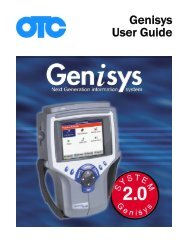ABS / AIR BAG 2004 USER GUIDE - OTC
ABS / AIR BAG 2004 USER GUIDE - OTC
ABS / AIR BAG 2004 USER GUIDE - OTC
Create successful ePaper yourself
Turn your PDF publications into a flip-book with our unique Google optimized e-Paper software.
<strong>ABS</strong> / Air Bag <strong>2004</strong> User Guide Chapter 1: General Information<br />
Software Description<br />
Custom Datastream<br />
When you select Custom Datasteam from the<br />
Diagnostic menu, the following screen appears.<br />
Figure 1.18: Custom Datastream Selection Screen - before selections<br />
You use this screen to select specific (customized)<br />
data items you want to display on the standard<br />
Datastream screen.<br />
Figure 1.19: Custom Datastream Selection Screen - after selections<br />
For detailed information about using the Custom<br />
Datastream menu option, refer to “Chapter 4: Custom<br />
Datastream” on page 31.<br />
Diagnostic Codes<br />
(or Read Codes and Clear Codes)<br />
The diagnostic trouble code option(s) that appear on<br />
the Diagnostic Menu screen vary depending on the<br />
vehicle being tested. For some vehicles, the menu<br />
option is Diagnostic Codes; for other vehicles, there are<br />
two menu options: Read Codes and Clear Codes, as<br />
described below.<br />
The Diagnostic Codes option appears on the Diagnostic<br />
Menu screen for vehicles that allow reading of<br />
diagnostic trouble codes (DTCs) with a scan tool.<br />
The Read Codes and Clear Codes options appear on<br />
the Diagnostic Menu screen (instead of the Diagnostic<br />
Codes option) for vehicles that require reading of DTCs<br />
by visually viewing them as “flash codes.” For this type<br />
of vehicle, you identify the vehicle’s “flash code” numbers<br />
and manually enter the numbers into the NGIS tool<br />
to see their descriptions.<br />
When you use the diagnostic trouble code options, a<br />
screen similar to the following screen appears. The<br />
screen displays diagnostic test code (DTC) numbers<br />
and descriptions.<br />
Figure 1.20: DTC Information Screen<br />
For detailed information about using the diagnostic<br />
trouble code options, refer to “Chapter 5: Diagnostic<br />
Codes (Read / Clear Codes)” on page 33.<br />
9