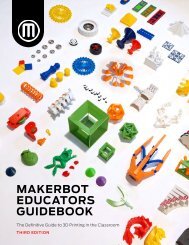MakerBot Educators Project Planning Guide
Create successful ePaper yourself
Turn your PDF publications into a flip-book with our unique Google optimized e-Paper software.
REVIEWING & EDITING 3D MODELS
LOGISTICS
If working within a group, what will each student be working on? Will they be working on entirely
different models, or the same model, or the same design with individual twists?
How will students’ name their files? It is SO IMPORTANT to explicitly teach students a naming
structure. It may include things like student name, class, project title, or even the color they want
to print in.
How will students 3D models be reviewed? How will groups or classes decide which model to
print?
Peer review, teacher review, paper print out CAD file, email review, over the shoulder check, expert
review, interviews?
LIZ’S NOTES:
Peer reviewing is a powerful way to help students engage with one
another and learn from their counterparts. Doing projects like these
are not meant to be competitive. In the real world, collaboration is
valued way more than competition. Helping students see this will
set them up for success. Students should be encouraged to review
each other’s work and give feedback that is kind, specific and helpful.
Check out this Students Peer Review Worksheet for TinkerCad:
https://www.teacherspayteachers.com/Product/Student-Peerreview-worksheet-for-Tinkercad-file-4275058
TIMING | REVIEWING & EDITING 3D MODELS
How much time will students have to edit their project?
MAKERBOT EDUCATOR PROJECT PLANNING GUIDE PAGE 16