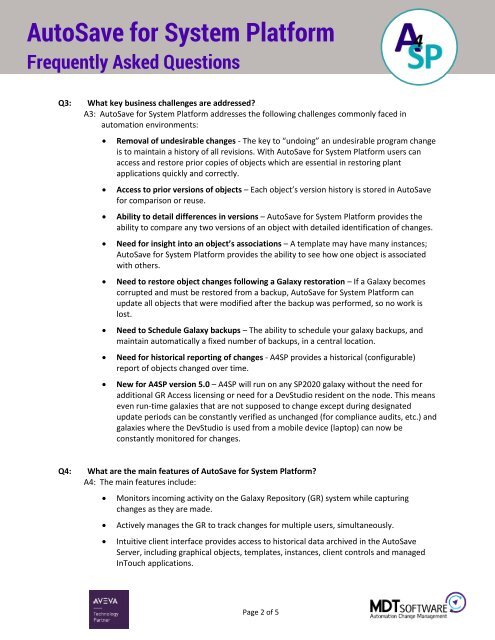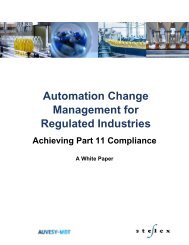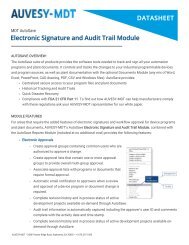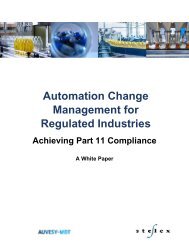AutoSave for System Platform - FAQ
Frequently Asked Questions
Frequently Asked Questions
- No tags were found...
You also want an ePaper? Increase the reach of your titles
YUMPU automatically turns print PDFs into web optimized ePapers that Google loves.
<strong>AutoSave</strong> <strong>for</strong> <strong>System</strong> Plat<strong>for</strong>m<br />
Frequently Asked Questions<br />
Q3: What key business challenges are addressed?<br />
A3: <strong>AutoSave</strong> <strong>for</strong> <strong>System</strong> Plat<strong>for</strong>m addresses the following challenges commonly faced in<br />
automation environments:<br />
• Removal of undesirable changes - The key to “undoing” an undesirable program change<br />
is to maintain a history of all revisions. With <strong>AutoSave</strong> <strong>for</strong> <strong>System</strong> Plat<strong>for</strong>m users can<br />
access and restore prior copies of objects which are essential in restoring plant<br />
applications quickly and correctly.<br />
• Access to prior versions of objects – Each object’s version history is stored in <strong>AutoSave</strong><br />
<strong>for</strong> comparison or reuse.<br />
• Ability to detail differences in versions – <strong>AutoSave</strong> <strong>for</strong> <strong>System</strong> Plat<strong>for</strong>m provides the<br />
ability to compare any two versions of an object with detailed identification of changes.<br />
• Need <strong>for</strong> insight into an object’s associations – A template may have many instances;<br />
<strong>AutoSave</strong> <strong>for</strong> <strong>System</strong> Plat<strong>for</strong>m provides the ability to see how one object is associated<br />
with others.<br />
• Need to restore object changes following a Galaxy restoration – If a Galaxy becomes<br />
corrupted and must be restored from a backup, <strong>AutoSave</strong> <strong>for</strong> <strong>System</strong> Plat<strong>for</strong>m can<br />
update all objects that were modified after the backup was per<strong>for</strong>med, so no work is<br />
lost.<br />
• Need to Schedule Galaxy backups – The ability to schedule your galaxy backups, and<br />
maintain automatically a fixed number of backups, in a central location.<br />
• Need <strong>for</strong> historical reporting of changes - A4SP provides a historical (configurable)<br />
report of objects changed over time.<br />
• New <strong>for</strong> A4SP version 5.0 – A4SP will run on any SP2020 galaxy without the need <strong>for</strong><br />
additional GR Access licensing or need <strong>for</strong> a DevStudio resident on the node. This means<br />
even run-time galaxies that are not supposed to change except during designated<br />
update periods can be constantly verified as unchanged (<strong>for</strong> compliance audits, etc.) and<br />
galaxies where the DevStudio is used from a mobile device (laptop) can now be<br />
constantly monitored <strong>for</strong> changes.<br />
Q4: What are the main features of <strong>AutoSave</strong> <strong>for</strong> <strong>System</strong> Plat<strong>for</strong>m?<br />
A4: The main features include:<br />
• Monitors incoming activity on the Galaxy Repository (GR) system while capturing<br />
changes as they are made.<br />
• Actively manages the GR to track changes <strong>for</strong> multiple users, simultaneously.<br />
• Intuitive client interface provides access to historical data archived in the <strong>AutoSave</strong><br />
Server, including graphical objects, templates, instances, client controls and managed<br />
InTouch applications.<br />
Page 2 of 5