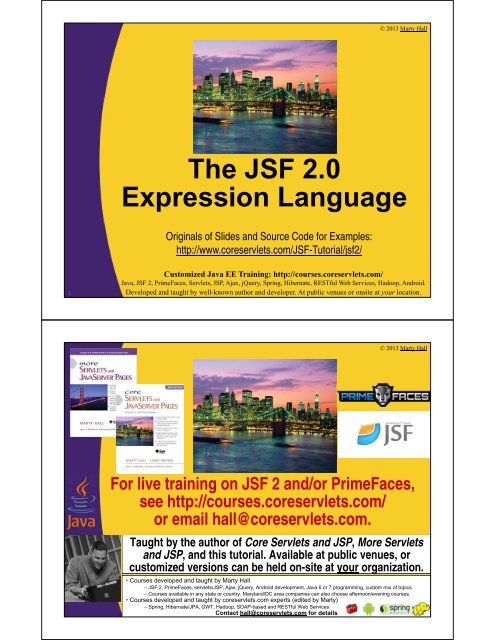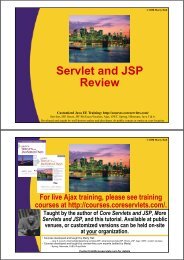The JSF 2.0 Expression Language - Custom Training Courses ...
The JSF 2.0 Expression Language - Custom Training Courses ...
The JSF 2.0 Expression Language - Custom Training Courses ...
You also want an ePaper? Increase the reach of your titles
YUMPU automatically turns print PDFs into web optimized ePapers that Google loves.
3<br />
© 2013 Marty Hall<br />
<strong>The</strong> <strong>JSF</strong> <strong>2.0</strong><br />
<strong>Expression</strong> <strong>Language</strong><br />
Originals of Slides and Source Code for Examples:<br />
http://www.coreservlets.com/<strong>JSF</strong>-Tutorial/jsf2/<br />
<strong>Custom</strong>ized Java EE <strong>Training</strong>: http://courses.coreservlets.com/<br />
Java, <strong>JSF</strong> 2, PrimeFaces, Servlets, JSP, Ajax, jQuery, Spring, Hibernate, RESTful Web Services, Hadoop, Android.<br />
Developed and taught by well-known author and developer. At public venues or onsite at your location.<br />
© 2013 Marty Hall<br />
For live training on <strong>JSF</strong> 2 and/or PrimeFaces,<br />
see http://courses.coreservlets.com/<br />
or email hall@coreservlets.com.<br />
Taught by the author of Core Servlets and JSP, More Servlets<br />
and JSP, and this tutorial. Available at public venues, or<br />
customized versions can be held on-site at your organization.<br />
• <strong>Courses</strong> developed and taught by Marty Hall<br />
– <strong>JSF</strong> 2, PrimeFaces, servlets/JSP, Ajax, jQuery, Android development, Java 6 or 7 programming, custom mix of topics<br />
– <strong>Courses</strong> <strong>Custom</strong>ized available in any state Java or country. EE <strong>Training</strong>: Maryland/DC http://courses.coreservlets.com/<br />
area companies can also choose afternoon/evening courses.<br />
Java,<br />
• <strong>Courses</strong><br />
<strong>JSF</strong> 2,<br />
developed<br />
PrimeFaces,<br />
and<br />
Servlets,<br />
taught<br />
JSP,<br />
by coreservlets.com<br />
Ajax, jQuery, Spring,<br />
experts<br />
Hibernate,<br />
(edited by<br />
RESTful<br />
Marty)<br />
Web Services, Hadoop, Android.<br />
– Spring, Hibernate/JPA, GWT, Hadoop, SOAP-based and RESTful Web Services<br />
Developed and taught by well-known author and developer. At public venues or onsite at your location.<br />
Contact hall@coreservlets.com for details
5<br />
6<br />
Topics in This Section<br />
• Motivating use of the expression language<br />
– Comparing to the <strong>JSF</strong> 1.x and JSP <strong>2.0</strong> ELs<br />
• Accessing bean properties<br />
– Direct<br />
– Nested<br />
• Submitting bean properties<br />
– <strong>Expression</strong>s in output values<br />
– <strong>Expression</strong>s in submission values<br />
– <strong>Expression</strong>s for action controllers<br />
• Accessing collection elements<br />
• Using implicit objects and operators<br />
• Passing arguments to methods<br />
Overview<br />
© 2013 Marty Hall<br />
<strong>Custom</strong>ized Java EE <strong>Training</strong>: http://courses.coreservlets.com/<br />
Java, <strong>JSF</strong> 2, PrimeFaces, Servlets, JSP, Ajax, jQuery, Spring, Hibernate, RESTful Web Services, Hadoop, Android.<br />
Developed and taught by well-known author and developer. At public venues or onsite at your location.
7<br />
8<br />
<strong>The</strong> <strong>Expression</strong> <strong>Language</strong><br />
• JSP scripting not supported in facelets<br />
– So, you need a way to indirectly invoke Java<br />
• Quick examples<br />
– #{employee.firstName}<br />
• Call getFirstName on bean named employee. Output it.<br />
– <br />
• When form displayed, call getFirstName, and if non-empty,<br />
fill it in as initial value of textfield.<br />
• When form submitted, validate value and if it is OK, pass<br />
value to the setFirstName method<br />
– #{employee.addresses[0].zip}<br />
• Call getAddresses on bean named employee (which<br />
should return an array or list), then take first entry, then<br />
call getZip on that, then output it<br />
Advantages of the <strong>Expression</strong><br />
<strong>Language</strong> (Very Important)<br />
• Shorthand notation for bean properties<br />
– To reference the result of the getCompanyName method<br />
of a managed bean named company, you use<br />
#{company.companyName}.<br />
– To reference the firstName property of the president<br />
property of a managed bean named company, you use<br />
#{company.president.firstName}.<br />
• Simple access to collection elements<br />
– To reference an element of an array, List, or Map, you<br />
use #{someBean.someProperty[indexOrKey]}.<br />
• E.g., #{person.friends[2]}
9<br />
10<br />
Advantages of the EL<br />
(Moderately Important)<br />
• A small but useful set of simple operators<br />
– To manipulate objects within EL expressions, you can<br />
use any of several arithmetic, relational, logical, or<br />
empty-testing operators.<br />
• Conditional output<br />
– To choose among output options:<br />
• #{test ? option1 : option2}<br />
• <br />
• …<br />
– We will give very brief examples in this tutorial section.<br />
<strong>The</strong> later section on looping with ui:repeat will give more details.<br />
Advantages of the EL<br />
(Less Important)<br />
• Predefined variables (implicit objects)<br />
– To access request params, cookies, HTTP headers, and<br />
other standard types of request data, you can use one of<br />
several predefined implicit objects.<br />
• Passing arguments<br />
– Version 2.1 of the EL lets you pass arbitrary arguments to<br />
methods. Works only in Java EE 6 servers or if you<br />
install the EL JAR files. Not part of <strong>JSF</strong> 2 itself.<br />
• Empty values instead of error messages<br />
– In most cases, missing values or NullPointerExceptions<br />
result in empty strings, not thrown exceptions.
11<br />
12<br />
<strong>JSF</strong> vs. JSP ELs<br />
Feature <strong>JSF</strong> <strong>2.0</strong> EL <strong>JSF</strong> 1.x EL<br />
(with JSP)<br />
Format<br />
Where used<br />
Represents<br />
Where it looks<br />
for beans<br />
Declaration<br />
type<br />
#{blah}<br />
(immediate output values could be<br />
accessed with ${blah})<br />
Anywhere in facelets page<br />
Eg: #{customer.firstName}<br />
Output data, later location for<br />
submitted data. Eg:<br />
<br />
Request, session, application (etc.)<br />
scopes and managed bean defs.<br />
None needed for simplest usage.<br />
xlmns declaration for h:, ui:, f: tags.<br />
Environments Java EE 6 servers or servlet 2.5<br />
servers with <strong>JSF</strong> <strong>2.0</strong> JARs.<br />
#{blah} ${blah}<br />
Only in attributes of <strong>JSF</strong> tags. Eg:<br />
<br />
Output data, later location for<br />
submitted data. Eg:<br />
<br />
Request, session, application (etc.)<br />
scopes and managed bean defs.<br />
JSP <strong>2.0</strong> EL<br />
Anywhere in page<br />
Eg: ${customer.firstName}<br />
Output data.<br />
Eg ${customer.firstName}<br />
Request, session,<br />
application scopes.<br />
@taglib None needed<br />
Java EE 5 servers or servlet 2.4<br />
servers with <strong>JSF</strong> 1.x JARs.<br />
Servlet 2.4+ servers<br />
Simplifying Testing of the EL<br />
• JSP<br />
– Checks existing scopes (request, session, etc.). If not<br />
found, gives up.<br />
• <strong>JSF</strong><br />
– Checks existing scopes (request, session, etc.). If not<br />
found, looks for managed bean definition of that name<br />
(either from @ManagedBean or from faces-config.xml).<br />
• Implication for testing and experimenting<br />
– You can create a simple bean and a simple standalone<br />
page to test it. No form, no action controller, no results<br />
page. Great for experimenting with EL features.<br />
• See next page for an example
13<br />
14<br />
Simplifying Testing of the EL:<br />
Example<br />
Bean Test Page<br />
@ManagedBean<br />
public class SimpleBean {<br />
private String[] colors =<br />
{ "red", "orange", "yellow" };<br />
}<br />
public String getMessage() {<br />
return("Hello, World");<br />
}<br />
public String[] getColors() {<br />
return(colors);<br />
}<br />
<br />
<br />
...<br />
<br />
Message: #{simpleBean.message}<br />
First color: #{simpleBean.colors[0]}<br />
<br />
...<br />
Outputting Simple<br />
Bean Properties<br />
© 2013 Marty Hall<br />
<strong>Custom</strong>ized Java EE <strong>Training</strong>: http://courses.coreservlets.com/<br />
Java, <strong>JSF</strong> 2, PrimeFaces, Servlets, JSP, Ajax, jQuery, Spring, Hibernate, RESTful Web Services, Hadoop, Android.<br />
Developed and taught by well-known author and developer. At public venues or onsite at your location.
15<br />
16<br />
Outputting Simple Bean<br />
Properties<br />
• Format<br />
– #{varName.propertyName}<br />
– <br />
• For new <strong>JSF</strong> <strong>2.0</strong> code, top version is usually used unless<br />
you need some other attribute of h:outputText (e.g.<br />
“rendered”)<br />
• Interpretation<br />
– First, find varName<br />
• Search for “varName” in all defined scopes, from most<br />
specific to most general (request, session, application, in<br />
that order for standard Web app scopes). <strong>The</strong>n look in<br />
managed bean defs and instantiate if found.<br />
– Call getPropertyName and output the result<br />
• This must be a normal zero-arg accessor method. If<br />
boolean, name of method could be isPropertyName<br />
Bean Properties Example:<br />
Java Code<br />
@ManagedBean<br />
@ApplicationScoped<br />
public class TestBean1 {<br />
private Date creationTime = new Date();<br />
private String greeting = "Hello";<br />
}<br />
public Date getCreationTime() {<br />
return(creationTime);<br />
}<br />
public String getGreeting() {<br />
return(greeting);<br />
}<br />
public double getRandomNumber() {<br />
return(Math.random());<br />
}
17<br />
18<br />
Bean Properties Example:<br />
Facelets Code<br />
<br />
<br />
Accessing Simple Bean Properties<br />
<br />
<br />
<br />
…<br />
<br />
Creation time: #{testBean1.creationTime}<br />
Greeting: #{testBean1.greeting}<br />
Random number: #{testBean1.randomNumber}<br />
<br />
<br />
Bean Properties Example:<br />
Result
19<br />
20<br />
Accessing Nested<br />
Bean Properties<br />
© 2013 Marty Hall<br />
<strong>Custom</strong>ized Java EE <strong>Training</strong>: http://courses.coreservlets.com/<br />
Java, <strong>JSF</strong> 2, PrimeFaces, Servlets, JSP, Ajax, jQuery, Spring, Hibernate, RESTful Web Services, Hadoop, Android.<br />
Developed and taught by well-known author and developer. At public venues or onsite at your location.<br />
Nested Bean Properties<br />
• Format<br />
– #{var.prop1.prop2.prop3}<br />
– <br />
• Interpretation<br />
– First, find var<br />
• Same as before. Look in existing scopes (narrowest to<br />
widest). Use if found. If not found, look in managed bean<br />
defs and instantiate.<br />
– Call getProp1 on bean<br />
– Call getProp2 on result of getProp1<br />
– Call getProp3 on result of getProp2<br />
• And then output the result
21<br />
22<br />
Nested Properties Example: Name<br />
public class Name {<br />
private String firstName, lastName;<br />
}<br />
public Name(String firstName, String lastName) {<br />
this.firstName = firstName;<br />
this.lastName = lastName;<br />
}<br />
public String getFirstName() {<br />
return(firstName);<br />
}<br />
public void setFirstName(String newFirstName) {<br />
firstName = newFirstName;<br />
}<br />
...<br />
Nested Properties Example:<br />
Company<br />
public class Company {<br />
private String companyName, business;<br />
}<br />
public Company(String companyName, String business) {<br />
this.companyName = companyName;<br />
this.business = business;<br />
}<br />
public String getCompanyName() { return(companyName); }<br />
public void setCompanyName(String newCompanyName) {<br />
companyName = newCompanyName;<br />
}<br />
...
23<br />
24<br />
Nested Properties Example:<br />
Employee<br />
public class Employee {<br />
private Name name;<br />
private Company company;<br />
}<br />
public Employee(Name name, Company company) {<br />
this.name = name;<br />
this.company = company;<br />
}<br />
public Name getName() { return(name); }<br />
public Company getCompany() { return(company); }<br />
...<br />
Nested Properties Example:<br />
Employee1<br />
@ManagedBean<br />
public class Employee1 extends Employee {<br />
public Employee1() {<br />
super(new Name("Marty", "Hall"),<br />
new Company("coreservlets.com",<br />
"<strong>Custom</strong>ized Java EE and Ajax <strong>Training</strong>"));<br />
}<br />
}
25<br />
26<br />
Nested Properties Example:<br />
Facelets Code<br />
…<br />
<br />
Employee's first name:<br />
#{employee1.name.firstName}<br />
Employee's last name:<br />
#{employee1.name.lastName}<br />
Name of employee's company:<br />
#{employee1.company.companyName}<br />
Business area of employee's company:<br />
#{employee1.company.business}<br />
<br />
…<br />
Nested Properties Example:<br />
Result
27<br />
28<br />
Submitting Bean<br />
Properties<br />
© 2013 Marty Hall<br />
<strong>Custom</strong>ized Java EE <strong>Training</strong>: http://courses.coreservlets.com/<br />
Java, <strong>JSF</strong> 2, PrimeFaces, Servlets, JSP, Ajax, jQuery, Spring, Hibernate, RESTful Web Services, Hadoop, Android.<br />
Developed and taught by well-known author and developer. At public venues or onsite at your location.<br />
Three Uses of #{...}<br />
• Designating output value<br />
– #{employee.address} or<br />
<br />
• Anytime accessed, means to output getAddress<br />
– <br />
• When form initially displayed, means to prepopulate field.<br />
Call getAddress and put value in field if non-empty.<br />
• Designating submitted value<br />
– <br />
• When form submitted, designates where value stored.<br />
Pass textfield value to setAddress.<br />
• Designating method call after submission<br />
– <br />
• When form submitted, designates action handler. This is exact<br />
method name, not a shorthand for it.
29<br />
30<br />
Understanding Getter vs. Setter<br />
Method Correspondence<br />
• Example<br />
– <br />
• When displaying form<br />
– Find or instantiate myBean. Call getA. Call getB on<br />
result. Call getC on that result. Call getD on that result. If<br />
non-empty use as initial value of textfield.<br />
• When submitting form<br />
– Find myBean (instantiate new version if in request<br />
scope). Call getA. Call getB on result. Call getC on that<br />
result. <strong>The</strong>n pass submitted value to the setD method of<br />
that result.<br />
• Point: only final one becomes setter on submission.<br />
• This assumes value passes validation. Discussed later.<br />
Submitting Properties Example:<br />
Employee<br />
public class Employee {<br />
private Name name;<br />
private Company company;<br />
}<br />
…<br />
public String processEmployee() {<br />
if (Math.random() < 0.5) {<br />
return("accepted");<br />
} else {<br />
return("rejected");<br />
}<br />
}
31<br />
32<br />
Submitting Properties Example:<br />
Facelets Code for Form<br />
…<br />
<br />
Your first name:<br />
<br />
<br />
Your last name:<br />
<br />
<br />
Name of your company:<br />
<br />
<br />
Business area of your company:<br />
<br />
<br />
<br />
<br />
Submitting Properties Example:<br />
Input Page Initial Result
33<br />
34<br />
Submitting Properties Example:<br />
accepted.xhtml<br />
…<br />
<br />
Employee Accepted<br />
<br />
<br />
<br />
Employee's first name:<br />
#{employee1.name.firstName}<br />
Employee's last name:<br />
#{employee1.name.lastName}<br />
Name of employee's company:<br />
#{employee1.company.companyName}<br />
Business area of employee's company:<br />
#{employee1.company.business}<br />
<br />
…<br />
Submitting Properties Example:<br />
rejected.xhtml<br />
…<br />
<br />
Employee Rejected<br />
<br />
<br />
<br />
Employee's first name:<br />
#{employee1.name.firstName}<br />
Employee's last name:<br />
#{employee1.name.lastName}<br />
Name of employee's company:<br />
#{employee1.company.companyName}<br />
Business area of employee's company:<br />
#{employee1.company.business}<br />
<br />
…
35<br />
36<br />
Submitting Properties Example:<br />
Results<br />
Submitting Properties Example:<br />
Results (Continued)
37<br />
38<br />
© 2013 Marty Hall<br />
Accessing Collections<br />
<strong>Custom</strong>ized Java EE <strong>Training</strong>: http://courses.coreservlets.com/<br />
Java, <strong>JSF</strong> 2, PrimeFaces, Servlets, JSP, Ajax, jQuery, Spring, Hibernate, RESTful Web Services, Hadoop, Android.<br />
Developed and taught by well-known author and developer. At public venues or onsite at your location.<br />
Equivalence of Dot and Array<br />
Notations<br />
• Equivalent forms<br />
– #{name.property}<br />
• Only legal if “property” would be legal Java variable name<br />
– #{name["property"]}<br />
• Reasons for using bracket notation<br />
– To access arrays, lists, and other collections<br />
• See upcoming slides<br />
– To calculate the property name at request time.<br />
• #{name1[name2]} (no quotes around name2)<br />
– To use names that are illegal as Java variable names<br />
• #{foo["bar-baz"]}<br />
• #{foo["bar.baz"]}
39<br />
40<br />
Using the [ ] Form<br />
• Works for<br />
– Array. Equivalent to<br />
• theArray[index] (getting and setting)<br />
– List. Equivalent to<br />
• theList.get(index) or theList.set(index, submittedVal)<br />
– Map. Equivalent to<br />
• theMap.get(key) or theMap.put(key, submittedVal)<br />
• Equivalent forms (for HashMap)<br />
– #{stateCapitals["maryland"]}<br />
– #{stateCapitals.maryland}<br />
– But you can’t use this for lists (numbers are not legal Java<br />
variables names, so #{listVar.2} is illegal). And not all<br />
hash table keys are legal variable names. So, use brackets.<br />
Collections Example: Purchases<br />
@ManagedBean<br />
public class Purchases {<br />
private String[] cheapItems =<br />
{ "Gum", "Yo-yo", "Pencil" };<br />
private List mediumItems =<br />
new ArrayList();<br />
private Map valuableItems =<br />
new HashMap();<br />
private boolean isEverythingOK = true;<br />
public Purchases() {<br />
mediumItems.add("iPod");<br />
mediumItems.add("GameBoy");<br />
mediumItems.add("Cell Phone");<br />
valuableItems.put("low", "Lamborghini");<br />
valuableItems.put("medium", "Yacht");<br />
valuableItems.put("high", "<strong>JSF</strong> <strong>Training</strong> Course");<br />
}
41<br />
42<br />
}<br />
Collections Example: Purchases<br />
(Continued)<br />
public String[] getCheapItems() {<br />
return(cheapItems);<br />
}<br />
public List getMediumItems() {<br />
return(mediumItems);<br />
}<br />
public Map getValuableItems() {<br />
return(valuableItems);<br />
}<br />
Collections Example: Purchases<br />
(Continued)<br />
public String purchaseItems() {<br />
isEverythingOK = Utils.doBusinessLogic(this);<br />
isEverythingOK = Utils.doDataAccessLogic(this);<br />
if (isEverythingOK) {<br />
return("purchase-success");<br />
} else {<br />
return("purchase-failure");<br />
}<br />
}
43<br />
44<br />
Collections Example: Utils<br />
public class Utils {<br />
public static boolean doBusinessLogic<br />
(PurchaseBean bean) {<br />
// Business logic omitted<br />
return(Math.random() > 0.1);<br />
}<br />
}<br />
public static boolean doDataAccessLogic<br />
(PurchaseBean bean) {<br />
// Database access omitted<br />
return(Math.random() > 0.1);<br />
}<br />
Collections Example:<br />
using-collections.xhtml<br />
...<br />
<br />
<br />
Cheap Items<br />
<br />
<br />
This example uses explicit indices. See the tutorial section on looping to see how<br />
to redo this example with ui:repeat and a variable for the index.<br />
<br />
<br />
<br />
<br />
<br />
<br />
<br />
<br />
45<br />
46<br />
Collections Example:<br />
using-collections.xhtml (Continued)<br />
Medium Items<br />
<br />
<br />
<br />
<br />
<br />
<br />
<br />
<br />
<br />
<br />
<br />
Collections Example:<br />
using-collections.xhtml (Continued)<br />
Valuable Items<br />
<br />
Since I use double quotes around the Map key, I use single quotes here.<br />
Low:<br />
<br />
<br />
Medium:<br />
<br />
<br />
High:<br />
<br />
<br />
<br />
<br />
47<br />
48<br />
Collections Example:<br />
Input Page Initial Result<br />
Submitting Properties Example:<br />
purchase-success.xhtml<br />
…<br />
Cheap Items<br />
<br />
#{purchases.cheapItems[0]}<br />
#{purchases.cheapItems[1]}<br />
#{purchases.cheapItems[2]}<br />
<br />
Medium Items<br />
<br />
#{purchases.mediumItems[0]}<br />
#{purchases.mediumItems[1]}<br />
#{purchases.mediumItems[2]}<br />
<br />
Valuable Items<br />
<br />
Low: #{purchases.valuableItems["low"]}<br />
Medium: #{purchases.valuableItems["medium"]}<br />
High: #{purchases.valuableItems["high"]}<br />
<br />
<br />
purchase-failure.xhtml is very similar.
49<br />
50<br />
Submitting Properties Example:<br />
Results<br />
Implicit Objects and<br />
Operators<br />
© 2013 Marty Hall<br />
<strong>Custom</strong>ized Java EE <strong>Training</strong>: http://courses.coreservlets.com/<br />
Java, <strong>JSF</strong> 2, PrimeFaces, Servlets, JSP, Ajax, jQuery, Spring, Hibernate, RESTful Web Services, Hadoop, Android.<br />
Developed and taught by well-known author and developer. At public venues or onsite at your location.
51<br />
52<br />
<strong>JSF</strong> EL Has Almost the Same<br />
Predefined Variables as JSP 2<br />
• Predefined variables<br />
– facesContext. <strong>The</strong> FacesContext object.<br />
• E.g. #{facesContext.externalContext.remoteUser}<br />
– param. Request params.<br />
• E.g. #{param.custID}<br />
– header. Request headers.<br />
• E.g. #{header.Accept} or #{header["Accept"]}<br />
• #{header["Accept-Encoding"]}<br />
– cookie. Cookie object (not cookie value).<br />
• E.g. #{cookie.userCookie.value} or<br />
#{cookie["userCookie"].value}<br />
– request, session<br />
• #{request.queryString}, #{session.id}<br />
– initParam. Context initialization param.<br />
– requestScope, sessionScope, applicationScope, etc.<br />
• Instead of searching scopes.<br />
• Problem<br />
– Using implicit objects works poorly with MVC model. You usually want to<br />
use these values in the Java code, not in the facelets pages.<br />
Example: Implicit Objects<br />
(Facelets Code)<br />
…<br />
<br />
Value of JSESSIONID cookie:<br />
#{cookie.JSESSIONID.value}<br />
<strong>The</strong> "test" request parameter:<br />
#{param.test}<br />
User-Agent request header:<br />
#{header["User-Agent"]}<br />
<br />
…
53<br />
54<br />
Example: Implicit Objects<br />
(Result)<br />
<strong>Expression</strong> <strong>Language</strong> Operators<br />
• Arithmetic<br />
– + - * / div % mod<br />
• Relational<br />
– == or eq, != or ne, < or lt, > or gt, = or ge<br />
• Note: in many contexts in XML, using the operators that<br />
contain “
55<br />
56<br />
Example: Operators<br />
…<br />
<br />
…<br />
<br />
\#{3+2-1}#{3+2-1}<br />
\#{1 lt 2}#{1 lt 2}<br />
<br />
\#{"1"+2}#{"1"+2}<br />
\#{"a" lt "b"}#{"a" lt "b"}<br />
<br />
\#{1 + 2*3 + 3/4}#{1 + 2*3 + 3/4}<br />
\#{2/3 ge 3/2}#{2/3 ge 3/2}<br />
<br />
\#{3%2}#{3%2}<br />
\#{3/4 == 0.75}#{3/4 == 0.75}<br />
…<br />
<br />
…<br />
\#{blah} is taken literally. <strong>The</strong> backslash prevents EL evaluation.<br />
Example: Operators (Result)
57<br />
58<br />
Conditional Text in <strong>JSF</strong><br />
• Alternatives<br />
– #{someCondition ? simpleVal1 : simpleVal2}<br />
– <br />
• Or, in general, use h:blah and the “rendered” attribute<br />
– <br />
…<br />
<br />
• Note<br />
– More detailed examples shown in tutorial section on<br />
looping in facelets pages<br />
Conditional Text with<br />
#{ condition ? val1 : val2 }<br />
• Idea<br />
– <strong>The</strong> EL directly supports limited conditional output via<br />
the ternary operator (test ? thenResult : elseResult).<br />
Supply a boolean for the test, put conditional content after<br />
the “?” and/or the “:”. Values can be literal strings or EL<br />
expressions, but they cannot contain HTML tags.<br />
• Note: you are not permitted to omit the “else” part!<br />
• Examples<br />
– <br />
– #{ !status.last ? ',' : ''}<br />
• When used<br />
– When you are outputting simple text (no HTML).<br />
If you want to output HTML, you could use the ternary operator<br />
within h:outputText and supply escape="false". But in that case,<br />
one of the other two upcoming alternatives is probably simpler.
59<br />
60<br />
Conditional Text with<br />
h:outputText and “rendered”<br />
• Idea<br />
– Pass a boolean to the “rendered” attribute, put conditional<br />
content in “value” attribute. <strong>The</strong> value can be a literal<br />
string or an EL expression, but the literal string cannot<br />
contain HTML tags.<br />
• Examples<br />
– <br />
– <br />
<strong>The</strong> assumption here is that the getSomeWarning method outputs<br />
a string containing HTML tags. If so, the escape=“false” is needed<br />
to prevent <strong>JSF</strong> from turning the < into < and so forth.<br />
– When you are outputting simple text (no HTML) or when<br />
the HTML comes from a bean.<br />
More on “rendered” Attribute<br />
• Almost all h:blah elements use “rendered”<br />
– So, you can insert almost any <strong>JSF</strong> element conditionally.<br />
• Example<br />
– Insert either textfield followed by button or simple value<br />
(full example in tutorial section on h:dataTable)<br />
<br />
<br />
<br />
<br />
61<br />
62<br />
Example: Use of “rendered”<br />
• Idea<br />
– If checkbox selected, use textfield and “Update” button.<br />
Otherwise just show current value.<br />
• Full example in tutorial section on h:dataTable<br />
Conditional Text with<br />
ui:fragment<br />
• Idea<br />
– Pass a boolean to the “rendered” attribute, put conditional<br />
content in body content. <strong>The</strong> value can be a literal string<br />
or an EL expression, and the literal string can contain<br />
HTML tags.<br />
• Example<br />
– <br />
,<br />
<br />
• When used<br />
– When you are outputting literal HTML.<br />
Outputs a bold comma after every entry except the last<br />
• Can always be used in lieu of h:outputText, but if no<br />
HTML, h:outputText is more succinct.
63<br />
64<br />
© 2013 Marty Hall<br />
Passing Arguments to<br />
Methods<br />
<strong>Custom</strong>ized Java EE <strong>Training</strong>: http://courses.coreservlets.com/<br />
Java, <strong>JSF</strong> 2, PrimeFaces, Servlets, JSP, Ajax, jQuery, Spring, Hibernate, RESTful Web Services, Hadoop, Android.<br />
Developed and taught by well-known author and developer. At public venues or onsite at your location.<br />
Big Idea<br />
• EL version 2.2 lets you call regular methods<br />
– Rather than only zero-arg accessor methods<br />
• Syntax<br />
– Basic syntax is straightforward<br />
• #{someBean.someMethod(arg1, arg2)}<br />
– <strong>The</strong> arguments can also be EL expressions<br />
• Cautions<br />
– Use sparingly: put complexity in Java, not facelets<br />
– Works only in EL 2.2. Not part of <strong>JSF</strong> <strong>2.0</strong> itself.<br />
• Server must support servlets 3.0<br />
– All Java EE 6 servers automatically do<br />
• So, works in Glassfish 3, JBoss 6, and Tomcat 7.<br />
Fails in Tomcat 6, JBoss 5, and other servlet 2.5 engines.
65<br />
66<br />
Method Args: Java Code<br />
@ManagedBean<br />
@ApplicationScoped<br />
public class TestBean2 {<br />
private final String HELLO_ENGLISH = "Hello!";<br />
private final String HELLO_SPANISH = "¡Hola!";<br />
public String greeting(boolean useSpanish) {<br />
if (useSpanish) {<br />
return(HELLO_SPANISH);<br />
} else {<br />
return(HELLO_ENGLISH);<br />
}<br />
}<br />
public String greeting() {<br />
return(greeting(false));<br />
}<br />
public double randomNumber(double range) {<br />
return(range * Math.random());<br />
}<br />
Method Args: Facelets Code<br />
…<br />
<br />
English greeting: #{testBean2.greeting(false)}<br />
Spanish greeting: #{testBean2.greeting(true)}<br />
Default greeting: #{testBean2.greeting()}<br />
Small random number: #{testBean2.randomNumber(5)}<br />
Big random number: #{testBean2.randomNumber(500)}<br />
Random greeting:<br />
#{testBean2.greeting(testBean2.randomNumber(200) gt 100)}<br />
<br />
<br />
…
67<br />
68<br />
Method Args: Results<br />
Wrap-Up<br />
© 2013 Marty Hall<br />
<strong>Custom</strong>ized Java EE <strong>Training</strong>: http://courses.coreservlets.com/<br />
Java, <strong>JSF</strong> 2, PrimeFaces, Servlets, JSP, Ajax, jQuery, Spring, Hibernate, RESTful Web Services, Hadoop, Android.<br />
Developed and taught by well-known author and developer. At public venues or onsite at your location.
69<br />
70<br />
Summary<br />
• Outputting bean properties<br />
– #{customer.company.name}<br />
– <br />
• Textfields and other input elements<br />
– <br />
• When form displayed, calls getFirstName<br />
• When form submitted, passes value to setFirstName<br />
• Collections<br />
– #{customer.addresses[0].zip}<br />
• Call getAddresses, index into array or list, call getZip<br />
• See also separate tutorial section on looping<br />
• Operators, conditional evaluation, args<br />
– Use sparingly<br />
Questions?<br />
<strong>JSF</strong> 2, PrimeFaces, Java 7, Ajax, jQuery, Hadoop, RESTful Web Services, Android, Spring, Hibernate, Servlets, JSP, GWT, and other Java EE training.<br />
Also see <strong>JSF</strong> 2 tutorial and PrimeFaces tutorial.<br />
© 2013 Marty Hall<br />
<strong>Custom</strong>ized Java EE <strong>Training</strong>: http://courses.coreservlets.com/<br />
Java, <strong>JSF</strong> 2, PrimeFaces, Servlets, JSP, Ajax, jQuery, Spring, Hibernate, RESTful Web Services, Hadoop, Android.<br />
Developed and taught by well-known author and developer. At public venues or onsite at your location.