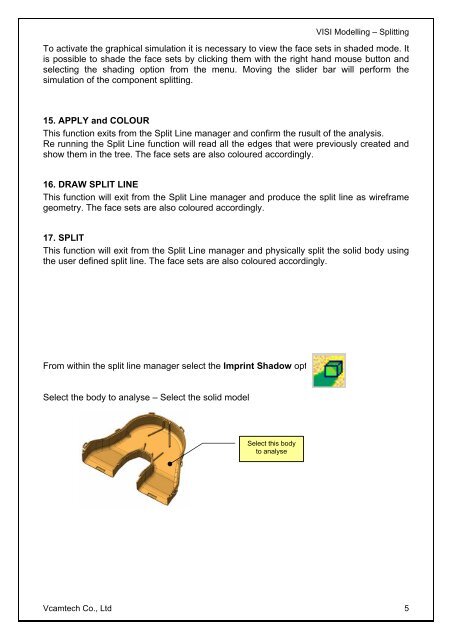vero uk training material - VCAM TECH Co., Ltd
vero uk training material - VCAM TECH Co., Ltd
vero uk training material - VCAM TECH Co., Ltd
You also want an ePaper? Increase the reach of your titles
YUMPU automatically turns print PDFs into web optimized ePapers that Google loves.
VISI Modelling – Splitting<br />
To activate the graphical simulation it is necessary to view the face sets in shaded mode. It<br />
is possible to shade the face sets by clicking them with the right hand mouse button and<br />
selecting the shading option from the menu. Moving the slider bar will perform the<br />
simulation of the component splitting.<br />
15. APPLY and COLOUR<br />
This function exits from the Split Line manager and confirm the rusult of the analysis.<br />
Re running the Split Line function will read all the edges that were previously created and<br />
show them in the tree. The face sets are also coloured accordingly.<br />
16. DRAW SPLIT LINE<br />
This function will exit from the Split Line manager and produce the split line as wireframe<br />
geometry. The face sets are also coloured accordingly.<br />
17. SPLIT<br />
This function will exit from the Split Line manager and physically split the solid body using<br />
the user defined split line. The face sets are also coloured accordingly.<br />
From within the split line manager select the Imprint Shadow option<br />
Select the body to analyse – Select the solid model<br />
Select this body<br />
to analyse<br />
Vcamtech <strong>Co</strong>., <strong>Ltd</strong> 5