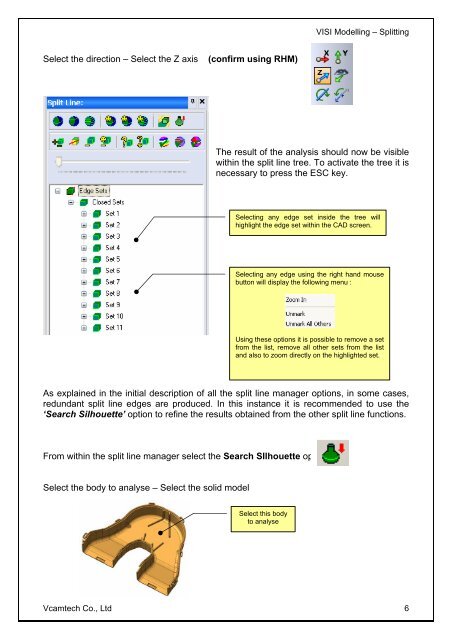vero uk training material - VCAM TECH Co., Ltd
vero uk training material - VCAM TECH Co., Ltd
vero uk training material - VCAM TECH Co., Ltd
Create successful ePaper yourself
Turn your PDF publications into a flip-book with our unique Google optimized e-Paper software.
Select the direction – Select the Z axis (confirm using RHM)<br />
VISI Modelling – Splitting<br />
The result of the analysis should now be visible<br />
within the split line tree. To activate the tree it is<br />
necessary to press the ESC key.<br />
As explained in the initial description of all the split line manager options, in some cases,<br />
redundant split line edges are produced. In this instance it is recommended to use the<br />
‘Search Silhouette’ option to refine the results obtained from the other split line functions.<br />
From within the split line manager select the Search SIlhouette option<br />
Select the body to analyse – Select the solid model<br />
Selecting any edge set inside the tree will<br />
highlight the edge set within the CAD screen.<br />
Selecting any edge using the right hand mouse<br />
button will display the following menu :<br />
Using these options it is possible to remove a set<br />
from the list, remove all other sets from the list<br />
and also to zoom directly on the highlighted set.<br />
Select this body<br />
to analyse<br />
Vcamtech <strong>Co</strong>., <strong>Ltd</strong> 6