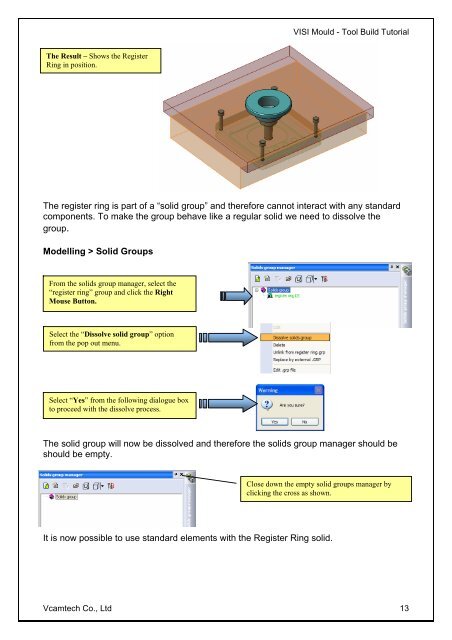vero uk training material - VCAM TECH Co., Ltd
vero uk training material - VCAM TECH Co., Ltd
vero uk training material - VCAM TECH Co., Ltd
Create successful ePaper yourself
Turn your PDF publications into a flip-book with our unique Google optimized e-Paper software.
The Result – Shows the Register<br />
Ring in position.<br />
VISI Mould - Tool Build Tutorial<br />
The register ring is part of a “solid group” and therefore cannot interact with any standard<br />
components.<br />
To make the group behave like a regular solid we need to dissolve the<br />
group.<br />
Modelling<br />
> Solid Groups<br />
From the solids group manager, select the<br />
“register ring” group and click the Right<br />
Mouse Button.<br />
Select the “Dissolve solid group” option<br />
from the pop out menu.<br />
Select “Yes” from the following dialogue box<br />
to proceed with the dissolve process.<br />
The solid group will now be dissolved<br />
and therefore the solids group manager should be<br />
should<br />
be empty.<br />
Close down the empty solid groups manager by<br />
clicking the cross as shown.<br />
It is now possible to use standard elements with the Register Ring solid.<br />
Vcamtech <strong>Co</strong>., <strong>Ltd</strong> 13