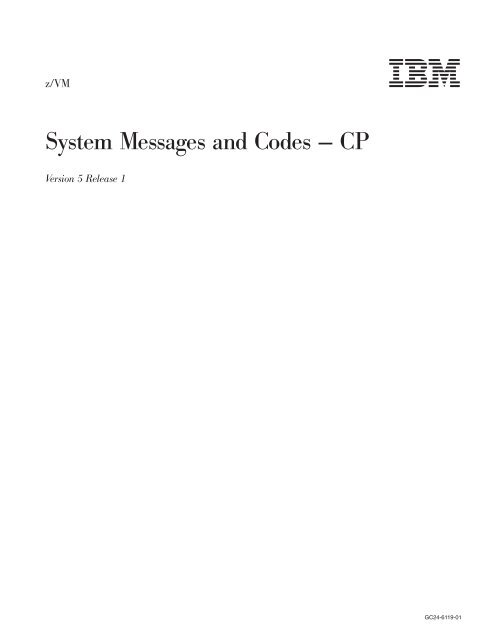z/VM: System Messages and Codes Š CP - z/VM - IBM
z/VM: System Messages and Codes Š CP - z/VM - IBM
z/VM: System Messages and Codes Š CP - z/VM - IBM
You also want an ePaper? Increase the reach of your titles
YUMPU automatically turns print PDFs into web optimized ePapers that Google loves.
z/<strong>VM</strong><br />
<strong>System</strong> <strong>Messages</strong> <strong>and</strong> <strong>Codes</strong> — <strong>CP</strong><br />
Version 5 Release 1<br />
���<br />
GC24-6119-01
z/<strong>VM</strong><br />
<strong>System</strong> <strong>Messages</strong> <strong>and</strong> <strong>Codes</strong> — <strong>CP</strong><br />
Version 5 Release 1<br />
���<br />
GC24-6119-01
Note!<br />
Before using this information <strong>and</strong> the product it supports, be sure to read the general information under “Notices” on page<br />
487.<br />
Second Edition (December 2004)<br />
This edition applies to version 5, release 1, modification 0 of <strong>IBM</strong> z/<strong>VM</strong> (product number 5741-A05) <strong>and</strong> to all<br />
subsequent releases <strong>and</strong> modifications until otherwise indicated in new editions.<br />
This edition replaces GC24-6119-00.<br />
© Copyright International Business Machines Corporation 1991, 2004. All rights reserved.<br />
US Government Users Restricted Rights – Use, duplication or disclosure restricted by GSA ADP Schedule Contract<br />
with <strong>IBM</strong> Corp.
Contents<br />
About this Book . . . . . . . . . . . . . . . . . . . . . . . . v<br />
Who Should Read This Book . . . . . . . . . . . . . . . . . . . . v<br />
What You Should Know before Reading This Book . . . . . . . . . . . . v<br />
What This Book Contains . . . . . . . . . . . . . . . . . . . . . v<br />
Where to Find More Information . . . . . . . . . . . . . . . . . . . vi<br />
PDF Links to Other Books . . . . . . . . . . . . . . . . . . . . vi<br />
How to Send Your Comments to <strong>IBM</strong> . . . . . . . . . . . . . . . . . vi<br />
Summary of Changes . . . . . . . . . . . . . . . . . . . . . . vii<br />
GC24-6119-01, z/<strong>VM</strong> Version 5 Release 1, Updated Edition . . . . . . . . vii<br />
GC24–6119–00, z/<strong>VM</strong> Version 5 Release 1 . . . . . . . . . . . . . . vii<br />
GC24–6030–04, z/<strong>VM</strong> Version 4 Release 4 . . . . . . . . . . . . . . viii<br />
GC24–6030–03, z/<strong>VM</strong> Version 4 Release 3 . . . . . . . . . . . . . . viii<br />
Chapter 1. Introduction . . . . . . . . . . . . . . . . . . . . . . 1<br />
z/<strong>VM</strong> Message Format . . . . . . . . . . . . . . . . . . . . . . 1<br />
Spool File Bridge <strong>Messages</strong> . . . . . . . . . . . . . . . . . . . 3<br />
z/<strong>VM</strong> XEDIT <strong>Messages</strong> . . . . . . . . . . . . . . . . . . . . . 3<br />
<strong>Messages</strong> with 4nxx Identifiers . . . . . . . . . . . . . . . . . . 3<br />
<strong>Messages</strong> From Other Products . . . . . . . . . . . . . . . . . . 3<br />
Unnumbered Responses . . . . . . . . . . . . . . . . . . . . . 6<br />
z/<strong>VM</strong> Message Syntax Conventions . . . . . . . . . . . . . . . . . . 6<br />
Message Variables . . . . . . . . . . . . . . . . . . . . . . . 6<br />
Displaying <strong>Messages</strong> at the Terminal . . . . . . . . . . . . . . . . . 9<br />
<strong>Messages</strong> Sent Through IUCV . . . . . . . . . . . . . . . . . . . 10<br />
Displaying <strong>Messages</strong> in Other Languages . . . . . . . . . . . . . . . 10<br />
Using the Online HELP Facility . . . . . . . . . . . . . . . . . . . 10<br />
Getting Information for a Message with No Message ID . . . . . . . . . . 10<br />
Chapter 2. <strong>System</strong> <strong>Codes</strong> . . . . . . . . . . . . . . . . . . . . 13<br />
General User Action . . . . . . . . . . . . . . . . . . . . . . . 13<br />
<strong>System</strong> Operator Action . . . . . . . . . . . . . . . . . . . . . 13<br />
Control Program (<strong>CP</strong>) Abend <strong>Codes</strong> . . . . . . . . . . . . . . . . . 14<br />
Abnormal Termination (Abend) Dumps . . . . . . . . . . . . . . . . 14<br />
Abend <strong>Codes</strong>, Explanations, <strong>and</strong> Recommended Actions . . . . . . . . . 14<br />
Abend Code Format . . . . . . . . . . . . . . . . . . . . . . . 14<br />
Wait States . . . . . . . . . . . . . . . . . . . . . . . . . . 133<br />
Control Program (<strong>CP</strong>) Enabled <strong>and</strong> Disabled . . . . . . . . . . . . 133<br />
Where to Find the Disabled Wait State Code . . . . . . . . . . . . 133<br />
DDR Automatic Restore Waitstate PSWS . . . . . . . . . . . . . . . 134<br />
St<strong>and</strong>-Alone Dump Utility . . . . . . . . . . . . . . . . . . . . . 134<br />
Return <strong>Codes</strong> . . . . . . . . . . . . . . . . . . . . . . . . . 136<br />
Chapter 3. <strong>System</strong> <strong>Messages</strong> . . . . . . . . . . . . . . . . . . 137<br />
Control Program (<strong>CP</strong>) <strong>Messages</strong> . . . . . . . . . . . . . . . . . . 137<br />
<strong>VM</strong> Dump Tool (<strong>VM</strong>DT) <strong>Messages</strong> . . . . . . . . . . . . . . . . . 471<br />
Spool File Bridge (XSPOOL) <strong>Messages</strong> . . . . . . . . . . . . . . . 485<br />
Notices . . . . . . . . . . . . . . . . . . . . . . . . . . . 487<br />
Programming Interface Information . . . . . . . . . . . . . . . . . 488<br />
Trademarks . . . . . . . . . . . . . . . . . . . . . . . . . . 489<br />
Glossary . . . . . . . . . . . . . . . . . . . . . . . . . . 491<br />
© Copyright <strong>IBM</strong> Corp. 1991, 2004 iii
iv z/<strong>VM</strong>: <strong>System</strong> <strong>Messages</strong> <strong>and</strong> <strong>Codes</strong> — <strong>CP</strong><br />
Bibliography . . . . . . . . . . . . . . . . . . . . . . . . . 493<br />
Where to Get z/<strong>VM</strong> Books . . . . . . . . . . . . . . . . . . . . 493<br />
z/<strong>VM</strong> Base Library . . . . . . . . . . . . . . . . . . . . . . . 493<br />
<strong>System</strong> Overview . . . . . . . . . . . . . . . . . . . . . . 493<br />
Installation <strong>and</strong> Service . . . . . . . . . . . . . . . . . . . . 493<br />
Planning <strong>and</strong> Administration . . . . . . . . . . . . . . . . . . . 493<br />
Customization . . . . . . . . . . . . . . . . . . . . . . . . 493<br />
Operation . . . . . . . . . . . . . . . . . . . . . . . . . 493<br />
Application Programming . . . . . . . . . . . . . . . . . . . . 493<br />
End Use . . . . . . . . . . . . . . . . . . . . . . . . . . 494<br />
Diagnosis . . . . . . . . . . . . . . . . . . . . . . . . . 494<br />
Books for z/<strong>VM</strong> Optional Features . . . . . . . . . . . . . . . . . 494<br />
Data Facility Storage Management Subsystem for <strong>VM</strong> . . . . . . . . . 494<br />
Directory Maintenance Facility . . . . . . . . . . . . . . . . . . 494<br />
Performance Toolkit for <strong>VM</strong> . . . . . . . . . . . . . . . . . . . 495<br />
Resource Access Control Facility . . . . . . . . . . . . . . . . . 495<br />
Index . . . . . . . . . . . . . . . . . . . . . . . . . . . . 497
About this Book<br />
Who Should Read This Book<br />
This reference book is intended to help you underst<strong>and</strong> the <strong>CP</strong>, <strong>VM</strong> Dump Tool <strong>and</strong><br />
Spool File Bridge messages <strong>and</strong> codes produced by z/<strong>VM</strong> ® , <strong>and</strong> recommends<br />
actions you can take in response to them.<br />
This book is intended for all users of z/<strong>VM</strong> who want information about <strong>CP</strong>, <strong>VM</strong><br />
Dump Tool <strong>and</strong> Spool File Bridge messages <strong>and</strong> codes the system issues.<br />
What You Should Know before Reading This Book<br />
What This Book Contains<br />
A general knowledge of comm<strong>and</strong>s is useful for implementing recommended<br />
actions.<br />
This book is divided into the following sections:<br />
The “Introduction” contains:<br />
v The format of messages that z/<strong>VM</strong> generates<br />
v Notational conventions this publication uses (Syntax)<br />
v Information on displaying messages at the terminal<br />
v Using the Online HELP Facility.<br />
The “<strong>System</strong> <strong>Codes</strong>” are divided into the following categories:<br />
v Control Program (<strong>CP</strong>) Abend <strong>Codes</strong><br />
v Wait State codes<br />
v Return codes<br />
The “<strong>System</strong> <strong>Messages</strong>” section of this publication is divided as follows:<br />
v Control Program (<strong>CP</strong>) <strong>Messages</strong><br />
v <strong>VM</strong> Dump Tool (<strong>VM</strong>DT) <strong>Messages</strong><br />
v Spool File Bridge <strong>Messages</strong>.<br />
z/<strong>VM</strong> Programming Interfaces::<br />
This book contains information on z/<strong>VM</strong> Programming Interfaces. z/<strong>VM</strong> provides you<br />
with a broad range of Programming Interfaces, which are available using the<br />
following facilities:<br />
v <strong>CP</strong> DIAGNOSE instructions<br />
v Certain z/<strong>VM</strong> control blocks<br />
v Data record formats, such as accounting records, intended to be processed by<br />
application programs<br />
v <strong>CP</strong> system services (such as *MSG)<br />
v <strong>CP</strong> assembler macros (such as IUCV <strong>and</strong> APPC<strong>VM</strong>)<br />
In general, z/<strong>VM</strong> Programming Interfaces are designed to be used exclusively from<br />
programs (often using binary or other machine-level formats as parameter values)<br />
<strong>and</strong> are usually supported in a compatible manner from release to release.<br />
© Copyright <strong>IBM</strong> Corp. 1991, 2004 v
<strong>IBM</strong> ®<br />
may also ship other program materials (primarily macros), but these are<br />
internal facilities designed only for use between z/<strong>VM</strong> components <strong>and</strong> modules <strong>and</strong><br />
are not intended to be used as Programming Interfaces.<br />
Where to Find More Information<br />
See the Bibliography at the back of this book.<br />
PDF Links to Other Books<br />
The PDF version of this book provides links to other <strong>IBM</strong> books by file name. The<br />
name of the PDF file for an <strong>IBM</strong> book is unique <strong>and</strong> identifies the book <strong>and</strong> its<br />
edition. The book links provided in this book are for the editions (PDF file names)<br />
that were current when this PDF file was generated. Newer editions of some books<br />
(with different file names) may exist. A PDF link from this book to another book<br />
works only when a PDF file with the requested file name resides in the same<br />
directory as this book.<br />
How to Send Your Comments to <strong>IBM</strong><br />
vi z/<strong>VM</strong>: <strong>System</strong> <strong>Messages</strong> <strong>and</strong> <strong>Codes</strong> — <strong>CP</strong><br />
<strong>IBM</strong> welcomes your comments. You can send us comments about this book or<br />
other <strong>VM</strong> documentation using any of the following methods:<br />
v Complete <strong>and</strong> mail the Readers’ Comments form (if one is provided at the back<br />
of this book) or send your comments to the following address:<br />
<strong>IBM</strong> Corporation<br />
Department 55JA, Mail Station P384<br />
2455 South Road<br />
Poughkeepsie, New York 12601-5400<br />
U.S.A.<br />
FAX (United States <strong>and</strong> Canada): 1-845-432-9405<br />
FAX (Other Countries): +1 845 432 9405<br />
v Send your comments by electronic mail to one of the following addresses:<br />
– Internet: mhvrcfs@us.ibm.com<br />
– <strong>IBM</strong>Link <br />
(US customers only): <strong>IBM</strong>USM10(MHVRCFS)<br />
v Submit your comments through the <strong>VM</strong> Feedback page (“Contact z/<strong>VM</strong>”) on the<br />
z/<strong>VM</strong> Web site at www.ibm.com/eserver/zseries/zvm/forms/.<br />
Please provide the following information in your comment or note:<br />
v Title <strong>and</strong> complete publication number of the book (including the suffix)<br />
v Page number, section title, or topic you are commenting on<br />
If you would like a reply, be sure to include your name, postal or email address, <strong>and</strong><br />
telephone or FAX number.<br />
When you send information to <strong>IBM</strong>, you grant <strong>IBM</strong> a nonexclusive right to use or<br />
distribute the information in any way it believes appropriate without incurring any<br />
obligation to you.
Summary of Changes<br />
This book contains terminology, maintenance, <strong>and</strong> editorial changes. Technical<br />
changes or additions to the text <strong>and</strong> illustrations are indicated by a vertical line to<br />
left of the change.<br />
GC24-6119-01, z/<strong>VM</strong> Version 5 Release 1, Updated Edition<br />
This edition includes support announced after the announcement of z/<strong>VM</strong> Version 5<br />
Release 1 (z/<strong>VM</strong> V5R1) or programming enhancements provided after the general<br />
availability of z/<strong>VM</strong> V5R1. These programming enhancements may be provided<br />
through z/<strong>VM</strong> service by program temporary fixes (PTFs) for authorized program<br />
analysis reports (APARs), as indicated.<br />
The following changes <strong>and</strong> additions have been made for this edition:<br />
v Most of the new <strong>and</strong> changed messages, codes, <strong>and</strong> related text in this book are<br />
the result of the following z/<strong>VM</strong> Version 5 Release 1.0 functions <strong>and</strong> routines that<br />
have been added or enhanced (this list is in alphabetical order <strong>and</strong> not all<br />
inclusive):<br />
– F<strong>CP</strong> LUN Access Support (APAR <strong>VM</strong>63328)<br />
Enabled for LookAt<br />
The messages documented in this book can also be accessed by using the LookAt<br />
online message retrieval tool.<br />
GC24–6119–00, z/<strong>VM</strong> Version 5 Release 1<br />
This edition supports the General Availability of z/<strong>VM</strong> Version 5 Release 1 (z/<strong>VM</strong><br />
V5R1).<br />
The following changes <strong>and</strong> additions have been made for this edition:<br />
v Most of the new <strong>and</strong> changed messages, codes, <strong>and</strong> related text in this book are<br />
the result of the following z/<strong>VM</strong> Version 5 Release 1.0 functions <strong>and</strong> routines that<br />
have been added or enhanced (this list is in alphabetical order <strong>and</strong> not all<br />
inclusive):<br />
– Layer 2 LAN Switching <strong>and</strong> Transport<br />
– SCSI F<strong>CP</strong> Disk Support<br />
v z/<strong>VM</strong> V5R1 is designed to operate only on <strong>IBM</strong> zSeries, or equivalent servers<br />
that support <strong>IBM</strong> z/Architecture (64-bit). As a result, certain functions are not<br />
provided by z/<strong>VM</strong> V5R1:<br />
– IPL from a 31-bit image of the <strong>CP</strong> nucleus<br />
– Preferred (V=R <strong>and</strong> V=F) virtual machines<br />
– Paging of the <strong>CP</strong> nucleus<br />
<strong>Messages</strong> <strong>and</strong> abend codes related to these functions have been removed. The<br />
descriptions of many other messages <strong>and</strong> abend codes have been modified.<br />
v The SPTAPE comm<strong>and</strong> is not supported on z/<strong>VM</strong> V5R1. <strong>Messages</strong> <strong>and</strong> abend<br />
codes for SPTAPE have been removed.<br />
v <strong>System</strong>/370 architecture (370 mode) virtual machines are not supported on z/<strong>VM</strong><br />
Version 4 or later. Obsolete 370 references have been removed. However, 370<br />
Accommodation is still supported.<br />
© Copyright <strong>IBM</strong> Corp. 1991, 2004 vii
Enabled for LookAt<br />
The messages documented in this book can also be accessed by using the LookAt<br />
online message retrieval tool.<br />
GC24–6030–04, z/<strong>VM</strong> Version 4 Release 4<br />
This edition supports the General Availability of z/<strong>VM</strong> Version 4 Release 4 (z/<strong>VM</strong><br />
V4R4).<br />
The following changes <strong>and</strong> additions have been made for this edition:<br />
v Information about H<strong>CP</strong>8300–H<strong>CP</strong>8499 messages, formerly in z/<strong>VM</strong>: Guide for<br />
Automated Installation <strong>and</strong> Service, have been moved to this manual.<br />
v Most of the new <strong>and</strong> changed messages, codes, <strong>and</strong> related text in this book are<br />
the result of the following z/<strong>VM</strong> V4R4 functions <strong>and</strong> routines that have been<br />
added or enhanced (this list is in alphabetical order <strong>and</strong> not all inclusive):<br />
– ESS Flash Copy<br />
– Ficon Cascading Switches<br />
– I/O Configuration with HCD/HCM<br />
– Virtual Switch <strong>and</strong> VLAN Enhancements<br />
– <strong>VM</strong> Dump Tool Enhancements<br />
– 3590 H Tape<br />
GC24–6030–03, z/<strong>VM</strong> Version 4 Release 3<br />
This edition supports the General Availability of z/<strong>VM</strong> Version 4 Release 3 (z/<strong>VM</strong><br />
V4R3).<br />
Most of the new <strong>and</strong> changed messages, codes <strong>and</strong> related text in this book are<br />
the result of the following z/<strong>VM</strong> V4R3 functions <strong>and</strong> routines that have been added<br />
or enhanced (this list is in alphabetical order <strong>and</strong> not all inclusive):<br />
v Automated Shutdown Support<br />
v Virtual Machine Accounting Improvements<br />
v Shared Tape Support<br />
viii z/<strong>VM</strong>: <strong>System</strong> <strong>Messages</strong> <strong>and</strong> <strong>Codes</strong> — <strong>CP</strong><br />
v Virtual Machine Resource Manager Support
Chapter 1. Introduction<br />
z/<strong>VM</strong> Message Format<br />
There are three system messages <strong>and</strong> codes books: z/<strong>VM</strong>: <strong>System</strong> <strong>Messages</strong> <strong>and</strong><br />
<strong>Codes</strong> - CMS <strong>and</strong> REXX/<strong>VM</strong>, z/<strong>VM</strong>: <strong>System</strong> <strong>Messages</strong> <strong>and</strong> <strong>Codes</strong> - <strong>CP</strong>, <strong>and</strong> z/<strong>VM</strong>:<br />
<strong>System</strong> <strong>Messages</strong> <strong>and</strong> <strong>Codes</strong> - AVS, Dump Viewing Facility, GCS, TSAF, <strong>and</strong><br />
<strong>VM</strong>SES/E. For diagnosis of system problems, use these books in conjunction with<br />
the z/<strong>VM</strong>: Diagnosis Guide.<br />
Refer to the z/<strong>VM</strong>: Migration Guide for a list of changed messages.<br />
Although no attempt is being made to define job responsibilities, for the purposes of<br />
clarifying responses to messages, this manual uses the terms user, operator, <strong>and</strong><br />
programmer in the following manner:<br />
User Someone who logs onto a virtual machine.<br />
Operator<br />
The person responsible for keeping the system running. This person does<br />
the IPL, the running, <strong>and</strong> the shutdown of the system. This work can be<br />
done from a real system console or a virtual system console.<br />
Programmer<br />
The person responsible for keeping the system running <strong>and</strong> making<br />
software <strong>and</strong> storage changes.<br />
<strong>Messages</strong> consist of a message identifier (for example, DMSACC017E) <strong>and</strong><br />
message text. The identifier distinguishes messages from each other. The text is a<br />
phrase or sentence describing a condition that has occurred or requesting a<br />
response from the user.<br />
The format of most message identifiers is:<br />
xxxmmm###s<br />
or<br />
xxxmmm####s<br />
This message format consist of four fields:<br />
xxx The 3-character prefix indicates which z/<strong>VM</strong> component or facility, or which<br />
other product, contains the module that generated the message.<br />
mmm The 3-character module code indicates which module generated the<br />
message. This field is usually an abbreviation of the name of the module in<br />
which the error occurred.<br />
Note: Most z/<strong>VM</strong> books that provide reference information for messages<br />
omit this field from the listed messages. (A message may be issued<br />
by several modules.) If you request HELP information for a message,<br />
you can include the module code or omit it. (HELP ignores it.)<br />
### or ####<br />
The numeric message number consists of three or four digits that are<br />
associated with the condition that caused the message to be generated.<br />
© Copyright <strong>IBM</strong> Corp. 1991, 2004 1
Introduction<br />
s The 1-character severity code is a letter that indicates what kind of<br />
condition caused the message. The definition of the severity codes depends<br />
on the nature of the routine producing the message.<br />
Table 1 summarizes the message type, its corresponding prefix, the severity codes<br />
<strong>and</strong> their meaning for each of the z/<strong>VM</strong> components.<br />
Table 1. Types <strong>and</strong> Meanings of Severity <strong>Codes</strong><br />
Message Type Prefix Severity<br />
Code<br />
AVS (APPC/<strong>VM</strong> VTAM ®<br />
Support) AGW I<br />
W<br />
E<br />
S<br />
CMS (Conversational Monitor<br />
DMS R<br />
<strong>System</strong>)<br />
I<br />
W<br />
E<br />
S<br />
T<br />
CMS Pipelines FPL I<br />
W<br />
E<br />
<strong>CP</strong> (Control Program) H<strong>CP</strong> A<br />
D<br />
E<br />
I<br />
W<br />
Dump Viewing Facility HCS A<br />
E<br />
I<br />
GCS (Group Control <strong>System</strong>) GCT R<br />
I<br />
E<br />
S<br />
T<br />
T<strong>CP</strong>/IP (Transmission Control<br />
DTC<br />
E<br />
Protocol/Internet Protocol)<br />
SNALNK<br />
I<br />
SNMP<br />
R<br />
SQE<br />
T<strong>CP</strong><br />
TFTP<br />
UFT<br />
X25<br />
W<br />
TSAF (Transparent Services Access ATS I<br />
Facility)<br />
W<br />
E<br />
S<br />
T<br />
<strong>VM</strong> Dump Tool HCQ E<br />
I<br />
W<br />
<strong>VM</strong>RM (Virtual Machine Resource IRM E<br />
Manager)<br />
I<br />
W<br />
2 z/<strong>VM</strong>: <strong>System</strong> <strong>Messages</strong> <strong>and</strong> <strong>Codes</strong> — <strong>CP</strong><br />
Meaning<br />
Information<br />
Warning<br />
Error<br />
only<br />
Severe error<br />
Response<br />
Information<br />
Warning<br />
Error<br />
only<br />
Severe Error<br />
Terminating error<br />
Information<br />
Warning<br />
Error<br />
only<br />
Immediate<br />
Decision<br />
Error<br />
Information<br />
action required<br />
<strong>System</strong> Wait<br />
Immediate<br />
Error<br />
Information<br />
Response<br />
action required<br />
Information<br />
Error<br />
only<br />
Severe error<br />
Terminating<br />
Error<br />
Information<br />
Response<br />
Warning<br />
error<br />
Information only<br />
Warning<br />
Error<br />
Severe error<br />
Terminating error<br />
Error<br />
Information<br />
Warning<br />
Error<br />
Information<br />
Warning
Table 1. Types <strong>and</strong> Meanings of Severity <strong>Codes</strong> (continued)<br />
Message Type Prefix Severity<br />
Code<br />
<strong>VM</strong>SES/E (Virtual Machine Service<br />
Enhancements Staged/Extended)<br />
<strong>VM</strong>F<br />
ITN<br />
LE (Language Environment) CEE<br />
EDC<br />
<strong>IBM</strong><br />
IGZ<br />
R<br />
I<br />
W<br />
E<br />
S<br />
T<br />
E<br />
I<br />
W<br />
Meaning<br />
Response<br />
Information only<br />
Warning<br />
Error<br />
Severe Error<br />
Terminating error<br />
Error<br />
Information<br />
Warning<br />
Introduction<br />
Spool File Bridge <strong>Messages</strong><br />
Spool File Bridge messages can be found in z/<strong>VM</strong>: <strong>System</strong> <strong>Messages</strong> <strong>and</strong> <strong>Codes</strong> -<br />
<strong>CP</strong>. They are somewhat unique <strong>and</strong> do not follow the convention described for the<br />
other messages. They are referred to as XSPOOL messages.<br />
z/<strong>VM</strong> XEDIT <strong>Messages</strong><br />
Error messages for XEDIT are located in the CMS section of this publication. z/<strong>VM</strong><br />
XEDIT messages are spread between message numbers 497E <strong>and</strong> 700E.<br />
However, the messages within the 500 range (DMSmmm500E - DMSmmm599S)<br />
are issued only for XEDIT.<br />
<strong>Messages</strong> with 4nxx Identifiers<br />
All messages issued from the CMSBAM saved segment, as well as many of the<br />
messages issued from the CMSVSAM <strong>and</strong> CMSAMS saved segments are identified<br />
by a 4nxx prefix. The text of these messages is in VSE format rather than the<br />
st<strong>and</strong>ard CMS format. Explanations for these messages are not in this manual. The<br />
appropriate message manual to be used for reference for 4nxx prefix messages is<br />
determined by the associated access method. <strong>Messages</strong> relating to Sequential<br />
Access Method (SAM) are described in VSE/Advanced Functions <strong>Messages</strong>.<br />
<strong>Messages</strong> relating to Virtual Storage Access Method (VSAM) are described in<br />
VSE/VSAM <strong>Messages</strong> <strong>and</strong> <strong>Codes</strong>.<br />
<strong>Messages</strong> From Other Products<br />
Many products are available for z/<strong>VM</strong>, but the messages generated by those<br />
products are not documented in this publication. The z/<strong>VM</strong> message prefixes<br />
included in this publication can be found in Table 1 on page 2.<br />
<strong>Messages</strong> for other products usually have a 3-character or 4-character message<br />
prefix that is unique to that product. Table 2 on page 4 lists many of those message<br />
prefixes you may encounter <strong>and</strong> provides you with the corresponding product<br />
names that are not part of the z/<strong>VM</strong> component set. Even though this list is not all<br />
inclusive, it should help you determine the source of most messages not<br />
documented in this book. If you need assistance with or publications for these<br />
products, please contact your <strong>IBM</strong> representative or the <strong>IBM</strong> branch office serving<br />
your locality.<br />
Chapter 1. Introduction 3
Introduction<br />
4 z/<strong>VM</strong>: <strong>System</strong> <strong>Messages</strong> <strong>and</strong> <strong>Codes</strong> — <strong>CP</strong><br />
Table 2. Other Message Prefixes <strong>and</strong> the Products That Generate Them<br />
Prefix Product Name<br />
ACG Remote Spooling Communications Subsystem (RSCS)<br />
ACH Remote Spooling Communications Subsystem (RSCS)<br />
ADM Graphical Data Display Manager (GDDM ® )<br />
AKQ Page Printer Formatting Aid/370 (PPFA/370)<br />
APB Print Services Facility ® /<strong>VM</strong> (PSF/<strong>VM</strong>)<br />
APK Print Services Facility/<strong>VM</strong> (PSF/<strong>VM</strong>)<br />
APQ Print Services Facility/<strong>VM</strong> (PSF/<strong>VM</strong>)<br />
APR Print Services Facility/<strong>VM</strong> (PSF/<strong>VM</strong>)<br />
APS Print Services Facility/<strong>VM</strong> (PSF/<strong>VM</strong>)<br />
ASM High Level (HL) Assembler<br />
CBD Hardware Configuration Definition (HCD)<br />
CXA Network Control Program (N<strong>CP</strong>)<br />
CXB Network Control Program (N<strong>CP</strong>)<br />
CXC Network Control Program (N<strong>CP</strong>)<br />
CXD Network Control Program (N<strong>CP</strong>)<br />
CXS Network Control Program (N<strong>CP</strong>)<br />
CXT Network Control Program (N<strong>CP</strong>)<br />
DAS Application <strong>System</strong> (AS)<br />
DCH Cross-<strong>System</strong> Product (CSP)<br />
DDD DisplayWrite ®<br />
DGT Data Facility Storage Management Subsystem/<strong>VM</strong> (DFSMS/<strong>VM</strong> ® )<br />
DIT Data Interfile Transfer, Testing, & Operations (DITTO)<br />
DKL DisplayWrite<br />
DMT Remote Spooling Communications Subsystem (RSCS)<br />
DSI NetView<br />
DSM Document Composition Facility (DCF)<br />
DSQ Query Management Facility (QMF ® )<br />
DTI <strong>VM</strong> <strong>System</strong>s Network Architecture (SNA) Service Application<br />
DTO Data Interfile Transfer, Testing, & Operations (DITTO)<br />
DUI NetView<br />
DUT Data Interfile Transfer, Testing, & Operations (DITTO)<br />
DVH Directory Maintenance Program (DIRMAINT)<br />
DVI Structured Query Language/Data <strong>System</strong>/<strong>VM</strong> (SQL/DS /<strong>VM</strong>)<br />
D<strong>VM</strong> Pass Through/<strong>VM</strong> (P<strong>VM</strong>)<br />
DWM DisplayWrite<br />
DWO NetView<br />
DZA ProcessMaster ®<br />
DZG Cross-<strong>System</strong> Product (CSP) or VisualGen ®<br />
Host Services<br />
DZI Overlay Generation Language (OGL/370)<br />
EDD DisplayWrite
Table 2. Other Message Prefixes <strong>and</strong> the Products That Generate Them (continued)<br />
Prefix Product Name<br />
EDF BookMaster ®<br />
EDJ BookManager ®<br />
EEQ Hardware Configuration Manager (HCM)<br />
EFG Master Pass Through <strong>VM</strong> (MP<strong>VM</strong>)<br />
EGV NetView<br />
EIJ BookManager<br />
EKG NetView<br />
EKL DisplayWrite<br />
EKZ Cross-<strong>System</strong> Product (CSP)<br />
ELA Cross-<strong>System</strong> Product (CSP) or VisualGen Host Services<br />
EMG Graphical Display <strong>and</strong> Query Facility (GDQF)<br />
EMH Graphical Display <strong>and</strong> Query Facility (GDQF)<br />
EMI Graphical Display <strong>and</strong> Query Facility (GDQF)<br />
EPU Office Vision/<strong>VM</strong> <br />
(OV/<strong>VM</strong>)<br />
EUW Cross-<strong>System</strong> Product (CSP)<br />
EUY NetView<br />
EYV NetView<br />
EZA Transmission Control Protocol/Internet Protocol (T<strong>CP</strong>/IP)<br />
EZE Cross-<strong>System</strong> Product (CSP)<br />
EZF Cross-<strong>System</strong> Product (CSP)<br />
EZG Cross-<strong>System</strong> Product (CSP)<br />
EZH Cross-<strong>System</strong> Product (CSP)<br />
FZE Cross-<strong>System</strong> Product (CSP)<br />
GSU OpenExtensions <br />
Shell <strong>and</strong> Utilities<br />
<strong>IBM</strong> Programming Language 1 (PL/1)<br />
<strong>IBM</strong> SAA AD/Cycle ®<br />
Language Environment ® /370 (LE/370)<br />
ICH Resource Access Control Facility (RACF ® )<br />
ICK Device Support Facilities (ICKDSF)<br />
IEL Programming Language 1 (PL/1)<br />
IFC Environmental Error Record Editing <strong>and</strong> Printing (EREP)<br />
IGZ SAA AD/Cycle Language Environment/370 (LE/370)<br />
IKF VS COBOL/FORTRAN<br />
ILB SAA AD/Cycle Language Environment/370 (LE/370)<br />
ILX VS COBOL/FORTRAN<br />
IRR Resource Access Control Facility (RACF)<br />
ISP Interactive <strong>System</strong> Productivity Facility (ISPF)<br />
IST Virtual Telecommunications Access Method (VTAM)<br />
ITN Advanced Digital Delivery: See the Advanced Digital Delivery<br />
User’s Guide, SC23-3281, for more information on these messages.<br />
ITP Teleprocessing Network Simulator (TPNS)<br />
Introduction<br />
Chapter 1. Introduction 5
Introduction<br />
Table 2. Other Message Prefixes <strong>and</strong> the Products That Generate Them (continued)<br />
Prefix Product Name<br />
RPI Resource Access Control Facility (RACF)<br />
Unnumbered Responses<br />
All unnumbered responses indicating the successful completion of a comm<strong>and</strong><br />
(such as ready messages) are included in the following publications:<br />
v z/<strong>VM</strong>: <strong>CP</strong> Comm<strong>and</strong>s <strong>and</strong> Utilities Reference<br />
v z/<strong>VM</strong>: CMS Comm<strong>and</strong>s <strong>and</strong> Utilities Reference.<br />
Unnumbered responses can also be the result of executing system generation<br />
macro instruction or service programs. These responses, referred to as MNOTES,<br />
are documented in logic listings only.<br />
z/<strong>VM</strong> Message Syntax Conventions<br />
The syntax used in the z/<strong>VM</strong> messages as printed in this book is as follows:<br />
v For uppercase messages (some CMS <strong>and</strong> TSAF messages), variables are<br />
denoted by lowercase; for mixed-case messages (most CMS, most <strong>CP</strong>, most<br />
TSAF, all GCS, <strong>and</strong> all AVS messages), variables are denoted by italics. These<br />
variable names are replaced at execution time with the information they describe.<br />
Note: There may be situations where the same message is displayed in both<br />
mixed <strong>and</strong> uppercase.<br />
See Table 3 for a partial list of variables used in this publication. (This table does<br />
not contain every message variable, just those that might be a little more difficult<br />
to identify.)<br />
v Any single quote (') in a message text in the book will be displayed when the<br />
message appears on your screen.<br />
v Anything within braces {...|...} indicates alternate text that will be selected at<br />
execution time.<br />
v Anything within brackets [...] may be optionally left out, depending on the<br />
condition arising.<br />
Message Variables<br />
Table 3 contains the selected message variables that are used in this book.<br />
6 z/<strong>VM</strong>: <strong>System</strong> <strong>Messages</strong> <strong>and</strong> <strong>Codes</strong> — <strong>CP</strong><br />
Table 3. Selected Message Variables<br />
Variable Meaning<br />
a... alphabetic or numeric information<br />
bbcchh bin, cylinder, <strong>and</strong> head<br />
cc cylinder number<br />
cchhr cylinder, head, record<br />
char character<br />
col column<br />
cm comm<strong>and</strong> code, in hexadecimal<br />
cpuaddr A virtual <strong>CP</strong>U address in hexadecimal.<br />
cpuid central processing unit identification
Table 3. Selected Message Variables (continued)<br />
Variable Meaning<br />
csw channel status word<br />
date system date<br />
ddname data definition name (for OS Simulation)<br />
devclass class of <strong>IBM</strong> device<br />
devname mnemonic name for an <strong>IBM</strong> device type<br />
devtype <strong>IBM</strong> device type<br />
dirid directory ID<br />
execname filename of an exec<br />
exectype filetype of an exec<br />
fileid fn ft [fm]<br />
fm file mode<br />
fn file name<br />
ft file type<br />
form A form name specifying the type of paper or cards on which<br />
to print or punch an output file. The form name is one to<br />
eight characters in length.<br />
hexloc A 1-digit to 8-digit hexadecimal number that represents a<br />
location in storage. The maximum value is 7FFFFFFF.<br />
imagelib 3800 printer image library<br />
Of course, when you substitute a value for hexloc, it can<br />
never be larger than the size of the real or virtual machine<br />
storage to which it refers.<br />
ldev The letter “L” followed by a 1-digit to 4-digit hexadecimal<br />
number that represents a logical device number. Note that<br />
L1, L01, L001, <strong>and</strong> L0001 all represent the same logical<br />
device number.<br />
ldev-ldev A range of logical device numbers. The second logical<br />
device number must be greater than or equal to the first.<br />
For example, L2A0-L2A2 refers to the logical device<br />
numbers L2A0, L2A1, <strong>and</strong> L2A2.<br />
libname library name<br />
libnum The library sequence number that identifies a 3495 Tape<br />
Library Dataserver.<br />
lrecl logical record length<br />
luname A 1-character to 8-character logical unit name that identifies<br />
a SNA terminal or printer. It is the name from the VTAM<br />
definition of the device as a SNA logical unit.<br />
membername library member name<br />
mode mode letter, or mode letter <strong>and</strong> mode number<br />
mmm module name code<br />
name The 1-character to 8-character name of a saved segment.<br />
n... decimal information<br />
nodeid node of a user<br />
page page number<br />
Introduction<br />
Chapter 1. Introduction 7
Introduction<br />
8 z/<strong>VM</strong>: <strong>System</strong> <strong>Messages</strong> <strong>and</strong> <strong>Codes</strong> — <strong>CP</strong><br />
Table 3. Selected Message Variables (continued)<br />
Variable Meaning<br />
pathid virtual machine path identification<br />
prefix prefix subcomm<strong>and</strong> or macro<br />
psw program status word<br />
range range (of addresses or registers)<br />
rdev A 1-digit to 8-digit hexadecimal number that represents a<br />
real device number. This is the hardware configured<br />
physical device number.<br />
rdev-rdev A range of real device numbers. The second device number<br />
must be greater than or equal to the first. For example,<br />
02A0-02A2 refers to real device numbers 02A0, 02A1, <strong>and</strong><br />
02A2.<br />
recfm record format<br />
rid resource identifier<br />
routine CMS or GCS routine<br />
rr record number<br />
rstor real storage address<br />
segname segment name<br />
sense sense bytes<br />
spoolid The spool file identification number that <strong>CP</strong> assigns to each<br />
spool file for a user ID. The ID number ranges from one to<br />
four decimal digits.<br />
storarea storage area<br />
subl.book a book of a sublibrary<br />
svc supervisor call number<br />
sysname system name<br />
type One of the following device types:<br />
CONS Console<br />
CTCA Channel-to-channel adapter<br />
CTLR communications controller<br />
DASD Direct access storage device<br />
DEV Any other device<br />
GRAF Display device<br />
KBD 3215 (non-console)<br />
LINE 270X device<br />
MSC Mass storage controller<br />
PRT Printer<br />
PUN Card punch<br />
RDR Card reader<br />
TAPE Tape drive<br />
userid The 1-character to 8-character name that identifies the user<br />
to z/<strong>VM</strong>. This is essentially the name by which the system<br />
knows you.<br />
vdev A 1-digit to 4-digit hexadecimal number that represents a<br />
virtual device number.<br />
vdev-vdev A range of virtual device numbers. The second device<br />
number must be greater than or equal to the first. For<br />
example, 01D0-01D2 refers to virtual device numbers 01D0,<br />
01D1, <strong>and</strong> 01D2.
Table 3. Selected Message Variables (continued)<br />
Variable Meaning<br />
vname virtual screen name<br />
volid volume identifier of the device<br />
vstor virtual storage address<br />
wname window name<br />
x... hexadecimal information<br />
yyyy reason code (GCS abend)<br />
Displaying <strong>Messages</strong> at the Terminal<br />
<strong>Messages</strong> are displayed differently depending on how you enter the <strong>CP</strong> SET EMSG<br />
comm<strong>and</strong>. The choices <strong>and</strong> their resulting displays are:<br />
Comm<strong>and</strong><br />
Display<br />
SET EMSG CODE<br />
xxxmmm####s<br />
SET EMSG OFF<br />
No message number or text<br />
SET EMSG ON<br />
xxxmmm####s message text<br />
SET EMSG IUCV<br />
See “<strong>Messages</strong> Sent Through IUCV” on page 10 for a description of the<br />
output if EMSG is set to IUCV.<br />
SET EMSG TEXT<br />
only message text.<br />
Introduction<br />
Note: CMS messages with a severity of “S” for Severe or “T” for Terminating are<br />
displayed as if the <strong>CP</strong> EMSG setting was ON, regardless of what <strong>CP</strong> SET<br />
EMSG setting is in effect at the time. For more information about message<br />
severity codes, refer to Table 1 on page 2. For a description of<br />
xxxmmm####s format, refer to “z/<strong>VM</strong> Message Format” on page 1.<br />
When you log onto z/<strong>VM</strong>, the initial setting for the display of messages is<br />
installation dependent. Use the <strong>CP</strong> QUERY SET comm<strong>and</strong> to determine the current<br />
EMSG setting.<br />
Use the message number to refer to the appropriate messages section of this book<br />
for a description of the message.<br />
Note that in some cases, the text of a message is longer than a line on the display<br />
screen. The message text may be divided in the middle of a word <strong>and</strong> continued on<br />
the next line.<br />
For a more detailed description of the SET EMSG comm<strong>and</strong>, refer to the z/<strong>VM</strong>: <strong>CP</strong><br />
Comm<strong>and</strong>s <strong>and</strong> Utilities Reference.<br />
Chapter 1. Introduction 9
Introduction<br />
<strong>Messages</strong> Sent Through IUCV<br />
If SET EMSG IUCV has been specified <strong>and</strong> a connection to the message system<br />
service exists, then both the error code <strong>and</strong> text are to be passed to the virtual<br />
machine through IUCV. The application or code running in the virtual machine<br />
would then be responsible for processing the message <strong>and</strong> displaying it if<br />
necessary. If no IUCV connection exists, the message is h<strong>and</strong>led as if SET EMSG<br />
ON had been entered. For a more detailed description of the SET EMSG<br />
comm<strong>and</strong>, refer to the z/<strong>VM</strong>: <strong>CP</strong> Comm<strong>and</strong>s <strong>and</strong> Utilities Reference.<br />
The format of the information sent using IUCV is:<br />
xxxmmm####s message text<br />
Refer to “z/<strong>VM</strong> Message Format” on page 1 for a description of xxxmmm####s<br />
format.<br />
Displaying <strong>Messages</strong> in Other Languages<br />
All messages are documented in this book in American English; however, most<br />
messages are displayed at your terminal in the language set for your virtual<br />
machine. If your virtual machine is set to another language (either by the SET<br />
LANGUAGE comm<strong>and</strong> or the OPTION LANG directory statement), you will receive<br />
most z/<strong>VM</strong> messages in that language.<br />
Using the Online HELP Facility<br />
You can receive online information about the messages described in this book using<br />
the z/<strong>VM</strong> HELP Facility. You can display information about a message by entering<br />
one of the following comm<strong>and</strong>s:<br />
help msgid or help msg msgid<br />
For example, to display information about message DMS001E, you can enter one<br />
of the following comm<strong>and</strong>s:<br />
help dms001e or help msg dms001e<br />
For more information about using the HELP Facility, see the z/<strong>VM</strong>: CMS User’s<br />
Guide. To display the main HELP Task Menu, enter:<br />
help<br />
For more information about the HELP comm<strong>and</strong>, see the z/<strong>VM</strong>: CMS Comm<strong>and</strong>s<br />
<strong>and</strong> Utilities Reference or enter:<br />
help cms help<br />
Getting Information for a Message with No Message ID<br />
10 z/<strong>VM</strong>: <strong>System</strong> <strong>Messages</strong> <strong>and</strong> <strong>Codes</strong> — <strong>CP</strong><br />
If you receive a message without a message ID, it could be because you have<br />
issued the <strong>CP</strong> comm<strong>and</strong> SET EMSG TEXT to display only message text, or an<br />
application program might have issued this comm<strong>and</strong>.<br />
You can get information about a message with no message ID by searching for a<br />
portion of the message text using one of the following methods:<br />
v Use the <strong>IBM</strong> LookAt Internet message search tool, located at<br />
http://www.ibm.com/servers/s390/os390/bkserv/lookat/.
Introduction<br />
Select the product release <strong>and</strong> enter the message text fragment in the Message<br />
ID field.<br />
v Search for the message text in the PDF file or BookManager BOOK file for the<br />
appropriate messages book.<br />
Use the <strong>VM</strong> Collection CD-ROM or go to the z/<strong>VM</strong> Internet Library, located at<br />
www.ibm.com/eserver/zseries/zvm/library/.<br />
Note: With either method, do not use any portion of the message text containing<br />
values in your search string. The documentation for the message uses<br />
variables to represent fields in which data is returned. If you use actual<br />
values, your search string will not match.<br />
Chapter 1. Introduction 11
Introduction<br />
12 z/<strong>VM</strong>: <strong>System</strong> <strong>Messages</strong> <strong>and</strong> <strong>Codes</strong> — <strong>CP</strong>
Chapter 2. <strong>System</strong> <strong>Codes</strong><br />
General User Action<br />
<strong>Codes</strong> are generated by the system in response to either an action or lack of action<br />
that has been detected. This section provides a summary of the various z/<strong>VM</strong><br />
codes the user may receive. However, this summary is not all inclusive because of<br />
the unique codes that are generated for specific applications.<br />
For more indepth information about the z/<strong>VM</strong> functions these codes originate from,<br />
refer to the z/<strong>VM</strong> publication related to the function in question.<br />
When using z/<strong>VM</strong> comm<strong>and</strong>s, if error messages in the range of 001 to 349 persist,<br />
you should perform the following steps before contacting your system<br />
representative for programming assistance.<br />
1. Keep the console listing that identifies the problem.<br />
2. Attempt to reproduce the problem, making sure that the full error message<br />
function is in effect by entering the <strong>CP</strong> comm<strong>and</strong>:<br />
SET EMSG ON<br />
3. Obtain the virtual machine's current configuration by entering the <strong>CP</strong> comm<strong>and</strong>:<br />
QUERY VIRTUAL<br />
4. Where appropriate, <strong>and</strong> depending upon conditions, obtain a virtual storage<br />
dump by entering the <strong>CP</strong> comm<strong>and</strong>:<br />
<strong>VM</strong>DUMP 0-END<br />
or<br />
DUMP 0-END<br />
<strong>System</strong> Operator Action<br />
<strong>System</strong> operators (classes A, B, C, <strong>and</strong> D) who observe problems with z/<strong>VM</strong><br />
comm<strong>and</strong>s should do the following:<br />
1. Keep the console listing identifying the problem.<br />
2. Attempt to reproduce the problem with full error message by entering the z/<strong>VM</strong><br />
comm<strong>and</strong>:<br />
SET EMSG ON<br />
3. Obtain the real machine's configuration status by entering the z/<strong>VM</strong> comm<strong>and</strong>:<br />
QUERY ALL<br />
4. Enter the <strong>CP</strong> comm<strong>and</strong> again that has been causing the errors. If the problem<br />
recurs, obtain a <strong>CP</strong> dump by entering the SNAPDUMP comm<strong>and</strong>. Use the<br />
DUMPLOAD utility <strong>and</strong> the <strong>VM</strong> Dump Tool to inspect the dump.<br />
For more information about SNAPDUMP <strong>and</strong> DUMPLOAD, refer to z/<strong>VM</strong>: <strong>CP</strong><br />
Comm<strong>and</strong>s <strong>and</strong> Utilities Reference. For more information about the <strong>VM</strong> Dump<br />
Tool, refer to z/<strong>VM</strong>: <strong>VM</strong> Dump Tool.<br />
© Copyright <strong>IBM</strong> Corp. 1991, 2004 13
AAK001 AAL001<br />
Control Program (<strong>CP</strong>) Abend <strong>Codes</strong><br />
This section lists <strong>and</strong> explains the abend codes that z/<strong>VM</strong> <strong>CP</strong> issues.<br />
Soft abends, taken when an error condition can be isolated to a single virtual<br />
machine or when system integrity is not endangered, are listed here along with hard<br />
abends. Soft abends are indicated by the words (soft abend) at the beginning of the<br />
explanation portion of the abend codes. Soft abends apply only to <strong>CP</strong> abends. Soft<br />
abends automatically try to recover (auto-restart).<br />
Hard abends occur when <strong>CP</strong> detects an error condition that it cannot isolate to a<br />
single virtual machine or when system integrity is endangered.<br />
Those abend codes that are not indicated as soft are hard abends. For more<br />
information on abends, refer to z/<strong>VM</strong>: <strong>System</strong> Operation <strong>and</strong> z/<strong>VM</strong>: Virtual Machine<br />
Operation.<br />
Abnormal Termination (Abend) Dumps<br />
<strong>CP</strong> generates an abend dump whenever the system operator restarts the system<br />
using the system console (hardware), or when a software error occurs <strong>and</strong> <strong>CP</strong> is<br />
still operational. The operator should collect <strong>and</strong> save the dump for the system<br />
programmer <strong>and</strong> service personnel.<br />
Abend <strong>Codes</strong>, Explanations, <strong>and</strong> Recommended Actions<br />
Abend Code Format<br />
The abend codes are listed in alphanumeric order <strong>and</strong> include an explanation of<br />
why the abend occurred as well as suggestions for programmer responses.<br />
The format of an abend code is as follows:<br />
mmm###<br />
where:<br />
mmm is the name, without its prefix, of the module that issued the abend. The<br />
complete module name is prefaced by H<strong>CP</strong> (for example, H<strong>CP</strong>mmm).<br />
### is the code number, except for <strong>CP</strong> module PRG, when it is the program<br />
exception number.<br />
The names of registers are abbreviated, for example, R3 for register 3.<br />
The following is a list of the <strong>CP</strong> abend codes <strong>and</strong> in some cases the modules that<br />
issue them, the causes of the abnormal termination, <strong>and</strong> the actions the user<br />
should take to recover <strong>and</strong> continue.<br />
AAK001<br />
Explanation: (soft abend) The activation block lock<br />
has been destroyed.<br />
User Response: The transaction is discarded. The<br />
lock word should never be destroyed when the<br />
activation block is found. Refer to z/<strong>VM</strong>: Diagnosis<br />
Guide for information on gathering the documentation<br />
14 z/<strong>VM</strong>: <strong>System</strong> <strong>Messages</strong> <strong>and</strong> <strong>Codes</strong> — <strong>CP</strong><br />
you need to assist <strong>IBM</strong> in diagnosing the problem, then<br />
contact your <strong>IBM</strong> support personnel.<br />
AAL001<br />
Explanation: (soft abend) The activation block lock<br />
has been destroyed.<br />
User Response: The transaction is discarded <strong>and</strong> a
close is sent to the partner. The lock word should never<br />
be destroyed when the activation block is found. Refer<br />
to z/<strong>VM</strong>: Diagnosis Guide for information on gathering<br />
the documentation you need to assist <strong>IBM</strong> in diagnosing<br />
the problem, then contact your <strong>IBM</strong> support personnel.<br />
AAS001<br />
Explanation: (soft abend) A non-zero condition code<br />
was returned on an IUCV SEVER in the ISFC APPC<br />
mailbox.<br />
User Response: The IUCV SEVER should always<br />
complete with condition code zero. Conversation clean<br />
up will continue. Refer to z/<strong>VM</strong>: Diagnosis Guide for<br />
information on gathering the documentation you need to<br />
assist <strong>IBM</strong> in diagnosing the problem, then contact your<br />
<strong>IBM</strong> support personnel.<br />
AAS002<br />
Explanation: (soft abend) A condition code of zero<br />
was returned on an APPC<strong>VM</strong> RECEIVE in the ISFC<br />
APPC mailbox.<br />
User Response: At this point in the APPC mailbox<br />
processing, a Message Pending Interrupt has been<br />
received. A condition code of zero (indicating<br />
receive-ahead) should never occur. Processing<br />
continues as if an error occurred on the APPC<strong>VM</strong><br />
RECEIVE (condition code 1). Refer to z/<strong>VM</strong>: Diagnosis<br />
Guide for information on gathering the documentation<br />
you need to assist <strong>IBM</strong> in diagnosing the problem, then<br />
contact your <strong>IBM</strong> support personnel.<br />
AAT001<br />
Explanation: (soft abend) A non-zero condition code<br />
was returned on an IUCV SEVER in the ISFC APPC<br />
mailbox.<br />
User Response: The IUCV SEVER should always<br />
complete with condition code zero. Conversation clean<br />
up will continue. Refer to z/<strong>VM</strong>: Diagnosis Guide for<br />
information on gathering the documentation you need to<br />
assist <strong>IBM</strong> in diagnosing the problem, then contact your<br />
<strong>IBM</strong> support personnel.<br />
AAT002<br />
Explanation: (soft abend) During open_complete<br />
processing in the ISFC APPC mailbox, the target side of<br />
the APPC conversation is expecting PIP data on the<br />
connect, but the source side never indicated that it was<br />
sending PIP data.<br />
User Response: This is most likely a timing problem.<br />
The APPC conversation is severed. Refer to z/<strong>VM</strong>:<br />
Diagnosis Guide for information on gathering the<br />
documentation you need to assist <strong>IBM</strong> in diagnosing the<br />
problem, then contact your <strong>IBM</strong> support personnel.<br />
AAU001<br />
Explanation: (soft abend) A non-zero condition code<br />
was received on an IUCV SEVER of the *IDENT path<br />
for an ISFC owned gateway in the ISFC APPC mailbox.<br />
User Response: The IUCV SEVER should always<br />
complete with condition code zero. The cleanup of the<br />
gateway path will continue. Refer to z/<strong>VM</strong>: Diagnosis<br />
Guide for information on gathering the documentation<br />
you need to assist <strong>IBM</strong> in diagnosing the problem. Then<br />
contact your <strong>IBM</strong> support personnel.<br />
ABC001<br />
Explanation: (soft abend) H<strong>CP</strong>ABC received an<br />
unexpected return code when scanning for or opening a<br />
soft abend dump file.<br />
User Response: If message H<strong>CP</strong>ABC9309E preceded<br />
this abend, the return code from an attempt to open a<br />
soft abend dump file is in R3. Otherwise, the return<br />
code is from a scanning operation <strong>and</strong> is in R15.<br />
Determine what the return code is, then contact your<br />
<strong>IBM</strong> support personnel.<br />
ABF001<br />
Explanation: An unexpected return code was received<br />
when opening the system dump spool file.<br />
User Response: Contact your <strong>IBM</strong> support personnel.<br />
ABF002<br />
Explanation: An unexpected return code was received<br />
when reading, writing, or positioning the system dump<br />
spool file.<br />
User Response: Contact your <strong>IBM</strong> support personnel.<br />
ABF003<br />
Explanation: An unexpected return code was received<br />
when closing the system dump spool file.<br />
User Response: Contact your <strong>IBM</strong> support personnel.<br />
ABN001<br />
Explanation: An incorrect PSW address was<br />
calculated as the return address in the abending module<br />
when an asynchronous dump was requested.<br />
User Response: Contact your <strong>IBM</strong> support personnel.<br />
ABN002<br />
AAS001 ABN002<br />
Explanation: Not enough storage was available to<br />
provide the necessary amount of static save areas for<br />
the soft abend process.<br />
User Response: Contact your <strong>IBM</strong> support personnel.<br />
Chapter 2. <strong>System</strong> <strong>Codes</strong> 15
ABR001 AFF003<br />
ABR001<br />
Explanation: (soft abend) This is a generic abend that<br />
<strong>CP</strong> takes when it receives an unexpected return code<br />
from a routine.<br />
User Response: Contact your <strong>IBM</strong> support personnel.<br />
ABR002<br />
Explanation: (Soft abend) <strong>CP</strong> detected an<br />
unsupported return code being returned from an exit<br />
routine.<br />
User Response: Check the trace table to determine<br />
which exit <strong>and</strong> entry point was called. Review the code<br />
associated with this entry point to determine the reason<br />
for returning an unsupported return code <strong>and</strong> correct the<br />
error. This is an error in customer or vendor written<br />
code; contact the author for additional assistance.<br />
A<strong>CP</strong>002<br />
Explanation: (soft abend) Issued when two or more<br />
journaling messages for the same failed Directory<br />
Broadcast request are received by an ISFC node with<br />
enhanced broadcast routing capabilities.<br />
User Response: The directory broadcast completes<br />
normally, but no journaling messages are sent to any<br />
nodes that responded with ’invalid password’ on a failed<br />
userid/password directory broadcast. There is a<br />
programming error either in ISFC directory broadcast<br />
code, or in APPC delayed-connect processing. Refer to<br />
z/<strong>VM</strong>: Diagnosis Guide for information on gathering the<br />
documentation you need to assist <strong>IBM</strong> in diagnosing the<br />
problem, then contact your <strong>IBM</strong> support personnel.<br />
ACR100<br />
Explanation: (Soft abend) An attempt to acquire the<br />
<strong>System</strong> Resource Table lock (LKWRD defined in<br />
SSCSRTLK) failed because it had been destroyed. This<br />
indicates a programming error.<br />
User Response: Refer to the z/<strong>VM</strong>: Diagnosis Guide<br />
to determine what data you will need to provide <strong>IBM</strong> to<br />
assist you with diagnosing this problem. Then contact<br />
<strong>IBM</strong> support personnel.<br />
ACS001<br />
Explanation: (soft abend) The ISFC directory<br />
broadcast routine was called with an invalid value in the<br />
field containing the number of requests (DBHNREQS).<br />
The value was either zero or negative.<br />
User Response: The directory broadcast does not<br />
complete. There is a programming error either in the<br />
ISFC directory broadcast code or in APPC<br />
delayed-connect processing. Refer to z/<strong>VM</strong>: Diagnosis<br />
Guide for information on gathering the documentation<br />
you need to assist <strong>IBM</strong> in diagnosing the problem, then<br />
16 z/<strong>VM</strong>: <strong>System</strong> <strong>Messages</strong> <strong>and</strong> <strong>Codes</strong> — <strong>CP</strong><br />
contact your <strong>IBM</strong> support personnel.<br />
ACV100<br />
Explanation: (Soft abend) An attempt to acquire the<br />
<strong>System</strong> Resource Table lock (LKWRD defined in<br />
SSCSRTLK) failed because it had been destroyed. This<br />
indicates a programming error.<br />
User Response: Refer to the z/<strong>VM</strong>: Diagnosis Guide<br />
to determine what data you will need to provide <strong>IBM</strong> to<br />
assist you with diagnosing this problem. Then contact<br />
<strong>IBM</strong> support personnel.<br />
AFF001<br />
Explanation: Issued by the H<strong>CP</strong>AFF module. This<br />
module is distributed as object code only. Therefore, no<br />
source program materials are available.<br />
This module supports the processor affinity function,<br />
where an error has occurred due to a virtual processing<br />
unit establishing a processor feature requirement for a<br />
feature it had already required.<br />
You cannot directly circumvent this problem.<br />
User Response: Refer to z/<strong>VM</strong>: Diagnosis Guide for<br />
information on gathering the documentation you need to<br />
assist <strong>IBM</strong> in diagnosing the problem, then contact your<br />
<strong>IBM</strong> support personnel.<br />
AFF002<br />
Explanation: Issued by the H<strong>CP</strong>AFF module. This<br />
module is distributed as object code only. Therefore, no<br />
source program materials are available.<br />
This module supports the processor affinity function,<br />
where an error has occurred due to a feature manager<br />
being called to force an unload of a feature, <strong>and</strong> the<br />
feature was not unloaded.<br />
You cannot directly circumvent this problem.<br />
User Response: Refer to z/<strong>VM</strong>: Diagnosis Guide for<br />
information on gathering the documentation you need to<br />
assist <strong>IBM</strong> in diagnosing the problem, then contact your<br />
<strong>IBM</strong> support personnel.<br />
AFF003<br />
Explanation: Issued by the H<strong>CP</strong>AFF module. This<br />
module is distributed as object code only. Therefore, no<br />
source program materials are available.<br />
This module supports the processor affinity function,<br />
where an error has occurred due to a feature manager<br />
being called to h<strong>and</strong>le a situation that is outside the<br />
scope of expected parameters.<br />
You cannot directly circumvent this problem.<br />
User Response: Refer to z/<strong>VM</strong>: Diagnosis Guide for<br />
information on gathering the documentation you need to
assist <strong>IBM</strong> in diagnosing the problem, then contact your<br />
<strong>IBM</strong> support personnel.<br />
AFF004<br />
Explanation: Issued by the H<strong>CP</strong>AFF module. This<br />
module is distributed as object code only. Therefore, no<br />
source program materials are available.<br />
This module supports the processor affinity function,<br />
where an error has occurred due to an attempt to add a<br />
feature that the processor already had.<br />
You cannot directly circumvent this problem.<br />
User Response: Refer to z/<strong>VM</strong>: Diagnosis Guide for<br />
information on gathering the documentation you need to<br />
assist <strong>IBM</strong> in diagnosing the problem, then contact your<br />
<strong>IBM</strong> support personnel.<br />
AFF005<br />
Explanation: Issued by the H<strong>CP</strong>AFF module. This<br />
module is distributed as object code only. Therefore, no<br />
source program materials are available.<br />
This module supports the processor affinity function,<br />
where an error has occurred due to an attempt to delete<br />
a feature that the processor did not have.<br />
You cannot directly circumvent this problem.<br />
User Response: Refer to z/<strong>VM</strong>: Diagnosis Guide for<br />
information on gathering the documentation you need to<br />
assist <strong>IBM</strong> in diagnosing the problem, then contact your<br />
<strong>IBM</strong> support personnel.<br />
AFF006<br />
Explanation: Issued by the H<strong>CP</strong>AFF module. This<br />
module is distributed as object code only. Therefore, no<br />
source program materials are available.<br />
This module supports the processor affinity function,<br />
where an error has occurred due to an attempt to<br />
indicate that a processor feature has been loaded which<br />
the virtual processing unit did not require.<br />
You cannot directly circumvent this problem.<br />
User Response: Refer to z/<strong>VM</strong>: Diagnosis Guide for<br />
information on gathering the documentation you need to<br />
assist <strong>IBM</strong> in diagnosing the problem, then contact your<br />
<strong>IBM</strong> support personnel.<br />
AFF007<br />
Explanation: Issued by the H<strong>CP</strong>AFF module. This<br />
module is distributed as object code only. Therefore, no<br />
source program materials are available.<br />
This module supports the processor affinity function,<br />
where an error has occurred due to an attempt to<br />
indicate that a processor feature has been loaded which<br />
the virtual processing unit already had loaded.<br />
You cannot directly circumvent this problem.<br />
User Response: Refer to z/<strong>VM</strong>: Diagnosis Guide for<br />
information on gathering the documentation you need to<br />
assist <strong>IBM</strong> in diagnosing the problem, then contact your<br />
<strong>IBM</strong> support personnel.<br />
AFF008<br />
Explanation: Issued by the H<strong>CP</strong>AFF module. This<br />
module is distributed as object code only. Therefore, no<br />
source program materials are available.<br />
This module supports the processor affinity function,<br />
where an error has occurred due to an attempt to<br />
indicate that a feature is not loaded for a feature that<br />
the virtual processing unit did not have loaded.<br />
You cannot directly circumvent this problem.<br />
User Response: Refer to z/<strong>VM</strong>: Diagnosis Guide for<br />
information on gathering the documentation you need to<br />
assist <strong>IBM</strong> in diagnosing the problem, then contact your<br />
<strong>IBM</strong> support personnel.<br />
AFS001<br />
Explanation: The address passed to the aligned free<br />
storage manager (detected on block release only) was<br />
not valid because of one of these reasons:<br />
v The block is not contained in an aligned free storage<br />
frame.<br />
v The address of the block is not properly aligned.<br />
v The block already resides on an aligned free storage<br />
available block list.<br />
User Response: Contact your <strong>IBM</strong> support personnel.<br />
AFS002<br />
Explanation: Aligned free storage internal chain<br />
damage occurred (detected on block release only)<br />
because of one of these reasons:<br />
v The size of the block in FRMTE has been destroyed.<br />
v The FRMTE representing storage is not on the<br />
SUBBK list, but it should be.<br />
User Response: Contact your <strong>IBM</strong> support personnel.<br />
AIS001<br />
AFF004 AIS001<br />
Explanation: Issued by the H<strong>CP</strong>AIS module. This<br />
module is distributed as object code only. Therefore, no<br />
source program materials are available.<br />
This module supports the Vector function, where an<br />
error has occurred due to an incorrect vector instruction<br />
issued from a user’s program.<br />
You can circumvent this problem by branching around<br />
the user code for this vector instruction.<br />
User Response: Refer to z/<strong>VM</strong>: Diagnosis Guide for<br />
Chapter 2. <strong>System</strong> <strong>Codes</strong> 17
ALC001 ALF010<br />
information on gathering the documentation you need to<br />
assist <strong>IBM</strong> in diagnosing the problem, then contact your<br />
<strong>IBM</strong> support personnel.<br />
ALC001<br />
Explanation: (soft abend) The module that issues this<br />
abend is distributed as object code only; therefore, no<br />
source program materials are available.<br />
User Response: Refer to z/<strong>VM</strong>: Diagnosis Guide for<br />
information on gathering the documentation you need to<br />
assist <strong>IBM</strong> in diagnosing the problem, then contact your<br />
<strong>IBM</strong> support personnel.<br />
ALC002<br />
Explanation: The module that issues this abend is<br />
distributed as object code only; therefore, no source<br />
program materials are available.<br />
User Response: Refer to z/<strong>VM</strong>: Diagnosis Guide for<br />
information on gathering the documentation you need to<br />
assist <strong>IBM</strong> in diagnosing the problem, then contact your<br />
<strong>IBM</strong> support personnel.<br />
ALC003<br />
Explanation: The module that issues this abend is<br />
distributed as object code only; therefore, no source<br />
program materials are available.<br />
User Response: Refer to z/<strong>VM</strong>: Diagnosis Guide for<br />
information on gathering the documentation you need to<br />
assist <strong>IBM</strong> in diagnosing the problem, then contact your<br />
<strong>IBM</strong> support personnel.<br />
ALC004<br />
Explanation: (soft abend) The module that issues this<br />
abend is distributed as object code only; therefore, no<br />
source program materials are available.<br />
User Response: Refer to z/<strong>VM</strong>: Diagnosis Guide for<br />
information on gathering the documentation you need to<br />
assist <strong>IBM</strong> in diagnosing the problem, then contact your<br />
<strong>IBM</strong> support personnel.<br />
ALC005<br />
Explanation: The module that issues this abend is<br />
distributed as object code only; therefore, no source<br />
program materials are available.<br />
User Response: Refer to z/<strong>VM</strong>: Diagnosis Guide for<br />
information on gathering the documentation you need to<br />
assist <strong>IBM</strong> in diagnosing the problem, then contact your<br />
<strong>IBM</strong> support personnel.<br />
18 z/<strong>VM</strong>: <strong>System</strong> <strong>Messages</strong> <strong>and</strong> <strong>Codes</strong> — <strong>CP</strong><br />
ALE001<br />
Explanation: Issued by the H<strong>CP</strong>ALE module. This<br />
module is distributed as object code only. Therefore, no<br />
source program materials are available.<br />
User Response: Refer to z/<strong>VM</strong>: Diagnosis Guide for<br />
information on gathering the documentation you need to<br />
assist <strong>IBM</strong> in diagnosing the problem, then contact your<br />
<strong>IBM</strong> support personnel.<br />
ALE002<br />
Explanation: Issued by the H<strong>CP</strong>ALE module. This<br />
module is distributed as object code only. Therefore, no<br />
source program materials are available.<br />
User Response: Refer to z/<strong>VM</strong>: Diagnosis Guide for<br />
information on gathering the documentation you need to<br />
assist <strong>IBM</strong> in diagnosing the problem, then contact your<br />
<strong>IBM</strong> support personnel.<br />
ALF001<br />
Explanation: The available list replenishment function<br />
was attempting to take a frame from a frame list, but the<br />
frames on the list were chained improperly.<br />
User Response: Inspect the process of chaining <strong>and</strong><br />
unchaining frames from the user-owned frame list.<br />
Examine the dump <strong>and</strong> determine which <strong>VM</strong>DBK or<br />
SNTBK owns this user-owned frame list. <strong>VM</strong>DFR1ST<br />
should point to the first frame on the list, <strong>and</strong><br />
<strong>VM</strong>DFRLST should point to the last frame on the list.<br />
The frame being unchained at the time of the abend<br />
may not have been chained properly when it was put on<br />
the user-owned frame list. R14 points to the address in<br />
H<strong>CP</strong>ALF where <strong>CP</strong> detected the abend.<br />
ALF002<br />
Explanation: An attempt was made to reclaim a real<br />
storage frame currently containing a pageable page, but<br />
the required serialization (the owning virtual<br />
configuration’s base <strong>VM</strong>DBK <strong>VM</strong>DPTIL Page Table<br />
Invalidation Lock) is not held shared or exclusive.<br />
User Response: Refer to z/<strong>VM</strong>: Diagnosis Guide for<br />
information on gathering the documentation you need to<br />
assist <strong>IBM</strong> in diagnosing the problem, then contact your<br />
<strong>IBM</strong> support personnel.<br />
ALF010<br />
Explanation: While adding a frame to the available list<br />
or taking a frame from the available list, <strong>CP</strong> determined<br />
that the frames on the list were chained improperly. It<br />
may also be that the count of available frames became<br />
negative.<br />
User Response: Inspect the process of chaining <strong>and</strong><br />
unchaining frames on the available list. Examine the<br />
dump for previous manipulations of the available list to
see when <strong>and</strong> where the damage occurred. Examine<br />
the code for the module that caused the damage. R14<br />
points to the address in H<strong>CP</strong>ALF where <strong>CP</strong> detected<br />
the abend.<br />
ALF013<br />
Explanation: The available list replenishment function<br />
was attempting to decrease the count of resident pages<br />
for an address space (ASCCTPRS), but the count was<br />
already negative.<br />
User Response: Inspect the process of increasing<br />
<strong>and</strong> decreasing the count of resident pages<br />
(ASCCTPRS). Examine the dump <strong>and</strong> determine the<br />
ASCBK or SNTBK for which this count is being<br />
decreased. A negative count indicates an incorrect list.<br />
This count increases when a frame is added to the list<br />
<strong>and</strong> decreases when a frame is taken from the list.<br />
Inspect the validity of the list. R14 points to the address<br />
in H<strong>CP</strong>ALF where <strong>CP</strong> detected the abend.<br />
ALL001<br />
Explanation: (soft abend) <strong>CP</strong> could not delete the<br />
<strong>VM</strong>DBK block from the <strong>VM</strong>DBK hash table for a user<br />
who issued the LOGOFF comm<strong>and</strong>. The hash key<br />
specified in <strong>VM</strong>DUSER does not exist in the <strong>VM</strong>DBK<br />
hash table. <strong>System</strong> execution will continue.<br />
User Response: There is probably a software<br />
problem. Contact your <strong>IBM</strong> support personnel to<br />
diagnose <strong>and</strong> correct the problem.<br />
ALL002<br />
Explanation: While processing the cyclic list, module<br />
H<strong>CP</strong>ALL required the <strong>VM</strong>DBK to be in a hold lock state<br />
<strong>and</strong> it is not. If an internal logic problem exists,<br />
H<strong>CP</strong>ALL<strong>VM</strong> traverses the list. If the lock was improperly<br />
obtained, H<strong>CP</strong>ALLLR releases the lock.<br />
User Response: Examine the storage dump. You can<br />
use the abend address to determine whether the failure<br />
occurred in an H<strong>CP</strong>ALL<strong>VM</strong> call or an H<strong>CP</strong>ALLLR call.<br />
The address of the <strong>VM</strong>DBK being examined is in R1 for<br />
H<strong>CP</strong>ALL<strong>VM</strong> or R10 for H<strong>CP</strong>ALLLR. Look at the system<br />
trace table for the sequence of events that led to this<br />
situation.<br />
ALL015<br />
Explanation: A user was completing the LOGOFF<br />
process <strong>and</strong> was no longer eligible to execute work on<br />
the system. <strong>VM</strong>DCTCRT, the count of ″critical<br />
processes″ in progress, was still a positive value. This<br />
indicates that some <strong>CP</strong> code has incremented the<br />
counter (generally when the user becomes a defer-lock<br />
owner) without ever decrementing it appropriately.<br />
User Response: Use the <strong>CP</strong> trace table to attempt to<br />
locate code that incremented <strong>VM</strong>DCTCRT without<br />
decrementing it appropriately. Contact your <strong>IBM</strong> support<br />
personnel.<br />
ALL020<br />
Explanation: Subroutine RELCYCLH was called to<br />
release the cyclic list hold lock for a particular <strong>VM</strong>DBK<br />
when that lock was not held.<br />
User Response: Normally, RELCYCLH is called<br />
following GETCYCLH when dequeuing a <strong>VM</strong>DBK from<br />
the global or a local cyclic list. Examine the registers to<br />
determine the caller of RELCYCLH, <strong>and</strong> the <strong>VM</strong>DBKs<br />
involved. R10 points to the <strong>VM</strong>DBK being detached. R1<br />
points to the corresponding origin <strong>VM</strong>DBK, which<br />
contains the cyclic list lockword, <strong>VM</strong>DCYCLH.<br />
ALM001<br />
Explanation: (soft abend) The module that issues this<br />
abend is distributed as object code only; therefore, no<br />
source program materials are available.<br />
User Response: Refer to z/<strong>VM</strong>: Diagnosis Guide for<br />
information on gathering the documentation you need to<br />
assist <strong>IBM</strong> in diagnosing the problem, then contact your<br />
<strong>IBM</strong> support personnel.<br />
ALM002<br />
Explanation: (soft abend) Parameters were passed in<br />
R2 to an entry point in H<strong>CP</strong>ALM that does not accept<br />
parameters. The parameter register must be zeros to<br />
allow for possible future enhancements to the module.<br />
User Response: Using the trace table, determine the<br />
caller of the H<strong>CP</strong>ALM entry point, <strong>and</strong> why a nonzero<br />
parameter was passed.<br />
ALM003<br />
Explanation: (soft abend) The module that issues this<br />
abend is distributed as object code only; therefore, no<br />
source program materials are available.<br />
User Response: Refer to z/<strong>VM</strong>: Diagnosis Guide for<br />
information on gathering the documentation you need to<br />
assist <strong>IBM</strong> in diagnosing the problem, then contact your<br />
<strong>IBM</strong> support personnel.<br />
ALP001<br />
ALF013 ALP001<br />
Explanation: The available list replenishment function<br />
was attempting to take a frame from a user-owned<br />
frame list, but the frames on the list were chained<br />
improperly. It may also be that a frame on the<br />
user-owned frame list does not have the FRMOWNED<br />
bit on.<br />
User Response: Inspect the process of chaining <strong>and</strong><br />
unchaining frames from the user-owned frame list.<br />
Examine the dump <strong>and</strong> determine the <strong>VM</strong>DBK or<br />
SNTBK that owns the user-owned frame list.<br />
Chapter 2. <strong>System</strong> <strong>Codes</strong> 19
ALP003 ALT002<br />
<strong>VM</strong>DFR1ST should point to the first frame on the list,<br />
<strong>and</strong> <strong>VM</strong>DFRLST should point to the last frame on the<br />
list. FRMFPNT is the forward pointer to the next frame<br />
on the list, <strong>and</strong> FRMBPNT is the backward pointer to<br />
the previous frame on the list. The frame being<br />
unchained at the time of the abend may not have been<br />
chained properly on the user-owned frame list. Another<br />
possibility is that the FRMOWNED flag is not on in the<br />
frame table entry, indicating that this frame may not<br />
belong to this <strong>VM</strong>DBK. R14 points to the address in<br />
H<strong>CP</strong>ALP where <strong>CP</strong> detected the abend.<br />
ALP003<br />
Explanation: The available list replenishment function<br />
was attempting to take a frame from a user-owned<br />
frame list, but the frame state was incorrect.<br />
User Response: FRMPTE field in the frame table<br />
entry contains an address of zero. This indicates the<br />
frame is incorrect, since it is on a user-owned frame list<br />
but does not point to a valid page table entry. Inspect<br />
the process of chaining <strong>and</strong> unchaining frames from the<br />
user-owned frame list. Examine the dump to determine<br />
the <strong>VM</strong>DBK or SNTBK control block that owns the<br />
frame. R14 points to the address in H<strong>CP</strong>ALP where <strong>CP</strong><br />
detected the abend.<br />
ALS002<br />
Explanation: The available list replenishment function<br />
was attempting to take a frame from a user-owned<br />
frame list, but the frames on the list were chained<br />
improperly. It may also be that a frame on the<br />
user-owned frame list does not have the FRMOWNED<br />
bit on.<br />
User Response: Inspect the process of chaining <strong>and</strong><br />
unchaining frames from the user-owned frame list.<br />
Examine the dump <strong>and</strong> determine the <strong>VM</strong>DBK or<br />
SNTBK that owns the user-owned frame list.<br />
<strong>VM</strong>DFR1ST should point to the first frame on the list,<br />
<strong>and</strong> <strong>VM</strong>DFRLST should point to the last frame on the<br />
list. FRMFPNT is the forward pointer to the next frame<br />
on the list, <strong>and</strong> FRMBPNT is the backward pointer to<br />
the previous frame on the list. The frame being<br />
unchained at the time of the abend may not have been<br />
chained properly on the user-owned frame list. Another<br />
possibility is that the FRMOWNED flag is not on in the<br />
frame table entry, indicating that this frame may not<br />
belong to this <strong>VM</strong>DBK.<br />
ALS003<br />
Explanation: The available list replenishment function<br />
was attempting to decrease the count of resident pages<br />
for a <strong>VM</strong>DBK or an ASCBK, but the count was already<br />
negative or would go negative.<br />
User Response: Inspect the process of increasing<br />
<strong>and</strong> decreasing the count of resident pages. Examine<br />
the dump <strong>and</strong> determine the <strong>VM</strong>DBK or ASCBK for<br />
20 z/<strong>VM</strong>: <strong>System</strong> <strong>Messages</strong> <strong>and</strong> <strong>Codes</strong> — <strong>CP</strong><br />
which this count is being decreased. A negative count<br />
indicates an incorrect user-owned frame list. This count<br />
increases when a frame is added to the list <strong>and</strong><br />
decreases when a frame is taken from the list. Inspect<br />
the validity of the user-owned frame list.<br />
ALS004<br />
Explanation: The available list replenishment function<br />
was attempting to take a frame from a user-owned<br />
frame list, but the frame state was incorrect.<br />
User Response: FRMPTE field in the frame table<br />
entry contains an address of zero. This indicates the<br />
frame is incorrect, since it is on a user-owned frame list<br />
but does not point to a valid page table entry. Inspect<br />
the process of chaining <strong>and</strong> unchaining frames from the<br />
user-owned frame list. Examine the dump to determine<br />
the <strong>VM</strong>DBK or SNTBK control block that owns the<br />
frame.<br />
ALT001<br />
Explanation: The available list replenishment function<br />
was attempting to take a frame from a user-owned<br />
frame list, but the frames on the list were chained<br />
improperly. It may also be that a frame on the<br />
user-owned frame list does not have the FRMOWNED<br />
bit on.<br />
User Response: Inspect the process of chaining <strong>and</strong><br />
unchaining frames from the user-owned frame list.<br />
Examine the dump <strong>and</strong> determine the <strong>VM</strong>DBK or<br />
SNTBK that owns the user-owned frame list.<br />
<strong>VM</strong>DFR1ST should point to the first frame on the list,<br />
<strong>and</strong> <strong>VM</strong>DFRLST should point to the last frame on the<br />
list. FRMFPNT is the forward pointer to the next frame<br />
on the list, <strong>and</strong> FRMBPNT is the backward pointer to<br />
the previous frame on the list. The frame being<br />
unchained at the time of the abend may not have been<br />
chained properly on the user-owned frame list. Another<br />
possibility is that the FRMOWNED flag is not on in the<br />
frame table entry, indicating that this frame may not<br />
belong to this <strong>VM</strong>DBK.<br />
ALT002<br />
Explanation: The available list replenishment function<br />
was attempting to decrease the count of resident pages<br />
for a <strong>VM</strong>DBK or an SNTBK, but the count was already<br />
negative.<br />
User Response: Inspect the process of increasing<br />
<strong>and</strong> decreasing the count of resident pages<br />
(<strong>VM</strong>DCTPRS). Examine the dump <strong>and</strong> determine the<br />
<strong>VM</strong>DBK or SNTBK for which this count is being<br />
decreased. A negative count indicates an incorrect<br />
user-owned frame list. This count increases when a<br />
frame is added to the list <strong>and</strong> decreases when a frame<br />
is taken from the list. Inspect the validity of the<br />
user-owned frame list. R14 points to the address in<br />
H<strong>CP</strong>ALP where <strong>CP</strong> detected the abend.
AMD001<br />
Explanation: (soft abend) Indicates an incorrect<br />
number of extents were passed to H<strong>CP</strong>MSM.<br />
User Response: Contact your <strong>IBM</strong> support personnel.<br />
AMD002<br />
Explanation: (soft abend) Indicates an insufficient<br />
number of DX2BKs were passed to H<strong>CP</strong>MSM.<br />
User Response: Contact your <strong>IBM</strong> support personnel.<br />
APJ001<br />
Explanation: (Soft abend) This module is distributed<br />
as object code only; therefore, no source program<br />
materials are available.<br />
User Response: Refer to z/<strong>VM</strong>: Diagnosis Guide for<br />
information on gathering the documentation you need to<br />
assist <strong>IBM</strong> in diagnosing the problem, then contact your<br />
<strong>IBM</strong> support personnel.<br />
APU001<br />
Explanation: (Soft abend) This module is distributed<br />
as object code only; therefore, no source program<br />
materials are available.<br />
User Response: Refer to z/<strong>VM</strong>: Diagnosis Guide for<br />
information on gathering the documentation you need to<br />
assist <strong>IBM</strong> in diagnosing the problem, then contact your<br />
<strong>IBM</strong> support personnel.<br />
ARR001<br />
Explanation: (Soft abend) An unexpected <strong>and</strong><br />
unrecoverable error occurred during Diagnose x’254’<br />
processing. R14 in the system dump contains the<br />
address of where the error occurred in module<br />
H<strong>CP</strong>ARR.<br />
User Response: Refer to z/<strong>VM</strong>: Diagnosis Guide for<br />
information on gathering the documentation you need to<br />
assist <strong>IBM</strong> in diagnosing the problem, then contact your<br />
<strong>IBM</strong> support personnel.<br />
ARS001<br />
Explanation: (Soft abend) An unexpected <strong>and</strong><br />
unrecoverable error occurred during Diagnose x’254’<br />
processing. R14 in the system dump contains the<br />
address of where the error occurred in module<br />
H<strong>CP</strong>ARS.<br />
User Response: Refer to z/<strong>VM</strong>: Diagnosis Guide for<br />
information on gathering the documentation you need to<br />
assist <strong>IBM</strong> in diagnosing the problem, then contact your<br />
<strong>IBM</strong> support personnel.<br />
ASD001<br />
Explanation: (Soft abend) A newly created ASIT was<br />
found to not be valid.<br />
User Response: Contact your <strong>IBM</strong> support personnel.<br />
ASI002<br />
Explanation: Issued by the H<strong>CP</strong>ASI module. This<br />
module is distributed as object code only. Therefore, no<br />
source program materials are available.<br />
User Response: Refer to z/<strong>VM</strong>: Diagnosis Guide for<br />
information on gathering the documentation you need to<br />
assist <strong>IBM</strong> in diagnosing the problem, then contact your<br />
<strong>IBM</strong> support personnel.<br />
ASM002<br />
Explanation: (soft abend) Parameters were passed in<br />
R2 to an entry point in H<strong>CP</strong>ASM that does not accept<br />
parameters. The parameter register must be zeros to<br />
allow for possible future enhancements to the module.<br />
User Response: Using the trace table, determine the<br />
caller of the H<strong>CP</strong>ASM entry point, <strong>and</strong> why a non-zero<br />
parameter was passed.<br />
ASM012<br />
Explanation: The count of the total size, in pages, of<br />
all private spaces owned by this user has gone<br />
negative. This value should never be less than zero.<br />
User Response: Contact your <strong>IBM</strong> support personnel.<br />
ASN001<br />
Explanation: (soft abend) The module that issues this<br />
abend is distributed as object code only; therefore, no<br />
source program materials are available.<br />
User Response: Refer to z/<strong>VM</strong>: Diagnosis Guide for<br />
information on gathering the documentation you need to<br />
assist <strong>IBM</strong> in diagnosing the problem, then contact your<br />
<strong>IBM</strong> support personnel.<br />
ASN002<br />
AMD001 ASN002<br />
Explanation: (soft abend) Parameters were passed in<br />
R2 to an entry point in H<strong>CP</strong>ASN that does not accept<br />
parameters. The parameter register must be zeros to<br />
allow for possible future enhancements to the module.<br />
User Response: Using the trace table, determine the<br />
caller of the H<strong>CP</strong>ASN entry point, <strong>and</strong> why a non-zero<br />
parameter was passed.<br />
Chapter 2. <strong>System</strong> <strong>Codes</strong> 21
ASN012 ASR007<br />
ASN012<br />
Explanation: The count of the total size, in pages, of<br />
all private spaces owned by this user has gone<br />
negative. This value should never be less than zero.<br />
User Response: Contact your <strong>IBM</strong> support personnel.<br />
ASR001<br />
Explanation: This abend may be soft or hard. An<br />
untrue assertion has been encountered. Assertions are<br />
made by modules using the H<strong>CP</strong>ASERT macro. When a<br />
false assertion is discovered, an ASR001 abend results.<br />
Whether it is a hard abend or a soft abend depends on<br />
what the invoker specified for the ABEND parameter of<br />
the H<strong>CP</strong>ASERT macro. This abend does not indicate an<br />
error in H<strong>CP</strong>ASR, but rather an error in the code that<br />
uses the H<strong>CP</strong>ASERT macro.<br />
User Response: R13 at the time of the abend<br />
contains the address of a SAVBK which contains the<br />
contents of the invokers registers at the time of the<br />
failure. The WRKPRGOP field in the savearea contains<br />
the program old PSW at the time of the monitor event.<br />
The instruction address in that PSW points just past the<br />
Monitor Call instruction in the failing H<strong>CP</strong>ASERT macro.<br />
The WRKGRPCT field in the savearea contains the<br />
number of the failing assertion within the assertion<br />
group, or 1 if the assertion is not in a group. If the<br />
abend is hard, assertion checking will not be activated<br />
during recovery, to avoid a possible abend loop. It may<br />
be reactivated with the SET <strong>CP</strong>CHECKING comm<strong>and</strong>.<br />
ASR002<br />
Explanation: (soft abend) An unrecognized assertion<br />
code is found in the H<strong>CP</strong>ASERT parameter list.<br />
User Response: This condition indicates a mismatch<br />
between the parameter list generated by the<br />
H<strong>CP</strong>ASERT macro <strong>and</strong> the parameter-list parsing in<br />
H<strong>CP</strong>ASR. Either the parameter list has become<br />
corrupted, or the H<strong>CP</strong>ASERT invocation <strong>and</strong> H<strong>CP</strong>ASR<br />
module are at different update levels. The WRKPRGOP<br />
field in the savearea contains the program old PSW at<br />
the time of the monitor event. The instruction address in<br />
that PSW points just past the Monitor Call instruction in<br />
the failing H<strong>CP</strong>ASERT macro. The WRKGRPCT field in<br />
the savearea contains the number of the failing<br />
assertion within the assertion group, or 1 if the assertion<br />
is not in a group.<br />
ASR003<br />
Explanation: (soft abend) An illegal length was<br />
specified for the source storage oper<strong>and</strong> of a VALUE<br />
assertion, made with the H<strong>CP</strong>ASERT macro, <strong>and</strong><br />
associated with the SET <strong>CP</strong>CHECKING comm<strong>and</strong>. Valid<br />
lengths are 1 through 4. This abend does not indicate<br />
an error in H<strong>CP</strong>ASR, but rather an error in code which<br />
uses the H<strong>CP</strong>ASERT macro.<br />
22 z/<strong>VM</strong>: <strong>System</strong> <strong>Messages</strong> <strong>and</strong> <strong>Codes</strong> — <strong>CP</strong><br />
User Response: Examine the H<strong>CP</strong>ASERT invocation<br />
<strong>and</strong> correct the length on the source value. The<br />
WRKPRGOP field in the savearea contains the program<br />
old PSW at the time of the monitor event. The<br />
instruction address in that PSW points just past the<br />
Monitor Call instruction in the failing H<strong>CP</strong>ASERT macro.<br />
The WRKGRPCT field in the savearea addresses by<br />
R13 contains the number of the failing assertion within<br />
the assertion group, or 1 if the assertion is not in a<br />
group.<br />
ASR004<br />
Explanation: Code invoked for a CODE assertion did<br />
not return with R13 unchanged. R13 must be left<br />
unchanged, because it contains the address of the<br />
savearea used to remember information about the<br />
invoker. This abend does not indicate an error in<br />
H<strong>CP</strong>ASR, but rather an error in the code that uses the<br />
H<strong>CP</strong>ASERT macro.<br />
User Response: Examine the H<strong>CP</strong>ASERT invocation<br />
<strong>and</strong> correct the length on the source value. If it has<br />
been overlaid since the original monitor event, the<br />
instruction address in the program old PSW points just<br />
past the Monitor Call instruction in the failing<br />
H<strong>CP</strong>ASERT macro.<br />
ASR005<br />
Explanation: Code invoked for a CODE assertion<br />
itself caused another recursive CODE assertion to be<br />
invoked. CODE assertion code may not issue CODE<br />
assertions or call code that makes CODE assertions.<br />
This abend does not indicate an error in H<strong>CP</strong>ASR, but<br />
rather an error in code that uses the H<strong>CP</strong>ASERT macro.<br />
User Response: Examine the H<strong>CP</strong>ASERT invocation<br />
<strong>and</strong> correct it. CODE assertion code may not issue<br />
CODE assertions or call code that makes CODE<br />
assertions. The WRKPRGOP field in the save area<br />
contains the program old PSW at the time of the<br />
monitor event. The instruction address in that PSW<br />
points just past the Monitor Call instruction in the failing<br />
H<strong>CP</strong>ASERT macro.<br />
ASR006<br />
Explanation: A CODE assertion savearea has not<br />
been allocated (or its address has been zeroed).<br />
User Response: Refer to z/<strong>VM</strong>: Diagnosis Guide for<br />
information to gather the documentation you need to<br />
assist <strong>IBM</strong> in diagnosing the problem, then contact your<br />
<strong>IBM</strong> support personnel.<br />
ASR007<br />
Explanation: Code invoked for a CODE assertion<br />
apparently lost control because it returned on a different<br />
processor than the one from which it was called. This<br />
abend does not indicate an error in H<strong>CP</strong>ASR, but rather
an error in code that uses the H<strong>CP</strong>ASERT macro.<br />
User Response: Examine the H<strong>CP</strong>ASERT invocation<br />
<strong>and</strong> correct it. Code invoked for a CODE assertion may<br />
not lose control. The WRKPRGOP field in the savearea<br />
contains the program’s old PSW at the time of the<br />
monitor event. The instruction address in that PSW<br />
points just past the “monitor call” instruction in the failing<br />
H<strong>CP</strong>ASERT macro.<br />
ATL001<br />
Explanation: (soft abend) H<strong>CP</strong>ATLDV was entered<br />
using a <strong>VM</strong>DBK that was not a base <strong>VM</strong>DBK.<br />
User Response: R13 points to a save area. Identify<br />
the caller by the return address <strong>and</strong> base register in the<br />
save area pointed to by R13. The caller did not provide<br />
the base <strong>VM</strong>DBK.<br />
ATL002<br />
Explanation: H<strong>CP</strong>ATLDV was entered on the system<br />
<strong>VM</strong>DBK.<br />
User Response: R13 points to a save area. Identify<br />
the caller by the return address <strong>and</strong> base register in the<br />
save area pointed to by R13. The caller did not provide<br />
the <strong>VM</strong>DBK of the currently dispatched user.<br />
ATR001<br />
Explanation: (soft abend) H<strong>CP</strong>ATRDV was entered<br />
using a <strong>VM</strong>DBK that was not a base <strong>VM</strong>DBK.<br />
User Response: R13 points to a save area. Identify<br />
the caller by the return address <strong>and</strong> base register in the<br />
save area pointed to by R13. The caller did not provide<br />
the base <strong>VM</strong>DBK.<br />
ATR002<br />
Explanation: H<strong>CP</strong>ATRDV was erroneously entered<br />
when the system <strong>VM</strong>DBK was the current <strong>VM</strong>DBK.<br />
User Response: R13 points to a save area. Identify<br />
the caller by the return address <strong>and</strong> base register in the<br />
save area pointed to by R13. The caller did not provide<br />
the <strong>VM</strong>DBK of the currently dispatched user.<br />
BID001<br />
Explanation: (soft abend) An unexpected return code<br />
was returned to H<strong>CP</strong>BID (the main processing routine<br />
for DIAGNOSE code x’250’). The return code is in R15;<br />
the address of the routine that returned the code is in<br />
R14.<br />
User Response: Determine what the return code <strong>and</strong><br />
routine address is, then contact your <strong>IBM</strong> support<br />
personnel.<br />
BID002<br />
Explanation: (soft abend) The host-ART lookaside<br />
block (HALBK) is full <strong>and</strong> no more entries can be<br />
added. This condition was discovered while processing<br />
block I/O entry-list block (BELBK) entries for<br />
DIAGNOSE code x’250’ <strong>and</strong> trying to add an entry to<br />
the HALBK. R7 contains the address of the HALBK.<br />
User Response: Contact your <strong>IBM</strong> support personnel.<br />
BIE001<br />
Explanation: Issued by the H<strong>CP</strong>BIE module. This<br />
module is distributed as object code only. Therefore, no<br />
source program materials are available.<br />
User Response: Refer to z/<strong>VM</strong>: Diagnosis Guide for<br />
information on gathering the documentation you need to<br />
assist <strong>IBM</strong> in diagnosing the problem, then contact your<br />
<strong>IBM</strong> support personnel.<br />
BIE002<br />
Explanation: Issued by the H<strong>CP</strong>BIE module. This<br />
module is distributed as object code only. Therefore, no<br />
source program materials are available.<br />
User Response: Refer to z/<strong>VM</strong>: Diagnosis Guide for<br />
information on gathering the documentation you need to<br />
assist <strong>IBM</strong> in diagnosing the problem, then contact your<br />
<strong>IBM</strong> support personnel.<br />
BIM001<br />
ATL001 BIM001<br />
Explanation: (soft abend) What should be an<br />
impossible situation occurred while processing a Block<br />
I/O SEND Request. The type of error is determined by<br />
the code stored in R1.<br />
The following is a description of these codes:<br />
R1 = 1 A SEND Request Block (SNDBK) is being<br />
FRETed that is not on the SEND Request<br />
Queue. The SEND Request may not have<br />
been performed.<br />
R1 = 2 An incorrect return code was found in a DVIOP<br />
Block.<br />
R1 = 3 An incorrect or unexpected return code was<br />
received from a called routine.<br />
R1 = 4 The number of I/O operations scheduled for a<br />
single SEND Request exceeded 256.<br />
R1 = 5 A greater number of I/O Operations occurred<br />
for a SEND Request than there was<br />
scheduled.<br />
User Response: Examine the internal trace table <strong>and</strong><br />
storage dump to determine which routine within<br />
H<strong>CP</strong>BIM is detecting the error condition. R3 holds the<br />
address of the routine that caused the abend.<br />
Chapter 2. <strong>System</strong> <strong>Codes</strong> 23
BIN001 BIN011<br />
BIN001<br />
Explanation: (soft abend) During initialization of the<br />
ISFC subsystem, the outbound APPC mailbox was<br />
found to be non-empty. This queue of work for ISFC<br />
should be empty on ISFC start-up.<br />
User Response: This can indicate some problem in<br />
the ISFC clean-up code. Refer to z/<strong>VM</strong>: Diagnosis<br />
Guide for information on gathering the documentation<br />
you need to assist <strong>IBM</strong> in diagnosing the problem, then<br />
contact your <strong>IBM</strong> support personnel.<br />
BIN002<br />
Explanation: (soft abend) During initialization of the<br />
ISFC subsystem, the inbound APPC mailbox was found<br />
to be non-empty. This queue of work for ISFC should be<br />
empty on ISFC start-up.<br />
User Response: This can indicate some problem in<br />
the ISFC clean-up code. Refer to z/<strong>VM</strong>: Diagnosis<br />
Guide for information on gathering the documentation<br />
you need to assist <strong>IBM</strong> in diagnosing the problem, then<br />
contact your <strong>IBM</strong> support personnel.<br />
BIN003<br />
Explanation: (soft abend) During initialization of the<br />
ISFC subsystem, the ISFC APPC/IUCV path table was<br />
found to be non-empty. This table should be empty on<br />
ISFC start-up.<br />
User Response: This can indicate some problem in<br />
the ISFC clean-up code. Refer to z/<strong>VM</strong>: Diagnosis<br />
Guide for information on gathering the documentation<br />
you need to assist <strong>IBM</strong> in diagnosing the problem, then<br />
contact your <strong>IBM</strong> support personnel.<br />
BIN004<br />
Explanation: (soft abend) During initialization of the<br />
ISFC subsystem, the ISFC session table was found to<br />
be non-empty. This table should be empty on ISFC<br />
start-up.<br />
User Response: This can indicate some problem in<br />
the ISFC clean-up code. Refer to z/<strong>VM</strong>: Diagnosis<br />
Guide for information on gathering the documentation<br />
you need to assist <strong>IBM</strong> in diagnosing the problem, then<br />
contact your <strong>IBM</strong> support personnel.<br />
BIN005<br />
Explanation: (soft abend) During initialization of the<br />
ISFC subsystem, the ISFC resource/gateway identifier<br />
table was found to be non-empty. This table should be<br />
empty on ISFC start-up.<br />
User Response: This can indicate some problem in<br />
the ISFC clean-up code. Refer to z/<strong>VM</strong>: Diagnosis<br />
Guide for information on gathering the documentation<br />
you need to assist <strong>IBM</strong> in diagnosing the problem, then<br />
24 z/<strong>VM</strong>: <strong>System</strong> <strong>Messages</strong> <strong>and</strong> <strong>Codes</strong> — <strong>CP</strong><br />
contact your <strong>IBM</strong> support personnel.<br />
BIN006<br />
Explanation: (soft abend) During initialization of the<br />
ISFC subsystem, the ISFC node table was found to be<br />
non-empty. This table should be empty on ISFC<br />
start-up.<br />
User Response: This can indicate some problem in<br />
the ISFC clean-up code. Refer to z/<strong>VM</strong>: Diagnosis<br />
Guide for information on gathering the documentation<br />
you need to assist <strong>IBM</strong> in diagnosing the problem, then<br />
contact your <strong>IBM</strong> support personnel.<br />
BIN007<br />
Explanation: (soft abend) During initialization of the<br />
ISFC subsystem, the ISFC link table was found to be<br />
non-empty. This table should be empty on ISFC<br />
start-up.<br />
User Response: This can indicate some problem in<br />
the ISFC clean-up code. Refer to z/<strong>VM</strong>: Diagnosis<br />
Guide for information on gathering the documentation<br />
you need to assist <strong>IBM</strong> in diagnosing the problem, then<br />
contact your <strong>IBM</strong> support personnel.<br />
BIN008<br />
Explanation: (soft abend) During initialization of the<br />
ISFC subsystem, the ISFC directory broadcast response<br />
list was found to be non-empty. This list should be<br />
empty on ISFC start-up.<br />
User Response: This can indicate some problem in<br />
the ISFC clean-up code. Refer to z/<strong>VM</strong>: Diagnosis<br />
Guide for information on gathering the documentation<br />
you need to assist <strong>IBM</strong> in diagnosing the problem, then<br />
contact your <strong>IBM</strong> support personnel.<br />
BIN009<br />
Explanation: (soft abend) During initialization of the<br />
ISFC subsystem, the ISFC directory broadcast list was<br />
found to be non-empty. This list should be empty on<br />
ISFC start-up.<br />
User Response: This can indicate some problem in<br />
the ISFC clean-up code. Refer to z/<strong>VM</strong>: Diagnosis<br />
Guide for information on gathering the documentation<br />
you need to assist <strong>IBM</strong> in diagnosing the problem, then<br />
contact your <strong>IBM</strong> support personnel.<br />
BIN011<br />
Explanation: (soft abend) During initialization of the<br />
ISFC subsystem, the ISFC queue of work to be<br />
resumed was found to be non-empty. This queue should<br />
be empty on ISFC start-up.<br />
User Response: This can indicate some problem in<br />
the ISFC clean-up code. Refer to z/<strong>VM</strong>: Diagnosis
Guide for information on gathering the documentation<br />
you need to assist <strong>IBM</strong> in diagnosing the problem, then<br />
contact your <strong>IBM</strong> support personnel.<br />
BIN012<br />
Explanation: (soft abend) During initialization of the<br />
ISFC subsystem, the ISFC queue of work to be<br />
processed was found to be non-empty. This queue<br />
should be empty on ISFC start-up.<br />
User Response: This can indicate some problem in<br />
the ISFC clean-up code. Refer to z/<strong>VM</strong>: Diagnosis<br />
Guide for information on gathering the documentation<br />
you need to assist <strong>IBM</strong> in diagnosing the problem, then<br />
contact your <strong>IBM</strong> support personnel.<br />
BIN013<br />
Explanation: (soft abend) During initialization of the<br />
ISFC subsystem, the ISFC link mailbox work queue was<br />
found to be non-empty. This queue should be empty on<br />
ISFC start-up.<br />
User Response: This can indicate some problem in<br />
the ISFC clean-up code. Refer to z/<strong>VM</strong>: Diagnosis<br />
Guide for information on gathering the documentation<br />
you need to assist <strong>IBM</strong> in diagnosing the problem, then<br />
contact your <strong>IBM</strong> support personnel.<br />
BIN015<br />
Explanation: (soft abend) During initialization of the<br />
ISFC subsystem, the outbound <strong>CP</strong>AP mailbox work<br />
queue was found to be non-empty. This queue should<br />
be empty on ISFC start-up.<br />
User Response: This can indicate some problem in<br />
the ISFC clean-up code. Refer to z/<strong>VM</strong>: Diagnosis<br />
Guide for information on gathering the documentation<br />
you need to assist <strong>IBM</strong> in diagnosing the problem, then<br />
contact your <strong>IBM</strong> support personnel.<br />
BIN016<br />
Explanation: (soft abend) During initialization of the<br />
ISFC subsystem, the inbound <strong>CP</strong>AP mailbox work<br />
queue was found to be non-empty. This queue should<br />
be empty on ISFC start-up.<br />
User Response: This can indicate some problem in<br />
the ISFC clean-up code. Refer to z/<strong>VM</strong>: Diagnosis<br />
Guide for information on gathering the documentation<br />
you need to assist <strong>IBM</strong> in diagnosing the problem, then<br />
contact your <strong>IBM</strong> support personnel.<br />
BIN017<br />
Explanation: (soft abend) During initialization of the<br />
ISFC subsystem, the <strong>CP</strong>AP mailbox input queue was<br />
found to be non-empty. This queue should be empty on<br />
ISFC start-up.<br />
User Response: This can indicate some problem in<br />
the ISFC clean-up code. Refer to z/<strong>VM</strong>: Diagnosis<br />
Guide for information on gathering the documentation<br />
you need to assist <strong>IBM</strong> in diagnosing the problem, then<br />
contact your <strong>IBM</strong> support personnel.<br />
BIO001<br />
Explanation: (soft abend) The DASD block I/O<br />
message h<strong>and</strong>ler or sever h<strong>and</strong>ler failed to locate the<br />
block I/O connect block associated with an IUCV SEND<br />
or an IUCV SEVER request. The request was made to<br />
a device that is connected to the DASD block I/O<br />
system service.<br />
User Response: Verify the VDEVBIOA in the<br />
VDEVBK that points to the block I/O block to ensure<br />
that the device is still connected to the DASD block I/O<br />
system service.<br />
BIR001<br />
Explanation: (soft abend) An error occurred while<br />
processing a DIAGNOSE code x’250’ request. The type<br />
of error can be determined by the reason code stored in<br />
register 1. The codes are:<br />
R1 = 1 An attempt was made to dequeue a BRQBK<br />
from the request chain, but the block was not<br />
found.<br />
R1 = 4 The count of active I/O operations for a request<br />
(BRQDBICT) is about to go negative. Either<br />
too many interrupts have come in for this<br />
request, or (more likely) someone isn’t<br />
incrementing or decrementing the count<br />
properly.<br />
R1 = 5 The BKIBK lock was found to be destroyed<br />
while attempting to process an interruption.<br />
R1 = 6 The VDISK I/O lock was found to be destroyed<br />
while attempting to process an asynchronous<br />
request.<br />
User Response: Determine what the return code is,<br />
then contact your <strong>IBM</strong> support personnel.<br />
BIT001<br />
BIN012 BIT001<br />
Explanation: (Hard abend) An attempted release<br />
occurred of a lock that is not held. An attempt was<br />
made to relinquish the lock for a bit map, or to switch<br />
the lock from one state to another. However, upon entry<br />
to H<strong>CP</strong>BIT, register 2 did not point to the address of a<br />
BITMP control block; register 2 pointed to a fullword of<br />
zeros.<br />
User Response: Examine the routine that called<br />
H<strong>CP</strong>BIT <strong>and</strong> determine why R2 pointed where it did.<br />
Chapter 2. <strong>System</strong> <strong>Codes</strong> 25
BIT002 BSC002<br />
BIT002<br />
Explanation: (Hard abend) A module called<br />
H<strong>CP</strong>BITRL while the BITMPLCK lock was held. A call<br />
was made to H<strong>CP</strong>BIT to release storage for the bit<br />
map, but the bit map lock was still held.<br />
User Response: Examine the dump. Determine why<br />
the lock was not previously relinquished.<br />
BIT008<br />
Explanation: (Hard abend) The address of the frame<br />
is not page aligned. The address of a frame that is<br />
being processed by H<strong>CP</strong>BITRL is not a 4K boundary.<br />
R2 contains the address of the frame.<br />
User Response: Examine the dump. Trace back<br />
through the system execution to the point where<br />
generation of the erroneous address occurred <strong>and</strong><br />
determine the cause of the erroneous address. Contact<br />
the <strong>IBM</strong> support personnel.<br />
BIU001<br />
Explanation: (soft abend) An error occurred while<br />
processing a DIAGNOSE code x’250’ request. The type<br />
of error can be determined by the reason code stored in<br />
register 1. The codes are:<br />
R1 = 2 A return code that was not valid was found in a<br />
DVIOP. The return code is in register 14.<br />
R1 = 3 An unexpected return code, or one that was<br />
not valid, was received from the routine called<br />
to build channel programs. The return code is<br />
in register 15.<br />
User Response: Determine what the return code is,<br />
then contact your <strong>IBM</strong> support personnel.<br />
BMS001<br />
Explanation: H<strong>CP</strong>BMS is trying to obtain a spinlock<br />
that was already obtained, but never released by<br />
H<strong>CP</strong>BMS.<br />
User Response: R1 addresses the spinlock. The<br />
second fullword of the spinlock contains the address of<br />
the code that last obtained the spinlock. If the spinlock<br />
was last obtained by H<strong>CP</strong>BMSTM, then H<strong>CP</strong>BMSTM<br />
has been called to terminate the BMSBK, <strong>and</strong> another<br />
entry point in H<strong>CP</strong>BMS was called with the address of a<br />
terminated BMSBK. In this case, the error is outside<br />
H<strong>CP</strong>BMS. Otherwise, one of the entry points in<br />
H<strong>CP</strong>BMS may be obtaining the BMSLOCK without<br />
releasing it.<br />
BMS002<br />
Explanation: A processor is trying to release<br />
BMSLOCK when it does not hold the lock.<br />
User Response: R1 addresses BMSLOCK. Examine<br />
26 z/<strong>VM</strong>: <strong>System</strong> <strong>Messages</strong> <strong>and</strong> <strong>Codes</strong> — <strong>CP</strong><br />
the code in H<strong>CP</strong>BMS to determine if it could be trying to<br />
release BMSLOCK before it locks it, or if the code is<br />
releasing BMSLOCK more than once.<br />
BSC002<br />
Explanation: (soft abend) Incorrect parameters were<br />
passed to H<strong>CP</strong>BSCAA, H<strong>CP</strong>BSCAK, orH<strong>CP</strong>BSCSL.<br />
For H<strong>CP</strong>BSCSL:<br />
R1 contains the address of the SNTBK for which an<br />
STLBK is to be built. The address range that specifies<br />
the segments to be built is located at SNTRANGE in the<br />
SNTBK. Either no range was specified, or the flag bytes<br />
for ranges in the same segment indicate different<br />
shared/exclusive modes.<br />
For H<strong>CP</strong>BSCAA <strong>and</strong> H<strong>CP</strong>BSCAK:<br />
R0 <strong>and</strong> R1 contain the supplied address range. Each<br />
must refer to a page within the STLBK pointed to in R2.<br />
R3 contains the address of a list of input ASAs or KEYs<br />
<strong>and</strong> must not be zero.<br />
User Response: R1 contains the pointer to an SNTBK<br />
that contains a list of page address start-end pairs (see<br />
H<strong>CP</strong>BSCSL prologue or H<strong>CP</strong>SNTBK for the format <strong>and</strong><br />
use of these range pairs). Determine why the ranges or<br />
flags are considered incorrect. Examine the logic that<br />
builds the ranges <strong>and</strong> flags in the SNTBK to determine<br />
how the incorrect data was placed in the SNTBK.<br />
If R14 indicates the abend was from H<strong>CP</strong>BSCSL,<br />
examine the contents of R1. R1 contains a pointer to a<br />
list of page address start-end pairs on a fullword<br />
boundary.<br />
Each pair is of the form SSSSS0GG EEEEE000 where:<br />
SSSSS is the start page address<br />
EEEEE is the end page address<br />
GG is a flag byte<br />
For each pair: 0 Segments are exclusive.<br />
Bit 6: x’02’<br />
0 = > PTEs are unprotected.<br />
Bit 6: x’02’<br />
1 = > PTEs are protected.<br />
Flags must not conflict for addresses in the same<br />
segment.
Negative start <strong>and</strong> end page addresses indicate the end<br />
of the address pairs list. The flag field is ignored in this<br />
case. Examples of list terminators include:<br />
80000000 80000000 FFFFFFFF FFFFFFFF<br />
If R14 indicates the abend was from H<strong>CP</strong>BSCAA or<br />
H<strong>CP</strong>BSCAK, examine R0 <strong>and</strong> R1. Check for the<br />
condition 0
B<strong>VM</strong>003 CIO001<br />
B<strong>VM</strong>003<br />
Explanation: (soft abend) <strong>CP</strong> attempted to insert a<br />
skeleton <strong>VM</strong>DBK into the <strong>VM</strong>DBK hash table <strong>and</strong><br />
another <strong>VM</strong>DBK with the same user ID was already in<br />
the hash table <strong>and</strong> not pending deletion. <strong>CP</strong> will attempt<br />
to recover from this by deleting the ’old’ <strong>VM</strong>DBK from<br />
the <strong>VM</strong>DBK hash table <strong>and</strong> inserting the ’new’ skeleton<br />
<strong>VM</strong>DBK into the hash table.<br />
User Response: This is probably a software problem.<br />
Contact your <strong>IBM</strong> support personnel to diagnose <strong>and</strong><br />
correct the problem.<br />
CCN002<br />
Explanation: (Soft) The subchannel used for the<br />
dynamic change returned a busy condition. This<br />
condition should not happen.<br />
User Response: Please contact your <strong>IBM</strong> support<br />
personnel.<br />
CCY001<br />
Explanation: There was an internal error in which the<br />
<strong>VM</strong> control program could not find an RDEV control<br />
block for the CHSC subchannel needed to perform a<br />
dynamic-I/O-configuration change.<br />
User Response: Contact your <strong>IBM</strong> Service<br />
Representative.<br />
CCY002<br />
Explanation: The CHSC subchannel used for a<br />
dynamic-I/O-configuration change was in a busy or not<br />
operational state.<br />
User Response: Contact your <strong>IBM</strong> Service<br />
Representative.<br />
CCY003<br />
Explanation: There was an internal error in which the<br />
<strong>VM</strong> control program could not exit configuration mode<br />
after performing dynamic-I/O-configuration changes for<br />
HCD.<br />
User Response: Contact your <strong>IBM</strong> Service<br />
Representative.<br />
CFA001<br />
Explanation: (soft abend) <strong>CP</strong> did not find the <strong>VM</strong>DBK<br />
associated with the specific trace being reset.<br />
User Response: There is probably a software<br />
problem. Contact your <strong>IBM</strong> support personnel to<br />
diagnose <strong>and</strong> correct the problem.<br />
28 z/<strong>VM</strong>: <strong>System</strong> <strong>Messages</strong> <strong>and</strong> <strong>Codes</strong> — <strong>CP</strong><br />
CFD001<br />
Explanation: (Hard abend) Went too far backwards<br />
(R6 < R4) when processing delete request. While<br />
deleting an entry from <strong>CP</strong>’s external symbol map,<br />
register 6 was decremented <strong>and</strong> became less than<br />
register 4.<br />
User Response: Examine H<strong>CP</strong>CFD to see why<br />
register 6, which should become equal to register 4,<br />
became smaller.<br />
CFD002<br />
Explanation: (Hard abend) The offset to a symbol<br />
entry was not a multiple of the symbol entry length.<br />
User Response: Examine the SYMPT control block<br />
located by register 7 to see why the difference between<br />
the contents of field SYMPTST <strong>and</strong> the contents of field<br />
SYMPTND was not a multiple of the contents of field<br />
SYMPTLN.<br />
CFM001<br />
Explanation: A <strong>VM</strong>DBK in a virtual MP configuration<br />
appears to be running while the total number of running<br />
<strong>VM</strong>DBKs in the configuration is zero. For each <strong>VM</strong>DBK<br />
in a virtual configuration, <strong>VM</strong>DCFDSP indicates whether<br />
or not the <strong>VM</strong>DBK is running. For the entire virtual<br />
configuration, <strong>VM</strong>DCFCNT in the base <strong>VM</strong>DBK<br />
indicates the number of running <strong>VM</strong>DBKs in the<br />
configuration. If <strong>VM</strong>DCFCNT is zero while <strong>VM</strong>DCFDSP<br />
indicates a running <strong>VM</strong>DBK in any <strong>VM</strong>DBK in the virtual<br />
configuration, this abend will result.<br />
User Response: Examine the internal trace table <strong>and</strong><br />
storage dump <strong>and</strong> determine why <strong>VM</strong>DCFDSP <strong>and</strong><br />
<strong>VM</strong>DCFCNT are out of synchronization.<br />
CFR001<br />
Explanation: (soft abend) Invalid data passed in input<br />
CSLPL to H<strong>CP</strong>CFR.<br />
User Response: Check the trace table to determine<br />
which module called H<strong>CP</strong>CFR. Check the parameters<br />
set for H<strong>CP</strong>CFR. Save the dump <strong>and</strong> contact your <strong>IBM</strong><br />
support personnel to diagnose <strong>and</strong> correct the problem.<br />
CIO001<br />
Explanation: (soft abend) Issued by the H<strong>CP</strong>CIO<br />
module. This module is distributed as object code only.<br />
Therefore, no source program materials are available.<br />
User Response: Refer to z/<strong>VM</strong>: Diagnosis Guide for<br />
information on gathering the documentation you need to<br />
assist <strong>IBM</strong> in diagnosing the problem, then contact your<br />
<strong>IBM</strong> support personnel.
CLF001<br />
Explanation: (Hard abend) R0 at entry to H<strong>CP</strong>CLFGT<br />
was less than 1.<br />
User Response: Investigate why the caller to<br />
H<strong>CP</strong>CLF attempted to release 0 pages.<br />
CLG001<br />
Explanation: (Hard abend) An impossible internal<br />
condition occurred. An error was returned from<br />
H<strong>CP</strong>CFDAD. A request for H<strong>CP</strong>CFDAD to add an<br />
external symbol to the <strong>CP</strong> external symbol table was<br />
rejected, even though validation by H<strong>CP</strong>CLG indicated<br />
that the add request should succeed. The return code<br />
from H<strong>CP</strong>PTVAF is in register 15.<br />
User Response: Use the return code in register 15 to<br />
determine why H<strong>CP</strong>CFDAD rejected the request.<br />
CLG002<br />
Explanation: (Hard abend) Paging error. Error return<br />
from H<strong>CP</strong>CFDAD. Request for H<strong>CP</strong>CFDAD to add an<br />
external symbol to the <strong>CP</strong> external symbol table failed<br />
due to a system paging error.<br />
User Response: Contact <strong>IBM</strong> support personnel.<br />
CLH001<br />
Explanation: A problem was detected in an ESDBK<br />
during <strong>CP</strong>XUNLOAD processing. The fields in this<br />
ESDBK do not match what is expected. It should<br />
represent a symbol that was added to the symbol table<br />
when the <strong>CP</strong>XLOAD occurred. This abend indicates that<br />
either the expected ICLBK pointer is zero, or there is a<br />
problem deleting this external symbol from the symbol<br />
table.<br />
User Response: R14 contains the address within the<br />
module where the problem is detected. Refer to the<br />
z/<strong>VM</strong>: Diagnosis Guide to determine what data you will<br />
need to provide <strong>IBM</strong> to assist you with diagnosing this<br />
problem. Then contact your <strong>IBM</strong> support personnel.<br />
CLH002<br />
Explanation: A paging error occurred removing<br />
external symbols from the external symbol map.<br />
User Response: Refer to the z/<strong>VM</strong>: Diagnosis Guide<br />
to determine what data you will need to provide <strong>IBM</strong> to<br />
assist you with diagnosing this problem. Then contact<br />
your <strong>IBM</strong> support personnel.<br />
CLH003<br />
Explanation: Interference occurred updating<br />
ICL<strong>CP</strong>EBK. The ICLBK has information about external<br />
symbols that reside in dynamically loaded modules.<br />
Because you do not want to unload anything currently<br />
in use, <strong>CP</strong>XUNLOAD processing appends one <strong>CP</strong>EBK<br />
to each ICLBK in turn to wait for its usage count to<br />
reach zero. This abend indicates that some other<br />
process attempted to change ICL<strong>CP</strong>EBK when you<br />
attempted to save the address of the <strong>CP</strong>EBK there.<br />
This should never occur.<br />
User Response: Refer to the z/<strong>VM</strong>: Diagnosis Guide<br />
to determine what data you will need to provide <strong>IBM</strong> to<br />
assist you with diagnosing this problem. Then contact<br />
your <strong>IBM</strong> support personnel.<br />
CLK002<br />
Explanation: (soft abend) One of the following<br />
occurred:<br />
v One or more processors failed to process time-of-day<br />
(TOD) clock synchronization during a TOD clock<br />
synchronization check, which is an external interrupt.<br />
v A processor being varied offline as a consequence of<br />
such a failure failed to deconfigure, <strong>and</strong> as a result all<br />
other processors except the master are varied offline.<br />
v <strong>CP</strong> could not synchronize the TOD clocks because<br />
you did not press the TOD enable set key. All<br />
processors except the master are varied offline.<br />
User Response: Message 9154E identifies the<br />
processors varied offline. Determine if the processors<br />
have a hardware problem. If so, contact your <strong>IBM</strong><br />
support personnel to diagnose <strong>and</strong> correct the hardware<br />
problem.<br />
CLK003<br />
Explanation: A processor was h<strong>and</strong>ling a time-of-Day<br />
(TOD) clock synchronization check, which is an external<br />
interrupt. The TOD clock on this processor was not set.<br />
The software will initiate a re-IPL of the system.<br />
User Response: Resetting the processing units, which<br />
occurs during the system IPL, may clear the TOD clock<br />
error condition. If this does not correct the condition,<br />
examine the trace table within the dump. The problem<br />
could be in a hardware malfunction of the TOD clocks<br />
of the system. Contact your <strong>IBM</strong> support personnel.<br />
CNF001<br />
CLF001 CNF001<br />
Explanation: (soft abend) While processing a<br />
DIAGNOSE code x’08’ instruction that requested a write<br />
to buffer, <strong>CP</strong> received a request to write to a page that<br />
is currently a read-only page. <strong>CP</strong> writes no data to the<br />
guest’s storage.<br />
User Response: Examine the trace table to determine<br />
why the page was made read-only (for instance, a<br />
read-only saved segment was loaded at the page that<br />
contains the specified address). R1 contains the<br />
address.<br />
Chapter 2. <strong>System</strong> <strong>Codes</strong> 29
CNF002 DCO001<br />
CNF002<br />
Explanation: (soft abend) While processing a<br />
DIAGNOSE code x’08’ instruction that requested a write<br />
to buffer, <strong>CP</strong> received a request to write to an address<br />
detected as being incorrect. <strong>CP</strong> writes no data to the<br />
guest’s storage.<br />
User Response: Examine the trace table to determine<br />
why the address became incorrect (for example, the<br />
address is in a saved segment that was released by the<br />
other side of a virtual MP). R1 contains the address.<br />
<strong>CP</strong>N001<br />
Explanation: (soft abend) H<strong>CP</strong><strong>CP</strong>N, the VARY<br />
ONLINE device module, received an unrecognized<br />
return code from H<strong>CP</strong>RDI. H<strong>CP</strong>RDI is called to attempt<br />
to vary a device online. H<strong>CP</strong>RDI returns a code<br />
indicating the results of its attempt to bring the device<br />
online.<br />
User Response: Examine the return code in R15 that<br />
H<strong>CP</strong>RDI sent. See if H<strong>CP</strong>RDI is returning an incorrect<br />
return code.<br />
<strong>CP</strong>T001<br />
Explanation: (hard abend) <strong>VM</strong>DDFRWK, the deferred<br />
work counter in the <strong>VM</strong>DBK was about to become<br />
negative.<br />
User Response: Examine the <strong>CP</strong> Trace Table <strong>and</strong><br />
storage dump to see why the <strong>VM</strong>DBK in R10 has a<br />
zero value for the <strong>VM</strong>DDFRWK field.<br />
<strong>CP</strong>X001<br />
Explanation: (soft abend) A request to create a list of<br />
multiple-exposure addresses failed because one of the<br />
nonbase device exposure’s RDEV blocks did not exist.<br />
User Response: Check whether you created the I/O<br />
configuration incorrectly at system generation time. If<br />
so, recreate the I/O configuration.<br />
CSG005<br />
Explanation: A VDEV for a virtual card reader does<br />
not point to a valid VSPBK. All simulated virtual card<br />
readers should always have a VSPBK associated with<br />
them.<br />
User Response: Examine the VDEV pointed to by R6,<br />
<strong>and</strong> the trace table, to see why the VDEV does not<br />
point to a VSPBK. One possibility is that the device is<br />
being detached; if so, the trace table will include an<br />
entry returning the storage occupied by the VSPBK to<br />
free storage.<br />
30 z/<strong>VM</strong>: <strong>System</strong> <strong>Messages</strong> <strong>and</strong> <strong>Codes</strong> — <strong>CP</strong><br />
CTU001<br />
Explanation: (soft abend) H<strong>CP</strong>CTU could not find the<br />
CCW (channel control word) that was pointed to by the<br />
SCSW (subchannel status word). Untranslation of the<br />
host channel program was not possible.<br />
User Response: Examine the SNAPLIST data, the<br />
host channel program <strong>and</strong> H<strong>CP</strong>CTU to determine the<br />
reason for this abend. The SNAPLIST data contains the<br />
IORBK, VDEV, RDEV, <strong>and</strong> up to 10 CTRBK control<br />
blocks.<br />
CVT001<br />
Explanation: The time-of-day (TOD) clock is not<br />
working, damaged, or not set, <strong>and</strong> the timer initialization<br />
has been completed.<br />
User Response: Contact your <strong>IBM</strong> support personnel<br />
for hardware support to fix the clock.<br />
DBC001<br />
Explanation: An attempt was made to release a read<br />
share of the TCHBK lock (TCHLOCK), but the lock was<br />
held in the exclusive state.<br />
User Response: General Purpose Register (GPR) 2<br />
points to the TCHBK in question.<br />
DBC002<br />
Explanation: A condition code 1 or 3 occurred on an<br />
LRA instruction to get the real address associated with<br />
the virtual address of an MDC cache page. The LRA<br />
processed when attempting to resolve a page fault that<br />
occurred when moving data between the guest address<br />
space <strong>and</strong> MDC address space. The page fault may<br />
have occurred in either address space.<br />
User Response: General Purpose Register (GPR) 14<br />
points to the virtual MDC cache page address. GPR 2<br />
points to the TCHBK.<br />
DBC003<br />
Explanation: The <strong>VM</strong>DBK critical process counter<br />
(<strong>VM</strong>DCTCRT) went negative after subtracting 1. This<br />
occurred while attempting to release the exclusive<br />
BLKIO block lock (BLKLOWN).<br />
User Response: General Purpose Register (GPR) 1<br />
points to the <strong>VM</strong>DBK in question. GPR 3 points to the<br />
BLKIO block.<br />
DCO001<br />
Explanation: (Hard abend) H<strong>CP</strong>DCOOV was called to<br />
process a MODIFY COMMAND. While processing the<br />
PRIVCLASS oper<strong>and</strong>, an impossible internal condition<br />
occurred.
User Response: This is a software problem. Contact<br />
your <strong>IBM</strong> support personnel for assistance.<br />
DDG001<br />
Explanation: (Hard abend) Impossible internal<br />
condition occurred.<br />
User Response: Refer to the z/<strong>VM</strong>: Diagnosis Guide<br />
for information on gathering the documentation you<br />
need to assist <strong>IBM</strong> in diagnosing the problem. Then<br />
contact your <strong>IBM</strong> support personnel.<br />
DEB001<br />
Explanation: A debug Monitor Call was issued with an<br />
incorrect function code.<br />
User Response: Contact your <strong>IBM</strong> support personnel.<br />
DEO001<br />
Explanation: (soft abend) Entry point H<strong>CP</strong>DEOST<br />
was called to establish a timeout for start I/O instruction<br />
simulation, but the field in the VDEV used to anchor<br />
such requests was not zero.<br />
User Response: Examine the VDEVDEOT field in the<br />
VDEV pointed to by R6 to determine why it is not zero.<br />
If it points to a TRQBK in use by H<strong>CP</strong>DEO, try to<br />
determine why the caller made another DEOST request<br />
while one was already active. If it does not point to such<br />
a TRQBK, try to determine what module set the<br />
nonzero value in VDEVDEOT.<br />
DEO002<br />
Explanation: (soft abend) Entry point H<strong>CP</strong>DEOCN<br />
was called to cancel a timeout for start I/O simulation,<br />
but the field in the VDEV used to anchor such requests<br />
was zero.<br />
User Response: Examine the module that called<br />
H<strong>CP</strong>DEOCN to determine why it did so. Examine the<br />
<strong>CP</strong> trace table to determine if a DEO timeout request<br />
had been previously canceled for the current I/O<br />
instruction. Determine how the VDEVDEOT field was<br />
incorrectly set to zero.<br />
DEO003<br />
Explanation: (soft abend) Entry point H<strong>CP</strong>DEOCN<br />
was called to cancel a timeout for start I/O simulation,<br />
but the TRQBK representing the timeout request<br />
contained incorrect data. The TRQBIRA field did not<br />
contain the address of the timer exit routine within<br />
H<strong>CP</strong>DEO.<br />
User Response: Examine the storage area pointed to<br />
by the VDEVDEOT field to verify that it is a TRQBK<br />
obtained from the free storage manager by module<br />
H<strong>CP</strong>DEO. If it is, try to determine how the value in<br />
TRQBIRA was destroyed. If it is not, try to determine<br />
how the value in VDEVDEOT was destroyed.<br />
DEO005<br />
Explanation: (soft abend) The entry point<br />
H<strong>CP</strong>DEOHA was called to establish a timer for one of<br />
the following instructions: TIO, CLRIO, HIO, or HDV.<br />
However, the timer already existed, <strong>and</strong> either the flags<br />
in the timer are were valid, or the Halt Subchannel I/O<br />
instruction interrupt h<strong>and</strong>ler address was not correct.<br />
User Response: Examine the timer request block in<br />
VDEVDEOT field in the VDEV pointed to by R6. Check<br />
the flags in the TRQDEOST field, <strong>and</strong> the interrupt<br />
h<strong>and</strong>ler address, for the Halt Subchannel I/O instruction<br />
simulation.<br />
DFR017<br />
DDG001 DFR017<br />
Explanation: The deferred execution counter,<br />
<strong>VM</strong>DDFRWK in the <strong>VM</strong>DBK, was about to become<br />
negative.<br />
The deferred execution counter (<strong>VM</strong>DDFRWK) is used<br />
to track suspended <strong>CP</strong> tasks for a <strong>VM</strong>DBK. While the<br />
counter is greater than zero, the <strong>VM</strong>DBK is not allowed<br />
to complete logoff processing. Therefore, <strong>CP</strong> tasks<br />
increment the counter before suspension, then<br />
decrement it upon resumption to keep the user’s data<br />
accessible. This abend occurs when the counter<br />
decrement would result in a negative value.<br />
Some, but not all, of the possible causes of a DFR017<br />
abend are:<br />
v The work item was queued, <strong>and</strong> thus made available<br />
to another processor for execution, before<br />
<strong>VM</strong>DDFRWK was incremented. It is possible another<br />
processor began executing the code that decrements<br />
<strong>VM</strong>DDFRWK before the creator of the work item<br />
incremented it.<br />
v The work item was created on a different <strong>VM</strong>DBK<br />
than it was eventually executed on. In this case,<br />
<strong>VM</strong>DDFRWK was incremented in one <strong>VM</strong>DBK <strong>and</strong><br />
decremented in another. This may often happen on<br />
task threads which switch between a user <strong>VM</strong>DBK<br />
<strong>and</strong> the system <strong>VM</strong>DBK, or switch between <strong>VM</strong>DBKs<br />
in a single virtual MP complex.<br />
v A task thread did not properly serialize its<br />
incrementing or decrementing of <strong>VM</strong>DDFRWK (by<br />
using the Compare-<strong>and</strong>-Swap instruction).<br />
User Response: DFR017 abend is issued by a <strong>CP</strong><br />
macro. Thus, ″H<strong>CP</strong>DFR″ does not identify the failing<br />
code module. Use the Supervisor-call old PSW of the<br />
failing processor to determine the address of the abend<br />
invocation. General register 15 contains the address of<br />
the <strong>VM</strong>DDFRWK that was about to become negative.<br />
Trace recent execution of the <strong>VM</strong>DBK <strong>and</strong> try to locate<br />
a <strong>CP</strong> code path that decremented the counter without<br />
insuring a previous increment. Note that the decrement<br />
process that abended may not be the incorrect one. The<br />
erroneous decrement may have occurred (without<br />
Chapter 2. <strong>System</strong> <strong>Codes</strong> 31
DGB001 DGG002<br />
failure) after the current task incremented the counter,<br />
but before the current decrement.<br />
Since the deferred execution counter is the general<br />
mechanism to record outst<strong>and</strong>ing <strong>CP</strong> work, its<br />
mismanagement can result in:<br />
v A hung (or ″ghost″) user. This can occur if<br />
<strong>VM</strong>DDFRWK is incremented <strong>and</strong> never decremented.<br />
v This DFR017 abend (when <strong>VM</strong>DDFRWK is<br />
decremented without a prior increment).<br />
v A STK017 abend. This can occur if <strong>VM</strong>DDFRWK is<br />
not used when <strong>CP</strong> work is deferred. If the user (or<br />
<strong>VM</strong>DBK) completes logoff, the abend occurs on<br />
resumption of the deferred work (see the STK017<br />
abend description).<br />
DGB001<br />
Explanation: (soft abend) The number of active I/O<br />
requests (<strong>VM</strong>DIOACT) exceeded the number of defined<br />
devices (<strong>VM</strong>DDEVCT), or <strong>VM</strong>DIOACT was not a<br />
positive number while I/O was active.<br />
<strong>System</strong> operation continues.<br />
User Response: Examine the VDEV blocks for the<br />
virtual machine to determine how many requests were<br />
active at the time of the dump. Examine the system<br />
trace table to determine when the active requests were<br />
started, <strong>and</strong> what requests became inactive during this<br />
interval. Analyze the modules that incremented <strong>and</strong>/or<br />
decremented the <strong>VM</strong>DIOACT count. If the modules that<br />
update the field <strong>VM</strong>DIOACT contain correct logic, try to<br />
determine how the data in the field was destroyed.<br />
DGB002<br />
Explanation: (soft abend) The system is unable to<br />
continue processing because of an internal <strong>CP</strong> error.<br />
The code found in R14 indicates which error was<br />
detected.<br />
The following is a description of these codes:<br />
R14 = 1<br />
R14 = 2<br />
R14 = 3<br />
An unexpected return code was received from<br />
H<strong>CP</strong>DBIGL. Either the SBILIST length passed<br />
was greater than 4KB, or an undocumented<br />
return code was passed. Examine R15 to<br />
determine what return code was returned from<br />
H<strong>CP</strong>DBIGL.<br />
An unexpected return code was received from<br />
H<strong>CP</strong>DPSRW. DVICHSIZ field has been<br />
corrupted.<br />
An unexpected return code was received from<br />
H<strong>CP</strong>DPSTB. Examine R15 to see the return<br />
code.<br />
32 z/<strong>VM</strong>: <strong>System</strong> <strong>Messages</strong> <strong>and</strong> <strong>Codes</strong> — <strong>CP</strong><br />
R14 = 4<br />
An unexpected return code was received from<br />
H<strong>CP</strong>DBIA4. Examine R15 to see the return<br />
code.<br />
User Response: Examine R15 to see the return code,<br />
<strong>and</strong> determine why this occurred.<br />
DGD001<br />
Explanation: The channel programs initiated by<br />
DIAGNOSE code x’18’ received a nonzero return code<br />
from the untranslation routine.<br />
User Response: Examine the host channel program,<br />
the CSW untranslation routine, <strong>and</strong> module H<strong>CP</strong>DGD to<br />
determine why this occurred.<br />
DGD002<br />
Explanation: (soft abend) The number of active I/O<br />
requests (<strong>VM</strong>DIOACT) exceeded the number of defined<br />
devices (<strong>VM</strong>DDEVCT), or <strong>VM</strong>DIOACT was not a<br />
positive number while I/O was active.<br />
<strong>System</strong> operation continues.<br />
User Response: Examine the VDEV blocks for the<br />
virtual machine to determine how many requests were<br />
active at the time of the dump. Examine the system<br />
trace table to determine when the active requests were<br />
started, <strong>and</strong> what requests became inactive during this<br />
interval. Analyze the modules that incremented <strong>and</strong>/or<br />
decremented the <strong>VM</strong>DIOACT count. If the modules that<br />
update the field <strong>VM</strong>DIOACT contain correct logic, try to<br />
determine how the data in the field was destroyed.<br />
DGG001<br />
Explanation: When the device simulator was invoked<br />
using the virtual channel simulator, the device simulator<br />
signaled that it could not simulate a CCW.<br />
User Response: Examine the device simulation<br />
module to determine why it did not simulate the<br />
comm<strong>and</strong>. R6 points to the VDEV block that contains<br />
the address of the simulation routine in the field<br />
VDEVSIMA. R10 points to the IORBK that contains the<br />
guest absolute address of the problem CCW in the field<br />
IOR<strong>CP</strong>A.<br />
DGG002<br />
Explanation: Module H<strong>CP</strong>DGG received an indication<br />
from the untranslation routine that the host channel<br />
program ended on a CCW corresponding to a guest<br />
CCW with the “suspend” flag validly set. The “suspend”<br />
flag can never be validly on in a channel program<br />
initiated by a DIAGNOSE code x’A8’ request.<br />
User Response: Examine the guest channel program,<br />
the host channel program, the CCW translation routines,<br />
the CSW untranslation routine, <strong>and</strong> module H<strong>CP</strong>DGG to
determine why this occurred.<br />
DGG003<br />
Explanation: The number of active I/O requests<br />
(<strong>VM</strong>DIOACT) exceeded the number of defined devices<br />
(<strong>VM</strong>DDEVCT), or <strong>VM</strong>DIOACT was not a positive<br />
number while I/O was active.<br />
<strong>System</strong> operation continues.<br />
User Response: Examine the VDEV blocks for the<br />
virtual machine to determine how many requests were<br />
active at the time of the dump. Examine the system<br />
trace table to determine when the active requests were<br />
started, <strong>and</strong> what requests became inactive during this<br />
interval. Analyze the modules that incremented <strong>and</strong>/or<br />
decremented the <strong>VM</strong>DIOACT count. If the modules that<br />
update the field <strong>VM</strong>DIOACT contain correct logic, try to<br />
determine how the data in the field was destroyed.<br />
DGR001<br />
Explanation: (soft abend) DGR001 can occur when a<br />
user issues a DIAGNOSE code x’98’ to lock or unlock a<br />
real storage frame. H<strong>CP</strong>DGR calls H<strong>CP</strong><strong>VM</strong>S to do its<br />
locking <strong>and</strong> unlocking functions. If H<strong>CP</strong>DGR receives an<br />
undefined return code from H<strong>CP</strong><strong>VM</strong>S on its return of<br />
control, H<strong>CP</strong>DGR issues the soft abend.<br />
User Response: Examine the return code in R15<br />
(H<strong>CP</strong>DGR) in the soft abend dump. It will not be one of<br />
the defined return codes for DIAGNOSE code x’98’. For<br />
these defined codes, refer to z/<strong>VM</strong>: <strong>CP</strong> Programming<br />
Services. Contact your <strong>IBM</strong> support personnel.<br />
DGR002<br />
Explanation: The number of active I/O requests<br />
(<strong>VM</strong>DIOACT) exceeded the number of defined devices<br />
(<strong>VM</strong>DDEVCT), or <strong>VM</strong>DIOACT was not a positive<br />
number while I/O was active.<br />
<strong>System</strong> operation continues.<br />
User Response: Examine the VDEV blocks for the<br />
virtual machine to determine how many requests were<br />
active at the time of the dump. Examine the system<br />
trace table to determine when the active requests were<br />
started, <strong>and</strong> what requests became inactive during this<br />
interval. Analyze the modules that incremented <strong>and</strong>/or<br />
decremented the <strong>VM</strong>DIOACT count. If the modules that<br />
update the field <strong>VM</strong>DIOACT contain correct logic, try to<br />
determine how the data in the field was destroyed.<br />
DIB001<br />
Explanation: A transfer-in-channel (TIC) CCW was<br />
encountered where the target address pointed to a<br />
location outside the channel program.<br />
User Response: Examine the subject channel<br />
program <strong>and</strong> logic of the module that built the channel<br />
program to determine why the TIC address is incorrect.<br />
DPB017<br />
Explanation: The deferred execution counter in the<br />
<strong>VM</strong>DBK, <strong>VM</strong>DDFRWK, was about to become negative.<br />
User Response: Examine the <strong>CP</strong> trace table <strong>and</strong><br />
storage dump to see why the <strong>VM</strong>DBK in R11 has a zero<br />
value for the <strong>VM</strong>DDFRWK field.<br />
DPS001<br />
Explanation: Entry point H<strong>CP</strong>DPSGP was called to<br />
obtain a BIOPG storage block with a size greater than<br />
the allowable maximum. H<strong>CP</strong>DPSGP is called by the<br />
H<strong>CP</strong>DPCUT macro with the GETSTOR keyword.<br />
User Response: General Purpose Register (GPR) 10<br />
points to the size of the BIOPG request. GPR 13 points<br />
to the SAVBK control block. SAVER14 field in SAVBK<br />
contains the return address of the H<strong>CP</strong>DPSGP caller.<br />
DRE005<br />
Explanation: A VDEV for a virtual card reader does<br />
not point to a valid VSPBK. All simulated virtual card<br />
readers should always have a VSPBK associated with<br />
them.<br />
User Response: Examine the VDEV pointed to by R6,<br />
<strong>and</strong> the trace table, to see why the VDEV does not<br />
point to a VSPBK. One possibility is that the device is<br />
being detached; if so, the trace table will include an<br />
entry returning the storage occupied by the VSPBK to<br />
free storage.<br />
DSB001<br />
Explanation: <strong>CP</strong> detected a <strong>VM</strong>DBK whose<br />
<strong>VM</strong>DAPLDV field indicates it is in a dispatch vector; yet<br />
when that vector was searched, <strong>CP</strong> did not find the<br />
<strong>VM</strong>DBK.<br />
User Response: R11 points to the object <strong>VM</strong>DBK.<br />
Examine the <strong>VM</strong>DBK’s <strong>VM</strong>DAPLDV field, the indicated<br />
dispatch vector, <strong>and</strong> the trace table entries in the dump<br />
to determine why the error occurred.<br />
DSB009<br />
DGG003 DSB009<br />
Explanation: A pageable module attempted a stacked<br />
return, but the return is not supported.<br />
User Response: Examine the <strong>CP</strong> trace table <strong>and</strong><br />
storage dump for possible solutions. CR12 points to the<br />
next available <strong>CP</strong> trace table entry after the failure.<br />
Chapter 2. <strong>System</strong> <strong>Codes</strong> 33
DSB010 END001<br />
DSB010<br />
Explanation: A <strong>CP</strong>EBK being unstacked by the<br />
Dispatcher is the wrong format for the build of <strong>CP</strong>.<br />
User Response: Contact your <strong>IBM</strong> support personnel.<br />
DSP001<br />
Explanation: During entry to the dispatcher, the<br />
<strong>VM</strong>DBK R11 points to is neither the previously<br />
dispatched <strong>VM</strong>DBK nor the system <strong>VM</strong>DBK.<br />
User Response: Examine the <strong>CP</strong> trace table <strong>and</strong><br />
storage dump for possible solutions. CR12 points to the<br />
next available <strong>CP</strong> trace table entry after the failure.<br />
DSP002<br />
Explanation: There is an illegal <strong>VM</strong>DBK state change.<br />
On entry to the dispatcher, the <strong>VM</strong>DBK is not in<br />
dispatched, review-suspended, or review-idle state.<br />
User Response: Examine the <strong>CP</strong> trace table <strong>and</strong><br />
storage dump for possible solutions. CR12 points to the<br />
next available <strong>CP</strong> trace table entry after the failure.<br />
DSP004<br />
Explanation: (hard abend) An entry to the dispatcher<br />
was made with DAT active. Losses of control with DAT<br />
on are not permitted.<br />
User Response: Using the trace table, determine<br />
what routine exited to the dispatcher, <strong>and</strong> why that<br />
routine was not running with DAT off at the time.<br />
DSP005<br />
Explanation: The value of the processing unit timer is<br />
greater than it was at user dispatch. There is probably<br />
an error in switching timers.<br />
User Response: Examine the <strong>CP</strong> trace table <strong>and</strong><br />
storage dump for possible solutions. CR12 points to the<br />
next available <strong>CP</strong> trace table entry after the failure.<br />
DSP006<br />
Explanation: (soft abend) An attempt was made to<br />
acquire the SYSTEMMP work-dequeue loack on the<br />
Master processing unit. but the Master processing unit<br />
already has the lock.<br />
User Response: Examine the <strong>CP</strong> trace table <strong>and</strong><br />
storage dump to see where the SYSTEMMP<br />
work-dequeue lock was last acquired. R10 points to the<br />
SYSTEMMP <strong>VM</strong>DBK. <strong>VM</strong>DSYSMP is the SYSTEMMP<br />
work-dequeue lock.<br />
34 z/<strong>VM</strong>: <strong>System</strong> <strong>Messages</strong> <strong>and</strong> <strong>Codes</strong> — <strong>CP</strong><br />
DSW001<br />
Explanation: (soft abend) Unrecognized work bits are<br />
queued on the SYSTEMMP <strong>VM</strong>DBK, but the Master<br />
processing unit already has the lock.<br />
User Response: Examine the <strong>CP</strong> trace table <strong>and</strong><br />
storage dump to see which modules(s) have set the<br />
SYSTEMMP work bits. R11 points to the SYSTEMMP<br />
<strong>VM</strong>DBK. <strong>VM</strong>DWRKLC contains the work bits.<br />
DTP001<br />
Explanation: (soft abend) H<strong>CP</strong>DTPSW was entered<br />
using a <strong>VM</strong>DBK that was not a base <strong>VM</strong>DBK.<br />
User Response: R13 points to a save area. Identify<br />
the caller by the return address <strong>and</strong> base register in the<br />
save area pointed to by R13. The caller did not provide<br />
the base <strong>VM</strong>DBK.<br />
DTP002<br />
Explanation: H<strong>CP</strong>DTPSW was erroneously entered<br />
when the system <strong>VM</strong>DBK was the current <strong>VM</strong>DBK.<br />
User Response: R13 points to a save area. Identify<br />
the caller by the return address <strong>and</strong> base register in the<br />
save area pointed to by R13. The caller did not provide<br />
the <strong>VM</strong>DBK of the currently dispatched user.<br />
DTV001<br />
Explanation: (soft abend) H<strong>CP</strong>DTVDV was entered<br />
using a <strong>VM</strong>DBK that was not a base <strong>VM</strong>DBK.<br />
User Response: R13 points to a save area. Identify<br />
the caller by the return address <strong>and</strong> base register in the<br />
save area pointed to by R13. The caller did not provide<br />
the base <strong>VM</strong>DBK.<br />
DTV002<br />
Explanation: H<strong>CP</strong>DTVDV was erroneously entered<br />
when the system <strong>VM</strong>DBK was the current <strong>VM</strong>DBK.<br />
User Response: R13 points to a save area. Identify<br />
the caller by the return address <strong>and</strong> base register in the<br />
save area pointed to by R13. The caller did not provide<br />
the <strong>VM</strong>DBK of the currently dispatched user.<br />
END001<br />
Explanation: (soft abend) H<strong>CP</strong>ENDOP was called to<br />
perform end operation simulation, or H<strong>CP</strong>ENDRY was<br />
called to perform instruction nullification, but the virtual<br />
machine is not in instruction simulation wait.<br />
User Response: Determine why the <strong>VM</strong>DSIMWT bit<br />
in <strong>VM</strong>DRSTAT of <strong>VM</strong>DBK is not set before the branch<br />
to H<strong>CP</strong>END.
END002<br />
Explanation: (soft abend) During H<strong>CP</strong>ENDOP<br />
processing, an exigent machine check was indicated in<br />
the <strong>VM</strong>DBK. However, when H<strong>CP</strong>MCVRF was called to<br />
reflect the machine check, no outst<strong>and</strong>ing machine<br />
checks were found for this user.<br />
User Response: Examine the dump to determine why<br />
the <strong>VM</strong>DEXMCK bit in <strong>VM</strong>DIPEND of the guest <strong>VM</strong>DBK<br />
is set, but no MCVBK can be found.<br />
END003<br />
Explanation: (soft abend) A simulation function has<br />
ended while leaving a simulation wait abort exit<br />
established for the <strong>VM</strong>DBK.<br />
User Response: R11 contains the address of the<br />
<strong>VM</strong>DBK. <strong>VM</strong>DABEXA contains the address of the<br />
established abort exit, <strong>and</strong> <strong>VM</strong>DABEXP contains the<br />
parameter for the abort exit. The abort exit needs to be<br />
cleared using the H<strong>CP</strong>CFMAE macro prior to reaching<br />
end of operation.<br />
ERM001<br />
Explanation: (soft abend) H<strong>CP</strong>ERM detected that it<br />
was passed incorrect substitution data. This may be<br />
caused by one of the following:<br />
v The substitution data does not contain an end of<br />
substitution indicator x’FF’.<br />
v There are too many message substitution place<br />
holders x’01’.<br />
User Response: Examine the control program’s trace<br />
table to determine the caller of H<strong>CP</strong>ERMSG. Use this to<br />
determine which message is being issued <strong>and</strong> which<br />
parameters were passed. Determine what is wrong with<br />
the substitution data passed to H<strong>CP</strong>ERM.<br />
ERM002<br />
Explanation: (soft abend) H<strong>CP</strong>ERMES has been<br />
called for a user in the protected application<br />
environment with an option (CSLALT<strong>VM</strong> or CSLOPER)<br />
that the protected application environment does not<br />
support.<br />
User Response: Check the trace table to determine<br />
what module called H<strong>CP</strong>ERMES. Check the parameters<br />
set for H<strong>CP</strong>ERMES. Save the dump <strong>and</strong> contact your<br />
<strong>IBM</strong> support personnel to diagnose <strong>and</strong> correct the<br />
problem.<br />
ERM003<br />
Explanation: (soft abend) Invalid data was passed in<br />
input CSLPL to H<strong>CP</strong>ERM.<br />
User Response: Check the trace table to determine<br />
what module called H<strong>CP</strong>ERM. Check the parameters<br />
set for H<strong>CP</strong>ERM. Save the dump <strong>and</strong> contact your <strong>IBM</strong><br />
support personnel to diagnose <strong>and</strong> correct the problem.<br />
ERM004<br />
Explanation: (Soft abend) The message number that<br />
was supplied to H<strong>CP</strong>ERM does not contain all decimal<br />
digits. It is most likely that the error message number<br />
was built up <strong>and</strong> then passed to H<strong>CP</strong>ERM by way of<br />
the H<strong>CP</strong>CONSL.<br />
User Response: Investigate how the error message<br />
number was created.<br />
ESC001<br />
Explanation: (soft abend) The return code from entry<br />
point H<strong>CP</strong>PCRRQ was not equal to 4, which is the only<br />
acceptable return code in this situation. The Read<br />
Exp<strong>and</strong>ed Storage Element Information SCLP<br />
Comm<strong>and</strong> was in error, the wrong call interface to the<br />
processor controller was used when attempting to issue<br />
the request, an unrecognized response code was<br />
received, the Processor Controller is logically<br />
disconnected or does not exist, or request processing is<br />
suspended.<br />
User Response: Check the return code in R15. R7<br />
points to the real processor controller block<br />
(H<strong>CP</strong>PCRBK). R4 points to the local processor<br />
controller service call data block (H<strong>CP</strong>PCCBK). Look at<br />
these blocks for a possible explanation. If the data in<br />
H<strong>CP</strong>PCRBK <strong>and</strong> H<strong>CP</strong>PCCBK is valid, there is a<br />
probable hardware error.<br />
ESM001<br />
Explanation: The exp<strong>and</strong>ed storage block number<br />
specified for DEALLOCATION is not within the <strong>CP</strong><br />
exp<strong>and</strong>ed storage partition.<br />
User Response: Verify that the exp<strong>and</strong>ed storage<br />
block number is incorrect. If the block is valid, examine<br />
the exp<strong>and</strong>ed storage DEALLOCATION routine. If the<br />
block number is not correct, verify that the input to the<br />
PAGIN or PAGOUT macros are correct. If that does not<br />
correct the problem, disable the exp<strong>and</strong>ed storage<br />
facility <strong>and</strong> re-IPL the system. If the problem persists,<br />
contact your <strong>IBM</strong> support personnel to diagnose <strong>and</strong><br />
correct the problem.<br />
EXC001<br />
END002 EXC001<br />
Explanation: (soft abend) A return code sent back to<br />
H<strong>CP</strong>EXCSR was not a recognized return code. The<br />
return code is in R15.<br />
User Response: <strong>CP</strong>’s portion of POSIX exec function<br />
processing completes with an error. The EXCBK <strong>and</strong><br />
the appropriate return code are returned to the invoker.<br />
Refer to z/<strong>VM</strong>: Diagnosis Guide for information on<br />
gathering the documentation you need to assist <strong>IBM</strong> in<br />
Chapter 2. <strong>System</strong> <strong>Codes</strong> 35
EXC002 EXR002<br />
diagnosing the problem, then contact your <strong>IBM</strong> support<br />
personnel.<br />
EXC002<br />
Explanation: (soft abend) The host EXCBK address<br />
was found to be zero when an attempt was made to<br />
release its storage.<br />
User Response: <strong>CP</strong>’s portion of POSIX exec function<br />
processing completes. The EXCBK <strong>and</strong> the appropriate<br />
return code are returned to the invoker. This situation<br />
has no effect on the completion of <strong>CP</strong>’s portion of<br />
POSIX exec function processing, but may cause<br />
storage to be left unreleased. Refer to z/<strong>VM</strong>: Diagnosis<br />
Guide for information on gathering the documentation<br />
you need to assist <strong>IBM</strong> in diagnosing the problem, then<br />
contact your <strong>IBM</strong> support personnel.<br />
EXD001<br />
Explanation: (soft abend) During <strong>CP</strong>’s portion of<br />
POSIX exec function error processing, a request block<br />
(REQBK) was not found on the request block chain<br />
when it should have been there. This condition is most<br />
likely to occur if some other part of <strong>CP</strong>’s portion of<br />
POSIX exec function processing dequeued a REQBK<br />
without the proper serialization.<br />
User Response: <strong>CP</strong>’s portion of POSIX exec function<br />
processing continues with the task that discovered the<br />
problem exiting to the dispatcher. The assumption is<br />
that the task that dequeued the REQBK will complete<br />
<strong>CP</strong>’s portion of POSIX exec function processing. If this<br />
is not the case, the user may wait indefinitely. Refer to<br />
z/<strong>VM</strong>: Diagnosis Guide for information on gathering the<br />
documentation you need to assist <strong>IBM</strong> in diagnosing the<br />
problem, then contact your <strong>IBM</strong> support personnel.<br />
EXE001<br />
Explanation: (soft abend) The reclaim address is<br />
zero. When <strong>CP</strong>’s portion of POSIX exec function<br />
processing has completed processing information<br />
received from the <strong>CP</strong> Application Mailbox, it calls a<br />
storage reclaim address in the PGEBK. This address is<br />
zero.<br />
User Response: <strong>CP</strong>’s portion of POSIX exec function<br />
processing completes. The EXCBK <strong>and</strong> the appropriate<br />
return code are returned to the invoker. This situation<br />
has no effect on the completion of <strong>CP</strong>’s portion of<br />
POSIX exec function processing, but may cause<br />
storage to be left unreleased. Refer to z/<strong>VM</strong>: Diagnosis<br />
Guide for information on gathering the documentation<br />
you need to assist <strong>IBM</strong> in diagnosing the problem, then<br />
contact your <strong>IBM</strong> support personnel.<br />
36 z/<strong>VM</strong>: <strong>System</strong> <strong>Messages</strong> <strong>and</strong> <strong>Codes</strong> — <strong>CP</strong><br />
EXE002<br />
Explanation: (soft abend) Translation failed for the<br />
data buffer sent by the deliver routine. R1 <strong>and</strong> the<br />
PGEBK in R4 contain the virtual address of the buffer<br />
page to be translated.<br />
User Response: <strong>CP</strong>’s portion of POSIX exec function<br />
processing completes. The EXCBK <strong>and</strong> the appropriate<br />
return code are returned to the invoker. Refer to z/<strong>VM</strong>:<br />
Diagnosis Guide for information on gathering the<br />
documentation you need to assist <strong>IBM</strong> in diagnosing the<br />
problem, then contact your <strong>IBM</strong> support personnel.<br />
EXE003<br />
Explanation: (soft abend) A return code sent back to<br />
H<strong>CP</strong>EXEDL was not a recognized return code. The<br />
return code is in R15.<br />
User Response: <strong>CP</strong>’s portion of POSIX exec<br />
processing completes with an error. The EXCBK <strong>and</strong><br />
the appropriate return code are returned to the invoker.<br />
Refer to z/<strong>VM</strong>: Diagnosis Guide for information on<br />
gathering the documentation you need to assist <strong>IBM</strong> in<br />
diagnosing the problem, then contact your <strong>IBM</strong> support<br />
personnel.<br />
EXR001<br />
Explanation: The return code from entry point<br />
H<strong>CP</strong>PCRRQ was greater than 12. The only acceptable<br />
return code is 0 or 4. The Read Exp<strong>and</strong>ed Storage<br />
Usability Map SCLP Comm<strong>and</strong> was in error, or the<br />
wrong call interface to the processor controller was<br />
used when attempting to issue the request.<br />
User Response: Check the return code in R15. R1<br />
points to the real processor controller block<br />
(H<strong>CP</strong>PCRBK). R10 points to the data in the processor<br />
controller service call data block (H<strong>CP</strong>PCCBK). Look at<br />
these blocks for a possible explanation. If the data in<br />
H<strong>CP</strong>PCCBK <strong>and</strong> H<strong>CP</strong>PCRBK is valid, there is a<br />
probable hardware error.<br />
EXR002<br />
Explanation: The return code from entry point<br />
H<strong>CP</strong>PCRRQ was greater than 4. The only acceptable<br />
return code is 0 or 4. The processor controller is<br />
logically disconnected or does not exist, or request<br />
processing is suspended.<br />
User Response: Check the return code in R15. R1<br />
points to the real processor controller block<br />
(H<strong>CP</strong>PCRBK). R10 points to the data in the processor<br />
controller service call data block (H<strong>CP</strong>PCCBK). Look at<br />
these blocks for a possible explanation. If the data in<br />
H<strong>CP</strong>PCCBK <strong>and</strong> H<strong>CP</strong>PCRBK is valid, there is a<br />
probable hardware error.
EXT001<br />
Explanation: (soft abend) A real external interrupt was<br />
received that the external interrupt h<strong>and</strong>ler did not<br />
recognize.<br />
User Response: Examine the <strong>CP</strong> trace table <strong>and</strong><br />
storage dump for possible solutions. CR12 points to the<br />
next available <strong>CP</strong> trace table entry after the failure. This<br />
is probably a hardware problem. Contact your <strong>IBM</strong><br />
support personnel to diagnose <strong>and</strong> correct the hardware<br />
problem.<br />
EXT002<br />
Explanation: Something other than a malfunction alert<br />
was received during a spin-lock malfunction alert enable<br />
window.<br />
User Response: Examine the <strong>CP</strong> trace table <strong>and</strong><br />
storage dump for possible solutions. CR12 points to the<br />
next available <strong>CP</strong> trace table entry after the failure. This<br />
is probably a hardware problem. Contact your <strong>IBM</strong><br />
support personnel to diagnose <strong>and</strong> correct the hardware<br />
problem.<br />
EXT105<br />
Explanation: A real processing unit timer interrupt was<br />
received, but the processing unit timer was not set to a<br />
positive value by H<strong>CP</strong>RUNXT. If the abend did not<br />
occur, <strong>CP</strong> would be in an external interrupt loop. This is<br />
probably an error in managing the processing unit timer<br />
or <strong>CP</strong> status indicators.<br />
User Response: Examine the <strong>CP</strong> trace table <strong>and</strong><br />
storage dump for possible solutions. CR12 points to the<br />
next available <strong>CP</strong> trace table entry after the failure.<br />
FMP001<br />
Explanation: A page fault occurred on a minidisk<br />
cache page. However, the page table entry<br />
corresponding to that page is not in a valid state. (A<br />
combination of bits are on in the page table entry that<br />
should never be all on simultaneously.) The page fault<br />
cannot be processed.<br />
User Response: Refer to the page table entry of the<br />
page causing the page fault. Also check the other page<br />
table entries for that track to determine how the page<br />
table entry wound up in a state that was not valid.<br />
FMP002<br />
Explanation: A page fault occurred on a minidisk<br />
cache page for a st<strong>and</strong>ard track. The instruction was<br />
not MVCL or MVCSK. Therefore, the page fault could<br />
not be processed because H<strong>CP</strong>FTP cannot determine if<br />
this is a read or write operation.<br />
User Response: Determine what instruction caused<br />
the page fault to occur using the values in the TSKBK.<br />
The problem is either the:<br />
v Code is referencing the minidisk cache pages when it<br />
should not be.<br />
v Code must be added to H<strong>CP</strong>FTP to process the new<br />
instruction that references minidisk cache st<strong>and</strong>ard<br />
tracks.<br />
FMP003<br />
Explanation: A page fault occurred on a minidisk<br />
cache page. The access register number in the prefix<br />
page that specified the register taking the page fault<br />
does not match either one of the registers specified in<br />
the instruction causing the page fault. The page fault<br />
cannot be processed.<br />
User Response: Examine the values in the prefix<br />
page, the TSKBK, <strong>and</strong> the module causing the page<br />
fault to determine where the error occurred.<br />
FMV001<br />
Explanation: Frame Table Entry (FRMTE) was in an<br />
unexpected state during Steal. Either FRMFPT or<br />
FRMDCKEY was zero.<br />
User Response: General Purpose Register (GPR) 7<br />
points to the Frame Table Entry that is not valid.<br />
FMV002<br />
Explanation: The minidisk cache steal function could<br />
not find the TCHBK for a track at the expected location<br />
in the hash table. R14 has the address of the location<br />
that detected the error.<br />
User Response: Examine the dump, trace table, <strong>and</strong><br />
TCMBK in H<strong>CP</strong>TCM to determine the state of the<br />
minidisk cache at the time of the abend. The registers<br />
that contain critical data depend on the location<br />
detecting the abend. The search key is in a general<br />
register. The base hash table entry that this key hashes<br />
to is either in a general register or in the SVGBK (the<br />
location depends on the entry point detecting the error).<br />
The key should be in this TCHBK or a collision node<br />
(CNODE) chained off this base TCHBK. However, the<br />
key was not found there. General registers also contain<br />
such data as the last CNODE in the chain <strong>and</strong> the<br />
TCMBK address.<br />
FMV003<br />
EXT001 FMV003<br />
Explanation: The minidisk cache main storage steal<br />
function could not find the PTE it was looking for in the<br />
expected PTE-set. Without this abend, the system<br />
would loop forever. R15 has the location in the code<br />
that detected the error.<br />
User Response: Examine the dump, trace table, <strong>and</strong><br />
TCMBK in H<strong>CP</strong>TCM to determine the state of the<br />
minidisk cache at the time of the abend. The address of<br />
Chapter 2. <strong>System</strong> <strong>Codes</strong> 37
FMV004 FRF001<br />
the first PTE in the PTE-set being scanned is saved in<br />
the SVGBK. The frame being searched for is in R2. R5<br />
contains the address of the last PTE in the PTE-set<br />
being scanned. R7 contains the FRMTE address for the<br />
frame. The frame address is in R2.<br />
FMV004<br />
Explanation: Minidisk cache page steal is in progress<br />
<strong>and</strong> has just completed stealing from a particular<br />
TCHBK. The exclusive hold of the TCHBK lock is being<br />
released. During the lock release, H<strong>CP</strong>FMV determines<br />
the TCHBK lock is not in a valid state.<br />
User Response: Examine the TCHBK to determine<br />
the state of the lock. Examine the trace table to<br />
determine what other process could have changed the<br />
state of the lock. It is possible a process changed the<br />
state of the lock without holding the main cache lock<br />
(TCMBK lock).<br />
FRD001<br />
Explanation: The size of the block being requested (in<br />
R0) is incorrect. The size must be greater than 0 <strong>and</strong><br />
less than or equal to x’1FD’ doublewords.<br />
User Response: Using PFXFRERE <strong>and</strong> PFXFRERC,<br />
identify the <strong>CP</strong> module requesting the storage. Check<br />
for an error in calculating the size of the block, or for a<br />
modification to the stored block size for variable size<br />
blocks. R14 points to the address in FRD where <strong>CP</strong><br />
detected the abend.<br />
FRD018<br />
Explanation: An incorrect frame table entry (FRMTE)<br />
was encountered by the free storage manager.<br />
User Response: R14 points to the address in<br />
H<strong>CP</strong>FRD were <strong>CP</strong> detected the error. Examine the<br />
FRMTE in question <strong>and</strong> determine why it is incorrect.<br />
v When returning nonsubpool free storage <strong>and</strong> the<br />
FRMCSB0 byte is not equal to FRMFRVR,<br />
FRMFR<strong>VM</strong>, or FRMFRSY, the free storage being<br />
returned must come from <strong>VM</strong>DBK free storage.<br />
v The FRMPTE must point to the first available block<br />
contained in a chain of available blocks for this<br />
frame. This chain must be stored by size.<br />
FRE001<br />
Explanation: The size of the block being requested (in<br />
R0) is incorrect. The size must be greater than 0 <strong>and</strong><br />
less than or equal to x’1FD’ doublewords.<br />
User Response: Using PFXFRERE <strong>and</strong> PFXFRERC,<br />
identify the <strong>CP</strong> module requesting the storage. Check<br />
for an error in calculating the size of the block or for a<br />
modification to the stored block size for variable size<br />
blocks. R14 points to the address in FRE where <strong>CP</strong><br />
detected the abend.<br />
38 z/<strong>VM</strong>: <strong>System</strong> <strong>Messages</strong> <strong>and</strong> <strong>Codes</strong> — <strong>CP</strong><br />
FRE008<br />
Explanation: The count of doublewords in use in free<br />
storage page is negative.<br />
User Response: Examine the dump for the last return<br />
of free storage in that page. R14 points to the address<br />
in H<strong>CP</strong>FRE where <strong>CP</strong> detected the abend.<br />
FRE016<br />
Explanation: The control block being returned to the<br />
free storage manager has had its header or trailer (or<br />
both) overlaid.<br />
User Response: H<strong>CP</strong>FRE adds one doubleword to<br />
the front <strong>and</strong> two doublewords to the end of each block<br />
requested. Examine the <strong>CP</strong> trace table to determine the<br />
module returning the control block <strong>and</strong> the address of<br />
the block being returned. This abend also occurs if a<br />
control block is returned twice. If the header or trailer is<br />
overlaid, attempt to determine the owner of the control<br />
block before it was returned. Then check to see if that<br />
module is using storage in excess of the size of the<br />
block.<br />
Note: The <strong>CP</strong> trace table’s address entries for free<br />
storage remain the same. To determine the<br />
address of the free storage extension area, you<br />
must subtract 8 decimal from the address<br />
contained in the <strong>CP</strong> trace table entry.<br />
FRE018<br />
Explanation: An incorrect frame table entry (FRMTE)<br />
was encountered by the free storage manager.<br />
User Response: R14 points to the address in<br />
H<strong>CP</strong>FRE where <strong>CP</strong> detected the error. Examine the<br />
FRMTE in question <strong>and</strong> determine why it is incorrect.<br />
v When returning non-subspool free storage <strong>and</strong> the<br />
FRMCSB0 byte is not equal to FRMFRVR,<br />
FRMFR<strong>VM</strong> or FRMFRSY, the free storage being<br />
returned must come from <strong>VM</strong>DBK free storage.<br />
v The FRMPTE must point to the first available block<br />
contained in a chain of available blocks for this<br />
frame. This chain must be sorted by size.<br />
FRF001<br />
Explanation: The size of the block being requested (in<br />
R0) is incorrect. The size must be greater than 0 <strong>and</strong><br />
less than or equal to x’1FD’ doublewords.<br />
User Response: Using PFXFRERE <strong>and</strong> PFXFRERC,<br />
identify the <strong>CP</strong> module requesting the storage. Check<br />
for an error in calculating the size of the block or for a<br />
modification to the stored block size for variable size<br />
blocks. R14 points to the address in FRF where <strong>CP</strong><br />
detected the abend.
FRF002<br />
Explanation: A request for free storage could not be<br />
satisfied due to either a lack of reserved frames, or<br />
because the system could not replenish the reserved<br />
frames list fast enough.<br />
User Response: Examine the trace tables for a<br />
possible loop condition that involves obtaining free<br />
storage or any condition involving an excessive number<br />
of free storage requests. R14 points to the address in<br />
H<strong>CP</strong>FRF where <strong>CP</strong> detected the abend. This abend<br />
might have been caused by one of the following:<br />
v Repeated <strong>CP</strong> comm<strong>and</strong>s consumed free storage.<br />
v Queued console output, accounting or EREP records,<br />
or both that were not being retrieved.<br />
Ensure the free storage limit detection function is on for<br />
the system (SET/QUERY STGLIMIT).<br />
FRX001<br />
Explanation: Insufficient memory was available during<br />
system initialization to allocate the primary memory pool<br />
for SCSI device support.<br />
User Response: Contact your <strong>IBM</strong> support personnel.<br />
FRX002<br />
Explanation: Insufficient memory was available during<br />
system initialization to allocate the secondary memory<br />
pool for SCSI device support.<br />
User Response: Contact your <strong>IBM</strong> support personnel.<br />
FRX016<br />
Explanation: The SCSI memory pool has been<br />
compromised. Register 15 contains one of the following<br />
reason codes:<br />
8 The address to be released has already been<br />
released.<br />
16 The address to be released is not on a 16-byte<br />
boundary.<br />
20 The header is not within the memory pool.<br />
(When the length of the free storage header<br />
was subtracted from the address to be<br />
released, the resulting address was not within<br />
the expected boundaries.)<br />
24 The header eye-catcher is broken – it should<br />
be ″>>>>″.<br />
28 The trailer is not within the memory pool. (The<br />
address of the free storage trailer was not<br />
within the expected boundaries.)<br />
32 The trailer is beyond the memory pool. (When<br />
the length of the free storage trailer was added<br />
to the address of the trailer, the resulting<br />
address was not within the expected<br />
boundaries.)<br />
36 The trailer eye-catcher is broken – it should be<br />
″CSPS″.<br />
40 The delimiter eye-catcher is broken – it should<br />
be ″
FTH004 GCS001<br />
User Response: General Purpose Register (GPR) 2<br />
has the address of the currently being processed<br />
TCHBK in the old hash table. This is the TCHBK being<br />
moved <strong>and</strong> should not be marked as in use or marked<br />
as having <strong>CP</strong>EBKs deferred on it. If it is not in use or<br />
deferred, then the key in this TCHBK matches the key<br />
in the CNODE chained to it (GPR 1). Try to determine<br />
why the TCHBK or TCHBK chain is in a state that is not<br />
valid. GPR 4 contains the address of the old TCMBK.<br />
GPR 9 contains the address of the new TCMBK.<br />
FTH004<br />
Explanation: An error was detected during the<br />
unstack of a <strong>CP</strong>EBK. Either there was no defer queue<br />
or a <strong>CP</strong>EBK was unstacked with a zero address.<br />
User Response: The error is detected in subroutine<br />
USTK<strong>CP</strong>EX. Register 15 points to the location that<br />
detected the problem. Register 3 has the address of the<br />
TCHBK.<br />
v If the error was detected at entry to USTK<strong>CP</strong>EX,<br />
R4=0 indicates there is no defer queue. R4 should be<br />
the CNODE with the <strong>CP</strong>EBK anchor.<br />
In this case, examine the TCHBK to determine why it<br />
is marked as having a defer queue when no such<br />
queue exists.<br />
v If the error was detected at CHKUDREQ, the <strong>CP</strong>EBK<br />
anchor in R1 is 0 <strong>and</strong> there was no unconditional<br />
delete to unstack. A <strong>CP</strong>EBK node in the TCHBK<br />
chain for this key has a value that is not valid.<br />
In this case, R8 contains the address from which R1<br />
was loaded. R8 is an address in the middle of a<br />
TCHBK. Examine the TCHBK to determine why it<br />
was treated as having a <strong>CP</strong>EBK address.<br />
FTH005<br />
Explanation: An error was detected during hash table<br />
quiesce. The access count went negative.<br />
User Response: General Purpose Register (GPR) 9<br />
has the address of the TCMBK. Examine the<br />
incrementing <strong>and</strong> decrementing of TCMAXSCT to<br />
determine why the value went negative.<br />
FTS001<br />
Explanation: An attempt was made to release a share<br />
of a TCHBK lock, but the lock was not in the shared<br />
state.<br />
User Response: General Purpose Register (GPR) 2<br />
points to the TCHBK in question.<br />
FUN001<br />
Explanation: (soft abend) H<strong>CP</strong>FUN could not find the<br />
CCW pointed to by the SCSW. Untranslation of the host<br />
channel program was not possible.<br />
40 z/<strong>VM</strong>: <strong>System</strong> <strong>Messages</strong> <strong>and</strong> <strong>Codes</strong> — <strong>CP</strong><br />
One way to circumvent this abend is to avoid issuing<br />
the guest channel program that provokes the error until<br />
a circumvention or permanent solution is supplied by<br />
<strong>IBM</strong>.<br />
User Response: Examine the soft abend SNAPLIST<br />
data, the guest channel program, the host channel<br />
program, <strong>and</strong> H<strong>CP</strong>FUN to determine why this occurred.<br />
The SNAPLIST data contains the IORBK, VDEV, RDEV,<br />
<strong>and</strong> up to 10 FCTBK control blocks.<br />
FUN002<br />
Explanation: An attempt was made to release an<br />
exclusive share of a TCHBK lock, but the lock was not<br />
in the exclusive state.<br />
User Response: General Purpose Register (GPR) 2<br />
points to the TCHBK in question.<br />
GAL001<br />
Explanation: An entry point in H<strong>CP</strong>GAL attempted to<br />
release the write lock of a table being passed, but the<br />
write lock did not contain what H<strong>CP</strong>GAL expected it to.<br />
User Response: Find out which table the H<strong>CP</strong>GAL<br />
entry point was attempting to unlock, <strong>and</strong> determine<br />
how the lock became corrupted.<br />
GAL002<br />
Explanation: An entry point in H<strong>CP</strong>GAL determined<br />
that the size of the table being passed is below the<br />
minimum size acceptable to H<strong>CP</strong>GAL.<br />
User Response: Find out which table the H<strong>CP</strong>GAL<br />
entry point was attempting to perform a function on, <strong>and</strong><br />
how the table became too small.<br />
GCS001<br />
Explanation: (soft abend) The H<strong>CP</strong>CCWGS macro<br />
was invoked during channel program translation with a<br />
size parameter greater than 24.<br />
User Response: Examine the CCW translation<br />
routines corresponding to the guest channel program to<br />
locate the incorrect H<strong>CP</strong>CCWGS invocation. The CCW<br />
translation routines are found in the device specific<br />
translator modules. These modules are found by noting<br />
the entry point name on the TRANS parameter of the<br />
H<strong>CP</strong>VIOGN macro invocation for the specific device in<br />
module H<strong>CP</strong>DCT or H<strong>CP</strong>SCT.<br />
Note: Many of the translator modules are OCO. If the<br />
desired module is OCO, contact your <strong>IBM</strong><br />
support personnel for assistance.
GDS001<br />
Explanation: (soft abend) The virtual device type of<br />
the DASD being simulated was not found in the internal<br />
table of device characteristics contained in module<br />
H<strong>CP</strong>GDS.<br />
User Response: Examine the device type codes in<br />
the VDEV (R6 points to the VDEV). If the device is<br />
known to be a fully supported DASD, then module<br />
H<strong>CP</strong>GDS is in error. If the module is out of date, apply<br />
the appropriate service to bring the module up to date.<br />
If the device is not a fully supported DASD, examine the<br />
<strong>CP</strong> trace table (pointed to by CR12) <strong>and</strong> the save area<br />
(pointed to by R13) to determine the caller of H<strong>CP</strong>GDS.<br />
The caller either passed an incorrect VDEV address or<br />
incorrectly called module H<strong>CP</strong>GDS for the device to be<br />
simulated.<br />
GDS002<br />
Explanation: (soft abend) Module H<strong>CP</strong>GDS has been<br />
requested to simulate an incorrect channel comm<strong>and</strong>.<br />
User Response: H<strong>CP</strong>GDS should not have been<br />
called to simulate the incorrect channel comm<strong>and</strong>.<br />
Examine the <strong>CP</strong> trace table (pointed to by CR12) <strong>and</strong><br />
the save area (pointed to by R13) to determine the<br />
caller in error. Also determine the incorrect channel<br />
comm<strong>and</strong> that the low order byte of SAVER1 contains.<br />
GIO001<br />
Explanation: Module H<strong>CP</strong>GIO received an indication<br />
from the untranslation routine that the host channel<br />
program ended on a CCW that corresponded to a guest<br />
CCW with the “suspend” flag validly set. The “suspend”<br />
flag can never be validly set on in a channel program<br />
initiated by a DIAGNOSE code x’20’ request.<br />
User Response: Examine the guest channel program,<br />
the host channel program, the CCW translation routines,<br />
the CSW untranslation routine, <strong>and</strong> module H<strong>CP</strong>GIO to<br />
determine why this occurred.<br />
GIO002<br />
Explanation: (soft abend) The number of active I/O<br />
requests (<strong>VM</strong>DIOACT) exceeded the number of defined<br />
devices (<strong>VM</strong>DDEVCT), or <strong>VM</strong>DIOACT was not a<br />
positive number while I/O was active.<br />
<strong>System</strong> operation continues.<br />
User Response: Examine the VDEV blocks for the<br />
virtual machine to determine how many requests were<br />
active at the time of the dump. Examine the system<br />
trace table to determine when the active requests were<br />
started, <strong>and</strong> what requests became inactive during this<br />
interval. Analyze the modules that incremented <strong>and</strong>/or<br />
decremented the <strong>VM</strong>DIOACT count. If the modules that<br />
update the field <strong>VM</strong>DIOACT contain correct logic, try to<br />
determine how the data in the field was destroyed.<br />
GMC001<br />
Explanation: H<strong>CP</strong>GMCMC was called to reflect a<br />
machine check to the system <strong>VM</strong>DBK. The machine<br />
check interrupt code found in the MCVBK is incorrect.<br />
User Response: Examine the internal trace table <strong>and</strong><br />
storage dump to determine what <strong>CP</strong> module created or<br />
modified the MCVBK before the call to H<strong>CP</strong>GMC was<br />
made.<br />
GMC002<br />
Explanation: (soft abend) H<strong>CP</strong>GMC was called to<br />
reflect a machine check to a guest. The machine check<br />
interrupt code is incorrect. <strong>CP</strong> does not recognize the<br />
code.<br />
User Response: Examine the internal trace table <strong>and</strong><br />
storage dump to determine what <strong>CP</strong> module created or<br />
modified the MCVBK before the call to H<strong>CP</strong>GMC was<br />
made.<br />
GSP001<br />
Explanation: (soft abend) While simulating a SIGP<br />
SET PREFIX or SIGP STORE STATUS AT ADDRESS<br />
instruction, <strong>CP</strong> received a request to write to a page<br />
that is currently a read-only page. <strong>CP</strong> writes no data to<br />
the guest’s storage.<br />
User Response: Examine the trace table to determine<br />
why the page was read-only (for instance, a read-only<br />
saved segment was loaded at the page that contains<br />
the specified address). R1 contains the address.<br />
GSP002<br />
Explanation: (soft abend) While simulating a SIGP<br />
Set Prefix or SIGP Store Status At Address instruction,<br />
<strong>CP</strong> received a request to write to an address detected<br />
as being incorrect. <strong>CP</strong> writes no data to the guest’s<br />
storage.<br />
User Response: Examine the trace table to determine<br />
why the address became incorrect (for example, the<br />
address is in a saved segment that was released by the<br />
other side of a virtual MP). R1 contains the incorrect<br />
address.<br />
GSP003<br />
GDS001 GSP003<br />
Explanation: (soft abend) An error was encountered<br />
during simulation of a SIGP Set Architecture order. The<br />
asynchronous code in H<strong>CP</strong>GSP that simulates the<br />
SIGP instruction found the guest to be in a state that is<br />
not valid. This should not have happened because the<br />
synchronous portion of the simulation processing in<br />
H<strong>CP</strong>PRV should have already detected the problem,<br />
returned the proper error, <strong>and</strong> ended the operation.<br />
There is probably a serialization problem that allowed<br />
the user’s state to change between the checks in<br />
H<strong>CP</strong>PRV <strong>and</strong> the abend detection code in the<br />
Chapter 2. <strong>System</strong> <strong>Codes</strong> 41
HAM004 HCD003<br />
asynchronous simulation processor in H<strong>CP</strong>GSP.<br />
User Response: Determine why the state of the<br />
virtual machine <strong>CP</strong>Us was allowed to change between<br />
the time that the virtual <strong>CP</strong>Us were checked in the<br />
synchronous portion of the SIGP instruction simulation<br />
<strong>and</strong> the asynchronous portion. This should not have<br />
been possible if the proper serialization existed.<br />
HAM004<br />
Explanation: Before deallocating a Page Table<br />
Resource Manager (PTRM) page, <strong>CP</strong> must obtain short<br />
term page serialization for that PTRM page. If this<br />
serialization attempt fails for any reason, this ABEND is<br />
issued.<br />
If H<strong>CP</strong>HAM is called to deallocate a page from a<br />
system utility address space other than the PTRM<br />
address space, <strong>CP</strong> must obtain short term page<br />
serialization for that system utility address space’s page.<br />
If this serialization attempt fails for any reason other<br />
than the page being in error (the failure was not due to<br />
PGSERROR being set), this ABEND is issued.<br />
User Response: R1 contains the address of the Page<br />
Table Entry (PTE) for which <strong>CP</strong> could not obtain short<br />
term page serialization. Examine the dump to determine<br />
what system utility address space <strong>CP</strong> was dealing with<br />
<strong>and</strong> what caused the serialization attempt to fail.<br />
HAM005<br />
Explanation: The allocate segment function<br />
(H<strong>CP</strong>HAMAS) of the virtual address manager for<br />
system utility address spaces was called. This was<br />
done to allocate a new PTRM page (a PGMBK) for a<br />
SEGTE. The SEGTE was found to be in an illegal state<br />
(either null <strong>and</strong> not valid, or not valid with a paged<br />
PGMBK). Callers of H<strong>CP</strong>HAMAS must ensure that the<br />
input SEGTE is in an allowed state (either not valid <strong>and</strong><br />
unreferenced with no PGMBK yet assigned, or valid<br />
with a resident PGMBK).<br />
User Response: Contact your <strong>IBM</strong> support personnel<br />
for assistance.<br />
HAS001<br />
Explanation: (soft abend) A nonpageable PGMBK for<br />
a shared address space is found paged out during<br />
isolate processing.<br />
User Response: Contact your <strong>IBM</strong> support personnel.<br />
HAS002<br />
Explanation: Either a private User Frame Owned<br />
(UFO) list or the shared UFO list is incorrectly linked.<br />
User Response: These frame owned lists are<br />
double-linked. Look at the dump <strong>and</strong> follow the chain<br />
starting at <strong>VM</strong>DFR1ST (the forward pointer anchor) to<br />
42 z/<strong>VM</strong>: <strong>System</strong> <strong>Messages</strong> <strong>and</strong> <strong>Codes</strong> — <strong>CP</strong><br />
see if the elements of the list are correctly chained<br />
together.<br />
The list should be chained so the forward pointer of<br />
each element points to the next element <strong>and</strong> the<br />
backward pointer of each element points to the previous<br />
element. <strong>VM</strong>DFRLST (the backward pointer anchor)<br />
should point to the last element on the list. The last<br />
element’s forward pointer points to the anchor of the list,<br />
<strong>VM</strong>DFR1ST, as does the first element’s backward<br />
pointer. A private UFO list is anchored in a guest’s base<br />
<strong>VM</strong>DBK; the shared UFO list is anchored in the system<br />
<strong>VM</strong>DBK; both at <strong>VM</strong>DFR1ST.<br />
HAS003<br />
Explanation: An attempt was made to decrement a<br />
count of resident pages for a <strong>VM</strong>DBK or ASCBK, but<br />
the count was already negative or would go negative.<br />
User Response: Inspect the process of increasing<br />
<strong>and</strong> decreasing the count of resident pages. Examine<br />
the dump <strong>and</strong> determine the <strong>VM</strong>DBK or ASCBK for<br />
which this count is being decreased. A negative count<br />
indicates an incorrect user-owned frame list. This count<br />
increases when a frame is added to the list <strong>and</strong><br />
decreases when a frame is taken from the list. Inspect<br />
the validity of the user-owned frame list.<br />
HCD001<br />
Explanation: There was an internal error between<br />
HCD <strong>and</strong> the <strong>VM</strong> control program regarding the CHPID<br />
type for a dynamic-I/O-configuration change.<br />
User Response: Contact your <strong>IBM</strong> Service<br />
Representative.<br />
HCD002<br />
Explanation: There was an internal error between<br />
HCD <strong>and</strong> the <strong>VM</strong> control program regarding the<br />
control-unit protocol for a dynamic-I/O-configuration<br />
change.<br />
User Response: Contact your <strong>IBM</strong> Service<br />
Representative.<br />
HCD003<br />
Explanation: There was an internal error between<br />
HCD <strong>and</strong> the <strong>VM</strong> control program regarding the<br />
control-unit number or message-processor number for a<br />
dynamic-I/O-configuration change.<br />
User Response: Contact your <strong>IBM</strong> Service<br />
Representative.
HDI002<br />
Explanation: Incorrect parameters were passed to<br />
entry point H<strong>CP</strong>HDITR.<br />
User Response: Contact your <strong>IBM</strong> support personnel.<br />
HDI003<br />
Explanation: (soft abend) The virtual address range<br />
cannot be addressed using the current level of the<br />
address translation table.<br />
User Response: Contact your <strong>IBM</strong> support personnel.<br />
HDT001<br />
Explanation: Incorrect parameters were passed to<br />
entry point H<strong>CP</strong>HDTAA.<br />
User Response: Contact your <strong>IBM</strong> support personnel.<br />
HDT002<br />
Explanation: Incorrect parameters were passed to<br />
entry point H<strong>CP</strong>HDTVE, H<strong>CP</strong>HDTMA, or H<strong>CP</strong>HDTNL.<br />
User Response: Contact your <strong>IBM</strong> support personnel.<br />
HDT004<br />
Explanation: A Region Table Entry changed while the<br />
Region Table Entry lock was held.<br />
User Response: Contact your <strong>IBM</strong> support personnel.<br />
HDT005<br />
Explanation: The input address range is too large to<br />
be described by the address translation tables.<br />
User Response: Contact your <strong>IBM</strong> support personnel.<br />
HDU006<br />
Explanation: A program error occurred that caused an<br />
unsupported internal function to be invoked.<br />
User Response: Contact your <strong>IBM</strong> support personnel.<br />
HOT001<br />
Explanation: (soft abend) A logical or SNA device has<br />
received more than 50 consecutive unsolicited<br />
interruptions. This is probably a software error in the<br />
service machine for logical or SNA devices.<br />
<strong>System</strong> operation continues.<br />
User Response: R8 points to the device RDEV. For a<br />
logical device, RDEVLSOP points to the logical<br />
subchannel object. For a SNA device, RDEVSNA points<br />
to the SNABK. Determine why the service machine is<br />
creating/passing the unsolicited interrupts.<br />
HOT002<br />
Explanation: Entry Point H<strong>CP</strong>IISBX returned an<br />
address of an RDEV for a base exposure of a<br />
multiexposure device, but when the address was<br />
passed to H<strong>CP</strong><strong>CP</strong>XMX, H<strong>CP</strong><strong>CP</strong>XMX indicated that the<br />
device was not a base exposure.<br />
User Response: R8 points to the RDEV. Determine<br />
whether the RDEV represents a base exposure of a<br />
multiexposure device or not. Inspect the logic in the<br />
module that produced the incorrect result to determine<br />
why the error is occurring.<br />
HPC001<br />
Explanation: This is a hard abend that is issued if one<br />
of the following go negative:<br />
v The address space count of resident pages,<br />
ASCCTPRS or ASCCTPRG<br />
v The virtual configuration wide count of private<br />
resident pages, <strong>VM</strong>DCTPVR or <strong>VM</strong>DCTSHG<br />
v The system wide count of shared address space<br />
resident pages, <strong>VM</strong>DCTSHR or <strong>VM</strong>DCTSHG<br />
User Response: R15 points to the place that detected<br />
the cause for this abend.<br />
Examine the dump to determine which counter is<br />
negative.<br />
HPC004<br />
Explanation: The frame to be released is not marked<br />
as owned, or its FRMTE is improperly chained.<br />
User Response: R15 points to the place that detected<br />
the cause for this abend.<br />
Examine the dump to determine which reason caused<br />
this abend.<br />
HPC006<br />
HDI002 HPC006<br />
Explanation: This is a hard abend that is issued if one<br />
of the following goes negative:<br />
v The address space count of locked pages,<br />
ASCCTPLK<br />
v The virtual configuration wide count of private locked<br />
pages, <strong>VM</strong>DCTPVL<br />
v The system wide count of shared locked pages,<br />
<strong>VM</strong>DCTSHL.<br />
User Response: R15 points to the place that detected<br />
the cause for this abend.<br />
Examine the dump to determine which counter is<br />
negative.<br />
Chapter 2. <strong>System</strong> <strong>Codes</strong> 43
HPC007 HRM002<br />
HPC007<br />
Explanation: The count for ASCIACCT or ASCRACCT<br />
has gone negative.<br />
User Response: R15 points to the place that detected<br />
the cause for this abend.<br />
Examine the dump to determine which counter is<br />
negative.<br />
HPH002<br />
Explanation: In the H<strong>CP</strong>HPHPF routine, R0 <strong>and</strong> R1<br />
contain the supplied address range. They must be<br />
positive <strong>and</strong> fall within the maximum possible address<br />
for this space based on segment table size<br />
(ASCSSIZE). R0 (the start) must be less than or equal<br />
to R1 (the end). For the system’s virtual storage,<br />
addresses less than 2G are valid, but the range given<br />
by R0 <strong>and</strong> R1 may not overlay part of the <strong>CP</strong> nucleus.<br />
User Response: R15 points to the place that detected<br />
the need for taking the abend.<br />
Examine the contents of R0 <strong>and</strong> R1 passed to<br />
H<strong>CP</strong>HPHPF. Determine which value fails the test: 0
User Response: Contact your <strong>IBM</strong> support personnel.<br />
HRM003<br />
Explanation: The page table resource manager<br />
(PTRM) deallocate page function (H<strong>CP</strong>HRMDP) was<br />
called to deallocate a PTRM page that was not resident<br />
<strong>and</strong> locked in storage as required. The callers of<br />
H<strong>CP</strong>HRMDP are required to ensure that the PTRM<br />
page (a pageable PGMBK) to be deallocated is resident<br />
<strong>and</strong> locked in storage.<br />
User Response: Contact your <strong>IBM</strong> support personnel.<br />
HRP001<br />
Explanation: The global page table resource manager<br />
(PTRM) address space is full. H<strong>CP</strong>HRM is unable to<br />
satisfy a request to allocate virtual storage for a guest. If<br />
any PTRM address space is a 1GB address space,<br />
H<strong>CP</strong>HRP was unsuccessful in attempting to extend the<br />
address space to 2GB.<br />
User Response: Contact your <strong>IBM</strong> support personnel.<br />
HRP002<br />
Explanation: The page table resource manager<br />
(H<strong>CP</strong>HRP) was either deallocating a PTRM page (a<br />
guest PGMBK), or was stealing a PTRM page. While<br />
attempting to obtain short term page serialization,<br />
H<strong>CP</strong>HRP failed because the page in error flag<br />
(PGSERROR) was set for the page.<br />
User Response: R14 contains the address in<br />
H<strong>CP</strong>HRP where <strong>CP</strong> detected the error. R1 contains the<br />
address of the page table entry (PTE) for which<br />
PGSERROR was found set. Examine the dump to<br />
determine why PGSERROR was set for this PTRM<br />
page.<br />
HRP003<br />
Explanation: A <strong>CP</strong> function has called an H<strong>CP</strong>HRP<br />
entry point without satisfying the input requirements of<br />
that H<strong>CP</strong>HRP.<br />
User Response: Examine the dump to determine<br />
which module invoked H<strong>CP</strong>HRP. Examine the caller to<br />
see what entry condition is not being met.<br />
HRS001<br />
Explanation: Incorrect parameters were passed to<br />
entry point H<strong>CP</strong>HRSSD.<br />
User Response: Contact your <strong>IBM</strong> support personnel.<br />
HRU001<br />
Explanation: While removing a frame from the<br />
deferred PGMBK paging list (DPPL) or the pageable<br />
PGMBK aging list (PPAL), <strong>CP</strong> determined that the<br />
frames on the list were chained improperly.<br />
User Response: Inspect the process of chaining <strong>and</strong><br />
unchaining frames on the DPPL or PPAL. Examine the<br />
dump for previous manipulations of the DPPL or PPAL<br />
to see when <strong>and</strong> where the damage occurred. Examine<br />
the code for the module that caused the damage.<br />
HSU001<br />
Explanation: The <strong>CP</strong> module H<strong>CP</strong>HSU was<br />
reorganizing a <strong>CP</strong> <strong>System</strong> Utility address space when it<br />
found a control block structure (for the address space)<br />
that was corrupted.<br />
User Response: Refer to z/<strong>VM</strong>: Diagnosis Guide for<br />
information to gather the documentation you need to<br />
assist <strong>IBM</strong> in diagnosing the problem, then contact your<br />
<strong>IBM</strong> support personnel.<br />
HSU002<br />
Explanation: A call to H<strong>CP</strong>HTRLF returned CC=2 or<br />
CC=3. This condition should never occur.<br />
User Response: Examine the call chain <strong>and</strong> input<br />
parameters to determine the environment for the call to<br />
H<strong>CP</strong>HTRLF that led to the unexpected condition code<br />
being returned.<br />
HTF001<br />
Explanation: An attempt was made to decrement a<br />
count of resident pages for a <strong>VM</strong>DBK or ASCBK, but<br />
the count was already negative or would go negative.<br />
User Response: Inspect the process of increasing<br />
<strong>and</strong> decreasing the count of resident pages. Examine<br />
the dump <strong>and</strong> determine the <strong>VM</strong>DBK or ASCBK for<br />
which this count is being decreased. A negative count<br />
indicates an incorrect user-owned frame list. This count<br />
increases when a frame is added to the list <strong>and</strong><br />
decreases when a frame is taken from the list. Inspect<br />
the validity of the user-owned frame list.<br />
HTK001<br />
Explanation: A host Real Space Designator was<br />
encountered.<br />
User Response: Contact your <strong>IBM</strong> support personnel.<br />
HTK003<br />
HRM003 HTK003<br />
Explanation: A segment table could not be located.<br />
User Response: Contact your <strong>IBM</strong> support personnel.<br />
Chapter 2. <strong>System</strong> <strong>Codes</strong> 45
HTR007 HTU002<br />
HTR007<br />
Explanation: While translating an address, the<br />
function attempted to change the ASCIACCT or<br />
ASCRACCT count for an address space. However,<br />
v Increasing the count of outst<strong>and</strong>ing translations would<br />
have made it wrap to zero<br />
v Or decreasing the count of outst<strong>and</strong>ing translations<br />
would have made it negative.<br />
User Response: Examine the page translation<br />
process to determine why the address space access<br />
count was incorrect. These counts are also changed by<br />
the functions in H<strong>CP</strong>PTF that lock <strong>and</strong> unlock frames.<br />
Examine the dump for improper alterations of the<br />
ASCBK.<br />
HTR008<br />
Explanation: When the function was translating an<br />
address, the internal ASIT passed as input failed<br />
certification. It was found to be an internal ASIT for a<br />
<strong>CP</strong>-owned address space, which should always be<br />
valid.<br />
User Response: Examine the location that contains<br />
the fixed internal ASIT for the <strong>CP</strong> address space. It is<br />
likely that the internal ASIT has been overlaid or <strong>CP</strong> has<br />
incorrectly manipulated the internal ASIT.<br />
HTR020<br />
Explanation: (soft abend) An attempt was made to<br />
translate an address that is part of the resident <strong>CP</strong><br />
nucleus.<br />
User Response: Examine the dump <strong>and</strong> determine<br />
which module used the H<strong>CP</strong>TRANS macro to call<br />
H<strong>CP</strong>HTR. If H<strong>CP</strong>TRANS is in an <strong>IBM</strong>-supplied <strong>CP</strong><br />
nucleus routine, contact your <strong>IBM</strong> support personnel. If<br />
H<strong>CP</strong>TRANS is in a vendor-supplied routine, notify the<br />
vendor of the problem.<br />
Starting in z/<strong>VM</strong> V5R1, the entire <strong>CP</strong> nucleus is<br />
resident. Previously, part of the <strong>CP</strong> nucleus was<br />
pageable, <strong>and</strong> it was necessary to use H<strong>CP</strong>TRANS to<br />
translate an address before using it. This is no longer<br />
necessary.<br />
HTS001<br />
Explanation: There are no system pages available to<br />
satisfy your request for a system virtual page.<br />
User Response: Examine the dump to determine if a<br />
<strong>CP</strong> module is looping or using system pages <strong>and</strong> not<br />
returning them.<br />
46 z/<strong>VM</strong>: <strong>System</strong> <strong>Messages</strong> <strong>and</strong> <strong>Codes</strong> — <strong>CP</strong><br />
HTS002<br />
Explanation: Deallocation of the system page being<br />
returned cannot take place because there was no<br />
allocation of the system page to begin with, or<br />
deallocation is taking place for a second time.<br />
User Response: Examine the contents of the dump.<br />
Check to see on which system virtual address<br />
deallocation took place. Trace back through system<br />
execution to determine where generation of the virtual<br />
address occurred.<br />
HTT001<br />
Explanation: The module that issues this abend is<br />
distributed as object code only. Therefore, no source<br />
program materials are available.<br />
User Response: Refer to the z/<strong>VM</strong>: Diagnosis Guide<br />
for information on gathering the documentation you<br />
need to assist <strong>IBM</strong> in diagnosing the problem, then<br />
contact your <strong>IBM</strong> support personnel.<br />
HTT002<br />
Explanation: The module that issues this abend is<br />
distributed as object code only. Therefore, no source<br />
program materials are available.<br />
User Response: Refer to the z/<strong>VM</strong>: Diagnosis Guide<br />
for information on gathering the documentation you<br />
need to assist <strong>IBM</strong> in diagnosing the problem, then<br />
contact your <strong>IBM</strong> support personnel.<br />
HTT003<br />
Explanation: The module that issues this abend is<br />
distributed as object code only. Therefore, no source<br />
program materials are available.<br />
User Response: Refer to the z/<strong>VM</strong>: Diagnosis Guide<br />
for information on gathering the documentation you<br />
need to assist <strong>IBM</strong> in diagnosing the problem, then<br />
contact your <strong>IBM</strong> support personnel.<br />
HTT004<br />
Explanation: The module that issues this abend is<br />
distributed as object code only. Therefore, no source<br />
program materials are available.<br />
User Response: Refer to the z/<strong>VM</strong>: Diagnosis Guide<br />
for information on gathering the documentation you<br />
need to assist <strong>IBM</strong> in diagnosing the problem, then<br />
contact your <strong>IBM</strong> support personnel.<br />
HTU002<br />
Explanation: When <strong>CP</strong> was translating a virtual<br />
address, the page containing the virtual address was<br />
indicated to be on DASD. The page was also flagged as<br />
being part of a DASD paging block. Later in the
translation process the page’s status changed from not<br />
being in a DASD block to residing in a frame in real<br />
storage. H<strong>CP</strong>HTU prevents this type of change.<br />
User Response: Examine the system trace table to<br />
determine what activity occurred before the ABEND.<br />
HTU003<br />
Explanation: When <strong>CP</strong> was translating a virtual<br />
address, the page containing the virtual address was<br />
indicated to be on DASD. The page was also flagged as<br />
being part of a DASD paging block, but the page’s<br />
status flags indicate that the page is not on DASD. The<br />
page is in an inconsistent state.<br />
User Response: Examine the system trace table to<br />
determine what activity occurred before the ABEND.<br />
HTU004<br />
Explanation: (soft abend) The frame used to satisfy<br />
the translation is valid, but it is not a user frame<br />
(FRMDTSP, FRMSUTIL, FRMSVDSK, FRMSUSER, or<br />
FRMUSER frame).<br />
User Response: Examine the system trace table to<br />
determine what activity occurred before the ABEND.<br />
Look for any previous references to the frame address.<br />
It is likely two <strong>CP</strong> tasks are using the frame for different<br />
purposes.<br />
HTU005<br />
Explanation: The frame used to satisfy the translation<br />
is no longer coupled to the page.<br />
User Response: Examine the system trace table to<br />
determine what activity occurred before the ABEND.<br />
Look for any previous references to the frame address.<br />
It is likely two <strong>CP</strong> tasks are using the frame for different<br />
purposes.<br />
HTV002<br />
Explanation: When the function was translating an<br />
address, the internal ASIT passed as input failed<br />
certification. It was found to be an internal ASIT for a<br />
<strong>CP</strong> address space, which should always be valid.<br />
User Response: Examine the location that contains<br />
the fixed internal ASIT for the <strong>CP</strong> address space. It is<br />
likely that the internal ASIT has been overlaid or <strong>CP</strong> has<br />
incorrectly manipulated the internal ASIT. Contact your<br />
<strong>IBM</strong> support personnel.<br />
HTV003<br />
Explanation: H<strong>CP</strong>HTVCR received an unexpected<br />
return code from the ADRVALID subroutine. It should<br />
not be possible for R15 to equal 16 or 20 when<br />
ADRVALID is called by H<strong>CP</strong>HTVCR.<br />
User Response: Examine the call chain <strong>and</strong> input<br />
parameters to H<strong>CP</strong>HTVCR <strong>and</strong> ADRVALID to determine<br />
why H<strong>CP</strong>HTVCR is executing in an incorrect<br />
environment. Contact your <strong>IBM</strong> support personnel.<br />
HTV004<br />
Explanation: Subroutine OBTPGSER encountered a<br />
Segment Table Entry (STE) that is not valid. During an<br />
attempt to obtain page serialization, the OBTPGSER<br />
subroutine used H<strong>CP</strong>TRANS to validate the STE, but<br />
the STE is still not valid.<br />
User Response: Contact your <strong>IBM</strong> support personnel.<br />
HVB001<br />
Explanation: (soft abend) The DGNTCALL field for the<br />
DIAGNOSE entry is not valid.<br />
User Response: The address of the DIAGNOSE entry<br />
is in R0 of the dump. If it is not valid, make an<br />
appropriate correction.<br />
HVC001<br />
Explanation: (soft abend) The DGNTCALL field for the<br />
DIAGNOSE entry is not valid.<br />
User Response: The address of DIAGNOSE entry is<br />
in R0 of the dump. If it is not valid, make an appropriate<br />
correction.<br />
HVC002<br />
Explanation: (soft abend) Invalid return code received<br />
from a Diagnose Code.<br />
User Response: The return code is in R15 of the<br />
dump. If the DIAGNOSE Code that supplied the return<br />
code was a modification or an addition to your system<br />
as delivered by <strong>IBM</strong>, check the prolog of module<br />
H<strong>CP</strong>HVB to determine valid return code values. Then<br />
modify the module that produces the return code for this<br />
DIAGNOSE so that the module will produce a valid<br />
return code <strong>and</strong> set registers if needed. The module in<br />
question is listed in the EP=parameter for the<br />
DIAGNOSE code in module H<strong>CP</strong>HVB.<br />
If the DIAGNOSE code that supplied the return code<br />
was an unmodified <strong>IBM</strong> DIAGNOSE code, then contact<br />
your <strong>IBM</strong> service representative.<br />
ICL001<br />
HTU003 ICL001<br />
Explanation: (Soft abend) <strong>CP</strong> virtual address for entry<br />
is not valid. Searching a table of addresses of the<br />
H<strong>CP</strong>MMx external symbols failed to find any H<strong>CP</strong>MMx<br />
external symbols with an address that was lower than<br />
the argument SYMTB entry. Register 3 points to the<br />
SYMTB entry.<br />
User Response: Examine the address in the SYMTB<br />
Chapter 2. <strong>System</strong> <strong>Codes</strong> 47
ICL002 IFI002<br />
<strong>and</strong> determine how it became unacceptable.<br />
ICL002<br />
Explanation: (Soft abend) No ICLBK located for<br />
dynamic loaded entry.<br />
User Response: Examine the chain of ICLBKs to<br />
determine why the external symbol, which was marked<br />
as having been loaded by <strong>CP</strong>XLOAD, was not in the<br />
chain of ICLBKs.<br />
IDS001<br />
Explanation: (soft abend) When receiving a message<br />
complete after a *IDENT IUCV SEND, the address to<br />
which to return is zero.<br />
User Response: Processing is ended, because there<br />
is no way to return to the issuer of the IUCV SEND.<br />
Refer to z/<strong>VM</strong>: Diagnosis Guide for information on<br />
gathering the documentation you need to assist <strong>IBM</strong> in<br />
diagnosing the problem, then contact your <strong>IBM</strong> support<br />
personnel.<br />
IFH001<br />
Explanation: H<strong>CP</strong>IFHIN; while processing an interrupt<br />
from a subchannel type other than type 0, it was<br />
determined the subchannel ID field contained in the<br />
RDEV (RDEVSID) did not match the interrupt<br />
parameter.<br />
User Response: Examine the I/O interrupt parameter<br />
stored by the hardware at location x’B8’. This I/O<br />
interrupt parameter consists of a subchannel ID <strong>and</strong> the<br />
associated RDEV address. Check the data that the<br />
second word of the interrupt parameter points to for the<br />
following possibilities:<br />
v The interrupt parameter points to the RDEV<br />
associated with the interrupt subchannel, but the<br />
RDEVSID field does not match the interrupting<br />
subchannel ID. Most likely the RDEVSID field was<br />
overlaid.<br />
v The interrupt parameter points to an RDEV that is not<br />
associated with the interrupting subchannel ID.<br />
H<strong>CP</strong>IOS may have issued Start Subchannel (SSCH)<br />
with an incorrect RDEV address specified in the<br />
Operation Request Block (ORB). Examine the <strong>CP</strong><br />
trace table entries to see if a SSCH was issued for<br />
the interrupting subchannel ID <strong>and</strong> look at the ORB.<br />
v The interrupt parameter does not point to an RDEV.<br />
Either the entire RDEV was overlaid, or H<strong>CP</strong>IOS may<br />
have issued a SSCH with an incorrect RDEV address<br />
specified in the ORB. Examine the <strong>CP</strong> trace table<br />
entries to see if a SSCH was issued for the<br />
interrupting subchannel ID <strong>and</strong> look at the ORB.<br />
48 z/<strong>VM</strong>: <strong>System</strong> <strong>Messages</strong> <strong>and</strong> <strong>Codes</strong> — <strong>CP</strong><br />
IFH004<br />
Explanation: H<strong>CP</strong>IFHIN was attempting to transfer<br />
control to the interrupt response address specified in the<br />
IORBK field IORIRA, but it contained zeros.<br />
User Response: Check R10 to ensure it is pointing to<br />
a valid IORBK. If R10 contains the address of an<br />
IORBK, the interrupt response address was probably<br />
destroyed or never set when the request was initiated.<br />
Also examine the status in the IORBK.<br />
IFI001<br />
Explanation: H<strong>CP</strong>IFIIN, while processing an I/O<br />
interrupt, determined that the subchannel ID field<br />
contained in the RDEV (RDEVSID) did not match the<br />
interrupt parameter.<br />
User Response: Examine the I/O interrupt parameter<br />
that the hardware stored at location x’B8’. This I/O<br />
interrupt parameter consists of a subchannel ID <strong>and</strong> the<br />
associated RDEV address. Check the data that the<br />
second word of the interrupt parameter points to for the<br />
following possibilities:<br />
v The interrupt parameter points to the RDEV<br />
associated with the interrupt subchannel, but the<br />
RDEVSID field does not match the interrupting<br />
subchannel ID. Most likely the RDEVSID field was<br />
overlaid.<br />
v The interrupt parameter points to an RDEV that is not<br />
associated with the interrupting subchannel ID.<br />
H<strong>CP</strong>IOS may have issued SSCH (Start Subchannel)<br />
with an incorrect RDEV address specified in the ORB<br />
(Operation Request Block). Examine the <strong>CP</strong> trace<br />
table entries to see if a SSCH was issued for the<br />
interrupting subchannel ID <strong>and</strong> look at the ORB.<br />
v The interrupt parameter does not point to an RDEV.<br />
Either the entire RDEV was overlaid, or H<strong>CP</strong>IOS may<br />
have issued a SSCH with an incorrect RDEV address<br />
specified in the ORB. Examine the <strong>CP</strong> trace table<br />
entries to see if a SSCH was issued for the<br />
interrupting subchannel ID <strong>and</strong> look at the ORB.<br />
IFI002<br />
Explanation: H<strong>CP</strong>IFI attempted to initiate an I/O<br />
operation while another one was in progress for the<br />
same real device. An I/O condition code 2 was received<br />
in response to a SSCH (Start Subchannel) for a Sense<br />
operation.<br />
User Response: Examine the <strong>CP</strong> trace table to<br />
analyze other events relating to that subchannel. Look<br />
at the RDEV (pointed to by R8) H<strong>CP</strong>IFI uses to manage<br />
the real device. The active IORBK pointer (RDEVAIOR)<br />
may have been reset to zero prior to I/O completion,<br />
causing H<strong>CP</strong>IFI to prematurely initiate the Sense<br />
operation. Another possibility is that the system did not<br />
hold onto a previously initiated operation.
IFI004<br />
Explanation: H<strong>CP</strong>IFIIN was attempting to do one of<br />
the following:<br />
v Transfer control to the interrupt response address<br />
specified in the IORBK field IORIRA, but it contained<br />
zeros.<br />
v Call the emergency error recovery procedure, but<br />
was unable to resolve its address.<br />
User Response:<br />
v For the first case, check R10 to see that it is pointing<br />
to a valid IORBK. If R10 contains the address of an<br />
IORBK, the interrupt response address was probably<br />
destroyed or never set when the request was<br />
initiated. Also examine the status in IORBK.<br />
v For the second case, verify that the emergency error<br />
recovery procedure (H<strong>CP</strong>IEERP) was included in the<br />
system.<br />
IFI005<br />
Explanation: (soft abend) The test subchannel<br />
(TSCH) test function control bits (IRBFCTL) <strong>and</strong> activity<br />
control bits (IRBACTL) are zeros, indicating no valid<br />
status.<br />
User Response: The XA architecture expects a<br />
status. This is probably a hardware malfunction. Call<br />
your <strong>IBM</strong> hardware representative to diagnose the<br />
malfunction.<br />
IFI006<br />
Explanation: H<strong>CP</strong>IFI attempted to process an IORBK<br />
with the IORXFLG.IRO<strong>CP</strong>SUS bit on, but field<br />
IORSUSND was zero.<br />
User Response: Examine the IORBK, the RDEV, <strong>and</strong><br />
the <strong>CP</strong> trace table to determine what routine obtained<br />
the IORBK. Verify that the routine that built the IORBK<br />
correctly set both the IORSUSND field <strong>and</strong> the<br />
IOR<strong>CP</strong>SUS bit. If the routine did not, correct that<br />
routine. If it did, attempt to determine how IORSUSND<br />
was set to zero (or how IOR<strong>CP</strong>SUS was set to one).<br />
IFI007<br />
Explanation: (Soft abend) Return code 4 has been<br />
received from the error recover routine. This return code<br />
is incorrect <strong>and</strong> should not occur.<br />
User Response: This is probably a programming<br />
error. Examine the <strong>CP</strong> trace table to analyze the events<br />
relating to that subchannel which led to this incorrect<br />
return code being issued.<br />
IFI020<br />
Explanation: Start subchannel (SSCH) simulation for<br />
a Sense operation for a logical device resulted in one of<br />
the following:<br />
v A return code that was greater than 12 or not a<br />
multiple of 4.<br />
v A return code 8, which correlates to a SSCH<br />
condition code 2. An I/O operation was attempted<br />
while another one was in progress for the same<br />
logical device.<br />
User Response: Examine the <strong>CP</strong> trace table to<br />
analyze other events relating to the logical device or<br />
subchannel.<br />
Look at the RDEV (pointed to by R8), which is used by<br />
H<strong>CP</strong>IFI to manage the logical device. The RDEV field,<br />
RDEVLSOP, points to the corresponding logical<br />
subchannel.<br />
Verify that the SSCH simulation module for logical<br />
devices (H<strong>CP</strong>LCISS) is adhering to the interface defined<br />
in the prologue.<br />
IFI021<br />
Explanation: Test subchannel (TSCH) simulation for a<br />
logical device indicated one of the following:<br />
v A return code that was greater than 12 or not a<br />
multiple of 4.<br />
v A return code 8, which correlates to a TSCH<br />
condition code 2 which is undefined by the XA<br />
architecture.<br />
User Response: Look at the RDEV (pointed to by<br />
R8), which is used by H<strong>CP</strong>IFI to manage the logical<br />
device. The RDEV field RDEVLSOP points to the<br />
corresponding logical subchannel.<br />
Verify that the TSCH simulation module for logical<br />
devices (H<strong>CP</strong>LCITS) is adhering to the interface defined<br />
in the prologue.<br />
IIO001<br />
Explanation: The subchannel for the IPL device does<br />
not exist or cannot be modified.<br />
User Response: Verify that R8 contains the address<br />
of the RDEV for the IPL device. Try moving the IPL<br />
device to an address the system knows.<br />
IIO002<br />
IFI004 IIO002<br />
Explanation: The IPL device cannot be brought<br />
online.<br />
User Response: R15 contains the address of the<br />
error message describing the condition that prevented<br />
the IPL device from being brought online. Refer to the<br />
message description for the appropriate action.<br />
Chapter 2. <strong>System</strong> <strong>Codes</strong> 49
IIO004 IOL001<br />
IIO004<br />
Explanation: The label on the IPL volume does not<br />
match the label specified on the SYSVOL keyword of<br />
the SYSRES macro.<br />
User Response: Verify that the volume identifier<br />
specified on the SYSVOL keyword of the SYSRES<br />
macro matches the label on the IPL volume. If an<br />
asterisk (*) was specified on the SYSVOL keyword, the<br />
label of the volume must be the same as it was when<br />
the nucleus was generated.<br />
Check that someone has not changed the label on the<br />
volume since the nucleus was generated. Correct any<br />
mismatch by either changing the volume label on the<br />
IPL volume, or by changing the SYSVOL keyword<br />
value.<br />
IIS002<br />
Explanation: The IPL device cannot be initialized.<br />
User Response: R8 should contain the address of the<br />
RDEV for the IPL device. Contact your <strong>IBM</strong> support<br />
personnel.<br />
ILU001<br />
Explanation: The cyclic list processing module<br />
H<strong>CP</strong>ILU requires the <strong>VM</strong>DBK to be in a hold state, <strong>and</strong><br />
it is not. The fullword, <strong>VM</strong>DCYCLH, indicates whether or<br />
not the global cyclic list is in a hold state.<br />
User Response: Examine the storage dump. R1<br />
points to the <strong>VM</strong>DBK control block that the cyclic list<br />
processing module was examining. Look at the system<br />
trace table for the sequence of events that led to this<br />
situation.<br />
IMS001<br />
Explanation: (soft abend) H<strong>CP</strong>IMS encountered an<br />
unexplainable error while attempting to build a channel<br />
program for special intercept condition processing. The<br />
device being processed will be kept out of special<br />
intercept condition from now on.<br />
User Response: Contact your <strong>IBM</strong> support personnel.<br />
IOA006<br />
Explanation: (soft abend) When module H<strong>CP</strong>IOA<br />
attempted to remove a reason to keep a device or guest<br />
out of IOASSIST, no reasons were found.<br />
User Response: If a reason for keeping a device out<br />
of IOASSIST is already zero, it means that the reason<br />
values have not been maintained properly. Reasons are<br />
not being set, or removed appropriately.<br />
R0 contains which reason counter was in error at the<br />
time the abend was taken. Refer to the H<strong>CP</strong>IOA module<br />
prologue to determine which counter caused the abend.<br />
50 z/<strong>VM</strong>: <strong>System</strong> <strong>Messages</strong> <strong>and</strong> <strong>Codes</strong> — <strong>CP</strong><br />
IOA007<br />
Explanation: (soft abend) When module H<strong>CP</strong>IOA<br />
attempted to add a reason for keeping a device or guest<br />
out of IOASSIST, the reason was already at the<br />
maximum value allowed.<br />
User Response: The attempt to exceed the maximum<br />
value set means that the reasons were not being<br />
maintained properly. Reasons for keeping the device out<br />
of IOASSIST were being set where it wasn’t necessary,<br />
or they were not being removed once set.<br />
Register 0 contains which reason was in error at the<br />
time the abend was taken. Refer to the H<strong>CP</strong>IOA module<br />
prologue to determine which counter caused the abend.<br />
IOA008<br />
Explanation: H<strong>CP</strong>IOA entry point CLEARIRA has<br />
received control on an interrupt <strong>and</strong> the VDEV lock is<br />
not held by the system as required.<br />
User Response: Examine the VDEV block to<br />
determine if the VDEV lock is held by the system. If the<br />
lock is held, confirm that the lock is held for this<br />
operation <strong>and</strong> determine why IORRFLGE.IORIOA was<br />
not flagged to indicate this when the lock was obtained.<br />
If the lock is not held, determine why the interrupt was<br />
not processed by the I/O assist first level interrupt<br />
h<strong>and</strong>ler (H<strong>CP</strong>IPTIN). Contact your <strong>IBM</strong> support<br />
personnel for software support.<br />
IOL001<br />
Explanation: A request was made to acquire<br />
ownership of an incorrect lock. The first lockword is<br />
zero, <strong>and</strong> the second lockword is nonzero, which<br />
indicates that requests are queued waiting for the<br />
acquisition of a lock that is not held.<br />
User Response: R4 contains the address of the<br />
8-byte lock. Verify that the second fullword of the lock<br />
actually contains the address of a SAVBK. If not, the<br />
lock was probably overlaid. Examine the save area<br />
(PFXPTRSV) or <strong>CP</strong> trace table entries to determine the<br />
calling module. Check that the designated register<br />
contains the address of the appropriate control block<br />
containing the lock.<br />
v Entry Point for the RDEV lock - R8 is set to address<br />
of RDEV<br />
v Entry Point for the VDEV lock - R6 is set to address<br />
of VDEV<br />
v Entry Point for the interrupt-queue lock - R5 is set to<br />
address of CHCBK<br />
If the register contains the address of the control block,<br />
storage was probably overlaid, otherwise the requestor<br />
probably did not set the register correctly.
IOL002<br />
Explanation: A request was made to release<br />
ownership of a lock that is not held. The first lockword is<br />
zero, indicating the lock is not held.<br />
User Response: R4 contains the address of the<br />
8-byte lock. If the entry point uses BALR (call/return)<br />
linkage, examine the save area (PFXPTRSV) to<br />
determine the calling module. Check that the designated<br />
register contains the address of the control block<br />
containing the lock.<br />
v Entry Point for the RDEV lock - R8 is set to address<br />
of RDEV<br />
v Entry Point for the VDEV lock - R6 is set to address<br />
of VDEV<br />
v Entry Point for the interrupt queue lock - R5 is set to<br />
address of CHCBK<br />
If the register contains the address of the control block,<br />
storage was probably overlaid. Otherwise, the requestor<br />
probably did not set the register correctly.<br />
IOL003<br />
Explanation: There are two possible explanations:<br />
v A request was made to release ownership of a lock<br />
that the requesting <strong>VM</strong>DBK does not own.<br />
v A request was made to switch ownership of a lock<br />
that the requesting <strong>VM</strong>DBK does not own.<br />
User Response: Check that the designated register<br />
contains the address of the control block containing the<br />
lock:<br />
v Entry point for the RDEV lock - R8 is set to address<br />
of RDEV<br />
v Entry point for the VDEV lock - R6 is set to address<br />
of VDEV<br />
v Entry point for the interrupt queue lock - R5 is set to<br />
address of CHCBK<br />
If the register contains the address of the control block,<br />
storage was probably overlaid. Otherwise, the requestor<br />
probably did not set the register correctly.<br />
It is also possible that the lock was obtained, then a<br />
<strong>VM</strong>DBK switch occurred because the running <strong>VM</strong>DBK<br />
was not switched back again before the lock release or<br />
switch was attempted.<br />
IOL004<br />
Explanation: There are two possibilities:<br />
v A request was made to stack a SAVBK using GOTO<br />
linkage on a specified anchor, but the requestor did<br />
not hold the VDEV lock.<br />
v A request was made to move a queue of stacked<br />
SAVBKs to the VDEV queue, but the requestor did<br />
not hold the VDEV lock.<br />
User Response: Examine the save area (PFXPTRSV)<br />
or <strong>CP</strong> trace table entries to determine the calling<br />
module. If R6 contains the address of the VDEV,<br />
storage was probably overlaid. Otherwise, the requestor<br />
probably did not set the register correctly.<br />
It is also possible that the lock was obtained, then a<br />
<strong>VM</strong>DBK switch occurred because the running <strong>VM</strong>DBK<br />
was not switched back again before the lock release or<br />
switch was attempted.<br />
IOL005<br />
Explanation: An attempt was made to switch the<br />
VDEV lock owner without the VDEV being locked.<br />
User Response: Examine the calling routine to<br />
determine why it is calling H<strong>CP</strong>IOLSV without holding<br />
the VDEV lock.<br />
IOL006<br />
Explanation: An attempt was made to switch the lock<br />
owner, or destroy the lock, without the lock being held.<br />
The lock may have been free or, in the case of<br />
H<strong>CP</strong>IOLDL <strong>and</strong> H<strong>CP</strong>IOLSL, may have been held by<br />
other than the running <strong>VM</strong>DBK.<br />
User Response: Examine the calling routine to<br />
determine why it is calling H<strong>CP</strong>IOLDL, H<strong>CP</strong>IOLDX, or<br />
H<strong>CP</strong>IOLSL without holding the lock.<br />
Examine the lockword itself to determine which <strong>VM</strong>DBK,<br />
if any, holds the lock. It is possible that a <strong>VM</strong>DBK switch<br />
was made before the lock was released.<br />
IOL007<br />
IOL002 IOL007<br />
Explanation: The critical process count, <strong>VM</strong>DCTCRT<br />
in the base <strong>VM</strong>DBK, became negative. Usually this<br />
count represents the number of locks held by the virtual<br />
machine. (The degree of criticality is usually equal to<br />
the number of locks held.)<br />
Some, but not all, of the possible causes of this abend<br />
are:<br />
v The code that was to decrement <strong>VM</strong>DCTCRT was<br />
somehow allowed to execute before the code that<br />
was to do the corresponding increment. For example,<br />
if the following sequence is possible:<br />
1. Lock ownership is switched to another <strong>VM</strong>DBK.<br />
2. The other <strong>VM</strong>DBK is immediately enabled to<br />
begin running on another processor with the lock.<br />
3. <strong>VM</strong>DCTCRT is incremented in the <strong>VM</strong>DBK which<br />
just was granted the lock<br />
It is potentially possible for the second processor to<br />
execute the code that releases the lock <strong>and</strong><br />
decrements <strong>VM</strong>DCTCRT before the first processor<br />
increments <strong>VM</strong>DCTCRT. <strong>VM</strong>DCTCRT must always<br />
Chapter 2. <strong>System</strong> <strong>Codes</strong> 51
IOL008 IOS006<br />
be incremented before it is possible for another<br />
processor to start processing the code that will do the<br />
corresponding decrement.<br />
v <strong>VM</strong>DCTCRT was incremented on one <strong>VM</strong>DBK, then<br />
a <strong>VM</strong>DBK switch occurred before the corresponding<br />
decrement took place. This may often happen on<br />
task threads that switch between a user <strong>VM</strong>DBK <strong>and</strong><br />
the system <strong>VM</strong>DBK, or switch between <strong>VM</strong>DBKs in a<br />
single virtual MP complex.<br />
v A task thread did not properly serialize its increment<br />
or decrement of <strong>VM</strong>DCTCRT, such as by using the<br />
compare-<strong>and</strong>-swap instruction.<br />
v When attempting to increment <strong>VM</strong>DCTCRT on other<br />
than the running <strong>VM</strong>DBK, the wrong <strong>VM</strong>DBK was<br />
chosen.<br />
User Response: Examine the <strong>CP</strong> trace table <strong>and</strong><br />
storage dump <strong>and</strong> try to determine why the base<br />
<strong>VM</strong>DBK changed from zero to a negative value in the<br />
<strong>VM</strong>DCTCRT field. Register R11 points to the dispatched<br />
<strong>VM</strong>DBK. The field <strong>VM</strong>DBASE in the dispatched <strong>VM</strong>DBK<br />
points to the <strong>VM</strong>DBK containing <strong>VM</strong>DCTCRT. Contact<br />
your <strong>IBM</strong> support personnel.<br />
IOL008<br />
Explanation: An attempt was made to destroy a lock<br />
that still had tasks waiting on it, or an attempt was<br />
made to acquire a lock that had been destroyed,<br />
conditions which should never occur.<br />
User Response: Examine the <strong>CP</strong> trace table <strong>and</strong><br />
storage dump to see why this event occurred.<br />
IOL009<br />
Explanation: A request to enqueue a task<br />
(H<strong>CP</strong>IOLGR) was made without the RDEV lock being<br />
held.<br />
User Response: Examine the calling routine to<br />
determine why it is calling H<strong>CP</strong>IOLGR without holding<br />
the RDEV lock.<br />
IOL010<br />
Explanation: A task was already enqueued<br />
(RDEVENQ) when another enqueue request was made.<br />
User Response: Examine why the calling routine has<br />
made an additional enqueue request (H<strong>CP</strong>IOLGR) while<br />
there is an existing enqueue.<br />
IOL017<br />
Explanation: The deferred execution counter,<br />
<strong>VM</strong>DDFRWK in the <strong>VM</strong>DBK, became negative.<br />
User Response: Examine the <strong>CP</strong> trace table <strong>and</strong><br />
storage dump to see why the <strong>VM</strong>DBK in R11 has a<br />
negative value for the <strong>VM</strong>DDFRWK field. This abend<br />
can be caused by the same things that cause a<br />
52 z/<strong>VM</strong>: <strong>System</strong> <strong>Messages</strong> <strong>and</strong> <strong>Codes</strong> — <strong>CP</strong><br />
DFR017 abend. See the description of DFR017 for<br />
possible reasons why the abend may have occurred.<br />
IOS002<br />
Explanation: H<strong>CP</strong>IOS attempted to initiate an I/O<br />
operation while another one was in progress for the<br />
same real device. An I/O condition code 2 was received<br />
in response to a SSCH (Start Subchannel), MSCH<br />
(Modify Subchannel) or HSCH (Halt Subchannel).<br />
User Response: Examine the <strong>CP</strong> trace table to<br />
analyze other events relating to that subchannel. Look<br />
at the RDEV (pointed to by R8) that H<strong>CP</strong>IOS uses to<br />
manage the real device. The active IORBK pointer<br />
(RDEVAIOR) may have been reset to zero prior to I/O<br />
completion, causing H<strong>CP</strong>IOS to prematurely initiate the<br />
next scheduled I/O operation. Another possibility is that<br />
the system did not hold onto a previously initiated<br />
operation.<br />
IOS003<br />
Explanation: H<strong>CP</strong>IOSRE was called to end a level of<br />
recursion on behalf of an error recovery procedure, but<br />
the recursive IORBK pointer, IORPIOR, contained<br />
zeros. IORPIOR should contain the address of the<br />
IORBK that precedes the last IORBK in the structure.<br />
User Response: Examine the save area of the <strong>CP</strong><br />
trace table entries to determine the calling module.<br />
Check R10 to see that it is pointing to a valid IORBK. If<br />
R10 contains the address of the IORBK, storage was<br />
probably overlaid. Otherwise, the requestor probably did<br />
not set the register correctly.<br />
IOS004<br />
Explanation: H<strong>CP</strong>IOSBS was attempting to transfer<br />
control to the interrupt response address specified in the<br />
IORBK field (IORIRA), but it contained zeros.<br />
User Response: Check R10 to see that it is pointing<br />
to a valid IORBK. If R10 contains the address of an<br />
IORBK, the interrupt response address was probably<br />
destroyed or never set when the request was initiated.<br />
Also examine the status in IORBK.<br />
IOS006<br />
Explanation: H<strong>CP</strong>IOS attempted to process an<br />
IORBK with the IORXFLG.IRO<strong>CP</strong>SUS bit on, but field<br />
IORSUSND was zero.<br />
User Response: Examine the IORBK, the RDEV, <strong>and</strong><br />
the <strong>CP</strong> trace table to determine what routine obtained<br />
the IORBK. Verify that the routine that built the IORBK<br />
correctly set both the IORSUSND field <strong>and</strong> the<br />
IOR<strong>CP</strong>SUS bit. If the routine did not, correct that<br />
routine. If it did, attempt to determine how IORSUSND<br />
was set to 0 (or how IOR<strong>CP</strong>SUS was set to 1).
IOS010<br />
Explanation: The I/O function code specified in the<br />
IORTYPE, used to call H<strong>CP</strong>IOSRQ, is incorrect.<br />
User Response: Examine the save area or <strong>CP</strong> trace<br />
table entries to determine the calling module. Check<br />
R10 to see that it is pointing to a valid IORBK. The valid<br />
I/O function codes are ’IORSIO’ (x’00’) <strong>and</strong> ’IORCUSER’<br />
(x’FE’). If R10 contains the address of the IORBK,<br />
storage was probably overlaid. Otherwise, the requestor<br />
probably did not set the register correctly.<br />
IOS017<br />
Explanation: The deferred execution counter,<br />
<strong>VM</strong>DDFRWK in the <strong>VM</strong>DBK, was about to become<br />
negative.<br />
User Response: Examine the <strong>CP</strong> trace table <strong>and</strong><br />
storage dump to see why the <strong>VM</strong>DBK in R11 has a zero<br />
value for the <strong>VM</strong>DDFRWK field.<br />
See the description of DFR017 for possible reasons<br />
why this may have occurred.<br />
IOS020<br />
Explanation: Start-Subchannel (SSCH) simulation for<br />
a logical device resulted in one of the following:<br />
v A return code that was greater than 12 or not a<br />
multiple of 4.<br />
v A return code 8, which correlates to a SSCH<br />
condition code 2. An I/O operation was attempted<br />
while another one was in progress for the same<br />
logical device.<br />
User Response: Examine the <strong>CP</strong> trace table to<br />
analyze other events relating to the logical device or<br />
subchannel.<br />
Look at the RDEV (pointed to by R8), which is used by<br />
H<strong>CP</strong>IOS to manage the logical device. The RDEV field,<br />
RDEVLSOP, points to the corresponding logical<br />
subchannel.<br />
Verify that the SSCH simulation module for logical<br />
devices (H<strong>CP</strong>LCISS) is adhering to the interface defined<br />
in the prolog.<br />
IOS023<br />
Explanation: Store-subchannel (STSCH) simulation<br />
for a logical device indicated that a return code does not<br />
correlate to a condition code defined by the XA<br />
Architecture for the STSCH instruction.<br />
User Response: Look at the RDEV (pointed to by<br />
R8), which is used by H<strong>CP</strong>IOS to manage the logical<br />
device. The RDEV field RDEVLSOP points to the<br />
corresponding logical subchannel.<br />
Verify that the STSCH simulation module for logical<br />
devices (H<strong>CP</strong>LCIST) is adhering to the interface defined<br />
in the prologue.<br />
IOS024<br />
Explanation: Set-Address-Limit (SAL) simulation for a<br />
logical channel subsystem indicated a return code other<br />
than zero.<br />
User Response: Verify that the SAL simulation<br />
module for logical devices (H<strong>CP</strong>LCISA) adheres to the<br />
interface defined in the prologue.<br />
IOS025<br />
Explanation: Set-Channel-Monitor (SCHM) simulation<br />
for a logical channel subsystem indicated a return code<br />
other than zero.<br />
User Response: Verify that the SCHM simulation<br />
module for logical devices (H<strong>CP</strong>LCISC) is adhering to<br />
the interface defined in the prologue.<br />
IOS026<br />
Explanation: Halt-Subchannel (HSCH) simulation for a<br />
logical device indicated one of the following:<br />
v A return code that was greater than 12 or not a<br />
multiple of 4.<br />
v A return code 8, which correlates to a HSCH<br />
condition code 2. A HSCH was attempted while the<br />
logical subchannel was busy processing another<br />
HSCH or CSCH.<br />
User Response: Examine the trace table to analyze<br />
other events relating to that logical device / subchannel.<br />
Look at the RDEV (pointed to by R8), which is used by<br />
H<strong>CP</strong>IOS to manage the logical device. The RDEV field<br />
RDEVLSOP points to the corresponding logical<br />
subchannel.<br />
Verify that HSCH simulation module for logical devices<br />
(H<strong>CP</strong>LCIHS) is adhering to the interface defined in the<br />
prologue.<br />
IOS027<br />
IOS010 IOS027<br />
Explanation: Clear-Subchannel (CSCH) simulation for<br />
a logical device indicated one of the following:<br />
v A return code that was greater than 12 or not a<br />
multiple of 4.<br />
v A return code 4 or 8, which correlates to a CSCH<br />
condition code 1 or 2 respectively. Both condition<br />
codes are undefined by the XA Architecture for a<br />
CSCH.<br />
User Response: Look at the RDEV (pointed to by<br />
R8), which is used by H<strong>CP</strong>IOS to manage the logical<br />
device. The RDEV field RDEVLSOP points to the<br />
corresponding logical subchannel.<br />
Verify that CSCH simulation module for logical devices<br />
Chapter 2. <strong>System</strong> <strong>Codes</strong> 53
IOS028 IOV103<br />
(H<strong>CP</strong>LCICS) is adhering to the interface defined in the<br />
prologue.<br />
IOS028<br />
Explanation: Store-Subchannel (STSCH) simulation<br />
for a logical device indicated a return code 12, which<br />
correlates to a condition code 3 as defined by the XA<br />
Architecture for the STSCH instruction. A condition code<br />
3 indicates the subchannel is not provided in the<br />
channel subsystem.<br />
User Response: Look at the RDEV (pointed to by<br />
R8), which is used by H<strong>CP</strong>IOS to manage the logical<br />
device. The RDEV field RDEVLSOP should point to the<br />
corresponding logical subchannel that appears to be<br />
non-existent. Verify that STSCH simulation module for<br />
logical devices (H<strong>CP</strong>LCIST) is adhering to the interface<br />
defined in the prologue.<br />
IOV001<br />
Explanation: The simulation routine for a fully<br />
simulated device invoked H<strong>CP</strong>IOVBK to back out of<br />
channel program simulation. H<strong>CP</strong>IOVBK was called<br />
after a GOTO rather than a CALL was used to invoke<br />
H<strong>CP</strong>IOV. It is impossible to continue processing the I/O<br />
request because there is no address available to which<br />
to return control.<br />
User Response: The SAVBK chain anchored in<br />
IORSAVE indicates the environment at the time of the<br />
failure. The <strong>CP</strong>CBK (in this SAVBK) indicates the status<br />
of simulation for the current CCW. SAVEBPNT should<br />
be 0, indicating an entry using H<strong>CP</strong>IOV<strong>CP</strong>.<br />
<strong>CP</strong>CRTNAD, which addresses the simulation routine<br />
being used, should equal VDEVSIMA. If these values<br />
are correct, then correct the simulation routine so that it<br />
does not call H<strong>CP</strong>IOVBK. Otherwise, try to determine<br />
how the SAVBK or <strong>CP</strong>CBK was damaged.<br />
IOV100<br />
Explanation: (soft abend) A device simulation routine<br />
returned prematurely to the virtual channel simulator.<br />
H<strong>CP</strong>IOV recognizes this situation when the simulation<br />
routine returns before presenting (ending) status for the<br />
current channel comm<strong>and</strong> word.<br />
User Response: The SAVBK chain anchored in<br />
IORSAVE indicates the environment at the time of the<br />
failure. The <strong>CP</strong>CBK (in this SAVBK) indicates the status<br />
of simulation for the current CCW. <strong>CP</strong>CRTNAD<br />
addresses the simulation routine being used. If the logic<br />
of the simulation routine causes it to return prematurely,<br />
correct it. Otherwise, try to determine how<br />
<strong>CP</strong>CDTFLG.<strong>CP</strong>CDTEND (byte.bit) was set off<br />
incorrectly.<br />
54 z/<strong>VM</strong>: <strong>System</strong> <strong>Messages</strong> <strong>and</strong> <strong>Codes</strong> — <strong>CP</strong><br />
IOV101<br />
Explanation: (soft abend) A device simulation routine<br />
presented ending status more than once for a CCW.<br />
This situation occurs in H<strong>CP</strong>IOV when the module is<br />
reentered after previously processing ending status for<br />
the current channel comm<strong>and</strong> word.<br />
User Response: The SAVBK chain anchored in<br />
IORSAVE indicates the environment at the time of the<br />
failure. The <strong>CP</strong>CBK (in this SAVBK) indicates the status<br />
of simulation for the current CCW. <strong>CP</strong>CRTNAD<br />
addresses the simulation routine being used. If the logic<br />
of the simulation routine causes it to present status<br />
incorrectly, correct it. Otherwise try to determine how<br />
<strong>CP</strong>CDTFLG.<strong>CP</strong>CDTEND (byte.bit) was set on<br />
incorrectly.<br />
Note: H<strong>CP</strong>IOVUS may have been entered using a<br />
CALL to H<strong>CP</strong>IOVUC.<br />
IOV102<br />
Explanation: (soft abend) A device simulation routine<br />
presented channel end more than once for a channel<br />
comm<strong>and</strong> word (CCW). This situation occurs when<br />
H<strong>CP</strong>IOV is reentered after previously processing<br />
channel end for the current CCW.<br />
User Response: The SAVBK chain anchored in<br />
IORSAVE indicates the environment at the time of the<br />
failure. <strong>CP</strong>CRTNAD addresses the simulation routine<br />
being used. If the logic of the simulation routine causes<br />
it to present channel end status more than once per<br />
CCW, correct it. Otherwise, try to determine how<br />
<strong>CP</strong>CDTFLG.<strong>CP</strong>CDTCER (byte.bit) was set on<br />
incorrectly.<br />
Note: H<strong>CP</strong>IOVUS may have been entered using a<br />
CALL to H<strong>CP</strong>IOVUC.<br />
IOV103<br />
Explanation: (soft abend) After accepting a channel<br />
comm<strong>and</strong> word (CCW), a device simulation routine<br />
presented status without channel end. This situation<br />
occurs when H<strong>CP</strong>IOV is reentered after previously<br />
processing an (explicit or implied) initial status of zero<br />
for the current CCW.<br />
User Response: The SAVBK chain anchored in<br />
IORSAVE indicates the environment at the time of the<br />
failure. The <strong>CP</strong>CBK (in this SAVBK) indicates the status<br />
of simulation for the current CCW. <strong>CP</strong>CRTNAD<br />
addresses the simulation routine being used. If the logic<br />
of the simulation routine causes it to present status<br />
incorrectly, correct it. Otherwise attempt to determine<br />
how <strong>CP</strong>CDTFLG.<strong>CP</strong>CDTBEG was set on incorrectly.<br />
Note: H<strong>CP</strong>IOVUS may have been entered using a<br />
CALL to H<strong>CP</strong>IOVUC. Any call to H<strong>CP</strong>IO<strong>VM</strong>V<br />
implies an initial status of zero.
IOV104<br />
Explanation: (soft abend) A device simulation routine<br />
presented initial status containing device end with<br />
neither channel end nor busy. H<strong>CP</strong>IOVUS detects this<br />
error.<br />
User Response: The SAVBK chain anchored in<br />
IORSAVE indicates the environment at the time of the<br />
failure. The <strong>CP</strong>CBK (in this SAVBK) indicates the status<br />
of simulation for the current CCW. <strong>CP</strong>CRTNAD<br />
addresses the simulation routine being used. If the logic<br />
of the simulation routine causes it to present status<br />
incorrectly, correct it so that when it presents device end<br />
in initial status, either channel end or busy also<br />
appears.<br />
Note: H<strong>CP</strong>IOVUS may have been entered using a<br />
CALL to H<strong>CP</strong>IOVUC.<br />
IOV105<br />
Explanation: (soft abend) A device simulation routine<br />
presented status that lacks device end after previously<br />
presenting channel end for the current CCW.<br />
H<strong>CP</strong>IOVUS detects this error.<br />
User Response: The SAVBK chain anchored in<br />
IORSAVE indicates the environment at the time of the<br />
failure. The <strong>CP</strong>CBK (in this SAVBK) indicates the status<br />
of simulation for the current CCW. <strong>CP</strong>CRTNAD<br />
addresses the simulation routine being used. If the logic<br />
of the simulation routine causes it to present status<br />
incorrectly, correct it so that once it presents channel<br />
end for a comm<strong>and</strong>, the next status presented contains<br />
device end. Otherwise, try to determine how<br />
<strong>CP</strong>CDTFLG.<strong>CP</strong>CDTCER (byte.bit) was set on<br />
incorrectly.<br />
Note: H<strong>CP</strong>IOVUS may have been entered using a<br />
CALL to H<strong>CP</strong>IOVUC.<br />
IOV106<br />
Explanation: (soft abend) A device simulation routine<br />
requested data service after presenting nonzero status<br />
for the current CCW. H<strong>CP</strong>IO<strong>VM</strong>V detects this error.<br />
User Response: The SAVBK chain anchored in<br />
IORSAVE indicates the environment at the time of the<br />
failure. The <strong>CP</strong>CBK (in this SAVBK) indicates the status<br />
of simulation for the current CCW. <strong>CP</strong>CRTNAD<br />
addresses the simulation routine being used. If the logic<br />
for the simulation routine causes it to request data<br />
incorrectly, correct it so that it does not request data<br />
from the channel simulator after presenting nonzero<br />
status for a CCW. Otherwise, try to determine how<br />
<strong>CP</strong>CDTFLG.<strong>CP</strong>CDTCER or <strong>CP</strong>CDTFLG.<strong>CP</strong>CDTEND<br />
was set on incorrectly.<br />
IOV107<br />
Explanation: (soft abend) A device simulation routine<br />
requested additional data service for the current CCW<br />
after being signalled to stop data transfer. H<strong>CP</strong>IO<strong>VM</strong>V<br />
detects this error.<br />
User Response: The SAVBK chain anchored in<br />
IORSAVE indicates the environment at the time of the<br />
failure. The <strong>CP</strong>CBK (in this SAVBK) indicates the status<br />
of simulation for the current CCW. <strong>CP</strong>CRTNAD<br />
addresses the simulation routine being used. If the logic<br />
for the simulation routine causes it to request data<br />
incorrectly, correct it so that it does not request data<br />
from the channel simulator after receiving a stop signal.<br />
Otherwise, try to determine how<br />
<strong>CP</strong>CDTFLG.<strong>CP</strong>CDTSTP (byte.bit) was set on<br />
incorrectly.<br />
IOV108<br />
Explanation: (soft abend) A device simulation routine<br />
invoked H<strong>CP</strong>IOVUC, specifying sense data length zero.<br />
User Response: The SAVBK chain anchored in<br />
IORSAVE indicates the environment at the time of the<br />
failure. The <strong>CP</strong>CBK (in this SAVBK) indicates the status<br />
of simulation for the current CCW. <strong>CP</strong>CRTNAD<br />
addresses the simulation routine being used. If the logic<br />
for the simulation routine causes it to present sense<br />
data incorrectly, correct it to invoke H<strong>CP</strong>IOVUC with a<br />
nonzero length for the sense data. Otherwise, try to<br />
determine how H<strong>CP</strong>IOVUC lost the correct data count.<br />
IOV109<br />
Explanation: (soft abend) A device simulation routine<br />
invoked H<strong>CP</strong>IOVUC, specifying sense data that<br />
overlaps the sense data in the IORBK.<br />
User Response: The SAVBK chain anchored in<br />
IORSAVE indicates the environment at the time of the<br />
failure. The <strong>CP</strong>CBK (in this SAVBK) indicates the status<br />
of simulation for the current CCW. <strong>CP</strong>CRTNAD<br />
addresses the simulation routine being used. If the logic<br />
for the simulation routine causes it to present sense<br />
data incorrectly, correct it to invoke H<strong>CP</strong>IOVUC with a<br />
source address for the sense data so that none of the<br />
sense bytes are within the active IORBK’s sense field.<br />
Otherwise, try to determine how H<strong>CP</strong>IOVUC lost the<br />
correct sense data address <strong>and</strong>/or count.<br />
IOV110<br />
IOV104 IOV110<br />
Explanation: (soft abend) A device simulation routine<br />
invoked H<strong>CP</strong>IOVUC, specifying more sense data than<br />
an IORBK can contain.<br />
User Response: The SAVBK chain anchored in<br />
IORSAVE indicates the environment at the time of the<br />
failure. The <strong>CP</strong>CBK (in this SAVBK) indicates the status<br />
of simulation for the current CCW. <strong>CP</strong>CRTNAD<br />
addresses the simulation routine being used. If the logic<br />
Chapter 2. <strong>System</strong> <strong>Codes</strong> 55
IOV111 IQM002<br />
for the simulation routine causes it to present an<br />
incorrect sense count, correct it to invoke H<strong>CP</strong>IOVUC<br />
with a positive length less than or equal to the size of<br />
the IORBK’s sense field. Otherwise, try to determine<br />
how H<strong>CP</strong>IOVUC lost the correct sense byte count.<br />
IOV111<br />
Explanation: (soft abend) The value specified for the<br />
count of sense bytes present in a sense IORBK is<br />
incorrect.<br />
User Response: The SAVBK chain anchored in<br />
IORSAVE indicates the environment at the time of the<br />
failure. VDEVSIOR addresses the IORBK containing the<br />
incorrect IORSCNT value. (IORSCNT must be a<br />
positive value not greater than the size of the<br />
IORSDATA field.) Examine the <strong>CP</strong> trace table to<br />
determine which routine allocated the sense IORBK <strong>and</strong><br />
provided the sense data. Correct the routine to also<br />
provide a valid count of the sense bytes.<br />
IOV112<br />
Explanation: (soft abend) H<strong>CP</strong>IO<strong>VM</strong>V determined<br />
either an error exit that was not valid, which was set up<br />
by the H<strong>CP</strong>SAC macro, was taken during a virtual disk<br />
in storage data move operation, or an error exit that<br />
was not valid was taken from the H<strong>CP</strong>TRANS<br />
operation.<br />
H<strong>CP</strong>SAC macro exit:<br />
A virtual disk in storage space address was not<br />
valid, or the virtual disk in storage or<br />
guest-absolute space I-ASIT expired.<br />
H<strong>CP</strong>TRANS macro exit:<br />
A virtual disk in storage space address was not<br />
valid, or the virtual disk in storage space I-ASIT<br />
was uncertified.<br />
All of these errors are believed to be impossible due to<br />
previous virtual disk in storage block address checking<br />
<strong>and</strong> I/O serialization.<br />
User Response:<br />
H<strong>CP</strong>SAC error:<br />
R9 contains the address of the TSKBK control<br />
block that describes in detail the error that<br />
occurred.<br />
H<strong>CP</strong>TRANS error:<br />
R9 contains the H<strong>CP</strong>TRANS return code.<br />
Examine the <strong>CP</strong> trace table, the TSKBK (provided on<br />
H<strong>CP</strong>SAC error only), <strong>and</strong> the module entry points<br />
H<strong>CP</strong>IO<strong>VM</strong>V <strong>and</strong> H<strong>CP</strong>QDLIO to determine the cause of<br />
the failure.<br />
56 z/<strong>VM</strong>: <strong>System</strong> <strong>Messages</strong> <strong>and</strong> <strong>Codes</strong> — <strong>CP</strong><br />
IOX004<br />
Explanation: This abend is issued by the H<strong>CP</strong>IOX<br />
module. The module is distributed as object code only.<br />
Therefore, no source program materials are available.<br />
User Response: Refer to the z/<strong>VM</strong>: Diagnosis Guide<br />
for information on gathering the documentation you<br />
need to assist <strong>IBM</strong> in diagnosing the problem. Then<br />
contact your <strong>IBM</strong> support personnel.<br />
IQE001<br />
Explanation: (soft abend) <strong>CP</strong> was performing a data<br />
transfer in response to a SIGA instruction for a virtual<br />
adapter enabled for QDIO (Queued Direct I/O). The<br />
data transfer was aborted because the associated<br />
QDIO queue definition contains an unacceptable buffer<br />
number. The associated virtual device is automatically<br />
disabled from further QDIO activity.<br />
User Response: Restart the associated virtual adapter<br />
using the procedure appropriate to the software running<br />
in this virtual machine. For example, if the failing device<br />
is part of the T<strong>CP</strong>IP virtual machine configuration, refer<br />
to the appropriate user guide for your release of the<br />
T<strong>CP</strong>/IP Product.<br />
IQE002<br />
Explanation: (soft abend) <strong>CP</strong> was performing a data<br />
transfer in response to a SIGA instruction for a virtual<br />
adapter enabled for QDIO (Queued Direct I/O). The<br />
data transfer was aborted because the associated<br />
QDIO queue definition is incomplete (at least one<br />
required component was missing). The associated<br />
virtual device is automatically disabled from further<br />
QDIO activity.<br />
User Response: Restart the associated virtual adapter<br />
using the procedure appropriate to the software running<br />
in this virtual machine. For example, if the failing device<br />
is part of the T<strong>CP</strong>IP virtual machine configuration, refer<br />
to the appropriate user guide for your release of the<br />
T<strong>CP</strong>/IP Product.<br />
IQM002<br />
Explanation: H<strong>CP</strong>IQM attempted to initiate an I/O<br />
operation while another was in progress for the same<br />
real device. An I/O condition code 2 was issued in<br />
response to the SSCH (Start Subchannel), MSCH<br />
(Modify Subchannel) or HSCH (Halt Subchannel).<br />
User Response: Examine the <strong>CP</strong> trace table to<br />
analyze other events relating to the subchannel. Look at<br />
the RDEV (pointed to by R8) that H<strong>CP</strong>IOS uses to<br />
manage the real device. The active IORBK pointer<br />
(RDEVAIOR) may have been reset to zero prior to I/O<br />
completion, causing H<strong>CP</strong>IOS to prematurely initiate the<br />
next scheduled I/O operation. Another possibility is that<br />
the system lost a previously initiated operation.
IQM004<br />
Explanation: (soft abend) H<strong>CP</strong>IQMPQ was attempting<br />
to transfer control of an I/O request that was just<br />
removed from the scheduling queue to the Interruption<br />
Response Address specified in the IORBK (IORIRA),<br />
but it contained zeros.<br />
User Response: The system takes a soft ABEND to<br />
record the error <strong>and</strong> exits. The I/O scheduling queues<br />
will not be totally cleared as requested.<br />
Examine R10 to ensure it is pointing to a valid IORBK.<br />
If R10 contains the address of an IORBK, the<br />
Interruption Response Address was probably destroyed<br />
or never set when the request was initiated. Examine<br />
the internal trace table <strong>and</strong> storage dump to determine<br />
the origin of the I/O request to find the cause of the<br />
problem.<br />
IQM020<br />
Explanation: Start-Subchannel (SSCH) simulation for<br />
a logical device resulted in one of the following:<br />
v A return code that was greater than 12 or not a<br />
multiple of 4.<br />
v A return code of 8, which correlates to a SSCH<br />
condition code 2. An I/O operation was attempted<br />
while another was in progress for the same device.<br />
User Response: Examine the <strong>CP</strong> trace table to<br />
analyze other events relating to that logical device or<br />
subchannel.<br />
Look at the RDEV (pointed to by R8), which is used by<br />
H<strong>CP</strong>IQM to manage the logical device. The RDEV field,<br />
RDEVLSOP, points to the corresponding subchannel.<br />
Verify that the SSCH simulation module for logical<br />
devices (H<strong>CP</strong>LCISS) is adhering to the interface defined<br />
in the prologue.<br />
IQM022<br />
Explanation: Modify-Subchannel (MSCH) simulation<br />
for a logical device resulted in one of the following:<br />
v A return code that was greater than 12 or not a<br />
multiple of 4.<br />
v A return code of 8, which correlates to a MSCH<br />
condition code 2. A MSCH was attempted while the<br />
logical subchannel was busy.<br />
User Response: Examine the <strong>CP</strong> trace table to<br />
analyze other events relating to the logical device or<br />
subchannel.<br />
Look at the RDEV (pointed to by R8), which is used by<br />
H<strong>CP</strong>IQM to manage the logical device. The RDEV field,<br />
RDEVLSOP, points to the corresponding subchannel.<br />
Verify that the MSCH simulation module for logical<br />
devices (H<strong>CP</strong>LCIMS) is adhering to the interface<br />
defined in the prologue.<br />
IQM026<br />
Explanation: Halt-Subchannel (HSCH) simulation for a<br />
logical device resulted in one of the following:<br />
v A return code that was greater than 12 or not a<br />
multiple of 4.<br />
v A return code of 8, which correlates to a HSCH<br />
condition code 2. A HSCH was attempted while the<br />
logical subchannel was busy processing another<br />
HSCH or CSCH.<br />
User Response: Examine the <strong>CP</strong> trace table to<br />
analyze other events relating to the logical device or<br />
subchannel.<br />
Look at the RDEV (pointed to by R8), which is used by<br />
H<strong>CP</strong>IQM to manage the logical device. The RDEV field,<br />
RDEVLSOP, points to the corresponding subchannel.<br />
Verify that the HSCH simulation module for logical<br />
devices (H<strong>CP</strong>LCIHS) is adhering to the interface<br />
defined in the prologue.<br />
IQM027<br />
Explanation: Clear-Subchannel (CSCH) simulation for<br />
a logical device resulted in one of the following:<br />
v A return code that was greater than 12 or not a<br />
multiple of 4.<br />
v A return code of 4 or 8, which correlates to CSCH<br />
condition code 1 or 2 respectively. Both condition<br />
codes are undefined by the XA Architecture for a<br />
CSCH.<br />
User Response: Examine the <strong>CP</strong> trace table to<br />
analyze other events relating to the logical device or<br />
subchannel.<br />
Look at the RDEV (pointed to by R8), which is used by<br />
H<strong>CP</strong>IQM to manage the logical device. The RDEV field,<br />
RDEVLSOP, points to the corresponding subchannel.<br />
Verify that the CSCH simulation module for logical<br />
devices (H<strong>CP</strong>LCICS) is adhering to the interface<br />
defined in the prologue.<br />
IQM030<br />
IQM004 IQM030<br />
Explanation: (soft abend) H<strong>CP</strong>IQMPQ was processing<br />
a request to purge all the I/O operations active or<br />
queued for a particular device when it detected an<br />
unexpected return code from H<strong>CP</strong>IOSFD. The only valid<br />
return code H<strong>CP</strong>IQMPQ should receive from<br />
H<strong>CP</strong>IOSFD is 8.<br />
Return code 0 is not valid since the active I/O was<br />
already cleared <strong>and</strong> the RDEV lock was not dropped to<br />
allow another request to be de-queued.<br />
Return code 4 is not valid because we know the request<br />
we are trying to cancel is queued.<br />
User Response: The system takes a soft ABEND to<br />
record the error <strong>and</strong> exits. The I/O scheduling queues<br />
Chapter 2. <strong>System</strong> <strong>Codes</strong> 57
ISC001 IUB001<br />
will not be totally cleared as requested.<br />
Examine the internal trace table <strong>and</strong> storage dump to<br />
determine why a return code other than 8 was received<br />
from H<strong>CP</strong>IOSFD.<br />
ISC001<br />
Explanation: (soft abend) The address of the prefix<br />
page could not be found for a request to update control<br />
register 6 for a dedicated processor.<br />
User Response: Verify register 1 contains a valid<br />
processing unit address. Contact the <strong>IBM</strong> support<br />
personnel.<br />
IST001<br />
Explanation: The RDEV for the DASD on which the<br />
SYSRES volume is mounted cannot be located or is not<br />
an owned volume.<br />
User Response: Verify that the volume serial number<br />
on the SYSRES volume from which the IPL was<br />
attempted is the same as that specified in the field<br />
SYSVOL. If the volume serial number is not the same, a<br />
st<strong>and</strong>-alone utility (such as DDRXA) may have altered<br />
it, or the image of the same nucleus saved on the<br />
SYSRES may have been partially destroyed <strong>and</strong> the<br />
SYSRES specification altered. Load or restore the<br />
nucleus from a backup copy to the SYSRES volume<br />
<strong>and</strong> try to IPL again.<br />
IST002<br />
Explanation: The RDEV block for the IPLed device is<br />
not type CLASDASD or it does not have the same<br />
device type the user specified at system generation<br />
time.<br />
User Response: Check the SYSDTYP in the SYSCM<br />
area against the SYSRES volume from which the IPL<br />
was attempted. If the RDEV does not indicate the actual<br />
device type correctly, mount the pack elsewhere <strong>and</strong> try<br />
again. If SYSDTYP does not indicate the device type<br />
correctly, load <strong>and</strong> restore the nucleus from a backup<br />
copy to the SYSRES volume <strong>and</strong> try to IPL again.<br />
IST003<br />
Explanation: A call to H<strong>CP</strong>PTRSA to get a PGMBK<br />
for a segment was made with an incorrect address in<br />
R1. H<strong>CP</strong>PTRSA returned a condition code of 1.<br />
User Response: Examine the contents of the dump.<br />
Check the validity of the address in R1.<br />
ISU001<br />
Explanation: The system time-of-day (TOD) clock is<br />
not operational.<br />
User Response: Contact your <strong>IBM</strong> support personnel<br />
58 z/<strong>VM</strong>: <strong>System</strong> <strong>Messages</strong> <strong>and</strong> <strong>Codes</strong> — <strong>CP</strong><br />
for hardware support to fix the clock.<br />
ITM003<br />
Explanation: The system time-of-day (TOD) clock is<br />
not operational.<br />
User Response: Contact your <strong>IBM</strong> support personnel<br />
for hardware support to fix the clock.<br />
IUA001<br />
Explanation: (soft abend) An IUCV function was<br />
issued from <strong>CP</strong> (either by a <strong>CP</strong> system service or by<br />
IUCV itself), <strong>and</strong> <strong>CP</strong> detected a program check<br />
condition. If a virtual machine issued the IUCV function,<br />
<strong>CP</strong> would issue a program check. However, since the<br />
IUCV function was issued from within <strong>CP</strong>, this soft<br />
abend was issued instead of the exception.<br />
User Response: Determine the function executing <strong>and</strong><br />
who invoked IUCV (a <strong>CP</strong> system service or IUCV itself)<br />
using the IUSBK pointed to by R8. Refer to z/<strong>VM</strong>: <strong>CP</strong><br />
Programming Services to determine the <strong>CP</strong> system<br />
service associated with the code found in the IUSBK. If<br />
the code is 0, a virtual machine issued the function<br />
using IUCV. Examine the value in R0 to find the<br />
program interrupt code.<br />
IUA002<br />
Explanation: (soft abend) A <strong>CP</strong> system service<br />
invoked an IUCV function that required a buffer, but the<br />
<strong>CP</strong> system service did not supply one.<br />
User Response: Determine the <strong>CP</strong> system service<br />
that invoked IUCV <strong>and</strong> the function executing using the<br />
IUSBK pointed to by R8. Refer to z/<strong>VM</strong>: <strong>CP</strong><br />
Programming Services to determine the <strong>CP</strong> system<br />
service associated with the code found in the IUSBK.<br />
IUA003<br />
Explanation: (soft abend) An IUCV function was<br />
issued by a system service while an IUCV RTRVBFR<br />
was in progress.<br />
User Response: Identify the system service that is<br />
behaving incorrectly. R10 holds the IUCVB of the<br />
system service. R9 holds the address of the CCTBK of<br />
the system service. Also check the contents of<br />
SAVEWRK1, pointed to by R13, which holds the unique<br />
function code of the system service.<br />
IUB001<br />
Explanation: (soft abend) The IUCV PDEBK structure<br />
is incorrect. The target’s side does not correspond with<br />
the invoker’s side.<br />
User Response: Determine who invoked IUCV using<br />
the IUSBK pointed to by R10. Examine the condition<br />
code:
Code Meaning<br />
0 The path is available, not pending.<br />
2 The path ID is out of range.<br />
3 The PDSEG is incorrect.<br />
R5 contains the invoker’s PDEBK address. R0 contains<br />
the target’s path ID. R1 contains the target’s IUCVB<br />
address.<br />
IUB002<br />
Explanation: (soft abend) A <strong>CP</strong> system service did an<br />
IUCV ACCEPT function when there was no <strong>CP</strong><br />
connection pending.<br />
User Response: Determine the <strong>CP</strong> system service<br />
that invoked IUCV via the IUSBK pointed to by R10.<br />
Refer to z/<strong>VM</strong>: <strong>CP</strong> Programming Services to determine<br />
the <strong>CP</strong> system service associated with the code found<br />
in the IUSBK. The address of the PDEBK being<br />
searched for is in R1. The chain of <strong>CP</strong> pending<br />
connections starts at IU<strong>CP</strong>NDHD in the IUCVB pointed<br />
to by R8.<br />
IUB003<br />
Explanation: (soft abend) The target of the function<br />
destroyed its IUCV lock, <strong>and</strong> this path was not severed<br />
beforeh<strong>and</strong>.<br />
User Response: Examine the IUSBK pointed to by<br />
R10 to determine the IUCV user that invoked IUCV.<br />
Identify the owner of the lock that H<strong>CP</strong>IUB was<br />
attempting to get by checking the PDEBK pointed to by<br />
R1.<br />
IUB004<br />
Explanation: (soft abend) The IUCV IUSBK structure<br />
does not exist. The source invoked an APPC<strong>VM</strong><br />
CONNECT specifying WAIT=YES. However, at the time<br />
the ACCEPT response was issued, the IUSBK created<br />
for the function did not exist.<br />
User Response: Determine why the PDESADDR field<br />
of the connect PDEBK is zero. R8 contains the connect<br />
IUCVB. R6 contains the connect PDEBK. PDESADDR<br />
of the PDEBK pointed to by R6 should contain the<br />
IUSBK address.<br />
IUB005<br />
Explanation: (soft abend) The SAVBK structure does<br />
not exist. The source invoked an APPC<strong>VM</strong> CONNECT<br />
specifying WAIT=YES. However, at the time the<br />
ACCEPT response was issued, the SAVBK created for<br />
the function did not exist.<br />
User Response: Determine why the IUSSAVBK field<br />
of the connect IUSBK is zero. R8 contains the connect<br />
IUCVB. R6 contains the connect PDEBK. R4 contains<br />
the connect IUSBK. IUSSAVBK of the IUSBK pointed to<br />
by R4 should contain the SAVBK address.<br />
IUB006<br />
Explanation: (soft abend) The IUCV/APPC<strong>VM</strong><br />
ACCEPT routine detected a pending connection that will<br />
set <strong>VM</strong>DALTID while either <strong>VM</strong>DALAPO off or either<br />
<strong>VM</strong>DALD4O or <strong>VM</strong>DALD4L on.<br />
<strong>System</strong> operation continues after the abend. The<br />
<strong>VM</strong>DAPAPO bit is turned off, <strong>and</strong> a return of incorrect<br />
path (IPRCNPTH) is given.<br />
User Response: Examine the internal trace table <strong>and</strong><br />
storage dump to determine how <strong>VM</strong>DALAPO,<br />
<strong>VM</strong>DALD4O, or <strong>VM</strong>DALD4L was set incorrectly.<br />
IUC001<br />
Explanation: (soft abend) The IUCV PDEBK structure<br />
is incorrect. The target side does not correspond with<br />
the invoker’s side. The invoker’s PDEBK is no longer<br />
valid.<br />
User Response: Determine who invoked IUCV<br />
DESCRIBE through the IUSBK pointed at by R8.<br />
Examine the PSW condition code:<br />
Code Meaning<br />
1 R1 contains address of incorrect PDEBK.<br />
2 The path ID was out of range.<br />
3 The PDSEG was incorrect.<br />
R0 = Target path ID<br />
R1 = Possible PDEBK address or invoker IUCVB<br />
address<br />
R2 = Invoker CCTBK address<br />
R3 = IUCV address<br />
R4 = Previous MSGBK address<br />
R7 = Current MSGBK address<br />
R8 = Invoker IUSBK address<br />
R10 = Loop control (next MSGBK address).<br />
IUC002<br />
IUB002 IUC002<br />
Explanation: (soft abend) An IUCV TESTCMPL<br />
function was issued, <strong>and</strong> the MSGBK being processed<br />
contained a path ID that did not exist.<br />
User Response: Examine the condition code from the<br />
PSW.<br />
Code Meaning<br />
1 R1 contains the address of the incorrect<br />
PDEBK.<br />
2 The path ID was out of range.<br />
3 The PDSEG is incorrect.<br />
Examine the contents of R7. It contains the address of<br />
the MSGBK that supplied the path ID (MSGTGPID). For<br />
more information, look at the contents of R8. It points to<br />
the IUSBK block. The IUSBK block contains useful<br />
information, such as the MSGBK address, CCTBK<br />
address, <strong>and</strong> IPARML address.<br />
Chapter 2. <strong>System</strong> <strong>Codes</strong> 59
IUD001 IUF003<br />
IUD001<br />
Explanation: (soft abend) An IUCV RECEIVE function<br />
was issued <strong>and</strong> the MSGBK being received contained a<br />
path ID that did not exist.<br />
User Response: Examine the condition code from the<br />
PSW.<br />
Code Meaning<br />
1 The R1 contains the address of the incorrect<br />
PDEBK.<br />
2 The path ID was out of range.<br />
3 The PDSEG is incorrect.<br />
Examine the contents of R7. It contains the address of<br />
the MSGBK that supplied the pathid (MSGTGPID). For<br />
more information, look at the contents of R8. It points to<br />
the IUSBK block. The IUSBK block contains useful<br />
information, such as the MSGBK address, CCTBK<br />
address, <strong>and</strong> IPARML address.<br />
IUE001<br />
Explanation: (soft abend) The IUCV PDEBK structure<br />
is incorrect. The target side of the path being<br />
Quiesced/Resumed does not exist.<br />
User Response: Determine who invoked IUCV<br />
SEVER through the IUSBK pointed to by R9. Examine<br />
the PSW condition code:<br />
Code Meaning<br />
1 R1 contains the address of the incorrect<br />
PDEBK.<br />
2 The path ID was out of range.<br />
3 the PDSEG is incorrect.<br />
R0= Target path ID<br />
R1= Source CCTBK<br />
R2= Target CCTBK<br />
R5= Source PDEBK<br />
R6= First target PDSEG<br />
R7= Source IUCVB<br />
R8= Target IUCVB<br />
R9= Target PDEBK obtained<br />
IUE002<br />
Explanation: The IUCV lock of the invoker was<br />
destroyed during IUCV RTRVBFR processing.<br />
User Response: Examine the IUSBK, which is pointed<br />
to by R10, to determine the IUCV user who invoked<br />
IUCV. Identify the owner of the lock that H<strong>CP</strong>IUE was<br />
attempting to get by checking the lock word which is<br />
pointed to by R1. R7 holds the IUCVB address of the<br />
invoker.<br />
60 z/<strong>VM</strong>: <strong>System</strong> <strong>Messages</strong> <strong>and</strong> <strong>Codes</strong> — <strong>CP</strong><br />
IUE003<br />
Explanation: (soft abend) The IUCVB of the invoker<br />
was lost prematurely during IUCV RTRVBFR<br />
processing.<br />
User Response: Examine the IUSBK, which is pointed<br />
to by R10, to determine the IUCV user who invoked<br />
IUCV. R7 holds the address of the IUCVB that was lost.<br />
IUE004<br />
Explanation: (soft abend) IUCV RTRVBFR did not<br />
complete.<br />
User Response: Examine the IUSBK, which is pointed<br />
to by R10, to determine the IUCV user who invoked<br />
IUCV. R5 holds the address of the IUCVB for the user.<br />
Check IUCTOTCN to see how many paths were not<br />
cleaned up during the delay interval allowed for<br />
RTRVBFR processing.<br />
IUF001<br />
Explanation: (soft abend) The IUCV PDEBK structure<br />
is incorrect. All PDEBK’s are used but the connection<br />
count is not equal to the MAXCONN value.<br />
User Response: Examine the PSW condition code:<br />
Code Meaning<br />
2 The path ID was out of range.<br />
3 The PDSEG is incorrect.<br />
Check whether the IUCVB, pointed to by R1, is valid. If<br />
so, check that the CCTBK, pointed to by the IUCVCCT<br />
field of the IUCVB, is valid. If the IUCVB <strong>and</strong> CCTBK<br />
are valid, check the PDESEVRD bits in the PDEBK to<br />
see if the path has been severed.<br />
IUF002<br />
Explanation: (soft abend) The IUCV PDEBK structure<br />
is incorrect.<br />
User Response: Examine the PSW condition code:<br />
Code Meaning<br />
2 The path ID was out of range.<br />
3 The PDSEG is incorrect.<br />
Check whether the IUCVB, pointed to by R1, is valid. If<br />
so, check that the CCTBK, pointed to by the IUCVCCT<br />
field of the IUCVB, is valid. If the IUCVB <strong>and</strong> CCTBK<br />
are valid, check the PDESEVRD bits in the PDEBK to<br />
see if the path has been severed.<br />
IUF003<br />
Explanation: (soft abend) The IUCV PDEBK structure<br />
is incorrect.<br />
User Response: Examine the PSW condition code:
Code Meaning<br />
2 The path ID was out of range.<br />
3 The PDSEG is incorrect.<br />
Check whether the IUCVB, pointed to by R1, is valid. If<br />
so, check that the CCTBK, pointed to by the IUCVCCT<br />
field of the IUCVB, is valid. If the IUCVB <strong>and</strong> CCTBK<br />
are valid, check the PDESEVRD bits in the PDEBK to<br />
see if the path has been severed.<br />
IUF004<br />
Explanation: (soft abend) The IUCV PDEBK structure<br />
is incorrect.<br />
User Response: Examine the PSW condition code:<br />
Code Meaning<br />
2 The path ID was out of range.<br />
3 The PDSEG is incorrect.<br />
Check whether the IUCVB, pointed to by R1, is valid. If<br />
so, check that the CCTBK, pointed to by the IUCVCCT<br />
field of the IUCVB, is valid. If the IUCVB <strong>and</strong> CCTBK<br />
are valid, check the PDESEVRD bits in the PDEBK to<br />
see if the path has been severed.<br />
IUF005<br />
Explanation: (soft abend) The IUCV IUSBK structure<br />
does not exist. The source invoked an APPC<strong>VM</strong><br />
function specifying WAIT=YES. However, at the time the<br />
function is completing, the IUSBK created for the<br />
function does not exist.<br />
User Response: Determine why the PDESADDR field<br />
of the PDEBK is zero. R4 contains the IUCVB. R8<br />
contains the PDEBK. PDESADDR of the PDEBK<br />
pointed to by R8 should contain the IUSBK address.<br />
IUF006<br />
Explanation: (soft abend) The SAVBK structure does<br />
not exist. The source invoked an APPC<strong>VM</strong> function<br />
specifying WAIT=YES. However, at the time the function<br />
is completing, the SAVBK created for the function does<br />
not exist.<br />
User Response: Determine why the IUSSAVBK field<br />
of the IUSBK is zero. R4 contains the IUCVB. R8<br />
contains the PDEBK. R6 contains the IUSBK.<br />
IUSSAVBK of the IUSBK pointed to by R6 should<br />
contain the SAVBK address.<br />
IUJ001<br />
Explanation: (soft abend) The IUCV PDEBK structure<br />
is incorrect. The PDEBK of the invoker was found to be<br />
corrupt during an IUCV QUERY with<br />
QRYTYPE=CONNECT. In this case, the IUCV QUERY<br />
function returns an indication to the invoker that the<br />
path ID is not valid (output parameter list contains<br />
IPRCODE=IPRCINVP).<br />
User Response: Examine the IUCV control structures<br />
for this path to determine what sequence of events led<br />
to this inconsistent state in the PDEBK. At the time of<br />
the abend, the following registers should contain useful<br />
information:<br />
Code Meaning<br />
R4 The path ID of the invoker<br />
R7 Invoker’s IUCVB<br />
R8 Invoker’s CCTBK<br />
R10 Invoker’s IUSBK<br />
R14 Invoker’s PDSEG<br />
IUK001<br />
Explanation: (soft abend) An IUCV REJECT function<br />
was issued, <strong>and</strong> the MSGBK being rejected contained a<br />
path ID which did not exist.<br />
User Response: Examine the condition code from the<br />
PSW:<br />
Code Meaning<br />
1 R1 contains the address of the incorrect<br />
PDEBK.<br />
2 The path ID was out of range.<br />
3 the PDSEG is incorrect.<br />
Examine the contents of R7. It contains the address of<br />
the MSGBK that supplied the path ID (MSGTGPID).<br />
For more information, look at the contents of R8. It<br />
points to the IUSBK block. The IUSBK block contains<br />
useful information, such as the MSGBK address,<br />
CCTBK address, <strong>and</strong> IPARML address.<br />
IUL004<br />
Explanation: (soft abend) The IUCV IUSBK structure<br />
does not exist. The source invoked an APPC<strong>VM</strong><br />
CONNECT specifying WAIT=YES. However, at the time<br />
the SEVER response is to be posted, the IUSBK<br />
created for the function does not exist.<br />
User Response: Determine why the PDESADDR field<br />
of the connect PDEBK is zero. R8 contains the connect<br />
IUCVB. R6 contains the connect PDEBK. PDESADDR<br />
of the PDEBK pointed to by R6 should contain the<br />
IUSBK address.<br />
IUL005<br />
IUF004 IUL005<br />
Explanation: (soft abend) The SAVBK structure does<br />
not exist. The source invoked an APPC<strong>VM</strong> CONNECT<br />
specifying WAIT=YES. However, at the time the SEVER<br />
response is to be posted, the SAVBK created for the<br />
function does not exist.<br />
User Response: Determine why the IUSSAVBK field<br />
of the connect IUSBK is zero. R8 contains the connect<br />
Chapter 2. <strong>System</strong> <strong>Codes</strong> 61
IUL006 IUU001<br />
IUCVB. R6 contains the connect PDEBK. R4 contains<br />
the connect IUSBK. IUSSAVBK of the IUSBK pointed to<br />
by R4 should contain the SAVBK address.<br />
IUL006<br />
Explanation: The IUCV lock of the invoker was<br />
destroyed during IUCV SEVER processing.<br />
User Response: Examine the IUSBK, which is pointed<br />
to by R10, to determine the IUCV user who invoked<br />
IUCV. Identify the owner of the lock that H<strong>CP</strong>IUL was<br />
attempting to get by checking the lock word which is<br />
pointed to by SAVEWRK5. (R13 holds the SAVBK<br />
address.)<br />
IUL007<br />
Explanation: <strong>CP</strong> <strong>System</strong> Service structure has been<br />
corrupted. An IUCVB of the system service has been<br />
destroyed.<br />
User Response: Examine R3, which holds the system<br />
service function code, to identify which system service<br />
is in trouble. Examine R9 which holds the address of<br />
the IUSBK in use for invoking this IUCV SEVER.<br />
IUL008<br />
Explanation: The invoker of an IUCV SEVER has lost<br />
its base IUCVB after an audit call.<br />
User Response: Examine the IUSBK, which is pointed<br />
to by R9, to determine the IUCV user who invoked<br />
IUCV.<br />
IUO001<br />
Explanation: (soft abend) The IUCV PDEBK structure<br />
is incorrect. The PDEBK of the invoker was corrupted<br />
during an IUCV CONNECT.<br />
User Response: Determine who invoked IUCV<br />
CONNECT through the IUSBK, which is pointed to by<br />
R10. Examine the PSW condition code:<br />
Code Meaning<br />
1 Rx contains the address of the incorrect<br />
PDEBK.<br />
2 The path ID was out of range.<br />
3 The PDSEG is incorrect.<br />
R0= The path ID of the invoker<br />
R5= Source PDEBK<br />
R7= Source IUCVB<br />
R8= Target IUCVB<br />
62 z/<strong>VM</strong>: <strong>System</strong> <strong>Messages</strong> <strong>and</strong> <strong>Codes</strong> — <strong>CP</strong><br />
IUO002<br />
Explanation: The IUCV lock of the invoker was<br />
destroyed during IUCV CONNECT processing. This<br />
path was not established yet.<br />
User Response: Examine the IUSBK, which is pointed<br />
to by R10, to determine the IUCV user who invoked<br />
IUCV. Identify the owner of the lock that H<strong>CP</strong>IUO was<br />
attempting to get by checking the lock word contained in<br />
R1.<br />
IUR001<br />
Explanation: (soft abend) The IUCV PDEBK structure<br />
is incorrect. The PDEBK of the invoker was corrupted<br />
during an APPC<strong>VM</strong> CONNECT.<br />
User Response: Determine who invoked IUCV<br />
CONNECT through the IUSBK, which is pointed to by<br />
R10. Examine the PSW condition code:<br />
Code Meaning<br />
1 Rx contains the address of the incorrect<br />
PDEBK.<br />
2 The path ID was out of range.<br />
3 The PDSEG is incorrect.<br />
R0= The path ID of the invoker<br />
R5= Source PDEBK<br />
R7= Source IUCVB<br />
IUR002<br />
Explanation: The IUCV lock of the invoker was<br />
destroyed during APPC<strong>VM</strong> CONNECT processing. This<br />
path was not established yet.<br />
User Response: Examine the IUSBK, which is pointed<br />
to by R10, to determine the APPC<strong>VM</strong> user who invoked<br />
APPC<strong>VM</strong>. Identify the owner of the lock that H<strong>CP</strong>IUR<br />
was attempting to get by checking the lock word<br />
contained in R1.<br />
IUU001<br />
Explanation: (soft abend) The IUCV PDEBK structure<br />
is incorrect. The target’s side does not correspond with<br />
the invoker’s side. The invoker PDEBK is no longer<br />
valid.<br />
User Response: Determine who invoked IUCV<br />
SEVER through the IUSBK pointed to by R9. Examine<br />
the PSW condition code:<br />
Code Meaning<br />
1 R1 contains the address of the incorrect<br />
PDEBK.<br />
2 The path ID was out of range.<br />
3 the PDSEG is incorrect.<br />
R0= Target path ID
R1= Source CCTBK<br />
R2= Target CCTBK<br />
R5= Source PDEBK<br />
R6= First target PDSEG<br />
R7= Source IUCVB<br />
R8= Target IUCVB<br />
R9= Target PDEBK obtained<br />
IUU003<br />
Explanation: (soft abend) While processing an IUCV<br />
SEVER function, IUCV issued the IUCV REJECT<br />
function, which detected a specification exception. If a<br />
virtual machine issued the IUCV REJECT function, <strong>CP</strong><br />
would issue a specification exception. However,<br />
because the IUCV REJECT function was issued from<br />
within <strong>CP</strong>, this soft abend was issued instead of the<br />
exception.<br />
User Response: R0 contains the exception code<br />
indicating a specification exception. Examine the<br />
parameter list used to invoke the function, pointed to by<br />
R10. The following are possible causes of the<br />
exception:<br />
v You specified an incorrect path ID<br />
v Either you specified a message identification without<br />
specifying a path identification <strong>and</strong> message class, or<br />
you incorrectly set the IPFGMID, IPFGPID, <strong>and</strong><br />
IPFGMCL flags in the parameter list.<br />
IUU004<br />
Explanation: (soft abend) While processing an IUCV<br />
SEVER function, IUCV issued the IUCV PURGE<br />
function, which detected a specification exception. If a<br />
virtual machine issued the IUCV PURGE function, <strong>CP</strong><br />
would issue a specification exception. However,<br />
because the IUCV PURGE function was issued from<br />
within <strong>CP</strong>, this soft abend was issued instead of the<br />
exception.<br />
User Response: R0 contains the exception code<br />
indicating a specification exception. Examine the<br />
parameter list used to invoke the function, pointed to by<br />
R10. The following are possible causes of the<br />
exception:<br />
v You specified an incorrect path ID<br />
v Either you specified a message identification without<br />
specifying a path identification <strong>and</strong> message class, or<br />
you incorrectly set the IPFGMID, IPFGPID, <strong>and</strong><br />
IPFGMCL flags in the parameter list.<br />
IUU005<br />
Explanation: (soft abend) The target of the function<br />
destroyed its IUCV lock, <strong>and</strong> this path was not severed<br />
earlier.<br />
User Response: Examine the IUSBK pointed to by<br />
R10 to determine the IUCV user that invoked IUCV.<br />
Identify the owner of the lock that H<strong>CP</strong>IUE was<br />
attempting to get by checking the PDEBK pointed to by<br />
R1.<br />
IUU006<br />
Explanation: The IUCV lock of the invoker was<br />
destroyed during IUCV SEVER processing. This path<br />
was not severed beforeh<strong>and</strong>.<br />
User Response: Examine the IUSBK, which is pointed<br />
to by R10, to determine the IUCV user who invoked<br />
IUCV. Identify the owner of the lock that H<strong>CP</strong>IUU was<br />
attempting to get by checking the lock word contained in<br />
R1.<br />
IUV001<br />
Explanation: (soft abend) The IUCV PDEBK structure<br />
is incorrect. The target’s side does not correspond with<br />
the invoker’s side.<br />
User Response: Determine who invoked IUCV<br />
SEVER through the IUSBK pointed to by R9. Examine<br />
the PSW condition code:<br />
Code Meaning<br />
1 R1 contains the address of the incorrect<br />
PDEBK.<br />
2 The path ID was out of range.<br />
3 The PDSEG is incorrect.<br />
R5 contains the invoker’s PDEBK address. R7 contains<br />
the invoker’ IUCVB address, <strong>and</strong> R0 contains the<br />
invoker’s path ID.<br />
R6 contains the target’s PDEBK address. R8 contains<br />
the target’s IUCVB address, <strong>and</strong> R0 contains the<br />
target’s path ID.<br />
IUV002<br />
Explanation: (soft abend) A <strong>CP</strong> system service<br />
performed an IUCV SEVER function when there was no<br />
<strong>CP</strong> connection pending. In this case, <strong>CP</strong> initiated the<br />
CONNECT.<br />
User Response: Determine which <strong>CP</strong> system service<br />
invoked IUCV by using the IUSBK pointed to by R9.<br />
Refer to z/<strong>VM</strong>: <strong>CP</strong> Programming Services to determine<br />
the <strong>CP</strong> system service associated with the code found<br />
in the IUSBK. The address of the PDEBK that contains<br />
the path ID for which SEVER is searching is pointed to<br />
by R6. The chain of <strong>CP</strong> pending connections starts at<br />
IU<strong>CP</strong>NDHD in the IUCVB pointed to by R7.<br />
IUV003<br />
IUU003 IUV003<br />
Explanation: (soft abend) An IUCV SEVER function<br />
was performed when there was no <strong>CP</strong> connection<br />
pending. In this case, <strong>CP</strong> was the target of the<br />
CONNECT.<br />
User Response: Determine who invoked IUCV by<br />
Chapter 2. <strong>System</strong> <strong>Codes</strong> 63
IUV006 IUX002<br />
using the IUSBK pointed to by R9. Refer to z/<strong>VM</strong>: <strong>CP</strong><br />
Programming Services to determine which <strong>CP</strong> system<br />
service is associated with the code found in the CCTBK<br />
pointed to by R1. The address of the PDEBK that<br />
contains the path ID for which SEVER is searching is<br />
pointed to by R5. The chain of <strong>CP</strong> pending connects<br />
starts at IU<strong>CP</strong>NDHD in the IUCVB pointed to by R8.<br />
IUV006<br />
Explanation: (soft abend) A SEVER function was<br />
performed for a path where a connection is pending for<br />
a delayed CONNECT, but the path was not suspended.<br />
User Response: Determine who invoked IUCV by<br />
using the IUSBK pointed to by R9. Examine the<br />
suspended connect field in the PDEBK pointed to by<br />
R5. The path ID is contained in R0.<br />
IUV007<br />
Explanation: (soft abend) A SEVER function was<br />
performed for a path where a connection is pending for<br />
a delayed CONNECT. The IUSBK does not exist.<br />
User Response: Determine who invoked IUCV by<br />
using the IUSBK pointed to by R9. Examine the<br />
suspended connect field in the PDEBK pointed to by<br />
R5. The path ID is contained in R0. PDESADDR of the<br />
PDEBK pointed to by R5 should contain the IUSBK<br />
address, but for this abend it is zero. Determine why the<br />
field is zero.<br />
IUV008<br />
Explanation: (soft abend) The IUCV IUSBK structure<br />
does not exist. The source invoked an APPC<strong>VM</strong><br />
CONNECT specifying WAIT=YES. However, at the time<br />
the SEVER response is to be posted, the IUSBK<br />
created for the function does not exist.<br />
User Response: Determine why the PDESADDR field<br />
of the connect PDEBK is zero. R8 contains the connect<br />
IUCVB. R6 contains the connect PDEBK. PDESADDR<br />
of the PDEBK pointed to by R6 should contain the<br />
IUSBK address.<br />
IUV009<br />
Explanation: (soft abend) The SAVBK structure does<br />
not exist. The source invoked an APPC<strong>VM</strong> CONNECT<br />
specifying WAIT=YES. However, at the time the SEVER<br />
response is to be posted, the SAVBK created for the<br />
function does not exist.<br />
User Response: Determine why the IUSSAVBK field<br />
of the connect IUSBK is zero. R8 contains the connect<br />
IUCVB. R6 contains the connect PDEBK. R4 contains<br />
the connect IUSBK. IUSSAVBK of the IUSBK pointed to<br />
by R4 should contain the SAVBK address.<br />
64 z/<strong>VM</strong>: <strong>System</strong> <strong>Messages</strong> <strong>and</strong> <strong>Codes</strong> — <strong>CP</strong><br />
IUV010<br />
Explanation: (soft abend) A SEVER function was<br />
performed for a path where the connection is pending<br />
for a delayed CONNECT. The DCRBK does not exist.<br />
User Response: Examine the suspended connect<br />
field in the PDEBK pointed to by R5. The path ID is<br />
contained in R0. PDESADDR of the PDEBK pointed to<br />
by R5 contains the IUSBK address. For this abend, it is<br />
zero. Determine why the field is zero.<br />
IUV011<br />
Explanation: (soft abend) The target of the function<br />
destroyed its IUCV lock, <strong>and</strong> this path was not<br />
previously severed.<br />
User Response: Determine who invoked IUCV by<br />
examining the IUSBK pointed to by R9. Identify the<br />
owner of the lock the SEVER was attempting to get by<br />
checking the PDEBK pointed to by R1. For this abend,<br />
it is zero. Determine why the field is zero.<br />
IUX001<br />
Explanation: (soft abend) The IUCV PDEBK structure<br />
is incorrect. The PDEBK of the invoker was corrupted<br />
during an APPC<strong>VM</strong> CONNECT.<br />
User Response: Determine who invoked APPC<strong>VM</strong><br />
CONNECT through the DCRBK, which is pointed to by<br />
R10. Examine the PSW condition code:<br />
Code Meaning<br />
1 Rx contains the address of the incorrect<br />
PDEBK.<br />
2 The path ID was out of range.<br />
3 The PDSEG is incorrect.<br />
R0= The path ID of the invoker<br />
R5= Source PDEBK<br />
R7= Source IUCVB<br />
R8= Target IUCVB<br />
R10= DCRBK of the invoker<br />
IUX002<br />
Explanation: The IUCV lock of the invoker was<br />
destroyed during APPC<strong>VM</strong> CONNECT processing.<br />
User Response: Examine the DCRBK, which is<br />
pointed to by R10, to determine the APPC<strong>VM</strong> user who<br />
invoked APPC<strong>VM</strong>. Identify the owner of the lock that<br />
H<strong>CP</strong>IUX was attempting to get by checking the lock<br />
word contained in R1.
IUX003<br />
Explanation: Invoker base IUCVB lost after audit call.<br />
User Response: Examine the DCRBK, which is<br />
pointed to by R10, to determine the IUCV user who<br />
invoked IUCV.<br />
IUY002<br />
Explanation: (soft abend) An IUCV IPOLL function<br />
was issued, <strong>and</strong> the MSGBK being reflected contained<br />
a path ID that did not exist.<br />
User Response: Examine the condition code from the<br />
PSW.<br />
Code Meaning<br />
1 R1 contains the address of the incorrect<br />
PDEBK.<br />
2 The path ID was out of range.<br />
3 The PDSEG is incorrect.<br />
Examine the contents of R7. It contains the address of<br />
the MSGBK that supplied the path ID (MSGTGPID). For<br />
more information, look at the contents of R8. It points to<br />
the IUSBK block. The IUSBK block contains useful<br />
information, such as the MSGBK address, CCTBK<br />
address, <strong>and</strong> IPARML address.<br />
IUY003<br />
Explanation: (soft abend) The IUCV PDEBK structure<br />
is incorrect. The target side does not correspond with<br />
the invoker’s side. The invoker’s PDEBK is no longer<br />
valid.<br />
User Response: Determine who invoked IUCV IPOLL<br />
through the IUSBK indicated by R8. Examine the PSW<br />
condition code:<br />
Code Meaning<br />
1 R1 contains the address of the incorrect<br />
PDEBK.<br />
2 The path ID was out of range.<br />
3 The PDSEG was incorrect.<br />
R0= Target path ID<br />
R1= Possible PDEBK address or invoker IUCVB<br />
address<br />
R2= Invoker CCTBK address<br />
R4= Previous MSGBK address<br />
R5= Address in user’s buffer for next interrupt<br />
R6= Number of available interrupt buffers in user’s<br />
buffer<br />
R7= Current MSGBK address<br />
R10= Loop control (next MSGBK address)<br />
IVI001<br />
Explanation: (soft abend) The IUCV PDEBK structure<br />
is incorrect.<br />
User Response: Examine the condition code from the<br />
PSW.<br />
Code Meaning<br />
2 The path ID was out of range.<br />
3 The PDSEG is incorrect.<br />
Check whether the IUCVB, pointed to by R1, is valid. If<br />
so, check that the CCTBK, pointed to by the IUCVCCT<br />
field of the IUCVB, is valid. If the IUCVB <strong>and</strong> CCTBK<br />
are valid, check the PDSEVRD bits in the PDEBK to<br />
see if the path has been severed.<br />
IVQ001<br />
Explanation: (soft abend) The IUCV PDEBK structure<br />
is incorrect. An error was detected on the connect<br />
causing <strong>CP</strong> to SEVER the connection. However, the<br />
source PDEBK could not be located.<br />
User Response: Examine the PSW condition code:<br />
Code Meaning<br />
2 The path ID was out of range.<br />
3 The PDSEG is incorrect.<br />
Check whether the IUCVB, pointed to by R1, is valid. If<br />
so, check that the CCTBK, pointed to by the IUCVCCT<br />
field of the IUCVB, is valid. If the IUCVB <strong>and</strong> CCTBK<br />
are valid, check the PDESEVRD bits in the PDEBK (the<br />
address is located in R5) to see if the path has been<br />
severed.<br />
IVQ002<br />
Explanation: (soft abend) The IUCV IUSBK structure<br />
does not exist. The source invoked an APPC<strong>VM</strong><br />
CONNECT specifying WAIT=YES. The path is being<br />
severed by <strong>CP</strong> because of an error. However, at the<br />
time the SEVER response is to be posted, the IUSBK<br />
created for the function does not exist.<br />
User Response: Determine why the PDESADDR field<br />
of the connect PDEBK is zero. R7 contains the connect<br />
IUCVB. R5 contains the connect PDEBK. PDESADDR<br />
of the PDEBK pointed to by R6 should contain the<br />
IUSBK address.<br />
IVQ003<br />
IUX003 IVQ003<br />
Explanation: (soft abend) The SAVBK structure does<br />
not exist. The source invoked an APPC<strong>VM</strong> CONNECT<br />
specifying WAIT=YES. The path is being severed by <strong>CP</strong><br />
because of an error. However, at the time the SEVER<br />
response is to be posted, the SAVBK created for the<br />
function does not exist.<br />
User Response: Determine why the IUSSAVBK field<br />
Chapter 2. <strong>System</strong> <strong>Codes</strong> 65
IVQ004 KFC001<br />
of the connect IUSBK is zero. R7 contains the connect<br />
IUCVB. R5 contains the connect PDEBK. R4 contains<br />
the connect IUSBK. IUSSAVBK of the IUSBK pointed to<br />
by R4 should contain the SAVBK address.<br />
IVQ004<br />
Explanation: (soft abend) The IUCV lock of the<br />
invoker was destroyed during APPC<strong>VM</strong> CONNECT<br />
processing.<br />
User Response: Examine the DCRBK, which is<br />
pointed to by R3, to determine the APPC<strong>VM</strong> user who<br />
invoked APPC<strong>VM</strong>. Identify the involved lock word by<br />
checking the lock word contained in R1.<br />
IVR002<br />
Explanation: The IUCV lock of the invoker was<br />
destroyed during APPC<strong>VM</strong> CONNECT processing.<br />
User Response: Examine the IUSBK, which is pointed<br />
to by R10, to determine the APPC<strong>VM</strong> user who invoked<br />
APPC<strong>VM</strong>. Identify the owner of the lock that H<strong>CP</strong>IVR<br />
was attempting to get by checking the lock word<br />
contained in R1.<br />
KAP001<br />
Explanation: (Soft abend) Issued by the H<strong>CP</strong>KAP<br />
module. This module is distributed as object code only,<br />
therefore no source program materials are available.<br />
User Response: Refer to the z/<strong>VM</strong>: Diagnosis Guide<br />
for information on gathering the documentation you<br />
need to assist <strong>IBM</strong> in diagnosing the problem, then<br />
contact your <strong>IBM</strong> support personnel.<br />
KAQ001<br />
Explanation: (Soft abend) Issued by the H<strong>CP</strong>KAQ<br />
module. This module is distributed as object code only,<br />
therefore no source program materials are available.<br />
User Response: Refer to the z/<strong>VM</strong>: Diagnosis Guide<br />
for information on gathering the documentation you<br />
need to assist <strong>IBM</strong> in diagnosing the problem, then<br />
contact your <strong>IBM</strong> support personnel.<br />
KAQ002<br />
Explanation: (Soft abend) Issued by the H<strong>CP</strong>KAQ<br />
module. This module is distributed as object code only,<br />
therefore no source program materials are available.<br />
User Response: Refer to the z/<strong>VM</strong>: Diagnosis Guide<br />
for information on gathering the documentation you<br />
need to assist <strong>IBM</strong> in diagnosing the problem, then<br />
contact your <strong>IBM</strong> support personnel.<br />
66 z/<strong>VM</strong>: <strong>System</strong> <strong>Messages</strong> <strong>and</strong> <strong>Codes</strong> — <strong>CP</strong><br />
KAQ003<br />
Explanation: (Soft abend) Issued by the H<strong>CP</strong>KAQ<br />
module. This module is distributed as object code only,<br />
therefore no source program materials are available.<br />
User Response: Refer to the z/<strong>VM</strong>: Diagnosis Guide<br />
for information on gathering the documentation you<br />
need to assist <strong>IBM</strong> in diagnosing the problem, then<br />
contact your <strong>IBM</strong> support personnel.<br />
KAU001<br />
Explanation: Issued by the H<strong>CP</strong>KAU module. This<br />
module is distributed as object code only, therefore no<br />
source program materials are available.<br />
User Response: Refer to the z/<strong>VM</strong>: Diagnosis Guide<br />
for information on gathering the documentation you<br />
need to assist <strong>IBM</strong> in diagnosing the problem, then<br />
contact your <strong>IBM</strong> support personnel.<br />
KAU002<br />
Explanation: (Soft abend) Issued by the H<strong>CP</strong>KAU<br />
module. This module is distributed as object code only,<br />
therefore no source program materials are available.<br />
User Response: Refer to the z/<strong>VM</strong>: Diagnosis Guide<br />
for information on gathering the documentation you<br />
need to assist <strong>IBM</strong> in diagnosing the problem, then<br />
contact your <strong>IBM</strong> support personnel.<br />
KAU003<br />
Explanation: Issued by the H<strong>CP</strong>KAU module. This<br />
module is distributed as object code only, therefore no<br />
source program materials are available.<br />
User Response: Refer to the z/<strong>VM</strong>: Diagnosis Guide<br />
for information on gathering the documentation you<br />
need to assist <strong>IBM</strong> in diagnosing the problem, then<br />
contact your <strong>IBM</strong> support personnel.<br />
KEY001<br />
Explanation: (soft abend) An instruction passed to<br />
H<strong>CP</strong>KEY for simulation should have been executed by<br />
the hardware.<br />
User Response: Determine the caller of H<strong>CP</strong>KEY <strong>and</strong><br />
see why it was called when this module could not<br />
execute the instruction.<br />
KFC001<br />
Explanation: (Soft abend) Issued by the H<strong>CP</strong>KFC<br />
module. This module is distributed as object code only,<br />
therefore no source program materials are available.<br />
User Response: Refer to the z/<strong>VM</strong>: Diagnosis Guide<br />
for information on gathering the documentation you<br />
need to assist <strong>IBM</strong> in diagnosing the problem, then
contact your <strong>IBM</strong> support personnel.<br />
KFC002<br />
Explanation: Issued by the H<strong>CP</strong>KFC module. This<br />
module is distributed as object code only, therefore no<br />
source program materials are available.<br />
User Response: Refer to the z/<strong>VM</strong>: Diagnosis Guide<br />
for information on gathering the documentation you<br />
need to assist <strong>IBM</strong> in diagnosing the problem, then<br />
contact your <strong>IBM</strong> support personnel.<br />
KFC003<br />
Explanation: Issued by the H<strong>CP</strong>KFC module. This<br />
module is distributed as object code only, therefore no<br />
source program materials are available.<br />
User Response: Refer to the z/<strong>VM</strong>: Diagnosis Guide<br />
for information on gathering the documentation you<br />
need to assist <strong>IBM</strong> in diagnosing the problem, then<br />
contact your <strong>IBM</strong> support personnel.<br />
KFF001<br />
Explanation: (Soft abend) Issued by the H<strong>CP</strong>KFF<br />
module. This module is distributed as object code only,<br />
therefore no source program materials are available.<br />
User Response: Refer to the z/<strong>VM</strong>: Diagnosis Guide<br />
for information on gathering the documentation you<br />
need to assist <strong>IBM</strong> in diagnosing the problem, then<br />
contact your <strong>IBM</strong> support personnel.<br />
KFF002<br />
Explanation: (Soft abend) Issued by the H<strong>CP</strong>KFF<br />
module. This module is distributed as object code only,<br />
therefore no source program materials are available.<br />
User Response: Refer to the z/<strong>VM</strong>: Diagnosis Guide<br />
for information on gathering the documentation you<br />
need to assist <strong>IBM</strong> in diagnosing the problem, then<br />
contact your <strong>IBM</strong> support personnel.<br />
KFF003<br />
Explanation: (Soft abend) Issued by the H<strong>CP</strong>KFF<br />
module. This module is distributed as object code only,<br />
therefore no source program materials are available.<br />
User Response: Refer to the z/<strong>VM</strong>: Diagnosis Guide<br />
for information on gathering the documentation you<br />
need to assist <strong>IBM</strong> in diagnosing the problem, then<br />
contact your <strong>IBM</strong> support personnel.<br />
KFM001<br />
Explanation: Issued by the H<strong>CP</strong>KFM module. This<br />
module is distributed as object code only, therefore no<br />
source program materials are available.<br />
User Response: Refer to the z/<strong>VM</strong>: Diagnosis Guide<br />
for information on gathering the documentation you<br />
need to assist <strong>IBM</strong> in diagnosing the problem, then<br />
contact your <strong>IBM</strong> support personnel.<br />
KFM002<br />
Explanation: Issued by the H<strong>CP</strong>KFM module. This<br />
module is distributed as object code only, therefore no<br />
source program materials are available.<br />
User Response: Refer to the z/<strong>VM</strong>: Diagnosis Guide<br />
for information on gathering the documentation you<br />
need to assist <strong>IBM</strong> in diagnosing the problem, then<br />
contact your <strong>IBM</strong> support personnel.<br />
KFM003<br />
Explanation: Issued by the H<strong>CP</strong>KFM module. This<br />
module is distributed as object code only, therefore no<br />
source program materials are available.<br />
User Response: Refer to the z/<strong>VM</strong>: Diagnosis Guide<br />
for information on gathering the documentation you<br />
need to assist <strong>IBM</strong> in diagnosing the problem, then<br />
contact your <strong>IBM</strong> support personnel.<br />
KFM004<br />
Explanation: Issued by the H<strong>CP</strong>KFM module. This<br />
module is distributed as object code only, therefore no<br />
source program materials are available.<br />
User Response: Refer to the z/<strong>VM</strong>: Diagnosis Guide<br />
for information on gathering the documentation you<br />
need to assist <strong>IBM</strong> in diagnosing the problem, then<br />
contact your <strong>IBM</strong> support personnel.<br />
KFR001<br />
Explanation: (Soft abend) Issued by the H<strong>CP</strong>KFR<br />
module. This module is distributed as object code only,<br />
therefore no source program materials are available.<br />
User Response: Refer to the z/<strong>VM</strong>: Diagnosis Guide<br />
for information on gathering the documentation you<br />
need to assist <strong>IBM</strong> in diagnosing the problem, then<br />
contact your <strong>IBM</strong> support personnel.<br />
KFV001<br />
KFC002 KFV001<br />
Explanation: Issued by the H<strong>CP</strong>KFV module. This<br />
module is distributed as object code only, therefore no<br />
source program materials are available.<br />
User Response: Refer to the z/<strong>VM</strong>: Diagnosis Guide<br />
for information on gathering the documentation you<br />
need to assist <strong>IBM</strong> in diagnosing the problem, then<br />
contact your <strong>IBM</strong> support personnel.<br />
Chapter 2. <strong>System</strong> <strong>Codes</strong> 67
LCK001 LCK005<br />
LCK001<br />
Explanation: H<strong>CP</strong>LCK was called to release<br />
ownership of a lock, but failed for one of the following<br />
reasons:<br />
v The lock was not held.<br />
v The lock was not held by the calling <strong>VM</strong>DBK.<br />
v An attempt was made to do a shared release of a<br />
lock held exclusively.<br />
v An attempt was made to do an exclusive release of a<br />
lock held shared.<br />
v The contents of a lock were overlaid.<br />
User Response: Examine the dump <strong>and</strong> the trace<br />
table <strong>and</strong> try to determine what went wrong. Register<br />
R4 points to the lock (a LKWRD, described by<br />
H<strong>CP</strong>LKWRD COPY). Examine the save area to<br />
determine the calling module. Check that the caller<br />
invoked the appropriate H<strong>CP</strong>LCK entry point according<br />
to the holding of the lock (shared or exclusive). If an<br />
exclusive release is being performed, check the<br />
LKWSTATE field of the lock. It should contain the<br />
address of the owning <strong>VM</strong>DBK, OR’ed with<br />
x’80000001’. This <strong>VM</strong>DBK address should be the same<br />
as the dispatched <strong>VM</strong>DBK (R11) which is attempting to<br />
do the exclusive release. If these addresses don’t<br />
match, one possibility is that the control was switched<br />
from one <strong>VM</strong>DBK to another (usually by calling<br />
H<strong>CP</strong>DSBSW), <strong>and</strong> that ownership of the lock should<br />
have been transferred beforeh<strong>and</strong> (by calling<br />
H<strong>CP</strong>DSBPX), but wasn’t. Contact your <strong>IBM</strong> support<br />
Personnel.<br />
LCK002<br />
Explanation: Entry point H<strong>CP</strong>LCKAD was called with<br />
the same lockword address in R1 <strong>and</strong> R2. H<strong>CP</strong>LCKAD<br />
requires R1 to address a lock already held exclusive,<br />
<strong>and</strong> requires R2 to address a lock to be obtained<br />
exclusive concurrently.<br />
User Response: Examine the storage dump. R13<br />
points to a save area. Identify the caller by the module<br />
base address (R12) <strong>and</strong> return address (R14) in the<br />
save area. Look at the system trace table for the<br />
sequence of events that led to the caller’s invoking<br />
H<strong>CP</strong>LCKAD with two copies of the same lockword<br />
address.<br />
LCK003<br />
Explanation: A lock (or LKWRD, described by<br />
H<strong>CP</strong>LKWRD COPY) was found to be in an incorrect<br />
state. The first fullword of the LKWRD contains an<br />
incorrect code.<br />
User Response: Examine the dump <strong>and</strong> try to<br />
determine how the incorrect value came to be stored in<br />
the LKWRD. Register R4 points to the LKWRD. Contact<br />
your <strong>IBM</strong> support Personnel.<br />
68 z/<strong>VM</strong>: <strong>System</strong> <strong>Messages</strong> <strong>and</strong> <strong>Codes</strong> — <strong>CP</strong><br />
LCK004<br />
Explanation: The count of requests enqueued <strong>and</strong><br />
waiting to obtain a lock (or LKWRD, described by<br />
H<strong>CP</strong>LKWRD COPY) became negative.<br />
User Response: Examine the dump <strong>and</strong> the trace<br />
table <strong>and</strong> try to determine why the count went negative.<br />
Register R4 points to the LKWRD, <strong>and</strong> LKWDQLEN is<br />
the count field within the LKWRD. Contact your <strong>IBM</strong><br />
support personnel.<br />
LCK005<br />
Explanation: The critical process count, <strong>VM</strong>DCTCRT<br />
in the base <strong>VM</strong>DBK, became negative. Usually this<br />
count represents the number of locks held by the virtual<br />
machine. (The degree of criticality is usually equal to<br />
the number of locks held.)<br />
Some, but not all, of the possible causes of this abend<br />
are:<br />
v The code that was to decrement <strong>VM</strong>DCTCRT was<br />
somehow allowed to execute before the code that<br />
was to do the corresponding increment. For example,<br />
if the following sequence is possible:<br />
1. Lock ownership is switched to another <strong>VM</strong>DBK<br />
2. The other <strong>VM</strong>DBK is immediately enabled to<br />
begin running on another processor with the lock<br />
3. <strong>VM</strong>DCTCRT is incremented in the <strong>VM</strong>DBK that<br />
just was granted the lock.<br />
It is potentially possible for the second processor to<br />
execute the code that releases the lock <strong>and</strong><br />
decrements <strong>VM</strong>DCTCRT before the first processor<br />
increments <strong>VM</strong>DCTCRT. <strong>VM</strong>DCTCRT must always<br />
be incremented before it is possible for another<br />
processor to start processing the code that will do the<br />
corresponding decrement.<br />
v <strong>VM</strong>DCTCRT was incremented on one <strong>VM</strong>DBK, then<br />
a <strong>VM</strong>DBK switch occurred before the corresponding<br />
decrement took place. This may often happen on<br />
task threads that switch between a user <strong>VM</strong>DBK <strong>and</strong><br />
the system <strong>VM</strong>DBK, or switch between <strong>VM</strong>DBKs in a<br />
single virtual MP complex.<br />
v A task thread did not properly serialize its increment<br />
or decrement of <strong>VM</strong>DCTCRT, such as by using the<br />
compare-<strong>and</strong>-swap instruction.<br />
v When attempting to increment <strong>VM</strong>DCTCRT on other<br />
than the running <strong>VM</strong>DBK, the wrong <strong>VM</strong>DBK was<br />
chosen.<br />
User Response: Examine the <strong>CP</strong> trace table <strong>and</strong><br />
storage dump <strong>and</strong> try to determine why the base<br />
<strong>VM</strong>DBK changed from zero to a negative value in the<br />
<strong>VM</strong>DCTCRT field. Register R11 points to the dispatched<br />
<strong>VM</strong>DBK. The field <strong>VM</strong>DBASE in the dispatched <strong>VM</strong>DBK<br />
points to the <strong>VM</strong>DBK containing <strong>VM</strong>DCTCRT. Contact<br />
your <strong>IBM</strong> support personnel.
LCK006<br />
Explanation: The count of requests enqueued <strong>and</strong><br />
waiting to obtain a lock (or LKWRD, DESCRIBED BY<br />
H<strong>CP</strong>LKWRD COPY) would have exceeded the<br />
maximum.<br />
User Response: Examine the dump <strong>and</strong> the trace<br />
table <strong>and</strong> try to determine why the count would have<br />
exceeded the maximum. Register R4 point to the<br />
LKWRD <strong>and</strong> LKWDQLEN is the count field within the<br />
LKWRD. Contact your <strong>IBM</strong> support personnel.<br />
LCK007<br />
Explanation: A request was made to obtain a<br />
<strong>VM</strong>DPTIL lock in shared mode for a ″bump″ share, but<br />
the prerequisite dispatch share of the <strong>VM</strong>DPTIL<br />
lockword was not held.<br />
User Response: Refer to the z/<strong>VM</strong>: Diagnosis Guide<br />
for information on gathering the documentation you<br />
need to assist <strong>IBM</strong> in diagnosing the problem, then<br />
contact your <strong>IBM</strong> support personnel.<br />
LCK008<br />
Explanation: A request was made to release a<br />
<strong>VM</strong>DPTIL lock in shared mode for a ″bump″ share, but<br />
either the lock is not held in shared mode at all, or none<br />
of the shares held are bump shares.<br />
User Response: Refer to the z/<strong>VM</strong>: Diagnosis Guide<br />
for information on gathering the documentation you<br />
need to assist <strong>IBM</strong> in diagnosing the problem, then<br />
contact your <strong>IBM</strong> support personnel.<br />
LCK009<br />
Explanation: A request to obtain a host share of the<br />
IPTE interlock has timed out.<br />
User Response: Examine the dump <strong>and</strong> the trace<br />
table <strong>and</strong> try to determine why the request timed out.<br />
Register 4 points to the IPTE-interlock doubleword.<br />
Contact your <strong>IBM</strong> support personnel.<br />
LCK010<br />
Explanation: An attempt to release a host share of<br />
the IPTE interlock failed for one of the following<br />
reasons:<br />
v The lock was not held.<br />
v The lock was not held by the host.<br />
User Response: Examine the dump <strong>and</strong> the trace<br />
table <strong>and</strong> try to determine what happened. Register 4<br />
points to the IPTE-interlock doubleword. Bit 0 indicates<br />
whether the lock is held or not. Bits 1–31 contain the<br />
host share count. Bits 32–63 contain the guest share<br />
count. Contact your <strong>IBM</strong> support personnel.<br />
LCK011<br />
Explanation: The IPTE interlock was found to be in an<br />
incorrect state. The lock may be invalid for one of the<br />
following reasons:<br />
v The lock was not held, but the host <strong>and</strong>/or guest<br />
share count was non-zero.<br />
v The lock was held <strong>and</strong> both the host <strong>and</strong> guest share<br />
count were non-zero.<br />
User Response: Examine the dump <strong>and</strong> try to<br />
determine how the incorrect value was stored in the<br />
IPTE-interlock doubleword pointed to by Register 4. Bit<br />
0 indicates whether the lock is held or not. Bits 1–31<br />
contain the host share count. Bits 32–63 contain the<br />
guest share count. Contact your <strong>IBM</strong> support personnel.<br />
LCK012<br />
Explanation: A request to obtain a host share of the<br />
IPTE interlock exceeded the maximum.<br />
User Response: Examine the dump <strong>and</strong> the trace<br />
table <strong>and</strong> try to determine why the count exceeded the<br />
maximum. Register 4 points to the IPTE-interlock<br />
doubleword. Contact your <strong>IBM</strong> support personnel.<br />
LCK017<br />
Explanation: The deferred execution counter,<br />
<strong>VM</strong>DDFRWK in the <strong>VM</strong>DBK, was about to become<br />
negative.<br />
User Response: Examine the <strong>CP</strong> trace table <strong>and</strong><br />
storage dump to see why the <strong>VM</strong>DBK in R11 has a zero<br />
value for the <strong>VM</strong>DDFRWK field.<br />
See the description of DFR017 for possible reasons<br />
why this may have occurred.<br />
LDA001<br />
Explanation: (soft abend) <strong>CP</strong> is unable to return the<br />
LDDBK; H<strong>CP</strong>LDARE input error. At least one of the<br />
following was specified incorrectly:<br />
v The LDDBK had an incorrect value in the<br />
LDDLDNUM field<br />
LCK006 LDA001<br />
v The specified logical device (LDDLDNUM) does not<br />
exist<br />
v The LDDBK passed on input is not the LDDBK that is<br />
in the logical display device data structure<br />
(H<strong>VM</strong>TABLE-located in module H<strong>CP</strong>LDA).<br />
User Response: R1 points to the LDDBK passed on<br />
input. Determine the condition that caused the abend.<br />
(See ″Explanation″ for a list of conditions.) Locate the<br />
caller of H<strong>CP</strong>LDARE <strong>and</strong> determine how this condition<br />
occurred. Check to make sure the preceding call to<br />
H<strong>CP</strong>LDAFE was successful (a return code of zero in<br />
R15) for this device, or that two successive calls to<br />
H<strong>CP</strong>LDARE for the same device were not made.<br />
Chapter 2. <strong>System</strong> <strong>Codes</strong> 69
LDA002 LDC001<br />
LDA002<br />
Explanation: (soft abend) A virtual machine that is not<br />
a pass-through virtual machine, took a H<strong>VM</strong>TABLE slot<br />
that was reserved for the pass-through virtual machine.<br />
The virtual machine, <strong>VM</strong>DUSER=’P<strong>VM</strong>’, attempted to<br />
create a logical device by issuing a DIAGNOSE code<br />
x’7C’. The abend occurred because the slot reserved for<br />
the pass-through virtual machine was in use by another<br />
virtual machine.<br />
User Response: Check the H<strong>VM</strong>TABLE (located in<br />
module H<strong>CP</strong>LDA) to determine the virtual machine<br />
using the slot reserved for the pass-through virtual<br />
machine. Determine when the virtual machine issued<br />
the DIAGNOSE code x’7C’ that took the pass-through<br />
virtual machine slot (by using the trace table). Examine<br />
the state of the H<strong>VM</strong>TABLE at that time.<br />
LDA005<br />
Explanation: (soft abend) H<strong>CP</strong>LSODD output error<br />
during termination of a logical device; incorrect return<br />
code from H<strong>CP</strong>LSODD. During the destruction of a<br />
logical device (started, for example, by a DIAGNOSE<br />
code x’7C’ LOGOFF comm<strong>and</strong>, or system reset),<br />
H<strong>CP</strong>LSODD returned an incorrect value in R15.<br />
User Response: Examine the value in R15 (using the<br />
trace table) <strong>and</strong> determine how H<strong>CP</strong>LSODD arrived at<br />
that value.<br />
LDA006<br />
Explanation: (soft abend) H<strong>CP</strong>LSOCR output error.<br />
During the creation of a logical device, the logical<br />
channel attempted to create a logical device where one<br />
already existed. The original logical device is retained;<br />
the creation procedure for the new logical device is<br />
abended.<br />
User Response: Determine how H<strong>CP</strong>LSOCR created<br />
a device where one already existed.<br />
LDA007<br />
Explanation: (soft abend) The logical device (LDDBK)<br />
lock was not obtained; the lock was destroyed. When<br />
trying to access a logical device, the LDDBK lock could<br />
not be obtained. The logical device is not useable.<br />
User Response: Determine how the LDDBK lock was<br />
destroyed.<br />
LDA008<br />
Explanation: (soft abend) The logical device host<br />
virtual machine slot lock was not obtained; it was<br />
destroyed. When trying to create, access, or destroy a<br />
logical device, the host virtual machine slot lock could<br />
not be obtained. All logical devices created by the virtual<br />
machine controlling this logical device are not useable.<br />
70 z/<strong>VM</strong>: <strong>System</strong> <strong>Messages</strong> <strong>and</strong> <strong>Codes</strong> — <strong>CP</strong><br />
User Response: Determine how the host virtual<br />
machine lock slot was destroyed.<br />
LDA009<br />
Explanation: (soft abend) This is an H<strong>CP</strong>LSMUU<br />
output error; invalid return code from H<strong>CP</strong>LSMUU.<br />
User Response: Examine the value in R15 (through<br />
the trace table). Determine how H<strong>CP</strong>LSMUU arrived at<br />
that value.<br />
LDA017<br />
Explanation: The deferred execution counter,<br />
<strong>VM</strong>DDFRWK in the <strong>VM</strong>DBK, was about to become<br />
negative.<br />
User Response: Examine the <strong>CP</strong> trace table <strong>and</strong><br />
storage dump to see why the <strong>VM</strong>DBK pointed to by R11<br />
has a zero value for the <strong>VM</strong>DDFRWK field.<br />
See the description of DFR017 for possible reasons<br />
why this may have occurred.<br />
LDB001<br />
Explanation: (soft abend) RDEV is a logical device,<br />
but no LDDBK exists. The logical channel support <strong>and</strong><br />
the logical device support indicate that the specified<br />
logical device does not exist.<br />
User Response: Determine if a logical device does<br />
exist (LDDBK, RDEV, <strong>and</strong> LSO are present). Determine<br />
how H<strong>CP</strong>LSORN <strong>and</strong> H<strong>CP</strong>LDAFE arrived at their<br />
results.<br />
LDB003<br />
Explanation: (soft abend) The system will soft abend<br />
if H<strong>CP</strong>LSMUS returns with a return code that is not 0,<br />
as this is the only valid return code.<br />
User Response: Examine the return code given by<br />
H<strong>CP</strong>LSMUS <strong>and</strong> determine why it issued that return<br />
code.<br />
LDC001<br />
Explanation: (soft abend) This is an H<strong>CP</strong>LDCES input<br />
error, with an incorrect external interrupt function code.<br />
An external interrupt code (in R3) was passed to<br />
H<strong>CP</strong>LDCES which is not in the appropriate range (1<br />
through 5 inclusive).<br />
User Response: Examine the value in R3 (using the<br />
trace table). Locate the module that passed control to<br />
H<strong>CP</strong>LDCES <strong>and</strong> determine how this module arrived at<br />
the value in R3.
LDC004<br />
Explanation: (soft abend) This is an H<strong>CP</strong>LDCEF<br />
process error; guest page zero cannot be acquired. A<br />
call to H<strong>CP</strong>PZERO to acquire a specified virtual<br />
machine’s guest page zero was not successful.<br />
User Response: Determine the virtual machine<br />
executing at this time <strong>and</strong> why the virtual machine’s<br />
guest page zero could not be fetched.<br />
LDD003<br />
Explanation: (soft abend) This is an H<strong>CP</strong>LSMUU<br />
output error; invalid return code from H<strong>CP</strong>LSMUU.<br />
During logical device present processing, H<strong>CP</strong>LSMUU<br />
returned an incorrect value in R15.<br />
User Response: Examine the value in R15 (through<br />
the trace table) <strong>and</strong> determine how H<strong>CP</strong>LSMUU arrived<br />
at that value.<br />
LDD007<br />
Explanation: (soft abend) This is an H<strong>CP</strong>LSMUS<br />
output error. During logical device status processing,<br />
H<strong>CP</strong>LSMUS returned an incorrect value in R15.<br />
User Response: Examine the value in R15 (using the<br />
trace table) <strong>and</strong> determine how H<strong>CP</strong>LSMUS arrived at<br />
that value.<br />
LDD008<br />
Explanation: (soft abend) This is an LDDBK<br />
information error. Waiting for Read-Buffer <strong>and</strong> waiting<br />
for Read-modified are both set. During logical device<br />
present processing, the logical device was waiting for<br />
both a read-buffer <strong>and</strong> a read-modified (LDDWTNG).<br />
Present processing proceeded with read-buffer<br />
processing if the present was for a read-buffer; present<br />
processing proceeded with read-modified processing if<br />
the present was for a read-modified. At completion of<br />
this logical device present processing, the logical device<br />
is not waiting for a read (buffer or modified).<br />
User Response: Determine if a read-buffer or a<br />
read-modified was attempted <strong>and</strong> if it was successful<br />
(data was moved). Determine how both waiting for<br />
read-buffer <strong>and</strong> waiting for read-modified were set.<br />
Check for previous presents <strong>and</strong>/or reads to this device<br />
which may have failed.<br />
LDE002<br />
Explanation: (soft abend) The system will soft abend<br />
if H<strong>CP</strong>LSMUS returns with a return code that is not 0,<br />
as this is the only valid return code.<br />
User Response: Examine the return code given by<br />
H<strong>CP</strong>LSMUS <strong>and</strong> determine why it issued that return<br />
code.<br />
LDE017<br />
Explanation: The deferred execution counter,<br />
<strong>VM</strong>DDFRWK in the <strong>VM</strong>DBK, was about to become<br />
negative.<br />
User Response: Examine the <strong>CP</strong> trace table <strong>and</strong><br />
storage dump to see why the <strong>VM</strong>DBK pointed to by R11<br />
has a zero value for the <strong>VM</strong>DDFRWK field.<br />
See the description of DFR017 for possible reasons<br />
why this may have occurred.<br />
LDF001<br />
Explanation: Issued during a Diagnose x’2C0’ if the<br />
requested file size exceeds the caller-specified buffer<br />
size.<br />
User Response: Contact your <strong>IBM</strong> support personnel.<br />
LFC001<br />
Explanation: H<strong>CP</strong>LFCRL is called to remove a<br />
Multi-Path Lock Facility (MPLF) RPQ simulation<br />
configuration. The guest is the last user attached to the<br />
configuration. The configuration name must be removed<br />
from the configuration name table that contains a list of<br />
active configurations. However, the configuration name<br />
cannot be found in the table.<br />
User Response: This is most likely a software error.<br />
Possible causes are:<br />
v The configuration name table was corrupted.<br />
v Another process removed the configuration name<br />
without properly locking access to the table.<br />
LFP001<br />
LDC004 LFP001<br />
Explanation: Issued by the H<strong>CP</strong>LFP module. This<br />
module is distributed as object code only. Therefore, no<br />
source program materials are available.<br />
H<strong>CP</strong>LFPSF found a zero <strong>VM</strong>DBK address when<br />
attempting to identify a connected Multi-Path Lock<br />
Facility (MPLF) RPQ user.<br />
User Response: Refer to the z/<strong>VM</strong>: Diagnosis Guide<br />
for information on gathering the documentation you<br />
need to assist <strong>IBM</strong> in diagnosing the problem, then<br />
contact your <strong>IBM</strong> support personnel.<br />
This is most likely a software error. Possible causes are:<br />
v The subsystem connect table was corrupted.<br />
v Another process removed the user from the<br />
configuration without properly locking access to the<br />
user’s configuration block.<br />
Chapter 2. <strong>System</strong> <strong>Codes</strong> 71
LFS001 LOC003<br />
LFS001<br />
Explanation: Issued by the H<strong>CP</strong>LFS module. This<br />
module is distributed as object code only. Therefore, no<br />
source program materials are available.<br />
H<strong>CP</strong>LFSIM was called to simulate a CCW opcode for a<br />
Multi-Path Lock Facility (MPLF) RPQ user, but the CCW<br />
opcode is not one supported for MPLF simulation.<br />
User Response: Refer to the z/<strong>VM</strong>: Diagnosis Guide<br />
for information on gathering the documentation you<br />
need to assist <strong>IBM</strong> in diagnosing the problem, then<br />
contact your <strong>IBM</strong> support personnel.<br />
This is most likely a software error. Determine why entry<br />
point H<strong>CP</strong>GDSIM called H<strong>CP</strong>LFSIM for MPLF<br />
simulation with an invalid CCW opcode.<br />
LFS002<br />
Explanation: Issued by the H<strong>CP</strong>LFS module. This<br />
module is distributed as object code only. Therefore, no<br />
source program materials are available.<br />
H<strong>CP</strong>LFS is called to simulate a Read Subsystem Data<br />
CCW for a Multi-Path Lock Facility (MPLF) RPQ<br />
simulation user. This call follows a Perform Subsystem<br />
Function comm<strong>and</strong> with a Prepare to Read Subsystem<br />
Data order. The expected message buffer was not built<br />
<strong>and</strong> queued for the user.<br />
User Response: Refer to the z/<strong>VM</strong>: Diagnosis Guide<br />
for information on gathering the documentation you<br />
need to assist <strong>IBM</strong> in diagnosing the problem, then<br />
contact your <strong>IBM</strong> support personnel.<br />
This is a software error. Determine why entry point<br />
H<strong>CP</strong>LFPSF did not properly build the message buffer.<br />
Queue it for the user’s subsequent Read Subsystem<br />
Data CCW request.<br />
LGA001<br />
Explanation: (soft abend) The value of LGNCMD in<br />
the LGNBK is zero.<br />
User Response: This is probably a software problem.<br />
Contact your <strong>IBM</strong> support personnel to diagnose <strong>and</strong><br />
correct the problem.<br />
LGB001<br />
Explanation: (soft abend) The value of LGNCMD in<br />
the LGNBK is zero.<br />
User Response: This is probably a software problem.<br />
Contact your <strong>IBM</strong> support personnel to diagnose <strong>and</strong><br />
correct the problem.<br />
72 z/<strong>VM</strong>: <strong>System</strong> <strong>Messages</strong> <strong>and</strong> <strong>Codes</strong> — <strong>CP</strong><br />
LMM001<br />
Explanation: (soft abend) The LOCATE subcomm<strong>and</strong><br />
is not supported. The <strong>CP</strong> LOCATE processor detected a<br />
comm<strong>and</strong> other than LOCATE <strong>CP</strong>REAL or LOCATE<strong>VM</strong>.<br />
This soft abend should never occur. The comm<strong>and</strong><br />
parser should detect a subcomm<strong>and</strong> that was not valid<br />
<strong>and</strong> issue the appropriate error message.<br />
User Response: Contact your <strong>IBM</strong> support personnel.<br />
LMM002<br />
Explanation: (soft abend) LOCATE comm<strong>and</strong> oper<strong>and</strong><br />
not supported. The <strong>CP</strong> LOCATE processor has detected<br />
a search date format identifier other than DATA, HEX,<br />
or PROMPT. This soft abend should never occur. The<br />
comm<strong>and</strong> parser should detect a subcomm<strong>and</strong> that was<br />
not valid <strong>and</strong> issue the appropriate error message.<br />
User Response: Contact your <strong>IBM</strong> support personnel.<br />
LOC001<br />
Explanation: The enqueued request count for a lock<br />
has become negative.<br />
User Response: Examine the dump <strong>and</strong> the trace<br />
table, <strong>and</strong> try to determine why the count went negative.<br />
Register 4 contains the address of the LCKBK. Contact<br />
your <strong>IBM</strong> support personnel.<br />
LOC002<br />
Explanation: An attempt was made to release a lock<br />
obtained while dispatched on another <strong>VM</strong>DBK.<br />
User Response: Examine the <strong>CP</strong> trace table <strong>and</strong><br />
storage dump to determine why the attempt to release<br />
the lock was made on a <strong>VM</strong>DBK other than the one it<br />
was obtained on without transferring the lock over to<br />
that <strong>VM</strong>DBK. Contact your <strong>IBM</strong> support personnel.<br />
LOC003<br />
Explanation: The critical process count, <strong>VM</strong>DCTCRT<br />
in the base <strong>VM</strong>DBK, became negative. Usually, this<br />
count represents the number of locks held by the virtual<br />
machine. (The degree of criticality is usually equal to<br />
the number of locks held.)<br />
Some, but not all, of the possible causes of this abend<br />
are:<br />
v The code that was to decrement <strong>VM</strong>DCTCRT was<br />
somehow allowed to execute before the code which<br />
was to do the corresponding increment. For example,<br />
if the following sequence is possible:<br />
– Lock ownership is switched to another <strong>VM</strong>DBK<br />
– The other <strong>VM</strong>DBK is immediately enabled to begin<br />
running on another processor with the lock<br />
– <strong>VM</strong>DCTCRT is incremented in the <strong>VM</strong>DBK that<br />
just was granted the lock
It is possible for the second processor to run the<br />
code that releases the lock <strong>and</strong> decrements<br />
<strong>VM</strong>DCTCRT before the first processor increments<br />
<strong>VM</strong>DCTCRT. <strong>VM</strong>DCTCRT must always be<br />
incremented before another processor can start<br />
processing the code that will do the corresponding<br />
decrement.<br />
v <strong>VM</strong>DCTCRT was incremented on one <strong>VM</strong>DBK, then<br />
a <strong>VM</strong>DBK switch occurred before the corresponding<br />
decrement took place. This may often happen on<br />
task threads that switch between a user <strong>VM</strong>DBK <strong>and</strong><br />
the system <strong>VM</strong>DBK, or switch between <strong>VM</strong>DBKs in a<br />
single virtual MP complex.<br />
v A task thread did not properly serialize its<br />
incrementing or decrementing of <strong>VM</strong>DCTCRT, such<br />
as by using the compare-<strong>and</strong>-swap instruction.<br />
v When attempting to increment <strong>VM</strong>DCTCRT on other<br />
than the running <strong>VM</strong>DBK, the wrong <strong>VM</strong>DBK was<br />
chosen.<br />
User Response: Examine the <strong>CP</strong> trace table <strong>and</strong><br />
storage dump <strong>and</strong> try to determine why the base<br />
<strong>VM</strong>DBK changed from zero to a negative value in the<br />
<strong>VM</strong>DCTCRT field. R11 points to the dispatched <strong>VM</strong>DBK.<br />
The field <strong>VM</strong>DBASE in the dispatched <strong>VM</strong>DBK points to<br />
the <strong>VM</strong>DBK containing <strong>VM</strong>DCTCRT. Contact your <strong>IBM</strong><br />
support personnel.<br />
LOC017<br />
Explanation: The deferred execution counter,<br />
<strong>VM</strong>DDFRWK in the <strong>VM</strong>DBK, was about to become<br />
negative.<br />
User Response: Examine the <strong>CP</strong> trace table <strong>and</strong><br />
storage dump to see why the <strong>VM</strong>DBK pointed to by R11<br />
has a zero value for the <strong>VM</strong>DDFRWK field.<br />
See the description of DFR017 for possible reasons<br />
why this may have occurred.<br />
LOG001<br />
Explanation: (soft abend) During LOGON processing,<br />
<strong>CP</strong> attempted to rename a skeleton <strong>VM</strong>DBK’s user ID in<br />
the <strong>VM</strong>DBK hash table to the name of the user ID that<br />
is logging on <strong>and</strong> the skeleton <strong>VM</strong>DBK’s user ID did not<br />
exist in the <strong>VM</strong>DBK hash table. <strong>CP</strong> will attempt to<br />
recover by inserting the name of the user ID that is<br />
logging on into the <strong>VM</strong>DBK hash table.<br />
User Response: There is probably a software<br />
problem. Contact your <strong>IBM</strong> support personnel to<br />
diagnose <strong>and</strong> correct the problem.<br />
LOG002<br />
Explanation: <strong>CP</strong> attempted to rename a skeleton<br />
<strong>VM</strong>DBK’s user ID in the <strong>VM</strong>DBK hash table to the<br />
system operator’s user ID. The rename failed because<br />
LOGON processing of the system operator at system<br />
initialization occurred when either the NODIRECT option<br />
was specified or no valid system directory existed.<br />
User Response: There is probably a software<br />
problem. Contact your <strong>IBM</strong> support personnel to<br />
diagnose <strong>and</strong> correct the problem.<br />
LTR001<br />
Explanation: While processing the Frame<br />
Last-Translated Count (FRMLTRCT) for a frame table<br />
entry (FRMTE), the function attempted to decrement or<br />
zero the FRMLTRCT count value. However, one of the<br />
following occurred:<br />
v The count was found to already be negative.<br />
v The function was decrementing the count, which<br />
would have made it negative.<br />
v The function was zeroing the count, which would<br />
have caused it to become negative later.<br />
User Response: Inspect the page translation <strong>and</strong><br />
frame table available list processing code. Examine the<br />
dump to determine when the count was last changed,<br />
<strong>and</strong> why the count was being decremented or zeroed<br />
incorrectly.<br />
LTR002<br />
Explanation: The last-translated count for a frame<br />
exceeds the maximum value allowed.<br />
User Response: Contact your <strong>IBM</strong> support personnel.<br />
LTR003<br />
Explanation: Translation processing found the<br />
FRMLTRCT of the FRMTE for the translated frame to<br />
be already at or above the allowable maximum value<br />
(FRMLTRMX) during a FRMLTRCT increment attempt,<br />
even though FRMTRANS has been held continuously<br />
since FRMLTRCT was last seen to be below<br />
FRMLTRMX.<br />
User Response: Refer to the z/<strong>VM</strong>: Diagnosis Guide<br />
for information on gathering the documentation you<br />
need to assist <strong>IBM</strong> in diagnosing the problem, then<br />
contact your <strong>IBM</strong> support personnel.<br />
MCH001<br />
LOC017 MCH001<br />
Explanation: Control was passed to H<strong>CP</strong>MCHCS (the<br />
check-stop h<strong>and</strong>ler). H<strong>CP</strong>MCHCS expected R1 to<br />
contain the address of the prefix page of the<br />
check-stopped processor, but the address was not valid.<br />
User Response: Examine the storage dump <strong>and</strong><br />
determine how the incorrect address got to be in R1.<br />
Chapter 2. <strong>System</strong> <strong>Codes</strong> 73
MCH002 MCS002<br />
MCH002<br />
Explanation: Control was passed to H<strong>CP</strong>MCHCS (the<br />
check-stop h<strong>and</strong>ler), <strong>and</strong> one of the following problems<br />
was detected:<br />
v The field PFXMCVBK in the prefix page contained a<br />
zero when it should have pointed to the permanently<br />
allocated processing unit MCVBK.<br />
v The field PFXMCHA in the prefix page contained a<br />
zero when it should have pointed to the permanently<br />
allocated machine check work area (MCKBK).<br />
v The field MCKREC in the MCKBK contained a zero<br />
when it should have pointed to the permanently<br />
allocated machine check error record (MCHREC).<br />
User Response: Examine the storage dump to<br />
determine the cause of the problem. One possibility is<br />
that the address of the prefix page of the check-stopped<br />
processor was not valid. H<strong>CP</strong>MCHCS should have<br />
received a valid address in R1. The address that<br />
H<strong>CP</strong>MCHCS received in R1 is now in R9. Check to see<br />
that R9 does point to the prefix page of the<br />
check-stopped processor. If it does, then check to see if<br />
parts of that prefix page (around PFXMCVBK <strong>and</strong><br />
PFXMCHA) may have been set to zero inadvertently.<br />
MCH003<br />
Explanation: When control was passed to<br />
H<strong>CP</strong>MCHCS (the check-stop h<strong>and</strong>ler), the processing<br />
unit MCVBK should have been empty (all zeros), but it<br />
was not.<br />
User Response: Examine the storage dump. Verify<br />
that the value in R9 is the address of the prefix page of<br />
the check-stopped processor. Try to verify that the<br />
register pointing to the processing unit MCVBK does<br />
point to a MCVBK. Examine the data in the MCVBK to<br />
see if it is correct. Compare that data to the machine<br />
check local trace entry corresponding to the prior event.<br />
If there is a correspondence, suspect an error in<br />
H<strong>CP</strong>MCH.<br />
MCH005<br />
Explanation: A terminating machine check condition<br />
occurred, <strong>and</strong> the system was re-IPLed with a dump<br />
being taken.<br />
User Response: Examine any messages issued by<br />
the machine check h<strong>and</strong>ler prior to the re-IPL for more<br />
information. This is a hardware condition; if the problem<br />
persists contact your <strong>IBM</strong> support personnel.<br />
Note: MCH005 is a termination code, as opposed to an<br />
abend code.<br />
74 z/<strong>VM</strong>: <strong>System</strong> <strong>Messages</strong> <strong>and</strong> <strong>Codes</strong> — <strong>CP</strong><br />
MCI004<br />
Explanation: When the processing of a check-stop<br />
reaches a point where the critical processing has been<br />
completed, the code PFXCSTOP is stored in the<br />
PFXSTATE byte. When that point was reached,<br />
however, it was found that the PFXCSTOP code was<br />
already stored in PFXSTATE. This should not have<br />
happened.<br />
User Response: Examine a cross reference table of<br />
all modules to see which ones reference PFXCSTOP.<br />
Then examine the <strong>CP</strong> trace table <strong>and</strong> see if any of<br />
these routines were recently executed.<br />
MCI021<br />
Explanation: After calling H<strong>CP</strong>RFC, H<strong>CP</strong>MCI received<br />
an unexpected return code from H<strong>CP</strong>RFC.<br />
User Response: Examine the part of H<strong>CP</strong>MCI where<br />
the call is made to determine what return codes are<br />
expected from H<strong>CP</strong>RFC. Then examine H<strong>CP</strong>RFC to<br />
see why it issued a return code that H<strong>CP</strong>MCI did not<br />
expect.<br />
MCS001<br />
Explanation: While trying to take a damaged frame<br />
from a guest’s user-owned frame list, the machine<br />
check first-level interrupt h<strong>and</strong>ler determined that the list<br />
was damaged. Either the frame table entries on the list<br />
were chained improperly, or the guest’s count of<br />
resident pages became negative.<br />
User Response: Inspect the process of chaining <strong>and</strong><br />
unchaining frames on the user-owned frame list.<br />
Examine the dump <strong>and</strong> determine which <strong>VM</strong>DBK or<br />
SNTBK control block owns the user-owned frame list.<br />
<strong>VM</strong>DFR1ST should point to the first frame on the list,<br />
<strong>and</strong> <strong>VM</strong>DFRLST should point to the last frame on the<br />
list. FRMFPNT is the forward pointer to the next frame<br />
on the list, <strong>and</strong> FRMBPNT is the backward pointer to<br />
the previous frame on the list. The frame being<br />
unchained at the time of the abend may not have been<br />
chained properly when it was put on the user-owned<br />
frame list. Check the counter ASCCTPRS. If it is less<br />
than zero, either the counter has been altered or the<br />
frame that is being removed was on this guest’s<br />
user-owned frame list erroneously.<br />
MCS002<br />
Explanation: An attempt was made to decrement a<br />
count of resident pages for a <strong>VM</strong>DBK or ASCBK, but<br />
the count was already negative or would go negative.<br />
User Response: Inspect the process of increasing<br />
<strong>and</strong> decreasing the count of resident pages. Examine<br />
the dump <strong>and</strong> determine the <strong>VM</strong>DBK or ASCBK for<br />
which this count is being decreased. A negative count<br />
indicates an incorrect user-owned frame list. This count<br />
increases when a frame is added to the list <strong>and</strong>
decreases when a frame is taken from the list. Inspect<br />
the validity of the user-owned frame list.<br />
MCV001<br />
Explanation: (soft abend) The virtual machine check<br />
block (MCVBK) passed to H<strong>CP</strong>MC<strong>VM</strong>C has the channel<br />
report word (CRW) bit on, but no pointer to CRWBKS.<br />
User Response: Examine the internal trace table <strong>and</strong><br />
storage dump to determine why the MCVBK <strong>and</strong><br />
CRWBKS are not linked up correctly.<br />
MCV002<br />
Explanation: (soft abend) The virtual machine check<br />
block (MCVBK) passed to H<strong>CP</strong>MC<strong>VM</strong>C has a pointer to<br />
CRWBKS, but the channel report word (CRW) bit in the<br />
MCVBK is off.<br />
User Response: Examine the internal trace table <strong>and</strong><br />
storage dump to determine if the MCICCRW bit in<br />
MC<strong>VM</strong>CIC1 of the MCVBK is set incorrectly, or if the<br />
MCVCRWS pointer is incorrect.<br />
MCV003<br />
Explanation: (soft abend) An ill-formed e-ASIT was<br />
detected. The address space for the failing storage<br />
address cannot be identified.<br />
User Response: Examine the internal trace table <strong>and</strong><br />
storage dump to see if undefined bits are set in<br />
H<strong>CP</strong>EASIT.<br />
MCW001<br />
Explanation: Control was passed to H<strong>CP</strong>MCWRS (as<br />
notification that a processor had been reset), <strong>and</strong> R1<br />
should have contained the address of the prefix page of<br />
the reset processor, but the address in R1 was not a<br />
valid prefix page.<br />
User Response: Examine the dump <strong>and</strong> determine<br />
how the incorrect address got into R1.<br />
MCW002<br />
Explanation: A processor that was doing system work<br />
was reset.<br />
User Response: Examine the <strong>CP</strong> trace table <strong>and</strong><br />
storage dump to determine why the processor was<br />
reset.<br />
MDC001<br />
Explanation: H<strong>CP</strong>MDC was not able to release a<br />
minidisk cache congruency lock from exclusive mode. A<br />
minidisk cache congruency lock is used to provide data<br />
integrity when inserting data into cache (exp<strong>and</strong>ed<br />
storage) or moving data from the cache.<br />
User Response: R10 has the congruency class lock<br />
address. R14 has the current lock value. Examine the<br />
<strong>CP</strong> trace table entries to determine if another minidisk<br />
cache function was executing simultaneously on<br />
another processing unit.<br />
MDC002<br />
Explanation: A required minidisk cache directory or<br />
buffer page was not found.<br />
User Response: Contact your <strong>IBM</strong> support personnel<br />
for software support.<br />
MDT001<br />
Explanation: (soft abend) H<strong>CP</strong>MDTFR was attempting<br />
either to reload the IORBK with the original interrupt<br />
response address by calling H<strong>CP</strong>MHLRO, or to obtain<br />
the original interrupt response address value by calling<br />
H<strong>CP</strong>MHLFO. In both cases, <strong>CP</strong> extracts the original<br />
interrupt response address from the MIORGIRA field of<br />
the MIHDR. The IORMIPTR field of the IORBK points to<br />
the MIHDR that contains the interrupt response<br />
address.<br />
User Response: Make sure R10 is pointing to a valid<br />
IORBK. If R10 contains the address of an IORBK, verify<br />
that IORMIPTR points to a MIHDR. If IORMIPTR does<br />
not point to a MIHDR, examine the save area or <strong>CP</strong><br />
trace table entries to determine why no MIHDR exists. If<br />
IORMIPTR points to a MIHDR, examine the save area<br />
or <strong>CP</strong> trace table entries to determine why the<br />
MIORGIRA field of the MIHDR does not contain an<br />
interrupt response address. MIORGIRA was copied from<br />
IORIRA when the MIHDR was built. The interrupt<br />
response address may have been destroyed or never<br />
set when the original I/O request was initiated.<br />
MDT002<br />
MCV001 MDT002<br />
Explanation: (soft abend) H<strong>CP</strong>MDTSS was<br />
processing a supersede system MITIME when it<br />
detected the number of device supersede requests has<br />
exceeded the limit (MIHUSERS > x’FFFF’). This<br />
condition occurs when a <strong>CP</strong> task wants to temporarily<br />
override the default or operator-specified (SET MITIME<br />
comm<strong>and</strong>) system MITIME to perform its task, but fails<br />
to restore the system MITIME when completed.<br />
The device supersede active request counter<br />
(MIHUSERS in MIHBK) is set to 1. This will clean up<br />
the counter for the <strong>CP</strong> task in error <strong>and</strong> honor the<br />
current request that detected the error. A flag will be set<br />
to prevent future detected MDT002 abends from being<br />
issued until the next system IPL take place.<br />
User Response: Examine the internal trace table <strong>and</strong><br />
storage dump to determine what <strong>CP</strong> task is calling<br />
H<strong>CP</strong>MDTSS without a corresponding call to<br />
H<strong>CP</strong>MDTRS (Restore <strong>System</strong> MITIME).<br />
Chapter 2. <strong>System</strong> <strong>Codes</strong> 75
MDT003 MNI002<br />
MDT003<br />
Explanation: The RDEV scan initiated by<br />
H<strong>CP</strong>MDTXM is expected to return the address of the<br />
next RDEV, but it is returning the same RDEV or<br />
previous RDEV with respect to the input RDEV. This<br />
abend prevents the multiple missing interrupt recovery<br />
task from being stacked for a single device.<br />
User Response: Register 2 contains the input RDEV.<br />
Verify that it is a valid RDEV. Examine the dump <strong>and</strong><br />
determine why the RDEV scan returned an incorrect<br />
RDEV in R1.<br />
MEO001<br />
Explanation: (soft abend) H<strong>CP</strong>MEO received an<br />
unexpected return code from the channel subsystem.<br />
User Response: Contact your <strong>IBM</strong> support personnel.<br />
MEP001<br />
Explanation: (soft abend) H<strong>CP</strong>MEP received an<br />
unexpected return code from the channel subsystem.<br />
User Response: Contact your <strong>IBM</strong> support personnel.<br />
MFC001<br />
Explanation: (soft abend) While attempting to acquire<br />
the Coupling Facility Configuration (CFC) lock to<br />
perform a coupling configuration change, the CFC lock<br />
was destroyed <strong>and</strong> the requested Coupling Facility<br />
configuration change was not performed.<br />
User Response: Examine the internal trace table <strong>and</strong><br />
storage dump to determine what <strong>CP</strong> task destroyed the<br />
Coupling Facility Configuration lock <strong>and</strong> contact your<br />
<strong>IBM</strong> support personnel.<br />
MFH001<br />
Explanation: (hard abend) <strong>CP</strong> was in the process of<br />
formatting a response to a user’s console when it<br />
detected that output buffer it was using to hold the<br />
response has overflowed. An overlay of system storage<br />
has occurred.<br />
User Response: Contact your <strong>IBM</strong> support personnel.<br />
MFJ001<br />
Explanation: (soft abend) A data transfer was<br />
requested to exp<strong>and</strong>ed storage on behalf of the<br />
Coupling Facility (CF) Service Machine. The z/<strong>VM</strong> CF<br />
Service Machine does not support exp<strong>and</strong>ed storage<br />
data transfers.<br />
User Response: Remove exp<strong>and</strong>ed storage from the<br />
CF Service Machine virtual configuration.<br />
76 z/<strong>VM</strong>: <strong>System</strong> <strong>Messages</strong> <strong>and</strong> <strong>Codes</strong> — <strong>CP</strong><br />
MFN001<br />
Explanation: (soft abend) <strong>CP</strong> has detected an internal<br />
error while loading a file from the processor controller<br />
into main storage. In the dump, register 0 will contain a<br />
unique ID of the failing code <strong>and</strong> register 1 will contain<br />
the reason code for the failure.<br />
A MFN001 ABEND is most likely to occur when logging<br />
on with (X)AUTOLOG or restarting a CF Service<br />
Machine with the RESTART MSGPROC comm<strong>and</strong>s.<br />
During the start up of a CF Service Machine, the<br />
Coupling Facility Control Code (Licensed Internal Code)<br />
is loaded from the processor controller into the CF<br />
Service Machine’s virtual storage. The logic within <strong>CP</strong><br />
that performs the load function encountered an<br />
unexpected condition <strong>and</strong> has terminated the load<br />
process.<br />
User Response: Contact your <strong>IBM</strong> support personnel.<br />
MFR001<br />
Explanation: (hard abend) Unable to terminate an<br />
active file load from the processor controller. <strong>CP</strong> storage<br />
may be compromised.<br />
User Response: Contact your <strong>IBM</strong> support personnel.<br />
MNI001<br />
Explanation: (soft abend) An error has been detected<br />
by the *MONITOR <strong>CP</strong> system service in response to an<br />
IUCV function that *MONITOR initiated.<br />
All Monitor-related activities are terminated <strong>and</strong> the<br />
IUCV path between any connected virtual machine, <strong>and</strong><br />
the *MONITOR <strong>CP</strong> <strong>System</strong> Service has been severed.<br />
User Response: Register 1 points to the IPARML<br />
control block. Field IPRCODE contains the return code<br />
from IUCV indicating the nature of the problem. The<br />
meaning of this return code can be found in z/<strong>VM</strong>: <strong>CP</strong><br />
Programming Services under ″IUCV functions.″ If you<br />
cannot determine the error, contact your <strong>IBM</strong> support<br />
personnel. The Monitor may be restarted by following<br />
normal startup procedures.<br />
MNI002<br />
Explanation: (soft abend) An unexpected return code<br />
was received from a call to either H<strong>CP</strong>NSMRN or<br />
H<strong>CP</strong>NSMSN.<br />
All Monitor-related activities are terminated, <strong>and</strong> the<br />
IUCV path between any connected virtual machine <strong>and</strong><br />
the *MONITOR <strong>CP</strong> <strong>System</strong> Service has been severed.<br />
User Response: Register 15 contains the return code<br />
received. Examine the return code <strong>and</strong> determine the<br />
problem. If you cannot determine the error, contact your<br />
<strong>IBM</strong> support personnel. The monitor may be restarted<br />
by following normal startup procedures.
MNI003<br />
Explanation: (soft abend) H<strong>CP</strong>MNICN tried to get a<br />
defer lock, but H<strong>CP</strong>LCK reported that the lock was<br />
destroyed (R 15 = 12).<br />
User Response: Determine how this lock was<br />
destroyed. If you cannot determine the error, contact<br />
your <strong>IBM</strong> support personnel. The Monitor may be<br />
restarted by following normal startup procedures.<br />
MNI004<br />
Explanation: (soft abend) An unexpected return code<br />
was received from a call to H<strong>CP</strong>NSLSL while trying to<br />
load the MONITOR DCSS.<br />
User Response: Determine why the DCSS could not<br />
be loaded. Then correct <strong>and</strong> retry the operation.<br />
MNL001<br />
Explanation: (soft abend) An unexpected return code<br />
was received from either H<strong>CP</strong>PTTSC or H<strong>CP</strong>RPBSC<br />
indicating that an input guest real address is an<br />
incorrect address.<br />
All Monitor-related activities are terminated, <strong>and</strong> the<br />
IUCV path between any connected virtual machine <strong>and</strong><br />
the *MONITOR <strong>CP</strong> <strong>System</strong> Service has been severed.<br />
User Response: Determine why the input guest real<br />
address is incorrect. If you cannot determine the error,<br />
contact your <strong>IBM</strong> support personnel for software<br />
support. The Monitor may be restarted by following<br />
normal startup procedures.<br />
MNN001<br />
Explanation: (soft abend) An unexpected return code<br />
was received from either H<strong>CP</strong>PTTSC or H<strong>CP</strong>RPBSC<br />
indicating that an input guest real address is an<br />
incorrect address.<br />
All Monitor-related activities are terminated, <strong>and</strong> the<br />
IUCV path between any connected virtual machine <strong>and</strong><br />
the *MONITOR <strong>CP</strong> <strong>System</strong> Service has been severed.<br />
User Response: Determine why the input guest real<br />
address is incorrect. If you cannot determine the error,<br />
contact your <strong>IBM</strong> support personnel for software<br />
support. The Monitor may be restarted by following<br />
normal startup procedures.<br />
MNS001<br />
Explanation: (soft abend) H<strong>CP</strong>MNSDD tried to get a<br />
defer lock, but H<strong>CP</strong>LCK reported that the lock was<br />
destroyed (Register 15 = 12).<br />
User Response: Determine how this lock was<br />
destroyed. If you cannot determine the error, contact<br />
your <strong>IBM</strong> support personnel.<br />
MNX001<br />
Explanation: (soft abend) An unexpected return code<br />
was received from either H<strong>CP</strong>PTTSC or H<strong>CP</strong>RPBSC<br />
indicating that an input guest real address is an<br />
incorrect address.<br />
All Monitor-related activities are terminated, <strong>and</strong> the<br />
IUCV path between any connected virtual machine <strong>and</strong><br />
the *MONITOR <strong>CP</strong> <strong>System</strong> Service has been severed.<br />
User Response: Determine why the input guest real<br />
address is incorrect. If you cannot determine the error,<br />
contact your <strong>IBM</strong> support personnel for software<br />
support. The Monitor may be restarted by following<br />
normal startup procedures.<br />
MNZ001<br />
Explanation: (soft abend) An unexpected return code<br />
was received from either H<strong>CP</strong>PTTSC or H<strong>CP</strong>RPBSC<br />
indicating that an input guest real address is an<br />
incorrect address.<br />
All Monitor-related activities are terminated, <strong>and</strong> the<br />
IUCV path between any connected virtual machine <strong>and</strong><br />
the *MONITOR <strong>CP</strong> <strong>System</strong> Service has been severed.<br />
User Response: Determine why the input guest real<br />
address is incorrect. If you cannot determine the error,<br />
contact your <strong>IBM</strong> support personnel for software<br />
support. The Monitor may be restarted by following<br />
normal startup procedures.<br />
MOI001<br />
Explanation: (soft abend) An error has been detected<br />
by the *MONITOR <strong>CP</strong> system service in response to an<br />
IUCV function that *MONITOR initiated.<br />
All Monitor-related activities are terminated, <strong>and</strong> the<br />
IUCV path between any connected virtual machine <strong>and</strong><br />
the *MONITOR <strong>CP</strong> <strong>System</strong> Service has been severed.<br />
User Response: Register 1 points to the IPARML<br />
control block. Field IPRCODE contains the return code<br />
from IUCV indicating the nature of the problem. The<br />
meaning of this return code can be found in z/<strong>VM</strong>: <strong>CP</strong><br />
Programming Services under ″IUCV functions.″ If you<br />
cannot determine the error, contact your <strong>IBM</strong> support<br />
personnel. The Monitor may be restarted by following<br />
normal startup procedures.<br />
MOI002<br />
MNI003 MOI002<br />
Explanation: (soft abend) Monitor received an IUCV<br />
REPLY but could not find the corresponding SAMPLE or<br />
EVENT message associated with this IUCV REPLY<br />
message.<br />
All Monitor-related activities are terminated, <strong>and</strong> the<br />
IUCV path between any connected virtual machine <strong>and</strong><br />
the *MONITOR <strong>CP</strong> <strong>System</strong> Service has been severed.<br />
Chapter 2. <strong>System</strong> <strong>Codes</strong> 77
MOI003 MPC001<br />
User Response: Register 1 points to the IPARML of<br />
the message that was being replied to. Compare the<br />
MSGID to the MSGIDs of the chain of H<strong>CP</strong>MMLBKs for<br />
the correct type (SAMPLE or EVENT) <strong>and</strong> determine<br />
why a match was not found. If you cannot determine the<br />
error, contact your <strong>IBM</strong> support personnel. The Monitor<br />
may be restarted by following normal startup<br />
procedures.<br />
MOI003<br />
Explanation: (soft abend) An unexpected return code<br />
was received from either H<strong>CP</strong>PTTSC or H<strong>CP</strong>RPBSC<br />
indicating an input address is an incorrect address.<br />
All Monitor-related activities are terminated, <strong>and</strong> the<br />
IUCV path between any connected virtual machine <strong>and</strong><br />
the *MONITOR <strong>CP</strong> <strong>System</strong> Service has been severed.<br />
User Response: Determine why the input address is<br />
incorrect. If you cannot determine the error, contact your<br />
<strong>IBM</strong> support personnel for software support. The<br />
Monitor may be restarted by following normal startup<br />
procedures.<br />
MOL001<br />
Explanation: (Soft abend) H<strong>CP</strong>MOLGL tried to get a<br />
defer lock, but H<strong>CP</strong>LCK reported that the lock was<br />
destroyed (Register 15 = 12).<br />
User Response: Determine how this lock was<br />
destroyed. If you cannot determine the error, contact<br />
your <strong>IBM</strong> support personnel.<br />
MON001<br />
Explanation: (soft abend) An unexpected return code<br />
was received from either H<strong>CP</strong>PTTSC or H<strong>CP</strong>RPBSC<br />
indicating that an input guest real address is an<br />
incorrect address.<br />
All Monitor-related activities are terminated, <strong>and</strong> the<br />
IUCV path between any connected virtual machine <strong>and</strong><br />
the *MONITOR <strong>CP</strong> <strong>System</strong> Service has been severed.<br />
User Response: Determine why the input guest real<br />
address is incorrect. If you cannot determine the error,<br />
contact your <strong>IBM</strong> support personnel for software<br />
support. The Monitor may be restarted by following<br />
normal startup procedures.<br />
MOT001<br />
Explanation: (Soft abend) H<strong>CP</strong>MOTDM tried to get a<br />
defer lock, but H<strong>CP</strong>LCK reported that the lock was<br />
destroyed (Register 15 = 12).<br />
User Response: Determine how this lock was<br />
destroyed. If you cannot determine the error, contact<br />
your <strong>IBM</strong> support personnel.<br />
78 z/<strong>VM</strong>: <strong>System</strong> <strong>Messages</strong> <strong>and</strong> <strong>Codes</strong> — <strong>CP</strong><br />
MOV001<br />
Explanation: (soft abend) An unexpected return code<br />
was received from a call to either H<strong>CP</strong>NSMRN or<br />
H<strong>CP</strong>NSMSN.<br />
All Monitor-related activities are terminated, <strong>and</strong> the<br />
IUCV path between any connected virtual machine <strong>and</strong><br />
the *MONITOR <strong>CP</strong> <strong>System</strong> Service has been severed.<br />
User Response: Register 15 contains the return code<br />
received. Examine the return code <strong>and</strong> determine the<br />
problem. If you cannot determine the error, contact your<br />
<strong>IBM</strong> support personnel. The monitor may be restarted<br />
by following normal startup procedures.<br />
MOX001<br />
Explanation: (soft abend) An unexpected return code<br />
was received from either H<strong>CP</strong>PTTSC or H<strong>CP</strong>RPBSC<br />
indicating that an input guest real address is an<br />
incorrect address.<br />
All Monitor-related activities are terminated, <strong>and</strong> the<br />
IUCV path between any connected virtual machine <strong>and</strong><br />
the *MONITOR <strong>CP</strong> <strong>System</strong> Service has been severed.<br />
User Response: Determine why the input guest real<br />
address is incorrect. If you cannot determine the error,<br />
contact your <strong>IBM</strong> support personnel for software<br />
support. The Monitor may be restarted by following<br />
normal startup procedures.<br />
MOZ001<br />
Explanation: (soft abend) An unexpected return code<br />
was received from either H<strong>CP</strong>PTTSC or H<strong>CP</strong>RPBSC<br />
indicating an input guest real address is an incorrect<br />
address.<br />
All Monitor-related activities are terminated, <strong>and</strong> the<br />
IUCV path between any connected virtual machine <strong>and</strong><br />
the *MONITOR <strong>CP</strong> <strong>System</strong> Service has been severed.<br />
User Response: Determine why the input guest real<br />
address is incorrect. If you cannot determine the error,<br />
contact your <strong>IBM</strong> support personnel for software<br />
support. The Monitor may be restarted by following<br />
normal startup procedures.<br />
MPC001<br />
Explanation: This module is distributed as object code<br />
only. Therefore, no source program materials are<br />
available.<br />
User Response: Refer to z/<strong>VM</strong>: Diagnosis Guide for<br />
information on gathering the documentation you need to<br />
assist <strong>IBM</strong> in diagnosing the problem, then contact your<br />
<strong>IBM</strong> support personnel.
MPC002<br />
Explanation: This module is distributed as object code<br />
only. Therefore, no source program materials are<br />
available.<br />
User Response: Refer to z/<strong>VM</strong>: Diagnosis Guide for<br />
information on gathering the documentation you need to<br />
assist <strong>IBM</strong> in diagnosing the problem, then contact your<br />
<strong>IBM</strong> support personnel.<br />
MPD001<br />
Explanation: (soft abend) A defer type was<br />
encountered that was not valid while stacking MP defer<br />
work.<br />
User Response: Examine the dump. Register 13<br />
points to the SAVBK. Determine why register 0 in the<br />
SAVBK did not point to either the address of<br />
MPD<strong>CP</strong>LOC (“<strong>CP</strong> loss of control” queue) or the address<br />
of MPDLOC (“loss of control” queue). Use the <strong>CP</strong> trace<br />
table to determine which module caused the error.<br />
Contact your <strong>IBM</strong> support personnel.<br />
MPF001<br />
Explanation: During the switch master routine<br />
(H<strong>CP</strong>MPFSW), <strong>CP</strong> could not locate the current master<br />
processor prefix page. The system cannot operate<br />
without a master, therefore the system must be<br />
terminated.<br />
User Response: Examine the dump to determine<br />
what happened to the master processor prefix page.<br />
Pay particular attention to any function that may have<br />
manipulated the prefix page cyclic list. Also, examine all<br />
the prefix pages to determine if the PFXTYPE field has<br />
been disturbed inadvertently (this would prevent the<br />
system from identifying which prefix page belonged to<br />
the master processor).<br />
MPR001<br />
Explanation: A processor was selected for recovery<br />
from a malfunction alert, but <strong>CP</strong> could not find the prefix<br />
page that owns the logical processing unit address<br />
(L<strong>CP</strong>UA) of the failing processor. The maintenance of<br />
the PFXMALFM or SYSMALFM field is in error.<br />
User Response: Study the dump to determine what<br />
happened to the prefix page of the processor that<br />
signalled malfunction alert. Module H<strong>CP</strong>MPS is<br />
responsible for maintaining the two fields; module<br />
H<strong>CP</strong>MPR is responsible for assuring that recovery is<br />
performed by only one processor in the configuration,<br />
even though the malfunction alert is broadcast to all<br />
processors.<br />
MPR002<br />
Explanation: The processor that broadcast a<br />
malfunction alert was the master processor, but this<br />
processor (the recovery processor) was unable to<br />
become the master for some reason (condition code 1<br />
returned from a call to H<strong>CP</strong>MPFSW). This processor<br />
should be the only one that has the authority to recover<br />
for the failed master processor. If the recovery<br />
processor cannot take over for the failed master<br />
processor, this means there is no master processor. The<br />
system cannot operate without a master processor, so<br />
the system terminates.<br />
User Response: Study the dump to determine why<br />
the switch master function failed.<br />
MPS001<br />
Explanation: In attempting to VARY ON a processor,<br />
H<strong>CP</strong>MPSON has run out of logical processing unit<br />
addresses (L<strong>CP</strong>UAs) to assign to the new processor.<br />
The L<strong>CP</strong>UA is a 4-byte field with a distinct bit for each<br />
online processor in the configuration. There are 31 bits<br />
available to be assigned. Therefore, if there are no<br />
more L<strong>CP</strong>UAs to assign, the manipulation of the field is<br />
in error.<br />
User Response: The most likely function to mish<strong>and</strong>le<br />
the L<strong>CP</strong>UA field is the VARY OFFLINE/ONLINE<br />
PROCESSOR xx comm<strong>and</strong>. The map of all used<br />
L<strong>CP</strong>UAs is in the SYSL<strong>CP</strong>UA field of the system<br />
common area. There should be a prefix page for each<br />
L<strong>CP</strong>UA mapped in SYSL<strong>CP</strong>UA. H<strong>CP</strong>MPS is the module<br />
that assigns <strong>and</strong> deallocates L<strong>CP</strong>UAs when a processor<br />
is varied online or offline respectively.<br />
MPX001<br />
Explanation: <strong>CP</strong> was performing CCW simulation for<br />
a virtual adapter but could not obtain the required<br />
serialization for the MPC Group. This indicates that the<br />
simulation is in an unexpected internal state.<br />
User Response: Restart the system <strong>and</strong> process the<br />
dump.<br />
MXA001<br />
MPC002 MXA001<br />
Explanation: (soft abend) An error has been detected<br />
by the *MONITOR <strong>CP</strong> system service in response to an<br />
IUCV function that *MONITOR initiated.<br />
All Monitor-related activities are terminated, <strong>and</strong> the<br />
IUCV path between the receiving virtual machine <strong>and</strong><br />
the *MONITOR <strong>CP</strong> <strong>System</strong> Service has been severed.<br />
User Response: Register 1 points to the IPARML<br />
control block. Field IPRCODE contains the return code<br />
from IUCV indicating the nature of the problem. The<br />
meaning of this return code can be found in z/<strong>VM</strong>: <strong>CP</strong><br />
Programming Services under ″IUCV functions.″ If you<br />
cannot determine the error, contact your <strong>IBM</strong> support<br />
Chapter 2. <strong>System</strong> <strong>Codes</strong> 79
MXK001 NLT001<br />
personnel for software support. The Monitor may be<br />
restarted by following normal startup procedures.<br />
MXK001<br />
Explanation: (soft abend) An error has been detected<br />
by the *MONITOR <strong>CP</strong> system service in response to an<br />
IUCV function that *MONITOR initiated.<br />
All Monitor-related activities are terminated, <strong>and</strong> the<br />
IUCV path between the receiving virtual machine <strong>and</strong><br />
the *MONITOR <strong>CP</strong> <strong>System</strong> Service has been severed.<br />
User Response: Register 1 points to the IPARML<br />
control block. Field IPRCODE contains the return code<br />
from IUCV indicating the nature of the problem. The<br />
meaning of this return code can be found in z/<strong>VM</strong>: <strong>CP</strong><br />
Programming Services under ″IUCV functions.″ If you<br />
cannot determine the error, contact your <strong>IBM</strong> support<br />
personnel for software support. The Monitor may be<br />
restarted by following normal startup procedures.<br />
MXN001<br />
Explanation: (soft abend) An unexpected return code<br />
was received from either H<strong>CP</strong>PTTSC or H<strong>CP</strong>RPBSC<br />
indicating an input guest real address is an incorrect<br />
address.<br />
All Monitor-related activities are terminated, <strong>and</strong> the<br />
IUCV path between any connected virtual machine <strong>and</strong><br />
the *MONITOR <strong>CP</strong> <strong>System</strong> Service has been severed.<br />
User Response: Determine why the input guest real<br />
address is incorrect. If you cannot determine the error,<br />
contact your <strong>IBM</strong> support personnel for software<br />
support. The Monitor may be restarted by following<br />
normal startup procedures.<br />
MXP001<br />
Explanation: (soft abend) An unexpected error<br />
occurred during DIAGNOSE code x’DC’ START<br />
processing.<br />
The DIAGNOSE code x’DC’ START request is rejected.<br />
User Response: Register 15 contains the return code<br />
received. Examine the return code <strong>and</strong> determine the<br />
problem. If you cannot determine the error, contact your<br />
<strong>IBM</strong> support personnel.<br />
MXP002<br />
Explanation: (soft abend) H<strong>CP</strong>MXPDC tried to get a<br />
defer lock, but H<strong>CP</strong>LCK reported that the lock was<br />
destroyed (R 15 = 12).<br />
The DIAGNOSE code x’DC’ request is rejected.<br />
User Response: Determine how this lock was<br />
destroyed. If you cannot determine the error, contact<br />
your <strong>IBM</strong> support personnel.<br />
80 z/<strong>VM</strong>: <strong>System</strong> <strong>Messages</strong> <strong>and</strong> <strong>Codes</strong> — <strong>CP</strong><br />
MXS001<br />
Explanation: (soft abend) An unexpected error<br />
occurred during DIAGNOSE code x’DC’ STOP<br />
processing.<br />
The DIAGNOSE code x’DC’ STOP request is<br />
completed.<br />
User Response: Register 15 contains the return code<br />
received. Examine the return code <strong>and</strong> determine the<br />
problem. If you cannot determine the error, contact your<br />
<strong>IBM</strong> support personnel.<br />
MXS002<br />
Explanation: (soft abend) H<strong>CP</strong>MXSSP tried to get a<br />
defer lock, but H<strong>CP</strong>LCK reported that the lock was<br />
destroyed (R 15 = 12).<br />
User Response: Determine how this lock was<br />
destroyed. If you cannot determine the error, contact<br />
your <strong>IBM</strong> support personnel.<br />
MXW001<br />
Explanation: (soft abend) The Channel-Path-<br />
Measurement Facility failed with internal error code 01.<br />
User Response: This error may be caused if the<br />
Global Data Performance setting is disabled for this<br />
partition. Ensure via the HMC Security tab setting this<br />
option is enabled. If this problem persists, contact your<br />
<strong>IBM</strong> support personnel. This may be a software error.<br />
MXW002<br />
Explanation: (soft abend) The Channel-Path-<br />
Measurement Facility failed with internal error code 02.<br />
User Response: Contact your <strong>IBM</strong> support personnel.<br />
This is a probable software error.<br />
MXW003<br />
Explanation: (soft abend) The Channel-Path-<br />
Measurement Facility failed with internal error code 03.<br />
User Response: Contact your <strong>IBM</strong> support personnel.<br />
This is a probable software error.<br />
MXW004<br />
Explanation: (soft abend) The Channel-Path-<br />
Measurement Facility encountered an unexpected error.<br />
User Response: Contact your <strong>IBM</strong> support personnel.<br />
NLT001<br />
Explanation: (Hard abend) Issued by the H<strong>CP</strong>NLT<br />
module. This module is distributed as object code only.<br />
Therefore, no source program materials are available.
This module supports the National Language Support<br />
function, where an error has occurred due to the<br />
absence of a H<strong>CP</strong>MES TEXT file when the system was<br />
built.<br />
You can circumvent this problem by rebuilding the<br />
system <strong>and</strong> insuring that H<strong>CP</strong>MES is in the load list,<br />
<strong>and</strong> that an H<strong>CP</strong>MES TEXT file is available to the<br />
loader.<br />
User Response: Refer to z/<strong>VM</strong>: Diagnosis Guide for<br />
information on gathering the documentation you need to<br />
assist <strong>IBM</strong> in diagnosing the problem, then contact your<br />
<strong>IBM</strong> support personnel.<br />
NLT002<br />
Explanation: (Hard abend) Issued by the H<strong>CP</strong>NLT<br />
module. This module is distributed as object code only.<br />
Therefore, no source program materials are available.<br />
This module supports the National Language Support<br />
function, where an error has occurred because the first<br />
six characters in the H<strong>CP</strong>MES TEXT file loaded on the<br />
system are not ″MSGREP″.<br />
You can circumvent this problem by rebuilding the<br />
system, using the H<strong>CP</strong>MES TEXT file that was included<br />
on your product tape.<br />
User Response: Refer to z/<strong>VM</strong>: Diagnosis Guide for<br />
information on gathering the documentation you need to<br />
assist <strong>IBM</strong> in diagnosing the problem, then contact your<br />
<strong>IBM</strong> support personnel.<br />
NLT003<br />
Explanation: (Hard abend) Issued by the H<strong>CP</strong>NLT<br />
module. This module is distributed as object code only.<br />
Therefore, no source program materials are available.<br />
This module supports the National Language Support<br />
function. An error has occurred in this module because<br />
entry point H<strong>CP</strong>NLTFI detected an error while<br />
attempting to fill in LNGBK for the message repository.<br />
User Response: Refer to the z/<strong>VM</strong>: Diagnosis Guide<br />
to determine what data you will need to provide <strong>IBM</strong> to<br />
assist you with diagnosing this problem. Then contact<br />
your <strong>IBM</strong> support personnel.<br />
NSC001<br />
Explanation: (soft abend) H<strong>CP</strong>NSC specified an<br />
incorrect SNTBK queue.<br />
User Response: R2 contains the incorrect parameter.<br />
Determine why H<strong>CP</strong>NSC passed an incorrect<br />
parameter. If you cannot determine the error, contact<br />
your <strong>IBM</strong> support personnel for software support.<br />
NSC002<br />
Explanation: (soft abend) H<strong>CP</strong>NSC called another<br />
module <strong>and</strong> received an unexpected return code or<br />
condition code.<br />
User Response: Determine the error that caused the<br />
abend by examining the return code in R15 or the<br />
condition code of the last entry point called. If you<br />
cannot determine the error, contact your <strong>IBM</strong> support<br />
personnel for software support.<br />
NSD001<br />
Explanation: (soft abend) H<strong>CP</strong>NSD called another<br />
module <strong>and</strong> received an unexpected return code or<br />
condition code.<br />
User Response: Determine the error that caused the<br />
abend by examining the return code in R15 or the<br />
condition code of the last entry point called. If you<br />
cannot determine the error, contact your <strong>IBM</strong> support<br />
personnel for software support.<br />
NSE001<br />
Explanation: (soft abend) H<strong>CP</strong>NSE called another<br />
module <strong>and</strong> received an unexpected return code or<br />
condition code.<br />
User Response: Determine the error that caused the<br />
abend by examining the return code in R15 or the<br />
condition code of the last entry point called. If you<br />
cannot determine the error, contact your <strong>IBM</strong> support<br />
personnel for software support.<br />
NSG001<br />
Explanation: (soft abend) H<strong>CP</strong>NSG called another<br />
module <strong>and</strong> received an unexpected return code or<br />
condition code.<br />
User Response: Determine the error that caused the<br />
abend by examining the return code in R15, or the<br />
condition code of the last entry point called. If you<br />
cannot determine the error, contact your <strong>IBM</strong> support<br />
personnel.<br />
NSI001<br />
NLT002 NSI001<br />
Explanation: (soft abend) H<strong>CP</strong>NSI called another<br />
module <strong>and</strong> received an unexpected return code or<br />
condition code.<br />
User Response: Determine the error that caused the<br />
abend by examining the return code in R15 or the<br />
condition code of the last entry point called. If you<br />
cannot determine the error, contact your <strong>IBM</strong> support<br />
personnel for software support.<br />
Chapter 2. <strong>System</strong> <strong>Codes</strong> 81
NSJ001 NSS001<br />
NSJ001<br />
Explanation: (soft abend) H<strong>CP</strong>NSJ encountered an<br />
unexpected error while trying to open or read an SDF<br />
file.<br />
User Response: R9 will contain the address of the<br />
SDF block that H<strong>CP</strong>NSJ was trying to open or read. If<br />
you cannot determine the error, contact your <strong>IBM</strong><br />
support personnel for software support.<br />
NSK001<br />
Explanation: (soft abend) H<strong>CP</strong>NSK called another<br />
module <strong>and</strong> received an unexpected return code or<br />
condition code.<br />
User Response: Determine the error that caused the<br />
abend by examining the return code in R15 or the<br />
condition code of the last entry point called. If you<br />
cannot determine the error, contact your <strong>IBM</strong> support<br />
personnel for software support.<br />
NSM001<br />
Explanation: (soft abend) Module H<strong>CP</strong>NSM was<br />
called to either set or clear one of the <strong>CP</strong> notification<br />
addresses in the SNTBK (SNT<strong>CP</strong>NTE or SNT<strong>CP</strong>NTL).<br />
If a request to set the <strong>CP</strong> notification address was being<br />
processed by entry point H<strong>CP</strong>NSMSN, there was<br />
already a nonzero address in the field that did not<br />
match the address passed to the routine.<br />
If a request to reset the <strong>CP</strong> notification address was<br />
being processed by entry point H<strong>CP</strong>NSMRN, an<br />
address (zero or nonzero) already in the field did not<br />
match the address passed to the routine.<br />
User Response: Register 13 points to the SAVBK.<br />
SAVER1 contains the address passed by the caller.<br />
SAVER2 contains the parameter that specifies which<br />
notification address was being set or reset. Register 7<br />
points to the SNTBK. The conflicting address is located<br />
in the SNTBK field SNT<strong>CP</strong>NTE or SNT<strong>CP</strong>NTL.<br />
If the conflicting address is that of a valid <strong>CP</strong> nucleus<br />
resident entry point, the probable cause is two <strong>CP</strong><br />
functions attempting to use the same system data file.<br />
Otherwise (<strong>and</strong> more likely), the probable cause is a<br />
programming error in the calling routine, or a storage<br />
overlay in the SNTBK.<br />
NSN001<br />
Explanation: (soft abend) H<strong>CP</strong>NSN called another<br />
module <strong>and</strong> received an unexpected return code or<br />
condition code.<br />
If the error resulted from the closing of a system data<br />
file for which a purge was pending, the file is purged<br />
<strong>and</strong> comm<strong>and</strong> processing continues. For all other error<br />
conditions, the comm<strong>and</strong> terminates.<br />
82 z/<strong>VM</strong>: <strong>System</strong> <strong>Messages</strong> <strong>and</strong> <strong>Codes</strong> — <strong>CP</strong><br />
User Response: Determine the error that caused the<br />
abend by examining the return code in R15 or the<br />
condition code of the last entry point called. If you<br />
cannot determine the error, contact your <strong>IBM</strong> support<br />
personnel for software support.<br />
NSO001<br />
Explanation: (soft abend) H<strong>CP</strong>NSO called another<br />
module <strong>and</strong> received an unexpected return code or<br />
condition code.<br />
User Response: Determine the error that caused the<br />
abend by examining the return code in R15 or the<br />
condition code of the last entry point called. If you<br />
cannot determine the error, contact your <strong>IBM</strong> support<br />
personnel.<br />
NSP001<br />
Explanation: (soft abend) H<strong>CP</strong>NSP called another<br />
module <strong>and</strong> received an unexpected return code or<br />
condition code.<br />
User Response: Determine the error that caused the<br />
abend by examining the return code in R15 or the<br />
condition code of the last entry point called. If you<br />
cannot determine the error, contact your <strong>IBM</strong> support<br />
personnel for software support.<br />
NSQ001<br />
Explanation: (soft abend) H<strong>CP</strong>NSQ called another<br />
module <strong>and</strong> received an unexpected return code or<br />
condition code.<br />
User Response: Determine the error that caused the<br />
abend by examining the return code in R15 or the<br />
condition code of the last entry point called. If you<br />
cannot determine the error, contact your <strong>IBM</strong> support<br />
personnel for software support.<br />
NSR001<br />
Explanation: (soft abend) H<strong>CP</strong>NSR called another<br />
module <strong>and</strong> received an unexpected return code or<br />
condition code.<br />
User Response: Determine the error that caused the<br />
abend by examining the return code in R15 or the<br />
condition code of the last entry point called. If you<br />
cannot determine the error, contact your <strong>IBM</strong> support<br />
personnel for software support.<br />
NSS001<br />
Explanation: (soft abend) H<strong>CP</strong>NSS called another<br />
module <strong>and</strong> received an unexpected return code or<br />
condition code.<br />
User Response: Determine the error that caused the<br />
abend by examining the return code in R15 or the<br />
condition code of the last entry point called. If you
cannot determine the error, contact your <strong>IBM</strong> support<br />
personnel for software support.<br />
NST001<br />
Explanation: (soft abend) H<strong>CP</strong>NST called another<br />
module <strong>and</strong> received an unexpected return code or<br />
condition code.<br />
User Response: Determine the error that caused the<br />
abend by examining the return code in R15 or the<br />
condition code of the last entry point called. If you<br />
cannot determine the error, contact your <strong>IBM</strong> support<br />
personnel for software support.<br />
NSV001<br />
Explanation: (soft abend) H<strong>CP</strong>NSV called another<br />
module <strong>and</strong> received an unexpected return code or<br />
condition code.<br />
User Response: Determine the error that caused the<br />
abend by examining the return code in R15 or the<br />
condition code of the last entry point called. If you<br />
cannot determine the error, contact your <strong>IBM</strong> support<br />
personnel for software support.<br />
NTF001<br />
Explanation: (soft abend) H<strong>CP</strong>NTF called another<br />
module <strong>and</strong> received an unexpected return code or<br />
condition code.<br />
User Response: Determine the error that caused the<br />
abend by examining the return code in R15 or the<br />
condition code of the last entry point called. If you<br />
cannot determine the error, contact your <strong>IBM</strong> support<br />
personnel for software support.<br />
NTL001<br />
Explanation: (soft abend) H<strong>CP</strong>NTL called another<br />
module <strong>and</strong> received an unexpected return code or<br />
condition code.<br />
User Response: Determine the error that caused the<br />
abend by examining the return code in R15 or the<br />
condition code of the last entry point called. If you<br />
cannot determine the error, contact your <strong>IBM</strong> support<br />
personnel for software support.<br />
NTQ001<br />
Explanation: (soft abend) H<strong>CP</strong>NTQ called another<br />
module <strong>and</strong> received an unexpected return code or<br />
condition code.<br />
User Response: Determine the error that caused the<br />
abend by examining the return code in R15 or the<br />
condition code of the last entry point called. If you<br />
cannot determine the error, contact your <strong>IBM</strong> support<br />
personnel for software support.<br />
NTV001<br />
Explanation: (soft abend) H<strong>CP</strong>NTV called another<br />
module <strong>and</strong> received an unexpected return code or<br />
condition code.<br />
User Response: Determine the error that caused the<br />
abend by examining the return code in R15 or the<br />
condition code of the last entry point called. If you<br />
cannot determine the error, contact your <strong>IBM</strong> support<br />
personnel for software support.<br />
PAE001<br />
Explanation: An ASATE containing the auxiliary<br />
storage address that is to be used for a paging<br />
operation is incorrect because the PGSINVAL flag is<br />
set.<br />
User Response: Determine why PGSINVAL was on<br />
by examining the calling module. Also, examine the<br />
other entries in the ASA table to determine whether<br />
overlay of storage occurred.<br />
PAE002<br />
Explanation: The frame table entry passed contains<br />
incorrect data.<br />
User Response: Examine the frame table entry<br />
addressed by R1 to determine if an overlay of storage<br />
occurred. Attempt to locate an incorrect page table entry<br />
that also contains the address of the frame. Determine<br />
which function was manipulating the page last <strong>and</strong><br />
attempt to determine why the frame table entry pointer<br />
to the page table entry has been zeroed.<br />
PAF001<br />
Explanation: While chaining a frame table entry onto<br />
the user-owned frame list, <strong>CP</strong> determined that the<br />
existing chain was chained improperly.<br />
User Response: The user-owned frame list is a<br />
double-linked list. Look at the dump <strong>and</strong> follow the chain<br />
starting at <strong>VM</strong>DFR1ST (the forward pointer anchor) to<br />
see if the elements of the list are correctly chained<br />
together. The list should be chained so that the forward<br />
pointer of each element points to the next element <strong>and</strong><br />
the backward pointer of each element points to the<br />
previous element. <strong>VM</strong>DFRLST (the backward pointer<br />
anchor) should point to the last element on the list.<br />
PAG001<br />
NST001 PAG001<br />
Explanation: An ASATE containing the auxiliary<br />
storage address that is to be used for a paging<br />
operation is incorrect because the PGSINVAL flag is<br />
set.<br />
User Response: Determine why PGSINVAL was on<br />
by examining the calling module. Also, examine the<br />
Chapter 2. <strong>System</strong> <strong>Codes</strong> 83
PAG002 PCR002<br />
other entries in the ASA table to determine if an overlay<br />
of storage occurred.<br />
PAG002<br />
Explanation: The frame table entry passed contains<br />
incorrect data.<br />
User Response: Examine the frame table entry<br />
addressed by R1 to determine if an overlay of storage<br />
occurred. Examine R14 to determine where <strong>and</strong> why<br />
the abend was invoked. If the frame backward<br />
pointer-bit 0-is off, examine the caller to determine why<br />
the target page is not marked in the frame table entry.<br />
Otherwise the frame table entry pointer to the page<br />
table entry is zero. Attempt to locate an incorrect page<br />
table entry that also contains the address of the frame.<br />
Determine which function was manipulating the page<br />
last <strong>and</strong> attempt to determine why the frame table entry<br />
pointer to the page table entry has been zeroed.<br />
PAH003<br />
Explanation: The RSCH instruction returned condition<br />
code 3.<br />
User Response: Check the device to see why it is not<br />
operating.<br />
PAH005<br />
Explanation: The <strong>CP</strong> volume indicated in R5 for this<br />
<strong>CP</strong> I/O received an unexpected suspend interrupt. This<br />
may be a hardware error.<br />
User Response: Check the IORBK to determine why<br />
the suspend interrupt occurred. Check output from the<br />
dump to determine what caused the error.<br />
PAH006<br />
Explanation: The count of outst<strong>and</strong>ing I/O requests<br />
for an Exposure Block (EXPCURQC) is continually<br />
going negative.<br />
<strong>CP</strong> is either forgetting to increment EXPCURQC when<br />
scheduling I/O operations for a given device or it is<br />
decrementing EXPCURQC twice when an I/O operation<br />
completes.<br />
User Response: Examine the dump to determine the<br />
cause of the problem. Useful information should be<br />
found in the Exposure Block <strong>and</strong> <strong>CP</strong> Trace Table.<br />
PAU001<br />
Explanation: An ASATE containing the auxiliary<br />
storage address that is to be used for a paging<br />
operation is incorrect because the volume number<br />
contained within exceeds the count of <strong>CP</strong>-owned<br />
volumes.<br />
User Response: Attempt to determine which function<br />
84 z/<strong>VM</strong>: <strong>System</strong> <strong>Messages</strong> <strong>and</strong> <strong>Codes</strong> — <strong>CP</strong><br />
last manipulated the ASATE <strong>and</strong> determine why the<br />
volume number in the ASATE has been destroyed. Also,<br />
examine the other entries in the ASA table to determine<br />
if an overlay of storage occurred.<br />
PAU003<br />
Explanation: The RSCH instruction returned condition<br />
code 3.<br />
User Response: Check the device to see why it is not<br />
operating.<br />
PAU004<br />
Explanation: The volume indicated for this paging or<br />
spooling operation does not have an exposure block<br />
associated with it.<br />
User Response: Check to see if the device is<br />
supported for paging or spooling. If it is, the pointer in<br />
the <strong>CP</strong>VOL block has either been altered to 0, or it was<br />
not filled in at system initialization or ATTACH time.<br />
PCR001<br />
Explanation: Issued by the H<strong>CP</strong>PCR module. This<br />
module is distributed as object code only. Therefore, no<br />
source program materials are available.<br />
This module supports the real processor controller<br />
request processing facility function, where an error has<br />
occurred due to an unsolicited interrupt, when status<br />
shows no indication of an active request. This may be a<br />
hardware error.<br />
You cannot directly circumvent this problem.<br />
User Response: Refer to z/<strong>VM</strong>: Diagnosis Guide for<br />
information on gathering the documentation you need to<br />
assist <strong>IBM</strong> in diagnosing the problem, then contact your<br />
<strong>IBM</strong> support personnel.<br />
PCR002<br />
Explanation: Issued by the H<strong>CP</strong>PCR module. This<br />
module is distributed as object code only. Therefore, no<br />
source program materials are available.<br />
This module supports the real processor controller<br />
request processing facility function, where an error has<br />
occurred due an address mismatch. The processor<br />
controller will be logically disconnected. The system will<br />
continue to run. This may be a hardware error.<br />
You cannot directly circumvent this problem.<br />
User Response: Refer to z/<strong>VM</strong>: Diagnosis Guide for<br />
information on gathering the documentation you need to<br />
assist <strong>IBM</strong> in diagnosing the problem, then contact your<br />
<strong>IBM</strong> support personnel.
PCR003<br />
Explanation: Issued by the H<strong>CP</strong>PCR module. This<br />
module is distributed as object code only. Therefore, no<br />
source program materials are available.<br />
This module supports the real processor controller<br />
request processing facility function, where an error has<br />
occurred due to a busy condition code being returned<br />
by a processor controller request (indicating that there is<br />
already an active request).<br />
However, the processor controller status indicates that it<br />
is not busy.<br />
The module repeatedly issues the processor controller<br />
request every 20 seconds until successful. Wait a short<br />
while to see if the processor controller request<br />
successfully completes.<br />
If it does not successfully complete, you cannot directly<br />
circumvent this problem. It may be a hardware error.<br />
User Response: Refer to z/<strong>VM</strong>: Diagnosis Guide for<br />
information on gathering the documentation you need to<br />
assist <strong>IBM</strong> in diagnosing the problem, then contact your<br />
<strong>IBM</strong> support personnel.<br />
PCS001<br />
Explanation: (Soft abend) <strong>CP</strong> has detected an internal<br />
error while loading a file from the processor controller<br />
into main storage. In the dump, register 0 will contain a<br />
unique ID of the failing code <strong>and</strong> register 1 will contain<br />
the reason code for the failure. A PCS001 abend is<br />
most likely to occur when logging on with (X)AUTOLOG<br />
or restarting a CF Service Machine with the RESTART<br />
MSGPROC comm<strong>and</strong>s from a second-level guest.<br />
During the start up of a CF Service Machine, the<br />
Coupling Facility Control Code (licensed internal code)<br />
is loaded from the processor controller into the CF<br />
Service Machine’s virtual storage. The logic within <strong>CP</strong><br />
that performs the load function encountered an<br />
unexpected condition <strong>and</strong> has terminated the load<br />
process.<br />
User Response: Contact your <strong>IBM</strong> support personnel.<br />
PES001<br />
Explanation: (Soft abend) The SET PRODUCT<br />
comm<strong>and</strong> is not supported. The SET PRODUCT<br />
comm<strong>and</strong> processor detected an error after successfully<br />
parsing the input comm<strong>and</strong>. The incoming transaction<br />
was NOT an ENABLE, DISABLE, or DELETE request.<br />
The comm<strong>and</strong> parser should detect a subcomm<strong>and</strong> that<br />
was not valid <strong>and</strong> issue the appropriate error message.<br />
User Response: Contact your <strong>IBM</strong> support personnel.<br />
PFE001<br />
Explanation: While processing a paging error an<br />
incorrect frame was passed to the frame error routine.<br />
User Response: The frame passed to the frame error<br />
routine has one of three problems:<br />
v It did not contain a valid frame type of user, system<br />
virtual, or system virtual free storage.<br />
v The frame forward pointer is not x’FFFFFFFF’.<br />
v The frame table entry does not have a valid page<br />
table entry.<br />
Examine the frame table entry content, using the frame<br />
table entry address, contained in register 9. Register 14<br />
contains the address of the branch instruction that<br />
detected the problem.<br />
PFE002<br />
Explanation: While chaining a frame table entry onto<br />
the user-owned frame list, <strong>CP</strong> determined that the<br />
existing chain was chained improperly.<br />
User Response: The user-owned frame list is a<br />
double-linked list. Look at the dump <strong>and</strong> follow the chain<br />
starting at <strong>VM</strong>DFR1ST (the forward pointer anchor) to<br />
see if the elements of the list are correctly chained<br />
together. The list should be chained so that the forward<br />
pointer of each element points to the next element <strong>and</strong><br />
the backward pointer of each element points to the<br />
previous element. <strong>VM</strong>DFRLST (the backward pointer<br />
anchor) should point to the last element on the list.<br />
PGC001<br />
Explanation: The DASD cluster being released was<br />
not previously allocated, or the cluster address is<br />
incorrect.<br />
User Response: Identify the module attempting to<br />
release the cluster by determining the caller’s return<br />
address <strong>and</strong> base register, which are stored in<br />
PFXBALRE <strong>and</strong> PFXBALRC in the PFXBALSV save<br />
area in PFXPG.<br />
Locate the source (CALBK) of the address of the DASD<br />
being released, to verify that it has not been destroyed.<br />
PGC002<br />
PCR003 PGC002<br />
Explanation: The DASD cluster being allocated was<br />
already allocated, the cluster address is incorrect, or the<br />
information passed to H<strong>CP</strong>PGTMS is incorrect.<br />
User Response: Locate the source (CALBK) of the<br />
address of the DASD being allocated to verify it has not<br />
been destroyed.<br />
Find the EXTBK <strong>and</strong> MSABK associated with the ASA<br />
in R0, <strong>and</strong> ensure it corresponds to a spool slot on the<br />
volume with a <strong>CP</strong>VOL specified in R4. Also verify in the<br />
EXTBK <strong>and</strong> MSABK the number of slots in R1 starting<br />
Chapter 2. <strong>System</strong> <strong>Codes</strong> 85
PGT003 PGX004<br />
at that ASA are spool slots. If not, H<strong>CP</strong>PGC probably<br />
passed incorrect information ot H<strong>CP</strong>PGTMS.<br />
PGT003<br />
Explanation: The DASD page slot being released was<br />
not previously allocated, or the slot address is incorrect.<br />
User Response: By means of the caller’s return<br />
address <strong>and</strong> base register stored in SAVER14 <strong>and</strong><br />
SAVER12 in the SAVBK located by R13, identify the<br />
module attempting to release the page. Locate the<br />
source (control block or ASATE) of the address of the<br />
DASD being released to verify that it has not been<br />
destroyed. If the DASD page is in a spool file, it is<br />
possible that the file has been incorrectly checkpointed<br />
<strong>and</strong> warm-started after a system shutdown or a system<br />
crash.<br />
PGT004<br />
Explanation: <strong>CP</strong> received request for a DASD slot<br />
when none was available.<br />
User Response: The problem might be solved by<br />
adding more spooling <strong>and</strong>/or paging cylinders to system<br />
allocated space. Verify that <strong>CP</strong>VOL, VEXBK, EXTBK,<br />
<strong>and</strong> MSABK are valid. Also, check for a system loop<br />
condition involving DASD slot allocation requests.<br />
PGT005<br />
Explanation: Invalid parameters were passed in the<br />
caller’s R2.<br />
User Response: Refer to SAVER12 <strong>and</strong> SAVER14 for<br />
address of caller.<br />
PGU001<br />
Explanation: Invalid parameters were passed in the<br />
caller’s R2.<br />
User Response: Examine the R2 value <strong>and</strong> the<br />
caller’s registers in the SAVER2, SAVER12, <strong>and</strong><br />
SAVER14 fields of the SAVBK located by R13. Locate<br />
the caller by referring to SAVER12 <strong>and</strong> SAVER14.<br />
Contact your <strong>IBM</strong> support personnel.<br />
PGV006<br />
Explanation: The DASD slot being allocated is<br />
already allocated.<br />
User Response: Contact your <strong>IBM</strong> support personnel.<br />
PGX001<br />
Explanation: An attempt was made to deallocate an<br />
exp<strong>and</strong>ed storage block, but this block was found to<br />
have already been deallocated.<br />
User Response: Examine the input block number<br />
86 z/<strong>VM</strong>: <strong>System</strong> <strong>Messages</strong> <strong>and</strong> <strong>Codes</strong> — <strong>CP</strong><br />
from the caller in R0 to determine if it is valid. If the<br />
number is valid, obtain its location <strong>and</strong> examine the<br />
trace table. Look for a sequence that could have<br />
caused the block number to be retained after a previous<br />
deallocation.<br />
PGX002<br />
Explanation: Pointers to the beginning <strong>and</strong> the end of<br />
the exp<strong>and</strong>ed storage location buffer are incorrect or<br />
are found to be incorrect.<br />
User Response: Examine the table values for the<br />
buffer in the exp<strong>and</strong>ed storage management block<br />
(XSTMG) pointed to by R2. Examine the table values<br />
<strong>and</strong> try to determine the cause of the incorrect entries.<br />
Table values change as entries are added <strong>and</strong> deleted.<br />
The table start <strong>and</strong> end values do not change, except<br />
during ATTACH XSTORE processing <strong>and</strong> during repair<br />
action after an exp<strong>and</strong>ed storage machine check.<br />
PGX003<br />
Explanation: Before exp<strong>and</strong>ed storage will attach to a<br />
guest, all blocks in the exp<strong>and</strong>ed storage facility guest<br />
partition must migrate to DASD. During this migration,<br />
the count of the number of blocks remaining in the<br />
guest partition in the exp<strong>and</strong>ed storage management<br />
block (H<strong>CP</strong>XSTMG) is decreased by one for every<br />
block migrated. This abend is issued if the count<br />
(XSTCTGAL) goes negative during migration.<br />
User Response: Check the exp<strong>and</strong>ed storage<br />
management block (XSTMG) pointed to by R8. This<br />
contains a pointer to the exp<strong>and</strong>ed storage directory<br />
blocks (XDRBKs). Check to see how many blocks<br />
remain in the guest partition. Try to determine why the<br />
count does not match the number of remaining blocks<br />
or only the count went negative. During ATTACH<br />
XSTORE, H<strong>CP</strong>XSFDD calculates the exp<strong>and</strong>ed storage<br />
guest allocation count (XSTCTGAL) while holding the<br />
exp<strong>and</strong>ed storage buffer allocation lock (XSTBUFLK). If<br />
the lock is not held during this calculation, the count<br />
may be negative.<br />
PGX004<br />
Explanation: PGX was called to remove a specific<br />
FRMTE (Frame Table Entry) from a processor’s<br />
processed list. The FRMTE could not be found on any<br />
processor’s processed list. The processed list is a<br />
queue of FRMTE’s representing page frames used by<br />
the page fault fast path.<br />
User Response: Check the dump to determine why<br />
the FRMTE was not on any processor’s processed list.
PID001<br />
Explanation: (SNAP dump) H<strong>CP</strong>PIDDL was called to<br />
deallocate a POSIX process ID (PID) that is not<br />
currently allocated.<br />
User Response: R0 contains the PID to be<br />
deallocated. Examine the trace table or SAVBK to<br />
determine which entry point called H<strong>CP</strong>PIDDL to<br />
deallocate the PID. Examine the owning virtual<br />
configuration’s PXIBK chain to verify that the PID<br />
passed to H<strong>CP</strong>PIDDL had been allocated to that virtual<br />
configuration. Examine the trace table to determine if<br />
another task had erroneously deallocated the PID or<br />
neglected to delete the PXIBK associated with the PID.<br />
PID002<br />
Explanation: H<strong>CP</strong>PID was processing an allocate or<br />
deallocate request <strong>and</strong> found that the PID First Table<br />
count of allocated PIDs (PFTCNT) was not valid.<br />
User Response: This is a HARD abend. Examine the<br />
dump to determine what has caused the corrupted<br />
count.<br />
PID003<br />
Explanation: H<strong>CP</strong>PIDIN was called during system<br />
initialization to allocate storage for the PID First Table<br />
<strong>and</strong> was not able to get the request amount.<br />
User Response: This is a HARD abend. The machine<br />
does not have enough storage to IPL <strong>VM</strong>. The PID First<br />
Table is 2 pages in size, <strong>and</strong> obtaining this amount of<br />
storage during initialization should not be a problem. If<br />
you are IPLing a second-level system, increase the size<br />
of the guest to alleviate this problem.<br />
PMG001<br />
Explanation: (soft abend) <strong>CP</strong> is attempting to exit<br />
XSTORE migration while it still has frames chained on<br />
its output queue, XSTFROUT.<br />
<strong>CP</strong> attempts to recover from this situation by writing out<br />
the frames chained on the XSTORE output queue.<br />
User Response: Examine the information in the dump<br />
to determine why <strong>CP</strong> attempted to exit migration with<br />
frames still chained on its output queue.<br />
PMR001<br />
Explanation: An unexpected I/O error occurred while<br />
trying to migrate a Pageable Page Management Block<br />
(PGMBK) to DASD. An I/O error on a Pageable PGMBK<br />
would normally be h<strong>and</strong>led by the lower-level routines,<br />
so it should not be possible for a failure to be reported<br />
to entry point H<strong>CP</strong>PMREX. This abend is generated to<br />
collect problem determination data.<br />
User Response: Refer to z/<strong>VM</strong>: Diagnosis Guide for<br />
information to gather the documentation you need to<br />
assist <strong>IBM</strong> in diagnosing the problem, then contact your<br />
<strong>IBM</strong> support personnel.<br />
PPI001<br />
Explanation: Incorrect parameters were passed to an<br />
entry point.<br />
User Response: Examine the call chain <strong>and</strong> input<br />
parameters to determine who passed the parameters<br />
<strong>and</strong> why.<br />
PPR001<br />
Explanation: An attempt was made to decrement a<br />
count of resident pages for a <strong>VM</strong>DBK or ASCBK, but<br />
the count was already negative or would go negative.<br />
User Response: Inspect the process of increasing<br />
<strong>and</strong> decreasing the count of resident pages. Examine<br />
the dump <strong>and</strong> determine the <strong>VM</strong>DBK or ASCBK for<br />
which this count is being decreased. A negative count<br />
indicates an incorrect user-owned frame list. This count<br />
increases when a frame is added to the list <strong>and</strong><br />
decreases when a frame is taken from the list. Inspect<br />
the validity of the user-owned frame list.<br />
PRG001<br />
Explanation: An operation exception occurred while<br />
<strong>CP</strong> was in control.<br />
User Response: Study the dump to determine why<br />
the particular program exception occurred. The program<br />
old PSW points to where the program exception<br />
occurred.<br />
If an unidentified program interrupt code occurs, you<br />
may have to contact your <strong>IBM</strong> support personnel.<br />
PRG002<br />
Explanation: A privileged operation exception<br />
occurred while <strong>CP</strong> was in control.<br />
User Response: Study the dump to determine why<br />
the particular program exception occurred. The program<br />
old PSW points to where the program exception<br />
occurred.<br />
If an unidentified program interrupt code occurs, you<br />
may have to contact your <strong>IBM</strong> support personnel.<br />
PRG003<br />
PID001 PRG003<br />
Explanation: An execute exception occurred while <strong>CP</strong><br />
was in control.<br />
User Response: Study the dump to determine why<br />
the particular program exception occurred. The program<br />
old PSW points to where the program exception<br />
occurred.<br />
Chapter 2. <strong>System</strong> <strong>Codes</strong> 87
PRG004 PRG013<br />
If an unidentified program interrupt code occurs, you<br />
may have to contact your <strong>IBM</strong> support personnel.<br />
PRG004<br />
Explanation: A protection exception occurred while<br />
<strong>CP</strong> was in control.<br />
User Response: Study the dump to determine why<br />
the particular program exception occurred. The program<br />
old PSW points to where the program exception<br />
occurred.<br />
If an unidentified program interrupt code occurs, you<br />
may have to contact your <strong>IBM</strong> support personnel.<br />
PRG005<br />
Explanation: An addressing exception occurred while<br />
<strong>CP</strong> was in control.<br />
User Response: Study the dump to determine why<br />
the particular program exception occurred. The program<br />
old PSW points to where the program exception<br />
occurred.<br />
If an unidentified program interrupt code occurs, you<br />
may have to contact your <strong>IBM</strong> support personnel.<br />
PRG006<br />
Explanation: A specification exception occurred while<br />
<strong>CP</strong> was in control.<br />
User Response: Study the dump to determine why<br />
the particular program exception occurred. The program<br />
old PSW points to where the program exception<br />
occurred.<br />
If an unidentified program interrupt code occurs, you<br />
may have to contact your <strong>IBM</strong> support personnel.<br />
PRG007<br />
Explanation: A data exception occurred while <strong>CP</strong> was<br />
in control.<br />
User Response: Study the dump to determine why<br />
the particular program exception occurred. The program<br />
old PSW points to where the program exception<br />
occurred.<br />
If an unidentified program interrupt code occurs, you<br />
may have to contact your <strong>IBM</strong> support personnel.<br />
PRG008<br />
Explanation: A fixed-point overflow exception occurred<br />
while <strong>CP</strong> was in control.<br />
User Response: Study the dump to determine why<br />
the particular program exception occurred. The program<br />
old PSW points to where the program exception<br />
occurred.<br />
88 z/<strong>VM</strong>: <strong>System</strong> <strong>Messages</strong> <strong>and</strong> <strong>Codes</strong> — <strong>CP</strong><br />
If an unidentified program interrupt code occurs, you<br />
may have to contact your <strong>IBM</strong> support personnel.<br />
PRG009<br />
Explanation: A fixed-point divide exception occurred<br />
while <strong>CP</strong> was in control.<br />
User Response: Study the dump to determine why<br />
the particular program exception occurred. The program<br />
old PSW points to where the program exception<br />
occurred.<br />
If an unidentified program interrupt code occurs, you<br />
may have to contact your <strong>IBM</strong> support personnel.<br />
PRG010<br />
Explanation: A decimal overflow exception occurred<br />
while <strong>CP</strong> was in control.<br />
User Response: Study the dump to determine why<br />
the particular program exception occurred. The program<br />
old PSW points to where the program exception<br />
occurred.<br />
If an unidentified program interrupt code occurs, you<br />
may have to contact your <strong>IBM</strong> support personnel.<br />
PRG011<br />
Explanation: A decimal divide exception occurred<br />
while <strong>CP</strong> was in control.<br />
User Response: Study the dump to determine why<br />
the particular program exception occurred. The program<br />
old PSW points to where the program exception<br />
occurred.<br />
If an unidentified program interrupt code occurs, you<br />
may have to contact your <strong>IBM</strong> support personnel.<br />
PRG012<br />
Explanation: An exponent overflow exception<br />
occurred while <strong>CP</strong> was in control.<br />
User Response: Study the dump to determine why<br />
the particular program exception occurred. The program<br />
old PSW points to where the program exception<br />
occurred.<br />
If an unidentified program interrupt code occurs, you<br />
may have to contact your <strong>IBM</strong> support personnel.<br />
PRG013<br />
Explanation: An exponent underflow exception<br />
occurred while <strong>CP</strong> was in control.<br />
User Response: Study the dump to determine why<br />
the particular program exception occurred. The program<br />
old PSW points to where the program exception<br />
occurred.
If an unidentified program interrupt code occurs, you<br />
may have to contact your <strong>IBM</strong> support personnel.<br />
PRG014<br />
Explanation: A significance exception occurred while<br />
<strong>CP</strong> was in control.<br />
User Response: Study the dump to determine why<br />
the particular program exception occurred. The program<br />
old PSW points to where the program exception<br />
occurred.<br />
If an unidentified program interrupt code occurs, you<br />
may have to contact your <strong>IBM</strong> support personnel.<br />
PRG015<br />
Explanation: A floating-point divide exception occurred<br />
while <strong>CP</strong> was in control.<br />
User Response: Study the dump to determine why<br />
the particular program exception occurred. The program<br />
old PSW points to where the program exception<br />
occurred.<br />
If an unidentified program interrupt code occurs, you<br />
may have to contact your <strong>IBM</strong> support personnel.<br />
PRG016<br />
Explanation: A segment translation exception<br />
occurred while <strong>CP</strong> was in control.<br />
User Response: Study the dump to determine why<br />
the particular program exception occurred. The program<br />
old PSW points to where the program exception<br />
occurred.<br />
If an unidentified program interrupt code occurs, you<br />
may have to contact your <strong>IBM</strong> support personnel.<br />
PRG017<br />
Explanation: A page-translation exception occurred<br />
while <strong>CP</strong> was in control.<br />
User Response: Study the dump to determine why<br />
the particular program exception occurred. The program<br />
old PSW points to where the program exception<br />
occurred.<br />
If an unidentified program interrupt code occurs, you<br />
may have to contact your <strong>IBM</strong> support personnel.<br />
PRG018<br />
Explanation: A translation specification exception<br />
occurred while <strong>CP</strong> was in control.<br />
User Response: Study the dump to determine why<br />
the particular program exception occurred. The program<br />
old PSW points to where the program exception<br />
occurred.<br />
If an unidentified program interrupt code occurs, you<br />
may have to contact your <strong>IBM</strong> support personnel.<br />
PRG019<br />
Explanation: A special operation exception occurred<br />
while <strong>CP</strong> was in control.<br />
User Response: Study the dump to determine why<br />
the particular program exception occurred. The program<br />
old PSW points to where the program exception<br />
occurred.<br />
If an unidentified program interrupt code occurs, you<br />
may have to contact your <strong>IBM</strong> support personnel.<br />
PRG021<br />
Explanation: An oper<strong>and</strong> exception occurred while <strong>CP</strong><br />
was in control.<br />
User Response: Study the dump to determine why<br />
the particular program exception occurred. The program<br />
old PSW points to where the program exception<br />
occurred.<br />
If an unidentified program interrupt code occurs, you<br />
may have to contact your <strong>IBM</strong> support personnel.<br />
PRG022<br />
Explanation: A trace-table exception occurred while<br />
<strong>CP</strong> was in control.<br />
User Response: Study the dump to determine why<br />
the particular program exception occurred. The program<br />
old PSW points to where the program exception<br />
occurred.<br />
If an unidentified program interrupt code occurs, you<br />
may have to contact your <strong>IBM</strong> support personnel.<br />
PRG023<br />
Explanation: An ASN-translation specification<br />
exception occurred while <strong>CP</strong> was in control.<br />
User Response: Study the dump to determine why<br />
the particular program exception occurred. The program<br />
old PSW points to where the program exception<br />
occurred.<br />
If an unidentified program interrupt code occurs, you<br />
may have to contact your <strong>IBM</strong> support personnel.<br />
PRG025<br />
PRG014 PRG025<br />
Explanation: A vector- or crypto-operation exception<br />
occurred while <strong>CP</strong> was in control.<br />
User Response: Study the dump to determine why<br />
the particular program exception occurred. The program<br />
old PSW points to where the program exception<br />
occurred.<br />
Chapter 2. <strong>System</strong> <strong>Codes</strong> 89
PRG028 PRG064<br />
If an unidentified program interrupt code occurs, you<br />
may have to contact your <strong>IBM</strong> support personnel.<br />
PRG028<br />
Explanation: A space-switch event occurred while <strong>CP</strong><br />
was in control.<br />
User Response: Study the dump to determine why<br />
the particular program exception occurred. The program<br />
old PSW points to where the program exception<br />
occurred.<br />
If an unidentified program interrupt code occurs, you<br />
may have to contact your <strong>IBM</strong> support personnel.<br />
PRG030<br />
Explanation: An unnormalized oper<strong>and</strong> exception<br />
occurred while <strong>CP</strong> was in control.<br />
User Response: Study the dump to determine why<br />
the particular program exception occurred. The program<br />
old PSW points to where the program exception<br />
occurred.<br />
If an unidentified program interrupt code occurs, you<br />
may have to contact your <strong>IBM</strong> support personnel.<br />
PRG031<br />
Explanation: A PC-translation specification exception<br />
occurred while <strong>CP</strong> was in control.<br />
User Response: Study the dump to determine why<br />
the particular program exception occurred. The program<br />
old PSW points to where the program exception<br />
occurred.<br />
If an unidentified program interrupt code occurs, you<br />
may have to contact your <strong>IBM</strong> support personnel.<br />
PRG032<br />
Explanation: An AFX-translation exception occurred<br />
while <strong>CP</strong> was in control.<br />
User Response: Study the dump to determine why<br />
the particular program exception occurred. The program<br />
old PSW points to where the program exception<br />
occurred.<br />
If an unidentified program interrupt code occurs, you<br />
may have to contact your <strong>IBM</strong> support personnel.<br />
PRG033<br />
Explanation: An ASX-translation exception occurred<br />
while <strong>CP</strong> was in control.<br />
User Response: Study the dump to determine why<br />
the particular program exception occurred. The program<br />
old PSW points to where the program exception<br />
occurred.<br />
90 z/<strong>VM</strong>: <strong>System</strong> <strong>Messages</strong> <strong>and</strong> <strong>Codes</strong> — <strong>CP</strong><br />
If an unidentified program interrupt code occurs, you<br />
may have to contact your <strong>IBM</strong> support personnel.<br />
PRG034<br />
Explanation: A LX-translation exception occurred<br />
while <strong>CP</strong> was in control.<br />
User Response: Study the dump to determine why<br />
the particular program exception occurred. The program<br />
old PSW points to where the program exception<br />
occurred.<br />
If an unidentified program interrupt code occurs, you<br />
may have to contact your <strong>IBM</strong> support personnel.<br />
PRG035<br />
Explanation: An EX-translation exception occurred<br />
while <strong>CP</strong> was in control.<br />
User Response: Study the dump to determine why<br />
the particular program exception occurred. The program<br />
old PSW points to where the program exception<br />
occurred.<br />
If an unidentified program interrupt code occurs, you<br />
may have to contact your <strong>IBM</strong> support personnel.<br />
PRG036<br />
Explanation: A primary-authority exception occurred<br />
while <strong>CP</strong> was in control.<br />
User Response: Study the dump to determine why<br />
the particular program exception occurred. The program<br />
old PSW points to where the program exception<br />
occurred.<br />
If an unidentified program interrupt code occurs, you<br />
may have to contact your <strong>IBM</strong> support personnel.<br />
PRG037<br />
Explanation: A secondary - authority exception<br />
occurred while <strong>CP</strong> was in control.<br />
User Response: Study the dump to determine why<br />
the particular program exception occurred. The program<br />
old PSW points to where the program exception<br />
occurred.<br />
If an unidentified program interrupt code occurs, you<br />
may have to contact your <strong>IBM</strong> support personnel.<br />
PRG064<br />
Explanation: A monitor event occurred while <strong>CP</strong> was<br />
in control.<br />
User Response: Study the dump to determine why<br />
the particular program exception occurred. The program<br />
old PSW points to where the program exception<br />
occurred.
If an unidentified program interrupt code occurs, you<br />
may have to contact your <strong>IBM</strong> support personnel.<br />
PRG128<br />
Explanation: A PER (program event recording) event<br />
occurred while <strong>CP</strong> was in control.<br />
User Response: Study the dump to determine why<br />
the particular program exception occurred. The program<br />
old PSW points to where the program exception<br />
occurred.<br />
If an unidentified program interrupt code occurs, you<br />
may have to contact your <strong>IBM</strong> support personnel.<br />
PRG255<br />
Explanation: Abend PRG255 occurs during the trace<br />
page switch routine, if the processing unit address in<br />
the new trace table page does not match the address of<br />
the processing unit currently running.<br />
User Response: Study the dump to determine what<br />
happened to the chain of trace table pages belonging to<br />
this processing unit.<br />
PTA001<br />
Explanation: The available list replenishment function<br />
was attempting to take a frame from a user-owned<br />
frame list, but the frames on the list were chained<br />
improperly.<br />
User Response: Inspect the process of chaining <strong>and</strong><br />
unchaining frames from the user-owned frame list.<br />
Examine the dump <strong>and</strong> determine which <strong>VM</strong>DBK or<br />
SNTBK owns this user-owned frame list. <strong>VM</strong>DFR1ST<br />
should point to the first frame on the list, <strong>and</strong><br />
<strong>VM</strong>DFRLST should point to the last frame on the list.<br />
The frame being unchained at the time of the ABEND<br />
may not have been chained properly when it was put on<br />
the user-owned frame list. R14 points to the address in<br />
H<strong>CP</strong>PTA where <strong>CP</strong> detected the abend.<br />
PTA002<br />
Explanation: An attempt was made to reclaim a real<br />
storage frame currently containing a pageable page, but<br />
the required serialization (the owning virtual<br />
configuration’s base <strong>VM</strong>DBK <strong>VM</strong>DPTIL Page Table<br />
Invalidation Lock) is not held shared or exclusive.<br />
User Response: Refer to z/<strong>VM</strong>: Diagnosis Guide for<br />
information on gathering the documentation you need to<br />
assist <strong>IBM</strong> in diagnosing the problem, then contact your<br />
<strong>IBM</strong> support personnel.<br />
PTC001<br />
Explanation: An error was detected while trying to<br />
add a frame to the User Frame Owned List.<br />
User Response: Contact your <strong>IBM</strong> support personnel.<br />
PTE002<br />
Explanation: <strong>CP</strong> cannot return the frame specified by<br />
R2 to the list of available frames, due to one of the<br />
following conditions:<br />
v The frame is locked.<br />
v The frame is already chained on the available list.<br />
v The frame is chained on a user-owned frame list.<br />
User Response: Examine the dump to determine why<br />
the abend was issued. Once you determine the reason,<br />
trace back through system execution to determine which<br />
module caused the error. Then examine the code to see<br />
what caused the error to occur.<br />
PTE006<br />
Explanation: <strong>CP</strong> cannot return the frame specified by<br />
R2 to the available list because, in its FRMTE, the<br />
FRMPTE was pointing to a PAGTE that is still valid <strong>and</strong><br />
still pointed to this frame.<br />
User Response: Examine the dump to determine<br />
which module attempted to return the frame. Examine<br />
the code to determine why validation of the PAGTE did<br />
not take place.<br />
PTE008<br />
Explanation: The frame usage codes specified in R2<br />
are not in a valid combination. <strong>CP</strong> cannot determine the<br />
required usage.<br />
User Response: Examine the dump to determine<br />
which module was requesting a frame. Examine the<br />
code in that module to determine why there was no<br />
specification of a valid code.<br />
PTE010<br />
PRG128 PTE010<br />
Explanation: While adding a frame to the available list<br />
or taking a frame from the available list, <strong>CP</strong> determined<br />
that the frames on the list were chained improperly. Or,<br />
the count of available frames became negative.<br />
User Response: Inspect the process of chaining <strong>and</strong><br />
unchaining frames on the available list. Examine the<br />
dump for previous manipulations of the available list to<br />
see when <strong>and</strong> where the error occurred. Then<br />
determine the reason for the error by examining the<br />
code for the module that caused the error.<br />
Chapter 2. <strong>System</strong> <strong>Codes</strong> 91
PTF001 PTF010<br />
PTF001<br />
Explanation: While locking a frame, the lock function<br />
attempted to take a frame from a user-owned frame list<br />
<strong>and</strong> determined that the frames on the list were chained<br />
improperly, or it found that the FRMOWNED flag was<br />
off, even though the frame was not yet locked.<br />
User Response: Inspect the process of chaining <strong>and</strong><br />
unchaining frames from the user-owned frame list.<br />
Examine the dump <strong>and</strong> determine which <strong>VM</strong>DBK owns<br />
this user-owned frame list. <strong>VM</strong>DFR1ST should point to<br />
the first frame on the list, <strong>and</strong> <strong>VM</strong>DFRLST should point<br />
to the last frame on the list. The frame being unchained<br />
at the time of the ABEND may not have been chained<br />
properly when placed on the user-owned frame list.<br />
Another possibility is that the FRMOWNED flag is not<br />
on in the frame table entry. This could indicate that the<br />
frame is on the user-owned frame list by error, <strong>and</strong> may<br />
not belong to this <strong>VM</strong>DBK at all. Examine R2 for the<br />
correct input parameters. Examine the field FRMPTE<br />
(R1 points to the FRMPTE). Trace back through<br />
program execution to determine which module was<br />
called with the incorrect input.<br />
PTF003<br />
Explanation: <strong>CP</strong> cannot lock the frame specified by<br />
R2 because the frame does not contain the last<br />
translated page for the processor on which the lock<br />
request is issued.<br />
User Response: Examine the dump to determine<br />
which module attempted to lock the frame without first<br />
translating the associated page.<br />
PTF004<br />
Explanation: While unlocking a frame, the unlock<br />
function attempted to put a frame on a user-owned<br />
frame list <strong>and</strong> determined that the frames on the list<br />
were chained improperly.<br />
User Response: Inspect the process of chaining <strong>and</strong><br />
unchaining frames from the user-owned frame list.<br />
Examine the dump <strong>and</strong> determine which <strong>VM</strong>DBK owns<br />
this user-owned frame list. <strong>VM</strong>DFR1ST should point to<br />
the first frame on the list, <strong>and</strong> <strong>VM</strong>DFRLST should point<br />
to the last frame on the list. The frames between which<br />
this frame was being added may not have been chained<br />
properly when they were put on the user-owned frame<br />
list.<br />
PTF005<br />
Explanation: The frame address specified by R2 was<br />
not valid <strong>and</strong> was not within addressable storage.<br />
User Response: Examine the dump. Trace back<br />
through system execution to the point where generation<br />
of the erroneous address occurred <strong>and</strong> determine the<br />
cause of the erroneous address.<br />
92 z/<strong>VM</strong>: <strong>System</strong> <strong>Messages</strong> <strong>and</strong> <strong>Codes</strong> — <strong>CP</strong><br />
PTF006<br />
Explanation: <strong>CP</strong> cannot return the frame specified by<br />
R2 to the available list because, in its FRMTE, the<br />
FRMPTE was pointing to a PAGTE that is still valid <strong>and</strong><br />
still pointed to this frame.<br />
User Response: Examine the dump to determine<br />
which module attempted to return the frame. Examine<br />
the code to determine why validation of the PAGTE did<br />
not take place.<br />
PTF007<br />
Explanation: While locking or unlocking a frame, the<br />
function attempted to change the ASCCTPLK,<br />
ASCIACCT, or ASCRACCT count for an address space.<br />
However,<br />
v Increasing the count would have made it wrap to zero<br />
v Or decreasing the count would have made it<br />
negative.<br />
User Response: Inspect the process of page<br />
translation <strong>and</strong> of locking <strong>and</strong> unlocking frames.<br />
Examine the dump <strong>and</strong> determine when the count was<br />
last changed. Check for improper operations on the<br />
locked page count or alteration of the ASCBK. Check<br />
for routines that lock using one internal ASIT <strong>and</strong> unlock<br />
using another internal ASIT.<br />
PTF009<br />
Explanation: <strong>CP</strong> cannot unlock the frame specified by<br />
R2. The contents of that frame’s frame table entry<br />
(FRMTE) are such that the frame cannot be unlocked.<br />
Examine the dump for the following conditions:<br />
v The page frame was not locked to begin with. This<br />
would occur if the FRMLOCKD bit was 0 <strong>and</strong> the<br />
frame was chained on the virtual machine’s<br />
user-owned frame list.<br />
v The frame lock count was already zero, but the frame<br />
was still locked.<br />
User Response: Determine which of the above<br />
conditions caused the abend. Inspect the code to see<br />
which module or entry point was responsible for locking<br />
the frame <strong>and</strong> why the frame was left unlocked. Inspect<br />
the code <strong>and</strong> the trace table to determine why the frame<br />
lock count is incorrect.<br />
PTF010<br />
Explanation: While adding a frame to the available list<br />
or taking a frame from the available list, <strong>CP</strong> determined<br />
that the frames on the list were chained improperly.<br />
Otherwise, the count of available frames became<br />
negative.<br />
User Response: Inspect the process of chaining <strong>and</strong><br />
unchaining frames on the available list. Examine the<br />
dump for previous manipulations of the available list to<br />
see when <strong>and</strong> where the error occurred. Then
determine the reason for the error by examining the<br />
code for the module that caused the error.<br />
PTF011<br />
Explanation: An attempt to lock the frame specified by<br />
R2 did not take place because the frame was either<br />
offline or on the available list at the time of the lock<br />
attempt.<br />
User Response: Examine the dump to determine<br />
which module attempted to lock the frame. Trace<br />
through <strong>CP</strong> execution to see why <strong>and</strong> where the frame<br />
had gone offline or on the available list.<br />
PTF012<br />
Explanation: The total count of locked pages for all<br />
private spaces owned by the user has gone negative.<br />
This value should never be less than zero.<br />
User Response: Contact your <strong>IBM</strong> support personnel.<br />
PTF013<br />
Explanation: While locking or unlocking the frame<br />
specified in R2, <strong>CP</strong> determined that the internal ASIT is<br />
invalid. (The internal ASIT describes the space that the<br />
frame belongs to.)<br />
User Response: Examine the dump to determine<br />
which module invoked H<strong>CP</strong>PTF. Examine the caller to<br />
see why the internal ASIT is invalid. The same internal<br />
ASIT that was used to translate the page should be<br />
used to lock the frame, <strong>and</strong> then to unlock it. Once<br />
translated, the internal ASIT is supposed to remain<br />
certified <strong>and</strong> valid until a loss of control.<br />
PTF020<br />
Explanation: An attempt was made to lock or unlock a<br />
frame that is part of the resident <strong>CP</strong> nucleus.<br />
User Response: Examine the dump <strong>and</strong> determine<br />
which module used the H<strong>CP</strong>TRANS macro to call<br />
H<strong>CP</strong>PTF. If H<strong>CP</strong>TRANS is in an <strong>IBM</strong>-supplied <strong>CP</strong><br />
nucleus routine, contact your <strong>IBM</strong> support personnel. If<br />
H<strong>CP</strong>TRANS is in a vendor-supplied routine, notify the<br />
vendor of the problem.<br />
Starting in z/<strong>VM</strong> V5R1, the entire <strong>CP</strong> nucleus is<br />
resident. Previously, part of the <strong>CP</strong> nucleus was<br />
pageable, <strong>and</strong> it was necessary to use H<strong>CP</strong>TRANS to<br />
lock an address before using it. This is no longer<br />
necessary.<br />
PTZ001<br />
Explanation: (soft abend) H<strong>CP</strong>PTZMS is called to<br />
issue a message or a soft abend, but the number<br />
passed to it is not 410.<br />
User Response: Examine the caller. The only<br />
message number that entry points H<strong>CP</strong>PTRAN,<br />
H<strong>CP</strong>PTRAB <strong>and</strong> H<strong>CP</strong>PTRHA pass to their callers in<br />
R15 is 410. This is the only message number that<br />
should subsequently be passed to the H<strong>CP</strong>PTZMS<br />
entry point.<br />
PTZ002<br />
Explanation: (soft abend) H<strong>CP</strong>PTZMS is called to<br />
issue a message to a guest, but the system <strong>VM</strong>DBK is<br />
passed. A message cannot be issued to the system.<br />
User Response: Examine the caller. The system<br />
<strong>VM</strong>DBK should not have been passed to this routine.<br />
PXC001<br />
Explanation: (SNAP dump) On return from<br />
H<strong>CP</strong>PIDDL, the PID count (<strong>VM</strong>DPIDCT) is about to<br />
become negative.<br />
User Response: Examine the PID count for the base<br />
<strong>VM</strong>DBK pointed to by R11. Look at the chain of PXIBKs<br />
that is anchored in the base <strong>VM</strong>DBK pointed to by R11.<br />
Look in the trace table at the most recent call to <strong>and</strong><br />
return from H<strong>CP</strong>PIDDL <strong>and</strong> any other PXIBK <strong>and</strong> PID<br />
manager activity for this virtual configuration.<br />
PXC002<br />
Explanation: (SNAP dump) There is a PXIBK<br />
structure error. Possible problems include the following:<br />
there are no PXIBKs when there should be, the last<br />
PXIBK is not the creation PXIBK, or the PXIBK being<br />
searched for is not on the chain when it should be.<br />
User Response: Examine R9 to determine where the<br />
error has been detected. Determine which reason the<br />
ABEND is being issued for, <strong>and</strong> why. Review the trace<br />
table to determine what led up to the failure.<br />
PXC003<br />
Explanation: (SNAP dump) On return from<br />
H<strong>CP</strong>PIDDL, the PID count (<strong>VM</strong>DPIDCT) is not zero<br />
(<strong>and</strong> it should be).<br />
User Response: Examine the PID count for the base<br />
<strong>VM</strong>DBK pointed to by R11. The count is not 0 when it<br />
must be. Look in the trace table at the most recent call<br />
to <strong>and</strong> return from H<strong>CP</strong>PIDDL <strong>and</strong> any other PXIBK <strong>and</strong><br />
PID manager activity for this virtual configuration.<br />
PXC004<br />
PTF011 PXC004<br />
Explanation: (SNAP dump) The PSGPXICT field of a<br />
PSGBK was about to become negative.<br />
User Response: Examine the PXIBK chain (anchored<br />
in the <strong>VM</strong>DPXIBK field of the base <strong>VM</strong>DBK) to<br />
determine how many PXIBKs’ PXIPSGBK field point to<br />
the PSGBK. Examine the trace table to determine if<br />
other PXIBKs that pointed to this PSGBK have recently<br />
Chapter 2. <strong>System</strong> <strong>Codes</strong> 93
PXI001 REI001<br />
been released. Possible explanations include:<br />
PSGPXICT was not incremented when an additional<br />
PXIBK was created or changed to point to the PSGBK,<br />
or the wrong PSGBK’s PSGPXICT field was<br />
decremented when a PXIBK was deleted or changed to<br />
no longer point to the PSGBK.<br />
PXI001<br />
Explanation: (SNAP dump) Inconsistent response<br />
returned by H<strong>CP</strong>PXDQG: the number of group<br />
members contained in the DGRPM chain is greater than<br />
the group-member count returned in R0.<br />
User Response: Examine the information returned<br />
from H<strong>CP</strong>PXDQG to H<strong>CP</strong>PXIQD. To isolate the source<br />
of the error, examine the trace table to determine<br />
whether H<strong>CP</strong>PXD got its information from H<strong>CP</strong>UDP (<strong>CP</strong><br />
directory) or an external security manager.<br />
PXI002<br />
Explanation: (SNAP dump) Inconsistent response<br />
returned by H<strong>CP</strong>PXDQG: the number of group<br />
members contained in the DGRPM chain is less than<br />
the group-member count returned in R0.<br />
User Response: Examine the information returned<br />
from H<strong>CP</strong>PXDQG to H<strong>CP</strong>PXIQD. To isolate the source<br />
of the error, examine the trace table to determine<br />
whether H<strong>CP</strong>PXD got its information from H<strong>CP</strong>UDP (<strong>CP</strong><br />
directory) or an external security manager.<br />
PXI003<br />
Explanation: (Soft abend) The buffer address being<br />
released is 0. This is the value in R8. It should be the<br />
address of a QPXBK or SPXBK. Diagnose 29C or 2A0<br />
completes with an error.<br />
User Response: Determine how R8 changed from a<br />
valid address to 0.<br />
PZE001<br />
Explanation: The virtual machine was not in<br />
instruction simulation wait when H<strong>CP</strong>PZE was called to<br />
locate the prefix page address of the virtual machine.<br />
User Response: Examine the internal trace table <strong>and</strong><br />
storage dump to determine why <strong>VM</strong>DSIMWT in the<br />
<strong>VM</strong>DBK is not set before the call to H<strong>CP</strong>PZE.<br />
QDA001<br />
Explanation: (soft abend) An RDEV value is not found<br />
in R8, <strong>and</strong> a <strong>CP</strong>VOL value is not found in R4 when<br />
formatting a response to the Class B comm<strong>and</strong> QUERY<br />
DASD DRAINING.<br />
User Response: Examine the dump <strong>and</strong> determine<br />
why both registers representing RDEV <strong>and</strong> <strong>CP</strong>VOL hold<br />
zero values.<br />
94 z/<strong>VM</strong>: <strong>System</strong> <strong>Messages</strong> <strong>and</strong> <strong>Codes</strong> — <strong>CP</strong><br />
QDL001<br />
Explanation: (soft abend) H<strong>CP</strong>QDLDG determined an<br />
error exit that was not valid, which was setup by the<br />
H<strong>CP</strong>SAC macro, was taken during a virtual disk in<br />
storage data move operation. The error exit was driven<br />
by one of the following:<br />
v A protection exception in guest storage<br />
v A virtual disk in storage space address that was not<br />
valid<br />
v An expired virtual disk in storage space I-ASIT.<br />
These errors are believed to be impossible due to move<br />
instruction usage, virtual disk in storage block address<br />
checking, <strong>and</strong> I/O serialization.<br />
User Response: R15 contains the return code that<br />
H<strong>CP</strong>QDLDG will present to its caller. The dump snap<br />
data contains the TSKBK control block that describes in<br />
detail the error that occurred. Examine the <strong>CP</strong> trace<br />
table, the TSKBK, module entry point H<strong>CP</strong>QDLDG, <strong>and</strong><br />
its callers to determine the cause of the failure.<br />
QPR001<br />
Explanation: (soft abend) The PFXTYPE field does<br />
not contain a valid type code. This abend occurred<br />
during the execution of the QUERY PROCESSORS<br />
comm<strong>and</strong>. The PFXTYPE field indicates what the real<br />
processing unit is being used for in the system.<br />
User Response: Examine the dump <strong>and</strong> determine<br />
why there is incorrect information in the PFXTYPE field.<br />
QUE001<br />
Explanation: (soft abend) Occurs when H<strong>CP</strong>QUEEP<br />
finds a queue that is currently in End Processing state<br />
that has already ended processing.<br />
User Response: End Processing completes for the<br />
queue <strong>and</strong> ISFC processing continues.<br />
REI001<br />
Explanation: (soft abend) H<strong>CP</strong>REIPB or H<strong>CP</strong>REIPQ<br />
(which fills in the protect block (H<strong>CP</strong>PROBK) with error<br />
information when the user is in the protected application<br />
environment) was called with a message number that<br />
the protected application environment does not support.<br />
User Response: Check the trace table to determine<br />
what module called H<strong>CP</strong>REI. If H<strong>CP</strong>REIPB was called,<br />
the erroneous message number is in input register 0. If<br />
H<strong>CP</strong>REIPQ was called, input register 3 points to a<br />
parameter list <strong>and</strong> the message number is in the first<br />
word of the parameter list. See the description of<br />
DIAGNOSE code x’B0’ in z/<strong>VM</strong>: <strong>CP</strong> Programming<br />
Services for a list of message numbers recognized in<br />
the protected application environment. Save the dump<br />
<strong>and</strong> contact your <strong>IBM</strong> support personnel for software<br />
support.
REI002<br />
Explanation: (soft abend) H<strong>CP</strong>REIPB or H<strong>CP</strong>REIPQ<br />
(which fills in the protect block (H<strong>CP</strong>PROBK) with error<br />
information when the user is in the protected application<br />
environment) has been called with an option<br />
(ERMALT<strong>VM</strong>, ERMOPER, or QCNOPER) that the<br />
protected application environment does not support.<br />
User Response: Check the trace table to determine<br />
what module called H<strong>CP</strong>REI. Input register 2 contains<br />
the option bits specified. If H<strong>CP</strong>REIPB is called, the<br />
option bits are interpreted according to how<br />
H<strong>CP</strong>ERMSG interprets the options. If H<strong>CP</strong>REIPQ is<br />
called, the option bits are interpreted according to how<br />
H<strong>CP</strong>QCNWT interprets the options. Save the dump <strong>and</strong><br />
contact your <strong>IBM</strong> support personnel to diagnose <strong>and</strong><br />
correct the problem.<br />
REP001<br />
Explanation: The error recovery procedure called<br />
H<strong>CP</strong>REP to either end a level of recursion or to obtain<br />
the address of the previous IORBK. The recursive<br />
IORBK pointer (IORPIOR) contained zeros, which<br />
produced the abend. IORPIOR should contain the<br />
address of the IORBK that is one less in the recursive<br />
structure.<br />
User Response: Examine the save area or trace table<br />
entries to determine the calling module. Check R10 to<br />
find out if it is pointing to a valid IORBK. If R10 does<br />
contain the address of the IORBK, <strong>and</strong> a valid IORBK<br />
does not exist at that address in storage, storage was<br />
probably overlaid. If R10 is not pointing to a valid<br />
IORBK, R10 was probably not set by the requestor.<br />
RER005<br />
Explanation: A VDEV for a virtual card reader does<br />
not point to a valid VSPBK. All simulated virtual card<br />
readers should always have a VSPBK associated with<br />
them.<br />
User Response: Examine the VDEV pointed to by R6,<br />
<strong>and</strong> the trace table, to see why the VDEV does not<br />
point to a VSPBK. One possibility is that the device is<br />
being detached; if so, the trace table will include an<br />
entry returning the storage occupied by the VSPBK to<br />
free storage.<br />
RES001<br />
Explanation: (soft abend) A virtual reset was done for<br />
a particular active I/O. However, when the reset was<br />
initiated the I/O request was not found to be active for<br />
the virtual device.<br />
User Response: R10 contains the address of the<br />
IORBK that represents the I/O for which the reset has<br />
been requested. In addition, the VDEV is pointed to by<br />
R6, the RDEV by R8, <strong>and</strong> the <strong>VM</strong>DBK by R11.<br />
RES002<br />
Explanation: (hard abend) Virtual device reset<br />
processing is unable to delete or halt a QDIO<br />
subchannel. Prior to deleting the QDIO queues, reset<br />
processing should have terminated all active I/O on the<br />
subchannel. Terminating an Activate-QDIO-Queue<br />
channel program should make a QDIO subchannel<br />
inactive.<br />
If reset processing has detected that the QDIO<br />
subchannel is still active, the system cannot be allowed<br />
to continue. As long as the QDIO queue is active, the<br />
channel subsystem has free rein of all storage assigned<br />
previously by an Establish-QDIO-Queues channel<br />
program.<br />
User Response: Contact your <strong>IBM</strong> support personnel.<br />
RFC001<br />
Explanation: (soft abend) z/<strong>VM</strong> deletes a <strong>CP</strong> volume<br />
from the configuration. Entry point H<strong>CP</strong>RFCDC<br />
processed a channel report word (CRW) that indicated<br />
that a <strong>CP</strong> volume had been deleted from the I/O<br />
configuration. The address in register 4 is that of the<br />
CRW; the address in register 8 is that of the real device<br />
(RDEV).<br />
User Response: None.<br />
RFC002<br />
Explanation: (soft abend) The system entered module<br />
H<strong>CP</strong>RFCET, <strong>and</strong> there was no DIOBK for the given<br />
RDEV. One possible cause is that there are more<br />
outst<strong>and</strong>ing CRW tasks than accounted for in<br />
DIOCOUNT. If an outst<strong>and</strong>ing task calls H<strong>CP</strong>RFCET<br />
<strong>and</strong> if DIOCOUNT decrements to zero, then the DIOBK<br />
is fretted. This assumes there are no more <strong>CP</strong>EBKs<br />
(CRW tasks) on DIOQUEUE.<br />
Entering H<strong>CP</strong>RFCET without a DIOBK implies the<br />
counter was previously zero, <strong>and</strong> therefore, one or more<br />
outst<strong>and</strong>ing tasks is unaccounted for; possibly the one<br />
that made this call to H<strong>CP</strong>RFCET.<br />
User Response: None.<br />
RRM001<br />
REI002 RRM001<br />
Explanation: (soft abend) H<strong>CP</strong>GDSIM requested that<br />
<strong>CP</strong> obtain the real reserve, when <strong>CP</strong> already holds the<br />
real reserve or has a pending reserve request.<br />
User Response: Determine why H<strong>CP</strong>GDSIM is not<br />
aware that <strong>CP</strong> has already obtained or is in the process<br />
of obtaining the real reserve. Verify that the virtual I/O<br />
configuration is correct. It is possible that multiple<br />
minidisk blocks exist.<br />
Chapter 2. <strong>System</strong> <strong>Codes</strong> 95
RRM002 SCH002<br />
RRM002<br />
Explanation: (soft abend) H<strong>CP</strong>GDSIM requested that<br />
<strong>CP</strong> release the real reserve to a device when <strong>CP</strong> does<br />
not hold that reserve <strong>and</strong> is not in the process of<br />
obtaining that reserve.<br />
User Response: Determine why H<strong>CP</strong>GDSIM is not<br />
aware that <strong>CP</strong> is not holding or in the process of<br />
obtaining the real reserve.<br />
RRM003<br />
Explanation: (soft abend) H<strong>CP</strong>GDSIM requested that<br />
<strong>CP</strong> release the real reserve; however, H<strong>CP</strong>GDSIM<br />
believes the reserve is held by a VDEV other than the<br />
one that actually holds it.<br />
User Response: Determine why H<strong>CP</strong>GDSIM is not<br />
requesting that <strong>CP</strong> release the reserve with the proper<br />
VDEV address.<br />
RTV001<br />
Explanation: (soft abend) The pointer at<br />
RTVGSDBK-4(R6), which should point to a GSDBK,<br />
was not valid.<br />
User Response: Determine how the pointer at<br />
RTVGSDBK-4(R6) was destroyed.<br />
RUN002<br />
Explanation: The host <strong>CP</strong> running status is unknown<br />
after an interrupt.<br />
User Response: Examine the internal trace table <strong>and</strong><br />
storage dump to determine what routine sets<br />
PFXHSTAT with an unknown value.<br />
RUN003<br />
Explanation: (soft abend) An incorrect or unsupported<br />
interception code was found in the start interpretive<br />
execution state descriptor.<br />
User Response: Examine the internal trace table <strong>and</strong><br />
storage dump to determine why the interception event<br />
code (<strong>VM</strong>DICODE) is set with an incorrect code.<br />
RUN004<br />
Explanation: The time-of-day (TOD) clock is not<br />
working, damaged, or not set, <strong>and</strong> the timer initialization<br />
has been completed.<br />
User Response: Contact your <strong>IBM</strong> support personnel<br />
for hardware support to fix the processor clock.<br />
96 z/<strong>VM</strong>: <strong>System</strong> <strong>Messages</strong> <strong>and</strong> <strong>Codes</strong> — <strong>CP</strong><br />
RUN005<br />
Explanation: The state of the Guest PSW does not<br />
match <strong>VM</strong>DTIMER flags. The guest’s timers are being<br />
track, but the PSW does not indicate a ’wait state’.<br />
User Response: Contact your <strong>IBM</strong> support personnel.<br />
SAM001<br />
Explanation: A frame of SAVBKs was not found on<br />
the SAVE frame queue. SAVBK management integrity<br />
has been lost. All SAVBKs should be in SAVE frames<br />
on the SAVE frame queue.<br />
User Response: Contact your <strong>IBM</strong> support personnel<br />
for software support.<br />
SAS001<br />
Explanation: (soft abend) An improper <strong>CP</strong>U state<br />
change was reported via the SCLP interface.<br />
User Response: Contact your <strong>IBM</strong> support personnel.<br />
SCF003<br />
Explanation: (soft abend) Occurs when H<strong>CP</strong>QUEBP<br />
returns a comm<strong>and</strong> code that is not valid to<br />
H<strong>CP</strong>SCFRQ.<br />
User Response: ISFC processing continues with the<br />
next data item on the link queue.<br />
SCH001<br />
Explanation: (soft abend) H<strong>CP</strong>SCHEP attempted to<br />
compute the elapsed timeslice <strong>and</strong> eligible list priority<br />
while working on a virtual-MP adjunct <strong>VM</strong>DBK.<br />
User Response: Examine the logic in H<strong>CP</strong>SCHEP<br />
that preceded the abend to determine if it was faulty<br />
logic in H<strong>CP</strong>SCHEP, or faulty data in the <strong>VM</strong>DBK, that<br />
led to the abend.<br />
SCH002<br />
Explanation: In the process of maintaining the counts<br />
of users in the Eligible list, one of them went negative.<br />
User Response: Check general register 14 to<br />
determine whether field SRMCELIG or SRMCELDG in<br />
the SRMBK went negative. Examine the <strong>CP</strong> trace table<br />
<strong>and</strong> storage dump for the possible cause of the<br />
problem. CR12 points to the next available <strong>CP</strong> trace<br />
table entry after the failure. Contact your <strong>IBM</strong> support<br />
personnel.
SCI001<br />
Explanation: <strong>CP</strong> detected an incorrect share in the<br />
<strong>VM</strong>DBK control block.<br />
User Response: R11 points to the <strong>VM</strong>DBK that<br />
contains the incorrect share. Examine this <strong>VM</strong>DBK<br />
share fields (<strong>VM</strong>DRELSH, <strong>VM</strong>D<strong>CP</strong>USH, <strong>VM</strong>DABSSH)<br />
<strong>and</strong> determine how to make the share valid. Examine<br />
the dump <strong>and</strong> trace table entries to determine the cause<br />
of the incorrect share.<br />
SCI002<br />
Explanation: The SRMBK contains several halfword<br />
counts of users in a particular state, by class (such as<br />
E0, E1, E2 ...). One of these counts became negative.<br />
User Response: Examine the SRMBK (located<br />
through SYSSCH in H<strong>CP</strong>SYSCM) to see which of the<br />
following fields was negative. Examine the dump <strong>and</strong><br />
trace table entries to determine what caused the count<br />
to become negative.<br />
SRMBK Fields:<br />
SRMCDISP <strong>VM</strong>DBKs in the dispatch list (Q0, Q1,<br />
Q2, Q3)<br />
SRMC1DSP <strong>VM</strong>DBKs in Q1, Q2, <strong>and</strong> Q3<br />
SRMC2DSP <strong>VM</strong>DBKS in Q2 <strong>and</strong> Q3<br />
SRMC3DSP <strong>VM</strong>DBKS in Q3<br />
SRMCDLDG loading <strong>VM</strong>DBKs in the dispatch list<br />
SRMC1DLD loading <strong>VM</strong>DBKs in Q1, Q2, <strong>and</strong> Q3<br />
SRMC2DLD loading <strong>VM</strong>DBKs in Q2 <strong>and</strong> Q3<br />
SRMC3DLD loading <strong>VM</strong>DBKs in Q3<br />
SRMCELIG <strong>VM</strong>DBKs in the eligible list (E0, E1,<br />
E2, E3)<br />
SRMC1ELG <strong>VM</strong>DBKs in E1, E2, E3<br />
SRMC2ELG <strong>VM</strong>DBKs in E2 <strong>and</strong> E3<br />
SRMC3ELG <strong>VM</strong>DBKs in E3<br />
SRMCELDG loading <strong>VM</strong>DBKs in the eligible list<br />
SRMC1ELD loading <strong>VM</strong>DBKs in E1, E2, <strong>and</strong> E3<br />
SRMC2ELD loading <strong>VM</strong>DBKs in E2 <strong>and</strong> E3<br />
SRMC3ELD loading <strong>VM</strong>DBKs in E3<br />
SCJ001<br />
Explanation: (soft abend) The count of processing<br />
units that are in “Tracked-Wait” mode (SRMTRKCT)<br />
went negative.<br />
User Response: Examine the logic that maintains the<br />
count to determine the cause of the failure.<br />
R0 Contains the negative count.<br />
SCK001<br />
Explanation: One of the SRMBK dispatch list share<br />
totals became negative (either SRMRELSH or<br />
SRMABSSH).<br />
User Response: Examine the SRMBK dispatch list<br />
share totals (SRMRELSH or SRMABSSH) to determine<br />
which field is negative. Examine the dump <strong>and</strong> trace<br />
table entries to determine what caused the share total<br />
to become negative.<br />
SCK003<br />
Explanation: The SRMBK contains several halfword<br />
counts of users in a particular state, by class (for<br />
example E0, E1, E2 ...). One of these counts became<br />
negative.<br />
User Response: Examine the SRMBK (located<br />
through SYSSCH in H<strong>CP</strong>SYSSCM) to see which of the<br />
following fields was negative. Examine the dump <strong>and</strong><br />
trace table entries to determine what caused the count<br />
to become negative.<br />
SRMBK Fields<br />
SRMCDISP <strong>VM</strong>DBKs in the dispatch list (Q0, Q1,<br />
Q2, Q3)<br />
SRMC1DSP <strong>VM</strong>DBKs in Q1, Q2, <strong>and</strong> Q3<br />
SRMC2DSP <strong>VM</strong>DBKs in Q2 <strong>and</strong> Q3<br />
SRMC3DSP <strong>VM</strong>DBKs in Q3<br />
SRMCDLDG loading <strong>VM</strong>DBKs in the dispatch list<br />
SRMC1DLD loading <strong>VM</strong>DBKs in Q1, Q2, <strong>and</strong> Q3<br />
SRMC2DLD loading <strong>VM</strong>DBKs in Q2 <strong>and</strong> Q3<br />
SRMC3DLD loading <strong>VM</strong>DBKs in Q3<br />
SRMCELIG <strong>VM</strong>DBKs in the eligible list (E0, E1,<br />
E2, E3)<br />
SRMC1ELG <strong>VM</strong>DBKs in E1, E2, E3<br />
SRMC2ELG <strong>VM</strong>DBKs in E2 AND E3<br />
SRMC3ELG <strong>VM</strong>DBKs in E3<br />
SRMCELDG loading <strong>VM</strong>DBKs in the eligible list<br />
SRMC1ELD loading <strong>VM</strong>DBKs in E1, E2, <strong>and</strong> E3<br />
SRMC2ELD loading <strong>VM</strong>DBKs in E2 <strong>and</strong> E3<br />
SRMC3ELD loading <strong>VM</strong>DBKs in E3<br />
SCK004<br />
SCI001 SCK004<br />
Explanation: (soft abend) One of the totals in the<br />
SRMRTHRU or SRMCTHRU tables went negative.<br />
User Response: Examine the logic that computed the<br />
negative total to determine the cause of the failure.<br />
Chapter 2. <strong>System</strong> <strong>Codes</strong> 97
SCN001 SFR002<br />
R1: Contains an index pointing to the failing<br />
element of the table.<br />
R14: Points back to the failing code<br />
R15: Contains the negative total.<br />
SCN001<br />
Explanation: The critical process count, <strong>VM</strong>DCTCRT<br />
in the base <strong>VM</strong>DBK, became negative. Usually this<br />
count represents the number of locks held by the virtual<br />
machine. (The degree of criticality is usually equal to<br />
the number of locks held.)<br />
Some, but not all, of the possible causes of this abend<br />
are:<br />
v The code that was to decrement <strong>VM</strong>DCTCRT was<br />
somehow allowed to execute before the code that<br />
was to do the corresponding increment. For example,<br />
if the following sequence is possible:<br />
1. Lock ownership is switched to another <strong>VM</strong>DBK<br />
2. The other <strong>VM</strong>DBK is immediately enabled to<br />
begin running on another processor with the lock<br />
3. <strong>VM</strong>DCTCRT is incremented in the <strong>VM</strong>DBK that<br />
just was granted the lock.<br />
then it is potentially possible for the second processor<br />
to execute the code that releases the lock <strong>and</strong><br />
decrements <strong>VM</strong>DCTCRT before the first processor<br />
increments <strong>VM</strong>DCTCRT. <strong>VM</strong>DCTCRT must always<br />
be incremented before it is possible for another<br />
processor to start processing the code that will do the<br />
corresponding decrement.<br />
v <strong>VM</strong>DCTCRT was incremented on one <strong>VM</strong>DBK, then<br />
a <strong>VM</strong>DBK switch occurred before the corresponding<br />
decrement took place. This may often happen on<br />
task threads that switch between a user <strong>VM</strong>DBK <strong>and</strong><br />
the system <strong>VM</strong>DBK, or switch between <strong>VM</strong>DBKs in a<br />
single virtual MP complex.<br />
v A task thread did not properly serialize its increment<br />
or decrement of <strong>VM</strong>DCTCRT, such as by using the<br />
compare-<strong>and</strong>-swap instruction.<br />
v When attempting to increment <strong>VM</strong>DCTCRT on other<br />
than the running <strong>VM</strong>DBK, the wrong <strong>VM</strong>DBK was<br />
chosen.<br />
User Response: Examine the <strong>CP</strong> trace table <strong>and</strong><br />
storage dump <strong>and</strong> try to determine why the base<br />
<strong>VM</strong>DBK changed from zero to a negative value in the<br />
<strong>VM</strong>DCTCRT field. Register R11 points to the dispatched<br />
<strong>VM</strong>DBK. The field <strong>VM</strong>DBASE in the dispatched <strong>VM</strong>DBK<br />
points to the <strong>VM</strong>DBK containing <strong>VM</strong>DCTCRT. Contact<br />
your <strong>IBM</strong> support personnel.<br />
S<strong>CP</strong>001<br />
Explanation: Issued by the H<strong>CP</strong>S<strong>CP</strong> module. This<br />
module is distributed as object code only. Therefore, no<br />
source program materials are available.<br />
98 z/<strong>VM</strong>: <strong>System</strong> <strong>Messages</strong> <strong>and</strong> <strong>Codes</strong> — <strong>CP</strong><br />
|<br />
|<br />
|<br />
|<br />
This module supports the issuance of real processor<br />
controller requests, where an error has occurred due to<br />
the wrong processor controller interface being used, or<br />
the request being in error.<br />
You cannot directly circumvent this problem.<br />
User Response: Refer to z/<strong>VM</strong>: Diagnosis Guide for<br />
information on gathering the documentation you need to<br />
assist <strong>IBM</strong> in diagnosing the problem, then contact your<br />
<strong>IBM</strong> support personnel.<br />
S<strong>CP</strong>002<br />
Explanation: Issued by the H<strong>CP</strong>S<strong>CP</strong> module. This<br />
module is distributed as object code only. Therefore, no<br />
source program materials are available.<br />
This module supports the issuance of real processor<br />
controller requests, where an error has occurred<br />
because <strong>CP</strong> did not find the processing unit data<br />
returned from the request for a processing unit.<br />
You cannot directly circumvent this problem.<br />
User Response: Refer to z/<strong>VM</strong>: Diagnosis Guide for<br />
information on gathering the documentation you need to<br />
assist <strong>IBM</strong> in diagnosing the problem, then contact your<br />
<strong>IBM</strong> support personnel.<br />
SDV001<br />
Explanation: (soft abend) Unexpected results<br />
occurred in Summary Unit Check Recovery processing.<br />
User Response: Contact your <strong>IBM</strong> support personnel.<br />
SFP002<br />
Explanation: An irrecoverable I/O error occurred while<br />
<strong>CP</strong> was reading or writing a spool file id checkpoint<br />
page map (SFNDX).<br />
User Response: Examine the DASD to determine the<br />
cause of the error.<br />
SFR001<br />
Explanation: (soft abend) The spool file being<br />
processed is not on the queue indicated by the<br />
SPFQUEUE byte in the SPFBK.<br />
User Response: Determine the caller of H<strong>CP</strong>SFR <strong>and</strong><br />
the reason for the call.<br />
SFR002<br />
Explanation: A irrecoverable I/O error occurred while<br />
<strong>CP</strong> was reading or writing a spool file ID checkpoint<br />
page map (SFNDX).<br />
User Response: Examine the DASD to determine the<br />
cause of the error.
SFR003<br />
Explanation: (Soft abend) The SPFBK of the spool file<br />
being deleted was not found on the delayed purge<br />
queue. After releasing all of the DASD pages for the<br />
spool file, the delayed purge queue must be searched<br />
for the SPFBK of the spool file being deleted. If the<br />
SPFBK is not found on the queue, this ABEND will<br />
occur.<br />
User Response: Examine the delayed purge queue to<br />
determine the cause of the problem.<br />
SFR004<br />
Explanation: The control program expected to find a<br />
File ID Table entry corresponding to a given user id. In<br />
this case, one was not found. This probably indicates an<br />
overlay condition or corrupted spool file information. An<br />
automatic restart is initiated by the system to rebuild the<br />
spool information held in memory.<br />
User Response: Refer to z/<strong>VM</strong>: Diagnosis Guide for<br />
information on gathering the documentation you need to<br />
assist <strong>IBM</strong> in diagnosing the problem, then contact your<br />
<strong>IBM</strong> support personnel.<br />
SFR005<br />
Explanation: A VDEV for a virtual card reader does<br />
not point to a valid VSPBK. All simulated virtual card<br />
readers should always have a VSPBK associated with<br />
them.<br />
User Response: Examine the VDEV pointed to by R6,<br />
<strong>and</strong> the trace table, to see why the VDEV doesn’t point<br />
to a VSPBK. One possibility is that the device is being<br />
detached; if so, the trace table will include an entry<br />
returning the storage occupied by the VSPBK to free<br />
storage.<br />
SFR006<br />
Explanation: (soft abend) A call to H<strong>CP</strong>SFRRL has<br />
been made to release a reserved SPOOL file. Upon<br />
entry it was determined that either the reserve count<br />
(SPFRESVC) was already zero or the storage for the<br />
SPFBK had already been released.<br />
User Response: Examine the <strong>CP</strong> trace table to<br />
determine the caller of H<strong>CP</strong>SFRRL. Use this information<br />
to determine why this call is being made for a SPOOL<br />
file that is not reserved.<br />
SFS001<br />
Explanation: An irrecoverable I/O error occurred while<br />
<strong>CP</strong> was reading or writing a spool file ID checkpoint<br />
page map (SFNDX).<br />
User Response: Examine the DASD to determine the<br />
cause of the error.<br />
SFV001<br />
Explanation: The spool file being processed is not on<br />
the queue indicated by the SPFQUEUE byte in the<br />
SPFBK.<br />
User Response: Determine the caller of H<strong>CP</strong>SFV <strong>and</strong><br />
the reason for the call.<br />
SGP001<br />
Explanation: H<strong>CP</strong>SGPTM was called to perform the<br />
take over master function during VARY OFF of the<br />
master processor. However, H<strong>CP</strong>SGPTM is not running<br />
on the master processor. This situation occurred either<br />
during a VARY OFF comm<strong>and</strong> or because of an<br />
alternate processor recovery bit.<br />
User Response: Examine the <strong>CP</strong> trace table to<br />
determine the sequence of events that led to<br />
H<strong>CP</strong>SGPTM being called on a processor other than the<br />
master processor. PFXTYPE may have been incorrectly<br />
altered.<br />
SGP003<br />
Explanation: The master processor stacked an<br />
EMSBK for an alternate processor to take over for the<br />
master, but either the master is unable to determine<br />
whether the alternate has received the SIGP emergency<br />
signal to invoke the function, or the SIGP emergency<br />
signal failed.<br />
User Response: Examine the <strong>CP</strong> trace table for both<br />
the master processing unit <strong>and</strong> the SIGP target<br />
processing unit within the dump to determine if the<br />
SIGP emergency signal was issued successfully <strong>and</strong> if<br />
the target processing unit received the external interrupt<br />
successfully. If this is not the case, a hardware failure<br />
may be the cause. Contact your <strong>IBM</strong> support personnel<br />
for hardware support to fix the Signal Processor Facility.<br />
SGP004<br />
Explanation: A processor has been signaled to take<br />
over for the master processor during VARY OFF of the<br />
master processor. However, the signaled processor is<br />
not an alternate processor. This occurred during a<br />
VARY OFF comm<strong>and</strong> or during alternate processor<br />
recovery.<br />
User Response: Examine the <strong>CP</strong> trace table to<br />
determine the sequence of events that led to a<br />
processor of the wrong type being signaled to take over<br />
the master processor. PFXTYPE may have been<br />
incorrectly altered.<br />
SGP005<br />
SFR003 SGP005<br />
Explanation: The processor that has been signaled to<br />
take over for the master processor during VARY OFF of<br />
the master processor is unable to locate the prefix page<br />
of the master processor.<br />
Chapter 2. <strong>System</strong> <strong>Codes</strong> 99
SGP006 SPO002<br />
User Response: One of the following is true:<br />
v The prefix page cyclic list is broken<br />
v The master processor’s prefix page has been<br />
deallocated<br />
v The PFXTYPE field of the master processor’s prefix<br />
page has been incorrectly altered<br />
Examine the <strong>CP</strong> trace table <strong>and</strong> storage dump to<br />
determine which is the cause <strong>and</strong> the sequence of<br />
events that led up to the error.<br />
SGP006<br />
Explanation: The processor that has been signaled to<br />
take over for the master processor during VARY OFF of<br />
the master processor located a prefix page with a<br />
PFXTYPE field of the master. However, the master<br />
processor processing unit address in the prefix page<br />
does not match the processing unit address of the<br />
signaller.<br />
User Response: Examine the <strong>CP</strong> trace table <strong>and</strong><br />
storage dump to determine the sequence of events that<br />
led to the mismatch of the signaller <strong>and</strong> master<br />
processor processing unit addresses. R1 should contain<br />
the signaller address picked up from EMS<strong>CP</strong>UFR.<br />
PFXTYPE, PFX<strong>CP</strong>UAD, or EMS<strong>CP</strong>UFR may have been<br />
incorrectly altered.<br />
SGP007<br />
Explanation: The processor that has been signaled to<br />
take over for the master a processor during VARY OFF<br />
of the master processor was unable to change itself into<br />
a master processor.<br />
User Response: Examine the <strong>CP</strong> trace table <strong>and</strong><br />
storage dump to determine why the switch was<br />
unsuccessful.<br />
SGP009<br />
Explanation: A processor has found an EMSBK on its<br />
EMSBK chain that has a processing unit address in the<br />
EMS<strong>CP</strong>UTO field that does not match the address of<br />
the host processor.<br />
User Response: Examine the <strong>CP</strong> trace table <strong>and</strong><br />
storage dump to determine why the EMSBK was placed<br />
on the incorrect chain.<br />
SIT001<br />
Explanation: (hard abend) Parameters were passed in<br />
R2 to an entry point in H<strong>CP</strong>SIT that does not accept<br />
parameters. The parameter register must be zeros to<br />
allow for possible future enhancements to the module.<br />
User Response: Using the trace table, determine the<br />
caller of the H<strong>CP</strong>SIT entry point, <strong>and</strong> why a nonzero<br />
parameter was passed.<br />
100 z/<strong>VM</strong>: <strong>System</strong> <strong>Messages</strong> <strong>and</strong> <strong>Codes</strong> — <strong>CP</strong><br />
SIT002<br />
Explanation: (hard abend) The module that issues<br />
this abend is distributed as object code only. Therefore,<br />
no source program materials are available.<br />
User Response: Refer to z/<strong>VM</strong>: Diagnosis Guide for<br />
information on gathering the documentation you need to<br />
assist <strong>IBM</strong> in diagnosing the problem, then contact your<br />
<strong>IBM</strong> support personnel.<br />
SNP001<br />
Explanation: A SNAPDUMP comm<strong>and</strong> was entered<br />
that resulted in a dump.<br />
User Response: None.<br />
SPM001<br />
Explanation: (soft abend) The parameters passed in<br />
R2 to H<strong>CP</strong>SPMGP were not valid.<br />
User Response: Using the trace table, determine the<br />
caller of H<strong>CP</strong>SPMGP <strong>and</strong> why the parameters passed<br />
were not valid. Contact your <strong>IBM</strong> support personnel.<br />
SPM002<br />
Explanation: (soft abend) The access list has<br />
conflicting permissions to access the address space. R5<br />
points to the SPIBK.<br />
User Response: Determine if neither or both of the<br />
read-only <strong>and</strong> read-write permission bits are on in the<br />
SPIBK. Contact your <strong>IBM</strong> support personnel.<br />
SPO001<br />
Explanation: (soft abend) A system virtual page being<br />
released is still locked into a real storage frame when it<br />
should not be.<br />
User Response: Ensure R5 points to the SSQBK, <strong>and</strong><br />
the list of virtual addresses in the SSQBK contains the<br />
system virtual address being released. If these are<br />
correct, determine why the page was not previously<br />
unlocked when it should have been.<br />
SPO002<br />
Explanation: (soft abend) A TKTBK being released is<br />
locked when it should not be.<br />
User Response: R6 points to the TKTBK. The<br />
TKTLKTRA field in the TKTBK contains the address of<br />
the module that obtained the lock. Use this address to<br />
help determine where the lock should have been<br />
released <strong>and</strong> why it was not.
SPY001<br />
Explanation: (soft abend) End-of-volume processing<br />
for a particular tape volume being dumped should be<br />
complete, but the TAPPRGCT counter that monitors<br />
end-of-volume processing is not zero.<br />
User Response: Check the end-of-volume processing<br />
code. End-of-volume processing for all files<br />
(represented by a TKTBK) occurs on a file-by-file basis<br />
with a loss of control between each file. When the<br />
processing is started, TAPPRGCT is incremented. When<br />
end-of-volume processing for all the files on that volume<br />
has completed, TAPPRGCT is decremented. A share of<br />
the TAPBK lock should be held during all of this<br />
end-of-volume processing. The code where the abend<br />
occurred obtains the TAPBK lock exclusive before<br />
checking TAPPRGCT. This field should be zero before<br />
the exclusive lock is obtained. If it is not, there may be<br />
a problem with the locking of the TAPBK in the<br />
end-of-volume processing code.<br />
SPY002<br />
Explanation: (soft abend) More XAB data exists for<br />
the file being dumped than will fit in the first segment<br />
(TKTSEGDU=0). The XAB data in the first segment<br />
should have been dumped in full page increments.<br />
Either this has not occurred, or there is a calculation<br />
error in the loop that is dumping the XAB data.<br />
User Response: R6 points to the TKTBK. Use the<br />
current values of the registers <strong>and</strong> the appropriate fields<br />
in the TKTBK to determine what is wrong with the loop<br />
in H<strong>CP</strong>SPY that dumps the XAB data.<br />
SRM004<br />
Explanation: (soft abend) Entry point H<strong>CP</strong>ADJDU<br />
passed an unexpected return code.<br />
User Response: R15 contains an unexpected return<br />
code. The most likely cause is that H<strong>CP</strong>ADJDU was<br />
changed to add a new return code <strong>and</strong> the caller was<br />
not changed to recognize this return code. Examine the<br />
listings to verify this.<br />
SRM005<br />
Explanation: (soft abend) Entry point H<strong>CP</strong>APJUD<br />
passed an unexpected return code.<br />
User Response: R15 contains an unexpected return<br />
code. The most likely cause is that H<strong>CP</strong>APJUD was<br />
changed to add a new return code <strong>and</strong> the caller was<br />
not changed to recognize this return code. Examine the<br />
listings to verify this.<br />
SRN001<br />
Explanation: The available processing unit count<br />
(SRMN<strong>CP</strong>UA) became negative.<br />
User Response: Examine the dump <strong>and</strong> trace table<br />
entries to determine what caused the count to become<br />
negative.<br />
SRN002<br />
Explanation: <strong>CP</strong> determined that the directory entry<br />
for a user ID contains an incorrect share.<br />
User Response: R2 points to the D<strong>VM</strong>D of the user<br />
ID whose directory entry is incorrect. Examine the<br />
directory space on DASD to determine how the entry<br />
became incorrect.<br />
SRN003<br />
Explanation: (soft abend) One of the totals in the<br />
SRMRTHRU or SRMCTHRU table went negative.<br />
User Response: Examine the logic that computed the<br />
negative value to determine the cause of the failure.<br />
R0: Contains the negative value<br />
R1: Contains an index pointing to the failing<br />
element of the table<br />
R15: Points to the failing code.<br />
SRN004<br />
Explanation: (soft abend) The logical processing unit<br />
identifier mask that was passed to H<strong>CP</strong>SRNAD is not<br />
valid.<br />
User Response: Determine why the caller of<br />
H<strong>CP</strong>SRNAD passed a processing unit identifier that<br />
was not valid.<br />
SRN005<br />
Explanation: (soft abend) The logical processing unit<br />
identifier mask passed to H<strong>CP</strong>SRNDR is not valid.<br />
User Response: Determine why the caller of<br />
H<strong>CP</strong>SRNDR passed a processing unit identifier that<br />
was not valid.<br />
STK003<br />
SPY001 STK003<br />
Explanation: The interrupt address or the execution<br />
address of a TRQBK, IORBK, or <strong>CP</strong>EBK is zero. This<br />
probably indicates a missing or misspelled entry point<br />
name.<br />
User Response: Make sure that all required modules<br />
are included in the <strong>CP</strong> load list <strong>and</strong> are spelled<br />
correctly. Then reload the system.<br />
Chapter 2. <strong>System</strong> <strong>Codes</strong> 101
STK011 STM004<br />
STK011<br />
Explanation: A TRQBK, IORBK or <strong>CP</strong>EBK was being<br />
stacked, but the pointer was zero.<br />
User Response: Examine the <strong>CP</strong> trace table <strong>and</strong><br />
storage dump for a possible cause. CR12 points to the<br />
next available <strong>CP</strong> trace table entry after the failure.<br />
STK014<br />
Explanation: A call has been made to queue an<br />
IORBK or to queue a TRQBK that is already scheduled,<br />
is already active, or is already queued.<br />
User Response: Examine the <strong>CP</strong> trace table <strong>and</strong><br />
storage dump for a possible cause. CR12 points to the<br />
next available <strong>CP</strong> trace table entry after the failure.<br />
STK017<br />
Explanation: There is an unrecognizable value for the<br />
<strong>VM</strong>DBK scheduler list identifier. The probable cause is<br />
that the <strong>VM</strong>DBK has logged off.<br />
Before allowing the <strong>VM</strong>DBK to log off, the system<br />
waited for the count of deferred work (<strong>VM</strong>DDFRWK) to<br />
go to 0. Often an STK017 abend occurs because some<br />
task in the system deferred a work item (for example,<br />
saved a <strong>CP</strong>EBK on a private queue unknown to<br />
H<strong>CP</strong>STK) <strong>and</strong> did not increment <strong>VM</strong>DDFRWK. Thus,<br />
when the work (<strong>CP</strong>EBK) was finally presented to<br />
H<strong>CP</strong>STK for processing, the <strong>VM</strong>DBK may have already<br />
logged off.<br />
User Response: Examine the <strong>CP</strong> trace table <strong>and</strong><br />
storage dump for a possible cause. CR12 points to the<br />
next available <strong>CP</strong> trace table entry after the failure.<br />
The unit of work (<strong>CP</strong>EBK) that H<strong>CP</strong>STK is h<strong>and</strong>ling for<br />
this <strong>VM</strong>DBK may itself be examined to try to identify<br />
which task in the system created it <strong>and</strong> whether or not<br />
the <strong>CP</strong>EBK was privately queued without incrementing<br />
<strong>VM</strong>DDFRWK. If it was, there must be some other<br />
mechanism in place to ensure that the <strong>VM</strong>DBK will not<br />
be able to log off before this <strong>CP</strong>EBK is processed, or<br />
presented to H<strong>CP</strong>STK for processing.<br />
STK018<br />
Explanation: Unidentified work bits were passed to<br />
H<strong>CP</strong>STKWB.<br />
User Response: Examine the <strong>CP</strong> trace table <strong>and</strong><br />
storage dump for a possible cause. CR12 points to the<br />
next available <strong>CP</strong> trace table entry after the failure.<br />
STL002<br />
Explanation: H<strong>CP</strong>STLDL was called for a user that<br />
was not in the dispatch list. H<strong>CP</strong>STLDL can be called<br />
only from H<strong>CP</strong>DSP.<br />
User Response: Examine the <strong>CP</strong> trace table <strong>and</strong><br />
102 z/<strong>VM</strong>: <strong>System</strong> <strong>Messages</strong> <strong>and</strong> <strong>Codes</strong> — <strong>CP</strong><br />
system dump for a possible cause. CR12 points to the<br />
next available <strong>CP</strong> trace table entry after the failure.<br />
STL020<br />
Explanation: The <strong>VM</strong>DCYCLH field was not a<br />
negative one when the hold state was checked for an<br />
exclusive hold on the cyclic-list.<br />
User Response: Examine the <strong>CP</strong> trace table <strong>and</strong><br />
storage dump for the possible cause of the problem.<br />
CR12 points to the next available <strong>CP</strong> trace table entry<br />
after the failure. Contact your <strong>IBM</strong> support personnel.<br />
STL022<br />
Explanation: One of the following occurred:<br />
v A <strong>VM</strong>DBK was already in a secondary list (such as<br />
the limit list) when it was added to the displatch list.<br />
v An attempt was made to remove a <strong>VM</strong>DBK from the<br />
dispatch list while in a secondary list.<br />
v An attempt was made to put the <strong>VM</strong>DBK in a<br />
secondary list when it is not on the dispatch list.<br />
User Response:<br />
R3: Points to the specific place in the code that the<br />
error was detected<br />
R8: Points to the subroutine that discovered the<br />
error.<br />
STL023<br />
Explanation: A <strong>VM</strong>DBK was found to contain an<br />
unexpected (possibly defined) value in the state field<br />
(<strong>VM</strong>DSTATE).<br />
User Response: R3 points to the specific place in the<br />
code where the error was detected.<br />
STM001<br />
Explanation: A negative number of users was found<br />
on the dormant list.<br />
User Response: Examine the <strong>CP</strong> trace table <strong>and</strong><br />
storage dump for possible causes. CR12 points to the<br />
next available <strong>CP</strong> trace table entry after the failure.<br />
STM004<br />
Explanation: A user is being added to the dispatch<br />
list, but the user is already in another list.<br />
User Response: Examine the <strong>CP</strong> trace table <strong>and</strong><br />
storage dump for a possible cause. CR12 points to the<br />
next available <strong>CP</strong> trace table entry after the failure.
STM005<br />
Explanation: <strong>CP</strong> is attempting to drop a user from the<br />
dispatch list, but the user is not in the dispatch list.<br />
User Response: Examine the <strong>CP</strong> trace table <strong>and</strong><br />
storage table for a possible cause. CR12 points to the<br />
next available <strong>CP</strong> trace table entry after the failure.<br />
STM006<br />
Explanation: A user being added to the eligible list is<br />
already in another list.<br />
User Response: Examine the trace table <strong>and</strong> storage<br />
dump for a possible cause. CR12 points to the next<br />
available <strong>CP</strong> trace table entry after the failure.<br />
STM009<br />
Explanation: A user being added to the dormant list is<br />
already in another list.<br />
User Response: Examine the trace table <strong>and</strong> storage<br />
dump for a possible cause. CR12 points to the next<br />
available <strong>CP</strong> trace table entry after the failure.<br />
STM010<br />
Explanation: A user being dropped from the dormant<br />
list was not in the dormant list. This may be due to an<br />
attempt to stack a <strong>CP</strong>EBK, IORBK, or TRQBK on a<br />
nonexistent user’s system.<br />
User Response: Examine the <strong>CP</strong> trace table <strong>and</strong><br />
storage dump for a possible cause. CR12 points to the<br />
next available <strong>CP</strong> trace table entry after the failure.<br />
STM012<br />
Explanation: An attempt is being made to remove a<br />
user from the eligible list who is not on the eligible list.<br />
User Response: Examine the <strong>CP</strong> trace table <strong>and</strong><br />
storage dump for a possible cause. CR12 points to the<br />
next available <strong>CP</strong> trace table entry after the failure.<br />
STM016<br />
Explanation: There is an unidentified <strong>VM</strong>DBK state<br />
field value.<br />
User Response: Examine the <strong>CP</strong> trace table <strong>and</strong><br />
storage dump for a possible cause. CR12 points to the<br />
next available <strong>CP</strong> trace table entry after the failure.<br />
STM019<br />
Explanation: There was an attempt to drop the<br />
system <strong>VM</strong>DBK from the dispatch list.<br />
User Response: Examine the <strong>CP</strong> trace table <strong>and</strong><br />
storage dump for a possible cause. CR12 points to the<br />
next available <strong>CP</strong> trace table entry after the failure.<br />
SVA003<br />
Explanation: A <strong>CP</strong> module is attempting to call a<br />
module at location zero. This indicates a missing or<br />
misspelled entry point name.<br />
User Response: Make sure that all required modules<br />
are included in the <strong>CP</strong> load list. Then reload the system.<br />
SVA004<br />
Explanation: Explanation: During system termination,<br />
a module called another using an unsupported type of<br />
call in this environment.<br />
User Response: Contact your <strong>IBM</strong> support personnel.<br />
SVC002<br />
Explanation: (Hard Abend) A restart interrupt<br />
occurred. For a first level system, a restart interrupt<br />
occurs when the primary system operator selects the<br />
restart function on the hardware console. For a second<br />
level system, a restart interrupt occurs when the<br />
″SYSTEM RESTART″ comm<strong>and</strong> is entered on the first<br />
level console.<br />
User Response: The operator who initiated this abend<br />
is trying to gather data (a dump) in order to diagnose a<br />
severe system problem. Because the system is<br />
restarted after the abend, usually the original problem is<br />
fixed.<br />
Examine the <strong>CP</strong> trace table <strong>and</strong> storage dump for a<br />
possible cause of the problem. CR12 is the pointer to<br />
the next available <strong>CP</strong> trace table entry.<br />
An alternative way to generate a system dump is the<br />
<strong>CP</strong> SNAPDUMP comm<strong>and</strong>. SNAPDUMP will generate a<br />
dump but will not restart the system. Refer to z/<strong>VM</strong>: <strong>CP</strong><br />
Comm<strong>and</strong>s <strong>and</strong> Utilities Reference for information on<br />
the SNAPDUMP comm<strong>and</strong>.<br />
SVC003<br />
Explanation: A <strong>CP</strong> module is attempting to call a<br />
module at location zero. This probably indicates a<br />
missing or misspelled entry point name.<br />
User Response: R13 points to the save area.<br />
SAVER12 contains the address of the module making<br />
the bad call. SAVER14 contains the address of the<br />
module that received the bad call. Make sure that all<br />
required modules are included in the <strong>CP</strong> load list, then<br />
reload the system.<br />
SVC004<br />
STM005 SVC004<br />
Explanation: A <strong>CP</strong> module is attempting to use a<br />
SAVBK to return to a calling routine, but status within<br />
the SAVBK does not indicate that the SAVBK is<br />
currently in use for calling linkage.<br />
User Response: Examine the <strong>CP</strong> trace table <strong>and</strong><br />
Chapter 2. <strong>System</strong> <strong>Codes</strong> 103
SVC005 SVF002<br />
storage dump for possible causes. CR12 is the pointer<br />
to the next available <strong>CP</strong> trace table entry after the<br />
failure.<br />
SVC005<br />
Explanation: H<strong>CP</strong>PTR could not page in the<br />
designated pageable <strong>CP</strong> module.<br />
User Response: Examine the <strong>CP</strong> trace table <strong>and</strong><br />
storage dump for possible causes. CR12 is the pointer<br />
to the next available <strong>CP</strong> trace table entry after the<br />
failure.<br />
SVC009<br />
Explanation: A dynamically called entry point used the<br />
input value of register 14 as a return linkage address,<br />
rather than a SAVERETN.<br />
User Response: Contact your <strong>IBM</strong> support personnel<br />
for software support.<br />
SVC010<br />
Explanation: A recursive call has been made to<br />
subroutine MORE in module H<strong>CP</strong>SVC.<br />
User Response: Examine the <strong>CP</strong> trace table <strong>and</strong><br />
storage dump for possible causes. If the problem cannot<br />
be determined, contact your <strong>IBM</strong> support personnel for<br />
assistance.<br />
SVC011<br />
Explanation: (Hard abend) When a return from<br />
Indirect Call occurred, the count of outst<strong>and</strong>ing calls<br />
went negative. This should never occur.<br />
User Response: Investigate the logic in H<strong>CP</strong>SVC <strong>and</strong><br />
H<strong>CP</strong>SVF that maintains the count of outst<strong>and</strong>ing calls.<br />
Contact your <strong>IBM</strong> support personnel for assistance.<br />
SVC064<br />
Explanation: A 64-bit <strong>CP</strong> entry point was called in<br />
390-mode. This probably indicates a missing or<br />
misspelled entry point name.<br />
User Response: R13 points to the save area.<br />
SAVER12 or SVGR12 contains the address of the<br />
module making the bad call. SAVER14 or SVGR14<br />
contains the address of the module that received the<br />
bad call. Correct the entry point name. If the problem<br />
cannot be identified, contact your <strong>IBM</strong> Support Center.<br />
SVD003<br />
Explanation: A <strong>CP</strong> module is attempting to call a<br />
module at location zero. This probably indicates a<br />
missing or misspelled entry point name.<br />
User Response: R13 points to the save area.<br />
104 z/<strong>VM</strong>: <strong>System</strong> <strong>Messages</strong> <strong>and</strong> <strong>Codes</strong> — <strong>CP</strong><br />
SAVER12 or SVGR12 contains the address of the<br />
module making the bad call. SAVER14 or SVGR14<br />
contains the address of the module that received the<br />
bad call. Ensure that all required modules are included<br />
in the <strong>CP</strong> load list, <strong>and</strong> then reload the system.<br />
SVD004<br />
Explanation: A <strong>CP</strong> module is attempting to use a<br />
SAVBK or an SVGBK to return to a calling routine, but<br />
the block does not indicate that it is currently in use for<br />
calling linkage.<br />
User Response: Examine the <strong>CP</strong> trace table <strong>and</strong><br />
storage dump for possible causes. CR12 is the pointer<br />
to the next available <strong>CP</strong> trace table entry after the<br />
failure.<br />
SVD005<br />
Explanation: H<strong>CP</strong>PTR could not page in a designated<br />
pageable <strong>CP</strong> module.<br />
User Response: Examine the <strong>CP</strong> trace table <strong>and</strong><br />
storage dump for possible causes. CR12 is the pointer<br />
to the next available <strong>CP</strong> trace table entry after the<br />
failure.<br />
SVD009<br />
Explanation: A dynamically called entry point used its<br />
input value in register 14 as a return linkage address<br />
instead of using SAVERETN or SVGRETN for that<br />
purpose.<br />
User Response: Contact <strong>IBM</strong> for software support.<br />
SVD010<br />
Explanation: A recursive call has been made to<br />
subroutine MORE in module H<strong>CP</strong>SVD.<br />
User Response: Examine the <strong>CP</strong> trace table <strong>and</strong><br />
storage dump for possible causes. If the problem cannot<br />
be identified, contact your <strong>IBM</strong> Support Center for<br />
assistance.<br />
SVD011<br />
Explanation: When a return from an indirect call<br />
occurred, the count of outst<strong>and</strong>ing calls went negative.<br />
User Response: Contact your <strong>IBM</strong> support personnel.<br />
SVF002<br />
Explanation: The operator’s console restart key forced<br />
a <strong>CP</strong> abend.<br />
User Response: None.
SVF003<br />
Explanation: A <strong>CP</strong> module is attempting to call a<br />
module at location zero. This probably indicates a<br />
missing or misspelled entry point name.<br />
User Response: R13 points to the save area.<br />
SAVER12 or SVGR12 contains the address of the<br />
module making the bad call. SAVER14 or SVGR14<br />
contains the address of the module that received the<br />
bad call. Ensure that all required modules are included<br />
in the <strong>CP</strong> load list, <strong>and</strong> then reload the system.<br />
SVF006<br />
Explanation: A supervisor SVC code was used that is<br />
not currently defined.<br />
User Response: Examine the <strong>CP</strong> trace table <strong>and</strong><br />
storage dump for possible causes. CR12 points to the<br />
next available <strong>CP</strong> trace table entry after the failure.<br />
SVF010<br />
Explanation: (Hard abend) A recursive call has been<br />
made to subroutine MORE. This could occur if MORE<br />
processing eventually called an entry point that required<br />
a new save area.<br />
User Response: Examine the <strong>CP</strong> trace table <strong>and</strong><br />
storage dump for possible causes. If the problem cannot<br />
be determined, contact your <strong>IBM</strong> support personnel for<br />
assistance.<br />
SVF011<br />
Explanation: (Hard abend) ICLCOUNT in the ICLBK<br />
went negative. ICLCALLS went<br />
negative.<br />
User Response: Contact your <strong>IBM</strong> support personnel.<br />
SWI001<br />
Explanation: H<strong>CP</strong>SWIAD was entered using a<br />
<strong>VM</strong>DBK that was not a base <strong>VM</strong>DBK.<br />
User Response: R13 points to a save area. Identify<br />
the caller by the return address <strong>and</strong> base register in the<br />
save area pointed to by R13. The caller did not provide<br />
the <strong>VM</strong>DBK of the currently dispatched user.<br />
SWI002<br />
Explanation: H<strong>CP</strong>SWIAD was erroneously entered<br />
when the system <strong>VM</strong>DBK was the current <strong>VM</strong>DBK.<br />
User Response: R13 points to a save area. Identify<br />
the caller by the return address <strong>and</strong> base register in the<br />
save area pointed to by R13. The caller did not provide<br />
the <strong>VM</strong>DBK of the currently dispatched user.<br />
SWU001<br />
Explanation: H<strong>CP</strong>SWUMS received a condition code<br />
2 on an IUCV SEND request.<br />
SYN001<br />
Explanation: A processor has requested a spin-lock<br />
that it already owns.<br />
User Response: Examine the dump to determine why<br />
the processor requested the same lock twice without<br />
releasing it.<br />
SYN002<br />
Explanation: A processor tried to release a spin-lock<br />
that it did not own.<br />
User Response: Examine the dump to determine how<br />
the processor got into the function covered by the<br />
spin-lock without first obtaining the spin-lock for that<br />
function.<br />
SZC001<br />
Explanation: An error was detected within the FBA<br />
emulation support. R0 contains a unique checkpoint<br />
code which identifies the origin of the error. Checkpoint<br />
codes are defined in H<strong>CP</strong>EDEV COPY.<br />
User Response: Contact your <strong>IBM</strong> support personnel.<br />
SZE001<br />
Explanation: An attempt was made to deallocate an<br />
event which has tasks waiting.<br />
User Response: Contact your <strong>IBM</strong> support personnel.<br />
SZE002<br />
Explanation: An attempt was made to wait on an<br />
event using latch serialization when a spin lock was<br />
already held on the system.<br />
User Response: Contact your <strong>IBM</strong> support personnel.<br />
SZE003<br />
Explanation: An attempt was made to wait on an<br />
event using lock serialization when the lock was not<br />
held.<br />
User Response: Contact your <strong>IBM</strong> support personnel.<br />
SZK001<br />
SVF003 SZK001<br />
Explanation: An attempt was made to deallocate a<br />
lock when the lock was held<br />
User Response: Contact your <strong>IBM</strong> support personnel.<br />
Chapter 2. <strong>System</strong> <strong>Codes</strong> 105
SZK002 THL001<br />
SZK002<br />
Explanation: An attempt was made to unlock a lock<br />
which has not been allocated.<br />
User Response: Contact your <strong>IBM</strong> support personnel.<br />
SZK003<br />
Explanation: An attempt was made to unlock a lock<br />
which was not held by the current task.<br />
User Response: Contact your <strong>IBM</strong> support personnel.<br />
SZL001<br />
Explanation: An attempt was made to deallocate a<br />
latch which was held.<br />
User Response: Contact your <strong>IBM</strong> support personnel.<br />
SZL002<br />
Explanation: A request was made for a latch when a<br />
spin lock was already held.<br />
User Response: Contact your <strong>IBM</strong> support personnel.<br />
SZT001<br />
Explanation: The container issued a hard abend. See<br />
R2 for abend code, R3 for reason code.<br />
User Response: Contact your <strong>IBM</strong> support personnel.<br />
SZU001<br />
Explanation: The C container issued a terminating<br />
dump due to a C save area/variable overlay condition<br />
being detected.<br />
User Response: Contact your <strong>IBM</strong> support personnel.<br />
TCM001<br />
Explanation: A release of the minidisk cache main<br />
cache lock (TCMTSLK) was attempted, but the lock was<br />
not held. The lock is held when the left-most byte is<br />
x’FF’. This is a generic abend code.<br />
User Response: Examine the trace table <strong>and</strong> the<br />
TCMBK in H<strong>CP</strong>TCM to determine the state of the<br />
minidisk cache <strong>and</strong> what was executing in the system<br />
before the failure.<br />
Examine the code path taken prior to the abending<br />
location to locate a previous unlock or to locate a place<br />
that should have obtained the lock but did not.<br />
R15 contains the address of the place that detected the<br />
error. The lock is obtained using the H<strong>CP</strong>LKTCL macro<br />
<strong>and</strong> unlocked using the H<strong>CP</strong>ULTCL macro.<br />
106 z/<strong>VM</strong>: <strong>System</strong> <strong>Messages</strong> <strong>and</strong> <strong>Codes</strong> — <strong>CP</strong><br />
TDK001<br />
Explanation: A program is attempting to deallocate<br />
cylinders of T-disk space for which no cylinder allocation<br />
block (ALOCBLOK) exists. The pointer to either the<br />
ALOCBK or the <strong>CP</strong>VBK is incorrect or zero.<br />
User Response: Examine the <strong>CP</strong> trace table <strong>and</strong><br />
storage dump to see if the block in error has been<br />
released. CR12 points to the next available <strong>CP</strong> trace<br />
table entry after the failure.<br />
TGR004<br />
Explanation: The module that issues this abend is<br />
distributed as object code only; therefore, no source<br />
program materials are available.<br />
User Response: Refer to z/<strong>VM</strong>: Diagnosis Guide for<br />
information on gathering the documentation you need to<br />
assist <strong>IBM</strong> in diagnosing the problem, then contact your<br />
<strong>IBM</strong> support personnel.<br />
TGR009<br />
Explanation: The module that issues this abend is<br />
distributed as object code only; therefore, no source<br />
program materials are available.<br />
User Response: Refer to z/<strong>VM</strong>: Diagnosis Guide for<br />
information on gathering the documentation you need to<br />
assist <strong>IBM</strong> in diagnosing the problem, then contact your<br />
<strong>IBM</strong> support personnel.<br />
TGR010<br />
Explanation: The module that issues this abend is<br />
distributed as object code only; therefore, no source<br />
program materials are available.<br />
User Response: Refer to z/<strong>VM</strong>: Diagnosis Guide for<br />
information on gathering the documentation you need to<br />
assist <strong>IBM</strong> in diagnosing the problem, then contact your<br />
<strong>IBM</strong> support personnel.<br />
THL001<br />
Explanation: (soft abend) The <strong>VM</strong>DASCBK field was<br />
either zero or it did not point to a valid ASCBK for a<br />
<strong>VM</strong>DBK in the global cyclic list, <strong>and</strong> the user was not in<br />
logon or logoff processing.<br />
User Response: Check the snap data parameter list<br />
for any ASCBKs that may have been dumped to<br />
determine if the <strong>VM</strong>DASCBK field may have been<br />
pointing to the wrong ASCBK. Contact your <strong>IBM</strong> support<br />
personnel.
TKM001<br />
Explanation: (hard abend) An invalid event code was<br />
passed to H<strong>CP</strong>TKMDX in R2. The event code must be<br />
one of the codes defined for TSKEVENT in the TSKBK.<br />
User Response: Examine the <strong>CP</strong> trace table <strong>and</strong><br />
storage dump to determine what module did the GOTO<br />
to H<strong>CP</strong>TKMDX. R2 contains the invalid event code.<br />
TKM002<br />
Explanation: (hard abend) A module made a<br />
reference to an address space in access-register mode<br />
using an i-ASIT which has expired, <strong>and</strong> chose not to<br />
h<strong>and</strong>le this situation in an exit routine.<br />
User Response: Examine the <strong>CP</strong> trace table <strong>and</strong><br />
storage dump to determine what module made the<br />
reference.<br />
TKM003<br />
Explanation: A module made a reference to an<br />
address space using an invalid virtual address, <strong>and</strong><br />
chose not to h<strong>and</strong>le this situation in an exit routine.<br />
User Response: Examine the <strong>CP</strong> trace table <strong>and</strong><br />
storage dump to determine what module made the<br />
reference.<br />
TKM004<br />
Explanation: A module made a reference to an<br />
address in an address space which has been damaged<br />
because of a paging or storage error, <strong>and</strong> chose not to<br />
h<strong>and</strong>le this situation in an exit routine.<br />
User Response: Examine the <strong>CP</strong> trace table <strong>and</strong><br />
storage dump to determine what module made the<br />
reference.<br />
TKM005<br />
Explanation: A task has resumed execution<br />
dispatched on a different <strong>VM</strong>DBK than was dispatched<br />
when the task was suspended.<br />
User Response: Examine the <strong>CP</strong> trace table <strong>and</strong><br />
storage dump to determine what processing occurred<br />
between the time the task was suspended (call to<br />
H<strong>CP</strong>TKMSU) <strong>and</strong> the time the task was resumed (call<br />
to H<strong>CP</strong>TKMRS). R9 points to the TSKBK. TSKRNUSR<br />
contains the <strong>VM</strong>DBK dispatched at the time the task<br />
was suspended. R0 points to the PFXPG. PFXRNUSR<br />
contains the <strong>VM</strong>DBK dispatched at the time the task<br />
was resumed.<br />
TKM006<br />
Explanation: The deferred work counter has been<br />
mismanaged. It would have become negative if<br />
decremented.<br />
User Response: Examine the <strong>CP</strong> trace table <strong>and</strong><br />
storage dump to determine which module(s) most<br />
recently changed the deferred work counter. The<br />
deferred work counter was decremented once more<br />
than it should have been. Check to see if processing<br />
decremented it twice or if it was decremented without<br />
having first been incremented. R11 points to the<br />
<strong>VM</strong>DBK. <strong>VM</strong>DDFRWK is the deferred work counter.<br />
TKM007<br />
Explanation: H<strong>CP</strong>TKMDX was called to drive an<br />
exception-h<strong>and</strong>ling exit established by an H<strong>CP</strong>SPIE or<br />
H<strong>CP</strong>SAC macro. The routine in which the exception<br />
occurred was running in 64-bit addressing mode.<br />
However, the TSKBK containing the state at the time of<br />
the exception did not include 64-bit register contents; it<br />
was not marked “long-reg.”<br />
This is probably an error in either the caller of<br />
H<strong>CP</strong>TKMDX (passing an improper TSKBK) or in the<br />
first level exception h<strong>and</strong>ler that filled in the TSKBK<br />
(H<strong>CP</strong>PRGIN for program interruptions).<br />
User Response: Examine the TSKBK passed to<br />
H<strong>CP</strong>TKMDX in R1. Determine whether it is well-formed,<br />
<strong>and</strong> whether TSKGPSW, including the<br />
extended-addressing mode bit, is correct. If so,<br />
determine which module was responsible for setting<br />
TSKLONGR (based on the value of TSKEVENT) <strong>and</strong><br />
why it was not set.<br />
TMR080<br />
Explanation: (soft abend) The interval timer residue<br />
counter has a negative value.<br />
User Response: Look at the modules that manipulate<br />
the field <strong>VM</strong>DHIRES to determine why the residue<br />
counter has a negative value. The fields in the TRQBK<br />
at entry to H<strong>CP</strong>TMR are used to update <strong>VM</strong>DHIRES;<br />
they may be incorrect.<br />
TPY010<br />
Explanation: An incorrect PER trap code was<br />
received.<br />
User Response: Contact your <strong>IBM</strong> support personnel.<br />
TRD007<br />
TKM001 TRD007<br />
Explanation: The module that issues this abend is<br />
distributed as object code only; therefore, no source<br />
program materials are available.<br />
User Response: Refer to z/<strong>VM</strong>: Diagnosis Guide for<br />
Chapter 2. <strong>System</strong> <strong>Codes</strong> 107
TRD010 TRR006<br />
information on gathering the documentation you need to<br />
assist <strong>IBM</strong> in diagnosing the problem, then contact your<br />
<strong>IBM</strong> support personnel.<br />
TRD010<br />
Explanation: The module that issues this abend is<br />
distributed as object code only; therefore, no source<br />
program materials are available.<br />
User Response: Refer to z/<strong>VM</strong>: Diagnosis Guide for<br />
information on gathering the documentation you need to<br />
assist <strong>IBM</strong> in diagnosing the problem, then contact your<br />
<strong>IBM</strong> support personnel.<br />
TRI007<br />
Explanation: The module that issues this abend is<br />
distributed as object code only; therefore, no source<br />
program materials are available.<br />
User Response: Refer to z/<strong>VM</strong>: Diagnosis Guide for<br />
information on gathering the documentation you need to<br />
assist <strong>IBM</strong> in diagnosing the problem, then contact your<br />
<strong>IBM</strong> support personnel.<br />
TRI010<br />
Explanation: The module that issues this abend is<br />
distributed as object code only; therefore, no source<br />
program materials are available.<br />
User Response: Refer to z/<strong>VM</strong>: Diagnosis Guide for<br />
information on gathering the documentation you need to<br />
assist <strong>IBM</strong> in diagnosing the problem, then contact your<br />
<strong>IBM</strong> support personnel.<br />
TRQ001<br />
Explanation: A TRQBK is being queued, when it is<br />
already on the queue.<br />
User Response: Examine the <strong>CP</strong> trace table <strong>and</strong><br />
storage dump to see if the block in error has been<br />
placed on the queue already. CR12 points to the next<br />
available <strong>CP</strong> trace table entry after the failure.<br />
TRQ003<br />
Explanation: The queue of TRQBKs appears to be<br />
empty.<br />
User Response: Examine the <strong>CP</strong> trace table <strong>and</strong><br />
storage dump to determine why the queue is empty.<br />
There should always be at least a dummy TRQBK that<br />
acts as a placeholder in the queue.<br />
TRQ004<br />
Explanation: (soft abend) A TRQBK was dequeued<br />
out of order.<br />
User Response: Examine the <strong>CP</strong> trace table <strong>and</strong><br />
108 z/<strong>VM</strong>: <strong>System</strong> <strong>Messages</strong> <strong>and</strong> <strong>Codes</strong> — <strong>CP</strong><br />
storage dump to determine why the TRQBK was<br />
queued out of order. The most likely cause is that some<br />
module other than H<strong>CP</strong>TRQ changed the timer<br />
expiration value in this TRQBK (or another one in the<br />
same section of the TRQBK hash table) after it was<br />
already in the TRQBK queue. Since H<strong>CP</strong>TRQ manages<br />
the queue based entirely upon this expiration value, it<br />
should not be changed while the TRQBK is enqueued.<br />
TRQ005<br />
Explanation: A failure was recognized while<br />
reorganizing the TRQBK hash table.<br />
User Response: Examine the <strong>CP</strong> trace table, storage<br />
dump, <strong>and</strong> a listing of module H<strong>CP</strong>TRQ to determine<br />
what the failure was. R0 points to the location in<br />
H<strong>CP</strong>TRQ at which the failure was recognized.<br />
TRR001<br />
Explanation: The module that issues this abend is<br />
distributed as object code only; therefore, no source<br />
program materials are available.<br />
User Response: Refer to z/<strong>VM</strong>: Diagnosis Guide for<br />
information on gathering the documentation you need to<br />
assist <strong>IBM</strong> in diagnosing the problem, then contact your<br />
<strong>IBM</strong> support personnel.<br />
TRR004<br />
Explanation: The module that issues this abend is<br />
distributed as object code only; therefore, no source<br />
program materials are available.<br />
User Response: Refer to z/<strong>VM</strong>: Diagnosis Guide for<br />
information on gathering the documentation you need to<br />
assist <strong>IBM</strong> in diagnosing the problem, then contact your<br />
<strong>IBM</strong> support personnel.<br />
TRR005<br />
Explanation: The module that issues this abend is<br />
distributed as object code only; therefore, no source<br />
program materials are available.<br />
User Response: Refer to z/<strong>VM</strong>: Diagnosis Guide for<br />
information on gathering the documentation you need to<br />
assist <strong>IBM</strong> in diagnosing the problem, then contact your<br />
<strong>IBM</strong> support personnel.<br />
TRR006<br />
Explanation: The module that issues this abend is<br />
distributed as object code only; therefore, no source<br />
program materials are available.<br />
User Response: Refer to z/<strong>VM</strong>: Diagnosis Guide for<br />
information on gathering the documentation you need to<br />
assist <strong>IBM</strong> in diagnosing the problem, then contact your<br />
<strong>IBM</strong> support personnel.
TRR007<br />
Explanation: The module that issues this abend is<br />
distributed as object code only; therefore, no source<br />
program materials are available.<br />
User Response: Refer to z/<strong>VM</strong>: Diagnosis Guide for<br />
information on gathering the documentation you need to<br />
assist <strong>IBM</strong> in diagnosing the problem, then contact your<br />
<strong>IBM</strong> support personnel.<br />
TRR009<br />
Explanation: The module that issues this abend is<br />
distributed as object code only; therefore, no source<br />
program materials are available.<br />
User Response: Refer to z/<strong>VM</strong>: Diagnosis Guide for<br />
information on gathering the documentation you need to<br />
assist <strong>IBM</strong> in diagnosing the problem, then contact your<br />
<strong>IBM</strong> support personnel.<br />
TRR010<br />
Explanation: The module that issues this abend is<br />
distributed as object code only; therefore, no source<br />
program materials are available.<br />
User Response: Refer to z/<strong>VM</strong>: Diagnosis Guide for<br />
information on gathering the documentation you need to<br />
assist <strong>IBM</strong> in diagnosing the problem, then contact your<br />
<strong>IBM</strong> support personnel.<br />
TRV001<br />
Explanation: (soft abend) H<strong>CP</strong>TRV has encountered<br />
an erroneous flag byte in the trace record being<br />
processed. This would cause problems during<br />
translation of the trace record to formatted output.<br />
User Response: Examine the creation of the trace<br />
information to find the misleading flag byte.<br />
TRX001<br />
Explanation: Issued by the H<strong>CP</strong>TRX module. This<br />
module is distributed as object code only. Therefore, no<br />
source program materials are available.<br />
User Response: Refer to z/<strong>VM</strong>: Diagnosis Guide for<br />
information on gathering the documentation you need to<br />
assist <strong>IBM</strong> in diagnosing the problem, then contact your<br />
<strong>IBM</strong> support personnel.<br />
TRY007<br />
Explanation: The TRPBK address is incorrect.<br />
User Response: Examine the <strong>CP</strong> trace table <strong>and</strong><br />
storage dump <strong>and</strong> determine why TRSANCHR in<br />
TRSBK (address of TRPBK) is not on a doubleword<br />
boundary.<br />
TRY010<br />
Explanation: The trap type is incorrect.<br />
User Response: Examine the <strong>CP</strong> trace table <strong>and</strong><br />
storage dump to determine what routine sets an<br />
unknown TRPTYPE in TRPBK.<br />
TSA001<br />
Explanation: (soft abend) H<strong>CP</strong>TSA was processing a<br />
TRSAVE comm<strong>and</strong>. H<strong>CP</strong>TSA called H<strong>CP</strong>TSP to parse<br />
this TRSAVE comm<strong>and</strong> <strong>and</strong> received an unexpected<br />
return code.<br />
User Response: R15 contains the return code from<br />
H<strong>CP</strong>TSP. It should be a message number that would be<br />
valid for the comm<strong>and</strong> that was entered. If it is, then<br />
H<strong>CP</strong>TSA is in error for not h<strong>and</strong>ling this return code. If<br />
R15 does not contain a valid message number,<br />
H<strong>CP</strong>TSP is in error.<br />
TSC001<br />
Explanation: (soft abend) H<strong>CP</strong>TSC called<br />
H<strong>CP</strong>LCKAS which reported that the lock was destroyed<br />
(R15 = 12). H<strong>CP</strong>TSC expects the lock to be unlocked<br />
immediately or after a delay, but not destroyed.<br />
User Response: Examine the H<strong>CP</strong>TXCCM to<br />
determine if it is valid, or determine why H<strong>CP</strong>LCKAS<br />
responded that the lock was destroyed.<br />
TSC098<br />
Explanation: (soft abend) H<strong>CP</strong>TSC called an entry<br />
point, <strong>and</strong> the entry point returned a condition code that<br />
H<strong>CP</strong>TSC did not recognize.<br />
User Response: Determine if the condition code is a<br />
valid one to be returned from the entry point or whether<br />
H<strong>CP</strong>TSC should be changed to recognize the return<br />
code.<br />
TSC099<br />
Explanation: (soft abend) H<strong>CP</strong>TSC called an entry<br />
point, <strong>and</strong> the entry point returned a return code that<br />
H<strong>CP</strong>TSC did not recognize.<br />
User Response: Determine if the return code is a<br />
valid one to be returned from the entry point, or whether<br />
H<strong>CP</strong>TSC should be changed to recognize the return<br />
code.<br />
TSD099<br />
TRR007 TSD099<br />
Explanation: (soft abend) H<strong>CP</strong>TSD called an entry<br />
point, <strong>and</strong> the entry point returned a return code that<br />
H<strong>CP</strong>TSD did not recognize.<br />
User Response: Determine if the return code is a<br />
valid one to be returned from the entry point, or whether<br />
Chapter 2. <strong>System</strong> <strong>Codes</strong> 109
TSE001 TSH001<br />
H<strong>CP</strong>TSD should be changed to recognize the return<br />
code.<br />
TSE001<br />
Explanation: (soft abend) H<strong>CP</strong>TSEND called<br />
H<strong>CP</strong>BMSTM to return all buffers to the system, but<br />
some of the allocated buffers are not on either the<br />
pending queue or the available stack.<br />
User Response: Before trace service termination is<br />
invoked, H<strong>CP</strong>TSM should have ensured that all<br />
allocated buffers were returned to either the pending<br />
queue or the available stack. R8 should contain the<br />
BMSBK address. Check the buffer counts <strong>and</strong> review<br />
the H<strong>CP</strong>TSM code associated with returning buffers to<br />
determine why the buffers were lost.<br />
TSE002<br />
Explanation: (soft abend) H<strong>CP</strong>TSEND called<br />
H<strong>CP</strong>SDFCL to close a system trace file for <strong>CP</strong> tracing.<br />
However, the originator of the file is not the <strong>VM</strong>DBK that<br />
is currently running.<br />
User Response: Both the originator of the file <strong>and</strong> the<br />
current <strong>VM</strong>DBK should be the system <strong>VM</strong>DBK. Register<br />
11 addresses the current <strong>VM</strong>DBK. The snap data<br />
parameter list contains the TSDBK that describes the<br />
DASA-related information for this invocation of TRSAVE.<br />
The field TSDORIG contains the originator of the file<br />
<strong>and</strong> should have the value ″SYSTEM″. The snap data<br />
parameter list also contains the SDFBK, which<br />
describes the system trace file that <strong>CP</strong> was attempting<br />
to close. The field SDFORIG contains the originator of<br />
the file <strong>and</strong> should have the value ″SYSTEM″. Examine<br />
the <strong>VM</strong>DBK, TSDBK <strong>and</strong> SDFBK <strong>and</strong> determine<br />
whether the contents of those control blocks are valid.<br />
TSE004<br />
Explanation: (soft abend) H<strong>CP</strong>TSEND called<br />
H<strong>CP</strong>SDFCH to change the class of the system trace file<br />
for <strong>CP</strong> tracing. However, H<strong>CP</strong>SDFCH issued a return<br />
code indicating an error as found in input.<br />
User Response: R15 contains the return code. A<br />
return code of 16 indicates a parameter error. Possible<br />
causes are an incorrect type in SDFTYPE, an incorrect<br />
spool ID in SDFIDNUM, or an incorrect class in<br />
SDFCLASS. The snap data parameter list contains the<br />
SDFBK of the system trace file in error. A return code of<br />
24 indicates the file not found. The snap data parameter<br />
list also contains the TSDBK that describes the DASD<br />
related information for this invocation of TRSAVE.<br />
Examine the TSDBK <strong>and</strong> SDFBK <strong>and</strong> determine<br />
whether the contents of those control blocks are valid. If<br />
they are not, the code in H<strong>CP</strong>TSW <strong>and</strong> H<strong>CP</strong>TSE that<br />
maintains <strong>and</strong> uses the addresses of the SDFBK’s for<br />
the files associated with this trace may be in error.<br />
110 z/<strong>VM</strong>: <strong>System</strong> <strong>Messages</strong> <strong>and</strong> <strong>Codes</strong> — <strong>CP</strong><br />
TSE005<br />
Explanation: (soft abend) H<strong>CP</strong>TSE picked up 0 as the<br />
address of the SDFBK describing an open system trace<br />
file for <strong>CP</strong> tracing.<br />
User Response: TSDSDFP is an array of addresses<br />
of SDFBKs. TSDSDFPI is the index in TSDSDFP of the<br />
SDFBK currently in use. For example, if TSDSDFPI is<br />
2, the second address in TSDSDFP should contain the<br />
address of the SDFBK describing the system trace file<br />
currently being written to. Examine the values of<br />
TSDSDFP <strong>and</strong> TSDSDFPI. The code in H<strong>CP</strong>TSW <strong>and</strong><br />
H<strong>CP</strong>TSE that maintains <strong>and</strong> uses the addresses of the<br />
SDFBKs for the files associated with this trace may be<br />
in error.<br />
TSF001<br />
Explanation: (soft abend) H<strong>CP</strong>TSF called H<strong>CP</strong>LCKAX<br />
to acquire the TSDWRTLK lock. H<strong>CP</strong>LCKAX reported<br />
that the TSDWRTLK lock was already destroyed (R15 =<br />
12).<br />
User Response: Examine the TSDBK <strong>and</strong> determine<br />
if it is valid, or determine how the TSDWRTLK could<br />
have been destroyed already.<br />
TSF099<br />
Explanation: (soft abend) H<strong>CP</strong>TSF called an entry<br />
point <strong>and</strong> the entry point, returned a return code that<br />
H<strong>CP</strong>TSF did not recognize.<br />
User Response: Determine if the return code is a<br />
valid one to be returned from the entry point or whether<br />
H<strong>CP</strong>TSF should be changed to recognize the return<br />
code.<br />
TSG001<br />
Explanation: (soft abend) H<strong>CP</strong>TSG was called at<br />
system reset or at logoff to close any TRFILES that a<br />
virtual machine may have opened for reading. However,<br />
it received a bad return code from H<strong>CP</strong>SDFCL.<br />
User Response: R15 contains the return code. Return<br />
code 16 indicates H<strong>CP</strong>SDFCL found an error in the<br />
SDFBK addressed by Register 1. Return code 24<br />
indicates H<strong>CP</strong>SDFCL describes the file as empty.<br />
However, since this file was opened for reading, it<br />
should not have been empty. If the SDFBK appears to<br />
be incorrect for either return code, examine the code in<br />
H<strong>CP</strong>TSO, H<strong>CP</strong>TSN, <strong>and</strong> H<strong>CP</strong>TSX which sets the fields<br />
in the TDRBK <strong>and</strong> maintains the TDRBK chain.<br />
TSH001<br />
Explanation: (soft abend) H<strong>CP</strong>TSH called<br />
H<strong>CP</strong>BMSBP, which reported that it was passed an<br />
incorrect parameter (R15 = 8).<br />
User Response: Determine why H<strong>CP</strong>BMSBP reported
an incorrect parameter, <strong>and</strong> report the entry point which<br />
is interfacing incorrectly.<br />
TSH002<br />
Explanation: (soft abend) The originator of the trace,<br />
either by default or specified as the ″FOR″ user, must<br />
be logged on. H<strong>CP</strong>TSHDI requires the caller to ensure<br />
that the user is logged on.<br />
User Response: Examine the TSDBK <strong>and</strong> determine<br />
if it is valid or determine how the originator got logged<br />
off while a trace was still active for it.<br />
TSH003<br />
Explanation: (soft abend) H<strong>CP</strong>TSH called<br />
H<strong>CP</strong>SDFCL or H<strong>CP</strong>SDFCH while dispatched on a user<br />
ID other than the originator.<br />
User Response: Examine the TSDBK <strong>and</strong> determine<br />
if it is valid or determine why H<strong>CP</strong>TSH did not switch<br />
itself to be dispatched on the originator’s user ID.<br />
TSH004<br />
Explanation: (soft abend) H<strong>CP</strong>TSH called<br />
H<strong>CP</strong>SDFCH, which reported that the file was empty <strong>and</strong><br />
that it became closed. If the file became closed because<br />
it was empty, it should have been purged when<br />
H<strong>CP</strong>TSH called H<strong>CP</strong>SDFCL.<br />
User Response: Examine the TSDBK <strong>and</strong> determine<br />
if it is valid or determine how all records in the SDF<br />
were deleted after it was closed.<br />
TSH005<br />
Explanation: (soft abend) H<strong>CP</strong>TSH detected H<strong>CP</strong>TSR<br />
reported an abend situation. H<strong>CP</strong>TSR detected that the<br />
TSDRECLK was already locked by the processing unit<br />
that H<strong>CP</strong>TSR is dispatched on. H<strong>CP</strong>TSR did not issue<br />
an abend at the time of the error because the<br />
environment under which it was running did not allow a<br />
soft abend to be issued.<br />
User Response: Determine how the lock was left<br />
locked by the <strong>CP</strong>UID.<br />
TSH006<br />
Explanation: (soft abend) H<strong>CP</strong>TSH determined that<br />
H<strong>CP</strong>TSR previously received a return code (R15 = 8)<br />
from H<strong>CP</strong>BMSBP indicating that H<strong>CP</strong>TSR returned too<br />
many buffers. H<strong>CP</strong>TSR did not issue an abend at the<br />
time of the error because the environment under which<br />
it was running did not allow a soft abend to be issued.<br />
User Response: Determine how H<strong>CP</strong>TSR could have<br />
put more buffers on the pending buffer queue than it got<br />
using H<strong>CP</strong>BMSGA.<br />
TSH007<br />
Explanation: (soft abend) H<strong>CP</strong>TSH determined that<br />
H<strong>CP</strong>TSR previously received an incorrect TRCTYPE<br />
value within a TRCBK. H<strong>CP</strong>TSR did not issue an abend<br />
at the time of the error because the environment under<br />
which it was running did not allow a soft abend to be<br />
issued.<br />
User Response: Determine if the TRCBK is valid, or<br />
how the TRCTYPE field was destroyed.<br />
TSH008<br />
Explanation: (soft abend) H<strong>CP</strong>TSH determined that<br />
H<strong>CP</strong>TSR previously received an incorrect return code<br />
from a module which H<strong>CP</strong>TSR called. H<strong>CP</strong>TSR did not<br />
issue an abend at the time of the error because the<br />
environment under which it was running did not allow a<br />
soft abend to be issued.<br />
User Response: Determine if the return code is a<br />
valid one to be recognized from the entry point, or<br />
whether H<strong>CP</strong>TSH should be changed to recognize the<br />
return code. See the TSDTDRRC <strong>and</strong> TSDTDREP<br />
fields for more information about which entry point<br />
H<strong>CP</strong>TSH received the unexpected return code from.<br />
TSH009<br />
Explanation: (soft abend) The TSDTSRCD contained<br />
an incorrect code.<br />
User Response: Determine if the TSDBK is valid, or<br />
why the TSDTSRCD field contains the incorrect code.<br />
TSH010<br />
Explanation: (soft abend) H<strong>CP</strong>TSH was about to call<br />
H<strong>CP</strong>LCKAX to destroy the TSDWRTLK, <strong>and</strong><br />
H<strong>CP</strong>CLKAX returned a lock destroyed (R15 = 12).<br />
H<strong>CP</strong>TSH expects the lock to exist until it is dropped.<br />
User Response: Examine the H<strong>CP</strong>TSDBK to<br />
determine if it is valid or not, or determine how the lock<br />
could have been destroyed before the trace ID was<br />
dropped.<br />
TSH011<br />
TSH002 TSH011<br />
Explanation: (soft abend) H<strong>CP</strong>TSHDI was passed an<br />
origin ID to use in searching for a TSDBK in the TSDBK<br />
chain. Unexpectedly, no TSDBK with a matching origin<br />
ID was found.<br />
User Response: Determine if the caller passed a bad<br />
origin ID, or if the TSDBK chain has been corrupted.<br />
Chapter 2. <strong>System</strong> <strong>Codes</strong> 111
TSH098 TSJ099<br />
TSH098<br />
Explanation: (soft abend) H<strong>CP</strong>TSH called an entry<br />
point, <strong>and</strong> the routine at the entry point returned a<br />
condition code that H<strong>CP</strong>TSH did not recognize.<br />
User Response: Determine if the condition code is a<br />
valid one to be returned from the entry point, or whether<br />
H<strong>CP</strong>TSH should be changed to recognize the return<br />
code.<br />
TSH099<br />
Explanation: (soft abend) H<strong>CP</strong>TSH called an entry<br />
point, <strong>and</strong> the routine at the entry point returned a<br />
return code that H<strong>CP</strong>TSH did not recognize.<br />
User Response: Determine if the return code is a<br />
valid one to be returned from the entry point or whether<br />
H<strong>CP</strong>TSH should be changed to recognize the return<br />
code.<br />
TSI002<br />
Explanation: (soft abend) H<strong>CP</strong>TSINT called<br />
H<strong>CP</strong>BMSIN with an incorrect buffer count.<br />
User Response: Check the code in H<strong>CP</strong>TSINT that<br />
calculates <strong>and</strong> passes the buffer count to H<strong>CP</strong>BMSIN to<br />
determine why an incorrect buffer count was set <strong>and</strong>/or<br />
passed.<br />
TSJ001<br />
Explanation: (soft abend) H<strong>CP</strong>TSJ called<br />
H<strong>CP</strong>BMSAA, H<strong>CP</strong>BMSIN, or H<strong>CP</strong>TSVAD with an<br />
incorrect number.<br />
User Response: Examine the parameter to determine<br />
whether:<br />
v The parameter is really incorrect<br />
v The entry point is incorrectly reporting that it is<br />
incorrect<br />
v H<strong>CP</strong>TSJ is calling the entry point incorrectly.<br />
TSJ002<br />
Explanation: (soft abend) The TRCBK passed to<br />
H<strong>CP</strong>TSJ contained an incorrect value in the TRCTYPE<br />
field.<br />
User Response: The TRCTYPE field must be either<br />
DATA, IO, or GT. Examine the TRCBK to determine if it<br />
is valid, or determine why the TRCBK field is incorrect.<br />
TSJ003<br />
Explanation: (soft abend) H<strong>CP</strong>TSJ called<br />
H<strong>CP</strong>SDFON, which returned an input parameter error<br />
(R15 = 16).<br />
User Response: Examine the SDFBK to determine if<br />
112 z/<strong>VM</strong>: <strong>System</strong> <strong>Messages</strong> <strong>and</strong> <strong>Codes</strong> — <strong>CP</strong><br />
it is valid, or determine why H<strong>CP</strong>SDFON reports there<br />
is a problem.<br />
TSJ004<br />
Explanation: (soft abend) H<strong>CP</strong>TSJ called H<strong>CP</strong>SDFCL<br />
to recover from an error, <strong>and</strong> the entry point returned a<br />
successful return code (R15 = 0) or an already closed<br />
return code (R15 = 4). H<strong>CP</strong>TSJ expects to receive an<br />
empty file purged return code (R15 = 24).<br />
User Response: Determine why the SDF became<br />
closed or written to before the file was closed in<br />
recovery.<br />
TSJ005<br />
Explanation: (soft abend) H<strong>CP</strong>TSJ called H<strong>CP</strong>SDFCL<br />
to recover from an error, <strong>and</strong> the entry point returned an<br />
input parameter return code (R15 = 16). The system<br />
data file (SDF) was closed for a user other than the<br />
SDF owner.<br />
User Response: Examine the SDFBK to determine if<br />
it is valid, or determine why the SDF is being closed for<br />
other than the SDF owner.<br />
TSJ006<br />
Explanation: (soft abend) H<strong>CP</strong>TSJ called<br />
H<strong>CP</strong>SC<strong>VM</strong>D to locate a <strong>VM</strong>DBK. The entry point<br />
returned a <strong>VM</strong>DBK-not-found return code. The FOR<br />
user should not be able to log off while a trace is<br />
enabled.<br />
User Response: Determine how the FOR user<br />
became logged off while the TXCLOCKC was being<br />
held.<br />
TSJ098<br />
Explanation: (soft abend) H<strong>CP</strong>TSJ called an entry<br />
point, <strong>and</strong> the entry point returned a condition code that<br />
H<strong>CP</strong>TSJ did not recognize.<br />
User Response: Determine if the condition code is a<br />
valid one to be returned from the entry point, or whether<br />
H<strong>CP</strong>TSJ should be changed to recognize the return<br />
code.<br />
TSJ099<br />
Explanation: (soft abend) H<strong>CP</strong>TSJ called an entry<br />
point, <strong>and</strong> the entry point returned a return code that<br />
H<strong>CP</strong>TSJ did not recognize.<br />
User Response: Determine if the return code is a<br />
valid one to be returned from the entry point, or whether<br />
H<strong>CP</strong>TSJ should be changed to recognize the return<br />
code.
TSM001<br />
Explanation: (soft abend) H<strong>CP</strong>TSM called<br />
H<strong>CP</strong>BMSOP to obtain buffers from the pending queue,<br />
but H<strong>CP</strong>BMSOP did not satisfy the request for one of<br />
the following reasons:<br />
v The number of buffers requested was not positive.<br />
v The number of buffers requested exceeds the<br />
number of buffers on the pending queue.<br />
User Response: Check the return code from<br />
H<strong>CP</strong>BMSOP in R15 to determine why H<strong>CP</strong>BMSOP did<br />
not satisfy the request. (R1 should contain a pointer to a<br />
page where the first word is the number of buffers <strong>and</strong><br />
the remaining words are a list of buffer addresses.) If<br />
the number of buffers requested was not positive (R15<br />
contains 8), determine why H<strong>CP</strong>TSM passed a<br />
nonpositive buffer count to H<strong>CP</strong>BMSOP. If the number<br />
of buffers requested exceeds the number of buffers on<br />
the pending queue (R15 contains 4), buffers may be<br />
lost or counts maintained incorrectly. Check the TSTBK<br />
(address in R9) <strong>and</strong> BMSBK (address in R8) count<br />
fields.<br />
TSM002<br />
Explanation: (soft abend) H<strong>CP</strong>TSM called<br />
H<strong>CP</strong>BMSRA to return a list of buffers to the available<br />
stack, but H<strong>CP</strong>BMSRA did not satisfy the request for<br />
one of the following reasons:<br />
v The number of buffers requested was not positive.<br />
v The number of buffers requested exceeds the<br />
number of buffers on the pending queue.<br />
User Response: Check the return code from<br />
H<strong>CP</strong>BMSRA in R15 to determine why H<strong>CP</strong>BMSRA did<br />
not satisfy the request. (R15 should contain a pointer to<br />
a page where the first word is the number of buffers<br />
<strong>and</strong> the remaining words are a list of buffer addresses.)<br />
If the number of buffers passed was not positive (R15<br />
contains 8), determine why H<strong>CP</strong>TSM passed a<br />
nonpositive buffer count to H<strong>CP</strong>BMSRA. If the number<br />
of buffers to be returned exceeds the number of buffers<br />
defined (R15 contains 4), determine why the buffer<br />
count passed to H<strong>CP</strong>BMSRA by H<strong>CP</strong>TSM exceeds the<br />
number of buffers defined at initialization.<br />
TSM003<br />
Explanation: (soft abend) H<strong>CP</strong>TSM called<br />
H<strong>CP</strong>BMSPP to place a buffer on the pending queue,<br />
but H<strong>CP</strong>BMSPP did not satisfy the request because the<br />
pending queue is full.<br />
User Response: H<strong>CP</strong>TSM should be monitoring its<br />
use of the pending queue. Check the code in H<strong>CP</strong>TSM<br />
to ensure that it is monitoring its use of the pending<br />
queue. Also, check the BMSBK (pointer in R8) count<br />
fields for correctness.<br />
TSN001<br />
Explanation: (soft abend) H<strong>CP</strong>TSN called<br />
H<strong>CP</strong>SDFRD, which reported that there was no pointer<br />
to a read buffer (R15 = 16).<br />
User Response: Examine the SDFBK to determine if<br />
it is valid, or determine how the SDFRDBUF field<br />
became zero.<br />
TSN002<br />
Explanation: (soft abend) The length of the system<br />
trace file (TRF) block specified in the block’s header<br />
being read was longer than the actual block, causing<br />
H<strong>CP</strong>TSN to try to read past the end of the TRF.<br />
User Response: R15 will contain the return code.<br />
Examine the SDFBK to determine if it looks valid or<br />
determine why the DBFBLNG is incorrect.<br />
TSN003<br />
Explanation: (soft abend) H<strong>CP</strong>TSN called<br />
H<strong>CP</strong>SDFPS to position the read pointer, but the entry<br />
point reported that the position requested is either<br />
negative or greater than the size of the file (R15 = 16).<br />
User Response: Examine the SDFBK to determine if<br />
it is valid or determine why the SDFPOS field is<br />
incorrect.<br />
TSN004<br />
Explanation: (soft abend) H<strong>CP</strong>TSN called<br />
H<strong>CP</strong>SDFPS, which could not reposition the read pointer<br />
because it reported the system trace file (TRF) was<br />
closed (R15 = 28).<br />
User Response: Examine the SDFBK to determine if<br />
it is valid or determine why the file is already closed.<br />
TSN099<br />
Explanation: (soft abend) H<strong>CP</strong>TSN called an entry<br />
point, <strong>and</strong> the routine at the entry point returned a<br />
return code that H<strong>CP</strong>TSN did not recognize.<br />
User Response: Determine if the return code is a<br />
valid one to be returned from the entry point, or whether<br />
H<strong>CP</strong>TSN should be changed to recognize the return<br />
code.<br />
TSO001<br />
TSM001 TSO001<br />
Explanation: (soft abend) The system trace file (TRF)<br />
that H<strong>CP</strong>TSO tried to open was considered by H<strong>CP</strong>SDF<br />
to be in pending purge state. Pending purge state is<br />
applicable to other types of system data files (SDF), but<br />
not to TRFs.<br />
User Response: The SDFCLASS field of the SDFBK<br />
should contain an ″A″ for available, rather than a ″P″ for<br />
Chapter 2. <strong>System</strong> <strong>Codes</strong> 113
TSO002 TSW006<br />
pending purge. Examine the SDFBK to determine if it is<br />
valid, or determine how the class became ″P.″<br />
TSO002<br />
Explanation: (soft abend) H<strong>CP</strong>TSO tried to get a lock<br />
for a br<strong>and</strong> new lock, <strong>and</strong> H<strong>CP</strong>LCK reported that the<br />
lock was locked after a delay (R15 =4), or the lock was<br />
destroyed (R15 = 12), meaning that the lock had<br />
previously been used.<br />
User Response: Examine the TDHBK to determine if<br />
it is valid, or determine why the TDHLCK was not full of<br />
zeros before the call to H<strong>CP</strong>LCK was made.<br />
TSO003<br />
Explanation: (soft abend) H<strong>CP</strong>TSO called<br />
H<strong>CP</strong>SDFOR with a validated spool ID, <strong>and</strong> H<strong>CP</strong>SDFOR<br />
reported that the parameter was incorrect (R15 = 16).<br />
User Response: Examine how the spool ID was<br />
verified <strong>and</strong> why H<strong>CP</strong>SDFOR verification was different.<br />
TSO004<br />
Explanation: (soft abend) H<strong>CP</strong>TSO called<br />
H<strong>CP</strong>SDFCL to recover from an error, <strong>and</strong> H<strong>CP</strong>SDFCL<br />
reported that the file was already closed (R15 = 04).<br />
User Response: Examine how the SDF became<br />
closed when H<strong>CP</strong>TSO expected it to be open.<br />
TSO005<br />
Explanation: (soft abend) H<strong>CP</strong>TSO called<br />
H<strong>CP</strong>SDFCL to recover from an error, <strong>and</strong> H<strong>CP</strong>SDFCL<br />
reported that the file was purged because it was empty<br />
(R15 = 24). An SDF cannot be closed while being<br />
empty.<br />
User Response: Examine how the SDF was created<br />
<strong>and</strong> closed while being empty.<br />
TSO099<br />
Explanation: (soft abend) H<strong>CP</strong>TSO called an entry<br />
point, <strong>and</strong> the entry point returned a return code that<br />
H<strong>CP</strong>TSO did not recognize.<br />
User Response: Determine if the return code is a<br />
valid one to be returned from the entry point, or whether<br />
H<strong>CP</strong>TSO should be changed to recognize the return<br />
code.<br />
TSQ001<br />
Explanation: (soft abend) H<strong>CP</strong>TSQ was processing a<br />
TRSAVE comm<strong>and</strong>. H<strong>CP</strong>TSQ called H<strong>CP</strong>TSP to parse<br />
this TRSAVE comm<strong>and</strong> <strong>and</strong> received an unexpected<br />
return code.<br />
User Response: R15 contains the return code from<br />
114 z/<strong>VM</strong>: <strong>System</strong> <strong>Messages</strong> <strong>and</strong> <strong>Codes</strong> — <strong>CP</strong><br />
H<strong>CP</strong>TSP. It should be a message number that would be<br />
valid for the comm<strong>and</strong> that was entered. If it is,<br />
H<strong>CP</strong>TSQ is in error for not h<strong>and</strong>ling this return code. If<br />
R15 does not contain a valid message number,<br />
H<strong>CP</strong>TSP is in error.<br />
TSW001<br />
Explanation: (soft abend) H<strong>CP</strong>TSW called<br />
H<strong>CP</strong>SC<strong>VM</strong>D, which reported that the originator of the<br />
trace was not logged on (CC = 01).<br />
User Response: Determine if it is valid or determine<br />
how the originator became logged off without the trace<br />
ID being disabled first.<br />
TSW002<br />
Explanation: (soft abend) H<strong>CP</strong>TSW called<br />
H<strong>CP</strong>TSVAD or H<strong>CP</strong>BMSRA with an incorrect number.<br />
User Response: Examine the parameter to determine<br />
if:<br />
v The parameter is really incorrect<br />
v The entry point is incorrectly reporting that it is<br />
incorrect<br />
v H<strong>CP</strong>TSW is calling the entry point incorrectly.<br />
TSW004<br />
Explanation: (soft abend) H<strong>CP</strong>TSW called<br />
H<strong>CP</strong>BMSRA, which reported that more BMSBKs were<br />
returned than were gotten (R1 = 04).<br />
User Response: Examine the parameter to determine<br />
if:<br />
v The parameter is really too big<br />
v The entry point is incorrectly reporting that it is too<br />
big<br />
v H<strong>CP</strong>TSW is calling the entry point incorrectly.<br />
TSW005<br />
Explanation: (soft abend) H<strong>CP</strong>TSW called<br />
H<strong>CP</strong>LCKAX, which reported that the lock was destroyed<br />
(R15 = 12). H<strong>CP</strong>TSW expects the lock to be unlocked<br />
immediately or after a delay, but not destroyed.<br />
User Response: Examine to determine if it is valid, or<br />
determine why H<strong>CP</strong>LCKAX is reporting TXCLOCKC<br />
was destroyed.<br />
TSW006<br />
Explanation: (soft abend) The TSDBK passed to<br />
H<strong>CP</strong>TSW contained an incorrect value in the TSDFT<br />
field.<br />
User Response: The TSDFT field must be DATA, IO,<br />
<strong>VM</strong>G, or <strong>CP</strong>. Examine the TSDBK to determine if it is<br />
valid or determine why the TSDFT field is incorrect.
TSW098<br />
Explanation: (soft abend) H<strong>CP</strong>TSW called an entry<br />
point, <strong>and</strong> the entry point returned a condition code that<br />
H<strong>CP</strong>TSW did not recognize.<br />
User Response: Determine if the condition code is a<br />
valid one to be returned from the entry point, or whether<br />
H<strong>CP</strong>TSW should be changed to recognize the return<br />
code.<br />
TSW099<br />
Explanation: (soft abend) H<strong>CP</strong>TSW called an entry<br />
point, <strong>and</strong> the entry point returned a return code that<br />
H<strong>CP</strong>TSW did not recognize.<br />
User Response: Determine if the return code is a<br />
valid one to be returned from the entry point, or whether<br />
H<strong>CP</strong>TSW should be changed to recognize the return<br />
code.<br />
TSX001<br />
Explanation: (soft abend) H<strong>CP</strong>TSX expected that the<br />
system trace file (TRF) was opened for read, but<br />
H<strong>CP</strong>SDFCL reported the file was closed.<br />
User Response: Examine the SDFBK to determine if<br />
it is valid or determine how the SDF became closed.<br />
TSX002<br />
Explanation: (soft abend) H<strong>CP</strong>TSX does not expect<br />
H<strong>CP</strong>SDFCL to return an input parameter error (R15 =<br />
16) when closing a system trace file (TRF) opened for<br />
reading. The input parameter error implies the SDF<br />
entry point thinks the file is being closed by a user<br />
different from the one who opened it.<br />
User Response: Examine the SDFBK to determine if<br />
it is valid, or determine how H<strong>CP</strong>TSX could be trying to<br />
close a file opened by another user.<br />
TSX099<br />
Explanation: (soft abend) H<strong>CP</strong>TSX called an entry<br />
point, <strong>and</strong> the entry point returned a return code that<br />
H<strong>CP</strong>TSX did not recognize.<br />
User Response: Determine if the return code is a<br />
valid one to be returned from the entry point, or whether<br />
H<strong>CP</strong>TSX should be changed to recognize the return<br />
code.<br />
TSY001<br />
Explanation: (soft abend) H<strong>CP</strong>TSY called<br />
H<strong>CP</strong>SDFON, H<strong>CP</strong>SDFWR, H<strong>CP</strong>SDFCL or H<strong>CP</strong>SDFPU,<br />
which returned an incorrect parameter error (R15 = 16).<br />
User Response: Examine the SDFBK to determine if<br />
it is valid, or determine why the entry point reports there<br />
is a problem.<br />
TSY002<br />
Explanation: (soft abend) H<strong>CP</strong>TSY called<br />
H<strong>CP</strong>SDFWR, which returned a file-not-opened error<br />
code (R15 = 28).<br />
User Response: Examine the SDFBK to determine if<br />
it is valid or determine why the SDF became closed.<br />
TSY003<br />
Explanation: (soft abend) H<strong>CP</strong>TSY called<br />
H<strong>CP</strong>SDFCL, which returned a file-already-closed error<br />
code (R15 = 04).<br />
User Response: Examine the SDFBK to determine if<br />
it is valid or determine why the SDF became closed.<br />
TSY004<br />
Explanation: (soft abend) H<strong>CP</strong>TSY called<br />
H<strong>CP</strong>SDFCL, <strong>and</strong> the entry point returned a file-purged<br />
code (R15 = 24).<br />
User Response: Examine the SDFBK to determine if<br />
it is valid or determine why the SDF was empty.<br />
TSY005<br />
Explanation: (soft abend) H<strong>CP</strong>TSY called<br />
H<strong>CP</strong>SDFPU, which returned a file-not-found (R15 = 24)<br />
or a file-is-open (R15 = 28) error code.<br />
User Response: Examine the SDFBK to determine if<br />
it is valid, or determine what happened to the SDF or<br />
how it became open.<br />
TSY098<br />
Explanation: (soft abend) H<strong>CP</strong>TSY called an entry<br />
point, <strong>and</strong> the entry point returned a condition code that<br />
H<strong>CP</strong>TSY did not recognize.<br />
User Response: Determine if the condition code is a<br />
valid one to be returned from the entry point, or whether<br />
H<strong>CP</strong>TSY should be changed to recognize the return<br />
code.<br />
TSY099<br />
TSW098 TSY099<br />
Explanation: (soft abend) H<strong>CP</strong>TSY called an entry<br />
point, <strong>and</strong> the entry point returned a return code that<br />
H<strong>CP</strong>TSY did not recognize.<br />
User Response: Determine if the return code is a<br />
valid one to be returned from the entry point, or whether<br />
H<strong>CP</strong>TSY should be changed to recognize the return<br />
code.<br />
Chapter 2. <strong>System</strong> <strong>Codes</strong> 115
TSZ001 UDR001<br />
TSZ001<br />
Explanation: (soft abend) H<strong>CP</strong>TSZ called an<br />
H<strong>CP</strong>LCK entry point to get a lock, <strong>and</strong> the entry point<br />
returned information that the lock is destroyed (R15 =<br />
12). H<strong>CP</strong>TSZ does not expect the lock to be destroyed.<br />
User Response: Determine which instance of the call<br />
to H<strong>CP</strong>LCKAS or H<strong>CP</strong>LCKAX returned the unexpected<br />
return code. Then determine if the entry points are<br />
interfacing correctly, or determine how the lock was<br />
destroyed.<br />
TSZ002<br />
Explanation: (soft abend) H<strong>CP</strong>TSZ determined that<br />
the <strong>VM</strong>DBK it was trying to get dispatched was not<br />
logged on. H<strong>CP</strong>TSZ does not expect the virtual<br />
machine to be able to log off before the trace ID has<br />
been disabled.<br />
User Response: Determine which instance of the call<br />
to H<strong>CP</strong>DSPSW returned the unexpected return code.<br />
Then determine if the entry points are interfacing<br />
correctly, or determine how the user logged off while the<br />
trace was enabled.<br />
TSZ003<br />
Explanation: (soft abend) H<strong>CP</strong>TSZDI was passed an<br />
origin ID to use in searching for a TSDBK in the TSDBK<br />
chain. Unexpectedly, no TSDBK with a matching origin<br />
ID was found.<br />
User Response: Determine if the caller passed a bad<br />
origin ID, or if the TSDBK chain has been corrupted.<br />
TSZ098<br />
Explanation: (soft abend) H<strong>CP</strong>TSZ called an entry<br />
point, <strong>and</strong> the entry point returned a condition code that<br />
H<strong>CP</strong>TSZ did not recognize.<br />
User Response: Determine which instance of a call<br />
returned the unexpected condition code. Then<br />
determine if the condition code is a valid one to be<br />
recognized from the called entry point, or whether<br />
H<strong>CP</strong>TSZ should be changed to recognize the condition<br />
code.<br />
TSZ099<br />
Explanation: (soft abend) H<strong>CP</strong>TSZ called an entry<br />
point, <strong>and</strong> the entry point returned a return code that<br />
H<strong>CP</strong>TSZ did not recognize.<br />
User Response: Determine which instance of a call<br />
returned the unexpected return code. Then determine if<br />
the return code is a valid one to be recognized from the<br />
called entry point, or whether H<strong>CP</strong>TSZ should be<br />
changed to recognize the return code.<br />
116 z/<strong>VM</strong>: <strong>System</strong> <strong>Messages</strong> <strong>and</strong> <strong>Codes</strong> — <strong>CP</strong><br />
TXE001<br />
Explanation: An SVC 28 or SVC 32 interrupt occurred<br />
at a location in the <strong>CP</strong> nucleus for which there is not an<br />
enabled data trace.<br />
User Response: Registers 2 <strong>and</strong> 3 contain the SVC<br />
old PSW of the interrupt. R4 contains the interrupt code.<br />
The registers at the time of the interrupt are saved in<br />
the SSADTR of the abending processor. Examine the<br />
PSW in registers 2 <strong>and</strong> 3 to determine why the SVC call<br />
was made. SVC 28 is allowed only at trace points that<br />
are defined <strong>and</strong> enabled through the TRSOURCE<br />
comm<strong>and</strong>. SVC 32 is the data trace mechanism for<br />
returning control to the interrupted trace point.<br />
TXE002<br />
Explanation: A dynamic exit was invoked at a point<br />
where no dynamic exit is defined.<br />
User Response: Contact your <strong>IBM</strong> support personnel.<br />
TXW001<br />
Explanation: (soft abend) H<strong>CP</strong>TSEND called<br />
H<strong>CP</strong>BMSTM to return all buffers to the system, but<br />
some of the allocated buffers are not on either the<br />
pending queue or the available stack.<br />
User Response: Before trace service termination is<br />
invoked, H<strong>CP</strong>TSM should have ensured that all<br />
allocated buffers were returned to either the pending<br />
queue or the available stack. R8 should contain the<br />
BMSBK address. Check the buffer counts <strong>and</strong> review<br />
the H<strong>CP</strong>TSM code associated with returning buffers to<br />
determine why the buffers were lost.<br />
UDP001<br />
Explanation: (soft abend) Module H<strong>CP</strong>UDP detected<br />
that the in-storage portion of the <strong>CP</strong> object directory has<br />
been corrupted or that a control block read from the <strong>CP</strong><br />
object directory is not valid.<br />
User Response: R7 identifies the location within<br />
H<strong>CP</strong>UDP where the error was detected. Determine<br />
which portion of the object directory H<strong>CP</strong>UDP found to<br />
be not valid <strong>and</strong> why. DDR can be used to examine the<br />
object directory on DASD.<br />
There could be a mismatch between the service levels<br />
of the directory write <strong>and</strong> read routines. Ensure that the<br />
DIRECTXA module is at the same service level as the<br />
<strong>CP</strong> nucleus. Then issue the DIRECTXA comm<strong>and</strong> to<br />
create a new object directory.<br />
UDR001<br />
Explanation: (soft abend) Module H<strong>CP</strong>UDR detected<br />
that it did not read a valid H<strong>CP</strong>DUNDX, H<strong>CP</strong>D<strong>VM</strong>D, or<br />
H<strong>CP</strong>DDEV from the <strong>CP</strong> directory. If the directory page<br />
that was read appears to be correct, it is likely that the
H<strong>CP</strong>DUNDX pointer fields are not pointing to the exact<br />
beginning of the H<strong>CP</strong>D<strong>VM</strong>D or H<strong>CP</strong>DDEV block. If the<br />
directory page that was read appears to be incorrect,<br />
either the page is not a directory page, or the page has<br />
been altered on the DASD device.<br />
User Response:<br />
1. Ensure that DIRECTXA is at the same service level<br />
as the <strong>CP</strong> nucleus that is installed <strong>and</strong> then issue<br />
DIRECTXA to install a new <strong>CP</strong> directory.<br />
2. Examine the H<strong>CP</strong>DUNDX pointer fields to ensure<br />
that they contain a valid address of a directory page.<br />
Issue the DDRXA comm<strong>and</strong> to examine the entire<br />
<strong>CP</strong> directory, <strong>and</strong> issue the DIRECTXA comm<strong>and</strong> to<br />
correct the incorrect <strong>CP</strong> directory.<br />
UDS001<br />
Explanation: (soft abend) The number of D<strong>CP</strong>U<br />
blocks for this user as specified in D<strong>VM</strong>D<strong>CP</strong>UC does<br />
not match the number of D<strong>CP</strong>U blocks for this user as<br />
chained together in the directory.<br />
User Response: Ensure that the DIRECTXA module<br />
is at the same service level as the <strong>CP</strong> nucleus <strong>and</strong> then<br />
issue the DIRECTXA comm<strong>and</strong> to create a new<br />
directory.<br />
UDU001<br />
Explanation: (soft abend) Module H<strong>CP</strong>UDU detected<br />
that it did not read a valid H<strong>CP</strong>DDEV from the <strong>CP</strong><br />
directory. If the directory page that was read appears to<br />
be correct, it is likely that the H<strong>CP</strong>DUNDX pointer fields<br />
are not pointing to the exact beginning of H<strong>CP</strong>DDEV<br />
block. If the directory page that was read appears to be<br />
incorrect, either the page is not a directory page or the<br />
page has been altered on the DASD device.<br />
User Response: Examine the H<strong>CP</strong>DUNDX pointer<br />
fields to ensure that they contain a valid address of a<br />
directory page. Issue the DDRXA comm<strong>and</strong> to examine<br />
the entire <strong>CP</strong> directory, <strong>and</strong> the DIRECTXA comm<strong>and</strong> to<br />
correct the incorrect <strong>CP</strong> directory.<br />
UIM001<br />
Explanation: The PGMBK’s count of shared users<br />
(PGMSNTCT) is less than zero.<br />
User Response: R2 points to the STLBK. R8 points to<br />
the PGMBK that has a negative PGMSNTCT count. The<br />
PGM<strong>VM</strong> field points to the <strong>VM</strong>DBK or SNTBK control<br />
block that owns the PGMBK. R15 points to the place<br />
that detected the need for taking the abend.<br />
UIM002<br />
Explanation: H<strong>CP</strong>UIMSL cannot release all the<br />
storage for this segment, because non-shared storage<br />
is connected to a shared PGMBK. Only shared storage<br />
should be associated with a shared PGMBK.<br />
User Response: Examine the contents of the dump.<br />
R8 points to the PGMBK. At least one of the page<br />
status table entries (PGSTEs) in the PGMBK is not<br />
marked PGSSHARE. The PGM<strong>VM</strong> field contains the<br />
owner of this PGMBK, <strong>and</strong> it should describe an<br />
SNTBK. R15 points to the place that detected the need<br />
for taking the abend.<br />
UIM003<br />
Explanation: An H<strong>CP</strong>UIM entry point received<br />
incorrect parameters, <strong>and</strong> one of the following has<br />
occurred:<br />
v The H<strong>CP</strong>UIMPA routine was called to release storage<br />
for the system address space.<br />
v In the H<strong>CP</strong>UIMSC routine R0 <strong>and</strong> R1 contain an<br />
incorrect address range.<br />
v In the H<strong>CP</strong>UIMSN routine R0 <strong>and</strong> R1 contain an<br />
incorrect address range, or the system <strong>VM</strong>DBK was<br />
passed in R11.<br />
User Response: R15 points to the place that detected<br />
the need for taking the abend.<br />
v If the H<strong>CP</strong>UIMPA routine issued the abend,<br />
determine if the <strong>VM</strong>DBK in R11 is the system<br />
<strong>VM</strong>DBK (PFXSYS<strong>VM</strong>). Find the caller of H<strong>CP</strong>UIMPA<br />
<strong>and</strong> determine why the caller passed the system<br />
<strong>VM</strong>DBK.<br />
v If the H<strong>CP</strong>UIMSC routine issued the abend, the input<br />
range in R0 <strong>and</strong> R1 is incorrect. Determine which<br />
range value fails the test:<br />
0<br />
< = R0 < = R1.<br />
v If the H<strong>CP</strong>UIMSN routine issued the abend, either<br />
R11 equals PFXSYS<strong>VM</strong>, or the range in R0 <strong>and</strong> R1<br />
is incorrect. Determine why the system <strong>VM</strong>DBK was<br />
passed or which range value fails the test:<br />
0<br />
UNT002 VAT002<br />
program, <strong>and</strong> H<strong>CP</strong>UNT to determine why this occurred.<br />
The SNAPLIST data contains the VDEV, RDEV, <strong>and</strong><br />
<strong>CP</strong>TCA control blocks. It also contains the RCWBK<br />
control block chain <strong>and</strong> the failing host CCW.<br />
UNT002<br />
Explanation: (soft abend) The H<strong>CP</strong>UNT module<br />
determined the start address of the host channel<br />
program is not valid. The address is either negative, or<br />
it indicates the first CCW falls below the RCWBK<br />
header in storage. Channel program untranslation is not<br />
performed.<br />
User Response: Examine the soft abend SNAPLIST<br />
data, the host channel program, the guest channel<br />
program, <strong>and</strong> H<strong>CP</strong>UNT to determine why this occurred.<br />
The SNAPLIST data contains the VDEV, RDEV, <strong>and</strong><br />
<strong>CP</strong>TCA control blocks. It also contains the RCWBK<br />
control block chain <strong>and</strong> the failing host CCW.<br />
UNT003<br />
Explanation: (soft abend) The H<strong>CP</strong>UNT module<br />
determined the SCSW CCW interrupt address is not<br />
valid, because it points to the first CCW in a RCWBK.<br />
Channel program untranslation is not performed,<br />
because this should not have occurred.<br />
User Response: Examine the soft abend SNAPLIST<br />
data, the host channel program, the guest channel<br />
program, <strong>and</strong> H<strong>CP</strong>UNT to determine why this occurred.<br />
The SNAPLIST data contains the VDEV, RDEV, <strong>and</strong><br />
<strong>CP</strong>TCA control blocks. It also contains the RCWBK<br />
control block chain <strong>and</strong> the failing host CCW.<br />
UNT004<br />
Explanation: (soft abend) The H<strong>CP</strong>UNT module<br />
determines the channel program translation is not<br />
performed, or the <strong>CP</strong>TCA control block address is zero.<br />
Channel program untranslation is not performed.<br />
User Response: Examine the soft abend dump, the<br />
host channel program, <strong>and</strong> the guest channel program<br />
to determine why IORCCWTR or IOR<strong>CP</strong>TCA is zero.<br />
The flag IORCCWTR <strong>and</strong> field IOR<strong>CP</strong>TCA are located<br />
in the IORBK control block.<br />
USP001<br />
Explanation: (soft abend) The LGFTRMLK lock was<br />
destroyed while the logoff process was waiting to<br />
acquire it.<br />
User Response: Use the information in the trace table<br />
<strong>and</strong> storage dump to determine why the lock was<br />
destroyed.<br />
118 z/<strong>VM</strong>: <strong>System</strong> <strong>Messages</strong> <strong>and</strong> <strong>Codes</strong> — <strong>CP</strong><br />
UTR001<br />
Explanation: When the function was reverse<br />
translating an address, the internal ASIT passed as<br />
input failed certification. It was found to be an internal<br />
ASIT for a <strong>CP</strong> address space, which should always be<br />
valid.<br />
User Response: Examine the location that contains<br />
the fixed internal ASIT for the <strong>CP</strong> address space. It is<br />
likely that the internal ASIT has been overlaid or <strong>CP</strong> has<br />
incorrectly manipulated the internal ASIT.<br />
VAI009<br />
Explanation: (SOFT) A failure occurred while trying to<br />
enable queue I/O assist. <strong>CP</strong> encountered an<br />
unexpected error from the hardware when enabling the<br />
assist. The system will recover, but performance may be<br />
affected because queue I/O assist will not be enabled<br />
for QDIO capable subchannels.<br />
User Response: Contact <strong>IBM</strong> support.<br />
VAP001<br />
Explanation: (SOFT) A failure occurred while<br />
processing an adapter interruption with the queue I/O<br />
assist. <strong>CP</strong> encountered an unexpected error from the<br />
hardware when processing an adapter interruption for a<br />
virtual machine. The system will recover, but virtual<br />
machines with QDIO subchannels may experience<br />
problems.<br />
User Response: Contact <strong>IBM</strong> support. Tun off the<br />
hardware assist with the <strong>CP</strong> comm<strong>and</strong>, SET QIOAssist<br />
OFF ALL.<br />
VAT001<br />
Explanation: The guest translation format is incorrect<br />
or not supported.<br />
User Response: Examine the <strong>CP</strong> trace table <strong>and</strong><br />
storage dump to determine why the guest CR0, which<br />
contains the guest translation format control bits, is set<br />
with an incorrect value before the call to H<strong>CP</strong>VAT.<br />
VAT002<br />
Explanation: (soft abend) H<strong>CP</strong>VATRN was called to<br />
translate a guest address without specifying a segment<br />
table designation, <strong>and</strong> the guest PSW was in access<br />
register mode. H<strong>CP</strong>VATRN supports translating guest<br />
addresses while in access register mode only when a<br />
segment table designation is specified.<br />
User Response: Determine why the caller (R14) of<br />
H<strong>CP</strong>VATRN requested a translation of an address, <strong>and</strong><br />
the guest PSW indicated the guest is in access register<br />
mode. Also, determine why a segment table designation<br />
for translation was not provided.
VAT003<br />
Explanation: (soft abend) Dynamic Address<br />
Translation (DAT) does not exist in XC mode virtual<br />
machines.<br />
User Response: Examine the dump to see if<br />
<strong>VM</strong>DPSW in the <strong>VM</strong>DBK of the failing user to see if<br />
PSWTRAN is set incorrectly.<br />
VCB001<br />
Explanation: A VCB code passed to the verifiable<br />
control block free storage manager was not valid<br />
(detected on obtain function only).<br />
User Response: Contact your <strong>IBM</strong> support personnel.<br />
VCB002<br />
Explanation: The address passed to the verifiable<br />
control block free storage manager was not valid<br />
(detected on release function only) because of one of<br />
these reasons:<br />
v The block address exceeds real machine storage<br />
size.<br />
v The block is not contained in a verifiable control block<br />
free storage frame.<br />
v The address of the block is not properly aligned.<br />
v The block already resides on a verifiable control<br />
block free storage available block list.<br />
User Response: Contact your <strong>IBM</strong> support personnel.<br />
VCB003<br />
Explanation: Verifiable control block free storage<br />
internal damage occurred (detected on release function<br />
only) because of one of these reasons:<br />
v The FRMTE was damaged; the VCB code in the<br />
FRMTE was destroyed.<br />
v The FRMTE should be on the SUBBK FRMTE list,<br />
but it is not.<br />
User Response: Contact your <strong>IBM</strong> support personnel.<br />
VCH001<br />
Explanation: (soft abend) A nonzero return code was<br />
received from H<strong>CP</strong>PTTMT. An internal programming<br />
error caused H<strong>CP</strong>VCH to pass data in the PTTBK to<br />
H<strong>CP</strong>PTTMT. That module rejected the data as incorrect.<br />
User Response: Examine the SNAPDATA in the soft<br />
abend. The SNAPDATA parameter list contains the<br />
address of the H<strong>CP</strong>PTTBK that was passed to<br />
H<strong>CP</strong>PTTMT. It also contains the address of the DSLBK<br />
that H<strong>CP</strong>VCH was processing when it called<br />
H<strong>CP</strong>PTTBK. When you obtain this information, contact<br />
your <strong>IBM</strong> support personnel.<br />
VCR001<br />
Explanation: H<strong>CP</strong>VCR issues this abend if the<br />
console task chain (RDEVCON) has been corrupted<br />
after translating a read for a SNA CCS TTY user.<br />
User Response: A trace table entry (code x’160C’)<br />
has been written that lists the <strong>VM</strong>DBK executing at the<br />
time of the ABEND. R1 contains the address of the<br />
head of the console task chain (RDEVCON). R6<br />
contains the address of the console task (COMBK) that<br />
was built to initiate a read. If the read had not<br />
completed successfully, R1 <strong>and</strong> R6 would be equal. If<br />
the read had completed successfully, the COMCNTL bit<br />
would have been set in the console task pointed to by<br />
R1. Since neither of these conditions are true, the head<br />
of the console task chain has been corrupted. Examine<br />
the storage pointed to by R1 <strong>and</strong> ensure this is a valid<br />
COMBK address. Examine the contents of these<br />
registers <strong>and</strong> the information contained in the trace<br />
table entry to determine why the console task chain has<br />
been corrupted.<br />
VCS001<br />
Explanation: H<strong>CP</strong>VCS issues this abend if the<br />
console task (COMBK) address it is processing does<br />
not represent a write operation for a SNA CCS TTY<br />
user.<br />
User Response: R5 contains the address of the<br />
console task that was found to not be a console write.<br />
R8 contains the RDEV address for the console that is to<br />
be written to. Examine these registers to determine<br />
what type of console task was being processed.<br />
VCS002<br />
Explanation: H<strong>CP</strong>VCS issues this abend if there are<br />
more than two console read tasks active or queued for<br />
a SNA CCS TTY user.<br />
User Response: R8 contains the address of the<br />
RDEV for the SNA CCS TTY console. The RDEV in turn<br />
points to the address of the SNABK that also represents<br />
the console. Examine the SNABK to determine what<br />
reads were queued. A maximum of two reads should<br />
exist; one representing a <strong>CP</strong> read <strong>and</strong> the other<br />
representing a virtual machine read.<br />
VCX001<br />
VAT003 VCX001<br />
Explanation: (soft abend) H<strong>CP</strong>VCX issues this abend<br />
if an inter-user communication vehicle (IUCV) path for<br />
SNA console communication services (SNA CCS) is<br />
found to be incorrect. A path is found to be incorrect if<br />
H<strong>CP</strong>VCX receives a IUCV return code indicating an<br />
incorrect IUCV path ID when issuing an IUCV function<br />
specifying this path.<br />
User Response: R1 contains the address of the<br />
IPARML/IXBLK. The return code is contained in the<br />
IPRCODE field of the IPARML. The path ID of the<br />
Chapter 2. <strong>System</strong> <strong>Codes</strong> 119
VCX002 VDE001<br />
incorrect path is contained in the IPPATHID field of the<br />
IPARML. Determine why this path is incorrect. See<br />
z/<strong>VM</strong>: <strong>CP</strong> Programming Services for more detail on<br />
IUCV.<br />
VCX002<br />
Explanation: (soft abend) H<strong>CP</strong>VCX issues this abend<br />
if the SNA console communication services (SNA CCS)<br />
control block structure is found to be incorrect.<br />
User Response: A trace table entry (code x’1615’)<br />
has been written that lists the <strong>VM</strong>DBK executing at the<br />
time of the abend, <strong>and</strong> the address of the last<br />
instruction executed before calling the abend routine.<br />
This abend indicates that either the VSMBK chain is<br />
incorrect, or the SNABK or RDEV addresses could not<br />
be found (that is, either the VSMNEXT pointer was<br />
found to be zero unexpectedly, or the SNABK or RDEV<br />
addresses were found to be zero).<br />
Examine the contents of these registers, <strong>and</strong> the<br />
information contained in the trace table entry, to<br />
determine where in the code the control block structure<br />
was found to be incorrect <strong>and</strong> why the control block<br />
structure is incorrect.<br />
VDB001<br />
Explanation: H<strong>CP</strong>VDB was entered with an incorrect<br />
base <strong>VM</strong>DBK address.<br />
User Response: Check the value of R11 at the entry<br />
to the module. If it is a valid <strong>VM</strong>DBK, see if the<br />
<strong>VM</strong>DBASE pointer is valid. Check the caller to see why<br />
it called with a nonbase <strong>VM</strong>DBK.<br />
VDB002<br />
Explanation: The RDEV lock was not held at entry to<br />
H<strong>CP</strong>VDB.<br />
User Response: Check for a valid RDEV address in<br />
R8. Validate the contents of the RDEVLOCK. Insure<br />
that the caller does obtain the RDEV lock prior to calling<br />
H<strong>CP</strong>VDB.<br />
VDB003<br />
Explanation: H<strong>CP</strong>VDB was entered with the CHCBK<br />
lock not held.<br />
User Response: Make sure the <strong>VM</strong>DCHC pointer is<br />
valid <strong>and</strong> the lock word contents are valid. If these are<br />
valid, check the calling module to see if it is acquiring<br />
the CHCBK lock.<br />
VDB004<br />
Explanation: During a DETACH or LOGOFF process,<br />
H<strong>CP</strong>VDBDL was entered with the VDEV lock not held.<br />
User Response: Check R6 to see if it is pointing to a<br />
120 z/<strong>VM</strong>: <strong>System</strong> <strong>Messages</strong> <strong>and</strong> <strong>Codes</strong> — <strong>CP</strong><br />
valid VDEV. See if VDEVLOCK has valid lock word<br />
contents. If these are valid, check the calling module to<br />
see if it is acquiring the VDEV lock.<br />
VDB005<br />
Explanation: During a DETACH or LOGOFF process,<br />
H<strong>CP</strong>VDBDL was entered while the virtual device was<br />
still active or was in a suspended state.<br />
User Response: Check to see that R6 points to a<br />
valid VDEV. Then check to see if the VDEVSTAT bits<br />
indicating activity are on. The RESET path in<br />
H<strong>CP</strong>RESDD should have quiesced activity on the<br />
device before allowing it to be detached. Check this<br />
path to see why activity was not quiesced.<br />
VDB006<br />
Explanation: During an ATTACH, DEFINE, LOGON or<br />
LINK process, the module H<strong>CP</strong>VDB was entered<br />
through a request to define a duplicate device number.<br />
User Response: Check R1 to see what device<br />
number the caller requested. The previous modules in<br />
the ATTACH, LINK, DEFINE path should have checked<br />
this condition. Verify that the modules prior to H<strong>CP</strong>VDB<br />
in the ATTACH, LINK, DEFINE comm<strong>and</strong> processing<br />
paths do not have existing devices with the same<br />
numbers.<br />
VDB007<br />
Explanation: During ATTACH, DEFINE, LOGON or<br />
LINK comm<strong>and</strong> processing the module H<strong>CP</strong>VDB was<br />
entered through a request to define a duplicate<br />
subchannel number.<br />
User Response: Check R0 to see which subchannel<br />
number the caller requested. The previous modules in<br />
the ATTACH, LINK, DEFINE comm<strong>and</strong> processing paths<br />
should have checked to insure that this condition would<br />
not occur.<br />
VDE001<br />
Explanation: (soft abend) An incorrect internal error<br />
code was received by H<strong>CP</strong>VDERR while processing a<br />
DIAGNOSE code x’94’.<br />
The error code was incorrect for one of the following<br />
reasons: the value of the error code was 0, or the value<br />
was larger than the maximum allowed, or the error code<br />
was unexpected while processing a DIAGNOSE code.<br />
User Response: Examine the SNAPDATA in the soft<br />
abend. The SNAPDATA parameter list contains the<br />
input error value <strong>and</strong> the maximum allowable value.<br />
Determine which module called H<strong>CP</strong>VDERR; this is<br />
recorded in the soft abend dump. When you obtain this<br />
information, contact your <strong>IBM</strong> support personnel.
VDE002<br />
Explanation: (soft abend) An incorrect internal error<br />
code was received by H<strong>CP</strong>VDERR while processing a<br />
<strong>VM</strong>DUMP comm<strong>and</strong>.<br />
The error code was incorrect for one of the following<br />
reasons:<br />
v The value of the error code was 0<br />
v The value was larger than the maximum allowed<br />
v The error code was unexpected while processing a<br />
<strong>VM</strong>DUMP comm<strong>and</strong> (as opposed to while processing<br />
a DIAGNOSE code x’94’).<br />
User Response: Examine the SNAPDATA in the soft<br />
abend. The SNAPDATA parameter list contains the<br />
input error value <strong>and</strong> the maximum allowable value.<br />
Determine which module called H<strong>CP</strong>VDERR; this is<br />
recorded in the soft abend dump. When you obtain this<br />
information, contact your <strong>IBM</strong> support personnel.<br />
VDG001<br />
Explanation: (soft abend) While processing a<br />
DIAGNOSE code x’0D4’ instruction requesting an<br />
alternate ID to be set, <strong>CP</strong> found the alternate ID<br />
synchronization bits (field <strong>VM</strong>DALSYN in H<strong>CP</strong><strong>VM</strong>DBK)<br />
in an incorrect state.<br />
<strong>System</strong> action continues after the abend, <strong>and</strong> a return<br />
code of 16 is passed back to the issuer of the<br />
DIAGNOSE in the RX register.<br />
User Response: Examine the internal trace table <strong>and</strong><br />
storage dump to determine how the <strong>VM</strong>DALSYN was<br />
set incorrectly. The two incorrect states are:<br />
v <strong>VM</strong>DALD4O off <strong>and</strong> <strong>VM</strong>DALD4L on<br />
v <strong>VM</strong>DALD4O on <strong>and</strong> <strong>VM</strong>DALAPO on<br />
VDI001<br />
Explanation: (soft abend) When the module H<strong>CP</strong>VDI<br />
calculated the count of I/O requests active for a virtual<br />
machine, the new value would have exceeded the<br />
number of devices defined for that machine.<br />
User Response: If <strong>VM</strong>DIOACT contains a value equal<br />
to <strong>VM</strong>DDEVCT, it is likely that the routines that maintain<br />
the active I/O count are defective. Either the field was<br />
not decreased when appropriate, or it was increased<br />
more than once per I/O request. If <strong>VM</strong>DIOACT exceeds<br />
<strong>VM</strong>DDEVCT, it is likely that the correct value was<br />
accidentally overlaid. Examine the VDEV blocks for the<br />
virtual machine to determine how many requests were<br />
active at the time of the dump. Examine the system<br />
trace table to determine when the active requests were<br />
started, <strong>and</strong> what other requests became inactive during<br />
the interval. Analyze the modules that initiated the<br />
requests to insure that the field <strong>VM</strong>DIOACT was<br />
properly increased. (Module H<strong>CP</strong>VDI is among these<br />
modules.) Analyze the modules that received control<br />
from the real I/O supervisor when the system terminated<br />
(as the field IORIRA indicated in the appropriate IORBK)<br />
to ensure that <strong>VM</strong>DIOACT was properly decreased. If<br />
the modules that update the field <strong>VM</strong>DIOACT contain<br />
correct logic, try to determine how the data in the field<br />
was destroyed.<br />
VFM001<br />
Explanation: The conditions that cause this abend to<br />
occur are:<br />
v The number of doublewords of virtual free storage<br />
requested exceeded the maximum allowable request<br />
size.<br />
v A control block of an incorrect length was returned to<br />
<strong>CP</strong>’s Virtual Free Storage Manager.<br />
User Response: Depending upon the reason for this<br />
abend, take one of the following respective actions:<br />
v Examine the SAVBK to determine the <strong>CP</strong> module<br />
obtaining the storage. Check for an error in<br />
calculating the size of the block, or for a modification<br />
to a stored block size for variable size blocks.<br />
v At the time of the abend, General Purpose Register<br />
(GPR) 0 contains what should be a valid request size<br />
in doublewords. It (GPR0) was obtained from the<br />
returned control block’s header record. The control<br />
block header is addressed by AR5/GPR5. Examine<br />
the control block header to determine why the length<br />
is incorrect. It may be that the header has been<br />
overlaid. If this is the case, the user of the control<br />
block immediately in front of the control block being<br />
returned probably caused the error.<br />
GPR14 points to the address (in H<strong>CP</strong>VFM) where <strong>CP</strong><br />
detected the error.<br />
VFM002<br />
VDE002 VFM002<br />
Explanation: The conditions that cause this abend to<br />
occur are:<br />
v The count of doublewords in use (PCTDWUSE) for<br />
the PCTE of the control block being returned has<br />
gone negative.<br />
v The PCTE of the control block being returned was<br />
not chained on the SUBBK queue <strong>and</strong> <strong>CP</strong> expected it<br />
to be chained there.<br />
User Response: Depending upon the reason for this<br />
abend, take one of the following respective actions:<br />
v At the time of the abend the PCTE is addressed by<br />
AR9/GPR9. Examine the PCTE to determine why the<br />
count of doublewords went negative.<br />
v At the time of the abend the PCTE is addressed by<br />
AR9/GPR9, <strong>and</strong> the SUBBK is addressed by<br />
AR5/GPR5. Examine the SUBBK, PCTE, <strong>and</strong> the<br />
PCTE queue (anchored at SUBANCH) to determine<br />
why the queue has become damaged.<br />
Chapter 2. <strong>System</strong> <strong>Codes</strong> 121
VFM003 VIF003<br />
GPR14 points to the address (in H<strong>CP</strong>VFM) where <strong>CP</strong><br />
detected the error.<br />
VFM003<br />
Explanation: The control block being returned to the<br />
Virtual Free Storage Manager has had its header or<br />
trailer (or both) overlaid.<br />
User Response: If <strong>CP</strong> detected the storage overlay in<br />
the control block header, the header is addressed by<br />
AR5/GPR5. If the overlay was in the trailer, the trailer is<br />
addressed by AR9/GPR9. Examine the header <strong>and</strong><br />
trailer to determine which was overlaid. If the header<br />
was overlaid, the user of the free storage immediately in<br />
front of the control block being returned probably<br />
caused the error. If the trailer was overlaid, the user of<br />
the control block being returned probably caused the<br />
error. Examine the virtual free storage trace entries <strong>and</strong><br />
SAVBKs to determine the users of these control blocks.<br />
Then check to see if that module is using virtual free<br />
storage in excess of the size of the block.<br />
GPR14 points to the address (in H<strong>CP</strong>VFM) where <strong>CP</strong><br />
detected the error.<br />
VFM004<br />
Explanation: The conditions that cause this abend to<br />
occur are:<br />
v Virtual Free Storage address space is exhausted.<br />
v Virtual Free Storage address space was never<br />
initialized.<br />
User Response: Depending upon the reason for this<br />
abend, take one of the following respective actions:<br />
v Examine the trace table for a possible loop condition<br />
that involves obtaining virtual free storage or any<br />
condition involving an excessive number of virtual<br />
free storage requests.<br />
v Examine the SAVBK to determine which <strong>CP</strong> task is<br />
attempting to obtain virtual free storage before the<br />
Virtual Free Storage address space is initialized.<br />
GPR14 points to the address (in H<strong>CP</strong>VFM) where <strong>CP</strong><br />
detected the error.<br />
VFV001<br />
Explanation: (soft abend) This module supports the<br />
<strong>CP</strong> Vector Facility function, where an error has occurred<br />
because an attempt was made to initialize, or to<br />
deinitialize a nonexistent virtual Vector Facility.<br />
You can circumvent this problem by verifying the Vector<br />
Facility is installed on the hardware, <strong>and</strong> then entering<br />
the DEFINE VECTOR comm<strong>and</strong>.<br />
User Response: Refer to z/<strong>VM</strong>: Diagnosis Guide for<br />
information on gathering the documentation you need to<br />
assist <strong>IBM</strong> in diagnosing the problem, then contact your<br />
<strong>IBM</strong> support personnel.<br />
122 z/<strong>VM</strong>: <strong>System</strong> <strong>Messages</strong> <strong>and</strong> <strong>Codes</strong> — <strong>CP</strong><br />
VFV002<br />
Explanation: (soft abend) This module supports the<br />
<strong>CP</strong> Vector Facility function, where an error has occurred<br />
due to a user logging off while a virtual Vector Facility is<br />
being dedicated to that user.<br />
You can circumvent this problem by having a user not<br />
log off while a DEFINE VECTOR comm<strong>and</strong> is in<br />
progress.<br />
User Response: Refer to z/<strong>VM</strong>: Diagnosis Guide for<br />
information on gathering the documentation you need to<br />
assist <strong>IBM</strong> in diagnosing the problem, then contact your<br />
<strong>IBM</strong> support personnel.<br />
VFV003<br />
Explanation: (soft abend) This module supports the<br />
<strong>CP</strong> Vector Facility function, where an error has occurred<br />
due to an overflow in a message buffer. The DEFINE<br />
VECTOR or QUERY VECTOR comm<strong>and</strong>s are trying to<br />
process more than 64 virtual vector facilities.<br />
User Response: Refer to z/<strong>VM</strong>: Diagnosis Guide for<br />
information on gathering the documentation you need to<br />
assist <strong>IBM</strong> in diagnosing the problem, then contact your<br />
<strong>IBM</strong> support personnel.<br />
VIF001<br />
Explanation: (soft abend) A call to H<strong>CP</strong>PTIDS<br />
resulted in a return code indicating that the subchannel<br />
is active or suspended, or a return code of 0 with an<br />
IORBK that does not contain status. A previous call to<br />
H<strong>CP</strong>IOA02 or H<strong>CP</strong>PTISS resulted in a return code<br />
indicating status pending. Since the RDEV <strong>and</strong> VDEV<br />
locks are held, it is impossible for <strong>CP</strong> to drain the<br />
pending status.<br />
User Response: Examine the IORBKs, if any exist, to<br />
determine if the storage for the blocks had been<br />
overlaid, <strong>and</strong> check the locking serialization.<br />
VIF002<br />
Explanation: The VDEVPIOR in the VDEV block was<br />
not equal to zeros. <strong>CP</strong> removed all status queued in<br />
VDEVPIOR before issuing the halt subchannel (HSCH)<br />
I/O instruction, <strong>and</strong> <strong>CP</strong> cannot queue any additional<br />
status in VDEVPIOR before intercepting the interrupt.<br />
User Response: Examine the VDEV block to<br />
determine if the storage for the block had been overlaid.<br />
Examine the IORBKs, queued off of VDEVPIOR (if any<br />
exist), to determine the origin of the blocks.<br />
VIF003<br />
Explanation: H<strong>CP</strong>VIFCL or H<strong>CP</strong>VIFHI was entered to<br />
process a HSCH interrupt. A call to H<strong>CP</strong>PTIDS to drain<br />
the status, pending at the subchannel, resulted in a<br />
return code indicating that the subchannel is active or
suspended. The subchannel cannot be active or<br />
suspended after the HSCH I/O instruction returned a<br />
condition code of 0 (CC0) indicating that the halt<br />
function is initiated.<br />
User Response: Examine the IORBK returned from<br />
H<strong>CP</strong>PTIDS to determine why the subchannel is active<br />
or suspended.<br />
VIF004<br />
Explanation: A halt subchannel (HSCH) I/O instruction<br />
returned a condition code of 2 indicating status pending.<br />
A call to H<strong>CP</strong>PTIDS to drain the status, pending at the<br />
subchannel, resulted in a return code indicating that the<br />
subchannel is active or suspended, or a return code of<br />
0 with an IORBK that does not contain the pending<br />
status. The VDEV lock is held throughout these calls, so<br />
it is impossible for <strong>CP</strong> to drain <strong>and</strong> queue the status<br />
pending in the VDEV block.<br />
User Response: Examine the IORBK returned from<br />
H<strong>CP</strong>PTIDS to determine why the subchannel is active<br />
or suspended.<br />
VIF005<br />
Explanation: The real subchannel is busy for a Halt<br />
Subchannel I/O instruction (HSCH); however, there is<br />
no indication in the virtual device block or real device<br />
block.<br />
User Response: Examine the SCHIB to determine<br />
why the Halt Subchannel function is active.<br />
VII001<br />
Explanation: (soft abend) H<strong>CP</strong>VIID3 or H<strong>CP</strong>VIIDB<br />
was called to remove a VDEV block from the I/O<br />
interrupt queue for a 370 virtual machine. However, no<br />
action was performed because the VDEV was not found<br />
on the interrupt queue.<br />
User Response: A previous call to remove the same<br />
VDEV block from the interrupt queue may have caused<br />
this problem. Prior to this call the caller may not have<br />
set to zero the pending I/O interrupt field in the VDEV<br />
block (VDEVPIOR) to indicate that the device is no<br />
longer interrupt pending. A subsequent test of field<br />
(VDEVPIOR) will yield a nonzero value <strong>and</strong> cause a call<br />
to be made again to either H<strong>CP</strong>VIID3 or H<strong>CP</strong>VIIDB to<br />
remove the same VDEV block from the queue. The<br />
virtual machine continues to run.<br />
VII002<br />
Explanation: (soft abend) H<strong>CP</strong>VIIQ3 was called to<br />
add a VDEV block to the I/O interrupt queue on a 370<br />
virtual machine. However, no action was performed<br />
because the VDEV was already found to be on the<br />
interrupt queue.<br />
User Response: The caller may not have checked the<br />
pending I/O interrupt field in the VDEV block<br />
(VDEVPIOR) prior to calling H<strong>CP</strong>VIIQ3. A nonzero value<br />
indicates the device is interrupt-pending <strong>and</strong> already on<br />
the I/O interrupt queue. The virtual machine continues<br />
to run.<br />
VIP004<br />
Explanation: (soft abend) A bad page was discovered<br />
during pseudo page fault processing. This condition was<br />
discovered when returning from an H<strong>CP</strong>TRANS macro<br />
invocation.<br />
User Response: Check the storage dump to see why<br />
the <strong>VM</strong>DPPFCT field became nagative.<br />
VIP005<br />
Explanation: (soft abend) A pseudo page fault was<br />
being processed for a guest when <strong>CP</strong> discovered the<br />
control block representing that event was missing. The<br />
control block is H<strong>CP</strong>PPFBK.<br />
User Response: Check the storage dump <strong>and</strong><br />
determine why the addressing exception occurred on<br />
the second translation <strong>and</strong> not the first.<br />
VIR011<br />
Explanation: The I/O request/response block for an<br />
interrupt contains an incorrect virtual device block<br />
address. H<strong>CP</strong>VIRPT recognizes this situation while the<br />
field IORVDEV is zero. It cannot notify the virtual<br />
machine of the interrupt because it cannot generate the<br />
correct interrupt data.<br />
User Response: Examine the storage management<br />
prefix to the IORBK to determine what routine allocated<br />
the IORBK. Examine the system trace table to<br />
determine when <strong>and</strong> where the IORBK was allocated<br />
<strong>and</strong> what operation was in progress. If the routine that<br />
allocated the IORBK did not store the VDEV address,<br />
correct that module. Otherwise, try to determine how the<br />
IORVDEV field was set to zeros.<br />
VIR013<br />
Explanation: The I/O request/response block for a<br />
simulated unsolicited interrupt does not own the lock for<br />
its virtual device. H<strong>CP</strong>VIRPT recognizes this situation<br />
while all of the following are true:<br />
v The flag IORCFLG.IORUNSL is on<br />
v The field IORRDEV is zero<br />
VIF004 VIR013<br />
v The VDEV field VDEVLOCK does not equal the value<br />
in R11 when H<strong>CP</strong>VIRPT is entered.<br />
User Response: Examine the storage management<br />
prefix to the IORBK to determine what routine allocated<br />
the IORBK. Examine the system trace table to<br />
determine when <strong>and</strong> where the IORBK was allocated<br />
<strong>and</strong> what operation was in progress. If the IORBK was<br />
allocated as the result of a real unsolicited interrupt,<br />
Chapter 2. <strong>System</strong> <strong>Codes</strong> 123
VIR014 <strong>VM</strong>C001<br />
correct the module to store the RDEV address. If the<br />
IORBK was allocated when the VDEV lock was not<br />
owned, correct the module to acquire the VDEV lock.<br />
Otherwise, try to determine how the IORRDEV or<br />
VDEVLOCK fields were modified.<br />
VIR014<br />
Explanation: Module H<strong>CP</strong>VIRPT was entered to<br />
process a simulated solicited interrupt, but the virtual<br />
device was not busy, clear function active, or halt<br />
function active. It is impossible for a solicited interrupt to<br />
occur on a real device in these circumstances.<br />
H<strong>CP</strong>VIRPT recognizes this situation when the flag<br />
IORCFLG.IORUNSL is off, the field IORRDEV is zero,<br />
<strong>and</strong> the VDEVSTAT flags VDEVCLRF, VDEVBUSY, <strong>and</strong><br />
VDEVHLTF are all off.<br />
User Response: Examine the storage management<br />
prefix to the IORBK to determine what routine allocated<br />
the IORBK. Examine the system trace table to<br />
determine when <strong>and</strong> where the IORBK was allocated<br />
<strong>and</strong> what operation was in progress. If the IORBK was<br />
allocated as the result of a real solicited interrupt,<br />
correct the module to store the RDEV address. If the<br />
module is erroneously turning off bits in the field<br />
VDEVSTAT, correct the error. Otherwise, try to<br />
determine how the IORRDEV or VDEVSTAT fields were<br />
modified.<br />
VIR015<br />
Explanation: (soft abend) When module H<strong>CP</strong>VIR<br />
examined the count of I/O requests active for a virtual<br />
machine, it was not greater than zero, even though an<br />
I/O request was just ending.<br />
User Response: If <strong>VM</strong>DIOACT contains zero, it is<br />
probable that the routines that maintain the active I/O<br />
count are defective. Either they are not increasing the<br />
field when appropriate, or they are decreasing it more<br />
than once per I/O request.<br />
If <strong>VM</strong>DIOACT contains a negative number, it is likely<br />
that the correct value was accidentally overlaid.<br />
Examine the VDEV blocks for the virtual machine to<br />
determine how many had requests active at the time of<br />
the dump. Examine the system trace table to determine<br />
when the active requests were started, <strong>and</strong> what other<br />
requests became inactive during the interval. Analyze<br />
the modules that initiated the requests to ensure that<br />
the field <strong>VM</strong>DIOACT was properly decreased (module<br />
H<strong>CP</strong>VIR is among these modules). If the modules that<br />
update field <strong>VM</strong>DIOACT contain correct logic, try to<br />
determine how the data in the field was destroyed.<br />
VIT001<br />
Explanation: A computation to subtract one from field<br />
RDEVPGCT in the RDEV block has resulted in a<br />
negative value.<br />
124 z/<strong>VM</strong>: <strong>System</strong> <strong>Messages</strong> <strong>and</strong> <strong>Codes</strong> — <strong>CP</strong><br />
User Response: Contact your <strong>IBM</strong> Support Center<br />
personnel.<br />
VIT016<br />
Explanation: (soft) Field VDEVPIOR in the VDEV<br />
block is non-zero, indicating a pending I/O interrupt<br />
IORBK is waiting to be processed when module<br />
H<strong>CP</strong>VIT is reflecting an unsolicited interrupt to a guest.<br />
VDEVPIOR should be zero because <strong>CP</strong> has just given<br />
the guest a CC 1 on Diagnose I/O that the guest issued<br />
in response to a unit check on previous I/O. <strong>CP</strong><br />
reflected the CC 1 because of the unsolicited interrupt<br />
that H<strong>CP</strong>VIT is now h<strong>and</strong>ling.<br />
User Response: R6 should point to the VDEV where<br />
the unit check occurred. VDEVUIOR points to the<br />
unsolicited IORBK after the unit check. VDEVPIOR<br />
points to the status pending IORBK.<br />
VIT111<br />
Explanation: (soft) Field IORSCNT (sense byte count)<br />
in the IORBK is determined not to be valid when<br />
H<strong>CP</strong>VIT is extracting unsolicited interrupt data from a<br />
merged status IORBK. IORSCNT is not valid when it<br />
contains a negative value or a value greater than the<br />
maximum amount of sense data that can be held in field<br />
IORSDATA.<br />
User Response: The SAVBK chain anchored in<br />
IORSAVE indicates the environment at the time of the<br />
failure. VDEVSIOR addresses the IORBK containing the<br />
incorrect IORSCNT value. (IORSCNT must be a<br />
positive value not greater than the size of the<br />
IORSDATA field.) Examine the <strong>CP</strong> trace table to<br />
determine which routine allocated the sense IORBK <strong>and</strong><br />
provided the sense data. Correct the routine to also<br />
provide a valid count of the sense bytes.<br />
VIX001<br />
Explanation: (soft abend) H<strong>CP</strong>VIXCL was called on a<br />
virtual configuration that has no SCABK.<br />
User Response: The <strong>System</strong> Control Area (SCA)<br />
should exist for external interrupt processing. The<br />
register normally contains the address of the SCABK,<br />
but has been overlaid in this case. The dump may<br />
reveal how SCABK addressability was lost. Examine the<br />
<strong>VM</strong>DBK to see if <strong>VM</strong>DISCAA (the the pointer to the<br />
SCABK) was overlaid.<br />
<strong>VM</strong>C001<br />
Explanation: (soft abend) The dispatched user cannot<br />
obtain the <strong>VM</strong>CF lock because it was destroyed.<br />
User Response: This abend indicates a software<br />
error. In <strong>VM</strong>CF processing, the dispatched user should<br />
always be able to obtain his own <strong>VM</strong>CF lock. Only<br />
logoff processing can destroy this lock. Examine the
status of the user, <strong>and</strong> examine <strong>VM</strong>CF usage prior to<br />
the abend.<br />
<strong>VM</strong>C002<br />
Explanation: (soft abend) A <strong>VM</strong>CF target counter for<br />
inbound messages has been corrupted.<br />
User Response: This abend indicates a software<br />
error. In <strong>VM</strong>CF processing, the counter reflects how<br />
many IDENTIFY, SMSG, <strong>and</strong> send transactions are<br />
currently queued for processing in a target virtual<br />
machine. Examine <strong>VM</strong>CF data contained in the soft<br />
abend dump <strong>and</strong> prior <strong>VM</strong>CF usage.<br />
<strong>VM</strong>N003<br />
Explanation: Module H<strong>CP</strong><strong>VM</strong>N was entered when the<br />
CHCBK lock was not active.<br />
User Response: R5 points to a CHCBK. Field<br />
CHCLOWNR has the address of the current owner of<br />
the CHCBK lock.<br />
<strong>VM</strong>N004<br />
Explanation: Module H<strong>CP</strong><strong>VM</strong>N was entered while the<br />
virtual device lock was not held.<br />
User Response: R6 points to the VDEV. Field<br />
VDEVLOWN has the address of the current owner of<br />
the VDEV lock.<br />
<strong>VM</strong>N005<br />
Explanation: Module H<strong>CP</strong><strong>VM</strong>N was entered while the<br />
virtual device was either active or suspended.<br />
User Response: Verify register 6 contains the address<br />
of a valid VDEV. Check the activity bits in VDEVSTAT.<br />
The RESET path in H<strong>CP</strong>RESDD should have quiesced<br />
before allowing the device to DETACH. Check this path<br />
to see why it was not quiesced.<br />
VOD001<br />
Explanation: (soft abend) When module H<strong>CP</strong>VOD<br />
calculated the count of I/O requests active for a virtual<br />
machine, the new value would have exceeded the<br />
number of devices defined for that machine.<br />
User Response: Examine the dump. If <strong>VM</strong>DIOACT<br />
contains a value equal to <strong>VM</strong>DDEVCT, it is likely that<br />
the routines that maintain the active I/O count are<br />
defective: either they are not decreasing the field when<br />
appropriate, or they are increasing it more than once<br />
per I/O request. If <strong>VM</strong>DIOACT exceeds <strong>VM</strong>DDEVCT, it<br />
is likely that the correct value was accidentally overlaid.<br />
Examine the VDEV blocks for the virtual machine to<br />
determine how many had requests active at the time of<br />
the dump. Examine the system trace table to determine<br />
when the active requests were started, <strong>and</strong> what other<br />
requests became inactive during the interval. Analyze<br />
the modules that received control from the real I/O<br />
supervisor on request termination (as indicated by field<br />
IORIRA in the appropriate IORBK) to ensure that<br />
<strong>VM</strong>DIOACT was properly decreased. If the modules that<br />
update field <strong>VM</strong>DIOACT contain correct logic, attempt to<br />
determine how the data in the field was destroyed.<br />
VOL001<br />
Explanation: During modify subchannel simulation for<br />
a dedicated device, STSCH instruction processing<br />
resulted in a condition code of 3. A condition code of 3<br />
indicates that the subchannel is not provided in the<br />
channel subsystem.<br />
User Response: Verify the correctness of the RDEV<br />
(pointed to by R8) that H<strong>CP</strong>IOS uses to manage the<br />
dedicated device. The RDEV field RDEVSID contains<br />
the subchannel number that appears to be nonexistent.<br />
VOP001<br />
Explanation: (soft abend) H<strong>CP</strong>VINOP called<br />
H<strong>CP</strong>VOPFM or H<strong>CP</strong>VOPSM to fetch or store an<br />
address. This address is translated based on the guest<br />
PSW. The guest PSW was a BC-mode PSW, or<br />
indicated access register mode, which H<strong>CP</strong>VOPFM <strong>and</strong><br />
H<strong>CP</strong>VOPSM do not support.<br />
User Response: Determine why the invoker (R14) of<br />
H<strong>CP</strong>VINOP requested fetching or storing from an<br />
address while the guest PSW is a BC-mode PSW, or<br />
indicates the guest is in access register mode.<br />
VOP002<br />
Explanation: (soft abend) The module that issues this<br />
abend is distributed as object code only; therefore, no<br />
source program materials are available.<br />
User Response: Refer to z/<strong>VM</strong>: Diagnosis Guide for<br />
information on gathering the documentation you need to<br />
assist <strong>IBM</strong> in diagnosing the problem, then contact your<br />
<strong>IBM</strong> support personnel.<br />
VOP003<br />
Explanation: (soft abend) The module that issues this<br />
abend is distributed as object code only; therefore, no<br />
source program materials are available.<br />
User Response: Refer to z/<strong>VM</strong>: Diagnosis Guide for<br />
information on gathering the documentation you need to<br />
assist <strong>IBM</strong> in diagnosing the problem, then contact your<br />
<strong>IBM</strong> support personnel.<br />
VOU001<br />
<strong>VM</strong>C002 VOU001<br />
Explanation: This abend is issued by the H<strong>CP</strong>VOU<br />
module. The module is distributed as object code only.<br />
Therefore, no source program materials are available.<br />
User Response: Refer to the z/<strong>VM</strong>: Diagnosis Guide<br />
Chapter 2. <strong>System</strong> <strong>Codes</strong> 125
VPD001 VQT003<br />
for information on gathering the documentation you<br />
need to assist <strong>IBM</strong> in diagnosing the problem. Then<br />
contact your <strong>IBM</strong> support personnel.<br />
VPD001<br />
Explanation: The module that issued this abend is<br />
distributed as object code only; therefore, no source<br />
program materials are available.<br />
User Response: Refer to z/<strong>VM</strong>: Diagnosis Guide for<br />
information on gathering the documentation you need to<br />
assist <strong>IBM</strong> in diagnosing the problem, then contact your<br />
<strong>IBM</strong> support personnel.<br />
VQO001<br />
Explanation: (soft abend) <strong>CP</strong> has detected an internal<br />
error while processing a request to synchronize a virtual<br />
machine’s Queued Direct I/O (QDIO) queues with <strong>CP</strong>’s<br />
internal copy for a specific subchannel. The Signal<br />
Adapter (SIGA) Instruction Function Code specified in<br />
register zero is not valid or supported.<br />
User Response: Contact your <strong>IBM</strong> support personnel.<br />
VQO002<br />
Explanation: (soft abend) <strong>CP</strong> has detected an internal<br />
error while synchronizing a specific virtual machine’s<br />
QDIO data queue. The synchronization request failed<br />
due to an unexpected error with <strong>CP</strong>’s internal<br />
representation of the virtual machine’s QDIO data<br />
queue.<br />
User Response: Contact your <strong>IBM</strong> support personnel.<br />
VQO003<br />
Explanation: (soft abend) A problem was encountered<br />
when trying to synchronize a virtual machine’s QDIO<br />
data queues with <strong>CP</strong>’s version of the queues. The SIGA<br />
accumulator logic detected that the pending request<br />
counter has become negative or overflowed while<br />
processing a SIGA request to synchronize the queues.<br />
It is possible that a few SIGA requests issued by the<br />
virtual machine have been lost.<br />
User Response: Contact your <strong>IBM</strong> support personnel.<br />
VQP001<br />
Explanation: (soft abend) A problem was encountered<br />
when trying to synchronize a virtual machine’s QDIO<br />
data queues with <strong>CP</strong>’s version of the queues. The SIGA<br />
accumulator logic detected that the pending request<br />
counter has become negative or overflowed while<br />
processing a SIGA request to synchronize the queues.<br />
It is possible that a few SIGA requests issued by the<br />
virtual machine have been lost.<br />
User Response: Contact your <strong>IBM</strong> support personnel.<br />
126 z/<strong>VM</strong>: <strong>System</strong> <strong>Messages</strong> <strong>and</strong> <strong>Codes</strong> — <strong>CP</strong><br />
VQP002<br />
Explanation: (soft abend) <strong>CP</strong> has detected an internal<br />
error while synchronizing a specific virtual machine’s<br />
QDIO data queue. The synchronization request failed<br />
due to an unexpected error with <strong>CP</strong>’s internal<br />
representation of the virtual machine’s QDIO data<br />
queue.<br />
User Response: Contact your <strong>IBM</strong> support personnel.<br />
VQP003<br />
Explanation: (soft abend) The hardware adapter<br />
returned a QDIO request ID which <strong>CP</strong> no longer has<br />
any knowledge of its existence. Either the hardware is<br />
broken <strong>and</strong> it returned an erroneous ID, or <strong>CP</strong><br />
somehow lost track of an active I/O request.<br />
User Response: Contact your <strong>IBM</strong> support personnel.<br />
VQP004<br />
Explanation: (soft abend) The hardware adapter or<br />
<strong>CP</strong> posted completion status for a multiple Storage<br />
Block Address List (SBAL) I/O request prior to <strong>CP</strong> giving<br />
the adapter all the SBALs associated with the request.<br />
Either the adapter or <strong>CP</strong> was premature in its attempt to<br />
remove the multiple SBAL request from the active I/O<br />
request queue.<br />
User Response: Contact your <strong>IBM</strong> support personnel.<br />
VQT001<br />
Explanation: (soft abend) A request was made by a<br />
virtual machine to create QDIO queues for a specific<br />
subchannel, but the subchannel is already in the QDIO<br />
active state. It should be impossible for a virtual<br />
machine to issue an Establish-QDIO-Queues channel<br />
comm<strong>and</strong> to a subchannel that is in the QDIO active<br />
state. For some reason, <strong>CP</strong> has lost track of an<br />
Activate-QDIO-Queues channel comm<strong>and</strong>.<br />
User Response: Contact your <strong>IBM</strong> support personnel.<br />
VQT002<br />
Explanation: (soft abend) <strong>CP</strong> detected an error while<br />
trying to delete <strong>CP</strong>’s internal representation of a virtual<br />
machine’s QDIO data queues for a subchannel. The<br />
queue format used to create the queue is not valid or<br />
supported. Most likely, <strong>CP</strong>’s QDIO block for the<br />
subchannel has been corrupted.<br />
User Response: Contact your <strong>IBM</strong> support personnel.<br />
VQT003<br />
Explanation: (soft abend) <strong>CP</strong> detected an error while<br />
trying to delete a Storage Block Address List for a QDIO<br />
data queue. Either the QDIO buffer number to be<br />
deleted or the state in the SLSB entry was not valid.
User Response: Contact your <strong>IBM</strong> support personnel.<br />
VQT004<br />
Explanation: (soft abend) The count of subchannels<br />
that <strong>CP</strong> has created shadow queues for a preferred<br />
guest is a negative value, which is not valid. <strong>CP</strong> was<br />
attempting to create or delete a shadow queue for a<br />
preferred guest <strong>and</strong> discovered the negative counter<br />
value that is not valid. The integrity of the counter is<br />
essential because it is used by <strong>CP</strong> to enable SIGA<br />
Assist for a guest.<br />
User Response: Contact your <strong>IBM</strong> support personnel.<br />
VQT005<br />
Explanation: (Soft Abend) <strong>CP</strong> was initializing QDIO<br />
queue structures for a virtual network adapter, <strong>and</strong><br />
discovered an improperly formed virtual OSA device.<br />
After recording ABEND information in a system dump,<br />
<strong>CP</strong> terminates the queue initialization with a reason<br />
code 004 (unsupported queue format).<br />
User Response: Restart the associated virtual adapter<br />
using the procedure appropriate to the software running<br />
in this virtual machine. For example, if the failing device<br />
is part of the T<strong>CP</strong>IP virtual machine configuration, refer<br />
to the appropriate user guide for your release of the<br />
T<strong>CP</strong>/IP Product.<br />
VSM001<br />
Explanation: Issued by the H<strong>CP</strong>VSM module. The<br />
vector save area map (VSATB) is corrupted or the<br />
loaded guest’s vector save area is not locked.<br />
User Response: Refer to z/<strong>VM</strong>: Diagnosis Guide for<br />
information on gathering the documentation you need to<br />
assist <strong>IBM</strong> in diagnosing the problem, then contact your<br />
<strong>IBM</strong> support personnel.<br />
VSM002<br />
Explanation: Issued by the H<strong>CP</strong>VSM module. The<br />
vector save area map is corrupted, or a loaded guest’s<br />
vector save area is not locked.<br />
User Response: Refer to z/<strong>VM</strong>: Diagnosis Guide for<br />
information on gathering the documentation you need to<br />
assist <strong>IBM</strong> in diagnosing the problem, then contact your<br />
<strong>IBM</strong> support personnel.<br />
VSM003<br />
Explanation: Issued by the H<strong>CP</strong>VSM module. The<br />
PFXVECUS field does not contain the address of the<br />
<strong>VM</strong>DBK corresponding to the virtual vector facility that<br />
should be loaded in the real vector facility associated<br />
with the processor that we are currently running on.<br />
User Response: Refer to z/<strong>VM</strong>: Diagnosis Guide for<br />
information on gathering the documentation you need to<br />
assist <strong>IBM</strong> in diagnosing the problem, then contact your<br />
<strong>IBM</strong> support personnel.<br />
WAT001<br />
Explanation: Issued by the H<strong>CP</strong>WAT module. This<br />
module is distributed as object code only. Therefore, no<br />
source program materials are available.<br />
User Response: Refer to z/<strong>VM</strong>: Diagnosis Guide for<br />
information on gathering the documentation you need to<br />
assist <strong>IBM</strong> in diagnosing the problem, then contact your<br />
<strong>IBM</strong> support personnel.<br />
WAT002<br />
Explanation: Issued by the H<strong>CP</strong>WAT module. This<br />
module is distributed as object code only. Therefore, no<br />
source program materials are available.<br />
User Response: Refer to z/<strong>VM</strong>: Diagnosis Guide for<br />
information on gathering the documentation you need to<br />
assist <strong>IBM</strong> in diagnosing the problem, then contact your<br />
<strong>IBM</strong> support personnel.<br />
WLB001<br />
Explanation: The module (H<strong>CP</strong>WLB) that issues this<br />
abend is distributed as object code only. Therefore, no<br />
source program materials are available.<br />
This module supports the virtual SIE function. A vSIE<br />
<strong>VM</strong>DBK was expected for the dispatched guest but was<br />
not found.<br />
User Response: Refer to z/<strong>VM</strong>: Diagnosis Guide for<br />
information on gathering the documentation you need to<br />
assist <strong>IBM</strong> in diagnosing the problem.<br />
WLB002<br />
Explanation: The module (H<strong>CP</strong>WLB) that issues this<br />
abend is distributed as object code only. Therefore, no<br />
source program materials are available.<br />
This module supports the virtual SIE function. Incorrect<br />
parameters were presented to an entry point in<br />
H<strong>CP</strong>WLB.<br />
User Response: Refer to z/<strong>VM</strong>: Diagnosis Guide for<br />
information on gathering the documentation you need to<br />
assist <strong>IBM</strong> in diagnosing the problem.<br />
WLB003<br />
VQT004 WLB003<br />
Explanation: (soft abend) The module (H<strong>CP</strong>WLB) that<br />
issues this abend is distributed as object code only.<br />
Therefore, no source program materials are available.<br />
This module supports the virtual SIE function. An<br />
inverse lookup for a shadow table failed to find the table<br />
in the shadow-table directory.<br />
User Response: Refer to z/<strong>VM</strong>: Diagnosis Guide for<br />
Chapter 2. <strong>System</strong> <strong>Codes</strong> 127
WLG001 WRU010<br />
information on gathering the documentation you need to<br />
assist <strong>IBM</strong> in diagnosing the problem.<br />
WLG001<br />
Explanation: The module (H<strong>CP</strong>WLG) that issues this<br />
abend is distributed as object code only. Therefore, no<br />
source program materials are available.<br />
This module supports the virtual SIE function. A vSIE<br />
<strong>VM</strong>DBK was expected for the dispatched guest but was<br />
not found.<br />
User Response: Refer to z/<strong>VM</strong>: Diagnosis Guide for<br />
information on gathering the documentation you need to<br />
assist <strong>IBM</strong> in diagnosing the problem.<br />
WLG002<br />
Explanation: The module (H<strong>CP</strong>WLG) that issues this<br />
abend is distributed as object code only. Therefore, no<br />
source program materials are available.<br />
This module supports the virtual SIE function. Incorrect<br />
parameters were presented to an entry point in<br />
H<strong>CP</strong>WLG.<br />
User Response: Refer to z/<strong>VM</strong>: Diagnosis Guide for<br />
information on gathering the documentation you need to<br />
assist <strong>IBM</strong> in diagnosing the problem.<br />
WLG003<br />
Explanation: (soft abend) The module (H<strong>CP</strong>WLG) that<br />
issues this abend is distributed as object code only.<br />
Therefore, no source program materials are available.<br />
This module supports the virtual SIE function. The count<br />
of entries in use in a shadow-table directory is<br />
inconsistent with the states of the entries.<br />
User Response: Refer to z/<strong>VM</strong>: Diagnosis Guide for<br />
information on gathering the documentation you need to<br />
assist <strong>IBM</strong> in diagnosing the problem.<br />
WLG004<br />
Explanation: (soft abend) The module (H<strong>CP</strong>WLG) that<br />
issues this abend is distributed as object code only.<br />
Therefore, no source program materials are available.<br />
This module supports the virtual SIE function. The<br />
attachment count in a shadow-table directory entry does<br />
not match the actual number of attachments found.<br />
User Response: Refer to z/<strong>VM</strong>: Diagnosis Guide for<br />
information on gathering the documentation you need to<br />
assist <strong>IBM</strong> in diagnosing the problem.<br />
128 z/<strong>VM</strong>: <strong>System</strong> <strong>Messages</strong> <strong>and</strong> <strong>Codes</strong> — <strong>CP</strong><br />
WRP002<br />
Explanation: After the system terminated <strong>and</strong> entered<br />
a wait state without taking a dump, the operator’s<br />
console restart key forced a <strong>CP</strong> dump to be taken.<br />
User Response: None.<br />
WRS001<br />
Explanation: H<strong>CP</strong>WRSST was processing the<br />
H<strong>CP</strong>SFNDX table when an error occurred. Possible<br />
causes for the error include:<br />
v The system cannot get enough contiguous free<br />
storage to build the H<strong>CP</strong>SFNDX table.<br />
v Problems occurred when associating the H<strong>CP</strong>SFNDX<br />
page with its system cirutal address.<br />
v Problems occurred when disassociating the<br />
H<strong>CP</strong>SFNDX page from its system virtual address.<br />
User Response: If the first condition occurred,<br />
examine the frame table to determine the reason for<br />
storage fragmentation.<br />
For the other conditions, examing the DASD to<br />
determine the cause of the error.<br />
WRU001<br />
Explanation: (soft abend) The module (H<strong>CP</strong>WRU)<br />
that issues this abend is distributed as object code only.<br />
Therefore, no source program materials are available.<br />
User Response: Refer to z/<strong>VM</strong>: Diagnosis Guide for<br />
information on gathering the documentation you need to<br />
assist <strong>IBM</strong> in diagnosing the problem.<br />
WRU002<br />
Explanation: Issued by the H<strong>CP</strong>WRU module. This<br />
module is distributed as object code only, therefore no<br />
source program materials are available.<br />
User Response: Refer to z/<strong>VM</strong>: Diagnosis Guide for<br />
information on gathering the documentation you need to<br />
assist <strong>IBM</strong> in diagnosing the problem, then contact your<br />
<strong>IBM</strong> support personnel.<br />
WRU010<br />
Explanation: Issued by the H<strong>CP</strong>WRU module. This<br />
module is distributed as object code only, therefore no<br />
source program materials are available.<br />
User Response: Refer to z/<strong>VM</strong>: Diagnosis Guide for<br />
information on gathering the documentation you need to<br />
assist <strong>IBM</strong> in diagnosing the problem, then contact your<br />
<strong>IBM</strong> support personnel.
WRU020<br />
Explanation: Issued by the H<strong>CP</strong>WRU module. This<br />
module is distributed as object code only. Therefore, no<br />
source program materials are available.<br />
User Response: Refer to z/<strong>VM</strong>: Diagnosis Guide for<br />
information on gathering the documentation you need to<br />
assist <strong>IBM</strong> in diagnosing the problem, then contact your<br />
<strong>IBM</strong> support personnel.<br />
WRW002<br />
Explanation: (soft abend) H<strong>CP</strong>WRW, the module that<br />
issues this abend, is distributed object-code only.<br />
Therefore, no program source materials are available.<br />
User Response: Refer to z/<strong>VM</strong>: Diagnosis Guide for<br />
information on gathering the documentation you need to<br />
assist <strong>IBM</strong> in diagnosing the problem, then contact your<br />
<strong>IBM</strong> support personnel.<br />
WSI001<br />
Explanation: Issued by the H<strong>CP</strong>WSI module. This<br />
module is distributed as object code only. Therefore, no<br />
source program materials are available.<br />
User Response: Refer to z/<strong>VM</strong>: Diagnosis Guide for<br />
information on gathering the documentation you need to<br />
assist <strong>IBM</strong> in diagnosing the problem, then contact your<br />
<strong>IBM</strong> support personnel.<br />
WSI002<br />
Explanation: Issued by the H<strong>CP</strong>WSI module. This<br />
module is distributed as object code only. Therefore, no<br />
source program materials are available.<br />
User Response: Refer to z/<strong>VM</strong>: Diagnosis Guide for<br />
information on gathering the documentation you need to<br />
assist <strong>IBM</strong> in diagnosing the problem, then contact your<br />
<strong>IBM</strong> support personnel.<br />
WSI004<br />
Explanation: Issued by the H<strong>CP</strong>WSI module. This<br />
module is distributed as object code only. Therefore, no<br />
source program materials are available.<br />
User Response: Refer to z/<strong>VM</strong>: Diagnosis Guide for<br />
information on gathering the documentation you need to<br />
assist <strong>IBM</strong> in diagnosing the problem, then contact your<br />
<strong>IBM</strong> support personnel.<br />
WSI010<br />
Explanation: Issued by the H<strong>CP</strong>WSI module. This<br />
module is distributed as object code only. Therefore, no<br />
source program materials are available.<br />
User Response: Refer to z/<strong>VM</strong>: Diagnosis Guide for<br />
information on gathering the documentation you need to<br />
assist <strong>IBM</strong> in diagnosing the problem, then contact your<br />
<strong>IBM</strong> support personnel.<br />
WZD001<br />
Explanation: (soft abend) The module (H<strong>CP</strong>WZD) that<br />
issues this abend is distributed as object code only.<br />
Therefore, no source program materials are available.<br />
User Response: Refer to z/<strong>VM</strong>: Diagnosis Guide for<br />
information on gathering the documentation you need to<br />
assist <strong>IBM</strong> in diagnosing the problem.<br />
WZD002<br />
Explanation: (soft abend) The module (H<strong>CP</strong>WZD) that<br />
issues this abend is distributed as object code only.<br />
Therefore, no source program materials are available.<br />
User Response: Refer to z/<strong>VM</strong>: Diagnosis Guide for<br />
information on gathering the documentation you need to<br />
assist <strong>IBM</strong> in diagnosing the problem.<br />
WZD003<br />
Explanation: (soft abend) The module (H<strong>CP</strong>WZD) that<br />
issues this abend is distributed as object code only.<br />
Therefore, no source program materials are available.<br />
User Response: Refer to z/<strong>VM</strong>: Diagnosis Guide for<br />
information on gathering the documentation you need to<br />
assist <strong>IBM</strong> in diagnosing the problem.<br />
XAI001<br />
Explanation: A subchannel became active or<br />
suspended while <strong>CP</strong> was draining status.<br />
User Response: Examine the RDEV in R8, the VDEV<br />
in R6, <strong>and</strong> contact your <strong>IBM</strong> support personnel for<br />
software support.<br />
XDS001<br />
Explanation: (soft abend) The module that issues this<br />
abend is distributed as object code only; therefore, no<br />
source program materials are available.<br />
User Response: Refer to the z/<strong>VM</strong>: Diagnosis Guide<br />
for information on gathering the documentation you<br />
need to assist <strong>IBM</strong> in diagnosing the problem, then<br />
contact your <strong>IBM</strong> support personnel.<br />
XDS002<br />
WRU020 XDS002<br />
Explanation: (soft abend) The module that issues this<br />
abend is distributed as object code only; therefore, no<br />
source program materials are available.<br />
User Response: Refer to the z/<strong>VM</strong>: Diagnosis Guide<br />
for information on gathering the documentation you<br />
need to assist <strong>IBM</strong> in diagnosing the problem, then<br />
contact your <strong>IBM</strong> support personnel.<br />
Chapter 2. <strong>System</strong> <strong>Codes</strong> 129
XLE001 XTF002<br />
XLE001<br />
Explanation: The H<strong>CP</strong>XLE module received control<br />
from H<strong>CP</strong>XLF when it discovered an ECKD <br />
device.<br />
When H<strong>CP</strong>XLELI received control, the link mode<br />
indexer, passed from H<strong>CP</strong>LND, had a value that was<br />
not a multiple of four or that was larger than the largest<br />
value expected.<br />
User Response: If you have local modifications to<br />
H<strong>CP</strong>LND, examine them carefully. Otherwise, note all<br />
recent updates to H<strong>CP</strong>LND <strong>and</strong> contact your <strong>IBM</strong><br />
support personnel.<br />
XLF001<br />
Explanation: The H<strong>CP</strong>XLF module received control<br />
from H<strong>CP</strong>LND with an incorrect link mode indexer.<br />
When H<strong>CP</strong>XLFLI received control, the indexer had a<br />
value that was not a multiple of four or that was larger<br />
than the largest value expected.<br />
User Response: If you have local modifications to<br />
H<strong>CP</strong>LND, examine them carefully. Otherwise, note all<br />
recent updates to H<strong>CP</strong>LND <strong>and</strong> contact your <strong>IBM</strong><br />
support personnel.<br />
XLG004<br />
Explanation: The H<strong>CP</strong>XLG module received control<br />
<strong>and</strong> could not locate the CSE system table,<br />
H<strong>CP</strong>SYSTB.<br />
User Response: Make sure that the H<strong>CP</strong>SYS module<br />
(which contains the CSE system table) is properly<br />
assembled <strong>and</strong> included in the <strong>CP</strong> load list when your<br />
<strong>CP</strong> nucleus is generated.<br />
When this is true, rebuild the <strong>CP</strong> nucleus <strong>and</strong> restart the<br />
system.<br />
XRC001<br />
Explanation: H<strong>CP</strong>XRCFN was called to lock or unlock<br />
an SPFBK that is not locked or unlocked by this system.<br />
The spool file block chains have been destroyed. This<br />
was probably caused by an incorrect modification to one<br />
of the <strong>CP</strong> modules that manipulates these queues.<br />
User Response: None<br />
XRF005<br />
Explanation: A VDEV for a virtual card reader does<br />
not point to a valid VSPBK. All simulated virtual card<br />
readers should always have a VSPBK associated with<br />
them.<br />
User Response: Examine the VDEV pointed to by R6,<br />
<strong>and</strong> the trace table, to see why the VDEV doesn’t point<br />
to a VSPBK. One possibility is that the device is being<br />
detached; if so, the trace table will include an entry<br />
130 z/<strong>VM</strong>: <strong>System</strong> <strong>Messages</strong> <strong>and</strong> <strong>Codes</strong> — <strong>CP</strong><br />
returning the storage occupied by the VSPBK to free<br />
storage.<br />
XSF001<br />
Explanation: (soft abend) The ATTACH XSTORE<br />
function failed because the count of migrating storage<br />
blocks does not equal zero. Exp<strong>and</strong>ed storage does not<br />
attach to a new virtual machine until all remaining<br />
blocks in the guest partition move to DASD. During the<br />
transfer of exp<strong>and</strong>ed storage blocks to DASD, all users<br />
<strong>and</strong> system resources that own blocks in the guest<br />
partition are examined. After all resources have been<br />
checked, the count of remaining blocks to migrate to<br />
DASD should be zero.<br />
The system takes a soft abend dump <strong>and</strong> returns the<br />
partition to <strong>CP</strong> use. A message is issued explaining that<br />
<strong>CP</strong> is unable to complete the ATTACH XSTORE<br />
comm<strong>and</strong>.<br />
User Response: Check the exp<strong>and</strong>ed storage<br />
management block (XSTMG) pointed to by R8. This<br />
contains a pointer to the exp<strong>and</strong>ed storage directory<br />
blocks (XDRBKs). Check the XDRBKs <strong>and</strong> determine<br />
why the migrate function could not locate the blocks.<br />
The <strong>VM</strong>DBK <strong>and</strong> PGMBK contain counts of exp<strong>and</strong>ed<br />
storage blocks for each user <strong>and</strong> for each segment of a<br />
user. The counts must use interlocked updates to<br />
prevent incorrect values in a multiprocessor<br />
configuration. Examine the counts to see if they are<br />
correct. If a count is zero but allocated blocks remain,<br />
the block count was incorrectly maintained.<br />
When this abend occurs, neither the virtual machine nor<br />
<strong>CP</strong> has access to exp<strong>and</strong>ed storage. To recover the<br />
exp<strong>and</strong>ed storage, issue a DETACH XSTORE<br />
comm<strong>and</strong>. The ATTACH XSTORE can then be reissued<br />
to obtain the virtual machine partition. This function may<br />
be successful or may result in another ABEND XSF001.<br />
XTF001<br />
Explanation: The H<strong>CP</strong>XTF module or the H<strong>CP</strong>XTP<br />
module has been called to process a spool file block,<br />
but it cannot do so. H<strong>CP</strong>XTFLK could not locate a<br />
system in the shared system tables (as defined by the<br />
CSESYS macro in H<strong>CP</strong>SYS ASSEMBLE) with the same<br />
index as the system that originated the spool file block.<br />
User Response: None.<br />
XTF002<br />
Explanation: The H<strong>CP</strong>XTF module or the H<strong>CP</strong>XTP<br />
module has been called to process an spool file block,<br />
but it cannot do so. H<strong>CP</strong>XTFUL was called with the<br />
address of an spool file block that was not locked.<br />
User Response: None.
XTF003<br />
Explanation: The H<strong>CP</strong>XTF module or the H<strong>CP</strong>XTP<br />
module has been called to process a spool file block,<br />
but it cannot do so. H<strong>CP</strong>XTFUL was called with the<br />
address of a spool file block that was locked by another<br />
system.<br />
User Response: None.<br />
XTP003<br />
Explanation: The H<strong>CP</strong>XTF module or the H<strong>CP</strong>XTP<br />
module has been called to process a spool file block,<br />
but it cannot do so. H<strong>CP</strong>XTPCK was called to<br />
checkpoint a copy spool file block that is not locked by<br />
this system.<br />
User Response: None.<br />
XTP004<br />
Explanation: The H<strong>CP</strong>XTF module or the H<strong>CP</strong>XTP<br />
module has been called to process a spool file block,<br />
but it cannot do so. H<strong>CP</strong>XTPCK could not locate a<br />
system in the shared system tables (as defined by the<br />
CSESYS macro in H<strong>CP</strong>SYS ASSEMBLE) with the same<br />
index as the system that originated the spool file block.<br />
User Response: None.<br />
XTP005<br />
Explanation: The H<strong>CP</strong>XTF module or the H<strong>CP</strong>XTP<br />
module has been called to process a spool file block,<br />
but it cannot do so. H<strong>CP</strong>XTPDL was called with the<br />
address of a spool file block that was not locked by this<br />
system.<br />
User Response: None.<br />
XTP006<br />
Explanation: The H<strong>CP</strong>XTF module or the H<strong>CP</strong>XTP<br />
module has been called to process a spool file block,<br />
but it cannot do so. H<strong>CP</strong>XTPDL could not locate a<br />
system in the shared system tables (as defined by the<br />
CSESYS macro in H<strong>CP</strong>SYS ASSEMBLE) with the same<br />
index as the system that originated the spool file block.<br />
User Response: None.<br />
YCI001<br />
Explanation: (Soft abend) Issued by the H<strong>CP</strong>YCI<br />
module. This module is distributed as object code only,<br />
therefore no source program materials are available.<br />
User Response: Refer to the z/<strong>VM</strong>: Diagnosis Guide<br />
for information on gathering the documentation you<br />
need to assist <strong>IBM</strong> in diagnosing the problem, then<br />
contact your <strong>IBM</strong> support personnel.<br />
ZAC001<br />
Explanation: Internal <strong>CP</strong> file system error occurred;<br />
the slot number from H<strong>CP</strong>ZIA or H<strong>CP</strong>ZIR was either not<br />
valid or unexpected.<br />
User Response: Contact your <strong>IBM</strong> support personnel<br />
for assistance.<br />
ZIA001<br />
Explanation: (Soft abend) The return code from<br />
H<strong>CP</strong>ZIW indicates that there is a problem with the<br />
control block structure for the accessed disk, or the<br />
device type is not acceptable.<br />
User Response: Contact your <strong>IBM</strong> support personnel<br />
for assistance.<br />
ZIA002<br />
Explanation: Address could not be translated.<br />
User Response: Contact your <strong>IBM</strong> support personnel<br />
for assistance.<br />
ZIA003<br />
Explanation: (Soft abend) Lost VDEV block.<br />
User Response: Contact your <strong>IBM</strong> support personnel<br />
for assistance.<br />
ZIC001<br />
Explanation: (Hard abend) H<strong>CP</strong>ZICLS was called with<br />
a parameter that was not valid:<br />
v Disk mode not valid.<br />
User Response: Refer to the z/<strong>VM</strong>: Diagnosis Guide<br />
for information on gathering the documentation you<br />
need to assist <strong>IBM</strong> in diagnosing the problem, then<br />
contact your <strong>IBM</strong> support personnel.<br />
ZIC002<br />
XTF003 ZIC002<br />
Explanation: (Hard abend) H<strong>CP</strong>ZICLS was called with<br />
one of the following corrupted OFBK data structures:<br />
v Chain of DRBKs from OFBK does not include this<br />
one.<br />
v Chain of OFBKs from ACSBK does not include this<br />
one.<br />
User Response: Refer to the z/<strong>VM</strong>: Diagnosis Guide<br />
for information on gathering the documentation you<br />
need to assist <strong>IBM</strong> in diagnosing the problem, then<br />
contact your <strong>IBM</strong> support personnel.<br />
Chapter 2. <strong>System</strong> <strong>Codes</strong> 131
ZIC003 ZXU001<br />
ZIC003<br />
Explanation: (Hard abend) DRBSIOPC is a count of<br />
pseudo-open requests that has gone negative.<br />
User Response: Refer to the z/<strong>VM</strong>: Diagnosis Guide<br />
for information on gathering the documentation you<br />
need to assist <strong>IBM</strong> in diagnosing the problem, then<br />
contact your <strong>IBM</strong> support personnel.<br />
ZIO002<br />
Explanation: (Hard abend) An FSBK address was<br />
encountered that was not valid.<br />
User Response: Refer to the z/<strong>VM</strong>: Diagnosis Guide<br />
for information on gathering the documentation you<br />
need to assist <strong>IBM</strong> in diagnosing the problem, then<br />
contact your <strong>IBM</strong> support personnel.<br />
ZIR001<br />
Explanation: (Hard abend) A VDEV pointer was<br />
encountered that was not valid.<br />
User Response: Refer to the z/<strong>VM</strong>: Diagnosis Guide<br />
for information on gathering the documentation you<br />
need to assist <strong>IBM</strong> in diagnosing the problem, then<br />
contact your <strong>IBM</strong> support personnel.<br />
ZIS002<br />
Explanation: (Hard abend) Virtual address for FSBK<br />
is not valid.<br />
User Response: Refer to the z/<strong>VM</strong>: Diagnosis Guide<br />
for informaton on gathering the documentation you need<br />
to assist <strong>IBM</strong> in diagnosing the problem. Then contact<br />
your <strong>IBM</strong> support personnel for assistance.<br />
ZNL001<br />
Explanation: (Soft abend) H<strong>CP</strong>ZNLBU was called to<br />
build a list of numbers. While processing, H<strong>CP</strong>ZNLBU<br />
132 z/<strong>VM</strong>: <strong>System</strong> <strong>Messages</strong> <strong>and</strong> <strong>Codes</strong> — <strong>CP</strong><br />
detected an unexpected value in the number list anchor<br />
field (CONDVLA). This is an error to H<strong>CP</strong>ZNLBU<br />
because two number lists were built, but there was only<br />
one field to store the anchor to those lists.<br />
User Response: Refer to the z/<strong>VM</strong>: Diagnosis Guide<br />
to determine what data you will need to provide <strong>IBM</strong> to<br />
assist you with diagnosing this problem. Then contact<br />
your <strong>IBM</strong> support personnel.<br />
ZPP001<br />
Explanation: During system initialization, there was<br />
insufficient storage for <strong>CP</strong> to allocate the <strong>CP</strong> owned<br />
volume list.<br />
User Response: Increase the amount of storage on<br />
the system. Contact your <strong>IBM</strong> support personnel for<br />
further assistance.<br />
ZSF001<br />
Explanation: During system initialization, there was<br />
insufficient storage for <strong>CP</strong> to allocate the <strong>CP</strong> owned<br />
volume list.<br />
User Response: Increase the amount of storage on<br />
the system. Contact your <strong>IBM</strong> support personnel for<br />
further assistance.<br />
ZXU001<br />
Explanation: (Soft abend) <strong>CP</strong> detected an<br />
unsupported exit control code in the high order 2 bytes<br />
of a return code returned from an exit routine.<br />
User Response: Check the trace table to determine<br />
which exit <strong>and</strong> entry point was called. Review the code<br />
associated with this entry point to determine the reason<br />
for returning an unsupported return code <strong>and</strong> correct the<br />
error. This is an error in customer or vendor written<br />
code; contact the author for additional assistance.
Wait States<br />
Control Program (<strong>CP</strong>) Enabled <strong>and</strong> Disabled<br />
<strong>CP</strong> enters both enabled <strong>and</strong> disabled wait states. <strong>CP</strong> enters an enabled wait state<br />
when it is waiting for work. <strong>CP</strong> enters a disabled wait state when system operation<br />
is terminated due to an error or when system shutdown is complete. z/<strong>VM</strong> service<br />
programs, such as H<strong>CP</strong>LDR, enter a disabled wait state when they terminate.<br />
When <strong>CP</strong> or one of its service programs enters a disabled wait state, it loads a wait<br />
state code into the program status word (PSW). The PSW is 16 hexadecimal digits<br />
long. This PSW will appear on the operator’s console, at the end of the wait state<br />
message you receive.<br />
Where to Find the Disabled Wait State Code<br />
For a description of what the disabled wait state code means <strong>and</strong> suggested<br />
actions to take, look up the <strong>CP</strong> message that has the same number as the wait<br />
state code. The format of the disabled wait state PSW is shown below:<br />
xxxxyyyy zzzzwwww<br />
where:<br />
xxxx 000A - a disabled wait state<br />
yyyy 0000<br />
zzzz 0000<br />
wwww<br />
is the disabled wait state code. This disabled wait state code is a <strong>CP</strong><br />
message number except for the following situations:<br />
Wait States<br />
1. <strong>CP</strong> loads wait state 0FFF after shut down when either a timeout is<br />
specified for SHUTDOWN or the default signal timeout is not zero. The<br />
default signal timeout is set with the SET SIGNAL SHUTDOWNTIME<br />
comm<strong>and</strong> or system configuration file statement.<br />
2. The operator specifies the wait state code by using the WAIT oper<strong>and</strong><br />
on the SHUTDOWN comm<strong>and</strong>. The WAIT oper<strong>and</strong> allows any hex<br />
value from 0000 to FFFF.<br />
Chapter 2. <strong>System</strong> <strong>Codes</strong> 133
Wait States<br />
DDR Automatic Restore Waitstate PSWS<br />
DDR Automatic Restore loads a wait state of zero after a successful restore,<br />
otherwise a coded disabled wait state PSW is loaded. The format <strong>and</strong> description<br />
for these codes are as follows:<br />
PSW Code Format<br />
Byte Description<br />
0 DDRFLAG error indicator, either 00 or 90<br />
1 DDRFLAG3 error indicators<br />
2 & 3 DDR return code<br />
Note: If the DDRFLAG is non–zero, return the restore without the LOADPARM<br />
AUTOxxxx for the error message.<br />
DDRFLAG3 Error Indicators<br />
Return Code Meanings<br />
St<strong>and</strong>-Alone Dump Utility<br />
134 z/<strong>VM</strong>: <strong>System</strong> <strong>Messages</strong> <strong>and</strong> <strong>Codes</strong> — <strong>CP</strong><br />
Indicator Description<br />
X’80’ INPUT definition error<br />
X’40’ OUTPUT definition error<br />
X’20’ SYSPRINT definition error<br />
X’10’ READER error<br />
X’08’ Progress active<br />
X’04’ Indicate small real storage<br />
X’02’ Dumped DASD was larger than target<br />
X’01’ No console device<br />
Code Description<br />
1 Invalid file name or file not found<br />
2 Error running the program<br />
3 Flagged DASD track<br />
4 Permanent tape or DASD I/O error<br />
20 Error in the decoding routine<br />
The st<strong>and</strong>-alone dump utility communicates to the user through wait state codes in<br />
the PSW.
Table 4. St<strong>and</strong>-Alone Dump Wait State <strong>Codes</strong><br />
Wait State Code Severity Associated Message<br />
0909 NORMAL SYSTEM DUMP DEVICE NOT READY<br />
0964 NORMAL SYSTEM SHUTDOWN COMPLETE FOR SYSTEM IPLED FROM<br />
DVD<br />
6505 ERROR IPL from F<strong>CP</strong> device <strong>and</strong> PDVOL= was not specified or was not<br />
valid<br />
8200 NORMAL STAND-ALONE DUMP UTILITY COMPLETE<br />
8201 ERROR STAND-ALONE DUMP FAILURE; NO DUMP DEVICE AVAILABLE<br />
8202 NORMAL EOR ON DUMP TAPE; MOUNT NEXT VOLUME<br />
8203 ERROR IPL DEVICE HAS NO REAL CORRESPONDING DEVICE<br />
8204 ERROR RESIDENT DEVICE IS NOT A <strong>CP</strong> FORMATTED VOLUME<br />
8205 ERROR ERROR WRITING STAND-ALONE DUMP UTILITY TO RESIDENT<br />
DEVICE, OR<br />
ERROR IPLING STAND-ALONE DUMP UTILITY FROM RESIDENT<br />
DEVICE<br />
8206 ERROR VERIFY PATHS TO DUMP DEVICE; A POTENTIAL<br />
CONFIGURATION CHANGE WAS DETECTED<br />
8207 ERROR STAND-ALONE DUMP FAILURE; NON-ZERO CONDITION CODE<br />
FROM SIGP SARCH INSTRUCTION<br />
9013 ERROR STAND-ALONE DUMP FAILURE; DUMP DEVICE IS NOT A TAPE<br />
9017 ERROR STAND-ALONE DUMP FAILURE; PROGRAM CHECK<br />
9018 ERROR STAND-ALONE DUMP FAILURE; MACHINE CHECK<br />
9019 ERROR STAND-ALONE DUMP FAILURE; FATAL I/O ERROR<br />
9044 ERROR UNEXPECTED CHANNEL ERROR<br />
9045 ERROR UNEXPECTED SCSI INITIALIZATION ERROR<br />
Wait States<br />
9090 ERROR A hard abend, soft abend, snapdump abend or unknown SVC has<br />
occurred <strong>and</strong> <strong>CP</strong> has been IPLed from the DVD. Normal system<br />
termination <strong>and</strong> dump generation is not possible in this environment.<br />
Note: For an appropriate response to any particular wait state code <strong>and</strong> a more detailed explanation of that code,<br />
refer to its corresponding message description among the Control Program (H<strong>CP</strong>) messages. The message number<br />
of the description will be the same as the wait state code.<br />
Chapter 2. <strong>System</strong> <strong>Codes</strong> 135
Wait States<br />
Return <strong>Codes</strong><br />
136 z/<strong>VM</strong>: <strong>System</strong> <strong>Messages</strong> <strong>and</strong> <strong>Codes</strong> — <strong>CP</strong><br />
Refer to z/<strong>VM</strong>: <strong>System</strong> <strong>Messages</strong> <strong>and</strong> <strong>Codes</strong> - CMS <strong>and</strong> REXX/<strong>VM</strong> for information<br />
about return codes produced by APPC/<strong>VM</strong> VTAM, CMS, <strong>CP</strong>, <strong>and</strong> <strong>VM</strong>SES/E.
Chapter 3. <strong>System</strong> <strong>Messages</strong><br />
<strong>Messages</strong> are generated by the system in response to either an action or lack of<br />
action that has been detected. This section provides complete descriptions of the<br />
various z/<strong>VM</strong> messages the user may receive.<br />
Control Program (<strong>CP</strong>) <strong>Messages</strong><br />
H<strong>CP</strong>001E Unknown <strong>CP</strong> comm<strong>and</strong>: comm<strong>and</strong><br />
Explanation: The comm<strong>and</strong> specified is not a valid<br />
<strong>CP</strong> comm<strong>and</strong>.<br />
<strong>System</strong> Action: The comm<strong>and</strong> is not executed;<br />
system operation continues.<br />
User Response: Reissue the comm<strong>and</strong> in full or in<br />
the proper abbreviated form.<br />
H<strong>CP</strong>002E Invalid oper<strong>and</strong> - oper<strong>and</strong><br />
Explanation: If the OVERRIDE comm<strong>and</strong> was issued,<br />
this indicates that an override control statement contains<br />
an invalid oper<strong>and</strong>.<br />
Otherwise, you did not correctly specify one of the<br />
comm<strong>and</strong>’s oper<strong>and</strong>s.<br />
<strong>System</strong> Action: If the OVERRIDE comm<strong>and</strong> was<br />
issued, the control statement containing the invalid<br />
oper<strong>and</strong> is displayed just prior to this message.<br />
OVERRIDE processing is terminated after scanning the<br />
remaining control statements for syntax <strong>and</strong> the new<br />
override structure is not activated.<br />
Otherwise, the comm<strong>and</strong> is not executed; system<br />
operation continues.<br />
User Response: If the OVERRIDE comm<strong>and</strong> was<br />
issued, correct the invalid oper<strong>and</strong> in the control<br />
statement <strong>and</strong> reissue the OVERRIDE comm<strong>and</strong>.<br />
Otherwise, reissue the comm<strong>and</strong> with a valid oper<strong>and</strong>.<br />
H<strong>CP</strong>003E The variations of this message are<br />
explained below.<br />
MESSAGES:<br />
v Invalid option - option<br />
v Invalid option - {comm<strong>and</strong>|statement} contains<br />
extra option(s) starting with option<br />
Explanation: You did not correctly specify one of the<br />
comm<strong>and</strong>’s or statement’s options, or no option was<br />
specified causing the default option of this comm<strong>and</strong>,<br />
which is not valid, to be assumed. If you specified an<br />
option, it probably was:<br />
v Not valid with this particular variation of the comm<strong>and</strong><br />
or statement<br />
v A shorter abbreviation than is allowed<br />
v An extra token specified on the comm<strong>and</strong> or the<br />
statement line<br />
v Rejected by an external security manager (ESM) if<br />
you are not authorized to enter the comm<strong>and</strong>.<br />
If you see the second or third version of this message<br />
({comm<strong>and</strong> | statement} contains extra option(s)<br />
starting with option), you specified more options than a<br />
comm<strong>and</strong> or statement allows. <strong>CP</strong> displays the first<br />
extra option you specified.<br />
<strong>System</strong> Action: <strong>CP</strong> does not execute the comm<strong>and</strong> or<br />
process the statement; system operation continues.<br />
User Response: Enter the comm<strong>and</strong> again or correct<br />
the configuration file <strong>and</strong>:<br />
v Specify a valid option.<br />
v Specify the option only once.<br />
v Do not specify extra options.<br />
v Contact your system administrator to obtain<br />
authorization to use this comm<strong>and</strong>.<br />
H<strong>CP</strong>004E Invalid hexloc - hexloc<br />
Explanation: The hexadecimal location data you have<br />
supplied is incorrect for one of the following reasons:<br />
v The oper<strong>and</strong> contains nonhexadecimal data.<br />
v The oper<strong>and</strong> is longer than eight characters.<br />
v The hexadecimal location was not aligned to a<br />
machine address boundary that the operation<br />
requires.<br />
If the oper<strong>and</strong> was not a hexadecimal location, it was<br />
misspelled.<br />
<strong>System</strong> Action: The comm<strong>and</strong> is not executed;<br />
system operation continues.<br />
User Response: Reissue the comm<strong>and</strong>; correctly<br />
specify the oper<strong>and</strong>.<br />
H<strong>CP</strong>005E Invalid hexdata - hexdata<br />
Explanation: The hexadecimal data you have supplied<br />
contains one or more of the following:<br />
v Nonhexadecimal characters<br />
v More than eight characters.<br />
© Copyright <strong>IBM</strong> Corp. 1991, 2004 137
H<strong>CP</strong>006E H<strong>CP</strong>007E<br />
<strong>System</strong> Action: The comm<strong>and</strong> is not executed;<br />
system operation continues.<br />
User Response: Reissue the comm<strong>and</strong>; specify eight<br />
hexadecimal characters or fewer.<br />
H<strong>CP</strong>006E Invalid device type - {rdev|vdev|ldev}<br />
Explanation: You specified a device type that <strong>CP</strong><br />
does not recognize as valid, or the device type is not<br />
valid for the comm<strong>and</strong> you entered because of one of<br />
these conditions:<br />
COUPLE<br />
You specified a device that is not a CTCA or a<br />
part of a virtual HiperSockets <br />
adapter (a<br />
virtual OSA device type).<br />
<strong>CP</strong>FMTXA<br />
You specified a device that is not a DASD.<br />
DETACH NIC<br />
You specified a device that is not part of a<br />
HiperSockets adapter (a virtual OSA device<br />
type).<br />
DISABLE<br />
You specified a logical device that is not a<br />
display printer or a device that is not a display<br />
device.<br />
ENABLE<br />
You specified a device that is not a display<br />
device.<br />
FLASHCOPY ®<br />
You specified a device that is not a DASD.<br />
GIVE You specified a device that is not a tape.<br />
IPL You specified a device that is not a DASD,<br />
tape, card reader, or CTCA. If you are using<br />
the St<strong>and</strong>-Alone Program Loader (SAPL) <strong>and</strong><br />
the system enters a disabled wait state (wait<br />
state code = 0006), the registers will contain<br />
the following information:<br />
R0 IPL device address (low order 2<br />
bytes)<br />
R1 IPL subchannel ID<br />
R2 Control unit ID <strong>and</strong> model number<br />
(low order 3 bytes)<br />
R3 Device ID <strong>and</strong> model number (low<br />
order 3 bytes)<br />
R12 Base register<br />
R13 Work page address.<br />
A second level system cannot be IPLed from<br />
an unsupported device.<br />
ITASK You specified a device that is not a DASD or<br />
tape.<br />
NOTREADY<br />
You specified a device other than a spooled<br />
unit record or console device.<br />
138 z/<strong>VM</strong>: <strong>System</strong> <strong>Messages</strong> <strong>and</strong> <strong>Codes</strong> — <strong>CP</strong><br />
QUERY LINKS<br />
You specified a virtual device number that is<br />
not a DASD.<br />
QUERY rdev STATUS<br />
You specified a device that is not a DASD.<br />
READY<br />
You specified a virtual channel-to-channel<br />
adapter (CTCA) that had not yet been attached<br />
to another device using the COUPLE<br />
comm<strong>and</strong>. You can make the virtual CTCA<br />
ready only by entering the COUPLE comm<strong>and</strong>.<br />
REWIND<br />
You specified a device that is not a tape.<br />
SALIPL<br />
You specified a device that is not a DASD.<br />
SET DUMP<br />
You specified a device that is not a tape,<br />
DASD, or printer.<br />
SHUTDOWN REIPL<br />
You specified a device that is not a DASD.<br />
TERMINAL<br />
You specified one of these subcomm<strong>and</strong>s:<br />
v An ATTN, TYPE, PROMPT, or SCROLL<br />
oper<strong>and</strong> from a non-TTY type terminal<br />
v A HOLD value of OFF on a SNA terminal<br />
controlled by a VTAM Service Machine that<br />
does not support the TERMINAL HOLD<br />
comm<strong>and</strong><br />
v A MORE value other than 50 10 on a SNA<br />
terminal controlled by a VTAM Service<br />
Machine that does not support the<br />
TERMINAL MORE comm<strong>and</strong>.<br />
TRSAVE<br />
You specified a device that is not a supported<br />
tape device.<br />
<strong>System</strong> Action: <strong>CP</strong> does not process the comm<strong>and</strong>.<br />
<strong>System</strong> operation continues.<br />
User Response: Enter the comm<strong>and</strong> again <strong>and</strong><br />
specify a valid device type.<br />
If using SAPL, see the section, “Overriding St<strong>and</strong>-Alone<br />
Program Defaults” in the z/<strong>VM</strong>: <strong>CP</strong> Planning <strong>and</strong><br />
Administration.<br />
H<strong>CP</strong>007E Invalid userid - userid<br />
Explanation: The user ID contains more than eight<br />
characters, or the user ID is not in the <strong>CP</strong> directory. If<br />
an external security manager (ESM) is installed on your<br />
system, you may receive this message if you are not<br />
authorized to use this comm<strong>and</strong>.<br />
<strong>System</strong> Action: The comm<strong>and</strong> is not executed;<br />
system operation continues.<br />
User Response: Reissue the comm<strong>and</strong> with a valid
user ID that is in the directory or contact your system<br />
administrator to obtain the necessary authorization.<br />
H<strong>CP</strong>008E Invalid spoolid - spoolid<br />
Explanation: The spool ID specified is not a valid<br />
decimal number, is larger than four digits, or is 0.<br />
<strong>System</strong> Action: The comm<strong>and</strong> is not executed;<br />
system operation continues.<br />
User Response: Reissue the comm<strong>and</strong> with a valid<br />
spool ID number.<br />
H<strong>CP</strong>009E The variations of this message are<br />
explained below.<br />
MESSAGES:<br />
v Invalid range - range<br />
v An invalid address range was specified.<br />
Explanation: You did not specify the range of<br />
addresses or registers correctly. For example, you may<br />
have specified the ending address as less than the<br />
starting address, or you may have specified too many<br />
ranges.<br />
<strong>System</strong> Action: <strong>CP</strong> does not execute the comm<strong>and</strong>;<br />
system operation continues.<br />
User Response: Issue the comm<strong>and</strong> again <strong>and</strong><br />
specify a valid range.<br />
H<strong>CP</strong>010E The variations of this message are<br />
explained below.<br />
MESSAGES:<br />
v Invalid register - register<br />
Explanation: The register you specified is:<br />
– Outside the range of 0 through 15<br />
– Outside the hexadecimal range of 0 through F<br />
– Not a 0, 2, 4, or 6 for a floating-point register. (If<br />
floating-point extensions are installed, you can<br />
have 0-15 floating-point registers.)<br />
v Invalid register - not specified.<br />
Explanation: The register prefix value was specified<br />
(for example, G), but a register number was not<br />
specified.<br />
<strong>System</strong> Action: The comm<strong>and</strong> is not executed.<br />
<strong>System</strong> operation continues.<br />
User Response: Reissue the comm<strong>and</strong>. Specify a<br />
valid register.<br />
H<strong>CP</strong>011E Invalid device type - userid vdev<br />
Explanation: The device type is invalid.<br />
If this is the COUPLE comm<strong>and</strong>, the device that was<br />
specified is not a virtual channel-to-channel adapter.<br />
If this is a DIAL comm<strong>and</strong>, the device specified is not a<br />
virtual line.<br />
<strong>System</strong> Action: The comm<strong>and</strong> is not executed;<br />
system operation continues.<br />
User Response: Make sure that the device is the<br />
correct type for the function <strong>and</strong> reissue the comm<strong>and</strong>.<br />
H<strong>CP</strong>012E Invalid PSW - psw<br />
Explanation: The program status word (PSW)<br />
specified by the STORE comm<strong>and</strong> is invalid. For<br />
instance, a valid PSW for an XA virtual machine is<br />
defined by the architecture to have certain bits off.<br />
<strong>System</strong> Action: <strong>System</strong> continues operation.<br />
User Response: Change the PSW to a valid format<br />
for the mode of the virtual machine. If you do not do<br />
this, attempting to run the virtual machine with an invalid<br />
PSW causes the <strong>CP</strong> dispatcher to issue an invalid PSW<br />
message.<br />
H<strong>CP</strong>013E Conflicting option - option<br />
H<strong>CP</strong>008E H<strong>CP</strong>016E<br />
Explanation: The function required by the given option<br />
is incompatible with a previously specified option. This<br />
may occur if the same option is specified twice in the<br />
same comm<strong>and</strong>.<br />
This message is issued if the DCSS parameter is<br />
specified on the <strong>VM</strong>DUMP comm<strong>and</strong> for an address<br />
space that does not have a saved system associated<br />
with it.<br />
<strong>System</strong> Action: The comm<strong>and</strong> is not executed;<br />
system operation continues.<br />
User Response: Reissue the comm<strong>and</strong> with valid<br />
options.<br />
H<strong>CP</strong>015E Comm<strong>and</strong> not valid before LOGON:<br />
comm<strong>and</strong><br />
Explanation: A user has attempted to issue either the<br />
DIAL or MESSAGE comm<strong>and</strong>. During system<br />
installation the customer can flag these comm<strong>and</strong>s so<br />
that they cannot be issued prior to logging on the<br />
system. The comm<strong>and</strong> was the <strong>CP</strong> comm<strong>and</strong> that was<br />
issued by the user.<br />
<strong>System</strong> Action: <strong>System</strong> operation continues.<br />
User Response: If the MESSAGE comm<strong>and</strong> was<br />
issued, the user should logon the system <strong>and</strong> then<br />
reissue the comm<strong>and</strong>. There is no alternative action a<br />
user can take for the DIAL comm<strong>and</strong>.<br />
H<strong>CP</strong>016E TAG invalid for specified file type<br />
Explanation: The spool file cannot be tagged. The<br />
splink (the data buffer) does not leave space for tag<br />
information (accounting, dump, <strong>and</strong> monitor files).<br />
Chapter 3. <strong>System</strong> <strong>Messages</strong> 139
H<strong>CP</strong>017E H<strong>CP</strong>024E<br />
<strong>System</strong> Action: <strong>System</strong> operation continues.<br />
User Response: This is an invalid comm<strong>and</strong>. No<br />
action is possible.<br />
H<strong>CP</strong>017E The variations of this message are<br />
explained below.<br />
MESSAGES:<br />
v User userid has a SECUSER <strong>and</strong> cannot be<br />
observed<br />
v User userid is being observed <strong>and</strong> cannot have a<br />
SECUSER<br />
<strong>System</strong> Action: The designated observer relationship<br />
is not established.<br />
Explanation: <strong>CP</strong> issues these messages in response<br />
to a <strong>CP</strong> SET SECUSER or SET OBSERVER comm<strong>and</strong>:<br />
v The userid designated for observation by a SET<br />
OBSERVER comm<strong>and</strong> cannot be observed because<br />
the user has a secondary user defined.<br />
v The userid designated as a primary user by a SET<br />
SECUSER comm<strong>and</strong> cannot have a secondary user<br />
because the user has an observer defined.<br />
User Response: Determine if the secondary user can<br />
relinquish control of the user or can provide the<br />
information that direct observation of the user would<br />
produce.<br />
Determine if the observer can relinquish control of the<br />
user or can provide the information that being the user’s<br />
secondary user would produce.<br />
H<strong>CP</strong>018E Spoolid missing<br />
Explanation: The option or comm<strong>and</strong> specified<br />
requires that you supply a spool ID, but you did not.<br />
<strong>System</strong> Action: The comm<strong>and</strong> is not executed;<br />
system operation continues.<br />
User Response: Reissue the comm<strong>and</strong> with the<br />
missing spool ID.<br />
H<strong>CP</strong>020E Userid missing or invalid<br />
Explanation: You have not supplied a user ID, or the<br />
one you specified is invalid.<br />
<strong>System</strong> Action: The comm<strong>and</strong> is not executed;<br />
system operation continues.<br />
User Response: Reissue the comm<strong>and</strong>, specifying a<br />
valid user ID.<br />
H<strong>CP</strong>021E The variations of this message are<br />
explained below.<br />
MESSAGES:<br />
v A [real] device number was not supplied or it is<br />
invalid.<br />
140 z/<strong>VM</strong>: <strong>System</strong> <strong>Messages</strong> <strong>and</strong> <strong>Codes</strong> — <strong>CP</strong><br />
v A Diagnose code was not supplied or it is not<br />
valid<br />
Explanation: A real device number (rdev), a virtual<br />
device number (vdev), or a DIAGNOSE code needs to<br />
be specified but was not supplied or is not valid. Valid<br />
(real or virtual) device numbers are 1- to 4-digit<br />
hexadecimal numbers; valid DIAGNOSE codes are<br />
hexadecimal numbers divisible by 4.<br />
<strong>System</strong> Action: The comm<strong>and</strong> is not executed;<br />
system operation continues.<br />
User Response: Enter the comm<strong>and</strong> again <strong>and</strong><br />
specify a valid real device number, virtual device<br />
number, or DIAGNOSE code.<br />
H<strong>CP</strong>022E A virtual device number was not<br />
supplied or it was invalid.<br />
Explanation: The virtual device number (vdev) is not<br />
present or is not valid. A valid virtual device number has<br />
all of the following characteristics:<br />
v Four characters or less<br />
v Hexadecimal data<br />
v Less than X'FFFF'<br />
Note: If a previous IPL was successful, but an<br />
abbreviation is used for a subsequent invocation<br />
of another IPL instead of entering the entire<br />
comm<strong>and</strong>, this error message is issued.<br />
<strong>System</strong> Action: The comm<strong>and</strong> is not executed;<br />
system operation continues.<br />
User Response: Reissue the comm<strong>and</strong> with a valid<br />
virtual device number. If you need to re-IPL, do not<br />
enter an abbreviation of the IPL comm<strong>and</strong>; enter the<br />
IPL comm<strong>and</strong> in its entirety.<br />
H<strong>CP</strong>023E VOLID missing or invalid<br />
Explanation: The volume identification (volid) is either<br />
missing or invalid. A valid volume ID is six characters or<br />
less.<br />
<strong>System</strong> Action: The comm<strong>and</strong> is not executed;<br />
system operation continues.<br />
User Response: Reissue the comm<strong>and</strong> with a valid<br />
volume identification.<br />
H<strong>CP</strong>024E The variations of this message are<br />
listed below.<br />
MESSAGES:<br />
v {CYLINDERS|PAGES} MISSING OR INVALID<br />
v {Block number|Cylinder|Cylinder or block<br />
numbers} missing or invalid<br />
Explanation: The comm<strong>and</strong> requires the number of<br />
blocks, cylinders, or pages be supplied, but this number<br />
is either missing or not valid.
v A valid block specification is one that is not larger<br />
than the maximum number of blocks available on the<br />
device type specified.<br />
v A valid cylinder specification is one that is less than<br />
four characters <strong>and</strong> not larger than the maximum<br />
number of cylinders available on the device type<br />
specified.<br />
v A valid page specification is one that is not larger<br />
than the maximum number of pages available on the<br />
device type specified.<br />
<strong>System</strong> Action: The comm<strong>and</strong> is not executed.<br />
<strong>System</strong> operation continues.<br />
User Response: Reissue the comm<strong>and</strong>, specifying<br />
the correct number of blocks, cylinders, or pages.<br />
H<strong>CP</strong>025E Storage missing or invalid<br />
Explanation: The amount of storage is either missing<br />
or invalid. A valid storage specification is either<br />
nnnnnnnnK or nnnnM.<br />
<strong>System</strong> Action: The comm<strong>and</strong> is not executed;<br />
system operation continues.<br />
User Response: Reissue the comm<strong>and</strong>; specify the<br />
storage requirement.<br />
H<strong>CP</strong>026E Oper<strong>and</strong> missing or invalid<br />
Explanation: A required oper<strong>and</strong> is missing or invalid.<br />
If an external security manager (ESM) is installed on<br />
your system, you may receive this message if you are<br />
not authorized to issue the specified oper<strong>and</strong>.<br />
<strong>System</strong> Action: The comm<strong>and</strong> is not executed;<br />
system operation continues.<br />
User Response: Reissue the comm<strong>and</strong> with a valid<br />
oper<strong>and</strong> or contact your system administrator to obtain<br />
authorization to use this oper<strong>and</strong>.<br />
H<strong>CP</strong>028E Class missing or invalid<br />
Explanation: The class value is either missing or<br />
invalid. A valid class is in the range A through Z or 0<br />
through 9, <strong>and</strong> one character in length.<br />
<strong>System</strong> Action: The comm<strong>and</strong> is not executed;<br />
system operation continues.<br />
User Response: Reissue the comm<strong>and</strong> with a valid<br />
class.<br />
H<strong>CP</strong>030E Copies missing or invalid<br />
Explanation: The oper<strong>and</strong> that specifies the number<br />
of copies is either missing or invalid. An invalid copy<br />
specification is a nondecimal number or greater than<br />
255.<br />
<strong>System</strong> Action: The comm<strong>and</strong> is not executed;<br />
system operation continues.<br />
User Response: Reissue the comm<strong>and</strong> specifying the<br />
required number of copies.<br />
H<strong>CP</strong>031E Buffer missing or invalid; {FCB too<br />
long|extended FCB not supported}<br />
Explanation: One of the following occurred:<br />
v The FCB is too long for the type of printer; it could<br />
not be loaded.<br />
v An attempt is made to send an extended FCB (forms<br />
control buffer) image to a printer that does not<br />
support the extended FCB format.<br />
<strong>System</strong> Action: The system does not load the buffer<br />
into the device.<br />
User Response: Enter the comm<strong>and</strong> again using<br />
either a valid buffer name or a buffer that is compatible<br />
with the device.<br />
H<strong>CP</strong>033E Hexloc missing or invalid<br />
Explanation: The hexadecimal location either has<br />
been omitted or incorrectly specified. A valid<br />
hexadecimal location is one that contains hexadecimal<br />
characters, is eight characters or less, <strong>and</strong> is aligned to<br />
a machine address boundary if required by the<br />
operation.<br />
<strong>System</strong> Action: The comm<strong>and</strong> is not executed;<br />
system operation continues.<br />
User Response: Reissue the comm<strong>and</strong> with a valid<br />
hexadecimal location.<br />
H<strong>CP</strong>035E Device type missing or invalid<br />
Explanation: The comm<strong>and</strong> requires that you enter a<br />
valid <strong>CP</strong> spool device type as an oper<strong>and</strong>, but it is<br />
either missing or invalid. Valid device types are<br />
READER (Reader, RDR), PRINTER (Printer, PRT), <strong>and</strong><br />
PUNCH (PU, PCH).<br />
<strong>System</strong> Action: The comm<strong>and</strong> is not executed;<br />
system operation continues.<br />
User Response: Reissue the comm<strong>and</strong> with a valid<br />
spool device type.<br />
H<strong>CP</strong>036E Index missing or invalid<br />
H<strong>CP</strong>025E H<strong>CP</strong>036E<br />
Explanation: You specified the INDEX option on the<br />
LOADBUF, LOADVFCB or START comm<strong>and</strong> with an<br />
oper<strong>and</strong> that was not in the range 1 to 31.<br />
<strong>System</strong> Action: The comm<strong>and</strong> is not executed;<br />
system operation continues.<br />
User Response: Reissue the comm<strong>and</strong> with the<br />
INDEX option in the range 1 to 31, or allow the INDEX<br />
to default to the value coded in the specified FCB<br />
(forms control buffer) image.<br />
Chapter 3. <strong>System</strong> <strong>Messages</strong> 141
H<strong>CP</strong>038E H<strong>CP</strong>046E<br />
H<strong>CP</strong>038E Parameter for option option missing or<br />
invalid - parameter<br />
Explanation: The virtual machine format oper<strong>and</strong> is<br />
not present, or the parameter specified for the FORMAT<br />
option is not valid. A valid format oper<strong>and</strong> is one to eight<br />
characters, <strong>and</strong> it specifies the system that was running<br />
in the virtual machine (for example, CMS or RSCSNET).<br />
This message can also be issued by H<strong>CP</strong>LDR for<br />
various missing options or options that are not valid.<br />
<strong>System</strong> Action: The comm<strong>and</strong> is rejected. <strong>System</strong><br />
operation continues.<br />
User Response: Enter the comm<strong>and</strong> again with a<br />
valid virtual machine format. For H<strong>CP</strong>LDR, remedy the<br />
condition <strong>and</strong> enter the comm<strong>and</strong> again.<br />
H<strong>CP</strong>039E Processor address missing or invalid<br />
Explanation: A processor address either has not been<br />
supplied or is invalid. A valid processor address is a<br />
hexadecimal value 0 through 3F.<br />
<strong>System</strong> Action: The comm<strong>and</strong> is not executed;<br />
system operation continues.<br />
User Response: Reissue the comm<strong>and</strong> specifying a<br />
valid processor address.<br />
H<strong>CP</strong>040E Device {rdev|vdev|ldev} does not exist<br />
Explanation: The device specified is not accepted<br />
because of one of the following:<br />
v The device does not exist or is not operational.<br />
v If the device is a real device, it is not configured in<br />
the <strong>CP</strong> system.<br />
v If the device is configured in <strong>CP</strong>, a key test<br />
subchannel (TSCH) resulted in condition code 3,<br />
indicating that the device is not operational.<br />
v If it is a logical device, that logical device has not<br />
been created.<br />
v If it is a virtual device, the virtual device is not<br />
configured in the virtual machine.<br />
<strong>System</strong> Action: The comm<strong>and</strong> is not executed;<br />
system operation continues.<br />
User Response: Reissue the comm<strong>and</strong>; specify the<br />
required real, logical or virtual device.<br />
H<strong>CP</strong>041E Logmsg nn does not exist.<br />
Explanation: You issued the SET LOGMSG comm<strong>and</strong><br />
requesting a specific log message line, but the log<br />
message line does not exist.<br />
<strong>System</strong> Action: The comm<strong>and</strong> is not executed;<br />
system operation continues.<br />
User Response: Reissue the comm<strong>and</strong>; specify the<br />
required log message line.<br />
142 z/<strong>VM</strong>: <strong>System</strong> <strong>Messages</strong> <strong>and</strong> <strong>Codes</strong> — <strong>CP</strong><br />
H<strong>CP</strong>042E User userid spoolid nnnn does not exist<br />
Explanation: The spool ID is either open or does not<br />
exist for the user on the specified device queue.<br />
If the spool ID specified is an open reader file (in use by<br />
the virtual machine), it cannot be changed or purged. A<br />
CLOSE comm<strong>and</strong> purges an open reader file unless the<br />
HOLD option is in effect, either from the current CLOSE<br />
comm<strong>and</strong> or from a prior SPOOL comm<strong>and</strong>.<br />
<strong>System</strong> Action: The comm<strong>and</strong> is not executed;<br />
system operation continues.<br />
User Response: Reissue the comm<strong>and</strong> specifying<br />
only known <strong>and</strong> valid spool IDs.<br />
H<strong>CP</strong>043E Buffer buffer does not exist<br />
Explanation: The <strong>CP</strong> system does not know the buffer<br />
name supplied with the comm<strong>and</strong>. The buffer does not<br />
exist if it cannot be found in any image library.<br />
<strong>System</strong> Action: The comm<strong>and</strong> is not executed;<br />
system operation continues.<br />
User Response: Reissue the comm<strong>and</strong>, specifying a<br />
valid buffer name.<br />
H<strong>CP</strong>044E <strong>System</strong> {name|volume} does not exist<br />
Explanation: The NSS or saved segment specified<br />
does not exist.<br />
<strong>System</strong> Action: The comm<strong>and</strong> is not executed;<br />
system operation continues.<br />
Programmer Response: Reissue the comm<strong>and</strong><br />
specifying a valid NSS or saved segment name.<br />
H<strong>CP</strong>045E userid not logged on<br />
Explanation: The specified user ID is not logged on.<br />
The comm<strong>and</strong> cannot execute properly unless the user<br />
specified is logged on.<br />
<strong>System</strong> Action: The comm<strong>and</strong> is not executed;<br />
system operation continues.<br />
User Response: Reissue the comm<strong>and</strong>; specify only<br />
users who are currently logged on.<br />
H<strong>CP</strong>046E type rdev offline<br />
Explanation: The specified device is offline <strong>and</strong> is<br />
considered not available to the <strong>CP</strong> system.<br />
<strong>System</strong> Action: The comm<strong>and</strong> is not executed;<br />
system operation continues.<br />
User Response: Issue the VARY comm<strong>and</strong> to vary<br />
the device online <strong>and</strong> reissue the comm<strong>and</strong>.
H<strong>CP</strong>047E The variations of this message are<br />
listed below.<br />
MESSAGES:<br />
v userid vdev does not exist<br />
Explanation: The device (vdev) specified for the<br />
particular user ID does not exist in that user’s virtual<br />
machine configuration. If the message is issued for<br />
the DIAL or COUPLE comm<strong>and</strong>, the particular device<br />
specified with those comm<strong>and</strong>s is not defined in the<br />
receiving user’s virtual machine configuration.<br />
<strong>System</strong> Action: The comm<strong>and</strong> is not executed;<br />
system operation continues.<br />
User Response: Reissue the comm<strong>and</strong>; specify only<br />
existing virtual device addresses for the receiving<br />
virtual machine.<br />
v CFLINK in {CF1|CF2} does not exist<br />
v CFLINK with this CHPID does not exist<br />
v CFLINK for CF1 to CF2 does not exist<br />
Explanation: You tried to detach or set a CFLINK<br />
that does not exist.<br />
<strong>System</strong> Action: No configuration change occurs.<br />
User Response: Retry the comm<strong>and</strong> with a CFLINK<br />
specified that does exist.<br />
H<strong>CP</strong>049E type vdev in use<br />
Explanation: A <strong>CP</strong> comm<strong>and</strong> was entered to an<br />
enabled display device that requires the device to be<br />
disabled. The DISABLE comm<strong>and</strong> operates<br />
asynchronously; there should be a time delay before<br />
entering other comm<strong>and</strong>s (such as ATTACH) that affect<br />
the device.<br />
<strong>System</strong> Action: The comm<strong>and</strong> is not processed.<br />
<strong>System</strong> operation continues.<br />
User Response: Use the DISABLE comm<strong>and</strong> to<br />
change the status of the line. Enter the comm<strong>and</strong> again.<br />
H<strong>CP</strong>050E LOGON unsuccessful--{incorrect<br />
password|password not authorized}<br />
Explanation: The password supplied during LOGON<br />
or AUTOLOG is incorrect or you are not authorized to<br />
use the security label you specified on the LOGON<br />
comm<strong>and</strong>.<br />
<strong>System</strong> Action: The password is not accepted; you<br />
are not logged on.<br />
User Response: Supply the correct password when<br />
prompted. With the LOGON procedure, the system will<br />
prompt for the password only once before forcing you to<br />
restart the LOGON procedure. With the AUTOLOG<br />
comm<strong>and</strong>, you are given only one time to issue the<br />
correct password. Reissue the AUTOLOG comm<strong>and</strong><br />
with the correct password or specify a security label for<br />
which you are authorized.<br />
H<strong>CP</strong>052E [XAUTOLOG failed for userid:] Error in<br />
<strong>CP</strong> directory<br />
Explanation: Comm<strong>and</strong> processing cannot be<br />
completed because of a permanent I/O error condition<br />
encountered while z/<strong>VM</strong> was reading the z/<strong>VM</strong> <strong>CP</strong><br />
directory. If the comm<strong>and</strong> is an asynchronous<br />
XAUTOLOG, the message indicates which user ID did<br />
not get logged on.<br />
<strong>System</strong> Action: The comm<strong>and</strong> is not executed;<br />
system operation continues.<br />
User Response: Send a message to the system<br />
operator stating there were I/O errors that z/<strong>VM</strong><br />
detected while reading the <strong>CP</strong> directory.<br />
H<strong>CP</strong>053E [XAUTOLOG failed for userid:]<br />
{userid|value} not in <strong>CP</strong> directory<br />
Explanation: The user ID supplied was not found in<br />
the z/<strong>VM</strong> directory. If the comm<strong>and</strong> was an<br />
asynchronous XAUTOLOG, the message indicates<br />
which user ID did not get logged on.<br />
<strong>System</strong> Action: The comm<strong>and</strong> is not executed;<br />
system operation continues.<br />
User Response: Reissue the comm<strong>and</strong> with a valid<br />
user ID.<br />
H<strong>CP</strong>054E [XAUTOLOG failed for userid: ] Already<br />
logged on {LINE vdev|GRAF<br />
vdev|LUNAME vdev|DEVICE vdev|LDEV<br />
vdev|disconnected|SYSTEM<br />
sysname|SYSC|SYSG}<br />
Explanation: The user ID supplied in the LOGON,<br />
AUTOLOG, or XAUTOLOG comm<strong>and</strong> is already logged<br />
on to the given line or device, or is in a disconnected<br />
state. (LUNAME indicates a SNA/CCS terminal, SYSC<br />
indicates the system console, <strong>and</strong> SYSG indicates the<br />
integrated 3270 console.) If CSE is enabled, sysname is<br />
the name of the system in the CSE complex where the<br />
user ID is already logged on or is in a disconnected<br />
state. If the comm<strong>and</strong> was an asynchronous<br />
XAUTOLOG, the message indicates which user ID did<br />
not get logged on.<br />
<strong>System</strong> Action: The comm<strong>and</strong> is not executed;<br />
system operation continues.<br />
User Response: Enter the comm<strong>and</strong> again specifying<br />
a different user ID.<br />
H<strong>CP</strong>055E Line(s) not available on userid<br />
Explanation: The DIAL comm<strong>and</strong> has been issued to<br />
a user ID, <strong>and</strong> one of the following conditions exists:<br />
v The specified user ID has no virtual 327X lines<br />
v The virtual lines are not enabled<br />
v The virtual lines are all busy.<br />
H<strong>CP</strong>047E H<strong>CP</strong>055E<br />
Chapter 3. <strong>System</strong> <strong>Messages</strong> 143
H<strong>CP</strong>056E H<strong>CP</strong>059E<br />
<strong>System</strong> Action: The comm<strong>and</strong> is not executed;<br />
system operation continues.<br />
User Response: Reissue the DIAL comm<strong>and</strong><br />
specifying a user ID that has enabled virtual 327X lines<br />
are not already servicing a user.<br />
H<strong>CP</strong>056E Line vdev busy on userid<br />
Explanation: The virtual 327X line specified in the<br />
DIAL comm<strong>and</strong> is busy.<br />
<strong>System</strong> Action: The comm<strong>and</strong> is not executed;<br />
system operation continues.<br />
User Response: Reissue the DIAL comm<strong>and</strong> when<br />
the line becomes available.<br />
H<strong>CP</strong>057I userid not receiving; text<br />
Explanation: The user ID specified in the MESSAGE,<br />
WARNING, MSGNOH, or SMSG comm<strong>and</strong> is not<br />
receiving.<br />
text in this message identifies the reason why the user<br />
ID is not receiving.<br />
Text Explanation of text<br />
disconnected<br />
The user is disconnected.<br />
MSG off<br />
All messages have been set to OFF by the<br />
SET comm<strong>and</strong>.<br />
WNG off<br />
Warning messages have been set to OFF by<br />
the SET comm<strong>and</strong>.<br />
SMSG off<br />
Special messages have been set to OFF by<br />
the SET comm<strong>and</strong>.<br />
not authorized<br />
The user is not authorized.<br />
quiesced<br />
The user was quiesced.<br />
message too large<br />
The buffer of the receiving user is not large<br />
enough to receive the message sent by the<br />
SMSG comm<strong>and</strong>.<br />
<strong>VM</strong>CF error nnnn<br />
The user has not established the proper <strong>VM</strong>CF<br />
connection.<br />
IUCV error nnnn<br />
The user has not established the proper IUCV<br />
connection.<br />
If a <strong>VM</strong>CF or IUCV return code is returned, see z/<strong>VM</strong>:<br />
<strong>CP</strong> Programming Services for more information.<br />
<strong>System</strong> Action: <strong>System</strong> operation continues.<br />
144 z/<strong>VM</strong>: <strong>System</strong> <strong>Messages</strong> <strong>and</strong> <strong>Codes</strong> — <strong>CP</strong><br />
User Response: No further action is required.<br />
H<strong>CP</strong>058E CTCA vdev busy on userid<br />
Explanation: The virtual channel-to-channel adapter<br />
(CTCA) specified in the COUPLE comm<strong>and</strong> is busy on<br />
the virtual machine for the receiving user ID.<br />
<strong>System</strong> Action: The comm<strong>and</strong> is not executed;<br />
system operation continues.<br />
User Response: Reissue the comm<strong>and</strong>; specify an<br />
available virtual CTCA.<br />
H<strong>CP</strong>059E {XAUTOLOG|AUTOLOG} failed for<br />
userid - {IPL missing|IPL<br />
failed|accounting errors|incorrect<br />
password}<br />
Explanation: An AUTOLOG or XAUTOLOG comm<strong>and</strong><br />
was issued for a user, but the comm<strong>and</strong> could not be<br />
executed for one of the following reasons.<br />
<strong>System</strong> Action: The user ID is not logged onto the<br />
system; system operation continues.<br />
User Response: In each case, the appropriate user<br />
response is indicated:.<br />
Reason Description User Response<br />
IPL missing There was no IPL<br />
statement in the<br />
user’s directory<br />
entry.<br />
IPL failed The IPL could not<br />
complete<br />
successfully.<br />
Accounting<br />
errors<br />
The LOGON<br />
accounting<br />
routine returned a<br />
nonzero return<br />
code.<br />
Have your<br />
system<br />
administrator<br />
place an<br />
appropriate IPL<br />
statement in the<br />
specified user’s<br />
directory.<br />
Log on to the<br />
user ID in the<br />
usual manner to<br />
determine the<br />
cause of the IPL<br />
failure.<br />
Contact your<br />
system<br />
administrator for<br />
specific<br />
requirements of<br />
your local<br />
accounting<br />
procedures.
Reason Description User Response<br />
Incorrect<br />
password<br />
The password<br />
supplied with the<br />
XAUTOLOG or<br />
AUTOLOG<br />
comm<strong>and</strong> does<br />
not match the<br />
password in the<br />
directory.<br />
Contact your<br />
system<br />
administrator to<br />
verify the correct<br />
password, or to<br />
reissue the<br />
AUTOLOG or<br />
XAUTOLOG<br />
comm<strong>and</strong> with a<br />
correct password.<br />
If an external security manager (ESM) is installed on<br />
your system, you may receive this message if you are<br />
not authorized to issue this comm<strong>and</strong>.<br />
User Response: Contact your system administrator to<br />
obtain the necessary authorization.<br />
H<strong>CP</strong>060E {Dump failed|Printer output<br />
terminated}; virtual printer unavailable<br />
Explanation: No virtual printer could be found.<br />
<strong>System</strong> Action: <strong>System</strong> operation continues.<br />
User Response: Use the DEFINE comm<strong>and</strong> to create<br />
a virtual printer <strong>and</strong> reissue the comm<strong>and</strong>.<br />
H<strong>CP</strong>061E Dump failed; virtual printer error<br />
Explanation: The virtual printer failed because an I/O<br />
error occurred while the dump was being spooled to<br />
DASD.<br />
<strong>System</strong> Action: <strong>System</strong> operation continues.<br />
User Response: Notify the system programmer.<br />
H<strong>CP</strong>067E Comm<strong>and</strong> format not valid<br />
Explanation: The <strong>VM</strong>DUMP comm<strong>and</strong> could not<br />
complete the dump. There was an error while writing<br />
the reader spool file on DASD.<br />
<strong>System</strong> Action: The system tries to close the spool<br />
file. If the spool file closes successfully, it will be<br />
available to the virtual reader you specified. Comm<strong>and</strong><br />
processing is terminated; system operation continues.<br />
User Response: Notify the system programmer.<br />
H<strong>CP</strong>068E SEND comm<strong>and</strong> failed; text<br />
Explanation: The SEND comm<strong>and</strong> has failed.<br />
text in this message identifies why the comm<strong>and</strong> failed.<br />
<strong>System</strong> Action: In each case, the system action is the<br />
same. No text is sent to the receiver.<br />
v receiver has no virtual console<br />
User Response: Define a virtual console for the<br />
receiver.<br />
v receiver is executing a console function<br />
User Response: The receiving machine must<br />
complete the console function before another <strong>CP</strong><br />
comm<strong>and</strong> can be sent. Resend the comm<strong>and</strong> at a<br />
later time.<br />
v receiver has console input waiting<br />
User Response: The receiving virtual machine must<br />
do a console read for input that is already waiting;<br />
then the SEND comm<strong>and</strong> can be reissued.<br />
v receiver has not authorized sender<br />
User Response: The sender must be specified as a<br />
secondary user of the receiver on the CONSOLE<br />
directory statement.<br />
v receiver is not disconnected<br />
User Response: The SEND comm<strong>and</strong> may not be<br />
used because the receiver is logged on at a terminal<br />
<strong>and</strong> is controlling his own virtual machine.<br />
H<strong>CP</strong>088E An invalid number was supplied for<br />
{COPY|FLASH} - oper<strong>and</strong>.<br />
Explanation: The option specified requires that a<br />
count be supplied. The oper<strong>and</strong> given is either not a<br />
decimal numeral, or is not in the range required by the<br />
option.<br />
<strong>System</strong> Action: The comm<strong>and</strong> is not executed.<br />
<strong>System</strong> operation continues.<br />
User Response: Reissue the comm<strong>and</strong> with a valid<br />
count as specified by the comm<strong>and</strong> reference.<br />
H<strong>CP</strong>090I Device vdev not defined; {rdev|volser}<br />
not available<br />
Explanation: The valid virtual device (vdev) has not<br />
been defined in the virtual machine’s configuration<br />
because the real device described in the directory<br />
DEDICATE card is not available. A real device is<br />
considered not available if it is in one of the following<br />
situations:<br />
v Already attached to another user<br />
v In use by the <strong>CP</strong> system<br />
v Offline.<br />
<strong>System</strong> Action: <strong>System</strong> operation continues.<br />
User Response: Ask the system operator about the<br />
status <strong>and</strong> availability of the real device. The operator<br />
can attach the required device or an alternate device to<br />
the virtual machine.<br />
H<strong>CP</strong>091E DASD vdev not defined; {temp|vdisk}<br />
space not available<br />
Explanation: The virtual device has not been defined<br />
in the virtual machine configuration because space is<br />
not available.<br />
v temp space not available<br />
H<strong>CP</strong>060E H<strong>CP</strong>091E<br />
Chapter 3. <strong>System</strong> <strong>Messages</strong> 145
H<strong>CP</strong>092E H<strong>CP</strong>093E<br />
Explanation: The amount of temporary space<br />
requested cannot be satisfied from the available<br />
space remaining on the system.<br />
If you specified device T2314, T2319, or T3310, the<br />
temporary space requested is not available because<br />
these devices are not supported in z/<strong>VM</strong>.<br />
<strong>System</strong> Action: <strong>System</strong> operation continues. If<br />
temporary space was just released, it may not be<br />
available until it is cleared if the CLEAR_TDISK<br />
option was specified on the FEATURES statement in<br />
the system configuration file or if the SYSCLR = YES<br />
option was specified in H<strong>CP</strong>SYS.<br />
User Response: Enter the DEFINE comm<strong>and</strong>,<br />
requesting fewer cylinders or blocks, <strong>and</strong> requesting<br />
temporary space on devices other than T2314,<br />
T2319, or T3310.<br />
Operator Response: If additional preformatted <strong>CP</strong><br />
packs are available, <strong>and</strong> the packs’ volume serial<br />
numbers are defined in the <strong>CP</strong>-owned volume list.<br />
The following comm<strong>and</strong> can be entered to provide<br />
more <strong>CP</strong> temporary disk space.<br />
ATTach dev [TO] SYSTEM [[AS] volid]<br />
v vdisk space not available<br />
Explanation: A virtual disk in storage cannot be<br />
created without exceeding either the system limit or<br />
the user limit on the amount of storage available for<br />
allocating virtual disks in storage.<br />
– If you receive this message when logging on, a<br />
virtual disk in storage that is defined by an MDISK<br />
statement in your directory, or that is the target of<br />
a LINK statement in your directory, does not<br />
currently exist <strong>and</strong> cannot be created without<br />
exceeding the system limit.<br />
Note: A virtual disk in storage defined by an<br />
MDISK statement may already exist if<br />
another user has a link to it.<br />
– If you receive this message when using the LINK<br />
comm<strong>and</strong>, the target virtual disk in storage does<br />
not currently exist <strong>and</strong> cannot be created without<br />
exceeding the system limit.<br />
– If you receive this message when using the<br />
DEFINE (Virtual Disk in Storage) comm<strong>and</strong>, there<br />
is not enough space to create the virtual disk in<br />
storage without exceeding one of the following<br />
limits:<br />
- The system limit<br />
- The user limit on the amount of space that can<br />
be allocated for virtual disks in storage created<br />
by a single user with the DEFINE comm<strong>and</strong>.<br />
You may have too many virtual disks in storage<br />
already defined, or the virtual disk in storage you<br />
are trying to define may be too large, or all the<br />
system virtual disk in storage space may be in<br />
use.<br />
<strong>System</strong> Action: <strong>System</strong> operation continues.<br />
146 z/<strong>VM</strong>: <strong>System</strong> <strong>Messages</strong> <strong>and</strong> <strong>Codes</strong> — <strong>CP</strong><br />
User Response:<br />
– If you are logging on or using the LINK comm<strong>and</strong>,<br />
contact your system administrator <strong>and</strong> request that<br />
the user or system limit on virtual disk in storage<br />
space be increased.<br />
– If you are using the DEFINE comm<strong>and</strong>, reenter<br />
the comm<strong>and</strong> for a smaller size virtual disk in<br />
storage. You may need to free some space first by<br />
detaching virtual disks in storage created earlier<br />
with the DEFINE comm<strong>and</strong> that you are no longer<br />
using.<br />
Attention: Any virtual disk in storage created<br />
with the DEFINE comm<strong>and</strong> is immediately<br />
destroyed when detached.<br />
If the DEFINE comm<strong>and</strong> still fails, contact your<br />
system administrator <strong>and</strong> request that the user or<br />
system limit on virtual disk in storage space be<br />
increased.<br />
H<strong>CP</strong>092E Device vdev not defined; device vdev<br />
already defined<br />
Explanation: The virtual device specified is already<br />
defined within the virtual machine’s configuration. If the<br />
type is CONSOLE, your console was not defined<br />
because only one virtual CONSOLE is allowed on each<br />
virtual machine configuration.<br />
<strong>System</strong> Action: <strong>System</strong> operation continues.<br />
User Response: Reissue the comm<strong>and</strong>; specify a<br />
virtual device that is not already defined within the<br />
virtual machine configuration, or detach the conflicting<br />
virtual device before reissuing the comm<strong>and</strong>.<br />
If you want to redefine your console to some other<br />
device type, you must first detach your current console<br />
<strong>and</strong> then define the new one.<br />
H<strong>CP</strong>093E Storage size requested (reqsize)<br />
exceeds maximum allowed on this<br />
processor (maxsize). Size set to<br />
maximum allowed.<br />
Explanation: The size requested for the primary<br />
(BASE) address space in your virtual machine is larger<br />
than the real processor permits. The size you requested<br />
(reqsize) has been lowered to the maximum that this<br />
processor supports (maxsize).<br />
<strong>System</strong> Action: The base address space for the<br />
virtual machine is created using the maximum size for<br />
the real processor.<br />
User Response: Ensure that your operating system<br />
<strong>and</strong> applications can execute successfully in a virtual<br />
machine with the lower storage size.
H<strong>CP</strong>094E Storage exceeds allowed maximum of<br />
nnn[M|K]<br />
Explanation: You issued a <strong>CP</strong> DEFINE STORAGE<br />
comm<strong>and</strong> with a storage size that exceeds the<br />
maximum size specified in the <strong>CP</strong> directory, or you<br />
issued a <strong>CP</strong> LOCATE FRAMETBL comm<strong>and</strong> specifying<br />
a storage address larger than the size of real storage<br />
on the real machine.<br />
<strong>System</strong> Action: <strong>CP</strong> does not execute the comm<strong>and</strong>;<br />
system operation continues.<br />
User Response: Issue the <strong>CP</strong> DEFINE STORAGE or<br />
<strong>CP</strong> LOCATE FRAMETBL comm<strong>and</strong> again <strong>and</strong> specify a<br />
storage size that is less than or equal to the maximum<br />
storage size mentioned in the message.<br />
H<strong>CP</strong>095I Device vdev is not defined because the<br />
maximum number of devices is already<br />
defined.<br />
Explanation: During LOGON processing the number<br />
of devices requested to be defined for a z/<strong>VM</strong> guest has<br />
exceeded the limit of 4096.<br />
<strong>System</strong> Action: The device is not defined.<br />
User Response: Inform system support personnel so<br />
that the directory entry may be corrected.<br />
H<strong>CP</strong>096E Configuration extent (extent) exceeds<br />
maximum allowed on this processor<br />
(maxsize). Storage configuration<br />
remains unchanged.<br />
Explanation: The configuration extent identified in the<br />
message has a larger ending address than the real<br />
processor permits.<br />
<strong>System</strong> Action: Storage configuration remains<br />
unchanged.<br />
User Response: Change the configuration<br />
specification so all extents are within the processor limit<br />
<strong>and</strong> enter the comm<strong>and</strong> again.<br />
H<strong>CP</strong>101E DASD vdev forced R/O; R/O by {nnnn<br />
users|userid}[; stable by {nnnn<br />
users|userid}]<br />
Explanation: The virtual device (vdev) specified has<br />
been forced into read-only status because other users<br />
on the system already are linked to the same device<br />
with read-only access. If any one of the users hold a<br />
stable access, it is so indicated. If only one user has<br />
read-only access, that user’s user ID is displayed.<br />
<strong>System</strong> Action: <strong>System</strong> operation continues.<br />
User Response: No further action is required if<br />
read-only access is acceptable. The MDISK directory<br />
statement for the full-pack minidisk may not be correctly<br />
defined under either of the following conditions:<br />
H<strong>CP</strong>094E H<strong>CP</strong>103E<br />
v If you are attempting to link to a full-pack minidisk<br />
<strong>and</strong> another user has a non-full-pack minidisk linked<br />
on the same real device.<br />
v If you are attempting to link to a non-full-pack<br />
minidisk <strong>and</strong> another user has what may be a<br />
full-pack minidisk linked on the same real device.<br />
If this is the case, have your system administrator verify<br />
the full-pack minidisk is correctly defined in the user<br />
directory. The system administrator should refer to the<br />
z/<strong>VM</strong>: <strong>CP</strong> Planning <strong>and</strong> Administration for assistance in<br />
defining a full-pack minidisk. Otherwise, reissue the<br />
comm<strong>and</strong> when the device is available to you.<br />
H<strong>CP</strong>102E DASD vdev forced R/O; R/W by {nnnnn<br />
users|userid}[; stable by userid]<br />
Explanation: The virtual device (vdev) specified has<br />
been forced into read-only status because other users<br />
on the system already have access to the same disk<br />
area in read/write mode, which may also be a stable<br />
write access. If only one user has read/write or stable<br />
access, that user’s user ID is displayed.<br />
<strong>System</strong> Action: <strong>System</strong> operation continues.<br />
User Response: No further action is required if<br />
read-only access is acceptable. The MDISK directory<br />
statement for the full-pack minidisk may not be correctly<br />
defined under either of the following conditions:<br />
v If you are attempting to link to a full-pack minidisk<br />
<strong>and</strong> another user has a non-full-pack minidisk linked<br />
on the same real device.<br />
v If you are attempting to link to a non-full-pack<br />
minidisk <strong>and</strong> another user has what may be a<br />
full-pack minidisk linked on the same real device.<br />
If this is the case, have your system administrator verify<br />
the full-pack minidisk is correctly defined in the user<br />
directory. The system administrator should refer to the<br />
z/<strong>VM</strong>: <strong>CP</strong> Planning <strong>and</strong> Administration for assistance in<br />
defining a full-pack minidisk. Otherwise, reissue the<br />
comm<strong>and</strong> when the device is available to you.<br />
H<strong>CP</strong>103E DASD vdev forced R/O; R/W by {nnnnn<br />
users|userid}; R/O by {nnnnn<br />
users|userid}[; stable by userid]<br />
Explanation: The given virtual device (vdev) has been<br />
forced into read-only status because the disk is in<br />
read/write use by some users <strong>and</strong> read-only use by<br />
other users linked to the same disk area. If any of the<br />
users hold a stable access it will be so indicated. If the<br />
number of read/write or read-only users is one, the<br />
single userid is displayed.<br />
<strong>System</strong> Action: <strong>System</strong> operation continues.<br />
User Response: No further action is required if<br />
read-only access is acceptable. The MDISK directory<br />
statement for the full-pack minidisk may not be correctly<br />
defined under either of the following conditions:<br />
Chapter 3. <strong>System</strong> <strong>Messages</strong> 147
H<strong>CP</strong>104E H<strong>CP</strong>107E<br />
v If you are attempting to link to a full-pack minidisk<br />
<strong>and</strong> another user has a non-full-pack minidisk linked<br />
on the same real device.<br />
v If you are attempting to link to a non-full-pack<br />
minidisk <strong>and</strong> another user has what may be a<br />
full-pack minidisk linked on the same real device.<br />
If this is the case, have your system administrator verify<br />
the full-pack minidisk is correctly defined in the user<br />
directory. The system administrator should refer to the<br />
z/<strong>VM</strong>: <strong>CP</strong> Planning <strong>and</strong> Administration for assistance in<br />
defining a full-pack minidisk. Otherwise, reissue the<br />
comm<strong>and</strong> when the device is available to you.<br />
H<strong>CP</strong>104E userid vdev not linked; R/O by {nnnnn<br />
users|userid}[; {stable by {nnnnn<br />
users|userid}|exclusive by userid}]<br />
Explanation: The link to the user’s virtual device<br />
(vdev) has not been accomplished because that disk<br />
area is already in read-only use by one or more users.<br />
If any one of the users holds a stable or exclusive<br />
access, it is so indicated. If the number of users is one,<br />
the single user ID is displayed.<br />
<strong>System</strong> Action: <strong>System</strong> operation continues.<br />
User Response: The MDISK directory statement for<br />
the full-pack minidisk may not be correctly defined<br />
under either of the following conditions:<br />
v If you are attempting to link to a full-pack minidisk<br />
<strong>and</strong> another user has a non-full-pack minidisk linked<br />
on the same real device.<br />
v If you are attempting to link to a non-full-pack<br />
minidisk <strong>and</strong> another user has what may be a<br />
full-pack minidisk linked on the same real device.<br />
If this is the case, have your system administrator verify<br />
the full-pack minidisk is correctly defined in the user<br />
directory. The system administrator should refer to the<br />
z/<strong>VM</strong>: <strong>CP</strong> Planning <strong>and</strong> Administration for assistance in<br />
defining a full-pack minidisk. Otherwise, reissue the<br />
LINK comm<strong>and</strong>, specifying the appropriate alternate<br />
access to obtain a link to the desired area in read or<br />
write mode.<br />
H<strong>CP</strong>105E userid vdev not linked; R/W by {nnnnn<br />
users|userid}[; stable by<br />
userid|exclusive by userid]<br />
Explanation: The link to the user’s virtual device<br />
(vdev) has not been accomplished because that disk<br />
area is already in read/write use by one or more users.<br />
If the number of users is one, the single user ID is<br />
displayed. If any one of the users holds a stable or<br />
exclusive access, it is so indicated. If the number of<br />
users is 1, the single userid is displayed.<br />
<strong>System</strong> Action: <strong>System</strong> operation continues.<br />
User Response: The MDISK directory statement for<br />
the full-pack minidisk may not be correctly defined<br />
148 z/<strong>VM</strong>: <strong>System</strong> <strong>Messages</strong> <strong>and</strong> <strong>Codes</strong> — <strong>CP</strong><br />
under either of the following conditions:<br />
v If you are attempting to link to a full-pack minidisk<br />
<strong>and</strong> another user has a non-full-pack minidisk linked<br />
on the same real device.<br />
v If you are attempting to link to a non-full-pack<br />
minidisk <strong>and</strong> another user has what may be a<br />
full-pack minidisk linked on the same real device.<br />
If this is the case, have your system administrator verify<br />
the full-pack minidisk is correctly defined in the user<br />
directory. The system administrator should refer to the<br />
z/<strong>VM</strong>: <strong>CP</strong> Planning <strong>and</strong> Administration for assistance in<br />
defining a full-pack minidisk. Otherwise, reissue the<br />
LINK comm<strong>and</strong>, specifying the appropriate alternate<br />
access to gain a link to the device in the required mode.<br />
H<strong>CP</strong>106E userid vdev not linked; R/W by {nnnnn<br />
users|userid}, R/O by {nnnnn<br />
users|userid}[; stable by userid]<br />
Explanation: The link to the user’s virtual device<br />
(vdev) has not been accomplished because the disk is<br />
in read/write use by some users <strong>and</strong> read-only use by<br />
other users. If any of the users holds a stable access, it<br />
is so indicated. If the number of users is 1, the single<br />
user ID is displayed.<br />
<strong>System</strong> Action: <strong>System</strong> operation continues.<br />
User Response: The MDISK directory statement for<br />
the full-pack minidisk may not be correctly defined<br />
under either of the following conditions:<br />
v If you are attempting to link to a full-pack minidisk<br />
<strong>and</strong> another user has a non-full-pack minidisk linked<br />
on the same real device.<br />
v If you are attempting to link to a non-full-pack<br />
minidisk <strong>and</strong> another user has what may be a<br />
full-pack minidisk linked on the same real device.<br />
If this is the case, have your system administrator verify<br />
the full-pack minidisk is correctly defined in the user<br />
directory. The system administrator should refer to the<br />
z/<strong>VM</strong>: <strong>CP</strong> Planning <strong>and</strong> Administration for assistance in<br />
defining a full-pack minidisk. Otherwise, reissue the<br />
LINK comm<strong>and</strong>, specifying the appropriate alternate<br />
access required to gain the correct link to the disk area.<br />
H<strong>CP</strong>107E userid vdev not linked; not in <strong>CP</strong><br />
directory<br />
Explanation: The link to the user’s virtual device<br />
(vdev) has not been established because that virtual<br />
device address is not defined in the z/<strong>VM</strong> <strong>CP</strong> directory<br />
for the specified user ID.<br />
<strong>System</strong> Action: The comm<strong>and</strong> is not executed;<br />
system operation continues.<br />
User Response: Reissue the LINK comm<strong>and</strong>,<br />
specifying the correct virtual device or the correct user<br />
ID.
H<strong>CP</strong>108E userid vdev not linked; volid volid not<br />
mounted<br />
Explanation: The link to the user’s virtual device<br />
(vdev) has not been accomplished because the virtual<br />
device is defined on a volume that is not currently<br />
mounted on the <strong>CP</strong> system. This may also occur when<br />
the USER_VOLUME_LIST statement in the system<br />
configuration file or the SYSUVOL macro in H<strong>CP</strong>SYS is<br />
coded incorrectly.<br />
<strong>System</strong> Action: <strong>System</strong> operation continues.<br />
User Response: Have your system support personnel<br />
check to make sure that the USER_VOLUME_LIST<br />
statement or the SYSUVOL macro is coded correctly. If<br />
it is, send a message to your system operator asking<br />
that the specified volume be mounted <strong>and</strong> attached to<br />
the <strong>CP</strong> system. Reissue the LINK comm<strong>and</strong> when the<br />
operator confirms that the correct volume has been<br />
mounted.<br />
Programmer Response: Refer to z/<strong>VM</strong>: <strong>CP</strong> Planning<br />
<strong>and</strong> Administration to ensure that the<br />
USER_VOLUME_LIST statement or the SYSUVOL<br />
macro is coded correctly. If the USER_VOLUME_LIST<br />
statement or the SYSUVOL macro is not coded<br />
correctly, correct the code.<br />
H<strong>CP</strong>109E userid vdev not linked; {Excessive link<br />
indirections|invalid link device}<br />
Explanation: The link to the user’s virtual device<br />
(vdev) has not been accomplished because the virtual<br />
device defined in the user’s <strong>CP</strong> directory entry is not a<br />
minidisk you can link to.<br />
If this message occurred from a <strong>CP</strong>ACCESS comm<strong>and</strong><br />
being entered, the indicated vdev cannot be used with<br />
<strong>CP</strong>ACCESS (either TDISK or VDISK).<br />
<strong>System</strong> Action: <strong>System</strong> operation continues.<br />
User Response: Enter the LINK comm<strong>and</strong> again to a<br />
virtual device that has been defined in the user’s <strong>CP</strong><br />
directory as a minidisk you can link to.<br />
H<strong>CP</strong>110E userid vdev not linked; type vdev<br />
already defined<br />
Explanation: The link to the user’s virtual device<br />
(vdev) has not been accomplished because this virtual<br />
machine already has a device with the same number<br />
defined in its configuration.<br />
<strong>System</strong> Action: <strong>System</strong> operation continues.<br />
User Response: Reissue the LINK comm<strong>and</strong><br />
requesting a different virtual device number, or detach<br />
the device that has the conflicting virtual number from<br />
the virtual machine, <strong>and</strong> then reissue the LINK<br />
comm<strong>and</strong>.<br />
H<strong>CP</strong>108E H<strong>CP</strong>115E<br />
H<strong>CP</strong>111E userid vdev not linked; no read<br />
password<br />
Explanation: The link to the user’s virtual device<br />
(vdev) has not been accomplished because no read<br />
access to it is allowed.<br />
<strong>System</strong> Action: <strong>System</strong> operation continues.<br />
User Response: Contact your system programmer to<br />
request a directory change.<br />
H<strong>CP</strong>112E userid vdev not linked; no write<br />
password<br />
Explanation: The link to the user’s virtual device<br />
(vdev) has not been accomplished because no write<br />
access to it is allowed.<br />
<strong>System</strong> Action: <strong>System</strong> operation continues.<br />
User Response: Contact your system programmer to<br />
request a directory change.<br />
H<strong>CP</strong>113E userid vdev not linked; no multiple<br />
password<br />
Explanation: The link to the user’s virtual device<br />
(vdev) has not been accomplished because no<br />
multiple-access password is specified for the user’s<br />
minidisk.<br />
<strong>System</strong> Action: <strong>System</strong> operation continues.<br />
User Response: Contact your system programmer to<br />
request a directory change.<br />
H<strong>CP</strong>114E userid vdev not linked; mode or<br />
password incorrect<br />
Explanation: The link to the user’s virtual device<br />
(vdev) has not been accomplished because an incorrect<br />
mode or password was entered.<br />
<strong>System</strong> Action: The comm<strong>and</strong> is not executed;<br />
system operation continues.<br />
User Response: Enter the comm<strong>and</strong> again, specifying<br />
the correct mode or password, or ask your system<br />
programmer for a directory change if this error occurs<br />
during logon.<br />
H<strong>CP</strong>115E {LINK|AUTOLOG|XAUTOLOG} invalid;<br />
excessive incorrect passwords<br />
Explanation: A comm<strong>and</strong> was entered that requires a<br />
password, but the comm<strong>and</strong> has already been entered<br />
an excessive number of times using incorrect<br />
passwords. Any comm<strong>and</strong> of this type that requires a<br />
password is not processed for the remainder of the<br />
logon session.<br />
<strong>System</strong> Action: The comm<strong>and</strong> is not executed;<br />
system operation continues.<br />
Chapter 3. <strong>System</strong> <strong>Messages</strong> 149
H<strong>CP</strong>117E H<strong>CP</strong>124E<br />
User Response:<br />
For LINK:<br />
You must log off <strong>and</strong> log on again to allow you<br />
to LINK to any minidisk not owned by you or<br />
with a password not equal to ALL.<br />
For AUTOLOG:<br />
If journaling is enabled for LOGON, you must<br />
log off <strong>and</strong> then on again to perform any class<br />
A or B AUTOLOGs. If journaling is not enabled<br />
for LOGON, you can either increase the<br />
CMDLIMIT for AUTOLOG, or log off <strong>and</strong> then<br />
on again.<br />
For both:<br />
This error condition from the AUTOLOG or<br />
LINK comm<strong>and</strong> is designed to prohibit<br />
password guessing by repetitive calls to the<br />
comm<strong>and</strong> from within the virtual machine.<br />
H<strong>CP</strong>117E Userid userid not linked; volid volid<br />
conflict<br />
Explanation: The class <strong>and</strong> type in the virtual device<br />
definition do not match the class <strong>and</strong> type of the real<br />
device on which the volume is mounted.<br />
<strong>System</strong> Action: The comm<strong>and</strong> is not executed.<br />
User Response: Inform your system programmer of<br />
the problem; the directory entry for the device you have<br />
specified in the LINK comm<strong>and</strong> is incorrect.<br />
H<strong>CP</strong>118E userid vdev not linked; comm<strong>and</strong><br />
format not valid<br />
Explanation: The LINK password was entered on the<br />
same line as the LINK comm<strong>and</strong>, when the installation<br />
requires LINK passwords to be entered on a separate<br />
line.<br />
<strong>System</strong> Action: The comm<strong>and</strong> is not executed.<br />
User Response: Reenter the LINK comm<strong>and</strong>. Then<br />
on a separate line enter the password.<br />
Note: When the installation requires that the LINK<br />
password be entered separately, the password<br />
may not be entered on the same line as the<br />
LINK comm<strong>and</strong>. Enter the password in response<br />
to the ENTER PASSWORD: prompt.<br />
H<strong>CP</strong>120E type {rdev|ldev} not {attached|given};<br />
userid vdev already defined<br />
Explanation: The device has not been attached or<br />
given to the specified user ID because that user ID has<br />
already defined that virtual device.<br />
<strong>System</strong> Action: <strong>System</strong> operation continues.<br />
User Response: For GIVE, reissue the GIVE<br />
comm<strong>and</strong> with a different virtual device address.<br />
150 z/<strong>VM</strong>: <strong>System</strong> <strong>Messages</strong> <strong>and</strong> <strong>Codes</strong> — <strong>CP</strong><br />
Operator Response: For ATTACH, use the<br />
MESSAGE comm<strong>and</strong> to send a message to the user<br />
asking what action should be taken <strong>and</strong> what virtual<br />
device the user wants to be assigned. The user may<br />
wish to detach the conflicting virtual device from his<br />
virtual machine or ask you to issue the ATTACH<br />
comm<strong>and</strong> for a different virtual device.<br />
H<strong>CP</strong>121E type {rdev|ldev} not attached to<br />
{userid|system}<br />
Explanation: The device has not been detached from<br />
the specified user ID because it was not attached to<br />
that user. Either the device number or the user ID has<br />
been incorrectly specified.<br />
<strong>System</strong> Action: <strong>System</strong> operation continues.<br />
User Response: Reissue the DETACH comm<strong>and</strong><br />
specifying the correct device number for the user ID.<br />
H<strong>CP</strong>122E type {rdev|ldev} already attached to<br />
userid<br />
Explanation: The requested device is already<br />
attached to another user ID. You may have specified an<br />
incorrect device number.<br />
<strong>System</strong> Action: <strong>System</strong> operation continues.<br />
User Response: Reissue the ATTACH comm<strong>and</strong>,<br />
specifying the correct real or logical device.<br />
H<strong>CP</strong>123E DASD rdev <strong>CP</strong>-owned<br />
Explanation: The comm<strong>and</strong> has not been processed<br />
for the requested user ID because the <strong>CP</strong> system owns<br />
that device. A <strong>CP</strong>-owned device is one that is defined in<br />
the system-owned list <strong>and</strong> is in use for paging <strong>and</strong>/or<br />
spooling space.<br />
<strong>System</strong> Action: <strong>System</strong> operation continues<br />
User Response: The comm<strong>and</strong> cannot be specified<br />
for the real device because <strong>CP</strong> system must own <strong>and</strong><br />
use that device.<br />
H<strong>CP</strong>124E DASD rdev in use by nnnnn users<br />
Explanation: Processing of the DETACH comm<strong>and</strong><br />
does not take place because the specified device is in<br />
use by the specified number of users.<br />
<strong>System</strong> Action: The comm<strong>and</strong> is not executed;<br />
system operation continues.<br />
User Response: The comm<strong>and</strong> cannot be executed<br />
for the specified real device until all users who have<br />
minidisks in use on that device detach them.
H<strong>CP</strong>125E DASD rdev volid volid already attached<br />
to system<br />
Explanation: The volume identification number (volid)<br />
is already mounted <strong>and</strong> attached to the system.<br />
<strong>System</strong> Action: The comm<strong>and</strong> is not executed;<br />
system operation continues.<br />
Operator Response: Reissue the ATTACH comm<strong>and</strong><br />
specifying the correct device. Before attempting the<br />
ATTACH comm<strong>and</strong> again, it may be necessary to<br />
detach from the system the real device that contains the<br />
duplicate volume ID.<br />
H<strong>CP</strong>126E DASD rdev error reading volid<br />
Explanation: The specified device could not be<br />
attached to the system because there was an error<br />
while reading the volume label.<br />
<strong>System</strong> Action: The comm<strong>and</strong> is not executed;<br />
system operation continues.<br />
Operator Response: Check for equipment failures. If<br />
there are none, reissue the ATTACH comm<strong>and</strong>.<br />
H<strong>CP</strong>127E DASD rdev volid volid does not match<br />
Explanation: The real device has not been attached<br />
to the system because the volume ID read from the<br />
label does not match the one specified with the<br />
comm<strong>and</strong>.<br />
<strong>System</strong> Action: The comm<strong>and</strong> is not executed;<br />
system operation continues.<br />
Operator Response: Reissue the ATTACH comm<strong>and</strong><br />
specifying the correct volume ID.<br />
H<strong>CP</strong>128E DASD rdev error reading allocation<br />
record<br />
Explanation: The volume, which is a <strong>CP</strong>-owned<br />
volume, has not been attached to the system because<br />
the allocation record could not be read.<br />
<strong>System</strong> Action: The comm<strong>and</strong> is not executed.<br />
Operator Response: Check for equipment failures. If<br />
there are none, reallocate space on the pack using<br />
ICKDSF or the <strong>CP</strong>FMTXA utility, <strong>and</strong> reissue the<br />
ATTACH comm<strong>and</strong>.<br />
H<strong>CP</strong>140E type {rdev|ldev} attached to user id<br />
Explanation: The device specified is not under <strong>CP</strong><br />
control but is attached to the specified user ID for the<br />
user’s exclusive control.<br />
<strong>System</strong> Action: The comm<strong>and</strong> is not executed;<br />
system operation continues.<br />
User Response: Reissue the comm<strong>and</strong>; specify only<br />
devices under <strong>CP</strong> control. If possible, the operator must<br />
detach the device from the specified user in order to<br />
make it available to another user.<br />
H<strong>CP</strong>141E type rdev not active<br />
Explanation: The device specified was not actively<br />
processing a file when you issued the comm<strong>and</strong>.<br />
<strong>System</strong> Action: The comm<strong>and</strong> is not executed;<br />
system operation continues.<br />
User Response: If necessary, reissue the comm<strong>and</strong><br />
when the device starts processing the next file.<br />
H<strong>CP</strong>142E type rdev not drained<br />
Explanation: The device specified was not in a<br />
drained status.<br />
<strong>System</strong> Action: The comm<strong>and</strong> is not executed;<br />
system operation continues.<br />
Operator Response: Drain the specified device using<br />
the DRAIN comm<strong>and</strong>, <strong>and</strong> reissue the comm<strong>and</strong>.<br />
H<strong>CP</strong>143E type rdev in use by system<br />
H<strong>CP</strong>125E H<strong>CP</strong>145I<br />
Explanation: The specified real device is in use by the<br />
system for paging, spooling, or temporary disk<br />
allocation. Tape devices can be in use by the system for<br />
abend dumps.<br />
<strong>System</strong> Action: The comm<strong>and</strong> is not executed.<br />
User Response: Reissue the comm<strong>and</strong> when the<br />
device is no longer in use. If it is a DASD device, enter<br />
the QUERY ALLOC volid comm<strong>and</strong>. If it is a tape<br />
device, issue the QUERY rdev comm<strong>and</strong>.<br />
H<strong>CP</strong>145I User userid [at rdev] issued {a LINK<br />
comm<strong>and</strong>|a LOGON comm<strong>and</strong>|an<br />
AUTOLOG comm<strong>and</strong> specifying userid<br />
auserid |an APPC<strong>VM</strong> CONNECT<br />
specifying userid tuserid} with an<br />
invalid password nnnn times. The limit<br />
is limit.<br />
Explanation: The installation-defined threshold for<br />
incorrect passwords has been reached by userid, or<br />
rdev, or both.<br />
The variables appearing in this message have the<br />
following meanings:<br />
Variable<br />
Meaning<br />
rdev The address of the terminal being used<br />
nnnn The current incorrect password count<br />
limit The current limit.<br />
If this message includes: an AUTOLOG comm<strong>and</strong><br />
specifying userid auserid, then the message is the<br />
result of an AUTOLOG or XAUTOLOG comm<strong>and</strong>. In<br />
this case, userid is the user ID who entered the<br />
Chapter 3. <strong>System</strong> <strong>Messages</strong> 151
H<strong>CP</strong>146E H<strong>CP</strong>160E<br />
AUTOLOG or XAUTOLOG comm<strong>and</strong>, <strong>and</strong> auserid is<br />
the user ID specified in the AUTOLOG or XAUTOLOG<br />
comm<strong>and</strong>.<br />
If this message includes: an APPC<strong>VM</strong> CONNECT<br />
specifying user ID tuserid, then the message is the<br />
result of an APPC<strong>VM</strong> CONNECT function. In this case,<br />
userid is the source user ID of the APPC<strong>VM</strong> CONNECT,<br />
<strong>and</strong> tuserid is the target user ID specified in the<br />
APPC<strong>VM</strong> CONNECT. The source user ID initiated the<br />
APPC<strong>VM</strong> CONNECT when this is not a communication<br />
server acting on behalf of another user. If a<br />
communication server started the APPC<strong>VM</strong> CONNECT<br />
on behalf of another user ID, then userid is the<br />
communication server user ID <strong>and</strong> tuserid is the user ID<br />
on whose behalf the communication server is attempting<br />
the connect.<br />
<strong>System</strong> Action: When the current limit is met,<br />
message H<strong>CP</strong>145I is issued.<br />
User Response: Each installation has to define the<br />
specific action it wishes to take when this situation<br />
arises. Because the situation is a possible attempt to<br />
penetrate the system, it should not be ignored.<br />
H<strong>CP</strong>146E <strong>VM</strong>DUMP failed; spooling error<br />
Explanation: The <strong>VM</strong>DUMP comm<strong>and</strong> could not<br />
complete the dump. There was an error while <strong>CP</strong> was<br />
writing the reader spool file on the DASD.<br />
<strong>System</strong> Action: The system tries to close the spool<br />
file. If the spool file closes successfully, it is available to<br />
the virtual reader you specified. Comm<strong>and</strong> processing<br />
terminates; system operation continues.<br />
User Response: Notify your system programmer.<br />
H<strong>CP</strong>148E Printer rdev buffer load name failed<br />
Explanation: <strong>CP</strong> cannot accomplish the buffer load<br />
because of an I/O failure on the specified device or<br />
because an I/O error occurred when <strong>CP</strong> tried to access<br />
the specified buffer.<br />
<strong>System</strong> Action: The comm<strong>and</strong> is not executed;<br />
system operation continues.<br />
User Response: Reissue the comm<strong>and</strong>, attempting to<br />
load the buffer as before. If the problem persists, there<br />
is probably a hardware error. Call your system support<br />
personnel for assistance.<br />
H<strong>CP</strong>150A User userid has issued a {<strong>CP</strong>|<strong>VM</strong>|<strong>CP</strong> or<br />
<strong>VM</strong>} read<br />
Explanation: You will receive this message in one of<br />
three cases:<br />
v You are acting as the secondary user for a<br />
disconnected user who has issued a console read.<br />
152 z/<strong>VM</strong>: <strong>System</strong> <strong>Messages</strong> <strong>and</strong> <strong>Codes</strong> — <strong>CP</strong><br />
v You are acting as the secondary user for a<br />
disconnected user for whom <strong>CP</strong> has issued a<br />
console read.<br />
v You (or a privileged user) issued a <strong>CP</strong> SET<br />
SECUSER comm<strong>and</strong> to make you the secondary<br />
user for a disconnected user who has a <strong>VM</strong> or <strong>CP</strong><br />
READ asking for input.<br />
<strong>System</strong> Action: The console read is not acutally<br />
performed, but a record of it is kept in a queue.<br />
User Response: You must enter a <strong>CP</strong> SEND<br />
comm<strong>and</strong> to satisfy the console read.<br />
H<strong>CP</strong>152E {PFCOPY|PFTAB} not available<br />
Explanation: The <strong>CP</strong>/ESA feature of z/<strong>VM</strong> does not<br />
support the COPY or the TAB function settings for<br />
program function keys on TTY terminals. You can set<br />
tabs using the appropriate hardware facilities. For the<br />
3101, you can use the PRINT keys instead of the<br />
PFCOPY function if the 3102 is attached. See the<br />
related hardware publications for the affected device.<br />
<strong>System</strong> Action: Ignores the PF request.<br />
User Response: Do not use the PF keys for COPY or<br />
TAB functions.<br />
H<strong>CP</strong>153E Device {vdev|range} exceeds maximum<br />
number of virtual devices<br />
Explanation: An attempt was made to add to a virtual<br />
machine's configuration a device that requires more<br />
subchannels than are available.<br />
<strong>System</strong> Action: The device (or range of devices) is<br />
not defined; system operation continues.<br />
User Response: Detach unused devices so that<br />
enough subchannels are available for defining the new<br />
devices.<br />
H<strong>CP</strong>155E Device rdev has not been attached to<br />
the system because it is not a DASD<br />
device.<br />
Explanation: An attempt was made to attach a<br />
non-DASD device to the system. Only supported DASD<br />
devices may be attached to the system.<br />
<strong>System</strong> Action: The comm<strong>and</strong> is not executed;<br />
system operation continues.<br />
User Response: Reissue the comm<strong>and</strong>, specifying<br />
the device number of a valid real DASD device.<br />
H<strong>CP</strong>160E Hexloc hexloc exceeds storage for ASIT<br />
asit, spaceid spaceid.<br />
Explanation: The hexadecimal location you specified<br />
is beyond the range of the address spaces identified by<br />
its ASIT <strong>and</strong> space ID.<br />
For example, you cannot DISPLAY beyond the guest
eal storage area of an operating system running under<br />
z/<strong>VM</strong>.<br />
<strong>System</strong> Action: The comm<strong>and</strong> is not executed;<br />
system operation continues.<br />
User Response: Reenter the comm<strong>and</strong>, using only<br />
valid hexadecimal locations within the range of the<br />
address space.<br />
H<strong>CP</strong>161I END or ALL was specified or defaulted<br />
<strong>and</strong> storage exceeds over maximum<br />
dumpable address hexloc. Pages over<br />
that address will not be dumped<br />
Explanation: <strong>VM</strong>DUMP was requested to dump to the<br />
end of configured storage, but the highest address that<br />
<strong>VM</strong>DUMP can dump is X'7FFFEFFF'.<br />
<strong>System</strong> Action: <strong>VM</strong>DUMP dumps storage up to that<br />
limit. Processing continues.<br />
User Response: None.<br />
H<strong>CP</strong>162E Hexloc hexloc exceeds maximum<br />
dumpable address hexloc <strong>and</strong> cannot<br />
be dumped<br />
Explanation: All or part of the specified range<br />
exceeds the maximum address that <strong>VM</strong>DUMP can<br />
process.<br />
<strong>System</strong> Action: The comm<strong>and</strong> is not executed.<br />
<strong>System</strong> operation continues.<br />
User Response: Enter the comm<strong>and</strong> again using only<br />
hexadecimal locations below the maximum address that<br />
<strong>VM</strong>DUMP can process.<br />
H<strong>CP</strong>163E STORE exceeds maximum register<br />
Explanation: The STORE comm<strong>and</strong> has specified that<br />
a number of oper<strong>and</strong>s are to be stored in contiguous<br />
registers, <strong>and</strong> the number of oper<strong>and</strong>s specified would<br />
place the store beyond the valid register range.<br />
<strong>System</strong> Action: The system has stored up to, <strong>and</strong><br />
including, the highest register allowed for the store<br />
function.<br />
User Response: Verify that the store comm<strong>and</strong> was<br />
entered correctly <strong>and</strong> that the beginning register was<br />
correctly specified. If they were not, reissue the STORE<br />
comm<strong>and</strong>, specifying the correct registers <strong>and</strong><br />
oper<strong>and</strong>s.<br />
H<strong>CP</strong>164E Hexloc hexloc non-addressable storage<br />
Explanation: The hexadecimal address specified with<br />
the comm<strong>and</strong> is within a nonaddressable storage range.<br />
<strong>System</strong> Action: The comm<strong>and</strong> is not executed;<br />
system operation continues.<br />
User Response: Reissue the comm<strong>and</strong> specifying a<br />
valid hexadecimal address.<br />
H<strong>CP</strong>167E The mask is invalid for the specified<br />
data range.<br />
Explanation: You issued the TRACE GPR comm<strong>and</strong><br />
specifying a DATA range <strong>and</strong> MASK value. When the<br />
MASK value was ANDed with both values in the DATA<br />
range, the lower limit of the resulting range was greater<br />
than the upper limit.<br />
<strong>System</strong> Action: The comm<strong>and</strong> is not executed;<br />
system operation continues.<br />
User Response: Reissue the comm<strong>and</strong> specifying a<br />
valid mask.<br />
H<strong>CP</strong>170E <strong>System</strong> name exceeds storage size;<br />
{nnnnnnnnK|nnnnM} required<br />
Explanation: The NSS (name) specified requires a<br />
guest real storage size larger than that defined for the<br />
virtual machine.<br />
<strong>System</strong> Action: The comm<strong>and</strong> is not executed;<br />
system operation continues.<br />
User Response: Redefine the virtual machine storage<br />
size using the DEFINE comm<strong>and</strong>, then reissue the<br />
comm<strong>and</strong> with the required storage size.<br />
H<strong>CP</strong>174E Paging I/O error; IPL failed<br />
H<strong>CP</strong>161I H<strong>CP</strong>177E<br />
Explanation: An I/O error occurred while the system<br />
was attempting to read a page from a direct access<br />
storage device.<br />
<strong>System</strong> Action: The IPL or DIAGNOSE X'64' failed.<br />
User Response: Reissue the IPL or DIAGNOSE X'64'<br />
comm<strong>and</strong>. If the failure persists, notify your system<br />
operator.<br />
Programmer Response: Resave the segment or<br />
system that failed. A possible cause of the condition is a<br />
bad DASD pack. If another DASD pack is available, use<br />
it to retry the IPL. If the problem persists, contact your<br />
<strong>IBM</strong> Support Center personnel to diagnose <strong>and</strong> correct<br />
the software error.<br />
H<strong>CP</strong>177E Your PARM data exceeds the limit of<br />
nn characters. Correct your data string<br />
<strong>and</strong> reissue the IPL comm<strong>and</strong>.<br />
Explanation: The PARM option on your IPL statement<br />
is followed by a parameter string that exceeds the limit<br />
of characters than can be passed to the system to be<br />
IPLed. The value of nn specifies the maximum length of<br />
the string that can be passed. The largest value nn can<br />
be is 64. If the value of nn is less than 64, the named<br />
saved system specified by the IPL comm<strong>and</strong> was<br />
defined by your installation with a PARMREGS range of<br />
less than 16 registers.<br />
Chapter 3. <strong>System</strong> <strong>Messages</strong> 153
H<strong>CP</strong>180E H<strong>CP</strong>231E<br />
<strong>System</strong> Action: The comm<strong>and</strong> is not executed;<br />
system operation continues.<br />
User Response: Reissue the IPL comm<strong>and</strong> with no<br />
more than nn characters in the parameter string<br />
following the PARM option. If you received this message<br />
while logging on (LOGON), contact your installation<br />
support personnel to correct the IPL statement in your<br />
directory entry.<br />
H<strong>CP</strong>180E Trace not in effect<br />
Explanation: The TRACE END function has been<br />
specified, <strong>and</strong> the TRACE function was not in effect.<br />
<strong>System</strong> Action: <strong>System</strong> operation continues.<br />
User Response: None required.<br />
H<strong>CP</strong>194E aliasname is not a substitute<br />
Explanation: An alias name was specified that is not<br />
a valid substitute.<br />
<strong>System</strong> Action: Processing stops.<br />
User Response: Enter QUERY SUBSTITUTE ALL to<br />
determine what substitutes are defined <strong>and</strong> retry the<br />
comm<strong>and</strong> specifying a valid substitute name.<br />
H<strong>CP</strong>196I Secondary user not in <strong>CP</strong> directory<br />
Explanation: The directory for a user ID being logged<br />
on specifies a secondary user ID, but that user ID does<br />
not exist in the <strong>CP</strong> directory.<br />
<strong>System</strong> Action: The logon continues without a<br />
secondary user. Refer to the CONSOLE directory<br />
statement in z/<strong>VM</strong>: <strong>CP</strong> Planning <strong>and</strong> Administration, in<br />
the section on the system product user directory, for<br />
additional comments on the secondary user.<br />
User Response: Contact your system administrator to<br />
request a directory change.<br />
H<strong>CP</strong>197I Secondary user is not available<br />
Explanation: A user is disconnecting, <strong>and</strong> his<br />
designated secondary user ID is not logged on, is<br />
logging off, or is running disconnected without an IUCV<br />
connection to the *MSG or *MSGALL system service.<br />
<strong>System</strong> Action: The DISCONNECT continues<br />
normally.<br />
User Response: Log on the secondary user if terminal<br />
services are required.<br />
H<strong>CP</strong>205I The virtual=real area is not available<br />
because it was not generated.<br />
Explanation: The virtual=real (V=R) area is not<br />
available to the user logging on because the V=R area<br />
was not generated at system generation time. z/<strong>VM</strong><br />
Version 5 does not support a V=R area; therefore there<br />
154 z/<strong>VM</strong>: <strong>System</strong> <strong>Messages</strong> <strong>and</strong> <strong>Codes</strong> — <strong>CP</strong><br />
is no way to generate a V=R area.<br />
<strong>System</strong> Action: The system permits the user logging<br />
on to run as a virtual machine without the use of the<br />
V=R area.<br />
User Response: None.<br />
Programmer Response: Change the specification for<br />
the user in the directory.<br />
H<strong>CP</strong>206E Cannot connect to host virtual<br />
machine<br />
Explanation: You attempted to enter DIAL or LOGON<br />
through a logical device to a virtual machine that has<br />
created a logical device, or you have attempted to dial<br />
or reconnect to the VTAM service machine that controls<br />
the device from which the comm<strong>and</strong> was entered. A<br />
disconnected VSM operator cannot reconnect through a<br />
terminal controlled by that VSM; this includes the VTAM<br />
<strong>and</strong> VSCS operators if VTAM is running in a separate<br />
virtual machine in a GCS group. A SNA/CCS user<br />
cannot dial into the VTAM virtual machine that controls<br />
the dialing terminal.<br />
<strong>System</strong> Action: The comm<strong>and</strong> is not executed;<br />
system operation continues.<br />
User Response: Enter DIAL or LOGON from another<br />
terminal that does not violate these restrictions.<br />
H<strong>CP</strong>230E IPL {SIO|SSCH} ERROR<br />
Explanation: The specified device could not be<br />
properly started for the IPL because the START I/O<br />
(SIO) instruction or the START SUBCHANNEL (SSCH)<br />
instruction received an unexpected condition code<br />
during the initial IPL sequence for the specified device.<br />
<strong>System</strong> Action: <strong>System</strong> operation continues.<br />
User Response: Verify that the device type is valid for<br />
an IPL simulation <strong>and</strong> that no unexpected status<br />
conditions exist in the device, <strong>and</strong> reissue the IPL<br />
comm<strong>and</strong>.<br />
H<strong>CP</strong>231E IPL {TIO|TSCH} ERROR<br />
Explanation: The IPL simulator encountered an<br />
unexpected condition code when executing the TEST<br />
I/O (TIO) instruction or the TEST SUBCHANNEL<br />
(TSCH) instruction on the specified virtual device.<br />
<strong>System</strong> Action: <strong>System</strong> operation continues.<br />
User Response: Verify that the device is valid for IPL<br />
operation <strong>and</strong> that no unexpected status conditions<br />
exist in the device; reissue the IPL comm<strong>and</strong>.
H<strong>CP</strong>232E IPL UNIT ERROR, {CSW=csw|IRB=irb},<br />
SNS=sense<br />
Explanation: During the IPL simulation process, the<br />
specified IPL device received an I/O interrupt <strong>and</strong> a unit<br />
check condition.<br />
<strong>System</strong> Action: <strong>System</strong> operation continues.<br />
User Response: Examine the CSW or the IRB <strong>and</strong><br />
the sense bytes to determine the possible cause of the<br />
simulation failure. If no equipment checks are present,<br />
reissue the IPL comm<strong>and</strong> to the specified device.<br />
H<strong>CP</strong>233E IPL OVERLAY ERROR<br />
Explanation: During the IPL process, the IPL<br />
simulator module (either H<strong>CP</strong><strong>VM</strong>I or H<strong>CP</strong><strong>VM</strong>J,<br />
depending on device class) detected an overlay<br />
condition that would cause the virtual machine-initiated<br />
I/O to overwrite the simulator module. The simulator<br />
module attempted to relocate itself using DIAGNOSE<br />
X'40', but was unable to find storage where it would not<br />
be overlaid.<br />
This error is only possible if the program that is being<br />
IPLed uses indirect data address words (IDAWs) that do<br />
the following:<br />
v They overlay the storage that the IPL simulator<br />
module occupies.<br />
v They overlay every other storage location to which<br />
the simulator module tries to relocate to.<br />
<strong>System</strong> Action: The IPL sequence terminates.<br />
User Response: Either change the IDAWs to write to<br />
a different place in storage, or define a larger storage<br />
size. Defining a larger storage size will result in less<br />
chance of overlaying the simulator module.<br />
H<strong>CP</strong>234E IPL SENSE ERROR<br />
Explanation: A unit check occurred on the IPL device.<br />
A SENSE operation was used to get the sense bytes,<br />
<strong>and</strong> an unusual condition occurred.<br />
<strong>System</strong> Action: <strong>System</strong> operation continues.<br />
User Response: Verify that the device is not<br />
malfunctioning <strong>and</strong> reissue the IPL comm<strong>and</strong> for the<br />
required device.<br />
H<strong>CP</strong>240E The form length mounted on printer<br />
rdev does not match the length<br />
described by the FCB fcb.<br />
Explanation: The length of the forms control buffer fcb<br />
you specified did not match the length of the form<br />
currently mounted on the printer rdev.<br />
<strong>System</strong> Action: If the FCB in error is the separator<br />
FCB, the printer is drained. If the FCB was requested<br />
by a user to print a file, then <strong>CP</strong> suspends printing of<br />
the problem file. The printer continues to print any other<br />
H<strong>CP</strong>232E H<strong>CP</strong>247I<br />
eligible files. The status of the file that was printing<br />
when the error occurred is reflected in message 1561E,<br />
which is issued in conjunction with this message.<br />
User Response: If the printer is a 3800 Model 1,<br />
specify FCB 6, 8, or 12. If the printer is a 3800 Model 3,<br />
specify FCB 6, 8, 10, or 12. However, if you must use<br />
the FCB in error, contact your system programmer to<br />
correct the problem.<br />
Operator Response: If the FCB in error is the<br />
separator FCB <strong>and</strong> the printer is a 3800 Model 1, you<br />
should start the device with either FCB 6, 8, or 12. If the<br />
printer is a 3800 Model 3, start the device with either<br />
FCB 6, 8, 10, or 12. These represent 6 lines per inch, 8<br />
lines per inch, 10 lines per inch, <strong>and</strong> 12 lines per inch.<br />
For these FCBs, an appropriate FCB is constructed to<br />
match whatever form is active on the 3800. However, if<br />
you must use the FCB in error, contact your system<br />
programmer to correct the problem.<br />
H<strong>CP</strong>241E An undefined load image imagename<br />
was specified for printer rdev.<br />
Explanation: You requested an image imagename<br />
that does not exist in the named image library with<br />
which the printer rdev was started, or for which the<br />
LOADBUF comm<strong>and</strong> was specified.<br />
<strong>System</strong> Action: If the image in error is the separator<br />
FCB or character set, the printer is drained. If the image<br />
is requested by a file to be printed, then <strong>CP</strong> suspends<br />
printing of the problem file. The printer continues to print<br />
any other eligible files. The status of the file that was<br />
printing when the error occurred is reflected in message<br />
1561E, which is issued in conjunction with this<br />
message.<br />
User Response: Enter the QUERY rdev comm<strong>and</strong> to<br />
obtain the information pertaining to the devtype <strong>and</strong><br />
imagelib associated with the device in question. If you<br />
made a typing error in specifying the load image (for<br />
example, FCBs, character sets, or copy modification<br />
modules), specify the correct load image, <strong>and</strong> if the file<br />
is not already purged, release the user HOLD status on<br />
the file. If you think the load image is supposed to be in<br />
the library, contact your system programmer to<br />
investigate.<br />
Operator Response: If the image in error is a<br />
separator FCB or character set, you may have made a<br />
typing error when you specified the FCB or CHARS.<br />
Reissue the START comm<strong>and</strong> with the correct FCB or<br />
CHARS. Verify that the printer was started with the<br />
correct image library. If it is valid, contact your system<br />
programmer for further assistance.<br />
H<strong>CP</strong>247I NAMED IMAGE imagename CREATED<br />
Explanation: The IMAGELIB comm<strong>and</strong> created an<br />
image library imagename.<br />
<strong>System</strong> Action: <strong>System</strong> operation continues.<br />
Chapter 3. <strong>System</strong> <strong>Messages</strong> 155
H<strong>CP</strong>248E H<strong>CP</strong>260E<br />
User Response: None.<br />
H<strong>CP</strong>248E SPECIFIED IMAGE imagename<br />
NON-EXISTENT<br />
Explanation: <strong>CP</strong> cannot locate the text deck you<br />
specified as an image library member imagename.<br />
Creation of the image library does not take place.<br />
<strong>System</strong> Action: Comm<strong>and</strong> processing terminates;<br />
system operation continues.<br />
User Response: If the member was not supposed to<br />
be included in the library, remove the entry imagename<br />
from the control file <strong>and</strong> reissue the IMAGELIB<br />
comm<strong>and</strong>. If the member was to be included, make<br />
certain there is a file “imagename TEXT” on one of your<br />
disks. If it does not exist, you have to recreate it using<br />
the GENIMAGE comm<strong>and</strong>.<br />
H<strong>CP</strong>249E ERROR LOADING IMAGE imagename<br />
Explanation: <strong>CP</strong> could not load the text deck you<br />
specified as an image library member imagename into<br />
your virtual storage. Creation of the image library does<br />
not take place.<br />
<strong>System</strong> Action: The comm<strong>and</strong> processing terminates;<br />
system operation continues.<br />
User Response: If the member was not supposed to<br />
be included in the library, remove the entry imagename<br />
from the control file <strong>and</strong> reissue the IMAGELIB<br />
comm<strong>and</strong>. If the member was to be included, take the<br />
necessary action to correct the problem in accessing<br />
the CMS file.<br />
H<strong>CP</strong>254E ERROR SAVING imagelib; RC = rc<br />
Explanation: An error occurred while <strong>CP</strong> was saving<br />
the 3800 image library. Creation of the image library<br />
does not take place.<br />
Code Reason<br />
8 The image library is currently active.<br />
24 A paging error occurred while <strong>CP</strong> was<br />
processing this request.<br />
32 Spool space is full.<br />
36 Abnormal termination occurred. <strong>CP</strong> issued soft<br />
abend NSI001.<br />
40 The specified filename was invalid because it<br />
was not alphanumeric.<br />
44 No spool IDs are available.<br />
<strong>System</strong> Action: The comm<strong>and</strong> processing terminates;<br />
system operation continues.<br />
User Response:<br />
Code Action<br />
8 Purge the old image library <strong>and</strong> reissue the<br />
156 z/<strong>VM</strong>: <strong>System</strong> <strong>Messages</strong> <strong>and</strong> <strong>Codes</strong> — <strong>CP</strong><br />
comm<strong>and</strong>. When the printer is drained <strong>and</strong><br />
started during normal operation, the system<br />
picks up the new library.<br />
24 Reissue the comm<strong>and</strong>. If the problem persists,<br />
contact system support personnel.<br />
32 Purge any unnecessary spool files or system<br />
data files.<br />
36 Reissue the comm<strong>and</strong>. If the problem persists,<br />
contact system support personnel.<br />
40 Reissue the comm<strong>and</strong> with an alphanumeric<br />
filename.<br />
44 Purge any unnecessary spool files or system<br />
data files.<br />
H<strong>CP</strong>255E PRINTER rdev; PAGE BUFFER<br />
DESTROYED, BACKUP PAGE COUNT =<br />
nnnn<br />
Explanation: A certain number of pages (nnnn) on the<br />
photoconductor drum or in the page buffer of the device<br />
(rdev) were lost.<br />
This message is displayed in conjunction with other<br />
messages that provide information about channel<br />
comm<strong>and</strong> word, sense, user ID, <strong>and</strong> other variables<br />
when necessary.<br />
<strong>System</strong> Action: <strong>System</strong> operation continues.<br />
Operator Response: Using the backup page count<br />
given <strong>and</strong> the size of the files just requeued, determine<br />
how far to backspace the current file using the<br />
BACKSPACE comm<strong>and</strong>. Also, determine whether or not<br />
you want to replace the requeued files for printing. Use<br />
the BACKSPACE comm<strong>and</strong>, with the EOF option, to<br />
reprint the end of any requeued file when it begins<br />
printing again. Issue the <strong>CP</strong> START comm<strong>and</strong> to<br />
reinitiate printing operation.<br />
H<strong>CP</strong>259E SIZE parameter missing or invalid<br />
Explanation: The SIZE keyword is specified, <strong>and</strong> the<br />
parameters are either not specified or not valid 3800<br />
parameters.<br />
<strong>System</strong> Action: <strong>System</strong> operation continues.<br />
User Response: Reissue the comm<strong>and</strong> specifying the<br />
SIZE parameters correctly.<br />
H<strong>CP</strong>260E {Comm<strong>and</strong>|comm<strong>and</strong> comm<strong>and</strong>}<br />
processing cannot complete due to<br />
errors.<br />
Explanation: Processing of the comm<strong>and</strong> operation<br />
requested cannot complete because <strong>CP</strong> detected one<br />
or more errors.<br />
<strong>System</strong> Action: The comm<strong>and</strong> processing terminates.<br />
User Response: Determine the cause of the error as
specified in the associated <strong>CP</strong> error message. After<br />
taking corrective actions, verify the extent of comm<strong>and</strong><br />
execution <strong>and</strong> reissue the comm<strong>and</strong>. This message<br />
may have been displayed due to a soft abend.<br />
For the CHANGE or TRANSFER comm<strong>and</strong>, a change<br />
occurred in the spool file queue while the comm<strong>and</strong> was<br />
processing <strong>and</strong> the comm<strong>and</strong> was unable to complete.<br />
Reissue the comm<strong>and</strong>.<br />
H<strong>CP</strong>261E key is an invalid storage key.<br />
Explanation: The storage key specified in the STORE<br />
comm<strong>and</strong> is invalid. Either the key was not a<br />
hexadecimal specification, or the key oper<strong>and</strong> was of a<br />
length greater than two hexadecimal digits.<br />
<strong>System</strong> Action: The comm<strong>and</strong> is not executed;<br />
system operation continues.<br />
User Response: Reissue the comm<strong>and</strong> with a valid<br />
storage key.<br />
H<strong>CP</strong>262E The virtual console is not defined or is<br />
detached.<br />
Explanation: You have issued the TERMINAL<br />
CONMODE comm<strong>and</strong> with a detached or undefined<br />
console.<br />
<strong>System</strong> Action: The console mode remains<br />
unchanged.<br />
User Response: Define a virtual console, then issue<br />
the comm<strong>and</strong> TERMINAL CONMODE again.<br />
H<strong>CP</strong>263E Too many oper<strong>and</strong>s were supplied for<br />
this comm<strong>and</strong>.<br />
Explanation: You have entered more comm<strong>and</strong><br />
oper<strong>and</strong>s than the syntax calls for.<br />
<strong>System</strong> Action: The comm<strong>and</strong> is not executed;<br />
system operation continues.<br />
User Response: Reissue the comm<strong>and</strong> with the<br />
correct number of oper<strong>and</strong>s.<br />
H<strong>CP</strong>264I One or more options are ignored<br />
during reconnect processing - option(s)<br />
Explanation: This message is issued in response to a<br />
LOGON comm<strong>and</strong> that resulted in a RECONNECT. An<br />
oper<strong>and</strong> that would result in an alteration of the virtual<br />
machine’s status is ignored under this condition.<br />
Options that may be listed are: ACCOUNT, STORAGE,<br />
IPL/NOIPL, MACHINE, <strong>and</strong> SECLABEL.<br />
<strong>System</strong> Action: LOGON/RECONNECT processing<br />
continues.<br />
User Response: None.<br />
H<strong>CP</strong>261E H<strong>CP</strong>288E<br />
H<strong>CP</strong>266E An account number was not supplied<br />
or is invalid.<br />
Explanation: The account number either was not<br />
specified or is invalid. A valid account number is eight<br />
characters or less <strong>and</strong> is contained in the user’s<br />
directory.<br />
<strong>System</strong> Action: The comm<strong>and</strong> is not executed;<br />
system operation continues.<br />
User Response: Reissue the comm<strong>and</strong> with a valid<br />
account number.<br />
H<strong>CP</strong>267E A subchannel number was not<br />
supplied or is invalid.<br />
Explanation: A subchannel number either has not<br />
been supplied or is invalid. A valid subchannel number<br />
is four characters or less <strong>and</strong> contains only hexadecimal<br />
characters.<br />
<strong>System</strong> Action: The comm<strong>and</strong> is not executed;<br />
system operation continues.<br />
User Response: Reissue the comm<strong>and</strong> with a valid<br />
subchannel number.<br />
H<strong>CP</strong>270E The character sets specified for the<br />
printer rdev required more writable<br />
character generation modules than<br />
were available.<br />
Explanation: The character sets specified for the file<br />
required more writable character generation modules<br />
(WCGMs) than are available on the printer rdev. The<br />
most probable cause is that the 3800 printer has the<br />
2WCGM feature, <strong>and</strong> the 4WCGM feature was<br />
assumed to be installed.<br />
<strong>System</strong> Action: <strong>CP</strong> suspends printing of the problem<br />
file. The printer continues to print any other eligible files.<br />
The status of the file that was printing when the problem<br />
occurred is reflected in message 1561E, which is issued<br />
in conjunction with this message.<br />
User Response: Use fewer character sets, or<br />
character sets that require fewer WCGMs. If the file is<br />
not already purged, issue the CHANGE comm<strong>and</strong> to<br />
release the user HOLD status on the file.<br />
Operator Response: If message 1561E does not<br />
follow this message <strong>and</strong> the printer does not drain, no<br />
action is required. Otherwise, use the CHARS option<br />
with the START comm<strong>and</strong> specifying a character set<br />
that uses only 1 or 2 WCGMs.<br />
H<strong>CP</strong>288E LOGON from the initial screen was<br />
unsuccessful<br />
Explanation: You have tried to LOGON from the logo<br />
with the PASSWORD field filled in but no user ID<br />
specified, or you had an imbedded blank in the USERID<br />
field.<br />
Chapter 3. <strong>System</strong> <strong>Messages</strong> 157
H<strong>CP</strong>289I H<strong>CP</strong>296E<br />
<strong>System</strong> Action: The LOGON attempt has failed, <strong>and</strong><br />
the system has prompted you to try again.<br />
User Response: Try your connection attempt again as<br />
directed by the prompting messages.<br />
H<strong>CP</strong>289I {User|Group} {userid|group} already<br />
enabled by traceid traceid.<br />
Explanation: A user or group can only be enabled for<br />
recording by one trace ID at a time.<br />
<strong>System</strong> Action: The trace ID is not altered, <strong>and</strong> the<br />
rest of the comm<strong>and</strong> is processed.<br />
User Response: Decide which trace ID the user or<br />
group should record under <strong>and</strong> only enable that one.<br />
H<strong>CP</strong>295E The specified pages cannot be locked<br />
or unlocked because they are in the<br />
<strong>CP</strong> resident area.<br />
Explanation: You attempted to LOCK or UNLOCK a<br />
page, but you specified an address that was in the <strong>CP</strong><br />
resident area.<br />
<strong>System</strong> Action: The comm<strong>and</strong> is not executed;<br />
system operation continues.<br />
User Response: In z/<strong>VM</strong> Version 5, all addresses in<br />
the <strong>CP</strong> nucleus are resident <strong>and</strong> cannot be locked or<br />
unlocked. Check the address that was specified in the<br />
LOCK or UNLOCK comm<strong>and</strong>, correct it, <strong>and</strong> resume the<br />
comm<strong>and</strong>.<br />
H<strong>CP</strong>296E Status is not as required - {rdev|vdev};<br />
text<br />
Explanation: A <strong>CP</strong> comm<strong>and</strong> has been entered to a<br />
subsystem that is not in the state required for the<br />
comm<strong>and</strong> to be processed.<br />
The rdev or vdev displayed identifies the device where<br />
the error occurred.<br />
The text is a message that describes the condition<br />
preventing the execution of the comm<strong>and</strong>:<br />
v deactivation is in progress.<br />
Explanation: A <strong>CP</strong> cache management comm<strong>and</strong><br />
has failed due to one of the following DASD<br />
subsystem states:<br />
– Cache storage status is “pending.”<br />
– Cache fast write access is “pending.”<br />
– Caching status is “pending.”<br />
– Nonvolatile status is “pending.”<br />
<strong>System</strong> Action: The comm<strong>and</strong> is rejected.<br />
Operator Response: Retry the operation after<br />
waiting a few minutes.<br />
v recovery action for pinned data is required.<br />
158 z/<strong>VM</strong>: <strong>System</strong> <strong>Messages</strong> <strong>and</strong> <strong>Codes</strong> — <strong>CP</strong><br />
Explanation: A <strong>CP</strong> cache management comm<strong>and</strong><br />
has failed due to one of the following DASD<br />
subsystem states:<br />
– Data is pinned in nonvolatile storage.<br />
– DASD fast write status has failed.<br />
– DASD fast write status is “pending.”<br />
– Neither cache or nonvolatile storage has valid<br />
DASD fast write data for device synchronization.<br />
<strong>System</strong> Action: The comm<strong>and</strong> is rejected.<br />
Operator Response: A hardware error exists. If the<br />
error persists, contact the appropriate hardware<br />
service personnel.<br />
v FORCEOFF is invalid in the current state.<br />
Explanation: A <strong>CP</strong> cache management comm<strong>and</strong><br />
has failed due to one of the following DASD<br />
subsystem states:<br />
– Cache storage is not “pending” with destage<br />
complete.<br />
– DASD fast write Status is not “pending” or “failed”<br />
for the specified device.<br />
A “pending” state occurs when subsystem<br />
deactivation was attempted, but a pinned data<br />
condition prevented completion.<br />
You entered a SET CACHE SUBSYSTEM<br />
FORCEOFF or a SET DASDFW FORCEOFF<br />
comm<strong>and</strong>. These comm<strong>and</strong>s are intended as<br />
recovery tools following the failure of a SET CACHE<br />
SUBSYSTEM OFF or a SET DASDFW OFF<br />
comm<strong>and</strong>. You have not had a failure of a SET<br />
CACHE SUBSYSTEM OFF or a SET DASDFW OFF<br />
comm<strong>and</strong>.<br />
<strong>System</strong> Action: The comm<strong>and</strong> is rejected.<br />
Operator Response: If you want to make the<br />
subsystem cache or the DASD fast write function<br />
unavailable, enter SET CACHE SUBSYSTEM OFF or<br />
SET DASDFW OFF. If that comm<strong>and</strong> fails, SET<br />
CACHE SUBSYSTEM FORCEOFF or SET DASDFW<br />
FORCEOFF may be used, but it can result in loss of<br />
data. See the descriptions of the SET CACHE <strong>and</strong><br />
SET DASDFW comm<strong>and</strong>s in the z/<strong>VM</strong>: <strong>CP</strong><br />
Comm<strong>and</strong>s <strong>and</strong> Utilities Reference for additional<br />
information.<br />
v non-volatile storage is not available, code = code.<br />
Explanation: A <strong>CP</strong> cache management comm<strong>and</strong><br />
has failed due to one of the following DASD<br />
subsystem states:<br />
– Nonvolatile storage status has failed.<br />
– Nonvolatile storage is unavailable.<br />
The code is taken from byte 8 of the sense when<br />
byte 7 is ‘0F’ (FORMAT 0 message F, ‘Status Not As
Required’). The reason for the code may be found in<br />
the appropriate hardware reference manual. For<br />
example:<br />
Code Reason<br />
X'06' An attempt was made to activate DASD fast<br />
write for a device, but the nonvolatile<br />
storage has failed.<br />
X'0D' A comm<strong>and</strong> was entered that requires<br />
nonvolatile storage when it was not<br />
available.<br />
X'3F' The microcode supporting NVS is not<br />
installed. This is the result of pending FCR<br />
062H.<br />
<strong>System</strong> Action: The comm<strong>and</strong> is rejected.<br />
Operator Response: If the code is X'0D', enter the<br />
SET NVS ON comm<strong>and</strong>. Otherwise, if the error<br />
persists, contact the appropriate hardware service<br />
personnel.<br />
v initialization is in progress.<br />
Explanation: A <strong>CP</strong> cache management comm<strong>and</strong><br />
has failed due to one of the following DASD<br />
subsystem states:<br />
– Nonvolatile storage is in process of initializing.<br />
– Cache storage is in the process of initializing.<br />
<strong>System</strong> Action: The comm<strong>and</strong> is rejected.<br />
Operator Action: Retry the operation after waiting a<br />
few minutes.<br />
v cache storage is not available, code = code.<br />
Explanation: A <strong>CP</strong> cache management comm<strong>and</strong><br />
has failed due to one of the following DASD<br />
subsystem states:<br />
– Cache storage is not available.<br />
– Cache storage is failed.<br />
The code is the format code in sense byte 8 that<br />
describes the error condition. A code of X'0E'<br />
indicates a comm<strong>and</strong> was entered that requires<br />
cache storage when it was not available. A code of<br />
X'28' indicates an attempt was made to read pinned<br />
tracks, but the cache storage failed or was<br />
unavailable.<br />
<strong>System</strong> Action: The comm<strong>and</strong> is rejected.<br />
Operator Response: If the code is X'0E', enter the<br />
SET CACHE SUBSYSTEM ON comm<strong>and</strong>.<br />
Otherwise, if the error persists, contact the<br />
appropriate hardware service personnel.<br />
v unlike channel types cannot be grouped together.<br />
Explanation: An attempt has been made to establish<br />
a path group that contains devices attached to a<br />
serial channel <strong>and</strong> devices attached to a parallel<br />
channel. This is not permitted.<br />
<strong>System</strong> Action: The comm<strong>and</strong> is rejected.<br />
Operator Response: Ask your systems programmer<br />
to verify the system configuration to determine the<br />
changes needed.<br />
v a diagnostic control comm<strong>and</strong> failed, code =<br />
code.<br />
Explanation: A Diagnostic Control comm<strong>and</strong> (DCTL)<br />
has failed due to a DASD subsystem state that is in<br />
conflict with the subsystem state necessary to enter<br />
the comm<strong>and</strong>. See the reason code descriptions for<br />
further information.<br />
The code is the format code in sense byte 8 that<br />
describes the error condition:<br />
Code Reason<br />
X'1D' A DCTL comm<strong>and</strong> with an order other than<br />
X'0B' (Diagnostic Initialize Subsystem) was<br />
received on a subsystem that was in X'FC'<br />
condition (status cannot be determined), or a<br />
DCTL with an order other than X'0F' was<br />
received on a device that had an unreadable<br />
status track.<br />
X'1E' An attempt to “Reset Indefinite Condition for<br />
Device” for a device that is not in “Status<br />
Cannot be Determined” with an unreadable<br />
status track.<br />
X'20' A DCTL comm<strong>and</strong> with a “conditional”<br />
Diagnostic Initialize Subsystem order was<br />
received, <strong>and</strong> the subsystem has a valid<br />
global subsystem status track.<br />
X'2C' A DCTL Diagnostic Initialize Subsystem was<br />
received, <strong>and</strong> a previous Diagnostic Initialize<br />
Subsystem failed to clear the FC condition.<br />
X'35' A “Set Guaranteed Path” was received for a<br />
Fenced path.<br />
X'3B' The mode of the device that the DCTL<br />
comm<strong>and</strong> was entered to does not match<br />
the mode required by the subcomm<strong>and</strong><br />
modifier of the DCTL with the Emulation<br />
Control subcomm<strong>and</strong>.<br />
X'3C' A device reserved for media maintenance<br />
received a DCTL comm<strong>and</strong> with a Track<br />
Emulation Control subcomm<strong>and</strong> requesting<br />
a “Set Mode for Device,” or a device in<br />
Track Emulation transition received a DCTL<br />
comm<strong>and</strong> with a Media Maintenance<br />
Reserve.<br />
<strong>System</strong> Action: The comm<strong>and</strong> is rejected.<br />
H<strong>CP</strong>296E<br />
Operator Response: Correct any user errors<br />
identified in the codes. If there is no user error, wait a<br />
Chapter 3. <strong>System</strong> <strong>Messages</strong> 159
H<strong>CP</strong>296E<br />
few minutes <strong>and</strong> retry the operation. If the error<br />
persists, contact the appropriate hardware service<br />
personnel.<br />
v the control unit had insufficient message buffer<br />
space.<br />
Explanation: Space in the message buffer cannot be<br />
made available.<br />
<strong>System</strong> Action: The comm<strong>and</strong> is rejected.<br />
Operator Response: Contact the appropriate<br />
hardware service personnel.<br />
v pinned tracks are not identifiable, code = code.<br />
Explanation: A request to “Read Pinned Tracks” has<br />
failed. The pinned tracks are not identifiable because<br />
their location <strong>and</strong> data are in failed nonvolatile<br />
storage, as opposed to the cache.<br />
The code is the format code in sense byte 8 that<br />
describes the error condition:<br />
Code Reason<br />
X'2D' A request to “Read Pinned Tracks” with the<br />
cache storage available or pending, but data<br />
for the device, which is in “Data in Failed<br />
NVS” status, is not in the cache storage.<br />
<strong>System</strong> Action: The comm<strong>and</strong> is rejected.<br />
Operator Response: Contact the appropriate<br />
hardware service personnel.<br />
v the device is undergoing media maintenance,<br />
code = code.<br />
Explanation: The comm<strong>and</strong> entered cannot be<br />
accepted because the device is in media<br />
maintenance mode.<br />
The code is the format code in sense byte 8 that<br />
describes the error condition:<br />
Code Reason<br />
X'3E' A READ or WRITE comm<strong>and</strong> without device<br />
support or diagnostic authorization was<br />
received on a device that is in track<br />
emulation transition.<br />
X'41' A comm<strong>and</strong> chain operating with normal<br />
authorization was received on a device that<br />
is in media maintenance mode.<br />
X'42' A media maintenance Query order was<br />
received for a device in media maintenance<br />
reserve or track emulation transition state.<br />
<strong>System</strong> Action: The comm<strong>and</strong> is rejected.<br />
Operator Response: Contact the appropriate<br />
hardware service personnel.<br />
v duplex pair could not be established, code =<br />
code.<br />
Explanation: The Establish Duplex Pair comm<strong>and</strong><br />
has failed for one of several reasons. The code is the<br />
160 z/<strong>VM</strong>: <strong>System</strong> <strong>Messages</strong> <strong>and</strong> <strong>Codes</strong> — <strong>CP</strong><br />
hexadecimal format code in sense byte 8 that<br />
describes the error condition:<br />
Code Reason<br />
X'0F' Space is not available in the non-volatile<br />
storage for the “out-of-sync” cylinder bit<br />
map.<br />
X'10' The addressed device is not failed duplex<br />
(resynchronization of the entire volume<br />
failed).<br />
X'11' The devices were not in failed duplex<br />
(resynchronization of the out-of-sync<br />
cylinders logged by the storage director has<br />
failed).<br />
X'12' The devices were not simplex.<br />
X'13' The secondary/alternate device was busy,<br />
reserved to another path-group, participating<br />
in a Concurrent Copy (CONCOPY) session,<br />
or a response message was owed for the<br />
device.<br />
X'14' The device specified in byte 3 is not simplex<br />
or the secondary of the duplex pair.<br />
X'15' Volume has pinned data.<br />
X'17' The established path-groups on the<br />
secondary or alternate are not the same as<br />
the primary. See z/<strong>VM</strong>: <strong>System</strong> Operation for<br />
information about ungrouping storage paths.<br />
X'21' Caching is active for any of the specified<br />
simplex devices.<br />
X'26' The two devices do not have the same<br />
geometry.<br />
<strong>System</strong> Action: The comm<strong>and</strong> is rejected.<br />
Operator Response: If code is 13, <strong>and</strong> the device is<br />
not reserved to another path-group, retry the<br />
comm<strong>and</strong>. In all other cases, contact a system<br />
operator or the appropriate hardware service<br />
personnel.<br />
v a duplex state error occurred, code = code.<br />
Explanation: The state of a duplex pair is not valid<br />
for the given comm<strong>and</strong>. The code is the hexadecimal<br />
format code in sense byte 8 that describes the error<br />
condition:<br />
Code Reason<br />
X'16' Address specified as the secondary of an<br />
existing duplex pair, failed duplex, or duplex<br />
pending is not correct.<br />
X'18' An operation is attempted to a duplex pair<br />
with direct I/O to one device of the duplex<br />
pair, <strong>and</strong> the access is not one of the<br />
following:<br />
– To a diagnostic track
– To a duplex pair that is failed duplex<br />
– To a duplex (not failed duplex or duplex<br />
pending) with diagnostic or device<br />
support access authorization.<br />
X'19' An attempt was made to enter a ‘fail duplex<br />
pair’ PSF order to a volume that is failed<br />
duplex.<br />
X'1A' An attempt was made to read the output of<br />
a sync cylinder map from a device that is<br />
not a member of a duplex pair.<br />
X'1B' An attempt was made to enter a ‘terminate<br />
duplex pair,’ ‘fail duplex pair,’ or ‘direct I/O to<br />
one device of the duplex pair’ PSF order to<br />
a volume that is simplex.<br />
X'1C' An attempt was made to fail a duplex pair<br />
with the primary as the ‘failed’ device while<br />
the duplex pair is duplex pending.<br />
X'23' An attempt was made to terminate a duplex<br />
pair, <strong>and</strong> the duplex pair is DASD Fast Write<br />
pending.<br />
X'24' An attempt was made to direct I/O to one<br />
device of the duplex pair that is duplex<br />
pending.<br />
X'27' An attempt was made to write a home<br />
address or record zero on an active duplex<br />
volume.<br />
X'31' An attempt was made to direct I/O to one<br />
device of the duplex pair where the state of<br />
the duplex pair has been verified, <strong>and</strong> the<br />
state is not as expected.<br />
X'3D' A Media Maintenance Reserve was received<br />
on the primary address of a duplex pair <strong>and</strong><br />
was not preceded by a direct I/O to one<br />
device of the duplex pair, or a 3380 Track<br />
Compatibility Mode Control was received on<br />
a device that is the primary address of a<br />
duplex pair.<br />
X'40' A Media Maintenance Reserve was received<br />
on the primary address of a duplex pair that<br />
was not failed duplex.<br />
<strong>System</strong> Action: The comm<strong>and</strong> is rejected.<br />
Operator Response: Contact a system operator or<br />
the appropriate hardware service personnel.<br />
v an unexpected condition occurred while<br />
terminating a CONCOPY session, code = code.<br />
Explanation: An attempt to end a Concurrent Copy<br />
(CONCOPY) session has failed. The code is the<br />
hexadecimal format code in sense byte 8 that<br />
describes the error condition:<br />
Code Reason<br />
X'48' The device is not part of the CONCOPY<br />
session being terminated.<br />
<strong>System</strong> Action: The comm<strong>and</strong> is rejected.<br />
Operator Response: None.<br />
v an unexpected condition occurred while<br />
executing a FLASHCOPY comm<strong>and</strong>, code = code.<br />
Explanation: An attempt to execute a FLASHCOPY<br />
comm<strong>and</strong> has failed. The code is the hexadecimal<br />
format code in sense byte 8 that describes the error<br />
condition:<br />
Code Reason<br />
X'37' A comm<strong>and</strong> was received while the<br />
subsystem was attempting to install a new<br />
microcode load.<br />
X'56' The source or the target volume has pinned<br />
data.<br />
X'61' Discard not allowed to a volume with the<br />
specified extents overlapping a FlashCopy<br />
or Concurrent Copy operation.<br />
X'82' One of the following conditions must be<br />
corrected:<br />
– The resources required to complete this<br />
comm<strong>and</strong> are not available in the control<br />
unit.<br />
– The number of Flash Copy relationships<br />
exceeds the maximum allowed.<br />
– The target device is not available.<br />
X'83' The battery feature must be installed <strong>and</strong><br />
operational for this comm<strong>and</strong> to be used.<br />
X'84' One of the following conditions must be<br />
corrected:<br />
– The volumes specified are not the same<br />
track type.<br />
– The target volume has fewer tracks than<br />
the source volume.<br />
– The source <strong>and</strong> target must be in the<br />
same logical subsystem on some early<br />
models of DASD supporting FlashCopy.<br />
– The number of target extents must equal<br />
the number of source extents.<br />
X'85' The specified target volume is a<br />
Peer-to-Peer Remote Copy primary or<br />
secondary volume.<br />
H<strong>CP</strong>296E<br />
X'9C' Cannot complete due to internal hardware<br />
conditions or lack of resources to manage<br />
the relationship.<br />
X'9D' The number of FlashCopy relations exceeds<br />
the maximum allowed.<br />
X'A5' The FlashCopy operation is only valid for full<br />
volumes <strong>and</strong> does not allow specification of<br />
extents on early models of DASD supporting<br />
FlashCopy.<br />
X'A6' The number of FlashCopy target relations<br />
exceeds the maximum allowed for one or<br />
more of the source tracks.<br />
Chapter 3. <strong>System</strong> <strong>Messages</strong> 161
H<strong>CP</strong>297E<br />
X'A7' Comm<strong>and</strong> cannot complete because the<br />
source of the new FLASHCOPY is already a<br />
target for an existing FLASHCOPY. Any<br />
single track may not be both a source <strong>and</strong> a<br />
target track, <strong>and</strong> a target track may have<br />
only one source at a time. If a previous<br />
FLASHCOPY is still completing in the<br />
background, <strong>and</strong> its target extents overlap<br />
with the source extents of the current<br />
FLASHCOPY, this error condition will result.<br />
X'A8' The number of FlashCopy relations exceeds<br />
the maximum allowed.<br />
X'A9' The volume is inhibited for FlashCopy<br />
relationships.<br />
X'AB' An incorrect FlashCopy comm<strong>and</strong> was<br />
received on a volume supporting Data set<br />
Level FlashCopy.<br />
X'AC' A FlashCopy comm<strong>and</strong> was received that is<br />
no longer supported.<br />
X'AD' The specified volume(s) are offline or<br />
inaccessible.<br />
X'AE' Comm<strong>and</strong> cannot complete because the<br />
target of the new FLASHCOPY is already a<br />
target for an existing FLASHCOPY. Any<br />
single track may have only one source at a<br />
time. If a previous FLASHCOPY is still<br />
completing in the background, <strong>and</strong> its target<br />
extents overlap with the target extents of the<br />
current FLASHCOPY, this error condition will<br />
result.<br />
X'AF' Comm<strong>and</strong> cannot complete because the<br />
target of the new FLASHCOPY is already a<br />
source for an existing FLASHCOPY. Any<br />
single track may not be both a source <strong>and</strong> a<br />
target track, <strong>and</strong> a target track may have<br />
only one source at a time. If a previous<br />
FLASHCOPY is still completing in the<br />
background, <strong>and</strong> its source extents overlap<br />
with the target extents of the current<br />
FLASHCOPY, this error condition will result.<br />
X'B4' An attempt was made to reverse the state of<br />
the FlashCopy relationship.<br />
X'B7' A FLASHCOPY function has been attempted<br />
that moves a data set or minidisk from a real<br />
source cylinder location to a non-matching<br />
real target cylinder location at the same time<br />
that another FLASHCOPY function is<br />
h<strong>and</strong>ling a data set or minidisk with<br />
matching real source <strong>and</strong> target cylinder<br />
locations; or vice versa. This may occur<br />
when a user is attempting a FLASHCOPY<br />
function via fullpack minidisk overlays while<br />
other users are doing FLASHCOPY<br />
functions to non-fullpack minidisks on the<br />
same physical volume.<br />
162 z/<strong>VM</strong>: <strong>System</strong> <strong>Messages</strong> <strong>and</strong> <strong>Codes</strong> — <strong>CP</strong><br />
<strong>System</strong> Action: The comm<strong>and</strong> is rejected.<br />
Operator Response: Correct any user errors<br />
identified in the codes. If there is no user error, wait a<br />
few minutes <strong>and</strong> retry the operation. If the error<br />
persists, contact the appropriate hardware service<br />
personnel.<br />
v code = code.<br />
Explanation: The code is the format code in sense<br />
byte 8 that describes the error condition.<br />
Code Reason<br />
X'22' A device is in ″Status Cannot be<br />
Determined″ state (sense format F, message<br />
C).<br />
X'64' The specified operation may not be<br />
executed on an alias address.<br />
X'65' The device is long busy, uninstalled, or<br />
performing a Write Same or Format Unit.<br />
X'87' Outboard copy operations are not allowed to<br />
overwrite the volume. The volume is in use<br />
by another copy operation.<br />
Any code issued in this category is a code that<br />
should not have been generated under the current<br />
level of support. The code you received might not<br />
have been defined by the hardware specification at<br />
the time the device support was applied.<br />
<strong>System</strong> Action: The comm<strong>and</strong> is rejected.<br />
Operator Response: Refer to the documentation for<br />
the 3990 hardware device in question. Contact the<br />
appropriate hardware service personnel or the <strong>IBM</strong><br />
Support Center if additional assistance is required.<br />
H<strong>CP</strong>297E An unexpected condition occurred<br />
after the comm<strong>and</strong> was initiated <strong>and</strong><br />
was accepted by the hardware, code =<br />
code. userid Comm<strong>and</strong>: FLASHCOPY<br />
vdev1 scyl1 ecyl1 TO vdev2 scyl2 ecyl2<br />
Explanation: An attempt to execute a FLASHCOPY<br />
comm<strong>and</strong> has failed.<br />
The userid <strong>and</strong> FLASHCOPY comm<strong>and</strong> parameters<br />
identify the original comm<strong>and</strong> input <strong>and</strong> virtual device<br />
numbers (vdev1 <strong>and</strong> vdev2) of the devices where the<br />
error occurred.<br />
code is the hexadecimal format code that describes the<br />
error condition:<br />
Code Reason<br />
X'06' The source or the target volume has pinned<br />
data.<br />
X'08' The resources required to complete this<br />
comm<strong>and</strong> are not available in the control unit.
X'09' The specified target volume is a Peer-to-Peer<br />
Remote Copy primary or secondary volume.<br />
X'0A' Lack of resources or internal hardware<br />
conditions.<br />
X'0B' The number of FlashCopy source <strong>and</strong>/or target<br />
relationships exceeds the maximum allowed.<br />
X'0C' The number of FlashCopy target relationships<br />
exceeds the maximum allowed.<br />
X'0D' Comm<strong>and</strong> cannot complete because the<br />
source or target of the new FLASHCOPY is<br />
already a source or target for an existing<br />
FLASHCOPY. Any single track may not be both<br />
a source <strong>and</strong> a target track <strong>and</strong> a target track<br />
may have only once source at a time. If a<br />
previous FLASHCOPY is still completing in the<br />
background, <strong>and</strong> its source or target extents<br />
overlap with the source or target extents of the<br />
current FLASHCOPY, this error condition will<br />
result.<br />
X'11' A FLASHCOPY function has been attempted<br />
that moves a data set or minidisk from a real<br />
source cylinder location to a non-matching real<br />
target cylinder location at the same time that<br />
another FLASHCOPY function is h<strong>and</strong>ling a<br />
data set or minidisk with matching real source<br />
<strong>and</strong> target cylinder locations; or vice versa.<br />
This may occur when a user is attempting a<br />
FLASHCOPY function via fullpack minidisk<br />
overlays while other users are doing<br />
FLASHCOPY functions to non-fullpack<br />
minidisks on the same physical volume.<br />
<strong>System</strong> Action: The comm<strong>and</strong> is rejected.<br />
Operator Response: Correct any user errors identified<br />
in the codes. If there is no user error, wait a few<br />
minutes <strong>and</strong> retry the operation. If the error persists,<br />
contact the appropriate hardware service personnel.<br />
H<strong>CP</strong>298E userid vdev not linked; request denied.<br />
Explanation: The external security manager (ESM)<br />
has determined you are not authorized to link to the<br />
virtual device that you specified in the LINK comm<strong>and</strong>.<br />
<strong>System</strong> Action: The comm<strong>and</strong> is ignored. The link is<br />
not done.<br />
User Response: Obtain the appropriate authorization<br />
<strong>and</strong> enter the LINK comm<strong>and</strong> again.<br />
Operator Response: Contact your system<br />
administrator to obtain the necessary authorization.<br />
H<strong>CP</strong>298E H<strong>CP</strong>310E<br />
H<strong>CP</strong>299E The {Named Saved <strong>System</strong><br />
(NSS)|saved segment} name could not<br />
be defined because a class S file with<br />
the same name already exists.<br />
Explanation: You attempted to define an NSS or<br />
saved segment (name), but a skeleton (class S) with<br />
the same file name <strong>and</strong> file type already exists.<br />
<strong>System</strong> Action: <strong>CP</strong> does not define the NSS or saved<br />
segment; system operation continues.<br />
Programmer Response: Either purge the existing<br />
skeleton file, using the PURGE comm<strong>and</strong>, <strong>and</strong> reissue<br />
the DEFSEG or DEFSYS comm<strong>and</strong>, or issue the<br />
QUERY NSS comm<strong>and</strong> to see what skeleton files<br />
already exist. Then reissue the DEFSEG or DEFSYS<br />
comm<strong>and</strong> specifying a unique filename.<br />
H<strong>CP</strong>300E Save request beyond virtual machine<br />
size<br />
Explanation: When you issued the SAVESEG or<br />
SAVESYS comm<strong>and</strong>, one or more of the designated<br />
pages to be saved were outside the virtual machine<br />
addressable area.<br />
<strong>System</strong> Action: <strong>CP</strong> halts processing of the SAVESEG<br />
or SAVESYS comm<strong>and</strong> <strong>and</strong> does not save the NSS or<br />
saved segment.<br />
Programmer Response: Issue the appropriate<br />
QUERY comm<strong>and</strong> for storage <strong>and</strong> NSS with the map<br />
option. Then determine if the virtual system size is too<br />
small, or whether the DEFSEG or DEFSYS comm<strong>and</strong><br />
had incorrect page ranges. If the virtual system size is<br />
too small, issue the DEFINE STORAGE comm<strong>and</strong> to<br />
increase the virtual system size. If the NSS or saved<br />
segment page definitions were incorrect, you must<br />
redefine the NSS or saved segment. You must also<br />
purge the system data file that is in error, using the<br />
PURGE comm<strong>and</strong>. Reissue the DEFSEG or DEFSYS<br />
comm<strong>and</strong> <strong>and</strong> reissue the SAVESEG or SAVESYS<br />
comm<strong>and</strong>.<br />
H<strong>CP</strong>310E Date date invalid; not changed<br />
Explanation: The system date in <strong>CP</strong> low storage<br />
contains invalid data <strong>and</strong>, therefore, cannot be updated<br />
for the midnight date change. Having an invalid date<br />
indicates a possible software system failure, since the<br />
date is automatically set by the system initialization<br />
routine.<br />
<strong>System</strong> Action: The date in low storage is not<br />
changed; however, the day of the week is changed. The<br />
clocks are set to change the date every 24 hours at<br />
midnight.<br />
Operator Response: Contact the system programmer<br />
at once. You can use the STORE HOST comm<strong>and</strong> to<br />
correct the date set in storage. Notify <strong>IBM</strong> software<br />
support personnel of the problem <strong>and</strong> supply a dump of<br />
<strong>CP</strong> storage if possible.<br />
Chapter 3. <strong>System</strong> <strong>Messages</strong> 163
H<strong>CP</strong>319E H<strong>CP</strong>322I<br />
H<strong>CP</strong>319E Error processing subsystem comm<strong>and</strong><br />
- cmd for {DASD device|userid userid}<br />
Explanation: Either a timed I/O did not complete in<br />
the allotted time, or an irrecoverable I/O error occurred<br />
while a device management comm<strong>and</strong> destined for a<br />
storage subsystem was being processed.<br />
cmd The failing subsystem comm<strong>and</strong> (for example,<br />
SET CACHE, QUERY DASDFW, CONCOPY<br />
TERMINATE, FLASHCOPY, <strong>and</strong> so on)<br />
device The targeted real or virtual device<br />
userid The targeted virtual machine<br />
<strong>System</strong> Action: The comm<strong>and</strong> is not executed.<br />
<strong>System</strong> operation continues.<br />
Operator Response: Enter the comm<strong>and</strong> again.<br />
Contact your system support personnel if the comm<strong>and</strong><br />
continues to fail.<br />
Programmer Response: Either examine the EREP<br />
outboard record (OBR) for additional details about the<br />
cause of the failure, or if <strong>VM</strong> does not log an EREP<br />
record, try entering the comm<strong>and</strong> again.<br />
Refer to the hardware publications for sense data<br />
format <strong>and</strong> descriptions. If a hardware problem exists,<br />
contact your <strong>IBM</strong> Support Center personnel to diagnose<br />
<strong>and</strong> correct the problem.<br />
H<strong>CP</strong>320I DASD rdev SUBSYSTEM PROCESSING<br />
ERROR - FAULT CODE = code -<br />
{ss-XX-XX|ssid.p-cc-dd}<br />
Explanation: An internal processing error occurred<br />
during a DASD subsystem storage operation, <strong>and</strong> the<br />
subsystem is unable to determine the cause of the<br />
failure. The variables in this message are as follows:<br />
rdev The failing device<br />
code The hardware problem description code<br />
ss-XX-XX<br />
The physical identifier of the reporting storage<br />
director<br />
ssid.p-cc-dd<br />
The subsystem identifier, storage path number,<br />
controller identifier <strong>and</strong> device unit address of<br />
the affected hardware components.<br />
This message is displayed in conjunction with other<br />
messages that provide information about channel<br />
comm<strong>and</strong> word, sense, user ID, <strong>and</strong> other variables<br />
when necessary.<br />
<strong>System</strong> Action: <strong>System</strong> operation continues.<br />
Operator Response: Record the fault code <strong>and</strong> the<br />
device address. If the error persists, contact your<br />
system support personnel.<br />
Programmer Response: Examine the EREP outboard<br />
164 z/<strong>VM</strong>: <strong>System</strong> <strong>Messages</strong> <strong>and</strong> <strong>Codes</strong> — <strong>CP</strong><br />
record (OBR) for additional details as to the cause of<br />
the failure. Refer to the hardware publications for sense<br />
data format <strong>and</strong> descriptions. If a hardware problem<br />
exists, contact your <strong>IBM</strong> Support Center personnel to<br />
diagnose <strong>and</strong> correct the hardware problem.<br />
H<strong>CP</strong>321I DASD rdev SUBSYSTEM STORAGE<br />
EQUIPMENT CHECK - FAULT CODE =<br />
code-ss-XX-XX<br />
Explanation: An equipment check occurred on a<br />
DASD subsystem storage during a subsystem storage<br />
operation. The variables in this message are as follows:<br />
rdev The failing device<br />
code The hardware problem description code<br />
ss-XX-XX<br />
The physical identifier of the reporting storage<br />
director<br />
This message is displayed in conjunction with other<br />
messages that provide information about channel<br />
comm<strong>and</strong> word, sense, user ID, <strong>and</strong> other variables<br />
when necessary.<br />
<strong>System</strong> Action: <strong>System</strong> operation continues.<br />
User Response: Record the fault code <strong>and</strong> the device<br />
address. If the error persists, contact your system<br />
support personnel.<br />
Programmer Response: Examine the EREP outboard<br />
record (OBR) for additional details as to the cause of<br />
the failure. Refer to the hardware publications for sense<br />
data format <strong>and</strong> descriptions. If a hardware problem<br />
exists, contact your <strong>IBM</strong> Support Center personnel to<br />
diagnose <strong>and</strong> correct the hardware problem.<br />
H<strong>CP</strong>322I DASD rdev {SUBSYSTEM|NON-<br />
VOLATILE} STORAGE AVAILABILITY<br />
THRESHOLD CROSSED - {ss-XX-XX|<br />
ssid.p-cc-dd}<br />
Explanation: The amount of subsystem storage<br />
(cache) or nonvolatile storage (NVS) available to the<br />
DASD subsystem has been reduced to one of the<br />
reporting boundaries. The variables in the message are<br />
as follows:<br />
rdev The failing device.<br />
ss-XX-XX<br />
The physical identifier of the reporting storage<br />
director.<br />
ssid.p-cc-dd<br />
The subsystem identifier, storage path number,<br />
controller identifier, <strong>and</strong> device unit address of<br />
the affected hardware components
This message is displayed in conjunction with other<br />
messages that provide information about channel<br />
comm<strong>and</strong> word, sense, user ID, <strong>and</strong> other variables<br />
when necessary.<br />
<strong>System</strong> Action: <strong>System</strong> operation continues.<br />
User Response: Record the fault code <strong>and</strong> the device<br />
address. If the error persists, contact your system<br />
support personnel.<br />
Programmer Response: Examine the EREP outboard<br />
record (OBR) for additional details as to the cause of<br />
the failure. Refer to the hardware publications for sense<br />
data format <strong>and</strong> descriptions. If a hardware problem<br />
exists, contact your <strong>IBM</strong> Support Center personnel to<br />
diagnose <strong>and</strong> correct the hardware problem.<br />
H<strong>CP</strong>323E DASD rdev {SUBSYSTEM|NON-<br />
VOLATILE} STORAGE IS UNUSABLE -<br />
FAULT CODE = code - {ss-XX-XX|<br />
ssid.p-cc-dd}<br />
Explanation: The DASD subsystem storage (cache)<br />
or nonvolatile storage (NVS) for the specified device<br />
(rdev) is inoperative due to previously reported failures<br />
of a device or of subsystem storage. The variables in<br />
the message are as follows:<br />
code The hardware problem description code.<br />
ss-XX-XX<br />
The physical identifier of the reporting storage<br />
director.<br />
ssid.p-cc-dd<br />
The subsystem identifier, storage path number,<br />
controller identifier, <strong>and</strong> device unit address of<br />
the affected hardware components<br />
This message is displayed in conjunction with other<br />
messages that provide information about channel<br />
comm<strong>and</strong> word, sense, user ID, <strong>and</strong> other variables<br />
when necessary.<br />
<strong>System</strong> Action: <strong>System</strong> operation continues.<br />
Operator Response: Record the fault code <strong>and</strong> the<br />
device address. If the error persists, contact your<br />
system support personnel.<br />
Programmer Response: Examine the EREP outboard<br />
record (OBR) for additional details as to the cause of<br />
the failure. Refer to the hardware publications for sense<br />
data format <strong>and</strong> descriptions. If a hardware problem<br />
exists, contact your <strong>IBM</strong> Support Center personnel to<br />
diagnose <strong>and</strong> correct the hardware problem.<br />
H<strong>CP</strong>324I DASD rdev SUBSYSTEM MUST BE<br />
INITIALIZED - FAULT CODE =<br />
code-ss-XX-XX<br />
Explanation: An error occurred during a DASD<br />
subsystem storage operation on the 3880 Model 11 or<br />
21 control unit. The specified storage director<br />
determined that a data loss may have occurred but<br />
cannot determine what, if any, of the data stored in the<br />
DASD subsystem was lost. The variables in this<br />
message are as follows:<br />
rdev The failing device.<br />
code The hardware problem description code.<br />
ss-XX-XX<br />
The physical identifier of the reporting storage<br />
director.<br />
This message is displayed in conjunction with other<br />
messages that provide information about channel<br />
comm<strong>and</strong> word, sense, user ID, <strong>and</strong> other variables<br />
when necessary.<br />
<strong>System</strong> Action: <strong>System</strong> operation continues.<br />
User Response: Reinitialize subsystem storage. If the<br />
problem persists, reconfigure to use paging volumes on<br />
another DASD subsystem. Notify your system support<br />
personnel of the problem.<br />
Programmer Response: Examine the EREP outboard<br />
record (OBR) for additional details as to the cause of<br />
the failure. Refer to the hardware publications for sense<br />
data format <strong>and</strong> descriptions. If a hardware problem<br />
exists, contact your <strong>IBM</strong> Support Center personnel to<br />
diagnose <strong>and</strong> correct the hardware problem.<br />
H<strong>CP</strong>325I DASD rdev STORAGE DIRECTOR<br />
COMMUNICATION FAILED - FAULT<br />
CODE = code - {ss-XX-XX|ssid.p-cc-dd }<br />
Explanation: The other storage director in the<br />
subsystem failed to respond to a communication<br />
attempt, or communication is not allowed because of<br />
the subsystem storage mode switch setting.<br />
The variables in this message are as follows:<br />
rdev The failing device.<br />
H<strong>CP</strong>323E H<strong>CP</strong>325I<br />
code The hardware problem description code.<br />
ss-XX-XX<br />
The physical identifier of the reporting storage<br />
director.<br />
ssid.p-cc-dd<br />
The subsystem identifier, storage path number,<br />
controller identifier, <strong>and</strong> device unit address of<br />
the affected hardware components.<br />
This message is displayed in conjunction with other<br />
messages that provide information about channel<br />
comm<strong>and</strong> word, sense, user ID, <strong>and</strong> other variables<br />
when necessary.<br />
<strong>System</strong> Action: <strong>System</strong> operation continues.<br />
User Response: Record the fault code <strong>and</strong> the device<br />
address. If the error persists, contact your system<br />
support personnel.<br />
Chapter 3. <strong>System</strong> <strong>Messages</strong> 165
H<strong>CP</strong>326I H<strong>CP</strong>348E<br />
Programmer Response: Examine the EREP outboard<br />
record (OBR) for additional details as to the cause of<br />
the failure. Refer to the hardware publications for sense<br />
data format <strong>and</strong> descriptions. If a hardware problem<br />
exists, contact your <strong>IBM</strong> Support Center personnel to<br />
diagnose <strong>and</strong> correct the hardware problem.<br />
H<strong>CP</strong>326I DASD rdev TRACK FORMAT NOT<br />
SUPPORTED FOR PAGING - ss-XX-XX<br />
Explanation: The paging storage director attempted a<br />
cache to DASD (rdev) data transfer <strong>and</strong> discovered a<br />
track format that is not supported for paging mode.<br />
This message is displayed in conjunction with other<br />
messages that provide information about channel<br />
comm<strong>and</strong> word, sense, user ID, <strong>and</strong> other variables<br />
when necessary.<br />
<strong>System</strong> Action: <strong>System</strong> operation continues.<br />
User Response: Inform your system programmer of<br />
the unsupported track format.<br />
H<strong>CP</strong>332E Invalid control unit type - {rdev|vdev}<br />
Explanation: The device is attached to a control unit<br />
that is not valid for the entered comm<strong>and</strong>. The control<br />
unit does not support this function.<br />
<strong>System</strong> Action: The comm<strong>and</strong> is not executed.<br />
Operator Response: Enter the comm<strong>and</strong> again<br />
specifying the device number of a device that is<br />
attached to a valid control unit.<br />
Note: The SET CACHE comm<strong>and</strong> cannot be entered<br />
for a 3880 Model 11 or 21.<br />
H<strong>CP</strong>338I DASD rdev CACHING<br />
REINITIATED-{ss-XX-XX |ssid.p-cc-dd}<br />
Explanation: The DASD subsystem for the specified<br />
device rdev automatically reestablished the use of the<br />
cache following an error.<br />
The variables in the message are as follows:<br />
ss-XX-XX<br />
The physical identifier of the reporting storage<br />
director.<br />
ssid.p-cc-dd<br />
The subsystem identifier, storage path number,<br />
controller identifier, <strong>and</strong> device unit address of<br />
the affected hardware components.<br />
This message is displayed in conjunction with other<br />
messages that provide information about channel<br />
comm<strong>and</strong> word, sense, user ID, <strong>and</strong> other variables<br />
when necessary.<br />
<strong>System</strong> Action: <strong>System</strong> operation continues to<br />
process with use of the cache.<br />
166 z/<strong>VM</strong>: <strong>System</strong> <strong>Messages</strong> <strong>and</strong> <strong>Codes</strong> — <strong>CP</strong><br />
User Response: Inform your system programmer of<br />
the unsupported track format.<br />
Programmer Response: Examine the EREP outboard<br />
record (OBR) for additional details as to the cause of<br />
the failure. Refer to the hardware publications for sense<br />
data format <strong>and</strong> descriptions. If a hardware problem<br />
exists, contact your <strong>IBM</strong> Support Center personnel to<br />
diagnose <strong>and</strong> correct the hardware problem.<br />
H<strong>CP</strong>339E The comm<strong>and</strong> processing cannot<br />
complete because the page descriptor<br />
code invalid-code for the page range<br />
nnnnn-nnnnn should be exclusive.<br />
Explanation: You specified the DEFSEG or DEFSYS<br />
comm<strong>and</strong> with pages in segment zero defined in a page<br />
range that has a shared access page descriptor code.<br />
Valid page descriptor codes are:<br />
EN Exclusive read/write access, no data saved.<br />
ER Exclusive read-only access.<br />
EW Exclusive read/write access.<br />
<strong>System</strong> Action: <strong>CP</strong> halts processing of the DEFSEG<br />
or DEFSYS comm<strong>and</strong>, <strong>and</strong> creation of the system data<br />
file does not take place. <strong>CP</strong> does not purge the<br />
previously defined class S system data file for this NSS<br />
or saved segment name.<br />
Programmer Response: Reissue the comm<strong>and</strong> <strong>and</strong><br />
make sure that the pages in segment zero are in page<br />
ranges defined with an exclusive page descriptor code.<br />
H<strong>CP</strong>347E Excessive datalinks supplied for<br />
traceid traceid.<br />
Explanation: The user has exceeded the limit of 255<br />
data links per trace ID.<br />
<strong>System</strong> Action: The comm<strong>and</strong> is processed up to,<br />
<strong>and</strong> including, the 255th data link. The rest of the<br />
comm<strong>and</strong> is ignored.<br />
User Response: Define a new trace ID in the same<br />
code path to trace the extra data.<br />
H<strong>CP</strong>348E Excessive data requested for traceid<br />
traceid.<br />
Explanation: The amount of data requested for the<br />
indicated trace ID would result in a trace record longer<br />
than the limit of 4000 bytes.<br />
<strong>System</strong> Action: The comm<strong>and</strong> is ignored. The<br />
existing trace definition is not modified.<br />
User Response: Define a new trace ID in the same<br />
code path to trace the extra data.
H<strong>CP</strong>349E String supplied does not match<br />
storage contents.<br />
Explanation: The instruction string supplied in the<br />
definition of a data-type trace ID does not match the<br />
storage at the specified location.<br />
<strong>System</strong> Action: The comm<strong>and</strong> is ignored. The<br />
existing trace definition is not modified.<br />
User Response: Recheck the system load map <strong>and</strong><br />
verify instruction displacement into the module. Reissue<br />
the comm<strong>and</strong>.<br />
H<strong>CP</strong>351W DASD rdev SYSRES NOT READY<br />
Explanation: The disk drive specified by the rdev is<br />
not ready. The disk rdev was specified as the system<br />
residence device on the system console, St<strong>and</strong>-Alone<br />
Loader screen, or the SHUTDOWN comm<strong>and</strong>.<br />
<strong>System</strong> Action: The system enters a wait state (wait<br />
state code = 351).<br />
Operator Response: None.<br />
User Response: None.<br />
Programmer Response: Make the device ready <strong>and</strong><br />
reinitiate the IPL process.<br />
H<strong>CP</strong>352E FATAL DASD I/O ERROR<br />
Explanation: The SALIPL comm<strong>and</strong> processor<br />
encountered a fatal I/O error when reading from or<br />
writing to the DASD device.<br />
<strong>System</strong> Action: The comm<strong>and</strong> is not executed;<br />
system operation continues.<br />
User Response: Ensure that hardware is operational<br />
by using ICKDSF, <strong>CP</strong>FMTXA, or CMS FORMAT to<br />
reformat the DASD device. If the trouble persists, try<br />
another DASD device on a different drive. If the problem<br />
still persists, call <strong>IBM</strong> for hardware support.<br />
H<strong>CP</strong>356E Access denied; User userid file spoolid<br />
not {changed|transferred|printed}<br />
Explanation: The comm<strong>and</strong> you issued failed. If an<br />
external security manager (ESM) is installed on your<br />
system, you may receive this message if you are not<br />
authorized to issue the comm<strong>and</strong>.<br />
<strong>System</strong> Action: None. Processing continues.<br />
User Response: If you have any questions, see your<br />
system administrator.<br />
H<strong>CP</strong>358I DASD rdev I/O SERVICES ARE NOW<br />
AVAILABLE FOLLOWING<br />
COMPLETION OF A STATE CHANGE.<br />
Explanation: The specified real device has ended its<br />
state-change-pending condition, <strong>and</strong> is once again<br />
available to service I/O requests.<br />
<strong>System</strong> Action: <strong>System</strong> operation continues.<br />
Previously-queued I/O requests are sent to the device.<br />
Operator Response: None.<br />
H<strong>CP</strong>361E [XAUTOLOG failed for userid:]<br />
LOGOFF/FORCE pending for user<br />
userid<br />
Explanation: One of the following <strong>CP</strong> comm<strong>and</strong>s was<br />
issued for a virtual machine that is in the process of<br />
logging off:<br />
v AUTOLOG<br />
v DETACH<br />
v FORCE<br />
v LOGON<br />
v QUERY userid<br />
v QUERY USERS userid<br />
v XAUTOLOG<br />
<strong>System</strong> Action: The comm<strong>and</strong> ends, <strong>and</strong> no further<br />
processing takes place.<br />
User Response: If the DETACH, FORCE, or QUERY<br />
comm<strong>and</strong> was issued, no user action is required. The<br />
message indicates that the virtual machine in question<br />
is in the process of logging off. If the comm<strong>and</strong> was an<br />
asynchronous XAUTOLOG, the message indicates<br />
which user ID did not get logged on.<br />
If the LOGON or AUTOLOG comm<strong>and</strong> was issued, wait<br />
until z/<strong>VM</strong> finishes logging off the specified virtual<br />
machine, then issue the comm<strong>and</strong> again. Logging off<br />
can take anywhere from a few seconds to a few<br />
minutes.<br />
H<strong>CP</strong>362I Device rdev cannot be varied online<br />
because the subchannel-id is invalid.<br />
Explanation: The indicated device is not brought<br />
online because the specified subchannel ID is invalid.<br />
The subchannel ID must be specified as follows:<br />
X'0001'xxxx, where xxxx is the subchannel number.<br />
<strong>System</strong> Action: The device is not brought online.<br />
User Response: None.<br />
H<strong>CP</strong>349E H<strong>CP</strong>364E<br />
Operator Response: This is probably a hardware<br />
malfunction. Notify your system support personnel.<br />
H<strong>CP</strong>364E No alternate userid is currently set.<br />
Explanation: The comm<strong>and</strong> specified that the<br />
alternate user ID is to be used, but one is not set for<br />
this user.<br />
<strong>System</strong> Action: The comm<strong>and</strong> is not executed.<br />
User Response: An alternate user ID must be set<br />
before the comm<strong>and</strong> can be executed.<br />
Chapter 3. <strong>System</strong> <strong>Messages</strong> 167
H<strong>CP</strong>365I H<strong>CP</strong>369E<br />
Invoke a program that sets an alternate user ID, or<br />
issue the comm<strong>and</strong> for your own user ID.<br />
H<strong>CP</strong>365I The variations of this message are<br />
explained below.<br />
MESSAGES:<br />
v Requested language langid is unavailable.<br />
Language langid set. RC=rc<br />
v Requested system default language langid is<br />
unavailable. RC=rc<br />
Explanation: The return codes are explained as<br />
follows:<br />
Code Meaning<br />
20 A paging error occurred as <strong>CP</strong> was attempting<br />
to read a page of the requested message<br />
repository.<br />
28 No message repository could be found for the<br />
specified language identifier.<br />
32 The MSGREP identifier was not found on the<br />
first page of the requested message repository.<br />
This identifier is checked to determine if a valid<br />
message repository is saved.<br />
36 A soft abend has been taken.<br />
<strong>System</strong> Action: The current language used to issue<br />
<strong>CP</strong> messages is unchanged.<br />
User Response: None.<br />
H<strong>CP</strong>366I DASD rdev I/O SERVICES ARE<br />
TEMPORARILY UNAVAILABLE DUE TO<br />
A STATE CHANGE IN PROGRESS.<br />
Explanation: The specified real device is in a<br />
state-change-pending condition, during which it cannot<br />
service I/O requests.<br />
For critical system I/O <strong>and</strong> for CMS users, <strong>and</strong> for any<br />
other users of DIAGNOSE I/O ( except DIAGNOSE<br />
X'98'), the I/O requests are queued to await the<br />
completion of the state change.<br />
For users issuing I/O requests through non-DIAGNOSE<br />
I/O instructions or through the DIAGNOSE X'98'<br />
function, the state-change-pending unit check from the<br />
real device is reflected to the affected virtual machines.<br />
The device signals when the condition is ended <strong>and</strong> I/O<br />
services are once again available. Queued system <strong>and</strong><br />
CMS user operations automatically resume when the<br />
condition is ended. Virtual machines that receive a<br />
state-change-pending unit check are signalled that the<br />
condition is ended.<br />
<strong>System</strong> Action: <strong>System</strong> operation slows or stops if<br />
the affected device contains paging, spooling, or<br />
directory areas being used by the system. CMS user<br />
operations stop for those users with minidisks on the<br />
device; specifically, such users are held in an instruction<br />
168 z/<strong>VM</strong>: <strong>System</strong> <strong>Messages</strong> <strong>and</strong> <strong>Codes</strong> — <strong>CP</strong><br />
simulation wait state during DIAGNOSE I/O.<br />
Operator Response: None. You will be notified of the<br />
end of the condition by message H<strong>CP</strong>358I.<br />
The INDICATE I/O, INDICATE PAGING, <strong>and</strong> INDICATE<br />
QUEUES comm<strong>and</strong>s can be used to determine which<br />
CMS users might be stopped because of this condition.<br />
H<strong>CP</strong>367I DASD rdev CACHING STATUS HAS<br />
BEEN SET TO DEFAULT - ssid.p-cc-dd<br />
Explanation: This message indicates that storage<br />
control was unable to determine the caching status, <strong>and</strong><br />
recovered by assigning the caching status default<br />
values. The caching status defaults are: subsystem<br />
caching available, device caching active, <strong>and</strong> cache fast<br />
write active. This should not happen when the<br />
nonvolatile storage is in use.<br />
The variables in the message are as follows:<br />
rdev The device used to report the condition.<br />
ssid.p-cc-dd<br />
The subsystem identifier, storage path number,<br />
controller identifier, <strong>and</strong> device unit address of<br />
the affected hardware components.<br />
<strong>System</strong> Action: <strong>System</strong> operation continues.<br />
Operator Response: Contact your system support<br />
personnel. If you had caching turned off for the<br />
subsystem, or for one or more devices, you can restore<br />
the previous status by using the SET CACHE<br />
comm<strong>and</strong>.<br />
Programmer Response: Examine the EREP outboard<br />
record (OBR) for additional details as to the cause of<br />
the failure. Refer to the hardware <strong>System</strong> Reference<br />
Library (SLR) manuals for sense data format <strong>and</strong><br />
descriptions. If a hardware problem is indicated, contact<br />
the appropriate hardware service personnel.<br />
H<strong>CP</strong>369E Invalid location for tracing; comm<strong>and</strong><br />
rejected<br />
Explanation: The comm<strong>and</strong> is in error for one or more<br />
of the following reasons:<br />
v The specified location for the data trace lies in a<br />
restricted code<br />
v The specified location is in a module loaded with the<br />
<strong>CP</strong>XLOAD comm<strong>and</strong>.<br />
v The location is not a <strong>CP</strong>-owned page.<br />
v The location is not on a halfword boundary.<br />
<strong>System</strong> Action: The comm<strong>and</strong> is rejected. Existing<br />
trace definition is not modified.<br />
User Response: Check the location to make sure it is<br />
in a <strong>CP</strong> owned page <strong>and</strong> on a halfword boundary. If<br />
these conditions are met, then the specified location lies<br />
in a restricted code path. The reasons for restricting a<br />
code path include:
v executing the code path while processing a data<br />
trace could result in a system loop or hang<br />
v the code path issues an SVC instruction or changes<br />
the SVC PSW values.<br />
Search for an adjacent code path that is not restricted.<br />
H<strong>CP</strong>370E Invalid datalink string supplied - value<br />
Explanation: The string supplied as a data link did not<br />
conform to data link syntax rules.<br />
<strong>System</strong> Action: The comm<strong>and</strong> is rejected. The<br />
existing trace definition is not modified.<br />
User Response: Consult z/<strong>VM</strong>: <strong>CP</strong> Comm<strong>and</strong>s <strong>and</strong><br />
Utilities Reference for syntax rules concerning data links<br />
<strong>and</strong> resubmit the comm<strong>and</strong>.<br />
H<strong>CP</strong>371I Device rdev already enabled by traceid<br />
traceid.<br />
Explanation: The specified device cannot be enabled<br />
for tracing by more than one trace simultaneously.<br />
<strong>System</strong> Action: The device is not activated for<br />
tracing, <strong>and</strong> processing of the remaining devices<br />
continues.<br />
User Response: Redefine the traces so that the<br />
specified device is only traced for one trace at a time.<br />
H<strong>CP</strong>372E Invalid location for exit; comm<strong>and</strong><br />
rejected<br />
Explanation: The location specified in a DEFINE EXIT<br />
or MODIFY EXIT comm<strong>and</strong> is not valid for one of the<br />
following reasons:<br />
v Not on a valid instruction boundary<br />
v Does not refer to a valid instruction<br />
v Refers to a location where a TRSOURCE TYPE<br />
DATA comm<strong>and</strong> is active<br />
v In a location where a dynamic exit cannot be defined<br />
<strong>System</strong> Action: The comm<strong>and</strong> is rejected.<br />
User Response: Correct the exit location <strong>and</strong> enter<br />
the comm<strong>and</strong> again. If the exit conflicts with the location<br />
specified in a TRSOURCE TYPE DATA comm<strong>and</strong>,<br />
change the exit or the TRSOURCE location. If the<br />
comm<strong>and</strong> specified a restricted location, analyze the<br />
requirements to identify an alternative exit point.<br />
H<strong>CP</strong>373E Exit already defined at location;<br />
comm<strong>and</strong> rejected<br />
Explanation: The location specified in a DEFINE EXIT<br />
or MODIFY EXIT comm<strong>and</strong> already has an exit defined.<br />
Only one exit can be defined at a location.<br />
<strong>System</strong> Action: The comm<strong>and</strong> is rejected.<br />
User Response: If feasible, use the existing exit<br />
H<strong>CP</strong>370E H<strong>CP</strong>380E<br />
definition. Otherwise, either use the MODIFY EXIT<br />
comm<strong>and</strong> to remove or relocate the existing exit point<br />
or identify an alternate location for the new exit point<br />
<strong>and</strong> enter the comm<strong>and</strong> again.<br />
H<strong>CP</strong>374E Exit number exit is not dynamic<br />
Explanation: A MODIFY EXIT comm<strong>and</strong> attempted to<br />
change the definition of an exit point that was not<br />
defined dynamically using the DEFINE EXIT comm<strong>and</strong>.<br />
Built-in exits cannot be modified using the MODIFY<br />
EXIT comm<strong>and</strong>.<br />
<strong>System</strong> Action: The comm<strong>and</strong> is rejected.<br />
User Response: Correct the exit number to specify a<br />
dynamic exit <strong>and</strong> enter the comm<strong>and</strong> again. If a built-in<br />
exit does not meet requirements, define a new one.<br />
H<strong>CP</strong>375E Exit number exit is enabled or<br />
associated<br />
Explanation: The exit number specified in a MODIFY<br />
EXIT comm<strong>and</strong> cannot be deleted because the exit is<br />
enabled or has exit routines associated with it.<br />
<strong>System</strong> Action: The MODIFY EXIT comm<strong>and</strong> is<br />
rejected.<br />
<strong>System</strong> Programmer Response: Disassociate any<br />
exit routines from the exit point <strong>and</strong> disable the exit.<br />
Then reissue the MODIFY EXIT comm<strong>and</strong> to delete the<br />
exit.<br />
H<strong>CP</strong>376E Unknown entry point name entry<br />
cannot be associated with an exit point<br />
requiring resolution<br />
Explanation: A DEFINE EXIT or MODIFY EXIT<br />
comm<strong>and</strong> specified the RESOLVE option for an exit<br />
point with which an ASSOCIATE EXIT comm<strong>and</strong><br />
associated an undefined entry name.<br />
<strong>System</strong> Action: The comm<strong>and</strong> is rejected.<br />
User Response: Use the DISASSOCIATE EXIT<br />
comm<strong>and</strong> to remove the association of the undefined<br />
entry name with the exit point, use the <strong>CP</strong>XLOAD<br />
comm<strong>and</strong> to load the entry point name, or remove the<br />
RESOLVE option from the exit definition. Then, enter<br />
the comm<strong>and</strong> again.<br />
H<strong>CP</strong>380E INVALID {CYLINDER|PAGE} TYPE -<br />
‘type’<br />
Explanation: In response to a <strong>CP</strong>FMTXA prompt, you<br />
entered a line of allocation data that contained an<br />
invalid extent type. The extent type is the first parameter<br />
in the line of allocation data, <strong>and</strong> it must be one of the<br />
following: DRCT, PAGE, PERM, SPOL, TDSK, PARM,<br />
or END (where END indicates that you want to<br />
terminate the allocation session).<br />
Chapter 3. <strong>System</strong> <strong>Messages</strong> 169
H<strong>CP</strong>381E H<strong>CP</strong>395E<br />
<strong>System</strong> Action: The comm<strong>and</strong> is not executed;<br />
system operation continues.<br />
User Response: When the prompt REENTER : TYPE<br />
AND {CYLINDERS|PAGES} OR ‘END’ appears on the<br />
display, reenter the line of allocation data with a valid<br />
extent type.<br />
H<strong>CP</strong>381E INVALID {CYLINDER|PAGE} RANGE -<br />
‘range’<br />
Explanation: In response to a <strong>CP</strong>FMTXA prompt, you<br />
entered a line of allocation data that contained an<br />
invalid extent range. The extent range is the second<br />
parameter in the line of allocation data, <strong>and</strong> to be valid<br />
a range must be specified as nnnn, nnnn.nnnn, or<br />
nnnn-nnnn. With <strong>CP</strong>FMTXA, nnnn nnnn is also<br />
allowable (multiple imbedded blanks may be specified).<br />
The value nnnn must be a 1- to 4-digit decimal integer<br />
(or a 1- to 9-digit decimal integer for fixed-block DASD).<br />
In addition, DRCT, PAGE, <strong>and</strong> SPOL allocations may<br />
not reside above page 16,777,215 in the allocation<br />
range for a fixed-block DASD.<br />
range is the invalid allocation range.<br />
<strong>System</strong> Action: The comm<strong>and</strong> is not executed;<br />
system operation continues.<br />
User Response: When the prompt REENTER: TYPE<br />
AND {CYLINDERS|PAGES} OR ‘END’ appears on the<br />
display, reenter the line of allocation data with a valid<br />
extent range.<br />
H<strong>CP</strong>382E EXTRANEOUS DATA DETECTED -<br />
‘data’<br />
Explanation: If the first parameter in the allocation<br />
data is END, no more parameters may be specified.<br />
Otherwise, allocation data must contain only the type<br />
<strong>and</strong> range of cylinders to be allocated. In this message,<br />
data refers to the extraneous data in the allocation line.<br />
<strong>System</strong> Action: <strong>System</strong> operation continues.<br />
User Response: When the prompt REENTER: TYPE<br />
AND CYLINDERS OR ‘END’ appears on the display,<br />
reenter the line of allocation data with only a valid<br />
cylinder type <strong>and</strong> range.<br />
H<strong>CP</strong>386E {FORMATTING|ALLOCATING} CANNOT<br />
BE DONE ON DASD vdev BECAUSE IT<br />
IS READ-ONLY.<br />
Explanation: Virtual device (vdev) is read-only, <strong>and</strong><br />
<strong>CP</strong>FMTXA cannot write on it.<br />
<strong>System</strong> Action: The comm<strong>and</strong> is not executed;<br />
system operation continues.<br />
User Response: Select the correct virtual device <strong>and</strong><br />
reissue the comm<strong>and</strong>.<br />
170 z/<strong>VM</strong>: <strong>System</strong> <strong>Messages</strong> <strong>and</strong> <strong>Codes</strong> — <strong>CP</strong><br />
H<strong>CP</strong>389E THE {CYLINDER|PAGE} RANGE IS TOO<br />
LARGE BECAUSE DEVICE vdev HAS<br />
nnnnnn {CYLINDERS|PAGES}.<br />
Explanation: The ending extent or the sum of the<br />
starting extent plus the number of cylinders or pages<br />
exceeds the capacity of the virtual device. When<br />
specifying a range of cylinders or pages(sext-eext), the<br />
ending extent (eext) value must be less than the<br />
number of cylinders or pages on the virtual device. In<br />
this message, the variables are as follows:<br />
vdev The virtual device address of the failing device<br />
nnnnnn<br />
The capacity of the virtual device in cylinders<br />
or pages<br />
<strong>System</strong> Action: The comm<strong>and</strong> is not executed;<br />
system operation continues.<br />
User Response: Change the extent specification to<br />
something equal to, or less than, the capacity of the<br />
virtual device. Reissue the comm<strong>and</strong> in error.<br />
H<strong>CP</strong>393E I/O ERROR ON DISK vdev; INCORRECT<br />
RECORD LENGTH<br />
Explanation: The SALIPL comm<strong>and</strong> processor<br />
encountered an incorrect record length on disk (vdev)<br />
while reading or verifying disk records.<br />
<strong>System</strong> Action: The comm<strong>and</strong> is not executed.<br />
<strong>System</strong> operation continues.<br />
User Response: Ensure the disk has been properly<br />
formatted with the <strong>CP</strong> format program. Then enter the<br />
SALIPL comm<strong>and</strong> again. If the error persists, contact<br />
your system support personnel.<br />
H<strong>CP</strong>394E I/O ERROR; DISK vdev IS BUSY OR<br />
HAS INTERRUPT PENDING<br />
Explanation: The SALIPL comm<strong>and</strong> processor<br />
encountered an I/O error indicating that the specified<br />
device is busy or has an interrupt pending.<br />
<strong>System</strong> Action: The comm<strong>and</strong> is not executed.<br />
<strong>System</strong> operation continues.<br />
User Response: Enter the SALIPL comm<strong>and</strong> again. If<br />
the error persists, contact your system support<br />
personnel.<br />
H<strong>CP</strong>395E PERMANENT I/O ERROR ON DISK<br />
vdev; SENSE=xxxx<br />
Explanation: The SALIPL comm<strong>and</strong> processor<br />
encountered a permanent I/O error on a virtual device<br />
(vdev) that it cannot h<strong>and</strong>le. In this message, xxxx<br />
refers to the first two sense bytes (in hexadecimal) for<br />
the error condition.<br />
<strong>System</strong> Action: The comm<strong>and</strong> is not executed.<br />
<strong>System</strong> operation continues.
User Response: Ensure the hardware is operational<br />
<strong>and</strong> the specified device is supported by the system.<br />
Then enter the SALIPL comm<strong>and</strong> again. If the error<br />
persists, contact your system support personnel.<br />
H<strong>CP</strong>400I All {paging|spooling} space is in use.<br />
Explanation: All paging or spooling disk space is in<br />
use.<br />
<strong>System</strong> Action: If both paging <strong>and</strong> spooling spaces<br />
are full, the system issues abend PGT004. If necessary,<br />
spooling space is used to fill paging requests.<br />
Operator Response: Review system usage <strong>and</strong> take<br />
steps to reduce the system load. Review the spool files.<br />
You may start additional printers to reduce print spool<br />
backlog; if a reader backlog exists, request all users to<br />
read in their files. In addition, you may use SPXTAPE to<br />
save selected spool files on tape before purging them.<br />
H<strong>CP</strong>401I 90 percent of all {paging|spooling}<br />
space is in use.<br />
Explanation: Ninety percent of all paging or spooling<br />
space is in use.<br />
<strong>System</strong> Action: Normal system operation continues.<br />
Operator Response: Review system usage <strong>and</strong> take<br />
steps to reduce the system load. Review the spool files.<br />
You may start additional printers to reduce print spool<br />
backlog. If a reader backlog exists, request all users to<br />
read in their files. In addition, you may use SPXTAPE to<br />
save selected spool files on tape before purging them.<br />
H<strong>CP</strong>403I rdev {SCU|CACHE|DASD|MEDIA} sev<br />
ALERT, MT=tttt-mm SER=mmaa-bbbbbbb<br />
REFCODE=cccc-cccc-cccc [ID=id]<br />
[VOLSER=volser] [CCHH=X'cccc hhhh']<br />
[REPEATED]<br />
Explanation: The DASD storage subsystem has<br />
detected an abnormal operational condition within the<br />
DASD subsystem that requires service attention.<br />
In this message, the terms are defined as follows:<br />
rdev The device used to report the condition; this<br />
will be omitted if no I/O activity is directed<br />
toward the affected device resulting in the SIM<br />
being presented on an unrelated device.<br />
sev ACUTE, SERIOUS, MODERATE, or SERVICE<br />
tttt-mm The machine type <strong>and</strong> model or ‘UNKNOWN’ if<br />
they cannot be determined<br />
mmaa-bbbbbbb<br />
The serial number of the failing device<br />
cccc-cccc-cccc<br />
The reference code<br />
id The Service Information Message (SIM)<br />
identifier<br />
H<strong>CP</strong>400I H<strong>CP</strong>406A<br />
volser The DASD volume serial number or ‘/UNKN\’ if<br />
it is unrelated to this SIM<br />
X'cccc hhhh'<br />
The address of the failing track (media SIMs)<br />
REPEATED<br />
For non-media SIMS (DASD hardware) only; it<br />
is shown when the message is a repeat<br />
presentation of a previously reported SIM.<br />
<strong>System</strong> Action: <strong>System</strong> operation continues.<br />
Operator Response: Record all the information<br />
displayed in the message <strong>and</strong> contact your system<br />
support personnel.<br />
Programmer Response: Examine the EREP records<br />
(OBR) for additional details of the failure. Refer to the<br />
hardware <strong>System</strong> Reference Library (SRL) manuals for<br />
sense data formats <strong>and</strong> descriptions. If a hardware<br />
problem is indicated, contact the appropriate hardware<br />
service personnel <strong>and</strong> provide them with the information<br />
displayed in the message.<br />
H<strong>CP</strong>404E Device rdev not detached - device is<br />
being given<br />
Explanation: The user attempted to detach real<br />
device address rdev while the corresponding real device<br />
was being given.<br />
<strong>System</strong> Action: The DETACH comm<strong>and</strong> is ignored,<br />
<strong>and</strong> the GIVE comm<strong>and</strong> continues processing.<br />
User Response: Retry the DETACH comm<strong>and</strong> after<br />
the GIVE comm<strong>and</strong> has completed.<br />
H<strong>CP</strong>405A Mount form operform on {printer|punch}<br />
rdev<br />
Explanation: The output device (rdev) requires that<br />
the form (operform) be mounted.<br />
<strong>System</strong> Action: <strong>CP</strong> suspends printing or punching on<br />
the device until the operator mounts the new form <strong>and</strong><br />
presses the START button, or until the operator enters a<br />
START comm<strong>and</strong> at the console.<br />
Operator Response: Mount the appropriate form on<br />
the device. When the form is mounted, press the<br />
START button or issue the START comm<strong>and</strong>, <strong>and</strong> all<br />
files with the form specified <strong>and</strong> other requirements<br />
matching the START device selection criteria will print or<br />
punch.<br />
H<strong>CP</strong>406A Check forms alignment for form<br />
operform on printer rdev.<br />
Explanation: The printer (rdev) is in SETUP mode.<br />
The form that is active on the device should be checked<br />
for forms alignment.<br />
<strong>System</strong> Action: <strong>CP</strong> suspends printing on the device<br />
until the operator sets up the form <strong>and</strong> presses the<br />
Chapter 3. <strong>System</strong> <strong>Messages</strong> 171
H<strong>CP</strong>410E H<strong>CP</strong>421E<br />
STOP <strong>and</strong> START buttons, or until the operator enters a<br />
START comm<strong>and</strong> at the console.<br />
Operator Response: Check the form for alignment.<br />
Press the STOP <strong>and</strong> START buttons to get an<br />
alignment page. Each time an alignment page is<br />
printed, the printer idles. You can either press the STOP<br />
<strong>and</strong> START buttons to get another alignment page or,<br />
when the paper is properly aligned, you can issue the<br />
START comm<strong>and</strong> to print the entire file.<br />
H<strong>CP</strong>410E The variations of this message are<br />
explained below.<br />
MESSAGES:<br />
v <strong>CP</strong> ENTERED; PAGING ERROR<br />
v Comm<strong>and</strong> terminated; paging error<br />
v Request terminated; paging error<br />
Explanation: An error occurred during paging. This is<br />
probably a hardware error.<br />
<strong>System</strong> Action: <strong>System</strong> operation continues. The<br />
virtual machine enters console function mode. If the<br />
virtual machine was running disconnected <strong>and</strong> no action<br />
occurs within 15 minutes, <strong>CP</strong> logs off the virtual<br />
machine.<br />
User Response: Reload the virtual system to<br />
continue. If the problem persists, contact your system<br />
support personnel.<br />
Operator Response: If the error is from paging to<br />
DASD, examine the console messages <strong>and</strong> LOGREC<br />
records to find the DASD that is causing the paging<br />
error. If the problem persists, contact your <strong>IBM</strong> Support<br />
Center personnel to diagnose <strong>and</strong> correct the hardware<br />
error.<br />
H<strong>CP</strong>413E Comm<strong>and</strong> processing cannot complete<br />
due to a spool paging error.<br />
Explanation: An I/O error occurred while the system<br />
was attempting to read or write a spooling page to or<br />
from a direct access storage device.<br />
<strong>System</strong> Action: Comm<strong>and</strong> processing terminates;<br />
system operation continues.<br />
User Response: The comm<strong>and</strong> terminates, but the<br />
results vary, depending on the comm<strong>and</strong>. If you issued<br />
the START comm<strong>and</strong> with the IMG option, this caused<br />
the device to DRAIN. If you issued the TAG comm<strong>and</strong>,<br />
the tag is not updated. If you issued the CHANGE<br />
comm<strong>and</strong>, the file will appear to be changed, but the<br />
changes will not survive a system restart. Check the<br />
extent of comm<strong>and</strong> execution <strong>and</strong> reissue the comm<strong>and</strong><br />
as required. If the problem persists, notify your system<br />
support personnel.<br />
Programmer Response: Contact your <strong>IBM</strong> Support<br />
Center personnel to diagnose <strong>and</strong> correct the problem.<br />
172 z/<strong>VM</strong>: <strong>System</strong> <strong>Messages</strong> <strong>and</strong> <strong>Codes</strong> — <strong>CP</strong><br />
H<strong>CP</strong>415E Six continuous paging errors have<br />
occurred on DASD nnnn volume volser.<br />
Explanation: Six consecutive paging I/O errors have<br />
occurred on the same volume. The variables are:<br />
nnnn The real device number of the DASD<br />
volser The volume serial number<br />
<strong>System</strong> Action: A paging error is sent to the requestor<br />
of the paging operation. The requestor determines the<br />
system action to be taken.<br />
User Response: None.<br />
Operator Response: Check the paging device for<br />
possible hardware problems.<br />
H<strong>CP</strong>417E {rdev|vdev} is not an output spooling<br />
device.<br />
Explanation: The device specified must be an output<br />
spooling device. Valid devices are printers <strong>and</strong> punches.<br />
<strong>System</strong> Action: The comm<strong>and</strong> is not executed;<br />
system operation continues.<br />
User Response: Reissue the comm<strong>and</strong> with a valid<br />
output device specified.<br />
H<strong>CP</strong>418E {rdev|vdev} is not a spooled device.<br />
Explanation: The device specified is not a spooled<br />
device. For a real device, the device must be a<br />
nondedicated reader, printer, or a punch. For a virtual<br />
device, the device must be a console or a nondedicated<br />
reader, printer, or a punch.<br />
<strong>System</strong> Action: The comm<strong>and</strong> is not executed;<br />
system operation continues.<br />
User Response: Reissue the comm<strong>and</strong> specifying a<br />
spooled device.<br />
H<strong>CP</strong>419E {rdev|vdev} is not a spooled printer.<br />
Explanation: The specified device is not a spooled<br />
printer.<br />
<strong>System</strong> Action: The comm<strong>and</strong> is not executed;<br />
system operation continues.<br />
Operator Response: Reissue the comm<strong>and</strong>,<br />
specifying the address of a spooled printer.<br />
H<strong>CP</strong>421E Printer prt-type does not support the<br />
{feature feature|comm<strong>and</strong> comm<strong>and</strong>}.<br />
[UCS_name is the name of the UCS<br />
associated with the currently installed<br />
print b<strong>and</strong>|The UCS could not be<br />
loaded or read]<br />
Explanation: The printer (1403, 3203, 3262, 3800,<br />
4245 or 4248) specified in the comm<strong>and</strong> does not have<br />
the capabilities to perform the function requested.
If this error message includes “The UCS could not be<br />
loaded or read,” two possible reasons could be:<br />
v The I/O to the printer to determine the Print B<strong>and</strong> ID<br />
fails.<br />
v The I/O to the printer to determine the Print B<strong>and</strong> ID<br />
does not fail, but the Print B<strong>and</strong> ID returned is<br />
X'00000000'. This will occur if the LOADBUF<br />
comm<strong>and</strong> was entered on a second level system,<br />
<strong>and</strong> the printer is really a virtual simulated device.<br />
<strong>System</strong> Action: The comm<strong>and</strong> is not executed.<br />
<strong>System</strong> operation continues.<br />
User Response: If another printer is available that has<br />
the function requested, enter the comm<strong>and</strong> again for<br />
that printer. If a printer is not available with the function,<br />
enter the print request again without specifying that<br />
function.<br />
H<strong>CP</strong>422E The same option was specified twice.<br />
Explanation: You specified the same option twice in<br />
the same comm<strong>and</strong>.<br />
<strong>System</strong> Action: <strong>System</strong> operation continues.<br />
User Response: Reissue the comm<strong>and</strong> specifying the<br />
option only once.<br />
H<strong>CP</strong>423E The function requested is incompatible<br />
with a previously specified oper<strong>and</strong>.<br />
Explanation: The function requested by a specified<br />
option is incompatible with a previously specified<br />
oper<strong>and</strong>.<br />
<strong>System</strong> Action: <strong>CP</strong> processes the comm<strong>and</strong> until it<br />
encounters the error. <strong>System</strong> operation continues.<br />
User Response: Check the comm<strong>and</strong> syntax <strong>and</strong><br />
reenter the comm<strong>and</strong>, making sure that each oper<strong>and</strong> is<br />
compatible with all previous oper<strong>and</strong>s.<br />
H<strong>CP</strong>424I The requested option(s) would result in<br />
incompatible settings for reader vdev.<br />
The reader has been spooled KEEP to<br />
remove this conflict.<br />
Explanation: The reader was spooled CONT,<br />
RESCAN, HOLD, <strong>and</strong> NOKEEP.<br />
<strong>System</strong> Action: The reader is spooled KEEP to<br />
remove the conflict.<br />
User Response: None.<br />
H<strong>CP</strong>427E type {rdev | vdev | NSS_name |<br />
TRF_filename[.userid]} system spool<br />
space full; file {closed | held | purged}<br />
Explanation: <strong>System</strong> spooling space on the device<br />
specified, or for the system trace file specified, is full.<br />
The type may be: a reader, printer, punch, console,<br />
tape, NSS, or system trace file.<br />
H<strong>CP</strong>422E H<strong>CP</strong>428E<br />
If the message refers to one of the following file types,<br />
<strong>CP</strong> purges the files: reader, NSS, or tape.<br />
Otherwise, <strong>CP</strong> closes the file. For a console, printer, or<br />
punch file, <strong>CP</strong> also puts it in HOLD status.<br />
<strong>System</strong> Action: When the console spool file closes,<br />
virtual console spooling stops. The virtual machine<br />
continues to execute, but without console spooling.<br />
For virtual devices, an intervention-required unit check<br />
condition is returned to the virtual machine. <strong>CP</strong> makes<br />
the virtual device not ready, <strong>and</strong> the system continues<br />
execution when the printer or punch output file closes.<br />
For the DEFSYS or DEFSEG comm<strong>and</strong>, <strong>CP</strong> does not<br />
create the skeleton file. For the SAVESYS or SAVESEG<br />
comm<strong>and</strong>, <strong>CP</strong> purges the system data file.<br />
If the message refers to a system trace file, the open<br />
file is closed. Tracing is ended for the trace name or<br />
user userid generating data for this file.<br />
The related files (spool IDs) already generated are<br />
saved, as if tracing had been terminated by user<br />
comm<strong>and</strong>s.<br />
User Response: Inform the system operator that you<br />
received this message. When spool space is available,<br />
issue the SPOOL CONSOLE START comm<strong>and</strong> to<br />
resume console spooling, or issue the READY<br />
comm<strong>and</strong> to resume printer or punch spooling.<br />
If the message refers to a system trace file, inform the<br />
person who started trace recording so that they can<br />
reissue the comm<strong>and</strong> when spool space becomes<br />
available.<br />
Operator Response: Make an attempt to reduce the<br />
spooling load on the system as soon as possible. You<br />
may use SPXTAPE to save selected spool files on tape<br />
before purging them. If the real reader file is purged, try<br />
the read operation again when more space is available.<br />
Programmer Response: For NSS type files, purge<br />
unnecessary system data files or spool files to reclaim<br />
spool space. For system trace files, purge unnecessary<br />
system data files or spool file files <strong>and</strong> reissue the<br />
TRSOURCE or TRSAVE comm<strong>and</strong>.<br />
H<strong>CP</strong>428E type {rdev|name [ userid]} spool error;<br />
file {held| purged|closed}<br />
Explanation: A paging I/O error occurred while <strong>CP</strong><br />
was reading or writing a file for the specified real device<br />
or trace file, or while tracing to a system data file.<br />
<strong>System</strong> Action: For all non-trace operations, if the file<br />
that was processing at the time the I/O error occurred is<br />
a printer or punch file, <strong>CP</strong> places the file in system<br />
HOLD status, <strong>and</strong> system operation continues. If the file<br />
is a reader file, <strong>CP</strong> purges it.<br />
For system trace files, <strong>CP</strong> attempts to close the file.<br />
Tracing is ended for the trace name or origin ID userid<br />
Chapter 3. <strong>System</strong> <strong>Messages</strong> 173
H<strong>CP</strong>429E H<strong>CP</strong>433E<br />
generating data for this file. The related files (spool IDs)<br />
already generated are saved, as if tracing had been<br />
terminated by user comm<strong>and</strong>.<br />
Operator Response: If the file is a printer or punch<br />
file, try to print or punch it again when spooling activity<br />
on the printer or punch is low. You must first take the<br />
file out of system HOLD status.<br />
If the file is a reader file, reload the cards in the reader<br />
<strong>and</strong> try again.<br />
For system trace files, start the trace again.<br />
If the problem persists, call your system support<br />
personnel.<br />
Programmer Response: Contact your <strong>IBM</strong> Support<br />
Center personnel to diagnose <strong>and</strong> correct the problem.<br />
H<strong>CP</strong>429E type vdev spool error; file {held|<br />
purged}<br />
Explanation: A paging I/O error occurred while <strong>CP</strong><br />
was reading or writing a file for the specified virtual<br />
device.<br />
<strong>System</strong> Action: If it is a console spool file error, virtual<br />
console spooling stops, <strong>and</strong> <strong>CP</strong> closes the file. The<br />
virtual machine continues to execute, but without<br />
console spooling.<br />
If it is a printer or punch spool file error, the virtual<br />
machine receives a unit check condition to stop the<br />
write operation. <strong>CP</strong> then places the file in system HOLD<br />
<strong>and</strong> makes the virtual device not ready.<br />
If it is a reader file spool error, the virtual machine<br />
receives a unit check condition to stop the read<br />
operation. <strong>CP</strong> then places the file in system HOLD, <strong>and</strong><br />
system operation continues.<br />
User Response: For a console file, issue a SPOOL<br />
CONSOLE START comm<strong>and</strong> <strong>and</strong> retry the output<br />
operation.<br />
For a printer or punch file, issue the READY comm<strong>and</strong><br />
to the virtual device <strong>and</strong> retry the output operation.<br />
For a reader file, try again to read the file.<br />
In any case, if the problem persists, inform your system<br />
operator of the incident.<br />
Operator Response: The error is probably due to a<br />
hardware malfunction. Inform your system support<br />
personnel.<br />
H<strong>CP</strong>431E Reader rdev id card missing or invalid<br />
Explanation: The card just read in the reader at real<br />
device (rdev) was not a valid ID card. Two formats are<br />
acceptable:<br />
v ID userid<br />
v USERID id<br />
174 z/<strong>VM</strong>: <strong>System</strong> <strong>Messages</strong> <strong>and</strong> <strong>Codes</strong> — <strong>CP</strong><br />
Separator or blank cards are accepted before an ID<br />
card; any other card preceding the ID card is invalid.<br />
<strong>System</strong> Action: <strong>System</strong> operation continues.<br />
Operator Response:<br />
1. Run out the cards in reader rdev<br />
2. Correct the ID card error<br />
3. Make the reader ready using the corrected deck in<br />
the hopper.<br />
H<strong>CP</strong>432E The ID card for reader rdev is invalid<br />
because userid is not in the <strong>CP</strong><br />
directory.<br />
Explanation: The user ID specified on an ID card in<br />
the reader at real device (rdev) is not in the z/<strong>VM</strong><br />
directory.<br />
<strong>System</strong> Action: <strong>System</strong> operation continues.<br />
Operator Response:<br />
1. Run out the cards in reader rdev<br />
2. Correct the ID card error if one is found<br />
3. Make the reader ready with the corrected deck in<br />
the hopper.<br />
If the userid in the message appears to be valid <strong>and</strong> is<br />
eight characters long, check the ID card for a userid<br />
that is greater than eight characters. Only the first eight<br />
characters of the userid will be displayed in the<br />
message.<br />
If the ID card appears valid, check with the system<br />
programmer to determine why the user ID does not<br />
exist in the z/<strong>VM</strong> directory.<br />
H<strong>CP</strong>433E Reader rdev id card; invalid data - data<br />
Explanation: The class specified on the ID card in the<br />
reader at real device (rdev) is incorrect, or the name<br />
specified is invalid. The data is the information in error<br />
on the ID card. If a class is specified, it must be one<br />
character, A through Z or 0 through 9. If no class is<br />
specified, the default is A. If a name is specified, it must<br />
be a 1- to 8-character file name <strong>and</strong> a 1- to 8-character<br />
file type, or a 1- to 16-character data set name. The<br />
fields of the ID card are free form as follows:<br />
ID userid.. CLASS n NAME<br />
filename filetype TAG tagdata<br />
Note: If TAG is specified, all data that follows (if any) is<br />
used as tag information.<br />
<strong>System</strong> Action: <strong>System</strong> operation continues.<br />
Operator Response:<br />
1. Run out the cards in reader rdev<br />
2. Correct the ID card error<br />
3. Make the reader ready using the corrected deck in<br />
the hopper.
H<strong>CP</strong>435E {SAVESYS|SAVESEG} comm<strong>and</strong> was<br />
not completed because a paging I/O<br />
error occurred while writing a page.<br />
or<br />
{DEFSYS|DEFSEG} comm<strong>and</strong><br />
processing cannot complete because a<br />
paging I/O error occurred while writing<br />
a page.<br />
Explanation: A paging I/O error occurred while <strong>CP</strong><br />
was writing a page to the system data file.<br />
<strong>System</strong> Action: <strong>CP</strong> halts processing of the SAVESEG<br />
or SAVESYS comm<strong>and</strong> <strong>and</strong> purges the NSS or saved<br />
segment skeleton file. If an NSS or saved segment with<br />
the same name was previously active (class A or R), <strong>CP</strong><br />
does not purge it.<br />
<strong>CP</strong> halts processing of the DEFSEG or DEFSYS<br />
comm<strong>and</strong> <strong>and</strong> does not define the NSS or saved<br />
segment.<br />
Programmer Response: Issue the comm<strong>and</strong> again. If<br />
the paging I/O error persists, check to see if the spool<br />
DASD space is formatted correctly. If the problem<br />
persists, contact your <strong>IBM</strong> Support Center personnel to<br />
diagnose <strong>and</strong> correct the hardware problem.<br />
H<strong>CP</strong>439E {User userid|*NSS|*IMG|*UCR|*NLS}<br />
spool fileid limit exceeded<br />
Explanation: The maximum number of spool files<br />
allowed for the specified user or queue has been<br />
exceeded. If the file was being transferred to a new<br />
user, the file remains on the originator’s queue. If the<br />
file was being loaded from tape using SPXTAPE, the file<br />
was loaded <strong>and</strong> assigned to the user that entered the<br />
comm<strong>and</strong>. If userid entered the comm<strong>and</strong>, the file was<br />
not loaded.<br />
<strong>System</strong> Action: <strong>CP</strong> rejects the request for a spool file<br />
ID unless it is for an SPXTAPE LOAD, <strong>and</strong> the user<br />
entering the comm<strong>and</strong> has not exceeded the spool file<br />
limit. <strong>System</strong> operation continues.<br />
User Response: Delete all of your unnecessary spool<br />
files, or request the intended receiver of the spool file to<br />
do the same. If SPXTAPE has assigned the spool file to<br />
your user ID because you entered the comm<strong>and</strong>,<br />
transfer the file to the intended receiver or purge the<br />
file.<br />
Operator Response: None.<br />
H<strong>CP</strong>440I {Named Saved <strong>System</strong> (NSS)|Saved<br />
segment} name was successfully<br />
{saved|defined} in fileid fileid.<br />
Explanation: The specified NSS or saved segment<br />
was successfully defined or saved by a DEFSYS,<br />
DEFSEG, SAVESYS, or SAVESEG comm<strong>and</strong>. In this<br />
message, the variables are as follows:<br />
name The name of the NSS or saved segment.<br />
fileid The spool file number associated with the NSS<br />
or saved segment.<br />
<strong>System</strong> Action: <strong>System</strong> operation continues.<br />
User Response: None.<br />
H<strong>CP</strong>435E H<strong>CP</strong>447E<br />
H<strong>CP</strong>445E The {Named Saved <strong>System</strong><br />
(NSS)|Saved segment} name could not<br />
be {saved|defined} due to an<br />
unexpected error.<br />
Explanation: A called routine issued an unexpected<br />
condition code while defining or saving the NSS or<br />
saved segment.<br />
<strong>System</strong> Action: <strong>CP</strong> halts processing of the DEFSEG,<br />
DEFSYS, SAVESEG, or SAVESYS comm<strong>and</strong>. For the<br />
DEFSEG or DEFSYS comm<strong>and</strong>, <strong>CP</strong> does not create<br />
the NSS or saved segment skeleton file. For the<br />
SAVESEG or SAVESYS comm<strong>and</strong>, <strong>CP</strong> purges the NSS<br />
or saved segment skeleton file.<br />
Programmer Response: A soft abend NSD001 or<br />
NSS001 occurred. Refer to the abend code description<br />
for further details.<br />
H<strong>CP</strong>446E The {Named Saved <strong>System</strong><br />
(NSS)|saved segment} name was not<br />
previously defined <strong>and</strong> cannot be<br />
saved.<br />
Explanation: The specified NSS or saved segment<br />
name was not previously defined by the DEFSEG or<br />
DEFSYS comm<strong>and</strong>.<br />
<strong>System</strong> Action: <strong>CP</strong> halts processing of the SAVESEG<br />
or SAVESYS comm<strong>and</strong> <strong>and</strong> system operation<br />
continues.<br />
Programmer Response: Issue the DEFSEG or<br />
DEFSYS comm<strong>and</strong> for the NSS or saved segment, or<br />
correct the name of the NSS or saved segment <strong>and</strong><br />
reissue the SAVESEG or SAVESYS comm<strong>and</strong>.<br />
H<strong>CP</strong>447E <strong>System</strong> sysname cannot be IPLed due<br />
to an invalid processor configuration.<br />
Explanation: <strong>CP</strong> cannot load the IPLed NSS or saved<br />
segment sysname because the virtual <strong>CP</strong>U<br />
configuration at SAVE time is not compatible with the<br />
virtual <strong>CP</strong>U configuration currently operating.<br />
<strong>System</strong> Action: <strong>CP</strong> halts processing of the IPL<br />
comm<strong>and</strong> <strong>and</strong> puts the user in a wait state. <strong>System</strong><br />
operation continues.<br />
Programmer Response: Issue the SET MACH<br />
comm<strong>and</strong> to change the virtual <strong>CP</strong>U configuration.<br />
Chapter 3. <strong>System</strong> <strong>Messages</strong> 175
H<strong>CP</strong>448E H<strong>CP</strong>454I<br />
H<strong>CP</strong>448E <strong>System</strong> name not quiesced{.<br />
Outst<strong>and</strong>ing I/O on device rdev.| due to<br />
an outst<strong>and</strong>ing external interrupt.}<br />
Explanation: You did not quiesce the indicated system<br />
in order to allow the save to continue.<br />
<strong>System</strong> Action: <strong>CP</strong> halts processing of the SAVESEG<br />
or SAVESYS comm<strong>and</strong> <strong>and</strong> does not save the NSS or<br />
saved segment skeleton file.<br />
Programmer Response: Ensure that the NSS or<br />
saved segment does not have any outst<strong>and</strong>ing I/O or<br />
external interrupts. Then issue the comm<strong>and</strong> again.<br />
H<strong>CP</strong>449E Your userid is not authorized to IPL<br />
system name.<br />
Explanation: You issued an IPL specifying restricted<br />
NSS name without the necessary authorization in the<br />
<strong>CP</strong> directory. If an external security manager (ESM) is<br />
installed on your system, you may receive this message<br />
if you are not authorized to IPL the specified system.<br />
<strong>System</strong> Action: The comm<strong>and</strong> is not executed;<br />
system operation continues.<br />
Programmer Response: Obtain the authorization to<br />
access the restricted NSS from your system<br />
administrator.<br />
H<strong>CP</strong>450W <strong>CP</strong> entered; disabled wait PSW psw<br />
Explanation: The virtual machine loaded a disabled<br />
wait PSW, identified by psw.<br />
<strong>System</strong> Action: <strong>System</strong> operation continues. The<br />
virtual machine enters console function mode. If the<br />
virtual machine was running disconnected, it is logged<br />
off the system.<br />
User Response: This message may have been<br />
preceded by an explanatory message from the<br />
operating system running in your virtual machine. If it is<br />
not, examine the PSW portion of the message. To<br />
interpret the wait state code in the PSW, refer to the<br />
section on wait states of the corresponding manual for<br />
the system you were running in your virtual machine.<br />
Take the specified corrective action, then re-IPL the<br />
virtual system again.<br />
The following paragraph is an explanation of a possible<br />
wait state situation for the CMS environment. It is not<br />
the only wait state that can be sent to a user. It is just<br />
an example of what the wait state might look like.<br />
If you were running CMS, <strong>and</strong> you received this<br />
message with the PSW ‘00060000 00000070’, then<br />
CMS received a virtual machine check. Re-IPL CMS<br />
<strong>and</strong> try again.<br />
Programmer Response: Examine the PSW portion of<br />
the message. Ensure that the program running in the<br />
virtual machine has a valid load PSW (LPSW). If not,<br />
176 z/<strong>VM</strong>: <strong>System</strong> <strong>Messages</strong> <strong>and</strong> <strong>Codes</strong> — <strong>CP</strong><br />
determine why the PSW loaded was not masked for<br />
interrupts.<br />
H<strong>CP</strong>452I <strong>CP</strong> entered; external interrupt loop<br />
Explanation: While h<strong>and</strong>ling an external interrupt, the<br />
user’s virtual machine external new PSW is enabled for<br />
an external interrupt condition that will not be cleared<br />
upon acceptance (for example, the timer is not expected<br />
to contain a negative value). It is possible to receive an<br />
interrupt condition from the <strong>CP</strong>U timer <strong>and</strong> the<br />
time-of-day (TOD) clock comparator that produces this<br />
loop.<br />
<strong>System</strong> Action: <strong>System</strong> operation continues. The<br />
virtual machine enters <strong>CP</strong> comm<strong>and</strong> mode.<br />
User Response: To continue, IPL the virtual system<br />
again.<br />
Programmer Response: Determine why the external<br />
interrupt new PSW is enabled for an interrupt condition<br />
that will not be cleared upon acceptance (that is, the<br />
timer is not expected to contain a negative value).<br />
H<strong>CP</strong>453W <strong>CP</strong> entered; program interrupt loop<br />
Explanation: A program interrupt occurred at the<br />
address specified in the virtual program new PSW.<br />
<strong>System</strong> Action: <strong>System</strong> operation continues. If no<br />
virtual <strong>CP</strong>U remains operational, the program interrupt<br />
is reflected to the virtual machine, the virtual <strong>CP</strong>U is<br />
placed in hard stop, <strong>and</strong> the user enters console<br />
function mode. If the virtual machine was running<br />
disconnected, it is logged off the system.<br />
User Response: After correcting the error, reissue the<br />
IPL comm<strong>and</strong>.<br />
Programmer Response: To determine the reason for<br />
the loop, examine the program-check information in<br />
page zero of your virtual storage. If this error occurred<br />
immediately after the IPL comm<strong>and</strong>, the problem may<br />
be that you are trying to run a 370 guest in XA mode.<br />
z/<strong>VM</strong> no longer supports 370 mode; try using the 370<br />
Accommodation Facility.<br />
H<strong>CP</strong>454I Line rdev disabled<br />
Explanation: The communication line is disabled as a<br />
result of I/O errors. See message H<strong>CP</strong>455I for reason<br />
of error.<br />
<strong>System</strong> Action: None.<br />
Operator Response: Check the line for any possible<br />
problems, <strong>and</strong> then try to enable the line.
H<strong>CP</strong>455I Line rdev not operational; {CC=3|<br />
comm<strong>and</strong> reject|fatal i/o error}<br />
Explanation: The communication line is not<br />
operational for the indicated reason.<br />
<strong>System</strong> Action: The communication line is disabled.<br />
Operator Response: Check the line for any possible<br />
problems <strong>and</strong> then try to enable the line.<br />
H<strong>CP</strong>475I Fatal I/O error trying to read directory<br />
from volid [for user userid]<br />
Explanation: The z/<strong>VM</strong> directory that the system is<br />
currently using could not be read because of an<br />
unrecoverable I/O error.<br />
<strong>System</strong> Action: The system tries to continue.<br />
User Response: Reissue the comm<strong>and</strong>. If the<br />
problem persists, contact your system operator or<br />
system support personnel.<br />
Operator Response: Try to rewrite the directory as<br />
soon as possible using the directory program<br />
(DIRECTXA). If the failure still exists after rewriting the<br />
directory, the area may have to be reformatted using<br />
ICKDSF or the <strong>CP</strong>FMTXA utility.<br />
The error recording records contain information on the<br />
unrecoverable read errors.<br />
If the problem persists, after reformatting <strong>and</strong> rewriting<br />
the directory, call your system support personnel.<br />
Programmer Response: If the problem persists,<br />
contact your <strong>IBM</strong> Support Center personnel to diagnose<br />
<strong>and</strong> correct the hardware problem.<br />
H<strong>CP</strong>477E Traceid traceid not enabled; incomplete<br />
definition<br />
Explanation: The trace ID specified requires additional<br />
type dependent information before it can be enabled. If<br />
the trace is of type IO, this message may be issued for<br />
two reasons:<br />
v The traceid definition never contained any valid<br />
DEVICE specifications.<br />
v None of the devices specified for the given trace ID<br />
exist.<br />
If the trace is of type DATA, this message may be<br />
issued for two reasons:<br />
v The traceid definition never contained any valid LOC<br />
specifications.<br />
v The traceid definition contains an incomplete IF<br />
statement, possibly missing an ENDIF statement.<br />
<strong>System</strong> Action: The trace ID is not enabled, <strong>and</strong> the<br />
rest of the comm<strong>and</strong> is processed.<br />
User Response: Find the missing information on<br />
traceid using either the TRSOURCE DISPLAY or<br />
H<strong>CP</strong>455I H<strong>CP</strong>482E<br />
QUERY TRSOURCE comm<strong>and</strong>, <strong>and</strong> define the missing<br />
information using the required oper<strong>and</strong>s. Then enter the<br />
TRSOURCE comm<strong>and</strong> again to enable the trace.<br />
If the trace was of type IO, verify all DEVICE oper<strong>and</strong>s<br />
specified exist before attempting to enable again. At<br />
least one of the specified devices should exist. If the<br />
trace was of type DATA, verify all LOC oper<strong>and</strong>s are<br />
specified <strong>and</strong> all IF statements are completed.<br />
H<strong>CP</strong>479E Traceid traceid currently enabled<br />
Explanation: The trace ID for which the comm<strong>and</strong><br />
was invoked has already been enabled <strong>and</strong> cannot be<br />
altered.<br />
<strong>System</strong> Action: The comm<strong>and</strong> is rejected. The<br />
existing trace definition is not modified.<br />
User Response: Disable the trace ID <strong>and</strong> make the<br />
desired modification.<br />
H<strong>CP</strong>480E AN OPERAND OF THE LOAD<br />
STATEMENT IS MISSING.<br />
Explanation: An oper<strong>and</strong> of the LOAD statement is<br />
missing.<br />
<strong>System</strong> Action: Processing is terminated, <strong>and</strong> control<br />
is returned to the caller with return code of 2 in register<br />
15.<br />
User Response: Refer to z/<strong>VM</strong>: <strong>CP</strong> Planning <strong>and</strong><br />
Administration to determine what the content of the<br />
statement should have been. Correct the missing<br />
oper<strong>and</strong>s in the control statement <strong>and</strong> reissue the<br />
DIRECTXA comm<strong>and</strong>.<br />
H<strong>CP</strong>481E THE LOAD STATEMENT TYPE FIELD IS<br />
INVALID; ONLY “C”, “G”, “P”, OR “U”<br />
IS ALLOWED.<br />
Explanation: The indicator of the type of LOAD<br />
control statement is invalid. It can be only C for<br />
CONTROL, G for POSIXGROUP, P for PROFILE, or U<br />
for USER.<br />
<strong>System</strong> Action: Processing is terminated, <strong>and</strong> control<br />
is returned to the caller with return code 2 in register 15.<br />
User Response: Correct the invalid oper<strong>and</strong> in the<br />
control statement <strong>and</strong> reissue the DIRECTXA comm<strong>and</strong>.<br />
H<strong>CP</strong>482E THE FORMAT OF AN OPERAND ON<br />
THE LOAD STATEMENT IS INVALID -<br />
oper<strong>and</strong>.<br />
Explanation: The indicated oper<strong>and</strong> on the LOAD<br />
control statement is the wrong length or format.<br />
<strong>System</strong> Action: Processing is terminated, <strong>and</strong> control<br />
is returned to the caller with return code 2 in register 15.<br />
User Response: Correct the invalid oper<strong>and</strong> in the<br />
control statement <strong>and</strong> reissue the DIRECTXA comm<strong>and</strong>.<br />
Chapter 3. <strong>System</strong> <strong>Messages</strong> 177
H<strong>CP</strong>483E H<strong>CP</strong>491E<br />
H<strong>CP</strong>483E THE CMS STATE COMMAND FAILED<br />
WITH RETURN CODE nnnn WHILE<br />
TRYING TO LOCATE THE DEFINITION<br />
FILE SPECIFIED ON THE LOAD<br />
STATEMENT.<br />
Explanation: The CMS STATE comm<strong>and</strong> failed while<br />
determining the existence of the separate part file or<br />
cluster file as specified on the LOAD statement.<br />
<strong>System</strong> Action: Processing is terminated, <strong>and</strong> control<br />
is returned to the caller with return code 1 in R 15.<br />
User Response: Consult z/<strong>VM</strong>: <strong>CP</strong> Comm<strong>and</strong>s <strong>and</strong><br />
Utilities Reference, under the STATE comm<strong>and</strong> for the<br />
explanation of the return code displayed in the<br />
message. Determine the cause of the error, correct the<br />
problem, <strong>and</strong> reissue the DIRECTXA comm<strong>and</strong>.<br />
H<strong>CP</strong>485I THE DIRECTORY PROCESS IS<br />
RUNNING IN <strong>CP</strong>UID = nnnnnn-xxxx,<br />
WITH SYSTEM AFFINITY NAME =<br />
aaaaaaaa.<br />
Explanation: This message identifies the <strong>CP</strong>U,<br />
nnnnnn-xxxx, on which the DIRECTXA comm<strong>and</strong> is<br />
running <strong>and</strong> the system, aaaaaaaa, for which the<br />
directory is being processed.<br />
<strong>System</strong> Action: Directory processing continues.<br />
User Response: None.<br />
H<strong>CP</strong>486E THE DIRECTORY CONTROL<br />
STATEMENT HAS AN INVALID <strong>CP</strong>UID<br />
FIELD.<br />
Explanation: The value of the <strong>CP</strong>UID parameter in<br />
the DIRECTORY control statement is either greater than<br />
11 characters or not in the format of nnnnnn-xxxx or<br />
*nnnnn-xxxx. These values must be a hexadecimal<br />
number.<br />
<strong>System</strong> Action: The failing control statement is<br />
displayed above this error message. Processing ends<br />
after the syntax of the remaining statements is checked.<br />
User Response: Correct the <strong>CP</strong>UID value <strong>and</strong> reissue<br />
the DIRECTXA comm<strong>and</strong>.<br />
H<strong>CP</strong>487E NO DIRECTORY CONTROL<br />
STATEMENT WAS FOUND THAT<br />
MATCHES OUR <strong>CP</strong>UID (nnnnnn-xxxx).<br />
Explanation: None of the DIRECTORY control<br />
statements in the USER DIRECT file or in the control<br />
DIRMPART file matched the <strong>CP</strong>U ID, nnnnnn-xxxx, of<br />
this system.<br />
<strong>System</strong> Action: Processing is terminated, <strong>and</strong> control<br />
is returned to the calling module with a return code of 2<br />
in register 15.<br />
User Response: Determine which DIRECTORY<br />
178 z/<strong>VM</strong>: <strong>System</strong> <strong>Messages</strong> <strong>and</strong> <strong>Codes</strong> — <strong>CP</strong><br />
control statement should have contained the <strong>CP</strong>U ID of<br />
your system. Correct the DIRECTORY control statement<br />
<strong>and</strong> reissue the DIRECTXA comm<strong>and</strong>.<br />
H<strong>CP</strong>489E THIS DIRECTORY CONTROL<br />
STATEMENT DOES NOT HAVE A<br />
SYSTEM AFFINITY ID.<br />
Explanation: A DIRECTORY control statement was<br />
specified with a <strong>CP</strong>UID parameter, nnnnnn-xxxx, but<br />
without a system affinity parameter, sysafnid.<br />
<strong>System</strong> Action: Processing is terminated, <strong>and</strong> control<br />
is returned to the calling module with a return code of 2<br />
in register 15.<br />
User Response: Correct the statement <strong>and</strong> reissue<br />
the DIRECTXA comm<strong>and</strong>.<br />
H<strong>CP</strong>490E THE EDIT MODE DIRECTORY<br />
STATEMENT MUST BE LAST IN THE<br />
SEQUENCE OF THE DIRECTORY<br />
STATEMENTS.<br />
Explanation: The EDIT mode DIRECTORY statement<br />
is optional. However, if it is present, it must be the last<br />
statement in the sequence of DIRECTORY statements.<br />
<strong>System</strong> Action: Display the control statement, record<br />
the error, <strong>and</strong> scan the remaining control statements for<br />
syntax.<br />
User Response: Correct the placement of the<br />
statement, <strong>and</strong> then reissue the DIRECTXA comm<strong>and</strong>.<br />
H<strong>CP</strong>491E A USER STATEMENT DOES NOT<br />
DIRECTLY FOLLOW A SYSTEM<br />
AFFINITY PREFIX STATEMENT (AT<br />
RECORD NUMBER nnnnnnnn) IN FILE<br />
filename filetype filemode.<br />
Explanation: The control statement following a<br />
SYSAFFIN prefix control statement was not a USER<br />
control statement. Only a USER control statement can<br />
follow a SYSAFFIN prefix control statement.<br />
<strong>System</strong> Action: The control statement that follows the<br />
SYSAFFIN statement is displayed before this message<br />
is issued. Processing is terminated, <strong>and</strong> control is<br />
returned to the calling module with a return code of 2 in<br />
register 15.<br />
User Response: Correct the statement <strong>and</strong> reissue<br />
the DIRECTXA comm<strong>and</strong>.
H<strong>CP</strong>492I LOAD COMPLETED, STATEMENTS<br />
READ FROM CLUSTER FILES =<br />
nnnnnnnn, CLUSTER FILE<br />
DEFINITIONS = nnnnnnnn, SEPARATE<br />
FILE DEFINITIONS = nnnnnnnn, TOTAL<br />
STATEMENTS PROCESSED =<br />
nnnnnnnn.<br />
Explanation: If DIRECTXA is operating in CLUSTER<br />
mode <strong>and</strong> the EDIT option is not specified, this<br />
summary statement is displayed. The variables<br />
nnnnnnnn for the cluster file <strong>and</strong> separate file definitions<br />
represent the counts of DIRECTORY, PROFILE, <strong>and</strong>/or<br />
USER definitions read from either of these modes of<br />
storage (CLUSTER files or DIRMPART,$DIRECT files,<br />
respectively).<br />
<strong>System</strong> Action: Continue processing.<br />
User Response: None.<br />
H<strong>CP</strong>493E THE option OPTION WAS SPECIFIED<br />
ON THE DIRECTXA COMMAND<br />
WITHOUT A VALUE FOLLOWING IT.<br />
Explanation: The user invoked DIRECTXA with an<br />
option that must be followed by a value, but the value<br />
was omitted.<br />
<strong>System</strong> Action: Processing is terminated, <strong>and</strong> control<br />
is returned to the calling module with a return code of 3<br />
in register 15.<br />
User Response: Enter the DIRECTXA comm<strong>and</strong><br />
again with a value for the option. For the SYSAFNID<br />
option, specify a value from one of the DIRECTORY<br />
control statements in the USER DIRECT file. For the<br />
&SYSRES option, specify the 1- to 6-character string to<br />
be used to represent the system residence volume<br />
serial.<br />
H<strong>CP</strong>500I type rdev AN OPERATION WAS<br />
TERMINATED BECAUSE A COMMAND<br />
REJECT ERROR OCCURRED<br />
Explanation: An error recovery routine detected a<br />
comm<strong>and</strong> reject I/O error on device rdev.<br />
type Type of Error Recovery Routine<br />
GRAF Display device<br />
DASD Disk<br />
PRT Printer<br />
TAPE Magnetic tape device<br />
This message is displayed in conjunction with other<br />
messages that provide information about channel<br />
comm<strong>and</strong> word, sense, user ID, <strong>and</strong> other variables<br />
when necessary.<br />
<strong>System</strong> Action: <strong>System</strong> operation continues.<br />
Operator Response: For all device types except<br />
DASD, no action is required. For a DASD, if this<br />
message occurs during the IPL, be sure the read/write<br />
switch on the drive is in the write position. If the<br />
message occurs after the IPL, no action is required.<br />
H<strong>CP</strong>501A type rdev REQUIRES OPERATOR<br />
INTERVENTION<br />
Explanation: An error recovery routine encountered<br />
an intervention-required condition on the device (rdev)<br />
specified.<br />
type Type of Error Recovery Routine<br />
DASD Disk<br />
GRAF 328X display printer<br />
TAPE Tape<br />
<strong>System</strong> Action: <strong>System</strong> operation continues.<br />
Operator Response: If the device is<br />
intervention-required, then for:<br />
A DASD:<br />
Check to find out if the device is ready. If not,<br />
take appropriate action to make the device<br />
ready. Verify a disk pack has been mounted.<br />
A tape:<br />
Check to find out if the device is ready. If not,<br />
take appropriate action to make the tape ready.<br />
Verify a tape has been mounted.<br />
Unit record devices:<br />
If you cannot make the printer or punch ready<br />
to retrieve the active file on the device:<br />
1. Use the FLUSH comm<strong>and</strong> to flush the<br />
device. The file will have a system hold<br />
status if you used the HOLD oper<strong>and</strong> with<br />
the FLUSH comm<strong>and</strong>. This will free the file<br />
for processing on another device.<br />
2. Use the DRAIN comm<strong>and</strong> to drain the<br />
device.<br />
3. Vary the device offline.<br />
H<strong>CP</strong>492I H<strong>CP</strong>502I<br />
H<strong>CP</strong>502I GRAF rdev A BUS OUT PARITY CHECK<br />
OCCURRED<br />
Explanation: An error recovery routine detected an<br />
unrecoverable bus-out check I/O error on device rdev.<br />
This message is displayed in conjunction with other<br />
messages that provide information about channel<br />
comm<strong>and</strong> word, sense, user ID, <strong>and</strong> other variables<br />
when necessary.<br />
<strong>System</strong> Action: <strong>System</strong> operation continues.<br />
Operator Response: If the problem persists, contact<br />
your system support personnel.<br />
Chapter 3. <strong>System</strong> <strong>Messages</strong> 179
H<strong>CP</strong>503I H<strong>CP</strong>507I<br />
H<strong>CP</strong>503I type rdev AN EQUIPMENT CHECK<br />
OCCURRED<br />
Explanation: The system detected an equipment<br />
malfunction on device rdev.<br />
type Type of Error Recovery Routine<br />
GRAF Display device<br />
DASD Disk<br />
PRT Printer<br />
This message is displayed in conjunction with other<br />
messages that provide information about channel<br />
comm<strong>and</strong> word, sense, user ID, <strong>and</strong> other variables<br />
when necessary.<br />
<strong>System</strong> Action: <strong>System</strong> operation continues.<br />
Operator Response: None.<br />
H<strong>CP</strong>504I type rdev AN UNRECOVERABLE DATA<br />
CHECK OCCURRED<br />
Explanation: The system detected an unrecoverable<br />
data check on device rdev.<br />
type Type of Error Recovery Routine<br />
GRAF Display device<br />
DASD Disk<br />
TAPE Tape<br />
PRT Printer<br />
This message is displayed in conjunction with other<br />
messages that provide information about channel<br />
comm<strong>and</strong> word, sense, user ID, <strong>and</strong> other variables<br />
when necessary.<br />
<strong>System</strong> Action: <strong>System</strong> operation continues.<br />
Operator Response: This is a probable hardware<br />
error. For tape, check the tape to make sure it is not<br />
damaged. If the problem persists, contact your system<br />
support personnel.<br />
Programmer Response: Examine the outboard record<br />
(OBR) within LOGREC for specific hardware error<br />
conditions <strong>and</strong> contact your <strong>IBM</strong> Support Center<br />
personnel to diagnose <strong>and</strong> correct the hardware error.<br />
H<strong>CP</strong>505I type rdev AN OPERATION WAS<br />
TERMINATED BECAUSE A DEVICE<br />
DEFERRED ACCESS OCCURRED<br />
Explanation: An error recovery routine found an<br />
unrecoverable overrun check I/O error on device rdev.<br />
This message is displayed in conjunction with other<br />
messages that provide information about channel<br />
comm<strong>and</strong> word, sense, user ID, <strong>and</strong> other variables<br />
when necessary.<br />
180 z/<strong>VM</strong>: <strong>System</strong> <strong>Messages</strong> <strong>and</strong> <strong>Codes</strong> — <strong>CP</strong><br />
<strong>System</strong> Action: <strong>System</strong> operation continues.<br />
Operator Response: This is a probable hardware<br />
error. If the problem persists, contact your system<br />
support personnel.<br />
H<strong>CP</strong>506I DASD rdev TRKCOND CK CMD=cm<br />
SNS=sense<br />
[IRB=irb USERID=userid]<br />
[BBCCHH=bbcchh]<br />
Explanation: The disk error recovery routine found an<br />
unrecoverable track condition check I/O error. The<br />
variables are as follows:<br />
rdev The failing device<br />
cm The comm<strong>and</strong> code, in hexadecimal, of the<br />
channel comm<strong>and</strong> word (CCW) being executed<br />
when the error occurred<br />
sense The sense bytes, in hexadecimal, for the error<br />
condition<br />
irb The failing interrupt response block (IRB), in<br />
hexadecimal<br />
userid The associated user ID, if available<br />
bbcchh<br />
The address (bin, cylinder, <strong>and</strong> head), in<br />
hexadecimal, where the error occurred<br />
<strong>System</strong> Action: <strong>System</strong> operation continues.<br />
Operator Response: Contact your system support<br />
personnel.<br />
Programmer Response: Examine the outboard record<br />
(OBR) within LOGREC for specific hardware error<br />
conditions <strong>and</strong> contact your <strong>IBM</strong> Support Center<br />
personnel to diagnose <strong>and</strong> correct the hardware error.<br />
H<strong>CP</strong>507I DASD rdev SEEK CK CMD=cm<br />
SNS=sense<br />
[IRB=irb USERID=userid]<br />
[BBCCHH=bbcchh]<br />
Explanation: The disk error recovery routine found an<br />
unrecoverable seek check I/O error. In this message,<br />
the variables are as follows:<br />
rdev The failing device<br />
cm The comm<strong>and</strong> code, in hexadecimal, of the<br />
channel comm<strong>and</strong> word (CCW) being executed<br />
when the error occurred<br />
sense The sense bytes, in hexadecimal, for the error<br />
condition<br />
irb The failing interrupt response block (IRB), in<br />
hexadecimal
cchh<br />
The address (bin, cylinder, <strong>and</strong> head), in<br />
hexadecimal, where the error occurred<br />
userid The associated user ID, if available<br />
<strong>System</strong> Action: <strong>System</strong> operation continues.<br />
Operator Response: None.<br />
H<strong>CP</strong>508I {DASD|PRT|PUN|RDR} rdev PERM<br />
ERROR CMD=cm<br />
SNS=sense<br />
[IRB=irb USERID=userid]<br />
[BBCCHH=bbcchh]<br />
Explanation: The disk error recovery routine (DASD)<br />
or the spooling error recovery routine (PRT, PUN, or<br />
RDR) found an unrecoverable permanent error<br />
condition. In this message, the variables are as follows:<br />
rdev The failing device<br />
cm The comm<strong>and</strong> code, in hexadecimal, of the<br />
channel comm<strong>and</strong> word (CCW) being executed<br />
when the error occurred<br />
sense The sense bytes, in hexadecimal, for the error<br />
condition<br />
irb The failing interrupt response block (IRB), in<br />
hexadecimal<br />
userid The associated user ID, if available<br />
bbcchh<br />
The address (bin, cylinder, <strong>and</strong> head), in<br />
hexadecimal, where the error occurred (for<br />
DASD only)<br />
<strong>System</strong> Action: <strong>System</strong> operation continues.<br />
Operator Response: This is probably a hardware<br />
error. Contact your system support personnel.<br />
Programmer Response: Examine the outboard record<br />
(OBR) within LOGREC for specific hardware error<br />
conditions <strong>and</strong> contact your <strong>IBM</strong> Support Center<br />
personnel to diagnose <strong>and</strong> correct the hardware error.<br />
H<strong>CP</strong>509I DASD rdev AN OPERATION WAS<br />
TERMINATED BECAUSE THE TRACK<br />
CAPACITY WAS EXCEEDED<br />
Explanation: An unrecoverable track overrun check<br />
I/0 error is detected on device rdev.<br />
This message is displayed in conjunction with other<br />
messages that provide information about channel<br />
comm<strong>and</strong> word, sense, user ID, <strong>and</strong> other variables<br />
when necessary.<br />
<strong>System</strong> Action: <strong>System</strong> operation continues.<br />
Operator Response: None.<br />
H<strong>CP</strong>510I TAPE rdev CONVERT CK CMD=cm<br />
SNS=sense<br />
[IRB=irb USERID=userid]<br />
Explanation: The tape error recovery routine found an<br />
unrecoverable data convert check I/O error. In this<br />
messages, the variables are as follows:<br />
rdev The failing device<br />
cm The comm<strong>and</strong> code, in hexadecimal, of the<br />
channel comm<strong>and</strong> word (CCW) being executed<br />
when the error occurred<br />
sense The sense bytes, in hexadecimal, for the error<br />
condition<br />
irb The failing interrupt response block (IRB), in<br />
hexadecimal<br />
userid The associated user ID, if available<br />
<strong>System</strong> Action: <strong>System</strong> operation continues.<br />
Operator Response: This is a probable hardware<br />
error. Check the tape to make sure it is not damaged. If<br />
the problem persists, contact your system support<br />
personnel.<br />
Programmer Response: Contact your <strong>IBM</strong> Support<br />
Center personnel to diagnose <strong>and</strong> correct the hardware<br />
problem.<br />
H<strong>CP</strong>512I TAPE rdev LOAD POINT CMD=cm<br />
SNS=sense IRB=irb USERID=userid<br />
Explanation: The tape error recovery routine found an<br />
unrecoverable load point I/O error. In this message, the<br />
variables are as follows:<br />
rdev The failing device<br />
cm The comm<strong>and</strong> code, in hexadecimal, of the<br />
channel comm<strong>and</strong> word (CCW) being executed<br />
when the error occurred<br />
sense The sense bytes, in hexadecimal, for the error<br />
condition<br />
irb The failing interrupt response block (IRB), in<br />
hexadecimal<br />
userid The associated user ID, if available.<br />
Note: This message may be issued when an SPXTAPE<br />
operation is started with a 3420 type device if the<br />
volume was positioned to the beginning of the<br />
tape by an operation other than a rewind or the<br />
initial mount of the tape.<br />
<strong>System</strong> Action: <strong>System</strong> operation continues.<br />
Operator Response: None.<br />
H<strong>CP</strong>508I H<strong>CP</strong>512I<br />
Chapter 3. <strong>System</strong> <strong>Messages</strong> 181
H<strong>CP</strong>513I H<strong>CP</strong>519I<br />
H<strong>CP</strong>513I type rdev AN OPERATION WAS<br />
TERMINATED BECAUSE A FILE<br />
PROTECT ERROR OCCURRED<br />
Explanation: For a DASD device, a SEEK comm<strong>and</strong><br />
or a read <strong>and</strong>/or search multitrack operation on device<br />
rdev violated the file mask. This is probably a<br />
programming error. For a tape device, device rdev is in<br />
read-only mode.<br />
type Type of Error Recovery Routine<br />
TAPE Magnetic tape device<br />
DASD Disk<br />
<strong>System</strong> Action: <strong>System</strong> operation continues.<br />
Operator Response: None.<br />
H<strong>CP</strong>515I DASD rdev AN OPERATION WAS<br />
TERMINATED BECAUSE AN END OF<br />
CYLINDER OCCURRED<br />
Explanation: <strong>CP</strong> detected a cylinder boundary during<br />
a basic multitrack operation on device rdev. This is<br />
probably a software error.<br />
This message is displayed in conjunction with other<br />
messages that provide information about channel<br />
comm<strong>and</strong> word, sense, user ID, <strong>and</strong> other variables<br />
when necessary.<br />
<strong>System</strong> Action: <strong>System</strong> operation continues.<br />
Operator Response: Contact your system support<br />
personnel.<br />
Programmer Response: Examine the OBR (outboard<br />
record) record within LOGREC for specific software<br />
error conditions. If the problem persists, contact your<br />
<strong>IBM</strong> Support Center personnel to diagnose <strong>and</strong> correct<br />
the software problem.<br />
H<strong>CP</strong>516I type rdev A UNIT CHECK WITH NO<br />
SENSE DATA OCCURRED<br />
Explanation: The sense data that the failing device<br />
rdev passed to the error recovery program was invalid.<br />
The possible values of type are:<br />
type Type of Error Recovery Routine<br />
DASD Disk<br />
TAPE Tape<br />
GRAF Display device<br />
This message is displayed in conjunction with other<br />
messages that provide information about channel<br />
comm<strong>and</strong> word, sense, user ID, <strong>and</strong> other variables<br />
when necessary.<br />
<strong>System</strong> Action: <strong>System</strong> operation continues.<br />
User Response: None.<br />
182 z/<strong>VM</strong>: <strong>System</strong> <strong>Messages</strong> <strong>and</strong> <strong>Codes</strong> — <strong>CP</strong><br />
H<strong>CP</strong>517I type rdev AN OPERATION WAS<br />
TERMINATED BECAUSE AN<br />
UNRECOGNIZED ERROR OCCURRED<br />
Explanation: <strong>CP</strong> detected an error on device rdev that<br />
it cannot identify. Therefore, no recovery action is<br />
available.<br />
This message is displayed in conjunction with other<br />
messages that provide information about channel<br />
comm<strong>and</strong> word, sense, user ID, <strong>and</strong> other variables<br />
when necessary.<br />
<strong>System</strong> Action: <strong>System</strong> operation continues.<br />
Operator Response: None.<br />
H<strong>CP</strong>518I TAPE rdev AN ERROR OCCURRED<br />
WHILE TRYING TO RECOVER FROM A<br />
PREVIOUS ERROR<br />
Explanation: While attempting recovery on tape drive<br />
rdev, the tape error recovery routine encountered an<br />
error not associated with the original error. Error<br />
recovery cannot continue.<br />
This message is displayed in conjunction with other<br />
messages that provide information about channel<br />
comm<strong>and</strong> word, sense, user ID, <strong>and</strong> other variables<br />
when necessary.<br />
<strong>System</strong> Action: <strong>System</strong> operation continues.<br />
Operator Response: Contact your system support<br />
personnel.<br />
H<strong>CP</strong>519I TAPE rdev PE BURST CMD=cm<br />
SNS=sense<br />
[IRB=irb USERID=userid]<br />
Explanation: The tape error recovery routine found an<br />
unrecoverable phase encode burst I/O error. In this<br />
message, the variables are as follows:<br />
rdev The failing device<br />
cm The comm<strong>and</strong> code, in hexadecimal, of the<br />
channel comm<strong>and</strong> word (CCW) being executed<br />
when the error occurred<br />
sense The sense bytes, in hexadecimal, for the error<br />
condition<br />
irb The failing interrupt response block (IRB), in<br />
hexadecimal<br />
userid The associated user ID, if available<br />
<strong>System</strong> Action: <strong>System</strong> operation continues.<br />
Operator Response: Contact your system support<br />
personnel.
H<strong>CP</strong>520I type rdev CHAN ERROR CMD=cm<br />
SNS=sense<br />
[IRB=irb USERID=userid]<br />
[BBCCHH=bbcchh]<br />
Explanation: An error recovery routine encountered<br />
an unrecoverable channel I/O error. type in the<br />
message indicates which error recovery routine it was:<br />
type Type of Error Recovery Routine<br />
DASD Disk<br />
PRT,PUN,RDR<br />
Spooling<br />
TAPE Tape<br />
The other variables in the message are:<br />
rdev The failing device<br />
cm The comm<strong>and</strong> code, in hexadecimal, of the<br />
channel comm<strong>and</strong> word (CCW) being executed<br />
sense The sense bytes, in hexadecimal, for the error<br />
condition<br />
irb The failing interrupt response block (IRB), in<br />
hexadecimal<br />
bbcchh The address (bin, cylinder, <strong>and</strong> head), in<br />
hexadecimal, where the error occurred<br />
userid The associated user ID, if available<br />
<strong>System</strong> Action: <strong>System</strong> operation continues.<br />
Operator Response: Contact your system support<br />
personnel.<br />
H<strong>CP</strong>521I type rdev has no available channel<br />
paths<br />
Explanation: Device rdev entered an unavailable state<br />
during an error recovery attempt. type indicates which<br />
error recovery routine it was:<br />
type Type of Error Recovery Routine<br />
PRT,PUN,RDR<br />
Spooling<br />
DASD Disk<br />
TAPE Tape<br />
rdev refers to the failing device.<br />
This message is displayed in conjunction with other<br />
messages that provide information about channel<br />
comm<strong>and</strong> word, sense, user ID, <strong>and</strong> other variables<br />
when necessary.<br />
<strong>System</strong> Action: <strong>System</strong> operation continues.<br />
Operator Response: Contact your system support<br />
personnel.<br />
H<strong>CP</strong>524I PRT rdev AN OPERATION WAS<br />
TERMINATED BECAUSE A LOAD<br />
CHECK OCCURRED<br />
Explanation: <strong>CP</strong> detected invalid data while loading<br />
the FCB (forms control buffer), character set, or copy<br />
modification module.<br />
rdev in the message identifies the failing device.<br />
This message is displayed in conjunction with other<br />
messages that provide information about channel<br />
comm<strong>and</strong> word, sense, user ID, <strong>and</strong> other variables<br />
when necessary.<br />
<strong>System</strong> Action: <strong>System</strong> operation continues.<br />
Operator Response: Retry the operation. If the<br />
problem persists, contact your system support<br />
personnel. This is probably a software error.<br />
Programmer Response: Examine the MDR<br />
(miscellaneous data record) record within LOGREC for<br />
specific software error conditions. If the problem<br />
persists, contact your <strong>IBM</strong> Support Center personnel to<br />
diagnose <strong>and</strong> correct the software error.<br />
H<strong>CP</strong>525A {RDR|PUN} rdev FORMAT CK CMD=cm<br />
SNS=sense<br />
[IRB=irb USERID=userid]<br />
Explanation: The spooling error recovery routine (for<br />
PUN) encountered a format error on a write RCE (Read<br />
Column Eliminate) comm<strong>and</strong>. In this message, the<br />
variables are as follows:<br />
rdev The failing device<br />
H<strong>CP</strong>520I H<strong>CP</strong>525A<br />
cm The comm<strong>and</strong> code, in hexadecimal, of the<br />
channel comm<strong>and</strong> word (CCW) being executed<br />
when the error occurred<br />
sense The sense bytes, in hexadecimal, for the error<br />
condition<br />
irb The failing interrupt response block (IRB), in<br />
hexadecimal<br />
userid The associated user ID, if available<br />
<strong>System</strong> Action: <strong>System</strong> operation continues.<br />
Operator Response: Retry the operation. If the<br />
problem persists, a probable <strong>CP</strong> software error exists.<br />
Contact your system support personnel.<br />
Programmer Response: Contact your <strong>IBM</strong> Support<br />
Center personnel to diagnose <strong>and</strong> correct the software<br />
error.<br />
Chapter 3. <strong>System</strong> <strong>Messages</strong> 183
H<strong>CP</strong>526I H<strong>CP</strong>533I<br />
H<strong>CP</strong>526I TAPE rdev AN OPERATION WAS<br />
TERMINATED BECAUSE A DATA<br />
SECURITY ERASE (DSE) CHECK<br />
OCCURRED<br />
Explanation: Tape drive rdev was not ready after the<br />
Data Security Erase (DSE) comm<strong>and</strong> was issued, or an<br />
error occurred while the comm<strong>and</strong> was processing,<br />
causing a timeout condition to exist on communication<br />
lines.<br />
This message is displayed in conjunction with other<br />
messages that provide information about channel<br />
comm<strong>and</strong> word, sense, user ID, <strong>and</strong> other variables<br />
when necessary.<br />
<strong>System</strong> Action: <strong>System</strong> operation continues.<br />
Operator Response: Rewind the tape <strong>and</strong> retry the<br />
operation. If the problem persists, contact your system<br />
support personnel.<br />
H<strong>CP</strong>529I PRT rdev BUFFER PARITY ERROR<br />
OCCURRED<br />
Explanation: The spooling error recovery routine (for<br />
PRT) found an unrecoverable parity error in either the<br />
print line or the universal character set (UCS) buffer.<br />
This message is displayed in conjunction with a<br />
message that specifies the sense data. Sense byte 3,<br />
bit 0 indicates that the parity error occurred in the<br />
universal character set (UCS) buffer. Sense byte 3, bit 1<br />
indicates that the parity error occurred in the print line<br />
buffer.<br />
rdev in the message identifies the failing device.<br />
This message is displayed in conjunction with other<br />
messages that provide information about channel<br />
comm<strong>and</strong> word, sense, user ID, <strong>and</strong> other variables<br />
when necessary.<br />
<strong>System</strong> Action: <strong>System</strong> operation continues.<br />
Operator Response: This is probably a hardware<br />
error. If the problem persists, contact your system<br />
support personnel.<br />
Programmer Response: Examine the MDR<br />
(miscellaneous data record) record within LOGREC for<br />
specific hardware error conditions. If the problem<br />
persists, contact your <strong>IBM</strong> Support Center personnel to<br />
diagnose <strong>and</strong> correct the hardware problem.<br />
H<strong>CP</strong>530I graf rdev A UNIT SPECIFICATION<br />
OCCURRED<br />
Explanation: The display error recovery routine<br />
detected an irrecoverable device-detected error on the<br />
failing device rdev.<br />
This message is displayed in conjunction with other<br />
messages that provide information about channel<br />
comm<strong>and</strong> word, sense, user ID, <strong>and</strong> other variables<br />
when necessary.<br />
184 z/<strong>VM</strong>: <strong>System</strong> <strong>Messages</strong> <strong>and</strong> <strong>Codes</strong> — <strong>CP</strong><br />
<strong>System</strong> Action: <strong>System</strong> operation continues.<br />
User Response: None.<br />
H<strong>CP</strong>531I graf rdev A CONTROL CHECK<br />
OCCURRED<br />
Explanation: The display error recovery routine<br />
detected an irrecoverable error. The addressed device<br />
rdev failed to perform a specified operation or respond<br />
to the control unit within a specified period of time.<br />
This message is displayed in conjunction with other<br />
messages that provide information about channel<br />
comm<strong>and</strong> word, sense, user ID, <strong>and</strong> other variables<br />
when necessary.<br />
<strong>System</strong> Action: <strong>System</strong> operation continues.<br />
User Response: None.<br />
H<strong>CP</strong>532I type rdev AN OPERATION WAS<br />
TERMINATED BECAUSE AN<br />
OPERATION CHECK OCCURRED<br />
Explanation: The type error recovery routine detected<br />
an unrecoverable error. The control unit of the failing<br />
device rdev received a comm<strong>and</strong> that is not valid or<br />
order that it cannot execute.<br />
type Type of Error Recovery Routine<br />
GRAF Display device<br />
TAPE Tape<br />
This message is displayed in conjunction with other<br />
messages that provide information about channel<br />
comm<strong>and</strong> word, sense, user ID, <strong>and</strong> other variables<br />
when necessary.<br />
<strong>System</strong> Action: <strong>System</strong> operation continues.<br />
User Response: None.<br />
H<strong>CP</strong>533I type rdev AN UNRECOVERABLE<br />
CHECK DATA ERROR OCCURRED<br />
Explanation: The error recovery routine encountered<br />
an irrecoverable data check during read-back<br />
verification phase of a write comm<strong>and</strong> with write <strong>and</strong><br />
check data specified in the preceding LOCATE<br />
comm<strong>and</strong>.<br />
This message is displayed in conjunction with other<br />
messages that provide information about channel<br />
comm<strong>and</strong> word, sense, user ID, <strong>and</strong> other variables<br />
when necessary.<br />
<strong>System</strong> Action: <strong>System</strong> operation continues.<br />
Operator Response: None.
H<strong>CP</strong>536I rdev devname REPORTS DISABLED<br />
INTERFACE - FAULT CODE = cccc<br />
Explanation: A unit check occurred on a DASD I/O<br />
request to a storage director module. The resulting<br />
sense data indicates that a permanent error occurred on<br />
the companion storage director.<br />
rdev The failing device<br />
cccc The fault symptom code obtained from the<br />
sense data that the CE uses to locate the<br />
failing component<br />
<strong>System</strong> Action: The I/O request to the device rdev is<br />
restarted. This retry should succeed since it uses a<br />
different control unit.<br />
Operator Response: Record the fault symptom code.<br />
Notify your <strong>IBM</strong> Support Center personnel.<br />
H<strong>CP</strong>537A DASD rdev THE LABEL COULD NOT<br />
BE READ<br />
Explanation: The label on the DASD could not be<br />
read because of I/O errors. rdev identifies the failing<br />
device.<br />
<strong>System</strong> Action: The system will not accept more I/O<br />
for this device, <strong>and</strong> all current I/O operations to this<br />
device are cancelled.<br />
Operator Response: If the system remains in<br />
operation, remove the volume, if possible, from the<br />
device. Consult your system support personnel before<br />
mounting the pack on another device.<br />
H<strong>CP</strong>541E The PF key copy function cannot<br />
complete due to a permanent I/O error<br />
on the printer.<br />
Explanation: A permanent I/O error on the printer has<br />
prevented the PFnn copy function from completing.<br />
<strong>System</strong> Action: <strong>System</strong> operation continues.<br />
Operator Response: No response is necessary.<br />
H<strong>CP</strong>542E DASD rdev OP INC CMD=cm<br />
SNS=sense<br />
IRB=irb USERID=userid<br />
[BBCCHH=bbcchh]<br />
Explanation: An error recovery routine found an<br />
irrecoverable operation-incomplete condition. The<br />
module code in the message identifier indicates the<br />
module where the problem was found. In this message,<br />
the variables are as follows:<br />
rdev The failing device<br />
cm The comm<strong>and</strong> code, in hexadecimal, of the<br />
channel comm<strong>and</strong> word (CCW) being executed<br />
when the error occurred<br />
H<strong>CP</strong>536I H<strong>CP</strong>565I<br />
sense The sense bytes, in hexadecimal, for the error<br />
condition<br />
irb The failing interrupt response block (IRB), in<br />
hexadecimal<br />
userid The associated user ID, if available<br />
bbcchh The address (bin, cylinder, <strong>and</strong> head), in<br />
hexadecimal, where the error occurred.<br />
<strong>System</strong> Action: <strong>System</strong> operation continues.<br />
Operator Response: If the problem persists, contact<br />
your system support personnel.<br />
Programmer Response: This is probably a channel<br />
program error. Examine the program that was running<br />
when the message occurred. If the problem persists,<br />
contact your <strong>IBM</strong> Support Center personnel to diagnose<br />
<strong>and</strong> correct the software error.<br />
H<strong>CP</strong>543I type rdev UNRECOVERABLE DATA<br />
CHECK OCCURRED<br />
Explanation: The spooling error recovery routine<br />
received an unrecoverable data check error.<br />
type <strong>and</strong> rdev in the message identify the failing device.<br />
This message is displayed in conjunction with other<br />
messages that provide information about channel<br />
comm<strong>and</strong> word, sense, user ID, <strong>and</strong> other variables<br />
when necessary.<br />
<strong>System</strong> Action: <strong>System</strong> operation continues.<br />
Operator Response: Contact your system support<br />
personnel. This is probably a software error.<br />
H<strong>CP</strong>565I DASD rdev VOLUME volid IS FENCED<br />
FROM A STORAGE PATH - ssid.p-cc-dd<br />
Explanation: An internal error occurred that caused<br />
the subsystem to fence the specified device from use by<br />
the specified storage path.<br />
The variables in the message are as follows:<br />
rdev The device used to report the condition<br />
volid The volume identifier of the affected device<br />
ssid.p-cc-dd<br />
The subsystem identifier, storage path number,<br />
controller identifier, <strong>and</strong> device unit address of<br />
the affected hardware components<br />
<strong>System</strong> Action: <strong>System</strong> operation continues.<br />
Operator Response: Contact your system support<br />
personnel.<br />
Programmer Response: Examine the EREP records<br />
(OBR) for additional details of the failure. Refer to the<br />
hardware <strong>System</strong> Reference Library (SRL) manuals for<br />
sense data formats <strong>and</strong> descriptions. Contact the<br />
appropriate hardware service personnel.<br />
Chapter 3. <strong>System</strong> <strong>Messages</strong> 185
H<strong>CP</strong>566I H<strong>CP</strong>580I<br />
H<strong>CP</strong>566I DASD rdev A CONTROLLER OF A<br />
STORAGE PATH IS NOT<br />
OPERATIONAL - ssid.p-cc-dd<br />
Explanation: An internal error occurred that caused a<br />
storage path to lose access to a DASD controller.<br />
The variables in the message are as follows:<br />
rdev The device used to report the condition.<br />
ssid.p-cc-dd<br />
The subsystem identifier, storage path number,<br />
controller identifier, <strong>and</strong> device unit address of<br />
the affected hardware components.<br />
<strong>System</strong> Action: <strong>System</strong> operation continues.<br />
Operator Response: Contact your system support<br />
personnel.<br />
Programmer Response: Examine the EREP records<br />
(OBR) for additional details of the failure. Refer to the<br />
hardware <strong>System</strong> Reference Library (SRL) manuals for<br />
sense data formats <strong>and</strong> descriptions. Contact the<br />
appropriate hardware service personnel.<br />
H<strong>CP</strong>568E Maximum number of devices exceeded<br />
for traceid traceid.<br />
Explanation: The maximum number of devices <strong>and</strong>/or<br />
ranges for the IO type trace has been exceeded.<br />
<strong>System</strong> Action: Comm<strong>and</strong> rejected.<br />
User Response: Define a separate trace ID to trace<br />
extra devices.<br />
H<strong>CP</strong>572I type rdev an operation was terminated<br />
because the subsystem is functionally<br />
incompatible.<br />
Explanation: A unit check indicates that a channel<br />
comm<strong>and</strong> was issued requesting an operation which is<br />
understood by the subsystem, but cannot be performed<br />
because of one of the following:<br />
v State of the subsystem<br />
v Its configuration<br />
v The set of installed features.<br />
type Type of Error Recovery Routine<br />
TAPE Magnetic tape device<br />
GRAF Display device<br />
DASD Disk<br />
PRT Printer<br />
This message is displayed in conjunction with other<br />
messages that provide information about channel<br />
comm<strong>and</strong> word, sense, user ID, <strong>and</strong> other variables<br />
when necessary.<br />
<strong>System</strong> Action: <strong>System</strong> operation continues.<br />
186 z/<strong>VM</strong>: <strong>System</strong> <strong>Messages</strong> <strong>and</strong> <strong>Codes</strong> — <strong>CP</strong><br />
Operator Response: No action is required.<br />
H<strong>CP</strong>574I TAPE rdev AN OPERATION WAS<br />
TERMINATED BECAUSE THE TAPE<br />
WAS MANUALLY REPOSITIONED OR<br />
UNLOADED<br />
Explanation: The REWIND UNLOAD switch on tape<br />
drive rdev has been pressed, <strong>and</strong> the cartridge has<br />
been repositioned or is unloading.<br />
This message is displayed in conjunction with other<br />
messages that provide information about channel<br />
comm<strong>and</strong> word, sense, user ID, <strong>and</strong> other variables<br />
when necessary.<br />
<strong>System</strong> Action: <strong>System</strong> operation continues.<br />
Operator Response: Retry the operation if the<br />
REWIND UNLOAD switch was pressed by accident.<br />
H<strong>CP</strong>575I I/O error add=rdev, userid= userid<br />
Explanation: The z/<strong>VM</strong> error recording interface has<br />
determined that a permanent or temporary I/O error has<br />
occurred on a virtual machine. This message also<br />
appears when z/<strong>VM</strong> error routines are invoked for<br />
recording counter <strong>and</strong> buffer overflow statistics for<br />
various devices, for recording demounts, <strong>and</strong> for<br />
recording general statistical data.<br />
<strong>System</strong> Action: <strong>System</strong> operation continues.<br />
Operator Response: None.<br />
User Response: None.<br />
Programmer Response: If the problem persists, call<br />
your system support personnel.<br />
H<strong>CP</strong>576I TAPE rdev A DATA STREAMING<br />
ERROR OCCURRED<br />
Explanation: Data streaming is no longer operational<br />
on device rdev. The control unit has switched the data<br />
transfer mode to interlock. Interlock mode is used until<br />
the control unit detects a system reset or until the<br />
current volume is dismounted.<br />
This message is displayed in conjunction with other<br />
messages that provide information about channel<br />
comm<strong>and</strong> word, sense, user ID, <strong>and</strong> other variables<br />
when necessary.<br />
<strong>System</strong> Action: <strong>System</strong> operation continues.<br />
Operator Response: None.<br />
H<strong>CP</strong>580I TAPE rdev UNEXPECTED SENSE DATA<br />
RECEIVED<br />
Explanation: Error recovery has received unusual<br />
SENSE data from the device because of either a<br />
hardware error or because the software issued a<br />
SENSE comm<strong>and</strong> with no outst<strong>and</strong>ing unit check.
dev refers to the failing device.<br />
This message is displayed in conjunction with other<br />
messages that provide information about channel<br />
comm<strong>and</strong> word, sense, user ID, <strong>and</strong> other variables<br />
when necessary.<br />
<strong>System</strong> Action: <strong>System</strong> operation continues.<br />
Operator Response: If the problem persists, contact<br />
your system support personnel.<br />
H<strong>CP</strong>581I TAPE rdev AN OPERATION WAS<br />
TERMINATED BECAUSE A LOAD<br />
DISPLAY CHECK OCCURRED<br />
Explanation: You issued a LOAD DISPLAY comm<strong>and</strong><br />
to tape drive rdev while the cartridge was being loaded.<br />
This message is displayed in conjunction with other<br />
messages that provide information about channel<br />
comm<strong>and</strong> word, sense, user ID, <strong>and</strong> other variables<br />
when necessary.<br />
<strong>System</strong> Action: <strong>System</strong> operation continues.<br />
Operator Response: Retry the operation after the<br />
cartridge is loaded.<br />
H<strong>CP</strong>582I TAPE rdev AN OPERATION WAS<br />
TERMINATED BECAUSE A WRITE ID<br />
MARK CHECK OCCURRED<br />
Explanation: The format identification mark could not<br />
be successfully written at the beginning of tape drive<br />
rdev.<br />
This message is displayed in conjunction with other<br />
messages that provide information about channel<br />
comm<strong>and</strong> word, sense, user ID, <strong>and</strong> other variables<br />
when necessary.<br />
<strong>System</strong> Action: <strong>System</strong> operation continues.<br />
Operator Response: Retry the operation using a new<br />
tape. If the problem persists, contact your system<br />
support personnel.<br />
H<strong>CP</strong>584I TAPE rdev AN OPERATION WAS<br />
TERMINATED BECAUSE A CAPABILITY<br />
CHECK OCCURRED<br />
Explanation: One of the following occurred,<br />
v <strong>CP</strong> cannot read the format identification burst at the<br />
beginning of the tape.<br />
v The tape contains a format identification that is<br />
recognized by the drive but cannot be read or written<br />
by the drive.<br />
v An attempt was made to append data on a 128-track<br />
recorded tape that is loaded on a 256-track drive.<br />
v An attempt was made to append data on a 128-track<br />
or 256-track recorded tape that is loaded on a<br />
384-track drive.<br />
<strong>System</strong> Action: <strong>System</strong> operation continues.<br />
Operator Response: Try one of the following:<br />
v Rewind the tape <strong>and</strong> retry the operation.<br />
v In the case of a 128-track or 256-track recorded tape<br />
loaded on the wrong drive, the tape is effectively<br />
read-only. You can write to the tape only if you rewind<br />
it to the beginning.<br />
If the problem persists, contact your system support<br />
personnel.<br />
H<strong>CP</strong>585I TAPE rdev AN OPERATION WAS<br />
TERMINATED BECAUSE A TAPE VOID<br />
CHECK OCCURRED<br />
Explanation: A read-type operation terminated<br />
because <strong>CP</strong> found no data blocks on tape drive rdev.<br />
This message is displayed in conjunction with other<br />
messages that provide information about channel<br />
comm<strong>and</strong> word, sense, user ID, <strong>and</strong> other variables<br />
when necessary.<br />
<strong>System</strong> Action: <strong>System</strong> operation continues.<br />
Operator Response: None.<br />
H<strong>CP</strong>581I H<strong>CP</strong>587I<br />
H<strong>CP</strong>586I TAPE rdev AN OPERATION WAS<br />
TERMINATED BECAUSE OF A LOSS<br />
OF TENSION ON THE TAPE<br />
Explanation: Tape drive rdev encountered an error<br />
that caused a loss of tension on the tape.<br />
This message is displayed in conjunction with other<br />
messages that provide information about channel<br />
comm<strong>and</strong> word, sense, user ID, <strong>and</strong> other variables<br />
when necessary.<br />
<strong>System</strong> Action: <strong>System</strong> operation continues.<br />
Operator Response: Attempt to rewind the cartridge<br />
<strong>and</strong> retry the operation. If the problem persists, unload<br />
the cartridge.<br />
H<strong>CP</strong>587I TAPE rdev AN OPERATION WAS<br />
TERMINATED BECAUSE A TAPE<br />
LENGTH ERROR OCCURRED<br />
Explanation: The tape length in the cartridge on drive<br />
(rdev) is too short. The error could occur when the<br />
leader block was replaced (the length of tape ahead of<br />
the beginning of tape (BOT) has been trimmed).<br />
This message is displayed in conjunction with other<br />
messages that provide information about channel<br />
comm<strong>and</strong> word, sense, user ID, <strong>and</strong> other variables<br />
when necessary.<br />
<strong>System</strong> Action: <strong>System</strong> operation continues.<br />
Operator Response: Retry the operation using a new<br />
tape. If the problem persists, contact your system<br />
support personnel.<br />
Chapter 3. <strong>System</strong> <strong>Messages</strong> 187
H<strong>CP</strong>588I H<strong>CP</strong>594I<br />
H<strong>CP</strong>588I TAPE rdev AN OPERATION WAS<br />
TERMINATED BECAUSE THE<br />
PHYSICAL END OF TAPE WAS<br />
ENCOUNTERED<br />
Explanation: <strong>CP</strong> encountered the physical end of tape<br />
on drive rdev during the execution of a comm<strong>and</strong>.<br />
This message is displayed in conjunction with other<br />
messages that provide information about channel<br />
comm<strong>and</strong> word, sense, user ID, <strong>and</strong> other variables<br />
when necessary.<br />
<strong>System</strong> Action: <strong>System</strong> operation continues.<br />
Operator Response: None.<br />
H<strong>CP</strong>589I TAPE rdev AN OPERATION WAS<br />
TERMINATED BECAUSE THE<br />
BEGINNING OF THE TAPE WAS<br />
ENCOUNTERED<br />
Explanation: <strong>CP</strong> executed a backward-type comm<strong>and</strong><br />
(for example, a BACKSPACE BLOCK or a<br />
BACKSPACE FILE comm<strong>and</strong>) when it encountered the<br />
beginning of tape on device rdev.<br />
This message is displayed in conjunction with other<br />
messages that provide information about channel<br />
comm<strong>and</strong> word, sense, user ID, <strong>and</strong> other variables<br />
when necessary.<br />
<strong>System</strong> Action: <strong>System</strong> operation continues.<br />
Operator Response: Rewind the tape <strong>and</strong> retry the<br />
operation.<br />
H<strong>CP</strong>591I TAPE rdev AN OPERATION WAS<br />
TERMINATED BECAUSE DESIRED<br />
BLOCK WAS NOT FOUND<br />
Explanation: <strong>CP</strong> could not position tape drive rdev in<br />
front of the block/tape mark as requested by the<br />
LOCATE BLOCK comm<strong>and</strong>. You can find the logical<br />
block position for the next data block or tape mark in<br />
sense bytes 4, 5, <strong>and</strong> 6.<br />
This message is displayed in conjunction with other<br />
messages that provide information about channel<br />
comm<strong>and</strong> word, sense, user ID, <strong>and</strong> other variables<br />
when necessary.<br />
<strong>System</strong> Action: <strong>System</strong> operation continues.<br />
Operator Response: None.<br />
H<strong>CP</strong>592I TAPE rdev AN OPERATION WAS<br />
TERMINATED BECAUSE THE DRIVE IS<br />
ASSIGNED ELSEWHERE<br />
Explanation: Tape drive rdev is not assigned to the<br />
channel path for which the comm<strong>and</strong> was issued. It is<br />
assigned to a different channel path.<br />
This message is displayed in conjunction with other<br />
188 z/<strong>VM</strong>: <strong>System</strong> <strong>Messages</strong> <strong>and</strong> <strong>Codes</strong> — <strong>CP</strong><br />
messages that provide information about channel<br />
comm<strong>and</strong> word, sense, user ID, <strong>and</strong> other variables<br />
when necessary.<br />
<strong>System</strong> Action: <strong>System</strong> operation continues.<br />
Operator Response: The action you take depends on<br />
what occurred previously.<br />
Was a tape cartridge loaded onto the tape drive in<br />
anticipation of a successful ATTACH comm<strong>and</strong> being<br />
entered? If so, a security exposure may exist.<br />
Unauthorized access by another system to data on the<br />
tape could occur. Remove the tape cartridge.<br />
Otherwise, the tape cartridge should not be removed. It<br />
is already being used by the system to which it is<br />
assigned. Wait for that system to release the tape drive.<br />
Then retry the operation.<br />
If a scenario other than the above occurred, the<br />
corresponding documentation for the tape drive you are<br />
using should explain what to do for an “assigned<br />
elsewhere” condition.<br />
H<strong>CP</strong>593I TAPE rdev AN OPERATION WAS<br />
TERMINATED BECAUSE THE DRIVE IS<br />
OFFLINE<br />
Explanation: You issued a comm<strong>and</strong> (for example,<br />
READ, WRITE, or REWIND) for drive activity to tape<br />
drive rdev, which is not online. The following conditions<br />
may cause this error:<br />
v The drive is switched offline.<br />
v The drive power is switched off.<br />
v The drive address is not set correctly.<br />
This message is displayed in conjunction with other<br />
messages that provide information about channel<br />
comm<strong>and</strong> word, sense, user ID, <strong>and</strong> other variables<br />
when necessary.<br />
<strong>System</strong> Action: <strong>System</strong> operation continues.<br />
Operator Response: Check to see if the drive is<br />
offline, powered off, or has an incorrect address.<br />
Rewind the tape <strong>and</strong> retry the operation. If the problem<br />
persists, contact your system support personnel.<br />
H<strong>CP</strong>594I TAPE rdev A VOLUME INTEGRITY<br />
ERROR HAS OCCURRED; VOLUME<br />
NOT ACCESSIBLE<br />
Explanation: The control unit on tape drive rdev, or<br />
one of the control units in a dual control unit<br />
configuration, developed a severe error condition. The<br />
control unit still was able to reinitialize itself sufficiently<br />
to continue processing.<br />
This message is displayed in conjunction with other<br />
messages that provide information about channel<br />
comm<strong>and</strong> word, sense, user ID, <strong>and</strong> other variables<br />
when necessary.
dev is the real device number of the tape drive.<br />
<strong>System</strong> Action: <strong>System</strong> operation continues.<br />
Operator Response: None.<br />
H<strong>CP</strong>595I TAPE rdev AN OPERATION WAS<br />
TERMINATED BECAUSE A CONTROL<br />
UNIT ERP FAILURE OCCURRED<br />
Explanation: While attempting error recovery, the<br />
control unit encountered an error that was not<br />
associated with the original error. It is possible that the<br />
drive rdev is not positioned next to the block in error.<br />
This message is displayed in conjunction with other<br />
messages that provide information about channel<br />
comm<strong>and</strong> word, sense, user ID, <strong>and</strong> other variables<br />
when necessary.<br />
<strong>System</strong> Action: <strong>System</strong> operation continues.<br />
Operator Response: Rewind the tape <strong>and</strong> retry the<br />
operation. If the problem persists, contact your system<br />
support personnel.<br />
H<strong>CP</strong>596I TAPE rdev AN OPERATION WAS<br />
TERMINATED BECAUSE THE<br />
CONTROL UNIT AND DRIVE ARE<br />
INCOMPATIBLE<br />
Explanation: Tape drive rdev requires updates<br />
(patches) unknown to the control unit, or the tape drive<br />
rdev model is incompatible with the control unit. In<br />
either case, the drive <strong>and</strong> control unit are incompatible.<br />
This message is displayed in conjunction with other<br />
messages that provide information about channel<br />
comm<strong>and</strong> word, sense, user ID, <strong>and</strong> other variables<br />
when necessary.<br />
<strong>System</strong> Action: <strong>System</strong> operation continues.<br />
Operator Response: Contact your system support<br />
personnel.<br />
H<strong>CP</strong>597I TAPE rdev AN OPERATION WAS<br />
TERMINATED BECAUSE A READ<br />
OPPOSITE CHECK OCCURRED<br />
Explanation: A READ comm<strong>and</strong> failed, <strong>and</strong> the<br />
control unit was unable to read the data on tape drive<br />
rdev in the opposite direction. The data is stored in the<br />
control unit’s buffer in reverse order.<br />
This message is displayed in conjunction with other<br />
messages that provide information about channel<br />
comm<strong>and</strong> word, sense, user ID, <strong>and</strong> other variables<br />
when necessary.<br />
<strong>System</strong> Action: <strong>System</strong> operation continues.<br />
Operator Response: Rewind the tape <strong>and</strong> retry the<br />
operation. If the problem persists, contact your system<br />
support personnel.<br />
H<strong>CP</strong>595I H<strong>CP</strong>600I<br />
H<strong>CP</strong>598I TAPE rdev AN OPERATION WAS<br />
TERMINATED BECAUSE OF AN<br />
INVALID BLOCK ID SEQUENCE<br />
Explanation: <strong>CP</strong> found the block ID of a data block on<br />
tape drive rdev to be out of sequence, or the device<br />
reported that it found a data block out of sequence.<br />
This message is displayed in conjunction with other<br />
messages that provide information about channel<br />
comm<strong>and</strong> word, sense, user ID, <strong>and</strong> other variables<br />
when necessary.<br />
<strong>System</strong> Action: <strong>System</strong> operation continues.<br />
Operator Response: Rewind the tape <strong>and</strong> retry the<br />
operation. If the problem persists, contact your system<br />
support personnel.<br />
H<strong>CP</strong>599I TAPE rdev control unit error has been<br />
recovered<br />
Explanation: The control unit detected a hardware<br />
error, but was able to recover.<br />
rdev is the real device number of the tape drive.<br />
This message will appear on the system operator’s<br />
console in conjunction with informational messages<br />
H<strong>CP</strong>6300I-6305I <strong>and</strong> H<strong>CP</strong>2216I.<br />
<strong>System</strong> Action: <strong>System</strong> operation continues.<br />
Operator Response: Contact your system support<br />
personnel.<br />
Programmer Response: Examine the EREP records<br />
(OBR) for additional details of the failure. Refer to the<br />
hardware <strong>System</strong> Reference Library (SRL) manuals for<br />
sense data formats <strong>and</strong> descriptions. If a hardware<br />
problem is indicated, contact the appropriate hardware<br />
service personnel.<br />
H<strong>CP</strong>600I type rdev A CHANNEL DATA CHECK<br />
OCCURRED<br />
Explanation: A channel data check occurred on the<br />
channel associated with device type rdev.<br />
This message is displayed in conjunction with other<br />
messages that provide information about channel<br />
comm<strong>and</strong> word, sense, user ID, <strong>and</strong> other variables<br />
when necessary.<br />
<strong>System</strong> Action: <strong>System</strong> operation continues.<br />
Operator Response: Probable hardware error. If the<br />
problem persists, contact your system support<br />
personnel.<br />
Programmer Response: Examine the SLH<br />
(subchannel logout h<strong>and</strong>ler) record within LOGREC for<br />
specific hardware error conditions. If the problem<br />
persists, contact your <strong>IBM</strong> Support Center personnel to<br />
diagnose <strong>and</strong> correct the hardware error.<br />
Chapter 3. <strong>System</strong> <strong>Messages</strong> 189
H<strong>CP</strong>601I H<strong>CP</strong>632E<br />
H<strong>CP</strong>601I type rdev A CHANNEL CONTROL<br />
CHECK OCCURRED<br />
Explanation: A channel control check occurred on a<br />
channel associated with device type rdev.<br />
This message is displayed in conjunction with other<br />
messages that provide information about channel<br />
comm<strong>and</strong> word, sense, user ID, <strong>and</strong> other variables<br />
when necessary.<br />
<strong>System</strong> Action: <strong>System</strong> operation continues.<br />
Operator Response: Probable hardware error. If the<br />
problem persists, call your system support personnel.<br />
H<strong>CP</strong>602I type rdev AN INTERFACE CONTROL<br />
CHECK OCCURRED<br />
Explanation: An interface control check occurred on a<br />
channel associated with device type rdev.<br />
This message is displayed in conjunction with other<br />
messages that provide information about channel<br />
comm<strong>and</strong> word, sense, user ID, <strong>and</strong> other variables<br />
when necessary.<br />
<strong>System</strong> Action: <strong>System</strong> operation continues.<br />
Operator Response: This is probably a hardware<br />
error. If the problem persists, call your system support<br />
personnel.<br />
H<strong>CP</strong>603W CHANNEL ERROR; RESTART SYSTEM<br />
Explanation: A channel check condition occurred from<br />
which the channel check h<strong>and</strong>ler could not recover.<br />
<strong>System</strong> Action: The system enters a wait state (wait<br />
state code = 603).<br />
Operator Response: There is a hardware error.<br />
Restart the system. Call your system support personnel.<br />
To restart, clear storage <strong>and</strong> IPL the z/<strong>VM</strong> system,<br />
specifying a CKPT start.<br />
H<strong>CP</strong>604I CONFIGURATION ALERT FACILITY<br />
TEMPORARY ERROR ON CHANNEL<br />
PATH xxxx<br />
Explanation: While attempting to service a request<br />
from a device, the channel subsystem could not<br />
associate a valid subchannel with that device. xxxx is<br />
the channel path identifier.<br />
<strong>System</strong> Action: <strong>System</strong> operation continues.<br />
Operator Response: If the problem continues call<br />
your system support personnel.<br />
190 z/<strong>VM</strong>: <strong>System</strong> <strong>Messages</strong> <strong>and</strong> <strong>Codes</strong> — <strong>CP</strong><br />
H<strong>CP</strong>610I CHECK-STOP ON <strong>CP</strong>U nn<br />
Explanation: Processor nn has entered the<br />
check-stop state, but another processor continues<br />
functioning. A check-stop is similar to a severe machine<br />
check, but in addition, the processor comes to a halt.<br />
(This message is issued from another processor.)<br />
<strong>System</strong> Action: The system may or may not be able<br />
to continue normal operation, running on the remaining<br />
processor. It depends on what the system was doing at<br />
the time of the error. Watch for further error messages<br />
to follow this one immediately. If normal system<br />
operation continues, the check-stopped processor will<br />
be varied offline. If system termination is necessary, the<br />
automatic software re-IPL may or may not occur<br />
afterwards.<br />
Operator Response: Contact your system support<br />
personnel. If the system continues normal operation, the<br />
operator may consider varying the failed processor back<br />
online, using the <strong>CP</strong> VARY comm<strong>and</strong>. The check-stop<br />
may have been an isolated event that will not repeat<br />
itself. However, there is a risk in varying the failed<br />
processor back online because the error may repeat<br />
itself. And if the error does repeat, there is no guarantee<br />
that the error will again occur at a point where normal<br />
operation can continue; the system might terminate the<br />
next time.<br />
H<strong>CP</strong>630E The TOD-clock could not be<br />
synchronized due to a processor<br />
controller failure.<br />
Explanation: TOD clock synchronization failed<br />
because a processor physical vary offline or<br />
deconfiguration failed.<br />
<strong>System</strong> Action: <strong>System</strong> continues in single processor<br />
mode with TOD synchronization check disabled.<br />
User Response: Since the TOD clocks have not been<br />
synchronized, varying any offline processors online may<br />
cause TOD clock sync checks to recur. Contact your<br />
<strong>IBM</strong> Support Center personnel for software support.<br />
H<strong>CP</strong>632E A system shutdown is recommended<br />
due to a processor controller failure.<br />
Explanation: A service processor damage machine<br />
check has occurred, which indicates the processor<br />
controller has failed. The following functions are no<br />
longer operational:<br />
v SIGP for certain reset <strong>and</strong> console function orders<br />
v Processing of machine checks (other than the<br />
present “service processor damage”)<br />
v Processor controller request process.<br />
The only recovery is to re-IML the processor complex,<br />
which will clear main storage.<br />
<strong>System</strong> Action: Attempt to keep the system running,
continuing normal operations without the use of the<br />
processor controller. The system is in recovery mode<br />
attempting to provide the capabilities for guest operating<br />
systems to checkpoint themselves. <strong>System</strong> recovery<br />
mechanisms will reflect the service processor damage<br />
machine check to all guests. If there are any MVS <br />
production guests running applications such as IMS ® ,<br />
they may be recording checkpoint data as a result of<br />
receiving the reflected machine check. The h<strong>and</strong>ling of<br />
the processor controller request is suspended.<br />
Operator Response: A system shutdown is<br />
recommended at the earliest possible opportunity, since<br />
continued operation may lead to a sudden failure of the<br />
system. If this occurs, there will be no opportunity at<br />
that time to recover up-to-date checkpoint data.<br />
1. Send messages to all users about the failure, giving<br />
instructions for anticipated action.<br />
2. Before shutting down the system, verify that any<br />
MVS production virtual machines have completed<br />
checkpoint.<br />
3. Shut down the system <strong>and</strong> contact your <strong>IBM</strong><br />
Support Center personnel to repair the processor<br />
controller.<br />
H<strong>CP</strong>633E The VARY ONLINE VECTOR comm<strong>and</strong><br />
cannot be processed because vector<br />
nn is already online.<br />
Explanation: You issued a VARY ON VECTOR<br />
comm<strong>and</strong> for a Vector Facility that was already online.<br />
<strong>System</strong> Action: The comm<strong>and</strong> is ignored; system<br />
operation continues.<br />
Operator Response: Verify the Vector Facility address<br />
<strong>and</strong> reissue the comm<strong>and</strong>.<br />
H<strong>CP</strong>634E The VARY OFFLINE VECTOR comm<strong>and</strong><br />
cannot be processed because vector<br />
nn is already offline.<br />
Explanation: You issued a VARY OFF VECTOR<br />
comm<strong>and</strong> for a Vector Facility that was already offline.<br />
<strong>System</strong> Action: The comm<strong>and</strong> is ignored; system<br />
operation continues.<br />
Operator Response: Verify the Vector Facility address<br />
<strong>and</strong> reissue the comm<strong>and</strong>.<br />
H<strong>CP</strong>635E Vector facility nn is logically offline but<br />
the physical vary failed.<br />
Explanation: The Vector Facility that was the target of<br />
the VARY comm<strong>and</strong> is no longer available for system or<br />
guest use. For some reason, the processor controller<br />
was unable to remove the target Vector Facility from the<br />
hardware configuration. This would occur if the<br />
processor complex does not have the vector<br />
reconfiguration function, which is model-dependent. It<br />
might also occur if the processor controller fails.<br />
<strong>System</strong> Action: The Vector Facility is taken logically<br />
offline.<br />
Operator Response: Determine whether or not the<br />
processor complex has the ability to do Vector Facility<br />
reconfiguration. If not, no further action is required. If it<br />
does, contact your <strong>IBM</strong> Support Center personnel to<br />
diagnose the malfunction.<br />
H<strong>CP</strong>636E The VARY VECTOR comm<strong>and</strong> cannot<br />
be processed because processor nn is<br />
not online.<br />
Explanation: The Vector Facility that was the target of<br />
the VARY comm<strong>and</strong> cannot be physically attached to<br />
the system because its associated processor is not<br />
online.<br />
<strong>System</strong> Action: The comm<strong>and</strong> is ignored; system<br />
operation continues.<br />
Operator Response: Make sure that the processor<br />
address is correctly specified. If it is, VARY the<br />
associated processor online <strong>and</strong> reissue the comm<strong>and</strong>.<br />
H<strong>CP</strong>637E The VARY VECTOR comm<strong>and</strong> cannot<br />
be processed because vector facility<br />
nn is not available.<br />
Explanation: The Vector Facility that was the target of<br />
the VARY comm<strong>and</strong> cannot be physically attached to<br />
the system for one of the following reasons:<br />
v There is no Vector Facility installed on processor nn.<br />
v There is no Vector Facility available.<br />
H<strong>CP</strong>633E H<strong>CP</strong>638E<br />
v There is a failure in the processor controller.<br />
<strong>System</strong> Action: The comm<strong>and</strong> is ignored; system<br />
operation continues.<br />
Operator Response: Reissue the comm<strong>and</strong>, making<br />
sure that the processor address is correctly specified. If<br />
the comm<strong>and</strong> still fails, contact your <strong>IBM</strong> Support<br />
Center personnel to diagnose <strong>and</strong> correct the problem.<br />
H<strong>CP</strong>638E The last operational vector facility has<br />
been removed from the configuration.<br />
Explanation: The last operational Vector Facility<br />
processor has been removed from the processor<br />
configuration. This may be due to a VARY OFF<br />
PROCESSOR comm<strong>and</strong>, a VARY OFF VECTOR<br />
comm<strong>and</strong>, or a machine check that results in the last<br />
Vector Facility becoming inoperative.<br />
<strong>System</strong> Action: The comm<strong>and</strong> is ignored; system<br />
operation continues.<br />
Operator Response: Issue the QUERY VECTOR<br />
USERS comm<strong>and</strong> to determine which users were using<br />
Vector. Send warnings to these users indicating that the<br />
Vector Facility is no longer available.<br />
Chapter 3. <strong>System</strong> <strong>Messages</strong> 191
H<strong>CP</strong>642E H<strong>CP</strong>647I<br />
H<strong>CP</strong>642E INVALID POOL VALUE - value<br />
Explanation: The LOW or HIGH value specified on<br />
the POOL statement is not a decimal number in the<br />
correct numerical range.<br />
<strong>System</strong> Action: Directory checking continues, but the<br />
directory is not updated.<br />
User Response: Check the numerical values specified<br />
in the POOL statement <strong>and</strong> correct them, then reissue<br />
the comm<strong>and</strong>.<br />
H<strong>CP</strong>643E Comm<strong>and</strong> not enabled in system<br />
configuration file<br />
Explanation: The comm<strong>and</strong> was not enabled in the<br />
system configuration file with the 'FEATURES ENABLE'<br />
statement. Therefore, the comm<strong>and</strong> cannot be<br />
processed.<br />
<strong>System</strong> Action: The comm<strong>and</strong> is not executed;<br />
system operation continues.<br />
Operator Response: Refer this message to your<br />
system programmer.<br />
<strong>System</strong> Programmer Response: Update the system<br />
configuration file with the appropriate 'FEATURES<br />
ENABLE' statement <strong>and</strong> re-IPL the system.<br />
H<strong>CP</strong>644E Unknown/unauthorized <strong>CP</strong> comm<strong>and</strong>:<br />
comm<strong>and</strong><br />
Explanation: The comm<strong>and</strong> you issued failed. If an<br />
external security manager (ESM) is installed on your<br />
system, you may receive this message if you are not<br />
authorized to issue the comm<strong>and</strong>.<br />
<strong>System</strong> Action: The comm<strong>and</strong> is not executed;<br />
system operation continues.<br />
User Response: If you have any questions, see your<br />
system administrator.<br />
H<strong>CP</strong>645E {Vector|Crypto} facility not available<br />
Explanation: Comm<strong>and</strong> processing cannot take place<br />
because you have no access to the Vector or Crypto<br />
Facility hardware for one of the following reasons:<br />
v You are not authorized to use the facility.<br />
v There is no real facility installed in the configuration.<br />
v There is no virtual facility defined on this <strong>CP</strong>U.<br />
v There is no real facility available to service this virtual<br />
Vector or Crypto Facility.<br />
v No crypto domains are available<br />
v The crypto unit specified in your directory entry is not<br />
available.<br />
Even if the Vector or Crypto Facility is operational, a<br />
real Vector or Crypto Facility may be unavailable to a<br />
particular virtual <strong>CP</strong>U because the real Vector or Crypto<br />
192 z/<strong>VM</strong>: <strong>System</strong> <strong>Messages</strong> <strong>and</strong> <strong>Codes</strong> — <strong>CP</strong><br />
Facility is attached to a real processor that is dedicated<br />
to some other virtual <strong>CP</strong>U (on this or another user ID),<br />
or because this virtual <strong>CP</strong>U has a real processor<br />
without a Vector or Crypto Facility dedicated to it.<br />
<strong>System</strong> Action: The comm<strong>and</strong> is not executed;<br />
system operation continues.<br />
User Response: Do not attempt to use the facility until<br />
your system operator has made a real facility available.<br />
Or, if you are not authorized to use the facility, check<br />
with your system administrator about obtaining<br />
authorization.<br />
H<strong>CP</strong>646I DASD rdev VOLUME volid HAS PINNED<br />
DATA; DESTAGING IS RETRYABLE -<br />
ssid.p-cc-dd<br />
Explanation: Due to a hardware error, data destined<br />
for the specified volume could not be written from<br />
subsystem storage or nonvolatile storage to DASD.<br />
Subsequent attempts made by the subsystem to<br />
perform this destaging will complete successfully when<br />
the hardware is repaired.<br />
rdev Identifies the device used to report the<br />
condition<br />
volid Is the volume identifier of the affected device<br />
ssid.p-cc-dd<br />
Is the subsystem identifier, storage path<br />
number, controller identifier, <strong>and</strong> device unit<br />
address of the affected hardware components<br />
<strong>System</strong> Action: <strong>System</strong> operation continues.<br />
Operator Response: Contact your system support<br />
personnel.<br />
Programmer Response: Examine the EREP outboard<br />
record (OBR) for additional details of the failure. Refer<br />
to the hardware <strong>System</strong> Reference Library (SRL)<br />
manuals for sense data format <strong>and</strong> descriptions. If a<br />
hardware problem is indicated, contact the appropriate<br />
hardware service personnel.<br />
H<strong>CP</strong>647I DASD rdev VOLUME volid - A TRACK<br />
FORMAT ERROR WAS ENCOUNTERED<br />
DURING DESTAGING - RC = rc -<br />
ssid.p-cc-dd<br />
Explanation: An attempt to write data from a cache to<br />
a DASD encountered a DASD track format incompatible<br />
with the operation.<br />
rdev Identifies the device used to report the<br />
condition<br />
volid Is the volume identifier of the affected device<br />
rc Is the reason code<br />
ssid.p-cc-dd<br />
Is the subsystem identifier, storage path
number, controller identifier, <strong>and</strong> device unit<br />
address of the affected hardware components<br />
<strong>System</strong> Action: <strong>System</strong> operation continues.<br />
Operator Response: Contact your system support<br />
personnel.<br />
Programmer Response: Examine the EREP outboard<br />
record (OBR) for additional details of the failure. Refer<br />
to the hardware <strong>System</strong> Reference Library (SRL)<br />
manuals for sense data format <strong>and</strong> descriptions. If a<br />
hardware problem is indicated, contact the appropriate<br />
hardware service personnel.<br />
H<strong>CP</strong>649E Vector facility nn is no longer available<br />
to service the dedicated user userid on<br />
<strong>CP</strong>U nn.<br />
Explanation: You issued a VARY OFF VECTOR<br />
comm<strong>and</strong> for a Vector Facility that is associated with a<br />
dedicated processor, or <strong>CP</strong> recognized a Vector Facility<br />
machine check that caused the Vector Facility to be<br />
taken offline. When either of these occurs, the<br />
dedicated guest receives a Vector Facility failure<br />
machine check the next time it tries to use the Vector<br />
Facility.<br />
<strong>System</strong> Action: Vector Facility (nn) is taken offline.<br />
Operator Response: If this message results from a<br />
VARY OFF VECTOR comm<strong>and</strong>, it is recommended that<br />
the dedicated guest be notified of the system<br />
configuration change. If this message occurs as a result<br />
of a machine check, contact your <strong>IBM</strong> Support Center<br />
personnel to diagnose <strong>and</strong> correct the problem.<br />
H<strong>CP</strong>650I The virtual machine is placed in <strong>CP</strong><br />
mode due to a complex interrupt loop.<br />
Explanation: An external interrupt was taken in the<br />
virtual machine. The external new PSW was found to be<br />
an invalid-format PSW, which caused a program<br />
interrupt to be taken in the virtual machine. The<br />
program new PSW was found enabled for external<br />
interrupts. The external interrupt is repeated if a <strong>CP</strong>U<br />
timer or clock comparator interrupt is pending in the<br />
virtual machine.<br />
<strong>System</strong> Action: <strong>System</strong> operation continues. The<br />
virtual machine is placed in console function mode, <strong>and</strong><br />
the PSW is set to the program new PSW.<br />
User Response: IPL the virtual system again to<br />
continue.<br />
Programmer Response: Determine why the external<br />
new PSW does not have a valid format. Determine why<br />
the program new PSW is enabled for external interrupts.<br />
H<strong>CP</strong>651I DASD rdev DEVICE ADAPTOR NOT<br />
OPERATIONAL WITH STORAGE PATH -<br />
ssid.p-cc-dd<br />
Explanation: An error recovery routine encountered a<br />
device adaptor that has been made unavailable to the<br />
system by the storage control. This happens when the<br />
storage control has determined that the device adaptor<br />
is in need of service. The variables in the message are<br />
as follows:<br />
rdev The failing device<br />
H<strong>CP</strong>649E H<strong>CP</strong>659E<br />
ssid.p-cc-dd<br />
The subsystem identifier, storage path number,<br />
controller identifier, <strong>and</strong> device unit address of<br />
the affected hardware components<br />
<strong>System</strong> Action: <strong>System</strong> operation continues.<br />
Operator Response: Contact your <strong>IBM</strong> service<br />
representative.<br />
Programmer Response: Examine the EREP outboard<br />
record (OBR) for additional details as to the cause of<br />
the failure. Refer to the hardware publications for sense<br />
data format <strong>and</strong> descriptions. If a hardware problem<br />
exists, contact your <strong>IBM</strong> Support Center personnel to<br />
diagnose <strong>and</strong> correct the hardware problem.<br />
H<strong>CP</strong>654E SECLABEL missing or invalid<br />
Explanation: The oper<strong>and</strong> for the SECLABEL option<br />
was specified incorrectly or was omitted.<br />
<strong>System</strong> Action: The comm<strong>and</strong> is rejected. <strong>System</strong><br />
operation continues.<br />
User Response: Reissue the comm<strong>and</strong> with a valid 1-<br />
to 8- character SECLABEL.<br />
H<strong>CP</strong>657E The virtual machine’s prefix area is<br />
unavailable because it is damaged.<br />
Explanation: A virtual machine’s prefix area is<br />
unavailable due to a host paging or a main storage<br />
error.<br />
<strong>System</strong> Action: The virtual machine is put in<br />
check-stop state.<br />
User Response: To continue, IPL the virtual machine<br />
using the CLEAR option.<br />
H<strong>CP</strong>659E The {vector|crypto} cannot be defined<br />
because {vector|crypto} nn already<br />
exists.<br />
Explanation: You attempted to define a virtual Vector<br />
or Crypto Facility on a virtual <strong>CP</strong>U where a virtual<br />
Vector or Crypto Facility already exists.<br />
<strong>System</strong> Action: <strong>CP</strong> does not define the virtual facility.<br />
User Response: Issue the QUERY VIRTUAL<br />
VECTOR or the QUERY VIRTUAL CRYPTO comm<strong>and</strong><br />
Chapter 3. <strong>System</strong> <strong>Messages</strong> 193
H<strong>CP</strong>660E H<strong>CP</strong>664I<br />
to examine the virtual machine’s configuration <strong>and</strong><br />
determine what changes are needed.<br />
H<strong>CP</strong>660E The DETACH comm<strong>and</strong> cannot be<br />
processed because {vector|crypto} nn<br />
does not exist.<br />
Explanation: You attempted to detach a virtual Vector<br />
or Crypto Facility that does not exist in the virtual<br />
machine configuration. The reason may be that the<br />
specified virtual <strong>CP</strong>U (nn) does not exist, or that there is<br />
no virtual Vector or Crypto Facility defined on it.<br />
<strong>System</strong> Action: <strong>CP</strong> does not DETACH the virtual<br />
facility.<br />
User Response: Issue the QUERY VIRTUAL <strong>CP</strong>US<br />
<strong>and</strong> QUERY VIRTUAL VECTOR or QUERY VIRTUAL<br />
CRYPTO comm<strong>and</strong>s to examine the virtual machine’s<br />
configuration <strong>and</strong> determine what changes are needed.<br />
H<strong>CP</strong>661E The {vector|crypto} cannot be defined<br />
because <strong>CP</strong>U nn does not exist.<br />
Explanation: You requested that a virtual Vector or<br />
Crypto Facility be created on a virtual <strong>CP</strong>U that does<br />
not exist in the virtual machine configuration.<br />
<strong>System</strong> Action: <strong>CP</strong> does not define the virtual Vector<br />
or Crypto Facility.<br />
User Response: Issue the QUERY VIRTUAL <strong>CP</strong>US<br />
<strong>and</strong> QUERY VIRTUAL VECTOR or QUERY VIRTUAL<br />
CRYPTO comm<strong>and</strong>s to examine the virtual machine’s<br />
configuration <strong>and</strong> determine what changes are needed.<br />
H<strong>CP</strong>662I No real {vector|crypto} facility is<br />
available to service<br />
{vector[s]|crypto[s]} nn [nn...].<br />
Explanation: One or more virtual Vector or Crypto<br />
Facilities are defined in the virtual machine<br />
configuration, but they cannot be used at this time<br />
because there is no real Vector or Crypto Facility that is<br />
online, operational, <strong>and</strong> available to service the virtual<br />
facility.<br />
Even if the Vector or Crypto Facility is operational, a<br />
real facility may be unavailable to a particular virtual<br />
<strong>CP</strong>U because the real facility is connected to a real<br />
processor that is dedicated to some other virtual <strong>CP</strong>U<br />
(on this or another user ID), or because this virtual <strong>CP</strong>U<br />
has a real processor dedicated to it that does not have<br />
a Vector or Crypto Facility connected.<br />
<strong>System</strong> Action: If this message is issued in response<br />
to a QUERY VIRTUAL VECTOR or a QUERY VIRTUAL<br />
CRYPTO comm<strong>and</strong>, no action is taken. If it is issued in<br />
response to a DEFINE VECTOR, DEFINE CRYPTO or<br />
a LOGON comm<strong>and</strong> for a user whose default virtual<br />
configuration includes a Vector or Crypto Facility, <strong>CP</strong><br />
does define the virtual facility. However, until a real<br />
facility becomes available to service the virtual facility,<br />
the virtual facility is not operational.<br />
194 z/<strong>VM</strong>: <strong>System</strong> <strong>Messages</strong> <strong>and</strong> <strong>Codes</strong> — <strong>CP</strong><br />
User Response: Avoid running any Vector or Crypto<br />
Facility applications until the operator has made a real<br />
facility available to your virtual machine. You can<br />
determine this by issuing the QUERY VIRTUAL<br />
VECTOR or QUERY VIRTUAL CRYPTO comm<strong>and</strong>.<br />
H<strong>CP</strong>663E The {vector|crypto} cannot be defined<br />
because no real {vector|crypto} facility<br />
is installed.<br />
Explanation: The real system to which you are logged<br />
on does not have the requested facility installed. You<br />
cannot define a virtual Vector or Crypto Facility unless a<br />
real facility is installed.<br />
<strong>System</strong> Action: None.<br />
User Response: None.<br />
Operator Response: None.<br />
H<strong>CP</strong>664I No real vector facility is available to<br />
service non-dedicated users.<br />
Explanation: The last real processor in the<br />
configuration that has a Vector Facility is dedicated to a<br />
virtual <strong>CP</strong>U. All nondedicated virtual Vector Facilities,<br />
including those of V=V guests, are not available.<br />
This message is issued when the last available Vector<br />
Facility is acquired by the dedicated guest, or when the<br />
last nondedicated Vector Facility is unavailable for use.<br />
This may occur in response to the DEDICATE, DEFINE<br />
VECTOR, LOGON, VARY OFFLINE PROCESSOR, or<br />
VARY OFFLINE VECTOR comm<strong>and</strong>s, or it may be due<br />
to a machine check that made the last non-dedicated<br />
Vector Facility not operational.<br />
<strong>System</strong> Action: When this message is issued, there is<br />
no longer a real Vector Facility available to service the<br />
virtual Vector Facilities of non-dedicated users. When<br />
this occurs, virtual Vector Facilities appear offline.<br />
User Response: If you receive this message in<br />
conjunction with a machine check, contact your <strong>IBM</strong><br />
Support Center personnel to diagnose <strong>and</strong> correct the<br />
failure.<br />
If you receive this message in response to one of the<br />
other causes, the following actions should be taken.<br />
If dedicating the last processor with a Vector Facility to<br />
your virtual machine is not acceptable <strong>and</strong> you can give<br />
up a dedicated virtual Vector Facility, the dedicated<br />
virtual machine operator should issue the DETACH<br />
VECTOR comm<strong>and</strong>. This releases the virtual Vector<br />
Facility <strong>and</strong> rededicates the virtual <strong>CP</strong>U to a processor<br />
without a Vector Facility. However, rededication takes<br />
place only if there is an available non-Vector Facility<br />
equipped processor. If no such processor is available,<br />
dedication continues on the original processor, <strong>and</strong> the<br />
Vector Facility on that processor becomes unavailable<br />
for any use. In this case, the preferred guest should be<br />
UNDEDICATED from the processor that has the<br />
remaining Vector Facility.
If dedicating the last Vector Facility-equipped processor<br />
to your virtual machine is not acceptable <strong>and</strong> you need<br />
a real Vector Facility available to service your virtual<br />
Vector Facility, contact your system operator.<br />
Operator Response: If dedicating the last available<br />
Vector Facility is acceptable, no response is necessary.<br />
If such dedication is unacceptable, you may issue the<br />
UNDEDICATE comm<strong>and</strong> to force the dedicated guest<br />
off the processor that has the Vector Facility.<br />
H<strong>CP</strong>696I VOLID READ IS volid1 [NOT volid2]<br />
Explanation: The variables in this message are as<br />
follows:<br />
volid1 The volume identifier of the DASD specified by<br />
the control statement<br />
volid2 The volume identifier from the input or output<br />
control statement.<br />
<strong>System</strong> Action: DDR function proceeds using the<br />
device identified by volid1.<br />
User Response: None.<br />
Note: This message is issued in place of H<strong>CP</strong>711D if<br />
the PROMPTS OFF processing control statement<br />
has been entered by the user. For more<br />
information on H<strong>CP</strong>711D, see page 197.<br />
H<strong>CP</strong>697I NO VOL1 LABEL FOUND FOR volid<br />
Explanation: The program was unable to find a record<br />
with the key of VOL1 on cylinder 0 track 0. The program<br />
also could not read record 3 on cylinder 0 track 0 for<br />
the specified volume identifier volid.<br />
The volume identifier is displayed only if specified on<br />
the INPUT or OUTPUT control statement.<br />
<strong>System</strong> Action: DDR function proceeds.<br />
User Response: None.<br />
Note: This message is issued in place of H<strong>CP</strong>716D if<br />
the PROMPTS OFF processing control statement<br />
has been entered by the user. For more<br />
information on H<strong>CP</strong>716D, see page 198<br />
H<strong>CP</strong>698I DATA DUMPED FROM volid1 TO BE<br />
RESTORED TO volid2.<br />
Explanation: The volume identifier from the dumped<br />
DASD volume volid1 does not match the RESTORE to<br />
DASD volume identifier volid2.<br />
volid1 The DASD volume identifier of the input tape<br />
volid2 The volume identifier of the output DASD<br />
device that is to receive the data from volid1.<br />
<strong>System</strong> Action: DDR restore function proceeds.<br />
User Response: None.<br />
Note: This message is issued in place of H<strong>CP</strong>717D if<br />
the PROMPTS OFF processing control statement<br />
has been entered by the user. For more<br />
information on H<strong>CP</strong>717D, see page 199.<br />
H<strong>CP</strong>699I SOURCE DASD DEVICE WAS (IS)<br />
LARGER THAN OUTPUT DEVICE.<br />
Explanation:<br />
For the RESTORE function-<br />
The number of cylinders on the original DASD<br />
input unit contained more cylinders than the<br />
output device.<br />
If the DASD was dumped using a different<br />
release of DDR <strong>and</strong> the DASD is a minidisk,<br />
this message could occur.<br />
For the COPY function-<br />
The input device contains more cylinders than<br />
the output device.<br />
<strong>System</strong> Action: DDR copy or restore function<br />
proceeds.<br />
User Response: None.<br />
H<strong>CP</strong>696I H<strong>CP</strong>701E<br />
Note: This message is issued in place of H<strong>CP</strong>725D if<br />
the PROMPTS OFF processing control statement<br />
has been entered by the user. For more<br />
information on H<strong>CP</strong>725D, see page 200.<br />
H<strong>CP</strong>700E INPUT UNIT IS NOT A <strong>CP</strong>VOL<br />
Explanation: The <strong>CP</strong>VOL oper<strong>and</strong> was specified for a<br />
DUMP or COPY statement, but the last INPUT control<br />
statement did not describe a device that had been<br />
initialized using ICKDSF or the <strong>CP</strong>FMTXA utility.<br />
<strong>System</strong> Action: If the input is from cards, the program<br />
is terminated after scanning the remaining statements<br />
for syntax. Otherwise, the correct statement is solicited<br />
from the console.<br />
User Response: Describe the proper DASD device<br />
with the INPUT control statement. If the proper input<br />
device is defined, use the ALL oper<strong>and</strong> or the explicit<br />
cylinder or block oper<strong>and</strong> for the DUMP or COPY<br />
function.<br />
H<strong>CP</strong>701E INVALID OPERAND - oper<strong>and</strong><br />
Explanation: The specified oper<strong>and</strong> is invalid.<br />
<strong>System</strong> Action: If the input is from cards, the card<br />
image is printed above the message, <strong>and</strong> the program<br />
is terminated after the remaining statements are<br />
scanned for syntax. Otherwise, the correct statement is<br />
solicited from the console.<br />
User Response: Correct the oper<strong>and</strong> <strong>and</strong> resubmit<br />
the job.<br />
Chapter 3. <strong>System</strong> <strong>Messages</strong> 195
H<strong>CP</strong>701I H<strong>CP</strong>705D<br />
H<strong>CP</strong>701I SYSPRINT NOT 00E or<br />
CONS—IGNORED<br />
Explanation: The parameter specified in the<br />
SYSPRINT card was not 00E or CONS <strong>and</strong> the user<br />
was running under CMS.<br />
<strong>System</strong> Action: The SYSPRINT card is ignored <strong>and</strong><br />
the current settings of SYSPRINT left unchanged.<br />
User Response: Redefine the SYSPRINT statement<br />
to direct output to printer 00E or CONS. For more<br />
information, refer to z/<strong>VM</strong>: CMS Comm<strong>and</strong>s <strong>and</strong> Utilities<br />
Reference.<br />
H<strong>CP</strong>702E CONTROL STATEMENT SEQUENCE<br />
ERROR<br />
Explanation: The control statement above this<br />
message is not in the proper sequence.<br />
<strong>System</strong> Action: If the input is from cards, the card<br />
image is displayed above the error message, <strong>and</strong> the<br />
program is terminated after scanning the remaining<br />
statements for syntax. Otherwise, the correct statement<br />
is solicited from the console. Note that all DUMP,<br />
RESTORE, or COPY statements must be delimited by<br />
an INPUT or an OUTPUT control statement. When<br />
multiple explicit cylinder extents are defined, the DUMP,<br />
COPY, <strong>and</strong> RESTORE statements must not be<br />
intermixed.<br />
User Response: Place the control statements in the<br />
proper sequence, or correct the error <strong>and</strong> resubmit the<br />
job.<br />
H<strong>CP</strong>703E OPERAND MISSING<br />
Explanation: The control statement above this<br />
message contains insufficient information.<br />
<strong>System</strong> Action: If the input is from cards, the card<br />
image is displayed above the error message. The<br />
program is terminated after scanning the remaining<br />
statements for syntax. Otherwise, the correct statement<br />
is solicited from the console.<br />
User Response: Provide the missing oper<strong>and</strong> <strong>and</strong><br />
resubmit the job.<br />
H<strong>CP</strong>704E DEVICE {rdev|vdev} NOT<br />
OPERATIONAL<br />
Explanation: The indicated rdev or vdev is the device<br />
number of the unit that is not operational. If using the<br />
St<strong>and</strong>-Alone Program Loader (SAPL), the device<br />
number that was specified for SAPL to load from is not<br />
operational.<br />
<strong>System</strong> Action: If the input is from cards, the program<br />
is terminated after scanning the remaining statements<br />
for syntax. Otherwise, the next statement is solicited<br />
from the console.<br />
196 z/<strong>VM</strong>: <strong>System</strong> <strong>Messages</strong> <strong>and</strong> <strong>Codes</strong> — <strong>CP</strong><br />
If using SAPL <strong>and</strong> the system enters a disabled wait<br />
state (wait state code = 0704), the registers will contain<br />
the following information:<br />
R0 IPL device address (low order 2 bytes)<br />
R1 IPL subchannel ID<br />
R2 Offset cylinder/block<br />
R3 Extent number<br />
R4-R5 Name of module to load<br />
R12 Base register<br />
R13 Work page address.<br />
User Response: Either attach the proper device to<br />
your system or redefine the device in error. In either<br />
case, the function control statement must be entered<br />
again.<br />
If using SAPL, either attach the proper device to your<br />
system or specify the correct device address for SAPL<br />
to load from. See the section, “Overriding St<strong>and</strong>-Alone<br />
Program Defaults” in the z/<strong>VM</strong>: <strong>CP</strong> Planning <strong>and</strong><br />
Administration.<br />
H<strong>CP</strong>705D I/O ERROR {rdev} IRB irb SNS sense<br />
CCW ccw [INPUT {bbcchh|block}<br />
|OUTPUT {bbcchh|block}] DO YOU WISH<br />
TO CONTINUE? RESPOND YES OR<br />
NO: Note: If the message EMSG option<br />
of the INPUT control statement is used,<br />
H<strong>CP</strong>705E is changed to H<strong>CP</strong>705D to<br />
solicit a response from the operator to<br />
continue.<br />
Explanation: An unrecoverable I/O error has been<br />
detected. The variables have the following meanings:<br />
rdev The device in error<br />
irb The interrupt response block from the error<br />
sense The sense bytes, in hexadecimal, describing<br />
the error<br />
ccw The channel comm<strong>and</strong> word from the error<br />
bbcchh The address (00, cylinder, <strong>and</strong> head), in<br />
hexadecimal, where the error occurred on the<br />
input or output cylinder<br />
block The block number (for I/O to an FBA DASD)<br />
where the error occurred on the input or output<br />
device.<br />
<strong>System</strong> Action: The system waits for a response.<br />
User Response: Respond with “YES”, “Y”, “NO”, or<br />
“N” where these have the following results:<br />
YES, Y The job continues. The track in error, the block<br />
in error, or missing record is bypassed.<br />
NO, N The job step terminates. If the output device is<br />
tape, an attempt is made to write a trailer label<br />
closing the output device. A cylinder or block<br />
map is printed describing all valid data that<br />
was dumped, restored, or copied to the point of<br />
error.
H<strong>CP</strong>705E I/O ERROR {rdev} IRB irb SNS sense<br />
CCW ccw [INPUT {bbcchh|block}<br />
|OUTPUT {bbcchh|block}]<br />
Explanation: An unrecoverable I/O error has been<br />
detected. The variables have the following meanings:<br />
rdev The device in error<br />
irb The interrupt response block from the error<br />
sense The sense bytes, in hexadecimal, describing<br />
the error<br />
ccw The channel comm<strong>and</strong> word from the error<br />
bbcchh The address (bin, cylinder, <strong>and</strong> head), in<br />
hexadecimal, where the error occurred on the<br />
input or output cylinder<br />
block The block number (for I/O to an FBA DASD)<br />
where the error occurred on the input or output<br />
device.<br />
<strong>System</strong> Action: The job step terminates. If the output<br />
device is tape, an attempt is made to write a trailer label<br />
closing the output device. A cylinder or block map is<br />
printed describing all valid data that was dumped,<br />
restored, or copied to the point of error.<br />
Note: This may be a valid condition if a virtual machine<br />
user attempts to dump, restore, or copy past the<br />
cylinder or block extents of the minidisk.<br />
User Response: Determine whether or not the error<br />
was valid. If it was not valid, retry the operation. If the<br />
error persists, contact your <strong>IBM</strong> Support Center<br />
personnel for hardware support.<br />
H<strong>CP</strong>708E INVALID INPUT OR OUTPUT<br />
DEFINITION<br />
Explanation: The INPUT statement, OUTPUT<br />
statement, or both are not defined, or the wrong device<br />
type is defined. For example, the DUMP statement must<br />
have the input unit defined as a DASD device <strong>and</strong> the<br />
output unit defined as a tape device.<br />
<strong>System</strong> Action: If the input is from cards, the program<br />
is terminated after scanning the remaining statements<br />
for syntax. Otherwise, the next control statement is<br />
solicited from the console.<br />
User Response: Redefine the input or output<br />
definition, or use the proper function control statement.<br />
For more information on DDRXA I/O definition <strong>and</strong><br />
function statements, refer to z/<strong>VM</strong>: <strong>System</strong> Operation.<br />
H<strong>CP</strong>709E WRONG INPUT TAPE MOUNTED<br />
Explanation: The tape is invalid for one of the<br />
following reasons:<br />
v DDR either did not use this tape, or DDR could not<br />
find a volume header record at the point specified by<br />
the SKIP oper<strong>and</strong> of the INPUT control statement.<br />
v The volume header record cylinder identifier is higher<br />
than the cylinder being searched for.<br />
v The volume header record time stamp is different<br />
from the preceding volume trailer label time stamp.<br />
<strong>System</strong> Action: The system rewinds <strong>and</strong> unloads the<br />
tape; then it attempts to read the next tape’s volume<br />
header record. If the wrong input tape is mounted, the<br />
system rewinds <strong>and</strong> unloads the tape.<br />
User Response: Mount the proper tape. If a suitable<br />
tape is not available, issue HALT rdev.<br />
H<strong>CP</strong>710A DEVICE {rdev|vdev} INTERVENTION<br />
REQUIRED<br />
Explanation: rdev or vdev is the device that is not<br />
ready.<br />
<strong>System</strong> Action: The program waits for the specified<br />
device to become ready.<br />
User Response: Make the specified device ready.<br />
H<strong>CP</strong>711D VOLID READ IS volid2 DO YOU WISH<br />
TO CONTINUE? RESPOND YES, NO<br />
OR REREAD:<br />
Explanation: The volid2 is the volume serial number<br />
of the DASD specified by the control statement.<br />
<strong>System</strong> Action: The system waits for a response.<br />
User Response: Enter “YES”, “NO”, or “REREAD” to<br />
the prompt. These have the following results:<br />
YES The operation continues.<br />
H<strong>CP</strong>705E H<strong>CP</strong>712E<br />
NO If the input is from cards, the program<br />
terminates after scanning the remaining<br />
statements for syntax; otherwise, the next<br />
statement is solicited from the console.<br />
REREAD<br />
The label of the volume specified is read again.<br />
A new volume may have been mounted in the interim.<br />
Note: This message is issued when the PROMPTS ON<br />
processing control statement is in effect, which is<br />
the default. If PROMPTS OFF was in effect,<br />
message H<strong>CP</strong>696I would be issued in place of<br />
this message. For more information on H<strong>CP</strong>696I,<br />
see page 195.<br />
H<strong>CP</strong>712E NUMBER OF EXTENTS EXCEEDS 300<br />
Explanation: The DUMP, COPY, or RESTORE control<br />
statement has explicitly defined more than 300 extents,<br />
or if <strong>CP</strong>VOL was specified, the input unit has more than<br />
300 physical extents defined.<br />
<strong>System</strong> Action: If the input is from cards, the program<br />
is terminated after scanning the remaining statements<br />
Chapter 3. <strong>System</strong> <strong>Messages</strong> 197
H<strong>CP</strong>713E H<strong>CP</strong>716D<br />
for syntax. Otherwise, the next control statement is<br />
solicited from the console.<br />
User Response: Do one of the following:<br />
v Use the DUMP ALL statement<br />
v Use the COPY ALL statement<br />
v Use the RESTORE ALL statement.<br />
v Perform the job specifying no more than 300 extents,<br />
<strong>and</strong> repeat DUMP, COPY, or RESTORE, if necessary,<br />
to complete the task.<br />
H<strong>CP</strong>713E OVERLAPPING OR INVALID EXTENTS<br />
Explanation: The DUMP, RESTORE, or COPY<br />
statement contains either invalid (outside the physical<br />
limits of the device or not specified in ascending order)<br />
or overlapping explicit cylinders.<br />
<strong>System</strong> Action: If the input is from cards, the program<br />
is terminated after scanning the remaining statements<br />
for syntax. Otherwise, the correct statement is solicited<br />
from the console.<br />
User Response: Enter the proper cylinder information.<br />
H<strong>CP</strong>714D {RECORD bbcchh | BLOCK block} NOT<br />
FOUND ON INPUT TAPE<br />
DO YOU WISH TO CONTINUE?<br />
RESPOND YES OR NO:<br />
Note: If the EMSG option of the INPUT<br />
control statement is used, message<br />
H<strong>CP</strong>714E is changed to H<strong>CP</strong>714D to<br />
solicit a response from the operator to<br />
continue.<br />
Explanation: The record was not found on the tape.<br />
bbcchh refers to the address (bin, cylinder <strong>and</strong> head), in<br />
hexadecimal, of the missing track header record. When<br />
the tape contains FBA data, "BLOCK block" refers to<br />
the block number missing from the track header record.<br />
<strong>System</strong> Action: The system waits for a response.<br />
User Response: Respond “YES”, “Y”, “NO”, or “N”<br />
where these have the following results:<br />
YES, Y The job continues. The record that was not<br />
found is bypassed.<br />
NO, N The job step is terminated. All data restored or<br />
copied to that point is valid. If the input is from<br />
cards the program is terminated after scanning<br />
the remaining statements for syntax.<br />
Otherwise, the next control statement is<br />
solicited from the console. Try using the COPY<br />
ALL or RESTORE ALL statement, or use the<br />
correct explicit cylinder or block oper<strong>and</strong>.<br />
198 z/<strong>VM</strong>: <strong>System</strong> <strong>Messages</strong> <strong>and</strong> <strong>Codes</strong> — <strong>CP</strong><br />
H<strong>CP</strong>714E {RECORD bbcchh | BLOCK block} NOT<br />
FOUND ON INPUT TAPE<br />
Explanation: The record was not found on the tape.<br />
bbcchh refers to the address (bin, cylinder <strong>and</strong> head), in<br />
hexadecimal, of the missing track header record. When<br />
the tape contains FBA data, "BLOCK block" refers to<br />
the block number missing from the track header record.<br />
<strong>System</strong> Action: The job step is terminated. All data<br />
restored or copied to that point is valid. If the input is<br />
from cards, the program is terminated after the<br />
remaining statements are scanned for syntax.<br />
Otherwise, the next control statement is solicited from<br />
the console.<br />
User Response: Use the COPY ALL or RESTORE<br />
ALL statement, or use the correct explicit cylinder or<br />
block oper<strong>and</strong>.<br />
H<strong>CP</strong>715E LOCATION bbcchh IS A FLAGGED<br />
TRACK<br />
Explanation: The DASD device has a flagged track.<br />
bbcchh refers to the address (bin, cylinder <strong>and</strong> head), in<br />
hexadecimal, of the flagged track.<br />
<strong>System</strong> Action: For the <strong>IBM</strong> 2305 <strong>and</strong> 3340, the job<br />
step continues; for the <strong>IBM</strong> 3330 <strong>and</strong> 3350, the job is<br />
terminated. All data dumped or copied to that point is<br />
valid. The input <strong>and</strong> output devices are closed, <strong>and</strong> a<br />
cylinder map of the data dumped or copied is printed.<br />
For the <strong>IBM</strong> 2305 <strong>and</strong> 3340, flagged tracks are treated<br />
as any other track; that is, no attempt is made to<br />
substitute the alternate track data when a defective<br />
primary track is read; tracks are not inspected to<br />
determine if they were previously flagged when written.<br />
<strong>IBM</strong> recommends that volumes dumped containing<br />
flagged tracks be restored to the same volume. This<br />
message is displayed each time a defective track is<br />
dumped, copied, or restored, <strong>and</strong> the operation<br />
continues.<br />
Flagged tracks are automatically h<strong>and</strong>led by the control<br />
unit on an <strong>IBM</strong> 3330 or 3350. The flagged tracks should<br />
never be detected by the program. However, if the<br />
program does detect a flagged track, this message is<br />
displayed, <strong>and</strong> the job step terminates.<br />
User Response: Use the DUMP or COPY statements<br />
with the explicit cylinder oper<strong>and</strong> to dump or copy<br />
around the flagged track.<br />
H<strong>CP</strong>716D NO VOL1 LABEL FOUND FOR volid<br />
DO YOU WISH TO CONTINUE?<br />
RESPOND YES, NO OR REREAD:<br />
Explanation: The program was unable to find a record<br />
with the key of VOL1 on cylinder 0 track 0. The program<br />
also could not read record 3 on cylinder 0 track 0 for<br />
the specified volume serial number volid.
<strong>System</strong> Action: The system waits for a response.<br />
User Response: Enter “YES”, “NO”, or “REREAD” to<br />
the prompt. These have the following results:<br />
YES The operation continues.<br />
NO If the input is from cards, the program<br />
terminates after scanning the remaining<br />
statements for syntax; otherwise, the next<br />
control statement is obtained from the console.<br />
REREAD<br />
The label of the volume specified is read again.<br />
A new volume may have been mounted in the interim.<br />
Note: This message is issued when the PROMPTS ON<br />
processing control statement is in effect, which is<br />
the default. If PROMPTS OFF was in effect,<br />
message H<strong>CP</strong>697I would be issued in place of<br />
this message. For more information on H<strong>CP</strong>697I,<br />
see page 195.<br />
H<strong>CP</strong>717D DATA DUMPED FROM volid1 TO BE<br />
RESTORED TO volid2. DO YOU WISH<br />
TO CONTINUE? RESPOND YES, NO<br />
OR REREAD:<br />
Explanation: The volume serial number from the<br />
dumped DASD volume (volid1) does not match the<br />
RESTORE to DASD volume serial number (volid2).<br />
volid1 The DASD volume serial number of the input<br />
tape.<br />
volid2 The volume serial number of the output DASD<br />
device that is to receive the data from volid1.<br />
<strong>System</strong> Action: The system waits for a response.<br />
User Response: Enter “YES”, “NO”, or “REREAD” to<br />
the prompt. These have the following results:<br />
YES The RESTORE function continues.<br />
NO If the input is from cards, the program<br />
terminates after scanning the remaining<br />
statements for syntax; otherwise, the next<br />
statement is solicited from the console.<br />
REREAD<br />
The input tape is backspaced to the start of the<br />
file, <strong>and</strong> the volume header label is reread.<br />
If the wrong input tape is mounted, replace the tape <strong>and</strong><br />
respond REREAD.<br />
Note: This message is issued when the PROMPTS ON<br />
processing control statement is in effect, which is<br />
the default. If PROMPTS OFF was in effect,<br />
message H<strong>CP</strong>698I would be issued in place of<br />
this message. For more information on H<strong>CP</strong>698I,<br />
see page 195.<br />
H<strong>CP</strong>718E OUTPUT UNIT IS {FILE PROTECTED –<br />
TAPE| WRITE INHIBITED – DASD}<br />
{rdev|vdev}<br />
Explanation: The output device is protected from write<br />
operations.<br />
<strong>System</strong> Action: RC=1. The write operation is<br />
terminated. The program may continue, allowing the<br />
user or the operator to intervene <strong>and</strong> remove the write<br />
protection. If the output unit is a tape drive, then the<br />
tape will be rewound <strong>and</strong> unloaded by the program.<br />
User Response: Enable the output unit for write<br />
operations, or select a unit or volume that is not<br />
write-protected. Some common methods of protecting a<br />
volume are:<br />
Tape reel<br />
Protect the volume by removing the plastic ring<br />
from the inside edge of the reel. Enable write<br />
operations by replacing the file security ring.<br />
Tape cartridge<br />
Protect the volume by moving a tab into the<br />
“protected” position (for example, a 3480<br />
cartridge has a dial that must be rotated until<br />
the white dot is visible). Enable write<br />
operations by moving the tab into the<br />
“unprotected” position.<br />
Virtual disk<br />
Protect a virtual disk by using a read only link<br />
to the minidisk. Enable write operations by<br />
using a write link to the minidisk. Parameters<br />
on the <strong>CP</strong> LINK comm<strong>and</strong> control the type of t<br />
link that is established.<br />
H<strong>CP</strong>719E INVALID FILENAME OR FILE NOT<br />
FOUND<br />
Explanation: This message can appear only if the<br />
DDR utility is running under CMS.<br />
A file type was not entered from the CMS comm<strong>and</strong><br />
line, or the file name <strong>and</strong> file type entered could not be<br />
found on the CMS files currently accessed.<br />
<strong>System</strong> Action: <strong>System</strong> operation continues.<br />
User Response: Either omit all oper<strong>and</strong>s on the CMS<br />
comm<strong>and</strong> line, defaulting to console input, or enter the<br />
proper file name, file type, <strong>and</strong>, optionally, file mode for<br />
the CMS file containing the input control statements.<br />
H<strong>CP</strong>720E ERROR IN routine<br />
H<strong>CP</strong>717D H<strong>CP</strong>720E<br />
Explanation: routine is the name of the CMS routine<br />
in error from the first eight characters of the CMS<br />
parameter list.<br />
The CMS return code generated by the error is returned<br />
as follows:<br />
Chapter 3. <strong>System</strong> <strong>Messages</strong> 199
H<strong>CP</strong>721E H<strong>CP</strong>729I<br />
PRINTR<br />
The CMS return code plus 100<br />
WAITRD<br />
The CMS return code plus 200<br />
RDBUF<br />
The CMS return code plus 300<br />
TYPE or TYPLIN<br />
The CMS return code plus 400<br />
<strong>System</strong> Action: If the input is from cards or a CMS<br />
file, the program terminates after scanning the<br />
remaining statements for syntax. Otherwise, the<br />
program is immediately terminated.<br />
User Response: Correct the error as indicated by the<br />
return code, <strong>and</strong> resubmit the job.<br />
H<strong>CP</strong>721E RECORD cchhr NOT FOUND<br />
Explanation: The record indicated by cchhr was not<br />
found. The cchhr refers to the address (cylinder, head,<br />
<strong>and</strong> record) of the record explicitly described by the<br />
PRINT or TYPE function.<br />
<strong>System</strong> Action: The system terminates the PRINT or<br />
TYPE function in process <strong>and</strong> continues; the remaining<br />
job steps are unaffected.<br />
User Response: If the explicit record identifier is not<br />
known, print or type on a cylinder or track basis.<br />
H<strong>CP</strong>725D SOURCE DASD DEVICE WAS (IS)<br />
LARGER THAN OUTPUT DEVICE.<br />
Explanation:<br />
DO YOU WISH TO CONTINUE?<br />
RESPOND YES OR NO:<br />
For the RESTORE function-<br />
The number of cylinders on the original DASD<br />
input unit contained more cylinders than the<br />
output device.<br />
For the COPY function-<br />
The input device contains more cylinders than<br />
the output device.<br />
<strong>System</strong> Action: <strong>System</strong> waits for user’s response.<br />
User Response: Determine if the copy or restore<br />
function is to continue; respond either YES or NO.<br />
Note: This message is issued when the PROMPTS ON<br />
processing control statement is in effect, which is<br />
the default. If PROMPTS OFF was in effect,<br />
message H<strong>CP</strong>699I would be issued in place of<br />
this message. For more information on H<strong>CP</strong>699I,<br />
see page 195.<br />
200 z/<strong>VM</strong>: <strong>System</strong> <strong>Messages</strong> <strong>and</strong> <strong>Codes</strong> — <strong>CP</strong><br />
H<strong>CP</strong>726E MOVING DATA INTO ALTERNATE<br />
TRACK CYLINDER(S) IS PROHIBITED<br />
Explanation: An extent statement was encountered<br />
that attempted to either RESTORE or COPY a cylinder<br />
of data into the alternate track cylinder. This is not<br />
permitted. Use the alternate track cylinders of disks only<br />
for alternate tracks <strong>and</strong> not as primary data area.<br />
<strong>System</strong> Action: The program attempts to read<br />
another control statement or to read another EXTENT<br />
statement.<br />
Operator Response: If the EXTENT statement<br />
contains a typographical error, correct it. Otherwise, find<br />
some other cylinders to restore or copy the data to. The<br />
REORDER oper<strong>and</strong> of the EXTENT statement can be<br />
used to move an entire minidisk to different cylinders.<br />
User Response: None.<br />
Programmer Response: None.<br />
H<strong>CP</strong>728E DECODE ERROR ENCOUNTERED: nn<br />
Explanation: DDR is unable to exp<strong>and</strong> data from<br />
compact format when restoring to DASD from tape. nn<br />
is the return code from the decoding routing.<br />
The return codes are as follows:<br />
Code Meaning<br />
2 The first byte of input contains 0 or a number<br />
greater than 5. This should not occur. It may<br />
be caused by using a set of encoding tables<br />
that do not match the decoding tables that are<br />
supplied.<br />
3 There is more data to be decoded, but the<br />
output buffer is not big enough to hold more.<br />
Decoding stopped when the output buffer<br />
became full.<br />
4 The decoding tables are malformed, or the<br />
compacted data was incorrectly transmitted.<br />
The program tried to decode a codeword that<br />
could not be decoded within its first 21 bits.<br />
5 The exp<strong>and</strong>ed data is not the same length as<br />
the original data.<br />
<strong>System</strong> Action: The program ends.<br />
User Response: Recreate the input. If this is not<br />
possible, call your system support personnel.<br />
H<strong>CP</strong>729I FULL TRACK READ NOT AVAILABLE<br />
Explanation: The FTR keyword has been requested<br />
on the DDR DUMP control statement, but the FTR<br />
hardware feature is not available.<br />
<strong>System</strong> Action: The FTR keyword is ignored <strong>and</strong> the<br />
output dump tape is created in 4KB block format.<br />
User Response: None.
H<strong>CP</strong>731I COMPACT OPTION IGNORED FOR<br />
COPY OPERATIONS<br />
Explanation: The COMPACT or LZCOMPACT option<br />
was specified on the INPUT control statement or on the<br />
OUTPUT control statement for the copy function of<br />
DDR.<br />
<strong>System</strong> Action: The copy function continues<br />
processing, <strong>and</strong> the output tape is in the same format<br />
as the input tape.<br />
User Response: None.<br />
H<strong>CP</strong>743I {DIAL | UNDIAL} function not available<br />
Explanation: The UNDIAL comm<strong>and</strong> cannot be<br />
entered from this terminal because it is an integrated<br />
console that does not support either the UNDIAL or the<br />
DIAL function.The DIAL comm<strong>and</strong> cannot be entered<br />
from this terminal for one of the following reasons:<br />
v It was issued from an integrated console.<br />
v It was issued from a SNA terminal that is controlled<br />
by:<br />
– a level of VTAM Service Machine (VSM) that does<br />
not support the DIAL function.<br />
– a VSM <strong>and</strong> is not a 3270 display.<br />
<strong>System</strong> Action: The comm<strong>and</strong> is not executed.<br />
<strong>System</strong> operation continues.<br />
User Response: DIAL from a SNA terminal that is not<br />
a non-3270 display controlled by a VSM, or one that is<br />
controlled by a VSM that supports the DIAL function.<br />
Use UNDIAL only from devices that support it.<br />
H<strong>CP</strong>745I The vector register contents have been<br />
lost for <strong>CP</strong>U nn.<br />
Explanation: <strong>CP</strong> lost the Vector Facility register<br />
contents for the <strong>CP</strong>U specified. Vector Facility<br />
information for this <strong>CP</strong>U will not appear in the<br />
<strong>VM</strong>DUMP. Other <strong>VM</strong>DUMP information is unaffected.<br />
<strong>System</strong> Action: <strong>System</strong> operation continues.<br />
User Response: None.<br />
Operator Response: None.<br />
H<strong>CP</strong>746E A spool file error occurred while<br />
processing the vector registers.<br />
Explanation: A spool file error occurred when one of<br />
the following occurred:<br />
v The DFIR (dump file information record) was being<br />
updated in the spool file to reflect which <strong>CP</strong>Us had<br />
Vector Facility register contents successfully dumped.<br />
v Cleanup was in process for an error that occurred<br />
during dumping of Vector Facility registers. Message<br />
745I was issued.<br />
If the error occurred while updating the DFIR, there will<br />
be no indication that any Vector Facility registers have<br />
been dumped.<br />
If the error occurred during the cleanup process, the<br />
<strong>VM</strong>DUMP will contain the Vector Facility register<br />
contents from all applicable <strong>CP</strong>Us up to <strong>and</strong> including<br />
the last one successfully dumped.<br />
Information in the <strong>VM</strong>DUMP not related to Vector<br />
Facilities is unaffected.<br />
<strong>System</strong> Action: <strong>System</strong> operation continues.<br />
User Response: None.<br />
Operator Response: None.<br />
H<strong>CP</strong>749E Store exceeds maximum element<br />
Explanation: You entered the STORE VR or STORE<br />
VP comm<strong>and</strong> specifying that a number of oper<strong>and</strong>s be<br />
stored in contiguous vector register elements, but the<br />
number of oper<strong>and</strong>s specified would place the store<br />
beyond the valid element range. The valid range for<br />
element numbers is from 0 up to, but not including, the<br />
vector section size (as reported by DISPLAY VSS).<br />
<strong>System</strong> Action: The system stored up to, <strong>and</strong><br />
including, the last element in the register or register pair.<br />
The remaining values on the comm<strong>and</strong> line are ignored.<br />
User Response: Verify that the STORE comm<strong>and</strong><br />
was entered correctly <strong>and</strong> that the beginning element<br />
was correctly specified. If they were not, reissue the<br />
STORE comm<strong>and</strong> specifying the correct elements <strong>and</strong><br />
oper<strong>and</strong>s. If you specified the wrong beginning element<br />
number, you may also have to repair the elements you<br />
accidentally stored into.<br />
H<strong>CP</strong>750E RESTRICTED PASSWORD FILE{,<br />
ERROR DURING READ| HAS BAD<br />
RECORD FORMAT| HAS BAD RECORD<br />
LENGTH}<br />
Explanation: Depending on the text of the message,<br />
the error is:<br />
1. ERROR DURING READ<br />
An error occurred while attempting to read the<br />
RPWLIST DATA file.<br />
2. HAS BAD RECORD FORMAT<br />
The RPWLIST DATA file is in variable format. Only<br />
fixed format is allowed.<br />
3. HAS BAD RECORD LENGTH<br />
The RPWLIST DATA file had a record length of less<br />
than eight.<br />
<strong>System</strong> Action: The directory is not updated.<br />
User Response: Take the appropriate action for the<br />
message you received:<br />
1. Contact your system programmer.<br />
H<strong>CP</strong>731I H<strong>CP</strong>750E<br />
Chapter 3. <strong>System</strong> <strong>Messages</strong> 201
H<strong>CP</strong>750I H<strong>CP</strong>754E<br />
2. Change the record format of the RPWLIST DATA file<br />
to fixed <strong>and</strong> reissue the DIRECTXA comm<strong>and</strong>.<br />
3. Change the record length of the RPWLIST DATA file<br />
to at least 8 <strong>and</strong> reissue the DIRECTXA comm<strong>and</strong>.<br />
H<strong>CP</strong>750I RESTRICTED PASSWORD FILE NOT<br />
FOUND<br />
Explanation: The restricted password file (RPWLIST<br />
DATA) is missing.<br />
<strong>System</strong> Action: Directory processing continues<br />
without checking for restricted passwords. As long as<br />
there are no other errors, the directory is updated.<br />
User Response: Determine if an RPWLIST DATA file<br />
is needed. If restricted password checking is desired<br />
<strong>and</strong> the file is not found, refer to z/<strong>VM</strong>: <strong>CP</strong> Planning <strong>and</strong><br />
Administration to create one, <strong>and</strong> reenter the<br />
DIRECTXA comm<strong>and</strong>.<br />
H<strong>CP</strong>751E INVALID OPERAND - oper<strong>and</strong><br />
{FOLLOWING PROFILE profname|USER<br />
userid|PRECEDING A POOL<br />
STATEMENT}<br />
Explanation: The specified oper<strong>and</strong> is invalid. In the<br />
USER statement preceding a POOL statement, the user<br />
ID must be no more than three characters in length.<br />
<strong>System</strong> Action: The directory statement on which the<br />
error occurred is displayed above the message. If the<br />
directory statement is longer than 237 characters, then<br />
only the first 237 characters of the statement are<br />
displayed above the message. The directory program<br />
terminates, without bringing a new directory on line,<br />
after scanning the remaining statements for syntax.<br />
User Response: Correct the invalid oper<strong>and</strong> in the<br />
control statement <strong>and</strong> reissue the DIRECTXA comm<strong>and</strong>.<br />
H<strong>CP</strong>752E STATEMENT SEQUENCE ERROR<br />
[FOLLOWING PROFILE/USER<br />
{profname|userid}]<br />
Explanation: A directory control statement was<br />
determined to be out of sequence following the<br />
specified profile or user.<br />
The PROFILE control statement delimits each profile<br />
definition.<br />
The USER control statement delimits the beginning of a<br />
user or a virtual machine definition.<br />
The control statements describing the virtual machine<br />
characteristics, such as OPTION <strong>and</strong> MACHINE,<br />
immediately follow the PROFILE|USER statements.<br />
The virtual machine characteristic statements may be<br />
followed by the virtual device statements, such as<br />
CONSOLE, DEDICATE, LINK, MDISK, SPECIAL <strong>and</strong><br />
SPOOL.<br />
If a directory entry contains the POOL statement, it<br />
202 z/<strong>VM</strong>: <strong>System</strong> <strong>Messages</strong> <strong>and</strong> <strong>Codes</strong> — <strong>CP</strong><br />
must be the only statement following the USER control<br />
statement.<br />
A sequence error is recorded for the following cases:<br />
v A PROFILE statement that immediately follows<br />
another PROFILE statement, with no intervening<br />
definition statements<br />
v A PROFILE statement encountered after the first<br />
USER statement has been processed<br />
v A machine characteristic statement encountered after<br />
the first device statement of a definition has been<br />
processed.<br />
v A user definition that does not contain at least one<br />
device statement.<br />
See z/<strong>VM</strong>: <strong>CP</strong> Planning <strong>and</strong> Administration for the<br />
procedures on defining a user directory entry.<br />
<strong>System</strong> Action: The statement that is out of sequence<br />
is displayed above this message. If the directory<br />
statement is longer than 237 characters, then only the<br />
first 237 characters of the statement are displayed<br />
above the message. The directory program terminates,<br />
without bringing a new directory on line, after scanning<br />
the remaining statements for syntax.<br />
User Response: Place the control statements in the<br />
proper sequence, or correct the error <strong>and</strong> reissue the<br />
DIRECTXA comm<strong>and</strong>.<br />
H<strong>CP</strong>753E OPERAND MISSING [{FOLLOWING<br />
PROFILE profname|FOLLOWING USER<br />
userid|ON POOL STATEMENT}]<br />
Explanation: Insufficient information is contained in<br />
the control statement following the specified profile or<br />
user.<br />
<strong>System</strong> Action: The card image is displayed above<br />
the error message. If the directory statement is longer<br />
than 237 characters, then only the first 237 characters<br />
of the statement are displayed above the message. The<br />
directory program terminates, without bringing a new<br />
directory on line, after scanning the remaining<br />
statements for syntax.<br />
User Response: Provide the missing oper<strong>and</strong> in the<br />
control statement <strong>and</strong> reissue the DIRECTXA comm<strong>and</strong>.<br />
H<strong>CP</strong>754E CONFLICTING OPERAND - oper<strong>and</strong><br />
[FOLLOWING PROFILE profname|USER<br />
userid]<br />
Explanation: The specified oper<strong>and</strong> conflicts with one<br />
previously specified.<br />
<strong>System</strong> Action: The directory statement on which the<br />
error occurred is displayed above the message. The<br />
directory program terminates, without bringing a new<br />
directory on line, after scanning the remaining<br />
statements for syntax.<br />
User Response: Correct the oper<strong>and</strong> that is not valid
in the control statement <strong>and</strong> enter the DIRECTXA<br />
comm<strong>and</strong> again.<br />
H<strong>CP</strong>755E INCORRECT keyword SPECIFICATION<br />
FOLLOWING {PROFILE profname|USER<br />
userid}<br />
Explanation: The specification for the indicated<br />
keyword is incorrect following the specified profile or<br />
user. The reasons for an incorrect keyword specification<br />
include the following:<br />
v The length of the specification exceeds its allowed<br />
maximum.<br />
v A quoted string specification contains mismatched<br />
single or double quotation marks.<br />
<strong>System</strong> Action: The directory statement on which the<br />
error occurred is displayed above the message. If the<br />
directory statement is longer than 237 characters, then<br />
only the first 237 characters of the statement are<br />
displayed above the message. The directory program<br />
terminates, without bringing a new directory on line,<br />
after scanning the remaining statements for syntax.<br />
User Response: Correct the keyword specification in<br />
the control statement <strong>and</strong> reissue the DIRECTXA<br />
comm<strong>and</strong>.<br />
H<strong>CP</strong>756W PROGRAM CHECK PSW = psw CODE =<br />
code<br />
Explanation: A program check has occurred while<br />
running DDRXA in st<strong>and</strong>-alone mode. The variables in<br />
this message are as follows:<br />
psw The program’s old PSW in hexadecimal<br />
code The interrupt code in hexadecimal<br />
<strong>System</strong> Action: After attempting to issue this<br />
message, the program loads a disabled wait state PSW<br />
(wait state code = 756).<br />
Operator Response: Ensure that your virtual machine<br />
is in XA mode. If you cannot determine the cause,<br />
contact your <strong>IBM</strong> system support personnel.<br />
H<strong>CP</strong>758E DUPLICATE {CONSOLE|UNIT}<br />
DEFINITION FOLLOWING {PROFILE<br />
profname|USER userid}<br />
Explanation: The control statement is defining a<br />
device that has a device (UNIT) address that was<br />
previously defined for the named profile|user, or the<br />
statement is attempting to redefine the user’s console<br />
(multiple CONSOLE statements).<br />
<strong>System</strong> Action: The card image precedes this<br />
message. The directory program terminates, without<br />
bringing a new directory on line, after scanning the<br />
remaining statements for syntax. Note that checking for<br />
duplicate devices may be suspended for an individual<br />
user after the first 90 device control statements.<br />
H<strong>CP</strong>755E H<strong>CP</strong>761E<br />
User Response: Remove or correct the duplicate<br />
definition <strong>and</strong> reissue the DIRECTXA comm<strong>and</strong>.<br />
H<strong>CP</strong>759E INSUFFICIENT VIRTUAL STORAGE<br />
Explanation: The virtual machine executing the<br />
directory program does not have enough virtual storage<br />
to complete processing of the directory.<br />
<strong>System</strong> Action: Directory processing terminates.<br />
User Response: Define more storage for the virtual<br />
machine <strong>and</strong> reissue the DIRECTXA comm<strong>and</strong>. Note<br />
that you must re-IPL CMS after increasing the storage<br />
size.<br />
H<strong>CP</strong>760E NOT ENOUGH SPACE ALLOCATED<br />
FOR DIRECTORY<br />
Explanation: There is insufficient space on the<br />
directory volume to continue building the directory.<br />
<strong>System</strong> Action: The directory program terminates,<br />
without bringing a new directory on line, after scanning<br />
the remaining statements for syntax. Writing is<br />
suspended on the directory device.<br />
User Response: Using ICKDSF or the <strong>CP</strong>FMTXA<br />
utility, allocate more space on the directory volume <strong>and</strong><br />
reissue the DIRECTXA comm<strong>and</strong>. Note that the<br />
directory program always starts building a new directory<br />
on a fresh cylinder or separate extent <strong>and</strong> does not<br />
overlay an existing directory written on the directory<br />
volume. After the directory is successfully updated, the<br />
space used by the old directory is marked as available<br />
for use by the next directory to be created.<br />
H<strong>CP</strong>761E VOLID READ IS volid1 NOT volid2 ON<br />
vdev<br />
Explanation: The wrong volume is mounted on the<br />
device described by the DIRECTORY control statement.<br />
In this message, the variables are as follows:<br />
volid1 The volume serial number from the directory<br />
volume.<br />
volid2 The volume serial number described by the<br />
DIRECTORY statement.<br />
<strong>System</strong> Action: The directory program terminates,<br />
without bringing a new directory on line, after scanning<br />
the remaining statements for syntax.<br />
User Response: Correct the DIRECTORY control<br />
statement, or mount the proper volume on the device<br />
described by the DIRECTORY control statement. Then<br />
reissue the DIRECTXA comm<strong>and</strong>.<br />
Chapter 3. <strong>System</strong> <strong>Messages</strong> 203
H<strong>CP</strong>762E H<strong>CP</strong>767I<br />
H<strong>CP</strong>762E DIRECTORY STATEMENT MISSING<br />
Explanation: The first control statement detected by<br />
the program was not either a valid DIRECTORY control<br />
statement or a LOAD C statement pointing to a valid<br />
DIRECTORY statement.<br />
The statement might be an edit mode DIRECTORY<br />
statement having the altvdevno value of EDIT. The edit<br />
mode DIRECTORY statement cannot be used by itself.<br />
<strong>System</strong> Action: The directory program terminates <strong>and</strong><br />
returns to the caller with return code 2 in R15.<br />
User Response: Add either the appropriate<br />
DIRECTORY statements to the beginning of the source<br />
directory or a LOAD C statement pointing to the<br />
DIRECTORY statements if it is a cluster format<br />
directory. Reissue the DIRECTXA comm<strong>and</strong>.<br />
H<strong>CP</strong>763E INVALID FILENAME OR FILE NOT<br />
FOUND<br />
Explanation: The specified file name or file type<br />
contains invalid characters, or <strong>CP</strong> cannot find the file on<br />
the CMS disks currently accessed by you. If this<br />
message is in response to a DIRECTXA comm<strong>and</strong>, the<br />
default file name <strong>and</strong> file type are USER DIRECT *. If<br />
this message is in response to an OVERRIDE<br />
comm<strong>and</strong>, the default file name <strong>and</strong> file type are<br />
CLASS OVERRIDE *.<br />
<strong>System</strong> Action: None.<br />
User Response: Reissue the comm<strong>and</strong> (DIRECTXA<br />
or OVERRIDE), specifying the correct CMS file<br />
containing the control statements.<br />
H<strong>CP</strong>764E ERROR IN RDBUF<br />
Explanation: A DASD error was encountered during<br />
an FSREAD operation. RDBUF is the routine of the<br />
module that issued the message. The CMS return code<br />
is the routine return code plus 100.<br />
<strong>System</strong> Action: If this message is in response to the<br />
DIRECTXA comm<strong>and</strong>, the directory program terminates,<br />
without bringing a new directory on line, after scanning<br />
the remaining statements for syntax. If this message is<br />
in response to the OVERRIDE comm<strong>and</strong>, the override<br />
program terminates without creating a UCR system data<br />
file.<br />
User Response: See FSREAD in z/<strong>VM</strong>: CMS Macros<br />
<strong>and</strong> Functions Reference for a description of the return<br />
codes. If you can correct the problem, correct it <strong>and</strong><br />
reissue the comm<strong>and</strong> (DIRECTXA or OVERRIDE).<br />
Otherwise, contact your system support personnel.<br />
204 z/<strong>VM</strong>: <strong>System</strong> <strong>Messages</strong> <strong>and</strong> <strong>Codes</strong> — <strong>CP</strong><br />
H<strong>CP</strong>765E INVALID {CLASS|DOMAIN} DEFINITION<br />
- {class|domain}<br />
Explanation: One of the following happened:<br />
1. The class value class is not in the range of A<br />
through Z or 1 through 6 on the CLASS directory<br />
statement; or either is not in the range of A through<br />
Z or 1 through 6, or is only an asterisk ( * ) in the<br />
class field of the USER directory statement.<br />
2. Both the USER directory statement class field <strong>and</strong><br />
the CLASS directory statement contain class<br />
definitions in the range of A through Z or 1 through<br />
6.<br />
3. The domain value (domain) is not in the range of<br />
0-15 on the CRYPTO control statement.<br />
<strong>System</strong> Action: The system displays the statement in<br />
error immediately preceding this message. The directory<br />
program terminates, without bringing a new directory on<br />
line, after scanning the remaining statements for syntax.<br />
The system processes the control statements but does<br />
not write any directory data to disk.<br />
Operator Response: Correct the control statement<br />
containing the incorrect value <strong>and</strong> reissue the<br />
DIRECTXA comm<strong>and</strong>.<br />
H<strong>CP</strong>766E DUPLICATE {CLASS|DOMAIN}<br />
DEFINITION - {class|domain}<br />
Explanation: A class or domain value was specified<br />
more than once. Examples of when this error occurs<br />
are:<br />
v A class was specified twice on a USER control<br />
statement.<br />
v A class was specified twice on a CLASS control<br />
statement.<br />
v A domain was specified twice on a CRYPTO control<br />
statement.<br />
<strong>System</strong> Action: The system displays the statement in<br />
error immediately preceding this message. The program<br />
is terminated after scanning the remaining statements<br />
for syntax. The system processes the control<br />
statements but does not write any directory data to disk.<br />
Operator Response: Correct the control statement<br />
that duplicates the value <strong>and</strong> reissue the DIRECTXA<br />
comm<strong>and</strong>.<br />
H<strong>CP</strong>767I PASSWORD CHANGED TO NOLOG<br />
FOR userid<br />
Explanation: The password for userid was found on<br />
the list of restricted passwords. It has been changed to<br />
“NOLOG”.<br />
<strong>System</strong> Action: The card image is displayed above<br />
the message. The directory processing continues.<br />
User Response: Notify the directory administrator or<br />
the user that the password must be changed before the
user will be allowed to access the system.<br />
H<strong>CP</strong>770E The variations of this message are<br />
explained below.<br />
MESSAGES:<br />
v Override invalid for comm<strong>and</strong> [oper<strong>and</strong>]<br />
v MODIFY is not valid for Diagnose code diag<br />
v MODIFY is not valid for comm<strong>and</strong><br />
{comm<strong>and</strong>|QUERY subcomm<strong>and</strong>|SET subcomm<strong>and</strong>}<br />
v MODIFY RESET is not valid for PRIV_CLASSES<br />
classes<br />
v MODIFY [RESET] is not valid for comm<strong>and</strong><br />
{comm<strong>and</strong>|QUERY subcomm<strong>and</strong>|SET subcomm<strong>and</strong>}<br />
because different EPNAMEs would be set<br />
Explanation: The system was unable to implement an<br />
override request for the <strong>CP</strong> comm<strong>and</strong>, SET or QUERY<br />
oper<strong>and</strong>, DIAGNOSE code, configuration file statement,<br />
privilege classes, or system function indicated by<br />
comm<strong>and</strong>, oper<strong>and</strong>, diag, or statement.<br />
<strong>System</strong> Action: <strong>CP</strong> terminates the program (after<br />
scanning the remaining control statements for errors),<br />
comm<strong>and</strong>, DIAGNOSE code, or configuration file<br />
statement.<br />
User Response: If you receive the first message,<br />
correct the incorrect control statement in your class<br />
override source file <strong>and</strong> enter the OVERRIDE comm<strong>and</strong><br />
again. New overrides take effect immediately if the<br />
IMMEDIATE option is used or at the next IPL if the<br />
DEFER option is used.<br />
If you receive any of the other messages, one of the<br />
following occurred:<br />
v You specified something that cannot be modified; for<br />
example: DIAGNOSE code X'214' cannot be<br />
modified.<br />
v You specified a comm<strong>and</strong> or subcomm<strong>and</strong> that is an<br />
alias of another. An alias cannot be modified.<br />
v You specified a comm<strong>and</strong> or subcomm<strong>and</strong> that<br />
cannot be modified or reset because it would create<br />
a conflicting EPNAME condition.<br />
H<strong>CP</strong>771E RESTRICTED PASSWORD AND NOLOG<br />
INVALID FOR userid<br />
Explanation: A restricted password was found on the<br />
USER statement for the user issuing the DIRECTXA<br />
comm<strong>and</strong>. If this user’s password is changed to<br />
NOLOG, <strong>and</strong> if there are no other users who can issue<br />
the DIRECTXA comm<strong>and</strong>, no one will be able to logon<br />
to modify the directory.<br />
<strong>System</strong> Action: The card image is displayed above<br />
the message. The directory checking continues, but the<br />
directory is not updated.<br />
User Response: Change the password to an<br />
H<strong>CP</strong>770E H<strong>CP</strong>775I<br />
unrestricted password <strong>and</strong> reissue the DIRECTXA<br />
comm<strong>and</strong>.<br />
H<strong>CP</strong>772E THE {PROFILE profname|USER<br />
userid|POSIXGROUP groupname} WAS<br />
PREVIOUSLY DEFINED.<br />
Explanation: The Directory program detected multiple<br />
PROFILE, USER, or POSIXGROUP statements that<br />
have the same profile name, user ID, or POSIX group<br />
name.<br />
<strong>System</strong> Action: The directory program terminates,<br />
without bringing a new directory on line, after scanning<br />
the remaining statements for syntax.<br />
User Response: Correct your directory statements so<br />
that all PROFILE, USER, <strong>and</strong> POSIXGROUP<br />
statements specify a unique profile name, user ID, or<br />
POSIX group name <strong>and</strong> reissue the DIRECTXA<br />
comm<strong>and</strong>.<br />
H<strong>CP</strong>773E MINIOPT STATEMENT FOLLOWING<br />
USER userid DOES NOT APPLY TO<br />
VIRTUAL DEVICE vdev BECAUSE IT IS<br />
A FULL PACK MINIDISK.<br />
Explanation: The MINIOPT directory statement<br />
follows an MDISK directory statement, which defines a<br />
full pack minidisk.<br />
<strong>System</strong> Action: The directory program terminates<br />
after scanning the remaining statements for syntax.<br />
User Response: Correct the directory statement in<br />
error (MINIOPT or MDISK) for this user, <strong>and</strong> reissue the<br />
DIRECTXA comm<strong>and</strong>.<br />
H<strong>CP</strong>774E I/O ERROR vdev UNIT EXCEPTION<br />
Explanation: <strong>CP</strong> detected an I/O error due to the<br />
directory volume presenting a unit exception condition to<br />
the system.<br />
<strong>System</strong> Action: The error is from the directory<br />
volume, <strong>and</strong> the program no longer attempts to write on<br />
that volume. The directory program terminates, without<br />
bringing a new directory on line, after scanning the<br />
remaining statements for syntax.<br />
User Response: Reissue the DIRECTXA comm<strong>and</strong>. If<br />
the error persists, contact your system support<br />
personnel.<br />
Programmer Response: If the problem persists,<br />
contact your <strong>IBM</strong> Support Center personnel to diagnose<br />
<strong>and</strong> correct the hardware problem.<br />
H<strong>CP</strong>775I ALTERNATE DEVICE xxxx IN USE<br />
Explanation: The alternate device address specified<br />
on the directory control statement is being used to build<br />
the directory.<br />
Chapter 3. <strong>System</strong> <strong>Messages</strong> 205
H<strong>CP</strong>776E H<strong>CP</strong>783I<br />
<strong>System</strong> Action: Directory processing continues<br />
normally.<br />
User Response: None.<br />
H<strong>CP</strong>776E DUPLICATE DIRECTORY CONTROL<br />
STATEMENT FOLLOWING {PROFILE<br />
profname|USER userid}<br />
Explanation: A duplicate directory control statement<br />
was found in the directory entry for the profile profname<br />
or user userid. The duplicate statement is displayed<br />
above the message. You can only specify the directory<br />
control statement once within a profile or user’s<br />
directory entry.<br />
<strong>System</strong> Action: The directory program terminates,<br />
without bringing a new directory on line, after scanning<br />
the remaining statements for syntax.<br />
User Response: Remove the duplicate control<br />
statement <strong>and</strong> reissue the DIRECTXA comm<strong>and</strong>.<br />
H<strong>CP</strong>777E DASDOPT STATEMENT FOLLOWING<br />
USER userid DOES NOT APPLY TO<br />
VIRTUAL DEVICE vdev BECAUSE IT IS<br />
NOT A FULL PACK MINIDISK.<br />
Explanation: The DASDOPT directory statement<br />
follows an MDISK directory statement that does not<br />
define a full pack minidisk.<br />
<strong>System</strong> Action: The statement is displayed above the<br />
error message. The directory program terminates after<br />
scanning the remaining statements for syntax.<br />
User Response: Correct the directory statement in<br />
error (DASDOPT or MDISK) for this user <strong>and</strong> enter the<br />
DIRECTXA comm<strong>and</strong> again.<br />
H<strong>CP</strong>780E [XAUTOLOG failed for userid -]<br />
Maximum password attempts<br />
exceeded, try again later.<br />
Explanation: You attempted to logon using LOGON,<br />
AUTOLOG or XAUTOLOG with an incorrect password<br />
more times than the system permits. For security<br />
reasons, the system will not allow you to logon until a<br />
waiting period has passed.<br />
<strong>System</strong> Action: When the number of unsuccessful<br />
logon attempts exceeds the limit of ten (or the limit<br />
defined by the system administrator), the system issues<br />
this message <strong>and</strong> denies further logon attempts for 60<br />
minutes (or for a period of time defined by the system<br />
administrator).<br />
User Response: Try to logon again later with the<br />
correct password. If you do not know your password,<br />
contact your system administrator for assistance.<br />
206 z/<strong>VM</strong>: <strong>System</strong> <strong>Messages</strong> <strong>and</strong> <strong>Codes</strong> — <strong>CP</strong><br />
H<strong>CP</strong>781E INVALID DEVICE FOLLOWING<br />
{PROFILE profname|USER userid}<br />
Explanation: The device address you specified is<br />
outside the range of 0 to FFFF. The statements this<br />
error pertains to are: CONSOLE, DEDICATE, LINK,<br />
MDISK, SPECIAL, SPOOL.<br />
<strong>System</strong> Action: The system displays the invalid<br />
statement above the message. The directory program<br />
terminates, without bringing a new directory on line,<br />
after scanning the remaining statements for syntax.<br />
User Response: Correct the entries <strong>and</strong> reissue the<br />
DIRECTXA comm<strong>and</strong>.<br />
H<strong>CP</strong>782E ERROR ATTEMPTING TO GET FREE<br />
STORAGE<br />
Explanation: The CMSFREE routine could not find the<br />
space necessary to hold the restricted password list.<br />
<strong>System</strong> Action: Directory updating is terminated.<br />
User Response: Re-IPL to free up storage <strong>and</strong> retry<br />
the comm<strong>and</strong> <strong>and</strong>/or increase your virtual storage,<br />
re-IPL <strong>and</strong> reissue the DIRECTXA comm<strong>and</strong>. If it still<br />
fails, then contact your system support personnel.<br />
H<strong>CP</strong>782I ERROR ATTEMPTING TO RETURN<br />
FREE STORAGE<br />
Explanation: The CMSFRET routine did not return the<br />
space correctly during exit processing.<br />
<strong>System</strong> Action: Exit processing continues.<br />
User Response: None.<br />
H<strong>CP</strong>783I OPERAND IGNORED - oper<strong>and</strong><br />
[FOLLOWING {PROFILE<br />
profname|USER userid}]<br />
Explanation: The specified oper<strong>and</strong> is ignored<br />
because the MIXED option was specified on the<br />
DIRECTXA comm<strong>and</strong>.<br />
The oper<strong>and</strong> is either a <strong>VM</strong>/SP HPO unique statement<br />
or option, or it is a statement or option that will be used<br />
in a future z/<strong>VM</strong> release.<br />
If the position reference to the preceding<br />
PROFILE|USER is blank, the statement in question can<br />
be found at the beginning of the directory file, before the<br />
first PROFILE statement.<br />
<strong>System</strong> Action: The system displays the statement in<br />
error above the message. <strong>System</strong> operation continues.<br />
User Response: None.
H<strong>CP</strong>784E I/O ERROR vdev DEVICE NOT<br />
ATTACHED<br />
Explanation: <strong>CP</strong> detected an I/O error due to the<br />
specified virtual device (vdev) not being attached to the<br />
system.<br />
<strong>System</strong> Action: The system was unable to locate the<br />
specified directory volume. The program no longer<br />
attempts to write on that volume. The directory program<br />
terminates, without bringing a new directory on line,<br />
after scanning the remaining statements for syntax.<br />
User Response: Check to see if the specified volume<br />
is attached, then reissue the DIRECTXA comm<strong>and</strong>. If<br />
the error persists, contact your system support<br />
personnel.<br />
Programmer Response: If the problem persists,<br />
contact your <strong>IBM</strong> Support Center personnel to diagnose<br />
<strong>and</strong> correct the hardware problem.<br />
H<strong>CP</strong>785E Invalid element - element<br />
Explanation: The element you specified contains<br />
non-hexadecimal characters, or is greater than or equal<br />
to the Vector Facility section size.<br />
<strong>System</strong> Action: The comm<strong>and</strong> is not executed;<br />
system operation continues.<br />
User Response: Reissue the comm<strong>and</strong> specifying a<br />
valid element.<br />
H<strong>CP</strong>786I EDIT CHARACTER - value IS NOT<br />
VALID FOLLOWING USER userid<br />
Explanation: The directory entry for user userid<br />
contains an invalid edit character. An edit character may<br />
not be alphanumeric or the bytes X'0E' (shift out) or<br />
X'0F' (shift in).<br />
<strong>System</strong> Action: The USER definition is accepted <strong>and</strong><br />
the default edit character is used. If no error prevents<br />
the directory from being rewritten, CMS receives a<br />
return code 9 to indicate a warning message was<br />
issued.<br />
User Response: Specify a valid edit character in the<br />
user’s directory entry <strong>and</strong> reissue the DIRECTXA<br />
comm<strong>and</strong>.<br />
H<strong>CP</strong>787E I/O ERROR vdev INCORRECT RECORD<br />
LENGTH DETECTED<br />
Explanation: An I/O error has been detected on the<br />
directory volume due to an incorrect record length.<br />
Possible reasons for this error are:<br />
v An incorrectly-formatted directory volume was used.<br />
v The device type specified on the DIRECTORY<br />
statement did not match the device type of the<br />
directory volume.<br />
<strong>System</strong> Action: The error is from the directory<br />
volume, <strong>and</strong> the program no longer attempts to write on<br />
that volume. The directory program terminates, without<br />
bringing a new directory on line, after scanning the<br />
remaining statements for syntax.<br />
User Response: Check that the directory volume has<br />
been properly formatted with the <strong>CP</strong> format program,<br />
then reissue the DIRECTXA comm<strong>and</strong>. If the error<br />
persists, contact your system support personnel.<br />
H<strong>CP</strong>788E PERMANENT I/O ERROR vdev<br />
Explanation: An unrecoverable I/O error has been<br />
detected. All attempts to recover from this I/O error have<br />
failed. EREP records have been recorded by the system<br />
to aid in problem determination.<br />
<strong>System</strong> Action: EREP records will be recorded. The<br />
error is from the directory volume, <strong>and</strong> the program no<br />
longer attempts to write on that volume. The directory<br />
program terminates, without bringing a new directory on<br />
line, after scanning the remaining statements for syntax.<br />
User Response: Check for the following problems:<br />
v The hardware is not operational<br />
H<strong>CP</strong>784E H<strong>CP</strong>790E<br />
v The specified device is not supported by the system<br />
v The minidisk is not linked with write access.<br />
Then reissue the DIRECTXA comm<strong>and</strong>. Check EREP<br />
records for error indications. If the error persists, contact<br />
your system support personnel.<br />
H<strong>CP</strong>789E NUMBER OF <strong>CP</strong>U STATEMENTS<br />
EXCEEDS <strong>CP</strong>U LIMIT FOLLOWING<br />
{PROFILE profname|USER userid}<br />
Explanation: The number of <strong>CP</strong>U statements for this<br />
profile profname or user userid exceeded the limit of<br />
virtual <strong>CP</strong>Us. This limit is either set by the M<strong>CP</strong>U<br />
parameter on the MACHINE card or defaults to decimal<br />
64, which is the maximum number of virtual <strong>CP</strong>Us a<br />
user can define.<br />
<strong>System</strong> Action: The system displays the statement in<br />
error above the message. The directory program<br />
terminates, without bringing a new directory on line,<br />
after scanning the remaining statements for syntax.<br />
User Response: Correct either the number of <strong>CP</strong>U<br />
statements or the M<strong>CP</strong>U parameter on the MACHINE<br />
statement defined for this user. Reissue the DIRECTXA<br />
comm<strong>and</strong>.<br />
H<strong>CP</strong>790E <strong>CP</strong>U STATEMENT CONTAINS INVALID<br />
<strong>CP</strong>U ADDRESS FOLLOWING {PROFILE<br />
profname or USER userid}<br />
Explanation: A directory <strong>CP</strong>U statement for this profile<br />
profname or user userid contains a cpuaddr value<br />
outside the acceptable range. The cpuaddr value must<br />
be between X'0' <strong>and</strong> X'3F'.<br />
<strong>System</strong> Action: The system displays the statement in<br />
Chapter 3. <strong>System</strong> <strong>Messages</strong> 207
H<strong>CP</strong>791E H<strong>CP</strong>796E<br />
error above the message. The directory program<br />
terminates, without bringing a new directory on line,<br />
after scanning the remaining statements for syntax.<br />
User Response: Correct the <strong>CP</strong>U statement <strong>and</strong><br />
reissue the DIRECTXA comm<strong>and</strong>.<br />
H<strong>CP</strong>791E DUPLICATE <strong>CP</strong>U DEFINITION<br />
FOLLOWING {PROFILE profname or<br />
USER userid}<br />
Explanation: A directory <strong>CP</strong>U statement for this profile<br />
profname or user userid contains a cpuaddr parameter<br />
that is a duplicate of one already specified for this user.<br />
<strong>System</strong> Action: The statement in error is displayed,<br />
followed by the message. The program is terminated<br />
after scanning the remaining statements for syntax,<br />
without bringing a new directory on line.<br />
Operator Response: Correct the <strong>CP</strong>U statement <strong>and</strong><br />
reissue the DIRECTXA comm<strong>and</strong>.<br />
H<strong>CP</strong>792E A BASE <strong>CP</strong>U HAS ALREADY BEEN<br />
DEFINED FOLLOWING {PROFILE<br />
profname or USER userid}<br />
Explanation: A directory <strong>CP</strong>U statement for this profile<br />
profname or user userid contains the BASE parameter<br />
after <strong>CP</strong> found BASE on a previous <strong>CP</strong>U statement for<br />
this user.<br />
<strong>System</strong> Action: The statement in error is displayed<br />
followed by the message. The program is terminated,<br />
after scanning the remaining statements for syntax,<br />
without bringing the new directory on line.<br />
Operator Response: Correct the <strong>CP</strong>U statement <strong>and</strong><br />
reissue the DIRECTXA comm<strong>and</strong>.<br />
H<strong>CP</strong>793E LOGICAL RECORD LENGTH OR<br />
RECORD FORMAT IS INCORRECT<br />
Explanation: The requested CMS file that contains the<br />
directory source is not in fixed-record (F) format, or the<br />
logical record length is not 80.<br />
<strong>System</strong> Action: Directory processing terminates.<br />
User Response: Correct the requested CMS file <strong>and</strong><br />
reissue the comm<strong>and</strong>.<br />
H<strong>CP</strong>794E dasd rdev - ACCESS IS PROHIBITED<br />
ON {SUSBYSTEM| VOLUME volid} DUE<br />
TO STATUS ERROR - RC = -<br />
ssid.p-cc-dd<br />
Explanation: This message is generated when the<br />
storage director cannot determine the status of the<br />
volume, or cannot synchronize the volume with the data<br />
in nonvolatile storage.<br />
The variables in the message are as follows:<br />
rdev The device used to report the condition<br />
208 z/<strong>VM</strong>: <strong>System</strong> <strong>Messages</strong> <strong>and</strong> <strong>Codes</strong> — <strong>CP</strong><br />
volid The volume identifier of the affected device<br />
rc The reason code<br />
ssid.p-cc-dd<br />
The subsystem identifier, storage path number,<br />
controller identifier, <strong>and</strong> device unit address of<br />
the affected hardware components<br />
<strong>System</strong> Action: <strong>System</strong> operation continues.<br />
Operator Response: Contact your system support<br />
personnel.<br />
Programmer Response: Examine the EREP records<br />
(OBR) for additional details of the failure. Refer to the<br />
hardware <strong>System</strong> Reference Library (SRL) manuals for<br />
sense data formats <strong>and</strong> descriptions. Contact the<br />
appropriate hardware service personnel.<br />
H<strong>CP</strong>795E STATEMENT CONFLICTS WITH<br />
{CLASS VALUE|STORAGE SIZE} ON<br />
USER STATEMENT FOLLOWING USER<br />
userid<br />
Explanation: A CLASS, STORAGE or MAXSTORAGE<br />
control statement is present in the directory entry for the<br />
indicated user, but the USER directory control statement<br />
has a value other than blank or an asterisk ( * ) in the<br />
corresponding field.<br />
<strong>System</strong> Action: The CLASS, STORAGE or<br />
MAXSTORAGE card image is displayed above the<br />
message. The directory program terminates without<br />
bringing a new directory on line after scanning the<br />
remaining statements for syntax.<br />
User Response: Remove the CLASS, STORAGE or<br />
MAXSTORAGE control statement, or change the user<br />
control statement to eliminate the conflict. Enter the<br />
DIRECTXA comm<strong>and</strong> again.<br />
H<strong>CP</strong>796E MAXIMUM NUMBER OF CRYPTOS<br />
ALREADY DEFINED ON <strong>CP</strong>U<br />
STATEMENTS FOLLOWING {PROFILE<br />
profname|USER userid}<br />
Explanation: More than two directory <strong>CP</strong>U statements<br />
for this profile profname or user userid specify the<br />
CRYPTO parameter. A maximum of two virtual crypto<br />
facilities may be defined for a virtual machine.<br />
<strong>System</strong> Action: The statement in error is displayed,<br />
followed by the message. The directory program is<br />
terminated after scanning the remaining statements for<br />
syntax, without bringing the new directory on line.<br />
Operator Response: Correct the <strong>CP</strong>U statements so<br />
that CRYPTO is specified on no more than two <strong>and</strong><br />
enter the DIRECTXA comm<strong>and</strong> again.
H<strong>CP</strong>798E keyword1 KEYWORD CONFLICTS WITH<br />
keyword2 FOLLOWING {PROFILE<br />
profname or USER userid}<br />
Explanation: You specified keyword1 for a profile<br />
profname or user userid who has keyword2 already<br />
specified. These two keywords are in conflict.<br />
Example: VECTOR KEYWORD CONFLICTS WITH NOVF<br />
KEYWORD FOLLOWING USER userid<br />
<strong>System</strong> Action: The statement in error is displayed<br />
followed by the message. The program terminates,<br />
without bringing a new directory on line, after scanning<br />
the remaining statements for syntax.<br />
Programmer Response: Delete one of the conflicting<br />
keywords <strong>and</strong> reissue the DIRECTXA comm<strong>and</strong>.<br />
H<strong>CP</strong>799E IPL failed due to insufficient or faulty<br />
storage<br />
Explanation: While attempting a request to IPL a<br />
program in a virtual machine, <strong>CP</strong> was unable to find a<br />
page of user’s virtual storage in which to copy the IPL<br />
simulator module (either H<strong>CP</strong><strong>VM</strong>I or H<strong>CP</strong><strong>VM</strong>J,<br />
depending on device class).<br />
<strong>System</strong> Action: The requested IPL comm<strong>and</strong> is not<br />
completed. <strong>System</strong> operation continues.<br />
User Response: There is probably a hardware<br />
malfunction. Contact your <strong>IBM</strong> Support Center<br />
personnel for hardware support.<br />
H<strong>CP</strong>814E INSUFFICIENT STORAGE AVAILABLE<br />
FOR RESTORE<br />
Explanation: DDR RESTORE has been issued in an<br />
environment that has a small amount of real storage<br />
available (approximately less than 2M). The tape you<br />
are trying to restore was created using the DDR DUMP<br />
function without the OLDFORM option. At that time,<br />
there was adequate storage available <strong>and</strong> DDR used its<br />
larger internal buffers for performing the dump.<br />
<strong>System</strong> Action: The job step terminates.<br />
User Response: Define or obtain more storage so you<br />
can restore the tape.<br />
H<strong>CP</strong>816E {Traceid|Traceset} oper<strong>and</strong> does not<br />
exist<br />
Explanation: A trace ID for which the TRSOURCE<br />
comm<strong>and</strong> was issued cannot be found. It was<br />
misspelled or previously dropped.<br />
<strong>System</strong> Action: If attempting to alter the trace, the<br />
comm<strong>and</strong> is rejected.<br />
User Response: Verify the trace ID <strong>and</strong> retry if it was<br />
in error.<br />
H<strong>CP</strong>819I Traceid traceid disabled; group group<br />
enabled by traceid<br />
Explanation: The trace ID has been disabled because<br />
tracing for the FOR USER trace ID has been<br />
superseded by the enabling of the FOR <strong>VM</strong>GROUP<br />
trace ID.<br />
<strong>System</strong> Action: Tracing is done for the user ID<br />
specified in the disabled FOR USER trace ID. However,<br />
the entries for this user ID are now created because of<br />
the newly enabled FOR <strong>VM</strong>GROUP trace ID.<br />
User Response: No action is necessary if you want<br />
the user ID to record under the FOR <strong>VM</strong>GROUP trace<br />
ID. Otherwise, disable the FOR <strong>VM</strong>GROUP trace ID<br />
<strong>and</strong> reenable the FOR USER trace ID.<br />
H<strong>CP</strong>821E No traceids defined.<br />
Explanation: An action was attempted on one or more<br />
trace IDs, but none were found.<br />
<strong>System</strong> Action: The action attempted was not<br />
completed.<br />
User Response: Define the trace IDs required before<br />
attempting the comm<strong>and</strong> again.<br />
H<strong>CP</strong>824E SOFTWARE-RE-IPL IS SUPPRESSED.<br />
REASON: text<br />
Explanation: The system is terminating. There will be<br />
no automatic software re-IPL. If the cause of the<br />
termination was a check-stop or a machine check, then<br />
message H<strong>CP</strong>610I will have been issued prior to this<br />
message. The cause of the termination may also have<br />
been an abend or the result of the operator performing<br />
a SYSTEM RESTART.<br />
text in this message indicates why the expected<br />
software re-IPL will not be performed.<br />
Note: This message may be issued more than once<br />
during an incident.<br />
text:<br />
v INVALID MCIC.<br />
Explanation: An invalid machine check interrupt<br />
code (hardware failure) has occurred.<br />
v SIGP INSTRUCTION FAILED.<br />
Explanation: A processor is in an unknown state; it<br />
did not respond correctly to a SIGP instruction during<br />
termination.<br />
v SEVERE I/O DAMAGE.<br />
Explanation: There is severe I/O subsystem<br />
damage.<br />
v RECOVERY SOFTWARE FAILURE.<br />
H<strong>CP</strong>798E H<strong>CP</strong>824E<br />
Explanation: A processor’s MCVBK was found not<br />
empty (error in error recovery software), or a<br />
Chapter 3. <strong>System</strong> <strong>Messages</strong> 209
H<strong>CP</strong>827W H<strong>CP</strong>834I<br />
processor’s MCVBK or MCKBK could not be found<br />
(error in error recovery software).<br />
<strong>System</strong> Action: In some cases a final dump may be<br />
generated after this message is issued. Except when a<br />
processor is in the unknown state (processor fails to<br />
respond to the SIGP instruction), all processors are left<br />
in one of the following states:<br />
v Stopped<br />
v Disabled wait<br />
v Check-stop.<br />
Operator Response: Contact your system support<br />
personnel. A hardware re-IPL may be attempted.<br />
H<strong>CP</strong>827W SYSTEM LOAD FAILURE;<br />
INSUFFICIENT CONTIGUOUS<br />
STORAGE TO BUILD THE FRAME<br />
TABLE<br />
Explanation: Not enough contiguous storage could be<br />
found to build the system frame table. This could occur<br />
because there is not enough storage in your<br />
configuration or you have a hardware problem (storage<br />
errors).<br />
<strong>System</strong> Action: <strong>System</strong> loads a disabled PSW.<br />
User Response: Increase the amount of contiguous<br />
storage available in your storage configuration. If you<br />
have a hardware problem, call your service<br />
representative.<br />
H<strong>CP</strong>830I The processor controller is responding<br />
slowly.<br />
Explanation: <strong>CP</strong> has not yet received an expected<br />
completion signal from the processor controller. <strong>CP</strong> has<br />
issued a comm<strong>and</strong> to the processor controller, for which<br />
it expects a completion signal. A service processor<br />
external interrupt, code X'2401', normally signals<br />
completion within a specified time interval.<br />
<strong>System</strong> Action: <strong>System</strong> operation continues except<br />
for processor controller requests. Use of the processor<br />
controller can continue only if a completion signal is<br />
received. Virtual machine requests to the real processor<br />
controller are accepted <strong>and</strong> held for later.<br />
Operator Response: If the processor controller has<br />
not responded after five minutes, contact your <strong>IBM</strong><br />
Support Center personnel for hardware support. This<br />
condition may indicate a malfunction of the processor<br />
controller.<br />
H<strong>CP</strong>831I The processor controller is now<br />
responding.<br />
Explanation: After an unusually long wait, <strong>CP</strong> has<br />
received the completion signal, a service processor<br />
external interrupt, code X'2401', from the processor<br />
controller in response to an accepted comm<strong>and</strong>. (This<br />
message is issued after message 830.)<br />
210 z/<strong>VM</strong>: <strong>System</strong> <strong>Messages</strong> <strong>and</strong> <strong>Codes</strong> — <strong>CP</strong><br />
<strong>System</strong> Action: The system continues normal<br />
operation, including processor controller requests.<br />
Operator Response: None.<br />
H<strong>CP</strong>832E The processor controller is<br />
disconnected due to a system error.<br />
Explanation: The response information, for the<br />
requested comm<strong>and</strong>, from the processor controller is<br />
returned in a data block. The address of this data block<br />
is passed to the system with the completion signal, a<br />
service processor external interrupt, code X'2401'.<br />
When the data block address used by the processor<br />
controller does not match the data block address sent<br />
by the system, there is an error.<br />
<strong>System</strong> Action: The system suspends the use of the<br />
processor controller comm<strong>and</strong> process <strong>and</strong> attempts to<br />
continue normal operations. No further requests are<br />
accepted or attempted for the processor controller.<br />
Operator Response: Contact your <strong>IBM</strong> Support<br />
Center personnel to diagnose <strong>and</strong> correct the hardware<br />
problem. This message indicates possible malfunction<br />
of the processor controller. If the processor controller<br />
comm<strong>and</strong> process is required, it may be brought on-line<br />
only by system IPL.<br />
H<strong>CP</strong>833I An IO<strong>CP</strong> has started a write sequence<br />
that will alter the I/O configuration data<br />
set xx.<br />
Explanation: An I/O configuration program (IO<strong>CP</strong>) has<br />
initiated a write sequence that will alter the I/O<br />
configuration Data Set xx. This IO<strong>CP</strong> write sequence<br />
will result in changes to the physical I/O configuration<br />
defined on the data set. The xx indicates the requested<br />
data set level that the IO<strong>CP</strong> write sequence will alter.<br />
<strong>System</strong> Action: The system continues normal<br />
operation. The altered IOCDS data set is not accepted<br />
as the active physical configuration until the IO<strong>CP</strong> write<br />
sequence has completed <strong>and</strong> the altered data set is<br />
selected as the active IOCDS on an ensuing IML.<br />
Operator Response: None.<br />
H<strong>CP</strong>834I The IO<strong>CP</strong> write processing cannot<br />
complete because the I/O configuration<br />
data set xx is invalid.<br />
Explanation: An I/O configuration program (IO<strong>CP</strong>)<br />
was processing an IO<strong>CP</strong> write sequence to the I/O<br />
configuration data set (IOCDS) xx that has been<br />
terminated before normally completing the sequence.<br />
The IOCDS data set xx is left unusable <strong>and</strong> open. The<br />
xx indicates the requested data set level that the<br />
terminated IO<strong>CP</strong> sequence was writing to.<br />
<strong>System</strong> Action: The system continues normal<br />
operation. The same user may start IO<strong>CP</strong> write<br />
sequence. The IOCDS data set is that is not valid is not<br />
usable as the active physical configuration until another
IO<strong>CP</strong> write sequence is completed.<br />
Operator Response: None.<br />
H<strong>CP</strong>835I The IO<strong>CP</strong> write processing has<br />
completed; the I/O configuration data<br />
set xx is altered.<br />
Explanation: An I/O configuration program (IO<strong>CP</strong>) has<br />
completed a write sequence that has altered the I/O<br />
configuration data set xx. The IO<strong>CP</strong> write sequence has<br />
changed the physical I/O configuration defined on the<br />
data set. The xx indicates the data set level that has<br />
been altered.<br />
<strong>System</strong> Action: <strong>System</strong> operation continues.<br />
Operator Response: A hardware IML <strong>and</strong> re-IPL of<br />
the system is required to make the new definition active.<br />
H<strong>CP</strong>836I The IO<strong>CP</strong> write request cannot<br />
complete because userid already has a<br />
sequence in progress.<br />
Explanation: An I/O configuration program (IO<strong>CP</strong>) is<br />
attempting to begin an IO<strong>CP</strong> write sequence that will<br />
write to an I/O configuration data set (IOCDS). The first<br />
request of the sequence has been rejected because<br />
another user has an IO<strong>CP</strong> sequence in process.<br />
userid is the user ID currently processing the IO<strong>CP</strong><br />
sequence.<br />
<strong>System</strong> Action: The request is not accepted, <strong>and</strong> the<br />
new IO<strong>CP</strong> write sequence is not initiated. Normal<br />
processing continues for the current IO<strong>CP</strong> sequence.<br />
User Response: Run the IO<strong>CP</strong> after the current IO<strong>CP</strong><br />
sequence has completed.<br />
H<strong>CP</strong>837I The IO<strong>CP</strong> read request cannot<br />
complete because userid already has a<br />
sequence in progress.<br />
Explanation: An I/O configuration program (IO<strong>CP</strong>) is<br />
attempting to begin an IO<strong>CP</strong> read sequence. The first<br />
request of the sequence has been rejected because<br />
another user has an IO<strong>CP</strong> sequence in process.<br />
userid is the user ID currently processing the IO<strong>CP</strong><br />
sequence.<br />
<strong>System</strong> Action: The request is not accepted, <strong>and</strong> the<br />
new IO<strong>CP</strong> read sequence is not initiated. Normal<br />
processing continues for the current IO<strong>CP</strong> sequence.<br />
User Response: Run the IO<strong>CP</strong> after the current IO<strong>CP</strong><br />
sequence has completed.<br />
H<strong>CP</strong>838E The request process cannot complete<br />
due to a processor controller failure.<br />
Explanation: The processor controller has failed <strong>and</strong><br />
is no longer available for software use. All processor<br />
controller request processing (Service Calls) have been<br />
H<strong>CP</strong>835I H<strong>CP</strong>840I<br />
suspended. Impacted functions include those that alter<br />
or obtain information about the physical configuration of<br />
the processor complex.<br />
<strong>System</strong> Action: The system has suspended the use<br />
of the processor controller request process <strong>and</strong> is<br />
attempting to continue normal operations without the<br />
use of the processor controller. No further requests are<br />
accepted or attempted for the processor controller.<br />
User Response: Hardware error. St<strong>and</strong> by for further<br />
instructions from your <strong>CP</strong> operator. The system is<br />
expected to shut down as soon as the necessary IMS<br />
data checkpointing has completed.<br />
H<strong>CP</strong>839I The IO<strong>CP</strong> read open request cannot<br />
complete because data set xx is<br />
already open.<br />
Explanation: An I/O configuration program (IO<strong>CP</strong>)<br />
attempted to issue an IO<strong>CP</strong> READ OPEN comm<strong>and</strong> to<br />
begin an IO<strong>CP</strong> read sequence. <strong>CP</strong> rejected the request<br />
because you have already opened a different level of<br />
IOCDS for a read sequence. You are limited to having<br />
one IOCDS request open at a time. The xx in the<br />
message indicates the IOCDS level that you currently<br />
have open.<br />
<strong>System</strong> Action: The system rejects the request <strong>and</strong><br />
does not initiate the new IO<strong>CP</strong> read sequence. Normal<br />
processing continues for the current open IOCDS level<br />
xx request.<br />
User Response: You may continue with the IO<strong>CP</strong><br />
read sequence for the IOCDS currently open, or issue<br />
an IO<strong>CP</strong> READ CLOSE comm<strong>and</strong> to IOCDS level xx<br />
<strong>and</strong> then issue an IO<strong>CP</strong> READ OPEN comm<strong>and</strong> to the<br />
IOCDS level you now want opened.<br />
H<strong>CP</strong>840I The IO<strong>CP</strong> write open request cannot<br />
complete because data set xx is<br />
already open.<br />
Explanation: An I/O configuration program (IO<strong>CP</strong>)<br />
attempted to issue an IO<strong>CP</strong> WRITE OPEN comm<strong>and</strong> to<br />
begin an IO<strong>CP</strong> write sequence. <strong>CP</strong> rejects the request<br />
because you have already opened a different level of<br />
IOCDS for a write sequence. This is usually caused by<br />
a failure in an earlier IO<strong>CP</strong> program while the IOCDS<br />
level is open. You are limited to having one IOCDS<br />
request open at a time. The xx in the message indicates<br />
the IOCDS level that you currently have open.<br />
<strong>System</strong> Action: The system rejects the request <strong>and</strong><br />
does not initiate the new IO<strong>CP</strong> write sequence. Normal<br />
processing continues for the current open IOCDS level<br />
xx request.<br />
User Response: You should reexecute the original<br />
IO<strong>CP</strong> program that failed to close that IO<strong>CP</strong> level, <strong>and</strong><br />
then reexecute this IO<strong>CP</strong> program. If the problem<br />
persists, contact your support personnel.<br />
Chapter 3. <strong>System</strong> <strong>Messages</strong> 211
H<strong>CP</strong>841I H<strong>CP</strong>846E<br />
H<strong>CP</strong>841I The processor controller request<br />
process cannot complete due to no<br />
S<strong>CP</strong> information.<br />
Explanation: During <strong>CP</strong> initialization or reinitialization,<br />
<strong>CP</strong> attempted to get system control program information<br />
by issuing a READ S<strong>CP</strong>INFO processor controller<br />
request. The request failed for one of the following<br />
reasons:<br />
1. There is no processor controller for the processor on<br />
which <strong>CP</strong> is running.<br />
2. The processor controller is logically disconnected.<br />
3. The processor controller request process is<br />
suspended.<br />
<strong>System</strong> Action: <strong>CP</strong> continues IPL processing but<br />
does not accept any more processor controller requests.<br />
User Response: Normal operations on z/<strong>VM</strong> continue,<br />
but any operations that require the processor controller<br />
(such as IPLing MVS or running the IO<strong>CP</strong> program) are<br />
not possible.<br />
H<strong>CP</strong>842I The IO<strong>CP</strong> read request cannot<br />
complete because the data set is not<br />
open. The current open data set is xx.<br />
Explanation: An I/O configuration program (IO<strong>CP</strong>)<br />
attempted to issue an IO<strong>CP</strong> READ comm<strong>and</strong> to a level<br />
of IOCDS that is not open. <strong>CP</strong> rejected the request<br />
because you have already opened a different level of<br />
IOCDS for a read sequence. You are limited to having<br />
one IOCDS open at a time. The xx in the message<br />
indicates the IOCDS level that you currently have open.<br />
<strong>System</strong> Action: The system rejects the request <strong>and</strong><br />
does not initiate the IO<strong>CP</strong> read sequence. Normal<br />
processing continues for the current open IOCDS level<br />
xx request.<br />
User Response: You may continue with the IO<strong>CP</strong><br />
read sequence for the IOCDS currently open, or issue<br />
an IO<strong>CP</strong> READ CLOSE comm<strong>and</strong> to IOCDS level xx<br />
<strong>and</strong> then issue an IO<strong>CP</strong> READ OPEN comm<strong>and</strong> to the<br />
IOCDS level you now want opened.<br />
H<strong>CP</strong>843I The IO<strong>CP</strong> write request cannot<br />
complete because the data set is not<br />
open. The current open data set is xx.<br />
Explanation: An I/O configuration program (IO<strong>CP</strong>)<br />
attempted to issue an IO<strong>CP</strong> WRITE comm<strong>and</strong> to a level<br />
of IOCDS that is not open. <strong>CP</strong> rejected the request<br />
because you have already opened a different level of<br />
IOCDS for a write sequence. This is usually caused by<br />
a failure in an earlier IO<strong>CP</strong> program while the IOCDS<br />
level is open. You are limited to having one IOCDS<br />
open at a time. The xx in the message indicates the<br />
IOCDS level that you currently have open.<br />
<strong>System</strong> Action: The system rejects the request <strong>and</strong><br />
does not initiate the IO<strong>CP</strong> write sequence. Normal<br />
212 z/<strong>VM</strong>: <strong>System</strong> <strong>Messages</strong> <strong>and</strong> <strong>Codes</strong> — <strong>CP</strong><br />
processing continues for the current open IOCDS level<br />
xx request.<br />
User Response: Reexecute the original IO<strong>CP</strong><br />
program that failed to close that IOCDS level, <strong>and</strong> then<br />
reexecute this IO<strong>CP</strong> program. If the problem persists,<br />
contact your support personnel.<br />
H<strong>CP</strong>844E The device is not defined due to an<br />
invalid control unit type.<br />
Explanation: You attempted to define a minidisk on a<br />
3880 Model 11 or a 3880 Model 21 subsystem.<br />
Minidisks are not permitted on 3880 Models 11 <strong>and</strong> 21<br />
subsystems.<br />
<strong>System</strong> Action: <strong>System</strong> operation continues.<br />
User Response: Reissue the DEFINE comm<strong>and</strong> for a<br />
DASD on a control unit that supports minidisks.<br />
H<strong>CP</strong>845E DASD rdev not attached; paging<br />
addresses offline<br />
Explanation: You are attempting to ATTACH the base<br />
<strong>and</strong> paging addresses of a DASD on a 3880 Model 11<br />
or 3880 Model 21 subsystem, but the paging addresses<br />
are offline.<br />
This message should generally be received only when<br />
running second level or higher.<br />
<strong>System</strong> Action: <strong>System</strong> operation continues.<br />
User Response:<br />
v If you are attaching the DASD to a user, reissue the<br />
comm<strong>and</strong> with the NOCTL option. This causes the<br />
attachment of the base address only.<br />
v If you are attaching the DASD to the system,<br />
reconfigure the base system to include the paging<br />
addresses.<br />
H<strong>CP</strong>846E Invalid channel path identifier.<br />
Explanation: You did not correctly specify the path ID<br />
when you issued one of the following comm<strong>and</strong>s:<br />
v DETACH CFLINK msgprocid1 msgprocid2 CHPID yy<br />
v QUERY CHPID yy<br />
v SET CFLINK msgprocid CHPID yy ...<br />
v VARY ON PATH yy TO ...<br />
v VARY OFF PATH yy FROM ...<br />
<strong>System</strong> Action: The comm<strong>and</strong> processing is ended;<br />
system operation continues.<br />
User Response: Reissue the comm<strong>and</strong> with a valid<br />
path ID.
H<strong>CP</strong>847E Maximum system spool file limit<br />
exceeded<br />
Explanation: All available spool file IDs for the system<br />
are assigned. The maximum number of available spool<br />
files is determined by the number of warmstart cylinders<br />
specified on the SYSTEM_RESIDENCE statement.<br />
<strong>System</strong> Action: <strong>CP</strong> rejects the request for a spool file<br />
ID.<br />
User Response: Ask the operator to request that all<br />
users delete unnecessary spool files.<br />
Operator Response: Request all users to purge all<br />
unnecessary spool files in order to enable system<br />
spooling activity to continue. If necessary, spool files<br />
may be saved on tape (using the SPXTAPE comm<strong>and</strong>)<br />
before purging.<br />
Programmer Response: It may be necessary to<br />
increase the current spool file capacity. The capacity is<br />
increased by enlarging the warmstart area. Refer to<br />
z/<strong>VM</strong>: <strong>CP</strong> Planning <strong>and</strong> Administration.<br />
H<strong>CP</strong>848E SYSTEM parameter is invalid with the<br />
spoolid option<br />
Explanation: You specified the SYSTEM parameter<br />
with the spool ID option. You can only specify the<br />
SYSTEM option with generic options, such as CLASS<br />
<strong>and</strong> FORM. To be valid, a spool ID must be<br />
accompanied by the corresponding user ID.<br />
<strong>System</strong> Action: The comm<strong>and</strong> terminates; system<br />
operation continues.<br />
User Response: None.<br />
Operator Response: Determine the user ID of the file<br />
to be selected <strong>and</strong> reenter the comm<strong>and</strong> with that user<br />
ID.<br />
Programmer Response: None.<br />
H<strong>CP</strong>849E A userid must be specified with the<br />
spoolid<br />
Explanation: The comm<strong>and</strong> you issued contained a<br />
spool ID but no user ID. Since different users may have<br />
spool files with the same spool ID, the spool file for<br />
which you issued the comm<strong>and</strong> must be specified with<br />
both a spool ID <strong>and</strong> a user ID in order to indicate a<br />
unique file.<br />
<strong>System</strong> Action: The comm<strong>and</strong> terminates; system<br />
operation continues.<br />
User Response: None.<br />
Operator Response: Determine the user ID of the file<br />
to be selected <strong>and</strong> reenter the comm<strong>and</strong> with that user<br />
ID.<br />
Programmer Response: None<br />
H<strong>CP</strong>850I UNABLE TO READ DUMP<br />
Explanation: The DUMPLOAD comm<strong>and</strong> was unable<br />
to read the dump from a reader spool file, or a dump<br />
record that is needed for DUMPLOAD to process the<br />
dump is missing. Problems in reading from the CMS<br />
card reader can be caused by one of the following:<br />
v The reader is not at address 00C<br />
v An active file is already on the reader<br />
v The reader is not ready.<br />
<strong>System</strong> Action: The comm<strong>and</strong> is not executed;<br />
system operation continues.<br />
User Response: If the dump is in a reader spool file,<br />
verify that the virtual machine configuration is correct for<br />
DUMPLOAD to process the dump. Also, be sure that<br />
the card reader at 00C is a spooled card reader in<br />
closed status. If the problem is not the card reader,<br />
notify the system programmer.<br />
H<strong>CP</strong>852E FATAL I/O ERROR WRITING DUMP,<br />
{FSWRITE | FSERASE | FSSTATE |<br />
CMSCALL} RC = rc<br />
Explanation: An irrecoverable I/O error occurred<br />
during the writing of the dump on the CMS disk or SFS<br />
directory. A CMS error message describing the specific<br />
error that occurred may precede this message.<br />
<strong>System</strong> Action: Comm<strong>and</strong> processing is terminated.<br />
User Response: Refer to the documentation on the<br />
CMS macro to determine the error that corresponds to<br />
the given return code. Issue the comm<strong>and</strong> again after<br />
you correct the error.<br />
H<strong>CP</strong>853E NO DUMP FILES EXIST<br />
H<strong>CP</strong>847E H<strong>CP</strong>853E<br />
Explanation: The <strong>CP</strong> interface indicates that you<br />
either have no dump spool files in your reader or <strong>CP</strong><br />
cannot process the dump spool files that are in your<br />
reader. If reader files are in SYSHOLD or USERHOLD<br />
status, they will not be found.<br />
<strong>System</strong> Action: Comm<strong>and</strong> processing terminates.<br />
User Response: Make sure that the dump file in your<br />
reader has the required class, <strong>and</strong> that your user ID has<br />
the correct privilege class to load a <strong>CP</strong> dump. Verify<br />
also that the class of the reader matches that of the<br />
dump. The class of the reader at 00C should be class A<br />
for a <strong>CP</strong> abend dump, or class V for a virtual machine<br />
dump. To read a <strong>CP</strong> system abend dump, you need a<br />
class C or class E authorization. If there are no more<br />
dump files in your reader, you do not need to invoke<br />
DUMPLOAD again. If a dump file exists under a<br />
different user ID, ask your operator to transfer that file<br />
to your user ID so that you can access it. If a dump file<br />
is in SYSHOLD or USERHOLD status, remove the hold<br />
condition so the file can be accessed.<br />
Chapter 3. <strong>System</strong> <strong>Messages</strong> 213
H<strong>CP</strong>863E H<strong>CP</strong>8781<br />
H<strong>CP</strong>863E Invalid parameter - parameter<br />
Explanation: The comm<strong>and</strong> line or exec statement<br />
specified an oper<strong>and</strong> that is not valid or has too many<br />
or extraneous oper<strong>and</strong>s.<br />
<strong>System</strong> Action: The comm<strong>and</strong> is not executed;<br />
system operation continues.<br />
Operator Response: Correct the oper<strong>and</strong> <strong>and</strong> reissue<br />
the comm<strong>and</strong>.<br />
H<strong>CP</strong>864E The variations of this message are<br />
listed below.<br />
MESSAGES:<br />
v Partition pname not found<br />
Explanation: A dynamic comm<strong>and</strong> was entered on<br />
an LPAR system <strong>and</strong> a logical partition name that<br />
was not valid was entered as part of the comm<strong>and</strong>.<br />
<strong>System</strong> Action: The comm<strong>and</strong> is not executed <strong>and</strong><br />
system operation continues.<br />
User Response: Enter the comm<strong>and</strong> again with the<br />
correct logical partition name.<br />
v Partition pname does not have access to CSS nn<br />
Explanation: A dynamic comm<strong>and</strong> was entered on<br />
an MCSS system <strong>and</strong> a valid logical partition name<br />
that does not have access to the specified CSS was<br />
entered as part of the comm<strong>and</strong>.<br />
<strong>System</strong> Action: The comm<strong>and</strong> is not executed <strong>and</strong><br />
system operation continues.<br />
User Response: Enter the comm<strong>and</strong> again with the<br />
correct logical partition name or correct CSS.<br />
H<strong>CP</strong>875A The processor controller can only<br />
perform a minimum subset of<br />
functions. Follow local procedures for<br />
reporting a processor controller<br />
problem.<br />
Explanation: The processor controller has reported a<br />
change in its operation. If this message occurs at IPL of<br />
z/<strong>VM</strong> after a change to the processor, this message can<br />
be ignored. If this message occurs after IPL during<br />
normal operations, the processor controller has<br />
encountered a problem <strong>and</strong> can now only perform a<br />
minimum subset of functions.<br />
<strong>System</strong> Action: <strong>System</strong> operation continues.<br />
However, functions that use the processor controller, for<br />
example VARY PROCESSOR <strong>and</strong> IO<strong>CP</strong> comm<strong>and</strong>s,<br />
may not succeed.<br />
Operator Response: Follow local procedures for<br />
reporting a processor controller problem.<br />
214 z/<strong>VM</strong>: <strong>System</strong> <strong>Messages</strong> <strong>and</strong> <strong>Codes</strong> — <strong>CP</strong><br />
H<strong>CP</strong>876I The processor controller will not notify<br />
<strong>VM</strong> prior to deactivation. To preserve<br />
guest integrity, issue a SHUTDOWN<br />
comm<strong>and</strong> before deactivating the<br />
partition or machine where <strong>VM</strong> is<br />
running.<br />
Explanation: The processor controller cannot supply<br />
<strong>VM</strong> with an indication that a deactivation is about to be<br />
performed, so <strong>VM</strong> will not be able to shut down its<br />
guests or itself in an orderly fashion if such a<br />
deactivation were to occur. This may affect system<br />
operation, for example if a guest must be shut down in<br />
order to start cleanly the next time it is IPLed.<br />
<strong>System</strong> Action: Operation continues.<br />
Operator Response: Do not perform functions that<br />
would cause the <strong>VM</strong> image to be deactivated until the<br />
<strong>VM</strong> system <strong>and</strong> its guests have been shut down using<br />
the SHUTDOWN comm<strong>and</strong>.<br />
H<strong>CP</strong>877I <strong>CP</strong>U CAPABILITY HAS CHANGED.<br />
Explanation: The capability of the <strong>CP</strong>Us in the<br />
configuration has changed as a result of a processor<br />
upgrade, processor downgrade, or other system event.<br />
<strong>System</strong> Action: Accounting is performed for all users<br />
<strong>and</strong> an accounting record recording the new <strong>CP</strong>U<br />
capability value is produced. A Monitor event record is<br />
created to record the new <strong>CP</strong>U capability value. <strong>System</strong><br />
operation continues.<br />
User Response: Perform any actions that your<br />
installation determines are necessary (for example, stop<br />
<strong>and</strong> restart performance-sensitive service machines)<br />
because of a change in the relative performance of the<br />
<strong>CP</strong>Us in the configuration.<br />
H<strong>CP</strong>8781 The variations of this message are<br />
explained below.<br />
MESSAGES:<br />
v Processor number added to configuration<br />
v Processor number added to configuration<br />
Explanation: A Processor has changed its state from<br />
reserved to st<strong>and</strong>by (added to the configuration) or from<br />
st<strong>and</strong>by to reserved (removed from the configuration).<br />
<strong>System</strong> Action: Operation continues.<br />
User Response: If the processor was added to the<br />
configuration, it may be varied online using the VARY<br />
PROCESSOR comm<strong>and</strong>.
H<strong>CP</strong>880E The comm<strong>and</strong> processing cannot<br />
complete because processor nn is<br />
already online.<br />
Explanation: A VARY ONLINE PROCESSOR nn<br />
comm<strong>and</strong> was issued for a processor that was already<br />
online.<br />
<strong>System</strong> Action: No action performed.<br />
User Response: Same as operator response.<br />
Operator Response: Verify the processor address<br />
<strong>and</strong> reissue the comm<strong>and</strong> with the correct address.<br />
H<strong>CP</strong>881E The comm<strong>and</strong> processing cannot<br />
complete because processor nn is<br />
already offline.<br />
Explanation: A VARY OFFLINE PROCESSOR nn<br />
comm<strong>and</strong> is issued for a processor that is already<br />
offline.<br />
<strong>System</strong> Action: No action performed.<br />
User Response: Same as operator response.<br />
Operator Response: Verify the processor address<br />
<strong>and</strong> reissue the comm<strong>and</strong> with the correct processor<br />
address.<br />
H<strong>CP</strong>882E The VARY comm<strong>and</strong> processing<br />
cannot complete due to an initialization<br />
failure.<br />
Explanation: The target processor failed to<br />
successfully complete initialization.<br />
<strong>System</strong> Action: The failing processor loads a disabled<br />
wait PSW. The processor that was h<strong>and</strong>ling the VARY<br />
comm<strong>and</strong> initiates VARY OFFLINE processing to<br />
remove the processor from the configuration.<br />
User Response: The same as the operator response.<br />
Operator Response: Make sure the processor is able<br />
to run (for example, the STOP button has not been<br />
depressed or the processor is not in machine check<br />
stop) <strong>and</strong> retry the comm<strong>and</strong>. If the condition persists,<br />
contact your <strong>IBM</strong> Support Center personnel to repair the<br />
failing processor.<br />
H<strong>CP</strong>883E The comm<strong>and</strong> processing cannot<br />
complete because processor nn is not<br />
responsive.<br />
Explanation: The target processor of a VARY<br />
ONLINE/OFFLINE PROCESSOR nn comm<strong>and</strong> does not<br />
respond to SIGP communication. The VARY comm<strong>and</strong><br />
cannot be completed.<br />
<strong>System</strong> Action: No action is performed.<br />
User Response: The same as the operator response.<br />
Operator Response: Retry the VARY comm<strong>and</strong>,<br />
making sure the processor is operational (that is, the<br />
STOP button has not been depressed). If the problem<br />
persists, contact your <strong>IBM</strong> Support Center personnel to<br />
correct the hardware problem.<br />
H<strong>CP</strong>884E The comm<strong>and</strong> processing cannot<br />
complete because processor nn is the<br />
only active processor.<br />
Explanation: A VARY OFFLINE PROCESSOR nn<br />
comm<strong>and</strong> has been issued for the only processor<br />
currently online <strong>and</strong> available. The only processor<br />
cannot be varied offline.<br />
<strong>System</strong> Action: No action is performed.<br />
User Response: The same as the operator response.<br />
Operator Response: If another processor is available,<br />
vary it online, then retry the vary offline of the first<br />
processor. Otherwise, if you want to take the system<br />
down, issue the SHUTDOWN comm<strong>and</strong>.<br />
H<strong>CP</strong>885E The VARY processing cannot complete<br />
because the physical vary failed;<br />
processor nn is logically offline.<br />
Explanation: The processor that was the target of the<br />
VARY comm<strong>and</strong> has been quiesced, reset, <strong>and</strong> is in a<br />
disabled wait, but for some reason the processor<br />
controller was unable to remove it from the hardware<br />
configuration. There is a possible processor controller<br />
failure.<br />
<strong>System</strong> Action: No action is performed.<br />
User Response: The same as the operator response.<br />
Operator Response: Retry the comm<strong>and</strong>. If the<br />
problem persists, contact your <strong>IBM</strong> Support Center<br />
personnel to diagnose <strong>and</strong> correct the malfunction.<br />
H<strong>CP</strong>886E The VARY comm<strong>and</strong> processing<br />
cannot complete because processor nn<br />
is not available.<br />
Explanation: The processor that was the target of a<br />
VARY ONLINE PROCESSOR nn comm<strong>and</strong> cannot be<br />
physically attached to the system for one of the<br />
following reasons:<br />
v The processor is busy or not operational.<br />
v There is a failure in the processor controller.<br />
<strong>System</strong> Action: No action is performed.<br />
H<strong>CP</strong>880E H<strong>CP</strong>886E<br />
Operator Response: Verify that the comm<strong>and</strong> is using<br />
the correct processor address. Check to see that the<br />
processor address is correctly specified. If these<br />
situations are correct, then contact your <strong>IBM</strong> Support<br />
Center personnel to diagnose <strong>and</strong> correct the problem.<br />
Chapter 3. <strong>System</strong> <strong>Messages</strong> 215
H<strong>CP</strong>890E H<strong>CP</strong>899I<br />
H<strong>CP</strong>890E User userid’s virtual <strong>CP</strong>U nn is already<br />
dedicated.<br />
Explanation: The defined virtual <strong>CP</strong>U at the virtual<br />
address specified in the DEDICATE <strong>CP</strong>U comm<strong>and</strong><br />
already has a real processor dedicated to it.<br />
<strong>System</strong> Action: No action is performed.<br />
Operator Response: No further action is necessary<br />
because a processor is already dedicated to the virtual<br />
<strong>CP</strong>U.<br />
H<strong>CP</strong>891E User userid’s virtual <strong>CP</strong>U nn is not<br />
dedicated.<br />
Explanation: The defined virtual <strong>CP</strong>U at the virtual<br />
address specified in the UNDEDICATE <strong>CP</strong>U comm<strong>and</strong><br />
did not have a real processor dedicated to it.<br />
<strong>System</strong> Action: No action is performed.<br />
Operator Response: No further action is necessary<br />
because the virtual <strong>CP</strong>U is not dedicated.<br />
H<strong>CP</strong>892E There is no processor available to<br />
dedicate.<br />
Explanation: There is no real processor available in<br />
the real processor configuration to dedicate.<br />
<strong>System</strong> Action: No action is performed.<br />
User Response: If a real processor has previously<br />
been varied offline, you must vary the processor online<br />
again to make it available for dedication. If there is only<br />
one real processor in your configuration, you cannot<br />
dedicate it.<br />
Operator Response: None.<br />
H<strong>CP</strong>894I The number of newly dedicated<br />
processors is n.<br />
Explanation: The number of virtual <strong>CP</strong>Us dedicated<br />
as a result of issuing the DEDICATE <strong>CP</strong>U ALL<br />
comm<strong>and</strong> is n. This message may appear in<br />
conjunction with messages H<strong>CP</strong>895I <strong>and</strong> H<strong>CP</strong>896E in<br />
response to the DEDICATE <strong>CP</strong>U ALL comm<strong>and</strong>.<br />
<strong>System</strong> Action: Dedication takes place.<br />
Operator Response: No further action is required.<br />
H<strong>CP</strong>895I The number of previously dedicated<br />
processors is n.<br />
Explanation: The number of virtual <strong>CP</strong>Us already<br />
dedicated at the time the DEDICATE <strong>CP</strong>U ALL<br />
comm<strong>and</strong> was issued is n. This message appears in<br />
conjunction with message H<strong>CP</strong>894I <strong>and</strong> may appear<br />
with message H<strong>CP</strong>896E in response to the DEDICATE<br />
<strong>CP</strong>U ALL comm<strong>and</strong>.<br />
216 z/<strong>VM</strong>: <strong>System</strong> <strong>Messages</strong> <strong>and</strong> <strong>Codes</strong> — <strong>CP</strong><br />
<strong>System</strong> Action: The dedicated virtual <strong>CP</strong>Us remains<br />
dedicated.<br />
Operator Response: No further action is required.<br />
Issue the QUERY PROCESSORS comm<strong>and</strong> to display<br />
a list of all real processors to determine what each<br />
processor is being used for in the system.<br />
H<strong>CP</strong>896E The number of processors that could<br />
not be dedicated is n, because no<br />
processors were available.<br />
Explanation: The number of virtual <strong>CP</strong>Us that <strong>CP</strong><br />
cannot dedicate because there are no real processors<br />
available for the dedication is n. This message appears<br />
in conjunction with message H<strong>CP</strong>894I <strong>and</strong> may appear<br />
with message H<strong>CP</strong>895I in response to the DEDICATE<br />
<strong>CP</strong>U ALL comm<strong>and</strong>.<br />
<strong>System</strong> Action: No action is performed.<br />
Operator Response: If a real processor has<br />
previously been varied offline, you must vary the<br />
processor online again to make it available for<br />
dedication. If there is only one real processor in your<br />
configuration, you cannot dedicate it.<br />
H<strong>CP</strong>897I The number of newly undedicated<br />
processors is n.<br />
Explanation: The number of virtual <strong>CP</strong>Us undedicated<br />
as a result of issuing the UNDEDICATE <strong>CP</strong>U ALL<br />
comm<strong>and</strong> is n. This message may appear in<br />
conjunction with message H<strong>CP</strong>898I in response to the<br />
UNDEDICATE <strong>CP</strong>U ALL comm<strong>and</strong>.<br />
<strong>System</strong> Action: Undedication takes place.<br />
Operator Response: No further action is required.<br />
H<strong>CP</strong>898I The number of processors currently<br />
not dedicated is n.<br />
Explanation: The number of virtual <strong>CP</strong>Us that did not<br />
have any real processors dedicated to them at the time<br />
the UNDEDICATE <strong>CP</strong>U ALL comm<strong>and</strong> was issued is n.<br />
This message appears in conjunction with message<br />
H<strong>CP</strong>897I in response to the UNDEDICATE <strong>CP</strong>U ALL<br />
comm<strong>and</strong>.<br />
<strong>System</strong> Action: The undedicated virtual <strong>CP</strong>Us remain<br />
undedicated.<br />
Operator Response: No further action is required.<br />
H<strong>CP</strong>899I Rewind not performed.<br />
Explanation: Rewind at tape vdev failed because<br />
there is no real tape drive associated with the virtual<br />
drive, the real tape drive is in a not ready state, or some<br />
type of subchannel error occurred.<br />
<strong>System</strong> Action: <strong>System</strong> operation continues.<br />
User Response:
1. Make sure that a real tape drive is attached to your<br />
virtual machine. If not, reissue the rewind after the<br />
tape drive has been made available to your virtual<br />
machine.<br />
2. If a real tape drive is present, contact your system<br />
operator to ensure that the real tape drive is in a<br />
ready state. Then, reissue the comm<strong>and</strong>.<br />
H<strong>CP</strong>902W <strong>System</strong> recovery failure; fatal I/O error<br />
Explanation: During system initialization, an<br />
unrecoverable input/output error occurred on the volume<br />
containing checkpoint data.<br />
On a second-level system, this could occur if the<br />
checkpoint or warm start volume is a minidisk, <strong>and</strong> you<br />
have defined the SYSCKP or SYSWRM area on<br />
cylinders or pages that do not exist on the minidisk.<br />
<strong>System</strong> Action: The system enters a disabled wait<br />
state (wait state code = 902).<br />
Operator Response: Re-IPL the system. If the error<br />
recurs, move the failing volume, if possible, to another<br />
drive <strong>and</strong> retry the IPL.<br />
The volume containing the checkpoint data is defined<br />
on the SYSCKP parameter of the SYSRES macro in<br />
H<strong>CP</strong>SYS.<br />
The volume containing the warmstart data is defined on<br />
the SYSWRM parameter of the SYSRES macro.<br />
If this is a second-level system, enter QUERY VIRTUAL<br />
vdev for the checkpoint <strong>and</strong> warm start devices. Verify<br />
that the SYSWRM <strong>and</strong> SYSCKP cylinders or pages<br />
exist on the device, <strong>and</strong> change them if necessary.<br />
If the problem persists, take a st<strong>and</strong>-alone dump <strong>and</strong><br />
contact your <strong>IBM</strong> Support Center personnel for<br />
assistance.<br />
H<strong>CP</strong>904E <strong>System</strong> recovery failure; incorrect<br />
warm start data<br />
Explanation: During a system warm start procedure,<br />
the warm start module encountered incorrect or missing<br />
data. This error will also occur for one of these reasons:<br />
v A new nucleus was IPLed with the specification of a<br />
warm start.<br />
v There was an error in the checkpoint data saved. You<br />
may need to format the volume containing the<br />
checkpoint cylinders.<br />
<strong>System</strong> Action: Message H<strong>CP</strong>9205A is displayed<br />
asking the operator whether a force start is desired.<br />
Operator Response: The operator should enter<br />
FORCE if a force start is desired. Otherwise, the<br />
operator should enter STOP to stop processing.<br />
H<strong>CP</strong>902W H<strong>CP</strong>909W<br />
H<strong>CP</strong>904W <strong>System</strong> recovery failed; incorrect warm<br />
start data<br />
Explanation: During a system warm start procedure,<br />
the warm start module encountered incorrect or missing<br />
data. This error occurs if you IPLed a new nucleus <strong>and</strong><br />
specified a warm start. It also occurs if there was an<br />
error in the checkpoint data saved.<br />
You may need to format the volume containing the<br />
checkpoint cylinders.<br />
<strong>System</strong> Action: The system enters a disabled wait<br />
state (wait state code = 904).<br />
Operator Response: This message indicates the<br />
checkpoint information needed for warm start<br />
processing is incorrect or missing. IPL the system <strong>and</strong><br />
specify a FORCE start. If <strong>CP</strong> cannot perform a FORCE<br />
start, IPL the system <strong>and</strong> specify a COLD start. If the<br />
problem persists, do the following:<br />
v Take a st<strong>and</strong>-alone dump of the system.<br />
v Using the DDR utility with the PRINT option, print the<br />
contents of the checkpoint cylinders.<br />
Save this output <strong>and</strong> give it to the <strong>IBM</strong> Support Center<br />
personnel to analyze.<br />
After IPLing the system, use ICKDSF or the <strong>CP</strong>FMTXA<br />
comm<strong>and</strong> to check the format of the volume containing<br />
the checkpoint cylinders. Refer to z/<strong>VM</strong>: <strong>System</strong><br />
Operation for additional information.<br />
H<strong>CP</strong>908I SYSTEM FAILURE ON <strong>CP</strong>U nnnn,<br />
CODE - code<br />
Explanation: The system has encountered a severe<br />
software failure that caused a system dump. <strong>CP</strong>U nnnn<br />
indicates the failing processor. code is a <strong>CP</strong> abend<br />
code.<br />
<strong>System</strong> Action: A system abend dump to the dump<br />
device immediately follows this message, <strong>and</strong> then<br />
automatic or normal restart procedures are initiated.<br />
Operator Response: Save the <strong>CP</strong>U number printed at<br />
the console, including the documentation of activity prior<br />
to the problems with system operation, <strong>and</strong> contact your<br />
<strong>IBM</strong> Support Center personnel for software support.<br />
H<strong>CP</strong>909W SYSTEM DUMP DEVICE NOT READY<br />
Explanation: It is not possible to write on the system<br />
dump device because it is not in a ready state.<br />
<strong>System</strong> Action: The system enters a wait state (wait<br />
state code = 909).<br />
Operator Response: Make the system dump device<br />
ready; the dump operation continues.<br />
Chapter 3. <strong>System</strong> <strong>Messages</strong> 217
H<strong>CP</strong>912W H<strong>CP</strong>954I<br />
H<strong>CP</strong>912W <strong>System</strong> recovery failure; volid volid not<br />
mounted<br />
Explanation: A volume necessary for checkpointing<br />
the system is not mounted. The volid refers to the<br />
volume ID of the volume that is not mounted.<br />
When <strong>CP</strong> issues this message, the volid should be the<br />
volume ID specified on either the SYSCKP or SYSWRM<br />
parameters of the SYSRES macro in H<strong>CP</strong>SYS, or the<br />
CHECKPOINT or WARMSTART oper<strong>and</strong>s of the<br />
SYSTEM_RESIDENCE statement in the SYSTEM<br />
CONFIG file.<br />
The warm start data indicates spool files are allocated<br />
on a system volume, <strong>and</strong> that volume is not mounted.<br />
The possible causes are:<br />
v The volume is not mounted.<br />
v The allocation record (record 4 for CKD or blocks 3-4<br />
for FBA) is missing or not valid.<br />
v The volume is not in the <strong>CP</strong> OWNED VOLUME LIST.<br />
v A non-<strong>CP</strong> formatted volume was specified in the<br />
SYSTEM_RESIDENCE statement for the<br />
CHECKPOINT or WARMSTART oper<strong>and</strong>s’ volid.<br />
<strong>System</strong> Action: The system enters a disabled wait<br />
state (wait state code = 912).<br />
Operator Response: Mount the specified volume<br />
required for <strong>CP</strong> warm start <strong>and</strong> IPL the system again. If<br />
this is unsuccessful, you may IPL the system again <strong>and</strong><br />
specify a COLD or FORCE start.<br />
Programmer Response: Ensure the volume is <strong>CP</strong><br />
formatted <strong>and</strong> in the <strong>CP</strong> OWNED VOLUME LIST. Verify<br />
the correct volid resides in the SYSTEM CONFIG file or<br />
the SYSRES macroinstruction if one was specified.<br />
H<strong>CP</strong>951I {<strong>CP</strong>|USER} VOLID volid NOT MOUNTED<br />
Explanation: You may have to mount <strong>and</strong> make ready<br />
the specified volume.<br />
<strong>System</strong> Action: <strong>System</strong> processing continues.<br />
Operator Response: If you receive this message for a<br />
<strong>CP</strong> volume required for spooling, you may not be able<br />
to warm start successfully. If the specified volume<br />
contains spool files <strong>and</strong> you want to warm start, you<br />
should invoke a shutdown in response to the prompt for<br />
type of start. Make sure that the specified volume is<br />
mounted <strong>and</strong> ready before loading <strong>CP</strong> again, then<br />
proceed with the warm start.<br />
If you receive this message for a user volume, you can<br />
mount <strong>and</strong> ready the volume <strong>and</strong> attach it to the system<br />
during normal system operation. Users who are already<br />
logged on will have to issue the LINK comm<strong>and</strong> if they<br />
want to access a minidisk defined on that volume.<br />
218 z/<strong>VM</strong>: <strong>System</strong> <strong>Messages</strong> <strong>and</strong> <strong>Codes</strong> — <strong>CP</strong><br />
H<strong>CP</strong>952I nnnnM SYSTEM STORAGE<br />
Explanation: During the system IPL procedure, the<br />
message indicates the amount of real storage. The size<br />
of real storage is calculated as the minimum storage at<br />
system generation time <strong>and</strong> configured real storage; for<br />
more information, refer to QUERY STORAGE in z/<strong>VM</strong>:<br />
<strong>CP</strong> Comm<strong>and</strong>s <strong>and</strong> Utilities Reference.<br />
<strong>System</strong> Action: The system continues normal<br />
operation.<br />
Operator Response: No explicit action is necessary<br />
because this message is presented to the operator for<br />
informational purposes only. If the amount of storage<br />
differs from what is expected, the operator should<br />
request the <strong>System</strong> Programmer to verify normal<br />
system operation is in effect.<br />
H<strong>CP</strong>953E <strong>CP</strong> is unable to allocate system DASD<br />
dump space.<br />
Explanation: <strong>CP</strong> was unable to find enough disk<br />
space to hold a possible <strong>CP</strong> abend dump. This could<br />
occur if you did not use ICKDSF or the <strong>CP</strong>FMTXA utility<br />
on DASD, or did not specify a valid DASD address in<br />
the SET DUMP comm<strong>and</strong>.<br />
<strong>System</strong> Action: The system continues normal<br />
operation.<br />
Operator Response: No action on the part of the<br />
operator is necessary. The system dump has been set<br />
to the default of the system printer. If you issued a<br />
successful SET DUMP comm<strong>and</strong> with a DASD address,<br />
<strong>and</strong> later issued another SET DUMP comm<strong>and</strong> that was<br />
not successful, message H<strong>CP</strong>953E may appear. The<br />
default device would then be the DASD specified in the<br />
previously successful SET DUMP comm<strong>and</strong>. The<br />
operator may change the dump to another printer or<br />
tape drive. If spool space becomes available, you may<br />
also be able to try the dump again. Use ICKDSF or the<br />
<strong>CP</strong>FMTXA utility to check the format of the system<br />
volume. See z/<strong>VM</strong>: <strong>System</strong> Operation for additional<br />
information.<br />
H<strong>CP</strong>954I DASD rdev2 VOLID volid IS A<br />
DUPLICATE OF DASD rdev1<br />
Explanation: During the system IPL procedure, the<br />
system detected duplicate volume identifiers on two<br />
DASD volumes. DASD rdev1 contains a volume<br />
identifier volid identical to DASD rdev2.<br />
<strong>System</strong> Action: <strong>System</strong> operation continues. DASD<br />
rdev2 is not attached.<br />
Operator Response: Verify that the volume mounted<br />
on DASD rdev1 is the one to be used by the system. If<br />
it is not, <strong>CP</strong> may perform incorrect allocation on the<br />
volume specified. Shut down the system <strong>and</strong> remove<br />
the incorrectly labeled volume that is a duplicate. This<br />
message usually occurs after a system restart when<br />
users have mounted volumes with labels identical to
those of other user or <strong>CP</strong> volumes.<br />
rdev1 The device number of the DASD with the<br />
specified volume identifier that is currently<br />
attached to the system<br />
volid The volume identifier<br />
rdev2 The device number of DASD with identical<br />
volume identifier<br />
H<strong>CP</strong>955W INSUFFICIENT STORAGE FOR IPLING<br />
<strong>CP</strong><br />
Explanation: The generated system is larger than the<br />
real machine size, or a hardware malfunction has<br />
occurred that prohibits <strong>CP</strong> from using the necessary<br />
storage.<br />
<strong>System</strong> Action: The system enters a wait state (wait<br />
state code = 955).<br />
Operator Response: Take a st<strong>and</strong>-alone dump <strong>and</strong><br />
notify the system programmer.<br />
H<strong>CP</strong>956I REAL DEVICE rdev IGNORED; DEVICE<br />
NUMBER ALREADY IN USE FOR SCSI<br />
SYSTEM RESIDENCE DEVICE<br />
Explanation: During the system IPL procedure, the<br />
system detected a real device at the same address as<br />
the SCSI system residence device. The device number<br />
that is being used for SCSI system residence device<br />
was specified on the PDVOL= IPL Parameter.<br />
<strong>System</strong> Action: <strong>System</strong> operation continues. Real<br />
device rdev is not attached.<br />
Operator Response: If real device rdev must be<br />
attached for correct system operation, shut down the<br />
system <strong>and</strong> specify an address on the PDVOL= IPL<br />
Parameter that does not conflict with any real device on<br />
the system.<br />
H<strong>CP</strong>960I <strong>System</strong> shutdown may be delayed for<br />
up to interval seconds<br />
Explanation: A SHUTDOWN comm<strong>and</strong> was issued or<br />
a deactivation was performed via the system console,<br />
causing a termination signal to be sent to enabled<br />
users. The signal will remain active for up to the<br />
indicated amount of time, after which system termination<br />
will commence.<br />
<strong>System</strong> Action: Execution continues.<br />
Operator Response: To terminate the system<br />
immediately, issue a SHUTDOWN IMMEDIATE<br />
comm<strong>and</strong>. To prevent system termination, issue a<br />
SHUTDOWN CANCEL comm<strong>and</strong>.<br />
H<strong>CP</strong>961W SYSTEM SHUTDOWN COMPLETE<br />
Explanation: The system has been brought to a<br />
successful orderly shutdown.<br />
<strong>System</strong> Action: The system enters a wait state (wait<br />
state code = 961).<br />
The system enters a wait state with a wait state code of<br />
0FFF if a shut down was initiated by one of the<br />
following:<br />
v the issued SHUTDOWN comm<strong>and</strong> specified the<br />
WITHIN or BY option<br />
v the default shutdown timeout value defined by the<br />
SET SIGNAL SHUTDOWNTIME comm<strong>and</strong> or<br />
configuration statement was not zero <strong>and</strong> a<br />
SHUTDOWN comm<strong>and</strong> was issued without the<br />
IMMEDIATE option<br />
v a shut down signal was received from the hardware.<br />
Operator Response: No explicit action is necessary.<br />
You may now or at a later time reload for reinitialization<br />
of the <strong>CP</strong> system. You should normally specify a warm<br />
start; however, if errors are encountered in the warm<br />
start procedure, a cold start or a force start must be<br />
issued.<br />
H<strong>CP</strong>962I <strong>VM</strong> SHUTDOWN COMPLETED IN<br />
duration SEC<br />
Explanation: A SHUTDOWN comm<strong>and</strong> was issued or<br />
a deactivation signal was received from the hardware<br />
console. The time required to perform the processes<br />
associated with shutting down the <strong>VM</strong> Control Program<br />
itself (i.e., excluding any time allowed for guest systems<br />
to terminate) was the indicated duration, in seconds.<br />
<strong>System</strong> Action: Termination concludes.<br />
Operator Response: Use the reported value as an aid<br />
to determining how to set the duration specified by the<br />
SET SHUTDOWNTIME comm<strong>and</strong> or configuration<br />
statement.<br />
H<strong>CP</strong>963I STARTING SHUTDOWN STEP name<br />
function<br />
Explanation: A system shutdown is in progress <strong>and</strong> is<br />
starting the step identified as name, which performs the<br />
designated function.<br />
<strong>System</strong> Action: Shutdown continues.<br />
H<strong>CP</strong>955W H<strong>CP</strong>963I<br />
Operator Response: If message H<strong>CP</strong>961I does not<br />
appear within a reasonable amount of time <strong>and</strong> if new<br />
shutdown steps are not being reported by message<br />
H<strong>CP</strong>963I, shutdown may have encountered a problem<br />
that is preventing it from continuing. In that case,<br />
contact your system programmer.<br />
Programmer Response: Initiate any action that may<br />
allow the stalled shutdown step to proceed (e.g., take a<br />
failed device offline). If corrective action is unsuccessful,<br />
make a note of the content of message H<strong>CP</strong>963I, take<br />
Chapter 3. <strong>System</strong> <strong>Messages</strong> 219
H<strong>CP</strong>964W H<strong>CP</strong>997W<br />
a st<strong>and</strong>-alone dump, <strong>and</strong> restart the system. Depending<br />
on where shutdown stalled, it may be necessary to<br />
perform a FORCE start.<br />
H<strong>CP</strong>964W SYSTEM SHUTDOWN COMPLETE FOR<br />
SYSTEM IPLED FROM DVD<br />
Explanation: The system has been brought to a<br />
successful orderly shutdown.<br />
<strong>System</strong> Action: The system enters a disabled wait<br />
state (wait state code 964).<br />
Operator Response: No explicit action is necessary.<br />
You may now or at a later time use the system console<br />
to IPL your system.<br />
H<strong>CP</strong>967I Disconnect userid - system restarted<br />
{MMMMMM| SHUTDOWN} <strong>and</strong> system<br />
console not <strong>VM</strong> operator console.<br />
Explanation: This message appears at system restart<br />
after a <strong>CP</strong> system failure or SHUTDOWN REIPL<br />
comm<strong>and</strong>. This occurs only if the system operator was<br />
not logged onto the primary system console at the time<br />
the system failure or SHUTDOWN REIPL occurred.<br />
The variables in this message are as follows:<br />
userid The user ID of the system operator<br />
MMMMMM<br />
The abend code<br />
SHUTDOWN<br />
Issued if the restart resulted from a<br />
SHUTDOWN REIPL<br />
<strong>System</strong> Action: The operator virtual machine is<br />
disconnected.<br />
Operator Response: No action is required. Reconnect<br />
to the operator virtual machine by entering a LOGON<br />
comm<strong>and</strong>.<br />
H<strong>CP</strong>980I SYSTEM RECOVERY FAILURE;<br />
CHECKPOINT I/O ERROR<br />
Explanation: An error occurred in initializing, reading,<br />
or writing the checkpoint records.<br />
<strong>System</strong> Action: Termination processing terminates.<br />
Operator Response: Contact your system<br />
programmer. To restart, IPL the system <strong>and</strong> specify a<br />
WARM start. If the error persists, IPL the system <strong>and</strong><br />
specify a FORCE start.<br />
H<strong>CP</strong>981I SYSTEM RECOVERY FAILURE;<br />
INVALID ACCOUNTING TIME<br />
Explanation: The time-of-day clock (TOD) is either in<br />
error or is not operational at the time of system<br />
termination.<br />
<strong>System</strong> Action: No accounting is generated for<br />
220 z/<strong>VM</strong>: <strong>System</strong> <strong>Messages</strong> <strong>and</strong> <strong>Codes</strong> — <strong>CP</strong><br />
terminated virtual machines. The checkpoint procedure<br />
continues.<br />
Operator Response: No action can be taken to<br />
recover the accounting records that could not be<br />
checkpointed.<br />
H<strong>CP</strong>982I SYSTEM RECOVERY FAILURE; SPOOL<br />
FILE ERROR<br />
Explanation: During system checkpoint processing, an<br />
error occurred trying to save an open spool file.<br />
<strong>System</strong> Action: The file in error is deleted.<br />
Operator Response: None.<br />
H<strong>CP</strong>983W <strong>System</strong> recovery failed due to a spool<br />
file error.<br />
Explanation: During warm start processing, an error<br />
occurred during an attempt to recover a previously<br />
checkpointed spool file.<br />
<strong>System</strong> Action: The system enters a disabled wait<br />
state (wait state code = 983).<br />
User Response: Re-IPL the system <strong>and</strong> specify<br />
FORCE or COLD. If FORCE is specified, all spool files<br />
found to be in error are purged.<br />
H<strong>CP</strong>984A TOD clock damaged. Enable clock set<br />
switch<br />
Explanation: z/<strong>VM</strong> is being IPLed or warm started<br />
with the time-of-day clock (TOD) not in the SET or NOT<br />
SET state.<br />
<strong>System</strong> Action: The system loops until the operator<br />
enables the time-of-day enable-set switch or resets the<br />
processor. When the operator enables the switch, the<br />
system attempts to clear the error by setting the clock to<br />
all zeros. If this is successful, the system continues, <strong>and</strong><br />
asks the operator for the correct time <strong>and</strong> sets the clock<br />
again. If not, the system enters a disabled wait state.<br />
Operator Response:<br />
1. Enable the clock set switch if recovery is desired.<br />
Otherwise, reset the processor.<br />
2. If setting the clock to zeros does not clear the error,<br />
notify the hardware service representative.<br />
H<strong>CP</strong>997W IPL DEVICE SPECIFIED HAS NO REAL<br />
CORRESPONDING DEVICE<br />
Explanation: There is no real device corresponding to<br />
the resident device address specified in the<br />
H<strong>CP</strong>SADMP macro.<br />
<strong>System</strong> Action: The system enters a disabled wait<br />
state (wait state code = 997).<br />
Operator Response: Check the system’s<br />
configuration or contact your system support personnel.
H<strong>CP</strong>998W RESIDENT DEVICE IS NOT A <strong>CP</strong><br />
FORMATTED VOLUME<br />
Explanation: The resident device is not a <strong>CP</strong><br />
formatted volume. This can only occur when the<br />
resident device is a DASD.<br />
<strong>System</strong> Action: The system enters a disabled wait<br />
state (wait state code = 998).<br />
Operator Response: Check that the correct volume is<br />
mounted or contact your system support personnel.<br />
H<strong>CP</strong>999W ERROR WRITING STAND-ALONE<br />
DUMP UTILITY TO RESIDENT DEVICE<br />
Explanation: An error occurred while an attempt was<br />
being made to write the st<strong>and</strong>-alone dump utility to the<br />
resident device.<br />
<strong>System</strong> Action: The system enters a disabled wait<br />
state (wait state code = 999).<br />
Operator Response: Contact your system support<br />
personnel.<br />
Programmer Response: An I/O error occurred. If rdev<br />
is a tape, mount a new one. If rdev is a DASD, verify<br />
the format. If the problem persists, contact your <strong>IBM</strong><br />
Support Center personnel to diagnose <strong>and</strong> correct the<br />
hardware error.<br />
H<strong>CP</strong>1001E An oper<strong>and</strong> is missing for option.<br />
Explanation: You issued a comm<strong>and</strong> with an option<br />
<strong>and</strong> that option requires an oper<strong>and</strong>, but you did not<br />
specify the oper<strong>and</strong>.<br />
<strong>System</strong> Action: <strong>CP</strong> does not execute the comm<strong>and</strong>;<br />
system operation continues.<br />
User Response: Issue the comm<strong>and</strong> again <strong>and</strong><br />
specify the missing oper<strong>and</strong>.<br />
H<strong>CP</strong>1002E Volume identifier volid does not exist.<br />
Explanation: The volume ID specified in the comm<strong>and</strong><br />
does not exist.<br />
<strong>System</strong> Action: The comm<strong>and</strong> is not executed;<br />
system operation continues.<br />
User Response: Reissue the comm<strong>and</strong>; specify only<br />
valid <strong>and</strong> defined real volume IDs.<br />
H<strong>CP</strong>1003E {external symbol name|rdev|ldev|module}<br />
{is|was} not found.<br />
Explanation: Either a default comm<strong>and</strong> or a comm<strong>and</strong><br />
from the comm<strong>and</strong> line failed because <strong>CP</strong> could not find<br />
the target argument (external symbol name, rdev, ldev,<br />
or module). The argument may be: an active display, an<br />
attached display, a free display, an offline display,<br />
devices, SCHIBs, an attached unit record device, a<br />
system unit record device, a free unit record device, an<br />
offline unit record device, a console, an active device,<br />
an attached device, a system device, a free device, an<br />
offline device, an active CTCA, an attached CTCA, a<br />
free CTCA, an offline CTCA, an active DASD, an<br />
attached DASD, a system DASD, a reserved DASD, a<br />
free DASD, an offline DASD, an active tape, an<br />
attached tape, a system tape, a free tape, an offline<br />
tape, a <strong>CP</strong> module that you are attempting to customize<br />
with a dynamic exit.<br />
<strong>System</strong> Action: The comm<strong>and</strong> processing terminates.<br />
User Response: Determine the proper target (external<br />
symbol name, device, or module name) <strong>and</strong> enter the<br />
comm<strong>and</strong> again.<br />
H<strong>CP</strong>1004E xxxx is not a DASD volume or is an<br />
invalid DASD type.<br />
Explanation: The specified device xxxx is either not a<br />
DASD volume or recognized as a valid DASD type.<br />
<strong>System</strong> Action: The comm<strong>and</strong> ends without action.<br />
User Response: Correct the device number <strong>and</strong> enter<br />
the comm<strong>and</strong> again.<br />
H<strong>CP</strong>1005E An invalid character was encountered.<br />
Explanation: An expression in the comm<strong>and</strong> line<br />
contains an illegal character.<br />
<strong>System</strong> Action: The comm<strong>and</strong> is not executed;<br />
system operation continues.<br />
User Response: Determine which character is illegal<br />
<strong>and</strong> reissue the comm<strong>and</strong>.<br />
H<strong>CP</strong>1006E The variations of this message are<br />
listed below.<br />
MESSAGES:<br />
H<strong>CP</strong>998W H<strong>CP</strong>1006E<br />
v The comm<strong>and</strong> processing cannot complete<br />
because system resources are not available<br />
Explanation: <strong>System</strong> free storage is unavailable for<br />
the processing of your comm<strong>and</strong>.<br />
<strong>System</strong> Action: The system rejects the comm<strong>and</strong>,<br />
<strong>and</strong> system operation continues.<br />
User Response: Enter the comm<strong>and</strong> again later.<br />
Determine if your virtual machine has spool files,<br />
trace sets, virtual devices, or virtual <strong>CP</strong>Us that can<br />
be deleted to free additional system storage.<br />
v The comm<strong>and</strong> processing cannot complete<br />
because system is not running in EMIF mode<br />
Explanation: You entered a comm<strong>and</strong> <strong>and</strong> specified<br />
a parameter that is not valid because your system is<br />
not running in EMIF mode.<br />
<strong>System</strong> Action: The comm<strong>and</strong> is failed. <strong>System</strong><br />
operation continues.<br />
User Response: Reissue the comm<strong>and</strong> using only<br />
parameters that are valid for your system.<br />
Chapter 3. <strong>System</strong> <strong>Messages</strong> 221
H<strong>CP</strong>1007E H<strong>CP</strong>1012E<br />
v Comm<strong>and</strong> processing cannot complete because<br />
the system does not support the<br />
logical-channel-subsystem facility<br />
Explanation: You entered a comm<strong>and</strong> <strong>and</strong> specified<br />
a parameter that is not valid because your processor<br />
does not support the logical-channel-subsystem<br />
facility.<br />
<strong>System</strong> Action: The comm<strong>and</strong> is failed. <strong>System</strong><br />
operation continues.<br />
User Response: Reissue the comm<strong>and</strong> using only<br />
parameters that are valid for your processor.<br />
H<strong>CP</strong>1007E The <strong>VM</strong>STOP option is only permitted<br />
when <strong>CP</strong> itself is running in a virtual<br />
machine.<br />
Explanation: The <strong>VM</strong>STOP option was specified on<br />
the SET <strong>CP</strong>CHECKING comm<strong>and</strong>, but <strong>CP</strong> is not<br />
running in a virtual machine.<br />
<strong>System</strong> Action: The system rejects the comm<strong>and</strong>,<br />
<strong>and</strong> system operation continues.<br />
User Response: Issue the comm<strong>and</strong> again without<br />
the <strong>VM</strong>STOP parameter, if desired.<br />
H<strong>CP</strong>1008E Device rdev is not a DASD<br />
Explanation: The specified device rdev either was not<br />
a valid DASD, or was of an illegal DASD type.<br />
<strong>System</strong> Action: The comm<strong>and</strong> is not executed;<br />
system operation continues.<br />
User Response: Reissue the comm<strong>and</strong>. Specify a<br />
valid real DASD device.<br />
H<strong>CP</strong>1009E Device rdev is not attached to the<br />
system<br />
Explanation: The specified device rdev is not attached<br />
to the system.<br />
<strong>System</strong> Action: The comm<strong>and</strong> is not executed;<br />
system operation continues.<br />
User Response: Reissue the comm<strong>and</strong>, specifying a<br />
device that is attached to the system.<br />
H<strong>CP</strong>1010W NO CONSOLE AVAILABLE.<br />
Explanation: The indicated disabled wait state PSW is<br />
loaded when an operational primary or alternate<br />
operator’s console cannot be found.<br />
If you were running in virtual mode, CONMODE was not<br />
set to 3270.<br />
<strong>System</strong> Action: The system enters a disabled wait<br />
state (wait state code = 1010). If using the St<strong>and</strong>-Alone<br />
Program Loader (SAPL), all registers contain the values<br />
held at the time the wait state was entered. Register 2<br />
contains the console device address.<br />
222 z/<strong>VM</strong>: <strong>System</strong> <strong>Messages</strong> <strong>and</strong> <strong>Codes</strong> — <strong>CP</strong><br />
Operator Response: There is probably a hardware<br />
malfunction. Notify your system support personnel.<br />
Verify that the RIOGEN macro instruction properly<br />
defined the primary <strong>and</strong> alternate system consoles.<br />
If you were running in virtual mode, enter the TERMinal<br />
CONMODE 3270 comm<strong>and</strong>, <strong>and</strong> re-IPL.<br />
If using SAPL, either specify the correct console<br />
address on the LOADPARM parameter of the IPL<br />
comm<strong>and</strong> or specify the correct console address using<br />
the ’CONS=’ IPL parameter on the SAPL menu screen.<br />
See the section, “Overriding St<strong>and</strong>-Alone Program<br />
Defaults” in the z/<strong>VM</strong>: <strong>CP</strong> Planning <strong>and</strong> Administration.<br />
You can also use the CONSxxxx load parameter to<br />
cause SAPL to pass CONS=xxxx as an IPL parameter<br />
to <strong>CP</strong>. Refer to z/<strong>VM</strong>: <strong>CP</strong> Planning <strong>and</strong> Administration<br />
for a description of the ’CONS=’ IPL parameter.<br />
If the problem persists, contact your <strong>IBM</strong> Support<br />
Center personnel to diagnose <strong>and</strong> correct the hardware<br />
error.<br />
H<strong>CP</strong>1011E The hard/snapdump abend code table<br />
is full.<br />
Explanation: The SET ABEND comm<strong>and</strong> forces<br />
specific soft abend codes to be viewed as hard or<br />
snapdump abends. Up to ten unique soft abend codes<br />
can be specified by entering the SET ABEND comm<strong>and</strong><br />
one or more times. This message indicates more than<br />
ten soft abend codes have been specified.<br />
<strong>System</strong> Action: Valid codes are saved up to a<br />
maximum of ten unique codes. Additional codes are not<br />
saved.<br />
Operator Response: Enter a QUERY ABEND to<br />
inspect the soft abend codes currently forced to hard or<br />
snapdump. Enter either SET ABEND HARD or SET<br />
ABEND SNAPDUMP to force all soft abends to hard or<br />
snapdump. Or, enter SET ABEND SOFT, <strong>and</strong> then enter<br />
the SET ABEND HARD or SET ABEND SNAPDUMP<br />
comm<strong>and</strong>s again for the desired codes.<br />
H<strong>CP</strong>1012E Queue type missing or invalid<br />
Explanation: The comm<strong>and</strong> requires you to supply a<br />
file queue type, but it is either missing or not valid. A<br />
valid queue type is READER, PRINTER, PUNCH, NSS,<br />
IMG, UCR, NLS, or TRF. Generic queue types also<br />
valid for the SPXTAPE comm<strong>and</strong> are STD, SDF, or<br />
SPOOL.<br />
<strong>System</strong> Action: The comm<strong>and</strong> is not processed;<br />
system operation continues.<br />
User Response: Enter the comm<strong>and</strong> again with the<br />
correct queue type.
H<strong>CP</strong>1013E An invalid oper<strong>and</strong> was supplied for<br />
option - oper<strong>and</strong>.<br />
Explanation: You cannot use the specified oper<strong>and</strong><br />
with the specified option. If an external security<br />
manager (ESM) is installed on your system, you may<br />
receive this message if you are not authorized to issue<br />
the specified option.<br />
<strong>System</strong> Action: <strong>CP</strong> does not execute the comm<strong>and</strong>;<br />
system operation continues.<br />
User Response: Issue the comm<strong>and</strong> again, <strong>and</strong><br />
specify the correct oper<strong>and</strong> or the correct option. Or,<br />
contact your system administrator to obtain the proper<br />
authorization.<br />
H<strong>CP</strong>1014E A required option is {missing.|missing<br />
- option}<br />
Explanation: A required option is missing from the<br />
comm<strong>and</strong> line.<br />
<strong>System</strong> Action: <strong>CP</strong> does not execute the comm<strong>and</strong>;<br />
system operation continues.<br />
User Response: Enter the comm<strong>and</strong> again <strong>and</strong><br />
specify a valid option.<br />
H<strong>CP</strong>1015E [XAUTOLOG failed for userid:]<br />
Insufficient storage is available to<br />
satisfy your request.<br />
Explanation: The contiguous storage required to<br />
satisfy a DEFINE STORAGE, IPL, AUTOLOG,<br />
XAUTOLOG, or LOGON request is not currently<br />
available.<br />
This can occur when more than 1023MB of virtual<br />
storage is being requested.<br />
If the comm<strong>and</strong> was an asynchronous XAUTOLOG, the<br />
message text indicates which user ID did not get logged<br />
on.<br />
<strong>System</strong> Action: <strong>System</strong> operation continues, but the<br />
comm<strong>and</strong> request is denied.<br />
Operator Response: When it is necessary to DEFINE<br />
STORAGE, AUTOLOG, XAUTOLOG, or LOGON with<br />
this amount of storage, you can simply wait, then try<br />
again later.<br />
Otherwise, you can DEFINE STORAGE, XAUTOLOG,<br />
or LOGON with a smaller storage request, or have your<br />
system administrator lower the default storage size in<br />
your directory entry.<br />
When IPLing, simply wait <strong>and</strong> try again later.<br />
H<strong>CP</strong>1016E Comm<strong>and</strong> rejected; <strong>CP</strong> does not<br />
support <strong>System</strong>/370 mode virtual<br />
machines.<br />
Explanation: Machine mode 370 is not valid. <strong>CP</strong> does<br />
not support <strong>System</strong>/370 mode virtual machines.<br />
<strong>System</strong> Action: The comm<strong>and</strong> is not executed <strong>and</strong><br />
the machine mode is not changed.<br />
User Response: Reissue the comm<strong>and</strong> specifying a<br />
valid machine mode. To run 370 applications, use the<br />
370 Accommodation Facility; refer to z/<strong>VM</strong>: <strong>CP</strong><br />
Programming Services for more information.<br />
H<strong>CP</strong>1017I A channel comm<strong>and</strong> was rejected<br />
because you do not have MAINTCCW<br />
authorization.<br />
Explanation: A channel comm<strong>and</strong> word (MAINTCCW)<br />
has been encountered that requires MAINTCCW<br />
directory authorization. This MAINTCCW, if not used<br />
properly, could compromise system integrity. Therefore,<br />
this MAINTCCW is disallowed for the general user. This<br />
is done by terminating the channel program with a unit<br />
check <strong>and</strong> providing sense data that indicates a<br />
comm<strong>and</strong> reject.<br />
<strong>System</strong> Action: <strong>System</strong> operation continues.<br />
User Response: Contact the system administrator to<br />
obtain MAINTCCW authorization.<br />
H<strong>CP</strong>1018E The variations of this message are<br />
explained below.<br />
MESSAGES:<br />
H<strong>CP</strong>1013E H<strong>CP</strong>1018E<br />
v The POWEROFF function requested on the<br />
SHUTDOWN comm<strong>and</strong> is not supported on this<br />
processor.<br />
Explanation: You entered the SHUTDOWN<br />
comm<strong>and</strong> with the POWEROFF option, but the<br />
system is currently running on a processor that does<br />
not support this function.<br />
<strong>System</strong> Action: The comm<strong>and</strong> is not executed.<br />
<strong>System</strong> operation continues.<br />
User Response: Enter the comm<strong>and</strong> again with the<br />
correct parameters.<br />
v The AFTER_POWEROFF option requested is not<br />
supported on this processor<br />
Explanation: A user entered the SET or QUERY<br />
PROMPT AFTER_POWEROFF comm<strong>and</strong>, or the<br />
FEATURES statement in the system configuration file<br />
specified the ENABLE/DISABLE PROMPT<br />
AFTER_POWEROFF option. The processor is not an<br />
ES/9221 that supports the POWEROFF hardware<br />
feature.<br />
<strong>System</strong> Action: <strong>System</strong> operation continues.<br />
User Response: The POWEROFF option is only<br />
supported on ES/9221 processors with the<br />
POWEROFF hardware feature running first level <strong>and</strong><br />
Chapter 3. <strong>System</strong> <strong>Messages</strong> 223
H<strong>CP</strong>1019E H<strong>CP</strong>1023E<br />
not in an LPAR. If you believe that your configuration<br />
meets these requirements <strong>and</strong> you receive this<br />
message, contact your <strong>IBM</strong> software support to<br />
diagnose <strong>and</strong> correct the problem.<br />
H<strong>CP</strong>1019E The variations of this message are<br />
explained below.<br />
MESSAGES:<br />
v The POWEROFF option is invalid for a system<br />
running in a Logical Partition.<br />
Explanation: You entered the SHUTDOWN<br />
comm<strong>and</strong> with the POWEROFF option, but the<br />
system is currently running in a Logical Partition.<br />
<strong>System</strong> Action: The comm<strong>and</strong> is not executed.<br />
<strong>System</strong> operation continues.<br />
User Response: Enter the comm<strong>and</strong> again without<br />
the POWEROFF parameter.<br />
v The AFTER_POWEROFF option requested is<br />
invalid for a system running in a logical partition.<br />
Explanation: A user entered the SET or QUERY<br />
PROMPT AFTER_POWEROFF comm<strong>and</strong>, or the<br />
FEATURES statement in the system configuration file<br />
specified ENABLE/DISABLE PROMPT<br />
AFTER_POWEROFF option, but the machine is in<br />
LPAR mode (logically partitioned).<br />
<strong>System</strong> Action: <strong>System</strong> operation continues.<br />
User Response: The AFTER_POWEROFF option is<br />
only supported on ES/9221 processors with the<br />
POWEROFF hardware feature running first level <strong>and</strong><br />
not in an LPAR. If you believe that your configuration<br />
meets these requirements <strong>and</strong> you receive this<br />
message, contact your <strong>IBM</strong> software support to<br />
diagnose <strong>and</strong> correct the problem.<br />
H<strong>CP</strong>1020E The variations of this message are<br />
explained below.<br />
MESSAGES:<br />
v The POWEROFF option is invalid for a system<br />
running as a guest operating system.<br />
Explanation: You entered the SHUTDOWN<br />
comm<strong>and</strong> with the POWEROFF option, but the<br />
system is currently running as a guest operating<br />
system in a virtual machine.<br />
<strong>System</strong> Action: The comm<strong>and</strong> is not executed.<br />
<strong>System</strong> operation continues.<br />
User Response: Enter the comm<strong>and</strong> again without<br />
the POWEROFF parameter.<br />
v The AFTER_POWEROFF option requested is<br />
invalid for a system running as a guest operating<br />
system<br />
Explanation: A user entered the SET or QUERY<br />
PROMPT AFTER_POWEROFF comm<strong>and</strong>, or the<br />
FEATURES statement in the system configuration file<br />
specified the ENABLE/DISABLE PROMPT<br />
224 z/<strong>VM</strong>: <strong>System</strong> <strong>Messages</strong> <strong>and</strong> <strong>Codes</strong> — <strong>CP</strong><br />
AFTER_POWEROFF option, but the system is<br />
running as a guest operating system (second level).<br />
<strong>System</strong> Action: <strong>System</strong> operation continues.<br />
User Response: The POWEROFF option is only<br />
supported on ES/9221 processors with the poweroff<br />
hardware feature running first level <strong>and</strong> not in an<br />
LPAR. If you believe that your configuration meets<br />
these requirements <strong>and</strong> you receive this message,<br />
contact your <strong>IBM</strong> software support to diagnose <strong>and</strong><br />
correct the problem.<br />
H<strong>CP</strong>1021W SYSTEM SHUTDOWN COMPLETED<br />
WITHOUT REQUESTED POWEROFF<br />
Explanation: The system has been brought to a<br />
successful orderly shutdown. However, the POWEROFF<br />
option that was requested is unable to be performed<br />
because the processor does not have the Poweroff<br />
Hardware feature.<br />
<strong>System</strong> Action: The system enters a wait state (wait<br />
state code = 1021).<br />
Operator Response: No explicit action is necessary.<br />
You may reload for reinitialization of the <strong>CP</strong> system at<br />
anytime. The POWEROFF option was accepted by <strong>CP</strong>,<br />
therefore the IPL will come up Warm automatically, with<br />
no prompting to the system operator.<br />
H<strong>CP</strong>1022A Enter 1 if you wish to have your<br />
privilege classes unlocked.<br />
Explanation: A <strong>CP</strong> SET PRIVCLASS comm<strong>and</strong> was<br />
entered with the UNLOCK option specified to unlock the<br />
privilege class settings for your own user ID. You must<br />
enter 1 for the comm<strong>and</strong> to complete. The comm<strong>and</strong><br />
will terminate with any other response.<br />
<strong>System</strong> Action: <strong>CP</strong> goes into <strong>CP</strong> READ mode <strong>and</strong><br />
waits for your response. If you enter a 1, <strong>CP</strong> issues a<br />
response <strong>and</strong> your privilege classes are unlocked. The<br />
comm<strong>and</strong> terminates with any other response.<br />
User Response: Enter 1 to complete the comm<strong>and</strong><br />
execution, or anything else to terminate the comm<strong>and</strong>.<br />
H<strong>CP</strong>1023E An error was detected while<br />
processing the user’s response. Please<br />
retry the comm<strong>and</strong>.<br />
Explanation: An error occurred while h<strong>and</strong>ling the<br />
user’s response to the SET PRIVCLASS * UNLOCK<br />
comm<strong>and</strong>. The error could be an I/O error, soft abend,<br />
or a miscellaneous system error.<br />
<strong>System</strong> Action: <strong>CP</strong> rejects the <strong>CP</strong> SET PRIVCLASS<br />
comm<strong>and</strong>. <strong>System</strong> operation continues.<br />
User Response: Enter the <strong>CP</strong> SET PRIVCLASS<br />
comm<strong>and</strong> again, <strong>and</strong> enter a respone of 1.
H<strong>CP</strong>1025E A recursive trace call cannot be done.<br />
Explanation: During TRACE comm<strong>and</strong> processing, a<br />
recursive call has been attempted to a current trace set.<br />
<strong>System</strong> Action: The trace call is ignored.<br />
User Response: Modify the trace set to remove the<br />
recursion.<br />
H<strong>CP</strong>1026E The trace return cannot be done<br />
because there is no matching trace<br />
call.<br />
Explanation: During TRACE comm<strong>and</strong> processing,<br />
<strong>CP</strong> detected a TRACE RETURN that it could not match<br />
to a TRACE CALL.<br />
<strong>System</strong> Action: The trace event is ignored.<br />
User Response: Modify the trace set to remove the<br />
TRACE RETURN that is in error.<br />
H<strong>CP</strong>1027I An active trace set has turned RUN off.<br />
Explanation: You issued a TRACE comm<strong>and</strong> that<br />
made a TRACE set active. The setting that allows your<br />
virtual machine to continue running has been turned off.<br />
<strong>System</strong> Action: <strong>System</strong> operation continues.<br />
User Response: To turn RUN on again, you must<br />
specify SET RUN ON when a TRACE set is not active.<br />
H<strong>CP</strong>1028E Trace entry cannot complete due to<br />
paging error.<br />
Explanation: During TRACE processing, the system<br />
detected a system or user paging error.<br />
<strong>System</strong> Action: The trace event is ignored.<br />
User Response: None.<br />
H<strong>CP</strong>1029E CCW tracing cannot complete because<br />
the maximum buffer size has been<br />
exceeded.<br />
Explanation: Trace information is collected in a<br />
fixed-size virtual storage area. This message indicates<br />
that the trace information for a single channel program<br />
has exceeded the fixed size.<br />
<strong>System</strong> Action: Further CCW tracing is terminated.<br />
User Response: This situation arises when large<br />
amounts of trace information are collected for very long<br />
or very complex channel programs. The only way to<br />
reduce the volume of trace information is to simplify the<br />
channel program.<br />
Operator Response: None.<br />
H<strong>CP</strong>1030E CCW tracing cannot complete due to<br />
{a system virtual storage paging<br />
error|a VDISK storage error}<br />
Explanation: The usual cause of a paging error is an<br />
I/O error on a paging device.<br />
<strong>System</strong> Virtual Storage Paging Error<br />
Trace information is collected in system virtual<br />
storage pages before being displayed or<br />
printed. <strong>CP</strong> encountered a paging error that<br />
prevented it from reading a system virtual<br />
storage page.<br />
VDISK Storage Error<br />
Trace information is collected for some virtual<br />
disk in storage supported CCWs by reading<br />
data from the virtual disk in storage address<br />
space. A storage error occurred that prevented<br />
the reading of such information, <strong>and</strong> it is<br />
probably a paging error.<br />
<strong>System</strong> Action: Further CCW tracing is terminated.<br />
User Response: None. If the error persists related to<br />
storage for virtual disks in storage, contact your <strong>IBM</strong><br />
support personnel.<br />
Operator Response: None.<br />
H<strong>CP</strong>1031I SET RUN ON is not allowed when the<br />
trace function is active.<br />
Explanation: The comm<strong>and</strong> SET RUN ON cannot be<br />
used when TRACE is active.<br />
<strong>System</strong> Action: The comm<strong>and</strong> is ignored; system<br />
operation continues.<br />
User Response: To turn RUN on, you must specify<br />
SET RUN ON when a TRACE set is not active.<br />
H<strong>CP</strong>1032E A syntax error was encountered.<br />
Explanation: The syntax of an expression in the<br />
comm<strong>and</strong> line is invalid.<br />
<strong>System</strong> Action: The comm<strong>and</strong> is not executed;<br />
system operation continues.<br />
User Response: Determine why the syntax is invalid<br />
<strong>and</strong> reissue the comm<strong>and</strong> using a valid expression.<br />
H<strong>CP</strong>1033I No SPECIFIC <strong>CP</strong> TRACE is in effect.<br />
Explanation: You attempted to modify specific tracing<br />
when there was no specific tracing in effect.<br />
<strong>System</strong> Action: None.<br />
User Response: Issue the QUERY <strong>CP</strong>TRACE<br />
comm<strong>and</strong> to verify <strong>CP</strong>TRACE status.<br />
Operator Response: None.<br />
H<strong>CP</strong>1025E H<strong>CP</strong>1033I<br />
Chapter 3. <strong>System</strong> <strong>Messages</strong> 225
H<strong>CP</strong>1034I H<strong>CP</strong>1101E<br />
H<strong>CP</strong>1034I No SPECIFIC <strong>CP</strong> TRACE is in effect for<br />
userid.<br />
Explanation: You attempted to reset a specific trace<br />
of userid when there was no specific trace of userid in<br />
effect.<br />
<strong>System</strong> Action: None.<br />
User Response: Issue the QUERY <strong>CP</strong>TRACE<br />
comm<strong>and</strong> to verify <strong>CP</strong>TRACE status.<br />
Operator Response: None.<br />
H<strong>CP</strong>1035E A trace set cannot be appended to<br />
itself.<br />
Explanation: You issued the TRACE APPEND trace<br />
set comm<strong>and</strong>, <strong>and</strong> you specified the current trace set as<br />
the set to be appended.<br />
<strong>System</strong> Action: <strong>CP</strong> rejects the comm<strong>and</strong>; system<br />
operation continues.<br />
User Response: Reissue the comm<strong>and</strong> <strong>and</strong> specify a<br />
different trace set name.<br />
H<strong>CP</strong>1036E {traceset|The current trace set} is an<br />
empty trace set.<br />
Explanation: You issued the TRACE APPEND<br />
comm<strong>and</strong>, <strong>and</strong> the traceset you specified did not<br />
contain any trace traps.<br />
<strong>System</strong> Action: <strong>System</strong> operation continues.<br />
User Response: Verify that you entered the correct<br />
trace set name. If not, then reissue the comm<strong>and</strong> with<br />
the correct trace set name.<br />
H<strong>CP</strong>1037E The comm<strong>and</strong> cannot be processed<br />
because the maximum number of<br />
TRACE traps is already defined.<br />
Explanation: TRACE has been requested to monitor<br />
another event, but the total number of events being<br />
traced is already at the maximum.<br />
<strong>System</strong> Action: No action is taken on the current<br />
request. No change is made to the trace environment<br />
that already exists.<br />
User Response: Delete any established trace traps<br />
that are not needed <strong>and</strong> reenter the new trap<br />
specification. If the new trap would have only amended<br />
the action of an existing trap, edit the existing trap,<br />
using the TRACE comm<strong>and</strong> to include the new function.<br />
H<strong>CP</strong>1041E Address space spaceid does not exist.<br />
Explanation: The spaceid specified has no<br />
corresponding address space.<br />
<strong>System</strong> Action: The comm<strong>and</strong> is not executed;<br />
system operation continues.<br />
226 z/<strong>VM</strong>: <strong>System</strong> <strong>Messages</strong> <strong>and</strong> <strong>Codes</strong> — <strong>CP</strong><br />
Operator Response: Reissue the comm<strong>and</strong> with the<br />
correct address space spaceid.<br />
H<strong>CP</strong>1042E {NSS|Saved segment|NSS or saved<br />
segment} with {name name|spoolid<br />
spoolid} is not loaded[, is a member<br />
segment,] or does not exist.<br />
Explanation: For NSS, it either does not exist or is not<br />
loaded. For saved segment, it either does not exist, is<br />
not loaded, or is a member segment.<br />
<strong>System</strong> Action: The comm<strong>and</strong> is not executed;<br />
system operation continues.<br />
Operator Response: Reissue the comm<strong>and</strong> with a<br />
correct name or spoolid.<br />
H<strong>CP</strong>1043E {Printer|Punch} rdev was not flushed<br />
because SPXTAPE is using the file<br />
which is active on the {printer|punch}.<br />
Wait until SPXTAPE has finished <strong>and</strong><br />
reissue the comm<strong>and</strong>.<br />
Explanation: The indicated printer or punch device<br />
cannot be flushed until the SPXTAPE comm<strong>and</strong> finishes<br />
with the spool file which is active on the device.<br />
<strong>System</strong> Action: The comm<strong>and</strong> is not executed;<br />
system operation continues.<br />
User Response: Reissue the FLUSH comm<strong>and</strong> after<br />
the SPXTAPE comm<strong>and</strong> completes.<br />
H<strong>CP</strong>1100E A logical device number was not<br />
supplied or it is invalid.<br />
Explanation: The logical device number is either<br />
missing or invalid. An invalid device number is either<br />
more than four characters long or contains<br />
non-hexadecimal characters.<br />
<strong>System</strong> Action: The comm<strong>and</strong> is not executed;<br />
system operation continues.<br />
User Response: Reissue the comm<strong>and</strong> with a valid<br />
logical device number.<br />
H<strong>CP</strong>1101E DASD rdev is not supported as a<br />
system-owned device.<br />
Explanation: An attempt was made to attach to the<br />
system a device that z/<strong>VM</strong> does not support as a<br />
system-owned device. A device of this type, a 3090 ®<br />
Model 3 control unit, cannot be attached to the system.<br />
<strong>System</strong> Action: The comm<strong>and</strong> is not executed;<br />
system operation continues.<br />
User Response: Reissue the ATTACH comm<strong>and</strong>,<br />
specifying a device of a type that may be attached to<br />
the system.
H<strong>CP</strong>1102E DASD rdev has not been attached<br />
because the paging subsystem is<br />
already owned by userid.<br />
Explanation: An attempt has been made to attach a<br />
multiple-exposure paging subsystem device that is<br />
already under the control of another user. A user<br />
controls the entire subsystem, even if only one device is<br />
attached.<br />
<strong>System</strong> Action: The comm<strong>and</strong> is not executed;<br />
system operation continues.<br />
User Response: Wait until the controlling user<br />
detaches the subsystem devices, then reissue the<br />
ATTACH comm<strong>and</strong>.<br />
H<strong>CP</strong>1103E DASD rdev has not been attached<br />
because a real DASD paging<br />
subsystem must map to only one<br />
virtual paging subsystem.<br />
Explanation: The user already has a multiple<br />
exposure paging subsystem device attached. An<br />
attempt has been made to attach a real multiple<br />
exposure device from the same real subsystem to what<br />
would be a different virtual subsystem for that user. A<br />
real subsystem must map to only one virtual subsystem.<br />
<strong>System</strong> Action: The comm<strong>and</strong> is not executed;<br />
system operation continues.<br />
User Response: Reissue the comm<strong>and</strong> with a valid<br />
virtual device number.<br />
H<strong>CP</strong>1104E DASD rdev has not been attached<br />
because multiple real DASD paging<br />
subsystems must not map to the same<br />
virtual DASD paging subsystem.<br />
Explanation: The user already has a multiple<br />
exposure paging subsystem device attached. An<br />
attempt has been made to attach a real multiple<br />
exposure device from a different real subsystem to the<br />
same virtual subsystem. A virtual subsystem must<br />
consist of devices from only one real subsystem.<br />
<strong>System</strong> Action: The comm<strong>and</strong> is not executed;<br />
system operation continues.<br />
User Response: Reissue the comm<strong>and</strong> with a valid<br />
device number.<br />
H<strong>CP</strong>1105E Tape rdev not attached; tape assigned<br />
elsewhere.<br />
Explanation: The 3480 tape rdev subsystem<br />
requested by the user is already assigned to another<br />
system.<br />
<strong>System</strong> Action: <strong>System</strong> operation continues.<br />
Operator Response: Try to attach a different tape<br />
drive.<br />
H<strong>CP</strong>1102E H<strong>CP</strong>1110E<br />
H<strong>CP</strong>1107E comm<strong>and</strong> failed; I/O error on tape rdev<br />
Explanation: The comm<strong>and</strong> cannot be executed<br />
successfully because of an I/O error on the specified<br />
device.<br />
<strong>System</strong> Action: The comm<strong>and</strong> is not executed;<br />
system operation continues.<br />
User Response: Ensure that the device <strong>and</strong> control<br />
unit are powered on <strong>and</strong> enabled. Then reissue the<br />
comm<strong>and</strong>.<br />
H<strong>CP</strong>1108E <strong>CP</strong> is unable to complete the ATTACH<br />
XSTORE comm<strong>and</strong>. Exp<strong>and</strong>ed Storage<br />
is not attached [to userid].<br />
Explanation: <strong>CP</strong> was unable to complete attaching<br />
Exp<strong>and</strong>ed Storage to the user in the message or to the<br />
user who received the message if no user is given. The<br />
ATTACH comm<strong>and</strong> failed. A soft abend dump has been<br />
taken.<br />
<strong>System</strong> Action: <strong>CP</strong> cancels the attach comm<strong>and</strong> <strong>and</strong><br />
returns the area that would have been attached to <strong>CP</strong><br />
use.<br />
User Response: Contact the system programmer,<br />
who should examine the soft abend dump.<br />
Operator Response: Contact the system programmer,<br />
who should examine the soft abend dump.<br />
H<strong>CP</strong>1109E The comm<strong>and</strong> comm<strong>and</strong> cannot be<br />
processed for device rdev because the<br />
device is the secondary in a duplex<br />
pair.<br />
Explanation: A device is a secondary in a duplex pair.<br />
When two volumes are in the duplex, duplex pending,<br />
or failed duplex states, only the primary volume is fully<br />
functional to the attaching host systems. The secondary<br />
volume will accept only a selected subset of comm<strong>and</strong>s.<br />
Refer to the appropriate storage control manual for<br />
additional dual copy information. You may have<br />
specified an incorrect device number.<br />
<strong>System</strong> Action: <strong>System</strong> operation continues.<br />
Operator Response: If an incorrect device number<br />
was specified, reissue the comm<strong>and</strong> to the correct<br />
device.<br />
H<strong>CP</strong>1110E Device {rdev|vdev} is not in a duplex<br />
pair.<br />
Explanation: This message is displayed when the<br />
device is not a primary or secondary device. You may<br />
have specified an incorrect device number.<br />
<strong>System</strong> Action: <strong>System</strong> operation continues.<br />
Operator Response: Reissue the comm<strong>and</strong> to the<br />
correct device.<br />
Chapter 3. <strong>System</strong> <strong>Messages</strong> 227
H<strong>CP</strong>1111E H<strong>CP</strong>1117I<br />
H<strong>CP</strong>1111E Device rdev is not the primary volume<br />
of a duplex pair.<br />
Explanation: This message is displayed when<br />
DUPLEX ON (to re-establish a duplex pair or to replace<br />
the secondary volume of a duplex pair), DUPLEX<br />
SUSPEND, or DUPLEX OFF is issued <strong>and</strong> the device<br />
specified by rdev is not the primary device of a known<br />
duplex pair. You may have specified an incorrect device<br />
number.<br />
<strong>System</strong> Action: <strong>System</strong> operation continues.<br />
Operator Response: Reissue the comm<strong>and</strong> to the<br />
correct device.<br />
H<strong>CP</strong>1112E Device srdev is not the associated<br />
secondary volume with device prdev.<br />
Explanation: This message is displayed when<br />
DUPLEX ON is issued to re-establish a duplex pair <strong>and</strong><br />
the device identified by srdev is not the secondary<br />
device associated with the primary device, which is<br />
identified by prdev. You may have specified an incorrect<br />
secondary device number.<br />
<strong>System</strong> Action: <strong>System</strong> operation continues.<br />
Operator Response: Reissue the comm<strong>and</strong> to the<br />
correct secondary device.<br />
H<strong>CP</strong>1113I DASD rdev was not ATTACHed to the<br />
SYSTEM because this operation would<br />
conflict with an MDISK definition for<br />
user userid.<br />
Explanation: The device specified by the ATTACH<br />
comm<strong>and</strong> was not attached. The device is in use as a<br />
minidisk defined by device number (that is, using the<br />
DEVNO parameter) in the directory of the user ID given<br />
in the message. During such use, the device cannot be<br />
attached to the system. You may have indicated an<br />
incorrect device number.<br />
<strong>System</strong> Action: <strong>System</strong> operation continues.<br />
Operator Response: If an incorrect device number<br />
was specified, reissue the ATTACH comm<strong>and</strong> with the<br />
correct device number. If a correct device number was<br />
specified, then all users’ LINKs to this minidisk must be<br />
removed before the device may be ATTACHed to the<br />
system.<br />
H<strong>CP</strong>1114I DASD rdev was not ATTACHed to the<br />
SYSTEM because it is the secondary in<br />
a duplex pair.<br />
Explanation: The device specified on the ATTACH<br />
comm<strong>and</strong> was not attached because it is the secondary<br />
volume of a duplex pair. Secondary volumes cannot be<br />
attached to the system.<br />
<strong>System</strong> Action: <strong>System</strong> operation continues.<br />
228 z/<strong>VM</strong>: <strong>System</strong> <strong>Messages</strong> <strong>and</strong> <strong>Codes</strong> — <strong>CP</strong><br />
Operator Response: If an incorrect device number<br />
was specified, reissue the ATTACH comm<strong>and</strong> with the<br />
correct device number.<br />
H<strong>CP</strong>1115E Device {rdev|vdev} was not given. A<br />
{GIVE|return} is [already] pending for<br />
device {rdev|vdev}.<br />
Explanation: The device cannot be given to another<br />
user for one of these reasons:<br />
v A GIVE comm<strong>and</strong> was already entered for this<br />
device, but the comm<strong>and</strong> had not completed.<br />
v It was originally given to this user with the RETURN<br />
option specified.<br />
<strong>System</strong> Action: The comm<strong>and</strong> is not executed.<br />
<strong>System</strong> operation continues.<br />
User Response: Before giving the device to another<br />
user:<br />
If a GIVE is pending-<br />
You must wait until the GIVE is complete<br />
before giving the device to another user. Enter<br />
the QUERY TAPE comm<strong>and</strong> to determine<br />
when the GIVE has completed.<br />
If a return is pending-<br />
You may detach the virtual device, return it to<br />
the originator, <strong>and</strong> then use the MESSAGE<br />
comm<strong>and</strong> to ask the originator to give it to the<br />
other user.<br />
H<strong>CP</strong>1116E TAPE rdev not attached; the tape is<br />
being rewound.<br />
Explanation: The tape requested by the user is in the<br />
process of being rewound, or <strong>CP</strong> is in the process of<br />
checking if rewind is possible.<br />
<strong>System</strong> Action: <strong>System</strong> operation continues.<br />
Operator Response: Enter the comm<strong>and</strong> again<br />
following completion of the rewind process.<br />
H<strong>CP</strong>1117I DASD rdev was not ATTACHed to the<br />
SYSTEM because it is the secondary in<br />
a PPRC pair.<br />
Explanation: The device specified on the ATTACH<br />
comm<strong>and</strong> was not attached because it is the secondary<br />
volume of a PPRC pair. Secondary volumes cannot be<br />
attached to the system.<br />
<strong>System</strong> Action: <strong>System</strong> operation continues.<br />
Operator Response: If an incorrect device number<br />
was specified, enter the ATTACH comm<strong>and</strong> again with<br />
the correct device number.
H<strong>CP</strong>1118E Device {rdev|vdev} was not given. GIVE<br />
cannot be performed on a device<br />
attached MULTIUSER.<br />
Explanation: The device cannot be given to another<br />
user because it was attached with the MULTIUSER<br />
option of the <strong>CP</strong> ATTACH comm<strong>and</strong> or DEDICATE<br />
directory control statement.<br />
<strong>System</strong> Action: The comm<strong>and</strong> is not executed.<br />
<strong>System</strong> operation continues.<br />
User Response: Use the <strong>CP</strong> DETACH comm<strong>and</strong> with<br />
the ALL option to detach the device from all users<br />
sharing the device. Then use the <strong>CP</strong> ATTACH comm<strong>and</strong><br />
(without the MULTIUSER option) to attach the device to<br />
the user who was the target of the <strong>CP</strong> GIVE comm<strong>and</strong>.<br />
H<strong>CP</strong>1119E Device rdev was not detached. Detach<br />
with the ALL option is not valid for<br />
devices attached to SYSTEM.<br />
Explanation: The device cannot be detached because<br />
the DETACH comm<strong>and</strong> was entered with the ALL option<br />
<strong>and</strong> the device is attached to the userid SYSTEM.<br />
<strong>System</strong> Action: The comm<strong>and</strong> is not executed.<br />
<strong>System</strong> operation continues.<br />
User Response: Reenter the DETACH comm<strong>and</strong> with<br />
the SYSTEM oper<strong>and</strong> instead of ALL.<br />
H<strong>CP</strong>1120E The requested<br />
{comm<strong>and</strong>|DETACH|GIVE} for device<br />
{ldev|rdev} did not complete in the<br />
allotted time.<br />
Explanation: The possible reasons for this message<br />
depend upon the comm<strong>and</strong> identified in the message<br />
text:<br />
DETACH or GIVE:<br />
The comm<strong>and</strong> entered for the device failed to<br />
complete in a reasonable amount of time.<br />
comm<strong>and</strong>:<br />
The indicated comm<strong>and</strong> may have been<br />
entered against a device in use by another<br />
system or a device with a subchannel that has<br />
been quiesced.<br />
<strong>System</strong> Action: If you were detaching a list or a range<br />
of devices, the comm<strong>and</strong> may partially execute up to,<br />
but not including the device number given in the<br />
message. <strong>System</strong> operation continues.<br />
User Response:<br />
If a DETACH or GIVE was requested -<br />
Query the indicated device. If the query shows<br />
the device still exists, the user’s virtual<br />
machine is probably hung. Entering a DETACH<br />
or GIVE again for the device indicated in this<br />
message is not necessary because the<br />
DETACH or GIVE is still pending for that user.<br />
H<strong>CP</strong>1118E H<strong>CP</strong>1123E<br />
Once the hang condition clears up, the device<br />
will be detached or given.<br />
If comm<strong>and</strong> was requested -<br />
Enter the comm<strong>and</strong> again. If this message is<br />
encountered repeatedly, contact your system<br />
administrator or the <strong>IBM</strong> Support Center for<br />
assistance.<br />
H<strong>CP</strong>1121E The DETACH comm<strong>and</strong> has been<br />
cancelled for {device {rdev|ldev} |<br />
devices {rdev-rdev|ldev-ldev}}.<br />
Explanation: The user’s device you requested to<br />
detach did not send back an indication that the detach<br />
completed successfully in a reasonable amount of time,<br />
as indicated by the previous message H<strong>CP</strong>1120E.<br />
Since the user’s virtual machine may be hung, other<br />
detach attempts would cause your virtual machine to<br />
wait for each subsequent detach. Therefore, the rest of<br />
the detach attempts are cancelled.<br />
<strong>System</strong> Action: <strong>System</strong> operation continues.<br />
User Response: The detach comm<strong>and</strong> may have<br />
been partially executed. However, the devices indicated<br />
in the message have not been detached. Retry the<br />
detach comm<strong>and</strong>, using the device or devices indicated<br />
in this message, once the user’s virtual machine has<br />
been freed from the hang condition.<br />
H<strong>CP</strong>1122E comm<strong>and</strong> was not performed. Tape<br />
vdev has been given to user userid.<br />
Explanation: The comm<strong>and</strong> could not be performed<br />
because you are no longer the owner of the real device<br />
associated with the virtual device specified as vdev.<br />
This occurs when you have issued the GIVE comm<strong>and</strong><br />
with the RETURN option for this device. comm<strong>and</strong> may<br />
be either IPL, REWIND, or RESET.<br />
<strong>System</strong> Action: The comm<strong>and</strong> is not performed, <strong>and</strong><br />
system operation continues.<br />
User Response: You will not be able to issue this<br />
comm<strong>and</strong> to this virtual device until the current owner of<br />
the device detaches it.<br />
H<strong>CP</strong>1123E Multiple options are possible for<br />
oper<strong>and</strong> oper<strong>and</strong>. Resolution is<br />
impossible.<br />
Explanation: The oper<strong>and</strong> can have multiple<br />
interpretations in a comm<strong>and</strong> syntax. Usually it means<br />
the oper<strong>and</strong> can be a valid user ID as well as a valid<br />
device number. Example - ABC.<br />
<strong>System</strong> Action: The comm<strong>and</strong> is not executed;<br />
system operation continues.<br />
User Response: Use qualifiers such as “FROM” “TO”<br />
“AS” to make the meaning clear <strong>and</strong> reissue the<br />
comm<strong>and</strong>.<br />
Chapter 3. <strong>System</strong> <strong>Messages</strong> 229
H<strong>CP</strong>1124I H<strong>CP</strong>1151E<br />
H<strong>CP</strong>1124I An allocation map containing invalid<br />
data was found on DASD rdev, volume<br />
volid; the device is not attached.<br />
Explanation: Incorrect data was found in the<br />
allocation map of the specified volume. This is usually<br />
caused by copying a volume image from a smaller<br />
device to a larger device (such as copying from a<br />
single-density 3380 volume to a double- or triple-density<br />
3380 volume) without properly reformatting cylinder zero<br />
(for CKD, ECKD) or pages 0-1 (for FBA) on the larger<br />
device <strong>and</strong> reallocating. It could also be caused by<br />
copying a volume with an extent-based allocation map<br />
to a volume that does not use the extent-based<br />
allocation map.<br />
<strong>System</strong> Action: <strong>System</strong> operation continues. The<br />
volume is not attached to the system.<br />
Programmer Response: Correct the allocation record<br />
on the volume by reformatting cylinder zero or pages<br />
0-1 <strong>and</strong> reallocating the entire volume. If using the<br />
wrong type of allocation map, then reallocate the<br />
volume without reformatting cylinder zero. Then reattach<br />
the volume to the system.<br />
H<strong>CP</strong>1125I The allocation map for DASD rdev,<br />
volume volid contains an area that is<br />
currently undefined. That area will be<br />
ignored.<br />
Explanation: Incorrect data was found in the<br />
allocation map of the specified volume. This is caused<br />
by allocating an area on the DASD with allocation type<br />
PARM, <strong>and</strong> then re-allocating only a portion of that<br />
area. The cylinders or pages that had type PARM, <strong>and</strong><br />
were not re-allocated, are the cylinders or pages that<br />
will be ignored.<br />
<strong>System</strong> Action: <strong>System</strong> operation continues. The<br />
volume is attached to the system. Those cylinders or<br />
pages that were not re-allocated will be ignored.<br />
Programmer Response: Re-allocate the cylinders or<br />
pages that were previously PARM cylinders or pages.<br />
Then re-attach the volume to the system. In the future<br />
when re-allocating an area with allocation type PARM,<br />
re-allocate the entire area.<br />
H<strong>CP</strong>1126I Device (rdev) is {detached from the<br />
system | draining}.<br />
Explanation: The <strong>CP</strong> volume on rdev was removed<br />
from the I/O configuration. An attempt was made to<br />
detach the rdev from the system. If the detach is<br />
unsuccessful, then the rdev is drained in order to<br />
prevent further attempts to allocate space on the<br />
volume.<br />
<strong>System</strong> Action: <strong>System</strong> operation continues without<br />
the <strong>CP</strong> volume.<br />
Operator Response: None.<br />
230 z/<strong>VM</strong>: <strong>System</strong> <strong>Messages</strong> <strong>and</strong> <strong>Codes</strong> — <strong>CP</strong><br />
|<br />
|<br />
|<br />
|<br />
|<br />
|<br />
|<br />
|<br />
|<br />
|<br />
|<br />
H<strong>CP</strong>1127E {rdev|volid} is permanently drained.<br />
Explanation: The rdev or volid draining status cannot<br />
be reset, because the device has been boxed with<br />
paging or spooling space still allocated.<br />
<strong>System</strong> Action: The comm<strong>and</strong> processing terminates.<br />
User Response: After all the paging <strong>and</strong> spooling<br />
space has been deallocated by the system, you may<br />
then detach the device from the system. Upon detach,<br />
the permanent drain status is reset.<br />
H<strong>CP</strong>1128E {Device|F<strong>CP</strong>} {rdev|vdev} not attached;<br />
{MULTIUSER or<br />
SINGLEUSER|USERACCESSID} not<br />
supported on this device.<br />
Explanation: The MULTIUSER, SINGLEUSER, or<br />
USERACCESSID oper<strong>and</strong> was specified on either the<br />
<strong>CP</strong> ATTACH comm<strong>and</strong> or the DEDICATE directory<br />
control statement, but the specified device does not<br />
support this oper<strong>and</strong>.<br />
SINGLEUSER <strong>and</strong> MULTIUSER are valid only for tape<br />
devices. SINGLEUSER is accepted for all tape devices.<br />
MULTIUSER is restricted to the 3424, 3480, 3490, <strong>and</strong><br />
3590 tape devices.<br />
USERACCESSID is only valid for F<strong>CP</strong> devices that<br />
support LUN Access Control.<br />
<strong>System</strong> Action: The comm<strong>and</strong> is not executed.<br />
<strong>System</strong> operation continues.<br />
User Response: To attach the device, enter the <strong>CP</strong><br />
ATTACH comm<strong>and</strong> without the unsupported oper<strong>and</strong> or<br />
remove the oper<strong>and</strong> from the DEDICATE directory<br />
control statement..<br />
H<strong>CP</strong>1150E DASD {rdev|vdev} is not a valid base<br />
exposure.<br />
Explanation: The specified real or virtual device<br />
number is not a valid base exposure for a multiple<br />
exposure device.<br />
<strong>System</strong> Action: The comm<strong>and</strong> is not executed.<br />
User Response: Reissue the comm<strong>and</strong>, specifying a<br />
valid base exposure for the device number in error.<br />
H<strong>CP</strong>1151E userid vdev has not been linked<br />
because it is not within <strong>CP</strong> volume<br />
cylinder extents.<br />
Explanation: The minidisk definition specifies a<br />
system-owned volume, <strong>and</strong> the specified cylinder<br />
extents are outside the range of the real volume.<br />
<strong>System</strong> Action: <strong>System</strong> operation continues.<br />
User Response: Inform your system programmer of<br />
the problem; the directory entry for the device you have<br />
specified in the LINK comm<strong>and</strong> is incorrect.
H<strong>CP</strong>1152E userid vdev has not been linked<br />
because it would overlap system<br />
{spool|paging|temporary disk} space<br />
Explanation: The specified mini-DASD definition<br />
would overlap one of the following types of system<br />
DASD space:<br />
v Spool<br />
v Page<br />
v Temporary disk.<br />
For minidisk definitions beginning with cylinder 0 of a<br />
system-owned volume, no check is made to determine if<br />
the minidisk definition would overlap system DASD<br />
space.<br />
<strong>System</strong> Action: <strong>System</strong> operation continues.<br />
User Response: Inform your system programmer of<br />
the problem; the directory entry for the device you<br />
specified in the LINK comm<strong>and</strong> is incorrect.<br />
H<strong>CP</strong>1153E userid vdev cannot be re-linked<br />
{R/O|R/W} because it is part of a<br />
minidisk-pool <strong>and</strong> was previously<br />
linked {R/W|R/O}.<br />
Explanation: The specified DASD to be relinked<br />
cannot change modes from read-only to write or write to<br />
read-only because it has been specified as part of a<br />
minidisk-pool.<br />
The minidisk remains linked in the original mode.<br />
<strong>System</strong> Action: <strong>System</strong> operation continues.<br />
User Response: The minidisk is part of a<br />
minidisk-pool <strong>and</strong> cannot be relinked. It must be<br />
removed from the minidisk pool. This can be<br />
accomplished by detaching the device <strong>and</strong> then linking<br />
it again in the correct mode. Check with the system<br />
programmer or the owner of the user ID before trying to<br />
detach the minidisk.<br />
H<strong>CP</strong>1154I There were no stable links in effect to<br />
the specified minidisk.<br />
Explanation: None of the current links to this minidisk<br />
were made with any of the stable access modes.<br />
<strong>System</strong> Action: The query operation is complete with<br />
the issuance of this message.<br />
User Response: None.<br />
Programmer Response: None.<br />
H<strong>CP</strong>1155E You do not have the proper directory<br />
authorization to LINK a minidisk with<br />
the link mode of mode.<br />
Explanation: The user executing the LINK comm<strong>and</strong><br />
or a default link during logon has attempted to LINK a<br />
minidisk using one of the stable or exclusive link modes.<br />
H<strong>CP</strong>1152E H<strong>CP</strong>1158E<br />
These require authorization through the LNKS or LNKE<br />
options on the OPTION directory control statement in<br />
the user’s directory definition.<br />
<strong>System</strong> Action: The LINK operation is terminated,<br />
<strong>and</strong> this message issued.<br />
User Response: The user should either use another<br />
non-stable or exclusive mode to link the desired disk, or<br />
see the local systems administrator for the authority to<br />
use the desired link mode.<br />
Programmer Response: If use of the stable of<br />
exclusive mode capability is justified, update the user’s<br />
directory definition with the required option.<br />
H<strong>CP</strong>1156I DASD device number forced R/O;<br />
unauthorized for R/W<br />
Explanation: The security label governing your current<br />
session gives you insufficient authority to access the<br />
DASD in read/write mode. However, you are entitled to<br />
read-only access to the DASD.<br />
<strong>System</strong> Action: The system has given you read-only<br />
access to the DASD.<br />
User Response: Either access the DASD in read-only<br />
mode or detach it.<br />
H<strong>CP</strong>1157I DASD vdev was not LINKed because<br />
the MDISK DEVNO parameter requires<br />
the device to be a free volume.<br />
Explanation: The device specified by the comm<strong>and</strong><br />
was not linked. The MDISK definition being processed<br />
contained the DEVNO parameter, defining the minidisk<br />
by its real device number. Such a minidisk definition<br />
requires the real device to be a free volume. Instead,<br />
the device was found to be in use in some other<br />
manner (that is, attached to the system).<br />
<strong>System</strong> Action: <strong>System</strong> operation continues.<br />
Operator Response: If the correct device number was<br />
specified, the device must be made free before the<br />
MDISK definition is re-attempted (by logging on again).<br />
H<strong>CP</strong>1158E Stable <strong>and</strong> exclusive links are not<br />
supported. A system that shares this<br />
volume is not at Release <strong>VM</strong>/ESA ®<br />
1.1<br />
or greater.<br />
Explanation: This message is displayed when a user<br />
tries to link a disk that is part of a CSE complex in one<br />
of the new enhanced modes <strong>and</strong> the disk is XLINK<br />
formatted on a system with a release of <strong>VM</strong>/ESA lower<br />
than Version 1 Release 1.1. The enhanced modes are<br />
stable read (SR), stable write (SW), stable multi (SM),<br />
exclusive read (ER). <strong>and</strong> exclusive write (EW).<br />
<strong>System</strong> Action: Nothing happens to the system. The<br />
user is denied the link. The operator is not notified. The<br />
user can link the disk in a valid mode.<br />
Chapter 3. <strong>System</strong> <strong>Messages</strong> 231
H<strong>CP</strong>1159E H<strong>CP</strong>1251I<br />
User Response: If all of the systems in the CSE<br />
complex for this disk are at <strong>VM</strong>/ESA Version 1 Release<br />
1.1 or greater, the disk can be xlink formatted from one<br />
of these systems <strong>and</strong> the enhanced link modes will be<br />
valid.<br />
H<strong>CP</strong>1159E DASD address is not linked; RDEV rdev<br />
is already attached.<br />
Explanation: The DASD the user is trying to link to is<br />
already attached to another user.<br />
<strong>System</strong> Action: <strong>System</strong> operation continues.<br />
User Response: Ensure that the specified RDEV is<br />
not already attached to another user, then reenter the<br />
comm<strong>and</strong>.<br />
H<strong>CP</strong>1160E Device vdev has excessive indirect<br />
links in <strong>CP</strong> directory<br />
Explanation: The device vdev is defined in the<br />
queried user’s directory entry by a LINK statement to<br />
another user’s device. This indirect linking continues<br />
across the user directory entries until the defined limit of<br />
such indirect links is exceeded. This limit is considered<br />
exceeded when the device’s defining MDISK statement<br />
is not located within 50 indirect links.<br />
<strong>System</strong> Action: <strong>System</strong> operation continues.<br />
User Response: Have operations personnel correct<br />
the number of indirect links associated with the device<br />
in the <strong>CP</strong> user directory.<br />
H<strong>CP</strong>1200E DASD vdev has not been redefined<br />
because paging subsystem device<br />
cannot be redefined.<br />
Explanation: The user specified a multiple exposure<br />
paging subsystem device in an attempt to redefine it to<br />
another virtual device number. You may not redefine<br />
paging subsystem devices.<br />
<strong>System</strong> Action: <strong>System</strong> operation continues.<br />
User Response: To redefine a multiple exposure<br />
paging subsystem device, detach it <strong>and</strong> then have the<br />
system operator attach it to you as the desired virtual<br />
device.<br />
H<strong>CP</strong>1201E Device vdev cannot be readied because<br />
it is active.<br />
Explanation: You issued the READY vdev comm<strong>and</strong><br />
but the device vdev is active.<br />
<strong>System</strong> Action: The system does not execute the<br />
comm<strong>and</strong>.<br />
Operator Response: Reissue the comm<strong>and</strong>.<br />
232 z/<strong>VM</strong>: <strong>System</strong> <strong>Messages</strong> <strong>and</strong> <strong>Codes</strong> — <strong>CP</strong><br />
H<strong>CP</strong>1202E Device vdev was not rewound because<br />
it is active.<br />
Explanation: You issued the REWIND vdev<br />
comm<strong>and</strong>, but the device vdev is active.<br />
<strong>System</strong> Action: The system does not execute the<br />
comm<strong>and</strong>.<br />
Operator Response: Reissue the comm<strong>and</strong>.<br />
H<strong>CP</strong>1249I Device rdev cannot be varied<br />
subchannel {disable|enable} because a<br />
time-out condition occurred<br />
Explanation: The user entered a VARY comm<strong>and</strong> to<br />
disable or enable a subchannel <strong>and</strong> a time-out condition<br />
occurred.<br />
<strong>System</strong> Action: <strong>CP</strong> comm<strong>and</strong> processing terminates<br />
<strong>and</strong> system operation continues.<br />
User Response: Enter the comm<strong>and</strong> again. If the<br />
condition persists, contact your system support<br />
personnel.<br />
H<strong>CP</strong>1250I Device rdev cannot be varied online<br />
because a time-out condition occurred.<br />
Explanation: The indicated device is not brought<br />
online because it failed to complete an I/O operation in<br />
the given amount of time. An I/O operation must<br />
complete within five seconds for the real machine, <strong>and</strong><br />
within five minutes for a virtual machine.<br />
<strong>System</strong> Action: The device is not brought online.<br />
User Response: None.<br />
Operator Response: If this error occurs during IPL,<br />
try to vary the device online after IPL.<br />
This is probably a hardware malfunction. Notify your<br />
system support personnel.<br />
H<strong>CP</strong>1251I Device rdev cannot be varied online<br />
because it requires operator<br />
intervention.<br />
Explanation: The indicated device is not brought<br />
online because it is in an intervention-required state or,<br />
in some cases, because it is not physically connected to<br />
the control unit.<br />
rdev identifies the device that is not being brought<br />
online.<br />
<strong>System</strong> Action: The device is not brought online.<br />
Operator Response: Ready the device <strong>and</strong> vary it<br />
online.
H<strong>CP</strong>1252I Device rdev has been unassigned by<br />
user userid<br />
Explanation: A tape drive that was assigned using the<br />
VARY comm<strong>and</strong> <strong>and</strong> then attached to a user (with or<br />
without the assign option) is found unassigned during<br />
detach processing.<br />
<strong>System</strong> Action: <strong>System</strong> operation continues.<br />
Operator Response: Vary off the device, then vary it<br />
back on with the ASSIGN option.<br />
H<strong>CP</strong>1280E The variations of this message are<br />
explained below.<br />
MESSAGES:<br />
v Device vdev not usable; assign lost.<br />
v Device vdev not usable; reserve lost.<br />
v Device vdev not usable; reserve lost by userid as<br />
vdev.<br />
Explanation: A virtual device has been made<br />
unavailable because the operating system has detected<br />
that an assign or reserve to that device has been lost,<br />
<strong>and</strong> the state of the data is unpredictable. This message<br />
is issued to the holder of the assign or reserve.<br />
<strong>System</strong> Action: <strong>System</strong> operation continues.<br />
Operator Response: If you were the user that lost the<br />
assign, determine if the data is usable. If it is, the<br />
assign must be re-established in order to safely<br />
continue accessing the data. One way to re-establish<br />
the assign is to detach the device <strong>and</strong> then attach it<br />
again.<br />
H<strong>CP</strong>1281I Path channel to device rdev now offline;<br />
path group ID mismatch.<br />
Explanation: The operating system has detected that<br />
one of the paths to a device has a path group ID that<br />
does not match that which the system uses to access<br />
the device. Since attempts to use this path would result<br />
in “hang” conditions, the system has marked the path<br />
offline.<br />
<strong>System</strong> Action: <strong>System</strong> action continues.<br />
Operator Response: If possible, physically reset the<br />
path <strong>and</strong> then vary it online to that device.<br />
H<strong>CP</strong>1282I Path yy to device xxxx has been forced<br />
offline; a configuration change was<br />
detected.<br />
Explanation: A reset event occurred on this path, <strong>and</strong><br />
<strong>CP</strong> has detected that the channel path has been<br />
reconnected to a different device.<br />
<strong>System</strong> Action: The channel path is logically varied<br />
offline from the device.<br />
Operator Response: Reconnect the channel path to<br />
H<strong>CP</strong>1252I H<strong>CP</strong>1352E<br />
the original device <strong>and</strong> issue the VARY ON PATH<br />
comm<strong>and</strong>.<br />
H<strong>CP</strong>1283I Path channel to device rdev currently<br />
not responding.<br />
Explanation: The system has detected one of the<br />
paths to a device is currently not responding to system<br />
I/O requests. The system has stopped using this path.<br />
Because this is a multiple path device, the system can<br />
still access the device. However, the loss of the path<br />
may degrade I/O performance.<br />
<strong>System</strong> Action: <strong>System</strong> Action continues. Even<br />
though the path is not being used, the system may<br />
consider the path to be online.<br />
Operator Response: If possible, physically reset the<br />
path. Enter the VARY ONLINE PATH comm<strong>and</strong> to<br />
ensure the system is using this path. If the problem<br />
persists, vary the path offline <strong>and</strong> contact your system<br />
support personnel.<br />
H<strong>CP</strong>1350E Named Saved <strong>System</strong> (NSS) name<br />
cannot be saved because MP users<br />
cannot save a Named Saved <strong>System</strong><br />
(NSS).<br />
Explanation: As a virtual MP user, you cannot save<br />
an NSS.<br />
<strong>System</strong> Action: <strong>System</strong> operation continues.<br />
Programmer Response: You must be logged onto a<br />
user ID that is not using virtual MP.<br />
H<strong>CP</strong>1351I LOAD REQUEST TERMINATED;<br />
SEGMENT segment-number WOULD BE<br />
OVERLAID.<br />
Explanation: You tried to load a saved segment that<br />
would cause an overlay of at least one segment of an<br />
existing NSS or saved segment.<br />
<strong>System</strong> Action: <strong>CP</strong> does not load the saved segment.<br />
User Response: Refer to z/<strong>VM</strong>: <strong>CP</strong> Programming<br />
Services for a detailed description of DIAGNOSE X'64'.<br />
H<strong>CP</strong>1352E <strong>System</strong> name cannot be processed.<br />
Explanation: Because of internal errors, the named<br />
saved system specified by name cannot be IPLed, or<br />
the discontiguous saved segment specified by<br />
DIAGNOSE X'64' cannot be loaded.<br />
<strong>System</strong> Action: A soft abend dump has been<br />
generated.<br />
User Response: Reissue the comm<strong>and</strong> <strong>and</strong>, if the<br />
problem persists, contact your system support<br />
personnel.<br />
Programmer Response: Examine the soft abend<br />
dump associated with this failure. Refer to the<br />
Chapter 3. <strong>System</strong> <strong>Messages</strong> 233
H<strong>CP</strong>1353E H<strong>CP</strong>1358E<br />
description of that abend code for further information.<br />
H<strong>CP</strong>1353E An invalid {name name|page range<br />
nnnnn- nnnnn} was detected in the<br />
{DEFSYS|DEFSEG} comm<strong>and</strong>.<br />
Explanation: You issued a DEFSYS or DEFSEG<br />
comm<strong>and</strong> with an invalid name or page range. The<br />
variables in this message are as follows:<br />
name The name of the saved segment or NSS.<br />
nnnnn A 1- to 5-digit hexadecimal page number that<br />
must be less than or equal to X'7FEFF' (2047<br />
MB).<br />
<strong>System</strong> Action: <strong>CP</strong> halts processing of the DEFSYS<br />
or DEFSEG comm<strong>and</strong>, <strong>and</strong> creation of the system data<br />
file does not take place.<br />
Programmer Response: Correct the required name or<br />
page range <strong>and</strong> reissue the comm<strong>and</strong>.<br />
H<strong>CP</strong>1354E An invalid storage page descriptor<br />
code invalid-code was detected for page<br />
range nnnnn-nnnnn.<br />
Explanation: You specified an invalid page descriptor<br />
code (invalid-code) for page range nnnnn-nnnnn on the<br />
comm<strong>and</strong> line. Valid page descriptor codes are:<br />
EN Exclusive read/write access, no data saved<br />
ER Exclusive read-only access<br />
EW Exclusive read/write access<br />
SC <strong>CP</strong>-writeable, virtual machine shared read-only<br />
access, no data saved<br />
SN Shared read/write access, no data saved<br />
SR Shared read-only access<br />
SW Shared read/write access<br />
All page ranges in the same segment must be defined<br />
for either shared access (SC, SN, SR, or SW) or<br />
exclusive access (EN, ER, or EW), but not both.<br />
<strong>System</strong> Action: <strong>CP</strong> halts processing of the DEFSYS<br />
or DEFSEG comm<strong>and</strong>, <strong>and</strong> creation of the system data<br />
file does not take place. <strong>CP</strong> does not purge the<br />
previously-defined class S system data file for this NSS<br />
or saved segment name.<br />
Programmer Response: Correct the invalid storage<br />
page descriptor code <strong>and</strong> reissue the comm<strong>and</strong>.<br />
H<strong>CP</strong>1355E Segment number nnn was defined with<br />
both shared <strong>and</strong> exclusive page<br />
descriptor codes.<br />
Explanation: You specified a pair of page ranges for<br />
segment nnn with page descriptor codes specifying both<br />
shared <strong>and</strong> exclusive access. Valid page descriptor<br />
codes are:<br />
EN Exclusive read/write access, no data saved<br />
ER Exclusive read-only access<br />
EW Exclusive read/write access<br />
234 z/<strong>VM</strong>: <strong>System</strong> <strong>Messages</strong> <strong>and</strong> <strong>Codes</strong> — <strong>CP</strong><br />
SC <strong>CP</strong>-writeable, virtual machine read-only access,<br />
no data saved<br />
SN Shared read/write access, no data saved<br />
SR Shared read-only access<br />
SW Shared read/write access<br />
All page ranges in the same segment must be defined<br />
for either shared access (SC, SN, SR, or SW) or<br />
exclusive access (EN, ER, EW), but not both.<br />
If no ranges specified on the comm<strong>and</strong> have conflicting<br />
descriptor codes, the conflict is with a range in a<br />
previously-defined member of the segment space.<br />
<strong>System</strong> Action: <strong>CP</strong> halts processing of the DEFSEG<br />
or DEFSYS comm<strong>and</strong>, <strong>and</strong> creation of the system data<br />
file does not take place. <strong>CP</strong> does not purge the<br />
previously-defined class S system data file for this NSS<br />
or saved segment name.<br />
Programmer Response: Reissue the comm<strong>and</strong> <strong>and</strong><br />
make sure that all page ranges in the specified segment<br />
are defined with compatible page descriptor codes.<br />
When the conflict is with a currently-defined member of<br />
the segment space, use the QUERY NSS NAME fn<br />
MAP comm<strong>and</strong>. The output of this comm<strong>and</strong> shows the<br />
page ranges <strong>and</strong> their descriptor codes for each existing<br />
member of the logical saved segment.<br />
H<strong>CP</strong>1356E nnnnn-nnnnn is a conflicting page<br />
range. Please check for overlaps <strong>and</strong><br />
reissue the comm<strong>and</strong>.<br />
Explanation: You specified overlapping page ranges<br />
(nnnnn-nnnnn) on the comm<strong>and</strong> line.<br />
<strong>System</strong> Action: <strong>CP</strong> halts processing of the DEFSEG<br />
or DEFSYS comm<strong>and</strong>, <strong>and</strong> creation of the system data<br />
file does not take place.<br />
Programmer Response: Correct the overlap condition<br />
<strong>and</strong> reissue the comm<strong>and</strong>.<br />
H<strong>CP</strong>1358E <strong>CP</strong> saved segment name cannot be<br />
loaded in exclusive mode<br />
Explanation: You attempted to load the <strong>CP</strong> saved<br />
segment specified by name using the DIAGNOSE X'64'<br />
LOADNSHR subcode. A <strong>CP</strong> saved segment is one in<br />
which one or more page ranges were defined with the<br />
“SC” page descriptor code.<br />
<strong>System</strong> Action: <strong>System</strong> processing continues. The<br />
user’s storage is not changed.<br />
User Response: Verify that you specified the correct<br />
saved segment name. If you specified an incorrect<br />
saved segment name, reissue the Diagnose with the<br />
correct name. If the name was correct, <strong>and</strong> you want<br />
access to the <strong>CP</strong> saved segment, reissue the Diagnose<br />
with the LOADSHR (load shared) or LOADNOVL (load<br />
shared with no overlay) subcode instead of with the<br />
LOADNSHR (load non-shared) subcode.
H<strong>CP</strong>1359E [<strong>CP</strong>]{Saved segment|Named Saved<br />
<strong>System</strong> (NSS)} name cannot be saved<br />
because a [<strong>CP</strong>] copy is already {active|<br />
waiting to be purged}.<br />
Explanation: You attempted to save a new copy of a<br />
<strong>CP</strong> NSS or saved segment while there were still users<br />
associated with an old copy of the same name.<br />
A <strong>CP</strong> NSS or saved segment is one in which one or<br />
more page ranges were defined with the SC page<br />
descriptor code.<br />
<strong>System</strong> Action: SAVESYS or SAVESEG processing<br />
terminates. The old copy of the NSS or saved segment<br />
is not changed.<br />
Programmer Response: Before saving a new copy of<br />
this NSS or saved segment, you must be sure that all<br />
users are disassociated with the old copy. Determine<br />
which users have loaded the NSS or saved segment by<br />
following the chain of SHRBKs from the SNTBK for this<br />
NSS or saved segment. Each SHRBK points to the<br />
<strong>VM</strong>DBK of a user that had loaded this NSS or saved<br />
segment. Each user must issue DIAGNOSE code X'64'<br />
with the PURGESEG subcode (for saved segment) or<br />
the SYSTEM CLEAR subcode (for NSS or saved<br />
segment) to release the DCSS or NSS before a new<br />
copy may be saved.<br />
H<strong>CP</strong>1360E Segment name was not defined<br />
because a saved segment with this<br />
name already exists.<br />
Explanation: You tried to define a segment with a<br />
name already given to a segment space, member saved<br />
segment, or saved segment.<br />
<strong>System</strong> Action: The new segment definition was not<br />
created.<br />
User Response: If you want this name to be<br />
associated with the new definition, the old definition<br />
must be purged. Be careful: the name might be<br />
currently associated with a segment space or a member<br />
saved segment. Any other member you want purged<br />
must be purged separately. You might want to issue a<br />
QUERY NSS NAME fn MAP comm<strong>and</strong> to determine<br />
which member saved segments or segment spaces are<br />
associated with this saved segment before purging it.<br />
Operator Response: None.<br />
Programmer Response: None.<br />
H<strong>CP</strong>1361E The SAMERANGE oper<strong>and</strong> was used<br />
with an invalid or missing SPACE<br />
oper<strong>and</strong>.<br />
Explanation: SAMERANGE is used to associate a<br />
currently defined member saved segment with another<br />
segment space. You issued the DEFSEG comm<strong>and</strong><br />
with the SAMERANGE oper<strong>and</strong> <strong>and</strong> either did not<br />
specify the segment space with which you wanted the<br />
member associated, or you specified a segment space<br />
name for which there is no skeleton file, <strong>and</strong> the<br />
member saved segment is not a skeleton file.<br />
<strong>System</strong> Action: The member saved segment<br />
definition was not associated with any segment space.<br />
User Response: If you want this name to be<br />
associated with another segment space, reissue the<br />
comm<strong>and</strong> specifying the segment space. If the segment<br />
space name specified is not yet defined, the member<br />
saved segment must be a skeleton file.<br />
Operator Response: None.<br />
Programmer Response: None.<br />
H<strong>CP</strong>1362E name is not a segment space <strong>and</strong><br />
cannot have members added.<br />
Explanation: The name used with the LSEG oper<strong>and</strong><br />
was defined as a saved segment <strong>and</strong> cannot have<br />
members.<br />
<strong>System</strong> Action: The shared storage environment is<br />
not changed.<br />
User Response: You may determine the status of a<br />
saved segment by issuing the QUERY NSS NAME fn<br />
MAP comm<strong>and</strong>. If the saved segment has no members,<br />
it is a saved segment <strong>and</strong> cannot have members. To<br />
have this saved segment be a segment space with<br />
members, the current definition must be purged <strong>and</strong><br />
redefined using the SPACE oper<strong>and</strong>.<br />
Operator Response: None.<br />
Programmer Response: None.<br />
H<strong>CP</strong>1363E The specified segment space name<br />
already has the maximum number of<br />
members.<br />
Explanation: You have tried to add another member<br />
to a segment space that already has 64 members. This<br />
segment space is full; no additional members can be<br />
defined.<br />
<strong>System</strong> Action: The shared storage environment is<br />
not changed.<br />
User Response: You may determine the members of<br />
a segment spaces by issuing the QUERY NSS NAME<br />
fn MAP comm<strong>and</strong>. If the segment space has 64<br />
members, no more can be added. To define the<br />
segment space with different members, the current<br />
definition must be purged <strong>and</strong> redefined with the new<br />
members.<br />
Operator Response: None.<br />
Programmer Response: None.<br />
H<strong>CP</strong>1359E H<strong>CP</strong>1363E<br />
Chapter 3. <strong>System</strong> <strong>Messages</strong> 235
H<strong>CP</strong>1364E H<strong>CP</strong>1369E<br />
H<strong>CP</strong>1364E Segment name is a segment space <strong>and</strong><br />
will be saved by <strong>CP</strong> when the final<br />
member is saved.<br />
Explanation: You have tried to save a segment space<br />
by name. A segment space is automatically saved when<br />
all of its members are saved.<br />
<strong>System</strong> Action: The segment space is not saved.<br />
User Response: Save each member of the segment<br />
space individually. You may determine the members of<br />
a segment space by issuing the QUERY NSS NAME fn<br />
MAP comm<strong>and</strong>.<br />
Operator Response: None.<br />
Programmer Response: None.<br />
H<strong>CP</strong>1366E Member saved segment name cannot<br />
be associated with another segment<br />
space.<br />
Explanation: A DEFSEG comm<strong>and</strong> using the<br />
SAMErange oper<strong>and</strong> was issued for a member saved<br />
segment. This member has at least one page range<br />
defined as writeable storage or is already associated<br />
with the maximum number of segment spaces.<br />
Members with writeable storage can be associated with<br />
only segment space. A member may be associated with<br />
64 or fewer segment spaces.<br />
<strong>System</strong> Action: The shared storage environment is<br />
not changed.<br />
User Response: Use the QUERY NSS NAME fn MAP<br />
comm<strong>and</strong> to determine the page range definition of the<br />
member <strong>and</strong> the list of segment spaces associated with<br />
this segment space. If you want the member associated<br />
with a different segment space, you must purge the<br />
existing definition. Then redefine it with the name of the<br />
new segment space used for the SPACE oper<strong>and</strong>.<br />
Operator Response: None.<br />
Programmer Response: None.<br />
H<strong>CP</strong>1367E A DIAGNOSE X'64' LOAD REQUEST<br />
WAS RECEIVED WITH A<br />
SHARED/EXCLUSIVE MODE THAT<br />
CONFLICTS WITH A CURRENTLY<br />
LOADED PORTION OF THE SAME<br />
SEGMENT SPACE.<br />
Explanation: You currently have access to the<br />
segment space, or at least one of its members, in<br />
shared or exclusive mode <strong>and</strong> have issued a<br />
DIAGNOSE X'64' load request for another portion of the<br />
same segment space with the opposite<br />
shared/exclusive attribute.<br />
When a segment space or a member saved segment is<br />
first loaded, the shared/exclusive attribute used must be<br />
the same as that used on subsequent loads of other<br />
members.<br />
236 z/<strong>VM</strong>: <strong>System</strong> <strong>Messages</strong> <strong>and</strong> <strong>Codes</strong> — <strong>CP</strong><br />
<strong>System</strong> Action: None.<br />
User Response: Notify your system programmer.<br />
Operator Response: None.<br />
Programmer Response: Either reissue this load with<br />
the other shared/exclusive attribute, or purge the<br />
portions currently loaded <strong>and</strong> reissue the same load<br />
request. If the application requires that one member be<br />
loaded shared <strong>and</strong> another exclusive, these members<br />
must be in different segment spaces. Should they need<br />
to be in different spaces, the current definition must be<br />
purged, <strong>and</strong> the new one created.<br />
H<strong>CP</strong>1368E Named Saved <strong>System</strong> (NSS) name can<br />
not be saved when running in an<br />
{ESA/390|ESA/XC} virtual machine.<br />
Explanation: The NSS you attempted to save was<br />
defined using the MACHMODE parameter on the<br />
DEFSYS comm<strong>and</strong>. You attempted to save the NSS<br />
when your virtual machine was not in an architecture<br />
mode specified by the MACHMODE parameter. When a<br />
named saved system is defined using the MACHMODE<br />
parameter on the DEFSYS comm<strong>and</strong>, it can be saved<br />
only when the virtual machine is in an architecture<br />
mode specified by the MACHMODE parameter.<br />
<strong>System</strong> Action: The system continues to run, but<br />
processing of the SAVESYS comm<strong>and</strong> is halted.<br />
Programmer Response: Issue the SET MACHINE<br />
comm<strong>and</strong> to place your virtual machine in an<br />
architecture mode specified by the MACHMODE<br />
parameter. You can use the QUERY NSS<br />
ENVIRONMENT comm<strong>and</strong> to determine the<br />
virtual-machine modes in which it is valid to save (<strong>and</strong><br />
IPL) the NSS.<br />
H<strong>CP</strong>1369E name is already defined in segment<br />
space name.<br />
Explanation: The member you just defined is already<br />
defined in the specified segment space. Either identical<br />
page range <strong>and</strong> descriptor code information was<br />
specified, or the SAMERANGE oper<strong>and</strong> was used for a<br />
member that was previously defined in this segment<br />
space.<br />
<strong>System</strong> Action: None.<br />
User Response: No action is required if you want this<br />
member in this segment space. If the SAMERANGE<br />
oper<strong>and</strong> was used, you may want to use the QUERY<br />
NSS NAME fn MAP comm<strong>and</strong> for the segment space to<br />
see what the members’ ranges are <strong>and</strong> how they relate<br />
to other members of the segment space. If you do not<br />
want this member in this segment space, please see<br />
the PURGE NSS comm<strong>and</strong> for an explanation on how<br />
to delete members.<br />
Operator Response: None.<br />
Programmer Response: None.
H<strong>CP</strong>1370E You cannot purge name using the<br />
ASSOCIATES option.<br />
Explanation: The SDF with spool ID or name cannot<br />
be purged. It is not a segment space or a member<br />
segment.<br />
If name is a NSS or saved segment, use the PURGE<br />
NSS NAME/spoolid to purge the SDF. The<br />
ASSOCIATES option is valid for segment spaces <strong>and</strong><br />
member segments only.<br />
<strong>System</strong> Action: None.<br />
User Response: None.<br />
Operator Response: None.<br />
Programmer Response: Reissue the comm<strong>and</strong><br />
without the ASSOCIATES option.<br />
H<strong>CP</strong>1371E name is not defined as a member<br />
saved segment.<br />
Explanation: The saved segment you attempted to<br />
add to another space by using the SAMERANGE option<br />
was not previously defined as a member saved<br />
segment. One of the following conditions exists:<br />
1. The saved segment was not previously defined.<br />
2. The saved segment was previously defined as a<br />
saved segment or segment space.<br />
3. The saved segment was previously defined, but is<br />
now in a pending purge state due to a PURGE NSS<br />
comm<strong>and</strong>.<br />
<strong>System</strong> Action: None. No saved segment SDF’s were<br />
changed.<br />
User Response: You may want to use the QUERY<br />
NSS MAP comm<strong>and</strong> to see if this name was previously<br />
defined as a saved segment, or a segment space. If so,<br />
you can either choose to do nothing to keep the<br />
previous definition, or to purge the previous definition<br />
<strong>and</strong> define it again as a member saved segment, using<br />
a specific range. See Usage Notes for the DEFSEG<br />
comm<strong>and</strong> in z/<strong>VM</strong>: <strong>CP</strong> Comm<strong>and</strong>s <strong>and</strong> Utilities<br />
Reference.<br />
Operator Response: None.<br />
Programmer Response: None.<br />
H<strong>CP</strong>1374I The {SAVESEG|SAVESYS} comm<strong>and</strong><br />
was terminated by User userid.<br />
{SEGMENT|SYSTEM} name was<br />
purged.<br />
Explanation: User userid entered a PURGE NSS<br />
comm<strong>and</strong> for the saved segment or named saved<br />
system that was being saved.<br />
<strong>System</strong> Action: The saved segment or named saved<br />
system was purged from spool <strong>and</strong> the SAVESEG or<br />
SAVESYS comm<strong>and</strong> was terminated.<br />
H<strong>CP</strong>1370E H<strong>CP</strong>1377E<br />
User Response: If you intend to resave the saved<br />
segment or named saved system, you must first use the<br />
DEFSEG or DEFSYS comm<strong>and</strong> to redefine it.<br />
H<strong>CP</strong>1376E name1 spoolid has an entry for name2<br />
which was not found.<br />
Explanation: The name1 SDF (<strong>System</strong> Data File) with<br />
spool ID spoolid has an entry within it for name2.<br />
However, an SDF with a file name of name2, having the<br />
proper characteristics <strong>and</strong> spool file class as indicated<br />
in the entry, was not found.<br />
<strong>System</strong> Action: <strong>System</strong> operation continues.<br />
User Response: Contact your system programmer.<br />
Operator Response: Contact your system<br />
programmer.<br />
Programmer Response: If name2 is currently in use<br />
by SPXTAPE, wait for the operation to complete <strong>and</strong><br />
retry the comm<strong>and</strong>.<br />
If SPXTAPE is not using name2, it is possible that<br />
name1 <strong>and</strong> name2 are in an inconsistent state. One of<br />
the ways to fix this problem is:<br />
v If name1 is a segment space name, purge the SDF<br />
specified by spoolid. When name2 was purged, all<br />
associated segment spaces should have been<br />
purged as well.<br />
Or<br />
v If name1 is a member saved segment name, either<br />
purge the SDF specified by spoolid or define a<br />
segment space with the name name2 that includes<br />
name1 as one of its members.<br />
If name2 is in the process of being recreated, defining<br />
name2 is probably what should be done.<br />
H<strong>CP</strong>1377E name1 spoolid has an entry for name2<br />
which was not found. name1 purged.<br />
Explanation: The name1 SDF (<strong>System</strong> Data File) with<br />
spool ID spoolid has an entry within it for name2.<br />
However, an SDF with a file name of name2, having the<br />
proper characteristics <strong>and</strong> spool file class as indicated<br />
in the entry, was not found. This occurred during a save<br />
operation for name1. The SDF with name1 has been<br />
purged.<br />
<strong>System</strong> Action: <strong>System</strong> operation continues. name1<br />
has been purged.<br />
User Response: Contact your system programmer.<br />
Operator Response: Contact your system<br />
programmer.<br />
Programmer Response: Examine name2 to identify<br />
other SDFs which may also need to be purged. Purge<br />
any member saved segment SDFs which belong to the<br />
purged name1 segment space SDF. Then define the<br />
member saved segment <strong>and</strong> all of the segment spaces<br />
Chapter 3. <strong>System</strong> <strong>Messages</strong> 237
H<strong>CP</strong>1400I H<strong>CP</strong>1451I<br />
of which it is a part before trying to save the member<br />
saved segment.<br />
H<strong>CP</strong>1400I Exp<strong>and</strong>ed storage is not available<br />
because it is already in use.<br />
Explanation: Your attempt to attach Exp<strong>and</strong>ed<br />
Storage to a virtual machine failed because all<br />
Exp<strong>and</strong>ed Storage is either retained for <strong>CP</strong>’s exclusive<br />
use or already attached to other virtual machines.<br />
<strong>System</strong> Action: <strong>System</strong> operation continues.<br />
User Response: See if Exp<strong>and</strong>ed Storage is available<br />
by issuing the QUERY XSTORE USER comm<strong>and</strong>.<br />
When there is some Exp<strong>and</strong>ed Storage available to<br />
attach to virtual machines, reissue the attach comm<strong>and</strong>.<br />
H<strong>CP</strong>1401I Exp<strong>and</strong>ed storage is not available<br />
within this hardware configuration.<br />
Explanation: Your attempt to attach Exp<strong>and</strong>ed<br />
Storage to a virtual machine or to make Exp<strong>and</strong>ed<br />
Storage available to the minidisk cache failed because<br />
Exp<strong>and</strong>ed Storage is not available in the real hardware<br />
configuration.<br />
<strong>System</strong> Action: <strong>System</strong> operation continues.<br />
User Response: None.<br />
H<strong>CP</strong>1402I Exp<strong>and</strong>ed storage is not attached to<br />
user userid.<br />
Explanation: Your attempt to detach Exp<strong>and</strong>ed<br />
Storage from a virtual machine failed because<br />
Exp<strong>and</strong>ed Storage was not attached to the user ID<br />
specified or implied in the DETACH comm<strong>and</strong>.<br />
<strong>System</strong> Action: <strong>System</strong> operation continues.<br />
User Response: A class B user may issue the<br />
QUERY XSTORE USER comm<strong>and</strong> to determine who is<br />
using Exp<strong>and</strong>ed Storage. If necessary, reissue the<br />
DETACH comm<strong>and</strong>, specifying the correct user ID.<br />
H<strong>CP</strong>1403E Exp<strong>and</strong>ed storage is already attached<br />
to user userid size nnnnnnnnM.<br />
Explanation: <strong>CP</strong> was unable to complete attaching<br />
Exp<strong>and</strong>ed Storage to the user in the message because<br />
the user already has Exp<strong>and</strong>ed Storage attached. The<br />
ATTACH comm<strong>and</strong> failed.<br />
<strong>System</strong> Action: <strong>CP</strong> continues normally.<br />
User Response: If you are trying to change the size<br />
of Exp<strong>and</strong>ed Storage attached to the user, issue the<br />
DETACH XSTORE comm<strong>and</strong> <strong>and</strong> then reissue the<br />
ATTACH XSTORE comm<strong>and</strong>.<br />
Operator Response: See the user response.<br />
238 z/<strong>VM</strong>: <strong>System</strong> <strong>Messages</strong> <strong>and</strong> <strong>Codes</strong> — <strong>CP</strong><br />
H<strong>CP</strong>1404E Asynchronous page-fault h<strong>and</strong>shaking<br />
for the host-primary space is already in<br />
effect. PAGEX cannot be activated.<br />
Explanation: Page-fault h<strong>and</strong>shaking for the<br />
host-primary address space (invoked by the<br />
VERSION=2 parameter being specified with the<br />
PFAULT TOKEN macro) is already active for the virtual<br />
configuration. Therefore, the PAGEX pseudo-page-fault<br />
facility cannot be initiated.<br />
<strong>System</strong> Action: Page-fault h<strong>and</strong>shaking for the<br />
host-primary address space continues. The<br />
pseudo-page-fault facility is not activated.<br />
User Response: No action is necessary because the<br />
program running in the virtual machine is already<br />
running with the performance improvements available<br />
from page-fault h<strong>and</strong>shaking.<br />
H<strong>CP</strong>1449I The SCMBK oper<strong>and</strong> of the STORAGE<br />
statement is ignored on this processor.<br />
Explanation: This message is issued when the<br />
SCMBK oper<strong>and</strong> of the STORAGE statement in the<br />
SYSTEM CONFIG file is specified <strong>and</strong> you are using<br />
format-1 measurement blocks.<br />
<strong>System</strong> Action: None.<br />
User Response: None.<br />
H<strong>CP</strong>1451I <strong>CP</strong> is unable to dump {page hexloc<br />
of|storage from} ASIT asit, spaceid<br />
spaceid.<br />
Explanation: The <strong>VM</strong>DUMP comm<strong>and</strong> was unable to<br />
dump the page you requested:<br />
v Because of a paging error—the starting address of<br />
the page that could not be dumped is at location<br />
hexloc of the address space.<br />
v Because the address space has become unavailable<br />
to your virtual machine since you entered the<br />
<strong>VM</strong>DUMP comm<strong>and</strong>.<br />
This message also is issued if a paging error occurs<br />
while you are getting the page’s storage key for the<br />
storage key map. If errors occur both while you are<br />
getting the storage key <strong>and</strong> while you are dumping the<br />
page, this message is given twice.<br />
<strong>System</strong> Action: Comm<strong>and</strong> processing continues. The<br />
resulting dump will not contain either the noted page’s<br />
storage or the noted page’s storage key in the storage<br />
key map.<br />
If this message appears twice, the resulting dump will<br />
contain neither the storage nor the storage key.<br />
If the address space became unavailable, the dump<br />
may contain a portion of the storage requested from the<br />
address space.<br />
User Response: None.
H<strong>CP</strong>1452I The <strong>VM</strong>DUMP comm<strong>and</strong> is unable to<br />
process <strong>CP</strong>U dump data for more than<br />
8 <strong>CP</strong>U’s.<br />
Explanation: The <strong>VM</strong>DUMP comm<strong>and</strong> is unable to<br />
process <strong>CP</strong>U dump data for more than eight <strong>CP</strong>Us.<br />
<strong>System</strong> Action: Comm<strong>and</strong> processing continues.<br />
Operator Response: None.<br />
H<strong>CP</strong>1453E <strong>CP</strong>U nn is not defined because it<br />
already exists.<br />
Explanation: The user attempted to define or redefine<br />
a processor to an address where a virtual <strong>CP</strong>U already<br />
exists.<br />
<strong>System</strong> Action: None.<br />
User Response: Issue the comm<strong>and</strong> QUERY<br />
VIRTUAL <strong>CP</strong>US to examine the virtual machine<br />
configuration <strong>and</strong> determine what changes are needed.<br />
H<strong>CP</strong>1454E <strong>CP</strong>U nn does not exist.<br />
Explanation: The user specified a virtual <strong>CP</strong>U<br />
address that does not exist in the virtual machine<br />
configuration.<br />
<strong>System</strong> Action: <strong>System</strong> operation continues.<br />
User Response: Issue the comm<strong>and</strong> QUERY<br />
VIRTUAL <strong>CP</strong>US to examine the virtual machine<br />
configuration <strong>and</strong> determine what changes are needed.<br />
H<strong>CP</strong>1455E <strong>CP</strong>U nn is not started because it is in<br />
check-stop state.<br />
Explanation: A comm<strong>and</strong>, with either a BEGIN or<br />
implicit BEGIN function, was executed while a processor<br />
in the configuration was check-stopped. An implicit<br />
BEGIN function is either an ATTN or a REQUEST.<br />
<strong>System</strong> Action: The BEGIN function is executed on<br />
any non-check-stopped processors in the virtual<br />
configuration. The check-stopped processor ignores the<br />
BEGIN function.<br />
User Response: Take one of the following actions:<br />
v Enter the SYSTEM RESET comm<strong>and</strong>.<br />
v Use the DETACH <strong>CP</strong>U nn comm<strong>and</strong> to detach the<br />
check-stopped processor.<br />
Note: If you enter the SYSTEM CLEAR comm<strong>and</strong>, it<br />
will clear storage, <strong>and</strong> any tasks currently<br />
running are destroyed.<br />
H<strong>CP</strong>1456E The base <strong>CP</strong>U nn cannot be detached.<br />
Explanation: A DETACH <strong>CP</strong>U comm<strong>and</strong> was issued<br />
that specified the base processor created at LOGON.<br />
This message is issued for any DETACH <strong>CP</strong>U ALL<br />
comm<strong>and</strong> that returns the user to a virtual uniprocessor<br />
environment.<br />
<strong>System</strong> Action: The attempt to detach the base<br />
processor is ignored.<br />
User Response: None.<br />
H<strong>CP</strong>1457I The SLEEP comm<strong>and</strong> processing was<br />
halted due to an attention interrupt at<br />
the console.<br />
Explanation: A SLEEP comm<strong>and</strong> specifying a time<br />
interval was issued. The SLEEP interval never expired,<br />
however. The SLEEP comm<strong>and</strong> ended due to an<br />
attention being signaled at the user’s console.<br />
<strong>System</strong> Action: The SLEEP comm<strong>and</strong> ends. If the<br />
comm<strong>and</strong> was issued through a DIAGNOSE X'08'<br />
instruction, a return code of 1457 is passed back to the<br />
virtual machine.<br />
This message is never actually issued to the user’s<br />
terminal. This definition exists only in order to document<br />
the return code.<br />
User Response: None.<br />
H<strong>CP</strong>1458E An attempt was made to define more<br />
<strong>CP</strong>U’s than is allowed in your<br />
directory.<br />
Explanation: The user entered a DEFINE <strong>CP</strong>U<br />
comm<strong>and</strong> that would cause the user to exceed the<br />
number of processors for which the user is authorized.<br />
<strong>System</strong> Action: No processors have been defined.<br />
User Response: If more processors are required, your<br />
user ID must be authorized to have more processors.<br />
These processors will be defined in the user directory.<br />
Contact your operations staff.<br />
H<strong>CP</strong>1459E The virtual machine is placed in<br />
check-stop state due to a system<br />
malfunction with <strong>CP</strong>U nn.<br />
Explanation: The virtual machine was placed in<br />
check-stop state due to an uncorrectable system<br />
malfunction. This system malfunction could not be<br />
described specifically by a machine check interrupt<br />
condition.<br />
Some possible malfunctions are:<br />
H<strong>CP</strong>1452I H<strong>CP</strong>1459E<br />
A bad page in a Named Saved <strong>System</strong> (NSS):<br />
This problem may be reflected to other users<br />
sharing the NSS. An example would be a<br />
damaged page on DASD that is part of the<br />
CMS NSS. The same could be true of a<br />
Discontiguous Saved Segment (DCSS).<br />
A damaged processor:<br />
A damaged processor may be taken offline <strong>and</strong><br />
the user redispatched.<br />
Chapter 3. <strong>System</strong> <strong>Messages</strong> 239
H<strong>CP</strong>1460E H<strong>CP</strong>1507E<br />
<strong>System</strong> Action: Execution of instructions <strong>and</strong><br />
interrupts terminates, the interval timer is not updated,<br />
<strong>and</strong> console function mode is entered.<br />
User Response: Enter the SYSTEM RESET or<br />
SYSTEM CLEAR comm<strong>and</strong> to leave check-stop state. If<br />
the problem persists, contact your system programmer.<br />
The check-stop may be indicative of a more serious<br />
error.<br />
<strong>System</strong> Programmer Response: In the case of a<br />
failed NSS or DCSS, resave the segment or system that<br />
failed. If another DASD pack is available, use it to retry<br />
the IPL. If the problem persists, contact your <strong>IBM</strong><br />
Support Center Personnel to diagnose <strong>and</strong> correct the<br />
error.<br />
H<strong>CP</strong>1460E Only one of the <strong>CP</strong>U comm<strong>and</strong>s may<br />
specify multiple virtual <strong>CP</strong>Us when<br />
entering nested <strong>CP</strong>U comm<strong>and</strong>s.<br />
Explanation: More than one nested <strong>CP</strong>U comm<strong>and</strong><br />
specifying multiple virtual <strong>CP</strong>Us was entered.<br />
<strong>System</strong> Action: The comm<strong>and</strong> is not executed.<br />
<strong>System</strong> operation continues.<br />
User Response: Enter the comm<strong>and</strong> again without<br />
specifying multiple virtual <strong>CP</strong>Us on more than one<br />
nested <strong>CP</strong>U comm<strong>and</strong>.<br />
H<strong>CP</strong>1500E [XAUTOLOG failed for userid:] Logon<br />
cannot be done because userid userid<br />
is in system hold state.<br />
Explanation: A user who had been placed in system<br />
hold attempted to log on to the system. If the comm<strong>and</strong><br />
was an asynchronous XAUTOLOG, then the message<br />
will indicate which user ID did not get logged on.<br />
<strong>System</strong> Action: The LOGON request is denied.<br />
User Response: Ask the system operator about the<br />
status of the HOLD request. If the user is removed from<br />
HOLD status, then the user can reenter the comm<strong>and</strong>.<br />
H<strong>CP</strong>1501E An accounting error was encountered.<br />
Explanation: The LOGON accounting routine returned<br />
a nonzero return code.<br />
<strong>System</strong> Action: The user is not logged on to the<br />
system.<br />
User Response: Contact your system programmer for<br />
specific requirements for accounting procedures.<br />
H<strong>CP</strong>1502E The directory entry for this userid is in<br />
use.<br />
Explanation: The directory entry for a user who is<br />
logging on is already in use by LOGON processing.<br />
This message is issued when someone else is logging<br />
240 z/<strong>VM</strong>: <strong>System</strong> <strong>Messages</strong> <strong>and</strong> <strong>Codes</strong> — <strong>CP</strong><br />
on at the same time under the same virtual machine<br />
user ID.<br />
<strong>System</strong> Action: LOGON/AUTOLOG denied.<br />
User Response: Attempt LOGON/AUTOLOG using<br />
another user ID.<br />
H<strong>CP</strong>1503E Hold status is not set because the hold<br />
queue is full.<br />
Explanation: A HOLD comm<strong>and</strong> was issued after the<br />
maximum number of 32 users in the hold queue had<br />
been reached.<br />
<strong>System</strong> Action: <strong>System</strong> operation continues.<br />
Operator Response: Enter the FREE comm<strong>and</strong> to<br />
free a user from the hold queue.<br />
H<strong>CP</strong>1505I The device being used for LOGON<br />
conflicts with the {console definition in<br />
the directory | current console<br />
definition}<br />
Explanation: A LOGON comm<strong>and</strong> was issued on a<br />
non-3270 device for a user that has a 3270 console<br />
defined in the directory, or a LOGON comm<strong>and</strong> was<br />
issued on a non-3270 device to reconnect to a user<br />
whose console is a 3270.<br />
<strong>System</strong> Action: LOGON processing continues.<br />
User Response: Disconnect <strong>and</strong> reconnect on a<br />
compatible device.<br />
H<strong>CP</strong>1506E The last line (50) in the log message is<br />
already in use.<br />
Explanation: You entered the SET LOGMSG<br />
comm<strong>and</strong> without nn to add a message at the end of<br />
the log message, but the last entry (50) is already in<br />
use.<br />
<strong>System</strong> Action: The comm<strong>and</strong> is not executed,<br />
system operation continues.<br />
User Response: Examine the log message for unused<br />
or unneeded lines. Use the SET LOGMSG comm<strong>and</strong> to<br />
free the last lines or reenter the SET LOGMSG with the<br />
nn for specific log message placement.<br />
H<strong>CP</strong>1507E The directory is not valid.<br />
Explanation: During initial LOGON processing for the<br />
system operator, or during subsequent system<br />
operation, <strong>CP</strong> found the system directory to be invalid.<br />
<strong>System</strong> Action: This message is sent to the system<br />
operator to inform him or her to enter the DIRECTXA<br />
comm<strong>and</strong>.<br />
Operator Response: Enter the DIRECTXA comm<strong>and</strong><br />
to bring a valid directory online.
H<strong>CP</strong>1509E You are not authorized to issue<br />
XAUTOLOG with the PASSWORD or<br />
PROMPT options.<br />
Explanation: A class G user has entered the<br />
XAUTOLOG comm<strong>and</strong> with either the PASSWORD or<br />
PROMPT option.<br />
<strong>System</strong> Action: The comm<strong>and</strong> is not executed;<br />
system operation continues.<br />
User Response: Directory authorization is the only<br />
way for class G users to successfully issue<br />
XAUTOLOG. Reenter the comm<strong>and</strong> with the<br />
DIRECTORY (default) option instead of the<br />
PASSWORD or PROMPT option.<br />
H<strong>CP</strong>1510I Device vdev not defined; device vdev<br />
already defined<br />
Explanation: The virtual device specified is already<br />
defined within the virtual machine's configuration. If the<br />
type is CONSOLE, your console was not defined<br />
because only one virtual CONSOLE is allowed on each<br />
virtual machine configuration.<br />
<strong>System</strong> Action: <strong>System</strong> operation continues.<br />
User Response: Enter the comm<strong>and</strong> again; specify a<br />
virtual device that is not already defined within the<br />
virtual machine configuration, or detach the conflicting<br />
virtual device before reentering the comm<strong>and</strong>.<br />
If you want to redefine your console to some other<br />
device type, you must first detach your current console<br />
<strong>and</strong> then define the new one.<br />
H<strong>CP</strong>1512E The <strong>System</strong>/370 machine mode was<br />
requested, but <strong>CP</strong> does not support<br />
<strong>System</strong>/370 mode virtual machines; the<br />
machine mode will be set to XA<br />
instead.<br />
Explanation: The directory entry for this user specified<br />
a machine mode that is not valid.<br />
<strong>System</strong> Action: The user ID has been logged on, but<br />
the machine mode was set to XA.<br />
User Response: Specify a valid machine mode. To<br />
run 370 applications, use the 370 Accommodation<br />
Facility. Refer to z/<strong>VM</strong>: <strong>CP</strong> Programming Services for<br />
more information.<br />
H<strong>CP</strong>1513E [XAUTOLOG failed for userid:] A logon<br />
is already in progress [on {type<br />
rdev|type ldev|luname|SYSC}]<br />
Explanation: The user ID you specified in a LOGON,<br />
AUTOLOG, or XAUTOLOG comm<strong>and</strong> is already in the<br />
logon process. If the message does not include the<br />
terminal identification, then an AUTOLOG or<br />
XAUTOLOG is being performed for that user.<br />
Some terms used in this message are:<br />
type Device type<br />
rdev Real device number<br />
ldev Logical device number<br />
luname VTAM definition of the terminal as a SNA<br />
logical unit<br />
SYSC <strong>System</strong> console.<br />
<strong>System</strong> Action: The comm<strong>and</strong> is not executed.<br />
<strong>System</strong> operation continues.<br />
User Response: No user action is required.<br />
H<strong>CP</strong>1514E userid already disconnected<br />
Explanation: An attempt to disconnect a user by<br />
issuing the FORCE comm<strong>and</strong> failed because the user<br />
was already disconnected.<br />
<strong>System</strong> Action: The comm<strong>and</strong> is not executed;<br />
system operation continues.<br />
User Response: No user action is required.<br />
H<strong>CP</strong>1515E Invalid oper<strong>and</strong> oper<strong>and</strong> passed on<br />
MACHINE option.<br />
Explanation: An oper<strong>and</strong> that was not valid was<br />
passed on the MACHINE option of the LOGON or<br />
XAUTOLOG comm<strong>and</strong>.<br />
<strong>System</strong> Action: Comm<strong>and</strong> is terminated.<br />
User Response: Resubmit the comm<strong>and</strong> with a valid<br />
MACHINE mode setting.<br />
H<strong>CP</strong>1550E The variations of this message are<br />
explained below.<br />
MESSAGES:<br />
v rdev is an invalid device class.<br />
H<strong>CP</strong>1509E H<strong>CP</strong>1550E<br />
v Device rdev device class does not match<br />
requested device class.<br />
Explanation: You issued a <strong>CP</strong> SET RDEVICE<br />
comm<strong>and</strong> that tried to change the device class of a<br />
device. The comm<strong>and</strong> failed for one of the following<br />
reasons:<br />
v <strong>CP</strong> does not recognize the specified device class as<br />
a valid <strong>CP</strong> device, or<br />
v <strong>CP</strong> cannot allow you to change the device class<br />
because the RDEVICE is a different class than the<br />
device type requested.<br />
<strong>System</strong> Action: <strong>CP</strong> does not execute the comm<strong>and</strong>;<br />
system operation continues.<br />
User Response: Enter the comm<strong>and</strong> again <strong>and</strong><br />
specify a valid device class for the comm<strong>and</strong>, or correct<br />
the <strong>CP</strong> SET RDEVICE comm<strong>and</strong>.<br />
Chapter 3. <strong>System</strong> <strong>Messages</strong> 241
H<strong>CP</strong>1551E H<strong>CP</strong>1561E<br />
H<strong>CP</strong>1551E value is an invalid number for MODIFY.<br />
Explanation: The option specified requires that a<br />
decimal value be supplied, but the oper<strong>and</strong> given is<br />
either not a decimal value, not within a required range,<br />
or has a greater length than is possible for a valid<br />
oper<strong>and</strong>.<br />
<strong>System</strong> Action: The comm<strong>and</strong> is not executed;<br />
system operation continues.<br />
User Response: Reenter the comm<strong>and</strong> with a valid<br />
decimal value as specified in z/<strong>VM</strong>: <strong>CP</strong> Comm<strong>and</strong>s <strong>and</strong><br />
Utilities Reference.<br />
H<strong>CP</strong>1552E More than {4|8} oper<strong>and</strong>s were<br />
specified for the {CHARS|CLASS}<br />
option.<br />
Explanation: The option specified allows more than<br />
one oper<strong>and</strong> to follow, but no more than four for<br />
CHARS or eight for CLASS.<br />
<strong>System</strong> Action: The comm<strong>and</strong> is not executed;<br />
system operation continues.<br />
User Response: Reenter the comm<strong>and</strong> with the<br />
proper number of oper<strong>and</strong>s.<br />
H<strong>CP</strong>1553I userid is not in hold status for<br />
{printer|punch|logon|all devices}.<br />
Explanation: The user ID had no HOLD set for the<br />
specified option. For the ALL option the user ID was in<br />
neither PRINT, ALL, LOGON, nor PUNCH HOLD status.<br />
<strong>System</strong> Action: The comm<strong>and</strong> is not executed;<br />
system operation continues.<br />
Operator Response: Enter the QUERY HOLD<br />
comm<strong>and</strong> to display users that are being held, <strong>and</strong><br />
check the hold options set for that user ID.<br />
H<strong>CP</strong>1554E A blank directory entry has been<br />
bypassed for the vdev virtual machine.<br />
Explanation: During LOGON processing, a blank<br />
directory entry has been detected while defining virtual<br />
devices.<br />
<strong>System</strong> Action: The blank entry is ignored <strong>and</strong> this<br />
message is sent to the system operator.<br />
User Response: None.<br />
Operator Response: Inform system support personnel<br />
so that the directory entry can be corrected.<br />
H<strong>CP</strong>1558E Comm<strong>and</strong> processing cannot<br />
complete.<br />
Explanation: A file has been deleted during the<br />
processing of one of the following QUERY comm<strong>and</strong>s:<br />
v FILES<br />
242 z/<strong>VM</strong>: <strong>System</strong> <strong>Messages</strong> <strong>and</strong> <strong>Codes</strong> — <strong>CP</strong><br />
v RDR<br />
v PRT<br />
v PUN<br />
v NSS<br />
v IMG<br />
v SDF<br />
v UCR<br />
v TRF<br />
v NLS<br />
Therefore, the comm<strong>and</strong> is unable to complete.<br />
<strong>System</strong> Action: The comm<strong>and</strong> is not executed;<br />
system operation continues.<br />
User Response: Reenter the comm<strong>and</strong>.<br />
H<strong>CP</strong>1559E The DSNAME is truncated to 16<br />
characters.<br />
Explanation: The data set name specified on the<br />
NAME oper<strong>and</strong> is longer than the maximum allowed<br />
length of 16 characters.<br />
<strong>System</strong> Action: The first 16 characters of the string<br />
specified are assigned to the data set name.<br />
User Response: None.<br />
H<strong>CP</strong>1560E File was not {changed|transferred}<br />
because it was created with the<br />
NORETURN option.<br />
Explanation: The spool file requested was not<br />
changed or transferred because the NORETURN option<br />
was specified with DIAGNOSE X'94' when the file was<br />
created. The NORETURN option indicates that the file<br />
cannot be changed or transferred back from the dump<br />
receiver.<br />
<strong>System</strong> Action: <strong>System</strong> operation continues.<br />
Programmer Response: Contact your system support<br />
personnel if you need access to this file.<br />
H<strong>CP</strong>1561E User userid’s file spoolid is {held |<br />
purged | flushed | requeued | closed}.<br />
Explanation: An error occurred when <strong>CP</strong> was trying to<br />
read or write a file. This message follows message<br />
H<strong>CP</strong>240E, H<strong>CP</strong>241E, H<strong>CP</strong>270E, H<strong>CP</strong>2501E,<br />
H<strong>CP</strong>2502E, or H<strong>CP</strong>2504E.<br />
<strong>System</strong> Action: The status of the file after the error<br />
occurred is as follows:<br />
held The file is placed in user HOLD.<br />
purged The file is purged because the user or the<br />
operator purged it.<br />
flushed<br />
The file is disconnected from the device by the
operator. It may be held or purged depending<br />
on the options entered on the FLUSH<br />
comm<strong>and</strong>.<br />
requeued<br />
The error occurred with the separator FCB or<br />
character set. The file is returned to the print<br />
queue for possible processing on another<br />
device.<br />
closed The file is closed <strong>and</strong> its disposition depends<br />
on the setting of its HOLD <strong>and</strong> KEEP status.<br />
User Response: Refer to the description of the error<br />
message issued before this one for the response.<br />
Operator Response: Refer to the description of the<br />
error message issued before this one for the response.<br />
Programmer Response: Refer to the description of<br />
the error message issued before this one for the<br />
response.<br />
H<strong>CP</strong>1562E The length of buffer bufname is invalid.<br />
Explanation: An attempt is made to send a forms<br />
control buffer (FCB) or a universal character set buffer<br />
(UCS) to an impact printer. While reading the member<br />
bufname from the image library, the buffer is found to<br />
have a greater length than the maximum allowed for an<br />
FCB or UCS buffer length.<br />
<strong>System</strong> Action: The system does not load the buffer<br />
into the device.<br />
User Response: Redefine the buffer to the correct<br />
length. Then enter the comm<strong>and</strong> again.<br />
H<strong>CP</strong>1600E Specified cylinder number cylinder is<br />
not on the virtual DASD.<br />
Explanation: The cylinder number is invalid. It is not<br />
on the specified virtual device.<br />
<strong>System</strong> Action: The comm<strong>and</strong> is not executed;<br />
system operation continues.<br />
User Response: Ensure that the cylinder number is<br />
on the virtual device specified, <strong>and</strong> reenter the<br />
comm<strong>and</strong>.<br />
H<strong>CP</strong>1601E The PARM option is not allowed for the<br />
system specified with the IPL<br />
comm<strong>and</strong>.<br />
Explanation: The named saved system (NSS)<br />
specified in your IPL comm<strong>and</strong> was defined by your<br />
installation to accept no parameter string input<br />
(PARMREGS=NONE) from the IPL comm<strong>and</strong>.<br />
<strong>System</strong> Action: The comm<strong>and</strong> is not executed;<br />
system operation continues.<br />
User Response: Remove the PARM option <strong>and</strong> any<br />
following data from your IPL comm<strong>and</strong> <strong>and</strong> then reenter<br />
the comm<strong>and</strong>. If you received this message while<br />
H<strong>CP</strong>1562E H<strong>CP</strong>1608I<br />
logging on (LOGON), contact your installation support<br />
personnel to correct the IPL statement in your directory<br />
entry.<br />
If you believe the PARM data you specified is correct,<br />
check to see if you specified the correct named saved<br />
system on the IPL comm<strong>and</strong>. If you believe that both<br />
the PARM data <strong>and</strong> system name are correct, contact<br />
your installation support personnel to verify that the<br />
named saved system is installed correctly.<br />
H<strong>CP</strong>1603W INSUFFICIENT OR FAULTY STORAGE<br />
FOR <strong>CP</strong> RESIDENCE<br />
Explanation: During the IPL process or system<br />
bounce processing, insufficient or faulty storage was<br />
encountered. The probable causes are:<br />
v Set Prefix instruction failed when trying to establish<br />
the prefix page.<br />
v There is insufficient storage available for the system<br />
nucleus.<br />
v A 4KB storage block that was to contain a page of<br />
the <strong>CP</strong> nucleus is faulty.<br />
<strong>System</strong> Action: The system enters a wait state<br />
(wait-state code = 1603).<br />
Operator Response: IPL to the St<strong>and</strong>-Alone Loader<br />
screen <strong>and</strong> specify X'2000' as the LOAD ORIGIN<br />
address. If the error persists, contact the appropriate<br />
hardware service personnel.<br />
H<strong>CP</strong>1604W DASD rdev volid NOT PROPERLY<br />
ALLOCATED<br />
Explanation: The module H<strong>CP</strong>ISA determined that the<br />
checkpoint or warm-start areas were not allocated as<br />
PERM.<br />
<strong>System</strong> Action: The system enters a wait state<br />
(wait-state code = 1604).<br />
User Response: If this message is issued during<br />
system initialization, then use ICKDSF or the <strong>CP</strong>FMTXA<br />
utility to check, <strong>and</strong> change if necessary, the allocation<br />
of PERM space for the checkpoint or warm-start area<br />
as it was specified on the SYSTEM_RESIDENCE<br />
statement in the system configuration file or on the<br />
H<strong>CP</strong>SYS SYSRES macro.<br />
H<strong>CP</strong>1608I SOME MESSAGES SENT DURING<br />
TERMINATION AND INITIALIZATION<br />
HAVE NOT BEEN SAVED.<br />
Explanation: During the previous system shutdown (if<br />
any) <strong>and</strong> the current system bring-up, messages sent to<br />
the operator were saved for display, once the system<br />
was fully up <strong>and</strong> the operator logged on.<br />
However, there was not enough warm-start space<br />
available to save all the messages that were sent to the<br />
operator during shutdown <strong>and</strong> bring-up. The messages<br />
Chapter 3. <strong>System</strong> <strong>Messages</strong> 243
H<strong>CP</strong>1701E H<strong>CP</strong>1707I<br />
received after the warm-start message save area was<br />
full have been lost.<br />
<strong>System</strong> Action: <strong>Messages</strong> that could not be saved<br />
have been discarded.<br />
User Response: None. The warm-start message area<br />
cannot be increased.<br />
H<strong>CP</strong>1701E The virtual vector facility contents<br />
have been lost.<br />
Explanation: Comm<strong>and</strong> processing cannot take place<br />
because the virtual Vector Facility state has been lost<br />
because of one of the following:<br />
v A vector failure machine check has occurred, <strong>and</strong> the<br />
virtual Vector Facility is in a check-stopped state.<br />
v A paging error occurred on the vector save area.<br />
v A real Vector Facility machine check occurred while<br />
<strong>CP</strong> was loading the virtual Vector Facility.<br />
<strong>System</strong> Action: The comm<strong>and</strong> is not executed;<br />
system operation continues.<br />
User Response: Reset your virtual Vector Facility by<br />
detaching <strong>and</strong> redefining it, by entering the SYSTEM<br />
CLEAR comm<strong>and</strong>, or by re-IPLing your virtual machine<br />
with the CLEAR option.<br />
H<strong>CP</strong>1702E The crypto domain index cdx is invalid.<br />
Explanation: The crypto domain index value you<br />
specified is not available to your virtual machine.<br />
<strong>System</strong> Action: The comm<strong>and</strong> is not executed;<br />
system operation continues.<br />
User Response: Issue the QUERY VIRTUAL<br />
CRYPTO comm<strong>and</strong> to determine what domains are<br />
available. Reissue the comm<strong>and</strong> with a valid index<br />
value.<br />
H<strong>CP</strong>1703I Crypto domain[s] domains {is|are} not<br />
installed.<br />
Explanation: The listed domain or domains which<br />
were specified in your directory entry are not installed<br />
on the real processor.<br />
<strong>System</strong> Action: If there are no domains available,<br />
virtual Crypto Facilities are not defined. If there are<br />
other domains available, any requested Crypto Facilities<br />
are defined but will not be able to use the listed<br />
domains.<br />
User Response: If you require use of additional crypto<br />
domains, contact your system administrator to update<br />
your directory entry with domains that are available on<br />
the real processor.<br />
Programmer Response: Refer to the appropriate<br />
hardware publication to determine which domains are<br />
installed on your processor. Update the user’s directory<br />
entry <strong>and</strong> rerun the directory program.<br />
244 z/<strong>VM</strong>: <strong>System</strong> <strong>Messages</strong> <strong>and</strong> <strong>Codes</strong> — <strong>CP</strong><br />
H<strong>CP</strong>1704I Domain[s] domains {is|are} already in<br />
use by another user.<br />
Explanation: The domain or domains listed have been<br />
assigned to another logged on user.<br />
<strong>System</strong> Action: If there are no domains available,<br />
virtual Crypto Facilities are not defined. If there are<br />
other domains available, any requested Crypto Facilities<br />
are defined but will not be able to use the listed<br />
domains.<br />
User Response: If you require use of the listed crypto<br />
domains, contact your system administrator to update<br />
the directory to eliminate assigning the same domain to<br />
more than one user.<br />
Programmer Response: If the domain or domains<br />
should not be assigned to more than one user, correct<br />
the CRYPTO directory control statement of the user<br />
who should not have the domain <strong>and</strong> run the directory<br />
update program.<br />
H<strong>CP</strong>1705I The Crypto Facility is not usable.<br />
Explanation: A Crypto Facility has been defined but is<br />
not usable because your virtual machine is not an ESA<br />
virtual machine.<br />
<strong>System</strong> Action: <strong>System</strong> operation continues.<br />
User Response: Define your virtual machine as an<br />
ESA virtual machine before trying to use the Crypto<br />
Facility.<br />
H<strong>CP</strong>1706I The userid userid is already disabled<br />
for PKSC Modify<br />
Explanation: You entered a ‘SET CRYPTO MODIFY<br />
OFF’ comm<strong>and</strong> for the indicated userid, but that user ID<br />
is not enabled for PKSC Modify<br />
<strong>System</strong> Action: The comm<strong>and</strong> is ignored.<br />
User Response: If the user ID you specified on the<br />
SET CRYPTO comm<strong>and</strong> was correct, no further action<br />
is required. Otherwise, enter the comm<strong>and</strong> again with<br />
the correct user ID.<br />
H<strong>CP</strong>1707I The Crypto Facility nn is no longer<br />
available to service the user userid on<br />
dedicated processor nn.<br />
Explanation: You issued a VARY OFF PROCESSOR<br />
comm<strong>and</strong> for a dedicated processor whose user had a<br />
crypto facility defined, or <strong>CP</strong> recognized a Crypto<br />
Facility error that caused the Crypto Facility to become<br />
not usable.<br />
<strong>System</strong> Action: If this occurs as a result of a crypto<br />
facility failure, the Crypto Facility is marked as not<br />
usable <strong>and</strong> the guest receives a crypto facility failure the<br />
next time it tries to use the Crypto Facility.<br />
If this message results from a VARY OFF PROCESSOR
comm<strong>and</strong> <strong>and</strong> automatic dedication is set on for the<br />
guest, the system will try to rededicate the virtual<br />
processor to another real processor. If there is no other<br />
processor available to service the virtual Crypto facility,<br />
the guest receives a crypto facility failure the next time it<br />
tries to use the Crypto Facility.<br />
Operator Response: If this message occurs as a<br />
result of a crypto facility failure, contact your <strong>IBM</strong><br />
Support Center personnel to diagnose <strong>and</strong> correct the<br />
problem.<br />
H<strong>CP</strong>1708I No processor is available to service<br />
virtual crypto unit {0|1} for<br />
non-dedicated virtual processors.<br />
Explanation: The last real processor in the<br />
configuration that has access to the specified crypto unit<br />
is dedicated to a guest. The real crypto unit is not<br />
available to service virtual crypto units.<br />
This message is issued when the last available<br />
processor accessing the specified real crypto unit is<br />
acquired by a dedicated virtual processor, or is<br />
unavailable for use. This may occur in response to the<br />
DEDICATE, DEFINE CRYPTO, LOGON, or VARY<br />
OFFLINE PROCESSOR comm<strong>and</strong>s, or it may be due to<br />
a crypto facility failure which made the access to the<br />
crypto unit not available.<br />
<strong>System</strong> Action: When this message is issued, there is<br />
no longer a real crypto unit available to service the<br />
virtual crypto units of non-dedicated virtual Crypto<br />
Facilities.<br />
User Response: If you receive this message in<br />
conjunction with a crypto facility failure, contact your<br />
<strong>IBM</strong> Support Center personnel to diagnose <strong>and</strong> correct<br />
the failure.<br />
If dedicating the last processor with a Crypto Facility<br />
access to your virtual machine is not acceptable <strong>and</strong><br />
you can give up a dedicated virtual Crypto Facility, issue<br />
the DETACH CRYPTO comm<strong>and</strong> <strong>and</strong> rededicate the<br />
virtual <strong>CP</strong>U to a processor without a Crypto Facility.<br />
If dedicating the last Crypto Facility equipped processor<br />
to your virtual machine is not acceptable <strong>and</strong> you need<br />
a real Crypto Facility available to service your virtual<br />
Crypto Facility, contact your system operator.<br />
Operator Response: If dedicating the last available<br />
Crypto Facility is acceptable, no response is necessary.<br />
If such dedication is unacceptable, you may issue the<br />
UNDEDICATE comm<strong>and</strong> to force the dedicated guest<br />
off the processor that has the Crypto Facility.<br />
H<strong>CP</strong>1709E The userid userid cannot be enabled<br />
for PKSC Modify because userid does<br />
not have directory authorization for<br />
PKSC Modify<br />
Explanation: You entered a ‘SET CRYPTO MODIFY<br />
ON’ comm<strong>and</strong>, but the indicated user ID cannot be<br />
H<strong>CP</strong>1708I H<strong>CP</strong>1712I<br />
enabled for PKSC Modify because the user’s directory<br />
entry does not contain a CRYPTO statement with the<br />
MODIFY option.<br />
<strong>System</strong> Action: The comm<strong>and</strong> is rejected.<br />
User Response: If you want to enable the indicated<br />
user ID for PKSC Modify, contact your system<br />
administrator to update the user’s directory entry to<br />
provide authorization.<br />
Programmer Response: Update the user’s directory<br />
entry to contain a CRYPTO statement with the MODIFY<br />
option to authorize PKSC Modify.<br />
H<strong>CP</strong>1710E Userid userid1 cannot be enabled for<br />
PKSC Modify because userid userid2 is<br />
currently enabled for PKSC Modify<br />
Explanation: You entered a ‘SET CRYPTO MODIFY<br />
ON’ comm<strong>and</strong> for userid1, but another userid, userid2,<br />
is currently enabled for PKSC Modify. Only one user ID<br />
can be enabled at the same time.<br />
<strong>System</strong> Action: The comm<strong>and</strong> is rejected.<br />
User Response: If you want to change the user ID<br />
who is enabled for PKSC Modify, do the following:<br />
1. Enter ‘SET CRYPTO MODIFY OFF FOR userid2’ to<br />
disable PKSC Modify for the user ID that is currently<br />
enabled.<br />
2. Enter the SET CRYPTO MODIFY ON comm<strong>and</strong><br />
again, specifying the new user ID that you wish to<br />
have enabled.<br />
H<strong>CP</strong>1711I The userid userid is already enabled for<br />
PKSC Modify<br />
Explanation: You entered a ‘SET CRYPTO MODIFY<br />
ON’ comm<strong>and</strong> for userid, but that user ID is already<br />
enabled for PKSC Modify.<br />
<strong>System</strong> Action: The comm<strong>and</strong> is ignored.<br />
User Response: If the user ID you specified on the<br />
SET CRYPTO comm<strong>and</strong> was correct, no further action<br />
is required.<br />
If you wish to change the userid that is enabled for<br />
PKSC Modify, do the following:<br />
1. Enter SET CRYPTO MODIFY OFF, specifying the<br />
currently enabled user ID.<br />
2. Enter SET CRYPTO MODIFY ON, specifying the<br />
user ID you wish to have enabled.<br />
H<strong>CP</strong>1712I A Crypto Facility failure has occurred<br />
on processor nn.<br />
Explanation: A Crypto Facility failure has occurred on<br />
processor nn.<br />
<strong>System</strong> Action: <strong>System</strong> operation continues but the<br />
Crypto Facility will not be used on the specified<br />
processor.<br />
Chapter 3. <strong>System</strong> <strong>Messages</strong> 245
H<strong>CP</strong>1713I H<strong>CP</strong>1752E<br />
Operator Response: Contact your <strong>IBM</strong> Support<br />
Center personnel to diagnose <strong>and</strong> correct the hardware<br />
problem.<br />
H<strong>CP</strong>1713I The crypto installed domain bit map bit<br />
map does not match the available CAM<br />
queue bit map bit map. <strong>CP</strong> will use bit<br />
map<br />
Explanation: <strong>CP</strong> detected that at least one CAM<br />
queue corresponding to a crypto domain is unavailable<br />
even though the domain is installed. The bits in the<br />
installed domain bit map correspond to domains zero<br />
through fifteen, from left to right. The bits in the<br />
available CAM queue bit map correspond to CAM<br />
queues zero through fifteen, from left to right. A value of<br />
one in a bit position indicates that the domain is<br />
installed or that the CAM queue is available. The bit<br />
map of the domains <strong>and</strong> CAM queues that <strong>CP</strong> will use<br />
is the logical AND of the domain bit map <strong>and</strong> the CAM<br />
queue bit map.<br />
<strong>System</strong> Action: <strong>CP</strong> does not use the mismatched<br />
domains <strong>and</strong> CAM queues.<br />
Operator Response: No immediate action is<br />
necessary. Contact your <strong>IBM</strong> Support Center personnel<br />
to diagnose <strong>and</strong> correct the hardware problem.<br />
H<strong>CP</strong>1716E Crypto cpuid cannot be defined<br />
because the maximum number of<br />
crypto facilities is already defined for<br />
this configuration<br />
Explanation: You attempted to define a cryptographic<br />
facility for more than two virtual <strong>CP</strong>Us in your virtual<br />
machine configuration. This may have been done either<br />
by entering the DEFINE CRYPTO comm<strong>and</strong> for multiple<br />
<strong>CP</strong>U addresses, or from multiple <strong>CP</strong>U statements with<br />
the CRYPTO option in the <strong>CP</strong> directory entry for your<br />
virtual machine.<br />
<strong>System</strong> Action: <strong>CP</strong> defines the maximum of two<br />
cryptographic facilities <strong>and</strong> processing completes.<br />
User Response: None.<br />
Operator Response: None.<br />
H<strong>CP</strong>1717I AP apnum Queue queuenum is already<br />
in use by another user.<br />
Explanation: On the user’s CRYPTO directory control<br />
statement to specify an AP queue to be dedicated to the<br />
user at logon, the APDEDicated oper<strong>and</strong> was specified<br />
with apnum <strong>and</strong> the DOMAIN oper<strong>and</strong> was specified<br />
with queuenum, but this queue is also specified on<br />
another user’s CRYPTO directory control statement <strong>and</strong><br />
that other user has already logged on <strong>and</strong> obtained<br />
dedicated use of this queue.<br />
<strong>System</strong> Action: The comm<strong>and</strong> is not executed;<br />
system operation continues.<br />
246 z/<strong>VM</strong>: <strong>System</strong> <strong>Messages</strong> <strong>and</strong> <strong>Codes</strong> — <strong>CP</strong><br />
User Response: Log on at another time when that<br />
other user isn’t logged on, or else contact the system<br />
administrator to have a different queue assigned in the<br />
user directory.<br />
H<strong>CP</strong>1718I AP apnum Queue queuenum is not<br />
available for dedicated use.<br />
Explanation: On the user’s CRYPTO directory control<br />
statement to specify an AP queue to be dedicated to the<br />
user at logon, the APDEDicated oper<strong>and</strong> was specified<br />
with apnum <strong>and</strong> the DOMAIN oper<strong>and</strong> was specified<br />
with queuenum, but this queue is not available in the<br />
hardware configuration.<br />
<strong>System</strong> Action: The comm<strong>and</strong> is not executed;<br />
system operation continues.<br />
User Response: Contact the system administrator to<br />
have a different queue assigned.<br />
H<strong>CP</strong>1719I No AP Crypto Queue is available for<br />
shared use.<br />
Explanation: The APVIRT oper<strong>and</strong> was specified on<br />
the user’s CRYPTO directory control statement to<br />
authorize the user for AP queue-sharing, but no crypto<br />
queues are available to be used for queue-sharing in<br />
the hardware configuration. This could mean that no<br />
PCI crypto cards are installed, or that all of the installed<br />
crypto queues are designated for dedicated use.<br />
<strong>System</strong> Action: The comm<strong>and</strong> is not executed;<br />
system operation continues.<br />
User Response: Contact the system administrator to<br />
install the PCI crypto cards, or to update the directory to<br />
set aside some queues for queue-sharing.<br />
H<strong>CP</strong>1750E An error has been detected in the <strong>CP</strong><br />
directory. Re-create the <strong>CP</strong> directory<br />
using the DIRECTXA comm<strong>and</strong>.<br />
Explanation: <strong>CP</strong> detected an error in the contents of<br />
the directory while reading a virtual machine definition<br />
from the directory.<br />
<strong>System</strong> Action: <strong>System</strong> operation continues with a<br />
virtual machine definition that is possibly erroneous.<br />
Operator Response: Recreate the <strong>CP</strong> directory using<br />
the DIRECTXA comm<strong>and</strong>.<br />
H<strong>CP</strong>1752E No directory could be initialized.<br />
Explanation: During initialization, <strong>CP</strong> found no<br />
directory that could be brought online.<br />
<strong>System</strong> Action: The system completes initialization<br />
<strong>and</strong> forces LOGON of the operator.<br />
Operator Response: Contact your system support<br />
personnel.<br />
Programmer Response: The volume that has the
system directory may not be online. Bring the volume<br />
online <strong>and</strong> ATTACH the volume; the ATTACH will cause<br />
the directory to come online. If there is no directory, you<br />
will have to write a new directory to a <strong>CP</strong>-owned volume<br />
using the DIRECTXA utility.<br />
H<strong>CP</strong>1753E There is no directory online because<br />
the directory on volume volser at<br />
address rdev is not valid.<br />
Explanation: The <strong>CP</strong>-owned volume with directory<br />
space that <strong>CP</strong> attempted to bring online during<br />
initialization or attach-volume processing was not valid.<br />
<strong>System</strong> Action: During initialization, the system<br />
completes initialization <strong>and</strong> forces LOGON of the<br />
operator. During attach-volume processing, the system<br />
is left without a directory as it was before the ATTACH<br />
comm<strong>and</strong> was entered.<br />
Operator Response: Contact your system support<br />
personnel.<br />
Programmer Response: If the directory specified in<br />
the message is not the directory you want brought<br />
online, the volume that has the valid system directory<br />
may not be online, or the correct directory resides on a<br />
disk that is higher in the search order than the incorrect<br />
one. Vary the volume online <strong>and</strong> attach the volume; the<br />
ATTACH comm<strong>and</strong> will cause the directory to come<br />
online. If the directory specified in the message is the<br />
directory you want brought online, you will have to<br />
rewrite the directory using the DIRECTXA CMS<br />
comm<strong>and</strong>.<br />
H<strong>CP</strong>1754I DISK SPACE ON THE DIRECTORY<br />
VOLUME IS TOO FRAGMENTED -<br />
CANNOT CREATE NEW DIRECTORY<br />
EXTENT<br />
Explanation: The maximum number of allocated<br />
extents has been reached on the directory volume. <strong>CP</strong><br />
was unable to split a partially used directory extent. This<br />
may cause directory processing to have insufficient disk<br />
space on this volume to build a new directory.<br />
<strong>System</strong> Action: The directory program continues.<br />
User Response: No action is necessary at this time.<br />
However, before installing a new directory using<br />
DIRECTXA, it is recommended that you use the Device<br />
Support Facilities program (ICKDSF) to allocate the disk<br />
space into fewer extents.<br />
H<strong>CP</strong>1755E THERE IS NO POSIXGROUP DEFINED<br />
WITH {GID gid|GNAME gname}<br />
FOLLOWING {PROFILE profname|USER<br />
userid}.<br />
Explanation: The indicated POSIX group ID or group<br />
name specified on the statement in the indicated profile<br />
or user entry is not defined on a POSIXGROUP<br />
statement in the directory.<br />
H<strong>CP</strong>1753E H<strong>CP</strong>1758E<br />
<strong>System</strong> Action: The directory statement on which the<br />
error occurred is displayed above the message. If the<br />
directory statement is longer than 237 characters, then<br />
only the first 237 characters of the statement are<br />
displayed above the message. The directory program<br />
terminates, without bringing a new directory on line,<br />
after scanning the remaining statements for syntax.<br />
User Response: Either change the POSIX group<br />
specification on the failing statement to identify a valid<br />
group or add a POSIXGROUP statement to define the<br />
group. Then reenter the DIRECTXA comm<strong>and</strong>.<br />
H<strong>CP</strong>1756E THE statement STATEMENT WAS<br />
CONTINUED PAST END OF FILE.<br />
Explanation: The last directory record in the source<br />
directory file ends in a continuation comma.<br />
<strong>System</strong> Action: The directory statement on which the<br />
error occurred is displayed above the message. If the<br />
directory statement is longer than 237 characters, then<br />
only the first 237 characters of the statement are<br />
displayed above the message. The directory program<br />
terminates, without bringing a new directory on line,<br />
after scanning the remaining statements for syntax.<br />
User Response: Either provide the missing record to<br />
complete the last continued directory statement or<br />
remove the comma if the last directory statement was<br />
already complete. Then reenter the DIRECTXA<br />
comm<strong>and</strong>.<br />
H<strong>CP</strong>1757E THE statement STATEMENT EXCEEDS<br />
ITS ALLOWED MAXIMUM LENGTH<br />
FOLLOWING {PROFILE profname|USER<br />
userid}<br />
Explanation: You used a multiple-record statement<br />
that is too long.<br />
<strong>System</strong> Action: The directory statement on which the<br />
error occurred is displayed above the message. Only<br />
the first 237 characters of the statement are displayed<br />
above the message. The directory program terminates,<br />
without bringing a new directory on line, after scanning<br />
the remaining statements for syntax.<br />
User Response: Correct the multiple-record statement<br />
<strong>and</strong> reenter the DIRECTXA comm<strong>and</strong>.<br />
H<strong>CP</strong>1758E DUPLICATE {GID gid|GNAME gname}<br />
SPECIFIED IN THE POSIXGLIST<br />
STATEMENT FOLLOWING {PROFILE<br />
profname|USER userid}<br />
Explanation: The indicated POSIX group ID or group<br />
name is listed more than once on the POSIXGLIST<br />
statements in the identified profile or user entry.<br />
<strong>System</strong> Action: The directory statement on which the<br />
error occurred is displayed above the message. If the<br />
directory statement is longer than 237 characters, then<br />
only the first 237 characters of the statement are<br />
Chapter 3. <strong>System</strong> <strong>Messages</strong> 247
H<strong>CP</strong>1759E H<strong>CP</strong>1764E<br />
displayed above the message. The directory program<br />
terminates, without bringing a new directory on line,<br />
after scanning the remaining statements for syntax.<br />
User Response: Delete all but one occurrence of the<br />
POSIX group ID or group name on all POSIXGLIST<br />
statements in this profile or user entry. Then reenter the<br />
DIRECTXA comm<strong>and</strong>.<br />
H<strong>CP</strong>1759E oper<strong>and</strong> HAS ALREADY BEEN<br />
SPECIFIED FOLLOWING {PROFILE<br />
profname|USER userid}.<br />
Explanation: Multiple specifications for oper<strong>and</strong> have<br />
been encountered in a PROFILE or USER entry. The<br />
oper<strong>and</strong> may be specified only once.<br />
<strong>System</strong> Action: The directory statement on which the<br />
error occurred is displayed above the message. Only<br />
the first 237 characters of the statement are displayed<br />
above the message. The directory program terminates,<br />
without bringing a new directory on line, after scanning<br />
the remaining statements for syntax.<br />
User Response: Delete all but one specification of<br />
oper<strong>and</strong> within the indicated PROFILE or USER entry<br />
<strong>and</strong> reenter the DIRECTXA comm<strong>and</strong>.<br />
H<strong>CP</strong>1760E AN OPERAND EXCEEDS ITS<br />
ALLOWED MAXIMUM LENGTH<br />
FOLLOWING {PROFILE profname|USER<br />
userid}<br />
Explanation: You used an oper<strong>and</strong> on the displayed<br />
statement that is too long.<br />
<strong>System</strong> Action: The card image is displayed above<br />
the message. The program terminates after scanning<br />
the remaining statements for syntax.<br />
User Response: Correct the invalid oper<strong>and</strong> in the<br />
control statement <strong>and</strong> reenter the DIRECTXA comm<strong>and</strong>.<br />
H<strong>CP</strong>1761I OPTION CONCEAL IS NOT ALLOWED<br />
WHEN MORE THAN ONE <strong>CP</strong>U IS<br />
DEFINED. THE CONCEAL OPTION IS<br />
SUPPRESSED FOR USER userid<br />
Explanation: The directory entry for user userid<br />
contains an OPTION statement with the CONCEAL<br />
option <strong>and</strong> <strong>CP</strong>U statements defining more than one<br />
virtual <strong>CP</strong>U. You may not specify the protected<br />
application environment (CONCEAL) for a user with a<br />
virtual MP (multiprocessing) machine.<br />
<strong>System</strong> Action: The virtual MP machine definition for<br />
the user is accepted, <strong>and</strong> the CONCEAL option is<br />
ignored. The directory entry is processed normally as if<br />
you did not specify the CONCEAL option. If no error<br />
prevents the directory from being rewritten, CMS<br />
receives a return code of 9 to indicate a warning<br />
message was issued.<br />
User Response: If the indicated user should be in the<br />
248 z/<strong>VM</strong>: <strong>System</strong> <strong>Messages</strong> <strong>and</strong> <strong>Codes</strong> — <strong>CP</strong><br />
protected application environment when logging on<br />
(LOGON), then remove the multiple <strong>CP</strong>U definitions <strong>and</strong><br />
reenter the DIRECTXA comm<strong>and</strong>. If the user needs to<br />
have multiple virtual <strong>CP</strong>Us, it is recommended that<br />
CONCEAL be removed from the OPTION statement.<br />
After logging on, the user may enter the SET<br />
CONCEAL ON comm<strong>and</strong> to enter the protected<br />
application environment at any time after detaching the<br />
multiple <strong>CP</strong>Us so that the virtual machine defines a<br />
single processor.<br />
H<strong>CP</strong>1762E INVALID CYL/BLK SPECIFICATION<br />
CODE= nn FOLLOWING USER userid<br />
Explanation: The reason code (nn) indicates one of<br />
the following conditions:<br />
Code Reason<br />
4 A starting cylinder/block number has been<br />
specified that exceeds the possible maximum<br />
for the MDISK device type.<br />
8 A cylinder/block count is equal to 0.<br />
12 The cylinder/block count is larger than the<br />
maximum number of cylinders/blocks for the<br />
MDISK device type.<br />
16 The sum of the starting cylinder/block number<br />
<strong>and</strong> the cylinder/block count is larger than the<br />
maximum number of cylinders/blocks for the<br />
MDISK device type.<br />
<strong>System</strong> Action: The program is terminated after<br />
scanning the rest of the statements for syntax.<br />
User Response: Correct the entry in error <strong>and</strong> reenter<br />
the DIRECTXA comm<strong>and</strong>.<br />
H<strong>CP</strong>1763E I/O ERROR vdev VIRTUAL DEVICE IS<br />
BUSY<br />
Explanation: <strong>CP</strong> detected an I/O error caused by the<br />
specified device vdev presenting a busy condition.<br />
<strong>System</strong> Action: The error is located in the directory<br />
volume. The program no longer attempts to write on<br />
that volume. The program attempts to scan the syntax<br />
on the remaining records <strong>and</strong> then terminates.<br />
User Response: Reenter the DIRECTXA comm<strong>and</strong>. If<br />
the error persists, contact your system support<br />
personnel.<br />
H<strong>CP</strong>1764E oper<strong>and</strong>1 WAS SPECIFIED ON cardtype<br />
STATEMENT BUT oper<strong>and</strong>2 WAS NOT<br />
SPECIFIED FOLLOWING USER userid<br />
Explanation: You specified oper<strong>and</strong>1 on a card (as<br />
given by cardtype) for userid. However, you did not<br />
specify oper<strong>and</strong>2. The oper<strong>and</strong>1 variable may only be<br />
specified if oper<strong>and</strong>2 is specified.<br />
<strong>System</strong> Action: The directory program terminates
after scanning the remaining statements for syntax.<br />
User Response: Either remove the extra oper<strong>and</strong>1 or<br />
add the missing oper<strong>and</strong>2. Rerun the directory update<br />
program.<br />
H<strong>CP</strong>1765E THE PROFILE STATEMENT HAS NO<br />
NAME.<br />
Explanation: The PROFILE name is omitted from the<br />
PROFILE Statement.<br />
<strong>System</strong> Action: The card image is displayed above<br />
the error message. The program terminates after<br />
scanning the remaining statements for syntax.<br />
User Response: Provide the missing oper<strong>and</strong> in the<br />
control statement <strong>and</strong> reenter the DIRECTXA comm<strong>and</strong>.<br />
H<strong>CP</strong>1766E THE PROFILE NAME ON THE text.<br />
Explanation: One of the following phrases appears in<br />
the second part of the message (shown above as text)<br />
<strong>and</strong> provides additional explanation.<br />
v PROFILE STATEMENT EXCEEDS 8<br />
CHARACTERS.<br />
v INCLUDE STATEMENT FOLLOWING USER userid<br />
EXCEEDS 8 CHARACTERS.<br />
v INCLUDE STATEMENT FOLLOWING USER userid<br />
WAS NOT FOUND.<br />
v POOL STATEMENT FOLLOWING USER userid<br />
EXCEEDS 8 CHARACTERS.<br />
v POOL STATEMENT FOLLOWING USER userid NOT<br />
FOUND.<br />
<strong>System</strong> Action: The card image is displayed above<br />
the error message. The program terminates after<br />
scanning the remaining statements for syntax.<br />
User Response: Correct the profile name oper<strong>and</strong> on<br />
the control statement <strong>and</strong> reenter the DIRECTXA<br />
comm<strong>and</strong>.<br />
H<strong>CP</strong>1767E THERE IS MORE THAN ONE PROFILE<br />
NAME SPECIFIED ON THE PROFILE<br />
STATEMENT.<br />
Explanation: There was more than one PROFILE<br />
name specified on the PROFILE statement.<br />
<strong>System</strong> Action: The card image is displayed above<br />
the error message. The program terminates after<br />
scanning the remaining statements for syntax.<br />
User Response: Correct the missing oper<strong>and</strong> in the<br />
control statement <strong>and</strong> reenter the DIRECTXA comm<strong>and</strong>.<br />
H<strong>CP</strong>1768E AN MDISK OR MINIOPT STATEMENT<br />
WAS FOUND IN PROFILE profname.<br />
Explanation: An MDISK or MINIOPT statement was<br />
encountered while processing the named PROFILE.<br />
H<strong>CP</strong>1765E H<strong>CP</strong>1771E<br />
<strong>System</strong> Action: The card image is displayed above<br />
the error message. The program terminates after<br />
scanning the remaining statements for syntax.<br />
User Response: Remove the MDISK statement from<br />
the PROFILE statement <strong>and</strong> reenter the DIRECTXA<br />
comm<strong>and</strong>.<br />
H<strong>CP</strong>1769E A[N] {INCLUDE|POOL|CRYPTO}<br />
STATEMENT WAS FOUND IN PROFILE<br />
profname. {INCLUDE|POOL|CRYPTO}<br />
STATEMENTS CANNOT BE IMBEDDED<br />
IN PROFILES.<br />
Explanation: An INCLUDE, POOL or CRYPTO<br />
statement was encountered while processing the named<br />
PROFILE.<br />
<strong>System</strong> Action: The card image is displayed above<br />
the error message. The program terminates after<br />
scanning the remaining statements for syntax.<br />
User Response: Remove the invalid statement from<br />
the named PROFILE profname <strong>and</strong> reenter the<br />
DIRECTXA comm<strong>and</strong>.<br />
H<strong>CP</strong>1770E AN INCLUDE STATEMENT WAS NOT<br />
PRECEDED BY A USER STATEMENT<br />
FOLLOWING USER userid.<br />
Explanation: An INCLUDE statement was found that<br />
was not immediately preceded by a USER statement<br />
while processing the identified USER definition.<br />
<strong>System</strong> Action: The card image is displayed above<br />
the error message. The program terminates after<br />
scanning the remaining statements for syntax.<br />
User Response: Either add the missing USER<br />
statement or delete the extra INCLUDE statement <strong>and</strong><br />
reenter the DIRECTXA comm<strong>and</strong>.<br />
H<strong>CP</strong>1771E THE PROFILE NAME IS MISSING<br />
FROM THE type STATEMENT<br />
FOLLOWING USER userid.<br />
Explanation: The INCLUDE or POOL statement<br />
following the specified user’s USER control statement<br />
has no PROFILE name specified.<br />
<strong>System</strong> Action: The card image is displayed above<br />
the error message. The program terminates after<br />
scanning the remaining statements for syntax.<br />
User Response: Either add the PROFILE name or<br />
delete the INCLUDE or POOL statement <strong>and</strong> reenter<br />
the DIRECTXA comm<strong>and</strong>.<br />
Chapter 3. <strong>System</strong> <strong>Messages</strong> 249
H<strong>CP</strong>1772E H<strong>CP</strong>1779I<br />
H<strong>CP</strong>1772E MORE THAN ONE PROFILE NAME<br />
WAS SPECIFIED ON THE type<br />
STATEMENT FOLLOWING USER userid.<br />
Explanation: The INCLUDE or POOL statement<br />
following USER userid has more than one name<br />
specified on it.<br />
<strong>System</strong> Action: The card image is displayed above<br />
the error message. The program is terminates after<br />
scanning the remaining statements for syntax.<br />
User Response: Correct the INCLUDE or POOL<br />
statement, specifying only one PROFILE, <strong>and</strong> reenter<br />
the DIRECTXA comm<strong>and</strong>.<br />
H<strong>CP</strong>1773E A PROFILE STATEMENT WAS FOUND<br />
PRECEDING THE DIRECTORY<br />
STATEMENT.<br />
Explanation: A PROFILE statement was found<br />
preceding the DIRECTORY statement.<br />
<strong>System</strong> Action: The card image is displayed above<br />
the error message. The program terminates after<br />
scanning the remaining statements for syntax.<br />
User Response: If the PROFILE statement was<br />
extraneous, delete it or move it to its appropriate<br />
position <strong>and</strong> reenter the DIRECTXA comm<strong>and</strong>.<br />
H<strong>CP</strong>1774E THE RPWLIST ENTRY - rpw - IS<br />
INVALID.<br />
Explanation: The RPWLIST entry in the message is<br />
invalid for one of the following reasons:<br />
v The password entry did not start in column 1.<br />
v The password was not a contiguous set of 1 to 8<br />
nonblank characters.<br />
v Column 9 was not blank.<br />
<strong>System</strong> Action: The card image is displayed above<br />
the error message. The program terminates after the<br />
remaining statements are scanned for syntax.<br />
User Response: Correct or delete the invalid entries<br />
<strong>and</strong> reenter the DIRECTXA comm<strong>and</strong>.<br />
H<strong>CP</strong>1775E PROFILE DEFINITION profname IS<br />
INVALID AND WILL NOT BE<br />
PROCESSED FOR ANY USER<br />
DEFINITIONS THAT INCLUDE IT.<br />
Explanation: Control statements in the named<br />
PROFILE definition were found to be in error. The<br />
PROFILE is marked as invalid.<br />
<strong>System</strong> Action: The PROFILE name will be validated<br />
for all INCLUDE statements that reference it, but the<br />
content will not be processed for any USER definitions<br />
that include it. The program terminates after the<br />
remaining statements are scanned for syntax.<br />
User Response: Correct the control statements of the<br />
250 z/<strong>VM</strong>: <strong>System</strong> <strong>Messages</strong> <strong>and</strong> <strong>Codes</strong> — <strong>CP</strong><br />
named PROFILE that were in error <strong>and</strong> reenter the<br />
DIRECTXA comm<strong>and</strong>.<br />
H<strong>CP</strong>1776E DEFAULT STORAGE SIZE EXCEEDS<br />
MAXIMUM STORAGE SIZE FOR USER<br />
userid<br />
Explanation: After resolving which default <strong>and</strong><br />
maximum storage sizes to use from the USER<br />
statement, the user, <strong>and</strong> the profile STORAGE <strong>and</strong><br />
MAXSTORAGE statements, the default size exceeded<br />
the maximum.<br />
<strong>System</strong> Action: The directory program terminates<br />
after scanning the remaining statements for syntax.<br />
User Response: Correct the storage specification <strong>and</strong><br />
rerun the DIRECTXA program.<br />
H<strong>CP</strong>1777E The directory on volume volser could<br />
not be initialized<br />
Explanation: A <strong>CP</strong>-owned volume with directory space<br />
that <strong>CP</strong> attempted to bring online during initialization<br />
was not valid.<br />
<strong>System</strong> Action: The system continues searching<br />
<strong>CP</strong>-owned volumes for a valid directory.<br />
Programmer Response: If the directory specified in<br />
the message is not the directory you want brought<br />
online, no action is necessary.<br />
If the directory specified in the message is the directory<br />
you want brought online, you must rewrite the directory,<br />
using the DIRECTXA CMS comm<strong>and</strong>.<br />
H<strong>CP</strong>1779I THE DEVICE TYPE type ON THE<br />
PRECEDING CONSOLE STATEMENT IS<br />
INVALID AND SHOULD BE CHANGED<br />
TO THE APPROPRIATE VALUE. IT HAS<br />
BEEN DEFAULTED TO 3215 FOR THIS<br />
EXECUTION OF DIRECTXA.<br />
Explanation: As of <strong>VM</strong>/XA SP <br />
Release 1 there was<br />
no support for the device types 1052 <strong>and</strong> 3210. While<br />
DIRECTXA is operating in MIXED mode, the values are<br />
accepted <strong>and</strong> defaulted to the equivalent of 3215.<br />
<strong>System</strong> Action: Display the failing CONSOLE<br />
statement, display this message, default the device type<br />
to 3215, <strong>and</strong> continue processing.<br />
User Response: Check the z/<strong>VM</strong>: <strong>CP</strong> Planning <strong>and</strong><br />
Administration description of the CONSOLE statement<br />
for the correct device type value, enter it on the<br />
CONSOLE statement, <strong>and</strong> reenter the DIRECTXA<br />
comm<strong>and</strong>.
H<strong>CP</strong>1781E THE option1 OPTION WAS SPECIFIED<br />
ON THE DIRECTXA COMMAND<br />
WITHOUT THE option2 OPTION.<br />
Explanation: The user invoked DIRECTXA with the<br />
MIXMSG/NOMIXMSG keyword but failed to specify the<br />
MIXED keyword.<br />
<strong>System</strong> Action: Processing is terminated, <strong>and</strong> control<br />
is returned to the caller with return code 3 in register 15.<br />
User Response: Correct the error <strong>and</strong> reenter the<br />
DIRECTXA comm<strong>and</strong>.<br />
H<strong>CP</strong>1782E THE DUPLICATE OPTION option WAS<br />
SPECIFIED ON THE DIRECTXA<br />
COMMAND.<br />
Explanation: The user invoked DIRECTXA with a<br />
duplicate option.<br />
<strong>System</strong> Action: Processing is terminated, <strong>and</strong> control<br />
is returned to the caller with return code 3 in register 15.<br />
User Response: Reenter the DIRECTXA comm<strong>and</strong><br />
with the appropriate options.<br />
H<strong>CP</strong>1783E AN OPERAND OF THE SYSAFFIN<br />
STATEMENT IS MISSING.<br />
Explanation: One or more sysafnid parameters is<br />
missing from the SYSAFFIN control statement.<br />
<strong>System</strong> Action: The failing control statement is<br />
displayed above the error message. Processing<br />
terminates <strong>and</strong> control is returned to the caller with a<br />
return code of 2 in register 15.<br />
User Response: Add the missing sysafnid to the<br />
SYSAFFIN control statement <strong>and</strong> reenter the<br />
DIRECTXA comm<strong>and</strong>.<br />
H<strong>CP</strong>1784E THE option OPTION SPECIFIED ON THE<br />
DIRECTXA COMMAND HAS AN<br />
INVALID VALUE.<br />
Explanation: The DIRECTXA comm<strong>and</strong> was entered<br />
with a value that is not valid for the indicated keyword<br />
option.<br />
<strong>System</strong> Action: Processing is terminated, <strong>and</strong> control<br />
is returned to the calling module with a return code of 3<br />
in register 15.<br />
User Response: Enter the DIRECTXA comm<strong>and</strong><br />
again with a valid value for the option. For the<br />
SYSAFNID option, specify a value from one of the<br />
DIRECTORY control statements in the USER DIRECT<br />
file. For the &SYSRES option, specify a 1- to<br />
6-character string to be used to represent the system<br />
residence volume serial.<br />
H<strong>CP</strong>1781E H<strong>CP</strong>1788E<br />
H<strong>CP</strong>1785E THE {PROFILE profname| USER<br />
userid|POOL poolid} FROM THE<br />
{PROFILE|USER|USER} STATEMENT<br />
DOES NOT MATCH THE {PROFILE<br />
profname|USER userid| POOL poolid}<br />
FROM THE INCLUDING LOAD<br />
STATEMENT.<br />
Explanation: The PROFILE name specified on the<br />
LOAD P statement must match that on the PROFILE<br />
statement. The user ID specified on the LOAD U<br />
statement must match that on the USER statement. The<br />
POOLID specified on the LOAD U statement must<br />
match that on the USER statement.<br />
<strong>System</strong> Action: The system issues this message,<br />
processing is terminated, <strong>and</strong> control is returned to the<br />
caller with return code 2 in Register 15.<br />
User Response: Correct the profile name or the user<br />
ID or the pool ID <strong>and</strong> reenter the DIRECTXA comm<strong>and</strong>.<br />
H<strong>CP</strong>1786E THE STATEMENT IS NOT VALID IN A<br />
CLUSTER DIRECTORY INDEX.<br />
Explanation: Only LOAD <strong>and</strong> comment statements<br />
are valid in the DIRECTORY INDEX file. The<br />
DIRECTORY INDEX file is the file specified on the<br />
DIRECTXA comm<strong>and</strong>.<br />
<strong>System</strong> Action: Processing is terminated, <strong>and</strong> control<br />
is returned to the caller with return code 2 in register 15.<br />
User Response: Correct the invalid control statement<br />
<strong>and</strong> reenter the DIRECTXA comm<strong>and</strong>.<br />
H<strong>CP</strong>1787E THE DIRECTORY STATEMENT DOES<br />
NOT CONTAIN THE <strong>CP</strong>UID AND<br />
SYSAFNID FIELDS.<br />
Explanation: The <strong>CP</strong>UID <strong>and</strong> SYSAFNID parameters<br />
are missing on the DIRECTORY control statement.<br />
<strong>System</strong> Action: Processing is terminated, <strong>and</strong> control<br />
is returned to the calling module with a return code of 2<br />
in register 15.<br />
User Response: Correct the DIRECTORY control<br />
statement <strong>and</strong> reenter the DIRECTXA comm<strong>and</strong>.<br />
H<strong>CP</strong>1788E THE CONFLICTING OPTION option WAS<br />
SPECIFIED ON THE DIRECTXA<br />
COMMAND.<br />
Explanation: The user entered DIRECTXA with a<br />
conflicting option.<br />
<strong>System</strong> Action: This message is issued, processing is<br />
terminated, <strong>and</strong> control is returned to the caller with<br />
return code 3 in register 15.<br />
User Response: Reenter the DIRECTXA comm<strong>and</strong><br />
with the correct options.<br />
Chapter 3. <strong>System</strong> <strong>Messages</strong> 251
H<strong>CP</strong>1789E H<strong>CP</strong>1796E<br />
H<strong>CP</strong>1789E DUPLICATE SYSAFNID VALUE value<br />
WAS SPECIFIED ON THE SYSAFFIN<br />
STATEMENT.<br />
Explanation: The SYSAFFIN statement has a<br />
duplicate sysafnid value.<br />
<strong>System</strong> Action: The failing control statement is<br />
displayed above the error message. Processing<br />
terminates after the syntax of the remaining statements<br />
is checked.<br />
User Response: Correct the SYSAFFIN statement<br />
<strong>and</strong> reenter the DIRECTXA comm<strong>and</strong>.<br />
H<strong>CP</strong>1790E THE <strong>CP</strong>UID IS A DUPLICATE OF ONE<br />
FOUND ON A PREVIOUS DIRECTORY<br />
STATEMENT.<br />
Explanation: The <strong>CP</strong>UID specified on this<br />
DIRECTORY control statement was specified on a<br />
preceding DIRECTORY control statement.<br />
<strong>System</strong> Action: The failing statement is displayed<br />
above the error message, processing is terminated, <strong>and</strong><br />
control is returned to the calling module with a return<br />
code of 2 in register 15.<br />
User Response: Correct the DIRECTORY statement<br />
that is in error <strong>and</strong> reenter the DIRECTXA comm<strong>and</strong>.<br />
H<strong>CP</strong>1791E THE LOAD STATEMENT WAS FOUND<br />
OUT OF ORDER.<br />
Explanation: The LOAD type C statement must<br />
precede the LOAD type G, LOAD type P, <strong>and</strong> LOAD<br />
type U statements. The LOAD type G statement must<br />
precede the LOAD type P <strong>and</strong> LOAD type U<br />
statements. All LOAD type P statements must precede<br />
the LOAD type U statements. Only one LOAD type C<br />
statement followed by zero or one LOAD type G<br />
statement is allowed in a USER DIRECT file maintained<br />
in cluster file format.<br />
<strong>System</strong> Action: The failing statement is displayed<br />
above the error message, processing is terminated, <strong>and</strong><br />
control is returned to the caller with return code 2 in<br />
register 15.<br />
User Response: Correct the LOAD statement<br />
sequence <strong>and</strong> reenter the DIRECTXA comm<strong>and</strong>.<br />
H<strong>CP</strong>1792E MORE THAN 16 SYSAFNIDS WERE<br />
SPECIFIED.<br />
Explanation: The maximum number of sysafnids that<br />
can be specified—one on each DIRECTORY control<br />
statement—was exceeded.<br />
<strong>System</strong> Action: The failing statement is displayed<br />
above the error message, processing is terminated, <strong>and</strong><br />
control is returned to the calling module with a return<br />
code of 2 in register 15.<br />
252 z/<strong>VM</strong>: <strong>System</strong> <strong>Messages</strong> <strong>and</strong> <strong>Codes</strong> — <strong>CP</strong><br />
User Response: Eliminate unnecessary DIRECTORY<br />
control statements so that no more than 16 sysafnids<br />
are specified.<br />
H<strong>CP</strong>1793E AN OPERAND ON THE LOAD<br />
STATEMENT HAS AN INVALID VALUE -<br />
value.<br />
Explanation: The records specified by the startrec<br />
<strong>and</strong>/or reccount fields exceed the size of the file<br />
specified on the LOAD statement, or the startrec <strong>and</strong>/or<br />
reccount fields have the value of 0.<br />
<strong>System</strong> Action: The failing statement is displayed<br />
above the error message, processing is terminated, <strong>and</strong><br />
control is returned to the caller with return code 2 in<br />
register 15.<br />
User Response: Correct the error <strong>and</strong> reenter the<br />
DIRECTXA comm<strong>and</strong>.<br />
H<strong>CP</strong>1794E AN OPERAND ON THE SYSAFFIN<br />
STATEMENT HAS AN INVALID VALUE -<br />
value.<br />
Explanation: Either a valid SYSAFFIN prefix<br />
parameter was not specified, or a sysafnid on a<br />
SYSAFFIN control statement does not match one of<br />
those specified on the DIRECTORY control statements.<br />
<strong>System</strong> Action: The failing statement is displayed<br />
above the error message, processing is terminated, <strong>and</strong><br />
control is returned to the calling module with a return<br />
code of 2 in register 15.<br />
User Response: Correct the error <strong>and</strong> reenter the<br />
DIRECTXA comm<strong>and</strong>.<br />
H<strong>CP</strong>1795E POOL STATEMENT IS MISSING IN fileid.<br />
Explanation: The LOAD statement specified a POOL<br />
definition, but the definition did not contain a POOL<br />
statement.<br />
<strong>System</strong> Action: Directory processing terminates after<br />
the remaining statements are scanned for syntax.<br />
User Response: Either remove the POOL definition<br />
from the LOAD directory statement or add a POOL<br />
statement to the file fileid<br />
H<strong>CP</strong>1796E A POOL STATEMENT WAS FOUND<br />
FOLLOWING USER userid IN fileid. THE<br />
CORRESPONDING LOAD STATEMENT<br />
DID NOT SPECIFY A POOL<br />
DEFINITION.<br />
Explanation: Directory processing encountered a<br />
POOL directory control statement while processing the<br />
user userid in the file fileid. However, the LOAD<br />
directory control statement corresponding to this user<br />
definition did not specify the user userid as being a pool<br />
definition.
<strong>System</strong> Action: The directory program terminates,<br />
without bringing a new directory online, after scanning<br />
the remaining statements for syntax.<br />
User Response: Either remove the POOL statement<br />
from fileid or specify a pool definition on the<br />
corresponding LOAD statement <strong>and</strong> reenter the<br />
DIRECTXA comm<strong>and</strong>. To specify a pool definition on<br />
the corresponding LOAD statement, the “parttype”<br />
parameter on the LOAD statement must be either<br />
POOLPART or $DIRECTP.<br />
H<strong>CP</strong>1797E CONFLICTING DEVICE INFORMATION<br />
HAS BEEN SPECIFIED ON MULTIPLE<br />
DIRECTORY CONTROL STATEMENTS<br />
CONTAINING THE SAME SYSTEM<br />
AFFINITY NAME - sysafnid.<br />
Explanation: The device information: device address,<br />
device type, <strong>and</strong> volume label, appearing on multiple<br />
DIRECTORY control statements with the same system<br />
affinity name, must be identical.<br />
<strong>System</strong> Action: The directory program terminates,<br />
without updating the existing directory, after scanning<br />
the remaining statements for syntax.<br />
User Response: Make the device information identical<br />
for the DIRECTORY statements containing system<br />
affinity name sysafnid.<br />
H<strong>CP</strong>1798E oper<strong>and</strong> WAS SPECIFIED ON A(N) stmt1<br />
STATEMENT BUT THE stmt2<br />
STATEMENT WAS NOT SPECIFIED<br />
FOR USER userid.<br />
Explanation: You specified oper<strong>and</strong> on a statement<br />
(as given by stmt1) for userid. However, you did not<br />
specify stmt2. oper<strong>and</strong> may only be specified if stmt2 is<br />
specified.<br />
Example: CRYPTO WAS SPECIFIED ON A <strong>CP</strong>U STATEMENT<br />
BUT THE CRYPTO STATEMENT WAS NOT<br />
SPECIFIED FOR USER user1<br />
<strong>System</strong> Action: The directory program terminates<br />
after scanning the remaining statements for syntax.<br />
User Response: Either remove the extra oper<strong>and</strong> or<br />
add the missing stmt statement. Rerun the directory<br />
program.<br />
H<strong>CP</strong>1800E The maximum number of override<br />
statements has been exceeded.<br />
Explanation: The number of override statements in<br />
the CMS override file exceeded the maximum allowable<br />
number of 680 statements.<br />
<strong>System</strong> Action: Processing of the OVERRIDE<br />
comm<strong>and</strong> terminates. No new OVERRIDE system data<br />
file is created, existing files remain, <strong>and</strong> the privilege<br />
class structure remains unchanged.<br />
User Response: Reduce the number of statements in<br />
H<strong>CP</strong>1797E H<strong>CP</strong>1838E<br />
the CMS override file so as not to exceed the maximum<br />
number of 680 statements <strong>and</strong> reenter the OVERRIDE<br />
comm<strong>and</strong>.<br />
H<strong>CP</strong>1826E The system limit of incorrect<br />
passwords was specified with an<br />
invalid number - number<br />
Explanation: A SET CMDLIMIT comm<strong>and</strong> was<br />
entered with a value specified that is not in the<br />
allowable range of 1 to 255. The value supplied is not a<br />
decimal value, not within the required range, or has a<br />
greater length than is possible for a valid oper<strong>and</strong>.<br />
<strong>System</strong> Action: The comm<strong>and</strong> does not run; system<br />
operation continues.<br />
User Response: Reenter the comm<strong>and</strong>, specifying a<br />
system limit value between 1 <strong>and</strong> 255.<br />
H<strong>CP</strong>1836E SPXTAPE operation oper<strong>and</strong> missing.<br />
Use DUMP, LOAD, SCAN, END, or<br />
CANCEL<br />
Explanation: The SPXTAPE operation was not<br />
specified on the comm<strong>and</strong>.<br />
<strong>System</strong> Action: The comm<strong>and</strong> does not run; system<br />
operation continues.<br />
User Response: Enter the SPXTAPE comm<strong>and</strong> again<br />
with an operation oper<strong>and</strong>.<br />
H<strong>CP</strong>1837E SPXTAPE device specification missing.<br />
Specify 'vdev' or 'vdev1-vdev2'<br />
Explanation: No tape drive for the SPXTAPE<br />
operation was specified on the comm<strong>and</strong>.<br />
<strong>System</strong> Action: The comm<strong>and</strong> does not run; system<br />
operation continues.<br />
User Response: Enter the SPXTAPE comm<strong>and</strong> again<br />
with a single virtual device number or a range of virtual<br />
device numbers.<br />
H<strong>CP</strong>1838E Permanent I/O error on virtual device<br />
vdev. Attempting to read any remaining<br />
files<br />
Explanation: While reading files on the tape volume<br />
mounted on the specified device, the SPXTAPE LOAD<br />
or SCAN comm<strong>and</strong> encountered a permanent I/O error.<br />
<strong>System</strong> Action: SPXTAPE attempts to skip over tape<br />
records with errors to read other files that were dumped<br />
to the tape with the same logical SPXTAPE DUMP<br />
comm<strong>and</strong>. If the record skipping is successful, the<br />
comm<strong>and</strong> continues. If the record skipping is not<br />
successful, the tape is positioned based on the<br />
disposition specified on the comm<strong>and</strong> <strong>and</strong> whether<br />
there are other active tapes:<br />
v If the disposition is RUN, or if there are other active<br />
tapes, the comm<strong>and</strong> continues.<br />
Chapter 3. <strong>System</strong> <strong>Messages</strong> 253
H<strong>CP</strong>1839E H<strong>CP</strong>1842E<br />
v If the disposition is LEAVE or REW, <strong>and</strong> the tape is<br />
either the only tape or the last active tape, the<br />
comm<strong>and</strong> completes with errors <strong>and</strong> system<br />
operation continues.<br />
User Response: If you have received a response from<br />
SPXTAPE asking you to mount the next tape, <strong>and</strong> you<br />
have more tapes to process, you can mount the next<br />
tape on this drive or any other drive that is active for<br />
this comm<strong>and</strong>. You can also add more drives to the<br />
operation by entering the SPXTAPE LOAD or SCAN<br />
comm<strong>and</strong> with an exp<strong>and</strong>ed device range that includes<br />
the new devices <strong>and</strong> all the currently active <strong>and</strong><br />
mount-pending devices. Do not specify any additional<br />
file selection criteria. For example, if the original range<br />
on an SPXTAPE LOAD comm<strong>and</strong> was 181-182, <strong>and</strong><br />
you have device 183 attached that you want to add,<br />
enter:<br />
spxtape load 181-183<br />
After the comm<strong>and</strong> completes, you can determine if any<br />
files have been skipped by comparing the volume logs<br />
from this load or scan with the ones that were created<br />
when the files were dumped. Skipped files are not<br />
recoverable.<br />
Some files may have been only partially loaded or<br />
scanned. For a load operation, see the section on<br />
recovering from an I/O error, cancel, reset, or system<br />
failure in the description of the SPXTAPE LOAD<br />
comm<strong>and</strong> in the z/<strong>VM</strong>: <strong>CP</strong> Comm<strong>and</strong>s <strong>and</strong> Utilities<br />
Reference.<br />
If skipping was not successful, the remaining files in that<br />
tape file are not recoverable. A tape file (ending with<br />
one or more tape marks) contains files dumped by one<br />
logical SPXTAPE DUMP comm<strong>and</strong>, which may have<br />
been a single comm<strong>and</strong> or multiple comm<strong>and</strong>s with the<br />
APPEND disposition. If the tape contains files dumped<br />
by other logical SPXTAPE DUMP comm<strong>and</strong>s, you may<br />
still be able to read them. Use the CMS TAPE<br />
comm<strong>and</strong> to position the tape to the beginning of the<br />
next tape file, <strong>and</strong> enter the SPXTAPE LOAD or SCAN<br />
comm<strong>and</strong> with the appropriate file selection criteria.<br />
H<strong>CP</strong>1839E File userid spoolid2 (was spoolid1 on<br />
tape) has been placed in system hold<br />
status because of a tape read I/O error<br />
Explanation: While loading file spoolid1 from tape to<br />
the specified user ID (a new spool ID of spoolid2 was<br />
assigned to the file on the system), the SPXTAPE<br />
LOAD comm<strong>and</strong> found part of the file to be unreadable<br />
<strong>and</strong> placed the file in system hold status.<br />
<strong>System</strong> Action: Comm<strong>and</strong> processing continues.<br />
User Response: Purge the partially loaded file <strong>and</strong> try<br />
loading the file from another tape drive. If the error<br />
occurs again, you may want to ask the spooling<br />
operator to release the file from system hold status so<br />
you can try reading the part that was loaded. If this is<br />
254 z/<strong>VM</strong>: <strong>System</strong> <strong>Messages</strong> <strong>and</strong> <strong>Codes</strong> — <strong>CP</strong><br />
unsuccessful, you cannot recover the file from the tape.<br />
H<strong>CP</strong>1840E File {userid|*IMG|*NLS|*NSS|*UCR}<br />
spoolid has been skipped because<br />
SPXTAPE could not read the control<br />
information. [The file has been placed<br />
in system hold status]<br />
Explanation: While trying to dump the specified file to<br />
tape, the SPXTAPE DUMP comm<strong>and</strong> could not read the<br />
information that identified the DASD pages that<br />
contained the file. The file was not dumped. If the file<br />
was a st<strong>and</strong>ard spool file, SPXTAPE placed it in system<br />
hold status.<br />
<strong>System</strong> Action: Comm<strong>and</strong> processing continues.<br />
User Response: If the file is a st<strong>and</strong>ard spool file, you<br />
may want to ask the spooling operator to release it from<br />
system hold status for additional processing. Otherwise,<br />
purge the file.<br />
H<strong>CP</strong>1841E Page read error while dumping userid<br />
spoolid fn ft. XAB data has been omitted<br />
on tape<br />
Explanation: While dumping the specified file to tape,<br />
the SPXTAPE DUMP comm<strong>and</strong> could not read the<br />
associated extended attribute (XAB) data. The XAB<br />
data was omitted, but the rest of the file was dumped.<br />
The file was flagged to indicate information was<br />
missing.<br />
<strong>System</strong> Action: Comm<strong>and</strong> processing continues.<br />
User Response: None. For future reference,<br />
remember the XAB data is no longer available for this<br />
file. If the file is ever loaded, the flagging results in<br />
message H<strong>CP</strong>1843E.<br />
H<strong>CP</strong>1842E Page read error while dumping<br />
{userid|*IMG|*NLS|*NSS|*UCR} spoolid fn<br />
ft; nnnnnnn pages were not dumped to<br />
tape<br />
Explanation: While dumping the specified file to tape,<br />
the SPXTAPE DUMP comm<strong>and</strong> could not read a<br />
number of pages <strong>and</strong> omitted them from the tape. The<br />
rest of the file was dumped <strong>and</strong> flagged to indicate data<br />
was missing.<br />
This error was caused by one of these conditions:<br />
v I/O errors that occurred while trying to read the data<br />
pages from spool space<br />
v Paging errors that occurred while processing the file<br />
after its control information was read into system<br />
virtual storage.<br />
<strong>System</strong> Action: Comm<strong>and</strong> processing continues.<br />
User Response: Enter the SPXTAPE DUMP<br />
comm<strong>and</strong> again. If the error was caused by the second<br />
condition, the file should dump correctly. If the error was
caused by the first condition, the condition probably still<br />
exists, <strong>and</strong> you will receive this error message again. In<br />
that case, you may want to process the file without the<br />
missing pages. If the file is ever loaded, the flagging<br />
results in message H<strong>CP</strong>1843E.<br />
H<strong>CP</strong>1843E File {userid|*IMG|*NLS|*NSS|*UCR}<br />
spoolid2 (was spoolid1 on tape) has<br />
been {placed in system hold<br />
status|purged} because of pages<br />
omitted when the file was dumped<br />
Explanation: While the SPXTAPE LOAD comm<strong>and</strong><br />
was loading the spoolid1 file from tape to the specified<br />
user ID or queue (a new spool ID of spoolid2 was<br />
assigned to the file on the system), SPXTAPE found the<br />
file contained a flag (set when the file was dumped)<br />
indicating the file contained incomplete data. If the file<br />
was a st<strong>and</strong>ard spool file, SPXTAPE placed it in system<br />
hold status. If the file was a system data file, SPXTAPE<br />
purged it.<br />
<strong>System</strong> Action: Comm<strong>and</strong> processing continues.<br />
User Response: If the file is a st<strong>and</strong>ard spool file, you<br />
may want to ask the spooling operator to release it from<br />
system hold status so you can try reading the part that<br />
was loaded. Otherwise, purge the file. If the file is a<br />
system data file, it is not recoverable from the tape. You<br />
must either rebuild it or recover it from other sources.<br />
H<strong>CP</strong>1844E Permanent error on virtual device vdev.<br />
Discard the volume <strong>and</strong> mount a new<br />
volume, or leave the drive not ready if<br />
other drives are active, or add another<br />
drive with the SPXTAPE DUMP<br />
comm<strong>and</strong><br />
Explanation: The SPXTAPE DUMP comm<strong>and</strong><br />
encountered a permanent tape write I/O error on the<br />
specified device. The disposition of the tape was<br />
changed to RUN. The tape was rewound <strong>and</strong> unloaded,<br />
<strong>and</strong> the drive was placed in the mount pending state.<br />
A cause of the error could be if MODE COMP was<br />
specified on the original SPXTAPE DUMP comm<strong>and</strong> to<br />
use the hardware compaction feature, but device vdev<br />
did not have that feature.<br />
<strong>System</strong> Action: The comm<strong>and</strong> continues by<br />
reprocessing all the files contained on the volume with<br />
the error <strong>and</strong> dumping them to other tape drives active<br />
for this SPXTAPE DUMP comm<strong>and</strong> (if any) or to this<br />
drive when a new tape is mounted.<br />
User Response: Mount another tape volume on the<br />
drive. If you suspect the tape drive is contributing to the<br />
problem, <strong>and</strong> no other drives in the device range are<br />
active, you can add one or more drives by entering the<br />
SPXTAPE DUMP comm<strong>and</strong> again with an exp<strong>and</strong>ed<br />
range that includes the old range plus the new drives. If<br />
other drives in the range are active, you can use the<br />
SPXTAPE CANCEL comm<strong>and</strong> to remove the failing<br />
H<strong>CP</strong>1843E H<strong>CP</strong>1846E<br />
drive. However, if no other drives are active, using the<br />
SPXTAPE CANCEL comm<strong>and</strong> cancels the SPXTAPE<br />
DUMP comm<strong>and</strong>. This may leave partial files on other<br />
volumes already dumped.<br />
H<strong>CP</strong>1845E User {canceled|reset} last virtual<br />
device vdev; {DUMP|LOAD|SCAN}<br />
vdev1[-vdev2] has been canceled<br />
Explanation: The last or only tape drive in the<br />
SPXTAPE operation was canceled with the SPXTAPE<br />
CANCEL comm<strong>and</strong> or reset with the RESET, DETACH,<br />
GIVE, or similar <strong>CP</strong> comm<strong>and</strong>. The SPXTAPE operation<br />
was canceled.<br />
<strong>System</strong> Action: The comm<strong>and</strong> is canceled; system<br />
operation continues.<br />
User Response: If you want to continue the canceled<br />
SPXTAPE operation (after attaching new drives, if<br />
necessary):<br />
For DUMP with PURGE:<br />
Discard the tape volumes that were not already<br />
rewound <strong>and</strong> unloaded prior to the cancel, <strong>and</strong><br />
enter the SPXTAPE DUMP comm<strong>and</strong> again<br />
with the same file selection criteria.<br />
For DUMP without PURGE:<br />
Discard all the tape volumes already dumped<br />
<strong>and</strong> repeat the total process by entering the<br />
SPXTAPE DUMP comm<strong>and</strong> again.<br />
For LOAD:<br />
See the section on recovering from an I/O<br />
error, cancel, reset, or system failure in the<br />
description of the SPXTAPE LOAD comm<strong>and</strong><br />
in the z/<strong>VM</strong>: <strong>CP</strong> Comm<strong>and</strong>s <strong>and</strong> Utilities<br />
Reference.<br />
For SCAN:<br />
Discard the volume logs for the volumes that<br />
were actively being scanned at the time of the<br />
cancel (the ones that contain the response<br />
SPXTAPE SCAN CANCELED ON VDEV vdev). Enter<br />
the SPXTAPE SCAN comm<strong>and</strong> again for these<br />
volumes.<br />
H<strong>CP</strong>1846E Maximum system spool file limit<br />
exceeded; LOAD vdev1[-vdev2] has<br />
been canceled<br />
Explanation: While the SPXTAPE LOAD comm<strong>and</strong><br />
was running, the maximum number of spool files<br />
allowed on the system was exceeded. The SPXTAPE<br />
comm<strong>and</strong> was canceled.<br />
<strong>System</strong> Action: <strong>System</strong> operation continues.<br />
User Response: As soon as possible, inform the<br />
system operator you have received this message. Purge<br />
all unnecessary spool files. After spool files have been<br />
purged or the system capacity has been increased,<br />
enter the SPXTAPE LOAD comm<strong>and</strong> again.<br />
Chapter 3. <strong>System</strong> <strong>Messages</strong> 255
H<strong>CP</strong>1847E H<strong>CP</strong>1850E<br />
Operator Response: Request all users to purge all<br />
unnecessary spool files to enable system spooling<br />
activity to continue.<br />
<strong>System</strong> Programmer Response: Purge all<br />
unnecessary system data files. It may be necessary to<br />
increase the maximum spool files allowed on the<br />
system by enlarging the checkpoint <strong>and</strong> warmstart<br />
areas on the system residence volume.<br />
H<strong>CP</strong>1847E Tape on virtual device vdev contains<br />
data that is not valid. The tape is<br />
positioned incorrectly or the volume is<br />
not in SPXTAPE format. Ending<br />
processing of this volume<br />
Explanation: The SPXTAPE LOAD or SCAN<br />
comm<strong>and</strong> read a block that contained unexpected data<br />
from the tape volume mounted on the specified device.<br />
Processing of the volume was ended.<br />
<strong>System</strong> Action: If the disposition on the SPXTAPE<br />
comm<strong>and</strong> is RUN, the current tape is rewound <strong>and</strong><br />
unloaded, <strong>and</strong> the system waits for another tape to be<br />
mounted. If the disposition is REW or LEAVE, no more<br />
processing is done on that tape drive:<br />
v If other drives are active, the SPXTAPE comm<strong>and</strong><br />
continues on another drive.<br />
v If this is the last or only active tape drive, this<br />
SPXTAPE comm<strong>and</strong> is ended <strong>and</strong> system operation<br />
continues.<br />
User Response: If an incorrect volume is mounted,<br />
mount the correct volume. If the volume is incorrectly<br />
positioned (either not rewound or positioned somewhere<br />
other than at the beginning of a set of records written by<br />
the SPXTAPE DUMP comm<strong>and</strong>, possibly at the logical<br />
end of the tape if the last SPXTAPE operation had a<br />
disposition of LEAVE), use the CMS TAPE FSF <strong>and</strong><br />
BSF comm<strong>and</strong>s to position the tape correctly. Then<br />
enter the SPXTAPE comm<strong>and</strong> again.<br />
H<strong>CP</strong>1848E Spool space exhausted; LOAD<br />
vdev1[-vdev2] has been canceled<br />
Explanation: While the SPXTAPE LOAD comm<strong>and</strong><br />
was running, the total available spool space was<br />
exhausted. The SPXTAPE comm<strong>and</strong> was canceled.<br />
<strong>System</strong> Action: <strong>System</strong> operation continues.<br />
User Response: As soon as possible, inform the<br />
system operator you have received this message. Purge<br />
all unnecessary spool files. When spool space is<br />
available, enter the SPOOL CONSOLE START<br />
comm<strong>and</strong> to resume console spooling, or enter the<br />
READY comm<strong>and</strong> to resume printer or punch spooling.<br />
Then enter the SPXTAPE LOAD comm<strong>and</strong> again.<br />
Operator Response: Reduce the spooling load on the<br />
system as soon as possible.<br />
<strong>System</strong> Programmer Response: Purge all<br />
unnecessary system data files. It may be necessary to<br />
256 z/<strong>VM</strong>: <strong>System</strong> <strong>Messages</strong> <strong>and</strong> <strong>Codes</strong> — <strong>CP</strong><br />
increase the current spooling system capacity by<br />
obtaining more DASD or reformatting existing DASD<br />
with more space allocated for spooling.<br />
H<strong>CP</strong>1849E SPXTAPE DUMP was not started. File<br />
selection criteria did not match any<br />
files<br />
Explanation: The file selection criteria on the<br />
SPXTAPE DUMP comm<strong>and</strong> did not match any files on<br />
the system, so no files were dumped.<br />
<strong>System</strong> Action: The comm<strong>and</strong> does not run; system<br />
operation continues.<br />
User Response: Check the file selection criteria<br />
specified on the SPXTAPE comm<strong>and</strong> to ensure the files<br />
you want to dump are identified.<br />
H<strong>CP</strong>1850E User {canceled|reset} virtual device<br />
vdev. [Discard volume]<br />
Explanation: The current SPXTAPE operation on the<br />
specified device was canceled by the user, the user<br />
reset the device (using RESET, DETACH, GIVE, or a<br />
similar <strong>CP</strong> comm<strong>and</strong>), or the device was reset by a<br />
privileged user (such as the system operator).<br />
<strong>System</strong> Action: If there are more tape drives active<br />
for the comm<strong>and</strong>, the comm<strong>and</strong> continues. If there are<br />
no other active drives, the comm<strong>and</strong> is ended <strong>and</strong><br />
system operation continues.<br />
User Response: If the device was reset by a<br />
privileged user, determine why the device was removed<br />
from your user ID.<br />
If you want to continue the canceled operation (after<br />
attaching new drives, if necessary):<br />
For DUMP with PURGE:<br />
If other drives are available, do nothing. If this<br />
is the last or only tape drive, discard the tape<br />
volumes that were not already rewound <strong>and</strong><br />
unloaded prior to the cancel, <strong>and</strong> enter the<br />
SPXTAPE DUMP comm<strong>and</strong> again with the<br />
same file selection criteria.<br />
For DUMP without PURGE:<br />
If other drives are available, do nothing. If this<br />
is the last or only tape drive, discard all the<br />
tape volumes already dumped <strong>and</strong> repeat the<br />
total process by entering the SPXTAPE DUMP<br />
comm<strong>and</strong> again.<br />
For LOAD:<br />
See the section on recovering from an I/O<br />
error, cancel, reset, or system failure in the<br />
description of the SPXTAPE LOAD comm<strong>and</strong><br />
in the z/<strong>VM</strong>: <strong>CP</strong> Comm<strong>and</strong>s <strong>and</strong> Utilities<br />
Reference.<br />
For SCAN:<br />
Discard the volume logs for the volumes that<br />
were actively being scanned at the time of the
cancel (the ones that contain response 4 with<br />
CANCEL as the reason for termination). Enter<br />
the SPXTAPE SCAN comm<strong>and</strong> again for these<br />
volumes.<br />
H<strong>CP</strong>1851E XF is an invalid option when the device<br />
is not a 3480 with the IDRC hardware<br />
feature installed.<br />
Explanation: The XF option was specified with a<br />
device that is not a 3480 tape with the IDRC (Improved<br />
Data Recording Capability) hardware compaction<br />
feature.<br />
<strong>System</strong> Action: The comm<strong>and</strong> is not executed.<br />
<strong>System</strong> operation continues.<br />
User Response: Reissue the comm<strong>and</strong> with the<br />
number of a 3480 IDRC capable device, or with XF not<br />
specified.<br />
H<strong>CP</strong>1858I The variations of this message are<br />
explained below:<br />
MESSAGES:<br />
v The non-destructive dump function has<br />
completed.<br />
Explanation: Either a system error initiated a<br />
non-destructive dump, or a privileged user entered<br />
the SNAPDUMP comm<strong>and</strong>, <strong>and</strong> the non-destructive<br />
dump process has finished honoring the request.<br />
Either a dump was taken, or further dump processing<br />
messages indicate why no dump was taken.<br />
<strong>System</strong> Action: None.<br />
Operator Response: The system may have been<br />
unavailable for an extended period of time prior to the<br />
message being issued. The message indicates the<br />
system is available once again, but the operator will<br />
have to ensure all resources are again online.<br />
Servers that may have timed out or lines that were<br />
dropped may have to be made active once again.<br />
v A non-destructive dump request occurred for<br />
abendMMMMMM. The dump was NOT taken<br />
because a required system resource was<br />
unavailable.<br />
Explanation: A system error requested a<br />
non-destructive dump, but non-destructive dump<br />
processing was unable to obtain a resource.<br />
Therefore no dump was taken. The MMMMMM<br />
variable is the abend code.<br />
<strong>System</strong> Action: None.<br />
Operator Response: None. If a dump was not taken<br />
at the time of the failure, initiating a dump after this<br />
message is received will be too late to capture the<br />
failing environment. If the same abend indicated<br />
consistently fails to result in a dump, contact your<br />
<strong>IBM</strong> Support Center for assistance. A problem may<br />
exist if this particular abend should not be using the<br />
non-destructive dump function.<br />
H<strong>CP</strong>1851E H<strong>CP</strong>1880E<br />
H<strong>CP</strong>1876E The user ID userid is a restricted user<br />
ID <strong>and</strong> may not be specified in the <strong>CP</strong><br />
directory.<br />
Explanation: DIRECTXA encountered a user definition<br />
which attempted to use a restricted user ID. Restricted<br />
user IDs are user IDs that may cause <strong>CP</strong> to function<br />
inappropriately when logged on. Examples of these user<br />
IDs are: LOGN0100, LOGL0001, <strong>and</strong> LOGV0025.<br />
<strong>System</strong> Action: The directory program will terminate<br />
without bringing a new directory online, after scanning<br />
the remaining statements for syntax.<br />
User Response: Change the user definition to define<br />
a user ID which is not restricted <strong>and</strong> reenter the<br />
DIRECTXA comm<strong>and</strong>.<br />
H<strong>CP</strong>1879E statement STATEMENT WITH<br />
{WRKALLEG|NOWRKALLEG} OPTION<br />
FOLLOWING USER userid DOES NOT<br />
APPLY TO VIRTUAL DEVICE vdev<br />
BECAUSE THE {PREVIOUS<br />
STATEMENT IS NOT AN MDISK|DEVICE<br />
IS DEFINED READ-ONLY}<br />
Explanation: You specified a MINIOPT or DASDOPT<br />
that is not valid with the WRKALLEG or NOWRKALLEG<br />
option because the device is defined with read-only<br />
access, or the DASDOPT did not follow an MDISK<br />
statement. To specify the WRKALLEG or<br />
NOWRKALLEG option, the device must be configured<br />
for write access. If WRKALLEG or NOWRKALLEG is<br />
specified with DASDOPT, the DASDOPT must follow an<br />
MDISK statement. It cannot follow DEDICATE or LINK.<br />
<strong>System</strong> Action: The directory program terminates<br />
after scanning the remaining statements for syntax.<br />
User Response: Determine if the virtual device<br />
specified is the correct device for the WRKALLEG or<br />
NOWRKALLEG option. If so, correct the error resulting<br />
in this message.<br />
H<strong>CP</strong>1880E CLOSING QUOTATION MARK IS<br />
MISSING FROM QUOTED STRING<br />
FOLLOWING {PROFILE profname|USER<br />
userid}<br />
Explanation: The directory record contains an<br />
incomplete quoted string.<br />
<strong>System</strong> Action: The directory statement on which the<br />
error occurred is displayed above the message. Only<br />
the first 237 characters of the statement are displayed<br />
above the message. The directory program terminates,<br />
without bringing a new directory on line, after scanning<br />
the remaining statements for syntax.<br />
User Response: Correct the quoted string in the<br />
record <strong>and</strong> reenter the DIRECTXA comm<strong>and</strong>.<br />
Chapter 3. <strong>System</strong> <strong>Messages</strong> 257
H<strong>CP</strong>1881E H<strong>CP</strong>1904E<br />
H<strong>CP</strong>1881E USER userid WAS DEFINED AS BOTH<br />
AN XC VIRTUAL MACHINE AND A<br />
{V=R|V=F} VIRTUAL MACHINE<br />
Explanation: The specified USER is defined as both<br />
an XC virtual machine <strong>and</strong> a preferred virtual machine<br />
(V=R or V=F). This is not allowed.<br />
<strong>System</strong> Action: The directory program terminates<br />
after scanning the remaining statements for syntax<br />
errors.<br />
User Response: For the USER definition specified<br />
above, remove the V=R or V=F option from the<br />
OPTION directory control statement specified in the<br />
user entry or the INCLUDEd profile. V=R <strong>and</strong> V=F are<br />
no longer supported.<br />
H<strong>CP</strong>1882E NICDEF REJECTED; {TYPE MUST BE<br />
SPECIFIED FIRST | DEVICE COUNT IS<br />
OUT OF RANGE n-nnnn | LAST<br />
DEVICE IS ABOVE FFFF} FOLLOWING<br />
{USER | PROFILE} name.<br />
Explanation: The NICDEF statement in the user<br />
directory begins with NICDEF <strong>and</strong> the base device<br />
address of the adapter. Options for the same adapter<br />
may appear on separate, but contiguous statements<br />
with the same base device address. The indicated<br />
NICDEF statement contains one of the following errors:<br />
v TYPE MUST BE SPECIFIED FIRST TYPE is<br />
required as the first option on the first NICDEF<br />
statement for each adapter.<br />
v DEVICE COUNT IS OUT OF RANGE n-nnnn The<br />
number of devices specified on this NICDEF<br />
statement is outside the valid range. Adjust the<br />
DEVICES parameter to a value within this range, or<br />
omit the DEVICES parameter to use the default.<br />
v LAST DEVICE IS ABOVE FFFF The specified base<br />
address <strong>and</strong> DEVICES count would generate a series<br />
of virtual devices with addresses that would exceed<br />
FFFF (the last possible virtual device address). Adjust<br />
the DEVICES parameter or the base device address<br />
to keep the last device address within the range of<br />
0000-FFFF.<br />
FOLLOWING {USER | PROFILE} name indicates the<br />
USER definition or PROFILE definition that contained<br />
the incorrect NICDEF statement.<br />
<strong>System</strong> Action: The directory statement on which the<br />
error occurred is displayed above the message. The<br />
directory program terminates, without bringing a new<br />
directory on line, after scanning the remaining<br />
statements for syntax.<br />
User Response: Correct the oper<strong>and</strong> that is not valid<br />
in the control statement <strong>and</strong> enter the DIRECTXA<br />
comm<strong>and</strong> again.<br />
258 z/<strong>VM</strong>: <strong>System</strong> <strong>Messages</strong> <strong>and</strong> <strong>Codes</strong> — <strong>CP</strong><br />
H<strong>CP</strong>1900E SPXTAPE operation operation is not<br />
recognized. Use DUMP, LOAD, SCAN,<br />
END, or CANCEL<br />
Explanation: The operation specified on the<br />
SPXTAPE comm<strong>and</strong> was not valid.<br />
<strong>System</strong> Action: The comm<strong>and</strong> does not run; system<br />
operation continues.<br />
User Response: Enter the SPXTAPE comm<strong>and</strong> again<br />
with a valid operation oper<strong>and</strong>.<br />
H<strong>CP</strong>1901E vdev_field is not a valid virtual device<br />
number or range; use 'vdev' or<br />
'vdev1-vdev2'<br />
Explanation: The data specified in the virtual device<br />
field on the SPXTAPE comm<strong>and</strong> was not a valid virtual<br />
device number or range of virtual device numbers.<br />
<strong>System</strong> Action: The comm<strong>and</strong> does not run; system<br />
operation continues.<br />
User Response: Enter the SPXTAPE comm<strong>and</strong> again<br />
with a valid virtual device number or range.<br />
H<strong>CP</strong>1902E Virtual device vdev1[-vdev2] not<br />
attached<br />
Explanation: No device was attached to your virtual<br />
machine at the virtual device number or range specified<br />
on the SPXTAPE comm<strong>and</strong>.<br />
<strong>System</strong> Action: The comm<strong>and</strong> does not run; system<br />
operation continues.<br />
User Response: Have the tape drives you want to<br />
use attached to your user ID, then enter the SPXTAPE<br />
comm<strong>and</strong> again with the virtual device number or range.<br />
H<strong>CP</strong>1903E Virtual device vdev1[-vdev2] not<br />
supported for SPXTAPE<br />
Explanation: No tape drive supported by SPXTAPE<br />
was attached to your user ID at the virtual device<br />
number or range specified on the SPXTAPE comm<strong>and</strong>.<br />
<strong>System</strong> Action: The comm<strong>and</strong> does not run; system<br />
operation continues.<br />
User Response: Ensure the tape drives you want to<br />
use are attached to your virtual machine. Enter the<br />
SPXTAPE comm<strong>and</strong> again with the virtual device<br />
number or range.<br />
H<strong>CP</strong>1904E Virtual device vdev1[-vdev2] not active<br />
Explanation: The SPXTAPE DUMP, LOAD, or SCAN<br />
comm<strong>and</strong> was not operating on a tape drive attached to<br />
your user ID at the virtual device number or range<br />
specified on the SPXTAPE END or CANCEL comm<strong>and</strong>.<br />
<strong>System</strong> Action: The comm<strong>and</strong> does not run; system<br />
operation continues.
User Response: Determine if the SPXTAPE DUMP,<br />
LOAD, or SCAN operation has already completed, or<br />
whether an incorrect device number or range has been<br />
specified on the SPXTAPE END or CANCEL comm<strong>and</strong>.<br />
If necessary, enter the SPXTAPE comm<strong>and</strong> again with<br />
the tape drives you want to end or cancel.<br />
H<strong>CP</strong>1905E Virtual device vdev1[-vdev2] is not<br />
valid; vdev3 is already active with<br />
SPXTAPE {DUMP|LOAD|SCAN}<br />
Explanation: The virtual device range specified on the<br />
SPXTAPE comm<strong>and</strong> was not valid because tape device<br />
vdev3, which was included in the range, was already<br />
active with a different SPXTAPE comm<strong>and</strong>.<br />
<strong>System</strong> Action: The comm<strong>and</strong> does not run; system<br />
operation continues.<br />
User Response: If the SPXTAPE operation you are<br />
trying to run is END or CANCEL, enter the SPXTAPE<br />
comm<strong>and</strong> again with a corrected device range that<br />
includes tape drives associated with only one SPXTAPE<br />
DUMP, LOAD, or SCAN operation.<br />
If the SPXTAPE operation you are trying to run is<br />
DUMP, LOAD, or SCAN, <strong>and</strong> if vdev1-vdev2 is the<br />
correct range, then determine why vdev3 is still active<br />
from a previous comm<strong>and</strong>. The possible reasons are:<br />
v SPXTAPE is still actively working or waiting on your<br />
last DUMP, LOAD, or SCAN request with the<br />
APPEND disposition, <strong>and</strong> you have yet to enter an<br />
SPXTAPE comm<strong>and</strong> addressing vdev3 with a<br />
disposition other then APPEND. If there are no more<br />
files to be appended, enter the SPXTAPE DUMP,<br />
LOAD, or SCAN comm<strong>and</strong>, addressing the same<br />
device range as the original comm<strong>and</strong>, with a<br />
disposition of RUN, REW, or LEAVE to complete the<br />
SPXTAPE operation. When the operation completes,<br />
enter your SPXTAPE comm<strong>and</strong> again that begins the<br />
next operation.<br />
v SPXTAPE LOAD or SCAN with a disposition of RUN<br />
has not completed because vdev3 is in<br />
mount-pending status as a result of reaching logical<br />
end-of-tape. If there are no more volumes to be<br />
processed, enter the SPXTAPE END comm<strong>and</strong>,<br />
addressing the same device range as the original<br />
comm<strong>and</strong>, to complete the SPXTAPE operation.<br />
When the operation completes, enter your SPXTAPE<br />
comm<strong>and</strong> again that begins the next operation.<br />
v SPXTAPE DUMP, LOAD, or SCAN has not<br />
completed because vdev3 is in mount-pending status<br />
as a result of reaching physical end-of-tape with<br />
some files not yet dumped, loaded, or scanned. If<br />
you want the files dumped, loaded, or scanned, then<br />
mount another tape volume on vdev3. Otherwise,<br />
enter the SPXTAPE END comm<strong>and</strong>, addressing the<br />
same device range as the original comm<strong>and</strong>, to<br />
complete the operation. When the operation<br />
completes, enter your SPXTAPE comm<strong>and</strong> again that<br />
begins the next operation.<br />
H<strong>CP</strong>1905E H<strong>CP</strong>1907E<br />
If the operation or device range specified on the<br />
SPXTAPE comm<strong>and</strong> was not correct, enter the<br />
SPXTAPE comm<strong>and</strong> again with the correct operation or<br />
range.<br />
Note: If the operation is DUMP or LOAD, it is better for<br />
performance reasons to run only one SPXTAPE<br />
DUMP or LOAD operation at a time.<br />
H<strong>CP</strong>1906E File {userid|*IMG|*NLS|*NSS|*UCR}<br />
spoolid2 (was spoolid1 on tape) has<br />
been purged because {spool space is<br />
full|the tape was canceled}<br />
Explanation: While the SPXTAPE LOAD comm<strong>and</strong><br />
was loading file spoolid1 from tape to the specified user<br />
ID or queue (a new spool ID of spoolid2 was assigned<br />
to the file on the system), the total available spooling<br />
space was exhausted or the tape drive was canceled.<br />
(An implicit cancel resulted if the tape drive was<br />
detached.) Because the file was only partially loaded, it<br />
was purged.<br />
<strong>System</strong> Action: If spooling space is exhausted, or if<br />
the canceled tape drive is the last or only drive, the<br />
comm<strong>and</strong> stops. Otherwise, comm<strong>and</strong> processing<br />
continues.<br />
User Response: When spooling space is available, or<br />
when you have corrected the problem with the tape, you<br />
can load the file individually. If possible, examine the<br />
volume logs for when the tapes were created or<br />
scanned to determine the volumes on which file<br />
spoolid1 resides. Enter the SPXTAPE LOAD comm<strong>and</strong><br />
with the appropriate queue <strong>and</strong> file selection criteria,<br />
including spool ID spoolid1.<br />
H<strong>CP</strong>1907E File {userid|*IMG|*NLS|*NSS|*UCR}<br />
spoolid2 (was spoolid1 on tape) has<br />
been purged because of a DASD error.<br />
The file can be recovered by reloading<br />
it from tape<br />
Explanation: While loading file spoolid1 from tape to<br />
the specified user ID or queue (a new spool ID of<br />
spoolid2 was assigned to the file on the system), the<br />
SPXTAPE LOAD comm<strong>and</strong> encountered an<br />
unrecoverable DASD error when it tried to read or write<br />
the control information that indicates where files are<br />
located on the DASD. Because the file was only<br />
partially loaded, it was purged.<br />
<strong>System</strong> Action: Comm<strong>and</strong> processing continues.<br />
User Response: You can load the file individually. If<br />
possible, examine the volume logs for when the tapes<br />
were created or scanned to determine the volumes on<br />
which file spoolid1 resides. Enter the SPXTAPE LOAD<br />
comm<strong>and</strong> with the appropriate queue <strong>and</strong> file selection<br />
criteria, including spool ID spoolid1.<br />
Note: The volume log where the partially loaded file<br />
(spoolid2) was logged does not reflect the error<br />
Chapter 3. <strong>System</strong> <strong>Messages</strong> 259
H<strong>CP</strong>1908E H<strong>CP</strong>1911W<br />
because the log entry was created before the<br />
error was encountered. Also, the number of spool<br />
pages reported in response 3 for the completed<br />
SPXTAPE LOAD operation includes some or all<br />
of the purged file. The data lost because of the<br />
error makes it impractical to determine the<br />
number of pages to remove from the count.<br />
H<strong>CP</strong>1908E File {userid|*IMG|*NLS| *NSS|*UCR}<br />
spoolid2 (was spoolid1 on tape) has<br />
been {placed in system hold<br />
status|purged} because it was partially<br />
loaded. One or more tapes containing<br />
parts of the file were not loaded<br />
Explanation: The SPXTAPE LOAD comm<strong>and</strong> only<br />
partially loaded file spoolid1 from tape to the specified<br />
user ID or queue (a new spool ID of spoolid2 was<br />
assigned to the file on the system). The partial load may<br />
have occurred because the file was contained on more<br />
than one tape volume, <strong>and</strong> all the volumes were not<br />
mounted before the comm<strong>and</strong> ended. If the file was a<br />
st<strong>and</strong>ard spool file, it was placed in system hold status.<br />
If the file was a system data file, it was purged.<br />
<strong>System</strong> Action: Comm<strong>and</strong> processing continues.<br />
User Response: If possible, examine the volume logs<br />
for when the tapes were created or scanned to<br />
determine the volumes on which file spoolid1 resides.<br />
If you can locate the missing tape volumes:<br />
1. Purge file userid spoolid2 from the system (st<strong>and</strong>ard<br />
spool file only).<br />
2. Enter the SPXTAPE LOAD comm<strong>and</strong> with the<br />
appropriate queue <strong>and</strong> file selection criteria,<br />
including spool ID spoolid1.<br />
3. Remount all the tape volumes that contain the file to<br />
be loaded.<br />
If you cannot locate the missing volumes:<br />
v For a st<strong>and</strong>ard spool file, use the CHANGE<br />
comm<strong>and</strong> to change the file’s hold status to NOSYS<br />
(requires class D authority), <strong>and</strong> try to process the<br />
part of the file that was loaded. If this is not<br />
successful, the file will have to be recreated or<br />
recovered from another source.<br />
v For a system data file, the file will have to be<br />
recreated or recovered from another source.<br />
H<strong>CP</strong>1909E File dumped as userid1 spoolid1 has<br />
been loaded to userid2 as file spoolid2.<br />
Explanation: The SPXTAPE LOAD comm<strong>and</strong> loaded<br />
the userid1 spoolid1 file from tape, but could not assign<br />
it to userid1 on the system. Either the user ID did not<br />
exist on the system, or the user had reached the<br />
maximum number of spool IDs allowed for that virtual<br />
machine. The file was assigned to the user who entered<br />
the SPXTAPE LOAD comm<strong>and</strong> (userid2) as spool ID<br />
spoolid2. (This message was not displayed if IMSG was<br />
260 z/<strong>VM</strong>: <strong>System</strong> <strong>Messages</strong> <strong>and</strong> <strong>Codes</strong> — <strong>CP</strong><br />
set OFF, but was recorded in the comm<strong>and</strong> summary<br />
log.)<br />
<strong>System</strong> Action: Comm<strong>and</strong> processing continues.<br />
User Response: Transfer the file to the proper owner,<br />
or purge the file if it is not wanted.<br />
H<strong>CP</strong>1910E File {userid|*IMG|*NLS|*NSS|*UCR}<br />
spoolid2 (was spoolid1 on tape) was<br />
partly loaded <strong>and</strong> then purged because<br />
of a tape read I/O error<br />
Explanation: While loading file spoolid1 from tape to<br />
the specified user ID or queue (a new spool ID of<br />
spoolid2 was assigned to the file on the system), the<br />
SPXTAPE LOAD comm<strong>and</strong> encountered a permanent<br />
I/O error. The file was only partially loaded <strong>and</strong> then<br />
purged.<br />
<strong>System</strong> Action: Comm<strong>and</strong> processing continues.<br />
User Response: You probably cannot recover the file<br />
from this source. Try loading the file from a different<br />
tape drive. If that is unsuccessful, you must reconstruct<br />
the file from another source.<br />
H<strong>CP</strong>1911W Tape on virtual device vdev not<br />
positioned at beginning-of-tape or after<br />
a tape mark. Attempting to process<br />
anyway<br />
Explanation: The SPXTAPE LOAD or SCAN<br />
comm<strong>and</strong> found the tape volume mounted on the<br />
specified virtual device was not positioned where data<br />
dumped by SPXTAPE DUMP should begin: either at the<br />
beginning-of-tape (BOT) or immediately following a tape<br />
mark.<br />
<strong>System</strong> Action: Comm<strong>and</strong> processing continues.<br />
User Response: If the tape volume is incorrectly<br />
positioned, enter the SPXTAPE CANCEL comm<strong>and</strong> to<br />
cancel the device. (Incorrectly positioned means either<br />
not rewound or positioned somewhere other than at the<br />
beginning of a set of records written by the SPXTAPE<br />
DUMP comm<strong>and</strong>, possibly at the logical end-of-tape if<br />
the last SPXTAPE operation had a disposition of<br />
LEAVE.) After the drive is canceled, use the CMS TAPE<br />
FSF <strong>and</strong> BSF comm<strong>and</strong>s to correct the position of the<br />
tape. If the SPXTAPE LOAD or SCAN had not<br />
completed before you canceled the tape, enter the<br />
SPXTAPE LOAD or SCAN comm<strong>and</strong> with just the<br />
device range (no selection criteria) to reactivate the<br />
device. If the SPXTAPE LOAD or SCAN had completed,<br />
enter the original SPXTAPE comm<strong>and</strong> again to redo the<br />
operation.<br />
No action is necessary if you intend to start processing<br />
at other than the beginning of a section of data dumped<br />
by SPXTAPE DUMP. However, this capability is<br />
supported only for extreme manual error recovery in<br />
situations where SPXTAPE LOAD has skipped tape<br />
records with errors.
H<strong>CP</strong>1912E Tape on virtual device vdev not<br />
positioned at beginning-of-tape or after<br />
a tape mark. Device vdev has been<br />
canceled<br />
Explanation: The SPXTAPE DUMP comm<strong>and</strong> could<br />
not begin dumping data because the tape volume<br />
mounted on the specified virtual device was not<br />
positioned either at the beginning-of-tape (BOT) or<br />
immediately following a tape mark. The SPXTAPE<br />
DUMP operation on that device was canceled. The tape<br />
was not repositioned.<br />
<strong>System</strong> Action: If this is the last or only tape drive,<br />
the comm<strong>and</strong> stops. Otherwise, comm<strong>and</strong> processing<br />
continues.<br />
User Response: If this is the last or only tape drive,<br />
use the CMS TAPE comm<strong>and</strong> to correct the position of<br />
the tape. Then enter the SPXTAPE DUMP comm<strong>and</strong><br />
again.<br />
If this is not the last or only tape drive:<br />
v If the comm<strong>and</strong> has already completed using the<br />
other drives, do nothing.<br />
v If the comm<strong>and</strong> is still processing on the other drives,<br />
use the CMS TAPE comm<strong>and</strong> to position the tape on<br />
this drive. Then enter the SPXTAPE DUMP comm<strong>and</strong><br />
with just the virtual device range (no selection<br />
criteria).<br />
H<strong>CP</strong>1913I SPXTAPE selection criteria includes<br />
system data files that will not be<br />
purged<br />
Explanation: The file selection criteria specified for the<br />
SPXTAPE DUMP comm<strong>and</strong> with the PURGE oper<strong>and</strong><br />
included system data files. SPXTAPE DUMP cannot<br />
purge system data files from the system.<br />
<strong>System</strong> Action: Comm<strong>and</strong> processing continues. The<br />
system data files are dumped, but not purged. St<strong>and</strong>ard<br />
spool files included in the selection criteria are dumped<br />
<strong>and</strong> purged.<br />
User Response: None required for the SPXTAPE<br />
operation. If you want the system data files purged, you<br />
must do so manually with the PURGE comm<strong>and</strong>.<br />
H<strong>CP</strong>1914E Virtual device vdev1[-vdev2] not<br />
write-enabled<br />
Explanation: The requested operation was not started<br />
because the specified virtual device was attached<br />
read-only, or the specified range did not contain any<br />
device that was attached write-enabled.<br />
<strong>System</strong> Action: The comm<strong>and</strong> does not run; system<br />
operation continues.<br />
User Response: Ensure you have specified the<br />
correct device or range of devices, <strong>and</strong> each device you<br />
want to use is write-enabled. To write-enable a tape<br />
reel, ensure the tape has a write-enable ring. To<br />
write-enable a tape cartridge, turn the thumbwheel on<br />
the cartridge so the white dot does not show. To<br />
write-enable a virtual DASD, link it in write mode.<br />
H<strong>CP</strong>1915E Oper<strong>and</strong>s beginning with oper<strong>and</strong><br />
conflict with an active SPXTAPE<br />
comm<strong>and</strong><br />
Explanation: An active SPXTAPE comm<strong>and</strong> was<br />
already running on one of the tape devices in the range<br />
specified on the new SPXTAPE comm<strong>and</strong>. Because the<br />
active comm<strong>and</strong> was not entered with the APPEND<br />
oper<strong>and</strong>, additional file selection criteria could not be<br />
specified on the new comm<strong>and</strong>.<br />
<strong>System</strong> Action: The new comm<strong>and</strong> does not run; the<br />
active comm<strong>and</strong> continues processing.<br />
User Response: This depends on what you are<br />
attempting to do by entering the new SPXTAPE<br />
comm<strong>and</strong>:<br />
v If you want to add file selection criteria to the active<br />
SPXTAPE comm<strong>and</strong>, but you forgot to include the<br />
APPEND oper<strong>and</strong> when you entered that comm<strong>and</strong>,<br />
you may want to use the SPXTAPE CANCEL<br />
comm<strong>and</strong> to cancel the active comm<strong>and</strong> <strong>and</strong> start<br />
over.<br />
v If you want to exp<strong>and</strong> the device range of the active<br />
SPXTAPE comm<strong>and</strong>, you cannot specify file selection<br />
criteria on the new comm<strong>and</strong>. Enter the new<br />
comm<strong>and</strong> again with no file selection criteria (no<br />
oper<strong>and</strong>s after the exp<strong>and</strong>ed range).<br />
v If you want to start a separate SPXTAPE operation,<br />
but you entered the wrong device number or range<br />
on the new comm<strong>and</strong>, enter the new comm<strong>and</strong> again<br />
with a device number or range that does not include<br />
any device being used by an active SPXTAPE<br />
comm<strong>and</strong>.<br />
v If you want to start a separate SPXTAPE operation<br />
on the same device or range being used by the<br />
active comm<strong>and</strong>, you must wait for the active<br />
comm<strong>and</strong> to finish. Then enter the new SPXTAPE<br />
comm<strong>and</strong> again.<br />
H<strong>CP</strong>1916I File userid queue spoolid matches the<br />
SPXTAPE selection criteria but could<br />
not be dumped<br />
Explanation: The SPXTAPE DUMP comm<strong>and</strong> found<br />
the selected file in the spooling system, but could not<br />
dump it to tape for one of these reasons:<br />
v The file was open.<br />
v The file was in use.<br />
v The file was a class W system trace file.<br />
v The file was a secure saved segment.<br />
H<strong>CP</strong>1912E H<strong>CP</strong>1916I<br />
v Security authorization for the file failed.<br />
v The file was locked on another system in the CSE<br />
complex.<br />
Chapter 3. <strong>System</strong> <strong>Messages</strong> 261
H<strong>CP</strong>1917E H<strong>CP</strong>1999E<br />
<strong>System</strong> Action: The file is not dumped, <strong>and</strong> comm<strong>and</strong><br />
processing continues.<br />
Note: This message is written in the SPXTAPE<br />
comm<strong>and</strong> summary log only; it is not displayed.<br />
The SET IMSG comm<strong>and</strong> has no effect on the<br />
issuing of this message.<br />
User Response: If it is important for the specified file<br />
to be dumped, you must determine the reason why it<br />
was not dumped. If possible, correct the condition. Then<br />
enter the SPXTAPE DUMP comm<strong>and</strong> with the<br />
appropriate file selection criteria. Many of these<br />
conditions can be avoided if you use SPXTAPE DUMP<br />
when all or most other users are not logged on.<br />
v If the file was open, you must contact the owner of<br />
the file to close it. This is often a temporary condition,<br />
<strong>and</strong> the file may be already closed by the time you<br />
check. However, open console files fall into this<br />
category, <strong>and</strong> these files will not close unless the<br />
owner logs off or stops spooling the console.<br />
v If the file was in use, either it will be out of that status<br />
by the time you check or you will have to contact the<br />
owner of the file to close it.<br />
v If the file is a class W system trace file, have the<br />
owner use the TRSAVE comm<strong>and</strong> to turn off the<br />
tracing.<br />
v If the file is a secure saved segment, you are not<br />
authorized to dump the file. Only the user who<br />
created the file can dump it.<br />
v If the security authorization for the file failed, you do<br />
not have the security authorization required to dump<br />
the file. You must either obtain the necessary<br />
authorization or have someone who has the<br />
authorization dump the file.<br />
v If the file was locked on another system in the CSE<br />
complex, it cannot be dumped.<br />
H<strong>CP</strong>1917E Tape device(s) {rdev[-rdev]|vdev[-vdev]}<br />
attached MULTIUSER.<br />
Explanation: The comm<strong>and</strong> entered cannot operate<br />
on a tape drive attached MULTIUSER.<br />
<strong>System</strong> Action: The comm<strong>and</strong> is not executed.<br />
<strong>System</strong> operation continues.<br />
User Response: Use the <strong>CP</strong> QUERY TAPES<br />
comm<strong>and</strong> to determine which tape devices specified on<br />
the original comm<strong>and</strong> are attached MULTIUSER. Use<br />
the <strong>CP</strong> DETACH comm<strong>and</strong> to detach the tape devices<br />
attached MULTIUSER. If necessary, use the <strong>CP</strong><br />
ATTACH comm<strong>and</strong> (without the MULTIUSER option) to<br />
reattach the tape devices. Then reenter the original<br />
comm<strong>and</strong> that failed.<br />
262 z/<strong>VM</strong>: <strong>System</strong> <strong>Messages</strong> <strong>and</strong> <strong>Codes</strong> — <strong>CP</strong><br />
H<strong>CP</strong>1920E Minidisk cache not enabled for system.<br />
Explanation: The minidisk cache is not in use for this<br />
system. The minidisk cache must be set on (enabled)<br />
for the system in order to change or query cache<br />
settings for a real device, for a minidisk, or for a user<br />
ID.<br />
<strong>System</strong> Action: The comm<strong>and</strong> is not processed.<br />
User Response: Enable the system for minidisk<br />
caching <strong>and</strong> enter the comm<strong>and</strong> again.<br />
H<strong>CP</strong>1921E Cache settings could not be<br />
{changed|queried} for {rdev code<br />
cc|userid vdev code cc|rdev-rdev| userid<br />
vdev-vdev|system code cc}<br />
Explanation: An error occurred that prevented the<br />
SET MDCACHE or QUERY MDCACHE comm<strong>and</strong> from<br />
being processed. If a code is not specified in the<br />
message, then the comm<strong>and</strong> could not be performed on<br />
any of the specified devices in the requested range. The<br />
specific error could be different for each of the devices<br />
in the range, but will be one of the reasons listed below<br />
for each device. The variables in this message are as<br />
follows:<br />
rdev The real device specified in the comm<strong>and</strong><br />
userid vdev<br />
The user ID <strong>and</strong> virtual device specified in the<br />
comm<strong>and</strong><br />
cc A code indicating the specific error that<br />
occurred:<br />
4 Specified device is not attached to the<br />
system or not a cacheable device<br />
type.<br />
8 Specified device does not exist.<br />
12 Information could not be obtained<br />
from the directory.<br />
16 Specified user ID is not in the<br />
directory.<br />
20 Not enough system storage available<br />
to initialize the cache.<br />
24 The minidisk is on an FBA device <strong>and</strong><br />
either does not start on or does not<br />
end at a full page boundary.<br />
<strong>System</strong> Action: The comm<strong>and</strong> is not processed.<br />
User Response: Refer to the code to determine the<br />
error. Correct any errors <strong>and</strong> retry the comm<strong>and</strong>.<br />
H<strong>CP</strong>1999E The assign was not reset on rdev<br />
because {it is not a tape that supports<br />
assign|a time_out condition occurred}<br />
Explanation: The reset comm<strong>and</strong> was entered to<br />
reset the assign on a device that is either not a tape
drive or a tape drive that does not support assign, or<br />
the unassign I/O timed out.<br />
<strong>System</strong> Action: <strong>System</strong> operation continues.<br />
Operator Response: None.<br />
H<strong>CP</strong>2000E The reserve was not reset on rdev<br />
because it is not a shared DASD.<br />
Explanation: You identified a real device that was not<br />
defined as a SHARED full-pack minidisk when you<br />
entered the RESET RESERVE (ON) rdev comm<strong>and</strong>.<br />
<strong>System</strong> Action: <strong>System</strong> operation continues.<br />
Operator Response: Enter the <strong>CP</strong> QUERY DASD<br />
RESERVE comm<strong>and</strong> to determine the reserve status of<br />
the devices in your configuration.<br />
H<strong>CP</strong>2001E The reserve was not reset on DASD<br />
rdev because it was not reserved.<br />
Explanation: You entered the RESET RESERVE (ON)<br />
rdev comm<strong>and</strong>, specifying a device (type rdev) that is<br />
not currently reserved by <strong>CP</strong>.<br />
<strong>System</strong> Action: <strong>System</strong> operation continues.<br />
User Response: Enter the <strong>CP</strong> QUERY DASD<br />
RESERVE comm<strong>and</strong> to determine the reserve status of<br />
the devices in your configuration.<br />
H<strong>CP</strong>2002I Reserved device vdev is<br />
unconditionally reserved by userid’s<br />
vdev.<br />
Explanation: The virtual device vdev that a user had<br />
in RESERVE status has received an UNCONDITIONAL<br />
RESERVED request from the specified user’s virtual<br />
device. In this case, the first user loses the device. Data<br />
integrity may be affected with a possible loss of some<br />
information.<br />
<strong>System</strong> Action: The RESERVE to the specified virtual<br />
device is reset. The specified user now has the virtual<br />
device reserved.<br />
User Response: None.<br />
H<strong>CP</strong>2003E Shared not set for type rdev; not a<br />
shared device.<br />
Explanation: You issued a SET SHARED comm<strong>and</strong><br />
against a device (type rdev) that is not defined as a<br />
full-pack minidisk. Only shared full-pack minidisk<br />
devices may be identified as shared by the SET<br />
SHARED comm<strong>and</strong>.<br />
<strong>System</strong> Action: <strong>System</strong> operation continues, but the<br />
device cannot be shared because it cannot be defined<br />
as a full-pack minidisk, <strong>and</strong> does not support concurrent<br />
virtual reserve/release.<br />
User Response: Inform your support personnel that<br />
the device cannot be shared between virtual <strong>and</strong> real<br />
systems as currently defined.<br />
H<strong>CP</strong>2004E Shared not set for type rdev; does not<br />
support reserve/release.<br />
Explanation: You attempted to identify the device<br />
(type rdev) as shared, either with the SHARED=YES<br />
option in the RDEVICE statement in H<strong>CP</strong>RIO or with<br />
the SET SHARED comm<strong>and</strong>. However, the device does<br />
not support hardware reserve/release CCWs <strong>and</strong> cannot<br />
be shared between multiple real <strong>and</strong> virtual systems.<br />
<strong>System</strong> Action: <strong>System</strong> operation continues but the<br />
device does not support concurrent virtual <strong>and</strong> real<br />
reserve/release.<br />
User Response: Inform your support personnel that<br />
the device does not support reserve/release CCWs.<br />
H<strong>CP</strong>2005I Reserve pending on DASD rdev for<br />
user userid<br />
Explanation: A missing interrupt was detected<br />
because of an outst<strong>and</strong>ing reserve request for the<br />
device rdev.<br />
The userid variable in the message identifies the system<br />
for which <strong>CP</strong> is trying to obtain the reserve.<br />
<strong>System</strong> Action: <strong>System</strong> operation continues.<br />
User Response: None.<br />
H<strong>CP</strong>2000E H<strong>CP</strong>2007E<br />
H<strong>CP</strong>2006E Shared not set for DASD rdev; device<br />
not online.<br />
Explanation: You entered the SET SHARED<br />
comm<strong>and</strong> for device rdev, but the device is not online.<br />
Sharing will only be set ON or OFF for online devices.<br />
<strong>System</strong> Action: <strong>System</strong> operation continues, but the<br />
device does not support concurrent virtual <strong>and</strong> real<br />
reserve/release.<br />
Operator Response: Vary the device online with the<br />
VARY ON comm<strong>and</strong>; then reenter the SET SHARED<br />
comm<strong>and</strong>.<br />
H<strong>CP</strong>2007E Shared not set for DASD rdev;<br />
WRKALLEG is ON for user userid,<br />
minidisk vdev.<br />
Explanation: You entered a SET SHARED comm<strong>and</strong><br />
against a real device that had an associated virtual<br />
device with WRKALLEG ON. SET WRKALLEG ON <strong>and</strong><br />
SET SHARED are incompatible. Use SET SHARED for<br />
sharing real devices; use SET WRKALLEG for sharing<br />
virtual devices.<br />
<strong>System</strong> Action: <strong>System</strong> operation continues, but the<br />
device cannot be shared because virtual working<br />
allegiance has been specified on one of the minidisks<br />
associated with the real device.<br />
Chapter 3. <strong>System</strong> <strong>Messages</strong> 263
H<strong>CP</strong>2008E H<strong>CP</strong>2050I<br />
User Response: Determine if the device number is<br />
correct. If so, contact the owner of the minidisk returned<br />
in the message to determine if WRKALLEG should be<br />
on.<br />
H<strong>CP</strong>2008E Device vdev is currently reserved by<br />
user userid.<br />
Explanation: The operation could not complete<br />
because a virtual reserve is held for the device vdev.<br />
The userid identified in the message identifies is the<br />
user holding the virtual reserve.<br />
<strong>System</strong> Action: <strong>System</strong> operation continues.<br />
User Response: Retry the operation. Virtual reserves<br />
are short term. A consistent failure may indicate a<br />
problem with the user holding the reserve.<br />
H<strong>CP</strong>2009I The system detected I/O errors while<br />
attempting to release a real reserve<br />
that was held on device rdev [by user<br />
userid, virtual device vdev]. {The<br />
reserve is now held by the system|The<br />
current reserved state of the real<br />
device could not be determined}<br />
Explanation: The system or a guest tried to release a<br />
device, but the release failed with an irrecoverable I/O<br />
error. The system now holds the real reserve on the<br />
device.<br />
The definitions for the message variables are:<br />
rdev Identifies the real device where the error<br />
occurred<br />
userid Identifies the guest the reserve was held for (if<br />
the reserve was not held by the system)<br />
vdev Identifies the virtual device the reserve was<br />
held for (if the reserve was not held by the<br />
system).<br />
If the message text includes:<br />
The reserve is now held by the system<br />
The real device is still held reserved to this<br />
system, but it is no longer reserved to the<br />
guest. This system <strong>and</strong> its guests will continue<br />
to have access to the device, but other native<br />
systems sharing the device will be unable to<br />
access it.<br />
The current reserved state of the real device could<br />
not be determined<br />
A query was sent to the real device to<br />
determine if the device is still reserved to this<br />
system, but the query failed. The device may<br />
or may not be reserved to this system, but it is<br />
no longer reserved to the guest. This system<br />
<strong>and</strong> its guests will continue to have access to<br />
the device, but other native systems sharing<br />
the device may be unable to access it.<br />
264 z/<strong>VM</strong>: <strong>System</strong> <strong>Messages</strong> <strong>and</strong> <strong>Codes</strong> — <strong>CP</strong><br />
Querying the device should indicate it is<br />
reserved to this system.<br />
<strong>System</strong> Action: <strong>System</strong> operation continues.<br />
Operator Response: Enter the RESET RESERVE<br />
comm<strong>and</strong> to force the device to be released. If errors<br />
persist, contact your <strong>IBM</strong> Support Center personnel for<br />
assistance with diagnosing the problem.<br />
H<strong>CP</strong>2010E The variations of this message are<br />
explained below.<br />
Explanation: The virtual device specified has<br />
characteristics incompatible with virtual working<br />
allegiance. The message variations follow:<br />
MESSAGES:<br />
v DASD vdev is dedicated, WRKALLEG is rejected.<br />
Explanation: Dedicated DASD may be shared<br />
between multiple real systems. Virtual working<br />
allegiance is incompatible with sharing real DASD.<br />
WRKALLEG is only for sharing virtual devices.<br />
<strong>System</strong> Action: <strong>System</strong> operation continues.<br />
User Response: None.<br />
v DASD vdev is read only, WRKALLEG is rejected.<br />
Explanation: You must have write access to the<br />
device to enter SET WRKALLEG. Because SET<br />
WRKALLEG affects all users accessing the minidisk,<br />
<strong>and</strong> only write access can cause data integrity<br />
problems, only users with write access can turn<br />
working allegiance on.<br />
<strong>System</strong> Action: <strong>System</strong> operation continues.<br />
User Response: Reaccess the device with write<br />
authority, if allowed, <strong>and</strong> enter the comm<strong>and</strong> again.<br />
v DASD is a full-pack mini on a shared real volume,<br />
WRKALLEG is rejected.<br />
Explanation: Shared has been set on for the<br />
underlying real device. Virtual working allegiance is<br />
incompatible with sharing real DASD. WRKALLEG is<br />
only for sharing virtual devices.<br />
<strong>System</strong> Action: <strong>System</strong> operation continues.<br />
User Response: None.<br />
v DASD is a VDISK, WRKALLEG is rejected.<br />
Explanation: Working allegiance is always simulated<br />
for virtual disks in storage.<br />
<strong>System</strong> Action: <strong>System</strong> operation continues.<br />
User Response: None.<br />
H<strong>CP</strong>2050I LIBRARY libnum VOLUME volser IS A<br />
DUPLICATE VOLUME ADDITION<br />
REQUEST<br />
Explanation: The specified VOLSER is already<br />
present in the library inventory.<br />
<strong>System</strong> Action: <strong>System</strong> operation continues.<br />
User Response: Examine the tape label <strong>and</strong> ensure
the correct tape VOLSER is specified in the comm<strong>and</strong>.<br />
Operator Response: None.<br />
H<strong>CP</strong>2051I LIBRARY libnum VOLUME volser IS<br />
DAMAGED AND WAS EJECTED FROM<br />
THE LIBRARY<br />
Explanation: A volser is damaged <strong>and</strong> cannot be<br />
loaded on a 3490 subsystem. The volser was ejected to<br />
the convenience output station.<br />
<strong>System</strong> Action: The system logs a temporary error<br />
<strong>and</strong> continues operation.<br />
User Response: If the tape is ejected during mount<br />
processing, enter the mount request again to another<br />
volser.<br />
Operator Response: Retrieve the ejected volume<br />
from the output station <strong>and</strong> determine why it is<br />
damaged.<br />
H<strong>CP</strong>2091I I/O priority setting available to <strong>CP</strong> has<br />
changed. New setting is {enabled with<br />
range nnn to mmm|not enabled}.<br />
Explanation: The I/O priority values for the LPAR<br />
were changed by the system operator on HMC console.<br />
This message is sent to the system operator. nnn is the<br />
lowest I/O priority available to your logical partition <strong>and</strong><br />
mmm is the highest.<br />
<strong>System</strong> Action: <strong>System</strong> operation continues. <strong>CP</strong><br />
recalculates effective I/O priority values for all users on<br />
the system. <strong>CP</strong> reflects a machine check to I/O<br />
priority-aware users to notify them of the new I/O priority<br />
values.<br />
User Response: None.<br />
H<strong>CP</strong>2092E Second value of range must be greater<br />
than or equal to first value of range<br />
Explanation: When specifying a range of the form<br />
"value1 to value2", the value specified for the second<br />
value range must be greater than or equal to value<br />
specified for the first value of range.<br />
<strong>System</strong> Action: The comm<strong>and</strong> is not executed;<br />
system operation continues.<br />
User Response: Issue the comm<strong>and</strong> again <strong>and</strong><br />
specify a valid range.<br />
H<strong>CP</strong>2094I Requested ABSOLUTE I/O priority<br />
range falls outside range currently<br />
allowed by <strong>CP</strong> <strong>and</strong> has been changed<br />
to fit within <strong>CP</strong>’s range.<br />
Explanation: An absolute I/O priority range was<br />
requested <strong>and</strong> one or both values of the range is higher<br />
or lower than the I/O priority range currently allowed by<br />
<strong>CP</strong>. This message can occur during SET IOPRIORITY<br />
comm<strong>and</strong> processing <strong>and</strong> also during LOGON<br />
processing when a user has an IOPRIORITY directory<br />
statement.<br />
<strong>System</strong> Action: The I/O priority values requested are<br />
retained <strong>and</strong> an I/O priority range is generated that fits<br />
within the range allowed by <strong>CP</strong>. Processing continues.<br />
User Response: Both the I/O priority range that was<br />
requested <strong>and</strong> the I/O priority range that is now in effect<br />
for the user can be displayed by the QUERY<br />
IOPRIORITY comm<strong>and</strong>. The I/O priority range currently<br />
allowed by <strong>CP</strong> can also be displayed by the QUERY<br />
IOPRIORITY comm<strong>and</strong>. No user action is required<br />
because <strong>CP</strong> adjusts the range automatically. To<br />
eliminate this message, specify a range that fits entirely<br />
within the range allowed by <strong>CP</strong>.<br />
H<strong>CP</strong>2101E This terminal is not dialed to a virtual<br />
machine.<br />
Explanation: The UNDIAL comm<strong>and</strong> has been issued<br />
but this terminal was never DIALed. The terminal is<br />
directly connected to the host.<br />
<strong>System</strong> Action: None.<br />
User Response: Continue to use the terminal as a<br />
directly connected one. At this time you can perform any<br />
of the actions shown on the screen.<br />
H<strong>CP</strong>2102E This terminal is logged on to a virtual<br />
machine. You must logoff or<br />
disconnect before issuing UNDIAL.<br />
Explanation: The <strong>CP</strong> UNDIAL comm<strong>and</strong> cannot be<br />
used from a logged-on terminal.<br />
<strong>System</strong> Action: None.<br />
User Response: Logoff or disconnect; then enter the<br />
comm<strong>and</strong> again.<br />
H<strong>CP</strong>2103E This terminal is connected to a VTAM<br />
service machine. You must disconnect<br />
from the service machine before<br />
issuing UNDIAL.<br />
Explanation: The <strong>CP</strong> UNDIAL comm<strong>and</strong> cannot be<br />
used from a terminal that is attached to a VTAM service<br />
machine (VSM).<br />
<strong>System</strong> Action: None.<br />
H<strong>CP</strong>2051I H<strong>CP</strong>2104I<br />
User Response: To return to a host session, terminate<br />
your VSM session <strong>and</strong> reissue UNDIAL.<br />
H<strong>CP</strong>2104I DBCS output disabled by {APL|TEXT}<br />
ON because VTAM service machine<br />
controlling this terminal does not<br />
support DBCS <strong>and</strong> APL|TEXT output.<br />
Explanation: You have issued the TERMINAL<br />
{APL|TEXT} ON comm<strong>and</strong> from a Double-Byte<br />
Chapter 3. <strong>System</strong> <strong>Messages</strong> 265
H<strong>CP</strong>2105E H<strong>CP</strong>2150I<br />
Character Set (DBCS) capable terminal, <strong>and</strong> the DBCS<br />
output support has become disabled. This is because<br />
the terminal is connected to VTAM through a VSM<br />
(VTAM Service Machine) which is prior to the level of<br />
VSCS which supports DBCS data with TERMINAL APL<br />
or TEXT ON. Any DBCS data used as output will<br />
appear unreadable.<br />
<strong>System</strong> Action: <strong>System</strong> operation continues.<br />
User Response: Continue using APL or TEXT data<br />
but be prepared for DBCS data to be unreadable. Or<br />
issue TERMINAL xxxx OFF to continue using the DBCS<br />
output support without using the APL or TEXT support.<br />
H<strong>CP</strong>2105E SO <strong>and</strong> SI are invalid comm<strong>and</strong> name<br />
characters<br />
Explanation: The shift-out (SO) X'0E', or shift-in (SI)<br />
X'0F', characters which delimit Double-Byte Character<br />
Set (DBCS) data have been found within the specified<br />
comm<strong>and</strong> name token. DBCS data is not supported<br />
within comm<strong>and</strong> names.<br />
<strong>System</strong> Action: <strong>System</strong> operation continues.<br />
User Response: Reissue the comm<strong>and</strong> without<br />
including DBCS data in the comm<strong>and</strong> name token, or<br />
issue any valid <strong>CP</strong> comm<strong>and</strong>.<br />
H<strong>CP</strong>2110E The variations of this message are<br />
explained below.<br />
MESSAGES:<br />
v Virtual machine is not enabled for signals<br />
v User userid is not enabled for signals<br />
Explanation: A SIGNAL comm<strong>and</strong> was issued but the<br />
target virtual machine is not enabled to receive the<br />
specified type of signal.<br />
<strong>System</strong> Action: Execution continues.<br />
Operator Response: If the correct guest was<br />
signalled, install a level of the guest operating system<br />
that supports signalling. Otherwise, address the signal<br />
to the correct guest.<br />
H<strong>CP</strong>2111E {Virtual machine|User userid} has not<br />
responded to a previous signal<br />
Explanation: A SIGNAL comm<strong>and</strong> was issued but the<br />
target virtual machine has not responded to a previous<br />
signal.<br />
<strong>System</strong> Action: Execution continues.<br />
Operator Response: If the correct guest was<br />
signalled, wait for it to finish processing the previous<br />
signal. Otherwise, address the signal to the correct<br />
guest.<br />
266 z/<strong>VM</strong>: <strong>System</strong> <strong>Messages</strong> <strong>and</strong> <strong>Codes</strong> — <strong>CP</strong><br />
H<strong>CP</strong>2112I The variations of this message are<br />
explained below.<br />
MESSAGES:<br />
v Signal timeout interval has expired<br />
v User userid signal timeout interval has expired<br />
Explanation: The guest did not complete processing a<br />
signal before the associated timeout interval expired.<br />
<strong>System</strong> Action: If the guest’s console is connected,<br />
execution continues. Otherwise, the guest is logged off.<br />
Operator Response: Increase the timeout interval on<br />
the SIGNAL, FORCE, or SHUTDOWN comm<strong>and</strong> or on<br />
the hardware deactivation operation that caused the<br />
signal to be transmitted to the guest.<br />
H<strong>CP</strong>2113I User userid has reported successful<br />
termination<br />
Explanation: A SIGNAL, FORCE, or SHUTDOWN<br />
comm<strong>and</strong> was issued or a deactivation was performed<br />
via the system console, causing a termination signal to<br />
be sent to the user’s virtual machine. The target virtual<br />
machine has responded to the signal with an indication<br />
that it has successfully terminated operation.<br />
<strong>System</strong> Action: Execution continues.<br />
Operator Response: None.<br />
H<strong>CP</strong>2114I User userid termination may be delayed<br />
for up to interval seconds<br />
Explanation: A FORCE comm<strong>and</strong> was issued for user<br />
userid, causing a termination signal to be sent to the<br />
user’s virtual machine. The termination of the user will<br />
be delayed for as much as interval seconds to allow the<br />
virtual machine to respond to the termination signal.<br />
<strong>System</strong> Action: Execution continues.<br />
Operator Response: To log the user off immediately,<br />
issue another FORCE comm<strong>and</strong> for them <strong>and</strong> specify<br />
the IMMEDIATE option.<br />
H<strong>CP</strong>2150I type {vdev|rdev} AN INTERRUPT IS<br />
PENDING<br />
Explanation: An I/O operation was started on the<br />
indicated device vdev or rdev, but the missing interrupt<br />
interval expired before the device sent an interrupt. This<br />
message is issued only when the missing interrupt<br />
h<strong>and</strong>ler has been turned off (SET MIH OFF). The<br />
variables are as follows:<br />
type Identifies the type of failing device.<br />
vdev/rdev<br />
For the virtual machine operator, this is the<br />
virtual device number. For the system operator,<br />
this is the real device number.<br />
<strong>System</strong> Action: <strong>CP</strong> issues this message to alert the
system operator <strong>and</strong> the virtual machine operator of the<br />
condition.<br />
Operator Response: Examine the device rdev for<br />
hardware malfunctions such as the SELECT light turned<br />
on for a tape, or examine the switching units for proper<br />
connection. If the user ID is available, issue a warning<br />
message to the user.<br />
Programmer Response: Examine the LOGREC<br />
records for a MITREC (missing interrupt record) for<br />
possible causes.<br />
H<strong>CP</strong>2151I type rdev missing interrupt on a CSCH<br />
Explanation: A CSCH was initiated on the indicated<br />
device, but the missing interrupt interval (MITIME)<br />
expired before the device presented final completion<br />
status. The first occurrence of this message is issued as<br />
a warning that system function relying on this device<br />
may be degraded. If the hardware does not present<br />
completion status by the next MITIME interval, the<br />
device will be BOXed <strong>and</strong> made unusable.<br />
<strong>System</strong> Action: <strong>System</strong> operation continues, but is<br />
degraded because of a stalled I/O scheduling queue.<br />
User Response: None.<br />
Operator Response: This is a probable hardware<br />
error. Contact your system support personnel.<br />
If the device goes into a BOXed state, a VARY ON<br />
comm<strong>and</strong> may be issued to initiate a recovery.<br />
Otherwise, an automatic recovery action will take place<br />
if <strong>and</strong> when the expected interrupt is ever received from<br />
the hardware.<br />
<strong>System</strong> Programmer Response: Examine <strong>and</strong> verify<br />
the MITIME setting for the device in error. If the problem<br />
persists, contact your <strong>IBM</strong> Support Center personnel to<br />
diagnose <strong>and</strong> correct the hardware problem.<br />
H<strong>CP</strong>2152I type rdev returned back to the active<br />
configuration<br />
Explanation: A device that was previously BOXed<br />
because of not receiving final solicited status on a Clear<br />
Sub-Channel Instruction (CSCH) is no longer BOXed.<br />
The device is now on-line <strong>and</strong> available for use. IOS<br />
has finally received the missing CSCH status <strong>and</strong><br />
verified the integrity of the sub-channel by performing a<br />
VARY ONLINE function.<br />
<strong>System</strong> Action: The previous BOXed device is<br />
returned to an on-line state <strong>and</strong> is available for use.<br />
User Response: None.<br />
H<strong>CP</strong>2153I type rdev I/O cancelled due to a<br />
missing interrupt<br />
Explanation: An I/O operation was started on the<br />
indicated device rdev, but the missing interrupt interval<br />
expired before the device sent an interrupt. To prevent<br />
the I/O scheduling queues from stalling, <strong>CP</strong> will cancel<br />
the active I/O operation. This message is issued<br />
whenever an I/O operation is canceled by the missing<br />
interrupt h<strong>and</strong>ler. The variables are as follows:<br />
type Identifies the type of failing device.<br />
rdev The real device number.<br />
Note: If a device is varied offline <strong>and</strong> running<br />
diagnostics, this message may not indicate a<br />
problem. Diagnostic testing can cause a device<br />
to broadcast a state change interrupt, <strong>and</strong> at the<br />
same time prevent the device from responding to<br />
resulting queries by an operating system.<br />
<strong>System</strong> Action: <strong>CP</strong> issues this message to alert the<br />
system operator of the condition <strong>and</strong> returns the I/O<br />
request back to its requestor as fatal. If the I/O<br />
operation was a guest-initiated request, final status for<br />
the canceled I/O operation is presented back to the<br />
guest with a simulated interface control check (IFCC).<br />
Operator Response: Examine the device rdev for<br />
hardware malfunctions such as the SELECT light on for<br />
a tape, or examine the switching units for proper<br />
connection. If the user ID is available, enter a warning<br />
message to the user.<br />
Programmer Response: Examine the LOGREC<br />
records for a MITREC (missing interrupt record) for<br />
possible causes. In addition, ensure the time allotted for<br />
an I/O operation to complete on the failing device is<br />
sufficient. This time is specified with the <strong>CP</strong> SET<br />
MITIME comm<strong>and</strong>.<br />
There are times when <strong>CP</strong> will temporarily override the<br />
current MITIME setting for a device, which may cause<br />
this message to be displayed. This is done during the<br />
execution of various key <strong>CP</strong> comm<strong>and</strong>s (such as VARY,<br />
ATTACH, DETACH, <strong>and</strong> so on) to prevent a delay to<br />
either <strong>CP</strong> or a user because of nonresponsive I/O<br />
operations.<br />
H<strong>CP</strong>2160I CCW translation is required in logically<br />
partitioned mode.<br />
Explanation: <strong>CP</strong> is running in a logical partition that<br />
requires CCW translation. This comm<strong>and</strong> option is not<br />
supported in this environment.<br />
<strong>System</strong> Action: The comm<strong>and</strong> has no effect on<br />
system operation.<br />
User Response: No action is required.<br />
H<strong>CP</strong>2162I QIOAssist is not available<br />
H<strong>CP</strong>2151I H<strong>CP</strong>2162I<br />
Explanation: The SET QIOAssist requires a facility<br />
that is available only when running z/<strong>VM</strong> directly in a<br />
logical partition on a processor that supports the assist.<br />
<strong>System</strong> Action: The comm<strong>and</strong> does not affect system<br />
operation.<br />
Chapter 3. <strong>System</strong> <strong>Messages</strong> 267
H<strong>CP</strong>2200I H<strong>CP</strong>2204A<br />
User Response: No action is required.<br />
H<strong>CP</strong>2200I PRT rdev AN OPERATION WAS<br />
TERMINATED AT OPERATORS<br />
REQUEST<br />
Explanation: You pressed the CANCEL key on printer<br />
console rdev <strong>and</strong> canceled the output.<br />
<strong>System</strong> Action: <strong>System</strong> operation continues.<br />
Operator Response: None.<br />
H<strong>CP</strong>2201I type rdev A PERSISTENT ERROR LOG<br />
FULL CONDITION OCCURRED<br />
Explanation: The error recovery procedure<br />
encountered a persistent ERROR LOG FULL condition<br />
when trying to restart the failing channel program. This<br />
indicates a probable hardware problem on the device<br />
rdev.<br />
<strong>System</strong> Action: <strong>System</strong> operation continues.<br />
Operator Response: This is a probable hardware<br />
error. Contact your system support personnel.<br />
Programmer Response: Examine the MDR<br />
(miscellaneous data record) within LOGREC for specific<br />
hardware error conditions. If the problem persists,<br />
contact your <strong>IBM</strong> Support Center personnel to diagnose<br />
<strong>and</strong> correct the hardware problem.<br />
H<strong>CP</strong>2202A type rdev REQUIRES OPERATOR<br />
INTERVENTION DUE TO A LINE<br />
OVERRUN CONDITION<br />
Explanation: The overrun condition occurred when the<br />
channel failed to respond in the anticipated time interval<br />
to the control unit’s request for service from I/O device<br />
rdev.<br />
This message is displayed in conjunction with other<br />
messages that provide information about channel<br />
comm<strong>and</strong> word, sense, user ID, <strong>and</strong> other variables<br />
when necessary.<br />
<strong>System</strong> Action: <strong>System</strong> operation continues.<br />
Operator Response: Press the CANCEL key <strong>and</strong><br />
then PRINTER READY; this places the spool file in<br />
system HOLD. This is probably a hardware error. To<br />
print the spool file that was being processed when the<br />
error occurred, change the file to NOSYS to remove<br />
system HOLD. If the problem persists, contact your<br />
system support personnel.<br />
Programmer Response: Contact your <strong>IBM</strong> Support<br />
Center personnel to diagnose <strong>and</strong> correct the hardware<br />
problem.<br />
268 z/<strong>VM</strong>: <strong>System</strong> <strong>Messages</strong> <strong>and</strong> <strong>Codes</strong> — <strong>CP</strong><br />
H<strong>CP</strong>2203A type rdev REQUIRES OPERATOR<br />
INTERVENTION DUE TO AN<br />
EQUIPMENT CHECK<br />
Explanation: The spooling error recovery routine<br />
detected an unrecoverable equipment check on device<br />
type rdev, which is an error requiring operator<br />
intervention.<br />
This message is displayed in conjunction with other<br />
messages that provide information about channel<br />
comm<strong>and</strong> word, sense, user ID, <strong>and</strong> other variables<br />
when necessary.<br />
<strong>System</strong> Action: <strong>System</strong> operation continues.<br />
Operator Response: If the printer is made ready, the<br />
file will continue printing. To make the printer ready,<br />
press the STOP <strong>and</strong> then the START keys on the<br />
printer console.<br />
For unit record devices, if you cannot make the printer<br />
or punch ready to retrieve the active file on the device:<br />
1. Use the FLUSH comm<strong>and</strong> to flush the device. The<br />
file will have a system HOLD status if you used the<br />
HOLD oper<strong>and</strong> with the FLUSH comm<strong>and</strong>. This will<br />
free the file for processing on another device.<br />
2. Use the DRAIN comm<strong>and</strong> to drain the device.<br />
3. Vary the printer offline.<br />
If the error persists, report a permanent I/O error to your<br />
system support personnel.<br />
H<strong>CP</strong>2204A RDR rdev BAD CMD SQ CMD=cm<br />
SNS=sense<br />
[IRB=irb USERID=userid]<br />
Explanation: The 2540R error recovery routine<br />
detected an unusual sequence of comm<strong>and</strong>s (a read<br />
followed by a read but no intervening feed). For<br />
system-owned devices, this indicates a possible system<br />
error. The variables in this message are as follows:<br />
rdev The unit address of the failing device<br />
cm The comm<strong>and</strong> code, in hexadecimal, of the<br />
channel word (CCW) being executed when the<br />
error occurred<br />
sense The sense bytes, in hexadecimal, for the error<br />
condition<br />
irb The failing interrupt response block (IRB), in<br />
hexadecimal<br />
userid The associated user ID, if available<br />
<strong>System</strong> Action: <strong>System</strong> operation continues.<br />
Operator Response: This is an unusual condition. It<br />
indicates a possible system error. Notify your system<br />
support personnel.
H<strong>CP</strong>2205I type rdev HAS BEEN VARIED OFFLINE<br />
Explanation: The system has varied device rdev<br />
offline.<br />
The type variable in the message identifies the error<br />
recovery routine.<br />
Type Error Recovery Routine<br />
DASD Disk<br />
LINE Line<br />
TAPE Tape<br />
<strong>System</strong> Action: The system prevents any further I/O<br />
to the device until it is varied online.<br />
Operator Response: Correct the condition that<br />
caused the device to be varied offline <strong>and</strong> vary the<br />
device back online.<br />
H<strong>CP</strong>2206A THE VOLUME MOUNTED ON DASD<br />
rdev DOES NOT HAVE VOLID label<br />
Explanation: The volume label on the pack mounted<br />
on the device does not match the label expected. The<br />
variables in this message are as follows:<br />
rdev The unit address of the failing device<br />
label The label expected<br />
<strong>System</strong> Action: The system does not proceed with<br />
I/O to this device until the proper volume is mounted.<br />
Operator Response: Check the pack that is mounted<br />
on the device. The volume label for that volume should<br />
match the one in the message. It is possible that a pack<br />
was mounted on the wrong device or that a volume<br />
label was accidentally changed.<br />
H<strong>CP</strong>2207A type rdev THE ERROR COUNT<br />
EXCEEDED THE THRESHOLD<br />
Explanation: The large number of errors occurring on<br />
device rdev prevent any further use of the device. The<br />
type in the message identifies the error recovery<br />
routine:<br />
Type Error Recovery Routine<br />
DASD Disk<br />
GRAF Display device<br />
LINE Line<br />
RDR Reader<br />
PRT Printer<br />
PUN Punch<br />
<strong>System</strong> Action: The system prevents any future I/O to<br />
the device <strong>and</strong> cancels any current I/O to the device.<br />
User Response: If the system continues operating,<br />
transfer work from the failing device to another available<br />
H<strong>CP</strong>2205I H<strong>CP</strong>2210A<br />
device, if possible. Notify your system support<br />
personnel.<br />
Programmer Response: Examine the EREP outboard<br />
recorder (OBR) record within LOGREC for specific<br />
hardware error conditions <strong>and</strong> contact your <strong>IBM</strong> Support<br />
Center personnel to diagnose <strong>and</strong> correct the hardware<br />
error.<br />
H<strong>CP</strong>2208A THE EQUIPMENT CHECK COUNT FOR<br />
DASD rdev EXCEEDED THE<br />
THRESHOLD<br />
Explanation: Continuous equipment checks occurred<br />
on the device. This indicates possible damage to the<br />
recording media. The rdev variable refers to the failing<br />
device.<br />
<strong>System</strong> Action: The system will no longer accept I/O<br />
for this device, <strong>and</strong> all current I/O requests are<br />
cancelled.<br />
Operator Response: Turn off the drive <strong>and</strong> notify your<br />
system support personnel. If the device has a<br />
removable pack, do not try to remount the pack.<br />
Programmer Response: Examine the OBR (outboard<br />
recorder) record within LOGREC for specific hardware<br />
error conditions <strong>and</strong> contact your <strong>IBM</strong> Support Center<br />
personnel to diagnose <strong>and</strong> correct the hardware error.<br />
H<strong>CP</strong>2209I PRT rdev AN OPERATION WAS<br />
TERMINATED BECAUSE A COMMAND<br />
SUPPRESSION ERROR OCCURRED<br />
Explanation: A comm<strong>and</strong> suppression occurred during<br />
printer error recovery. This error indicates an interface<br />
disconnection before channel end has been signaled.<br />
Failing device rdev is identified in the message text.<br />
This message is displayed in conjunction with other<br />
messages that provide information about channel<br />
comm<strong>and</strong> word, sense, user ID, <strong>and</strong> other variables<br />
when necessary.<br />
<strong>System</strong> Action: <strong>System</strong> operation continues.<br />
Operator Response: Contact your system support<br />
personnel. This is probably a software error.<br />
H<strong>CP</strong>2210A TAPE rdev REQUIRES OPERATOR<br />
INTERVENTION; RELOAD CARTRIDGE<br />
Explanation: The tape cartridge on device rdev is not<br />
inserted correctly, or the tape is not threaded correctly.<br />
This message is displayed in conjunction with other<br />
messages that provide information about channel<br />
comm<strong>and</strong> word, sense, user ID, <strong>and</strong> other variables<br />
when necessary.<br />
<strong>System</strong> Action: <strong>System</strong> operation continues.<br />
User Response: Reload the cartridge into the drive<br />
<strong>and</strong> retry the operation. If the problem persists, contact<br />
Chapter 3. <strong>System</strong> <strong>Messages</strong> 269
H<strong>CP</strong>2211A H<strong>CP</strong>2219E<br />
your system support personnel.<br />
H<strong>CP</strong>2211A TAPE rdev REQUIRES OPERATOR<br />
INTERVENTION; UNLOAD CARTRIDGE<br />
Explanation: The drive on device rdev cannot<br />
maintain tape tension <strong>and</strong> control tape movement during<br />
an unload operation.<br />
This message is displayed in conjunction with other<br />
messages that provide information about channel<br />
comm<strong>and</strong> word, sense, user ID, <strong>and</strong> other variables<br />
when necessary.<br />
<strong>System</strong> Action: <strong>System</strong> operation continues.<br />
User Response: Retry the unload operation. If the<br />
problem persists, contact your system support<br />
personnel.<br />
H<strong>CP</strong>2213I {TAPE|SWCH} rdev SUBSYSTEM IN<br />
DEGRADED MODE<br />
Explanation: <strong>CP</strong> detected a condition on device rdev<br />
that can cause degraded subsystem performance within<br />
the subsystem.<br />
This message is displayed in conjunction with other<br />
messages that provide information about channel<br />
comm<strong>and</strong> word, sense, user ID, <strong>and</strong> other variables<br />
when necessary.<br />
<strong>System</strong> Action: <strong>System</strong> operation continues.<br />
Operator Response: None.<br />
H<strong>CP</strong>2214I type rdev AN OPERATION WAS<br />
TERMINATED BECAUSE AN INTENT<br />
VIOLATION OCCURRED<br />
Explanation: An operation violated the intent specified<br />
by the LOCATE RECORD comm<strong>and</strong>. The rdev variable<br />
refers to the failing device.<br />
This message is displayed in conjunction with other<br />
messages that provide information about channel<br />
comm<strong>and</strong> word, sense, user ID, <strong>and</strong> other variables<br />
when necessary.<br />
<strong>System</strong> Action: <strong>System</strong> operation continues.<br />
Operator Response: None.<br />
Programmer Response: Examine the EREP outboard<br />
recorder (OBR) record for additional details on what<br />
caused the failure. Refer to the hardware publications<br />
for sense data format <strong>and</strong> descriptions. If a hardware<br />
problem is indicated, contact the appropriate hardware<br />
service personnel.<br />
270 z/<strong>VM</strong>: <strong>System</strong> <strong>Messages</strong> <strong>and</strong> <strong>Codes</strong> — <strong>CP</strong><br />
H<strong>CP</strong>2215A TAPE rdev REQUIRES OPERATOR<br />
INTERVENTION; MAKE DRIVE READY<br />
Explanation: The tape drive rdev is not ready.<br />
This message is displayed in conjunction with other<br />
messages that provide information about channel<br />
comm<strong>and</strong> word, sense, user ID, <strong>and</strong> other variables<br />
when necessary.<br />
<strong>System</strong> Action: <strong>System</strong> operation continues.<br />
User Response: Ready the device <strong>and</strong> retry the<br />
operation.<br />
H<strong>CP</strong>2216I CHANNEL PATH ID = cc<br />
Explanation: This is an informational message that<br />
displays the channel path ID (CHPID) in hexadecimal. If<br />
<strong>CP</strong> cannot determine the channel path, the message<br />
“CHANNEL PATH ID = INVALID:” is displayed. The cc<br />
variable refers to the channel path ID (CHIPID) where<br />
the error occurred.<br />
<strong>System</strong> Action: <strong>System</strong> operation continues.<br />
Operator Response: None.<br />
H<strong>CP</strong>2217A TAPE rdev REQUIRES OPERATOR<br />
INTERVENTION; RELOAD TAPE REEL<br />
Explanation: The tape reel on device rdev is not<br />
loaded correctly, or the tape is not threaded correctly.<br />
This message is displayed in conjunction with other<br />
messages that provide information about channel<br />
comm<strong>and</strong> word, sense, user ID, <strong>and</strong> other variables<br />
when necessary.<br />
<strong>System</strong> Action: <strong>System</strong> operation continues.<br />
Operator Response: Reload the reel or cartridge into<br />
the drive <strong>and</strong> retry the operation. If the problem persists,<br />
contact your system support personnel.<br />
H<strong>CP</strong>2218E DISK mode IS READ-ONLY<br />
Explanation: The file mode specifies a disk that<br />
cannot be written on.<br />
<strong>System</strong> Action: The comm<strong>and</strong> does not run; system<br />
operation continues.<br />
User Response: Access the disk as a read/write disk,<br />
not as an extension of another disk. You can also use<br />
the LINK comm<strong>and</strong> to attach the disk to a read/write<br />
mode <strong>and</strong> then access the disk. Then reenter the<br />
original comm<strong>and</strong>.<br />
H<strong>CP</strong>2219E DISK mode NOT ACCESSED<br />
Explanation: The specified disk has not been<br />
accessed.<br />
<strong>System</strong> Action: The comm<strong>and</strong> does not run; system<br />
operation continues.
User Response: Access the specific disk <strong>and</strong> reenter<br />
the comm<strong>and</strong>.<br />
H<strong>CP</strong>2220I PHYSICAL CHANNEL PATH ID = cccc<br />
Explanation: This is an informational message that<br />
displays the physical channel path ID (PCHID) in<br />
hexadecimal.<br />
If <strong>CP</strong> cannot determine the PCHID, the message<br />
″PHYSICAL CHANNEL PATH ID = INVALID:″ is<br />
displayed. The cccc variable refers to the physical<br />
channel path ID where the error occurred.<br />
<strong>System</strong> Action: <strong>System</strong> operation continues.<br />
Operator Response: None.<br />
Programmer Response: None.<br />
H<strong>CP</strong>2221I DASD rdev VOLUME volid - A<br />
PERMANENT DATA CHECK WAS<br />
RECOVERED ON THE SECONDARY<br />
VOLUME - ssid.p-cc-dd<br />
Explanation: An unrecoverable data check is detected<br />
on the primary of a duplex pair <strong>and</strong> is recovered on the<br />
secondary device.<br />
The variables in the message are as follows:<br />
rdev Identifies the device used to report the<br />
condition.<br />
volid Is the volume identifier of the affected device.<br />
ssid.p-cc-dd<br />
Is the subsystem identifier, storage path<br />
number, controller identifier <strong>and</strong> device unit<br />
address of the affected hardware components.<br />
<strong>System</strong> Action: <strong>System</strong> operation continues.<br />
Operator Response: Contact your system support<br />
personnel.<br />
Programmer Response: Examine the EREP<br />
OutBoard Record (OBR) for additional details of the<br />
failure. Refer to the hardware <strong>System</strong> Reference Library<br />
(SRL) manuals for sense data format <strong>and</strong> descriptions.<br />
If a hardware problem is indicated, contact the<br />
appropriate hardware service personnel.<br />
H<strong>CP</strong>2225E DUPLEX PAIR (prirdev,secrdev) -<br />
{PRIMARY | SECONDARY} VOLUME IS<br />
SUSPENDED, {PRIMARY |<br />
SECONDARY} IS {INTERVENTION<br />
REQUIRED | CACHE UNAVAILABLE |<br />
FAILED-RC = rc} - ssid.p-cc-dd<br />
Explanation: This message is generated when the<br />
storage director cannot successfully destage to one of<br />
the volumes of a duplex pair; the non-volatile storage<br />
was not available at IML; the cache is not available; or<br />
a PSF Fail Duplex Pair order issued by ERP is<br />
successfully executed.<br />
When <strong>CP</strong> is running in a guest virtual machine, hyphens<br />
(----) will appear in the secrdev position if the secondary<br />
volume is not in the guest’s <strong>CP</strong> I/O configuration.<br />
The variables in the message are as follows:<br />
prirdev,secrdev<br />
The primary device number <strong>and</strong> the secondary<br />
device number.<br />
rc Is the reason code.<br />
H<strong>CP</strong>2220I H<strong>CP</strong>2226E<br />
ssid.p-cc-dd<br />
Is the subsystem identifier, storage path<br />
number, controller identifier <strong>and</strong> device unit<br />
address of the affected hardware components.<br />
<strong>System</strong> Action: <strong>System</strong> operation continues.<br />
Operator Response: Contact your system support<br />
personnel.<br />
Programmer Response: Examine the EREP<br />
OutBoard Record (OBR) for additional details of the<br />
failure. Refer to the hardware <strong>System</strong> Reference Library<br />
(SRL) manuals for sense data format <strong>and</strong> descriptions.<br />
If a hardware problem is indicated, contact the<br />
appropriate hardware service personnel.<br />
H<strong>CP</strong>2226E PPRC SUSPENDED (prdev srdev) -<br />
{PRIMARY DEVICE WRITE FAILURE.|<br />
SECONDARY SUBSYSTEM FAILURE.|<br />
COMMUNICATIONS FAILURE TO THE<br />
SECONDARY DEVICE.| CRITICAL<br />
VOLUME STATE. ALL WRITES WILL<br />
FAIL. | INTERVENTION REQUIRED ON<br />
THE SECONDARY.}<br />
PSER=aaaa-bbbbb,CCA=cc,SSER=aaaabbbbb,CCA=cc.<br />
Explanation: If the message text displayed includes:<br />
PRIMARY DEVICE WRITE FAILURE<br />
A Write failure occurred when attempting to<br />
write data from the application-site storage<br />
control to the primary device. The PPRC pair<br />
has been suspended <strong>and</strong> no further updates<br />
are being made to the secondary device. The<br />
application-site storage control continues to<br />
update the primary device, if possible. It keeps<br />
track of changed cylinders for<br />
re-synchronization with the recovery-site<br />
subsystem after the problem is corrected <strong>and</strong><br />
the PPRC pair is re-established.<br />
SECONDARY SUBSYSTEM FAILURE<br />
A failure occurred in the recovery storage<br />
subsystem that caused the PPRC pair to be<br />
suspended. The application-site storage control<br />
continues to update the primary device. It<br />
keeps track of changed cylinders for<br />
re-synchronization with the recovery-site<br />
subsystem after the problem is corrected <strong>and</strong><br />
the PPRC pair is re-established.<br />
Chapter 3. <strong>System</strong> <strong>Messages</strong> 271
H<strong>CP</strong>2227E H<strong>CP</strong>2228I<br />
COMMUNICATION FAILURE TO THE SECONDARY<br />
DEVICE<br />
A failure occurred in the PPRC communication<br />
paths. The application-site storage control for<br />
the primary device can no longer communicate<br />
with the recovery-site storage control. The<br />
PPRC pair has been suspended <strong>and</strong> no further<br />
updates are made to the secondary device.<br />
The application-site storage control continues<br />
to update the primary device. It keeps track of<br />
changed cylinders for re-synchronization with<br />
the recovery-site subsystem after the problem<br />
is corrected <strong>and</strong> the PPRC pair is<br />
re-established.<br />
CRITICAL VOLUME STATE<br />
For an installation-selected critical volume, the<br />
PPRC pair is set up so that all write operations<br />
will fail following an unsuccessful update to the<br />
secondary device. Such an unsuccessful<br />
secondary-device update has occurred <strong>and</strong> the<br />
PPRC pair has been suspended. No further<br />
updates are made to either device.<br />
INTERVENTION REQUIRED ON THE SECONDARY<br />
The secondary device of a PPRC pair is in a<br />
not-ready condition <strong>and</strong> the PPRC pair has<br />
been suspended. The application-site storage<br />
control continues to update the primary device.<br />
It keeps track of changed cylinders for<br />
re-synchronization with the recovery-site<br />
subsystem after the problem is corrected <strong>and</strong><br />
the PPRC pair is re-established.<br />
The variables in the message are as follows:<br />
prdev srdev<br />
The primary device number <strong>and</strong> the secondary<br />
device number<br />
aaaa The first four bytes of the storage control serial<br />
number<br />
bbbbb The last five bytes of the 12-byte sequence<br />
number<br />
cc Channel connection address of the device.<br />
<strong>System</strong> Action: Unless CRIT(YES) has been<br />
specified when the PPRC pair was established, the<br />
processing continues in a suspended duplex state.<br />
Based on the specific error reason, the primary volume<br />
storage control continues to keep track of changed<br />
cylinders, such that after the error is corrected, you may<br />
select the RESYNC option to reestablish the PPRC pair.<br />
However, depending on the nature of the error, if there<br />
is a possibility that data has been lost on the secondary<br />
subsystem or device, the recovery action requires a full<br />
copy after the problem has been fixed <strong>and</strong> the PPRC<br />
pair re-established.<br />
Operator Response: The system issues this message<br />
because of a hardware error. Follow the procedures for<br />
your installations when reporting this error.<br />
272 z/<strong>VM</strong>: <strong>System</strong> <strong>Messages</strong> <strong>and</strong> <strong>Codes</strong> — <strong>CP</strong><br />
Programmer Response: This is a hardware problem.<br />
Collect the appropriate EREP information for diagnostic<br />
output, <strong>and</strong> contact your hardware support personnel.<br />
The full sense data is logged in the EREP user ID set<br />
up on the system to which the error has been reported.<br />
Note: Disaster <strong>and</strong> recovery protection is exposed until<br />
this error is corrected <strong>and</strong> the PPRC pair is<br />
re-established.<br />
H<strong>CP</strong>2227E Device rdev is a volume of a PPRC<br />
pair.<br />
Explanation: The device specified on the DUPLEX<br />
comm<strong>and</strong> was not duplexed because it is already a<br />
volume of a PPRC pair.<br />
<strong>System</strong> Action: <strong>System</strong> operation continues.<br />
Operator Response: If an incorrect device number<br />
was specified, enter the DUPLEX comm<strong>and</strong> again with<br />
the correct device number.<br />
H<strong>CP</strong>2228I DASD rdev THE SUBSYSTEM<br />
TRACE DATA HAS BEEN SAVED -<br />
{ss-XX-XX|ssid.p-cc-dd}<br />
Explanation: Data was stored in the support facility as<br />
the result of a trace event. The trace is normally set by<br />
the service representative to fix intermittent problems.<br />
The variables in this message are as follows:<br />
rdev The device number.<br />
ss-XX-XX<br />
The physical identifier of the reporting storage<br />
director.<br />
ssid.p-cc-dd<br />
The subsystem identifier, storage path number,<br />
controller identifier, <strong>and</strong> device unit address of<br />
the affected hardware components<br />
This message is displayed in conjunction with other<br />
messages that provide information about channel<br />
comm<strong>and</strong> word, sense, user ID, <strong>and</strong> other variables<br />
when necessary.<br />
<strong>System</strong> Action: <strong>System</strong> operation continues.<br />
Operator Response: Record the device <strong>and</strong> path<br />
information, then contact your system support<br />
personnel.<br />
Programmer Response: Examine the EREP outboard<br />
recorder (OBR) record for additional details as to the<br />
cause of the failure. Refer to the hardware publications<br />
for sense data format <strong>and</strong> descriptions. If a hardware<br />
problem exists, contact your <strong>IBM</strong> Support Center<br />
personnel to diagnose <strong>and</strong> correct the problem.
H<strong>CP</strong>2229I PPRC PAIR (PRDEV,SRDEV)<br />
PPRC-PATH - {ONE OR MORE PATHS<br />
REMOVED UNEXPECTEDLY. | ONE OR<br />
MORE PPRC PATHS RESTORED. | ALL<br />
PPRC PATHS REMOVED<br />
UNEXPECTEDLY. | ONE OR MORE<br />
PPRC PATHS REMOVED BY CUIR. |<br />
ALL PPRC PATHS REMOVED BY<br />
CUIR.}<br />
RC=RC,SSID=SSSS,PSER=AAAA-<br />
BBBBB,CCA=CC,SSER=AAAA-<br />
BBBBB,CCA=CC.<br />
Explanation: When one or more paths between peer<br />
subsystems are removed or established for any reason<br />
other than online execution of Establish Peer-to-Peer<br />
Remote Copy Paths order or Remove Peer-to-Peer<br />
Remote Copy Paths order, a unit check is generated to<br />
detect this action. This message is issued to alert the<br />
operator of the action so appropriate action may be<br />
taken.<br />
The variables in this message are as follows:<br />
variable text<br />
One of the following:<br />
v ONE OR MORE PPRC PATHS REMOVED<br />
UNEXPECTEDLY<br />
v ONE OR MORE PPRC PATHS RESTORED<br />
v ALL PPRC PATHS REMOVED<br />
UNEXPECTEDLY<br />
v ONE OR MORE PPRC PATHS REMOVED<br />
BY CUIR<br />
v ALL PPRC PATHS REMOVED BY CUIR<br />
rc The reason code.<br />
ssid The subsystem identifier of the primary device.<br />
prdev srdev<br />
The primary device number <strong>and</strong> the secondary<br />
device number.<br />
aaaa The first four bytes of the storage control serial<br />
number.<br />
bbbbb The last five bytes of the 12-byte sequence<br />
number.<br />
cc The channel connection address of the device.<br />
<strong>System</strong> Action: If other paths between peer<br />
subsystems are available performance may be affected<br />
by the loss or addition of this path. If the last path<br />
between peer susbsystems is removed, an H<strong>CP</strong>2230I<br />
message will most likely be generated <strong>and</strong> PPRC<br />
operation will be suspended.<br />
Operator Response: Contact your system support<br />
personnel.<br />
H<strong>CP</strong>2230I PPRC PAIR (PRDEV,SRDEV)<br />
SUSPENDING - EXTENDED LONG<br />
BUSY STATE.<br />
RC=RC,SSID=SSSS,PSER=AAAA-<br />
BBBBB, CCA=CC,SSER=AAAA-<br />
BBBBB,CCA=CC.<br />
Explanation: The control unit is in the process of<br />
suspending the PPRC pair. This text only appears when<br />
the device is in the extended long busy state.<br />
The variables in this message are as follows:<br />
rc The reason code.<br />
ssid The subsystem identifier of the primary device.<br />
prdev srdev<br />
The primary device number <strong>and</strong> the secondary<br />
device number.<br />
aaaa The first four bytes of the storage control serial<br />
number.<br />
bbbbb The last five bytes of the 12-byte sequence<br />
number.<br />
cc The channel connection address of the device.<br />
<strong>System</strong> Action: If no action is taken by the operator<br />
or the automation program, at the end of the<br />
EXTENDED LONG BUSY period, processing will<br />
continue in suspended duplex state.<br />
Operator Response: This message is intended for<br />
use by automation programs that monitor operator<br />
messages. Actions may be attempted by the operator<br />
but an automation program is recommended.<br />
H<strong>CP</strong>2233I type rdev NOT READY, <strong>CP</strong> OPERATOR<br />
NOTIFIED<br />
Explanation: An error recovery routine encountered<br />
an intervention-required condition on the device rdev.<br />
The variables in this message are as follows:<br />
type The device class of the failing device<br />
rdev The failing device.<br />
H<strong>CP</strong>2229I H<strong>CP</strong>2234E<br />
<strong>System</strong> Action: <strong>System</strong> operation continues.<br />
Programmer Response: Wait for the <strong>CP</strong> operator to<br />
ready the device.<br />
H<strong>CP</strong>2234E LINK {DEGRADED|FAILURE}<br />
TM=typ/modl SER=mmmpp-sssss<br />
IF=xxxx LA=zz IC=yy [CHPID=nn] CALL<br />
SERVICE<br />
Explanation: A link-maintenance information record<br />
has been written to LOGREC in response to the<br />
reporting of a serial incident. Information concerning the<br />
serial incident follows:<br />
Chapter 3. <strong>System</strong> <strong>Messages</strong> 273
H<strong>CP</strong>2235I H<strong>CP</strong>2240E<br />
DEGRADED or FAILURE<br />
Indicates the general severity of the error. The<br />
message will state either link degraded or link<br />
failure.<br />
TM Type <strong>and</strong> Model of device reporting incident or<br />
attached node<br />
typ the 6 characters of TYPE<br />
modl 3 characters of MODEL<br />
SER serial number of device reporting incident or<br />
attached node, or both<br />
mmm the 3 characters of MANUFACTURER<br />
pp the 2 characters of PLANT OF<br />
MANUFACTURER<br />
sssss the rightmost 5 characters of SEQUENCE<br />
NUMBER<br />
IF interface ID of device reporting incident or<br />
attached node, or both<br />
xxxx the TAG field that contains the physical<br />
interface number<br />
LA link address of device reporting incident or<br />
attached node, or both<br />
zz LINK ADDRESS associated with the physical<br />
port whose interface ID is contained in the TAG<br />
field — a link address of 00 indicates that no<br />
link address information is provided<br />
IC incident code of serial incident<br />
yy the INCIDENT CODE<br />
CHPID channel path ID when report is from channel<br />
nn the CHPID<br />
<strong>System</strong> Action: A link-maintenance information record<br />
is created.<br />
User Response: Report the serial incident to your <strong>IBM</strong><br />
service representative.<br />
H<strong>CP</strong>2235I type rdev REQUIRES OPERATOR<br />
ACTION; MAKE DISKETTE DRIVE<br />
READY<br />
Explanation: The diskette drive in device rdev is not<br />
ready.<br />
This message is displayed when either the diskette<br />
drive is not operational or the diskette is not properly<br />
inserted in the drive. The primary functions of the switch<br />
will operate normally.<br />
<strong>System</strong> Action: <strong>System</strong> operation continues.<br />
User Response: None.<br />
Operator Response: Ready the device.<br />
Programmer Response: None.<br />
274 z/<strong>VM</strong>: <strong>System</strong> <strong>Messages</strong> <strong>and</strong> <strong>Codes</strong> — <strong>CP</strong><br />
H<strong>CP</strong>2236E TAPE rdev THE MAXIMUM BLOCK SIZE<br />
HAS BEEN EXCEEDED<br />
Explanation: An error occurred at the tape drive<br />
because the block of data being read or written was<br />
larger than the maximum size allowed by the control<br />
unit.<br />
<strong>System</strong> Action: The operation writing data to the tape<br />
is terminated. <strong>System</strong> operation continues.<br />
User Response: The data should be re-written using<br />
a smaller block size.<br />
H<strong>CP</strong>2238E type rdev A CHANNEL INTERFACE<br />
ERROR HAS OCCURRED<br />
Explanation: An error occurred at the channel, <strong>and</strong><br />
the channel was not able to retry the operation.<br />
<strong>System</strong> Action: <strong>System</strong> operation continues.<br />
User Response: Examine the outboard record (OBR)<br />
within logrec for specific hardware error conditions, <strong>and</strong><br />
contact your <strong>IBM</strong> support center personnel to diagnose<br />
<strong>and</strong> correct the hardware error.<br />
H<strong>CP</strong>2239E TAPE rdev AN OPERATION WAS<br />
TERMINATED BECAUSE THE END OF<br />
DATA WAS ENCOUNTERED<br />
Explanation: An operation was terminated because it<br />
attempted to read past the end-of-data marker on a<br />
tape. The end-of-data marker marks the end of the<br />
validly written data on the tape. This error normally<br />
indicates that the tape was not closed properly during<br />
its last session.<br />
This message is displayed in conjunction with other<br />
messages that provide information about channel<br />
comm<strong>and</strong> words, sense, user ID, <strong>and</strong> other variables<br />
when necessary.<br />
<strong>System</strong> Action: <strong>System</strong> operation continues.<br />
User Response: Rewind the tape <strong>and</strong> retry the<br />
operation. If the problem persists, contact your system<br />
support personnel.<br />
H<strong>CP</strong>2240E type rdev A CHANNEL PROTOCOL<br />
ERROR HAS OCCURRED<br />
Explanation: The channel has detected a device-level<br />
error <strong>and</strong> cannot present status for the current<br />
operation, or there is no current operation.<br />
<strong>System</strong> Action: The operation is terminated, <strong>and</strong> the<br />
system logs a permanent error.<br />
User Response: Examine the outboard record (OBR)<br />
within logrec for specific hardware error conditions, <strong>and</strong><br />
contact your <strong>IBM</strong> support center personnel to diagnose<br />
<strong>and</strong> correct the hardware error.
H<strong>CP</strong>2241E TAPE rdev AN OPERATION WAS<br />
TERMINATED BECAUSE A TAPE<br />
LENGTH INCOMPATIBLE ERROR<br />
OCCURRED<br />
Explanation: The tape length in the cartridge on<br />
device rdev is too long for the device it was mounted<br />
on.<br />
This error could occur when a tape longer than a<br />
Cartridge <strong>System</strong> Tape is mounted on a device which is<br />
only capable of processing Cartridge <strong>System</strong> Tapes.<br />
This message is displayed in conjunction with other<br />
messages that provide information about channel<br />
comm<strong>and</strong> word, sense, user ID, <strong>and</strong> other variables<br />
when necessary.<br />
<strong>System</strong> Action: <strong>System</strong> action continues.<br />
Operator Response: You should remove the cartridge<br />
<strong>and</strong> mount it on a device which is capable of processing<br />
the cartridge.<br />
H<strong>CP</strong>2242E TAPE rdev AN OPERATION WAS<br />
TERMINATED BECAUSE A TAPE<br />
LENGTH VIOLATION ERROR<br />
OCCURRED<br />
Explanation: The tape length in the cartridge on<br />
device rdev is too long.<br />
This error could occur when a tape longer than an<br />
Enhanced Capacity Cartridge <strong>System</strong> Tape is mounted<br />
on a device which is not capable of processing tapes<br />
longer than Enhanced Capacity Cartridge <strong>System</strong><br />
Tapes.<br />
This message is displayed in conjunction with other<br />
messages that provide information about channel<br />
comm<strong>and</strong> word, sense, user ID, <strong>and</strong> other variables<br />
when necessary.<br />
<strong>System</strong> Action: <strong>System</strong> action continues.<br />
Operator Response: You should remove the cartridge<br />
<strong>and</strong> retry the operation using a cartridge with a tape<br />
length that is supported on device rdev.<br />
H<strong>CP</strong>2243E TAPE rdev AN OPERATION WAS<br />
TERMINATED BECAUSE A<br />
COMPACTION ALGORITHM<br />
INCOMPATIBLE ERROR OCCURRED<br />
Explanation: Tape on device rdev cannot be read or<br />
decompacted because the subsystem does not support<br />
the compaction algorithm used to compact the tape.<br />
<strong>System</strong> Action: The operation is terminated, <strong>and</strong> the<br />
system logs a permanent error.<br />
User Response: The tape should be removed <strong>and</strong><br />
mounted on a device that is capable of decompacting<br />
the logical block.<br />
Programmer Response: When a unit check with<br />
associated sense data indicating ERA X'5E' is<br />
encountered, the unsupported algorithm identification<br />
can be found in sense byte 9.<br />
H<strong>CP</strong>2244I SWCH rdev WARNING, A POSSIBLE<br />
INVALID ATTACHMENT HAS BEEN<br />
DETECTED PORT NUMBER n1, PORT<br />
ADDRESS n2<br />
Explanation: The identified port may have an<br />
attachment that is not valid due to one of the following<br />
reasons:<br />
v A port that is connected to a port on the same SWCH<br />
or another SWCH does not have a dedicated<br />
connection.<br />
v A port transmitter is connected to its own receiver.<br />
<strong>System</strong> Action: <strong>System</strong> operation continues.<br />
Operator Response: Contact your system support<br />
personnel to investigate this problem.<br />
H<strong>CP</strong>2246E TAPE rdev WORM OVERWRITE<br />
REJECTED.<br />
Explanation: An attempt was made to overwrite data<br />
to a Write Once Read Many (WORM) tape cartridge.<br />
Writes are only allowed to a WORM cartridge to update<br />
the data portion of a volume label construct, or if the<br />
new data write follows the logical End Of Data (EOD)<br />
mark for data previously written on the tape.<br />
<strong>System</strong> Action: <strong>System</strong> operation continues, but the<br />
current tape operation has ended with a permanent<br />
error condition.<br />
Operator Response: Position the current WORM<br />
cartridge following the EOD mark or use a br<strong>and</strong> new<br />
WORM cartridge that has never been written to before.<br />
If the problem persists, contact your system support<br />
personnel.<br />
H<strong>CP</strong>2251A TAPE rdev CAPABLE CK CMD=cm<br />
SNS=sense<br />
[IRB=irb USERID=userid]<br />
Explanation: The tape error recovery routine found an<br />
unrecoverable capability check I/O error. The variables<br />
in this message are as follows:<br />
rdev The failing device<br />
H<strong>CP</strong>2241E H<strong>CP</strong>2251A<br />
cm The comm<strong>and</strong> code, in hexadecimal, of the<br />
channel comm<strong>and</strong> word (CCW) being executed<br />
when the error occurred<br />
sense The sense bytes, in hexadecimal, for the error<br />
condition<br />
irb The failing interrupt response block (IRB), in<br />
hexadecimal<br />
Chapter 3. <strong>System</strong> <strong>Messages</strong> 275
H<strong>CP</strong>2252I H<strong>CP</strong>2261I<br />
userid The associated user ID, if available.<br />
<strong>System</strong> Action: <strong>System</strong> operation continues.<br />
Operator Response: Contact your system support<br />
personnel.<br />
H<strong>CP</strong>2252I type rdev PATH xx NOT OPERATIONAL<br />
Explanation: Channel path xx became inoperative<br />
during an I/O operation. The variables used in this<br />
message are as follows:<br />
type The device class of the failing device.<br />
rdev The failing device.<br />
xx The channel path identifier (CHPID).<br />
<strong>System</strong> Action: The operating system will no longer<br />
use channel path xx to device rdev.<br />
Operator Response: Contact your system support<br />
personnel.<br />
Programmer Response: This is a hardware problem.<br />
Contact your <strong>IBM</strong> Support Center personnel to diagnose<br />
<strong>and</strong> correct the hardware problem. <strong>System</strong> performance<br />
<strong>and</strong> availability may be affected by the loss of this<br />
channel path.<br />
H<strong>CP</strong>2259I Device rdev is malfunctioning <strong>and</strong><br />
producing repeated interrupts. The<br />
system is attempting to recover.<br />
Explanation: The real I/O device (rdev) is<br />
experiencing a hardware malfunction <strong>and</strong> producing<br />
repeated I/O interrupts.<br />
<strong>System</strong> Action: <strong>CP</strong> issues a Clear Subchannel to<br />
attempt to clear the malfunction. <strong>System</strong> operation<br />
continues.<br />
Operator Response: This is probably a hardware<br />
error. If the problem persists, contact your system<br />
support personnel.<br />
Programmer Response: Examine the MDR<br />
(miscellaneous data record) within LOGREC for specific<br />
hardware error conditions. If the problem persists,<br />
contact your <strong>IBM</strong> Support Center personnel to diagnose<br />
<strong>and</strong> correct the hardware problem.<br />
H<strong>CP</strong>2260A Device rdev has been removed from<br />
the active I/O configuration (BOXED).<br />
Explanation: The real I/O device (rdev) has been<br />
removed from the active I/O configuration, usually<br />
because of a hardware condition.<br />
<strong>System</strong> Action: The device is removed from the<br />
active I/O configuration. The device is placed in an<br />
offline state. <strong>System</strong> operation continues.<br />
The following conditions may apply if this message was:<br />
276 z/<strong>VM</strong>: <strong>System</strong> <strong>Messages</strong> <strong>and</strong> <strong>Codes</strong> — <strong>CP</strong><br />
Preceded by message H<strong>CP</strong>2259I:<br />
The device has been removed from the active<br />
I/O configuration because of repeated<br />
unsolicited interrupts presented by the device.<br />
The subchannel associated with the<br />
malfunctioning device is left in a status-pending<br />
condition.<br />
A status-pending condition on a subchannel<br />
may prevent the associated control unit (<strong>and</strong><br />
control-units channel attached after it) from<br />
presenting status on any subchannel, thereby<br />
making those devices unavailable also.<br />
For a malfunctioning multiexposure device, all<br />
exposures are removed from the active I/O<br />
configuration <strong>and</strong> placed in an offline state.<br />
Preceded by message H<strong>CP</strong>2151I:<br />
The device has been removed from the active<br />
I/O configuration due to a missing interrupt on<br />
a CSCH instruction.<br />
Accompanied by message H<strong>CP</strong>6322I:<br />
The device has been removed from the active<br />
I/O configuration because <strong>CP</strong> has been notified<br />
by the hardware of a configuration change on<br />
the subchannel for this device, <strong>and</strong> the device<br />
is no longer available to the system.<br />
Note: If this occurs on a second level <strong>VM</strong><br />
system, it could mean the device was<br />
detached on the first level system,<br />
thereby making it unavailable on the<br />
second level system.<br />
Operator Response: Determine the reason the device<br />
was boxed. If it was a hardware malfunction, contact<br />
your system support personnel <strong>and</strong> notify them of the<br />
hardware problem.<br />
If no hardware problem exists, attempt to vary the<br />
device back online. This will reinitialize the device. If the<br />
condition that caused the device to be boxed no longer<br />
exists, then the device will return to an online state.<br />
If the message was preceded by message H<strong>CP</strong>2259I,<br />
attempt to “clean-up” the status-pending condition by<br />
physically powering-off or varying on the malfunctioning<br />
device.<br />
Programmer Response: Examine the MDR<br />
(miscellaneous data record) within LOGREC for specific<br />
hardware error conditions. If the problem persists,<br />
contact your <strong>IBM</strong> Support Center personnel to diagnose<br />
<strong>and</strong> correct the hardware problem.<br />
H<strong>CP</strong>2261I Channel Path chpid.<br />
Explanation: All hot I/O interrupts occurred on the<br />
channel path listed. This may mean that the malfunction<br />
is not in the device, but in the control unit or the<br />
channel path hardware. This message only occurs in<br />
conjunction with message 2260I.
<strong>System</strong> Action: <strong>System</strong> operation continues.<br />
Operator Response: Attempt to “clean-up” the<br />
status-pending condition by physically powering off or<br />
varying offline the malfunctioning control unit or isolating<br />
the failing channel path. The VARY PATH comm<strong>and</strong><br />
may be used to isolate the channel path.<br />
Programmer Response: Examine the MDR<br />
(miscellaneous data record) within LOGREC for specific<br />
hardware error conditions. If the problem persists,<br />
contact your <strong>IBM</strong> Support Center personnel to diagnose<br />
<strong>and</strong> correct the hardware problem.<br />
H<strong>CP</strong>2263I Path yy to device rdev is available <strong>and</strong><br />
online.<br />
Explanation: A path, to the device, that was<br />
previously unavailable is now available. <strong>CP</strong> has brought<br />
the path online for use.<br />
<strong>System</strong> Action: The channel path is logically varied<br />
online.<br />
Operator Response: None.<br />
H<strong>CP</strong>2264I Device rdev is available <strong>and</strong> online.<br />
Explanation: A device that was previously unavailable<br />
is now available. <strong>CP</strong> has brought the device online for<br />
use.<br />
<strong>System</strong> Action: The device is varied online.<br />
Operator Response: Any pending actions to use the<br />
device may now be performed, for example, attaching<br />
the device to a <strong>VM</strong> guest.<br />
H<strong>CP</strong>2266E SET RESERVED was not processed.<br />
Total reserved would exceed the<br />
current pageable DPA by nnnnnnnn<br />
pages.<br />
Explanation: <strong>CP</strong> maintains a count of the total<br />
number of pages specified on all SET RESERVED<br />
comm<strong>and</strong>s. When a SET RESERVED comm<strong>and</strong> is<br />
issued <strong>and</strong> the comm<strong>and</strong> is increasing the reserved limit<br />
for the user, the new total is compared against the<br />
current pageable DPA (dynamic paging area). If the new<br />
total exceeds the current pageable DPA, <strong>CP</strong> issues this<br />
message <strong>and</strong> the user’s reserved pages value is not<br />
changed.<br />
If this comm<strong>and</strong> were to complete successfully, the total<br />
reserved pages value would exceed the pageable DPA<br />
by nnnnnnnn pages.<br />
<strong>System</strong> Action: The reserved pages value for the<br />
user is not changed. The system continues with the<br />
settings that were in place prior to the comm<strong>and</strong>.<br />
User Response: Compare the number of pages given<br />
in the message (nnnnnnnn) with the amount you are<br />
increasing the user’s reserved value. You can issue<br />
QUERY RESERVED to identify the current reserved<br />
H<strong>CP</strong>2263I H<strong>CP</strong>2270I<br />
setting. If you are increasing the user’s reserved value<br />
by more than the value given in the message, either<br />
reissue the comm<strong>and</strong> with a smaller value or reduce the<br />
reserved amount for other users before retrying the<br />
comm<strong>and</strong>. Note that adjusting the value specified by the<br />
value given in this message may still not work as the<br />
amount of pageable DPA changes.<br />
If you are increasing a user’s reserved value by less<br />
than the value given in the message, then there were<br />
already too many pages allowed to be reserved before<br />
the comm<strong>and</strong> was issued. This can occur because the<br />
current pageable DPA is constantly changing. It is now<br />
smaller than it was when the previous SET RESERVED<br />
comm<strong>and</strong> or comm<strong>and</strong>s were issued. Reduce the<br />
reserved pages value for one or more other users<br />
before retrying the comm<strong>and</strong>.<br />
Note: In general it is not a good idea to have the total<br />
reserved pages near or greater than the number<br />
of frames in the pageable DPA.<br />
H<strong>CP</strong>2267E SET RESERVED completed<br />
successfully. Total reserved exceeds<br />
the current pageable DPA by nnnnnnnn<br />
pages.<br />
Explanation: <strong>CP</strong> maintains a count of the total<br />
number of pages specified on all SET RESERVED<br />
comm<strong>and</strong>s. When you issue a SET RESERVED<br />
comm<strong>and</strong> that decreases the reserved limit for the user,<br />
the new total is compared against the current pageable<br />
DPA (dynamic paging area). If the new total exceeds<br />
the current pageable DPA, <strong>CP</strong> issues this message.<br />
The user’s reserved pages value is changed. The<br />
comm<strong>and</strong> has improved the situation although it has not<br />
fully alleviated the problem. The total reserved pages<br />
value still exceeds the pageable DPA by the number of<br />
pages given in the message (nnnnnnnn).<br />
<strong>System</strong> Action: The reserved pages value is<br />
changed.<br />
User Response: Issue QUERY RESERVED to identify<br />
the current reserved settings for all users. Reduce the<br />
total reserved amount for users by the value given in<br />
the message (nnnnnnnn). Because the pageable DPA is<br />
constantly changing, it is sufficient to reduce the<br />
reserved amount until this message no longer appears<br />
as the result of the SET RESERVED comm<strong>and</strong>.<br />
However, performance can be adversely affected if the<br />
number of reserved pages nears or exceeds the<br />
pageable DPA.<br />
H<strong>CP</strong>2270I rdev DASD fast write function is active.<br />
Explanation: The device has reported the following<br />
state change:<br />
DASD fast write entered the ACTIVE state<br />
The rdev variable identifies the device reporting the<br />
state change.<br />
Chapter 3. <strong>System</strong> <strong>Messages</strong> 277
H<strong>CP</strong>2271I H<strong>CP</strong>2276I<br />
<strong>System</strong> Action: <strong>System</strong> operation continues.<br />
Operator Response: None.<br />
H<strong>CP</strong>2271I rdev DASD fast write deactivate<br />
pending.<br />
Explanation: The device has reported the following<br />
state change:<br />
DASD fast write entered the PEND (SC) state<br />
This Indicates a destage of DASD fast write data has<br />
either failed or is in the process of being destaged.<br />
The rdev variable identifies the device reporting the<br />
state change.<br />
<strong>System</strong> Action: <strong>System</strong> operation continues.<br />
Operator Response: Contact your system support<br />
personnel if DASD fast write destage has failed.<br />
Programmer Response: If DASD fast write destage<br />
has failed, examine the EREP outboard recorder (OBR)<br />
record for additional details of the failure. Refer to the<br />
hardware <strong>System</strong> Reference Library (SRL) manuals for<br />
sense data format <strong>and</strong> descriptions. If a hardware<br />
problem is indicated, contact the appropriate hardware<br />
service personnel.<br />
H<strong>CP</strong>2272I rdev DASD fast write function is<br />
inactive.<br />
Explanation: The device has reported the following<br />
state change:<br />
DASD fast write entered the INACTIVE state<br />
indicating that the DASD fast write function has been<br />
turned off.<br />
The rdev variable identifies the device reporting the<br />
state change.<br />
<strong>System</strong> Action: <strong>System</strong> operation continues.<br />
Operator Response: None.<br />
H<strong>CP</strong>2273I rdev Subsystem cache is available.<br />
Explanation: The device has reported the following<br />
state change:<br />
Subsystem cache entered the ACTIVE state<br />
indicating that the subsystem cache is now available.<br />
The rdev variable identifies the device reporting the<br />
state change.<br />
<strong>System</strong> Action: <strong>System</strong> operation continues.<br />
Operator Response: None.<br />
278 z/<strong>VM</strong>: <strong>System</strong> <strong>Messages</strong> <strong>and</strong> <strong>Codes</strong> — <strong>CP</strong><br />
H<strong>CP</strong>2274I rdev Subsystem cache destage is in<br />
progress.<br />
Explanation: The device has reported the following<br />
state change:<br />
Subsystem cache entered the PEND (SA) state<br />
indicating that the subsystem cache is currently<br />
transferring data to backing storage.<br />
The rdev variable identifies the device reporting the<br />
state change.<br />
<strong>System</strong> Action: <strong>System</strong> operation continues.<br />
Operator Response: None.<br />
H<strong>CP</strong>2275I rdev Subsystem cache destage has<br />
failed.<br />
Explanation: The device has reported the following<br />
state change:<br />
Subsystem cache entered the PEND (SC) state<br />
indicating that a hardware failure occurred while<br />
attempting to transfer data from cache to backing<br />
storage.<br />
The rdev variable identifies the device reporting the<br />
state change.<br />
<strong>System</strong> Action: <strong>System</strong> operation continues.<br />
Operator Response: Contact your system support<br />
personnel.<br />
Programmer Response: Examine the EREP outboard<br />
recorder (OBR) record for additional details of the<br />
failure. Refer to the hardware <strong>System</strong> Reference Library<br />
(SRL) manuals for sense data format <strong>and</strong> descriptions.<br />
If a hardware problem is indicated, contact the<br />
appropriate hardware service personnel.<br />
H<strong>CP</strong>2276I rdev Subsystem cache has failed.<br />
Explanation: The device has reported the following<br />
state change:<br />
Subsystem cache entered the FAILED state<br />
indicating that the subsystem cache has failed because<br />
of hardware errors.<br />
The rdev variable identifies the device reporting the<br />
state change.<br />
<strong>System</strong> Action: <strong>System</strong> operation continues.<br />
Operator Response: Contact your system support<br />
personnel.<br />
Programmer Response: Examine the EREP outboard<br />
recorder (OBR) record for additional details of the<br />
failure. Refer to the hardware <strong>System</strong> Reference Library<br />
(SRL) manuals for sense data format <strong>and</strong> descriptions.<br />
If a hardware problem is indicated, contact the<br />
appropriate hardware service personnel.
H<strong>CP</strong>2277I rdev Subsystem cache is unavailable.<br />
Explanation: The device has reported the following<br />
state change:<br />
Subsystem cache entered the INACTIVE state<br />
indicating that the subsystem cache has been turned<br />
off.<br />
The rdev variable identifies the device reporting the<br />
state change.<br />
<strong>System</strong> Action: <strong>System</strong> operation continues.<br />
Operator Response: None.<br />
H<strong>CP</strong>2278I rdev Device caching is active.<br />
Explanation: The device has reported the following<br />
state change:<br />
Device caching entered the ACTIVE state<br />
indicating that the caching for the device is now<br />
available.<br />
The rdev variable identifies the device reporting the<br />
state change.<br />
<strong>System</strong> Action: <strong>System</strong> operation continues.<br />
Operator Response: None.<br />
H<strong>CP</strong>2279I rdev Device cache deactivate pending.<br />
Explanation: The device has reported the following<br />
state change:<br />
Device caching entered the PEND (SC) state<br />
This indicates either a failure occurred while attempting<br />
to transfer data from the cache to the backing storage<br />
device, or the deactivation of device cache is still in<br />
progress.<br />
The rdev variable identifies the device reporting the<br />
state change.<br />
<strong>System</strong> Action: <strong>System</strong> operation continues.<br />
Operator Response: Contact your system support<br />
personnel if a failure occurred while attempting to<br />
transfer data from the cache to the backing storage<br />
device.<br />
Programmer Response: If a failure occurred while<br />
attempting to transfer data from the cache to the<br />
backing storage device, then examine the EREP<br />
outboard recorder (OBR) record for additional details of<br />
the failure. Refer to the hardware <strong>System</strong> Reference<br />
Library (SRL) manuals for sense data format <strong>and</strong><br />
descriptions. If a hardware problem is indicated, contact<br />
the appropriate hardware service personnel.<br />
H<strong>CP</strong>2280I rdev Device caching is inactive.<br />
Explanation: The device has reported the following<br />
state change:<br />
Device caching entered the INACTIVE state<br />
indicating that the caching for the device has been<br />
turned off.<br />
The rdev variable identifies the device reporting the<br />
state change.<br />
<strong>System</strong> Action: <strong>System</strong> operation continues.<br />
Operator Response: None.<br />
H<strong>CP</strong>2281I rdev Subsystem cache fast write<br />
function is active.<br />
Explanation: The device has reported the following<br />
state change:<br />
Cache fast write entered the ACTIVE state<br />
indicating that the cache fast write function is now<br />
available.<br />
The rdev variable identifies the device reporting the<br />
state change.<br />
<strong>System</strong> Action: <strong>System</strong> operation continues.<br />
Operator Response: None.<br />
H<strong>CP</strong>2282I rdev Subsystem cache fast write<br />
function is inactive.<br />
Explanation: The device has reported the following<br />
state change:<br />
Cache fast write entered the PEND (SA) state<br />
indicating that the cache fast write function has been<br />
turned off.<br />
The rdev variable identifies the device reporting the<br />
state change.<br />
<strong>System</strong> Action: <strong>System</strong> operation continues.<br />
Operator Response: None.<br />
H<strong>CP</strong>2283I rdev Subsystem non-volatile storage is<br />
available.<br />
Explanation: The device has reported the following<br />
state change:<br />
NVS entered the ACTIVE state<br />
indicating that the nonvolatile storage is now available.<br />
The rdev variable identifies the device reporting the<br />
state change.<br />
<strong>System</strong> Action: <strong>System</strong> operation continues.<br />
Operator Response: None.<br />
H<strong>CP</strong>2277I H<strong>CP</strong>2283I<br />
Chapter 3. <strong>System</strong> <strong>Messages</strong> 279
H<strong>CP</strong>2284I H<strong>CP</strong>2289I<br />
H<strong>CP</strong>2284I rdev Subsystem non-volatile storage<br />
destage is in progress.<br />
Explanation: The device has reported the following<br />
state change:<br />
NVS entered the PEND (SA) state<br />
indicating that the nonvolatile storage is in the process<br />
of destaging data to backing storage.<br />
The rdev variable identifies the device reporting the<br />
state change.<br />
<strong>System</strong> Action: <strong>System</strong> operation continues.<br />
Operator Response: None.<br />
H<strong>CP</strong>2285I rdev Subsystem non-volatile storage<br />
destage has failed.<br />
Explanation: The device has reported the following<br />
state change:<br />
NVS entered the PEND (SC) state<br />
indicating that the destaging of nonvolatile storage data<br />
to backing storage has failed because of a hardware<br />
failure.<br />
The rdev variable identifies the device reporting the<br />
state change.<br />
<strong>System</strong> Action: <strong>System</strong> operation continues.<br />
Operator Response: Contact your system support<br />
personnel.<br />
Programmer Response: Examine the EREP outboard<br />
recorder (OBR) record for additional details of the<br />
failure. Refer to the hardware <strong>System</strong> Reference Library<br />
(SRL) manuals for sense data format <strong>and</strong> descriptions.<br />
If a hardware problem is indicated, contact the<br />
appropriate hardware service personnel.<br />
H<strong>CP</strong>2286I rdev Subsystem non-volatile storage<br />
has failed.<br />
Explanation: The device has reported the following<br />
state change:<br />
NVS entered the FAILED state<br />
indicating that a hardware failure has caused the<br />
nonvolatile storage to become unavailable.<br />
The rdev variable identifies the device reporting the<br />
state change.<br />
<strong>System</strong> Action: <strong>System</strong> operation continues.<br />
Operator Response: Contact your system support<br />
personnel.<br />
Programmer Response: Examine the EREP outboard<br />
recorder (OBR) record for additional details of the<br />
failure. Refer to the hardware <strong>System</strong> Reference Library<br />
(SRL) manuals for sense data format <strong>and</strong> descriptions.<br />
If a hardware problem is indicated, contact the<br />
280 z/<strong>VM</strong>: <strong>System</strong> <strong>Messages</strong> <strong>and</strong> <strong>Codes</strong> — <strong>CP</strong><br />
appropriate hardware service personnel.<br />
H<strong>CP</strong>2287I rdev Subsystem non-volatile storage is<br />
unavailable.<br />
Explanation: The device has reported the following<br />
state change:<br />
NVS entered the INACTIVE state<br />
indicating that the nonvolatile storage has been turned<br />
off.<br />
The rdev variable identifies the device reporting the<br />
state change.<br />
<strong>System</strong> Action: <strong>System</strong> operation continues.<br />
Operator Response: None.<br />
H<strong>CP</strong>2288I rdev Data is pinned in cache or<br />
non-volatile storage for device.<br />
Explanation: The device has reported the following<br />
state change:<br />
Data became pinned for the device<br />
indicating that data cannot be destaged from cache or<br />
nonvolatile storage because of a hardware failure.<br />
Unless this message was issued because of transient<br />
pinned data, this data cannot be removed <strong>and</strong> the<br />
space it occupies cannot be used again until either the<br />
problem is fixed or the data is discarded.<br />
The rdev variable identifies the device reporting the<br />
state change.<br />
<strong>System</strong> Action: <strong>System</strong> operation continues.<br />
Operator Response: If this message was issued<br />
because of transient pinned data, it may be ignored<br />
after four minutes has passed <strong>and</strong> neither QUERY<br />
PINNED or QUERY CACHE indicate pinned data.<br />
Otherwise, contact your system support personnel to<br />
correct the hardware failure or enter the DISCARD<br />
comm<strong>and</strong> to discard the pinned data <strong>and</strong> free up the<br />
cache or nonvolatile storage for other data.<br />
H<strong>CP</strong>2289I Duplex pair (prdev,srdev) - suspended.<br />
Explanation: The duplex pair is in the suspended<br />
duplex state. Either the primary or the secondary<br />
volume has been suspended.<br />
When <strong>CP</strong> is running in a guest virtual machine, hyphens<br />
(----) will appear in the srdev position if the secondary<br />
volume is not in the guest’s <strong>CP</strong> I/O configuration.<br />
<strong>System</strong> Action: <strong>System</strong> operation continues.<br />
User Response: None.
H<strong>CP</strong>2291I Duplex pair (prdev,srdev) - copy<br />
operation is in progress.<br />
Explanation: Two volumes have been identified as a<br />
duplex pair <strong>and</strong> the subsystem is doing a copy to<br />
synchronize the two devices.<br />
When <strong>CP</strong> is running in a guest virtual machine, hyphens<br />
(----) will appear in the srdev position if the secondary<br />
volume is not in the guest’s <strong>CP</strong> I/O configuration.<br />
<strong>System</strong> Action: <strong>System</strong> operation continues.<br />
User Response: None.<br />
H<strong>CP</strong>2292I Duplex pair (prdev,srdev) - active.<br />
Explanation: The duplex pair has just become active.<br />
When <strong>CP</strong> is running in a guest virtual machine, hyphens<br />
(----) will appear in the srdev position if the secondary<br />
volume is not in the guest’s <strong>CP</strong> I/O configuration.<br />
<strong>System</strong> Action: <strong>System</strong> operation continues.<br />
User Response: None.<br />
H<strong>CP</strong>2293I Device (rdev,vdev) - has gone to<br />
simplex mode.<br />
Explanation: The device specified has gone from<br />
duplex to simplex mode. Duplexing has been terminated<br />
for this device.<br />
<strong>System</strong> Action: <strong>System</strong> operation continues.<br />
User Response: None.<br />
H<strong>CP</strong>2294I Device rdev has been boxed due to the<br />
device type or model changing.<br />
Explanation: The device type or model has been<br />
changed.<br />
<strong>System</strong> Action: Varies device offline <strong>and</strong> boxes the<br />
device to prevent access.<br />
User Response: The operator may do one of two<br />
things. If the new device is the one needed, vary this<br />
new device online. Otherwise, replace the boxed device<br />
with the correct device <strong>and</strong> vary it online.<br />
H<strong>CP</strong>2295I rdev Subsystem fast write function is<br />
suspended<br />
Explanation: The device has reported the following<br />
state change:<br />
Fast write has entered the suspended state<br />
This indicates that the cache fast write <strong>and</strong> DASD fast<br />
write functions have been temporarily stopped.<br />
The rdev variable identifies the device reporting the<br />
state change.<br />
<strong>System</strong> Action: <strong>System</strong> operation continues.<br />
Operator Response: None.<br />
H<strong>CP</strong>2296I rdev Subsystem fast write function is<br />
resumed<br />
Explanation: The device has reported the following<br />
state change:<br />
Fast write has entered the resumed state<br />
This indicates that the cache fast write <strong>and</strong> DASD fast<br />
write functions have been started after having been<br />
temporarily stopped.<br />
The rdev variable identifies the device reporting the<br />
state change.<br />
<strong>System</strong> Action: <strong>System</strong> operation continues.<br />
Operator Response: None.<br />
H<strong>CP</strong>2297I Mirroring for rdev {is operational| is<br />
pending|is failed}<br />
Explanation: The device reported the following state<br />
change:<br />
operational<br />
The mirroring device has become operational<br />
pending<br />
A copy operation is in progress to establish a<br />
mirroring pair<br />
failed One copy of the data is being maintained<br />
because one member of the pair has failed.<br />
This is due to a hardware failure. A service call<br />
will automatically be made to resolve the<br />
problem.<br />
The rdev variable identifies the device reporting the<br />
state change.<br />
<strong>System</strong> Action: <strong>System</strong> operation continues.<br />
Programmer Response: None is required because<br />
this is a temporary condition that will resolve itself.<br />
However, because the data on this device is not<br />
currently being protected by mirroring, you may decide<br />
to move this data or new allocations, or both, to a<br />
device that is currently mirrored.<br />
Operator Response: None.<br />
H<strong>CP</strong>2291I H<strong>CP</strong>2301E<br />
H<strong>CP</strong>2301E LIBRARY libnum type rdev AN<br />
OPERATION COULD NOT COMPLETE<br />
BECAUSE A LIBRARY PATH CHECK<br />
HAS OCCURRED<br />
Explanation: The control unit detected an<br />
unrecoverable error on the Library Attachment Facility<br />
either during initialization or during subsequent<br />
comm<strong>and</strong> processing, <strong>and</strong> there are no other<br />
operational paths between the control unit <strong>and</strong> the<br />
library manager.<br />
Chapter 3. <strong>System</strong> <strong>Messages</strong> 281
H<strong>CP</strong>2302E H<strong>CP</strong>2308I<br />
<strong>System</strong> Action: The operation is terminated, <strong>and</strong> the<br />
system logs a permanent error.<br />
Operator Response: Contact your system support<br />
personnel.<br />
H<strong>CP</strong>2302E LIBRARY libnum type rdev AN<br />
OPERATION COULD NOT COMPLETE<br />
BECAUSE THE LIBRARY MANAGER IS<br />
OFFLINE<br />
Explanation: The library manager is offline to the<br />
subsystem.<br />
<strong>System</strong> Action: The operation is terminated, <strong>and</strong> the<br />
system logs a permanent error.<br />
Operator Response: Contact your system support<br />
personnel.<br />
H<strong>CP</strong>2303E LIBRARY libnum OPERATION COULD<br />
NOT COMPLETE BECAUSE OF A<br />
LIBRARY MANAGER INCOMPATIBILITY<br />
Explanation: The control unit presents unit check<br />
status if anyone of the following conditions apply:<br />
v The library manager <strong>and</strong> 3490 control unit microcode<br />
levels are not compatible.<br />
v If the library sequence number is received from the<br />
3490 subsystem does not match the value know to<br />
the library manager<br />
v A valid message type is received from the 3490<br />
subsystem, but it contained information not<br />
recognized by the library manager.<br />
<strong>System</strong> Action: <strong>System</strong> operation continues.<br />
Operator Response: None.<br />
H<strong>CP</strong>2303I LIBRARY libnum type rdev AN<br />
OPERATION COULD NOT COMPLETE<br />
BECAUSE OF A LIBRARY MANAGER<br />
INCOMPATIBILITY<br />
Explanation: The control unit <strong>and</strong> library manager are<br />
incompatible, which might be caused by one of the<br />
following conditions:<br />
v The library manager <strong>and</strong> 3490 control unit microcode<br />
levels are not compatible.<br />
v The sequence number of the 3490 subsystem does<br />
not match the value known to the library manager.<br />
v A valid message type is received from the 3490<br />
subsystem, but it contains information not recognized<br />
by the library manager.<br />
<strong>System</strong> Action: The operation is terminated, <strong>and</strong> the<br />
system logs a permanent error.<br />
Operator Response: Contact your system support<br />
personnel.<br />
282 z/<strong>VM</strong>: <strong>System</strong> <strong>Messages</strong> <strong>and</strong> <strong>Codes</strong> — <strong>CP</strong><br />
H<strong>CP</strong>2304I LIBRARY libnum BULK AND/OR<br />
CONVENIENCE OUTPUT STATIONS<br />
ARE FULL<br />
Explanation: The bulk or convenience output stations<br />
in the tape library are full.<br />
<strong>System</strong> Action: The system logs a temporary error<br />
<strong>and</strong> continues operation.<br />
Operator Response: Empty one or more of the output<br />
stations.<br />
H<strong>CP</strong>2305E LIBRARY libnum VOLUME volser<br />
MISPLACED<br />
Explanation: During processing in the tape library, the<br />
indicated tape volume was detected as being misplaced<br />
<strong>and</strong> cannot be located. The volume is flagged in the<br />
inventory as misplaced.<br />
<strong>System</strong> Action: The operation is terminated.<br />
Operator Response: None.<br />
H<strong>CP</strong>2306E LIBRARY libnum AN OPERATION<br />
COULD NOT COMPLETE BECAUSE<br />
THE LIBRARY VISION SYSTEM IS<br />
NONOPERATIONAL<br />
Explanation: A 3495 Special Purpose comm<strong>and</strong> was<br />
issued that required the vision system to be operational,<br />
<strong>and</strong> the vision system is nonoperational.<br />
<strong>System</strong> Action: The operation is terminated.<br />
Operator Response: If the problem persists, contact<br />
your system support personnel.<br />
H<strong>CP</strong>2307I LIBRARY libnum VISION SYSTEM IS<br />
NONOPERATIONAL<br />
Explanation: During processing in the tape library, the<br />
vision system has become nonoperational.<br />
<strong>System</strong> Action: The system logs a permanent error<br />
<strong>and</strong> continues operation.<br />
Operator Response: Contact your system support<br />
personnel.<br />
H<strong>CP</strong>2308I LIBRARY libnum A LIBRARY MANAGER<br />
EQUIPMENT CHECK HAS OCCURRED<br />
Explanation: During processing in the tape library, the<br />
library manager has become nonoperational.<br />
<strong>System</strong> Action: The system logs a permanent error<br />
<strong>and</strong> continues operation.<br />
Operator Response: If the problem persists, contact<br />
your system support personnel.
H<strong>CP</strong>2309I LIBRARY libnum IS IN PAUSE MODE<br />
BECAUSE OF A LIBRARY EQUIPMENT<br />
CHECK<br />
Explanation: The library manager has detected an<br />
unrecoverable error, which caused the library manager<br />
to automatically enter the pause state.<br />
<strong>System</strong> Action: The system logs a permanent error<br />
<strong>and</strong> continues operation.<br />
Operator Response: Try operating the library<br />
manager manually. If the problem persists, contact your<br />
system support personnel.<br />
H<strong>CP</strong>2310I LIBRARY libnum REQUIRES<br />
OPERATOR INTERVENTION<br />
Explanation: A cartridge has become inaccessible to<br />
the library, <strong>and</strong> needs to be retrieved.<br />
<strong>System</strong> Action: The system logs a temporary error<br />
<strong>and</strong> continues operation.<br />
Operator Response: Put the library manager into<br />
pause mode <strong>and</strong> perform the intervention indicated on<br />
the library manager console.<br />
H<strong>CP</strong>2311E LIBRARY libnum VOLUME volser IS<br />
INACCESSIBLE<br />
Explanation: The specified volume is in a position that<br />
is inaccessible to the library manager, or a condition in<br />
the library manager results in the volume being<br />
inaccessible.<br />
<strong>System</strong> Action: The operation is terminated, <strong>and</strong> the<br />
system logs a permanent error.<br />
Operator Response: Put the library manager into<br />
pause mode, place the required volume where the<br />
library manager can access it, <strong>and</strong> rerun the job.<br />
H<strong>CP</strong>2312I LIBRARY libnum ALL CELLS ARE FULL<br />
Explanation: All available storage cells in the library<br />
have been filled.<br />
<strong>System</strong> Action: The system logs a temporary error<br />
<strong>and</strong> continues operation.<br />
Operator Response: Eject volumes from the library to<br />
make cells available.<br />
H<strong>CP</strong>2313I LIBRARY libnum DUPLICATE VOLUME<br />
volser WAS EJECTED FROM LIBRARY<br />
Explanation: A duplicate VOLSER was found in the<br />
library. The VOLSER that is ejected is the one that is<br />
not at the location indicated by the inventory.<br />
<strong>System</strong> Action: The system logs a temporary error<br />
<strong>and</strong> continues operation.<br />
Operator Response: Retrieve the ejected volume<br />
from the output station <strong>and</strong> determine why it is a<br />
duplicate.<br />
H<strong>CP</strong>2314I LIBRARY libnum DUPLICATE VOLUME<br />
volser WAS FOUND IN THE INPUT<br />
STATION<br />
Explanation: A duplicate VOLSER was found in the<br />
input station during an insert operation.<br />
<strong>System</strong> Action: The system logs a temporary error<br />
<strong>and</strong> continues operation.<br />
Operator Response: Retrieve the volume from the<br />
input station <strong>and</strong> determine why it is a duplicate.<br />
H<strong>CP</strong>2315I LIBRARY libnum VOLUME volser HAS<br />
AN UNREADABLE OR INVALID LABEL<br />
AND WAS FOUND IN THE INPUT<br />
STATION<br />
Explanation: During an insert operation, one of the<br />
following conditions occurred:<br />
v A volume was found with an unreadable VOLSER<br />
label.<br />
v A volume was found without a label.<br />
v A volume was found whose VOLSER contained one<br />
or more invalid characters.<br />
<strong>System</strong> Action: The system logs a temporary error<br />
<strong>and</strong> continues operation.<br />
Operator Response: Retrieve the volume from the<br />
input station <strong>and</strong> determine why the VOLSER was<br />
unreadable or invalid.<br />
H<strong>CP</strong>2316E LIBRARY libnum VOLUME volser HAS<br />
BEEN MANUALLY EJECTED<br />
Explanation: The volume has been assigned to the<br />
manually ejected category.<br />
<strong>System</strong> Action: The operation is terminated, <strong>and</strong> the<br />
system logs a permanent error.<br />
Operator Response: None.<br />
H<strong>CP</strong>2309I H<strong>CP</strong>2317I<br />
H<strong>CP</strong>2317I LIBRARY libnum IS OUT OF CLEANER<br />
VOLUMES<br />
Explanation: A drive cleaning operation was<br />
attempted, but there are no cleaner volumes in the<br />
library.<br />
<strong>System</strong> Action: <strong>System</strong> operation continues.<br />
Operator Response: Add cleaner volumes to the<br />
library through the input station.<br />
Chapter 3. <strong>System</strong> <strong>Messages</strong> 283
H<strong>CP</strong>2318I H<strong>CP</strong>2327I<br />
H<strong>CP</strong>2318I LIBRARY libnum I/O STATION DOOR IS<br />
OPEN<br />
Explanation: One of tape library input or output<br />
station doors is open.<br />
<strong>System</strong> Action: The system logs a temporary error<br />
<strong>and</strong> continues operation.<br />
Operator Response: Check the input <strong>and</strong> output<br />
station doors <strong>and</strong> close them, as appropriate.<br />
H<strong>CP</strong>2319E LIBRARY libnum type rdev DEVICE<br />
FAILURE, VARY DEVICE OFFLINE AND<br />
CALL FOR SERVICE<br />
Explanation: Error recovery was unsuccessful on a<br />
device installed in an automated tape library.<br />
<strong>System</strong> Action: The system logs a permanent error<br />
<strong>and</strong> continues operation.<br />
Operator Response: Use the VARY OFFLINE rdev<br />
comm<strong>and</strong> to disable the device. If appropriate, attach a<br />
different device to the guest. Call for service on the<br />
device that failed.<br />
H<strong>CP</strong>2320I LIBRARY libnum VOLUME volser IS<br />
UNEXPECTED AND WAS EJECTED<br />
FROM THE LIBRARY<br />
Explanation: A volume was found in the library that<br />
was not in the inventory. The volume was ejected from<br />
the library.<br />
<strong>System</strong> Action: The system logs a temporary error<br />
<strong>and</strong> continues operation.<br />
Operator Response: Retrieve the volume from the<br />
output station <strong>and</strong> determine where it belongs.<br />
H<strong>CP</strong>2321I LIBRARY libnum AN ENVIRONMENTAL<br />
ALERT HAS BEEN DETECTED WITHIN<br />
THE LIBRARY ENCLOSURE<br />
Explanation: An environmental alert (such as the<br />
presence of smoke) has been detected within the library<br />
enclosure.<br />
<strong>System</strong> Action: The system logs a temporary error<br />
<strong>and</strong> continues operation.<br />
Operator Response: Notify operations of the<br />
environmental alert. You must reset the library from the<br />
Environmental Alert state before automated operations<br />
can resume.<br />
H<strong>CP</strong>2322I LIBRARY libnum ONE OR MORE<br />
VOLUMES HAVE BEEN INSERTED<br />
INTO THE LIBRARY<br />
Explanation: One or more volumes have been<br />
inserted into the library input station.<br />
<strong>System</strong> Action: <strong>System</strong> operation continues.<br />
284 z/<strong>VM</strong>: <strong>System</strong> <strong>Messages</strong> <strong>and</strong> <strong>Codes</strong> — <strong>CP</strong><br />
Operator Response: None.<br />
H<strong>CP</strong>2323I LIBRARY libnum ONE OR MORE<br />
VOLUMES HAVE BEEN MANUALLY<br />
EJECTED FROM THE LIBRARY<br />
Explanation: One or more volumes have been<br />
manually removed from the library enclosure.<br />
<strong>System</strong> Action: <strong>System</strong> operation continues.<br />
Operator Response: Update the log of volumes in the<br />
library to indicate the volumes that have been removed.<br />
H<strong>CP</strong>2324I LIBRARY libnum MESSAGE FROM<br />
LIBRARY MANAGER: message<br />
Explanation: The specified message has been sent<br />
from the Library Manager Console.<br />
<strong>System</strong> Action: <strong>System</strong> operation continues.<br />
Operator Response: None.<br />
H<strong>CP</strong>2325I LIBRARY libnum AN OPERATION<br />
COULD NOT COMPLETE BECAUSE<br />
THE VOLUME SPECIFIED IS<br />
INACCESSIBLE<br />
Explanation: The volume specified in the library<br />
comm<strong>and</strong> has been flagged as inaccessible by the<br />
library manager.<br />
<strong>System</strong> Action: <strong>System</strong> operation continues.<br />
Operator Response: Make the specified volume<br />
accessible within the library enclosure.<br />
H<strong>CP</strong>2326I LIBRARY libnum AN OPERATION<br />
COULD NOT COMPLETE BECAUSE<br />
ALL CATEGORIES HAVE BEEN<br />
RESERVED<br />
Explanation: A library reserve category comm<strong>and</strong> has<br />
not been performed because there are not enough<br />
available categories to satisfy the request.<br />
<strong>System</strong> Action: <strong>System</strong> operation continues.<br />
Operator Response: Inform the Library Administrator.<br />
H<strong>CP</strong>2327I LIBRARY libnum VOLUME volser IS<br />
BEING EXPORTED<br />
Explanation: The specified volume has been assigned<br />
to the exported category.<br />
<strong>System</strong> Action: The system logs a permanent error<br />
<strong>and</strong> continues operation.<br />
Operator Response: Retry operation on a different<br />
volume since the current volume is being removed from<br />
the library.
H<strong>CP</strong>2328I LIBRARY libnum VOLUME volser IS<br />
VALID BUT INACCESSIBLE<br />
Explanation: The specified volume exists in the library<br />
inventory but a valid copy is not currently accessible.<br />
<strong>System</strong> Action: The system logs a permanent error<br />
<strong>and</strong> continues operation.<br />
Operator Response: Retry operation on a different<br />
volume if possible. In addition, contact <strong>IBM</strong> hardware<br />
service personnel for assistance in determining why the<br />
specified volume can not be accessed.<br />
H<strong>CP</strong>2329I TAPE rdev OPERATION TERMINATED<br />
BECAUSE OF UNWRITTEN DEFERRED<br />
TAPE MARK<br />
Explanation: A tape operation was terminated. A<br />
deferred conditional write tape mark comm<strong>and</strong> was<br />
issued to the media <strong>and</strong> did not complete because of a<br />
permanent write error or some other event that<br />
prevented the mark from being written. Some examples<br />
of events that could prevent the mark from being written<br />
are as follows:<br />
v A manual unload occurred.<br />
v A manual rewind occurred.<br />
v An undetectable change in media position was<br />
discovered.<br />
<strong>System</strong> Action: <strong>System</strong> operation continues.<br />
User Response: Rewind the tape <strong>and</strong> retry the<br />
operation. If the problem persists, contact your system<br />
support personnel.<br />
H<strong>CP</strong>2330I LIBRARY libnum IS IN AUTOMATED<br />
OPERATIONAL STATE<br />
Explanation: The library is operating in automated<br />
mode.<br />
<strong>System</strong> Action: <strong>System</strong> operation continues.<br />
Operator Response: None.<br />
H<strong>CP</strong>2331I LIBRARY libnum IS IN PAUSED<br />
OPERATIONAL STATE<br />
Explanation: The library is operating in paused mode.<br />
<strong>System</strong> Action: <strong>System</strong> operation continues.<br />
Operator Response: None.<br />
H<strong>CP</strong>2332I LIBRARY libnum IS IN MANUAL MODE<br />
OPERATIONAL STATE<br />
Explanation: The library is operating in manual mode.<br />
<strong>System</strong> Action: <strong>System</strong> operation continues.<br />
Operator Response: None.<br />
H<strong>CP</strong>2333I LIBRARY libnum IS OPERATING IN<br />
DEGRADED MODE<br />
Explanation: One or more components in the library<br />
are unavailable. The library is operating in degraded<br />
mode. The unavailable components may affect the<br />
performance of the library.<br />
<strong>System</strong> Action: <strong>System</strong> operation continues.<br />
Operator Response: Restore the unavailable<br />
components, as needed.<br />
H<strong>CP</strong>2334I LIBRARY libnum SAFETY ENCLOSURE<br />
INTERLOCK HAS BEEN OPENED<br />
Explanation: The library’s safety enclosure interlock<br />
has been opened. The library cannot operate in<br />
automated mode.<br />
<strong>System</strong> Action: <strong>System</strong> operation continues.<br />
Operator Response: Close the safely enclosure<br />
interlock when appropriate.<br />
H<strong>CP</strong>2335I LIBRARY libnum IS OFFLINE<br />
Explanation: The library manager has started offline<br />
processing. Additional library comm<strong>and</strong>s will be<br />
rejected.<br />
<strong>System</strong> Action: <strong>System</strong> operation continues.<br />
Operator Response: None.<br />
H<strong>CP</strong>2336I LIBRARY libnum VOLUME volser WAS<br />
MISPLACED AND HAS BEEN FOUND<br />
Explanation: A volume that was previously considered<br />
to be misplaced has been found within the library<br />
enclosure.<br />
<strong>System</strong> Action: <strong>System</strong> operation continues.<br />
Operator Response: None.<br />
H<strong>CP</strong>2328I H<strong>CP</strong>2338I<br />
H<strong>CP</strong>2337I LIBRARY libnum VOLUME volser IS<br />
INACCESSIBLE<br />
Explanation: A volume within the library has become<br />
inaccessible.<br />
<strong>System</strong> Action: <strong>System</strong> operation continues.<br />
Operator Response: Pause the library <strong>and</strong> place the<br />
volume where it is accessible.<br />
H<strong>CP</strong>2338I LIBRARY libnum VOLUME volser WAS<br />
INACCESSIBLE AND HAS BEEN<br />
RESTORED<br />
Explanation: A volume that was previously considered<br />
to be inaccessible has become accessible within the<br />
library.<br />
<strong>System</strong> Action: <strong>System</strong> operation continues.<br />
Chapter 3. <strong>System</strong> <strong>Messages</strong> 285
H<strong>CP</strong>2339I H<strong>CP</strong>2347I<br />
Operator Response: None.<br />
H<strong>CP</strong>2339I LIBRARY libnum CLEANER VOLUME<br />
EJECTED<br />
Explanation: A volume used for cleaning operations<br />
has been ejected from the library. It may need to be<br />
replaced with a new cleaner volume<br />
<strong>System</strong> Action: <strong>System</strong> operation continues.<br />
Operator Response: Insert a new cleaner volume into<br />
the library.<br />
H<strong>CP</strong>2340I TAPE rdev OPERATION TERMINATED<br />
BECAUSE FILE WAS NOT FOUND<br />
Explanation: An operation was terminated because<br />
I/O was issued to position the tape to a specific file<br />
number <strong>and</strong> the file either could not be found or could<br />
not be validated.<br />
<strong>System</strong> Action: <strong>System</strong> operation continues.<br />
Operator Response: Rewind the tape <strong>and</strong> retry the<br />
operation. If the problem persists, contact your system<br />
support personnel.<br />
H<strong>CP</strong>2341I TAPE rdev OPERATION TERMINATED<br />
BECAUSE PARTITION WAS NOT<br />
FOUND<br />
Explanation: An operation was terminated because<br />
I/O was issued to position the tape to a specific partition<br />
number <strong>and</strong> the partition could not be found or could<br />
not be validated.<br />
<strong>System</strong> Action: <strong>System</strong> operation continues.<br />
Operator Response: Rewind the tape <strong>and</strong> retry the<br />
operation. If the problem persists, contact your system<br />
support personnel.<br />
H<strong>CP</strong>2342I TAPE rdev OPERATION TERMINATED<br />
BECAUSE PHYSICAL INDEX WAS NOT<br />
FOUND<br />
Explanation: An operation was terminated because<br />
I/O was issued to position the tape to a specific physical<br />
reference index <strong>and</strong> the physical reference index could<br />
not be found or could not be validated.<br />
<strong>System</strong> Action: <strong>System</strong> operation continues.<br />
Operator Response: Rewind the tape <strong>and</strong> retry the<br />
operation. If the problem persists, contact your system<br />
support personnel.<br />
H<strong>CP</strong>2343I LIBRARY libnum VOLUME volser IS<br />
MISPLACED<br />
Explanation: The indicated volume was not found<br />
during an operation.<br />
<strong>System</strong> Action: <strong>System</strong> operation continues.<br />
286 z/<strong>VM</strong>: <strong>System</strong> <strong>Messages</strong> <strong>and</strong> <strong>Codes</strong> — <strong>CP</strong><br />
Operator Response: Follow the problem<br />
determination procedures for the specified error<br />
condition. These procedures can be found in the<br />
Operator’s Guide for the indicated tape library.<br />
H<strong>CP</strong>2344I LIBRARY libnum VOLUME volser IS A<br />
DUPLICATE AND HAS BEEN EJECTED<br />
Explanation: The indicated volume was found in an<br />
unexpected location <strong>and</strong> an audit of the library inventory<br />
found a volume with the same volser where expected.<br />
<strong>System</strong> Action: The duplicate volume is placed in a<br />
convenient output station <strong>and</strong> system operation<br />
continues.<br />
Operator Response: Follow the problem<br />
determination procedures for the specified error<br />
condition. These procedures can be found in the<br />
Operator’s Guide for the indicated tape library.<br />
H<strong>CP</strong>2345I LIBRARY libnum VOLUME volser IS A<br />
DUPLICATE AND HAS BEEN LEFT IN<br />
THE INPUT STATION<br />
Explanation: The indicated volume was found in an<br />
input station but an audit of the library inventory found a<br />
volume with the same volser to already exist in the<br />
expected storage cell.<br />
<strong>System</strong> Action: The duplicate volume is left in the<br />
input station <strong>and</strong> system operation continues.<br />
Operator Response: Follow the problem<br />
determination procedures for the specified error<br />
condition. These procedures can be found in the<br />
Operator’s Guide for the indicated tape library.<br />
H<strong>CP</strong>2346I LIBRARY libnum VOLUME volser IS<br />
UNREADABLE AND HAS BEEN LEFT<br />
IN THE INPUT STATION<br />
Explanation: The indicated volume was found in an<br />
input station but either it did not have an external label<br />
or the label was unreadable by the vision system.<br />
<strong>System</strong> Action: The volume is left in the input station<br />
<strong>and</strong> system operation continues.<br />
Operator Response: Follow the problem<br />
determination procedures for the specified error<br />
condition. These procedures can be found in the<br />
Operator’s Guide for the indicated tape library.<br />
H<strong>CP</strong>2347I LIBRARY libnum VOLUME volser IS<br />
UNEXPECTED AND HAS BEEN<br />
EJECTED<br />
Explanation: The indicated volume was found in a<br />
storage cell or other position that was not expected.<br />
<strong>System</strong> Action: The volume is placed in a convenient<br />
output station if it had an unreadable external label or if
the volume is not in the inventory. <strong>System</strong> operation<br />
continues.<br />
Operator Response: Follow the problem<br />
determination procedures for the specified error<br />
condition. These procedures can be found in the<br />
Operator’s Guide for the indicated tape library.<br />
H<strong>CP</strong>2348I LIBRARY libnum VOLUME volser IS<br />
DAMAGED AND HAS BEEN EJECTED<br />
Explanation: The indicated volume was found to be<br />
damaged in such a way that it could not be loaded on a<br />
device.<br />
<strong>System</strong> Action: The volume is placed in a convenient<br />
output station <strong>and</strong> system operation continues.<br />
Operator Response: Follow the problem<br />
determination procedures for the specified error<br />
condition. These procedures can be found in the<br />
Operator’s Guide for the indicated tape library.<br />
H<strong>CP</strong>2349I LIBRARY libnum IS IN VISION SYSTEM<br />
NON-OPERATIONAL STATE<br />
Explanation: The vision system in the indicated<br />
automated tape library is non-functional.<br />
<strong>System</strong> Action: <strong>System</strong> operation continues but audit<br />
<strong>and</strong> insert/eject operations can not be performed.<br />
Operator Response: Follow the problem<br />
determination procedures for the specified error<br />
condition. These procedures can be found in the<br />
Operator’s Guide for the indicated tape library.<br />
H<strong>CP</strong>2350I LIBRARY libnum IS IN INTERVENTION<br />
REQUIRED STATE<br />
Explanation: A condition has occurred in the indicated<br />
tape library that requires operator assistance. One or<br />
more conditions may exist.<br />
<strong>System</strong> Action: <strong>System</strong> operation continues.<br />
Operator Response: Follow the problem<br />
determination procedures for the specified error<br />
condition. These procedures can be found in the<br />
Operator’s Guide for the indicated tape library.<br />
H<strong>CP</strong>2351I LIBRARY libnum IS IN LIBRARY<br />
MANAGER CHECK 1 CONDITION<br />
Explanation: A library manager for the indicated tape<br />
library has encountered an unrecoverable error <strong>and</strong><br />
there is no secondary library manager installed or<br />
available.<br />
<strong>System</strong> Action: <strong>System</strong> operation continues but the<br />
library manager is offline to the attached subsystems.<br />
All prior accepted library operations <strong>and</strong> pending<br />
responses are lost.<br />
Operator Response: Follow the problem<br />
H<strong>CP</strong>2348I H<strong>CP</strong>2355I<br />
determination procedures for the specified error<br />
condition. These procedures can be found in the<br />
Operator’s Guide for the indicated tape library.<br />
H<strong>CP</strong>2352I LIBRARY libnum IS IN ALL STORAGE<br />
CELLS FULL STATE<br />
Explanation: All available storage cells in the<br />
indicated tape library are used.<br />
<strong>System</strong> Action: <strong>System</strong> operation continues but no<br />
more tape cartridges can be added to the library.<br />
Operator Response: Follow the problem<br />
determination procedures for the specified error<br />
condition. These procedures can be found in the<br />
Operator’s Guide for the indicated tape library.<br />
H<strong>CP</strong>2353I LIBRARY libnum IS IN OUT OF<br />
CLEANER VOLUMES STATE<br />
Explanation: There are no cleaner volumes in the<br />
indicated tape library <strong>and</strong> a drive clean operation must<br />
be performed.<br />
<strong>System</strong> Action: <strong>System</strong> operation continues.<br />
Operator Response: Follow the problem<br />
determination procedures for the specified error<br />
condition. These procedures can be found in the<br />
Operator’s Guide for the indicated tape library.<br />
H<strong>CP</strong>2354I LIBRARY libnum IS IN DUAL WRITE<br />
DISABLED STATE<br />
Explanation: The secondary database in the library<br />
manager for the indicated tape library is not being<br />
updated.<br />
<strong>System</strong> Action: <strong>System</strong> operation continues. Only the<br />
primary database is used.<br />
Operator Response: Follow the problem<br />
determination procedures for the specified error<br />
condition. These procedures can be found in the<br />
Operator’s Guide for the indicated tape library.<br />
H<strong>CP</strong>2355I LIBRARY libnum IS IN<br />
ENVIRONMENTAL ALERT STATE<br />
Explanation: Smoke has been detected in the library<br />
enclosure for the indicated tape library.<br />
<strong>System</strong> Action: <strong>System</strong> operation continues.<br />
Operator Response: Follow the problem<br />
determination procedures for the specified error<br />
condition. These procedures can be found in the<br />
Operator’s Guide for the indicated tape library.<br />
Chapter 3. <strong>System</strong> <strong>Messages</strong> 287
H<strong>CP</strong>2356I H<strong>CP</strong>2500E<br />
H<strong>CP</strong>2356I LIBRARY libnum IS IN INSUFFICIENT<br />
RESOURCES FOR MOUNTS STATE<br />
Explanation: The Virtual Tape Server for the indicated<br />
tape library no longer has the resources needed to<br />
continue mount processing.<br />
<strong>System</strong> Action: <strong>System</strong> operation continues.<br />
Operator Response: Follow the problem<br />
determination procedures for the specified error<br />
condition. These procedures can be found in the<br />
Operator’s Guide for the indicated tape library.<br />
H<strong>CP</strong>2357I LIBRARY libnum IS IN LIBRARY<br />
MANAGER SWITCH OVER IN<br />
PROGRESS STATE<br />
Explanation: A switch over between the primary <strong>and</strong><br />
the secondary library manager for the indicated tape<br />
library is in progress.<br />
<strong>System</strong> Action: <strong>System</strong> operation continues but the<br />
library managers are offline to the attached subsystems.<br />
All prior accepted library operations <strong>and</strong> pending<br />
responses are lost.<br />
Operator Response: Follow the problem<br />
determination procedures for the specified error<br />
condition. These procedures can be found in the<br />
Operator’s Guide for the indicated tape library.<br />
H<strong>CP</strong>2358I LIBRARY libnum IS IN VTS OUT OF<br />
EMPTY STACKED VOLUMES STATE<br />
Explanation: The Virtual Tape Server for the indicated<br />
tape library has run out of empty stacked volumes.<br />
<strong>System</strong> Action: <strong>System</strong> operation continues. Mount<br />
operations are accepted <strong>and</strong> queued, but are not<br />
executed while in this state.<br />
Operator Response: Follow the problem<br />
determination procedures for the specified error<br />
condition. These procedures can be found in the<br />
Operator’s Guide for the indicated tape library.<br />
H<strong>CP</strong>2359I LIBRARY libnum IS IN COPY<br />
OPERATIONS DISABLED STATE<br />
Explanation: Copy operations in the Virtual Tape<br />
Server for the indicated tape library are disabled.<br />
<strong>System</strong> Action: <strong>System</strong> operation continues.<br />
Operator Response: Follow the problem<br />
determination procedures for the specified error<br />
condition. These procedures can be found in the<br />
Operator’s Guide for the indicated tape library.<br />
288 z/<strong>VM</strong>: <strong>System</strong> <strong>Messages</strong> <strong>and</strong> <strong>Codes</strong> — <strong>CP</strong><br />
H<strong>CP</strong>2360I LIBRARY libnum IS IN VTS<br />
OPERATIONS DEGRADED STATE<br />
Explanation: Operations in the Virtual Tape Server for<br />
the indicated tape library are degraded.<br />
<strong>System</strong> Action: <strong>System</strong> operation continues but<br />
library performance <strong>and</strong> availability of library resources<br />
are impacted.<br />
Operator Response: Follow the problem<br />
determination procedures for the specified error<br />
condition. These procedures can be found in the<br />
Operator’s Guide for the indicated tape library.<br />
H<strong>CP</strong>2361I LIBRARY libnum IS IN IMMEDIATE<br />
MODE COPY COMPLETION’S<br />
DEFERRED STATE<br />
Explanation: The Virtual Tape Server for the indicated<br />
tape library is operating in immediate copy mode <strong>and</strong> at<br />
least one copy has not been completed prior to the<br />
completion of a rewind unload comm<strong>and</strong>.<br />
<strong>System</strong> Action: <strong>System</strong> operation continues.<br />
Operator Response: Follow the problem<br />
determination procedures for the specified error<br />
condition. These procedures can be found in the<br />
Operator’s Guide for the indicated tape library.<br />
H<strong>CP</strong>2362I LIBRARY libnum IS IN SERVICE<br />
PREPARATION STATE<br />
Explanation: The Virtual Tape Server for the indicated<br />
tape library is in the Service Preparation mode.<br />
<strong>System</strong> Action: <strong>System</strong> operation continues.<br />
Operator Response: Follow the problem<br />
determination procedures for the specified error<br />
condition. These procedures can be found in the<br />
Operator’s Guide for the indicated tape library.<br />
H<strong>CP</strong>2500E Image library libname could not be<br />
found [for printer rdev].<br />
Explanation: The image library libname you specified<br />
does not exist. If “for printer rdev” appears in the<br />
message, the image library previously in use by printer<br />
rdev is no longer accessed by the printer.<br />
<strong>System</strong> Action: If you entered the START comm<strong>and</strong>,<br />
<strong>CP</strong> rejects the comm<strong>and</strong>. If the image library file was<br />
active on the printer, the printer is drained.<br />
Operator Response: Enter the QUERY IMG<br />
comm<strong>and</strong> to display available image libraries. If another<br />
image library file is available that can be used in place<br />
of the current image library, start the printer with that<br />
image library. Otherwise, ask your system programmer<br />
to recreate the image library file using the IMAGELIB or<br />
IMAGEMOD comm<strong>and</strong>.
H<strong>CP</strong>2501E A spool paging I/O error occurred<br />
while reading image [library]<br />
imagename on printer rdev<br />
Explanation: A spool paging I/O error occurred while<br />
<strong>CP</strong> was reading a member imagename from the image<br />
library file with which printer rdev was started. If “library”<br />
appears in the message, there is an error in opening<br />
the library (imagename).<br />
<strong>System</strong> Action: Printer rdev is drained. The status of<br />
the file that was printing when the error occurred is<br />
reflected in message 1561E, which is issued in<br />
conjunction with this message.<br />
User Response: If the file is not already purged,<br />
release the user HOLD status on the file.<br />
Operator Response: If the image library that failed is<br />
not used often, consider starting the printer again with<br />
the same library. Otherwise, contact your system<br />
programmer to correct the problem.<br />
H<strong>CP</strong>2502E Image imagename on printer rdev<br />
caused a load check error<br />
Explanation: A member in the image library<br />
imagename with which printer rdev is started caused<br />
load check I/O errors.<br />
<strong>System</strong> Action: <strong>CP</strong> suspends printing of the problem<br />
file. If the error occurred on a default character set or<br />
FCB, printer rdev is drained.<br />
User Response: If it is not already purged, release<br />
the user HOLD status on the file.<br />
Operator Response: If the image that failed is not<br />
used often, consider starting the printer again with the<br />
same library. Otherwise, contact your system<br />
programmer to correct the problem.<br />
H<strong>CP</strong>2503E An invalid separator {FCB|CHAR}<br />
image imagename was specified for<br />
printer rdev<br />
Explanation: The load image for the separator<br />
character set or forms control buffer was undefined or<br />
caused an I/O error (such as a load check).<br />
<strong>System</strong> Action: Printing ceases for printer rdev, <strong>and</strong><br />
the printer is drained.<br />
Operator Response: Reenter the START comm<strong>and</strong><br />
for the device in error with a valid FCB or CHAR image.<br />
Also, check to see that the correct imagelib (option<br />
IMAGE on the START comm<strong>and</strong>) is being used for the<br />
printer.<br />
H<strong>CP</strong>2504E type rdev was {drained|reset} due to a<br />
permanent {I/O|library} error.<br />
Explanation: An unrecoverable I/O error occurred on<br />
the reader, printer, or punch device, or in accessing the<br />
image library for a 3800 printer.<br />
H<strong>CP</strong>2501E H<strong>CP</strong>2507E<br />
<strong>System</strong> Action: <strong>CP</strong> either drains the device or resets<br />
it. If it is reset, the device begins to process the next<br />
available file. The status of the file that was printing<br />
when the error occurred is reflected in message 1561E,<br />
which is issued in conjunction with this message.<br />
Operator Response: Start the device if it is drained.<br />
To process a file placed in HOLD status, change the file<br />
NOSYS to reset system HOLD. If the problem persists,<br />
contact your system support personnel.<br />
H<strong>CP</strong>2505E An output device is an invalid<br />
destination for system data files.<br />
Explanation: You tried to direct a system data file to<br />
an output device. A system data file, which contains no<br />
channel comm<strong>and</strong> words (CCWs), cannot be processed<br />
directly on an output device.<br />
<strong>System</strong> Action: The system data file remains on the<br />
reader queue; comm<strong>and</strong> processing is terminated.<br />
User Response: Reenter the comm<strong>and</strong>, specifying a<br />
valid destination queue.<br />
H<strong>CP</strong>2506E Error {reading|writing} <strong>System</strong> Spool<br />
File Index {from|to} the WARMSTART<br />
area on volume volser: The total count<br />
of pages in error is nnnn.<br />
Explanation: The <strong>System</strong> Spool File Index contains<br />
entries to locate all spool files possible in the system.<br />
On a read error, system initialization may be cancelled,<br />
<strong>and</strong> the device possibly repaired. On a write error, some<br />
part of spooling may have been lost.<br />
<strong>System</strong> Action: For a read error, the system will ask<br />
the operator if initialization should continue.<br />
For a write error, system operation continues. This<br />
message indicates that some part spooling may have<br />
been lost.<br />
Operator Response: Report this error to I/S. The<br />
specified device may need maintenance.<br />
H<strong>CP</strong>2507E Spool files on offline volume volser will<br />
be deleted<br />
Explanation: The volume specified is needed by, but<br />
not available to, the spooling subsystem. The volume<br />
serial is specified if the volume is defined in the<br />
SYSOWN list but is offline. The volume serial is also<br />
displayed if the volume is in the SYSOWN list but has<br />
no spool space or page space allocated. If the volume<br />
has no entry in the SYSOWN list, “V = nn” is displayed.<br />
“V” is the volume number of the DASD page address<br />
definition “C<strong>CP</strong>V”, (cylinder/page/volume, if device is a<br />
CKD or ECKD) or “PPPV” (page/volume, if the device is<br />
an FBA) that is used by spooling to locate each page of<br />
spool data. “V” correlates to SYSOWN entries at zero<br />
index <strong>and</strong> is a hexadecimal number: “V = X'00'” is the<br />
Chapter 3. <strong>System</strong> <strong>Messages</strong> 289
H<strong>CP</strong>2508E H<strong>CP</strong>2511A<br />
first entry, “V = X'04'” is the fifth entry, <strong>and</strong> “V = X'0A'” is<br />
the eleventh (decimal) entry.<br />
<strong>System</strong> Action: <strong>System</strong> operation continues<br />
temporarily. There may be additional messages for<br />
other offline volumes or for errors in spooling<br />
initialization. When the preliminary phase of spooling<br />
initialization is complete, spool file summary status will<br />
be displayed, <strong>and</strong> system initialization can be stopped<br />
at operator request.<br />
Operator Response: If this is an offline spooling<br />
volume, put it online. If you cannot, or if this is not a<br />
spooling volume, contact your system programmer<br />
before responding to message H<strong>CP</strong>2511A, which will<br />
follow.<br />
Programmer Response: If spool volumes are offline,<br />
spool files are lost. (Message H<strong>CP</strong>2513I is issued,<br />
telling you how many files are deleted.)<br />
If this is a normal spool volume, simply get it online. If<br />
the message indicated a <strong>CP</strong> volume that has no spool<br />
space allocated, or a volume not defined to <strong>CP</strong>, there<br />
may be a serious operational problem. This could be<br />
caused by one of the following:<br />
v The SYSOWN list has been reorganized to put spool<br />
volumes at different relative position.<br />
v A previous spool volume has been reallocated.<br />
v The WARMSTART area has been overwritten.<br />
H<strong>CP</strong>2508E {Spool file|Spooling} I/O error on<br />
volume volser<br />
{CCCCHHR=CCCCHHR|BLOCK=blkno}<br />
Explanation: There was an I/O error when the system<br />
attempted to recover a spool file from DASD. Volume<br />
volser is the label specified in the SYSOWN list. If the<br />
volume is a CKD or ECKD device, the CCCCHHR<br />
variable identifies in hexadecimal the cylinder (CCCC),<br />
head (HH), <strong>and</strong> record (R) of the page in error. If the<br />
volume is an FBA device, the blkno variable identifies in<br />
hexadecimal the block number of the page in error. The<br />
spool file is scheduled to be deleted. This error could<br />
also occur for system data files that will also be<br />
scheduled for deletion.<br />
<strong>System</strong> Action: <strong>System</strong> operation continues<br />
temporarily. If the file in error is known, it is identified in<br />
message H<strong>CP</strong>2510E, which is issued after this<br />
message.<br />
When the preliminary phase of spooling initialization is<br />
complete, spool file summary status is displayed, <strong>and</strong><br />
system initialization can be stopped at operator request.<br />
Operator Response: Report this error condition to<br />
your system support personnel.<br />
290 z/<strong>VM</strong>: <strong>System</strong> <strong>Messages</strong> <strong>and</strong> <strong>Codes</strong> — <strong>CP</strong><br />
H<strong>CP</strong>2509E Spool file control data error {,C<strong>CP</strong>V<br />
CCC<strong>CP</strong>PVV|on volume volser, BLOCK<br />
blkno}<br />
Explanation: This spool file has bad control<br />
information. If the device is a CKD or ECKD, the<br />
CCC<strong>CP</strong>PVV variable is the cylinder (CCCC), page (PP),<br />
<strong>and</strong> volume (VV). If the device is an FBA, the volser<br />
variable is the label specified in the SYSOWN list <strong>and</strong><br />
the blkno variable identifies in hexadecimal the block<br />
number where the spool file in error is located. The<br />
spool file is scheduled to be deleted.<br />
This could be caused by one of the following:<br />
v The <strong>CP</strong>VOL list may have been reordered, leaving<br />
spool volumes at different relative positions on the<br />
list.<br />
v The WARMSTART cylinders (CKD/ECKD devices) or<br />
pages (FBA devices) may have been overwritten.<br />
v Some portion of spool space may have been<br />
overwritten, corrupting the spool map pages.<br />
v A volume with the same name as the valid spool<br />
volume may have been picked up by the system, in<br />
place of the proper volume.<br />
This error could also occur for system data files that will<br />
also be scheduled for deletion.<br />
<strong>System</strong> Action: <strong>System</strong> operation continues<br />
temporarily. If the file in error is known, it is identified in<br />
message H<strong>CP</strong>2510E, which is issued after this<br />
message.<br />
When the preliminary phase of spooling initialization is<br />
complete, spool file summary status is displayed, <strong>and</strong><br />
system initialization can be stopped at operator request.<br />
Operator Response: Report this error condition to<br />
your system support personnel.<br />
H<strong>CP</strong>2510E Spool file {userid spid|UNKNOWN FILE}<br />
will be deleted<br />
Explanation: The previous message, either<br />
H<strong>CP</strong>2508E or H<strong>CP</strong>2509E, showed a spool volume<br />
error. This spool file or system data file will be deleted<br />
because of that error.<br />
<strong>System</strong> Action: <strong>System</strong> operation continues<br />
temporarily. When the preliminary phase of spooling<br />
initialization is complete, spool file summary status is<br />
displayed, <strong>and</strong> system initialization can be stopped at<br />
operator request.<br />
Operator Response: Report this error condition to<br />
your system support personnel.<br />
H<strong>CP</strong>2511A The variations of this message are<br />
explained below.<br />
MESSAGES:
v Spool file errors encountered during initialization.<br />
No files have been deleted yet. To continue<br />
restart <strong>and</strong> delete the files, enter GO. To stop so<br />
you can check spool volumes, enter STOP.<br />
Explanation: Spool files <strong>and</strong> possibly system data<br />
files will be lost because either spool volumes are<br />
offline or I/O errors occurred on spool volumes.<br />
Message H<strong>CP</strong>2513I, which is displayed prior to this<br />
message, summarizes the number of spool files <strong>and</strong><br />
system data files that will be lost for various reasons.<br />
<strong>Messages</strong> H<strong>CP</strong>2506E through H<strong>CP</strong>2510E may be<br />
displayed with more information about individual<br />
spool file errors or spool volumes that are offline.<br />
Operator Response: Enter STOP to stop<br />
initialization, <strong>and</strong> start manual recovery actions to<br />
check <strong>and</strong> correct a possible configuration error. If<br />
previous messages indicate hardware errors, contact<br />
your support personnel (or the <strong>IBM</strong> Support Center<br />
for assistance) to diagnose <strong>and</strong> correct the errors, if<br />
possible.<br />
Enter GO to continue initialization, with the loss of the<br />
files as indicated by the previous messages.<br />
v Spool files will be deleted because of COLD start.<br />
No files have been deleted yet. To continue COLD<br />
start <strong>and</strong> delete files, enter GO. To stop COLD<br />
start without deleting files, enter STOP.<br />
Explanation: Spool files will be discarded from the<br />
system by COLD start.<br />
If message H<strong>CP</strong>2513I, which is displayed prior to this<br />
message, indicates spool files will be deleted due to<br />
spool volumes being offline or I/O errors on spool<br />
volumes, it is possible system data files will also be<br />
lost. <strong>Messages</strong> H<strong>CP</strong>2506E through H<strong>CP</strong>2510E may<br />
be displayed with more information about individual<br />
spool file errors or spool volumes that are offline.<br />
Operator Response: Enter STOP if you wish to stop<br />
initialization <strong>and</strong> preserve the previous state of the<br />
spooling system. If errors were indicated, start<br />
manual recovery actions to check <strong>and</strong> correct a<br />
possible configuration error. If previous messages<br />
indicate hardware errors, contact your support<br />
personnel (or the <strong>IBM</strong> Support Center for assistance)<br />
to diagnose <strong>and</strong> correct the errors, if possible.<br />
Enter GO to continue initialization, with deletion of the<br />
files indicated by the previous messages.<br />
v CLEAN start has been selected. This will cause<br />
all spool files <strong>and</strong> <strong>System</strong> Data Files (NSS, DCSS,<br />
TRF, IMG, UCR, NLS) to be deleted. No files have<br />
been deleted yet. To continue CLEAN start <strong>and</strong><br />
delete files, enter GO. To stop CLEAN start<br />
without deleting files, enter STOP.<br />
Explanation: All spool files <strong>and</strong> system data files will<br />
be discarded by CLEAN start.<br />
Operator Response: Enter STOP if you want to stop<br />
initialization <strong>and</strong> preserve the previous state of the<br />
spooling system. None of the existing spool files or<br />
system data files will be deleted. Enter GO to<br />
continue initialization <strong>and</strong> delete spool files <strong>and</strong><br />
system data files.<br />
v Spooling errors were encountered that may cause<br />
loss of system data files. No system data files<br />
have been deleted yet, but continuation of the<br />
system IPL could cause them to be deleted.<br />
Enter GO to continue initialization <strong>and</strong> risk<br />
deleting system data files.<br />
To stop processing without deleting files, enter<br />
STOP.<br />
Explanation: <strong>System</strong> data files may be lost because<br />
either spool volumes are offline or I/O errors occurred<br />
on spool volumes.<br />
Message H<strong>CP</strong>2513I, which was displayed prior to<br />
this message, summarized the number of spool files<br />
<strong>and</strong> system data files that will be lost for various<br />
reasons. <strong>Messages</strong> H<strong>CP</strong>2506E through H<strong>CP</strong>2510E<br />
may be displayed with more information about<br />
individual spool file errors or spool volumes that are<br />
offline.<br />
Operator Response: Enter STOP to stop<br />
initialization, <strong>and</strong> start manual recovery actions to<br />
check <strong>and</strong> correct a possible configuration error. If<br />
previous messages indicate hardware errors, contact<br />
your support personnel (or the <strong>IBM</strong> Support Center<br />
for assistance) to diagnose <strong>and</strong> correct the errors, if<br />
possible.<br />
Enter GO to continue initialization <strong>and</strong> risk deleting<br />
system data files.<br />
<strong>System</strong> Action: If STOP is entered, system restart is<br />
canceled, <strong>and</strong> there is no change to the spooling<br />
system.<br />
If GO is entered, system initialization continues, <strong>and</strong> the<br />
spool files <strong>and</strong> system data files mentioned above are<br />
deleted.<br />
H<strong>CP</strong>2512I Spooling initialization complete<br />
Explanation: All spool files have been recovered, the<br />
allocation maps are updated, <strong>and</strong> the system <strong>and</strong> user<br />
spool file queues are established.<br />
<strong>System</strong> Action: <strong>System</strong> operation continues.<br />
Operator Response: None.<br />
H<strong>CP</strong>2512I H<strong>CP</strong>2513I<br />
H<strong>CP</strong>2513I Spool files {available|on offline<br />
volumes|with I/O or data errors|to be<br />
discarded} - {nnnnnn| NONE}<br />
Total files to be deleted - {nnnnnn}<br />
Explanation: This message provides spool file<br />
summary status after the preliminary phase of spooling<br />
initialization is complete.<br />
<strong>System</strong> Action: If all spool files are recovered, system<br />
operation continues. If files are to be deleted, the<br />
Chapter 3. <strong>System</strong> <strong>Messages</strong> 291
H<strong>CP</strong>2514E H<strong>CP</strong>2551I<br />
system issues message H<strong>CP</strong>2511A.<br />
Operator Response: None.<br />
H<strong>CP</strong>2514E Printer rdev was drained because {no<br />
human readable label was found for<br />
SECLABEL seclabel.|the external<br />
security manager is unavailable.}<br />
Explanation: The installation has enabled <strong>CP</strong> print<br />
filtering, meaning that <strong>CP</strong> should include a<br />
human-readable security label on the header <strong>and</strong> trailer<br />
pages of all printed output. <strong>CP</strong> could not locate the<br />
human-readable label that corresponds to the security<br />
label for the printer. Or, the external security manager is<br />
not available so it cannot print audit records for the<br />
printing of files.<br />
<strong>System</strong> Action: The printer has been drained, <strong>and</strong> the<br />
file is held. This is done because the condition would<br />
occur again if <strong>CP</strong> tried to print another file on the<br />
printer.<br />
User Response: Contact your installation’s security<br />
manager.<br />
H<strong>CP</strong>2515E Automatic {WARM|COLD} start failed.<br />
Explanation: An automatic IPL was specified in the<br />
system configuration file, but it did not complete<br />
because of spooling errors.<br />
<strong>System</strong> Action: This message is followed by an<br />
operator prompt to STOP, GO or change the type of IPL<br />
from WARM to FORCE.<br />
Operator Response: Enter STOP in response to the<br />
prompt if you want to stop initialization <strong>and</strong> preserve the<br />
previous state of the spooling system. None of the<br />
existing spool files or system data files will be deleted.<br />
Enter GO to continue initialization <strong>and</strong> delete spool files<br />
<strong>and</strong> system data files which have errors. Enter FORCE<br />
if you want to continue initialization <strong>and</strong> ignore (delete)<br />
warm start data which is not valid.<br />
H<strong>CP</strong>2516W Automatic IPL failed because of<br />
spooling errors.<br />
Explanation: An automatic IPL was specified in the<br />
system configuration file, but it did not complete<br />
because of spooling errors. This wait state is only<br />
issued if IPL_<strong>Messages</strong> are disabled in the system<br />
configuration file.<br />
<strong>System</strong> Action: The system enters a disabled wait<br />
state (wait-state code = 2516).<br />
Operator Response: Either correct the errors <strong>and</strong><br />
then re-IPL the system, or enable IPL_<strong>Messages</strong> to<br />
determine what the spool errors are <strong>and</strong> then re-IPL.<br />
292 z/<strong>VM</strong>: <strong>System</strong> <strong>Messages</strong> <strong>and</strong> <strong>Codes</strong> — <strong>CP</strong><br />
H<strong>CP</strong>2520E No more error messages for volume<br />
volid will be shown. See the summary<br />
below for the overall error count.<br />
Explanation: No more spooling error messages will be<br />
displayed for this volume during SPOOL initialization.<br />
<strong>System</strong> Action: If all spool files are recovered, system<br />
operation continues. If files are to be deleted, the<br />
system issues message H<strong>CP</strong>2511A.<br />
Operator Response: None.<br />
H<strong>CP</strong>2550I The console has been defined as a<br />
3215 because a console mode of 3270<br />
is not supported by the VTAM Service<br />
Machine controlling the real terminal.<br />
Explanation: The VTAM Service Machine (VSM)<br />
controlling the real terminal does not support a console<br />
mode of 3270. VSMs running programs released before<br />
ACF/VTAM ®<br />
Version 3 Release 1.1 for <strong>VM</strong>/SP only<br />
support a console mode of 3215. A console mode of<br />
3270 was specified either on a DEFINE CONSOLE<br />
comm<strong>and</strong>, TERMINAL CONMODE comm<strong>and</strong>, or on the<br />
CONSOLE directory statement in your directory entry. If<br />
this message is issued during a reconnect, it is because<br />
your console was defined as a 3270 during your<br />
previous terminal session <strong>and</strong> a console mode of 3270<br />
is not supported for your new terminal session.<br />
<strong>System</strong> Action: Your console is defined, but as a<br />
3215 rather than a 3270.<br />
User Response: Ensure that your application<br />
environment will be able to use a 3215 console, or<br />
move to a terminal that supports a console mode of<br />
3270.<br />
H<strong>CP</strong>2551I The console has been defined as a<br />
3215 because the real device is not a<br />
3270 display.<br />
Explanation: The real device on which you are trying<br />
to define a console with a console mode of 3270 does<br />
not support a console mode of 3270. A console mode of<br />
3270 was specified either on a DEFINE CONSOLE<br />
comm<strong>and</strong>, TERMINAL CONMODE comm<strong>and</strong>, or on the<br />
CONSOLE directory statement in your directory entry. If<br />
this message is issued during a reconnect, it is because<br />
your console was defined as a 3270 during your<br />
previous terminal session <strong>and</strong> a console mode of 3270<br />
is not supported for your new terminal session.<br />
<strong>System</strong> Action: Your console is defined, but as a<br />
3215 rather than a 3270.<br />
User Response: Ensure that your application<br />
environment will be able to use a 3215 console, or<br />
move to a 3270 display station.
H<strong>CP</strong>2553I TERMINAL BRKKEY breakkey is not<br />
allowed during this session; it has<br />
been changed to PA1.<br />
Explanation: The only TERMINAL BRKKEY settings<br />
for <strong>System</strong>s Network Architecture Console<br />
Communications Services (SNA/CCS) terminal users<br />
are PA1 <strong>and</strong> NONE. Your break key setting from your<br />
previous session is not allowed during this session.<br />
<strong>System</strong> Action: Your break key setting has been<br />
changed to PA1. Note that your break key setting from<br />
your previous session will not be restored for future<br />
sessions.<br />
User Response: Ensure that your application<br />
environment functions properly with the new setting, or<br />
move to a terminal that supports your original setting.<br />
H<strong>CP</strong>2554I TERMINAL BREAKIN<br />
{GUESTCTL|MINIMAL} is not allowed<br />
during this session; it has been<br />
changed to IMMED.<br />
Explanation: The VTAM service machine controlling<br />
this <strong>System</strong>s Network Architecture Console<br />
Communications Services (SNA/CCS) terminal does not<br />
support the BREAKIN GUESTCTL or the BREAKIN<br />
MINIMAL option. The only valid TERMINAL BREAKIN<br />
setting for this SNA/CCS terminal users is IMMED. Your<br />
break in setting from your previous session is not<br />
allowed during this session.<br />
<strong>System</strong> Action: Your break in setting is changed to<br />
IMMED. Note that your break in setting from your<br />
previous session will not be restored for future sessions.<br />
User Response: Ensure your application environment<br />
functions properly with the new setting, or move to a<br />
terminal that supports your original setting.<br />
H<strong>CP</strong>2555I TERMINAL MORE nnn mmm is not<br />
allowed during this session; values<br />
have been changed to 050 010.<br />
Explanation: This message is issued during a<br />
reconnect because your terminal was defined with<br />
TERMINAL MORE comm<strong>and</strong> values other that the<br />
defaults, 50 10, in your last terminal session. When you<br />
reconnected, you were at a SNA terminal controlled by<br />
a VTAM Service Machine (VSM) that does not support<br />
changing the TERMINAL MORE comm<strong>and</strong> values.<br />
<strong>System</strong> Action: The TERMINAL MORE comm<strong>and</strong><br />
values are changed back to the defaults, 50 10.<br />
User Response: If you want to alter the TERMINAL<br />
MORE comm<strong>and</strong> values, move to a local or logical<br />
terminal or a SNA terminal controlled by a VSM that<br />
supports changing the TERMINAL MORE comm<strong>and</strong><br />
values.<br />
H<strong>CP</strong>2553I H<strong>CP</strong>2577E<br />
H<strong>CP</strong>2556I TERMINAL HOLD OFF is not allowed<br />
during this session; it has been<br />
changed to ON.<br />
Explanation: This message is issued during a<br />
reconnect because your terminal was defined with a<br />
TERMINAL HOLD comm<strong>and</strong> value other than the<br />
default, ON, in your last terminal session. When you<br />
reconnected, you were at a SNA terminal controlled by<br />
a VTAM Service Machine (VSM) that does not support<br />
changing the TERMINAL HOLD comm<strong>and</strong> value.<br />
<strong>System</strong> Action: The TERMINAL HOLD comm<strong>and</strong><br />
value is changed back to the default, ON.<br />
User Response: If you want to alter the TERMINAL<br />
HOLD comm<strong>and</strong> value, move to a local or logical<br />
terminal or a SNA terminal controlled by a VSM that<br />
supports changing the TERMINAL HOLD comm<strong>and</strong><br />
value.<br />
H<strong>CP</strong>2575E The message repository for langid<br />
cannot be found.<br />
Explanation: An invalid language ID was specified for<br />
the message repository in the comm<strong>and</strong>.<br />
<strong>System</strong> Action: The comm<strong>and</strong> does not run; system<br />
operation continues.<br />
User Response: Reenter the comm<strong>and</strong> with a valid<br />
language ID. To get a list of valid language IDs, you<br />
enter the QUERY <strong>CP</strong>LANGLIST comm<strong>and</strong>.<br />
H<strong>CP</strong>2576E The comm<strong>and</strong> processing cannot<br />
complete <strong>and</strong> a soft abend has been<br />
taken because an unrecoverable<br />
system error has occurred.<br />
Explanation: An unrecoverable system error occurred,<br />
which caused a soft abend. The comm<strong>and</strong> that was<br />
entered did not complete.<br />
<strong>System</strong> Action: The comm<strong>and</strong> did not run; system<br />
operation continues.<br />
User Response: Reenter the comm<strong>and</strong>, <strong>and</strong> if the<br />
error persists, inform your system support personnel.<br />
H<strong>CP</strong>2577E Message repository file name is<br />
damaged<br />
Explanation: The keyword MSGREP was missing<br />
from the first page of the message repository. The name<br />
variable is the system data file name.<br />
<strong>System</strong> Action: The user’s current language is not<br />
changed. A flag is set so that the damaged repository<br />
will be purged when all other users are through with it.<br />
User Response: Ask the system programmer to load<br />
a new copy of the repository.<br />
Chapter 3. <strong>System</strong> <strong>Messages</strong> 293
H<strong>CP</strong>2600I H<strong>CP</strong>2628I<br />
H<strong>CP</strong>2600I DASD rdev subsystem storage status<br />
cannot be determined.<br />
Explanation: <strong>CP</strong> could not determine the status of the<br />
storage directors during processing of a QUERY<br />
CACHE comm<strong>and</strong> destined for a 3880 Model 21<br />
subsystem. The rdev variable refers to the real device<br />
number.<br />
<strong>System</strong> Action: <strong>System</strong> operation continues.<br />
Operator Response: Reenter the comm<strong>and</strong>. If the<br />
error persists, contact your <strong>IBM</strong> Support Center<br />
personnel for hardware support.<br />
H<strong>CP</strong>2611E {Data|Key} cannot be stored into a<br />
read-only page.<br />
Explanation: The user attempted to store either a<br />
storage key or data for a page that was specified as<br />
read/only. When this condition is detected, processing of<br />
the STORE comm<strong>and</strong> ends.<br />
<strong>System</strong> Action: The comm<strong>and</strong> does not run.<br />
User Response: None.<br />
H<strong>CP</strong>2625I The virtual machine is placed in <strong>CP</strong><br />
mode due to a SIGP initial program<br />
reset from <strong>CP</strong>U nn.<br />
Explanation: The virtual <strong>CP</strong>U with address nn has<br />
issued a SIGP initial program reset order to the virtual<br />
<strong>CP</strong>U on which the message is displayed.<br />
<strong>System</strong> Action: <strong>System</strong> operation continues. The<br />
virtual <strong>CP</strong>U is reset <strong>and</strong> placed in hard stop state.<br />
User Response: IPL the virtual machine again to<br />
recover the reset virtual <strong>CP</strong>U.<br />
Programmer Response: Determine why the virtual<br />
<strong>CP</strong>U issued the signal processor instruction <strong>and</strong> take<br />
appropriate action.<br />
H<strong>CP</strong>2626I The virtual machine is placed in <strong>CP</strong><br />
mode due to a SIGP program reset<br />
from <strong>CP</strong>U nn.<br />
Explanation: The virtual <strong>CP</strong>U with the address (nn)<br />
has issued a SIGP program reset order to the virtual<br />
<strong>CP</strong>U on which the message is displayed.<br />
<strong>System</strong> Action: <strong>System</strong> operation continues. The<br />
virtual <strong>CP</strong>U is reset <strong>and</strong> placed in hard stop state.<br />
User Response: If it is determined that this action is<br />
the result of an error, IPL the virtual machine again to<br />
recover the reset processor.<br />
Note: This message is informational only <strong>and</strong> issued as<br />
a result of a virtual processor’s action. This<br />
action may be normal for your virtual machine<br />
<strong>and</strong> may not require a response.<br />
294 z/<strong>VM</strong>: <strong>System</strong> <strong>Messages</strong> <strong>and</strong> <strong>Codes</strong> — <strong>CP</strong><br />
Programmer Response: Determine why the signal<br />
processor instruction was issued by the virtual <strong>CP</strong>U <strong>and</strong><br />
take appropriate action.<br />
H<strong>CP</strong>2627I The virtual machine is placed in <strong>CP</strong><br />
mode due to a SIGP initial <strong>CP</strong>U reset<br />
from <strong>CP</strong>U nn.<br />
Explanation: The virtual <strong>CP</strong>U with address nn has<br />
issued a SIGP initial <strong>CP</strong>U reset order to the virtual <strong>CP</strong>U<br />
on which the message is displayed.<br />
<strong>System</strong> Action: <strong>System</strong> operation continues. The<br />
virtual processor is reset <strong>and</strong> placed in a hard stop<br />
state. Note, however, that if the initial <strong>CP</strong>U reset is<br />
performed as part of initial program loading (IPL), this<br />
<strong>CP</strong>U enters the load state <strong>and</strong> a <strong>CP</strong>U reset is<br />
propagated to all other <strong>CP</strong>Us in the virtual configuration.<br />
User Response: If it is determined that this action is<br />
the result of an error, IPL the virtual machine again to<br />
recover the reset processor.<br />
Note: This message is informational only <strong>and</strong> issued as<br />
a result of a virtual processor’s action. This<br />
action may be normal for your virtual machine<br />
<strong>and</strong> may not require a response.<br />
Programmer Response: If the initial <strong>CP</strong>U reset was<br />
not performed as part of initial program load (IPL),<br />
determine why the virtual processor issued the signal<br />
processor instruction <strong>and</strong> take appropriate action.<br />
H<strong>CP</strong>2628I The virtual machine is placed in <strong>CP</strong><br />
mode due to a SIGP <strong>CP</strong>U reset from<br />
<strong>CP</strong>U nn.<br />
Explanation: The virtual <strong>CP</strong>U that has the address nn<br />
has issued a SIGP <strong>CP</strong>U reset order to the virtual <strong>CP</strong>U<br />
on which the message is displayed.<br />
<strong>System</strong> Action: <strong>System</strong> operation continues. The<br />
virtual <strong>CP</strong>U is reset <strong>and</strong> placed in hard stop state. The<br />
virtual machine continues operation without the reset<br />
processor.<br />
User Response: If it is determined that this action is<br />
the result of an error, IPL the virtual machine again to<br />
recover the reset processor.<br />
Note: This message is informational only <strong>and</strong> issued as<br />
a result of a virtual processor’s action. This<br />
action may be normal for your virtual machine<br />
<strong>and</strong> may not require a response.<br />
Programmer Response: Determine why the virtual<br />
<strong>CP</strong>U issued the signal processor instruction <strong>and</strong> take<br />
appropriate action.
H<strong>CP</strong>2629I The virtual machine is placed in <strong>CP</strong><br />
mode due to a SIGP stop from <strong>CP</strong>U nn.<br />
Explanation: The processor with the address nn has<br />
issued a SIGP stop order to the virtual <strong>CP</strong>U on which<br />
the message is displayed.<br />
<strong>System</strong> Action: <strong>System</strong> operation continues. The<br />
virtual <strong>CP</strong>U is placed in hard stop state. The virtual<br />
machine continues operation if there are any operational<br />
virtual <strong>CP</strong>Us.<br />
User Response: If it is determined that this action is<br />
the result of an error, IPL the virtual machine again or<br />
issue a BEGIN <strong>CP</strong>U comm<strong>and</strong> to start the stopped<br />
virtual processor.<br />
Note: This message is informational only <strong>and</strong> issued as<br />
a result of a virtual processor’s action. This<br />
action may be normal for your virtual machine<br />
<strong>and</strong> may not require a response.<br />
Programmer Response: Determine why the virtual<br />
<strong>CP</strong>U issued the signal processor instruction <strong>and</strong> take<br />
appropriate action.<br />
H<strong>CP</strong>2630I The virtual machine is placed in <strong>CP</strong><br />
mode due to a SIGP stop <strong>and</strong> store<br />
status from <strong>CP</strong>U nn.<br />
Explanation: The virtual <strong>CP</strong>U with the address nn has<br />
issued a SIGP stop <strong>and</strong> store status order to the virtual<br />
<strong>CP</strong>U on which the message is displayed.<br />
<strong>System</strong> Action: <strong>System</strong> operation continues. The<br />
virtual <strong>CP</strong>U is placed in hard stop state. The virtual<br />
machine continues operation if there are any operational<br />
virtual <strong>CP</strong>Us.<br />
User Response: If it is determined that this action is<br />
the result of an error, IPL the virtual machine again or<br />
issue a BEGIN <strong>CP</strong>U comm<strong>and</strong> to start the stopped<br />
virtual processor.<br />
Note: This message is informational only <strong>and</strong> issued as<br />
a result of a virtual processor’s action. This<br />
action may be normal for your virtual machine<br />
<strong>and</strong> may not require a response.<br />
Programmer Response: Determine why the virtual<br />
<strong>CP</strong>U issued the signal processor instruction <strong>and</strong> take<br />
appropriate action.<br />
H<strong>CP</strong>2631I 370ACCOM has been set off due to a<br />
SIGP set architecture from <strong>CP</strong>U<br />
cpuaddr<br />
Explanation: The <strong>CP</strong>U identified in the message<br />
issued a SIGP instruction with the set architecture order<br />
code. This caused the virtual machine to be placed into<br />
z/Architecture mode, which is not compatible with<br />
370ACCOM mode.<br />
<strong>System</strong> Action: The 370ACCOM facility is set off.<br />
User Response: The virtual machine can either have<br />
370ACCOM turned on or it can be in z/Architecture <br />
mode, but not both. The virtual machine is now in<br />
z/Architecture mode with 370ACCOM set off. If that is<br />
what is required, there is nothing to do. If the program<br />
running in the virtual machine requires 370ACCOM,<br />
then the virtual machine must be taken out of<br />
z/Architecture mode <strong>and</strong> a SET 370ACCOM ON<br />
comm<strong>and</strong> must be issued to put it back into that state.<br />
H<strong>CP</strong>2632E A virtual machine in z/Architecture<br />
mode may not have 370ACCOM on<br />
Explanation: A SET 370ACCOM ON comm<strong>and</strong> was<br />
issued in an attempt to place the user in 370ACCOM<br />
mode, but the virtual machine was in z/Architecture<br />
mode, which is not compatible with 370ACCOM mode.<br />
<strong>System</strong> Action: The comm<strong>and</strong> is rejected.<br />
User Response: The virtual machine can either have<br />
370ACCOM turned on or it can be in z/Architecture<br />
mode, but not both. The virtual machine is now in<br />
z/Architecture mode with 370ACCOM set off. If that is<br />
what is required, there is nothing to do. If the program<br />
running in the virtual machine requires 370ACCOM, the<br />
virtual machine must first be taken out of z/Architecture<br />
mode <strong>and</strong> then a SET 370ACCOM ON comm<strong>and</strong> must<br />
be issued to put it back into that state.<br />
H<strong>CP</strong>2700I The variations of this message are<br />
explained below.<br />
MESSAGES:<br />
v <strong>System</strong> gateway gateid identified.<br />
Explanation: The system gateway successfully been<br />
identified on the local z/<strong>VM</strong> system.<br />
<strong>System</strong> Action: <strong>System</strong> processing continues.<br />
Operator Response: None.<br />
v No system gateway identified.<br />
Explanation: The system gateway has not been<br />
identified on the local z/<strong>VM</strong> system.<br />
<strong>System</strong> Action: <strong>System</strong> processing continues.<br />
Operator Response: If NOSYSGAT was coded in<br />
the SYSID MACRO entry for the local z/<strong>VM</strong> system<br />
then no action is necessary. Otherwise, ensure there<br />
is an entry in the SYSID MACRO for the local z/<strong>VM</strong><br />
system or a DEFAULT is specified in the SYSID<br />
MACRO. For more information, refer to the z/<strong>VM</strong>: <strong>CP</strong><br />
Planning <strong>and</strong> Administration book.<br />
H<strong>CP</strong>2701I Link rdev went down.<br />
Explanation: This is a response to either a<br />
DEACTIVE ISLINK comm<strong>and</strong> or a failure for the link<br />
group to receive a response from the other end of this<br />
link. When the link group cannot get a response, this<br />
could mean one of the following:<br />
v There is a malfunction.<br />
H<strong>CP</strong>2629I H<strong>CP</strong>2701I<br />
Chapter 3. <strong>System</strong> <strong>Messages</strong> 295
H<strong>CP</strong>2702I H<strong>CP</strong>2708I<br />
v The other system went down.<br />
v The domain controller at the other system went<br />
down.<br />
<strong>System</strong> Action: The link is no longer available for<br />
communications.<br />
Operator Response: Issue the ACTIVATE ISLINK<br />
comm<strong>and</strong> for the link. If the link is still down, this may<br />
indicate a hardware failure.<br />
H<strong>CP</strong>2702I Link rdev came up.<br />
Explanation: The link group got a response from the<br />
other end of this link.<br />
<strong>System</strong> Action: The system will use the new link.<br />
Operator Response: None.<br />
H<strong>CP</strong>2703I Node nodeid deleted from collection.<br />
Explanation: The node nodeid has been deleted from<br />
the collection table of each node in the CS collection. If<br />
this happens after a detected partition, the collection<br />
management structures of nodeid no longer agree with<br />
the rest of the collection or are not available because<br />
nodeid stopped communicating. If nodeid is still<br />
communicating, no sessions are broken. As long as all<br />
components are still working correctly, the system<br />
corrects the problem.<br />
<strong>System</strong> Action: Node nodeid is removed from the<br />
collection table. The system attempts to rejoin the node<br />
using h<strong>and</strong>shake messages.<br />
Operator Response: None.<br />
H<strong>CP</strong>2704I Node nodeid added to collection.<br />
Explanation: The node nodeid has been added to the<br />
collection table of each node in the CS collection. This<br />
means that the remote domain controller is now defined<br />
to the local z/<strong>VM</strong> domain controller.<br />
<strong>System</strong> Action: Node nodeid is added to the CS<br />
collection. The local <strong>and</strong> remote domain controllers<br />
exchange gateway names, resource names, <strong>and</strong> pacing<br />
count information. The domain controllers can now<br />
communicate over the data link.<br />
Operator Response: None.<br />
H<strong>CP</strong>2705I Monitor response not received on link<br />
rdev. Link status: {Busy |Fatal I/O on<br />
link|H<strong>and</strong>ling link<br />
attention|Idle|Initialization in<br />
progress|Read in progress|Reset in<br />
progress|Write in progress}.<br />
Explanation: A frame sequence error was detected.<br />
<strong>System</strong> Action: None. Processing continues.<br />
Operator Response: Record the error message <strong>and</strong><br />
296 z/<strong>VM</strong>: <strong>System</strong> <strong>Messages</strong> <strong>and</strong> <strong>Codes</strong> — <strong>CP</strong><br />
notify your system programmer.<br />
<strong>System</strong> Programmer Response: If the problem<br />
persists, contact your <strong>IBM</strong> Support Center Personnel.<br />
H<strong>CP</strong>2706I {Link rdev | Link (rdev,rdev) |<br />
Conversation convid} { activated |<br />
deactivated } by user userid.<br />
Explanation: This is a response to the ACTIVATE<br />
ISLINK, DEACTIVE ISLINK, or DEACTIVE CONV (for<br />
conversation) comm<strong>and</strong> <strong>and</strong> indicates the user initiating<br />
the comm<strong>and</strong>.<br />
Operator Response: None.<br />
<strong>System</strong> Programmer Response: None.<br />
H<strong>CP</strong>2707I Link rdev suspended to verify duplicate<br />
node nodeid.<br />
Explanation: This message is displayed on the<br />
system console when an ISFC link (rdev) receives a<br />
message identifying a remote node with the same name<br />
(nodeid) as another node in this collection. This could<br />
mean either of the following:<br />
v The new identification could have been sent by a<br />
system that was shutdown, <strong>and</strong> a re-IPL occurred so<br />
quickly that the old instances of that node have not<br />
yet been flushed from the collection. If that is the<br />
case, the “old” node will not respond. The link will be<br />
automatically reset every 30 seconds so it will come<br />
up when the obsolete references to this node have<br />
been deleted.<br />
v The new node could have the same name as another<br />
node in this collection. If that is the case, the “old”<br />
node will respond <strong>and</strong> the system will deactivate this<br />
link (issuing message H<strong>CP</strong>2708I). This represents a<br />
true duplicate node in the collection.<br />
<strong>System</strong> Action: Any subsequent resource messages<br />
from this link (rdev) are ignored. If the established node<br />
(nodeid) in this collection responds, the system issues<br />
message H<strong>CP</strong>2708I <strong>and</strong> deactivates this link.<br />
Otherwise, this link is reset with every link monitor test<br />
cycle, <strong>and</strong> should initialize completely when the<br />
obsolete references to the node have been removed<br />
from this collection.<br />
Operator Response: Wait for the system to determine<br />
if a duplicate node really exists. Within five minutes or<br />
so, you should see either the link start normally, or the<br />
link deactivated with message H<strong>CP</strong>2708I.<br />
H<strong>CP</strong>2708I Link rdev deactivated because of<br />
duplicate node nodeid.<br />
Explanation: This message is displayed on the<br />
system console soon after message H<strong>CP</strong>2707I if the<br />
established node in the collection with this name<br />
(nodeid) is still active. This is because a node on the<br />
“other” side of this link (rdev) has the same name<br />
(nodeid) as a node that already exists in the collection.
<strong>System</strong> Action: The system deactivates this link<br />
(rdev). The system makes no further attempts to reset<br />
this link.<br />
Operator Response: Examine the collection on each<br />
side of the link to determine which nodes have the<br />
same name (see QUERY GATEWAY in the z/<strong>VM</strong>: <strong>CP</strong><br />
Comm<strong>and</strong>s <strong>and</strong> Utilities Reference). ISFC uses the<br />
SYSTEMID as the name of the system gateway<br />
(nodeid) for each system. ISFC cannot tolerate two<br />
nodes with the same name in a single collection.<br />
Note: If your collection includes one or more systems<br />
running z/<strong>VM</strong> Version 1 Release 2.2 without<br />
APAR <strong>VM</strong>58807, they cannot process the<br />
necessary verification messages. A system that<br />
re-IPLs quickly might be deactivated by an error<br />
because the older systems in the collection still<br />
appear to have active links to the old instance of<br />
that system. If this happens, the operator must<br />
manually activate the links that were deactivated<br />
by the system. APAR <strong>VM</strong>58807 should be<br />
applied to all z/<strong>VM</strong> Version 1 Release 2.2<br />
systems to prevent this problem.<br />
H<strong>CP</strong>2720E Link rdev not found.<br />
Explanation: The link specified on either the QUERY<br />
ISLINK or DEACTIVE ISLINK comm<strong>and</strong> is not defined<br />
to the local node.<br />
<strong>System</strong> Action: ISFC ignores the comm<strong>and</strong> <strong>and</strong> is<br />
ready for another comm<strong>and</strong>.<br />
Operator Response: None.<br />
H<strong>CP</strong>2721E Link unit address rdev is a duplicate.<br />
Explanation: A link that uses this real unit address<br />
has already been defined.<br />
<strong>System</strong> Action: The system does not add the link.<br />
Operator Response: Delete the other link, or correct<br />
the comm<strong>and</strong> <strong>and</strong> enter it again.<br />
H<strong>CP</strong>2723E I/O buffer count for adapter addr is too<br />
{ small | large }. Buffer count set to<br />
nnnn.<br />
Explanation: This is a response to the ACTIVATE<br />
ISLINK comm<strong>and</strong> <strong>and</strong> indicates that the buffer count for<br />
this device is either too small or too large. The ISFC<br />
subsystem requires a minimum of 10 I/O buffers for<br />
each link, <strong>and</strong> the upper limit is determined by the<br />
characteristics of each ISFC link device driver.<br />
<strong>System</strong> Action: The I/O buffer count is changed as<br />
specified in this message <strong>and</strong> the system continues<br />
processing the comm<strong>and</strong>.<br />
Operator Response: The I/O buffer count for this<br />
device on this system must match the I/O buffer count<br />
that will be used on the system that is connected to the<br />
other end of this link device. You should specify a buffer<br />
count on the ACTIVATE ISLINK comm<strong>and</strong> that is within<br />
the valid range for this adapter type, <strong>and</strong> is the same as<br />
the buffer count specified on the other side of the link<br />
device.<br />
H<strong>CP</strong>2724E {Gateway gateid | Resource resid} is<br />
undefined.<br />
Explanation: The gateway, specified on the QUERY<br />
GATEWAY gateid comm<strong>and</strong>, or the resource, specified<br />
on the QUERY RESOURCE resid comm<strong>and</strong>, is not<br />
defined.<br />
<strong>System</strong> Action: ISFC ignores the comm<strong>and</strong> <strong>and</strong> is<br />
ready for another comm<strong>and</strong>.<br />
Operator Response: None.<br />
H<strong>CP</strong>2725E Inter-<strong>System</strong> Facility for<br />
Communication initialization failed: RC<br />
= rc.<br />
Explanation: This message is issued when ISFC<br />
initialization fails. The meaning of the return code<br />
displayed is as follows:<br />
RC Meaning<br />
8 The ISFC address space was not created<br />
successfully during the system IPL.<br />
12 The system gateway is currently not identified.<br />
This was probably caused by NOSYSGAT<br />
being specified on either the<br />
SYSTEM_IDENTIFIER or<br />
SYSTEM_IDENTIFIER_DEFAULT statement,<br />
or on the SYSID macro.<br />
<strong>System</strong> Action: RC=8 or 12. The ACTIVATE ISLINK<br />
comm<strong>and</strong> fails. The system is ready for another<br />
comm<strong>and</strong>.<br />
Operator Response: Depending upon the return code<br />
displayed, contact one of the following for assistance:<br />
RC Contact<br />
8 Your <strong>IBM</strong> Support Center personnel<br />
12 Your system programmer.<br />
H<strong>CP</strong>2720E H<strong>CP</strong>2725E<br />
<strong>System</strong> Programmer Response: If a return code of<br />
12 is displayed, check whether NOSYSGAT was<br />
specified in either the system configuration file (for the<br />
SYSTEM_IDENTIFIER or<br />
SYSTEM_IDENTIFIER_DEFAULT statement) or the<br />
H<strong>CP</strong>SYS ASSEMBLE file (for the SYSID macro). If<br />
ISFC activity is desired, do not specify NOSYSGAT<br />
because the Communication Services (CS) collection<br />
requires a system gateway for routing purposes. For<br />
more information on CS collections <strong>and</strong> the use of the<br />
system gateway, refer to the z/<strong>VM</strong>: Connectivity book.<br />
If a specification NOSYSGAT was not found, contact<br />
your <strong>IBM</strong> Support Center personnel for assistance.<br />
Chapter 3. <strong>System</strong> <strong>Messages</strong> 297
H<strong>CP</strong>2726E H<strong>CP</strong>2733E<br />
H<strong>CP</strong>2726E Node nodeid is not in collection.<br />
Explanation: The node specified in the QUERY<br />
COLLECT nodeid comm<strong>and</strong> is either not in the CS<br />
collection or not directly linked to the local node.<br />
<strong>System</strong> Action: ISFC ignores the comm<strong>and</strong> <strong>and</strong> is<br />
ready for another comm<strong>and</strong>.<br />
Operator Response: None.<br />
H<strong>CP</strong>2727E Mailboxname message msgaddr<br />
contains invalid {ISFC | mailbox}<br />
function function.<br />
Explanation: A message contains invalid information.<br />
<strong>System</strong> Action: None. Processing continues.<br />
Operator Response: Record the error message <strong>and</strong><br />
notify your system programmer.<br />
<strong>System</strong> Programmer Response: If the problem<br />
persists, call your <strong>IBM</strong> support representative.<br />
H<strong>CP</strong>2728E Conversation nnn does not exist.<br />
Explanation: The conversation specified on either the<br />
DEACTIVE CONV comm<strong>and</strong> or on the QUERY CONV<br />
comm<strong>and</strong> does not exist.<br />
<strong>System</strong> Action: ISFC ignores the comm<strong>and</strong> <strong>and</strong> is<br />
ready for another comm<strong>and</strong>.<br />
Operator Response: Enter the QUERY CONV<br />
comm<strong>and</strong> to get the correct conversation ID <strong>and</strong> enter<br />
the DEACTIVE CONV or the QUERY CONV comm<strong>and</strong><br />
again.<br />
H<strong>CP</strong>2729E Conversation convid is for collection<br />
management. Conversation not<br />
deactivated.<br />
Explanation: The conversation specified on the<br />
DEACTIVE CONV comm<strong>and</strong> is a collection<br />
management conversation (conversation between<br />
domain controllers). These conversations cannot be<br />
deactivated.<br />
<strong>System</strong> Action: ISFC ignores the comm<strong>and</strong> is ready<br />
for another comm<strong>and</strong>.<br />
Operator Response: If the conversation between the<br />
domain controllers should be deactivated, issue the<br />
DEACTIVE ISLINK comm<strong>and</strong>.<br />
H<strong>CP</strong>2730E <strong>System</strong> gateway gateid revoked.<br />
Explanation: Ownership of the gateway was revoked.<br />
<strong>System</strong> Action: Connections through the system<br />
gateway are revoked by the remote node. ISFC will not<br />
attempt to reroute the connection to another gateway.<br />
Operator Response: None.<br />
298 z/<strong>VM</strong>: <strong>System</strong> <strong>Messages</strong> <strong>and</strong> <strong>Codes</strong> — <strong>CP</strong><br />
H<strong>CP</strong>2731E Identify for system gateway gateid<br />
failed. Message.<br />
Explanation: The system gateway could not be<br />
identified on the local z/<strong>VM</strong> system for the reason<br />
described in message. The possible values for message<br />
are described below.<br />
<strong>Messages</strong>:<br />
* ISFC maxconn exceeded.<br />
* *IDENT maxconn exceeded.<br />
* Not authorized for *IDENT.<br />
* Programming error.<br />
* I/O error reading directory.<br />
* Max resource number exceeded.<br />
* Duplicate gateway exists.<br />
<strong>System</strong> Action: The gateway is not identified.<br />
Operator Response: Use the information contained in<br />
message to correct the problem <strong>and</strong> issue the<br />
DEACTIVE ISLINK comm<strong>and</strong> for each active ISFC link.<br />
The system will attempt to re-identify the system<br />
gateway the next time the ACTIVATE ISLINK comm<strong>and</strong><br />
is issued.<br />
H<strong>CP</strong>2732E Invalid resource identification message<br />
msgaddr received from node nodeid.<br />
Explanation: An invalid message has been received<br />
from the remote node nodeid while the remote domain<br />
controller <strong>and</strong> the local z/<strong>VM</strong> domain controller were<br />
sharing resource information.<br />
<strong>System</strong> Action: Any information received after the<br />
invalid message is ignored by the local z/<strong>VM</strong> domain<br />
controller.<br />
Operator Response: Issue the DEACTIVE ISLINK<br />
comm<strong>and</strong> to delete the link, <strong>and</strong> then, issue the<br />
ACTIVATE ISLINK comm<strong>and</strong> to reattach the link. If the<br />
problem persists, call your <strong>IBM</strong> support representative.<br />
H<strong>CP</strong>2733E Identify request from node nodeid for {<br />
resource resid | gateway gateid } is a<br />
duplicate –– { resource | gateway }<br />
rejected.<br />
Explanation: Either a user at node nodeid has<br />
attempted to identify a resource (global resource or<br />
gateway) that is already defined in the CS collection, or<br />
two domains are joining <strong>and</strong> a resource (global resource<br />
or gateway) in each of these domains is identified using<br />
the same identifier.<br />
<strong>System</strong> Action: If the user attempts to identify a<br />
resource that is already defined in the CS collection, the<br />
user’s resource is not identified.<br />
If two domains are joining with duplicate resource<br />
identifiers, a message is displayed at each domain<br />
controller indicating that this error occurred <strong>and</strong> the
esource is revoked at both domains.<br />
Operator Response: If the user should be authorized<br />
to identify the resource or the resources are not the<br />
same, assign a new <strong>and</strong> unique resource identifier to<br />
either the resource already defined to the CS collection<br />
or the resource at the node indicated in the message.<br />
H<strong>CP</strong>2734E Domain controller at link rdev<br />
attempted to activate duplicate node<br />
nodeid.<br />
Explanation: Another domain controller is attempting<br />
to join the CS collection using the same node ID as that<br />
of the local z/<strong>VM</strong> system.<br />
<strong>System</strong> Action: The remote domain controller is<br />
notified that its attempt to join the CS collection has<br />
failed.<br />
Operator Response: Save the information <strong>and</strong> notify<br />
your system administrator.<br />
Problem Determination: Assign a new <strong>and</strong> unique<br />
node ID to either the local z/<strong>VM</strong> system or the node<br />
indicated in the message, delete the link, <strong>and</strong> then<br />
re-add the link.<br />
H<strong>CP</strong>2735E Adapter I/O error: ADDR=rdev,<br />
CMD=cmdname, STATUS=status,<br />
SENSE=senseid, CC=condition_code,<br />
RC=return_code<br />
Explanation: An I/O error has been detected by the<br />
channel-to-channel adapter.<br />
<strong>System</strong> Action: If the condition persists, the link is<br />
brought down <strong>and</strong> is no longer available for<br />
communications.<br />
Operator Response: Issue the DEACTIVE ISLINK<br />
comm<strong>and</strong> to delete the channel-to-channel adapter link,<br />
<strong>and</strong> then, issue the ACTIVATE ISLINK comm<strong>and</strong> to<br />
reattach the link. If the problem persists, save the<br />
information <strong>and</strong> contact your system programmer.<br />
<strong>System</strong> Programmer Response: Verify that the link is<br />
in the ready state. When the link is in the ready state,<br />
issue the DEACTIVE ISLINK <strong>and</strong> ACTIVATE ISLINK<br />
comm<strong>and</strong>s. If the problem persists, call your <strong>IBM</strong><br />
support representative.<br />
H<strong>CP</strong>2736E Paging error occurred while {<br />
processing | allocating} virtual page<br />
addr {of message msgaddr on<br />
mailboxname conversation convid<br />
(instance nnnn) | as a new data area }.<br />
Explanation: A paging I/O error occurred while <strong>VM</strong><br />
was fetching a data page.<br />
<strong>System</strong> Action: The data page is purged. If the data<br />
page contained an adapter comm<strong>and</strong> message, the link<br />
goes down. If the data page contained work information,<br />
processing continues.<br />
Operator Response: Issue the DEACTIVE ISLINK<br />
comm<strong>and</strong> to delete the channel-to-channel link, <strong>and</strong><br />
then, issue the ACTIVATE ISLINK comm<strong>and</strong> to reattach<br />
the link. If the problem persists, save the information<br />
<strong>and</strong> contact your system programmer.<br />
<strong>System</strong> Programmer Response: Verify that the link is<br />
in the ready state. When the link is in the ready state,<br />
issue the DEACTIVE ISLINK <strong>and</strong> ACTIVATE ISLINK<br />
comm<strong>and</strong>s. If the problem persists, call your <strong>IBM</strong><br />
support representative.<br />
H<strong>CP</strong>2737E Configuration error for adapter addr: {<br />
buffer count mismatch | wrong<br />
application or ISFC level }.<br />
Explanation: The system at the other end of the<br />
specified adapter is using a constant, application, or<br />
ISFC level that is different from this system.<br />
<strong>System</strong> Action: This link is disabled.<br />
Operator Response: The constant on one system<br />
must be changed to match the constant on the other<br />
system.<br />
H<strong>CP</strong>2738E Deactivate in progress for link {rdev |<br />
(rdev,rdev)} -- comm<strong>and</strong> rejected.<br />
Explanation: A user has attempted to deactivate a link<br />
that is currently in the process of being deactivated.<br />
<strong>System</strong> Action: The link is deactivated. The second<br />
DEACTIVE ISLINK comm<strong>and</strong> (the comm<strong>and</strong> that<br />
caused the message to be issued) is ignored.<br />
Operator Response: None.<br />
H<strong>CP</strong>2739E Message received from domain<br />
domain_name for invalid mailbox<br />
mailboxname.<br />
Explanation: A message was received for an invalid<br />
mailbox.<br />
<strong>System</strong> Action: None. Processing continues.<br />
Operator Response: Record the error message <strong>and</strong><br />
notify your system programmer.<br />
<strong>System</strong> Programmer Response: If the problem<br />
persists, call your <strong>IBM</strong> support representative.<br />
H<strong>CP</strong>2740E The variations of this message are<br />
explained below.<br />
MESSAGES:<br />
H<strong>CP</strong>2734E H<strong>CP</strong>2740E<br />
v Mailboxname mailbox message received from<br />
domain domain_name for unknown domain<br />
domain_name.<br />
Chapter 3. <strong>System</strong> <strong>Messages</strong> 299
H<strong>CP</strong>2741E H<strong>CP</strong>2751E<br />
v Mailboxname mailbox message received from<br />
unknown domain domain_name for domain<br />
domain_name.<br />
Explanation: A message was received for or from an<br />
unknown destination.<br />
<strong>System</strong> Action: None. Processing continues.<br />
Operator Response: Record the error message <strong>and</strong><br />
notify your system programmer.<br />
<strong>System</strong> Programmer Response: If the problem<br />
persists, call your <strong>IBM</strong> support representative.<br />
H<strong>CP</strong>2741E Mailboxname mailbox message<br />
received from domain domain_name for<br />
invalid conversation convid (instance<br />
x).<br />
Explanation: A message was received for an invalid<br />
conversation.<br />
<strong>System</strong> Action: None. Processing continues.<br />
Operator Response: Record the error message <strong>and</strong><br />
notify your system programmer.<br />
<strong>System</strong> Programmer Response: If the problem<br />
persists, call your <strong>IBM</strong> support representative.<br />
H<strong>CP</strong>2742E The variations of this message are<br />
explained below.<br />
MESSAGES:<br />
v Protocol error (sense_code) detected on<br />
mailboxname conversation convid (instance x)<br />
sending message msgaddr.<br />
v Protocol error (sense_code) detected on<br />
mailboxname conversation convid (instance x)<br />
receiving message from domain partner_domain.<br />
v Protocol error (sense_code) detected on<br />
mailboxname conversation convid (instance x) by<br />
domain partner_domain.<br />
Explanation: A protocol error was detected.<br />
The following sense codes have been defined:<br />
Code Description<br />
X'01' Source node is not in the collection.<br />
X'02' Invalid mailbox name.<br />
X'03' Sequence error.<br />
X'04' Session message sent to a datagram mailbox.<br />
X'05' Datagram sent to a session mailbox.<br />
X'06' Open completion message contains an invalid<br />
session ID.<br />
X'07' Invalid source or target session ID.<br />
X'08' Session not complete.<br />
X'0A' Target node is not in the collection.<br />
300 z/<strong>VM</strong>: <strong>System</strong> <strong>Messages</strong> <strong>and</strong> <strong>Codes</strong> — <strong>CP</strong><br />
Code Description<br />
X'0C' Invalid message size for function.<br />
Operator Response: Record the error message <strong>and</strong><br />
notify your system programmer.<br />
<strong>System</strong> Programmer Response: If the problem<br />
persists, call your <strong>IBM</strong> support representative.<br />
H<strong>CP</strong>2743E {Message | Frame } sequence error on<br />
mailboxname conversation convid<br />
(instance x) expected nnnnn, received<br />
nnnnn.<br />
Explanation: A message sequence error was<br />
detected.<br />
Operator Response: Record the error message <strong>and</strong><br />
notify your system programmer.<br />
<strong>System</strong> Programmer Response: If the problem<br />
persists, call your <strong>IBM</strong> support representative.<br />
H<strong>CP</strong>2744E Activate failed for type link (rdev|<br />
rdev,rdev). message<br />
MESSAGES: The variations of message are explained<br />
below.<br />
v device rdev does not exist<br />
v device rdev is offline<br />
v device rdev is in use<br />
v device rdev is an invalid type.<br />
Explanation: The specified link of the type type could<br />
not be activated for the reason described by the<br />
message above.<br />
<strong>System</strong> Action: The link is not activated.<br />
Operator Response: Use the information contained in<br />
the message to correct the problem <strong>and</strong> enter the<br />
ACTIVATE ISLINK comm<strong>and</strong> again.<br />
H<strong>CP</strong>2751E Diagnose {code diag does|codes<br />
diag1-diag2 do} not exist<br />
Explanation: An unknown DIAGNOSE code (or a<br />
range of unknown DIAGNOSE codes) was specified on<br />
one of the following comm<strong>and</strong>s:<br />
v DISABLE DIAGNOSE<br />
v ENABLE DIAGNOSE<br />
v LOCATE DGNBK<br />
v MODIFY DIAGNOSE<br />
v QUERY DIAGNOSE.<br />
<strong>System</strong> Action: <strong>CP</strong> rejects the comm<strong>and</strong>; system<br />
operation continues.<br />
User Response: Enter the comm<strong>and</strong> again <strong>and</strong><br />
specify an existing DIAGNOSE code or a range of<br />
existing DIAGNOSE codes.
H<strong>CP</strong>2752E Exit {number exit does|numbers<br />
[exit1-exit2] do} not exist<br />
Explanation: An unknown <strong>CP</strong> exit point number (or a<br />
range of unknown <strong>CP</strong> exit point numbers) was specified<br />
on one of the following comm<strong>and</strong>s:<br />
v ASSOCIATE EXIT<br />
v DISABLE EXITS<br />
v DISASSOCIATE<br />
v ENABLE EXITS<br />
v LOCATE XITBK<br />
v QUERY EXITS.<br />
Most variations of this message will display the<br />
unknown <strong>CP</strong> exit point numbers that were specified on<br />
the comm<strong>and</strong>. If this message does not display any<br />
numbers, then you do not have any <strong>CP</strong> exit points<br />
defined on your system.<br />
<strong>System</strong> Action: <strong>CP</strong> rejects the comm<strong>and</strong>; system<br />
operation continues.<br />
User Response: Enter the comm<strong>and</strong> again <strong>and</strong><br />
specify an existing <strong>CP</strong> exit point number or a range of<br />
existing <strong>CP</strong> exit point numbers.<br />
If there are no <strong>CP</strong> exit points established on your<br />
system, which would be done by ASSOCIATE EXIT,<br />
then you cannot change or interrogate them or their<br />
control blocks.<br />
H<strong>CP</strong>2753E The {specified|requested} control entry<br />
point caused <strong>CP</strong>XLOAD to fail<br />
reason<br />
Explanation: <strong>CP</strong> did not load the customer-written <strong>CP</strong><br />
routines because there was a problem with the entry<br />
point specified with the CONTROL oper<strong>and</strong>. The<br />
problem occurred because of the specified reason:<br />
Cannot find the specified entry point<br />
<strong>CP</strong> tried to locate the entry point name<br />
specified by the CONTROL keyword, but could<br />
not find it. Perhaps the entry point name was<br />
misspelled or had not been loaded.<br />
It is a TEMPORARY entry point<br />
<strong>CP</strong> did locate the entry point name specified by<br />
the CONTROL keyword. Unfortunately, the<br />
entry point name was loaded by a prior<br />
<strong>CP</strong>XLOAD that specified TEMPORARY. A<br />
TEMPORARY <strong>CP</strong>XLOAD entry point name<br />
may not be used as the control entry point<br />
name for a different <strong>CP</strong>XLOAD request.<br />
The specified entry point was marked for deletion<br />
The entry point name specified by the<br />
CONTROL keyword was marked for deletion<br />
by a ".DEL" TEXT-file statement or by a<br />
CHANGE directive.<br />
H<strong>CP</strong>2752E H<strong>CP</strong>2755E<br />
Cannot call the specified entry point<br />
<strong>CP</strong> tried to call the entry point name, but the<br />
attempt failed. This could be because there<br />
exists a mismatch between the related ICRBK<br />
<strong>and</strong> ICLBK control blocks, or other internal<br />
mismatch.<br />
The specified entry point rejected the <strong>CP</strong>XLOAD<br />
request with return code nn<br />
<strong>CP</strong> called the entry point name <strong>and</strong> the entry<br />
point returned a nonzero return code of nn.<br />
Any nonzero return code directs <strong>CP</strong> to reject<br />
the request.<br />
<strong>System</strong> Action: <strong>CP</strong> rejects the comm<strong>and</strong>; system<br />
operation continues.<br />
User Response: Your action depends on the indicated<br />
reason:<br />
Cannot find the specified entry point<br />
Make sure that the specified entry point name<br />
is correct.<br />
It is a TEMPORARY entry point<br />
Make sure that the specified entry point name<br />
is loaded PERMANENT.<br />
The specified entry point was marked for deletion<br />
Make sure that the specified entry point name<br />
is not marked to be deleted so that <strong>CP</strong> can call<br />
it.<br />
Cannot call the specified entry point<br />
Investigate why <strong>CP</strong> could not call the entry<br />
point. You may need to establish TRSOURCE<br />
tracing or even cause a system dump.<br />
The specified entry point rejected the <strong>CP</strong>XLOAD<br />
request with return code nn<br />
Investigate why the entry point rejected the<br />
request.<br />
H<strong>CP</strong>2754E Language xxxxx for Component yyy<br />
does not exist<br />
Explanation: A language <strong>and</strong> component was<br />
specified on the DISASSOCIATE MESSAGES<br />
comm<strong>and</strong> that is not already associated with an entry<br />
point.<br />
<strong>System</strong> Action: The comm<strong>and</strong> is not processed.<br />
User Response: Use the QUERY <strong>CP</strong>LANGUAGE<br />
ASSOCIATED comm<strong>and</strong> to determine the correct<br />
language <strong>and</strong> component identifier then enter the<br />
comm<strong>and</strong> again with the corrected information.<br />
H<strong>CP</strong>2755E Encountered I/O error while loading<br />
cards<br />
Explanation: An I/O error occurred while <strong>CP</strong> was<br />
loading cards from the customer-written <strong>CP</strong> routines into<br />
<strong>CP</strong> storage.<br />
<strong>System</strong> Action: <strong>CP</strong> rejects the <strong>CP</strong>XLOAD comm<strong>and</strong><br />
Chapter 3. <strong>System</strong> <strong>Messages</strong> 301
H<strong>CP</strong>2756E H<strong>CP</strong>2760E<br />
<strong>and</strong> does not load the customer-written <strong>CP</strong> routines into<br />
<strong>CP</strong> storage; system operation continues.<br />
User Response: Use EREP, TRSOURCE, or other<br />
tracing tools to determine the nature of the I/O error.<br />
H<strong>CP</strong>2756E Encountered verify card failure<br />
Explanation: One or more VER (verify) cards failed<br />
while <strong>CP</strong> was loading the customer-written <strong>CP</strong> routines<br />
into <strong>CP</strong> storage.<br />
<strong>System</strong> Action: <strong>CP</strong> rejects the <strong>CP</strong>XLOAD comm<strong>and</strong><br />
<strong>and</strong> does not load the customer-written <strong>CP</strong> routines into<br />
<strong>CP</strong> storage; system operation continues.<br />
User Response: Message H<strong>CP</strong>8040E, which shows<br />
the ".VER" failed, should also have been displayed.<br />
Investigate which bytes failed verification. Correct or<br />
remove the faulty cards, <strong>and</strong> enter the <strong>CP</strong>XLOAD<br />
request again.<br />
H<strong>CP</strong>2757E This option[, or its opposite,] has<br />
already been specified - option<br />
Explanation: An option was specified on an OPTIONS<br />
directive that duplicates or conflicts with an option<br />
specified on a previous OPTIONS directive.<br />
<strong>System</strong> Action: <strong>CP</strong> rejects the request; system<br />
operation continues.<br />
User Response: Enter the request again, making sure<br />
not to specify duplicate options or their opposites.<br />
H<strong>CP</strong>2758E External symbol xxxxxxxx contains<br />
incompatible parser syntax control<br />
blocks<br />
Explanation: As <strong>CP</strong> parses comm<strong>and</strong>s <strong>and</strong><br />
statements, it examines the contents of certain control<br />
blocks to make sure that they are of the correct format<br />
before using other data in them. During this process,<br />
<strong>CP</strong> detected a control block that had incorrect internal<br />
format.<br />
<strong>System</strong> Action: <strong>CP</strong> disconnects the control block from<br />
the other parser control blocks; system operation<br />
continues. If the control blocks that remain can<br />
satisfactorily describe the syntax for the input, then the<br />
request is accepted. However, if the control blocks that<br />
remain cannot describe the syntax for the input, then<br />
the request is rejected.<br />
User Response: Examine the contents of the parser<br />
control blocks located at the external symbol name<br />
displayed in the message. Ensure that the control<br />
blocks were generated by using the proper MACLIB<br />
files for the level of <strong>CP</strong>.<br />
302 z/<strong>VM</strong>: <strong>System</strong> <strong>Messages</strong> <strong>and</strong> <strong>Codes</strong> — <strong>CP</strong><br />
H<strong>CP</strong>2759E Symbol symbol is referenced in this<br />
file, but was defined in a TEMPORARY<br />
<strong>CP</strong>XLOAD file<br />
Explanation: A <strong>CP</strong>XLOAD operation was started. The<br />
file being loaded has an address constant to an external<br />
symbol. That symbol is in a file that was previously<br />
loaded as TEMPORARY. This situation is not allowed<br />
because the file containing the symbol can be unloaded<br />
with the <strong>CP</strong>XUNLOAD comm<strong>and</strong> at any time.<br />
<strong>System</strong> Action: The <strong>CP</strong>XLOAD operation does not<br />
complete.<br />
User Response: A <strong>CP</strong>XLOAD routine can always<br />
have an adcon to a PERMANENT symbol. It can also<br />
have an adcon to a symbol in a TEMPORARY file if the<br />
file that defines the symbol <strong>and</strong> the file that has the<br />
adcon are loaded as part of the same <strong>CP</strong>XLOAD<br />
operation. They would then exist under the same load<br />
ID (so they would both be unloaded together with a<br />
<strong>CP</strong>XUNLOAD). You have two options:<br />
1. Ensure the file that contains the external symbol is<br />
reloaded as PERMANENT. You can find the current<br />
load ID for that file by specifying QUERY <strong>CP</strong>XLOAD<br />
EPNAME symbol name. (See the z/<strong>VM</strong>: <strong>CP</strong><br />
Comm<strong>and</strong>s <strong>and</strong> Utilities Reference <strong>and</strong> the z/<strong>VM</strong>:<br />
<strong>CP</strong> Planning <strong>and</strong> Administration for QUERY<br />
<strong>CP</strong>XLOAD, <strong>CP</strong>XUNLOAD, <strong>and</strong> <strong>CP</strong>XLOAD<br />
comm<strong>and</strong> <strong>and</strong> statement information.)<br />
2. Ensure the file that defines the symbol <strong>and</strong> all the<br />
files that have an address constant for the symbol<br />
are loaded with one <strong>CP</strong>XLOAD operation. You can<br />
use the INCLUDE loader directive to accomplish this<br />
task (see the z/<strong>VM</strong>: <strong>CP</strong> Exit Customization book).<br />
You could also place all the files to be loaded in a<br />
TXTLIB. Loading all the files under one <strong>CP</strong>XLOAD<br />
operation allows you to load these files as<br />
TEMPORARY <strong>and</strong> thus be able to unload them at<br />
some point in the future.<br />
H<strong>CP</strong>2760E Symbol symbol is defined in the<br />
TEMPORARY file, but <strong>CP</strong>XLOAD ID id<br />
refers to it<br />
Explanation: A <strong>CP</strong>XLOAD operation was started. A<br />
file is being loaded with the TEMPORARY option. It<br />
defines an external symbol that will satisfy an existing<br />
unresolved reference from a previous <strong>CP</strong>XLOAD<br />
operation. This situation is not allowed because the file<br />
containing the symbol can be unloaded with a<br />
<strong>CP</strong>XUNLOAD comm<strong>and</strong> at any time.<br />
<strong>System</strong> Action: The <strong>CP</strong>XLOAD operation does not<br />
complete.<br />
User Response: A <strong>CP</strong>XLOAD routine can always<br />
have an adcon to a PERMANENT symbol. It can also<br />
have an adcon to a symbol in a TEMPORARY file if the<br />
file that defines the symbol <strong>and</strong> the file that has the<br />
adcon are loaded as part of the same <strong>CP</strong>XLOAD<br />
operation. They would then exist under the same load
ID (so they would both be unloaded together with a<br />
<strong>CP</strong>XUNLOAD). You have two options:<br />
1. Ensure the file that contains the external symbol is<br />
<strong>CP</strong>XLOADed as PERMANENT. (See the z/<strong>VM</strong>: <strong>CP</strong><br />
Comm<strong>and</strong>s <strong>and</strong> Utilities Reference <strong>and</strong> the z/<strong>VM</strong>:<br />
<strong>CP</strong> Planning <strong>and</strong> Administration for <strong>CP</strong>XLOAD<br />
comm<strong>and</strong> <strong>and</strong> statement information.)<br />
2. Ensure the file that defines the symbol <strong>and</strong> all the<br />
files that have an address constant for the symbol<br />
are loaded with one <strong>CP</strong>XLOAD operation. You can<br />
use the INCLUDE loader directive to accomplish this<br />
task (see the z/<strong>VM</strong>: <strong>CP</strong> Exit Customization book).<br />
You could also place all the files to be loaded in a<br />
TXTLIB. Loading all the files under one <strong>CP</strong>XLOAD<br />
operation allows you to load these files as<br />
TEMPORARY <strong>and</strong> thus be able to unload them at<br />
some point in the future.<br />
H<strong>CP</strong>2761E Encountered duplicate member in file<br />
fn ft fm<br />
Explanation: A <strong>CP</strong>XLOAD comm<strong>and</strong> or configuration<br />
file statement is attempting to select the members to<br />
load from a file based on a member pattern specified on<br />
the <strong>CP</strong>XLOAD request. An error is reported if a member<br />
is selected, but multiple copies of that member are<br />
contained within the file.<br />
<strong>System</strong> Action: Processing of the requested function<br />
stops. <strong>System</strong> operation continues.<br />
User Response: Use <strong>CP</strong>LISTFILE to get a list of the<br />
members contained in the file. You should not create a<br />
file that contains multiple copies of the same member.<br />
Correct the problem <strong>and</strong> enter the comm<strong>and</strong> again.<br />
H<strong>CP</strong>2765E <strong>CP</strong> Exit nnnn [entry point name<br />
epname] has returned unsupported<br />
[exit control] return code xxxx<br />
Explanation: <strong>CP</strong> exit nnnn has returned an<br />
unsupported return code value of xxxx by way of<br />
register 15. If the unsupported return code is a control<br />
return code, then the entry point name is shown.<br />
Otherwise, the unsupported return code is a mainline<br />
return code.<br />
<strong>System</strong> Action: <strong>System</strong> operation continues.<br />
If an unsupported control return code was detected,<br />
then soft abend ZXU001 is generated. No further entry<br />
points associated with this exit are invoked. Processing<br />
continues where the exit was invoked.<br />
If an unsupported mainline return code was detected,<br />
then the additional action that <strong>CP</strong> takes depends on the<br />
exit number <strong>and</strong> how it is coded to h<strong>and</strong>le unsupported<br />
mainline return codes.<br />
User Response: Investigate why the exit routine<br />
returned the unsupported return code. This may require<br />
investigation of source code for the exit routine, use of<br />
TRSOURCE, or even a system dump. For further<br />
information on return codes generated by exit routines,<br />
refer to the z/<strong>VM</strong>: <strong>CP</strong> Exit Customization book.<br />
H<strong>CP</strong>2766E Attempt to open file fn ft fm failed,<br />
return code from open is nnnn<br />
Explanation: A comm<strong>and</strong> or a configuration file<br />
statement that allows you to specify file information (for<br />
example, <strong>CP</strong>XLOAD) is processing. An error was<br />
encountered while trying to get information from that file.<br />
<strong>System</strong> Action: Processing of the requested function<br />
stops. <strong>System</strong> operation continues.<br />
User Response: Check the return code provided. A<br />
complete list of possible return codes is maintained in<br />
an internal control block (H<strong>CP</strong>DRBK COPY).<br />
H<strong>CP</strong>2767E Nothing was loaded<br />
H<strong>CP</strong>2761E H<strong>CP</strong>2769E<br />
Explanation: At the conclusion of <strong>CP</strong>XLOAD<br />
processing, there was nothing left to be loaded. This<br />
could be because no CSECTs were in the input files,<br />
because all CSECTs were of length 0, or because all<br />
CSECTs were deleted by ".DEL" TEXT statement or by<br />
CHANGE directives.<br />
<strong>System</strong> Action: <strong>CP</strong> rejects the request; system<br />
operation continues.<br />
User Response: Make sure that you are actually<br />
trying to load something. Enter the request again.<br />
H<strong>CP</strong>2768E Missing {file name|file<br />
type|number|entry point name|file<br />
member name|product|product<br />
state|I/O priority|switchname}<br />
Explanation: The statement or comm<strong>and</strong> requires that<br />
you supply the indicated datum, but you did not.<br />
<strong>System</strong> Action: <strong>CP</strong> rejects the request; system<br />
operation continues.<br />
User Response: Enter the request again, making sure<br />
that you have supplied all required data.<br />
H<strong>CP</strong>2769E <strong>CP</strong>XUNLOAD for load ID loadid has<br />
been rejected; the reason<br />
Explanation: A problem occurred while trying to<br />
unload the customer-written <strong>CP</strong> routines associated with<br />
load identifier loadid. <strong>CP</strong> did not unload the routines for<br />
the specified load ID because of the indicated reason:<br />
requested load ID was not found<br />
<strong>CP</strong> could not find the load ID to unload,<br />
perhaps because it was never loaded in the<br />
first place or it was already unloaded.<br />
requested load ID was loaded as PERMANENT<br />
When the <strong>CP</strong>XLOAD operation for the load ID<br />
was performed, option PERMANENT was<br />
Chapter 3. <strong>System</strong> <strong>Messages</strong> 303
H<strong>CP</strong>2770I H<strong>CP</strong>2773I<br />
supplied, directing <strong>CP</strong> to reject any<br />
<strong>CP</strong>XUNLOAD request for the load ID.<br />
requested load ID is still in use by a system service<br />
At least one external entry point associated<br />
with the load ID is in use by <strong>CP</strong> for one of the<br />
following reasons:<br />
v It is being used as a message repository.<br />
v It is being used for a TRSOURCE trace<br />
entry.<br />
request was denied by the control entry point<br />
<strong>CP</strong> called the entry point name, <strong>and</strong> the entry<br />
point returned a nonzero return code. Any<br />
nonzero return code directs <strong>CP</strong> to reject the<br />
request.<br />
<strong>System</strong> Action: <strong>CP</strong> rejects the <strong>CP</strong>XUNLOAD<br />
comm<strong>and</strong>; system operation continues.<br />
User Response: Your action depends on the reason<br />
specified:<br />
requested load ID was not found<br />
Enter the request again, making sure to specify<br />
the correct load ID. Use QUERY <strong>CP</strong>XLOAD to<br />
help find the load ID that you want.<br />
requested load ID was loaded as PERMANENT<br />
<strong>CP</strong> may not perform the unload. You must<br />
re-IPL your system to remove the external<br />
entry points associated with the load ID. If you<br />
need to be able to unload the external entry<br />
points, then you must specify TEMPORARY<br />
when <strong>CP</strong>XLOAD is requested.<br />
requested load ID is still in use by a system service<br />
After terminating usage (by DISASSOCIATE<br />
MESSAGE or by TRSOURCE DROP), you<br />
may enter the request again.<br />
request was denied by the control entry point<br />
Investigate why the entry point rejected the<br />
request.<br />
H<strong>CP</strong>2770I <strong>CP</strong>XUNLOAD for load ID loadid has<br />
been scheduled<br />
Explanation: This is an informational message telling<br />
you that <strong>CP</strong> has accepted your request to unload the<br />
customer-written <strong>CP</strong> routines assigned to load identifier<br />
loadid, but has not completed unloading all of the<br />
routines.<br />
<strong>System</strong> Action: After unloading all the<br />
customer-written <strong>CP</strong> routines, <strong>CP</strong> issues message<br />
H<strong>CP</strong>2771I; system operation continues.<br />
User Response: None.<br />
304 z/<strong>VM</strong>: <strong>System</strong> <strong>Messages</strong> <strong>and</strong> <strong>Codes</strong> — <strong>CP</strong><br />
H<strong>CP</strong>2771I <strong>CP</strong>XUNLOAD for load ID loadid has<br />
been completed<br />
Explanation: This is an informational message telling<br />
you that <strong>CP</strong> has finished unloading all the<br />
customer-written <strong>CP</strong> routines assigned to load identifier<br />
loadid.<br />
<strong>System</strong> Action: <strong>CP</strong> displays the message text; system<br />
operation continues.<br />
User Response: None.<br />
H<strong>CP</strong>2772E Relocatable address constant is not 4<br />
bytes long<br />
Explanation: An address constant, requiring address<br />
relocation, was found in the file that you tried to load. All<br />
relocated address values in <strong>CP</strong> must be 4 bytes long.<br />
<strong>System</strong> Action: <strong>CP</strong> rejects the request; system<br />
operation continues.<br />
User Response: Investigate the source code for the<br />
file that you tried to load, looking for any address<br />
constants not 4 bytes long that require relocation. These<br />
would typically be found in DC (Define Constant) or<br />
CCW (Channel Comm<strong>and</strong> Word) assembler statements.<br />
Exp<strong>and</strong> DC addresses to 4 bytes; convert CCW <strong>and</strong><br />
CCW0 statements to CCW1 statements.<br />
H<strong>CP</strong>2773I Entry point name name is unknown at<br />
this time; processing continues<br />
Explanation: This is an informational message that<br />
displays the name of an entry point that <strong>CP</strong> cannot<br />
locate at this time. This entry point is associated with a<br />
<strong>CP</strong> comm<strong>and</strong>, DIAGNOSE code, <strong>CP</strong> exit point, or local<br />
message repository.<br />
This message can occur during <strong>CP</strong> initialization as the<br />
result of configuration file processing. If the <strong>CP</strong>XLOAD<br />
statement is specified in the configuration file without<br />
the NODELAY oper<strong>and</strong>, then the load of the code<br />
containing the entry point may be delayed until after the<br />
statement that needs the entry point (such as<br />
ASSOCIATE EXIT) is processed.<br />
<strong>System</strong> Action: <strong>CP</strong> displays the message text; system<br />
operation continues.<br />
User Response: If you misspelled the name of the<br />
entry point, use one of the following comm<strong>and</strong>s to<br />
correct the mistake:<br />
v ASSOCIATE EXIT<br />
v ASSOCIATE MESSAGES or MSGS<br />
v DISASSOCIATE<br />
v MODIFY COMMAND or CMD<br />
v MODIFY DIAGNOSE<br />
If the entry point name is correct, make it known to <strong>CP</strong><br />
by using the <strong>CP</strong>XLOAD comm<strong>and</strong> to load the file (or<br />
files) that contain the specified entry point name.
For more information about any of these comm<strong>and</strong>s,<br />
see the z/<strong>VM</strong>: <strong>CP</strong> Comm<strong>and</strong>s <strong>and</strong> Utilities Reference.<br />
H<strong>CP</strong>2774E Multiple comm<strong>and</strong>s match this [alias]<br />
request (comm<strong>and</strong>1, comm<strong>and</strong>2)<br />
Explanation: You specified a comm<strong>and</strong> name<br />
abbreviation or alias abbreviation that satisfies more<br />
than one entry. The error message shows two names,<br />
although there may be more. For example, "DISABLE<br />
CMD LOG" could be mistaken for "LOGON" or "LOGIN"<br />
or "LOGOFF" or "LOGOUT".<br />
<strong>System</strong> Action: <strong>CP</strong> rejects the request; system<br />
operation continues.<br />
User Response: Enter the request again, specifying<br />
more of the name that you want to affect in order to be<br />
less ambiguous.<br />
H<strong>CP</strong>2775E External security virtual machine is<br />
running. You cannot define new<br />
comm<strong>and</strong>s at this time<br />
Explanation: <strong>CP</strong> rejected the request to define a new<br />
comm<strong>and</strong> because your external security manager<br />
(ESM) is enabled. You cannot define new <strong>CP</strong><br />
comm<strong>and</strong>s, subcomm<strong>and</strong>s, aliases, or new versions of<br />
existing <strong>CP</strong> comm<strong>and</strong>s while the ESM is enabled.<br />
<strong>System</strong> Action: <strong>CP</strong> does not define the new<br />
comm<strong>and</strong>; system operation continues.<br />
User Response: Disable your ESM, <strong>and</strong> define the<br />
comm<strong>and</strong> again.<br />
H<strong>CP</strong>2777I {Oper<strong>and</strong>|Option|Filemode}<br />
{DELAY|NODELAY|filemode} has been<br />
ignored<br />
Explanation: The oper<strong>and</strong>, option, or file mode has<br />
been specified at a time when that input is<br />
inappropriate. For example:<br />
v Specifying file mode <strong>and</strong> NODELAY on a <strong>CP</strong>XLOAD<br />
statement in the SYSTEM CONFIG file<br />
v Specifying DELAY on a <strong>CP</strong>XLOAD comm<strong>and</strong><br />
v Specifying NOIOASSIST on an ATTACH comm<strong>and</strong><br />
v Specifying NOIOASSIST on a DEDICATE statement<br />
in the user directory.<br />
<strong>System</strong> Action: <strong>CP</strong> ignores the datum; processing of<br />
the request continues.<br />
User Response: Remove the offending datum so that<br />
future occurrences will be avoided.<br />
H<strong>CP</strong>2778E {Language|Component} identifier<br />
{langid|compid} is not valid<br />
Explanation: You entered either:<br />
v An ASSOCIATE MESSAGES or MSGS comm<strong>and</strong> to<br />
assign entry points <strong>and</strong> external symbols to a local<br />
message repository<br />
v A DISASSOCIATE comm<strong>and</strong> to revoke all entry point<br />
<strong>and</strong> external symbol assignments from a local<br />
message repository.<br />
If you are assigning entry points <strong>and</strong> external symbols,<br />
<strong>CP</strong> objected to your component identifier (ID) because it<br />
is longer than the maximum three characters. If you are<br />
revoking assignments, <strong>CP</strong> objected to your language or<br />
component ID because either it is too long or that ID is<br />
not currently assigned to that local message repository.<br />
<strong>System</strong> Action: <strong>CP</strong> rejects the comm<strong>and</strong>; system<br />
operation continues.<br />
User Response: If assigning entry points <strong>and</strong> external<br />
symbols, enter the ASSOCIATE MESSAGES or MSGS<br />
comm<strong>and</strong> again <strong>and</strong> specify a 1- to 3-character<br />
component ID. If revoking assignments, enter the<br />
DISASSOCIATE comm<strong>and</strong> again <strong>and</strong> specify a 1- to<br />
3-character ID that is currently assigned as the<br />
language or component ID.<br />
H<strong>CP</strong>2779E <strong>CP</strong> Exit exit has rejected the request<br />
Explanation: The module associated with the <strong>CP</strong> exit<br />
number nnnn has returned to <strong>CP</strong> a return code in<br />
register 15 that directs <strong>CP</strong> to reject whatever you were<br />
trying to do.<br />
<strong>System</strong> Action: <strong>System</strong> operation continues. The<br />
action that <strong>CP</strong> takes depends on which request was<br />
rejected.<br />
User Response: Investigate why the exit routine<br />
rejected your request. This may require investigation of<br />
source code for the exit routine, use of TRSOURCE, or<br />
even a system dump.<br />
H<strong>CP</strong>2781E NIC vdev not created; network devices<br />
base-last could not be defined<br />
Explanation:<br />
H<strong>CP</strong>2774E H<strong>CP</strong>2781E<br />
vdev The base virtual device address of the<br />
specified adapter.<br />
base The virtual device address of the first network<br />
interface device that would be required for this<br />
adapter.<br />
last The virtual device address of the last network<br />
interface device that would be required for this<br />
adapter.<br />
A DEFINE NIC comm<strong>and</strong> was rejected because the<br />
current virtual device configuration already has at least<br />
one device in the range that would be required by this<br />
adapter. The adapter requires a range of virtual I/O<br />
addresses beginning with the base device, <strong>and</strong><br />
including every subsequent I/O address until the device<br />
count is satisfied.<br />
Chapter 3. <strong>System</strong> <strong>Messages</strong> 305
H<strong>CP</strong>2782E H<strong>CP</strong>2785E<br />
An implied DEFINE NIC (performed on behalf of a<br />
SPECIAL statement) might also encounter this error. A<br />
SPECIAL statement might specify a device address or a<br />
device count that conflicts with other virtual devices.<br />
<strong>System</strong> Action: The operating system did not create a<br />
new virtual adapter.<br />
User Response: Remove the conflicting device (or<br />
devices), or specify a different base device number or<br />
device count to define this network adapter.<br />
H<strong>CP</strong>2782E The variations of this message are<br />
listed below.<br />
MESSAGES:<br />
v LAN ownerid lanname not created; this name is<br />
already in use<br />
v VSWITCH switchnm not created; this name is<br />
already in use<br />
Explanation: A DEFINE VSWITCH or DEFINE LAN<br />
comm<strong>and</strong> was rejected because the specified virtual<br />
switch or LAN already exists. A virtual switch is qualified<br />
by switchnm, <strong>and</strong> only one virtual switch can exist with<br />
this switchnm. A <strong>VM</strong> LAN segment is fully qualified by<br />
ownerid <strong>and</strong> lanname, <strong>and</strong> only one LAN can exist with<br />
this combination of ownerid <strong>and</strong> lanname.<br />
<strong>System</strong> Action: The operating system did not create a<br />
new virtual switch or LAN. The existing virtual switch or<br />
LAN is not affected.<br />
User Response: This message does not necessarily<br />
represent an error. This would be a normal response to<br />
a redundant DEFINE VSWITCH or DEFINE LAN<br />
comm<strong>and</strong>. If you must create a unique virtual switch or<br />
LAN, some options are:<br />
v DEFINE this new virtual switch with a different switch<br />
name.<br />
v DEFINE this new LAN with a different owner ID, or a<br />
different LAN name (<strong>and</strong> notify potential users of this<br />
LAN of the new owner/lanname).<br />
v DETACH the other LAN so you can DEFINE the new<br />
one. Note that this would disrupt any existing users of<br />
the LAN.<br />
H<strong>CP</strong>2783E The variations of this message are<br />
listed below.<br />
MESSAGES:<br />
v LAN ownerid lanname does not exist<br />
v VSWITCH switchnm does not exist<br />
Explanation: A comm<strong>and</strong> was rejected because the<br />
specified virtual switch or LAN is not currently defined.<br />
Both parts (ownerid <strong>and</strong> lanname) are required to fully<br />
qualify a <strong>VM</strong> LAN segment.<br />
<strong>System</strong> Action: The operating system did not perform<br />
the requested function.<br />
User Response: If the virtual switch is not currently<br />
306 z/<strong>VM</strong>: <strong>System</strong> <strong>Messages</strong> <strong>and</strong> <strong>Codes</strong> — <strong>CP</strong><br />
defined, issue the DEFINE VSWITCH comm<strong>and</strong> with<br />
the correct switch name.<br />
If you specified the correct LAN owner ID <strong>and</strong> name,<br />
then you need to get the virtual LAN segment defined.<br />
Some options are:<br />
v If you are the owner, or you have Class B privileges,<br />
issue the DEFINE LAN comm<strong>and</strong> to create the target<br />
LAN.<br />
v Add a DEFINE LAN statement to the SYSTEM<br />
CONFIG file defining the target LAN.<br />
H<strong>CP</strong>2784E The variations of this message are<br />
listed below.<br />
MESSAGES:<br />
v LAN ownerid lanname not created; <strong>VM</strong>LAN limit<br />
has been reached<br />
v VSWITCH switchnm not created; <strong>VM</strong>LAN limit has<br />
been reached<br />
Explanation: A DEFINE VSWITCH or DEFINE LAN<br />
comm<strong>and</strong> was rejected because a limit has been set on<br />
the number of virtual switches or LAN segments, <strong>and</strong><br />
that limit has already been reached. The system<br />
<strong>VM</strong>LAN limit is set in the SYSTEM CONFIG file by the<br />
<strong>VM</strong>LAN statement. Note that this limit is not imposed on<br />
the DEFINE LAN or DEFINE VSWITCH statements in<br />
the SYSTEM CONFIG file, so it is possible to find more<br />
<strong>VM</strong> LAN segments than the limit will allow.<br />
<strong>System</strong> Action: The operating system did not create a<br />
new virtual switch or LAN.<br />
User Response: To create a new virtual switch or<br />
LAN, you need to reduce the number of <strong>VM</strong> LAN<br />
segments in the system or increase the global system<br />
limit. Some options are:<br />
v If you control other virtual switches or <strong>VM</strong> LAN<br />
segments that are not needed, you can DETACH<br />
those virtual switches or segments <strong>and</strong> DEFINE new<br />
virtual switches or <strong>VM</strong> LAN segmens.<br />
v Update the SYSTEM CONFIG file to increase the<br />
number of <strong>VM</strong> LAN segments allowed on the system<br />
(or request this change through authorized system<br />
administration personnel).<br />
v Add a DEFINE LAN or DEFINE VSWITCH statement<br />
to the SYSTEM CONFIG file to create this LAN or<br />
virtual switch during <strong>CP</strong> system initialization (or<br />
request this change through authorized system<br />
administration personnel).<br />
Note that you can use QUERY <strong>VM</strong>LAN to find out the<br />
limits that have been set on this system.<br />
H<strong>CP</strong>2785E LAN name is missing<br />
Explanation: A <strong>CP</strong> comm<strong>and</strong> was rejected because<br />
the LAN name was not specified. Both ownerid <strong>and</strong><br />
lanname are required to fully qualify a <strong>VM</strong> LAN<br />
segment.
<strong>System</strong> Action: The operating system did not perform<br />
the comm<strong>and</strong> that was issued.<br />
User Response: Issue the comm<strong>and</strong>, adding the LAN<br />
name (<strong>and</strong> the owning user ID, if that is appropriate for<br />
the comm<strong>and</strong>).<br />
H<strong>CP</strong>2786E NIC vdev not connected; the LAN name<br />
is not valid<br />
Explanation: The virtual device address of the adapter<br />
(NIC) specified for the COUPLE comm<strong>and</strong> is not<br />
connected; therefore the comm<strong>and</strong> is rejected. The<br />
target LAN was not properly identified.<br />
<strong>System</strong> Action: The operating system did not perform<br />
the comm<strong>and</strong> that was issued.<br />
User Response: Issue the comm<strong>and</strong>, adding the<br />
correct LAN name (<strong>and</strong> the owning user ID, if that is<br />
appropriate for the comm<strong>and</strong>).<br />
H<strong>CP</strong>2787E NIC vdev not connected; LAN ownerid<br />
lanname does not exist<br />
Explanation: The base virtual device address of the<br />
virtual network adapter (NIC) specified for the COUPLE<br />
comm<strong>and</strong> was not connected <strong>and</strong> the comm<strong>and</strong> is<br />
rejected; the target LAN does not exist. Note that both<br />
ownerid <strong>and</strong> lanname are required to identify a virtual<br />
LAN segment.<br />
<strong>System</strong> Action: The virtual network adapter (NIC) is<br />
left in an uncoupled state. If it was connected to another<br />
LAN prior to this comm<strong>and</strong>, that connection is released.<br />
User Response: If the LAN is specified correctly, you<br />
need to determine why the LAN has not been created<br />
(or why it has been destroyed). If you are the LAN<br />
owner, you can DEFINE the LAN yourself. Otherwise,<br />
you will need help from the LAN owner, or a <strong>System</strong><br />
Administrator.<br />
H<strong>CP</strong>2788E The variations of this message are<br />
listed below.<br />
MESSAGES:<br />
v NIC vdev not connected; already connected to<br />
LAN ownerid lanname<br />
v NIC vdev not connected; already connected to<br />
VSWITCH switchnm<br />
Explanation: A COUPLE comm<strong>and</strong> was rejected<br />
because your virtual adapter (identified here by virtual<br />
device address) is already connected to the specified<br />
virtual switch or LAN. This would be redundant, <strong>and</strong><br />
would disrupt your existing connection to the virtual<br />
switch or LAN.<br />
<strong>System</strong> Action: The operating system will not disrupt<br />
the existing connection between your virtual adapter<br />
(NIC) <strong>and</strong> the virtual switch or LAN.<br />
User Response: If this was a redundant comm<strong>and</strong>, no<br />
H<strong>CP</strong>2786E H<strong>CP</strong>2792E<br />
action is required. If, instead, you were trying to reset<br />
the connection, you should UNCOUPLE the virtual<br />
adapter <strong>and</strong> then issue this COUPLE comm<strong>and</strong>.<br />
H<strong>CP</strong>2789E NIC vdev not connected; LAN ownerid<br />
lanname has reached its MAXCONN<br />
limit<br />
Explanation: The virtual device address of the adapter<br />
(NIC) specified for the COUPLE comm<strong>and</strong> is not<br />
connected <strong>and</strong> the comm<strong>and</strong> is rejected; the target LAN<br />
connection count has reached the limit (determined by<br />
the MAXCONN parameter).<br />
<strong>System</strong> Action: The virtual network adapter (NIC) is<br />
left in an uncoupled state. If it was connected to another<br />
LAN prior to this comm<strong>and</strong>, that connection is released.<br />
User Response: Retry the connection at a later time,<br />
or ask the LAN owner to define the LAN with a higher<br />
MAXCONN value.<br />
H<strong>CP</strong>2790E NIC vdev not connected; LAN ownerid<br />
lanname has a conflicting adapter<br />
Explanation: A COUPLE comm<strong>and</strong> was rejected<br />
because this adapter could not be installed in the target<br />
LAN structure. This error is only expected under<br />
extreme conditions.<br />
<strong>System</strong> Action: The virtual network adapter (NIC) is<br />
left in an uncoupled state. If it was connected to another<br />
LAN prior to this comm<strong>and</strong>, that connection is released.<br />
User Response: Retry the connection at a later time.<br />
H<strong>CP</strong>2791E NIC vdev was not connected to a LAN<br />
Explanation: An UNCOUPLE comm<strong>and</strong> was rejected<br />
because the specified virtual network adapter (NIC) is<br />
already in the uncoupled state. It was not connected to<br />
a LAN.<br />
<strong>System</strong> Action: The virtual network adapter (NIC) is<br />
left in an uncoupled state.<br />
User Response: Because the apparent intent of the<br />
comm<strong>and</strong> was to place the adapter in an uncoupled<br />
state, no further action is required. This message is only<br />
intended to alert you to the fact that an UNCOUPLE<br />
comm<strong>and</strong> was not necessary.<br />
H<strong>CP</strong>2792E OSA vdev has not been redefined<br />
because it is part of a virtual network<br />
adapter<br />
Explanation: A DEFINE comm<strong>and</strong> was rejected<br />
because it represents an attempt to redefine (change<br />
the device address of) a virtual OSA device that is part<br />
of a virtual network adapter. The DEFINE NIC comm<strong>and</strong><br />
creates a series of virtual OSA devices that cannot be<br />
reconfigured (moved) individually.<br />
Chapter 3. <strong>System</strong> <strong>Messages</strong> 307
H<strong>CP</strong>2793E H<strong>CP</strong>2795E<br />
<strong>System</strong> Action: The operating system did not redefine<br />
the subject virtual device.<br />
User Response: If you must move the subject virtual<br />
device, you will have to detach the adapter first<br />
(DETACH NIC) <strong>and</strong> define the adapter at a new location<br />
(DEFINE NIC).<br />
H<strong>CP</strong>2793E The variations of this message are<br />
listed below.<br />
MESSAGES:<br />
v Device vdev not detached; DETACH NIC base to<br />
remove network devices base-last<br />
v Device vdev not detached; SET VSWITCH<br />
switchnm DISCONNECT to remove network<br />
devices base-last<br />
Explanation:<br />
vdev The virtual device address specified on the<br />
DETACH comm<strong>and</strong>.<br />
base The base virtual device in the range owned by<br />
the associated network adapter.<br />
last The last virtual device in the range owned by<br />
the associated network adapter.<br />
A DETACH comm<strong>and</strong> was rejected because it<br />
represents an attempt to disconnect a virtual OSA<br />
device that is part of a virtual network adapter. The<br />
DEFINE comm<strong>and</strong> creates a series of virtual OSA<br />
devices that cannot be disconnected individually.<br />
<strong>System</strong> Action: The operating system did not modify<br />
the subject virtual device.<br />
User Response: If you must modify the subject virtual<br />
device, you will have to detach the adapter using the<br />
DETACH NIC comm<strong>and</strong>.<br />
H<strong>CP</strong>2794E NIC vdev not created; devs is outside<br />
the valid range of mindevs to maxdevs<br />
Explanation:<br />
vdev The base virtual device address of the<br />
specified adapter.<br />
devs The number of network I/O devices allowed.<br />
mindevs<br />
The minimum valid number of devices allowed.<br />
maxdevs<br />
The maximum valid number of devices<br />
allowed.<br />
A DEFINE NIC comm<strong>and</strong> was rejected because the<br />
DEVICES parameter specified a number that was<br />
outside the valid range for this adapter. For a virtual<br />
HiperSockets adapter, the valid range is 3-3072.<br />
308 z/<strong>VM</strong>: <strong>System</strong> <strong>Messages</strong> <strong>and</strong> <strong>Codes</strong> — <strong>CP</strong><br />
An implied DEFINE NIC (performed on behalf of a<br />
SPECIAL statement) might also encounter this error. A<br />
SPECIAL statement for a HIPER device type might<br />
specify a device count that is not valid on the current<br />
<strong>CP</strong> level.<br />
<strong>System</strong> Action: The operating system did not create a<br />
new virtual adapter.<br />
User Response: Specify a device count via the<br />
DEVICES parameter that is in the valid range. For a<br />
virtual HiperSockets adapter, the valid range is 3-3072.<br />
H<strong>CP</strong>2795E The variations of this message are<br />
explained below.<br />
MESSAGES:<br />
v You are not authorized to DEFINE LAN lanname<br />
for OWNERID ownerid<br />
v You are not authorized to DETACH LAN lanname<br />
for OWNERID ownerid<br />
v You are not authorized to SET LAN lanname for<br />
OWNERID ownerid<br />
Explanation:<br />
– A DEFINE LAN, DETACH LAN, or SET LAN<br />
comm<strong>and</strong> was rejected because the specified<br />
OWNERID did not match your current <strong>VM</strong> user ID,<br />
<strong>and</strong> you are not authorized to operate on a LAN<br />
that is owned by another user. Your <strong>VM</strong> user ID<br />
must have <strong>IBM</strong> Class B authority to use this form<br />
of the comm<strong>and</strong>. If you only have <strong>IBM</strong> Class G<br />
authority, the OWNERID parameter must resolve<br />
to your logon user ID.<br />
<strong>System</strong> Action: The operating system will not act on<br />
the DEFINE LAN, DETACH LAN, or SET LAN<br />
comm<strong>and</strong>.<br />
User Response: If your <strong>VM</strong> user ID has <strong>IBM</strong> Class<br />
G authority, you should DEFINE, DETACH, or SET<br />
attributes for a LAN that you own. If you must<br />
operate on a LAN that belongs to another user, you<br />
must:<br />
– logon to the other user ID (or use Secondary<br />
Console Facility) to issue the comm<strong>and</strong>, or<br />
– issue the comm<strong>and</strong> from a user ID with <strong>IBM</strong> Class<br />
B privileges.<br />
v You are not authorized to override LAN<br />
ACCOUNTING<br />
Explanation:<br />
– This format of the message is produced when a<br />
user without Class B authority tries to issue a <strong>CP</strong><br />
DEFINE LAN or <strong>CP</strong> SET LAN comm<strong>and</strong> with the<br />
ACCOUNT ON/OFF oper<strong>and</strong>.<br />
<strong>System</strong> Action: The operating system will not act on<br />
the DEFINE LAN or SET LAN comm<strong>and</strong>.
User Response: If your <strong>VM</strong> user ID has <strong>IBM</strong> Class<br />
G authority, you should not try to use the ACCOUNT<br />
oper<strong>and</strong>. If you must override the default<br />
ACCOUNTING status for a <strong>VM</strong> LAN, you must issue<br />
the DEFINE LAN or SET LAN from a user ID with<br />
<strong>IBM</strong> Class B privilege.<br />
H<strong>CP</strong>2796E LAN ownerid lanname not created; user<br />
ownerid is not logged on<br />
Explanation: The Class B DEFINE LAN comm<strong>and</strong><br />
allows the invoker to create a virtual LAN segment<br />
belonging to another user. In this case, the DEFINE<br />
LAN comm<strong>and</strong> was rejected because it would create a<br />
TRANSIENT LAN <strong>and</strong> the designated owner is not<br />
online. Note that a TRANSIENT LAN with no coupled<br />
adapters would normally be removed from the system<br />
when the owner is offline.<br />
<strong>System</strong> Action: The specified <strong>VM</strong> LAN segment is not<br />
created.<br />
User Response: If you need to create a <strong>VM</strong> LAN<br />
segment belonging to this user, your options are:<br />
v take action to logon the designated owner, or<br />
v DEFINE this LAN in the SYSTEM CONFIG file to<br />
make it PERSISTENT.<br />
H<strong>CP</strong>2797E NIC vdev not created; {No CHPID is<br />
available|CHPID nn is already in use|No<br />
MACID is available|MACID nn is already<br />
in use|MACID nn is not within USER<br />
MACIDRANGE}<br />
Explanation: Either every available CHPID (channel<br />
path ID) or MACID (adapter MAC address) on your<br />
virtual machine is being used, or the CHPID number<br />
(nn) or the MACID number (nn) specified in the DEFINE<br />
comm<strong>and</strong> cannot be allocated to the new device<br />
because it is already in use for a device with a different<br />
CHPID or MAC type.<br />
For the message format containing ″MACID is not within<br />
USER MACIDRANGE,″ the value specified in the<br />
NICDEF directory statement for the user is incorrect. It<br />
must be within the USER MACIDRANGE specified on<br />
the <strong>VM</strong>LAN statement in the system configuration file.<br />
<strong>System</strong> Action: The operating system did not create a<br />
new virtual adapter.<br />
User Response: Free up a CHPID or MACID by<br />
detaching some existing virtual devices, or reissue the<br />
comm<strong>and</strong> specifying a different CHPID or MACID<br />
number. Or, correct the NICDEF directory statment with<br />
a valid USER MACIDRANGE specification.<br />
H<strong>CP</strong>2798I User userid is already authorized.<br />
Explanation: The specified userid has already been<br />
granted permission to the virtual switch.<br />
<strong>System</strong> Action: <strong>System</strong> operation continues. The<br />
existing permission or VLAN IDs are not modified.<br />
<strong>System</strong> Programmer Response: To change the<br />
VLAN IDs associated with this userid, issue the SET<br />
VSWITCH REVOKE comm<strong>and</strong> followed by the desired<br />
SET VSWITCH GRANT comm<strong>and</strong>.<br />
H<strong>CP</strong>2799E VSWITCH change is not allowed.<br />
Explanation: A request to update a virtual switch<br />
cannot complete because the virtual switch is in a state<br />
where the change is not allowed.<br />
<strong>System</strong> Action: <strong>System</strong> operation continues.<br />
<strong>System</strong> Programmer Response: Message H<strong>CP</strong>2830I<br />
is issued to explain the current state of the virtual switch<br />
<strong>and</strong> to display the name of the z/<strong>VM</strong> T<strong>CP</strong>/IP virtual<br />
machine acting as virtual controller. Refer to message<br />
H<strong>CP</strong>2830I for more information.<br />
H<strong>CP</strong>2800E The variations of this message are<br />
explained below.<br />
MESSAGES:<br />
H<strong>CP</strong>2796E H<strong>CP</strong>2801E<br />
v msgprocid is not an authorized CF Service<br />
Machine.<br />
Explanation: A user attempted to define a message<br />
processor using the DEFINE MSGPROC comm<strong>and</strong>,<br />
but the specified user ID is not set up as a CF<br />
Service Machine.<br />
<strong>System</strong> Action: The comm<strong>and</strong> does not execute;<br />
system operation continues.<br />
User Response: Reissue the comm<strong>and</strong>, specifying a<br />
valid CF Service Machine user ID.<br />
Operator Response: Contact your system<br />
programmer.<br />
<strong>System</strong> Programmer Response: Verify that the user<br />
ID is set up in the system directory as a CF Service<br />
Machine. The specified user ID must have the CF<strong>VM</strong><br />
oper<strong>and</strong> on an OPTION directory statement in its<br />
directory.<br />
v One or more targets is not a CF service machine.<br />
Explanation: You tried to manipulate a CFLINK, but<br />
one or both of the virtual machines you specified is<br />
not a CF<strong>VM</strong>.<br />
<strong>System</strong> Action: No configuration change.<br />
User Response: Ensure that the comm<strong>and</strong><br />
nominates two virtual machines that are both CF<strong>VM</strong>s.<br />
H<strong>CP</strong>2801E Unable to define consecutive message<br />
devices starting with device nnnn<br />
Explanation: A user attempted to establish a<br />
connection to a message processor using the DEFINE<br />
MSGPROC comm<strong>and</strong> or the MSGPROC oper<strong>and</strong> of the<br />
SPECIAL directory statement, but the virtual device<br />
number specified cannot be used.<br />
<strong>System</strong> Action: The message device is not defined;<br />
system operation continues.<br />
Chapter 3. <strong>System</strong> <strong>Messages</strong> 309
H<strong>CP</strong>2802E H<strong>CP</strong>2806E<br />
User Response: If the DEFINE MSGPROC comm<strong>and</strong><br />
was used, reissue the comm<strong>and</strong> specifying the first of<br />
four consecutive virtual device numbers that are not<br />
used in your configuration. The device number must be<br />
a 1-to 4-digit hexadecimal number between X'0000' <strong>and</strong><br />
X'FFFC'.<br />
If the SPECIAL directory statement was used, contact<br />
the system programmer for assistance.<br />
Operator Response: None.<br />
<strong>System</strong> Programmer Response: Modify the user’s<br />
SPECIAL directory statement to specify the first of four<br />
consecutive virtual device numbers that are not used in<br />
their configuration.<br />
H<strong>CP</strong>2802E The maximum number of connections<br />
{to|from} userid are already defined.<br />
Explanation: A user attempted to establish a<br />
connection to a message processor using the DEFINE<br />
MSGPROC comm<strong>and</strong> or the MSGPROC oper<strong>and</strong> of the<br />
SPECIAL directory statement, but the connection could<br />
not be made. The maximum number of connections<br />
allowed either from your virtual machine or the<br />
maximum connections to a single CF Service Machine<br />
were already established. The userid returned in the<br />
message determines which connection limit was<br />
reached.<br />
If a CF Service Machine user ID was specified in userid,<br />
then the maximum number of coupled guests that can<br />
connect to the specified CF Service Machine was<br />
reached. Guest Coupling Facility Support in z/<strong>VM</strong> will<br />
allow up to 32 coupled guests to be connected to a CF<br />
Service Machine.<br />
If your user ID was specified in userid:, then your user<br />
ID has reached the allowed limit for the number of CF<br />
Service Machines that can connect. Guest Coupling<br />
support in z/<strong>VM</strong> will only allow a single coupled guest to<br />
connect to a maximum of eight different CF Service<br />
Machines at one time.<br />
<strong>System</strong> Action: The comm<strong>and</strong> does not execute;<br />
system operation continues.<br />
User Response: None.<br />
Operator Response: None.<br />
<strong>System</strong> Programmer Response: None.<br />
H<strong>CP</strong>2803E A coupled connection with CF Service<br />
Machine msgprocid already exists.<br />
Explanation: The virtual message processor<br />
msgprocid is already defined within the virtual machine’s<br />
I/O configuration.<br />
<strong>System</strong> Action: The comm<strong>and</strong> does not execute;<br />
system operation continues.<br />
User Response: Verify that the msgprocid specified is<br />
the correct message processor user ID that you wish to<br />
310 z/<strong>VM</strong>: <strong>System</strong> <strong>Messages</strong> <strong>and</strong> <strong>Codes</strong> — <strong>CP</strong><br />
define. If it is not the intended message processor, then<br />
reissue the DEFINE MSGPROC comm<strong>and</strong> with the<br />
correct msgprocid.<br />
Operator Response: None.<br />
<strong>System</strong> Programmer Response: None.<br />
H<strong>CP</strong>2804I Message devices range defined <strong>and</strong><br />
coupled to msgprocid.<br />
Explanation: A message facility environment has been<br />
successfully created <strong>and</strong> connected to the CF Service<br />
Machine specified by msgprocid.<br />
<strong>System</strong> Action: <strong>System</strong> operation continues.<br />
User Response: None.<br />
Operator Response: None.<br />
<strong>System</strong> Programmer Response: None.<br />
H<strong>CP</strong>2805E {Message processor msgprocid|One or<br />
more message processors} does not<br />
exist in your I/O configuration.<br />
Explanation: Either an attempt was made to perform<br />
a function to a message processor that does not exist in<br />
your I/O configuration, or you tried to manipulate a<br />
CFLINK, but you remain uncoupled to at least one of<br />
the CF<strong>VM</strong>s.<br />
<strong>System</strong> Action: <strong>System</strong> operation continues <strong>and</strong> no<br />
configuration change occurs.<br />
User Response: Verify that the msgprocid user ID<br />
specified is the CF Service Machine you intend to use,<br />
or ensure that you are coupled to both CF<strong>VM</strong>s <strong>and</strong> then<br />
retry the comm<strong>and</strong>.<br />
Operator Response: None.<br />
<strong>System</strong> Programmer Response: None.<br />
H<strong>CP</strong>2806E The variations of this message are<br />
listed below.<br />
MESSAGES:<br />
v You are not allowed to define any message<br />
processors.<br />
v You are not allowed to define message processor<br />
msgprocid.<br />
Explanation: A user attempted to define a message<br />
processor using the DEFINE MSGPROC comm<strong>and</strong>,<br />
but the user is not set up in the z/<strong>VM</strong> system<br />
directory to define the message processor. If<br />
msgprocid is returned in the message, then the user<br />
is not authorized to define the specific msgprocid. If<br />
msgprocid is not specified, then your user ID is not<br />
set up to use z/<strong>VM</strong>’s Guest Coupling Facility<br />
Simulation.<br />
<strong>System</strong> Action: The comm<strong>and</strong> does not execute;<br />
system operation continues.
User Response: If the message processor that you<br />
specified on the DEFine MSGProc comm<strong>and</strong> is the<br />
one that you intended to define, then contact your<br />
system administrator for assistance.<br />
Operator Response: Contact your system<br />
administrator.<br />
Programmer Response: Verify that the user ID is<br />
set up in the system directory as a coupled guest.<br />
OPTION CFUSER must be specified in the user ID’s<br />
directory entry. If a SPECIAL statement is used to<br />
define the message processor at logon, ensure that<br />
the CF Service Machine name specified is correct.<br />
v You are not allowed to control message<br />
processors.<br />
Explanation: You tried to manipulate a coupling<br />
facility link, but one or more of the CF<strong>VM</strong>s you are<br />
trying to manipulate is not under your control.<br />
<strong>System</strong> Action: No configuration change occurs.<br />
User Response: Acquire the privilege necessary to<br />
manipulate both message processors <strong>and</strong> retry the<br />
comm<strong>and</strong>, or ask the system operator to perform the<br />
comm<strong>and</strong> for you.<br />
v The <strong>CP</strong> directory prohibits this CFLINK.<br />
Explanation: A DEFINE CFLINK comm<strong>and</strong> was<br />
entered, but the sending CF<strong>VM</strong>’s <strong>CP</strong> directory entry<br />
prohibits the sending CF<strong>VM</strong> from coupling to the<br />
receiving CF<strong>VM</strong>.<br />
<strong>System</strong> Action: The link is not created.<br />
User Response: Change the sending CF<strong>VM</strong>’s <strong>CP</strong><br />
directory entry.<br />
H<strong>CP</strong>2807E Must detach message processor<br />
msgprocid to remove message device<br />
nnnn.<br />
Explanation: A user attempted to detach a message<br />
device number that is coupled to a message processor<br />
running in a z/<strong>VM</strong> CF Service Machine. A message<br />
device can only be detached from a virtual machine I/O<br />
configuration by either the DETACH MSGPROC or SET<br />
MSGFACIL OFF comm<strong>and</strong>s.<br />
<strong>System</strong> Action: The comm<strong>and</strong> does not execute;<br />
system operation continues.<br />
User Response: Use the DETACH MSGPROC<br />
msgprocid or SET MSGFACIL OFF comm<strong>and</strong>s to<br />
detach the specified message device.<br />
Operator Response: None.<br />
<strong>System</strong> Programmer Response: None.<br />
H<strong>CP</strong>2808E User ID is a CF Service Machine <strong>and</strong><br />
may not be started with the LOGON<br />
Comm<strong>and</strong>.<br />
Explanation: A user attempted to log on to a virtual<br />
machine that is defined in the system directory as a CF<br />
Service Machine. A CF Service Machine may only be<br />
started by the XAUTOLOG or AUTOLOG <strong>CP</strong><br />
comm<strong>and</strong>s.<br />
<strong>System</strong> Action: The comm<strong>and</strong> does not execute;<br />
system operation continues.<br />
User Response: Use XAUTOLOG or AUTOLOG to<br />
start the CF Service Machine. If you are not authorized<br />
to issue XAUTOLOG or AUTOLOG, contact your<br />
system operator to start the CF Service Machine.<br />
Operator Response: Use XAUTOLOG or AUTOLOG<br />
to start the CF Service Machine.<br />
<strong>System</strong> Programmer Response: None.<br />
H<strong>CP</strong>2809I Restart of message processor<br />
msgprocid by userid initiated.<br />
Explanation: User ID userid requested that message<br />
processor msgprocid be restarted by issuing the<br />
RESTART MSGPROC comm<strong>and</strong> or the MSGPROC<br />
oper<strong>and</strong> of the SET VTOD comm<strong>and</strong>. Restarting the<br />
message processor will cause the specified message<br />
processor to be re-IPLed, causing all structures within<br />
the Coupling Facility to be lost.<br />
<strong>System</strong> Action: None.<br />
User Response: Verify that the message processor<br />
restarted by examining the messages on the CF Service<br />
Machine’s console.<br />
Operator Response: None.<br />
<strong>System</strong> Programmer Response: None.<br />
H<strong>CP</strong>2810E The coupled connection with message<br />
processor msgprocid has been<br />
removed.<br />
Explanation: The coupled connection with the<br />
specified message processor has been severed. All<br />
message devices in your I/O configuration associated<br />
with the specified message processor have been<br />
deleted. This message will occur when a message<br />
processor is logged off.<br />
<strong>System</strong> Action: None.<br />
User Response: None.<br />
Operator Response: None.<br />
H<strong>CP</strong>2807E H<strong>CP</strong>2811E<br />
<strong>System</strong> Programmer Response: None.<br />
H<strong>CP</strong>2811E Message processor msgprocid is not<br />
operational.<br />
Explanation: A user attempted to define or delete a<br />
message processor, but the specified message<br />
processor is not operational. When <strong>CP</strong> defines or<br />
deletes a coupled connection with the CF Service<br />
Machine, a CONFIGURE {cfr id} ON or OFF comm<strong>and</strong><br />
must be issued to the CFCC. If the CFCC is not able to<br />
Chapter 3. <strong>System</strong> <strong>Messages</strong> 311
H<strong>CP</strong>2812E H<strong>CP</strong>2814E<br />
accept the comm<strong>and</strong>, then <strong>CP</strong> cannot define the<br />
coupled connection.<br />
This error usually occurs when the specified message<br />
processor has just been started, but it did not have time<br />
to complete its IPL or it was busy processing other<br />
comm<strong>and</strong>s.<br />
<strong>System</strong> Action: The comm<strong>and</strong> does not execute;<br />
system operation continues.<br />
User Response: Allow time for the specified message<br />
processor to complete its IPL <strong>and</strong> reissue the<br />
comm<strong>and</strong>.<br />
If the problem persists, issue the RESTART MSGPROC<br />
<strong>CP</strong> comm<strong>and</strong> to reload the CF Service Machine. Verify<br />
that the message processor successfully restarted by<br />
examining the messages on the CF Service Machine’s<br />
console.<br />
Operator Response: Issue the RESTART MSGP <strong>CP</strong><br />
comm<strong>and</strong> to reload the CF Service Machine. Or, log off<br />
the CF Service Machine with the <strong>CP</strong> FORCE comm<strong>and</strong>;<br />
then issue the XAUTOLOG comm<strong>and</strong> to restart the CF<br />
Service Machine.<br />
<strong>System</strong> Programmer Response: Verify that the<br />
message processor successfully restarted by examining<br />
the messages on the CF Service Machine’s console. If<br />
this message is encountered repeatedly, contact the<br />
<strong>IBM</strong> Support Center for assistance.<br />
H<strong>CP</strong>2812E User userid does not have oper<strong>and</strong><br />
authorization on statement directory<br />
statement<br />
Explanation: The comm<strong>and</strong> that you entered requires<br />
that you be authorized in order to use it.<br />
<strong>System</strong> Action: <strong>System</strong> operation continues.<br />
User Response: Request authorization from your<br />
system programmer <strong>and</strong> enter the comm<strong>and</strong> again<br />
when authorization has been granted.<br />
Operator Response: None.<br />
Programmer Response: Add the specified oper<strong>and</strong><br />
on the specified directory control statement to the user’s<br />
directory entry.<br />
H<strong>CP</strong>2813E The variations of this message are<br />
explained below.<br />
MESSAGES:<br />
v <strong>CP</strong> is running on a processor that does not<br />
support a CF<strong>VM</strong> virtual machine.<br />
Explanaton: A user attempted to AUTOLOG a virtual<br />
machine that is set up to run as a CF Service<br />
Machine on a processor that does not support the<br />
loading of the Coupling Facility Control Code (CFCC)<br />
Licensed Internal Code. The OPTION statement in<br />
the system directory entry for the user ID contains<br />
312 z/<strong>VM</strong>: <strong>System</strong> <strong>Messages</strong> <strong>and</strong> <strong>Codes</strong> — <strong>CP</strong><br />
the CF<strong>VM</strong> oper<strong>and</strong>, which specifies that the virtual<br />
machine is a CF Service Machine.<br />
When a CF Service Machine is started, z/<strong>VM</strong> will<br />
automatically load the CFCC (LIC) from the<br />
processor’s service element. The following conditions<br />
will cause this error message to be displayed:<br />
1. The hardware interface required to load the<br />
CFCC (LIC) is not supported by the processor<br />
running z/<strong>VM</strong>.<br />
2. The CFCC (LIC) is not installed on this processor.<br />
<strong>System</strong> Action: The CF Service Machine is not<br />
usable; system operation continues.<br />
User Response: None.<br />
Operator Response: None.<br />
Programmer Response: None.<br />
v <strong>CP</strong> is running on a processor or in a mode that<br />
does not support IPL from SCSI devices.<br />
Explanation: A user attempted to IPL from an<br />
F<strong>CP</strong>-attached SCSI disk on a processor that does<br />
not support the Guest IPL function. When a Guest<br />
IPL is initiated, z/<strong>VM</strong> will automatically load a<br />
machine loader from the processor’s service element<br />
which will then complete the IPL request from the<br />
specified SCSI disk. The following conditions will<br />
cause this error message to be displayed:<br />
1. The hardware interface required to load the<br />
machine loader is not supported by the processor<br />
running z/<strong>VM</strong>.<br />
2. The machine loader is not installed on this<br />
processor.<br />
<strong>System</strong> Action: The IPL request is terminated. The<br />
current user’s virtual machine is reset.<br />
User Response: Re-IPL from some other type of<br />
disk.<br />
Operator Response: None.<br />
Programmer Response: None.<br />
H<strong>CP</strong>2814E The request to load msgprocid from the<br />
processor controller did not complete<br />
in the allotted time.<br />
Explanation: A user attempted to (X)AUTOLOG a<br />
virtual machine that is setup to run as a CF Service<br />
Machine. When a CF Service Machine is started, z/<strong>VM</strong><br />
will load the Coupling Facility Control Code (CFCC)<br />
Licensed Internal Code from the processor controller<br />
into a virtual machine. If the load request does not<br />
complete within a reasonable time, the request is<br />
cancelled by z/<strong>VM</strong>.<br />
<strong>System</strong> Action: The CF Service Machine is not
usable; system operation continues.<br />
User Response: Issue the RESTART MSGP <strong>CP</strong><br />
Comm<strong>and</strong> to reload the CF Service Machine. If this<br />
message is encountered repeatedly, contact your<br />
system administrator or the <strong>IBM</strong> Support Center for<br />
assistance.<br />
Operator Response: Issue the RESTART MSGP <strong>CP</strong><br />
comm<strong>and</strong> to reload the CF Service Machine. Or, log off<br />
the CF Service Machine with the <strong>CP</strong> FORCE comm<strong>and</strong>;<br />
then issue the XAUTOLOG comm<strong>and</strong> to restart the CF<br />
Service Machine. If this message is encountered<br />
repeatedly, contact your system administrator or the<br />
<strong>IBM</strong> Support Center for assistance.<br />
Programmer Response: None.<br />
H<strong>CP</strong>2815E The variations of this message are<br />
explained below.<br />
MESSAGES:<br />
v The virtual storage size of the CF Service<br />
Machine must be greater than nnnnM to load the<br />
message processor.<br />
Explanation: A virtual storage size defined for the CF<br />
Service Machine is not sufficient to load the Coupling<br />
Facility Control Code (CFCC) Licensed Internal Code<br />
from the processor controller.<br />
<strong>System</strong> Action: The CF Service Machine is not<br />
usable; system operation continues.<br />
User Response: Contact your system administrator<br />
for assistance.<br />
Operator Response: Contact your system<br />
administrator for assistance.<br />
Programmer Response: Increase the storage size<br />
<strong>and</strong> issue the comm<strong>and</strong> again.<br />
v The virtual storage size must be greater than<br />
nnnnM to perform a Guest IPL from a SCSI<br />
device.<br />
<strong>System</strong> Action: The IPL request is terminated. The<br />
current user’s virtual machine is reset.<br />
User Response: Re-IPL from some other type of<br />
disk. Increase the virtual storage to at least the<br />
minimum amount indicated <strong>and</strong> reissue the<br />
comm<strong>and</strong>.<br />
Operator Response: None.<br />
Programmer Response: None.<br />
H<strong>CP</strong>2816I The variations of this message are<br />
explained below.<br />
MESSAGES:<br />
v Loading message processor msgprocid from the<br />
processor controller.<br />
Explanation: z/<strong>VM</strong> is currently loading the Coupling<br />
Facility Control Code (CFCC) Licensed Internal Code<br />
from the processor controller into the CF Service<br />
Machine’s virtual storage. On completion of the load,<br />
z/<strong>VM</strong> will automatically start the message processor.<br />
v Acquiring the machine loader from the processor<br />
controller.<br />
Explanation: z/<strong>VM</strong> is currently loading the Guest IPL<br />
machine loader from the processor controller into the<br />
current user’s virtual storage. Upon completion of the<br />
load, the machine loader will access the specified<br />
F<strong>CP</strong>-attached SCSI disk to complete the IPL request.<br />
<strong>System</strong> Action: <strong>System</strong> operation continues.<br />
User Response: None.<br />
Operator Response: None.<br />
Programmer Response: None.<br />
H<strong>CP</strong>2817I The variations of this message are<br />
explained below.<br />
MESSAGES:<br />
v Load completed from the processor controller.<br />
Now starting message processor msgprocid.<br />
Explanation: z/<strong>VM</strong> has completed the loading of the<br />
Coupling Facility Control Code (CFCC) Licensed<br />
Internal Code from the processor controller into the<br />
CF Service Machine’s virtual storage. The specified<br />
message processor will be started. Verify that the<br />
message processor has been started by examining<br />
the messages on the CF Service Machine’s console.<br />
v Load Completed from the processor controller.<br />
Now starting the machine loader.<br />
Explanation: z/<strong>VM</strong> has completed the loading of the<br />
Guest IPL machine loader from the processor<br />
controller into the current user’s virtual storage. The<br />
machine loader will now access the specified<br />
F<strong>CP</strong>-attached SCSI disk to complete the IPL.<br />
<strong>System</strong> Action: <strong>System</strong> operation continues.<br />
User Response: None.<br />
Operator Response: None.<br />
Programmer Response: None.<br />
H<strong>CP</strong>2818E The request to load the {msgprocid |<br />
machine loader} from the processor<br />
controller has been cancelled.<br />
Explanation: An active request to load either a CF<br />
Service Machine or the machine loader from the<br />
processor controller has been terminated by z/<strong>VM</strong>. In<br />
the case of a CF Service Machine, this message is<br />
issued when z/<strong>VM</strong> cancelled a load for the following<br />
reasons:<br />
1. msgprocid is logged off.<br />
H<strong>CP</strong>2815E H<strong>CP</strong>2818E<br />
2. msgprocid performs a virtual system reset.<br />
3. A user issues a RESTART MSGPROC to a CF<br />
Service Machine user ID that is currently loading a<br />
file.<br />
Chapter 3. <strong>System</strong> <strong>Messages</strong> 313
H<strong>CP</strong>2819E H<strong>CP</strong>2827E<br />
4. z/<strong>VM</strong> shutdown processing is occurring.<br />
In the case of a machine loader, this message is issued<br />
when z/<strong>VM</strong> shutdown processing is occurring at the<br />
time the request is initiated.<br />
<strong>System</strong> Action: If the CF Service Machine is not<br />
usable, system operation continues. For the request to<br />
load the machine loader, the IPL is terminated <strong>and</strong> the<br />
user’s virtual machine is reset.<br />
User Response: Issue the RESTART MSGP<br />
comm<strong>and</strong> to reload the CF Service Machine. If this<br />
message is encountered repeatedly, contact your<br />
system administrator or the <strong>IBM</strong> Support Center for<br />
assistance.<br />
Operator Response: Issue the RESTART MSGP <strong>CP</strong><br />
comm<strong>and</strong> to reload the CF Service Machine. Or log off<br />
the CF Service Machine with the <strong>CP</strong> FORCE comm<strong>and</strong>,<br />
then issue the XAUTOLOG comm<strong>and</strong> to restart the CF<br />
Service Machine. If this message occurs repeatedly,<br />
contact your system administrator or the <strong>IBM</strong> Support<br />
Center for assistance.<br />
Programmer Response: None.<br />
H<strong>CP</strong>2819E CFLINK must not start <strong>and</strong> end at<br />
same CF service machine.<br />
Explanation: An attempt was made to couple a<br />
coupling facility virtual machine (CF<strong>VM</strong>) to itself.<br />
<strong>System</strong> Action: The link is not created.<br />
User Response: Do not try to couple a CF<strong>VM</strong> to itself.<br />
H<strong>CP</strong>2820E You are not coupled to any CF service<br />
machines.<br />
Explanation: QUERY CFLINKS ALL was entered, but<br />
there are no coupled CFs.<br />
<strong>System</strong> Action: No query information is displayed.<br />
User Response: Correct the comm<strong>and</strong> <strong>and</strong> try again.<br />
H<strong>CP</strong>2824E No LOADDEV parameters are currently<br />
defined.<br />
Explanation: A Guest IPL was requested from an<br />
F<strong>CP</strong>-attached device without previously defining<br />
required parameters with the SET LOADDEV comm<strong>and</strong><br />
or LOADDEV directory statement.<br />
<strong>System</strong> Action: The IPL request is terminated. The<br />
current user’s virtual machine is reset.<br />
User Response: Use the SET LOADDEV comm<strong>and</strong><br />
or LOADDEV directory statement to identify the location<br />
of the program to be loaded. Then reissue the IPL<br />
comm<strong>and</strong>.<br />
314 z/<strong>VM</strong>: <strong>System</strong> <strong>Messages</strong> <strong>and</strong> <strong>Codes</strong> — <strong>CP</strong><br />
|<br />
|<br />
|<br />
|<br />
|<br />
H<strong>CP</strong>2824I No LOADDEV parameters are currently<br />
defined<br />
Explanation: A QUERY LOADDEV comm<strong>and</strong> was<br />
issued before any SET LOADDEV comm<strong>and</strong> was<br />
processed. There is no LOADDEV information to<br />
display.<br />
<strong>System</strong> Action: <strong>System</strong> operation continues.<br />
User Response: None<br />
H<strong>CP</strong>2825E S<strong>CP</strong>DATA format conflicts with<br />
previous input<br />
Explanation: The user attempted to append or overlay<br />
data in a format that was different from that specified in<br />
a previous SET LOADDEV comm<strong>and</strong>. For either<br />
parameter, the data must be all hex or all text.<br />
<strong>System</strong> Action: The comm<strong>and</strong> is not executed; no<br />
LOADDEV data is modified.<br />
User Response: Issue the comm<strong>and</strong> again using the<br />
indicated format to append or overlay existing data, or<br />
specify the NEW option to clear the existing data <strong>and</strong><br />
change to another format.<br />
H<strong>CP</strong>2826E {S<strong>CP</strong>DATA|oper<strong>and</strong>} contains invalid<br />
UTF-8 data: data<br />
Explanation: The specified data is not valid UTF-8<br />
encoding. The offending byte string is displayed as<br />
data.<br />
<strong>System</strong> Action: The comm<strong>and</strong> is not executed; no<br />
LOADDEV data is modified. If the error is from a<br />
directory statement, then the statement is skipped.<br />
User Response: Correct the error <strong>and</strong> issue the<br />
comm<strong>and</strong> again.<br />
H<strong>CP</strong>2827E S<strong>CP</strong>DATA offset exceeds current<br />
length of data (nnnn)<br />
Explanation: When appending or overlaying data, the<br />
offset cannot be greater than the length of the existing<br />
data. The offset is the starting point in the existing data<br />
where the new data is to be placed. An offset of 0 will<br />
overlay data beginning at the first character. If the data<br />
format is text, the offset value is expressed in number of<br />
characters. For hex data the offset value is in bytes (two<br />
characters per byte).<br />
<strong>System</strong> Action: The comm<strong>and</strong> is not executed; no<br />
LOADDEV data is modified.<br />
User Response: Issue the comm<strong>and</strong> again with a<br />
valid offset.
H<strong>CP</strong>2828E S<strong>CP</strong>DATA length exceeds maximum<br />
allowed (nnnn)<br />
Explanation: The specified data is too long or, in the<br />
case of appending or overlaying existing data, the<br />
resulting string is too long. nnnn is the maximum<br />
allowable length.<br />
<strong>System</strong> Action: The comm<strong>and</strong> is not executed; no<br />
LOADDEV data is modified.<br />
User Response: None<br />
H<strong>CP</strong>2829E S<strong>CP</strong>DATA does not contain a valid hex<br />
string<br />
Explanation: An odd number of characters was<br />
entered or the data contains characters other than 0-F.<br />
An even number of characters is required because each<br />
byte of data is represented by two hex characters.<br />
<strong>System</strong> Action: The comm<strong>and</strong> is not executed; no<br />
LOADDEV data is modified. If the error is from a<br />
directory statement, then the statement is skipped.<br />
User Response: Correct the error <strong>and</strong> issue the<br />
comm<strong>and</strong>.<br />
H<strong>CP</strong>2830I The variations of this message are<br />
explained below.<br />
MESSAGES: VSWITCH SYSTEM switchnm status is<br />
v defined<br />
v controller not available<br />
v disconnected following error. userid was last<br />
VSWITCH controller<br />
v disconnected requiring operator intervention. userid<br />
was last VSWITCH controller<br />
v devices attached. userid is VSWITCH controller<br />
v initialization in progress. userid is VSWITCH<br />
controller<br />
v device not ready. userid is VSWITCH controller<br />
v ready. userid is VSWITCH controller<br />
v device detach in progress. userid is VSWITCH<br />
controller<br />
v detach VSWITCH pending. userid is VSWITCH<br />
controller<br />
v in error recovery. userid is new VSWITCH controller<br />
v restarting. userid is VSWITCH controller<br />
Explanation: A virtual switch is defined with a real<br />
device address to connect it to a QDIO OSA Express<br />
device. This message is used to report changes in the<br />
status of the connection to that device.<br />
v defined<br />
The virtual switch is created, but no real device<br />
address has been specified.<br />
v controller not available<br />
A T<strong>CP</strong>/IP virtual switch controller is not available to<br />
manage the device. The connection to the real<br />
hardware LAN is not operational.<br />
v disconnected following error. userid was last<br />
VSWITCH controller<br />
The virtual switch is created, but the connection to<br />
the real hardware LAN is not operational.<br />
v disconnected requiring operator intervention.<br />
userid was last VSWITCH controller<br />
The virtual switch is created, but the connection to<br />
the real hardware LAN is not working. The operator<br />
must take action to make it operational.<br />
v devices attached. userid is VSWITCH controller<br />
The OSA Express devices are attached to a virtual<br />
switch controller, but the connection to the real<br />
hardware LAN is not operational.<br />
v initialization in progress. userid is VSWITCH<br />
controller<br />
Initialization of the OSA Express devices has begun.<br />
The connection to the real hardware LAN is not<br />
operational.<br />
v device not ready. userid is VSWITCH controller<br />
Initialization has completed, but the virtual switch<br />
controller received a response from the device<br />
indicating that the device is not ready. The<br />
connection to the real hardware LAN is not<br />
operational.<br />
v ready. userid is VSWITCH controller<br />
The connection to the real hardware LAN is<br />
operational.<br />
v device detach in progress. userid is VSWITCH<br />
controller<br />
The connection to the real hardware LAN is not<br />
operational.<br />
v detach VSWITCH pending. userid is VSWITCH<br />
controller<br />
The virtual switch is being removed from the system.<br />
v in error recovery. userid is new VSWITCH<br />
controller<br />
An error occurred <strong>and</strong> the system is attempting to<br />
recover by switching to a backup OSA Express<br />
device <strong>and</strong> virtual switch controller.<br />
v restarting. userid is VSWITCH controller<br />
An error occurred but there is no backup device<br />
operational for the virtual switch. The system is<br />
attempting to restart the failing device.<br />
<strong>System</strong> Action: <strong>System</strong> operation continues.<br />
<strong>System</strong> Programmer Response: The OSA Express<br />
device is controlled by a z/<strong>VM</strong> T<strong>CP</strong>/IP virtual machine<br />
acting as the virtual switch controller. In some cases,<br />
the suggested action is to issue z/<strong>VM</strong> T<strong>CP</strong>/IP<br />
comm<strong>and</strong>s or investigate messages on the z/<strong>VM</strong><br />
T<strong>CP</strong>/IP console.<br />
v defined<br />
H<strong>CP</strong>2828E H<strong>CP</strong>2830I<br />
Chapter 3. <strong>System</strong> <strong>Messages</strong> 315
H<strong>CP</strong>2830I<br />
If a connection to the real hardware LAN is needed,<br />
use the SET VSWITCH RDEV comm<strong>and</strong> to define<br />
the real device address.<br />
v controller not available<br />
If CONTROLLER * was used on a DEFINE or SET<br />
VSWITCH comm<strong>and</strong>, no virtual switch controller is<br />
eligible to control the virtual switch. If a specific user<br />
ID was specified on the CONTROLLER option, that<br />
z/<strong>VM</strong> T<strong>CP</strong>/IP virtual machine is not eligible.<br />
Use the QUERY CONTROLLER comm<strong>and</strong> to display<br />
the status of controllers.<br />
A z/<strong>VM</strong> T<strong>CP</strong>/IP stack becomes eligible when:<br />
– An IUCV *VSWITCH statement is included in its<br />
<strong>CP</strong> directory entry.<br />
– The T<strong>CP</strong>/IP VSWITCH CONTROLLER statement<br />
is coded, <strong>and</strong> has either defaulted to be ON, is<br />
explicitly set to ON in the T<strong>CP</strong>/IP configuration file<br />
or through an OBEYFILE comm<strong>and</strong>.<br />
– The stack has completed initialization.<br />
– The stack has virtual device addresses available<br />
for the Control Program to attach the control<br />
device.<br />
The virtual address range used by the Control<br />
Program is specified in the VSWITCH<br />
CONTROLLER T<strong>CP</strong>/IP configuration statement.<br />
See z/<strong>VM</strong>: T<strong>CP</strong>/IP Planning <strong>and</strong> Customization for<br />
additional information. If no VDEV range is<br />
specified, <strong>CP</strong> uses the vdev that matches the rdev<br />
oper<strong>and</strong> specified on the DEFINE VSWITCH or<br />
SET VSWITCH comm<strong>and</strong>.<br />
Note: Do not code DEVICE <strong>and</strong> LINK T<strong>CP</strong>/IP<br />
configuration statements for the device. Do<br />
not attach the device to a T<strong>CP</strong>/IP controller<br />
virtual machine. These steps are h<strong>and</strong>led<br />
by DEFINE VSWITCH processing when a<br />
controller is selected.<br />
v disconnected following error. userid was last<br />
VSWITCH controller<br />
This temporary status is shown during device<br />
termination or following an error. Use the QUERY<br />
VSWITCH comm<strong>and</strong> to show the updated status. If<br />
the status does not change, examine the operator<br />
console <strong>and</strong> the z/<strong>VM</strong> T<strong>CP</strong>/IP virtual switch controller<br />
console for error messages related to the device.<br />
Some examples of problems that could result in this<br />
status are:<br />
– The device is not an OSA Express device.<br />
– The device does not exist.<br />
– An error occurred attempting to attach the device<br />
to the z/<strong>VM</strong> T<strong>CP</strong>/IP virtual switch controller virtual<br />
machine.<br />
v disconnected requiring operator intervention.<br />
userid was last VSWITCH controller<br />
In general, this is displayed only when the SET<br />
VSWITCH comm<strong>and</strong> is issued with the<br />
DISCONNECT option, but it may be shown for other<br />
316 z/<strong>VM</strong>: <strong>System</strong> <strong>Messages</strong> <strong>and</strong> <strong>Codes</strong> — <strong>CP</strong><br />
reasons when the T<strong>CP</strong>/IP controller or the OSA<br />
Express is back level. Use the QUERY VSWITCH<br />
comm<strong>and</strong> to see if the display contains more<br />
information about the error.<br />
The message may be displayed if an active device is<br />
stopped by a T<strong>CP</strong>/IP administrator using an<br />
OBEYFILE STOP comm<strong>and</strong> for the device. Use the<br />
SET VSWITCH comm<strong>and</strong> with the CONNECT option<br />
to reactivate the connection.<br />
This state can also be shown when the connection to<br />
the OSA Express is lost. Check the connection to the<br />
OSA Express device then use the SET VSWITCH<br />
comm<strong>and</strong> with the CONNECT option.<br />
Another reason for this state is if the controller stack<br />
encountered an error while initializing the OSA<br />
Express devices. For example, there could be a<br />
portname conflict for the device, or an error defining it<br />
as the primary router. Examine the console for the<br />
T<strong>CP</strong>/IP stack identified in the message to determine<br />
the reason for the error. Use the SET VSWITCH<br />
comm<strong>and</strong> to correct the problem.<br />
v devices attached. userid is VSWITCH controller<br />
This status is shown while device initialization is in<br />
progress, or following an error detected by the virtual<br />
switch controller. Use the QUERY VSWITCH<br />
comm<strong>and</strong> to show the updated status. If the status<br />
does not change, find the virtual switch controller<br />
name from the QUERY VSWITCH comm<strong>and</strong> display<br />
<strong>and</strong> examine the console for that z/<strong>VM</strong> T<strong>CP</strong>/IP virtual<br />
machine.<br />
v initialization in progress. userid is VSWITCH<br />
controller<br />
This is a temporary status that shows while device<br />
initialization is in progress. Use the QUERY<br />
VSWITCH comm<strong>and</strong> to show the updated status. If<br />
the status does not change, find the virtual switch<br />
controller name from the QUERY VSWITCH<br />
comm<strong>and</strong> display <strong>and</strong> examine the console for that<br />
z/<strong>VM</strong> T<strong>CP</strong>/IP virtual machine.<br />
v device not ready. userid is VSWITCH controller<br />
This temporary status shows during device<br />
initialization. Use the QUERY VSWITCH comm<strong>and</strong> to<br />
show the updated status. If the status does not<br />
change, it could be that the real device is<br />
disconnected from the LAN. Find the virtual switch<br />
controller name from the QUERY VSWITCH<br />
comm<strong>and</strong> display <strong>and</strong> examine the console for that<br />
z/<strong>VM</strong> T<strong>CP</strong>/IP virtual machine.<br />
v ready. userid is VSWITCH controller<br />
No action needed.<br />
v device detach in progress. userid is VSWITCH<br />
controller<br />
This temporary status is shown when OSA Express<br />
devices are being disconnected from the virtual<br />
switch controller virtual machine, as a result of the<br />
SET VSWITCH comm<strong>and</strong> with the DISCONNECT<br />
option. Use the QUERY VSWITCH comm<strong>and</strong> to<br />
show the updated status. If the status does not
change, or if a SET VSWITCH DISCONNECT was<br />
not issued, examine the virtual switch controller<br />
console for error messages related to the device.<br />
v detach VSWITCH pending. userid is VSWITCH<br />
controller<br />
This temporary status is shown while the virtual<br />
switch controller is shutting down OSA Express<br />
devices, as a result of the DETACH VSWITCH<br />
comm<strong>and</strong>. Use the QUERY VSWITCH comm<strong>and</strong> to<br />
show the updated status. If you do not receive a<br />
message that the virtual switch does not exist,<br />
examine the virtual switch controller console for error<br />
messages related to the device.<br />
v in error recovery. userid is new VSWITCH<br />
controller<br />
This temporary status is shown while the virtual<br />
switch connection to the hardware LAN is being<br />
moved from one OSA Express to a backup OSA<br />
Express. Use the QUERY VSWITCH comm<strong>and</strong> to<br />
show the updated status. If the status does not<br />
change, examine the Operator console <strong>and</strong> consoles<br />
for the virtual switch controllers for error messages<br />
related to the device.<br />
v restarting. userid is VSWITCH controller<br />
This temporary status is shown while the system<br />
attempts to restart the virtual switch connection to the<br />
hardware LAN. Use the QUERY VSWITCH comm<strong>and</strong><br />
to show the updated status. If the status does not<br />
change, examine the console for the virtual switch<br />
controller for error messages related to the device.<br />
H<strong>CP</strong>2831E {VSWITCH SYSTEM switchnm <strong>CP</strong><br />
Controller error. Invalid state.<br />
|VSWITCH SYSTEM switchnm <strong>CP</strong><br />
Controller IUCV error errcd. |VSWITCH<br />
SYSTEM switchnm <strong>CP</strong> Controller error<br />
errcd. |VSWITCH SYSTEM switchnm<br />
T<strong>CP</strong>/<strong>CP</strong> Controller error errcd. |<strong>CP</strong><br />
Controller error errcd for userid.<br />
|T<strong>CP</strong>/<strong>CP</strong> Controller error errcd for<br />
userid. |VSWITCH SYSTEM switchnm <strong>CP</strong><br />
Controller error. IUCV message limit<br />
exceeded.}.<br />
Explanation: An unexpected error was received.<br />
<strong>System</strong> Programmer Response: The Invalid State<br />
version of this message can be issued when<br />
overlapping requests are issued for the same virtual<br />
switch. For example, this message could be displayed if<br />
virtual switch initialization is in progress when a SET<br />
VSWITCH DISCONNECT is issued. Use the QUERY<br />
VSWITCH comm<strong>and</strong> to display the current state of the<br />
virtual switch.<br />
The <strong>CP</strong> Controller error errcd for userid version of this<br />
message is issued following a T<strong>CP</strong>/IP stack controller<br />
stall, when the control program receives responses to<br />
messages that were sent before the stall, but are no<br />
longer relevant.<br />
For IUCV message limit exceeded, increase the value<br />
for MSGLIMIT on the IUCV *VSWITCH statement in the<br />
<strong>CP</strong> directory entry for the virtual switch Controller virtual<br />
machine.<br />
For all other errors, contact the <strong>IBM</strong> Support Center.<br />
H<strong>CP</strong>2832E The variations of this message are<br />
explained below.<br />
MESSAGES: The connection for VSWITCH SYSTEM<br />
switchnm is not active.<br />
v T<strong>CP</strong>/IP controller userid is not available or does not<br />
have needed capabilities<br />
v No T<strong>CP</strong>/IP controller is available<br />
v userid does not have addresses available to attach<br />
OSA<br />
v No eligible controller has addresses available to<br />
attach OSA<br />
v Device does not exist<br />
v None of the RDEVs are available working QDIO OSA<br />
Express devices<br />
v Device would exceed the maximum number of<br />
devices allowed for userid<br />
v Device is already attached<br />
v The real device is offline<br />
H<strong>CP</strong>2831E H<strong>CP</strong>2832E<br />
v Error errorcode attaching devices to userid<br />
v OSA Express device device stall detected<br />
v T<strong>CP</strong>/IP controller userid is attempting to restart the<br />
device<br />
Explanation: A virtual switch is defined with a real<br />
device address to connect it to a QDIO OSA Express<br />
device. This message is used to report errors in<br />
activating the virtual switch’s connection to the real LAN<br />
segment.<br />
This message appears on the operator console, as well<br />
as on the console of the user ID that issued the<br />
DEFINE VSWITCH or SET VSWITCH comm<strong>and</strong>. Some<br />
formats of the message appear some time after the<br />
comm<strong>and</strong> is issued. For example, a DEFINE VSWITCH<br />
comm<strong>and</strong> that specifies CONTROLLER T<strong>CP</strong>IP results<br />
in the first format if T<strong>CP</strong>IP is not logged on. When<br />
T<strong>CP</strong>IP becomes available, one of the other formats<br />
might be displayed.<br />
v The T<strong>CP</strong>/IP controller userid is not available or<br />
does not have needed capabilities. The<br />
CONTROLLER userid option was specified on the<br />
DEFINE VSWITCH comm<strong>and</strong> or configuration<br />
statement or SET VSWITCH comm<strong>and</strong>, but the<br />
named controller is not eligible to control the device.<br />
This message is also seen if the T<strong>CP</strong>/IP module<br />
running on the controller is from a release that is<br />
earlier than the <strong>CP</strong> level of code, or if the T<strong>CP</strong>/IP<br />
administer stops the pseudo-device<br />
(VSWITCH-IUCV) the controller uses to communicate<br />
with the Control Program (<strong>CP</strong>).<br />
Chapter 3. <strong>System</strong> <strong>Messages</strong> 317
H<strong>CP</strong>2832E<br />
v No T<strong>CP</strong>/IP controller is available. CONTROLLER *<br />
defaulted or was specified on DEFINE VSWITCH, but<br />
no controller is eligible to control the device.<br />
v Userid does not have addresses available to<br />
attach OSA or No eligible controller has<br />
addresses available to attach OSA. At least one<br />
T<strong>CP</strong>/IP controller was eligible, but virtual device<br />
addresses are not available for the Control Program<br />
to attach the OSA devices.<br />
v Device does not exist. The device specified on the<br />
RDEV option does not exist.<br />
v None of the RDEVs are available working QDIO<br />
OSA Express devices. None of the device numbers<br />
specified on the RDEV option could be used to<br />
connect the virtual switch to a real LAN segment.<br />
v Device would exceed the maximum number of<br />
devices allowed for userid. A T<strong>CP</strong>/IP controller was<br />
eligible, but an attempt to attach the devices to the<br />
virtual machine exceeded the number of virtual<br />
devices allowed.<br />
v Device is already attached. The device specified on<br />
the RDEV option is already attached to a virtual<br />
machine.<br />
v The real device is offline.<br />
v Error errorcode attaching devices to userid. An<br />
error occurred when attempting to attach the devices<br />
to the controller virtual machine.<br />
v OSA Express device device stall detected. The<br />
QDIO device associated with the virtual switch has<br />
stopped responding within the expected time frame.<br />
v T<strong>CP</strong>/IP controler userid is attempting to restart the<br />
device<br />
An error occurred but no operational backup device<br />
was available, so the system is attempting to restart<br />
the failing device.<br />
<strong>System</strong> Action: <strong>System</strong> operation continues. If the<br />
message is a result of a DEFINE VSWITCH or SET<br />
VSWITCH comm<strong>and</strong>, the virtual switch was created or<br />
modified, but the connection to the real hardware LAN<br />
is not operational.<br />
<strong>System</strong> Programmer Response: The OSA Express<br />
device is controlled by a z/<strong>VM</strong> T<strong>CP</strong>/IP virtual machine<br />
acting as the virtual switch controller. In some cases,<br />
the suggested action is to issue z/<strong>VM</strong> T<strong>CP</strong>/IP<br />
comm<strong>and</strong>s or investigate messages on the z/<strong>VM</strong><br />
T<strong>CP</strong>/IP console.<br />
For messages:<br />
v T<strong>CP</strong>/IP controller userid is not available or does<br />
not have needed capabilities.<br />
v No T<strong>CP</strong>/IP controller is available.<br />
v userid does not have addresses available to<br />
attach OSA.<br />
v No eligible controller has addresses available to<br />
attach OSA.<br />
318 z/<strong>VM</strong>: <strong>System</strong> <strong>Messages</strong> <strong>and</strong> <strong>Codes</strong> — <strong>CP</strong><br />
Use the QUERY CONTROLLER comm<strong>and</strong> to display<br />
the status of controllers.<br />
A z/<strong>VM</strong> T<strong>CP</strong>/IP stack becomes eligible when:<br />
v An IUCV *VSWITCH statement is included in its <strong>CP</strong><br />
directory entry.<br />
v The T<strong>CP</strong>/IP VSWITCH CONTROLLER statement has<br />
either defaulted to be ON, is explicitly set to ON in<br />
the T<strong>CP</strong>/IP configuration file, or through an<br />
OBEYFILE comm<strong>and</strong>.<br />
v The stack has completed initialization.<br />
v The stack has virtual device addresses available for<br />
the Control Program to attach the control device.<br />
The virtual address range used by the Control<br />
Program is specified in the VSWITCH CONTROLLER<br />
T<strong>CP</strong>/IP configuration statement. See z/<strong>VM</strong>: T<strong>CP</strong>/IP<br />
Planning <strong>and</strong> Customization for additional<br />
information. If no device addresses are included on<br />
the VSWITCH CONTROLLER statement, <strong>CP</strong> uses<br />
the vdev that matches the rdev oper<strong>and</strong> specified on<br />
the DEFINE VSWITCH or SET VSWITCH comm<strong>and</strong>.<br />
Note: Do not code DEVICE <strong>and</strong> LINK T<strong>CP</strong>/IP<br />
configuration statements for the device. Do not<br />
attach the device to a T<strong>CP</strong>/IP controller virtual<br />
machine. These steps are h<strong>and</strong>led by DEFINE<br />
VSWITCH processing when a controller is<br />
selected.<br />
For messages:<br />
v Device does not exist.<br />
v None of the RDEVs are available working QDIO<br />
OSA Express devices.<br />
Examine the operator console for earlier messages that<br />
explain any problems with the device addresses<br />
associated with the virtual switch. Use the SET<br />
VSWITCH comm<strong>and</strong> with the RDEV option to specify<br />
the address of one or more different QDIO OSA<br />
Express devices, or correct the problem with the current<br />
devices. Issue the SET VSWITCH comm<strong>and</strong> with the<br />
CONNECT option to reconnect a device to the network.<br />
For an ETHERNET virtual switch, ensure the proper<br />
level of hardware <strong>and</strong> device driver is used. Query<br />
VSWITCH will show that the device does not have<br />
support for an ETHERNET virtual switch by showing<br />
″No layer 2″ in the line describing the RDEV.<br />
v Device would exceed the maximum number of<br />
devices allowed for userid.<br />
Use the SET VSWITCH comm<strong>and</strong> to specify a<br />
different controller for the virtual switch.<br />
v Device is already attached.<br />
Issue the ″Q rdev″ comm<strong>and</strong> for rdev, rdev+1, <strong>and</strong><br />
rdev+2 to see where one or more devices are<br />
attached. This might be the result of a configuration<br />
error, for example, if the OSA Express was<br />
configured to be directly attached to a guest host.
v The real device is offline.<br />
Vary the device on-line, <strong>and</strong> issue a SET VSWITCH<br />
comm<strong>and</strong> with the CONNECT option.<br />
v Error errorcode attaching devices to userid.<br />
Contact the <strong>IBM</strong> Support Center.<br />
v OSA Express device device stall detected.<br />
Determine if any hardware conditions exist that could<br />
cause the problem. If any exist, correct them.<br />
Otherwise, contact the <strong>IBM</strong> Support Center.<br />
v T<strong>CP</strong>/IP controller userid is attempting to restart<br />
the device<br />
Use the QUERY VSWITCH comm<strong>and</strong> to show the<br />
updated status. If the status does not change,<br />
examine the console for the virtual switch controller<br />
for error messages related to the device.<br />
H<strong>CP</strong>2833E {Error ’errcode’X removing IP address<br />
ipaddr for VSWITCH SYSTEM<br />
switchnm|Error ’errcode’X adding IP<br />
address ipaddr for VSWITCH SYSTEM<br />
switchnm[IP Address is already in use<br />
on the LAN.|IP address is already<br />
registered.|Adapter IP address table is<br />
full.]}<br />
Explanation: The T<strong>CP</strong>/IP Controller received an error<br />
when attempting to add or remove an IP address.<br />
v For the message formats containing IP address is<br />
already in use on the LAN or IP address already<br />
registered, an IP address was provided by a guest<br />
host which has coupled to the switchnm. However,<br />
that IP address is already in use on the real<br />
hardware LAN segment to which the virtual switch is<br />
connected.<br />
v For the message format containing Adapter IP<br />
address table is full, the guest hosts coupled to the<br />
virtual switch have together used more IP addresses<br />
than allowed by the adapter.<br />
v For remaining message formats, an unexpected error<br />
was received.<br />
<strong>System</strong> Action: <strong>System</strong> operation continues, but the<br />
IP address table was not changed.<br />
v For the message format containing IP address is<br />
already in use on the LAN, the address is<br />
registered for use among guest hosts coupled to the<br />
virtual switch. However, it is not registered for use by<br />
members of the real hardware LAN segment to which<br />
the virtual switch is connected using an OSA Express<br />
device.<br />
<strong>System</strong> Programmer Response:<br />
v For the message formats containing IP address is<br />
already in use on the LAN, verify the IP address<br />
assignments for the guest hosts connected to the<br />
virtual switch for conflicts with those in use on the<br />
real hardware LAN segment. Use the Query<br />
VSWITCH DETAILS comm<strong>and</strong> to display the IP<br />
address assignments for the virtual switch, paying<br />
particular attention to those marked Local or<br />
Disabled.<br />
v For the message format containing Adapter IP<br />
address table is full, examine the IP address<br />
assignments for the guest hosts <strong>and</strong> remove any that<br />
are not required. If that is not possible, create an<br />
additional virtual switch with a separate connection to<br />
the real hardware LAN segment.<br />
v For remaining message formats, contact the <strong>IBM</strong><br />
Support Center.<br />
H<strong>CP</strong>2834E {Error ’errcode’X adding IP multicast<br />
address ipaddr for VSWITCH SYSTEM<br />
switchnm|Error ’errcode’X adding IP<br />
multicast address ipaddr for VSWITCH<br />
SYSTEM switchnm IP multicast table is<br />
full.|Error ’errcode’X removing IP<br />
multicast address ipaddr for VSWITCH<br />
SYSTEM switchnm}<br />
Explanation: The T<strong>CP</strong>/IP Controller received an error<br />
when attempting to add or remove a multicast IP<br />
address in the adapter’s IP multicast address table.<br />
v For the message format containing IP multicast<br />
table is full, the guest hosts coupled to the Virtual<br />
Switch have together used more IP addresses than<br />
allowed by the adapter.<br />
v For remaining message formats, an unexpected error<br />
was received.<br />
<strong>System</strong> Action: <strong>System</strong> operation continues, but the<br />
IP address table was not changed.<br />
<strong>System</strong> Programmer Response:<br />
v For the message format containing IP multicast<br />
table is full, examine the IP address assignments for<br />
the guest hosts <strong>and</strong> remove any that are not<br />
required. If that is not possible, create an additional<br />
Virtual Switch with a separate connection to the real<br />
hardware LAN segment.<br />
v For remaining message formats, contact the <strong>IBM</strong><br />
Support Center.<br />
H<strong>CP</strong>2835E CONTROLLER userid does not exist.<br />
Explanation: The specified controller userid is not<br />
currently defined as a controller.<br />
<strong>System</strong> Action: <strong>System</strong> operation continues.<br />
<strong>System</strong> Programmer Response: Correct the<br />
controller name <strong>and</strong> reissue the QUERY CONTROLLER<br />
comm<strong>and</strong>.<br />
H<strong>CP</strong>2836E VLAN was not found.<br />
H<strong>CP</strong>2833E H<strong>CP</strong>2836E<br />
Explanation: An active connection was not found<br />
matching the specified VLAN ID.<br />
<strong>System</strong> Action: <strong>System</strong> operation continues.<br />
Chapter 3. <strong>System</strong> <strong>Messages</strong> 319
H<strong>CP</strong>2838W H<strong>CP</strong>2841E<br />
<strong>System</strong> Programmer Response: Reissue the<br />
QUERY comm<strong>and</strong> with the correct VLAN ID, or use the<br />
VLAN ANY option to see all activity <strong>and</strong> corresponding<br />
VLAN IDs.<br />
H<strong>CP</strong>2838W Device device specified for VSWITCH<br />
switchname {does not exist | is already<br />
attached | is not a QDIO OSA Express<br />
device | is offline}.<br />
Explanation: A device specified on the RDEV oper<strong>and</strong><br />
of the DEFINE VSWITCH or SET VSWITCH comm<strong>and</strong><br />
cannot be used to connect the virtual switch to the real<br />
LAN segment for the reason given in the message.<br />
<strong>System</strong> Action: When the virtual switch is connected,<br />
one or more warning messages are issued, <strong>and</strong> system<br />
operation continues.<br />
When the virtual switch is connecting, the system<br />
attempts to use one of the other devices specified by<br />
the RDEV oper<strong>and</strong>. If no devices are acceptable, an<br />
error message is issued, <strong>and</strong> the virtual switch operates<br />
in local mode only.<br />
<strong>System</strong> Programmer Response: Use the SET<br />
VSWITCH comm<strong>and</strong> to specify a different device<br />
number, or correct the problem <strong>and</strong> reissue the QUERY<br />
VSWITCH comm<strong>and</strong>. If the display shows a VDEV next<br />
to the failing device, the problem has been corrected<br />
<strong>and</strong> the device is now available <strong>and</strong> initialized. If no<br />
VDEV shows in the display for that device, issue the<br />
SET VSWITCH switchname CONNECT comm<strong>and</strong> to<br />
refresh the device or obtain a further message about a<br />
problem with the device.<br />
H<strong>CP</strong>2839E Invalid oper<strong>and</strong> for specified<br />
VSWITCH: oper<strong>and</strong>.<br />
Explanation: A request to update a virtual switch<br />
cannot complete because the oper<strong>and</strong> is invalid for the<br />
specified VSWITCH. For example, PRIROUTER cannot<br />
be specified for a VSWITCH of type ETHERNET.<br />
<strong>System</strong> Action: <strong>System</strong> operation continues.<br />
User Response: Reissue the comm<strong>and</strong> with a valid<br />
oper<strong>and</strong>.<br />
H<strong>CP</strong>2840E The variations of this message are<br />
listed below.<br />
MESSAGES:<br />
v Error ’errcode’X removing MAC address for<br />
VSWITCH SYSTEM switchmn<br />
v Error ’errcode’X adding MAC address for<br />
VSWITCH SYSTEM switchmn (MAC address is<br />
already registered.|Adapter MAC address table is<br />
full.)<br />
Explanation: The T<strong>CP</strong>/IP Controller received an error<br />
when attempting to add or remove a MAC address in<br />
the adapter’s MAC address table.<br />
320 z/<strong>VM</strong>: <strong>System</strong> <strong>Messages</strong> <strong>and</strong> <strong>Codes</strong> — <strong>CP</strong><br />
v For the message format containing MAC address is<br />
already registered, a MAC address was provided by<br />
a guest host which has coupled to the named virtual<br />
switch. However, that MAC address was already in<br />
use by another guest host coupled to the virtual<br />
switch.<br />
v For the message format containing Adapter MAC<br />
address table is full, the guest hosts coupled to the<br />
virtual switch have together used more MAC<br />
addresses than allowed by the adapter.<br />
v For remaining message formats, an unexpected error<br />
was received.<br />
<strong>System</strong> Action: <strong>System</strong> operation continues, but the<br />
MAC address table was not changed.<br />
User Response:<br />
v For the message format containing MAC address is<br />
already registered, verify the MAC address<br />
assignments for the guest hosts connected to the<br />
Virtual Switch. Use the Query VSWITCH DETAILS<br />
comm<strong>and</strong> to display the MAC address assignments<br />
for the Virtual Switch, paying particular attention to<br />
those marked Local or Disabled. Use the QUERY<br />
<strong>VM</strong>LAN comm<strong>and</strong> to ensure the MA<strong>CP</strong>REFIX is<br />
unique across systems that are connected with the<br />
virtual switch.<br />
v For the message format containing Adapter MAC<br />
address table is full, examine the MAC address<br />
assignments for the guest hosts <strong>and</strong> remove any that<br />
are not required. If that is not possible, create an<br />
additional virtual switch with a separate connection to<br />
the real hardware LAN segment.<br />
v For remaining message formats, contact the <strong>IBM</strong><br />
Support Center.<br />
H<strong>CP</strong>2841E The variations of this message are<br />
listed below.<br />
MESSAGES:<br />
v Error ’errcode’X adding group MAC address<br />
macaddr for VSWITCH SYSTEM switchmn<br />
v Error ’errcode’X adding group MAC address<br />
macaddr for VSWITCH SYSTEM switchmn GROUP<br />
MAC table is full.<br />
v Error ’errcode’X removing group MAC address<br />
macaddr for VSWITCH SYSTEM switchmn<br />
Explanation: The T<strong>CP</strong>/IP Controller received an error<br />
when attempting to add or remove a multicast IP<br />
address in the adapter’s IP multicast address table.<br />
v For the message format containing group MAC table<br />
is full, the guest hosts coupled to the virtual switch<br />
have together used more MAC addresses than<br />
allowed by the adapter.<br />
v For remaining message formats, an unexpected error<br />
was received.<br />
<strong>System</strong> Action: <strong>System</strong> operation continues, but the<br />
MAC address table was not changed.
User Response:<br />
v For the message format containing group MAC table<br />
is full, examine the MAC address assignments for the<br />
guest hosts <strong>and</strong> remove any that are not required. If<br />
that is not possible, create an additional virtual switch<br />
with a separate connection to the real hardware LAN<br />
segment.<br />
v For remaining message formats, contact the <strong>IBM</strong><br />
Support Center.<br />
H<strong>CP</strong>2842E The variations of this message are<br />
listed below.<br />
MESSAGES:<br />
v Error ’errcode’X adding VLAN ID vlan for<br />
VSWITCH SYSTEM switchmn<br />
v Error ’errcode’X removing VLAN ID vlan for<br />
VSWITCH SYSTEM switchmn<br />
Explanation: The T<strong>CP</strong>/IP Controller received an error<br />
when attempting to add or remove a VLAN id in the<br />
adapter’s VLAN table.<br />
<strong>System</strong> Action: <strong>System</strong> operation continues, but the<br />
VLAN table is not updated.<br />
User Response: Contact the <strong>IBM</strong> Support Center.<br />
H<strong>CP</strong>2843W [A stall was detected | The path was<br />
severed] for T<strong>CP</strong>/IP Controller userid. It<br />
was managing device device for<br />
VSWITCH SYSTEM switchname.<br />
Explanation: userid is a T<strong>CP</strong>/IP controller the virtual<br />
switch:<br />
v A stall was detected. The controller is not responding<br />
to communications from the Control Program. The<br />
controller virtual machine may be in <strong>CP</strong> READ, or<br />
there may be a defect in the T<strong>CP</strong>/IP stack operation.<br />
v The path was severed. The *VSWITCH path to the<br />
controller was severed. userid was logged off or<br />
IPLed, or another error occurred.<br />
<strong>System</strong> Action: <strong>System</strong> operation continues. Where<br />
possible, virtual switches under the control of userid fail<br />
over to a back up controller.<br />
<strong>System</strong> Programmer Response: Log on to the stack<br />
virtual machine, or use T<strong>CP</strong>/IP comm<strong>and</strong>s such as<br />
NETSTAT to examine the status of userid.<br />
H<strong>CP</strong>2844E USER MACIDRANGE must be within<br />
SYSTEM MACIDRANGE .<br />
Explanation: The range specified for the USER<br />
MACIDRANGE is not within the range specified for the<br />
SYSTEM MACIDRANGE oper<strong>and</strong>. These are specified<br />
on the <strong>VM</strong>LAN configuration statement.<br />
<strong>System</strong> Action: <strong>System</strong> operation continues, but the<br />
default values are used for the SYSTEM <strong>and</strong> USER<br />
MACIDRANGE values.<br />
H<strong>CP</strong>2842E H<strong>CP</strong>2846E<br />
User Response: Correct the values specified on the<br />
<strong>VM</strong>LAN configuration statement.<br />
H<strong>CP</strong>2845W Backup device device specified for<br />
VSWITCH switchname is not initialized.<br />
{Disconnected following error}.<br />
Explanation: A backup RDEV defined for the Virtual<br />
Switch could not be initialized. This may happen<br />
because no controller can h<strong>and</strong>le the backup device. A<br />
controller may be configured so that no virtual device<br />
addresses are available to attach the device, or the<br />
T<strong>CP</strong>/IP controller may be at a release level (earlier than<br />
z/<strong>VM</strong> Version 5, Release 1.0) that cannot h<strong>and</strong>le<br />
backup devices.<br />
When Disconnected following error is included in this<br />
message, the backup device was initialized <strong>and</strong> had a<br />
subsequent failure.<br />
<strong>System</strong> Action: <strong>System</strong> operation continues.<br />
<strong>System</strong> Programmer Response: Use QUERY<br />
CONTROLLER to see what controllers have virtual<br />
device addresses available. Additional error information<br />
may be shown for the RDEV on the QUERY VSWITCH<br />
display.<br />
Correct the problem <strong>and</strong> reissue the QUERY VSWITCH<br />
comm<strong>and</strong>. If the display shows a VDEV next to the<br />
failing device, the problem has been corrected <strong>and</strong> the<br />
backup device is now available <strong>and</strong> initialized. If no<br />
VDEV is shown in the display for that device, issue the<br />
SET VSWITCH switchname CONNECT comm<strong>and</strong> to<br />
refresh the backup or obtain a further message about a<br />
problem with the device.<br />
H<strong>CP</strong>2846E The [VLAN|PORTTYPE] option is not<br />
allowed for a VLAN UNAWARE virtual<br />
switch.<br />
Explanation: When a virtual switch is created with the<br />
VLAN UNAWARE option, the use of VLAN <strong>and</strong><br />
PORTTYPE options is not permitted on the DEFINE<br />
VSWITCH switchname comm<strong>and</strong> or the SET VSWITCH<br />
switchname GRANT comm<strong>and</strong>.<br />
<strong>System</strong> Action: The comm<strong>and</strong> terminates. The<br />
DEFINE VSWITCH or SET VSWITCH comm<strong>and</strong> is<br />
unsuccessful.<br />
User Response: For DEFINE VSWITCH, remove the<br />
invalid option.<br />
For SET VSWITCH GRANT, remove the VLAN or<br />
PORTTYPE option from the comm<strong>and</strong>, or DETACH the<br />
virtual switch <strong>and</strong> recreate it without using the VLAN<br />
UNAWARE option.<br />
Chapter 3. <strong>System</strong> <strong>Messages</strong> 321
H<strong>CP</strong>2847E H<strong>CP</strong>2860I<br />
H<strong>CP</strong>2847E PORTTYPE ACCESS is not allowed<br />
when the user is authorized for more<br />
than one VLAN.<br />
Explanation: If the user is given PORTTYPE ACCESS<br />
or if the PORTTYPE defaults to ACCESS, the user can<br />
be authorized for only one VLAN ID.<br />
<strong>System</strong> Action: The SET VSWITCH GRANT<br />
comm<strong>and</strong> fails.<br />
User Response: Issue the SET VSWITCH GRANT<br />
comm<strong>and</strong> to use PORTTYPE TRUNK with a list of<br />
VLAN IDs, or issue SET VSWITCH GRANT with<br />
PORTTYPE ACCESS <strong>and</strong> a single VLAN ID.<br />
H<strong>CP</strong>2848E A VLAN list is not allowed for a [guest<br />
LAN | virtual switch with the VLAN<br />
UNAWARE attribute | virtual switch<br />
when your PORTTYPE is ACCESS].<br />
Explanation:<br />
v You attempted to COUPLE to a guest LAN or a<br />
VLAN UNAWARE virtual switch, <strong>and</strong> you are<br />
authorized for one or more VLAN IDs<br />
v You attempted to COUPLE to a virtual switch <strong>and</strong><br />
you are authorized for two or more VLAN IDs <strong>and</strong><br />
your PORTTYPE was defined to be ACCESS.<br />
<strong>System</strong> Action: The comm<strong>and</strong> terminates. The<br />
COUPLE comm<strong>and</strong> is unsuccessful.<br />
User Response:<br />
v For a guest LAN protected by an External Security<br />
Manager (ESM), contact the ESM administrator to<br />
remove the VLAN list from the guest’s authorization.<br />
v For a VLAN UNAWARE virtual switch protected by an<br />
ESM, contact the ESM administrator to remove the<br />
VLAN list from the guest’s authorization.<br />
v For a VLAN AWARE virtual switch, change the VLAN<br />
list or the PORTTYPE defined for the guest in one of<br />
the following ways:<br />
– For a virtual switch protected by an ESM, contact<br />
the ESM administrator to remove the VLAN list<br />
from the guest’s authorization<br />
– For a virtual switch protected by an ESM, use<br />
SET VSWITCH to REVOKE the guest’s access<br />
definition, then use SET VSWITCH GRANT to<br />
authorize the guest for PORTTYPE TRUNK<br />
– For a virtual switch not protected by an ESM, use<br />
SET VSWITCH to REVOKE the guest’s access<br />
definition, then use SET VSWITCH GRANT to<br />
authorize the user for a single VLAN ID <strong>and</strong><br />
PORTTYPE ACCESS<br />
– For a virtual switch protected by an ESM, use<br />
SET VSWITCH to REVOKE the guest’s access<br />
definition, then use SET VSWITCH GRANT to<br />
authorize the user for more than one VLAN ID <strong>and</strong><br />
PORTTYPE TRUNK.<br />
322 z/<strong>VM</strong>: <strong>System</strong> <strong>Messages</strong> <strong>and</strong> <strong>Codes</strong> — <strong>CP</strong><br />
H<strong>CP</strong>2849E ESM VLAN configuration error. [No<br />
VLANs were provided for a VLAN<br />
AWARE virtual switch | Invalid VLAN ID<br />
provided].<br />
Explanation: An External Security Manager (ESM)<br />
such as RACF is controlling the virtual switch <strong>and</strong> one<br />
of the following occurred:<br />
v The ESM failed to provide a list of VLAN IDs<br />
v The ESM provided an invalid VLAN ID.<br />
<strong>System</strong> Action: The COUPLE comm<strong>and</strong> fails.<br />
User Response: Contact the ESM administrator to<br />
correct the authorization profile.<br />
H<strong>CP</strong>2859I [Device device | Controller userid | ALL<br />
controllers] for VSWITCH SYSTEM<br />
switchnm [ is | are ] missing support.<br />
Explanation: The Control Program has determined<br />
that device device or the eligible controllers are missing<br />
function that is required for the proper operation of the<br />
virtual switch.<br />
Connectivity problems can result following a network<br />
failure because the virtual switch does not have the<br />
support needed to properly VLAN tag the gratuitous<br />
ARP for the virtual switch.<br />
<strong>System</strong> Action: <strong>System</strong> operation continues.<br />
Programmer Response:<br />
v For the Device format, obtain the latest microcode<br />
service <strong>and</strong> apply it to the OSA-Express device.<br />
v For the Controller formats, obtain the latest T<strong>CP</strong>/IP<br />
service <strong>and</strong> apply it.<br />
H<strong>CP</strong>2860I WARNING! Improper use of the XLINK<br />
FORMAT comm<strong>and</strong> will cause loss of<br />
minidisk data. Be sure that volser volid<br />
is not on-line to any associated<br />
systems.<br />
Explanation: An XLINK FORMAT comm<strong>and</strong> was<br />
issued. This message reminds you that the XLINK<br />
FORMAT comm<strong>and</strong> should be used only on DASD<br />
volumes that are not currently in use in the CSE<br />
complex.<br />
<strong>System</strong> Action: None. Comm<strong>and</strong> processing<br />
continues with prompting as described in message<br />
H<strong>CP</strong>2868I.<br />
User Response: Make sure that the volume to be<br />
formatted is not in use by CSE before replying YES to<br />
the prompt.
H<strong>CP</strong>2861E MISSING OR INVALID FUNCTION:<br />
subcomm<strong>and</strong><br />
Explanation: You entered the XLINK comm<strong>and</strong> with<br />
the subcomm<strong>and</strong> subcomm<strong>and</strong>, which is not a valid<br />
subcomm<strong>and</strong>.<br />
<strong>System</strong> Action: The comm<strong>and</strong> is not processed.<br />
User Response: Reenter the XLINK comm<strong>and</strong> with a<br />
valid subcomm<strong>and</strong>. The XLINK comm<strong>and</strong>s <strong>and</strong> their<br />
parameters are described in the <strong>CP</strong> comm<strong>and</strong>s manual.<br />
H<strong>CP</strong>2862E VOLSER volid IS NOT A <strong>CP</strong><br />
FORMATTED VOLUME<br />
Explanation: Volume volid has not been formatted by<br />
ICKDSF or the <strong>CP</strong>FMTXA comm<strong>and</strong>. CSE supports<br />
only <strong>CP</strong> volumes on which you can define minidisks.<br />
Cylinder 0 (at least) of these volumes must be formatted<br />
with ICKDSF or the <strong>CP</strong>FMTXA utility before XLINK<br />
FORMAT can initialize them for CSE.<br />
<strong>System</strong> Action: The comm<strong>and</strong> is not processed.<br />
User Response: Use ICKDSF or the <strong>CP</strong>FMTXA utility<br />
to make sure the volume is a <strong>CP</strong> volume. At least<br />
cylinder 0 of the volume must be formatted for <strong>CP</strong> <strong>and</strong><br />
allocated as PERM.<br />
H<strong>CP</strong>2863E DIAG-A8 I/O error, CC=n R15=hhhhhhhh<br />
SCSW=hhhhhhhh SENSE=hhhhhhhh<br />
Explanation: The CSE link utility program received an<br />
I/O error when asking <strong>CP</strong> for I/O services through<br />
DIAGNOSE code X'A8'. See z/<strong>VM</strong>: Diagnosis Guide for<br />
more information on the return code <strong>and</strong> register values.<br />
<strong>System</strong> Action: The comm<strong>and</strong> is not processed.<br />
User Response: If you are entering an XLINK<br />
FORMAT comm<strong>and</strong>, check that you have write access<br />
to the disk. Otherwise, respond as suggested by the<br />
DIAGNOSE code X'A8' error messages.<br />
H<strong>CP</strong>2864E DEVICE ADDRESS ccuu IS INVALID OR<br />
NOT OPERATIONAL<br />
Explanation: The device specification ccuu is an<br />
invalid device specification. The valid device range for<br />
extended control (EC) mode virtual machines is X'000'<br />
through X'FFF'. If the device specification is a valid one,<br />
such as not attached, not linked, or not defined, then<br />
the device is not operational.<br />
<strong>System</strong> Action: The comm<strong>and</strong> is not processed.<br />
User Response: Specify a valid device address <strong>and</strong><br />
make sure that the device is ready. Then reenter the<br />
comm<strong>and</strong>.<br />
H<strong>CP</strong>2865E VOLSER READ IS volid, FORMAT NOT<br />
DONE<br />
Explanation: The volume ID read from the device is<br />
volid, but you specified another volume serial on the<br />
comm<strong>and</strong> line.<br />
<strong>System</strong> Action: The comm<strong>and</strong> is not processed.<br />
User Response: After checking whether this volume<br />
should be formatted for CSE, reenter the comm<strong>and</strong> with<br />
the correct volume ID.<br />
H<strong>CP</strong>2867I Volser volid not in include list, devtype<br />
CSE defaults will be used.<br />
Explanation: According to the active CSE system<br />
table (H<strong>CP</strong>SYSTB), the volume ID volid is not under<br />
CSE control. Perhaps you have not yet added this new<br />
volume to the CSELVOL INCLUDE list. The<br />
cross-system link facility utility program can continue,<br />
but it will use the CSE device type defaults when<br />
formatting or displaying the CSE track. This is<br />
acceptable if you do not intend to specify a specific<br />
format <strong>and</strong>/or location for the CSE track on this volume.<br />
However, the volume must be in the CSELVOL<br />
INCLUDE list in <strong>CP</strong> before it can be controlled by CSE.<br />
Use the comm<strong>and</strong> XLINK CHECK volid to find out if the<br />
volume is included in <strong>CP</strong>’s current CSELVOL INCLUDE<br />
list.<br />
<strong>System</strong> Action: The system tries to complete the<br />
XLINK DISPLAY comm<strong>and</strong>. If the default values for the<br />
CSE track location <strong>and</strong> record length are not correct, an<br />
I/O error occurs. If the XLINK FORMAT function was<br />
requested, the cross-system link facility utility program<br />
requests a reply to continue. For XLINK FORMAT,<br />
message H<strong>CP</strong>2868I will follow before a reply is<br />
required.<br />
User Response: None, if the XLINK DISPLAY function<br />
was requested. Answer YES or NO, if the XLINK<br />
FORMAT function was requested.<br />
H<strong>CP</strong>2868I XLINK FORMAT volid - CYL=ccccc<br />
TRK=tt RECL=lllll RECS=rr SYSTEMS=ss<br />
Explanation: This informational message lists the<br />
CSE track location, the number of cylinders made<br />
available for CSE use, <strong>and</strong> the number of map records<br />
that will be placed on the track. The information is<br />
obtained from the CSELVOL INCLUDE list or from the<br />
device type defaults table.<br />
<strong>System</strong> Action: If this message is a continuation of<br />
message H<strong>CP</strong>2867I, the cross-system link facility utility<br />
program requests a reply of YES or NO before it begins<br />
formatting. Otherwise, the cross-system link facility utility<br />
program continues <strong>and</strong> formats the volumes based on<br />
the values displayed.<br />
User Response: You are prompted with the following:<br />
Continue? Enter YES or NO.<br />
H<strong>CP</strong>2861E H<strong>CP</strong>2868I<br />
Chapter 3. <strong>System</strong> <strong>Messages</strong> 323
H<strong>CP</strong>2869I H<strong>CP</strong>2877E<br />
If the format operation should continue, answer YES.<br />
Otherwise, answer NO.<br />
H<strong>CP</strong>2869I CSE XLINK FORMAT COMPLETE<br />
Explanation: The XLINK FORMAT comm<strong>and</strong><br />
completed without errors.<br />
<strong>System</strong> Action: <strong>System</strong> processing continues.<br />
User Response: None.<br />
H<strong>CP</strong>2870E ERROR nnn ON CMSSTOR CALL<br />
Explanation: The cross-system link facility utility<br />
program could not obtain enough free storage to<br />
complete the requested function. The error code nnn is<br />
the code received from the CMSSTOR macro. See<br />
z/<strong>VM</strong>: CMS Comm<strong>and</strong>s <strong>and</strong> Utilities Reference manual<br />
for more information on the CMSSTOR error messages.<br />
<strong>System</strong> Action: The comm<strong>and</strong> is not processed.<br />
User Response: You may need more available CMS<br />
free storage. The cross-system link facility utility<br />
program needs enough storage to contain all of the<br />
CSE map records at the same time. If you are<br />
displaying or formatting a track with many large map<br />
records, you may need to increase your available free<br />
storage. Possible methods of increasing free storage<br />
include defining a larger virtual machine with the <strong>CP</strong><br />
DEFINE STOR comm<strong>and</strong>, or freeing some currently<br />
allocated storage by releasing accessed disks or using<br />
the NUCXDROP comm<strong>and</strong> to cancel nucleus<br />
extensions <strong>and</strong> release the storage occupied by the<br />
corresponding program.<br />
H<strong>CP</strong>2871E INVALID OPTION: option<br />
Explanation: The specified option option is invalid.<br />
<strong>System</strong> Action: The comm<strong>and</strong> is not processed.<br />
User Response: Reenter the comm<strong>and</strong> with valid<br />
options.<br />
H<strong>CP</strong>2872E COMMAND LINE IS TOO LONG FOR<br />
<strong>CP</strong>. <strong>CP</strong> CAN ACCEPT NO MORE THAN<br />
240 CHARACTERS - YOUR COMMAND<br />
WAS nnn CHARACTERS IN LENGTH<br />
Explanation: The length of the XLINK comm<strong>and</strong> that<br />
was entered exceeds 240 characters <strong>and</strong> cannot be<br />
passed from the cross-system link facility utility program<br />
to <strong>CP</strong>. The nnn variable is the actual length of the<br />
comm<strong>and</strong> entered.<br />
<strong>System</strong> Action: The comm<strong>and</strong> is not processed.<br />
User Response: Reenter the comm<strong>and</strong> with fewer<br />
parameters. If necessary, enter the comm<strong>and</strong> more than<br />
once.<br />
324 z/<strong>VM</strong>: <strong>System</strong> <strong>Messages</strong> <strong>and</strong> <strong>Codes</strong> — <strong>CP</strong><br />
H<strong>CP</strong>2873E MISSING OR INVALID PARAMETER OR<br />
OPTION<br />
Explanation: One of the parameters or options is<br />
missing or invalid.<br />
<strong>System</strong> Action: The comm<strong>and</strong> is not processed.<br />
User Response: Reenter the comm<strong>and</strong> with valid<br />
parameters <strong>and</strong> options.<br />
H<strong>CP</strong>2874E {Device vdev|Volume volid} is not a<br />
CKD or ECKD DASD device.<br />
Explanation: The virtual device or volume specified is<br />
not a CKD or ECKD DASD. CSE supports only CKD<br />
<strong>and</strong> ECKD DASD. The requested function cannot be<br />
completed.<br />
<strong>System</strong> Action: The comm<strong>and</strong> is not processed.<br />
User Response: Make sure that the device you want<br />
to address is a CKD or ECKD DASD. Then reenter the<br />
comm<strong>and</strong>.<br />
H<strong>CP</strong>2876I VOLUME volid WAS FORMATTED FOR<br />
CSE ON mm/dd/yy AT hh:mm:ss BY<br />
USER userid AT SYSTEM sysname<br />
Explanation: The above message is followed by this<br />
message:<br />
-CYL- READ/WRITE FLAGS ON volid (CYL=c<br />
TRK=t RECL=l RECS=r SYSTEMS=s)<br />
ccc mode sysname2<br />
- or -<br />
--- NO LINK FLAGS ON THIS VOLUME<br />
This message is issued when the XLINK DISPLAY<br />
function is requested. It informs you when <strong>and</strong> by whom<br />
the volume was formatted for CSE use.<br />
<strong>System</strong> Action: The system continues to process the<br />
comm<strong>and</strong>.<br />
User Response: None.<br />
H<strong>CP</strong>2877E EITHER NOT A CSE VOLUME, OR CSE<br />
DATA IS NOT ON CYL ccccc TRK tt<br />
Explanation: The volume for which you requested an<br />
XLINK DISPLAY may not be a CSE-controlled volume.<br />
There is no valid CSE data on cylinder ccccc, track tt.<br />
<strong>System</strong> Action: The comm<strong>and</strong> is not processed.<br />
User Response: Make sure that:<br />
v The correct CSELVOL INCLUDE list was used<br />
v The volume was correctly formatted for CSE<br />
v The parameters specified on the CSELVOL INCLUDE<br />
list embedded in the cross-system link facility utility<br />
program were the same as those used when the<br />
volume was formatted for CSE.
Then reenter the comm<strong>and</strong>.<br />
H<strong>CP</strong>2880E userid vaddr is not linked, CSE LINK I/O<br />
error, code cc.<br />
Explanation: The minidisk vaddr, owned by user<br />
userid, cannot be linked as requested because CSE<br />
received an I/O error when trying to read or write the<br />
CSE track. The error code, cc, describes one of the<br />
following I/O errors:<br />
Code Meaning<br />
01 A write error occurred.<br />
02 The CSE track does not contain the expected<br />
CSE format, or the drive presented a real<br />
hardware I/O error.<br />
03 The CSE map record length on the CSE track<br />
is smaller than the start cylinder for this<br />
minidisk. This indicates that an incorrect CYL<br />
oper<strong>and</strong> was specified on a CSELVOL or<br />
CSELDEV macro.<br />
04 An I/O error occurred because of invalid<br />
channel comm<strong>and</strong> words.<br />
05 A hardware error occurred.<br />
<strong>System</strong> Action: The requested link is denied.<br />
User Response: Make sure that the device where the<br />
minidisk is located is not presenting real hardware I/O<br />
errors <strong>and</strong> that the volume is correctly formatted for<br />
CSE.<br />
H<strong>CP</strong>2881E XLINK RESET is not allowed. There is<br />
no CSE LINK control on this system.<br />
Explanation: An XLINK RESET sysname comm<strong>and</strong><br />
was entered on a system identified in H<strong>CP</strong>SYS as<br />
being excluded from the CSE complex.<br />
<strong>System</strong> Action: The comm<strong>and</strong> is not processed.<br />
User Response: Make sure that you are using the<br />
XLINK RESET comm<strong>and</strong> on a CSE-controlled system.<br />
H<strong>CP</strong>2882E XLINK RESET is not allowed. There is<br />
no CSE LINK control on system<br />
sysname.<br />
Explanation: An XLINK RESET sysname comm<strong>and</strong><br />
was entered, but the specified system is not identified in<br />
H<strong>CP</strong>SYS as being a member of the CSE complex.<br />
<strong>System</strong> Action: The comm<strong>and</strong> is not processed.<br />
User Response: Make sure that you are specifying<br />
the correct system name <strong>and</strong> that the correct CSE<br />
system table is active on your system.<br />
H<strong>CP</strong>2883I Volume volidn is not controlled by CSE<br />
LINK.<br />
Explanation: An XLINK CHECK comm<strong>and</strong> was<br />
entered. The volume volidn is not under control of CSE<br />
according to the CSELVOL INCLUDE <strong>and</strong> CSELVOL<br />
EXCLUDE lists that are currently active on this system.<br />
<strong>System</strong> Action: The comm<strong>and</strong> is processed, <strong>and</strong><br />
system operation continues.<br />
User Response: If this volume should be under<br />
XLINK control, it must be added to the CSELVOL macro<br />
oper<strong>and</strong>s in H<strong>CP</strong>SYS.<br />
H<strong>CP</strong>2884I Volume volidn is controlled by CSE<br />
LINK.<br />
Explanation: An XLINK CHECK comm<strong>and</strong> was<br />
entered. The volume volidn is under control of CSE<br />
according to the CSELVOL INCLUDE <strong>and</strong> CSELVOL<br />
EXCLUDE lists that are currently active on this system.<br />
<strong>System</strong> Action: The comm<strong>and</strong> is processed, <strong>and</strong><br />
system operation continues.<br />
User Response: If this volume should not be under<br />
XLINK control, it must be deleted from the CSELVOL<br />
macro oper<strong>and</strong>s in H<strong>CP</strong>SYS.<br />
H<strong>CP</strong>2885E Volume volidn is offline.<br />
Explanation: The volume volidn is offline <strong>and</strong> cannot<br />
be acted upon by CSE.<br />
<strong>System</strong> Action: The comm<strong>and</strong> is not processed.<br />
User Response: Vary the volume online <strong>and</strong> reenter<br />
the comm<strong>and</strong>.<br />
H<strong>CP</strong>2886D Are you ready for XLINK RESET of<br />
system sysname, volume volidn? Enter<br />
YES or NO:<br />
Explanation: You have entered an XLINK RESET<br />
comm<strong>and</strong> to reset the link flags for system sysname on<br />
volume volidn.<br />
<strong>System</strong> Action: None until you reply YES or NO.<br />
User Response: Before replying YES:<br />
H<strong>CP</strong>2880E H<strong>CP</strong>2886D<br />
v Make sure you typed the comm<strong>and</strong> correctly.<br />
v Make sure the system sysname is really down or has<br />
no access to volume volidn anymore.<br />
v Enter a SYSTEM RESET comm<strong>and</strong> <strong>and</strong> a SYSTEM<br />
CLEAR comm<strong>and</strong> on the down system to make sure<br />
that it will not complete any outst<strong>and</strong>ing I/Os or issue<br />
any new I/Os to the volume(s) being RESET.<br />
v If this is a RESET for one volume while another<br />
system is still running, make sure that the volume is<br />
detached from that system on the system being<br />
RESET.<br />
Chapter 3. <strong>System</strong> <strong>Messages</strong> 325
H<strong>CP</strong>2887I H<strong>CP</strong>2893D<br />
H<strong>CP</strong>2887I XLINK RESET complete.<br />
Explanation: The XLINK RESET comm<strong>and</strong><br />
completed.<br />
<strong>System</strong> Action: The comm<strong>and</strong> is processed, <strong>and</strong><br />
system operation continues.<br />
User Response: None.<br />
H<strong>CP</strong>2888I XLINK RESET ignored.<br />
Explanation: The XLINK RESET comm<strong>and</strong> was<br />
ignored because the response to message H<strong>CP</strong>2886D<br />
was NO (or not YES).<br />
<strong>System</strong> Action: The comm<strong>and</strong> is not processed.<br />
User Response: None.<br />
H<strong>CP</strong>2889E XLINK RESET on your own system is<br />
not allowed.<br />
Explanation: You are trying to enter an XLINK RESET<br />
comm<strong>and</strong> for the system you are working on. Evidently,<br />
this system is still running. Since all link flags for a<br />
running system would be destroyed, which would result<br />
in loss of data on minidisks, the comm<strong>and</strong> is not<br />
executed.<br />
<strong>System</strong> Action: The comm<strong>and</strong> is not processed.<br />
User Response: Specify the correct system name.<br />
H<strong>CP</strong>2890E CSE I/O error, code cc, volume<br />
volserdevice rdev; LINK comm<strong>and</strong>s may<br />
fail.<br />
Explanation: This message is presented to the<br />
operator at IPL, or when a volume is attached to the<br />
system. The error occurred on volume volser, <strong>and</strong> the<br />
code cc identifies the kind of I/O error. The code, cc,<br />
has the following meaning:<br />
Code Meaning<br />
01 A write error occurred.<br />
02 The CSE track does not contain the expected<br />
CSE format, or the drive presented a real<br />
hardware I/O error.<br />
03 The CSE map record length on the CSE track<br />
is smaller than the start cylinder for this<br />
minidisk. This indicates that an incorrect CYL<br />
oper<strong>and</strong> was specified on a CSELVOL or<br />
CSELDEV macro.<br />
04 An I/O error occurred because of invalid<br />
channel comm<strong>and</strong> words.<br />
The error occurred when CSE tried to clear the map<br />
record of this system.<br />
Note: All LINK comm<strong>and</strong>s by virtual machines to<br />
minidisks on this volume will probably fail as well.<br />
326 z/<strong>VM</strong>: <strong>System</strong> <strong>Messages</strong> <strong>and</strong> <strong>Codes</strong> — <strong>CP</strong><br />
<strong>System</strong> Action: The system continues to operate, but<br />
it denies all links to this volume while the error persists.<br />
User Response: If it is a hardware error, have the<br />
device repaired. If it is a write error, make sure that the<br />
WRITE INHIBIT switch is in the correct state. Make sure<br />
that the CSE system <strong>and</strong> volume tables in H<strong>CP</strong>SYS are<br />
correct. Also make sure that the CSE track is on volume<br />
volser. For code 2, if this system is an operating system<br />
before <strong>VM</strong>/ESA Version 1 Release 1.1 <strong>and</strong> this is an<br />
ECKD device, enter XLINK FORMAT for the volume<br />
from an earlier release of <strong>VM</strong>.<br />
H<strong>CP</strong>2891I CSE system table loaded at address<br />
raddr<br />
Explanation: The CSE system table is located at real<br />
storage address raddr.<br />
<strong>System</strong> Action: <strong>System</strong> operation continues.<br />
User Response: None.<br />
H<strong>CP</strong>2892I WARNING! XLINK RESET must be<br />
used with extreme caution. Improper<br />
use will cause loss of minidisk data.<br />
Explanation: An XLINK RESET comm<strong>and</strong> was<br />
entered. This comm<strong>and</strong> destroys all records of the links<br />
held by a particular system in the CSE complex. It must<br />
not be used unless the specified system is turned off, or<br />
has had its storage cleared <strong>and</strong> reset.<br />
<strong>System</strong> Action: This message is sent to the user who<br />
entered the comm<strong>and</strong> <strong>and</strong> to the system operator.<br />
User Response: Make sure the specified system in<br />
the XLINK RESET comm<strong>and</strong> is turned off, or has had<br />
its storage reset.<br />
H<strong>CP</strong>2893D CAUTION: Are you IPLing from a DASD<br />
device that is currently IPLed on<br />
another machine? Reply YES or NO:<br />
Explanation: The checkpoint cylinders on the IPLed<br />
DASD indicate that the system was not previously shut<br />
down on this machine. This can occur for the following<br />
reasons:<br />
v There are newly formatted checkpoint cylinders.<br />
<strong>System</strong> Action: The system continues IPL<br />
processing.<br />
User Response: Reply NO.<br />
v The system was previously IPLed on another<br />
machine <strong>and</strong> unsuccessfully shut down.<br />
<strong>System</strong> Action: The system continues IPL<br />
processing.<br />
User Response: Reply NO.<br />
v The system is currently IPLed on another machine.<br />
<strong>System</strong> Action: Message H<strong>CP</strong>2894W is displayed,<br />
<strong>and</strong> the system enters a disabled wait state (code<br />
009).
When replying NO, the system continues IPL<br />
processing. However, the system areas (warm start,<br />
checkpoint, error recording) may be destroyed.<br />
User Response: Determine which machine this<br />
system should be running on, <strong>and</strong> enter YES to<br />
terminate IPL processing.<br />
H<strong>CP</strong>2894W IPL processing terminated.<br />
Explanation: This message is displayed as a result of<br />
replying YES to message H<strong>CP</strong>2893D.<br />
<strong>System</strong> Action: The system enters a disabled wait<br />
state (code 009).<br />
User Response: None.<br />
H<strong>CP</strong>2895I The variations of this message are<br />
explained below.<br />
MESSAGES:<br />
v WARNING! If all systems that will share volume<br />
volid are not at release <strong>VM</strong>/ESA 1.1.1 or higher,<br />
issue XLINK FORMAT from an earlier release of<br />
<strong>VM</strong>.<br />
Explanation: Either the XLINK FORMAT comm<strong>and</strong><br />
was entered from release <strong>VM</strong>/ESA 1.1.1 or higher, or<br />
the ATTACH comm<strong>and</strong> was entered <strong>and</strong> the DASD<br />
was XLINK FORMATted from release <strong>VM</strong>/ESA 1.1.1<br />
or higher.<br />
<strong>System</strong> Action: If the warning is the result of the<br />
XLINK FORMAT comm<strong>and</strong>, you are prompted<br />
whether you want to continue, YES or NO. If the<br />
warning is the result of the ATTACH comm<strong>and</strong>,<br />
processing will continue.<br />
User Response: If any of the systems are at a <strong>VM</strong><br />
release earlier than <strong>VM</strong>/ESA 1.1.1, the XLINK<br />
FORMAT comm<strong>and</strong> from the earlier release should<br />
be used to format the devices that will be shared<br />
between systems. No action is needed if all systems<br />
in the CSE complex are at release <strong>VM</strong>/ESA 1.1.1 or<br />
higher.<br />
v WARNING! If all systems that will share the<br />
following volume(s) are not at release <strong>VM</strong>/ESA<br />
1.1.1 or higher, issue XLINK FORMAT from an<br />
earlier release of <strong>VM</strong>. {volid|volid1...volidn}<br />
Explanation: This message was received during an<br />
IPL of a system in a CSE complex <strong>and</strong> the specified<br />
dasd(s) was XLINK FORMATted from a system at<br />
release <strong>VM</strong>/ESA 1.1.1 or higher.<br />
<strong>System</strong> Action: The IPL process continues, but any<br />
<strong>CP</strong> LINK comm<strong>and</strong>s issued to the devices from a<br />
pre-<strong>VM</strong>/ESA 1.1.1 system will fail.<br />
User Response: If any of the systems are at a <strong>VM</strong><br />
release earlier than <strong>VM</strong>/ESA 1.1.1, the XLINK<br />
FORMAT comm<strong>and</strong> from the earlier release should<br />
be used to format the devices that will be shared<br />
between systems. No action is needed if all systems<br />
in the CSE complex are at release <strong>VM</strong>/ESA 1.1.1 or<br />
higher.<br />
H<strong>CP</strong>2896I WARNING! XLINK FORMAT comm<strong>and</strong><br />
will format cylinders ccccc-ccccc<br />
Explanation: An XLINK FORMAT comm<strong>and</strong> was<br />
issued. This message informs you that the XLINK<br />
FORMAT comm<strong>and</strong> will use multiple cylinders to contain<br />
the CSE map records for the volume.<br />
<strong>System</strong> Action: The cross system link facility utility<br />
program requests a reply of yes or no before it begins<br />
formatting,<br />
User Response: You are prompted with the following:<br />
Continue? Enter YES or NO.<br />
H<strong>CP</strong>2894W H<strong>CP</strong>2950E<br />
If the format operation should continue, answer YES.<br />
Otherwise, answer NO.<br />
H<strong>CP</strong>2897E XLINK FORMAT CANNOT CREATE A<br />
CSE AREA STARTING AT CYLINDER<br />
ccccc FOR nnnnn CYLINDERS SINCE<br />
THIS IS BEYOND THE END OF THE<br />
VOLUME. XLINK FORMAT FUNCTION<br />
TERMINATED.<br />
Explanation: The use of multiple cylinders will cause<br />
the XLINK FORMAT comm<strong>and</strong> to go beyond the extents<br />
on this volume.<br />
<strong>System</strong> Action: The comm<strong>and</strong> is not processed.<br />
User Response: Respecify the CSE cylinder in the<br />
CSELVOL or CSELDEV macro if the H<strong>CP</strong>SYS<br />
ASSEMBLE file was used. If the SYSTEM CONFIG file<br />
was used the XLINK_DEVICE_DEFAULTS or<br />
XLINK_VOLUME_INCLUDE statement should be<br />
respecified.<br />
Regenerate the XLINK module <strong>and</strong> enter the comm<strong>and</strong><br />
again.<br />
H<strong>CP</strong>2950E Unknown function code fc was<br />
received from sysname.<br />
Explanation: The system you are logged onto<br />
received a QITEM request with an unknown function<br />
code fc from system sysname.<br />
<strong>System</strong> Action: <strong>System</strong> operation continues.<br />
User Response: If your system is in a mixed CSE <strong>and</strong><br />
<strong>VM</strong>/ISF environment, <strong>and</strong> sysname is a <strong>VM</strong>/ISF system,<br />
make sure that the PTF to <strong>VM</strong>/ISF Release 1 or<br />
Release 2 to allow communication between <strong>VM</strong>/ISF <strong>and</strong><br />
CSE has been applied correctly. If the PTF has been<br />
applied correctly <strong>and</strong> the problem persists, contact your<br />
<strong>IBM</strong> Support Center representative.<br />
Chapter 3. <strong>System</strong> <strong>Messages</strong> 327
H<strong>CP</strong>2951E H<strong>CP</strong>2983I<br />
H<strong>CP</strong>2951E An unexpected response to function<br />
code fc was received from sysname.<br />
Explanation: The system you are logged onto<br />
received a response to an unknown QITEM function<br />
code fc from system sysname.<br />
<strong>System</strong> Action: <strong>System</strong> operation continues.<br />
User Response: If your system is in a mixed CSE <strong>and</strong><br />
<strong>VM</strong>/ISF environment, <strong>and</strong> sysname is a <strong>VM</strong>/ISF system,<br />
make sure that the PTF to <strong>VM</strong>/ISF Release 1 or<br />
Release 2 to allow communication between <strong>VM</strong>/ISF <strong>and</strong><br />
CSE has been applied correctly. If the PTF has been<br />
applied correctly <strong>and</strong> the problem persists, contact your<br />
<strong>IBM</strong> Support Center representative.<br />
H<strong>CP</strong>2970E The CSE system name is missing or<br />
invalid.<br />
Explanation: Either the name of the system in the<br />
CSE complex on which the comm<strong>and</strong> is to be<br />
processed was not supplied, or a system name<br />
parameter was supplied that did not match the name of<br />
any system in the CSE complex.<br />
Note: The system name is specified following the AT<br />
oper<strong>and</strong> for comm<strong>and</strong>s which have an AT<br />
oper<strong>and</strong>.<br />
<strong>System</strong> Action: The comm<strong>and</strong> is not processed.<br />
User Response: Reenter the comm<strong>and</strong> with a valid<br />
system name.<br />
H<strong>CP</strong>2971I A CSE associated system link is<br />
inactive.<br />
Explanation: The communication link to the CSE<br />
system that was specified in the comm<strong>and</strong> is down.<br />
<strong>System</strong> Action: The comm<strong>and</strong> is not processed.<br />
User Response: Reenter the comm<strong>and</strong> when the<br />
communication link is reactivated.<br />
H<strong>CP</strong>2972I All CSE associated system links are<br />
inactive.<br />
Explanation: No communication links are functioning<br />
between your system <strong>and</strong> the other systems in the CSE<br />
complex.<br />
This message is received only once at the system<br />
console, at the time that the loss of communication is<br />
detected.<br />
<strong>System</strong> Action: Comm<strong>and</strong>s that require CSE<br />
communication are not processed.<br />
User Response: Determine why this system is not<br />
communicating with the associated systems. The CSE<br />
communication task or the P<strong>VM</strong> program in the CSE<br />
communication virtual machine may need to be<br />
reinitialized.<br />
328 z/<strong>VM</strong>: <strong>System</strong> <strong>Messages</strong> <strong>and</strong> <strong>Codes</strong> — <strong>CP</strong><br />
H<strong>CP</strong>2973I The CSE communication virtual<br />
machine may not send messages to<br />
associated systems.<br />
Explanation: The communication virtual machine<br />
(C<strong>VM</strong>) attempted to send a MSG, a MSGNOH, a WNG,<br />
or an SMSG to another system in the CSE complex.<br />
Because of the role that the C<strong>VM</strong> plays in CSE<br />
message transmission, this is not permitted.<br />
<strong>System</strong> Action: The comm<strong>and</strong> is not processed.<br />
User Response: Reenter the comm<strong>and</strong> from a virtual<br />
machine other than the C<strong>VM</strong>.<br />
H<strong>CP</strong>2980I The CSE communication virtual<br />
machine is not active.<br />
Explanation: The C<strong>VM</strong> is not logged on, or the C<strong>VM</strong><br />
communication task in that machine is not running.<br />
<strong>System</strong> Action: The comm<strong>and</strong> is not processed.<br />
User Response: Reenter the comm<strong>and</strong> when the<br />
CSE communication task has been started.<br />
H<strong>CP</strong>2981E sysname is not a valid CSE system<br />
name.<br />
Explanation: A system name parameter was<br />
specified, but it does not match the name of any system<br />
in the CSE complex.<br />
<strong>System</strong> Action: The comm<strong>and</strong> is not processed.<br />
User Response: Reenter the comm<strong>and</strong> with a valid<br />
system name.<br />
H<strong>CP</strong>2982I Associated system sysname is not<br />
active.<br />
Explanation: An XSPOOL QUERY or an XSPOOL<br />
QUERY SHARE comm<strong>and</strong> was entered.<br />
For XSPOOL QUERY, this message means that CSE<br />
communication between your system <strong>and</strong> associated<br />
system sysname is not active. <strong>System</strong> sysname may be<br />
down, or its CSE communication virtual machine may<br />
not be running.<br />
For XSPOOL QUERY SHARE, this message means<br />
that your system <strong>and</strong> associated system sysname do<br />
not share spool files.<br />
<strong>System</strong> Action: The comm<strong>and</strong> is processed, <strong>and</strong><br />
system operation continues.<br />
User Response: None.<br />
H<strong>CP</strong>2983I User userid is not in any spool file<br />
exclusion list.<br />
Explanation: The lists of user IDs that do not<br />
participate in CSE for input <strong>and</strong> output spool files were<br />
searched for a match to the user ID specified on the
XSPOOL XLIST comm<strong>and</strong>. No match was found.<br />
<strong>System</strong> Action: The comm<strong>and</strong> is processed, <strong>and</strong><br />
system operation continues.<br />
User Response: None.<br />
H<strong>CP</strong>2984I User userid is in the input spool file<br />
exclusion list only [due to a pattern<br />
match].<br />
Explanation: <strong>CP</strong> searched the lists of user IDs that do<br />
not participate in CSE for input <strong>and</strong> output spool files for<br />
a match to the user ID specified on the XSPOOL XLIST,<br />
XSPOOL XLISTADD <strong>and</strong> XSPOOL XLISTDEL<br />
comm<strong>and</strong>s. <strong>CP</strong> found the user ID only in the input list,<br />
possibly because of a pattern match.<br />
<strong>System</strong> Action: <strong>CP</strong> processes the comm<strong>and</strong>; system<br />
operation continues.<br />
User Response: None.<br />
H<strong>CP</strong>2985I User userid is in the output spool file<br />
exclusion list only [due to a pattern<br />
match].<br />
Explanation: <strong>CP</strong> searched the lists of user IDs that do<br />
not participate in CSE for input <strong>and</strong> output spool files for<br />
a match to the user ID specified on the XSPOOL XLIST,<br />
XSPOOL XLISTADD, <strong>and</strong> XSPOOL XLISTDEL<br />
comm<strong>and</strong>s. <strong>CP</strong> found the user ID only in the output list,<br />
possibly because of a pattern match.<br />
<strong>System</strong> Action: <strong>CP</strong> processes the comm<strong>and</strong>; system<br />
operation continues.<br />
User Response: None.<br />
H<strong>CP</strong>2986I User userid is in both the input <strong>and</strong><br />
output spool file exclusion lists [due to<br />
pattern matches].<br />
Explanation: <strong>CP</strong> searched the lists of user IDs that do<br />
not participate in CSE for input <strong>and</strong> output spool files for<br />
a match to the user ID specified on the XSPOOL XLIST,<br />
XSPOOL XLISTADD <strong>and</strong> XSPOOL XLISTDEL<br />
comm<strong>and</strong>s. <strong>CP</strong> found the user ID in the input <strong>and</strong> the<br />
output lists, possibly because of one or two pattern<br />
matches.<br />
<strong>System</strong> Action: <strong>CP</strong> processes the comm<strong>and</strong>; system<br />
operation continues.<br />
User Response: None.<br />
H<strong>CP</strong>2987I Associated system sysname is active.<br />
Explanation: An XSPOOL QUERY or an XSPOOL<br />
QUERY SHARE comm<strong>and</strong> was entered.<br />
For XSPOOL QUERY, this message means that CSE<br />
communication between your system <strong>and</strong> associated<br />
system sysname is active.<br />
For XSPOOL QUERY SHARE, this message means<br />
that your system <strong>and</strong> associated system sysname do<br />
share spool files.<br />
<strong>System</strong> Action: The comm<strong>and</strong> is processed, <strong>and</strong><br />
system operation continues.<br />
User Response: None.<br />
H<strong>CP</strong>2988I CSE communication virtual machine<br />
'cvmid' is unavailable.<br />
Explanation: In the course of processing an XSPOOL<br />
comm<strong>and</strong>, the system determined that virtual machine<br />
cvmid was not logged on. This virtual machine is<br />
required for communication among systems associated<br />
in the CSE complex.<br />
<strong>System</strong> Action: The XSPOOL comm<strong>and</strong> is not<br />
processed.<br />
User Response: Determine why virtual machine cvmid<br />
is not logged on.<br />
H<strong>CP</strong>2989E <strong>VM</strong>CF error rc during CSE<br />
communication.<br />
Explanation: This system communicates with the<br />
other systems in the CSE complex through a<br />
communication virtual machine (C<strong>VM</strong>) on each system.<br />
Communication occurs through the Virtual Machine<br />
Communication Facility (<strong>VM</strong>CF). An error occurred<br />
during a <strong>VM</strong>CF operation, as detailed by the <strong>VM</strong>CF<br />
return code rc. <strong>VM</strong>CF return codes are listed <strong>and</strong><br />
explained in the z/<strong>VM</strong>: <strong>CP</strong> Programming Services.<br />
<strong>System</strong> Action: The comm<strong>and</strong> is not processed.<br />
User Response: Probable failure is in the CSE<br />
communication virtual machine, which should be<br />
restarted. Users who receive this message should notify<br />
their system support personnel.<br />
H<strong>CP</strong>2991I Function not available; CSE is not in<br />
use.<br />
Explanation: An XLINK or XSPOOL comm<strong>and</strong> was<br />
entered, but the function cannot be performed because<br />
CSE is not enabled on this system.<br />
<strong>System</strong> Action: The XLINK or XSPOOL comm<strong>and</strong> is<br />
not processed.<br />
User Response: None.<br />
H<strong>CP</strong>3500E SCSI driver error log generated for<br />
device device. Dump follows: dump<br />
Explanation: An error condition was detected by a<br />
SCSI driver.<br />
<strong>System</strong> Action: Processing continues.<br />
H<strong>CP</strong>2984I H<strong>CP</strong>3500E<br />
Operator Response: Notify the system programmer.<br />
Programmer Response: Contact your <strong>IBM</strong> Support<br />
Chapter 3. <strong>System</strong> <strong>Messages</strong> 329
H<strong>CP</strong>3501E H<strong>CP</strong>3509I<br />
Center personnel to diagnose <strong>and</strong> correct the problem.<br />
H<strong>CP</strong>3501E Unable to load component. Seed =<br />
seed, Index = index, RC = rc, RSN = rsn<br />
Function: function<br />
Explanation: An entry in the device driver’s load list<br />
could not be loaded. The component may be identified<br />
using the seed value from the load list. The return code<br />
<strong>and</strong> reason code can be used to determine the cause.<br />
The return/reason code reflect the completion of load<br />
component processing. Index indicates the component’s<br />
relative position in the load list.<br />
<strong>System</strong> Action: None. Device driver processing<br />
continues without the component.<br />
Operator Response: Notify the system programmer.<br />
Programmer Response: Contact your <strong>IBM</strong> Support<br />
Center personnel to diagnose <strong>and</strong> correct the problem.<br />
H<strong>CP</strong>3502E Failed to unload component, h<strong>and</strong>le =<br />
h<strong>and</strong>le, index = index<br />
Function: function<br />
Explanation: The device driver failed to unload a<br />
component during shutdown processing. The<br />
component is associated with the designated h<strong>and</strong>le<br />
<strong>and</strong> index is the relative position of the component in<br />
the load list used during container initialization.<br />
<strong>System</strong> Action: None. Processing continues.<br />
Operator Response: Notify the system programmer.<br />
Programmer Response: Contact your <strong>IBM</strong> Support<br />
Center personnel to diagnose <strong>and</strong> correct the problem.<br />
H<strong>CP</strong>3503I Core services initialization complete<br />
Explanation: Device driver initialization has completed<br />
successfully. The device driver will now begin to<br />
process the load list.<br />
<strong>System</strong> Action: None.<br />
Operator Response: None.<br />
Programmer Response: None.<br />
H<strong>CP</strong>3504E Failed to unload loadlist, h<strong>and</strong>le =<br />
h<strong>and</strong>le, index = index<br />
Function: function<br />
Explanation: The device driver was unable to unload<br />
a previously loaded load list. This message is issued<br />
during device driver termination.<br />
<strong>System</strong> Action: None.<br />
Operator Response: Notify the system programmer.<br />
Programmer Response: Contact your <strong>IBM</strong> Support<br />
Center personnel to diagnose <strong>and</strong> correct the problem.<br />
330 z/<strong>VM</strong>: <strong>System</strong> <strong>Messages</strong> <strong>and</strong> <strong>Codes</strong> — <strong>CP</strong><br />
H<strong>CP</strong>3505E Unable to load loadlist, reference =<br />
reference<br />
Function: function<br />
Explanation: The system was unable to load the load<br />
list identified by the specified reference.<br />
<strong>System</strong> Action: The device driver will terminate.<br />
Operator Response: Notify the system programmer.<br />
Programmer Response: Contact your <strong>IBM</strong> Support<br />
Center personnel to diagnose <strong>and</strong> correct the problem.<br />
H<strong>CP</strong>3506E Specified loadlist (loadlist) contains no<br />
suitable entries<br />
Function: function<br />
Explanation: The specified load list contained no<br />
loadable entries.<br />
<strong>System</strong> Action: The device driver will terminate.<br />
Operator Response: Notify the system programmer.<br />
Programmer Response: Contact your <strong>IBM</strong> Support<br />
Center personnel to diagnose <strong>and</strong> correct the problem.<br />
H<strong>CP</strong>3507E Thread (thread) encountered a severe<br />
error in function at line line: EID(eid)<br />
RC(rc) RSN(rsn)<br />
Explanation: The current operation has encountered<br />
an unexpected error condition.<br />
<strong>System</strong> Action: None. The condition will be h<strong>and</strong>led<br />
by the device driver.<br />
Operator Response: Notify the system programmer.<br />
Programmer Response: Contact your <strong>IBM</strong> Support<br />
Center personnel to diagnose <strong>and</strong> correct the problem.<br />
H<strong>CP</strong>3508I IOSC started<br />
Explanation: The IOSC component has started. IOSC<br />
services are now available.<br />
<strong>System</strong> Action: None.<br />
Operator Response: None.<br />
Programmer Response: None.<br />
H<strong>CP</strong>3509I IOSC closing down<br />
Explanation: The IOSC component is about to<br />
terminate. IOSC services are no longer available <strong>and</strong><br />
the component may be unloaded.<br />
<strong>System</strong> Action: None.<br />
Operator Response: None.<br />
Programmer Response: None.
H<strong>CP</strong>3510E Unrecognized notify code<br />
Function: function<br />
Explanation: The IOSC main loop has received an<br />
event with an unexpected notify code. This indicates<br />
some internal error which may be transient.<br />
<strong>System</strong> Action: None. IOSC continues, ignoring the<br />
event.<br />
Operator Response: Notify the system programmer.<br />
Programmer Response: If the problem persists<br />
contact your <strong>IBM</strong> Support Center personnel to diagnose<br />
<strong>and</strong> correct the problem.<br />
H<strong>CP</strong>3511E Spurious work event<br />
Function: function<br />
Explanation: The IOSC main loop has received<br />
notification of an event, but no event was queued. This<br />
indicates some internal error which may be transient.<br />
<strong>System</strong> Action: None. IOSC continues, ignoring the<br />
event.<br />
Operator Response: Notify the system programmer.<br />
Programmer Response: If the problem persists<br />
contact your <strong>IBM</strong> Support Center personnel to diagnose<br />
<strong>and</strong> correct the problem.<br />
H<strong>CP</strong>3512E Deallocate latch failed<br />
Function: function<br />
Explanation: The deallocation of a latch failed in the<br />
process of releasing resources. This indicates an<br />
internal error.<br />
<strong>System</strong> Action: None. IOSC continues, ignoring the<br />
event.<br />
Operator Response: Notify the system programmer.<br />
Programmer Response: Contact your <strong>IBM</strong> Support<br />
Center personnel to diagnose <strong>and</strong> correct the problem.<br />
H<strong>CP</strong>3513E Deallocate event failed<br />
Function: function<br />
Explanation: The deallocation of an event failed in the<br />
process of releasing resources. This indicates an<br />
internal error.<br />
<strong>System</strong> Action: None. IOSC continues, ignoring the<br />
event.<br />
Operator Response: Notify the system programmer.<br />
Programmer Response: Contact your <strong>IBM</strong> Support<br />
Center personnel to diagnose <strong>and</strong> correct the problem.<br />
H<strong>CP</strong>3514E Free failed<br />
Function: function<br />
Explanation: The deallocation of memory failed in the<br />
process of releasing resources. This indicates an<br />
internal error.<br />
<strong>System</strong> Action: None. IOSC continues, ignoring the<br />
event.<br />
Operator Response: Notify the system programmer.<br />
Programmer Response: Contact your <strong>IBM</strong> Support<br />
Center personnel to diagnose <strong>and</strong> correct the problem.<br />
H<strong>CP</strong>3515E Destroy cell pool failed<br />
Function: function<br />
Explanation: The deallocation of a cell pool failed in<br />
the process of releasing resources. This indicates an<br />
internal error.<br />
<strong>System</strong> Action: None. IOSC continues, ignoring the<br />
event.<br />
Operator Response: Notify the system programmer.<br />
Programmer Response: Contact your <strong>IBM</strong> Support<br />
Center personnel to diagnose <strong>and</strong> correct the problem.<br />
H<strong>CP</strong>3516E Latch failed<br />
Function: function<br />
Explanation: An attempt to obtain a latch failed.<br />
Inconsistent results may be produced from queries.<br />
<strong>System</strong> Action: None. IOSC continues, ignoring the<br />
event.<br />
Operator Response: Notify the system programmer.<br />
Programmer Response: Contact your <strong>IBM</strong> Support<br />
Center personnel to diagnose <strong>and</strong> correct the problem.<br />
H<strong>CP</strong>3517E Unlatch failed<br />
Function: function<br />
Explanation: An attempt to unlatch a latch failed.<br />
<strong>System</strong> Action: None. IOSC continues, ignoring the<br />
event.<br />
Operator Response: Notify the system programmer.<br />
Programmer Response: Contact your <strong>IBM</strong> Support<br />
Center personnel to diagnose <strong>and</strong> correct the problem.<br />
H<strong>CP</strong>3518E Cell free failed<br />
Function: function<br />
H<strong>CP</strong>3510E H<strong>CP</strong>3518E<br />
Explanation: The deallocation of a cell failed in the<br />
process of releasing resources. This indicates an<br />
internal error.<br />
<strong>System</strong> Action: None. IOSC continues, ignoring the<br />
event.<br />
Chapter 3. <strong>System</strong> <strong>Messages</strong> 331
H<strong>CP</strong>3519E H<strong>CP</strong>3527E<br />
Operator Response: Notify the system programmer.<br />
Programmer Response: Contact your <strong>IBM</strong> Support<br />
Center personnel to diagnose <strong>and</strong> correct the problem.<br />
H<strong>CP</strong>3519E Config close failed<br />
Function: function<br />
Explanation: The configuration database failed to<br />
close during the process of releasing resources. This<br />
indicates an internal error.<br />
<strong>System</strong> Action: None. IOSC continues, ignoring the<br />
event.<br />
Operator Response: Notify the system programmer.<br />
Programmer Response: Contact your <strong>IBM</strong> Support<br />
Center personnel to diagnose <strong>and</strong> correct the problem.<br />
H<strong>CP</strong>3520E Aset close failed<br />
Function: function<br />
Explanation: An attribute set failed to close during the<br />
process of releasing resources. This indicates an<br />
internal error.<br />
<strong>System</strong> Action: None. IOSC continues, ignoring the<br />
event.<br />
Operator Response: Notify the system programmer.<br />
Programmer Response: Contact your <strong>IBM</strong> Support<br />
Center personnel to diagnose <strong>and</strong> correct the problem.<br />
H<strong>CP</strong>3521E Device close failed<br />
Function: function<br />
Explanation: A device failed to close during the<br />
process of releasing resources. This indicates an<br />
internal error.<br />
<strong>System</strong> Action: None. IOSC continues, ignoring the<br />
event.<br />
Operator Response: Notify the system programmer.<br />
Programmer Response: Contact your <strong>IBM</strong> Support<br />
Center personnel to diagnose <strong>and</strong> correct the problem.<br />
H<strong>CP</strong>3522E Internal purge device failed<br />
Function: function<br />
Explanation: Resources associated with a specific<br />
device failed to be released during the process of<br />
releasing resources. This indicates an internal error.<br />
<strong>System</strong> Action: None. IOSC continues, ignoring the<br />
event.<br />
Operator Response: Notify the system programmer.<br />
Programmer Response: Contact your <strong>IBM</strong> Support<br />
Center personnel to diagnose <strong>and</strong> correct the problem.<br />
332 z/<strong>VM</strong>: <strong>System</strong> <strong>Messages</strong> <strong>and</strong> <strong>Codes</strong> — <strong>CP</strong><br />
H<strong>CP</strong>3523E CSSC_getPRTI failed<br />
Function: function<br />
Explanation: IOSC was unable to obtain a primary<br />
resource tracking indicator (PRTI) while opening or<br />
loading a device.<br />
<strong>System</strong> Action: None. IOSC continues, ignoring the<br />
event.<br />
Operator Response: Notify the system programmer.<br />
Programmer Response: Contact your <strong>IBM</strong> Support<br />
Center personnel to diagnose <strong>and</strong> correct the problem.<br />
H<strong>CP</strong>3524E CSSC_getSRTI failed<br />
Function: function<br />
Explanation: IOSC was unable to obtain a secondary<br />
resource tracking indicator (SRTI) while opening or<br />
loading a device.<br />
<strong>System</strong> Action: None. IOSC continues, ignoring the<br />
event.<br />
Operator Response: Notify the system programmer.<br />
Programmer Response: Contact your <strong>IBM</strong> Support<br />
Center personnel to diagnose <strong>and</strong> correct the problem.<br />
H<strong>CP</strong>3525E Pers purge device failed<br />
Function: function<br />
Explanation: A personality component’s call to stop<br />
<strong>and</strong> purge a specific device failed during the process of<br />
releasing resources.<br />
<strong>System</strong> Action: None. IOSC continues, ignoring the<br />
event.<br />
Operator Response: Notify the system programmer.<br />
Programmer Response: Contact your <strong>IBM</strong> Support<br />
Center personnel to diagnose <strong>and</strong> correct the problem.<br />
H<strong>CP</strong>3526E Unload PSCM failed<br />
Function: function<br />
Explanation: The PSCM component failed to unload<br />
during the process of releasing resources. This<br />
indicates an internal error.<br />
<strong>System</strong> Action: None. IOSC continues, ignoring the<br />
event.<br />
Operator Response: Notify the system programmer.<br />
Programmer Response: Contact your <strong>IBM</strong> Support<br />
Center personnel to diagnose <strong>and</strong> correct the problem.<br />
H<strong>CP</strong>3527E Unload personality failed<br />
Function: function<br />
Explanation: A personality component failed to unload<br />
during the process of releasing resources. This<br />
indicates an internal error.
<strong>System</strong> Action: None. IOSC continues, ignoring the<br />
event.<br />
Operator Response: Notify the system programmer.<br />
Programmer Response: Contact your <strong>IBM</strong> Support<br />
Center personnel to diagnose <strong>and</strong> correct the problem.<br />
H<strong>CP</strong>3528E Unload device failed<br />
Function: function<br />
Explanation: A personality component’s unload device<br />
request failed during the process of releasing resources.<br />
This indicates an internal error.<br />
<strong>System</strong> Action: None. IOSC continues, ignoring the<br />
event.<br />
Operator Response: Notify the system programmer.<br />
Programmer Response: Contact your <strong>IBM</strong> Support<br />
Center personnel to diagnose <strong>and</strong> correct the problem.<br />
H<strong>CP</strong>3529E Unpincode of IOSC failed<br />
Function: function<br />
Explanation: The IOSC component code failed to<br />
unpin during the process of releasing resources. This<br />
indicates an internal error.<br />
<strong>System</strong> Action: None. IOSC continues, ignoring the<br />
event.<br />
Operator Response: Notify the system programmer.<br />
Programmer Response: Contact your <strong>IBM</strong> Support<br />
Center personnel to diagnose <strong>and</strong> correct the problem.<br />
H<strong>CP</strong>3531E Invalid attribute value (value) for<br />
attribute name=name, resource<br />
name=name. Default assigned.<br />
Function: function<br />
Explanation: The attribute value in parentheses is not<br />
valid for the named attribute of the resource indicated<br />
by ″resource name=″. The attribute is one that is<br />
required for the resource to be made available for use<br />
by the system.<br />
<strong>System</strong> Action: The resource is not made available to<br />
the system.<br />
Operator Response: Ask the person responsible for<br />
system configuration to check the configuration<br />
database <strong>and</strong> verify that the attribute has been properly<br />
specified for the named resource.<br />
Programmer Response: If the problem persists<br />
contact your <strong>IBM</strong> Support Center personnel to diagnose<br />
<strong>and</strong> correct the problem.<br />
H<strong>CP</strong>3534E Free of memory failed.<br />
Function: function<br />
Explanation: A PAIX call to CSSC_free failed.<br />
<strong>System</strong> Action: Processing continues.<br />
Operator Response: Notify the system programmer.<br />
Programmer Response: Contact your <strong>IBM</strong> Support<br />
Center personnel to diagnose <strong>and</strong> correct the problem.<br />
H<strong>CP</strong>3535E Create cellpool failed.<br />
Function: function<br />
Explanation: A PAIX call to CSSC_createCellPool<br />
failed.<br />
<strong>System</strong> Action: Processing continues.<br />
Operator Response: Notify the system programmer.<br />
Programmer Response: Contact your <strong>IBM</strong> Support<br />
Center personnel to diagnose <strong>and</strong> correct the problem.<br />
H<strong>CP</strong>3537E Latch deallocation failed.<br />
Function: function<br />
Explanation: A PAIX call to CSSC_deallocateLatch<br />
failed.<br />
<strong>System</strong> Action: Processing continues.<br />
Operator Response: Notify the system programmer.<br />
Programmer Response: Contact your <strong>IBM</strong> Support<br />
Center personnel to diagnose <strong>and</strong> correct the problem.<br />
H<strong>CP</strong>3538E CSSC_allocateWdog failed.<br />
Function: function<br />
Explanation: A PAIX call to CSSC_allocateWdog<br />
failed.<br />
<strong>System</strong> Action: Processing continues. Allocation will<br />
be re-tried by CSSC_startWdog.<br />
Operator Response: Notify the system programmer.<br />
Programmer Response: Contact your <strong>IBM</strong> Support<br />
Center personnel to diagnose <strong>and</strong> correct the problem.<br />
H<strong>CP</strong>3539E CSSC_allocateWdog retry failed.<br />
Function: function<br />
Explanation: The PAIX attempt to retry the call to<br />
CSSC_allocateWdog during PAIX_w_start processing<br />
failed.<br />
<strong>System</strong> Action: Processing continues.<br />
H<strong>CP</strong>3528E H<strong>CP</strong>3539E<br />
Operator Response: Notify the system programmer.<br />
Programmer Response: Contact your <strong>IBM</strong> Support<br />
Center personnel to diagnose <strong>and</strong> correct the problem.<br />
Chapter 3. <strong>System</strong> <strong>Messages</strong> 333
H<strong>CP</strong>3540E H<strong>CP</strong>3549E<br />
H<strong>CP</strong>3540E CSSC_startWdog failed.<br />
Function: function<br />
Explanation: This message is issued when a PAIX<br />
call to CSSC_startWdog fails or when the PAIX_w_start<br />
re-try call to CSSC_allocateWdog fails.<br />
<strong>System</strong> Action: Processing continues.<br />
Operator Response: Notify the system programmer.<br />
Programmer Response: Contact your <strong>IBM</strong> Support<br />
Center personnel to diagnose <strong>and</strong> correct the problem.<br />
H<strong>CP</strong>3541E CSSC_stopWdog failed.<br />
Function: function<br />
Explanation: A PAIX call to CSSC_stopWdog failed.<br />
<strong>System</strong> Action: Processing continues.<br />
Operator Response: Notify the system programmer.<br />
Programmer Response: Contact your <strong>IBM</strong> Support<br />
Center personnel to diagnose <strong>and</strong> correct the problem.<br />
H<strong>CP</strong>3542E CSSC_deallocateWdog failed.<br />
Function: function<br />
Explanation: A PAIX call to CSSC_deallocateWdog<br />
failed.<br />
<strong>System</strong> Action: Processing continues.<br />
Operator Response: Notify the system programmer.<br />
Programmer Response: Contact your <strong>IBM</strong> Support<br />
Center personnel to diagnose <strong>and</strong> correct the problem.<br />
H<strong>CP</strong>3543E Bad refcount freeing NDD.<br />
Function: function<br />
Explanation: During free processing of an NDD,<br />
allocation reference count for the NDD was less than<br />
zero.<br />
<strong>System</strong> Action: Processing continues. No call to the<br />
ndd_close routine of the NDD performed.<br />
Operator Response: Notify the system programmer.<br />
Programmer Response: Contact your <strong>IBM</strong> Support<br />
Center personnel to diagnose <strong>and</strong> correct the problem.<br />
Extraneous calls to ndd_free result in an incorrectly<br />
decremented reference count. Also, investigate possible<br />
storage overlays resulting in an invalid reference count<br />
for the NDD.<br />
H<strong>CP</strong>3544E Unpincode of PAIX failed<br />
Function: function<br />
Explanation: During PAIX termination, the call to<br />
CSSC_unpincode to unpin PAIX failed.<br />
<strong>System</strong> Action: Processing continues.<br />
Operator Response: Notify the system programmer.<br />
334 z/<strong>VM</strong>: <strong>System</strong> <strong>Messages</strong> <strong>and</strong> <strong>Codes</strong> — <strong>CP</strong><br />
Programmer Response: Contact your <strong>IBM</strong> Support<br />
Center personnel to diagnose <strong>and</strong> correct the problem.<br />
H<strong>CP</strong>3545E Lock deallocation failed.<br />
Function: function<br />
Explanation: A PAIX call to CSSC_deallocateLock<br />
failed.<br />
<strong>System</strong> Action: Processing continues.<br />
Operator Response: Notify the system programmer.<br />
Programmer Response: Contact your <strong>IBM</strong> Support<br />
Center personnel to diagnose <strong>and</strong> correct the problem.<br />
H<strong>CP</strong>3546E CSSC_malloc failed.<br />
Function: function<br />
Explanation: A PAIX call to CSSC_malloc failed.<br />
<strong>System</strong> Action: Processing continues.<br />
Operator Response: Notify the system programmer.<br />
Programmer Response: Contact your <strong>IBM</strong> Support<br />
Center personnel to diagnose <strong>and</strong> correct the problem.<br />
H<strong>CP</strong>3547E CSSC_getCell failed.<br />
Function: function<br />
Explanation: A PAIX call to CSSC_getCell failed.<br />
<strong>System</strong> Action: Processing continues.<br />
Operator Response: Notify the system programmer.<br />
Programmer Response: Contact your <strong>IBM</strong> Support<br />
Center personnel to diagnose <strong>and</strong> correct the problem.<br />
H<strong>CP</strong>3548E CSSC_freeCell failed.<br />
Function: function<br />
Explanation: A PAIX call to CSSC_freeCell failed.<br />
<strong>System</strong> Action: Processing continues.<br />
Operator Response: Notify the system programmer.<br />
Programmer Response: Contact your <strong>IBM</strong> Support<br />
Center personnel to diagnose <strong>and</strong> correct the problem.<br />
H<strong>CP</strong>3549E CSSC_pincode failed.<br />
Function: function<br />
Explanation: A PAIX call to CSSC_pincode failed.<br />
<strong>System</strong> Action: Processing continues.<br />
Operator Response: Notify the system programmer.<br />
Programmer Response: Contact your <strong>IBM</strong> Support<br />
Center personnel to diagnose <strong>and</strong> correct the problem.
H<strong>CP</strong>3550E CSSC_unpincode failed.<br />
Function: function<br />
Explanation: A PAIX call to CSSC_unpincode failed.<br />
<strong>System</strong> Action: Processing continues.<br />
Operator Response: Notify the system programmer.<br />
Programmer Response: Contact your <strong>IBM</strong> Support<br />
Center personnel to diagnose <strong>and</strong> correct the problem.<br />
H<strong>CP</strong>3551E CSSC_pin failed.<br />
Function: function<br />
Explanation: A PAIX call to CSSC_pin failed.<br />
<strong>System</strong> Action: Processing continues.<br />
Operator Response: Notify the system programmer.<br />
Programmer Response: Contact your <strong>IBM</strong> Support<br />
Center personnel to diagnose <strong>and</strong> correct the problem.<br />
H<strong>CP</strong>3552E CSSC_unpin failed.<br />
Function: function<br />
Explanation: A PAIX call to CSSC_unpin failed.<br />
<strong>System</strong> Action: Processing continues.<br />
Operator Response: Notify the system programmer.<br />
Programmer Response: Contact your <strong>IBM</strong> Support<br />
Center personnel to diagnose <strong>and</strong> correct the problem.<br />
H<strong>CP</strong>3553E CSSC_xmattach failed.<br />
Function: function<br />
Explanation: A PAIX call to CSSC_xmattach failed.<br />
<strong>System</strong> Action: Processing continues.<br />
Operator Response: Notify the system programmer.<br />
Programmer Response: Contact your <strong>IBM</strong> Support<br />
Center personnel to diagnose <strong>and</strong> correct the problem.<br />
H<strong>CP</strong>3554E CSSC_xmdetach failed.<br />
Function: function<br />
Explanation: A PAIX call to CSSC_xmdetach failed.<br />
<strong>System</strong> Action: Processing continues.<br />
Operator Response: Notify the system programmer.<br />
Programmer Response: Contact your <strong>IBM</strong> Support<br />
Center personnel to diagnose <strong>and</strong> correct the problem.<br />
H<strong>CP</strong>3555E CSSC_copyin failed.<br />
Function: function<br />
Explanation: A PAIX call to CSSC_copyin failed.<br />
<strong>System</strong> Action: Processing continues.<br />
Operator Response: Notify the system programmer.<br />
Programmer Response: Contact your <strong>IBM</strong> Support<br />
Center personnel to diagnose <strong>and</strong> correct the problem.<br />
H<strong>CP</strong>3556E CSSC_copyout failed.<br />
Function: function<br />
Explanation: A PAIX call to CSSC_copyout failed.<br />
<strong>System</strong> Action: Processing continues.<br />
Operator Response: Notify the system programmer.<br />
Programmer Response: Contact your <strong>IBM</strong> Support<br />
Center personnel to diagnose <strong>and</strong> correct the problem.<br />
H<strong>CP</strong>3557E CSSC_uiomove failed.<br />
Function: function<br />
Explanation: A PAIX call to CSSC_uiomove failed.<br />
<strong>System</strong> Action: Processing continues.<br />
Operator Response: Notify the system programmer.<br />
Programmer Response: Contact your <strong>IBM</strong> Support<br />
Center personnel to diagnose <strong>and</strong> correct the problem.<br />
H<strong>CP</strong>3558E Unload of IOSC failed.<br />
Function: function<br />
Explanation: During PAIX termination the call to<br />
CSSC_unloadComponent for IOSC failed.<br />
<strong>System</strong> Action: Processing continues.<br />
H<strong>CP</strong>3550E H<strong>CP</strong>3559E<br />
Operator Response: Notify the system programmer.<br />
Programmer Response: Contact your <strong>IBM</strong> Support<br />
Center personnel to diagnose <strong>and</strong> correct the problem.<br />
H<strong>CP</strong>3559E getAttrib failed for attribute=attribute,<br />
resource name=name. RC=rc, RSN=rsn.<br />
Function: function<br />
Explanation: The named attribute for the resource<br />
indicated could not be retrieved from the configuration<br />
database for the reason indicated by the Return (RC)<br />
<strong>and</strong> Reason (RSN) <strong>Codes</strong>. The attribute is one that is<br />
required for the resource to be made available for use<br />
by the system.<br />
<strong>System</strong> Action: The resource is not made available to<br />
the system.<br />
Operator Response: Ask the person responsible for<br />
system configuration to check the configuration<br />
database <strong>and</strong> verify that the attribute has been properly<br />
specified for the named resource.<br />
Programmer Response: If the problem persists<br />
contact your <strong>IBM</strong> Support Center personnel to diagnose<br />
<strong>and</strong> correct the problem.<br />
Chapter 3. <strong>System</strong> <strong>Messages</strong> 335
H<strong>CP</strong>3560E H<strong>CP</strong>3565E<br />
H<strong>CP</strong>3560E Invalid attribute value (value) for<br />
attribute name=name, resource<br />
name=name.<br />
Function : function<br />
Explanation: The attribute value in parentheses is not<br />
valid for the named attribute of the resource indicated<br />
by ″resource name=″. The attribute is one that is<br />
required for the resource to be made available for use<br />
by the system.<br />
<strong>System</strong> Action: The resource is not made available to<br />
the system.<br />
Operator Response: Ask the person responsible for<br />
system configuration to check the configuration<br />
database <strong>and</strong> verify that the attribute has been properly<br />
specified for the named resource.<br />
Programmer Response: If the problem persists<br />
contact your <strong>IBM</strong> Support Center personnel to diagnose<br />
<strong>and</strong> correct the problem.<br />
H<strong>CP</strong>3561E OpenAttribSet failed for resource<br />
name=name. RC=rc, RSN=rsn.<br />
Function: function<br />
Explanation: The system could not open the attribute<br />
set for the named resource for the reason indicated by<br />
the Return (RC) <strong>and</strong> Reason (RSN) <strong>Codes</strong>.<br />
<strong>System</strong> Action: The resource is not made available to<br />
the system.<br />
Operator Response: Ask the person responsible for<br />
system configuration to check the configuration<br />
database <strong>and</strong> verify that an attribute set exists for the<br />
named resource.<br />
Programmer Response: If the problem persists<br />
contact your <strong>IBM</strong> Support Center personnel to diagnose<br />
<strong>and</strong> correct the problem.<br />
H<strong>CP</strong>3562E IOSC_loadDevice failed for resource<br />
name=name. RC=rc, RSN=rsn.<br />
Function: function<br />
Explanation: A system loadDevice request for the<br />
named resource failed for the reason indicated by the<br />
Return (RC) <strong>and</strong> Reason (RSN) <strong>Codes</strong>.<br />
<strong>System</strong> Action: The resource is not made available to<br />
the system.<br />
Operator Response: Examine the Return <strong>and</strong> Reason<br />
<strong>Codes</strong> <strong>and</strong> perhaps other related messages issued at<br />
the time of the failure. Follow normal procedures for<br />
resolving the problems indicated.<br />
Programmer Response: If the problem persists<br />
contact your <strong>IBM</strong> Support Center personnel to diagnose<br />
<strong>and</strong> correct the problem.<br />
336 z/<strong>VM</strong>: <strong>System</strong> <strong>Messages</strong> <strong>and</strong> <strong>Codes</strong> — <strong>CP</strong><br />
H<strong>CP</strong>3563E PAIX_getDevno failed for resource<br />
name=name, RC=rc, RSN=rsn.<br />
Function: function<br />
Explanation: A system request (PAIX_getDevno) for<br />
the devno associated with the named resource failed for<br />
the reason indicated by the Return (RC) <strong>and</strong> Reason<br />
(RSN) <strong>Codes</strong>. The named resource is a parent F<strong>CP</strong><br />
protocol device for one path to a scsidisk device. This is<br />
an operating system software problem.<br />
<strong>System</strong> Action: The affected path is not made<br />
available to the system, but the system will attempt to<br />
activate the device without all paths active or without<br />
multipathing capability.<br />
Operator Response: Follow normal procedures for<br />
reporting operating system software problems.<br />
Programmer Response: If the problem persists<br />
contact your <strong>IBM</strong> Support Center personnel to diagnose<br />
<strong>and</strong> correct the problem.<br />
H<strong>CP</strong>3564E CSSC_malloc failed. RC=rc, RSN=rsn.<br />
Function: function<br />
Explanation: A memory allocation (malloc) request<br />
failed for the reason indicated by the Return (RC) <strong>and</strong><br />
Reason (RSN) <strong>Codes</strong>.<br />
<strong>System</strong> Action: The scsidisk device for which the<br />
memory allocation failed will not be made available to<br />
the system. The system otherwise continues<br />
processing.<br />
Operator Response: Examine the Return <strong>and</strong> Reason<br />
<strong>Codes</strong>. Follow normal procedures for resolving resource<br />
shortage problems.<br />
Programmer Response: Contact your <strong>IBM</strong> Support<br />
Center personnel to diagnose <strong>and</strong> correct the problem.<br />
H<strong>CP</strong>3565E CSSC_createCellPool failed. RC=rc,<br />
RSN=rsn.<br />
Function: function<br />
Explanation: Creation of an internal Cell Pool failed<br />
for the reason indicated by the Return (RC) <strong>and</strong> Reason<br />
(RSN) <strong>Codes</strong>.<br />
<strong>System</strong> Action: The scsidisk device for which the Cell<br />
Pool creation failed will not be made available to the<br />
system. The system otherwise continues processing.<br />
Operator Response: Examine the Return <strong>and</strong> Reason<br />
<strong>Codes</strong>. Follow normal procedures for resolving system<br />
problems.<br />
Programmer Response: Contact your <strong>IBM</strong> Support<br />
Center personnel to diagnose <strong>and</strong> correct the problem.
H<strong>CP</strong>3566E Path configuration error for device<br />
device.<br />
Function: function<br />
Explanation: A serious error has occurred during path<br />
configuration for the named device.<br />
<strong>System</strong> Action: The system will attempt to activate<br />
the device, but without multipathing capability.<br />
Operator Response: Look for other related messages<br />
that may have been issued at the time of failure. Follow<br />
normal procedures for resolving system problems.<br />
Programmer Response: Contact your <strong>IBM</strong> Support<br />
Center personnel to diagnose <strong>and</strong> correct the problem.<br />
H<strong>CP</strong>3567E Wrong parent type (type) for device<br />
device.<br />
Function: function<br />
Explanation: The SET_TYPE attribute (value in<br />
parentheses) of the named parent F<strong>CP</strong> Protocol device<br />
is not valid.<br />
<strong>System</strong> Action: The system will attempt to activate<br />
the device, but with not all paths active or without<br />
multipathing capability.<br />
Operator Response: Ask the person responsible for<br />
system configuration to check the configuration<br />
database <strong>and</strong> verify that the SET_TYPE attribute of the<br />
named device has been properly specified.<br />
Programmer Response: If the problem persists<br />
contact your <strong>IBM</strong> Support Center personnel to diagnose<br />
<strong>and</strong> correct the problem.<br />
H<strong>CP</strong>3568E fp_opendev failed. resource<br />
name=name, return value=value.<br />
Function: function<br />
Explanation: The internal open (fp_opendev) of the<br />
named F<strong>CP</strong> Protocol device failed for the reason<br />
indicated by return value. This is done as part of<br />
loadDevice for a scsidisk device. The named device<br />
may be an element in one path to the device if multiple<br />
paths exist.<br />
<strong>System</strong> Action: If multiple paths exist to the scsidisk<br />
device, the system will attempt to activate the device via<br />
one or more other paths.<br />
Operator Response: Examine the return value <strong>and</strong><br />
perhaps other related messages issued at the time of<br />
the failure. Follow normal procedures for resolving the<br />
problems indicated.<br />
Programmer Response: If the problem persists<br />
contact your <strong>IBM</strong> Support Center personnel to diagnose<br />
<strong>and</strong> correct the problem.<br />
H<strong>CP</strong>3566E H<strong>CP</strong>3571E<br />
H<strong>CP</strong>3569E fp_ioctl for SCIOLSTART failed.<br />
resource name=name, return<br />
value=value.<br />
Function: function<br />
Explanation: An internal request (fp_ioctl)to START<br />
the scsidisk device (LUN) failed for the reason indicated<br />
by return value. This is done as part of loadDevice for a<br />
scsidisk device. If multiple paths to the device exist,<br />
resource name will identify a specific failing path. If no<br />
paths are defined for the device, resource name will<br />
identify the device itself.<br />
<strong>System</strong> Action: If multiple paths exist to the scsidisk<br />
device, the system will attempt to activate the device via<br />
one or more other paths.<br />
Operator Response: Examine the return value <strong>and</strong><br />
perhaps other related messages issued at the time of<br />
the failure. Follow normal procedures for resolving the<br />
problems indicated.<br />
Programmer Response: If the problem persists<br />
contact your <strong>IBM</strong> Support Center personnel to diagnose<br />
<strong>and</strong> correct the problem.<br />
H<strong>CP</strong>3570E fp_ioctl for SCIOLQWWN failed.<br />
resource name=name, return<br />
value=value.<br />
Function: function<br />
Explanation: An internal request (fp_ioctl)to query the<br />
Fabric Name Server failed for the reason indicated by<br />
return value. This is done as part of loadDevice for a<br />
scsidisk device. If multiple paths to the device exist,<br />
resource name will identify a specific failing path. If no<br />
paths are defined for the device, resource name will<br />
identify the device itself.<br />
<strong>System</strong> Action: If multiple paths exist to the scsidisk<br />
device, the system will attempt to activate the device via<br />
one or more other paths.<br />
Operator Response: Examine the return value <strong>and</strong><br />
perhaps other related messages issued at the time of<br />
the failure. Ask the person responsible for system<br />
configuration to check the configuration database <strong>and</strong><br />
verify that the TARGET_WWPN device/path attribute<br />
has been properly specified <strong>and</strong> matches the hardware<br />
configuration. Follow normal procedures for resolving<br />
the problems indicated.<br />
Programmer Response: If the problem persists<br />
contact your <strong>IBM</strong> Support Center personnel to diagnose<br />
<strong>and</strong> correct the problem.<br />
H<strong>CP</strong>3571E fp_ioctl for SCIOLINQU failed. resource<br />
name=name, return value=value.<br />
Function: function<br />
Explanation: An internal request (fp_ioctl) to send a<br />
SCSI INQUIRY comm<strong>and</strong> to the device (LUN) has<br />
failed. This is done as part of loadDevice for a scsidisk<br />
device. If multiple paths to the device exist, resource<br />
Chapter 3. <strong>System</strong> <strong>Messages</strong> 337
H<strong>CP</strong>3572E H<strong>CP</strong>3576E<br />
name will identify a specific failing path. If no paths are<br />
defined for the device, resource name will identify the<br />
device itself.<br />
<strong>System</strong> Action: If multiple paths exist to the scsidisk<br />
device, the system will attempt to activate the device via<br />
one or more other paths. If no paths are defined for the<br />
device, it will not be made available for system use.<br />
Operator Response: Examine the return value <strong>and</strong><br />
perhaps other related messages issued at the time of<br />
the failure. Ask the person responsible for system<br />
configuration to check the configuration database <strong>and</strong><br />
verify that the LUN_ID device/path attribute has been<br />
properly specified <strong>and</strong> matches the hardware<br />
configuration. Follow normal procedures for resolving<br />
the problems indicated.<br />
Programmer Response: If the problem persists,<br />
contact your <strong>IBM</strong> Support Center personnel to diagnose<br />
<strong>and</strong> correct the problem.<br />
H<strong>CP</strong>3572E loadComponent for PCM (pcm) failed.<br />
RC=rc, RSN=rsn.<br />
Function: function<br />
Explanation: loadComponent for the Path Control<br />
Module (PCM) has failed for the reason indicated by the<br />
Return (RC) <strong>and</strong> Reason (RSN) <strong>Codes</strong>. The name of<br />
the PCM component for which loadComponent was<br />
attempted is in parenthesis, <strong>and</strong> was specified in the<br />
DRIVER attribute of the attribute set for the PCM<br />
Extension named in the scsidisk device’s<br />
PCM_EXTENSION attribute.<br />
<strong>System</strong> Action: The system will attempt to activate<br />
the device without multipathing.<br />
Operator Response: Ask the person responsible for<br />
system configuration to check the configuration<br />
database <strong>and</strong> verify that all scsidisk device<br />
PCM_EXTENSION attributes are correctly specified,<br />
<strong>and</strong> that the DRIVER attribute in all PCM_EXTENSION<br />
attribute sets is correct.<br />
Programmer Response: If the problem persists<br />
contact your <strong>IBM</strong> Support Center personnel to diagnose<br />
<strong>and</strong> correct the problem.<br />
H<strong>CP</strong>3573E scsidisk_config CFG_INIT failed for<br />
device device. return value=value.<br />
Function: function< /mv><br />
Explanation: The CFG_INIT phase of loadDevice<br />
processing for the named scsidisk device has failed for<br />
the reason indicated by the return value. This is a<br />
possible operating system software problem within the<br />
scsidisk driver component.<br />
<strong>System</strong> Action: The device is not made available for<br />
system use.<br />
Operator Response: Follow normal procedures for<br />
reporting operating system software problems.<br />
338 z/<strong>VM</strong>: <strong>System</strong> <strong>Messages</strong> <strong>and</strong> <strong>Codes</strong> — <strong>CP</strong><br />
Programmer Response: Contact your <strong>IBM</strong> Support<br />
Center personnel to diagnose <strong>and</strong> correct the problem.<br />
H<strong>CP</strong>3574E scsi_create_init_structure build DDS<br />
failed for device device.<br />
Function: function<br />
Explanation: An internal phase of loadDevice process<br />
for the named device has failed. One or more additional<br />
messages describing the specific cause of the failure<br />
will likely also to have been issued.<br />
<strong>System</strong> Action: The device is not made available for<br />
system use.<br />
Operator Response: Examine all possibly-related<br />
messages issued at the time of failure <strong>and</strong> take action<br />
as appropriate.<br />
Programmer Response: If the problem persists<br />
contact your <strong>IBM</strong> Support Center personnel to diagnose<br />
<strong>and</strong> correct the problem.<br />
H<strong>CP</strong>3575E MPIO Config PCM add device failed for<br />
device device. RC=rc, RSN=rsn.<br />
Function: function<br />
Explanation: The loadDevice phase of processing<br />
during which the PCM is notified of the addition of a<br />
new multipath-capable device has failed for the reason<br />
indicated in the Return (RC) <strong>and</strong> Reason (RSN) <strong>Codes</strong>.<br />
This is a possible operating system software problem<br />
within the scsidisk driver component or the Path Control<br />
Module (PCM).<br />
<strong>System</strong> Action: The device is not made available for<br />
system use.<br />
Operator Response: Follow normal procedures for<br />
reporting operating system software problems.<br />
Programmer Response: Contact your <strong>IBM</strong> Support<br />
Center personnel to diagnose <strong>and</strong> correct the problem.<br />
H<strong>CP</strong>3576E MPIO Config get path init data failed<br />
for device device. RC=rc, RSN=rsn.<br />
Function: function<br />
Explanation: An internal multipathing-related phase of<br />
loadDevice processing for the named device has failed.<br />
One or more additional messages describing the<br />
specific cause of the failure will likely also to have been<br />
issued.<br />
<strong>System</strong> Action: The system will attempt to activate<br />
the device without multipathing.<br />
Operator Response: Examine all possibly-related<br />
messages issued at the time of failure <strong>and</strong> take action<br />
as appropriate.<br />
Programmer Response: If the problem persists<br />
contact your <strong>IBM</strong> Support Center personnel to diagnose<br />
<strong>and</strong> correct the problem.
H<strong>CP</strong>3577E Minor numbers exhausted.<br />
Function: function<br />
Explanation: The maximum number of minor numbers<br />
supported for scsidisk devices has been exhausted.<br />
This may be an operating system software problem or<br />
an operating system limitation.<br />
<strong>System</strong> Action: The device is not made available for<br />
system use.<br />
Operator Response: Follow normal procedures for<br />
reporting operating system software problems. Restart<br />
of the device driver may resolve the problem.<br />
Programmer Response: Contact your <strong>IBM</strong> Support<br />
Center personnel to diagnose <strong>and</strong> correct the problem.<br />
H<strong>CP</strong>3578E Config build path dds failed for device<br />
device. RC=rc, RSN=rsn.<br />
Function: functio n<br />
Explanation: An internal multipathing-related phase of<br />
loadDevice processing for the named device has failed.<br />
One or more additional messages describing the<br />
specific cause of the failure will likely also to have been<br />
issued.<br />
<strong>System</strong> Action: The system will attempt to activate<br />
the device without multipathing.<br />
Operator Response: Examine all possibly-related<br />
messages issued at the time of failure <strong>and</strong> take action<br />
as appropriate.<br />
Programmer Response: If the problem persists<br />
contact your <strong>IBM</strong> Support Center personnel to diagnose<br />
<strong>and</strong> correct the problem.<br />
H<strong>CP</strong>3579E Config PCM add paths failed for device<br />
device. RC=rc, RSN=rsn.<br />
Function: function<br />
Explanation: The loadDevice or resetDevicePaths<br />
phase of processing during which the PCM is notified of<br />
the addition of a new paths has failed for the reason<br />
indicated in the Return (RC) <strong>and</strong> Reason (RSN) <strong>Codes</strong>.<br />
This is a possible operating system software problem<br />
within the scsidisk driver component or the Path Control<br />
Module (PCM).<br />
<strong>System</strong> Action: One or more paths may not be made<br />
available for system use.<br />
Operator Response: Follow normal procedures for<br />
reporting operating system software problems.<br />
Programmer Response: Contact your <strong>IBM</strong> Support<br />
Center personnel to diagnose <strong>and</strong> correct the problem.<br />
H<strong>CP</strong>3580E CFG_TERM failed for devno=devno.<br />
return value=value.<br />
Function: function<br />
Explanation: The CFG_TERM phase of unloadDevice<br />
processing for the named device has failed for the<br />
reason indicated in the return value. This is a possible<br />
operating system software problem within the scsidisk<br />
driver component.<br />
<strong>System</strong> Action: unLoadDevice did not complete.<br />
Some system resources may be lost.<br />
Operator Response: Follow normal procedures for<br />
reporting operating system software problems.<br />
Programmer Response: Contact your <strong>IBM</strong> Support<br />
Center personnel to diagnose <strong>and</strong> correct the problem.<br />
H<strong>CP</strong>3581E unloadDevice for device device failed.<br />
RC=rc, RSN=rsn.<br />
Function: function<br />
Explanation: A system unloadDevice request for the<br />
named device has failed for the reason indicated by the<br />
Return (RC)<strong>and</strong> Reason (RSN) <strong>Codes</strong>. This is a<br />
possible operating system software problem within the<br />
scsidisk driver component.<br />
<strong>System</strong> Action: unLoadDevice did not complete.<br />
Some system resources may be lost.<br />
Operator Response: Follow normal procedures for<br />
reporting operating system software problems.<br />
Programmer Response: Contact your <strong>IBM</strong> Support<br />
Center personnel to diagnose <strong>and</strong> correct the problem.<br />
H<strong>CP</strong>3582E resetDevicePaths failed. Invalid state<br />
for device device.<br />
Function: function<br />
Explanation: An attempt was made to delete (via<br />
resetDevicePaths) all currently active paths to the<br />
named device. This is not allowed for a device in the<br />
open state.<br />
<strong>System</strong> Action: The operation is not performed. All<br />
currently active paths remain active.<br />
Operator Response: Verify with the person<br />
responsible for system configuration that the intent is to<br />
delete all active paths for this device. Insure that the<br />
device is in the CLOSED state <strong>and</strong> retry the operation.<br />
Programmer Response: If the problem persists<br />
contact your <strong>IBM</strong> Support Center personnel to diagnose<br />
<strong>and</strong> correct the problem.<br />
H<strong>CP</strong>3583E PCM not loaded.<br />
Function: function<br />
H<strong>CP</strong>3577E H<strong>CP</strong>3583E<br />
Explanation: An attempt was made to add paths (via<br />
resetDevicePaths) to a device for which no paths<br />
Chapter 3. <strong>System</strong> <strong>Messages</strong> 339
H<strong>CP</strong>3584E H<strong>CP</strong>3589E<br />
previously existed, <strong>and</strong> for which a Path Control Module<br />
(PCM) was never loaded.<br />
<strong>System</strong> Action: No action is taken.<br />
Operator Response: Issue the system comm<strong>and</strong> that<br />
will result in unloadDevice for the affected device,<br />
followed by loadDevice or openDevice.<br />
Programmer Response: If the problem persists<br />
contact your <strong>IBM</strong> Support Center personnel to diagnose<br />
<strong>and</strong> correct the problem.<br />
H<strong>CP</strong>3584E scsidisk_config CFG_MPIO failed for<br />
{device|path} {device|path},<br />
operation=operation, return value=value.<br />
Function: function<br />
Explanation: An attempt to add, delete, start, or stop<br />
the named path failed for the reason indicated by return<br />
value. ″operation=″ indicates the specific operation that<br />
failed.<br />
<strong>System</strong> Action: The requested action is not<br />
performed.<br />
Operator Response: Examine the reason code <strong>and</strong><br />
perhaps other related messages issued at the time of<br />
the failure. Follow normal procedures for resolving the<br />
problems indicated.<br />
Programmer Response: If the problem persists<br />
contact your <strong>IBM</strong> Support Center personnel to diagnose<br />
<strong>and</strong> correct the problem.<br />
H<strong>CP</strong>3585E Unable to generate UDID for path path.<br />
Function: function<br />
Explanation: The information available via SCSI<br />
INQUIRY for the device (LUN) via the named path was<br />
insufficient to generate a Universal Device ID (UDID).<br />
The device (LUN) is not supported by the<br />
implementation.<br />
<strong>System</strong> Action: The named path is not made<br />
available.<br />
Operator Response: Verify that the failing device is<br />
supported by the implementation.<br />
Programmer Response: If the problem persists<br />
contact your <strong>IBM</strong> Support Center personnel to diagnose<br />
<strong>and</strong> correct the problem.<br />
H<strong>CP</strong>3586E UDID mismatch for path path.<br />
Function: function<br />
Explanation: The information from a SCSI INQUIRY<br />
request to the LUN via the named path -- used to<br />
generate a Universal Device ID (UDID) -- does not<br />
match the UDID previously generated for this device.<br />
<strong>System</strong> Action: The named path is not made<br />
available.<br />
Operator Response: Ask the person responsible for<br />
340 z/<strong>VM</strong>: <strong>System</strong> <strong>Messages</strong> <strong>and</strong> <strong>Codes</strong> — <strong>CP</strong><br />
system configuration to verify that the named path is a<br />
valid one for the device.<br />
Programmer Response: If the problem persists<br />
contact your <strong>IBM</strong> Support Center personnel to diagnose<br />
<strong>and</strong> correct the problem.<br />
H<strong>CP</strong>3587E LUN doesn’t exist for {device|path}<br />
{device|path}.<br />
Function: function<br />
Explanation: The LUN accessed via the named<br />
device or path is not a valid scsidisk device.<br />
<strong>System</strong> Action: The device or path is not made<br />
available.<br />
Operator Response: Ask the person responsible for<br />
system configuration to verify the named device or path<br />
is of the correct type.<br />
Programmer Response: If the problem persists<br />
contact your <strong>IBM</strong> Support Center personnel to diagnose<br />
<strong>and</strong> correct the problem.<br />
H<strong>CP</strong>3588E No saved UDID for device device.<br />
resetDevicePaths not allowed.<br />
Function: function<br />
Explanation: An attempt was made to add a path to<br />
the named device with the resetDevicePaths function,<br />
but a valid universal device ID (UDID) was not<br />
generated <strong>and</strong> stored when the device was initially<br />
activated – probably because no paths for the device<br />
were defined.<br />
<strong>System</strong> Action: The path was not added. The device<br />
will continue to operate without multi-pathing enabled.<br />
Operator Response: Ask the person responsible for<br />
system configuration to remove the path definitions for<br />
the device, which will eliminate generation of this<br />
message.<br />
Programmer Response: None.<br />
H<strong>CP</strong>3589E Problem initializing PCM=PCM<br />
Function: function<br />
Explanation: There was an problem initializing the<br />
named path control module (PCM). The problem as<br />
indicated in the message is one of the following:<br />
v A request to the PCM to return its version number<br />
failed<br />
v The version number is not one supported by the<br />
scsidisk device driver<br />
v A request to the PCM to perform its initialization<br />
processing failed.<br />
<strong>System</strong> Action: The device will be made available,<br />
but without multi-pathing capability.<br />
Operator Response: Follow normal procedures for<br />
reporting operating system software problems.
Programmer Response: Contact your <strong>IBM</strong> Support<br />
Center personnel to diagnose <strong>and</strong> correct the problem.<br />
H<strong>CP</strong>5769E CFLINK already exists<br />
Explanation: You tried to create a coupling facility<br />
(CF) link that already exists.<br />
<strong>System</strong> Action: The link remains unchanged.<br />
User Response: Either no action is required, or retry<br />
the comm<strong>and</strong> with a different CF specified to which you<br />
are not already linked.<br />
H<strong>CP</strong>6000E The range of device numbers cannot<br />
exceed 256.<br />
Explanation: The range of addresses specified is<br />
incorrect. The maximum range allowed is 256 devices.<br />
<strong>System</strong> Action: The comm<strong>and</strong> does not run; system<br />
operation continues.<br />
User Response: Reenter the comm<strong>and</strong>; specify a<br />
valid range.<br />
H<strong>CP</strong>6001I TIME IS hh:mm:ss timezone weekday<br />
mm/dd/yy<br />
Explanation: This is the midnight message sent to all<br />
users logged on to the system at midnight.<br />
<strong>System</strong> Action: <strong>System</strong> midnight timer values (clock<br />
comparator value <strong>and</strong> midnight constant), system<br />
day-of-the-week data, <strong>and</strong> the system date have been<br />
updated for the new day.<br />
User Response: None.<br />
H<strong>CP</strong>6003E Comm<strong>and</strong> SET DUMP is not supported<br />
when <strong>CP</strong> has been IPLed from DVD<br />
Explanation: The comm<strong>and</strong> you entered is a valid<br />
comm<strong>and</strong>, but is not supported when <strong>CP</strong> has been<br />
IPLed from DVD.<br />
<strong>System</strong> Action: The comm<strong>and</strong> is rejected; system<br />
operation continues.<br />
H<strong>CP</strong>6004E Comm<strong>and</strong> comm<strong>and</strong> is not supported<br />
by z/<strong>VM</strong>.<br />
Explanation: The comm<strong>and</strong> you entered is a valid<br />
comm<strong>and</strong> on <strong>VM</strong>/SP HPO but is not supported by z/<strong>VM</strong>.<br />
<strong>System</strong> Action: <strong>CP</strong> rejects the comm<strong>and</strong>.<br />
User Response: The function may be available using<br />
another <strong>CP</strong> comm<strong>and</strong>. Refer to z/<strong>VM</strong>: <strong>CP</strong> Comm<strong>and</strong>s<br />
<strong>and</strong> Utilities Reference to determine which, if any, <strong>CP</strong><br />
comm<strong>and</strong> can be used instead.<br />
H<strong>CP</strong>6005E Option option is not supported by z/<strong>VM</strong>.<br />
Explanation: The option you entered is a valid option<br />
for the comm<strong>and</strong> on <strong>VM</strong>/SP HPO but is not supported<br />
by z/<strong>VM</strong>.<br />
<strong>System</strong> Action: <strong>CP</strong> rejects the comm<strong>and</strong>.<br />
User Response: The function may be available using<br />
another <strong>CP</strong> comm<strong>and</strong>. Refer to z/<strong>VM</strong>: <strong>CP</strong> Comm<strong>and</strong>s<br />
<strong>and</strong> Utilities Reference to determine which, if any, <strong>CP</strong><br />
comm<strong>and</strong> can be used instead.<br />
H<strong>CP</strong>6006E The <strong>CP</strong>FORMAT comm<strong>and</strong> is no longer<br />
supported. Use ICKDSF or <strong>CP</strong>FMTXA<br />
to format, allocate or label DASD<br />
volumes for <strong>CP</strong> use<br />
Explanation: The comm<strong>and</strong> you entered is a valid<br />
comm<strong>and</strong> on z/<strong>VM</strong> Release 1.1, but is not supported by<br />
z/<strong>VM</strong> Release 2.<br />
<strong>System</strong> Action: <strong>CP</strong> rejects the comm<strong>and</strong>.<br />
User Response: The function is available using<br />
ICKDSF’s <strong>CP</strong>VOLUME comm<strong>and</strong> or the <strong>CP</strong>FMTXA<br />
utility. Refer to the Device Support Facilities User’s<br />
Guide <strong>and</strong> Reference for information on ICKDSF <strong>and</strong><br />
the z/<strong>VM</strong>: <strong>CP</strong> Comm<strong>and</strong>s <strong>and</strong> Utilities Reference for<br />
information on <strong>CP</strong>FMTXA.<br />
H<strong>CP</strong>6007I The variations of this message are<br />
explained below.<br />
MESSAGES:<br />
H<strong>CP</strong>5769E H<strong>CP</strong>6007I<br />
v Processing on behalf of your virtual machine is<br />
consuming excessive system free storage.<br />
v Processing on behalf of user userid is consuming<br />
excessive system free storage.<br />
Explanation: <strong>CP</strong> is using much more system storage<br />
in support of this user than most other users on the<br />
system. If the virtual machine continues to perform the<br />
task or function that is consuming storage, <strong>CP</strong> may stop<br />
running the machine or it may log the user off in order<br />
to prevent a system failure.<br />
<strong>System</strong> Action: <strong>System</strong> operation continues.<br />
User Response: This condition may be caused by any<br />
of the following:<br />
v Repeatedly issuing <strong>CP</strong> comm<strong>and</strong>s that consume free<br />
storage.<br />
v Performing tasks in a disconnected machine that<br />
cause large amounts of console output to be routed<br />
to a secondary user.<br />
v Accounting, EREP records, or both are not being<br />
retrieved by the accounting/EREP virtual machine.<br />
Issue the QUERY RECORDING comm<strong>and</strong> (if you are<br />
authorized to do so) to check the status of the<br />
accounting/EREP virtual machines.<br />
Operator Response: If the virtual machine indicated<br />
Chapter 3. <strong>System</strong> <strong>Messages</strong> 341
H<strong>CP</strong>6008E H<strong>CP</strong>6011E<br />
in the message is a disconnected service machine,<br />
some action may be required to avoid a system failure.<br />
H<strong>CP</strong>6008E The variations of this message are<br />
explained below.<br />
MESSAGES:<br />
v Virtual machine execution has been stopped due<br />
to excessive system free storage use.<br />
v Virtual machine execution has been stopped for<br />
user userid due to excessive system free storage<br />
use.<br />
Explanation: <strong>CP</strong> is using excessive system free<br />
storage in support of the indicated user.<br />
<strong>System</strong> Action: The indicated virtual machine is<br />
placed in a stopped state.<br />
User Response: Issue the BEGIN comm<strong>and</strong> to<br />
recover. Discontinue the action or task that is<br />
excessively consuming system free storage.<br />
Operator Response: If further action against this user<br />
ID is to be avoided, the SET STGEXEMPT comm<strong>and</strong><br />
may be issued for the indicated virtual machine at the<br />
risk of an FRF002 abend.<br />
H<strong>CP</strong>6009E The variations of this message are<br />
explained below.<br />
MESSAGES:<br />
v You are being logged off the system due to<br />
excessive system free storage use.<br />
v User userid is being logged off by the system due<br />
to excessive system free storage use.<br />
Explanation: <strong>CP</strong> is using excessive system free<br />
storage in support of the indicated user. To avoid<br />
system failure, the indicated user has been logged off.<br />
<strong>System</strong> Action: The system displays this message<br />
immediately before the indicated user is logged off.<br />
User Response: Log back on, but avoid the action or<br />
task that is excessively consuming system free storage.<br />
H<strong>CP</strong>6010I The <strong>CP</strong>CHECKING setting has been<br />
changed to OFF to avoid a possible<br />
abend loop. It may be set ON again if<br />
desired.<br />
Explanation: The <strong>CP</strong>CHECKING was turned off to<br />
avoid an abend loop if assertion checking caused the<br />
last abend.<br />
<strong>System</strong> Action: <strong>System</strong> operation continues.<br />
User Response: Determine the cause of the last<br />
abend <strong>and</strong> if desired, set <strong>CP</strong>CHECKING on again.<br />
342 z/<strong>VM</strong>: <strong>System</strong> <strong>Messages</strong> <strong>and</strong> <strong>Codes</strong> — <strong>CP</strong><br />
H<strong>CP</strong>6011E You are not authorized to COUPLE to<br />
{userid vdev | ownerid lanname |<br />
SYSTEM switchname}<br />
Explanation:<br />
userid vdev<br />
The owner <strong>and</strong> virtual address of the target<br />
virtual CTCA or LAN.<br />
ownerid lanname<br />
The owner ID <strong>and</strong> <strong>VM</strong> LAN to which this<br />
adapter is attempting to couple.<br />
SYSTEM switchname<br />
The system <strong>and</strong> virtual switch to which this<br />
adapter is attempting to couple.<br />
A COUPLE comm<strong>and</strong> was rejected because the invoker<br />
is not authorized to connect to the target CTCA, LAN, or<br />
virtual switch.<br />
When COUPLE is issued for a virtual CTCA device:<br />
The specified virtual CTCA (userid vdev) is restricted<br />
to a predefined partner with a different user ID than<br />
that of the invoker. The owner can establish this<br />
restriction by specifying the expected partner’s user<br />
ID on the DEFINE comm<strong>and</strong> or the SPECIAL<br />
directory statement.<br />
When COUPLE is issued for a virtual network adapter<br />
(NIC):<br />
The specified LAN (userid lanname) is restricted,<br />
<strong>and</strong> the invoker is not found in the access list. The<br />
access list is maintained by an ESM (External<br />
Security Manager) or by the owner using the SET<br />
LAN comm<strong>and</strong> with the GRANT <strong>and</strong> REVOKE<br />
parameters.<br />
<strong>System</strong> Action: The COUPLE operation is not<br />
performed.<br />
User Response: Perform one of the following:<br />
v Enter the COUPLE comm<strong>and</strong> from an authorized<br />
user ID.<br />
v Ask the owner to enter the COUPLE comm<strong>and</strong><br />
(assuming you authorized your intended partner to<br />
couple when you created your virtual CTCA).<br />
v Ask the owner to detach <strong>and</strong> redefine the virtual<br />
CTCA specifying this invoker’s user ID (or no user ID<br />
at all). Then repeat the COUPLE comm<strong>and</strong>.<br />
v Ask the owner to add your user ID to the access list<br />
for the target LAN using the ESM or SET LAN<br />
comm<strong>and</strong>. Then repeat the COUPLE comm<strong>and</strong>.<br />
v Ask the owner to add your user ID to the access list<br />
for the virtual switch using the ESM or SET<br />
VSWITCH comm<strong>and</strong>. If the virtual switch is protected<br />
by an External Security Manager (ESM) you will need<br />
to contact the ESM administrator to authorize you.<br />
Then repeat the COUPLE comm<strong>and</strong>.
H<strong>CP</strong>6012I {<strong>CP</strong> system initialization in<br />
progress|Virtual Machine input not<br />
accepted}<br />
Explanation: When using the system console, either<br />
your input was not accepted by <strong>VM</strong> or cannot be<br />
accepted by <strong>CP</strong> until system initialization is complete.<br />
<strong>System</strong> Action: Either <strong>VM</strong> clears the condition or <strong>CP</strong><br />
completes the system initialization. Then the system<br />
waits for you to enter the comm<strong>and</strong> again.<br />
User Response: Retry the comm<strong>and</strong> after either <strong>VM</strong><br />
clears the condition or the <strong>CP</strong> system is initialized.<br />
H<strong>CP</strong>6013A A {<strong>CP</strong>|<strong>VM</strong>} read is pending<br />
Explanation: A console read has been issued by <strong>CP</strong><br />
or <strong>VM</strong> while using the system console.<br />
<strong>System</strong> Action: None. The system waits for your<br />
input.<br />
User Response: Enter a comm<strong>and</strong>, or press enter to<br />
allow the system to continue processing.<br />
H<strong>CP</strong>6014I Comm<strong>and</strong> cancelled at user request.<br />
Explanation: The comm<strong>and</strong> has been canceled by the<br />
user with the PA1/BRKKEY key.<br />
<strong>System</strong> Action: Comm<strong>and</strong> is not executed.<br />
User Response: Enter the comm<strong>and</strong> again if desired.<br />
H<strong>CP</strong>6015E comm<strong>and</strong> cancelled because of console<br />
read error.<br />
Explanation: The comm<strong>and</strong> has been cancelled<br />
because an error occurred during a console read.<br />
<strong>System</strong> Action: The comm<strong>and</strong> is not executed.<br />
User Response: Enter the comm<strong>and</strong> again.<br />
H<strong>CP</strong>6016E <strong>System</strong> shutdown is already in<br />
progress<br />
Explanation: A SHUTDOWN comm<strong>and</strong> was issued<br />
but a previous SHUTDOWN is pending.<br />
<strong>System</strong> Action: Execution continues.<br />
Operator Response: Either wait for the previous<br />
comm<strong>and</strong> to complete or issue a SHUTDOWN<br />
comm<strong>and</strong> with the IMMEDIATE option to cause the<br />
system to shut down without delay.<br />
H<strong>CP</strong>6017E <strong>System</strong> shutdown is not in progress<br />
Explanation: A SHUTDOWN CANCEL comm<strong>and</strong> was<br />
issued but a SHUTDOWN is not in progress.<br />
<strong>System</strong> Action: Execution continues.<br />
Operator Response: None.<br />
H<strong>CP</strong>6018I The processor controller has sent a<br />
shutdown signal with a timeout interval<br />
of duration seconds<br />
Explanation: A hardware image deactivation has<br />
caused the processor controller to signal the <strong>VM</strong> system<br />
to shut down. <strong>VM</strong> has the interval shown in which to<br />
complete its shutdown process.<br />
<strong>System</strong> Action: <strong>System</strong> termination commences.<br />
Operator Response: None.<br />
H<strong>CP</strong>6012I H<strong>CP</strong>6020E<br />
H<strong>CP</strong>6019E Guests may not have time to shut<br />
down because <strong>VM</strong> SHUTDOWN<br />
requires duration seconds<br />
Explanation: A SHUTDOWN comm<strong>and</strong> was issued<br />
but the indicated amount of time is reserved for the <strong>VM</strong><br />
SHUTDOWN process <strong>and</strong> not enough time remains to<br />
allow guests to terminate.<br />
<strong>System</strong> Action: The SHUTDOWN comm<strong>and</strong> is<br />
aborted.<br />
Operator Response: Increase the amount of time<br />
allowed for the shutdown process using the WITHIN or<br />
BY options of the SHUTDOWN comm<strong>and</strong>, decrease the<br />
amount of time reserved for <strong>VM</strong> SHUTDOWN using the<br />
SET SHUTDOWNTIME comm<strong>and</strong>, or reduce the<br />
amount of time allowed for guests to terminate using the<br />
SET SIGNAL SHUTDOWNTIME comm<strong>and</strong>.<br />
H<strong>CP</strong>6019I Guests may not have time to shut<br />
down because <strong>VM</strong> SHUTDOWN<br />
requires duration seconds<br />
Explanation: A deactivation function has caused the<br />
processor controller to signal the <strong>VM</strong> system to shut<br />
down. The indicated time is reserved for the <strong>VM</strong><br />
shutdown process, leaving less than the default<br />
shutdown signal interval for guests, which may not be<br />
enough time to allow guests to terminate.<br />
<strong>System</strong> Action: Guests are signalled with the<br />
remaining interval, after which system termination<br />
commences.<br />
Operator Response: Increase the amount of time for<br />
deactivation specified in the deactivation request,<br />
decrease the amount of time reserved for <strong>VM</strong><br />
SHUTDOWN using the SET SHUTDOWNTIME<br />
comm<strong>and</strong>, or reduce the amount of time reserved for<br />
guests to terminate using the SET SIGNAL<br />
SHUTDOWNTIME comm<strong>and</strong>.<br />
H<strong>CP</strong>6020E Guests do not have time to shut down<br />
because <strong>VM</strong> SHUTDOWN requires<br />
duration seconds<br />
Explanation: A SHUTDOWN comm<strong>and</strong> was issued<br />
but the indicated amount of time is reserved for the <strong>VM</strong><br />
shutdown process, providing no time to allow guests to<br />
terminate.<br />
Chapter 3. <strong>System</strong> <strong>Messages</strong> 343
H<strong>CP</strong>6020I H<strong>CP</strong>6025E<br />
<strong>System</strong> Action: The SHUTDOWN comm<strong>and</strong> is<br />
aborted.<br />
Operator Response: Increase the amount of time<br />
allowed for the shutdown process using the WITHIN or<br />
BY options of the SHUTDOWN comm<strong>and</strong>, decrease the<br />
amount of time reserved for <strong>VM</strong> SHUTDOWN using the<br />
SET SHUTDOWNTIME comm<strong>and</strong>, or reduce the<br />
amount of time allowed for guests to terminate using the<br />
SET SIGNAL SHUTDOWNTIME comm<strong>and</strong>.<br />
H<strong>CP</strong>6020I Guests do not have time to shut down<br />
because <strong>VM</strong> SHUTDOWN requires<br />
duration seconds<br />
Explanation: A deactivation function has caused the<br />
processor controller to signal the <strong>VM</strong> system to shut<br />
down. The indicated amount of time is reserved for the<br />
<strong>CP</strong> shutdown process, which is more than the interval<br />
allowed by the deactivation request <strong>and</strong> does not allow<br />
time for guests to terminate.<br />
<strong>System</strong> Action: <strong>System</strong> termination commences<br />
immediately without signalling guests.<br />
Operator Response: Increase the amount of time<br />
specified in the deactivation request, decrease the<br />
amount of time reserved for <strong>CP</strong> SHUTDOWN using the<br />
SET SHUTDOWNTIME comm<strong>and</strong>, or reduce the<br />
amount of time allowed for guests to terminate using the<br />
SET SIGNAL SHUTDOWNTIME comm<strong>and</strong>.<br />
H<strong>CP</strong>6024E The variations of this message are<br />
explained below.<br />
MESSAGES:<br />
v Incompatible device - userid vdev is a subclass<br />
device.<br />
Explanation: The <strong>CP</strong> COUPLE comm<strong>and</strong> was used<br />
to couple a channel-to-channel adapter (CTCA) to<br />
another CTCA.<br />
userid The owner of the target virtual<br />
channel-to-channel adapter<br />
vdev The virtual address of the target virtual<br />
channel-to-channel adapter<br />
subclass<br />
The specific subclass of the target virtual<br />
channel-to-channel adapter<br />
The specified target virtual channel-to-channel<br />
adapter (userid vdev) has a subclass that is<br />
incompatible with the subclass of your own virtual<br />
channel-to-channel adapter. The error message<br />
includes the subclass of the target<br />
channel-to-channel adapter. The QUERY VIRTUAL<br />
channel-to-channel adapter comm<strong>and</strong> will tell you the<br />
subclass of your own channel-to-channel adapter.<br />
Virtual ESCON ®<br />
devices (defined with subclass<br />
SCTC, BCTC, or CNC) cannot be coupled to virtual<br />
344 z/<strong>VM</strong>: <strong>System</strong> <strong>Messages</strong> <strong>and</strong> <strong>Codes</strong> — <strong>CP</strong><br />
3088 devices (defined with subclass CTCA or 3088).<br />
Also, a virtual ESCON connection requires one<br />
controller (SCTC or BCTC) coupled with one<br />
non-control device (the CNC).<br />
v Incompatible device - userid vaddr is a vdevtype<br />
device.<br />
Explanation: The <strong>CP</strong> COUPLE comm<strong>and</strong> was used<br />
to couple a virtual channel-to-channel adapter<br />
(CTCA) to another virtual CTCA.<br />
userid The owner of the target virtual<br />
channel-to-channel adapter<br />
vaddr The virtual address of the target virtual<br />
channel-to-channel adapter<br />
vdevtype<br />
Virtual device type (FCTC)<br />
v Incompatible LAN - ownerid lanname is a lantype<br />
LAN.<br />
Explanation: The <strong>CP</strong> COUPLE comm<strong>and</strong> was used<br />
to couple a simulated network interface card (NIC) to<br />
a <strong>VM</strong> Guest LAN.<br />
ownerid The owner of the target <strong>VM</strong>LAN<br />
segment<br />
lanname The name of the target <strong>VM</strong>LAN<br />
segment<br />
lantype The LANTYPE of the target <strong>VM</strong>LAN<br />
segment<br />
The specified target LAN (ownerid lanname) has a<br />
LANTYPE that is incompatible with the adapter type<br />
of your own simulated NIC. The error message<br />
includes the LANTYPE of the target LAN.<br />
Simulated NIC adapters can only be coupled to<br />
matching LAN types. For example, a HiperSockets<br />
NIC cannot be connected to a QDIO LAN.<br />
<strong>System</strong> Action: The COUPLE operation is not<br />
performed.<br />
User Response: Perform one of the following:<br />
v Issue QUERY CTCA comm<strong>and</strong>s to find appropriate<br />
channel-to-channel devices to connect.<br />
v Issue QUERY NIC <strong>and</strong> QUERY LAN comm<strong>and</strong>s to<br />
find appropriate network adapters <strong>and</strong> LAN segments<br />
to connect.<br />
v Change the definition of one of the virtual devices<br />
(DETACH <strong>and</strong> then DEFINE it with a definition that is<br />
compatible with the target). Then repeat the COUPLE<br />
comm<strong>and</strong>.<br />
H<strong>CP</strong>6025E Oper<strong>and</strong> {STATUS|STORE<br />
STATUS|RESTART} is invalid because<br />
<strong>CP</strong>U nn is in check-stop state.<br />
Explanation: While the virtual machine was in<br />
check-stop state, the SYSTEM comm<strong>and</strong> was entered<br />
with either the RESTART or STORE STATUS oper<strong>and</strong>,
or the STORE STATUS comm<strong>and</strong> was entered. (This<br />
message is probably preceded by message<br />
H<strong>CP</strong>1459E.)<br />
<strong>System</strong> Action: The virtual machine remains in<br />
check-stop state.<br />
User Response: Enter the SYSTEM RESET or<br />
SYSTEM CLEAR comm<strong>and</strong> to leave check-stop state.<br />
H<strong>CP</strong>6026E The comm<strong>and</strong> comm<strong>and</strong> for <strong>CP</strong>U nn is<br />
invalid because the <strong>CP</strong>U is in<br />
check-stop state.<br />
Explanation: The comm<strong>and</strong> just entered is not<br />
allowed while the subject virtual machine is in<br />
check-stop state. (This message is probably preceded<br />
by message 1459E.)<br />
<strong>System</strong> Action: The virtual machine remains in<br />
check-stop state.<br />
User Response: Enter the SYSTEM RESET or<br />
SYSTEM CLEAR comm<strong>and</strong> to leave check-stop state.<br />
H<strong>CP</strong>6050E Your userid is not authorized to<br />
[automatically] logon userid userid<br />
Explanation: For the comm<strong>and</strong>:<br />
AUTOLOG-<br />
The user ID entering the comm<strong>and</strong> is not on<br />
the list of user IDs in the AUTOLOG directory<br />
statement of the target user ID shown in the<br />
error message.<br />
LOGON-<br />
The user ID following the BY oper<strong>and</strong> in the<br />
comm<strong>and</strong> is not in the list of user IDs on the<br />
LOGONBY directory statement of the target<br />
user ID shown in the error message.<br />
If an external security manager (ESM) is installed on<br />
your system, you may receive this message if you are<br />
not authorized to enter the comm<strong>and</strong>.<br />
<strong>System</strong> Action: The comm<strong>and</strong> does not run; system<br />
operation continues.<br />
User Response: Have the desired user ID added to<br />
the AUTOLOG or LOGONBY statement for the<br />
referenced user ID in the directory. After the online<br />
directory is updated, enter the comm<strong>and</strong> again. You<br />
may also need to contact your system administrator to<br />
obtain the necessary authorization.<br />
H<strong>CP</strong>6051E Restart the logon procedure because<br />
reconnect processing cannot be done.<br />
Explanation: During LOGON processing, <strong>CP</strong><br />
determined the user was performing a reconnect, but<br />
the virtual machine was logged off before the logon<br />
procedure.<br />
H<strong>CP</strong>6026E H<strong>CP</strong>6054E<br />
<strong>System</strong> Action: The user ID is not logged on. <strong>System</strong><br />
operation continues.<br />
User Response: Restart logon using the <strong>CP</strong> LOGON<br />
comm<strong>and</strong>.<br />
H<strong>CP</strong>6052E XAUTOLOG comm<strong>and</strong> rejected;<br />
comm<strong>and</strong> format not valid.<br />
Explanation: A comm<strong>and</strong> requiring a password on the<br />
comm<strong>and</strong> line was entered, but such a comm<strong>and</strong> format<br />
is not valid for your user ID at this time. It might be for<br />
either of the following reasons:<br />
v Your user ID does not have sufficient privileges to<br />
enter that format of the comm<strong>and</strong>.<br />
v You entered a password on the same line as a<br />
comm<strong>and</strong>, but your installation prohibits passwords<br />
from being entered on the comm<strong>and</strong> line.<br />
<strong>System</strong> Action: The comm<strong>and</strong> does not run. <strong>System</strong><br />
operation continues.<br />
User Response: To enter the password separate from<br />
the XAUTOLOG comm<strong>and</strong>, use the PROMPT<br />
parameter. Enter the password in response to the<br />
ENTER PASSWORD: prompt.<br />
Note: To enter the password on the SAME line as an<br />
XAUTOLOG comm<strong>and</strong> using the DIAGNOSE<br />
code X'08' interface, set the flag in the Ry<br />
register’s high-order byte to accept passwords.<br />
H<strong>CP</strong>6053E [XAUTOLOG failed for userid:] You<br />
cannot issue the {LOGON | AUTOLOG |<br />
XAUTOLOG} comm<strong>and</strong> because the<br />
maximum number of users allowed is<br />
already logged on.<br />
Explanation: Your installation has set a limit on the<br />
number of users that may be logged onto the system at<br />
one time. At the current time, the system has reached<br />
that limit. You are not allowed to enter an AUTOLOG,<br />
XAUTOLOG, or LOGON comm<strong>and</strong> until the number of<br />
users logged on to your system is less than the limit. If<br />
the comm<strong>and</strong> is an asynchronous XAUTOLOG, then the<br />
message indicates which user ID did not get logged on.<br />
The userid variable in this message is the XAUTOLOG<br />
comm<strong>and</strong> target user ID, not the one entering of the<br />
XAUTOLOG comm<strong>and</strong>.<br />
<strong>System</strong> Action: The AUTOLOG, XAUTOLOG, or<br />
LOGON comm<strong>and</strong> is not accepted; system operation<br />
continues.<br />
User Response: Enter the AUTOLOG, XAUTOLOG,<br />
or LOGON comm<strong>and</strong> at a later time.<br />
H<strong>CP</strong>6054E XAUTOLOG failed for userid:<br />
Explanatory message to follow.<br />
Explanation: The logon of user ID as a result of an<br />
XAUTOLOG comm<strong>and</strong> is not successful. A subsequent<br />
Chapter 3. <strong>System</strong> <strong>Messages</strong> 345
H<strong>CP</strong>6056I H<strong>CP</strong>6078I<br />
message gives information on the reason why the user<br />
ID was not logged on.<br />
<strong>System</strong> Action: The user ID is not logged on; system<br />
operation continues.<br />
User Response: No response is necessary.<br />
H<strong>CP</strong>6056I XAUTOLOG information for userid: The<br />
IPL comm<strong>and</strong> is verified by the IPL<br />
comm<strong>and</strong> processor.<br />
Explanation: The automatic IPL scheduled as part of<br />
the completion of an asynchronous XAUTOLOG<br />
comm<strong>and</strong> is verified. You will get this message if you<br />
entered the XAUTOLOG comm<strong>and</strong> with the IPL option,<br />
or if the z/<strong>VM</strong> directory for the user ID contained an IPL<br />
statement <strong>and</strong> the IPL was verified by the IPL comm<strong>and</strong><br />
processor.<br />
<strong>System</strong> Action: <strong>System</strong> operation continues.<br />
User Response: No response is necessary.<br />
H<strong>CP</strong>6061I APPC wait cancelled; virtual machine<br />
has been reset.<br />
Explanation: The <strong>CP</strong> comm<strong>and</strong> IPL, LOGOFF,<br />
SYSTEM CLEAR, or SYSTEM RESET was entered<br />
while the virtual machine was in a wait condition. The<br />
wait condition was cleared in order to run the <strong>CP</strong><br />
comm<strong>and</strong>. Successful running on of the <strong>CP</strong> comm<strong>and</strong><br />
would reset the virtual machine. To prevent subsequent<br />
program execution should the <strong>CP</strong> comm<strong>and</strong> fail, the<br />
virtual machine is reset when the wait condition is<br />
cleared.<br />
<strong>System</strong> Action: Any previously entered <strong>CP</strong><br />
comm<strong>and</strong>s including the <strong>CP</strong> comm<strong>and</strong> that triggered the<br />
reset are run in the order in which they were entered.<br />
User Response: No special action is required if the<br />
<strong>CP</strong> comm<strong>and</strong> runs successfully. If the <strong>CP</strong> comm<strong>and</strong><br />
fails, follow the action recommended by its error<br />
message.<br />
H<strong>CP</strong>6075I The end of volume seqno has been<br />
reached on TRSAVE tape rdev or<br />
TRSAVE processing has been<br />
suspended.<br />
Explanation: <strong>CP</strong> reached the end-of-tape or TRSAVE<br />
has been turned off or canceled.<br />
<strong>System</strong> Action: If <strong>CP</strong> reached the end-of-tape, the<br />
tape is rewound or rewound <strong>and</strong> unloaded, depending<br />
on the oper<strong>and</strong>s from the TRSAVE ON comm<strong>and</strong> line. If<br />
TRSAVE has been turned off or canceled, the tape is<br />
rewound <strong>and</strong> unloaded.<br />
User Response: If <strong>CP</strong> reached the end-of-tape<br />
marker <strong>and</strong> you wish to continue, then mount <strong>and</strong> ready<br />
another tape.<br />
Operator Response: If <strong>CP</strong> reached the end-of-tape<br />
346 z/<strong>VM</strong>: <strong>System</strong> <strong>Messages</strong> <strong>and</strong> <strong>Codes</strong> — <strong>CP</strong><br />
marker <strong>and</strong> you wish to continue, then mount <strong>and</strong> ready<br />
another tape.<br />
H<strong>CP</strong>6076E TRSAVE is not active.<br />
Explanation: TRSAVE was not active when you<br />
specified the TRSAVE OFF or TRSAVE CANCEL<br />
comm<strong>and</strong>.<br />
<strong>System</strong> Action: The comm<strong>and</strong> does not run; system<br />
operation continues.<br />
User Response: None.<br />
H<strong>CP</strong>6077E TRSAVE is [already] active.<br />
Explanation: You will receive this message in one of<br />
two cases:<br />
v You entered the <strong>CP</strong> TRSAVE ON comm<strong>and</strong> when the<br />
function was currently running or before <strong>CP</strong> finished<br />
processing the <strong>CP</strong> TRSAVE OFF or <strong>CP</strong> TRSAVE<br />
CANCEL comm<strong>and</strong>.<br />
v You entered the SET TRACEFRAMES comm<strong>and</strong> <strong>and</strong><br />
the TRSAVE comm<strong>and</strong> is active.<br />
<strong>System</strong> Action: <strong>CP</strong> does not process the comm<strong>and</strong>;<br />
system operation continues.<br />
User Response: If you want to start a new session,<br />
either turn TRSAVE off or wait until the function is<br />
complete. If you do not mind losing trace entries saved<br />
on tape, you can enter the <strong>CP</strong> TRSAVE CANCEL<br />
comm<strong>and</strong> to terminate the function.<br />
H<strong>CP</strong>6078I The trace table entries were not saved<br />
by TRSAVE.<br />
Explanation: Generation of trace-table data is<br />
occurring at a rate faster than the TRSAVE function can<br />
collect it. One reason that entries could be lost is that<br />
trace services can not put entries to a tape that has<br />
“intervention required.” Procedures must be in place in<br />
your installation so that the tape device does not require<br />
intervention.<br />
<strong>System</strong> Action: The TRSAVE function continues. This<br />
message reappears every two minutes until the trace<br />
entries can again be saved. <strong>System</strong> operation<br />
continues.<br />
User Response:<br />
1. If you are saving system trace data on tape, ensure<br />
that procedures are in place so that the tape device<br />
does not require intervention.<br />
2. Use the SET <strong>CP</strong>TRACE comm<strong>and</strong> to filter the<br />
system trace table.<br />
Operator Response: Ensure that procedures are in<br />
place so that the tape device does not require<br />
intervention.
H<strong>CP</strong>6079E Tape drive rdev does not support mode<br />
mode.<br />
Explanation: A TRSAVE comm<strong>and</strong> is entered that<br />
requires the use of a real tape drive, but the recording<br />
format selected is not supported by the specified tape<br />
drive. The variables in this message are as follows:<br />
rdev Is the real device number of the tape drive.<br />
mode Is one of the following tape modes: 6250, 62,<br />
1600, 16, 800, 80, 38K, or XF.<br />
<strong>System</strong> Action: The comm<strong>and</strong> does not run; system<br />
operation continues.<br />
User Response: Reenter the comm<strong>and</strong> specifying a<br />
recording format that is supported by the tape drive<br />
selected.<br />
H<strong>CP</strong>6080E Unrecoverable I/O error has occurred<br />
on tape rdev.<br />
Explanation: An unrecoverable I/O error occurred on<br />
tape drive rdev while the TRSAVE function was<br />
processing.<br />
<strong>System</strong> Action: The TRSAVE function ends <strong>and</strong> an<br />
attempt is made to rewind <strong>and</strong> unload the tape.<br />
Operator Response: Contact your system support<br />
personnel.<br />
Programmer Response: This error may occur if the<br />
tape features were generated incorrectly in the<br />
RDEVICE macro. Compare the tape drive features to<br />
those given in the RDEVICE macro. Also, it may occur<br />
because of a hardware error. In that case, contact your<br />
support personnel.<br />
H<strong>CP</strong>6081I Ten trace files have been purged for<br />
{<strong>CP</strong>|traceid traceid[userid]}. Further<br />
warnings are suppressed.<br />
Explanation: Message H<strong>CP</strong>6084I has been issued ten<br />
times, to indicate that a system data file has been<br />
purged. No further messages will be issued when it is<br />
necessary to purge trace files associated with this<br />
trace-recording activity.<br />
<strong>System</strong> Action: <strong>System</strong> operation continues.<br />
User Response: If you entered the TRSAVE ON<br />
comm<strong>and</strong> for <strong>CP</strong>, you may wish to turn the TRSAVE<br />
function off, then reenter the TRSAVE ON comm<strong>and</strong><br />
with an increased KEEP limit. If the message appears<br />
for a trace ID, you may wish to use the TRSOURCE<br />
comm<strong>and</strong> to disable the trace, then enter the TRSAVE<br />
comm<strong>and</strong> with an increased KEEP limit before<br />
reenabling the trace. (The SIZE option of the TRSAVE<br />
ON comm<strong>and</strong> may also have an effect in this situation.<br />
Refer to the description of the TRSAVE comm<strong>and</strong> for a<br />
discussion of both the KEEP <strong>and</strong> the SIZE options.)<br />
If you are the owner of a file that was purged, you may<br />
H<strong>CP</strong>6079E H<strong>CP</strong>6084I<br />
wish to contact the person who entered the TRSAVE or<br />
TRSOURCE comm<strong>and</strong> so that the KEEP (<strong>and</strong>/or SIZE)<br />
limit may be increased.<br />
Operator Response: If you entered the TRSAVE ON<br />
comm<strong>and</strong> for <strong>CP</strong>, you may wish to turn the TRSAVE<br />
function off, then reenter the TRSAVE ON comm<strong>and</strong><br />
with an increased KEEP limit. If the message appears<br />
for a trace ID, you may wish to use the TRSOURCE<br />
comm<strong>and</strong> to disable the trace, then enter the TRSAVE<br />
comm<strong>and</strong> with an increased KEEP limit before<br />
reenabling the trace. (The SIZE option of the TRSAVE<br />
ON comm<strong>and</strong> may also have an effect in this situation.<br />
Refer to the description of the TRSAVE comm<strong>and</strong> in<br />
z/<strong>VM</strong>: <strong>CP</strong> Comm<strong>and</strong>s <strong>and</strong> Utilities Reference for a<br />
discussion of both the KEEP <strong>and</strong> the SIZE options.)<br />
Otherwise, follow your installation’s procedures for this<br />
situation.<br />
H<strong>CP</strong>6083I <strong>VM</strong>GROUP sysname has no members.<br />
Explanation: The <strong>VM</strong>GROUP system name has no<br />
members; that is, no virtual machine has IPLed this<br />
named saved system.<br />
<strong>System</strong> Action: The trace ID with this <strong>VM</strong>GROUP<br />
system name will be enabled. When virtual machines<br />
IPL this group, tracing will be activated for them.<br />
User Response: Check to make sure the correct<br />
system name was typed in. If it was not, disable the<br />
trace ID with the system name specified. Then enter<br />
TRSOURCE ID trace ID FOR <strong>VM</strong>GROUP system name<br />
for the correct group, <strong>and</strong> enable the trace ID.<br />
H<strong>CP</strong>6084I The maximum number of trace files for<br />
{<strong>CP</strong>|traceid traceid[userid]} has been<br />
exceeded. The oldest file is purged.<br />
Explanation: The maximum number of trace files as<br />
specified by the KEEP option of the TRSAVE comm<strong>and</strong><br />
has been filled, <strong>and</strong> a trace record has been generated<br />
that requires using an additional trace file. Since the<br />
number of trace files created when a trace is active may<br />
not exceed the limit specified by the KEEP option, the<br />
oldest file has been purged. This allows a new file to be<br />
opened <strong>and</strong> trace recording to continue.<br />
This message is issued a maximum number of ten<br />
times for each trace or each user ID in a group trace.<br />
The tenth occurrence of this message is followed by<br />
message H<strong>CP</strong>6081I.<br />
<strong>System</strong> Action: <strong>System</strong> operation continues. The<br />
oldest trace file associated with this trace recording<br />
activity is purged.<br />
User Response: If you entered the TRSAVE ON<br />
comm<strong>and</strong> for <strong>CP</strong>, you may wish to turn the TRSAVE<br />
function off, then reenter the TRSAVE ON comm<strong>and</strong><br />
with an increased KEEP limit. If the message appears<br />
for a trace ID, you may wish to use the TRSOURCE<br />
comm<strong>and</strong> to disable the trace, then enter the TRSAVE<br />
Chapter 3. <strong>System</strong> <strong>Messages</strong> 347
H<strong>CP</strong>6085E H<strong>CP</strong>6089E<br />
comm<strong>and</strong> with an increased KEEP limit before<br />
reenabling the trace. (The SIZE option of the TRSAVE<br />
ON comm<strong>and</strong> may also have an effect in this situation.<br />
Refer to the description of the TRSAVE comm<strong>and</strong> in<br />
z/<strong>VM</strong>: <strong>CP</strong> Comm<strong>and</strong>s <strong>and</strong> Utilities Reference for a<br />
discussion of both the KEEP <strong>and</strong> the SIZE options.)<br />
If you are the owner of a file that was purged, you may<br />
wish to contact the person who entered the TRSAVE or<br />
TRSOURCE comm<strong>and</strong> so that the KEEP (<strong>and</strong>/or SIZE)<br />
limit may be increased.<br />
Operator Response: If you entered the TRSAVE ON<br />
comm<strong>and</strong> for <strong>CP</strong>, you may wish to turn the TRSAVE<br />
function off, then reenter the TRSAVE ON comm<strong>and</strong><br />
with an increased KEEP limit. If the message appears<br />
for a trace ID, you may wish to use the TRSOURCE<br />
comm<strong>and</strong> to disable the trace, then enter the TRSAVE<br />
comm<strong>and</strong> with an increased KEEP limit before<br />
reenabling the trace. (The SIZE option of the TRSAVE<br />
ON comm<strong>and</strong> may also have an effect in this situation.<br />
Refer to the description of the TRSAVE comm<strong>and</strong> in<br />
z/<strong>VM</strong>: <strong>CP</strong> Comm<strong>and</strong>s <strong>and</strong> Utilities Reference for a<br />
discussion of both the KEEP <strong>and</strong> SIZE options.)<br />
Otherwise, follow your installation’s procedures for this<br />
situation.<br />
H<strong>CP</strong>6085E The TRSAVE comm<strong>and</strong> cannot be<br />
processed because the function is in a<br />
transition state.<br />
Explanation: A previous TRSAVE ON comm<strong>and</strong> has<br />
not completed initialization, <strong>and</strong> the TRSAVE function is<br />
neither active nor inactive. TRSAVE ON, TRSAVE OFF,<br />
<strong>and</strong> TRSAVE CANCEL are only valid when the function<br />
is active or inactive.<br />
The previous TRSAVE ON comm<strong>and</strong> may not have<br />
completed initialization for the following reasons:<br />
v The tape drive is not ready (TRSAVE FOR <strong>CP</strong> ON<br />
only).<br />
v The function may be initializing normally after waiting<br />
for a tape drive to become ready (TRSAVE FOR <strong>CP</strong><br />
ON only).<br />
v An error occurred, causing a soft abend.<br />
<strong>System</strong> Action: Comm<strong>and</strong> not accepted. <strong>System</strong><br />
operation continues.<br />
User Response: Enter the QUERY TRSAVE<br />
comm<strong>and</strong> to determine the status of the TRSAVE<br />
function.<br />
You may enter the TRSAVE OFF or TRSAVE CANCEL<br />
comm<strong>and</strong>s if the function is active.<br />
You may enter the TRSAVE ON comm<strong>and</strong> if the<br />
function is inactive.<br />
348 z/<strong>VM</strong>: <strong>System</strong> <strong>Messages</strong> <strong>and</strong> <strong>Codes</strong> — <strong>CP</strong><br />
H<strong>CP</strong>6086I Traceid traceid1 is no longer<br />
superseded by <strong>VM</strong>GROUP trace<br />
traceid2.<br />
Explanation: The trace ID had previously been<br />
disabled because tracing for the FOR USER trace ID<br />
was superseded by the enabling of the FOR<br />
<strong>VM</strong>GROUP trace ID.<br />
<strong>System</strong> Action: The trace ID remains disabled. It is<br />
eligible to be enabled.<br />
User Response: If you want tracing to resume for the<br />
virtual machine specified in the disabled FOR USER<br />
trace ID, you must reenable the FOR USER trace ID<br />
using the TRSOURCE comm<strong>and</strong>.<br />
H<strong>CP</strong>6087E DEFERIO FRAMES specified exceeds<br />
the amount of frames eligible for<br />
DEFERIO traces.<br />
Explanation: No more than a certain percentage<br />
(75%) of the pageable pages in the system dynamic<br />
paging area can be used for active or enabled<br />
DEFERIO traces. The FRAMES parameter of the<br />
TRSAVE comm<strong>and</strong> specifies an amount that exceeds<br />
the eligible amount of pageable pages in the system<br />
dynamic paging area that can be used for DEFERIO<br />
traces.<br />
<strong>System</strong> Action: The comm<strong>and</strong> is not executed;<br />
system operation continues.<br />
User Response: Use the QUERY TRSAVE FRAMES<br />
comm<strong>and</strong> to determine how many frames are eligible<br />
for DEFERIO traces. Specify an amount of TRSAVE<br />
FRAMES that is within the eligible amount of frames<br />
that can be used for DEFERIO traces.<br />
Note: When a DEFERIO trace is enabled, the sum of<br />
all frames used by active <strong>and</strong> enabled DEFERIO<br />
traces cannot exceed 75% of the pageable<br />
pages in the system dynamic paging area.<br />
H<strong>CP</strong>6088I Trace data for traceid traceid[userid]<br />
was not saved by TRSAVE.<br />
Explanation: Generation of trace data for the trace<br />
defined by TRSOURCE traceid is occurring at a rate<br />
faster than the TRSAVE function can collect it.<br />
<strong>System</strong> Action: The TRSAVE function continues.<br />
User Response: Reduce the amount of trace data<br />
that you are collecting for this trace.<br />
H<strong>CP</strong>6089E DEFERIO FRAMES specified causes<br />
total DEFERIO frames to exceed the<br />
amount of frames eligible for all<br />
DEFERIO traces.<br />
Explanation: No more than a certain percentage<br />
(75%) of the pageable pages in the system dynamic
paging area can be used for active or enabled<br />
DEFERIO traces. The FRAMES parameter of the<br />
TRSAVE comm<strong>and</strong> specifies an amount that, added to<br />
already active or enabled DEFERIO traces, exceeds the<br />
eligible amount of frames that can be used for all<br />
DEFERIO traces.<br />
<strong>System</strong> Action: The comm<strong>and</strong> is not executed;<br />
system operation continues.<br />
User Response: Use the QUERY TRSAVE FRAMES<br />
comm<strong>and</strong> to determine how many frames are eligible<br />
for DEFERIO traces <strong>and</strong> to determine the sum of<br />
frames allocated to already active or enabled DEFERIO<br />
traces. Use the TRSAVE comm<strong>and</strong> to specify an<br />
amount of FRAMES for this trace that does not cause<br />
the total amount of frames allocated to active or<br />
enabled DEFERIO traces to exceed the total amount of<br />
frames eligible to be used for all DEFERIO traces.<br />
H<strong>CP</strong>6090I Please refer to the {TRSOURCE,<br />
TRSAVE, <strong>and</strong> SET <strong>CP</strong>TRACE|QUERY<br />
TRSOURCE, QUERY TRSAVE, <strong>and</strong><br />
QUERY <strong>CP</strong>TRACE} comm<strong>and</strong>s for the<br />
equivalent function.<br />
Explanation: The <strong>CP</strong>TRAP comm<strong>and</strong> is not supported<br />
in z/<strong>VM</strong>, but equivalent function is provided by the<br />
TRSOURCE, TRSAVE <strong>and</strong> SET <strong>CP</strong>TRACE comm<strong>and</strong>s.<br />
<strong>System</strong> Action: The comm<strong>and</strong> does not run; system<br />
operation continues.<br />
User Response: Refer to the descriptions of<br />
TRSOURCE, TRSAVE, <strong>and</strong> SET <strong>CP</strong>TRACE comm<strong>and</strong>s<br />
in z/<strong>VM</strong>: <strong>CP</strong> Comm<strong>and</strong>s <strong>and</strong> Utilities Reference for<br />
information on converting your <strong>CP</strong>TRAP comm<strong>and</strong> to<br />
the related z/<strong>VM</strong> comm<strong>and</strong>(s).<br />
H<strong>CP</strong>6091I The amount of frames used for<br />
DEFERIO trace exceeds the amount of<br />
pages that will be saved on DASD.<br />
Explanation: The amount of FRAMES specified or<br />
defaulted on the TRSAVE comm<strong>and</strong> exceeds the<br />
amount of pages that will be saved on DASD, specified<br />
or defaulted via the SIZE <strong>and</strong> KEEP oper<strong>and</strong>s of the<br />
TRSAVE comm<strong>and</strong>. When the trace is disabled (or<br />
TRSAVE <strong>CP</strong> OFF for <strong>CP</strong> trace table recording), then<br />
some trace data may be discarded.<br />
<strong>System</strong> Action: The comm<strong>and</strong> is accepted; system<br />
operation continues.<br />
User Response: Use the QUERY TRSAVE comm<strong>and</strong><br />
to determine the amount of FRAMES being used for the<br />
DEFERIO trace <strong>and</strong> to determine the SIZE <strong>and</strong> KEEP<br />
values. To change the value of these oper<strong>and</strong>s (via<br />
TRSAVE) the trace must be disabled.<br />
H<strong>CP</strong>6090I H<strong>CP</strong>6094I<br />
H<strong>CP</strong>6092I A Monitor Call class 10 interface error<br />
occurred [for code ‘code’X]; the data is<br />
ignored.<br />
Explanation: The user’s program issued a Monitor<br />
Call Class 10 instruction with an invalid address. The<br />
user program has been coded incorrectly.<br />
<strong>System</strong> Action: The monitor call instruction to trace<br />
the event was ignored. Processing continues.<br />
User Response: Fix the problem in the user program<br />
or report the problem to your system administrator.<br />
H<strong>CP</strong>6093E You are not allowed to switch modes<br />
for traceid traceid.<br />
Explanation: You have tried to change the specified<br />
trace ID from BLOCK mode to EVENT mode, or from<br />
EVENT mode to BLOCK mode, after the trace had been<br />
enabled <strong>and</strong> subsequently disabled.<br />
User Response: To change the mode for this trace,<br />
first end the trace by entering TRSOURCE DROP, then<br />
respecify the trace with the mode you want to use.<br />
Operator Response: If you want to change the mode<br />
for this trace, you must first end the trace by entering<br />
TRSOURCE DROP, then respecify the trace with the<br />
mode you want to use.<br />
H<strong>CP</strong>6094I User userid will not be traced by trace<br />
traceid.<br />
Explanation: The specified user ID will not be traced,<br />
even though the user is still included in the specified<br />
trace.<br />
The message issued before this message gives the<br />
reason why the user is not traced.<br />
<strong>System</strong> Action: The comm<strong>and</strong> runs. <strong>System</strong><br />
operation continues. The remaining users being traced<br />
will continue to be traced.<br />
User Response: Your response depends upon the<br />
reason why the user is not traced.<br />
If there are too many spool files, purging some spool<br />
files should help. If a soft abend occurred, contact your<br />
system programmer.<br />
To start the entire trace over again, disable <strong>and</strong> then<br />
enable the entire trace, using the TRSOURCE<br />
comm<strong>and</strong>.<br />
To start tracing just the specific user again, try the<br />
INCLUDE user option of the TRSOURCE comm<strong>and</strong>.<br />
If the user has restricted tracing to traces defined in<br />
BLOCK mode, verify that the tracing mode is correct for<br />
the capabilities of the virtual machine. See the trace<br />
instructions in z/<strong>VM</strong>: Virtual Machine Operation for<br />
tracing in the virtual machine, <strong>and</strong> follow them.<br />
Chapter 3. <strong>System</strong> <strong>Messages</strong> 349
H<strong>CP</strong>6095I H<strong>CP</strong>6111I<br />
H<strong>CP</strong>6095I User userid is no longer being traced<br />
by trace traceid.<br />
Explanation: The specified user is no longer being<br />
traced, even though the user is still included in the<br />
specified trace. This could occur for several reasons.<br />
The message entered before this message gives the<br />
reason why the user is not traced.<br />
<strong>System</strong> Action: Tracing for the specified user is<br />
discontinued. <strong>System</strong> operation continues. The<br />
remaining users being traced continue to be traced.<br />
User Response: Your response depends upon the<br />
reason why the user is not traced.<br />
If the problem is that there are too many spool files,<br />
purging some spool files should help. If the problem is<br />
because of a soft abend, contact your system<br />
programmer.<br />
To start the entire trace over again, disable <strong>and</strong> then<br />
enable the entire trace, using the TRSOURCE<br />
comm<strong>and</strong>.<br />
To start tracing just the specific user again, try the<br />
INCLUDE user option of the TRSOURCE comm<strong>and</strong>.<br />
If the user has restricted tracing to traces defined in<br />
BLOCK mode, verify that the tracing mode is correct for<br />
the capabilities of the virtual machine. See the trace<br />
instructions in z/<strong>VM</strong>: Virtual Machine Operation, for<br />
tracing in the virtual machine, <strong>and</strong> follow them.<br />
H<strong>CP</strong>6096I Trace traceid is being disabled.<br />
Explanation: The specified trace is being disabled.<br />
The message issued before this message gives the<br />
reason why this occurred.<br />
<strong>System</strong> Action: The trace is disabled. <strong>System</strong><br />
operation continues.<br />
User Response: Your response depends upon the<br />
reason why the trace is disabled.<br />
If the problem is that there are too many spool files,<br />
purging some spool files should help. If the problem is<br />
because of a soft abend, contact your system<br />
programmer.<br />
To reenable the trace, use the TRSOURCE comm<strong>and</strong><br />
with the ENABLE option.<br />
If the user has restricted tracing to traces defined in<br />
BLOCK mode, verify that the tracing mode is correct for<br />
the capabilities of the virtual machine. See the trace<br />
instructions for tracing in the virtual machine, <strong>and</strong> follow<br />
them.<br />
350 z/<strong>VM</strong>: <strong>System</strong> <strong>Messages</strong> <strong>and</strong> <strong>Codes</strong> — <strong>CP</strong><br />
H<strong>CP</strong>6097I User userid has restricted tracing to<br />
traces defined as BLOCK.<br />
Explanation: The specified user ID has issued a<br />
request to <strong>CP</strong> to allow the virtual machine to only be<br />
part of a guest trace that is defined in BLOCK mode.<br />
<strong>System</strong> Action: <strong>System</strong> operation continues. The<br />
message issued after this message will give more<br />
information about the system action.<br />
User Response: None.<br />
H<strong>CP</strong>6098E Traceid traceid cannot be enabled.<br />
Explanation: The specified trace cannot be enabled.<br />
The message issued before this message gives the<br />
reason why the trace is not enabled.<br />
<strong>System</strong> Action: The comm<strong>and</strong> does not run. <strong>System</strong><br />
operation continues.<br />
User Response: If the user has restricted tracing to<br />
traces defined in BLOCK mode, verify that the tracing<br />
mode is correct for the capabilities of the virtual<br />
machine. See the trace instructions in z/<strong>VM</strong>: Virtual<br />
Machine Operation, for tracing in the virtual machine,<br />
<strong>and</strong> follow them.<br />
H<strong>CP</strong>6099E DEFERIO trace is invalid for a TYPE<br />
GT BLOCK mode trace.<br />
Explanation: A DEFERIO trace cannot be used for a<br />
TYPE GT BLOCK mode trace.<br />
<strong>System</strong> Action: The comm<strong>and</strong> is not executed;<br />
system operation continues.<br />
User Response: If issuing a TRSAVE comm<strong>and</strong>,<br />
reissue the comm<strong>and</strong> without the DEFERIO option. If<br />
issuing a TRSOURCE ID comm<strong>and</strong>, issue TRSOURCE<br />
DROP to delete the ID so that the TRSAVE with the<br />
DEFERIO option is removed.<br />
H<strong>CP</strong>6111I The variations of this message are<br />
explained below.<br />
MESSAGES:<br />
v type rdev THE ERROR WAS DETECTED ON<br />
MACHINE TYPE xxxx-yy; {THE DEVICE IS<br />
OPERATIONAL (LEVEL=n)} {WITH SPARE<br />
PORT(S) AVAILABLE}<br />
v type rdev THE ERROR WAS DETECTED ON<br />
MACHINE TYPE xxxx-yy; {THE DEVICE IS NOT<br />
OPERATIONAL (LEVEL=4)} {WITH SPARE<br />
PORT(S) AVAILABLE}<br />
v type rdev THE ERROR WAS DETECTED ON<br />
MACHINE TYPE xxxx-yy; {OPERATIONAL LEVEL<br />
IS UNKNOWN (LEVEL=5)} {WITH SPARE PORT(S)<br />
AVAILABLE}<br />
v FRUs = cmp1, cmp2, cmp3, cmp4
v MANUFACTURER AND MACHINE TYPE = mmm<br />
tttttt-lll<br />
v LIC VER/REL = vvvv<br />
Explanation: This message is displayed when the<br />
control unit has detected an equipment failure <strong>and</strong><br />
servicing may be necessary. The phrase “WITH SPARE<br />
PORT(S) AVAILABLE” will conditionally appear when a<br />
failing port card is being identified. The phrase “FRUs =<br />
” will conditionally appear when one to four field<br />
replaceable units are being identified. (The Maintenance<br />
Information Manual describes the levels of operations<br />
<strong>and</strong> the FRUs.) The phrases “MANUFACTURER AND<br />
MACHINE TYPE = ” <strong>and</strong> “LIC VER/REL = ” will appear<br />
only for FICON <br />
Director machine-types (such as<br />
2032).<br />
The variables in this message are as follows:<br />
type The type of device<br />
rdev The failing device<br />
xxxx-yy The machine type <strong>and</strong> model number<br />
n The level of operation where:<br />
0 is fully operational<br />
1 is fully operational; redundant component<br />
failure<br />
2 is operational; minor failure<br />
3 is operational; major failure<br />
4 is not operational; major failure<br />
5 cannot determine operational level; major<br />
failure.<br />
cmp For a machine type of 9032, the failing<br />
components are MXC, CTP, MXS, DVP, DVP2,<br />
CLK, FAN, PWR, CON, INT, TKRG, FP, SDVP,<br />
SDV2, LBA, FCV, PWR2, MXC2, <strong>and</strong> UNK.<br />
For a machine type of 9033, the failing<br />
components are PLANAR, MXC/MXS, <strong>CP</strong>,<br />
CTP, PORT, PORT2, DVP, DVP2, FAN, PWR,<br />
CON, INT, TKRG, FP, <strong>and</strong> UNKNOWN.<br />
For a machine type of 2032, the possible<br />
failing components are dynamically obtained by<br />
<strong>VM</strong> <strong>and</strong> are different for different<br />
manufacturers.<br />
mmm tttttt-lll<br />
The manufacturer name, machine type, <strong>and</strong><br />
model number<br />
vvvv The LIC Version/Release code<br />
<strong>System</strong> Action: <strong>System</strong> operation continues. I/O<br />
operations to the control unit may fail. I/O operations to<br />
some devices connected through the dynamic switch<br />
may fail.<br />
User Response: None.<br />
Operator Response: Call service personnel.<br />
Programmer Response: None.<br />
H<strong>CP</strong>6150E The variations of this message are<br />
explained below.<br />
MESSAGES:<br />
v An option has been specified that is not valid in<br />
ESA/390 mode.<br />
v An option has been specified that is not valid in<br />
ESA/XC mode.<br />
v The option option has been specified but is not<br />
valid in z/Architecture mode.<br />
v The option option has been specified but is not<br />
valid in ESA/XC mode.<br />
v An option has been specified that is not valid in<br />
z/Architecture mode.<br />
v The option PSW has been specified but is not<br />
valid in z/Architecture mode. To enable the use of<br />
this option issue the appropriate SET PSWTRANS<br />
comm<strong>and</strong> or use the PSWG option.<br />
Explanation: The option may not be used in the<br />
current machine mode.<br />
<strong>System</strong> Action: The system continues to run, but the<br />
comm<strong>and</strong> entered by the user is not processed.<br />
User Response: Set the virtual machine to the correct<br />
mode for the option you wish to use.<br />
H<strong>CP</strong>6151E Storage oper<strong>and</strong> is not addressable<br />
because of { a protection | an<br />
addressing | a segment translation | a<br />
page translation | a translation<br />
specification | an ASN translation | an<br />
AFX translation | an ASX translation |<br />
an ALET translation | an ALEN<br />
translation | an ALE sequence | an<br />
ASTE validity | an ASTE sequence }<br />
exception.<br />
Explanation: A program exception was received<br />
during an attempt to translate an address space number<br />
(ASN), access register (AR), access list entry token<br />
(ALET), or ASN second table entry (ASTE) to a<br />
segment table designation. The oper<strong>and</strong> variable is<br />
optional substitution data that will contain the storage<br />
oper<strong>and</strong>(s) that caused the error, as follows:<br />
Addressing exception<br />
(X'0005')<br />
ASN translation exception<br />
(X'0017')<br />
AFX translation exception<br />
(X'0020')<br />
ASX translation exception<br />
(X'0021')<br />
ALET specification exception<br />
(X'0028')<br />
H<strong>CP</strong>6150E H<strong>CP</strong>6151E<br />
Chapter 3. <strong>System</strong> <strong>Messages</strong> 351
H<strong>CP</strong>6152E H<strong>CP</strong>6157E<br />
ALEN translation exception<br />
(X'0029')<br />
ALE sequence exception<br />
(X'002A')<br />
ASTE validity exception<br />
(X'002B')<br />
ASTE sequence exception<br />
(X'002C')<br />
<strong>System</strong> Action: The comm<strong>and</strong> does not run; system<br />
operation continues.<br />
User Response: If the problem occurred during<br />
translation of an address, verify that the address is valid<br />
<strong>and</strong> try displaying that piece of storage directly. If<br />
unable to display the storage, contact a system<br />
programmer. If the problem occurred during translation<br />
of an address space specification to a segment table<br />
designation (STD), verify that your tables are set up<br />
correctly.<br />
H<strong>CP</strong>6152E The virtual machine whose TOD clock<br />
you want to change may not be in<br />
ESA/XC mode<br />
Explanation: The virtual machine whose TOD clock<br />
you want to change may not be in ESA/XC mode.<br />
<strong>System</strong> Action: The system continues to run, but the<br />
comm<strong>and</strong> the user entered does not process.<br />
User Response: If you wish to use this comm<strong>and</strong>,<br />
change the machine mode of the virtual machine whose<br />
TOD clock you want to change <strong>and</strong> retry the comm<strong>and</strong>.<br />
Operator Response: None.<br />
Programmer Response: None.<br />
H<strong>CP</strong>6153E Extended IEEE Floating-Point facilities<br />
are not installed.<br />
Explanation: The extended IEEE floating-point<br />
facilities are not installed on the processor where the<br />
system is running. Therefore, the requested oper<strong>and</strong> is<br />
not available.<br />
<strong>System</strong> Action: <strong>System</strong> operation continues, but the<br />
comm<strong>and</strong> the user entered is not processed.<br />
User Response: Do not attempt to use the FPC<br />
oper<strong>and</strong> if your processor does not include IEEE<br />
Floating-Point facilities.<br />
H<strong>CP</strong>6154E Extended IEEE Floating-Point facilities<br />
are not active.<br />
Explanation: The extended IEEE Floating-Point<br />
facilities are installed on the processor where the<br />
system is running, but are not yet active for the virtual<br />
machine where the comm<strong>and</strong> was issued. Therefore,<br />
the requested oper<strong>and</strong> is not available.<br />
352 z/<strong>VM</strong>: <strong>System</strong> <strong>Messages</strong> <strong>and</strong> <strong>Codes</strong> — <strong>CP</strong><br />
<strong>System</strong> Action: <strong>System</strong> operation continues, but the<br />
comm<strong>and</strong> the user entered is not processed.<br />
User Response: Enter this comm<strong>and</strong> again after the<br />
virtual machine has performed an IEEE floating-point<br />
operation <strong>and</strong> has thus been enabled to use IEEE<br />
Floating-Point facilities.<br />
H<strong>CP</strong>6155E Storage is not addressable because of<br />
an invalid PSW.<br />
Explanation: An invalid guest PSW prevented the<br />
logical address from being resolved.<br />
<strong>System</strong> Action: The comm<strong>and</strong> does not run; system<br />
operation continues.<br />
User Response: Validate the PSW <strong>and</strong> reenter the<br />
comm<strong>and</strong>.<br />
H<strong>CP</strong>6156E {ASIT asit|Address space identifier<br />
spaceid|Access register acc_reg|ALET<br />
alet} does not designate an address<br />
space to which you have the<br />
appropriate access.<br />
Explanation: The ASIT, SPACE ACCESS REGISTER,<br />
or ALET that you specified does not designate an<br />
address space, you don’t have the type of access you<br />
need to perform the current operation on the address<br />
space, or your access to the address space expired<br />
before you could use it.<br />
<strong>System</strong> Action: The system continues to run, but the<br />
comm<strong>and</strong> entered by the user is not processed.<br />
User Response: Verify that you are using a valid<br />
ASIT, SPACE, ACCESS REGISTER, or ALET, then<br />
request the appropriate access from the owner of the<br />
address space.<br />
H<strong>CP</strong>6157E Storage is no longer addressable<br />
because of an addressing-capability<br />
exception.<br />
Explanation: Your access to the address space<br />
expired while it was being used. The address space<br />
was originally specified in a DISPLAY/DUMP/STORE<br />
comm<strong>and</strong> using the ALET or AREG oper<strong>and</strong>, or by<br />
allowing a logical address space default to AREG.<br />
<strong>System</strong> Action: The system continues to run, but the<br />
comm<strong>and</strong> entered by the user is stopped while partially<br />
complete.<br />
User Response: Contact the owner of the address<br />
space to reestablish your access. Clean up the partially<br />
completed comm<strong>and</strong> if necessary.
H<strong>CP</strong>6158E Your access to this address space has<br />
been revoked.<br />
Explanation: Your access to the address space<br />
expired while it was being used. The address space<br />
was originally specified in a DISPLAY/DUMP/STORE<br />
comm<strong>and</strong> using the ASIT or SPACE oper<strong>and</strong>.<br />
<strong>System</strong> Action: The system continues to run, but the<br />
comm<strong>and</strong> entered by the user is stopped while partially<br />
complete.<br />
User Response: Contact the owner of the address<br />
space to reestablish your access. Clean up the partially<br />
completed comm<strong>and</strong> if necessary.<br />
H<strong>CP</strong>6159E Address space may not be specified<br />
following the {PSWA/FROM/RANGE<br />
options|BRANCH oper<strong>and</strong>} of the<br />
TRACE comm<strong>and</strong> while in ESA/XC<br />
mode<br />
Explanation: An address space oper<strong>and</strong> is not valid<br />
following the options: PSWA, FROM, or RANGE, or<br />
following the BRANCH oper<strong>and</strong> of the TRACE<br />
comm<strong>and</strong> when the virtual machine is in ESA/XC mode.<br />
<strong>System</strong> Action: The comm<strong>and</strong> does not run. <strong>System</strong><br />
operation continues.<br />
User Response: Enter the comm<strong>and</strong> again, correctly<br />
specifying the oper<strong>and</strong>.<br />
H<strong>CP</strong>6160E The variations of this message are<br />
explained below.<br />
MESSAGES:<br />
v token1 was not expected. ‘DL’ or ‘IF’ was<br />
expected.<br />
v token1 was not expected. A datalink string was<br />
expected.<br />
v token1 was not expected. A Boolean operator was<br />
expected.<br />
v token1 was not expected. A datalink string or<br />
constant was expected.<br />
v token1 was not expected. ‘THEN’ was expected.<br />
v token1 was not expected. ‘DL’, ‘IF’, ‘ELSE’, or<br />
‘ENDIF’ was expected.<br />
v token1 was not expected. ‘DL’, ‘IF’, or ‘ENDIF’ was<br />
expected.<br />
Explanation: The TRSOURCE TYPE DATA comm<strong>and</strong><br />
processor unexpectedly encountered token1.<br />
<strong>System</strong> Action: The trace ID is not updated with any<br />
of the datalink information from this comm<strong>and</strong>.<br />
User Response: Enter the TRSOURCE comm<strong>and</strong><br />
again with the required oper<strong>and</strong>s. The QUERY<br />
TRSOURCE comm<strong>and</strong> can be used to determine the<br />
current state of the trace ID.<br />
H<strong>CP</strong>6161E The variations of this message are<br />
explained below.<br />
MESSAGES:<br />
H<strong>CP</strong>6158E H<strong>CP</strong>6163E<br />
v Constant definition incorrect: Length too long.<br />
v Constant definition incorrect: Missing quote.<br />
v Constant definition incorrect: Null string<br />
specified.<br />
v Constant definition incorrect: Non-hexadecimal<br />
data specified.<br />
v Constant definition incorrect: Data after second<br />
quote.<br />
v Constant definition incorrect: Odd number of<br />
hexadecimal digits specified.<br />
Explanation: The TRSOURCE TYPE DATA comm<strong>and</strong><br />
processor found an error while processing a constant<br />
definition.<br />
<strong>System</strong> Action: The trace ID is not updated with any<br />
of the datalink information from this comm<strong>and</strong>.<br />
User Response: Enter the TRSOURCE comm<strong>and</strong><br />
again with the required constant specified correctly.<br />
H<strong>CP</strong>6162E Maximum nesting depth of IF<br />
statement exceeded.<br />
Explanation: The TRSOURCE TYPE DATA comm<strong>and</strong><br />
processor encountered an IF oper<strong>and</strong> while processing<br />
the comm<strong>and</strong>. This new IF would cause the nesting<br />
depth of IF statements within this trace ID to exceed the<br />
maximum depth allowed by <strong>CP</strong>, which is 16.<br />
<strong>System</strong> Action: The trace ID is not updated with any<br />
of the datalink information from this comm<strong>and</strong>.<br />
User Response: Restructure the conditional datalink<br />
so it can achieve the desired filtering by satisifying less<br />
conditions. It will be necessary to drop this trace ID <strong>and</strong><br />
start again. Enter the TRSOURCE comm<strong>and</strong> again with<br />
the required oper<strong>and</strong>s. The QUERY TRSOURCE<br />
comm<strong>and</strong> can be used to determine the current state of<br />
the trace ID.<br />
H<strong>CP</strong>6163E Internal error during comm<strong>and</strong><br />
processing: module + offset<br />
Explanation: The TRSOURCE TYPE DATA comm<strong>and</strong><br />
processor encountered an error while processing this<br />
comm<strong>and</strong>. This message can only occur when<br />
abnormal conditions are detected.<br />
<strong>System</strong> Action: The trace is not updated with any of<br />
the datalink information from this comm<strong>and</strong>.<br />
User Response: Enter the comm<strong>and</strong> again. The<br />
QUERY TRSOURCE can be used to display the trace<br />
information that has already been defined. It may be<br />
necessary to drop this trace <strong>and</strong> redefine it. If this<br />
message occurs when redefining the trace, call the <strong>IBM</strong><br />
Support Center. They will need to know the text of the<br />
Chapter 3. <strong>System</strong> <strong>Messages</strong> 353
H<strong>CP</strong>6186I H<strong>CP</strong>6207E<br />
message <strong>and</strong> the TRSOURCE comm<strong>and</strong>s that produce<br />
this error message.<br />
H<strong>CP</strong>6186I {Range xxxxxxxx-xxxxxxxx of | DCSS or<br />
DSS associated with} ASIT asit,<br />
spaceid spaceid was previously<br />
dumped; it will not be dumped again.<br />
Explanation: The storage was dumped by a previous<br />
<strong>VM</strong>DUMP comm<strong>and</strong> in continuous mode.<br />
<strong>System</strong> Action: Comm<strong>and</strong> processing continues. The<br />
specified storage is not dumped a second time.<br />
User Response: If you specified the range incorrectly,<br />
enter another <strong>VM</strong>DUMP comm<strong>and</strong> with the intended<br />
range.<br />
H<strong>CP</strong>6187E A soft abend occurred during <strong>VM</strong>DUMP<br />
processing.<br />
Explanation: A soft abend occurred some time during<br />
<strong>VM</strong>DUMP processing. The <strong>VM</strong>DUMP file has been<br />
purged. Refer to the soft abend dump for information<br />
about why the failure occurred.<br />
<strong>System</strong> Action: After the soft abend, the system<br />
attempts to recover all resources allocated for <strong>VM</strong>DUMP<br />
processing <strong>and</strong> attempts to destroy the <strong>VM</strong>DUMP file. A<br />
soft abend dump is created to aid in problem<br />
determination.<br />
User Response: Examine the soft abend dump to<br />
determine the cause of the error. Contact your system<br />
support personnel to correct the problem.<br />
H<strong>CP</strong>6189I <strong>VM</strong>DUMP comm<strong>and</strong> is unable to add<br />
more data to the current virtual<br />
machine dump.<br />
Explanation: This <strong>VM</strong>DUMP comm<strong>and</strong> or DIAGNOSE<br />
code X'94' cannot be added to the current <strong>VM</strong>DUMP file<br />
because:<br />
v Either you have requested dumps from more than<br />
200 different address spaces<br />
v Or you have requested dumps from a particular<br />
address space more than 900 times.<br />
<strong>System</strong> Action: Comm<strong>and</strong> processing continues.<br />
User Response: Close the current <strong>VM</strong>DUMP file <strong>and</strong><br />
open another one. If you received this message for the<br />
second reason, specify more than one address range<br />
on each <strong>VM</strong>DUMP or DIAGNOSE code X'94' request.<br />
H<strong>CP</strong>6190E <strong>VM</strong>DUMP processing is unable to<br />
complete due to a paging error.<br />
Explanation: A paging error has occurred on a virtual<br />
page containing virtual machine dump information.<br />
<strong>System</strong> Action: The system closes the virtual<br />
354 z/<strong>VM</strong>: <strong>System</strong> <strong>Messages</strong> <strong>and</strong> <strong>Codes</strong> — <strong>CP</strong><br />
machine dump file. Comm<strong>and</strong> processing ends; system<br />
operation continues.<br />
User Response: None.<br />
H<strong>CP</strong>6191I Storage range xxxxxxxx-xxxxxxxx is<br />
unaddressable <strong>and</strong> will not be dumped.<br />
Explanation: The range specified is above guest<br />
storage <strong>and</strong> does not fall within a discontiguous saved<br />
segment.<br />
<strong>System</strong> Action: Comm<strong>and</strong> processing continues. The<br />
unaddressable range is not dumped.<br />
User Response: If you specified the range incorrectly,<br />
enter another <strong>VM</strong>DUMP comm<strong>and</strong> with the intended<br />
range.<br />
H<strong>CP</strong>6202E The {spool|temporary disk|directory}<br />
cylinders were ignored on system<br />
volume volid.<br />
Explanation: A volume attached to the system<br />
contains space allocated as a type not supported for<br />
that device type. The variables in this message are as<br />
follows:<br />
type The allocation type specified in the allocation<br />
map. It will be DIRECTORY, SPOOL, or<br />
TEMPORARY DISK. PERM <strong>and</strong> PAGE are the<br />
only types recognized on these devices.<br />
volid The <strong>CP</strong> volume label of the DASD on which<br />
<strong>CP</strong> detected the unsupported space.<br />
The system will only accept 3350s connected to the<br />
3880 caching control unit Models 11 or 21 for PAGE or<br />
PERM space.<br />
<strong>System</strong> Action: The system ignores other types of<br />
space allocated on these device types. The copy of the<br />
allocation map maintained by <strong>CP</strong> will show space<br />
allocated as “type” (other than PAGE <strong>and</strong> PERM)<br />
translated to PERM. The allocation map on the DASD<br />
itself remains unchanged.<br />
Operator Response: No immediate action is required.<br />
However, system support personnel should determine<br />
whether to change the cylinder allocation of the DASD.<br />
H<strong>CP</strong>6207E I/O ERROR; DISK vdev HAS<br />
UNSOLICITED STATUS PENDING<br />
Explanation: The SALIPL comm<strong>and</strong> processor<br />
encountered an I/O error indicating that the specified<br />
device has unsolicited status pending.<br />
<strong>System</strong> Action: The comm<strong>and</strong> is not executed.<br />
<strong>System</strong> operation continues.<br />
User Response: Enter the SALIPL comm<strong>and</strong> again. If<br />
the error persists, contact your system support<br />
personnel.
H<strong>CP</strong>6209I INVOKING ICKDSF.<br />
Explanation: <strong>CP</strong>FMTXA uses ICKDSF to accomplish<br />
the function designated from the comm<strong>and</strong> input. The<br />
messages following this one will be issued by ICKDSF.<br />
<strong>System</strong> Action: None.<br />
User Response: None.<br />
H<strong>CP</strong>6210I DEVICE SUPPORT FACILITIES<br />
(5684-042) IS NECESSARY FOR <strong>CP</strong><br />
VOLUME MAINTENANCE. FILE ICKDSF<br />
MODULE CANNOT BE FOUND ON ANY<br />
ACCESSED DISK; <strong>CP</strong>FMTXA<br />
PROCESSING ENDED.<br />
Explanation: The <strong>CP</strong>FMTXA utility uses ICKDSF to<br />
accomplish the function requested in the comm<strong>and</strong> line<br />
input. The ICKDSF MODULE is placed on the CMS<br />
system disk at installation.<br />
<strong>System</strong> Action: None.<br />
User Response: The CMS system disk may have<br />
been released. Reaccess it.<br />
Operator Response: Check if ICKDSF MODULE is on<br />
your CMS system disk. If it is not, notify your system<br />
support personnel.<br />
H<strong>CP</strong>6224I {Sample|Event} recording is pending<br />
because there are no users connected<br />
to *MONITOR for this type of data.<br />
Explanation: No user is currently connected to<br />
*MONITOR for the specified data type because one of<br />
following conditions has occurred:<br />
For exclusive or shared mode:<br />
v MONITOR EVENT START, MONITOR SAMPLE<br />
START, or MONITOR START comm<strong>and</strong> has been<br />
entered, but no user is connected to *MONITOR for<br />
the type of data being started<br />
For shared mode:<br />
v The last (only) user has severed his path to<br />
*MONITOR<br />
v The last (only) user’s connection has been severed<br />
by *MONITOR because the application purged the<br />
monitor saved segment or logged off.<br />
<strong>System</strong> Action: The specified monitor recording will<br />
begin when a user connects to *MONITOR for that type<br />
of data. If the high frequency sampling is enabled, the<br />
high frequency counters are maintained. The count of<br />
lost event records is not maintained.<br />
Operator Response: If an application connects to<br />
*MONITOR for the specified data type, monitoring is<br />
activated for that data type.<br />
H<strong>CP</strong>6227E Monitor {event|sample} collection is<br />
not active.<br />
Explanation: Monitor EVENT or SAMPLE monitoring<br />
was inactive at the time the specified MONITOR STOP<br />
comm<strong>and</strong> was entered.<br />
<strong>System</strong> Action: None.<br />
User Response: None.<br />
H<strong>CP</strong>6228E Monitor sample collection cannot start<br />
because DCSS dcssname is completely<br />
partitioned for event data.<br />
Explanation: A MONITOR SAMPLE START or<br />
MONITOR START comm<strong>and</strong> was entered when the<br />
saved segment was completely partitioned for event<br />
monitoring. Because event monitoring is using the<br />
whole saved segment, sample monitoring cannot be<br />
started.<br />
<strong>System</strong> Action: The comm<strong>and</strong> is rejected.<br />
Operator Response: To run both sample <strong>and</strong> event<br />
monitoring, enter a MONITOR EVENT STOP comm<strong>and</strong><br />
followed by a MONITOR START comm<strong>and</strong> specifying a<br />
partition size that is less than the size of the saved<br />
segment.<br />
H<strong>CP</strong>6229E Monitor {event|sample} collection is<br />
already active.<br />
Explanation: A MONITOR START comm<strong>and</strong> was<br />
entered, but the type of monitoring specified (event or<br />
sample) is already active.<br />
<strong>System</strong> Action: None.<br />
User Response: None.<br />
H<strong>CP</strong>6209I H<strong>CP</strong>6230E<br />
H<strong>CP</strong>6230E Monitor event collection cannot start<br />
because the block size is greater than<br />
half the event data area<br />
Explanation: A MONITOR EVENT START or<br />
MONITOR START comm<strong>and</strong> was entered with the<br />
specified BLOCK size was too large as compared with<br />
the number of pages in the event data area of the<br />
saved segment. If no BLOCK option was used on the<br />
start comm<strong>and</strong>, a MONITOR EVENT BLOCK comm<strong>and</strong><br />
was entered before starting event monitoring. The<br />
BLOCK size must be equal to or less than half the<br />
number of pages in the event area of the saved<br />
segment defined for MONITOR. (The number of pages<br />
in the event area is equal to the number of pages in the<br />
event partition, minus the number of pages reserved for<br />
event configuration records by the MONITOR EVENT<br />
CONFIG comm<strong>and</strong>.)<br />
<strong>System</strong> Action: The comm<strong>and</strong> is rejected.<br />
User Response: To display the number of pages<br />
currently being reserved for event configuration records,<br />
Chapter 3. <strong>System</strong> <strong>Messages</strong> 355
H<strong>CP</strong>6231E H<strong>CP</strong>6237I<br />
enter the QUERY MONITOR EVENT comm<strong>and</strong>. If<br />
desired, enter the MONITOR EVENT CONFIG SIZE<br />
comm<strong>and</strong> to change that number.<br />
Reenter the comm<strong>and</strong> entered with valid BLOCK <strong>and</strong><br />
PARTITION sizes.<br />
H<strong>CP</strong>6231E Monitor event collection cannot start<br />
because the partition size is larger<br />
than DCSS dcssname size.<br />
Explanation: A MONITOR EVENT START or<br />
MONITOR START comm<strong>and</strong> was entered with the<br />
specified PARTITION size larger than the size of the<br />
monitor saved segment currently established by a<br />
connection to *MONITOR.<br />
<strong>System</strong> Action: The comm<strong>and</strong> is rejected.<br />
Operator Response: Reenter the comm<strong>and</strong> entered<br />
with a valid partition size.<br />
H<strong>CP</strong>6233E Monitor event collection cannot start<br />
because the partition size equals the<br />
size of DCSS dcssname.<br />
Explanation: A MONITOR EVENT START or<br />
MONITOR START comm<strong>and</strong> was entered with the<br />
specified partition size equal to the size of the saved<br />
segment <strong>and</strong> after sample monitoring had started. Since<br />
sample monitoring has been started, the entire saved<br />
segment cannot be used for event monitoring. The<br />
maximum partition size in this case is the size of the<br />
saved segment minus 2.<br />
<strong>System</strong> Action: The comm<strong>and</strong> is rejected.<br />
User Response: Reenter the comm<strong>and</strong> with a<br />
partition size that is no larger than the size of the saved<br />
segment, minus 1 more than the number of pages<br />
currently reserved for sample configuration records.<br />
Note: The QUERY MONITOR SAMPLE comm<strong>and</strong> can<br />
be used to display the number of pages reserved<br />
for sample configuration records.<br />
H<strong>CP</strong>6234E value is an invalid monitor block value.<br />
Explanation: The value specified for BLOCK in the<br />
MONITOR comm<strong>and</strong> is invalid. This message is<br />
generated when one of the following is true:<br />
v A nonnumeric value was specified.<br />
v The BLOCK value is less than the minimum value<br />
required as documented for the MONITOR comm<strong>and</strong>.<br />
v The BLOCK value is greater than the maximum<br />
allowable value as documented for the MONITOR<br />
comm<strong>and</strong>.<br />
<strong>System</strong> Action: The comm<strong>and</strong> is rejected.<br />
User Response: Determine the reason why the<br />
specified value is invalid <strong>and</strong> reenter the desired<br />
comm<strong>and</strong> with a valid value.<br />
356 z/<strong>VM</strong>: <strong>System</strong> <strong>Messages</strong> <strong>and</strong> <strong>Codes</strong> — <strong>CP</strong><br />
H<strong>CP</strong>6235E value is an invalid monitor partition<br />
value.<br />
Explanation: The value specified for PARTITION in<br />
the MONITOR comm<strong>and</strong> is invalid. This message is<br />
generated when one of the following is true:<br />
v A nonnumeric value was specified.<br />
v The PARTITION value is less than the minimum<br />
value required as documented for the MONITOR<br />
comm<strong>and</strong>.<br />
v The PARTITION value is greater than the maximum<br />
allowable value as documented for the MONITOR<br />
comm<strong>and</strong>.<br />
<strong>System</strong> Action: The comm<strong>and</strong> is rejected.<br />
User Response: Determine the reason why the<br />
specified value is invalid, <strong>and</strong> reenter the desired<br />
comm<strong>and</strong> with a valid value.<br />
H<strong>CP</strong>6236E value is an invalid monitor interval<br />
value.<br />
Explanation: The value specified for INTERVAL in the<br />
MONITOR comm<strong>and</strong> is invalid. This message is<br />
generated when one of the following is true:<br />
v A nonnumeric value was specified.<br />
v The INTERVAL value is less than the minimum value<br />
or greater than the maximum value required as<br />
documented for the MONITOR comm<strong>and</strong>.<br />
v The INTERVAL value is less than the rate value (or<br />
pending rate if a new rate has been requested).<br />
<strong>System</strong> Action: The comm<strong>and</strong> is rejected.<br />
User Response: Determine the reason why the<br />
specified value is invalid, <strong>and</strong> reenter the desired<br />
comm<strong>and</strong> with a valid value.<br />
H<strong>CP</strong>6237I Event monitoring will not begin until<br />
the event pages in the DCSS are<br />
available.<br />
Explanation: A MONITOR EVENT START comm<strong>and</strong><br />
was entered, but the saved segment pages to be used<br />
for event recording currently contain sample data.<br />
Sample recording has been in progress, <strong>and</strong> since<br />
event monitoring was not active, sample recording was<br />
allowed to use the entire saved segment.<br />
Event recording begins when one of the following<br />
occurs <strong>and</strong> causes the event pages to become<br />
available:<br />
v All outst<strong>and</strong>ing IUCV REPLYs have been issued for<br />
the last IUCV message that was sent for sample<br />
data.<br />
v The time allowed for replying to the last sample data<br />
message has expired.<br />
If monitor is running in shared mode, the time<br />
allowed expires at the end of the current sample<br />
interval.
If monitor is running in exclusive mode, up to two<br />
(consecutive) sample intervals are allowed.<br />
v Sample monitoring is stopped by comm<strong>and</strong>.<br />
v The last (only) user connected to *MONITOR for<br />
sample data severs his path to *MONITOR.<br />
<strong>System</strong> Action: None.<br />
User Response: No response is required. However, if<br />
you want event recording to start immediately, you can<br />
do one of the following:<br />
v Enter MONITOR EVENT STOP <strong>and</strong> then reenter<br />
MONITOR EVENT START PARTITION with a smaller<br />
partition size than is currently in effect.<br />
Note: Enter QUERY MONITOR PARTITION to<br />
display the current partition value.<br />
v Enter the MONITOR SAMPLE STOP comm<strong>and</strong> to<br />
stop sample monitoring. You can then restart sample<br />
monitoring with the MONITOR SAMPLE START<br />
comm<strong>and</strong>.<br />
Attention: If sample monitoring is stopped, all<br />
sample data for the current interval is lost, <strong>and</strong><br />
high-frequency data counters are reset to 0.<br />
v Force off each user ID that is connected to<br />
*MONITOR for sample data.<br />
Notes:<br />
1. To determine which userid(s) are connected for<br />
sample, issue QUERY MONITOR SAMPLE<br />
comm<strong>and</strong>.<br />
2. If you do not reduce the partition size, the number of<br />
saved segment pages left for sample recording may<br />
be too small for the sample monitoring that is<br />
currently enabled, <strong>and</strong> therefore subsequent sample<br />
data may be incomplete. You may want to stop all<br />
monitoring <strong>and</strong> restart with a larger saved segment.<br />
H<strong>CP</strong>6238E value is an invalid monitor rate value.<br />
Explanation: The value specified for RATE in the<br />
MONITOR comm<strong>and</strong> is invalid. This message is<br />
generated when one of the following is true:<br />
v A nonnumeric value was specified other than STOP.<br />
v The RATE value is less than the minimum value or<br />
greater than the maximum value required as<br />
documented for the MONITOR comm<strong>and</strong>.<br />
v The RATE value is greater than the interval value (or<br />
pending interval if a new interval has been<br />
requested).<br />
<strong>System</strong> Action: The comm<strong>and</strong> is rejected.<br />
User Response: Determine the reason why the<br />
specified value is invalid, <strong>and</strong> reenter the desired<br />
comm<strong>and</strong> with a valid value.<br />
H<strong>CP</strong>6238E H<strong>CP</strong>6241I<br />
H<strong>CP</strong>6239I {Sample|Event} monitoring has<br />
stopped because userid userid has not<br />
replied to the configuration notification<br />
message.<br />
Explanation: Monitor is running in exclusive mode.<br />
The time limit in which a reply is expected for the<br />
configuration notification message has expired <strong>and</strong> the<br />
user has not yet replied.<br />
<strong>System</strong> Action: The specified monitoring is stopped,<br />
<strong>and</strong> the application is sent a termination message.<br />
User Response: A user with the appropriate privilege,<br />
can take the following actions to alleviate the problem:<br />
v Use the MONITOR SAMPLE/EVENT CONFIG LIMIT<br />
comm<strong>and</strong> to increase the time allowed to reply to<br />
configuration messages.<br />
v Enter the SET SHARE comm<strong>and</strong> to increase the<br />
access priority to system resources of the receiving<br />
virtual machine.<br />
The programmer could modify the application program<br />
so that it uses the shared interface rather than the<br />
exclusive interface. When in shared mode, *MONITOR<br />
does not stop when no reply is received for<br />
configuration records. Instead, *MONITOR purges the<br />
message <strong>and</strong> releases the saved segment pages for<br />
reuse. Refer to z/<strong>VM</strong>: <strong>CP</strong> Planning <strong>and</strong> Administration<br />
for details on shared mode.<br />
Refer to z/<strong>VM</strong>: <strong>CP</strong> Comm<strong>and</strong>s <strong>and</strong> Utilities Reference<br />
for information about these comm<strong>and</strong>s.<br />
Programmer Response: Determine why the<br />
application was unable to reply to the configuration<br />
message within the CONFIG time limit.<br />
H<strong>CP</strong>6240I Device device is already enabled for<br />
monitoring.<br />
Explanation: A MONITOR ENABLE comm<strong>and</strong> was<br />
entered for a device that was already enabled for<br />
monitoring.<br />
<strong>System</strong> Action: No new action is taken, since the<br />
device is already being monitored.<br />
Operator Response: If an incorrect device number<br />
was entered, reenter the MONITOR comm<strong>and</strong> with the<br />
correct device number. To determine which devices are<br />
enabled, enter a QUERY MONITOR comm<strong>and</strong>.<br />
H<strong>CP</strong>6241I The number of devices successfully<br />
enabled for monitoring is nnnn. The<br />
number of devices enabled but offline<br />
is nnnn.<br />
Explanation: A MONITOR ENABLE comm<strong>and</strong> was<br />
entered for devices of which some were found to be<br />
offline.<br />
Chapter 3. <strong>System</strong> <strong>Messages</strong> 357
H<strong>CP</strong>6242I H<strong>CP</strong>6245I<br />
<strong>System</strong> Action: The devices offline are not monitored<br />
until they are varied online.<br />
Operator Response: If an incorrect device number<br />
was entered, reenter the MONITOR comm<strong>and</strong> with the<br />
correct device number. To determine which devices are<br />
enabled, enter a QUERY MONITOR comm<strong>and</strong>.<br />
H<strong>CP</strong>6242I The class or type of device device is<br />
invalid for SEEKS monitoring<br />
Explanation: A MONITOR EVENT SEEKS comm<strong>and</strong><br />
was entered for this device, <strong>and</strong> the device is either not<br />
a DASD, or it is a DASD type 2305.<br />
<strong>System</strong> Action: The device is not monitored for<br />
SEEKS.<br />
Operator Response: If an invalid device number was<br />
entered, reenter the comm<strong>and</strong> with the valid device<br />
number.<br />
H<strong>CP</strong>6243I The new Monitor sample interval is<br />
skipped because userid has not replied<br />
for the previous interval.<br />
Explanation: A sample interval for monitor has expired<br />
while monitor was running in exclusive mode, but there<br />
has been no IUCV REPLY to the IUCV SEND for the<br />
previous interval.<br />
<strong>System</strong> Action: Sample data is not recorded at this<br />
interval. High frequency sampling, if active, continues<br />
uninterrupted.<br />
Operator Response: If this happens frequently, enter<br />
the QUERY MONITOR comm<strong>and</strong> to determine the<br />
current interval setting. Notify your system support<br />
personnel.<br />
Programmer Response: Determine why the receiving<br />
virtual machine cannot consistently reply within the time<br />
allowed by the current interval length. Two possible<br />
actions to alleviate the problem are:<br />
v Enter the MONITOR SAMPLE INTERVAL n<br />
comm<strong>and</strong> to make the interval length larger, allowing<br />
the application program more time to process the<br />
sample data.<br />
v Enter the SET SHARE comm<strong>and</strong> to increase the<br />
share of the receiving virtual machine <strong>and</strong>/or the<br />
virtual machine running the application program that<br />
processes the monitor data.<br />
H<strong>CP</strong>6244I No REPLY from userid for two<br />
consecutive monitor sample intervals -<br />
sample monitoring stopped.<br />
Explanation: <strong>CP</strong> monitor is running in exclusive mode.<br />
Two sample intervals have expired since the last IUCV<br />
SEND for sample data, <strong>and</strong> no IUCV REPLY has been<br />
received.<br />
358 z/<strong>VM</strong>: <strong>System</strong> <strong>Messages</strong> <strong>and</strong> <strong>Codes</strong> — <strong>CP</strong><br />
<strong>System</strong> Action: High-frequency sampling <strong>and</strong> sample<br />
data recording are stopped.<br />
Operator Response: Enter the QUERY MONITOR<br />
comm<strong>and</strong> to determine the current interval setting.<br />
Notify your system support personnel.<br />
Programmer Response: Determine why the receiving<br />
virtual machine has not entered the IUCV REPLY,<br />
correct the problem, <strong>and</strong> enter the MONITOR SAMPLE<br />
START comm<strong>and</strong> to restart sampling.<br />
If more processing time is required by the application<br />
program that is processing the data, two possible<br />
actions to alleviate the problem are:<br />
v Enter the MONITOR SAMPLE INTERVAL n<br />
comm<strong>and</strong> to set a larger interval time.<br />
v Enter the SET SHARE comm<strong>and</strong> to increase the<br />
share of the virtual machine running the application<br />
program <strong>and</strong>/or the share of the receiving virtual<br />
machine.<br />
If the application program can tolerate missed intervals,<br />
the program could be modified to use the shared<br />
connect interface rather than the exclusive interface.<br />
When in shared mode, *MONITOR does not stop when<br />
a reply is late. Instead, *MONITOR purges the message<br />
<strong>and</strong> releases the saved segment pages for reuse. Refer<br />
to z/<strong>VM</strong>: <strong>CP</strong> Planning <strong>and</strong> Administration for details on<br />
shared mode.<br />
H<strong>CP</strong>6245I The monitor IUCV path was abnormally<br />
severed by userid userid with error<br />
code code.<br />
Explanation: The virtual machine that was connected<br />
to the *MONITOR <strong>CP</strong> system service has abnormally<br />
severed the communications path. A probable cause is<br />
that the receiving virtual machine has abended or<br />
logged off.<br />
The code variable specified in the message comes from<br />
the IUCV parameter list first passed by userid.<br />
Specifically, the code is from the first 2 bytes of the<br />
IPUSER field of the IPARML control block.<br />
<strong>System</strong> Action: When in shared mode, monitoring<br />
continues. If there are no other active monitor users for<br />
the type(s) of data that this user was eligible for, that<br />
type of recording enters a pending state, <strong>and</strong> message<br />
H<strong>CP</strong>6224I is issued.<br />
When in exclusive mode, all monitoring stops.<br />
User Response: Determine why the receiving virtual<br />
machine abnormally severed the communications path<br />
<strong>and</strong> correct the problem if possible.<br />
If the code specified on the message is zero, the<br />
problem may be that the receiving virtual machine<br />
abended, logged off, or has been reset.<br />
If the code specified on the message is nonzero, the<br />
problem may be that the virtual machine did not use the
correct protocol to end monitor data retrieval or follow<br />
procedures for application program termination.<br />
After the problem is corrected, restart the application by<br />
following the application’s normal startup procedures.<br />
Operator Response: Notify your system support<br />
personnel. No action may be necessary if the receiving<br />
virtual machine has abended or logged off.<br />
H<strong>CP</strong>6246E Monitor has been terminated due to a<br />
soft abend.<br />
Explanation: Monitor has been terminated because of<br />
an unrecoverable error.<br />
<strong>System</strong> Action: All monitor-related activities are<br />
terminated, <strong>and</strong> the IUCV paths between all connected<br />
virtual machines <strong>and</strong> the *MONITOR <strong>CP</strong> system service<br />
have been severed.<br />
Operator Response: Notify your system support<br />
personnel. Monitor can be restarted by following normal<br />
startup procedures.<br />
H<strong>CP</strong>6247I Event processing has<br />
{suspended|stopped} because the<br />
monitor event portion of DCSS<br />
dcssname is full.<br />
Explanation: <strong>CP</strong> monitor is running in exclusive mode<br />
<strong>and</strong> needs a record space in the event portion of saved<br />
segment dcssname, but none is available.<br />
If the event data collection has been suspended, the<br />
saved segment has been full for 1 minute.<br />
If the event data collection has been stopped, the saved<br />
segment has been full for 6 minutes.<br />
<strong>System</strong> Action: For event suspended: <strong>CP</strong> monitor<br />
stops event data recording <strong>and</strong> counts the number of<br />
lost event records. The event data in the saved<br />
segment is not affected.<br />
For event stopped: <strong>CP</strong> monitor frees the event portion<br />
of the saved segment <strong>and</strong> purges all outst<strong>and</strong>ing IUCV<br />
SEND messages for event data. All event data in the<br />
saved segment is lost.<br />
Programmer Response: For event suspended: The<br />
application program should process the data in the<br />
event portion of the saved segment <strong>and</strong> issue IUCV<br />
REPLYs for outst<strong>and</strong>ing messages. This will free some<br />
of the space in event portion of the saved segment.<br />
Therefore, <strong>CP</strong> monitor can resume event sampling.<br />
For event stopped: Restart monitor event data<br />
collection.<br />
Refer to z/<strong>VM</strong>: <strong>CP</strong> Comm<strong>and</strong>s <strong>and</strong> Utilities Reference<br />
for monitor comm<strong>and</strong> information.<br />
If event data collection suspends or stops frequently, the<br />
possible causes are:<br />
v Slow application processing.<br />
v The size of the saved segment is too small to contain<br />
all the event records.<br />
v The user’s priority for access to system resources is<br />
too low.<br />
Possible solutions are:<br />
H<strong>CP</strong>6246E H<strong>CP</strong>6250I<br />
v Modify the application program to improve<br />
performance.<br />
v Increase the size of the saved segment or decrease<br />
the amount of event data being collected.<br />
v Enter the SET SHARE comm<strong>and</strong> to increase the<br />
share of the receiving virtual machine <strong>and</strong>/or the<br />
virtual machine running the application program that<br />
processes the monitor data.<br />
v Modify the application program to use the shared<br />
connect interface. When in shared mode, *MONITOR<br />
does not suspend or stop when the saved segment<br />
becomes full. Instead, it purges the messages of the<br />
user with the highest number of outst<strong>and</strong>ing<br />
messages <strong>and</strong> releases the saved segment pages for<br />
reuse. Refer to z/<strong>VM</strong>: <strong>CP</strong> Planning <strong>and</strong> Administration<br />
for more information on shared mode.<br />
H<strong>CP</strong>6248I DCSS dcssname is not loaded by the<br />
user connected to *MONITOR.<br />
Explanation: Monitor is running in exclusive mode,<br />
<strong>and</strong> the user connected to the *MONITOR <strong>CP</strong> system<br />
service has released the saved segment for monitor.<br />
<strong>System</strong> Action: The IUCV path between the receiving<br />
virtual machine <strong>and</strong> the *MONITOR <strong>CP</strong> system service<br />
has been severed, <strong>and</strong> monitoring that was started goes<br />
into pending state.<br />
Operator Response: Notify your system support<br />
personnel.<br />
Programmer Response: Determine why the saved<br />
segment was released.<br />
H<strong>CP</strong>6249I Device rdev is enabled for monitoring,<br />
but is offline<br />
Explanation: A MONITOR ENABLE comm<strong>and</strong> was<br />
entered for a device that was offline.<br />
<strong>System</strong> Action: The device is enabled for monitoring;<br />
however, no data is collected until it is varied on line.<br />
Operator Response: If an incorrect device number<br />
was entered, reenter the MONITOR comm<strong>and</strong> with the<br />
correct device number. Use the VARY comm<strong>and</strong> to vary<br />
on any offline devices.<br />
H<strong>CP</strong>6250I A monitor sample interval has been<br />
skipped because the IUCV message<br />
limit of limit to *MONITOR has been<br />
reached.<br />
Explanation: A monitor sample interval has expired.<br />
Data was copied into the monitor saved segment. The<br />
Chapter 3. <strong>System</strong> <strong>Messages</strong> 359
H<strong>CP</strong>6251I H<strong>CP</strong>6254I<br />
IUCV SEND for the data notification failed because the<br />
message limit has been reached for the user.<br />
<strong>System</strong> Action: Data for this interval is discarded,<br />
Monitor will attempt to send again at the next sample<br />
interval.<br />
Programmer Response: Determine why the<br />
connected virtual machine has so many outst<strong>and</strong>ing<br />
messages. It is possible that:<br />
v A flood of event data notification messages has<br />
caused the user’s message limit to be reached.<br />
v The user is not replying to messages.<br />
If the problem is caused by a message limit that is too<br />
low for the amount of event activities, a higher limit can<br />
be specified in a CONNECT parameter (or in the user’s<br />
directory) <strong>and</strong>/or the SET SHARE comm<strong>and</strong> can be<br />
issued to increase the share of the virtual machine so<br />
that messages are processed faster by the virtual<br />
machine.<br />
When running MONWRITE, the sever is done by<br />
issuing the MONWSTOP comm<strong>and</strong> from the user ID<br />
running the MONWRITE program. The IUCV message<br />
limit can be changed by changing MONWRITE’s IUCV<br />
directory statement for *MONITOR.<br />
H<strong>CP</strong>6251I Monitor sample recording was active<br />
while your path to *MONITOR was<br />
quiesced. Data Notification messages<br />
have been missed.<br />
Explanation: After receiving configuration records, you<br />
missed one or more sample intervals while you were<br />
quiesced. Any other eligible users connected for sample<br />
intervals received the data notifications you missed.<br />
<strong>System</strong> Action: IUCV SENDs to your virtual machine<br />
are resumed.<br />
User Response: None.<br />
H<strong>CP</strong>6252I The {sample|event} configuration<br />
records are delayed for userid because<br />
the configuration area in the DCSS is<br />
in use.<br />
Explanation: A request for configuration records for<br />
the specified user ID has been generated as a result of<br />
one of the following:<br />
v A connection to *MONITOR when recording is<br />
already active<br />
v An IUCV RESUME is entered by a user whose virtual<br />
machines path to *MONITOR was quiesced when<br />
monitoring started for the type of data for which the<br />
user was connected.<br />
The records cannot be provided immediately because<br />
the configuration area still contains configuration records<br />
from a previous request.<br />
360 z/<strong>VM</strong>: <strong>System</strong> <strong>Messages</strong> <strong>and</strong> <strong>Codes</strong> — <strong>CP</strong><br />
<strong>System</strong> Action: The records will be generated when<br />
one of the following occurs:<br />
v Each user causing the delay has replied to his<br />
configuration notification message.<br />
v The time limit (specified by the MONITOR LIMIT<br />
CONFIG comm<strong>and</strong>) to reply to the configuration<br />
message has expired.<br />
v The paths to *MONITOR of the users causing the<br />
delay are severed (either as a result of the user or<br />
*MONITOR issuing an IUCV SEVER).<br />
Operator Response: If you want to determine which<br />
users currently have not replied to the configuration<br />
message (<strong>and</strong> hence are causing the delay), enter<br />
QUERY MONITOR SAMPLE/EVENT.<br />
H<strong>CP</strong>6253I The {sample|event} configuration<br />
message <strong>and</strong> corresponding records<br />
have been purged.<br />
Explanation: The IUCV message <strong>and</strong> the<br />
corresponding monitor configuration records have been<br />
purged because the time limit established by the<br />
MONITOR SAMPLE/EVENT CONFIG LIMIT comm<strong>and</strong><br />
has expired <strong>and</strong> a reply has not been received by<br />
*MONITOR. Refer to z/<strong>VM</strong>: <strong>CP</strong> Comm<strong>and</strong>s <strong>and</strong> Utilities<br />
Reference for information about the MONITOR<br />
SAMPLE/EVENT CONFIG LIMIT comm<strong>and</strong>.<br />
<strong>System</strong> Action: The configuration area is cleared (or<br />
overwritten), <strong>and</strong> the IUCV message previously sent is<br />
purged.<br />
User Response: A user with the appropriate privilege,<br />
can take the following actions to alleviate the problem:<br />
v Use the MONITOR SAMPLE/EVENT CONFIG LIMIT<br />
comm<strong>and</strong> to increase the time allowed to reply to<br />
configuration messages.<br />
v Enter the SET SHARE comm<strong>and</strong> to increase the<br />
access priority to system resources of the receiving<br />
virtual machine.<br />
Refer to z/<strong>VM</strong>: <strong>CP</strong> Comm<strong>and</strong>s <strong>and</strong> Utilities Reference<br />
for information about these comm<strong>and</strong>s.<br />
Programmer Response: Determine why the<br />
application was unable to reply to the configuration<br />
message within the CONFIG time limit.<br />
H<strong>CP</strong>6254I Monitor sample initialization records<br />
are delayed because the IUCV<br />
message limit of limit to *MONITOR has<br />
been reached.<br />
Explanation: A MONITOR SAMPLE START or<br />
MONITOR START comm<strong>and</strong> has been issued. Monitor<br />
has built the initialization records in the monitor saved<br />
segment <strong>and</strong> has attempted to send the data<br />
notification to the connected user, but the user’s<br />
message limit has been reached.<br />
<strong>System</strong> Action: The initialization records will remain in
the saved segment, <strong>and</strong> monitor will attempt to send<br />
again at the next sample interval. High frequency data<br />
will be collected, but no new data will be placed in the<br />
saved segment <strong>and</strong> reported to the connected virtual<br />
machine until the initialization records have been<br />
successfully sent. Monitor will attempt to send<br />
notification at each sample interval until successful.<br />
Programmer Response: Since the initialization<br />
records will potentially be outdated when the IUCV<br />
SEND is finally successful, you may want to consider<br />
stopping <strong>and</strong> restarting sample monitor so that a fresh<br />
set of records is generated. Stopping monitor, however,<br />
will not necessarily clear the IUCV path so that<br />
messages can be successfully sent. To purge all<br />
outst<strong>and</strong>ing messages, the path to *MONITOR must be<br />
severed.<br />
To prevent this from happening again, you should<br />
determine why the connected virtual machine has so<br />
many outst<strong>and</strong>ing messages. It is possible that:<br />
v A flood of event data notification messages has<br />
caused the user’s message limit to be reached.<br />
v The user is not replying to messages.<br />
If the problem is caused by a message limit that is too<br />
low for the amount of event activities, a higher limit can<br />
be specified in a CONNECT parameter (or in the user’s<br />
directory) <strong>and</strong>/or the SET SHARE comm<strong>and</strong> can be<br />
issued to increase the share of the virtual machine so<br />
that messages are processed faster by the virtual<br />
machine.<br />
When running MONWRITE, the sever is done by<br />
issuing the MONWSTOP comm<strong>and</strong> from the user ID<br />
running the MONWRITE program. The IUCV message<br />
limit can be changed by changing MONWRITE’s IUCV<br />
directory statement for *MONITOR.<br />
H<strong>CP</strong>6255I number monitor sample interval(s) have<br />
been skipped because data collection<br />
could not complete before the next<br />
sample interval.<br />
Explanation: Data collection for a sample interval did<br />
not complete until after the next sample interval was<br />
scheduled to start. One or more sample intervals have<br />
been skipped.<br />
<strong>System</strong> Action: Sample interval(s) have been<br />
skipped. Monitor continues.<br />
Programmer Response: Determine why the data<br />
collection was taking so long. It is possible that:<br />
v the sample interval is too short for the amount of data<br />
that is being collected.<br />
v there is an I/O problem with a DASD device, causing<br />
response delays.<br />
v another system is holding a reserve on a device.<br />
If the problem is caused by I/O to a DASD device, the<br />
device can be disabled from monitoring.<br />
H<strong>CP</strong>6256I The Channel-Path-Measurement<br />
Facility has failed with internal error<br />
code xx.<br />
Explanation: The Channel-Path-Measurement Facility<br />
encountered an unexpected error.<br />
<strong>System</strong> Action: A soft abend dump is generated.<br />
Operator Response: Contact your <strong>IBM</strong> Support<br />
Center personnel. This is a probable software error.<br />
H<strong>CP</strong>6257I The Channel-Path-Measurement<br />
Facility encountered an unrecoverable<br />
error. The facility is stopped.<br />
Explanation: The Channel-Path-Measurement Facility<br />
encountered an irrecoverable error <strong>and</strong> is stopped. The<br />
condition causing the error cannot be recovered by the<br />
channel subsystem.<br />
<strong>System</strong> Action: The Channel-Path-Measurement<br />
Facility is stopped. The channel measurement data<br />
reported in Monitor records will not be updated.<br />
Operator Response: Contact your <strong>IBM</strong> Support<br />
Center personnel. This is a probable hardware error.<br />
H<strong>CP</strong>6258I The Channel-Path-Measurement<br />
Facility encountered a storage error<br />
attempting to update the channel path<br />
measurement data. The facility is<br />
stopped.<br />
Explanation: The Channel-Path-Measurement Facility<br />
encountered a storage error attempting to update the<br />
channel path measurement data.<br />
<strong>System</strong> Action: The Channel-Path-Measurement<br />
Facility is stopped. The channel measurement data<br />
reported in Monitor records will not be updated.<br />
Operator Response: None.<br />
H<strong>CP</strong>6259I The Channel-Path-Measurement<br />
Facility encountered a recoverable<br />
error. The facility is being restarted.<br />
Explanation: The Channel-Path-Measurement Facility<br />
encountered a recoverable error.<br />
<strong>System</strong> Action: The Channel-Path-Measurement<br />
Facility is being restarted.<br />
Operator Response: None.<br />
H<strong>CP</strong>6255I H<strong>CP</strong>6259I<br />
Chapter 3. <strong>System</strong> <strong>Messages</strong> 361
H<strong>CP</strong>6260I H<strong>CP</strong>6268E<br />
H<strong>CP</strong>6260I The Channel-Path-Measurement<br />
Facility encountered a recoverable<br />
error. <strong>VM</strong> is awaiting channel<br />
subsystem recovery.<br />
Explanation: The Channel-Path-Measurement Facility<br />
encountered a recoverable error.<br />
<strong>System</strong> Action: The Channel-Path-Measurement<br />
Facility is stopped. The facility will be restarted<br />
automatically when channel subsystem recovery is<br />
complete. In the interim, there will be no updates to the<br />
channel measurement data reported in Monitor records.<br />
Operator Response: None.<br />
H<strong>CP</strong>6261I The Channel-Path-Measurement<br />
Facility was successfully restarted.<br />
Explanation: The Channel-Path-Measurement Facility<br />
was successfully restarted after a recoverable error was<br />
detected.<br />
<strong>System</strong> Action: The Channel-Path-Measurement<br />
Facility is restarted.<br />
Operator Response: None.<br />
H<strong>CP</strong>6262E value is an invalid time limit for<br />
monitor {event|sample} CONFIG.<br />
Explanation: The value specified for CONFIG LIMIT<br />
on the MONITOR SAMPLE/EVENT comm<strong>and</strong> is invalid.<br />
This message is generated when one of the following is<br />
true:<br />
v A nonnumeric value was specified.<br />
v The CONFIG value is less than the minimum value or<br />
greater than the maximum value required as<br />
documented for the MONITOR CONFIG LIMIT<br />
comm<strong>and</strong>.<br />
<strong>System</strong> Action: The comm<strong>and</strong> is rejected.<br />
User Response: Reenter the comm<strong>and</strong> with a valid<br />
value.<br />
H<strong>CP</strong>6265A Monitor writer connected to iucvserver<br />
action<br />
Explanation: Monitor writer has connected with the<br />
specified iucvserver. The writer will transfer any monitor<br />
data collected to the output file until it is stopped, using<br />
either the #<strong>CP</strong> EXTERNAL or MONWSTOP comm<strong>and</strong>.<br />
Note: The following message text appears only if no<br />
monitoring is active when the monitor writer<br />
connects to *MONITOR:<br />
action = START <strong>CP</strong> MONITOR.<br />
<strong>System</strong> Action: Monitor writer waits for<br />
communication from iucvserver to begin.<br />
Operator Response: If iucvserver is *MONITOR, <strong>and</strong><br />
362 z/<strong>VM</strong>: <strong>System</strong> <strong>Messages</strong> <strong>and</strong> <strong>Codes</strong> — <strong>CP</strong><br />
the <strong>CP</strong> monitor is not started, start the <strong>CP</strong> monitor by<br />
entering the <strong>CP</strong> MONITOR START, <strong>CP</strong> MONITOR<br />
EVENT START, or <strong>CP</strong> MONITOR SAMPLE START<br />
comm<strong>and</strong>.<br />
If iucvserver is not *MONITOR, follow startup<br />
procedures for that application.<br />
H<strong>CP</strong>6266A End-of-tape encountered for vdev<br />
mount <strong>and</strong> ready a new writable tape<br />
Explanation: The end of the tape has been reached<br />
by monitor writer for the vdev given.<br />
<strong>System</strong> Action: The tape on the real device<br />
associated with vdev is rewound <strong>and</strong> unloaded. If only<br />
one virtual device was specified or defaulted on the<br />
MONWRITE comm<strong>and</strong>, monitor writer waits for the new<br />
tape to be mounted. If two virtual devices were specified<br />
on the MONWRITE comm<strong>and</strong>, writing continues on the<br />
other tape device.<br />
User Response: If the tape device has an automatic<br />
tape loading feature (for example: the cartridge stacker<br />
loader on the <strong>IBM</strong> 3480), no action is required unless<br />
the stacker is empty. If there is no automatic loading<br />
feature or the stacker is empty, contact the operator <strong>and</strong><br />
request that a new tape be mounted on the real device<br />
associated with the virtual device given in the message.<br />
Operator Response: If the tape device has an<br />
automatic tape-loading feature (for example, the<br />
cartridge stacker loader on the <strong>IBM</strong> 3480), no action is<br />
required unless the stacker is empty. If there is no<br />
automatic loading feature or the stacker is empty, mount<br />
a new tape on the real device associated with the given<br />
virtual device. Make sure the tape can be written to.<br />
H<strong>CP</strong>6267I Monitor writer connection to iucvserver<br />
ended<br />
Explanation: Monitor writer has ended<br />
communications with the given IUCV server.<br />
<strong>System</strong> Action: Monitor writer continues termination<br />
activity.<br />
User Response: None.<br />
H<strong>CP</strong>6268E Attempt to connect to monitor writer<br />
by application has been severed<br />
Explanation: An attempt was made by application to<br />
make an IUCV connection to the monitor writer function.<br />
The connect attempt has been severed.<br />
<strong>System</strong> Action: Monitor writer continues operation.<br />
User Response: Contact the system programmer.<br />
Determine who attempted the connection. The<br />
application variable is probably a user ID. The<br />
application issued an IUCV CONNECT (probably using<br />
the IUCV macro or the CMSIUCV macro) that specified<br />
MONWRITE as the target of that connection. Change
the application so that this does not occur again.<br />
Monitor writer does not support such connections. If this<br />
connect attempt is not an accident or programming<br />
error, it could be an attempt to access monitor data<br />
without authorization.<br />
H<strong>CP</strong>6269E Macro name failed with type code code<br />
Explanation: The monitor writer entered the CMS<br />
macro name, <strong>and</strong> that macro failed with the<br />
unacceptable error given by code. This can be either an<br />
unacceptable return code or an unacceptable condition<br />
code as specified in the message. Additional CMS error<br />
messages may precede this message. For some<br />
macros additional information may be provided.<br />
<strong>System</strong> Action: The monitor writer function ends;<br />
system action continues.<br />
User Response: Contact the system programmer,<br />
who should look up the macro specified by name in the<br />
CMS publications <strong>and</strong> locate the error code given by<br />
code to determine what error occurred. If more<br />
information is required, refer to any other messages that<br />
may precede this error message.<br />
Examples of likely errors are:<br />
v SEGMENT LOAD with code = 44 means that the<br />
saved segment name given in the error message<br />
does not exist.<br />
v SEGMENT LOAD with return code = 449 means the<br />
user does not have a NAMESAVE for the specified<br />
DCSS in their directory.<br />
v TAPECTL WTM with code = 4 or 5 or 6 means,<br />
respectively, that the virtual device is incorrect, the<br />
tape is not attached, or the tape is file protected.<br />
v FSSTATE file ID with code = 20 means that the file<br />
ID given is invalid.<br />
v IUCV REPLY iucvserver with code = 09 means that<br />
the contents of the monitor record associated with the<br />
last written MONWRITE control records may have<br />
been set to zero or replaced with new data.<br />
MONWRITE will back up over the data <strong>and</strong> replace it<br />
with new data on the next send. No action is<br />
necessary unless the program that reduces the<br />
monitor output cannot h<strong>and</strong>le skipped sample<br />
intervals or missing event data.<br />
Note: When writing to a CMS disk file, MONWRITE<br />
temporarily replaces the bad data with<br />
end-of-data records; that is, control records in<br />
which IPPRMSG1 <strong>and</strong> IPPRMSG2 are zero. If<br />
monitoring is stopped <strong>and</strong> restarted using the<br />
same disk file before the control records are<br />
overwritten with new data, there could<br />
potentially be multiple end-of-data records<br />
between the monitoring sessions.<br />
H<strong>CP</strong>6270E The IUCV server severed the IUCV<br />
connection, reason code code<br />
Explanation: The IUCV server severed the connection<br />
with the monitor writer. The reason for the sever can be<br />
determined by looking up the reason code in the<br />
documentation for the IUCV server.<br />
<strong>System</strong> Action: The monitor writer function<br />
terminates.<br />
User Response: Contact the system programmer,<br />
who should look up the reason code in the<br />
documentation for the IUCV server. For *MONITOR, the<br />
following are possible explanations of the various<br />
reasons codes:<br />
code Reason<br />
H<strong>CP</strong>6269E H<strong>CP</strong>6270E<br />
X'04' The IUCV message limit in the directory for<br />
MONWRITE should be changed to be at least<br />
six.<br />
X'08' MONWRITE transmitted a parameter list on the<br />
connect that indicated it could not accept data<br />
in a parameter list. This probably means that<br />
there is an error in the <strong>CP</strong>-to-MONWRITE<br />
communications protocol.<br />
X'0C' The saved segment used by MONWRITE<br />
(default MONDCSS) is not defined correctly.<br />
The first page range defined for the saved<br />
segment was too small. The saved segment<br />
should be purged <strong>and</strong> then defined <strong>and</strong> saved<br />
again following the procedures for creating the<br />
monitor saved segment.<br />
X'10' The saved segment used by MONWRITE<br />
(default MONDCSS) <strong>and</strong> passed to *MONITOR<br />
on the connect was not found. Since<br />
MONWRITE has loaded the saved segment<br />
name given on the comm<strong>and</strong> line, this probably<br />
means that there is an error in the<br />
<strong>CP</strong>-to-MONWRITE communications protocol.<br />
X'14' The saved segment used by MONWRITE<br />
(default MONDCSS) is not defined correctly as<br />
a “Shared-<strong>CP</strong>” type of saved segment. The<br />
saved segment should be purged <strong>and</strong> then<br />
defined <strong>and</strong> saved again, following the<br />
procedures for creating the monitor saved<br />
segment.<br />
X'18' The saved segment used by MONWRITE<br />
(default MONDCSS) passed to *MONITOR is<br />
not loaded by MONWRITE. Since MONWRITE<br />
has loaded the saved segment name given on<br />
the comm<strong>and</strong> line, this probably means that<br />
there is an error in the <strong>CP</strong>-to-MONWRITE<br />
communications protocol.<br />
X'1C' Monitor has soft abended. Determine why<br />
monitor soft abended, restart the monitor writer,<br />
<strong>and</strong> then restart the <strong>CP</strong> monitor.<br />
X'20' MONWRITE has attempted a second<br />
Chapter 3. <strong>System</strong> <strong>Messages</strong> 363
H<strong>CP</strong>6271A H<strong>CP</strong>6275E<br />
connection to *MONITOR. Probably there is an<br />
error in the <strong>CP</strong>-to-MONWRITE communications<br />
protocol.<br />
X'24' MONWRITE transmitted an invalid version<br />
code for the CONNECT parameter list. This<br />
probably means that there is an error in the<br />
<strong>CP</strong>-to-MONWRITE communications protocol.<br />
X'28' The saved segment passed by MONWRITE to<br />
*MONITOR on the connect does not match the<br />
saved segment already established by another<br />
connected user. Since MONWRITE has loaded<br />
the saved segment name given on the<br />
comm<strong>and</strong> line (or by default uses the name<br />
MONDCSS segment), MONWRITE should be<br />
invoked again, using the name of the currently<br />
established saved segment.<br />
X'2C' The saved segment used by MONWRITE is<br />
not large enough to satisfy the event partition<br />
or event block values or configuration sizes<br />
established by previously entered MONITOR<br />
comm<strong>and</strong>. Either invoke MONWRITE again<br />
with a larger saved segment, or use the<br />
MONITOR comm<strong>and</strong> to change the<br />
PARTITION or BLOCK values or configuration<br />
sizes. Then invoke MONWRITE again.<br />
X'30' MONWRITE transmitted an invalid CONNECT<br />
parameter list that did not specify any data<br />
type(s). This probably means that there is an<br />
error in the <strong>CP</strong> to MONWRITE communications<br />
protocol.<br />
X'34' MONWRITE attempted to connect to<br />
*MONITOR in exclusive mode, when monitor<br />
was running in shared mode.<br />
X'38' MONWRITE attempted to connect to<br />
*MONITOR, but there was already a user<br />
connected in exclusive mode. Only one user<br />
can connect to *MONITOR in exclusive mode.<br />
H<strong>CP</strong>6271A Warning: output file does not contain<br />
initial sample configuration records<br />
Explanation: The monitor writer has started writing<br />
sample data, but the configuration data is missing. If<br />
connected to *MONITOR, the data is missing because<br />
the writer did not reply in time to the configuration data<br />
send.<br />
If connected to another IUCV server, the data may be<br />
missing because either the IUCV server was already<br />
actively receiving notifications for sample data, or<br />
because the writer did not reply in time to the<br />
configuration notification sent from the IUCV server.<br />
<strong>System</strong> Action: The monitor writer function continues<br />
writing data to the output file. However, this output file<br />
may not be usable.<br />
User Response: If the program that reduces the<br />
output from the monitor writer can tolerate the fact that<br />
364 z/<strong>VM</strong>: <strong>System</strong> <strong>Messages</strong> <strong>and</strong> <strong>Codes</strong> — <strong>CP</strong><br />
|<br />
|<br />
|<br />
|<br />
|<br />
|<br />
|<br />
|<br />
|<br />
|<br />
|<br />
the output file does not have the initial configuration<br />
data, then no action is required. If in doubt, contact the<br />
system programmer, who should examine the input<br />
requirements for the reduction program.<br />
If the program that reduces the output cannot tolerate<br />
the fact that the output file does not have initial<br />
configuration data, then enter MONWSTOP to end the<br />
monitor writer. If it is important to collect data using the<br />
monitor writer at this time, then also stop the IUCV<br />
server that is connected to *MONITOR. Once all are<br />
stopped, restart the monitor writer <strong>and</strong> the other IUCV<br />
server, using each program’s startup procedure. Once<br />
all are ready, enter <strong>CP</strong> MONITOR START, <strong>and</strong> the<br />
monitor writer will see the initial configuration data.<br />
H<strong>CP</strong>6274I The {sample|event} data messages <strong>and</strong><br />
corresponding records have been<br />
purged.<br />
Explanation: You have not replied to data messages<br />
as required. IUCV messages <strong>and</strong> corresponding data<br />
records have been purged.<br />
<strong>System</strong> Action: The specified IUCV messages<br />
previously sent to the user, or pending for the user, are<br />
purged. The corresponding saved segment pages are<br />
freed for reuse by monitor.<br />
User Response: A user with the appropriate privilege<br />
class can take the following actions to alleviate the<br />
problem:<br />
v Enter the MONITOR SAMPLE INTERVAL comm<strong>and</strong><br />
to make the interval length larger, which will allow the<br />
application program more time to process the sample<br />
data.<br />
v Stop event monitoring, then restart it with a larger<br />
event partition.<br />
v Enter the SET SHARE comm<strong>and</strong> to increase the<br />
access priority of the receiving virtual machine to<br />
system resources.<br />
Refer to z/<strong>VM</strong>: <strong>CP</strong> Comm<strong>and</strong>s <strong>and</strong> Utilities Reference<br />
for more information on the SET SHARE comm<strong>and</strong>.<br />
Programmer Response: Determine why the<br />
application was unable to reply to the data notification<br />
messages.<br />
H<strong>CP</strong>6275E An error occurred writing to the<br />
subchannel for device rdev, code =<br />
code.<br />
Explanation: A nonfatal error (specifically, error code<br />
code) occurred while issuing a channel subsystem call.<br />
If this is the result of attempting to attach a device, the<br />
device is not attached.<br />
<strong>System</strong> Action: The comm<strong>and</strong> is not executed;<br />
system operation continues.<br />
User Response: Retry the comm<strong>and</strong> at a later time. If<br />
the problem persists, it is probably a hardware
|<br />
malfunction. Notify your system support personnel.<br />
H<strong>CP</strong>6276I Device rdev cannot be varied online<br />
because the subchannel is not<br />
operational.<br />
Explanation: The indicated device is not brought<br />
online because its associated subchannel is not<br />
operational. The Store Subchannel instruction returned<br />
condition code 3.<br />
<strong>System</strong> Action: The device is not brought online.<br />
User Response: None.<br />
Operator Response: This is probably a hardware<br />
malfunction. Notify your system support personnel.<br />
H<strong>CP</strong>6277I Device rdev cannot be varied online<br />
because I/O errors occurred.<br />
Explanation: The indicated device is not brought<br />
online because I/O errors occurred while attempting to<br />
do I/O.<br />
<strong>System</strong> Action: The device is not brought online.<br />
User Response: None.<br />
Operator Response: If this error occurs during IPL,<br />
try to vary the device online after IPL.<br />
This is probably a hardware malfunction. Notify your<br />
system support personnel.<br />
H<strong>CP</strong>6278W SEVERE CHANNEL ERROR<br />
DETECTED.<br />
Explanation: The I/O subsystem cannot be initialized<br />
because of a severe channel error.<br />
<strong>System</strong> Action: The system enters a disabled wait<br />
state (wait-state code = 6278).<br />
Operator Response: There is probably a hardware<br />
malfunction. Notify your system support personnel.<br />
H<strong>CP</strong>6279I MEASUREMENT BLOCK UPDATE<br />
MODE HAS BEEN DISABLED ON<br />
SUBCHANNEL rdev DUE TO A<br />
SUBCHANNEL MEASUREMENT<br />
BLOCK CHECK.<br />
Explanation: A subchannel measurement block check<br />
occurred on device type rdev. The subchannel has<br />
disabled the Subchannel Measurement Mode Facility.<br />
<strong>System</strong> Action: <strong>System</strong> operation continues, but <strong>CP</strong><br />
discontinues measurement of the subchannel in error.<br />
Operator Response: Contact your system<br />
administrator. To reestablish the measurement of the<br />
subchannel, vary the device offline by entering the<br />
VARY OFF comm<strong>and</strong>, then vary the device back online<br />
by entering the VARY ON comm<strong>and</strong>.<br />
H<strong>CP</strong>6280I Device rdev cannot be varied online<br />
because an error occurred while<br />
attempting to establish a path group.<br />
Explanation: The indicated device is not brought<br />
online because an error occurred while attempting to<br />
establish a path group.<br />
<strong>System</strong> Action: The device is not brought online.<br />
User Response: None.<br />
Operator Response: If this error occurs during system<br />
IPL, try to vary the device online after IPL. This is<br />
probably a hardware malfunction. Contact your system<br />
support personnel.<br />
H<strong>CP</strong>6281I {Device rdev cannot be varied online<br />
because of conflicting device<br />
identification information. | DEVICE<br />
rdev CANNOT BE VARIED ONLINE<br />
BECAUSE OF CONFLICTING DEVICE<br />
IDENTIFICATION INFORMATION.}<br />
Explanation: The indicated device is not brought<br />
online because identification information received from<br />
either the Sense-ID comm<strong>and</strong> or the Read<br />
Configuration Data comm<strong>and</strong> is not identical on all<br />
paths.<br />
<strong>System</strong> Action: The device is not brought online.<br />
User Response: None.<br />
Operator Response: Examine the IO<strong>CP</strong> listing to<br />
ensure the device is properly defined. This is probably a<br />
hardware malfunction. Contact your system support<br />
personnel.<br />
H<strong>CP</strong>6282I Device rdev cannot be varied online<br />
because the subchannel is invalid.<br />
Explanation: The indicated device is not brought<br />
online because the device valid bit in the subchannel is<br />
zero, indicating that the subchannel is not valid. There<br />
is no I/O device associated with the subchannel.<br />
<strong>System</strong> Action: The device is not brought online.<br />
User Response: None.<br />
H<strong>CP</strong>6276I H<strong>CP</strong>6283I<br />
Operator Response: If you are running on the real<br />
machine, examine the IO<strong>CP</strong> listing to ensure that it was<br />
defined properly. There is probably a hardware<br />
malfunction. Contact your system support personnel.<br />
H<strong>CP</strong>6283I Device rdev cannot be varied online<br />
because no channel path is available.<br />
Explanation: The indicated device is not brought<br />
online for one of these reasons:<br />
v No operational channel path is available to the<br />
device. (Channel paths to Open <strong>System</strong>s Adapter<br />
devices are not brought online until the adapter has<br />
completed its hardware initial microcode load.)<br />
Chapter 3. <strong>System</strong> <strong>Messages</strong> 365
H<strong>CP</strong>6284I H<strong>CP</strong>6289I<br />
v Hardware malfunction; the device is not responding.<br />
<strong>System</strong> Action: The device is not brought online.<br />
User Response: None.<br />
Operator Response: Verify that the real I/O<br />
configuration matches the hardware. Contact your<br />
system support personnel or your <strong>IBM</strong> Support Center<br />
for assistance if it is determined to be a hardware<br />
malfunction.<br />
H<strong>CP</strong>6284I Device rdev cannot be varied online<br />
due to conflicting device classification<br />
information.<br />
Explanation: The indicated device is not brought<br />
online because the hardware does not match the<br />
software (H<strong>CP</strong>RIO, <strong>System</strong> Configuration file or from<br />
prior dynamic sensing) description for the device. The<br />
Sense-ID comm<strong>and</strong> provides information that is<br />
converted to device class <strong>and</strong> type values. In this case,<br />
the sense-ID <strong>and</strong> <strong>CP</strong> internal definition (from H<strong>CP</strong>RIO,<br />
<strong>System</strong> Configuration file or prior dynamic sensing)<br />
values do not match.<br />
<strong>System</strong> Action: The device is not brought online.<br />
User Response: None.<br />
Operator Response: Verify the hardware (device) <strong>and</strong><br />
software (H<strong>CP</strong>RIO or <strong>System</strong> Configuration file)<br />
definitions of the I/O device are the same. If this device<br />
has been reconfigured, you may need to clear the<br />
software definition with the SET RDEVICE CLEAR<br />
comm<strong>and</strong>. If the device has not been reconfigured,<br />
there is probably a hardware malfunction. Contact your<br />
system support personnel or the <strong>IBM</strong> Support Center for<br />
assistance.<br />
H<strong>CP</strong>6285I Device rdev cannot be varied online<br />
due to conflicting device numbers.<br />
Explanation: The indicated device is not brought<br />
online because the device number specified in the<br />
hardware (subchannel) is different from the device<br />
number specified in the software (rdev). A device<br />
number is a system-unique value that is assigned to the<br />
subchannel when the device is installed.<br />
<strong>System</strong> Action: The device is not brought online.<br />
User Response: None.<br />
Operator Response: Contact your system support<br />
personnel.<br />
H<strong>CP</strong>6286I Device rdev cannot be varied online<br />
because the subchannel cannot be<br />
modified.<br />
Explanation: The indicated device is not brought<br />
online because its subchannel cannot be modified.<br />
<strong>System</strong> Action: The device is not brought online.<br />
366 z/<strong>VM</strong>: <strong>System</strong> <strong>Messages</strong> <strong>and</strong> <strong>Codes</strong> — <strong>CP</strong><br />
User Response: None.<br />
Operator Response: If this message occurs during<br />
IPL, try to vary the device online after IPL completes.<br />
There is probably a hardware malfunction. Contact your<br />
system support personnel.<br />
H<strong>CP</strong>6287I Device rdev cannot be varied online<br />
because it did not respond to a no-op<br />
comm<strong>and</strong>.<br />
Explanation: The device cannot be varied online<br />
because it did not respond to a no-operation comm<strong>and</strong>.<br />
A no-operation comm<strong>and</strong> is issued to an unsupported<br />
device to ensure that the device exists.<br />
<strong>System</strong> Action: The device is not brought online.<br />
User Response: None.<br />
Operator Response: If this occurs during system IPL,<br />
try to vary the device online after IPL completes. There<br />
is probably a hardware malfunction. Contact your<br />
system support personnel.<br />
H<strong>CP</strong>6288I Device rdev cannot be varied online<br />
because the subchannel is varied<br />
offline<br />
Explanation: You used the <strong>CP</strong> VARY (Real Device)<br />
comm<strong>and</strong> to vary the specified device online. <strong>CP</strong><br />
rejected your comm<strong>and</strong> because the device’s<br />
subchannel is offline. The device’s subchannel must be<br />
online before you can vary the device online.<br />
<strong>System</strong> Action: <strong>CP</strong> does not vary on the device <strong>and</strong><br />
normal processing continues.<br />
User Response: Vary the subchannel online using the<br />
<strong>CP</strong> VARY SUBCHANNEL comm<strong>and</strong>, <strong>and</strong> then vary the<br />
device online again using the <strong>CP</strong> VARY (Real Device)<br />
comm<strong>and</strong>.<br />
H<strong>CP</strong>6289I Device address cannot be varied online<br />
because it is quiesced for<br />
maintenance.<br />
Explanation: You used the <strong>CP</strong> VARY (Real Device)<br />
comm<strong>and</strong> to vary the specified device online. <strong>CP</strong><br />
rejected your comm<strong>and</strong> because the subchannel of the<br />
device has been quiesced for maintenance from the<br />
control unit.<br />
<strong>System</strong> Action: <strong>CP</strong> does not vary on the device <strong>and</strong><br />
normal processing continues.<br />
User Response: Ensure that the maintenance is<br />
complete on the device, <strong>and</strong> if so, enter the <strong>CP</strong> VARY<br />
(Real Device) comm<strong>and</strong> again with the FORCE oper<strong>and</strong><br />
specified. If maintenance is not complete, the device<br />
should not be varied online.<br />
Note: Control Unit Initiated Resume (CUIR) is used by<br />
the <strong>IBM</strong> Service Representative to indicate that
the service on a quiesced device or set of<br />
devices is complete. The CUIR should precipitate<br />
the device being varied online by the operating<br />
system. If that vary does not complete<br />
successfully, the <strong>CP</strong> VARY (Real Device)<br />
comm<strong>and</strong> will have to be entered manually with<br />
the FORCE option included to vary devices back<br />
online.<br />
H<strong>CP</strong>6290I Device rdev cannot be varied online<br />
because it is uninstalled or<br />
unsupported<br />
Explanation: Either there has been a real device<br />
block defined for a device that has no real counterpart,<br />
or the device is unsupported <strong>and</strong> was not defined as<br />
such.<br />
<strong>System</strong> Action: The device is not brought online.<br />
User Response: None.<br />
Operator Response: Contact your system support<br />
personnel to verify that the real I/O configuration<br />
matches the hardware, or to specifically define the<br />
device as an unsupported device.<br />
H<strong>CP</strong>6291E Device rdev cannot be varied online<br />
because it is assigned elsewhere<br />
Explanation: The VARY comm<strong>and</strong> was entered with<br />
the ASSIGN option to vary on a tape device, but the<br />
device is already assigned to another system.<br />
<strong>System</strong> Action: <strong>System</strong> operation continues.<br />
Operator Response: Unassign the device from the<br />
other system <strong>and</strong> enter the VARY comm<strong>and</strong> again with<br />
the ASSIGN option.<br />
H<strong>CP</strong>6292I Device rdev cannot be varied online<br />
because the ASSIGN option was<br />
specified <strong>and</strong> the device does not<br />
support assign.<br />
Explanation: The indicated device could not be<br />
brought online because the ASSIGN option was<br />
specified <strong>and</strong> the device does not support the assign<br />
comm<strong>and</strong>.<br />
<strong>System</strong> Action: The device is not brought online.<br />
User Response: None.<br />
Operator Response: Vary the device online without<br />
specifying the ASSIGN option.<br />
H<strong>CP</strong>6293I Device rdev cannot be varied online<br />
because it is a spare volume within the<br />
DASD subsystem.<br />
Explanation: The indicated device could not be<br />
brought online because it has been defined as a spare<br />
volume for use by the dynamic sparing function of the<br />
DASD subsystem.<br />
<strong>System</strong> Action: The device is not brought online.<br />
User Response: None.<br />
Operator Response: The device cannot be brought<br />
online unless it is redefined to the DASD subsystem to<br />
no longer be a spare volume. For further assistance,<br />
contact your system support personnel.<br />
H<strong>CP</strong>6300I SENSE DATA FORMAT = XX MSG<br />
CODE = XX<br />
Explanation: This is an informational message that<br />
displays in hexadecimal the sense data format <strong>and</strong><br />
message code. Refer to the reference manual<br />
containing sense byte information for this device to<br />
determine the meaning of SENSE DATA FORMAT <strong>and</strong><br />
MSG CODE. Certain devices may not use sense data<br />
format or message code (or both) <strong>and</strong> this message can<br />
be ignored.<br />
<strong>System</strong> Action: <strong>System</strong> operation continues.<br />
Operator Response: None.<br />
H<strong>CP</strong>6301I CHANNEL COMMAND WORD<br />
COMMAND CODE = {xx|INVALID}<br />
Explanation: This is an informational message that<br />
displays the comm<strong>and</strong> code of the channel comm<strong>and</strong><br />
word (CCW) in hexadecimal. If the comm<strong>and</strong> code is<br />
not found, INVALID will be substituted for the code.<br />
<strong>System</strong> Action: <strong>System</strong> operation continues.<br />
Operator Response: None.<br />
H<strong>CP</strong>6302I SEEK ADDRESS = bbcchh LOCATE<br />
ADDRESS = bbbb<br />
Explanation: This is an informational message that<br />
displays in hexadecimal the seek argument (bin,<br />
cylinder, <strong>and</strong> head) for CKD/ECKD DASD. For FBA<br />
DASD, the locate argument in terms of the starting<br />
block number of the failing channel program will be<br />
displayed in hexadecimal. If the seek address is not<br />
found, the message will be:<br />
SEEK ADDRESS = INVALID<br />
If the locate address is not found, the message will be:<br />
LOCATE ADDRESS = INVALID<br />
<strong>System</strong> Action: <strong>System</strong> operation continues.<br />
Operator Response: None.<br />
H<strong>CP</strong>6290I H<strong>CP</strong>6302I<br />
Chapter 3. <strong>System</strong> <strong>Messages</strong> 367
H<strong>CP</strong>6303I H<strong>CP</strong>6308I<br />
H<strong>CP</strong>6303I SENSE = xxxxxxxx xxxxxxxx xxxxxxxx<br />
xxxxxxxx xxxxxxxx xxxxxxxx<br />
Explanation: This is an informational message that<br />
displays the sense bytes. If the sense data is not found<br />
or is not valid, the message will be:<br />
SENSE = INVALID<br />
<strong>System</strong> Action: <strong>System</strong> operation continues.<br />
Operator Response: None.<br />
H<strong>CP</strong>6304I IRB = xxxxxxxx xxxxxxxx xxxxxxxx<br />
xxxxxxxx<br />
Explanation: This is an informational message that<br />
displays the first 16 bytes of the interrupt response<br />
block (IRB). If the IRB is not found, the message will be:<br />
IRB = INVALID<br />
<strong>System</strong> Action: <strong>System</strong> operation continues.<br />
Operator Response: None.<br />
H<strong>CP</strong>6305I USERID = userid<br />
Explanation: This is an informational message that<br />
displays the user ID. If the user ID is not found, the<br />
message will be:<br />
USERID = INVALID<br />
<strong>System</strong> Action: <strong>System</strong> operation continues.<br />
Operator Response: None.<br />
H<strong>CP</strong>6306I type rdev AN EQUIPMENT CHECK WITH<br />
PERMANENT ERROR OCCURRED<br />
Explanation: There is an equipment malfunction on<br />
device rdev. Storage director retry is exhausted or<br />
undesirable.<br />
This message is displayed in conjunction with other<br />
messages that provide information about channel<br />
comm<strong>and</strong> word, sense, user ID, <strong>and</strong> other variables<br />
when necessary.<br />
<strong>System</strong> Action: <strong>System</strong> operation continues.<br />
Operator Response: This is probably a hardware<br />
error. If the problem persists, contact your system<br />
support personnel.<br />
Programmer Response: Contact your <strong>IBM</strong> Support<br />
Center personnel to diagnose <strong>and</strong> correct the hardware<br />
problem.<br />
H<strong>CP</strong>6307I type rdev A PERSISTENT<br />
ENVIRONMENTAL DATA PRESENT<br />
CONDITION OCCURRED<br />
Explanation: Two successive environmental<br />
data-present conditions occurred on device rdev, which<br />
indicates one of the following:<br />
368 z/<strong>VM</strong>: <strong>System</strong> <strong>Messages</strong> <strong>and</strong> <strong>Codes</strong> — <strong>CP</strong><br />
v An error counter has overflowed.<br />
v The storage director is in force-error-log mode.<br />
v The channel comm<strong>and</strong> word (CCW) read <strong>and</strong> reset<br />
buffered log is run.<br />
This message is displayed in conjunction with other<br />
messages that provide information about channel<br />
comm<strong>and</strong> word, sense, user ID, <strong>and</strong> other variables<br />
when necessary.<br />
<strong>System</strong> Action: <strong>System</strong> operation continues.<br />
Operator Response: This is probably a hardware<br />
error. Contact your system support personnel.<br />
Programmer Response: Examine the outboard<br />
recorder (OBR) record within LOGREC for specific<br />
hardware error conditions <strong>and</strong> contact your <strong>IBM</strong> Support<br />
Center personnel to diagnose <strong>and</strong> correct the hardware<br />
error.<br />
H<strong>CP</strong>6308I type rdev AN ENVIRONMENTAL DATA<br />
PRESENT CONDITION OCCURRED<br />
Explanation: This message will either be displayed<br />
alone or in conjunction with one of the following<br />
diagnostic information messages:<br />
v SENSE DATA LOGGED FOR THE DEVICE<br />
v SEEK CHECKS LOGGED FOR THE DEVICE<br />
v DATA CHECKS LOGGED FOR THE DEVICE<br />
v EQUIPMENT CHECKS LOGGED FOR THE DEVICE<br />
v SENSE DATA LOGGED FOR THE CONTROLLER<br />
v EQUIPMENT CHECKS LOGGED FOR THE<br />
CONTROLLER<br />
v EQUIPMENT CHECKS LOGGED FOR THE DEVICE<br />
ADAPTER<br />
v SENSE DATA LOGGED FOR THE SUBSYSTEM<br />
STORAGE<br />
There exists an environmental data-present condition as<br />
well as additional diagnostic information. The device<br />
rdev sense data dictates which additional message is<br />
displayed.<br />
This message may be displayed in conjunction with<br />
other messages that provide information about channel<br />
comm<strong>and</strong> word, sense, user ID, <strong>and</strong> other variables<br />
when necessary.<br />
Note: The definition of “AN ENVIRONMENTAL DATA<br />
PRESENT CONDITION” depends on the<br />
hardware device in operation. Please refer to the<br />
manual of the hardware device in question for a<br />
complete description.<br />
<strong>System</strong> Action: <strong>System</strong> operation continues.<br />
Operator Response: None.
H<strong>CP</strong>6309I type rdev A PERMANENT EQUIPMENT<br />
MALFUNCTION OF THE ALTERNATE<br />
STORAGE DIRECTOR OCCURRED<br />
Explanation: There exists either a permanent<br />
equipment malfunction of the alternate storage director<br />
or a state save operation in the reporting storage<br />
director on device rdev.<br />
This message is displayed in conjunction with other<br />
messages that provide information about channel<br />
comm<strong>and</strong> word, sense, user ID, <strong>and</strong> other variables<br />
when necessary.<br />
<strong>System</strong> Action: <strong>System</strong> operation continues.<br />
Operator Response: There is probably a hardware<br />
error. Contact your system support personnel.<br />
Programmer Response: Contact your <strong>IBM</strong> Support<br />
Center personnel to diagnose <strong>and</strong> correct the hardware<br />
problem.<br />
H<strong>CP</strong>6310I type rdev AN EQUIPMENT CHECK WITH<br />
PERMANENT PATH ERROR<br />
OCCURRED<br />
Explanation: <strong>CP</strong> detected a permanent equipment<br />
check in the logical path from the storage director to the<br />
device rdev, <strong>and</strong> the path is now unavailable.<br />
This message is displayed in conjunction with other<br />
messages that provide information about channel<br />
comm<strong>and</strong> word, sense, user ID, <strong>and</strong> other variables<br />
when necessary.<br />
<strong>System</strong> Action: <strong>System</strong> operation continues.<br />
Operator Response: None.<br />
H<strong>CP</strong>6311I type rdev AN OPERATION WAS<br />
TERMINATED BECAUSE A CHANNEL<br />
PROGRAM CHECK OCCURRED<br />
Explanation: The channel program contained a<br />
programming error on device rdev.<br />
This message is displayed in conjunction with other<br />
messages that provide information about channel<br />
comm<strong>and</strong> word, sense, user ID, <strong>and</strong> other variables<br />
when necessary.<br />
<strong>System</strong> Action: <strong>System</strong> operation continues.<br />
Operator Response: None.<br />
H<strong>CP</strong>6312I type rdev AN OPERATION WAS<br />
TERMINATED BECAUSE A CHANNEL<br />
PROTECTION CHECK OCCURRED<br />
Explanation: The channel attempted either to store<br />
into or to fetch from protected storage on device rdev.<br />
This is a programming error.<br />
This message is displayed in conjunction with other<br />
messages that provide information about channel<br />
comm<strong>and</strong> word, sense, user ID, <strong>and</strong> other variables<br />
when necessary.<br />
<strong>System</strong> Action: <strong>System</strong> operation continues.<br />
Operator Response: None.<br />
H<strong>CP</strong>6309I H<strong>CP</strong>6321I<br />
H<strong>CP</strong>6313A type rdev IS WRITE INHIBITED<br />
Explanation: A write comm<strong>and</strong> is received for device<br />
rdev which has its R/W - read only switch in the read<br />
only position.<br />
This message is displayed in conjunction with other<br />
messages that provide information about channel<br />
comm<strong>and</strong> word, sense, user ID, <strong>and</strong> other variables<br />
when necessary.<br />
<strong>System</strong> Action: <strong>System</strong> operation continues.<br />
Operator Response: If write operations are allowed to<br />
this device, set the switch to the R/W position.<br />
Otherwise, take no action.<br />
H<strong>CP</strong>6314I type rdev A CHANNEL CHAINING<br />
CHECK OCCURRED<br />
Explanation: A channel-chaining check occurred on a<br />
channel associated with device rdev.<br />
This message is displayed in conjunction with other<br />
messages that provide information about channel<br />
comm<strong>and</strong> word, sense, user ID, <strong>and</strong> other variables<br />
when necessary.<br />
<strong>System</strong> Action: <strong>System</strong> operation continues.<br />
Operator Response: There is probably a hardware<br />
error. Contact your system support personnel.<br />
Programmer Response: Contact your <strong>IBM</strong> Support<br />
Center personnel to diagnose <strong>and</strong> correct the hardware<br />
problem.<br />
H<strong>CP</strong>6315I rdev THE LABEL IS DAMAGED<br />
Explanation: The DASD error recovery program<br />
detected a change in the volume serial number.<br />
<strong>System</strong> Action: <strong>System</strong> operation continues.<br />
Operator Response: Report the problem to your<br />
system administrator.<br />
H<strong>CP</strong>6321I type rdev AN OPERATION WAS<br />
TERMINATED BECAUSE RECORD<br />
count WAS NOT FOUND<br />
Explanation: <strong>CP</strong> cannot locate the record at the<br />
specified address count in the search argument on<br />
device rdev. This is probably a programming error.<br />
This message is displayed in conjunction with other<br />
messages that provide information about channel<br />
comm<strong>and</strong> word, sense, user ID, <strong>and</strong> other variables<br />
when necessary.<br />
Chapter 3. <strong>System</strong> <strong>Messages</strong> 369
|<br />
|<br />
|<br />
|<br />
|<br />
|<br />
|<br />
|<br />
|<br />
|<br />
|<br />
|<br />
H<strong>CP</strong>6322I H<strong>CP</strong>6356I<br />
<strong>System</strong> Action: <strong>System</strong> operation continues.<br />
Operator Response: None.<br />
H<strong>CP</strong>6322I Device rdev is unavailable <strong>and</strong> offline.<br />
Explanation: A real device that once was available is<br />
no longer available.<br />
<strong>System</strong> Action: <strong>CP</strong> has taken the device offline to<br />
prevent anyone from using it.<br />
Operator Response: None.<br />
H<strong>CP</strong>6323I type{rdev | rdev rdev rdev rdev} no<br />
longer available to system; {vdev | vdev<br />
vdev vdev vdev} detached.<br />
Explanation: The real devices listed in the message<br />
were deleted dynamically from the real I/O<br />
configuration. This means that the corresponding virtual<br />
devices (also listed) were detached.<br />
<strong>System</strong> Action: The system proceeds to its next task.<br />
Operator Response: None.<br />
H<strong>CP</strong>6324I An unexpected condition occurred<br />
writing to the subchannel for device<br />
rdev, code = code.<br />
Explanation: A nonfatal error occurred while issuing a<br />
channel subsystem call for a device. If this is the result<br />
of attempting to detach a device, the device will still be<br />
detached.<br />
<strong>System</strong> Action: The comm<strong>and</strong> is executed; system<br />
operation continues.<br />
User Response: If the problem persists, it is probably<br />
a hardware malfunction. Notify your system support<br />
personnel.<br />
H<strong>CP</strong>6351A type rdev INVALID SECTOR FORMAT<br />
Explanation: The error recovery routine encountered<br />
a device with an invalid sector format.<br />
<strong>System</strong> Action: <strong>System</strong> operation continues.<br />
Operator Response: Format device in error for the<br />
correct sector size.<br />
H<strong>CP</strong>6352A type rdev CE MODE, DEVICE IS<br />
EXECUTING DIAGNOSTIC ROUTINE<br />
Explanation: The error recovery routine encountered<br />
a device that is executing a diagnostic routine.<br />
<strong>System</strong> Action: <strong>System</strong> operation continues.<br />
Operator Response: The I/O operation that<br />
encountered the error will not resume until the<br />
diagnostic testing completes. The operator may want to<br />
consider terminating the diagnostic routines so that the<br />
pending I/O operation can complete.<br />
370 z/<strong>VM</strong>: <strong>System</strong> <strong>Messages</strong> <strong>and</strong> <strong>Codes</strong> — <strong>CP</strong><br />
H<strong>CP</strong>6353I type rdev INVALID BLOCKSIZE<br />
SPECIFIED<br />
Explanation: The error recovery routine encountered<br />
an incorrect block size specified in a DEFINE EXTENT<br />
comm<strong>and</strong>.<br />
This message is displayed in conjunction with other<br />
messages that provide information about channel<br />
comm<strong>and</strong> word, sense, user ID, <strong>and</strong> other variables<br />
when necessary.<br />
<strong>System</strong> Action: <strong>System</strong> operation continues.<br />
Operator Response: Format the device in error for<br />
the correct sector size.<br />
H<strong>CP</strong>6354I type rdev ALTERNATE SPACE NEARLY<br />
EXHAUSTED<br />
Explanation: The error recovery routine encountered<br />
an environmental data present condition. Alternate<br />
space nearly exhausted.<br />
This message is displayed in conjunction with other<br />
messages that provide information about channel<br />
comm<strong>and</strong> word, sense, user ID, <strong>and</strong> other variables<br />
when necessary.<br />
<strong>System</strong> Action: <strong>System</strong> operation continues.<br />
Operator Response: Contact your system support<br />
personnel.<br />
H<strong>CP</strong>6355I type rdev SECTOR RETRY THRESHOLD<br />
EXCEEDED<br />
Explanation: The error recovery routine encountered<br />
an environmental data present condition. A threshold<br />
exceeded condition exists in the device. This condition<br />
indicates a particular sector may be degrading <strong>and</strong><br />
reallocation of the sector may be necessary.<br />
This message is displayed in conjunction with other<br />
messages that provide information about channel<br />
comm<strong>and</strong> word, sense, user ID, <strong>and</strong> other variables<br />
when necessary.<br />
<strong>System</strong> Action: <strong>System</strong> operation continues.<br />
Operator Response: Reallocate the sector.<br />
H<strong>CP</strong>6356I type rdev A PERMANENT I/O ERROR<br />
OCCURRED DUE TO THE ALTERNATE<br />
AREA BEING EXHAUSTED<br />
Explanation: The error recovery routine encountered<br />
a comm<strong>and</strong> reject <strong>and</strong> operation incomplete condition. A<br />
locate comm<strong>and</strong> has been issued with a format<br />
defective block specified in the operation byte, <strong>and</strong><br />
space in the alternate area is exhausted.<br />
This message is displayed in conjunction with other<br />
messages that provide information about channel
comm<strong>and</strong> word, sense, user ID, <strong>and</strong> other variables<br />
when necessary.<br />
<strong>System</strong> Action: <strong>System</strong> operation continues.<br />
Operator Response: Contact your system support<br />
personnel.<br />
H<strong>CP</strong>6357I dddd,TVOL,severity<br />
ALERT,VOLUME=volid,<br />
MC=mc,ES=es,RC=rc-medi-fi<br />
Explanation: The TAPE storage subsystem has<br />
detected an abnormal operational condition within the<br />
tape cartridge that requires service attention.<br />
The variables in this message are defined as follows:<br />
dddd The device used to report this condition<br />
severity<br />
Determined from sense format 70, byte 9(0-1):<br />
MODERATE, SERIOUS, or ACUTE;<br />
interpretation of severity is given below.<br />
volid Determined from sense format 70, byte 16-21,<br />
volume ID; this field may be all blanks when<br />
the volume ID is unknown to the I/O system.<br />
mc Determined from sense format 70, byte 6,<br />
message code; this field is displayed as<br />
hexadecimal digits.<br />
es Determined from sense format 70, byte 8(0-3),<br />
exception message code (e), <strong>and</strong> byte 8(4-7),<br />
service message code (s); these fields are<br />
displayed as hexadecimal digits.<br />
rc-medi-fi<br />
Determined from sense format 70, byte 11,<br />
REF code (rc), byte 12-13, media identifier<br />
(medi), <strong>and</strong> byte 22, format identifier (fi); these<br />
fields are displayed as hexadecimal digits.<br />
The interpretation of severity is as follows:<br />
MODERATE<br />
High temporary read/write errors detected<br />
SERIOUS<br />
Permanent read/write errors detected<br />
ACUTE<br />
Block 0 error (possible VOL1 label error),<br />
Length error, or severe Volume Control Region<br />
error.<br />
<strong>System</strong> Action: <strong>System</strong> operation continues.<br />
Operator Response: Record all the information<br />
displayed in this message <strong>and</strong> contact your system<br />
support personnel.<br />
Programmer Response: Examine the EREP records<br />
(OBR) for additional details of the failure. Refer to the<br />
hardware <strong>System</strong> Reference Library (SRL) manuals for<br />
sense data formats <strong>and</strong> descriptions. If a hardware<br />
problem is indicated, contact the appropriate hardware<br />
service personnel <strong>and</strong> provide them with the information<br />
displayed in the message.<br />
H<strong>CP</strong>6358I dddd,TCU,typ-mod,severity ALERT,<br />
SER=mmpp-sssss,MC=mc,ES=es,<br />
REF=ref1-ref2-ref3<br />
Explanation: The TAPE storage subsystem has<br />
detected an abnormal operational condition within the<br />
tape subsystem that requires service attention.<br />
The variables in this message are defined as follows:<br />
dddd The device used to report this condition<br />
typ-mod<br />
Determined from common sense format, byte<br />
30: machine type <strong>and</strong> model number<br />
(tttt-mmm); if there is only one model, the<br />
hyphen <strong>and</strong> the model field may not be shown.<br />
severity<br />
Determined from sense format 71, byte 9(0-1):<br />
SERVICE, MODERATE, SERIOUS, or ACUTE;<br />
interpretation of severity is given below.<br />
mmpp-sssss<br />
Determined from common sense format, byte<br />
25-29: manufacturer (mm), plant of<br />
manufacture (pp), <strong>and</strong> machine sequence<br />
number (sssss)<br />
mc Determined from common sense format, byte<br />
6, message code; this field is displayed as<br />
hexadecimal digits.<br />
es Determined from sense format 71, byte 8(0-3),<br />
exception message code (e), <strong>and</strong> byte 8(4-7),<br />
service message code (s); these fields are<br />
displayed as hexadecimal digits.<br />
ref1-ref2-ref3<br />
Determined from sense format 71, bytes 16-21,<br />
reference codes; these fields are displayed as<br />
hexadecimal digits.<br />
The interpretation of severity is as follows:<br />
SERVICE<br />
No performance impact<br />
MODERATE<br />
Error threshold exceeded within subsystem.<br />
SERIOUS<br />
Degraded operation, no loss of device<br />
accessibility<br />
ACUTE<br />
Loss of device accessibility.<br />
H<strong>CP</strong>6357I H<strong>CP</strong>6358I<br />
<strong>System</strong> Action: <strong>System</strong> operation continues.<br />
Operator Response: Record all the information<br />
displayed in this message <strong>and</strong> contact your system<br />
support personnel.<br />
Programmer Response: Examine the EREP records<br />
Chapter 3. <strong>System</strong> <strong>Messages</strong> 371
H<strong>CP</strong>6359I H<strong>CP</strong>6360I<br />
(OBR) for additional details of the failure. Refer to the<br />
hardware <strong>System</strong> Reference Library (SRL) manuals for<br />
sense data formats <strong>and</strong> descriptions. If a hardware<br />
problem is indicated, contact the appropriate hardware<br />
service personnel <strong>and</strong> provide them with the information<br />
displayed in this message.<br />
H<strong>CP</strong>6359I dddd,TAPE,typ-mod,severity ALERT,<br />
SER=mmpp-sssss,MC=mc,ES=es,<br />
REF=ref1-ref2-ref3<br />
Explanation: The TAPE storage subsystem has<br />
detected an abnormal operational condition within the<br />
device subsystem that requires service attention.<br />
The variables in this message are defined as follows:<br />
dddd The device used to report this condition<br />
typ-mod<br />
Determined from common sense format, byte<br />
31: machine type <strong>and</strong> model number<br />
(tttt-mmm); if there is only one model, the<br />
hyphen <strong>and</strong> the model field may not be shown.<br />
severity<br />
Determined from sense format 71, byte 9(0-1):<br />
SERVICE, MODERATE, SERIOUS, or ACUTE;<br />
interpretation of severity is given below.<br />
mmpp-sssss<br />
Determined from common sense format, byte<br />
25-29: manufacturer (mm), plant of<br />
manufacture (pp), <strong>and</strong> machine sequence<br />
number (sssss)<br />
mc Determined from common sense format, byte<br />
6, message code; this field is displayed as<br />
hexadecimal digits.<br />
es Determined from sense format 71, byte 8(0-3),<br />
exception message code (e), <strong>and</strong> byte 8(4-7),<br />
service message code (s); these fields are<br />
displayed as hexadecimal digits.<br />
ref1-ref2-ref3<br />
Determined from sense format 71, bytes 16-21,<br />
reference codes; these fields are displayed as<br />
hexadecimal digits.<br />
The interpretation of severity is as follows:<br />
SERVICE<br />
No performance impact<br />
MODERATE<br />
Degraded operation, high temporary error rate<br />
SERIOUS<br />
Degraded operation, no loss of device<br />
accessibility<br />
ACUTE<br />
Loss of device accessibility.<br />
<strong>System</strong> Action: <strong>System</strong> operation continues.<br />
372 z/<strong>VM</strong>: <strong>System</strong> <strong>Messages</strong> <strong>and</strong> <strong>Codes</strong> — <strong>CP</strong><br />
Operator Response: Record all the information<br />
displayed in this message <strong>and</strong> contact your system<br />
support personnel.<br />
Programmer Response: Examine the EREP records<br />
(OBR) for additional details of the failure. Refer to the<br />
hardware <strong>System</strong> Reference Library (SRL) manuals for<br />
sense data formats <strong>and</strong> descriptions. If a hardware<br />
problem is indicated, contact the appropriate hardware<br />
service personnel <strong>and</strong> provide them with the information<br />
displayed in this message.<br />
H<strong>CP</strong>6360I dddd,TLIB,typ-mod,severity ALERT,<br />
SER=mmpp-sssss,MC=mc,ES=es,<br />
REF=ref1-ref2-ref3<br />
Explanation: The TAPE storage subsystem has<br />
detected an abnormal operational condition within the<br />
tape subsystem that requires service attention.<br />
The variables in this message are defined as follows:<br />
dddd The device used to report this condition<br />
typ-mod<br />
Determined from common sense format, byte<br />
30: machine type <strong>and</strong> model number<br />
(tttt-mmm); if there is only one model, the<br />
hyphen <strong>and</strong> the model field may not be shown.<br />
severity<br />
Determined from sense format 71, byte 9(0-1):<br />
SERVICE, MODERATE, SERIOUS, or ACUTE;<br />
interpretation of severity is given below.<br />
mmpp-sssss<br />
Determined from common sense format, byte<br />
25-29: manufacturer (mm), plant of<br />
manufacture (pp), <strong>and</strong> machine sequence<br />
number (sssss)<br />
mc Determined from common sense format, byte<br />
6, message code; this field is displayed as<br />
hexadecimal digits.<br />
es Determined from sense format 71, byte 8(0-3),<br />
exception message code (e), <strong>and</strong> byte 8(4-7),<br />
service message code (s); these fields are<br />
displayed as hexadecimal digits.<br />
ref1-ref2-ref3<br />
Determined from sense format 71, bytes 16-21,<br />
reference codes; these fields are displayed as<br />
hexadecimal digits.<br />
The interpretation of severity is as follows:<br />
SERVICE<br />
No performance impact<br />
MODERATE<br />
Degraded operation, no loss of cartridge<br />
accessibility
SERIOUS<br />
Degraded operation, loss of some cartridge<br />
accessibility<br />
ACUTE<br />
Loss of data/cartridge access.<br />
<strong>System</strong> Action: <strong>System</strong> operation continues.<br />
Operator Response: Record all the information<br />
displayed in this message <strong>and</strong> contact your system<br />
support personnel.<br />
Programmer Response: Examine the EREP records<br />
(OBR) for additional details of the failure. Refer to the<br />
hardware <strong>System</strong> Reference Library (SRL) manuals for<br />
sense data formats <strong>and</strong> descriptions. If a hardware<br />
problem is indicated, contact the appropriate hardware<br />
service personnel <strong>and</strong> provide them with the information<br />
displayed in this message.<br />
H<strong>CP</strong>6365I dddd, TVIR, type-mod, severity ALERT,<br />
SER=mmpp-sssss, MC=mc, ES=es,<br />
REF=ref1-ref2-ref3<br />
Explanation: The Vitual Tape Server subsystem has<br />
detected an abnormal operational condition within the<br />
subsystem that requires service attention.<br />
The variables in this message are defined as follows:<br />
dddd The device used to report this<br />
condition.<br />
type-mod Determined from common sense byte<br />
30: machine type <strong>and</strong> model number<br />
(tttt-mmm); if there is only one model,<br />
the hyphen <strong>and</strong> the model field may<br />
not be shown.<br />
severity Determined from sense format 71,<br />
byte 9 bits(0-1): SERVICE,<br />
MODERATE, SERIOUS, or ACUTE;<br />
interpretation of severity is given<br />
below.<br />
mmpp-sssss Determined from common sense<br />
bytes 25-29: manufacturer (mm), plant<br />
of manufacturer (pp), <strong>and</strong> machine<br />
sequence number (sssss).<br />
mc Determined from common sense byte<br />
6: message code; this field is<br />
displayed as hexadecimal digits.<br />
es Determined from sense format 71,<br />
byte 8: bits(0-3), exception message<br />
code (e), <strong>and</strong> bits(4-7), service<br />
message code (s); these fields are<br />
displayed as hexadecimal digits.<br />
ref1-ref2-ref3 Determined from sense format 71,<br />
bytes 16-21: reference codes 1, 2,<br />
<strong>and</strong> 3; these fields are displayed as<br />
hexadecimal digits.<br />
The interpretation of severity is as follows:<br />
SERVICE No performance impact<br />
MODERATE Degraded operation, no loss of<br />
cartridge accessibility<br />
SERIOUS Degraded operation, loss of some<br />
cartridge accessibility<br />
ACUTE Loss of all data/cartridge access.<br />
<strong>System</strong> Action: <strong>System</strong> operation continues.<br />
Operator Response: Record all the information<br />
displayed in this message <strong>and</strong> contact your system<br />
support personnel.<br />
Programmer Response: Examine the EREP records<br />
(OBR) for additional details of the failure. Refer to the<br />
hardware <strong>System</strong> Reference Library (SRL) manuals for<br />
sense data formats <strong>and</strong> descriptions. If a hardware<br />
problem is indicated, contact the appropriate hardware<br />
service personnel <strong>and</strong> provide them with the information<br />
displayed in this message.<br />
H<strong>CP</strong>6369I TAPE (rdev) allegiance reset<br />
Explanation: The device has received a Reset<br />
Allegiance CCW, <strong>and</strong> the device has been made<br />
available. The Reset Allegiance comm<strong>and</strong> was probably<br />
issued by a software recovery routine.<br />
This message is displayed in conjunction with other<br />
messages that provide information about the channel<br />
comm<strong>and</strong> word, sense, user ID, <strong>and</strong> other variables.<br />
<strong>System</strong> Action: <strong>System</strong> operation continues.<br />
Operator Response: None.<br />
H<strong>CP</strong>6365I H<strong>CP</strong>6370I<br />
H<strong>CP</strong>6370I TAPE (rdev) medium is not formatted<br />
Explanation: A data check occurred because the tape<br />
cartridge is not formatted. Cartridges that have been<br />
bulk erased require hardware initialization.<br />
This message is displayed in conjunction with other<br />
messages that provide information about the channel<br />
comm<strong>and</strong> word, sense, user ID, <strong>and</strong> other variables.<br />
<strong>System</strong> Action: <strong>System</strong> operation continues.<br />
Chapter 3. <strong>System</strong> <strong>Messages</strong> 373
H<strong>CP</strong>6372A H<strong>CP</strong>6401I<br />
Operator Response: None.<br />
User Response: Initialize tape cartridge.<br />
H<strong>CP</strong>6372A TAPE (rdev) unsupported medium<br />
Explanation: The medium inserted in the tape drive is<br />
not supported by the drive.<br />
This message is displayed in conjunction with other<br />
messages that provide information about the channel<br />
comm<strong>and</strong> word, sense, user ID, <strong>and</strong> other variables.<br />
<strong>System</strong> Action: <strong>System</strong> operation continues.<br />
Operator Response: Remove the cartridge <strong>and</strong><br />
replace it with a supported medium type, or mount the<br />
cartridge in a drive that supports that medium type.<br />
H<strong>CP</strong>6373A TAPE (rdev) volume removed<br />
Explanation: The tape drive detected that the volume<br />
was removed.<br />
This message is displayed in conjunction with other<br />
messages that provide information the about channel<br />
comm<strong>and</strong> word, sense, user ID, <strong>and</strong> other variables.<br />
<strong>System</strong> Action: <strong>System</strong> operation continues.<br />
Operator Response: Reinsert the volume or stop the<br />
application.<br />
H<strong>CP</strong>6374E TAPE (rdev) a protection exception<br />
occurred<br />
Explanation: A Supervisor, Mode Protect, or Logical<br />
Write Protect error occurred. This is probably a software<br />
error.<br />
This message is displayed in conjunction with other<br />
messages that provide information about the channel<br />
comm<strong>and</strong> word, sense, user ID, <strong>and</strong> other variables.<br />
<strong>System</strong> Action: <strong>System</strong> operation continues.<br />
Operator Response: None.<br />
H<strong>CP</strong>6375E TAPE (rdev) a write length error<br />
occurred<br />
Explanation: A write operation was rejected because<br />
a Short, Long, or Intermediate Block error was detected.<br />
This message is displayed in conjunction with other<br />
messages that provide information about the channel<br />
comm<strong>and</strong> word, sense, user ID, <strong>and</strong> other variables.<br />
<strong>System</strong> Action: <strong>System</strong> operation continues.<br />
Operator Response: None.<br />
374 z/<strong>VM</strong>: <strong>System</strong> <strong>Messages</strong> <strong>and</strong> <strong>Codes</strong> — <strong>CP</strong><br />
H<strong>CP</strong>6376E TAPE (rdev) DEVICE RETURNED<br />
UNSUPPORTED<br />
MESSAGE CODE (xx)<br />
Explanation: The tape device has generated a<br />
message code not supported by <strong>CP</strong>.<br />
This message is displayed in conjunction with other<br />
messages that provide information about the channel<br />
comm<strong>and</strong> word, sense, user ID, <strong>and</strong> other variables.<br />
<strong>System</strong> Action: <strong>System</strong> operation continues.<br />
Operator Response: Use the hardware manuals to<br />
determine what action to take based on the message<br />
code (xx) <strong>and</strong> the information in the accompanying<br />
sense data.<br />
H<strong>CP</strong>6400I Quiesce request was successful for<br />
path yy to device(s) {rdev|rdev rdev..}<br />
Explanation: An <strong>IBM</strong> Service Representative has<br />
initiated a quiesce request from a device to quiesce the<br />
specified paths so service can be performed. Quiescing<br />
paths varies the paths offline (if not already offline).<br />
They cannot be varied online <strong>and</strong> are unavailable for<br />
use while a service action is being performed.<br />
The variable definitions are:<br />
yy The channel path ID of the successful quiesce<br />
path request<br />
rdev The real device number of a device attached to<br />
the quiesced path.<br />
<strong>System</strong> Action: <strong>System</strong> operation continues.<br />
Operator Response: None.<br />
Note: This message will be reissued as many times as<br />
necessary to show all paths <strong>and</strong> devices affected<br />
by the request. In most cases, it will only be<br />
issued once per path, but if there is a list of more<br />
than eight rdevs affected on the same path, the<br />
message can be issued multiple times per path.<br />
H<strong>CP</strong>6401I Resume request was successful for<br />
path yy to device(s) {rdev|rdev rdev..}<br />
Explanation: Servicing of the specified path has<br />
completed, <strong>and</strong> the path is varied online for use. The<br />
variable definitions are:<br />
yy The channel path ID of the successful resume<br />
path request<br />
rdev The real device number of a device attached to<br />
the quiesced path.<br />
<strong>System</strong> Action: <strong>System</strong> operation continues.<br />
Operator Response: None.
Note: This message will be reissued as many times as<br />
necessary to show all paths <strong>and</strong> devices affected<br />
by the request. In most cases, it will only be<br />
issued once per path, but if there is a list of more<br />
than eight rdevs affected on the same path, the<br />
message can be issued multiple times per path.<br />
H<strong>CP</strong>6402I Quiesce request failed because {of a<br />
vary processing failure on path yy|an<br />
error was detected in the request for<br />
path yy|path yy is the last path} to<br />
[online] device(s) {rdev|rdev rdev..}<br />
Explanation: Referring to the displayed message text,<br />
the attempt to quiesce the path or paths failed for one<br />
of these reasons:<br />
v The specified path is reserved.<br />
v A vary comm<strong>and</strong> processing failure occurred during<br />
the quiesce request.<br />
v An error was detected in the quiesce request.<br />
v The specified path is the last path available to the<br />
online devices. Quiesce processing does not have<br />
the ability to remove all contact with an online device.<br />
To quiesce the last path available to a device, the<br />
operator must either vary the last path to the device,<br />
or the device itself, offline.<br />
Quiescing paths varies the paths offline (if not already<br />
offline). They cannot be varied online <strong>and</strong> are<br />
unavailable for use while a service action is being<br />
performed.<br />
The variable definitions are:<br />
yy The channel path ID of the path that failed the<br />
quiesce request<br />
rdev The real device number of a device attached to<br />
the path that caused the quiesce to fail.<br />
<strong>System</strong> Action: Processing for the quiesce request is<br />
terminated, but system operation continues.<br />
Operator Response: Your action depends on the<br />
nature of the failure. In the case of:<br />
The specified path being reserved:<br />
To satisfy the request, you could cancel any<br />
task that may have the path reserved, or wait<br />
for those tasks to complete.<br />
A vary comm<strong>and</strong> processing failure during the<br />
quiesce request:<br />
If the vary comm<strong>and</strong> processor failed, the<br />
service representative should retry the request.<br />
If it fails again, notify the system programmer<br />
or the <strong>IBM</strong> Support Center.<br />
An error detected in the quiesce request:<br />
The service representative should retry the<br />
request. If it fails again, notify the system<br />
programmer or the <strong>IBM</strong> Support Center.<br />
H<strong>CP</strong>6402I H<strong>CP</strong>6403I<br />
The problem might persist until the next IPL.<br />
The specified path being the last path available to<br />
the online device:<br />
Vary another path online to the devices, vary<br />
the last path offline to the devices, or vary the<br />
devices offline.<br />
If the problem is resolved, the request may be<br />
reinitialized or resubmitted by the service representative.<br />
Note: This message will be reissued as many times as<br />
necessary to show all paths <strong>and</strong> devices affected<br />
by the request. In most cases, it will only be<br />
issued once per path, but if there is a list of more<br />
than eight rdevs affected on the same path, then<br />
the message can be issued multiple times per<br />
path.<br />
H<strong>CP</strong>6403I Quiesce request failed because guest<br />
userid {did not respond|issued an<br />
unsuccessful response} for path yy to<br />
device {rdev|rdev rdev..}<br />
Explanation: Attempt to quiesce the paths failed<br />
because one or more guests either:<br />
v Did not respond to a quiesce request within the<br />
allotted time.<br />
v Issued a failing response code to a quiesce request.<br />
Quiescing paths varies the paths offline (if not already<br />
offline). They cannot be varied online <strong>and</strong> are<br />
unavailable for use while a service action is being<br />
performed. The variable definitions are:<br />
userid The user ID of the guest that failed the quiesce<br />
request<br />
yy The channel path ID of the path that failed the<br />
quiesce request<br />
rdev The real device number of a device attached to<br />
the path that caused the quiesce to fail.<br />
<strong>System</strong> Action: Processing for the quiesce request is<br />
terminated, but system operation continues.<br />
Operator Response: Your action depends on the<br />
nature of the failure. In the case of:<br />
One or more guests not responding to a quiesce<br />
request within the allotted time:<br />
If I/O timed out during path validation, it could<br />
be a hardware error, or a guest does not<br />
support quiesce/resume requests.<br />
One or more guests issuing a failing response code<br />
to a quiesce request:<br />
Contact the guest system operator for more<br />
information.<br />
After the problem is resolved, the request may be<br />
re-submitted by the service representative.<br />
Chapter 3. <strong>System</strong> <strong>Messages</strong> 375
H<strong>CP</strong>6404I H<strong>CP</strong>6410E<br />
Note: This message will be reissued as many times as<br />
necessary to show all paths <strong>and</strong> devices affected<br />
by the request. In most cases, it will only be<br />
issued once per path, but if there is a list of more<br />
than eight rdevs affected on the same path, then<br />
the message can be issued multiple times per<br />
path.<br />
H<strong>CP</strong>6404I Resume request failed because {of a<br />
vary processing failure on|an error was<br />
detected in the request for} path yy to<br />
device(s) {rdev|rdev rdev..}<br />
Explanation: Attempt to resume the path(s) failed for<br />
one of these reasons:<br />
v A vary comm<strong>and</strong> processing failure occurred during<br />
the resume request.<br />
v An error was detected in the resume request.<br />
The variable definitions are:<br />
yy The channel path ID of the path that failed the<br />
resume request<br />
rdev The real device number of a device attached to<br />
the path that caused the quiesce to fail.<br />
<strong>System</strong> Action: Processing for the resume request is<br />
terminated, but system operation continues.<br />
Operator Response: If the vary comm<strong>and</strong> processor<br />
failed, the service representative should retry the<br />
request. If it fails again, notify the system programmer<br />
or the <strong>IBM</strong> Support Center. After the problem is<br />
resolved, the request may be resubmitted to the service<br />
representative.<br />
If the error was detected in the resume request, vary<br />
the affected paths online to each device specified in the<br />
message. If the paths come online, they are available<br />
for use. Otherwise, the resume request should be<br />
retried. The problem might persist until the next IPL.<br />
Note: This message will be reissued as many times as<br />
necessary to show all paths <strong>and</strong> devices affected<br />
by the request. In most cases, it will only be<br />
issued once per path, but if there is a list of more<br />
than eight rdevs affected on the same path, then<br />
the message can be issued multiple times per<br />
path.<br />
H<strong>CP</strong>6406E {rdev|volid} is offline.<br />
Explanation: The QUIESCE function of the<br />
HYPERSWAP comm<strong>and</strong> was entered for the<br />
RDEV/VOLID specified but the device could not be<br />
quiesced. A device that is to be quiesced must be<br />
online.<br />
<strong>System</strong> Action: The comm<strong>and</strong> completes. <strong>System</strong><br />
operation continues.<br />
User Response: None.<br />
376 z/<strong>VM</strong>: <strong>System</strong> <strong>Messages</strong> <strong>and</strong> <strong>Codes</strong> — <strong>CP</strong><br />
H<strong>CP</strong>6407E {rdev|volid} cannot be swapped.<br />
Explanation: The SWAP function of the HYPERSWAP<br />
comm<strong>and</strong> was entered for a RDEV/VOLID pair but the<br />
device listed cannot be swapped. Swap processing<br />
requires that the device be either queisced, offline, or<br />
online <strong>and</strong> free. If the device is not quiesced, the error<br />
resulted from a failure to vary on an offline device, or<br />
the online device was in use.<br />
<strong>System</strong> Action: The comm<strong>and</strong> completes. <strong>System</strong><br />
operation continues.<br />
User Response: None.<br />
H<strong>CP</strong>6408E {rdev|volid} has I/O active for<br />
processing.<br />
Explanation: The SWAP function of the HYPERSWAP<br />
comm<strong>and</strong> was entered for a pair of RDEVs/VOLIDs but<br />
the device listed has active I/O. SWAP processing is<br />
cancelled for the device pair.<br />
<strong>System</strong> Action: The comm<strong>and</strong> completes. <strong>System</strong><br />
operation continues.<br />
User Response: Reenter the HYPERSWAP SWAP<br />
comm<strong>and</strong> for the RDEV/VOLID pair that contains the<br />
RDEV/VOLID listed.<br />
H<strong>CP</strong>6409E {rdev|volid} <strong>and</strong> {rdev|volid} are different<br />
DASD types.<br />
Explanation: The SWAP function of the HYPERSWAP<br />
comm<strong>and</strong> was entered for an RDEV/VOLID pair but the<br />
devices are not the same DASD type. Swap processing<br />
requires the device pair being swapped to be the same<br />
DASD type.<br />
<strong>System</strong> Action: The comm<strong>and</strong> completes. <strong>System</strong><br />
operation continues.<br />
User Response: None.<br />
H<strong>CP</strong>6410E The number of extents on {rdev|volid}<br />
exceeds that of {rdev|volid}.<br />
Explanation: The SWAP function of the HYPERSWAP<br />
comm<strong>and</strong> was entered for the RDEV/VOLID pair listed<br />
but they were not swapped. Swap processing requires<br />
the target RDEV/VOLID to be at least the same size as<br />
that of the source RDEV/VOLID. Swap processing failed<br />
for these devices.<br />
<strong>System</strong> Action: The comm<strong>and</strong> completes. <strong>System</strong><br />
operation continues.<br />
User Response: None.
H<strong>CP</strong>6411E {rdev|volid} is not quiesced.<br />
Explanation: The RESUME function of the<br />
HYPERSWAP comm<strong>and</strong> was entered for the<br />
RDEV/VOLID listed but the device was not quiesced.<br />
Only quiesced devices can be entered with the<br />
RESUME function. Resume processing fails for this<br />
device.<br />
<strong>System</strong> Action: The comm<strong>and</strong> completes. <strong>System</strong><br />
operation continues.<br />
User Response: None.<br />
H<strong>CP</strong>6412E {rdev|volid} is not a valid DASD type.<br />
Explanation: The RDEV/VOLID entered on the<br />
function of the HYPERSWAP comm<strong>and</strong> was not a valid<br />
DASD type. Devices entered must be either D/T3380,<br />
D/T3390, or D/T9336 DASD. For the ENABLE function,<br />
the Control Unit must be an Escon or Ficon attached<br />
ECKD D/T3990.<br />
<strong>System</strong> Action: The comm<strong>and</strong> completes. <strong>System</strong><br />
operation continues.<br />
User Response: None.<br />
H<strong>CP</strong>6413E Subclass information for {rdev|volid}<br />
<strong>and</strong> {rdev|volid} does not match.<br />
Explanation: The SWAP function of the HYPERSWAP<br />
comm<strong>and</strong> was entered for an RDEV/VOLID pair but the<br />
device pair listed did not have matching subclass<br />
information. This prohibits swap processing for the pair<br />
from completing successfully.<br />
<strong>System</strong> Action: The comm<strong>and</strong> completes. <strong>System</strong><br />
operation continues.<br />
User Response: None.<br />
H<strong>CP</strong>6414E {rdev|volid} <strong>and</strong> {rdev|volid} cannot be<br />
swapped because the target device’s<br />
VOLID cannot be read or written.<br />
Explanation: The SWAP function of the HYPERSWAP<br />
comm<strong>and</strong> was entered but the VOLID of the target<br />
RDEV/VOLID cannot be read or updated. During SWAP<br />
processing the target device’s VOLID must be read <strong>and</strong><br />
possibly updated. SWAP processing is cancelled for the<br />
device pair listed.<br />
<strong>System</strong> Action: The comm<strong>and</strong> completes. <strong>System</strong><br />
operation continues.<br />
User Response: None.<br />
H<strong>CP</strong>6415E {rdev|volid} <strong>and</strong> {rdev|volid} cannot be<br />
swapped because the subchannels for<br />
the device pair cannot be modified.<br />
Explanation: The SWAP function of the HYPERSWAP<br />
comm<strong>and</strong> was entered but the device pair cannot be<br />
swapped. During SWAP processing each device’s<br />
subchannel must be modified. This process<br />
encountered an error which prevents the SWAP function<br />
from completing for the pair listed.<br />
<strong>System</strong> Action: The comm<strong>and</strong> completes. <strong>System</strong><br />
operation continues.<br />
User Response: None.<br />
H<strong>CP</strong>6416E {rdev|volid} is already in the process of<br />
being swapped.<br />
Explanation: The SWAP function of the HYPERSWAP<br />
comm<strong>and</strong> was entered but the device listed is currently<br />
being swapped as a result of a previously issued<br />
HYPERSWAP SWAP comm<strong>and</strong>.<br />
<strong>System</strong> Action: The comm<strong>and</strong> completes. <strong>System</strong><br />
operation continues.<br />
User Response: None.<br />
H<strong>CP</strong>6417E <strong>System</strong> detected I/O errors were<br />
encountered while attempting to<br />
release the real reserve on source<br />
{rdev|volid}.<br />
Explanation: The SWAP function of the HYPERSWAP<br />
comm<strong>and</strong> was issued but I/O errors were encountered<br />
on the indicated source device when an attempt to<br />
release the real reserve was made. SWAP requires that<br />
the real reserve held on a full-pack, shared minidisk be<br />
dropped for the source device. If the real reserve<br />
request fails, SWAP processing fails for the device pair.<br />
<strong>System</strong> Action: The comm<strong>and</strong> completes. <strong>System</strong><br />
operation continues.<br />
User Response: None.<br />
H<strong>CP</strong>6418E <strong>System</strong> detected I/O errors were<br />
encountered while attempting to obtain<br />
the real reserve on target {rdev|volid}.<br />
The real reserve held on the source<br />
RDEV was dropped.<br />
Explanation: The SWAP function of the HYPERSWAP<br />
comm<strong>and</strong> was issued but I/O errors were encountered<br />
on the indicated target device when an attempt to<br />
obtain the real reserve was made. SWAP requires that<br />
the real reserve held on a full-pack, shared minidisk be<br />
dropped for the source device <strong>and</strong> then obtained for the<br />
target device. If the real reserve request fails for the<br />
target, swap processing fails for the device pair <strong>and</strong> the<br />
source device no longer holds the real reserve.<br />
<strong>System</strong> Action: The comm<strong>and</strong> completes. <strong>System</strong><br />
operation continues.<br />
User Response: None.<br />
H<strong>CP</strong>6411E H<strong>CP</strong>6418E<br />
Chapter 3. <strong>System</strong> <strong>Messages</strong> 377
H<strong>CP</strong>6419E H<strong>CP</strong>6502E<br />
H<strong>CP</strong>6419E DASD rdev has not been attached<br />
because the system requires it to be<br />
attached with the VOLID parameter.<br />
Explanation: The ATTACH comm<strong>and</strong> was entered for<br />
DASD rdev but the device cannot be attached because<br />
the system requires it to be attached by its VOLID. The<br />
system configuration file has the ENFORCE_BY_VOLid<br />
ON statement coded <strong>and</strong> therefore all DASD devices<br />
must be attached by VOLIDs.<br />
<strong>System</strong> Action: The comm<strong>and</strong> completes. <strong>System</strong><br />
operation continues.<br />
User Response: Re-enter the comm<strong>and</strong> using the<br />
VOLID for the device listed..<br />
H<strong>CP</strong>6420E Target {rdev|volid} is holding the real<br />
reserve.<br />
Explanation: The SWAP function of the HYPERSWAP<br />
comm<strong>and</strong> was entered. Swap processing detected that<br />
the indicated target device was holding the real reserve.<br />
Swap processing cannot complete on the device pair<br />
when the target device holds the real reserve.<br />
<strong>System</strong> Action: The comm<strong>and</strong> completes. <strong>System</strong><br />
operation continues.<br />
User Response: None.<br />
H<strong>CP</strong>6421E {rdev|volid} cannot be swapped with<br />
itself.<br />
Explanation: The SWAP function of the HYPERSWAP<br />
comm<strong>and</strong> was entered with an attempt to swap the<br />
indicated device with itself. Swap processing will not<br />
allow this request to be processed.<br />
<strong>System</strong> Action: The comm<strong>and</strong> completes. <strong>System</strong><br />
operation continues.<br />
User Response: Re-enter the comm<strong>and</strong> with a source<br />
<strong>and</strong> target device that are unique.<br />
H<strong>CP</strong>6425I {<strong>CP</strong> TRACE TABLE<br />
RECORDING|TRACEID traceid}<br />
DEFERIO TRACE DATA WILL NOT BE<br />
WRITTEN.<br />
Explanation: The SHUTDOWN comm<strong>and</strong> was issued<br />
<strong>and</strong> the trace data for the DEFERIO trace will not be<br />
written.<br />
<strong>System</strong> Action: The comm<strong>and</strong> is executed; system<br />
termination continues.<br />
User Response: None.<br />
378 z/<strong>VM</strong>: <strong>System</strong> <strong>Messages</strong> <strong>and</strong> <strong>Codes</strong> — <strong>CP</strong><br />
H<strong>CP</strong>6426I {Allocating|Writing} the DEFERIO<br />
frames for traceid traceid.<br />
Explanation: This message indicates that the<br />
DEFERIO frames are being allocated or written. The<br />
allocating version of this message is issued only for<br />
DEFERIO traceid traces when the amount of FRAMES<br />
specified on the TRSAVE comm<strong>and</strong> is greater than 512.<br />
The writing version of this message is issued only for<br />
DEFERIO traceid traces that have more than 3 pages of<br />
trace data to be written.<br />
<strong>System</strong> Action: The comm<strong>and</strong> is executed; system<br />
operation continues.<br />
User Response: None.<br />
H<strong>CP</strong>6427I X% of the DEFERIO frames for traceid<br />
traceid have been {allocated|written}.<br />
Explanation: This message is displayed when 25, 50,<br />
75 <strong>and</strong> 100 percent of the DEFERIO frames have been<br />
allocated or written. The allocating version of this<br />
message is issued only for DEFERIO traceid traces<br />
when the amount of FRAMES specified on the TRSAVE<br />
comm<strong>and</strong> is greater than 512. The writing version of<br />
this message is issued only for DEFERIO traceid traces<br />
that have more than 3 pages of trace data to be written.<br />
<strong>System</strong> Action: The comm<strong>and</strong> is executed; system<br />
operation continues.<br />
User Response: None.<br />
H<strong>CP</strong>6501I The execution of the <strong>CP</strong> extension<br />
routine routine name has been<br />
scheduled.<br />
Explanation: The <strong>CP</strong> extension routine specified has<br />
been scheduled for execution.<br />
<strong>System</strong> Action: <strong>System</strong> operation continues.<br />
User Response: No user action is required.<br />
H<strong>CP</strong>6502E The <strong>CP</strong> extension routine name {routine<br />
name could not be found in the symbol<br />
table|consisting only of blanks is not<br />
valid}. The request to schedule the<br />
execution of this routine was ignored.<br />
Explanation: A routine name specified on the<br />
<strong>CP</strong>ADDON_INITIALIZE_ROUTINES system<br />
configuration statement was not found in the system<br />
symbol table. This is probably because the routine was<br />
not included in the <strong>CP</strong> module.<br />
<strong>System</strong> Action: The execution of the routine is not<br />
scheduled. <strong>System</strong> operation continues.<br />
User Response: Check the<br />
<strong>CP</strong>ADDON_INITIALIZE_ROUTINES system<br />
configuration statement to ensure the specified routine<br />
names are correct. Also ensure the routine is in the load
list <strong>and</strong> was included in the <strong>CP</strong> module being IPLed.<br />
H<strong>CP</strong>6505W IPL from F<strong>CP</strong> device <strong>and</strong> PDVOL= was<br />
not specified or was not valid<br />
Explanation: <strong>CP</strong> has been IPLed from a F<strong>CP</strong> device<br />
<strong>and</strong> <strong>CP</strong> requires that the PDVOL= IPL Parameter be<br />
specified order to build control blocks for the<br />
SYSRES/parm disk device. This wait state can occur<br />
because:<br />
1. The PDVOL= IPL Parameter was not specified<br />
2. The value specified was not a valid device number<br />
3. The value specified was same as the IPL F<strong>CP</strong><br />
device number.<br />
<strong>System</strong> Action: The system enters a disabled wait<br />
state (wait state code 6505).<br />
Operator Response: Specify the PDVOL= parameter<br />
in the IPL Parameters field on the SAPL screen. See<br />
″Overriding St<strong>and</strong>-Alone Program Defaults″ in z/<strong>VM</strong>: <strong>CP</strong><br />
Planning <strong>and</strong> Administration.<br />
For a permanent solution, run the SALIPL utility <strong>and</strong><br />
specify the PDVOL= parameter as an IPL Parameter.<br />
H<strong>CP</strong>6525E External Security Manager is<br />
unavailable.<br />
Explanation: <strong>CP</strong> made an external security manager<br />
(ESM) request, but the server attached to the ACI<br />
interface was unable to process the request.<br />
<strong>System</strong> Action: The comm<strong>and</strong> is not executed;<br />
system operation continues.<br />
User Response: The security interface is unavailable.<br />
Authorization to run the specified function is temporarily<br />
curtailed. Retry at a later time.<br />
H<strong>CP</strong>6526I TDISK space on device rdev is being<br />
cleared.<br />
Explanation: The temporary disk space on the device<br />
is in the process of being cleared. TDISK space on that<br />
device will be cleared <strong>and</strong> made available in units of 10<br />
cylinders at a time.<br />
<strong>System</strong> Action: <strong>System</strong> operation continues.<br />
Operator Response: There is no operator response<br />
required. This is an informational message only.<br />
Programmer Response: There is no programmer<br />
response required.<br />
H<strong>CP</strong>6527I TDISK space on device rdev is now<br />
available.<br />
Explanation: The first 10 cylinders (or fewer, if the first<br />
TDISK area on the device does not contain 10<br />
cylinders) of the temporary disk space on the device<br />
have been cleared <strong>and</strong> are available. TDISK space will<br />
continue to be cleared <strong>and</strong> marked available in units of<br />
10 cylinders at a time. However, this message will be<br />
issued only once.<br />
<strong>System</strong> Action: <strong>System</strong> operation continues.<br />
Operator Response: None.<br />
Programmer Response: None.<br />
H<strong>CP</strong>6528E The ESM has more than 2000 VLAN<br />
entries so the COUPLE comm<strong>and</strong><br />
cannot be completed.<br />
Explanation: The COUPLE comm<strong>and</strong> cannot be<br />
completed because the administrator for the External<br />
Security Manager (ESM) has assigned too many VLAN<br />
IDs when authority was granted for a specific user ID. A<br />
maximum of 2000 VLAN IDs is allowed. The connection<br />
fails.<br />
<strong>System</strong> Action: The COUPLE operation is not<br />
performed.<br />
User Response: Ask your ESM administrator to<br />
remove some of the VLANs from the user ID/VLAN<br />
permission list. After the problem is fixed, repeat the<br />
COUPLE comm<strong>and</strong>.<br />
H<strong>CP</strong>6530I There are no {priority|non-priority}<br />
messages currently outst<strong>and</strong>ing.<br />
Explanation: This message is issued in response to a<br />
QUERY <strong>VM</strong>SG or QUERY P<strong>VM</strong>SG comm<strong>and</strong> entered<br />
by the virtual machine console operator. The service<br />
processor being simulated by z/<strong>VM</strong> has received no<br />
messages of the designated type from the operating<br />
system running in the virtual machine. Previous<br />
messages received from the guest operating system<br />
may have been deleted at the request of either the<br />
virtual machine console operator or the guest operating<br />
system.<br />
<strong>System</strong> Action: <strong>System</strong> operation continues.<br />
Operator Response: None.<br />
H<strong>CP</strong>6505W H<strong>CP</strong>6531E<br />
H<strong>CP</strong>6531E The operating system will not accept<br />
comm<strong>and</strong>s from the service processor.<br />
Explanation: This message is issued in response to a<br />
VINPUT comm<strong>and</strong> entered by the virtual machine<br />
console operator. The operating system running in an<br />
operator’s virtual machine (for example, the guest<br />
operating system) will not accept comm<strong>and</strong>s from the<br />
service processor (being simulated by z/<strong>VM</strong>).<br />
<strong>System</strong> Action: The VINPUT comm<strong>and</strong> is rejected.<br />
<strong>System</strong> operation continues.<br />
User Response: Comm<strong>and</strong>s for the guest operating<br />
system must be entered from an operating system<br />
console. Verify that the operating system allows use of<br />
the system console as an operating system console. If<br />
so, consult the operations manual for the operating<br />
system to determine under what conditions the<br />
Chapter 3. <strong>System</strong> <strong>Messages</strong> 379
H<strong>CP</strong>6532I H<strong>CP</strong>6540I<br />
operating system will accept comm<strong>and</strong>s entered from<br />
the system console.<br />
H<strong>CP</strong>6532I There is no {priority|non-priority}<br />
message currently outst<strong>and</strong>ing with<br />
message number nnnn assigned to it.<br />
Explanation: This message is entered in response to<br />
a VDELETE comm<strong>and</strong> entered by the virtual machine<br />
console operator. The service processor, being<br />
simulated by z/<strong>VM</strong>, has no message of the designated<br />
type with message number nnn on its queue of<br />
messages that it has intercepted from the operating<br />
system running in your virtual machine. The message<br />
may have been deleted at the request of the operating<br />
system running in your virtual machine.<br />
<strong>System</strong> Action: <strong>System</strong> operation continues.<br />
Operator Response: Message numbers are assigned<br />
to messages, for deletion purposes, by the QUERY<br />
<strong>VM</strong>SG/P<strong>VM</strong>SG comm<strong>and</strong>. Reenter the QUERY<br />
<strong>VM</strong>SG/P<strong>VM</strong>SG comm<strong>and</strong> followed by the VDELETE<br />
comm<strong>and</strong> specifying the message number for the<br />
message to be deleted.<br />
H<strong>CP</strong>6533A Following is a priority message<br />
received by the service processor -<br />
use the VINPUT comm<strong>and</strong> to respond:<br />
Explanation: This message is displayed on your<br />
virtual machine operator’s console when <strong>CP</strong> intercepts a<br />
priority message that was sent by the operating system<br />
running in your virtual machine to the service processor<br />
(simulated by <strong>CP</strong>) for display on the system console<br />
attached to the hardware processor. <strong>CP</strong> displays this<br />
<strong>CP</strong> message before displaying the intercepted operating<br />
system priority message on your virtual machine<br />
operator’s console so that you will know that the<br />
operating system message is a priority message that<br />
must be responded to immediately.<br />
<strong>System</strong> Action: <strong>CP</strong> places the virtual machine<br />
operator’s console in <strong>CP</strong> READ mode so that you may<br />
respond to the operating system message that follows.<br />
User Response: Enter the appropriate operating<br />
system comm<strong>and</strong> using the <strong>CP</strong> VINPUT comm<strong>and</strong> so<br />
that z/<strong>VM</strong> will route the specified operating system<br />
comm<strong>and</strong> to the operating system running in your virtual<br />
machine as though the comm<strong>and</strong> originated from the<br />
service processor (which provides support for the<br />
system console attached to the hardware processor).<br />
Operator Response: None.<br />
380 z/<strong>VM</strong>: <strong>System</strong> <strong>Messages</strong> <strong>and</strong> <strong>Codes</strong> — <strong>CP</strong><br />
H<strong>CP</strong>6535E A paging error occurred reading a<br />
pageable page table from {DASD rdev<br />
volume device identifier|exp<strong>and</strong>ed<br />
storage}. <strong>System</strong> resources (up to 256<br />
{DASD paging slots|exp<strong>and</strong>ed storage<br />
blocks <strong>and</strong>/or DASD paging slots})<br />
may have been lost.<br />
Explanation: The error was caused by bringing the<br />
page into real storage from DASD or Exp<strong>and</strong>ed<br />
Storage. This is a probable hardware error.<br />
<strong>System</strong> Action: <strong>System</strong> operation continues.<br />
User Response: Re-IPL the virtual machine.<br />
Operator Response: If the error is from DASD read,<br />
examine the console messages or LOGREC, or both,<br />
for the DASD involved.<br />
If the error is due to PGIN from XSTORE, examine the<br />
console messages.<br />
Programmer Response: Contact your <strong>IBM</strong> Support<br />
Center.<br />
H<strong>CP</strong>6536E There are two variations of this message<br />
explained below<br />
Explanation: The link address xxx exceeds two<br />
digits - A DEFINE CU or MODIFY CU comm<strong>and</strong> was<br />
issued <strong>and</strong> the link address specified contained more<br />
than two digits. The processor only supports link<br />
addresses of two digits or less.<br />
<strong>System</strong> Action: The comm<strong>and</strong> failed. <strong>System</strong><br />
operation continues.<br />
User Response: Re-issue the comm<strong>and</strong> specifying a<br />
link address of one or two digits.<br />
Explanation: Number of link addresses does not<br />
match the number of channel paths - A DEFINE CU<br />
or MODIFY CU comm<strong>and</strong> was issued <strong>and</strong> the number<br />
of link addresses specified did not equal the number of<br />
channel paths specified.<br />
<strong>System</strong> Action: The comm<strong>and</strong> failed. <strong>System</strong><br />
operation continues.<br />
User Response: When link addresses are specified<br />
on the DEFINE CU or MODIFY CU comm<strong>and</strong>s, provide<br />
a link address for each channel path identifier (CHPID)<br />
specified in the same order. Re-issue the comm<strong>and</strong><br />
specifying the same number of link addresses <strong>and</strong><br />
channel paths.<br />
H<strong>CP</strong>6540I The I/O configuration is not in a valid<br />
state; HCD recovery is required.<br />
Explanation: During system re-initialization, it was<br />
determined that HCD is in control of the hardware I/O<br />
configuration <strong>and</strong> that the current hardware I/O<br />
configuration is in an invalid state that does not match a<br />
known configuration defined in a production IODF. HCD
ecovery is required to dynamically change the<br />
hardware I/O configuration so that it will match a known<br />
configuration defined in a production IODF.<br />
The configuration was probably left in an invalid state<br />
because <strong>VM</strong> was restarted during the processing of an<br />
HCD dynamic I/O request.<br />
<strong>System</strong> Action: <strong>System</strong> re-IPL continues.<br />
User Response: If HCD dynamic I/O capabilities are<br />
desired, then HCD dynamic I/O recovery must be<br />
performed before any other HCD dynamic I/O function<br />
can be attempted. Successful recovery will return the<br />
hardware I/O configuration to a known state, allowing<br />
subsequent HCD dynamic I/O requests.<br />
H<strong>CP</strong>6543I The variations of this message are<br />
explained below.<br />
MESSAGES:<br />
v HCD is now disabled, but the machine would not<br />
enter configuration mode to allow a <strong>VM</strong><br />
configuration token to be established.<br />
v HCD is now disabled, but a <strong>VM</strong> configuration<br />
token was not established because HCD was not<br />
enabled for dynamic hardware changes.<br />
Explanation: A DISABLE HCD comm<strong>and</strong> was issued<br />
to disable HCD’s dynamic I/O capability for this <strong>VM</strong><br />
system. Even though HCD was successful disabled, <strong>CP</strong><br />
was either unable (could not enter configuration mode)<br />
or didn’t attempt (because HCD was not currently<br />
enabled for dynamic hardware changes on this <strong>VM</strong><br />
system) to establish a <strong>VM</strong> configuration token that<br />
would have enabled the use of <strong>VM</strong>’s dynamic I/O<br />
comm<strong>and</strong>s to change the hardware I/O configuration.<br />
However, the ability to use <strong>CP</strong> comm<strong>and</strong>s to<br />
dynamically change the software I/O configuration is<br />
now enabled if HCD was controlling the software I/O<br />
configuration.<br />
<strong>System</strong> Action: Comm<strong>and</strong> complete; system<br />
operation continues.<br />
User Response: Re-IPL the system to re-enable HCD<br />
dynamic I/O capabilites.<br />
H<strong>CP</strong>6544E DISABLE HCD comm<strong>and</strong> failed. The<br />
machine would not enter configuration<br />
mode to allow a <strong>VM</strong> configuration<br />
token to be established.<br />
Explanation: A DISABLE HCD comm<strong>and</strong> that was<br />
issued to disable HCD’s dynamic I/O capability for this<br />
<strong>VM</strong> system failed. HCD was enabled for dynamic I/O<br />
hardware changes, but the attempt to establish a <strong>VM</strong><br />
configuration token failed because <strong>CP</strong> was unable to<br />
enter configuration mode.<br />
<strong>System</strong> Action: The comm<strong>and</strong> was was not executed<br />
<strong>and</strong> HCD is still enabled; system operation continues.<br />
User Response: Issue the same comm<strong>and</strong> again <strong>and</strong><br />
H<strong>CP</strong>6543I H<strong>CP</strong>6547E<br />
see if the error persists. If it does <strong>and</strong> you still wish to<br />
disable HCD dynamic I/O capabilities, then re-issue the<br />
comm<strong>and</strong> with the FORCE parameter (DISABLE HCD<br />
FORCE).<br />
DISABLE HCD with the FORCE parameter disables<br />
HCD, even though a <strong>VM</strong> configuration token cannot be<br />
established. After the comm<strong>and</strong> is executed, HCD will<br />
be disabled <strong>and</strong> <strong>VM</strong>’s dynamic I/O comm<strong>and</strong> interface<br />
to change the hardware I/O configuration will be<br />
unusable, since a <strong>VM</strong> configuration token could not be<br />
established. However, <strong>CP</strong>’s ability to dynamically<br />
change the software I/O configuration will be enabled if<br />
HCD was controlling the software I/O configuration.<br />
H<strong>CP</strong>6545E HCD currently controls the hardware<br />
configuration. All <strong>CP</strong> hardware<br />
configuration comm<strong>and</strong>s are disabled.<br />
Explanation: You tried to execute a comm<strong>and</strong> that is<br />
currently not allowed because HCD controls the<br />
hardware I/O configuration.<br />
<strong>System</strong> Action: The comm<strong>and</strong> was not executed;<br />
system operation continues.<br />
User Response: If you want to use <strong>VM</strong>’s dynamic I/O<br />
comm<strong>and</strong>s to control the hardware I/O configuration<br />
instead of HCD, then issue the DISABLE HCD<br />
comm<strong>and</strong> <strong>and</strong> the SET DYNAMIC_I/O ON comm<strong>and</strong>.<br />
Note: Once HCD is disabled, it can only be re-enabled<br />
by re-IPLing the system.<br />
H<strong>CP</strong>6546E HCD currently controls the software<br />
configuration. All <strong>CP</strong> software<br />
configuration comm<strong>and</strong>s are disabled.<br />
Explanation: You tried to execute a comm<strong>and</strong> that is<br />
currently not allowed because HCD is controlling the<br />
software I/O configuration.<br />
<strong>System</strong> Action: The comm<strong>and</strong> was not executed;<br />
system operation continues.<br />
User Response: If you want <strong>VM</strong> to control the<br />
software I/O configuration instead of HCD, then issue<br />
the DISABLE HCD comm<strong>and</strong>.<br />
Note: The DISABLE HCD comm<strong>and</strong> disables HCD’s<br />
control of the hardware <strong>and</strong> software I/O<br />
configuration. HCD can be re-enabled only by<br />
re-IPLing the system.<br />
H<strong>CP</strong>6547E Device rdev cannot be brought online<br />
because HCD is in the process of<br />
dynamically changing this device.<br />
Explanation: <strong>CP</strong> is currently processing an HCD<br />
dynamic I/O request, which is affecting the device. The<br />
device must remain in an offline state until the dynamic<br />
I/O request is completed.<br />
Chapter 3. <strong>System</strong> <strong>Messages</strong> 381
H<strong>CP</strong>6548E H<strong>CP</strong>6554E<br />
<strong>System</strong> Action: The comm<strong>and</strong> is failed <strong>and</strong> system<br />
operation continues.<br />
User Response: Query the device <strong>and</strong> if it is still<br />
offline, issue the comm<strong>and</strong> again.<br />
H<strong>CP</strong>6548E CHPID chpid cannot be brought online<br />
because HCD is in the process of<br />
dynamically changing this CHPID.<br />
Explanation: <strong>CP</strong> is currently processing an HCD<br />
dynamic I/O request, which is affecting the CHPID. The<br />
CHPID must remain in an offline state until the dynamic<br />
I/O request is completed.<br />
<strong>System</strong> Action: The comm<strong>and</strong> was not executed;<br />
system operation continues.<br />
User Response: Re-issue the comm<strong>and</strong>.<br />
H<strong>CP</strong>6549E The subchannel for device rdev cannot<br />
be brought online because HCD is in<br />
the process of dynamically changing<br />
this device.<br />
Explanation: <strong>CP</strong> is currently processing an HCD<br />
dynamic I/O request, which is affecting the device. The<br />
subchannel for the device must remain in an offline<br />
state until the dynamic I/O request is completed.<br />
<strong>System</strong> Action: The comm<strong>and</strong> was not executed;<br />
system operation continues.<br />
User Response: Re-issue the comm<strong>and</strong>.<br />
H<strong>CP</strong>6550I HCD is currently disabled for hardware<br />
changes.<br />
Explanation: HCD is unable to dynamically change<br />
the hardware I/O configuration because the<br />
configuration token in the active production IODF does<br />
not match the current channel subsystem configuration<br />
token.<br />
<strong>System</strong> Action: <strong>System</strong> operation continues.<br />
User Response: In order to enable HCD for dynamic<br />
I/O hardware changes on this system, the active<br />
production IODF must be dynamically changed to a<br />
production IODF that contains a configuration token<br />
matching the current channel subsystem configuration<br />
token.<br />
H<strong>CP</strong>6551I User userid will not be monitored for<br />
the APPLDATA domain because it is<br />
not authorized<br />
Explanation: A MONITOR SAMPLE/EVENT ENABLE<br />
APPLDATA comm<strong>and</strong> was entered, but the user<br />
specified by userid was not authorized. To be eligible for<br />
the APPLDATA domain, the directory entry for this user<br />
ID must contain the statement OPTION APPLMON. This<br />
statement authorizes the user to issue DIAGNOSE code<br />
382 z/<strong>VM</strong>: <strong>System</strong> <strong>Messages</strong> <strong>and</strong> <strong>Codes</strong> — <strong>CP</strong><br />
X'DC', which declares/deletes buffers in which<br />
application data is placed.<br />
<strong>System</strong> Action: The user ID specified is not enabled<br />
for the APPLDATA domain.<br />
User Response: Contact your systems programmer to<br />
have the OPTION APPLMON statement coded in your<br />
directory entry.<br />
H<strong>CP</strong>6552E The size of the {event|sample}<br />
configuration area cannot be changed<br />
because {event|sample} monitoring has<br />
already been started.<br />
Explanation: A MONITOR EVENT CONFIG or<br />
MONITOR SAMPLE CONFIG comm<strong>and</strong> has been<br />
entered, but a monitor comm<strong>and</strong> has already been<br />
entered to start that type of monitoring. Therefore, the<br />
number of pages to be reserved for the configuration<br />
records for that type cannot be changed.<br />
<strong>System</strong> Action: The comm<strong>and</strong> is rejected.<br />
User Response: If you want to change the size of the<br />
configuration area, the corresponding type of monitoring<br />
must be stopped first. Then you can enter a MONITOR<br />
EVENT (or SAMPLE) CONFIG comm<strong>and</strong> to specify the<br />
number of pages you want reserved for configuration<br />
records, <strong>and</strong> can restart monitoring.<br />
H<strong>CP</strong>6553E value is an invalid size for monitor<br />
{event|sample} CONFIG.<br />
Explanation: The value specified for CONFIG SIZE in<br />
the MONITOR comm<strong>and</strong> is invalid. This message is<br />
generated when one of the following is true:<br />
v A nonnumeric value was specified.<br />
v The CONFIG value is less than the minimum value<br />
required, or greater than the maximum value allowed,<br />
as documented for the MONITOR comm<strong>and</strong>.<br />
<strong>System</strong> Action: The comm<strong>and</strong> is rejected.<br />
User Response: Determine the reason why the<br />
specified value is invalid, <strong>and</strong> reenter the desired<br />
comm<strong>and</strong> with a valid value.<br />
H<strong>CP</strong>6554E The MONITOR EVENT START failed<br />
because the event partition size of n<br />
pages is not large enough. At least m<br />
pages are currently required.<br />
Explanation: A MONITOR EVENT START or<br />
MONITOR START comm<strong>and</strong> has been entered to start<br />
event monitoring. The size of the event partition, which<br />
was specified on the comm<strong>and</strong> or defaulted to 50% of<br />
the saved segment, contains only n pages, which is not<br />
enough pages to contain the pages reserved for event<br />
configuration records <strong>and</strong> the minimum number of<br />
pages for event data records (8 pages).<br />
<strong>System</strong> Action: The comm<strong>and</strong> is rejected.
User Response: There are several actions you can<br />
take to make more saved segment pages available for<br />
the event partition, or to reduce the number of pages<br />
required, or both.<br />
Enter the QUERY MONITOR EVENT comm<strong>and</strong> to<br />
display the number of pages reserved for configuration<br />
records. Then do one or more of the following:<br />
v If the number of pages reserved for event<br />
configuration records is larger than required, use the<br />
MONITOR EVENT CONFIG comm<strong>and</strong> to reduce that<br />
number.<br />
v Increase the size of the event partition by using the<br />
PARTITION option (when you start event monitoring)<br />
to specify a larger number at least as large as 8 plus<br />
the number of pages reserved for event configuration<br />
records, or use a larger saved segment if defaulting.<br />
Reenter the comm<strong>and</strong> to start event monitoring.<br />
H<strong>CP</strong>6555E The MONITOR EVENT START failed<br />
because even with the largest possible<br />
DCSS, the default partition size will not<br />
be large enough. At least n pages are<br />
currently needed.<br />
Explanation: A MONITOR EVENT START or<br />
MONITOR START comm<strong>and</strong> has been entered to start<br />
event monitoring. No user is currently connected to<br />
*MONITOR, so the saved segment to be used is not<br />
known to monitor. However, even 50% of the largest<br />
possible saved segment will not contain n pages, the<br />
number of pages needed to contain those pages<br />
currently reserved for configuration records <strong>and</strong> the<br />
minimum number of pages (8) needed for event data<br />
records.<br />
<strong>System</strong> Action: The comm<strong>and</strong> is rejected.<br />
User Response: Make more saved segment pages<br />
available for the event partition or to reduce the number<br />
of pages required, or both.<br />
Enter the QUERY MONITOR EVENT comm<strong>and</strong> to<br />
display the number of pages reserved for configuration<br />
records.<br />
Then do one or more of the following:<br />
v If the number of pages reserved for event<br />
configuration records is larger than required, use the<br />
MONITOR EVENT CONFIG comm<strong>and</strong> to reduce that<br />
number.<br />
v Increase the size of the event partition by using the<br />
PARTITION option (when you start event monitoring)<br />
to specify a larger number at least as large as 8 plus<br />
the number of pages reserved for event configuration<br />
records.<br />
Reenter the comm<strong>and</strong> to start event monitoring.<br />
H<strong>CP</strong>6555E H<strong>CP</strong>6556E<br />
H<strong>CP</strong>6556E {Sample|Event} monitoring cannot start<br />
because there are not enough pages<br />
available in the DCSS dcssname. n<br />
pages are available.<br />
Explanation: A MONITOR START comm<strong>and</strong> has been<br />
entered to start event <strong>and</strong>/or sample monitoring, <strong>and</strong> the<br />
saved segment saved segment name previously<br />
established as the monitor saved segment does not<br />
have enough unused pages to start the requested type<br />
of monitoring.<br />
For sample monitoring, this means that the available<br />
space, n pages, is not large enough to contain the<br />
reserved number of pages for sample configuration<br />
records plus at least 1 page for sample data records.<br />
For event monitoring, this means that the available<br />
space, n pages, is not large enough to contain the<br />
number of pages specified for the event partition.<br />
<strong>System</strong> Action: The comm<strong>and</strong> is rejected.<br />
User Response: Enter QUERY NSS saved segment<br />
name to determine the number of pages in the saved<br />
segment being used by monitor.<br />
If starting event monitoring has failed, you can do one<br />
or more of the following:<br />
v Reenter the MONITOR EVENT START comm<strong>and</strong><br />
with the PARTITION option specifying fewer than n<br />
pages.<br />
Note: The number of pages requested for the event<br />
partition must be at least the number of pages<br />
reserved for event configuration records plus<br />
8. If not, use the MONITOR EVENT CONFIG<br />
comm<strong>and</strong> to redefine the number of pages<br />
reserved for event configuration records before<br />
entering the comm<strong>and</strong> to start event<br />
monitoring.<br />
v In addition to, or instead of the above, you can<br />
reduce the size of the sample area before starting<br />
event monitoring by the following actions.<br />
– Enter MONITOR SAMPLE STOP to stop sample<br />
monitoring.<br />
– Use the MONITOR SAMPLE CONFIG comm<strong>and</strong><br />
to redefine the number of pages reserved for<br />
sample configuration records. The number must<br />
not be greater than the size of the saved segment,<br />
minus the desired number of pages in the event<br />
partition, minus 1 page for sample data records.<br />
– Restart sample monitoring (MONITOR SAMPLE<br />
START comm<strong>and</strong>).<br />
– Enter the MONITOR EVENT START comm<strong>and</strong><br />
with the PARTITION option specifying a value that<br />
is not greater than the number of pages in the<br />
saved segment, minus the minimum number of<br />
pages in the sample area (the number of pages<br />
reserved for sample configuration records, minus<br />
1).<br />
Chapter 3. <strong>System</strong> <strong>Messages</strong> 383
H<strong>CP</strong>6557E<br />
If starting sample monitoring has failed, you can do one<br />
or more of the following actions.<br />
v If event monitoring has not been started,<br />
– Redefine the number of pages reserved for<br />
sample configuration records. The number should<br />
be not greater than the number of pages in the<br />
saved segment minus 1.<br />
– Reenter the comm<strong>and</strong> to start sample monitoring.<br />
v If event monitoring has been started,<br />
– Use the QUERY MONITOR EVENT comm<strong>and</strong> to<br />
determine the number of pages currently reserved<br />
for event configuration records <strong>and</strong> for the entire<br />
event partition.<br />
– Do one or more of the following:<br />
- Redefine the number of pages reserved for<br />
sample configuration records. The number<br />
should be not greater than the size of the saved<br />
segment, minus the size of the event partition,<br />
minus 1.<br />
- Reduce the size of the event partition.<br />
- Stop event monitoring (MONITOR EVENT<br />
STOP comm<strong>and</strong>), <strong>and</strong> restart it specifying a<br />
smaller partition size.<br />
Note: The number of pages requested for the<br />
event partition must be not less than the<br />
number of pages reserved for event<br />
configuration records plus 8. If<br />
necessary, use the MONITOR EVENT<br />
CONFIG comm<strong>and</strong> to redefine the<br />
number of pages reserved for event<br />
configuration records before entering the<br />
comm<strong>and</strong> to start event monitoring.<br />
v Restart sample monitoring.<br />
If the saved segment is still too small, contact your<br />
system programmer <strong>and</strong> request that the saved<br />
segment be enlarged.<br />
Programmer Response: To provide a larger saved<br />
segment for monitor, enter the MONUSER SEVER ALL<br />
comm<strong>and</strong> to end all connections to *MONITOR. Then<br />
redefine the saved segment to have more pages in the<br />
first range of type SC pages (DEFSEG <strong>and</strong> SAVESEG<br />
comm<strong>and</strong>s), or use a different saved segment.<br />
H<strong>CP</strong>6557E {Sample|Event} monitoring cannot start<br />
because even the largest possible<br />
DCSS won’t have enough pages. At<br />
most, n pages will be available.<br />
Explanation: A MONITOR START comm<strong>and</strong> has been<br />
entered to start event or sample monitoring, or both. No<br />
user is currently connected to *MONITOR, so the saved<br />
segment to be used is not known to monitor. However,<br />
even the largest possible saved segment would not<br />
have enough pages to contain the number of pages<br />
currently reserved for configuration records <strong>and</strong> the<br />
minimum number of pages needed for data records.<br />
384 z/<strong>VM</strong>: <strong>System</strong> <strong>Messages</strong> <strong>and</strong> <strong>Codes</strong> — <strong>CP</strong><br />
<strong>System</strong> Action: The comm<strong>and</strong> is rejected.<br />
User Response: Use the DEFSEG comm<strong>and</strong> to<br />
determine the maximum number of pages that can be<br />
contained in a saved segment.<br />
If starting event monitoring has failed, you can do one<br />
or more of the following:<br />
v Reenter the MONITOR EVENT START comm<strong>and</strong><br />
with the PARTITION option specifying fewer than n<br />
pages.<br />
Note: The number of pages requested for the event<br />
partition must be at least the number of pages<br />
reserved for event configuration records plus<br />
8. If not, use the MONITOR EVENT CONFIG<br />
comm<strong>and</strong> to redefine the number of pages<br />
reserved for event configuration records before<br />
entering the comm<strong>and</strong> to start event<br />
monitoring.<br />
v Reduce the size of the sample area before starting<br />
event monitoring.<br />
– Enter MONITOR SAMPLE STOP to stop sample<br />
monitoring.<br />
– Use the MONITOR SAMPLE CONFIG comm<strong>and</strong><br />
to redefine the number of pages reserved for<br />
sample configuration records. The number must<br />
not be greater than the maximum size of a saved<br />
segment, minus the desired number of pages in<br />
the event partition, minus 1 page for sample data<br />
records.<br />
– Restart sample monitoring (MONITOR SAMPLE<br />
START comm<strong>and</strong>).<br />
– Enter the MONITOR EVENT START comm<strong>and</strong><br />
with the PARTITION option specifying a value that<br />
is not greater than the maximum number of pages<br />
in a saved segment, minus the minimum number<br />
of pages in the sample area (the number of pages<br />
reserved for sample configuration records, minus<br />
1).<br />
If starting sample monitoring has failed:<br />
v Use the QUERY MONITOR EVENT comm<strong>and</strong> to<br />
determine the number of pages currently reserved for<br />
event configuration records <strong>and</strong> for the entire event<br />
partition.<br />
v Do one or more of the following:<br />
– Use the MONITOR SAMPLE CONFIG comm<strong>and</strong><br />
to redefine the number of pages reserved for<br />
sample configuration records. The number should<br />
not be greater than the maximum size of a saved<br />
segment, minus the size of the event partition,<br />
minus 1.<br />
– Reduce the size of the event partition.<br />
- Stop event monitoring (MONITOR EVENT<br />
STOP comm<strong>and</strong>), <strong>and</strong> restart it specifying a<br />
smaller partition size.
Note: The number of pages requested for the<br />
event partition must be not less than the<br />
number of pages reserved for event<br />
configuration records plus 8. If<br />
necessary, use the MONITOR EVENT<br />
CONFIG comm<strong>and</strong> to redefine the<br />
number of pages reserved for event<br />
configuration records before entering the<br />
comm<strong>and</strong> to start event monitoring.<br />
v Restart sample monitoring<br />
H<strong>CP</strong>6558E The MONITOR EVENT START failed<br />
because the default partition size<br />
cannot be allocated. Only n pages are<br />
available.<br />
Explanation: A MONITOR EVENT START comm<strong>and</strong><br />
has been entered to start event monitoring. The<br />
PARTITION option was not specified, so monitor<br />
attempted to allocate 50% of the saved segment to the<br />
event partition. However, sample monitoring has already<br />
been started, <strong>and</strong> the number of pages currently<br />
reserved for sample recording is greater than 50% of<br />
the saved segment.<br />
<strong>System</strong> Action: The comm<strong>and</strong> is rejected.<br />
User Response: Either reduce the number of pages<br />
reserved for sample recording, or specify an event<br />
partition size that is less than n pages.<br />
To reduce the number of pages reserved for sample<br />
recording:<br />
v Use the QUERY NSS comm<strong>and</strong> to determine the<br />
number of pages in the first type SC page range of<br />
the saved segment.<br />
v Use the QUERY MONITOR SAMPLE comm<strong>and</strong> to<br />
check the number of pages currently reserved for<br />
sample configuration records.<br />
If larger than necessary, do the following.<br />
– Enter MONITOR SAMPLE STOP to stop sample<br />
monitoring.<br />
– Use the MONITOR SAMPLE CONFIG comm<strong>and</strong><br />
to reserve a smaller number of pages for sample<br />
configuration records.<br />
– Restart sample monitoring (MONITOR SAMPLE<br />
START comm<strong>and</strong>).<br />
v If the number of pages reserved for sample<br />
configuration records plus 1 is not greater than half<br />
the size of the saved segment, you can start event<br />
monitoring with the partition defaulted to 50% of the<br />
saved segment.<br />
If it is greater, you must specify a partition size no<br />
larger than the size of the saved segment, minus the<br />
number of pages reserved for sample configuration<br />
records, minus 1.<br />
H<strong>CP</strong>6559E The MONITOR EVENT START failed<br />
because even with the largest possible<br />
DCSS, the default partition size could<br />
not be allocated. At most, n pages are<br />
available.<br />
Explanation: A MONITOR EVENT START or<br />
MONITOR START comm<strong>and</strong> has been entered to start<br />
event monitoring. The PARTITION option was not<br />
specified, so monitor will attempt to allocate 50% of the<br />
saved segment to the event partition. No user is<br />
currently connected to *MONITOR, so the saved<br />
segment to be used is not currently known to monitor.<br />
However, sample monitoring has already been started,<br />
<strong>and</strong> the number of pages currently reserved for sample<br />
recording requires more than 50% of even the largest<br />
possible saved segment.<br />
<strong>System</strong> Action: The comm<strong>and</strong> is rejected.<br />
User Response: Either reduce the number of pages<br />
reserved for sample recording, or specify an event<br />
partition size that is less than n pages.<br />
To reduce the number of pages reserved for sample<br />
recording:<br />
v Use the DEFSEG comm<strong>and</strong> to determine the<br />
maximum number of pages in a saved segment.<br />
v Use the QUERY MONITOR SAMPLE comm<strong>and</strong> to<br />
check the number of pages currently reserved for<br />
sample configuration records.<br />
If larger than necessary, do the following.<br />
– Enter MONITOR SAMPLE STOP to stop sample<br />
monitoring.<br />
– Use the MONITOR SAMPLE CONFIG comm<strong>and</strong><br />
to reserve a smaller number of pages for sample<br />
configuration records.<br />
– Restart sample monitoring (MONITOR SAMPLE<br />
START comm<strong>and</strong>).<br />
v If the number of pages reserved for sample<br />
configuration records plus 1 is not greater than half of<br />
the maximum size of a saved segment, you can start<br />
event monitoring with the partition defaulted to 50%<br />
of the saved segment.<br />
If it is greater, you must specify a partition size no<br />
larger than the maximum size of a saved segment,<br />
minus the number of pages reserved for sample<br />
configuration records, minus 1.<br />
H<strong>CP</strong>6577E Invalid ALET - alet.<br />
H<strong>CP</strong>6558E H<strong>CP</strong>6577E<br />
Explanation: The ALET is invalid because:<br />
v The ALET alet is longer than eight hexadecimal<br />
characters<br />
v Or the ALET contains non-hexadecimal characters. If<br />
alet is a valid comm<strong>and</strong> oper<strong>and</strong>, the value after the<br />
ALET oper<strong>and</strong> is missing.<br />
<strong>System</strong> Action: The comm<strong>and</strong> is not executed;<br />
system operation continues.<br />
Chapter 3. <strong>System</strong> <strong>Messages</strong> 385
H<strong>CP</strong>6578E H<strong>CP</strong>6703E<br />
User Response: Issue the comm<strong>and</strong> with a correctly<br />
specified ALET oper<strong>and</strong>.<br />
H<strong>CP</strong>6578E Invalid {access register|ASIT|address<br />
space identifier} - option<br />
Explanation: The access register you have supplied is<br />
incorrect for one of the following reasons:<br />
v The oper<strong>and</strong> is longer than 1 hex or 2 decimal<br />
characters.<br />
v The oper<strong>and</strong> is greater than 15.<br />
v The oper<strong>and</strong> contains a non-hex character.<br />
v The oper<strong>and</strong> is not followed by a period.<br />
The ASIT you have supplied is incorrect for one of the<br />
following reasons:<br />
v The oper<strong>and</strong> is longer than 16 hex characters.<br />
v The oper<strong>and</strong> contains a non-hex character.<br />
v The oper<strong>and</strong> is not followed by a period.<br />
The address space identifier you have supplied is<br />
incorrect for one of the following reasons:<br />
v The oper<strong>and</strong> is longer than 33 hex characters.<br />
v The oper<strong>and</strong> is not followed by a period.<br />
<strong>System</strong> Action: The comm<strong>and</strong> does not run; system<br />
operation continues.<br />
User Response: Reenter the comm<strong>and</strong>; correctly<br />
specify the oper<strong>and</strong>.<br />
H<strong>CP</strong>6580E Device rdev is active.<br />
Explanation: A <strong>CP</strong> SET RDEVICE comm<strong>and</strong> was<br />
entered that attempted to change the characteristics of<br />
an offline device which is currently processing an I/O<br />
request.<br />
<strong>System</strong> Action: <strong>CP</strong> rejects the request to change the<br />
characteristics of the device at rdev, but continues to<br />
process requests for changes to other devices specified<br />
on the same <strong>CP</strong> SET RDEVICE comm<strong>and</strong>.<br />
User Response: Verify that the device address is<br />
correct. If it is, then enter the <strong>CP</strong> SET RDEVICE<br />
comm<strong>and</strong> again for the device because it may be done<br />
processing I/O requests.<br />
H<strong>CP</strong>6600E An error was detected by<br />
installation-wide exit {<strong>CP</strong> module<br />
name|point 1210} - return code nnnn[.]<br />
Explanation: Code has been added to the indicated<br />
<strong>CP</strong> module or <strong>CP</strong> exit point by your installation. An error<br />
was detected by this code <strong>and</strong> the type of error is<br />
indicated by the return code.<br />
<strong>System</strong> Action: Processing of the comm<strong>and</strong> ends.<br />
<strong>System</strong> operation continues.<br />
User Response: Contact your system support<br />
386 z/<strong>VM</strong>: <strong>System</strong> <strong>Messages</strong> <strong>and</strong> <strong>Codes</strong> — <strong>CP</strong><br />
personnel for a description of the return codes issued<br />
by the indicated <strong>CP</strong> module name or <strong>CP</strong> exit point.<br />
H<strong>CP</strong>6700E File fn ft, record [nnnnnnnn through]<br />
nnnnnnnn:<br />
Explanation: <strong>CP</strong> encountered an error parsing a<br />
configuration file statement during IPL or after you<br />
entered the REFRESH LOGOINFO comm<strong>and</strong>. This<br />
message indicates where in the file the error occurred;<br />
another message telling you what the error is will follow.<br />
<strong>System</strong> Action: <strong>System</strong> operation continues.<br />
User Response: If the error is in the system<br />
configuration file, correct the statement. If it is a serious<br />
error, re-IPL; otherwise, you can wait until the next IPL.<br />
If the error is in the logo configuration file, correct the<br />
error <strong>and</strong> enter the REFRESH LOGOINFO comm<strong>and</strong> to<br />
ensure that <strong>CP</strong> has the correct logo information.<br />
H<strong>CP</strong>6701E The variations of this message are<br />
explained below.<br />
MESSAGES:<br />
v Invalid {logo|system} configuration file statement<br />
- oper<strong>and</strong><br />
v Invalid statement - oper<strong>and</strong><br />
Explanation: A record in a configuration file starts with<br />
an oper<strong>and</strong> that is not recognized as a statement name.<br />
<strong>System</strong> Action: <strong>CP</strong> ignores the statement <strong>and</strong><br />
continues processing the configuration file.<br />
User Response: If the error is in the system<br />
configuration file, correct the statement. If it is a serious<br />
error, re-IPL; otherwise, you can wait until the next IPL.<br />
If the error is in the logo configuration file, correct the<br />
error <strong>and</strong> enter the REFRESH LOGOINFO comm<strong>and</strong> to<br />
ensure that <strong>CP</strong> has the correct logo information.<br />
H<strong>CP</strong>6702E Error encountered while attempting to<br />
read records from fn ft [fm].<br />
Explanation: You entered the <strong>CP</strong>TYPE comm<strong>and</strong> or<br />
the REFRESH LOGOINFO comm<strong>and</strong> <strong>and</strong> <strong>CP</strong> has<br />
encountered an error in reading the requested file from<br />
a minidisk that it has accessed.<br />
<strong>System</strong> Action: <strong>CP</strong> does not execute the comm<strong>and</strong> or<br />
process the configuration file.<br />
User Response: Contact your system support<br />
personnel.<br />
H<strong>CP</strong>6703E File fn ft fm [member name] not found[.]<br />
Explanation: A comm<strong>and</strong> or configuration file<br />
statement (such as <strong>CP</strong>TYPE or <strong>CP</strong>XLOAD) that allows<br />
you to provide file name, file type, <strong>and</strong> member<br />
information is processing. The file specified was not
found on a minidisk accessed by <strong>CP</strong>, or the member<br />
name that was requested was not found within the file<br />
that was found.<br />
<strong>System</strong> Action: Processing of the requested function<br />
stops. <strong>System</strong> operation continues.<br />
User Response: Use the <strong>CP</strong> QUERY <strong>CP</strong>DISK<br />
comm<strong>and</strong> for a list of disks accessed by <strong>CP</strong>. Use the<br />
<strong>CP</strong> <strong>CP</strong>LISTFILE comm<strong>and</strong> to obtain a list of files <strong>and</strong><br />
members on <strong>CP</strong>-accessed disks.<br />
If the message indicates that the member name was not<br />
found, check the file. In order for a file to contain<br />
members, it must be a CMS partitioned data set (PDS),<br />
such as a TXTLIB. Also, note that the file type in that<br />
case is expected to have LIB as the last three<br />
characters.<br />
If the error occurs as a result of the <strong>CP</strong>XLOAD<br />
configuration file statement, ensure that the files are<br />
available on a disk that <strong>CP</strong> has accessed when the<br />
<strong>CP</strong>XLOAD statement is processed. See the z/<strong>VM</strong>: <strong>CP</strong><br />
Planning <strong>and</strong> Administration for details.<br />
H<strong>CP</strong>6704E Missing {<strong>CP</strong>U model number|<strong>CP</strong>U<br />
serial number|system ID|token} at end<br />
of line.<br />
Explanation: A requested option or oper<strong>and</strong> was<br />
missing. The comm<strong>and</strong> or statement ended prematurely.<br />
<strong>System</strong> Action: <strong>CP</strong> does not execute the comm<strong>and</strong> or<br />
process the statement; system operation continues.<br />
User Response: Correct the error <strong>and</strong> enter the<br />
comm<strong>and</strong> again. If the error was in a statement, tell <strong>CP</strong><br />
to process the configuration file again.<br />
H<strong>CP</strong>6705E The variations of this message are<br />
explained below.<br />
MESSAGES:<br />
v Comment starting on line nnnnnnnn in fn ft was<br />
never completed.<br />
v Statement starting on line nnnnnnnn in fn ft was<br />
continued past end of file.<br />
Explanation: You IPLed the system or entered the<br />
REFRESH LOGOINFO comm<strong>and</strong>, <strong>and</strong> the system is<br />
trying to use a configuration file that contains the<br />
beginning of a comment without the end of one, or has<br />
a comma after the last statement.<br />
<strong>System</strong> Action: <strong>System</strong> operation continues. <strong>CP</strong><br />
ignores the last statement if it has a comma after it.<br />
User Response: The system operator or system<br />
programmer must decide if the error is in the system<br />
configuration file. If it is a serious error, re-IPL;<br />
otherwise, you can wait until the next IPL.<br />
If the error is in the logo configuration file, correct the<br />
error <strong>and</strong> enter the REFRESH LOGOINFO comm<strong>and</strong> to<br />
ensure that <strong>CP</strong> has the correct logo information.<br />
H<strong>CP</strong>6706E The variations of this message are<br />
explained below.<br />
MESSAGES:<br />
v Invalid file name - string<br />
v Invalid file type - string<br />
v Invalid address range - string<br />
v Invalid string - string<br />
v Invalid character - string<br />
v Invalid number - string<br />
v Invalid model number - string<br />
v Invalid time zone offset - string<br />
v Invalid date - string<br />
v Invalid time - string<br />
v Invalid time zone ID - string<br />
v Invalid form name - string<br />
v Invalid spool file class - string<br />
v Invalid identifier - string<br />
v Invalid volume label - string<br />
v Invalid device address - string<br />
v Invalid RDEV - string. RDEV not initialized<br />
v Invalid cylinder number - string<br />
v Invalid track number - string<br />
v Invalid number of records - string<br />
v Invalid record length - string<br />
v Invalid system name - string<br />
v Invalid system alias - string<br />
v Invalid file mode - string<br />
v Invalid line number - string<br />
v Invalid disk mode - string<br />
v Invalid screen size - string<br />
v Invalid privilege classes - string<br />
v Invalid access mode - string<br />
v Invalid group name - string<br />
v Invalid account ID - string<br />
v Invalid <strong>CP</strong>U model number - string<br />
v Invalid <strong>CP</strong>U serial number - string<br />
v Invalid routine name - string<br />
v Invalid comm<strong>and</strong> name - string<br />
v Invalid subcomm<strong>and</strong> name - string<br />
v Invalid entry point name - string<br />
v Invalid Diagnose code - string<br />
v Invalid <strong>CP</strong> Exit number - string<br />
v Invalid file member name - string<br />
v Invalid alias name - string<br />
v Invalid <strong>IBM</strong> class - string<br />
v Invalid product - string<br />
v Invalid product state - string<br />
v Invalid exit number - string<br />
H<strong>CP</strong>6704E H<strong>CP</strong>6706E<br />
Chapter 3. <strong>System</strong> <strong>Messages</strong> 387
H<strong>CP</strong>6707E H<strong>CP</strong>6710E<br />
v Invalid instruction - string<br />
v Invalid I/O priority - priority<br />
v Invalid portname - portname<br />
v Invalid switchname - switchname<br />
v Invalid VLAN id - vlanid<br />
Explanation: You will receive a version of this<br />
message in one of two cases:<br />
v You entered a comm<strong>and</strong> that specified an option that<br />
was not valid.<br />
v <strong>CP</strong> is processing a system configuration file that<br />
contains a statement with an option that is not valid.<br />
<strong>System</strong> Action: <strong>CP</strong> rejects the comm<strong>and</strong> or<br />
statement; system operation continues.<br />
User Response: If the error is in a comm<strong>and</strong>, correct<br />
the comm<strong>and</strong> <strong>and</strong> enter it again. If the error is in a<br />
statement in the system configuration file, correct the<br />
statement. If the error is serious, re-IPL; if not, you can<br />
wait until the next IPL.<br />
Important Note<br />
If you received a message about an invalid<br />
comm<strong>and</strong>, subcomm<strong>and</strong>, or entry point name <strong>and</strong><br />
you did not use the <strong>CP</strong> DEFINE COMMAND,<br />
CMD comm<strong>and</strong>, or configuration file statement,<br />
then an internal error has occurred. Contact your<br />
<strong>IBM</strong> software support for programming support.<br />
H<strong>CP</strong>6707E Statement exceeded maximum length<br />
of 4000 on record nnnnnnnn in file fn ft.<br />
Explanation: You IPLed or entered the <strong>CP</strong> REFRESH<br />
LOGOINFO comm<strong>and</strong>, <strong>and</strong> the system is trying to use a<br />
configuration file containing a statement that either has<br />
records that are too long or has too many continuations.<br />
When it is processing configuration files, <strong>CP</strong> only<br />
accepts records that are 4000 or fewer characters long.<br />
<strong>System</strong> Action: <strong>CP</strong> aborts processing of the<br />
configuration file.<br />
User Response: If the error is in the system<br />
configuration file, correct the statement. If it is a serious<br />
error, re-IPL; otherwise, you can wait until the next IPL.<br />
If the error is in the logo configuration file, correct the<br />
error <strong>and</strong> enter the REFRESH LOGOINFO comm<strong>and</strong> to<br />
ensure that <strong>CP</strong> has the correct logo information.<br />
H<strong>CP</strong>6708I Insufficient contiguous storage to<br />
allocate the SCMBK area, nnnnnnnnnn<br />
pages were requested.<br />
Explanation: You IPLed, <strong>and</strong> <strong>CP</strong> cannot obtain<br />
sufficient storage for subchannel measurement blocks<br />
(SCMBKs).<br />
<strong>System</strong> Action: IPLing continues; the channel<br />
subsystem will not make any device measurements.<br />
388 z/<strong>VM</strong>: <strong>System</strong> <strong>Messages</strong> <strong>and</strong> <strong>Codes</strong> — <strong>CP</strong><br />
Programs such as the Performance Toolkit for <strong>VM</strong> will<br />
find no performance data for individual devices.<br />
User Response: Increase the amount of storage<br />
available to your machine.<br />
H<strong>CP</strong>6709E Too many items specified - token<br />
Explanation: An option was repeated more than the<br />
allowable maximum number of times.<br />
<strong>System</strong> Action: <strong>CP</strong> does not execute the comm<strong>and</strong> or<br />
ignores the statement.<br />
User Response: If the error is in the system<br />
configuration file, correct the statement. If it is a serious<br />
error, re-IPL; otherwise, you can wait until the next IPL.<br />
If the error is in the logo configuration file, correct the<br />
error <strong>and</strong> enter the <strong>CP</strong> REFRESH LOGOINFO<br />
comm<strong>and</strong> to ensure that <strong>CP</strong> has the correct logo<br />
information.<br />
H<strong>CP</strong>6710E The variations of this message are<br />
explained below.<br />
MESSAGES:<br />
v Imbedding file fn ft would cause an imbed loop --<br />
statement ignored.<br />
v File fn ft does not exist <strong>and</strong> cannot be imbedded.<br />
v -SYSTEM- cannot be resolved because system ID<br />
is undefined -- file fn ft cannot be imbedded.<br />
v Including file fn ft would cause an INCLUDE loop<br />
-- statement ignored<br />
Explanation:<br />
v You included an IMBED statement in the system<br />
configuration file. This statement specifies a file that<br />
contains another IMBED statement. The statement in<br />
this file may specify the system configuration file<br />
itself, or it may specify another file that contains yet<br />
another IMBED statement. Somewhere in the chain<br />
of files, one of the IMBED statements specifies either<br />
the system configuration file or another file that has<br />
already been imbedded, thus causing an infinite loop.<br />
For example, SYSTEM CONFIG A imbeds LOCAL<br />
CONFIG A, which imbeds SYSTEM CONFIG A.<br />
v An IMBED statement in the system configuration file<br />
imbeds a file that cannot be found on the parm disk<br />
accessed at IPL time.<br />
v An IMBED statement has a file name or file type of<br />
-SYSTEM-. The system name has not been identified<br />
in H<strong>CP</strong>SYS or in the system configuration file.<br />
v You specified an INCLUDE directive in the system<br />
configuration file. This directive specifies a file that<br />
contains another INCLUDE directive or an IMBED<br />
statement. Somewhere in the chain of files, one of<br />
the INCLUDE directives or IMBED statements<br />
specifies either the system configuration file or<br />
another file that has already been imbedded, thus<br />
causing an infinite (or “include”) loop.
<strong>System</strong> Action: <strong>CP</strong> ignores the IMBED statement or<br />
INCLUDE directive; system operation continues.<br />
User Response: Edit the system configuration file so<br />
that the IMBED statement or INCLUDE directive<br />
contains a valid file name <strong>and</strong> file type. If you received<br />
the third version of this message, make sure that your<br />
SYSTEM_IDENTIFIER or<br />
SYSTEM_IDENTIFIER_DEFAULT statement is at the<br />
beginning of your configuration file. IPL again.<br />
H<strong>CP</strong>6711E The variations of this message are<br />
explained below.<br />
MESSAGES:<br />
v Duplicate volume identifier nnnnnn specified --<br />
statement ignored.<br />
v Slot nnn already contains volume nnnnnn --<br />
statement ignored.<br />
v Duplicate routine name nnnnnnnn specified --<br />
statement ignored.<br />
Explanation: You used a <strong>CP</strong>_OWNED,<br />
USER_VOLUME_LIST, XLINK_VOLUME_INCLUDE, or<br />
XLINK_VOLUME_EXCLUDE statement in the system to<br />
specify a volume ID that was already specified on<br />
another such statement, or you entered slot numbers<br />
already specified on another <strong>CP</strong>_OWNED,<br />
XLINK_SYSTEM_INCLUDE, or XSPOOL_SYSTEM<br />
statement in the system configuration file. These<br />
statements can be specified only once per slot in the<br />
list.<br />
For the duplicate routine name format, you used a<br />
<strong>CP</strong>ADDON_INITIALIZE_ROUTINES statement in the<br />
system to specify a routine name that was already<br />
specified on another such statement.<br />
<strong>System</strong> Action: <strong>CP</strong> ignores the statement; system<br />
operation continues.<br />
User Response: Correct the statements in the<br />
configuration file. If the incorrect statements have<br />
caused a serious error, re-IPL; otherwise, you can wait<br />
until the next IPL.<br />
H<strong>CP</strong>6712E The variations of this message are<br />
explained below.<br />
MESSAGES:<br />
v Translate table file fn ft does not exist or cannot<br />
be opened -- statement ignored.<br />
v Error encountered while attempting to read<br />
records from translation table file fn ft -- file<br />
ignored.<br />
v Token token in translation table file fn ft has an<br />
odd number of characters -- file ignored.<br />
v Invalid hexadecimal token token encountered in<br />
translation table file fn ft -- file ignored.<br />
v Translation table file fn ft contained more than 256<br />
hexadecimal characters -- file ignored.<br />
H<strong>CP</strong>6711E H<strong>CP</strong>6713W<br />
v Translation table file fn ft contained less than 256<br />
hexadecimal characters -- file ignored.<br />
v Translation table file fn ft contained an incomplete<br />
comment -- file ignored.<br />
Explanation: An error was encountered on the<br />
TRANSLATE_TABLE statement or in the translation<br />
table file. Errors that might occur are as follows:<br />
v A file specified on the TRANSLATE_TABLE<br />
statement could not be found on the parm disk.<br />
v An error was encountered reading a file specified on<br />
the TRANSLATE_TABLE statement from the parm<br />
disk.<br />
v There were more or fewer than 256 bytes of<br />
hexadecimal data in the translation table file. (<strong>CP</strong><br />
expects to find exactly 256 hexadecimal characters in<br />
the file.)<br />
v A token was encountered in the translation table file<br />
that contained non-hexadecimal characters.<br />
<strong>System</strong> Action: Statement is ignored; system<br />
configuration file processing continues.<br />
User Response: Correct the error <strong>and</strong> IPL again to<br />
put the new translation table into effect.<br />
H<strong>CP</strong>6713E DEVICES statement would cause<br />
SYSRES device to {become<br />
undefined|remain offline at IPL} --<br />
statement ignored.<br />
Explanation: During post-processing of the system<br />
configuration file, results indicate that a DEVICES<br />
statement in the system configuration file would cause<br />
one of the following things to happen:<br />
v The SYSRES device would be deleted from the I/O<br />
configuration.<br />
v The system residence volume would remain offline.<br />
<strong>System</strong> Action: <strong>CP</strong> ignores the DEVICES statement’s<br />
request.<br />
User Response: Remove the SYSRES device number<br />
from the DEVICES statement so that <strong>CP</strong> does not issue<br />
this error message at each IPL.<br />
H<strong>CP</strong>6713W DEVICES statement would cause<br />
SYSRES device to {become<br />
undefined|remain offline at IPL} --<br />
statement ignored.<br />
Explanation: The SYSRES device was found in either<br />
the DEVICES NOTACCEPTED or the OFFLINE_AT_IPL<br />
statement. If this statement was processed, the<br />
SYSRES device would become undefined, or it would<br />
be offline during system initialization <strong>and</strong> operation.<br />
<strong>System</strong> Action: <strong>System</strong> operation continues, but the<br />
DEVICES statement is ignored.<br />
User Response: Correct the DEVICES statement <strong>and</strong><br />
re-IPL the system.<br />
Chapter 3. <strong>System</strong> <strong>Messages</strong> 389
H<strong>CP</strong>6714W H<strong>CP</strong>6718I<br />
H<strong>CP</strong>6714W The variations of this message are<br />
explained below.<br />
MESSAGES:<br />
v XSPOOL_SYSTEM SLOT n was not defined.<br />
v XLINK_SYSTEM_INCLUDE SLOT n was not<br />
defined.<br />
Cross <strong>System</strong> Link protection may be<br />
compromised.<br />
Explanation: This message warns you when a slot in<br />
the XSPOOL_SYSTEM list or<br />
XLINK_SYSTEM_INCLUDE list has been left empty.<br />
You may have removed a system from cross system<br />
link <strong>and</strong> therefore left the slot empty intentionally, but if<br />
you have left it open by mistake, you will have trouble<br />
maintaining the integrity of your data when more than<br />
one user links to a minidisk at the same time.<br />
<strong>System</strong> Action: <strong>System</strong> operation continues.<br />
User Response: If the slot is empty because of an<br />
error, correct the problem <strong>and</strong> re-IPL. Otherwise, code<br />
an XSPOOL_SYSTEM or XLINK_SYSTEM_INCLUDE<br />
statement with the RESERVED option to leave the slot<br />
open, <strong>and</strong> then re-IPL.<br />
H<strong>CP</strong>6715E The variations of this message are<br />
explained below.<br />
MESSAGES:<br />
v Requesting cylinder 0 track 0 for XLINK track on<br />
volume volid -- statement ignored.<br />
v Requesting cylinder 0 track 0 for<br />
XLINK_DEVICE_DEFAULTS -- statement ignored.<br />
Explanation: On either the<br />
XLINK_VOLUME_INCLUDE or the<br />
XLINK_DEVICE_DEFAULTS statement, you specified<br />
that track 0 of cylinder 0 should contain the map<br />
records used to perform locking of cylinders for XLINK<br />
protection. You cannot use track 0 of cylinder 0 for this<br />
purpose.<br />
<strong>System</strong> Action: <strong>CP</strong> ignores the statement <strong>and</strong> does<br />
not activate cross system link protection for the<br />
specified volumes.<br />
User Response: Correct specification of locking<br />
position <strong>and</strong> re-IPL to activate cross system link<br />
protection.<br />
H<strong>CP</strong>6716E Already [not] tolerating configuration<br />
file errors -- statement ignored<br />
Explanation: You specified<br />
TOLERATE_CONFIG_ERRORS YES in the system<br />
configuration file when <strong>CP</strong> was already tolerating errors,<br />
or you specified TOLERATE_CONFIG_ERRORS NO<br />
when <strong>CP</strong> was already not tolerating errors. If you<br />
specified TOLERATE_CONFIG_ERRORS NO, before<br />
the IPL process is finished <strong>CP</strong> will prompt the system<br />
390 z/<strong>VM</strong>: <strong>System</strong> <strong>Messages</strong> <strong>and</strong> <strong>Codes</strong> — <strong>CP</strong><br />
operator with message H<strong>CP</strong>6717A because an error<br />
has occurred while <strong>CP</strong> is not tolerating errors.<br />
<strong>System</strong> Action: The statement is ignored; system<br />
configuration file processing continues. You may receive<br />
a prompt later in the IPL process.<br />
User Response: Correct the error in the system<br />
configuration file so you will not see a prompt the next<br />
time you IPL.<br />
H<strong>CP</strong>6717A One or more errors were encountered<br />
in processing sections of the system<br />
configuration file that were marked not<br />
to tolerate errors.<br />
To ignore the errors <strong>and</strong> continue<br />
normally, enter GO.<br />
To continue with the IPL without<br />
autologging any users, enter<br />
NOAUTOLOG.<br />
To abort the IPL, enter STOP.<br />
Explanation: <strong>CP</strong> has found an error in a section of the<br />
system configuration file that was marked by<br />
TOLERATE_CONFIG_ERRORS statements not to<br />
tolerate errors.<br />
<strong>System</strong> Action: The system operator decides to do<br />
one of the following:<br />
v Continue the IPL normally <strong>and</strong> ignore the errors.<br />
v Continue the IPL without autologging the seven<br />
special user IDs (two for EREP, two for accounting,<br />
two for symptom records, <strong>and</strong> one for start-up).<br />
v Cancel the IPL.<br />
User Response: Choose one of the options that <strong>CP</strong><br />
gives you, edit the system configuration file, <strong>and</strong> re-IPL.<br />
H<strong>CP</strong>6718I The variations of this message are<br />
explained below.<br />
MESSAGES:<br />
v Using parm disk nn on volume volid (device rdev).<br />
Parm disk resides on cylinders nnnnn through<br />
nnnnn.<br />
v Using parm disk nn on volume volid (device rdev).<br />
Parm disk resides on blocks nnnnn through<br />
nnnnn.<br />
v No parm disk found during IPL -- using system<br />
generation options.<br />
Explanation: You receive this message at IPL time to<br />
tell you whether <strong>CP</strong> is using a parm disk during the IPL<br />
process. If it is, this message tells you where the parm<br />
disk is. If it is not, this message tells you that <strong>CP</strong> is<br />
using the system generation options in H<strong>CP</strong>SYS,<br />
H<strong>CP</strong>RIO, <strong>and</strong> H<strong>CP</strong>BOX.<br />
<strong>System</strong> Action: IPL processing continues.
User Response: None.<br />
H<strong>CP</strong>6719W <strong>System</strong> initialization cancelled at<br />
operator’s request; system restart<br />
halted.<br />
Explanation: You receive this message in response to<br />
a STOP comm<strong>and</strong>, or in response three invalid<br />
responses from the system operator to prompts<br />
H<strong>CP</strong>6717A or H<strong>CP</strong>6738A.<br />
<strong>System</strong> Action: <strong>CP</strong> loads a disabled wait immediately<br />
after issuing this message.<br />
User Response: None.<br />
H<strong>CP</strong>6720I No items found to satisfy selection<br />
criteria.<br />
Explanation: You entered one of the <strong>CP</strong> LOCATE or<br />
<strong>CP</strong> LOCATE<strong>VM</strong> comm<strong>and</strong>s asking <strong>CP</strong> to locate<br />
information that it cannot find. For example, if you<br />
entered <strong>CP</strong> LOCATE <strong>CP</strong>REAL 0-1ff DATA XYZ, <strong>and</strong> <strong>CP</strong><br />
could not find any occurrences of the string XYZ in<br />
locations X'0000' through X'01FF', you would receive<br />
this message.<br />
<strong>System</strong> Action: The <strong>CP</strong> LOCATE or <strong>CP</strong> LOCATE<strong>VM</strong><br />
comm<strong>and</strong> completes; system operation continues.<br />
User Response: None.<br />
H<strong>CP</strong>6721E Device rdev was marked not accepted<br />
on the DEVICES statement in the<br />
system configuration file or on a Set<br />
DEVICES comm<strong>and</strong><br />
Explanation: You entered a <strong>CP</strong> SET RDEVICE<br />
comm<strong>and</strong> or <strong>CP</strong> SET EDEVICE comm<strong>and</strong> to define a<br />
new device that was marked as an unacceptable device<br />
number on either a:<br />
v DEVICES statement in the system configuration file<br />
v <strong>CP</strong> SET DEVICES comm<strong>and</strong>.<br />
<strong>System</strong> Action: <strong>CP</strong> ignores the request to define the<br />
real device control block (RDEV). For the <strong>CP</strong> SET<br />
RDEVICE comm<strong>and</strong>, processing for any other device<br />
numbers specified on that comm<strong>and</strong> continues.<br />
User Response: You can either:<br />
v Enter the SET RDEVICE or SET EDEVICE comm<strong>and</strong><br />
again <strong>and</strong> specify a device number that was marked<br />
as an acceptable device number.<br />
v Change the unacceptable device number to an<br />
acceptable device number (using the ACCEPTED<br />
oper<strong>and</strong> of the SET DEVICES comm<strong>and</strong>) <strong>and</strong> enter<br />
the SET RDEVICE or SET EDEVICE comm<strong>and</strong><br />
again.<br />
H<strong>CP</strong>6722I The variations of this message are<br />
explained below.<br />
MESSAGES:<br />
v Created RDEV for device rdev.<br />
v Characteristics of device rdev were set as<br />
requested.<br />
Explanation: You entered a <strong>CP</strong> SET RDEVICE<br />
comm<strong>and</strong> that causes <strong>CP</strong> to create a new real device<br />
block (RDEV), or to modify an existing RDEV for an<br />
offline device. You will receive one of the above<br />
messages for each device number affected by a <strong>CP</strong><br />
SET RDEVICE comm<strong>and</strong>. You will also receive a<br />
message that summarizes the changes caused by the<br />
<strong>CP</strong> SET RDEVICE comm<strong>and</strong>.<br />
<strong>System</strong> Action: <strong>System</strong> operation continues.<br />
User Response: None.<br />
H<strong>CP</strong>6723E Requested parm disk not found in<br />
allocation map.<br />
Explanation: You issued a <strong>CP</strong> SHUTDOWN REIPL<br />
comm<strong>and</strong> with the EXTENT option to specify a parm<br />
disk extent that does not exist in the allocation map of<br />
the IPL volume.<br />
<strong>System</strong> Action: <strong>CP</strong> ignores the <strong>CP</strong> SHUTDOWN<br />
comm<strong>and</strong>; normal processing continues.<br />
User Response: If you want to shut down <strong>and</strong> re-IPL<br />
the system with a parm disk different from the one the<br />
system is currently using, enter the <strong>CP</strong> SHUTDOWN<br />
REIPL comm<strong>and</strong> with a valid parm disk extent number,<br />
or specify a parm disk by using the MDISK option.<br />
H<strong>CP</strong>6724E REQUESTED PARM DISK VOLUME IS<br />
INVALID.<br />
Explanation: You used the PDVOL option on the<br />
st<strong>and</strong>-alone loader to pass to <strong>CP</strong> the real device<br />
address of the volume that contains the parm disk you<br />
want <strong>CP</strong> to access. This message tells you that there is<br />
no device at the specified address, or that the device at<br />
the specified device address is not a supported DASD.<br />
<strong>System</strong> Action: <strong>CP</strong> loads a disabled wait state <strong>and</strong><br />
cancels the IPL.<br />
User Response: Re-IPL the system <strong>and</strong> specify a<br />
valid address on the PDVOL option, or IPL without<br />
specifying the PDVOL option at all.<br />
H<strong>CP</strong>6725E {XLINK|XSPOOL} system ID nnnnnnnn<br />
is a duplicate -- statement ignored.<br />
Explanation: You specified a system ID on one of the<br />
following statements in the system configuration file:<br />
v XSPOOL_SYSTEM,<br />
v XLINK_SYSTEM_INCLUDE, or<br />
v XLINK_SYSTEM_EXCLUDE,<br />
H<strong>CP</strong>6719W H<strong>CP</strong>6725E<br />
Chapter 3. <strong>System</strong> <strong>Messages</strong> 391
H<strong>CP</strong>6726E H<strong>CP</strong>6733E<br />
And an earlier statement of the same type has already<br />
specified that system ID.<br />
<strong>System</strong> Action: <strong>CP</strong> ignores the second statement <strong>and</strong><br />
continues processing the system configuration file.<br />
User Response: Delete extra statements from the<br />
system configuration file before the next IPL.<br />
H<strong>CP</strong>6726E Could not find any <strong>CP</strong>-owned volumes<br />
that met the specified criteria.<br />
Explanation: You will see this message in one of two<br />
cases:<br />
v You entered a <strong>CP</strong> QUERY <strong>CP</strong>OWNED DASD<br />
comm<strong>and</strong> with a range of real device numbers, <strong>and</strong><br />
<strong>CP</strong> could not find any DASD within this range.<br />
v You entered a <strong>CP</strong> QUERY <strong>CP</strong>OWNED VOLUME<br />
comm<strong>and</strong> with a volume identifier, <strong>and</strong> <strong>CP</strong> could not<br />
find a DASD with the volume identifier you specified.<br />
<strong>System</strong> Action: <strong>System</strong> operation continues.<br />
User Response: None.<br />
H<strong>CP</strong>6727I The variations of this message are<br />
explained below.<br />
MESSAGES:<br />
v Disk fm not accessed.<br />
v No disks accessed.<br />
Explanation: You will see this message in one of two<br />
cases:<br />
v You entered a <strong>CP</strong> QUERY <strong>CP</strong>DISK comm<strong>and</strong> with a<br />
specific file mode, <strong>and</strong> <strong>CP</strong> does not have a disk<br />
accessed in that file mode.<br />
v You entered a <strong>CP</strong> QUERY <strong>CP</strong>DISK comm<strong>and</strong> without<br />
any other oper<strong>and</strong>s, <strong>and</strong> <strong>CP</strong> does not have any disks<br />
accessed.<br />
<strong>System</strong> Action: <strong>System</strong> operation continues.<br />
User Response: None.<br />
H<strong>CP</strong>6728E {File|Member} not found.<br />
Explanation: You entered a <strong>CP</strong> <strong>CP</strong>LISTFILE<br />
comm<strong>and</strong> specifying a file or files that <strong>CP</strong> cannot find,<br />
or the member or members you requested were not<br />
found in any of the files that matched your request.<br />
<strong>System</strong> Action: <strong>System</strong> operation continues.<br />
User Response: Enter the <strong>CP</strong> QUERY <strong>CP</strong>DISK<br />
comm<strong>and</strong> to find out which minidisks <strong>CP</strong> has accessed,<br />
<strong>and</strong> then enter the <strong>CP</strong> <strong>CP</strong>LISTFILE comm<strong>and</strong> with a<br />
correct file name, file type, <strong>and</strong> member. In order for the<br />
file to contain members, it must be a CMS partitioned<br />
data set (PDS), such as a TXTLIB.<br />
392 z/<strong>VM</strong>: <strong>System</strong> <strong>Messages</strong> <strong>and</strong> <strong>Codes</strong> — <strong>CP</strong><br />
H<strong>CP</strong>6729I No files cached.<br />
Explanation: A <strong>CP</strong> CACHE comm<strong>and</strong> was entered.<br />
One of two conditions exist:<br />
v <strong>CP</strong> cannot find any files matching the file name, file<br />
type, or file mode you specified on any of the<br />
minidisk it has accessed.<br />
v The file was not cached because it has already been<br />
cached. <strong>CP</strong>LISTFILE can be used to verify what may<br />
already be cached.<br />
<strong>System</strong> Action: <strong>System</strong> operation continues.<br />
User Response: Check the name, type, <strong>and</strong> mode of<br />
file you want to cache, <strong>and</strong> reissue the <strong>CP</strong> <strong>CP</strong>CACHE<br />
comm<strong>and</strong> with correct oper<strong>and</strong>s.<br />
H<strong>CP</strong>6730I <strong>CP</strong>RELEASE request for disk fm<br />
completed.<br />
Explanation: You entered an asynchronous<br />
<strong>CP</strong>RELEASE comm<strong>and</strong> for the disk that <strong>CP</strong> had<br />
accessed at the file mode fm, <strong>and</strong> the disk is now<br />
released.<br />
<strong>System</strong> Action: <strong>System</strong> operation continues.<br />
User Response: None.<br />
H<strong>CP</strong>6731E {<strong>CP</strong>RELEASE|<strong>CP</strong>ACCESS} request for<br />
mode fm already active.<br />
Explanation: You issued a <strong>CP</strong>RELEASE or<br />
<strong>CP</strong>ACCESS comm<strong>and</strong> for a file mode for which the<br />
same comm<strong>and</strong> is already active.<br />
<strong>System</strong> Action: <strong>CP</strong> ignores the second comm<strong>and</strong>;<br />
system operation continues.<br />
User Response: You can issue a QUERY <strong>CP</strong>DISK<br />
comm<strong>and</strong> to find out which disks <strong>CP</strong> has accessed<br />
before you try to issue another <strong>CP</strong>RELEASE or<br />
<strong>CP</strong>ACCESS comm<strong>and</strong>.<br />
H<strong>CP</strong>6732I <strong>CP</strong>ACCESS request for userid’s vdev in<br />
mode fm completed.<br />
Explanation: You issued an asynchronous<br />
<strong>CP</strong>ACCESS comm<strong>and</strong> telling <strong>CP</strong> to access at the file<br />
mode fm the disk that the user userid has accessed at<br />
the virtual device number vdev, <strong>and</strong> the comm<strong>and</strong> has<br />
completed.<br />
<strong>System</strong> Action: <strong>System</strong> operation continues.<br />
User Response: None.<br />
H<strong>CP</strong>6733E The variations of this message are<br />
explained below.<br />
MESSAGES:<br />
v Disk is not a CMS EDF formatted minidisk -- disk<br />
not accessed.
v Disk contains invalid control information -- disk<br />
not accessed.<br />
v I/O error encountered while attempting to access<br />
disk -- disk not accessed.<br />
v Unable to link requested disk -- it cannot be<br />
accessed by <strong>CP</strong>.<br />
Explanation: You issued a <strong>CP</strong>ACCESS comm<strong>and</strong>,<br />
<strong>and</strong> <strong>CP</strong> cannot access the disk you specified for one of<br />
the following reasons:<br />
v The disk is not a CMS-formatted minidisk.<br />
v The minidisk’s directory contains information that is<br />
not valid.<br />
v <strong>CP</strong> encountered an I/O error when it tried to read<br />
directory information from the minidisk.<br />
v <strong>CP</strong> has tried <strong>and</strong> failed to establish a link to the<br />
specified minidisk, because a user has an exclusive<br />
link to it.<br />
<strong>System</strong> Action: <strong>CP</strong> ignores the comm<strong>and</strong>; system<br />
operation continues.<br />
User Response: Correct the problem with the minidisk<br />
<strong>and</strong> issue the <strong>CP</strong>ACCESS comm<strong>and</strong> again.<br />
H<strong>CP</strong>6734E The variations of this message are<br />
explained below.<br />
MESSAGES:<br />
v Support for file-based LOGMSG is not enabled.<br />
v Support for old-style LOGMSG is disabled.<br />
Explanation: You receive the first version of this<br />
message if all of the following is true:<br />
v You have class B privileges.<br />
v You issued the <strong>CP</strong> QUERY LOGMSG comm<strong>and</strong> with<br />
additional oper<strong>and</strong>s.<br />
v File-based LOGMSG support is not enabled on the<br />
FEATURES statement in the system configuration<br />
file. In this case, <strong>CP</strong> does not accept additional<br />
oper<strong>and</strong>s on the <strong>CP</strong> QUERY LOGMSG comm<strong>and</strong>.<br />
You receive the second version of this message if you<br />
issued the <strong>CP</strong> SET LOGMSG comm<strong>and</strong> <strong>and</strong> file-based<br />
LOGMSG support is enabled on the FEATURES<br />
statement in the system configuration file.<br />
<strong>System</strong> Action: <strong>CP</strong> ignores the comm<strong>and</strong>; system<br />
operation continues.<br />
User Response: In the first case, reissue the <strong>CP</strong><br />
QUERY LOGMSG comm<strong>and</strong> without any additional<br />
oper<strong>and</strong>s. In the second, change the LOGMSG<br />
information by editing log message files <strong>and</strong> placing<br />
them on a <strong>CP</strong>-accessed minidisk.<br />
H<strong>CP</strong>6734E H<strong>CP</strong>6736W<br />
H<strong>CP</strong>6735I Error encountered while attempting to<br />
cache files -- userid’s vdev accessed in<br />
mode fm.<br />
Explanation: You issued a <strong>CP</strong>ACCESS comm<strong>and</strong> for<br />
a minidisk that <strong>CP</strong> has accessed successfully, but <strong>CP</strong><br />
has encountered an error in reading the <strong>CP</strong>CACHE<br />
FILES file on the disk that lists the files that <strong>CP</strong> should<br />
cache automatically at access time.<br />
<strong>System</strong> Action: <strong>CP</strong> accesses the specified disk<br />
normally, but it may not cache some of the files listed in<br />
<strong>CP</strong>CACHE FILES.<br />
User Response: To determine which files were<br />
cached, issue a <strong>CP</strong>LISTFILE comm<strong>and</strong>. To cache the<br />
files listed in <strong>CP</strong>CACHE FILES immediately, issue a<br />
<strong>CP</strong>CACHE comm<strong>and</strong>. To keep from receiving this<br />
message again, correct the errors in the <strong>CP</strong>CACHE<br />
FILES file <strong>and</strong> the disk that contains it, <strong>and</strong> then<br />
reaccess the disk with another <strong>CP</strong>ACCESS comm<strong>and</strong>.<br />
H<strong>CP</strong>6736I Cannot find {system|logo}<br />
configuration file fn ft on parm disk --<br />
using system generation<br />
{options|logos}.<br />
Explanation: <strong>CP</strong> could not find the specified system<br />
configuration file or logo configuration file on the parm<br />
disk that it accessed at IPL time.<br />
<strong>System</strong> Action: If it cannot find the specified system<br />
configuration file, <strong>CP</strong> uses the system generation<br />
information in H<strong>CP</strong>SYS <strong>and</strong> H<strong>CP</strong>RIO. If <strong>CP</strong> cannot find<br />
the specified logo configuration file, it uses the logo<br />
information in H<strong>CP</strong>BOX. In either case, the normal IPL<br />
process continues.<br />
User Response: Before the next IPL, place a system<br />
configuration file or a logo configuration file on the disk<br />
you have specified as the parm disk, <strong>and</strong> make sure<br />
that you are giving <strong>CP</strong> the correct name <strong>and</strong> type for<br />
each file. If you do not specify otherwise, <strong>CP</strong> will look<br />
for a system configuration file named SYSTEM CONFIG<br />
<strong>and</strong> a logo configuration file named LOGO CONFIG.<br />
You can use the St<strong>and</strong>-Alone Loader (SAL) to pass<br />
certain IPL parameters, including the names <strong>and</strong> types<br />
of configuration files, to <strong>CP</strong> at an IPL.<br />
H<strong>CP</strong>6736W User configuration file not found.<br />
Explanation: <strong>CP</strong> could not find the specified system<br />
configuration file on the parm disk that it accessed at<br />
IPL time.<br />
<strong>System</strong> Action: The system enters a wait state (wait<br />
state code 6736).<br />
Operator Response: Specify a configuration file<br />
located on the parm disk.<br />
Chapter 3. <strong>System</strong> <strong>Messages</strong> 393
H<strong>CP</strong>6737E H<strong>CP</strong>6740E<br />
H<strong>CP</strong>6737E Cannot find logo configuration file fn ft.<br />
Explanation: You issued a <strong>CP</strong> REFRESH LOGOINFO<br />
comm<strong>and</strong>, <strong>and</strong> the file you specified does not exist on<br />
any disk that <strong>CP</strong> has accessed.<br />
<strong>System</strong> Action: <strong>CP</strong> ignores the comm<strong>and</strong>; system<br />
operation continues.<br />
User Response: You can issue the <strong>CP</strong> QUERY<br />
<strong>CP</strong>DISK comm<strong>and</strong> to see what minidisks <strong>CP</strong> has<br />
accessed, <strong>and</strong> the <strong>CP</strong>LISTFILE comm<strong>and</strong> to list the<br />
files on those minidisks. To refresh the logo<br />
configuration information, place a logo configuration file<br />
on a <strong>CP</strong>-accessed minidisk <strong>and</strong> reissue the <strong>CP</strong><br />
REFRESH LOGOINFO comm<strong>and</strong> with the name <strong>and</strong><br />
type of that file, or reissue the <strong>CP</strong> REFRESH<br />
LOGOINFO comm<strong>and</strong> with the name <strong>and</strong> type of an<br />
existing logo configuration file.<br />
H<strong>CP</strong>6738A XLINK systems were specified <strong>and</strong><br />
system was in neither the XLINK<br />
system inclusion nor the exclusion list.<br />
Failure to correct this error may lead to<br />
loss of user data.<br />
To ignore the error <strong>and</strong> continue<br />
normally, enter GO.<br />
To continue with the IPL without<br />
autologging any users, enter<br />
NOAUTOLOG.<br />
To abort the IPL, enter STOP.<br />
Explanation: You used XLINK_SYSTEM_INCLUDE or<br />
XLINK_SYSTEM_EXCLUDE statements in the system<br />
configuration file, or the CSESYS macro in H<strong>CP</strong>SYS, to<br />
generate lists of systems to be included in or excluded<br />
from cross system link functions, <strong>and</strong> the system being<br />
IPLed was not on either list. This error may result in<br />
problems with the integrity of your system’s minidisk<br />
data.<br />
<strong>System</strong> Action: <strong>CP</strong> will prompt the system operator to<br />
choose one of the following options:<br />
v Ignore the error <strong>and</strong> continue the IPL normally.<br />
v Continue the IPL process, but do not autolog the<br />
seven special user IDs (two for EREP, two for<br />
accounting, two for symptom records, <strong>and</strong> one for<br />
start up).<br />
v Abort the IPL process.<br />
User Response: Choose one of the options that <strong>CP</strong><br />
gives you, edit the system configuration file or the<br />
CSESYS macro, <strong>and</strong> re-IPL.<br />
394 z/<strong>VM</strong>: <strong>System</strong> <strong>Messages</strong> <strong>and</strong> <strong>Codes</strong> — <strong>CP</strong><br />
H<strong>CP</strong>6739E fn MODULE not found<br />
Explanation: When the system was IPLed, <strong>CP</strong> was<br />
loaded from a module. Now, either it is trying to recover<br />
automatically after a hard abend, or you entered the<br />
SHUTDOWN comm<strong>and</strong> with the REIPL option, <strong>and</strong> the<br />
system cannot find the module to reload <strong>CP</strong>.<br />
If using the St<strong>and</strong>-Alone Program Loader (SAPL), either<br />
the default <strong>CP</strong>LOAD MODULE or the module name<br />
specified with the SALIPL utility was not found.<br />
<strong>System</strong> Action: If you received this message because<br />
of a system bounce, the system loads a disabled wait<br />
matching the message number. If you received it<br />
because of a SHUTDOWN REIPL comm<strong>and</strong>, <strong>CP</strong><br />
ignores the comm<strong>and</strong> <strong>and</strong> system operation continues.<br />
If using SAPL <strong>and</strong> the system enters a disabled wait<br />
state (wait state code = 6739), the registers will contain<br />
the following information:<br />
R0 IPL device address (low order 2 bytes)<br />
R1 IPL subchannel ID<br />
R2 Offset cylinder/block<br />
R3 Extent number<br />
R4-R5 Name of module to load<br />
R12 Base register<br />
R13 Work page address.<br />
User Response: Correct the SHUTDOWN comm<strong>and</strong><br />
or IPL the system.<br />
If using SAPL, either place the <strong>CP</strong>LOAD MODULE on<br />
the minidisk to be used by SAPL or specify the correct<br />
module name on the SAPL menu screen. See the<br />
section, “Overriding St<strong>and</strong>-Alone Program Defaults” in<br />
the z/<strong>VM</strong>: <strong>CP</strong> Planning <strong>and</strong> Administration.<br />
H<strong>CP</strong>6740E Insufficient storage to complete this<br />
request<br />
Explanation: One of the following occurred:<br />
v You entered a <strong>CP</strong> SET TRACEFRAMES comm<strong>and</strong><br />
that tried to allocate more storage for trace frames<br />
than is currently available.<br />
v <strong>CP</strong> tried to load files as directed by <strong>CP</strong>XLOAD, but<br />
could not find sufficient contiguous free central<br />
storage to contain the loaded files.<br />
<strong>System</strong> Action: <strong>System</strong> operation continues.<br />
For <strong>CP</strong> SET TRACEFRAMES-<br />
<strong>CP</strong> ignores the comm<strong>and</strong>.<br />
For <strong>CP</strong>XLOAD-<br />
<strong>CP</strong> rejects the request.<br />
User Response:<br />
For <strong>CP</strong> SET TRACEFRAMES-<br />
You can use the <strong>CP</strong> QUERY FRAMES<br />
comm<strong>and</strong> to see how much storage is<br />
available for trace frames, <strong>and</strong> then enter a<br />
new <strong>CP</strong> SET TRACEFRAMES comm<strong>and</strong>.
For <strong>CP</strong>XLOAD-<br />
Trying to find large amounts of contiguous free<br />
central storage can become increasingly<br />
difficult as continued system operation<br />
proceeds. Try to make the <strong>CP</strong>XLOAD request<br />
as early in the system operation as possible,<br />
before storage has become heavily used. Or,<br />
try to reorganize large CSECTs into smaller<br />
CSECTs, which would require smaller amounts<br />
of contiguous free storage.<br />
H<strong>CP</strong>6741E DISK vdev IS NOT <strong>CP</strong> OR CMS<br />
FORMATTED.<br />
Explanation: You used the SALIPL utility that runs<br />
under CMS to try to install the st<strong>and</strong>-alone loader on a<br />
volume that is not <strong>CP</strong>- or CMS-formatted.<br />
<strong>System</strong> Action: The system aborts the installation of<br />
the St<strong>and</strong>-Alone Loader (SAL).<br />
User Response: Ensure that you have specified the<br />
correct virtual address to the SALIPL utility. If you have,<br />
use ICKDSF, <strong>CP</strong>FMTXA, or the CMS FORMAT<br />
comm<strong>and</strong> to format the specified volume, <strong>and</strong> then use<br />
the SALIPL utility again.<br />
H<strong>CP</strong>6742E MINIDISK VOLID AT OFFSET nnnnn IS<br />
volid1 NOT volid2.<br />
Explanation: You tried to use the SALIPL utility to<br />
specify a default offset from the beginning of the disk for<br />
the parm disk, <strong>and</strong> the CMS-formatted minidisk at that<br />
offset has the label volid1, not volid2, the label specified<br />
on the MINIVOL option of the SALIPL invocation.<br />
<strong>System</strong> Action: The system aborts the installation of<br />
the St<strong>and</strong>-Alone Loader (SAL).<br />
User Response: Check the offset for the parm disk,<br />
<strong>and</strong> retry the SALIPL utility.<br />
H<strong>CP</strong>6743E MINIDISK AT OFFSET nnnnn IS NOT<br />
CMS FORMATTED.<br />
Explanation: One of the following occurred:<br />
v The SALIPL utility was used to specify a default<br />
offset from the beginning of the disk for the parm<br />
disk, <strong>and</strong> the offset specified does not point at a<br />
CMS-formatted minidisk on the volume.<br />
v An IPL of the system was attempted, ant the<br />
St<strong>and</strong>-Alone Load program could not find a CMS<br />
formatted disk at the offset that it was supposed to<br />
be.<br />
<strong>System</strong> Action: The system aborts the installation of<br />
the St<strong>and</strong>-Alone Loader (SAL). If the system enters a<br />
disabled wait state (wait state code = 6743), the<br />
registers will contain the following information:<br />
R0 IPL device address (low order 2 bytes)<br />
R1 IPL subchannel ID<br />
R2 Offset cylinder/block<br />
R3 Extent number<br />
R4-R5 Name of module to load<br />
R12 Base register<br />
R13 Work page address.<br />
H<strong>CP</strong>6741E H<strong>CP</strong>6750E<br />
User Response: Check the parm disk offset <strong>and</strong><br />
either run the SALIPL utility again or specify the correct<br />
offset on the SAPL menu screen. See the section,<br />
“Overriding St<strong>and</strong>-Alone Program Defaults” in the z/<strong>VM</strong>:<br />
<strong>CP</strong> Planning <strong>and</strong> Administration.<br />
H<strong>CP</strong>6744E VOLUME ID IS volid1 NOT volid2.<br />
Explanation: You tried to use the SALIPL utility to<br />
install the st<strong>and</strong>-alone loader on a volume whose<br />
volume identifier, volid1, does not match volid2, the<br />
volume identifier specified on the VOLID option of the<br />
SALIPL invocation.<br />
<strong>System</strong> Action: The system aborts the installation of<br />
the St<strong>and</strong>-Alone Loader (SAL).<br />
User Response: Check the virtual address you<br />
specified, <strong>and</strong> run the SALIPL utility again.<br />
H<strong>CP</strong>6745E BLOCK SIZE IS LESS THAN 4096.<br />
Explanation: You tried to use the SALIPL utility to<br />
install the st<strong>and</strong>-alone loader on a volume that is<br />
formatted in blocks smaller than 4096 bytes.<br />
<strong>System</strong> Action: The system aborts the installation of<br />
the St<strong>and</strong>-Alone Loader (SAL).<br />
User Response: Check to make sure you specified<br />
the correct disk. If you did, use the CMS FORMAT<br />
comm<strong>and</strong> to format it correctly, <strong>and</strong> then run the<br />
SALIPL utility again.<br />
H<strong>CP</strong>6746E THE PARAMETER FOR THE IPLPARMS<br />
OPTION IS TOO LONG.<br />
Explanation: You tried to use the SALIPL utility to<br />
install the st<strong>and</strong>-alone loader, <strong>and</strong> you specified default<br />
IPL parameters that were more than 240 characters<br />
long.<br />
<strong>System</strong> Action: The system aborts the installation of<br />
the St<strong>and</strong>-Alone Loader. (SAL).<br />
User Response: Specify fewer parameters <strong>and</strong> run<br />
the SALIPL utility again.<br />
H<strong>CP</strong>6750E userid’s privilege classes are locked.<br />
Explanation: You issued a <strong>CP</strong> SET PRIVCLASS<br />
comm<strong>and</strong> to change your privilege classes while they<br />
are locked, or to lock a user’s privilege classes when<br />
they are already locked.<br />
<strong>System</strong> Action: <strong>CP</strong> ignores the comm<strong>and</strong>; system<br />
operation continues.<br />
User Response: If you want to change your own<br />
privilege classes, issue a <strong>CP</strong> SET PRIVCLASS<br />
Chapter 3. <strong>System</strong> <strong>Messages</strong> 395
H<strong>CP</strong>6751E H<strong>CP</strong>6756E<br />
comm<strong>and</strong> to unlock your privilege classes before you try<br />
to change them.<br />
H<strong>CP</strong>6751E The variations of this message are<br />
explained below.<br />
MESSAGES:<br />
v Device rdev cannot be redefined because it is the<br />
SYSRES volume.<br />
v Device rdev cannot be redefined because it is the<br />
parm disk volume.<br />
v Device rdev cannot be redefined because it is the<br />
F<strong>CP</strong> device associated with the SCSI SYSRES<br />
device.<br />
Explanation: You receive this message during the IPL<br />
process if you included an RDEVICE statement in the<br />
system configuration file to try to redefine characteristics<br />
of one of the following volumes:<br />
v The system residence volume<br />
v The parm disk volume<br />
v The F<strong>CP</strong> device associated with the SCSI SYSRES<br />
device.<br />
In all cases, the device that the statement is trying to<br />
redefine has already been initialized.<br />
<strong>System</strong> Action: <strong>CP</strong> does not change the device<br />
definition; the IPL process continues normally.<br />
User Response: Edit the system configuration file<br />
before the next IPL. You can include RDEVICE<br />
statements that define the system residence <strong>and</strong> parm<br />
disk volumes as TYPE DASD <strong>and</strong> specify whether they<br />
are shared, but you cannot use RDEVICE statements to<br />
specify anything else about the system residence <strong>and</strong><br />
parm disk volumes. You can include an RDEVICE<br />
statement that defines the F<strong>CP</strong> device associated with<br />
the SCSI SYSRES device as TYPE F<strong>CP</strong> <strong>and</strong> specify<br />
that it is sensed, but you cannot use the RDEVICE<br />
statement to specify anything else about the F<strong>CP</strong><br />
device.<br />
H<strong>CP</strong>6752A Enter password for userid (it will not<br />
appear when typed):<br />
Explanation: You issued a SET PRIVCLASS<br />
comm<strong>and</strong> to unlock the privilege class settings for your<br />
own user ID. You must enter your logon password for<br />
the comm<strong>and</strong> to take effect.<br />
<strong>System</strong> Action: <strong>CP</strong> puts up a <strong>CP</strong> READ <strong>and</strong> waits for<br />
you to issue your logon password. If you enter the<br />
correct password, <strong>CP</strong> unlocks your privilege classes. If<br />
you enter an incorrect password, <strong>CP</strong> issues message<br />
6753, <strong>and</strong> your privilege classes remain locked.<br />
User Response: Enter your logon password.<br />
396 z/<strong>VM</strong>: <strong>System</strong> <strong>Messages</strong> <strong>and</strong> <strong>Codes</strong> — <strong>CP</strong><br />
H<strong>CP</strong>6753I An unexpected I/O event occurred.<br />
Explanation: The system detected that an unexpected<br />
I/O event occurred.<br />
<strong>System</strong> Action: The event is ignored <strong>and</strong> system<br />
operation continues.<br />
User Response: None.<br />
H<strong>CP</strong>6754E Comm<strong>and</strong> combination may not be<br />
issued by a disconnected user.<br />
Explanation: A program running in a disconnected<br />
virtual machine issued a <strong>CP</strong> SET PRIVCLASS<br />
comm<strong>and</strong> to unlock the virtual machine’s own privilege<br />
classes. This message appears on the spooled console<br />
of the comm<strong>and</strong> issuer.<br />
<strong>System</strong> Action: <strong>CP</strong> rejects the comm<strong>and</strong>; system<br />
operation continues.<br />
User Response: Correct the program running in the<br />
disconnected virtual machine so that it does not issue<br />
the <strong>CP</strong> SET PRIVCLASS * UNLOCK comm<strong>and</strong>.<br />
H<strong>CP</strong>6755E User userid currently logged on --<br />
request terminated.<br />
Explanation: You issued a <strong>CP</strong> XSPOOL XLISTADD or<br />
<strong>CP</strong> XSPOOL XLISTDEL comm<strong>and</strong> for a user who is<br />
logged on. Only users who are not logged on may be<br />
added to or deleted from the XSPOOL exclusion lists.<br />
<strong>System</strong> Action: <strong>CP</strong> rejects the comm<strong>and</strong>; system<br />
operation continues.<br />
User Response: Have the user log off, <strong>and</strong> reissue<br />
the comm<strong>and</strong> before he or she logs back on.<br />
H<strong>CP</strong>6756E Userid pattern not allowed for<br />
{XLISTADD | XLISTDEL}.<br />
Explanation: You tried to use a <strong>CP</strong> XSPOOL<br />
XLISTADD or <strong>CP</strong> XSPOOL XLISTDEL comm<strong>and</strong> to add<br />
a user ID pattern to the input or output exclusion list, or<br />
to delete a user ID pattern from one of them. <strong>CP</strong> only<br />
accepts specific user IDs with these comm<strong>and</strong>s.<br />
<strong>System</strong> Action: <strong>CP</strong> rejects the comm<strong>and</strong>; system<br />
operation continues.<br />
User Response: Issue a separate <strong>CP</strong> XSPOOL<br />
XLISTADD or <strong>CP</strong> XSPOOL XLISTDEL comm<strong>and</strong> for<br />
each user ID. Alternatively, before your next IPL, you<br />
can add XSPOOL_XLIST_INPUT <strong>and</strong><br />
XSPOOL_XLIST_OUTPUT statements to the system<br />
configuration file to specify the systems you want on the<br />
input <strong>and</strong> output exclusion lists. <strong>CP</strong> accepts patterns<br />
specified on these statements.
H<strong>CP</strong>6757E Internal logic error -- function<br />
terminated.<br />
Explanation: You issued a <strong>CP</strong> XSPOOL XLISTADD or<br />
<strong>CP</strong> XSPOOL XLISTDEL comm<strong>and</strong>, <strong>and</strong> <strong>CP</strong> has<br />
encountered an internal logic error in the XLISTADD or<br />
XLISTDEL processing. Incorrect arguments have been<br />
passed to the subroutine that was to process your<br />
request.<br />
<strong>System</strong> Action: <strong>CP</strong> rejects the comm<strong>and</strong>; system<br />
operation continues.<br />
User Response: Contact <strong>IBM</strong> for assistance.<br />
H<strong>CP</strong>6758E ERROR ENCOUNTERED WHILE<br />
ATTEMPTING TO ACCESS PARM DISK.<br />
Explanation: During the IPL process, <strong>CP</strong> expected to<br />
find a parm disk but was, for some reason, unable to<br />
access one.<br />
<strong>System</strong> Action: <strong>CP</strong> immediately loads a disabled wait<br />
state.<br />
User Response: Make sure that a CMS-formatted<br />
minidisk is present at the location specified by PDOFF,<br />
PDNUM, or PDVOL on the IPL parameters passed to<br />
<strong>CP</strong> from the St<strong>and</strong>-Alone Loader (SAL).<br />
H<strong>CP</strong>6759I The time zone has changed to zone.<br />
Explanation: A privileged user issued the <strong>CP</strong> SET<br />
TIMEZONE comm<strong>and</strong> to change the system’s local time<br />
zone. The user who issued the comm<strong>and</strong> <strong>and</strong> all other<br />
users logged on to the system will see this message.<br />
<strong>System</strong> Action: <strong>CP</strong> changes the local time zone <strong>and</strong><br />
presents the appropriate external interrupt to all the<br />
virtual machines that asked <strong>CP</strong> to notify them of time<br />
zone changes.<br />
User Response: None.<br />
H<strong>CP</strong>6760E Device rdev is not offline.<br />
Explanation: You issued a <strong>CP</strong> SET RDEVICE<br />
comm<strong>and</strong> that tries to change the characteristics of an<br />
online device.<br />
<strong>System</strong> Action: <strong>CP</strong> rejects the request to change the<br />
characteristics of the device at rdev, but continues to<br />
process requests for changes to other devices specified<br />
on the same <strong>CP</strong> SET RDEVICE comm<strong>and</strong>.<br />
User Response: Verify the device number is correct. If<br />
it is correct <strong>and</strong> not being used, then issue the <strong>CP</strong><br />
VARY OFFLINE comm<strong>and</strong> for the device <strong>and</strong> issue<br />
another <strong>CP</strong> SET RDEVICE comm<strong>and</strong>.<br />
H<strong>CP</strong>6761E The variations of this message are<br />
explained below.<br />
MESSAGES:<br />
H<strong>CP</strong>6757E H<strong>CP</strong>6763E<br />
v userid vdev not linked; volume volid marked<br />
draining by Operations personnel.<br />
v Device rdev unavailable; marked draining by<br />
Operations personnel.<br />
Explanation: You see the first version of this message<br />
if you entered a <strong>CP</strong> LINK comm<strong>and</strong> for a minidisk that<br />
resides on a volume marked DRAINING for the LINKS<br />
category.<br />
You see the second version if you entered the SET<br />
DUMP comm<strong>and</strong> to a DASD volume that was being<br />
drained by the Operations personnel.<br />
<strong>System</strong> Action: An error message is issued <strong>and</strong><br />
comm<strong>and</strong> execution terminates.<br />
User Response: If you receive the first error<br />
message, contact Operations personnel to determine<br />
when the disk will be restarted.<br />
If you receive the second error message, you can enter<br />
the START comm<strong>and</strong> to the DASD volume in question<br />
<strong>and</strong> then enter the SET DUMP comm<strong>and</strong> against the<br />
DASD volume.<br />
H<strong>CP</strong>6762E Frame table entry is outside the<br />
extents of the frame table:<br />
mmmmmmmm-nnnnnnnn.<br />
Explanation: You entered a <strong>CP</strong> LOCATE FRMTE<br />
comm<strong>and</strong> with the ENTRY option specifying an entry for<br />
a frame table address that is outside the range of pages<br />
that the frame table occupies.<br />
<strong>System</strong> Action: <strong>CP</strong> ignores the comm<strong>and</strong>; system<br />
operation continues.<br />
User Response: Reissue the <strong>CP</strong> LOCATE FRMTE<br />
comm<strong>and</strong> with a valid range of page addresses. You<br />
can do so by specifying a range between the values of<br />
mmmmmmmm <strong>and</strong> nnnnnnnn.<br />
H<strong>CP</strong>6763E Specified date <strong>and</strong> time combination is<br />
impossible.<br />
Explanation: During the IPL process, you (the system<br />
operator) gave <strong>CP</strong> a time <strong>and</strong> date that information on<br />
the TIMEZONE_BOUNDARY statements says is<br />
impossible. For example, if you are on the east coast of<br />
the United States, you will receive this message if you<br />
tell the system that it is 2:30 AM EST on April 27, 1991,<br />
because that is the date when the time changes from<br />
2:00 AM to 3:00 AM.<br />
<strong>System</strong> Action: <strong>CP</strong> prompts the system operator for<br />
the date <strong>and</strong> time again.<br />
User Response: Enter a valid date <strong>and</strong> time.<br />
Chapter 3. <strong>System</strong> <strong>Messages</strong> 397
H<strong>CP</strong>6764A H<strong>CP</strong>6769I<br />
H<strong>CP</strong>6764A Set time zone ID. Select one of these:<br />
zone1 zone2<br />
.<br />
Explanation: You are IPLing the system <strong>and</strong> have<br />
specified a date <strong>and</strong> time that might occur in more than<br />
one time zone. For example, if you are on the east<br />
coast of the United States, you will receive this<br />
message if you tell <strong>CP</strong> that the time is 1:30 AM on<br />
October 25, 1992, when Eastern Daylight Time (EDT)<br />
changes to Eastern St<strong>and</strong>ard Time (EST), because 1:30<br />
AM might be in either time zone. <strong>CP</strong> will use the<br />
information specified on TIMEZONE_BOUNDARY <strong>and</strong><br />
TIMEZONE_DEFINITION statements in the system<br />
configuration file to choose time zones that might be<br />
correct. It will display all of the possible zones, <strong>and</strong> this<br />
message will prompt you to choose one of them.<br />
<strong>System</strong> Action: <strong>CP</strong> suspends the IPL process until<br />
you enter a valid time zone. If you enter one that is not<br />
valid, <strong>CP</strong> will prompt the operator for the date <strong>and</strong> time<br />
again.<br />
User Response: Choose the correct time zone <strong>and</strong><br />
press enter.<br />
H<strong>CP</strong>6765E Device rdev cannot be changed<br />
because of an old H<strong>CP</strong>RIO definition.<br />
Explanation: You issued a <strong>CP</strong> SET RDEVICE<br />
comm<strong>and</strong> that tried to change the characteristics of an<br />
existing device defined in H<strong>CP</strong>RIO ASSEMBLE. The<br />
object deck for this device is out of date, <strong>and</strong> the size of<br />
the real device block in H<strong>CP</strong>RIO does not match the<br />
size of real device blocks in the current system.<br />
<strong>System</strong> Action: <strong>CP</strong> rejects the request to change the<br />
characteristics of the device at rdev, but continues to<br />
process requests for changes to other devices specified<br />
on the same <strong>CP</strong> SET RDEVICE comm<strong>and</strong>.<br />
User Response: You cannot change the<br />
characteristics of the device while the system is running.<br />
Reassemble H<strong>CP</strong>RIO <strong>and</strong> regenerate <strong>CP</strong> so that this<br />
problem will not happen the next time you IPL.<br />
H<strong>CP</strong>6768I The variations of this message are<br />
explained below.<br />
MESSAGES:<br />
v SECUSER of userid initiated.<br />
v SECUSER of userid initiated for you by userid.<br />
v Your SECUSER set to userid by userid.<br />
v Observation of userid initiated<br />
v Observation of userid initiated for you by userid2<br />
v Your observation by userid set by userid2<br />
Explanation: <strong>CP</strong> issues these messages in response<br />
to a <strong>CP</strong> SET SECUSER or SET OBSERVER comm<strong>and</strong>:<br />
v You see the first version if you issued a <strong>CP</strong> SET<br />
SECUSER comm<strong>and</strong> to make your virtual machine<br />
398 z/<strong>VM</strong>: <strong>System</strong> <strong>Messages</strong> <strong>and</strong> <strong>Codes</strong> — <strong>CP</strong><br />
the secondary user for another virtual machine. If that<br />
virtual machine is disconnected, your user ID will<br />
receive copies of all the console messages sent to<br />
the disconnected user ID, <strong>and</strong> you can issue the <strong>CP</strong><br />
SEND comm<strong>and</strong> to send comm<strong>and</strong>s to be executed<br />
in the target user ID’s virtual machine.<br />
v You see the second version if someone else issued a<br />
<strong>CP</strong> SET SECUSER comm<strong>and</strong> to make your virtual<br />
machine the secondary user ID for another virtual<br />
machine.<br />
v You see the third version if someone has issued a<br />
<strong>CP</strong> SET SECUSER comm<strong>and</strong> changing your virtual<br />
machine’s secondary user ID. In this case, if you<br />
disconnect, the user ID that the comm<strong>and</strong> issuer<br />
specified will receive copies of all the console<br />
messages sent to your virtual machine, <strong>and</strong> it can<br />
issue the <strong>CP</strong> SEND comm<strong>and</strong> to send comm<strong>and</strong>s to<br />
be executed in the your virtual machine.<br />
v In the fourth version, you are now observing the<br />
line-mode console output produced by user userid.<br />
v In the fifth version, you are now observing the<br />
line-mode console output produced by user userid as<br />
the result of a SET OBSERVER comm<strong>and</strong> issued by<br />
user userid2.<br />
v In the sixth version, your line-mode console output is<br />
being observed by user userid as the result of a SET<br />
OBSERVER comm<strong>and</strong> issued by user userid2.<br />
<strong>System</strong> Action: The system changes the specified<br />
virtual machine’s secondary or observer user ID<br />
according to the parameters specified on the comm<strong>and</strong>.<br />
User Response: None.<br />
H<strong>CP</strong>6769I The variations of this message are<br />
explained below.<br />
MESSAGES:<br />
v SECUSER of userid terminated.<br />
v SECUSER of userid terminated for you by userid.<br />
v Your SECUSER terminated by userid.<br />
v Observation of userid terminated<br />
v Observation of userid terminated for you by<br />
userid2<br />
v Your observation terminated by userid<br />
Explanation: <strong>CP</strong> issues this message in response to a<br />
<strong>CP</strong> SET SECUSER or SET OBSERVER comm<strong>and</strong>.<br />
v You see the first version of this message if you<br />
entered a <strong>CP</strong> SET SECUSER comm<strong>and</strong> to tell <strong>CP</strong> to<br />
stop using your virtual machine as the secondary<br />
user ID for another virtual machine.<br />
v You see the second version if someone else has<br />
issued a <strong>CP</strong> SET SECUSER comm<strong>and</strong> to tell <strong>CP</strong> to<br />
stop using your virtual machine as the secondary<br />
user ID for another virtual machine.<br />
v You see the third if a <strong>CP</strong> SET SECUSER comm<strong>and</strong><br />
told <strong>CP</strong> to stop using another virtual machine as your<br />
secondary user ID.
v In the fourth version, you are no longer observing the<br />
line-mode console output produced by user userid.<br />
v In the fifth version, you are no longer observing the<br />
line-mode console output produced by user userid as<br />
the result of a SET OBSERVER comm<strong>and</strong> issued by<br />
user userid2.<br />
v In the sixth version, your line-mode console output is<br />
no longer being observed as the result of a SET<br />
OBSERVER comm<strong>and</strong> issued by user userid2.<br />
<strong>System</strong> Action: <strong>CP</strong> stops using the specified virtual<br />
machine as another virtual machine’s secondary user<br />
ID.<br />
<strong>CP</strong> stops displaying the observed user’s line-mode<br />
console output on the observer’s console.<br />
User Response: None.<br />
H<strong>CP</strong>6770E The variations of this message are<br />
explained below.<br />
MESSAGES:<br />
v IPL parameters: Unrecognized option - option<br />
v IPL parameters: Invalid {console address | file<br />
name | file type | parm disk number | parm disk<br />
offset | storage specification} - option<br />
v IPL parameters: Option option ignored. No longer<br />
supported<br />
Explanation: You IPLed a <strong>CP</strong> module, <strong>and</strong> one of the<br />
IPL parameters that you passed to <strong>CP</strong> with the<br />
St<strong>and</strong>-Alone Loader (SAL) is not valid.<br />
<strong>System</strong> Action: <strong>CP</strong> ignores the not-valid parameter<br />
<strong>and</strong> continues the IPL process.<br />
User Response: If the not-valid IPL parameter was<br />
specified when SAL was installed, run the SALIPL utility<br />
to correct the default IPL parameters.<br />
H<strong>CP</strong>6771E LOGMSG support based on {userid |<br />
ACI group | account ID} is not enabled.<br />
Explanation: You issued a <strong>CP</strong> QUERY LOGMSG<br />
comm<strong>and</strong> with the ACCOUNTID, ACIGROUP, or<br />
USERID oper<strong>and</strong>, <strong>and</strong> LOGMSG support for the<br />
category you specified has not been enabled on the<br />
FEATURES statement in the system configuration file.<br />
<strong>System</strong> Action: <strong>CP</strong> ignores the comm<strong>and</strong>; system<br />
operation continues.<br />
User Response: If you want to enable the specified<br />
support, edit the system configuration file <strong>and</strong> specify<br />
FEATURES ENABLE LOGMSG_FROM_FILE. Then, re-IPL.<br />
H<strong>CP</strong>6772E Not authorized to link disk without a<br />
password<br />
Explanation: You issued a <strong>CP</strong>ACCESS or <strong>CP</strong>TYPE<br />
comm<strong>and</strong> for a minidisk, <strong>and</strong> you do not have the<br />
authority to link to that minidisk without specifying a<br />
password. Users who issue <strong>CP</strong>ACCESS comm<strong>and</strong>s<br />
must be able to establish a link to the specified minidisk<br />
in the same mode that they want <strong>CP</strong> to access it. Users<br />
who issue <strong>CP</strong>TYPE comm<strong>and</strong>s must be able to<br />
establish an RR link to the minidisk where the specified<br />
file resides.<br />
<strong>System</strong> Action: <strong>CP</strong> ignores the comm<strong>and</strong>; system<br />
operation continues.<br />
User Response: Have Operations personnel update<br />
your entry in the user directory so that you have the<br />
authority to link to the specified minidisk, <strong>and</strong> then<br />
reissue the comm<strong>and</strong>.<br />
H<strong>CP</strong>6773E Disk fm is being released -- comm<strong>and</strong><br />
rejected.<br />
Explanation: You entered a <strong>CP</strong>CACHE comm<strong>and</strong> for<br />
a disk that <strong>CP</strong> is releasing because of another user’s<br />
<strong>CP</strong>ACCESS or <strong>CP</strong>RELEASE comm<strong>and</strong>.<br />
<strong>System</strong> Action: <strong>CP</strong> rejects the comm<strong>and</strong>; system<br />
operation continues.<br />
User Response: You can issue a QUERY <strong>CP</strong>DISK<br />
comm<strong>and</strong> to find out the status of the minidisks that <strong>CP</strong><br />
has accessed before you issue another <strong>CP</strong>CACHE<br />
comm<strong>and</strong>.<br />
H<strong>CP</strong>6774E NO {WARMSTART|CHECKPOINT}<br />
AREA DEFINED.<br />
Explanation: You have not specified a warm start or<br />
checkpoint area on the SYSTEM_RESIDENCE<br />
statement in the system configuration file.<br />
<strong>System</strong> Action: <strong>CP</strong> loads a disabled wait state (code<br />
6774).<br />
User Response: Edit the system configuration file <strong>and</strong><br />
IPL again.<br />
H<strong>CP</strong>6776I userid {selected|removed} your userid<br />
as the system operator ID.<br />
Explanation: The user ID userid entered the SET<br />
SYSOPER comm<strong>and</strong>, <strong>and</strong> defined either your user ID<br />
or another user ID to be the system operator.<br />
<strong>System</strong> Action: <strong>System</strong> operation continues.<br />
User Response: None.<br />
H<strong>CP</strong>6770E H<strong>CP</strong>6777E<br />
H<strong>CP</strong>6777E userid in IPL, LOGOFF, or FORCE<br />
process<br />
Explanation: You entered a SET SYSOPER<br />
comm<strong>and</strong> for a user ID that is not fully initialized or that<br />
is logging off or being forced off the system.<br />
<strong>System</strong> Action: <strong>CP</strong> ignores the comm<strong>and</strong> <strong>and</strong> does<br />
not change the operator ID. <strong>System</strong> operation<br />
continues.<br />
Chapter 3. <strong>System</strong> <strong>Messages</strong> 399
H<strong>CP</strong>6778E H<strong>CP</strong>6784E<br />
User Response: Choose a different user ID that <strong>CP</strong><br />
should use as the operator ID, <strong>and</strong> enter the comm<strong>and</strong><br />
again.<br />
H<strong>CP</strong>6778E User userid does not have required<br />
privilege class.<br />
Explanation: You entered a SET SYSOPER<br />
comm<strong>and</strong> specifying a user ID that does not meet either<br />
of the following criteria:<br />
v It does not have one of the appropriate privilege<br />
classes to become the operator ID. These privilege<br />
classes are specified on the PRIV_CLASSES<br />
statement in the system configuration file or the<br />
SYSFCN macro in H<strong>CP</strong>SYS ASSEMBLE.<br />
v It is not the special operator user ID specified on the<br />
SYSTEM_USERIDS statement in the system<br />
configuration file or the SYSOPER macro in H<strong>CP</strong>SYS<br />
ASSEMBLE.<br />
<strong>System</strong> Action: <strong>CP</strong> ignores the comm<strong>and</strong> <strong>and</strong> does<br />
not change the operator ID. <strong>System</strong> operation<br />
continues.<br />
User Response: Use the <strong>CP</strong> SET PRIVCLASS<br />
comm<strong>and</strong> to give the specified operator ID the required<br />
class, or choose a different user ID for the new operator<br />
ID.<br />
H<strong>CP</strong>6779E Volume volid already defined in slot<br />
number.<br />
Explanation: The DEFINE <strong>CP</strong>OWN comm<strong>and</strong> was<br />
entered to define a volume that is already defined in<br />
another slot.<br />
<strong>System</strong> Action: The comm<strong>and</strong> is not executed.<br />
<strong>System</strong> operation continues.<br />
User Response: If you want to enter the DEFINE<br />
<strong>CP</strong>OWN comm<strong>and</strong>, you must detach the device found<br />
in the indicated slot number from the system. Then<br />
enter the DEFINE <strong>CP</strong>OWN comm<strong>and</strong> again.<br />
H<strong>CP</strong>6780E Slot number cannot exceed the defined<br />
maximum of nnn.<br />
Explanation: You entered a DEFINE <strong>CP</strong>OWNED<br />
comm<strong>and</strong> that specified a number larger than either the<br />
largest slot number defined on the <strong>CP</strong>_OWNED<br />
statement in the system configuration file, or the number<br />
of <strong>CP</strong>-owned volumes defined on the SYS<strong>CP</strong>VOL<br />
macro in H<strong>CP</strong>SYS ASSEMBLE.<br />
<strong>System</strong> Action: <strong>CP</strong> rejects the comm<strong>and</strong>; system<br />
operation continues.<br />
User Response: You can use the QUERY <strong>CP</strong>OWNED<br />
comm<strong>and</strong> to determine how many slots are available on<br />
the list of <strong>CP</strong>-owned volumes, <strong>and</strong> then issue another<br />
DEFINE <strong>CP</strong>OWNED comm<strong>and</strong> to fill one of the<br />
available slots.<br />
400 z/<strong>VM</strong>: <strong>System</strong> <strong>Messages</strong> <strong>and</strong> <strong>Codes</strong> — <strong>CP</strong><br />
H<strong>CP</strong>6781E Requested slot occupied by mounted<br />
volume volid.<br />
Explanation: You issued a DEFINE <strong>CP</strong>OWNED<br />
comm<strong>and</strong> that tried to redefine an occupied slot in the<br />
list of <strong>CP</strong>-owned volumes.<br />
<strong>System</strong> Action: <strong>CP</strong> rejects the comm<strong>and</strong>; system<br />
operation continues.<br />
User Response: To replace a volume in the list, issue<br />
a <strong>CP</strong> DETACH comm<strong>and</strong> to detach the volume already<br />
in the list from the system. Only then can you redefine<br />
the slot in the list.<br />
H<strong>CP</strong>6782E Soft ABEND in progress -- comm<strong>and</strong><br />
{interrupted|rejected}.<br />
Explanation: You see the first version of this message<br />
if you issued a <strong>CP</strong> SET TRACEFRAMES comm<strong>and</strong> just<br />
before the system took a soft abend. You see the<br />
second version if you issued a <strong>CP</strong> SET<br />
TRACEFRAMES comm<strong>and</strong> while a soft abend was in<br />
progress.<br />
<strong>System</strong> Action: In the first case, <strong>CP</strong> has started to<br />
change the size of the trace tables before the soft<br />
abend begins. <strong>CP</strong> will issue one copy of this message<br />
each second until the soft abend <strong>and</strong> the <strong>CP</strong> SET<br />
TRACEFRAMES comm<strong>and</strong> have completed. In the<br />
second case, <strong>CP</strong> has not started to change the size of<br />
the trace tables before the soft abend, <strong>and</strong> therefore<br />
rejects the <strong>CP</strong> SET TRACEFRAMES comm<strong>and</strong>.<br />
User Response: You must wait until the soft abend<br />
(<strong>and</strong> the <strong>CP</strong> SET TRACEFRAMES comm<strong>and</strong>, if it took<br />
effect before the abend) has completed. If your SET<br />
TRACEFRAMES comm<strong>and</strong> was rejected, you will be<br />
able to reissue it.<br />
H<strong>CP</strong>6783E Errors encountered processing fn ft.<br />
Explanation: You entered a <strong>CP</strong> REFRESH<br />
LOGOINFO comm<strong>and</strong>, <strong>and</strong> <strong>CP</strong> encountered an error<br />
when it tried to read the file you specified on the<br />
comm<strong>and</strong>. Other messages telling you exactly what the<br />
error was will precede this one.<br />
<strong>System</strong> Action: <strong>CP</strong> ignores the file <strong>and</strong> does not<br />
change any of the logo processing information; system<br />
operation continues.<br />
User Response: Read the error messages before this<br />
one to determine where the problem in the logo<br />
configuration file is. Edit the logo configuration file, have<br />
<strong>CP</strong> reaccess the minidisk, <strong>and</strong> issue the <strong>CP</strong> REFRESH<br />
LOGOINFO comm<strong>and</strong> again.<br />
H<strong>CP</strong>6784E The variations of this message are<br />
explained below.<br />
MESSAGES:<br />
v No VSMs logged on.
v No VSMs matching pattern userid_pattern logged<br />
on.<br />
v VSM userid not logged on.<br />
Explanation: You issued a <strong>CP</strong> REFRESH LOGOVSM<br />
comm<strong>and</strong> to change the logo configuration information<br />
for terminals logged on through one or more VTAM<br />
service machines (VSMs), <strong>and</strong> the VSMs you specified<br />
are not logged on to the system.<br />
<strong>System</strong> Action: <strong>CP</strong> ignores the comm<strong>and</strong>; system<br />
operation continues.<br />
User Response: Issue a <strong>CP</strong> QUERY NAMES<br />
comm<strong>and</strong> to find out which VTAM service machines are<br />
logged on to your system. Then enter another <strong>CP</strong><br />
REFRESH LOGOVSM comm<strong>and</strong>.<br />
H<strong>CP</strong>6785E Unable to identify device rdev<br />
dynamically.<br />
Explanation: You issued a <strong>CP</strong> VARY ONLINE<br />
comm<strong>and</strong>, <strong>and</strong> one of two things is wrong:<br />
v You specified a device whose class or type has not<br />
been set, <strong>and</strong> which does not respond with enough<br />
information to enable <strong>CP</strong> to determine its class <strong>and</strong><br />
type.<br />
v You specified a device that is not powered on.<br />
<strong>System</strong> Action: <strong>CP</strong> rejects the <strong>CP</strong> VARY ONLINE<br />
comm<strong>and</strong>; system operation continues.<br />
User Response: You can define the device to <strong>CP</strong> in<br />
one of three ways:<br />
v Using the <strong>CP</strong> SET RDEVICE comm<strong>and</strong>,<br />
v Adding an RDEVICE statement to the system<br />
configuration file (SYSTEM CONFIG), or<br />
v Adding an RDEVICE entry to the real I/O<br />
configuration file (H<strong>CP</strong>RIO ASSEMBLE).<br />
H<strong>CP</strong>6786E system cannot be resolved because<br />
system ID is undefined -- logo<br />
configuration file cannot be read.<br />
Explanation: The LOGO_CONFIG statement in the<br />
system configuration file contains a statement of the<br />
form, system filetype. The system acts as a variable<br />
<strong>and</strong> takes the value of the system name. Unfortunately,<br />
the SYSTEM_IDENTIFIER statement or the<br />
SYSTEM_IDENTIFIER_DEFAULT statement or both<br />
were not defined in the system configuration file or on<br />
the SYSID macro in H<strong>CP</strong>SYS. Therefore, the system<br />
variable is undefined.<br />
<strong>System</strong> Action: <strong>System</strong> operation continues, but <strong>CP</strong><br />
does not read the logo configuration file. Subsequently,<br />
all of the logo definitions come from H<strong>CP</strong>BOX.<br />
User Response: Define a system identifier in the<br />
system configuration file <strong>and</strong> re-IPL the system so it can<br />
take effect.<br />
H<strong>CP</strong>6787E The variations of this message are<br />
explained below.<br />
MESSAGES:<br />
v No VSMs support dynamic logo updates.<br />
v No VSMs matching pattern userid_pattern support<br />
dynamic logo updates.<br />
v VSM userid does not support dynamic logo<br />
updates.<br />
Explanation: A <strong>CP</strong> REFRESH LOGOVSM comm<strong>and</strong><br />
was issued to change the logo configuration information<br />
for terminals logged on through one or more VTAM<br />
service machines (VSMs). The VSMs specified do not<br />
support dynamic logo updates.<br />
<strong>System</strong> Action: <strong>CP</strong> ignores the comm<strong>and</strong>. <strong>System</strong><br />
operation continues.<br />
User Response: Determine which logged on VTAM<br />
service machines support dynamic logo updates. Then<br />
enter another <strong>CP</strong> REFRESH LOGOVSM comm<strong>and</strong>.<br />
H<strong>CP</strong>6789E The variations of this message are<br />
explained below.<br />
MESSAGES:<br />
v Diagnose code diag is already defined<br />
v Requested <strong>CP</strong> Exit number exit is already defined<br />
Explanation: <strong>CP</strong> rejected the request to define a new<br />
DIAGNOSE code or <strong>CP</strong> Exit because the DIAGNOSE<br />
code or <strong>CP</strong> Exit number you chose is the number of an<br />
existing DIAGNOSE code or <strong>CP</strong> Exit.<br />
<strong>System</strong> Action: <strong>CP</strong> rejects the comm<strong>and</strong>; system<br />
operation continues.<br />
User Response: If you want to define a new<br />
DIAGNOSE code or <strong>CP</strong> Exit, enter the DEFINE<br />
DIAGNOSE or DEFINE EXIT comm<strong>and</strong> again <strong>and</strong><br />
specify a DIAGNOSE code or <strong>CP</strong> Exit number that does<br />
not currently exist on your system. If you want to<br />
override an existing DIAGNOSE code or <strong>CP</strong> Exit, use<br />
the MODIFY DIAGNOSE or MODIFY EXIT comm<strong>and</strong><br />
instead of the DEFINE comm<strong>and</strong>.<br />
H<strong>CP</strong>6790I comm<strong>and</strong> processing halted. The next<br />
{device|location} that would have been<br />
processed is {rdev|address}.<br />
Explanation: You issued a <strong>CP</strong>HX comm<strong>and</strong> to stop<br />
one of the following comm<strong>and</strong>s:<br />
v <strong>CP</strong> ATTACH<br />
v <strong>CP</strong> LOCATE <strong>CP</strong>REAL<br />
v <strong>CP</strong> LOCATE<strong>VM</strong><br />
H<strong>CP</strong>6785E H<strong>CP</strong>6790I<br />
v <strong>CP</strong> VARY ONLINE|OFFLINE (only for devices)<br />
<strong>System</strong> Action: <strong>CP</strong> has halted execution of the<br />
comm<strong>and</strong> <strong>and</strong> sends you a version of this message to<br />
tell you how much of the comm<strong>and</strong> it completed.<br />
<strong>System</strong> operation continues.<br />
Chapter 3. <strong>System</strong> <strong>Messages</strong> 401
H<strong>CP</strong>6791I H<strong>CP</strong>6797I<br />
User Response: None.<br />
H<strong>CP</strong>6791I User userid1 has halted the comm<strong>and</strong><br />
comm<strong>and</strong> executed by user userid2.<br />
Explanation: The system operator sees this response<br />
when one user has issued a <strong>CP</strong>HX comm<strong>and</strong> to stop<br />
one of the following comm<strong>and</strong>s issued by another user:<br />
v <strong>CP</strong> ATTACH<br />
v <strong>CP</strong> LOCATE <strong>CP</strong>REAL<br />
v <strong>CP</strong> LOCATE<strong>VM</strong><br />
v <strong>CP</strong> VARY ONLINE|OFFLINE (only for devices)<br />
<strong>System</strong> Action: <strong>CP</strong> stops the execution of the<br />
specified comm<strong>and</strong>; system operation continues.<br />
userid2’s virtual machine is free to execute other<br />
comm<strong>and</strong>s.<br />
User Response: None.<br />
H<strong>CP</strong>6792I User userid’s comm<strong>and</strong> comm<strong>and</strong><br />
halted.<br />
Explanation: You issued a <strong>CP</strong>HX comm<strong>and</strong> to stop<br />
the execution of one of the following comm<strong>and</strong>s:<br />
v <strong>CP</strong> ATTACH<br />
v <strong>CP</strong> LOCATE <strong>CP</strong>REAL<br />
v <strong>CP</strong> LOCATE<strong>VM</strong><br />
v <strong>CP</strong> VARY ONLINE|OFFLINE (only for devices)<br />
<strong>System</strong> Action: <strong>CP</strong> stops the execution of the<br />
specified comm<strong>and</strong>; system operation continues.<br />
User Response: None.<br />
H<strong>CP</strong>6793I User userid has halted your comm<strong>and</strong><br />
comm<strong>and</strong>.<br />
Explanation: You issued one of the following<br />
comm<strong>and</strong>s:<br />
v <strong>CP</strong> ATTACH<br />
v <strong>CP</strong> LOCATE <strong>CP</strong>REAL<br />
v <strong>CP</strong> LOCATE<strong>VM</strong><br />
v <strong>CP</strong> VARY ONLINE|OFFLINE (only for devices)<br />
The user mentioned in the message determined that<br />
your comm<strong>and</strong> was taking too long <strong>and</strong> issued a <strong>CP</strong>HX<br />
comm<strong>and</strong> to stop it.<br />
<strong>System</strong> Action: <strong>CP</strong> stops executing the comm<strong>and</strong> you<br />
entered; system operation continues.<br />
User Response: None.<br />
H<strong>CP</strong>6794E NO RECOMP AREA DEFINED ON CMS<br />
FORMATTED DISK<br />
Explanation: You used the SALIPL utility that runs<br />
under CMS to install the st<strong>and</strong>-alone loader on a CMS<br />
formatted volume. However, the CMS formatted volume<br />
402 z/<strong>VM</strong>: <strong>System</strong> <strong>Messages</strong> <strong>and</strong> <strong>Codes</strong> — <strong>CP</strong><br />
had no recomp area reserved.<br />
<strong>System</strong> Action: The system aborts the installation of<br />
the St<strong>and</strong>-Alone Loader (SAL).<br />
User Response: Ensure you have specified the<br />
correct virtual address to the SALIPL utility. If you have,<br />
use the CMS FORMAT comm<strong>and</strong> to reserve a recomp<br />
area of at least one cylinder for Count-Key devices<br />
(CKD) or at least 208 blocks for fixed block architecture<br />
(FBA) devices.<br />
H<strong>CP</strong>6795E RECOMP AREA IS TOO SMALL ON<br />
CMS FORMATTED DISK<br />
Explanation: You used the SALIPL utility that runs<br />
under CMS to install the st<strong>and</strong>-alone loader on a CMS<br />
formatted volume. However, the CMS formatted volume<br />
had a recomp area reserved that was too small.<br />
<strong>System</strong> Action: The system aborts the installation of<br />
the St<strong>and</strong>-Alone Loader (SAL).<br />
User Response: Ensure you have specified the<br />
correct virtual address to the SALIPL utility. If you have,<br />
use the CMS FORMAT comm<strong>and</strong> to reserve a recomp<br />
area of at least one cylinder for Count-Key devices<br />
(CKD) or at least 208 blocks for fixed block architecture<br />
(FBA) devices.<br />
H<strong>CP</strong>6796E IPL PROGRAM AREA NOT<br />
ALLOCATED PERM<br />
Explanation: You used the SALIPL utility that runs<br />
under CMS to install the st<strong>and</strong>-alone loader on a <strong>CP</strong><br />
formatted volume. However, the <strong>CP</strong> formatted volume<br />
had the area that the st<strong>and</strong>-alone loader was being<br />
written to allocated as other than PERM.<br />
<strong>System</strong> Action: The system aborts the installation of<br />
the St<strong>and</strong>-Alone Loader (SAL).<br />
User Response: Ensure you have specified the<br />
correct virtual address to the SALIPL utility. If you have,<br />
use ICKDSF or <strong>CP</strong>FMTXA to allocate cylinder zero as<br />
PERM for Count-Key devices (CKD). For FBA devices,<br />
allocate pages 4 through 25 as PERM. Note that pages<br />
0 to 3 are never allocated <strong>and</strong> are therefore already<br />
PERM.<br />
H<strong>CP</strong>6797I MINIDISK VOLID AT OFFSET offset IS<br />
volid<br />
Explanation: You used the SALIPL utility that runs<br />
under CMS to install the st<strong>and</strong>-alone loader on a<br />
volume, but you did not specify the MINIVOL option.<br />
Therefore, the volume ID of the minidisk is displayed<br />
rather than being verified.<br />
<strong>System</strong> Action: <strong>System</strong> operation continues.<br />
User Response: None.
H<strong>CP</strong>6798I VOLUME ID IS volid<br />
Explanation: You used the SALIPL utility that runs<br />
under CMS to install the st<strong>and</strong>-alone loader on a<br />
volume, but you did not specify the VOLID option.<br />
Therefore, the volume ID is displayed rather than being<br />
verified.<br />
<strong>System</strong> Action: <strong>System</strong> operation continues.<br />
User Response: None.<br />
H<strong>CP</strong>6799E INVALID EXTENT extent<br />
Explanation: You used the SALIPL utility that runs<br />
under CMS to install the st<strong>and</strong>-alone loader on a <strong>CP</strong><br />
formatted volume, but you specified a parameter to the<br />
EXTENT option that was not a single digit from 1 to 9.<br />
<strong>System</strong> Action: The system aborts the installation of<br />
the St<strong>and</strong>-Alone Loader (SAL).<br />
User Response: Retry the comm<strong>and</strong> specifying an<br />
extent number in the range 1 to 9.<br />
H<strong>CP</strong>6800E INVALID OFFSET offset<br />
Explanation: You used the SALIPL utility that runs<br />
under CMS to install the st<strong>and</strong>-alone loader on a <strong>CP</strong><br />
formatted volume, but you specified a parameter to the<br />
OFFSET option that was not a decimal number in the<br />
range 0 to 99999999.<br />
<strong>System</strong> Action: The system aborts the installation of<br />
the St<strong>and</strong>-Alone Loader (SAL).<br />
User Response: Retry the comm<strong>and</strong> specifying an<br />
offset in the range 0 to 99999999.<br />
H<strong>CP</strong>6801E EXTENT IS NOT VALID WITH A CMS<br />
FORMATTED DISK<br />
Explanation: You used the SALIPL utility that runs<br />
under CMS to install the st<strong>and</strong>-alone loader on a CMS<br />
formatted volume, but you specified the EXTENT option.<br />
The EXTENT option is valid only with <strong>CP</strong> formatted<br />
volumes.<br />
<strong>System</strong> Action: The system aborts the installation of<br />
the St<strong>and</strong>-Alone Loader (SAL).<br />
User Response: Ensure you have specified the<br />
correct virtual address to the SALIPL utility. If you have,<br />
use the DSF utility to format <strong>and</strong> allocate the volume in<br />
<strong>CP</strong> format.<br />
H<strong>CP</strong>6802E EXTENT NOT FOUND IN ALLOCATION<br />
MAP<br />
Explanation: One of the following occurred:<br />
v The SALIPL utility that runs under CMS was used to<br />
install the st<strong>and</strong>-alone loader on a <strong>CP</strong> formatted<br />
volume, but the extent number specified was higher<br />
H<strong>CP</strong>6798I H<strong>CP</strong>6804E<br />
than the number of PARM disk extents in the<br />
allocation map on the volume.<br />
v An IPL of the system was attempted, <strong>and</strong> the<br />
St<strong>and</strong>-Alone Load Program could not find a parm<br />
disk extent in the allocation map of the volume to<br />
satisfy the value that SAPL was trying to use.<br />
<strong>System</strong> Action: The system aborts the installation of<br />
the St<strong>and</strong>-Alone Loader (SAL).<br />
If the system enters a disabled wait state (wait state<br />
code = 6802), the registers will contain the following<br />
information:<br />
R0 IPL device address (low order 2 bytes)<br />
R1 IPL subchannel ID<br />
R2 Offset cylinder/block<br />
R3 Extent number<br />
R4-R5 Name of module to load<br />
R12 Base register<br />
R13 Work page address.<br />
User Response: Ensure you have specified the<br />
correct virtual address <strong>and</strong> extent number to the SALIPL<br />
utility. If you have, use the DSF utility to allocate the<br />
appropriate PARM disk extents.<br />
You can use the SAPL screen to override the current<br />
extent number of specify an offset of the parm disk. See<br />
the section, “Overriding St<strong>and</strong>-Alone Program Defaults”<br />
in the z/<strong>VM</strong>: <strong>CP</strong> Planning <strong>and</strong> Administration.<br />
H<strong>CP</strong>6803I ENTER UP TO n LINES OF<br />
{COMMENTS|IPLPARMS}<br />
Explanation: You used the SALIPL utility that runs<br />
under CMS to install the st<strong>and</strong>-alone loader on a <strong>CP</strong><br />
formatted volume, <strong>and</strong> you specified a ? as the<br />
parameter to either the COMMENTS or IPLPARMS<br />
option. SALIPL is prompting you for the data to be<br />
placed in the COMMENTS or IPLPARMS data areas.<br />
<strong>System</strong> Action: SALIPL waits for you to type the<br />
number of lines specified by n at the console. Then<br />
SALIPL continues processing.<br />
User Response: Enter the data you want placed in<br />
the COMMENTS or IPLPARMS data areas.<br />
H<strong>CP</strong>6804E UNABLE TO LOAD MODULE,<br />
STORAGE FRAME AT nnnnnnnn IS<br />
UNAVAILABLE<br />
Explanation: Either H<strong>CP</strong>SAL or H<strong>CP</strong>BOU were trying<br />
to load a module at location nnnnnnnn; the frame was<br />
found to be not available.<br />
<strong>System</strong> Action: <strong>CP</strong> immediately loads a disabled wait<br />
state (code 6804) if either H<strong>CP</strong>SAL or H<strong>CP</strong>BOU were<br />
running without a console. If H<strong>CP</strong>SAL is running in<br />
menu mode, then this message is displayed.<br />
If H<strong>CP</strong>SAL is running without a console, the registers<br />
will contain the following information:<br />
R0 Unavailable page frame address<br />
Chapter 3. <strong>System</strong> <strong>Messages</strong> 403
H<strong>CP</strong>6805E H<strong>CP</strong>6812E<br />
R12 Base register<br />
R13 Work page address.<br />
User Response: Load the module lower than or<br />
higher than the offline/bad page frame.<br />
If running H<strong>CP</strong>SAL, see the section, “Overriding<br />
St<strong>and</strong>-Alone Program Defaults” in the z/<strong>VM</strong>: <strong>CP</strong><br />
Planning <strong>and</strong> Administration.<br />
H<strong>CP</strong>6805E The variations of this message are as<br />
follows:<br />
MESSAGES:<br />
v Cannot find RDEV for TYPE 1 subchannel<br />
v Cannot determine partition being changed by this<br />
dynamic I/O request<br />
Explanation: You tried to dynamically change your I/O<br />
configuration, but <strong>CP</strong> rejected your request because of<br />
an internal hardware error.<br />
<strong>System</strong> Action: <strong>CP</strong> ignores your dynamic I/O change<br />
request <strong>and</strong> normal processing continues.<br />
User Response: Contact your <strong>IBM</strong> software support<br />
for programming support.<br />
H<strong>CP</strong>6806E Dynamic I/O change request [for<br />
channel path|for control unit|for<br />
device] failed with return code nnnn<br />
Explanation: You used one of the dynamic I/O<br />
comm<strong>and</strong>s to dynamically change your I/O<br />
configuration, but the comm<strong>and</strong> failed with the specified<br />
return code (nnnn).<br />
<strong>System</strong> Action: <strong>CP</strong> ignores your dynamic I/O change<br />
request <strong>and</strong> normal processing continues.<br />
User Response: Fix the problem associated with the<br />
specified return code (nnnn) <strong>and</strong> enter the dynamic I/O<br />
comm<strong>and</strong> again. For more information about the return<br />
code, see the z/<strong>VM</strong>: I/O Configuration book.<br />
H<strong>CP</strong>6807E Device rdev is being throttled <strong>and</strong><br />
cannot be attached to the system as a<br />
<strong>CP</strong>-owned device.<br />
Explanation: You tried to attach a <strong>CP</strong>-owned device,<br />
but <strong>CP</strong> rejected your request because the device you<br />
specified is currently being throttled. <strong>CP</strong> does not allow<br />
you to throttle <strong>CP</strong>-owned devices.<br />
<strong>System</strong> Action: <strong>CP</strong> ignores your dynamic I/O change<br />
request <strong>and</strong> normal processing continues.<br />
User Response: Enter a SET THROTTLE rdev OFF<br />
comm<strong>and</strong> to stop throttling the specified device. Then<br />
attach that device to the system again. (For more<br />
information about the SET THROTTLE comm<strong>and</strong>, see<br />
the z/<strong>VM</strong>: <strong>CP</strong> Comm<strong>and</strong>s <strong>and</strong> Utilities Reference.)<br />
404 z/<strong>VM</strong>: <strong>System</strong> <strong>Messages</strong> <strong>and</strong> <strong>Codes</strong> — <strong>CP</strong><br />
H<strong>CP</strong>6808E The variations of this message are as<br />
follows:<br />
MESSAGES: <strong>System</strong> disabled for dynamic I/O<br />
changes<br />
v The configuration mode setting of the hardware<br />
<strong>and</strong> software do not match<br />
v The dynamic I/O support was disabled at the<br />
service console<br />
v Cannot store LPAR data<br />
v The <strong>VM</strong> configuration token does not match the<br />
hardware configuration token<br />
v Cannot find the configuration token on the<br />
system<br />
Explanation: You tried to dynamically change your I/O<br />
configuration, but <strong>CP</strong> rejected your request.<br />
<strong>System</strong> Action: <strong>CP</strong> ignores your dynamic I/O change<br />
request <strong>and</strong> normal processing continues.<br />
User Response: Fix the problem associated with the<br />
message text variation <strong>and</strong> enter the dynamic I/O<br />
comm<strong>and</strong> again.<br />
H<strong>CP</strong>6809E This processor does not support the<br />
dynamic I/O changes<br />
Explanation: You tried to dynamically change your I/O<br />
configuration, but <strong>CP</strong> rejected your request because the<br />
processor that <strong>CP</strong> is running is not capable of<br />
supporting dynamic I/O changes. Only Parallel 390<br />
processors support the dynamic I/O configuration<br />
feature.<br />
<strong>System</strong> Action: <strong>CP</strong> ignores your dynamic I/O change<br />
request <strong>and</strong> normal processing continues.<br />
User Response: None, until you switch to a Parallel<br />
390 processor.<br />
H<strong>CP</strong>6811E Vary {online|offline} CHPID nn failed<br />
with return code nnnn.<br />
Explanation: You used the VARY CHPID comm<strong>and</strong> to<br />
vary a channel path online or offline, but the comm<strong>and</strong><br />
failed with the specified return code (nnnn).<br />
<strong>System</strong> Action: Comm<strong>and</strong> execution terminates <strong>and</strong><br />
system operation continues.<br />
User Response: Fix the problem associated with the<br />
specified return code (nnnn) <strong>and</strong> enter the VARY CHPID<br />
comm<strong>and</strong> again. For more information about the return<br />
code, see the z/<strong>VM</strong>: I/O Configuration book.<br />
H<strong>CP</strong>6812E Set IOCDS_active comm<strong>and</strong> failed with<br />
return code nnnn<br />
Explanation: You used the SET IOCDS_ACTIVE<br />
comm<strong>and</strong> to switch the active I/O configuration data set<br />
(IOCDS) file, but the comm<strong>and</strong> failed with the specified<br />
return code (nnnn).
<strong>System</strong> Action: Comm<strong>and</strong> execution terminates <strong>and</strong><br />
system operation continues.<br />
User Response: Fix the problem associated with the<br />
specified return code (nnnn) <strong>and</strong> enter the SET<br />
IOCDS_ACTIVE comm<strong>and</strong> again. For more information<br />
about the return code, see the z/<strong>VM</strong>: I/O Configuration<br />
book.<br />
H<strong>CP</strong>6813E Query CHPIDs comm<strong>and</strong> failed with<br />
return code nn<br />
Explanation: You used the QUERY CHPIDS<br />
comm<strong>and</strong> to display all 256 of the machine’s channel<br />
paths <strong>and</strong> their physical status, but the comm<strong>and</strong> failed<br />
with the specified return code (nnnn).<br />
<strong>System</strong> Action: Comm<strong>and</strong> execution terminates <strong>and</strong><br />
system operation continues.<br />
User Response: Fix the problem associated with the<br />
specified return code (nnnn) <strong>and</strong> enter the QUERY<br />
CHPIDS comm<strong>and</strong> again. For more information about<br />
the return code, see the z/<strong>VM</strong>: I/O Configuration book.<br />
H<strong>CP</strong>6814E Comm<strong>and</strong> is not valid on this<br />
processor<br />
Explanation: A user tried to execute the Query<br />
CHPIDS comm<strong>and</strong> <strong>and</strong> the comm<strong>and</strong> is not supported<br />
on this processor.<br />
<strong>System</strong> Action: Comm<strong>and</strong> execution terminates <strong>and</strong><br />
system operation continues.<br />
User Response: None.<br />
H<strong>CP</strong>6815E The variations of this message are<br />
explained below.<br />
MESSAGES:<br />
v Cannot find configuration token in the channel<br />
subsystem<br />
Explanation: The system has not been set up to<br />
utilize Dynamic I/O configuration as no channel<br />
subsystem token has been found.<br />
<strong>System</strong> Action: <strong>System</strong> operation continues, but<br />
dynamic I/O configuration is not allowed.<br />
User Response: Follow the procedure outline in the<br />
z/<strong>VM</strong>: I/O Configuration book on how to set up your<br />
system for Dynamic I/O. This will place a channel<br />
subsystem token into the hardware.<br />
v Comm<strong>and</strong> failed in channel subsystem.<br />
Explanation: The system has been defined to enable<br />
Dynamic I/O Configuration, but an error occurred<br />
when doing so.<br />
<strong>System</strong> Action: <strong>System</strong> operation continues, but<br />
dynamic I/O configuration is not allowed.<br />
User Response: Enter the Set DYNAMIC_IO<br />
comm<strong>and</strong> to see if the error persists. If it does,<br />
contact your system support staff.<br />
v Cannot find configuration token in the system<br />
Explanation: A user entered a dynamic I/O<br />
comm<strong>and</strong> on a system with the dynamic I/O support<br />
enabled, but no configuration token was found in the<br />
system.<br />
<strong>System</strong> Action: The dynamic I/O comm<strong>and</strong> is not<br />
executed.<br />
User Response: Contact your system programmer.<br />
<strong>System</strong> Programmer Response: Verify that the<br />
configuration is still intact <strong>and</strong> matches the active<br />
IOCDS. Examine responses from the last dynamic<br />
changes <strong>and</strong> make sure that they all completed<br />
successfully. If everything appears satisfactory, the<br />
tokens stored in the system common area might have<br />
been overlaid. Try entering the SET DYNAMIC_IO<br />
OFF comm<strong>and</strong> to disable dynamic I/O support. Then<br />
enter the SET DYNAMIC_IO ON comm<strong>and</strong> to<br />
reinitialize the configuration tokens. You might have<br />
to re-IPL the system to solve the problem.<br />
H<strong>CP</strong>6816E The variations of this message are<br />
explained below.<br />
MESSAGES:<br />
v Dynamic I/O changes are not allowed on this<br />
system<br />
Explanation: No dynamic changes are allowed on<br />
the system because the system does not support<br />
Dynamic I/O configuration.<br />
<strong>System</strong> Action: <strong>System</strong> operation continues.<br />
User Response: None.<br />
H<strong>CP</strong>6813E H<strong>CP</strong>6816E<br />
v Dynamic I/O changes are not allowed for device<br />
rdev<br />
Explanation: Dynamic changes are not allowed for<br />
the device as the system has been configured to<br />
disallow any dynamic I/O operation on this device.<br />
<strong>System</strong> Action: <strong>System</strong> operation continues.<br />
User Response: If you want to allow dynamic I/O<br />
operations on this device, you must remove it from<br />
the DEVICES NOTDYNamic I/O statement.<br />
v Dynamic I/O changes are not allowed because<br />
LPAR information is not available<br />
Explanation: Dynamic I/O configuration is not<br />
enabled because the system cannot determine the<br />
LPAR definitions.<br />
<strong>System</strong> Action: <strong>System</strong> operation continues.<br />
User Response: Contact your system support staff.<br />
v Dynamic I/O changes are not allowed because the<br />
configuration token is not a valid <strong>VM</strong> token<br />
Explanation: A user entered the SET DYNAMIC I/O<br />
ON comm<strong>and</strong> or coded the FEATURES ENABLE<br />
DYNAMIC I/O statement in the system configuration<br />
file. The configuration token found in the channel<br />
subsystem while trying to enable the dynamic I/O<br />
support on the system is not a valid <strong>VM</strong> token.<br />
Chapter 3. <strong>System</strong> <strong>Messages</strong> 405
H<strong>CP</strong>6817E H<strong>CP</strong>6818E<br />
<strong>System</strong> Action: The dynamic I/O support is not<br />
enabled on the system.<br />
User Response: Contact your system programmer.<br />
<strong>System</strong> Programmer Response: Run the IO<strong>CP</strong><br />
source file through the IO<strong>CP</strong> utility provided on the<br />
CMS disk specifying the DYN option. This will add<br />
the correct configuration token to the IO<strong>CP</strong> file. Then<br />
write the generated IOCDS to the PCE hard disk.<br />
Shutdown <strong>and</strong> re-IPL the system.<br />
v Dynamic I/O changes are being controlled by<br />
HCD.<br />
Explanation: A QUERY DYNAMIC_IO comm<strong>and</strong><br />
was issued to obtain dynamic I/O status to determine<br />
if this <strong>VM</strong> system is enabled for dynamic I/O.<br />
However, the system was IPLed with HCD enabled<br />
for dynamic I/O <strong>and</strong> <strong>VM</strong>’s dynamic I/O comm<strong>and</strong><br />
interface is therefore unavailable for use while HCD<br />
is enabled.<br />
<strong>System</strong> Action: <strong>System</strong> operation continues.<br />
User Response: Issue the QUERY HCD comm<strong>and</strong><br />
to obtain HCD dynamic I/O information. If you want<br />
<strong>VM</strong> to control the dynamic I/O configuration instead<br />
of HCD, then issue the DISABLE HCD comm<strong>and</strong>.<br />
Note that the DISABLE HCD comm<strong>and</strong> disables<br />
HCD’s control of the hardware <strong>and</strong> software I/O<br />
configuration. HCD can be re-enabled only by<br />
re-IPLing the system.<br />
v Hot I/O rates are being controlled by HCD.<br />
Explanation: A QUERY HOTIO comm<strong>and</strong> was<br />
issued to obtain the hot I/O rates for devices in the<br />
system. However, this system was IPLed with HCD<br />
controlling the software I/O configuration. Therefore,<br />
the SET HOTIO <strong>and</strong> QUERY HOTIO comm<strong>and</strong>s are<br />
unavailable for use.<br />
<strong>System</strong> Action: <strong>System</strong> operation continues.<br />
User Response: To retrieve the hot I/O recovery rate<br />
setting information, either use HCM or the HCD OS<br />
device detail report. The hot I/O recovery rate<br />
corresponds to the UIRATE device parameter. In<br />
HCM, the ‘OS Configuration Parameters’ dialog<br />
allows you to view/modify this setting. For more<br />
information about HCM, see the z/OS <strong>and</strong> z/<strong>VM</strong>:<br />
Hardware Configuration Manager User’s Guide. To<br />
print the HCD OS device detail report, the REXX<br />
utility CBDSREP can be used. For more information<br />
about how to print HCD reports see z/<strong>VM</strong>: I/O<br />
Configuration. If you want <strong>VM</strong> to control the I/O<br />
configuration instead of HCD, issue the DISABLE<br />
HCD comm<strong>and</strong>. Note that the DISABLE HCD<br />
comm<strong>and</strong> disables HCD’s control of the hardware<br />
<strong>and</strong> software I/O configuration. HCD can be<br />
re-enabled only by re-IPLing the system.<br />
v Dynamic I/O changes are not allowed for CSS nn<br />
Explanation: The dynamic I/O comm<strong>and</strong> that was<br />
issued failed because a channel-subsystem (CSS) ID<br />
specified is for a channel subsystem that does not<br />
support dynamic I/O changes.<br />
<strong>System</strong> Action: <strong>System</strong> operation continues.<br />
406 z/<strong>VM</strong>: <strong>System</strong> <strong>Messages</strong> <strong>and</strong> <strong>Codes</strong> — <strong>CP</strong><br />
User Response: Verify the dynamic change you are<br />
trying to make <strong>and</strong>, if appropriate, re-issue the<br />
comm<strong>and</strong> specifying a CSS ID for a channel<br />
subsystem that supports dynamic changes.<br />
H<strong>CP</strong>6817E You must specify an existing <strong>CP</strong><br />
comm<strong>and</strong> for this alias<br />
Explanation: <strong>CP</strong> rejected the request to define a new<br />
alias for an existing <strong>CP</strong> comm<strong>and</strong> because you did not<br />
specify which existing <strong>CP</strong> comm<strong>and</strong>.<br />
<strong>System</strong> Action: <strong>CP</strong> does not define a new alias;<br />
system operation continues.<br />
User Response: Define the alias again, <strong>and</strong><br />
remember to identify the existing <strong>CP</strong> comm<strong>and</strong> for<br />
which you are creating the alias.<br />
Important Note<br />
If you did not use the <strong>CP</strong> DEFINE ALIAS<br />
comm<strong>and</strong> or configuration file statement to define<br />
a new alias, then an internal error has occurred.<br />
Contact your <strong>IBM</strong> software support for<br />
programming support.<br />
H<strong>CP</strong>6818E The variations of this message are<br />
explained below.<br />
MESSAGES:<br />
v Vary comm<strong>and</strong> failed. Channel path path is<br />
logically online<br />
Explanation: A user entered the VARY CHPID chpid<br />
OFF comm<strong>and</strong>, but the specified path is logically<br />
online to one or more devices.<br />
<strong>System</strong> Action: The CHPID is not varied off.<br />
User Response: Enter the VARY PATH OFF<br />
comm<strong>and</strong> to vary the path off from all devices. Then<br />
enter the comm<strong>and</strong> again.<br />
v Delete comm<strong>and</strong> failed. Channel path path is<br />
physically available<br />
Explanation: A user entered the DELETE CHPID<br />
chpid comm<strong>and</strong>, but the specified path is physically<br />
available to the system.<br />
<strong>System</strong> Action: The CHPID is not deleted.<br />
User Response: Enter the VARY CHPID OFF<br />
comm<strong>and</strong> to vary the CHPID off from the system.<br />
Then enter the comm<strong>and</strong> again.<br />
v Delete comm<strong>and</strong> failed. Device rdev is not<br />
subchannel offline<br />
Explanation: A user entered the DELETE DEVICE<br />
comm<strong>and</strong>, but the device or devices were not varied<br />
subchannel offline.<br />
<strong>System</strong> Action: The device or devices are not<br />
deleted.
User Response: Enter the VARY OFF<br />
SUBCHANNEL comm<strong>and</strong> to vary the subchannel or<br />
subchannels offline. Then enter the comm<strong>and</strong> again.<br />
v Delete comm<strong>and</strong> failed. Device rdev is a base<br />
Parallel Access Volume for which an alias exists<br />
Explanation: A user entered the DELETE DEVICE<br />
comm<strong>and</strong>, but the specified device is a base Parallel<br />
Access Volume with one or more alias Parallel<br />
Access Volumes still associated with it.<br />
<strong>System</strong> Action: The device is not deleted.<br />
User Response: Enter the QUERY PAV comm<strong>and</strong> to<br />
see what alias Parallel Access Volumes exist for the<br />
specified device. Before you can delete a base<br />
Parallel Access Volume, you must first delete all<br />
associated alias Parallel Access Volumes.<br />
v Modify comm<strong>and</strong> failed. Device rdev is not<br />
subchannel offline<br />
Explanation: A user entered the MODIFY DEVICE<br />
comm<strong>and</strong>, but the device or devices were not varied<br />
subchannel offline.<br />
<strong>System</strong> Action: The device or devices are not<br />
modified.<br />
User Response: Enter the VARY OFF<br />
SUBCHANNEL comm<strong>and</strong> to vary the subchannel or<br />
subchannels offline. Then enter the comm<strong>and</strong> again.<br />
v Modify comm<strong>and</strong> failed. Channel path path is<br />
physically available<br />
Explanation: A user entered the MODIFY CU<br />
comm<strong>and</strong> to delete a CHPID, but the specified path<br />
is physically available to the system.<br />
<strong>System</strong> Action: The CHPID is not deleted.<br />
User Response: Enter the VARY CHPID OFF<br />
comm<strong>and</strong> to vary the CHPID off from the system.<br />
Then enter the comm<strong>and</strong> again.<br />
v Modify comm<strong>and</strong> failed. Channel path path is<br />
logically online<br />
Explanation: A user entered the MODIFY DEVICE<br />
comm<strong>and</strong> to delete control unit access to a device,<br />
but the CHPID associated with the control unit that<br />
the access is being deleted for is still logically<br />
available to the system.<br />
<strong>System</strong> Action: The control unit access to this<br />
device is not changed.<br />
User Response: Enter the VARY PATH OFF<br />
comm<strong>and</strong> to logically vary the path offline, then enter<br />
the MODIFY DEVICE comm<strong>and</strong> again.<br />
v Modify comm<strong>and</strong> failed. Device rdev is a base<br />
Parallel Access Volume for which an alias exists<br />
Explanation: A user entered the MODIFY DEVICE<br />
comm<strong>and</strong> to delete logical partition access for the<br />
specified device, but the device is a base Parallel<br />
Access Volume with one or more alias Parallel<br />
Access Volumes still associated with it.<br />
<strong>System</strong> Action: The logical partition access for this<br />
device is not changed.<br />
H<strong>CP</strong>6819E H<strong>CP</strong>6821E<br />
User Response: Enter the QUERY PAV comm<strong>and</strong> to<br />
see what alias Parallel Access Volumes exist for the<br />
specified device. Before you can modify a base<br />
Parallel Access Volume as requested, you must first<br />
delete all associated alias Parallel Access Volumes.<br />
v Modify comm<strong>and</strong> failed. Channel path path is a<br />
managed channel path<br />
Explanation: A user entered the MODIFY CU<br />
comm<strong>and</strong> to add or delete CHPIDs, but the specified<br />
path is a managed channel path.<br />
<strong>System</strong> Action: The CHPIDs are not added or<br />
deleted.<br />
User Response: Managed channel paths can only<br />
be added to or deleted from a control unit by<br />
OS/390 ® ’s dynamic-channel-path-management<br />
function. Remove the specified CHPID from the list of<br />
CHPIDs specified on the comm<strong>and</strong> <strong>and</strong> then enter<br />
the comm<strong>and</strong> again.<br />
v Define comm<strong>and</strong> failed. Channel path path is a<br />
managed channel path<br />
Explanation: A user entered the DEFINE CU<br />
comm<strong>and</strong>, but the specified path is a managed<br />
channel path.<br />
<strong>System</strong> Action: The CU is not defined.<br />
User Response: Managed channel paths can only<br />
be defined to a control unit by OS/390’s<br />
dynamic-channel-path-management function. Remove<br />
the specified CHPID from the list of CHPIDs specified<br />
on the comm<strong>and</strong> <strong>and</strong> then enter the comm<strong>and</strong> again.<br />
H<strong>CP</strong>6819E A dynamic I/O comm<strong>and</strong> is currently<br />
executing for user userid<br />
Explanation: A user entered a DYNAMIC I/O<br />
comm<strong>and</strong>, but a dynamic I/O change was already in<br />
progress for user userid.<br />
<strong>System</strong> Action: DYNAMIC I/O comm<strong>and</strong> is not<br />
executed.<br />
User Response: Wait for user userid to complete the<br />
dynamic I/O changes.<br />
H<strong>CP</strong>6820E Required file name has been omitted.<br />
Explanation: You ran the syntax checker, but you did<br />
not specify the name of the file that it should check.<br />
<strong>System</strong> Action: CMS does not run the syntax<br />
checker; system operation continues.<br />
User Response: Run the syntax checker again, <strong>and</strong><br />
specify the name of a configuration file for it to check.<br />
H<strong>CP</strong>6821E Invalid quoted string encountered --<br />
statement ignored.<br />
Explanation: You ran the syntax checker on a<br />
configuration file, <strong>and</strong> the checker found a quoted string<br />
that did not have a blank before the opening single<br />
Chapter 3. <strong>System</strong> <strong>Messages</strong> 407
H<strong>CP</strong>6822W H<strong>CP</strong>6829I<br />
quotation mark, or one that did not have a blank after<br />
the closing one.<br />
<strong>System</strong> Action: Before it issues this message, the<br />
syntax checker tells you which file contains the<br />
statement with the error, <strong>and</strong> also tells you where to find<br />
the error in the file.<br />
User Response: Edit the system configuration file <strong>and</strong><br />
fix the statement.<br />
H<strong>CP</strong>6822W Statement contained only qualifiers.<br />
Explanation: You ran the syntax checker on a<br />
configuration file, <strong>and</strong> the checker found a statement<br />
that contained only system qualifiers.<br />
<strong>System</strong> Action: <strong>System</strong> operation continues.<br />
User Response: Edit the system configuration file <strong>and</strong><br />
fix the statement before you run the syntax checker<br />
again.<br />
H<strong>CP</strong>6823E fn MODULE was not found.<br />
Explanation: You ran the syntax checker, <strong>and</strong> it could<br />
not find a required module on any minidisk that CMS<br />
had accessed. When it processes a system<br />
configuration file, the syntax checker calls on the same<br />
modules that a system being IPLed would.<br />
<strong>System</strong> Action: The syntax checker stops checking<br />
the specified file; system operation continues.<br />
User Response: Check to see whether you have the<br />
correct minidisks accessed.<br />
H<strong>CP</strong>6824E Unexpected return code rc received<br />
from module fn.<br />
Explanation: You ran the syntax checker, <strong>and</strong> it called<br />
on a module that sent back a return code that the<br />
syntax checker did not expect to receive.<br />
<strong>System</strong> Action: The syntax checker stops running;<br />
system operation continues.<br />
User Response: If <strong>CP</strong>SYNCHK is the module that<br />
returned the error, then the rc is probably the return<br />
code from the CMS CSL routine DMSCSR. Refer to the<br />
z/<strong>VM</strong>: CMS Callable Services Reference for return<br />
codes from DMSCSR <strong>and</strong> for common return codes<br />
from calls to CSL routines.<br />
H<strong>CP</strong>6825E Unknown conversion type encountered<br />
-- may need a different version of fn<br />
module.<br />
Explanation: You ran the syntax checker to examine a<br />
system configuration file, <strong>and</strong> the checker called on a<br />
module that is of a different version from that of the<br />
syntax checker.<br />
<strong>System</strong> Action: The syntax checker stops processing<br />
the configuration file; system operation continues.<br />
408 z/<strong>VM</strong>: <strong>System</strong> <strong>Messages</strong> <strong>and</strong> <strong>Codes</strong> — <strong>CP</strong><br />
User Response: Contact Operations personnel.<br />
H<strong>CP</strong>6826E One or more errors were encountered<br />
in processing sections of the system<br />
configuration file that were marked not<br />
to tolerate errors.<br />
Explanation: You ran the syntax checker on a<br />
configuration file, <strong>and</strong> the checker has found an error in<br />
a section of the file that was marked by<br />
TOLERATE_CONFIG_ERRORS statements not to<br />
contain errors.<br />
<strong>System</strong> Action: <strong>System</strong> operation continues.<br />
User Response: Edit the system configuration file <strong>and</strong><br />
correct the error before you run the syntax checker<br />
again.<br />
H<strong>CP</strong>6827E XLINK systems were specified <strong>and</strong><br />
sysname was in neither the XLINK<br />
system inclusion nor the exclusion list.<br />
Failure to correct this error may lead to<br />
loss of user data.<br />
Explanation: You ran the syntax checker on a system<br />
configuration file. The checker has determined that the<br />
system that the file would IPL is not on the lists of<br />
systems to be included in or excluded from cross<br />
system link. These lists are generated by<br />
XLINK_SYSTEM_INCLUDE or<br />
XLINK_SYSTEM_EXCLUDE statements.<br />
<strong>System</strong> Action: <strong>System</strong> operation continues.<br />
User Response: Edit the system configuration <strong>and</strong><br />
correct the statements before you run the syntax<br />
checker again.<br />
H<strong>CP</strong>6828W No {<strong>CP</strong> owned volumes | system<br />
residence area | operator consoles}<br />
defined in the configuration file.<br />
Explanation: You ran the syntax checker on a system<br />
configuration file, <strong>and</strong> it found that the file did not<br />
contain one of the pieces of information that a system<br />
must have to IPL.<br />
<strong>System</strong> Action: <strong>System</strong> operation continues.<br />
User Response: Edit the system configuration file <strong>and</strong><br />
add the information that the message specified before<br />
you run the syntax checker again, unless you have this<br />
information specified in H<strong>CP</strong>SYS ASSEMBLE or<br />
H<strong>CP</strong>RIO ASSEMBLE.<br />
H<strong>CP</strong>6829I Configuration file processing complete<br />
-- no errors encountered.<br />
Explanation: You ran the syntax checker to examine a<br />
configuration file for errors, <strong>and</strong> the checker did not find<br />
any.<br />
<strong>System</strong> Action: <strong>System</strong> operation continues.
User Response: None.<br />
H<strong>CP</strong>6830I volid is currently attached to system.<br />
Detach the device from the system <strong>and</strong><br />
try this comm<strong>and</strong> again.<br />
Explanation: The DEFINE <strong>CP</strong>OWN comm<strong>and</strong> was<br />
entered to define a volume that is already attached to<br />
the system.<br />
<strong>System</strong> Action: The comm<strong>and</strong> was not executed.<br />
<strong>System</strong> operation continues.<br />
User Response: If you want to enter the DEFINE<br />
<strong>CP</strong>OWN comm<strong>and</strong>, you must detach the device from<br />
the system <strong>and</strong> the enter the DEFINE <strong>CP</strong>OWN<br />
comm<strong>and</strong> again.<br />
H<strong>CP</strong>6831I The Invalid Configuration bit is on in<br />
the hardware. If you do not want to<br />
reset the I/O configuration, enter<br />
SHUTDOWN. Otherwise, enter one of<br />
the following options:<br />
Explanation: During IPL, the Invalid Configuration bit<br />
was found turned on (probably because a system<br />
abend or a system re-IPL occurred while the system<br />
was in configuration mode <strong>and</strong> processing a dynamic<br />
I/O change).<br />
<strong>System</strong> Action: None.<br />
User Response: Contact your system programmer.<br />
<strong>System</strong> Programmer Response: Verify that the I/O<br />
configuration is still valid. If so, select the appropriate<br />
IPL start option from the list provided in the next<br />
message <strong>and</strong> the bit that is not valid will be reset. If the<br />
configuration is not valid, enter SHUTDOWN to<br />
shutdown the system. A machine POR (power on reset)<br />
may be necessary to fix the problem.<br />
H<strong>CP</strong>6832E The variations of this message are<br />
explained below.<br />
MESSAGES:<br />
v rdev device(s) added to I/O throttling list starting<br />
with device xxx<br />
Explanation: The throttle rdev-rdev rate xx statement<br />
was coded in the system configuration file <strong>and</strong> out of<br />
the range specified. The rdev devices were added to<br />
the throttle list, starting at device number xxx.<br />
This is the first part of two messages issued. Another<br />
variation of this message follows with the number of<br />
devices for which the comm<strong>and</strong> failed <strong>and</strong> the rate of<br />
I/Os for the devices being throttled.<br />
<strong>System</strong> Action: None.<br />
User Response: None.<br />
v rdev device(s) skipped. Rate is xx I/Os per second<br />
Explanation: The throttle rdev-rdev rate xx statement<br />
was coded in the system configuration file <strong>and</strong> is out<br />
of the range specified. The rdev devices were not<br />
added to the throttle list.<br />
This is the second part of two messages issued <strong>and</strong><br />
follows the first variation of this message. It also<br />
displays the rate at which devices added to the<br />
throttle list will be throttled.<br />
<strong>System</strong> Action: None.<br />
User Response: None.<br />
v Device rdev added to I/O throttling list. Rate is xx<br />
I/Os per second<br />
Explanation: The throttle rdev rate xx statement was<br />
coded in the system configuration file <strong>and</strong> the<br />
specified device was successfully added to the<br />
throttle list at the specified rate.<br />
<strong>System</strong> Action: None.<br />
User Response: None.<br />
Note: These messages are only issued at system<br />
initialization as a response to the THROTTLE<br />
Statement in the system configuration file.<br />
H<strong>CP</strong>6833E Device rdev is not subchannel offline<br />
Explanation: A user entered the comm<strong>and</strong> DELETE<br />
RDEV rdev, but the specified device is not varied<br />
subchannel offline.<br />
<strong>System</strong> Action: Device is not deleted.<br />
H<strong>CP</strong>6830I H<strong>CP</strong>6835E<br />
User Response: Enter the vary off subchannel<br />
comm<strong>and</strong> to vary the subchannel offline, <strong>and</strong> enter the<br />
comm<strong>and</strong> again.<br />
H<strong>CP</strong>6834E Comm<strong>and</strong> parameter list length is too<br />
{small|large}.<br />
Explanation: An internal error has occurred while<br />
defining a new comm<strong>and</strong>. <strong>CP</strong> rejects the new comm<strong>and</strong><br />
because the value passed for the parameter list length<br />
was too small or too large for the necessary information.<br />
The value in the length field must be large enough to<br />
include the required information, but cannot exceed<br />
4000 bytes.<br />
<strong>System</strong> Action: <strong>CP</strong> does not define the new<br />
comm<strong>and</strong>.<br />
Operator Response: Contact your <strong>IBM</strong> Support<br />
Center for programming support. They must increase or<br />
decrease the value of the length field, as necessary.<br />
H<strong>CP</strong>6835E Offset to<br />
{alias|comm<strong>and</strong>|subcomm<strong>and</strong>} name<br />
{is negative|is zero|exceeds parameter<br />
list length|overlays parameter list<br />
fields}.<br />
Explanation: An internal error has occurred while<br />
defining a new comm<strong>and</strong>. <strong>CP</strong> rejected the new<br />
Chapter 3. <strong>System</strong> <strong>Messages</strong> 409
H<strong>CP</strong>6836E H<strong>CP</strong>6839E<br />
comm<strong>and</strong> because the supplied offset to the comm<strong>and</strong>,<br />
subcomm<strong>and</strong>, or alias name did not point to the work<br />
area of the comm<strong>and</strong> parameter list. The comm<strong>and</strong>,<br />
subcomm<strong>and</strong>, <strong>and</strong> alias names (if applicable) must be<br />
stored in the work area of the parameter list. Then the<br />
offset from the beginning of the parameter list to the<br />
comm<strong>and</strong>, subcomm<strong>and</strong>, or alias name in the work area<br />
must be calculated <strong>and</strong> stored in the appropriate offset<br />
field. When you receive one of the messages listed<br />
above, the offset is not pointing to the work area. If the<br />
message says the offset:<br />
is negative.<br />
The offset points to an area of storage before<br />
the parameter list.<br />
is zero.<br />
The offset points to the beginning of the<br />
parameter list where the parameter list length<br />
is stored.<br />
exceeds parameter list length.<br />
The offset points to an area of storage beyond<br />
the end of the parameter list.<br />
overlays parameter list fields.<br />
The offset points somewhere between the start<br />
of the parameter list <strong>and</strong> the start of the work<br />
area.<br />
<strong>System</strong> Action: <strong>CP</strong> does not define the new<br />
comm<strong>and</strong>.<br />
Operator Response: Contact your <strong>IBM</strong> Support<br />
Center for programming support.<br />
H<strong>CP</strong>6836E {Comm<strong>and</strong>|Subcomm<strong>and</strong>|Alias} name<br />
extends beyond end of parameter list.<br />
Explanation: An internal error has occurred while<br />
defining a new comm<strong>and</strong>. <strong>CP</strong> rejected the attempt<br />
because the comm<strong>and</strong>, subcomm<strong>and</strong>, or alias name<br />
extends beyond the end of the parameter list.<br />
<strong>System</strong> Action: <strong>CP</strong> does not define the new<br />
comm<strong>and</strong>.<br />
Operator Response: Contact your <strong>IBM</strong> Support<br />
Center for programming support. They must either<br />
extend the length of the parameter list, or move the<br />
comm<strong>and</strong>, subcomm<strong>and</strong>, or alias name so it fits within<br />
the parameter list boundaries.<br />
H<strong>CP</strong>6837E {Comm<strong>and</strong>|Subcomm<strong>and</strong>|Alias} name<br />
length is too large.<br />
Explanation: An internal error has occurred while<br />
defining a new comm<strong>and</strong>. <strong>CP</strong> rejected the new<br />
comm<strong>and</strong> because the specified comm<strong>and</strong>,<br />
subcomm<strong>and</strong>, or alias name exceeded the maximum<br />
length. New comm<strong>and</strong>, subcomm<strong>and</strong>, or alias names<br />
cannot be longer than 12 characters.<br />
<strong>System</strong> Action: <strong>CP</strong> does not define the new<br />
comm<strong>and</strong>.<br />
Operator Response: Contact your <strong>IBM</strong> Support<br />
Center for programming support.<br />
410 z/<strong>VM</strong>: <strong>System</strong> <strong>Messages</strong> <strong>and</strong> <strong>Codes</strong> — <strong>CP</strong><br />
H<strong>CP</strong>6838E {Comm<strong>and</strong>|Subcomm<strong>and</strong>} name<br />
abbreviation is too large.<br />
Explanation: <strong>CP</strong> rejected the request to define a new<br />
comm<strong>and</strong> or subcomm<strong>and</strong> because you specified a<br />
minimum abbreviation that was longer than the number<br />
of characters in the comm<strong>and</strong> or subcomm<strong>and</strong> name.<br />
<strong>System</strong> Action: <strong>CP</strong> does not define the new<br />
comm<strong>and</strong> or subcomm<strong>and</strong>; system operation continues.<br />
User Response: Define the comm<strong>and</strong> or<br />
subcomm<strong>and</strong> again, but specify a minimum abbreviation<br />
less than or equal to the number of characters in the<br />
comm<strong>and</strong> or subcomm<strong>and</strong> name.<br />
Important Note<br />
If you did not use the <strong>CP</strong> DEFINE COMMAND<br />
comm<strong>and</strong> or configuration file statement to define<br />
a new comm<strong>and</strong> or subcomm<strong>and</strong>, then an internal<br />
error has occurred. Contact your <strong>IBM</strong> software<br />
support for programming support.<br />
H<strong>CP</strong>6839E New comm<strong>and</strong> or abbreviation<br />
duplicates an existing one (comm<strong>and</strong>)<br />
Explanation: <strong>CP</strong> rejected the request to define a new<br />
<strong>CP</strong> comm<strong>and</strong> for one of these reasons:<br />
v The comm<strong>and</strong> name matches an abbreviation of an<br />
existing <strong>CP</strong> comm<strong>and</strong>.<br />
v The comm<strong>and</strong> matches the name <strong>and</strong> <strong>IBM</strong> class of<br />
an existing <strong>CP</strong> comm<strong>and</strong>.<br />
v The minimum abbreviation matches that of an<br />
existing <strong>CP</strong> comm<strong>and</strong>.<br />
v The minimum abbreviation matches the full comm<strong>and</strong><br />
name of an existing <strong>CP</strong> comm<strong>and</strong>.<br />
v You specified a comm<strong>and</strong> or subcomm<strong>and</strong> that is an<br />
alias of another. Once it is defined, an alias cannot<br />
be reused, it can only be disabled. An alias cannot be<br />
modified or eliminated until a SHUTDOWN or<br />
RESTART IPL is invoked.<br />
<strong>System</strong> Action: <strong>CP</strong> does not define the new<br />
comm<strong>and</strong>; system operation continues.<br />
User Response: If you want to define a new <strong>CP</strong><br />
comm<strong>and</strong>, enter the DEFINE COMMAND or CMD<br />
comm<strong>and</strong> again, <strong>and</strong> specify a name, minimum<br />
abbreviation, or <strong>IBM</strong> class that does not match those of<br />
an existing <strong>CP</strong> comm<strong>and</strong>. If you want to override an<br />
existing <strong>CP</strong> comm<strong>and</strong>, use the MODIFY COMMAND or<br />
CMD comm<strong>and</strong> instead of the DEFINE COMMAND or<br />
CMD comm<strong>and</strong>.
Important Note<br />
If you did not use the <strong>CP</strong> DEFINE COMMAND<br />
comm<strong>and</strong> or configuration file statement to define<br />
a new comm<strong>and</strong>, then an internal error has<br />
occurred. Contact your <strong>IBM</strong> software support for<br />
programming support.<br />
H<strong>CP</strong>6840E The variations of this message are<br />
explained below.<br />
MESSAGES:<br />
v You specified SUBCMD without SET or QUERY<br />
Explanation: <strong>CP</strong> rejected the request to define a<br />
new <strong>CP</strong> QUERY or SET subcomm<strong>and</strong> because you<br />
specified the SUBCMD oper<strong>and</strong>, but did not specify<br />
the QUERY or SET oper<strong>and</strong>.<br />
User Response: Define the comm<strong>and</strong> again by<br />
specifying whether you are defining a QUERY or SET<br />
subcomm<strong>and</strong>.<br />
v You specified QUERY VIRTUAL without SUBCMD<br />
Explanation: <strong>CP</strong> rejected the request to define a<br />
new <strong>CP</strong> QUERY or SET subcomm<strong>and</strong> because you<br />
specified the QUERY VIRTUAL oper<strong>and</strong>, but did not<br />
specify the SUBCMD oper<strong>and</strong>.<br />
User Response: Define the comm<strong>and</strong> again by<br />
specifying the name of the QUERY VIRTUAL<br />
subcomm<strong>and</strong> that you are defining.<br />
Important Note<br />
If you did not use the <strong>CP</strong> DEFINE COMMAND<br />
comm<strong>and</strong> or configuration file statement to define<br />
a new QUERY or SET subcomm<strong>and</strong>, then an<br />
internal error has occurred. Contact your <strong>IBM</strong><br />
software support for programming support.<br />
<strong>System</strong> Action: <strong>CP</strong> does not define the new QUERY<br />
or SET subcomm<strong>and</strong>; system operation continues.<br />
H<strong>CP</strong>6841E The variations of this message are<br />
explained below.<br />
MESSAGES:<br />
v You did not specify an <strong>IBM</strong> class.<br />
v You specified more than one <strong>IBM</strong> class.<br />
v You specified <strong>IBM</strong> class H, which is reserved for<br />
<strong>IBM</strong> use only.<br />
v You did not specify an <strong>IBM</strong> class for comm<strong>and</strong><br />
comm<strong>and</strong><br />
Explanation: <strong>CP</strong> rejected the request to define a new<br />
comm<strong>and</strong> because either no <strong>IBM</strong> class was specified,<br />
more than one <strong>IBM</strong> class was specified, <strong>IBM</strong> class H<br />
was specified, or you attempted to modify the privilege<br />
class of a comm<strong>and</strong> that had multiple <strong>IBM</strong> classes<br />
H<strong>CP</strong>6840E H<strong>CP</strong>6842E<br />
defined. You are required to specify the <strong>IBM</strong> class for<br />
the versions to be modified. You can specify more than<br />
one privilege class, but you can only specify one <strong>IBM</strong><br />
class in the range A through G. <strong>IBM</strong> class H is reserved<br />
for <strong>IBM</strong> use only.<br />
<strong>System</strong> Action: <strong>CP</strong> does not define the new<br />
comm<strong>and</strong>; system operation continues. Processing of<br />
the MODIFY comm<strong>and</strong> terminates when this error is<br />
detected.<br />
User Response: Define the comm<strong>and</strong> again <strong>and</strong><br />
specify a single <strong>IBM</strong> class in the range A through G, or<br />
respecify the MODIFY comm<strong>and</strong> with the <strong>IBM</strong>CLASS<br />
oper<strong>and</strong>.<br />
Important Note<br />
If you did not use the <strong>CP</strong> DEFINE COMMAND<br />
comm<strong>and</strong> or configuration file statement to define<br />
a new comm<strong>and</strong>, then an internal error has<br />
occurred. Contact your <strong>IBM</strong> software support for<br />
programming support.<br />
H<strong>CP</strong>6842E Cannot find existing <strong>CP</strong> comm<strong>and</strong> [for<br />
new alias]<br />
Explanation: You tried to define a new alias, disable a<br />
<strong>CP</strong> comm<strong>and</strong>, or enable a <strong>CP</strong> comm<strong>and</strong>. If you are<br />
defining a new alias, <strong>CP</strong> rejected your DEFINE ALIAS<br />
comm<strong>and</strong> because <strong>CP</strong> cannot locate the existing <strong>CP</strong><br />
comm<strong>and</strong> for which you are creating the alias. If you<br />
are enabling or disabling a <strong>CP</strong> comm<strong>and</strong>, <strong>CP</strong> rejected<br />
your ENABLE COMMAND or DISABLE COMMAND<br />
comm<strong>and</strong> because <strong>CP</strong> cannot find the <strong>CP</strong> comm<strong>and</strong><br />
that you specified.<br />
<strong>System</strong> Action: <strong>CP</strong> does not define the new alias,<br />
disable the <strong>CP</strong> comm<strong>and</strong>, or enable the <strong>CP</strong> comm<strong>and</strong>;<br />
system operation continues.<br />
User Response: If you are defining a new alias,<br />
define the new alias again, <strong>and</strong> specify the name of an<br />
existing <strong>CP</strong> comm<strong>and</strong> to which <strong>CP</strong> can pair your alias.<br />
If you are enabling or disabling a <strong>CP</strong> comm<strong>and</strong>, make<br />
sure you specified the correct comm<strong>and</strong> or<br />
subcomm<strong>and</strong> name, <strong>and</strong> the correct <strong>IBM</strong> class if there<br />
is more than one version of that <strong>CP</strong> comm<strong>and</strong>. Then<br />
enable or disable the <strong>CP</strong> comm<strong>and</strong> again.<br />
Important Note<br />
If you did not use the <strong>CP</strong> DEFINE ALIAS,<br />
ENABLE COMMAND, or DISABLE COMMAND<br />
comm<strong>and</strong>s or configuration file statements to<br />
define the new alias, enable the <strong>CP</strong> comm<strong>and</strong>, or<br />
disable the <strong>CP</strong> comm<strong>and</strong>, then an internal error<br />
has occurred. Contact your <strong>IBM</strong> software support<br />
for programming support.<br />
Chapter 3. <strong>System</strong> <strong>Messages</strong> 411
H<strong>CP</strong>6843E H<strong>CP</strong>6846E<br />
H<strong>CP</strong>6843E All versions of the comm<strong>and</strong> must<br />
have the same logon value<br />
Explanation: <strong>CP</strong> rejected the request to define a new<br />
version of an existing <strong>CP</strong> comm<strong>and</strong> (same comm<strong>and</strong><br />
name, different <strong>IBM</strong> class) because the new version did<br />
not have the same BEFORE_LOGON value as the<br />
existing <strong>CP</strong> comm<strong>and</strong>. You can define several versions<br />
of a comm<strong>and</strong> with any combination of AFTER_LOGON<br />
<strong>and</strong> ANYTIME values. However, when you define one<br />
version of a comm<strong>and</strong> with the BEFORE_LOGON<br />
oper<strong>and</strong>, you must specify the BEFORE_LOGON<br />
oper<strong>and</strong> on all other versions of that comm<strong>and</strong>.<br />
<strong>System</strong> Action: <strong>CP</strong> does not define the new version;<br />
system operation continues.<br />
User Response: Define the new version again, <strong>and</strong><br />
specify the same BEFORE_LOGON value as the<br />
existing comm<strong>and</strong>.<br />
Important Note<br />
If you did not use the <strong>CP</strong> DEFINE COMMAND<br />
comm<strong>and</strong> or configuration file statement to define<br />
the new version, then an internal error has<br />
occurred. Contact your <strong>IBM</strong> software support for<br />
programming support.<br />
H<strong>CP</strong>6844E All versions of the comm<strong>and</strong> must<br />
have the same {PROC value|entry point<br />
name|entry point address|minimum<br />
abbreviation|SILENT setting}<br />
Explanation: <strong>CP</strong> rejected the request to define a new<br />
version of an existing <strong>CP</strong> comm<strong>and</strong> (same comm<strong>and</strong><br />
name, different <strong>IBM</strong> class) because the new version did<br />
not have the same PROC value, entry point name, entry<br />
point address, minimum abbreviation, or SILENT setting<br />
as the existing <strong>CP</strong> comm<strong>and</strong>. These respective values<br />
must be identical in all versions of a <strong>CP</strong> comm<strong>and</strong>.<br />
<strong>System</strong> Action: <strong>CP</strong> does not define the new version;<br />
system operation continues.<br />
User Response: Define the new version again, <strong>and</strong><br />
either specify the same PROC value, entry point name,<br />
entry point address, minimum abbreviation, or SILENT<br />
setting as the existing <strong>CP</strong> comm<strong>and</strong>, or do not specify<br />
these values <strong>and</strong> let <strong>CP</strong> copy them from the existing<br />
versions of the comm<strong>and</strong>.<br />
Important Note<br />
If you did not use the <strong>CP</strong> DEFINE COMMAND<br />
comm<strong>and</strong> or configuration file statement to define<br />
the new version, then an internal error has<br />
occurred. Contact your <strong>IBM</strong> software support for<br />
programming support.<br />
412 z/<strong>VM</strong>: <strong>System</strong> <strong>Messages</strong> <strong>and</strong> <strong>Codes</strong> — <strong>CP</strong><br />
H<strong>CP</strong>6845E You must specify {an entry point<br />
name|a privilege class|an <strong>IBM</strong> class}<br />
[other than 0]}<br />
Explanation: <strong>CP</strong> rejected the request to define a new<br />
<strong>CP</strong> comm<strong>and</strong> because you did not specify some<br />
required information about the new comm<strong>and</strong>. When<br />
you define a new <strong>CP</strong> comm<strong>and</strong>, you must specify the<br />
name of the entry point containing the code to process<br />
the new comm<strong>and</strong>, the privilege class or classes of the<br />
new comm<strong>and</strong> (which cannot be 0), <strong>and</strong> the <strong>IBM</strong> class<br />
of the new comm<strong>and</strong> (which cannot be 0). The only<br />
exception to this rule is if you are defining a new alias<br />
to an existing <strong>CP</strong> comm<strong>and</strong>. In this case, the alias uses<br />
the same entry point, privilege classes, <strong>and</strong> <strong>IBM</strong> class<br />
of the existing comm<strong>and</strong>. You are not defining an alias,<br />
so you must specify the missing information.<br />
<strong>System</strong> Action: <strong>CP</strong> does not define the new<br />
comm<strong>and</strong>; system operation continues.<br />
User Response: Define the comm<strong>and</strong> again, <strong>and</strong><br />
specify the entry point name, privilege class, or <strong>IBM</strong><br />
class that you omitted in your last attempt to define the<br />
new <strong>CP</strong> comm<strong>and</strong>.<br />
Important Note<br />
If you did not use the <strong>CP</strong> DEFINE COMMAND<br />
comm<strong>and</strong> or configuration file statement to define<br />
the new <strong>CP</strong> comm<strong>and</strong>, then an internal error has<br />
occurred. Contact your <strong>IBM</strong> software support for<br />
programming support.<br />
H<strong>CP</strong>6846E The variations of this message are<br />
explained below.<br />
MESSAGES:<br />
v Requested entry point name is not an external<br />
label in the nucleus<br />
v Requested entry point name is not at the address<br />
indicated<br />
Explanation: <strong>CP</strong> rejected the request to define a new<br />
<strong>CP</strong> comm<strong>and</strong> because there was a problem locating the<br />
specified entry point name. If you receive the first<br />
message, <strong>CP</strong> cannot locate your entry point name<br />
anywhere in the <strong>CP</strong> nucleus. If you receive the second<br />
message, an internal error has occurred while defining<br />
the new <strong>CP</strong> comm<strong>and</strong>. <strong>CP</strong> rejected the new comm<strong>and</strong><br />
because an entry point name <strong>and</strong> address were passed<br />
to <strong>CP</strong> during invocation, <strong>and</strong> <strong>CP</strong> located the entry point<br />
name, but the entry point address in the <strong>CP</strong> nucleus did<br />
not match the address that was passed during<br />
invocation.<br />
<strong>System</strong> Action: <strong>CP</strong> does not define the new<br />
comm<strong>and</strong>; system operation continues.<br />
User Response: For the first message, define the<br />
comm<strong>and</strong> again, <strong>and</strong> ensure that you specify an entry<br />
point within the <strong>CP</strong> nucleus. For the second message,
contact your <strong>IBM</strong> software support for programming<br />
support.<br />
H<strong>CP</strong>6847E You cannot define a comm<strong>and</strong> whose<br />
alias is itself an alias<br />
Explanation: <strong>CP</strong> rejected the request to define a new<br />
alias for an existing <strong>CP</strong> comm<strong>and</strong> because the existing<br />
<strong>CP</strong> comm<strong>and</strong> that was specified is actually an alias for<br />
another <strong>CP</strong> comm<strong>and</strong>. <strong>CP</strong> does not allow you to define<br />
an alias for an alias.<br />
<strong>System</strong> Action: <strong>CP</strong> does not define the new alias;<br />
system operation continues.<br />
User Response: Find out which existing <strong>CP</strong> comm<strong>and</strong><br />
the existing alias points to. Define the new alias again,<br />
specifying the name of the existing <strong>CP</strong> comm<strong>and</strong><br />
instead of the existing alias.<br />
To find out which existing <strong>CP</strong> comm<strong>and</strong> the existing<br />
alias points to, enter the <strong>CP</strong>:<br />
v LOCATE CMDBK comm<strong>and</strong> to display the comm<strong>and</strong><br />
table entry address of the existing comm<strong>and</strong><br />
v DISPLAY H (host storage) comm<strong>and</strong> to see the<br />
contents of that storage address.<br />
Important Note<br />
If you did not use the <strong>CP</strong> DEFINE ALIAS<br />
comm<strong>and</strong> or configuration file statement to define<br />
the new alias, then an internal error has occurred.<br />
Contact your <strong>IBM</strong> software support for<br />
programming support.<br />
H<strong>CP</strong>6848E The I/O configuration could not be<br />
validated. To stop all processing, enter<br />
STOP. To continue initialization with<br />
the dynamic I/O support disabled,<br />
enter GO<br />
Explanation: During a system re-IPL, a user tried to<br />
reset the configuration bit that was not valid in the<br />
channel subsystem, but the attempt failed. The reason<br />
is given by the previous message.<br />
<strong>System</strong> Action: None.<br />
User Response: Contact your system programmer.<br />
<strong>System</strong> Programmer Response: Look at the<br />
message issued prior to this message to determine the<br />
reason why the configuration bit that was not valid could<br />
not be reset. If you want to continue the IPL without the<br />
dynamic I/O support, enter GO. Otherwise, enter STOP,<br />
<strong>and</strong> the system will go into a wait state. You may have<br />
to power off the machine to fix the problem.<br />
H<strong>CP</strong>6850E The variations of this message are<br />
explained below.<br />
MESSAGES:<br />
v Cannot disable dynamic I/O changes<br />
<strong>System</strong> is in configuration mode<br />
v Cannot disable dynamic I/O changes<br />
A dynamic I/O change is in progress<br />
v Cannot set system configuration token<br />
<strong>System</strong> is in configuration mode<br />
H<strong>CP</strong>6847E H<strong>CP</strong>6851E<br />
v Cannot set system configuration token<br />
A dynamic I/O change is in progress<br />
Explanation: Either the SET DYNAMIC_I/O OFF<br />
comm<strong>and</strong> was entered to disable dynamic I/O capability<br />
in the system, or the SET TOKEN comm<strong>and</strong> was<br />
entered to alter the description fields in the channel<br />
subsystem configuration token. Either a user has the<br />
machine in configuration mode, or a dynamic change is<br />
currently in progress. Note that the machine can be in<br />
configuration mode either from an earlier, uncompleted<br />
dynamic I/O comm<strong>and</strong> or because another logical<br />
partition is running z/OS <strong>and</strong> is performing a dynamic<br />
CHPID management function.<br />
<strong>System</strong> Action: Dynamic I/O capability is not disabled<br />
in the system, or the channel subsystem configuration<br />
token is not updated as requested.<br />
User Response: Wait for either the machine to be out<br />
of configuration mode, <strong>and</strong> enter the comm<strong>and</strong> again, or<br />
wait for the dynamic change in progress to complete<br />
<strong>and</strong> enter the comm<strong>and</strong> again.<br />
H<strong>CP</strong>6851E I/O configuration cannot be changed<br />
because <strong>VM</strong> is not the controlling<br />
partition<br />
Explanation: The system has been defined to enable<br />
Dynamic I/O Configuration at system initialization or by<br />
the SET DYNAMIC_I/O comm<strong>and</strong>, but it was found that<br />
another LPAR had already set up the configuration<br />
token.<br />
<strong>System</strong> Action: <strong>System</strong> operation continues, but<br />
dynamic I/O configuration is not allowed.<br />
User Response: Determine which partition has been<br />
enabled to change the I/O configuration <strong>and</strong> determine<br />
which partition should be performing dynamic I/O<br />
changes. If the <strong>VM</strong> partition should, you must write a<br />
new IO<strong>CP</strong> to the processor controller following the steps<br />
outlined in the z/<strong>VM</strong>: I/O Configuration book.<br />
Chapter 3. <strong>System</strong> <strong>Messages</strong> 413
H<strong>CP</strong>6852E H<strong>CP</strong>6857I<br />
H<strong>CP</strong>6852E The variations of this message are<br />
explained below.<br />
MESSAGES:<br />
v <strong>System</strong> is exiting configuration mode because<br />
user userid is logging off. The I/O configuration is<br />
no longer valid<br />
Explanation: A user logged off while in configuration<br />
mode. LOGOFF processing forced the system out of<br />
configuration before allowing the user to logoff.<br />
<strong>System</strong> Action: The system is taken out of<br />
configuration mode <strong>and</strong> the configuration is left not<br />
valid.<br />
User Response: None.<br />
<strong>System</strong> Programmer Response: Find out what<br />
changes were made to the I/O configuration. If the<br />
changes are consistent with the current IOCDS, enter<br />
the SET CONFIGMODE ON RESET comm<strong>and</strong> to<br />
reset the valid bit in the channel subsystem. Then<br />
enter the SET CONFIGMODE OFF comm<strong>and</strong> to get<br />
out of configuration mode.<br />
v Logoff processing could not take user userid out<br />
of configuration mode<br />
Explanation: A user logged off while in configuration<br />
mode. LOGOFF processing tried to get the system<br />
out of configuration mode, but failed. The message<br />
prior to this one will have the cause of the failure.<br />
<strong>System</strong> Action: The system is not taken out of<br />
configuration mode, but the user is logged off.<br />
User Response: None.<br />
<strong>System</strong> Programmer Response: Find out why the<br />
system could not be taken out of configuration mode<br />
from the error code in the previously issued<br />
message. A re-IPL or POWER OFF <strong>and</strong> then ON of<br />
the machine may be necessary to fix the problem.<br />
H<strong>CP</strong>6853E CHPID chpid has been created but is in<br />
definition error <strong>and</strong> will be unusable<br />
when varied on<br />
Explanation: A user entered the DEFINE CHPID<br />
comm<strong>and</strong>, <strong>and</strong> the type specified for the CHPID does<br />
not match the actual physical CHPID type.<br />
<strong>System</strong> Action: CHPID is created, but is unusable<br />
when varied on.<br />
User Response: Delete the CHPID using the DELETE<br />
CHPID comm<strong>and</strong> <strong>and</strong> enter the DEFINE CHPID<br />
comm<strong>and</strong> again using the correct CHPID type.<br />
H<strong>CP</strong>6854E CU cu has been created but is in<br />
definition error. Devices on the CU are<br />
not operational <strong>and</strong> cannot be varied<br />
online.<br />
Explanation: The DEFINE CU or MODIFY CU<br />
comm<strong>and</strong> was entered with specified channel paths that<br />
414 z/<strong>VM</strong>: <strong>System</strong> <strong>Messages</strong> <strong>and</strong> <strong>Codes</strong> — <strong>CP</strong><br />
do not match the physical configuration or are otherwise<br />
invalid for this CU.<br />
For the S/390 ®<br />
Multiprise ®<br />
2000 Internal Disk, you<br />
specified two channel paths that do not correspond to<br />
the actual channel paths for the mirrored DASD.<br />
<strong>System</strong> Action: CU is created, but the CU <strong>and</strong> its<br />
devices are unusable.<br />
User Response: Delete the CU using the DELETE<br />
CU comm<strong>and</strong>, <strong>and</strong> enter the DEFINE CU comm<strong>and</strong><br />
using the proper channel paths. Alternatively, use the<br />
MODIFY CU comm<strong>and</strong> to change the channel paths<br />
associated with the CU.<br />
H<strong>CP</strong>6855E Comm<strong>and</strong> cannot be processed for<br />
device oper<strong>and</strong> because the<br />
subchannel cannot be modified<br />
Explanation: You have entered an I/O related<br />
comm<strong>and</strong>, such as SET SCMeasure. As part of the<br />
comm<strong>and</strong> processing, <strong>CP</strong> must issue an MSCH to<br />
modify the subchannel. If that I/O cannot be done, this<br />
message is issued. This often indicates that the device<br />
is actively doing some other I/O. There are some types<br />
of devices that have a type protocol that makes <strong>CP</strong><br />
think they always have active I/O. Some examples<br />
would be bisync devices, serial channel-to-channel<br />
devices, <strong>and</strong> integrated adapters.<br />
<strong>System</strong> Action: <strong>CP</strong> rejects the request; system<br />
operation continues.<br />
User Response: Select a different device, or change<br />
the circumstances under which the current device is<br />
being used.<br />
H<strong>CP</strong>6856I Cannot measure subchannel for device<br />
device<br />
The subchannel cannot be modified<br />
Explanation: During system initialization, an attempt is<br />
made to enable subchannel measurements for the IPL<br />
device. As part of that processing, <strong>CP</strong> must issue an<br />
MSCH to modify the subchannel. If that I/O cannot be<br />
done, then this message is issued. This often indicates<br />
that the device is busy.<br />
<strong>System</strong> Action: <strong>CP</strong> rejects the request. <strong>System</strong><br />
operation continues.<br />
User Response: After the IPL completes, you can try<br />
to enable the device for subchannel measurements by<br />
using the SET SCMEASURE comm<strong>and</strong>.<br />
H<strong>CP</strong>6857I <strong>System</strong> is {enabled|disabled} for<br />
dynamic I/O changes<br />
Explanation: The FEATURES ENABLE or DISABLE<br />
DYNAMIC I/O statement was coded in the system<br />
configuration file. This response indicates that the
dynamic I/O capability was either enabled or disabled<br />
on the system at IPL time.<br />
<strong>System</strong> Action: None.<br />
User Response: None.<br />
H<strong>CP</strong>6858I RDEV rdev has been deleted<br />
Explanation: A user entered the DELETE DEVICE<br />
comm<strong>and</strong>, <strong>and</strong> as a result, the RDEV or RDEVs<br />
associated with the specified devices were deleted.<br />
<strong>System</strong> Action: None.<br />
User Response: None.<br />
H<strong>CP</strong>6859E RDEV rdev cannot be changed or<br />
deleted because it is a static device<br />
definition from H<strong>CP</strong>RIO<br />
Explanation: RDEV rdev represents a device that was<br />
statically defined in the H<strong>CP</strong>RIO ASSEMBLE file, but<br />
this definition is not eligible to be changed or deleted.<br />
<strong>System</strong> Action: RDEV rdev remains unchanged.<br />
User Response: None.<br />
Operator Response: None.<br />
Programmer Response: Change or delete the<br />
RDEVICE macro specification in H<strong>CP</strong>RIO <strong>and</strong> rebuild<br />
the system. If changes are needed prior to rebuilding<br />
the system, redefine the device dynamically to a device<br />
number that is not in H<strong>CP</strong>RIO.<br />
H<strong>CP</strong>6860E Device rdev cannot be attached to the<br />
system because it is an alias Parallel<br />
Access Volume.<br />
Explanation: The indicated device, which was<br />
specified on the ATTACH comm<strong>and</strong>, could not be<br />
attached to the system because alias Parallel Access<br />
Volumes are not supported as system-owned devices.<br />
<strong>System</strong> Action: The device is not attached to the<br />
system; system operation continues.<br />
User Response: Reissue the ATTACH comm<strong>and</strong> with<br />
a valid device number.<br />
H<strong>CP</strong>6861I Device rdev cannot be varied online<br />
because it is an alias Parallel Access<br />
Volume for which the base could not<br />
be located.<br />
Explanation: The indicated device could not be<br />
brought online because all alias Parallel Access Volume<br />
devices must have an associated base device, <strong>and</strong> the<br />
base for this alias could not be located.<br />
<strong>System</strong> Action: The device is not brought online;<br />
system operation continues.<br />
User Response: None.<br />
H<strong>CP</strong>6858I H<strong>CP</strong>6864E<br />
Operator Response: Examine the I/O configuration to<br />
verify that this device is an alias Parallel Access Volume<br />
<strong>and</strong> that it has an associated base volume. Verify that<br />
the base volume exists <strong>and</strong> is online. For further<br />
assistance, contact your system support personnel.<br />
H<strong>CP</strong>6862E Device rdev cannot be changed or<br />
deleted because it is a base Parallel<br />
Access Volume for which an alias<br />
exists.<br />
Explanation: The indicated device, which was<br />
specified on the SET RDEVICE or DELETE RDEVICE<br />
comm<strong>and</strong>, could not be changed or deleted because it<br />
is a base Parallel Access Volume with one or more alias<br />
volumes still associated with it.<br />
<strong>System</strong> Action: The device is not changed or deleted;<br />
system operation continues.<br />
User Response: Issue the QUERY PAV comm<strong>and</strong> to<br />
see what alias Parallel Access Volumes exist for the<br />
specified device. Before you can change or delete the<br />
base volume, you must delete all the alias volumes<br />
associated with it.<br />
H<strong>CP</strong>6863E Device rdev has not been attached<br />
because it is an alias Parallel Access<br />
Volume for which the base is in use by<br />
the system.<br />
Explanation: The indicated alias device was not<br />
attached because its associated base device is<br />
currently attached to the system.<br />
<strong>System</strong> Action: The device is not attached; system<br />
operation continues.<br />
User Response: Detach the base volume from the<br />
system <strong>and</strong> reissue the ATTACH comm<strong>and</strong> for the alias<br />
volume.<br />
H<strong>CP</strong>6864E Device rdev has not been attached<br />
because it is a base Parallel Access<br />
Volume for which one or more alias<br />
volumes are dedicated to a guest.<br />
Explanation: The indicated base device was not<br />
attached because associated alias devices are currently<br />
attached to one or more guests. A base Parallel Access<br />
Volume cannot be attached to the system at the same<br />
time that any of its alias volumes are attached to<br />
guests.<br />
<strong>System</strong> Action: The device is not attached; system<br />
operation continues.<br />
User Response: Detach the associated alias volumes<br />
<strong>and</strong> reissue the ATTACH comm<strong>and</strong> for the base<br />
volume.<br />
Chapter 3. <strong>System</strong> <strong>Messages</strong> 415
H<strong>CP</strong>6865E H<strong>CP</strong>6876I<br />
H<strong>CP</strong>6865E Device rdev cannot be IPLed because it<br />
is an alias Parallel Access Volume.<br />
Explanation: The IPL disk cannot be an alias Parallel<br />
Access Volume.<br />
<strong>System</strong> Action: <strong>System</strong> initialization fails.<br />
User Response: Choose a different volume to IPL.<br />
H<strong>CP</strong>6870E The variations of this message are<br />
explained below.<br />
MESSAGES:<br />
v Device rdev is attached to a guest.<br />
v Device rdev is attached to the system.<br />
Explanation: A <strong>CP</strong> SET RDEVICE comm<strong>and</strong> or <strong>CP</strong><br />
SET EDEVICE comm<strong>and</strong> was entered to change the<br />
characteristics of a device at rdev that is currently<br />
attached to either a guest or to the system. (The device<br />
is probably in the BOXed state.) This is not allowed.<br />
<strong>System</strong> Action: <strong>CP</strong> rejects the request to change the<br />
characteristics of the device at rdev <strong>and</strong> the comm<strong>and</strong><br />
is failed. In the case where a SET RDEVICE comm<strong>and</strong><br />
was issued to more than one device, the comm<strong>and</strong><br />
continues to process requests for changes to the other<br />
devices specified on the comm<strong>and</strong>.<br />
User Response: Verify that the device number is<br />
correct. If it is correct, detach the device from the guest<br />
or from the system <strong>and</strong> enter another <strong>CP</strong> SET<br />
RDEVICE comm<strong>and</strong> or <strong>CP</strong> SET EDEVICE comm<strong>and</strong>.<br />
H<strong>CP</strong>6871I IPL parameters: Storage specification<br />
exceeds system limit - option<br />
Explanation: The STORE= IPL parameters that you<br />
passed to <strong>CP</strong> with the St<strong>and</strong>-Alone Loader (SAL) or<br />
with the SET IPLPARMS comm<strong>and</strong> specifies a value<br />
that exceeds the amount of storage that this version of<br />
<strong>CP</strong> can support.<br />
If <strong>CP</strong> is running in ESA/390 mode, the limit is 2GB. If<br />
<strong>CP</strong> is running in z/Architecture mode, the limit is<br />
128GB.<br />
<strong>System</strong> Action: The STORE= parameter is accepted.<br />
When the parameter is used, the limit is the value that<br />
is in effect.<br />
User Response: Consider using the limit value on the<br />
STORE= parameter in the future.<br />
H<strong>CP</strong>6872I Size of Exp<strong>and</strong>ed Storage reduced to<br />
New XSTORE Size because online main<br />
storage below the 2G line is only<br />
Online Real Storage Below 2G bytes.<br />
Explanation: The amount of online real storage below<br />
the 2G line is too small to support all of the available<br />
Exp<strong>and</strong>ed Storage <strong>and</strong> leave enough real storage<br />
below the 2G line for other <strong>CP</strong> purposes. The amount of<br />
416 z/<strong>VM</strong>: <strong>System</strong> <strong>Messages</strong> <strong>and</strong> <strong>Codes</strong> — <strong>CP</strong><br />
Exp<strong>and</strong>ed Storage supported has been reduced to the<br />
New XSTORE Size value given in the message.<br />
The maximum Exp<strong>and</strong>ed Storage supported is 128G.<br />
<strong>System</strong> Action: Processing continues using the<br />
reduced amount of Exp<strong>and</strong>ed Storage.<br />
User Response: Consider reducing the size of the<br />
Exp<strong>and</strong>ed Storage partition allocated to <strong>CP</strong> or<br />
increasing the amount of real storage allocated to <strong>CP</strong>. If<br />
the amount of online real storage below the 2G line (per<br />
the message) is already 1G or more (at least<br />
1,073,741,824 bytes), then the only option to consider is<br />
reducing the size of the Exp<strong>and</strong>ed Storage partition<br />
allocated to <strong>CP</strong>.<br />
H<strong>CP</strong>6874E Loading a named saved system or<br />
segment into storage greater than or<br />
equal to the start of the second extent<br />
of a storage configuration is not<br />
permitted.<br />
Explanation: Your virtual machine’s primary address<br />
space (base space) was defined using Define Storage<br />
Configuration <strong>and</strong> more than one storage extent was<br />
specified. An attempt was made to load a saved<br />
segment or IPL a saved system into storage with an<br />
address greater than or equal to the starting address of<br />
the second defined storage extent. Named saved<br />
systems <strong>and</strong> segments may only be loaded below the<br />
starting address of the second extent in a storage<br />
configuration.<br />
<strong>System</strong> Action: The IPL or Load operation is not<br />
processed. The address space is unchanged.<br />
User Response: Enter QUERY VIRTUAL STORAGE<br />
to see the storage extents that are defined. Change<br />
your storage configuration using Define Storage<br />
Configuration so that the start address of the second<br />
extent is higher than any segment being loaded.<br />
If necessary, determine where your named saved<br />
system or segment is being loaded or contact your<br />
support personnel to obtain this information.<br />
H<strong>CP</strong>6876I Unable to select a new system<br />
operator. The default <strong>and</strong> alternate<br />
operator IDs are not logged on or the<br />
alternates do not have sufficient<br />
privilege class.<br />
Explanation: You see this message when you are<br />
logging off as the primary system operator <strong>and</strong> alternate<br />
operator IDs have been specified, but neither the<br />
default system operator ID or any of the alternates<br />
could automatically replace you as the operator.<br />
<strong>System</strong> Action: <strong>System</strong> operation continues.<br />
User Response: None.
H<strong>CP</strong>6877I The system operator ID has been<br />
changed to userid.<br />
Explanation: You see this message when all of the<br />
following are true:<br />
v you are logging off as the primary system operator<br />
v the alternate operator IDs have been specified in the<br />
system configuration file<br />
v either the default system operator ID or one of the<br />
alternates automatically replaced you as the system<br />
operator.<br />
<strong>System</strong> Action: <strong>CP</strong> changed the operator ID to the<br />
one displayed in the message. <strong>System</strong> operation<br />
continues.<br />
User Response: None.<br />
H<strong>CP</strong>6878E AMODE/RMODE VALUES CONFLICT<br />
Explanation: You ran the H<strong>CP</strong>LDR utility, <strong>and</strong> you<br />
specified values for the AMODE <strong>and</strong> RMODE keywords<br />
that conflict with each other. You cannot specify an<br />
AMODE of 24 with an RMODE of ANY.<br />
<strong>System</strong> Action: <strong>CP</strong> rejects the comm<strong>and</strong>; system<br />
operation continues.<br />
User Response: Correct the value of AMODE or<br />
RMODE <strong>and</strong> issue the H<strong>CP</strong>LDR comm<strong>and</strong> again.<br />
H<strong>CP</strong>6879E THE LENGTH OF THE MODULE TO BE<br />
GENERATED IS NON-POSITIVE<br />
Explanation: You ran the H<strong>CP</strong>LDR utility, <strong>and</strong> you<br />
specified a value on the FROM keyword equal to or<br />
larger than the one you specified on the TO keyword.<br />
<strong>System</strong> Action: <strong>CP</strong> rejects the comm<strong>and</strong>; system<br />
operation continues.<br />
User Response: Correct <strong>and</strong> reissue the comm<strong>and</strong>.<br />
H<strong>CP</strong>6881E userid vdev not in <strong>CP</strong> directory.<br />
Explanation: You issued a SHUTDOWN REIPL<br />
comm<strong>and</strong> with the MDISK option, <strong>and</strong> the minidisk you<br />
specified does not exist in the <strong>CP</strong> directory.<br />
<strong>System</strong> Action: <strong>CP</strong> ignores the comm<strong>and</strong>; normal<br />
processing continues.<br />
User Response: You can look at entries in the user<br />
directory to find out which minidisks you can specify on<br />
a SHUTDOWN REIPL comm<strong>and</strong>.<br />
H<strong>CP</strong>6882E userid vdev is not a minidisk.<br />
Explanation: You issued a SHUTDOWN REIPL<br />
comm<strong>and</strong> with the MDISK option, <strong>and</strong> the virtual device<br />
you specified is not a minidisk.<br />
<strong>System</strong> Action: <strong>CP</strong> ignores the comm<strong>and</strong>; system<br />
operation continues.<br />
User Response: You can look at entries in the user<br />
directory to find out which minidisks you can specify on<br />
a SHUTDOWN REIPL comm<strong>and</strong>.<br />
H<strong>CP</strong>6883E userid vdev not accessible -- volume<br />
volid not mounted.<br />
Explanation: You issued a <strong>CP</strong> SHUTDOWN REIPL<br />
comm<strong>and</strong> with the MDISK option, <strong>and</strong> the minidisk you<br />
specified resides on a volume that is not mounted.<br />
<strong>System</strong> Action: <strong>CP</strong> ignores the comm<strong>and</strong>; system<br />
operation continues.<br />
User Response: Bring the volume containing the<br />
minidisk online <strong>and</strong> attach it to the system, or issue<br />
another <strong>CP</strong> SHUTDOWN REIPL comm<strong>and</strong> specifying<br />
another minidisk on a volume that is already mounted.<br />
You can find out whether a volume is mounted by<br />
issuing a <strong>CP</strong> QUERY DASD volid comm<strong>and</strong>.<br />
H<strong>CP</strong>6884E The variations of this message are<br />
explained below.<br />
MESSAGES:<br />
v Unable to access re-IPL minidisk because no free<br />
access slot is available.<br />
v Unable to access re-IPL minidisk because of an<br />
I/O error.<br />
v Unable to access re-IPL minidisk because the<br />
disk is not CMS formatted.<br />
Explanation: When you issue a <strong>CP</strong> SHUTDOWN<br />
REIPL comm<strong>and</strong>, <strong>CP</strong> looks for a minidisk that contains<br />
the information that it needs to re-IPL. This minidisk<br />
may be the original minidisk that <strong>CP</strong> used for its most<br />
recent IPL, or it may be another minidisk that you<br />
specified on the <strong>CP</strong> SHUTDOWN REIPL comm<strong>and</strong>. The<br />
versions of this message tell you that <strong>CP</strong> has<br />
encountered one of the following errors when it tried to<br />
access the minidisk:<br />
v <strong>CP</strong> already has a minidisk accessed in each of the<br />
26 available slots.<br />
v There is an I/O error.<br />
H<strong>CP</strong>6877I H<strong>CP</strong>6884E<br />
v The minidisk that <strong>CP</strong> tried to access was not<br />
CMS-formatted.<br />
You receive a version of this message only if <strong>CP</strong> was<br />
originally loaded from a module.<br />
<strong>System</strong> Action: <strong>CP</strong> ignores the SHUTDOWN<br />
comm<strong>and</strong>; system operation continues.<br />
User Response: If you received the first version of<br />
this message, issue a <strong>CP</strong>RELEASE comm<strong>and</strong> to free at<br />
least one access slot before you issue another<br />
SHUTDOWN REIPL comm<strong>and</strong>. If you received the<br />
second version, issue HYPERSWAP RESUME on the<br />
device <strong>and</strong> reissue the SHUTDOWN comm<strong>and</strong>. If you<br />
still receive a message that there is an I/O error, try to<br />
access the disk from a regular CMS id. If I/O errors<br />
Chapter 3. <strong>System</strong> <strong>Messages</strong> 417
H<strong>CP</strong>6885E H<strong>CP</strong>6892E<br />
continue, contact Operations personnel. If you received<br />
the third version, make sure you have specified the<br />
correct minidisk to <strong>CP</strong>. If you have, issue a CMS<br />
FORMAT comm<strong>and</strong> to format the disk, <strong>and</strong> then place<br />
the information on it that <strong>CP</strong> needs for the IPL.<br />
H<strong>CP</strong>6885E <strong>CP</strong> will not execute under CMS.<br />
Explanation: You tried to invoke the <strong>CP</strong> module as a<br />
program running under CMS. <strong>CP</strong> cannot run under<br />
another program.<br />
<strong>System</strong> Action: <strong>CP</strong> ignores the request <strong>and</strong> returns<br />
control to CMS.<br />
User Response: If you want to initialize <strong>CP</strong>, IPL a<br />
volume containing the St<strong>and</strong>- Alone Loader (SAL), <strong>and</strong><br />
have SAL load the <strong>CP</strong> module.<br />
H<strong>CP</strong>6886I User userid<br />
{changed|locked|unlocked|reset}<br />
userid’s privilege classes[ from classes<br />
to classes].<br />
Explanation: You receive this message if another user<br />
issued a <strong>CP</strong> SET PRIVCLASS comm<strong>and</strong> to change<br />
your privilege classes, lock or unlock them, or reset<br />
them to the ones specified in your user directory entry.<br />
<strong>System</strong> Action: <strong>CP</strong> changes the privilege class<br />
settings for the specified user ID; system operation<br />
continues.<br />
User Response: In most cases, none. If another user<br />
has locked your privilege classes <strong>and</strong> you try to enter a<br />
<strong>CP</strong> SET PRIVCLASS comm<strong>and</strong> to unlock them, <strong>CP</strong> will<br />
prompt you for a password.<br />
H<strong>CP</strong>6888I User userid issued a DIAGNOSE X'08'<br />
with multiple comm<strong>and</strong>s ({LOG|FAIL}<br />
mode).<br />
Explanation: The system operator ID receives this<br />
message when a user with a D8ONECMD setting of<br />
LOG or FAIL has issued a DIAGNOSE code X'08' that<br />
contains more than one <strong>CP</strong> comm<strong>and</strong> in its buffer.<br />
<strong>System</strong> Action: If the setting is LOG, <strong>CP</strong> executes all<br />
the comm<strong>and</strong>s contained in the buffer; system operation<br />
continues. If the setting is FAIL, <strong>CP</strong> executes the first<br />
comm<strong>and</strong> in the buffer, but ignores any others; system<br />
operation continues.<br />
User Response: Change the D8ONECMD setting for<br />
the virtual machine, or change the program running in<br />
the virtual machine to issue only one comm<strong>and</strong> with<br />
each DIAGNOSE code X'08'.<br />
418 z/<strong>VM</strong>: <strong>System</strong> <strong>Messages</strong> <strong>and</strong> <strong>Codes</strong> — <strong>CP</strong><br />
H<strong>CP</strong>6889E userid’s DIAGNOSE X’08’ options are<br />
locked.<br />
Explanation: You entered a SET D8ONECMD<br />
comm<strong>and</strong> to change your D8ONECMD setting, which is<br />
locked.<br />
<strong>System</strong> Action: <strong>CP</strong> does not allow anyone, even<br />
privileged users, to change his or her own D8ONECMD<br />
setting if it has been locked. Therefore, <strong>CP</strong> rejects your<br />
comm<strong>and</strong>, <strong>and</strong> system operation continues.<br />
User Response: Have Operations personnel change<br />
your D8ONECMD setting for you.<br />
H<strong>CP</strong>6890E THIS VIRTUAL MACHINE CANNOT<br />
ISSUE MULTIPLE COMMANDS USING<br />
ONE DIAGNOSE X'08'.<br />
Explanation: You issued a DIAGNOSE code X'08'<br />
containing more than one comm<strong>and</strong>, <strong>and</strong> your<br />
D80NECMD setting is FAIL.<br />
<strong>System</strong> Action: <strong>CP</strong> processes the first comm<strong>and</strong> in<br />
the DIAGNOSE code X'08' buffer, <strong>and</strong> rejects the rest.<br />
<strong>System</strong> operation continues.<br />
User Response: Have Operations personnel change<br />
your D8ONECMD setting before you try to issue<br />
another DIAGNOSE code X'08' containing more than<br />
one comm<strong>and</strong>, or change your program so that it issues<br />
only one comm<strong>and</strong> in each DIAGNOSE code X'08'.<br />
H<strong>CP</strong>6891I userid issued DRAIN comm<strong>and</strong> for<br />
volume volid on device rdev for<br />
allocationtype1 [allocationtype2...]<br />
Explanation: The system operator sees a version of<br />
this message after a privileged user has issued a<br />
DRAIN comm<strong>and</strong> to prevent operations on a certain<br />
volume. This message tells you that the volume will no<br />
longer accept comm<strong>and</strong>s asking for new operations in<br />
one or more of the following categories:<br />
v Page<br />
v Links<br />
v Spool<br />
v Tdisk<br />
<strong>System</strong> Action: <strong>CP</strong> marks the specified volume as<br />
DRAINING for the categories the user indicated on the<br />
comm<strong>and</strong>; system operation continues.<br />
User Response: None.<br />
H<strong>CP</strong>6892E Invalid number of buffer positions -<br />
string<br />
Explanation: You issued a <strong>CP</strong> SET PFnn RETRIEVE<br />
FORWARD or BACKWARD comm<strong>and</strong>, <strong>and</strong> the keyword<br />
you specified as the number of buffers has one of two<br />
things wrong with it:<br />
v It is not a decimal number, or
v It is larger than the maximum number of buffer<br />
positions available.<br />
You can set the maximum number of buffer positions<br />
with the <strong>CP</strong> SET RETRIEVE comm<strong>and</strong> or with the<br />
FEATURES statement in the system configuration file.<br />
The largest possible number of buffers is 255.<br />
<strong>System</strong> Action: <strong>CP</strong> ignores the comm<strong>and</strong>; system<br />
operation continues.<br />
User Response: Issue another SET PFnn RETRIEVE<br />
comm<strong>and</strong> with a valid number of buffers. You can issue<br />
the QUERY RETRIEVE comm<strong>and</strong> to find out how many<br />
buffers are available to your virtual machine.<br />
H<strong>CP</strong>6893I userid issued START comm<strong>and</strong> for<br />
volume volid on device rdev for<br />
allocationtype1 [allocationtype2...]<br />
Explanation: The system operator sees a version of<br />
this message after a privileged user has issued a<br />
START comm<strong>and</strong> to restart a certain volume after it has<br />
been drained, or to change the volume’s processing<br />
options. This message tells you that the volume will now<br />
accept comm<strong>and</strong>s asking for new operations in one or<br />
more of the following categories:<br />
v Page<br />
v Links<br />
v Spool<br />
v Tdisk<br />
<strong>System</strong> Action: <strong>CP</strong> starts the specified volume for the<br />
categories the user indicated on the comm<strong>and</strong>; system<br />
operation continues.<br />
User Response: None.<br />
H<strong>CP</strong>6894A Enter data now. To abort the comm<strong>and</strong>,<br />
press ENTER with no data or press<br />
PA1.<br />
Explanation: You issued a LOCATE <strong>CP</strong>REAL or<br />
LOCATE<strong>VM</strong> comm<strong>and</strong> with the PROMPT option.<br />
<strong>System</strong> Action: <strong>CP</strong> enters <strong>CP</strong> READ state <strong>and</strong> waits<br />
for you to enter data.<br />
User Response: Enter the data that you want <strong>CP</strong> to<br />
locate.<br />
H<strong>CP</strong>6895I Device rdev cannot be varied online<br />
because the device identification data<br />
is inconclusive.<br />
Explanation: During VARY ON processing, the device<br />
did not identify itself. The device type <strong>and</strong> class could<br />
not be determined.<br />
<strong>System</strong> Action: The device is not varied online.<br />
User Response: Use the SET RDEVICE comm<strong>and</strong> to<br />
set the device characteristics. Then, enter the VARY ON<br />
comm<strong>and</strong> again.<br />
H<strong>CP</strong>6896E The data field exceeds the maximum<br />
length of nnn characters.<br />
Explanation: You entered a LOCATE <strong>CP</strong>REAL or<br />
LOCATE<strong>VM</strong> comm<strong>and</strong> specifying an amount of data<br />
that is too large. The longest a piece of data can be on<br />
one of these comm<strong>and</strong>s is 255 characters.<br />
<strong>System</strong> Action: <strong>CP</strong> ignores the comm<strong>and</strong>; system<br />
operation continues.<br />
User Response: Enter the comm<strong>and</strong> again with a<br />
shorter data string.<br />
H<strong>CP</strong>6897E Device rdev cannot be varied online<br />
because the RDEV is of the incorrect<br />
length.<br />
Explanation: <strong>CP</strong> is trying to vary a device online at<br />
IPL time or in response to a VARY ONLINE comm<strong>and</strong>.<br />
This device was defined in H<strong>CP</strong>RIO ASSEMBLE, which<br />
has not been reassembled with the current macro<br />
libraries.<br />
<strong>System</strong> Action: If you receive this message at IPL<br />
time, <strong>CP</strong> does not vary the device online. If you receive<br />
it after you have issued a VARY ONLINE comm<strong>and</strong>, <strong>CP</strong><br />
does not vary the specified device online; instead, it<br />
proceeds to the next device specified on the comm<strong>and</strong>.<br />
User Response: Reassemble H<strong>CP</strong>RIO <strong>and</strong> rebuild<br />
the <strong>CP</strong> module. If the device is needed immediately,<br />
re-IPL. Otherwise, wait until the next IPL.<br />
H<strong>CP</strong>6897I Device rdev cannot be varied online<br />
because the rdev is of the incorrect<br />
length.<br />
Explanation: During VARY ON processing, the length<br />
of the real device block was found to be incorrect. This<br />
is usually caused by using an old version of H<strong>CP</strong>RIO<br />
that had a different size rdev.<br />
<strong>System</strong> Action: The device is not varied online.<br />
User Response: Reassemble H<strong>CP</strong>RIO <strong>and</strong> generate<br />
a new system.<br />
H<strong>CP</strong>6898E User userid is not executing a<br />
comm<strong>and</strong> that can be halted.<br />
Explanation: As a privileged user, you issued a <strong>CP</strong>HX<br />
comm<strong>and</strong> to cancel one of the following comm<strong>and</strong>s for<br />
another user:<br />
v <strong>CP</strong> ATTACH<br />
v <strong>CP</strong> LOCATE <strong>CP</strong>REAL<br />
v <strong>CP</strong> LOCATE<strong>VM</strong><br />
v <strong>CP</strong> VARY ONLINE|OFFLINE<br />
H<strong>CP</strong>6893I H<strong>CP</strong>6898E<br />
Chapter 3. <strong>System</strong> <strong>Messages</strong> 419
H<strong>CP</strong>6899E H<strong>CP</strong>8004W<br />
The user ID you specified did not have any of those<br />
comm<strong>and</strong>s active.<br />
<strong>System</strong> Action: <strong>CP</strong> ignores the <strong>CP</strong>HX comm<strong>and</strong>;<br />
system operation continues.<br />
User Response: Determine whether the target user ID<br />
is in a loop not caused by one of the comm<strong>and</strong>s listed<br />
above.<br />
H<strong>CP</strong>6899E A halt request for user userid has<br />
already been made by user userid.<br />
Explanation: You issued a <strong>CP</strong>HX comm<strong>and</strong> to cancel<br />
one of the following comm<strong>and</strong>s for another user:<br />
v <strong>CP</strong> ATTACH<br />
v <strong>CP</strong> LOCATE <strong>CP</strong>REAL<br />
v <strong>CP</strong> LOCATE<strong>VM</strong><br />
v <strong>CP</strong> VARY ONLINE|OFFLINE<br />
Another user has already issued a <strong>CP</strong>HX comm<strong>and</strong> for<br />
the same user ID.<br />
<strong>System</strong> Action: <strong>CP</strong> ignores your <strong>CP</strong>HX comm<strong>and</strong>;<br />
system operation continues.<br />
User Response: None.<br />
H<strong>CP</strong>8000E The variations of this message are<br />
explained below.<br />
MESSAGES:<br />
v FILE fn ft fm NOT FOUND<br />
v File fn ft fm not found<br />
Explanation: The specified file was not found on the<br />
accessed disks. The file you specified has one of the<br />
following problems:<br />
v It does not reside on this disk.<br />
v Identification is misspelled.<br />
v Incomplete identification caused the wrong disk to be<br />
searched.<br />
v The system disk was not accessed as a read-only<br />
extension of the A-disk.<br />
<strong>System</strong> Action: The comm<strong>and</strong> does not run; system<br />
operation continues.<br />
Operator Response: Find or create the desired file.<br />
To ensure the file exists, enter STATE fn ft * or<br />
LISTFILE fn ft *. Correct <strong>and</strong> enter the comm<strong>and</strong> again.<br />
H<strong>CP</strong>8001E The variations of this message are as<br />
follows:<br />
MESSAGES:<br />
v FILE fn ft fm IS NOT FIXED, 80 CHAR. RECORDS<br />
v File fn ft fm is not fixed, 80 character records<br />
Explanation: The specified file must have fixed-length,<br />
80-character records in order for the comm<strong>and</strong> to run.<br />
420 z/<strong>VM</strong>: <strong>System</strong> <strong>Messages</strong> <strong>and</strong> <strong>Codes</strong> — <strong>CP</strong><br />
<strong>System</strong> Action: The comm<strong>and</strong> does not run; system<br />
operation continues.<br />
Operator Response: It is possible that an incorrect<br />
file ID was specified in the comm<strong>and</strong> line. In this case,<br />
enter the comm<strong>and</strong> again. If, however, the file ID was<br />
correct, but the file is in the wrong format or does not<br />
contain 80-character records, use the COPYFILE or<br />
EDIT comm<strong>and</strong> to change the file’s format or record<br />
length or both.<br />
H<strong>CP</strong>8002W I/O ERROR ENCOUNTERED LOADING<br />
CARDS<br />
Explanation: An I/O error has occurred on the load<br />
device.<br />
<strong>System</strong> Action: The system enters a wait state<br />
(wait-state code = 8002).<br />
Operator Response: Try to load again. If the problem<br />
persists, contact your <strong>IBM</strong> Support Center personnel to<br />
diagnose <strong>and</strong> correct the problem.<br />
H<strong>CP</strong>8003E The variations of this message are<br />
explained below.<br />
MESSAGES:<br />
v DATA NOT REPLACED: text<br />
v Data not replaced: text<br />
Explanation: The requested RP (replace) operation is<br />
not performed because the most recent VER (verify)<br />
card for the same CSECT failed. The text variable<br />
refers to the data that was requested to be replaced.<br />
<strong>System</strong> Action: Loading is completed, but the REP<br />
card is effectively ignored.<br />
User Response: Correct or remove the appropriate<br />
VER card or remove the REP card. If the error occurred<br />
while loading the system, load the system again. If the<br />
error occurred while loading some customer-written <strong>CP</strong><br />
routines, enter the <strong>CP</strong>XLOAD comm<strong>and</strong> (or<br />
configuration file statement) again.<br />
H<strong>CP</strong>8004W VERIFY FAILURE HAS OCCURRED<br />
Explanation: One or more VER (verify) cards failed.<br />
<strong>System</strong> Action: Loading halts. The system enters a<br />
disabled wait-state (wait-state code = 8004).<br />
User Response: Examine the load map to determine<br />
which VER cards failed. Correct or remove the faulty<br />
cards <strong>and</strong> reload the system. If the wait state occurs<br />
during st<strong>and</strong>-alone generation, you have the option of<br />
resuming the loading process using the SYSTEM<br />
RESTART comm<strong>and</strong>. However, this does not in any way<br />
correct or eliminate the verify failures.
H<strong>CP</strong>8005E The variations of this message are<br />
explained below.<br />
MESSAGES:<br />
v DUPLICATE CSECT - csectname<br />
v Duplicate CSECT - csectname<br />
Explanation: The specified CSECT name has already<br />
been encountered during the loading process.<br />
<strong>System</strong> Action: The CSECT is loaded only once. Any<br />
occurrences after the first encounter with a CSECT<br />
name is ignored.<br />
User Response: Remove any duplicate file names<br />
from the LOADLIST EXEC. Remove any duplicate<br />
CSECTs from the object files being loaded. If the error<br />
occurred while loading the system, load the system<br />
again. If the error occurred while loading some<br />
customer-written <strong>CP</strong> routines, enter the <strong>CP</strong>XLOAD<br />
comm<strong>and</strong> (or configuration file statement) again.<br />
H<strong>CP</strong>8006E fn ft fm DOES NOT HAVE FIXED,<br />
80-BYTE RECORDS<br />
Explanation: The indicated file must have fixed-length,<br />
80-byte records.<br />
<strong>System</strong> Action: The file is not loaded; the comm<strong>and</strong><br />
runs with the next file in the load list.<br />
User Response: It is possible that an incorrect file<br />
type was specified in the comm<strong>and</strong> line or an incorrect<br />
file name was listed in the load list. Verify that a proper<br />
object deck for the indicated file exists on the accessed<br />
disks.<br />
H<strong>CP</strong>8007E UNEXPECTED ERROR nnn — PLIST<br />
plist fn ft fm<br />
Explanation: An unexpected error occurred during<br />
H<strong>CP</strong>LDR processing. The plist indicates one of the<br />
following CMS functions: RDBUF, WRBUF, or FINIS.<br />
The nnn variable indicates one of the following<br />
conditions:<br />
For plist = RDBUF<br />
Code Meaning<br />
1 The file was not found.<br />
2 The address of the buffer was not within virtual<br />
storage limits.<br />
3 A permanent disk error occurred. This may<br />
happen if you link to <strong>and</strong> access another user’s<br />
disk, <strong>and</strong> try to read a file that the owner refiled<br />
after you entered the ACCESS comm<strong>and</strong>.<br />
Reenter the ACCESS comm<strong>and</strong> <strong>and</strong> try to read<br />
the file again.<br />
5 The number of records is less than 0 or greater<br />
than 32768<br />
7 The fixed/variable flag is not F or V.<br />
8 The record read is longer than the buffer.<br />
9 The specified file is open for writing; it must be<br />
closed <strong>and</strong> opened for reading.<br />
11 The number of records is greater than 1 for a<br />
variable-length file.<br />
12 The end of the file was reached.<br />
13 An invalid displacement appears in the AFT of<br />
a variable-length file.<br />
14 An invalid character appears in the file name.<br />
15 An invalid character appears in the file type.<br />
For plist = WRBUF<br />
Code Meaning<br />
2 The virtual storage address equals zero.<br />
4 The first character of the file mode is invalid.<br />
5 The second character of the file mode is<br />
invalid.<br />
6 The record number or number of records is too<br />
long.<br />
7 An attempt was made to skip over an unwritten<br />
variable-length record.<br />
8 The number of bytes was not specified.<br />
10 The maximum number of CMS files (3400) was<br />
reached.<br />
11 The fixed/variable flag is not F or V.<br />
12 The disk is read-only.<br />
13 The disk is full.<br />
14 The number of bytes to be written is not<br />
integrally divisible by the number of records to<br />
be written.<br />
15 The length of this record is not the same as<br />
that of the previous record.<br />
16 The characteristic of the record, fixed or<br />
variable, is not the same as the previous<br />
record.<br />
17 A variable-length record is greater than 65K<br />
bytes.<br />
18 The number of records is greater than 1 for a<br />
variable-length file.<br />
19 The maximum number of data blocks (16060)<br />
has been reached.<br />
20 An invalid character appears in the file name.<br />
21 An invalid character appears in the file type.<br />
For plist = FINIS<br />
Code Meaning<br />
H<strong>CP</strong>8005E H<strong>CP</strong>8007E<br />
Chapter 3. <strong>System</strong> <strong>Messages</strong> 421
H<strong>CP</strong>8008E H<strong>CP</strong>8014E<br />
6 The file is not open.<br />
<strong>System</strong> Action: The comm<strong>and</strong> did not run.<br />
User Response: Refer to the PLIST parameter <strong>and</strong><br />
the nnn parameter to determine if an input/output error<br />
occurred. If it did, reenter the comm<strong>and</strong>. Otherwise,<br />
contact your system support personnel for assistance.<br />
H<strong>CP</strong>8008E PUNCH NOT ATTACHED<br />
Explanation: The punch required to produce the<br />
system load deck does not exist.<br />
<strong>System</strong> Action: The comm<strong>and</strong> does not run.<br />
Operator Response: Provide a virtual punch using the<br />
<strong>CP</strong> DEFINE PUNCH 00D comm<strong>and</strong> <strong>and</strong> reenter the<br />
comm<strong>and</strong>.<br />
H<strong>CP</strong>8009E ERROR ON PUNCH<br />
Explanation: An error was encountered while<br />
attempting to produce a system load deck on the punch.<br />
<strong>System</strong> Action: The comm<strong>and</strong> does not run.<br />
User Response: Reenter the comm<strong>and</strong>. If the<br />
problem persists, notify the system operator of the error<br />
condition.<br />
H<strong>CP</strong>8010W NO STARTING ADDRESS<br />
Explanation: The final LDT card is missing or does<br />
not specify a valid starting address at which system<br />
execution can begin.<br />
<strong>System</strong> Action: Loading completes, but no execution<br />
occurs. The system enters a disabled wait state<br />
(wait-state code= 8010).<br />
User Response: Inspect the load list. Determine if the<br />
LDT card at the end of the load list exists <strong>and</strong> contains<br />
a proper symbol name. Determine if the module<br />
containing the symbol name was successfully<br />
assembled.<br />
H<strong>CP</strong>8011E The variations of this message are as<br />
follows:<br />
MESSAGES:<br />
v VERIFY FAILURE:<br />
v Verify failure:<br />
Explanation: The VER (verify) card verifies data that<br />
does not match what is found at the specified location in<br />
the CSECT.<br />
<strong>System</strong> Action: Loading completes, but no execution<br />
occurs.<br />
User Response: VER cards are used in conjunction<br />
with REP cards. Examine the loading log to determine<br />
which module the VERIFY failure occurred in. It is likely<br />
that a module reassembly has changed a module that<br />
422 z/<strong>VM</strong>: <strong>System</strong> <strong>Messages</strong> <strong>and</strong> <strong>Codes</strong> — <strong>CP</strong><br />
was patched with a REP card. Determine whether the<br />
fix is obsolete or must be adjusted for the new<br />
assembly. If <strong>IBM</strong> supplied the REP card, contact your<br />
<strong>IBM</strong> representative.<br />
H<strong>CP</strong>8012E The variations of this message are<br />
explained below.<br />
MESSAGES:<br />
v ALREADY DEFINED CSECT:<br />
v Already defined CSECT: text<br />
Explanation: The DEL control card data (text)<br />
specifies a CSECT name for a CSECT that has already<br />
been defined.<br />
<strong>System</strong> Action: The requested deletion is not<br />
performed. Loading continues.<br />
User Response: Change the placement of the DEL<br />
card to precede any CSECT that it specifies to be<br />
deleted.<br />
H<strong>CP</strong>8013I The variations of this message are as<br />
follows:<br />
MESSAGES:<br />
v POSSIBLE OVERLAY:<br />
v Possible overlay:<br />
Explanation: The SLC <br />
card data will set the location<br />
counter to a value below its current value. This<br />
message indicates that an error condition could exist.<br />
<strong>System</strong> Action: The SLC card is processed <strong>and</strong><br />
loading continues.<br />
User Response: If this error occurs with an<br />
<strong>IBM</strong>-supplied z/<strong>VM</strong> <strong>CP</strong> load list <strong>and</strong> <strong>IBM</strong>-supplied object<br />
files, contact your <strong>IBM</strong> representative immediately. It will<br />
generally be due to user modifications, for which the<br />
user must determine corrective action. Object files have<br />
probably exceeded a fixed area that the user set aside<br />
for them.<br />
H<strong>CP</strong>8014E The variations of this message are<br />
explained below.<br />
MESSAGES:<br />
v DUPLICATE ENTRY:<br />
v Duplicate ENTRY: text<br />
Explanation: The SYS card data (text) is for a<br />
subsystem with a name that has already been defined.<br />
<strong>System</strong> Action: All cards through the corresponding<br />
LDT card are ignored.<br />
User Response: It is likely that a subsystem has been<br />
included twice in the same load list. Delete or change<br />
the name of one of the occurrences of the specified<br />
CSECT name.
H<strong>CP</strong>8015E The variations of this message are<br />
explained below.<br />
MESSAGES:<br />
v INVALID CARD FORMAT:<br />
v Invalid card format:<br />
Explanation: The DEL card data has more than eight<br />
arguments or one of the arguments is more than eight<br />
characters long, or both.<br />
<strong>System</strong> Action: The extra arguments <strong>and</strong> characters<br />
are ignored.<br />
User Response: A typing error has probably occurred<br />
in entering a DEL card. Correct the error, <strong>and</strong> if it<br />
occurred while loading:<br />
The system-<br />
Load the system again.<br />
Some customer-written <strong>CP</strong> routines-<br />
Enter the <strong>CP</strong>XLOAD comm<strong>and</strong> (or<br />
configuration file statement) again.<br />
H<strong>CP</strong>8016E The variations of this message are<br />
explained below.<br />
MESSAGES:<br />
v INVALID CARD:<br />
v Invalid card:<br />
Explanation: The control card data is not of the<br />
required format.<br />
<strong>System</strong> Action: The card is ignored.<br />
User Response: Examine the “H<strong>CP</strong>LDR Comm<strong>and</strong>”<br />
<strong>and</strong> “Patch Facility” sections of the z/<strong>VM</strong>: <strong>VM</strong>SES/E<br />
Introduction <strong>and</strong> Reference manual <strong>and</strong> correct the<br />
indicated control card.<br />
H<strong>CP</strong>8017E The variations of this message are<br />
explained below.<br />
MESSAGES:<br />
v INVALID DATE:<br />
v Invalid date:<br />
Explanation: The date on the END card could not be<br />
translated into the proper month, day, year, <strong>and</strong><br />
day-of-week. The day-of-year may be beyond the<br />
number of days in the specified year.<br />
<strong>System</strong> Action: No date is assigned to the CSECTs in<br />
the indicated object file.<br />
User Response: None is required.<br />
H<strong>CP</strong>8018E The variations of this message are<br />
explained below.<br />
MESSAGES:<br />
v INVALID FORMAT:<br />
v Invalid format:<br />
Explanation: The SYS card data has no arguments,<br />
more than two arguments, or the second argument is<br />
not a valid hexadecimal address.<br />
<strong>System</strong> Action: All input records up to <strong>and</strong> including<br />
the corresponding LDT card are ignored.<br />
User Response: A typing error has probably occurred<br />
in producing the indicated SYS card. Retype it <strong>and</strong><br />
reload.<br />
H<strong>CP</strong>8019E The variations of this message are<br />
explained below.<br />
MESSAGES:<br />
v INVALID PLACEMENT:<br />
v Invalid placement:<br />
Explanation: The PRT control card data specifying the<br />
printer address appears after the first buffer has been<br />
completed or the indicated ICS control card specifies a<br />
CSECT that has already been defined.<br />
<strong>System</strong> Action: The indicated card is ignored.<br />
User Response: Move the indicated PRT or ICS card<br />
to the front of the load list.<br />
H<strong>CP</strong>8020E The variations of this message are<br />
explained below.<br />
MESSAGES:<br />
v NO ARGUMENT SPECIFIED:<br />
v No argument specified:<br />
Explanation: The DEL card data has no arguments.<br />
<strong>System</strong> Action: None. The card has no effect.<br />
User Response: Determine whether a typing error has<br />
occurred.<br />
H<strong>CP</strong>8021E The variations of this message are<br />
explained below.<br />
MESSAGES:<br />
v OPERAND MISSING:<br />
v Oper<strong>and</strong> missing:<br />
H<strong>CP</strong>8015E H<strong>CP</strong>8021E<br />
Explanation: The LDT card data has no arguments.<br />
<strong>System</strong> Action: The system is unable to obtain a<br />
starting address for system execution. Loading<br />
completes, but system execution is not attempted.<br />
User Response: The user may have erroneously<br />
entered a subsystem using a SYS card that was<br />
Chapter 3. <strong>System</strong> <strong>Messages</strong> 423
H<strong>CP</strong>8022E H<strong>CP</strong>8028W<br />
terminated with more than one LDT card. If this has<br />
occurred, there is likely to be a large unresolved<br />
cross-reference. The user may have simply forgotten<br />
the starting symbol address when typing a final LDT<br />
card.<br />
H<strong>CP</strong>8022E The variations of this message are<br />
explained below.<br />
MESSAGES:<br />
v UNDEFINED ENTRY:<br />
v Undefined ENTRY:<br />
Explanation: The loader control card data specifies a<br />
symbol that is undefined.<br />
<strong>System</strong> Action: If it is an LDT card that ends a<br />
subsystem, <strong>CP</strong> ignores the card. If this is the final LDT<br />
card in the system load deck, loading continues, but<br />
execution does not take place. If it is an SLC card, <strong>CP</strong><br />
ignores the oper<strong>and</strong>, but continues to process the card.<br />
User Response: Determine if a typing error occurred<br />
or if the object file where the label is defined is missing.<br />
H<strong>CP</strong>8023E The variations of this message are<br />
explained below.<br />
MESSAGES:<br />
v UNRECOGNIZED CARD<br />
v Unrecognized card<br />
Explanation: The control card data begins with a<br />
12-2-9 punch (hex character value 02) in the first<br />
column, but columns 2 to 4 do not contain a recognized<br />
identification.<br />
<strong>System</strong> Action: The card is ignored.<br />
User Response: A control card has probably been<br />
typed incorrectly. Correct it <strong>and</strong> reload.<br />
H<strong>CP</strong>8024E NO FILETYPE SPECIFIED FOR filename<br />
Explanation: No file type was specified for this file. A<br />
file type is required for each file that is to be loaded.<br />
The file type may be specified with any file name in the<br />
load list or in the comm<strong>and</strong> line, but it cannot be<br />
omitted.<br />
<strong>System</strong> Action: The object module that has this file<br />
name is not loaded. The comm<strong>and</strong> runs using the next<br />
file in the load list.<br />
User Response: Either specify the file type in the load<br />
list EXEC <strong>and</strong> reenter the comm<strong>and</strong>, or reenter the<br />
comm<strong>and</strong> listing at least one file type in the comm<strong>and</strong><br />
line.<br />
424 z/<strong>VM</strong>: <strong>System</strong> <strong>Messages</strong> <strong>and</strong> <strong>Codes</strong> — <strong>CP</strong><br />
H<strong>CP</strong>8025E The variations of this message are<br />
explained below.<br />
MESSAGES:<br />
v NO CSECTS DEFINED<br />
v No CSECTs defined<br />
Explanation: No control sections were loaded; there is<br />
no program that could be run.<br />
<strong>System</strong> Action: No system exists to be run. No<br />
execution is attempted.<br />
User Response: The user has probably entered an<br />
H<strong>CP</strong>LDR comm<strong>and</strong> without having accessed the disks<br />
containing the required object files. Rebuild the load<br />
deck using the object files available.<br />
H<strong>CP</strong>8026E ERROR nnn WRITING TO TAPE<br />
Explanation: The following are the values for nnn:<br />
Value Meaning<br />
001 No device was found at a virtual address of<br />
182.<br />
002 A unit exception occurred (foil marker at<br />
end-of-tape has been encountered).<br />
005 A device is busy or there is an interrupt<br />
pending from previous I/O operations.<br />
013 A permanent, irrecoverable I/O error occurred.<br />
016 An unsolicited status was pending at the real<br />
subchannel or device.<br />
<strong>System</strong> Action: The building of the load deck on tape<br />
ends.<br />
User Response: Verify that the device at virtual<br />
address 182 is a tape. If it is, use another tape for<br />
building the load deck. If the value is 005 or 016, retry<br />
the comm<strong>and</strong> before using another tape.<br />
H<strong>CP</strong>8027W PERMANENT ERROR ON INPUT<br />
Explanation: An irrecoverable error was encountered<br />
on the IPL device. For a data error on tape, 16 retries<br />
have been attempted.<br />
<strong>System</strong> Action: Loading ends. The system enters a<br />
disabled wait state (wait-state code = 8027).<br />
User Response: Attempt to re-IPL from the beginning.<br />
Try using another tape drive or card reader when<br />
available. If the failure is consistent, create a new tape<br />
or card deck.<br />
H<strong>CP</strong>8028W INSUFFICIENT STORAGE AVAILABLE<br />
Explanation: If the system is being loaded under<br />
CMS, the storage required to load the system exceeds<br />
the free storage available from CMS. Otherwise, the
system storage required exceeds the real or virtual<br />
machine size.<br />
<strong>System</strong> Action: Loading ends. Under CMS, a return<br />
code of 8028 is returned to the caller. Loading<br />
st<strong>and</strong>-alone in a real or virtual machine will result in a<br />
disabled wait state (wait-state code = 8028).<br />
If using the St<strong>and</strong>-Alone Program Loader <strong>and</strong> the<br />
system enters a disabled wait state, the registers will<br />
contain the values held at the time the wait state was<br />
entered. Register 13 contains the work page address<br />
<strong>and</strong> is the highest page available.<br />
User Response: Increase your virtual machine<br />
storage size.<br />
H<strong>CP</strong>8029E The variations of this message are<br />
explained below.<br />
MESSAGES:<br />
v DUPLICATE ESDID DEFINITION; MISSING 'END'<br />
CARD<br />
v Duplicate ESDID definition; missing 'END' card<br />
Explanation: An object file was loaded that did not<br />
have an END card.<br />
<strong>System</strong> Action: Loading continues, but execution is<br />
attempted.<br />
User Response: A severe error in a reassembly has<br />
probably resulted in a partial object file. Inspect the<br />
indicated object file <strong>and</strong> reassemble with sufficient<br />
read/write DASD file area.<br />
H<strong>CP</strong>8030E NO OBJECT FILE FOUND FOR filename<br />
Explanation: No object file for this module was found<br />
on the accessed disks.<br />
<strong>System</strong> Action: No object file for this module is<br />
loaded. The comm<strong>and</strong> runs using the next file in the<br />
load list.<br />
User Response: One or more of the following may be<br />
necessary before reentering the comm<strong>and</strong>:<br />
v Access the proper disks.<br />
v Specify the correct file type in the load list or in the<br />
comm<strong>and</strong> line.<br />
v Specify the correct control file.<br />
v Specify the correct load list<br />
v Delete the extraneous file name from the load list.<br />
v Specify the correct file name in the load list.<br />
H<strong>CP</strong>8031W PROGRAM INTERRUPT DURING<br />
LOADING OPERATION<br />
Explanation: An error occurred within H<strong>CP</strong>LDR while<br />
loading.<br />
<strong>System</strong> Action: Loading ends. The system enters a<br />
disabled wait state (wait-state code = 8031).<br />
H<strong>CP</strong>8029E H<strong>CP</strong>8036E<br />
User Response: Check for any object files assembled<br />
with non-<strong>IBM</strong> assemblers. If there are no such files,<br />
notify your <strong>IBM</strong> Support Center personnel immediately.<br />
H<strong>CP</strong>8032W ATTEMPT TO LOAD FAULTY STORAGE<br />
Explanation: The storage area being loaded is known<br />
to be prone to make errors, correctable or otherwise.<br />
<strong>System</strong> Action: Loading ends. The system enters a<br />
disabled wait state (wait-state code = 8032).<br />
User Response: Comm<strong>and</strong>s exist for reconfiguration<br />
of storage using the MSSF to ensure usable storage.<br />
Your <strong>IBM</strong> representative can assist you.<br />
H<strong>CP</strong>8033E NO LOAD LIST SPECIFIED<br />
Explanation: The loader comm<strong>and</strong> input did not<br />
identify the exec file containing the names of the object<br />
files to be loaded.<br />
<strong>System</strong> Action: The comm<strong>and</strong> does not run; system<br />
operation continues.<br />
Operator Response: Specify or create the desired file<br />
<strong>and</strong> reenter the comm<strong>and</strong>.<br />
H<strong>CP</strong>8034E NO CONTROL FILE SPECIFIED<br />
Explanation: The loader comm<strong>and</strong> input did not<br />
specify the control file containing the types of object<br />
files to be loaded.<br />
<strong>System</strong> Action: The comm<strong>and</strong> does not run; system<br />
operation continues.<br />
Operator Response: Specify or create the desired file<br />
<strong>and</strong> reenter the comm<strong>and</strong>.<br />
H<strong>CP</strong>8035E DUPLICATE FILETYPE SPECIFIED -<br />
filetype<br />
Explanation: The indicated file type was specified<br />
more than once in the comm<strong>and</strong> line.<br />
<strong>System</strong> Action: The comm<strong>and</strong> does not run; system<br />
operation continues.<br />
User Response: Reenter the comm<strong>and</strong>, deleting all<br />
duplicate file types.<br />
H<strong>CP</strong>8036E TOO MANY FILETYPES SPECIFIED<br />
Explanation: More than 16 file types were specified in<br />
the comm<strong>and</strong> line.<br />
<strong>System</strong> Action: The comm<strong>and</strong> does not run; system<br />
operation continues.<br />
User Response: Reenter the comm<strong>and</strong>, specifying no<br />
more than 16 file types.<br />
Chapter 3. <strong>System</strong> <strong>Messages</strong> 425
H<strong>CP</strong>8037W H<strong>CP</strong>8050E<br />
H<strong>CP</strong>8037W A PROGRAM CHECK OCCURRED IN<br />
H<strong>CP</strong>LDR WHILE RELOCATING THE<br />
TARGET PROGRAM.<br />
Explanation: A program check occurred while<br />
H<strong>CP</strong>LDR was moving the target program to the desired<br />
location. For example, a protection exception could<br />
occur when the target address points to read-only<br />
storage.<br />
<strong>System</strong> Action: The system enters a disabled wait<br />
state (wait-state code = 8037).<br />
<strong>System</strong> Programmer Response: Contact your <strong>IBM</strong><br />
hardware representative or reconfigure storage so the<br />
faulty memory is not used.<br />
H<strong>CP</strong>8038W A MACHINE CHECK OCCURRED IN<br />
H<strong>CP</strong>LDR WHILE RELOCATING THE<br />
TARGET PROGRAM.<br />
Explanation: A machine check occurred while<br />
H<strong>CP</strong>LDR was moving the target program to the desired<br />
location.<br />
<strong>System</strong> Action: The system enters a disabled wait<br />
state (wait-state code = 8038).<br />
User Response: Analyze the system for the cause of<br />
the machine check.<br />
H<strong>CP</strong>8039E ERROR nnn WRITING FILE fn ft fm ON<br />
DISK<br />
Explanation: An irrecoverable error occurred while<br />
writing to a disk. The nnn is the return code from<br />
FSWRITE <strong>and</strong> indicates the nature of the error.<br />
<strong>System</strong> Action: If H<strong>CP</strong>LDR issued this message, then<br />
H<strong>CP</strong>LDR processing stops, control is returned to CMS,<br />
<strong>and</strong> system operation continues.<br />
User Response: Interpret the return code from<br />
FSWRITE. Remedy the condition <strong>and</strong> enter comm<strong>and</strong><br />
again. If the problem persists, contact your system<br />
support personnel.<br />
H<strong>CP</strong>8040E File fn ft fm Record nnn<br />
Copy_of_record<br />
Explanation: While loading some customer-written <strong>CP</strong><br />
routines, <strong>CP</strong> discovered an error in one of the records<br />
of the specified file. First, <strong>CP</strong> issues a message telling<br />
you what the error is. Then, <strong>CP</strong> issues this message to<br />
tell you where the error is.<br />
<strong>System</strong> Action: <strong>CP</strong> does not load the<br />
customer-written <strong>CP</strong> routines; system operation<br />
continues.<br />
User Response: Correct the error in the specified file<br />
at the specified record, <strong>and</strong> enter the <strong>CP</strong>XLOAD<br />
comm<strong>and</strong> (or configuration file statement) again.<br />
426 z/<strong>VM</strong>: <strong>System</strong> <strong>Messages</strong> <strong>and</strong> <strong>Codes</strong> — <strong>CP</strong><br />
H<strong>CP</strong>8042E ESDID value has been incremented<br />
beyond 65535 (X'FFFF').<br />
Explanation: You tried to load some customer-written<br />
<strong>CP</strong> routines that included one or more text files.<br />
Somewhere within those text files you have defined<br />
more than 65,535 external symbols.<br />
<strong>System</strong> Action: <strong>CP</strong> does not load the<br />
customer-written <strong>CP</strong> routines; system operation<br />
continues.<br />
User Response: Reduce the number of external<br />
symbols defined in your TEXT files <strong>and</strong> enter the<br />
<strong>CP</strong>XLOAD comm<strong>and</strong> (or configuration file statement)<br />
again.<br />
H<strong>CP</strong>8049E ERROR DURING ERASE OF fn ft fm.<br />
FSERASE RC=rc<br />
Explanation: An irrecoverable error occurred while<br />
erasing a file during H<strong>CP</strong>LDR processing. The fn ft fm<br />
indicates the file that was to be erased. The rc is the<br />
return code from FSERASE <strong>and</strong> indicates the nature of<br />
the error.<br />
<strong>System</strong> Action: If H<strong>CP</strong>LDR issues this message,<br />
processing stops, control is returned to CMS, <strong>and</strong><br />
system operation continues.<br />
User Response: Interpret the return code from<br />
FSERASE by referring to the z/<strong>VM</strong>: CMS Macros <strong>and</strong><br />
Functions Reference. Remedy the condition <strong>and</strong> enter<br />
the comm<strong>and</strong> again. If the problem persists, contact<br />
your system support personnel or <strong>IBM</strong> software support.<br />
H<strong>CP</strong>8049I ERROR DURING ERASE OF fn ft fm.<br />
FSERASE RC=nnn<br />
Explanation: An error occurred while erasing a file.<br />
The specified fn ft fm is the file that the program was<br />
trying to erase, <strong>and</strong> is not critical to the generation of<br />
the new executable module. The file was either a MAP<br />
or SMALLMAP file.<br />
The specified return code nnnis from the FSERASE<br />
MACRO <strong>and</strong> indicates the nature of the error.<br />
<strong>System</strong> Action: If H<strong>CP</strong>LDR issued this message, then<br />
H<strong>CP</strong>LDR processing continues.<br />
User Response: Interpret the return code from<br />
FSERASE by referring to z/<strong>VM</strong>: CMS Macros <strong>and</strong><br />
Functions Reference. If you wish to generate the file<br />
indicated, remedy the condition <strong>and</strong> enter comm<strong>and</strong><br />
again. If the problem persists, contact your system<br />
support personnel or <strong>IBM</strong> software support.<br />
H<strong>CP</strong>8050E NO FILETYPE SPECIFIED<br />
Explanation: The comm<strong>and</strong> requires that you specify<br />
both file name <strong>and</strong> file type.
<strong>System</strong> Action: The comm<strong>and</strong> does not run; system<br />
operation continues.<br />
Operator Response: Reenter the comm<strong>and</strong>,<br />
specifying the file name <strong>and</strong> file type.<br />
H<strong>CP</strong>8051E MORE THAN 100 CHARS. OF OPTIONS<br />
SPECIFIED<br />
Explanation: The maximum number of characters that<br />
can be used to specify options for this comm<strong>and</strong> is 100.<br />
More than 100 characters were used.<br />
<strong>System</strong> Action: The comm<strong>and</strong> does not run; system<br />
operation continues.<br />
Operator Response: Check the valid comm<strong>and</strong><br />
options. Reenter the comm<strong>and</strong>, using fewer than 100<br />
characters to specify the options.<br />
H<strong>CP</strong>8052E SOFTWARE INCOMPATIBILITY AT THE<br />
<strong>CP</strong>EREPXA-EREP INTERFACE.<br />
CODE=code<br />
Explanation: <strong>CP</strong>EREPXA is OS/VS EREP running<br />
under CMS with <strong>CP</strong>EREPXA providing interface code<br />
between OS/VS EREP <strong>and</strong> CMS. Some change has<br />
been made to OS/VS EREP (for example, using PTF or<br />
a new release) that has made it incompatible with the<br />
interface provided by <strong>CP</strong>EREPXA. The error code<br />
indicates the nature of the error:<br />
Code Explanation<br />
1 OS/VS EREP is expected to use only one DCB<br />
when it uses EX<strong>CP</strong> to access the error<br />
recording files. However, it has attempted to<br />
use DCBs at more than one location in<br />
storage.<br />
2 OS/VS EREP is expected to use only one IOB<br />
<strong>and</strong> one channel program when it uses EX<strong>CP</strong><br />
to access the error recording files. However, it<br />
has attempted to use IOBs or channel<br />
programs at more than one location in storage.<br />
3 The expected read/write comm<strong>and</strong> in the<br />
channel program for accessing the error<br />
recording files contains an unexpected<br />
operation code.<br />
4 While reading error records (with EX<strong>CP</strong>) from<br />
the error recording files, OS/VS EREP<br />
attempted to read nonsequentially before<br />
completion of the sequential reading phase.<br />
5 An attempt was made to read record 2 of the<br />
error recording files (the time stamp record),<br />
which <strong>CP</strong>EREPXA does not simulate.<br />
6 The first EX<strong>CP</strong> to the error recording files was<br />
not the expected read of the header record.<br />
7 The channel program for accessing the error<br />
recording files does not have the expected<br />
format.<br />
8 An invalid disk address (CCBRR) was used<br />
while an attempt was being made to access<br />
the error recording files.<br />
9 There are no error records, yet OS/VS EREP<br />
attempted to read error records.<br />
10 An invalid record length was met while reading<br />
the error recording files. This may be due to<br />
error records being overlaid.<br />
<strong>System</strong> Action: Execution of the comm<strong>and</strong> ends.<br />
Operator Response: Reenter the comm<strong>and</strong> or have<br />
your system programmer try it. If the problem persists,<br />
call your system support personnel.<br />
H<strong>CP</strong>8053I <strong>CP</strong>EREPXA ZERO OR CLEAR HAS<br />
BEEN COMPLETED<br />
Explanation: CLEAR or ZERO was specified by the<br />
user, or other parameters caused ZERO to be<br />
requested by default. The z/<strong>VM</strong> error recording files<br />
have been erased.<br />
<strong>System</strong> Action: Control returns to CMS.<br />
Operator Response: None required.<br />
H<strong>CP</strong>8051E H<strong>CP</strong>8055E<br />
H<strong>CP</strong>8054E I/O ERROR READING A RECORD<br />
FROM THE ERROR RECORDING FILES<br />
Explanation: H<strong>CP</strong>REA, the <strong>CP</strong>EREPXA read module,<br />
encountered a permanent I/O error while attempting to<br />
read a record from the error recording files. This is a<br />
probable hardware error.<br />
<strong>System</strong> Action: If the record can be ignored<br />
(sequential reading), execution of the comm<strong>and</strong> ends; if<br />
the record is necessary to the correct execution of the<br />
report generator (r<strong>and</strong>om reading), execution of the<br />
comm<strong>and</strong> ends.<br />
Operator Response: Run the DDR service program to<br />
obtain a dump of the error recording files on which the<br />
input error occurred. Reconstruct the data on the error<br />
recording files. If the reconstruction process is<br />
successful, start the <strong>CP</strong>EREPXA operation again. If the<br />
error recurs, call your system support personnel.<br />
H<strong>CP</strong>8055E Recording retrieval cannot be<br />
performed to file mode fm because it is<br />
a directory.<br />
Explanation: The file mode specified is an SFS<br />
directory <strong>and</strong> recording retrieval is not supported to a<br />
directory.<br />
<strong>System</strong> Action: The comm<strong>and</strong> does not run; system<br />
operation continues.<br />
User Response: Access a read/write minidisk, instead<br />
of a directory, at the specified mode <strong>and</strong> reenter the<br />
original comm<strong>and</strong>.<br />
Chapter 3. <strong>System</strong> <strong>Messages</strong> 427
H<strong>CP</strong>8056I H<strong>CP</strong>8069E<br />
H<strong>CP</strong>8056I RECORDING RETRIEVAL DISK nn%<br />
FULL[, USER userid]<br />
Explanation: The virtual machine retrieving <strong>CP</strong><br />
records has filled its A disk beyond the level specified in<br />
the warning message. The operator is notified once a<br />
75% threshold has been surpassed <strong>and</strong> again when a<br />
90% threshold has been exceeded.<br />
<strong>System</strong> Action: <strong>System</strong> operation continues.<br />
User Response: Do one or more of the following: run<br />
the <strong>CP</strong>EREPXA program, process the accounting files,<br />
or clear the disk for the virtual machine. Restart the<br />
recording retrieval program after clearing the virtual<br />
machine’s A disk of the processed records. Save the<br />
printed <strong>CP</strong>EREPXA output for your system support<br />
personnel.<br />
H<strong>CP</strong>8057E RECORDING RETRIEVAL DISK FULL[,<br />
USER userid]<br />
Explanation: The disk that the virtual machine uses<br />
for retrieval of <strong>CP</strong> records is full; further retrieval cannot<br />
occur. The user ID of the virtual machine is specified in<br />
the message.<br />
<strong>System</strong> Action: <strong>System</strong> operation continues. <strong>CP</strong><br />
queues records into storage. The retrieval program<br />
ends.<br />
Operator Response: Do one or more of the following:<br />
run the <strong>CP</strong>EREPXA program, process the accounting<br />
files, or clear the disk for the virtual machine. Restart<br />
the recording retrieval program after clearing the virtual<br />
machine’s A disk of the processed records. Save the<br />
printed <strong>CP</strong>EREPXA output for your system support<br />
personnel.<br />
H<strong>CP</strong>8058I User userid has purged count records<br />
queue.<br />
Explanation: A <strong>CP</strong> in-storage queue has been purged<br />
by issuing the RECORDING comm<strong>and</strong> with the PURGE<br />
oper<strong>and</strong>. The recording name, count of records purged,<br />
<strong>and</strong> the user who issued the comm<strong>and</strong> are displayed as<br />
a part of the message. A record count of greater than<br />
99999999 is indicated by 99999999+.<br />
<strong>System</strong> Action: <strong>System</strong> operation continues.<br />
User Response: None.<br />
H<strong>CP</strong>8064I Recording data retrieval has been<br />
started; recording {*LOGREC |<br />
*ACCOUNT | *SYMPTOM | *CONFIG}<br />
for userid userid.<br />
Explanation: A virtual machine has successfully<br />
notified <strong>CP</strong> to initiate retrieval of <strong>CP</strong> records.<br />
<strong>System</strong> Action: If any records are available on the<br />
recording queue, a <strong>CP</strong> send as specified by the protocol<br />
on the identify is issued to the virtual machine.<br />
428 z/<strong>VM</strong>: <strong>System</strong> <strong>Messages</strong> <strong>and</strong> <strong>Codes</strong> — <strong>CP</strong><br />
User Response: Periodically verify that record<br />
retrieval is in process.<br />
Operator Response: None.<br />
Programmer Response: None.<br />
H<strong>CP</strong>8065I RECORDING RETRIEVAL<br />
recording-name TERMINATED<br />
[, USER userid]<br />
Explanation: The <strong>CP</strong> record retrieval program that<br />
was operating in the virtual machine, identified by<br />
userid, ended. The termination was either user- or<br />
error-invoked.<br />
<strong>System</strong> Action: <strong>CP</strong> records are enqueued in storage;<br />
system operation continues.<br />
User Response: If the retrieval program ended as a<br />
result of an error condition, analyze <strong>and</strong> correct the<br />
error. Restart record retrieval as required. Analyze any<br />
previous RET messages to help correct the problem. If<br />
the problem persists, contact your system support<br />
personnel.<br />
Programmer Response: Contact your <strong>IBM</strong> Support<br />
Center personnel to diagnose <strong>and</strong> correct the problem.<br />
H<strong>CP</strong>8066I nnnn recording-name RECORDS<br />
PROCESSED[, USER userid]<br />
Explanation: The virtual machine program that was<br />
retrieving <strong>CP</strong> records ended, or was asked for summary<br />
processing information. The number of records retrieved<br />
from <strong>CP</strong> is noted, as well as the recording queue from<br />
which they were retrieved <strong>and</strong> who retrieved them.<br />
<strong>System</strong> Action: <strong>System</strong> operation continues.<br />
User Response: None.<br />
H<strong>CP</strong>8067A ENTER END OR SUMMARY<br />
Explanation: The virtual machine record retrieval<br />
program received an external interrupt through the<br />
EXTERNAL comm<strong>and</strong> <strong>and</strong> is now prompting the user<br />
for input. If END is entered, the retrieval program ends.<br />
If SUMMARY is specified, H<strong>CP</strong>591I is issued <strong>and</strong><br />
record retrieval continues.<br />
<strong>System</strong> Action: Processing is suspended until the<br />
prompt is answered.<br />
User Response: Respond as desired to the prompt.<br />
H<strong>CP</strong>8069E RECORDING RETRIEVAL, RECORD<br />
recording-name nnnn TOO<br />
LARGE[, USER userid]<br />
Explanation: Record retrieval was occurring in the<br />
virtual machine, <strong>and</strong> <strong>CP</strong> sent a record larger than the<br />
record that the virtual machine retrieval program
expected. The recording queue <strong>and</strong> record size are<br />
noted in the message.<br />
<strong>System</strong> Action: The recording retrieval program<br />
terminates retrieval from the specified recording queue.<br />
User Response: Call your system support personnel.<br />
Restart the retrieval program as required.<br />
H<strong>CP</strong>8070E RECORDING RETRIEVAL<br />
recording-name WRITE ERROR rc[,<br />
USER userid]<br />
Explanation: While a virtual machine was retrieving<br />
<strong>CP</strong> records <strong>and</strong> writing them to disk, an error occurred<br />
on the write. The return code from FSWRITE is<br />
displayed in the message.<br />
<strong>System</strong> Action: The record retrieval program ends<br />
retrieval of records from the specified recording queue.<br />
User Response: Analyze <strong>and</strong> correct the error<br />
condition. Restart record retrieval as required. Call your<br />
system support personnel if the error persists.<br />
H<strong>CP</strong>8071E <strong>CP</strong> cannot use <strong>VM</strong>CF because an error<br />
occurred on the <strong>VM</strong>CF AUTHORIZE<br />
request.<br />
Explanation: During IPL, <strong>CP</strong> was unable to<br />
AUTHORIZE to <strong>VM</strong>CF.<br />
<strong>System</strong> Action: Initialization continues; however, <strong>CP</strong><br />
is not able to communicate across nodes using SMSG<br />
on behalf of a virtual machine.<br />
Operator Response: If desired, re-IPL to attempt to<br />
clear the error condition. If the problem persists, call<br />
your system support personnel.<br />
Programmer Response: Check the <strong>VM</strong><strong>CP</strong>ARM<br />
parameter list to ensure that it is correct. In particular,<br />
make sure it is doubleword aligned <strong>and</strong> that the<br />
subfunction code <strong>and</strong> length are properly specified.<br />
H<strong>CP</strong>8072I Recording entry not found<br />
Explanation: The recording entry was not found on<br />
the recording entry table.<br />
<strong>System</strong> Action: None.<br />
User Response: This message is sent in response to<br />
either the QUERY RECORDING or RECORDING<br />
comm<strong>and</strong>, or the RETRIEVE utility. It is not an error<br />
condition. Therefore, no action is required.<br />
H<strong>CP</strong>8074E ERROR code READING FILE file FROM<br />
DISK<br />
Explanation: An irrecoverable error occurred while<br />
reading the file from disk. The error code indicates the<br />
nature of the error:<br />
Code Explanation<br />
H<strong>CP</strong>8070E H<strong>CP</strong>8074E<br />
1 The specified file was not found.<br />
2 The buffer area is not within user storage<br />
limits.<br />
3 A permanent disk read error occurred. This<br />
may happen if you link to <strong>and</strong> access another<br />
user’s disk, <strong>and</strong> try to read a file that was<br />
refiled by its owner after you entered the<br />
ACCESS comm<strong>and</strong>. Enter the ACCESS<br />
comm<strong>and</strong> again <strong>and</strong> try to read the file again.<br />
5 The number of records is less than zero or<br />
more than 32768.<br />
7 The fixed/variable flag in the file status table<br />
entry is not F or V.<br />
8 The given storage area was smaller than the<br />
actual size of the records read. (This error is<br />
valid if the first portion of a large record is<br />
being read into a small buffer. It does not<br />
cause the function to end.)<br />
9 The file is open for writing <strong>and</strong> must be closed<br />
before it can be read.<br />
11 Only one record can be read for a<br />
variable-length file. In this case, the number of<br />
records is greater than 1.<br />
12 An unexpected end of file occurred (the record<br />
number specified exceeds the number of<br />
records in the file).<br />
13 A variable-length file has an invalid<br />
displacement in the active file table.<br />
14 An invalid character was detected in the file<br />
name.<br />
15 An invalid character was detected in the file<br />
type.<br />
25 Insufficient virtual storage is available.<br />
26 The requested item number is negative, or item<br />
number plus number of items exceeds file<br />
system capacity.<br />
<strong>System</strong> Action: The comm<strong>and</strong> does not run; system<br />
operation continues.<br />
Operator Response: If you can determine the<br />
problem from the “Explanation” <strong>and</strong> remedy the<br />
condition, reenter the comm<strong>and</strong>. If not, retry the<br />
comm<strong>and</strong> <strong>and</strong> if the problem persists, call your system<br />
support personnel.<br />
For error code 9, enter an FSCLOSE macro for the file.<br />
If a permanent disk read error (error code 3) occurs, it<br />
may be the result of the user having detached a virtual<br />
disk without releasing it. CMS, not realizing that the disk<br />
is no longer part of the virtual machine, assumes that<br />
the disk is still active <strong>and</strong> encounters an error when it<br />
tries to read or write the file.<br />
Chapter 3. <strong>System</strong> <strong>Messages</strong> 429
H<strong>CP</strong>8075E H<strong>CP</strong>8080I<br />
H<strong>CP</strong>8075E CLEAR IS VALID ONLY WHEN<br />
SPECIFIED BY ITSELF<br />
Explanation: The CLEAR parameter was specified<br />
along with other parameters. This is prohibited. The<br />
CLEAR parameter must be specified by itself, with no<br />
reports requested.<br />
<strong>System</strong> Action: The comm<strong>and</strong> does not run. No files<br />
are cleared. No reports are printed.<br />
Operator Response: Reenter the <strong>CP</strong>EREPXA<br />
comm<strong>and</strong>, requesting the report without the CLEAR<br />
parameter. After the report generates, enter <strong>CP</strong>EREPXA<br />
again using only the CLEAR parameter. You can also<br />
use the ZERO parameter with other parameters (where<br />
compatible) to generate a report followed by immediate<br />
clearing.<br />
H<strong>CP</strong>8076E EREP TXTLIBS NOT FOUND<br />
Explanation: In attempting to search the EREP<br />
TXTLIBs, H<strong>CP</strong>IFC found that the pointer to the first<br />
TXTLIB contained zeros.<br />
<strong>System</strong> Action: The comm<strong>and</strong> does not run; system<br />
operation continues.<br />
Operator Response: Enter a GLOBAL TXTLIB<br />
comm<strong>and</strong> listing the applicable EREP TXTLIBs in the<br />
proper search order. Check to see if attached to the<br />
correct TXTLIB. Reenter the <strong>CP</strong>EREPXA comm<strong>and</strong>. If<br />
the error persists, contact your system support<br />
personnel.<br />
Programmer Response: Contact your <strong>IBM</strong> Support<br />
Center personnel to diagnose <strong>and</strong> correct the problem.<br />
H<strong>CP</strong>8077I ATTEMPTED ZERO WAS SUPPRESSED<br />
FOR fn1 ft1 fm1 (AND fn2 ft2 fm2).<br />
REQUIRES R/W ACCESS<br />
Explanation: The user specified CLEAR or ZERO, or<br />
other parameters caused the default to be ZERO. The<br />
z/<strong>VM</strong> error recording files were not erased because the<br />
user was not authorized. Only users who have<br />
read/write access to the disks specified by fm1 <strong>and</strong> fm2<br />
have authorization to erase the error recording files.<br />
<strong>System</strong> Action: If the ZERO function failed, the return<br />
code is zero. Reports (if requested) have already been<br />
generated. Control returns to CMS.<br />
Operator Response: None required if ZERO was<br />
requested by mistake or default. If you need to erase<br />
the error recording files, issue LINK to acquire the<br />
necessary privilege. See your system support personnel<br />
if you need to get the password.<br />
Note: fm1 <strong>and</strong> fm2 specify the first read-only disk that<br />
the respective files were found on. The files may<br />
exist on other read-only disks as well.<br />
430 z/<strong>VM</strong>: <strong>System</strong> <strong>Messages</strong> <strong>and</strong> <strong>Codes</strong> — <strong>CP</strong><br />
H<strong>CP</strong>8078E CONNECT request to the<br />
{*ACCOUNT|*LOGREC|*SYMPTOM|<br />
*CONFIG} system service is denied for<br />
user userid. Recording system service<br />
connect limit has been reached.<br />
Explanation: A virtual machine issued an IUCV<br />
CONNECT in an attempt to connect to a recording<br />
system service. The connect failed because recording<br />
system services is already supporting the maximum<br />
number of recording entries.<br />
<strong>System</strong> Action: <strong>System</strong> operation continues.<br />
User Response: None.<br />
Operator Response: A COLD START IPL may be<br />
required to clear inactive entries from <strong>CP</strong>’s internal<br />
recording table. This would require all actively recording<br />
user IDs not specified on one of the H<strong>CP</strong>SYS macros<br />
(SYSACNT, SYSEREP, SYSSYMP) to start their record<br />
retrieval again on the subsequent IPL.<br />
Programmer Response: None.<br />
H<strong>CP</strong>8079E Attempt to connect to the<br />
{*LOGREC|*ACCOUNT|*SYMPTOM|<br />
*CONFIG} system service has failed.<br />
User userid is already connected.<br />
Explanation: A virtual machine was unable to connect<br />
to the named system service through IUCV because it<br />
already has a connection to that system service.<br />
<strong>System</strong> Action: <strong>System</strong> operation continues.<br />
User Response: None.<br />
Operator Response: None.<br />
Programmer Response: Any application that is<br />
currently connected to the named recording system<br />
service must end (the IUCV path must be severed)<br />
before another application may establish a connection.<br />
H<strong>CP</strong>8080I userid is not connected to the<br />
{*LOGREC|*ACCOUNT|*SYMPTOM}<br />
system service.<br />
Explanation: This message identifies those virtual<br />
machines that were not named on the SYSTEM<br />
USERIDS statements in the sytem configuration file or<br />
in the module H<strong>CP</strong>SYS for which recording system<br />
services are saving records. The user IDs are specified<br />
on the SYSTEM USERIDS statement with the<br />
parameters EREP, ACCOUNT <strong>and</strong> SYMPTOM, or in<br />
H<strong>CP</strong>SYS with the SYSEREP, SYSACNT <strong>and</strong><br />
SYSSYMP macros. This message is issued as part of<br />
recording system services initialization processing when<br />
<strong>CP</strong> is started with either the WARM or FORCE option.<br />
<strong>System</strong> Action: <strong>System</strong> initialization continues.<br />
User Response: None.<br />
Operator Response: The virtual machine indicated in
the message must be logged on <strong>and</strong> must issue the<br />
RETRIEVE utility to collect the records that are currently<br />
being queued for it in <strong>CP</strong> storage.<br />
Programmer Response: None.<br />
H<strong>CP</strong>8081E ATTEMPT TO CONNECT TO<br />
{*LOGREC|*ACCOUNT|*SYMPTOM}<br />
SYSTEM SERVICE HAS FAILED.<br />
RETURN CODE return code.<br />
Explanation: This message indicates that a virtual<br />
machine was unable to connect to the named system<br />
service through IUCV.<br />
The return code variable identifies the reason for the<br />
failure.<br />
Listed below are the return codes <strong>and</strong> their<br />
explanations, <strong>and</strong> actions a user can take in each case.<br />
v Return code 4 indicates that the virtual machine was<br />
already connected to the system service.<br />
User Response: IPL CMS to clear the CMSIUCV<br />
interface, then try to connect again.<br />
v Return code 8 indicates that there is a protocol error.<br />
User Response: Check the IUCV protocol <strong>and</strong><br />
correct as required, then try to connect again.<br />
v Return code 12 indicates that system services has<br />
reached the limit of 100 users in the recording table.<br />
User Response: Notify system support. A cold start<br />
will be required to clear the recording table of entries.<br />
v Return code 1xxx indicates an IUCV problem. The<br />
xxx variable is the IPRCODE from the IPARML buffer.<br />
User Response: Correct the situation that caused<br />
the IUCV IPRCODE of xxx, then try to connect again.<br />
<strong>System</strong> Action: <strong>System</strong> operation continues.<br />
H<strong>CP</strong>8082I {EREP | Accounting | SYMPTOM |<br />
CONFIG} records are accumulating for<br />
userid userid.<br />
Explanation: A record (for example, accounting or<br />
EREP) has been enqueued on the recording system<br />
services queue for a user who was previously<br />
connected through IUCV to receive, <strong>and</strong> who was<br />
retrieving that type of record. The user is not currently<br />
retrieving records, although they are accumulating on<br />
the recording system service queue. The record type<br />
<strong>and</strong> the user ID are displayed in the message.<br />
<strong>System</strong> Action: <strong>System</strong> operation continues. <strong>CP</strong> will<br />
enqueue records in storage. The warning is only issued<br />
once for each of the following circumstances:<br />
v <strong>System</strong> IPL<br />
v Designated user LOGOFF<br />
v Transmission error on record retrieval<br />
v User has entered IUCV SEVER.<br />
User Response: None.<br />
Operator Response: Start <strong>CP</strong> record retrieval for<br />
each installation procedure.<br />
Programmer Response: None.<br />
H<strong>CP</strong>8083I {EREP|Accounting|SYMPTOM} record<br />
threshold has been exceeded for<br />
userid userid. Currently nnnnn records<br />
are enqueued.<br />
Explanation: The number of EREP, accounting or<br />
system records that are enqueued in storage has<br />
surpassed predetermined levels. The count of records is<br />
indicated as well as the recording queue <strong>and</strong> the user<br />
ID of the user who is permitted to retrieve the records. A<br />
record count of greater than 99999999 is indicated by<br />
99999999+.<br />
<strong>System</strong> Action: <strong>System</strong> operation continues. The<br />
message is sent as long as no IUCV SENDs are<br />
pending to the designated user.<br />
User Response: None.<br />
Operator Response: None. If required, initiate<br />
installation <strong>CP</strong> record retrieval procedures. If records<br />
are not retrieved during the IPL session, the subsequent<br />
IPL should be warm started to ensure that an attempt is<br />
made to restore <strong>CP</strong> recording queues for record<br />
retrieval.<br />
Programmer Response: None.<br />
H<strong>CP</strong>8084E An IUCV IPRCODE of iprcode was<br />
encountered during an IUCV<br />
{ACCEPT|PURGE|SEND|SEVER}<br />
function for user userid.<br />
Explanation: Transmission <strong>and</strong> retrieval of <strong>CP</strong> records<br />
was in process, <strong>and</strong> a communication error occurred<br />
between <strong>CP</strong> <strong>and</strong> the retrieving virtual machine. The<br />
IUCV function, the IUCV IPRCODE, <strong>and</strong> the user ID are<br />
displayed in the message.<br />
The error occurred as a result of <strong>CP</strong>-initiated action.<br />
<strong>System</strong> Action: Record transmission to the affected<br />
virtual machine is suspended, but records will continue<br />
to be queued for it.<br />
User Response: None.<br />
H<strong>CP</strong>8081E H<strong>CP</strong>8084E<br />
Operator Response: Investigate the error condition<br />
<strong>and</strong> make the necessary corrections. The virtual<br />
machine retrieval program should be checked to assure<br />
<strong>CP</strong> record retrieval protocol is being followed. If the<br />
error persists, contact your system support personnel.<br />
Chapter 3. <strong>System</strong> <strong>Messages</strong> 431
H<strong>CP</strong>8085E H<strong>CP</strong>8101E<br />
H<strong>CP</strong>8085E AN IUCV IPRCODE OF iprcode WAS<br />
ENCOUNTERED DURING AN IUCV<br />
{CONNECT|DCLBFR|RECEIVE|<br />
REJECT|REPLY |RTRVBFR| SEVER}<br />
FUNCTION.<br />
Explanation: Record retrieval was in progress when a<br />
communication error occurred. The IUCV function <strong>and</strong><br />
IPRCODE are displayed in the message.<br />
<strong>System</strong> Action: <strong>System</strong> operation continues.<br />
Operator Response: Investigate the error condition<br />
<strong>and</strong> make the necessary corrections. The virtual<br />
machine retrieval program should be checked to assure<br />
<strong>CP</strong> record retrieval protocol is being followed. If the<br />
error persists, contact your system support personnel.<br />
H<strong>CP</strong>8086E The attempt to CONNECT to the<br />
{*ACCOUNT|*LOGREC|*SYMPTOM|<br />
*CONFIG} system service has failed for<br />
user userid due to a protocol error.<br />
Explanation: An attempt was made to establish<br />
<strong>CP</strong>-to-virtual-machine communication to retrieve <strong>CP</strong><br />
records; the IUCV CONNECT was in error. The<br />
CONNECT parameter list indicated that the user ID<br />
specified will only h<strong>and</strong>le message data contained in a<br />
parameter list rather than a buffer. This is a protocol<br />
error.<br />
<strong>System</strong> Action: Processing continues.<br />
User Response: None.<br />
Operator Response: None.<br />
Programmer Response: Check the virtual machine<br />
retrieval program to ensure proper IUCV-to-<strong>CP</strong><br />
communication. Correct the situation <strong>and</strong> retry the<br />
operation.<br />
H<strong>CP</strong>8087I Records are queued for user userid on<br />
the {*LOGREC|*ACCOUNT|*SYMPTOM|<br />
*CONFIG} recording queue <strong>and</strong> must<br />
be purged or retrieved before<br />
recording can be turned on<br />
Explanation: The ON option of the RECORDING<br />
comm<strong>and</strong> has been issued, the indicated user’s<br />
recording status is OFF <strong>and</strong> the user has a non-zero<br />
number of records queued. Recording cannot be turned<br />
ON for this user until the existing records are<br />
processed.<br />
<strong>System</strong> Action: <strong>CP</strong> will not change the recording<br />
status of the user.<br />
User Response: The queued records must be<br />
processed by using the PURGE option of the<br />
RECORDING comm<strong>and</strong> to purge the records from the<br />
queue, or by issuing the CMS RETRIEVE comm<strong>and</strong><br />
from the user’s console to retrieve the system records.<br />
432 z/<strong>VM</strong>: <strong>System</strong> <strong>Messages</strong> <strong>and</strong> <strong>Codes</strong> — <strong>CP</strong><br />
H<strong>CP</strong>8088I EREP LOGROUTE RECORDS ROUTED<br />
TO userid AT nodeid<br />
Explanation: This message is displayed when<br />
RETRIEVE processing sends error records accumulated<br />
in XAEREPSD RECORD to userid at nodeid.<br />
<strong>System</strong> Action: <strong>System</strong> operation continues.<br />
Operator Response: None.<br />
H<strong>CP</strong>8089I LOGROUTE DEACTIVATED TO userid<br />
AT nodeid FOR time<br />
Explanation: This informational message is displayed<br />
when a <strong>CP</strong> EXTERNAL comm<strong>and</strong> is entered <strong>and</strong> you<br />
choose to end RETRIEVE comm<strong>and</strong> processing.<br />
<strong>System</strong> Action: RETRIEVE processing ends. <strong>System</strong><br />
operation continues.<br />
Operator Response: None.<br />
H<strong>CP</strong>8090I LOGROUTE ACTIVATED TO userid AT<br />
nodeid FOR time<br />
Explanation: This informational message is displayed<br />
by RETRIEVE comm<strong>and</strong> processing when the<br />
LOGROUTE function is successfully activated.<br />
<strong>System</strong> Action: <strong>System</strong> operation continues.<br />
Operator Response: None.<br />
H<strong>CP</strong>8100I DEFAULT PRINTER 000E DOES NOT<br />
EXIST<br />
Explanation: DDR uses device number 000E as the<br />
default printer when no SYSPRINT control statement is<br />
supplied.<br />
<strong>System</strong> Action: The program continues with no printer<br />
defined.<br />
User Response: As soon as possible, define a valid<br />
printer using the SYSPRINT control statement.<br />
Note: When using cards as input, provide a valid<br />
SYSPRINT control statement before any function<br />
statements. If a valid printer is not defined, the<br />
job step ends as soon as printer output is<br />
attempted, causing the system to issue error<br />
message H<strong>CP</strong>704E.<br />
H<strong>CP</strong>8101E VERIFY PATH yy TO DEVICE xxxx; A<br />
POTENTIAL CONFIGURATION<br />
CHANGE WAS DETECTED.<br />
Explanation: A reset event occurred on this path.<br />
<strong>System</strong> Action: The program ends.<br />
User Response: Verify that no configuration changes<br />
have occurred <strong>and</strong> then retry the operation.
H<strong>CP</strong>8102I END OF VOLUME ENCOUNTERED ON<br />
TAPE rdev<br />
Explanation: An end-of-tape condition has been<br />
reached during end-of-job processing in DDR.<br />
<strong>System</strong> Action: The job step completed successfully.<br />
The tape is rewound <strong>and</strong> unloaded. <strong>System</strong> operation<br />
continues.<br />
User Response: None.<br />
H<strong>CP</strong>8150I PROCESSING THE DUMP fileid<br />
Explanation: The DUMPLOAD comm<strong>and</strong> has begun<br />
to create CMS dump file fileid from a system data file or<br />
tape file.<br />
<strong>System</strong> Action: The comm<strong>and</strong> is processed; system<br />
operation continues.<br />
User Response: None.<br />
H<strong>CP</strong>8152E INVALID DEVICE NUMBER<br />
Explanation: The device number that you specified is<br />
not accepted as a CMS device number.<br />
<strong>System</strong> Action: The system prompts you to enter the<br />
device number.<br />
User Response: Enter an acceptable CMS device<br />
number.<br />
H<strong>CP</strong>8156A DO YOU WANT TO PROCESS THIS<br />
DUMP? (YES/NO)<br />
Explanation: Message H<strong>CP</strong>8160I (for a <strong>CP</strong> abend or<br />
st<strong>and</strong>-alone dump) or message H<strong>CP</strong>8168I (for a virtual<br />
machine dump) has been issued, indicating what dump<br />
is being processed. You can verify that you are<br />
processing the correct dump.<br />
<strong>System</strong> Action: If you enter an invalid response, this<br />
message appears again. If you respond YES, comm<strong>and</strong><br />
processing continues. If you respond NO, comm<strong>and</strong><br />
processing stops, <strong>and</strong> no CMS files or printer spool files<br />
are created.<br />
User Response: Indicate whether you want to<br />
continue processing the dump by using the valid<br />
responses YES or NO.<br />
H<strong>CP</strong>8157A ENTER THE TAPE UNIT ADDRESS<br />
(181-184)<br />
Explanation: The DUMPLOAD comm<strong>and</strong> is<br />
processing a st<strong>and</strong>-alone or system abend dump from a<br />
tape. Processing requires that you enter the address of<br />
the tape drive on which the tape is mounted.<br />
<strong>System</strong> Action: If you enter an invalid device address,<br />
message H<strong>CP</strong>8152E appears <strong>and</strong> this message will<br />
appear again. Comm<strong>and</strong> processing does not continue<br />
until you enter a valid CMS tape drive address.<br />
User Response: Enter a valid CMS tape address from<br />
181 to 184.<br />
H<strong>CP</strong>8159A PLEASE MOUNT dumptype TAPE VOL<br />
num ON TAPE DRIVE dev<br />
Explanation: Processing has reached the end of the<br />
current dump. The operator must mount the next tape of<br />
the dump for DUMPLOAD comm<strong>and</strong> processing to<br />
continue (for multitape dumps only). The dumptype<br />
variable is either SYSDUMP for a system abend dump<br />
or SADUMP for a st<strong>and</strong>-alone dump.<br />
<strong>System</strong> Action: No further processing occurs until the<br />
operator mounts another tape on the specified drive.<br />
User Response: Ask the operator to mount the next<br />
tape of the dump on the specified tape drive. You may<br />
enter the HALT EXECUTION comm<strong>and</strong> (HX) at this<br />
point to end the DUMPLOAD comm<strong>and</strong> processing.<br />
H<strong>CP</strong>8160I DUMP FROM abend_code (dump_type)<br />
nodeid product_name<br />
version.release.modification_level<br />
Explanation: The dump being processed by the<br />
comm<strong>and</strong> DUMPLOAD is either a <strong>CP</strong> system dump or a<br />
st<strong>and</strong>-alone dump. The message lets you know the<br />
source of the dump for verification.<br />
The following information is displayed:<br />
abend_code<br />
The abend code for a <strong>CP</strong> hard, soft or snap<br />
dump.<br />
(dump_type)<br />
Describes the type of the dump; it will be either<br />
(HARD), (SOFT), (SNAPDUMP), or<br />
(STANDALONE).<br />
nodeid The node ID of the system that produced the<br />
dump. For a st<strong>and</strong>-alone dump, nodeid is<br />
blank.<br />
product_name<br />
The name of the product that produced the<br />
dump.<br />
version.release.modification_level<br />
The information associated with the particular<br />
release of the product that produced the dump.<br />
<strong>System</strong> Action: <strong>System</strong> operation continues.<br />
User Response: None.<br />
H<strong>CP</strong>8102I H<strong>CP</strong>8161E<br />
H<strong>CP</strong>8161E CONFLICT BETWEEN OPERANDS<br />
oper<strong>and</strong> AND oper<strong>and</strong><br />
Explanation: The two conflicting oper<strong>and</strong>s were<br />
entered on the comm<strong>and</strong> line.<br />
<strong>System</strong> Action: The comm<strong>and</strong> does not run; system<br />
operation continues.<br />
Chapter 3. <strong>System</strong> <strong>Messages</strong> 433
H<strong>CP</strong>8162E H<strong>CP</strong>8172E<br />
User Response: The comm<strong>and</strong> must be reentered<br />
correctly.<br />
H<strong>CP</strong>8162E FATAL I/O ERROR READING DUMP,<br />
FSREAD RC = rc<br />
Explanation: An irrecoverable I/O error occurred<br />
during the reading of the dump from a CMS disk or SFS<br />
directory. A CMS error message describing the error<br />
that occurred may precede this message.<br />
<strong>System</strong> Action: Comm<strong>and</strong> processing is terminated.<br />
User Response: Refer to the documentation on the<br />
CMS FSREAD macro to determine the error that<br />
corresponds to the given return code. Issue the<br />
comm<strong>and</strong> again after you correct the error.<br />
H<strong>CP</strong>8164E DUMP FILE NAME filename IS NOT A<br />
VALID CMS FILENAME<br />
Explanation: The dump file name entered is not valid.<br />
Valid file names are in the form PRBxxxxx where xxxxx<br />
is a one-to-five character string consisting of 0–9, A–Z,<br />
@, $, <strong>and</strong> #.<br />
<strong>System</strong> Action: The comm<strong>and</strong> does not run; system<br />
operation continues.<br />
User Response: Reenter the DUMPLOAD comm<strong>and</strong><br />
using an acceptable file name. If necessary, rename the<br />
file before reentering the DUMPLOAD comm<strong>and</strong>.<br />
H<strong>CP</strong>8166E WRONG INPUT TAPE MOUNTED<br />
Explanation: The tape mounted is either not a dump<br />
tape or not the correct volume of a multivolume dump.<br />
<strong>System</strong> Action: The system rewinds <strong>and</strong> unloads the<br />
tape. When another tape is mounted, the system<br />
continues reading that volume header.<br />
User Response: Mount the proper tape.<br />
H<strong>CP</strong>8167I VIRTUAL MACHINE DUMP FROM<br />
product V0nR0nMn<br />
Explanation: The dump being processed by the<br />
DUMPLOAD comm<strong>and</strong> is a virtual machine dump. This<br />
message displays the product <strong>and</strong> release of the<br />
<strong>VM</strong>DUMP that produced the dump.<br />
<strong>System</strong> Action: <strong>System</strong> operation continues.<br />
User Response: None.<br />
H<strong>CP</strong>8168I VIRTUAL MACHINE DUMP, FORMAT =<br />
vmtype, DUMPID = dumpid<br />
Explanation: The type <strong>and</strong> dump ID of the virtual<br />
machine dump that DUMPLOAD is currently processing<br />
appears at your display device to let you verify that you<br />
are processing the correct dump. The dump type <strong>and</strong><br />
identifier correspond to the first address space dumped.<br />
434 z/<strong>VM</strong>: <strong>System</strong> <strong>Messages</strong> <strong>and</strong> <strong>Codes</strong> — <strong>CP</strong><br />
Message H<strong>CP</strong>8156A then appears to ask if you want to<br />
process the dump.<br />
<strong>System</strong> Action: <strong>System</strong> operation continues.<br />
User Response: No response to message number<br />
H<strong>CP</strong>8168I is necessary.<br />
H<strong>CP</strong>8169I DUMP IS NOT COMPLETE<br />
Explanation: The dump in the CMS file is not<br />
complete. The reason may be the dump was not<br />
complete when it was taken, or the dump was not<br />
completely loaded by the DUMPLOAD comm<strong>and</strong>.<br />
<strong>System</strong> Action: This message is issued <strong>and</strong><br />
DUMPLOAD terminates.<br />
User Response: If the dump was incomplete because<br />
of any I/O errors, correct the errors <strong>and</strong> reload the<br />
dump.<br />
H<strong>CP</strong>8170E THERE ARE NO DEFAULT FILE NAMES<br />
AVAILABLE.<br />
Explanation: The tape or the spool file dump cannot<br />
be processed because dump files with names<br />
PRB00000 through PRB99999 already exist on the<br />
CMS disk being accessed.<br />
<strong>System</strong> Action: The comm<strong>and</strong> is not executed.<br />
User Response:<br />
v Rename any of the existing dump files using the<br />
Dump Viewing Facility DUMPNAME comm<strong>and</strong> <strong>and</strong><br />
reissue the DUMPLOAD comm<strong>and</strong>. DUMPLOAD<br />
uses the default dump file name you have made<br />
available.<br />
v Or rename any of the existing dump files using the<br />
CMS RENAME comm<strong>and</strong> <strong>and</strong> reissue the<br />
DUMPLOAD comm<strong>and</strong>. DUMPLOAD uses the default<br />
dump file name you have made available.<br />
v Or reissue the DUMPLOAD comm<strong>and</strong> <strong>and</strong> use the<br />
OUTFILE option to specify a file name for the set of<br />
new files.<br />
H<strong>CP</strong>8171I SYSGEN SIZE REACHED, NO EOF ON<br />
DUMP FILE<br />
Explanation: <strong>CP</strong> reached its defined storage size<br />
while reading or writing a CMS dump file, but there is<br />
more data in the dump.<br />
<strong>System</strong> Action: The CMS dump file is closed.<br />
User Response: Notify the system programmer; the<br />
dump may be incorrect.<br />
H<strong>CP</strong>8172E PERMANENT TAPE I/O ERROR<br />
Explanation: A permanent I/O error occurred while the<br />
system abend or st<strong>and</strong>-alone dump was being read<br />
from tape.
<strong>System</strong> Action: The processing of the tape dump<br />
ends.<br />
User Response: Take corrective action to bypass the<br />
I/O error <strong>and</strong> then reenter the comm<strong>and</strong>.<br />
H<strong>CP</strong>8173E THE SPECIFIED TAPE DRIVE IS NOT<br />
ATTACHED<br />
Explanation: The tape drive specified is not attached<br />
to the user’s virtual machine.<br />
<strong>System</strong> Action: The comm<strong>and</strong> does not run.<br />
User Response: Verify that a tape drive is attached to<br />
the virtual machine. When the prompt appears, reenter<br />
the comm<strong>and</strong> specifying the correct tape drive address.<br />
H<strong>CP</strong>8174E FIRST TAPE DUMP RECORD NOT 4K<br />
IN LENGTH<br />
Explanation: The first record read from the system<br />
abend or st<strong>and</strong>-alone dump tape was not 4KB in length.<br />
<strong>System</strong> Action: The comm<strong>and</strong> does not run.<br />
User Response: Verify that the correct tape was<br />
mounted. If it was not, mount the proper tape <strong>and</strong><br />
reenter the comm<strong>and</strong>.<br />
If the correct tape was mounted, notify the system<br />
programmer.<br />
H<strong>CP</strong>8175E REQUIRED SYSTEM STORAGE NOT<br />
AVAILABLE<br />
Explanation: The CMSSTOR OBTAIN macro was<br />
issued to obtain needed storage for processing the<br />
DUMPLOAD comm<strong>and</strong>. The macro did not complete<br />
successfully <strong>and</strong> storage could not be acquired.<br />
<strong>System</strong> Action: <strong>System</strong> operation continues.<br />
User Response: Reenter the comm<strong>and</strong>. If the<br />
problem persists, increase the storage size of your<br />
virtual machine by entering a <strong>CP</strong> DEFINE STORAGE<br />
comm<strong>and</strong>.<br />
H<strong>CP</strong>8176E THE FIRST RECORD READ FROM THE<br />
TAPE WAS NOT A LABEL<br />
Explanation: An attempt to read the first record from<br />
the tape ended with a return code indicating the wrong<br />
length. The first record must be a label.<br />
<strong>System</strong> Action: <strong>System</strong> operation continues.<br />
User Response: Reenter a REWIND comm<strong>and</strong> for the<br />
virtual address of the tape, then reenter the<br />
DUMPLOAD comm<strong>and</strong>.<br />
H<strong>CP</strong>8173E H<strong>CP</strong>8181I<br />
H<strong>CP</strong>8177E DUMP FILE filename ALREADY EXISTS<br />
ON filemode DISK<br />
Explanation: A dump file filename DUMPxxxx<br />
filemode already exists. The xxxx can be any string<br />
valid for a CMS file ID.<br />
<strong>System</strong> Action: DUMPLOAD processing is<br />
terminated; system operation continues.<br />
User Response: Either erase all the existing filename<br />
DUMPxxxx files or rename the files. Then reissue the<br />
DUMPLOAD comm<strong>and</strong>.<br />
H<strong>CP</strong>8178E DUMP FILE MODE filemode INVALID<br />
Explanation: The dump file mode is not valid. See the<br />
z/<strong>VM</strong>: CMS Comm<strong>and</strong>s <strong>and</strong> Utilities Reference for a<br />
description of a valid file mode.<br />
<strong>System</strong> Action: The comm<strong>and</strong> is not executed;<br />
system operation continues.<br />
User Response: Reissue the DUMPLOAD comm<strong>and</strong><br />
using a valid file mode.<br />
H<strong>CP</strong>8179I THE OPTION PRINT IS NOT<br />
SUPPORTED BY DUMPLOAD<br />
COMMAND<br />
Explanation: The print function is no longer part of the<br />
DUMPLOAD comm<strong>and</strong>.<br />
<strong>System</strong> Action: <strong>System</strong> operation continues; message<br />
H<strong>CP</strong>8181I is issued.<br />
User Response: See message H<strong>CP</strong>8181I.<br />
H<strong>CP</strong>8180E DUMPLOAD FAILED BECAUSE NO R/W<br />
filemode DISK IS AVAILABLE<br />
Explanation: There is no read/write disk at file mode<br />
filemode.<br />
<strong>System</strong> Action: The comm<strong>and</strong> does not run.<br />
User Response: Use the CMS ACCESS comm<strong>and</strong> to<br />
access one of your read/write disks at that file mode.<br />
Reenter the DUMPLOAD comm<strong>and</strong>.<br />
H<strong>CP</strong>8181I PLEASE REFER TO THE DUMP<br />
VIEWING FACILITY PRTDUMP<br />
COMMAND FOR EQUIVALENT<br />
FUNCTION<br />
Explanation: The printing function previously provided<br />
by the DUMPLOAD comm<strong>and</strong> is now provided by the<br />
PRTDUMP comm<strong>and</strong> of the Dump Viewing Facility.<br />
<strong>System</strong> Action: <strong>System</strong> operation continues.<br />
User Response: See the description of the<br />
PRTDUMP comm<strong>and</strong> in the z/<strong>VM</strong>: Dump Viewing<br />
Facility.<br />
Chapter 3. <strong>System</strong> <strong>Messages</strong> 435
H<strong>CP</strong>8182E H<strong>CP</strong>8203W<br />
H<strong>CP</strong>8182E UNKNOWN DFIR FORMAT<br />
Explanation: The dump being processed by the<br />
comm<strong>and</strong> DUMPLOAD has a dump information record<br />
that has an unknown format. The DFIFMT field does not<br />
contain a value known to this version of DUMPLOAD.<br />
<strong>System</strong> Action: DUMPLOAD processing is<br />
terminated; system operation continues.<br />
User Response: None.<br />
<strong>System</strong> Programmer Response: Contact your <strong>IBM</strong><br />
Support Center personnel to diagnose <strong>and</strong> correct the<br />
problem.<br />
H<strong>CP</strong>8183I DUMPLOAD product_name VERSION<br />
number RELEASE number<br />
Explanation: This message displays product <strong>and</strong><br />
release information about the version of DUMPLOAD<br />
that is executing.<br />
<strong>System</strong> Action: <strong>System</strong> operation continues.<br />
User Response: None.<br />
H<strong>CP</strong>8184E RELEASE OF DUMPLOAD AND DUMP<br />
ARE NOT COMPATIBLE<br />
Explanation: DUMPLOAD has determined that it<br />
cannot process the dump because the product <strong>and</strong><br />
release level of DUMPLOAD does not match the<br />
product <strong>and</strong> release level of the dump.<br />
<strong>System</strong> Action: DUMPLOAD processing is<br />
terminated. <strong>System</strong> operation continues.<br />
User Response: Access the disk or directory that<br />
contains the release of DUMPLOAD that is appropriate<br />
for this dump. <strong>Messages</strong> H<strong>CP</strong>8183I <strong>and</strong> H<strong>CP</strong>8160I are<br />
displayed prior to this message to assist you in<br />
determining product <strong>and</strong> release information about<br />
DUMPLOAD <strong>and</strong> the dump.<br />
<strong>System</strong> Programmer Response: Locate the<br />
DUMPLOAD MODULE that is appropriate for the<br />
desired product <strong>and</strong> release, <strong>and</strong> ensure that the user<br />
has the ability to access it.<br />
H<strong>CP</strong>8185I THE NUMBER OF ALTERNATE <strong>CP</strong>US<br />
FOUND EXCEEDS THE MAXIMUM<br />
ALLOWED<br />
Explanation: DUMPLOAD processing has detected<br />
that there are more <strong>CP</strong> prefix pages than the maximum<br />
number of <strong>CP</strong>Us. DUMPLOAD is in the process of filling<br />
in DFIR information. As part of this process, it obtains<br />
information from each <strong>CP</strong> prefix page (one prefix page<br />
per <strong>CP</strong>U). The <strong>CP</strong> prefix page chain (using forward<br />
pointer PFXNXTPF) contains more pages than the<br />
maximum number of <strong>CP</strong>Us. This indicates that the<br />
chain is corrupted.<br />
<strong>System</strong> Action: DUMPLOAD discontinues processing<br />
436 z/<strong>VM</strong>: <strong>System</strong> <strong>Messages</strong> <strong>and</strong> <strong>Codes</strong> — <strong>CP</strong><br />
the <strong>CP</strong> prefix page chain. DFIR information from the<br />
prefix pages that were processed is saved. DUMPLOAD<br />
processing then continues loading the rest of the dump.<br />
Operator Response: This message indicates a<br />
probable system error. Report the problem to <strong>IBM</strong><br />
support personnel.<br />
Programmer Response: Obtain the address of the<br />
first <strong>CP</strong> prefix page <strong>and</strong> follow the chain of forward<br />
pointers (PFXNXTPF). Determine if each page is a <strong>CP</strong><br />
prefix page, or if the forward pointers are in a loop. Use<br />
the dump to determine what system processing was in<br />
progress when the dump was taken, <strong>and</strong> how the prefix<br />
pages were created.<br />
H<strong>CP</strong>8200W STAND-ALONE DUMP UTILITY<br />
COMPLETE<br />
Explanation: The system has successfully placed the<br />
st<strong>and</strong>-alone dump utility on its residence device, or it<br />
has successfully completed taking a st<strong>and</strong>-alone dump.<br />
<strong>System</strong> Action: The system enters a disabled wait<br />
state (wait-state code = 8200).<br />
Operator Response: Proceed with other work.<br />
H<strong>CP</strong>8201W STAND-ALONE DUMP FAILURE; NO<br />
DUMP DEVICE AVAILABLE<br />
Explanation: The st<strong>and</strong>-alone dump utility was unable<br />
to take a system dump because the device or devices<br />
specified are not available to the system.<br />
<strong>System</strong> Action: No dump is taken. The system enters<br />
a disabled wait state (wait-state code = 8201).<br />
Operator Response: No action can be taken at this<br />
point to create a system dump. After a new system is<br />
IPLed, however, use the H<strong>CP</strong>SADMP EXEC to specify<br />
valid devices for the st<strong>and</strong>-alone dump utility to use.<br />
H<strong>CP</strong>8202W EOR ON DUMP TAPE; MOUNT NEXT<br />
VOLUME<br />
Explanation: The system has reached the end of the<br />
tape that is receiving the dump, <strong>and</strong> another tape needs<br />
to be mounted.<br />
<strong>System</strong> Action: The system waits for the tape drive to<br />
be readied <strong>and</strong> continues generating the dump when<br />
the tape drive is ready. The system enters a wait state<br />
(wait-state code = 8202).<br />
Operator Response: Mount a tape to receive the next<br />
volume of the dump <strong>and</strong> ready the drive.<br />
H<strong>CP</strong>8203W IPL DEVICE SPECIFIED HAS NO REAL<br />
CORRESPONDING DEVICE<br />
Explanation: There is no real device corresponding to<br />
the resident device address specified in the<br />
H<strong>CP</strong>SADMP macro.
<strong>System</strong> Action: The system enters a disabled wait<br />
state (wait-state code = 8203).<br />
Operator Response: Check the system’s<br />
configuration or contact your system support personnel.<br />
H<strong>CP</strong>8204W RESIDENT DEVICE IS NOT A <strong>CP</strong><br />
FORMATTED VOLUME<br />
Explanation: The resident device is not a<br />
<strong>CP</strong>-formatted volume. This can only occur when the<br />
resident device is a DASD.<br />
<strong>System</strong> Action: The system enters a disabled wait<br />
state (wait-state code = 8204).<br />
Operator Response: Use ICKDSF to format the<br />
resident device before running the H<strong>CP</strong>SADMP EXEC<br />
to create the st<strong>and</strong>-alone dump utility, or contact your<br />
system support personnel.<br />
H<strong>CP</strong>8205W I/O ERROR WHEN WRITING<br />
STAND-ALONE DUMP UTILITY OR I/O<br />
ERROR ON THE IPL DEVICE WHEN<br />
IPLING THE STAND-ALONE DUMP<br />
UTILITY TO TAKE A STAND-ALONE<br />
DUMP.<br />
Explanation: If this wait state is received when writing<br />
the St<strong>and</strong>-Alone Dump Utility, an I/O error occurred on<br />
the resident (or IPL) device.<br />
If this wait state is received when IPLing the<br />
St<strong>and</strong>-Alone Dump Utility to take a St<strong>and</strong>-Alone Dump,<br />
an I/O error occurred on the resident (or IPL) device.<br />
<strong>System</strong> Action: The system enters a disable wait<br />
state (wait-state code=8205).<br />
Operator Response: Contact your system support<br />
personnel.<br />
Programmer Response: An I/O error occurred. If the<br />
real device is a tape, then mount a new tape. Ensure<br />
the tape is not currently assigned to another system. If<br />
the tape is assigned to another system, free the tape<br />
drive <strong>and</strong> make it available for St<strong>and</strong>-Alone Dump. If the<br />
real device is a DASD, verify the format. If the problem<br />
persists, contact your <strong>IBM</strong> Support Center personnel to<br />
diagnose <strong>and</strong> correct the I/O error.<br />
H<strong>CP</strong>8206W VERIFY PATHS TO DUMP DEVICE; A<br />
POTENTIAL CONFIGURATION<br />
CHANGE WAS DETECTED.<br />
Explanation: A reset event occurred on one of the<br />
paths to this device.<br />
<strong>System</strong> Action: The system enters a disabled wait<br />
state (wait state code = 8206).<br />
Operator Response: Verify no configuration changes<br />
have occurred, <strong>and</strong> then rerun the st<strong>and</strong>-alone dump<br />
utility.<br />
H<strong>CP</strong>8204W H<strong>CP</strong>8255E<br />
H<strong>CP</strong>8250E comm<strong>and</strong> REQUIRES A R/W A-DISK<br />
Explanation: The CCLOAD <strong>and</strong> CCDUMP comm<strong>and</strong>s<br />
require R/W DASD space to create files.<br />
<strong>System</strong> Action: The comm<strong>and</strong> is rejected.<br />
User Response: Provide an R/W A disk for any user<br />
ID that uses the CCLOAD or CCDUMP comm<strong>and</strong>s.<br />
H<strong>CP</strong>8251E THE CTLR VIRTUAL DEVICE NUMBER<br />
vdev IS INVALID<br />
Explanation: The device number specified as the<br />
CTLR vdev is not a valid hexadecimal value.<br />
<strong>System</strong> Action: The comm<strong>and</strong> is rejected.<br />
User Response: Reenter the comm<strong>and</strong> with a correct<br />
device number.<br />
H<strong>CP</strong>8252E CTLR VIRTUAL DEVICE vdev IS<br />
UNDEFINED<br />
Explanation: Before entering the CCLOAD comm<strong>and</strong>,<br />
a real communication controller must be attached (or<br />
dedicated) to the virtual device specified. Either that<br />
was not done, or you specified a different device<br />
number.<br />
<strong>System</strong> Action: The comm<strong>and</strong> is rejected.<br />
User Response: Ensure that the CTLR is dedicated or<br />
attached to the user ID <strong>and</strong> that the virtual device is<br />
correctly specified.<br />
H<strong>CP</strong>8253E AN EP LOAD MODULE NAME IS<br />
REQUIRED<br />
Explanation: The name of the EP control program<br />
load module was not specified on the comm<strong>and</strong>.<br />
<strong>System</strong> Action: The comm<strong>and</strong> is rejected.<br />
User Response: Reenter the comm<strong>and</strong> <strong>and</strong> specify<br />
the load module name.<br />
H<strong>CP</strong>8254E lmod IS AN INVALID LOAD MODULE<br />
NAME<br />
Explanation: The specified load module name is<br />
longer than 8 characters or not alphanumeric.<br />
<strong>System</strong> Action: The comm<strong>and</strong> is rejected.<br />
User Response: Reenter the comm<strong>and</strong> <strong>and</strong> specify<br />
the correct name of the EP control program load<br />
module.<br />
H<strong>CP</strong>8255E THE COMMAND HAS AN INVALID USE<br />
OF “(”<br />
Explanation: Parentheses were used incorrectly in the<br />
comm<strong>and</strong> oper<strong>and</strong>s.<br />
<strong>System</strong> Action: The comm<strong>and</strong> is rejected.<br />
Chapter 3. <strong>System</strong> <strong>Messages</strong> 437
H<strong>CP</strong>8256E H<strong>CP</strong>8264I<br />
User Response: Reenter the comm<strong>and</strong> using the<br />
correct syntax.<br />
H<strong>CP</strong>8256E parm IS AN UNRECOGNIZED<br />
KEYWORD OPERAND<br />
Explanation: The keyword shown was entered as a<br />
comm<strong>and</strong> oper<strong>and</strong>, but is not recognized.<br />
<strong>System</strong> Action: The comm<strong>and</strong> is rejected.<br />
User Response: Reenter the comm<strong>and</strong> using the<br />
correct oper<strong>and</strong>s.<br />
H<strong>CP</strong>8257E THE kwd KEYWORD OPERAND<br />
REQUIRES A VALUE<br />
Explanation: A keyword oper<strong>and</strong> was specified that<br />
requires a value, but none was entered.<br />
<strong>System</strong> Action: The comm<strong>and</strong> is rejected.<br />
User Response: Reenter the comm<strong>and</strong> <strong>and</strong> supply a<br />
value following the keyword. If the default value is<br />
desired, omit the keyword as well.<br />
H<strong>CP</strong>8258E parm IS AN INVALID VALUE FOR THE<br />
kwd KEYWORD OPERAND<br />
Explanation: The keyword oper<strong>and</strong> shown was<br />
specified with a value that is not allowed.<br />
<strong>System</strong> Action: The comm<strong>and</strong> is rejected.<br />
User Response: Reenter the comm<strong>and</strong> <strong>and</strong> supply an<br />
acceptable value following the keyword.<br />
H<strong>CP</strong>8259E EP LOAD MODULE LIBRARY fn<br />
LOADLIB WAS NOT FOUND<br />
Explanation: The LOADLIB file, from which CCLOAD<br />
is to load the EP control program, cannot be found on<br />
any accessed disk.<br />
<strong>System</strong> Action: The comm<strong>and</strong> is rejected.<br />
User Response: Reenter the comm<strong>and</strong> <strong>and</strong> identify<br />
the required file correctly. For CCLOAD, the file is the<br />
LOADLIB containing the load module.<br />
H<strong>CP</strong>8260E DEVICE vdev IS NOT A CTLR OR IS<br />
OFFLINE<br />
Explanation: If this message is displayed when the<br />
comm<strong>and</strong> is first entered, the CTLR is not attached or<br />
the vdev is that of another device. This message is<br />
displayed subsequently if the CTLR is detached or an<br />
irrecoverable I/O error is detected.<br />
<strong>System</strong> Action: The comm<strong>and</strong> is terminated.<br />
User Response: Determine whether the CTLR is<br />
attached to the virtual machine. If so, contact support<br />
personnel to report a probable hardware problem.<br />
438 z/<strong>VM</strong>: <strong>System</strong> <strong>Messages</strong> <strong>and</strong> <strong>Codes</strong> — <strong>CP</strong><br />
H<strong>CP</strong>8261I INVOKING program<br />
Explanation: One of the following ACF/SSP utility<br />
programs is invoked:<br />
v IFLOADRN, which loads an EP control program into<br />
the CTLR<br />
v IFLREAD, which dumps the CTLR storage to a disk<br />
file<br />
v IFLDUMP, which formats <strong>and</strong> prints a CTLR dump<br />
file.<br />
<strong>System</strong> Action: The comm<strong>and</strong> continues to run.<br />
User Response: None.<br />
H<strong>CP</strong>8262I IGNORE program MESSAGE msgno<br />
Explanation: The ACF/SSP utility program named<br />
makes its own determination whether the CTLR is<br />
active at the time a load or dump is requested. If it is<br />
active, a message is displayed prompting the user for a<br />
response. When invoked by CCLOAD, no response is<br />
expected.<br />
<strong>System</strong> Action: The comm<strong>and</strong> continues to run.<br />
User Response: None.<br />
H<strong>CP</strong>8263D MONITORING CTLR vdev.<br />
HIT ENTER TO STOP<br />
Explanation: This message indicates that the CTLR is<br />
now loaded with the EP control program <strong>and</strong> that<br />
CCLOAD is monitoring the device for a failure that<br />
requires dumping <strong>and</strong> reloading. CCLOAD will suspend<br />
monitoring the CTLR if it receives a console attention<br />
interrupt.<br />
<strong>System</strong> Action: The comm<strong>and</strong> continues to run.<br />
User Response: None required (see H<strong>CP</strong>8265D).<br />
H<strong>CP</strong>8264D REPLY Y TO DUMP, OTHERWISE N<br />
Explanation: This message is displayed following<br />
message H<strong>CP</strong>8264I if “DUMP PROMPT” was specified<br />
as a comm<strong>and</strong> oper<strong>and</strong>. It provides the option to dump<br />
the CTLR to disk before reloading the control program.<br />
<strong>System</strong> Action: The comm<strong>and</strong> waits for a user<br />
response.<br />
User Response: Reply as indicated, specifying<br />
whether the system is to dump the CTLR. You must<br />
have A disk space available for the dump file if you<br />
reply Y.<br />
H<strong>CP</strong>8264I CTLR vdev HAS FAILED<br />
Explanation: This message is displayed when a CTLR<br />
failure is detected while monitoring the device.<br />
<strong>System</strong> Action: Comm<strong>and</strong> processing continues.
Message H<strong>CP</strong>8264D follows if “RELOAD PROMPT”<br />
was specified on the comm<strong>and</strong> line.<br />
User Response: None.<br />
H<strong>CP</strong>8265D MONITORING SUSPENDED FOR CTLR<br />
vdev<br />
REPLY [D TO DUMP,] L TO LOAD, Q TO<br />
QUIT OR HIT ENTER TO RESUME<br />
Explanation: This message is displayed when a<br />
console attention is detected while CCLOAD is<br />
monitoring an active CTLR. It provides options to dump<br />
the CTLR to disk <strong>and</strong> reload it, to load the CTLR<br />
without dumping it, or to end CCLOAD monitoring. If a<br />
null reply is given, the attention is ignored <strong>and</strong><br />
monitoring continues. DUMP is a valid response only<br />
when there is sufficient A disk space for a CTLR dump.<br />
<strong>System</strong> Action: The system waits for a user<br />
response.<br />
User Response: Reply as indicated. If you request a<br />
dump, you must have A disk space for the output file.<br />
H<strong>CP</strong>8266E UNABLE TO DUMP CTLR vdev. ALL<br />
DUMP FILES ARE IN USE<br />
Explanation: CCLOAD assigns dump file names from<br />
DUMP00 to DUMP99. If all 100 files exist, dumping is<br />
bypassed.<br />
<strong>System</strong> Action: The comm<strong>and</strong> reloads the CTLR.<br />
User Response: You must delete dump files in order<br />
to provide dump support. You may end CCLOAD by<br />
generating a console attention <strong>and</strong> replying Q to<br />
message H<strong>CP</strong>8265D. Then erase unneeded dump files,<br />
copying them to tape or to another disk for archiving, if<br />
required. Then resume monitoring the CTLR by<br />
reentering the CCLOAD comm<strong>and</strong>.<br />
H<strong>CP</strong>8267I CTLR vdev DUMPED TO FILE fn<br />
CCDUMP A1<br />
Explanation: <strong>CP</strong> successfully dumped all or part of<br />
the CTLR storage to the disk file indicated.<br />
<strong>System</strong> Action: The comm<strong>and</strong> reloads the CTLR.<br />
User Response: None is required. You may use the<br />
CCDUMP comm<strong>and</strong> to format <strong>and</strong> print the dump file. If<br />
another user ID has shared access to the dump file,<br />
format the dump on that user ID, letting CCLOAD<br />
continue to monitor the communication controller.<br />
H<strong>CP</strong>8268E NO CTLR DUMP FILES WERE FOUND<br />
Explanation: CCDUMP was invoked without a file ID<br />
oper<strong>and</strong>, or with an asterisk “*” for one or more parts.<br />
No CTLR dump files were found that satisfied the<br />
search criteria specified.<br />
<strong>System</strong> Action: The comm<strong>and</strong> is rejected.<br />
User Response: Access the disk containing the dump<br />
file you want to format <strong>and</strong> print.<br />
H<strong>CP</strong>8269E progm FAILED WITH RETURN CODE rc<br />
Explanation: The indicated program returned an error<br />
code to the invoking exec.<br />
<strong>System</strong> Action: Comm<strong>and</strong> processing continues.<br />
User Response: If the program is H<strong>CP</strong>CCU, contact<br />
your service representative concerning a probable<br />
software problem. Otherwise, refer to the Network<br />
Program Products publications for errors reported by<br />
IFLOADRN, IFLREAD, or IFLDUMP.<br />
H<strong>CP</strong>8270I CTLR DUMP FILE fn ft fm HAS NOT<br />
BEEN ERASED<br />
Explanation: When IFLDUMP returns an error return<br />
code, <strong>and</strong> the ERASE option was specified, the file is<br />
not erased.<br />
<strong>System</strong> Action: Comm<strong>and</strong> processing continues.<br />
User Response: None is required. Use the ERASE<br />
comm<strong>and</strong> to delete the input file if you do not expect to<br />
rerun CCDUMP for the same file.<br />
H<strong>CP</strong>8271D REPLY Y TO RELOAD, OTHERWISE N<br />
Explanation: This message is displayed following<br />
message H<strong>CP</strong>8271I if “RELOAD PROMPT” was<br />
specified as a comm<strong>and</strong> oper<strong>and</strong>. It provides the option<br />
to reload an already-active CTLR.<br />
<strong>System</strong> Action: The comm<strong>and</strong> waits for a user<br />
response.<br />
User Response: Reply as indicated. You may want to<br />
force a reload if, for example, you have applied<br />
maintenance to your EP control program, if the CTLR is<br />
possibly loaded with a different control program, or for<br />
some other reason.<br />
H<strong>CP</strong>8271I CTLR vdev IS ACTIVE<br />
H<strong>CP</strong>8265D H<strong>CP</strong>8271I<br />
Explanation: CCLOAD has determined that the CTLR<br />
communication controller is already loaded <strong>and</strong> active.<br />
<strong>System</strong> Action: Comm<strong>and</strong> processing continues.<br />
Message H<strong>CP</strong>8271D follows, if “RELOAD PROMPT”<br />
was specified on the comm<strong>and</strong> line.<br />
User Response: Reply as indicated. You may want to<br />
force a reload if, for example, you have applied<br />
maintenance to your EP control program, or the CTLR<br />
is possibly loaded with a different control program.<br />
Chapter 3. <strong>System</strong> <strong>Messages</strong> 439
H<strong>CP</strong>8272I H<strong>CP</strong>8312I<br />
H<strong>CP</strong>8272I PROCESSING DUMP FILE fn ft fm<br />
Explanation: This message identifies the file being<br />
formatted when you do not name a specific file on the<br />
CCDUMP comm<strong>and</strong>.<br />
<strong>System</strong> Action: Comm<strong>and</strong> processing continues.<br />
User Response: None.<br />
H<strong>CP</strong>8273E A-DISK SPACE IS UNAVAILABLE FOR<br />
CTLR DUMPS<br />
Explanation: No further dumps of the communications<br />
controller can be taken until disk space is made<br />
available. This message is followed by message<br />
H<strong>CP</strong>8275I.<br />
<strong>System</strong> Action: Comm<strong>and</strong> processing continues.<br />
Automatic dumping is bypassed. User dump requests<br />
are ignored.<br />
User Response: None is required. See message<br />
H<strong>CP</strong>8275I.<br />
H<strong>CP</strong>8274I A-DISK SPACE IS AVAILABLE FOR<br />
ONE CTLR DUMP<br />
Explanation: Limited disk space is available for<br />
dumping. This message is followed by message<br />
H<strong>CP</strong>8275I.<br />
<strong>System</strong> Action: Comm<strong>and</strong> processing continues.<br />
User Response: None is required. See message<br />
H<strong>CP</strong>8275I.<br />
H<strong>CP</strong>8275I EACH CTLR DUMP REQUIRES nK.<br />
AVAILABLE SPACE IS nK<br />
Explanation: This message follows message<br />
H<strong>CP</strong>8273E or message H<strong>CP</strong>8274I. It shows the amount<br />
of available disk space in relation to the amount<br />
required for each additional CTLR dump file.<br />
<strong>System</strong> Action: Comm<strong>and</strong> processing continues.<br />
User Response: You must delete dump files or<br />
otherwise increase available space. You may end<br />
CCLOAD by generating a console attention <strong>and</strong> replying<br />
Q to message H<strong>CP</strong>8265D. Then erase unneeded dump<br />
files, copying them to tape or another disk for archiving,<br />
if required. Then resume monitoring the CTLR by<br />
reentering the CCLOAD comm<strong>and</strong>.<br />
H<strong>CP</strong>8276E CTLR DUMP FILE fn ft [fm] WAS NOT<br />
FOUND<br />
Explanation: CCDUMP was invoked specifying a<br />
CTLR dump file that cannot be found on any accessed<br />
disk.<br />
<strong>System</strong> Action: The comm<strong>and</strong> is rejected.<br />
User Response: Access the disk containing the dump<br />
440 z/<strong>VM</strong>: <strong>System</strong> <strong>Messages</strong> <strong>and</strong> <strong>Codes</strong> — <strong>CP</strong><br />
file you want to format <strong>and</strong> print, or specify a different<br />
file.<br />
H<strong>CP</strong>8300E FILE filename filetype NOT FOUND<br />
Explanation: A file needed by an installation EXEC<br />
could not be found.<br />
<strong>System</strong> Action: Processing stops.<br />
User Response: Contact <strong>IBM</strong> Support for assistance.<br />
H<strong>CP</strong>8301E ADDRESS addr IS NOT AN EMULATED<br />
DEVICE.<br />
Explanation: An FBA DASD address specified has not<br />
been defined properly by the SET EDEV comm<strong>and</strong>.<br />
<strong>System</strong> Action: Processing stops.<br />
Operator Response: Contact your <strong>IBM</strong> Support<br />
Center personnel for assistance.<br />
H<strong>CP</strong>8302E DEVICE PATH ERROR FOR addr<br />
’reason’.<br />
Explanation: An error was returned from the QUERY<br />
EDEV comm<strong>and</strong> for the specified device address. The<br />
error text from the error is displayed as ’reason’.<br />
<strong>System</strong> Action: Processing stops.<br />
Operator Response: Contact your <strong>IBM</strong> Support<br />
Center personnel for assistance.<br />
H<strong>CP</strong>8303E ERROR UPDATING fn ft fm,<br />
RESTORING TO ORIGINAL FILE.<br />
Explanation: There was an error updating the<br />
specified file <strong>and</strong> the original copy has been restored.<br />
<strong>System</strong> Action: The file that existed before the<br />
execution of the exec is restored.<br />
Operator Response: Contact your <strong>IBM</strong> Support<br />
Center personnel for assistance.<br />
H<strong>CP</strong>8311I BEGINNING / END OF HELPFILE<br />
DISPLAYED<br />
Explanation: You were on the last page of a HELP file<br />
<strong>and</strong> pressed the Forward PF key, or were on the first<br />
page of a HELP file <strong>and</strong> pressed the BACK PF key.<br />
<strong>System</strong> Action: None.<br />
User Response: None.<br />
H<strong>CP</strong>8312I ERROR DISPLAYING HELPFILE name<br />
Explanation: There is an error in the HELP file.<br />
<strong>System</strong> Action: The HELP file is not displayed.<br />
User Response: Contact <strong>IBM</strong> support for help.
H<strong>CP</strong>8324E ERROR OCCURRED DURING BUILD<br />
OF FILEPOOL <strong>VM</strong>SYS<br />
Explanation: An error occurred during the build of the<br />
<strong>VM</strong>SYS filepool.<br />
<strong>System</strong> Action: Processing stops.<br />
User Response: Contact <strong>IBM</strong> Support for assistance.<br />
H<strong>CP</strong>8327W SEGMENT NAME segname ENTERED<br />
FOR SEGMENT segname is ALREADY<br />
IN USE<br />
Explanation: The segment name selected is already<br />
in use.<br />
<strong>System</strong> Action: The panel is redisplayed.<br />
User Response: Change the segment name to a<br />
unique name.<br />
H<strong>CP</strong>8330E DEVICE ADDRESS MUST BE<br />
BETWEEN addr1 AND addr2<br />
Explanation: You entered a device address that was<br />
not in the specified range of valid addresses.<br />
<strong>System</strong> Action: The panel is redisplayed.<br />
User Response: Enter valid address(es).<br />
H<strong>CP</strong>8338I NOW EXECUTING stepname STEP<br />
Explanation: The EXEC is executing the named step.<br />
<strong>System</strong> Action: None.<br />
User Response: None.<br />
H<strong>CP</strong>8339I BYPASSING stepname DUE TO<br />
condition<br />
Explanation: The step named was executed by a<br />
previous iteration of the EXEC.<br />
<strong>System</strong> Action: The step is bypassed.<br />
User Response: None.<br />
H<strong>CP</strong>8340E comm<strong>and</strong> FUNCTION HAS FAILED<br />
WITH RETURN CODE rc. PLEASE<br />
CORRECT THE PROBLEM AND<br />
RE-RUN comm<strong>and</strong>. ERRORS HAVE<br />
BEEN LOGGED IN log ON 2CC DISK<br />
Explanation: The FUNCTION named failed with the<br />
return code stated.<br />
<strong>System</strong> Action: Processing stops.<br />
User Response: Contact <strong>IBM</strong> Support for assistance.<br />
Errors are logged in the message log on the 2CC disk.<br />
H<strong>CP</strong>8341I comm<strong>and</strong> FUNCTION HAS COMPLETED<br />
SUCCESSFULLY<br />
Explanation: The comm<strong>and</strong> completed without errors.<br />
<strong>System</strong> Action: None.<br />
User Response: None.<br />
H<strong>CP</strong>8342E THE COMMAND comm<strong>and</strong> FAILED<br />
WITH RC=rc<br />
Explanation: The COMMAND named failed with the<br />
return code stated.<br />
<strong>System</strong> Action: Processing ends.<br />
User Response: Contact <strong>IBM</strong> Support for assistance.<br />
H<strong>CP</strong>8343W THE COMMAND comm<strong>and</strong> COMPLETED<br />
WITH RC=rc. PROCESSING<br />
CONTINUES<br />
Explanation: The COMMAND completed with the<br />
return code stated.<br />
<strong>System</strong> Action: Processing continues.<br />
User Response: None.<br />
H<strong>CP</strong>8344I comm<strong>and</strong> COMMAND FAILED FOR<br />
packaddr - REISSUING COMMAND.<br />
Explanation: An error occurred during the execution<br />
of the specified comm<strong>and</strong>. The system reissues the<br />
comm<strong>and</strong> to see if it works the second time.<br />
<strong>System</strong> Action: Processing continues.<br />
Operator Response: None.<br />
H<strong>CP</strong>8345E RESTART RECORD fn ft fm EXISTS.<br />
PLEASE ISSUE comm<strong>and</strong> (RESTART<br />
TO CONTINUE.<br />
Explanation: You entered an Install comm<strong>and</strong> that<br />
failed. If this message is displayed, it means that you<br />
can issue the comm<strong>and</strong> with the RESTART option <strong>and</strong><br />
the comm<strong>and</strong> will pick up where the error occurred.<br />
<strong>System</strong> Action: Processing stops.<br />
Operator Response: Issue the comm<strong>and</strong> with the<br />
(RESTART option.<br />
H<strong>CP</strong>8346E RESTART RECORD fn ft fm DOES NOT<br />
EXIST BUT THE RESTART OPTION<br />
WAS SPECIFIED.<br />
Explanation: You specified the RESTART option when<br />
no restart record exists.<br />
<strong>System</strong> Action: None.<br />
H<strong>CP</strong>8324E H<strong>CP</strong>8346E<br />
Operator Response: Issue the comm<strong>and</strong> without the<br />
(RESTART option.<br />
Chapter 3. <strong>System</strong> <strong>Messages</strong> 441
H<strong>CP</strong>8349W H<strong>CP</strong>8371I<br />
H<strong>CP</strong>8349W INVALID ENTRY, PLEASE RE-ENTER<br />
Explanation: You entered an invalid entry.<br />
<strong>System</strong> Action: The panel is redisplayed.<br />
User Response: Enter the correct input.<br />
H<strong>CP</strong>8351E YOU MUST SPECIFY AN OPERAND ON<br />
THE comm<strong>and</strong> COMMAND.<br />
Explanation: The comm<strong>and</strong> was entered without a<br />
required oper<strong>and</strong>.<br />
<strong>System</strong> Action: Processing stops.<br />
Operator Response: Reissue the comm<strong>and</strong> with a<br />
required oper<strong>and</strong>.<br />
H<strong>CP</strong>8352E INVALID OPTION(S) / OPERAND(S) op<br />
SPECIFIED ON THE comm<strong>and</strong><br />
COMMAND<br />
Explanation: You entered an invalid option or oper<strong>and</strong><br />
on the specified comm<strong>and</strong>.<br />
<strong>System</strong> Action: Processing ends.<br />
User Response: Re-enter the comm<strong>and</strong> with a valid<br />
oper<strong>and</strong> or option.<br />
H<strong>CP</strong>8353W UNDEFINED PFKEY<br />
Explanation: You pressed an undefined PF key.<br />
<strong>System</strong> Action: None.<br />
User Response: None.<br />
H<strong>CP</strong>8354W ENTER KEY NOT SUPPORTED<br />
Explanation: You pressed the Enter key in a panel in<br />
which the Enter key is not supported.<br />
<strong>System</strong> Action: None.<br />
User Response: None.<br />
H<strong>CP</strong>8357I INVALID IP ADDRESS ENTERED<br />
Explanation: You entered an invalid IP address.<br />
<strong>System</strong> Action: The panel is redisplayed.<br />
User Response: Enter the correct IP address.<br />
H<strong>CP</strong>8361E addr DOES NOT EXIST<br />
Explanation: You entered an address that is not<br />
defined to the system.<br />
<strong>System</strong> Action: The panel is redisplayed.<br />
User Response: Enter a valid address.<br />
442 z/<strong>VM</strong>: <strong>System</strong> <strong>Messages</strong> <strong>and</strong> <strong>Codes</strong> — <strong>CP</strong><br />
H<strong>CP</strong>8364E NO filename filetype FILE FOUND ON<br />
THE addr DISK<br />
Explanation: An installation EXEC was looking for a<br />
specified file on a specified disk <strong>and</strong> the file could not<br />
be found.<br />
<strong>System</strong> Action: Processing stops.<br />
User Response: Contact <strong>IBM</strong> Support for assistance.<br />
H<strong>CP</strong>8365E SYNTAX ERROR IN filename filetype<br />
FILE. REASON FOR FAILURE - reason<br />
Explanation: An error was found in the specified file.<br />
<strong>System</strong> Action: Processing stops.<br />
User Response: Contact <strong>IBM</strong> Support for assistance.<br />
H<strong>CP</strong>8366E MINIDISK ERRORS FOR reason /<br />
operation<br />
Explanation: Errors were encountered when<br />
processing minidisks.<br />
<strong>System</strong> Action: Processing stops.<br />
User Response: Contact <strong>IBM</strong> Support for assistance.<br />
H<strong>CP</strong>8367E THE FOLLOWING MINIDISKS { ARE<br />
INVALID | DO NOT EXIST | ARE READ<br />
ONLY | HAVE INVALID DEVTYPES |<br />
ARE INCORRECT SIZE }<br />
Explanation: The specified error was encountered<br />
during minidisk processing.<br />
<strong>System</strong> Action: Processing ends.<br />
User Response: Contact <strong>IBM</strong> Support for assistance.<br />
H<strong>CP</strong>8370E PLEASE CORRECT THE INDICATED<br />
PROBLEMS AND RE-RUN comm<strong>and</strong><br />
Explanation: Correct the indicated disk problems<br />
listed in previously issued error message H<strong>CP</strong>8367E<br />
<strong>and</strong> re-run the comm<strong>and</strong>.<br />
<strong>System</strong> Action: Processing ends.<br />
User Response: Correct the errors <strong>and</strong> reissue the<br />
comm<strong>and</strong>.<br />
H<strong>CP</strong>8371I LOADING component ...<br />
Explanation: The installation EXEC is loading the<br />
specified component into the system.<br />
<strong>System</strong> Action: Processing continues.<br />
User Response: None.
H<strong>CP</strong>8372R PLEASE MOUNT VOLUME volume ON<br />
TAPE DRIVE addr AND PRESS ENTER<br />
TO CONTINUE<br />
Explanation: The next installation tape needs to be<br />
mounted on the specified drive.<br />
<strong>System</strong> Action: Processing pauses until a response is<br />
entered.<br />
User Response: Mount the specified tape <strong>and</strong> press<br />
the Enter key.<br />
H<strong>CP</strong>8373E DDR HAS REPORTED { AN ERROR | A<br />
RETURN CODE OF rc }. CHECK DDR<br />
$MSGLOG ON THE 2CC DISK FOR<br />
MORE INFORMATION.<br />
Explanation: An error occurred during DDR<br />
Processing. The extent of the error has been logged in<br />
the DDR $MSGLOG on the 2CC disk.<br />
<strong>System</strong> Action: Processing ends.<br />
User Response: Contact <strong>IBM</strong> Support for assistance.<br />
H<strong>CP</strong>8374E UNABLE TO FIND information IN fn ft.<br />
Explanation: The information that the exec was<br />
looking for in fn ft was not found.<br />
<strong>System</strong> Action: Processing stops.<br />
Operator Response: Contact your <strong>IBM</strong> Support<br />
Center personnel for assistance.<br />
H<strong>CP</strong>8375E ERROR READING fn ft fm. FILE EMPTY<br />
OR DOES NOT EXIST.<br />
Explanation: The file you specified is empty or does<br />
not exist when the issued comm<strong>and</strong> tries to read or<br />
update it.<br />
<strong>System</strong> Action: Processing stops.<br />
Operator Response: Contact your <strong>IBM</strong> Support<br />
Center personnel for assistance.<br />
H<strong>CP</strong>8376E comm<strong>and</strong> ENDED IN ERROR<br />
Explanation: The specified comm<strong>and</strong> has ended in<br />
error.<br />
<strong>System</strong> Action: Processing ends.<br />
User Response: Contact <strong>IBM</strong> Support for assistance.<br />
H<strong>CP</strong>8377R YOU HAVE SELECTED TO FORMAT<br />
THE FOLLOWING PACKS: labels. ALL<br />
DATA WILL BE LOST. DO YOU WANT<br />
TO CONTINUE? (Y / N)<br />
Explanation: You are prompted to respond to this<br />
message <strong>and</strong> make sure you really want to format the<br />
specified packs.<br />
<strong>System</strong> Action: Processing pauses while awaiting a<br />
response.<br />
User Response: If you want to format the packs, type<br />
“Y” <strong>and</strong> press the Enter key. Otherwise, type “N” <strong>and</strong><br />
press the Enter key.<br />
H<strong>CP</strong>8378R TAPE addr IS NOT READY. PLEASE<br />
READY THE DRIVE AND PRESS<br />
ENTER TO CONTINUE OR TYPE EXIT<br />
TO END comm<strong>and</strong><br />
Explanation: The tape drive is not in a ready<br />
condition.<br />
<strong>System</strong> Action: Processing pauses while awaiting a<br />
response.<br />
User Response: Ready the drive <strong>and</strong> press Enter, or<br />
type “EXIT” <strong>and</strong> press Enter to end the EXEC.<br />
H<strong>CP</strong>8379E DRIVE addr FAILED THE EXEC’S<br />
REWIND COMMAND WITH RC=rc<br />
Explanation: The rewind comm<strong>and</strong> failed with the<br />
specified return code.<br />
<strong>System</strong> Action: Processing ends.<br />
User Response: Correct the error <strong>and</strong> reissue the<br />
comm<strong>and</strong> or contact <strong>IBM</strong> Support for assistance.<br />
H<strong>CP</strong>8380I RESTORING restore_val TO addr<br />
Explanation: The specified value is being restored.<br />
<strong>System</strong> Action: None.<br />
User Response: None.<br />
H<strong>CP</strong>8381I CHECKING TAPE VOLUME NUMBER<br />
FOR DRIVE addr<br />
Explanation: The tape on the specified drive is being<br />
checked to ensure the correct tape is mounted.<br />
<strong>System</strong> Action: None.<br />
User Response: None.<br />
H<strong>CP</strong>8382E VOLUME volume IS NOT A DDR TAPE<br />
Explanation: An incorrect tape has been mounted.<br />
<strong>System</strong> Action: Processing stops.<br />
H<strong>CP</strong>8372R H<strong>CP</strong>8382E<br />
User Response: Mount the correct tape <strong>and</strong> reissue<br />
the comm<strong>and</strong>.<br />
Chapter 3. <strong>System</strong> <strong>Messages</strong> 443
H<strong>CP</strong>8383R H<strong>CP</strong>8417W<br />
H<strong>CP</strong>8383R WRONG TAPE MOUNTED ON DRIVE<br />
addr. PLEASE MOUNT VOLUME volume<br />
ON DRIVE addr. THEN PRESS ENTER<br />
TO CONTINUE OR TYPE EXIT TO END<br />
comm<strong>and</strong><br />
Explanation: The tape on the specified drive is<br />
incorrect.<br />
<strong>System</strong> Action: Processing pauses while waiting for a<br />
response.<br />
User Response: Mount the correct tape <strong>and</strong> press<br />
Enter, or type “EXIT” <strong>and</strong> press Enter to end the EXEC.<br />
H<strong>CP</strong>8385W CANNOT MIGRATE SEGMENT<br />
segname. SEGMENT NAME MUST BE<br />
CHANGED<br />
Explanation: You are trying to migrate a segment, but<br />
the specified name already exists.<br />
<strong>System</strong> Action: The panel is redisplayed.<br />
User Response: Enter a segment name that is not<br />
already in use.<br />
H<strong>CP</strong>8386E DDR MODULE DOES NOT EXIST ON<br />
SYSTEM<br />
Explanation: The DDR module cannot be found on<br />
any accessed disks.<br />
<strong>System</strong> Action: Processing stops.<br />
User Response: Contact <strong>IBM</strong> Support for assistance.<br />
H<strong>CP</strong>8387E comm<strong>and</strong> MUST BE EXECUTED FROM<br />
THE 2CC DISK<br />
Explanation: You have a copy of the comm<strong>and</strong> on a<br />
disk other than the 2CC disk. If the 2CC disk is not<br />
accessed, the necessary tables cannot be used.<br />
<strong>System</strong> Action: Processing stops.<br />
User Response: Access the 2CC disk <strong>and</strong> reissue the<br />
comm<strong>and</strong>.<br />
H<strong>CP</strong>8388I CHECKING STATUS OF DRIVES<br />
Explanation: Drives are being checked to see if they<br />
are readied.<br />
<strong>System</strong> Action: Processing continues.<br />
User Response: None.<br />
H<strong>CP</strong>8392I comm<strong>and</strong> ENDED SUCCESSFULLY<br />
Explanation: The specified comm<strong>and</strong> ended<br />
successfully.<br />
<strong>System</strong> Action: None.<br />
User Response: None.<br />
444 z/<strong>VM</strong>: <strong>System</strong> <strong>Messages</strong> <strong>and</strong> <strong>Codes</strong> — <strong>CP</strong><br />
H<strong>CP</strong>8395E A TARGET MDISK WAS NOT<br />
PROVIDED. ATTEMPT TO DEFINE<br />
TDISK FOR TARGET DISK FAILED.<br />
Explanation: The installation EXEC was attempting to<br />
define a temporary disk on which to load <strong>and</strong> there was<br />
not enough temporary disk space defined in the system.<br />
<strong>System</strong> Action: Processing stops.<br />
User Response: Define a target disk or increase the<br />
temporary disk space <strong>and</strong> then start the EXEC again.<br />
H<strong>CP</strong>8399E COPYFILE FROM THE MINIDISK addr<br />
TO dirname FAILED WITH RC=rc<br />
Explanation: The copy of files from the specified<br />
minidisk to the SFS directory failed with the specified<br />
return code.<br />
<strong>System</strong> Action: Processing stops.<br />
User Response: Correct the error <strong>and</strong> reissue the<br />
comm<strong>and</strong>.<br />
H<strong>CP</strong>8401E comm<strong>and</strong> MUST BE RUN ON A FULL<br />
SCREEN TERMINAL { WITH AT LEAST<br />
20 LINES | WITH AT LEAST 80<br />
COLUMNS }<br />
Explanation: You are trying to execute an installation<br />
comm<strong>and</strong> on a terminal with less than 20 lines or 80<br />
columns.<br />
<strong>System</strong> Action: Processing stops.<br />
User Response: Rerun the EXEC from a supported<br />
terminal type.<br />
H<strong>CP</strong>8416W MOVE2SFS COMPLETED. SFS<br />
CHOICES CAN NO LONGER BE<br />
CHANGED<br />
Explanation: SFS choices have already been made in<br />
a previous issuance of INSTDEF. They cannot be<br />
changed.<br />
<strong>System</strong> Action: The panel is redisplayed.<br />
User Response: Continue completing the INSTDEF<br />
PANEL without changing any SFS choises <strong>and</strong> press<br />
PF5 to process.<br />
H<strong>CP</strong>8417W THE FILEPOOL ITEM WAS NOT<br />
LOADED THEREFORE ITEMS CANNOT<br />
BE MOVED TO SFS<br />
Explanation: You did not load the Large Filepool<br />
during installation, therefore items cannot be moved to<br />
the SFS.<br />
<strong>System</strong> Action: The panel is redisplayed.<br />
User Response: Continue completing the INSTDEF
PANEL without selecting to move any items to SFS <strong>and</strong><br />
press PF5 to process.<br />
H<strong>CP</strong>8422E ATTEMPT TO QUERY DISK FAILED<br />
WITH RC=rc<br />
Explanation: An attempt to query a disk’s status failed<br />
with the specified return code<br />
<strong>System</strong> Action: Processing ends.<br />
User Response: Correct the error <strong>and</strong> reissue the<br />
comm<strong>and</strong> or contact <strong>IBM</strong> Support for assistance.<br />
H<strong>CP</strong>8423W CANNOT MIGRATE SEGMENT<br />
segname. SEGMENT ALREADY IN USE<br />
Explanation: The specified segment name is already<br />
in use. You cannot select it to be migrated.<br />
<strong>System</strong> Action: The panel is redisplayed.<br />
User Response: Enter a correct segment name.<br />
H<strong>CP</strong>8428I TOTAL PERCENT LOADED -><br />
percentcomplete<br />
Explanation: This is an informational message telling<br />
you how much of the system has been loaded.<br />
<strong>System</strong> Action: None.<br />
User Response: None.<br />
H<strong>CP</strong>8429E INVALID SYNTAX. OPTIONS MAY NOT<br />
FOLLOW A ’(’<br />
Explanation: You entered an option following a “(”.<br />
Options are not valid for this comm<strong>and</strong>.<br />
<strong>System</strong> Action: Processing stops.<br />
User Response: Correct the syntax <strong>and</strong> re-enter the<br />
comm<strong>and</strong>.<br />
H<strong>CP</strong>8431E The addr DISK MUST BE ACCESSED<br />
AS filemode IN R/W MODE TO RUN<br />
comm<strong>and</strong><br />
Explanation: The specified disk is not accessed in<br />
read/write mode. It must be to execute the exec.<br />
<strong>System</strong> Action: Processing stops.<br />
User Response: Access the specified disk in R/W<br />
mode <strong>and</strong> reissue the comm<strong>and</strong>.<br />
H<strong>CP</strong>8433I comm<strong>and</strong> PROCESSING CONTINUES<br />
Explanation: Installation tapes were changed by the<br />
user or a tape stacker. Installation processing continues.<br />
<strong>System</strong> Action: None<br />
User Response: None<br />
H<strong>CP</strong>8434I component HAS BEEN SUCCESSFULLY<br />
LOADED<br />
Explanation: The specified component was<br />
successfully loaded.<br />
<strong>System</strong> Action: None<br />
User Response: None<br />
H<strong>CP</strong>8435E 2CC DISK IS FULL<br />
Explanation: The 2CC disk is full <strong>and</strong> the $MSGLOG<br />
cannot be written.<br />
<strong>System</strong> Action: Processing continues, but no<br />
message logs will be written.<br />
User Response: After processing stops, check the<br />
2CC disk or contact <strong>IBM</strong> Support.<br />
H<strong>CP</strong>8437E TOO MANY ARGUMENTS: options<br />
Explanation: Too many argument were entered on the<br />
specified comm<strong>and</strong>.<br />
<strong>System</strong> Action: Processing stops.<br />
User Response: Correct the error <strong>and</strong> reissue the<br />
comm<strong>and</strong>.<br />
H<strong>CP</strong>8438E TOO FEW ARGUMENTS: options<br />
Explanation: There were too few arguments entered<br />
on the specified comm<strong>and</strong>.<br />
<strong>System</strong> Action: Processing stops.<br />
User Response: Correct the error <strong>and</strong> reissue the<br />
comm<strong>and</strong>.<br />
H<strong>CP</strong>8439E diskaddr IS NOT ON THE DDR TAPE<br />
Explanation: Install processing is trying to restore a<br />
minidisk but it cannot be found.<br />
<strong>System</strong> Action: Processing stops.<br />
User Response: Contact <strong>IBM</strong> Support for assistance.<br />
H<strong>CP</strong>8440I NOW LOADING addr DISK.<br />
Explanation: Contents of the disk specified are now<br />
being loaded.<br />
<strong>System</strong> Action: Processing continues.<br />
Operator Response: None.<br />
H<strong>CP</strong>8441I diskaddr HAS BEEN RESTORED TO<br />
MINIDISK addr<br />
Explanation: DDR restore of the specified minidisk<br />
completed successfully.<br />
<strong>System</strong> Action: Processing continues.<br />
H<strong>CP</strong>8422E H<strong>CP</strong>8441I<br />
Chapter 3. <strong>System</strong> <strong>Messages</strong> 445
H<strong>CP</strong>8442E H<strong>CP</strong>8457W<br />
User Response: None<br />
H<strong>CP</strong>8442E YOU CANNOT RESTORE THE 2CC<br />
DIRECTLY TO THE 2CC DISK<br />
Explanation: The user is trying to recover the 2CC<br />
disk by writing over it. This is not valid.<br />
<strong>System</strong> Action: Processing stops.<br />
User Response: Select a disk address other than<br />
2CC to be specified as the recover disk.<br />
H<strong>CP</strong>8445E THE { DIRECTORY | FILEPOOL } name<br />
IS NOT AVAILABLE<br />
Explanation: The specified directory or filepool is not<br />
available.<br />
<strong>System</strong> Action: Processing stops.<br />
User Response: Correct the error <strong>and</strong> re-issue the<br />
comm<strong>and</strong>.<br />
H<strong>CP</strong>8446I THE FOLLOWING COMPONENT WAS<br />
ALREADY MOVED TO SFS: component<br />
Explanation: The user selected a component that was<br />
previously moved.<br />
<strong>System</strong> Action: Processing stops.<br />
User Response: Correct the error <strong>and</strong> reissue the<br />
comm<strong>and</strong> or contact <strong>IBM</strong> Support for assistance.<br />
H<strong>CP</strong>8449E THE SUBDIRECTORY dirname COULD<br />
NOT BE CREATED<br />
Explanation: The specified directory could not be<br />
created.<br />
<strong>System</strong> Action: Processing stops.<br />
User Response: Contact <strong>IBM</strong> Support for assistance.<br />
H<strong>CP</strong>8450E ACCESS OF dirname AT FILE MODE<br />
filemode FAILED WITH RC=rc<br />
Explanation: The access of the specified SFS<br />
directory at the specified filemode failed with the<br />
displayed return code.<br />
<strong>System</strong> Action: Processing stops.<br />
User Response: Correct the error <strong>and</strong> reissue the<br />
comm<strong>and</strong> or contact <strong>IBM</strong> Support for assistance.<br />
H<strong>CP</strong>8451W <strong>VM</strong>FERASE FAILED ON<br />
SUBDIRECTORY dirname WITH RC=rc<br />
Explanation: The <strong>VM</strong>FERASE comm<strong>and</strong> failed with<br />
the specified return code.<br />
<strong>System</strong> Action: Processing stops.<br />
User Response: Contact <strong>IBM</strong> Support for assistance.<br />
446 z/<strong>VM</strong>: <strong>System</strong> <strong>Messages</strong> <strong>and</strong> <strong>Codes</strong> — <strong>CP</strong><br />
H<strong>CP</strong>8452W SEGBLIST SEGDATA TABLE WAS NOT<br />
UPDATED FOR THE FOLLOWING<br />
COMPONENT: component<br />
Explanation: The <strong>VM</strong>SES table specified in the<br />
message was not updated due to a processing error.<br />
<strong>System</strong> Action: Processing continues.<br />
User Response: Contact <strong>IBM</strong> Support for assistance.<br />
H<strong>CP</strong>8453I MOVE OF component COMPONENT TO<br />
SFS COMPLETED SUCCESSFULLY<br />
Explanation: The specified component was<br />
successfully moved to SFS.<br />
<strong>System</strong> Action: None<br />
User Response: None<br />
H<strong>CP</strong>8454E THERE ARE NOT ENOUGH FREE FILE<br />
MODES AVAILABLE. nn ARE<br />
REQUIRED<br />
Explanation: There are not enough free filemodes<br />
available to complete the EXEC processing.<br />
<strong>System</strong> Action: Processing stops.<br />
User Response: Free the required filemodes by<br />
releasing unneeded accessed minidisks or SFS<br />
directories.<br />
H<strong>CP</strong>8455W comm<strong>and</strong> COMPLETED WITH<br />
WARNINGS<br />
Explanation: The specified comm<strong>and</strong> completed, but<br />
warnings were issued. These are not severe enough to<br />
impact install processing, but should be investigated to<br />
ensure system stability.<br />
<strong>System</strong> Action: None<br />
User Response: Investigate all warnings before<br />
completing install processing.<br />
H<strong>CP</strong>8456I PROCESSING COMPONENT component<br />
Explanation: This message is for your information.<br />
<strong>System</strong> Action: None<br />
User Response: None<br />
H<strong>CP</strong>8457W SEGBLIST SEGDATA TABLE WAS<br />
ALREADY UPDATED FOR component<br />
Explanation: The specified table was already updated.<br />
<strong>System</strong> Action: Processing continues.<br />
User Response: None
H<strong>CP</strong>8458W component IS NOT IN THE tablename<br />
TABLE<br />
Explanation: The specified component was not found<br />
in the specified table.<br />
<strong>System</strong> Action: Processing continues.<br />
User Response: Contact <strong>IBM</strong> support for assistance.<br />
H<strong>CP</strong>8459W MOVE OF component COMPONENT TO<br />
SFS COMPLETED WITH WARNINGS<br />
Explanation: The move of the specified component to<br />
SFS completed with warnings.<br />
<strong>System</strong> Action: Processing continues.<br />
User Response: Investigate the reason for the<br />
warnings. If needed, contact <strong>IBM</strong> Support for<br />
assistance.<br />
H<strong>CP</strong>8460E WRITE TO filename FAILED WITH<br />
RC=rc<br />
Explanation: An error occurred while attempting to<br />
write to the specified file. Return Code is listed.<br />
<strong>System</strong> Action: Processing stops.<br />
User Response: Determine the reason for the failure<br />
by checking the return code. Contact <strong>IBM</strong> Support for<br />
assistance if needed.<br />
H<strong>CP</strong>8463E INVALID ADDRESS. DUPLICATES NOT<br />
ALLOWED<br />
Explanation: A duplicate address was specified.<br />
<strong>System</strong> Action: Panel is redisplayed.<br />
User Response: Remove the duplicate address <strong>and</strong><br />
replace with a unique address.<br />
H<strong>CP</strong>8464R YOU HAVE SPECIFIED THE SAME<br />
DISK FOR RECOVERY AS YOUR<br />
TARGET. THIS WILL OVERLAY ANY<br />
CHANGES MADE TO THE DISK. DO<br />
YOU REALLY WANT TO CONTINUE?<br />
ENTER (Y)ES OR (N)O<br />
Explanation: The same address was specified for the<br />
target disk <strong>and</strong> the disk being recovered.<br />
<strong>System</strong> Action: Processing pauses, pending<br />
response.<br />
User Response: Investigate the cause of the<br />
warnings. If needed contact <strong>IBM</strong> Support for assistance.<br />
H<strong>CP</strong>8465I THE FOLLOWING DISKS FOR<br />
COMPONENT component HAVE BEEN<br />
RECLAIMED: disklist<br />
Explanation: Informational message indicating which<br />
disks were reclaimed for the specified component.<br />
<strong>System</strong> Action: Processing continues.<br />
User Response: None<br />
H<strong>CP</strong>8466I filename DIRECT HAS BEEN UPDATED<br />
TO COMMENT OUT RECLAIMED<br />
MINIDISKS FOR THE component USER<br />
ID(S)<br />
Explanation: Informational message indicating that the<br />
directory was updated to comment out disks which were<br />
reclaimed.<br />
<strong>System</strong> Action: The new directory is updated.<br />
User Response: None<br />
H<strong>CP</strong>8467I BOTH AVS AND TSAF MUST BE<br />
MOVED TO SFS BEFORE THE DISK<br />
SPACE CAN BE RECLAIMED<br />
Explanation: TSAF <strong>and</strong> AVS share minidisks;<br />
therefore, these disks cannot be reclaimed unless both<br />
have been moved to SFS. If only one was moved, this<br />
message will be issued at reclaim time <strong>and</strong> the disks<br />
will not be reclaimed.<br />
<strong>System</strong> Action: Processing continues.<br />
User Response: None<br />
H<strong>CP</strong>8468W BASE CODE MUST BE LOADED<br />
Explanation: Informational message indicating to<br />
select the BASE component.<br />
<strong>System</strong> Action: None<br />
User Response: None<br />
H<strong>CP</strong>8469W INVALID data ENTERED<br />
Explanation: Invalid data was entered in the field<br />
where the cursor resides.<br />
<strong>System</strong> Action: Panel is redisplayed.<br />
User Response: Enter valid data.<br />
H<strong>CP</strong>8470W DETACH OF MINIDISK addr FAILED<br />
WITH RC=rc<br />
Explanation: The detach of a minidisk failed with the<br />
specified return code.<br />
<strong>System</strong> Action: Processing stops.<br />
H<strong>CP</strong>8458W H<strong>CP</strong>8470W<br />
User Response: Look up the return code for the <strong>CP</strong><br />
DETACH comm<strong>and</strong> to find out the details of the failure.<br />
Chapter 3. <strong>System</strong> <strong>Messages</strong> 447
H<strong>CP</strong>8471W H<strong>CP</strong>8481E<br />
H<strong>CP</strong>8471W ONLY ONE TYPE OF DASD MAY BE<br />
SELECTED<br />
Explanation: More than one DASD type of DASD was<br />
selected on the INSTPLAN panel.<br />
<strong>System</strong> Action: The panel is redisplayed.<br />
User Response: Remove the selection not wanted.<br />
H<strong>CP</strong>8472I YOU MUST { SELECT | INPUT }<br />
selection BEFORE PRESSING PFn<br />
Explanation: PFn was pressed to process before<br />
filling in all required fields.<br />
<strong>System</strong> Action: Panel is redisplayed.<br />
User Response: Fill in all required fields <strong>and</strong> press<br />
PFn to process.<br />
H<strong>CP</strong>8473E device addr NOT ATTACHED<br />
Explanation: A device needed for processing is not<br />
attached.<br />
<strong>System</strong> Action: Processing stops.<br />
User Response: Attach the required device <strong>and</strong><br />
reissue the comm<strong>and</strong>.<br />
H<strong>CP</strong>8474E DASDTYPE OF dasdtype FOUND IN<br />
$INST$ $FILE$ DOES NOT MATCH THE<br />
DASDTYPE OF THE 2CC DISK WHICH<br />
IS dasdtype<br />
Explanation: The DASDTYPE of the 2CC disk does<br />
not match the DASDTYPE selected during INSTPLAN<br />
processing.<br />
<strong>System</strong> Action: Processing stops.<br />
User Response: Contact <strong>IBM</strong> Support for assistance.<br />
H<strong>CP</strong>8475I THE ITEMS YOU SELECTED action<br />
ARE:<br />
Explanation: Informational message listing items<br />
selected by the user.<br />
<strong>System</strong> Action: Processing continues.<br />
User Response: None<br />
H<strong>CP</strong>8476E YOU CANNOT LOAD BOTH THE<br />
FILEPOOL AND SMALL FILEPOOL<br />
ITEMS<br />
Explanation: The large filepool <strong>and</strong> small filepool were<br />
both selected during INSTPLAN.<br />
<strong>System</strong> Action: Panel is redisplayed.<br />
User Response: Select one filepool type <strong>and</strong> press<br />
PF5 to process.<br />
448 z/<strong>VM</strong>: <strong>System</strong> <strong>Messages</strong> <strong>and</strong> <strong>Codes</strong> — <strong>CP</strong><br />
H<strong>CP</strong>8477E A TEMPORARY MIGR51D FILE HAS<br />
BEEN FOUND ON THE CURRENT<br />
RELEASE’S SOFTWARE INVENTORY<br />
DISK (51D). THIS DISK MUST BE<br />
RESTORED PRIOR TO RESTARTING<br />
MIGR51D<br />
Explanation: A previous issue of MIGR51D failed,<br />
leaving the software inventory files stored in temporary<br />
files.<br />
<strong>System</strong> Action: MIGR51D processing stops.<br />
User Response: Restore the software inventory files<br />
from the temporary ones before continuing.<br />
H<strong>CP</strong>8478R PLEASE ENTER FILEMODE LETTER<br />
OF THE SOFTWARE INVENTORY DISK<br />
(51D) FROM THE PREVIOUS RELEASE.<br />
PRESS ENTER TO EXIT.<br />
Explanation: The filemode of the previous releases<br />
51D disk is needed for MIGR51D processing.<br />
<strong>System</strong> Action: Processing pauses until the filemode<br />
is entered.<br />
User Response: Enter the filemode of the previous<br />
releases 51D disk or press enter to exit MIGR51D.<br />
H<strong>CP</strong>8479E INVALID FILE MODE ENTERED:<br />
filemode<br />
Explanation: An invalid filemode was entered.<br />
<strong>System</strong> Action: Panel is redisplayed.<br />
User Response: Enter the correct filemode.<br />
H<strong>CP</strong>8480E PREVIOUS RELEASES SOFTWARE<br />
INVENTORY DISK (51D) DID NOT PASS<br />
VALIDITY CHECK. PLEASE CORRECT<br />
AND RE-ISSUE MIGR51D.<br />
Explanation: Validity checking of the software<br />
inventory files for the previous release found syntax<br />
errors within the tables, or the table if required, is<br />
missing.<br />
<strong>System</strong> Action: Processing stops.<br />
User Response: Tables must be corrected before<br />
MIGR51D can continue. Contact <strong>IBM</strong> Support for<br />
assistance.<br />
H<strong>CP</strong>8481E EXITING exec AT USER REQUEST<br />
Explanation: You selected to exit the executing<br />
EXEC.<br />
<strong>System</strong> Action: Processing stops.<br />
User Response: None.
H<strong>CP</strong>8482E THE FIRST PACK LABEL IS label. IT<br />
MUST BE THE RES PACK.<br />
Explanation: An error occurred in the $INST$ $FILE$<br />
<strong>and</strong> the system RES pack is not the first pack listed in<br />
the DASDLABELS section.<br />
<strong>System</strong> Action: Processing stops.<br />
User Response: Correct the error <strong>and</strong> reissue<br />
INSTIIS.<br />
H<strong>CP</strong>8483R YOU HAVE SELECTED NOT TO<br />
FORMAT YOUR DASD. THIS ASSUMES<br />
YOU HAVE DONE THIS PRIOR TO<br />
ENTERING THE EXEC. ANY<br />
PROCESSING WHICH FOLLOWS THIS<br />
PROMPT COULD RESULT IN ERRORS<br />
IF YOU HAVE NOT MANUALLY<br />
FORMATTED YOUR DASD. DO YOU<br />
WANT TO CONTINUE? (Y / N)<br />
Explanation: This is a prompt to ensure that the<br />
DASD was previously formatted because you have<br />
selected not to format it.<br />
<strong>System</strong> Action: Processing pauses pending a<br />
response.<br />
User Response: Enter Y to continue or N to exit<br />
INSTIIS. If you exit, reissue the comm<strong>and</strong> <strong>and</strong> change<br />
any value.<br />
H<strong>CP</strong>8484R PLEASE PLACE THE SYSTEM RSU<br />
DVD IN THE DRIVE, THEN TYPE GO<br />
TO CONTINUE OR TYPE EXIT TO QUIT.<br />
Explanation: Place the <strong>System</strong> RSU DVD in the DVD<br />
drive <strong>and</strong> enter GO to continue or EXIT to leave the<br />
exec.<br />
<strong>System</strong> Action: Processing continues if GO is<br />
entered, or processing quits if EXIT is entered.<br />
Operator Response: Enter GO to continue or EXIT to<br />
QUIT.<br />
H<strong>CP</strong>8490I NOW FORMATTING PACK: addr<br />
Explanation: Informational message identifying which<br />
DASD volume is being formatted.<br />
<strong>System</strong> Action: Processing continues.<br />
User Response: None<br />
H<strong>CP</strong>8492W NOT ENOUGH DISK SPACE DEFINED<br />
TO LOAD THE SELECTED ITEMS.<br />
Explanation: Not enough disk space was defined<br />
during INSTPLAN processing to load the selected items.<br />
<strong>System</strong> Action: Processing stops.<br />
User Response: Correct the error <strong>and</strong> reissue the<br />
comm<strong>and</strong>.<br />
H<strong>CP</strong>8494I FILEPOOL NOT LOADED<br />
Explanation: The large filepool was not loaded before<br />
trying to move items to SFS.<br />
<strong>System</strong> Action: Processing stops.<br />
User Response: Correct the input <strong>and</strong> reissue the<br />
comm<strong>and</strong>.<br />
H<strong>CP</strong>8495E SERVER servername NOT<br />
RESPONDING<br />
Explanation: The specified server name is not<br />
responding.<br />
<strong>System</strong> Action: Processing stops.<br />
User Response: Correct the problem <strong>and</strong> reissue the<br />
comm<strong>and</strong> or contact <strong>IBM</strong> Support for assistance.<br />
H<strong>CP</strong>8496E SERVER servername DID NOT RETURN<br />
A READER FILE<br />
Explanation: When the servers are generated<br />
correctly, a reader file is sent to the MAINT userid. If<br />
this is not received it means the server was not<br />
generated correctly.<br />
<strong>System</strong> Action: Processing stops.<br />
User Response: Contact <strong>IBM</strong> Support for assistance.<br />
H<strong>CP</strong>8498W YOUR 2CC DISK IS TOO FULL TO<br />
HOLD A filename MESSAGE LOG.<br />
MESSAGES WILL BE DISPLAYED TO<br />
THE CONSOLE<br />
Explanation: The 2CC disk is too full to hold any<br />
more log messages.<br />
<strong>System</strong> Action: Processing continues.<br />
User Response: <strong>Messages</strong> which were written to the<br />
log are now displayed to the terminal. After EXEC<br />
processing stops, the 2CC disk can be cleaned to free<br />
some space.<br />
H<strong>CP</strong>8499E THE <strong>VM</strong> SYSDESCT filemode TABLE<br />
CONTAINS THE FOLLOWING<br />
DUPLICATE KEY ENTRIES: entries<br />
Explanation: Duplicate entries were found in the<br />
specified software inventory table.<br />
<strong>System</strong> Action: Processing stops.<br />
H<strong>CP</strong>8482E H<strong>CP</strong>8499E<br />
User Response: Tables must be corrected before<br />
MIGR51D can continue. Contact <strong>IBM</strong> Support for<br />
assistance.<br />
Chapter 3. <strong>System</strong> <strong>Messages</strong> 449
H<strong>CP</strong>8601I H<strong>CP</strong>8609E<br />
H<strong>CP</strong>8601I All SECTABLE file records were found<br />
to be valid.<br />
Explanation: The SECTABLE application program<br />
reviewed the records in SECTABLE FILE <strong>and</strong> found<br />
them to be correct.<br />
<strong>System</strong> Action: None.<br />
User Response: None.<br />
H<strong>CP</strong>8602I SECLABEL/HRL correlation table has<br />
been successfully stored.<br />
Explanation: The DIAGNOSE X'A0' subcode X'34'<br />
issued by the SECTABLE application program<br />
successfully transferred an up-to-date working copy of<br />
SECTABLE FILE to <strong>CP</strong> storage.<br />
<strong>System</strong> Action: None.<br />
User Response: None.<br />
H<strong>CP</strong>8603E Invalid oper<strong>and</strong> specification on<br />
SECTABLE invocation.<br />
Explanation: The user invoked the SECTABLE<br />
application program incorrectly.<br />
<strong>System</strong> Action: The system ignored the comm<strong>and</strong>.<br />
User Response: There are only two valid ways to<br />
invoke this program. Enter one of the following:<br />
SECTABLE<br />
SECTABLE STORE<br />
H<strong>CP</strong>8604E Error from CMS macro macro with<br />
return code retcode.<br />
Explanation: The SECTABLE application program<br />
invokes several CMS macros, including FSOPEN,<br />
FSREAD, FSCLOSE, APPLMSG, ABNEXIT, <strong>and</strong><br />
CMSSTOR. An error occurred in the macro mentioned<br />
in the message.<br />
<strong>System</strong> Action: If the error occurred in the APPLMSG<br />
macro, the system delivers erroneous output at the<br />
console. If the error occurred in one of the other<br />
macros, processing of the application is terminated.<br />
User Response: See the entry for the macro in the<br />
z/<strong>VM</strong>: CMS Callable Services Reference. You will find<br />
the return code defined there.<br />
H<strong>CP</strong>8605E SECTABLE FILE must have LRECL not<br />
< 10, LRECL not > 141, <strong>and</strong> RECFM =<br />
V.<br />
Explanation: The logical record length or the record<br />
format of SECTABLE FILE is incorrect.<br />
<strong>System</strong> Action: The SECTABLE application program<br />
was unable to use SECTABLE FILE in its present form,<br />
<strong>and</strong> the application terminated.<br />
450 z/<strong>VM</strong>: <strong>System</strong> <strong>Messages</strong> <strong>and</strong> <strong>Codes</strong> — <strong>CP</strong><br />
User Response: The LRECL value for SECTABLE<br />
FILE must be from 10 to 141; its RECFM value must be<br />
V. Make any necessary corrections.<br />
H<strong>CP</strong>8606E SECTABLE FILE is too large - <strong>CP</strong><br />
virtual buffer will be > 64K BYTES.<br />
Explanation: SECTABLE FILE was too large to fit into<br />
the 64K buffer prepared for it by <strong>CP</strong>.<br />
<strong>System</strong> Action: The application terminated.<br />
User Response: Edit SECTABLE FILE to make it<br />
smaller than 64K bytes long.<br />
H<strong>CP</strong>8607E Record record number causes <strong>CP</strong><br />
virtual buffer to overflow 64K bytes.<br />
Explanation: SECTABLE FILE was too large to fit into<br />
the 64K buffer prepared for it by <strong>CP</strong>. The record<br />
mentioned in this message is the one that caused the<br />
file to exceed the 64K limit.<br />
<strong>System</strong> Action: The application terminated.<br />
User Response: Edit SECTABLE FILE to make it<br />
smaller than 64K bytes long.<br />
H<strong>CP</strong>8608E The following represent invalid<br />
SECTABLE FILE records:<br />
Explanation: The records listed after this message<br />
violate the formatting requirements for SECTABLE FILE.<br />
<strong>System</strong> Action: The SECTABLE application program<br />
terminated.<br />
User Response: Edit the records in SECTABLE FILE<br />
so that they conform to the following format:<br />
Table 5. Record format for SECTABLE FILE.<br />
Column Content<br />
1 – 8 SECLABEL character string<br />
9 Required blank space<br />
10 – 141 Identification label (1 to 132 characters<br />
long)<br />
H<strong>CP</strong>8609E A total of n records were found to be<br />
invalid.<br />
Explanation: The records listed before this message<br />
violate the formatting requirements for SECTABLE FILE.<br />
<strong>System</strong> Action: The SECTABLE application program<br />
terminated. If you specified the STORE option, then the<br />
number of records mentioned in the message is the<br />
total number of format violations in SECTABLE FILE. If<br />
you did not specify STORE, then the number of records<br />
mentioned indicates the number of format violations<br />
before the file began to go over the 64 KB limit.<br />
User Response: See message H<strong>CP</strong>8608E.
H<strong>CP</strong>8610E Condition code of condcode upon<br />
return from DIAGNOSE X'A0' subcode<br />
X'34' processing.<br />
Explanation: The SECTABLE application program<br />
invokes DIAGNOSE X'A0' subcode X'34'. An error<br />
(probably a paging error) occurred during the<br />
DIAGNOSE.<br />
<strong>System</strong> Action: The application terminated.<br />
User Response: Report the matter to your system<br />
administrator.<br />
H<strong>CP</strong>8611E Severe error occurred during<br />
DIAGNOSE X'A0' SUBCODE X'34'<br />
processing.<br />
Explanation: Either a specification exception,<br />
privileged operation exception, or a protection exception<br />
occurred while the SECTABLE application program was<br />
running.<br />
<strong>System</strong> Action: The application terminated.<br />
User Response: Report this event to your system<br />
programmer.<br />
<strong>System</strong> Programmer Response: If a specification<br />
exception occurred, it means that the buffer address in<br />
R x is not within the caller’s virtual machine.<br />
If a privileged operation exception occurred, it means<br />
that the user who issued the DIAGNOSE X'A0' subcode<br />
X'34' was not authorized to do so.<br />
If a protection exception occurred, it means that the<br />
buffer whose address is in R x is fetch-protected against<br />
the user who issued the DIAGNOSE.<br />
H<strong>CP</strong>8700I The variations of this message are<br />
explained below.<br />
MESSAGES:<br />
v Emulated Device rdev cannot be varied online<br />
because <strong>CP</strong> was unable to open the device.<br />
Explanation: The indicated emulated device is not<br />
brought online because <strong>CP</strong>’s attempt to initialize<br />
(open) the real SCSI device associated with it failed.<br />
<strong>System</strong> Action: The emulated device is not brought<br />
online; system operation continues.<br />
User Response: Attempt to bring the emulated<br />
device online by issuing the VARY comm<strong>and</strong>. If<br />
attempts continue to fail, there may be a hardware<br />
malfunction with the SCSI device. Contact your<br />
system support personnel.<br />
v Emulated Device rdev cannot be varied online<br />
because there are no valid paths defined to the<br />
device.<br />
Explanation: The indicated emulated device is not<br />
brought online because there are no valid paths<br />
associated with it.<br />
<strong>System</strong> Action: The emulated device is not brought<br />
online, <strong>and</strong> any invalid path definitions are no longer<br />
associated with the emulated device; system<br />
operation continues.<br />
User Response: Examine the device definition for<br />
the emulated device (EDEVICE statement or <strong>CP</strong> SET<br />
EDEVICE comm<strong>and</strong>), issue a <strong>CP</strong> SET EDEVICE<br />
comm<strong>and</strong> to add valid paths to the emulated device<br />
definition, <strong>and</strong> then attempt to bring the emulated<br />
device online by issuing the VARY comm<strong>and</strong>.<br />
v Emulated Device rdev cannot be varied online<br />
because its size is greater than 2,147,483,640<br />
512-byte blocks.<br />
Explanation: The indicated emulated device is not<br />
brought online because the size of the real SCSI<br />
device associated with it is too large.<br />
<strong>System</strong> Action: The emulated device is not brought<br />
online; system operation continues.<br />
User Response: Contact your system administrator<br />
to have the real SCSI device reconfigured to a<br />
supported size or associate the emulated device to a<br />
different smaller real SCSI device by using the <strong>CP</strong><br />
SET EDEVICE comm<strong>and</strong>.<br />
H<strong>CP</strong>8701I The variations of this message are<br />
explained below.<br />
MESSAGES:<br />
H<strong>CP</strong>8610E H<strong>CP</strong>8701I<br />
v Path F<strong>CP</strong>_DEV rdev1 WWPN wwpn LUN lun was<br />
deleted from EDEV rdev2 because device rdev1 is<br />
not an F<strong>CP</strong> Device.<br />
Explanation: The emulated device was being varied<br />
online <strong>and</strong> the specified path was deleted from the<br />
EDEV because F<strong>CP</strong>_DEV rdev1 is not an F<strong>CP</strong><br />
device.<br />
<strong>System</strong> Action: The path is deleted from the EDEV<br />
<strong>and</strong> system operation continues.<br />
User Response: Use the <strong>CP</strong> QUERY F<strong>CP</strong> comm<strong>and</strong><br />
to find an F<strong>CP</strong> device that can be used for a path to<br />
the emulated device <strong>and</strong> then issue a <strong>CP</strong> SET<br />
EDEVICE comm<strong>and</strong> to add a valid path to the<br />
emulated device.<br />
v Path F<strong>CP</strong>_DEV rdev1 WWPN wwpn LUN lun was<br />
deleted from EDEV rdev2 because F<strong>CP</strong> device<br />
rdev1 is not online.<br />
Explanation: The emulated device was being varied<br />
online <strong>and</strong> the specified path was deleted from the<br />
EDEV because F<strong>CP</strong> device rdev1 is not online.<br />
<strong>System</strong> Action: The path is deleted from the EDEV<br />
<strong>and</strong> system operation continues.<br />
User Response: Try to vary the F<strong>CP</strong> device online<br />
<strong>and</strong> then add the path back to the emulated device<br />
by issuing a <strong>CP</strong> SET EDEVICE comm<strong>and</strong>.<br />
v Path F<strong>CP</strong>_DEV rdev1 WWPN wwpn LUN lun was<br />
deleted from EDEV rdev2 because F<strong>CP</strong> device<br />
rdev1 is dedicated.<br />
Chapter 3. <strong>System</strong> <strong>Messages</strong> 451
H<strong>CP</strong>8701I<br />
Explanation: The emulated device was being varied<br />
online <strong>and</strong> the specified path was deleted from the<br />
EDEV because F<strong>CP</strong> device rdev1 is dedicated.<br />
<strong>System</strong> Action: The path is deleted from the EDEV<br />
<strong>and</strong> system operation continues.<br />
User Response: Detach the F<strong>CP</strong> device <strong>and</strong> then<br />
add the path back to the emulated device by issuing<br />
a <strong>CP</strong> SET EDEVICE comm<strong>and</strong>.<br />
v Path F<strong>CP</strong>_DEV rdev1 WWPN wwpn LUN lun was<br />
deleted from EDEV rdev2 because F<strong>CP</strong> device<br />
rdev1 does not exist.<br />
Explanation: Explanation: The emulated device was<br />
being varied online <strong>and</strong> the specified path was<br />
deleted from the EDEV because F<strong>CP</strong> device rdev1<br />
does not exist.<br />
<strong>System</strong> Action: The path is deleted from the EDEV<br />
<strong>and</strong> system operation continues.<br />
User Response: Use the <strong>CP</strong> QUERY F<strong>CP</strong> comm<strong>and</strong><br />
to find an F<strong>CP</strong> device that can be used for a path to<br />
the emulated device <strong>and</strong> then issue a <strong>CP</strong> SET<br />
EDEVICE comm<strong>and</strong> to add a valid path to the<br />
emulated device.<br />
v Path F<strong>CP</strong>_DEV rdev1 WWPN wwpn LUN lun was<br />
not defined to EDEV rdev2 because the maximum<br />
amount of paths are already defined.<br />
Explanation: A SET EDEVICE comm<strong>and</strong> was issued<br />
to add the specified path to an existing emulated<br />
device, but the emulated device already has the<br />
maximum amount of paths allowed defined to it.<br />
<strong>System</strong> Action: The path is not added to the EDEV<br />
<strong>and</strong> system operation continues.<br />
User Response: In order to add the specified path to<br />
the emulated device an existing path must be deleted<br />
from the emulated device using the <strong>CP</strong> SET<br />
EDEVICE comm<strong>and</strong>.<br />
v Path F<strong>CP</strong>_DEV rdev1 WWPN wwpn LUN lun was<br />
not deleted because it is the last path associated<br />
with EDEV rdev2.<br />
Explanation: A SET EDEVICE comm<strong>and</strong> was issued<br />
to delete the specified path from an existing emulated<br />
device, but the path is not deleted from the emulated<br />
device because it is the last path associated with the<br />
emulated device.<br />
<strong>System</strong> Action: The path is not deleted from the<br />
EDEV <strong>and</strong> system operation continues.<br />
User Response: Issue the <strong>CP</strong> SET EDEVICE<br />
comm<strong>and</strong> to add another path to the emulated device<br />
before trying to delete the specified path or else issue<br />
the <strong>CP</strong> SET EDEVICE CLEAR comm<strong>and</strong>/<strong>CP</strong><br />
DELETE EDEVICE comm<strong>and</strong> to clear/delete the<br />
emulated device definition.<br />
v Path F<strong>CP</strong>_DEV rdev1 WWPN wwpn LUN lun was<br />
not deleted because it is not a path associated<br />
with EDEV rdev2.<br />
452 z/<strong>VM</strong>: <strong>System</strong> <strong>Messages</strong> <strong>and</strong> <strong>Codes</strong> — <strong>CP</strong><br />
Explanation: A SET EDEVICE comm<strong>and</strong> was issued<br />
to delete the specified path from an existing emulated<br />
device, but the path is not associated with the<br />
emulated device.<br />
<strong>System</strong> Action: The path is not deleted from the<br />
EDEV <strong>and</strong> system operation continues.<br />
User Response: Issue the <strong>CP</strong> QUERY EDEVICE<br />
DETAILS comm<strong>and</strong> to determine the paths<br />
associated with the emulated device <strong>and</strong> issue the<br />
SET EDEVICE comm<strong>and</strong> again, specifying a valid<br />
path.<br />
v Path F<strong>CP</strong>_DEV rdev1 WWPN wwpn LUN lun was<br />
deleted from EDEV rdev2 because it is invalid.<br />
Explanation: The emulated device rdev2 was being<br />
VARYed online <strong>and</strong> the specified path (rdev1, wwpn,<br />
lun) was deleted from this emulated device for one of<br />
the following reasons:<br />
– The wwpn value is not a valid world wide port<br />
name in your configuration.<br />
– The lun value is not a valid logical unit number for<br />
the specified world wide port name.<br />
– A path using the same F<strong>CP</strong> channel (that is, the<br />
channel associated with the F<strong>CP</strong> device rdev1)<br />
<strong>and</strong> having the same wwpn <strong>and</strong> lun values has<br />
already been established for this emulated device<br />
– The real SCSI disk associated with this path is<br />
different than the real SCSI disk associated with<br />
already-established paths for the emulated device.<br />
– An I/O error occurred on the path such that it<br />
could not be initialized for use by the emulated<br />
device.<br />
– A hardware error was encountered using this path<br />
such that it could not be initialized for use by the<br />
emulated device.<br />
– An internal <strong>CP</strong> error was encountered using this<br />
path such that it could not be initialized for use by<br />
the emulated device.<br />
<strong>System</strong> Action: The path is deleted from the<br />
emulated device rdev2 <strong>and</strong> system operation<br />
continues.<br />
User Response: Verify the validity of the path that<br />
was deleted <strong>and</strong> use the <strong>CP</strong> SET EDEVICE<br />
comm<strong>and</strong> to add valid paths to the emulated device.<br />
v Path F<strong>CP</strong>_DEV rdev1 WWPN wwpn LUN lun was<br />
deleted from EDEV rdev2 because F<strong>CP</strong> device<br />
rdev1 was deleted.<br />
Explanation: The specified path was deleted from<br />
the emulated device because the F<strong>CP</strong> device<br />
associated with the path was deleted from z/<strong>VM</strong>’s<br />
logical partition by a system running in another logical<br />
partition.<br />
<strong>System</strong> Action: The path is deleted from the EDEV<br />
<strong>and</strong> system operation continues. If this is the last<br />
path associated with the emulated device, then the<br />
emulated device is put in a BOXed state.
User Response: Use the <strong>CP</strong> SET EDEVICE<br />
comm<strong>and</strong> to add valid paths to the emulated device,<br />
if appropriate.<br />
v Path F<strong>CP</strong>_DEV rdev1 WWPN wwpn LUN lun was<br />
deleted from EDEV rdev2 because it is already<br />
defined to the emulated device.<br />
Explanation: The emulated device rdev2 was being<br />
VARYed online <strong>and</strong> the specified path (rdev1, wwpn,<br />
lun) was deleted from this emulated device because<br />
it is a duplicate of a path that is already defined to<br />
the emulated device.<br />
<strong>System</strong> Action: The path is deleted from the<br />
emulated device rdev2 <strong>and</strong> system operation<br />
continues.<br />
User Response: Use the <strong>CP</strong> SET EDEVICE<br />
comm<strong>and</strong> to add unique valid paths to the emulated<br />
device.<br />
H<strong>CP</strong>8702E The variations of this message are<br />
explained below.<br />
MESSAGES:<br />
v Device rdev is defined as a real device.<br />
Explanation: A <strong>CP</strong> SET EDEVICE comm<strong>and</strong> or <strong>CP</strong><br />
DELETE EDEVICE comm<strong>and</strong> was issued to a device<br />
that is already defined to <strong>CP</strong> as a real device.<br />
<strong>System</strong> Action: The comm<strong>and</strong> fails; system<br />
operation continues.<br />
User Response: If you wish to change or delete the<br />
specified device, issue the <strong>CP</strong> SET RDEVICE or <strong>CP</strong><br />
DELETE RDEVICE comm<strong>and</strong>. Otherwise, issue the<br />
<strong>CP</strong> SET EDEVICE comm<strong>and</strong> or <strong>CP</strong> DELETE<br />
EDEVICE comm<strong>and</strong>, specifying a device number that<br />
is associated with an emulated device.<br />
v Device rdev is defined as an emulated device.<br />
Explanation: A <strong>CP</strong> SET EDEVICE comm<strong>and</strong> was<br />
issued to define a new emulated device, a <strong>CP</strong> SET<br />
RDEVICE comm<strong>and</strong> was issued to define a real<br />
device, or a <strong>CP</strong> DELETE RDEVICE comm<strong>and</strong> was<br />
issue to delete a real device, but an emulated device<br />
is already associated with the specified device<br />
number.<br />
<strong>System</strong> Action: The comm<strong>and</strong> fails; system<br />
operation continues.<br />
User Response: Check the specified device number<br />
<strong>and</strong> reissue the comm<strong>and</strong> with the correct device<br />
number. If the device number is correct, issue the<br />
correct comm<strong>and</strong> to modify or delete the emulated<br />
device.<br />
v Device rdev is not a defined emulated device.<br />
Explanation: A <strong>CP</strong> SET EDEVICE comm<strong>and</strong> was<br />
issued to modify or clear an emulated device, but the<br />
device number specified did not represent an already<br />
defined emulated device.<br />
<strong>System</strong> Action: The comm<strong>and</strong> fails; system<br />
operation continues.<br />
User Response: Check the specified device number<br />
<strong>and</strong> reissue the comm<strong>and</strong> with the correct device<br />
number.<br />
H<strong>CP</strong>8703E The variations of this message are<br />
explained below.<br />
MESSAGES:<br />
v The type specified does not match the type that<br />
is already associated with EDEV rdev.<br />
Explanation: A <strong>CP</strong> SET EDEVICE comm<strong>and</strong> was<br />
issued to modify an existing emulated device, but the<br />
emulated device type specified on the comm<strong>and</strong><br />
does not match the emulated device type of the<br />
existing device.<br />
<strong>System</strong> Action: The comm<strong>and</strong> fails; system<br />
operation continues.<br />
User Response: Issue a <strong>CP</strong> QUERY EDEVICE<br />
comm<strong>and</strong> to determine the type of the emulated<br />
device that is being modified <strong>and</strong> then re-issue the<br />
<strong>CP</strong> SET EDEVICE comm<strong>and</strong> specifying the correct<br />
type.<br />
v The attributes name specified does not match the<br />
attributes name that is already associated with<br />
EDEV rdev.<br />
Explanation: A <strong>CP</strong> SET EDEVICE comm<strong>and</strong> was<br />
issued to modify an existing emulated device, but the<br />
attributes name specified on the comm<strong>and</strong> does not<br />
match the attributes name associated with the<br />
existing device.<br />
<strong>System</strong> Action: The comm<strong>and</strong> fails; system<br />
operation continues.<br />
User Response: Issue a <strong>CP</strong> QUERY EDEVICE<br />
comm<strong>and</strong> to determine the attributes name of the<br />
emulated device that is being modified <strong>and</strong> then<br />
re-issue the <strong>CP</strong> SET EDEVICE comm<strong>and</strong> specifying<br />
the correct attributes name.<br />
H<strong>CP</strong>8704E The variations of this message are<br />
explained below.<br />
MESSAGES:<br />
H<strong>CP</strong>8702E H<strong>CP</strong>8704E<br />
v EDEV rdev was not modified because the device<br />
could not be unloaded.<br />
Explanation: You issued a <strong>CP</strong> SET EDEVICE<br />
comm<strong>and</strong> to modify an existing emulated device, but<br />
<strong>CP</strong> was unable to unload the device definition of the<br />
real SCSI device associated with it.<br />
<strong>System</strong> Action: The comm<strong>and</strong> fails; system<br />
operation continues.<br />
User Response: Re-issue the comm<strong>and</strong>. If the<br />
comm<strong>and</strong> continues to fail, contact your system<br />
support personnel.<br />
v EDEV rdev was not cleared because the device<br />
could not be unloaded.<br />
Explanation: You issued a <strong>CP</strong> SET EDEVICE<br />
comm<strong>and</strong> to clear an existing emulated device, but<br />
Chapter 3. <strong>System</strong> <strong>Messages</strong> 453
H<strong>CP</strong>8705E H<strong>CP</strong>9004W<br />
<strong>CP</strong> was unable to unload the device definition of the<br />
real SCSI device associated with it.<br />
<strong>System</strong> Action: The comm<strong>and</strong> fails; system<br />
operation continues.<br />
User Response: Re-issue the comm<strong>and</strong>. If the<br />
comm<strong>and</strong> continues to fail, contact your system<br />
support personnel.<br />
v EDEV rdev was not deleted because the device<br />
could not be unloaded.<br />
Explanation: You issued a <strong>CP</strong> DELETE EDEVICE<br />
comm<strong>and</strong> to delete an existing emulated device, but<br />
<strong>CP</strong> was unable to unload the device definition of the<br />
real SCSI device associated with it.<br />
<strong>System</strong> Action: The comm<strong>and</strong> fails; system<br />
operation continues.<br />
User Response: Re-issue the comm<strong>and</strong>. If the<br />
comm<strong>and</strong> continues to fail, contact your system<br />
support personnel.<br />
H<strong>CP</strong>8705E Emulated Device rdev cannot be varied<br />
offline because <strong>CP</strong> was unable to close<br />
the device.<br />
Explanation: The indicated emulated device is not<br />
varied offline because <strong>CP</strong>’s attempt to close the real<br />
SCSI device associated with it failed.<br />
<strong>System</strong> Action: The emulated device remains online;<br />
system operation continues.<br />
User Response: Attempt to vary the emulated device<br />
offline by issuing the VARY comm<strong>and</strong>. If attempts<br />
continue to fail, there may be a hardware malfunction in<br />
the SCSI device. Contact your system support<br />
personnel.<br />
H<strong>CP</strong>9000W A machine check occurred during<br />
system initialization.<br />
Explanation: A machine check occurred during<br />
system initialization. This is probably because of a<br />
hardware error.<br />
<strong>System</strong> Action: The system enters a disabled wait<br />
state (wait-state code = 9000).<br />
User Response: Perform another IPL. You may also<br />
try changing the target <strong>CP</strong> for the IPL or configuring off<br />
the target <strong>CP</strong>. If the problem continues, contact your<br />
system support personnel.<br />
H<strong>CP</strong>9001W BAD TOD CLOCK DURING SYSTEM<br />
INITIALIZATION<br />
Explanation: The time-of-day (TOD) clock is in error<br />
state or not operational state.<br />
<strong>System</strong> Action: The system enters a disabled wait<br />
state (wait-state code = 9001).<br />
Operator Response: Contact your system support<br />
personnel.<br />
454 z/<strong>VM</strong>: <strong>System</strong> <strong>Messages</strong> <strong>and</strong> <strong>Codes</strong> — <strong>CP</strong><br />
H<strong>CP</strong>9002W ALTERNATE PROCESSOR<br />
INITIALIZATION UNSUCCESSFUL<br />
Explanation: During system IPL or during a VARY<br />
ONLINE PROCESSOR comm<strong>and</strong>, one of the following<br />
conditions has occurred:<br />
v The processor address assigned in the prefix page of<br />
the alternate processor does not match the processor<br />
address that a STOP instruction returned <strong>and</strong> that the<br />
alternate processor issued.<br />
v While the alternate processor was attempting to<br />
initialize, a time-of-day (TOD) clock error occurred.<br />
v A machine check occurred during processor<br />
initialization.<br />
<strong>System</strong> Action: The alternate processor loads a<br />
disabled wait state PSW, code X'9002'. Processing<br />
continues on the remaining processor(s).<br />
Operator Response: Enter the VARY ONLINE<br />
PROCESSOR comm<strong>and</strong>. If the error persists, contact<br />
your <strong>IBM</strong> Support Center personnel for software<br />
support. When the problem is resolved, reenter the<br />
VARY ONLINE PROCESSOR comm<strong>and</strong>.<br />
H<strong>CP</strong>9003W PROCESSOR QUIESCED — VARY<br />
OFFLINE<br />
Explanation: A VARY OFFLINE PROCESSOR<br />
comm<strong>and</strong> has been received for a processor.<br />
<strong>System</strong> Action:<br />
v When the master processor is varied offline, the<br />
normal system action is for the master processor to<br />
enter a stopped state using a SIGP <strong>CP</strong>U Reset. If an<br />
attempt is made to restart the master processor, it will<br />
load a disabled wait-state PSW, wait-state code<br />
9003. Processing continues on the remaining<br />
processors.<br />
v A processor being varied offline that is not the master<br />
processor loads a disabled wait-state PSW, wait-state<br />
code 9003. Processing continues on the remaining<br />
processors.<br />
User Response: None.<br />
Operator Response: None.<br />
H<strong>CP</strong>9004W FAILING PROCESSOR QUIESCED<br />
Explanation: A processor that has taken a severe<br />
machine check has successfully signaled another<br />
processor to perform recovery.<br />
<strong>System</strong> Action: The normal system action is for the<br />
failing processor to enter a stopped state using a SIGP<br />
<strong>CP</strong>U Reset. If an attempt is made to restart the<br />
processor, it loads a disabled wait-state PSW, wait-state<br />
code 9004. Processing continues on the remaining<br />
processors.<br />
User Response: None.
Operator Response: When a processor failure<br />
occurs, contact your <strong>IBM</strong> Support Center personnel for<br />
software support. When the problem is resolved, reenter<br />
the VARY ONLINE PROCESSOR comm<strong>and</strong>.<br />
H<strong>CP</strong>9005W PROCESSOR QUIESCED FOR SYSTEM<br />
TERMINATION<br />
Explanation: As a part of system termination, the<br />
processor has quiesced in response to another<br />
processor’s request.<br />
<strong>System</strong> Action: The processor loads a disabled<br />
wait-state PSW (wait-state code = 9005). Processing<br />
continues on the remaining processors.<br />
User Response: None.<br />
Operator Response: None.<br />
H<strong>CP</strong>9006W The SYSTEM <strong>VM</strong>DBK at H<strong>CP</strong>SYS<strong>VM</strong> is<br />
formatted incorrectly. The system was<br />
generated with an H<strong>CP</strong>SYS object file<br />
that appears to have been compiled for<br />
a different release level. Recompile<br />
H<strong>CP</strong>SYS at the proper level <strong>and</strong><br />
regenerate the system.<br />
Explanation: The SYSTEM <strong>VM</strong>DBK at H<strong>CP</strong>SYS<strong>VM</strong> is<br />
formatted incorrectly. The system was generated with<br />
an H<strong>CP</strong>SYS object file that appears to have been<br />
compiled for a different release level.<br />
<strong>System</strong> Action: The system enters a disabled wait<br />
state (wait-state code = 9006).<br />
User Response: Recompile H<strong>CP</strong>SYS at the proper<br />
level <strong>and</strong> regenerate the system. Then re-IPL the<br />
system.<br />
H<strong>CP</strong>9013W DUMP DEVICE IS NOT A TAPE<br />
Explanation: The st<strong>and</strong>-alone dump utility was unable<br />
to take a system dump because the dump device<br />
specified was not a tape device.<br />
<strong>System</strong> Action: No dump is taken. The system enters<br />
a disabled wait state (wait-state code = 9013).<br />
Operator Response: No action can be taken at this<br />
point to create a system dump. After a new system is<br />
IPLed, however, use the H<strong>CP</strong>SADMP EXEC to specify<br />
valid devices for the st<strong>and</strong>-alone dump utility to use.<br />
H<strong>CP</strong>9014W MACHINE CHECK<br />
Explanation: A hardware error has occurred during<br />
st<strong>and</strong>-alone processing. This occurred while data was<br />
being saved from a direct access volume onto a<br />
magnetic tape.<br />
<strong>System</strong> Action: After attempting to issue this<br />
message, the program loads a disabled wait-state PSW<br />
(wait-state code = 9014).<br />
H<strong>CP</strong>9005W H<strong>CP</strong>9019W<br />
User Response: Dump storage <strong>and</strong> save the dump<br />
<strong>and</strong> all output. Attempt to rerun the job. If the error<br />
persists, call <strong>IBM</strong> for hardware support.<br />
H<strong>CP</strong>9015W SYSTEM TERMINATION FAILURE;<br />
MACHINE MALFUNCTION<br />
Explanation: During system termination processing, a<br />
machine malfunction occurred. One of the following has<br />
occurred:<br />
v A machine check occurred after the termination lock<br />
was acquired.<br />
v An external interrupt was presented even though<br />
external interrupts were disabled.<br />
v A processor does not respond correctly to a SIGP<br />
instruction (cannot be quiesced) during the<br />
termination process.<br />
<strong>System</strong> Action: The system enters a disabled wait<br />
state (wait-state code = 9015).<br />
Operator Response: Use the IPL NOCLEAR<br />
comm<strong>and</strong> to retry the checkpoint function. If the failure<br />
persists, it usually indicates hardware problems. Contact<br />
your <strong>IBM</strong> Support Center personnel to diagnose <strong>and</strong><br />
correct the hardware problem.<br />
H<strong>CP</strong>9017W STAND-ALONE DUMP FAILURE;<br />
PROGRAM CHECK<br />
Explanation: A program check occurred during the<br />
st<strong>and</strong>-alone dump process.<br />
<strong>System</strong> Action: The system enters a disabled wait<br />
state (wait-state code = 9017).<br />
Operator Response: Contact your system support<br />
personnel.<br />
H<strong>CP</strong>9018W STAND-ALONE DUMP FAILURE;<br />
MACHINE CHECK<br />
Explanation: A machine check occurred during the<br />
st<strong>and</strong>-alone dump process.<br />
<strong>System</strong> Action: The system enters a disabled wait<br />
state (wait-state code = 9018).<br />
Operator Response: Contact your system support<br />
personnel.<br />
H<strong>CP</strong>9019W STAND-ALONE DUMP FAILURE; FATAL<br />
I/O ERROR<br />
Explanation: An irrecoverable I/O error occurred<br />
during the st<strong>and</strong>-alone dump process. The st<strong>and</strong>-alone<br />
dump is unable to continue.<br />
<strong>System</strong> Action: The system enters a disabled wait<br />
state (wait-state code = 9019).<br />
Operator Response: No action can be taken at this<br />
point to recover the remainder of the st<strong>and</strong>-alone dump.<br />
Contact your system support personnel.<br />
Chapter 3. <strong>System</strong> <strong>Messages</strong> 455
H<strong>CP</strong>9020W H<strong>CP</strong>9025W<br />
H<strong>CP</strong>9020W SYSTEM LOAD FAILURE; PROGRAM<br />
CHECK<br />
Explanation: A program check occurred during the<br />
IPL process. The module code in the message identifier<br />
indicates the module executing when the program check<br />
occurred.<br />
<strong>System</strong> Action: The system enters a disabled wait<br />
state (wait-state code = 9020).<br />
If using the St<strong>and</strong>-Alone Program Loader, all registers<br />
will contain the values held at the time the wait state<br />
was entered.<br />
Operator Response: Take a st<strong>and</strong>-alone dump <strong>and</strong><br />
contact your system support personnel. Attempt a<br />
FORCE start. If that fails, attempt a COLD start. If the<br />
failure continues, contact your <strong>IBM</strong> Support Center<br />
personnel for assistance.<br />
H<strong>CP</strong>9021W SYSTEM LOAD FAILURE; MACHINE<br />
CHECK<br />
Explanation: A machine check occurred during the<br />
IPL process. The module code in the message identifier<br />
indicates the module executing when the machine<br />
check occurred.<br />
<strong>System</strong> Action: The system enters a disabled wait<br />
state (wait-state code = 9021).<br />
If using the St<strong>and</strong>-Alone Program Loader, all registers<br />
will contain the values held at the time the wait state<br />
was entered.<br />
Operator Response: IPL the system with a WARM<br />
start. If that fails, attempt a FORCE start. If that is<br />
unsuccessful, attempt a COLD start. If the failure<br />
continues, contact your <strong>IBM</strong> Support Center personnel<br />
for hardware support.<br />
H<strong>CP</strong>9022W SYSTEM LOAD FAILURE; FATAL I/O<br />
ERROR<br />
Explanation: An irrecoverable input/output error<br />
occurred on the system residence volume during the<br />
IPL process. The module code in the message identifier<br />
will show the module where the fatal I/O error occurred.<br />
<strong>System</strong> Action: The system enters a disabled wait<br />
state (wait-state code = 9022). The codes for this<br />
message are as follows:<br />
Code Explanation<br />
R0 Contains the address of the device in error<br />
R1–R3 Contains the extended status CSW in the<br />
interrupt response block<br />
R4–R11<br />
Contains up to 32 bytes of sense information<br />
R12 Base register if using the St<strong>and</strong>-Alone Program<br />
Loader<br />
456 z/<strong>VM</strong>: <strong>System</strong> <strong>Messages</strong> <strong>and</strong> <strong>Codes</strong> — <strong>CP</strong><br />
R13 Work page address if using the St<strong>and</strong>-Alone<br />
Program Loader<br />
R14–R15<br />
Contains BBCCHHR if the device is a<br />
CKD/ECKD or zero if using the St<strong>and</strong>-Alone<br />
Program Loader<br />
R14 Contains the hexadecimal block number if the<br />
device is an FBA or zero if using the<br />
St<strong>and</strong>-Alone Program Loader.<br />
User Response: None.<br />
H<strong>CP</strong>9023W SYSTEM TERMINATION FAILURE;<br />
MULTIPLE INCIDENTS<br />
Explanation: Multiple system incidents have occurred<br />
on the same processor during the termination process.<br />
<strong>System</strong> Action: The system enters a wait state<br />
(wait-state code = 9023).<br />
Operator Response: Use the IPL NOCLEAR<br />
comm<strong>and</strong> to retry the checkpoint function. If the failure<br />
persists, contact your <strong>IBM</strong> support center.<br />
H<strong>CP</strong>9024W CONSOLE I/O ERROR<br />
Explanation: An irrecoverable I/O error occurred while<br />
the system was trying to write a message to the<br />
operator’s console. This is often caused on a<br />
second-level system by a console defined as something<br />
other than a 3270.<br />
<strong>System</strong> Action: The system enters a wait state<br />
(wait-state code = 9024). No message is displayed.<br />
Operator Response: Disable the console <strong>and</strong> attempt<br />
to IPL to get an alternate console. If you are running<br />
second level, make sure that your console is defined as<br />
a 3270.<br />
H<strong>CP</strong>9025W SYSTEM TERMINATION COMPLETE,<br />
ENTERING WAIT STATE<br />
Explanation: The system termination process has<br />
completed. The system will not restart for one of the<br />
following reasons:<br />
1. An error was detected in the error recovery<br />
hardware or software.<br />
2. A machine check shows damage to a storage page<br />
that the <strong>CP</strong> nucleus occupies.<br />
3. There is severe I/O subsystem damage.<br />
4. A hard abend occurred when dump conditions were<br />
set to NOIPL.<br />
5. The system has been successfully shut down <strong>and</strong><br />
has not been IPLed again. (This wait state will occur<br />
if a system restart is attempted after the shutdown<br />
comm<strong>and</strong> completed.)<br />
6. An attempt was made to IPL an alias Parallel<br />
Access Volume. An IIO002 abend will have occurred
just prior to this wait state. See help for <strong>CP</strong><br />
message H<strong>CP</strong>6865E for more information.<br />
<strong>System</strong> Action: The system enters a wait state<br />
(wait-state code = 9025).<br />
Operator Response: See the response for the<br />
preceding messages to determine the cause of the<br />
system termination <strong>and</strong> the appropriate response.<br />
If you attempted to re-IPL the wrong device on a<br />
SHUTDOWN REIPL comm<strong>and</strong>, IPL the correct device<br />
<strong>and</strong> warm start the system.<br />
If you attempt to IPL an alias Parallel Access Volume as<br />
a first-level native system, the IPL will fail immediately<br />
on the hardware console due to CC3 condition codes<br />
for all I/O to the IPL volume. This occurs because the<br />
Parallel Access Volume aliases have not been initialized<br />
yet by the host operating system.<br />
H<strong>CP</strong>9030W <strong>CP</strong> REQUIRES HARDWARE FEATURES<br />
NOT AVAILABLE ON THIS<br />
PROCESSOR<br />
Explanation: Hardware requirements for this <strong>CP</strong><br />
release have not been met.<br />
<strong>System</strong> Action: The system loads a disabled wait<br />
state.<br />
<strong>System</strong> Programmer Response: Refer to z/<strong>VM</strong>:<br />
General Information to determine what hardware<br />
features are required to IPL this release of <strong>CP</strong>. If this<br />
problem persists, contact your <strong>IBM</strong> support personnel.<br />
H<strong>CP</strong>9031W Spooling initialization cancelled at<br />
operator request; system restart halted<br />
Explanation: The spooling initialization was canceled<br />
at the operator’s request.<br />
<strong>System</strong> Action: The system enters a disabled wait<br />
state (wait-state code = 9031).<br />
Operator Response: Attempt to correct any errors<br />
reported during spooling initialization, then re-IPL.<br />
H<strong>CP</strong>9032W SYSRES volume allocation map error<br />
Explanation: Incorrect data was found in the<br />
allocation map of the SYSRES volume. This is usually<br />
caused by copying a volume image from a smaller<br />
device to a larger device (such as copying from a<br />
single-density 3380 volume to a double- or triple-density<br />
3380 volume) without properly reformatting cylinder zero<br />
or pages 0-1 on the larger volume <strong>and</strong> reallocating. It<br />
could also be caused by copying a volume with an<br />
extent-based allocation map to a volume that does not<br />
use the extent-based allocation map.<br />
<strong>System</strong> Action: The system enters a disabled wait<br />
state (wait state code = 9032).<br />
Programmer Response: Correct the allocation record<br />
on the SYSRES volume by reformatting cylinder zero or<br />
pages 0-1 <strong>and</strong> reallocating the entire volume. If using<br />
the wrong type of allocation map, then reallocate the<br />
volume without reformatting cylinder zero. Then re-IPL<br />
the system.<br />
H<strong>CP</strong>9033W Insufficient storage to contain the<br />
warmstart area; system restart halted.<br />
Explanation: There is not enough available real<br />
storage to read the entire warmstart area during system<br />
initialization.<br />
<strong>System</strong> Action: Enters wait state 9033.<br />
User Response: Increase the amount of available<br />
storage or decrease the requirements on storage. For<br />
example:<br />
v Define a larger virtual machine.<br />
v Decrease the number of warmstart cylinders or<br />
pages. One cylinder should be enough. For example,<br />
one cylinder of a 3390 DASD allows for well over<br />
180,000 spool files.<br />
Note: This action is for test systems only. Once a<br />
system is put into production <strong>and</strong> the spool<br />
contains valuable data, the warmstart cylinders<br />
must remain intact.<br />
v Decrease the size of the trace tables.<br />
H<strong>CP</strong>9030W H<strong>CP</strong>9035E<br />
Refer to the z/<strong>VM</strong>: <strong>CP</strong> Planning <strong>and</strong> Administration for<br />
other requirements on main storage.<br />
H<strong>CP</strong>9034W The Channel-Path-Measurement<br />
Facility shutdown failed.<br />
Explanation: During shutdown or hard abend<br />
processing, the attempt to stop the<br />
Channel-Path-Measurement Facility failed.<br />
<strong>System</strong> Action: The system enters a disabled wait<br />
state (wait-state code = 9034).<br />
Operator Response: Contact your <strong>IBM</strong> Support<br />
Center personnel. This is a probable hardware error.<br />
The system can be re-IPLed.<br />
H<strong>CP</strong>9035E LOAD ORIGIN address of hexloc is not<br />
valid<br />
Explanation: The SHUTDOWN comm<strong>and</strong> with the<br />
ORIGIN option was entered, but the address specified<br />
is either zero or not on a page boundary.<br />
<strong>System</strong> Action: The comm<strong>and</strong> is not executed.<br />
<strong>System</strong> operation continues.<br />
User Response: Enter the comm<strong>and</strong> again with the<br />
correct parameters.<br />
Chapter 3. <strong>System</strong> <strong>Messages</strong> 457
H<strong>CP</strong>9035W H<strong>CP</strong>9042W<br />
H<strong>CP</strong>9035W INVALID LOAD ORIGIN ADDRESS<br />
Explanation: The load origin address specified is not<br />
valid for one of the following reasons:<br />
v The load origin address is zero.<br />
v The load origin address is not on a page boundary.<br />
<strong>System</strong> Action: The system enters a wait state (wait<br />
state code=9035).<br />
User Response: Specify a valid load origin address.<br />
H<strong>CP</strong>9036W <strong>System</strong> Initialization failure; No<br />
<strong>CP</strong>-Owned volumes defined<br />
Explanation: During initialization it was determined<br />
there were no <strong>CP</strong>-Owned volumes defined. Some<br />
possible causes are:<br />
v There are no <strong>CP</strong>-owned volume definitions in your<br />
system configuration file or your H<strong>CP</strong>SYS<br />
ASSEMBLE file.<br />
v <strong>CP</strong> encountered errors trying to read the definitions<br />
out of the system configuration file.<br />
<strong>System</strong> Action: The system enters a wait state (wait<br />
state code 9036).<br />
Operator Response: Ensure you have <strong>CP</strong>-owned<br />
volumes defined in your system configuration file or in<br />
your H<strong>CP</strong>SYS ASSEMBLE file. If you have <strong>CP</strong>-owned<br />
volumes defined, check the DASD on which the<br />
parameter disk resides for hardware problems, verify<br />
the parm disk’s setup <strong>and</strong> content.<br />
H<strong>CP</strong>9037W <strong>CP</strong> requires z/Architecture to be<br />
installed<br />
Explanation: Hardware requirements for <strong>CP</strong> have not<br />
been met. <strong>CP</strong> runs only on z/Architecture hardware.<br />
<strong>System</strong> Action: The system loads a disabled wait<br />
state (wait-state code = 9037).<br />
<strong>System</strong> Programmer Response: Verify the hardware<br />
capabilities of the processor that you are using. If the<br />
processor is not z/Architecture capable, you cannot use<br />
z/<strong>VM</strong> Version 5 or later.<br />
H<strong>CP</strong>9039W <strong>CP</strong> requires the processor to be in<br />
z/Architecture mode<br />
Explanation: The processor responded that<br />
z/Architecture mode is available on this processor, but<br />
when <strong>CP</strong> tried to enable it, a program specification<br />
check was encountered.<br />
<strong>System</strong> Action: The system loads a disabled wait<br />
state.<br />
<strong>System</strong> Programmer Response: Contact your <strong>IBM</strong><br />
Support Center personnel for hardware support.<br />
458 z/<strong>VM</strong>: <strong>System</strong> <strong>Messages</strong> <strong>and</strong> <strong>Codes</strong> — <strong>CP</strong><br />
H<strong>CP</strong>9040W THE <strong>CP</strong> PREFIX PAGE IS NOT ON AN<br />
8K BOUNDARY<br />
Explanation: During <strong>CP</strong> initialization, the<br />
z/Architecture version of <strong>CP</strong> verifies that the prefix page<br />
defined in the nucleus that will be used by the IPL<br />
processor is on an 8K boundary. Because <strong>CP</strong> has<br />
already verified that the load origin is on an 8K<br />
boundary, the SPB 2000 loader control statement in<br />
H<strong>CP</strong>PFX should force the prefix page to an 8K<br />
boundary.<br />
<strong>System</strong> Action: The system enters a wait state (wait<br />
state code = 9040).<br />
<strong>System</strong> Programmer Response: Verify that the load<br />
origin is on an 8K boundary. If it is, contact system<br />
support <strong>and</strong> have them verify that no local changes in<br />
H<strong>CP</strong>PFX have removed the SPB 2000 loader control<br />
statement in H<strong>CP</strong>PFX. Also verify that the module build<br />
process is using the z/Architecture version of H<strong>CP</strong>PFX<br />
<strong>and</strong> not the ESA/390 version. If the problem persists,<br />
contact <strong>IBM</strong> software support.<br />
H<strong>CP</strong>9041W UNABLE TO SWITCH BACK TO<br />
ESA/390 MODE<br />
Explanation: The system termination process has<br />
completed successfully. During system restart<br />
processing, <strong>CP</strong> must set the architecture mode to<br />
ESA/390. The signal processor set architecture<br />
instruction failed.<br />
<strong>System</strong> Action: The system enters a wait state<br />
(wait-state code = 9041).<br />
<strong>System</strong> Programmer Response: General register 10<br />
was used in the signal processor set architecture<br />
instruction <strong>and</strong> contains information that will help<br />
determine why the instruction failed. Refer to Principles<br />
of Operations for a description of the signal processor<br />
set architecture instruction.<br />
To restart the system, the operator must perform a<br />
system reset load from the hardware console. The<br />
hardware system reset operation will set the<br />
architecture mode to ESA/390, allowing <strong>CP</strong> to IPL.<br />
H<strong>CP</strong>9042W UNEXPECTED SERVICE SIGNAL<br />
INTERRUPTION<br />
Explanation: An unexpected service signal external<br />
interruption occured while H<strong>CP</strong>SAL or H<strong>CP</strong>DDR was<br />
attempting to obtain the IPL load parameter.<br />
<strong>System</strong> Action: The system enters a disabled wait<br />
state (wait-state code 9042).<br />
<strong>System</strong> Programmer Response: Retry the IPL. If the<br />
problem persists, contact your <strong>IBM</strong> support personnel.
H<strong>CP</strong>9043W Unable to process IODF file<br />
Explanation: An IODF statement in the system<br />
configuration file was being processed during system<br />
initialization <strong>and</strong> one of the following errors was<br />
encountered:<br />
v The specified IODF name is not valid<br />
v The IODF could not be opened<br />
v The IODF could not be read<br />
v The data in the IODF was not valid<br />
v An osconfig name was specified, but no matching<br />
OSR record was found in the IODF.<br />
<strong>System</strong> Action: The system enters a disabled wait<br />
state (wait-state code = 9043)<br />
User Response: Verify the validity of the IODF<br />
specified on the IODF system configuration file<br />
statement <strong>and</strong> re-IPL, or re-IPL using the NOHCD<br />
parameter on the SAPL screen to bypass the IODF<br />
system configuration file statement.<br />
H<strong>CP</strong>9044W Unexpected Channel Error<br />
Explanation: An unexpected channel error occurred,<br />
either during <strong>CP</strong> initialization or while using DDR or the<br />
St<strong>and</strong> Alone Dump utility.<br />
<strong>System</strong> Action: The system enters a disabled wait<br />
state (wait state code 9044).<br />
<strong>System</strong> Programmer Response: Retry the operation.<br />
If the problem persists, contact your <strong>IBM</strong> support<br />
personnel.<br />
H<strong>CP</strong>9045W Unexpected SCSI Initialization Error<br />
Explanation: An unexpected SCSI initialization error<br />
occurred during <strong>CP</strong> initialization.<br />
<strong>System</strong> Action: The system enters a disabled wait<br />
state (wait state code 9045).<br />
<strong>System</strong> Programmer Response: Retry the operation.<br />
If the problem persists, contact your <strong>IBM</strong> support<br />
personnel.<br />
Please make note of the following before contacting<br />
<strong>IBM</strong> support personnel: Register 1 will contain the return<br />
code, <strong>and</strong> register 2 will contain the reason code from<br />
the SCSI initialization. Register 3 may point to a string<br />
describing the area where the error was detected.<br />
H<strong>CP</strong>9090W A hard abend, soft abend, snapdump<br />
abend or unknown SVC has occurred<br />
<strong>and</strong> <strong>CP</strong> has been IPLed from the DVD.<br />
Normal system termination <strong>and</strong> dump<br />
generation is not possible in this<br />
environment.<br />
Explanation: An abend occurred during product<br />
installation <strong>and</strong> all <strong>CP</strong>-owned space is on volatile<br />
storage (disk in memory).<br />
H<strong>CP</strong>9043W H<strong>CP</strong>9101I<br />
<strong>System</strong> Action: The system enters a disabled wait<br />
state (wait state code 9090).<br />
Operator Response: Take a st<strong>and</strong>-alone dump. Then<br />
contact your system support personnel.<br />
H<strong>CP</strong>9100I CHANNEL PATH TEMPORARY ERROR<br />
ON CHANNEL PATH xxxx<br />
Explanation: While attempting to service a request<br />
from a device not yet identified, the channel subsystem<br />
encountered a malfunction. The xxxx variable is the<br />
channel path identifier.<br />
<strong>System</strong> Action: <strong>System</strong> operation continues.<br />
Operator Response: Recovery of the device that<br />
caused the channel report to be generated may require<br />
external action. Use the channel path identifier to locate<br />
the source of the error. If the problem continues, call<br />
your system support personnel.<br />
Programmer Response: Examine the SLH<br />
(subchannel logout h<strong>and</strong>ler) record within LOGREC for<br />
specific hardware error conditions. Contact your <strong>IBM</strong><br />
Support Center personnel to diagnose <strong>and</strong> correct the<br />
hardware error.<br />
H<strong>CP</strong>9101I MACHINE CHECK ON <strong>CP</strong>U nn. MCIC =<br />
xxxxxxxx xxxxxxxx<br />
Explanation: A machine check has occurred on the<br />
specified processor. The MCIC (machine check interrupt<br />
code) identifies the type of error.<br />
Note: CRW-pending machine checks will not issue this<br />
message, since they are an architected part of<br />
the I/O subsystem <strong>and</strong> do not necessarily<br />
represent errors.<br />
<strong>System</strong> Action: Depending on the severity of the error<br />
<strong>and</strong> what the system happens to be doing at the time<br />
the error occurs, the system may or may not be able to<br />
continue with normal operation. The possible outcomes<br />
are:<br />
v <strong>System</strong> operation may continue with no impact.<br />
v <strong>System</strong> operation may continue with the failing<br />
processor being varied offline automatically.<br />
v The system may terminate, followed by an automatic<br />
software re-IPL.<br />
v The system may terminate without an automatic<br />
software re-IPL.<br />
Operator Response: Watch for other messages that<br />
immediately follow this one. They tell you which of the<br />
possible outcomes this incident results in. If the failing<br />
processor gets varied offline, or if machine checks occur<br />
frequently, notify your system support personnel.<br />
If the system continues normal operation <strong>and</strong> the failed<br />
processor gets varied offline, the operator may consider<br />
varying the failed processor back online using the <strong>CP</strong><br />
VARY comm<strong>and</strong>. The machine check may have been<br />
Chapter 3. <strong>System</strong> <strong>Messages</strong> 459
H<strong>CP</strong>9102E H<strong>CP</strong>9107D<br />
an isolated event that will not repeat itself. However,<br />
there is a risk in varying the failed processor back<br />
online because the error may repeat itself. And if the<br />
error does repeat, there is no guarantee that the error<br />
will again occur at a point where normal operation can<br />
continue; the system might terminate next time.<br />
H<strong>CP</strong>9102E MACHINE CHECKS: 2ND ERROR<br />
WHILE HANDLING 1ST.<br />
Explanation: Before the machine-check h<strong>and</strong>ler<br />
finished h<strong>and</strong>ling one machine check, another machine<br />
check (or possibly a check-stop) occurred.<br />
<strong>System</strong> Action: <strong>System</strong> operation will stop. The<br />
termination may or may not be followed by an automatic<br />
software re-IPL.<br />
Operator Response: Watch for a following message<br />
to see if an automatic software re-IPL occurs. If it does<br />
not occur, consider notifying system support personnel<br />
to look at the problem while the system is down, instead<br />
of manually re-IPLing immediately.<br />
H<strong>CP</strong>9103E THE MCIC IS NOT VALID. (CAUSE OF<br />
INTERRUPTION IS MISSING.)<br />
Explanation: Message H<strong>CP</strong>9101I describes the<br />
machine check that had an invalid MCIC (machine<br />
check interrupt code). The bits in the first 2 bytes of the<br />
MCIC identify a cause or type of error, <strong>and</strong> at least one<br />
of these bits must be a 1-bit. In this case, however,<br />
none of the expected bits was present. The architecture<br />
does not permit this; therefore, there is not a proper<br />
machine check to work with.<br />
<strong>System</strong> Action: <strong>System</strong> operation stops. There is not<br />
any automatic software re-IPL afterward.<br />
Operator Response: Take a st<strong>and</strong>-alone dump <strong>and</strong><br />
contact your system support personnel.<br />
Programmer Response: Contact your <strong>IBM</strong> Support<br />
Center personnel to diagnose <strong>and</strong> correct the hardware<br />
problem.<br />
H<strong>CP</strong>9104I The storage page at xxxxxxxx will be<br />
taken offline if possible.<br />
Explanation: This message relates to the machine<br />
check that message H<strong>CP</strong>9101I describes.<br />
That machine check identifies a storage error at the<br />
page address given in the present message.<br />
Message H<strong>CP</strong>9101I precedes this message.<br />
<strong>System</strong> Action: The system has noted that the page<br />
is in error. If the page is part of the paging pool, it is<br />
taken offline as soon as it becomes available <strong>and</strong> is not<br />
used again. However, even if it is a part of the paging<br />
pool, there is no guarantee that it can be taken offline<br />
any time soon; for example, it may be locked in storage<br />
for an indefinite time before becoming available to be<br />
460 z/<strong>VM</strong>: <strong>System</strong> <strong>Messages</strong> <strong>and</strong> <strong>Codes</strong> — <strong>CP</strong><br />
varied offline. In the meantime, the page can cause<br />
more errors.<br />
Operator Response: None.<br />
H<strong>CP</strong>9105D Machine-check warning: A power or<br />
cooling failure is imminent.<br />
Explanation: Message H<strong>CP</strong>9101I precedes this<br />
message <strong>and</strong> identifies a machine check.<br />
Message H<strong>CP</strong>9105W indicates there is a<br />
machine-check warning condition present in that<br />
machine check. This indicates that system power or<br />
cooling is failing.<br />
<strong>System</strong> Action: The system action is uncertain. The<br />
hardware may fail almost immediately, or in seconds or<br />
minutes, or possibly never. Meanwhile, system<br />
operation continues. The warning condition is sent to<br />
virtual machines to give them a chance to checkpoint<br />
themselves, if possible.<br />
Operator Response: If the hardware does not fail<br />
instantly, send a message to all users warning them to<br />
prepare for the failure.<br />
Once this message is issued, the system runs disabled<br />
for further warning conditions. If the system is still<br />
running after several minutes, you may wish to<br />
determine if the problem has gone away or if it is still<br />
there. To do so, enter:<br />
SET MODE RECORD<br />
This will enable the system once again for warning<br />
conditions. If the problem is still present, you should<br />
immediately receive this same message again.<br />
H<strong>CP</strong>9106I A machine-check degradation is<br />
present. There may be possible buffer<br />
or TLB damage.<br />
Explanation: Message H<strong>CP</strong>9101I precedes this<br />
message <strong>and</strong> identifies a machine check.<br />
Message H<strong>CP</strong>9106I indicates that there was a<br />
machine-check degradation condition present in that<br />
machine check.<br />
<strong>System</strong> Action: The system may run more slowly<br />
because of the loss of some of the hardware.<br />
Operator Response: Notify your system support<br />
personnel. Send a message to the users to notify them<br />
that performance may decrease.<br />
H<strong>CP</strong>9107D Recording was disabled for “system<br />
recovery” machine check.<br />
Explanation: The system has disabled itself from<br />
recording further system-recovery machine checks. It<br />
does this after 12 system-recovery type machine checks<br />
occur. This is done so that these machine checks will
not fill up the error log or flood the operator’s console<br />
with messages.<br />
<strong>System</strong> Action: Normal system operation continues,<br />
but without reporting system recovery errors.<br />
Operator Response: If system recovery errors have<br />
not been too frequent, <strong>and</strong> you do want to have them<br />
reported to you <strong>and</strong> recorded in the error log in the<br />
future, enter the SET MODE comm<strong>and</strong>, as follows, to<br />
enable reporting of system recovery errors once again:<br />
SET MODE RECORD<br />
H<strong>CP</strong>9108E UNEXPECTED ERROR. POSSIBLY<br />
CAUSED BY SOFTWARE.<br />
Explanation: A condition that normally produces an<br />
abend has occurred, but it occurred in the<br />
machine-check h<strong>and</strong>ler, where an abend cannot be<br />
safely issued. Therefore, system termination is being<br />
initiated directly from the machine-check h<strong>and</strong>ler rather<br />
than from the abend processor.<br />
<strong>System</strong> Action: The system stops. An automatic<br />
software re-IPL will not follow this termination.<br />
Operator Response: Notify your system support<br />
personnel.<br />
H<strong>CP</strong>9109I <strong>System</strong> operation continues.<br />
Explanation: The machine check that message<br />
H<strong>CP</strong>9101I describes, or the check-stop that message<br />
H<strong>CP</strong>610I describes, has been h<strong>and</strong>led successfully.<br />
<strong>System</strong> termination was not required.<br />
<strong>System</strong> Action: <strong>System</strong> operation continues. If the<br />
error was a check-stop, the failed processor will soon<br />
be varied offline. If the error was a machine check, the<br />
failed processor may or may not be varied offline,<br />
depending on the severity of the error.<br />
Operator Response: None.<br />
H<strong>CP</strong>9110I Reporting will be suspended<br />
temporarily because machine checks<br />
are occurring too frequently.<br />
Explanation: In the past few minutes, machine checks<br />
have occurred frequently. In order to avoid tying up the<br />
console with error messages, machine-check reporting<br />
is being suspended for a few minutes. Recording these<br />
errors in the error log for <strong>CP</strong>EREP is also suspended.<br />
The suspension is selective. New types of errors are<br />
still reported <strong>and</strong> recorded. Also, the suspension is only<br />
temporary. In a few minutes the system returns<br />
(unannounced) to normal operation unless the frequent<br />
errors persist.<br />
<strong>System</strong> Action: Normal operation of the system<br />
continues, but fewer errors are being reported.<br />
Operator Response: If the problem persists, contact<br />
your system support personnel.<br />
Programmer Response: Contact your <strong>IBM</strong> Support<br />
Center personnel to diagnose <strong>and</strong> correct the hardware<br />
problem.<br />
H<strong>CP</strong>9111I An exp<strong>and</strong>ed storage error has<br />
occurred.<br />
Explanation: A machine check occurred in exp<strong>and</strong>ed<br />
storage, or, an exp<strong>and</strong>ed storage operation returned a<br />
non-zero condition code.<br />
<strong>System</strong> Action: <strong>System</strong> operation continues.<br />
Operator Response: This is probably a hardware<br />
error. If you need assistance, contact your <strong>IBM</strong><br />
representative.<br />
H<strong>CP</strong>9150E A(n) {equipment|receiver} check has<br />
occurred because the signalling facility<br />
for processor nn is damaged.<br />
Explanation: A SIGP SENSE showed either an<br />
equipment check or a receiver check. These checks<br />
indicate that the signal has failed. The unresponsive<br />
processor detection function detected this situation.<br />
<strong>System</strong> Action: The message is repeated every ten<br />
seconds until the condition is corrected or the failing<br />
processor is varied offline.<br />
User Response: None.<br />
Operator Response: Contact your <strong>IBM</strong> Support<br />
Center personnel to diagnose <strong>and</strong> correct the hardware<br />
problem.<br />
H<strong>CP</strong>9151E Processor nn {has stopped|operator is<br />
intervening.}<br />
Explanation: The unresponsive processor detection<br />
function has detected a processor that is unresponsive<br />
because of an OPERATOR INTERVENING or<br />
STOPPED condition.<br />
<strong>System</strong> Action: The message is repeated every ten<br />
seconds until the condition is corrected.<br />
User Response: None.<br />
Operator Response: Start the processor if the<br />
STOPPED condition is indicated. For OPERATOR<br />
INTERVENING, stop doing whatever is causing the<br />
intervention to be detected.<br />
H<strong>CP</strong>9152E Processor nn is being varied offline<br />
because it is not responsive.<br />
Explanation: The unresponsive processor detection<br />
function has determined that a processor is<br />
unresponsive.<br />
<strong>System</strong> Action: The unresponsive processor is varied<br />
offline.<br />
User Response: None.<br />
H<strong>CP</strong>9108E H<strong>CP</strong>9152E<br />
Chapter 3. <strong>System</strong> <strong>Messages</strong> 461
H<strong>CP</strong>9153E H<strong>CP</strong>9203W<br />
Operator Response: Contact your <strong>IBM</strong> Support<br />
Center personnel to diagnose <strong>and</strong> correct the hardware<br />
problem. You can try to vary the processor back online.<br />
The resets involved in varying the processor offline <strong>and</strong><br />
then back on again may reset the condition.<br />
H<strong>CP</strong>9153E Processor nn is being varied offline<br />
due to a severe machine check.<br />
Explanation: A processor has encountered a machine<br />
check of a severity that precludes its further operation.<br />
The system is varying the processor offline.<br />
<strong>System</strong> Action: Vary the failed processor offline.<br />
User Response: None.<br />
Operator Response: Contact your <strong>IBM</strong> Support<br />
Center personnel to diagnose <strong>and</strong> correct the<br />
machine-check problem.<br />
H<strong>CP</strong>9154E Processor nn is being varied offline<br />
because the TOD clock is not<br />
synchronized.<br />
Explanation: The processor indicated in the message<br />
has failed to process time-of-day (TOD) clock<br />
synchronization. This happened during initialization or<br />
while processing a TOD clock synchronization check,<br />
which is an external interrupt.<br />
<strong>System</strong> Action: In order to keep the remaining<br />
processors operating, the system varies the failing<br />
processor offline.<br />
Operator Response: Vary the failing processor back<br />
online using the comm<strong>and</strong> VARY ONLINE<br />
PROCESSOR (nn). If the failure persists, contact your<br />
<strong>IBM</strong> Support Center personnel to repair the failing<br />
processor.<br />
H<strong>CP</strong>9200E <strong>System</strong> recovery failure; configuration<br />
error<br />
Explanation: One of these conditions occurred:<br />
v A <strong>CP</strong>-owned volume that was present in the<br />
checkpointed system is not present in the current<br />
system.<br />
v A <strong>CP</strong>-owned volume contained a spooling allocation<br />
<strong>and</strong> is present in a different slot or position in the<br />
<strong>CP</strong>-owned volume list.<br />
<strong>System</strong> Action: Message H<strong>CP</strong>9205A asks the<br />
operator whether a force start is desired.<br />
Operator Response: The operator should enter<br />
FORCE if a force start is desired. Otherwise, the<br />
operator should enter STOP to stop processing.<br />
462 z/<strong>VM</strong>: <strong>System</strong> <strong>Messages</strong> <strong>and</strong> <strong>Codes</strong> — <strong>CP</strong><br />
H<strong>CP</strong>9200W <strong>System</strong> recovery failed; configuration<br />
error.<br />
Explanation: A <strong>CP</strong>-owned volume that was present in<br />
the checkpointed system is not present in the current<br />
system, or it contained a spooling allocation <strong>and</strong> is<br />
present in a different position in the <strong>CP</strong>VOL list.<br />
<strong>System</strong> Action: The system enters a wait state<br />
(wait-state code = 9200).<br />
Operator Response: Contact your system support<br />
personnel or the <strong>IBM</strong> Support Center for assistance.<br />
Programmer Response: If the only change to the<br />
<strong>CP</strong>-OWNED statements or SYS<strong>CP</strong>VOL macro was to<br />
remove nonspool volumes without changing the relative<br />
position if the spool volumes, then a FORCE start will<br />
avoid this check. Otherwise, correct your SYSTEM<br />
CONFIG file <strong>and</strong> IPL, or correct your H<strong>CP</strong>SYS<br />
ASSEMBLE file, rebuild the system, <strong>and</strong> IPL.<br />
H<strong>CP</strong>9201I <strong>System</strong> recovery failed due to a<br />
recording error.<br />
Explanation: During system warm-start processing, an<br />
invalid system data record was encountered.<br />
<strong>System</strong> Action: <strong>System</strong> warm-start processing<br />
continues.<br />
User Response: None.<br />
H<strong>CP</strong>9202I Unit record recovery is incomplete.<br />
Explanation: The unit record devices defined in the<br />
checkpointed system do not occur in the configuration<br />
of the system currently being IPLed.<br />
<strong>System</strong> Action: Warm-start processing continues with<br />
the next logical phase. Any unit record devices<br />
remaining to be warm-started will be skipped.<br />
User Response: None.<br />
H<strong>CP</strong>9203W <strong>System</strong> recovery failed during warm<br />
start because the block requested is<br />
beyond the checkpoint area.<br />
Explanation: During warm-start processing, an EREP,<br />
accounting, or system message block was requested<br />
outside the system checkpoint area.<br />
<strong>System</strong> Action: Stop warm-start processing<br />
(wait-state code = 9203).<br />
Operator Response: Contact your system<br />
programmer. To restart, IPL the system <strong>and</strong> specify a<br />
FORCE start.
H<strong>CP</strong>9204I <strong>System</strong> recovery failed during a forced<br />
start because the block requested is<br />
beyond the checkpoint area.<br />
Explanation: During FORCE start processing, an<br />
EREP, accounting, or system message block was<br />
requested outside the system checkpoint area.<br />
<strong>System</strong> Action: Processing of the EREP, accounting,<br />
or system records ends, <strong>and</strong> the records are lost. The<br />
system continues by restoring system spool <strong>and</strong> data<br />
files.<br />
Operator Response: Contact your system<br />
programmer.<br />
H<strong>CP</strong>9205A The variations of this message are<br />
explained below.<br />
MESSAGES:<br />
v Invalid warm start data encountered. No files<br />
have been deleted yet. To change to a force start,<br />
enter FORCE. To stop processing, enter STOP.<br />
Explanation: The operator has specified a warm<br />
start, <strong>and</strong> warm start data that is not valid was<br />
encountered.<br />
<strong>System</strong> Action: Wait for operator response.<br />
Operator Response: The operator should enter<br />
FORCE if a force start is desired. Otherwise, the<br />
operator should enter STOP to stop processing.<br />
v Checkpoint data is not valid. <strong>System</strong> Data file<br />
recovery data may not be valid. Continuation of<br />
the system IPL could result in the loss of system<br />
data files. To continue COLD start <strong>and</strong> attempt to<br />
recover system data files, enter GO. To stop<br />
processing, enter STOP.<br />
Explanation: The data in the checkpoint area is not<br />
valid. It is possible the warm start data used to<br />
recover system data files is also not valid. This may<br />
result in the loss of system data files.<br />
Operator Response:<br />
– Enter STOP if you wish to stop initialization <strong>and</strong><br />
preserve the previous state of the spooling<br />
system.<br />
– Enter GO to continue initialization. The system<br />
attempts to read the warm start data <strong>and</strong> recover<br />
system data files.<br />
H<strong>CP</strong>9210W SYSTEM TERMINATION COMPLETE;<br />
ISSUE A SYSTEM RESET LOAD TO<br />
RESTART<br />
Explanation: The system termination process has<br />
completed. The system will not restart automatically<br />
because <strong>CP</strong> was unable to terminate an active file load<br />
from the processor controller into main store.<br />
If <strong>CP</strong> is unable to stop the processor controller from<br />
loading a file into main store, the system cannot be<br />
allowed to restart automatically. To restart the system,<br />
the operator must perform a system reset load from the<br />
hardware console. The hardware system reset operation<br />
will terminate the file load, thus allowing <strong>CP</strong> to IPL<br />
without fear of a possible storage overlay from the<br />
processor controller.<br />
<strong>System</strong> Action: The system enters a wait state<br />
(wait-state code = 9210).<br />
User Response: None.<br />
Operator Response: Manually re-IPL the system by<br />
performing a system reset load from the hardware<br />
service console.<br />
Programmer Response: None.<br />
H<strong>CP</strong>9225I SYSTEM RECOVERY FAILURE;<br />
CHECKPOINT AREA FULL<br />
Explanation: The area that the checkpoint information<br />
is kept in cannot accept any more data (the cylinders<br />
(CKD/ECKD devices) or pages (FBA devices) are full.<br />
One reason why checkpoint area cylinders may be full<br />
is a large number of accounting, EREP, <strong>and</strong> symptom<br />
records could be included in the data checkpointed in<br />
those cylinders. Normally these records are retrieved by<br />
virtual machines identified in SYSTEM CONFIG or<br />
H<strong>CP</strong>SYS, but if those virtual machines are not actively<br />
retrieving the records, the records will accumulate.<br />
<strong>System</strong> Action: <strong>CP</strong> aborts checkpoint processing.<br />
If SHUTDOWN was entered:<br />
The system stops.<br />
If SHUTDOWN REIPL was entered:<br />
The system continues <strong>and</strong> then restarts.<br />
Message H<strong>CP</strong>904E is displayed <strong>and</strong> the user<br />
is prompted to change to a FORCE start. All<br />
accounting, EREP, <strong>and</strong> symptom records are<br />
lost.<br />
Operator Response: Contact your system<br />
programmer or the <strong>IBM</strong> Support Center for assistance.<br />
You may need to allocate more checkpoint cylinders<br />
(CKD/ECKD) or pages (FBA). To restart, IPL the system<br />
<strong>and</strong> specify a FORCE start.<br />
H<strong>CP</strong>9250E SYSTEM DUMP FAILURE; NO DUMP<br />
DEVICE AVAILABLE<br />
Explanation: The system was unable to take an<br />
abend dump because there was no device available to<br />
dump to. If a dump was previously specified, it was not<br />
operational. The system was also unable to locate a<br />
printer to dump to.<br />
<strong>System</strong> Action: No dump is taken. The system<br />
continues the system termination process.<br />
User Response: None.<br />
H<strong>CP</strong>9204I H<strong>CP</strong>9250E<br />
Chapter 3. <strong>System</strong> <strong>Messages</strong> 463
H<strong>CP</strong>9251E H<strong>CP</strong>9259I<br />
H<strong>CP</strong>9251E SYSTEM DUMP FAILURE; FATAL I/O<br />
ERROR<br />
Explanation: An irrecoverable I/O error occurred<br />
during a system abend dump. The system abend dump<br />
is unable to continue.<br />
<strong>System</strong> Action: The current system dump stops <strong>and</strong><br />
normal system recovery procedures are continued.<br />
Operator Response: No action can be taken at this<br />
point to recover the remainder of the system dump.<br />
H<strong>CP</strong>9252I DUMPING TO type/rdev<br />
Explanation: A system dump is being directed to<br />
some, any, or all of the specified device types at the<br />
specified real devices.<br />
<strong>System</strong> Action: The system is generating a dump;<br />
system operation continues.<br />
Operator Response: None.<br />
H<strong>CP</strong>9253A EOR ON DUMP TAPE; MOUNT NEXT<br />
VOLUME<br />
Explanation: The system has reached the end of the<br />
tape that is receiving the dump, <strong>and</strong> another tape needs<br />
to be mounted.<br />
<strong>System</strong> Action: The system waits for the tape drive to<br />
be readied <strong>and</strong> will continue generating the dump when<br />
the tape drive is ready.<br />
Operator Response: Mount a tape to receive the next<br />
volume of the dump <strong>and</strong> ready the drive.<br />
H<strong>CP</strong>9254E Insufficient DASD space available for<br />
the specified dump {<strong>CP</strong>|ALL}, a partial<br />
dump was taken.<br />
Explanation: There was an insufficient amount of<br />
DASD space to contain the entire system abend dump<br />
requested.<br />
<strong>System</strong> Action: <strong>System</strong> operation continues.<br />
Operator Response: Notify your system programmer.<br />
Programmer Response: Process the spool files on<br />
the system, or manipulate the spool space to free<br />
clusters to enable DASD dump space to be assigned for<br />
a system abend dump.<br />
H<strong>CP</strong>9255I Excessive fragmentation of DASD<br />
dump space; unable to obtain<br />
additional clusters.<br />
Explanation: There were too many allocations.<br />
<strong>System</strong> Action: The system has attempted to<br />
compress the cluster definitions to reduce the amount of<br />
discontinuity of space allocations.<br />
Operator Response: Notify your system programmer.<br />
464 z/<strong>VM</strong>: <strong>System</strong> <strong>Messages</strong> <strong>and</strong> <strong>Codes</strong> — <strong>CP</strong><br />
Programmer Response: Process the spool files on<br />
the system, or manipulate the spool space to free<br />
clusters so that DASD dump space can be assigned<br />
more efficiently for a system abend dump.<br />
H<strong>CP</strong>9256I <strong>CP</strong> was unable to acquire the dump<br />
space allocation lock. The dump will<br />
not be printed.<br />
Explanation: <strong>CP</strong> was unable to acquire the spin defer<br />
lock. This lock is required for the allocation of DASD<br />
dump space.<br />
<strong>System</strong> Action: <strong>System</strong> operation continues.<br />
Operator Response: Enter the SET DUMP comm<strong>and</strong><br />
again.<br />
H<strong>CP</strong>9257I NOPRINT OPTION SPECIFIED. A DUMP<br />
WILL NOT BE PRINTED.<br />
Explanation: The NOPRINT option has suppressed<br />
the printing of the dump.<br />
<strong>System</strong> Action: <strong>System</strong> operation continues.<br />
Operator Response: None.<br />
H<strong>CP</strong>9258I The current dump setting is OFF,<br />
therefore no dump will be generated.<br />
Explanation: During abnormal termination, prior to<br />
calling to create a dump, the SET DUMP options were<br />
checked. The current settings indicated SET DUMP<br />
OFF had been specified. Therefore no dump will be<br />
generated.<br />
<strong>System</strong> Action: <strong>System</strong> termination continues.<br />
Operator Response: None.<br />
H<strong>CP</strong>9259I The dump device is now set to the<br />
printer. To assign a different device,<br />
issue the SET DUMP comm<strong>and</strong>.<br />
Explanation: The previous dump device was one or<br />
more DASD devices. You tried to set the dump device<br />
to one or more specified DASD devices, but the<br />
comm<strong>and</strong> failed.<br />
The previous DASD dump devices are deallocated <strong>and</strong><br />
cannot be restored.<br />
<strong>System</strong> Action: The system attempts to set the dump<br />
device to a specified DASD but is unable to complete<br />
the comm<strong>and</strong>. The dump will be routed to the printer.<br />
Operator Response: Enter the SET DUMP comm<strong>and</strong><br />
to assign a different dump device, if the printer is not<br />
satisfactory.
H<strong>CP</strong>9260E type rdev SYSTEM DUMP FAILURE;<br />
FATAL I/O ERROR<br />
Explanation: An irrecoverable I/O error occurred<br />
during a system abend dump which was being directed<br />
to the specified device type (type) at the specified real<br />
device (rdev). The system abend dump is unable to<br />
continue.<br />
<strong>System</strong> Action: The current system dump is<br />
terminated, <strong>and</strong> normal system recovery procedures are<br />
continued.<br />
User Response: No action can be taken at this point<br />
to recover the remainder of the system dump.<br />
H<strong>CP</strong>9260I X% of the dump has been completed<br />
Explanation: This message appears when a dump to<br />
DASD or TAPE is being taken. It indicates what<br />
percentage of the dump has been completed. This<br />
message will be displayed when 25, 50, <strong>and</strong> 75 percent<br />
of the dump has been completed.<br />
The variables in this message are as follows:<br />
X The percentage of the dump that has<br />
completed.<br />
<strong>System</strong> Action: Dump processing continues.<br />
User Response: None.<br />
H<strong>CP</strong>9261I Dumping complete<br />
Explanation: This message appears when a dump to<br />
DASD or TAPE has been completed.<br />
<strong>System</strong> Action: Dump processing complete.<br />
User Response: None.<br />
H<strong>CP</strong>9262I PSW = xxxxxxxx xxxxxxxxx<br />
Explanation: The program status word (PSW)<br />
displayed is the PSW at the time of the system failure.<br />
<strong>System</strong> Action: <strong>System</strong> operation continues.<br />
Operator Response: None.<br />
H<strong>CP</strong>9263I GREGS 0-7 = xxxxxxxx xxxxxxxx<br />
xxxxxxxx xxxxxxxx xxxxxxxx xxxxxxxx<br />
xxxxxxxx xxxxxxxx<br />
Explanation: The general purpose registers are<br />
displayed at the time of a system failure.<br />
<strong>System</strong> Action: <strong>System</strong> operation continues.<br />
Operator Response: None.<br />
H<strong>CP</strong>9264I GREGS 8-15 = xxxxxxxx xxxxxxxx<br />
xxxxxxxx xxxxxxxx xxxxxxxx xxxxxxxx<br />
xxxxxxxx xxxxxxxx<br />
Explanation: The general purpose registers are<br />
displayed at the time of a system failure.<br />
<strong>System</strong> Action: <strong>System</strong> operation continues.<br />
Operator Response: None.<br />
H<strong>CP</strong>9265I {The SNAPDUMP comm<strong>and</strong> has been<br />
entered, causing|A system error has<br />
caused} the non-destructive dump<br />
function to be called. The <strong>System</strong> will<br />
be quiesced until the dump is<br />
complete.<br />
Explanation: One of the following occurred:<br />
v A privileged user entered the SNAPDUMP comm<strong>and</strong><br />
to request a snapdump system dump.<br />
v A system error requested a snapdump system dump.<br />
The system could request a snapdump if the error:<br />
v Caused it to be specifically requested<br />
v Requested a soft abend that had been set to<br />
snapdump with the use of the SET ABEND<br />
comm<strong>and</strong>.<br />
<strong>System</strong> Action: A snapdump is created to either the<br />
dump device defined at system initialization or the dump<br />
device specified by the use of the SET DUMP<br />
comm<strong>and</strong>.<br />
Operator Response: None.<br />
H<strong>CP</strong>9260E H<strong>CP</strong>9266I<br />
H<strong>CP</strong>9266I {A system error has caused the<br />
non-destructive dump function to be<br />
started|The SNAPDUMP comm<strong>and</strong> has<br />
been entered|A soft abend re-defined<br />
as SNAPDUMP has been started},<br />
however the current dump setting is<br />
OFF. No dump will be generated.<br />
Explanation: SNAPDUMP processing was started<br />
because of a system error, the SNAPDUMP comm<strong>and</strong>,<br />
or because a soft abend redefined as snapdump was<br />
hit. When the SET DUMP options were checked, the<br />
current settings indicated that SET DUMP OFF had<br />
been specified. Therefore, no dump will be generated.<br />
<strong>System</strong> Action: SNAPDUMP processing terminates.<br />
Operator Response: If you wish to receive future<br />
dumps, enter the SET DUMP comm<strong>and</strong> again.<br />
Chapter 3. <strong>System</strong> <strong>Messages</strong> 465
H<strong>CP</strong>9267E H<strong>CP</strong>9301E<br />
H<strong>CP</strong>9267E The system is unable to determine the<br />
dump device settings following a<br />
non-destructive dump. The dump<br />
device is now set to the printer. To<br />
assign a different device, enter the SET<br />
DUMP comm<strong>and</strong>.<br />
Explanation: After taking a non-destructive dump,<br />
either through entering the SNAPDUMP comm<strong>and</strong> or<br />
because of a system error, the system was unable to<br />
determine the settings specified in the last SET DUMP<br />
comm<strong>and</strong>.<br />
<strong>System</strong> Action: The dump is routed to the printer.<br />
Operator Response: Enter the SET DUMP comm<strong>and</strong><br />
to assign a different dump device if the printer is not the<br />
preferred device.<br />
H<strong>CP</strong>9269E Tape rdev dump unit not available<br />
following non-destructive dump. The<br />
system is attempting to obtain DASD<br />
dump space.<br />
Explanation: After taking a non-destructive dumpe,<br />
the tape dump device will not be available for another<br />
dump until it is made ready by the system operator. In<br />
addition, the dump device will need to be attached to<br />
the ID of the dump owner in order to process the dump.<br />
<strong>System</strong> Action: None.<br />
Operator Response: If a dump device of DASD or<br />
printer is not acceptable, enter the SET DUMP<br />
comm<strong>and</strong> to define a desired dump device.<br />
H<strong>CP</strong>9275I SYSTEM TERMINATION IN PROGRESS;<br />
RESTART IGNORED<br />
Explanation: A system restart interrupt was presented<br />
during the termination process.<br />
<strong>System</strong> Action: The interrupt is ignored <strong>and</strong><br />
termination continues.<br />
Operator Response: None. If you wish to stop the<br />
termination process, you must IPL.<br />
H<strong>CP</strong>9276W SYSTEM TERMINATION FAILURE;<br />
PROGRAM ERROR<br />
Explanation: A program check or an SVC interrupt<br />
occurred during the termination process.<br />
<strong>System</strong> Action: The system enters a wait state<br />
(wait-state code = 9276).<br />
Operator Response: Take a st<strong>and</strong>-alone dump <strong>and</strong><br />
contact <strong>IBM</strong> for software support.<br />
466 z/<strong>VM</strong>: <strong>System</strong> <strong>Messages</strong> <strong>and</strong> <strong>Codes</strong> — <strong>CP</strong><br />
H<strong>CP</strong>9277I SYSTEM TERMINATION COMPLETE,<br />
ATTEMPTING RESTART<br />
Explanation: The system termination process has<br />
completed without further incident.<br />
<strong>System</strong> Action: The system attempts to reload itself.<br />
Operator Response: See the preceding messages for<br />
the cause of the system termination <strong>and</strong> use the<br />
applicable operator response.<br />
H<strong>CP</strong>9300E A system {soft|snapdump} abend code<br />
has occurred on <strong>CP</strong>U nnnn [for user<br />
userid,] ({where|<strong>and</strong>} the virtual <strong>CP</strong>U<br />
has been put into stopped state)<br />
Explanation: The system is generating either a soft or<br />
snapdump abend. The nnnn variable indicates the<br />
processor that the problem occurred on. The code<br />
variable is a <strong>CP</strong> soft or snapdump abend code. The<br />
userid variable is sent to the system operator to indicate<br />
the user ID who received the abend. When the soft or<br />
snapdump abend puts the <strong>CP</strong>U into a stopped state,<br />
the message will also include that information. If the<br />
virtual <strong>CP</strong>U is put into a stopped state, the virtual<br />
machine must be restarted.<br />
<strong>System</strong> Action: The system spools the<br />
general-purpose registers, control registers,<br />
floating-point registers, clocks, prefix pages, trace table,<br />
<strong>and</strong> host pages addressed by the general-purpose<br />
registers to a reader spool file. The system then<br />
continues normal operation.<br />
Operator Response: Contact your system support<br />
personnel.<br />
Programmer Response: Examine the dump or the<br />
<strong>CP</strong> abend code, or both, to determine the error<br />
condition. If the problem persists, contact your <strong>IBM</strong><br />
Support Center personnel to diagnose <strong>and</strong> correct the<br />
software error.<br />
H<strong>CP</strong>9301E Snap data processing completed<br />
unsuccessfully for soft abend code<br />
Explanation: This message informs the system<br />
operator that some of the data requested to be<br />
preserved <strong>and</strong> dumped by the failing module could not<br />
be saved. The code variable is a <strong>CP</strong> soft abend code.<br />
<strong>Messages</strong> H<strong>CP</strong>9302I, H<strong>CP</strong>9303I, H<strong>CP</strong>9304I,<br />
H<strong>CP</strong>9305I, or H<strong>CP</strong>9306I are subsequently issued to<br />
detail why the data could not be saved.<br />
<strong>System</strong> Action: The system continues to take the<br />
dump.<br />
Operator Response: See the response of the<br />
accompanying message.
H<strong>CP</strong>9302I Invalid snap data parameter list<br />
address<br />
Explanation: The system is collecting data areas to<br />
be included in a soft abend dump, <strong>and</strong> the address of<br />
the snap data parameter list is invalid.<br />
<strong>System</strong> Action: The system continues to take the<br />
dump. The data area cannot be saved in the dump.<br />
Operator Response: Contact <strong>IBM</strong> for software<br />
support.<br />
H<strong>CP</strong>9303I Invalid snap data list<br />
Explanation: The system is processing a list of<br />
storage areas to be included in the soft abend dump,<br />
<strong>and</strong> the list does not contain a valid end-of-list indicator.<br />
<strong>System</strong> Action: The system continues to take the<br />
dump. Processing of the snap list stops. The storage<br />
areas previously specified in the list are preserved <strong>and</strong><br />
dumped.<br />
Operator Response: Contact <strong>IBM</strong> for software<br />
support.<br />
H<strong>CP</strong>9304I Storage area(s) specified in the snap<br />
list not saved<br />
Explanation: The system could not save a storage<br />
area specified to be included in the soft abend dump<br />
because the frame containing the storage area was not<br />
allocated to the control program.<br />
<strong>System</strong> Action: The system continues to take the<br />
dump. If the storage starts in a <strong>CP</strong>-owned page, that<br />
portion is saved. Processing of the list continues.<br />
Operator Response: Contact <strong>IBM</strong> for software<br />
support.<br />
H<strong>CP</strong>9305I Invalid starting savearea address<br />
Explanation: The system is collecting save areas to<br />
be included in a soft abend dump, <strong>and</strong> the address of<br />
the starting save area is invalid.<br />
<strong>System</strong> Action: The system continues to take the<br />
dump. Save areas are not saved in the dump<br />
Operator Response: Contact <strong>IBM</strong> for software<br />
support.<br />
H<strong>CP</strong>9306I Soft abend work area is full.<br />
Explanation: There is no more room in the frames<br />
allocated to the soft abend processor to save the data<br />
specified by a failing module.<br />
<strong>System</strong> Action: The system continues to take the<br />
dump. Collecting snap data stops.<br />
Operator Response: Contact <strong>IBM</strong> for software<br />
support.<br />
H<strong>CP</strong>9302I H<strong>CP</strong>9309E<br />
H<strong>CP</strong>9307E Spooling error writing soft abend code<br />
Explanation: This message informs the system<br />
operator that a spooling error has occurred while data<br />
was being written to a system data file during a soft<br />
abend. The code variable is a <strong>CP</strong> soft abend code.<br />
Message H<strong>CP</strong>400I, H<strong>CP</strong>439E, or H<strong>CP</strong>9308I is<br />
subsequently issued to detail the spooling error.<br />
<strong>System</strong> Action: The system tries to close the system<br />
data file. If the file can be closed successfully, it will be<br />
available to the virtual reader of the dump operator<br />
specified during system generation on the SYSDUMP<br />
macro. Soft abend processing stops, <strong>and</strong> normal system<br />
operations continue.<br />
Operator Response: See the response of the<br />
accompanying message.<br />
H<strong>CP</strong>9308I Spooling I/O error occurred while<br />
reading or writing a system data file.<br />
Explanation: An I/O error occurred that prevented<br />
data from being read or written to a system data file.<br />
<strong>System</strong> Action: The system tries to close the system<br />
data file. If the file can be closed successfully, it is<br />
available for processing; otherwise, the file is purged.<br />
Operator Response: If spooling errors persist, check<br />
to see if the spool DASD space is formatted correctly.<br />
H<strong>CP</strong>9309E <strong>CP</strong> was unable to allocate a soft abend<br />
dump file.<br />
Explanation: During initialization <strong>and</strong> after a soft<br />
abend is taken, <strong>CP</strong> allocates resources for a soft abend<br />
dump file. While allocating these resources, <strong>CP</strong> ran out<br />
of system spool IDs, ran out of spool space,<br />
encountered a paging error, the directory was either not<br />
valid or not found, or the SYSDUMP user ID was not<br />
defined in the directory.<br />
<strong>System</strong> Action: The resources for a soft abend dump<br />
file are not allocated, <strong>and</strong> all soft abends are set to<br />
hard. The system continues normal operation.<br />
User Response: If error message H<strong>CP</strong>847E was<br />
issued with this message, then the system ran out of<br />
spool IDs. Reduce the spooling load by purging<br />
unnecessary files. In addition, use the SET ABEND<br />
SOFT comm<strong>and</strong> to set the abends back to SOFT. This<br />
allocates resources for the next soft abend dump file if<br />
possible.<br />
If the problem is caused by the SYSDUMP user ID not<br />
being defined in the system directory, the user ID must<br />
be added to the directory before the system will be able<br />
to allocate resources for a soft abend. (The SYSDUMP<br />
user ID is specified in H<strong>CP</strong>SYS as the user ID of the<br />
virtual machine that will receive system dump files.)<br />
If this problem persists, contact your system support<br />
personnel.<br />
Chapter 3. <strong>System</strong> <strong>Messages</strong> 467
H<strong>CP</strong>9310E H<strong>CP</strong>9904I<br />
H<strong>CP</strong>9310E No soft abend dump files exist.<br />
Explanation: Soft abend processing tried to access a<br />
previously allocated soft abend dump file, <strong>and</strong> the file<br />
did not exist.<br />
<strong>System</strong> Action: The soft abend information collected<br />
is not written to a system data file. The system<br />
continues normal operation.<br />
User Response: Contact your system support<br />
personnel.<br />
H<strong>CP</strong>9311I The SNAP data parameter list is full.<br />
Some data will not be included in the<br />
dump for soft abend code.<br />
Explanation: This message informs the system<br />
operator there is no more room in the snap data<br />
parameter list to save the data specified by the failing<br />
module. The code is a <strong>CP</strong> soft abend code.<br />
<strong>System</strong> Action: Only those data items that were<br />
stored in the snap data parameter list will be in the soft<br />
abend dump.<br />
Operator Response: No action is required.<br />
H<strong>CP</strong>9423I Insufficient storage to allocate an<br />
SCMBK. Subchannel measurement will<br />
not be enabled for device XXXX<br />
Explanation: <strong>CP</strong> ran out of storage allocated for<br />
subchannel measurement blocks. Subchannel<br />
measurement is not enabled for the device.<br />
<strong>System</strong> Action: <strong>System</strong> operation continues.<br />
Operator Response: Increase the amount of storage<br />
that <strong>CP</strong> allocates for subchannel measurement blocks<br />
by adding/updating a STORAGE SCMBK statement in<br />
your system configuration file.<br />
H<strong>CP</strong>9500E Invalid substitutions in the following<br />
messages from module name<br />
Explanation: <strong>CP</strong> attempted to write a message to the<br />
console. The message is more than 8 characters long,<br />
which is the length limit for a system message. The<br />
module name variable refers to the module issuing the<br />
message.<br />
<strong>System</strong> Action: The erroneous message is typed<br />
without substitution, <strong>and</strong> system operation continues.<br />
User Response: Notify the system programmer.<br />
H<strong>CP</strong>9501E MSG*PAGING ERROR: CALLER:<br />
mmmmmm+nnnn DATA =<br />
substitution-data<br />
Explanation: A paging error has occurred that<br />
prevented the proper format presentation of an error<br />
message. The variables are as follows:<br />
468 z/<strong>VM</strong>: <strong>System</strong> <strong>Messages</strong> <strong>and</strong> <strong>Codes</strong> — <strong>CP</strong><br />
mmmmmm<br />
The module issuing the message<br />
nnnn The offset within the module, where the error<br />
message was issued.<br />
<strong>System</strong> Action: <strong>System</strong> operation continues.<br />
Operator Response: If the failure persists, notify<br />
system support personnel.<br />
Programmer Response: If the problem persists,<br />
contact your <strong>IBM</strong> Support Center personnel to diagnose<br />
<strong>and</strong> correct the software problem.<br />
H<strong>CP</strong>9901I LKFAC configuration config_name<br />
Created<br />
Explanation: When SET LKFAC is specified with a<br />
configuration name, it connects a user to a Multi-Path<br />
Lock Facility (MPLF) RPQ simulation configuration. This<br />
message is issued if the configuration name was not<br />
previously defined in the configuration name table.<br />
<strong>System</strong> Action: The configuration name table is<br />
updated appropriately. Processing continues.<br />
User Response: None.<br />
H<strong>CP</strong>9902I userid Added to LKFAC configuration<br />
config_name<br />
Explanation: When SET LKFAC is specified with a<br />
configuration name it connects a user to a Multi-Path<br />
Lock Facility (MPLF) RPQ simulation configuration. This<br />
message is issued if the configuration name is already<br />
defined in the configuration name table.<br />
<strong>System</strong> Action: Processing continues.<br />
User Response: None.<br />
H<strong>CP</strong>9903I userid Removed from LKFAC<br />
configuration config_name<br />
Explanation: When SET LKFAC is issued without a<br />
configuration name it disconnects a user from a<br />
Multi-Path Lock Facility (MPLF) RPQ simulation<br />
configuration.<br />
<strong>System</strong> Action: The user is removed from the named<br />
MPLF simulation configuration.<br />
User Response: None.<br />
H<strong>CP</strong>9904I LKFAC configuration config_name<br />
Deleted<br />
Explanation: When SET LKFAC is issued without a<br />
configuration name it disconnects a user from a<br />
Multi-Path Lock Facility (MPLF) RPQ simulation<br />
configuration. This message is issued if the user is the<br />
last user connected to the configuration. In this case the<br />
configuration is deleted.<br />
<strong>System</strong> Action: The configuration name table is
updated <strong>and</strong> processing continues.<br />
User Response: None<br />
H<strong>CP</strong>9951E Invalid LKFAC configuration name<br />
entered<br />
Explanation: The Multi-Path Lock Facility (MPLF)<br />
RPQ simulation configuration name specified on the<br />
SET LKFAC comm<strong>and</strong>:<br />
v contains more than 8 characters, or<br />
v does not consist of alphanumeric characters in the<br />
range A to Z.<br />
<strong>System</strong> Action: The request is ignored.<br />
User Response: Re-enter the SET LKFAC comm<strong>and</strong><br />
using a 1- to 8-character alphanumeric configuration<br />
name.<br />
H<strong>CP</strong>9952E Maximum (8) users assigned to LKFAC<br />
configuration config_name<br />
Explanation: The maximum number of users allowed<br />
to be connected to the Multi-Path Lock Facility (MPLF)<br />
RPQ simulation configuration is already assigned. The<br />
maximum number allowed is 8.<br />
<strong>System</strong> Action: The request is ignored.<br />
User Response: None.<br />
H<strong>CP</strong>9954E Maximum LKFAC configurations<br />
defined, config_name not created<br />
Explanation: The configuration name table does not<br />
contain an available entry to hold the new Multi-Path<br />
Lock Facility (MPLF) RPQ simulation configuration. The<br />
maximum number of configurations is 250.<br />
<strong>System</strong> Action: The request is ignored.<br />
User Response: None.<br />
H<strong>CP</strong>9955I No change, LKFAC configuration same<br />
as entered<br />
Explanation: There is no difference between the<br />
specified name <strong>and</strong> the name currently in use for the<br />
Multi-Path Lock Facility (MPLF) RPQ simulation<br />
configuration.<br />
<strong>System</strong> Action: The request is ignored.<br />
User Response: Re-enter the SET LKFAC request<br />
with a different name to join a new configuration.<br />
Otherwise, no response is necessary.<br />
H<strong>CP</strong>9961E LKFAC CONFIGURATION config_name<br />
CANNOT BE FOUND<br />
Explanation: The QUERY processor cannot locate the<br />
specified Multi-Path Lock Facility (MPLF) RPQ<br />
simulation configuration name in the configuration name<br />
table.<br />
<strong>System</strong> Action: The request is ignored.<br />
User Response: Re-enter the QUERY LKFAC request<br />
with the correct configuration name. Use QUERY<br />
LKFAC ALL to display a list of active configuration<br />
names.<br />
H<strong>CP</strong>9962E userid not attached to a LKFAC<br />
configuration<br />
Explanation: The QUERY LKFAC comm<strong>and</strong> was<br />
issued without a name specified for the Multi-Path Lock<br />
Facility (MPLF) RPQ simulation configuration. When no<br />
name is specified, the default is normally a display of<br />
information for the user’s attached configuration.<br />
However, in this case the user is not attached to any<br />
configuration.<br />
<strong>System</strong> Action: The request is ignored.<br />
User Response: Re-enter the QUERY LKFAC request<br />
with the correct configuration name. Use QUERY<br />
LKFAC ALL to display a list of active configuration<br />
names.<br />
H<strong>CP</strong>9963E No LKFAC configuration defined<br />
Explanation: A QUERY LKFAC was issued, but the<br />
configuration name table was not allocated yet.<br />
Therefore, the Multi-Path Lock Facility (MPLF) RPQ<br />
simulation configuration cannot be added to the table.<br />
<strong>System</strong> Action: The request is ignored.<br />
User Response: None.<br />
H<strong>CP</strong>9951E H<strong>CP</strong>9965E<br />
H<strong>CP</strong>9964E User not authorized to use LKFAC<br />
simulation support<br />
Explanation: A SET LKFAC comm<strong>and</strong> was entered,<br />
but the user was not authorized to use via the OPTION<br />
LKFAC user directory control statement.<br />
<strong>System</strong> Action: The request is ignored.<br />
User Response: To use the Multi-Path Lock Facility<br />
(MPLF) RPQ simulation support the user must be<br />
authorized to use the SET LKFAC comm<strong>and</strong> through<br />
specification in the OPTION LKFAC statement in their<br />
user directory entry.<br />
H<strong>CP</strong>9965E Unable to write into one of the<br />
IUCV/APPC interrupt buffers.<br />
Explanation: A machine check or protection exception<br />
was detected while attempting to write into one of the<br />
IUCV/APPC interrupt buffers. Possible causes include:<br />
v A DCSS has overlaid one of the interrupt buffers.<br />
v A paging error was detected when attempting to page<br />
in one of the interrupt buffers.<br />
Chapter 3. <strong>System</strong> <strong>Messages</strong> 469
H<strong>CP</strong>9966E H<strong>CP</strong>9967E<br />
v A machine check was detected while trying to write<br />
into one of the interrupt buffers.<br />
<strong>System</strong> Action: An IUCV RTRVBFR is issued to clean<br />
up all IUCV/APPC paths for the virtual machine. A<br />
system damage machine check is presented to the<br />
user.<br />
User Response: Correct the storage problem <strong>and</strong><br />
retry the function.<br />
H<strong>CP</strong>9966E You do not have LKFAC directory<br />
authorization<br />
Explanation: The comm<strong>and</strong> that you entered requires<br />
that you be authorized for lock facility functions.<br />
<strong>System</strong> Action: <strong>System</strong> operation continues.<br />
Operator Response: None.<br />
<strong>System</strong> Programmer Response: Add the OPTION<br />
LKFAC statement to the user’s directory entry.<br />
470 z/<strong>VM</strong>: <strong>System</strong> <strong>Messages</strong> <strong>and</strong> <strong>Codes</strong> — <strong>CP</strong><br />
User Response: Request lock facility authorization<br />
from your system programmer <strong>and</strong> enter the comm<strong>and</strong><br />
again when it has been granted.<br />
H<strong>CP</strong>9967E type vdev cannot be used - no real<br />
MPLF is available<br />
Explanation: The real device that is backing the<br />
virtual device does not have real MPLF or there is no<br />
real device associated with the virtual device, <strong>and</strong><br />
therefore real MPLF is not available for use by this<br />
virtual device.<br />
The vdev variable identifies the virtual device number.<br />
<strong>System</strong> Action: <strong>System</strong> operation continues.<br />
Operator Response: None.<br />
User Response: Reenter the comm<strong>and</strong> to a virtual<br />
device that is backed by an MPLF-capable real device.
<strong>VM</strong> Dump Tool (<strong>VM</strong>DT) <strong>Messages</strong><br />
HCQ001E Unrecognized oper<strong>and</strong> - oper<strong>and</strong><br />
Explanation: The indicated oper<strong>and</strong> is not valid or not<br />
recognized for the subcomm<strong>and</strong> with which it was<br />
issued.<br />
<strong>System</strong> Action: The subcomm<strong>and</strong> terminates.<br />
User Response: Enter the subcomm<strong>and</strong> again with a<br />
correct oper<strong>and</strong>.<br />
HCQ001W Unrecognized oper<strong>and</strong> ignored -<br />
oper<strong>and</strong><br />
Explanation: The indicated oper<strong>and</strong> is not valid or not<br />
recognized for the subcomm<strong>and</strong> with which it was<br />
issued.<br />
<strong>System</strong> Action: Processing continues.<br />
User Response: Enter the subcomm<strong>and</strong> again with a<br />
correct oper<strong>and</strong>.<br />
HCQ002E oper<strong>and</strong> missing<br />
Explanation: The indicated oper<strong>and</strong> is required for<br />
this subcomm<strong>and</strong> or macro, but was not found.<br />
<strong>System</strong> Action: The subcomm<strong>and</strong> or macro<br />
terminates.<br />
User Response: Enter the subcomm<strong>and</strong> or macro<br />
again with the required information.<br />
HCQ003E xxxxxxxx contains non-hex data<br />
Explanation: The indicated term must be a<br />
hexadecimal value, but contains a character other than<br />
0-9 <strong>and</strong> A-F.<br />
<strong>System</strong> Action: The subcomm<strong>and</strong> or macro<br />
terminates.<br />
User Response: Enter the subcomm<strong>and</strong> or macro<br />
again with hex data.<br />
HCQ004E Page xxxxxxxx not in dump<br />
Explanation: A page was requested either directly via<br />
subcomm<strong>and</strong> or macro or indirectly by processing within<br />
a subcomm<strong>and</strong> or macro <strong>and</strong> that page is not present in<br />
the dump. If ’virtual’ is displayed, the page is a<br />
host-virtual address. In all other cases, it is a <strong>CP</strong><br />
address.<br />
Form: The format of the page address when the high<br />
order word is zero is controlled by the SET HIWord<br />
comm<strong>and</strong>. Forms include:<br />
yyyyyyyy_yyyyyyyy<br />
0_yyyyyyyy<br />
_yyyyyyyy<br />
<strong>System</strong> Action: The subcomm<strong>and</strong> or macro<br />
terminates.<br />
User Response: Request a page that exists in the<br />
dump.<br />
HCQ004W Page xxxxxxxx not in dump<br />
Explanation: A page was requested either directly via<br />
subcomm<strong>and</strong> or macro or indirectly by processing within<br />
a subcomm<strong>and</strong> or macro <strong>and</strong> that page is not present in<br />
the dump. If ’virtual’ is displayed, the page is a<br />
host-virtual address. In all other cases, it is a <strong>CP</strong><br />
address. This message is issued only when the SKIPS<br />
option is used on the LOCATE subcomm<strong>and</strong> indicating<br />
that the user wishes to be notified of all pages that were<br />
not found.<br />
Form: The format of the page address when the high<br />
order word is zero is controlled by the SET HIWord<br />
comm<strong>and</strong>. Forms include:<br />
yyyyyyyy_yyyyyyyy<br />
0_yyyyyyyy<br />
_yyyyyyyy<br />
<strong>System</strong> Action: Processing continues.<br />
HCQ001E HCQ006E<br />
User Response: Request a page that exists in the<br />
dump. To supress this message from LOCATE, do not<br />
use the SKIPS oper<strong>and</strong>.<br />
HCQ005E xxxxxxxx not yyyyyyyy aligned<br />
Explanation: The address for the xxxxxxxx term is<br />
required to be aligned to the boundary indicated by<br />
yyyyyyyy, but was not. Boundaries required can include<br />
the following:<br />
v half-word (ends in 0, 2, 4, 6, 8, A or C): instruction<br />
v full-word (ends in 0, 4, 8 or C): many control blocks<br />
v double-word (ends in 0 or 8): CCWs, some control<br />
blocks<br />
v quad-word (ends in 0): Frame Table Entry<br />
<strong>System</strong> Action: The subcomm<strong>and</strong> or macro<br />
terminates.<br />
User Response: Enter the subcomm<strong>and</strong> or macro<br />
again using an address with the proper alignment.<br />
HCQ006E Extra parameter - parameter<br />
Explanation: The indicated parameter was found, but<br />
no more parameters are expected or allowed for this<br />
subcomm<strong>and</strong> or macro.<br />
<strong>System</strong> Action: The subcomm<strong>and</strong> or macro<br />
terminates.<br />
User Response: Enter the subcomm<strong>and</strong> or macro<br />
again using the correct parameters.<br />
Chapter 3. <strong>System</strong> <strong>Messages</strong> 471
HCQ006W HCQ014E<br />
HCQ006W Extra parameter ignored - parameter<br />
Explanation: The indicated parameter was found, but<br />
no more parameters are expected or allowed for this<br />
subcomm<strong>and</strong> or macro.<br />
<strong>System</strong> Action: The subcomm<strong>and</strong> or macro continues<br />
processing.<br />
User Response: Enter the subcomm<strong>and</strong> or macro<br />
again using the correct parameters.<br />
HCQ007E <strong>VM</strong> Dump Tool comm<strong>and</strong> terminated,<br />
error in dump size indicator<br />
Explanation: The value of the indicator of storage size<br />
in the dump is zero, which is not a valid value. The <strong>VM</strong><br />
Dump Tool uses this field to control the sizes of some<br />
tables, <strong>and</strong> can not continue without a valid value.<br />
<strong>System</strong> Action: The <strong>VM</strong> Dump Tool terminates.<br />
User Response: Check to make sure this is a dump<br />
file. If the problem persists, contact the <strong>IBM</strong> Support<br />
Center for assistance.<br />
HCQ008W Wrapped past page 0<br />
Explanation: The SCROLLUP subcomm<strong>and</strong><br />
parameters would cause the display to continue<br />
backward past page 0 of storage.<br />
<strong>System</strong> Action: The subcomm<strong>and</strong> terminates.<br />
User Response: Enter the subcomm<strong>and</strong> again with a<br />
valid address.<br />
HCQ009E parameter is negative or zero<br />
Explanation: The indicated parameter is a negative or<br />
zero value when a positive value is required.<br />
<strong>System</strong> Action: The subcomm<strong>and</strong> terminates.<br />
User Response: Enter the subcomm<strong>and</strong> again with<br />
the correct parameters.<br />
HCQ010E Can SCROLL only after a full length<br />
display<br />
Explanation: The SCROLL subcomm<strong>and</strong> can be used<br />
only after a full length display, one for which no length<br />
was specified.<br />
<strong>System</strong> Action: The subcomm<strong>and</strong> terminates.<br />
User Response: Use the DISPLAY subcomm<strong>and</strong> first<br />
with no length parameter.<br />
HCQ011E Duplicate oper<strong>and</strong> - oper<strong>and</strong><br />
Explanation: The indicated term has been<br />
encountered twice <strong>and</strong> is allowed only once.<br />
<strong>System</strong> Action: The subcomm<strong>and</strong> or macro<br />
terminates.<br />
472 z/<strong>VM</strong>: <strong>System</strong> <strong>Messages</strong> <strong>and</strong> <strong>Codes</strong> — <strong>CP</strong><br />
User Response: Enter the subcomm<strong>and</strong> again without<br />
using duplicate parameters.<br />
HCQ011W Duplicate oper<strong>and</strong> ignored - oper<strong>and</strong><br />
Explanation: The indicated term has been<br />
encountered twice <strong>and</strong> is allowed only once.<br />
<strong>System</strong> Action: The subcomm<strong>and</strong> or macro continues<br />
processing.<br />
User Response: Enter the subcomm<strong>and</strong> again without<br />
using duplicate parameters.<br />
HCQ012E Conflicting oper<strong>and</strong> - oper<strong>and</strong><br />
Explanation: The indicated parameter conflicts with<br />
another parameter that has already been found.<br />
<strong>System</strong> Action: The subcomm<strong>and</strong> or macro<br />
terminates.<br />
User Response: Use the manual or HELP to find the<br />
conflict, correct it, <strong>and</strong> enter the subcomm<strong>and</strong> or macro<br />
again.<br />
HCQ012W Conflicting oper<strong>and</strong> ignored - oper<strong>and</strong><br />
Explanation: The indicated parameter conflicts with<br />
another parameter that has already been found.<br />
<strong>System</strong> Action: Processing continues.<br />
User Response: Use the manual or HELP to find the<br />
conflict, correct it, <strong>and</strong> enter the subcomm<strong>and</strong> or macro<br />
again.<br />
HCQ013E Base not known - xxxxxxxx<br />
Explanation: The base value specified to the<br />
GREGBASE subcomm<strong>and</strong> is not recognized. It must be<br />
either a named save area or an address.<br />
<strong>System</strong> Action: The subcomm<strong>and</strong> terminates.<br />
User Response: Enter the subcomm<strong>and</strong> again with<br />
the correct parameters.<br />
HCQ014E File fn ft not found<br />
Explanation: The named file is required for the<br />
requested function but could not be found.<br />
<strong>System</strong> Action: The subcomm<strong>and</strong> or macro<br />
terminates.<br />
User Response: Locate the required file, be sure it is<br />
accessible to the <strong>VM</strong> Dump Tool <strong>and</strong> enter the<br />
subcomm<strong>and</strong> or macro again.
HCQ015E Address not a trace entry - address<br />
Explanation: The data at the indicated address is not<br />
a valid trace table entry.<br />
<strong>System</strong> Action: The subcomm<strong>and</strong> or macro<br />
terminates.<br />
User Response: Determine the address of a trace<br />
table entry <strong>and</strong> issue the subcomm<strong>and</strong> or macro again.<br />
One way to determine the right address is to TRACE<br />
FOR 128 FROM the page indicated. This will display all<br />
or most of trace entries in the page.<br />
HCQ016E Address not in Frame Table - addr<br />
Explanation: The indicated address is not represented<br />
in or within the the frame table.<br />
For the FRAME subcomm<strong>and</strong> without the AT parameter,<br />
this probably means the address is too large.<br />
For the FRAME subcomm<strong>and</strong> with the AT parameter,<br />
this means that the specified address of the FRMTE is<br />
outside the range of the Frame Table.<br />
<strong>System</strong> Action: The subcomm<strong>and</strong> or macro<br />
terminates.<br />
User Response: Enter the subcomm<strong>and</strong> or macro<br />
again using a correct address.<br />
HCQ017E Address addr too large<br />
Explanation: The indicated address is beyond the end<br />
of real storage.<br />
<strong>System</strong> Action: The subcomm<strong>and</strong> or macro<br />
terminates.<br />
User Response: Enter the subcomm<strong>and</strong> or macro<br />
again using a smaller address.<br />
HCQ018E Owning address is not a <strong>VM</strong>DBK<br />
Explanation: The address indicated as the owner of a<br />
page in a frame table entry is not a <strong>VM</strong>DBK.<br />
<strong>System</strong> Action: The subcomm<strong>and</strong> or macro<br />
terminates.<br />
User Response: Check the inputs to the subcomm<strong>and</strong><br />
or macro <strong>and</strong> retry. If the problem persists, contact the<br />
<strong>IBM</strong> Support Center for assistance.<br />
HCQ018I Owning address is not a <strong>VM</strong>DBK<br />
Explanation: The address indicated as the owner of a<br />
page in a frame table entry is not a <strong>VM</strong>DBK.<br />
<strong>System</strong> Action: The subcomm<strong>and</strong> or macro<br />
continues.<br />
User Response: Check the inputs to the subcomm<strong>and</strong><br />
or macro <strong>and</strong> retry. If the problem persists, contact the<br />
<strong>IBM</strong> Support Center for assistance.<br />
HCQ019E Non-hex data in column nn<br />
Explanation: Data was found in the indicated input<br />
position which is not hexadecimal, <strong>and</strong> hexadecimal<br />
input is required.<br />
<strong>System</strong> Action: The subcomm<strong>and</strong> or macro<br />
terminates.<br />
User Response: Enter the subcomm<strong>and</strong> or macro<br />
again with hexadecimal input.<br />
HCQ020E Operation not known - xx<br />
Explanation: The operation indicated is not an<br />
allowed operation for this subcomm<strong>and</strong> or macro.<br />
Allowed operations include + - * / N (aNd) O (Or) X<br />
(eXclusive or) L (shift Left) R (shift Right).<br />
<strong>System</strong> Action: The subcomm<strong>and</strong> or macro<br />
terminates.<br />
User Response: Enter the subcomm<strong>and</strong> or macro<br />
again using a correct operation.<br />
HCQ021E Divide Exception<br />
HCQ015E HCQ024E<br />
Explanation: An attempt has been made to divide by<br />
a value less than 1.<br />
<strong>System</strong> Action: The subcomm<strong>and</strong> terminates.<br />
User Response: Enter the subcomm<strong>and</strong> again using<br />
a larger value.<br />
HCQ022E Error xx reading file filename<br />
Explanation: An error occurred in reading the named<br />
file, which is required for the requested function.<br />
<strong>System</strong> Action: The subcomm<strong>and</strong> or macro<br />
terminates.<br />
User Response: Determine the cause for the read<br />
error, <strong>and</strong> enter the subcomm<strong>and</strong> or macro again.<br />
HCQ023E Record xx is outside file filename<br />
Explanation: A request has been received to read a<br />
record which is after the end of the dump file. This is<br />
probably a problem internal to the <strong>VM</strong> Dump Tool.<br />
<strong>System</strong> Action: The subcomm<strong>and</strong> or macro<br />
terminates.<br />
User Response: Report the problem to the <strong>IBM</strong><br />
Support Center.<br />
HCQ024E <strong>VM</strong>DUMPTL does not run in CMS<br />
SUBSET mode<br />
Explanation: The <strong>VM</strong> Dump Tool has been initiated<br />
when in CMS Subset mode.<br />
<strong>System</strong> Action: The <strong>VM</strong> Dump Tool terminates.<br />
Chapter 3. <strong>System</strong> <strong>Messages</strong> 473
HCQ025E HCQ033E<br />
User Response: Exit from CMS Subset <strong>and</strong> enter the<br />
<strong>VM</strong>DUMPTL comm<strong>and</strong> again.<br />
HCQ025E Error reading storage at address<br />
Explanation: An error was returned from the SETVAR<br />
subcomm<strong>and</strong> indicating that the requested storage<br />
address could not be read. There was either a problem<br />
reading the actual dump file, or the page was not<br />
included in the dump.<br />
<strong>System</strong> Action: The subcomm<strong>and</strong> terminates.<br />
User Response: Correct the address <strong>and</strong> enter the<br />
macro again.<br />
HCQ026E Hex string not an even number of<br />
digits<br />
Explanation: The hex string input to the subcomm<strong>and</strong><br />
or macro must consist of an even number of<br />
hexadecimal digits.<br />
<strong>System</strong> Action: The subcomm<strong>and</strong> or macro<br />
terminates.<br />
User Response: Enter the subcomm<strong>and</strong> again using<br />
an even number of digits in the search string.<br />
HCQ027E value1 must be larger than value2<br />
Explanation: The values must be in ascending order.<br />
An ending value was found that was larger than the<br />
starting value.<br />
<strong>System</strong> Action: The subcomm<strong>and</strong> or macro<br />
terminates.<br />
User Response: Enter the subcomm<strong>and</strong> or macro<br />
again with the correct sequence of addresses.<br />
HCQ028E xxxxxxxx too long - yyyyyyyy<br />
Explanation: The indicated term is longer than<br />
allowed for its meaning in the parameter list. If the term<br />
is a storage address, the subcomm<strong>and</strong> may not support<br />
long addresses.<br />
<strong>System</strong> Action: The subcomm<strong>and</strong> or macro<br />
terminates.<br />
User Response: Enter the subcomm<strong>and</strong> or macro<br />
again with a shorter address.<br />
HCQ029E No successful locate to resume<br />
Explanation: LOCATE with no parameters can be<br />
issued only to continue a previous LOCATE. In this<br />
case, no previous LOCATE has been issued.<br />
<strong>System</strong> Action: The subcomm<strong>and</strong> or macro<br />
terminates.<br />
User Response: Enter a LOCATE with parameters,<br />
then a LOCATE with no parameters can be used.<br />
474 z/<strong>VM</strong>: <strong>System</strong> <strong>Messages</strong> <strong>and</strong> <strong>Codes</strong> — <strong>CP</strong><br />
HCQ030E Error xx writing file yyyyyyyy<br />
Explanation: An error was encountered when writing<br />
the indicated file to disk. One source of the problem is if<br />
the actions of this subcomm<strong>and</strong> or macro cause a<br />
minidisk to fill up.<br />
<strong>System</strong> Action: The subcomm<strong>and</strong> or macro<br />
terminates.<br />
User Response: Determine the cause of the error, or<br />
get more disk space <strong>and</strong> enter the subcomm<strong>and</strong> again.<br />
HCQ031E control block not found in dump<br />
Explanation: The control block could not be found.<br />
For the MAP subcomm<strong>and</strong>, modules that reside in free<br />
space in the low Dynamic Paging Area in releases prior<br />
to Version 5 Release 1.0 can be found only via SYSCM;<br />
therefore, information about them will not be available to<br />
the MAP subcomm<strong>and</strong> if SYSCM is not available.<br />
For other comm<strong>and</strong>s, the indicated control block is<br />
required but can not be found.<br />
<strong>System</strong> Action: Processing terminates.<br />
User Response: Be sure the dump is complete or<br />
obtain the desired information another way.<br />
HCQ032E You must specify ALL, a user ID, a<br />
system service name, or the address<br />
of an IUCVBK, CCTBK, or <strong>VM</strong>DBK<br />
Explanation: The input address was not one of the<br />
items in the list.<br />
<strong>System</strong> Action: The subcomm<strong>and</strong> or macro<br />
terminates.<br />
User Response: Enter the subcomm<strong>and</strong> or macro<br />
again using one of the items in the list. If you do not<br />
know the name of the specific system service that you<br />
want, use *ALL. If you specified a control block address,<br />
check that it is the starting address of the right type of<br />
control block.<br />
HCQ033E Fatal <strong>VM</strong>DUMPTL internal error in<br />
pgmname<br />
Explanation: An internal error has been found. This is<br />
an error in the linkage between sections of the <strong>VM</strong><br />
Dump Tool program itself, <strong>and</strong> not from faulty input<br />
parameters.<br />
<strong>System</strong> Action: The subcomm<strong>and</strong> or macro<br />
terminates.<br />
User Response: Report the problem to the <strong>IBM</strong><br />
Support Center.
HCQ034E xxxxxxxx yyyy not found<br />
Explanation: The indicated item has been requested<br />
in the subcomm<strong>and</strong> <strong>and</strong> could not be located in the<br />
dump. Possibilities include:<br />
v Real device nnnn<br />
v Subchannel nnnn<br />
v Virtual device nnnn<br />
v Active radix tree elements<br />
v Device nnnn (could be real or virtual)<br />
<strong>System</strong> Action: The subcomm<strong>and</strong> or macro<br />
terminates.<br />
User Response: Enter the subcomm<strong>and</strong> again using<br />
an element number that can be found in the dump.<br />
HCQ035E code not found in file fn ft<br />
Explanation: The indicated abend code could not be<br />
found in the indicated file.<br />
<strong>System</strong> Action: The subcomm<strong>and</strong> or macro<br />
terminates.<br />
User Response: If this is a user-defined abend code,<br />
you may add it to the file indicated to display the<br />
meaning of the abend code <strong>and</strong> avoid this message. If<br />
this is a <strong>CP</strong>-generated abend code, report the problem<br />
to the <strong>IBM</strong> Support Center.<br />
HCQ036E Increment must be positive - incr<br />
Explanation: An increment must be positive, <strong>and</strong> a<br />
zero or negative value was found.<br />
<strong>System</strong> Action: The subcomm<strong>and</strong> or macro<br />
terminates.<br />
User Response: Enter the subcomm<strong>and</strong> or macro<br />
again using a positive increment value.<br />
HCQ037W Too many processors in dump<br />
Explanation: The number of processors found in the<br />
dump exceeds the number of processors that the <strong>VM</strong><br />
Dump Tool is set up to support (32).<br />
<strong>System</strong> Action: Processing continues. Only data from<br />
the supported number of processors are included in the<br />
trace information.<br />
User Response: Be aware that some trace data will<br />
be missing. If the dump was created by running in a<br />
virtual machine, run with fewer virtual processors next<br />
time. If this dump was taken on supported hardware,<br />
report the problem to the <strong>IBM</strong> Support Center.<br />
HCQ038E Output plus output length exceeds<br />
right margin xxxxxxxx offset set to zero<br />
Explanation: The output being produced by the<br />
subcomm<strong>and</strong> or macro has been indented too far to fit<br />
on a line. The first 8 characters of the text is displayed.<br />
<strong>System</strong> Action: The subcomm<strong>and</strong> or macro<br />
terminates.<br />
User Response: Use a smaller INDENT value <strong>and</strong><br />
enter the subcomm<strong>and</strong> or macro again.<br />
HCQ040E Not a valid decimal number - xxxxxxxx<br />
Explanation: The indicated value is required to be a<br />
decimal number, <strong>and</strong> was not.<br />
<strong>System</strong> Action: The subcomm<strong>and</strong> or macro<br />
terminates.<br />
User Response: Enter the subcomm<strong>and</strong> or macro<br />
again using a decimal number.<br />
HCQ041W control_block could not be found, some<br />
subcomm<strong>and</strong>s may fail<br />
Explanation: This is a warning when the partial dump<br />
is entered that SYSCM (SYStem CoMmon), the Frame<br />
Table, or some other <strong>CP</strong> control block could not be<br />
located.<br />
<strong>System</strong> Action: Processing continues.<br />
User Response: Be aware that some subcomm<strong>and</strong>s<br />
or macros may produce messages or errors because<br />
the given control block was not found.<br />
HCQ042E Error nnn setting variable<br />
HCQ034E HCQ043E<br />
Explanation: CMS returned an error when a REXX<br />
variable was being set.<br />
<strong>System</strong> Action: The subcomm<strong>and</strong> or macro<br />
terminates.<br />
User Response: Consult the explanation of the<br />
indicated error in the z/<strong>VM</strong>: <strong>System</strong> <strong>Messages</strong> <strong>and</strong><br />
<strong>Codes</strong> - CMS <strong>and</strong> REXX/<strong>VM</strong> book to determine if you<br />
have made an error. Enter the subcomm<strong>and</strong> or macro<br />
again with the correct parameters.<br />
HCQ043E Must be issued from a macro<br />
Explanation: This subcomm<strong>and</strong> can be issued only<br />
from within a macro.<br />
<strong>System</strong> Action: The subcomm<strong>and</strong> terminates.<br />
User Response: See if there is an alternate<br />
subcomm<strong>and</strong> or macro that can supply the required<br />
information. If none is found, then write a small macro<br />
to issue the required subcomm<strong>and</strong>.<br />
Chapter 3. <strong>System</strong> <strong>Messages</strong> 475
HCQ044I HCQ050E<br />
HCQ044I WARNING: Start time precedes oldest<br />
trace entry for cpuno<br />
Explanation: An inconsistency may exist in the TOD<br />
data in the trace table.<br />
<strong>System</strong> Action: Processing continues.<br />
User Response: None.<br />
HCQ045W WARNING: Trace table end reached for<br />
cpuno<br />
Explanation: When processing merged output, the<br />
end of the trace table indicated was found.<br />
<strong>System</strong> Action: Processing continues with data for<br />
the other <strong>CP</strong>Us.<br />
User Response: Be aware that further data from the<br />
indicated <strong>CP</strong>U is not in the dump.<br />
HCQ046I Trace end or ″TO″ address reached<br />
Explanation: The TRACE subcomm<strong>and</strong> has reached<br />
the point in processing the trace request that it has<br />
satisfied all the requirements specified.<br />
<strong>System</strong> Action: None.<br />
User Response: None.<br />
HCQ047E Trace table for cpuno could not be<br />
found<br />
Explanation: The <strong>VM</strong> Dump Tool could not locate a<br />
value for control register 12 for the indicated processor<br />
in either the DFIR or the Prefix Page, so it cannot locate<br />
the trace table for the indicated processor.<br />
<strong>System</strong> Action: The subcomm<strong>and</strong> terminates.<br />
User Response: If you can find the address of a trace<br />
entry by other means, use the FROM nnnn option to<br />
format the desired trace information.<br />
While not guaranteed to always work, one approach to<br />
find such a trace entry is to locate the label PFX<strong>CP</strong>CRC<br />
in the prefix page for the indicated processor. This field<br />
should contain the address of the last trace page to be<br />
filled. Display the trailer information of this page<br />
(described by the TTPBK), find the chain pointer to the<br />
next page, <strong>and</strong> search time stamps of the trace entries<br />
in that trace page for when the time stamp gets lower in<br />
value. The trace entry with the highest time stamp is the<br />
most recent.<br />
HCQ047W Trace table for cpuno could not be<br />
found<br />
Explanation: The <strong>VM</strong> Dump Tool could not locate a<br />
value for control register 12 in either the DFIR or the<br />
Prefix Page, therefore it cannot locate the trace table for<br />
the indicated processor. This problem was encountered<br />
476 z/<strong>VM</strong>: <strong>System</strong> <strong>Messages</strong> <strong>and</strong> <strong>Codes</strong> — <strong>CP</strong><br />
during processing of a TRACE subcomm<strong>and</strong> with the<br />
MERGE option.<br />
<strong>System</strong> Action: Processing continues.<br />
User Response: If you can find the address of a trace<br />
entry by other means, use the FROM nnnn option to<br />
format the desired trace information.<br />
While not guaranteed to always work, one approach to<br />
find such a trace entry is to locate the label PFX<strong>CP</strong>CRC<br />
in the prefix page for the indicated processor. This field<br />
should contain the address of the last trace page to be<br />
filled.<br />
Display the trailer information of this page (described by<br />
the TTPBK), find the chain pointer to the next page, <strong>and</strong><br />
search time stamps of the trace entries in that trace<br />
page for when the time stamp gets lower in value. The<br />
trace entry with the highest time stamp is the most<br />
recent.<br />
HCQ048E <strong>VM</strong>DBK is for SYSTEM or SYSTEMMP,<br />
use IUCVBK address<br />
Explanation: The input to the MAPIUCV macro was<br />
found to be the address of the <strong>VM</strong>DBK for SYSTEM or<br />
SYSTEMMP. Because these <strong>VM</strong>DBKs are the logical<br />
owner of may different IUCV services, the IUCVBK for<br />
the specific service of interest must be specified.<br />
<strong>System</strong> Action: The macro terminates.<br />
User Response: Find the IUCVBK for the desired<br />
service <strong>and</strong> enter the macro again. To determine the<br />
IUCVBK address for the system services, use<br />
MAPIUCV *ALL.<br />
HCQ049E Path number is larger than the current<br />
max of maxnum<br />
Explanation: The path number indicated to the<br />
MAPIUCV macro was found to be larger than the<br />
maximum number of paths allowed for by the tables in<br />
the dump.<br />
<strong>System</strong> Action: The macro terminates.<br />
User Response: Use a path number no higher than<br />
the maximum value indicated.<br />
HCQ050E Code table overflow<br />
Explanation: There is a fixed-size table in the <strong>VM</strong><br />
Dump Tool to contain the trace entry codes for all the<br />
types of required trace entries. The subcomm<strong>and</strong><br />
entered is too complicated for this table to contain all<br />
the code values needed.<br />
<strong>System</strong> Action: The subcomm<strong>and</strong> or macro<br />
terminates.<br />
User Response: Enter the subcomm<strong>and</strong> again using<br />
fewer parameters after the TYPE oper<strong>and</strong>.
HCQ051E Reason code code on TOD conversion<br />
Explanation: The indicated reason code was received<br />
from the DATETIMESUBTRACT CSL routine.<br />
<strong>System</strong> Action: The subcomm<strong>and</strong> or macro<br />
terminates.<br />
User Response: Examine the meaning of the reason<br />
code in z/<strong>VM</strong>: CMS Callable Services Reference; then<br />
enter the subcomm<strong>and</strong> again.<br />
HCQ052E Unknown <strong>CP</strong>U number - cpuno<br />
Explanation: The <strong>CP</strong>U number indicated is not<br />
represented in the dump.<br />
<strong>System</strong> Action: The subcomm<strong>and</strong> or macro<br />
terminates.<br />
User Response: Enter the subcomm<strong>and</strong> or macro<br />
again with a correct <strong>CP</strong>U number.<br />
HCQ053E xxxxxxxx is not * or a decimal number<br />
Explanation: The indicated value is not an asterisk or<br />
a valid decimal number.<br />
<strong>System</strong> Action: The subcomm<strong>and</strong> or macro<br />
terminates.<br />
User Response: Enter the subcomm<strong>and</strong> again with an<br />
asterisk or decimal number.<br />
HCQ054W Offset incorrect, set to nnnnn<br />
Explanation: The absolute offset value is larger than<br />
the display area of the screen or zero, or an increased<br />
or decreased indentation value has caused output to<br />
shift off the left or right side of the viewing area.<br />
<strong>System</strong> Action: Processing continues with the indent<br />
offset value set to 0.<br />
User Response: Enter the subcomm<strong>and</strong> or macro<br />
again with a correct offset value.<br />
HCQ055E length too large, yyy max<br />
Explanation: The value indicated is greater than the<br />
allowed maximum of yyy.<br />
<strong>System</strong> Action: The subcomm<strong>and</strong> or macro<br />
terminates.<br />
User Response: Enter the subcomm<strong>and</strong> or macro<br />
again with a value in the right range.<br />
HCQ056E Must be run in a <strong>VM</strong>DUMPTL<br />
environment<br />
Explanation: An XEDIT macro was invoked that<br />
requires the <strong>VM</strong> Dump Tool to run, but the <strong>VM</strong> Dump<br />
Tool is not a active.<br />
<strong>System</strong> Action: The macro terminates.<br />
User Response: Bring up the <strong>VM</strong> Dump Tool<br />
(<strong>VM</strong>DUMPTL EXEC) <strong>and</strong> enter the macro again.<br />
HCQ057E Address cannot be resolved - addr<br />
Explanation: An error was encountered when trying to<br />
resolve the indicated symbol or address. If a symbol<br />
was found, it is shorter than 6 characters or longer than<br />
8. If an open parenthesis was found, the next character<br />
was not G or R or the register number was not between<br />
0 <strong>and</strong> F or 0 <strong>and</strong> 15. If a plus sign or dash was found,<br />
no value was found after that character.<br />
<strong>System</strong> Action: The subcomm<strong>and</strong> or macro<br />
terminates.<br />
User Response: Correct the indicated value <strong>and</strong> enter<br />
the subcomm<strong>and</strong> or macro again.<br />
HCQ058E Error nn on STATE for file fn ft<br />
Explanation: The indicated error was received from a<br />
STATE on the BLOCK library file listed.<br />
<strong>System</strong> Action: The file is not used to find BLOCK<br />
definition information.<br />
User Response: See the STATE comm<strong>and</strong> in the<br />
z/<strong>VM</strong>: CMS Comm<strong>and</strong>s <strong>and</strong> Utilities Reference for a<br />
description of the comm<strong>and</strong> <strong>and</strong> its responses.<br />
HCQ059E Unknown {real<br />
device|subchannel|virtual device}<br />
Explanation: The real or virtual device or subchannel<br />
cannot be located in the dump.<br />
<strong>System</strong> Action: The subcomm<strong>and</strong> or macro<br />
terminates.<br />
User Response: Locate <strong>and</strong> correct the item indicated<br />
<strong>and</strong> enter the subcomm<strong>and</strong> or macro again.<br />
HCQ060E macroname supports only <strong>CP</strong> dumps<br />
Explanation: Many subcomm<strong>and</strong>s <strong>and</strong> macros<br />
reference <strong>CP</strong> data structures to locate information. The<br />
dump currently being processed is not recognized as a<br />
<strong>CP</strong> dump.<br />
<strong>System</strong> Action: The macro terminates.<br />
HCQ051E HCQ061E<br />
User Response: If this is not a <strong>CP</strong> dump, then this<br />
subcomm<strong>and</strong> or macro cannot be used.<br />
HCQ061E Unknown -<br />
value<br />
Explanation: The input value was not found to be<br />
either a user ID or a <strong>VM</strong>DBK address.<br />
<strong>System</strong> Action: The subcomm<strong>and</strong> or macro<br />
terminates.<br />
User Response: Locate the correct user ID or<br />
Chapter 3. <strong>System</strong> <strong>Messages</strong> 477
HCQ062E HCQ070E<br />
address <strong>and</strong> enter the subcomm<strong>and</strong> or macro again.<br />
You may use the <strong>VM</strong>DSCAN, <strong>VM</strong>DBK, <strong>and</strong> <strong>VM</strong>DBKS<br />
subcomm<strong>and</strong>s <strong>and</strong> macros to find the user IDs <strong>and</strong><br />
<strong>VM</strong>DBK addresses that are available in the dump.<br />
HCQ062E Bad xxxxxxxx - yyyyyyyy<br />
Explanation: A bad value yyyyyyyy has been received<br />
by the SETVAR subcomm<strong>and</strong> for the length or register<br />
number oper<strong>and</strong> indicated by xxxxxxxx.<br />
<strong>System</strong> Action: The subcomm<strong>and</strong> terminates.<br />
User Response: Correct the value indicated <strong>and</strong> enter<br />
the subcomm<strong>and</strong> again.<br />
HCQ063E xxxxxxxx not found, yyyyyyyy<br />
information not available<br />
Explanation: The requested macro uses data at<br />
xxxxxxxx to locate information about the yyyyyyyy data<br />
structure <strong>and</strong> xxxxxxxx could not be found in this dump.<br />
<strong>System</strong> Action: The macro terminates.<br />
User Response: The requested information is not<br />
available. Try to use another approach to locate the<br />
data that you need.<br />
HCQ064E macroname does not support dumps at<br />
this level<br />
Explanation: Many macros depend on displacement<br />
values in <strong>CP</strong> control blocks. The indicated macro does<br />
not recognize the release level of the <strong>CP</strong> dump being<br />
processed.<br />
<strong>System</strong> Action: The macro terminates.<br />
User Response: See the VerRelMod output of the<br />
SYMPTOM macro to determine the level of the <strong>CP</strong><br />
dump being processed. If the release is not being<br />
recognized correctly, consider using the RELEASE<br />
parameter when initiating the <strong>VM</strong> Dump Tool with the<br />
<strong>VM</strong>DUMPTL EXEC.<br />
HCQ065E Input address is not a <strong>CP</strong>EBK<br />
Explanation: This subcomm<strong>and</strong> or macro requires the<br />
address of a <strong>CP</strong>EBK. The frame for the address<br />
indicated is not marked as containing <strong>CP</strong>EBKs.<br />
<strong>System</strong> Action: The subcomm<strong>and</strong> or macro<br />
terminates.<br />
User Response: Check your calculations or<br />
assumptions about this address. Enter the subcomm<strong>and</strong><br />
again with the correct <strong>CP</strong>EBK address.<br />
478 z/<strong>VM</strong>: <strong>System</strong> <strong>Messages</strong> <strong>and</strong> <strong>Codes</strong> — <strong>CP</strong><br />
HCQ066E Unrecognized Abend Code - code<br />
Explanation: The indicated abend code was not found<br />
in the file HCQABEND <strong>VM</strong>DTDATA. If the abend was<br />
added by non-<strong>IBM</strong> code, then this file can be updated<br />
to include the description.<br />
<strong>System</strong> Action: The subcomm<strong>and</strong> or macro<br />
terminates.<br />
User Response: Enter the subcomm<strong>and</strong> or macro<br />
again with a correct abend code.<br />
If the indicated abend can be found in “Control Program<br />
(<strong>CP</strong>) Abend <strong>Codes</strong>” on page 14, then you should<br />
contact the <strong>IBM</strong> Support Center.<br />
HCQ067E Unrecognized Release - release<br />
Explanation: The <strong>VM</strong> Dump Tool does not recognize<br />
the release level of the dump you have asked it to<br />
process.<br />
<strong>System</strong> Action: The EXEC terminates.<br />
User Response: If the release level of the dump has<br />
not been recognized correctly, then consider using the<br />
RELEASE parameter on the <strong>VM</strong>DUMPTL EXEC.<br />
HCQ068E Entry for element nnn is zero,<br />
terminated<br />
Explanation: In traversing a radix tree, the RADIX<br />
macro found that an element needed to continue was<br />
zero.<br />
<strong>System</strong> Action: The macro terminates.<br />
User Response: This radix tree element is not<br />
currently active. Retrace your steps or try to obtain the<br />
information you need in another way.<br />
HCQ069E Input comm<strong>and</strong> too long, truncated to<br />
512 bytes<br />
Explanation: The input string is longer then the<br />
maximum allowed (512).<br />
<strong>System</strong> Action: The subcomm<strong>and</strong> or macro<br />
terminates.<br />
User Response: Try to break the input into smaller<br />
pieces. Enter the subcomm<strong>and</strong> or macro again with a<br />
smaller number of characters.<br />
HCQ070E CMS Level 12 (ESA 2.1.0) or later<br />
required<br />
Explanation: The <strong>VM</strong> Dump Tool must be run on<br />
z/<strong>VM</strong> CMS at a level of ESA 2.1.0 or later. The release<br />
that the <strong>VM</strong> Dump Tool is being run on was not<br />
recognized as fitting that criteria.<br />
<strong>System</strong> Action: The EXEC terminates.<br />
User Response: Run the <strong>VM</strong> Dump Tool on a level of
CMS that is <strong>VM</strong>/ESA 2.1.0 or later.<br />
HCQ071E Definition for name not found<br />
Explanation: The definition for the requested byte,<br />
field, or control block could not be found in the definition<br />
file.<br />
<strong>System</strong> Action: The subcomm<strong>and</strong> or macro<br />
terminates.<br />
User Response: Ensure you have specified the<br />
correct name of the byte or control block. If this is not<br />
an <strong>IBM</strong>-supplied <strong>CP</strong> control block, then consider adding<br />
the definition to the control block definition file (see<br />
"Appendix D" of the z/<strong>VM</strong>: <strong>VM</strong> Dump Tool). If this is an<br />
<strong>IBM</strong>-supplied <strong>CP</strong> control block, contact your <strong>IBM</strong><br />
Support Center.<br />
HCQ072E Definition for the following fields not<br />
found<br />
Explanation: The definition of the indicated fields<br />
could not be found in the definition file.<br />
<strong>System</strong> Action: The subcomm<strong>and</strong> or macro<br />
terminates.<br />
User Response: Be sure you have specified the<br />
correct names of the fields. If this is not an<br />
<strong>IBM</strong>-supplied <strong>CP</strong> control block, then consider adding the<br />
definition of the fields to the control block definition file<br />
(see "Appendix D" of the z/<strong>VM</strong>: <strong>VM</strong> Dump Tool). If these<br />
fields are part of an <strong>IBM</strong>-supplied <strong>CP</strong> control block,<br />
contact your <strong>IBM</strong> Support Center.<br />
HCQ073E blockname not found, <strong>CP</strong> EXIT<br />
information not available<br />
Explanation: The control block indicated by<br />
blockname is required to find the <strong>CP</strong> EXIT information<br />
in the dump <strong>and</strong> could not be located. If this is a soft<br />
abend dump, then probably the required part of storage<br />
was not included in the dump.<br />
<strong>System</strong> Action: The subcomm<strong>and</strong> or macro<br />
terminates.<br />
User Response: The information is not available. Try<br />
another approach to find the information you are looking<br />
for.<br />
HCQ074E Trace entry at address is non-st<strong>and</strong>ard<br />
Explanation: A trace entry other than types 74 or 75<br />
has been encountered. This trace entry is most likely<br />
produced by non-<strong>IBM</strong> code <strong>and</strong> cannot be interpreted<br />
by the <strong>VM</strong> Dump Tool.<br />
<strong>System</strong> Action: The subcomm<strong>and</strong> or macro<br />
terminates.<br />
User Response: Look at the data in the vicinity of the<br />
failing address. Then determine the address of the next<br />
valid trace entry (it will start with 74 or 75). Reissue the<br />
TRACE subcomm<strong>and</strong> starting with that address.<br />
HCQ075E Error getting blockname<br />
Explanation: The MAPIUCV macro encountered an<br />
error in trying to fetch the control block indicated by<br />
blockname from the dump. This probably indicates an<br />
error in either the requested subcomm<strong>and</strong> or macro, or<br />
in the <strong>CP</strong> tables used to control IUCV.<br />
<strong>System</strong> Action: The subcomm<strong>and</strong> or macro<br />
terminates.<br />
User Response: Try to find the required information<br />
from another source. If the problem persists, contact<br />
your <strong>IBM</strong> Support Center.<br />
HCQ076E Error in byte definition - xxxxxxxx<br />
yyyyyyyy<br />
Explanation: A structural error was found in the<br />
control block definition file for the requested byte<br />
indicated by xxxxxxxx. The data indicated by yyyyyyyy<br />
should have been ’*BITS’ or ’*CODE’ but was not.<br />
<strong>System</strong> Action: The subcomm<strong>and</strong> or macro<br />
terminates.<br />
User Response: Be sure you have specified the<br />
correct name of the byte. If this is not an <strong>IBM</strong>-supplied<br />
<strong>CP</strong> control block, then consider adding the definition of<br />
the fields to the control block definition file (see<br />
"Appendix D" of the z/<strong>VM</strong>: <strong>VM</strong> Dump Tool). If this byte<br />
is part of an <strong>IBM</strong>-supplied <strong>CP</strong> control block, contact<br />
your <strong>IBM</strong> Support Center.<br />
HCQ077W Length 0 not allowed, set to n<br />
Explanation: A length value of zero was found but is<br />
not allowed.<br />
<strong>System</strong> Action: The length value is set to the value<br />
indicated <strong>and</strong> processing continues.<br />
User Response: Enter the subcomm<strong>and</strong> again with a<br />
proper length value.<br />
HCQ078E Error getting storage<br />
HCQ071E HCQ078E<br />
Explanation: An error was returned when the <strong>VM</strong><br />
Dump Tool tried to acquire storage to hold map<br />
information or a field or control block definition.<br />
<strong>System</strong> Action: The subcomm<strong>and</strong> or macro<br />
terminates.<br />
User Response: Try running the <strong>VM</strong> Dump Tool in a<br />
larger virtual machine. If the requested control block is<br />
installation-defined, be sure the definition is correct. If<br />
the requested control block is in <strong>CP</strong> <strong>and</strong> is <strong>IBM</strong>-supplied<br />
<strong>and</strong> the problem persists, contact your <strong>IBM</strong> Support<br />
Center.<br />
Chapter 3. <strong>System</strong> <strong>Messages</strong> 479
HCQ079E HCQ086E<br />
HCQ079E <strong>VM</strong>DBK at xxxxxxxx has a zero chain<br />
pointer<br />
Explanation: In following the chain of <strong>VM</strong>DBKs, a<br />
zero forward pointer was found in the indicated <strong>VM</strong>DBK.<br />
This should not happen in the <strong>VM</strong>DBK chain. The<br />
information requested is not available from this<br />
subcomm<strong>and</strong> or macro.<br />
<strong>System</strong> Action: The subcomm<strong>and</strong> or macro<br />
terminates.<br />
User Response: Try identifying another way to find<br />
the information you need.<br />
HCQ080E Unrecognized system service name,<br />
use *ALL for a list<br />
Explanation: The system service name is not valid.<br />
The *ALL parameter produces a list of all of the system<br />
services available.<br />
<strong>System</strong> Action: The subcomm<strong>and</strong> or macro<br />
terminates.<br />
User Response: Enter the subcomm<strong>and</strong> or macro<br />
again using the correct system service name.<br />
HCQ081E Unknown xxxx<br />
Explanation: The requested input could not be<br />
resolved as the indicated item (<strong>CP</strong> comm<strong>and</strong>, CMS<br />
comm<strong>and</strong>, XEDIT comm<strong>and</strong>s, <strong>VM</strong> Dump Tool comm<strong>and</strong><br />
or Subset comm<strong>and</strong>).<br />
<strong>System</strong> Action: The subcomm<strong>and</strong> or macro<br />
terminates.<br />
User Response: Be sure you have specified a correct<br />
<strong>CP</strong>, CMS, XEDIT, <strong>VM</strong> Dump Tool or Subset comm<strong>and</strong>.<br />
If the comm<strong>and</strong> is for <strong>CP</strong>, CMS or XEDIT , try using the<br />
<strong>CP</strong>, CMS, or XEDIT <strong>VM</strong> Dump Tool subcomm<strong>and</strong> as a<br />
prefix for the desired comm<strong>and</strong>.<br />
HCQ082W Dump not complete when it was<br />
created<br />
Explanation: The information inside the dump file<br />
indicates that when the dump was taken it did not<br />
complete successfully.<br />
<strong>System</strong> Action: Processing continues. Some areas of<br />
the dump may not be available, which could cause<br />
warnings or errors from some subcomm<strong>and</strong>s or macros.<br />
User Response: Try to determine why the dump did<br />
not complete. Be sure enough dump space is allocated.<br />
If the problem persists, contact your <strong>IBM</strong> Support<br />
Center.<br />
480 z/<strong>VM</strong>: <strong>System</strong> <strong>Messages</strong> <strong>and</strong> <strong>Codes</strong> — <strong>CP</strong><br />
HCQ083W Dump not completely loaded by the<br />
DUMPLOAD comm<strong>and</strong><br />
Explanation: The information inside the dump file<br />
indicates that when the dump was processed by<br />
DUMPLOAD, it did not complete successfully.<br />
<strong>System</strong> Action: Processing continues. Some areas of<br />
the dump may not be available, which could cause<br />
warnings or errors from some subcomm<strong>and</strong>s or macros.<br />
User Response: Try to determine why the dump was<br />
not loaded completely. Be sure enough space is<br />
allocated in which to read in the dump file. If the<br />
problem persists, contact your <strong>IBM</strong> Support Center.<br />
HCQ084W Dump not completely loaded, unknown<br />
reason<br />
Explanation: The information inside the dump file<br />
indicates that when the dump was processed by<br />
DUMPLOAD, it did not complete successfully, but the<br />
reasons for this are unclear in the dump.<br />
<strong>System</strong> Action: Processing continues. Some areas of<br />
the dump may not be available, which could cause<br />
warnings or errors from some subcomm<strong>and</strong>s or macros.<br />
User Response: See if any errors occurred during the<br />
DUMPLOAD. Be sure enough space is allocated in<br />
which to read in the dump file. If the problem persists,<br />
contact your <strong>IBM</strong> Support Center.<br />
HCQ085E Invalid bit on in table at address - yy<br />
Explanation: A possible error may exist in either the<br />
requested subcomm<strong>and</strong> or macro, or in the <strong>CP</strong> tables in<br />
the dump, used for address translation. The bit<br />
indicated by yy was found to be set to 1 in the indicated<br />
table at the indicated address. This condition was not<br />
anticipated <strong>and</strong> is not meaningful.<br />
<strong>System</strong> Action: The subcomm<strong>and</strong> or macro<br />
terminates.<br />
User Response: Be sure the requested address is<br />
correct. If the problem persists, contact your <strong>IBM</strong><br />
Support Center.<br />
HCQ086E Name not found in dump - name<br />
Explanation: The module or entry point name given to<br />
the MAP subcomm<strong>and</strong> could not be located in the<br />
dump.<br />
<strong>System</strong> Action: The operation terminates.<br />
User Response: Be sure the name is correct <strong>and</strong><br />
retry the subcomm<strong>and</strong>.
HCQ087E Overflow<br />
Explanation: The output of the HEX subcomm<strong>and</strong> is<br />
too large to fit into 32 bits.<br />
<strong>System</strong> Action: The operation terminates.<br />
User Response: Ensure the input values are correct.<br />
Use smaller values.<br />
HCQ088E Not within a module - address<br />
Explanation: The address given to the MAP<br />
subcomm<strong>and</strong> could not be associated with any <strong>CP</strong><br />
module in the dump.<br />
<strong>System</strong> Action: The operation terminates.<br />
User Response: Be sure the address is correct <strong>and</strong><br />
retry the subcomm<strong>and</strong>.<br />
HCQ089E High order part of fieldname not zero -<br />
yyyyyyyy<br />
Explanation: This probably indicates an error in either<br />
the requested subcomm<strong>and</strong> or macro or in the <strong>CP</strong><br />
tables in the dump used for address translation. The<br />
high order part of the field indicated by fieldname was<br />
not zero. The contents of the byte are indicated by yy.<br />
This condition was not anticipated <strong>and</strong> is not<br />
meaningful.<br />
<strong>System</strong> Action: The subcomm<strong>and</strong> or macro<br />
terminates.<br />
User Response: Be sure the requested address is<br />
correct. If the problem persists, contact your <strong>IBM</strong><br />
Support Center.<br />
HCQ090I No fields found which match this<br />
criteria<br />
Explanation: This is issued when the BLOCK macro<br />
is invoked with specific displacements, <strong>and</strong> no fields<br />
were found in this block which reference any of the<br />
displacements specified.<br />
<strong>System</strong> Action: The subcomm<strong>and</strong> or macro<br />
terminates.<br />
User Response: Be sure the requested displacement<br />
is correct. To produce a list of all of the fields in a<br />
particular control block, invoke the BLOCK macro<br />
without the FIELDS option.<br />
HCQ091E Not a user ID - xxxxxxxx<br />
Explanation: The requested subcomm<strong>and</strong> or macro<br />
accepts only a user ID as input. The input value<br />
indicated by xxxxxxxx could not be identified as a user<br />
ID.<br />
<strong>System</strong> Action: The subcomm<strong>and</strong> or macro<br />
terminates.<br />
User Response: Enter the subcomm<strong>and</strong> or macro<br />
again using a correct user ID.<br />
HCQ092E Unrecognized type - type<br />
HCQ087E HCQ096E<br />
Explanation: The indicated input was expected to be<br />
a trace type request, but was not recognized.<br />
<strong>System</strong> Action: The subcomm<strong>and</strong> or macro<br />
terminates.<br />
User Response: See HELP for the TRACE<br />
subcomm<strong>and</strong> to determine the allowable values of<br />
TYPE, <strong>and</strong> enter the subcomm<strong>and</strong> or macro again<br />
using a correct TYPE value.<br />
HCQ093E Bad Entry Point name or address -<br />
xxxxxxxx<br />
Explanation: The input was expected to be a module<br />
or entry point name, but such a module or entry point<br />
could not be located in the dump. If the dump is a soft<br />
abend dump, the storage containing this module or<br />
entry point was probably not included in the dump.<br />
<strong>System</strong> Action: The subcomm<strong>and</strong> or macro<br />
terminates.<br />
User Response: Enter the subcomm<strong>and</strong> or macro<br />
again using a correct module or entry point name.<br />
HCQ094E Address cannot be above FC0 in page<br />
- addr<br />
Explanation: The last X'40' bytes in a trace table page<br />
are linkage, so a starting or ending address above<br />
X'FC0' in a trace table page is not allowed.<br />
<strong>System</strong> Action: The subcomm<strong>and</strong> or macro<br />
terminates.<br />
User Response: Enter the subcomm<strong>and</strong> or macro<br />
again using a smaller displacement in the trace table<br />
page.<br />
HCQ095E addrtype address cannot be 0<br />
Explanation: A value of zero specified to the TRACE<br />
subcomm<strong>and</strong> as an address is not meaningful <strong>and</strong> is<br />
not allowed.<br />
<strong>System</strong> Action: The subcomm<strong>and</strong> or macro<br />
terminates.<br />
User Response: Enter the subcomm<strong>and</strong> or macro<br />
again using a correct address.<br />
HCQ096E Not a valid <strong>VM</strong>DBK address or userid -<br />
xxxxxxxx<br />
Explanation: The indicated input was expected to be<br />
the address of a <strong>VM</strong>DBK or the user ID of a logged on<br />
user, but was found to be neither.<br />
Chapter 3. <strong>System</strong> <strong>Messages</strong> 481
HCQ097E HCQ106E<br />
<strong>System</strong> Action: The subcomm<strong>and</strong> or macro<br />
terminates.<br />
User Response: Enter the subcomm<strong>and</strong> or macro<br />
again using a correct <strong>VM</strong>DBK address or user ID.<br />
HCQ097E Unexpected response received from<br />
<strong>CP</strong>U subcomm<strong>and</strong><br />
Explanation: Some subcomm<strong>and</strong>s <strong>and</strong> macros<br />
depend on the output of the <strong>CP</strong>U subcomm<strong>and</strong> to<br />
determine information about the <strong>CP</strong>Us represented in<br />
the dump. In this case, the response was not in the<br />
expected format.<br />
<strong>System</strong> Action: The subcomm<strong>and</strong> or macro<br />
terminates.<br />
User Response: Enter the <strong>CP</strong>U subcomm<strong>and</strong> directly<br />
<strong>and</strong> see if produces normal output. If the problem<br />
persists, contact your <strong>IBM</strong> Support Center.<br />
HCQ098E Index xxx beyond table size of yyyyyy<br />
Explanation: This probably indicates an error in either<br />
the requested subcomm<strong>and</strong> or macro or in the <strong>CP</strong><br />
tables in the dump used for address translation. An<br />
index value from one level to the next being used to<br />
translate a <strong>CP</strong> address was found to be out of range.<br />
<strong>System</strong> Action: The subcomm<strong>and</strong> or macro<br />
terminates.<br />
User Response: Contact your <strong>IBM</strong> Support Center.<br />
HCQ099E Index index within table offset offset,<br />
below actual table start address -<br />
address<br />
Explanation: This probably indicates an error in either<br />
the requested subcomm<strong>and</strong> or macro or in the <strong>CP</strong><br />
tables in the dump used for address translation. An<br />
index value from one level to the next being used to<br />
translate a <strong>CP</strong> address was found to be out of range.<br />
<strong>System</strong> Action: The subcomm<strong>and</strong> or macro<br />
terminates.<br />
User Response: Contact your <strong>IBM</strong> Support Center.<br />
HCQ100I ASCE is a real space designation, no<br />
translation applies<br />
Explanation: The address provided as input is<br />
mapped 1–1 in real space. Thus, the translated address<br />
is the same as the input address.<br />
<strong>System</strong> Action: Processing continues.<br />
User Response: No action is required, this is an<br />
informational message.<br />
482 z/<strong>VM</strong>: <strong>System</strong> <strong>Messages</strong> <strong>and</strong> <strong>Codes</strong> — <strong>CP</strong><br />
HCQ101E Region region index non-zero<br />
Explanation: The ASCE for the address provided is<br />
an STD, RSTD, or RTTD. The index for the indicated<br />
Region table is non-zero, which is inconsistent. The<br />
provided input address is not translatable via this ASCE.<br />
<strong>System</strong> Action: Processing terminates.<br />
User Response: Issue the subcomm<strong>and</strong> again with a<br />
different address.<br />
HCQ102E ASCE format is not recognized<br />
Explanation: The ASCE used in the translation of the<br />
address provided is not an STD, RSTD, or RTTD. The<br />
provided input address is not translatable via this ASCE.<br />
<strong>System</strong> Action: Processing terminates.<br />
User Response: Issue the subcomm<strong>and</strong> again with a<br />
different address.<br />
HCQ103E TT bits level mismatch in valid table at<br />
address: data<br />
Explanation: The TT bits in the indicated table are<br />
inconsistent with the rest of the table structure. The<br />
provided input address is not translatable via this ASCE.<br />
<strong>System</strong> Action: Processing terminates.<br />
User Response: Issue the subcomm<strong>and</strong> again with a<br />
different address.<br />
HCQ104I Name H<strong>CP</strong><strong>CP</strong>E not found<br />
Explanation: In trying to create a map of the modules<br />
in storage, the last resident module of <strong>CP</strong>, H<strong>CP</strong><strong>CP</strong>E,<br />
could not be found in the dump.<br />
<strong>System</strong> Action: Processing continues.<br />
User Response: No action is required. If the problem<br />
persists, contact the <strong>IBM</strong> Support Center.<br />
HCQ105E Error getting controlblock<br />
Explanation: An error was encountered when trying to<br />
access the indicated control block. This error may have<br />
resulted from either reading the actual dump file, or that<br />
the required page was not included in the dump.<br />
<strong>System</strong> Action: The subcomm<strong>and</strong> or macro<br />
terminates.<br />
User Response: If the problem persists, contact the<br />
<strong>IBM</strong> Support Center.<br />
HCQ106E ADDRSCAN is set OFF - comm<strong>and</strong><br />
Explanation: The indicated comm<strong>and</strong> was received by<br />
Address SCAN from a macro, but the Address Scan<br />
environment is not active.
<strong>System</strong> Action: The subcomm<strong>and</strong> or macro<br />
terminates.<br />
User Response: If the macro is intended to use the<br />
Address SCAN environment, then it can be enabled<br />
with SET DVFMACRO ON.<br />
HCQ107E Address SCAN comm<strong>and</strong> not<br />
recognized - comm<strong>and</strong><br />
Explanation: The indicated comm<strong>and</strong> was received by<br />
Address SCAN from a macro, but was not recognized<br />
as a comm<strong>and</strong> which is supported by the Address<br />
SCAN environment in the <strong>VM</strong> Dump Tool.<br />
<strong>System</strong> Action: The subcomm<strong>and</strong> or macro<br />
terminates. This could be a valid DVF comm<strong>and</strong>, but it<br />
is not supported by the <strong>VM</strong> Dump Tool.<br />
User Response: Check the list of DVF comm<strong>and</strong>s<br />
that are supported by the <strong>VM</strong> Dump Tool in Appendix B<br />
of the <strong>VM</strong> Dump Tool publication.<br />
HCQ108E Not a st<strong>and</strong>-alone, <strong>CP</strong> or <strong>VM</strong>DUMP<br />
Explanation: The <strong>VM</strong> Dump Tool supports st<strong>and</strong>-alone<br />
dumps, <strong>CP</strong> abend or restart dumps, <strong>and</strong> <strong>VM</strong>DUMPs.<br />
The file it was asked to consider does not appear to be<br />
in one of these categories.<br />
<strong>System</strong> Action: The <strong>VM</strong> Dump Tool terminates.<br />
User Response: Be sure the file you specified is a<br />
dump.<br />
HCQ109E Record n does not contain a<br />
record_type<br />
Explanation: The first records of a st<strong>and</strong>-alone, <strong>CP</strong><br />
abend or restart dump, or a <strong>VM</strong>DUMP are defined. The<br />
indicated record read from this dump does not contain<br />
the type of record that was expected.<br />
<strong>System</strong> Action: The <strong>VM</strong> Dump Tool terminates.<br />
User Response: Be sure the file you specified is a<br />
dump.<br />
HCQ110E Can not set XEDITPRE to reserved<br />
keyword - keyword<br />
Explanation: The keywords QUIT, QQUIT, FILE,<br />
FFILE, SAVE, SSAVE, <strong>and</strong> their abbreviations are<br />
reserved.<br />
<strong>System</strong> Action: The subcomm<strong>and</strong> terminates.<br />
User Response: Issue the subcomm<strong>and</strong> again with<br />
another XEDIT Prefix String.<br />
HCQ107E HCQ116W<br />
HCQ111E Fields required when SETVAR is<br />
specified<br />
Explanation: When the SETVAR parameter is<br />
specified on the BLOCK macro, one or more fields must<br />
be specified.<br />
<strong>System</strong> Action: The subcomm<strong>and</strong> or macro<br />
terminates.<br />
User Response: Remove the SETVAR option, or<br />
specifiy FIELDS <strong>and</strong> names of some fields.<br />
HCQ112I Long running comm<strong>and</strong> terminated by<br />
HI<br />
Explanation: A long-running comm<strong>and</strong> has been<br />
terminated by the HI immediate comm<strong>and</strong>.<br />
<strong>System</strong> Action: The long-running comm<strong>and</strong><br />
terminates. Accumulated output is placed in the dump<br />
session with an indicator that it was terminated.<br />
User Response: No action is necessary.<br />
HCQ113E <strong>VM</strong> Dump Tool comm<strong>and</strong> terminated,<br />
free storage not available<br />
Explanation: The <strong>VM</strong> Dump Tool received an error<br />
return from CMS when it tried to create an output line.<br />
<strong>System</strong> Action: The comm<strong>and</strong> is terminated. This<br />
message is displayed to the user’s console instead of<br />
the dump session.<br />
User Response: Define more storage for your virtual<br />
machine or reduce storage usage by deleting lines from<br />
the dump session.<br />
HCQ114E Error nnnn from XEDIT, nnnn lines of<br />
output lost<br />
Explanation: While the <strong>VM</strong> Dump Tool was passing<br />
lines of output to XEDIT to be passed to the dump<br />
session, XEDIT returned an error saying that it was out<br />
of storage. The indicated number of lines could not be<br />
inserted into the dump session <strong>and</strong> were discarded.<br />
<strong>System</strong> Action: The comm<strong>and</strong> is terminated. This<br />
message is displayed to the user’s console instead of<br />
the dump session.<br />
User Response: Define more storage for your virtual<br />
machine or reduce storage usage by deleting lines from<br />
the dump session.<br />
HCQ116W Map Record Index Table is full, map<br />
info will be lost<br />
Explanation: While reading in the map file for a dump,<br />
more than the allowed number of entries were found.<br />
<strong>System</strong> Action: The subcomm<strong>and</strong> terminates.<br />
Chapter 3. <strong>System</strong> <strong>Messages</strong> 483
HCQ117E HCQ127I<br />
User Response: Contact the <strong>IBM</strong> Support Center for<br />
assistance.<br />
HCQ117E Bad module name - input<br />
Explanation: An input module name does not meet<br />
the naming requirements. A module name must be 6-8<br />
characters in length.<br />
<strong>System</strong> Action: The subcomm<strong>and</strong> terminates.<br />
User Response: Correct the module or entry point<br />
name <strong>and</strong> try again.<br />
HCQ118E Previous errors in reading the map file<br />
Explanation: The operation has been cancelled due to<br />
previous errors in reading the map file.<br />
<strong>System</strong> Action: The subcomm<strong>and</strong> terminates.<br />
User Response: Erase the filename <strong>VM</strong>DTMAP file<br />
<strong>and</strong> restart the <strong>VM</strong> Dump Tool.<br />
HCQ121E Unknown symbol - label<br />
Explanation: The indicated symbol, passed as input to<br />
EXTRACT DISPL, could not be found.<br />
<strong>System</strong> Action: The subcomm<strong>and</strong> or macro<br />
terminates.<br />
User Response: Reissue the subcomm<strong>and</strong> or macro<br />
using a known symbol.<br />
HCQ123E Unknown dump type, no map available<br />
Explanation: The dump was found to be something<br />
other than <strong>CP</strong>, <strong>and</strong> no <strong>VM</strong>DTN<strong>CP</strong>M <strong>VM</strong>DT macro was<br />
found.<br />
<strong>System</strong> Action: The subcomm<strong>and</strong> or macro<br />
terminates.<br />
User Response: Create a <strong>VM</strong>DTN<strong>CP</strong>M macro to be<br />
invoked to create the map for this dump.<br />
484 z/<strong>VM</strong>: <strong>System</strong> <strong>Messages</strong> <strong>and</strong> <strong>Codes</strong> — <strong>CP</strong><br />
HCQ124E Unable to create map file<br />
Explanation: The MAP function did not find a<br />
<strong>VM</strong>DTMAP file for this dump. Errors were encountered<br />
in reading out information from the dump or there was<br />
not enough space on the A-disk to write the map work<br />
file.<br />
<strong>System</strong> Action: The subcomm<strong>and</strong> or macro<br />
terminates.<br />
User Response: Be sure you have enough space on<br />
your A-disk to create the map file (typically you need<br />
less than 50 4096-byte blocks). Because of this error<br />
the MAP functions will not be available, but most other<br />
areas of the <strong>VM</strong> Dump Tool should continue to function<br />
correctly. If the problem persists, contact the <strong>IBM</strong><br />
Support Center for assistance.<br />
HCQ126I Creating map - may take some time<br />
Explanation: The <strong>VM</strong> Dump Tool Map function could<br />
not find or could not use the <strong>CP</strong> symbol table, so it is<br />
scanning <strong>CP</strong> storage in the dump to extract a map of<br />
modules. This is a normal condition. This process can<br />
run for up to a minute <strong>and</strong> will write the <strong>VM</strong>DTMAP file<br />
for this dump to the disk where the dump was found, or<br />
to the A-disk.<br />
<strong>System</strong> Action: Processing continues.<br />
User Response: None. The operation should finish<br />
soon.<br />
HCQ127I No frames found which match this<br />
criteria<br />
Explanation: The FRAMES subcomm<strong>and</strong> was issued<br />
with options, but no frames were found which match this<br />
criteria.<br />
<strong>System</strong> Action: The subcomm<strong>and</strong> or macro<br />
terminates.<br />
User Response: None.
Spool File Bridge (XSPOOL) <strong>Messages</strong><br />
001 nnnn FILES GATHERED<br />
Explanation: The XSPOOL GATHER comm<strong>and</strong> was<br />
issued, <strong>and</strong> nnnn files were gathered.<br />
<strong>System</strong> Action: The comm<strong>and</strong> is processed, <strong>and</strong><br />
system operation continues.<br />
User Response: None.<br />
Module Name: XSPSVC EXEC<br />
100 parm IS NOT A VALID PARAMETER<br />
FOR THE XSPOOL GATHER<br />
COMMAND<br />
Explanation: An XSPOOL GATHER comm<strong>and</strong> was<br />
issued with an invalid parameter.<br />
<strong>System</strong> Action: The comm<strong>and</strong> is not processed.<br />
User Response: Reissue the comm<strong>and</strong> with the<br />
correct parameters.<br />
Module Name: XSPOOL EXEC<br />
101 NO FILES GATHERED - NO XSPOOL<br />
SERVICE VIRTUAL MACHINE IS<br />
AVAILABLE<br />
Explanation: An XSPOOL GATHER comm<strong>and</strong> was<br />
issued, but no XSPOOL service virtual machines are<br />
logged on to any system of a different architecture that<br />
is in CSE communication with this system.<br />
<strong>System</strong> Action: The comm<strong>and</strong> is not processed.<br />
User Response: Reissue the comm<strong>and</strong> when<br />
XSPOOL service virtual machines are logged on to the<br />
other side of the mixed complex <strong>and</strong> when CSE<br />
communication with the other side of the mixed complex<br />
is active.<br />
Module Name: XSPOOL EXEC<br />
102 NO FILES GATHERED - NO<br />
ASSOCIATED SYSTEMS ARE ACTIVE<br />
Explanation: An XSPOOL GATHER comm<strong>and</strong> was<br />
issued, but no associated systems are active. The<br />
comm<strong>and</strong> cannot be sent to the other side of the mixed<br />
complex for processing.<br />
<strong>System</strong> Action: The comm<strong>and</strong> is not processed.<br />
User Response: Reissue the comm<strong>and</strong> when CSE<br />
communication with the other side of the mixed complex<br />
is active.<br />
Module Name: XSPOOL EXEC<br />
110 parm IS NOT A VALID PARAMETER<br />
FOR XSPSVC PROCESSING<br />
Explanation: An invalid parameter, parm, was entered<br />
with the XSPOOL GATHER comm<strong>and</strong>.<br />
<strong>System</strong> Action: The comm<strong>and</strong> is not processed.<br />
User Response: Make sure that the user or program<br />
that issues XSPOOL GATHER comm<strong>and</strong>s uses the<br />
correct comm<strong>and</strong> format.<br />
Module Name: XSPSVC EXEC<br />
111 NO FILES GATHERED - USER userid IS<br />
LOGGED ON TO MORE THAN ONE<br />
SYSTEM IN THE COMPLEX<br />
Explanation: An XSPOOL service virtual machine<br />
received a request to XSPOOL GATHER files for a user<br />
who is logged onto more than one system in the<br />
complex, <strong>and</strong> cannot resolve where the gathered files<br />
should be sent.<br />
<strong>System</strong> Action: The comm<strong>and</strong> is not processed.<br />
User Response: None.<br />
Module Name: XSPSVC EXEC<br />
112 NO FILES GATHERED - THE REQUEST<br />
WAS FROM THE SAME SIDE OF THE<br />
COMPLEX<br />
Explanation: An XSPOOL service virtual machine<br />
received a request to XSPOOL GATHER files for a user<br />
who is logged on to the same architecture side of the<br />
complex as the service virtual machine.<br />
<strong>System</strong> Action: The comm<strong>and</strong> is not processed.<br />
User Response: None.<br />
Module Name: XSPSVC EXEC<br />
113 NO RDR FILES GATHERED - USER<br />
userid IS IN THE CSE INPUT SPOOL<br />
FILE EXCLUSION LIST<br />
Explanation: An XSPOOL service machine received a<br />
request to XSPOOL GATHER RDR files for a user who<br />
is excluded from sharing RDR files in the complex.<br />
<strong>System</strong> Action: The comm<strong>and</strong> is not processed.<br />
User Response: Verify that the user is supposed to<br />
be in the exclusion list. Correct the list if the user should<br />
not be excluded from sharing RDR files.<br />
Module Name: XSPSVC EXEC<br />
001 113<br />
Chapter 3. <strong>System</strong> <strong>Messages</strong> 485
114 116<br />
114 NO PRT/PUN FILES GATHERED -<br />
USER userid IS IN THE CSE OUTPUT<br />
SPOOL FILE EXCLUSION LIST<br />
Explanation: An XSPOOL service machine received a<br />
request to XSPOOL GATHER output files for a user<br />
who is excluded from sharing PRT <strong>and</strong> PUN files in the<br />
complex.<br />
<strong>System</strong> Action: The comm<strong>and</strong> is not processed.<br />
User Response: Verify that the user is supposed to<br />
be in the exclusion list. Correct the list if the user should<br />
not be excluded from sharing PRT <strong>and</strong> PUN files.<br />
Module Name: XSPSVC EXEC<br />
115 NO FILES GATHERED - from_user IS<br />
NOT AUTHORIZED TO GATHER FILES<br />
ON BEHALF OF userid<br />
Explanation: An XSPOOL service machine received a<br />
request from a user (from_user) to XSPOOL GATHER<br />
files on behalf of another user (userid). The user who<br />
486 z/<strong>VM</strong>: <strong>System</strong> <strong>Messages</strong> <strong>and</strong> <strong>Codes</strong> — <strong>CP</strong><br />
issued the comm<strong>and</strong> is not listed in the XSPOOL DATA<br />
file as authorized to use the FOR userid parameter of<br />
the XSPOOL GATHER comm<strong>and</strong>.<br />
<strong>System</strong> Action: The comm<strong>and</strong> is not processed.<br />
User Response: If the user who issued the comm<strong>and</strong><br />
is supposed to be authorized, add that user ID to the<br />
XSPOOL DATA file.<br />
Module Name: XSPSVC EXEC<br />
116 NO FILES GATHERED - USER userid IS<br />
NOT LOGGED ON<br />
Explanation: An XSPOOL service virtual machine<br />
received a request to XSPOOL GATHER files for a user<br />
who is not logged on to any system in the CSE<br />
complex.<br />
<strong>System</strong> Action: The comm<strong>and</strong> is not processed.<br />
User Response: None.<br />
Module Name: XSPSVC EXEC
Notices<br />
<strong>IBM</strong> may not offer the products, services, or features discussed in this document in<br />
all countries. Consult your local <strong>IBM</strong> representative for information on the products<br />
<strong>and</strong> services currently available in your area. Any reference to an <strong>IBM</strong> product,<br />
program, or service is not intended to state or imply that only that <strong>IBM</strong> product,<br />
program, or service may be used. Any functionally equivalent product, program, or<br />
service that does not infringe any <strong>IBM</strong> intellectual property right may be used<br />
instead. However, it is the user’s responsibility to evaluate <strong>and</strong> verify the operation<br />
of any non-<strong>IBM</strong> product, program, or service.<br />
<strong>IBM</strong> may have patents or pending patent applications covering subject matter<br />
described in this document. The furnishing of this document does not give you any<br />
license to these patents. You can send license inquiries, in writing, to:<br />
<strong>IBM</strong> Director of Licensing<br />
<strong>IBM</strong> Corporation<br />
North Castle Drive<br />
Armonk, New York 10594-1785<br />
U.S.A.<br />
For license inquiries regarding double-byte (DBCS) information, contact the <strong>IBM</strong><br />
Intellectual Property Department in your country or send inquiries, in writing, to:<br />
<strong>IBM</strong> World Trade Asia Corporation<br />
Licensing<br />
2-31 Roppongi 3-chome, Minato-ku<br />
Tokyo 106, Japan<br />
The following paragraph does not apply to the United Kingdom or any other<br />
country where such provisions are inconsistent with local law:<br />
INTERNATIONAL BUSINESS MACHINES CORPORATION PROVIDES THIS<br />
PUBLICATION “AS IS” WITHOUT WARRANTY OF ANY KIND, EITHER EXPRESS<br />
OR IMPLIED, INCLUDING, BUT NOT LIMITED TO, THE IMPLIED WARRANTIES<br />
OF NON-INFRINGEMENT, MERCHANTABILITY OR FITNESS FOR A<br />
PARTICULAR PURPOSE. Some states do not allow disclaimer of express or<br />
implied warranties in certain transactions, therefore, this statement may not apply to<br />
you.<br />
This information could include technical inaccuracies or typographical errors.<br />
Changes are periodically made to the information herein; these changes will be<br />
incorporated in new editions of the publication. <strong>IBM</strong> may make improvements <strong>and</strong>/or<br />
changes in the product(s) <strong>and</strong>/or the program(s) described in this publication at any<br />
time without notice.<br />
Any references in this information to non-<strong>IBM</strong> Web sites are provided for<br />
convenience only <strong>and</strong> do not in any manner serve as an endorsement of those<br />
Web sites. The materials at those Web sites are not part of the materials for this<br />
<strong>IBM</strong> product <strong>and</strong> use of those Web sites is at your own risk.<br />
<strong>IBM</strong> may use or distribute any of the information you supply in any way it believes<br />
appropriate without incurring any obligation to you.<br />
Licensees of this program who wish to have information about it for the purpose of<br />
enabling: (i) the exchange of information between independently created programs<br />
© Copyright <strong>IBM</strong> Corp. 1991, 2004 487
<strong>and</strong> other programs (including this one) <strong>and</strong> (ii) the mutual use of the information<br />
which has been exchanged, should contact:<br />
<strong>IBM</strong> Corporation<br />
Mail Station P300<br />
2455 South Road<br />
Poughkeepsie, New York 12601-5400<br />
U.S.A.<br />
Attention: Information Request<br />
Such information may be available, subject to appropriate terms <strong>and</strong> conditions,<br />
including in some cases, payment of a fee.<br />
The licensed program described in this information <strong>and</strong> all licensed material<br />
available for it are provided by <strong>IBM</strong> under terms of the <strong>IBM</strong> Customer Agreement,<br />
<strong>IBM</strong> International Program License Agreement, or any equivalent agreement<br />
between us.<br />
Any performance data contained herein was determined in a controlled<br />
environment. Therefore, the results obtained in other operating environments may<br />
vary significantly. Some measurements may have been made on development-level<br />
systems <strong>and</strong> there is no guarantee that these measurements will be the same on<br />
generally available systems. Furthermore, some measurement may have been<br />
estimated through extrapolation. Actual results may vary. Users of this document<br />
should verify the applicable data for their specific environment.<br />
Information concerning non-<strong>IBM</strong> products was obtained from the suppliers of those<br />
products, their published announcements, or other publicly available sources. <strong>IBM</strong><br />
has not tested those products <strong>and</strong> cannot confirm the accuracy of performance,<br />
compatibility, or any other claims related to non-<strong>IBM</strong> products. Questions on the<br />
capabilities of non-<strong>IBM</strong> products should be addressed to the suppliers of those<br />
products.<br />
All statements regarding <strong>IBM</strong>’s future direction or intent are subject to change or<br />
withdrawal without notice, <strong>and</strong> represent goals <strong>and</strong> objectives only.<br />
This information may contain examples of data <strong>and</strong> reports used in daily business<br />
operations. To illustrate them as completely as possible, the examples include the<br />
names of individuals, companies, br<strong>and</strong>s, <strong>and</strong> products. All of these names are<br />
fictitious <strong>and</strong> any similarity to the names <strong>and</strong> addresses used by an actual business<br />
enterprise is entirely coincidental.<br />
COPYRIGHT LICENSE:<br />
This information may contain sample application programs in source language,<br />
which illustrates programming techniques on various operating platforms. You may<br />
copy, modify, <strong>and</strong> distribute these sample programs in any form without payment to<br />
<strong>IBM</strong>, for the purposes of developing, using, marketing, or distributing application<br />
programs conforming to <strong>IBM</strong>’s application programming interfaces. These examples<br />
have not been thoroughly tested under all conditions. <strong>IBM</strong>, therefore, cannot<br />
guarantee or imply reliability, serviceability, or function of these programs.<br />
Programming Interface Information<br />
488 z/<strong>VM</strong>: <strong>System</strong> <strong>Messages</strong> <strong>and</strong> <strong>Codes</strong> — <strong>CP</strong><br />
This book primarily documents information that is NOT intended to be used as<br />
Programming Interfaces of z/<strong>VM</strong>.
Trademarks<br />
This manual also documents intended Programming Interfaces that allow the<br />
customer to write programs to obtain the services of z/<strong>VM</strong>. This information is<br />
identified where it occurs, either by an introductory statement to a chapter or<br />
section or by the following marking:<br />
▌PI▐<br />
<br />
▌PI"end▐<br />
The following terms are trademarks of the International Business Machines<br />
Corporation in the United States, or other countries, or both:<br />
ACF/VTAM<br />
AD/Cycle<br />
BookManager<br />
DB2<br />
DFSMS/<strong>VM</strong><br />
DirMaint<br />
DisplayWrite<br />
ECKD<br />
ESA/390<br />
eServer<br />
FLASHCOPY<br />
<strong>IBM</strong><br />
<strong>IBM</strong>Link<br />
IMS<br />
Language Environment<br />
Library Reader<br />
MVS<br />
MVS/XA<br />
OpenExtensions<br />
NetView<br />
OpenExtensions<br />
OS/390<br />
Performance Toolkit for <strong>VM</strong><br />
PR/SM<br />
Print Services Facility<br />
ProcessMaster<br />
RACF<br />
S/390<br />
SP<br />
<strong>System</strong>/370<br />
Tivoli<br />
VisualGen<br />
<strong>VM</strong>/ESA<br />
VTAM<br />
z/Architecture<br />
z/OS<br />
z/<strong>VM</strong><br />
zSeries<br />
z/<strong>VM</strong><br />
Linux is a trademark of Linus Torvalds in the United States, other countries, or both.<br />
Notices 489
490 z/<strong>VM</strong>: <strong>System</strong> <strong>Messages</strong> <strong>and</strong> <strong>Codes</strong> — <strong>CP</strong><br />
Other company, product, <strong>and</strong> service names may be trademarks or service marks<br />
of others.
Glossary<br />
For a list of z/<strong>VM</strong> terms <strong>and</strong> their definitions, see<br />
the z/<strong>VM</strong>: Glossary book.<br />
The glossary is also available through the online<br />
HELP Facility. For example, to display the<br />
definition of “cms”, enter:<br />
help glossary cms<br />
You will enter the glossary HELP file <strong>and</strong> the<br />
definition of “cms” will be displayed as the current<br />
line. While you are in the glossary HELP file, you<br />
can also search for other terms.<br />
If you are unfamiliar with the HELP Facility, you<br />
can enter:<br />
help<br />
to display the main HELP menu, or enter:<br />
help cms help<br />
for information about the HELP comm<strong>and</strong>.<br />
For more information about the HELP Facility, see<br />
the z/<strong>VM</strong>: CMS User’s Guide.<br />
© Copyright <strong>IBM</strong> Corp. 1991, 2004 491
492 z/<strong>VM</strong>: <strong>System</strong> <strong>Messages</strong> <strong>and</strong> <strong>Codes</strong> — <strong>CP</strong>
Bibliography<br />
This bibliography lists the books in the z/<strong>VM</strong><br />
product library. For abstracts of these books <strong>and</strong><br />
information about current editions <strong>and</strong> available<br />
media, see z/<strong>VM</strong>: General Information.<br />
Where to Get z/<strong>VM</strong> Books<br />
z/<strong>VM</strong> books are available from the following<br />
sources:<br />
v <strong>IBM</strong> Publications Center at<br />
www.ibm.com/shop/publications/order/<br />
v z/<strong>VM</strong> Internet Library at<br />
www.ibm.com/eserver/zseries/zvm/library/<br />
v <strong>IBM</strong> eServer zSeries Online Library: z/<strong>VM</strong><br />
Collection CD-ROM, SK2T-2067<br />
z/<strong>VM</strong> Base Library<br />
The following books describe the facilities included<br />
in the z/<strong>VM</strong> base product.<br />
<strong>System</strong> Overview<br />
z/<strong>VM</strong>: General Information, GC24-6095<br />
z/<strong>VM</strong>: Glossary, GC24-6097<br />
z/<strong>VM</strong>: License Information, GC24-6102<br />
z/<strong>VM</strong>: Migration Guide, GC24-6103<br />
Installation <strong>and</strong> Service<br />
z/<strong>VM</strong>: Guide for Automated Installation <strong>and</strong><br />
Service, GC24-6099<br />
z/<strong>VM</strong>: Service Guide, GC24-6117<br />
z/<strong>VM</strong>: <strong>VM</strong>SES/E Introduction <strong>and</strong> Reference,<br />
GC24-6130<br />
Planning <strong>and</strong> Administration<br />
z/<strong>VM</strong>: CMS File Pool Planning, Administration,<br />
<strong>and</strong> Operation, SC24-6074<br />
z/<strong>VM</strong>: CMS Planning <strong>and</strong> Administration,<br />
SC24-6078<br />
z/<strong>VM</strong>: Connectivity, SC24-6080<br />
z/<strong>VM</strong>: <strong>CP</strong> Planning <strong>and</strong> Administration,<br />
SC24-6083<br />
z/<strong>VM</strong>: Getting Started with Linux on zSeries,<br />
SC24-6096<br />
z/<strong>VM</strong>: Group Control <strong>System</strong>, SC24-6098<br />
z/<strong>VM</strong>: I/O Configuration, SC24-6100<br />
z/<strong>VM</strong>: Performance, SC24-6109<br />
z/<strong>VM</strong>: Running Guest Operating <strong>System</strong>s,<br />
SC24-6115<br />
z/<strong>VM</strong>: Saved Segments Planning <strong>and</strong><br />
Administration, SC24-6116<br />
z/<strong>VM</strong>: Secure Configuration Guide, SC24-6138<br />
z/<strong>VM</strong>: T<strong>CP</strong>/IP Planning <strong>and</strong> Customization,<br />
SC24-6125<br />
eServer zSeries 900: Planning for the Open<br />
<strong>System</strong>s Adapter-2 Feature, GA22-7477<br />
eServer zSeries: Open <strong>System</strong>s<br />
Adapter-Express Customer’s Guide <strong>and</strong><br />
Reference, SA22-7935<br />
eServer zSeries: Open <strong>System</strong>s<br />
Adapter-Express Integrated Console Controller<br />
User’s Guide, SA22-7990<br />
z/OS <strong>and</strong> z/<strong>VM</strong>: Hardware Configuration<br />
Manager User’s Guide, SC33-7989<br />
Customization<br />
z/<strong>VM</strong>: <strong>CP</strong> Exit Customization, SC24-6082<br />
Operation<br />
z/<strong>VM</strong>: <strong>System</strong> Operation, SC24-6121<br />
z/<strong>VM</strong>: Virtual Machine Operation, SC24-6128<br />
Application Programming<br />
z/<strong>VM</strong>: CMS Application Development Guide,<br />
SC24-6069<br />
z/<strong>VM</strong>: CMS Application Development Guide for<br />
Assembler, SC24-6070<br />
z/<strong>VM</strong>: CMS Application Multitasking,<br />
SC24-6071<br />
z/<strong>VM</strong>: CMS Callable Services Reference,<br />
SC24-6072<br />
z/<strong>VM</strong>: CMS Macros <strong>and</strong> Functions Reference,<br />
SC24-6075<br />
z/<strong>VM</strong>: <strong>CP</strong> Programming Services, SC24-6084<br />
z/<strong>VM</strong>: <strong>CP</strong>I Communications User’s Guide,<br />
SC24-6085<br />
z/<strong>VM</strong>: Enterprise <strong>System</strong>s<br />
Architecture/Extended Configuration Principles<br />
of Operation, SC24-6094<br />
z/<strong>VM</strong>: Language Environment User’s Guide,<br />
SC24-6101<br />
z/<strong>VM</strong>: OpenExtensions Advanced Application<br />
Programming Tools, SC24-6104<br />
© Copyright <strong>IBM</strong> Corp. 1991, 2004 493
z/<strong>VM</strong>: OpenExtensions Callable Services<br />
Reference, SC24-6105<br />
z/<strong>VM</strong>: OpenExtensions Comm<strong>and</strong>s Reference,<br />
SC24-6106<br />
z/<strong>VM</strong>: OpenExtensions POSIX Conformance<br />
Document, GC24-6107<br />
z/<strong>VM</strong>: OpenExtensions User’s Guide,<br />
SC24-6108<br />
z/<strong>VM</strong>: Program Management Binder for CMS,<br />
SC24-6110<br />
z/<strong>VM</strong>: Reusable Server Kernel Programmer’s<br />
Guide <strong>and</strong> Reference, SC24-6112<br />
z/<strong>VM</strong>: REXX/<strong>VM</strong> Reference, SC24-6113<br />
z/<strong>VM</strong>: REXX/<strong>VM</strong> User’s Guide, SC24-6114<br />
z/<strong>VM</strong>: <strong>System</strong>s Management Application<br />
Programming, SC24-6122<br />
z/<strong>VM</strong>: T<strong>CP</strong>/IP Programmer’s Reference,<br />
SC24-6126<br />
Common Programming Interface<br />
Communications Reference, SC26-4399<br />
Common Programming Interface Resource<br />
Recovery Reference, SC31-6821<br />
OS/390: DFSMS Program Management,<br />
SC27-0806<br />
z/OS: Language Environment Concepts Guide,<br />
SA22-7567<br />
z/OS: Language Environment Debugging<br />
Guide, GA22-7560<br />
z/OS: Language Environment Programming<br />
Guide, SA22-7561<br />
z/OS: Language Environment Programming<br />
Reference, SA22-7562<br />
z/OS: Language Environment Run-Time<br />
<strong>Messages</strong>, SA22-7566<br />
z/OS: Language Environment Writing ILC<br />
Applications, SA22-7563<br />
End Use<br />
z/<strong>VM</strong>: CMS Comm<strong>and</strong>s <strong>and</strong> Utilities<br />
Reference, SC24-6073<br />
z/<strong>VM</strong>: CMS Pipelines Reference, SC24-6076<br />
z/<strong>VM</strong>: CMS Pipelines User’s Guide,<br />
SC24-6077<br />
z/<strong>VM</strong>: CMS Primer, SC24-6137<br />
z/<strong>VM</strong>: CMS User’s Guide, SC24-6079<br />
z/<strong>VM</strong>: <strong>CP</strong> Comm<strong>and</strong>s <strong>and</strong> Utilities Reference,<br />
SC24-6081<br />
z/<strong>VM</strong>: Quick Reference, SC24-6111<br />
z/<strong>VM</strong>: T<strong>CP</strong>/IP User’s Guide, SC24-6127<br />
494 z/<strong>VM</strong>: <strong>System</strong> <strong>Messages</strong> <strong>and</strong> <strong>Codes</strong> — <strong>CP</strong><br />
z/<strong>VM</strong>: XEDIT Comm<strong>and</strong>s <strong>and</strong> Macros<br />
Reference, SC24-6131<br />
z/<strong>VM</strong>: XEDIT User’s Guide, SC24-6132<br />
CMS/TSO Pipelines Author’s Edition,<br />
SL26-0018<br />
Diagnosis<br />
z/<strong>VM</strong>: Diagnosis Guide, GC24-6092<br />
z/<strong>VM</strong>: Dump Viewing Facility, GC24-6093<br />
z/<strong>VM</strong>: <strong>System</strong> <strong>Messages</strong> <strong>and</strong> <strong>Codes</strong> - AVS,<br />
Dump Viewing Facility, GCS, TSAF, <strong>and</strong><br />
<strong>VM</strong>SES/E, GC24-6120<br />
z/<strong>VM</strong>: <strong>System</strong> <strong>Messages</strong> <strong>and</strong> <strong>Codes</strong> - CMS<br />
<strong>and</strong> REXX/<strong>VM</strong>, GC24-6118<br />
z/<strong>VM</strong>: <strong>System</strong> <strong>Messages</strong> <strong>and</strong> <strong>Codes</strong> - <strong>CP</strong>,<br />
GC24-6119<br />
z/<strong>VM</strong>: T<strong>CP</strong>/IP Diagnosis Guide, GC24-6123<br />
z/<strong>VM</strong>: T<strong>CP</strong>/IP <strong>Messages</strong> <strong>and</strong> <strong>Codes</strong>,<br />
GC24-6124<br />
z/<strong>VM</strong>: <strong>VM</strong> Dump Tool, GC24-6129<br />
z/OS <strong>and</strong> z/<strong>VM</strong>: Hardware Configuration<br />
Definition <strong>Messages</strong>, SC33-7986<br />
Books for z/<strong>VM</strong> Optional Features<br />
The following books describe the optional features<br />
of z/<strong>VM</strong>.<br />
Data Facility Storage<br />
Management Subsystem for <strong>VM</strong><br />
z/<strong>VM</strong>: DFSMS/<strong>VM</strong> Customization, SC24-6086<br />
z/<strong>VM</strong>: DFSMS/<strong>VM</strong> Diagnosis Guide,<br />
GC24-6087<br />
z/<strong>VM</strong>: DFSMS/<strong>VM</strong> <strong>Messages</strong> <strong>and</strong> <strong>Codes</strong>,<br />
GC24-6088<br />
z/<strong>VM</strong>: DFSMS/<strong>VM</strong> Planning Guide, SC24-6089<br />
z/<strong>VM</strong>: DFSMS/<strong>VM</strong> Removable Media Services,<br />
SC24-6090<br />
z/<strong>VM</strong>: DFSMS/<strong>VM</strong> Storage Administration,<br />
SC24-6091<br />
Directory Maintenance Facility<br />
z/<strong>VM</strong>: Directory Maintenance Facility<br />
Comm<strong>and</strong>s Reference, SC24-6133<br />
z/<strong>VM</strong>: Directory Maintenance Facility<br />
<strong>Messages</strong>, GC24-6134<br />
z/<strong>VM</strong>: Directory Maintenance Facility Tailoring<br />
<strong>and</strong> Administration Guide, SC24-6135
Performance Toolkit for <strong>VM</strong> <br />
z/<strong>VM</strong>: Performance Toolkit, SC24-6136<br />
Resource Access Control Facility<br />
External Security Interface (RACROUTE)<br />
Macro Reference for MVS <strong>and</strong> <strong>VM</strong>,<br />
GC28-1366<br />
Resource Access Control Facility: Auditor’s<br />
Guide, SC28-1342<br />
Resource Access Control Facility: Comm<strong>and</strong><br />
Language Reference, SC28-0733<br />
Resource Access Control Facility: Diagnosis<br />
Guide, GY28-1016<br />
Resource Access Control Facility: General<br />
Information, GC28-0722<br />
Resource Access Control Facility: General<br />
User’s Guide, SC28-1341<br />
Resource Access Control Facility: Macros <strong>and</strong><br />
Interfaces, SC28-1345<br />
Resource Access Control Facility: <strong>Messages</strong><br />
<strong>and</strong> <strong>Codes</strong>, SC38-1014<br />
Resource Access Control Facility: Migration<br />
<strong>and</strong> Planning, GC23-3054<br />
Resource Access Control Facility: Security<br />
Administrator’s Guide, SC28-1340<br />
Resource Access Control Facility: <strong>System</strong><br />
Programmer’s Guide, SC28-1343<br />
Bibliography 495
496 z/<strong>VM</strong>: <strong>System</strong> <strong>Messages</strong> <strong>and</strong> <strong>Codes</strong> — <strong>CP</strong>
Index<br />
Numerics<br />
4nxx identifier, messages with 3<br />
A<br />
abend (abnormal end)<br />
<strong>CP</strong> (Control Program) 14, 132<br />
action on <strong>CP</strong> errors<br />
general user 13<br />
system operator 13<br />
C<br />
cause of abend<br />
<strong>CP</strong> (Control Program) 14, 132<br />
code<br />
<strong>CP</strong> (Control Program) abend 14, 132<br />
disabled wait state, <strong>CP</strong> (Control Program) 133<br />
st<strong>and</strong>-alone dump utility wait state 134<br />
Control Program<br />
See <strong>CP</strong> (Control Program)<br />
<strong>CP</strong> (Control Program)<br />
abend (abnormal end) 14, 132<br />
disabled wait states 133<br />
EMSG setting, SET 9<br />
enabled wait states 133<br />
messages 137, 470<br />
SET EMSG setting 9<br />
D<br />
DDR automatic restore waitstate PSWS 134<br />
debugging abends (abnormal ends)<br />
<strong>CP</strong> (Control Program) 14, 132<br />
default setting for message display 9<br />
disabled wait states, <strong>CP</strong> (Control Program) 133<br />
displaying messages 9, 10<br />
dump<br />
for <strong>CP</strong> (Control Program) abend 14<br />
E<br />
Editor messages, <strong>VM</strong>/SP 3<br />
EMSG setting, <strong>CP</strong> 9<br />
enabled wait states, <strong>CP</strong> (Control Program) 133<br />
errors, action for <strong>CP</strong><br />
general user 13<br />
system operator 13<br />
F<br />
format of messages 1<br />
G<br />
glossary information 491<br />
H<br />
H<strong>CP</strong> message<br />
See <strong>CP</strong> (Control Program)<br />
HCQ message<br />
See <strong>VM</strong>DT (<strong>VM</strong> Dump Tool)<br />
HELP, online 10<br />
I<br />
identifier, message 1<br />
IUCV, <strong>CP</strong> SET EMSG 10<br />
L<br />
Languages, displaying messages in other 10<br />
M<br />
message<br />
<strong>CP</strong> (Control Program) 137, 470<br />
displaying at terminal 9<br />
displaying in other languages 10<br />
format 1<br />
from another product 3<br />
identifier 1<br />
module code in identifier 1<br />
not documented by this book 3<br />
number in identifier 1<br />
punctuation 6<br />
severity codes in identifier 2<br />
syntax conventions 6<br />
variables used in 6<br />
<strong>VM</strong>DT (<strong>VM</strong> Dump Tool) 471, 484<br />
Xedit 3<br />
XSPOOL (Spool File Bridge) 485<br />
MNOTES 6<br />
module<br />
code in message identifier 1<br />
O<br />
online HELP Facility, using 10<br />
other languages 10<br />
other products, messages generated from 3<br />
P<br />
prefix, message<br />
for z/<strong>VM</strong> components 1<br />
of other products 3<br />
problem determination in <strong>CP</strong><br />
general user action 13<br />
system operator action 13<br />
punctuation in messages 6<br />
© Copyright <strong>IBM</strong> Corp. 1991, 2004 497
R<br />
RC<br />
See return code<br />
responses, unnumbered 6<br />
S<br />
SET EMSG comm<strong>and</strong>, <strong>CP</strong> 9, 13<br />
severity codes in message identifier 2<br />
Spool File Bridge<br />
See XSPOOL (Spool File Bridge)<br />
st<strong>and</strong>-alone dump wait state codes 134<br />
summary of changes vii<br />
syntax in messages 6<br />
system operator action on <strong>CP</strong> errors 13<br />
T<br />
terminals, displaying messages at 9<br />
type code in message identifier 2<br />
U<br />
unnumbered responses 6<br />
user action on <strong>CP</strong> errors 13<br />
V<br />
variables used in messages 6<br />
<strong>VM</strong> Dump Tool<br />
See <strong>VM</strong>DT (<strong>VM</strong> Dump Tool)<br />
<strong>VM</strong>DT (<strong>VM</strong> Dump Tool)<br />
messages 471, 484<br />
W<br />
wait state codes<br />
disabled, <strong>CP</strong> (Control Program) 133<br />
enabled, <strong>CP</strong> (Control Program) 133<br />
st<strong>and</strong>-alone dump utility 134<br />
X<br />
Xedit messages 3<br />
XSPOOL (Spool File Bridge)<br />
messages 485<br />
Z<br />
z/<strong>VM</strong> HELP Facility, using 10<br />
498 z/<strong>VM</strong>: <strong>System</strong> <strong>Messages</strong> <strong>and</strong> <strong>Codes</strong> — <strong>CP</strong>
Readers’ Comments — We’d Like to Hear from You<br />
z/<strong>VM</strong><br />
<strong>System</strong> <strong>Messages</strong> <strong>and</strong> <strong>Codes</strong> — <strong>CP</strong><br />
Version 5 Release 1<br />
Publication No. GC24-6119-01<br />
Overall, how satisfied are you with the information in this book?<br />
Very Satisfied Satisfied Neutral Dissatisfied Very Dissatisfied<br />
Overall satisfaction h h h h h<br />
How satisfied are you that the information in this book is:<br />
Very Satisfied Satisfied Neutral Dissatisfied Very Dissatisfied<br />
Accurate h h h h h<br />
Complete h h h h h<br />
Easy to find h h h h h<br />
Easy to underst<strong>and</strong> h h h h h<br />
Well organized h h h h h<br />
Applicable to your tasks h h h h h<br />
Please tell us how we can improve this book:<br />
Thank you for your responses. May we contact you? h Yes h No<br />
When you send comments to <strong>IBM</strong>, you grant <strong>IBM</strong> a nonexclusive right to use or distribute your comments in any<br />
way it believes appropriate without incurring any obligation to you.<br />
Name<br />
Company or Organization<br />
Phone No.<br />
Address
Readers’ Comments — We’d Like to Hear from You<br />
GC24-6119-01<br />
GC24-6119-01<br />
����<br />
_________________________________________________________________________________________<br />
Fold <strong>and</strong> Tape Please do not staple Fold <strong>and</strong> Tape<br />
BUSINESS REPLY MAIL<br />
FIRST-CLASS MAIL PERMIT NO. 40 ARMONK, NEW YORK<br />
POSTAGE WILL BE PAID BY ADDRESSEE<br />
<strong>IBM</strong> Corporation<br />
Department 55JA, Mail Station P384<br />
2455 South Road<br />
Poughkeepsie, New York 12601-5400<br />
NO POSTAGE<br />
NECESSARY<br />
IF MAILED IN THE<br />
UNITED STATES<br />
_________________________________________________________________________________________<br />
Fold <strong>and</strong> Tape Please do not staple Fold <strong>and</strong> Tape<br />
___________________________________________________________________________________________________<br />
Cut or Fold<br />
Along Line<br />
Cut or Fold<br />
Along Line
����<br />
File Number: S370/S390-40<br />
Program Number: 5741-A05<br />
Printed in USA<br />
GC24-6119-01
Spine information:<br />
��� z/<strong>VM</strong> <strong>System</strong> <strong>Messages</strong> <strong>and</strong> <strong>Codes</strong> — <strong>CP</strong> Version 5 Release 1