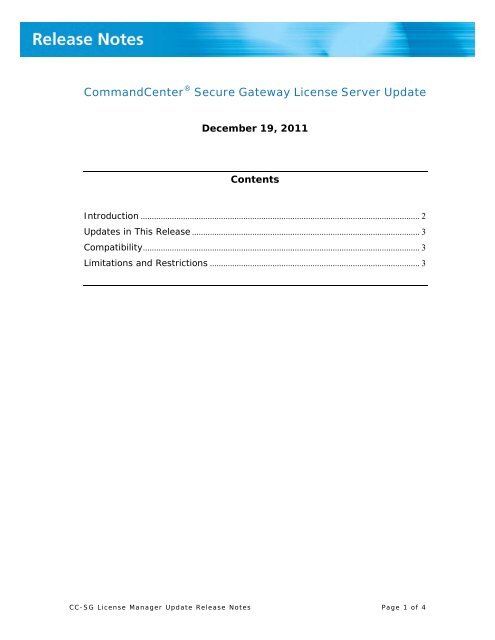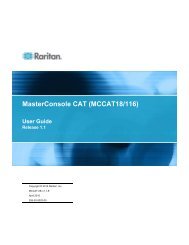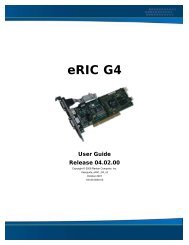CommandCenter® Secure Gateway License Server Update - Raritan
CommandCenter® Secure Gateway License Server Update - Raritan
CommandCenter® Secure Gateway License Server Update - Raritan
You also want an ePaper? Increase the reach of your titles
YUMPU automatically turns print PDFs into web optimized ePapers that Google loves.
CommandCenter ® <strong>Secure</strong> <strong>Gateway</strong> <strong>License</strong> <strong>Server</strong> <strong>Update</strong><br />
December 19, 2011<br />
Contents<br />
Introduction ............................................................................................................................. 2<br />
<strong>Update</strong>s in This Release ...................................................................................................... 3<br />
Compatibility............................................................................................................................ 3<br />
Limitations and Restrictions .............................................................................................. 3<br />
CC-SG <strong>License</strong> Manager <strong>Update</strong> Release Notes Page 1 of 4
Introduction<br />
These release notes contain important information regarding an enhancement to<br />
the license server software used with CommandCenter <strong>Secure</strong> <strong>Gateway</strong> 5.x.<br />
The <strong>Raritan</strong> vendor daemon, located in the “flexserver-11.8-raritan-2.0.zip” file<br />
has been enhanced to support running the license manager on a virtual machine.<br />
Support for running the license server on a physical host has not been removed.<br />
Existing customers running the Flexera license server on a physical host can<br />
continue their current operation unchanged and do not need to take any action.<br />
However, if migration to a virtual machine is desired, this new release of the<br />
vendor daemon may be utilized. If you are considering migrating from a physical<br />
machine to a virtual one, please note that <strong>Raritan</strong> is planning on implementing a<br />
licensing solution for the CC-SG virtual appliance in 2012 that will eliminate the<br />
need for a license server manager. Customers will have the option at that time<br />
to continue with a license server (and take no action) or re-license their CC-SG<br />
and eliminate the license server altogether. This note is provided as a courtesy<br />
to help you decide if you want to take this interim step to migrate your license<br />
server from a physical machine to a virtual machine - or to continue with your<br />
current implementation until support for a “no license server” solution is<br />
provided. This is tentatively planned for mid year.<br />
In order to take advantage of this new functionality, existing customers will need<br />
to install a new version of the <strong>Raritan</strong> vendor daemon included with the updated<br />
Flexera <strong>License</strong> Manager & <strong>Raritan</strong> Vendor Daemon Files and regenerate their<br />
CC-SG license file. Updating your virtual CC-SG software is not required.<br />
A general list of the steps required to implement this update is as follows:<br />
1. Check system requirements<br />
2. Download installation files<br />
3. Install license server<br />
4. Recreate new license files on the <strong>Raritan</strong> licensing portal (contact Tech<br />
Support)<br />
5. Copy licenses onto license server<br />
6. Start the license server<br />
7. Log into CC-SG Diagnostic Console to set IP Address (only needed with<br />
new installations of virtual CCSG, not for updating the license server)<br />
8. Log into CC-SG<br />
9. Install and check out license<br />
Please see the updated quick setup guides listed below for full instructions.<br />
CC-SG <strong>License</strong> Manager <strong>Update</strong> Release Notes Page 2 of 4
<strong>Update</strong>s in This Release<br />
The <strong>Raritan</strong> vendor daemon file has been updated from 1.1 to version 2.0.<br />
• raritan-win32-2.0.zip<br />
• raritan-linux32-2.0.zip<br />
The vendor daemon files are found in the following zip file posted on the <strong>Raritan</strong><br />
web site:<br />
• flexserver-11.8-raritan-2.0.zip<br />
The quick setup guides for virtual CC-SG customers have been updated and<br />
posted on the <strong>Raritan</strong> web site:<br />
• Virtual Appliance with lmgrd <strong>License</strong> <strong>Server</strong> Management - Quick Setup<br />
Guide - Version 5.2.0 (doc ID# QSG-CCVirtual-lmgrd-v5.2-0-0D)<br />
• Virtual Appliance with lmadmin <strong>License</strong> <strong>Server</strong> Management - Quick<br />
Setup Guide - Version 5.2.0 (doc ID# QSG-CCVirtual-lmadmin-v5.2-0-0B)<br />
Compatibility<br />
The updated license server files are compatible with virtual CC-SG versions 5.0.5,<br />
5.1 and 5.2.<br />
Limitations and Restrictions<br />
1. When setting up a Flexera <strong>License</strong> <strong>Server</strong> for use with virtual CC-SG appliance:<br />
• If using the license server hostname, ensure that DNS and reverse DNS<br />
lookups are correct and correspond to the hostname, include the fully<br />
qualified domain name in the license file uploaded onto CCSG. Otherwise<br />
CCSG will not be able to locate the license server by hostname.<br />
• If using the license server IP address, although the license file contains an<br />
IP address the license server will still perform DNS consistency checks. If<br />
these fail the license server will report an error. The workaround is to<br />
define an Environment Variable, FLEXLM_ANYHOSTNAME, set equal to 1.<br />
The FLEXLM_ANYHOSTNAME will cause the license server to in essence<br />
bypass the initial hostname checks.<br />
2. Per Flexera, The following steps are recommended as <strong>License</strong> Administrator best<br />
practices:<br />
• Do not use the default 2700 TCP port<br />
• Run the license server using a least privileged user account.<br />
• Utilize the recommended security settings offered by the Operating<br />
System (OS) vendors that resist the buffer/stack overflow attacks. For<br />
example, the Data Execution Prevention (DEP) feature on Windows helps<br />
in this regard. Most OS updates also include security features that take<br />
CC-SG <strong>License</strong> Manager <strong>Update</strong> Release Notes Page 3 of 4
advantage of both hardware and software based protection mechanisms<br />
against malicious code execution.<br />
3. If choosing a physical server on which to run the Flexera <strong>License</strong> <strong>Server</strong> and<br />
<strong>Raritan</strong> vendor daemon, please note the following:<br />
• <strong>Raritan</strong>’s testing has shown the following processor/OS combinations to be<br />
favorable:<br />
- Intel Pentium 4 with Windows XP<br />
- Intel Pentium D with Windows Vista<br />
- Intel Celeron with Windows 2003 <strong>Server</strong><br />
- AMD Opteron with Windows 2003 <strong>Server</strong><br />
- AMD Opteron with Windows 7<br />
- AMD Opteron with Windows 2008 <strong>Server</strong><br />
- AMD Athlon 64 with Windows Vista<br />
� <strong>Raritan</strong>’s testing has shown the following processor/OS combinations<br />
to be unfavorable:<br />
- Intel Xeon with Windows 2003 <strong>Server</strong><br />
- Intel Pentium 3 with Windows 2003 <strong>Server</strong><br />
(In unfavorable configurations, the <strong>Raritan</strong> vendor daemon may fail to<br />
start and report “No valid hostids, exiting”.)<br />
CC-SG <strong>License</strong> Manager <strong>Update</strong> Release Notes Page 4 of 4