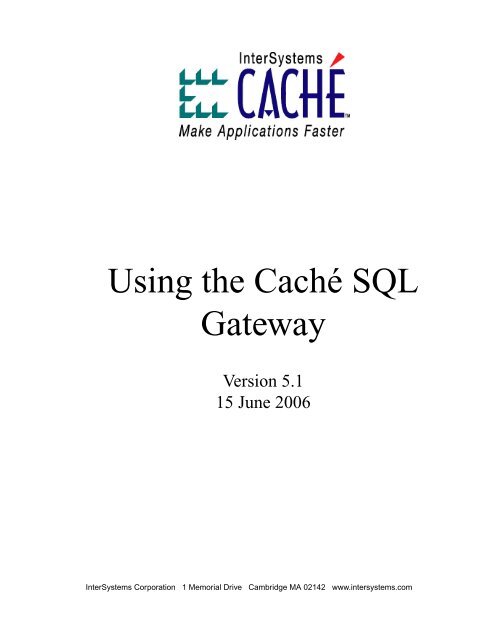Using the Caché SQL Gateway - InterSystems
Using the Caché SQL Gateway - InterSystems
Using the Caché SQL Gateway - InterSystems
You also want an ePaper? Increase the reach of your titles
YUMPU automatically turns print PDFs into web optimized ePapers that Google loves.
<strong>Using</strong> <strong>the</strong> <strong>Caché</strong> <strong>SQL</strong><br />
<strong>Gateway</strong><br />
Version 5.1<br />
15 June 2006<br />
<strong>InterSystems</strong> Corporation 1 Memorial Drive Cambridge MA 02142 www.intersystems.com
<strong>Using</strong> <strong>the</strong> <strong>Caché</strong> <strong>SQL</strong> <strong>Gateway</strong><br />
<strong>Caché</strong> Version 5.1 15 June 2006<br />
Copyright © 2006 <strong>InterSystems</strong> Corporation.<br />
All rights reserved.<br />
This book was assembled and formatted in Adobe Page Description Format (PDF) using tools and information from<br />
<strong>the</strong> following sources: Sun Microsystems, RenderX, Inc., Adobe Systems, and <strong>the</strong> World Wide Web Consortium at<br />
www.w3c.org. The primary document development tools were special-purpose XML-processing applications built<br />
by <strong>InterSystems</strong> using <strong>Caché</strong> and Java.<br />
The <strong>Caché</strong> product and its logos are trademarks of <strong>InterSystems</strong> Corporation.<br />
The Ensemble product and its logos are trademarks of <strong>InterSystems</strong> Corporation.<br />
The <strong>InterSystems</strong> name and logo are trademarks of <strong>InterSystems</strong> Corporation.<br />
This document contains trade secret and confidential information which is <strong>the</strong> property of <strong>InterSystems</strong> Corporation,<br />
One Memorial Drive, Cambridge, MA 02142, or its affiliates, and is furnished for <strong>the</strong> sole purpose of <strong>the</strong> operation<br />
and maintenance of <strong>the</strong> products of <strong>InterSystems</strong> Corporation. No part of this publication is to be used for any o<strong>the</strong>r<br />
purpose, and this publication is not to be reproduced, copied, disclosed, transmitted, stored in a retrieval system or<br />
translated into any human or computer language, in any form, by any means, in whole or in part, without <strong>the</strong> express<br />
prior written consent of <strong>InterSystems</strong> Corporation.<br />
The copying, use and disposition of this document and <strong>the</strong> software programs described herein is prohibited except<br />
to <strong>the</strong> limited extent set forth in <strong>the</strong> standard software license agreement(s) of <strong>InterSystems</strong> Corporation covering<br />
such programs and related documentation. <strong>InterSystems</strong> Corporation makes no representations and warranties<br />
concerning such software programs o<strong>the</strong>r than those set forth in such standard software license agreement(s). In<br />
addition, <strong>the</strong> liability of <strong>InterSystems</strong> Corporation for any losses or damages relating to or arising out of <strong>the</strong> use of<br />
such software programs is limited in <strong>the</strong> manner set forth in such standard software license agreement(s).<br />
THE FOREGOING IS A GENERAL SUMMARY OF THE RESTRICTIONS AND LIMITATIONS IMPOSED BY<br />
INTERSYSTEMS CORPORATION ON THE USE OF, AND LIABILITY ARISING FROM, ITS COMPUTER<br />
SOFTWARE. FOR COMPLETE INFORMATION REFERENCE SHOULD BE MADE TO THE STANDARD SOFTWARE<br />
LICENSE AGREEMENT(S) OF INTERSYSTEMS CORPORATION, COPIES OF WHICH WILL BE MADE AVAILABLE<br />
UPON REQUEST.<br />
<strong>InterSystems</strong> Corporation disclaims responsibility for errors which may appear in this document, and it reserves <strong>the</strong><br />
right, in its sole discretion and without notice, to make substitutions and modifications in <strong>the</strong> products and practices<br />
described in this document.<br />
<strong>Caché</strong>, <strong>InterSystems</strong> <strong>Caché</strong>, <strong>Caché</strong> <strong>SQL</strong>, <strong>Caché</strong> ObjectScript, <strong>Caché</strong> Object, Ensemble, <strong>InterSystems</strong> Ensemble,<br />
Ensemble Object, and Ensemble Production are trademarks of <strong>InterSystems</strong> Corporation. All o<strong>the</strong>r brand or product<br />
names used herein are trademarks or registered trademarks of <strong>the</strong>ir respective companies or organizations.<br />
For Support questions about any <strong>InterSystems</strong> products, contact:<br />
<strong>InterSystems</strong> Worldwide Customer Support<br />
Tel: +1 617 621-0700<br />
Fax: +1 617 374-9391<br />
Email:<br />
support@<strong>InterSystems</strong>.com
Table of Contents<br />
1 Introduction ..................................................................................................................... 1<br />
2 Architecture ...................................................................................................................... 3<br />
2.1 The Connection Manager ......................................................................................... 3<br />
2.2 The <strong>SQL</strong> <strong>Gateway</strong> API ............................................................................................. 3<br />
2.3 The External Table Query Processor ........................................................................ 4<br />
2.4 <strong>SQL</strong> Storage Class ................................................................................................... 4<br />
3 Configuration ................................................................................................................... 7<br />
3.1 Creating an <strong>SQL</strong> <strong>Gateway</strong> Connection .................................................................... 7<br />
4 <strong>Using</strong> <strong>the</strong> <strong>SQL</strong> <strong>Gateway</strong> .................................................................................................. 9<br />
4.1 <strong>Using</strong> <strong>the</strong> Link Table Wizard ................................................................................... 9<br />
4.2 Debugging Any <strong>Gateway</strong> Problems ....................................................................... 10<br />
5 Restrictions ..................................................................................................................... 13<br />
<strong>Using</strong> <strong>the</strong> <strong>Caché</strong> <strong>SQL</strong> <strong>Gateway</strong> iii
List of Figures<br />
<strong>Using</strong> <strong>the</strong> <strong>SQL</strong> <strong>Gateway</strong> to View External Data ................................................................... 1<br />
iv <strong>Using</strong> <strong>the</strong> <strong>Caché</strong> <strong>SQL</strong> <strong>Gateway</strong>
1<br />
Introduction<br />
The <strong>Caché</strong> <strong>SQL</strong> <strong>Gateway</strong>, in conjunction with <strong>Caché</strong> Objects, provides object access to data<br />
stored in a relational database management system (RDBMS) outside of (or “external” to)<br />
<strong>Caché</strong>.<br />
<strong>Using</strong> <strong>the</strong> <strong>SQL</strong> <strong>Gateway</strong>, applications can:<br />
• Access data stored in third-party relational databases within <strong>Caché</strong> applications using<br />
objects and/or <strong>SQL</strong> queries.<br />
• Store persistent <strong>Caché</strong> objects in external relational databases.<br />
For example, suppose you have an “Employee” table stored within an external relational<br />
database. You can use this table within <strong>Caché</strong> as an object by creating (or letting <strong>the</strong> <strong>Caché</strong><br />
Link Table Wizard create for you) an Employee class that communicates (by executing <strong>SQL</strong><br />
queries via ODBC) with <strong>the</strong> external database. This is illustrated below:<br />
<strong>Using</strong> <strong>the</strong> <strong>SQL</strong> <strong>Gateway</strong> to View External Data<br />
<strong>Using</strong> <strong>the</strong> <strong>Caché</strong> <strong>SQL</strong> <strong>Gateway</strong> 1
Introduction<br />
From <strong>the</strong> perspective of a <strong>Caché</strong> application, <strong>the</strong> Employee class behaves in much <strong>the</strong> same<br />
way as any o<strong>the</strong>r persistent class: You can open instances, modify, and save <strong>the</strong>m. If you<br />
issue <strong>SQL</strong> queries against <strong>the</strong> Employee class, <strong>the</strong>y are automatically dispatched to <strong>the</strong><br />
external database.<br />
The use of <strong>the</strong> <strong>SQL</strong> <strong>Gateway</strong> is independent of application logic; an application can be<br />
modified to switch between external databases and <strong>the</strong> built-in <strong>Caché</strong> database with minimal<br />
effort and no change to application logic.<br />
Classes using <strong>the</strong> <strong>SQL</strong> <strong>Gateway</strong> to provide object persistence are identical in usage to those<br />
using native persistence and can make full use of <strong>Caché</strong> features including Java, ActiveX,<br />
<strong>SQL</strong>, and Web access.<br />
2 <strong>Using</strong> <strong>the</strong> <strong>Caché</strong> <strong>SQL</strong> <strong>Gateway</strong>
2<br />
Architecture<br />
The <strong>SQL</strong> <strong>Gateway</strong> consists of <strong>the</strong> following components.<br />
• The Connection Manager<br />
• The <strong>SQL</strong> <strong>Gateway</strong> API<br />
• The External Table Query Processor<br />
• <strong>SQL</strong> Storage Class<br />
These are described in <strong>the</strong> following sections.<br />
2.1 The Connection Manager<br />
The Connection Manager is a list of logical connection definitions maintained by <strong>Caché</strong>.<br />
Each connection definition associates an external database with a logical name used by <strong>Caché</strong>.<br />
The <strong>SQL</strong> <strong>Gateway</strong> uses <strong>the</strong>se logical names to determine how to establish a connection with<br />
a specific external database.<br />
For more details, see <strong>SQL</strong> <strong>Gateway</strong> Connections.<br />
2.2 The <strong>SQL</strong> <strong>Gateway</strong> API<br />
The <strong>SQL</strong> <strong>Gateway</strong> API is a set of functions used by a <strong>Caché</strong> program to communicate with<br />
a third-party RDBMS. These functions are implemented by means of a shared library, also<br />
<strong>Using</strong> <strong>the</strong> <strong>Caché</strong> <strong>SQL</strong> <strong>Gateway</strong> 3
Architecture<br />
known as a Dynamically Linked Library (DLL). This shared library is responsible for establishing<br />
an ODBC connection with an external database, making <strong>the</strong> appropriate calls to <strong>the</strong><br />
external ODBC interface, and performing any data conversions that may be required. When<br />
connecting to an external database using <strong>the</strong> <strong>SQL</strong> <strong>Gateway</strong> API, a <strong>Caché</strong> program has access<br />
to that portion of <strong>the</strong> ODBC API that allows it to execute those queries supported by <strong>the</strong><br />
gateway.<br />
2.3 The External Table Query Processor<br />
The External Table Query Processor is an extension to <strong>the</strong> <strong>Caché</strong> <strong>SQL</strong> Query Processor that<br />
handles queries targeted at external tables.<br />
<strong>Caché</strong> maintains a list of all defined <strong>SQL</strong> tables within what is called <strong>the</strong> <strong>SQL</strong> Dictionary.<br />
A given table is marked as “external” when its data is stored in a third-party RDBMS. When<br />
<strong>the</strong> <strong>Caché</strong> <strong>SQL</strong> Query Processor detects that <strong>the</strong> table (or tables) referenced within an <strong>SQL</strong><br />
query are external, it invokes <strong>the</strong> External Table Query Processor which generates a query<br />
execution plan by means of <strong>SQL</strong> <strong>Gateway</strong> API calls instead of accessing data stored within<br />
<strong>Caché</strong>.<br />
It is <strong>the</strong> integration within <strong>the</strong> internal workings of <strong>the</strong> <strong>Caché</strong> <strong>SQL</strong> Engine that provides <strong>the</strong><br />
<strong>SQL</strong> <strong>Gateway</strong> with its transparency; since any object or <strong>SQL</strong>-based request automatically<br />
accesses <strong>the</strong> correct storage location, applications can be written independently of <strong>the</strong> actual<br />
data storage used.<br />
2.4 <strong>SQL</strong> Storage Class<br />
All object persistence in <strong>Caché</strong> is provided by means of a “storage class.” A storage class<br />
generates <strong>the</strong> code needed to save and retrieve a persistent object within a database. The <strong>SQL</strong><br />
Storage class (%<strong>Caché</strong>.<strong>SQL</strong>Storage) is a special purpose storage class that provides object<br />
persistence by means of specially-generated <strong>SQL</strong> queries. Typically, this <strong>SQL</strong> provides<br />
storage within <strong>the</strong> <strong>Caché</strong> database in cases where an application needs finer control over<br />
storage structures than is provided by <strong>the</strong> default, <strong>Caché</strong> Storage storage class.<br />
A class using <strong>the</strong> <strong>SQL</strong> Storage Class for persistence indicates that it is an “external” class by<br />
providing a value for its CONNECTION and EXTERNALTABLENAME class parameters.<br />
When such a class is compiled, <strong>the</strong> Class Compiler does <strong>the</strong> following:<br />
4 <strong>Using</strong> <strong>the</strong> <strong>Caché</strong> <strong>SQL</strong> <strong>Gateway</strong>
<strong>SQL</strong> Storage Class<br />
• It creates an <strong>SQL</strong> table definition for <strong>the</strong> class. This table is marked as “external” and is<br />
associated with <strong>the</strong> <strong>SQL</strong> <strong>Gateway</strong> connection specified by <strong>the</strong> class' CONNECTION class<br />
parameter. The name of <strong>the</strong> table in <strong>the</strong> external database is specified by <strong>the</strong><br />
EXTERNALTABLENAME class parameter.<br />
• It generates object persistence code for <strong>the</strong> class using <strong>SQL</strong> queries. These queries automatically<br />
make calls to <strong>the</strong> correct external database by means of <strong>the</strong> External Table<br />
Query Processor.<br />
<strong>Using</strong> <strong>the</strong> <strong>Caché</strong> <strong>SQL</strong> <strong>Gateway</strong> 5
3<br />
Configuration<br />
The <strong>SQL</strong> <strong>Gateway</strong> is automatically installed as part of <strong>Caché</strong>. The <strong>SQL</strong> <strong>Gateway</strong> connects<br />
to a specific external database via a defined connection. To define such a connection, <strong>the</strong><br />
tasks are:<br />
1. Define an ODBC data source for <strong>the</strong> external database (refer to <strong>the</strong> external database's<br />
documentation for more information on how to do this).<br />
2. Define a logical connection to this data source.<br />
3.1 Creating an <strong>SQL</strong> <strong>Gateway</strong> Connection<br />
<strong>Caché</strong> maintains a list of <strong>SQL</strong> <strong>Gateway</strong> connection definitions. Each connection definition<br />
consists of a logical name (used within <strong>the</strong> application to refer to this connection); an ODBC<br />
data source name (DSN); and a user name and password to use when establishing <strong>the</strong> connection.<br />
Every external table within <strong>Caché</strong> is associated with a particular logical connection name.<br />
<strong>Caché</strong> automatically establishes a connection with an external database <strong>the</strong> first time a process<br />
refers to its logical connection.<br />
To define a new <strong>SQL</strong> <strong>Gateway</strong> connection (or edit an existing one), perform <strong>the</strong> following<br />
steps:<br />
1. In <strong>the</strong> System Management Portal, go to <strong>the</strong> <strong>SQL</strong> <strong>Gateway</strong> Connections page ([Home] ><br />
[Configuration] > [<strong>SQL</strong> <strong>Gateway</strong> Connections]). (Specifically, from <strong>the</strong> Portal Home page,<br />
<strong>Using</strong> <strong>the</strong> <strong>Caché</strong> <strong>SQL</strong> <strong>Gateway</strong> 7
Configuration<br />
select Configuration from <strong>the</strong> System Administration column; from <strong>the</strong> Configuration page<br />
that appears, select <strong>SQL</strong> <strong>Gateway</strong> Connections from <strong>the</strong> Connectivity column.)<br />
2. On <strong>the</strong> <strong>SQL</strong> <strong>Gateway</strong> Connections page, click Create New Connection. This displays <strong>the</strong><br />
<strong>SQL</strong> <strong>Gateway</strong> Connection page ([Home] > [Configuration] > [<strong>SQL</strong> <strong>Gateway</strong> Connections]<br />
> [<strong>SQL</strong> <strong>Gateway</strong> Connection]).<br />
3. On <strong>the</strong> <strong>SQL</strong> <strong>Gateway</strong> Connection page, enter or choose values for <strong>the</strong> following fields:<br />
• Connection Name — An identifier for <strong>the</strong> connection being configured.<br />
• Select an existing DSN — The Data Source Name to accept connections<br />
• User — The name for <strong>the</strong> account to serve as <strong>the</strong> default for establishing connections<br />
• Password — The password associated with <strong>the</strong> default account<br />
• Enable legacy outer join syntax (Sybase) — Whe<strong>the</strong>r or not <strong>the</strong> connection supports<br />
this syntax<br />
4. You can test that <strong>the</strong> values allow for establishing a connection by clicking <strong>the</strong> Test<br />
Connection button.<br />
5. To create <strong>the</strong> named connection, click Save.<br />
8 <strong>Using</strong> <strong>the</strong> <strong>Caché</strong> <strong>SQL</strong> <strong>Gateway</strong>
4<br />
<strong>Using</strong> <strong>the</strong> <strong>SQL</strong> <strong>Gateway</strong><br />
<strong>Using</strong> <strong>the</strong> <strong>SQL</strong> <strong>Gateway</strong> within an application is straightforward. The simplest way to use it<br />
is to start from a table already defined in a third-party RDBMS; in this case, simply define a<br />
connection to this database and use <strong>the</strong> <strong>Caché</strong> Link Table Wizard — available on <strong>the</strong> <strong>SQL</strong><br />
page of <strong>the</strong> System Management Portal ([Home] > [<strong>SQL</strong>]) — to automatically generate a <strong>Caché</strong><br />
persistent class that uses <strong>the</strong> external table for its data storage.<br />
4.1 <strong>Using</strong> <strong>the</strong> Link Table Wizard<br />
The Link Table Wizard reads a table definition from an external database and generates a<br />
new persistent <strong>Caché</strong> class. The new class stores and retrieves its data from <strong>the</strong> external table<br />
using <strong>the</strong> <strong>SQL</strong> <strong>Gateway</strong>.<br />
After you have defined an external database connection (see Configuration, you can use <strong>the</strong><br />
Link Table Wizard as follows:<br />
1. From <strong>the</strong> <strong>SQL</strong> page of <strong>the</strong> System Management Portal ([Home] > [<strong>SQL</strong>]), click Link Table<br />
Wizard. This displays <strong>the</strong> Link Table Wizard.<br />
2. The first page of <strong>the</strong> wizard allows you to select <strong>the</strong> table to be made available through<br />
<strong>the</strong> <strong>Gateway</strong> connection. The fields on this page allow you to specify <strong>the</strong> available table:<br />
• Select a <strong>SQL</strong> <strong>Gateway</strong> connection — The <strong>SQL</strong> <strong>Gateway</strong> connection that is to serve<br />
as <strong>the</strong> source for <strong>the</strong> data. To create an <strong>SQL</strong> <strong>Gateway</strong> connection, see <strong>the</strong> section<br />
“Creating an <strong>SQL</strong> <strong>Gateway</strong> Connection.”<br />
• Table Type — Which kinds of tables are to be made available.<br />
<strong>Using</strong> <strong>the</strong> <strong>Caché</strong> <strong>SQL</strong> <strong>Gateway</strong> 9
<strong>Using</strong> <strong>the</strong> <strong>SQL</strong> <strong>Gateway</strong><br />
• Schema — The schema (package) from which tables are to be made available.<br />
• Tables — The table itself to be made available.<br />
3. The second page of <strong>the</strong> wizard lists available and selected fields (properties). Highlight<br />
one or more fields and click <strong>the</strong> single arrow to move it or <strong>the</strong>m from one list to ano<strong>the</strong>r;<br />
click <strong>the</strong> double arrow to move all fields (selected or not) from one list to ano<strong>the</strong>r. In <strong>the</strong><br />
selected list, <strong>the</strong> up and down arrows allow you to modify <strong>the</strong> order of <strong>the</strong> list.<br />
4. The third page of <strong>the</strong> wizard allows you to specify <strong>the</strong> behavior and appearance of <strong>the</strong><br />
displayed information. The available options are:<br />
• Read only — Makes <strong>the</strong> displayed field non-writeable. (The select_all checkbox<br />
makes all <strong>the</strong> fields non-writeable.)<br />
• New Caption<br />
• New Column Name<br />
5. On <strong>the</strong> last page of <strong>the</strong> wizard, check that <strong>the</strong> primary key field(s), as well as <strong>the</strong> <strong>SQL</strong><br />
table and Class name to be used for <strong>the</strong> new class is correct.<br />
6. Clicking Finish on <strong>the</strong> last page of <strong>the</strong> wizard displays a page that allows you to establish<br />
a test connection to <strong>the</strong> data source for <strong>the</strong> <strong>Gateway</strong>.<br />
At this point, <strong>the</strong> Link Table Wizard stores a new class definition within <strong>the</strong> <strong>Caché</strong> database<br />
and compiles it. If data is present, it should be immediately visible in <strong>the</strong> external database<br />
(you can check by issuing <strong>SQL</strong> queries against <strong>the</strong> newly created <strong>Caché</strong> class/table). You<br />
can now use <strong>the</strong> new class as you would any o<strong>the</strong>r persistent class within <strong>Caché</strong>.<br />
4.2 Debugging Any <strong>Gateway</strong> Problems<br />
If you encounter any problems, you can monitor <strong>the</strong> <strong>Gateway</strong> as follows:<br />
1. Set <strong>the</strong> value of <strong>the</strong> ^%SYSLOG global to 3 by typing <strong>the</strong> following at <strong>the</strong> <strong>Caché</strong> terminal<br />
prompt:<br />
Set ^%SYSLOG = 3<br />
The ^%SYSLOG global logs events in <strong>Caché</strong> for use in debugging.<br />
10 <strong>Using</strong> <strong>the</strong> <strong>Caché</strong> <strong>SQL</strong> <strong>Gateway</strong>
2. Turn on logging for <strong>the</strong> DSN in use, if <strong>the</strong> DSN supports this. A DSN with logging<br />
functionality will has a check box or o<strong>the</strong>r switch on its screen. For instance, <strong>the</strong> <strong>Caché</strong><br />
DSN has an ODBC Log check box.<br />
To display <strong>the</strong> configuration screen for a DSN, select <strong>the</strong> DSN from <strong>the</strong> one of <strong>the</strong> lists<br />
(user, system, or file) on <strong>the</strong> ODBC Data Source Administrator screen, which you can<br />
display by selecting Data Sources (ODBC) from <strong>the</strong> Administrative Tools screen, which<br />
is available from <strong>the</strong> Windows Control Panel.<br />
3. Turn on logging for <strong>the</strong> ODBC driver manager by selecting <strong>the</strong> Start Tracing Now button<br />
on <strong>the</strong> Tracing tab of <strong>the</strong> ODBC Data Source Administrator screen. Again, to display<br />
this screen, select Data Sources (ODBC) from <strong>the</strong> Administrative Tools screen, which<br />
is available from <strong>the</strong> Windows Control Panel.<br />
4. Run your application, ensuring that you trigger <strong>the</strong> error condition.<br />
Debugging Any <strong>Gateway</strong> Problems<br />
5. Check all <strong>the</strong> logs for error messages or any o<strong>the</strong>r unusual activity. The cause of <strong>the</strong> error<br />
is often obvious.<br />
<strong>Using</strong> <strong>the</strong> <strong>Caché</strong> <strong>SQL</strong> <strong>Gateway</strong> 11
5<br />
Restrictions<br />
The current version of <strong>the</strong> <strong>Caché</strong> <strong>SQL</strong> <strong>Gateway</strong> has <strong>the</strong> following limitations and restrictions:<br />
• All <strong>the</strong> tables listed in <strong>the</strong> FROM clause of an <strong>SQL</strong> query must come from <strong>the</strong> same data<br />
source. Queries joining data from heterogeneous data sources are not allowed.<br />
• <strong>SQL</strong> queries targeted at external databases cannot use <strong>Caché</strong> <strong>SQL</strong> extensions. This<br />
includes <strong>the</strong> “->” operator, including o<strong>the</strong>r columns within a count (*) query, and <strong>the</strong><br />
various <strong>Caché</strong>-specific operators whose name starts with %.<br />
• The external RDBMS must have an ODBC interface. This interface must correctly support<br />
<strong>the</strong> functionality required by <strong>the</strong> <strong>SQL</strong> <strong>Gateway</strong>.<br />
<strong>Using</strong> <strong>the</strong> <strong>Caché</strong> <strong>SQL</strong> <strong>Gateway</strong> 13