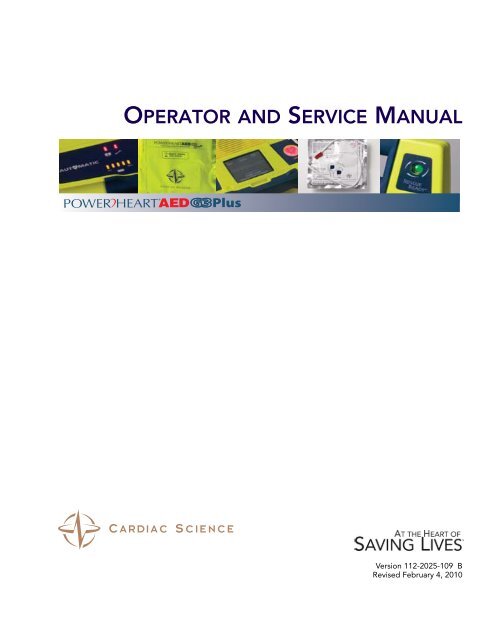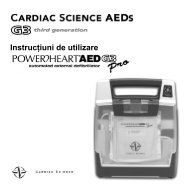AED G3 Plus Operator and Service Manual - Cardiac Science
AED G3 Plus Operator and Service Manual - Cardiac Science
AED G3 Plus Operator and Service Manual - Cardiac Science
Create successful ePaper yourself
Turn your PDF publications into a flip-book with our unique Google optimized e-Paper software.
OPERATOR AND SERVICE MANUAL<br />
Version 112-2025-109 B<br />
Revised February 4, 2010
<strong>Cardiac</strong> <strong>Science</strong> Corporation<br />
3303 Monte Villa Parkway<br />
Bothell, WA 98021, USA<br />
+1.800.426.0337 (U.S.A. <strong>and</strong> Canada)<br />
+1.425.402.2000<br />
techsupport@cardiacscience.com<br />
www.cardiacscience.com<br />
ii<br />
Notice of Rights<br />
© 2010 <strong>Cardiac</strong> <strong>Science</strong> Corporation. All rights reserved. No part of this documentation may<br />
be reproduced or transmitted in any form by any means without the express written<br />
permission of <strong>Cardiac</strong> <strong>Science</strong> Corporation. Information in this documentation is subject to<br />
change without notice. Names <strong>and</strong> data used in the examples are fictitious unless otherwise<br />
noted.<br />
Trademark Information<br />
FirstSave, Powerheart, MasterTrak, MDLink, STAR, IntelliSense, RescueReady,<br />
RescueCoach, RescueLink, RHYTHMx, <strong>and</strong> Survivalink are trademarks <strong>and</strong> registered<br />
trademarks of <strong>Cardiac</strong> <strong>Science</strong> Corporation. Microsoft <strong>and</strong> Windows are registered<br />
trademarks of Microsoft Corporation. All other trademarks are the property of their<br />
respective owners.<br />
PATENTS<br />
This device is covered by the following U.S. <strong>and</strong> foreign patents:<br />
5,792,190; 5,999,493; 5,402,884; 5,579,919; 5,749,902; 5,645,571; 6,029,085; 5,984,102;<br />
5,919,212; 5,891,172; 5,674,266; 5,700,281; 5,891,173; 5,968,080; 6,263,239; 5,797,969;<br />
D402,758; D405,754; 5,909,138; 6,173,203; 6,088,616; 5,897,576; 5,955,956; 6,083,246;<br />
6,064,909; 6,038,473; 5,868,794; 6,115,638; 6,366,809; 5,474,574; 6,246,907; 6,289,243;<br />
6,411,846; 6,480,734; 6,658,290; EP00756878<br />
Other U.S. <strong>and</strong> foreign patents pending.<br />
EC REP<br />
MDSS GmbH<br />
Schiffgraben 41<br />
D-30175 Hannover<br />
Germany<br />
Tel: +49 511 62 62 86 30<br />
Fax: +49 511 62 62 86 33<br />
Version 112-2025-109 B
Table of Contents<br />
Limited Warranty<br />
Chapter 1: Product Information <strong>and</strong> Safety<br />
Contact Information .................................................................. 1-1<br />
Defibrillator Tracking ................................................................ 1-2<br />
Product Models.......................................................................... 1-2<br />
Product References..................................................................... 1-2<br />
Warranty Information................................................................ 1-2<br />
Safety Terms <strong>and</strong> Definitions ..................................................... 1-3<br />
Safety Alert Descriptions............................................................ 1-3<br />
Symbol Descriptions .................................................................. 1-6<br />
Electromagnetic Emissions St<strong>and</strong>ards Compliance ................... 1-12<br />
Guidance <strong>and</strong> manufacturer’s declaration—<br />
electromagnetic emissions............................................... 1-12<br />
Guidance <strong>and</strong> manufacturer’s declaration—<br />
electromagnetic immunity............................................... 1-13<br />
Recommended separation distances between portable <strong>and</strong><br />
mobile RF communications equipment <strong>and</strong> the <strong>AED</strong>...... 1-17<br />
Chapter 2: Introduction<br />
<strong>AED</strong> Description........................................................................ 2-1<br />
Indications for use...................................................................... 2-1<br />
RHYTHMx <strong>AED</strong> ECG Analysis Algorithm ............................... 2-2<br />
Detection Rate ..................................................................... 2-2<br />
Asystole Threshold............................................................... 2-2<br />
Noise Detection.................................................................... 2-3<br />
Non-Committed Shock ........................................................ 2-3<br />
Synchronized Shock ............................................................. 2-3<br />
Pacemaker Pulse Detection................................................... 2-3<br />
SVT Discriminators.............................................................. 2-3<br />
Version 112-2025-109 B Table of Contents iii
iv<br />
SVT Rate ............................................................................. 2-4<br />
Rescue Protocol ......................................................................... 2-4<br />
STAR Biphasic Waveform.......................................................... 2-4<br />
STAR Biphasic Energy Protocols for Powerheart <strong>G3</strong> <strong>AED</strong>s ....... 2-5<br />
<strong>Operator</strong> Training Requirements ............................................... 2-6<br />
Chapter 3: Getting Started<br />
Unpacking <strong>and</strong> Inspecting.......................................................... 3-1<br />
<strong>AED</strong> Parts.................................................................................. 3-1<br />
<strong>AED</strong> Modes ............................................................................... 3-2<br />
Environmental Operating <strong>and</strong> St<strong>and</strong>by Conditions .............. 3-3<br />
Shipping <strong>and</strong> Transport Conditions ..................................... 3-3<br />
IntelliSense Battery..................................................................... 3-3<br />
Battery Operating Life ......................................................... 3-5<br />
Battery Shelf Life.................................................................. 3-5<br />
Battery Installation............................................................... 3-5<br />
Pads ........................................................................................... 3-6<br />
Pad Installation .................................................................... 3-7<br />
Directions for Use ................................................................ 3-8<br />
<strong>AED</strong> Indicators .......................................................................... 3-8<br />
RescueReady Status Indicator .............................................. 3-8<br />
Audible Maintenance Indicator............................................ 3-9<br />
Diagnostic Panel .................................................................. 3-9<br />
SmartGauge Battery Status Indicator ....................................... 3-10<br />
Pads Indicator.......................................................................... 3-10<br />
<strong>Service</strong> Indicator ...................................................................... 3-11<br />
Shock Indicator........................................................................ 3-11<br />
Text Display ............................................................................ 3-11<br />
Setting the <strong>AED</strong> Internal Clock ................................................ 3-12<br />
Voice Prompts <strong>and</strong> Text Display.............................................. 3-12<br />
Chapter 4: Instructions For Use<br />
Warnings <strong>and</strong> Cautions.............................................................. 4-1<br />
Step 1: Patient Preparation......................................................... 4-3<br />
Table of Contents Version 112-2025-109 B
Step 2: Place Pads....................................................................... 4-3<br />
Step 3: ECG Analysis ................................................................. 4-5<br />
Step 4: Shock Delivery ............................................................... 4-5<br />
Step 5: CPR Mode ..................................................................... 4-6<br />
Step 6: Post Rescue .................................................................... 4-7<br />
Chapter 5: Data Management<br />
Recording Rescue Data .............................................................. 5-1<br />
Reviewing Rescue Data.............................................................. 5-1<br />
Chapter 6: Maintenance <strong>and</strong> Troubleshooting<br />
Self-Tests.................................................................................... 6-1<br />
Indicator Troubleshooting Table................................................ 6-2<br />
Scheduled Maintenance.............................................................. 6-3<br />
Daily Maintenance ............................................................... 6-3<br />
Monthly Maintenance.......................................................... 6-3<br />
Annual Maintenance............................................................ 6-3<br />
Authorized Repair <strong>Service</strong>.......................................................... 6-5<br />
Frequently Asked Questions....................................................... 6-5<br />
Chapter 7: Technical Data<br />
Parameters ................................................................................. 7-1<br />
Star Biphasic Waveform............................................................. 7-8<br />
112-2025-109 B Table of Contents v
vi<br />
Table of Contents Version 112-2025-109 B
Limited Warranty<br />
vii<br />
Limited Warranty <strong>Cardiac</strong> <strong>Science</strong> Corporation (“<strong>Cardiac</strong> <strong>Science</strong>”)<br />
warrants to the original purchaser that its <strong>AED</strong>s <strong>and</strong> stated battery operating<br />
life will be free of any defect in material <strong>and</strong> workmanship according to the<br />
terms <strong>and</strong> conditions of this Limited Warranty (“Limited Warranty”). For<br />
purposes of this Limited Warranty, the original purchaser is deemed to be the<br />
original end user of the product purchased. This Limited Warranty is<br />
NONTRANSFERABLE <strong>and</strong> UNASSIGNABLE.<br />
For How Long? This Limited Warranty covers the following products or<br />
parts for the following time periods:<br />
◆ Seven (7) years from the date of the original shipment to the original<br />
purchaser for Powerheart <strong>AED</strong> automated external defibrillators with<br />
<strong>AED</strong> battery P/N (9146). Warranty duration for the pads, batteries <strong>and</strong><br />
accessories are covered below.<br />
◆ Disposable defibrillation pads shall be warranted until the expiration<br />
date.<br />
◆ Lithium batteries P/N (9146) have a full operational replacement<br />
warranty of four (4) years from the date of installation into a Powerheart<br />
<strong>AED</strong>.<br />
◆ One (1) year from the date of original shipment to the original purchaser<br />
for Powerheart <strong>AED</strong> accessories. The terms of the Limited Warranty in<br />
effect as of the date of original purchase will apply to any warranty<br />
claims.<br />
What You Must Do: Please complete <strong>and</strong> submit the Warranty Validation<br />
Form within 30 days of original shipment. You will find the Warranty<br />
Validation Form enclosed in your original package, or you can fill it out <strong>and</strong><br />
submit it online at http://www.cardiacscience.com/products/aed_<br />
warranty.cfm. Or, complete <strong>and</strong> mail the warranty validation card enclosed<br />
in your original package.<br />
To obtain warranty service for your product, call us toll free at<br />
888.466.8686 seven days a week, 24 hours a day. Our customer service<br />
representative will try to resolve your issue over the phone. If necessary, <strong>and</strong><br />
at our sole discretion, we will arrange for service or a replacement of our<br />
product.<br />
Limited Warranty 112-2025-109 B
What We Will Do: If your <strong>Cardiac</strong> <strong>Science</strong> product is returned within 30<br />
days of the date it was purchased, at the direction of a customer service<br />
representative, we will repair or replace it with a new product of equal value<br />
at no charge to you or offer a full refund of the purchase price, provided the<br />
warranty applies. <strong>Cardiac</strong> <strong>Science</strong> retains the exclusive right to repair or<br />
replace the product or offer a full refund of the purchase price at its sold<br />
discretion. SUCH REMEDY SHALL BE YOUR SOLE AND EXCLUSIVE<br />
REMEDY FOR ANY BREACH OF WARRANTY.<br />
If your <strong>Cardiac</strong> <strong>Science</strong> product is returned, at the direction of a customer<br />
service representative, after 30 days but within the warranty period, <strong>Cardiac</strong><br />
<strong>Science</strong>, at its sole discretion, will repair your product or replace it. The<br />
repaired or replacement product will be warranted subject to the terms <strong>and</strong><br />
conditions of this Limited Warranty for either (a) 90 days or (b) the<br />
remainder of the original warranty period, whichever is longer, provided the<br />
warranty applies <strong>and</strong> the warranty period has not expired.<br />
Obligations <strong>and</strong> Warranty Limits<br />
Limited Warranty Obligation: Exclusive Remedy<br />
THE FOREGOING LIMITED WARRANTY IS IN LIEU OF AND<br />
SPECIFICALLY EXCLUDES AND REPLACES ALL OTHER EXPRESSED<br />
OR IMPLIED WARRANTIES INCLUDING BUT NOT LIMITED TO THE<br />
IMPLIED WARRANTIES OF MERCHANTABILITY AND FITNESS FOR<br />
A PARTICULAR PURPOSE.<br />
Some states do not allow limitations on how long an implied warranty lasts,<br />
so this limitation may not apply to you.<br />
NO PERSON (INCLUDING ANY AGENT, DEALER, OR<br />
REPRESENTATIVE OF CARDIAC SCIENCE) IS AUTHORIZED TO<br />
MAKE ANY REPRESENTATION OR WARRANTY CONCERNING<br />
CARDIAC SCIENCE PRODUCTS, EXCEPT TO REFER PURCHASERS TO<br />
THIS LIMITED WARRANTY.<br />
YOUR EXCLUSIVE REMEDY WITH RESPECT TO ANY AND ALL<br />
LOSSES OR DAMAGES RESULTING FROM ANY CAUSE<br />
WHATSOEVER SHALL BE AS SPECIFIED ABOVE. CARDIAC SCIENCE<br />
SHALL IN NO EVENT BE LIABLE FOR ANY SPECIAL, PUNITIVE,<br />
INDIRECT, CONSEQUENTIAL OR INCIDENTAL DAMAGES OF ANY<br />
KIND, INCLUDING, BUT NOT LIMITED TO, EXEMPLARY DAMAGES,<br />
112-2025-109 B Limited Warranty viii
ix<br />
COMMERCIAL LOSS FROM ANY CAUSE, BUSINESS INTERRUPTION<br />
OF ANY NATURE, LOSS OF PROFITS OR PERSONAL INJURY OR<br />
DEATH, EVEN IF CARDIAC SCIENCE HAS BEEN ADVISED OF THE<br />
POSSIBILITIES OF SUCH DAMAGES, HOWEVER OCCASIONED,<br />
WHETHER BY NEGLIGENCE OR OTHERWISE.<br />
Some states do not allow the exclusion or limitation of incidental or<br />
consequential damages, so the above limitation or exclusion may not apply<br />
to you.<br />
What This Warranty Does Not Cover: This Limited Warranty does not cover<br />
defects or damages of any sort resulting from, but not limited to, accidents,<br />
damage while in transit to our service location, product tampering,<br />
unauthorized product alterations, unauthorized service, unauthorized<br />
product case opening, failure to follow instructions, improper use, abuse,<br />
neglect, fire, flood, war or acts of God. <strong>Cardiac</strong> <strong>Science</strong> makes no warranty<br />
claim as to the compatibility of <strong>Cardiac</strong> <strong>Science</strong> products with any non-<br />
<strong>Cardiac</strong> <strong>Science</strong> products, parts or accessories.<br />
This Limited Warranty is Void if:<br />
◆ Any <strong>Cardiac</strong> <strong>Science</strong> product is serviced or repaired by any person or<br />
entity other than <strong>Cardiac</strong> <strong>Science</strong> unless specifically authorized by<br />
<strong>Cardiac</strong> <strong>Science</strong>.<br />
◆ Any <strong>Cardiac</strong> <strong>Science</strong> product case is opened by unauthorized personnel<br />
or if a product is used for an unauthorized purpose.<br />
◆ Any <strong>Cardiac</strong> <strong>Science</strong> product is used in conjunction with incompatible<br />
products, parts or accessories, including but not limited to batteries.<br />
Products, parts <strong>and</strong> accessories are not compatible if they are not <strong>Cardiac</strong><br />
<strong>Science</strong> products intended for use with the Powerheart <strong>AED</strong>.<br />
If The Warranty Period has Expired: If your <strong>Cardiac</strong> <strong>Science</strong> product is not<br />
covered by our Limited Warranty, call us toll free at 888.466.8686 for advice<br />
as to whether we can repair your Powerheart <strong>AED</strong>, <strong>and</strong> for other repair<br />
information, including charges. Charges for non-warranty repairs will be<br />
assessed <strong>and</strong> are your responsibility. Upon completion of the repair, the terms<br />
<strong>and</strong> conditions of this Limited Warranty shall apply to such repair or<br />
replacement product for a period of 90 days.<br />
This warranty gives you specific legal rights, <strong>and</strong> you may also have other<br />
rights, which vary from state to state.<br />
Limited Warranty 112-2025-109 B
112-2025-109 B Limited Warranty x
1 Product Information <strong>and</strong><br />
Safety<br />
What’s in this chapter<br />
◆ Contact Information<br />
◆ Product Models<br />
◆ Product References<br />
◆ Safety Terms <strong>and</strong> Definitions<br />
◆ Safety Alert Descriptions<br />
◆ Symbol Descriptions<br />
Before Operating the Powerheart <strong>G3</strong> <strong>AED</strong>:<br />
Become familiar with the various safety alerts in this section.<br />
Safety alerts identify potential hazards using symbols <strong>and</strong> words to explain<br />
what could potentially harm you, the patient, or the Powerheart <strong>G3</strong> <strong>AED</strong>.<br />
Contact Information<br />
To order additional Powerheart <strong>G3</strong> <strong>AED</strong>s or accessories worldwide:<br />
◆ Toll Free (USA <strong>and</strong> Canada): +1.800.991.5465<br />
◆ Telephone: +1.425.402.2690<br />
◆ Fax: +1.425.402.2001<br />
◆ Email: customerservice@cardiacscience.com<br />
To receive 24-hour customer support:<br />
There is no charge to the customer for a customer support call. Please have<br />
the serial <strong>and</strong> model numbers available when contacting Customer <strong>Service</strong>.<br />
(The serial <strong>and</strong> model numbers are located on the underside of the <strong>AED</strong>.)<br />
◆ Toll Free (USA <strong>and</strong> Canada): +1.888.466.8686<br />
◆ Telephone: +1.425.402.2691<br />
◆ Email: techsupport@cardiacscience.com<br />
◆ Website: www.cardiacscience.com<br />
Version 112-2025-109 B Product Information <strong>and</strong> Safety 1-1
Defibrillator Tracking<br />
1-2<br />
Defibrillator manufacturers <strong>and</strong> distributors are required, under the Safe<br />
Medical Devices Act of 1990, to track the location of defibrillators they sell.<br />
Please notify <strong>Cardiac</strong> <strong>Science</strong> Customer <strong>Service</strong> in the event that your<br />
defibrillator is sold, donated, lost, stolen, exported, destroyed or if it was not<br />
purchased directly from <strong>Cardiac</strong> <strong>Science</strong> or an authorized dealer.<br />
Product Models<br />
This manual is for Powerheart <strong>G3</strong> <strong>Plus</strong> model 9390E <strong>and</strong> Powerheart <strong>G3</strong><br />
<strong>Plus</strong> Automatic 9390A <strong>AED</strong> models. They share a basic set of features <strong>and</strong><br />
differences are noted throughout the manual.<br />
Product References<br />
For purposes of retaining simple, clear instructions in this manual, note the<br />
product references used. Features, specifications, operating instructions <strong>and</strong><br />
maintenance common to product models will be referred to as:<br />
“Powerheart <strong>G3</strong> <strong>AED</strong>”, “<strong>AED</strong>”, or “device” refers to both Powerheart <strong>G3</strong><br />
model 9390E <strong>and</strong> Powerheart <strong>G3</strong> Automatic model 9390A <strong>AED</strong>s unless<br />
otherwise noted.<br />
Warranty Information<br />
The Powerheart <strong>G3</strong> <strong>AED</strong> Operation <strong>and</strong> <strong>Service</strong> <strong>Manual</strong> <strong>and</strong> any <strong>and</strong> all<br />
information contained herein (except for the Limited Warranty chapter) do<br />
not constitute any warranty as to the Powerheart <strong>G3</strong>, Powerheart <strong>G3</strong><br />
Automatic or any related products in any manner whatsoever. The Limited<br />
Warranty chapter in this manual serves as the sole <strong>and</strong> exclusive warranty<br />
provided by <strong>Cardiac</strong> <strong>Science</strong> regarding Powerheart <strong>G3</strong> <strong>AED</strong> products.<br />
Defibrillator Tracking Version 112-2025-109 B
Safety Terms <strong>and</strong> Definitions<br />
!<br />
!<br />
!<br />
The symbols shown below identify potential hazard categories. The<br />
definition of each category is as follows:<br />
DANGER<br />
This alert identifies hazards that will cause serious personal injury or death.<br />
WARNING<br />
This alert identifies hazards that may cause serious personal injury or death.<br />
CAUTION<br />
This alert identifies hazards that may cause minor personal injury, product<br />
damage, or property damage.<br />
Safety Alert Descriptions<br />
!<br />
!<br />
!<br />
The following is a list of Powerheart <strong>G3</strong> <strong>AED</strong> safety alerts that appear in this<br />
section <strong>and</strong> throughout this manual.<br />
Read <strong>and</strong> underst<strong>and</strong> these safety alerts before operating the <strong>AED</strong>.<br />
DANGER: Fire <strong>and</strong> Explosion Hazard<br />
Do not use in the presence of flammable gasses (including concentrated oxygen)<br />
to avoid possible explosion or fire hazard.<br />
WARNING: Shock Hazard<br />
Defibrillation shock current flowing through unwanted pathways is potentially a<br />
serious electrical shock hazard. To avoid this hazard during defibrillation abide by<br />
all of the following:<br />
- Do not use in st<strong>and</strong>ing water or rain. Move patient to dry area<br />
- Do not touch the patient, unless performance of CPR is indicated<br />
- Do not touch metal objects in contact with the patient<br />
- Keep defibrillation pads clear of other pads or metal parts in contact with patient<br />
- Disconnect all non-defibrillator proof equipment from the patient before<br />
defibrillation<br />
WARNING: Shock <strong>and</strong> Possible Equipment Damage.<br />
Disconnect all non-defibrillator proof equipment from the patient before<br />
defibrillation to prevent electrical shock <strong>and</strong> potential damage to the equipment.<br />
Version 112-2025-109 B Product Information <strong>and</strong> Safety 1-3
1-4<br />
!<br />
!<br />
!<br />
!<br />
!<br />
!<br />
!<br />
WARNING: Electric Shock <strong>and</strong> Fire Hazard.<br />
Do not connect any telephones or unauthorized connectors to the socket on this<br />
equipment.<br />
WARNING: Battery is Not Rechargeable.<br />
Do not attempt to recharge the battery. Any attempt to recharge the battery may<br />
result in an explosion or fire hazard.<br />
WARNING: Shock Hazard.<br />
Do not disassemble the <strong>AED</strong>. Failure to observe this warning can result in<br />
personal injury or death. Refer maintenance issues to <strong>Cardiac</strong> <strong>Science</strong> authorized<br />
service personnel.<br />
WARNING: Possible Radio Frequency (RF) Susceptibility.<br />
RF susceptibility from cellular phones, CB radios, <strong>and</strong> FM 2-way radio may cause<br />
incorrect rhythm recognition <strong>and</strong> subsequent shock advisory. When attempting a<br />
rescue using the <strong>AED</strong>, do not operate wireless radiotelephones within 1 meter of<br />
the <strong>AED</strong> – turn power OFF to the radiotelephone <strong>and</strong> other like equipment near<br />
the incident.<br />
WARNING: Possible Interference with Implanted Pacemaker.<br />
Therapy should not be delayed for patients with implanted pacemakers <strong>and</strong> a<br />
defibrillation attempt should be made if the patient is unconscious <strong>and</strong> not<br />
breathing. The <strong>AED</strong> has pacemaker detection <strong>and</strong> rejection, however with some<br />
pacemakers the <strong>AED</strong> may not advise a defibrillation shock. (Cummins, R., ed.,<br />
Advanced <strong>Cardiac</strong> Life Support; AHA (1994): Ch. 4)<br />
When placing Pads:<br />
- Do not place the pads directly over an implanted device.<br />
- Place the pad at least one inch from any implanted device.<br />
WARNING: Electromagnetic Compatibility.<br />
Use of accessories or cables other than those specified, with the exception of<br />
accessories <strong>and</strong> cables sold by <strong>Cardiac</strong> <strong>Science</strong> Corporation as replacement parts<br />
for internal components, may result in increased emissions or decreased<br />
immunity of the <strong>AED</strong>.<br />
WARNING: Improper Equipment Placement.<br />
Position the <strong>AED</strong> away from other equipment. If it is necessary to use the <strong>AED</strong><br />
adjacent to or stacked with other equipment, then observe the <strong>AED</strong> to verify<br />
normal operations.<br />
Safety Alert Descriptions Version 112-2025-109 B
!<br />
!<br />
!<br />
!<br />
!<br />
!<br />
!<br />
!<br />
CAUTION: Restricted Use.<br />
Federal law restricts this device to be sold by or on the order of a physician or<br />
practitioner licensed by state law in which he/she practices to use or order the<br />
use of the device.<br />
CAUTION: Read this Operation <strong>and</strong> <strong>Service</strong> <strong>Manual</strong> carefully.<br />
It contains information about your safety <strong>and</strong> the safety of others. Become<br />
familiar with the controls <strong>and</strong> how to use the <strong>AED</strong> properly before operating the<br />
product.<br />
CAUTION: Temperature Extremes.<br />
Exposing the <strong>AED</strong> to extreme environmental conditions outside of its operating<br />
parameters may compromise the ability of the <strong>AED</strong> to function properly. The<br />
RescueReady ® daily self-test verifies the impact of extreme environmental<br />
conditions on the <strong>AED</strong>. If the daily self-test determines environmental conditions<br />
outside of the <strong>AED</strong>’s operating parameters, a “<strong>Service</strong> Required” alert will be<br />
issued to prompt the user to move the <strong>AED</strong> to environmental conditions within<br />
the acceptable operating parameters at once. See Chapter 7, Technical Data.<br />
CAUTION: Lithium Sulfur Dioxide Battery.<br />
Pressurized contents: never recharge, short circuit, puncture, deform, or expose<br />
to temperatures above 65°C (149°F). Remove the battery when discharged.<br />
CAUTION: Battery Disposal.<br />
Recycle or dispose of the lithium battery in accordance with all federal, state <strong>and</strong><br />
local laws. To avoid fire <strong>and</strong> explosion hazard, do not burn or incinerate the<br />
battery.<br />
CAUTION: Use only <strong>Cardiac</strong> <strong>Science</strong> Approved Equipment.<br />
Using batteries, pads, cables, or optional equipment other than those approved<br />
by <strong>Cardiac</strong> <strong>Science</strong> may cause the <strong>AED</strong> to function improperly during a rescue.<br />
CAUTION: Possible Improper <strong>AED</strong> Performance.<br />
Using pads that are damaged or expired may result in improper <strong>AED</strong><br />
performance.<br />
CAUTION: Serial Communication Cable.<br />
The <strong>AED</strong> will not function during a rescue when the serial communication cable is<br />
connected to its serial port. When the serial communication cable is connected to<br />
the <strong>AED</strong> during a rescue, the prompt “Remove Cable to Continue Rescue” will<br />
be heard until you remove the serial communication cable.<br />
Version 112-2025-109 B Product Information <strong>and</strong> Safety 1-5
1-6<br />
!<br />
!<br />
!<br />
!<br />
CAUTION: Moving the Patient During a Rescue.<br />
During a rescue attempt, excessive jostling or moving of the patient may cause<br />
<strong>AED</strong>s to improperly analyze the patient’s cardiac rhythm. Stop all motion or<br />
vibration before attempting a rescue.<br />
CAUTION: Serial Communication Cable.<br />
The serial communication cable is only for use with the <strong>AED</strong>; it is not to be used<br />
with a telephone.<br />
CAUTION: Systems Statement.<br />
Equipment connected to the analog <strong>and</strong> digital interfaces must be certified to the<br />
respective IEC st<strong>and</strong>ards (i.e. IEC 60950 for data processing equipment <strong>and</strong> IEC<br />
601-1 for medical equipment).<br />
Furthermore, all configurations shall comply with the system st<strong>and</strong>ard IEC 60601-<br />
1-1. Anybody who connects additional equipment to the signal input part or<br />
signal output part configures a medical system, <strong>and</strong> is therefore, responsible that<br />
the system complies with the requirements of the system st<strong>and</strong>ard IEC 601-1-1.<br />
CAUTION: Case Cleaning Solutions.<br />
When disinfecting the case, use a non-oxidizing disinfectant, such as ammonium<br />
salts or a glutaraldehyde based cleaning solution, to avoid damage to the metal<br />
connectors.<br />
Safety Alert Descriptions Version 112-2025-109 B
Symbol Descriptions<br />
The following symbols may appear in this manual, on the <strong>AED</strong>, or on its<br />
optional components. Some of the symbols represent st<strong>and</strong>ards <strong>and</strong><br />
compliances associated with the <strong>AED</strong> <strong>and</strong> its use.<br />
Table 1: Symbol Descriptions<br />
Symbol Description<br />
!<br />
IP24<br />
Caution. Consult accompanying documentation.<br />
Dangerous Voltage: The defibrillator output has high voltage <strong>and</strong><br />
can present a shock hazard.<br />
Please read <strong>and</strong> underst<strong>and</strong> all safety alerts in this manual before<br />
attempting to operate the <strong>AED</strong>.<br />
Defibrillator Proof Type BF Equipment: The <strong>AED</strong>, when connected<br />
to the patient’s chest by the pads, can withst<strong>and</strong> the effects of an<br />
externally applied defibrillation shock.<br />
CE Mark: This equipment conforms to essential requirements of the<br />
Medical Device Directive 93/42/EEC.<br />
The <strong>AED</strong> is protected against the effects of splashing water in<br />
accordance with IEC 60529.<br />
Classified by ETL Semko with respect to electric shock, fire <strong>and</strong><br />
mechanical hazards only in accordance with UL 60601-1, CAN/CSA<br />
C22.2 No.601.1-M90, EN60601-1 <strong>and</strong> EN60601-2-4.Conforms to<br />
UL St<strong>and</strong>ard UL60601-1. Certified to CAN/CSA St<strong>and</strong>ard C22.2 No.<br />
601.1-M90.<br />
International symbol for ON. Open the lid to turn on the <strong>AED</strong>.<br />
Version 112-2025-109 B Product Information <strong>and</strong> Safety 1-7
1-8<br />
Table 1: Symbol Descriptions (continued)<br />
Symbol Description<br />
0% 100%<br />
Indicates the <strong>AED</strong> battery status. The illuminated areas indicate the<br />
remaining battery capacity.<br />
Check pads. The pads are missing, not connected or have<br />
compromised functionality.<br />
Indicates <strong>AED</strong> requires maintenance by authorized service<br />
personnel.<br />
When the SHOCK indicator is lit, press this button to deliver a<br />
defibrillation shock.<br />
A red indicator with a BLACK X means the <strong>AED</strong> requires operator<br />
attention or maintenance, <strong>and</strong> is not RescueReady.<br />
A green indicator without a BLACK X means the <strong>AED</strong> is<br />
RescueReady.<br />
Use pads by this date.<br />
Date of manufacture, year <strong>and</strong> month.<br />
Symbol Descriptions Version 112-2025-109 B
Table 1: Symbol Descriptions (continued)<br />
Symbol Description<br />
R<br />
2<br />
Date of factory recertification (R).<br />
Latex free.<br />
Disposable. Single patient use only.<br />
Tear here to open.<br />
Do not recharge battery.<br />
Position of pads on the chest of patient.<br />
For use by or on the order of a Physician, or persons licensed by<br />
state law.<br />
Dispose of properly in accordance with all state, province, <strong>and</strong><br />
country regulations.<br />
Version 112-2025-109 B Product Information <strong>and</strong> Safety 1-9
1-10<br />
Table 1: Symbol Descriptions (continued)<br />
Symbol Description<br />
MODEL<br />
LOT<br />
OPTION<br />
Do not incinerate or expose to open flame.<br />
Explosion hazard: Do not use in the presence of a flammable gas,<br />
including concentrated oxygen.<br />
Upper <strong>and</strong> lower temperature limits.<br />
Serial Number.<br />
Device model number, battery model number.<br />
Lot number<br />
Option number<br />
Lithium sulfur dioxide<br />
Symbol Descriptions Version 112-2025-109 B
Table 1: Symbol Descriptions (continued)<br />
Symbol Description<br />
Serial communication port<br />
Additional information is provided in the <strong>AED</strong> Operation <strong>and</strong><br />
<strong>Service</strong> <strong>Manual</strong>.<br />
Manufacturer<br />
Authorized representative in the European Community<br />
Waste Electronic Electrical Equipment (WEEE). Separate collection<br />
for waste electrical <strong>and</strong> electronic equipment.<br />
Version 112-2025-109 B Product Information <strong>and</strong> Safety 1-11
Electromagnetic Emissions St<strong>and</strong>ards Compliance<br />
1-12<br />
Guidance <strong>and</strong> manufacturer’s<br />
declaration—electromagnetic emissions<br />
The <strong>AED</strong> is intended for use in the electromagnetic environment specified<br />
below. The customer or the user of the <strong>AED</strong> should assure that it is used in<br />
such an environment.<br />
Emissions test Compliance<br />
RF emissions<br />
CISPR 11<br />
RF emissions<br />
CISPR 11<br />
Harmonic emissions<br />
IEC 61000-3-2<br />
Voltage fluctuations/flicker<br />
emissions<br />
IEC 61000-3-3<br />
Electromagnetic environment—<br />
guidance<br />
Group 1 The <strong>AED</strong> uses RF energy only for its internal<br />
function. Therefore its RF emissions are very<br />
low <strong>and</strong> are not likely to cause any<br />
interference in nearby electronic<br />
equipment.<br />
Class B The <strong>AED</strong> is suitable for use in all<br />
establishments, including domestic<br />
establishments <strong>and</strong> those directly<br />
connected to the public low-voltage power<br />
Not applicable<br />
supply network that supplies buildings used<br />
for domestic purposes.<br />
Not applicable<br />
Electromagnetic Emissions St<strong>and</strong>ards Compliance Version 112-2025-109 B
Immunity test<br />
Electrostatic<br />
discharge (ESD)<br />
IEC 61000-4-2<br />
Electrical fast<br />
transient/burst<br />
IEC 61000-4-4<br />
Surge<br />
IEC 61000-4-5<br />
Guidance <strong>and</strong> manufacturer’s<br />
declaration—electromagnetic immunity<br />
The <strong>AED</strong> is intended for use in the electromagnetic environment specified<br />
below. The customer or the user of the <strong>AED</strong> should assure that it is used in<br />
such an environment.<br />
IEC 60601 test<br />
level Compliance level<br />
±6 kV contact<br />
±8 kV air<br />
±2 kV for power<br />
supply lines<br />
±1 kV for input/<br />
output lines<br />
±1 kV differential<br />
mode<br />
±2 kV common mode<br />
±6 kV contact<br />
±8 kV air<br />
Not applicable<br />
Not applicable<br />
Electromagnetic environment—<br />
guidance<br />
Floors should be wood, concrete or<br />
ceramic tile. If floors are covered<br />
with synthetic material, the relative<br />
humidity should be at least 30%<br />
Version 112-2025-109 B Product Information <strong>and</strong> Safety 1-13
Immunity test<br />
Voltage dips, short<br />
interruptions <strong>and</strong><br />
voltage variations<br />
on power supply<br />
input lines<br />
61000-4-11<br />
Power frequency<br />
(50/60 Hz)<br />
magnetic field<br />
IEC 61000-4-8<br />
1-14<br />
95% dip in U T) for<br />
0.5 cycle<br />
40% U T<br />
(60% dip in U T )<br />
for 5 cycles<br />
70% U T<br />
(30% dip in U T)<br />
for 25 cycles<br />
95% dip in U T)<br />
for 5 sec.<br />
Not applicable<br />
3 A/m 80 A/m Power frequency magnetic fields<br />
should be at levels no higher than<br />
those characteristic of a typical<br />
location in typical heavy industrial<br />
<strong>and</strong> power plants <strong>and</strong> the control<br />
rooms of H.V. sub-stations.<br />
Note: UT is the a.c. mains voltage prior to application of the test level.<br />
Conducted RF 3 Vrms Not Applicable<br />
IEC 61000-4-6 150 kHz to 80 MHz<br />
outside ISM b<strong>and</strong>s a<br />
IEC 60601 test<br />
level Compliance level<br />
10 Vrms<br />
150 kHz to 80 MHz in<br />
ISM b<strong>and</strong>s a<br />
Not Applicable<br />
Electromagnetic environment—<br />
guidance<br />
Electromagnetic Emissions St<strong>and</strong>ards Compliance Version 112-2025-109 B
Immunity test<br />
Radiated RF<br />
IEC 61000-4-3<br />
IEC 60601 test<br />
level Compliance level<br />
10 V/m<br />
80 MHz to 2.5 GHz<br />
10 V/m<br />
Electromagnetic environment—<br />
guidance<br />
Portable <strong>and</strong> mobile RF<br />
communications equipment should<br />
be used no closer to any part of the<br />
<strong>AED</strong>, including cables, than the<br />
recommended separation distance<br />
calculated from the equation<br />
applicable to the frequency of the<br />
transmitter.<br />
Recommended separation<br />
distance<br />
d = 1.2 P<br />
80 MHz to 800 MHz<br />
d = 2.3 P<br />
800 MHz to 2.5 GHz<br />
where P is the maximum output<br />
power rating of the transmitter in<br />
watts (W) according to the<br />
transmitter manufacturer <strong>and</strong> d is<br />
the recommended separation<br />
distance in meters (m) b .<br />
Field strengths from fixed RF<br />
transmitters, as determined by an<br />
electromagnetic site survey, c<br />
should be less than the compliance<br />
level in each frequency range. d<br />
Interference may occur in the<br />
vicinity of equipment marked with<br />
the following symbol:<br />
Version 112-2025-109 B Product Information <strong>and</strong> Safety 1-15
1-16<br />
NOTE 1 At 80 MHz <strong>and</strong> 800 MHz, the higher frequency range applies.<br />
NOTE 2 These guidelines may not apply in all situations. Electromagnetic propagation is<br />
affected by absorption <strong>and</strong> reflection from structures, objects <strong>and</strong> people.<br />
a The ISM (industrial, scientific <strong>and</strong> medical) b<strong>and</strong>s between 150 kHz <strong>and</strong> 80<br />
MHz are 6.765 MHz to 6.795 MHz; 13.553 MHz to 13.567 MHz; 26.957<br />
MHz to 27.283 MHz; <strong>and</strong> 40.66 to 40.70 MHz.<br />
b The compliance levels in the ISM frequency b<strong>and</strong>s between 150 kHz <strong>and</strong> 80<br />
MHz <strong>and</strong> in the frequency range 80 MHz to 2.5 GHz are intended to decrease<br />
the likelihood that mobile/portable communications equipment could cause<br />
interference if it is inadvertently brought into patient areas. For this reason, an<br />
additional factor of 10/3 is used in calculating the recommended separation<br />
distance for transmitters in these frequency ranges.<br />
c Field strengths from fixed transmitters, such as base stations for radio (cellular/<br />
cordless) telephones <strong>and</strong> l<strong>and</strong> mobile radios, amateur radio, AM <strong>and</strong> FM radio<br />
broadcast <strong>and</strong> TV broadcast cannot be predicted theoretically with accuracy. To<br />
assess the electromagnetic environment due to fixed RF transmitters, an<br />
electromagnetic site survey should be considered. If the measured field strength<br />
in the location in which the <strong>AED</strong> is used exceeds the applicable RF compliance<br />
level above, the <strong>AED</strong> should be observed to verify normal operation. If abnormal<br />
performance is observed, additional measures may be necessary, such as reorienting<br />
or relocating the <strong>AED</strong>.<br />
d Over the frequency range 150 kHz to 80 MHz, field strengths should be less<br />
than 1 V/m.<br />
Electromagnetic Emissions St<strong>and</strong>ards Compliance Version 112-2025-109 B
Rated maximum<br />
output power of<br />
transmitter<br />
W<br />
Recommended separation distances between portable <strong>and</strong><br />
mobile RF communications equipment <strong>and</strong> the <strong>AED</strong><br />
The <strong>AED</strong> is intended for use in an electromagnetic environment in which<br />
radiated RF disturbances are controlled. The customer or the user of the<br />
<strong>AED</strong> can help prevent electromagnetic interference by maintaining a<br />
minimum distance between portable <strong>and</strong> mobile RF communications<br />
equipment (transmitters) <strong>and</strong> the <strong>AED</strong> as recommended below, according to<br />
the maximum output power of the communications equipment.<br />
Separation distance according to frequency of transmitter<br />
m<br />
150 kHz to 80 MHz<br />
outside ISM b<strong>and</strong>s<br />
d = 1.2<br />
d = 1.2<br />
P P<br />
150 kHz to 80 MHz<br />
in ISM b<strong>and</strong>s<br />
80 MHz to 800<br />
MHz<br />
800 MHz to 2.5<br />
GHz<br />
d = 1.2<br />
d = 2.3<br />
P P<br />
0.01 0.12 0.12 0.12 0.23<br />
0.1 0.38 0.38 0.38 0.73<br />
1 1.2 1.2 1.2 2.3<br />
10 3.8 3.8 3.8 7.3<br />
100 12 12 12 23<br />
Version 112-2025-109 B Product Information <strong>and</strong> Safety 1-17
For transmitters rated at a maximum output power not listed above, the recommended separation<br />
distance d in meters (m) can be determined using the equation applicable to the frequency of the<br />
transmitter, where P is the maximum output power rating of the transmitter in watts (W) according to<br />
the transmitter manufacturer.<br />
NOTE 1 At 80 MHz <strong>and</strong> 800 MHz, the separation distance for the higher frequency range applies.<br />
NOTE 2 The ISM (industrial, scientific <strong>and</strong> medical) b<strong>and</strong>s between 150 kHz <strong>and</strong> 80 MHz are 6.765 MHz to 6.795<br />
MHz; 13.553 MHz to 13.567 MHz; 26.957 MHz to 27.283 MHz; <strong>and</strong> 40.66 to 40.70 MHz.<br />
NOTE 3 An additional factor of 10/3 is used in calculating the recommended separation distance for<br />
transmitters in the ISM frequency b<strong>and</strong>s between 150 kHz <strong>and</strong> 80 MHz <strong>and</strong> in the frequency range 80<br />
MHz to 2.5 GHz to decrease the likelihood that mobile/portable communications equipment could<br />
cause interference if it is inadvertently brought into patient areas.<br />
NOTE 4 These guidelines may not apply in all situations. Electromagnetic propagation is affected by<br />
absorption <strong>and</strong> reflection from structures, objects <strong>and</strong> people.<br />
1-18<br />
Electromagnetic Emissions St<strong>and</strong>ards Compliance Version 112-2025-109 B
2 Introduction<br />
What’s in this chapter<br />
◆ <strong>AED</strong> Description<br />
◆ Indications for use<br />
◆ RHYTHMx <strong>AED</strong> ECG Analysis Algorithm<br />
◆ Rescue Protocol<br />
◆ STAR Biphasic Waveform<br />
◆ STAR Biphasic Energy Protocols for Powerheart <strong>G3</strong> <strong>AED</strong>s<br />
◆ <strong>Operator</strong> Training Requirements<br />
This section presents information about the <strong>AED</strong>, its use, <strong>and</strong> the training<br />
requirements for operation.<br />
<strong>AED</strong> Description<br />
The <strong>AED</strong> is a self-testing, battery-operated automated external defibrillator<br />
(<strong>AED</strong>). After applying the <strong>AED</strong>’s electrodes (pads) to the patient’s bare chest,<br />
the <strong>AED</strong> automatically analyzes the patient’s electrocardiogram (ECG) <strong>and</strong><br />
advises the operator to press the button <strong>and</strong> deliver a shock if needed. The<br />
<strong>AED</strong> uses one button <strong>and</strong> guides the operator through the rescue using a<br />
combination of voice prompts, audible alerts, <strong>and</strong> visible indicators. For the<br />
Powerheart <strong>AED</strong> <strong>G3</strong> Automatic, the <strong>AED</strong> automatically delivers a shock if<br />
needed.<br />
Indications for use<br />
The Powerheart <strong>AED</strong> <strong>G3</strong> <strong>and</strong> the Powerheart <strong>AED</strong> <strong>G3</strong> Automatic devices are<br />
intended to be used by personnel who have been trained in its operation. The<br />
user should be qualified by training in basic life support or other physicianauthorized<br />
emergency medical response.<br />
The device is indicated for emergency treatment of victims exhibiting<br />
symptoms of sudden cardiac arrest who are unresponsive <strong>and</strong> not breathing.<br />
Version 112-2025-109 B Introduction 2-1
2-2<br />
Post-resuscitation, if the victim is breathing, the <strong>AED</strong> should be left attached<br />
to allow for acquisition <strong>and</strong> detection of the ECG rhythm. If a shockable<br />
ventricular tachyarrhythmia recurs, the device will charge automatically <strong>and</strong><br />
advise the operator to deliver therapy (<strong>G3</strong>) or automatically deliver the shock<br />
(<strong>G3</strong> Automatic).<br />
When a patient is a child or infant up to 8 years of age, or up to 55 lbs<br />
(25kg), the device should be used with the Model 9730 Pediatric Attenuated<br />
Defibrillation Electrodes. The therapy should not be delayed to determine<br />
the patient's exact age or weight.<br />
RHYTHMx <strong>AED</strong> ECG Analysis Algorithm<br />
The RHYTHMx <strong>AED</strong> ECG analysis algorithm provides ECG detection<br />
capabilities. The features available with the <strong>AED</strong> include the following:<br />
◆ Detection Rate<br />
◆ Asystole Threshold<br />
◆ Noise Detection<br />
◆ Non-Committed Shock<br />
◆ Synchronized Shock<br />
◆ Pacemaker Pulse Rejection<br />
◆ SVT Discriminators<br />
◆ Supraventricular Tachycardia (SVT) Rate<br />
Detection Rate<br />
All ventricular fibrillation (VF) <strong>and</strong> ventricular tachycardia (VT) rhythms at<br />
or above this rate will be classified as shockable. All rhythms below this rate<br />
will be classified as non-shockable. This rate is programmable between 120<br />
bpm (beats per minute) <strong>and</strong> 240 bpm via MDLink Software by the Medical<br />
Director. The default Detection Rate is 160 bpm.<br />
Asystole Threshold<br />
The asystole baseline-to-peak threshold is set at 0.08 mV. ECG rhythms at or<br />
below 0.08 mV will be classified as asystole <strong>and</strong> will not be shockable.<br />
RHYTHMx <strong>AED</strong> ECG Analysis Algorithm Version 112-2025-109 B
Noise Detection<br />
The <strong>AED</strong> will detect noise artifacts in the ECG. Noise could be introduced by<br />
excessive moving of the patient or electronic noise from external sources like<br />
cellular <strong>and</strong> radiotelephones. When noise is detected, the <strong>AED</strong> will issue the<br />
prompt “ANALYSIS INTERRUPTED. STOP PATIENT MOTION” to warn<br />
the operator. The <strong>AED</strong> will then proceed to reanalyze the rhythm <strong>and</strong><br />
continue with the rescue.<br />
Non-Committed Shock<br />
After the <strong>AED</strong> advises a shock, it continues to monitor the patient ECG<br />
rhythm. If the patient’s rhythm changes to a non-shockable rhythm before<br />
the actual shock is delivered, the <strong>AED</strong> will advise that the rhythm has<br />
changed <strong>and</strong> issue the prompt “RHYTHM CHANGED. SHOCK<br />
CANCELLED.” The <strong>AED</strong> will override the charge <strong>and</strong> continue ECG<br />
analysis.<br />
Synchronized Shock<br />
The <strong>AED</strong> is designed to automatically attempt to synchronize shock delivery<br />
on the R-wave if one is present. If delivery cannot be synchronized within<br />
one second, a non-synchronized shock will be delivered.<br />
Pacemaker Pulse Detection<br />
The <strong>AED</strong> contains pacemaker pulse detection circuitry to detect pulses from<br />
an implanted pacemaker.<br />
SVT Discriminators<br />
The <strong>AED</strong> is supplied with the SVT Discriminator enabled <strong>and</strong> with the<br />
default setting “NO THERAPY FOR SVT”. With the factory default setting<br />
of “NO THERAPY FOR SVT”, the <strong>AED</strong> will not shock an SVT rhythm.<br />
SVT Discriminators are sophisticated filters that analyze the morphology of<br />
the ECG waveforms <strong>and</strong> distinguish VF/VT from SVT <strong>and</strong> Normal Sinus<br />
Rhythms (NSR). The SVT Discriminator will only be applied to rhythms that<br />
fall between the Detection Rate <strong>and</strong> the SVT Rate. The factory default setting<br />
for this feature is “NO THERAPY FOR SVT”, however the Medical<br />
Director can enable this feature using MDLink on the Powerheart <strong>AED</strong>.<br />
Version 112-2025-109 B Introduction 2-3
2-4<br />
SVT Rate<br />
All rhythms with rates between the Detection Rate <strong>and</strong> SVT Rate will be<br />
screened through a number of SVT Discriminators to classify them into VF/<br />
VT or SVT. Rhythms classified as SVT between the two set rates are not<br />
shockable. All SVT rhythms above the rates will be classified as shockable.<br />
The SVT Rate must be greater than the Detection Rate <strong>and</strong> is selectable<br />
between 160 <strong>and</strong> 300 bpm or, “NO THERAPY FOR SVT” can be selected<br />
via MDLink Software by the Medical Director.<br />
Rescue Protocol<br />
The <strong>AED</strong> rescue protocol is consistent with the guidelines recommended by<br />
the American Heart Association (Guidelines 2005 for Cardiopulmonary<br />
Resuscitation <strong>and</strong> Emergency <strong>Cardiac</strong> Care American Heart Association;<br />
Circulation vol 112, Issue 24 Suppl. Dec. 13, 2005) <strong>and</strong> the International<br />
Liaison Committee on Resuscitation (ILCOR)).<br />
Upon detecting a shockable cardiac rhythm, the <strong>AED</strong> advises the operator to<br />
press the SHOCK button (9390E only) to deliver a defibrillation shock<br />
followed by performing 2 minutes of CPR.<br />
For the Powerheart <strong>AED</strong> <strong>G3</strong> Automatic, upon detecting a shockable rhythm,<br />
the <strong>AED</strong> will automatically deliver defibrillation shocks followed by<br />
performing 2 minutes of CPR.<br />
Note: In alignment with the 2005 Guidelines, the default setting for the<br />
CPR time has been set to allow for 5 cycles of 30 compressions <strong>and</strong> 2<br />
breaths. Increasing or decreasing the CPR time setting may increase or<br />
decrease the number of actual cycles allowed during the CPR time out<br />
period.<br />
STAR Biphasic Waveform<br />
The STAR ® Biphasic Waveform is designed to measure the patient’s<br />
impedance <strong>and</strong> deliver a customized shock. This allows the delivery of an<br />
optimized energy level to each patient. The energy levels for the Powerheart<br />
<strong>G3</strong> <strong>AED</strong> are available in three different defibrillation shock levels.<br />
The Ultra-Low Energy (150 VE), Low Energy (200 VE), <strong>and</strong> High Energy<br />
(300 VE) shocks are variable energy. The actual energy is determined by the<br />
patient’s impedance. See Table 2 on page 2-5, Table 14 on page 7-9, Table 15<br />
on page 7-9, <strong>and</strong> Table 16 on page 7-10 for additional information.<br />
Rescue Protocol Version 112-2025-109 B
STAR Biphasic Energy Protocols for Powerheart <strong>G3</strong> <strong>AED</strong>s<br />
The STAR Biphasic defibrillation waveform will deliver variable escalating<br />
energy that is customized to each patient’s needs based upon a patient’s<br />
thoracic impedance. This customization adjusts for the unique physical<br />
differences between patients. The Powerheart <strong>G3</strong> <strong>AED</strong> comes equipped with<br />
five different FDA cleared biphasic energy protocols.<br />
The operator, with guidance, direction, <strong>and</strong> implementation from the<br />
designated <strong>AED</strong> program Medical Director, may select from one of these five<br />
protocols when placing the Powerheart <strong>G3</strong> <strong>AED</strong> into service. The<br />
Powerheart <strong>G3</strong> <strong>AED</strong>’s factory default energy protocol is 200-300-300 Joule<br />
(J) escalating Variable Energy (VE). The first shock is delivered within the<br />
range of 126J-260J. Subsequent shocks are delivered within a range of 170J-<br />
351J.<br />
These protocols are selected by using the MDLink software program. The<br />
five biphasic energy protocols available are as follows:<br />
Table 2: Biphasic Energy Protocols<br />
Energy Protocols<br />
Shock Energy<br />
1<br />
Sequence Level (VE)<br />
Energy Range 2<br />
(J)<br />
Factory Default 1 200 126-260<br />
2 300 170-351<br />
3 300 170-351<br />
Protocol #2 1 200 126-260<br />
2 200 126-260<br />
3 300 170-351<br />
Protocol #3 1 150 95-196<br />
2 200 126-260<br />
3 200 126-260<br />
Protocol #4 1 150 95-196<br />
2 150 95-196<br />
3 200 126-260<br />
Version 112-2025-109 B Introduction 2-5
<strong>Operator</strong> Training Requirements<br />
2-6<br />
Table 2: Biphasic Energy Protocols (continued)<br />
Energy Protocols<br />
Shock Energy<br />
1<br />
Sequence Level (VE)<br />
Energy Range 2<br />
(J)<br />
Protocol #5 1 200 126-260<br />
2 200 126-260<br />
3 200 126-260<br />
1 The Ultra-Low Energy (150 VE), Low Energy(200 VE) <strong>and</strong> High<br />
Energy(300 VE) shocks are variable energy. The actual energy is<br />
determined by the patient’s impedance.<br />
2 Allowable energy range.<br />
Persons authorized to operate the <strong>AED</strong> must have all of the following<br />
minimum training.<br />
◆ Defibrillation training <strong>and</strong> other training as required by state, province,<br />
or country regulations<br />
◆ Training on operation <strong>and</strong> use of the <strong>AED</strong><br />
◆ Additional training as required by the physician or Medical Director<br />
◆ A thorough underst<strong>and</strong>ing of the procedures in this manual<br />
Note: Keep valid certificates of training <strong>and</strong> certification as required by<br />
state, province, or country regulations.<br />
<strong>Operator</strong> Training Requirements Version 112-2025-109 B
3 Getting Started<br />
What’s in this chapter<br />
◆ Unpacking <strong>and</strong> Inspecting<br />
◆ <strong>AED</strong> Parts<br />
◆ <strong>AED</strong> Modes<br />
◆ IntelliSense Battery<br />
◆ Pads<br />
◆ <strong>AED</strong> Indicators<br />
◆ Setting the <strong>AED</strong> Internal Clock<br />
◆ Voice Prompts <strong>and</strong> Text Display<br />
This section presents information on unpacking <strong>and</strong> setting up the <strong>AED</strong>.<br />
Unpacking <strong>and</strong> Inspecting<br />
<strong>AED</strong> Parts<br />
Every attempt is made to ensure your order is accurate <strong>and</strong> complete.<br />
However, to be sure that your order is correct, verify the contents of the box<br />
against your packing slip.<br />
If you have any questions about your order, contact Customer <strong>Service</strong> (see<br />
Contact Information on page 1-1).<br />
The following drawings show the <strong>AED</strong> parts <strong>and</strong> their locations.<br />
Version 112-2025-109 B Getting Started 3-1
<strong>AED</strong> Modes<br />
3-2<br />
RescueReady<br />
Status Indicator Lid<br />
Latch<br />
(Push in to open)<br />
Serial Communication Port<br />
(Behind blue rubber data access cover)<br />
Diagnostic Panel<br />
SHOCK Button<br />
(9390E only)<br />
Battery Compartment<br />
Text Display<br />
Pad Expiration<br />
Window<br />
Pad Holders<br />
Electrode Connector<br />
Operating Mode: Defined as having the battery installed <strong>and</strong> the lid open.<br />
This is the mode the <strong>AED</strong> would be in during an actual rescue situation.<br />
<strong>AED</strong> Modes Version 112-2025-109 B<br />
Speaker
!<br />
St<strong>and</strong>by Mode: When the battery is installed, but the lid is closed. In this<br />
mode the <strong>AED</strong> is not being used in a rescue. The device will conduct its<br />
routine self-tests to ensure proper operation.<br />
Storage Mode: When the battery is removed, such as during shipping or<br />
transport. With the battery removed, the <strong>AED</strong> is unable to perform self-tests<br />
or rescues.<br />
Environmental Operating <strong>and</strong> St<strong>and</strong>by Conditions<br />
See Chapter 7, Technical Data.<br />
Caution. Temperature Extremes.<br />
Exposing the <strong>AED</strong> to extreme environmental conditions outside of its operating<br />
parameters may compromise the ability of the <strong>AED</strong> to function properly. The<br />
RescueReady ® daily self-test verifies the impact of extreme environmental<br />
conditions on the <strong>AED</strong>. If the daily self-test determines environmental conditions<br />
outside of the <strong>AED</strong>’s operating parameters, a “<strong>Service</strong> Required” alert will be<br />
issued to prompt the user to move the <strong>AED</strong> to environmental conditions within<br />
the acceptable operating parameters at once.<br />
Shipping <strong>and</strong> Transport Conditions<br />
(For up to 1 week)<br />
See Chapter 7, Technical Data.<br />
IntelliSense Battery<br />
IntelliSense batteries contain an integrated memory chip that automatically<br />
stores important usage information, enabling the battery to maintain a<br />
complete history of its operating life. The actual battery history can be<br />
reviewed using the RescueLink software.<br />
Version 112-2025-109 B Getting Started 3-3
3-4<br />
!<br />
!<br />
!<br />
!<br />
This history includes:<br />
◆ Battery Identification<br />
◆ Battery Type<br />
◆ Original Date of Installation in an <strong>AED</strong><br />
◆ Number of Charges completed<br />
◆ Time in Operation (hours:minutes)<br />
◆ Days of St<strong>and</strong>by Operation<br />
◆ Battery Capacity Remaining<br />
Warning. Battery is Not Rechargeable.<br />
Do not attempt to recharge the battery. Any attempt to recharge the battery may<br />
result in an explosion or fire hazard.<br />
Caution. Lithium Sulfur Dioxide Battery.<br />
Pressurized contents: never recharge, short circuit, puncture, deform, or expose<br />
to temperatures above 65°C (149°F). Remove the battery when discharged.<br />
Caution. Battery Disposal.<br />
Recycle or dispose of the lithium battery in accordance with all federal, state <strong>and</strong><br />
local laws. To avoid fire <strong>and</strong> explosion hazard, do not burn or incinerate the<br />
battery.<br />
Caution. Use only <strong>Cardiac</strong> <strong>Science</strong> Approved Equipment.<br />
Using batteries, pads, cables, or optional equipment other than those approved<br />
by <strong>Cardiac</strong> <strong>Science</strong> may cause the <strong>AED</strong> to function improperly during a rescue.<br />
IntelliSense Battery Version 112-2025-109 B
!<br />
Caution. Possible Improper <strong>AED</strong> Performance.<br />
Using pads that are damaged or expired may result in improper <strong>AED</strong><br />
performance.<br />
Note: Battery part number 9146 is only for use with the Powerheart <strong>AED</strong><br />
<strong>G3</strong> <strong>and</strong> Powerheart <strong>AED</strong> <strong>G3</strong> Automatic.<br />
Battery Operating Life<br />
The battery operating life depends on the type of battery, actual usage <strong>and</strong><br />
environmental factors.<br />
The following table represents the expected life of the Powerheart <strong>G3</strong> <strong>AED</strong><br />
when used in St<strong>and</strong>by Mode.<br />
Table 3: Normal Battery Operating Life<br />
Model<br />
9146 Lithium<br />
(p/n: 9146-001)<br />
Battery Shelf Life<br />
The batteries have a shelf life of five years. Shelf life is defined as the length<br />
of time a battery can be stored, prior to installation into <strong>AED</strong>, without<br />
degrading its performance.<br />
Note: Storing the battery outside its specific range (0-50°C) will decrease<br />
battery life.<br />
Battery Installation<br />
To install the battery:<br />
Estimated Shelf<br />
Life (from date<br />
of manufacture)<br />
Full Operational<br />
Replacement<br />
Guarantee (from date<br />
of installation) Typical Shocks<br />
5 Years 4 Years up to 290<br />
Version 112-2025-109 B Getting Started 3-5
Pads<br />
3-6<br />
1 With the label on the battery facing the <strong>AED</strong> battery compartment, insert<br />
the battery as shown in the drawing.<br />
2 Push the latched end of the battery firmly into the <strong>AED</strong>, as shown in the<br />
drawing, until the battery snaps into place. The exposed side of the<br />
battery should be flush with the outside of the <strong>AED</strong> case.<br />
3 For the Powerheart <strong>AED</strong>, open the lid for 5 seconds to initiate self-test. If<br />
the battery is installed properly, the STATUS INDICATOR will turn<br />
GREEN. Close the lid.<br />
OR<br />
Open the lid for 5 seconds to initiate a self-test. If the battery is installed<br />
properly, the SMARTGAUGE battery indicator LEDs will illuminate;<br />
additionally, the STATUS INDICATOR will turn GREEN. If service is<br />
required, then the SERVICE indicator will illuminate.<br />
The defibrillation pads come in a ready-to-use, sealed package containing<br />
one pair of self-adhesive pads with an attached cable <strong>and</strong> connector. The<br />
pads are disposable <strong>and</strong> should be discarded after each rescue.<br />
Pads Version 112-2025-109 B
!<br />
The pads have a limited shelf life <strong>and</strong> should not be used beyond the<br />
expiration date. Keep a fresh, unopened pair of pads plugged into the <strong>AED</strong> at<br />
all times. Refer to the pad package label for operation temperatures.<br />
An audible <strong>and</strong> visual alert will indicate after the self-test if the pads are<br />
missing, unplugged, or damaged.<br />
Pad Installation<br />
To install the pads:<br />
1 Open the lid of the <strong>AED</strong>.<br />
2 Place the pad package into the lid so that the expiration label is visible<br />
through the clear window on the lid. The expiration date of the pads will<br />
then be readable without opening the lid of the <strong>AED</strong>.<br />
3 Match the color of the connectors (red to red), then plug the pad<br />
connector into the <strong>AED</strong> case as shown in the drawing. Once the pad<br />
connector is plugged into <strong>AED</strong>, the PAD indicator should extinguish.<br />
4 Tuck the excess cable length in the bottom holder as shown in the<br />
drawing. With the pad package completely secured to the <strong>AED</strong> lid, close<br />
the lid.<br />
5 Make sure the expiration date is visible through the clear window of the<br />
lid <strong>and</strong> check to make sure that the STATUS INDICATOR is GREEN. If<br />
the pads are not installed properly, the STATUS INDICATOR will be<br />
RED. Call Customer <strong>Service</strong> for assistance.<br />
Caution. Use only <strong>Cardiac</strong> <strong>Science</strong> Approved Equipment.<br />
Using batteries, pads, cables, or optional equipment other than those approved<br />
by <strong>Cardiac</strong> <strong>Science</strong> may cause the <strong>AED</strong> to function improperly during a rescue.<br />
Version 112-2025-109 B Getting Started 3-7
3-8<br />
!<br />
!<br />
Caution. Possible Improper <strong>AED</strong> Performance.<br />
Using pads that are damaged or expired may result in improper <strong>AED</strong><br />
performance.<br />
Directions for Use<br />
Pads are for short term use only. Do not open until ready to use.<br />
Caution. Equipment Damage.<br />
Do not pull on the lead wire to separate the pads from the blue liner. Follow<br />
directions on the pad packaging:<br />
1 Ensure the skin site is clean <strong>and</strong> dry.<br />
2 Separate one pad from blue liner.<br />
3 Place one pad on bare skin in either location.<br />
4 Peel <strong>and</strong> place remaining pad in opposite location.<br />
<strong>AED</strong> Indicators<br />
The following indicators are located on the <strong>AED</strong>.<br />
RescueReady Status Indicator<br />
The STATUS INDICATOR is located on the Powerheart <strong>G3</strong> <strong>AED</strong> h<strong>and</strong>le.<br />
When this indicator is GREEN, the <strong>AED</strong> is RescueReady. This means the<br />
<strong>AED</strong> self-tests have verified the following:<br />
◆ Battery has an adequate charge<br />
◆ Pads are properly connected to the <strong>AED</strong> <strong>and</strong> functioning<br />
◆ Integrity of the internal circuitry is good<br />
<strong>AED</strong> Indicators Version 112-2025-109 B
When the STATUS INDICATOR is RED, maintenance is required.<br />
Audible Maintenance Indicator<br />
When the daily, weekly, or monthly self-test determines service is required,<br />
an audible beep is sounded every 30 seconds until the lid is opened or the<br />
battery power is depleted. Opening <strong>and</strong> closing the lid may deactivate the<br />
beep. If the error is not corrected by the next automatic self-test, the beep<br />
will be reactivated.<br />
Diagnostic Panel<br />
The diagnostic panel has the following indicators:<br />
2 3 4<br />
0% 100%<br />
1 SmartGauge Battery Indicator<br />
2 Pads Indicator<br />
3 <strong>Service</strong> Indicator<br />
1<br />
4 Shock Button (Powerheart <strong>G3</strong> model 9390E only)<br />
Version 112-2025-109 B Getting Started 3-9
SmartGauge Battery Status Indicator<br />
Pads Indicator<br />
3-10<br />
The SmartGauge Battery Status Indicator has five LEDs, four green <strong>and</strong> one<br />
red. The right four green LEDs display the remaining capacity of the battery<br />
much like a fuel gauge. With use, the green LEDs gradually go out, from<br />
right to left, as battery capacity decreases. When the green LEDs go out <strong>and</strong><br />
the red LED lights up, replace the battery.<br />
0% 100%<br />
Note: When the red LED initially lights up–upon lid opening or at any time<br />
during a rescue–a “BATTERY LOW” prompt will be issued at once.<br />
However, the <strong>AED</strong> is capable of delivering at least 9 more defibrillation<br />
shocks after the first “Battery Low” prompt is issued.<br />
When the <strong>AED</strong> battery cannot deliver any more shocks, the <strong>AED</strong> shows<br />
“BATTERY LOW” on the text display, <strong>and</strong> the red battery LED illuminates.<br />
To continue the rescue, leave the lid open, remove the battery, <strong>and</strong> replace<br />
with a fresh battery. If battery replacement takes longer than 60 seconds, the<br />
first rescue will be terminated <strong>and</strong> a second rescue will begin upon insertion<br />
of battery.<br />
The Pads LED lights up when the pads are:<br />
◆ Not properly connected to the <strong>AED</strong><br />
◆ Not within operational specifications (cold, dried, damaged)<br />
◆ Disconnected from the patient during a rescue<br />
SmartGauge Battery Status Indicator Version 112-2025-109 B
<strong>Service</strong> Indicator<br />
The <strong>Service</strong> LED lights up when the <strong>AED</strong> requires maintenance that can only<br />
be performed by qualified service personnel.<br />
Shock Indicator<br />
Text Display<br />
For the Powerheart <strong>G3</strong> model 9390E only: The <strong>AED</strong> has one button called<br />
the Shock/Continue button. The word Shock <strong>and</strong> the shock button indicator<br />
LED will illuminate red when the <strong>AED</strong> is ready to deliver a defibrillation<br />
shock to the patient.<br />
The text display has 2 lines of text. The text display provides the operator<br />
with information regarding system initialization, text prompts <strong>and</strong> data<br />
during a rescue, <strong>and</strong> diagnostics.<br />
SHOCKS 0 00:20<br />
PRESS PAD FIRMLY<br />
SHOCKS 0 00:22<br />
AS SHOWN<br />
System initialization occurs when the lid is first opened. The text display<br />
shows the operator the identifiers for the internal code, voice prompts <strong>and</strong><br />
text prompts versions. The text display also shows the current date <strong>and</strong> time.<br />
During a rescue, the text display shows the number of shocks delivered <strong>and</strong><br />
the elapsed time from the beginning of the rescue (when the lid was first<br />
opened). During CPR, a countdown timer will be displayed. The text version<br />
of the voice prompts will also be displayed.<br />
Note: There is a 3 second delay between the time the <strong>AED</strong> lid is opened <strong>and</strong><br />
the start of the rescue. This 3 second delay is not included in the elapsed<br />
rescue time.<br />
Version 112-2025-109 B Getting Started 3-11
Setting the <strong>AED</strong> Internal Clock<br />
3-12<br />
The internal clock is preset at Central St<strong>and</strong>ard Time <strong>and</strong> should be reset to<br />
the correct date <strong>and</strong> local time. If applicable, the <strong>AED</strong> will automatically<br />
adjust itself for Daylight Savings Time. This feature can be turned off using<br />
the MDLink software. To set the clock, you will need a Windows 98 or<br />
newer PC, RescueLink software installed, <strong>and</strong> the <strong>AED</strong> serial cable<br />
connected to the PC.<br />
To set the clock settings:<br />
1 Ensure that the PC is set at the correct local time <strong>and</strong> date.<br />
2 Open the lid of the <strong>AED</strong> <strong>and</strong> run the RescueLink software on the PC.<br />
3 Connect the cable to the serial port on the <strong>AED</strong>.<br />
4 Verify that the voice prompt states “Communications Mode”.<br />
5 Click Communications on the main menu. Select <strong>AED</strong> Date <strong>and</strong> Time.<br />
6 Click on the Get button to review the current time in the <strong>AED</strong>.<br />
7 If the time <strong>and</strong> date is incorrect, click Set to set new time <strong>and</strong> date. The<br />
<strong>AED</strong> date <strong>and</strong> time will automatically be updated to the PC’s time <strong>and</strong><br />
date.<br />
Voice Prompts <strong>and</strong> Text Display<br />
The voice prompts activate when the <strong>AED</strong> lid is opened <strong>and</strong> help guide the<br />
operator through the rescue. The <strong>AED</strong> text display provides a visual display<br />
of most of the audible voice prompts.<br />
Setting the <strong>AED</strong> Internal Clock Version 112-2025-109 B
The following table lists the voice <strong>and</strong> text prompts <strong>and</strong> a description of<br />
when the prompts are issued.<br />
Table 4: Initial Instructions<br />
Voice Prompt Text Display Situation<br />
“Stay Calm. Follow These<br />
Voice Instructions. Make<br />
Sure 911 is Called Now!”<br />
“Stay Calm. Follow These<br />
Voice Instructions. Make<br />
Sure Emergency <strong>Service</strong>s<br />
are Called Now!”<br />
Table 5: Preparation<br />
CALL 911! Plays after lid opening self test, default<br />
ON.<br />
CALL EMERGENCY<br />
SERVICES NOW!<br />
Voice Prompt Text Display Situation<br />
“Begin by Exposing<br />
Patient’s Bare Chest <strong>and</strong><br />
Torso. Remove or Cut<br />
Clothing if Needed.”<br />
“When Patient’s Chest <strong>and</strong><br />
Torso are Exposed,<br />
Remove Square Foil<br />
Package from Lid of <strong>AED</strong>.”<br />
“Tear Open Foil Package<br />
Across Dotted Line <strong>and</strong><br />
Remove Pads.”<br />
“Next, Separate One of<br />
the White Pads<br />
Completely from Blue<br />
Plastic Liner. Begin Peeling<br />
from the Tabbed Corner.”<br />
BARE PATIENT’S TORSO<br />
REMOVE CLOTHING<br />
WHEN CHEST IS BARE<br />
REMOVE FOIL PACKAGE<br />
TEAR OPEN PACKAGE<br />
REMOVE PADS<br />
PEEL ONE PAD FROM<br />
BLUE PLASTIC LINER<br />
Medical Director may use MDLink to<br />
select this prompt instead of “CALL<br />
911!”.<br />
MDLink also allows the emergency<br />
services <strong>and</strong> 911prompt to be disabled.<br />
Prompts the rescuer to remove patient<br />
clothing.<br />
Prompts the rescuer to remove the<br />
pads from <strong>AED</strong> lid.<br />
Prompts the rescuer to open the pad<br />
package <strong>and</strong> remove pads.<br />
Repeats every 3 seconds until the pads<br />
are separated. If a pad has been peeled<br />
before the prompt starts, this prompt<br />
will be skipped. This prompt will be<br />
interrupted when pad is peeled.<br />
Version 112-2025-109 B Getting Started 3-13
Table 5: Preparation (continued)<br />
Voice Prompt Text Display Situation<br />
“Firmly Place the Pad<br />
Without the Liner on the<br />
Patient, Exactly as<br />
Illustrated. This Pad Can<br />
be Placed on Either of the<br />
Two Locations Shown.”<br />
“Next, Peel the Blue<br />
Plastic Liner Off of the<br />
Second White Pad.”<br />
“Firmly Place the Second<br />
Pad on the Opposite<br />
Location, Exactly as<br />
Illustrated.”<br />
Table 6: Analysis<br />
3-14<br />
PRESS PAD FIRMLY<br />
TO CHEST AS SHOWN<br />
PEEL SECOND PAD OFF<br />
BLUE PLASTIC LINER<br />
PRESS PAD FIRMLY<br />
AS SHOWN<br />
Voice Prompt Text Display Situation<br />
“Do Not Touch Patient!<br />
Analyzing Heart Rhythm.<br />
Please Wait.”<br />
“Preparing Shock. Move<br />
Away from the Patient!”<br />
DO NOT TOUCH PATIENT<br />
ANALYZING RHYTHM<br />
NO CONTACT<br />
WITH THE PATIENT<br />
Table 7: Delivering Shock - Semi-Automatic<br />
Voice Prompt Text Display Situation<br />
“Press Red Flashing Button<br />
to Deliver Shock.”<br />
PRESS BUTTON<br />
TO DELIVER SHOCK<br />
Prompts the rescuer to place one pad<br />
on the patient.<br />
Prompts the rescuer to remove the liner<br />
from the second pad.<br />
Repeats until second pad placement is<br />
sensed. If the pad is placed before<br />
prompt starts then this prompt will be<br />
skipped. This prompt will be<br />
interrupted when second pad is placed.<br />
Repeats until analysis of the patient’s<br />
cardiac rhythm is completed. This<br />
prompt will be interrupted when ready<br />
to shock.<br />
Repeats while the <strong>AED</strong> is preparing to<br />
deliver a defibrillation shock (charging).<br />
Prompts after the <strong>AED</strong> is fully charged<br />
<strong>and</strong> ready to deliver the defibrillation<br />
shock. The RED SHOCK indicator<br />
flashes <strong>and</strong> the phrase repeats for 30<br />
seconds or until the SHOCK button is<br />
pushed.<br />
“Shock Delivered” SHOCK DELIVERED Prompts when the shock is delivered.<br />
Voice Prompts <strong>and</strong> Text Display Version 112-2025-109 B
Table 8: Delivering Shock - Fully Automatic<br />
Voice Prompt Text Display Situation<br />
“Shock Will be Delivered<br />
in”<br />
SHOCK IN: After the <strong>AED</strong> is fully charged <strong>and</strong><br />
ready to deliver the defibrillation shock.<br />
The SHOCK will automatically be<br />
administered approximately three<br />
seconds after the end of the voice<br />
prompt.<br />
“Three” THREE Prompts approximately three seconds<br />
prior to delivering shock.<br />
“Two” TWO Prompts approximately two seconds<br />
prior to delivering shock.<br />
“One” ONE Prompts approximately one second<br />
prior to delivering shock.<br />
“Shock Delivered” SHOCK DELIVERED Prompts when the shock is delivered.<br />
Table 9: CPR Prompts<br />
Voice Prompt Text Display Situation<br />
Note: The <strong>AED</strong> is shipped from the factory with ENHANCED MODE defaulted ON. The Medical<br />
Directory may modify the CPR options in MDLink. ENHANCED CPR prompts are listed below.<br />
“It is Now Safe to Touch<br />
the Patient.”<br />
“When instructed, give 30<br />
Rapid Compressions then<br />
give 2 Breaths”<br />
“Place Heel of One H<strong>and</strong><br />
on Center of Chest<br />
Between Nipples.”<br />
“Place Heel of Other H<strong>and</strong><br />
Directly on Top of First<br />
H<strong>and</strong>. Lean Over Patient<br />
with Elbows Straight.”<br />
NOW SAFE<br />
TO TOUCH THE PATIENT<br />
30 COMPRESSIONS<br />
2 BREATHS<br />
PLACE ONE HAND ON<br />
CENTER OF CHEST<br />
PLACE OTHER HAND<br />
ON TOP OF FIRST HAND<br />
Advises the rescuer that it is safe to<br />
touch the patient:<br />
• After the <strong>AED</strong> delivers a shock<br />
• After the <strong>AED</strong> detects a nonshockable<br />
cardiac rhythm<br />
Prompts rescuer to correctly give<br />
compressions <strong>and</strong> breaths.<br />
Prompts rescuer to correctly place one<br />
h<strong>and</strong> for giving compressions.<br />
Prompts rescuer to correctly place<br />
other h<strong>and</strong> <strong>and</strong> body for giving<br />
compressions.<br />
Version 112-2025-109 B Getting Started 3-15
Table 9: CPR Prompts (continued)<br />
Voice Prompt Text Display Situation<br />
“Press the Patient's chest<br />
down rapidly one third<br />
depth of chest, then<br />
release”<br />
3-16<br />
PRESS CHEST DOWN<br />
FIRMLY<br />
Prompts the rescuer to press down one<br />
third depth of patient’s chest.<br />
“Start CPR” START CPR Prompts to start CPR.<br />
“Press” (30 times at 100/<br />
minute)<br />
(or)<br />
Metronome (30 times at<br />
100/minute)<br />
(or)<br />
No Prompt (silence)<br />
Note: Option is selected in<br />
MDLink software.<br />
{CPR COUNTER} CPR counter shows the amount of time<br />
remaining for the CPR session.<br />
“Stop Compressions” STOP COMPRESSIONS Prompts at the end of each CPR round.<br />
“Give Breath, Give Breath” GIVE BREATH Prompts to give two breaths to patient.<br />
“Continue with<br />
Compressions.”<br />
CONTINUE WITH<br />
COMPRESSIONS<br />
Prompts in subsequent rounds of the<br />
same CPR session.<br />
Note: This prompt is available only in<br />
Enhanced Mode.<br />
“Stop CPR” STOP CPR Prompts to stop CPR.<br />
“Continue CPR” CONTINUE CPR Prompts when Enhanced Mode is not<br />
selected in MDLink.<br />
Prompts when lid is reopened during<br />
CPR cycle.<br />
Table 10: Pad Issues<br />
Voice Prompt Text Display Situation<br />
“Make Sure Pad<br />
Connector is Plugged into<br />
<strong>AED</strong>.”<br />
CHECK CONNECTOR<br />
IS PLUGGED INTO <strong>AED</strong><br />
Prompts when defibrillation pads<br />
connector is not correctly inserted into<br />
pad socket.<br />
Voice Prompts <strong>and</strong> Text Display Version 112-2025-109 B
Table 10: Pad Issues<br />
Voice Prompt Text Display Situation<br />
“Press Pads Firmly to<br />
Patient’s Bare Skin.”<br />
Table 11: Other Prompts<br />
PRESS PADS FIRMLY<br />
TO BARE SKIN<br />
Voice Prompt Text Display Situation<br />
Prompts when better pad connectivity<br />
to the patient’s skin is required because<br />
impedance is too high.<br />
“Battery Low” BATTERY LOW Occurs once when the battery voltage<br />
becomes low, although a rescue can<br />
continue for approximately 9 more<br />
shocks. When the battery is too low to<br />
do a rescue, the following will occur:<br />
1 “BATTERY LOW” will show on the LCD<br />
2 STATUS INDICATOR will turn RED<br />
3 <strong>AED</strong> will BEEP once every 30<br />
seconds<br />
You must replace the battery before<br />
continuing with the rescue. If<br />
completely depleted, all <strong>AED</strong> activity<br />
will terminate.<br />
“Analysis Interrupted.<br />
Stop Patient Motion.”<br />
“Open Lid to Continue<br />
Rescue.”<br />
“Rhythm Changed.<br />
Shock Cancelled.”<br />
“Remove Cable to<br />
Continue Rescue.”<br />
ANALYSIS INTERRUPTED<br />
STOP PATIENT MOTION<br />
OPEN LID<br />
TO CONTINUE RESCUE<br />
RHYTHM CHANGED<br />
SHOCK CANCELLED<br />
REMOVE CABLE<br />
TO CONTINUE RESCUE<br />
When the <strong>AED</strong> detects ECG noise<br />
artifact, stop moving or touching the<br />
patient. Remove other electronic<br />
devices within a 5 meter radius.<br />
When the lid is inadvertently closed<br />
during a rescue, this prompt will repeat<br />
for 15 seconds.<br />
When the device is prepared to shock<br />
then detects a change in rhythm <strong>and</strong><br />
therefore cancels the shock.<br />
When a serial communication cable is<br />
connected to the <strong>AED</strong> during a rescue,<br />
the phrase repeats until the cable is<br />
disconnected.<br />
Version 112-2025-109 B Getting Started 3-17
Table 11: Other Prompts (continued)<br />
Voice Prompt Text Display Situation<br />
“Communications<br />
Mode”<br />
3-18<br />
COMMUNICATIONS MODE When the lid is open <strong>and</strong> the serial<br />
communication cable is plugged into<br />
the <strong>AED</strong>.<br />
“<strong>Service</strong> Required” SERVICE REQUIRED Occurs after the self-tests determine<br />
that the <strong>AED</strong> is not functioning<br />
properly. The prompt “SERVICE<br />
REQUIRED” will be heard when the lid<br />
is opened. The red SERVICE indicator<br />
will illuminate <strong>and</strong> “SERVICE<br />
REQUIRED” will repeat until you close<br />
the lid. After closing the lid, an alarm<br />
beep will be heard until the battery is<br />
removed or becomes completely<br />
depleted.<br />
Voice Prompts <strong>and</strong> Text Display Version 112-2025-109 B
4 Instructions For Use<br />
What’s in this chapter<br />
◆ Warnings <strong>and</strong> Cautions<br />
◆ Step 1: Patient Preparation<br />
◆ Step 2: Place Pads<br />
◆ Step 3: ECG Analysis<br />
◆ Step 4: Shock Delivery<br />
◆ Step 5: CPR Mode<br />
◆ Step 6: Post Rescue<br />
This section presents information about how to use the <strong>AED</strong> to perform a<br />
rescue.<br />
Warnings <strong>and</strong> Cautions<br />
!<br />
!<br />
The following cautions must be observed to prevent problems during the<br />
rescue.<br />
DANGER: Fire <strong>and</strong> Explosion Hazard<br />
Do not use in the presence of flammable gasses (including concentrated oxygen)<br />
to avoid possible explosion or fire hazard.<br />
WARNING: Shock Hazard<br />
Defibrillation shock current flowing through unwanted pathways is potentially a<br />
serious electrical shock hazard. To avoid this hazard during defibrillation abide by<br />
all of the following:<br />
- Do not touch the patient, unless performance of CPR is indicated<br />
- Do not touch metal objects in contact with the patient<br />
- Keep defibrillation pads clear of other pads or metal parts in contact with patient<br />
- Disconnect all non-defibrillator proof equipment from the patient before<br />
defibrillation<br />
Version 112-2025-109 B Instructions For Use 4-1
4-2<br />
!<br />
!<br />
!<br />
!<br />
!<br />
!<br />
!<br />
WARNING: Shock <strong>and</strong> Possible Equipment Damage<br />
Disconnect all non-defibrillator proof equipment from the patient before<br />
defibrillation to prevent electrical shock <strong>and</strong> potential damage to the equipment.<br />
WARNING: Electric Shock <strong>and</strong> Fire Hazard<br />
Do not connect any telephones or unauthorized connectors to the socket on this<br />
equipment.<br />
CAUTION: Use only <strong>Cardiac</strong> <strong>Science</strong> Approved Equipment<br />
Using batteries, pads, cables, or optional equipment other than those approved<br />
by <strong>Cardiac</strong> <strong>Science</strong> may cause the <strong>AED</strong> to function improperly during a rescue.<br />
CAUTION: Possible Improper <strong>AED</strong> Performance<br />
Using pads that are damaged or expired may result in improper <strong>AED</strong><br />
performance.<br />
CAUTION: Serial Communication Cable<br />
The <strong>AED</strong> will not function during a rescue when the serial communication cable is<br />
connected to its serial port. When the serial communication cable is connected to<br />
the <strong>AED</strong> during a rescue, the prompt “Remove cable to continue rescue” will be<br />
heard until you remove the serial communication cable from the <strong>AED</strong>.<br />
CAUTION: Possible Radio Frequency (RF) Susceptibility<br />
RF susceptibility from cellular phones, CB radios, <strong>and</strong> FM 2-way radio may cause<br />
incorrect rhythm recognition <strong>and</strong> subsequent shock advisory. When attempting a<br />
rescue using the <strong>AED</strong>, do not operate wireless radiotelephones within 1 meter of<br />
the <strong>AED</strong> – turn power OFF to the radiotelephone <strong>and</strong> other like equipment near<br />
the incident.<br />
CAUTION: Possible Interference with Implanted Pacemaker<br />
Therapy should not be delayed for patients with implanted pacemakers <strong>and</strong> a<br />
defibrillation attempt should be made if the patient is unconscious <strong>and</strong> not<br />
breathing. The <strong>AED</strong> has pacemaker detection <strong>and</strong> rejection, however with some<br />
pacemakers the <strong>AED</strong> may not advise a defibrillation shock.<br />
When placing pads:<br />
- Do not place the pads directly over an implanted device.<br />
- Place the pad at least an inch from any implanted device.<br />
Warnings <strong>and</strong> Cautions Version 112-2025-109 B
!<br />
CAUTION: Moving the Patient During a Rescue<br />
During a rescue attempt, excessive jostling or moving of the patient may cause<br />
<strong>AED</strong>s to improperly analyze the patient’s cardiac rhythm. Stop all motion or<br />
vibration before attempting a rescue.<br />
Step 1: Patient Preparation<br />
Determine that the patient is over 8 years of age or weighs more than 55<br />
pounds (25 kg) <strong>and</strong> is both:<br />
◆ Unresponsive<br />
◆ Not breathing<br />
Open the <strong>AED</strong> lid <strong>and</strong> wait until the LEDs are lit. The <strong>AED</strong> will prompt<br />
“Stay Calm. Follow these voice instructions. Make sure 911 is called now.”<br />
The <strong>AED</strong> will prompt “Begin by Exposing the Patient’s Bare Chest <strong>and</strong><br />
Torso. Remove or Cut Clothing if Needed.” Remove clothing from the<br />
patient’s chest. Ensure the skin site is clean <strong>and</strong> dry. Dry the patient’s chest<br />
<strong>and</strong> shave excessive hair if necessary.<br />
Note: When the patient is a child under 8 years of age or weighs less than<br />
55 lbs (25kg), the <strong>AED</strong> should be used with the Model 9730 Pediatric<br />
Attenuated Defibrillation Pads. Therapy should not be delayed to determine<br />
the patient’s exact age or weight. See the directions for use accompanying<br />
pediatric pads for procedure on changing adult pads to pediatric.<br />
Step 2: Place Pads<br />
The <strong>AED</strong> will prompt “When Patient’s Chest <strong>and</strong> Torso are Exposed,<br />
Remove Square Foil Package from Lid of <strong>AED</strong>. Tear Open Foil Package<br />
Across Dotted Line <strong>and</strong> Remove Pads.” Keep the pads connected to the <strong>AED</strong>,<br />
tear the package along the dotted line <strong>and</strong> remove the pads from the<br />
package. Leave the package attached to the pad wires.<br />
Version 112-2025-109 B Instructions For Use 4-3
4-4<br />
After the prompt, “Next, Separate One of the White Pads Completely from<br />
Blue Plastic Liner. Begin Peeling from the Tabbed Corner,” with a firm,<br />
steady pull, carefully peel one pad away from the blue release liner.<br />
Then, “Firmly Place the Pad Without the Liner on the Patient, Exactly as<br />
Illustrated. This Pad Can be Placed on Either of the Two Locations Shown.”<br />
After the prompt “Next, Peel the Blue Plastic Liner Off of the Second White<br />
Pad. Firmly Place the Second Pad on the Opposite Location, Exactly as<br />
Illustrated,” pull the blue liner from the second pad <strong>and</strong> place in the opposite<br />
position indicated.<br />
Note: <strong>Cardiac</strong> <strong>Science</strong>’s st<strong>and</strong>ard defibrillation pads are non-polarized <strong>and</strong><br />
can be placed in either position as shown on the pad package.<br />
Step 2: Place Pads Version 112-2025-109 B
Step 3: ECG Analysis<br />
When the pads are placed, the <strong>AED</strong> will prompt “Do Not Touch Patient.<br />
Analyzing Heart Rhythm. Please Wait.” The <strong>AED</strong> will begin to analyze the<br />
cardiac rhythm of the patient.<br />
If the pads become disconnected from the <strong>AED</strong>, the prompt “Make sure pad<br />
connector is plugged into <strong>AED</strong>” will be heard. If this occurs, check to be sure<br />
the connector is properly plugged into the <strong>AED</strong>. If the pads are not properly<br />
placed or become loose during the rescue, the voice prompt “Press pads<br />
firmly to patient’s bare skin” will be heard. When this occurs, ensure that<br />
pads are firmly placed on clean, dry skin.<br />
If noise is detected during analysis, the <strong>AED</strong> will warn you with the prompt<br />
“Analysis Interrupted. Stop Patient Motion” <strong>and</strong> restart the analysis. This<br />
usually occurs if the patient is excessively jostled or there is a strong<br />
electromagnetic emitting electronic device nearby (within 5 meters). Remove<br />
the electronic device or stop the excessive motion if you hear this prompt.<br />
Step 4: Shock Delivery<br />
If a shock is advised, the voice prompt will say, “Preparing Shock. Move<br />
away from the patient.”<br />
You should ensure that you <strong>and</strong> any byst<strong>and</strong>ers are not touching the patient.<br />
For the Powerheart <strong>AED</strong> <strong>G3</strong>: When the <strong>AED</strong> is ready to deliver a<br />
defibrillation shock, the Shock button will flash <strong>and</strong> the prompt “Press Red<br />
Flashing Button to Deliver Shock” will be heard. Make sure no one is<br />
touching the patient <strong>and</strong> press the Shock button to deliver a defibrillation<br />
shock. If you do not press the Shock button within 30 seconds of hearing the<br />
prompt, the <strong>AED</strong> will disarm <strong>and</strong> prompt you to start CPR.<br />
For the Powerheart <strong>AED</strong> <strong>G3</strong> Automatic: When the <strong>AED</strong> is ready to deliver a<br />
shock, the voice prompt, “Shock Will be Delivered in Three, Two, One” then<br />
deliver a shock. Make sure no one is touching the patient.<br />
Both models: After the <strong>AED</strong> delivers the defibrillation shock, the voice<br />
prompt will say “Shock Delivered,” <strong>and</strong> prompt you to start CPR.<br />
When the <strong>AED</strong> is charged, it continues to analyze the patient's heart rhythm.<br />
If the rhythm changes <strong>and</strong> a shock is no longer needed, the <strong>AED</strong> will issue<br />
Version 112-2025-109 B Instructions For Use 4-5
4-6<br />
the prompt “Rhythm Changed. Shock Cancelled,” <strong>and</strong> prompt you to start<br />
CPR.<br />
Note: During a rescue, the text screen displays voice prompts, elapsed time<br />
of rescue <strong>and</strong> number of shocks delivered.<br />
Step 5: CPR Mode<br />
The voice prompt will say, “It is now safe to touch the patient.”<br />
The <strong>AED</strong> will then continue on with instructions for delivery of chest<br />
compressions, beginning with, “Place heel of one h<strong>and</strong> on center of chest<br />
between nipples. Place heel of other h<strong>and</strong> directly on top of first h<strong>and</strong>. Lean<br />
over patient with elbows straight. Press the patient’s chest down rapidly onethird<br />
depth of chest, then release.”<br />
If this is not the first delivery of CPR, then the <strong>AED</strong> will prompt, “When<br />
instructed give 30 rapid compressions. Then give two breaths. Start CPR.”<br />
At the end of the compressions, the phrase “Stop compressions” will play.<br />
The <strong>AED</strong> will then continue with the prompt, repeating “Give Breath” twice.<br />
Following this, the phrase “Continue with compressions.”<br />
This cycle will continue until the CPR time expires. At the end of CPR, the<br />
phrase “Stop CPR” will be played. The <strong>AED</strong> will return to the ECG Analysis<br />
Mode (see Step 3: ECG Analysis on page 4-5).<br />
If the patient is conscious <strong>and</strong> breathing normally, leave the pads on the<br />
patient's chest connected to the <strong>AED</strong>. Make the patient as comfortable as<br />
possible <strong>and</strong> wait for Advanced Life Support (ALS) personnel to arrive.<br />
Step 5: CPR Mode Version 112-2025-109 B
Continue to follow the voice prompts until the ALS personnel arrive, or<br />
proceed as recommended by the Medical Director.<br />
Step 6: Post Rescue<br />
After transferring the patient to ALS personnel, prepare the <strong>AED</strong> for the next<br />
rescue:<br />
1 Retrieve the rescue data stored in the internal memory of the <strong>AED</strong> by<br />
using RescueLink software installed on a PC (see detailed procedure in<br />
the Data Management section).<br />
2 Connect a new pair of pads to the <strong>AED</strong>.<br />
3 Close the lid.<br />
4 Verify that the Status Indicator on the h<strong>and</strong>le is green.<br />
Version 112-2025-109 B Instructions For Use 4-7
4-8<br />
Step 6: Post Rescue Version 112-2025-109 B
5 Data Management<br />
What’s in this chapter<br />
◆ Recording Rescue Data<br />
◆ Reviewing Rescue Data<br />
The <strong>AED</strong> is designed for ease of data management <strong>and</strong> review. The data<br />
stored in internal memory can be displayed on the PC screen using the<br />
RescueLink software.<br />
Recording Rescue Data<br />
The <strong>AED</strong> can store up to 60 minutes of ECG monitoring time in the <strong>AED</strong>’s<br />
internal memory. Multiple rescues can be stored in the internal memory,<br />
allowing the rescuer to administer additional rescues without downloading<br />
the data to a PC. Should the internal memory become full, the <strong>AED</strong> will<br />
purge rescues as needed, beginning with the oldest rescue.<br />
When downloading data, RescueLink will enable the user to select which<br />
rescue to download. See the RescueLink application HELP files for more<br />
information.<br />
Reviewing Rescue Data<br />
To retrieve data from internal memory:<br />
1 Open the <strong>AED</strong> lid.<br />
2 Connect the serial cable to the PC <strong>and</strong> to the <strong>AED</strong>’s serial port under the<br />
blue rubber data access cover. The voice prompt will say<br />
“Communications Mode.”<br />
3 Run the RescueLink software program.<br />
4 Select Communications, Get Rescue Data.<br />
5 Select Internal Memory of <strong>AED</strong> then select OK.<br />
6 Select a rescue by clicking on the date <strong>and</strong> press OK.<br />
Version 112-2025-109 B Data Management 5-1
5-2<br />
!<br />
!<br />
WARNING: Electric Shock <strong>and</strong> Fire Hazard.<br />
Do not connect any telephones or unauthorized connectors to the socket on this<br />
equipment.<br />
CAUTION: Serial Communication Cable.<br />
The serial communication cable is only for use with the <strong>AED</strong>; it is not to be used<br />
with a telephone.<br />
Reviewing Rescue Data Version 112-2025-109 B
6 Maintenance <strong>and</strong><br />
Troubleshooting<br />
Self-Tests<br />
What’s in this chapter<br />
◆ Self-Tests<br />
◆ Indicator Troubleshooting Table<br />
◆ Scheduled Maintenance<br />
◆ Authorized Repair <strong>Service</strong><br />
◆ Frequently Asked Questions<br />
This section presents information about the <strong>AED</strong> diagnostics self-tests,<br />
maintenance, <strong>and</strong> service indications.<br />
The <strong>AED</strong> has a comprehensive self-test system that automatically tests the<br />
electronics, battery, pads, <strong>and</strong> high voltage circuitry. Self-tests are also<br />
activated every time you open <strong>and</strong> close the <strong>AED</strong> lid.<br />
When performing the self-tests, the <strong>AED</strong> completes the following steps<br />
automatically:<br />
1 Turns itself ON, <strong>and</strong> the Status Indicator changes to RED.<br />
2 Performs the self-test.<br />
3 If successful, the Status Indicator reverts to GREEN.<br />
4 Turns itself OFF if the lid is closed.<br />
There are three types of automatic self-tests:<br />
◆ The Daily Self-test checks the battery, pads, <strong>and</strong> the electronic<br />
components.<br />
◆ The Weekly Self-test completes a partial charge of the high voltage<br />
electronics current in addition to the items tested in the Daily Self-test.<br />
◆ During the Monthly Self-test, the high voltage electronics are charged to<br />
full energy.<br />
Version 112-2025-109 B Maintenance <strong>and</strong> Troubleshooting 6-1
6-2<br />
Self-tests will be initiated upon opening the lid <strong>and</strong> again upon closing the<br />
lid. If the self-test detects an error, the Status Indicator will remain RED.<br />
Upon closing the lid, an audible alert will be issued. The Diagnostic Panel<br />
under the lid will indicate the source of the problem according to the<br />
Indicator Troubleshooting Guide Table on the next page.<br />
Indicator Troubleshooting Table<br />
The following is a troubleshooting table for the <strong>AED</strong> indicators.<br />
Table 12: Indicator Troubleshooting Table<br />
View Symptom Solution<br />
0% 100%<br />
Red SERVICE indicator (LED) is<br />
lit.<br />
Maintenance by authorized<br />
service personnel is required.<br />
Call <strong>Cardiac</strong> <strong>Science</strong> Customer<br />
<strong>Service</strong> (see page 4) or your local<br />
<strong>Cardiac</strong> <strong>Science</strong> distributor.<br />
Red Pads indicator (LED) is lit. Connect the pads or replace<br />
with a new pair.<br />
The last battery indicator (LED) is<br />
red.<br />
STATUS INDICATOR is RED, <strong>and</strong><br />
no other indicators on the<br />
diagnostic panel are lit.<br />
The battery is low. Replace with<br />
a new battery.<br />
The battery power is completely<br />
depleted. Replace with a new<br />
battery. If STATUS INDICATOR<br />
remains RED call <strong>Cardiac</strong><br />
<strong>Science</strong> Customer <strong>Service</strong> or<br />
your local <strong>Cardiac</strong> <strong>Science</strong><br />
distributor.<br />
Indicator Troubleshooting Table Version 112-2025-109 B
!<br />
CAUTION: Temperature Extremes.<br />
Exposing the <strong>AED</strong> to extreme environmental conditions outside of its operating<br />
parameters may compromise the ability of the <strong>AED</strong> to function properly. The<br />
RescueReady daily self-test verifies the impact of extreme environmental<br />
conditions on the <strong>AED</strong>. If the daily self-test determines environmental conditions<br />
outside of the <strong>AED</strong>’s operating parameters, a “SERVICE REQUIRED” alert will be<br />
issued to prompt the user to move the <strong>AED</strong> to environmental conditions within<br />
the acceptable operating parameters at once. See Technical Data on page 7-1<br />
Scheduled Maintenance<br />
Perform the following tests per the schedule indicated:<br />
Daily Maintenance<br />
Check the Status Indicator to ensure that it is GREEN. When the indicator is<br />
GREEN, the <strong>AED</strong> is ready for a rescue. If the indicator is RED, refer to the<br />
Troubleshooting Table in this chapter.<br />
Monthly Maintenance<br />
Perform the following procedure each month (28 days)<br />
1 Open the <strong>AED</strong> lid.<br />
2 Wait for the <strong>AED</strong> to indicate status: Observe the change of the STATUS<br />
INDICATOR to RED. After approximately 5 seconds, verify that the<br />
STATUS INDICATOR returns to GREEN.<br />
3 Check the expiration date on the electrodes.<br />
4 Listen for the voice prompts.<br />
5 Close the lid <strong>and</strong> observe the change of the STATUS INDICATOR to<br />
RED. After approximately 5 seconds, verify that the STATUS<br />
INDICATOR returns to GREEN.<br />
Annual Maintenance<br />
Perform the following tests annually to confirm that the diagnostics are<br />
functioning properly <strong>and</strong> to verify the integrity of the case.<br />
Check the Integrity of the Pads <strong>and</strong> Circuitry:<br />
1 Open the <strong>AED</strong> lid.<br />
2 Remove the pads.<br />
Version 112-2025-109 B Maintenance <strong>and</strong> Troubleshooting 6-3
6-4<br />
!<br />
3 Close the lid.<br />
4 Confirm that the STATUS INDICATOR turns RED.<br />
5 Open the lid <strong>and</strong> confirm that the Pad indicator is lit.<br />
6 Reconnect the pads <strong>and</strong> close the lid.<br />
7 Make sure the expiration date is visible through the clear window of the<br />
lid.<br />
8 Check to make sure that the STATUS INDICATOR is GREEN. If the<br />
pads are not installed properly, the PAD indicator will illuminate; call<br />
Customer <strong>Service</strong> for assistance.<br />
9 Open the lid <strong>and</strong> confirm that no diagnostic indicators are lit.<br />
10 Check the expiration date of the pads; if expired, replace them.<br />
11 Check the pads packaging integrity.<br />
12 Close the lid<br />
Check the Integrity of the <strong>Service</strong> Indicator (LED) <strong>and</strong> Circuitry:<br />
1 Immediately after opening the <strong>AED</strong> lid, press <strong>and</strong> hold the Shock button<br />
<strong>and</strong> confirm that the <strong>Service</strong> LED is lit.<br />
2 Release the Shock/Continue button.<br />
3 Close the lid.<br />
4 Verify that the STATUS INDICATOR remains RED.<br />
5 Open the lid <strong>and</strong> confirm that no diagnostic indicators are lit.<br />
6 Close the lid.<br />
7 Verify that the STATUS INDICATOR turns GREEN.<br />
Check the Integrity of the Case:<br />
Examine the molded case of the <strong>AED</strong> for any visible signs of stress. If the<br />
case shows signs of stress, contact <strong>Cardiac</strong> <strong>Science</strong> Customer <strong>Service</strong><br />
(See Contact Information on page 1-1) or contact your local <strong>Cardiac</strong> <strong>Science</strong><br />
distributor.<br />
CAUTION: Case Cleaning Solutions.<br />
When disinfecting the case, use a non-oxidizing disinfectant, such as ammonium<br />
salts or a glutaraldehyde based cleaning solution, to avoid damage to the metal<br />
connectors.<br />
Scheduled Maintenance Version 112-2025-109 B
Authorized Repair <strong>Service</strong><br />
!<br />
The <strong>AED</strong> has no user-serviceable internal components. Try to resolve any<br />
maintenance issues with the <strong>AED</strong> by using the Troubleshooting Table<br />
presented in this chapter. If you are unable to resolve the problem, contact<br />
<strong>Cardiac</strong> <strong>Science</strong> Customer <strong>Service</strong> (See Contact Information on page 1-1) or<br />
contact your local <strong>Cardiac</strong> <strong>Science</strong> distributor.<br />
WARNING: Shock Hazard.<br />
Do not disassemble the <strong>AED</strong>. Failure to observe this warning can result in<br />
personal injury or death. Refer maintenance issues to <strong>Cardiac</strong> <strong>Science</strong> authorized<br />
service personnel.<br />
Note: The warranty will be void upon unauthorized disassembly or service<br />
of the <strong>AED</strong>.<br />
Frequently Asked Questions<br />
Q: Can I give CPR while the <strong>AED</strong> is analyzing?<br />
A: No. As with all <strong>AED</strong>s, the operator should stop CPR compressions during<br />
the analysis phase.<br />
Q: Can I transport the victim while the <strong>AED</strong> is analyzing?<br />
A. No. Vehicle motion may cause noise artifacts that could interfere with<br />
proper cardiac rhythm analysis. Stop the vehicle when cardiac rhythm<br />
analysis is necessary.<br />
Q: Do I need to prepare the chest prior to pad application?<br />
A: Special preparation is not usually necessary. The chest should be as clean,<br />
dry, <strong>and</strong> as oil free as possible. Follow your Medical Director’s instruction.<br />
Q: What happens if the battery is low when I begin a rescue?<br />
A: When the battery indicator is red, the <strong>AED</strong> issues a “Battery Low”<br />
prompt once; however, the <strong>AED</strong> is still capable of delivering approximately 9<br />
more defibrillation shocks.<br />
When the <strong>AED</strong> is not capable of delivering any more shocks, it “beeps” once<br />
every 30 seconds.<br />
To continue the rescue attempt, leave the lid open <strong>and</strong> replace the battery.<br />
When the battery replacement takes longer than 60 seconds, the first rescue<br />
Version 112-2025-109 B Maintenance <strong>and</strong> Troubleshooting 6-5
6-6<br />
is terminated <strong>and</strong> the <strong>AED</strong> will begin to record the events from then on as a<br />
separate rescue.<br />
Q: How do I set the <strong>AED</strong> internal clock?<br />
A: Set the clock by using the RescueLink Software Program <strong>and</strong> a PC. See<br />
Setting the <strong>AED</strong> Internal Clock in Chapter 3.<br />
Q: What happens if I close the lid in the middle of a rescue attempt?<br />
A: If you close the lid during a rescue, you must re-open the lid within 15<br />
seconds to continue the rescue. You will hear the prompt, “Open lid to<br />
Continue Rescue.” If the lid remains closed for more than 15 seconds, a new<br />
rescue will initiate when the lid is reopened.<br />
Note: If the lid is closed during a rescue while the pads are connected to the<br />
patient, the STATUS INDICATOR may turn RED. When the lid is reopened,<br />
however, the rescue may be continued even though the STATUS<br />
INDICATOR remains RED.<br />
Q: My <strong>AED</strong> is sounding an audible alert. Why? How do I stop it?<br />
A: The audible alert indicates that the self-test detected a need for<br />
maintenance or corrective action. Determine the maintenance required by<br />
using the Troubleshooting Table in this chapter. Opening <strong>and</strong> closing the lid<br />
may turn OFF the audible alert until the next self-test. However, the STATUS<br />
INDICATOR will remain RED.<br />
Q: The <strong>AED</strong> did not sound an audible alert when I removed the pads <strong>and</strong><br />
closed the lid. Why?<br />
Note: Ensure the battery is installed. The <strong>AED</strong> will never beep while battery<br />
is removed.<br />
A: The lid-closed pad self-test only activates the STATUS INDICATOR. The<br />
<strong>AED</strong> allows time for replacement of the pads – as removing pads is a normal<br />
procedure after a rescue – or a battery during the post rescue procedure,<br />
however, an audible maintenance indicator will be triggered after the next<br />
Daily Self-test.<br />
Frequently Asked Questions Version 112-2025-109 B
Q: What if I have to perform a rescue in an isolated area <strong>and</strong> at subzero<br />
temperatures?<br />
A: When travel to a rescue involves exposing the <strong>AED</strong> to extremely cold<br />
temperatures for an extended period of time, keep the pads <strong>and</strong> the battery<br />
warm.<br />
Version 112-2025-109 B Maintenance <strong>and</strong> Troubleshooting 6-7
6-8<br />
Frequently Asked Questions Version 112-2025-109 B
7 Technical Data<br />
Parameters<br />
What’s in this chapter<br />
◆ Parameters<br />
◆ Star Biphasic Waveform<br />
This section lists the <strong>AED</strong> parameters.<br />
Table 13: Parameters<br />
Parameter Detail<br />
Operation Semi-Automatic (shock advisory)<br />
Automatic<br />
Audible Alerts Voice Prompt<br />
Maintenance Alert<br />
Visible Indicators Status Indicator<br />
Battery Status Indicator<br />
<strong>Service</strong> Indicator<br />
Pads Indicator<br />
Text Display<br />
Rescue Data Storage Internal with 60 minutes ECG data with event<br />
annotation<br />
Dimensions Height: 8 cm (3.3 in)<br />
Width: 27 cm (10.6 in)<br />
Depth: 31 m (12.4 in)<br />
Weight (Batteries <strong>and</strong><br />
Pads)<br />
9390: 3.10 kg (6.6 lb)<br />
Version 112-2025-109 B Technical Data 7-1
7-2<br />
Table 13: Parameters (continued)<br />
Parameter Detail<br />
Environmental Operation<br />
<strong>and</strong> St<strong>and</strong>by Conditions<br />
Shipment <strong>and</strong> Transport<br />
environmental Conditions<br />
(for up to 1 week)<br />
Temperature: 0°C to 50°C (32°F to 122°F)<br />
Humidity: 5% to 95% (non-condensing)<br />
Pressure: 57kPa (+15,000ft) to 103kPa (-500ft)<br />
Temperature: -30°C to 65°C (-22°F to 149°F)<br />
Humidity: 5% to 95% (non-condensing)<br />
Pressure: 57kPa (+15,000ft) to 103kPa (-500ft)<br />
Pads Self-adhesive, disposable defibrillation pads<br />
Minimum combined surface area: 228cm 2<br />
Extended length of lead wire: 1.3m<br />
9146 Lithium Battery<br />
Specifications<br />
(p/n: 9146-001)<br />
Batteries <strong>and</strong> Capacitor<br />
Charge Times<br />
Output voltage: 12VDC (max)<br />
Batteries are non-rechargeable<br />
Lithium contents: 9.2g (max)<br />
Check local regulations for disposal information<br />
Full Operational Replacement Guarantee (from<br />
date of installation): 4 Years<br />
Estimated Shelf Life (from date of manufacture): 5<br />
Years<br />
Typical Shocks: up to 290 shocks<br />
Note: The battery operating life depends on the<br />
type of battery, actual usage <strong>and</strong> environmental<br />
factors.<br />
A new battery typically takes 10 seconds to<br />
charge the <strong>AED</strong> to maximum energy.<br />
A battery with reduced capacity causes the red<br />
LED light to initially turn ON <strong>and</strong> typically takes<br />
13 seconds to charge a fully discharged <strong>AED</strong> to<br />
maximum energy.<br />
Parameters Version 112-2025-109 B
Table 13: Parameters (continued)<br />
Parameter Detail<br />
<strong>AED</strong> Self test Sequence Daily: Battery, pads, internal electronics, Shock/<br />
Continue or button, <strong>and</strong> software (no charge).<br />
Weekly: Battery, pads, internal electronics, Shock/<br />
Continue, <strong>and</strong> software (partial charge).<br />
Monthly (every 28 days): Battery under load,<br />
pads, internal electronics, full-energy charge<br />
cycle, Shock/Continue button, <strong>and</strong> software (full<br />
charge).<br />
Open Lid (when lid is opened): Battery, pads,<br />
internal electronics, Shock/Continue button, <strong>and</strong><br />
software.<br />
Close Lid (when lid is closed): Battery, pads,<br />
internal electronics, Shock/Continue button, <strong>and</strong><br />
software.<br />
Version 112-2025-109 B Technical Data 7-3
7-4<br />
Table 13: Parameters (continued)<br />
Parameter Detail<br />
Safety <strong>and</strong> Performance Model 9390<br />
The <strong>AED</strong> has been designed <strong>and</strong> manufactured to<br />
conform to the highest st<strong>and</strong>ards of safety <strong>and</strong><br />
performance including electromagnetic<br />
compatibility (EMC). The 9390 <strong>and</strong> pads conform<br />
to the applicable requirements of the following:<br />
CE<br />
CE Marked by BSI 0086 per the Medical Device<br />
Directive 93/42/EEC<br />
ETL<br />
Classified by ETL Semko with respect to electric<br />
shock, fire <strong>and</strong> mechanical hazards only in<br />
accordance with UL 60601-1, CAN/CSA C22.2<br />
No.601.1-M90, EN60601-1 <strong>and</strong> EN60601-2-4.<br />
Conforms to UL St<strong>and</strong>ard UL60601-1. Certified to<br />
CAN/CSA St<strong>and</strong>ard C22.2 No. 601.1-M90.<br />
Parameters Version 112-2025-109 B
Table 13: Parameters (continued)<br />
Parameter Detail<br />
Electrical, Construction, Safety <strong>and</strong> Performance<br />
IEC 60601-1 (1998), Amendments 1 (1991) & 2<br />
(1995)<br />
IEC 60601-2-4 (2002)<br />
ANSI/AAMI DF-39 (1993)<br />
Electromagnetic Compatibility (EMC)<br />
IEC 60601-1-2 (2001)<br />
IEC 60601-2-4 Section 36<br />
ANSI/AAMI DF-39 (1993) Section 3.3.21<br />
Emissions EM: EN 55011/CISPR 11, Group 1, Class B<br />
Magnetic: ANSI/AAMI DF39,
7-6<br />
Table 13: Parameters (continued)<br />
Parameter Detail<br />
Environmental Conditions Free Fall Drop: IEC 60068-2-32 (1975) AM 2<br />
(1990), 1 meter<br />
Bump: IEC 60068-2-29 (1987), 40g <strong>and</strong> 6000<br />
bumps<br />
Vibration (R<strong>and</strong>om): IEC 60068-2-64 (1993): 10Hz<br />
– 2KHz, 0.005 – 0.0012 g2 /Hz<br />
Vibration (Sine): IEC 60068-2-6 (1995): 10Hz –<br />
60Hz, 0.15 mm <strong>and</strong> 60Hz – 150Hz, 2g<br />
Enclosure Protection: IEC 60529 (2001), IP24<br />
Shipping <strong>and</strong><br />
Transportation Conditions<br />
RHYTHMx ECG Analysis<br />
Performance<br />
ISTA Procedure 2A<br />
The <strong>AED</strong> RHYTHMx ECG Analysis system<br />
analyzes the patient’s ECG <strong>and</strong> advises you when<br />
the <strong>AED</strong> detects a shockable or non-shockable<br />
rhythm.<br />
This system makes it possible for a person, with<br />
no training in the interpretation of ECG rhythms,<br />
to offer defibrillation therapy to victims of sudden<br />
cardiac arrest.<br />
Parameters Version 112-2025-109 B
Table 13: Parameters (continued)<br />
Parameter Detail<br />
<strong>Cardiac</strong> Rhythms Used to<br />
Test the Rhythm<br />
Recognition Detection<br />
System for Powerheart <strong>G3</strong><br />
<strong>AED</strong>s<br />
Shockable Rhythm* – VF: Meets AAMI DF 39<br />
requirement <strong>and</strong> AHA recommendation of<br />
Sensitivity of >90%<br />
(*Automatic External Defibrillators for Public<br />
Access Defibrillation: Recommendations for<br />
Specifying <strong>and</strong> Reporting Arrhythmia Analysis<br />
Algorithm Performance, Incorporating New<br />
Waveforms <strong>and</strong> Enhancing Safety, AHA <strong>AED</strong> Task<br />
Force <strong>and</strong> approved by the AHA <strong>Science</strong> Advisory<br />
<strong>and</strong> Coordinating Committee. Circulation,<br />
1997(95), pp 1677-1682)<br />
Shockable Rhythm – VT: Meets AAMI DF 39<br />
requirement <strong>and</strong> AHA recommendation of<br />
Sensitivity of >75%<br />
Non-shockable Rhythm – NSRMeets AAMI DF 39<br />
requirement (>95%) <strong>and</strong> AHA recommendation<br />
(>99%) of Specificity<br />
Non-shockable – Asystole: Meets AAMI DF 39<br />
requirement <strong>and</strong> AHA recommendation of<br />
Specificity of >95%<br />
Non-shockable: Meets AAMI DF 39 requirement<br />
<strong>and</strong> AHA recommendation of Specificity – all<br />
other rhythms of >95%<br />
For detailed information contact <strong>Cardiac</strong> <strong>Science</strong><br />
for white papers:<br />
• P/N 112-2013-001 (Pediatric Defibrillation<br />
Instructions)<br />
• P/N 110-0033-001 (RHYTHMx White Paper)<br />
• P/N 400781 (STAR Biphasic White Paper)<br />
Version 112-2025-109 B Technical Data 7-7
Star Biphasic Waveform<br />
7-8<br />
The waveform generated by the <strong>AED</strong> is a Biphasic Truncated Exponential<br />
waveform that is compliant with ANSI/AAMI DF2 <strong>and</strong> DF39. The following<br />
is a graph of the waveform voltage as a function of time when the <strong>AED</strong> is<br />
connected to a 50 Ohm resistive load.<br />
VOLTS<br />
2000.0<br />
1500.0<br />
1000.0<br />
500.0<br />
0.0<br />
-500.0<br />
-1000.0<br />
-1500.0<br />
High Energy Waveform with 50 Ohm Resistive Load<br />
-1.000 0.000 1.000 2.000 3.000 4.000 5.000 6.000 7.000 8.000 9.000 10.000<br />
TIME (ms)<br />
High Variable Energy / 50 Ohm<br />
The Biphasic Truncated Exponential (BTE) waveform uses variable energy.<br />
The actual energy delivered will vary with the patient’s impedance <strong>and</strong> the<br />
device will deliver a shock when impedance is between 25-180 Ohms. Energy<br />
will be delivered at three different levels referred to as ultra-low variable<br />
energy, low variable energy, <strong>and</strong> high variable energy as shown in the<br />
waveform tables on the following pages.<br />
Star Biphasic Waveform Version 112-2025-109 B
Table 14: Ultra-low Variable Energy (150 VE) Powerheart <strong>G3</strong> Waveform<br />
Patient’s<br />
Impedance<br />
(Ohms)<br />
Voltage*<br />
(Volts)<br />
Phase 1 Phase 2<br />
Duration*<br />
(MS)<br />
Voltage*<br />
(Volts)<br />
Duration*<br />
(MS)<br />
Energy**<br />
(Joules)<br />
25 1393 3.3 743 3.2 145-196<br />
50 1420 4.5 909 3.2 128-173<br />
75 1430 5.8 973 3.2 116-156<br />
100 1434 7.0 1007 3.2 108-146<br />
125 1437 8.3 1027 3.2 102-138<br />
150 1439 9.5 1040 3.2 98-132<br />
175 1441 10.8 1049 3.2 95-128<br />
Table 15: Low Variable Energy (200 VE) Powerheart <strong>G3</strong> Waveform<br />
Patient’s<br />
Impedance<br />
(Ohms)<br />
Voltage*<br />
(Volts)<br />
Phase 1 Phase 2<br />
Duration*<br />
(MS)<br />
Voltage*<br />
(Volts)<br />
Duration*<br />
(MS)<br />
Energy**<br />
(Joules)<br />
25 1609 3.3 858 3.2 193-260<br />
50 1640 4.5 1050 3.2 170-230<br />
75 1651 5.8 1124 3.2 155-209<br />
100 1656 7.0 1163 3.2 144-194<br />
125 1660 8.3 1186 3.2 136-184<br />
150 1662 9.5 1201 3.2 131-176<br />
175 1663 10.8 1212 3.2 126-170<br />
Version 112-2025-109 B Technical Data 7-9
7-10<br />
Table 16: High Variable Energy (300 VE) Powerheart <strong>G3</strong> Waveform<br />
Patient’s<br />
Impedance<br />
(Ohms)<br />
Voltage*<br />
(Volts)<br />
* All values are typical.<br />
**Allowable energy range.<br />
Phase 1 Phase 2<br />
Duration*<br />
(MS)<br />
Voltage*<br />
(Volts)<br />
Duration*<br />
(MS)<br />
Energy**<br />
(Joules)<br />
25 1869 3.3 997 3.2 260-351<br />
50 1906 4.5 1220 3.2 230-311<br />
75 1918 5.8 1306 3.2 210-283<br />
100 1925 7.0 1351 3.2 195-263<br />
125 1928 8.3 1378 3.2 184-248<br />
150 1931 9.5 1396 3.2 176-238<br />
175 1933 10.8 1408 3.2 170-230<br />
Star Biphasic Waveform Version 112-2025-109 B