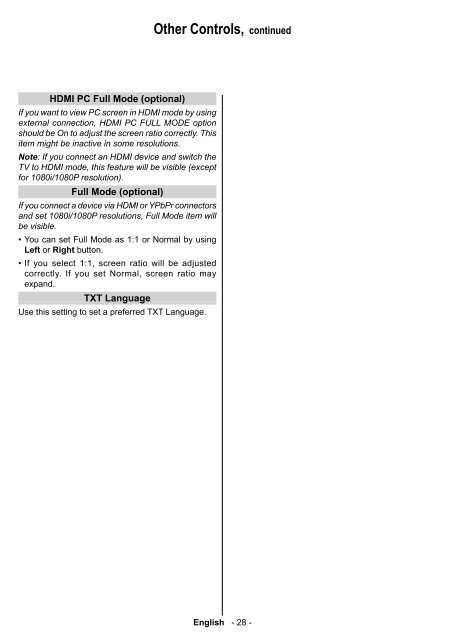37BV700G 37BV700F - Toshiba-OM.net
37BV700G 37BV700F - Toshiba-OM.net
37BV700G 37BV700F - Toshiba-OM.net
You also want an ePaper? Increase the reach of your titles
YUMPU automatically turns print PDFs into web optimized ePapers that Google loves.
HDMI PC Full Mode (optional)<br />
If you want to view PC screen in HDMI mode by using<br />
external connection, HDMI PC FULL MODE option<br />
should be On to adjust the screen ratio correctly. This<br />
item might be inactive in some resolutions.<br />
Note: If you connect an HDMI device and switch the<br />
TV to HDMI mode, this feature will be visible (except<br />
for 1080i/1080P resolution).<br />
Full Mode (optional)<br />
If you connect a device via HDMI or YPbPr connectors<br />
and set 1080i/1080P resolutions, Full Mode item will<br />
be visible.<br />
• You can set Full Mode as 1:1 or Normal by using<br />
Left or Right button.<br />
• If you select 1:1, screen ratio will be adjusted<br />
correctly. If you set Normal, screen ratio may<br />
expand.<br />
TXT Language<br />
Use this setting to set a preferred TXT Language.<br />
Other Controls, continued<br />
English - 28 -<br />
TOSHIBA_MB61_[GB]_3910UK_37847W_IDTV_(IB_INTERNET)_10071424.indd 28 15.02.2011 16:53:29