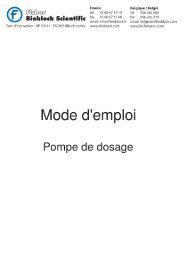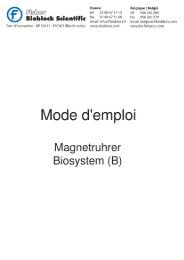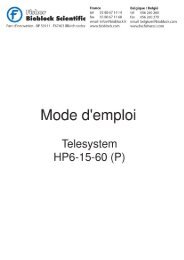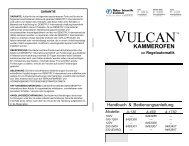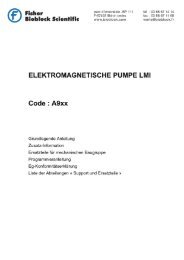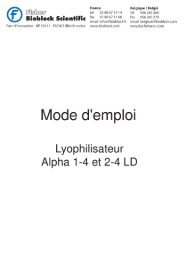Characteristics of the Sorvall Legend XT/XTR - Fisher Scientific
Characteristics of the Sorvall Legend XT/XTR - Fisher Scientific
Characteristics of the Sorvall Legend XT/XTR - Fisher Scientific
Create successful ePaper yourself
Turn your PDF publications into a flip-book with our unique Google optimized e-Paper software.
Preselecting <strong>the</strong> temperature<br />
You can preselect temperatures between -10 °C and +40 °C.<br />
4 Operation<br />
Entering Parameters<br />
While <strong>the</strong> centrifuge is in operation, two different values can be displayed. The sample temperature<br />
and <strong>the</strong> chamber temperature. Press <strong>the</strong> CHANGE key to toggle between <strong>the</strong> two display modes.<br />
AIR<br />
When AIR is lit, <strong>the</strong> temperature inside <strong>the</strong> rotor chamber will be controlled. This setting is<br />
recommended when using <strong>the</strong> centrifuges pretemp feature.<br />
SAMPLE<br />
When SAMPLE is lit, <strong>the</strong> temperature <strong>of</strong> <strong>the</strong> sample will be controlled.<br />
To set <strong>the</strong> temperature, proceed as follows:<br />
1. Press <strong>the</strong> TEMPERATURE key in order to open <strong>the</strong> temperature selection menu.<br />
The display shows <strong>the</strong> messages "Temperature". Depending on <strong>the</strong> display mode setting, <strong>the</strong> value<br />
shown corresponds ei<strong>the</strong>r to <strong>the</strong> sample temperature or to <strong>the</strong> inside chamber temperature. Press<br />
<strong>the</strong> CHANGE key to toggle between <strong>the</strong> two modes.<br />
2. Enter <strong>the</strong> desired temperature using <strong>the</strong> numeric pad.<br />
The digits show in sequential order.<br />
3. Confirm your entry by pressing ENTER .<br />
Your entry will be automatically confirmed if you do not press any key for 5 seconds.<br />
Prewarming or precooling <strong>the</strong> centrifuge<br />
For setting <strong>the</strong> pretemp value for <strong>the</strong> centrifuge proceed as follows:<br />
1. Hold down <strong>the</strong> TEMPERATURE key for a minimum <strong>of</strong> three seconds to open <strong>the</strong><br />
temperature selection menu.<br />
The display shows <strong>the</strong> message "Set PreTemp"and <strong>the</strong> current temperature inside <strong>the</strong> rotor<br />
chamber..<br />
2. Enter <strong>the</strong> desired temperature using <strong>the</strong> numeric pad.<br />
The digits show in sequential order.<br />
Thermo <strong>Scientific</strong> <strong>Sorvall</strong> <strong>Legend</strong> <strong>XT</strong> / <strong>XT</strong>R 4-7