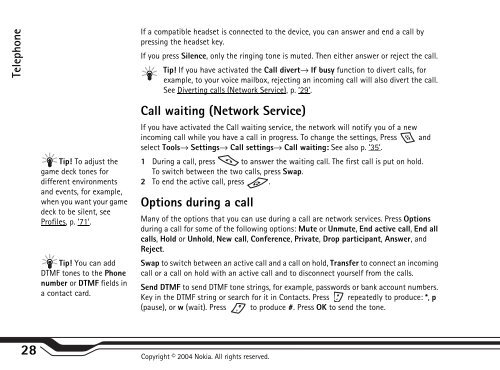Create successful ePaper yourself
Turn your PDF publications into a flip-book with our unique Google optimized e-Paper software.
Telephone<br />
Tip! To adjust the<br />
game deck tones for<br />
different environments<br />
and events, for example,<br />
when you want your game<br />
deck to be silent, see<br />
Profiles, p. ’71’.<br />
Tip! You can add<br />
DTMF tones to the Phone<br />
number or DTMF fields in<br />
a contact card.<br />
If a compatible headset is connected to the device, you can answer and end a call by<br />
pressing the headset key.<br />
If you press Silence, only the ringing tone is muted. Then either answer or reject the call.<br />
Tip! If you have activated the Call divert→ If busy function to divert calls, for<br />
example, to your voice mailbox, rejecting an incoming call will also divert the call.<br />
See Diverting calls (Network Service), p. ’29’.<br />
Call waiting (Network Service)<br />
If you have activated the Call waiting service, the network will notify you of a new<br />
incoming call while you have a call in progress. To change the settings, Press and<br />
select Tools→ Settings→ Call settings→ Call waiting: See also p. ’35’.<br />
1 During a call, press to answer the waiting call. The first call is put on hold.<br />
To switch between the two calls, press Swap.<br />
2 To end the active call, press .<br />
Options during a call<br />
Many of the options that you can use during a call are network services. Press Options<br />
during a call for some of the following options: Mute or Unmute, End active call, End all<br />
calls, Hold or Unhold, New call, Conference, Private, Drop participant, Answer, and<br />
Reject.<br />
Swap to switch between an active call and a call on hold, Transfer to connect an incoming<br />
call or a call on hold with an active call and to disconnect yourself from the calls.<br />
Send DTMF to send DTMF tone strings, for example, passwords or bank account numbers.<br />
Key in the DTMF string or search for it in Contacts. Press repeatedly to produce: *, p<br />
(pause), or w (wait). Press to produce #. Press OK to send the tone.<br />
28 Copyright © 2004 <strong>Nokia</strong>. All rights reserved.