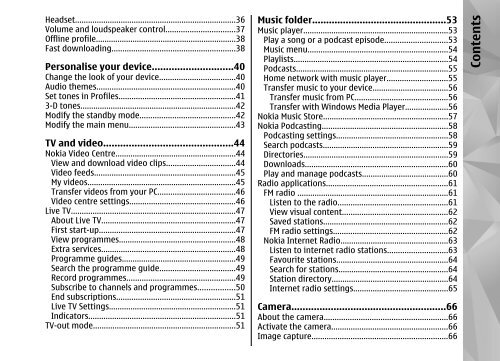Declaration of Conformity - Nokia
Declaration of Conformity - Nokia
Declaration of Conformity - Nokia
Create successful ePaper yourself
Turn your PDF publications into a flip-book with our unique Google optimized e-Paper software.
Headset..........................................................................36<br />
Volume and loudspeaker control................................37<br />
Offline pr<strong>of</strong>ile.................................................................38<br />
Fast downloading.........................................................38<br />
Personalise your device.............................40<br />
Change the look <strong>of</strong> your device...................................40<br />
Audio themes................................................................40<br />
Set tones in Pr<strong>of</strong>iles......................................................41<br />
3-D tones........................................................................42<br />
Modify the standby mode............................................42<br />
Modify the main menu.................................................43<br />
TV and video..............................................44<br />
<strong>Nokia</strong> Video Centre........................................................44<br />
View and download video clips................................44<br />
Video feeds.................................................................45<br />
My videos.....................................................................45<br />
Transfer videos from your PC....................................46<br />
Video centre settings.................................................46<br />
Live TV............................................................................47<br />
About Live TV..............................................................47<br />
First start-up...............................................................47<br />
View programmes......................................................48<br />
Extra services..............................................................48<br />
Programme guides.....................................................49<br />
Search the programme guide...................................49<br />
Record programmes..................................................49<br />
Subscribe to channels and programmes.................50<br />
End subscriptions.......................................................51<br />
Live TV Settings...........................................................51<br />
Indicators....................................................................51<br />
TV-out mode..................................................................51<br />
Music folder................................................53<br />
Music player...................................................................53<br />
Play a song or a podcast episode.............................53<br />
Music menu.................................................................54<br />
Playlists.......................................................................54<br />
Podcasts......................................................................55<br />
Home network with music player............................55<br />
Transfer music to your device...................................56<br />
Transfer music from PC...........................................56<br />
Transfer with Windows Media Player....................56<br />
<strong>Nokia</strong> Music Store..........................................................57<br />
<strong>Nokia</strong> Podcasting..........................................................58<br />
Podcasting settings....................................................58<br />
Search podcasts..........................................................59<br />
Directories...................................................................59<br />
Downloads..................................................................60<br />
Play and manage podcasts........................................60<br />
Radio applications........................................................61<br />
FM radio ......................................................................61<br />
Listen to the radio...................................................61<br />
View visual content.................................................62<br />
Saved stations..........................................................62<br />
FM radio settings.....................................................62<br />
<strong>Nokia</strong> Internet Radio..................................................63<br />
Listen to internet radio stations............................63<br />
Favourite stations....................................................64<br />
Search for stations...................................................64<br />
Station directory......................................................64<br />
Internet radio settings............................................65<br />
Camera.......................................................66<br />
About the camera.........................................................66<br />
Activate the camera......................................................66<br />
Image capture...............................................................66<br />
Contents