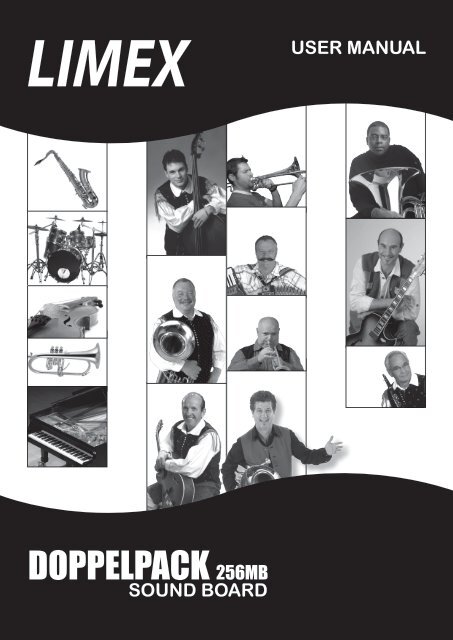doppelpack - limex
doppelpack - limex
doppelpack - limex
You also want an ePaper? Increase the reach of your titles
YUMPU automatically turns print PDFs into web optimized ePapers that Google loves.
LIMEX<br />
DOPPELPACK 256MB<br />
SOUND BOARD<br />
USER MANUAL
TABLE OF CONTENTS<br />
Welcome / Integrating sound boards 3<br />
Safety precautions / Copyright & Watermark 4<br />
Foreword / Troubleshooting 5<br />
Interview with Eberhard Sengpiel, technician for<br />
original Oberkrainer<br />
MOD parameter 7<br />
Legend to descriptions 7<br />
IMPORTANT! APPLICATION WITH LIMEX MIDI SYSTEM MPR3 8<br />
Compatibility with Alpine Master 32 and Tradition 128 8<br />
Sound list 9 - 27<br />
All about chord guitars; key assignments 24-25<br />
Drum kits 28<br />
MIDI IMPLEMENTATION 29<br />
Page<br />
6<br />
Page 2
WELCOME<br />
Thank you for choosing a LIMEX sound product. This user<br />
reference manual explains the features of the LIMEX sound<br />
board DOPPELPACK 256MB.<br />
DOPPELPACK 256 = COMBI PACKAGE<br />
The combo packeage called DOPPELPACK offers all the<br />
sounds of the ALPINE MASTER 128 and the TRADITION<br />
Exclusive 200 sound boards on one 256MB board.<br />
INTEGRATION<br />
Here’s how the sound boards can be integrated into your<br />
system:<br />
• Installation in the instrument (accordion or<br />
diatonic harmonica) that is equipped with a<br />
LIMEX MIDI system.<br />
• Installation in a LIMEX rack unit, making four<br />
audio outputs available that can be sent separately<br />
to a mixer.<br />
• Installation in a LIMEX W3 wireless receiver.<br />
TECHNICAL DETAILS<br />
Sound board memory: Flash RAM<br />
Polyphony: 116 voices<br />
Effects: digital reverb and chorus<br />
Output: 4 audio outputs<br />
48kHz sampling<br />
Page 3
SAFETY PRECAUTIONS<br />
SAFETY INSTRUCTIONS<br />
- Read the user manual before using the device<br />
- Do not allow any liquid to come in contact with the<br />
device<br />
- Do not place anything on top of the device<br />
- Do not handle the power supply with wet hands<br />
- Turn off all connected devices before you connect any<br />
new devices<br />
Do not use or store the device where it is exposed to<br />
- dampness or wetness<br />
- extreme temperature changes (i.e. do not store in a<br />
vehicle in winter)<br />
�<br />
- strong vibrations or jolts<br />
HANDLING<br />
- Use only the original cables and power supply<br />
- Remove the cable only by pulling on the plug, not on<br />
the cable<br />
- Do not expose the power adapter to any mechanical<br />
stress<br />
!<br />
CUSTOMER SERVICE – TROUBLESHOOTING<br />
Do not carry out any repairs at home, as this may result<br />
in permanent damage to the electronics. Any guarantee<br />
claims are no longer valid in this case.<br />
INCLUDED WITH SOUND BOARD 128MB<br />
User reference manual<br />
POWER SUPPLY 9VDC / 600mA<br />
OPERATING TEMPERATURE 10 to 40 degrees Celsius<br />
HUMIDITY max. 80%, non-condensing<br />
INSTALLATION<br />
Only qualified professionals may install the 128MB sound<br />
board in an external LIMEX unit or a LIMEX MIDI-equipped<br />
instrument.<br />
The CE certification is available at www.<strong>limex</strong>music.com<br />
LIMEX MUSIC HANDELS GMBH<br />
A-6114 Kolsass Austria<br />
CC<br />
COPYRIGHT<br />
The recordings used in this device are protected by<br />
copyright. LIMEX Music Handels GmbH alone has been<br />
given the right by all musicians involved to use this material.<br />
Any duplication, editing or any other copy by or given to<br />
a third party in any form (audio sampling CD, data storage<br />
device, download of any file, etc.) is strictly forbidden.<br />
Copyright © 2009 by <strong>limex</strong> music handels gmbh<br />
www.<strong>limex</strong>music.com<br />
Four out-of-court decisions in our favor and a copyright case<br />
against pseudo sound designers who tried to use our recordings<br />
all speak to the originality of our sounds.<br />
The fact that only we have exploitation rights to the recordings<br />
of these musicians is often overlooked. As unpleasant as the legal<br />
cases are for us, the compensation received for the decisions<br />
in our favor do in fact contribute to our future legal defense of<br />
any other unauthorized use of these recordings.<br />
WATERMARK<br />
Due to the value and demand for our samples, LIMEX product<br />
sounds are tagged with an invisible audio watermark.<br />
Even if the file has been edited or distorted, we will be able<br />
to determine if our recording has been used.<br />
USER FORUM<br />
Access our User Forum on our homepage at www.<strong>limex</strong>music.com<br />
Page 4
FOREWORD<br />
CAN’T CHANGE LAWS OF PHYSICS<br />
One fact of life cannot be changed: Every musician has<br />
to start making a sound a few milliseconds before it is<br />
supposed to be heard. Because players learn with practice<br />
that a slow sound in piano has to be produced earlier, it<br />
becomes an automatic, unconscious action for the musician.<br />
The material the instrument is made of (i.e. the metal of a<br />
trumpet) needs time to oscillate – 10 to 200 milliseconds<br />
to be specific. This phase is very important in producing<br />
an authentic sound. Which brings up the question of<br />
whether the sound should begin directly when a key is<br />
pressed, or, as on the original instrument, there should<br />
be some milliseconds as the oscillation builds up before<br />
the sound is heard. TRADITION Exclusive gives you the<br />
choice between the two variations for some instruments,<br />
for example, Bank 31, Program 2, Clarinet.<br />
If the clarinet is started softly, there is a long “air phase”<br />
before the “first” sound is heard. After that, the instrument<br />
is oscillating and subsequent sounds are produced faster.<br />
Program 1 has an edited starting point. The sound is heard<br />
sooner than it is when played on the original instrument,<br />
allowing fluid play on the keyboard. Program 2 has original,<br />
slightly delayed sounds.<br />
POLYPHONY<br />
The sound board has 116-voice polyphony. By layering<br />
sounds, even this huge polyphony can be exceeded, which<br />
is noticeable in a short clicking sound while playing.<br />
When you mix more than one program (i.e. accordion,<br />
dulcimer and zither in treble), you might exceed the<br />
limits.<br />
In this case, mix sounds from programs whose polyphony<br />
use is smaller.<br />
Example of large polyphony – 11 voices<br />
Prg. 40 = 5 voices per key – accordion<br />
Prg. 94 = 4 voices per key – dulcimer<br />
Prg. 92 = 2 voices per key – zither<br />
This means that 11 voices are being used with every single<br />
key played in treble. With five fingers that would be 55<br />
voices. The dulcimer resonates a little longer, so it requires<br />
the voices until the strings have stopped resonating. If the<br />
same key is pressed again immediately, 20 extra voices are<br />
required. There is no need to use multilayered sounds for<br />
these kinds of mixed sounds.<br />
The following setup is recommended:<br />
Example of recommended polyphony – 5 voices<br />
Prg. 39 = 2 voices per key – accordion<br />
Prg. 96 = 2 voices per key – dulcimer<br />
Prg. 91 = 1 voice per key – zither<br />
Shift these three instruments somewhat in panorama<br />
and you will get a perfect sound mix with a smaller<br />
polyphony.<br />
TROUBLESHOOTING<br />
DISTORTED SOUND:<br />
* Turn down the master volume on the MC10.<br />
* Turn down the volume of the parts.<br />
NO SOUND:<br />
* Check the master volume control.<br />
* Check the audio connection to the amplifier.<br />
MAJOR AND MINOR ON BASS<br />
If major and minor chords are playing on the bass of a<br />
MIDI accordion (this doesn’t affect diato-nic instruments),<br />
then the patch on the MIDI system is NOT set to the<br />
lowest C. Set the lowest note to C.<br />
CHORD GUITAR IN WRONG KEY<br />
If the WRONG chords are playing on a Styrian<br />
accordion, the instrument has not been progra-med to<br />
the specified octaves.<br />
For all notes: Accompanying chords, small octave – bass,<br />
great octave<br />
In addition, the part that is playing the accompanying<br />
chord must be set to +3 on the octave parameter. All<br />
LIMEX patches are pre-set to the correct octave.<br />
HIGHEST NOTE DOESN’T ALWAYS PLAY<br />
Playing the high voice on one instrument (i.e. clarinet)<br />
and the lower voice on a second instru-ment (i.e. trumpet)<br />
takes practice. When you play downward, you must let go<br />
of one key before you play a lower note.<br />
Page 5
DOPPELPACK 256<br />
INTERVIEW - EBERHARD SENGPIEL<br />
Interview with Eberhard Sengpiel, recording technician for the Original Oberkrainer productions, 1968-1987.<br />
K. Dzida: Mr. Sengpiel, what was a recording session like with the Original Oberkrainer group in the 1970s?<br />
E. Sengpiel: We used an 8-track recorder. The five instruments were always recorded together. During mixing, the use of<br />
limiters kept increasing because we wanted the average volume to be louder.<br />
K.Dzida: How were the instruments recorded?<br />
E. Sengpiel: I can say that during the „Telefunken recordings, the guitars were never played with amplifiers. There was a<br />
U 67 liver microphone set up about 40 cm from the guitar, directed at the sound hole.<br />
For the accordion as well there was just one U67 microphone on the melody side. It was set up from above (about at the<br />
musician’s chin) about 50 cm away and pointed at the middle of the sound box.<br />
K.Dzida: How were the equalizers used back then?<br />
E. Sengpiel: The natural guitars and also the accordion needed little, if any, accentuation at 2.8 or 4 kHz. The guitar<br />
should be able to replace percussion in sound and effect.<br />
One trick was to put the clarinet and trumpet in the same “group” for vocal numbers. The arrangements were usually such<br />
that the solo parts of the clarinet and trumpet played through during the vocal parts. When there was a limiter in one of<br />
these groups, the level of the clarinet and trumpet would be diminished with the limiter. When the vocals were over, the<br />
winds automatically came back to the forefront.<br />
Bass horns, guitar and accordions were never limited, but we often manipulated the bass horn sound to get more tuba<br />
sound. To do that, the sound of a bass horn played in a big room was mixed into the recording in stereo. Sometimes we<br />
added an “octave-maker” downward to the mix. The difficult thing was to not let the sound of the contrabass in the slow<br />
waltz to get too thick, because it was too different from the titles with bass horns in them.<br />
K.Dzida: Vielen Dank für die Informationen im Namen aller Oberkrainer Fans.<br />
© LIMEX MUSIC 2007 with the gracious consent of Eberhard Sengpiel.<br />
MIDI SYSTEMS 1995-2009<br />
When the first MIDI systems for accordions came on the market in 1990, the customers’ demands on the MIDI system<br />
for German folk music sound were pretty simple.<br />
1995 - 2 MIDI sounds<br />
On bass � E-bass, on chord � Gitarre, guitar, and the natural sound of the instrument in treble �.<br />
Today, selecting a register number of a musician playing German folk music looks more like this:<br />
2009 - 11 MIDI sounds<br />
Treble: � Trumpet (low note) & � clarinet (high note) & � MIDI accordion sound (all notes)<br />
Bass: � Baritone & � e-bass & � guitar strumming (sampled chord) & � percussion (bass drum and hi hat)<br />
Chord: � guitar strumming (sampled chord) & � percussion (small drum and hi hat)<br />
MOD – the parameter that makes a difference – the personal touch<br />
To give the instruments that final touch, to blend them better or simply to get more bass, there needed to be one more<br />
parameter that could make this happen. With MOD, you can customize the sounds to suit your own tastes. That’s why<br />
the chord guitars were recorded in a dual-mono version where the right channel has the microphone recording and the<br />
left channel the DI-box pickup recording.<br />
Now with MOD you can control the signals together in 128 different ranges, giving you lots of variations of chord guitars<br />
so you can add that personal touch. Using the standard devices of other manufacturers, you will get a guitar bass<br />
that sounds the same after the third piece. But it should make a difference whether you are playing an early waltz by the<br />
Oberkrainer, an Alpski polka or a modern piece in Global Kryner Sound.<br />
Page 6
DOPPELPACK 256<br />
MOD – SOUND PARAMETER<br />
MOD – REAL TIME SOUND PARAMETER – TECHNICAL DETAILS<br />
The new generation of CPUs from LIMEX offers you direct control of individual samples through a MIDI controller. In<br />
relation to the other samples, it’s a phase-locked change. RPC can be used on any MIDI channel. The parameters that<br />
you are changing vary from instrument to instrument and are preset by LIMEX. A detailed description of what you can<br />
do with this parameter can be found in the sound list. Its application has been popular since the first sound board of this<br />
generation was produced, the TRADITION Exclusive with 128MB Flash memory (1,730 samples).<br />
REAL TIME SOUND PARAMETER – DETAILS FOR LIMEX MIDI<br />
Try out the MOD parameter on a LIMEX MPR3 MIDI system:<br />
Set the value to “0” and play one single tone;<br />
Set the value to “127” and play one single tone.<br />
Now set the value to whatever level you prefer.<br />
Play all the instruments together that you wish. The instrument will behave somewhat differently in combination with the<br />
others. Adjust the value again as needed.<br />
APPLICATION 1 Microphone and DI signal<br />
The contrabass and rhythm guitars were recorded separately with a microphone and with a DI signal pickup. You can<br />
control the volumes between microphone and pickup to balance the mix with other instruments perfectly.<br />
APPLICATION 2 Multi-microphone A<br />
The rhythm-chord guitar is available as a 2-channel, dual-mono microphone recording (KM84i and U67). You can control<br />
the volumes between the two microphones to create very different results with your sound.<br />
APPLICATION 3 Multi-microphone B<br />
The accordion programs 9 and 15 are available in a phase-locked, dual-mono recording. For the first time, you can now<br />
simulate the movement of the bellows (especially slow bellows) in spectrum as well as in volume.<br />
APPLICATION 4 Spectral plus<br />
Most sounds also have a second overtone signal that adds brightness to the sound, bringing the instrument to the front.<br />
RPC function = LIMEX MPR3 MOD parameter = MIDI Controller 57<br />
LEGEND<br />
MS This column denotes whether the program is mono (M) or stereo (S).<br />
P The number in this column represents the required number of voices (OSC) per note.<br />
HPF High Pass Filter: Use the cutoff parameter to set the low frequency limit. When you do this, the sound will naturally<br />
be brighter and thinner. A cutoff value over 64 usually needs to be selected just so you notice the change.<br />
MOD A special parameter of the LIMEX MIDI systems MPR3 M/P (not model L). Push up the value on any instrument<br />
and listen to what this does for your sound. Sometimes there is only a small change in overtones; sometimes it<br />
creates a really fat bass, as in program 101, for example.<br />
Adz. Velocity zones: ranges in which various samples may be played.<br />
ghost A “ghost note” is created by muffling the bass strings as they are played so much that no clear tone is heard. Use<br />
note these samples to add a groove to your MIDI files.<br />
* Without velocity in the usual sense. These programs will not be louder or softer when played on an instrument<br />
with velocity. The value of velocity, represented as VEL in the LIMEX patch editor, is used to select a zone of the<br />
program. If the trumpet or baritone should be played softly, choose a VEL value in that range. For example:<br />
64 Sepp - vibrato M 2 velocity zones: 1-73mp / 74-97mf / 98-127 forte<br />
The VEL value of 70 will play the mezzopiano sample; at value 74 the mezzoforte. Remember, all sounds are at<br />
the same volume.<br />
Page 7
IMPORTANT!<br />
MIDI SYSTEMS<br />
LIMEX patches can be used with the following LIMEX MIDI systems:<br />
Complete MIDI – MPR3/M – MPR3/P – MPR3/Plus - Bass MIDI–P<br />
The LIMEX MIDI systems L and 2001 require a CPU update in order to use LIMEX patches.<br />
! UPGRADE TO MIDI OPERATION SYSTEM 2.96 - FREE DOWNLOAD !<br />
� !<br />
The parameter “AM” must be OFF in order to use the sound board with an MPR3 MIDI system.<br />
AM is a special parameter for ALPINE MASTER 32 that led to complications with the new boards. The error occurs<br />
when a sound is heard only briefly and then gets stuck when a key is pressed shortly after the instrument is turned on.<br />
There are two ways to set the parameter AM to OFF:<br />
1. MC10 controller<br />
Press and hold down SELECT key + SAVE (purple) key + FILE (white) at the same time<br />
Release SELECT key<br />
Press SEL+ key more than once until [AM A ON] appears in the display<br />
Press “P” (gray) key one time<br />
Press SAVE (purple) key two times. Finished.<br />
2. PC Editor<br />
Save all of your data on your instrument is first, then:<br />
Under the MIDI menu, go to Load data.<br />
Select the following:<br />
Set 0 �<br />
Set 1 �<br />
Patch � 0 - 199<br />
Under the File menu, select Save As, name the file and click OK.<br />
Switch to a different sound board “Other”<br />
Under the Unit menu, select Sound Board<br />
At the top near Sound Board ALPINE MASTER 32 or AM16,<br />
etc., select “Other.”<br />
Under the MIDI menu, select Write File<br />
Set 0 � OK<br />
Save the data back to the instrument.<br />
COMPATIBILITY - ALPINMASTER 32 (2006-2008)<br />
USING PATCHES FROM ALPINE MASTER 32<br />
The ALPINE MASTER 128 was designed to be as compatible as possible with the previous version, but some sounds did have<br />
to be moved. BANK 27 (extra for bass on MIDI accordions) is no longer available. Instead, you have a selection of new bass<br />
sounds from the TRADITION Exclusive 200 series in BANK 32. The guitar patch on BANK 27 is also no longer available; a<br />
new patch must be selected. This means you must re-select the bank and program numbers for any of your own patches that<br />
you want to continue using.<br />
There are over 100 new patches for all LIMEX sound products ready for you. Just plug in and play.<br />
COMPATIBILITY - TRADITION SERIE 1 (2006-2008)<br />
USING PATCHES FROM TRADITION Exclusive 128<br />
TRADITION Exclusive 200 was designed to be as compatible as possible with the previous version, but the trumpet programs<br />
of Ivan and the Helikon bass in BANK 33 did have to be moved.<br />
This means you must re-select the bank and program numbers for any of your own patches that you want to continue using.<br />
There are over 100 new patches for all LIMEX sound products ready for you. Just plug in and play.<br />
Page 8
DOPPELPACK - SOUND LIST BANK 0 - 7<br />
Bank Prg. PIANO & E-PIANO<br />
0 1 Grand Piano 1 GM stereo<br />
3 1 Grand Piano 1 dynamic (Polyphony 4)<br />
4 1 Grand Piano 1 with more volume<br />
0 2 Bright Grand 1<br />
0 3 Electric Grand<br />
0 4 Honky Tonk<br />
0 5 E-Piano Suitcase<br />
3 5 E-Piano - hard<br />
0 6 E-Piano FM<br />
0 7 Harpsichord<br />
0 8 Clavinet<br />
0 9 Celesta<br />
0 10 Glockenspiel<br />
0 11 Music Box<br />
0 12 Vibraphone<br />
0 13 Marimba<br />
0 14 Xylophone<br />
0 15 Tubular Bell<br />
0 16 Dulcimer<br />
0 17 Drawbar Organ slow Rotary<br />
3 17 Drawbar Organ<br />
4 17 Ham Organ 3<br />
5 17 Elec. Organ<br />
6 17 Digi. Organ<br />
0 18 Perc. Organ<br />
3 18 Digi Organ 3<br />
4 18 Digi Organ 4<br />
5 18 Perc. Rotary Organ<br />
6 18 Perc. Organ 2<br />
0 19 Rock Organ Fast Rotary 1a<br />
3 19 Rock Organ Fast Rotary 2<br />
4 19 Jazz Organ<br />
5 19 Jazz Organ Soft<br />
6 19 Rock Organ 2<br />
7 19 Rock Organ Fast Rotary 1b<br />
0 20 Church Organ<br />
3 20 Church Organ 3<br />
4 20 Church Organ 4<br />
0 21 Reed Organ<br />
0 22 German Accordion<br />
0 23 Harmonica<br />
0 24 Diatonic accordion<br />
CHROMATIC INSTRUMENTS<br />
ORGAN & ACCORDION<br />
Bank Prg. GUITAR<br />
0 25 Nylon Guitar<br />
3 25 Mandoline Tremolo<br />
0 26 Steel Guitar<br />
3 26 Steel Guitar Rhythm<br />
0 27 Jazz Guitar<br />
3 27 Jazz Guitar 3<br />
0 28 Clean Guitar<br />
0 29 Mute Guitar<br />
0 30 Overdrive Guitar<br />
3 30 Overdrive Guitar 3 stereo<br />
0 31 Distortion Guitar<br />
3 31 Distortion Guitar 3<br />
4 31 Distortion Guitar 4<br />
5 31 Distortion Guitar 5<br />
0 32 Guitar Harmonics<br />
3 32 Guitar Steel Country<br />
0 33 Upright Bass<br />
0 34 E-Bass Fingered<br />
0 35 E-Bass Picked<br />
0 36 Fretless Bass<br />
0 37 Slap Bass 1<br />
0 38 Slap Bass 2<br />
0 39 Synth Bass 1<br />
0 40 Synth Bass 2<br />
0<br />
0<br />
0<br />
0<br />
0<br />
0<br />
0<br />
0<br />
0<br />
0<br />
0<br />
0<br />
4<br />
3<br />
5<br />
5<br />
3<br />
4<br />
5<br />
41 Violin Solo Vibrato 1<br />
42 Viola<br />
43 Cello<br />
44 Contrabass<br />
45 Tremolo Strings<br />
45 Strings mono<br />
46 Pizzicato Strings<br />
47 Harp<br />
48 Timpani (Pauken)<br />
49 String Ensemble 1 stereo<br />
49 String Ensemble 1 ENV fade<br />
BASS<br />
STRINGS & ORCHESTRA<br />
49 String Ensemble 1 String Ensemble mono<br />
50 String Ensemble Slow<br />
50 String Ensemble Slow mono<br />
51 Synth Strings 1<br />
51 Synth Strings 1 ENV Fade<br />
51 Synth Strings 1 sweep<br />
51 Synth Strings 1 soft<br />
52 Synth Strings 2<br />
Page 9
DOPPELPACK - SOUND LIST BANK 0 - 7<br />
Bank Prg. CHOIR & HIT<br />
0 53 Choir Aahs<br />
0 54 Voice Oohs<br />
3 54 Voice 3<br />
0 55 Synth Voice<br />
3 55 Vox 4<br />
0 56 Orchestra Hit<br />
0<br />
0<br />
0<br />
0<br />
0<br />
0<br />
0<br />
0<br />
0<br />
0<br />
0<br />
0<br />
0<br />
0<br />
0<br />
0<br />
0<br />
0<br />
0<br />
0<br />
0<br />
0<br />
0<br />
0<br />
0<br />
0<br />
0<br />
0<br />
0<br />
0<br />
0<br />
0<br />
0<br />
0<br />
0<br />
0<br />
0<br />
3<br />
4<br />
57 Trumpet Vibrato 1<br />
58 Trombone (Posaune)<br />
59 Bariton Solo Marcato<br />
59 Bariton Solo staccato<br />
60 Muted Trumpet<br />
61 Tenor horn<br />
62 Brass Section<br />
63 Synth Brass 1<br />
64 Synth Brass 2<br />
65 Sopran Sax<br />
66 Alto Sax<br />
67 Tenor Sax<br />
68 Bariton Sax<br />
68 Sax Section<br />
69 Oboe<br />
70 English Horn<br />
71 Bassoon<br />
72 Clarinet<br />
73 Piccolo<br />
74 Flute<br />
75 Recorder (Blockflöte)<br />
76 Pan Flute<br />
77 Blown Bottle<br />
78 Shakuhachi<br />
79 Whistle<br />
80 Ocarina<br />
81 Square Lead<br />
82 Saw Lead<br />
83 Calliope<br />
84 Chiff<br />
85 Charang<br />
86 Solory<br />
87 Fifths<br />
88 Bass & Lead<br />
89 New Age<br />
90 Warm Pad<br />
91 Polysynth<br />
92 Space<br />
93 Bowed<br />
BRASS<br />
WOODWIND<br />
SYNTHESIZER<br />
Bank Prg. SYNTHESIZER<br />
0<br />
0<br />
3<br />
4<br />
94 Metallic<br />
94 Digitalic<br />
94 Digi 4<br />
95 Halo<br />
0 96 Sweep<br />
0<br />
0<br />
0<br />
0<br />
0<br />
0<br />
0<br />
0<br />
0<br />
0<br />
0<br />
0<br />
0<br />
0<br />
0<br />
0<br />
0<br />
0<br />
0<br />
0<br />
0<br />
0<br />
0<br />
0<br />
0<br />
0<br />
0<br />
0<br />
0<br />
0<br />
0<br />
0<br />
3<br />
3<br />
97 Rain<br />
97 Sleigh Bells<br />
98 Soundtrack<br />
99 Crystal<br />
99 Hyper Crystal<br />
100 Atmosphere<br />
101 Brightness<br />
102 Goblins<br />
103 Echoes<br />
3 103 Echo Pan<br />
104 Sci-fi Star<br />
105 Zither<br />
106 Banjo<br />
107 Shamisen<br />
108 Koto<br />
109 Kalimba<br />
110 Bagpipes<br />
111 Fiddle<br />
112 Shanai<br />
113 Tinkle Bell<br />
114 Agogo<br />
115 Steel Drums<br />
116 Woodblock<br />
117 Taiko Drum<br />
118 Melodic Tom<br />
119 Synth Drum<br />
120 Reverse Cymbal<br />
121 Guitar Noise<br />
122 Breath Noise<br />
123 Seashore<br />
124 Bird<br />
125 Telephone<br />
126 Helicopter<br />
127 Applause<br />
128 Silence - no sound<br />
ETHNO<br />
FX<br />
Page 10
DOPPELPACK - SOUND LIST BANK 26<br />
Soundbank 26 makes ALPINE MASTER 32 patches and files compatible to the new version. When you create new patches<br />
and MIDI files, especially for German folk music, use banks 30-33 from now on.<br />
Prg.<br />
7 Accordion ALPINA 888 mono<br />
8 Accordion ALPINA 888 soft mono<br />
9 Accordion ALPINA 888 staccato mono<br />
10 Accordion MOR. 16´<br />
11 Accordion MOR. 16´<br />
12 Accordion MOR. 4´<br />
15 Accordion MOR. 88´ mono<br />
17 Accordion MOR. 88´ mono 2<br />
18 Accordion MOR. 88´ staccato<br />
19 Accordion MOR. 8´<br />
20 Accordion MOR. 4/16´<br />
21 Accordion MOR. 4/88´<br />
22 Accordion MOR. 88/16´<br />
23 Accordion MOR. 8/16´<br />
24 Accordion ALPINA IV - 888/16´<br />
25 Accordion ALPINA IV - 4/888´<br />
26 Accordion ALPINA V - 4/888/16´<br />
27 Accordion ALPINA 888 & STEIRISCHE<br />
28 Accordion GO. 88´<br />
29 Accordion GO. 8/16´<br />
34 Diatonic button accordion<br />
35 Diatonic button accordion soft<br />
38 SCHWYZER ÖRGELI 2-chorus<br />
39 SCHWYZER ÖRGELI 3-chorus<br />
40 MUSETTE 1<br />
41 MUSETTE 2<br />
42 MUSETTE 3<br />
43 MUSETTE 4<br />
44 MUSETTE FRENCH<br />
45 HELIKON BASS dynamic<br />
46 HELIKON BASS soft<br />
47 HELIKON BASS staccato<br />
53 SCHWYZER ÖRGELI BASS<br />
55 HARMONICA<br />
56 HARMONICA vibrato<br />
57 CLARINET<br />
58 CLARINET vibrato 1<br />
59 CLARINET vibrato 2<br />
60 CLARINET staccato<br />
61 SOPRANO SAX<br />
63 ALT SAX vibrato 1<br />
64 ALT SAX vibrato 2<br />
65 ALT SAX without vibrato<br />
Prg.<br />
66 TENOR SAX vibrato 1<br />
67 TENOR SAX vibrato 2<br />
68 TENOR SAX 1<br />
69 TENOR SAX 3 sharp<br />
70 TRUMPET vibrato 1<br />
71 TRUMPET vibrato 2<br />
72 TRUMPET ENSEMBLE<br />
73 FLUGELHORN<br />
74 TENOR HORN<br />
75 TENOR HORNS<br />
76 TROMBONE<br />
77 BASS TROMBONE<br />
78 BARITON (effects start at C6)<br />
79 BARITON fast attack<br />
80 BARITON staccato<br />
81 BARITON staccato fast attack<br />
82 BARITON Janez Per<br />
83 BARITON Janez Per<br />
84 BARITON Janez Per staccato<br />
85 BARITON Janez Per staccato<br />
86 BARITON Janez Per<br />
87 CS01 SYNTHBASS<br />
88 CS01 SYNTHBASS sharp<br />
89 DX SYNTHBASS<br />
90 F-TUBA<br />
91 F-TUBA staccato<br />
92 F-TUBA softer<br />
93 F-TUBA stacatto softer<br />
94 F-TUBA double<br />
95 DULCIMER 3-chorus<br />
97 ZITHER<br />
98 HARP<br />
99 FIDDLE 1<br />
100 FIDDLE 2<br />
101 CONCERT GUITAR<br />
102 RHYTHM GUITAR & FX<br />
103 PICKED GUITAR<br />
104 JAZZ GUITAR<br />
105 JAZZ GUITAR 3<br />
106 HAWAIIAN GUITAR<br />
107 CONTRABASS bowed<br />
109 CONTRABASS plucked<br />
112 ALPIN BELLS<br />
113 MANDOLIN TREMOLO<br />
Page 11
DOPPELPACK - SOUND LIST BANK 30<br />
Alpina Accordion<br />
Prg. MS P Description<br />
1 Alpina 8´8´8´ S 4 3-chorus tremolo – faster attack with great velocity<br />
2 Alpina 8´8´8´ S 4 greater tremolo than program 1<br />
3 Alpina 8´8´8´ S 2<br />
4 Alpina 8´8´8´ staccato S 2 staccato<br />
5 Alpina 8´8´8´ S 2 brighter in tone (overtones shifted)<br />
6 Alpina 8´8´8´ M 1 microphone position 1<br />
7 Alpina 8´8´8´ M 1 microphone position 2<br />
8 Alpina 8´8´8´ S 2 very wide stereo imaging<br />
9 Alpina 8´8´8´ M 2 bellows movement changes the overtones continuously<br />
10 Alpina 8´8´8´ HP S 2 HPF sound – only the instrument’s high overtones<br />
Various accordions<br />
11 Accordion 16´ M 2 MOD parameter emphasizes the overtones<br />
12 Accordion 16´ staccato M 2 -“-<br />
13 Accordion 4´ M 2 -“-<br />
14 Accordion 4´16´ M 4 -“-<br />
15 Accordion 8´8´ M 3 bellows movement changes the overtones continuously<br />
16 Accordion 8´8´ M 2<br />
17 Accordion 8´8´ M 1<br />
18 Accordion 8´8´ staccato M 1<br />
19 Accordion 8´ M 2 MOD parameter emphasizes the overtones<br />
20 Accordion 4´8´8´ S 3<br />
21 Accordion 8´8´16´ M 4 MOD parameter emphasizes the overtones<br />
22 Accordion 8´16´ M 4 -“-<br />
23 Accordion 8´8´8´16´ S 4 -“-<br />
24 Accordion 8´16´ M 2 -“-<br />
25 Alp. 8´8´8´ & Diat. Acc. S 3 MOD param. emphasizes the overtones – Alp. 8’8’8’ and diat. button acc.<br />
Button Box<br />
26 Styrian model SL M 1 velocity split, mezzo 83 / 84 forte samples<br />
27 Styrian model SL M 1 staccato<br />
28 Styrian model SL M 1 forte Samples<br />
29 Styrian model SL M 1 mezzo Samples<br />
30 Styrian model SL M 1 mezzo variation – brighter in tone (overtones shifted)<br />
31 Styrian model SL M 1 mezzo variation – softer in tone (overtones shifted)<br />
32 Styrian model SL S 2 mezzo stereo – very wide stereo image<br />
33 Styrian modellSL M 2 bellows movement changes the overtones continuously<br />
Musette<br />
34 French Musette 8´8´8´ S 3 orig. French Musette 8´8´8´<br />
35 French Musette 8´8´8´16´ S 4 orig. French Musette 8´8´8´16´<br />
36 Musette IIIa S 2<br />
37 Musette IIIb S 2<br />
Alpengold Krainer VM<br />
38 Krainer VM 8´8´8´ S 4 bellows movement changes the overtones continuously<br />
39 Krainer VM 8´8´8´ S 2<br />
40 Krainer VM 8´8´8´ S 5 MOD controls the overtone spectrum (HPF)<br />
41 Krainer VM 888/16´ S 5 bellows movement with CC11 simulates overtones<br />
42 Krainer VM 4´ HPF M 1 HPF<br />
43 Krainer VM 4/4´ HPF S 2 2-chorus tremolo / bellows movement changes the overtones continuously<br />
44 Krainer VM 8´ M 2 bellows movement changes the overtones continuously<br />
45 Krainer VM 16´ M 1<br />
46 Krainer VM 16´ M 2 bellows movement changes the overtones continuously<br />
Page 12
DOPPELPACK - SOUND LISTE BANK 30<br />
Accordion Spectrum Musette<br />
47 French Musette 8´8´8´ HPF S 3 Cutoff makes the sound brighter<br />
Button Box & Accordion special<br />
48 Special Button Box 1 S 5<br />
49 Special Button Box 1 HPF S 5 MOD parameter emphasizes overtones<br />
Cutoff makes the sound brighter<br />
50 Alpina 8´8´8´ RPC S 4 bellows movement changes the overtones continuously<br />
51 Special Button Box 2 S 4 -“-<br />
52 Special Button Box - wide S 4 -“-<br />
53 Special Button Box 3 S 4 -“-<br />
54 Special Button Box 4 S 4 -“-<br />
55 Special Button Box 4b S 4 bellows movement changes the overtones continuously<br />
56 Special Button Box 4 S 2 bellows dynamic for loud/soft; no change to overtones<br />
57 Alpina & Alpengold 888´ S 4 bellows movement changes the overtones continuously<br />
58 Alpina & Alpengold 888´ S 5 bellows movement changes the overtones continuously MOD controls the<br />
overtone spectrum (HPF)<br />
59 Alpina & Alpengold 888´ S 5 bellows movement changes the overtones continuously - version 2<br />
60 Button Box 2-chorus M 3 bellows movement changes the overtones continuously<br />
61 Accordion 88´ HPF M 2 -“-<br />
62 Acc. 888´ Tuning 2 HPF S 5 -“-<br />
63 Krainer VM HPF M 1 bellows dynamic for loud/soft; no change to overtones<br />
64 Button Box 2 6 M 2 velocity split 96/97, “air key” effect on note 24<br />
65 Button Box 2 6 M 1<br />
66 Schwyzer Örgeli 2-chorus M 1<br />
67 Schwyzer Örgeli 3-chorus M 2<br />
68 Accordion-Go 88 M 1 flat tuning<br />
69 Accordion-Go 8/16 M 2 flat tuning<br />
70 Krainer VM 8/16´ HPF M 3 MOD controls the overtone spectrum (HPF) ideal for use as bass or chord<br />
Chord & Bass<br />
77 Button Box chord<br />
Major chord 55-78<br />
Minor notes 31-54<br />
78 Button Box bass 1<br />
notes 24-63<br />
79 Button Box 1 HPF<br />
Note 31-54<br />
M 3 bellows movement changes the overtones continuously; MOD controls the<br />
overtone spectrum (HPF)<br />
M 4 -“-<br />
M 5 MOD parameter controls:<br />
1. an additional overtone spectrum (HPF)<br />
2. an artificial sub-bass<br />
Only use the sub-bass if you are using the Helikon bass and no other bass<br />
(e-bass, baritone).<br />
80 Button Box bass2 M 2 Notes 32-50 are staccato; notes 56-74 are marcato; MOD controls the overtone<br />
spectrum (HPF)<br />
81 Accordion Silberbach<br />
notes 24 bis 48<br />
M 1 5-chorus bass with reverse octave<br />
82 Akkordeon Silberbach<br />
notes 31 bis 54<br />
M 4 5-chorus bass; MOD adds an additional sub-bass voice<br />
83 Akkordeon Silberbach<br />
notes 36 bis 60<br />
M 3 2-chorus for chord, with reverse octave<br />
84 Akkordeon Silberbach M 3 2-chorus for chord, with reverse octave and beats<br />
85 Schwyzer Örgeli bass M 1<br />
Hubert Klausner, accordion specialist par excellence, is pictured with Klaus Dzida at a recording session.<br />
The instruments were even played with gloves on to avoid all unwanted sounds.<br />
Page 13
DOPPELPACK - SOUND LIST BANK 30<br />
Zither<br />
Prg. MS P Description<br />
We were equipped with two KM84i and a U67 from Neumann, Avalon and Manley Tube Preamps for the recording. Using the<br />
LIMEX MOD parameter (CC57), you can adjust the sound between the KM84I and the U67. Musician Harald Oberlechner, a<br />
teacher at the Innsbruck conservatory, played the zither.<br />
86 Zither staccato S 2<br />
88 Zither staccato S 2 velocity zones: 1-109 / 110-127<br />
90 Zither S 2 notes 1-12, audible resonance<br />
91 Zither M 1<br />
92 Zither M 2 MOD = the KM84i recordings can be adjusted in volume from 0 to 127 to<br />
balance with the U67<br />
93 Zither M 2 MOD = the U67 recordings can be adjusted in volume from 0 to 127 to balance<br />
with the KM84I<br />
Dulcimer<br />
We were equipped with two KM84i and a U67 from Neumann, Avalon and Manley Tube Preamps for the<br />
recording. The velocity creates a smooth, continuous sound dynamic.<br />
94 Dulcimer S 4 smooth, continuous dynamic<br />
95 Dulcimer S 4 brighter sound – repetition 1<br />
96 Dulcimer S 2 brighter sound – repetition 2<br />
97 Dulcimer S 3<br />
98 Dulcimer S 2 wooden mallet<br />
99 Dulcimer S 2 felt mallet<br />
Harp<br />
Using a typical German folk music harp from Tyrol, we recorded with an AKG 414 and SHURE SM81i.<br />
100 Harp M 3 smooth, continuous velocity<br />
Zillertaler Fiddle<br />
Two KM84i and the Avalon Tube Preamps were used for the recording. The fiddle’s initial stroke was<br />
played in typical Zillertaler style.<br />
101 Zillertaler Fiddle M 4 MOD parameter controls the initial stroke sound (HPF); also,<br />
the higher the velocity, the stronger the initial stroke will be<br />
102 Zillertaler Fiddle M 4 softer sound for repetition and duplication<br />
103 Zillertaler Fiddle M 1<br />
Concert Guitar<br />
104 Concert Guitar M 1<br />
105 Concert Guitar M 2 softer sound for repetition<br />
Jaw Harp & Ocarina<br />
107 Jaw Harp M 1 recommended range C1-C2<br />
velocity zones: 1-31 / 32-63 / 64-95 / 96-127<br />
108 Ocarina M 1<br />
Page 14
DOPPELPACK - SOUND LISTE BANK 30<br />
Concert band<br />
The following concert band sounds have been taken from the SOLI-MUSIC CONCERT BAND series. The sound of the clarinet<br />
ensemble was recorded by four clarinet players simultaneously; it is a totally unique. Only in this form does it sound like<br />
an ensemble with the right beat.<br />
Prg. MS P Description<br />
109 Picollo M 1<br />
110 Flute S 3 HP-Filter<br />
111 Clarinet ensemble M 2 HP-Filter<br />
112 Cornet M 1<br />
113 Soprano saxophon M 2<br />
114 Alto saxophon M 2<br />
115 Tenor saxophon M 2<br />
116 Cornet M 2 MOD = spectral modulation / artificial overtones<br />
117 F-horns S 2<br />
118 F-horn M 1<br />
119 Trombone M 1<br />
120 Trombone M 2 MOD = spectral modulation / artificial overtones<br />
121 Trumpet damper M 1 HP-Filter<br />
122 F tuba M 1 staccato<br />
123 F tuba M 2<br />
124 Tubas M 2 Tuba mix<br />
Yodelers & Criers<br />
125 Yodelers & Criers M 1 Notes 80-84 crier / notes 24-79 yodeler<br />
Alpin bells<br />
126 Alpin bells M 1 Notes 24-67 single rings<br />
Notes 68-99 tremolo<br />
127 Alpin bells M 1 simple tremolo<br />
YODEL EFFECT<br />
The yodeling was cut into syllables. If you want a yodel in C, press C3 and C4<br />
in rapid succession. You control the tempo of the yodeler.<br />
Silence<br />
128 Silence M 0 Select program 128 for complete silence. This selection allows you to turn a<br />
MIDI channel on or off without the risk of a stuck note.<br />
Page 15
DOPPELPACK - SOUND LIST BANK 31<br />
Vito Muženič C Clarinet<br />
Slovenian Professor Vito Muzenic played his very lyrical style for the recording of our original Oberkrainer<br />
clarinet; it is one of the highlights of the TRADITION sound board. Two U87i and a Manley SLAM Preamp<br />
were used for the recording.<br />
Prg. MS P Description<br />
1 Clarinet V. Muzenic M 1 Standard Version<br />
1-63 piano / 64-83 mp / 84-110 mf / 111-127 forte<br />
2 Clarinet V. Muzenic M 1 velocity zones as in program 1, but with a long natural oscillation delay<br />
3 Clarinet V. M. soft solo M 1 velocity zones: 1-83 piano / 84-127 mp<br />
created especially for slow titles (i.e. Sheperd’s Song)<br />
4 Clarinet V. Muzenic M 1 velocity zones as in program 1 – brighter sound<br />
5 Clarinet V. M. legato M 1 velocity zones as in program 1 – without initial oscillation; legato<br />
6 * Clarinet V. Muzenic M 1 velocity zones: 1-63 piano / 64-83 mp / 84-110 mf / 111-127 forte<br />
spez. für MIDI-Akkordeon<br />
special for MIDI accordions AUTO TRANSPOSE: When you play a note higher<br />
than C3, the clarinet sound is automatically transposed one octave lower.<br />
7 Clarinet V. M staccato M 1 velocity zones: 1-96 piano / 97-127 mp<br />
* NOTE<br />
This program does not react to velocity in the normal sense for MIDI accordions specifically. The sound will not be louder<br />
or softer when you play with velocity by pressing the key faster or slower. Use the VEL value to select the samples in<br />
exactly the dynamic range that you want. Use the bellows dynamic to play louder or softer. In other words, you can play<br />
“piano” samples loudly if you so choose.<br />
Ivan Prešern C Trumpet<br />
A longtime member of the Alpenoberkrainer from Slovenia, Ivan Presern is famous to connoisseurs of<br />
Oberkrainer music. His virtuoso play (“Ivan spielt auf”) and his ingenius compositions are what makes<br />
the Alpski sound so distinct. Using a U67 microphone, Preamp SSL, the recording was done in X-Art Studio<br />
in Pinkafeld, Austria.<br />
Prg. MS P Description<br />
32 * Ivan trumpet vibrato M 2 Velocity zones: 1-69 piano / 70-89 mp / 90-109 mf / 110-127 forte<br />
spez. für MIDI-Akkordeon<br />
special for MIDI accordions AUTO TRANSPOSE: When you play notes higher<br />
than Bb2, the trumpet sound is automatically transposed one octave lower.<br />
33 Ivan trumpet vibrato 1 M 2 Standard Version<br />
Velocity zones: 1-69 piano / 70-89 mp / 90-109 mf / 110-127 forte<br />
MOD parameter emphasizes the high overtones<br />
34 Ivan trumpet vib. Legato M 2 as in program 33, but without initial oscillation; legato<br />
35 Ivan trumpet vibrato 2 M 2 Velocity zones: 1-69 piano / 70-89 mp / 90-109 mf / 110-127 forte<br />
36 Two trumpets mix M 2 -“-<br />
37 * Ivan trumpet 1/4 Note M 2 Velocity zones: 1-69 piano / 70-89 mp / 90-109 mf / 110-127 forte<br />
MOD parameter emphasizes the high overtones<br />
38 Ivan trumpet 1/4 Note M 2 Velocity zones: 1-69 piano / 70-89 mp / 90-109 mf / 110-127 forte<br />
MOD parameter emphasizes the high overtones<br />
39 Ivan trp. portamento up M 2 Velocity zones: 1-70 piano / 71-106 mf / 107-127 forte<br />
MOD parameter emphasizes the high overtones – for MIDI files<br />
40 Ivan trp portam. down M 2 -“-<br />
41 *Ivan trumpet stacc. 1 M 2 Velocity zones: 1-63 piano / 64-101 mf / 102-127 forte<br />
42 Ivan trumpet staccato 1 M 2 Velocity zones: 1-63 piano / 64-101 mf / 102-127 forte<br />
43 Ivan trumpet staccato 2 M 2 Velocity zones: 1-63 piano / 64-101 mf / 102-127 forte<br />
44 Ivan trumpet fall M 2<br />
45 Ivan trumpet go up M 2<br />
Page 16
DOPPELPACK - SOUND LIST BANK 31<br />
Ivan Prešern C Flugelhorn<br />
Prg. MS P Description<br />
47 Ivan flugelhorn vibrato M 2 Velocity zones: 1-95 mp / 98-127 mf<br />
Standard version<br />
MOD parameter emphasizes the overtones<br />
48 * Ivan flugelhorn vibrato M 2 Velocity zones: 1-95 mp / 98-127 mf<br />
MOD parameter emphasizes the overtones<br />
special for MIDI accordion - AUTO TRANSPOSE: When you play notes higher<br />
than Bb2, the flugelhorn sound is automatically transposed one octave lower,<br />
which always keeps you in the right range.<br />
NOTE: Solo<br />
The following solo instruments are programmed an octave higher than the versions found in Bank 32.<br />
Use these programs on the treble side of MIDI accordions, in MIDI files and when playing on a<br />
standard keyboard.<br />
When playing in bass on MIDI accordions and diatonic button accordions, use the programs in Bank 32.<br />
They are specially designed bass programs that are one octave lower with reverse octave.<br />
Sepp Mattlschweiger C Solo<br />
109 Sepp, baritone, staccato M 2 VZ: 1-73 mp / 74-109 mf / 110-127 f; MOD emphasizes overtones<br />
110 Sepp, baritone, accent M 2 VZ: 1-96 mz / 97-127 f; MOD emphasizes overtones<br />
111 Sepp, baritone, vibrato M 2 VZ: 1-73 mp / 74-109 mf / 110-127 f; MOD emphasizes overtones<br />
Janez Per C Solo<br />
112 Janez, baritone, staccato M 1 VZ: 1-97 mf / 98-127 f<br />
113 Janez, baritone, accent M 1 VZ: 1-97 mf / 98-127 f<br />
S. Fuchsberger C Solo<br />
114 Sebast., trombone, stac. M 2 MOD = original multi-microphone mix and edited version 1<br />
115 Sebast., trombone, stac. M 3 MOD = original multi-microphone mix and edited version 2<br />
118 Sebast., trombone, marc. M 2 MOD = original multi-microphone mix and edited version 1<br />
119 Sebast., trombone, marc. M 3 MOD = original multi-microphone mix and edited version 2<br />
120 Sebast., trombone, marc. M 2 fast attack; MOD = orig. multi-microphone mix & edited version 1<br />
121 Sebast., trombone, marc. M 3 fast attack; MOD = orig. multi-microphone mix & edited version 2<br />
Jon Sass C Solo<br />
122 Jon Sass, tuba, staccato M 2 VZ: 1-99 mp / 100-127 mf<br />
Notes 94 / 107 are “mouth perc.,” Jon’s specialty MOD emphasizes overtones<br />
123 Jon Sass, tuba, marcato M 2 MOD emphasizes overtones<br />
124 Jon Sass, tuba, soft M 2 MOD emphasizes overtones<br />
Tschugg Hans C Solo<br />
125 Tenor horn M 1 Velocity zones: 1-120 mp / 121-127 mf special for MIDI accordion<br />
AUTO TRANSPOSE: When you play notes higher than Bb2, the tenor horn<br />
sound is automatically transposed one octave lower.<br />
126 Tenor horn M 1 Velocity zones: 1-120 mp / 121-127 mf<br />
127 Two tenor horns M 2 Beat<br />
Silence<br />
128 Silence M 0 Select program 128 for complete silence. This selection allows you to turn a<br />
MIDI channel on or off without the risk of a stuck note.<br />
Page 17
DOPPELPACK - SOUND LIST BANK 32<br />
INFO: Bass Bank 32<br />
The bass programs on BANK 32 are special versions specifically for accordion players. The program symbol C/Cis means that the<br />
lowest note C36 (36 is the key number) will automatically play one octave higher. Es/E means that all notes lower than E will play<br />
one octave higher. By simply selecting a program number, you can set how low the bass should be. The setting is purely a matter<br />
of personal taste, key and your own playing style.<br />
Accordion and diatonic harmonica mechanics allow play within one octave. The range between low C and B sharp (notes 36-47)<br />
has become the standard range for MIDI. However, the C-B sharp range is rarely playable on natural bass instruments. The lowest<br />
note on four-string e-bass guitars and contrabass is E.<br />
There is also a musical reason for Bank 32. If you play a bass in C-major down the scale (C-B sharp-A-G), a program without set<br />
octaves would play the C low and the B high (an entire septime higher), which doesn’t sound good. The program with the C/Cis<br />
symbol keeps the C-B sharp-A-G run together.<br />
Only the Sepp Mattlschweiger baritone was recorded up to low C. Generally, the Janez Per baritone programs should all be used<br />
in the C/Cis version.<br />
SLZ = SLIDE ZONES: Special effects for use in MIDI files that simulate action on the strings.<br />
Slide effect: Notes 96-107 / velocity 1-63 and 64-127; Slide tone effect: Notes 108-119 / 1-63 and 64-127<br />
* NOTE: This program does not react to velocity in the normal sense for MIDI accordions specifically. The sound will not be louder<br />
or softer when you play with velocity by pressing the key faster or slower. Use the VEL value to select the samples in exactly<br />
the dynamic range that you want. Use the bellows dynamic to play louder or softer. In other words, you can play “piano” samples<br />
loudly if you so choose.<br />
E-bass<br />
Prg. MS P Description<br />
1 E-bass 1 M 2 Ideal in combination with a baritone as a double-bass foundation<br />
2 E-bass 1 C/Cis<br />
spec. for MIDI accordions<br />
M 2 -“-<br />
3 E-bass 1 Es/E<br />
spec. for MIDI accordions<br />
M 2 -“-<br />
4 E-bass 2 M 2 Velocity zones: 1-31 “ghost note” / 32-96 mp / 97-126 mf / 127 forte<br />
MOD emphasizes attack sound and SLZ<br />
5 * E-bass 2 C/Cis M 2 Velocity zones: *1-96 mp / 97-126 mf / 127 forte<br />
spec. for MIDI accordions<br />
MOD emphasizes attack sound and SLZ<br />
6 * E-bass 2 Es/E<br />
spec. for MIDI accordions<br />
M 2 -“-<br />
7 E-bass 3 Bridge<br />
M 2 E-bass played on the rear pickup<br />
Velocity zones: 1-31 “ghost note” / 32-96 mp / 97-126 mf / 127 forte<br />
MOD emphasizes attack sound and SLZ<br />
8 * E-bass 3 C/Cis M 2 Parameters same as Prg. 5, except:<br />
spec. for MIDI accordions<br />
Velocity zones: *1-63 mp / 64-95 mf / 96-127 forte<br />
9 * E-bass 3 Es/E<br />
spec. for MIDI accordions<br />
M 2 -“-<br />
10 E-bass 4 Pick<br />
M 2 Velocity zones: 1-31 “ghost note” / 32-95 mf / 96-127 forte<br />
MOD controls sub-bass and SLZ<br />
11 * E-bass 4 Pick C/Cis M 2 Parameters same as Prg. 10, except:<br />
spec. for MIDI accordions<br />
Velocity zones: *1-95 mf / 96-127 forte<br />
12 * E-bass 4 Pick Es/E<br />
spec. for MIDI accordions<br />
M 2 -“-<br />
13 E-bass 5 Pick Mute M 2 Velocity zones: 1-31 “ghost note” / 32-96 mf / 97-127 forte<br />
MOD controls sub-bass and SLZ<br />
14 * E-bass 5 P. M. C/Cis M 2 Parameters same as Prg. 13, except:<br />
spec. for MIDI accordions<br />
Velocity zones: *1-96 mf / 97-127 forte<br />
15 * E-bass 5 P. M. Es/E<br />
spec. for MIDI accordions<br />
M 2 -“-<br />
Page 18
DOPPELPACK - SOUND LIST BANK 32<br />
E-bass<br />
Prg. MS P Description<br />
16 E-Bass 6 - pick mute open M 2 Velocity zones: 1-31 “ghost note” / 32-95 mz / 96-127 forte<br />
MOD controls sub-bass and SLZ<br />
17 * E-Bass 6 C/Cis M 2 same parameters as Prg. 5<br />
spec. for MIDI accordions<br />
Velocity zones: *1-95 mz / 96-127 forte<br />
18 * E-Bass 6 Es/E<br />
spec. for MIDI accordions<br />
M 2 -“-<br />
19 E-Bass SUB M 1 Sub sinus bass<br />
20 E-Bass SUB C/Cis<br />
spec. for MIDI accordions<br />
M 1 Sub sinus bass<br />
21 E-Bass SUB Es/E<br />
spec. for MIDI accordions<br />
M 1 Sub sinus bass<br />
Tadej Mihelic C Contrabass<br />
Tadej Mihelic played the contrabass for the TRADITION Exclusive sound board, using a U67 for the strings<br />
signal and an Avalon DI-box for the pickup. The MOD parameter allows you to mix and adjust the balance<br />
between the microphone and DI. When mixing the sound with a baritone for double bass, the DI signal without<br />
the microphone signal is your best option; but when using the contrabass without an extra baritone, the<br />
microphone signal is key. For that setup, set the program at 100% microphone and lower the DI signal<br />
according to your own taste.<br />
Prg. MS P Description<br />
23 Tadej, contrabass, soft M 2 Velocity zones: 1-79/80-127 Mix 40% DI and 100% microphone<br />
24 Tadej, contrabass, soft M 2 VZ: 1-79/80-127 MOD controls DI signal percentage<br />
25 Tadej, contrabass, soft M 2 VZ: 1-79/80-127 MOD controls microphone signal percentage<br />
26 -”- C/Cis M 3 VZ: 1-79/80-127 MOD controls DI signal percentage<br />
27 -”- C/Cis M 2 VZ: 1-79/80-127 MOD controls microphone signal percentage<br />
28 -”- Es/E M 3 VZ: 1-79/80-127 MOD controls DI signal percentage<br />
29 -”- Es/E M 2 VZ: 1-79/80-127 MOD controls microphone signal percentage<br />
30 -”- F/Fis M 3 VZ: 1-79/80-127 MOD controls DI signal percentage<br />
31 -”- F/Fis M 2 VZ: 1-79/80-127 MOD controls microphone signal percentage<br />
32 Contrabass, waltz M 2 Velocity zones: 1-79/80-127 Mix 40% DI and 100% microphone<br />
33 Contrabass, waltz M 2 VZ: 1-79/80-127 MOD controls DI signal percentage<br />
34 Contrabass, waltz M 2 VZ: 1-79/80-127 MOD controls microphone signal percentage<br />
35 -”- C/Cis M 3 VZ: 1-79/80-127 MOD controls DI signal percentage<br />
36 -”- C/Cis M 2 VZ: 1-79/80-127 MOD controls microphone signal percentage<br />
37 -”- Es/E M 3 VZ: 1-79/80-127 MOD controls DI signal percentage<br />
38 -”- Es/E M 2 VZ: 1-79/80-127 MOD controls microphone signal percentage<br />
39 -”- F/Fis M 3 VZ: 1-79/80-127 MOD controls DI signal percentage<br />
40 -”- F/Fis M 2 VZ: 1-79/80-127 MOD controls microphone signal percentage<br />
41 Tadej, contrabs, staccato M 2 Velocity zones: 1-79/80-127 Mix 40% DI and 100% microphone<br />
42 Tadej, contrabs, staccato M 2 VZ: 1-79/80-127 MOD controls DI signal percentage<br />
43 Tadej, contrabs, staccato M 2 VZ: 1-79/80-127 MOD controls microphone signal percentage<br />
44 -”- C/Cis M 3 VZ: 1-79/80-127 MOD controls DI signal percentage<br />
45 -”- C/Cis M 2 VZ: 1-79/80-127 MOD controls microphone signal percentage<br />
Contrabass jazz<br />
46 Contrabass jazz M 2 Velocity zones: 1-31 “ghost note” / 32-89 mp / 90-109 mf / 110-127 forte<br />
SLZ: Two slide effects on notes 96-107 with velocities of 1-63 and 64-127<br />
SLZ: Two sliding tone effects on notes 108-119 with velo. of 1-63 and 64-127<br />
47 * Contrabass jazz Es/E<br />
spec. for MIDI accordions<br />
M 2 Velocity zones: *1-89 mp / 90-109 mf / 110-127 forte<br />
SLZ: Two slide effects on notes 96-107 with velocities of 1-63 and 64-127<br />
SLZ: Two sliding tone effects on notes 108-119 with velo. of 1-63 and 64-127<br />
Page 19
SOUNDLISTE - DOPPELPACK BANK 32<br />
Sepp Mattlschweiger C Baritone<br />
Sepp Mattlschweiger Baritone<br />
Sepp Mattlschweiger is the number one baritone player in Austria, and he proves his talent live with his<br />
group “Juchee.” His enormous range (over four octaves) allowed LIMEX to create a program up to low C<br />
for the first time. Even at low C, Sepp’s baritone sparkles with the same power as in higher ranges.<br />
The higher octaves (beginning at note 84) do have natural playing noise in them.<br />
Our RCA 44BX was chosen for the recording. This ribbon microphone has a very good bass range and it “tames” the peak<br />
frequencies of fortissimo samples, making it ideal for the bass sound of Sepp Mattlschweiger.<br />
Recording equipment pictured, from left: U67, R122, RCA44BX.<br />
* NOTE: This program does not react to velocity in the normal sense for MIDI accordions specifically.<br />
The sound will not be louder or softer when you play with velocity by pressing the key faster or slower.<br />
Use the VEL value to select the samples in exactly the dynamic range that you want.<br />
Use the bellows dynamic to play louder or softer. In other words, you can play “piano” samples loudly if you so choose.<br />
MOD: The MOD parameter emphasizes the high overtones in all Sepp Mattlschweiger programs.<br />
EFFECTS: Effects for all Sepp Mattlschweiger programs are on keys 84-108.<br />
Prg. MS P Description<br />
50 Sepp - staccato M 2 Velocity zones: 1-73 mp / 74-109 mf / 110-127 forte<br />
51 * Sepp - staccato M 2 -“-<br />
52 Sepp - staccato - C/Cis M 2 -“-<br />
53 * Sepp - staccato - C/Cis M 2 -“-<br />
54 Sepp - stacc. - fast attack M 2 Velocity zones: 1-73 mp / 74-109 mf / 110-127 forte - fast attack<br />
55 *Sepp - stacc. - fast attack M 2 -“-<br />
56 Sepp - stacc. - C/Cis f.a. M 2 -“-<br />
57 *Sepp - stacc. - C/Cis f.a. M 2 -“-<br />
58 Sepp - accent loop M 2 Velocity zones: 1-96 mf / 97-127 f<br />
59 *Sepp - accent loop M 2 -“-<br />
60 Sepp - accent loop - C/Cis M 2 -“-<br />
61 *Sepp - accent loop- C/Cis M 2 -“-<br />
62 Sepp - accent loop - C/Cis M 2 -“-<br />
63 *Sepp - accent loop- C/Cis M 2 -“-<br />
64 Sepp - vibrato M 2 Velocity zones: 1-73 mp / 74-97mf / 98-127 forte<br />
65 *Sepp - vibrato C/Cis M 2 -“-<br />
66 Sepp - vib. fast M 2 forte samples - fast attack<br />
67 Sepp - vib. fast C/Cis M 2 forte samples - fast attack<br />
68 Sepp - vibrato M 2 Velocity zones: 1-73 mp / 74-97mf / 98-127 forte<br />
69 *Sepp - vibrato - C/Cis M 2 Velocity zones: * 1-73 mp / 74-97mf / 98-127 forte<br />
70 Effekte Baritone M 2 effects<br />
Page 20
SOUNDLISTE - DOPPELPACK BANK 32<br />
Janez Per C Baritone<br />
LIMEX is delighted to have Janez Per of the “Alpenoberkrainer” play the second baritone for our product.<br />
Janez Per is a class of his own, the talent behind the unique sound of the Alpenoberkrainer. Recordings of<br />
the baritone sounds are strongly influenced by the famous ALPSKI sounds of the ’80s and ’90s, and have<br />
been edited with equalizers and an exiter.<br />
EFFECTS: Effects for all Janez Per programs are on keys 84-108.<br />
Prg. MS P Description<br />
72 Janez - staccato M 1 Velocity zones: 1-73 mf / 74-127 forte<br />
73 Janez - staccato M 1 forte<br />
74 Janez - staccato M 1 mezzoforte<br />
75 Janez - staccato C/Cis M 1 Velocity zones: 1-73 mf / 74-127 forte<br />
76 Janez - staccato C/Cis M 1 forte<br />
77 Janez - staccato C/Cis M 1 mezzoforte<br />
78 Janez - marcato M 1 Velocity zones: 1-73 mf / 74-127 forte<br />
79 Janez - marcato M 1 forte<br />
80 Janez - marcato M 1 mezzoforte<br />
81 Janez - marcato C/Cis M 1 Velocity zones: 1-73 mf / 74-127 forte<br />
82 Janez - marcato C/Cis M 1 forte<br />
83 Janez - marcato C/Cis M 1 mezzoforte<br />
84 Janez - Pedaltöne M 1 only notes 24-36 are pedal tones<br />
Soli Music Baritone<br />
This sound, played by multi-talented Tyrolean musician Guenther Sponring, has been used in most recent German folk music<br />
productions. Its neutral tone blends well and is very “flexible” material for sound technicians. The baritone sound in the<br />
winning title for the Grand Prix of German Folk Music 2008 is a good example of the sound’s quality.<br />
85 Baritone - staccato M 2 MOD parameter emphasizes the overtones<br />
86 Baritone - staccato fast M 2 fast attack - MOD parameter emphasizes the overtones<br />
87 Baritone - staccato C/Cis M 2 MOD parameter emphasizes the overtones<br />
88 Baritone - stac. fast C/Cis M 2 fast attack - MOD parameter emphasizes the overtones<br />
89 Baritone - staccato C/Cis M 2 MOD = Spectral modulation and bass frequency modulation<br />
90 Bariton - marcato M 2 MOD parameter emphasizes the overtones<br />
91 Bariton - marcato fast M 2 fast attack - MOD parameter emphasizes the overtones<br />
92 Bariton - marcato C/Cis M 2 MOD parameter emphasizes the overtones<br />
93 Bariton - marc. fast C/Cis M 2 fast attack - MOD parameter emphasizes the overtones<br />
94 Bariton - marcato C/Cis M 2 MOD = Spectral modulation and bass frequency modulation<br />
Global Kryner C Bs. trombone<br />
The bass trombone sound of Austria’s “Global Kryner” is played by Sebastian Fuchsberger<br />
(former trombone player of the group) and recorded in Tonstudio Baumann, which also records for<br />
Global Kryner. The recordings were set up so that one track has the original and a second track has the<br />
special, edited Global sound. Using MOD, you can mix and adjust the balance between the two signals<br />
according to your own tastes.<br />
The recording was made with a Brauner Phantom C and the editing spanned a long chain of signals.<br />
Sound engineer Baumann set it up just as he had for the group’s other productions. Compressor, SPL vitalizer, equalizer.<br />
95 Sebastian trombone M 2 staccato / MOD = Microphone mix 1<br />
96 Sebastian trombone M 2 staccato / MOD = Microphone mix 2<br />
97 Sebastian trombone M 2 marcato / MOD = Microphone mix 1<br />
98 Sebastian trombone M 2 marcato / MOD = Microphone mix 2<br />
99 Sebast. trombone fast A. M 2 marcato / MOD = Microphone mix 1<br />
100 Sebast. trombone fast A. M 2 marcato / MOD = Microphone mix 2<br />
101 Sebastian Posaune & Sub M 2 marcato / MOD = Sub bass<br />
Page 21
DOPPELPACK - SOUND LIST BANK 32<br />
Jon Sass C Jazz tuba<br />
Internationallly renowned tuba soloist Jon Sass played the jazz tuba for LIMEX. Because the jazz baritone<br />
and jazz guitar in Oberkrainer style are both integral parts of the sound board, we decided that a real<br />
jazz tuba program would be the perfect addition. A Royer SP122 with was used for the recording.<br />
Prg. MS P Description<br />
103 Jon Sass tuba - staccato M 2 Velocity zones: 1-99 mp / 100-127 mf<br />
MOD emphasizes overtones<br />
104 Jon Sass tuba - marcato M 2 MOD emphasizes overtones<br />
105 Jon Sass tuba - soft M 2 MOD emphasizes overtones<br />
Kurt Ott C Alphorn<br />
The alphorn specialist from Switzerland with unbelievable range.<br />
106 Alphorn - Ges M 1<br />
Tubas<br />
107 Bb tuba M 2<br />
108 2 tubas mix M 2 Velocity zones: 1-109 / 110-127<br />
NOTE: Synth tuba<br />
Synthetic tuba sounds are and always have been in high demand with Tyrolean music groups.<br />
Here you will find the originals.<br />
Z. Schürzenjäger C CE25<br />
109 CE25 staccato M 3 MOD = Sub bass Cutoff value higher than 64 shifts the percentage of overtones<br />
110 CE25 marcato M 3 MOD = Sub bass Cutoff value higher than 64 shifts the percentage of overtones<br />
4 Tiroler Buam C CS01<br />
111 CS01 M 1 4 Tiroler Buam Sound<br />
112 CS01 Es/E M 1 4 Tiroler Buam Sound<br />
Zellberg Buam C DX100<br />
113 DX100 M 1 Zellberg Sound<br />
114 DX100 Es/E M 1 Zellberg Sound<br />
Double bass<br />
These programs already include a baritone and a contra- or e-bass, so you can use both with just one MIDI channel.<br />
Velocity is not active. To select which baritone sound should be heard, use the velocity value.<br />
115 * Double bass 1 C/Cis M 3 Sepp staccato & Tadej staccato / MOD = Contrabass volume<br />
Velocity zones: 1-73 mp / 74-109 mf / 110-127 forte<br />
116 * Double bass 2 C/Cis M 3 Sepp staccato & E-Bass 1 / MOD = E-bass volume<br />
Velocity zones: 1-73 mp / 74-109 mf / 110-127 forte<br />
117 * Double bass 3 C/Cis M 3 Sepp accent & E-Bass 1 / MOD = E-bass volume<br />
Velocity zones: 1-96 mf / 97-127 forte<br />
118 * Double bass 4 C/Cis M 3 Sepp vibrato & E-Bass 1 / MOD = E-bass volume<br />
Velocity zones: 1-73 mp / 74-97 mf / 98-127 forte<br />
Page 22
DOPPELPACK - SOUND LIST BANK 32<br />
Contrabass bowed<br />
Bowed contrabass by Kurt Leiser for Switzerland folk music sound.<br />
120 Contrabass M 1 short bow stroke<br />
121 Contrabass C/Cis M 1 short bow stroke<br />
122 Contrabass Es/E M 1 short bow stroke<br />
123 Contrabass F/Fis M 1 short bow stroke<br />
124 Contrabass M 1 long bow stroke<br />
125 Contrabass C/Cis M 1 long bow stroke<br />
126 Contrabass Es/E M 1 long bow stroke<br />
127 Contrabass F/Fis M 1 long bow stroke<br />
Silence<br />
128 Silence M 0 Selecting program 128 ensures that nothing will be played, allowing you to<br />
turn a MIDI channel on or off without the danger of a stuck note.<br />
Page 23
DOPPELPACK - SOUND LIST BANK 33<br />
TRADITION Exclusive contains three rhythm guitars in Oberkrainer style. Major, minor, septime and<br />
diminished chords are available in short and long strummed variations. See page 22 for a diagram of how<br />
the chords are assigned to the keys. When you press a key, a complete chord is played. This means that<br />
your MIDI system must be able to play just the base note on the accompaniment bass. Normally in the<br />
C-major chord, three notes are played: C, E and G. When a chord guitar program is selected, C-major,<br />
E-major and G-major play simultaneously.<br />
In addition, the LIMEX MIDI System MPR3 plays this base tone in the pre-programmed octave<br />
(see page 22) on the chord keys major, minor, 7th and diminished.<br />
This formula was first introduced by SOLI-MUSIC 1994 and has been a part of LIMEX MIDI systems since 2001.<br />
LIMEX MIDI System MPR3 patches are already perfectly adjusted for this system, so you don’t have to lift a finger. When<br />
you want to create MIDI files that also need to be transposed, simply select programs 27-33.<br />
Playing techniques<br />
There are many ways to apply the TRADITION Exclusive rhythm guitars.<br />
1. Standard version<br />
Programs 21-23 are regular rhythm guitars, meaning that if you press 3 keys, 3 strings will be played; 5 keys pressed, 5<br />
strings are played. Program 24 simulates a disharmonious guitar strumming sound. No matter which key you press, the<br />
sound always fits, but it isn’t as resonant as the 3 special chord guitar programs, 1, 7 and 13.<br />
2. Chord guitar programs 1-16<br />
Every key pressed plays a chord. The accompaniment bass keys play these programs perfectly. A compact, recorded<br />
chord always sounds more authentic than three individual strings played at the same time.<br />
The only problem is its use on bass keys. The chord guitar sounds perfect and powerful when played on the ground<br />
bass, but when you play alternating bass, there are problems with the chord.<br />
3. Chord conflict, programs 1-16 on bass<br />
When you play a major chord of the bass on every ground bass, the following occurs:<br />
C bass and C-major guitar / C chord bass and C-major guitar / G alternating bassline and G-major guitar / C chord<br />
bass and C-major guitar<br />
This means that the guitar chord on the third bass tone in C-major plays incorrectly. A G alternating bassline is played<br />
when it should play a C-major chord.<br />
At present, we have no way of telling the bass G note that it is sometimes a G-major alternating bassline but should be a<br />
C chord; and another time it should be a G-major base tone and play a G-major chord.<br />
4. Resolving the chord conflict<br />
The only solution to the chord conflict is to avoid playing any guitar sound on the bass, but rather learn how to play the<br />
chord key at the same time as the bass is played. The only question is, who can do that and who wants to create a whole<br />
new style just to do it?<br />
5. Masking effect of our ears<br />
When you are also playing on the treble side of the instrument, the incorrect chord – if it’s not pressed too long – will<br />
be drowned out. If you play bass and chord only on the left side of your instrument, you will always hear the wrong<br />
chord. LIMEX MIDI system patches include a chord guitar on bass. Simply turn off the volume for this sound to avoid<br />
the problem.<br />
Page 24
DOPPELPACK - SOUND LIST BANK 33<br />
Chord assignments<br />
The accordion has major, minor, 7th and diminished chords available. Diatonic Button box instrument each have their<br />
own arrangement of minor chords. Using the LIMEX MIDI system, it’s even possible to play the minor chords of a chord<br />
guitar with a Styrian accordion.<br />
Chord assignments, guitar 2<br />
Use the chord guitar programs 27-33 for MIDI files that you want to transpose. Use only the note range marked in green<br />
below.<br />
Note number12<br />
Note number 12<br />
sub-contra octaveA<br />
sub-contra octave<br />
Note number 24<br />
Note number 24<br />
contra octave<br />
contra octave<br />
Note number 36<br />
Note number 36<br />
great octave<br />
great octave<br />
Note number 48<br />
Note number 48<br />
diminished minor major 7th<br />
small octave<br />
small octave<br />
Major short Minor short 7th short dim. short Major long Minor long 7th long dim. long<br />
Note number 60<br />
Note number 60<br />
one-line octave<br />
one-line octave<br />
Note number 72<br />
Note number 72<br />
two-line octave<br />
two-line octave<br />
Note number 84<br />
Note number 84<br />
three-line octave<br />
three-line octave<br />
Note number 96<br />
Note number 96<br />
four-line octave<br />
four-line octave<br />
Page 25
DOPPELPACK - SOUND LIST BANK 33<br />
Gerhard Kometer is the guitar player of the famous “Tiroler Echos.” The rhythm guitar recordings were<br />
done in more than one session. His Castello guitar with its resonating sound was recorded with an<br />
Avalon DI-box and a Neumann U67 microphone. Use MOD to adjust the balance between these<br />
two recordings.<br />
Gerhard Kometer C Guitar<br />
Prg. MS P Description<br />
1 Castello M 2 Velocity zones: 1-95 mp / 96-127 mf MOD = volume of the microphon<br />
2 # Castello - major short M 2 Velocity zones: 1-95 mp / 96-127 mf MOD = volume of the microphon<br />
3 Castello M 2 Velocity zones: 1-95 mp / 96-127 mf MOD = volume of the DI signal<br />
4 # Castello - major short M 2 Velocity zones: 1-95 mp / 96-127 mf MOD = volume of the DI signal<br />
5 Castello M 3 Vz.: 1-95 mp / 96-127 mf MOD = volume of the microphon - brighter sound<br />
6 # Castello M 3 Vz.: 1-95 mp / 96-127 mf MOD = volume of the microphon - brighter sound<br />
17 Castello - long decay M 2 MOD = volume of the microphon<br />
18 Castello - long decay M 2 MOD = volume of the DI signal<br />
Gerhard & Renato C Guitar<br />
The following programs are a mixture of programs 1-6 and 13-16. The guitar has been doubled – a LIMEX creation for fatter,<br />
powerful and more balanced sound.<br />
7 Castello & AZ10 M 3 Vz.: 1-95 mp / 96-127 mf MOD = volumen AZ10<br />
8 # Cast. & AZ10<br />
major short<br />
M 3 Vz.: 1-95 mp / 96-127 mf MOD = volumen AZ10<br />
9 Castello & AZ10 M 3 Vz.: 1-95 mp / 96-127 mf MOD = volume of the DI signal<br />
10 # Cast. & AZ10<br />
major short<br />
M 3 Vz.: 1-95 mp / 96-127 mf MOD = volume of the DI signal<br />
11 Castello & AZ10 M 3 Vz.: 1-95 mp / 96-127 mf MOD = different mix<br />
12 # Cast. & AZ10<br />
major short<br />
M 3 Vz.: 1-95 mp / 96-127 mf MOD = different mix<br />
19 C. & AZ10 long decay M 4 Vz.: 1-95 mp / 96-127 mf MOD = different mix<br />
Renato Verlič C Guitar<br />
In his career, Renato Verlic has played with many famous music groups from Slovenia. His strumming<br />
technique is typical of the “Oberkrainer guitar rhythm.” The recording was made with two microphones:<br />
U47 and KM84. Use MOD to adjust the balance between the two recordings.<br />
13 Renato M 2 Vz.: 1-95 mp / 96-127 mf MOD = volume of the microphon 1<br />
14 # Renato - major short M 2 Vz.: 1-95 mp / 96-127 mf MOD = volume of the microphon 1<br />
15 Renato M 2 Vz.: 1-95 mp / 96-127 mf MOD = volume of the microphon 2<br />
16 # Renato - major short M 2 Vz.: 1-95 mp / 96-127 mf MOD = volume of the microphon 2<br />
Page 26
DOPPELPACK - SOUND LIST BANK 33<br />
The programs below are from the popular SOLI MUSIC Tradition XL series.<br />
These guitar programs are not made of complete chords; they are combined recordings of single strings.<br />
While recording, the individual guitar strings were also strummed in order to mimic the sound of the Oberkrainer rhythm guitars.<br />
The harder you press the key, the harder the sound will be – with smooth, continuous transitions between notes.<br />
SOLI rhythm guitar<br />
Prg. MS P Description<br />
21 Rhythm guitar M 3 continuous velocity<br />
22 Rhythm guitar M 4 continuous velocity - MOD = Spectrum<br />
23 Rhythm guitar M 3 continuous velocity - EQ<br />
24 Rhythm guitar FX M 2 only strumming sound effect - MOD = Spectrum<br />
Gerhard Kometer C Guitar 2<br />
The following versions of Gerhard Kometer’s rhythm guitar were edited so that you can transpose the MIDI files. Do not use<br />
these programs on a MIDI accordion.<br />
27 Rhythm guitar chord M 3 based on program 1<br />
Velocity zones: 1-95 mp / 96-127 mf MOD = Microphone volume<br />
29 Rhythm guitar chord<br />
long decay<br />
M 3 Samples with long decay; MOD = Microphone volume<br />
30 Rhythm guitar chord<br />
long decay<br />
M 5 Samples with long decay; HPF<br />
31 Rhythm guitar chord M 3 based on program 11<br />
Vz.: 1-95 mp / 96-127 mf MOD = different mix<br />
32 Rhythm guitar chord M 3 short strum, as in prg. 8<br />
33 Rhythm guitar chord<br />
long decay<br />
M 5 MOD = different mix<br />
Page 27
DOPPELPACK - SOUND LIST DRUMKITS<br />
Note Nr. DRUMKIT 1 HIT KIT 5 ROOM KIT 9 POWER 17 ELEC KIT 25 808/909 JAZZ KIT 33 JAZZ KIT 41 ORCHESTRA 49<br />
C# 13 Mute Surdo ~ ~ ~ ~ ~ ~ ~<br />
D- 14 Open Surdo ~ ~ ~ ~ ~ ~ ~<br />
15 Zap ~ ~ ~ ~ ~ ~ ~<br />
E- 16 Whip Slap Sn ~ ~ ~ ~ ~ ~ ~<br />
F- 17 Scratch ~ ~ ~ ~ ~ ~ ~<br />
18 Scratch ~ ~ ~ ~ ~ ~ ~<br />
G- 19 Finger Snap ~ ~ ~ ~ ~ ~ ~<br />
20 Click ~ ~ ~ ~ ~ ~ ~<br />
A- 21 Stick H ~ ~ ~ ~ 909 BD 1 ~ ~<br />
22 Stick L ~ ~ ~ ~ 909 BD 2 ~ ~<br />
23 Stick L ~ ~ ~ ~ 909 SN1 ~ ~<br />
C0 24 Stick H ~ ~ ~ ~ 909 SN 2 ~ ~<br />
25 Brush Tap ~ ~ ~ ~ 909 SN 3 hard ~ ~<br />
D0 26 Brush Swirl ~ ~ ~ ~ 909 SN 3 ~ ~<br />
27 Brush Slap ~ ~ ~ ~ ~ ~ ~ Hi Hat closed<br />
E0 28 Brush Swirl 2 ~ ~ ~ ~ ~ ~ ~ Hi Hat Pedal<br />
F0 29 Snare Roll ~ ~ ~ ~ ~ ~ ~ Hi Hat Open<br />
30 Castagnet ~ ~ ~ ~ ~ ~ ~ Ride Cymbal<br />
G0 31 Snare Soft ~ ~ ~ ~ ~ ~ Brush Snare 3 ~<br />
32 Stick ~ ~ ~ ~ ~ ~ ~ ~<br />
A0 33 Kick Soft ~ ~ ~ ~ ~ Jazz Kick 3 Brush Kick 2 ~<br />
34 Snare Open ~ ~ ~ ~ ~ ~ ~ ~<br />
35 Kick 1 Hit Kick 1 ~ Power Kick 1 Elec Kick 1 808 Kick Jazz Kick 1 Brush Kick 1 Orch. Drum 1<br />
C1 36 Kick 2 Hit Kick 2 ~ Power Kick 2 Elec Kick 2 808 Kick Jazz Kick 2 Brush Kick 2 Orch. Drum 2<br />
37 Rim ~ ~ ~ ~ 808 Rim ~ ~ ~<br />
D1 38 Snare 1 Hit Snare 1 Room Snare 1 Power Snare 1 Elec Snare 1 808 Snare 1 Jazz Snare 1 Brush Snare 1 Orchestra Snare<br />
39 Clap ~ ~ ~ ~ ~ ~ ~ Castagnet<br />
E1 40 Snare 2 Hit Snare 2 Room Snare 2 Power Snare 2 Elec Snare 2 808 Snare 2 Jazz Snare 2 Brush Snare 2 Orchestra Snare<br />
F1 41 Tom LL Power Tom ~ Power Tom Elec Tom 808 Tom ~ Brush Tom Timpani<br />
42 Hi Hat Closed ~ ~ ~ ~ 808 Hi Hat Cl. ~ ~ Timpani<br />
G1 43 Tom L Power Tom ~ Power Tom Elec Tom 808 Tom ~ Brush Tom Timpani<br />
44 Hi Hat Pedal ~ ~ ~ ~ 808 Hi Hat Pe. ~ ~ Timpani<br />
A1 45 Tom ML Power Tom ~ Power Tom Elec Tom 808 Tom ~ Brush Tom Timpani<br />
46 Hi Hat Open ~ ~ ~ ~ 808 Hi H. Op. ~ ~ Timpani<br />
47 Tom M Power Tom ~ Power Tom Elec Tom 808 Tom ~ Brush Tom Timpani<br />
C2 48 Tom H Power Tom ~ Power Tom Elec Tom 808 Tom ~ Brush Tom Timpani<br />
49 Crash Cymbal ~ ~ ~ ~ 808 Cym ~ Brush Crash Timpani<br />
D2 50 Tom HH Power Tom ~ Power Tom Elec Tom 808 Tom ~ Brush Tom Timpani<br />
51 Ride Cymbal ~ ~ ~ ~ ~ ~ Brush Ride Timpani<br />
E2 52 China Cym ~ ~ ~ ~ ~ ~ Brush China Timpani<br />
F2 53 Ride Cup ~ ~ ~ ~ ~ Brush Cup Timpani<br />
54 Tambourine ~ ~ ~ ~ ~ ~ ~<br />
G2 55 Splash Cym ~ ~ ~ ~ ~ Brush Splash ~<br />
56 Cowbell ~ ~ ~ 808 Cowbell ~ ~ ~<br />
A2 57 Crash 2 ~ ~ ~ ~ ~ Brush Crash 2 Orch. Cymbal 2<br />
58 Vibraslap ~ ~ ~ ~ ~ ~ ~ ~<br />
59 Ride Cym 2 ~ ~ ~ ~ ~ ~ Brush Ride 2 Orch. Cymbal 1<br />
C3 60 Bongo H ~ ~ ~ ~ ~ ~ ~ ~<br />
61 Bongo L ~ ~ ~ ~ ~ ~ ~ ~<br />
D3 62 Conga Mute ~ ~ ~ ~ 808 Conga M. ~ ~ ~<br />
63 Conga Open ~ ~ ~ ~ 808 Con. Op. ~ ~ ~<br />
E3 64 Conga Low ~ ~ ~ ~ 808 Con. Low ~ ~ ~<br />
F3 65 Timbale High ~ ~ ~ ~ ~ ~ ~ ~<br />
66 Timbale Low ~ ~ ~ ~ ~ ~ ~ ~<br />
G3 67 Agogo High ~ ~ ~ ~ ~ ~ ~ ~<br />
68 Agogo Low ~ ~ ~ ~ ~ ~ ~ ~<br />
A3 69 Cabasa ~ ~ ~ ~ ~ ~ ~ ~<br />
70 Maracas ~ ~ ~ ~ 808 Maracas ~ ~ ~<br />
71 Sam. Whistle H ~ ~ ~ ~ ~ ~ ~ ~<br />
C4 72 Samba Whistle L ~ ~ ~ ~ ~~ ~ ~ ~<br />
73 Guiro Short ~ ~ ~ ~ ~ ~ ~ ~<br />
D4 74 Guiro Long ~ ~ ~ ~ ~ ~ ~ ~<br />
75 Claves ~ ~ ~ ~ 808 Claves ~ ~ ~<br />
E4 76 Woodblock Low ~ ~ ~ ~ ~ ~ ~ ~<br />
F4 77 Woodblock High ~ ~ ~ ~ ~ ~ ~ ~<br />
78 Cuica Mute ~ ~ ~ ~ ~ ~ ~ ~<br />
G4 79 Cuica Open ~ ~ ~ ~ ~ ~ ~ ~<br />
80 Triangle Mute ~ ~ ~ ~ ~ ~ ~ ~<br />
A4 81 Triangle Open ~ ~ ~ ~ ~ ~ ~ ~<br />
82 Shaker ~ ~ ~ ~ ~ ~ ~ ~<br />
83 Jingle Bell ~ ~ ~ ~ ~ ~ ~ ~<br />
C5 84 Bell Tree ~ ~ ~ ~ ~ ~ ~ ~<br />
85 Castanet ~ ~ ~ ~ ~ ~ ~ ~<br />
D5 86 Surdo Mute ~ ~ ~ ~ ~ ~ ~ ~<br />
87 Surdo Open ~ ~ ~ ~ ~ ~ ~ ~<br />
E5 88 Applause<br />
G5<br />
90<br />
91<br />
92<br />
97 Rhythm guitar FX 1 Rhythm guitar FX 1<br />
D6 98 Rhythm guitar FX 2 Rhythm guitar FX 2<br />
99 Rhythm guitar FX 3 Rhythm guitar FX 3<br />
E6 100 Rhythm guitar FX 4 Rhythm guitar FX 4<br />
F6 101 R. Git FX 1 High P R. Git FX 1 HP<br />
102 R. Git FX 2 High P R. Git FX 2 HP<br />
G6 103 R. Git FX 3 High P R. Git FX 3 HP<br />
G#6 104 R. Git FX 4 High P R. Git FX 4 HP<br />
Page 28
DOPPELPACK - SOUND LIST DRUMKIT 30<br />
In Drumkit 30 you will find 95 percussion instruments for German folk music and brass bands<br />
Note Note Note<br />
20 Snare 3 53 Ride cup 86 Concert bass drum 3<br />
21 Snare 4 54 Tamburine 87 Concert bass drum open<br />
22 Snare 5 55 Splash 88 Concert cymbals<br />
23 Snare 6 56 Cowbell 89 Concert cymbals 1<br />
24 Snare 7 57 Crash 90 Concert cymbals stop<br />
25 Snare 8 58 Vibraslap 91 Concert cymbals open<br />
26 Snare 9 59 Ride 92 Concert cymbals 1/2a<br />
27 Snare brush 1 60 Timpani C 93 Concert cymbals 1/2b<br />
28 Snare brush 2 61 Timpani Cis 94 Concert Snare<br />
29 Snare brush 3 62 Timpani D 95 Concert Snare<br />
30 Bass drum 63 Timpani Es 96 Snare 1st beat<br />
31 Bass drum 64 Timpani E 97 Snare 2nd beat<br />
32 Bass drum 65 Timpani F 98 Snare 3rd beat<br />
33 Bass drum 66 Timpani Fis 99 Snare 4th beat<br />
34 Bass drum 67 Timpani G 100 1st beat rim<br />
35 Bass drum 68 Timpani As 101 2nd beat rim<br />
36 Bass drum 69 Timpani A 102 3rd beat rim<br />
37 Rim 70 Timpani Bb 103 3rd beat rim<br />
38 Snare 1 - velosp. 71 Timpani B 104 Rim<br />
39 Claps 72 Timpani C 105 Flam<br />
40 Snare 2 - velosp. 73 Timpani Cis 106 Flam<br />
41 Tom LL 74 Concert bass drum, very low 107 Flam<br />
42 Hi hat closed 75 Concert bass drum, very low 108 roll 1<br />
43 Tom L 76 Concert bass drum, very low 109 roll 2 accent<br />
44 Hi hat pedal 77 Concert bass drum, very low 110 roll 3 no stocke<br />
45 Tom M 78 Concert bass drum, very low 111 Key noise 1<br />
46 Hi hat open 79 Concert bass drum, very low 112 Key noise 2<br />
47 Tom MH 80 Concert bass drum 113 Key Noise 3<br />
48 Tom H 81 Concert bass drum open 114 Key noise 4<br />
49 Crash 82 Concert bass drum 2 115 air<br />
50 Tom H 83 Concert bass drum stop 116 German folk music percussion<br />
51 Ride 84 Concert bass drum 2<br />
52 Crash 85 Concert bass drum & cymbals<br />
MIDI IMPLEMENTATION<br />
FUNCTION RECEPTION<br />
MIDI MODE 3 MULTI-MODE<br />
NOTE NUMBER 1 - 127<br />
AFTERTOUCH -<br />
PITCHBEND 2 HALF-TONES<br />
CONTROL CHANGE 00 Bank select<br />
01 Modulation<br />
07 Volume<br />
10 Panorama<br />
11 Expression<br />
64 Sustain<br />
RPN 100, 101<br />
NRPN 99,98<br />
57 MOD Limex sound control<br />
91 Reverb<br />
93 Chorus<br />
121 Reset<br />
126 Mono-mode<br />
127 Poly-mode<br />
8 Vib. Rate / 9 Vib. Depht / 10 Vib. Delay / 32 Cutoff<br />
33 Resonance / 99 Attack / 100 Decay / 101 Release<br />
The CE certification is<br />
available at<br />
www.<strong>limex</strong>music.com under<br />
Support.<br />
Page 29