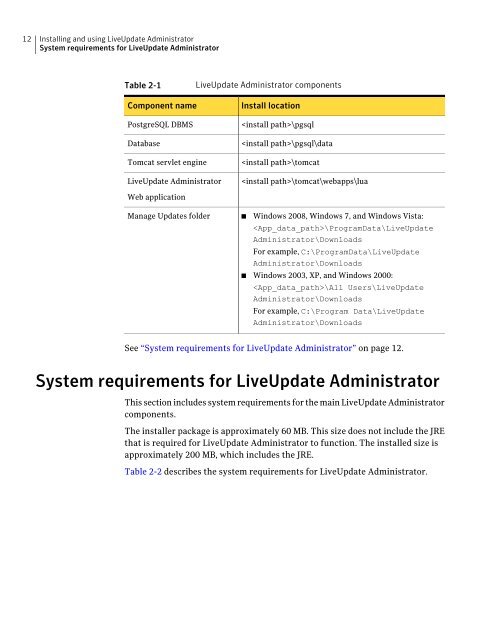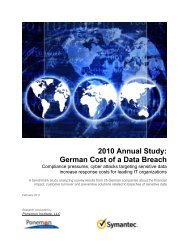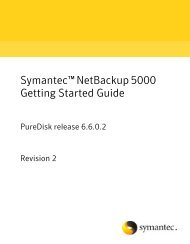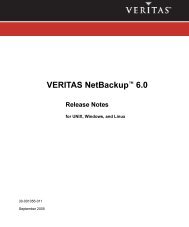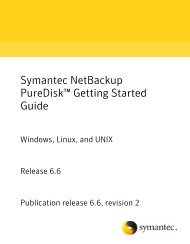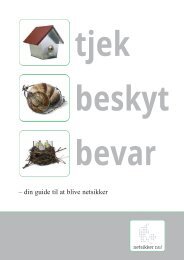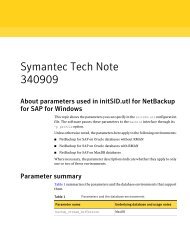Symantec LiveUpdate™ Administrator 2.3 User's Guide
Symantec LiveUpdate™ Administrator 2.3 User's Guide
Symantec LiveUpdate™ Administrator 2.3 User's Guide
You also want an ePaper? Increase the reach of your titles
YUMPU automatically turns print PDFs into web optimized ePapers that Google loves.
12<br />
Installing and using LiveUpdate <strong>Administrator</strong><br />
System requirements for LiveUpdate <strong>Administrator</strong><br />
Table 2-1 LiveUpdate <strong>Administrator</strong> components<br />
Component name<br />
PostgreSQL DBMS<br />
Database<br />
Tomcat servlet engine<br />
LiveUpdate <strong>Administrator</strong><br />
Web application<br />
Manage Updates folder<br />
Install location<br />
\pgsql<br />
\pgsql\data<br />
\tomcat<br />
\tomcat\webapps\lua<br />
■ Windows 2008, Windows 7, and Windows Vista:<br />
\ProgramData\LiveUpdate<br />
<strong>Administrator</strong>\Downloads<br />
For example, C:\ProgramData\LiveUpdate<br />
<strong>Administrator</strong>\Downloads<br />
■ Windows 2003, XP, and Windows 2000:<br />
\All Users\LiveUpdate<br />
<strong>Administrator</strong>\Downloads<br />
For example, C:\Program Data\LiveUpdate<br />
<strong>Administrator</strong>\Downloads<br />
See “System requirements for LiveUpdate <strong>Administrator</strong>” on page 12.<br />
System requirements for LiveUpdate <strong>Administrator</strong><br />
This section includes system requirements for the main LiveUpdate <strong>Administrator</strong><br />
components.<br />
The installer package is approximately 60 MB. This size does not include the JRE<br />
that is required for LiveUpdate <strong>Administrator</strong> to function. The installed size is<br />
approximately 200 MB, which includes the JRE.<br />
Table 2-2 describes the system requirements for LiveUpdate <strong>Administrator</strong>.