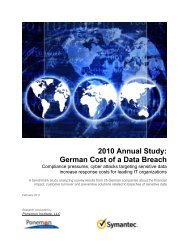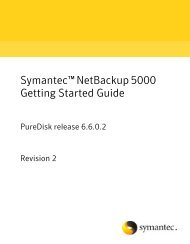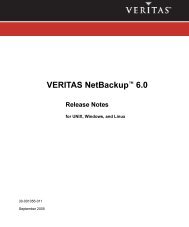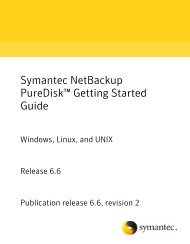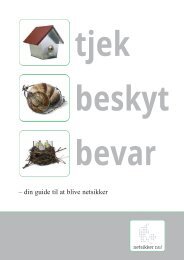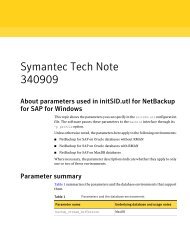Symantec LiveUpdate™ Administrator 2.3 User's Guide
Symantec LiveUpdate™ Administrator 2.3 User's Guide
Symantec LiveUpdate™ Administrator 2.3 User's Guide
Create successful ePaper yourself
Turn your PDF publications into a flip-book with our unique Google optimized e-Paper software.
24<br />
Configuring LiveUpdate <strong>Administrator</strong><br />
Updating the My Product Catalog<br />
Updating the My Product Catalog<br />
If your product does not appear in the list of available products, you may need to<br />
update the Product Catalog. This populates the list with the latest available<br />
products, which you can then add to your Site List.<br />
To update the Product Catalog<br />
1 Click the Configure tab.<br />
Using My Products<br />
2 On the left pane in the MyProductswindow, under MyProductsTasks, click<br />
Update Product Catalog.<br />
You can add and delete the products for which you want LiveUpdate <strong>Administrator</strong><br />
to download updates. You can also view the coverage details for each product.<br />
See “Understanding My Products Overview” on page 19.<br />
To add a product to the product list<br />
1 On the My Products window, click Add New Products.<br />
2 Under Productline, select the name of the product that you want to add from<br />
the list.<br />
3 Click OK.<br />
If your product is not listed, you need to update the Product Catalog.<br />
See “Updating the My Product Catalog” on page 24.<br />
To add more products to the product list, perform steps 1 - 3.<br />
To delete a product from the product list<br />
1 On the My Products window, click the box next to the product that you want<br />
to delete from the product list.<br />
2 Click Delete Selected Products.<br />
3 Click Confirm Delete to delete the product.<br />
Using coverage information<br />
You can use the information in the Download Schedule, Distribution Schedule,<br />
and Distribution Center Coverage columns to determine whether all of your<br />
products and components are included in distribution and download schedules,<br />
and are a part of a distribution center. Depending upon how you have configured