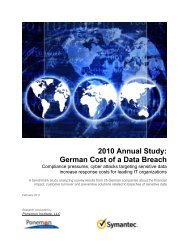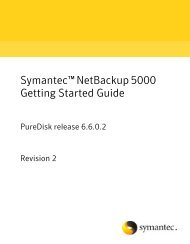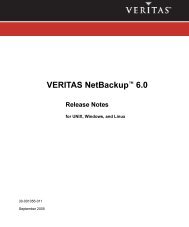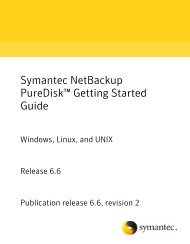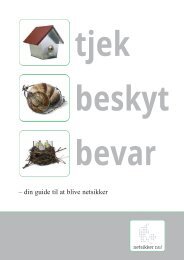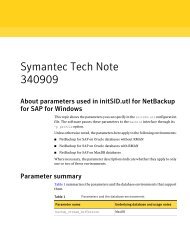Symantec LiveUpdate™ Administrator 2.3 User's Guide
Symantec LiveUpdate™ Administrator 2.3 User's Guide
Symantec LiveUpdate™ Administrator 2.3 User's Guide
You also want an ePaper? Increase the reach of your titles
YUMPU automatically turns print PDFs into web optimized ePapers that Google loves.
46<br />
Managing updates<br />
Managing updates for products<br />
Updates are listed by Product/Component name, Test Status, Criticality and<br />
Distribution Coverage. You can filter the view by product name, test status (state),<br />
and within a range of dates.<br />
You can filter or search for updates by Update Name, Criticality, Type, or File<br />
Name. You can also show only updates for a specific product, or for updates based<br />
on criticality or by the date that the update was downloaded.<br />
Criticality is used to designate the urgency of the update. Product/Component is<br />
the name and component name for which updates are downloaded.<br />
The possible criticality values are as follows:<br />
Critical<br />
Recommended<br />
Optional<br />
Reserved for the most critical updates such as vulnerabilities or<br />
Category 5 outbreak content.<br />
All product updates that represent patches to address defects and<br />
security updates.<br />
New features and product enhancements.<br />
When you expand the Product/Component list, you can view the following<br />
information for each product update as follows:<br />
File Name<br />
Test Status<br />
The actual server-side name of the update package that is retrieved.<br />
It is always a compressed file, although the .zip extension is not<br />
always used.<br />
This information indicates the test status of the update.<br />
The following states are possible:<br />
■ Corrupt<br />
■ Failed<br />
■ Faulty<br />
■ Not required<br />
■ Passed<br />
■ Pending<br />
■ Retest<br />
■ Unknown<br />
■ Untested