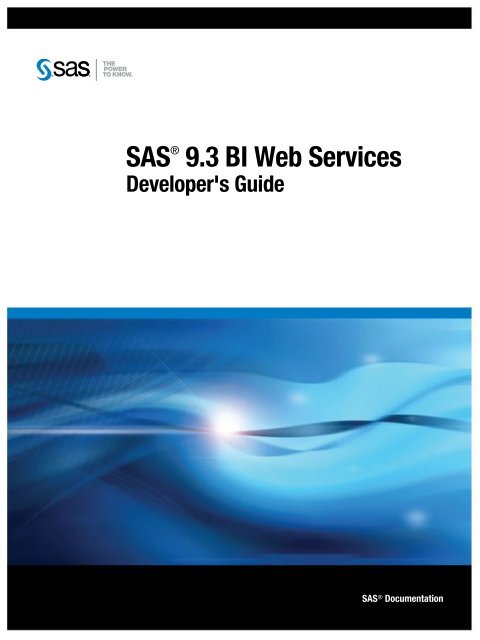SAS 9.3 BI Web Services Developer's Guide
SAS 9.3 BI Web Services Developer's Guide
SAS 9.3 BI Web Services Developer's Guide
Create successful ePaper yourself
Turn your PDF publications into a flip-book with our unique Google optimized e-Paper software.
<strong>SAS</strong> ®<br />
<strong>9.3</strong> <strong>BI</strong> <strong>Web</strong> <strong>Services</strong><br />
<strong>Developer's</strong> <strong>Guide</strong><br />
<strong>SAS</strong> ® Documentation
The correct bibliographic citation for this manual is as follows: <strong>SAS</strong> Institute Inc 2011. <strong>SAS</strong>® <strong>9.3</strong> <strong>BI</strong> <strong>Web</strong> <strong>Services</strong>: Developer’s <strong>Guide</strong>. Cary, NC:<br />
<strong>SAS</strong> Institute Inc.<br />
<strong>SAS</strong> ® <strong>9.3</strong> <strong>BI</strong> <strong>Web</strong> <strong>Services</strong>: Developer’s <strong>Guide</strong><br />
Copyright © 2011, <strong>SAS</strong> Institute Inc., Cary, NC, USA.<br />
All rights reserved. Produced in the United States of America.<br />
For a hardcopy book: No part of this publication may be reproduced, stored in a retrieval system, or transmitted, in any form or by any means,<br />
electronic, mechanical, photocopying, or otherwise, without the prior written permission of the publisher, <strong>SAS</strong> Institute Inc.<br />
For a <strong>Web</strong> download or e-book: Your use of this publication shall be governed by the terms established by the vendor at the time you acquire this<br />
publication.<br />
The scanning, uploading, and distribution of this book via the Internet or any other means without the permission of the publisher is illegal and<br />
punishable by law. Please purchase only authorized electronic editions and do not participate in or encourage electronic piracy of copyrighted<br />
materials. Your support of others' rights is appreciated.<br />
U.S. Government Restricted Rights Notice: Use, duplication, or disclosure of this software and related documentation by the U.S. government is<br />
subject to the Agreement with <strong>SAS</strong> Institute and the restrictions set forth in FAR 52.227–19, Commercial Computer Software-Restricted Rights<br />
(June 1987).<br />
<strong>SAS</strong> Institute Inc., <strong>SAS</strong> Campus Drive, Cary, North Carolina 27513.<br />
1st electronic book, July 2011<br />
<strong>SAS</strong> ® Publishing provides a complete selection of books and electronic products to help customers use <strong>SAS</strong> software to its fullest potential. For<br />
more information about our e-books, e-learning products, CDs, and hard-copy books, visit the <strong>SAS</strong> Publishing <strong>Web</strong> site at<br />
support.sas.com/publishing or call 1-800-727-3228.<br />
<strong>SAS</strong> ® and all other <strong>SAS</strong> Institute Inc. product or service names are registered trademarks or trademarks of <strong>SAS</strong> Institute Inc. in the USA and other<br />
countries. ® indicates USA registration.<br />
Other brand and product names are registered trademarks or trademarks of their respective companies.
Contents<br />
What's New in <strong>SAS</strong> <strong>9.3</strong> <strong>BI</strong> <strong>Web</strong> <strong>Services</strong> . . . . . . . . . . . . . . . . . . . . . . . . . . . . . . . . . . . . . . v<br />
Chapter 1 • Overview of <strong>SAS</strong> <strong>BI</strong> <strong>Web</strong> <strong>Services</strong> . . . . . . . . . . . . . . . . . . . . . . . . . . . . . . . . . . . . . . . 1<br />
What Are <strong>SAS</strong> <strong>BI</strong> <strong>Web</strong> <strong>Services</strong>? . . . . . . . . . . . . . . . . . . . . . . . . . . . . . . . . . . . . . . . . . . 1<br />
Creating <strong>SAS</strong> <strong>BI</strong> <strong>Web</strong> <strong>Services</strong> . . . . . . . . . . . . . . . . . . . . . . . . . . . . . . . . . . . . . . . . . . . . 3<br />
Differences between <strong>Web</strong> Service Types . . . . . . . . . . . . . . . . . . . . . . . . . . . . . . . . . . . . . 5<br />
Overview of Security for <strong>Web</strong> <strong>Services</strong> . . . . . . . . . . . . . . . . . . . . . . . . . . . . . . . . . . . . . . 6<br />
Understanding Error Codes . . . . . . . . . . . . . . . . . . . . . . . . . . . . . . . . . . . . . . . . . . . . . . . 7<br />
Migrating <strong>SAS</strong> <strong>BI</strong> <strong>Web</strong> <strong>Services</strong> for .NET to <strong>SAS</strong> <strong>BI</strong> <strong>Web</strong> <strong>Services</strong> for Java . . . . . . . . 8<br />
Chapter 2 • Writing <strong>SAS</strong> <strong>BI</strong> <strong>Web</strong> <strong>Services</strong> Using XMLA . . . . . . . . . . . . . . . . . . . . . . . . . . . . . . . . 9<br />
Writing <strong>SAS</strong> Programs for XMLA <strong>Web</strong> <strong>Services</strong> . . . . . . . . . . . . . . . . . . . . . . . . . . . . . . 9<br />
Discover Method . . . . . . . . . . . . . . . . . . . . . . . . . . . . . . . . . . . . . . . . . . . . . . . . . . . . . . 11<br />
Execute Method . . . . . . . . . . . . . . . . . . . . . . . . . . . . . . . . . . . . . . . . . . . . . . . . . . . . . . . 16<br />
Sample PROC MEANS Using <strong>SAS</strong> <strong>BI</strong> <strong>Web</strong> <strong>Services</strong> . . . . . . . . . . . . . . . . . . . . . . . . . . 18<br />
Chapter 3 • Using Structured <strong>Web</strong> <strong>Services</strong> . . . . . . . . . . . . . . . . . . . . . . . . . . . . . . . . . . . . . . . . 25<br />
What Are Structured <strong>Web</strong> <strong>Services</strong>? . . . . . . . . . . . . . . . . . . . . . . . . . . . . . . . . . . . . . . . 25<br />
Writing <strong>SAS</strong> Programs for Structured <strong>Web</strong> <strong>Services</strong> . . . . . . . . . . . . . . . . . . . . . . . . . . . 26<br />
Accessing SOAP Endpoints for Stored Processes and Generated <strong>Web</strong> <strong>Services</strong> . . . . . 28<br />
Using Attachments with <strong>Web</strong> <strong>Services</strong> . . . . . . . . . . . . . . . . . . . . . . . . . . . . . . . . . . . . . 29<br />
Using Prompts with Generated <strong>Web</strong> <strong>Services</strong> . . . . . . . . . . . . . . . . . . . . . . . . . . . . . . . . 31<br />
Sample WSDLs . . . . . . . . . . . . . . . . . . . . . . . . . . . . . . . . . . . . . . . . . . . . . . . . . . . . . . . 40<br />
Chapter 4 • Using JSON and Plain XML with RESTful <strong>Web</strong> <strong>Services</strong> . . . . . . . . . . . . . . . . . . . . 49<br />
What Are REST and JSON? . . . . . . . . . . . . . . . . . . . . . . . . . . . . . . . . . . . . . . . . . . . . . . 49<br />
Supported Types of Input and Output for XML and JSON Messages . . . . . . . . . . . . . . 51<br />
Accessing RESTful JSON and XML <strong>Web</strong> Service Endpoints . . . . . . . . . . . . . . . . . . . . 54<br />
Invoking RESTful <strong>Web</strong> <strong>Services</strong> . . . . . . . . . . . . . . . . . . . . . . . . . . . . . . . . . . . . . . . . . . 55<br />
Index . . . . . . . . . . . . . . . . . . . . . . . . . . . . . . . . . . . . . . . . . . . . . . . . . . . . . . . . . 65
iv Contents
What's New in <strong>SAS</strong> <strong>9.3</strong> <strong>BI</strong> <strong>Web</strong><br />
<strong>Services</strong><br />
Overview<br />
General Enhancements<br />
<strong>SAS</strong> <strong>9.3</strong> <strong>BI</strong> <strong>Web</strong> <strong>Services</strong> introduce several new features for programmers that make it<br />
easier to consume <strong>SAS</strong> Stored Processes using popular <strong>Web</strong> service protocols. New<br />
features include support for new transport types, integration with <strong>SAS</strong> <strong>9.3</strong> Stored<br />
Process features, more management capabilities, an engine rewrite for speedier<br />
execution and more comprehensive extensions, and a feature that eliminates the need to<br />
use the Deploy as <strong>Web</strong> Service wizard in <strong>SAS</strong> Management Console to create new<br />
generated <strong>Web</strong> services by exposing stored processes for dynamic execution. In<br />
addition, <strong>SAS</strong> <strong>BI</strong> <strong>Web</strong> <strong>Services</strong> for .NET has been discontinued in <strong>SAS</strong> <strong>9.3</strong>.<br />
The following general enhancements have been added to <strong>SAS</strong> <strong>BI</strong> <strong>Web</strong> <strong>Services</strong>:<br />
• The <strong>SAS</strong> <strong>BI</strong> <strong>Web</strong> <strong>Services</strong> for Java engine has been rewritten to use the Spring<br />
Framework. This new engine is backwards compatible with <strong>SAS</strong> 9.2 generated <strong>Web</strong><br />
services and the XMLA <strong>Web</strong> service. You can continue to use any existing client<br />
proxy code when invoking migrated <strong>SAS</strong> 9.2 generated <strong>Web</strong> services and XMLA<br />
proxies should continue to work as they did in <strong>SAS</strong> 9.2.<br />
• You no longer need to generate <strong>Web</strong> services using the Deploy as a <strong>Web</strong> Service<br />
wizard in <strong>SAS</strong> Management Console. As soon as you create a <strong>SAS</strong> Stored Process, it<br />
is available for execution by <strong>SAS</strong> <strong>BI</strong> <strong>Web</strong> <strong>Services</strong>. You can continue to generate<br />
<strong>Web</strong> services to group multiple stored processes under one endpoint or to publish the<br />
intent that these stored processes are to be executed by <strong>Web</strong> service clients.<br />
• <strong>SAS</strong> <strong>BI</strong> <strong>Web</strong> <strong>Services</strong> for .NET has been discontinued. <strong>SAS</strong> <strong>BI</strong> <strong>Web</strong> <strong>Services</strong> for<br />
Java will support migrated .NET 9.2 generated <strong>Web</strong> services in a way that is<br />
transparent for clients. In fact, clients should need only to change endpoint addresses<br />
(and this step can be omitted if a proxy server is used). For more information, see<br />
“Migrating <strong>SAS</strong> <strong>BI</strong> <strong>Web</strong> <strong>Services</strong> for .NET to <strong>SAS</strong> <strong>BI</strong> <strong>Web</strong> <strong>Services</strong> for Java” on<br />
page 8.<br />
<strong>SAS</strong> Stored Process Enhancements<br />
The following stored process enhancements have been added to <strong>SAS</strong> <strong>BI</strong> <strong>Web</strong> <strong>Services</strong>:<br />
v
vi <strong>SAS</strong> <strong>BI</strong> <strong>Web</strong> <strong>Services</strong><br />
• The <strong>SAS</strong> Workspace Server supports stored processes with output parameters and<br />
stored processes with streaming output, except stored processes that use sessions.<br />
Transport Type Additions<br />
• Data tables can be specified as data sources and data targets. Data tables are similar<br />
to traditional data sources and targets, but they eliminate the need for stored process<br />
authors to hardcode LIBNAME statements in <strong>SAS</strong> code. Also, data tables enable<br />
stored process authors to specify a template table. This template table is used to<br />
automatically generate schema for the table in <strong>SAS</strong> <strong>BI</strong> <strong>Web</strong> Service WSDLs.<br />
<strong>SAS</strong> <strong>BI</strong> <strong>Web</strong> <strong>Services</strong> has always provided SOAP endpoints for XMLA and generated<br />
<strong>Web</strong> services. SOAP is widely used in enterprise scenarios because of the set of WS-*<br />
standards available for the protocol, for its use of a <strong>Web</strong> Service Description Language<br />
(WSDL) files, and for its structured and namespaced messages. However, sometimes<br />
SOAP is overkill. Many mobile client development libraries lack native SOAP libraries<br />
and <strong>Web</strong> applications typically use client-side asynchronous JavaScript remoting calls<br />
where SOAP is not appropriate. Therefore, <strong>SAS</strong> <strong>9.3</strong> <strong>BI</strong> <strong>Web</strong> <strong>Services</strong> supports plain<br />
XML and JSON as transport types. For more information, see Chapter 4, “Using JSON<br />
and Plain XML with RESTful <strong>Web</strong> <strong>Services</strong>,” on page 49.
Chapter 1<br />
Overview of <strong>SAS</strong> <strong>BI</strong> <strong>Web</strong> <strong>Services</strong><br />
What Are <strong>SAS</strong> <strong>BI</strong> <strong>Web</strong> <strong>Services</strong>? . . . . . . . . . . . . . . . . . . . . . . . . . . . . . . . . . . . . . . . . . 1<br />
Creating <strong>SAS</strong> <strong>BI</strong> <strong>Web</strong> <strong>Services</strong> . . . . . . . . . . . . . . . . . . . . . . . . . . . . . . . . . . . . . . . . . . . 3<br />
Prerequisites . . . . . . . . . . . . . . . . . . . . . . . . . . . . . . . . . . . . . . . . . . . . . . . . . . . . . . . . 3<br />
Creating XMLA <strong>Web</strong> <strong>Services</strong> . . . . . . . . . . . . . . . . . . . . . . . . . . . . . . . . . . . . . . . . . . 3<br />
Creating Generated <strong>Web</strong> <strong>Services</strong> . . . . . . . . . . . . . . . . . . . . . . . . . . . . . . . . . . . . . . . 4<br />
Accessing the <strong>Web</strong> Service Endpoint for a Stored Process . . . . . . . . . . . . . . . . . . . . 5<br />
Differences between <strong>Web</strong> Service Types . . . . . . . . . . . . . . . . . . . . . . . . . . . . . . . . . . . 5<br />
Differences between XMLA and Structured <strong>Web</strong> <strong>Services</strong> . . . . . . . . . . . . . . . . . . . . 5<br />
Differences among XML, JSON, and SOAP Invocations . . . . . . . . . . . . . . . . . . . . . 6<br />
Overview of Security for <strong>Web</strong> <strong>Services</strong> . . . . . . . . . . . . . . . . . . . . . . . . . . . . . . . . . . . . 6<br />
Understanding Error Codes . . . . . . . . . . . . . . . . . . . . . . . . . . . . . . . . . . . . . . . . . . . . . 7<br />
Migrating <strong>SAS</strong> <strong>BI</strong> <strong>Web</strong> <strong>Services</strong> for .NET to <strong>SAS</strong> <strong>BI</strong> <strong>Web</strong> <strong>Services</strong> for Java . . . . . 8<br />
What Are <strong>SAS</strong> <strong>BI</strong> <strong>Web</strong> <strong>Services</strong>?<br />
Figure 1.1 <strong>Web</strong> <strong>Services</strong> Communications<br />
Client<br />
(<strong>Web</strong> Application<br />
or<br />
Desktop Appication)<br />
A <strong>Web</strong> service is an interface that enables communication between distributed<br />
applications. <strong>Web</strong> services enable cross-platform integration by enabling applications<br />
that are written in various programming languages to communicate by using a standard<br />
<strong>Web</strong>-based protocol. This functionality makes it possible for businesses to bridge the<br />
gaps between different applications and systems.<br />
The following figure shows how <strong>Web</strong> services work.<br />
HTTP<br />
(SOAP, REST)<br />
<strong>Web</strong> Service<br />
(Middle-Tier Java Code)<br />
IOM<br />
<strong>SAS</strong> Server<br />
(<strong>SAS</strong> Stored<br />
Process Server or<br />
<strong>SAS</strong> Metadata Server)<br />
In general, <strong>SAS</strong> <strong>BI</strong> <strong>Web</strong> <strong>Services</strong> expose <strong>SAS</strong> Stored Processes for execution by using<br />
<strong>Web</strong> service protocols. Remote clients are then able to specify input parameters, drive<br />
execution of <strong>SAS</strong> code, and obtain results from that execution. Also, <strong>Web</strong> services make<br />
it possible to write clients that perform this act in a myriad of languages and on a variety<br />
1
2 Chapter 1 • Overview of <strong>SAS</strong> <strong>BI</strong> <strong>Web</strong> <strong>Services</strong><br />
of operating systems by using HTTP to exchange messages. <strong>Web</strong> services can enable a<br />
service-oriented, enterprise application approach, or they can support the development of<br />
mobile or <strong>Web</strong> clients, all of which leverage reusable <strong>SAS</strong> Stored Processes.<br />
There are two core types of <strong>SAS</strong> <strong>BI</strong> <strong>Web</strong> <strong>Services</strong>: XMLA and structured <strong>Web</strong> services.<br />
Structured <strong>Web</strong> services can further be divided based on how you access the services<br />
and the format of the messages that you send and receive.<br />
<strong>SAS</strong> <strong>BI</strong> <strong>Web</strong> <strong>Services</strong> expose a single XMLA <strong>Web</strong> service endpoint with two<br />
operations: Discover and Execute. Clients call Discover in order to obtain information<br />
from the system, including the list of <strong>SAS</strong> Stored Processes that are available for<br />
execution by the XMLA engine, the inputs and outputs of those stored processes, and<br />
other metadata about the stored processes. Clients can then use the Execute operation to<br />
specify input, execute a stored process, and obtain the results of that execution. The<br />
XMLA <strong>Web</strong> service is more limited than structured <strong>Web</strong> services because it provides<br />
only a general interface for invoking stored processes. For example, XMLA includes a<br />
<strong>Web</strong> Service Description Language (WSDL) file, but because XMLA can be used to<br />
execute any number of stored processes, this WSDL does not actually describe the<br />
stored process inputs and outputs. Instead, the WSDL describes the information that the<br />
Discover calls will return to the client. This makes XMLA <strong>Web</strong> services unsuited for use<br />
with client <strong>Web</strong> service libraries where automatic proxy generation and easy service<br />
execution are desired. Also, XMLA only supports XML and the SOAP protocol for all<br />
operations and does not support many features of <strong>SAS</strong> Stored Processes.<br />
In <strong>SAS</strong> <strong>9.3</strong>, all stored processes are available individually for execution using <strong>Web</strong><br />
services without any action required from the user. <strong>SAS</strong> <strong>BI</strong> <strong>Web</strong> <strong>Services</strong> automatically<br />
exposes a WSDL file for each and every stored process that is available in the system.<br />
These WSDL files use XML to include detailed information about the inputs and outputs<br />
of each stored process using XML schema descriptions. Also, the WSDL file includes<br />
the URLs of endpoints to use to invoke these stored processes by using SOAP over<br />
HTTP. You can use these WSDL files to automatically generate code in your client<br />
framework of choice that can be used to invoke the <strong>Web</strong> services. <strong>SAS</strong> <strong>BI</strong> <strong>Web</strong> <strong>Services</strong><br />
exposes these services using a simple mapping from the metadata folder path of the<br />
stored process.<br />
You can group multiple stored processes together in a single, named <strong>Web</strong> service using<br />
the Deploy As <strong>Web</strong> Service wizard in <strong>SAS</strong> Management Console. In 9.2, these were<br />
called generated <strong>Web</strong> services because the wizard generated a grouping (and because<br />
server artifacts were actually generated as well). You can group stored processes for<br />
<strong>Web</strong> service execution to simplify management or to enable generated client code to<br />
invoke more than one stored process. The grouping generates a single WSDL file that<br />
describes all stored processes together in one document and all stored processes in a<br />
generated <strong>Web</strong> service grouping are invoked at the same, unique endpoint based on the<br />
name of the generated service. Stored processes that are a member of a generated <strong>Web</strong><br />
service are still individually available for execution.<br />
All structured <strong>Web</strong> services can be invoked by using SOAP over HTTP. SOAP strictly<br />
defines message structure, including the envelope containing headers and body. <strong>SAS</strong> <strong>BI</strong><br />
<strong>Web</strong> <strong>Services</strong> define the content (and namespace) of the payload within the body. In<br />
addition, <strong>SAS</strong> <strong>9.3</strong> <strong>BI</strong> <strong>Web</strong> <strong>Services</strong> support Javascript Simple Object Notation (JSON)<br />
and plain XML as message formats for all structured <strong>Web</strong> services. The format of input<br />
XML messages for a structured <strong>Web</strong> service can be deduced from its WSDL file. The<br />
addition of new output resource URL suffixes in conjunction with the new <strong>SAS</strong> folder<br />
path mapping means that <strong>SAS</strong> <strong>BI</strong> <strong>Web</strong> <strong>Services</strong> now support Representational State<br />
(REST) style <strong>Web</strong> service invocation.<br />
<strong>SAS</strong> <strong>BI</strong> <strong>Web</strong> <strong>Services</strong> for Java are administered by using JBoss, Oracle <strong>Web</strong>Logic, or<br />
IBM <strong>Web</strong>Sphere. If you install <strong>SAS</strong> <strong>BI</strong> <strong>Web</strong> <strong>Services</strong> for Java, then you also need to<br />
have a Java Virtual Machine for an application server. For more information about
administering and configuring <strong>Web</strong> services, see the <strong>SAS</strong> Intelligence Platform: <strong>Web</strong><br />
Application Administration <strong>Guide</strong>.<br />
Creating <strong>SAS</strong> <strong>BI</strong> <strong>Web</strong> <strong>Services</strong><br />
Prerequisites<br />
Creating XMLA <strong>Web</strong> <strong>Services</strong><br />
Before you can use <strong>Web</strong> services, you need to perform the following steps:<br />
1. Install <strong>SAS</strong> Integration Technologies, which includes <strong>SAS</strong> <strong>BI</strong> <strong>Web</strong> <strong>Services</strong> and the<br />
<strong>SAS</strong> Metadata Server.<br />
Note: When you install <strong>SAS</strong> <strong>9.3</strong> <strong>BI</strong> <strong>Web</strong> <strong>Services</strong>, you are actually installing several<br />
<strong>Web</strong> services: the XMLA <strong>Web</strong> service, the <strong>Web</strong>ServiceMaker <strong>Web</strong> service that<br />
is used to create generated <strong>Web</strong> services, and a <strong>Web</strong> service that is responsible<br />
for handling non-generated, JSON, and REST invocations.<br />
2. Write a <strong>SAS</strong> program to use as a stored process with <strong>Web</strong> services. See “Writing<br />
<strong>SAS</strong> Programs for XMLA <strong>Web</strong> <strong>Services</strong>” on page 9. See “Writing <strong>SAS</strong> Programs<br />
for Structured <strong>Web</strong> <strong>Services</strong>” on page 26.<br />
3. Define a stored process server or workspace server, if one is not already defined.<br />
4. Define a stored process by using <strong>SAS</strong> Management Console.<br />
If you want to invoke a stored process using the XMLA <strong>Web</strong> service, you must use<br />
XMLA <strong>Web</strong> Service as a keyword and Stream as the stored process output type<br />
when defining the stored process. On the client side, perform the following steps to use<br />
XMLA <strong>Web</strong> services:<br />
1. Locate the <strong>Web</strong> Service Description Language (WSDL) file. You can access the<br />
WSDL for a <strong>SAS</strong> <strong>BI</strong> <strong>Web</strong> Service by appending '?WSDL' onto the service endpoint.<br />
2. Write the code for the client application that uses either the Discover method or the<br />
Execute method to call the <strong>Web</strong> service.<br />
3. Run the code.<br />
Creating <strong>SAS</strong> <strong>BI</strong> <strong>Web</strong> <strong>Services</strong> 3<br />
For XMLA <strong>Web</strong> services, the <strong>SAS</strong> code that implements the <strong>Web</strong> service, the metadata,<br />
and the client code that calls the <strong>Web</strong> service must all be synchronized. The following<br />
table shows how to synchronize these items:
4 Chapter 1 • Overview of <strong>SAS</strong> <strong>BI</strong> <strong>Web</strong> <strong>Services</strong><br />
Table 1.1 Items to Synchronize<br />
Item <strong>SAS</strong> Program Metadata Client Code<br />
Name The name of the file<br />
that contains the <strong>SAS</strong><br />
code.<br />
Input Data Reads XML from the<br />
fileref.<br />
Input Parameters Macros.<br />
Creating Generated <strong>Web</strong> <strong>Services</strong><br />
libname instream<br />
xml;<br />
&tablename<br />
Output Data Writes output to the<br />
_WEBOUT fileref as<br />
XML.<br />
libname _WEBOUT<br />
xml xmlmeta=<br />
&_XMLSCHEMA;<br />
Follow these steps to use generated <strong>Web</strong> services:<br />
1. Generate a new <strong>Web</strong> service:<br />
Associates a <strong>SAS</strong><br />
Stored Process with<br />
the name of the file<br />
containing the <strong>SAS</strong><br />
program.<br />
Alternatively, in <strong>SAS</strong><br />
<strong>9.3</strong>, the <strong>SAS</strong> program<br />
can be included<br />
directly in metadata.<br />
The name of the<br />
fileref, which must<br />
match the name of<br />
the data source. In<br />
this case, the name of<br />
the fileref is instream.<br />
The parameter name<br />
is specified in the<br />
metadata. Parameters<br />
are validated for<br />
proper typing, but<br />
they are treated as<br />
strings on the server<br />
regardless of the type<br />
that is specified in the<br />
metadata.<br />
Designates the output<br />
as 'Streaming'.<br />
<br />
T I P You can use your operating system's keyboard shortcut to copy the URL<br />
(for example, on Windows, press control + C).<br />
2. Create clients to call the <strong>Web</strong> service. Many <strong>Web</strong> service programming frameworks<br />
have utilities to generate client code that can invoke your <strong>SAS</strong> <strong>Web</strong> services.<br />
Typically, these frameworks will use a <strong>Web</strong> Service Description Language (WSDL)<br />
file to generate these client files. You can access the WSDL of a <strong>SAS</strong> <strong>Web</strong> service<br />
by appending ?WSDL or .wsdl to the URL of your <strong>SAS</strong> <strong>Web</strong> service.<br />
A <strong>Web</strong> service can be created with multiple operations in it. Each operation corresponds<br />
to a stored process, and has the same name as the stored process, unless there is a<br />
naming conflict. If the name of the stored process conflicts with another name, then a<br />
new operation name is created.<br />
Accessing the <strong>Web</strong> Service Endpoint for a Stored Process<br />
Any <strong>SAS</strong> Stored Process that exists in your <strong>SAS</strong> Metadata Server can be invoked using<br />
<strong>SAS</strong> <strong>BI</strong> <strong>Web</strong> <strong>Services</strong>. This is a convenient alternative to generating <strong>Web</strong> services when<br />
you need to invoke a single stored process. The endpoint URLs for stored processes are<br />
not stored anywhere. You can compute the endpoint URL easily by using the type of<br />
transport desired and the path of the stored process. See “Accessing SOAP Endpoints for<br />
Stored Processes and Generated <strong>Web</strong> <strong>Services</strong>” on page 28 for more information about<br />
accessing SOAP endpoints for stored processes. See “Accessing RESTful JSON and<br />
XML <strong>Web</strong> Service Endpoints” on page 54 for more information about accessing REST<br />
endpoints for stored processes.<br />
Differences between <strong>Web</strong> Service Types<br />
Differences between XMLA and Structured <strong>Web</strong> <strong>Services</strong><br />
Differences between <strong>Web</strong> Service Types 5<br />
The major differences between XMLA <strong>Web</strong> services and structured <strong>Web</strong> services are:<br />
• Consumption capabilities. Structured <strong>Web</strong> services have a WSDL that is customized<br />
for each stored process that is in the service. This enables client application<br />
developers to create proxies that can create and read the XML documents that are<br />
exchanged with the service. XMLA services are described in the Discover call, so<br />
proxies must be manually created by the developer for calling the service.<br />
• Attachments. XMLA <strong>Web</strong> services can process XML only. Structured <strong>Web</strong> <strong>Services</strong><br />
can read and write binary information by using attachments when using the SOAP<br />
protocol and endpoints. For example, this means you can return graphs that are<br />
generated by ODS by using structured <strong>Web</strong> <strong>Services</strong> and SOAP.<br />
• Output parameters. The only allowed output from XMLA is the _WEBOUT stream.<br />
Structured <strong>Web</strong> <strong>Services</strong> can return output parameters, the _WEBOUT stream,<br />
packages, and data targets.<br />
• Deployment. To enable a stored process for XMLA execution, you must add the<br />
XMLA <strong>Web</strong> Service keyword to the stored process definition in metadata. By<br />
comparison, structured <strong>Web</strong> service access is available for all stored processes<br />
automatically by using a RESTful URL mapped to the metadata location of the<br />
stored process. Also, you can create new structured <strong>Web</strong> services by grouping stored<br />
processes by using the Deploy as <strong>Web</strong> Service wizard in the Folder view of <strong>SAS</strong><br />
Management Console.
6 Chapter 1 • Overview of <strong>SAS</strong> <strong>BI</strong> <strong>Web</strong> <strong>Services</strong><br />
Differences among XML, JSON, and SOAP Invocations<br />
Structured <strong>Web</strong> services can be invoked using XML, JSON, and SOAP messages.<br />
Certain features and functionality are available only when using a particular message<br />
format. Here are the main differences between the three message formats:<br />
• Input and output types. XML and SOAP messages support all stored process input<br />
and output types including prompts, XML data sources and targets, generic data<br />
sources and targets, data tables, output parameters, streams, and packages. JSON<br />
messages only support simple prompt types (ones that can be represented with a<br />
string) and output parameters.<br />
• Endpoint addresses. The plain XML, JSON, and SOAP versions of a structured <strong>Web</strong><br />
service are available at three different endpoint URLs.<br />
• Description files. Only SOAP <strong>Web</strong> services expose a WSDL file that strictly defines<br />
the inputs and outputs and the endpoints for the <strong>Web</strong> service. You can use this<br />
description file to create plain XML message requests for use with the XML<br />
endpoint. JSON services donʼt have a file that describes their input messages, but an<br />
input message can be formed by specifying prompt name/value pairs in JSON.<br />
• Message format. SOAP and plain XML services both use XML to convey invocation<br />
and result information. However, namespaces might be omitted from plain XML<br />
invocations. JSON services use the Javascript Simple Object Notation format for<br />
messages.<br />
Overview of Security for <strong>Web</strong> <strong>Services</strong><br />
A default installation of <strong>SAS</strong> <strong>BI</strong> <strong>Web</strong> <strong>Services</strong> for Java is not highly secure. The default<br />
security mechanism is <strong>SAS</strong> authentication. All requests and responses are sent as clear-<br />
Text. If users want to authenticate as a specific user, then they can send a user name and<br />
password as clear-Text as part of the WS-Security headers for SOAP services or as<br />
HTTP basic authentication headers when using RESTful <strong>Web</strong> services (plain XML and<br />
JSON). Authentication is performed by authenticating client credentials at the <strong>SAS</strong><br />
Metadata Server. Whenever user names and passwords must be sent as clear-Text, SSL<br />
should be enabled to provide transport layer security.<br />
You can configure an anonymous user account to use for <strong>Web</strong> service invocations when<br />
credentials are not provided. The anonymous account is configured during software<br />
configuration using the <strong>SAS</strong> Deployment Wizard. Anonymous users cannot use the <strong>Web</strong><br />
Service Maker; credentials must always be provided to use the <strong>Web</strong> Service Maker.<br />
<strong>SAS</strong> <strong>BI</strong> <strong>Web</strong> <strong>Services</strong> can be secured by using <strong>Web</strong> authentication. This provides a way<br />
for <strong>SAS</strong> <strong>BI</strong> <strong>Web</strong> <strong>Services</strong> to identify the calling subject as authenticated by the<br />
underlying Java application server. This authentication mechanism requires HTTP<br />
transport-level security to be enabled.<br />
Note: <strong>Web</strong> authentication can be used with both XMLA <strong>Web</strong> services and structured<br />
<strong>Web</strong> services but cannot be used with the <strong>Web</strong> Service Maker <strong>Web</strong> service when<br />
invoked by <strong>SAS</strong> Management Console clients because they use <strong>SAS</strong> one-time<br />
passwords.<br />
Consult with your administrator to determine how <strong>Web</strong> services are configured at your<br />
site and how you can invoke them. For more information about setting up <strong>Web</strong> service<br />
security, see the <strong>SAS</strong> Intelligence Platform: <strong>Web</strong> Application Administration <strong>Guide</strong>.
Understanding Error Codes<br />
Errors generally fall into one of five categories, and are assigned the appropriate error<br />
code for that category. The following table describes these error codes:<br />
Table 1.2 Error Codes<br />
Error Code Description<br />
1000 Specifies an invalid user name or password (the client application<br />
might want to re-prompt the user for credentials).<br />
2000 Specifies a client error (the client application might want to pass<br />
in different parameters). This error might occur for one of the<br />
following reasons:<br />
• invalid prompt value<br />
• required parameter is missing<br />
• invalid request against schema<br />
• invalid stored process name (for XMLA <strong>Web</strong> services only)<br />
• no ReadMetadata permission for the stored process<br />
3000 Specifies a <strong>SAS</strong> error. This error is generated when the stored<br />
process generates a SYSCC macro variable that is not listed in the<br />
AcceptableSysccList configuration option. An additional attribute<br />
is added to indicate the actual error number that SYSCC was set<br />
to. The SYSMSG string is also included in the message.<br />
4000 Specifies a configuration error. This indicates a problem that the<br />
administrator of the service should be notified about. The<br />
administrator should be able to examine logs on the service to<br />
determine the cause of this error. This error might occur for one of<br />
the following reasons:<br />
• invalid default credentials for the anonymous user<br />
• invalid trusted credentials<br />
• metadata server or stored process server is unreachable<br />
• invalid configuration file<br />
Understanding Error Codes 7<br />
5000 Specifies a time-out error. This error occurs if the user configures<br />
<strong>SAS</strong> <strong>BI</strong> <strong>Web</strong> <strong>Services</strong> with a stored process time-out and the<br />
execution of a stored process exceeds this time-out.<br />
Note: Before <strong>SAS</strong> 9.2, XMLA returned an error code of 99 for almost all errors.<br />
The following code is an example of a generated SOAP fault that has an error code of<br />
4000:<br />
<br />
Server<br />
The XML for Analysis provider encountered an error<br />
XML for Analysis Provider>XML for Analysis Provider
8 Chapter 1 • Overview of <strong>SAS</strong> <strong>BI</strong> <strong>Web</strong> <strong>Services</strong><br />
<br />
<br />
<br />
<br />
<br />
<br />
<br />
<br />
<br />
<br />
<br />
Migrating <strong>SAS</strong> <strong>BI</strong> <strong>Web</strong> <strong>Services</strong> for .NET to <strong>SAS</strong><br />
<strong>BI</strong> <strong>Web</strong> <strong>Services</strong> for Java<br />
<strong>SAS</strong> <strong>9.3</strong> <strong>BI</strong> <strong>Web</strong> <strong>Services</strong> no longer includes a .NET version. The benefit of <strong>Web</strong><br />
services is that the technology of the server does not matter to the client. Because of<br />
differences in the underlying technologies between previous .NET and Java versions of<br />
<strong>SAS</strong> <strong>BI</strong> <strong>Web</strong> <strong>Services</strong>, the format for input and output messages differed significantly<br />
between the two products. This meant that clients created for one version were typically<br />
not compatible with the other version. To encourage interoperability and further<br />
innovation in <strong>SAS</strong> <strong>BI</strong> <strong>Web</strong> <strong>Services</strong>, <strong>SAS</strong> <strong>9.3</strong> does not include a .NET version.<br />
<strong>SAS</strong> <strong>9.3</strong> <strong>BI</strong> <strong>Web</strong> <strong>Services</strong> for Java is fully backwards compatible with both the Java<br />
and .NET versions of <strong>SAS</strong> 9.2 <strong>BI</strong> <strong>Web</strong> <strong>Services</strong>. When you perform a migration using<br />
the <strong>SAS</strong> Migration Utility and the <strong>SAS</strong> Deployment Wizard from <strong>SAS</strong> 9.2 to <strong>SAS</strong> <strong>9.3</strong>,<br />
any generated <strong>Web</strong> services are also migrated. If the generated <strong>Web</strong> service being<br />
migrated was created with <strong>SAS</strong> 9.2 <strong>BI</strong> <strong>Web</strong> <strong>Services</strong> for .NET, the migrated <strong>SAS</strong> <strong>9.3</strong><br />
version is fully compatible with clients that were created for the <strong>SAS</strong> 9.2 .NET version.<br />
The migration process sets a flag on the generated <strong>Web</strong> service metadata that <strong>Web</strong><br />
services can use when generating and displaying the WSDL and processing a <strong>Web</strong><br />
service invocation. You need to modify only the endpoint of the generated <strong>Web</strong> service<br />
in the client code to point to the new endpoint in the migrated system. You can retrieve<br />
the new endpoint of the migrated service by using the <strong>SAS</strong> Configuration Manager or by<br />
locating the <strong>Web</strong> service in /System/<strong>Services</strong> in <strong>SAS</strong> Management Console.<br />
If you regenerate a <strong>Web</strong> service that was migrated from a .NET installation, then the<br />
<strong>Web</strong> service is no longer compatible with clients that were previously created. You can<br />
force .NET backwards compatibility by passing the dotnetMode=true query<br />
parameter when retrieving WSDLs and invoking <strong>Web</strong> services. For example, to retrieve<br />
a .NET-backwards-compatible WSDL file, use a URL similar to http://<br />
host:port/<strong>SAS</strong><strong>BI</strong>WS/services/yourServiceName?<br />
wsdl&dotnetMode=true. To invoke the <strong>Web</strong> service, send requests to the endpoint<br />
http://host:port/<strong>SAS</strong><strong>BI</strong>WS/services/yourServiceName?<br />
dotnetMode=true.
Chapter 2<br />
Writing <strong>SAS</strong> <strong>BI</strong> <strong>Web</strong> <strong>Services</strong><br />
Using XMLA<br />
Writing <strong>SAS</strong> Programs for XMLA <strong>Web</strong> <strong>Services</strong> . . . . . . . . . . . . . . . . . . . . . . . . . . . . 9<br />
Discover Method . . . . . . . . . . . . . . . . . . . . . . . . . . . . . . . . . . . . . . . . . . . . . . . . . . . . . . 11<br />
Overview of the Discover Method . . . . . . . . . . . . . . . . . . . . . . . . . . . . . . . . . . . . . . 11<br />
RequestType . . . . . . . . . . . . . . . . . . . . . . . . . . . . . . . . . . . . . . . . . . . . . . . . . . . . . . . 11<br />
Restrictions . . . . . . . . . . . . . . . . . . . . . . . . . . . . . . . . . . . . . . . . . . . . . . . . . . . . . . . . 14<br />
Properties . . . . . . . . . . . . . . . . . . . . . . . . . . . . . . . . . . . . . . . . . . . . . . . . . . . . . . . . . 14<br />
Result . . . . . . . . . . . . . . . . . . . . . . . . . . . . . . . . . . . . . . . . . . . . . . . . . . . . . . . . . . . . 16<br />
Execute Method . . . . . . . . . . . . . . . . . . . . . . . . . . . . . . . . . . . . . . . . . . . . . . . . . . . . . . 16<br />
Overview of the Execute Method . . . . . . . . . . . . . . . . . . . . . . . . . . . . . . . . . . . . . . . 16<br />
Command . . . . . . . . . . . . . . . . . . . . . . . . . . . . . . . . . . . . . . . . . . . . . . . . . . . . . . . . . 16<br />
Properties . . . . . . . . . . . . . . . . . . . . . . . . . . . . . . . . . . . . . . . . . . . . . . . . . . . . . . . . . 17<br />
Result . . . . . . . . . . . . . . . . . . . . . . . . . . . . . . . . . . . . . . . . . . . . . . . . . . . . . . . . . . . . 18<br />
Sample PROC MEANS Using <strong>SAS</strong> <strong>BI</strong> <strong>Web</strong> <strong>Services</strong> . . . . . . . . . . . . . . . . . . . . . . . . 18<br />
Sample Overview . . . . . . . . . . . . . . . . . . . . . . . . . . . . . . . . . . . . . . . . . . . . . . . . . . . 18<br />
Write the Stored Process . . . . . . . . . . . . . . . . . . . . . . . . . . . . . . . . . . . . . . . . . . . . . . 18<br />
Define the Metadata . . . . . . . . . . . . . . . . . . . . . . . . . . . . . . . . . . . . . . . . . . . . . . . . . 19<br />
Invoke the Stored Process . . . . . . . . . . . . . . . . . . . . . . . . . . . . . . . . . . . . . . . . . . . . . 21<br />
Writing <strong>SAS</strong> Programs for XMLA <strong>Web</strong> <strong>Services</strong><br />
To use the <strong>Web</strong> service to call your <strong>SAS</strong> code, you must configure your <strong>SAS</strong> code as a<br />
stored process. A stored process is a <strong>SAS</strong> program that is stored on a server and can be<br />
executed by requesting applications. Any stored process can be deployed as a generated<br />
<strong>Web</strong> service. However, stored processes that are used with XMLA <strong>Web</strong> services need to<br />
conform to rules that enable the <strong>Web</strong> service to receive data from the client and return<br />
data to the client.<br />
You can author a stored process manually by using <strong>SAS</strong> or a text editor to write the code<br />
and then registering the program through <strong>SAS</strong> Management Console. Alternatively, you<br />
can use a program such as <strong>SAS</strong> Enterprise <strong>Guide</strong> or another <strong>SAS</strong> code generator to<br />
author a stored process using the point-and-click method. Use the following<br />
modifications to make a stored process that can be used with <strong>SAS</strong> <strong>BI</strong> <strong>Web</strong> <strong>Services</strong>.<br />
Keep in mind that XMLA <strong>Web</strong> services can return XML data only; no attachments can<br />
be returned.<br />
Note: XMLA <strong>Web</strong> services in <strong>SAS</strong> <strong>9.3</strong> will work only with <strong>SAS</strong> <strong>9.3</strong> stored process<br />
metadata and <strong>SAS</strong> <strong>9.3</strong> Stored Process Servers.<br />
9
10 Chapter 2 • Writing <strong>SAS</strong> <strong>BI</strong> <strong>Web</strong> <strong>Services</strong> Using XMLA<br />
The following list explains unique details about stored processes that are used with<br />
XMLA <strong>Web</strong> services:<br />
• The data that is returned by the stored process must be XML. <strong>Web</strong> service stored<br />
processes produce streaming results, which means that the <strong>SAS</strong> program writes<br />
output to _WEBOUT, typically by using the following LIBNAME statement:<br />
libname _WEBOUT xml xmlmeta=&_XMLSCHEMA;<br />
• For XMLA <strong>Web</strong> services, the %STPBEGIN or %STPEND macros are not used in<br />
the stored processes. These macros set up Output Delivery System (ODS) statements<br />
for the stored process, but XMLA <strong>Web</strong> services do not use ODS.<br />
• The _XMLSCHEMA macro is unique to XMLA <strong>Web</strong> services. This macro is passed<br />
to the <strong>SAS</strong> program when it is invoked from the <strong>Web</strong> service. The _XMLSCHEMA<br />
macro is set to one of three values depending on the Content property that gets<br />
passed to the Execute method. The possible values for _XMLSCHEMA are Schema,<br />
SchemaData (which is the default), Data, or None. For example, the following code<br />
causes <strong>SAS</strong> to write both the XML schema and the data into the libref _WEBOUT:<br />
libname _WEBOUT xml xmlmeta=SchemaData;<br />
A libref uses a fileref of the same name when a source is not specified in the<br />
LIBNAME statement. For example, the following code causes the libref, called<br />
_WEBOUT, to read from the fileref called _WEBOUT:<br />
libname _WEBOUT xml xmlmeta=_XMLSCHEMA;<br />
For XMLA <strong>Web</strong> services, <strong>SAS</strong> defines the filerefs for the _WEBOUT output stream<br />
as well as for any input streams before invoking the <strong>SAS</strong> code.<br />
Note: Applications should not try to write multiple data sets into a library when a<br />
schema is being created.<br />
• Data sources are defined when you are registering the stored process metadata. There<br />
are three types of data sources:<br />
• Generic streams, which are most similar to the input streams that were used<br />
before <strong>SAS</strong> 9.2.<br />
• XML streams, which can be described with or without a schema. If a schema is<br />
provided for an XML stream, then that schema is inserted in the WSDL for the<br />
service. If no schema is provided, then xs:any is inserted in the WSDL. Having<br />
a schema defined makes it easier for client applications to call a service. The<br />
<strong>SAS</strong> code needs to be written to create XML that is valid according to the<br />
schema that is defined in the metadata.<br />
• Data tables, which are new for <strong>SAS</strong> <strong>9.3</strong> and describe tabular input and output.<br />
Data tables cannot be used with XMLA.<br />
The following example code displays a stored process that is used as a <strong>Web</strong> service:<br />
libname instream xml;<br />
libname _WEBOUT xml xmlmeta=&_XMLSCHEMA;<br />
proc means data=instream.&tablename<br />
output out=_WEBOUT.mean;<br />
run;<br />
The first LIBNAME statement in the sample code defines the data source. This code<br />
corresponds to the definition of the data source in the Stored Process Properties dialog<br />
box in <strong>SAS</strong> Management Console. The fileref of the data source is instream. In this<br />
example, the data source provides the data to run PROC MEANS against.
Discover Method<br />
Overview of the Discover Method<br />
RequestType<br />
The second LIBNAME statement in the sample code defines the output for the stored<br />
process as streaming output, or _WEBOUT. In the Stored Process Properties dialog box,<br />
Stream is specified as the type of output on the Execution tab of the Stored Process<br />
Properties dialog box.<br />
The &tablename declaration in the sample code defines a parameter called tablename.<br />
In the Stored Process Properties dialog box, this parameter is specified through the New<br />
Prompt dialog box, and can be modified using the Edit Prompt dialog box. In this<br />
example, tablename is a text parameter that specifies the name of the table to run PROC<br />
MEANS against.<br />
Note: The dialog boxes mentioned in the previous example are available from both the<br />
Stored Process Properties dialog box and the New Stored Process wizard, which are<br />
both part of <strong>SAS</strong> Management Console. For more information about using <strong>SAS</strong><br />
Management Console to define metadata for stored processes, see the product Help.<br />
The Discover method retrieves information, such as stored process metadata or a list of<br />
available data sources, from the <strong>SAS</strong> Metadata Repository. The Discover method returns<br />
a list of all the stored processes that have the keyword "XMLA <strong>Web</strong> Service" on the<br />
<strong>SAS</strong> Metadata Server. The <strong>SAS</strong> Stored Process Server is not invoked to service the<br />
Discover call.<br />
Here is the syntax for the Discover method:<br />
Discover (<br />
[in] RequestType As EnumString,<br />
[in] Restrictions As Restrictions,<br />
[in] Properties As Properties,<br />
[out] Result As Rowset)<br />
Overview of RequestType<br />
RequestType is a required parameter for the Discover method. The value of<br />
RequestType is an enumeration value that corresponds to a return rowset. The<br />
RequestType parameter specifies the type of information to be returned by the Discover<br />
request.<br />
There are two main request types that are normally used with <strong>SAS</strong> <strong>BI</strong> <strong>Web</strong> <strong>Services</strong>:<br />
DISCOVER_DATASOURCES and STOREDPROCESS_PARAMETERS.<br />
DISCOVER_DATASOURCES and STOREDPROCESS_PARAMETERS both return a<br />
list of the stored processes that can be invoked. DISCOVER_DATASOURCES is a<br />
standard XMLA request type that returns a list of available data sources for the server or<br />
<strong>Web</strong> service so that you can select a data source with which to connect. The information<br />
that is returned by the DISCOVER_DATASOURCES request type includes the<br />
following information:<br />
• the name and a description of the data source<br />
Discover Method 11<br />
• a URL to connect to the data source, the name, and data type of the provider
12 Chapter 2 • Writing <strong>SAS</strong> <strong>BI</strong> <strong>Web</strong> <strong>Services</strong> Using XMLA<br />
• the type of security mode that the data source uses, as well as any additional<br />
information that is needed to connect to the data source<br />
STOREDPROCESS_PARAMETERS is a request type that is specific to <strong>SAS</strong>. This<br />
request type returns a list of all the available stored processes along with a list of the<br />
parameters that are specified in each stored process.<br />
Other request types that might be useful with <strong>SAS</strong> <strong>BI</strong> <strong>Web</strong> <strong>Services</strong> are<br />
DISCOVER_PROPERTIES and DISCOVER_SCHEMA_ROWSETS.<br />
DISCOVER_SCHEMA_ROWSETS returns a list of all the available request types along<br />
with their enumeration values and other information. For more information about what<br />
the DISCOVER_PROPERTIES request type returns, see “Properties” on page 14.<br />
Note: Although the <strong>SAS</strong> XMLA Stored Process provider supports the<br />
DISCOVER_KEYWORDS,DISCOVER_LITERALS, and<br />
DISCOVER_ENUMERATORS request types, these request types are not useful for<br />
calling stored processes.<br />
DISCOVER_DATASOURCES<br />
The <strong>SAS</strong> <strong>BI</strong> <strong>Web</strong> Service returns one data source for each stored process that has been<br />
defined in the metadata for use with <strong>Web</strong> services.<br />
For each returned stored process, the returned rowset contains:<br />
DataSourceName<br />
specifies the name of the stored process, as specified in <strong>SAS</strong> Management Console.<br />
For example,<br />
/Samples/Stored Processes/<br />
Sample: MEANS Procedure <strong>Web</strong> Service<br />
DataSourceDescription<br />
specifies the description of the stored process, as specified in <strong>SAS</strong> Management<br />
Console. For example,<br />
(PROC MEANS Stored Process that can be invoked by<br />
the <strong>SAS</strong> <strong>BI</strong> <strong>Web</strong> <strong>Services</strong> for Java middle tier.)<br />
URL<br />
specifies the URL to invoke the XMLA methods. This is usually the same as the<br />
URL that is used to invoke this Discover method. For example,<br />
http://host:port/<strong>SAS</strong><strong>BI</strong>WS/services/XMLA<br />
DataSourceInfo<br />
specifies which data source to use. The <strong>SAS</strong> Stored Process Server data source is<br />
"Provider=<strong>SAS</strong>SPS;".<br />
ProviderName<br />
specifies the provider behind the data source. For the <strong>SAS</strong> Stored Process Server,<br />
this is the <strong>SAS</strong> XML for Analysis Stored Process Provider.<br />
ProviderType<br />
specifies the type of provider that is behind the data source. The Stored Process<br />
Service supports only Tabular Data Provider.<br />
AuthenticationMode<br />
specifies the authentication required for the given data source (that is, indicates<br />
whether a user name and password are required). <strong>SAS</strong> <strong>BI</strong> <strong>Web</strong> <strong>Services</strong> for Java<br />
always return "Authenticated," meaning that you are required to authenticate to the<br />
<strong>SAS</strong> Metadata Repository whether you pass in credentials or use only default<br />
credentials that are configured by the administrator.
STOREDPROCESS_PARAMETERS<br />
STOREDPROCESS_PARAMETERS is a custom request type that is used by the <strong>SAS</strong><br />
Stored Process Service provider only. It returns metadata describing the parameters that<br />
are necessary to call the stored process. A stream parameter is always a required<br />
parameter and it never has a default. This does not mean that you are required to have a<br />
stream parameter for each stored process, but it means that any stream parameters that<br />
are defined for the stored process must be provided when the stored process is called<br />
using the Execute method.<br />
For each returned stored process, the returned rowset contains:<br />
StoredProcessName<br />
specifies the name of the stored process.<br />
Parameters<br />
specifies a container that includes all of the parameters for the stored process.<br />
Parameter<br />
specifies a container that includes all of the details for a stored process parameter.<br />
Name<br />
specifies the name of the stored process parameter.<br />
Description<br />
specifies the description of the stored process parameter.<br />
Type<br />
specifies the parameter type. The possible parameter types for XMLA <strong>Web</strong> services<br />
are string, multi-line text, Boolean, integer, float, color, time, timestamp, and date.<br />
(XMLA <strong>Web</strong> services do not support advanced prompt types such as data source,<br />
data source item, OLAP member, data library, ranges, and prompts with multiple<br />
value types.) Note that all parameters are passed to <strong>SAS</strong> as macro variables, so the<br />
<strong>SAS</strong> program does not know the parameter type that is specified in the metadata. For<br />
more information about how to format parameter values, see “Using Prompts with<br />
Generated <strong>Web</strong> <strong>Services</strong>” on page 31.<br />
Required<br />
specifies whether the stored process parameter is required.<br />
Default<br />
specifies a default value for the stored process parameter.<br />
Streams<br />
specifies a container that includes all of the data sources for the stored process.<br />
Stream<br />
specifies a container that includes all of the details for a stored process data source.<br />
The following is an example of a STOREDPROCESS_PARAMETERS response for a<br />
stored process that takes a single string and a single stream as input:<br />
<br />
<br />
/<strong>BI</strong>P Tree/copyintoout<br />
<br />
<br />
inputname<br />
A simple string that we are<br />
passing as a parameter.<br />
true<br />
<br />
String<br />
Discover Method 13
14 Chapter 2 • Writing <strong>SAS</strong> <strong>BI</strong> <strong>Web</strong> <strong>Services</strong> Using XMLA<br />
Restrictions<br />
Properties<br />
<br />
<br />
<br />
<br />
instream<br />
This stream does allow<br />
multi-pass reads, so you do not have to<br />
use an XMLMap.<br />
<br />
<br />
<br />
You can use the Restrictions parameter to filter which results get returned from a call to<br />
the Discover method. The restriction name specifies a column in a rowset that you<br />
restrict. The restriction value specifies which data to restrict in the column. Use the<br />
DISCOVER_SCHEMA_ROWSETS request type to get restriction information about the<br />
rowsets that are available in each request type. The DISCOVER_SCHEMA_ROWSETS<br />
request type returns a list of all the request types that are supported by the provider,<br />
along with restriction information and descriptions for each request type.<br />
The Restrictions parameter is required in the Discover method, but it can be empty.<br />
Invalid values for restrictions are ignored.<br />
The following RestrictionList element restricts a call to Discover<br />
STOREDPROCESS_PARAMETERS based on the name of the stored process:<br />
<br />
<br />
/Samples/Stored Processes/<br />
Sample: MEANS Procedure <strong>Web</strong> Service<br />
<br />
<br />
The Properties parameter enables you to specify properties of the Discover method, such<br />
as the return format of the result set or the time-out value.<br />
Use the DISCOVER_PROPERTIES request type to get information about properties<br />
that are available for each request type and the values that are associated with those<br />
properties. The DISCOVER_PROPERTIES request type returns information about both<br />
standard and provider-specific properties. The returned information includes the name,<br />
description, data type, access, and current value of each property. The information also<br />
shows whether each property is required.<br />
The following table contains a list of properties and property information, including<br />
sample values, that the DISCOVER_PROPERTIES request type returns. The value of<br />
PropertyType for each of these properties is string.
Table 2.1 Values for the Properties Parameter<br />
PropertyName PropertyDescription PropertyAccessType Value<br />
Content Specifies the content of<br />
the XML result: None,<br />
Schema, Data, or Both.<br />
UserName Specifies the user name<br />
to use for metadata<br />
authentication.<br />
Password Specifies the password<br />
to use for metadata<br />
authentication.<br />
Domain Specifies the domain to<br />
use for metadata<br />
authentication.<br />
ProviderName Specifies the name of<br />
the XML for Analysis<br />
provider.<br />
ProviderVersion Specifies the version of<br />
the XML for Analysis<br />
provider.<br />
Format Specifies the format of<br />
the XML result:<br />
Tabular or<br />
Multidimensional.<br />
DataSourceInfo Specifies the<br />
identifying information<br />
that is required to<br />
retrieve data from a<br />
data source.<br />
ReadWrite SchemaData<br />
ReadWrite<br />
Write<br />
ReadWrite<br />
Read <strong>SAS</strong> XML for Analysis<br />
StoredProcess Provider<br />
Read 1.0<br />
Read Tabular<br />
ReadWrite Provider=<strong>SAS</strong>SPS<br />
You can list properties in any order. The Properties parameter is required in the Discover<br />
method. The only call to the Discover method that can have empty properties is<br />
DISCOVER_DATASOURCES. All other request types require at least DataSourceInfo<br />
to be specified, such as:<br />
<br />
<br />
Provider=<strong>SAS</strong>SPS<br />
<br />
<br />
To cause a call to Discover to execute under a specific user's identity, a UserName and<br />
Password property can be included in the PropertyList element, such as:<br />
<br />
<br />
Provider=<strong>SAS</strong>SPS<br />
<br />
Discover Method 15
16 Chapter 2 • Writing <strong>SAS</strong> <strong>BI</strong> <strong>Web</strong> <strong>Services</strong> Using XMLA<br />
Result<br />
Execute Method<br />
Overview of the Execute Method<br />
Command<br />
username<br />
password<br />
<br />
If you choose to include the UserName or Password properties, it is important to ensure<br />
that access to your <strong>Web</strong> service is secure and encrypted. For more information, see the<br />
<strong>SAS</strong> Intelligence Platform: <strong>Web</strong> Application Administration <strong>Guide</strong>.<br />
The Result parameter is required. This parameter specifies the result set that the provider<br />
returns. The information that is returned can vary according to which values are used in<br />
the RequestType, Restrictions, and Properties parameters.<br />
Client applications of the <strong>Web</strong> service call the Execute method to run a <strong>SAS</strong> Stored<br />
Process.<br />
When an application calls the Execute method, the <strong>Web</strong> service performs the following<br />
actions:<br />
• receives the call and validates the SOAP request against the WSDL.<br />
• validates the command against the command schema.<br />
• searches in the <strong>SAS</strong> Metadata Server to find the <strong>SAS</strong> server to connect to that can<br />
service the request. If the user name and password are provided in the Properties<br />
parameter, then they are used to connect to the <strong>SAS</strong> Metadata Server. The credentials<br />
to use when connecting to the <strong>SAS</strong> application server are obtained from the<br />
metadata.<br />
• invokes the <strong>SAS</strong> code that represents the stored process on the <strong>SAS</strong> application<br />
server.<br />
• checks the value of the SYSCC macro in <strong>SAS</strong>. If the SYSCC macro has a nonzero<br />
value, then the <strong>Web</strong> service throws a SOAP fault and includes the value of SYSMSG<br />
in the fault.<br />
• returns all data that was written to _WEBOUT.<br />
Here is the syntax for the Execute method:<br />
Execute (<br />
[in] Command As Command,<br />
[in] Properties As Properties,<br />
[out] Result As Resultset)<br />
The Execute method takes the Command and Properties parameters as input. Both of<br />
these parameters are in XML.<br />
The following code shows the command passed to the Execute method:
Properties<br />
<br />
<br />
<br />
<br />
Alfred<br />
M<br />
14<br />
69<br />
112.5<br />
<br />
<br />
Alice<br />
F<br />
13<br />
56.5<br />
84<br />
<br />
...<br />
<br />
<br />
myName<br />
<br />
When the previous code is passed to the Execute method, the <strong>SAS</strong> code has a macro<br />
defined whose name corresponds to the String parameter:<br />
%LET inputname=myName<br />
The <strong>SAS</strong> code also has a fileref assigned that corresponds to the name of the Stream<br />
parameter:<br />
The <strong>SAS</strong> program should write output to the pre-assigned fileref _WEBOUT. Most<br />
applications do this by using the XML LIBNAME engine, as follows:<br />
libname instream xml;<br />
libname _WEBOUT xml xmlmeta=&_XMLSCHEMA;<br />
proc copy in=instream out=_WEBOUT;<br />
run;<br />
libname instream clear;<br />
libname _WEBOUT clear;<br />
The Properties parameter enables you to specify properties of the Execute method.<br />
Properties describe how to invoke the Command parameter. Calling applications specify<br />
the <strong>SAS</strong> Stored Process Service Provider to be used in DataSourceInfo, as shown in the<br />
following example:<br />
<br />
<br />
Provider=<strong>SAS</strong>SPS;<br />
<br />
<br />
Execute Method 17<br />
Use the DISCOVER_PROPERTIES request type in the Discover method to get<br />
information about properties that are available for each request type and the values that<br />
are associated with those properties. The DISCOVER_PROPERTIES request type
18 Chapter 2 • Writing <strong>SAS</strong> <strong>BI</strong> <strong>Web</strong> <strong>Services</strong> Using XMLA<br />
Result<br />
returns information about both standard and provider-specific properties. The returned<br />
information includes the name, description, data type, access, and current value of each<br />
property. The information also shows whether each property is required.<br />
You can list properties in any order. The Properties parameter is required in the Discover<br />
method, but it can be empty. The Properties parameter must be specified for the Execute<br />
method, and must include at least the DataSourceInfo property.<br />
Note: After you have selected a data source from the DISCOVER_DATASOURCES<br />
rowset, set the DataSourceInfo property in the Properties parameter, which is sent to<br />
the server using the Command parameter by the Execute method. Do not attempt to<br />
write your own value for the DataSourceInfo property. Use a value only from the<br />
DISCOVER_DATASOURCES rowset.<br />
To cause the execute method to run under a specific user's identity, a UserName and<br />
Password property can be included in the PropertyList element, such as:<br />
<br />
<br />
Provider=<strong>SAS</strong>SPS<br />
<br />
username<br />
password<br />
<br />
If you choose to include the UserName or Password properties, it is important to ensure<br />
that access to your <strong>Web</strong> service is secure and encrypted. For more information, see the<br />
<strong>SAS</strong> Intelligence Platform: <strong>Web</strong> Application Administration <strong>Guide</strong>.<br />
The Result parameter is required. This parameter specifies the result set that the provider<br />
returns. The information that is returned can vary according to which values are used in<br />
the Command and Properties parameters.<br />
Sample PROC MEANS Using <strong>SAS</strong> <strong>BI</strong> <strong>Web</strong><br />
<strong>Services</strong><br />
Sample Overview<br />
Write the Stored Process<br />
This sample shows how to write, define, and invoke a sample stored process that can be<br />
used with <strong>SAS</strong> <strong>BI</strong> <strong>Web</strong> <strong>Services</strong>. This example is for an XMLA <strong>Web</strong> service. You can<br />
access other sample <strong>Web</strong> services in the samples database at support.sas.com.<br />
The following <strong>SAS</strong> code is a sample stored process called stpwsmea.sas. This<br />
program is installed with <strong>SAS</strong> Integration Technologies; by default it is located in<br />
\<strong>SAS</strong>Foundation\<strong>9.3</strong>\inttech\sample.<br />
%put &tablename<br />
libname _WEBOUT xml xmlmeta = &_XMLSCHEMA;<br />
libname instream xml;
Define the Metadata<br />
proc means data=instream.&tablename<br />
output out=_WEBOUT.mean;<br />
run;<br />
libname _WEBOUT clear;<br />
libname instream clear;<br />
The stored process must be defined on a <strong>SAS</strong> Metadata Server that is used by <strong>SAS</strong> <strong>BI</strong><br />
<strong>Web</strong> <strong>Services</strong> in order to determine how and where to run the stored process. Stored<br />
process metadata is defined by using <strong>SAS</strong> Management Console. The tables in this<br />
section show the values for each field in the New Stored Process wizard in <strong>SAS</strong><br />
Management Console.<br />
Note: If you have previously installed the <strong>SAS</strong> Stored Process sample metadata as part<br />
of the <strong>SAS</strong> Deployment Wizard or the <strong>Web</strong> Infrastructure Platform installation, then<br />
you might not need to re-create the metadata for the "Sample: MEANS Procedure<br />
<strong>Web</strong> Service" sample stored process. The sample metadata should already be<br />
available from the /Products/<strong>SAS</strong> Intelligence Platform/Samples<br />
folder. If you do not have the sample metadata, you can define the metadata for the<br />
stored process on your <strong>SAS</strong> Metadata Server by performing the following steps.<br />
1. Open <strong>SAS</strong> Management Console and connect to the appropriate metadata server.<br />
2. From the <strong>SAS</strong> Management Console navigation tree, select the folder under which<br />
you would like to create the new stored process. (If you would like to create a new<br />
folder, you can select the location in the navigation tree in which you want to add the<br />
new folder, and then select Actions ð New ð Folder from the menu bar to open the<br />
New Folder wizard. Follow the wizard instructions to create the new folder.)<br />
3. After you select the folder in which you want to add a new stored process, select<br />
Actions ð New ð Stored Process from the menu bar. The New Stored Process<br />
wizard displays.<br />
4. On the first page of the New Stored Process wizard, enter the following values in<br />
their corresponding fields for the sample <strong>Web</strong> service:<br />
Table 2.2 Field Values for the New Stored Process Wizard<br />
Field Value<br />
Name Sample: MEANS Procedure <strong>Web</strong> Service<br />
Keywords XMLA <strong>Web</strong> Service<br />
Note: To add the keyword, click Add to open the Add Keyword dialog box, and<br />
then enter the name of the keyword. Click OK. Adding a description and roles<br />
for the stored process are optional.<br />
5. Click Next.<br />
Sample PROC MEANS Using <strong>SAS</strong> <strong>BI</strong> <strong>Web</strong> <strong>Services</strong> 19<br />
6. Enter the following values in their corresponding fields for the sample <strong>Web</strong> service:
20 Chapter 2 • Writing <strong>SAS</strong> <strong>BI</strong> <strong>Web</strong> <strong>Services</strong> Using XMLA<br />
Table 2.3 Values for the Sample <strong>Web</strong> Service<br />
Field Value<br />
Application server <strong>SAS</strong>App<br />
Server type Stored process server only<br />
Source code location and execution Allow execution on selected application<br />
server only<br />
Store source code on application server<br />
Source code repository \<strong>SAS</strong>Foundation\<strong>9.3</strong>\inttech<br />
\sample<br />
Source code file stpwsmea.sas<br />
Results Stream<br />
Click Next.<br />
7. Click New Prompt to add an input parameter to the stored process.<br />
8. On the General tab, enter the following values in their corresponding fields for the<br />
sample <strong>Web</strong> service:<br />
Table 2.4 Values for the Prompt<br />
Field Value<br />
Name tablename<br />
Displayed text tablename<br />
9. Select the Requires a non-blank value check box. Entering a description is<br />
optional.<br />
10. On the Prompt Type and Values tab, enter the following values in their<br />
corresponding fields for the sample <strong>Web</strong> service:<br />
Table 2.5 Values for the Prompt<br />
Field Value<br />
Prompt type Text<br />
Method for populating prompt User-entered value<br />
Number of values Single value<br />
Text type Single line<br />
Default value InData
11. Click Next.<br />
Invoke the Stored Process<br />
12. Click New to open the New Data Source dialog box, where you must define the data<br />
source.<br />
a. Enter the following values in their corresponding fields for the sample <strong>Web</strong><br />
service:<br />
Table 2.6 Values for the New Data Source<br />
Field Value<br />
Type XML Data Source<br />
Label instream<br />
Fileref instream<br />
Expected content type text/xml<br />
b. You must also select the Allow rewinding stream check box in the New Data<br />
Source dialog box. Otherwise, an XMLMap would need to be specified on the<br />
XML LIBNAME statement to define the XML schema for instream.<br />
c. Click OK to save the data source definition.<br />
Sample PROC MEANS Using <strong>SAS</strong> <strong>BI</strong> <strong>Web</strong> <strong>Services</strong> 21<br />
13. Review your stored process information, and click Finish to define the metadata for<br />
the stored process.<br />
SOAP Request<br />
The stored process that we just created can be invoked by <strong>SAS</strong> <strong>BI</strong> <strong>Web</strong> <strong>Services</strong> for Java<br />
middle-tier clients. A <strong>Web</strong> service client invokes the middle-tier <strong>Web</strong> service with an<br />
Execute() command. The SOAP request body, or client code, follows:<br />
<br />
<br />
<br />
<br />
<br />
<br />
InData<br />
<br />
<br />
<br />
1<br />
20<br />
99<br />
<br />
<br />
50<br />
200
22 Chapter 2 • Writing <strong>SAS</strong> <strong>BI</strong> <strong>Web</strong> <strong>Services</strong> Using XMLA<br />
9999<br />
<br />
<br />
100<br />
2000<br />
1000000<br />
<br />
<br />
<br />
<br />
<br />
<br />
<br />
Provider=<strong>SAS</strong>SPS;<br />
<br />
<br />
<br />
<br />
<br />
SOAP Response<br />
After you run the client code, the resulting SOAP response body is as follows:<br />
<br />
<br />
<br />
<br />
<br />
<br />
<br />
<br />
<br />
<br />
<br />
<br />
<br />
<br />
<br />
<br />
<br />
<br />
<br />
<br />
<br />
<br />
<br />
<br />
<br />
<br />
<br />
<br />
<br />
<br />
<br />
<br />
Sample PROC MEANS Using <strong>SAS</strong> <strong>BI</strong> <strong>Web</strong> <strong>Services</strong> 23<br />
0<br />
3<br />
N<br />
3<br />
3<br />
3<br />
<br />
<br />
0<br />
3<br />
MIN<br />
99<br />
20<br />
1<br />
<br />
<br />
0<br />
3<br />
MAX<br />
1000000<br />
2000<br />
100<br />
<br />
<br />
0<br />
3<br />
MEAN<br />
33669<strong>9.3</strong>33<br />
740<br />
50.3333333<br />
<br />
<br />
0<br />
3<br />
STD<br />
574456.555<br />
1094.89726<br />
49.5008417<br />
<br />
<br />
<br />
<br />
<br />
24 Chapter 2 • Writing <strong>SAS</strong> <strong>BI</strong> <strong>Web</strong> <strong>Services</strong> Using XMLA
Chapter 3<br />
Using Structured <strong>Web</strong> <strong>Services</strong><br />
What Are Structured <strong>Web</strong> <strong>Services</strong>? . . . . . . . . . . . . . . . . . . . . . . . . . . . . . . . . . . . . . 25<br />
Writing <strong>SAS</strong> Programs for Structured <strong>Web</strong> <strong>Services</strong> . . . . . . . . . . . . . . . . . . . . . . . . 26<br />
Consuming Input in <strong>SAS</strong> Programs . . . . . . . . . . . . . . . . . . . . . . . . . . . . . . . . . . . . . 26<br />
Retrieving Output Values from the <strong>SAS</strong> Program . . . . . . . . . . . . . . . . . . . . . . . . . . 27<br />
Accessing SOAP Endpoints for Stored Processes and Generated <strong>Web</strong> <strong>Services</strong> . . 28<br />
SOAP Endpoints for Stored Processes . . . . . . . . . . . . . . . . . . . . . . . . . . . . . . . . . . . 28<br />
SOAP Endpoints for Generated <strong>Web</strong> <strong>Services</strong> . . . . . . . . . . . . . . . . . . . . . . . . . . . . . 28<br />
Using Attachments with <strong>Web</strong> <strong>Services</strong> . . . . . . . . . . . . . . . . . . . . . . . . . . . . . . . . . . . . 29<br />
Using Prompts with Generated <strong>Web</strong> <strong>Services</strong> . . . . . . . . . . . . . . . . . . . . . . . . . . . . . . 31<br />
Sample WSDLs . . . . . . . . . . . . . . . . . . . . . . . . . . . . . . . . . . . . . . . . . . . . . . . . . . . . . . . 40<br />
Sample Parameters . . . . . . . . . . . . . . . . . . . . . . . . . . . . . . . . . . . . . . . . . . . . . . . . . . 40<br />
Generated WSDL for Java . . . . . . . . . . . . . . . . . . . . . . . . . . . . . . . . . . . . . . . . . . . . 43<br />
What Are Structured <strong>Web</strong> <strong>Services</strong>?<br />
In <strong>SAS</strong> <strong>9.3</strong>, all stored processes are available individually for execution using <strong>SAS</strong> <strong>BI</strong><br />
<strong>Web</strong> <strong>Services</strong> without any action required on your part. You no longer have to run the<br />
Deploy as <strong>Web</strong> Service wizard in <strong>SAS</strong> Management Console. For every stored process,<br />
you can obtain a description of the structure of input and output <strong>Web</strong> service messages<br />
that can be used to invoke the stored process. The document that describes this structure<br />
is called a <strong>Web</strong> Service Description Language (WSDL) file. <strong>SAS</strong> <strong>BI</strong> <strong>Web</strong> <strong>Services</strong><br />
automatically exposes a WSDL file for each and every stored process in your system.<br />
These WSDL files use XML to include detailed information about the inputs and outputs<br />
of each stored process using XML schema descriptions. Also, the WSDL file includes<br />
the URLs of endpoints to use to invoke these stored processes by using the SOAP<br />
protocol over HTTP. Typically, you use these WSDL files to automatically generate<br />
code in your client framework that can be used to invoke the <strong>Web</strong> services. Structured<br />
<strong>Web</strong> services are all <strong>SAS</strong> <strong>BI</strong> <strong>Web</strong> <strong>Services</strong> that can expose a WSDL file that describes<br />
their inputs and outputs. Structured <strong>Web</strong> services are all non-XMLA <strong>SAS</strong> <strong>BI</strong> <strong>Web</strong><br />
<strong>Services</strong>.<br />
Having all the type information in the WSDL is better suited to most client applications,<br />
and also makes things simpler for you. Making the WSDL more specific to the actual<br />
parameters instead of having a generic interface enables you to simplify the request<br />
XML. Making the WSDL more specific also makes it easier to consume the <strong>Web</strong> service<br />
with standard <strong>Web</strong> service client applications such as BizTalk, InfoPath, Word,<br />
25
26 Chapter 3 • Using Structured <strong>Web</strong> <strong>Services</strong><br />
SharePoint, Excel, AJAX, Oracle <strong>Web</strong>Logic, and <strong>Web</strong>Sphere, or in general any<br />
framework that can generate proxies from WSDL and schema.<br />
In addition to being able to access stored processes directly from a <strong>Web</strong> service<br />
endpoint, you can also group multiple stored processes together into a single <strong>Web</strong><br />
service. These <strong>Web</strong> services are called generated <strong>Web</strong> services. You might choose to use<br />
the grouping mechanism because it might reduce the amount of generated client code in<br />
your application. Many <strong>Web</strong> service client frameworks produce a proxy object for each<br />
<strong>Web</strong> service, and grouping stored processes into a single <strong>Web</strong> service could reduce the<br />
number of generated proxy objects to one.<br />
All structured <strong>Web</strong> services support SOAP over HTTP and RESTful invocation using<br />
JSON and plain XML. Depending on the message format - SOAP, JSON, or plain XML<br />
- different features of structured <strong>Web</strong> services are available for you to use. SOAP is a<br />
recognized enterprise format with many existing standards that describe how to interact<br />
with <strong>Web</strong> services of this type. <strong>SAS</strong> <strong>BI</strong> <strong>Web</strong> <strong>Services</strong> support WS-Security for securing<br />
messages and the WS-I Attachments Profile for attaching binary content to request and<br />
response messages when using the SOAP transport. SOAP endpoints also expose a<br />
WSDL file that describes the inputs and outputs of the request and response messages,<br />
respectively. This enables you to use client frameworks to generate proxies that invoke<br />
these <strong>Web</strong> services and reduces the amount of code that you have to write to integrate<br />
with <strong>SAS</strong> Stored Processes.<br />
Starting in <strong>SAS</strong> <strong>9.3</strong>, <strong>SAS</strong> <strong>BI</strong> <strong>Web</strong> <strong>Services</strong> also expose all structured <strong>Web</strong> services as<br />
RESTful resources that can be invoked by using either JSON or plain XML inputs and<br />
outputs. JSON is a popular message format typically used by AJAX <strong>Web</strong> applications<br />
because JSON is a native data representation in JavaScript. However, JSON can be used<br />
from any client. Plain XML is an ideal message format for situations where SOAP<br />
libraries are not available or the complexity and features of SOAP are not desired. When<br />
using plain XML to communicate with <strong>SAS</strong> <strong>BI</strong> <strong>Web</strong> <strong>Services</strong>, use the same XML format<br />
as you would use with SOAP, but SOAP headers, SOAP elements, and namespaces can<br />
all be omitted.<br />
See “Creating <strong>SAS</strong> <strong>BI</strong> <strong>Web</strong> <strong>Services</strong>” on page 3 for more information about creating and<br />
accessing Structured <strong>Web</strong> services.<br />
Writing <strong>SAS</strong> Programs for Structured <strong>Web</strong><br />
<strong>Services</strong><br />
In general, <strong>SAS</strong> programs for structured <strong>Web</strong> services can use all the functionality<br />
supported by <strong>SAS</strong> Stored Processes.<br />
Consuming Input in <strong>SAS</strong> Programs<br />
<strong>SAS</strong> <strong>BI</strong> <strong>Web</strong> <strong>Services</strong> can provide input to your <strong>SAS</strong> programs by using filerefs and<br />
macro variables. Filerefs enable you to stream arbitrary content such as raw XML or<br />
binary files from your <strong>Web</strong> service client to be used in your <strong>SAS</strong> code. Filerefs can be<br />
associated to librefs if the content that you send (such as XML) can be read by a <strong>SAS</strong><br />
LIBNAME engine. The stored process engine automatically assigns filerefs for your<br />
stored process data sources so you do not need to explicitly include a FILENAME<br />
statement in your <strong>SAS</strong> code. For example, the following <strong>SAS</strong> program snippet simply<br />
reads from the instream fileref and prints the contents to the <strong>SAS</strong> log:<br />
data _null_;<br />
infile instream;
un;<br />
INPUT;<br />
PUT _INFILE_;<br />
No other <strong>SAS</strong> code is needed in this program; you have only to define a data source<br />
named instream in your stored process definition. See “Using Attachments with <strong>Web</strong><br />
<strong>Services</strong>” on page 29 for more information about how to define your stored processes<br />
so that you can supply input data to your <strong>SAS</strong> programs.<br />
You can include macro variables in your <strong>SAS</strong> program, and <strong>SAS</strong> <strong>BI</strong> <strong>Web</strong> <strong>Services</strong> set<br />
these macro variables based on the parameters that you supply during <strong>Web</strong> service<br />
invocation. For example, you can use this simple <strong>SAS</strong> program as a stored process to<br />
add two numbers together:<br />
%let sum = %sysevalf(&num1 + &num2);<br />
Define prompts with the stored process metadata to enable the passing of parameters to<br />
macro variables. The prompting framework provides additional information about the<br />
type of input macro variable and allows for additional validation before execution. See<br />
“Using Prompts with Generated <strong>Web</strong> <strong>Services</strong>” on page 31 for more information about<br />
defining prompts.<br />
Retrieving Output Values from the <strong>SAS</strong> Program<br />
You can use filerefs and macro variables as output just like you can with input. Output<br />
filerefs are automatically assigned by the stored process engine if the <strong>SAS</strong> code writes to<br />
the fileref. Expanding on the previous example, the following <strong>SAS</strong> program snippet<br />
copies from an input fileref to an output fileref:<br />
data _null_;<br />
infile instream;<br />
file otstream;<br />
run;<br />
INPUT;<br />
PUT _INFILE_;<br />
Define the input data source instream and the output data target outstream in the stored<br />
process metadata. See “Using Attachments with <strong>Web</strong> <strong>Services</strong>” on page 29 for more<br />
information about how to define your stored processes so that you can retrieve output<br />
data from your <strong>SAS</strong> programs.<br />
In the following example, the value of the Sum macro variable is automatically retrieved<br />
by the stored process engine when you define an output parameter in the stored process<br />
metadata:<br />
%let sum = %sysevalf(&num1 + &num2);<br />
Writing <strong>SAS</strong> Programs for Structured <strong>Web</strong> <strong>Services</strong> 27<br />
Output parameters are similar to prompts, but there are fewer types of output parameters.<br />
Note: When using the JSON message format, you are limited to prompts that have a<br />
simple string representation for input and you can retrieve values only from stored<br />
process output parameters. You cannot supply any stored process data sources when<br />
invoking <strong>SAS</strong> <strong>BI</strong> <strong>Web</strong> <strong>Services</strong> using JSON. If your stored process outputs data<br />
targets, packages, or streams to _WEBOUT, you cannot access these resources when<br />
using JSON. Remember this when you author <strong>SAS</strong> programs that you intend to use<br />
with JSON.
28 Chapter 3 • Using Structured <strong>Web</strong> <strong>Services</strong><br />
Accessing SOAP Endpoints for Stored Processes<br />
and Generated <strong>Web</strong> <strong>Services</strong><br />
Every structured <strong>Web</strong> service can be invoked by using SOAP. The full range of stored<br />
process input and output types are supported when using SOAP, as are attachments and<br />
WS-Security headers.<br />
SOAP Endpoints for Stored Processes<br />
To access the SOAP endpoint for a particular stored process, use the following pattern:<br />
http://host:port/<strong>SAS</strong><strong>BI</strong>WS/services/stored_process_path. Replace<br />
host and port with the host name and port number where your <strong>SAS</strong> middle tier and <strong>SAS</strong><br />
<strong>BI</strong> <strong>Web</strong> <strong>Services</strong> are running. If you do not know the host and port of your middle tier,<br />
you can find it by using the Configuration Manager plug-in for <strong>SAS</strong> Management<br />
Console or by asking your <strong>SAS</strong> administrator. Replace stored_process_path with the full<br />
metadata path of the stored process that you want to access. If there are any special<br />
characters that appear in the stored process name or path, you must URL encode those<br />
special characters (many <strong>Web</strong> service frameworks do this automatically). For example,<br />
replace any spaces in the path or name with the value %20.<br />
For example, if your <strong>SAS</strong> middle tier is hosted on my.company.com on port 8080 and<br />
you want to access the endpoint for the stored process named Sample: Hello World<br />
that is stored in the metadata folder /Products/<strong>SAS</strong> Intelligence Platform/<br />
Samples, construct the following URL: http://my.company.com:8080/<br />
<strong>SAS</strong><strong>BI</strong>WS/services/Products/<strong>SAS</strong>%20Intelligence%20Platform/<br />
Samples/Sample%3A%20Hello%20World. You can access the WSDL files for<br />
these SOAP endpoints by appending ?WSDL to the endpoint URL (for example,<br />
http://my.company.com:8080/<strong>SAS</strong><strong>BI</strong>WS/services/Products/<strong>SAS</strong><br />
%20Intelligence%20Platform/Samples/Sample%3A%20Hello%20World?<br />
WSDL).<br />
Note: By default, WSDLs are cached. The WSDL that is returned for the first request is<br />
also returned for all subsequent requests until you reset the WSDL cache. You can<br />
clear the cache by using the WsdlCache MBean, by reloading the <strong>SAS</strong> <strong>BI</strong> <strong>Web</strong><br />
<strong>Services</strong> WAR file, or by restarting the application server. When the cache is<br />
cleared, it is cleared for all <strong>Web</strong> services and stored processes. You can reload a<br />
WSDL for an individual service or stored process by specifying reload=true as a<br />
query parameter when accessing the WSDL (for example, http://localhost/<br />
<strong>SAS</strong><strong>BI</strong>WS/services/myService?wsdl&reload=true).<br />
SOAP Endpoints for Generated <strong>Web</strong> <strong>Services</strong><br />
When generating <strong>Web</strong> services using the Deploy as <strong>Web</strong> Service wizard in <strong>SAS</strong><br />
Management console, the endpoint URL of the new service is shown after the wizard<br />
completes. This URL will be of the form http://host:port/<strong>SAS</strong><strong>BI</strong>WS/<br />
services/serviceName. You can find the URL of a generated <strong>Web</strong> service<br />
endpoint at any time by using the Configuration Manager in <strong>SAS</strong> Management Console.
Using Attachments with <strong>Web</strong> <strong>Services</strong><br />
Using Attachments with <strong>Web</strong> <strong>Services</strong> 29<br />
Streaming attachments can be defined in metadata as data sources (input attachments)<br />
and data targets (output attachments). Three types of streaming attachments are<br />
available:<br />
XML stream<br />
specifies an attachment that is in-lined in the payload of the request or response as<br />
XML. You can also specify a schema for this data. The XML LIBNAME engine can<br />
generate schemas, and you can use the XML Mapper to map existing schema to the<br />
data. See the <strong>SAS</strong> XML LIBNAME Engine: User's <strong>Guide</strong> for more information. The<br />
schema is included in the generated WSDL for SOAP endpoints.<br />
Note: You can specify single streaming output the same way you do with the<br />
XMLA <strong>Web</strong> service by selecting Stream as the result capability. However,<br />
using data targets provides more flexibility because you can provide the name of<br />
the attachment as well as provide a schema that matches your expected data.<br />
generic stream<br />
specifies an out-of-band binary attachment that is included with the request or<br />
response in one of the following ways:<br />
• If the attachment data is small, it can be included directly in the payload and<br />
encoded as Base64 binary data. This is the only means available for supplying<br />
attachments when using the plain XML message format.<br />
• If the attachment data is not small, then it is included out-of-band from the<br />
payload as a MIME multi-part related attachment where it is referenced from the<br />
payload via MTOM XOP/Include or SOAP with Attachments references<br />
(swaRef) when using the SOAP message format. When using RESTful access to<br />
<strong>BI</strong> <strong>Web</strong> <strong>Services</strong>, individual data output streams can be retrieved as stand-alone<br />
resources. For more information, see “Supported Types of Input and Output for<br />
XML and JSON Messages” on page 51.<br />
Note: With MTOM attachments, you can set the AttachmentOptimizedThreshold<br />
configuration setting to control when generic streams are Base64 encoded or<br />
optimized as XOP/Include attachments.<br />
data table<br />
specifies that the input or output represents tabular data that is consumed in your<br />
<strong>SAS</strong> program by a LIBNAME engine.<br />
Data tables are a new feature in <strong>SAS</strong> <strong>9.3</strong> Stored Processes. They can remove the<br />
need to write LIBNAME statements in your stored process code and enable that code<br />
to be more flexible and reusable. You can specify a template table in the stored<br />
process data table definition. A template table points to a table that is registered in<br />
metadata. When a stored process has a template for a source data table, that table's<br />
structure is examined in order to generate very specific input schema automatically<br />
for the SOAP endpoint's WSDL file. The generated schema describes precisely what<br />
columns clients need to supply for each row of input data in a <br />
element. Clients can choose to supply a LIBNAME and MEMBERNAME pair in a<br />
element for a source data table. The stored process engine then<br />
automatically assigns this LIBNAME for you.<br />
Target data tables are very similar to source data tables but they return tabular data to<br />
the client. If you specify that a target data table is a when<br />
invoking a <strong>Web</strong> service, then the output that is sent to that target in your <strong>SAS</strong> code is
30 Chapter 3 • Using Structured <strong>Web</strong> <strong>Services</strong><br />
automatically stored in the LIBNAME and MEMBERNAME that you specify in the<br />
element. If you specify that a target data table is a<br />
when invoking a <strong>Web</strong> service, then the output that is sent to that<br />
target in your <strong>SAS</strong> code is sent back to the <strong>Web</strong> service client. Also, if you specify a<br />
template for a target data table, then the generated schema for that <strong>Web</strong> service<br />
precisely describes the structure of the tabular output XML returned from the <strong>Web</strong><br />
service in a . If you use a template with a target data table and<br />
specify that the output is a when invoking the service, then the<br />
output that is sent to that target in your <strong>SAS</strong> code is automatically written to the<br />
specified template table. See the <strong>SAS</strong> Stored Processes: <strong>Developer's</strong> <strong>Guide</strong> for more<br />
information about writing <strong>SAS</strong> programs that use data tables.<br />
The following code is an example of a schema definition for a <strong>Web</strong> service that expects<br />
one generic (binary) stream as an output response:<br />
<br />
<br />
<br />
<br />
<br />
<br />
<br />
<br />
<br />
<br />
<br />
<br />
<br />
<br />
<br />
<br />
<br />
<br />
<br />
<br />
<br />
<br />
<br />
<br />
<br />
<br />
In this generated schema, myAttachment is the name of the element that represents the<br />
output attachment. This name is defined by the user in metadata. This element is a<br />
container for the actual value of that attachment. The content type of the attachment can<br />
be returned as an attribute to further clarify the content of the data within the attachment.<br />
Package type output is also supported. This type of output produces one or more<br />
attachments and packages them together as a single entity. To enable this type of output,<br />
select Package as the result capability for the stored process. The <strong>SAS</strong> code needs to<br />
produce packages to take advantage of this feature. There are several ways to produce<br />
packages in <strong>SAS</strong> code, including ODS and the Publishing Framework. See the <strong>SAS</strong><br />
Stored Processes: <strong>Developer's</strong> <strong>Guide</strong> for more information about using packages in your<br />
stored processes.<br />
Attachment definitions in metadata provide a means to establish a contract between all<br />
parties involved in a <strong>Web</strong> service request. <strong>SAS</strong> <strong>BI</strong> <strong>Web</strong> <strong>Services</strong> generates a WSDL and<br />
schema based on metadata definitions that provide a contract between the client and
<strong>Web</strong> service. The <strong>Web</strong> service enforces that all required attachments are sent in the<br />
request. The <strong>SAS</strong> code that executes on the <strong>SAS</strong> server must be written in accordance to<br />
the metadata definitions that it is representing. Otherwise, problems might occur (for<br />
example, not reading the correct stream) resulting in <strong>SAS</strong> errors. If a <strong>SAS</strong> error occurs,<br />
the <strong>Web</strong> service returns a SOAP fault to the client when using SOAP endpoints or an<br />
HTTP error when using plain XML or JSON in RESTful invocations.<br />
Using Prompts with Generated <strong>Web</strong> <strong>Services</strong><br />
When defining stored process parameters, the prompt type definitions are mapped to<br />
<strong>Web</strong> service schema. These schema mappings appear in the WSDL files for SOAP<br />
endpoints, but the type mappings still apply for other endpoints. You should use the<br />
same input XML for the plain XML endpoints as you do for the SOAP endpoints,<br />
however you can omit the namespace prefixes and declarations for the plain XML<br />
endpoints. See “Supported Types of Input and Output for XML and JSON Messages” on<br />
page 51 for more information about using prompts with these endpoint types.<br />
The mapping of stored process prompt types to XML schema types is as follows:<br />
Table 3.1 How Prompt Types Map to <strong>Web</strong> Service Schema<br />
Prompt Type Parameter Type in Generated WSDL<br />
Text, Date, Time, Color, Data source, File or<br />
directory, Data library<br />
xs:string<br />
Numeric xs:int or xs:double<br />
Ranges have lowerBound and<br />
upperBound elements<br />
Timestamp xs:dateTime<br />
Data source item has path and itemName<br />
elements<br />
OLAP member has label and<br />
uniqueName elements<br />
Using Prompts with Generated <strong>Web</strong> <strong>Services</strong> 31<br />
xs:type (where type is the appropriate value,<br />
such as int or dateTime, from this table)<br />
xs:string (for lowerBound and<br />
upperBound elements)<br />
xs:string (for path and itemName<br />
elements)<br />
xs:string (for label and<br />
uniqueName elements)<br />
The xs: prefix in these values is an abbreviation for the namespace that is being used.<br />
This particular abbreviation stands for the standard XML schema namespace, http://<br />
www.w3.org/2001/XMLSchema. For more information about the XML schema, see<br />
http://www.w3.org/2001/XMLSchema.<br />
For generated <strong>Web</strong> services, the WSDL that is generated uses facets and restrictions that<br />
are based on prompt constraints. Values are validated against the constraints that are<br />
defined in metadata.<br />
The following table explains how to format values for the various prompt types:
32 Chapter 3 • Using Structured <strong>Web</strong> <strong>Services</strong><br />
Table 3.2 <strong>Guide</strong>lines for Entering Prompt Values (U.S. English Locale)<br />
Prompt Type <strong>Guide</strong>lines Examples<br />
Text Enter any character value. Blank spaces and<br />
nonprintable characters can be used, but the<br />
value cannot consist completely of these<br />
characters. Trailing blanks are stored as part of<br />
the value and are included when the value is<br />
validated against the minimum and maximum<br />
length requirements.<br />
Numeric Enter a standard numeric value.<br />
• If you are working with an integer prompt,<br />
then do not use values with decimal places.<br />
If you use a value with zeros after the<br />
decimal point (for example, 1.00) for an<br />
integer prompt, then the zeros and the<br />
decimal point will be removed before the<br />
value is stored (for example, 1.00 will be<br />
stored as 1).<br />
• For prompts that allow floating-point values,<br />
the unformatted prompt value can contain up<br />
to 15 significant digits. Values with more<br />
than 15 significant digits of precision are<br />
truncated. Note that formatted values can<br />
have more than 15 significant digits.<br />
• you are here<br />
• eighty-five<br />
• Bob<br />
• 1.25<br />
• 6000<br />
• 2222.444
Prompt Type <strong>Guide</strong>lines Examples<br />
Date For dates of type Day, enter values in one of the<br />
following formats:<br />
• ddmmmyyyy<br />
• ddmonth-nameyyyy (Java only)<br />
• mm/dd/yy<br />
• mm.dd.yy<br />
• mm-dd-yy<br />
• mmm/dd/yy<br />
• mmm.dd.yy<br />
• mmm-dd-yy<br />
• mmm dd, yyyy (Java only)<br />
• month-name/dd/yy (Java only)<br />
• month-name.dd.yy (Java only)<br />
• month-name-dd-yy (Java only)<br />
• month-name dd, yyyy<br />
• day-of-week, mmm dd, yy (Java only)<br />
• day-of-week, mmm dd, yyyy (Java only)<br />
• day-of-week, month-name dd, yy (Java only)<br />
• day-of-week, month-name dd, yyyy<br />
• yyyy/mm/dd (Java only)<br />
• yyyy.mm.dd (Java only)<br />
• yyyy-mm-dd (Java only)<br />
• yyyy.mmm.dd (Java only)<br />
• yyyy-mmm-dd (Java only)<br />
• yyyy.month-name.dd (Java only)<br />
• yyyy-month-name-dd (Java only)<br />
Here is an explanation of the syntax:<br />
day-of-week<br />
specifies either the first three letters of the<br />
day of the week or the full name of the day<br />
of the week. This value is not case sensitive.<br />
dd<br />
specifies a one-digit or two-digit integer that<br />
represents the day of the month.<br />
mm<br />
specifies a one-digit or two-digit integer that<br />
represents the month of the year.<br />
mmm or month-name<br />
specifies the first three letters of the full<br />
name of the month, or the full name of the<br />
month, respectively. This value is not case<br />
sensitive.<br />
yy or yyyy<br />
specifies a two-digit or four-digit integer that<br />
represents the year. To refer to a year that is<br />
more than 80 years in the past or 20 years in<br />
the future, use four digits. Valid values for a<br />
four-digit year range from 1600 to 2400.<br />
Using Prompts with Generated <strong>Web</strong> <strong>Services</strong> 33<br />
• 4APR1860<br />
• 14January1918<br />
• 12/14/45<br />
• 02.15.1956<br />
• 1–1–60<br />
• Oct/02/08<br />
• JUL.20.13<br />
• MAY-13–1924<br />
• Oct 05, 2006<br />
• February/10/00<br />
• March.1.2004<br />
• DECEMBER-25–08<br />
• SEPTEMBER 20, 2010<br />
• FRI, Jan 3, 20<br />
• Tuesday, Jan 15, 2008<br />
• Monday, January 16, 40<br />
• FRIDAY, JANUARY 04, 2008<br />
• 2041/5/13<br />
• 2050.07.25<br />
• 2100–1–1<br />
• 2009.NOV.02<br />
• 2400–Aug-8<br />
• 2101.December.31<br />
• 1919–APRIL-20
34 Chapter 3 • Using Structured <strong>Web</strong> <strong>Services</strong><br />
Prompt Type <strong>Guide</strong>lines Examples<br />
Date (cont’d.) For dates of type Week, enter values in one of<br />
the following formats:<br />
• Www yy<br />
• Www yyyy (Java only)<br />
• Weekww yyyy<br />
Here is an explanation of the syntax:<br />
ww<br />
specifies a one-digit or two-digit integer that<br />
represents the week of the year. Valid values<br />
range from 1 to 52.<br />
yy or yyyy<br />
specifies a two-digit or four-digit integer that<br />
represents the year. To refer to a year that is<br />
more than 80 years in the past or 20 years in<br />
the future, use four digits. Valid values for a<br />
four-digit year range from 1600 to 2400.<br />
For dates of type Month, enter values in one of<br />
the following formats:<br />
• mm/yy<br />
• mm.yy<br />
• mm-yy<br />
• mmm yy (Java only)<br />
• mmm/yy<br />
• mmm.yy<br />
• mmm-yy<br />
• month-name yy (Java only)<br />
• month-name yyyy<br />
• month-name/yy (Java only)<br />
• month-name.yy (Java only)<br />
• month-name-yy (Java only)<br />
Here is an explanation of the syntax:<br />
mm<br />
specifies a one-digit or two-digit integer that<br />
represents the month of the year.<br />
mmm or month-name<br />
specifies the first three letters of the full name<br />
of the month, or the full name of the month,<br />
respectively. This value is not case sensitive.<br />
yy or yyyy<br />
specifies a two-digit or four-digit integer that<br />
represents the year. To refer to a year that is<br />
more than 80 years in the past or 20 years in<br />
the future, use four digits. Valid values for a<br />
four-digit year range from 1600 to 2400.<br />
• W1 08<br />
• W52 1910<br />
• Week 20 2020<br />
• Week 5 2048<br />
• 12/1828<br />
• 06.65<br />
• 7–76<br />
• Jul 08<br />
• JUN/2010<br />
• SEP.20<br />
• Oct-2050<br />
• August 20<br />
• OCTOBER 1975<br />
• MARCH/1970<br />
• May.13<br />
• November-18
Prompt Type <strong>Guide</strong>lines Examples<br />
Date (cont’d.) For dates of type Quarter, enter values in the<br />
following format:<br />
• quarter-name quarter yy<br />
Here is an explanation of the syntax:<br />
quarter-name<br />
specifies the quarter of the year. Valid<br />
values are 1st, 2nd, 3rd, and 4th.<br />
yy or yyyy<br />
specifies a two-digit or four-digit integer that<br />
represents the year. To refer to a year that is<br />
more than 80 years in the past or 20 years in<br />
the future, use four digits. Valid values for a<br />
four-digit year range from 1600 to 2400.<br />
For dates of type Year, enter values in one of the<br />
following formats:<br />
• yy (Java only)<br />
• yyyy<br />
Here is an explanation of the syntax:<br />
yy or yyyy<br />
specifies a two-digit or four-digit integer that<br />
represents the year. To refer to a year that is<br />
more than 80 years in the past or 20 years in<br />
the future, use four digits. Valid values for a<br />
four-digit year range from 1600 to 2400.<br />
Using Prompts with Generated <strong>Web</strong> <strong>Services</strong> 35<br />
• 1st quarter 1900<br />
• 2nd quarter 50<br />
• 3rd quarter 12<br />
• 4th quarter 2060<br />
• 1895<br />
• 86<br />
• 08<br />
• 2035
36 Chapter 3 • Using Structured <strong>Web</strong> <strong>Services</strong><br />
Prompt Type <strong>Guide</strong>lines Examples<br />
Time Enter time values in the following format:<br />
• hh:mm <br />
Here is an explanation of the syntax:<br />
hh<br />
specifies a one-digit or two-digit integer that<br />
represents the hour of the day. Valid values<br />
range from 0 to 24.<br />
mm<br />
specifies a one-digit or two-digit integer that<br />
represents the minute of the hour. Valid<br />
values range from 0 to 59.<br />
ss (optional)<br />
specifies a one-digit or two-digit integer that<br />
represents the second of the minute. Valid<br />
values range from 0 to 59. If this value is not<br />
specified, then the value defaults to 00<br />
seconds.<br />
AM or PM (optional)<br />
specifies either the time period 00:01 to<br />
12:00 noon (AM) or the time period 12:01 to<br />
12:00 midnight (PM). If this value is not<br />
specified and you are using the 12-hour<br />
system for specifying time, then the value<br />
defaults to AM. Do not specify AM or PM if<br />
you are using the 24-hour system for<br />
specifying time.<br />
• 1:1<br />
• 1:01 AM<br />
• 13:1:1<br />
• 01:01:01 PM<br />
• 22:05
Prompt Type <strong>Guide</strong>lines Examples<br />
Timestamp Enter timestamp values in the following format:<br />
• yyyy-mm-ddThh:mm:ss<br />
Here is an explanation of the syntax:<br />
yyyy<br />
specifies a four-digit integer that represents<br />
the year. Valid values for a four-digit year<br />
range from 1600 to 2400.<br />
mm<br />
specifies a one-digit or two-digit integer that<br />
represents the month of the year.<br />
dd<br />
hh<br />
specifies a one-digit or two-digit integer that<br />
represents the day of the month.<br />
specifies a one-digit or two-digit integer that<br />
represents the hour of the day. Valid values<br />
range from 0 to 24.<br />
mm<br />
specifies a one-digit or two-digit integer that<br />
represents the minute of the hour. Valid<br />
values range from 0 to 59.<br />
ss<br />
specifies a one-digit or two-digit integer that<br />
represents the second of the minute. Valid<br />
values range from 0 to 59.<br />
Color Enter color values in one of the following<br />
formats:<br />
• CXrrggbb<br />
• 0xrrggbb<br />
• #rrggbb<br />
Here is an explanation of the syntax:<br />
rr<br />
specifies the red component.<br />
gg<br />
specifies the green component.<br />
bb<br />
specifies the blue component.<br />
Each component should be specified as a<br />
hexadecimal value that ranges from 00 to FF,<br />
where lower values are darker and higher values<br />
are brighter.<br />
Using Prompts with Generated <strong>Web</strong> <strong>Services</strong> 37<br />
• 2012-11-23T15:30:32<br />
• 2008-09-09T01:01:01<br />
Bright red<br />
• CXFF0000<br />
• 0xFF0000<br />
• #FF0000<br />
Black<br />
• CX000000<br />
• 0x000000<br />
• #000000<br />
White<br />
• CXFFFFFF<br />
• 0xFFFFFF<br />
• #FFFFFF
38 Chapter 3 • Using Structured <strong>Web</strong> <strong>Services</strong><br />
Prompt Type <strong>Guide</strong>lines Examples<br />
Data source Enter the name and location of a data source in<br />
the following format:<br />
• /folder-name-1/datasource-name(type)<br />
Here is an explanation of the syntax:<br />
/folder-name-1/<br />
specifies the location of the data source.<br />
data-source-name<br />
specifies the name of the data source.<br />
type<br />
is the type of data source. The following<br />
values are valid unless otherwise noted:<br />
Table, InformationMap, and Cube.<br />
Use InformationMap for specifying<br />
either relational or OLAP information maps.<br />
File or directory Enter the name and location of a file or<br />
directory in the following format:<br />
• directory-specification<br />
Here is an explanation of the syntax:<br />
directory-specification<br />
specifies the location of the file or directory<br />
in the file system of a <strong>SAS</strong> server.<br />
filename<br />
specifies the name of the file. This value is<br />
required only if the prompt is a file prompt.<br />
Depending on the operating environment<br />
that the <strong>SAS</strong> server runs in, you might need<br />
to put a forward slash (/) or a backslash (\)<br />
between the directory specification and the<br />
name of the file.<br />
Data library Enter the name and location of a data library in<br />
the following format:<br />
• /folder-name-1/libraryname(Library)<br />
Here is an explanation of the syntax:<br />
/folder-name-1/<br />
specifies the location of the library.<br />
library-name<br />
specifies the name of the library.<br />
• /Shared Data/Tables/<br />
OrionStar/Customers(Table)<br />
• /Users/MarcelDupree/My<br />
Folder/My Information<br />
Map(InformationMap)<br />
• /MyCustomRepository/More<br />
Data/Order_Facts(Table)<br />
• C:\Documents and Settings<br />
\All Users\Documents<br />
\myfile.txt<br />
• /Data/Libraries/Customer<br />
Data Library(Library)<br />
• /MyCustomRepository/More<br />
Data/OracleData(Library)
Prompt Type <strong>Guide</strong>lines Examples<br />
Data source item For the path element, enter the path for a data<br />
source item in the following format:<br />
• /folder-name-1/datasource-name(type)<br />
Here is an explanation of the syntax:<br />
/folder-name-1/<br />
specifies the location of the data source.<br />
data-source-name<br />
specifies the name of the data source.<br />
type<br />
is the type of data source. The following<br />
values are valid unless otherwise noted:<br />
Table or InformationMap. Use<br />
InformationMap for specifying either<br />
relational or OLAP information maps.<br />
For the itemName element, enter the name for<br />
the data source item in the following format:<br />
• item-name<br />
Here is an explanation of the syntax:<br />
item-name<br />
specifies the name of the data source item.<br />
This is the name of a column in a table or a<br />
data item in an information map.<br />
OLAP member For the uniqueName element, enter the name of<br />
the OLAP member.<br />
For the label element, enter the label for the<br />
OLAP member.<br />
Using Prompts with Generated <strong>Web</strong> <strong>Services</strong> 39<br />
path<br />
• /Shared Data/Tables/<br />
MYDATA(Table)<br />
itemName<br />
• Year<br />
uniqueName<br />
• PRICEAVG<br />
label<br />
• Average Price<br />
Note: An anonymous user cannot launch workspace servers. Dynamic prompt<br />
validation requires use of workspace servers if the user has been defined with an<br />
internal account. Thus, internal anonymous users will not be able to use all stored<br />
processes.<br />
Prompt definitions in metadata provide a means to establish a contract between all<br />
parties that are involved in a <strong>Web</strong> service request. <strong>SAS</strong> <strong>BI</strong> <strong>Web</strong> <strong>Services</strong> generate a<br />
WSDL and schema based on metadata definitions that provide a contract between the<br />
client and generated <strong>Web</strong> service. Mature client programming tools can help assist<br />
clients in formulating valid SOAP requests. <strong>Web</strong> service endpoints also validate client<br />
input values via the <strong>SAS</strong> prompting framework. The <strong>SAS</strong> code that executes on the <strong>SAS</strong><br />
server must be written in accordance to the metadata definitions that it represents.<br />
Otherwise, problems occur (for example, reading the wrong input parameter or<br />
expecting a different type) that result in <strong>SAS</strong> errors. If a <strong>SAS</strong> error occurs, then the<br />
generated <strong>Web</strong> service returns a SOAP fault to the client for SOAP endpoints or HTTP<br />
errors for JSON and plain XML endpoints.
40 Chapter 3 • Using Structured <strong>Web</strong> <strong>Services</strong><br />
Sample WSDLs<br />
Sample Parameters<br />
The following table contains names, prompt types, and restrictions for sample<br />
parameters for a stored process.<br />
Table 3.3 Sample Stored Process Parameters<br />
Prompt Name Prompt Type Restrictions<br />
top_level Text Single value<br />
fixed Text Read-only values<br />
Single value<br />
Default value: fixed<br />
default<br />
simple_string Text Single value<br />
invisible Text Hide from user<br />
Single value<br />
Default value: hidden<br />
val<br />
default Text Single value<br />
Default value: def val<br />
static_list Text Multiple ordered values<br />
max_length Text Single value<br />
Maximum length: 6<br />
mult_entry Text Multiple values<br />
Maximum value count: 5<br />
text_range Text range Default range from: aaa<br />
Default range to: zzz<br />
req_string Text Requires a non-blank value<br />
Single value<br />
simple_int Numeric (integer) Single value<br />
Allows only integer values
Prompt Name Prompt Type Restrictions<br />
fixed_int Numeric (integer) Read-only values<br />
Single value<br />
Allows only integer values<br />
Default value: 12345<br />
def_int Numeric (integer) Single value<br />
Allows only integer values<br />
Default value: 12345<br />
int_list Numeric (integer) Multiple ordered values<br />
Allows only integer values<br />
int_mult Numeric (integer) Requires a non-blank value<br />
Multiple values<br />
lim_int Numeric (integer) Single value<br />
Allows only integer values<br />
Minimum value count: 1<br />
Maximum value count: 5<br />
Allows only integer values<br />
Minimum value allowed: 1<br />
Maximum value allowed: 99<br />
req_int Numeric (integer) Requires a non-blank value<br />
Single value<br />
Allows only integer values<br />
Default value: 9999<br />
simple_float Numeric (double) Single value<br />
def_float Numeric (double) Single value<br />
Sample WSDLs 41<br />
Minimum number of decimal<br />
places displayed: 1<br />
Maximum number of decimal<br />
places displayed:3<br />
Minimum value allowed:<br />
1.0<br />
Maximum value allowed:<br />
100.0<br />
Default value: 99.99
42 Chapter 3 • Using Structured <strong>Web</strong> <strong>Services</strong><br />
Prompt Name Prompt Type Restrictions<br />
float_list Numeric (double) Multiple values<br />
Minimum number of decimal<br />
places displayed: 1<br />
Maximum number of decimal<br />
places displayed: 3<br />
float_mult Numeric (double) Multiple values<br />
lim_float Numeric (double) Single value<br />
Maximum number of decimal<br />
places displayed: 4<br />
Maximum value count: 5<br />
Maximum value allowed:<br />
999999.0<br />
Minimum value allowed:<br />
10.0<br />
Maximum value allowed:<br />
20.0<br />
req_float Numeric (double) Requires a non-blank value<br />
simple_color Color<br />
Single value<br />
Default value: 99.0<br />
def_color Color Default value: CXFF0000<br />
fixed_color Color Read-only values<br />
Default value: CX0000FF<br />
req_color Color Requires a non-blank value<br />
simple_date Date Single value<br />
def_date Date Single value<br />
Default value: CXFFFF00<br />
Default value: Today<br />
date_list Date Multiple values<br />
Minimum value allowed:<br />
October 01, 2007<br />
Maximum value allowed: N<br />
days from now (200)<br />
date_range Date range Minimum value allowed:<br />
October 01, 2007<br />
Maximum value allowed: N<br />
days from now (300)
Generated WSDL for Java<br />
Prompt Name Prompt Type Restrictions<br />
req_date Date Requires a non-blank value<br />
simple_time Time<br />
Single value<br />
Include special values:<br />
Missing values<br />
Default value: Week 50<br />
2007<br />
fixed_time Time Read-only values<br />
Default value: Current<br />
hour<br />
def_time Time Minimum value allowed: N<br />
hours ago (1)<br />
Maximum value allowed: N<br />
hours from now (1)<br />
Default value: Current<br />
hour<br />
timerange Time range Default range type: Custom<br />
file1 File or directory<br />
Default range from: N<br />
hours ago (10)<br />
Default range to: N hours<br />
from now (1)<br />
data_source Data source Default value: /Stored<br />
Processes/<br />
CARS(Table)<br />
data_source_item Data source item Single value<br />
Default value: Make<br />
[Make] [/Stored<br />
Processes/CARS]<br />
data_library Data library Default value library: /<br />
Stored Processes/<br />
Wsm<strong>SAS</strong>Help(Library)<br />
olap_member OLAP member Single value<br />
Sample WSDLs 43<br />
Default value libref: myref<br />
If a <strong>Web</strong> service is generated for a stored process with these sample parameters, the<br />
following WSDL is generated for Java:
44 Chapter 3 • Using Structured <strong>Web</strong> <strong>Services</strong><br />
<br />
<br />
<br />
<strong>SAS</strong> <strong>BI</strong> <strong>Web</strong> <strong>Services</strong> generated schema<br />
<br />
<br />
<br />
<br />
<br />
<br />
<br />
<br />
<br />
<br />
<br />
<br />
<br />
<br />
<br />
<br />
<br />
<br />
<br />
<br />
<br />
<br />
<br />
<br />
<br />
<br />
<br />
<br />
<br />
<br />
<br />
<br />
<br />
<br />
<br />
<br />
<br />
<br />
<br />
<br />
<br />
<br />
<br />
<br />
<br />
Sample WSDLs 45<br />
<br />
<br />
<br />
<br />
<br />
<br />
<br />
<br />
<br />
<br />
<br />
<br />
<br />
<br />
<br />
<br />
<br />
<br />
<br />
<br />
<br />
<br />
<br />
<br />
<br />
<br />
<br />
<br />
<br />
<br />
<br />
<br />
<br />
<br />
<br />
<br />
<br />
<br />
<br />
<br />
<br />
<br />
<br />
<br />
<br />
<br />
<br />
<br />
<br />
<br />
<br />
<br />
46 Chapter 3 • Using Structured <strong>Web</strong> <strong>Services</strong><br />
<br />
<br />
<br />
<br />
<br />
<br />
<br />
<br />
<br />
<br />
<br />
<br />
<br />
<br />
<br />
<br />
<br />
<br />
<br />
<br />
<br />
<br />
<br />
<br />
<br />
<br />
<br />
<br />
<br />
<br />
<br />
<br />
<br />
<br />
<br />
<br />
<br />
<br />
<br />
<br />
<br />
<br />
<br />
<br />
<br />
<br />
<br />
<br />
<br />
<br />
Sample WSDLs 47<br />
type="string"/><br />
<br />
<br />
<br />
<br />
<br />
<br />
<br />
<br />
<br />
<br />
<br />
<br />
<br />
<br />
<br />
<br />
<br />
<br />
<br />
<br />
<br />
<br />
<br />
<br />
<br />
<br />
<br />
<br />
<br />
<br />
<br />
<br />
<br />
<br />
<br />
<br />
<br />
<br />
<br />
<br />
<br />
<br />
<br />
<br />
<br />
<br />
<br />
<br />
<br />
<br />
48 Chapter 3 • Using Structured <strong>Web</strong> <strong>Services</strong><br />
<br />
<br />
<br />
<br />
<br />
<br />
<br />
<br />
<br />
<br />
<br />
<br />
<br />
<br />
<br />
<br />
<br />
Chapter 4<br />
Using JSON and Plain XML with<br />
RESTful <strong>Web</strong> <strong>Services</strong><br />
What Are REST and JSON? . . . . . . . . . . . . . . . . . . . . . . . . . . . . . . . . . . . . . . . . . . . . 49<br />
REST . . . . . . . . . . . . . . . . . . . . . . . . . . . . . . . . . . . . . . . . . . . . . . . . . . . . . . . . . . . . . 49<br />
RESTful Message Formats . . . . . . . . . . . . . . . . . . . . . . . . . . . . . . . . . . . . . . . . . . . . 50<br />
Supported Types of Input and Output for XML and JSON Messages . . . . . . . . . . 51<br />
Supported Input and Output for XML Messages . . . . . . . . . . . . . . . . . . . . . . . . . . . 51<br />
Supported Input and Output for JSON Messages . . . . . . . . . . . . . . . . . . . . . . . . . . . 52<br />
Accessing RESTful JSON and XML <strong>Web</strong> Service Endpoints . . . . . . . . . . . . . . . . . 54<br />
Accessing RESTful <strong>Web</strong> Service Endpoints . . . . . . . . . . . . . . . . . . . . . . . . . . . . . . 54<br />
Accessing RESTful JSON <strong>Web</strong> Service Endpoints . . . . . . . . . . . . . . . . . . . . . . . . . 55<br />
Invoking RESTful <strong>Web</strong> <strong>Services</strong> . . . . . . . . . . . . . . . . . . . . . . . . . . . . . . . . . . . . . . . . . 55<br />
What Are REST and JSON?<br />
REST<br />
Starting in <strong>SAS</strong> <strong>9.3</strong>, <strong>SAS</strong> <strong>BI</strong> <strong>Web</strong> <strong>Services</strong> also exposes all structured <strong>Web</strong> services as<br />
RESTful resources that can be invoked using either JSON or plain XML inputs and<br />
outputs. REST stands for Representational State Transfer and describes a pattern for<br />
interacting with content on remote systems, typically using HTTP. REST describes a<br />
way that you can access and modify existing content and also how to add content to a<br />
system. RESTful HTTP <strong>Web</strong> services use the standard set of HTTP verbs to indicate the<br />
action the user wants to perform. For example, if you wanted to retrieve a value from a<br />
RESTful HTTP <strong>Web</strong> service, you would use the HTTP verb GET. If you wanted to send<br />
some data to a RESTful HTTP <strong>Web</strong> service, you would use the HTTP verb POST.<br />
Because REST is an architectural concept and not a standard, there are no set rules for<br />
how a client and service should use the set of HTTP verbs, so it is ultimately up to each<br />
service to decide how to implement a RESTful architecture. <strong>SAS</strong> <strong>BI</strong> <strong>Web</strong> <strong>Services</strong><br />
expects clients to use GET when invoking stored processes that require no input and<br />
POST when invoking stored processes that require prompt or stream input.<br />
Conceptually, you can think of stored processes that require no input as a resource that<br />
you simply want to retrieve, and that is why you use GET. Conversely, stored processes<br />
that need input require that you POST that input to the resource.<br />
In addition to using standard HTTP verbs, RESTful HTTP <strong>Web</strong> services emphasize the<br />
representation of resources in the form of URLs. Therefore, instead of exposing multiple<br />
operations and resources through a single endpoint as SOAP services typically do,<br />
RESTful <strong>Web</strong> services delineate resources by making them available at different URLs.<br />
49
50 Chapter 4 • Using JSON and Plain XML with RESTful <strong>Web</strong> <strong>Services</strong><br />
RESTful Message Formats<br />
This means that you can access all the results of a stored process invocation at a URL<br />
with a suffix such as/rest/storedProcesses/path/to/stored/process, but<br />
you can also access specific output resources at URLs with a suffix such as/rest/<br />
storedProcesses/path/to/stored/process/parameters/<br />
myOutputParameter and /rest/storedProcesses/path/to/stored/<br />
process/streams/myOutputStream. <strong>SAS</strong> <strong>BI</strong> <strong>Web</strong> <strong>Services</strong> treat output<br />
parameters, output streams (also known as data targets), and packages as distinct<br />
resources that can be retrieved individually and separately from any other output. Note<br />
that even though you can request a distinct output resource, every time you do so the<br />
stored process is executed and all results are retrieved by <strong>SAS</strong> <strong>BI</strong> <strong>Web</strong> <strong>Services</strong>. This<br />
means that requesting specific resources will not make execution any quicker or more<br />
efficient in this version of the release (but it makes the client code simpler). When you<br />
request a distinct output resource using a RESTful URL, only that specific resource is<br />
returned to your client. For example, if your stored process writes a PDF to a data target<br />
and you request that specific output stream resource using a RESTful URL, then the data<br />
returned to the client is the actual PDF binary contents and the HTTP response includes<br />
the proper HTTP content type headers. For more information about the output resources<br />
available from RESTful <strong>Web</strong> services and information about how to access RESTful<br />
<strong>Web</strong> services, see “Accessing RESTful JSON and XML <strong>Web</strong> Service Endpoints” on<br />
page 54.<br />
REST does not prescribe a specific message format to use during HTTP resource<br />
exchanges. It is up to the RESTful <strong>Web</strong> service to choose which formats are supported.<br />
XML and JavaScript Object Notation (JSON) are two of the most popular formats used<br />
by RESTful <strong>Web</strong> services. <strong>SAS</strong> <strong>BI</strong> <strong>Web</strong> <strong>Services</strong> supports both of these message<br />
formats.<br />
XML<br />
The format of input and output XML messages when using RESTful <strong>SAS</strong> <strong>BI</strong> <strong>Web</strong><br />
Service endpoints mimics the SOAP format for a given stored process or generated <strong>Web</strong><br />
service. The only differences are:<br />
• None of the SOAP XML elements should be present in requests or responses.<br />
• Namespaces are optional in requests. If they are used in the request, then they are<br />
used in the response. If they are used with the REST endpoint for a generated <strong>Web</strong><br />
service, then they must match the namespace of the generated <strong>Web</strong> service.<br />
Generally, it is advisable to avoid using namespaces for the plain XML message<br />
format.<br />
• Binary content is Base64 encoded and inlined.<br />
The similarities between the plain XML format and the SOAP message format make it<br />
easier to write client code if there are no tools that can automatically generate client<br />
stubs.<br />
JSON<br />
JSON is a simple text-based message format that is often used with RESTful <strong>Web</strong><br />
services. Like XML, it is designed to be readable, and this can help when debugging and<br />
testing. JSON is derived from JavaScript, and therefore is very popular as a data format<br />
in <strong>Web</strong> applications. Because JSON has extensive support in JavaScript, it is often used<br />
in AJAX <strong>Web</strong> applications for creating rich, dynamic user experiences that incorporate<br />
remote data and service execution. However, JSON can be read and written by many<br />
programming languages.
JSON has only a limited set of basic, built-in data types. Therefore, <strong>SAS</strong> <strong>BI</strong> <strong>Web</strong><br />
<strong>Services</strong> supports only simple prompt types and output parameters when using JSON.<br />
Supported Types of Input and Output for XML and<br />
JSON Messages<br />
When using the JSON and XML message formats with RESTful <strong>Web</strong> service endpoints,<br />
the type and format of inputs and outputs you can use is limited compared to the features<br />
of SOAP endpoints. Stored processes can accept two types of input: prompts and data<br />
sources. They can produce three types of output: output parameters, data targets, and<br />
packages. Prompts enable you to supply simple parameters for stored process execution.<br />
The <strong>SAS</strong> prompting framework enables you to create prompt definitions that describe<br />
the type and format of your stored process's input parameters. When you invoke a <strong>Web</strong><br />
service, the prompting framework validates the values that you supplied for the stored<br />
process prompts. The prompting framework translates these values into a macro variable<br />
that can be used in your stored process. Data sources enable you to supply arbitrary<br />
streams of data to your stored process to be processed. These data streams can be text<br />
such as XML or raw binary content. The data that you supply in a data source is<br />
streamed to a fileref in your stored process. Output parameters contain the values from<br />
macro variables from your stored process after it is finished running. This enables you to<br />
return simple values from your stored process. Data targets are like data sources in that<br />
they are streams of arbitrary data. However, data targets are produced by the stored<br />
process. Stored processes can use the <strong>SAS</strong> Publishing Framework to create a package<br />
during stored process execution. A package is a collection of assets that can be returned<br />
to the stored process client (in the case of <strong>SAS</strong> <strong>BI</strong> <strong>Web</strong> <strong>Services</strong>, the client is the <strong>Web</strong><br />
service client). Packages can contain binary and textual data and are a convenient way to<br />
package complex reports that contain multiple images and text or HTML content<br />
produced by <strong>SAS</strong>. If a stored process returns a package, that package can be returned to<br />
the <strong>Web</strong> service client as a list of entries and the contents of those entries.<br />
Supported Input and Output for XML Messages<br />
Supported Types of Input and Output for XML and JSON Messages 51<br />
When using RESTful XML <strong>SAS</strong> <strong>BI</strong> <strong>Web</strong> <strong>Services</strong> endpoints, all types of input and<br />
output are supported. You should send XML requests using the same format as for<br />
SOAP messages. Always omit SOAP elements from requests to the RESTful XML<br />
endpoints, and you can also omit namespaces.
52 Chapter 4 • Using JSON and Plain XML with RESTful <strong>Web</strong> <strong>Services</strong><br />
Table 4.1 SOAP Message Versus Plain XML Message<br />
SOAP Message Plain XML Message<br />
<br />
2.3<br />
<br />
4.2<br />
<br />
<br />
<br />
<br />
<br />
2.3<br />
4.2<br />
<br />
<br />
<br />
<br />
The other difference between SOAP and plain XML messages is how binary content is<br />
handled. Data sources, data targets, and packages can all contain binary data. SOAP<br />
endpoints use WS-* standards to handle binary content. Specifically, SOAP can use<br />
attachments to include the binary content out-of-band of the SOAP envelope (but still<br />
within the same HTTP request or response) using multi-part responses. Plain XML<br />
messages contain Base64-encoded data inline in the XML request or response. This is<br />
less efficient than SOAP attachments because serializing the binary content to Base64<br />
takes extra processing time and also bloats the size of the binary data compared to its<br />
original size. Therefore, avoid using plain XML messages when using multiple large<br />
binary resources.<br />
If you need to retrieve only a single output resource (binary or otherwise), you can<br />
access the specific output resource that you need by using the appropriate resource suffix<br />
on your <strong>Web</strong> service endpoint URL. When accessing a single binary output resource<br />
with resource suffixes, the binary data is not transcoded to Base64 data. See “Accessing<br />
RESTful JSON and XML <strong>Web</strong> Service Endpoints” on page 54 for more information<br />
about how to access these resources using suffixes.<br />
Supported Input and Output for JSON Messages<br />
Because JSON supports only a limited number of native data types, JSON <strong>SAS</strong> <strong>BI</strong> <strong>Web</strong><br />
Service endpoints accept only simple values for stored process prompts and can return<br />
only results from output parameters (not data targets or packages). The JSON <strong>SAS</strong> <strong>BI</strong><br />
<strong>Web</strong> Service endpoints support prompt values that are supplied using application/xwww-form-urlencoded<br />
encoding in the HTTP request body. You must use HTTP POST<br />
when supplying values to JSON endpoints. You can use HTTP GET when your stored<br />
process does not require any input. For example, a JSON invocation of a stored process<br />
that adds two numbers, num1 and num2, might look like the following:
Supported Types of Input and Output for XML and JSON Messages 53<br />
Table 4.2 JSON Invocation of a Stored Process<br />
Request Response<br />
num1=2.0&num2=3.5 {<br />
"outputParameters":<br />
{<br />
"Sum": "5.5"<br />
}<br />
}<br />
Be sure to specify the Content-type HTTP header as application/x-www-formurlencoded<br />
when you use POST. The following table lists supported prompt types for<br />
JSON messages (note that no multi-value prompt types, including ranges and selections,<br />
are supported when using JSON):<br />
Table 4.3 Supported Prompt Types for JSON Messages<br />
Prompt Type Supported Notes<br />
Text yes<br />
Numeric yes<br />
Color yes Supports hexadecimal values<br />
only.<br />
Date yes Supply a text value that<br />
matches the date type in the<br />
prompt definition.<br />
Time yes<br />
File yes<br />
Data source yes<br />
Data library yes Supply this in the form<br />
libraryPath ::<br />
libref. For example, /<br />
Products/<strong>SAS</strong><br />
Intelligence<br />
Platform/Samples/<br />
STP<br />
Samples(Library) ::<br />
stpsamp is a valid data<br />
library value.
54 Chapter 4 • Using JSON and Plain XML with RESTful <strong>Web</strong> <strong>Services</strong><br />
Prompt Type Supported Notes<br />
Data source item yes Supply this in the form<br />
dataSourceLocation<br />
::<br />
dataSourceType ::<br />
columnName ::<br />
columnLabel ::<br />
columnType.<br />
OLAP member yes<br />
Ranges no<br />
Multi-value prompts no<br />
Accessing RESTful JSON and XML <strong>Web</strong> Service<br />
Endpoints<br />
In <strong>SAS</strong> <strong>9.3</strong>, all structured <strong>SAS</strong> <strong>BI</strong> <strong>Web</strong> <strong>Services</strong> expose a JSON, XML, and SOAP<br />
endpoint. This is true whether the <strong>Web</strong> service represents a single stored process or is a<br />
generated <strong>Web</strong> service. The URL for each of these endpoints depends on the location<br />
and type of <strong>Web</strong> service. For more information about accessing SOAP endpoints, see<br />
“Accessing SOAP Endpoints for Stored Processes and Generated <strong>Web</strong> <strong>Services</strong>” on<br />
page 28.<br />
Accessing RESTful <strong>Web</strong> Service Endpoints<br />
RESTful plain XML endpoints are available from the server resource /<strong>SAS</strong><strong>BI</strong>WS/<br />
rest/. When accessing endpoints for stored processes, append the <strong>SAS</strong> folder path for<br />
the stored process to the resource /<strong>SAS</strong><strong>BI</strong>WS/rest/storedProcesses/ (for<br />
example, /<strong>SAS</strong><strong>BI</strong>WS/rest/storedProcesses/stored/process/path).<br />
Generated <strong>Web</strong> services have a unique name and contain either a single or multiple<br />
named stored processes. To access the RESTful plain XML endpoint for generated <strong>Web</strong><br />
services, append the generated <strong>Web</strong> service name to the resource /<strong>SAS</strong><strong>BI</strong>WS/rest/<br />
(for example, /<strong>SAS</strong><strong>BI</strong>WS/rest/generatedServiceName). Because generated <strong>Web</strong><br />
services can contain multiple stored processes, you need to identify which stored process<br />
that you want to invoke. You can do this in one of two ways:<br />
• Use the stored process name as the payload root in your request message (assuming<br />
that the message is an HTTP POST). In this case, the input XML is very similar to<br />
the SOAP input XML.<br />
• Append the stored process name (omitting any spaces) to the resource /<strong>SAS</strong><strong>BI</strong>WS/<br />
rest/generatedServiceName (for example, /<strong>SAS</strong><strong>BI</strong>WS/rest/<br />
generatedServiceName/storedProcessName).<br />
For both generated and stored process <strong>Web</strong> services, you can tell <strong>SAS</strong> <strong>BI</strong> <strong>Web</strong> <strong>Services</strong><br />
that you are interested only in a single specific aspect of the stored process output. You<br />
can do this by accessing the <strong>Web</strong> service at a specific URL. When you do this, the <strong>Web</strong><br />
service returns only that specific output resource. Output parameters, output streams<br />
(also called data targets), and packages are all supported output resources.
To access a specific output parameter, append the resource /parameters/<br />
parameterName to the RESTful URL for your <strong>Web</strong> service, replacing parameterName<br />
with the name of the actual parameter. When you access the /parameters/ resource<br />
of a RESTful <strong>Web</strong> service, the HTTP response body contains only the string value of<br />
that parameter and no additional XML.<br />
To access a specific output stream, append the resource /streams/streamName to<br />
the RESTful URL for your <strong>Web</strong> service, replacing streamName with the name of the<br />
actual stream. When you access the /streams/ resource of a RESTful <strong>Web</strong> service,<br />
the HTTP response is the exact output that your stored process sends to that stream and<br />
the HTTP response headers include an appropriate content type if it is available.<br />
A stored process can produce an output package during execution that can contain any<br />
number of entries. You can access an individual entry within a package by appending the<br />
resource /packages/entryNum to the RESTful URL for your <strong>Web</strong> service, replacing<br />
entryNum with the index of the package entry. Entries in packages are not always<br />
named, so you must use the package entry index. The index starts at 0 for the first entry<br />
in the package.<br />
You cannot access more than one output resource at a time by appending multiple /<br />
parameters/, /streams/, and /packages/ resources. You can use only one at a<br />
time. You use this URL resource form whether invoking a service with an HTTP GET<br />
(when no input parameters or streams are required) or HTTP POST (when sending input<br />
prompt values or stream values). See “Invoking RESTful <strong>Web</strong> <strong>Services</strong>” on page 55<br />
for examples that use various output parameter resources.<br />
Accessing RESTful JSON <strong>Web</strong> Service Endpoints<br />
JSON <strong>Web</strong> service endpoints are available from the server resource /<strong>SAS</strong><strong>BI</strong>WS/json/.<br />
When accessing endpoints for stored processes, append the <strong>SAS</strong> folder path for the<br />
stored process to the resource /<strong>SAS</strong><strong>BI</strong>WS/json/storedProcesses/ (for example, /<br />
<strong>SAS</strong><strong>BI</strong>WS/json/storedProcesses/stored/process/path). Generated <strong>Web</strong><br />
services have a unique name and contain either a single or multiple named stored<br />
processes. To access the JSON endpoint for a generated <strong>Web</strong> service, append the<br />
generated <strong>Web</strong> service name and the stored process name to the resource /<strong>SAS</strong><strong>BI</strong>WS/<br />
json/ (for example, /<strong>SAS</strong><strong>BI</strong>WS/json/generatedServiceName/<br />
storedProcessName). JSON endpoints do not support output resource specifications,<br />
so the response is always JSON data.<br />
Invoking RESTful <strong>Web</strong> <strong>Services</strong><br />
Invoking RESTful <strong>Web</strong> <strong>Services</strong> 55<br />
RESTful <strong>SAS</strong> <strong>BI</strong> <strong>Web</strong> <strong>Services</strong> are invoked by sending messages of a particular format<br />
to a <strong>Web</strong> service endpoint in the <strong>SAS</strong> middle tier. You send request messages to<br />
different endpoints depending on which response format you prefer. See “Accessing<br />
RESTful JSON and XML <strong>Web</strong> Service Endpoints” on page 54 for more information<br />
about how to determine where to send your <strong>Web</strong> service requests.<br />
When you invoke a RESTful <strong>SAS</strong> <strong>BI</strong> <strong>Web</strong> service, the HTTP headers that you send are<br />
important. The Content-type HTTP header tells <strong>SAS</strong> <strong>BI</strong> <strong>Web</strong> <strong>Services</strong> what type of<br />
content you are sending when you perform an HTTP POST. If you are invoking a JSON<br />
endpoint, then your Content-type must be set as application/x-www-formurlencoded<br />
and your content must be encoded using this format. If you are invoking<br />
an XML endpoint, then your Content-type must be set to application/xml and your<br />
content must be XML. The HTTP Accept header tells <strong>SAS</strong> <strong>BI</strong> <strong>Web</strong> <strong>Services</strong> what type<br />
of content your client can accept as output. The Accept header must be set to
56 Chapter 4 • Using JSON and Plain XML with RESTful <strong>Web</strong> <strong>Services</strong><br />
application/json for JSON endpoints and can be set to application/xml for<br />
XML endpoints (this header is not required for XML endpoints). When retrieving binary<br />
output resources from an XML endpoint, you can follow normal HTTP procedures for<br />
other HTTP headers such as Content-length, Host, and HTTP method.
Table 4.4 SOAP, RESTful XML, and RESTful JSON Usage<br />
Generated <strong>Web</strong> service addfloatsWS contains<br />
stored process /programs/addfloats<br />
Stored process (input required) /programs/<br />
addfloats<br />
Stored process (no input required) /<br />
programs/timeAndDate<br />
SOAP Usage<br />
http://host:port/<strong>SAS</strong><strong>BI</strong>WS/<br />
services/addfloatsWS<br />
http://host:port/<strong>SAS</strong><strong>BI</strong>WS/<br />
services/programs/addfloats<br />
SOAP endpoint http://host:port/<strong>SAS</strong><strong>BI</strong>WS/<br />
services/programs/timeAndDate<br />
http://host:port/<strong>SAS</strong><strong>BI</strong>WS/<br />
services/addfloatsWS?wsdl or<br />
http://host:port/<strong>SAS</strong><strong>BI</strong>WS/<br />
services/addfloatsWS.wsdl<br />
http://host:port/<strong>SAS</strong><strong>BI</strong>WS/<br />
services/programs/addfloats?<br />
wsdl or http://host:port/<strong>SAS</strong><strong>BI</strong>WS/<br />
services/programs/<br />
addfloats.wsdl<br />
WSDL location http://host:port/<strong>SAS</strong><strong>BI</strong>WS/<br />
services/programs/timeAndDate?<br />
wsdl<br />
Invoking RESTful <strong>Web</strong> <strong>Services</strong> 57
58 Chapter 4 • Using JSON and Plain XML with RESTful <strong>Web</strong> <strong>Services</strong><br />
Generated <strong>Web</strong> service addfloatsWS contains<br />
stored process /programs/addfloats<br />
Stored process (input required) /programs/<br />
addfloats<br />
Stored process (no input required) /<br />
programs/timeAndDate<br />
POST http://host:port/<strong>SAS</strong><strong>BI</strong>WS/services/<br />
addfloatsWS<br />
HTTP/1.1<br />
Content-Type: text/xml; charset=UTF-8<br />
SOAPAction:<br />
“http://tempuri.org/addfloatsWS/<br />
addfloats”<br />
Host: host:port<br />
POST http://host:port/<strong>SAS</strong><strong>BI</strong>WS/services/<br />
programs/addfloats<br />
HTTP/1.1<br />
Content-Type: text/xml; charset=UTF-8<br />
SOAPAction:<br />
“http://www.sas.com/xml/namespace/<br />
biwebservices/addfloats”<br />
Host: host:port<br />
Sample SOAP request POST http://host:port/<strong>SAS</strong><strong>BI</strong>WS/services/<br />
programs/timeAndDate<br />
HTTP/1.1<br />
Content-Type: text/xml; charset=UTF-8<br />
SOAPAction:<br />
“http://www.sas.com/xml/namespace/<br />
biwebservices/timeAndDate”<br />
Host: host:port<br />
<br />
<br />
<br />
<br />
<br />
2.3<br />
4.2<br />
<br />
<br />
<br />
<br />
<br />
<br />
<br />
<br />
<br />
2.3<br />
4.2<br />
<br />
<br />
<br />
<br />
<br />
<br />
<br />
<br />
<br />
<br />
<br />
Generated <strong>Web</strong> service addfloatsWS contains<br />
stored process /programs/addfloats<br />
Stored process (input required) /programs/<br />
addfloats<br />
Stored process (no input required) /<br />
programs/timeAndDate<br />
HTTP/1.1 200 OK<br />
SOAPAction: ""<br />
Accept: text/xml<br />
Content-Type: text/xml;charset=UTF-8<br />
Transfer-Encoding: chunked<br />
HTTP/1.1 200 OK<br />
SOAPAction: ""<br />
Accept: text/xml<br />
Content-Type: text/xml;charset=UTF-8<br />
Transfer-Encoding: chunked<br />
Sample SOAP response HTTP/1.1 200 OK<br />
SOAPAction: ""<br />
Accept: text/xml<br />
Content-Type: text/xml;charset=UTF-8<br />
Transfer-Encoding: chunked<br />
<br />
<br />
<br />
<br />
<br />
6.5<br />
<br />
<br />
<br />
<br />
<br />
<br />
<br />
<br />
<br />
<br />
6.5<br />
<br />
<br />
<br />
<br />
<br />
<br />
<br />
<br />
<br />
<br />
13:24:20<br />
06Mar2011<br />
<br />
<br />
<br />
<br />
<br />
Invoking RESTful <strong>Web</strong> <strong>Services</strong> 59<br />
RESTful XML Usage<br />
http://host:port/<strong>SAS</strong><strong>BI</strong>WS/rest/<br />
addfloatsWS/addfloats<br />
http://host:port/<strong>SAS</strong><strong>BI</strong>WS/rest/<br />
storedProcesses/programs/<br />
addfloats<br />
RESTful XML endpoint http://host:port/<strong>SAS</strong><strong>BI</strong>WS/rest/<br />
storedProcesses/programs/<br />
timeAndDate
60 Chapter 4 • Using JSON and Plain XML with RESTful <strong>Web</strong> <strong>Services</strong><br />
Generated <strong>Web</strong> service addfloatsWS contains<br />
stored process /programs/addfloats<br />
Stored process (input required) /programs/<br />
addfloats<br />
Stored process (no input required) /<br />
programs/timeAndDate<br />
POST http://host:port/<strong>SAS</strong><strong>BI</strong>WS/rest/<br />
addfloatsWS/addfloats HTTP/1.1<br />
Accept: application/xml<br />
Content-Type: application/xml<br />
Host: host:port<br />
POST http://host:port/<strong>SAS</strong><strong>BI</strong>WS/rest/<br />
storedProcesses/programs/addfloats<br />
HTTP/1.1<br />
Accept: application/xml<br />
Content-Type: application/xml<br />
User-Agent: Jakarta Commons-HttpClient/3.1<br />
Host: host:port<br />
Sample RESTful XML request GET http://host:port/<strong>SAS</strong><strong>BI</strong>WS/rest/<br />
storedProcesses/programs/timeAndDate<br />
HTTP/1.1<br />
Accept: application/xml<br />
Host: host:port<br />
<br />
<br />
2.3<br />
4.2<br />
<br />
<br />
<br />
<br />
2.3<br />
4.2<br />
<br />
<br />
HTTP/1.1 200 OK<br />
Content-Type: text/xml<br />
Transfer-Encoding: chunked<br />
HTTP/1.1 200 OK<br />
Content-Type: text/xml<br />
Transfer-Encoding: chunked<br />
HTTP/1.1 200 OK<br />
Content-Type: text/xml<br />
Transfer-Encoding: chunked<br />
Sample RESTful XML<br />
response<br />
<br />
<br />
<br />
6.5<br />
<br />
<br />
<br />
<br />
<br />
<br />
6.5<br />
<br />
<br />
<br />
<br />
<br />
<br />
13:24:20<br />
06Mar2011<br />
<br />
<br />
<br />
RESTful JSON Usage<br />
http://host:port/<strong>SAS</strong><strong>BI</strong>WS/json/<br />
addfloatsWS/addfloats<br />
http://host:port/<strong>SAS</strong><strong>BI</strong>WS/json/<br />
storedProcesses/programs/<br />
addfloats<br />
RESTful JSON endpoint http://host:port/<strong>SAS</strong><strong>BI</strong>WS/json/<br />
storedProcesses/programs/<br />
timeAndDate
Generated <strong>Web</strong> service addfloatsWS contains<br />
stored process /programs/addfloats<br />
Stored process (input required) /programs/<br />
addfloats<br />
Stored process (no input required) /<br />
programs/timeAndDate<br />
POST http://host:port/<strong>SAS</strong><strong>BI</strong>WS/json/<br />
addfloatsWS/addfloats<br />
HTTP/1.1<br />
Accept: application/json<br />
Content-Type:<br />
application/x-www-form-urlencoded<br />
Host: host:port<br />
POST http://host:port/<strong>SAS</strong><strong>BI</strong>WS/json/<br />
storedProcesses/programs/addfloats<br />
HTTP/1.1<br />
Accept: application/json<br />
Content-Type:<br />
application/x-www-form-urlencoded<br />
Host: host:port<br />
Sample RESTful JSON request GET http://host:port/<strong>SAS</strong><strong>BI</strong>WS/json/<br />
storedProcesses/programs/timeAndDate<br />
HTTP/1.1<br />
Accept: application/json<br />
Host: host:port<br />
num1=2.3&num2=4.2<br />
num1=2.3&num2=4.2<br />
HTTP/1.1 200 OK<br />
Content-Type: application/json<br />
Transfer-Encoding: chunked<br />
HTTP/1.1 200 OK<br />
Content-Type: application/json<br />
Transfer-Encoding: chunked<br />
HTTP/1.1 200 OK<br />
Content-Type: application/json<br />
Transfer-Encoding: chunked<br />
Sample RESTful JSON<br />
response<br />
{"outputParameters":{"Sum":"6.5"}}<br />
{"outputParameters":{"Sum":"6.5"}}<br />
{"outputParameters":{"date":"06Mar2011",<br />
"time":"13:24:20"}}<br />
Invoking RESTful <strong>Web</strong> <strong>Services</strong> 61
62 Chapter 4 • Using JSON and Plain XML with RESTful <strong>Web</strong> <strong>Services</strong><br />
Table 4.5 RESTful Output Resource Access<br />
Generated <strong>Web</strong> service outputTestWS contains<br />
stored process /programs/outputTest<br />
Stored process (input required) /programs/<br />
ioTest<br />
Stored process (no input required) /<br />
programs/outputTest<br />
http://host:port/<strong>SAS</strong><strong>BI</strong>WS/rest/<br />
storedProcesses/outputTestWS/<br />
outputTest<br />
http://host:port/<strong>SAS</strong><strong>BI</strong>WS/rest/<br />
storedProcesses/programs/<br />
ioTest<br />
Original RESTful URL http://host:port/<strong>SAS</strong><strong>BI</strong>WS/rest/<br />
storedProcesses/programs/<br />
outputTest<br />
Accessing an output parameter named result that returns a value success<br />
http://host:port/<strong>SAS</strong><strong>BI</strong>WS/rest/<br />
outputTestWS/outputTest/<br />
parameters/result<br />
http://host:port/<strong>SAS</strong><strong>BI</strong>WS/rest/<br />
storedProcesses/programs/<br />
ioTest/parameters/result<br />
Endpoint http://host:port/<strong>SAS</strong><strong>BI</strong>WS/rest/<br />
storedProcesses/programs/<br />
outputTest/parameters/result<br />
GET http://host:port/<strong>SAS</strong><strong>BI</strong>WS/rest/<br />
outputTestWS/outputTest/parameters/<br />
result<br />
HTTP/1.1<br />
Host: host:port<br />
POST http://host:port/<strong>SAS</strong><strong>BI</strong>WS/rest/<br />
storedProcesses/programs/outputTest/<br />
parameters/result<br />
HTTP/1.1<br />
Host: host:port<br />
Sample request GET http://host:port/<strong>SAS</strong><strong>BI</strong>WS/rest/<br />
storedProcesses/programs/outputTest/<br />
parameters/result<br />
HTTP/1.1<br />
Host: host:port<br />
<br />
<br />
Foo<br />
<br />
<br />
Sample response HTTP/1.1 200 OK<br />
Content-Type: text/plain;charset=ISO-8859-1<br />
Content-Length: 7<br />
success<br />
Accessing a data target named strOut that returns XML
Generated <strong>Web</strong> service outputTestWS contains<br />
stored process /programs/outputTest<br />
Stored process (input required) /programs/<br />
ioTest<br />
Stored process (no input required) /<br />
programs/outputTest<br />
http://host:port/<strong>SAS</strong><strong>BI</strong>WS/rest/<br />
outputTestWS/outputTest/<br />
streams/strOut<br />
http://host:port/<strong>SAS</strong><strong>BI</strong>WS/rest/<br />
storedProcesses/programs/<br />
ioTest/streams/strOut<br />
Endpoint http://host:port/<strong>SAS</strong><strong>BI</strong>WS/rest/<br />
storedProcesses/programs/<br />
outputTest/streams/strOut<br />
Sample response HTTP/1.1 200 OK<br />
Content-Type: text/xml;charset=utf-8<br />
contents<br />
Accessing a data target named pdfOut that returns a PDF (binary data)<br />
http://host:port/<strong>SAS</strong><strong>BI</strong>WS/rest/<br />
outputTestWS/outputTest/<br />
streams/pdfOut<br />
http://host:port/<strong>SAS</strong><strong>BI</strong>WS/rest/<br />
storedProcesses/programs/<br />
ioTest/streams/pdfOut<br />
Endpoint http://host:port/<strong>SAS</strong><strong>BI</strong>WS/rest/<br />
storedProcesses/programs/<br />
outputTest/streams/pdfOut<br />
Sample response HTTP/1.1 200 OK<br />
Content-Type: application/pdf<br />
%PDF-1.3<br />
%Äåòåë§ó ÐÄÆ<br />
4 0 obj<br />
><br />
stream<br />
x›ÝŽ7…ïû)x…<br />
Invoking RESTful <strong>Web</strong> <strong>Services</strong> 63<br />
Accessing the third entry in package output which is a PDF file<br />
http://host:port/<strong>SAS</strong><strong>BI</strong>WS/rest/<br />
outputTestWS/outputTest/<br />
packages/2<br />
http://host:port/<strong>SAS</strong><strong>BI</strong>WS/rest/<br />
storedProcesses/programs/<br />
ioTest/packages/2<br />
Endpoint http://host:port/<strong>SAS</strong><strong>BI</strong>WS/rest/<br />
storedProcesses/programs/<br />
outputTest/packages/2
64 Chapter 4 • Using JSON and Plain XML with RESTful <strong>Web</strong> <strong>Services</strong><br />
Generated <strong>Web</strong> service outputTestWS contains<br />
stored process /programs/outputTest<br />
Stored process (input required) /programs/<br />
ioTest<br />
Stored process (no input required) /<br />
programs/outputTest<br />
Sample response HTTP/1.1 200 OK<br />
Content-Type: application/pdf<br />
%PDF-1.3<br />
%Äåòåë§ó ÐÄÆ<br />
4 0 obj<br />
><br />
stream<br />
x›ÝŽ7…ïû)x…
Index<br />
Special Characters<br />
_WEBOUT 10<br />
_XMLSCHEMA macro 10<br />
%STPBEGIN macro 10<br />
%STPEND macro 10<br />
A<br />
attachments 29<br />
authentication 6<br />
C<br />
Command parameter<br />
Execute method 16<br />
D<br />
data sources 10<br />
RequestType parameter and 11<br />
data tables 29<br />
data targets 29<br />
DISCOVER_DATASOURCES request<br />
type 12<br />
Discover method 11<br />
Properties parameter 14<br />
RequestType parameter 11<br />
Restrictions parameter 14<br />
Result parameter 16<br />
syntax 11<br />
E<br />
error codes 7<br />
Execute method 16<br />
Command parameter 16<br />
Properties parameter 17<br />
Result parameter 18<br />
syntax 16<br />
G<br />
generated <strong>Web</strong> services<br />
prerequisites for using 4<br />
prompts with 31<br />
generic streams 10, 29<br />
J<br />
Java<br />
sample generated WSDL for 43<br />
M<br />
MEANS procedure 18<br />
metadata definitions 19<br />
O<br />
ODS 10<br />
P<br />
prompts 31<br />
Properties parameter<br />
Discover method 14<br />
Execute method 17<br />
R<br />
RequestType parameter<br />
Discover method 11<br />
Restrictions parameter<br />
Discover method 14<br />
Result parameter<br />
Discover method 16<br />
Execute method 18<br />
S<br />
<strong>SAS</strong> code<br />
configuring as stored process 9<br />
65
66 Index<br />
<strong>SAS</strong> Metadata Repository<br />
retrieving information from 11<br />
<strong>SAS</strong> programs<br />
writing for XMLA <strong>Web</strong> services 9<br />
security 6<br />
stored processes<br />
configuring <strong>SAS</strong> code as 9<br />
invoking 21<br />
running 16<br />
sample MEANS procedure 18<br />
structured <strong>Web</strong> services and 25<br />
writing 18<br />
STOREDPROCESS_PARAMETERS<br />
request type 13<br />
structured <strong>Web</strong> services 25<br />
versus XMLA <strong>Web</strong> services 5<br />
synchronization 3<br />
W<br />
<strong>Web</strong> Service Description Language File<br />
See WSDLs<br />
<strong>Web</strong> services 1<br />
See also structured <strong>Web</strong> services<br />
See also XMLA <strong>Web</strong> services<br />
attachments with 29<br />
creating 3<br />
prerequisites for using 3<br />
WSDLs 25<br />
attachments and 29<br />
prompts and 31<br />
sample generated WSDL for Java 43<br />
sample parameters 40<br />
structured <strong>Web</strong> services versus XMLA<br />
5<br />
X<br />
XML streams 10, 29<br />
XMLA <strong>Web</strong> services 3<br />
synchronizing items 3<br />
versus structured <strong>Web</strong> services 5<br />
writing <strong>SAS</strong> programs for 9