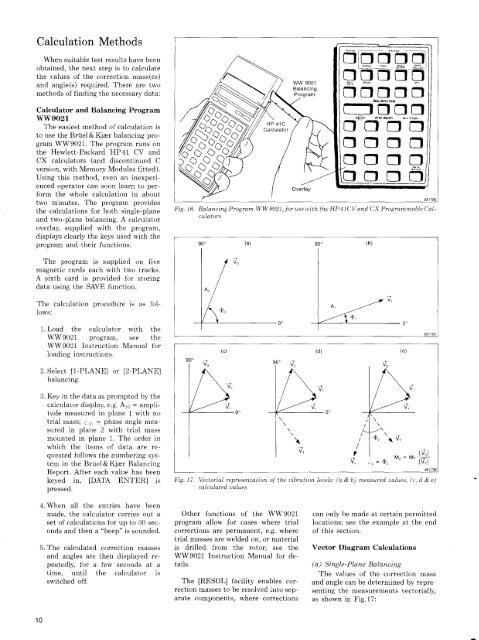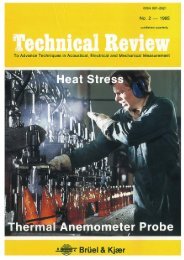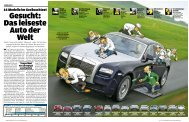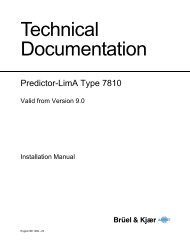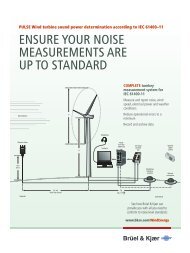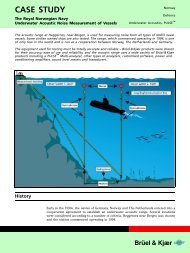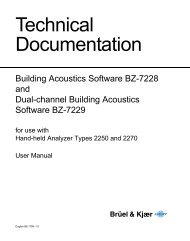Static and Dynamic Balancing of Rigid Rotors
Static and Dynamic Balancing of Rigid Rotors
Static and Dynamic Balancing of Rigid Rotors
You also want an ePaper? Increase the reach of your titles
YUMPU automatically turns print PDFs into web optimized ePapers that Google loves.
Calculation Methods<br />
When suitable test results have been<br />
obtained, the next step is to calculate<br />
the values <strong>of</strong> the correction mass(es)<br />
<strong>and</strong> angle(s) required. There are two<br />
methods <strong>of</strong> finding the necessary data:<br />
Calculator <strong>and</strong> <strong>Balancing</strong> Program<br />
WW9021<br />
The easiest method <strong>of</strong> calculation is<br />
to use the Bruel&KjaBr balancing pro<br />
gram WW9021. The program runs on<br />
the Hewlett-Packard HP 41 CV <strong>and</strong><br />
CX calculators (<strong>and</strong> discontinued C<br />
version, with Memory Modules fitted).<br />
Using this method, even an inexperi<br />
enced operator can soon learn to per<br />
form the whole calculation in about<br />
two minutes. The program provides<br />
the calculations for both single-Diane Fig. 16. <strong>Balancing</strong> Program WW'9021, for use with the HP 41CV <strong>and</strong> CX Programmable Cal-<br />
<strong>and</strong> two-plane balancing. A calculator<br />
overlay, supplied with the program,<br />
displays clearly the keys used with the<br />
program <strong>and</strong> their functions.<br />
The program is supplied on five<br />
magnetic cards each with two tracks.<br />
A sixth card is provided for storing<br />
data using the SAVE function.<br />
The calculation procedure is as fol<br />
lows:<br />
10<br />
1. Load the calculator with the<br />
WW9021 program, see the<br />
WW9021 Instruction Manual for<br />
loading instructions.<br />
2. Select [1-PLANE] or [2-PLANE]<br />
balancing.<br />
3. Key in the data as prompted by the<br />
calculator display, e.g. A10 = ampli<br />
tude measured in plane 1 with no<br />
trial mass; L2\ = phase angle mea<br />
sured in plane 2 with trial mass<br />
mounted in plane 1. The order in<br />
which the items <strong>of</strong> data are re<br />
quested follows the numbering sys<br />
tem in the Bruel&Kjaer <strong>Balancing</strong><br />
Report. After each value has been<br />
cu a ors<br />
keyed in, [DATA ENTER] is Pig- 17- Vectorial representation <strong>of</strong> the vibration levels: (a & b) measured values, (c, d & e)<br />
pressed calculated values<br />
4. When all the entries have been<br />
made, the calculator carries out a Other functions <strong>of</strong> the WW9021 can only be made at certain permitted<br />
set <strong>of</strong> calculations for up to 30 sec- program allow for cases where trial locations; see the example at the end<br />
onds <strong>and</strong> then a "beep" is sounded. corrections are permanent, e.g. where <strong>of</strong> this section.<br />
trial masses are welded on, or material<br />
5. The calculated correction masses is drilled from the rotor; see the Vector Diagram Calculations<br />
<strong>and</strong> angles are then displayed re- WW9021 Instruction Manual for de-<br />
peatedly, for a few seconds at a tails. (a) Single-Plane <strong>Balancing</strong><br />
time, until the calculator is The values <strong>of</strong> the correction mass<br />
switched <strong>of</strong>f. The [RESOL] facility enables cor- <strong>and</strong> angle can be determined by repre-<br />
rection masses to be resolved into sep- senting the measurements vectorially,<br />
arate components, where corrections as shown in Fig. 17: