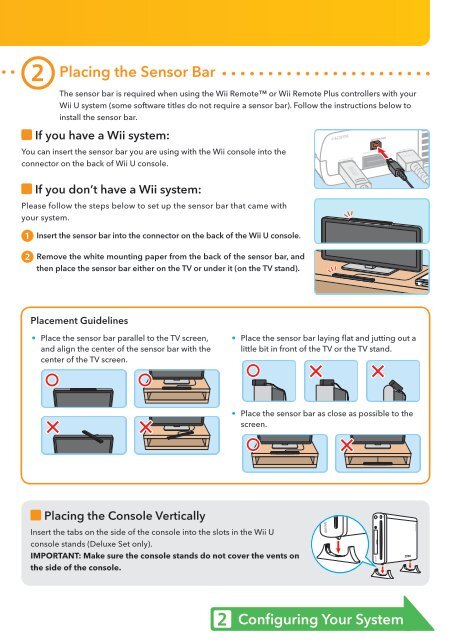Nintendo Wii U Quick Start Guide (PDF)
Nintendo Wii U Quick Start Guide (PDF)
Nintendo Wii U Quick Start Guide (PDF)
You also want an ePaper? Increase the reach of your titles
YUMPU automatically turns print PDFs into web optimized ePapers that Google loves.
Placing the Sensor Bar<br />
The sensor bar is required when using the <strong>Wii</strong> Remote or <strong>Wii</strong> Remote Plus controllers with your<br />
<strong>Wii</strong> U system (some software titles do not require a sensor bar). Follow the instructions below to<br />
install the sensor bar.<br />
If you have a <strong>Wii</strong> system:<br />
You can insert the sensor bar you are using with the <strong>Wii</strong> console into the<br />
connector on the back of <strong>Wii</strong> U console.<br />
If you don’t have a <strong>Wii</strong> system:<br />
Please follow the steps below to set up the sensor bar that came with<br />
your system.<br />
Insert the sensor bar into the connector on the back of the <strong>Wii</strong> U console.<br />
Remove the white mounting paper from the back of the sensor bar, and<br />
then place the sensor bar either on the TV or under it (on the TV stand).<br />
Placement <strong>Guide</strong>lines<br />
• Place the sensor bar parallel to the TV screen,<br />
and align the center of the sensor bar with the<br />
center of the TV screen.<br />
Placing the Console Vertically<br />
Insert the tabs on the side of the console into the slots in the <strong>Wii</strong> U<br />
console stands (Deluxe Set only).<br />
IMPORTANT: Make sure the console stands do not cover the vents on<br />
the side of the console.<br />
• Place the sensor bar laying flat and jutting out a<br />
little bit in front of the TV or the TV stand.<br />
• Place the sensor bar as close as possible to the<br />
screen.<br />
Configuring Your System