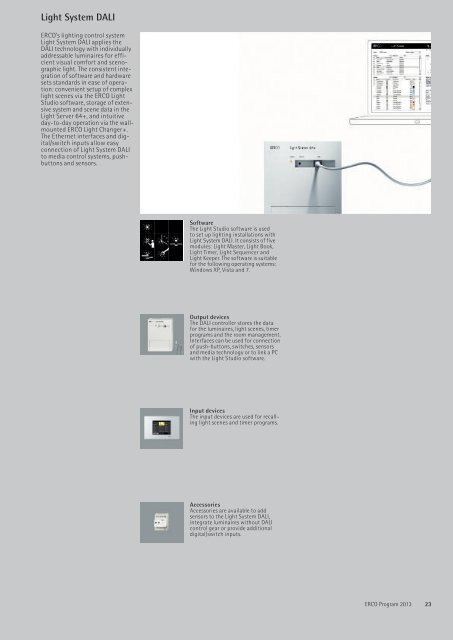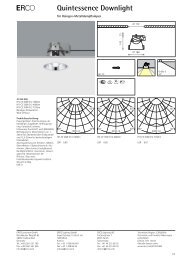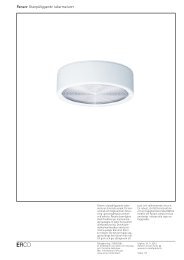You also want an ePaper? Increase the reach of your titles
YUMPU automatically turns print PDFs into web optimized ePapers that Google loves.
<strong>Light</strong> <strong>System</strong> <strong>DALI</strong><br />
ERCO’s lighting control system<br />
<strong>Light</strong> <strong>System</strong> <strong>DALI</strong> applies the<br />
<strong>DALI</strong> technology with individually<br />
addressable luminaires for efficient<br />
visual comfort and scenographic<br />
light. The consistent integration<br />
of software and hardware<br />
sets standards in ease of operation:<br />
convenient setup of complex<br />
light scenes via the ERCO <strong>Light</strong><br />
Studio software, storage of extensive<br />
system and scene data in the<br />
<strong>Light</strong> Server 64+, and intuitive<br />
day-to-day operation via the wallmounted<br />
ERCO <strong>Light</strong> Changer+.<br />
The Ethernet interfaces and digital/switch<br />
inputs allow easy<br />
connection of <strong>Light</strong> <strong>System</strong> <strong>DALI</strong><br />
to media control systems, push-<br />
buttons and sensors.<br />
Software<br />
The <strong>Light</strong> Studio software is used<br />
to set up lighting installations with<br />
<strong>Light</strong> <strong>System</strong> <strong>DALI</strong>. It consists of five<br />
modules: <strong>Light</strong> Master, <strong>Light</strong> Book,<br />
<strong>Light</strong> Timer, <strong>Light</strong> Sequencer and<br />
<strong>Light</strong> Keeper. The software is suitable<br />
for the following operating systems:<br />
Windows XP, Vista and 7.<br />
Output devices<br />
The <strong>DALI</strong> controller stores the data<br />
for the luminaires, light scenes, timer<br />
programs and the room management.<br />
Interfaces can be used for connection<br />
of push-buttons, switches, sensors<br />
and media technology or to link a PC<br />
with the <strong>Light</strong> Studio software.<br />
Input devices<br />
The input devices are used for recalling<br />
light scenes and timer programs.<br />
Accessories<br />
Accessories are available to add<br />
sensors to the <strong>Light</strong> <strong>System</strong> <strong>DALI</strong>,<br />
integrate luminaires without <strong>DALI</strong><br />
control gear or provide additional<br />
digital/switch inputs.<br />
ERCO Program 2013<br />
23
<strong>Light</strong> <strong>System</strong> <strong>DALI</strong><br />
<strong>DALI</strong><br />
PLUG+<br />
PLAY<br />
24<br />
<strong>DALI</strong><br />
<strong>Light</strong> Clients<br />
Cat-5<br />
<strong>Light</strong> Server/<br />
Input Box<br />
12 max.<br />
Input Box<br />
<strong>System</strong> overview<br />
The diagram shows how the components<br />
of the <strong>Light</strong> <strong>System</strong> <strong>DALI</strong><br />
can be combined not only with<br />
ERCO <strong>Light</strong> Clients but also with<br />
conventional ERCO luminaires,<br />
with <strong>DALI</strong>-compatible luminaires<br />
of other manufacturers and with<br />
peripheral devices such as pushbuttons<br />
or sensors. Compared with<br />
other lighting control technologies,<br />
installation is much simpler.<br />
Switching and dimming functions<br />
in <strong>DALI</strong> technology are integral<br />
to the luminaire, i.e. in the control<br />
gear, with the 2-core control<br />
line connecting all participating<br />
devices in any topology. The power<br />
supply to the luminaires is independent,<br />
unchanged and separate<br />
to the <strong>DALI</strong> wiring.<br />
ERCO Program 2013<br />
The <strong>DALI</strong> plug<br />
and play symbol<br />
in the ERCO<br />
Program identifies<br />
all the <strong>Light</strong><br />
Clients, i.e. all the<br />
<strong>DALI</strong>-compatible,<br />
factory encoded<br />
luminaires and<br />
control gear.<br />
Hub/Switch WLAN<br />
12V/ 24V<br />
1 2 3 4 5 6 7 8 9 10 11 12<br />
<strong>Light</strong> Server 64+ <strong>Light</strong> Server 64+ PC<br />
12 max.<br />
6 analogue/digital<br />
inputs 6 digital inputs<br />
Switches Sensors Push-button<br />
groups<br />
Remote<br />
control<br />
<strong>DALI</strong> plug and play<br />
Every <strong>Light</strong> Client, i.e. every<br />
<strong>DALI</strong>-compatible ERCO luminaire,<br />
is supplied by the factory<br />
with a unique digital code preprogrammed<br />
in its <strong>DALI</strong> control<br />
gear. This luminaire ID contains<br />
the product and serial number<br />
and is key to the exceptional userfriendly<br />
functions available when<br />
commissioning, programming<br />
and operating <strong>Light</strong> <strong>System</strong> <strong>DALI</strong>.<br />
The <strong>Light</strong> Studio software identifies<br />
the type of luminaire as well<br />
as other relevant information and<br />
functions. Uncoded <strong>DALI</strong> luminaires<br />
from other manufacturers<br />
can, of course, also be integrated<br />
into <strong>Light</strong> <strong>System</strong> <strong>DALI</strong> and displayed<br />
by <strong>Light</strong> Studio. After manually<br />
assigning their attributes,<br />
they function in the same way as<br />
<strong>Light</strong> Clients.<br />
Motion sensor/<br />
twilight switch<br />
<strong>Light</strong> Studio<br />
<strong>Light</strong> Changer+<br />
Plug and play: <strong>Light</strong> Clients<br />
With recessed luminaires, a <strong>Light</strong><br />
Client consists of the luminaire<br />
itself plus a correspondingly<br />
encoded, separate <strong>DALI</strong> control<br />
gear as a complete package with<br />
one article number. The factory<br />
encoding of <strong>DALI</strong> control gear<br />
enables fully automatic recognition<br />
and display of ERCO <strong>Light</strong><br />
Clients. The selection of <strong>Light</strong><br />
Clients currently available covers<br />
wide areas of the ERCO product<br />
range – from switchable or dimmable<br />
spotlights and downlights<br />
to specialised lighting tools such<br />
as Goborotators or luminaires<br />
with RGBW colour mixing technology.<br />
ERCO track with <strong>DALI</strong> live end<br />
<strong>Light</strong> Changer+ PC software<br />
12 max.<br />
120V–240V<br />
50–60Hz<br />
<strong>Light</strong> Clients<br />
Mains voltage<br />
<strong>DALI</strong><br />
Cat-5<br />
Plug and play: luminaire ID<br />
Provided they can be seen, the<br />
mounting locations of <strong>Light</strong> Clients<br />
are identified simply by using the<br />
“flash” facility in the <strong>Light</strong> Studio<br />
software. However, this is not<br />
always the case in large <strong>Light</strong><br />
<strong>System</strong> <strong>DALI</strong> installations. For this<br />
reason, every <strong>Light</strong> Client is now<br />
supplied with a separate sticker<br />
stating the unique luminaire ID.<br />
The luminaire ID allows each <strong>Light</strong><br />
Client to be individually identified<br />
both during commissioning<br />
as well as in the lighting control<br />
software. The sticker is to be used<br />
by the installer in the appropriate<br />
position on the drawing of the<br />
reflected ceiling plan to show each<br />
<strong>Light</strong> Client’s mounting position.
<strong>Light</strong> <strong>System</strong> <strong>DALI</strong><br />
<strong>Light</strong> Master<br />
The <strong>Light</strong> Master module<br />
is used primarily to<br />
create and manage light scenes.<br />
The <strong>Light</strong> Clients of a lighting system<br />
are displayed both graphically<br />
and as a list. Their attributes,<br />
such as dimmer settings or colour<br />
locations, can be set inter actively,<br />
and there are user-friendly tools<br />
such as the colour wheel, a colour<br />
library and a progression library<br />
or dynamic progressions especially<br />
for controlling varychrome<br />
luminaires.<br />
<strong>Light</strong> Keeper<br />
The functions in<br />
the new <strong>Light</strong><br />
Keeper module<br />
support the<br />
operator of a<br />
<strong>Light</strong> <strong>System</strong><br />
<strong>DALI</strong> installation in maintenance<br />
work and help to save energy and<br />
reduce running costs. The running<br />
time of each <strong>Light</strong> Client is displayed<br />
in the Client list against<br />
the rated lamp life. This makes it<br />
easier to plan rational, advance<br />
lamp replacement as preventative<br />
maintenance. The error messages<br />
in the <strong>DALI</strong> network, such as a<br />
faulty lamp, are logged and displayed.<br />
The energy-saving func-<br />
Efficient visual comfort through<br />
intelligent lighting control<br />
The use of lighting control systems<br />
for higher light quality and<br />
reduced consumption of resources<br />
is an important part of the ERCO<br />
concept of “efficient visual comfort”.<br />
The special functions in the<br />
<strong>Light</strong> Keeper module make it even<br />
easier for the user to realise the<br />
full potential of intelligent lighting<br />
control. For example, the connected<br />
load of a light scene can<br />
be calculated and displayed, while<br />
the software calculates the potential<br />
savings in energy and costs if<br />
the scene is modified. The “ECOmode”<br />
function enables each light<br />
scene to be dimmed, at the touch<br />
of a button, by a pre-defined per-<br />
<strong>Light</strong> Book<br />
The <strong>Light</strong> Book is used<br />
to organise and structure<br />
<strong>Light</strong> Studio projects. Its<br />
main function is to create zones<br />
and assign <strong>Light</strong> Clients or <strong>Light</strong><br />
Changers to zones. It also defines<br />
generic <strong>Light</strong> Clients for luminaires<br />
from other manufacturers<br />
or custom-built ERCO luminaires<br />
and stores the relevant information<br />
in the <strong>DALI</strong> control gear of the<br />
<strong>Light</strong> Clients.<br />
tions are based on projections<br />
and on the envisaged connected<br />
load of the light scenes.<br />
centage until the point where the<br />
visual impression and visual performance<br />
would become noticeably<br />
impaired. This function allows<br />
the user to reduce energy consumption<br />
quickly and easily.<br />
ERCO <strong>Light</strong> Studio<br />
The <strong>Light</strong> Studio software<br />
is used to set up lighting<br />
installations with <strong>Light</strong> <strong>System</strong><br />
<strong>DALI</strong> and to make its complex functions<br />
available in a user- friendly<br />
format. It consists of five modules:<br />
<strong>Light</strong> Master, <strong>Light</strong> Book, <strong>Light</strong><br />
Timer, <strong>Light</strong> Sequencer and <strong>Light</strong><br />
Keeper. The software is suitable for<br />
the following operating systems:<br />
Windows XP, Vista and 7.<br />
<strong>Light</strong> Timer<br />
The Timer module allows<br />
light scenes to be recalled<br />
at predefined times. The time and<br />
calendar functions provide great<br />
flexibility for the automation of<br />
scenographic lighting, e.g. to set<br />
the light scenes to shop opening<br />
times or licensing hours, or to<br />
reduce the light levels during the<br />
night.<br />
<strong>Light</strong> Sequencer<br />
The <strong>Light</strong> Sequencer is a<br />
tool designed specifically<br />
to define and store sequences of<br />
light scenes as timed progressions.<br />
Compared with the dynamic progression<br />
in the <strong>Light</strong> Master, the<br />
<strong>Light</strong> Sequencer can be used to<br />
create a sequence of scenes without<br />
specifying a definite starting<br />
time. This facility can then be used<br />
for a variety of events having different<br />
starting times. The actions<br />
and fading times for each scene<br />
transition can be set individually.<br />
ERCO Program 2013<br />
25
<strong>Light</strong> <strong>System</strong> <strong>DALI</strong><br />
26 ERCO Program 2013<br />
Master dimming<br />
The master dimming function<br />
enables the overall brightness<br />
of the selected light scene in the<br />
current zone to be regulated.<br />
Non-dimmable <strong>Light</strong> Clients are<br />
switched according to pre viously<br />
defined criteria either immediately,<br />
not at all or upon reaching a<br />
pre-determined dimmer setting.<br />
Client level: colour selection<br />
The <strong>Light</strong> Server+ also makes the<br />
relevant control panels available<br />
for the particular attributes of<br />
the individual <strong>Light</strong> Clients. For<br />
instance, a colour wheel is available<br />
for simplified setting of varychrome<br />
<strong>Light</strong> Clients.<br />
Main menu<br />
The main menu gives the user<br />
access to the various functions of<br />
<strong>Light</strong> <strong>System</strong> <strong>DALI</strong>. In addition to<br />
the scene selection, which appears<br />
as standard on the touch screen, it<br />
is also possible to select sequences<br />
as well as blinds and individual<br />
luminaires.<br />
<strong>System</strong> menu<br />
The system menu is protected<br />
against unauthorised access by a<br />
prompt requesting a PIN number.<br />
In this menu, the <strong>Light</strong> Changer+<br />
displays extensive information on<br />
the <strong>Light</strong> <strong>System</strong> <strong>DALI</strong> installation.<br />
<strong>Light</strong> scenes can also be modified<br />
and saved without requiring a PC<br />
with <strong>Light</strong> Studio software.<br />
<strong>Light</strong> Changer+<br />
PC software<br />
The <strong>Light</strong><br />
Changer+ PC<br />
software makes<br />
the user interface<br />
of a <strong>Light</strong><br />
Changer+ available<br />
on a PC.<br />
<strong>Light</strong> Changer+<br />
As a wall-mounted input device<br />
for <strong>Light</strong> <strong>System</strong> <strong>DALI</strong> complete<br />
with a large colour touch screen<br />
and a graphic user interface,<br />
the <strong>Light</strong> Changer+ is extremely<br />
user- friendly and offers an extensive<br />
range of functions. It is connected<br />
to <strong>Light</strong> <strong>System</strong> <strong>DALI</strong> via<br />
an Ethernet interface. In addition<br />
to the intuitive selection of scenes<br />
and sequences, the <strong>Light</strong> Changer+<br />
also allows for master dimming<br />
within the current zone as well as<br />
the independent operation of individual<br />
<strong>Light</strong> Clients. The menu level<br />
for system settings is protected<br />
against unauthorised access by a<br />
PIN code.<br />
Scene selection<br />
Scenes and<br />
sequences can<br />
be easily recalled<br />
at the touch of<br />
a button. The<br />
scene names are<br />
displayed with<br />
pictograms from<br />
ERCO’s pictogram<br />
system available<br />
to allocate to the<br />
scenes.
<strong>Light</strong> <strong>System</strong> <strong>DALI</strong><br />
<strong>Light</strong> Server 64+<br />
The <strong>Light</strong> Server 64+ is a <strong>DALI</strong><br />
controller that stores system and<br />
scene data and provides the control<br />
functions through the integral<br />
ERCO <strong>Light</strong> Studio software. The<br />
compact design gives it great flexibility,<br />
which is important when<br />
choosing a mounting location. The<br />
<strong>DALI</strong> system can be con figured by<br />
connecting a PC via USB or Ethernet.<br />
The Ethernet interface is also<br />
used to network several <strong>Light</strong><br />
Servers or <strong>Light</strong> Servers and Input<br />
Boxes.<br />
<strong>Light</strong> Server 64+ PC<br />
Wherever a PC is perma nently<br />
available, whether at workstations,<br />
checkouts or reception<br />
desks, it can be used with the<br />
<strong>Light</strong> Changer+ PC software to<br />
operate <strong>Light</strong> <strong>System</strong> <strong>DALI</strong>. This<br />
only requires an Ethernet connection<br />
between the <strong>Light</strong> <strong>System</strong><br />
<strong>DALI</strong> and the PC. In appearance,<br />
operation and functionality the<br />
<strong>Light</strong> Changer+ PC software is<br />
identical to the interface of the<br />
<strong>Light</strong> Changer+.<br />
Input Box<br />
If additional inputs are required<br />
for a <strong>Light</strong> <strong>System</strong> <strong>DALI</strong> installation,<br />
above and beyond the<br />
12 digital/switch inputs of the<br />
<strong>Light</strong> Server 64+, the number of<br />
inputs can be doubled using the<br />
Input Box. Like a <strong>Light</strong> Server, the<br />
Input Box also offers 12 digital/<br />
switch inputs, six of which can be<br />
configured as analogue inputs.<br />
The Input Box and <strong>Light</strong> Server<br />
are connected via Ethernet. This<br />
means that the Input Box can<br />
also be used for the decentralised<br />
connection of switches, push-<br />
buttons or sensors. In contrast to<br />
the <strong>Light</strong> Server, the Input Box<br />
does not have a <strong>DALI</strong> output. The<br />
total number of <strong>Light</strong> Servers and<br />
Input Boxes in a <strong>Light</strong> <strong>System</strong> <strong>DALI</strong><br />
network is limited to 12.<br />
The highly intelligent<br />
lighting<br />
control systems<br />
in the most confined<br />
space: a<br />
<strong>Light</strong> <strong>System</strong><br />
<strong>DALI</strong> installation<br />
The <strong>Light</strong><br />
Changer+ PC<br />
software can,<br />
for instance, be<br />
used on a check-<br />
Input Box<br />
Like the <strong>Light</strong><br />
Server 64+, the<br />
Input Box also<br />
features an Ethernet<br />
interface.<br />
with <strong>Light</strong> Server<br />
64+ network.<br />
out PC to operate<br />
<strong>Light</strong> <strong>System</strong><br />
<strong>DALI</strong>.<br />
Hub/Switch<br />
max. of 12<br />
inputs<br />
<strong>Light</strong> Server 64+ <strong>Light</strong> Server 64+<br />
max. of 12<br />
inputs<br />
max. of 12<br />
inputs<br />
ERCO Program 2013<br />
27
<strong>Light</strong> <strong>System</strong> <strong>DALI</strong><br />
Digital and analogue inputs<br />
The current generation of ERCO<br />
<strong>Light</strong> Servers has a total of 12<br />
inputs – six of them can be used<br />
exclusively as digital/switch inputs,<br />
the other six optionally as digital/switch<br />
inputs or as analogue<br />
inputs. This extends the range of<br />
scenarios through which <strong>Light</strong><br />
<strong>System</strong> <strong>DALI</strong> can be controlled not<br />
only with conventional switches<br />
and push- buttons but also with<br />
analogue and digital sensors. If a<br />
<strong>Light</strong> Server’s 12 inputs are insufficient,<br />
the number of inputs can be<br />
increased by using the Input Box.<br />
Digital/switch inputs<br />
Up to 12 digital/switch inputs<br />
can be assigned different functions,<br />
such as the recall of a specific<br />
light scene or sequence, a list<br />
of light scenes running as a progression<br />
on repeated operation,<br />
but also master dimming up and<br />
down. Each input can be assigned<br />
to one or more push-buttons in<br />
parallel. The model and the functions<br />
to be triggered are specified<br />
in the <strong>Light</strong> Book module of the<br />
<strong>Light</strong> Studio software or, alternatively<br />
to the scene selection, via<br />
the user-friendly <strong>Light</strong> Changer. A<br />
wide range of other scenarios can<br />
be controlled through the <strong>Light</strong><br />
<strong>System</strong> <strong>DALI</strong>. In a room with more<br />
than one entrance, for example,<br />
each door can have a standard<br />
push-button panel recalling the<br />
same predefined light scenes. It<br />
is possible to continue using the<br />
existing switch and push-button<br />
installations, while a rocker switch<br />
can control the master dimming<br />
function. Other applications for<br />
digital/switch inputs include the<br />
connection of different digital<br />
sensors such as motion sensors<br />
or twilight switches.<br />
28<br />
ERCO Program 2013<br />
Sensors<br />
The <strong>Light</strong> <strong>System</strong><br />
<strong>DALI</strong> can be connected<br />
to any<br />
standard switch<br />
or push-button<br />
to recall scenes,<br />
scene lists or<br />
sequences.<br />
Push-buttons<br />
<strong>Light</strong> Server 64+<br />
12 inputs<br />
<strong>Light</strong> Changer+<br />
Push-buttons<br />
1 2<br />
3 4<br />
5 6<br />
1 2<br />
3 4<br />
5 6<br />
7 8<br />
Room with three entrances<br />
In this example,<br />
the pushbutton<br />
panels at<br />
the doors have<br />
been assigned<br />
predefined light<br />
scenes. For more<br />
Push-buttons<br />
complex operating<br />
steps, the<br />
room has also<br />
been provided<br />
with a <strong>Light</strong><br />
Changer+.
<strong>Light</strong> <strong>System</strong> <strong>DALI</strong><br />
Analogue inputs<br />
To connect analogue sensors, six of<br />
the twelve digital/switch inputs of<br />
the <strong>Light</strong> Server 64+ can be used<br />
as analogue inputs, if required.<br />
This facility allows for there to<br />
be many ways of auto matically<br />
controlling and regulating light<br />
scenes – especially of value for<br />
reduced energy consumption.<br />
Daylight-dependent control<br />
A typical application for the analogue<br />
inputs is daylight- dependent<br />
lighting control – an outdoor sensor<br />
generating an analogue signal<br />
responding to the daylight conditions.<br />
The sensor can be set up<br />
with 12 switching thresholds in<br />
<strong>Light</strong> Studio. Depending on the<br />
analogue value measured, the sensor<br />
triggers the appropriate scene<br />
or sequence when a threshold<br />
value is exceeded.<br />
Constant light regulation<br />
A further application of ana -<br />
logue inputs is constant light<br />
regulation. Here, an indoor sen -<br />
sor measures the illuminance at<br />
a predefined point in the room.<br />
By master dimming the relevant<br />
zone, it is held constant despite<br />
fluctuating daylight. This allows<br />
optimum usage of natural light<br />
and greatly reduces the energy<br />
used by artificial lighting. The<br />
target illuminance is set individually<br />
for each light scene in the<br />
<strong>Light</strong> Studio software.<br />
Sensor technology and energy<br />
saving regulations<br />
In many parts of the world legislation<br />
is being introduced relating<br />
to energy saving in buildings.<br />
Germany, for instance, has the<br />
“EnEV 2009”. Provisions already<br />
frequently include the use of presence<br />
detectors and constant light<br />
control with defined reference values.<br />
In practice, this requires the<br />
installation to include an appropriate<br />
lighting control system.<br />
Outdoor sensor<br />
Indoor sensor<br />
Efficient visual comfort through<br />
intelligent lighting control is<br />
therefore an obligatory part of<br />
the lighting design.<br />
Up to six mutually<br />
independent analogue<br />
devices can<br />
be con nected to<br />
the <strong>Light</strong> Server<br />
64+. Active or<br />
passive analogue<br />
devices can be<br />
connected.<br />
One application<br />
for outdoor sensors:<br />
daylight-<br />
dependent control<br />
of façade<br />
lighting.<br />
Using daylight,<br />
saving energy<br />
and power: with<br />
the constant<br />
light regulation<br />
of <strong>Light</strong> <strong>System</strong><br />
<strong>DALI</strong>.<br />
ERCO Program 2013<br />
29
<strong>Light</strong> <strong>System</strong> <strong>DALI</strong><br />
<strong>Light</strong> Studio<br />
Connection of <strong>Light</strong> <strong>System</strong><br />
<strong>DALI</strong> and PC via network<br />
In addition to the USB interface,<br />
the PC with <strong>Light</strong> Studio software<br />
can also now be connected<br />
to the <strong>Light</strong> Server 64+ via Ethernet<br />
– either directly by cable with<br />
a single <strong>Light</strong> Server 64+, or via<br />
a hub or switch. The PC and hub<br />
can also be connected by cable<br />
or wirelessly (WLAN). This option<br />
provides the flexibility needed,<br />
for example, to set up systems<br />
that include more than one room:<br />
with a wireless-enabled notebook<br />
PC, scenes can be programmed<br />
wherever they happen.<br />
<strong>Light</strong> <strong>System</strong> LON interface<br />
To network <strong>Light</strong> <strong>System</strong> <strong>DALI</strong><br />
together with building management<br />
systems based on the LON<br />
bus system, the iLON Smart Server<br />
gateway made by Echelon can<br />
be used in conjunction with an<br />
ERCO-specific software for the<br />
LON administrator. The gateway<br />
is connected to the <strong>Light</strong> <strong>System</strong><br />
<strong>DALI</strong> via the Ethernet. This makes<br />
network functions available to<br />
the LON, such as the selection of<br />
scenes or sequences and the dimming<br />
and switching of groups in<br />
the <strong>Light</strong> <strong>System</strong> <strong>DALI</strong>.<br />
30<br />
ERCO Program 2013<br />
WLAN<br />
Hub/Switch<br />
Connection of media technology<br />
Ethernet may also be used to connect<br />
the <strong>Light</strong> <strong>System</strong> <strong>DALI</strong> with<br />
standard controls for media technology.<br />
Many functions of <strong>Light</strong><br />
<strong>System</strong> <strong>DALI</strong> can be controlled<br />
using a documented programming<br />
interface.<br />
Software module for blinds<br />
and screens<br />
Equipment such as blinds or<br />
screens can now both be conveniently<br />
and logically controlled<br />
from <strong>Light</strong> <strong>System</strong> <strong>DALI</strong> and<br />
be integrated in light scenes.<br />
<strong>Light</strong> Studio now features a special<br />
software function for blind<br />
and screen control, which can be<br />
assigned as an attribute to a <strong>DALI</strong><br />
switching actuator. To control the<br />
blinds and screens, a contact locking<br />
mechanism for the switching<br />
actuator must be provided on site.<br />
<strong>Light</strong> Server 64+ <strong>Light</strong> Server 64+ <strong>Light</strong> Server 64+<br />
<strong>Light</strong><br />
additional<br />
functions<br />
Source selector<br />
VCR<br />
control panel<br />
Projector DVD<br />
control panel<br />
Audio Foyer<br />
END<br />
Audio Controls<br />
MIC mute<br />
Media technology<br />
control
<strong>Light</strong> <strong>System</strong> <strong>DALI</strong><br />
Varychrome RGBW<br />
In the Quintessence downlight<br />
product range, ERCO presents<br />
luminaires with LEDs and varychrome<br />
RGBW technology. By<br />
combining RGB colour mixing<br />
with white LEDs, these luminaires<br />
can optionally produce either<br />
white light with variable colour<br />
temperature at high luminous<br />
flux and good colour rendition or<br />
coloured light ranging from differentiated<br />
pastel hues to highly<br />
saturated colours. <strong>Light</strong> Studio<br />
has a corresponding attribute for<br />
controlling these luminaires. This<br />
consists either of a colour circle<br />
(which will be familiar to users of<br />
previous varychrome luminaires)<br />
or a slider control to regulate the<br />
colour of white along the Planckian<br />
locus from cool to warm. The<br />
varychrome RGBW control gear<br />
units conform to the new, standardised<br />
<strong>DALI</strong> type and so only<br />
require one <strong>DALI</strong> address despite<br />
having four control channels.<br />
Master dimming action<br />
The master dimming function is<br />
used to raise or lower the brightness<br />
of a zone using push- buttons<br />
or the <strong>Light</strong> Changer+. To deal<br />
with special lighting tasks and<br />
accommodate differences in the<br />
dimming function of the lamps,<br />
the master dimming action of<br />
each <strong>Light</strong> Client can now be individually<br />
controlled. The <strong>Light</strong><br />
Book module of the <strong>Light</strong> Studio<br />
software provides the relevant<br />
tool. Dimmable <strong>Light</strong> Clients with<br />
LEDs, low-voltage halogen lamps<br />
or fluorescent lamps, for example,<br />
provide a choice of linear function<br />
and operation that prevents<br />
the <strong>Light</strong> Client from falling below<br />
a predefined limit or switches it<br />
off. Switchable <strong>Light</strong> Clients (<strong>DALI</strong><br />
switching actuators, HIT luminaires)<br />
can be allocated individual<br />
switching thresholds.<br />
0.8<br />
0.7 510<br />
0.6<br />
0.5 500<br />
y<br />
0.4<br />
0.3<br />
0.2<br />
0.1<br />
490<br />
0.0<br />
465 380<br />
0.0 0.1 0.2 0.3 0.4<br />
x<br />
0.5 0.6 0.7 0.8<br />
100%<br />
527<br />
530<br />
Green<br />
480<br />
Blue<br />
White<br />
Within the coloured<br />
area of<br />
the CIE diagram,<br />
the Planckian<br />
locus traces the<br />
whites of different<br />
colour temperatures<br />
– from<br />
bluish cool white<br />
to reddish warm<br />
white.<br />
555<br />
575<br />
Red<br />
600<br />
622<br />
780<br />
0%<br />
0% 100%<br />
During master<br />
dimming, a dimmable<br />
<strong>Light</strong><br />
Client normally<br />
follows a linear<br />
dimming curve.<br />
100%<br />
42%<br />
0%<br />
0% 100%<br />
Dimmable<br />
<strong>Light</strong> Clients<br />
can nevertheless<br />
also have limits<br />
beneath which<br />
they should not<br />
function when<br />
master dimming<br />
is used.<br />
<strong>Light</strong> Clients<br />
with the varychrome<br />
RGBW<br />
attribute, such as<br />
those from the<br />
Quintessence LED<br />
downlight product<br />
range, allow<br />
the colour temperature<br />
to be<br />
continuously<br />
adjusted over a<br />
wide range.<br />
As an additional<br />
feature, each<br />
<strong>Light</strong> Client can,<br />
depending on its<br />
dimming characteristic,<br />
be defined<br />
individually in<br />
relation to the<br />
master dimmer.<br />
100%<br />
0%<br />
0% 25% 100%<br />
As a default, the<br />
threshold level<br />
for switchable<br />
<strong>DALI</strong> <strong>Light</strong> Clients<br />
ranges between<br />
0 and 1%. However,<br />
depending<br />
on the light scene<br />
requirements, this<br />
threshold can be<br />
individually set.<br />
ERCO Program 2013<br />
31
<strong>Light</strong> <strong>System</strong> <strong>DALI</strong><br />
Emanon Goborotator<br />
Through the use of independently<br />
controllable rotating gobos or<br />
fresnel lenses, the projection<br />
effects created can be fascinating.<br />
The character of these projections<br />
can range from slow moving,<br />
subtly atmospheric effects to<br />
stimulating, highly dynamic focal<br />
points. Controlling the direction<br />
and speed of rotation is particularly<br />
user-friendly with the <strong>Light</strong><br />
<strong>System</strong> <strong>DALI</strong> and its integrated<br />
<strong>Light</strong> Studio software, which provides<br />
a tool especially for the<br />
operation of the Goborotator.<br />
Partition interconnector<br />
Scenic light has become indispensable<br />
particularly in multifunctional<br />
rooms such as conference<br />
rooms and banquet halls.<br />
Only a few lighting control systems<br />
are suited to rooms which<br />
have movable partition walls in a<br />
truly intelligent and user- friendly<br />
way: the current generation of<br />
the <strong>Light</strong> Server 64+ and the <strong>Light</strong><br />
Studio software provides just such<br />
a practical solution. The contact<br />
switches of up to 4 partition walls<br />
in the system signal their states<br />
via the digital/switch inputs on<br />
the <strong>Light</strong> Server. The control gear<br />
then responds as if it were operated<br />
through push-buttons or<br />
<strong>Light</strong> Changers+ in the appropri-<br />
As a graphic tool<br />
in the <strong>Light</strong> Book<br />
module of the<br />
<strong>Light</strong> Studio software,<br />
the layout<br />
list serves to facil -<br />
itate light settings<br />
32<br />
ERCO Program 2013<br />
for rooms with<br />
movable partition<br />
walls.<br />
ate area of the room according to<br />
instructions previously stored in<br />
the <strong>Light</strong> Studio software to control<br />
the combined rooms as zones.<br />
The <strong>Light</strong><br />
Studio software<br />
includes a tool<br />
to control all<br />
the Goborotator<br />
functions via<br />
<strong>Light</strong> <strong>System</strong><br />
<strong>DALI</strong>.<br />
In <strong>Light</strong> Studio,<br />
attributes and<br />
scene lists for<br />
potential room<br />
configurations<br />
are shown as<br />
zones and are<br />
Zone A 1 Zone B 2 Zone C<br />
Zone A + B 2 Zone C<br />
Zone A 1<br />
Zone B + C<br />
controlled automaticallydepending<br />
on the status<br />
of the partition<br />
walls.
<strong>Light</strong> <strong>System</strong> <strong>DALI</strong><br />
Documenting projects<br />
To document lighting control projects<br />
using <strong>Light</strong> <strong>System</strong> <strong>DALI</strong>, the<br />
<strong>Light</strong> Studio software now makes<br />
use of a dialogue which provides<br />
a range of adaptability options.<br />
The resulting page number of the<br />
documentation is automatically<br />
identified and displayed. The project<br />
documentation can then be<br />
printed or, depending on the PC<br />
configuration, it can be produced<br />
in a digital format (e.g. .XPS, .PDF).<br />
Setting the time<br />
For successful operation when<br />
using the timer functions of<br />
the <strong>Light</strong> Studio software, it is<br />
essential that the system time<br />
and date of the <strong>Light</strong> <strong>System</strong><br />
<strong>DALI</strong> are set correctly. The <strong>Light</strong><br />
Studio has several new functions<br />
for this purpose. Thus, for<br />
instance, an automatic changeover<br />
from winter time to summer<br />
time can now be set. Within<br />
a <strong>Light</strong> <strong>System</strong> <strong>DALI</strong> installation,<br />
the system time can be synchronised<br />
from a <strong>Light</strong> Server or it can<br />
even be automatically synchronised<br />
with a network clock (Time<br />
Server, SNTP) connected via the<br />
Ethernet.<br />
Firmware update via the<br />
network<br />
The <strong>Light</strong> <strong>System</strong> <strong>DALI</strong> components<br />
<strong>Light</strong> Server 64+ and <strong>Light</strong><br />
Changer+ feature extensive,<br />
embedded software, known as<br />
firmware. To optimise the operating<br />
behaviour of these components<br />
or to add new functions,<br />
new versions of this firmware can<br />
be loaded onto the components<br />
as required. This is done conveniently<br />
and safely from the <strong>Light</strong><br />
Studio PC software. Suitable, new<br />
firmware versions can be downloaded<br />
from the Download section<br />
of the ERCO <strong>Light</strong> Scout<br />
website:<br />
www.erco.com/download<br />
The system documentation<br />
can<br />
be on paper or<br />
digital.<br />
As an option,<br />
<strong>Light</strong> <strong>System</strong><br />
<strong>DALI</strong> can also<br />
take its system<br />
time from the<br />
network clock.<br />
Firmware updates<br />
of <strong>Light</strong> <strong>System</strong><br />
<strong>DALI</strong> components<br />
are easy to perform<br />
using the<br />
<strong>Light</strong> Studio PC<br />
software and the<br />
Ethernet.<br />
ERCO Program 2013<br />
33
Software<br />
06652.000<br />
<strong>Light</strong> Studio for <strong>Light</strong> <strong>System</strong> <strong>DALI</strong><br />
Software for configuring the ERCO<br />
<strong>Light</strong> <strong>System</strong> <strong>DALI</strong>.<br />
34 ERCO Program 2013<br />
<strong>Light</strong> Studio software for PCs with<br />
Windows XP, Vista, 7, for configuration<br />
of the ERCO <strong>Light</strong> <strong>System</strong> <strong>DALI</strong>.<br />
For designing 1024 light scenes, 64 colour<br />
progressions and 1024 timer events.<br />
Operation in 6 languages: German,<br />
English, French, Italian, Spanish and<br />
Dutch.<br />
The <strong>Light</strong> Master, <strong>Light</strong> Book, <strong>Light</strong><br />
Timer, <strong>Light</strong> Sequencer and <strong>Light</strong> Keeper<br />
modules help in designing the light<br />
scenes and sequences, in the organisation<br />
and spatial structuring, and in the<br />
recalling pf scenes at predefined times.<br />
- Plug and Play: Automatic recognition<br />
of ERCO <strong>Light</strong> Clients and automatic<br />
assignment of RGB colour channels.<br />
- Easy-to-survey display of <strong>Light</strong> Clients.<br />
- Display of product information.<br />
- Symbols of <strong>Light</strong> Clients can be placed<br />
anywhere on the stage as visual orientation<br />
aid.<br />
- Extremely simple colour adjustment<br />
through several options including a<br />
colour wheel.<br />
- Connection of the PC having ERCO<br />
<strong>Light</strong> Studio to the hub via Ehhernet, to<br />
use existing network technologies, e.g.<br />
WLAN.<br />
- Interface to media technology via Eth-<br />
ernet with UDP protocols and also for<br />
iLON Smart Server for the connection<br />
of LON devices to <strong>Light</strong> <strong>System</strong> <strong>DALI</strong>.<br />
- Partition interconnector used to<br />
connect up to five rooms.<br />
- Intuitive programming of Emanon<br />
projector spotlights with Goborotators.<br />
- Individually adjustable minimum values<br />
for the master dimming function.<br />
- <strong>Light</strong> Keeper for display of the current<br />
energy consumption and recommendation<br />
of optimised use, display of operating<br />
hours, finding and documenting<br />
faulty lamps and control gear.<br />
- Control of RGBW varychrome luminaires<br />
using a <strong>DALI</strong> address.<br />
- Software update function with <strong>Light</strong><br />
Studio via the network.<br />
- Function for illuminance stabilisation<br />
using an indoor sensor.<br />
- Function for outdoor light dependent<br />
recalling of light scenes using an<br />
outdoor sensor.<br />
- Software module for blind control.<br />
Switching actuator and contact lock to<br />
be ordered separately.<br />
- Synchronisation of the clocks of<br />
all <strong>Light</strong> Servers 64+ connected in a<br />
<strong>Light</strong> <strong>System</strong> <strong>DALI</strong> network through an<br />
external time server.<br />
- Project documentation as printed<br />
hard copy or as PDF via virtual printer.
Output devices<br />
06660.000<br />
<strong>Light</strong> Server 64+ for <strong>Light</strong> <strong>System</strong> <strong>DALI</strong>.<br />
Version 5.<br />
Controller to drive up to 64 <strong>Light</strong> Clients.<br />
Creation of larger <strong>Light</strong> <strong>System</strong> <strong>DALI</strong> installations<br />
by networking up to 12 <strong>Light</strong><br />
Server 64+ devices.<br />
Configuration using the ERCO <strong>Light</strong><br />
Studio software.<br />
Weight 0.51kg<br />
06670.000<br />
<strong>Light</strong> Server 64+ for <strong>Light</strong> Changer+ PC<br />
software for <strong>Light</strong> <strong>System</strong> <strong>DALI</strong>. Version<br />
5.<br />
Controller to drive up to 64 <strong>Light</strong> Clients.<br />
Creation of larger <strong>Light</strong> <strong>System</strong> <strong>DALI</strong> installations<br />
by networking up to 12 <strong>Light</strong><br />
Server 64+ devices.<br />
Configuration using the ERCO <strong>Light</strong><br />
Studio software.<br />
Weight 0.51kg<br />
For detailed tender texts and<br />
download data click here:<br />
www.erco.com/<br />
��<br />
���<br />
���<br />
��������� �<br />
���� � ������� �<br />
��<br />
���<br />
���<br />
��������� �<br />
���� � ������� �<br />
<strong>DALI</strong> controller for easy connection of<br />
up to 64 <strong>Light</strong> Clients via plug and play<br />
with <strong>DALI</strong> interface.<br />
The networking of a number of <strong>Light</strong><br />
Servers is carried out using Ethernet,<br />
RJ45 connector, Cat5 cabling.<br />
Connection of max. 12 <strong>Light</strong> Changer+<br />
units in one <strong>Light</strong> <strong>System</strong> <strong>DALI</strong> network.<br />
The PC with the ERCO <strong>Light</strong> Studio<br />
software is connected to the hub via<br />
USB or Ethernet, for using existing<br />
network technologies, e.g. WLAN.<br />
One USB Amini B cable is included in<br />
the package contents.<br />
12 digital/switch inputs, 6 of which<br />
also for analogue sensors. Individually<br />
configurable functions for up to<br />
12 push-buttons or switches, motion<br />
sensors or twilight sensors as well as<br />
external sensors to recall scenes, sequences<br />
or special functions such as<br />
master dimming or staircase lighting<br />
(all switches, sensors, etc., to be ordered<br />
separately).<br />
All the necessary data is created, configured<br />
and permanently saved via the<br />
ERCO <strong>Light</strong> Studio Windows software.<br />
The <strong>Light</strong> Master, <strong>Light</strong> Book, <strong>Light</strong><br />
Timer, <strong>Light</strong> Sequencer and <strong>Light</strong> Keeper<br />
modules help in designing the light<br />
scenes and sequences, in the organisation<br />
and spatial structuring, and in the<br />
recalling pf scenes at predefined times.<br />
- Plug and Play: Automatic recognition<br />
of ERCO <strong>Light</strong> Clients and automatic<br />
assignment of RGB colour channels.<br />
- Easy-to-survey display of <strong>Light</strong> Clients.<br />
- Display of product information.<br />
- Symbols of <strong>Light</strong> Clients can be placed<br />
anywhere on the stage as visual orientation<br />
aid.<br />
- Extremely simple colour adjustment<br />
through several options including a<br />
colour wheel.<br />
- Interface to media technology via Ethernet<br />
with UDP protocols and also for<br />
Controller as article 06660, <strong>Light</strong><br />
Server 64+, version 5, but with additional<br />
function for the operation of the<br />
PC software <strong>Light</strong> Changer+. The PC<br />
software <strong>Light</strong> Changer+ supplied may<br />
be used any number of times within a<br />
<strong>Light</strong> <strong>System</strong> <strong>DALI</strong> network.<br />
iLON Smart Server for the connection<br />
of LON devices to <strong>Light</strong> <strong>System</strong> <strong>DALI</strong>.<br />
- Partition interconnector used to<br />
connect up to five rooms.<br />
- Intuitive programming of Emanon<br />
projector spotlights with Goborotators.<br />
- Individually adjustable minimum values<br />
for the master dimming function.<br />
- <strong>Light</strong> Keeper for display of the current<br />
energy consumption and recommendation<br />
of optimised use, display of operating<br />
hours, finding and documenting<br />
faulty lamps and control gear.<br />
- Control of RGBW varychrome luminaires<br />
using a <strong>DALI</strong> address.<br />
- Software update function with <strong>Light</strong><br />
Studio via the network.<br />
- Function for illuminance stabilisation<br />
using an indoor sensor.<br />
- Function for outdoor light dependent<br />
recalling of light scenes using an<br />
outdoor sensor.<br />
- Software module for blind control.<br />
Switching actuator and contact lock to<br />
be ordered separately.<br />
- Synchronisation of the clocks of<br />
all <strong>Light</strong> Servers 64+ connected in a<br />
<strong>Light</strong> <strong>System</strong> <strong>DALI</strong> network through an<br />
external time server.<br />
- Project documentation as printed<br />
hard copy or as PDF via virtual printer.<br />
ERCO Program 2013<br />
35
Manual input devices<br />
06662.000 Silver<br />
<strong>Light</strong> Changer + for <strong>Light</strong> <strong>System</strong> <strong>DALI</strong><br />
Operating device with Ethernet interface.<br />
For recall of 1024 light scenes,<br />
256 sequence and for single-circuit operation.<br />
For master dimming, switching<br />
the timer ON/OFF. For activating the eco<br />
mode. For modifying light scenes after<br />
entering PIN.<br />
Weight 0.78kg<br />
06663.000 White<br />
<strong>Light</strong> Changer + for <strong>Light</strong> <strong>System</strong> <strong>DALI</strong><br />
Operating device with Ethernet interface.<br />
For recall of 1024 light scenes,<br />
256 sequence and for single-circuit operation.<br />
For master dimming, switching<br />
the timer ON/OFF. For activating the eco<br />
mode. For modifying light scenes after<br />
entering PIN.<br />
Weight 0.78kg<br />
06658.000<br />
4-channel remote control for <strong>Light</strong><br />
<strong>System</strong> <strong>DALI</strong><br />
Transmitter with 4 push-buttons for the<br />
recall of light scenes.<br />
Weight 0.05kg<br />
36<br />
ERCO Program 2013<br />
7<br />
����<br />
50<br />
�� �<br />
7<br />
����<br />
50<br />
�� �<br />
��<br />
���������<br />
152<br />
������� �<br />
152<br />
������� �<br />
���� �<br />
��<br />
Graphic colour display, 5,7", with touch<br />
screen (640x480 Pixel), 24bit colour<br />
depth.<br />
For operating a zone in scene mode:<br />
232<br />
recall of scenes, sequences or single-<br />
����������� �<br />
circuit operation, zone changing.<br />
For operating several zones in switch<br />
mode: ON/OFF scene, single-circuit<br />
operation.<br />
Graphic colour display, 5,7", with touch<br />
screen (640x480 Pixel), 24bit colour<br />
depth.<br />
For operating a zone in scene mode:<br />
232<br />
recall of scenes, sequences or single-<br />
����������� �<br />
circuit operation, zone changing.<br />
For operating several zones in switch<br />
mode: ON/OFF scene, single-circuit<br />
operation.<br />
��<br />
�����<br />
Transmitter for battery free remote control<br />
on the interference-free 868MHz<br />
frequency. Maintenance-free.<br />
Range of 30m with 2 brick walls. Max.<br />
30 transmitters on one receiver.
Manual input devices<br />
06659.000<br />
2-channel receiver for <strong>Light</strong> <strong>System</strong><br />
<strong>DALI</strong><br />
Receiver with 2 <strong>DALI</strong> push-button<br />
functions, for switching light scenes.<br />
Weight 0.04kg<br />
06665.000 White<br />
4-channel wall transmitter for <strong>Light</strong><br />
<strong>System</strong> <strong>DALI</strong><br />
Transmitter with 4 push-buttons for the<br />
recall of light scenes.<br />
Weight 0.06kg<br />
06667.000 Silver<br />
4-channel wall transmitter for <strong>Light</strong><br />
<strong>System</strong> <strong>DALI</strong><br />
Transmitter with 4 push-buttons for the<br />
recall of light scenes.<br />
Weight 0.06kg<br />
06666.000 Graphit<br />
4-channel wall transmitter for <strong>Light</strong><br />
<strong>System</strong> <strong>DALI</strong><br />
Transmitter with 4 push-buttons for the<br />
recall of light scenes.<br />
Weight 0.06kg<br />
For detailed tender texts and<br />
download data click here:<br />
www.erco.com/<br />
��<br />
�����<br />
��<br />
���������<br />
��<br />
���������<br />
��<br />
���������<br />
��� ��<br />
����� �<br />
��<br />
����� �<br />
��<br />
����� �<br />
��<br />
��<br />
��������<br />
��<br />
���������<br />
��<br />
���������<br />
��<br />
���������<br />
Receiver for remote control.<br />
Transmitter for battery free remote control<br />
on the interference-free 868MHz<br />
frequency. Maintenance-free.<br />
Range of 30m with 2 brick walls. Max.<br />
30 transmitters on one receiver.<br />
2 rocker switches. Combi frame. Other<br />
combi frames to be ordered separately.<br />
www.peha.de.<br />
Transmitter for battery free remote control<br />
on the interference-free 868MHz<br />
frequency. Maintenance-free.<br />
Range of 30m with 2 brick walls. Max.<br />
30 transmitters on one receiver.<br />
2 rocker switches. Combi frame. Other<br />
combi frames to be ordered separately.<br />
www.peha.de.<br />
Transmitter for battery free remote control<br />
on the interference-free 868MHz<br />
frequency. Maintenance-free.<br />
Range of 30m with 2 brick walls. Max.<br />
30 transmitters on one receiver.<br />
2 rocker switches. Combi frame. Other<br />
combi frames to be ordered separately.<br />
www.peha.de.<br />
ERCO Program 2013<br />
37
Electrical accessories<br />
��� ��<br />
�� ����<br />
��<br />
������ � �� ��<br />
83817.000<br />
<strong>DALI</strong> transformer EN 61347<br />
Weight 0.18kg<br />
230/240/12V, 50-60Hz. 20-105W at<br />
max 60°C ambient temperature.<br />
Secondary voltage 11.8V.<br />
Installation in ceiling voids, showcases,<br />
furniture.<br />
Plastic housing. Primary and secondary<br />
cable clamps and terminal blocks.<br />
Short-circuit protection: electronic<br />
cut-out, reconnect once short-circuit is<br />
cleared.<br />
Overload and overheat protection:<br />
automatic load-sensing. For interference<br />
suppression to VDE 0875, part 2,<br />
secondary cable length 2m max.<br />
For ceiling aperture ø 80mm, recessed<br />
depth 90mm.<br />
��<br />
���<br />
���<br />
��������� �<br />
���� � ������� �<br />
06671.000<br />
Input box for <strong>Light</strong> <strong>System</strong> <strong>DALI</strong>. Version<br />
5.<br />
For implementing larger <strong>Light</strong> <strong>System</strong><br />
<strong>DALI</strong> installations by networking up<br />
to 12 jointly controlled articles 06660,<br />
06670 and 06671.<br />
Weight 0.51kg<br />
To expand <strong>Light</strong> <strong>System</strong> <strong>DALI</strong> networks<br />
by 12 digital/switch inputs, six of which<br />
are also for analogue sensors.<br />
For the connection of up to 12 pushbuttons,<br />
switches, motion sensors,<br />
twilight sensors, indoor or outdoor<br />
sensors to be ordered separately.<br />
Mechanical accessories<br />
�����<br />
212 x 126<br />
�������� �<br />
06664.000<br />
Recessed housing for <strong>Light</strong> <strong>System</strong> <strong>DALI</strong><br />
Weight 0.25kg<br />
Recessed housing for the installation of<br />
<strong>Light</strong> Changer+.<br />
38<br />
ERCO Program 2013<br />
75<br />
������� �<br />
��� �<br />
��<br />
��<br />
��<br />
��<br />
����� �����<br />
�<br />
83829.000<br />
<strong>DALI</strong> dimmer 1000W<br />
Weight 0.18kg<br />
for ohmic loads, conventional and<br />
electronic transformers. Mounting on<br />
DIN rail.<br />
d 60<br />
466663<br />
38<br />
4663<br />
06668.000<br />
Indoor sensor for <strong>Light</strong> <strong>System</strong> <strong>DALI</strong><br />
Active sensor for automatically keeping<br />
the illuminance constant on work<br />
surfaces and illuminated objects in<br />
indoor areas.<br />
Weight 0.03kg<br />
������� �<br />
��� �<br />
��<br />
��<br />
��<br />
����<br />
����� � ��� �<br />
�� ����� �<br />
83816.000<br />
<strong>DALI</strong> switch actuator, double, 16A<br />
Weight 0.21kg<br />
Two voltage-free contacts for switching<br />
ohmic, inductive and capacitive loads<br />
max 16A.<br />
<strong>DALI</strong> interface with two independent<br />
addresses. Mounting on DIN rail.<br />
�� �<br />
27<br />
85<br />
��������� �<br />
06661.000<br />
External sensor for <strong>Light</strong> <strong>System</strong> <strong>DALI</strong><br />
Passive sensor to automatically recall<br />
scenes or sequences dependent on the<br />
brightness outdoors.<br />
IP54<br />
Weight 0.05kg<br />
��<br />
��������<br />
��<br />
����<br />
�� ��<br />
�����<br />
������<br />
83814.000<br />
<strong>DALI</strong> analogue converter 230V ± 10%,<br />
5A<br />
Weight 0.22kg<br />
for connection of luminaires with ECG<br />
1-10V to <strong>Light</strong> <strong>System</strong> <strong>DALI</strong>.<br />
Conversion of a <strong>DALI</strong> signal into a<br />
1-10V signal.<br />
Internal relay for inductive loads of<br />
max. 5A. Mounting on DIN rail.