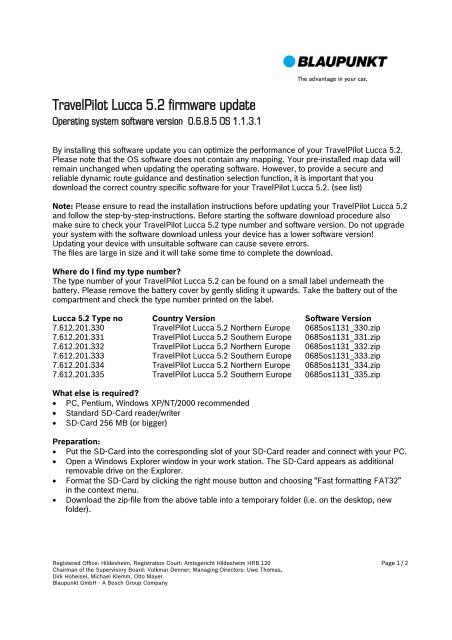TravelPilot Lucca 5.2 firmware update - Blaupunkt
TravelPilot Lucca 5.2 firmware update - Blaupunkt
TravelPilot Lucca 5.2 firmware update - Blaupunkt
Create successful ePaper yourself
Turn your PDF publications into a flip-book with our unique Google optimized e-Paper software.
<strong>TravelPilot</strong> <strong>Lucca</strong> <strong>5.2</strong> <strong>firmware</strong> <strong>update</strong><br />
Operating system software version 0.6.8.5 OS 1.1.3.1<br />
By installing this software <strong>update</strong> you can optimize the performance of your <strong>TravelPilot</strong> <strong>Lucca</strong> <strong>5.2</strong>.<br />
Please note that the OS software does not contain any mapping. Your pre-installed map data will<br />
remain unchanged when updating the operating software. However, to provide a secure and<br />
reliable dynamic route guidance and destination selection function, it is important that you<br />
download the correct country specific software for your <strong>TravelPilot</strong> <strong>Lucca</strong> <strong>5.2</strong>. (see list)<br />
Note: Please ensure to read the installation instructions before updating your <strong>TravelPilot</strong> <strong>Lucca</strong> <strong>5.2</strong><br />
and follow the step-by-step-instructions. Before starting the software download procedure also<br />
make sure to check your <strong>TravelPilot</strong> <strong>Lucca</strong> <strong>5.2</strong> type number and software version. Do not upgrade<br />
your system with the software download unless your device has a lower software version!<br />
Updating your device with unsuitable software can cause severe errors.<br />
The files are large in size and it will take some time to complete the download.<br />
Where do I find my type number?<br />
The type number of your <strong>TravelPilot</strong> <strong>Lucca</strong> <strong>5.2</strong> can be found on a small label underneath the<br />
battery. Please remove the battery cover by gently sliding it upwards. Take the battery out of the<br />
compartment and check the type number printed on the label.<br />
<strong>Lucca</strong> <strong>5.2</strong> Type no Country Version Software Version<br />
7.612.201.330 <strong>TravelPilot</strong> <strong>Lucca</strong> <strong>5.2</strong> Northern Europe 0685os1131_330.zip<br />
7.612.201.331 <strong>TravelPilot</strong> <strong>Lucca</strong> <strong>5.2</strong> Southern Europe 0685os1131_331.zip<br />
7.612.201.332 <strong>TravelPilot</strong> <strong>Lucca</strong> <strong>5.2</strong> Northern Europe 0685os1131_332.zip<br />
7.612.201.333 <strong>TravelPilot</strong> <strong>Lucca</strong> <strong>5.2</strong> Southern Europe 0685os1131_333.zip<br />
7.612.201.334 <strong>TravelPilot</strong> <strong>Lucca</strong> <strong>5.2</strong> Northern Europe 0685os1131_334.zip<br />
7.612.201.335 <strong>TravelPilot</strong> <strong>Lucca</strong> <strong>5.2</strong> Southern Europe 0685os1131_335.zip<br />
What else is required?<br />
• PC, Pentium, Windows XP/NT/2000 recommended<br />
• Standard SD-Card reader/writer<br />
• SD-Card 256 MB (or bigger)<br />
Preparation:<br />
• Put the SD-Card into the corresponding slot of your SD-Card reader and connect with your PC.<br />
• Open a Windows Explorer window in your work station. The SD-Card appears as additional<br />
removable drive on the Explorer.<br />
• Format the SD-Card by clicking the right mouse button and choosing “Fast formatting FAT32”<br />
in the context menu.<br />
• Download the zip-file from the above table into a temporary folder (i.e. on the desktop, new<br />
folder).<br />
Registered Office: Hildesheim, Registration Court: Amtsgericht Hildesheim HRB 120<br />
Chairman of the Supervisory Board: Volkmar Denner; Managing Directors: Uwe Thomas,<br />
Dirk Hoheisel, Michael Klemm, Otto Mayer<br />
<strong>Blaupunkt</strong> GmbH - A Bosch Group Company<br />
Page 1 / 2
• Unpack the zip-file into a new directory and open the file. The following files will appear:<br />
• Extract the files onto your work station. Pease do not extract the files straight to the SD card.<br />
• Copy all files onto the formatted SD-Card, until the complete file directory shown above<br />
appears.<br />
• Once the copy process is completed, please deactivate the SD-Card reader. Use the Windows<br />
symbol in the task bar of your PC.<br />
• The completed SD-Card containing the data can now be removed.<br />
How to <strong>update</strong> the <strong>TravelPilot</strong> <strong>Lucca</strong> <strong>5.2</strong>:<br />
• Connect your <strong>TravelPilot</strong> to the 230 V power adapter or the 12 V cigarette lighter cable.<br />
• Switch off your <strong>TravelPilot</strong> <strong>Lucca</strong> <strong>5.2</strong>. For this please press and hold the blue button for more<br />
than 5 seconds.<br />
• Insert the SD-Card in your <strong>TravelPilot</strong> <strong>Lucca</strong> <strong>5.2</strong>.<br />
• Now press and hold the INFO button on the left and at the same time press the blue ON button<br />
until the message "OS UPDATE" appears on the display.<br />
• The INFO key can now be released.<br />
• Please do not interrupt the <strong>update</strong> process!<br />
• After a short while the system will display the <strong>update</strong> progress, first with a white and then with a<br />
blue display background. After about 5 minutes the <strong>update</strong> process is finished and the <strong>Lucca</strong><br />
navigation menu and the OK symbol will automatically appear again.<br />
• Remove the SD-Card.<br />
• Press "OK"<br />
• Your device is now <strong>update</strong>d.<br />
Which software version is on my <strong>TravelPilot</strong> <strong>Lucca</strong> <strong>5.2</strong>?<br />
In the menu, please press "Settings" / > (arrow at the right bottom) / "Product Information": System<br />
Version: 0.6.8.5 and OS Version: 1.1.3.1 will be displayed.<br />
Enjoy your <strong>TravelPilot</strong> <strong>Lucca</strong> <strong>5.2</strong>!<br />
Your <strong>Blaupunkt</strong> Service Team<br />
Registered Office: Hildesheim, Registration Court: Amtsgericht Hildesheim HRB 120<br />
Chairman of the Supervisory Board: Volkmar Denner; Managing Directors: Uwe Thomas,<br />
Dirk Hoheisel, Michael Klemm, Otto Mayer<br />
<strong>Blaupunkt</strong> GmbH - A Bosch Group Company<br />
Page 2 / 2