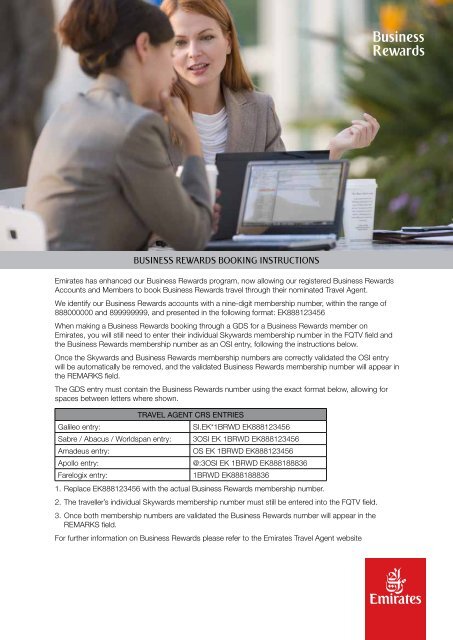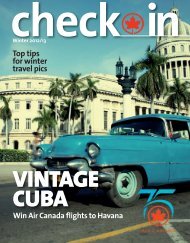Travel Agent FAQs - FareBank
Travel Agent FAQs - FareBank
Travel Agent FAQs - FareBank
You also want an ePaper? Increase the reach of your titles
YUMPU automatically turns print PDFs into web optimized ePapers that Google loves.
Business<br />
Rewards<br />
BUSINESS REWARDS BOOKING INSTRUCTIONS<br />
Emirates has enhanced our Business Rewards program, now allowing our registered Business Rewards<br />
Accounts and Members to book Business Rewards travel through their nominated <strong>Travel</strong> <strong>Agent</strong>.<br />
We identify our Business Rewards accounts with a nine-digit membership number, within the range of<br />
888000000 and 899999999, and presented in the following format: EK888123456<br />
When making a Business Rewards booking through a GDS for a Business Rewards member on<br />
Emirates, you will still need to enter their individual Skywards membership number in the FQTV field and<br />
the Business Rewards membership number as an OSI entry, following the instructions below.<br />
Once the Skywards and Business Rewards membership numbers are correctly validated the OSI entry<br />
will be automatically be removed, and the validated Business Rewards membership number will appear in<br />
the REMARKS field.<br />
The GDS entry must contain the Business Rewards number using the exact format below, allowing for<br />
spaces between letters where shown.<br />
Galileo entry:<br />
TRAVEL AGENT CRS ENTRIES<br />
SI.EK*1BRWD EK888123456<br />
Sabre / Abacus / Worldspan entry: 3OSI EK 1BRWD EK888123456<br />
Amadeus entry: OS EK 1BRWD EK888123456<br />
Apollo entry: @:3OSI EK 1BRWD EK888188836<br />
Farelogix entry: 1BRWD EK888188836<br />
1. Replace EK888123456 with the actual Business Rewards membership number.<br />
2. The traveller’s individual Skywards membership number must still be entered into the FQTV field.<br />
3. Once both membership numbers are validated the Business Rewards number will appear in the<br />
REMARKS field.<br />
For further information on Business Rewards please refer to the Emirates <strong>Travel</strong> <strong>Agent</strong> website<br />
Business<br />
Rewards