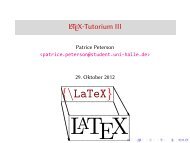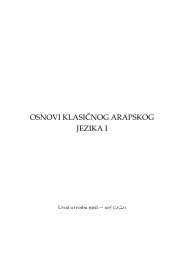Kombilo Documentation Release 0.7.4 Ulrich Goertz - Bitbucket
Kombilo Documentation Release 0.7.4 Ulrich Goertz - Bitbucket
Kombilo Documentation Release 0.7.4 Ulrich Goertz - Bitbucket
You also want an ePaper? Increase the reach of your titles
YUMPU automatically turns print PDFs into web optimized ePapers that Google loves.
3.1 Installation<br />
3.1.1 Linux<br />
CHAPTER<br />
THREE<br />
KOMBILO MANUAL<br />
The following instructions cover the installation of <strong>Kombilo</strong> under Ubuntu Linux (current version, i.e. 11.10). If you<br />
use another flavor of Linux and are somewhat familiar with it, you will easily adapt them.<br />
Quick start: installation on a Ubuntu system<br />
With the following commands you can install <strong>Kombilo</strong> on a Ubuntu system. Lines starting with a # are comments -<br />
no need to type them. These instructions will create a subdirectory kombilo inside the current directory.<br />
There are three main steps to the installation: installing Python and the Python packages, downloading the <strong>Kombilo</strong><br />
files and extracting them, and compiling the extension for the fast pattern search. See below for more details on the<br />
different steps.<br />
# Install the packages that <strong>Kombilo</strong> depends on (and wget for the next step):<br />
sudo apt-get install python-tk python-imaging python-imaging-tk python-pmw<br />
sudo apt-get install python-configobj g++ libsqlite3-dev<br />
sudo apt-get install python-dev libboost-filesystem-dev libboost-system-dev<br />
# download the <strong>Kombilo</strong> archive<br />
wget https://bitbucket.org/ugoertz/kombilo/downloads/kombilo-<strong>0.7.4</strong>.tar.gz<br />
# unpack the archive<br />
tar xfz kombilo-<strong>0.7.4</strong>.tar.gz kombilo<br />
# compile the C++ extension<br />
cd kombilo/lk<br />
python setup.py build_ext<br />
cp libkombilo.py build/lib.linux-*/_libkombilo.so ../src/<br />
# start the program<br />
cd ../src/<br />
./kombilo.py<br />
Now continue with the Getting started section of the tutorial. After installing, you start the program by executing the<br />
kombilo.py script in the kombilo/src directory.<br />
17