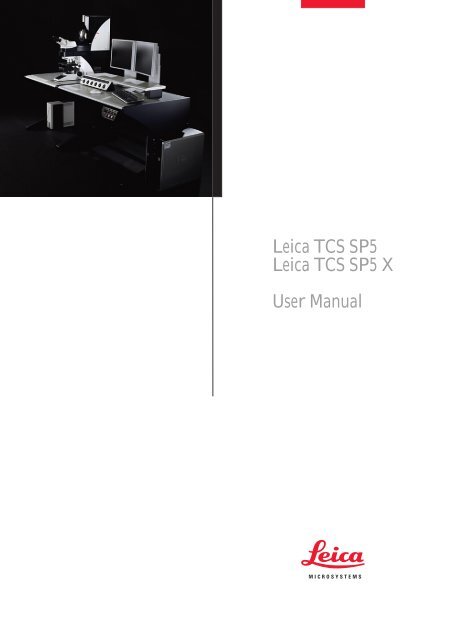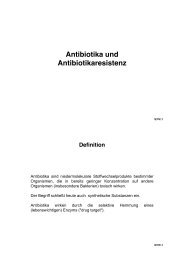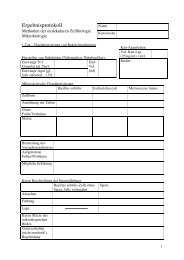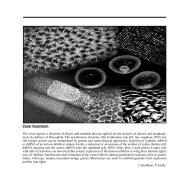Leica TCS SP5 - ZMBH
Leica TCS SP5 - ZMBH
Leica TCS SP5 - ZMBH
Create successful ePaper yourself
Turn your PDF publications into a flip-book with our unique Google optimized e-Paper software.
<strong>Leica</strong> <strong>TCS</strong> <strong>SP5</strong><br />
<strong>Leica</strong> <strong>TCS</strong> <strong>SP5</strong> X<br />
User Manual
Published by:<br />
<strong>Leica</strong> Microsystems CMS GmbH<br />
Am Friedensplatz 3<br />
D-68165 Mannheim (Germany)<br />
http://www.leica-microsystems.com<br />
http://www.confocal-microscopy.com<br />
Responsible for contents: <strong>Leica</strong> Microsystems CMS GmbH<br />
Copyright © <strong>Leica</strong> Microsystems CMS GmbH.<br />
All rights reserved.<br />
2
Table of Contents<br />
1. General .................................................................................................................9<br />
1.1 Copyright.............................................................................................................9<br />
1.2 About this Operating Manual ............................................................................10<br />
2. <strong>Leica</strong> <strong>TCS</strong> <strong>SP5</strong> / <strong>TCS</strong> <strong>SP5</strong> X ..............................................................................11<br />
2.1 <strong>TCS</strong> <strong>SP5</strong> system overview ...............................................................................11<br />
2.2 <strong>TCS</strong> <strong>SP5</strong> X system overview ............................................................................12<br />
2.3 Intended Use.....................................................................................................12<br />
2.4 Conformity.........................................................................................................13<br />
2.5 Patents..............................................................................................................14<br />
2.6 Serial Number ...................................................................................................14<br />
2.7 Specifications....................................................................................................15<br />
2.7.1 Dimensions .....................................................................................................15<br />
2.7.1.1 <strong>TCS</strong> <strong>SP5</strong> with inverted microscope ............................................................15<br />
2.7.1.2 <strong>TCS</strong> <strong>SP5</strong> with upright microscope..............................................................15<br />
2.7.1.3 <strong>TCS</strong> <strong>SP5</strong> X with inverted microscope.........................................................16<br />
2.7.1.4 <strong>TCS</strong> <strong>SP5</strong> X with upright microscope ..........................................................16<br />
2.7.2 Electrical Connection Requirements ...............................................................17<br />
2.7.2.1 Electrical connection requirements of supply unit ......................................17<br />
2.7.2.2 Electrical connection requirements of achromatic light laser .....................17<br />
2.7.3 Requirements Regarding Ambient Conditions ................................................18<br />
2.7.4 Permitted Ambient Conditions.........................................................................18<br />
2.7.5 Waste Heat/Required Cooling Performance ...................................................19<br />
2.8 Features............................................................................................................19<br />
2.8.1 Overview of Usable VIS/UV Lasers ................................................................19<br />
2.8.2 Overview of Usable MP Lasers (IR Lasers) ....................................................20<br />
2.8.2.1 Picosecond laser ........................................................................................20<br />
2.8.2.2 Femtosecond laser.....................................................................................21<br />
2.8.3 Overview of Usable VIS/UV Lasers for <strong>TCS</strong> <strong>SP5</strong> X........................................22<br />
2.8.4 Which Laser Class Does the Product Have? ..................................................23<br />
2.8.5 Required Laser Safety Measures....................................................................23<br />
3. Safety Instructions and their Meanings...........................................................25<br />
3
4. General Safety Instructions ............................................................................. 27<br />
4.1 Laser Class for VIS and UV Systems............................................................... 27<br />
4.2 Laser Class for MP Systems ............................................................................ 27<br />
4.3 What does the owner/operator have to observe? ............................................ 27<br />
4.4 Safety Instructions for the User........................................................................ 29<br />
4.5 Operational Reliability ...................................................................................... 29<br />
4.6 Maximum Current Load of the Multiple Socket Outlet at the Supply Unit ........ 30<br />
5. Safety Devices................................................................................................... 31<br />
5.1 Disconnecting the Power Supply...................................................................... 31<br />
5.2 Detachable-key Switch..................................................................................... 32<br />
5.3 Emissions Warning Indicators.......................................................................... 34<br />
5.4 Remote Interlock Connection on the Supply Unit............................................. 35<br />
5.5 Remote interlock connection on the achromatic light laser ............................. 36<br />
5.6 Remote Interlock Connections on External Lasers .......................................... 37<br />
5.7 Remote interlock jack/interlock connector on the scanner ............................... 37<br />
5.8 Function and Position of Safety Switches ........................................................ 38<br />
5.9 Special Laser Safety Equipment ...................................................................... 39<br />
5.9.1 Laser protection tube and beam stop............................................................. 39<br />
5.9.2 Shielding in MP Systems (IR Lasers)............................................................. 40<br />
5.10 Safety labels on the system ............................................................................. 41<br />
5.10.1 Inverted microscope DMI 6000 CS................................................................. 41<br />
5.10.2 Upright microscope DM 5000/6000 CS.......................................................... 43<br />
5.10.3 Scan Head...................................................................................................... 45<br />
5.10.4 Achromatic light laser .................................................................................... 46<br />
5.10.5 External UV laser ........................................................................................... 47<br />
5.10.6 Supply Unit ..................................................................................................... 48<br />
5.10.7 MP beam coupling unit................................................................................... 49<br />
5.10.8 Cover (for Replacement Flange) .................................................................... 50<br />
5.10.9 Mirror Housing................................................................................................ 51<br />
6. Safety Instructions for Operating the System................................................ 53<br />
6.1 Requirements Related to the Installation/Storage Location ............................. 53<br />
6.2 General Safety Instructions for Operation ........................................................ 53<br />
6.3 Eye Protection.................................................................................................. 54<br />
6.3.1 MP System with Upright Microscope.............................................................. 54<br />
6.3.2 MP System with Inverted Microscope ............................................................ 54<br />
4
6.3.3 VIS and UV Systems with Inverted or Upright Microscope .............................54<br />
6.4 Specimen Area .................................................................................................55<br />
6.5 Changing Specimens........................................................................................56<br />
6.6 Changing Objectives.........................................................................................57<br />
6.7 Changing the Transmitted-Light Lamp Housing................................................58<br />
6.8 Mirror housing on upright microscope...............................................................60<br />
6.9 Changing Filter Cubes, Beam Splitters or Condenser ......................................62<br />
6.10 Piezo focus on upright microscope ...................................................................63<br />
6.10.1 Objective Change with Piezo Focus Configuration .........................................64<br />
7. Starting Up the System .....................................................................................65<br />
7.1 Switching On the System..................................................................................65<br />
7.2 Starting the LAS AF ..........................................................................................70<br />
7.3 Setting Up Users...............................................................................................72<br />
8. Switching Off the System .................................................................................73<br />
9. Introduction to LAS AF .....................................................................................75<br />
9.1 General .............................................................................................................75<br />
9.2 Online Help .......................................................................................................75<br />
9.2.1 Structure of the Online Help............................................................................75<br />
9.2.2 Accessing the Online Help ..............................................................................76<br />
9.2.3 Full-text Search with Logically Connected Search Terms...............................76<br />
9.3 Structure of the graphical user interface ...........................................................78<br />
9.3.1 General Structure of the Graphical User Interface..........................................78<br />
9.4 Key Combinations.............................................................................................79<br />
10. Introduction to Confocal Work .........................................................................81<br />
10.1 Preparation .......................................................................................................81<br />
10.1.1 The Objective ..................................................................................................82<br />
10.1.2 Conventional Microscopy ................................................................................82<br />
10.1.3 Why Scan?......................................................................................................85<br />
10.1.4 How Is an Optical Section Created? ...............................................................86<br />
10.2 Acquiring Optical Sections ................................................................................88<br />
10.2.1 Data Acquisition ..............................................................................................88<br />
10.2.2 Illumination ......................................................................................................90<br />
10.2.3 Beam Splitting .................................................................................................91<br />
10.2.4 Emission Bands ..............................................................................................92<br />
5
10.2.5 The Pinhole and Its Effects............................................................................. 93<br />
10.2.6 Image Detail and Raster Settings................................................................... 95<br />
10.2.7 Signal and Noise ............................................................................................ 99<br />
10.2.8 Profile Cuts................................................................................................... 101<br />
10.3 Multiparameter Fluorescence......................................................................... 102<br />
10.3.1 Illumination ................................................................................................... 102<br />
10.3.2 Beam Splitting .............................................................................................. 104<br />
10.3.3 Emission Bands............................................................................................ 104<br />
10.3.4 Crosstalk ...................................................................................................... 104<br />
10.3.5 Sequential Scanning .................................................................................... 105<br />
10.3.6 Unmixing ...................................................................................................... 105<br />
10.4 3D Series........................................................................................................ 106<br />
10.4.1 Z-stack.......................................................................................................... 106<br />
10.4.2 Section Thicknesses .................................................................................... 106<br />
10.4.3 Distances...................................................................................................... 107<br />
10.4.4 Data Volumes............................................................................................... 107<br />
10.4.5 Depictions..................................................................................................... 108<br />
10.4.5.1 Gallery ..................................................................................................... 108<br />
10.4.5.2 Movie ....................................................................................................... 108<br />
10.4.5.3 Orthogonal Projections ............................................................................ 109<br />
10.4.5.4 Rotated Projections ................................................................................. 110<br />
10.5 Time Series .................................................................................................... 110<br />
10.5.1 Scan Speed.................................................................................................. 110<br />
10.5.2 Points ........................................................................................................... 111<br />
10.5.3 Lines............................................................................................................. 111<br />
10.5.4 Planes .......................................................................................................... 111<br />
10.5.5 Spaces (Time-Space)................................................................................... 111<br />
10.5.6 FRAP Measurements ................................................................................... 112<br />
10.6 Spectral Series............................................................................................... 112<br />
10.6.1 Data Acquisition and Utilization.................................................................... 112<br />
10.6.2 About Spectral Resolution............................................................................ 112<br />
10.7 Combinatorial Analysis................................................................................... 112<br />
11. Care and Maintenance.................................................................................... 115<br />
11.1 General........................................................................................................... 115<br />
11.2 Cleaning the Optical System.......................................................................... 115<br />
6
11.3 Cleaning the Microscope Surface ...................................................................116<br />
11.4 Maintaining the Scanner Cooling System .......................................................116<br />
12. Transport and Disposal...................................................................................117<br />
12.1 Changing the Installation Location..................................................................117<br />
12.2 Disposal ..........................................................................................................117<br />
13. Contact .............................................................................................................117<br />
14. Glossary ...........................................................................................................118<br />
15. Appendix ..........................................................................................................124<br />
15.1 Safety Data Sheets from Third-party Manufacturers.......................................124<br />
15.2 Declaration of conformity ................................................................................129<br />
15.3 People´s Republic of China ............................................................................130<br />
7
1. General<br />
1.1 Copyright<br />
The instructions contained in the following documentation reflect state-of-the-art technology<br />
and knowledge standards. We have compiled the texts and illustrations as accurately as<br />
possible. Nevertheless, no liability may be assumed for the accuracy of this manual's<br />
contents. If you have any comments on this operating manual or on any of our other<br />
documentation, we would be pleased to hear from you. The information contained in this<br />
operating manual is subject to change without prior notice.<br />
All rights to this documentation are held by <strong>Leica</strong> Microsystems CMS GmbH. Adaptation,<br />
translation and reproduction of text or illustrations (in whole or in part) by print, photocopy,<br />
microfilm or other method (including electronic systems) is not allowed without express<br />
written permission from <strong>Leica</strong> Microsystems CMS GmbH.<br />
Programs such as LAS and LAS AF are protected by copyright laws. All rights reserved.<br />
Reproduction, adaptation or translation of these programs is prohibited without prior written<br />
permission from <strong>Leica</strong> Microsystems CMS GmbH.<br />
The term "Windows" may be used in the following text without further identification. It is a<br />
registered trademark of the Microsoft Corporation. Otherwise, no inference with regard to the<br />
free usability of product names may be drawn from the use of those names. All other brand<br />
names and product names in this document are brands, service marks, trademarks or<br />
registered trademarks of the respective manufacturers.<br />
Made in Germany.<br />
© Copyright <strong>Leica</strong> Microsystems CMS GmbH.<br />
All rights reserved.<br />
9
1.2 About this Operating Manual<br />
Whenever this manual refers to the "system" or provides no specific information for<br />
one of the systems, then the notes, instructions and information applies to<br />
<strong>TCS</strong> <strong>SP5</strong> and <strong>TCS</strong> <strong>SP5</strong> X.<br />
The main focus of this operating manual is directed to the safety notes that must be strictly<br />
adhered to when working with the <strong>Leica</strong> <strong>TCS</strong> <strong>SP5</strong> and <strong>Leica</strong> <strong>TCS</strong> <strong>SP5</strong> X.<br />
In addition, this operating manual provides a rough overview of the operating principle of<br />
laser scanning microscopes. It presents you with the first steps for activating and<br />
commissioning the system and provides important information about the <strong>Leica</strong> Application<br />
Suite Advanced Fluorescence (LAS AF) software.<br />
The system is delivered with the latest version of the licensed LAS AF. To maintain<br />
information on the most current level, the description of software functions was intentionally<br />
omitted from this operating manual. Instead, reference is made to the online help of the LAS<br />
AF in which you can find up-to-date explanations and instructions for the corresponding<br />
software functions.<br />
Please read the chapter "Introduction to the LAS AF" in this operating manual to familiarize<br />
yourself with its setup and operation. Additional information about specific functions can then<br />
be found in the online help.<br />
10
2. <strong>Leica</strong> <strong>TCS</strong> <strong>SP5</strong> / <strong>TCS</strong> <strong>SP5</strong> X<br />
2.1 <strong>TCS</strong> <strong>SP5</strong> system overview<br />
Figure 1: <strong>TCS</strong> <strong>SP5</strong> system components (overview)<br />
1 <strong>TCS</strong> <strong>SP5</strong> Scanner<br />
2 Main switch board<br />
3 <strong>TCS</strong> workstation<br />
4 Supply unit<br />
5 Control panel<br />
6 Microscope<br />
11
2.2 <strong>TCS</strong> <strong>SP5</strong> X system overview<br />
Figure 2: <strong>TCS</strong> <strong>SP5</strong> X system components (overview)<br />
1 <strong>TCS</strong> <strong>SP5</strong> X scanner<br />
2 Main switch board<br />
3 <strong>TCS</strong> workstation<br />
4 Supply unit<br />
5 Control panel<br />
6 Microscope<br />
7 Achromatic light laser<br />
2.3 Intended Use<br />
The system was designed for confocal scanning (laser scanning images) of fluorescencemarked<br />
living and fixed specimens as well as for quantitative measurements in the area of<br />
life science.<br />
This system is intended for use in a lab.<br />
Applications of in-vitro diagnostics in accordance with MPG (German Medical Devices Act)<br />
are excluded from proper intended use.<br />
12
The manufacturer assumes no liability for damage caused by, or any risks arising from, use<br />
of the microscopes for purposes other than those for which they are intended, or not using<br />
the microscopes within the specifications of <strong>Leica</strong> Microsystems CMS GmbH. In such cases,<br />
the Declaration of Conformity shall be invalid.<br />
2.4 Conformity<br />
This device has been tested and meets the requirements of the following standards:<br />
IEC/EN 61010-1<br />
IEC/EN 60825-1<br />
IEC/EN 61326<br />
IEC/EN 61000-3-2<br />
IEC/EN 61000-3-3<br />
"Safety requirements for electrical equipment for measurement, control<br />
and laboratory use"<br />
"Safety of laser products, Part<br />
1: Equipment classification, requirements and user's guide"<br />
"Electrical Equipment for Measurement, Control and Laboratory Use −<br />
EMC Requirements" (Class A).<br />
This is a Class A instrument for use in buildings that do not include<br />
domestic premises and buildings not directly connected to a lowvoltage<br />
power supply network that supplies buildings used for<br />
domestic purposes.<br />
"Electromagnetic Compatibility (EMC)"<br />
Part 3-2: Limits — Limits for harmonic currents<br />
"Electromagnetic Compatibility (EMC)"<br />
Part 3-3: Limits — Limitation of voltage fluctuations and flicker in lowvoltage<br />
supply systems.<br />
The declaration of conformity for the system is located in the appendix of this operating<br />
manual.<br />
For use in the USA:<br />
CDRH 21 CFR 1040.10:<br />
U.S. laser products Food and Drug Administration (FDA)<br />
(”Complies with FDA performance standards for laser products<br />
except for deviations pursuant to laser notice No. 50, dated 26<br />
July, 2001.<br />
For the USA (area of validity of the CDRH/FDA), the designations of the laser class are to be<br />
changed in the text from 3B to IIIb and Class 4 to IV.<br />
13
2.5 Patents<br />
The <strong>Leica</strong> <strong>TCS</strong> <strong>SP5</strong> product is protected by the US patents:<br />
5,886,784; 5,903,688; 6,137,627; 6,222,961; 6,285,019; 6,311,574; 6,355,919; 6,423,960;<br />
6,433,814; 6,444,971; 6,466,381; 6,510,001; 6,614,526; 6,654,165; 6,657,187; 6,678,443;<br />
6,687,035; 6,738,190; 6,754,003; 6,801,359; 6,831,780; 6,850,358; 6,867,899.<br />
Further patents are pending.<br />
The <strong>Leica</strong> <strong>TCS</strong> <strong>SP5</strong> X protect by the US patents:<br />
5,886,784; 5,903,688; 6,137,627; 6,222,961; 6,285,019; 6,311,574; 6,355,919; 6,423,960;<br />
6,433,814; 6,444,971; 6,466,381; 6,510,001; 6,567,164; 6,611,643; 6,614,526; 6,654,165;<br />
6,654,166; 6,657,187; 6,678,443; 6,687,035; 6,710,918; 6,738,190; 6,754,003; 6,796,699;<br />
6,801,359; 6,806,953; 6,831,780; 6,850,358; 6,867,899; 6,888,674; 6,898,367; 6,958,858;<br />
6,961,124; 7,005,654; 7,092,086; 7,110,645; 7,123,408.<br />
Further patents are pending.<br />
2.6 Serial Number<br />
The serial number of your system is located on the rear side of the scanner:<br />
Figure 3: Rear side of scanner – label with serial number<br />
14
2.7 Specifications<br />
2.7.1 Dimensions<br />
2.7.1.1 <strong>TCS</strong> <strong>SP5</strong> with inverted microscope<br />
600 mm<br />
1400 mm<br />
730 mm<br />
1200 mm<br />
Figure 4: Dimensions of <strong>TCS</strong> <strong>SP5</strong> with inverted microscope<br />
2.7.1.2 <strong>TCS</strong> <strong>SP5</strong> with upright microscope<br />
600 mm<br />
1490 mm<br />
730 mm<br />
1200 mm<br />
Figure 5: Dimensions of <strong>TCS</strong> <strong>SP5</strong> with upright microscope<br />
2400 mm<br />
2540 mm<br />
15
2.7.1.3 <strong>TCS</strong> <strong>SP5</strong> X with inverted microscope<br />
Figure 6: Dimensions of <strong>TCS</strong> <strong>SP5</strong> X with inverted microscope<br />
2.7.1.4 <strong>TCS</strong> <strong>SP5</strong> X with upright microscope<br />
Figure 7: Dimensions of <strong>TCS</strong> <strong>SP5</strong> X with upright microscope<br />
16
2.7.2 Electrical Connection Requirements<br />
The building installation must feature three separate power connections with the following<br />
fuse protection:<br />
• 3 x 100 V - 120 V power supply at 20 A<br />
or<br />
• 3 x 200 V - 240 V power supply at 12 - 16A<br />
For the specifications of external lasers such as UV and MP lasers, please refer to the<br />
manufacturer's documentation.<br />
2.7.2.1 Electrical connection requirements of supply unit<br />
Supply voltage: 100 - 240 V AC ± 10 %<br />
Frequency: 50/60 Hz<br />
Power consumption: 3200 VA<br />
Overvoltage category: II<br />
2.7.2.2 Electrical connection requirements of achromatic light laser 1<br />
Supply voltage: 100 - 240 V AC ± 10 %<br />
Frequency: 50/60 Hz<br />
Power consumption: 2.2 A<br />
Overvoltage category: II<br />
Fuse 2x T4A, 250V AC<br />
1 Applies only to the <strong>TCS</strong> <strong>SP5</strong> X system.<br />
17
2.7.3 Requirements Regarding Ambient Conditions<br />
18<br />
Do not expose the system to drafts.<br />
Ensure that the system is not installed next to air conditioners or ventilation systems. For this<br />
reason, the installation location should be carefully planned.<br />
Ensure that the environment is as dust-free as possible.<br />
Also read the notes on protection against dust in Chapter 11 Care and Maintenance<br />
Installing the system in darkened rooms is also advisable.<br />
The system requires doors with inside widths of 1.0 m for installation, maintenance and<br />
transport.<br />
With regard to the load-bearing capacity of the floor, note that the system will apply a static<br />
load of 200 kg/m².<br />
Ensure that the environment is as vibration-free as possible.<br />
2.7.4 Permitted Ambient Conditions<br />
Permissible temperature range for operation:<br />
Temperature range for optimum optical<br />
behavior:<br />
+18 to +25 ºC<br />
+22 °C ±1 °C<br />
Permitted relative humidity: 20 - 80% (non-condensing)<br />
Permitted vibrations:<br />
Frequency range [5 Hz–30 Hz]:<br />
Frequency range [> 30 Hz]:<br />
Pollution degree: Class 2<br />
< 30 μm/s (RMS)<br />
< 60 μm/s (RMS)
2.7.5 Waste Heat/Required Cooling Performance<br />
The <strong>TCS</strong> <strong>SP5</strong> system has a maximum power consumption of 3.2 kW (VIS system) or 6.2 kW<br />
(MP system).<br />
The <strong>TCS</strong> <strong>SP5</strong> X has a maximum power consumption of 3.4 kW.<br />
For the specifications of external lasers such as UV and MP lasers, please refer to the<br />
manufacturer's documentation.<br />
2.8 Features<br />
2.8.1 Overview of Usable VIS/UV Lasers<br />
The <strong>Leica</strong> <strong>TCS</strong> <strong>SP5</strong> features a combination of the lasers listed below.<br />
Laser type<br />
Wavelength<br />
[nm]<br />
Maximum<br />
luminous power<br />
at laser output<br />
[mW]<br />
Diode 405 405 < 120 < 7<br />
Diode 405 p 405<br />
< 5 (mean<br />
power)<br />
DPSS 445 445 < 75 < 7<br />
Ar<br />
Ar, external<br />
458, 476, 488,<br />
496, 514<br />
458, 476, 488,<br />
496, 514<br />
< 200 < 50<br />
< 500 < 125<br />
HeNe 543 < 1.5 < 0.5<br />
DPSS 561 561 < 100 < 12<br />
HeNe 594 < 4 < 1<br />
HeNe 633 < 15 < 5<br />
UV, external 355 < 500 < 18<br />
Table 1: Usable lasers for <strong>TCS</strong> <strong>SP5</strong> (without MP)<br />
Maximum<br />
luminous power<br />
in focal plane<br />
[mW]<br />
< 0.3 (mean<br />
power)<br />
Pulse duration<br />
Continuous wave<br />
(cw)<br />
pulsed, 60 ps<br />
Continuous wave<br />
(cw)<br />
Continuous wave<br />
(cw)<br />
Continuous wave<br />
(cw)<br />
Continuous wave<br />
(cw)<br />
Continuous wave<br />
(cw)<br />
Continuous wave<br />
(cw)<br />
Continuous wave<br />
(cw)<br />
Continuous wave<br />
(cw)<br />
19
20<br />
The components for laser safety are designed only for the laser variants listed.<br />
2.8.2 Overview of Usable MP Lasers (IR Lasers)<br />
Furthermore, the MP system may contain additional VIS/UV lasers (see the table for usable<br />
VIS/UV lasers).<br />
2.8.2.1 Picosecond laser<br />
Laser type Wavelength<br />
[nm]<br />
Luminous<br />
power at laser<br />
output [W]<br />
Luminous<br />
power in focal<br />
plane [W]<br />
Pulse duration<br />
MaiTai ps 780 - 920 < 1.2 < 0.6 pulsed, 1.0 - 1.5 ps<br />
MaiTai ps<br />
wideband<br />
MaiTai ps<br />
broadband<br />
710 - 950 < 2.5 < 1.2 pulsed, 1.0 - 1.5 ps<br />
710 - 990 < 2.5 < 1.2 pulsed, 1.0 - 1.5 ps<br />
MaiTai ps HP 690 - 1040 < 3.0 < 1.9 pulsed, 1.0 - 1.5 ps<br />
Chameleon ps<br />
Ultra<br />
Chameleon ps<br />
Ultra I<br />
Chameleon ps<br />
Ultra II<br />
690 - 1020 < 4 < 1.9 pulsed, 1.0 - 1.5 ps<br />
690 - 1040 < 4 < 1.9 pulsed, 1.0 - 1.5 ps<br />
680 - 1080 < 4 < 1.9 pulsed, 1.0 - 1.5 ps<br />
Table 2: Usable MP lasers for <strong>TCS</strong> <strong>SP5</strong> and <strong>TCS</strong> <strong>SP5</strong> X
2.8.2.2 Femtosecond laser<br />
Laser type Wavelength<br />
[nm]<br />
Luminous<br />
power at laser<br />
output [W]<br />
Luminous<br />
power in focal<br />
plane [W]<br />
Pulse duration<br />
MaiTai fs 780 - 920 < 1.2 < 0.6 pulsed, 80 fs<br />
MaiTai fs<br />
wideband<br />
MaiTai fs<br />
broadband<br />
710 - 950 < 2.5 < 1.2 pulsed, 80 fs<br />
710 - 990 < 2.5 < 1.2 pulsed, 80 fs<br />
MaiTai fs HP 690 - 1040 < 3.0 < 1.9 pulsed, 100 fs<br />
MaiTai HP<br />
Deep See<br />
Chameleon fs<br />
Ultra<br />
Chameleon fs<br />
Ultra I<br />
Chameleon fs<br />
Ultra II<br />
Chameleon<br />
Vision I<br />
Chameleon<br />
Vision II<br />
Chameleon<br />
Compact OPO<br />
690 – 1040 < 3.0 < 1.9 pulsed, 100 fs<br />
690 - 1020 < 4 < 1.9 pulsed, 140 fs<br />
690 - 1040 < 4 < 1.9 pulsed, 140 fs<br />
690 - 1080 < 4 < 1.9 pulsed, 140 fs<br />
690 – 1040 < 4.0 < 1.9 pulsed, 140 fs<br />
680 – 1080 < 4.0 < 1.9 pulsed, 140 fs<br />
680 - 1080 < 4.0 < 1.9 pulsed, 140 fs<br />
1000 - 1600 < 1.6 < 0.8 pulsed > 100 fs<br />
Table 3: Usable MP lasers for <strong>TCS</strong> <strong>SP5</strong> and <strong>TCS</strong> <strong>SP5</strong> X<br />
The components for laser safety are designed only for the laser variants listed.<br />
21
2.8.3 Overview of Usable VIS/UV Lasers for <strong>TCS</strong> <strong>SP5</strong> X<br />
The <strong>Leica</strong> <strong>TCS</strong> <strong>SP5</strong> X features a combination of the lasers listed below.<br />
22<br />
Laser type<br />
Wavelength<br />
[nm]<br />
Maximum<br />
luminous power<br />
at laser output<br />
[mW]<br />
Diode 405 405 < 120 < 7<br />
Diode 405 p 405<br />
< 5 (mean<br />
power)<br />
UV, external 355 < 500 < 18<br />
Ar<br />
488 solid-state<br />
laser<br />
Achromatic<br />
light laser<br />
458, 476, 488,<br />
496, 514<br />
< 200 < 50<br />
488 < 470 < 70<br />
Maximum<br />
luminous power<br />
in focal plane<br />
[mW]<br />
< 0.3 (mean<br />
power)<br />
Pulse duration<br />
Continuous wave<br />
(cw)<br />
pulsed, 60 ps<br />
470 – 670 < 500 < 50 Pulsed<br />
Table 4: Usable lasers for <strong>TCS</strong> <strong>SP5</strong> X<br />
Continuous wave<br />
(cw)<br />
Continuous wave<br />
(cw)<br />
Continuous wave<br />
(cw)<br />
The components for laser safety are designed only for the laser variants listed.
2.8.4 Which Laser Class Does the Product Have?<br />
Laser<br />
variant<br />
VIS<br />
UV<br />
MP<br />
Wavelength range Configuration Laser class<br />
400 - 700 nm,<br />
(visible laser radiation)<br />
350 - 700 nm,<br />
(visible and invisible<br />
laser radiation)<br />
350 - 1600 nm,<br />
(visible and invisible<br />
laser radiation)<br />
2.8.5 Required Laser Safety Measures<br />
Combination of lasers<br />
from Chapter 2.8.3 or 2.8.1<br />
(without lasers having<br />
wavelengths of<br />
350 - 400 nm)<br />
Combination of lasers<br />
from Chapter 2.8.3 or 2.8.1<br />
(VIS and UV lasers)<br />
Combination of lasers from<br />
chapter 2.8.1 (VIS/UV Laser),<br />
chapter 2.8.2 (IR Laser) or<br />
chapter C2.8.3 (VIS/UV Laser)<br />
3B / IIIb<br />
3B / IIIb<br />
4 / IV<br />
Please observe the laser safety measures for laser class 3B / IIIb (VIS and UV systems) or<br />
laser class 4 / IV (MP systems) in accordance with applicable national and federal<br />
regulations. The owner/operator is responsible for observing the laser safety regulations.<br />
23
3. Safety Instructions and their Meanings<br />
DANGER<br />
This kind of warning alerts you of an operating procedure, practice, condition, or<br />
instruction in the operating manual that must be strictly observed and followed, as<br />
otherwise you expose yourself to the risk of fatal injury.<br />
WARNING! LASER RADIATION<br />
A laser warning points out an operation, a process, a condition or an instruction<br />
that must be observed strictly to prevent serious eye injuries to the persons using<br />
the system.<br />
WARNING! ELECTRICAL VOLTAGE<br />
A high-voltage warning points out an operation, a process, a condition or an<br />
instruction that must be observed strictly to prevent possible injury or death of the<br />
persons using the system.<br />
WARNING! HARMFUL SUBSTANCES<br />
A harmful substances warning points out a substance that can be harmful to your<br />
health.<br />
CAUTION<br />
A safety instruction points out an operation, a process, a condition or an<br />
instruction that must be observed strictly to prevent severe damage to the system<br />
or loss of data.<br />
WEARING PROTECTIVE EYEWEAR<br />
This mandatory sign draws your attention to the fact that suitable eye protection<br />
gear must be worn when commissioning and operating the system. Failure to<br />
heed this warning may lead to serious and irreversible eye injuries.<br />
OBSERVE INSTRUCTIONS IN OPERATING MANUAL<br />
This mandatory sign draws your attention to the fact that the safety notes and<br />
regulations stipulated in the operating manual must be observed for the secure<br />
and interference-free operation of the system. The operating manual, in particular<br />
the safety notes, must be observed by all people who are working with the system.<br />
25
26<br />
Notes either contain additional information on a specific topic or special<br />
instructions on the handling of the product.
4. General Safety Instructions<br />
4.1 Laser Class for VIS and UV Systems<br />
In accordance with IEC/EN 60825-1, this system is a laser product of Class 3B / IIIb.<br />
Never expose eyes or skin to direct radiation! The laser light can cause permanent<br />
eye damage!<br />
4.2 Laser Class for MP Systems<br />
In accordance with IEC/EN 60825-1, this system is a laser product of Class 4 / IV.<br />
Never expose eyes or skin to direct or indirect radiation! Laser light can cause<br />
permanent eye damage and skin injuries!<br />
4.3 What does the owner/operator have to observe?<br />
The owner/operator of this product is responsible for proper and safe operation and safe<br />
maintenance of the system and for following all applicable safety regulations.<br />
The owner/operator is fully liable for all consequences resulting from the use of the system<br />
for any purposes other than those listed in the operating manual or the online help.<br />
This laser product may be operated only by persons who have been instructed in<br />
the use of the system and the potential hazards of laser radiation.<br />
The owner/operator is responsible for performing and monitoring suitable safety<br />
measures (according to IEC/EN 60825-1 and the corresponding national<br />
regulations).<br />
27
28<br />
All safety devices, safety locks, and safety systems of the laser product must be in<br />
an operational state.<br />
Deactivating or damaging these safety devices or any intervention in any of these<br />
safety devices may lead to serious eye injuries, physical injuries or property<br />
damage. In these cases, <strong>Leica</strong> Microsystems CMS GmbH shall not assume any<br />
liability.<br />
The owner/operator is responsible for naming a laser safety officer or a laser<br />
protection advisor (according to the standard IEC/EN 60825-1: "Safety of laser<br />
products, Part 1: Classification of systems, requirements and user guidelines" and<br />
the respective national regulations).<br />
Repairs and servicing may only be performed by authorized <strong>Leica</strong> Microsystems<br />
CMS GmbH service personnel.<br />
The owner/operator is fully liable for all consequences resulting from the use of the<br />
system if it is opened, improperly serviced or repaired by persons other than<br />
authorized <strong>Leica</strong> service representatives.<br />
If repairs or service measures are performed that require opening parts of the<br />
housing, only trained <strong>Leica</strong> service technicians may occupy the room in which the<br />
system is located.<br />
Do not connect any external equipment or other components.<br />
Connect to the product only those electrical devices that are listed in the operating<br />
manual. Otherwise, please contact your local <strong>Leica</strong> service agency or <strong>Leica</strong><br />
Microsystems CMS GmbH.<br />
<strong>Leica</strong> Microsystems CMS GmbH shall not be liable for damages resulting from<br />
nonobservance of the above information. The above information does not, in any way,<br />
implicitly or explicitly, modify the warranty and liability clauses contained in the general terms<br />
and conditions of <strong>Leica</strong> Microsystems CMS GmbH.
4.4 Safety Instructions for the User<br />
Read and observe the safety instructions in the operating manual and the safety labels<br />
located on the system. Failure to observe the safety instructions may lead to serious injuries<br />
and to significant damages to the system and loss of data.<br />
The instrument is a Class 3B or 4 laser product (depending on the laser used).<br />
This laser product may be operated only by persons who have been instructed in<br />
the use of the system and the potential hazards of laser radiation.<br />
Before carry out operating steps with the system for the first time, first read the<br />
corresponding description of the function in the online help.<br />
For an overview of the individual functions, refer to the table of contents of the<br />
online help.<br />
As it is impossible to anticipate every potential hazard, please be careful and apply common<br />
sense when operating this product. Observe all safety precautions relevant to Class 3B/IIIb<br />
lasers and Class 4/IV lasers for MP systems.<br />
Do not deviate from the operating and maintenance instructions provided herein.<br />
The failure to observe these instructions shall be exclusively at the operator's own risk and<br />
may void the warranty.<br />
4.5 Operational Reliability<br />
This instrument must not be used together with life-support systems such as those<br />
found in intensive-care wards.<br />
This instrument may only be used with a grounded AC power supply.<br />
Contact with liquids or the entry of liquids into the housing must be avoided.<br />
29
4.6 Maximum Current Load of the Multiple Socket Outlet at the Supply Unit<br />
The total power consumption of all loads connected to the multiple socket outlet (Figure 8)<br />
must not exceed<br />
800 VA.<br />
The terminals are intended for:<br />
• <strong>TCS</strong> workstation<br />
30<br />
• Monitor 1<br />
• Monitor 2<br />
• Microscope<br />
Figure 8: Multiple socket outlet, rear side of supply unit
5. Safety Devices<br />
5.1 Disconnecting the Power Supply<br />
The main circuit breaker is located on the right rear side of the supply unit. It is used to deenergize<br />
the complete system using a single switch (Figure 9).<br />
The main circuit breaker functions as a switch and as an overcurrent fuse.<br />
The main circuit breaker is not to be used as the regular on/off switch for the system.<br />
The supply unit must be set up so that the main circuit breaker is freely accessible at all<br />
times.<br />
Figure 9: Supply unit with main circuit breaker<br />
31
5.2 Detachable-key Switch<br />
The detachable-key switch for protection against unauthorized use of the laser products is<br />
located on the main switch board (see Figure 10).<br />
Figure 10: Detachable-key switch for the internal lasers<br />
The detachable-key switch for protection against unauthorized use of the external achromatic<br />
light laser is located on the front of the achromatic light laser (see Figure 11).<br />
Figure 11: Detachable-key switch for the achromatic light laser<br />
32
The key switch for protection against unauthorized use of the external UV laser is located on<br />
the front of the power supply (see Figure 12).<br />
Figure 12: Key switch for the external UV laser<br />
For other external lasers, please refer to the operating manual supplied by the<br />
laser manufacturer for the position of the detachable-key switches.<br />
33
5.3 Emissions Warning Indicators<br />
The operational readiness of lasers located in the supply unit is signaled by an emission<br />
warning indicator (Figure 13). The emission warning indicator is located above the<br />
detachable-key switch and is yellow when lit.<br />
The emission warning indicator of the achromatic light laser is located on the front of the<br />
achromatic light laser (see Figure 14) and is red when lit.<br />
As soon as the emission warning indicator of the lasers is lit, it is possible from a functional<br />
standpoint that laser radiation is present in the specimen area.<br />
Figure 13: Emission warning indicators on the main switch board<br />
Figure 14: Emission warning indicator at the achromatic light laser<br />
Figure 15: Emission warning indicator on power supply of the external UV laser<br />
34
Immediately disconnect the system from the power supply if any of the following<br />
occur:<br />
• The emission warning indicator is not lit after being switched on<br />
using the detachable-key switch.<br />
• The indicator continues to be lit after being switched off using the<br />
keyswitch<br />
• Scanning of the specimen is not activated after being switched on<br />
properly (laser radiation in the specimen area).<br />
Contact <strong>Leica</strong> Service immediately.<br />
For other external lasers, please refer to the operating manual supplied by the<br />
laser manufacturer for the position of the emission warning indicator.<br />
5.4 Remote Interlock Connection on the Supply Unit<br />
The remote interlock jack is located on the rear side of the supply unit (12 V DC operating<br />
voltage, Figure 16).<br />
The remote interlock plug, which contains a shorting bridge, is connected to this jack.<br />
Remote interlock devices such as those connected to the room, the door or other onsite<br />
safety interlock systems can also be connected to the remote interlock connector. The laser<br />
beam path is interrupted if the contact is open.<br />
The overall length of the cable between the two connecting pins of the remote interlock<br />
connector must not exceed 10 m.<br />
Figure 16: Remote Interlock Connection on the Supply Unit<br />
35
5.5 Remote interlock connection on the achromatic light laser 2<br />
The remote interlock connection is located on the rear side of the achromatic light laser (12 V<br />
DC operating voltage, see Figure 17).<br />
36<br />
If the white light laser is operated as a component of the TSC <strong>SP5</strong> X system, you<br />
have to use the remote interlock jack on the supply unit (see chapter 5.4)! The<br />
remote interlock plug (shorting bridge) must be connected to the remote interlock<br />
jack of the white light laser.<br />
If you operate the white light laser separately (without connecting it to the <strong>TCS</strong><br />
<strong>SP5</strong> system), you have to use the remote interlock jack on the white light laser<br />
(see Figure 17) for connecting remote interlocks.<br />
Remote interlock devices such as those connected to the room, the door or other onsite<br />
safety interlock systems can also be connected to the remote interlock connector. The laser<br />
beam path is interrupted if the contact is open.<br />
Figure 17: Remote interlock connection at the achromatic light laser<br />
2 Applies only to the <strong>TCS</strong> <strong>SP5</strong> X system.
5.6 Remote Interlock Connections on External Lasers<br />
For external lasers, please refer to the operating manual supplied by the laser<br />
manufacturer for the position of the remote interlock connection.<br />
5.7 Remote interlock jack/interlock connector on the scanner<br />
The interlock jack is located on the rear side of the scanner (operating voltage:<br />
12 V DC, Figure 18).<br />
For laser safety reasons, the inverted microscope must be connected to this connection or, if<br />
an upright microscope is used, the mirror housing. This ensures that the safety switch of the<br />
microscope is integrated in the interlock circuit.<br />
Figure 18: Location of the interlock jack<br />
37
5.8 Function and Position of Safety Switches<br />
When the safety switches are released, the light path of the laser beam is interrupted.<br />
Figure 19: Position of the transmitted-light illumination arm (1) and switching from scan mode<br />
to eyepiece (2).<br />
Position Activated by:<br />
38<br />
1<br />
2<br />
Transmitted-light<br />
illuminator arm<br />
Motorized<br />
changeover<br />
between scanning<br />
mode and<br />
eyepiece<br />
Type of<br />
microscope<br />
Inverted<br />
microscope DMI<br />
6000 CS<br />
Inverted<br />
microscope DMI<br />
6000 CS<br />
Activated if: Function<br />
The illuminator<br />
arm is tilted (e.g.<br />
for working on the<br />
specimen).<br />
The deflection<br />
mirror for the<br />
scanner is swung<br />
out by motor.<br />
Prevents laser light<br />
while working on the<br />
specimen.<br />
Prevents stray light if<br />
the user switches<br />
from confocal<br />
observation to<br />
eyepiece observation.
5.9 Special Laser Safety Equipment<br />
5.9.1 Laser protection tube and beam stop<br />
On inverted microscopes, the safety beam guide and the beam stop serve as protection<br />
against laser radiation emission and are located between the condenser base and the<br />
transmitted-light detector (see Figure 20).<br />
Figure 20: Inverted microscope<br />
1 Laser protection tube<br />
2 Beam stop<br />
(illustrated is the version of the beam<br />
stop for MP systems)<br />
3 Condenser base<br />
If you reorder a condenser base (Figure 20, item 3), be aware that the condenser<br />
base is delivered without the beam stop (Figure 20, item 2).<br />
The existing beam stop (Figure 20, item 2) must always be reinstalled. Please<br />
consult the microscope's operating manual provided.<br />
When using a condenser base with filter holder, always make sure that unused<br />
filter holders are swung out of the beam path, and that the<br />
laser protection tube covers the beam path.<br />
When equipping multiple filter holders with filters, do so from bottom to top so that<br />
the laser protection tube can cover the beam path to the greatest possible extent.<br />
Do not swing in the filters during the scanning operation.<br />
39
5.9.2 Shielding in MP Systems (IR Lasers)<br />
The light of all employed VIS lasers (wavelength range 400 - 700 nm, visible spectrum) and<br />
UV lasers (wavelength range < 400 nm, invisible) is fed through a fiber optic cable and,<br />
therefore, completely shielded until it leaves the microscope objective and reaches the<br />
specimen.<br />
For systems with infrared laser (wavelength range > 700 nm), the beam is passed through a<br />
safety beam guide and, if necessary, also passed through a fiber optic cable (Figure 21).<br />
This shields the laser beam until it leaves the microscope objective and reaches the<br />
specimen.<br />
Figure 21: Safety beam guide (1) and IR laser (2)<br />
40
5.10 Safety labels on the system<br />
The corresponding safety labels are selected dependent on the laser configuration (VIS, UV,<br />
MP) and attached in the following locations either in the English or German language.<br />
5.10.1 Inverted microscope DMI 6000 CS<br />
Angled rear view of right side of microscope:<br />
Figure 22: Safety label for inverted microscope DMI 6000 CS<br />
41
Angled front view of right side of microscope:<br />
Figure 23: Safety label for inverted microscope DMI 6000 CS<br />
42
5.10.2 Upright microscope DM 5000/6000 CS<br />
Angled front view of right side of microscope:<br />
Figure 24: Safety label for upright microscope DM 5000/6000 CS<br />
43
Rear view of microscope:<br />
Figure 25: Safety label for upright microscope DM 5000/6000 CS<br />
44
5.10.3 Scan Head<br />
Angled front view of left side of scan head:<br />
Figure 26: Safety label for the scanner<br />
45
5.10.4 Achromatic light laser 3<br />
Rear side of achromatic light laser:<br />
Figure 27: Safety label on the rear side of the white light laser<br />
3 Applies only to the <strong>TCS</strong> <strong>SP5</strong> X system.<br />
46
5.10.5 External UV laser 4<br />
Figure 28: Safety label on external UV laser<br />
4 Applies only to systems with an external UV laser.<br />
47
5.10.6 Supply Unit<br />
View of supply unit:<br />
Figure 29: Safety label for the <strong>TCS</strong> SP 5 supply unit (front side)<br />
48
5.10.7 MP beam coupling unit<br />
Angled front view of the right side of the MP beam coupling unit:<br />
Figure 30: Safety label for the MP beam coupling unit (top side)<br />
49
5.10.8 Cover (for Replacement Flange)<br />
Front view of cover:<br />
Figure 31: Cover for replacement flange<br />
If the replacement flange for transmitted light is not equipped with a functional module such<br />
as a lamp housing, a cover must be placed over the opening for laser safety reasons.<br />
50
5.10.9 Mirror Housing<br />
Front view of the mirror housing:<br />
Figure 32: Safety label for mirror housing (top)<br />
51
6. Safety Instructions for Operating the System<br />
6.1 Requirements Related to the Installation/Storage Location<br />
This device was designed for use in a lab and may not be set up in areas with<br />
medical devices serving as life-support systems such as intensive-care wards.<br />
This equipment is designed for connection to a grounded (earthed) outlet. The<br />
grounding type plug is an important safety feature.<br />
To avoid the risk of electrical shock or damage to the instrument, do not disable<br />
this feature.<br />
To avoid the risk of fire hazard and electrical shock, do not expose the unit to rain<br />
or humidity.<br />
Do not open the cabinet. Do not allow any liquid to enter the system housing or<br />
come into contact with any electrical components. The instrument must be<br />
completely dry before connecting it to the power supply or turning it on.<br />
6.2 General Safety Instructions for Operation<br />
Do not look into the eyepieces during the scanning operation.<br />
Do not look into the eyepieces when switching the beam path in the microscope.<br />
Never look directly into a laser beam or a reflection of the laser beam. Avoid all<br />
contact with the laser beam.<br />
Never deactivate the laser protection devices. Please read the chapter "Laser<br />
Protection Devices" to familiarize yourself with the safety devices of the system.<br />
53
54<br />
Do not introduce any reflective objects into the laser beam path.<br />
Be sure to follow the included operating instructions for the microscope.<br />
6.3 Eye Protection<br />
6.3.1 MP System with Upright Microscope<br />
Wearing safety goggles (order number: 156502570) is compulsory. Appropriate<br />
safety goggles for IR laser radiation are provided with the system when delivered.<br />
These safety goggles do not offer any protection against visible laser radiation<br />
(visible spectrum).<br />
During the scanning operation, all persons present in the room must wear safety<br />
goggles.<br />
The IR laser beam can be deflected or scattered by the specimen or objects moved into the<br />
specimen area. Therefore, it is not possible to completely eliminate hazards to the eye from<br />
IR laser radiation.<br />
The supplied safety goggles only provide safe protection against the infrared lasers supplied<br />
by <strong>Leica</strong> Microsystems CMS GmbH.<br />
6.3.2 MP System with Inverted Microscope<br />
It is not necessary to wear eye protection. If the device is used as prescribed and the safety<br />
instructions are observed, the limit of the laser radiation is maintained so that eyes are not<br />
endangered.<br />
6.3.3 VIS and UV Systems with Inverted or Upright Microscope<br />
It is not necessary to wear eye protection. If the device is used as prescribed and the safety<br />
instructions are observed, the limit of the laser radiation is maintained so that eyes are not<br />
endangered.
6.4 Specimen Area<br />
The light of all employed VIS lasers used (wavelength range 400 - 700 nm, visible spectrum<br />
) and UV lasers (wavelength range < 400 nm, invisible) is fed through a fiber optic cable and,<br />
therefore, completely shielded until it leaves the microscope objective and reaches the<br />
specimen. The beam divergence, depending on the objective used, is up to 1.16 rad.<br />
Figure 33: Specimen area of upright and inverted microscope<br />
During the scanning operation, the laser radiation is accessible after exiting the<br />
objective in the specimen area of the laser scanning microscope.<br />
This circumstance demands special attention and caution. If the laser radiation<br />
comes in contact with the eyes, it may cause serious eye injuries. For this reason,<br />
special caution is absolutely necessary as soon as one or more of the laser<br />
emission warning indicators are lit.<br />
If the system is used as prescribed and the safety instructions are observed during<br />
operation, there are no dangers to the operator. Always keep your eyes at a safe<br />
distance of at least 20 cm from the opening of the objective.<br />
55
6.5 Changing Specimens<br />
56<br />
Never change specimens during a scanning operation.<br />
To change specimens, proceed as follows:<br />
Upright microscope Inverted microscope<br />
Finish the scanning operation. Finish the scanning operation.<br />
Ensure that no laser radiation is present in<br />
the specimen area.<br />
Exchange the specimen.<br />
Insert the specimen correctly into the<br />
specimen holder.<br />
Ensure that no laser radiation is present in<br />
the specimen area.<br />
Tilt the transmitted-light arm back.<br />
Exchange the specimen.<br />
Insert the specimen correctly into the<br />
specimen holder.<br />
Tilt the transmitted-light arm back into the<br />
working position.
6.6 Changing Objectives<br />
Do not change objectives during a scanning operation.<br />
To change objectives, proceed as follows:<br />
1. Finish the scanning operation.<br />
2. Switch off the internal lasers using the detachable-key switch.<br />
3. If any external lasers are present, switch them off with their detachable-key switch<br />
or as described in the operating manual of the laser manufacturer.<br />
4. Rotate the objective nosepiece so that the objective to be changed is swiveled out<br />
of the beam path and points outward.<br />
5. Exchange the objective.<br />
All unoccupied positions in the objective nosepiece must be closed using the<br />
supplied caps.<br />
For MP systems, dry objectives (air objectives) may not be used with a numerical<br />
aperture (NA) larger than 0.85. This does not apply to immersion objectives (oil,<br />
water).<br />
If a piezo focus is installed in your system, please also observe the safety notes<br />
related to changing objectives with a piezo focus in 6.10.1.<br />
57
6.7 Changing the Transmitted-Light Lamp Housing<br />
If no transmitted-light lamp housing is connected, to protect from the potential escape of<br />
laser radiation, the opening (Figure 35 or Figure 36) must be securely sealed with the cover<br />
(Figure 34) that accompanies the system.<br />
Figure 34: Cover<br />
58<br />
To prevent the emission of laser radiation, do not switch the lasers on without a<br />
lamp housing or cover on the microscope.<br />
Figure 35: Port for connecting the transmitted-light lamp housing on the inverted microscope
Figure 36: Port for connecting the transmitted-light lamp housing or mirror housing on the<br />
upright microscope<br />
If your microscope features a transmitted-light lamp housing that you would like to replace,<br />
proceed as follows:<br />
1. Switch off the lasers.<br />
2. Disconnect the lamp housing from the power supply.<br />
3. Remove the lamp housing.<br />
4. Modify the lamp housing as needed.<br />
5. After finishing the tasks, screw the new lamp housing back onto the microscope.<br />
59
6.8 Mirror housing on upright microscope<br />
If a mirror housing is not connected to the upright microscope, the opening must be tightly<br />
covered using the cap provided with the system to prevent any laser radiation from escaping<br />
(Figure 37).<br />
Figure 37: Cover<br />
60<br />
To prevent the emission of laser radiation, do not switch the lasers on without a<br />
mirror housing or cover on the microscope.<br />
If your upright microscope is equipped with a mirror housing, note the following:<br />
• If the mirror housing is removed, you must the close off the port on the<br />
microscope (Figure 36) using the cover (Figure 37).<br />
• The interlock jack on the mirror housing (see Figure 38, item 1) must be<br />
connected to the scan head at all times.<br />
• The unused output on the mirror housing must be covered with the cover<br />
provided (see Figure 38, item 3).
When installing the cover (Figure 38, item 3), ensure that the button (Figure 38,<br />
item 2) is pressed by the cover.<br />
Figure 38: Mirror housing on upright microscope<br />
61
6.9 Changing Filter Cubes, Beam Splitters or Condenser<br />
62<br />
Do not change any filter cubes or beam splitters during a scanning operation.<br />
In LAS AF, set the operating voltage of all external detectors to 0 V and disable<br />
them using the checkbox. If the detectors are not de-energized, they could be<br />
damaged by the infiltration of ambient light.<br />
To change filter cubes or beam splitters proceed as follows:<br />
Upright microscope Inverted microscope<br />
Finish the scanning operation. Finish the scanning operation.<br />
In LAS AF, set the operating voltage of all<br />
external detectors to 0 V.<br />
Remove the cover of the fluorescence<br />
module<br />
(see operating manual for microscope).<br />
In LAS AF, set the operating voltage of all<br />
external detectors to 0 V.<br />
Pull out the fluorescence module.<br />
Remove the filter cube/beam splitter. Remove the filter cube/beam splitter.<br />
Insert the desired<br />
filter cube/beam splitter.<br />
Reattach the cover to the front of the<br />
fluorescence module.<br />
Never disconnect a fiber optic cable.<br />
Insert the desired<br />
filter cube/beam splitter.<br />
Reinsert the fluorescence module.<br />
Never remove the scanner from the microscope during operation.<br />
Before removing the scanner, the system must be completely switched off.<br />
Do not use an S70 microscope condenser. The large working distance and the low<br />
numerical aperture of the S70 microscope condenser could pose a hazard due to<br />
laser radiation. Therefore, only S1 and S28 <strong>Leica</strong> microscope condensers should<br />
be used.
6.10 Piezo focus on upright microscope<br />
Figure 39: Piezo focus on objective nosepiece<br />
If a piezo focus is installed on your system, please also observe the following safety notes:<br />
Before switching the system on or launching the LAS AF software, ensure that<br />
there is no slide or specimen on the stage and that the stage is in its lowest<br />
possible position.<br />
The slide or objective may otherwise be damaged or destroyed by the initialization<br />
of the piezo focus when starting the system/software.<br />
The objective can be moved by 150 µm in either direction. The total travel is 300 µm.<br />
Figure 40: Piezo focus controller<br />
Piezo focus controller display:<br />
Upper position: 350 µm<br />
Middle position: 200 µm<br />
Lowest position: 50 µm<br />
xz-scan range: 250 µm<br />
Do not make any adjustments to the piezo focus controller, as it has already been<br />
optimally set up by <strong>Leica</strong> Service.<br />
63
Figure 41: Spacer on objective<br />
64<br />
Please note that the focus position of an objective with piezo focus is 13 mm lower<br />
than those without piezo focus. A spacer (Figure 41) is installed on all other<br />
objectives to ensure the same focal plane.<br />
6.10.1 Objective Change with Piezo Focus Configuration<br />
Do not change objectives automatically! The automatic motion may damage the<br />
cable of the piezo focus.<br />
In addition to the regular procedure (see chapter 6.6) the stage must be lowered<br />
as much as possible and the slide or specimen must be removed from the stage<br />
before changing the objective on the piezo focus. The slide or objective may<br />
otherwise be damaged or destroyed by the initialization of the piezo focus when<br />
starting the system/software.<br />
When replacing the objective on the piezo focus, you must perform a teach-in for<br />
the new objective in LAS. Please see the instructions on this topic in the<br />
microscope operating manual.
7. Starting Up the System<br />
7.1 Switching On the System<br />
With the motorized stage (156504145) for DMI 6000 (inverted):<br />
Before the system start or start of the LAS AF, the illuminator arm of the inverted<br />
microscope must be swung back, because the motorized stage can be initialized<br />
and damage the condenser.<br />
With the motorized stage (156504155) for DM 6000 (upright):<br />
Before the system start or start of the LAS AF, the stage must be moved<br />
downwards, because during initialization, it can come into contact with the<br />
objective nosepiece and damage the objectives.<br />
1. Switch on the workstation (PC switch) at the main switch board.<br />
Figure 42: Switching on the workstation<br />
You do not have to start the operating system—it starts automatically when you<br />
switch on the computer. Wait until the boot process is completed.<br />
2. Log on to the computer. After you simultaneously press the Ctrl, Alt, and Del<br />
keys, the logon information dialog box appears.<br />
65
66<br />
Use your personal user ID if one has been set up. This ensures that the userspecific<br />
settings are saved and maintained for this user only. If the system<br />
administrator has not yet assigned a personal user ID, log on as "<strong>TCS</strong>_User". A<br />
password is not required.<br />
After logging on with your own user ID, you may change your password by<br />
pressing the keys Ctrl, Alt, and Del at the same time.<br />
Then, click Change password. The Change password dialog box opens.<br />
3. Check whether the microscope is switched on. If the readiness indicator (Figure<br />
43, item 1) on the electronic box is lit, the microscope is operating. If the readiness<br />
indicator is not lit, activate the toggle switch (Figure 432) of the electronic box.<br />
Figure 43: Switching on the microscope
4. Switch on the scanner on the main switch board.<br />
Figure 44: Turning on the scanner<br />
5. Switch on the lasers on the main switch board.<br />
Figure 45: Switching on the lasers<br />
The power supplies and fan of the system have been started.<br />
67
68<br />
The power supply of the achromatic light laser is started if the main power switch<br />
on the rear side of the achromatic light laser is set to "On".<br />
6. To switch on the lasers in the supply unit, activate the detachable-key switch on<br />
the main switch board (see Figure 46).<br />
Figure 46: Activating the detachable-key switch<br />
7. To switch on the achromatic light laser, activate the detachable-key switch at the<br />
front of the achromatic light laser (see Figure 47) 5 .<br />
Figure 47: Detachable-key switch for the achromatic light laser<br />
From this time on, laser radiation may be present in the specimen area of the laser<br />
scanning microscope. Follow the safety instructions provided in Chapter 6 Safety<br />
Instructions for Operating the System.<br />
5 Applies only to the <strong>TCS</strong> <strong>SP5</strong> X system.
If the room temperature exceeds 40°C, the white light laser switches off. An error<br />
report appears in the display of the white light laser. The white light laser cannot<br />
be switched on again until the room cools off.<br />
Shocks to the white light laser can cause an error message in the display of the<br />
white light laser. Switch the white light laser off, then on again after 10 seconds.<br />
8. To switch on the external UV laser, activate the key switch on the front of the<br />
power supply (see) 6 .<br />
Figure 48: Key switch for the external UV laser<br />
From this time on, laser radiation may be present in the specimen area of the laser<br />
scanning microscope. Follow the safety instructions provided in Chapter 6 Safety<br />
Instructions for Operating the System.<br />
For switching off the system, refer to Chapter 8 Switching Off the System.<br />
6 Applies only to systems with an external UV laser.<br />
69
7.2 Starting the LAS AF<br />
70<br />
With the motorized stage (156504145) for DMI 6000 (inverted):<br />
Before the system start or start of the LAS AF, the illuminator arm of the inverted<br />
microscope must be swung back, because the motorized stage can be initialized<br />
and damage the condenser.<br />
With the motorized stage (156504155) for DM 6000 (upright):<br />
Before the system start or start of the LAS AF, the stage must be moved<br />
downwards, because during initialization, it can come into contact with the<br />
objective nosepiece and damage the objectives.<br />
1. Click the LAS AF icon on the desktop to start the software:<br />
Figure 49: LAS AF icon on the desktop<br />
2. Select whether the system should be operated in resonant or non-resonant mode.<br />
Figure 50: Resonant or non-resonant mode
3. Start the LAS AF by clicking the "OK" button.<br />
Figure 51: LAS AF start window<br />
You are now in the main view of the LAS AF.<br />
Figure 52: LAS AF main view 7<br />
7 Display may differ based on the system configuration.<br />
71
7.3 Setting Up Users<br />
72<br />
The default user name for the system is "<strong>TCS</strong>_User". No default password is set.<br />
It is recommended to set up a separate user ID for each user (set up by the<br />
system administrator). This will create individual directories that can be viewed by<br />
the respective user only. Since the LCS AF software is based on the user<br />
administration of the operating system, separate files are created for managing<br />
user-specific profiles of the LCS AF software.<br />
1. Log on as administrator. To do so, use the username (ID) "Administrator" and the<br />
password "Admin"<br />
2. Open the User Manager. Select: Start / Programs / Administrative Tools / User<br />
Manager.<br />
3. Define a new user. Enter at least the following information in the open dialog<br />
window:<br />
• User ID<br />
• Password (must be re-entered in the next line for confirmation purposes)<br />
4. Select the following two check boxes:<br />
• User must change password at next logon (this allows the new user to<br />
define his or her own password at logon)<br />
• Password never expires (this allows a defined password to be valid until<br />
either it is changed in the User Manager or the user is deleted)<br />
5. Select the Profiles option in the bottom section of the dialog. In the Local path<br />
field, enter the following path for storing the user-specific file: d:\users\username<br />
("username" is a wildcard which must be replaced by the currently defined user<br />
name.)<br />
Factory-installed hard disk drives are provided with two partitions (C:\ and D:\). Set<br />
up the user directory on partition D:\.
8. Switching Off the System<br />
The switch-off sequence must be followed! If the switch-off sequence listed below<br />
is not followed, the lasers could be damaged!<br />
1. Save your image data: On the menu bar, select File → Save as to save the data<br />
record.<br />
2. Close the LAS AF: On the menu bar, select File → Exit. Exit the LAS AF.<br />
3. On the main switch board, switch off the lasers in the supply unit using the<br />
detachable-key switch (Figure 56, item 2). The emission warning indicator (Figure<br />
56, item 1) goes out.<br />
4. Switch off the achromatic light laser with the detachable-key switch (see Figure 53)<br />
on the front of the achromatic light laser. The emission warning indicator goes out.<br />
8<br />
Figure 53: Detachable-key switch for the achromatic light laser<br />
5. Switch off the external UV laser with the key switch (see Figure 54). The emission<br />
warning indicator goes out. 9<br />
Figure 54: Key switch for the external UV laser<br />
8 Applies only to the <strong>TCS</strong> <strong>SP5</strong> X system.<br />
9 Applies only to systems with an external UV laser.<br />
73
74<br />
6. Shut down the computer. On the toolbar, select Start<br />
→ Shutdown to shut down the <strong>TCS</strong> workstation.<br />
Figure 55: Shutting down the computer<br />
7. Next, turn off the switches on the main switch board for the <strong>TCS</strong> workstation<br />
(Figure 56, item 5), the scanner (Figure 56, item 4) and the laser (Figure 56, item<br />
3).<br />
Figure 56: Main switch board (1 = emission warning indicator, 2 = detachable-key<br />
switch, 3 = switch for laser, 4 = switch for scanner, 5 = switch for workstation)<br />
8. Switch off the microscope and any activated fluorescence lamps.<br />
If your system features external lasers (IR, UV or others), switch them off in<br />
accordance with the respective operating manual from the manufacturer.
9. Introduction to LAS AF<br />
9.1 General<br />
The LAS AF software is used to control all system functions and acts as the link to the<br />
individual hardware components.<br />
The "experiment concept" of the software allows for managing the logically interconnected<br />
data together. The experiment is displayed as a tree-structure in the software and features<br />
export functions to open individual images (JPEG, TIFF) or animations (AVI) in an external<br />
application.<br />
9.2 Online Help<br />
9.2.1 Structure of the Online Help<br />
The online help is divided into 4 main chapters:<br />
Books Contents<br />
General<br />
Contains legal notices and general information on the<br />
LAS AF.<br />
LAS AF Online Help Contains general information for the LAS AF online help.<br />
Dialog descriptions<br />
Additional information<br />
Contains detailed descriptions of the dialogs in the LAS<br />
AF user interface.<br />
Contains background information on LAS AF and<br />
application-related topics, such as digital image<br />
processing and dye separation.<br />
75
9.2.2 Accessing the Online Help<br />
The online help can be accessed in three ways:<br />
76<br />
In the respective context (context-sensitive)<br />
Via the Help menu<br />
With the key combination CTRL + F1<br />
In the respective context (context-sensitive)<br />
Click the small question mark located in the top right corner of every dialog window.<br />
Online help opens directly to the description for the corresponding function.<br />
Via the Help menu<br />
Click the Help menu on the menu bar. The menu drops down and reveals search-related<br />
options, including the following:<br />
Contents This dialog field contains the table of contents in the form of a directory<br />
tree that can be expanded or collapsed.<br />
Double-click an entry in the table of contents to display the<br />
corresponding information.<br />
Index Enter the term to be searched for. The online help displays the keyword<br />
that is the closest match to the specified term.<br />
Select a keyword. View the corresponding content pages by doubleclicking<br />
the key word or selecting it and then clicking the Display button.<br />
Search Enter the term or definition you want to look up and click the LIST<br />
TOPICS button. A hierarchically structured list of topics is displayed.<br />
About Opens the User Configuration dialog box, where you can, for example,<br />
select the language in which the online help is shown.<br />
9.2.3 Full-text Search with Logically Connected Search Terms<br />
Click the triangle to the right of the input field on the Search tab to view the available logical<br />
operators.<br />
1. Select the desired operator.
2. After the operator, enter the second search term you would like to associate with<br />
the first search term:<br />
Examples Results<br />
Pinhole and<br />
sections<br />
Pinhole or<br />
sections<br />
Pinhole near<br />
sections<br />
Pinhole not<br />
sections<br />
This phrase finds help topics containing both the word "pinhole" and the<br />
word "sections".<br />
This phrase finds help topics containing either the word "pinhole", the<br />
word "sections", or both.<br />
This phrase finds help topics containing the word "pinhole" and the word<br />
"sections" if they are located within a specific search radius. This method<br />
also looks for words that are similar in spelling to the words specified in<br />
the phrase.<br />
This phrase finds help topics containing the word "pinhole", but not<br />
containing the word "sections".<br />
77
9.3 Structure of the graphical user interface<br />
9.3.1 General Structure of the Graphical User Interface<br />
The user interface of the LAS AF is divided in five areas:<br />
Figure 57: LAS AF user interface<br />
1 Menu bar: The various menus for calling up functions are available here.<br />
2 Arrow symbols: Operating steps with the individual functions. These operating steps<br />
mirror the typical sequence of scan acquisition and subsequent image processing.<br />
The functions are grouped correspondingly into these operating steps.<br />
• Configuration<br />
78<br />
• Acquire<br />
• Process<br />
• Quantify<br />
• Application
3 Tab area: Each operating step (arrow symbol) has various tabs in which the settings<br />
for the experiment can be configured.<br />
Acquire Experiments: Directory tree of opened files<br />
Setup: Hardware settings for the current experiment<br />
Acquisition: Parameter settings for the scan acquisition<br />
Process Experiments: Directory tree of opened files<br />
Tools: Directory tree with all the functions available in the respective<br />
operating step<br />
Quantify Experiments: Directory tree of opened files<br />
Tools: Tab with the functions available in this operating step<br />
Graphs: Graphical display of values measured in regions of interest (ROI)<br />
Statistics: Display of statistical values that were determined in the plotted<br />
regions of interest (ROI)<br />
4 Working area: This area provides the "Beam Path Settings" dialog window in which<br />
the control elements for setting the scanning parameters are located.<br />
5 Viewer display window: Displays the scanned images. In the standard setting, the<br />
Viewer display window consists of the image window in the center and the buttons for<br />
image editing (5a) and channel display (5b).<br />
9.4 Key Combinations<br />
To speed up recurring software functions, special key combinations have been defined:<br />
CTRL + N Opens a new experiment<br />
CTRL + O Starts the "Open dialog window" for opening an existing file.<br />
79
10. Introduction to Confocal Work<br />
10.1 Preparation<br />
The following sections describe a number of basic procedures that cover most of the tasks<br />
related to the instrument.<br />
a) Upright microscope<br />
1 Objective<br />
2 Cover slip<br />
3 Seal<br />
4 Specimen slide<br />
5 Stage focus<br />
b) Inverted microscope<br />
1 Embedding<br />
2 Specimen<br />
3 Immersion<br />
4 Lens focus<br />
Figure 58: Arrangement of cover slip and specimen on an upright microscope (a) and inverted<br />
microscope (b). When using objectives with cover slip correction, ensure that the cover slip<br />
(i.e. the top side of embedded specimens) is facing down.<br />
Background information has also been provided to explain the reasons behind various<br />
settings. These are not descriptions of the individual functions and controls of the instrument<br />
and graphical user interface, but an informative tour of the essential tasks that is designed to<br />
remain valid even if future upgrades change the specific details of operating the instrument.<br />
81
The very first step, of course, is to place a specimen in the microscope. When placing<br />
specimens in an inverted microscope, ensure that fixed specimens on slides are inserted<br />
with the cover slip facing down (Figure 58). Failing to do so is a frequent reason for not being<br />
able to find the specimen or focus on it in the beginning.<br />
10.1.1 The Objective<br />
Select the objective with which you want to initially examine the specimen.<br />
82<br />
Medium Refractive Index<br />
Water Imm 1,333<br />
PBS Emb 1,335<br />
Glycerol 80 % (H2O) Imm 1,451<br />
Vectashield Emb 1,452<br />
Glycerol Imm 1,462<br />
Moviol Emb 1,463<br />
Kaisers Glycerol Gel Emb 1,469<br />
Glass Mat 1,517<br />
Oil Imm 1,518<br />
Canada Balsam Emb 1,523<br />
Table 3 Table of various immersion media<br />
When using immersion objectives, ensure that an adequate quantity of immersion medium is<br />
applied between the front lens of the objective and the specimen. Immersion oil, glycerol<br />
80% or water may be used as immersion media (Table 3). Apply the immersion medium<br />
generously, but be sure that it does not flow into the stand of inverted microscopes.<br />
10.1.2 Conventional Microscopy<br />
To view the specimen conventionally through the eyepieces, ensure that "VIS" operating<br />
mode is selected. "SCAN" is for use with the laser scanning operation image process. Select<br />
a suitable position and focus on the specimen.
1 Filter cube<br />
2 Specimen<br />
3 Objective lens<br />
4 Shutter<br />
5 Lamp<br />
6 Eyepiece<br />
Figure 59: Incident light fluorescence scheme: light from a mercury lamp is collimated,<br />
selected spectrally via an excitation filter and applied to the specimen via a color splitter<br />
mirror. A shutter permits the specimen to be darkened. The emission (longer wavelength than<br />
the excitation) is visible through the color splitter mirror and emission filter via the eyepiece.<br />
The excitation filter, color splitter mirror and emission filter are grouped in a filter cube.<br />
Optical sections are created using the transmitted-light method. Your specimen must<br />
therefore reflect or fluoresce. Fluorescent specimens are most common. In many cases,<br />
specimens with multiple dyes will be examined. Reflective specimens can also provide<br />
interesting results, however.<br />
The filter cubes (Figure 59) that correspond to the fluorescence must be positioned within the<br />
beam path when viewing the specimen via the eyepieces. For more information on selecting<br />
fluorescence filter cubes, please refer to the <strong>Leica</strong> fluorescence brochure or contact your<br />
<strong>Leica</strong> partner. For a selection of filter cubes, see Table 4 below.<br />
As specimen fluorescence can fade quickly, always close the shutter of the mercury lamp<br />
when you are not looking into the microscope.<br />
To switch to scan mode, press the appropriate keys on the microscope or use the switching<br />
function in the software. The switching function may vary according to the motorization of the<br />
microscope. Please consult help for more information.<br />
83
84<br />
Filter cube Excitation filter Dichroic<br />
mirror<br />
A BP 340-380 400 LP 425<br />
Emission filter<br />
B/G/R BP 420/30 415 BP 465/20<br />
B/R 420/20;530/45 435;565 465/30;615/70<br />
BFP/GFP BP 385/15 420 BP 460/20<br />
CFP BP 436/20 455 BP 480/40<br />
D BP 335-425 455 LP 470<br />
E4 BP 436/7 455 LP 470<br />
FI/RH BP 490/15 500 BP 525/20<br />
G/R BP 490/20 505 BP 525/20<br />
GFP BP 470/40 500 BP 525/50<br />
H3 BP 420-490 510 LP 515<br />
I3 BP 450-490 510 LP 515<br />
K3 BP 470-490 510 LP 515<br />
L5 BP 480/40 505 BP 527/30<br />
M2 BP 546/14 580 LP 590<br />
N2.1 BP 515-560 580 LP 590<br />
N3 BP 546/12 565 BP 600/40<br />
Y3 BP 545/30 565 BP 610/75<br />
Y5 BP 620/60 660 BP 700/75<br />
YFP BP 500/20 515 BP 535/30<br />
Table 4 Selection of filter cubes for <strong>Leica</strong> research microscopes and associated filter<br />
specifications.
10.1.3 Why Scan?<br />
Specimens must be illuminated over the smallest possible area to achieve a true confocal<br />
image—this is essential to attaining truly thin optical sections.<br />
This has been achieved when the illumination spot is diffraction-limited; i.e. it cannot be<br />
made physically smaller. The diameter of such a diffraction-limited spot corresponds to<br />
dB=1.22*ë/NA, with ë representing the excitation wavelength and NA the numerical aperture<br />
of the objective used (Figure 61).<br />
Figure 60: Illustration of the raster scan. Two mirrors move the illumination spot in x and y<br />
directions across the specimen in rows so that the entire image can be reconstructed in<br />
parallel.<br />
To create a two-dimensional image, the spot must be moved over the entire surface and the<br />
associated signal recorded on a point-by-point basis.<br />
This is performed in a raster process similar to that of SEM instruments or the cathode ray<br />
tubes still used in computer monitors and televisions (Figure 60). In a confocal microscope<br />
with point scanners, the movement is realized by two mirrors mounted on so-called<br />
galvanometric scanners. These scanners have the same design as electric motors; their<br />
rotors are fixed at their base to the housing. Applying power to the scanner rotates the axis;<br />
the rotation ceases at the point at which the torsional force and the electromagnetic force<br />
balance. The mirror can thus be moved quickly between two angles by applying an<br />
alternating voltage.<br />
85
Figure 61: Smallest possible, diffraction-limited illumination spot (Airy disk). Below: an<br />
intensity profile.<br />
To scan a line, the x mirror must travel once across the field of view. The y mirror is then<br />
moved a small amount, after which the x mirror then scans the next line. The signals from the<br />
specimen are written to an image memory in synchronization and can be displayed on the<br />
monitor.<br />
10.1.4 How Is an Optical Section Created?<br />
The term "confocal" is strictly technical and does not describe the effects of such an<br />
arrangement. That will be described in greater detail here.<br />
As already described in10.1.3, the illumination of the specimen is focused on the smallest<br />
possible spot—hence the term "focal." The confocal design also involves an observation<br />
point. The sensitivity distribution of the detector is reduced to a point by focusing light from<br />
the specimen on a very small opening, known as the pinhole. This pinhole cuts off all<br />
information not coming from the focal plane (Figure 62).<br />
86
Out of<br />
focus<br />
in focus<br />
1<br />
2<br />
3 Pinhole<br />
(pinhole)<br />
Figure 62: Creating an optical section using an incident-light process. Light not originating<br />
from the focal plane is cut off by a spatial filter (here, a pinhole). Only information from the<br />
focal plane can reach the detector.<br />
The diaphragm thus acts as a spatial filter, but only when used with the correct, i.e. pointshaped,<br />
illumination.<br />
As a rule, the optical section becomes thinner when the size of the pinhole is reduced. This<br />
effect is reduced near the wavelength of the light used, and at a pinhole diameter of zero one<br />
would theoretically receive the thinnest optical section for the wavelength and numerical<br />
aperture used. A range apparently exists at 1 Airy which does not yet offer the thinnest<br />
optical sections, but which is nevertheless very close to the theoretical limit. As the intensity<br />
of the passing light increases roughly in proportion to the square of the pinhole diameter, it is<br />
advisable not to close the pinhole too far to avoid excessive image noise. A value of 1 Airy is<br />
a very good compromise and is selected automatically by the <strong>Leica</strong> <strong>TCS</strong> <strong>SP5</strong>. A dialogue is<br />
available to set smaller or larger diameters if required. Playing with this parameter to study its<br />
effects can be very worthwhile when you have the time.<br />
87
10.2 Acquiring Optical Sections<br />
Figure 63: Use the "Acquire" arrow key to acquire data in all <strong>Leica</strong> LAS AF applications.<br />
The <strong>Leica</strong> <strong>TCS</strong> <strong>SP5</strong> contains many functions in its user interface that reflect its wide range of<br />
potential applications. The functions not needed for a given application are disabled,<br />
however, to ensure efficiency and ease of use. Select the task at hand from the row of arrow<br />
keys at the top. The functions required for data acquisition (the sole focus of these chapters)<br />
are grouped under "Acquire" (Figure 63). For descriptions of the individual functions, please<br />
see the online help.<br />
This section will describe the aspects affecting the configuration of the most important<br />
scanning parameters and special points that must be taken into consideration.<br />
10.2.1 Data Acquisition<br />
Press the "Live" button to begin data acquisition (Figure 64). Data will be transferred<br />
continuously to video memory and displayed on the monitor. Initially, the data will not be<br />
stored in a manner suitable for subsequent retrieval.<br />
Figure 64: The "Live" button starts data acquisition in all <strong>Leica</strong> LAS AF applications.<br />
This is a preview mode suitable for setting up the instrument. Stopping data acquisition will<br />
also immediately stop the scanning operation, even if the image has not been fully rendered.<br />
Alternatively, a single image can be captured. This image is then stored in the experiment<br />
and can be retrieved later or stored on any data medium. Individual image scanning has the<br />
advantage of exposing the specimen only once, but is less convenient if additional setup<br />
88
work is required. Once all parameters are correctly set up, an image of the result may be<br />
captured. Functions such as accumulation and averaging are supported.<br />
The third data acquisition situation is the acquisition of a series in which the preselected<br />
parameters are changed incrementally between scanning the individual images. Time series,<br />
lambda series and z-stacks can be created in this manner (Figure 65).<br />
Z-stack<br />
Time series<br />
Lambda series<br />
Figure 65: Stack acquisition for 3D, time and lambda series<br />
When using the instrument in "LiveDataMode", all captured images are automatically stored<br />
with the time of capture. A preview mode is not available in that case (Figure 66).<br />
This method is especially suitable for the observation of living objects over time while<br />
changing the medium, applying electrical stimuli or executing changes triggered by light.<br />
89
90<br />
I (t)<br />
Figure 66: LiveDataMode supports the continuous acquisition of data while changing setting<br />
parameters, manipulating the specimen or performing bleaching sequences between the<br />
individual scans. The clock continues running throughout the experiment and intensity<br />
changes in regions of interest can be rendered graphically online.<br />
The setting parameters for scanning a simple optical section are described and discussed<br />
below. These settings are identical for all work with the instrument. Preconfigured parameter<br />
sets have been stored in the software for typical specimen situations. You may also store<br />
and recall custom parameter sets. The description below is based on the assumption that<br />
you are using a specimen similar to the included standard specimen. The standard specimen<br />
is a Convallaria majalis rhizome section with a histological fluorescent dye. The specimen<br />
can be used for a wide range of fundamental problems and has the advantage that it<br />
practically does not bleach.<br />
10.2.2 Illumination<br />
Laser lines suitable for the excitation of fluorescence may be selected as illumination. The<br />
intensity of the laser line can be adjusted continuously using the line's slider. Moving the<br />
slider all the way down disables the line. Using this slider, the intensity is adjusted<br />
continuously via an acousto-optical tunable filter (AOTF). The intensity at which a sufficiently<br />
noise-free image of the specimen can be obtained must be determined to reduce<br />
deterioration of the specimen. Factors affecting this are the fluorescent dye, the line used,<br />
the density of the dye in the specimen, the location and width of the selected emission band,<br />
the scanning speed and the diameter of the emission pinhole.<br />
t
Figure 67: Selecting the illumination intensity (1) via acousto-optical tunable filters (AOTF, 2)<br />
and selecting the emission band in the SP detector (3).<br />
If you select the "FITC" parameter set, the 488 nm argon line and a suitable band between<br />
490 nm and 550 nm is set.<br />
The entire beam path is represented graphically on the user interface. A spectral band with<br />
the settings for the emission bands is located on the emission side. The laser line is visible at<br />
the appropriate location in the spectrum as soon as a line is activated. When viewing the<br />
specimen through the microscope, the light in the selected color will become lighter or darker<br />
according to the position of the slider. If the laser scanning microscope is used as prescribed<br />
and the safety instructions are observed, there are no dangers to the user's eyes. Always<br />
keep your eyes at a safe distance of at least 20 cm from the opening of the objective. Read<br />
the safety instructions in this user manual carefully.<br />
If all of the other settings are in order, darker and lighter images will be visible on the monitor<br />
when moving the slider for the illumination.<br />
10.2.3 Beam Splitting<br />
The simplest case would involve the selection of a laser line roughly at the maximum of the<br />
excitation spectrum of a given fluorescent dye. This would achieve the best yield. In general,<br />
however, lasers deliver much more light than necessary, and attenuation to 10% is generally<br />
sufficient for good images (although that depends very strongly on the specimen's dye, of<br />
course). One can thus also excite the fluorescence on the blue side of the excitation<br />
maximum, which has the advantage of providing a wider band for the collection of the<br />
emission (Figure 68).<br />
91
Figure 68: Excitation spectrum of a fluorescent dye (blue) and emission spectrum (red). An<br />
excitation in the maximum (Exc1) would result in only a narrow band to be collected on the<br />
emission side (Em1). A significantly wider emission band (Em2) is available from an excitation<br />
in the blue range, at which point the intensity of the laser can be increased without detrimental<br />
effects.<br />
A little experimentation is worthwhile here. An acousto-optical beam splitter (AOBS®) permits<br />
all available laser lines to be conveniently added or removed without devoting attention to the<br />
beam splitter characteristics or the spacing of the lines.<br />
10.2.4 Emission Bands<br />
Once the excitation light has reached the specimen via the AOBS® and the objective, an<br />
emission is generated in the fluorescent molecules, the light of which is shifted toward longer<br />
(redder) wavelengths. This is known as "Stokes shift", and its degree depends on the<br />
fluorochrome. As a rule, the excitation and de-excitation spectra of the fluorescent dyes<br />
overlap, and the Stokes shift is the difference between the excitation maximum to the<br />
emission maximum. It is, of course, advantageous for good separation and yield if the Stokes<br />
shift is very high. Typical dyes have a Stokes shift between 10 nm and 30 nm. But also in<br />
cases where the Stokes shift is above 100 nm, for example with natural chlorophyll, an<br />
excellent dye for curious experimenters is produced.<br />
The emission characteristics of dyes can be displayed on the spectral band graphic of the<br />
user interface. It is therefore very easy to choose where an emission band should begin and<br />
end. If an emission curve has not been stored, it is possible to record and save such a curve<br />
directly using the system.<br />
An adjustable bar below the spectral band has been assigned to each confocal detector. The<br />
limits at the left and right of these bars indicate the limits for the selected emission band.<br />
92
Exc<br />
Refl<br />
Exc1<br />
Exc2<br />
Em 1 Em 2<br />
Em<br />
Figure 69: SP detector setting options for two fluorescences with different excitations (above)<br />
or for fluorescence and reflection with one excitation (below).<br />
It is possible to move the entire bar back and forth to adjust the average frequency or move<br />
the limits independently. Using the excitation lines and displayed emission characteristics for<br />
orientation and adapting the emission band using the <strong>Leica</strong> SP[ detection system is thus very<br />
convenient. This is also possible during live acquisition of images. The effects of settings on<br />
the images are immediately apparent and suitable values can thus be selected empirically<br />
(Figure 69).<br />
The reflected excitation light also appears in the image as soon as the emission band<br />
crosses under the excitation line. While this is naturally undesirable for fluorescence, it does<br />
provide a very simple way of creating a reflection image. The narrowest band is 5 nm, and<br />
such a 5 nm band would generally be set under the excitation line for reflectometry<br />
applications.<br />
To suppress interference from reflected excitation light, it generally suffices to set the start of<br />
the emission band to around 3 to 5 nm to the red side of the excitation line. Naturally, this<br />
depends strongly on the reflective properties of the specimen. It is usually also necessary to<br />
maintain a greater distance when focusing close to the glass surface for this reason. That<br />
especially applies to specimens embedded in aqueous media. The further the refractive<br />
index of the embedding material deviates from 1.52, the more likely distracting reflections<br />
become. Greater caution would also be required for specimens containing a high number of<br />
liposomes, for example.<br />
10.2.5 The Pinhole and Its Effects<br />
The reason for deploying a confocal microscope is its ability to create optically thin sections<br />
without further mechanical processing of the specimen. The essential component of the<br />
instrument that creates these sections is a small diaphragm in front of the detector—the socalled<br />
pinhole—as already described in 10.1.4. Ideally, the diameter of this pinhole would be<br />
infinitely small, but this would no longer allow light to pass, making it impossible to create an<br />
image. However, the effect would be lost if the pinhole were too wide, as the image would<br />
contain excessive blurred portions of the specimen from above and below the focal plane.<br />
93
The relationship of the thickness of the optical section to the diameter of the pinhole is linear<br />
for large diameters and approaches a limit value at smaller diameters, being roughly<br />
constant near zero (Figure 70). The limit value is dependent on the wavelength of the light<br />
and the numerical aperture. As the section thickness changes little when initially opening the<br />
pinhole, but the passing light increases in proportion to the square of the pinhole diameter, it<br />
is advisable not to use too small a diameter.<br />
Figure 70: Relation of optical section thickness (y-axis) to pinhole diameter (x-axis).<br />
A good compromise is the point where the diffraction limitation (constant dependence)<br />
transitions to geometric limitation (linear dependence). When depicted in the specimen plane<br />
at this point, the pinhole has roughly the size of the diffraction-limited light disk of a focused<br />
beam. This is known as the Airy diameter. The Airy diameter can easily be calculated from<br />
the aperture and wavelength. Setting the pinhole to roughly the size of the diffraction-limited<br />
spot thus results in sharp optical sections with a good signal-to-noise ratio (S/N)<br />
(Figure 71).<br />
Naturally, the instrument can calculate and set this value automatically. The objective used is<br />
known to fully automatic instruments and can be set when working with manual systems. The<br />
excitation lines used are also known to the system.<br />
94
Figure 71: Optical sections with a variety of pinhole diameters (63x/1.4 objective). Pinhole<br />
diameters from top left to bottom right: 4 AE; 2 AE; 1 AE; 0.5 AE; 0.25 AE. The strong loss of<br />
light can be seen clearly with the small diameters, as can the pronounced background in the<br />
images with very large diameters.<br />
A pinhole diameter of 1 Airy is therefore the default setting. Switching objectives also<br />
automatically adjusts the diameter of the pinhole accordingly.<br />
A larger pinhole may be selected simply by adjusting a slider on the user interface for<br />
specimens with weak fluorescence or high sensitivity against exposure to light. Of course,<br />
smaller pinhole diameters may also be selected for very bright specimens. With reflecting<br />
specimens in particular, the pinhole may be reduced to 0.2 or even 0.1 Airy units (AU) for the<br />
thinnest possible sections.<br />
10.2.6 Image Detail and Raster Settings<br />
Depending on the objective used, conventional microscopes show a circular cutout of the<br />
specimen. The diameter of the circle, multiplied by the magnification of the objective, is the<br />
field number (FOV). The field number is therefore a microscope value which is independent<br />
of the objective, and which, by reversing the operation, can be used to calculate the size of<br />
the specimen being observed. A scanner always acquires square or rectangular excerpts, of<br />
course. If such a square or rectangle is exactly circumscribed by the field of vision, than the<br />
diagonal dimension will correspond exactly to the field number, allowing the largest possible<br />
image to be displayed on the monitor without restrictions.<br />
Unlike eyes or conventional cameras, scanners can simply be set to a smaller angle. A<br />
further-enlarged section of the field of view will then be displayed on the monitor. It is thus<br />
possible to zoom into details without the need for additional optics. As the scan angle can be<br />
95
adjusted very quickly and continuously over a wide range, the magnification can be<br />
increased up to around 40x simply by moving a slider. As always in microscopy, the total<br />
magnification must be appropriate, i.e. within a suitable range, in order to obtain good<br />
images. Other scales are important for overviews and bleaching experiments.<br />
As errors can easily be made when interpreting scanned data, the following is an example of<br />
how an appropriate total magnification can be calculated, as well as the information that is<br />
automatically provided to the user by the software.<br />
96<br />
Zoom<br />
fov 15,1<br />
fov 21,2<br />
Pan<br />
Figure 72: Fields for the conventional scanner (formerly: 21.2 mm, now: 22 mm) and the<br />
resonant scanner (15.1 mm). A smaller scanning angle increases the magnification (zoom),<br />
while a scan offset shifts the image detail (pan) within the field of view.<br />
The edge length of the displayed field of a conventional scanner corresponds to 15 mm<br />
without magnification by the objective (1x scale). Field numbers of 21.2 and 22, respectively,<br />
are thus also fully utilized (Figure 72).<br />
That is suitable for most good research microscopes. How many elements are now actually<br />
resolved optically in this dimension? That depends on the numerical aperture of the objective<br />
and the wavelength. According to Ernst Abbe's formula, two points can still be distinguished<br />
if the distance between them is not smaller than d=ë/2*NA. A line can thus contain a<br />
maximum of 15 mm/d resolution elements (also known as "resels"). When using an actual<br />
objective such as a plane apochromat 10x/0.4, the edge length corresponds to 1.5 mm (15<br />
mm/10) and d=0.625 µm when using blue-green light with a wavelength of 500 nm. Such an<br />
image would thus contain 1500/0.625=2400 optical resolution elements along each edge (x<br />
and y direction).<br />
Rendering this resolution in a digital pixel image would require working with twice the<br />
resolution to prevent losses (Nyquist theorem). That would be an image with 4800 x 4800<br />
pixels. Some purists require 3x oversampling, i.e. 7200 x 7200 pixels or 52 megapixels.<br />
Image formats for x and y can be adjusted independently and in very fine steps, with the<br />
<strong>Leica</strong> <strong>TCS</strong> <strong>SP5</strong> supporting image capture sizes of up to 64 megapixels (8000 x 8000 pixels)<br />
(Table 5).<br />
Magnification 63 40 10
Numerical Aperture 1,4 1,25 0,4<br />
Optical Resolution (400 nm) μm 0,14 0,16 0,5<br />
Intermediate Image (Edge) mm 15 15 15<br />
Field (Edge) μm 238 375 1500<br />
Resel (Field / Resolution) 1667 2344 3000<br />
2x Oversampling 3333 4688 6000<br />
3x Oversampling 5000 7031 9000<br />
Table 5 Table of resolution elements at 400 nm for a variety of objectives over the<br />
entire scan field. It becomes apparent here that a resolution of 64 megapixels (8000x8000<br />
pixels) is appropriate for quality microscopy applications.<br />
It is thus possible to truly capture all of the image information resolved by the microscope in a<br />
single image at that setting. This naturally results in large data volumes, which are especially<br />
undesirable for measurements with a high temporal resolution. Zoom is the correct solution<br />
here. When capturing data in the standard 512 x 512 format, this means limiting the image to<br />
a field 10 - 15 times smaller to avoid loss of information. Zoom factors of 10x and higher<br />
provide usable data, but from rather small fields of view. The information required will<br />
determine what constitutes an acceptable compromise here.<br />
Such an image is initially a cutout in the center of the scan field. That is not always desirable,<br />
as it can be difficult to center the interesting structures with such precision. However, the<br />
scan field excerpt can be moved across the entire scan field to the actual points of interest, a<br />
method called "panning".<br />
97
Figure 73: The same image detail in a variety of pixel resolutions. Please note that the printing<br />
medium may not be capable of reproducing the full detail of high resolutions. You may<br />
therefore have difficulty detecting the differences between the top two images, despite the<br />
enormous differences in the optical resolution. This must also be taken into consideration in<br />
publications.<br />
The simplest solution is to combine both methods in the so-called "Zoom In" function. Simply<br />
select a square on the monitor that encloses the structures of interest, and the instrument will<br />
automatically select the appropriate pan and zoom values. This function is very fast and thus<br />
easy on the specimen. An "Undo Zoom" function returns you to your starting point—for<br />
quickly concentrating on a different cell in the field of view, for example.<br />
The size of the grid spacing used can be found in the image properties. The spacing of the<br />
elements in x, y and z can be found under "Voxel Size". At Zoom 1, the images calculated<br />
above would have a grid spacing between 200 nm and 300 nm. Larger gaps would lead to a<br />
loss of resolution when using an objective with an aperture of 0.4 (Figure 73).<br />
Rectangular formats are important for higher image scanning rates. An additional parameter<br />
is required here: the rotation of the scan field. As field rotation is performed optically in the<br />
<strong>Leica</strong> <strong>TCS</strong> <strong>SP5</strong>, rotation by +/- 100º does not have any effect on the speed and possible grid<br />
formats (Figure 74).<br />
98
Figure 74: Zoom, Pan and Rotation combined in one example.<br />
Finally, it must be pointed out in this section that a good microscopic image in a scientific<br />
context must always contain a scale. Such a scale can simply be added to the image and<br />
adjusted in its shape, color and size as required. Scales were not added to the images in this<br />
document for the sake of clarity.<br />
10.2.7 Signal and Noise<br />
The gain of the capture system must be matched to the signal intensity when capturing data.<br />
Signal strengths can vary by several orders of magnitude, making such an adjustment<br />
necessary to ensure a good dynamic range for the scan. The goal is to distribute the full<br />
range of intensity over the available range of grayscale values. 256 grayscale values (from 0<br />
to 255) are available for images with 8-bit encoding. If the gain is too low, the actual signal<br />
may only correspond to 5 grayscale values, causing the image to consist solely of those<br />
values. If the gain is too high, parts of the signal will be truncated, i.e. they will always be<br />
assigned the grayscale value of 255, even though differences (information) were originally<br />
present in the signal. This image information is then lost (Figure 75).<br />
99
Correctly setting the zero point is also important. This can be accomplished by shutting off<br />
the illumination via the AOTF and setting the signal to zero with "Offset".<br />
Turn the illumination back on and adjust the gain to prevent distortion.<br />
This configuration work is simplified by special color tables such as "Glow-over/Glowunder"—a<br />
table that initially uses yellow and red for intensities in steps to indicate the signal<br />
strengths. The grayscale value zero is always shown as green, value 255 as blue. Both<br />
values can thus be identified immediately. The zero point is set correctly when around half<br />
the pixels are zero—i.e. green—with the light switched off. To be safe, the offset can be set<br />
one or two grayscale values higher to ensure that the lower signal values are not truncated.<br />
The loss of dynamic range is negligible (approx. 0.4% per grayscale value at 8 bits).<br />
Figure 75: At the top left you see an 8-bit image (256 gray scales). At the right, the same<br />
specimen with a considerably smaller dynamic range. Around 6 gray scales can be made out in<br />
the false-color image at the bottom. That corresponds to less than 3 bits.<br />
The electronic deviations from the zero point will generally be negligible; nevertheless,<br />
occasional testing is advisable. The actual significance of adjusting the offset value is to<br />
compensate for nonspecific or self fluorescence in the specimen at the time of the scan.<br />
Simply set the offset value in such a manner that the background fluorescence is no longer<br />
visible. Please note that this may also truncate signals containing image information.<br />
Such settings must always be verified by a careful examination of the results.<br />
The amplification of the signal must be performed after the offset correction. This operation is<br />
quite simple with the described color table: adjust the high voltage at the PMT until no more<br />
blue pixels are visible. We recommend focusing to ensure that the brightest signals in the<br />
field of view are really used for the adjustment. This is also the right time to check whether<br />
the intensity of the excitation light is correctly set. The intensity of the illumination can be<br />
increased at the AOTF to reduce image noise. However, it must be taken into consideration<br />
here that a higher illumination intensity is detrimental to the specimen. In the case of<br />
100
extremely sensitive specimens and in situations in which rapid changes in intensity in living<br />
specimens is of interest, images with more noise can be acceptable. However, this<br />
compromise depends on the specimen and the application.<br />
The signal-to-noise ratio may be influenced by a number of other factors in addition to<br />
illumination intensity: the speed at which data are captured. The actual speed of the scan,<br />
which can be adjusted via the horizontal frequency (1 Hz - 1,400 Hz, conventional scanners<br />
only), and the averaging method offer additional options for enhancing the signal. The<br />
change of the scan speed itself leads to averaging in the pixels, as data are recorded for<br />
each pixel over a longer period. When averaging lines, each line is scanned several times<br />
and the result of the averaging displayed. In the case of image averaging, an entire image is<br />
scanned and then averaged with the subsequent image scanned at the same location.<br />
All processes have their advantages and disadvantages—as always. Temporal correlation is<br />
important for moving objects, calling for a slower scan. On the other hand, triplet phenomena<br />
call for longer times between averages, i.e. for the averaging of entire images. Averaging<br />
lines represents a compromise here. The averaging of complete images is the gentlest<br />
method, but has the disadvantage of not immediately showing the quality of the results; this<br />
can be evaluated easier with the other methods. On the other hand, the averaging operation<br />
can also be aborted manually when averaging images once the quality impression is<br />
adequate. Thus there is no general rule of thumb for all application situations. Choosing the<br />
best method is a matter of experimentation and experience.<br />
10.2.8 Profile Cuts<br />
So far, we have always assumed that images are scanned parallel to the focal plane. That is<br />
both correct and appropriate for conventional microscopy. However, a confocal point<br />
scanning system offers interesting new options for capturing data. For example, profile cuts<br />
through the specimen can be made by always moving the light spot along the same line, and<br />
instead of making an incremental y movement, moving it between the lines of the focal plane<br />
(using the fast, precise SuperZ galvanometer stage, for example). This is similar to slicing<br />
through a cake, permitting impressions to be gained online about the contents of the<br />
specimen. Camera-based systems (including "confocal" systems) can only compute such<br />
profiles out of complete stacks (Figure 76).<br />
101
Figure 76: Profile cut through the Convallaria majalis specimen, indicating a thickness of<br />
approx. 30 μm<br />
10.3 Multiparameter Fluorescence<br />
In many cases today, specimens are used that contain more than one fluorescent dye.<br />
Multiple dyes are achieved using hybridization of various linked fragments (fluorescence in<br />
situ hybridization, FISH), through differently marked antibodies or with fluorescence proteins<br />
with differing spectral properties. Traditional histological fluorescent dyes and<br />
autofluorescence are also usable parameters (Figure 77).<br />
Figure 77: Simultaneous scan of two fluorescences, in this case excited by a single laser line.<br />
The depiction in the colors green and red is arbitrary.<br />
10.3.1 Illumination<br />
Specimens with multiple dyes generally require illumination with multiple colors (in this case:<br />
laser lines) simultaneously. That is not always the case, however: there are naturally also<br />
dyes with differing emissions that can be excited by the same wavelengths. A distinctive<br />
example would be a botanical specimen with a FITC dye and blue excitation. The emission<br />
of FITC would then be visible in the blue-green range of the spectrum. The same excitation<br />
can also be applied to chlorophyll, however, which would respond with emission in the deepred<br />
range.<br />
102
Figure 78: Simultaneous scan of two fluorescences, in this case excited by a single laser line.<br />
The depiction in the colors green and red is arbitrary.<br />
Fluorescence and reflection images can also be rendered at the same time. Using another<br />
excitation, this merely requires observing a second "emission band" below the laser line.<br />
Under normal circumstances, however, dyes will be used that require different excitation<br />
wavelengths. A variety of lasers are usually installed in the instrument for this purpose. To<br />
activate a second excitation line, simply set the desired slider for the second wavelength as<br />
described in 10.2.2 for simple excitation. Additional excitation wavelengths can be added just<br />
as easily. It is frequently helpful for the bleaching experiments described below to activate<br />
multiple Ar lines, even if you are not capturing a signal or are using only one channel. This<br />
provides additional intensity.<br />
Experimenting a bit with laser combinations is always beneficial. It frequently becomes<br />
apparent that one does not need all of the lines initially selected for the dyes, or a different<br />
line turns out to be a better compromise. Default configurations for illumination, beam<br />
splitting and emission band settings can be selected from a list for most typical dye<br />
combinations.<br />
103
10.3.2 Beam Splitting<br />
Beam splitting is very easy to describe in AOBS® systems: there is no need to give it any<br />
thought. The AOBS automatically switches a narrow band for the selected lines to ensure<br />
that the excitation is applied to the specimen. Such bands have a width of around 2 nm.<br />
Everything else is available to capture the emission.<br />
A suitable beam splitter must be selected when using instruments with traditional beam<br />
splitters. In this regard, it is important to know that not only single, but also double and triple<br />
beam splitters are available (DD and TD for double dichroic and triple dichroic).<br />
Lines in close proximity to one another cannot be served with dichroic splitters. For example,<br />
no usable splitters are available for the simultaneous use of 594 nm and 633 nm HeNe lines.<br />
In these cases, an AOBS is a significant advantage: thanks to the very small bands (approx.<br />
1 to 2 nm), both lines can be used for excitation, while capturing an emission band of 35 nm<br />
in between with the SP detector.<br />
10.3.3 Emission Bands<br />
Naturally, the same boundary conditions apply for the emission bands as described in<br />
10.2.4—with the difference that two laser lines limit the band for all dyes except the reddest,<br />
and that precautions must be taken to ensure that the excitation light does not reach the<br />
detector. In addition, the suppression of crosstalk can have a strong effect on the choice of<br />
band limits. The following section will cover this in greater detail. Setting the bands is<br />
described in Section 10.2.<br />
10.3.4 Crosstalk<br />
The emission spectra of dyes (including those that are responsible for autofluorescence)<br />
typically have a rather simple characteristic with a maximum emission and a blue flank that<br />
drops more steeply than the red side. The emission extends quite far on both sides, but with<br />
very low amplitude. The red side, in particular, can be a problem. Crosstalk or bleed-through<br />
refers to the fact that the emission of a dye not only contributes to the signal in one channel,<br />
but in other detection channels as well. This should, of course, be avoided, as it leads to the<br />
display of incorrect images and falsifies the determination of correlations. The reliability of<br />
separation—and thus the avoidance of crosstalk—is, therefore, an important issue.<br />
Several parameters can be considered for this purpose: illumination intensity, laser selection,<br />
sequential capture, emission bands and unmixing methods. Initially, we will be covering<br />
illumination and emission parameters.<br />
Crosstalk is frequently caused by strong differences in the concentration of the<br />
fluorochromes used. Even illumination will then result in a very good signal from the more<br />
highly concentrated dye, yet it is very likely that the signal will also bleed into other channels.<br />
This can be compensated by setting the various laser intensities in such a manner that dyes<br />
with weak concentrations are excited with higher intensities, while the higher concentrations<br />
receive less-intense excitation. Balancing in this manner already eliminates a significant<br />
crosstalk problem. Thanks to the continuously adjustable intensity via AOTF, the results can<br />
be monitored directly on the display and can thus be adjusted online with suitable feedback.<br />
It may be useful to try a variety of laser lines for excitation in order to obtain sufficient room to<br />
adjust the emission bands. This parameter can also be used for balancing: if a dye is very<br />
104
dominant, the selection of a different excitation line can reduce the intensity of the dye (and<br />
thus improve the separation against the other dye) while increasing the spacing to the other<br />
excitation, permitting larger emission bands and thus enhancing sensitivity. Every<br />
improvement in this regard permits a reduction of excitation energy, which in turn reduces<br />
bleaching.<br />
A further option for the reducing crosstalk is selecting suitable emission bands. The emission<br />
characteristics of the dyes used can be displayed in the user interface, and a lot can be<br />
gained if the emission bands are restricted to ranges that do not overlap, at least in the<br />
graphic on the monitor. Naturally, the stored characteristics are not necessarily identical to<br />
the actual emissions, as many factors (e.g. pH value, polarity, metabolic products) can affect<br />
the spectrum. However, in this case it is also possible to change and optimize the settings<br />
during data acquisition.<br />
10.3.5 Sequential Scanning<br />
Another way to reduce crosstalk is to scan the information for the various dyes sequentially<br />
instead of simultaneously. This has two advantages: Whenever different laser lines are used<br />
for excitation (and this is generally the case), sequential scanning provides significantly<br />
improved separation, as only one dye is excited at a time and the emissions are thus solely<br />
from that dye, regardless of the spectral range in which the signals are captured. This is, of<br />
course, the ideal state—in practice, other dyes may also be excited slightly; nevertheless, the<br />
separation is clearly better than that achieved using simultaneous scanning. Generally,<br />
crosstalk can be almost completely eliminated this way.<br />
A further advantage of the sequential method is that the emission bands of the individual<br />
dyes can be set rather widely. This improves sensitivity and is thus easier on the specimen.<br />
An obvious disadvantage is that the scan takes twice as long with two dyes; however, the<br />
advantages listed above compensate for this.<br />
10.3.6 Unmixing<br />
As in most cases, a software solution is available to deal with crosstalk whenever a physical<br />
separation is not possible. However, we recommend optimizing separation with the means<br />
provided by the instrument (see 10.3.4 and 10.2.5) to the greatest extent possible and to use<br />
the software only in those cases in which the results are still not satisfactory.<br />
The unmixing method determines the share of a dye's emissions distributed across the<br />
various scanning channels. This process is applied to each of the dyes. The result is a<br />
distribution matrix that can be used to redistribute the signal strengths so that they<br />
correspond to the dyes. This is described for two dyes in the following figures, but it is<br />
equally valid for any number of dyes. The precondition is that the number of channels used is<br />
at least the same as the number of dyes. The shares can then be correctly redistributed with<br />
the simple methods of linear equation systems.<br />
The actual objective for effective unmixing is to determine the required coefficients of the<br />
matrix. This is also covered by a variety of methods available in the <strong>Leica</strong> software. It is<br />
advisable to experiment a bit to determine the best method for the task at hand. Since all<br />
105
measurement data contains certain error and noise components, there is no perfect recipe<br />
for the ultimate truth.<br />
The simplest approach for the user is to determine the coefficients on the basis of the<br />
statistical data of the scanned images. In this process, the coefficients of the scatter<br />
diagrams of both channels are determined using statistical methods. "Hard" and "soft"<br />
separation methods are available, leaving the degree of separation at the user's discretion.<br />
If the coefficients are known from other experiments, the data can be entered into a matrix<br />
manually. This method is also suitable for trial-and-error work—when manually compensating<br />
for background interference or autofluorescence, for example.<br />
The method that delivers the most accurate results is channel dye separation. In it, the<br />
distribution of dyes in the various channels is determined directly using individual dye<br />
reference data. When using this method, it is important to ensure that the parameter settings<br />
of the instrument are not altered, as the laser intensity and gain at the PMT naturally affect<br />
these coefficients.<br />
In the spectral dye separation method, the emission spectra of the individual dyes known<br />
from literature or determined by measurements directly at the instrument are used to<br />
calculate the relative intensity of the dyes. This method is especially suited for situations in<br />
which the dyes do not significantly change their emission in situ and in which the related data<br />
is well-known.<br />
10.4 3D Series<br />
Altering the position of the focus between two scans permits a whole series of optical<br />
sections to be captured that represent the structure in a 3D data record. Naturally, such a<br />
three-dimensional "image" cannot be observed directly, but it contains spatial information<br />
related to the observed structures, and—in the case of multiple dyes—their local<br />
connections.<br />
10.4.1 Z-stack<br />
To capture such a 3D series ("z-stack"), set the upper and lower limits simply by moving to<br />
the top of the specimen, marking the location, and then moving to the bottom and marking it.<br />
Next, determine the number of sections to be scanned between the two positions; the rest<br />
will be handled automatically by the instrument.<br />
10.4.2 Section Thicknesses<br />
As described in sections 10.1.4 and 10.2.5, the thickness of the optical section depends on<br />
the wavelength, the numerical aperture of the objective, and, of course, the diameter of the<br />
pinhole. The relationship of these parameters is expressed by the formula described there.<br />
The aperture should be as high as possible to obtain truly good (thin) sections. Confocal<br />
microscopes use objectives with large apertures for this reason. The wavelength of the<br />
emission will generally be between 450 nm and 600 nm, so 500 nm would be a suitable<br />
value for a rough estimate. Choosing the pinhole diameter 1 Airy will result in section<br />
106
thicknesses between 0.5 µm and 2.5 µm for apertures from 0.7 to 1.4. These are typical<br />
values in practice. In product documentation—especially in advertising materials—the<br />
thickness is often stated for sections in reflection at pinhole diameter zero. Although this<br />
value is much smaller and thus looks better, it is not relevant for practical applications in<br />
fluorescence microscopy.<br />
10.4.3 Distances<br />
The thickness of the optical sections is important when capturing z-stacks. If the spacing<br />
between the scans is too large (greater than the thickness of the section), this will result in<br />
gaps in the data record and a loss of information. A reconstruction then can no longer be<br />
calculated correctly. On the other hand, there is little point in taking as many sections as<br />
possible, as a very tight spacing will result in reduced differences between the individual<br />
sections and an unnecessarily high data volume. This relates to the z-axis in the same way<br />
as "empty magnification" in a conventional microscope. For a dense scan result with neither<br />
gaps nor superfluous oversampling, set the spacing between the scans to around one-half to<br />
one-third of the optical section thickness. Practically speaking, this is between 0.7 and 0.2<br />
μm. Therefore, between 1 and 5 sections are scanned per micrometer in z, largely depending<br />
on the aperture of the objective used.<br />
10.4.4 Data Volumes<br />
Another factor that must be considered when scanning a series is that it may result in very<br />
large volumes of data that in some cases may not be suitable for processing or which can<br />
only be processed very slowly. A "normal" image with 512 x 512 pixels, one channel and a<br />
standard 8-bit grayscale resolution weighs in at 0.25MB. One hundred such images (i.e. a 20<br />
μm thick specimen at high resolution) take up some 25 MB—which, just a couple of years<br />
ago, was an unwieldy amount of data. If 5 channels are scanned, and the image format is<br />
1000 x 1000 pixel, then this stack already occupies 500 MB, thereby almost filling up a<br />
regular CD. With 16 bit grayscale and 8000 x 8000 pixel, the data record measures 64 GB,<br />
which most of today's computers will not be able to handle easily. A critical assessment of<br />
the data capture parameters to be used is definitely called for here.<br />
107
10.4.5 Depictions<br />
Figure 79: Gallery of a z-stack. This thumbnail gallery is well suited for monochrome<br />
publications.<br />
As mentioned earlier, a three-dimensional image cannot truly be displayed on a twodimensional<br />
monitor. Therefore, a variety of methods are available for presenting this<br />
information.<br />
10.4.5.1 Gallery<br />
The simplest of these is to display all of the sections of a series in a thumbnail gallery (Figure<br />
79). Changes from section to section can thus be analyzed and the images printed in<br />
periodicals.<br />
10.4.5.2 Movie<br />
Many publications today are available on the Internet, making it possible to include movies in<br />
which these sequences can be viewed at a convenient speed. These movies provide the<br />
impression of focusing directly through the specimen at the microscope. Both methods are<br />
suitable for monochrome (black and white) and multichannel scans.<br />
108
10.4.5.3 Orthogonal Projections<br />
A further option for displaying the full range of information (with losses) compressed into two<br />
dimensions is to compute projections of the entire series. The most common method is the<br />
so-called maximum projection. The brightest value along the z-axis is determined for each<br />
pixel and entered into the resulting image at this point. The result is an image consisting<br />
solely of the sharply focused values, but distributed over the entire distance of the image in<br />
the z direction.<br />
The operation also increases the depth of focus over the entire height of the z-stack. Such<br />
projections are therefore called "extended depth of focus" images. This method is also<br />
suitable for multichannel scans.<br />
Coloring each section differently, for example by mapping the colors of the rainbow to the zaxis,<br />
permits the z positions of structures to be identified immediately in this projection. This<br />
is only possible with one channel, of course, as the color is used for the height. This<br />
representation is known as "height-color coded extended depth of focus" (Figure 80).<br />
Figure 80: Color-coded relief of the series shown above<br />
The SFP (simulated fluorescence projection) method uses a more complex approach to<br />
achieve impressive images with shadow projections. The quantification must always be<br />
checked with care when using this method, however.<br />
109
10.4.5.4 Rotated Projections<br />
Figure 81: Stereo image of the same 3D data. Although some practice is required, this is<br />
nevertheless a worthwhile exercise for any confocal microscope user.<br />
The methods described in 10.4.5.3 initially assume that the projection will be performed<br />
along the visual axis. Because the data in the computer exist in a spatially homogeneous<br />
state, however, projections from any direction are possible.<br />
In the simplest case, two projections from slightly different angles can be displayed next to<br />
one another and superimposed by "unaided fusion", or squinting. We then mentally generate<br />
a three-dimensional image in the same way as we would of any other object viewed with<br />
both eyes (Figure 81).<br />
If only one channel is used, it is possible to display both views in different colors and view<br />
them through spectacles containing filters for those specific colors (red-green anaglyph). This<br />
is simpler for most users, but cannot be applied to multiparameter data.<br />
Like the sections themselves, series of projections can be observed with increasing angles<br />
and presented as movies. 3D movies of this type are today the most common and convincing<br />
means of displaying three-dimensional data.<br />
10.5 Time Series<br />
A confocal scanning microscope records images like a camera. It can therefore also be used<br />
to record a time series—essentially a z-stack without altering z. Such time-lapse experiments<br />
are an important tool in physiology and developmental biology, whenever interest is focused<br />
on dynamic processes.<br />
10.5.1 Scan Speed<br />
Temporal resolution is an important parameter in dynamic processes, especially those<br />
related to kinetic studies of cellular biophysical processes. Unfortunately, restrictions are<br />
110
imposed here by a number of factors such as the mechanical speed of the scanner, the<br />
bandwidth of the data line, and the simple volume of photons that can be expected from the<br />
specimen during the period of observation. While mechanical and data bottlenecks can be<br />
resolved in principle and great progress has been made in this regard in recent years,<br />
limitations related to light are a hurdle that cannot be overcome. Little light leads to a poor<br />
signal-to-noise ratio, and thus to poor resolution and poor image quality. It is therefore<br />
necessary to verify the parameters that truly require measurement. A central difference<br />
between various measurements is the dimensionality that attempts to compensate for<br />
mechanical limits.<br />
10.5.2 Points<br />
The highest temporal resolution can be achieved when the mechanical elements of the<br />
scanner do not move at all. This amounts to measuring the changes in light intensity at a<br />
fixed, preselected point in the <strong>Leica</strong> <strong>TCS</strong> <strong>SP5</strong> with a temporal resolution of 40 MHz<br />
(corresponding to 25 ns). Naturally, that particular spot in the specimen can be expected to<br />
bleach within a very short time.<br />
10.5.3 Lines<br />
Less fast, but nevertheless suitable for many highly dynamic processes, is the restriction to<br />
images consisting of a single line. The data can be displayed as an xt image, with one<br />
dimension being the location (the selected line) and time as the second dimension. An 8 kHz<br />
resonant scanner thus supports a resolution of 16 kHz (63µs) in bidirectional mode.<br />
10.5.4 Planes<br />
The standard scenario is the capture of xy images as a t series. In this case, the temporal<br />
resolution depends on the speed of the scanner and the number of lines per image. When<br />
limiting the scan to a band-shaped image of 16 lines, a resonant scanner can scan up to 200<br />
images per second (5 ms).<br />
This standard scan process (generally at 512 x 512 pixels) will also be used for long-term<br />
experiments in which the image of the specimen is scanned repeatedly over the course of<br />
hours or days, for example when recording the development of embryos or cell cultures. In<br />
these cases, mechanical and photonic limitations play a subordinate role; however, the<br />
system must be extremely stable, free of drift and climate controlled.<br />
10.5.5 Spaces (Time-Space)<br />
The three-dimensional development of structures in biology is naturally of great interest. The<br />
broad application field of 4D microscopy has established itself here. This is realized by<br />
recording a series of z-stacks and processing them into 3D movies. This is a field in which<br />
many innovations and exciting results can be expected in the future.<br />
111
10.5.6 FRAP Measurements<br />
A completely different field of application for laser scanning microscopy involves dynamic<br />
studies in which a system is subjected to interference to disturb its equilibrium and studied as<br />
the restoration of its equilibrium progresses. The FRAP method (fluorescence recovery after<br />
photobleaching) is very well-known in this regard. Here, a part of the specimen is<br />
photobleached using strong illumination in order then to measure the recovered fluorescence<br />
from the area.<br />
Such experiments can be used to make deductions about membrane permeability, diffusion<br />
speeds and the binding behavior of molecules. The capture of a time series is always integral<br />
to such measurements.<br />
10.6 Spectral Series<br />
Section 10.2.4 described how the <strong>Leica</strong> SP ® detector is capable of selecting emission<br />
bands over a continuously variable range. Incremental shifts of the emission band can also<br />
be used as the basis for an image series. The <strong>Leica</strong> SP® detector was thus the first<br />
instrument with which a spectral image series could be scanned using a confocal<br />
microscope. Experience has shown that its technology is the most efficient; all other spectral<br />
microscopes that have arrived on the market since its introduction have significant<br />
weaknesses with regard to their signal-to-noise ratio.<br />
10.6.1 Data Acquisition and Utilization<br />
The scanning of a Lambda series does not differ significantly from that of a z-series or a time<br />
series. The emission band for the beginning and the end of the measurement must be<br />
specified, as well as the number of steps for the spectrometer to cover the specified range.<br />
Sections of the image are then chosen interactively for evaluation. Their average intensity is<br />
then graphed as a function of the wavelength, a spectrum at the selected point.<br />
10.6.2 About Spectral Resolution<br />
A recent debate has developed about which technology offers the best spectral resolution in<br />
conjunction with spectral series, i.e. technology capable of detecting the finest differences in<br />
the spectrum. The <strong>TCS</strong> <strong>SP5</strong> supports the adjustment of emission bands in 1-nm steps, which<br />
corresponds to a formal resolution of one nanometer. The optical spectral resolution is<br />
dependent on the wavelength, however, and amounts to roughly 0.5 nm in the blue and 2 nm<br />
in the red range. This resolution is far better than required in practice: in typical specimens<br />
that are in a liquid or gel state at room temperature, fluorescent emissions are never sharper<br />
than roughly 20 nm.<br />
10.7 Combinatorial Analysis<br />
Many of the methods described above can be combined and deliver new insights in biology,<br />
with both fixed and living specimens. The term "multidimensional microscopy" has been<br />
coined to describe this form of combinatorial analysis. However, a certain inflation in this<br />
regard has become apparent recently. Stitching together a large number of dimensions<br />
112
(measuring parameters) does not in itself make a good experiment, and it is definitely not<br />
conducive to sound results. The synthesis of a broad range of measurements is often difficult<br />
and always requires a solid intellectual overview to avoid data graveyards and incorrect<br />
conclusions.<br />
113
114
11. Care and Maintenance<br />
11.1 General<br />
Information about maintenance and care of the microscope is located in the operating<br />
manual of the microscope.<br />
The instructions and additional information relating to the components of the confocal system<br />
are summarized below.<br />
Protect the microscope from dust and grease.<br />
When not in use, the system should be covered with a plastic foil (part of delivery) or a piece<br />
of cotton cloth. The system should be operated in a room which is kept as dust and greasefree<br />
as possible.<br />
Dust caps should always be placed over the objective nosepiece positions when no objective<br />
is in place.<br />
Exercise care in the use of aggressive chemicals.<br />
You must be particularly careful if your work involves the use of acids, lyes or other<br />
aggressive chemicals. Make sure to keep such substances away from optical or mechanical<br />
components.<br />
11.2 Cleaning the Optical System<br />
The optical system of the microscope must be kept clean at all times. Under no<br />
circumstances should users touch the optical components with their fingers or anything<br />
which may carry dust or grease.<br />
Remove dust by using a fine, dry hair pencil. If this method fails, use a piece of lint-free cloth,<br />
moistened with distilled water.<br />
Stubborn dirt can be removed from glass surfaces by means of pure alcohol or chloroform.<br />
If an objective lens is accidentally contaminated by unsuitable immersion oil or by the<br />
specimen, please contact your local <strong>Leica</strong> branch office for advice on which solvents to use<br />
for cleaning purposes.<br />
Take this seriously, because some solvents may dissolve the glue which holds the lens in<br />
place.<br />
Do not open objectives for cleaning.<br />
The immersion oil should be removed from oil immersion lenses immediately after it is<br />
applied.<br />
115
First, remove the immersion oil using a clean cloth. Once most of the oil has been removed<br />
with a clean tissue, a piece of lens tissue should be placed over the immersion end of the<br />
lens. Apply a drop of the recommended solvent and gently draw the tissue across the lens<br />
surface. Repeat this procedure until the lens is completely clean. Use a clean piece of lens<br />
tissue each time.<br />
11.3 Cleaning the Microscope Surface<br />
Use a lint-free linen or leather cloth (moistened with alcohol) to clean the surfaces of the<br />
microscope housing or the scanner (varnished parts).<br />
116<br />
Never use acetone, xylene or nitro thinners as they attack the varnish.<br />
All LEICA components and systems are carefully manufactured using the latest production<br />
methods. If you encounter problems in spite of our efforts, do not try to fix the devices or the<br />
accessories yourself, but contact your <strong>Leica</strong> representative.<br />
Whenever the confocal system is moved, it must first be thoroughly cleaned. This<br />
applies in particular to systems that are located in biomedical research labs.<br />
This is necessary to remove any existing contamination so as to prevent the risk of putting<br />
others in danger. In addition to surfaces, pay particular attention to fans and cooling devices,<br />
as dust is particularly likely to accumulate at these locations.<br />
11.4 Maintaining the Scanner Cooling System<br />
The scanner of the system is liquid-cooled.<br />
Observe the safety data sheet (reprinted in the Appendix) provided by the manufacturer,<br />
Innovatek, regarding the coolant used.<br />
The coolant (scanner cooling system) must be replaced by <strong>Leica</strong> service or an<br />
authorized <strong>Leica</strong> dealer every two years.<br />
In case of a coolant leak, switch the power off immediately!<br />
Inform <strong>Leica</strong> or a <strong>Leica</strong>-approved service facility immediately.<br />
The coolant contains an irritating substance. Avoid eye and skin contact.
12. Transport and Disposal<br />
12.1 Changing the Installation Location<br />
Clean the laser scanning microscope thoroughly before moving it to another place.<br />
Whenever any system parts are removed, these also have to be cleaned<br />
thoroughly. This applies in particular to systems that are located in biomedical<br />
research labs.<br />
This is necessary to remove any possible contamination, thereby preventing the transfer of<br />
dangerous substances and pathogens and avoiding hazards and dangers.<br />
In addition to surfaces, pay particular attention to fans and cooling devices, as<br />
dust is particularly likely to accumulate at these locations.<br />
12.2 Disposal<br />
If you have any questions related to disposal, please contact the <strong>Leica</strong> branch<br />
office in your country (see Chapter 13).<br />
13. Contact<br />
If you have any further questions, please contact your country's <strong>Leica</strong> branch office directly.<br />
The respective contact information can be found on the Internet at:<br />
http://www.confocal-microscopy.com<br />
117
14. Glossary<br />
Achromatic<br />
Describes a correction class for objectives. The chromatic aberration for two wavelengths is<br />
corrected for objectives of this type. Usually an objective of this type is corrected to a<br />
wavelength below 500 nm and above 600 nm. Furthermore, the sine condition for one<br />
wavelength is met. The curvature of image field is not corrected.<br />
Airy Disc<br />
The Airy disc refers to the inner, light circle (surrounded by alternating dark and light<br />
diffraction rings) of the diffraction image of a point light source. The diffraction discs of two<br />
adjacent object points overlap partially or completely, thus limiting the spatial resolution<br />
capacity.<br />
Aliasing<br />
An image aberration caused by a sampling frequency that is too low in relation to the signal<br />
frequency.<br />
AOTF<br />
The acousto-optical tunable filter is an optic transparent crystal that can be used to infinitely<br />
vary the intensity and wavelength of radiated light. The crystal generates an internal<br />
ultrasonic wave field, the wavelength of which can be configured to any value. Radiated light<br />
is diffracted perpendicular to the ultrasonic wave field as through a grid.<br />
Apochromatic<br />
Describes a correction class for objectives. The chromatic aberration for three wavelengths is<br />
corrected for objectives of this type (usually 450 nm, 550 nm and 650 nm) and the sine<br />
condition for at least two colors is met. The curvature of image field is not corrected.<br />
Working Distance<br />
The distance from the front lens of an objective to the focal point. For a variable working<br />
distance, the gap between the front lens of the objective and the cover slip or uncovered<br />
specimen is specified. Usually objectives with large working distances have low numerical<br />
apertures, while high-aperture objectives have small working distances. If a high-aperture<br />
objective with a large working distance is desired, the diameter of the objective lens has to<br />
be made correspondingly large. These, however, are usually low-correction optic systems,<br />
because maintaining extreme process accuracy through a large lens diameter can only be<br />
achieved with great effort.<br />
Instrument Parameter Setting<br />
An instrument parameter setting (IPS) consists of a file in which all hardware settings are<br />
stored that are specific to a certain recording method. The designation "FITC-TRITC", for<br />
example, refers to the settings for a two-channel recording with the two fluorescent dyes<br />
FITC and TRITC. An instrument parameter setting enables the user to store optimum<br />
hardware settings in a file and to load them again with a simple double-click. Instrument<br />
parameter settings labeled with the letter "L" are predefined by <strong>Leica</strong> and cannot be<br />
changed. User-defined, modifiable instrument parameter settings are stored below "U" in the<br />
list box.<br />
118
Curvature of Image Field<br />
The curved surface to which a microscopic image is to be clearly and distinctly mapped is<br />
described as curvature of image field. It is conditional on the convex shape of the lens and<br />
makes itself apparent as an error due to the short focal lengths of microscope objectives.<br />
The object image is not in focus both in the center and at the periphery at the same time.<br />
Objectives that are corrected for curvature of image field are called flat-field objectives.<br />
Refractive Index<br />
The factor by which the light velocity in an optical medium is less than in a vacuum.<br />
Chromatic Aberration<br />
An optical image aberration caused by the varying refraction of light rays of different<br />
wavelengths on a lens. Thus light rays of shorter wavelengths have a greater focal length<br />
than light rays of longer wavelengths.<br />
Dichroic<br />
Dichroic filters are interference filters at an angle of incidence of light of 45°. The<br />
transmissivity or reflectivity of dichroic filters depends on a specific wavelength of light. For<br />
example, with a short-pass filter RSP 510 (reflection short pass), excitation light below 510<br />
nm is reflected; light above this value is transmitted. The transmission values are generally<br />
between 80% and 90% and the reflection values between 90% and 95%.<br />
Digital Phase-true Filter<br />
A digital filter consists of a computing rule used to modify image data. Filters are always<br />
applied to remove unwanted image components. A phase-true filter ensures that quantifiable<br />
image values do not change through filtering and remain a requirement for standardized<br />
measuring methods (e.g. characterization of surfaces in accordance with ISO).<br />
Double Dichroic<br />
Double dichroic filters are interference filters at an angle of incidence of light of 45°. The<br />
transmissivity or reflectivity of double dichroic filters depends on two specific wavelengths of<br />
light. With a DD 488/568 double dichroic filter, for example, the excitation light at 488 nm and<br />
568 nm is reflected and above these values it is transmitted. The transmission values are<br />
generally around 80% and the reflection values are between 90% and 95%.<br />
Experiment<br />
A file with <strong>Leica</strong>-specific data format (*.lei) that consists of one ore more individual images or<br />
image series. Images recorded with different scan parameters or resulting images from<br />
image processing can be combined here.<br />
Fluorescent Dye<br />
A dye used for analysis that reacts with the emission of light of other wavelengths upon<br />
excitation with light energy (Stokes shift), e.g., fluorescein, rhodamine, eosin, DPA.<br />
119
Fluorescence Microscopy<br />
A light-optical contrast process for displaying fluorescent structures. Auto-fluorescent<br />
specimens have what is known as primary fluorescence. They do not need to be enriched<br />
with additional, fluorescent substances. Secondary fluorescent substances, on the other<br />
hand, have to be treated with appropriate dyes or dyes called fluorochromes. Specific dyeing<br />
methods allow the precise localization of the dyed structure elements of an object.<br />
Fluorescence microscopy provides both the potential for morphological examinations and the<br />
ability to carry out dynamic examinations on a molecular level.<br />
Fluorite Objectives<br />
Describes a correction class for objectives. Fluorite objectives are semi-apochromatic, i.e.<br />
objectives whose degree of correction falls between achromatic and apochromatic.<br />
Frame<br />
A frame corresponds to the scan of a single optical section. For example, if a single optical<br />
section is acquired four times (to average the data and to eliminate noise), then frames are<br />
created for this optical section.<br />
Immersion Objective<br />
A microscopic objective, developed with the requirements for applying immersion media. The<br />
use of incorrect or no immersion medium with an immersion objective can lead to resolution<br />
loss and impairment of the correction.<br />
IR Laser<br />
Laser with a wavelength > 700 nm, invisible laser radiation (infrared).<br />
Confocal Microscopy Techniques<br />
Methods for examining microstructures that are derived from the classical contrast methods<br />
(bright field, interference contrast, phase contrast, polarization) in conjunction with a confocal<br />
system. These procedures each define a certain configuration of optical elements (filter<br />
cubes, ICT prisms, phase rings). In addition, some of them are dependent upon the selected<br />
objective.<br />
Confocality<br />
While the optical design of conventional microscopes allows the uniform detection of focused<br />
and unfocused image components, the confocal principle suppresses the structures found<br />
outside of the focal plane of the microscope objective. Diaphragms are implemented in<br />
optically conjugated locations of the beam path to achieve this. They function as point light<br />
source (excitation diaphragm) and point detector (detection diaphragm). The optical<br />
resolution diameter of the detection pinhole, the wavelength and the numerical aperture of<br />
the selected objective determine the axial range of an optical section (optical resolution).<br />
Short-pass Filter<br />
Reflection short-pass filters are interference filters that transmit short-wave light while<br />
reflecting long-wave light. An optical short-pass filter is characterized by the reading of the<br />
wavelength edge at which the filter changes from transmission to reflection (50% threshold).<br />
120
Lambda Series<br />
Stack of individual images of a single optical plane that were each detected at a specific<br />
wavelength.<br />
Reflection Long-pass Filter<br />
Reflection long-pass filters are interference filters that reflect short-wave light but are<br />
transparent for long-wave light. An optical long-pass filter is characterized by the reading of<br />
the wavelength edge at which the filter changes from reflection to transmission (50%<br />
threshold).<br />
Empty Magnification<br />
A magnification without any additional gain of information. The term "empty magnification"<br />
applies whenever distances are displayed that are smaller than the optical resolution.<br />
Magnifications with a larger scale than that of the empty magnification do not provide any<br />
additional information about the specimen; rather, they only diminish the focus and the<br />
contrast.<br />
MP Laser<br />
Multi-photon, the designation for infrared (IR) lasers with a high photon density (generated by<br />
pulsed lasers).<br />
Neutral Density Filter<br />
Neutral density filters are semi-reflective glass plates. They are used to distribute the light<br />
path independent of wavelength. The incident light is partially reflected and partially<br />
transmitted. Neutral density filters are usually placed at angle of less than 45° in the beam<br />
path. The ratings of a neutral density filter are based on its reflectivity-to-transmissivity ratio.<br />
For example, for a neutral density filter RT 30/70, 30% of the excitation light is reflected and<br />
70% is transmitted.<br />
Numerical Aperture<br />
Aperture is the sine of the aperture angle under which light enters the front lens of a<br />
microscope objective; Symbol NA. In addition to the luminous intensity, the aperture also<br />
affects the resolution capacity of the objective optics. Since different media can be located<br />
between specimen and objective (e.g. the embedding medium of the specimen), the<br />
numerical aperture (NA = n * sin) is generally used as the unit of measure for the luminous<br />
intensity and the resolution capacity.<br />
Optical Bleaching<br />
The destruction of fluorescent dyes known as fluorochromes by intense lighting. In<br />
fluorescence microscopy, fluorochromes are excited with laser light to a high state of energy,<br />
the singlet state. When the excited molecules return to their normal energy state, a<br />
fluorescence signal is emitted. If the intensity of the excitation is too high, however, the color<br />
molecules can change via intercrossing from a singlet state to a triplet state. Due to the<br />
significantly longer life of triplet states (phosphorescence), these excited molecules can react<br />
with triplet oxide and be lost for further fluorescence excitation.<br />
121
Phase Visualization<br />
The principle of phase visualization as used by <strong>Leica</strong> is an optimized alternative method to<br />
ratiometric displays. The main area of application is measuring ion concentrations in<br />
physiology. In contrast with ratiometric procedures, phase visualization obtains more<br />
information on the specimen. In addition, this method allows for adapting the display of<br />
physiological data to the dynamics of the human eye. For detailed information on phase<br />
visualization, please contact <strong>Leica</strong> Microsystems CMS GmbH directly.<br />
Pixel<br />
An acronym based on the words "picture" and "element." A pixel represents the smallest,<br />
indivisible image element in a two-dimensional system. In this documentation, both the<br />
sampling points of the specimen and the image points are referred to as pixels.<br />
Flat-field Objective<br />
Describes a correction class for objectives. The image curvature aberration is corrected for<br />
objectives of this type. Correcting this error requires lenses with stronger concave surfaces<br />
and thicker middles. Three types of plane objectives, planachromatic, planapochromatic and<br />
plan fluorite, are based on the type of additional correction for chromatic aberration.<br />
Prechirp lasers<br />
Prechirp lasers are MP lasers with dispersion compensation that compensates for the pulse<br />
distribution by optical components.<br />
ROI<br />
Abbreviation for "Region of Interest". A ROI delimits an area for which a measurement<br />
analysis is to be performed. On top of that, an ROI can also designate the area of a<br />
specimen to be scanned (ROI scan).<br />
Signal-to-noise Ratio<br />
The ratio of signals detected in the specimen to the unwanted signals that are caused<br />
randomly by various optic and electronic components, which are also recorded by the<br />
detector.<br />
Spherical Aberration<br />
An optical image aberration conditional on the varying distance of paraxial light rays of the<br />
same wavelength from the optical axis. Light rays that travel through outer lens zones have<br />
shorter focal lengths than rays that travel through the lens center (optical axis).<br />
Stokes Shift<br />
The Stokes shift is a central term in fluorescence microscopy. If fluorescent molecules are<br />
excited with light of a specific wavelength, they radiate light of another, larger wavelength.<br />
This difference between excitation light and fluorescent light is referred to as Stokes shift.<br />
Without Stokes shift, separating the high-intensity excitation light from the low-intensity<br />
fluorescence signals in a fluorescence microscope would not be possible.<br />
Triple Dichroic<br />
Triple dichroic filters are interference filters at an angle of incidence of light of 45°. The<br />
transmissivity or reflectivity of triple dichroic filters depends on three specific wavelengths of<br />
light. With a TD 488/568/647 triple dichroic filter, for example, the excitation light at 488 nm,<br />
568 nm and 633 nm is reflected, and above these values it is transmitted. The transmission<br />
values are generally around 80% and the reflection values are between 90% and 95%.<br />
122
Dry Objective<br />
A microscopic objective used without immersion media. Between the objective lens and the<br />
specimen is air.<br />
UV Laser<br />
Laser with a wavelength < 400 nm, invisible laser radiation.<br />
VIS Laser<br />
Laser of the wavelength range 400 - 700 nm, visible laser radiation.<br />
Voxel<br />
An acronym based on the words "volume" and "pixel." A voxel represents the smallest,<br />
indivisible volume element in a three-dimensional system. In this documentation, both the<br />
volume elements of the specimen and the 3D pixels are referred to as voxels.<br />
Achromatic light laser 10<br />
Laser where 8 wavelength bands can be selected simultaneously from the wavelength range<br />
of 470 – 670 nm.<br />
Z-stack<br />
Z-stacks are comprised of two-dimensional images that were scanned on different focal<br />
planes and displayed as three-dimensional.<br />
10 Applies only to the <strong>TCS</strong> <strong>SP5</strong> X system.<br />
123
15. Appendix<br />
15.1 Safety Data Sheets from Third-party Manufacturers<br />
The scanner is liquid-cooled.<br />
Following are the safety data sheets from the manufacturer "Innovatek" for the coolant used.<br />
124
125
126
127
128
15.2 Declaration of conformity<br />
129
15.3 People´s Republic of China<br />
130
131
<strong>Leica</strong> Microsystems CMS GmbH Phone: +49 (0)621 7028 - 0<br />
Am Friedensplatz 3 Fax: +49 (0)621 7028 - 1028<br />
D-68165 Mannheim (Germany) http://www.leica-microsystems.com<br />
Copyright © <strong>Leica</strong> Microsystems CMS GmbH • All rights reserved<br />
Order No.: 156500002 | V09