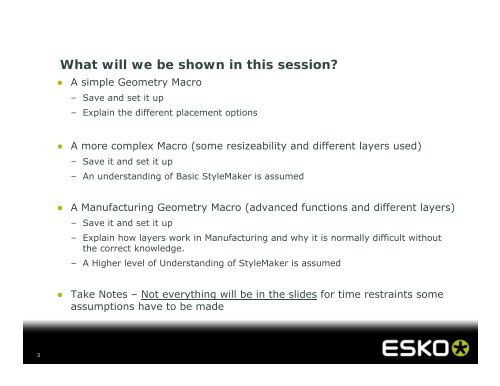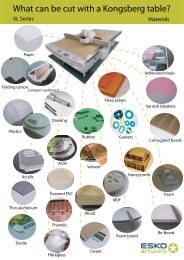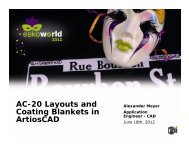AC-34 ArtiosCAD Geometry Macros - Esko
AC-34 ArtiosCAD Geometry Macros - Esko
AC-34 ArtiosCAD Geometry Macros - Esko
Create successful ePaper yourself
Turn your PDF publications into a flip-book with our unique Google optimized e-Paper software.
3<br />
What will we be shown in this session?<br />
● A simple <strong>Geometry</strong> Macro<br />
– Save and set it up<br />
– Explain the different placement options<br />
● A more complex Macro (some resizeability and different layers used)<br />
– Save it and set it up<br />
– An understanding of Basic StyleMaker is assumed<br />
● A Manufacturing <strong>Geometry</strong> Macro (advanced functions and different layers)<br />
– Save it and set it up<br />
– Explain how layers work in Manufacturing and why it is normally difficult without<br />
the correct knowledge.<br />
– A Higher level of Understanding of StyleMaker is assumed<br />
● Take Notes – Not everything will be in the slides for time restraints some<br />
assumptions have to be made