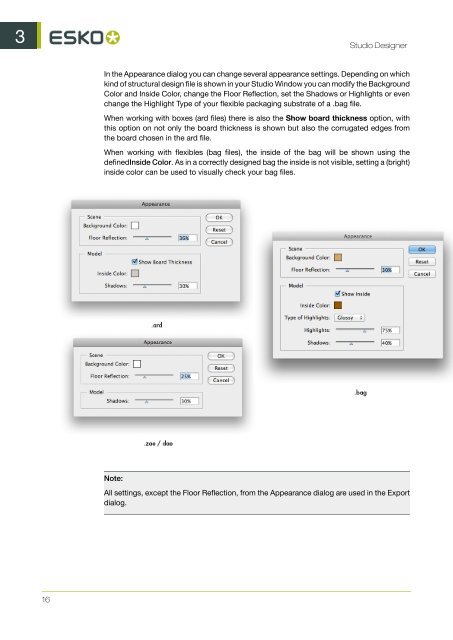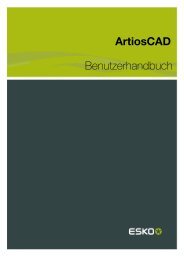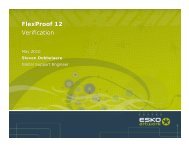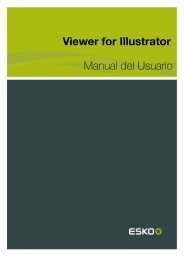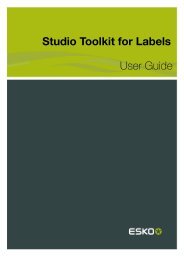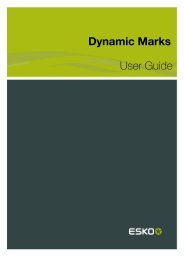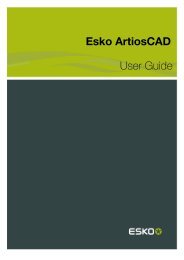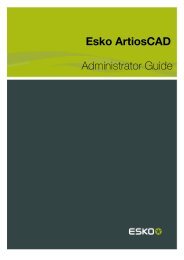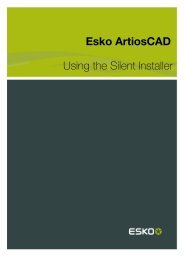Studio Designer User Guide - Esko Help Center
Studio Designer User Guide - Esko Help Center
Studio Designer User Guide - Esko Help Center
Create successful ePaper yourself
Turn your PDF publications into a flip-book with our unique Google optimized e-Paper software.
3 <strong>Studio</strong> <strong>Designer</strong><br />
16<br />
In the Appearance dialog you can change several appearance settings. Depending on which<br />
kind of structural design file is shown in your <strong>Studio</strong> Window you can modify the Background<br />
Color and Inside Color, change the Floor Reflection, set the Shadows or Highlights or even<br />
change the Highlight Type of your flexible packaging substrate of a .bag file.<br />
When working with boxes (ard files) there is also the Show board thickness option, with<br />
this option on not only the board thickness is shown but also the corrugated edges from<br />
the board chosen in the ard file.<br />
When working with flexibles (bag files), the inside of the bag will be shown using the<br />
definedInside Color. As in a correctly designed bag the inside is not visible, setting a (bright)<br />
inside color can be used to visually check your bag files.<br />
Note:<br />
All settings, except the Floor Reflection, from the Appearance dialog are used in the Export<br />
dialog.