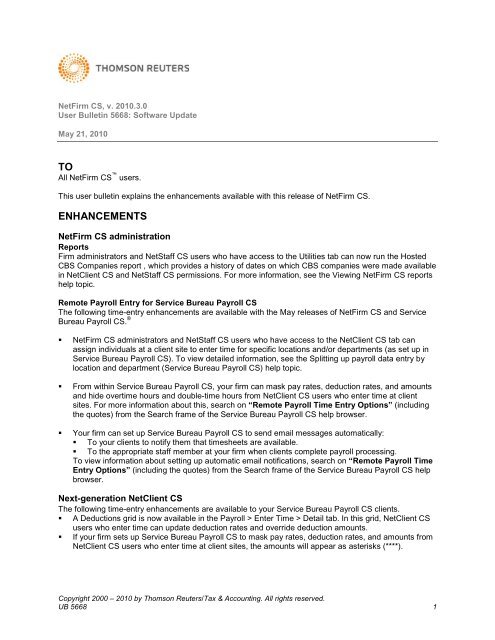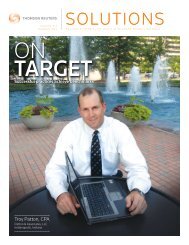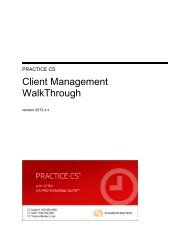UB 5668 NetFirm CS v.2010.3.0 Software - Tax & Accounting ...
UB 5668 NetFirm CS v.2010.3.0 Software - Tax & Accounting ...
UB 5668 NetFirm CS v.2010.3.0 Software - Tax & Accounting ...
You also want an ePaper? Increase the reach of your titles
YUMPU automatically turns print PDFs into web optimized ePapers that Google loves.
<strong>NetFirm</strong> <strong>CS</strong>, v. 2010.3.0<br />
User Bulletin <strong>5668</strong>: <strong>Software</strong> Update<br />
May 21, 2010<br />
TO<br />
All <strong>NetFirm</strong> <strong>CS</strong> users.<br />
This user bulletin explains the enhancements available with this release of <strong>NetFirm</strong> <strong>CS</strong>.<br />
ENHANCEMENTS<br />
<strong>NetFirm</strong> <strong>CS</strong> administration<br />
Reports<br />
Firm administrators and NetStaff <strong>CS</strong> users who have access to the Utilities tab can now run the Hosted<br />
CBS Companies report , which provides a history of dates on which CBS companies were made available<br />
in NetClient <strong>CS</strong> and NetStaff <strong>CS</strong> permissions. For more information, see the Viewing <strong>NetFirm</strong> <strong>CS</strong> reports<br />
help topic.<br />
Remote Payroll Entry for Service Bureau Payroll <strong>CS</strong><br />
The following time-entry enhancements are available with the May releases of <strong>NetFirm</strong> <strong>CS</strong> and Service<br />
Bureau Payroll <strong>CS</strong>. ®<br />
� <strong>NetFirm</strong> <strong>CS</strong> administrators and NetStaff <strong>CS</strong> users who have access to the NetClient <strong>CS</strong> tab can<br />
assign individuals at a client site to enter time for specific locations and/or departments (as set up in<br />
Service Bureau Payroll <strong>CS</strong>). To view detailed information, see the Splitting up payroll data entry by<br />
location and department (Service Bureau Payroll <strong>CS</strong>) help topic.<br />
� From within Service Bureau Payroll <strong>CS</strong>, your firm can mask pay rates, deduction rates, and amounts<br />
and hide overtime hours and double-time hours from NetClient <strong>CS</strong> users who enter time at client<br />
sites. For more information about this, search on “Remote Payroll Time Entry Options” (including<br />
the quotes) from the Search frame of the Service Bureau Payroll <strong>CS</strong> help browser.<br />
� Your firm can set up Service Bureau Payroll <strong>CS</strong> to send email messages automatically:<br />
� To your clients to notify them that timesheets are available.<br />
� To the appropriate staff member at your firm when clients complete payroll processing.<br />
To view information about setting up automatic email notifications, search on “Remote Payroll Time<br />
Entry Options” (including the quotes) from the Search frame of the Service Bureau Payroll <strong>CS</strong> help<br />
browser.<br />
Next-generation NetClient <strong>CS</strong><br />
The following time-entry enhancements are available to your Service Bureau Payroll <strong>CS</strong> clients.<br />
� A Deductions grid is now available in the Payroll > Enter Time > Detail tab. In this grid, NetClient <strong>CS</strong><br />
users who enter time can update deduction rates and override deduction amounts.<br />
� If your firm sets up Service Bureau Payroll <strong>CS</strong> to mask pay rates, deduction rates, and amounts from<br />
NetClient <strong>CS</strong> users who enter time at client sites, the amounts will appear as asterisks (****).<br />
Copyright 2000 – 2010 by Thomson Reuters/<strong>Tax</strong> & <strong>Accounting</strong>. All rights reserved.<br />
<strong>UB</strong> <strong>5668</strong> 1
SUPPORT<br />
<strong>NetFirm</strong> <strong>CS</strong> Help<br />
For step-by-step procedures, click the Help link at the top of any <strong>NetFirm</strong> <strong>CS</strong> window.<br />
Website<br />
If you have questions or need assistance, you can visit our website at <strong>CS</strong>.ThomsonReuters.com 24 hours<br />
a day for access to our support knowledgebase and for the latest information on current issues and<br />
processing tips.<br />
Email Subscriptions<br />
We issue software update notices via email. If you want to receive these notices, you must have an email<br />
account and sign up for the Email Subscription service. To sign up for the Email Subscription service, visit<br />
the My Account section of our website at <strong>CS</strong>.ThomsonReuters.com. (Note that you must create a web<br />
account to sign up for email subscriptions.)<br />
Product Support<br />
To speak with a Product Support Representative, please call <strong>CS</strong> Support at (800) 968-0600, press 2 for<br />
Product Support, and then listen to the available options. Normal weekday support is available from 9:00<br />
a.m. to 8:00 p.m. eastern time. For details on our Support hours for other <strong>CS</strong> Professional Suite ®<br />
applications, please visit our website.<br />
Copyright 2000 – 2010 by Thomson Reuters/<strong>Tax</strong> & <strong>Accounting</strong>. All rights reserved.<br />
<strong>UB</strong> <strong>5668</strong> 2