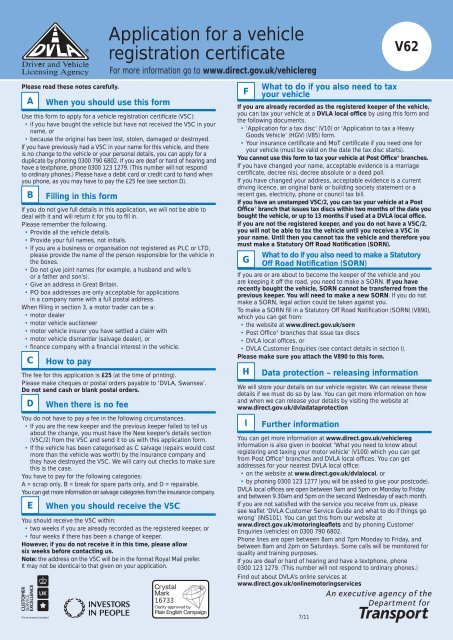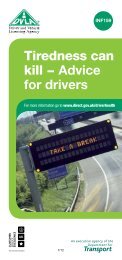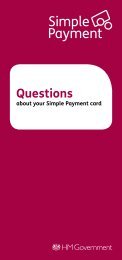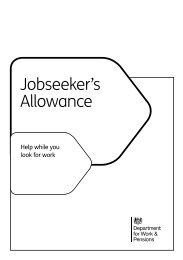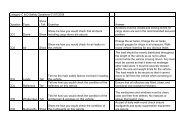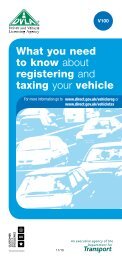download the application for a vehicle registration certificate - Gov.uk
download the application for a vehicle registration certificate - Gov.uk
download the application for a vehicle registration certificate - Gov.uk
You also want an ePaper? Increase the reach of your titles
YUMPU automatically turns print PDFs into web optimized ePapers that Google loves.
Application <strong>for</strong> a <strong>vehicle</strong><br />
<strong>registration</strong> <strong>certificate</strong><br />
For more in<strong>for</strong>mation go to www.direct.gov.<strong>uk</strong>/<strong>vehicle</strong>reg<br />
Please read <strong>the</strong>se notes carefully. What to do if you also need to tax<br />
F your <strong>vehicle</strong><br />
A When you should use this <strong>for</strong>m<br />
Use this <strong>for</strong>m to apply <strong>for</strong> a <strong>vehicle</strong> <strong>registration</strong> certifi cate (V5C):<br />
• if you have bought <strong>the</strong> <strong>vehicle</strong> but have not received <strong>the</strong> V5C in your<br />
name, or<br />
• because <strong>the</strong> original has been lost, stolen, damaged or destroyed.<br />
If you have previously had a V5C in your name <strong>for</strong> this <strong>vehicle</strong>, and <strong>the</strong>re<br />
is no change to <strong>the</strong> <strong>vehicle</strong> or your personal details, you can apply <strong>for</strong> a<br />
duplicate by phoning 0300 790 6802. If you are deaf or hard of hearing and<br />
have a textphone, phone 0300 123 1279. (This number will not respond<br />
to ordinary phones.) Please have a debit card or credit card to hand when<br />
you phone, as you may have to pay <strong>the</strong> £25 fee (see section D).<br />
B<br />
If you do not give full details in this <strong>application</strong>, we will not be able to<br />
deal with it and will return it <strong>for</strong> you to fi ll in.<br />
Please remember <strong>the</strong> following.<br />
• Provide all <strong>the</strong> <strong>vehicle</strong> details.<br />
• Provide your full names, not initials.<br />
• If you are a business or organisation not registered as PLC or LTD,<br />
please provide <strong>the</strong> name of <strong>the</strong> person responsible <strong>for</strong> <strong>the</strong> <strong>vehicle</strong> in<br />
<strong>the</strong> boxes.<br />
• Do not give joint names (<strong>for</strong> example, a husband and wife’s<br />
or a fa<strong>the</strong>r and son’s).<br />
• Give an address in Great Britain.<br />
• PO box addresses are only acceptable <strong>for</strong> <strong>application</strong>s<br />
in a company name with a full postal address.<br />
When fi lling in section 3, a motor trader can be a:<br />
• motor dealer<br />
• motor <strong>vehicle</strong> auctioneer<br />
• motor <strong>vehicle</strong> insurer you have settled a claim with<br />
• motor <strong>vehicle</strong> dismantler (salvage dealer), or<br />
• fi nance company with a fi nancial interest in <strong>the</strong> <strong>vehicle</strong>.<br />
C<br />
How to pay<br />
The fee <strong>for</strong> this <strong>application</strong> is £25 (at <strong>the</strong> time of printing).<br />
Please make cheques or postal orders payable to ‘DVLA, Swansea’.<br />
Do not send cash or blank postal orders.<br />
D<br />
You do not have to pay a fee in <strong>the</strong> following circumstances.<br />
• If you are <strong>the</strong> new keeper and <strong>the</strong> previous keeper failed to tell us<br />
about <strong>the</strong> change, you must have <strong>the</strong> New keeper’s details section<br />
(V5C/2) from <strong>the</strong> V5C and send it to us with this <strong>application</strong> <strong>for</strong>m.<br />
• If <strong>the</strong> <strong>vehicle</strong> has been categorised as C salvage (repairs would cost<br />
more than <strong>the</strong> <strong>vehicle</strong> was worth) by <strong>the</strong> insurance company and<br />
<strong>the</strong>y have destroyed <strong>the</strong> V5C. We will carry out checks to make sure<br />
this is <strong>the</strong> case.<br />
You have to pay <strong>for</strong> <strong>the</strong> following categories:<br />
A = scrap only, B = break <strong>for</strong> spare parts only, and D = repairable.<br />
You can get more in<strong>for</strong>mation on salvage categories from <strong>the</strong> insurance company.<br />
E<br />
Filling in this <strong>for</strong>m<br />
When <strong>the</strong>re is no fee<br />
When you should receive <strong>the</strong> V5C<br />
You should receive <strong>the</strong> V5C within:<br />
• two weeks if you are already recorded as <strong>the</strong> registered keeper, or<br />
• four weeks if <strong>the</strong>re has been a change of keeper.<br />
However, if you do not receive it in this time, please allow<br />
six weeks be<strong>for</strong>e contacting us.<br />
Note: <strong>the</strong> address on <strong>the</strong> V5C will be in <strong>the</strong> <strong>for</strong>mat Royal Mail prefer.<br />
It may not be identical to that given on your <strong>application</strong>.<br />
16733<br />
H<br />
7/11<br />
V62<br />
If you are already recorded as <strong>the</strong> registered keeper of <strong>the</strong> <strong>vehicle</strong>,<br />
you can tax your <strong>vehicle</strong> at a DVLA local offi ce by using this <strong>for</strong>m and<br />
<strong>the</strong> following documents.<br />
• ‘Application <strong>for</strong> a tax disc’ (V10) or ‘Application to tax a Heavy<br />
Goods Vehicle’ (HGV) (V85) <strong>for</strong>m.<br />
• Your insurance certifi cate and MoT certifi cate if you need one <strong>for</strong><br />
your <strong>vehicle</strong> (must be valid on <strong>the</strong> date <strong>the</strong> tax disc starts).<br />
You cannot use this <strong>for</strong>m to tax your <strong>vehicle</strong> at Post Offi ce ® branches.<br />
If you have changed your name, acceptable evidence is a marriage<br />
certifi cate, decree nisi, decree absolute or a deed poll.<br />
If you have changed your address, acceptable evidence is a current<br />
driving licence, an original bank or building society statement or a<br />
recent gas, electricity, phone or council tax bill.<br />
If you have an unstamped V5C/2, you can tax your <strong>vehicle</strong> at a Post<br />
Offi ce ® branch that issues tax discs within two months of <strong>the</strong> date you<br />
bought <strong>the</strong> <strong>vehicle</strong>, or up to 13 months if used at a DVLA local offi ce.<br />
If you are not <strong>the</strong> registered keeper, and you do not have a V5C/2,<br />
you will not be able to tax <strong>the</strong> <strong>vehicle</strong> until you receive a V5C in<br />
your name. Until <strong>the</strong>n you cannot tax <strong>the</strong> <strong>vehicle</strong> and <strong>the</strong>re<strong>for</strong>e you<br />
must make a Statutory Off Road Notifi cation (SORN).<br />
What to do if you also need to make a Statutory<br />
G Off Road Notifi cation (SORN)<br />
If you are or are about to become <strong>the</strong> keeper of <strong>the</strong> <strong>vehicle</strong> and you<br />
are keeping it off <strong>the</strong> road, you need to make a SORN. If you have<br />
recently bought <strong>the</strong> <strong>vehicle</strong>, SORN cannot be transferred from <strong>the</strong><br />
previous keeper. You will need to make a new SORN. If you do not<br />
make a SORN, legal action could be taken against you.<br />
To make a SORN fi ll in a Statutory Off Road Notifi cation (SORN) (V890),<br />
which you can get from:<br />
• <strong>the</strong> website at www.direct.gov.<strong>uk</strong>/sorn<br />
• Post Offi ce ® branches that issue tax discs<br />
• DVLA local offi ces, or<br />
• DVLA Customer Enquiries (see contact details in section I).<br />
Please make sure you attach <strong>the</strong> V890 to this <strong>for</strong>m.<br />
Data protection – releasing in<strong>for</strong>mation<br />
We will store your details on our <strong>vehicle</strong> register. We can release <strong>the</strong>se<br />
details if we must do so by law. You can get more in<strong>for</strong>mation on how<br />
and when we can release your details by visiting <strong>the</strong> website at<br />
www.direct.gov.<strong>uk</strong>/dvladataprotection<br />
I<br />
Fur<strong>the</strong>r in<strong>for</strong>mation<br />
You can get more in<strong>for</strong>mation at www.direct.gov.<strong>uk</strong>/<strong>vehicle</strong>reg<br />
In<strong>for</strong>mation is also given in booklet ‘What you need to know about<br />
registering and taxing your motor <strong>vehicle</strong>’ (V100) which you can get<br />
from Post Offi ce ® branches and DVLA local offi ces. You can get<br />
addresses <strong>for</strong> your nearest DVLA local offi ce:<br />
• on <strong>the</strong> website at www.direct.gov.<strong>uk</strong>/dvlalocal, or<br />
• by phoning 0300 123 1277 (you will be asked to give your postcode).<br />
DVLA local offi ces are open between 9am and 5pm on Monday to Friday<br />
and between 9.30am and 5pm on <strong>the</strong> second Wednesday of each month.<br />
If you are not satisfi ed with <strong>the</strong> service you receive from us, please<br />
see leafl et ‘DVLA Customer Service Guide and what to do if things go<br />
wrong’ (INS101). You can get this from our website at<br />
www.direct.gov.<strong>uk</strong>/motoringleafl ets and by phoning Customer<br />
Enquiries (<strong>vehicle</strong>s) on 0300 790 6802.<br />
Phone lines are open between 8am and 7pm Monday to Friday, and<br />
between 8am and 2pm on Saturdays. Some calls will be monitored <strong>for</strong><br />
quality and training purposes.<br />
If you are deaf or hard of hearing and have a textphone, phone<br />
0300 123 1279. (This number will not respond to ordinary phones.)<br />
Find out about DVLA’s online services at<br />
www.direct.gov.<strong>uk</strong>/onlinemotoringservices
Read <strong>the</strong> guidance notes over <strong>the</strong> page be<strong>for</strong>e filling in this <strong>for</strong>m.<br />
Please write clearly in black ink using CAPITAL LETTERS.<br />
If you do not give full details in this <strong>application</strong>, we will not be able to deal with it and will return it to you to fill in.<br />
1. Vehicle details<br />
Vehicle <strong>registration</strong> number:<br />
Make:<br />
Model:<br />
Colour:<br />
Tax class: (<strong>for</strong> example,<br />
Private/Light Goods, Petrol Car, Disabled):<br />
VIN, chassis or frame number:<br />
(usually shown on a plate near <strong>the</strong> engine)<br />
If you do not give this in<strong>for</strong>mation, it will be returned to you.<br />
2. Keeper details<br />
Business or organisation not registered as PLC or LTD should also provide <strong>the</strong> name of <strong>the</strong> person<br />
responsible <strong>for</strong> <strong>the</strong> <strong>vehicle</strong> in <strong>the</strong> boxes below.<br />
Title: Mr ✖ Mrs ✖ Miss ✖ Ms ✖<br />
Business’s or organisation’s name:<br />
First names:<br />
Surname:<br />
For company use only<br />
DVLA/DVA Fleet number<br />
Current address<br />
House number: Full address:<br />
C<br />
Post town:<br />
Contact phone number:<br />
Contact email address:<br />
4. Fee<br />
• I enclose <strong>the</strong> fee of £25<br />
O<strong>the</strong>r (<strong>for</strong><br />
example, Dr)<br />
DD MM Y Y YY<br />
Postcode Date of birth<br />
Have you had a <strong>vehicle</strong> <strong>registration</strong> <strong>certificate</strong> (V5C) <strong>for</strong> this <strong>vehicle</strong> in your name? Yes ✖ No ✖<br />
If no, when did you get <strong>the</strong> <strong>vehicle</strong>? ■■<br />
Your GB driving licence<br />
number (not required by law):<br />
3. Why don’t you have a V5C?<br />
■■ DD ■■ MM ■■■■ YYYY<br />
• I do not enclose <strong>the</strong> fee because:<br />
– I am <strong>the</strong> new keeper and I have enclosed <strong>the</strong> new keeper’s details section (V5C/2); or<br />
– an insurance company destroyed <strong>the</strong> V5C because <strong>the</strong>y considered it to be category C<br />
salvage (see section D over <strong>the</strong> page).<br />
5. Declaration<br />
I have checked <strong>the</strong> in<strong>for</strong>mation on this <strong>application</strong> and as far as I know it is correct.<br />
If I find <strong>the</strong> V5C or <strong>the</strong> previous keeper gives it to me, I will send it to DVLA, Swansea.<br />
Mile age:<br />
28<br />
Signature: Date:<br />
Send this <strong>for</strong>m to DVLA, Swansea, SA99 1DD.<br />
2<br />
14<br />
✖<br />
✖<br />
✖<br />
■■ DD ■■ MM ■■■■ YYYY<br />
9<br />
10<br />
11<br />
12<br />
13 31<br />
(Please put a ✖ against any that apply)<br />
• I bought <strong>the</strong> <strong>vehicle</strong> from <strong>the</strong> previous keeper or motor trader and I have not received a V5C yet.<br />
• It has been lost, stolen, damaged or destroyed.<br />
• I cannot produce it <strong>for</strong> ano<strong>the</strong>r reason. (Give <strong>the</strong> reason below)<br />
(to <strong>the</strong> last complete mile)<br />
(By law you do not have to provide <strong>the</strong> present mileage.)<br />
32<br />
✖<br />
✖<br />
✖<br />
DOE<br />
Official use only V62<br />
7/11<br />
VC<br />
MKE<br />
MDL<br />
CLR<br />
TC<br />
V10/V85/V70<br />
Proc<br />
L<br />
Independent<br />
8<br />
DVLA Date Stamp<br />
CD 15 FI<br />
ISC<br />
UW<br />
DOW<br />
SC<br />
EN<br />
CC<br />
W/BT<br />
AM<br />
RW<br />
PWR<br />
25<br />
17<br />
20<br />
SP 29<br />
0/<br />
22<br />
3<br />
4<br />
6<br />
7<br />
30<br />
5<br />
18<br />
19<br />
21<br />
23 F 24<br />
26<br />
DOP 27<br />
ID N A<br />
DUP V5<br />
V62-0711<br />
16