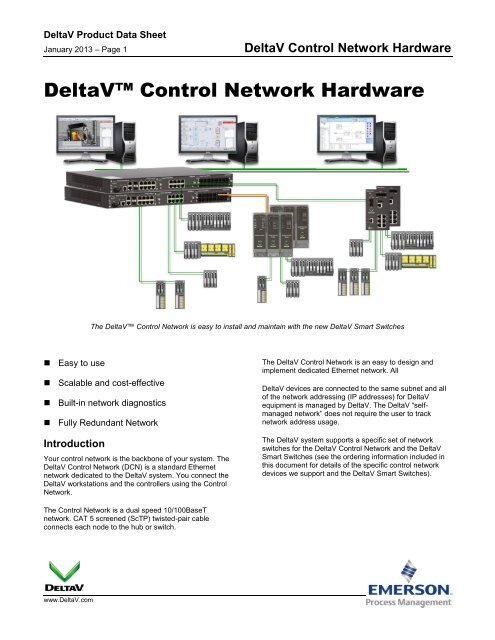DeltaV Control Network Hardware - Emerson Process Management
DeltaV Control Network Hardware - Emerson Process Management
DeltaV Control Network Hardware - Emerson Process Management
Create successful ePaper yourself
Turn your PDF publications into a flip-book with our unique Google optimized e-Paper software.
<strong>DeltaV</strong> Product Data Sheet<br />
January 2013 – Page 1 <strong>DeltaV</strong> <strong>Control</strong> <strong>Network</strong> <strong>Hardware</strong><br />
<strong>DeltaV</strong> <strong>Control</strong> <strong>Network</strong> <strong>Hardware</strong><br />
� Easy to use<br />
www.<strong>DeltaV</strong>.com<br />
The <strong>DeltaV</strong> <strong>Control</strong> <strong>Network</strong> is easy to install and maintain with the new <strong>DeltaV</strong> Smart Switches<br />
� Scalable and cost-effective<br />
� Built-in network diagnostics<br />
� Fully Redundant <strong>Network</strong><br />
Introduction<br />
Your control network is the backbone of your system. The<br />
<strong>DeltaV</strong> <strong>Control</strong> <strong>Network</strong> (DCN) is a standard Ethernet<br />
network dedicated to the <strong>DeltaV</strong> system. You connect the<br />
<strong>DeltaV</strong> workstations and the controllers using the <strong>Control</strong><br />
<strong>Network</strong>.<br />
The <strong>Control</strong> <strong>Network</strong> is a dual speed 10/100BaseT<br />
network. CAT 5 screened (ScTP) twisted-pair cable<br />
connects each node to the hub or switch.<br />
The <strong>DeltaV</strong> <strong>Control</strong> <strong>Network</strong> is an easy to design and<br />
implement dedicated Ethernet network. All<br />
<strong>DeltaV</strong> devices are connected to the same subnet and all<br />
of the network addressing (IP addresses) for <strong>DeltaV</strong><br />
equipment is managed by <strong>DeltaV</strong>. The <strong>DeltaV</strong> “selfmanaged<br />
network” does not require the user to track<br />
network address usage.<br />
The <strong>DeltaV</strong> system supports a specific set of network<br />
switches for the <strong>DeltaV</strong> <strong>Control</strong> <strong>Network</strong> and the <strong>DeltaV</strong><br />
Smart Switches (see the ordering information included in<br />
this document for details of the specific control network<br />
devices we support and the <strong>DeltaV</strong> Smart Switches).
<strong>DeltaV</strong> Product Data Sheet<br />
January 2013 – Page 2 <strong>DeltaV</strong> <strong>Control</strong> <strong>Network</strong> <strong>Hardware</strong><br />
Benefits<br />
Easy to design and implement. As a dedicated<br />
network with predictable communications traffic <strong>DeltaV</strong><br />
has done all of the system testing so you only have to plug<br />
the components together to create the control network<br />
Plug-and-play components. You can expand the<br />
network easily: just plug in another workstation or<br />
controller and it is recognized by the system.<br />
Standards compliance. <strong>Network</strong> components are<br />
compliant with standards such as IEEE, CE and CSA.<br />
<strong>Network</strong> diagnostics. On the Smart Switches you can<br />
use software diagnostics to verify proper communicationline<br />
health. The LEDs on each individual switch provide<br />
health status information.<br />
Scalable in small increments. The <strong>DeltaV</strong> system<br />
provides a package with very low initial cost. You are able<br />
to expand the system readily and economically by adding<br />
hardware incrementally to your system.<br />
Redundant. The <strong>DeltaV</strong> <strong>Control</strong> <strong>Network</strong> is a fully<br />
redundant communication network. Nodes may also be<br />
connected using a simplex network, but this is not a<br />
recommended practice.<br />
<strong>DeltaV</strong> <strong>Control</strong> <strong>Network</strong> Description<br />
and Specification<br />
The <strong>DeltaV</strong> <strong>Control</strong> <strong>Network</strong> can be physically connected<br />
as a star or cascade (daisy-chain) topology. Other network<br />
configurations are possible, such as a combination of a<br />
star and cascade topology. (<strong>DeltaV</strong> does not support<br />
network ring topologies).<br />
Refer to the latest <strong>DeltaV</strong> installation and planning<br />
manual(s) for details of network layouts and network cable<br />
shielding requirements and power and grounding<br />
requirements for the overall <strong>DeltaV</strong> automation system.<br />
The <strong>Control</strong> <strong>Network</strong> can use one or more Ethernet<br />
switches for communications connections. To be<br />
supported by <strong>Emerson</strong> <strong>Process</strong> <strong>Management</strong>, the<br />
<strong>DeltaV</strong> control network must be installed using the<br />
network equipment listed in this document.<br />
Wiring<br />
The maximum twisted-pair cable length for the <strong>DeltaV</strong><br />
control network for any Ethernet-connected device is 100<br />
meters (328 feet). If longer cable distances are needed for<br />
this workstation-to-switch, controller-to-switch, or switchto-switch<br />
connections, there are various fiber-optic cable<br />
and transceiver solutions available from <strong>Emerson</strong> <strong>Process</strong><br />
<strong>Management</strong> as a standard supported solution. For<br />
special network designs that go beyond the supported<br />
diagrams shown in the <strong>DeltaV</strong> installation and planning<br />
manuals, consult with the <strong>Emerson</strong> <strong>Process</strong> <strong>Management</strong><br />
SureService team.<br />
The <strong>DeltaV</strong> <strong>Control</strong> <strong>Network</strong> supports the use of autonegotiated<br />
10-half, 100-half, 10 full, and 100-full duplex<br />
communications where the industry standard autonegotiation<br />
process determines the highest speed at<br />
which two devices will communicate with each other. The<br />
latest <strong>DeltaV</strong> network products make use of gigabit<br />
Ethernet for switch-to-switch communications and can<br />
support distances up to 108 Km using standard product<br />
fiber optic communications.<br />
The <strong>DeltaV</strong> workstations and controllers contain two<br />
Ethernet ports to provide the recommended redundant<br />
communications. Early models of <strong>DeltaV</strong> controllers<br />
supported 10 megabit Ethernet at half-duplex only. The<br />
latest <strong>DeltaV</strong> controllers auto-negotiate to any speed and<br />
duplex from 10-half to 100-full, depending on what the<br />
controller is attached to. The workstations do the same:<br />
they auto-negotiate to the highest speed and duplex<br />
available from their attached device.<br />
Ethernet Cable<br />
The <strong>DeltaV</strong> system requires the use of Category 5e<br />
screened (ScTP) cable for the 10/100/1000 BaseT/TX<br />
control network.<br />
Fiber-optic Wiring<br />
Because fiber-optic cables do not conduct electricity, they<br />
should be used in connections between buildings or in<br />
plant areas where electromagnetic interference is present.<br />
Fiber-optic cabling should also be used where wire runs<br />
are longer than 100 meters (328 ft).
<strong>DeltaV</strong> Product Data Sheet<br />
January 2013 – Page 3 <strong>DeltaV</strong> <strong>Control</strong> <strong>Network</strong> <strong>Hardware</strong><br />
<strong>DeltaV</strong> Smart Switches<br />
<strong>DeltaV</strong> Smart Switch<br />
The <strong>DeltaV</strong> <strong>Network</strong> “Smart” switches are the next generation in<br />
the use of commercial off-the-shelf (COTS) components in control<br />
systems. Called “Built-for-purpose” commercial off the shelf these<br />
switches combine the lower cost of off-the-shelf components with<br />
<strong>DeltaV</strong> specific software and features to make them more<br />
integrated and plug-and-play in the control network.<br />
<strong>DeltaV</strong> Smart Switches require no configuration to function in the<br />
<strong>DeltaV</strong> network. Accessing the advanced features takes only<br />
minor configuration that is easy to perform using the <strong>DeltaV</strong> Smart<br />
Switch Command Center and secured so you can’t incorrectly<br />
configure any switching functions that impact the performance of<br />
the <strong>DeltaV</strong> system.<br />
The built-for-purpose switch also allows the <strong>DeltaV</strong> system to<br />
provide an auto port lockdown advanced security feature that is<br />
easy for a control system user to implement: an increasingly<br />
important product feature in today’s hostile environment.<br />
The Smart Switch will generate network, device and security<br />
alarms to operator workstations. The built-in network and switch<br />
diagnostics provide network and switch diagnostic information to<br />
the Smart Switch Command Center without the use of third party<br />
SNMP applications.<br />
Please see the PDS “<strong>DeltaV</strong> <strong>Network</strong> Smart Switches” for<br />
complete ordering information and detailed specifications of the<br />
<strong>DeltaV</strong> Smart Switches.<br />
<strong>DeltaV</strong> Smart Switches are the preferred switch to be used<br />
within the <strong>DeltaV</strong> network.<br />
The <strong>DeltaV</strong> Smart Switch provides a full family of built for purpose switches that are easy to use and peovide advnaced security features<br />
to help protect your <strong>DeltaV</strong> networkfrom cyber incidents
<strong>DeltaV</strong> Product Data Sheet<br />
January 2013 – Page 4 <strong>DeltaV</strong> <strong>Control</strong> <strong>Network</strong> <strong>Hardware</strong><br />
Ordering Information<br />
DIN Rail Mount Fixed Port Smart Switches<br />
Ordering Number<br />
VE6041F01C1<br />
VE6041F02C1<br />
VE6041F03C1<br />
VE6041F04C1<br />
VE6041F05C1<br />
VE6041F06C1<br />
VE6041F07C1<br />
Description<br />
All FP20 Switches have 8 total ports<br />
Smart 6-Port (RJ45) 10/100BASE-TX Switch with two RJ45 10/100BASE-TX Uplink<br />
Ports (FP20-6TX2TX)<br />
Smart 6-Port (RJ45) 10/100BASE-TX Switch with two Uplink Ports -- one<br />
RJ45 10/100BASE-TX and one SC 100BASE-FX Multimode (FP20-6TX1MM1TX)<br />
Smart 6-Port (RJ45) 10/100BASE-TX Switch with two Uplink Ports -- one<br />
RJ45 10/100BASE-TX and one SC 100BASE-FX Single Mode (FP20-6TX1SM1TX)<br />
Smart 6-Port (RJ45) 10/100BASE-TX Switch with two Uplink Ports –<br />
one RJ45 10/100BASE-TX and one SC 100BASE-FX Single Mode,<br />
Long Haul (FP20-6TX1SMLH1TX)<br />
Smart 6-Port (RJ45) 10/100BASE-TX Switch with two SC 100BASE-FX<br />
Multimode Uplink Ports (FP20-6TX2MM)<br />
Smart 6-Port (RJ45) 10/100BASE-TX Switch with two SC 100BASE-FX<br />
Single Mode Uplink Ports (FP20-6TX2SM)<br />
Smart 6-Port (RJ45) 10/100BASE-TX Switch with two SC 100BASE-FX<br />
Single Mode, Long Haul Uplink Ports (FP20-6TX2SMLH)
<strong>DeltaV</strong> Product Data Sheet<br />
January 2013 – Page 5 <strong>DeltaV</strong> <strong>Control</strong> <strong>Network</strong> <strong>Hardware</strong><br />
Ordering Number Description<br />
VE6042S2C1<br />
VE6042S4C1<br />
VE6042S6C1<br />
VE6043S2C1<br />
VE6043S4C1<br />
VE6043S6C1<br />
Smart Ethernet Switch Module and Backplane for two VE6045-series<br />
Media Modules (MD20-8)<br />
Smart Ethernet Switch Module and Backplane for four VE6045-series<br />
Media Modules (MD20-16)<br />
Smart Ethernet Switch Module and Backplane for six VE6045-series<br />
Media Modules (MD20-24)<br />
Smart Switch Module, Gigabit Uplink Module, and Backplane for two<br />
VE6045-series Media Modules (MD30-8 + MD4-2TX/SFP)<br />
Smart Switch Module, Gigabit Uplink Module, and Backplane for four<br />
VE6045-series Media Modules (MD30-16 + MD4-2TX/SFP)<br />
Smart Switch Module, Gigabit Uplink Module, and Backplane for six<br />
VE6045-series Media Modules (MD30-24 + MD4-2TX/SFP)
<strong>DeltaV</strong> Product Data Sheet<br />
January 2013 – Page 6 <strong>DeltaV</strong> <strong>Control</strong> <strong>Network</strong> <strong>Hardware</strong><br />
Interface modules to populate the VE6042 and VE6043 Switches<br />
VE6045M01C1<br />
VE6045M02C1<br />
VE6045M03C1<br />
VE6045M04C1<br />
VE6045M05C1<br />
VE6045M06C1<br />
VE6045M07C1<br />
VE6045M08C1<br />
VE6045M09C1<br />
VE6045M10C1<br />
VE6045M11C1<br />
Description<br />
Media Modules below can be used on any of the MD series switches above<br />
Smart 2-Port Media Module; Two 100BASE-FX Fiber-Optic Multi-Mode SC Ports<br />
(MD2-2FXM2).<br />
Smart 2-Port Media Module; Two 100BASE-FX Fiber-Optic Single Mode SC Ports<br />
(MD2-2FXS2).<br />
Smart 4-Port Media Module; Four 10/100BASE-TX Copper RJ45 Ports<br />
(MD2-4TX1).<br />
Smart 4-Port Media Module; Two 10/100BASE-TX Copper RJ45 Ports,<br />
and two 100BASE-FX Fiber-Optic Multi-Mode SC Ports (MD3-2FXM2/2TX1).<br />
Smart Switch; 4-Port Media Module; Two 10/100BASE-TX Copper RJ45 Ports,<br />
and two 100BASE-FX Fiber-Optic Single Mode SC Ports (MD3-2FXS2/2TX1).<br />
Smart 4-Port Media Module; Four 100BASE-FX Fiber-Optic Multi-Mode SC Ports<br />
(MD3-4FX/M2).<br />
Smart 4-Port Media Module; Four 100BASE-FX Fiber-Optic Multi-Mode ST Ports<br />
(MD3-4FX/M4).<br />
Smart 4-Port Media Module; Four 100BASE-FX Fiber-Optic Single-Mode SC Ports<br />
(MD3-4FXS2)<br />
Smart 4-Port Media Module; Two 10/100BASE-TX Copper RJ45 Ports, and two<br />
100BASE-FX Fiber-Optic Multi-Mode ST Ports (MD3-2FXM4/2TX1).<br />
Smart 4-Port Media Module; Three 10/100BASE-TX Copper RJ45 Ports, and one<br />
100BASE-FX Fiber-Optic Single Mode SC Ports (MD3-1FXS2/3TX1).<br />
Smart 4-Port Power-over-Ethernet (PoE) Media Module; All Ports are<br />
10/100BASE-TX Copper RJ45. (MD2-4TX1-PoE)<br />
All of the VE6041, VE6042, VE6043 and VE6045 Smart Switches above are also available in Extend Specification versions for use in<br />
more rugged environments. See “PDS <strong>DeltaV</strong> Smart Switches” for details and ordering information.
<strong>DeltaV</strong> Product Data Sheet<br />
January 2013 – Page 7 <strong>DeltaV</strong> <strong>Control</strong> <strong>Network</strong> <strong>Hardware</strong><br />
Rack Mount Smart Switches<br />
8 and 24 Port non-Modular Rack Mount Switch<br />
Switch VE Number Description<br />
The VE6046 and VE6047 are fixed 8 or 24 port copper switches<br />
VE6046P1 thru P4 Smart 24-Port Switch; Each port is 10/100BASE-TX Copper RJ45; Includes<br />
two RJ45 Uplink ports and two slots for VE6050-series Transceiver Modules<br />
Power Cord (RM100-24TX) (This switch is not modular)<br />
VE6047P1 thru P4 Smart 8-Port Switch; Each port is 10/100BASE-TX Copper RJ45; Includes<br />
24 Port Modular Rack Mount Switch<br />
two RJ45 Uplink ports and two slots for VE6050-series Transceiver Modules<br />
Power Cord (RM100-8TX) (This switch is not modular)<br />
Switch VE Number Description<br />
The VE6048 switch is a base chassis with 8 fixed copper ports and 2 gigabit uplink ports<br />
VE6048R1P1 thru P4 Smart 8-Port Switch; Each port is 10/100BASE-TX Copper RJ45; Includes<br />
VE6048R2P1<br />
Redundant Power Supplies<br />
two RJ45 Uplink ports and two slots for VE6050-series Transceiver Modules<br />
Includes two expansion bays to add ports; Simplex Power Supply;<br />
Power Cord (RM100-Base Module)<br />
Smart 8-Port Switch; Each port is 10/100BASE-TX Copper RJ45; Includes<br />
two RJ45 Uplink ports and two slots for VE6050-series Transceiver Modules;<br />
Includes two expansion bays to add ports; Redundant Power Supply; Power<br />
Cords (RM100-RP Base Module)<br />
8 Port Interface Modules to Customize the VE6048 Switch<br />
Switch VE Number Description<br />
The VE6049 modules are installed in the VE6048 to create the specific switch configuration required.<br />
VE6049M01 8-Port Expansion Module for VE6048-series Smart Switches; Each Port is<br />
10/100BASE-TX Copper RJ45 (RM100-EM8TX)<br />
VE6049M02 8-Port Expansion Module for VE6048-series Smart Switches; Each Port is<br />
100BASE-FX Fiber-Optic Multi-Mode SC (RM100-EM8MMFX)
<strong>DeltaV</strong> Product Data Sheet<br />
January 2013 – Page 8 <strong>DeltaV</strong> <strong>Control</strong> <strong>Network</strong> <strong>Hardware</strong><br />
Switch VE Number Description<br />
VE6049M03 8-Port Expansion Module for VE6048-series Smart Switches; Each Port is<br />
100BASE-FX Fiber-Optic Single-Mode SC (RM100-EM8SMFX)<br />
VE6049M04 8-Slot Expansion Module for VE6048-series Smart Switches.<br />
The slots can have any combination of VE6050-series 100Mb<br />
Transceivers installed in them. (RM100-EM8SFP)<br />
The following transceivers are used in the VE6043, VE6046, VE6047 and VE6048<br />
switches.<br />
VE6050T01<br />
VE6050T02<br />
VE6050T03<br />
VE6050T04<br />
VE6050T05<br />
VE6050T06<br />
VE6050T07<br />
VE6050T08<br />
Fiber Optic SFP Transceivers for use in <strong>DeltaV</strong> Switches<br />
Description<br />
Transciever for Smart Switches: 1 Gigabit Ethernet; Single Mode Long Haul, for up to 120<br />
Kilometers of fiber-optic cable (M-SFP-LH+/LC) [This SFP Module is NOT compatible with<br />
Extended Spec usage – not available with extended temperature specifications<br />
Transciever for Smart Switches; 1 Gigabit Ethernet; Single Mode Long Haul, for up to 80<br />
Kilometers of fiber-optic cable (M-SFP-LH/LC-EEC)<br />
Transciever for Smart Switches; 1 Gigabit Ethernet; Single Mode, for up to 20 Kilometers<br />
of fiber-optic cable (M-SFP-LX/LC EEC)<br />
Transciever for Smart Switches; 100 Megabit Ethernet, Single Mode, for up to 100<br />
Kilometers of fiber-optic cable (M-FAST SFP-LH/LC-EEC)<br />
Transciever for Smart Switches; 100 Megabit Ethernet; Single Mode, for up to 65<br />
Kilometers of fiber-optic cable (M-FAST SFP-SM+/LC-EEC)<br />
Transciever for Smart Switches; 100 Megabit Ethernet; Single Mode, for up to 25<br />
Kilometers of fiber-optic cable (M-FAST SFP-SM/LC-EEC)<br />
Transciever for Smart Switches; 1 Gigabit Ethernet; Multi-mode, for up to 550 meters<br />
of fiber-optic cable (M-SFP-SX/LC EEC)<br />
Transciever for Smart Switches; 100 Megabit Ethernet: Multi-Mode; for up to 5 Kilometers<br />
of fiber-optic cable (M-FAST SFP-MM/LC-EEC)
<strong>DeltaV</strong> Product Data Sheet<br />
January 2013 – Page 9 <strong>DeltaV</strong> <strong>Control</strong> <strong>Network</strong> <strong>Hardware</strong><br />
The switches below are unmanaged switches for use in smaller <strong>DeltaV</strong> systems where<br />
the features of the smart switch may not be required<br />
Unmanaged DIN Rail Mount Switches<br />
The <strong>Emerson</strong> Fiber-optic to Copper Ethernet switches are suitable for use in Class 1 Div. 2 and Class 1 Zone 2 areas to provide an<br />
energy-limited fiber-optic link to IS-classed areas. They can also be used as unmanaged switches on the <strong>DeltaV</strong> communications network<br />
for connections between controllers and <strong>DeltaV</strong> workstations<br />
VE6019 Fiber-optic (1) to Copper (4) Ethernet Switch<br />
Description Specifications<br />
Ports 4 x10/100BASE-TX, Twisted-pair ports, RJ45 connector, auto-crossing, auto-negotiation<br />
1 x 100BASE –FX, Multi-mode port, MT-RJ connector<br />
Power Operating voltage 24VDC (18 to 32VDC)<br />
Current consumption 250 mA max @ 24 VDC<br />
Redundant power connections<br />
Cabling Twisted pair (TP) 0-100 m<br />
Fiber Type: micron muiltmode fiber (MM) 62.5/125 or 50/125 µm 0-2000m<br />
Attenuation: ≤11dB (62.5/125), ≤8 dB (50/125)<br />
Front panel LEDs Power, link status, collision/duplex and speed<br />
Environmental Operating temp -40 to +70 o C<br />
Storage Temp -40 to +85 o C<br />
ISA 74.04 G3 Airborne contaminates<br />
Dimensions (WxHxD) 35mm x 100mm x 114mm<br />
Weight 206g<br />
Protection Class IP20<br />
Mounting DIN rail 35MM<br />
EMC: EN 61326 with Class A emissions, Annex A immunity<br />
Safety: CSA-C22.2 No 1010.1-92<br />
ATEX: EN 60079-15 Zone 2, fiber port IS EEx nA [op is] IIC T4<br />
IEC 60079-28 (Protection of equipment and transmission systems using optical radiation)<br />
FM: 3611 Class1 Div2, Class 1 Zone 2<br />
NAMUR NE21
<strong>DeltaV</strong> Product Data Sheet<br />
January 2013 – Page 10 <strong>DeltaV</strong> <strong>Control</strong> <strong>Network</strong> <strong>Hardware</strong><br />
VE6020 Fiber-optic (4) to Copper (1) Ethernet Switch<br />
Description Specifications<br />
Ports 4 x100BASE-FX, Multi-mode ports, MT-RJ connector<br />
1 x 10/100BASE–TX, Twisted-pair port, RJ45 connector, auto-crossing, auto-negotiation<br />
Power Operating voltage 24VDC (18 to 32VDC)<br />
Current consumption 350 mA max @ 24 VDC<br />
Redundant power connections<br />
Cabling Twisted pair (TP) 0-100 m<br />
Fiber Type: micron muiltmode fiber (MM) 62.5/125 or 50/125 µm 0-2000m<br />
Attenuation: ≤11dB (62.5/125), ≤8 dB (50/125)<br />
Front panel LEDs Power, link status, collision/duplex and speed<br />
Environmental Operating temp -40 to +70 o C<br />
Storage Temp -40 to +85 o C<br />
ISA 74.04 G3 Airborne contaminates<br />
Dimensions (WxHxD) 52.5mm x 100mm x 114mm<br />
Mounting DIN rail 35MM<br />
Weight 227g<br />
Protection Class IP20<br />
EMC: EN 61326 with Class A emissions, Annex A immunity<br />
Safety: CSA-C22.2 No 1010.1-92<br />
ATEX: EN 60079-15 Zone 2, fiber port IS EEx nA [op is] IIC T4<br />
IEC 60079-28(Protection of equipment and transmission systems using optical radiation)<br />
FM: 3611 Class1 Div2, Class 1 Zone 2<br />
NAMUR NE21
<strong>DeltaV</strong> Product Data Sheet<br />
January 2013 – Page 11 <strong>DeltaV</strong> <strong>Control</strong> <strong>Network</strong> <strong>Hardware</strong><br />
Unmanaged Rack Mount Switches<br />
(For detailed technical information please see www.alliedtelesyn.com). These units include a rack mount kit and can be installed on<br />
19” rack rails.<br />
When ordering, please make sure to use the model number for destination country. The appropriate electrical connectors will be selected<br />
for compatibility with local power requirements.<br />
Description Model Number<br />
8-Port 10/100BASE-TX Ethernet Switch<br />
Allied Telesyn AT-FS708 switch<br />
8-Port 10/100BASE-TX Ethernet Switch<br />
(with 100BASE-FX port supports up to 2KM fiber.)<br />
Allied Telesyn AT-FS 709FC<br />
VE6017F0P1 North American power cord<br />
VE6017F0P2 United Kingdom power cord<br />
VE6017F0P3 European power cord<br />
VE6017F0P4 Australian power cord<br />
VE6017F1P1 North American power cord<br />
VE6017F1P2 United Kingdom power cord<br />
VE6017F1P3 European power cord<br />
VE6017F1P4 Australian power cord
<strong>DeltaV</strong> Product Data Sheet<br />
January 2013 – Page 12 <strong>DeltaV</strong> <strong>Control</strong> <strong>Network</strong> <strong>Hardware</strong><br />
Cisco Switches<br />
With the introduction of the <strong>DeltaV</strong> Smart Switches, the<br />
<strong>Emerson</strong> branded smart switches are the preferred switch<br />
for use in the <strong>DeltaV</strong> network. As such the Cisco switch<br />
information is no longer included in this document as they<br />
are no longer quoted on new <strong>DeltaV</strong> Systems.<br />
Cisco switches continue to be supported for use as spares<br />
for existing switches, for system expansion where<br />
compatibility with existing switches is desired. Cisco<br />
switches and <strong>DeltaV</strong> Smart Switches can be mixed on a<br />
<strong>DeltaV</strong> system. <strong>DeltaV</strong> Smart Switch can be used in some<br />
cases to replace existing Cisco switches. For further<br />
information on this topic please see the whitepaper<br />
“<strong>DeltaV</strong> Smart Switches Displace Cisco Switches”<br />
To locate a sales office near you, visit our website at:<br />
www.<strong>Emerson</strong><strong>Process</strong>.com/<strong>DeltaV</strong><br />
Or call us at:<br />
Asia Pacific: 65.6777.8211<br />
Europe, Middle East: 41.41.768.6111<br />
North America, Latin America: +1 800.833.8314 or<br />
+1 512.832.3774<br />
For large power, water, and wastewater applications<br />
contact Power and Water Solutions at:<br />
www.<strong>Emerson</strong><strong>Process</strong>-powerwater.com<br />
Or call us at:<br />
Asia Pacific: 65.6777.8211<br />
Europe, Middle East, Africa: 48.22.630.2443<br />
North America, Latin America: +1 412.963.4000<br />
© <strong>Emerson</strong> <strong>Process</strong> <strong>Management</strong> 2013. All rights reserved. For <strong>Emerson</strong> <strong>Process</strong> <strong>Management</strong> trademarks and service marks, go to:<br />
http://www.emersonprocess.com/home/news/resources/marks.pdf.<br />
The contents of this publication are presented for informational purposes only, and while every effort has been made to ensure their accuracy, they are not to be<br />
construed as warrantees or guarantees, express or implied, regarding the products or services described herein or their use or applicability. All sales are governed<br />
by our terms and conditions, which are available on request. We reserve the right to modify or improve the design or specification of such products at any time<br />
without notice.<br />
www.<strong>DeltaV</strong>.com<br />
Product information on the Cisco Switches available for<br />
use in a <strong>DeltaV</strong> System can be obtained from your local<br />
<strong>DeltaV</strong> sales office.<br />
Related Products<br />
� PDS <strong>DeltaV</strong> Smart Switch. For more information on<br />
the Smart Switches<br />
� PDS <strong>DeltaV</strong> <strong>Control</strong>ler Firewall. For information on<br />
advanced security solutions for <strong>DeltaV</strong> networks<br />
� <strong>DeltaV</strong> Security Manual. For information on<br />
designing a secure <strong>DeltaV</strong> network<br />
� WP <strong>DeltaV</strong> Smart Switch Displace Cisco Switches.<br />
For information on Cisco support