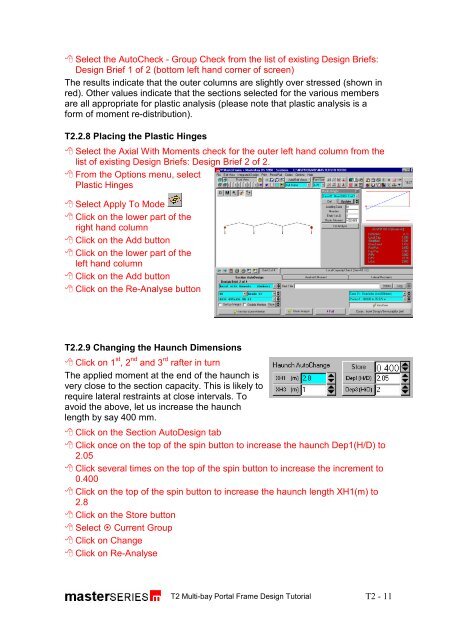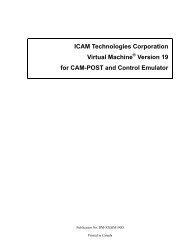Steel Section Design and Connections Tutorial - Kxcad.net
Steel Section Design and Connections Tutorial - Kxcad.net
Steel Section Design and Connections Tutorial - Kxcad.net
You also want an ePaper? Increase the reach of your titles
YUMPU automatically turns print PDFs into web optimized ePapers that Google loves.
Select the AutoCheck - Group Check from the list of existing <strong>Design</strong> Briefs:<br />
<strong>Design</strong> Brief 1 of 2 (bottom left h<strong>and</strong> corner of screen)<br />
The results indicate that the outer columns are slightly over stressed (shown in<br />
red). Other values indicate that the sections selected for the various members<br />
are all appropriate for plastic analysis (please note that plastic analysis is a<br />
form of moment re-distribution).<br />
T2.2.8 Placing the Plastic Hinges<br />
Select the Axial With Moments check for the outer left h<strong>and</strong> column from the<br />
list of existing <strong>Design</strong> Briefs: <strong>Design</strong> Brief 2 of 2.<br />
From the Options menu, select<br />
Plastic Hinges<br />
Select Apply To Mode<br />
Click on the lower part of the<br />
right h<strong>and</strong> column<br />
Click on the Add button<br />
Click on the lower part of the<br />
left h<strong>and</strong> column<br />
Click on the Add button<br />
Click on the Re-Analyse button<br />
T2.2.9 Changing the Haunch Dimensions<br />
Click on 1 st , 2 nd <strong>and</strong> 3 rd rafter in turn<br />
The applied moment at the end of the haunch is<br />
very close to the section capacity. This is likely to<br />
require lateral restraints at close intervals. To<br />
avoid the above, let us increase the haunch<br />
length by say 400 mm.<br />
Click on the <strong>Section</strong> Auto<strong>Design</strong> tab<br />
Click once on the top of the spin button to increase the haunch Dep1(H/D) to<br />
2.05<br />
Click several times on the top of the spin button to increase the increment to<br />
0.400<br />
Click on the top of the spin button to increase the haunch length XH1(m) to<br />
2.8<br />
Click on the Store button<br />
Select Current Group<br />
Click on Change<br />
Click on Re-Analyse<br />
T2 Multi-bay Portal Frame <strong>Design</strong> <strong>Tutorial</strong><br />
T2 - 11