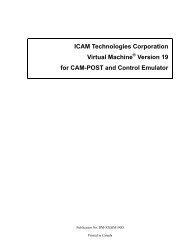Steel Section Design and Connections Tutorial - Kxcad.net
Steel Section Design and Connections Tutorial - Kxcad.net
Steel Section Design and Connections Tutorial - Kxcad.net
Create successful ePaper yourself
Turn your PDF publications into a flip-book with our unique Google optimized e-Paper software.
T2.2.14 Checking for Failures<br />
Click on the <strong>Section</strong> Auto<strong>Design</strong> Tab<br />
Click the ‘Fail’ button to search all design briefs for design failures.<br />
All design briefs are scanned <strong>and</strong> stops at any design failures encountered<br />
allowing you to rectify the problem. In the current example no failures should<br />
be present, <strong>and</strong> the dialog box as shown below is displayed.<br />
T2.2.15 Printing <strong>Design</strong> Checks<br />
The following few steps demonstrate the selective printing options of the design<br />
checks.<br />
Select Print <strong>Design</strong> Output from the Print menu<br />
Click on Include All to activate all checks<br />
Click on AutoSelect<br />
The “AutoSelect” automatically selects the critical portions from each check.<br />
The “All above” option allows to print only those checks with utilisation above<br />
the specified value.<br />
You can select to print a list of all the design checks (summary of results) <strong>and</strong><br />
then print detailed results for critical portions.<br />
You can also print the checks one per page for ease of reference <strong>and</strong> partial reprinting.<br />
Click on the Print List (Summary) button to print a list of all the checks that<br />
were covered<br />
Click on the Printer button in the Job Reference form<br />
Click on the Print button to print detailed output for the selected checks<br />
Click on the Printer button in the Job Reference form<br />
T2 Multi-bay Portal Frame <strong>Design</strong> <strong>Tutorial</strong><br />
T2 - 15