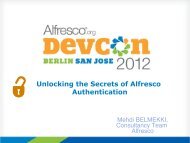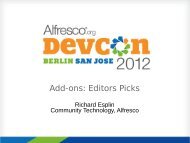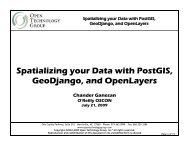- Page 1 and 2: HTML 5 Draft Standard — 30 July 2
- Page 3 and 4: Status of this document This is a w
- Page 5 and 6: 2.4.5.4 Local dates and times (page
- Page 7 and 8: 4.3.1.2 Inline documentation for ex
- Page 9 and 10: 4.8.2.1.14 Guidance for conformance
- Page 11 and 12: 4.10.4.2.2 The list attribute (page
- Page 13 and 14: 5.1.3 Selecting names when defining
- Page 15 and 16: 6.10.1 The session history of brows
- Page 17 and 18: 7.11.7 Implementation notes (page 7
- Page 19 and 20: 9.2.5.6 The "before head" insertion
- Page 21 and 22: 12.3.1 The applet element (page 974
- Page 23 and 24: The scope of this specification doe
- Page 25 and 26: ten years. Some features have been
- Page 27 and 28: ** The HTML Syntax (page 781) The X
- Page 29: single or double quotes. The value,
- Page 33 and 34: svg http://www.w3.org/2000/svg Attr
- Page 35 and 36: correspond to single-byte sequences
- Page 37 and 38: Note: Scripting can form an integra
- Page 39 and 40: Conformance requirements phrased as
- Page 41 and 42: For example, while strongly discour
- Page 43 and 44: 2.4.2 Boolean attributes A number o
- Page 45 and 46: integer or an error. Leading spaces
- Page 47 and 48: 3. If position is past the end of i
- Page 49 and 50: 7. If the string contains any other
- Page 51 and 52: 2.4.4.6 Lists of integers A valid l
- Page 53 and 54: 14. Advance position to the next ch
- Page 55 and 56: 3. Two digits (page 54), representi
- Page 57 and 58: 2. A U+003A COLON character (:) 3.
- Page 59 and 60: 3. Parse a date component (page 56)
- Page 61 and 62: 6. If position is beyond the end of
- Page 63 and 64: 3. Collect a sequence of characters
- Page 65 and 66: 2.4.6 Colors A simple color consist
- Page 67 and 68: LETTER F, and U+0061 LATIN SMALL LE
- Page 69 and 70: 2. Remove any space characters (pag
- Page 71 and 72: 3. Return the first element of type
- Page 73 and 74: o . protocol [ = value ] Returns th
- Page 75 and 76: Attribute Component Getter Conditio
- Page 77 and 78: Note: Whether the type sniffing rul
- Page 79 and 80: In addition, user agents must suppo
- Page 81 and 82:
value associated with the state tha
- Page 83 and 84:
Note: The rows list is not in tree
- Page 85 and 86:
element = collection . item(index)
- Page 87 and 88:
element = collection . namedItem(na
- Page 89 and 90:
When set to a greater number, adds
- Page 91 and 92:
The remove(index) method must act a
- Page 93 and 94:
Note: DOMTokenList objects are alwa
- Page 95 and 96:
6. Append the value of token to the
- Page 97 and 98:
↪ If input is a Date object Retur
- Page 99 and 100:
} } } node.dataset.hp = hp; // sett
- Page 101 and 102:
** 3 Semantics, structure, and APIs
- Page 103 and 104:
attribute DOMString designMode; boo
- Page 105 and 106:
The URL attribute must return the d
- Page 107 and 108:
necessary. The year must be given a
- Page 109 and 110:
The title element of a document is
- Page 111 and 112:
The plugins attribute must return t
- Page 113 and 114:
• applet or fallback-free (page 1
- Page 115 and 116:
3.3.2 Elements in the DOM The nodes
- Page 117 and 118:
}; attribute Function onloadedmetad
- Page 119 and 120:
• ontimeupdate • onvolumechange
- Page 121 and 122:
element, they must have exactly the
- Page 123 and 124:
Note: Assigning classes to an eleme
- Page 125 and 126:
The dataset DOM attribute provides
- Page 127 and 128:
cell: document.createElement('td'),
- Page 129 and 130:
This requirement is not a hard requ
- Page 131 and 132:
steps (page 131) on the element. If
- Page 133 and 134:
the ins element straddles the headi
- Page 135 and 136:
Element.tagName and Node.nodeName T
- Page 137 and 138:
3.8 Dynamic markup insertion Note:
- Page 139 and 140:
1. Remove all the entries in the br
- Page 141 and 142:
In the case of XML documents (page
- Page 143 and 144:
4. Let parent be target's parent no
- Page 145 and 146:
If position is an ASCII case-insens
- Page 147 and 148:
Content model: One or more elements
- Page 149 and 150:
The href content attribute, if spec
- Page 151 and 152:
absolute URL (page 71). User agents
- Page 153 and 154:
Note: The stylesheet link type defi
- Page 155 and 156:
If either name, http-equiv, or item
- Page 157 and 158:
When an author uses a new type not
- Page 159 and 160:
6. Collect a sequence of characters
- Page 161 and 162:
not be registered, as they would re
- Page 163 and 164:
}; attribute boolean scoped; The Li
- Page 165 and 166:
The content type (type DOM attribut
- Page 167 and 168:
parameter must not be specified. (T
- Page 169 and 170:
Once the resource's Content Type me
- Page 171 and 172:
↪ If the load resulted in an erro
- Page 173 and 174:
application/ecmascript application/
- Page 175 and 176:
When used in HTML documents (page 1
- Page 177 and 178:
DOM interface: interface HTMLBodyEl
- Page 179 and 180:
In the following example, we see an
- Page 181 and 182:
Categories Demos in Exampland Pub
- Page 183 and 184:
Content model: Flow content (page 1
- Page 185 and 186:
Content attributes: Global attribut
- Page 187 and 188:
Editor: Dean Jackson, W3C, dean@w3.
- Page 189 and 190:
Categories Flow content (page 128).
- Page 191 and 192:
Bar Bla Baz Quux Thud Grunt ..
- Page 193 and 194:
Nested sections: 1. Section implied
- Page 195 and 196:
the new last section of that outlin
- Page 197 and 198:
element (page 110) has just one sub
- Page 199 and 200:
DOM interface: interface HTMLHRElem
- Page 201 and 202:
speech synthesizers, braille displa
- Page 203 and 204:
quoting another work. See the cite,
- Page 205 and 206:
The reversed DOM attribute must ref
- Page 207 and 208:
DOM interface: interface HTMLLIElem
- Page 209 and 210:
If a dl element is empty, it contai
- Page 211 and 212:
Before a dd element inside a dialog
- Page 213 and 214:
.tag-cloud-1 { font-size: 0.7em; }
- Page 215 and 216:
Examples Legal Interactive use
- Page 217 and 218:
Quotation punctuation (such as quot
- Page 219 and 220:
stood in mid-February 2008, leaving
- Page 221 and 222:
Categories Flow content (page 128).
- Page 223 and 224:
Continued use of this service will
- Page 225 and 226:
the gates connecting the wormhole,
- Page 227 and 228:
The paragraph below contains an abb
- Page 229 and 230:
DOM interface: interface HTMLTimeEl
- Page 231 and 232:
time . time Returns a Date object r
- Page 233 and 234:
(The updateProgress() method in th
- Page 235 and 236:
Content attributes: Global attribut
- Page 237 and 238:
For the purposes of these requireme
- Page 239 and 240:
If the above procedure results in a
- Page 241 and 242:
User agents may combine the value o
- Page 243 and 244:
The var element represents (page 90
- Page 245 and 246:
When the kbd element is nested insi
- Page 247 and 248:
4.6.19 The i element Categories Flo
- Page 249 and 250:
The b element should be used as a l
- Page 251 and 252:
In this example, each ideograph in
- Page 253 and 254:
** ** The example above, in which e
- Page 255 and 256:
In this example, a table has cells
- Page 257 and 258:
I like fruit. Apples are tasty
- Page 259 and 260:
This sentence was inserted too. Thi
- Page 261 and 262:
The remainder of the element's cont
- Page 263 and 264:
usemap ismap width height DOM inter
- Page 265 and 266:
embedded in the image resource. Use
- Page 267 and 268:
The contents of img elements, if an
- Page 269 and 270:
tail, the time Marco had stuck his
- Page 271 and 272:
However, with other alternative tex
- Page 273 and 274:
Latest TWiT episode is online The
- Page 275 and 276:
linked to the DOM, and, using docum
- Page 277 and 278:
helpfully give the rating in the fo
- Page 279 and 280:
A black outline of the first of the
- Page 281 and 282:
(If you cannot see the image, you c
- Page 283 and 284:
4.8.2.1.14 Guidance for conformance
- Page 285 and 286:
While the sandbox attribute is spec
- Page 287 and 288:
• In visual media, in a CSS-suppo
- Page 289 and 290:
Content model: Empty. Content attri
- Page 291 and 292:
Any (namespace-less) attribute may
- Page 293 and 294:
3. If the data attribute is present
- Page 295 and 296:
↪ Otherwise The given resource ty
- Page 297 and 298:
name value DOM interface: interface
- Page 299 and 300:
The poster DOM attribute must refle
- Page 301 and 302:
4.8.8 The audio element Categories
- Page 303 and 304:
}; attribute DOMString media; The s
- Page 305 and 306:
const unsigned short NETWORK_IDLE =
- Page 307 and 308:
MEDIA_ERR_ABORTED (numeric value 1)
- Page 309 and 310:
videoElement.setAttribute("src", "p
- Page 311 and 312:
5. If seeking is true, set it to fa
- Page 313 and 314:
2. ? Process candidate: If candidat
- Page 315 and 316:
progress event (page 642) called su
- Page 317 and 318:
2. Set the error attribute to a new
- Page 319 and 320:
The buffered attribute must return
- Page 321 and 322:
The loop DOM attribute must reflect
- Page 323 and 324:
Note: User agents are not required
- Page 325 and 326:
4.8.10.9 Playing the media resource
- Page 327 and 328:
When the current playback position
- Page 329 and 330:
stream's playback rate) the client
- Page 331 and 332:
The seeking attribute must initiall
- Page 333 and 334:
media . volume [ = value ] Returns
- Page 335 and 336:
Event name Interface Dispatched whe
- Page 337 and 338:
4.8.10.14 Security and privacy cons
- Page 339 and 340:
value must be used instead. The wid
- Page 341 and 342:
If the method is invoked with the f
- Page 343 and 344:
in float endAngle, in boolean antic
- Page 345 and 346:
• The current clipping region (pa
- Page 347 and 348:
Can be set, to change the alpha val
- Page 349 and 350:
Can be set, to change the fill styl
- Page 351 and 352:
epresenting the end circle with ori
- Page 353 and 354:
4.8.11.1.5 Line styles context . li
- Page 355 and 356:
Can be set, to change the shadow co
- Page 357 and 358:
context . fillRect(x, y, w, h) Pain
- Page 359 and 360:
The points and lines added to the p
- Page 361 and 362:
Note: Thus, if two overlapping but
- Page 363 and 364:
interpreted relative to the compute
- Page 365 and 366:
If textBaseline is top Let the anch
- Page 367 and 368:
If the first argument isn't an img,
- Page 369 and 370:
Throws a NOT_SUPPORTED_ERR exceptio
- Page 371 and 372:
When invoked with arguments that do
- Page 373 and 374:
var canvas = document.getElementsBy
- Page 375 and 376:
4.8.11.3 Security with canvas eleme
- Page 377 and 378:
4.8.13 The area element Categories
- Page 379 and 380:
In the default state state, area el
- Page 381 and 382:
4.8.14.2 Processing model If an img
- Page 383 and 384:
↪ Default state (page 379) The sh
- Page 385 and 386:
** The target ratio is the ratio of
- Page 387 and 388:
Such explanatory information should
- Page 389 and 390:
Negative Characteristic Positiv
- Page 391 and 392:
tr = table . insertRow(index) Creat
- Page 393 and 394:
↪ Otherwise: The method must crea
- Page 395 and 396:
DOM interface: interface HTMLTableC
- Page 397 and 398:
tbody . deleteRow(index) Removes th
- Page 399 and 400:
Content attributes: Global attribut
- Page 401 and 402:
Content attributes: Global attribut
- Page 403 and 404:
ID Measurement Average Maximum 35 T
- Page 405 and 406:
ange 0 ≤ y < y height. If one or
- Page 407 and 408:
5. Let the last span columns (page
- Page 409 and 410:
2. Increase y current by 1. 2. Empt
- Page 411 and 412:
4. For each value of x from princip
- Page 413 and 414:
A header cell is said to be a row g
- Page 415 and 416:
void dispatchFormInput(); void disp
- Page 417 and 418:
The item(index) method must return
- Page 419 and 420:
fieldset . type Returns the string
- Page 421 and 422:
control . labels Returns a NodeList
- Page 423 and 424:
The input element represents (page
- Page 425 and 426:
Which of the accept, alt, autocompl
- Page 427 and 428:
The value content attribute gives t
- Page 429 and 430:
The input element represents (page
- Page 431 and 432:
4.10.4.1.5 E-mail state When an inp
- Page 433 and 434:
485) must be set to a valid global
- Page 435 and 436:
otherwise, return a Date object rep
- Page 437 and 438:
The min attribute, if specified, mu
- Page 439 and 440:
▪The following content attributes
- Page 441 and 442:
The algorithm to convert a number t
- Page 443 and 444:
values (page 65) to it. User agents
- Page 445 and 446:
When any of the following events oc
- Page 447 and 448:
The input element represents (page
- Page 449 and 450:
input element's form owner (page 48
- Page 451 and 452:
4.10.4.2.1 The autocomplete attribu
- Page 453 and 454:
4.10.4.2.5 The required attribute T
- Page 455 and 456:
Constraint validation: When the ele
- Page 457 and 458:
input . checked [ = value ] Returns
- Page 459 and 460:
On setting, if the valueAsNumber at
- Page 461 and 462:
Note: In addition, when the change
- Page 463 and 464:
The form attribute is used to expli
- Page 465 and 466:
The size attribute gives the number
- Page 467 and 468:
select . selectedIndex [ = value ]
- Page 469 and 470:
Each option element that is a desce
- Page 471 and 472:
eadonly attribute long index; }; Th
- Page 473 and 474:
Categories Flow content (page 128).
- Page 475 and 476:
The reset algorithm (page 503) for
- Page 477 and 478:
The defaultValue DOM attribute must
- Page 479 and 480:
Let public key be the generated pub
- Page 481 and 482:
DOM interface: interface HTMLOutput
- Page 483 and 484:
When a form-associated element (pag
- Page 485 and 486:
Constraint validation: If an elemen
- Page 487 and 488:
The method of an element is one of
- Page 489 and 490:
Suffering from being too long Note:
- Page 491 and 492:
element . setCustomValidity(message
- Page 493 and 494:
** rangeOverflow The control is suf
- Page 495 and 496:
• The field element is a button (
- Page 497 and 498:
14. Let target be the submitter ele
- Page 499 and 500:
Navigate (page 692) target browsing
- Page 501 and 502:
1. Let result be the empty string.
- Page 503 and 504:
3. Append the entry's value to resu
- Page 505 and 506:
Content model: Flow content (page 1
- Page 507 and 508:
** ** ** Keyword Description editab
- Page 509 and 510:
datagrid . setRows(rows) Updates da
- Page 511 and 512:
Throws a DATAGRID_MODEL_ERR excepti
- Page 513 and 514:
The clearColumns() method, if the c
- Page 515 and 516:
Cells one of its ancestors is close
- Page 517 and 518:
number in the Row object's RowID, o
- Page 519 and 520:
If the column's type is checkable T
- Page 521 and 522:
• If their RowID objects are not
- Page 523 and 524:
4.11.2.2.4 The cells Each row has o
- Page 525 and 526:
When the user agent needs to render
- Page 527 and 528:
Update the cell's minimum height to
- Page 529 and 530:
Now consider the case where a third
- Page 531 and 532:
The DataGridListener interface, onc
- Page 533 and 534:
}; The command element represents a
- Page 535 and 536:
Contexts in which this element may
- Page 537 and 538:
Settings Download standalone applic
- Page 539 and 540:
** 4.11.5.1 Introduction This secti
- Page 541 and 542:
The contextMenu attribute must refl
- Page 543 and 544:
The icon attribute must return the
- Page 545 and 546:
Otherwise, the Type (page 541) is "
- Page 547 and 548:
The Type (page 541) of the command
- Page 549 and 550:
The Label (page 541) of the command
- Page 551 and 552:
instead of more appropriate element
- Page 553 and 554:
:checked • select elements that a
- Page 555 and 556:
5 Microdata 5.1 Introduction 5.1.1
- Page 557 and 558:
Lemon sorbet Apricot sorbet This
- Page 559 and 560:
For instance, if Jon and Adam both
- Page 561 and 562:
(The duplicate occurrence of "com.e
- Page 563 and 564:
1 2 test Thus, the following is eq
- Page 565 and 566:
The properties DOM attribute on ele
- Page 567 and 568:
Any number of properties with the n
- Page 569 and 570:
The value (page 563) must be text.
- Page 571 and 572:
The value (page 563) must be either
- Page 573 and 574:
title role logo 1. Optionally, eith
- Page 575 and 576:
ev The value (page 563) must be tex
- Page 577 and 578:
postal parcel home work pref Indica
- Page 579 and 580:
Los Angeles, CA 90064 United States
- Page 581 and 582:
comment Gives a comment regarding t
- Page 583 and 584:
Note: The time given by the dtend p
- Page 585 and 586:
created Gives the date and time at
- Page 587 and 588:
parameters = ';VALUE=DATE'; else pa
- Page 589 and 590:
A generic API upon which the vocaul
- Page 591 and 592:
9. For each token token in list of
- Page 593 and 594:
5. Return subject. 5.5.3 vCard 3. O
- Page 595 and 596:
If the property's value (page 563)
- Page 597 and 598:
6. Prefix every U+002C COMMA charac
- Page 599 and 600:
5. Append value to line. 6. Let max
- Page 601 and 602:
1. Add an iCalendar line (page 601)
- Page 603 and 604:
Note: This algorithm can generate i
- Page 605 and 606:
3. Take the appropriate action from
- Page 607 and 608:
14. If update date has no value but
- Page 609 and 610:
of that view (page 608), not the ac
- Page 611 and 612:
(i.e. if b is a child browsing cont
- Page 613 and 614:
A valid browsing context name or ke
- Page 615 and 616:
[Replaceable] readonly attribute Ba
- Page 617 and 618:
}; window . window window . frames
- Page 619 and 620:
For example, suppose there is a use
- Page 621 and 622:
• a, applet, area, embed, form, f
- Page 623 and 624:
The scrollbar BarProp object Repres
- Page 625 and 626:
↪ If a script is a javascript: UR
- Page 627 and 628:
4. Apply the IDNA ToASCII algorithm
- Page 629 and 630:
6.5 Scripting 6.5.1 Introduction Va
- Page 631 and 632:
A base URL A URL (page 71), set whe
- Page 633 and 634:
6.5.4 Event loops 6.5.4.1 Definitio
- Page 635 and 636:
6. Return to the first step of the
- Page 637 and 638:
So for example a javascript: URL fo
- Page 639 and 640:
namespace (namespaceURI argument) s
- Page 641 and 642:
event handler attribute (page 637)
- Page 643 and 644:
attribute (page 637) of the script'
- Page 645 and 646:
7. Wait until any invocations of th
- Page 647 and 648:
6.7 User prompts 6.7.1 Simple dialo
- Page 649 and 650:
user through the steps of applying
- Page 651 and 652:
window . returnValue [ = value ] Re
- Page 653 and 654:
appName Must return either the stri
- Page 655 and 656:
title navigator.registerContentHand
- Page 657 and 658:
know whether to trust the third-par
- Page 659 and 660:
called, release the storage mutex (
- Page 661 and 662:
Event name error Occasion Next even
- Page 663 and 664:
• which application cache was bei
- Page 665 and 666:
COLON (:) character) followed by ze
- Page 667 and 668:
16. Now, collect a sequence of char
- Page 669 and 670:
↪ If mode is "unknown" Do nothing
- Page 671 and 672:
(page 661), fallback entries (page
- Page 673 and 674:
12. Let file list be an empty list
- Page 675 and 676:
9. As an optimization, if the resou
- Page 677 and 678:
4. If cache group has an applicatio
- Page 679 and 680:
Fetch (page 75) the resource normal
- Page 681 and 682:
The status attribute, on getting, m
- Page 683 and 684:
When the value that would be return
- Page 685 and 686:
If the delta is out of range, does
- Page 687 and 688:
present, the absolute URL (page 71)
- Page 689 and 690:
Location objects provide a represen
- Page 691 and 692:
The resolveURL(url) method must res
- Page 693 and 694:
inline prompt to allow the user to
- Page 695 and 696:
14. If the user agent has been conf
- Page 697 and 698:
1. Wait for a user-agent defined am
- Page 699 and 700:
After creating the Document object,
- Page 701 and 702:
1. Parse (page 71) the URL (page 71
- Page 703 and 704:
3. Dispatch event at the Document's
- Page 705 and 706:
6.12.2 Following hyperlinks When a
- Page 707 and 708:
When the ping attribute is present,
- Page 709 and 710:
Link type Effect on... link a and a
- Page 711 and 712:
exactly that section, but it roughl
- Page 713 and 714:
If specified, the attribute must ha
- Page 715 and 716:
In this case the license applies to
- Page 717 and 718:
Note: Since it indicates that the t
- Page 719 and 720:
6.12.3.19.2 Link type "last" The la
- Page 721 and 722:
checkers may cache this information
- Page 723 and 724:
Elements in a section hidden by the
- Page 725 and 726:
If the value is a negative integer
- Page 727 and 728:
642) that bubbles called change at
- Page 729 and 730:
If specified, the value must be an
- Page 731 and 732:
7.7 The text selection APIs Every b
- Page 733 and 734:
selection . anchorNode Returns the
- Page 735 and 736:
The collapseToEnd() method must rai
- Page 737 and 738:
immediately before the character wi
- Page 739 and 740:
This could be triggered as the defa
- Page 741 and 742:
defaultValue DOM attribute as well
- Page 743 and 744:
• The value of input elements to
- Page 745 and 746:
7.10.2 The DragEvent and DataTransf
- Page 747 and 748:
When a DataTransfer object is creat
- Page 749 and 750:
Event Name Target Bubbles? Cancelab
- Page 751 and 752:
• The user agent must run the fol
- Page 753 and 754:
3. If the event is canceled, then t
- Page 755 and 756:
↪ If the current target element (
- Page 757 and 758:
act as if the user had indicated (a
- Page 759 and 760:
** • Has to cope with the "undo"
- Page 761 and 762:
** ** ** ** in the UI. If the metho
- Page 763 and 764:
event . data Returns the data that
- Page 765 and 766:
Action: The user agent must act as
- Page 767 and 768:
4. Invoke the HTML fragment parsing
- Page 769 and 770:
Indeterminate When: Never. State: T
- Page 771 and 772:
8 Communication 8.1 Event definitio
- Page 773 and 774:
To register an event handler for in
- Page 775 and 776:
6. Queue a task (page 633) to dispa
- Page 777 and 778:
4. Instantiate a new MessageChannel
- Page 779 and 780:
2. If the method was called with a
- Page 781 and 782:
9 The HTML syntax Note: This sectio
- Page 783 and 784:
RCDATA elements textarea, title For
- Page 785 and 786:
Attributes have a name and a value.
- Page 787 and 788:
A li element's end tag (page 784) m
- Page 789 and 790:
An escaping text span start is a pa
- Page 791 and 792:
For HTML documents (page 101), user
- Page 793 and 794:
document.write(''); ... To handle
- Page 795 and 796:
3. If the attribute's name is neith
- Page 797 and 798:
↪ If it is 0x22 (ASCII '"') or 0x
- Page 799 and 800:
U+FFFF, U+1FFFE, U+1FFFF, U+2FFFE,
- Page 801 and 802:
When the insertion mode is switched
- Page 803 and 804:
Scoping The following HTML elements
- Page 805 and 806:
8. Create an element for the token
- Page 807 and 808:
Before each step of the tokenizer,
- Page 809 and 810:
↪ Anything else Parse error (page
- Page 811 and 812:
↪ U+0022 QUOTATION MARK (") ↪ U
- Page 813 and 814:
↪ U+0009 CHARACTER TABULATION ↪
- Page 815 and 816:
9.2.4.13 Character reference in att
- Page 817 and 818:
↪ Anything else Append the input
- Page 819 and 820:
↪ Anything else Append two U+002D
- Page 821 and 822:
↪ Anything else Append the curren
- Page 823 and 824:
↪ Anything else Append the curren
- Page 825 and 826:
↪ Anything else Append the curren
- Page 827 and 828:
Consume as many characters as match
- Page 829 and 830:
9.2.5 Tree construction The input t
- Page 831 and 832:
When a resettable (page 413) elemen
- Page 833 and 834:
Attribute name on token Attribute n
- Page 835 and 836:
↪ A comment token Append a Commen
- Page 837 and 838:
• The public identifier starts wi
- Page 839 and 840:
The root element can end up being r
- Page 841 and 842:
↪ A start tag whose tag name is "
- Page 843 and 844:
↪ A character token that is one o
- Page 845 and 846:
If the second element on the stack
- Page 847 and 848:
3. If node is an li element, then a
- Page 849 and 850:
3. Pop elements from the stack of o
- Page 851 and 852:
2. Let the furthest block be the to
- Page 853 and 854:
↪ An end tag token whose tag name
- Page 855 and 856:
↪ A start tag whose tag name is "
- Page 857 and 858:
↪ A start tag whose tag name is o
- Page 859 and 860:
↪ Any other end tag 4. Increment
- Page 861 and 862:
Parse error (page 791). Insert an H
- Page 863 and 864:
↪ A comment token Append a Commen
- Page 865 and 866:
9.2.5.17 The "in row" insertion mod
- Page 867 and 868:
↪ Anything else Process the token
- Page 869 and 870:
↪ Anything else Parse error (page
- Page 871 and 872:
(page 885), switch the insertion mo
- Page 873 and 874:
↪ A comment token Append a Commen
- Page 875 and 876:
** ** ↪ A DOCTYPE token Parse err
- Page 877 and 878:
** ** If the list of scripts that w
- Page 879 and 880:
Note: The mutations allowed by this
- Page 881 and 882:
ody b #text: 1 p #text: 2 A new b e
- Page 883 and 884:
The marker means that when the "aaa
- Page 885 and 886:
html head body They are, at this po
- Page 887 and 888:
↪ If current node is a Text or CD
- Page 889 and 890:
↪ If it is a noscript element If
- Page 891 and 892:
Name Character Jcy; U+00419 Jfr; U+
- Page 893 and 894:
Name Character angmsd; U+02221 angm
- Page 895 and 896:
Name Character frac78; U+0215E fras
- Page 897 and 898:
Name Character notin; U+02209 notin
- Page 899 and 900:
Name Character subsim; U+02AC7 subs
- Page 901 and 902:
10 The XHTML syntax Note: This sect
- Page 903 and 904:
• A DocumentType node that has an
- Page 905 and 906:
11 Rendering User agents are not re
- Page 907 and 908:
For the purposes of the CSS ruby mo
- Page 909 and 910:
Attribute value 'overflow' value on
- Page 911 and 912:
tfoot[valign=middle], tr[valign=mid
- Page 913 and 914:
order-color: black; } The initial v
- Page 915 and 916:
8. Interpret digits as a base-ten i
- Page 917 and 918:
ol[type=A], li[type=A] { list-style
- Page 919 and 920:
} line-height: initial; white-space
- Page 921 and 922:
When a video element represents its
- Page 923 and 924:
object[align=texttop] { vertical-al
- Page 925 and 926:
** ** 11.4.2 The bb element @namesp
- Page 927 and 928:
When the input-datetime binding app
- Page 929 and 930:
input[type=submit], input[type=rese
- Page 931 and 932:
The 'overflow' property on the marq
- Page 933 and 934:
11.4.17 The textarea element @names
- Page 935 and 936:
is being rendered into, in CSS pixe
- Page 937 and 938:
corresponding value in output list
- Page 939 and 940:
Classes from the class attribute of
- Page 941 and 942:
• The presence of a language attr
- Page 943 and 944:
usemap on input elements Use img in
- Page 945 and 946:
ackground on body elements 945
- Page 947 and 948:
link on body elements 947
- Page 949 and 950:
vlink on body elements 949
- Page 951 and 952:
align on caption elements 951
- Page 953 and 954:
char on col elements 953
- Page 955 and 956:
valign on col elements 955
- Page 957 and 958:
align on div elements 957
- Page 959 and 960:
align on hr elements 959
- Page 961 and 962:
size on hr elements 961
- Page 963 and 964:
align on h1—h6 elements 963
- Page 965 and 966:
frameborder on iframe elements 965
- Page 967 and 968:
marginwidth on iframe elements 967
- Page 969 and 970:
align on input elements 969
- Page 971 and 972:
order on img elements (except as no
- Page 973 and 974:
vspace on img elements align on leg
- Page 975 and 976:
interface HTMLMarqueeElement : HTML
- Page 977 and 978:
1. If the marquee loop count (page
- Page 979 and 980:
When the browsing context is create
- Page 981 and 982:
[Supplemental] interface HTMLBodyEl
- Page 983 and 984:
}; attribute DOMString size; The co
- Page 985 and 986:
The useMap DOM attribute of the inp
- Page 987 and 988:
[Supplemental] interface HTMLPreEle
- Page 989 and 990:
}; attribute DOMString vAlign; The
- Page 991 and 992:
** ** 13 Things that you can't do w
- Page 993 and 994:
** Event load ... 993
- Page 995 and 996:
Acknowledgements Thanks to Aankhen,