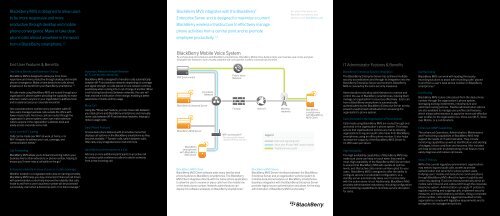BlackBerry Mobile Voice System
BlackBerry Mobile Voice System
BlackBerry Mobile Voice System
Create successful ePaper yourself
Turn your PDF publications into a flip-book with our unique Google optimized e-Paper software.
<strong>BlackBerry</strong> MVS is designed to allow users<br />
to be more responsive and more<br />
productive through desktop and mobile<br />
phone convergence. Make or take desk<br />
phone calls almost anywhere in the world<br />
from a <strong>BlackBerry</strong> smartphone. 1.2<br />
End User Features & Benefits:<br />
One Office Identity and Extension Dialing<br />
<strong>BlackBerry</strong> MVS is designed to allow you to be more<br />
responsive and more productive through desktop and mobile<br />
phone convergence. Make or take desk phone calls almost<br />
anywhere in the world from your <strong>BlackBerry</strong> smartphone. 1.2<br />
All calls made using <strong>BlackBerry</strong> MVS are routed through your<br />
organization’s phone system providing the capability to make<br />
extension calls to anyone in your organization’s address book<br />
and to easily access your corporate voicemail.<br />
One corporate phone number and a consistent caller ID<br />
help users manage business calls outside the office with<br />
fewer missed calls. And since calls are routed through the<br />
organization’s phone system, users can make extension<br />
calls to anyone in the organization’s address book and<br />
easily access corporate voice mail.<br />
<strong>Voice</strong> over Wi-Fi ® Calling<br />
Calls can be made over Wi-Fi at work, at home, or in<br />
Wi-Fi hotspots to address your cost, coverage, and<br />
communication needs. 3<br />
Call Forwarding<br />
<strong>BlackBerry</strong> MVS allows you to forward incoming calls to your<br />
business line to other extensions or phone number, helping to<br />
ensure you’ll never miss a call while on the go. 4<br />
Enhanced reliability in areas of poor or no data coverage<br />
Whether located in a congested metro area or roaming remotely,<br />
<strong>BlackBerry</strong> MVS helps you stay connected. Enhanced call timers<br />
with administrative control help improve the reliability that calls<br />
made to and from a user’s business number will be processed<br />
successfully, even when a device has poor or no data coverage. 4<br />
Automatic Network Handoff Between<br />
Wi-Fi and Wireless Networks<br />
<strong>BlackBerry</strong> MVS is designed to transition calls automatically<br />
between Wi-Fi and wireless networks depending on coverage<br />
and signal strength, so calls placed on one network continue<br />
seamlessly when coming into or out of range of another. When<br />
a call is being transitioned between networks, the user will<br />
hear and see a notification of the change, enabling a better<br />
awareness of mobile airtime usage.<br />
Move Call<br />
Using the “Move Call” feature, you can move calls between<br />
your desk phone and <strong>BlackBerry</strong> smartphone and manually<br />
move calls between Wi-Fi and wireless networks, helping to<br />
reduce usage costs.<br />
Desk Phone Features<br />
Access desk phone features with an intuitive menu that<br />
displays call options on the <strong>BlackBerry</strong> smartphone as they<br />
become available. 1.2 Transfer calls, switch between calls,<br />
filter calls, enjoy integrated voice mail and more.<br />
Add Additional Participants to a Call<br />
Add one or more additional participants to an active call<br />
to conduct quick conference calls or to add in someone<br />
from a new incoming call.<br />
<strong>BlackBerry</strong> MVS integrates with the <strong>BlackBerry</strong> ®<br />
Enterprise Server and is designed to maximize a current<br />
<strong>BlackBerry</strong> wireless infrastructure to effectively manage<br />
phone activities from a central point and to promote<br />
employee productivity. 1.2<br />
<strong>BlackBerry</strong> MVS Client<br />
<strong>BlackBerry</strong> MVS Client software adds many familiar desk<br />
phone features to <strong>BlackBerry</strong> smartphones. The <strong>BlackBerry</strong><br />
MVS Client integrates directly with the native phone application<br />
to allow the user to receive or place calls from the mobile line<br />
or the desk phone number. Network administrators can<br />
deploy this software wirelessly on <strong>BlackBerry</strong> smartphones. 1<br />
For more information on<br />
<strong>BlackBerry</strong> products and<br />
services visit: blackberry.com<br />
<strong>BlackBerry</strong> <strong>Mobile</strong> <strong>Voice</strong> <strong>System</strong><br />
By unifying desk phone features with <strong>BlackBerry</strong> smartphones, <strong>BlackBerry</strong> <strong>Mobile</strong> <strong>Voice</strong> <strong>System</strong> helps your business save money and gives<br />
employees the freedom to work virtually anywhere with one business number, voicemail box and more.<br />
PBX Environment<br />
<strong>BlackBerry</strong> Enterprise Server<br />
<strong>BlackBerry</strong> MVS Server<br />
<strong>BlackBerry</strong><br />
smartphones<br />
with <strong>BlackBerry</strong><br />
MVS Client<br />
Local Area<br />
Network<br />
Public <strong>Voice</strong><br />
Network<br />
Firewall<br />
WiFi access point*<br />
*Access outside firewall<br />
requires VPN connection<br />
Internet Wireless<br />
networks<br />
Legend<br />
Data and signaling path<br />
<strong>Voice</strong> over IP path (WiFi and/or wired)<br />
Traditional voice path<br />
<strong>BlackBerry</strong><br />
smartphones<br />
with <strong>BlackBerry</strong><br />
MVS Client<br />
<strong>BlackBerry</strong> MVS Server<br />
<strong>BlackBerry</strong> MVS Server interfaces between the <strong>BlackBerry</strong><br />
Enterprise Server and an organization’s phone system to<br />
mobilize desk phone features on <strong>BlackBerry</strong> smartphones.<br />
Seamless integration with the <strong>BlackBerry</strong> Enterprise Server<br />
provides highly secure authentication and allows for the easy<br />
administration of <strong>BlackBerry</strong> MVS functionality. 2<br />
IT Administrator Features & Benefits<br />
<strong>BlackBerry</strong> ® Enterprise Solution Integration<br />
The <strong>BlackBerry</strong> Enterprise Server has achieved multiple<br />
security accreditations and through its integration into the<br />
<strong>BlackBerry</strong> Enterprise Server environment, <strong>BlackBerry</strong><br />
MVS is covered by the same security measures.<br />
Administrative tools allow administrators to oversee and<br />
control the use of <strong>BlackBerry</strong> smartphones, helping them<br />
manage an organization’s resources effectively. Each call<br />
from a <strong>BlackBerry</strong> smartphone is automatically<br />
authenticated by the <strong>BlackBerry</strong> Enterprise Server to help<br />
prevent unauthorized individuals from accessing the<br />
organization’s phone system.<br />
Calls Anchored in the Organization’s Phone <strong>System</strong><br />
Calls made using <strong>BlackBerry</strong> MVS are routed through and<br />
anchored in the organization’s phone system. This helps<br />
ensure that organizational policies are met by allowing<br />
organizations to log and audit calls made from <strong>BlackBerry</strong><br />
smartphones using an office phone number. It also helps<br />
increase the capacity of the <strong>BlackBerry</strong> MVS Server to<br />
10,000 users per server.<br />
High Availability<br />
The high availability capabilities of <strong>BlackBerry</strong> MVS help<br />
make sure users can keep in touch when they need to<br />
most. High availability of the <strong>BlackBerry</strong> MVS Server helps<br />
to ensure that <strong>BlackBerry</strong> MVS will operate at optimal<br />
levels, and that active calls remain uninterrupted for your<br />
users. <strong>BlackBerry</strong> MVS is designed to offer the ability to<br />
configure servers in a redundant configuration, so a<br />
standby server automatically takes over if connectivity<br />
with the active server is lost. Additionally, <strong>BlackBerry</strong> MVS<br />
provides administrative redundancy including configuration<br />
and monitoring capabilities to minimize service disruption<br />
for users.<br />
Call Recording<br />
<strong>BlackBerry</strong> MVS can work with leading third-party<br />
recording solutions to assist with recording calls5 placed<br />
to and from a user’s desk phone number on <strong>BlackBerry</strong><br />
smartphones. 6<br />
Call Routing<br />
<strong>BlackBerry</strong> MVS routes calls placed from the desk phone<br />
number through the organization’s phone system,<br />
leveraging existing investments, infrastructure and<br />
optimized routing policies. Flexible administration options<br />
are also available to manage user profiles and features,<br />
which allows administrators to apply the most cost-effective<br />
user profiles for the organization (i.e. <strong>Voice</strong> over Wi-Fi, <strong>Voice</strong><br />
over <strong>Mobile</strong>, or a combination).<br />
Enhanced OAMP Capabilities<br />
The enhanced Operations, Administration, Maintenance<br />
and Provisioning capabilities of <strong>BlackBerry</strong> MVS help<br />
support the needs of IT administrators. They include<br />
monitoring capabilities as well as identification and alerting<br />
of outages, failure conditions and recovery. Also included<br />
are tools to help with troubleshooting of call flows to more<br />
easily diagnose and resolve call issues.<br />
<strong>Voice</strong> IT Policies<br />
Within the current regulatory environment, organizations<br />
may need to log and audit calls, as well as provide<br />
authentication and security for phone system users.<br />
Unifying users’ mobile and desk phone communications<br />
through <strong>BlackBerry</strong> MVS offers this layer of usability and<br />
control by applying IT policies that automatically direct all<br />
mobile calls (inbound and outbound) through the corporate<br />
telephone system. Administrators can apply IT policies to<br />
regulate incoming and outgoing calls, implement security<br />
measures, and audit telephony activities. Using a corporate<br />
phone number, calls can be logged and audited to help<br />
organizations comply with legislative requirements and to<br />
strengthen risk management policies.