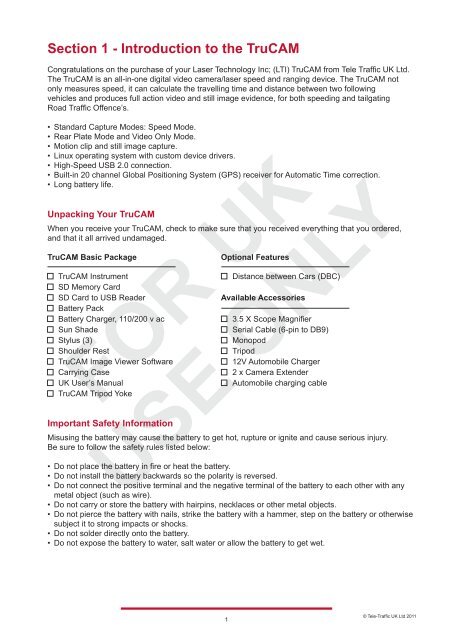LTI TRUCAM LASER MEASUREMENT DEVICE - Tele-Traffic
LTI TRUCAM LASER MEASUREMENT DEVICE - Tele-Traffic
LTI TRUCAM LASER MEASUREMENT DEVICE - Tele-Traffic
Create successful ePaper yourself
Turn your PDF publications into a flip-book with our unique Google optimized e-Paper software.
Section 1 - Introduction to the TruCAM<br />
Congratulations on the purchase of your Laser Technology Inc; (<strong>LTI</strong>) TruCAM from <strong>Tele</strong> <strong>Traffic</strong> UK Ltd.<br />
The TruCAM is an all-in-one digital video camera/laser speed and ranging device. The TruCAM not<br />
only measures speed, it can calculate the travelling time and distance between two following<br />
vehicles and produces full action video and still image evidence, for both speeding and tailgating<br />
Road <strong>Traffic</strong> Offence’s.<br />
• Standard Capture Modes: Speed Mode.<br />
• Rear Plate Mode and Video Only Mode.<br />
• Motion clip and still image capture.<br />
• Linux operating system with custom device drivers.<br />
• High-Speed USB 2.0 connection.<br />
• Built-in 20 channel Global Positioning System (GPS) receiver for Automatic Time correction.<br />
• Long battery life.<br />
Unpacking Your TruCAM<br />
When you receive your TruCAM, check to make sure that you received everything that you ordered,<br />
and that it all arrived undamaged.<br />
TruCAM Basic Package Optional Features<br />
TruCAM Instrument Distance between Cars (DBC)<br />
SD Memory Card<br />
SD Card to USB Reader Available Accessories<br />
Battery Pack<br />
Battery Charger, 110/200 v ac 3.5 X Scope Magnifier<br />
Sun Shade Serial Cable (6-pin to DB9)<br />
Stylus (3) Monopod<br />
Shoulder Rest Tripod<br />
TruCAM Image Viewer Software 12V Automobile Charger<br />
Carrying Case 2 x Camera Extender<br />
UK User’s Manual Automobile charging cable<br />
TruCAM Tripod Yoke<br />
Important Safety Information<br />
Misusing the battery may cause the battery to get hot, rupture or ignite and cause serious injury.<br />
Be sure to follow the safety rules listed below:<br />
• Do not place the battery in fire or heat the battery.<br />
• Do not install the battery backwards so the polarity is reversed.<br />
• Do not connect the positive terminal and the negative terminal of the battery to each other with any<br />
metal object (such as wire).<br />
• Do not carry or store the battery with hairpins, necklaces or other metal objects.<br />
• Do not pierce the battery with nails, strike the battery with a hammer, step on the battery or otherwise<br />
subject it to strong impacts or shocks.<br />
• Do not solder directly onto the battery.<br />
• Do not expose the battery to water, salt water or allow the battery to get wet.<br />
1<br />
© <strong>Tele</strong>-<strong>Traffic</strong> UK Ltd 2011