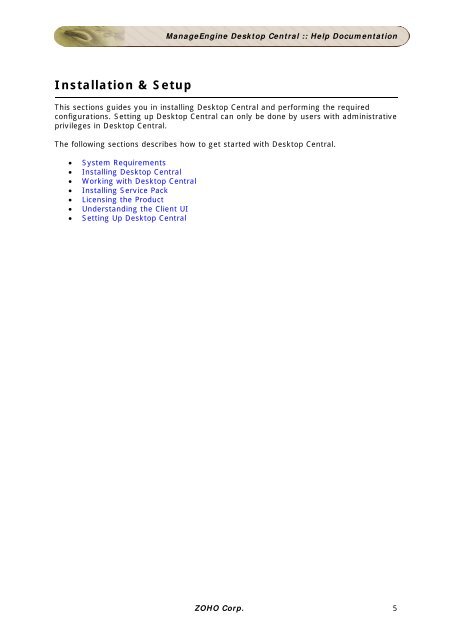ManageEngine Desktop Central :: Admin Guide
ManageEngine Desktop Central :: Admin Guide
ManageEngine Desktop Central :: Admin Guide
Create successful ePaper yourself
Turn your PDF publications into a flip-book with our unique Google optimized e-Paper software.
Installation & Setup<br />
<strong>ManageEngine</strong> <strong>Desktop</strong> <strong>Central</strong> :: Help Documentation<br />
This sections guides you in installing <strong>Desktop</strong> <strong>Central</strong> and performing the required<br />
configurations. Setting up <strong>Desktop</strong> <strong>Central</strong> can only be done by users with administrative<br />
privileges in <strong>Desktop</strong> <strong>Central</strong>.<br />
The following sections describes how to get started with <strong>Desktop</strong> <strong>Central</strong>.<br />
• System Requirements<br />
• Installing <strong>Desktop</strong> <strong>Central</strong><br />
• Working with <strong>Desktop</strong> <strong>Central</strong><br />
• Installing Service Pack<br />
• Licensing the Product<br />
• Understanding the Client UI<br />
• Setting Up <strong>Desktop</strong> <strong>Central</strong><br />
ZOHO Corp. 5