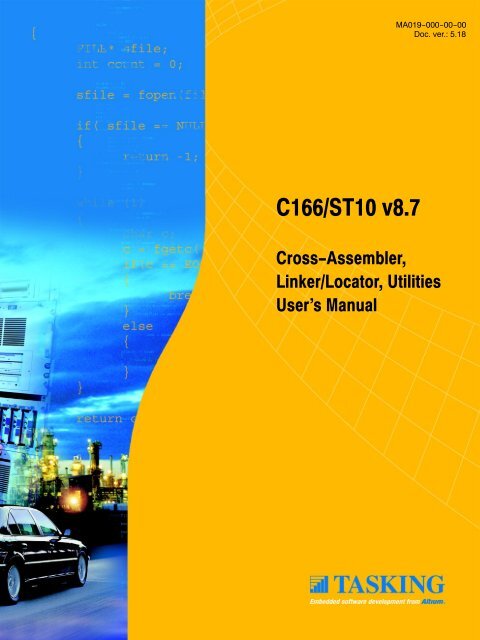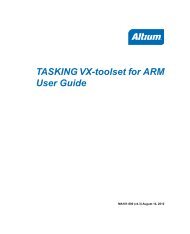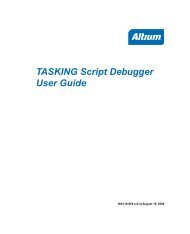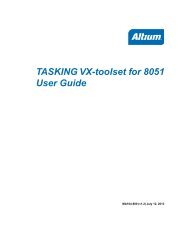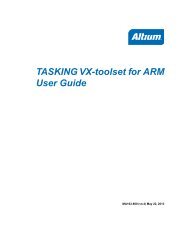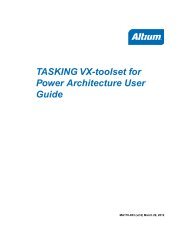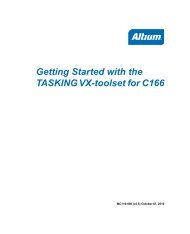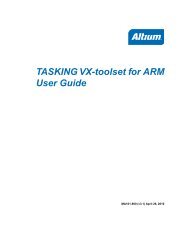C166/ST10 Cross-Assembler, Linker/Locator, Utilities ... - Tasking
C166/ST10 Cross-Assembler, Linker/Locator, Utilities ... - Tasking
C166/ST10 Cross-Assembler, Linker/Locator, Utilities ... - Tasking
- TAGS
- utilities
- tasking
- tasking.com
You also want an ePaper? Increase the reach of your titles
YUMPU automatically turns print PDFs into web optimized ePapers that Google loves.
<strong>C166</strong>/<strong>ST10</strong> v8.7<br />
MA019−000−00−00<br />
Doc. ver.: 5.18<br />
<strong>Cross</strong>−<strong>Assembler</strong>,<br />
<strong>Linker</strong>/<strong>Locator</strong>, <strong>Utilities</strong><br />
User’s Manual
A publication of<br />
Altium BV<br />
Documentation Department<br />
Copyright © 1991−2007 Altium BV<br />
All rights reserved. Reproduction in whole or part is prohibited<br />
without the written consent of the copyright owner.<br />
TASKING is a brand name of Altium Limited.<br />
The following trademarks are acknowledged:<br />
FLEXlm is a registered trademark of Macrovision Corporation<br />
Intel is a trademark of Intel Corporation.<br />
Motorola is a registered trademark of Motorola, Inc.<br />
MS−DOS and Windows are registered trademarks of Microsoft Corporation.<br />
SUN is a trademark of Sun Microsystems, Inc.<br />
UNIX is a registered trademark of X/Open Company, Ltd.<br />
All other trademarks are property of their respective owners.<br />
Data subject to alteration without notice.<br />
http://www.tasking.com<br />
http://www.altium.com
The information in this document has been carefully reviewed and is<br />
believed to be accurate and reliable. However, Altium assumes no liabilities<br />
for inaccuracies in this document. Furthermore, the delivery of this<br />
information does not convey to the recipient any license to use or copy the<br />
software or documentation, except as provided in an executed license<br />
agreement covering the software and documentation.<br />
Altium reserves the right to change specifications embodied in this<br />
document without prior notice.
CONTENTS<br />
TABLE OF<br />
CONTENTS
IV<br />
CONTENTS<br />
CONTENTS<br />
Table of Contents
• • • • • • • •<br />
Table of Contents V<br />
SOFTWARE CONCEPT 1−1<br />
1.1 The Modular Concept . . . . . . . . . . . . . . . . . . . . . . . . . . . . 1−3<br />
1.1.1 Modular Programming . . . . . . . . . . . . . . . . . . . . . . . . . . . 1−3<br />
1.1.2 Modular Programming with <strong>C166</strong>/<strong>ST10</strong> Toolchain . . . . 1−4<br />
1.1.3 Module Structure . . . . . . . . . . . . . . . . . . . . . . . . . . . . . . . . 1−6<br />
1.1.4 Connections Between Modules . . . . . . . . . . . . . . . . . . . . 1−7<br />
1.2 Procedures . . . . . . . . . . . . . . . . . . . . . . . . . . . . . . . . . . . . . 1−7<br />
1.2.1 Defining a Procedure . . . . . . . . . . . . . . . . . . . . . . . . . . . . 1−8<br />
1.2.2 Procedure Interfaces . . . . . . . . . . . . . . . . . . . . . . . . . . . . . 1−8<br />
1.2.3 Procedure Types . . . . . . . . . . . . . . . . . . . . . . . . . . . . . . . . 1−9<br />
1.3 Interrupt Concepts . . . . . . . . . . . . . . . . . . . . . . . . . . . . . . . 1−10<br />
1.4 The Task Concept . . . . . . . . . . . . . . . . . . . . . . . . . . . . . . . 1−11<br />
1.4.1 Hardware Support of Tasks . . . . . . . . . . . . . . . . . . . . . . . 1−11<br />
1.4.2 Software Support of Tasks . . . . . . . . . . . . . . . . . . . . . . . . 1−12<br />
1.4.3 Structure of a Task . . . . . . . . . . . . . . . . . . . . . . . . . . . . . . . 1−13<br />
1.4.3.1 Software Definition of a Task . . . . . . . . . . . . . . . . . . . . . 1−13<br />
1.4.3.2 Attributes of a Task . . . . . . . . . . . . . . . . . . . . . . . . . . . . . . 1−14<br />
1.4.4 Connections Between Tasks . . . . . . . . . . . . . . . . . . . . . . 1−15<br />
1.4.4.1 EXTERN−GLOBAL Connection . . . . . . . . . . . . . . . . . . . . 1−16<br />
1.4.4.2 COMMON Sections . . . . . . . . . . . . . . . . . . . . . . . . . . . . . . 1−18<br />
1.4.4.3 COMMON Registers . . . . . . . . . . . . . . . . . . . . . . . . . . . . . . 1−19<br />
1.4.4.4 Same Module in Several Tasks . . . . . . . . . . . . . . . . . . . . . 1−19<br />
1.5 The Flat Interrupt Concept . . . . . . . . . . . . . . . . . . . . . . . . 1−20<br />
1.6 Logical Memory Segmentation (Section, Group,<br />
and Class) . . . . . . . . . . . . . . . . . . . . . . . . . . . . . . . . . . . . . . 1−23<br />
1.6.1 The Term ’Section’ . . . . . . . . . . . . . . . . . . . . . . . . . . . . . . . 1−23<br />
1.6.1.1 Attributes of a Section . . . . . . . . . . . . . . . . . . . . . . . . . . . . 1−24<br />
1.6.1.2 Generating Addresses in a Section . . . . . . . . . . . . . . . . . 1−24<br />
1.6.2 The Term ’Group’ . . . . . . . . . . . . . . . . . . . . . . . . . . . . . . . 1−25<br />
1.6.3 The Term ’Class’ . . . . . . . . . . . . . . . . . . . . . . . . . . . . . . . . 1−26<br />
1.7 Memory Models . . . . . . . . . . . . . . . . . . . . . . . . . . . . . . . . . 1−27<br />
1.7.1 CPU Memory Mode . . . . . . . . . . . . . . . . . . . . . . . . . . . . . . 1−27<br />
1.7.2 <strong>Assembler</strong> Memory Models . . . . . . . . . . . . . . . . . . . . . . . 1−27<br />
1.7.3 NONSEGMENTED Memory Model . . . . . . . . . . . . . . . . .<br />
1−28
VI<br />
CONTENTS<br />
Table of Contents<br />
1.7.4 NONSEGMENTED/SMALL Memory Model . . . . . . . . . . . 1−29<br />
1.7.5 SEGMENTED Memory Model . . . . . . . . . . . . . . . . . . . . . . 1−32<br />
1.8 Registers . . . . . . . . . . . . . . . . . . . . . . . . . . . . . . . . . . . . . . . 1−34<br />
1.8.1 Location of Registers . . . . . . . . . . . . . . . . . . . . . . . . . . . . . 1−34<br />
1.8.2 Accessing Registers . . . . . . . . . . . . . . . . . . . . . . . . . . . . . . 1−34<br />
1.8.3 Register Banks . . . . . . . . . . . . . . . . . . . . . . . . . . . . . . . . . . 1−36<br />
1.8.3.1 Defining Register Banks . . . . . . . . . . . . . . . . . . . . . . . . . . 1−36<br />
1.9 Use of the PEC (Peripheral Event Controller) . . . . . . . . 1−38<br />
1.9.1 Addressing as MEM Type . . . . . . . . . . . . . . . . . . . . . . . . . 1−38<br />
1.9.2 Addressing as GPRs . . . . . . . . . . . . . . . . . . . . . . . . . . . . . . 1−38<br />
1.10 Defining and Addressing Memory Units . . . . . . . . . . . . . 1−39<br />
1.10.1 Basic Data Units . . . . . . . . . . . . . . . . . . . . . . . . . . . . . . . . . 1−39<br />
1.10.1.1 Defining Basic Data Units . . . . . . . . . . . . . . . . . . . . . . . . . 1−39<br />
1.10.1.2 Addressing Basic Data Units . . . . . . . . . . . . . . . . . . . . . . 1−39<br />
1.10.2 Variables and Labels . . . . . . . . . . . . . . . . . . . . . . . . . . . . . 1−40<br />
1.10.2.1 Defining Code Labels . . . . . . . . . . . . . . . . . . . . . . . . . . . . 1−41<br />
1.10.2.2 Defining Data Labels . . . . . . . . . . . . . . . . . . . . . . . . . . . . . 1−43<br />
1.10.3 Constants . . . . . . . . . . . . . . . . . . . . . . . . . . . . . . . . . . . . . . 1−44<br />
1.10.4 Pointers . . . . . . . . . . . . . . . . . . . . . . . . . . . . . . . . . . . . . . . . 1−44<br />
1.10.4.1 Defining Pointers . . . . . . . . . . . . . . . . . . . . . . . . . . . . . . . . 1−44<br />
1.10.4.2 Segment Pointers . . . . . . . . . . . . . . . . . . . . . . . . . . . . . . . . 1−44<br />
1.10.4.3 Page Pointers . . . . . . . . . . . . . . . . . . . . . . . . . . . . . . . . . . . 1−45<br />
1.10.4.4 Bit Pointers . . . . . . . . . . . . . . . . . . . . . . . . . . . . . . . . . . . . . 1−45<br />
1.11 Scopes of Symbolic Names . . . . . . . . . . . . . . . . . . . . . . . 1−46<br />
1.11.1 Scope of Memory Class LOCAL . . . . . . . . . . . . . . . . . . . . 1−46<br />
1.11.2 Scope of Memory Class PUBLIC . . . . . . . . . . . . . . . . . . . 1−46<br />
1.11.3 Scope of Memory Class GLOBAL . . . . . . . . . . . . . . . . . . 1−47<br />
1.11.4 Promoting PUBLIC to GLOBAL . . . . . . . . . . . . . . . . . . . . 1−47<br />
MACRO PREPROCESSOR 2−1<br />
2.1 Introduction . . . . . . . . . . . . . . . . . . . . . . . . . . . . . . . . . . . . 2−3<br />
2.2 m166 Invocation . . . . . . . . . . . . . . . . . . . . . . . . . . . . . . . . 2−4<br />
2.3 Environment Variables . . . . . . . . . . . . . . . . . . . . . . . . . . .<br />
2−5
• • • • • • • •<br />
Table of Contents VII<br />
2.4 m166 Controls . . . . . . . . . . . . . . . . . . . . . . . . . . . . . . . . . . 2−6<br />
2.4.1 Overview m166 Controls . . . . . . . . . . . . . . . . . . . . . . . . . 2−6<br />
2.4.2 Description of m166 Controls . . . . . . . . . . . . . . . . . . . . . 2−8<br />
2.5 Creating and Calling Macros . . . . . . . . . . . . . . . . . . . . . . 2−28<br />
2.5.1 Creating Parameterless Macros . . . . . . . . . . . . . . . . . . . . 2−28<br />
2.5.2 Creating Macros with Parameters . . . . . . . . . . . . . . . . . . 2−34<br />
2.5.3 Local Symbols in Macros . . . . . . . . . . . . . . . . . . . . . . . . . 2−36<br />
2.6 The Macro Preprocessor’s Built−in Functions . . . . . . . . 2−38<br />
2.6.1 Numbers and Expressions in m166 . . . . . . . . . . . . . . . . . 2−39<br />
2.6.2 SET Function . . . . . . . . . . . . . . . . . . . . . . . . . . . . . . . . . . . 2−40<br />
2.6.3 EVAL Function . . . . . . . . . . . . . . . . . . . . . . . . . . . . . . . . . . 2−40<br />
2.6.4 Control Flow and Conditional Assembly . . . . . . . . . . . . 2−41<br />
2.6.4.1 IF Function . . . . . . . . . . . . . . . . . . . . . . . . . . . . . . . . . . . . . 2−42<br />
2.6.4.2 WHILE Function . . . . . . . . . . . . . . . . . . . . . . . . . . . . . . . . 2−44<br />
2.6.4.3 REPEAT Function . . . . . . . . . . . . . . . . . . . . . . . . . . . . . . . . 2−45<br />
2.6.4.4 BREAK Function . . . . . . . . . . . . . . . . . . . . . . . . . . . . . . . . 2−46<br />
2.6.4.5 EXIT Function . . . . . . . . . . . . . . . . . . . . . . . . . . . . . . . . . . 2−46<br />
2.6.4.6 ABORT Function . . . . . . . . . . . . . . . . . . . . . . . . . . . . . . . . 2−48<br />
2.6.5 String Manipulation Functions . . . . . . . . . . . . . . . . . . . . . 2−49<br />
2.6.5.1 LEN Function . . . . . . . . . . . . . . . . . . . . . . . . . . . . . . . . . . . 2−49<br />
2.6.5.2 SUBSTR Function . . . . . . . . . . . . . . . . . . . . . . . . . . . . . . . . 2−50<br />
2.6.5.3 MATCH Function . . . . . . . . . . . . . . . . . . . . . . . . . . . . . . . . 2−51<br />
2.6.6 Logical Expressions and String Comparison in m166 . . 2−53<br />
2.6.7 DEFINED Function . . . . . . . . . . . . . . . . . . . . . . . . . . . . . . 2−54<br />
2.6.8 Console I/O Built−in Functions . . . . . . . . . . . . . . . . . . . . 2−55<br />
2.6.9 Comment Function . . . . . . . . . . . . . . . . . . . . . . . . . . . . . . 2−56<br />
2.6.10 Overview Macro Built−in Functions . . . . . . . . . . . . . . . . 2−58<br />
2.7 Advanced m166 Concepts . . . . . . . . . . . . . . . . . . . . . . . . 2−61<br />
2.7.1 Definition and Use of Macro Names/Types . . . . . . . . . . 2−61<br />
2.7.1.1 Definition of a Macro Call with DEFINE . . . . . . . . . . . . 2−62<br />
2.7.1.2 Definition of a Macro Variable with SET . . . . . . . . . . . . 2−63<br />
2.7.1.3 Definition of a Macro String with MATCH . . . . . . . . . . . 2−63<br />
2.7.2 Scope of Macro, Formal Parameters and Local Names . 2−64<br />
2.7.3 Redefinition of Macros . . . . . . . . . . . . . . . . . . . . . . . . . . . 2−64<br />
2.7.4 Literal vs. Normal Mode . . . . . . . . . . . . . . . . . . . . . . . . . .<br />
2−64
VIII<br />
CONTENTS<br />
Table of Contents<br />
2.7.5 Multi−Token Parameter . . . . . . . . . . . . . . . . . . . . . . . . . . . 2−67<br />
2.7.6 Variable Number of Parameters . . . . . . . . . . . . . . . . . . . . 2−68<br />
2.7.7 Parameter Type STRING . . . . . . . . . . . . . . . . . . . . . . . . . . 2−69<br />
2.7.8 Algorithm for Evaluating Macro Calls . . . . . . . . . . . . . . . 2−72<br />
ASSEMBLER 3−1<br />
3.1 Description . . . . . . . . . . . . . . . . . . . . . . . . . . . . . . . . . . . . . 3−3<br />
3.2 Invocation . . . . . . . . . . . . . . . . . . . . . . . . . . . . . . . . . . . . . . 3−3<br />
3.2.1 Input Files and Output Files . . . . . . . . . . . . . . . . . . . . . . 3−4<br />
3.3 Sections and Memory Allocation . . . . . . . . . . . . . . . . . . . 3−5<br />
3.4 Environment Variables . . . . . . . . . . . . . . . . . . . . . . . . . . . 3−5<br />
ASSEMBLY LANGUAGE 4−1<br />
4.1 Input Specification . . . . . . . . . . . . . . . . . . . . . . . . . . . . . . . 4−3<br />
4.2 Sections . . . . . . . . . . . . . . . . . . . . . . . . . . . . . . . . . . . . . . . . 4−4<br />
4.2.1 Multiple Definitions for a Section . . . . . . . . . . . . . . . . . . 4−4<br />
4.2.2 ’Nested’ or ’Embedded’ Sections . . . . . . . . . . . . . . . . . . . 4−5<br />
4.3 Extend Blocks . . . . . . . . . . . . . . . . . . . . . . . . . . . . . . . . . . 4−7<br />
4.4 The Software Instruction Set . . . . . . . . . . . . . . . . . . . . . . 4−7<br />
4.5 Extended Instruction Set . . . . . . . . . . . . . . . . . . . . . . . . . . 4−10<br />
4.5.1 Extend Blocks . . . . . . . . . . . . . . . . . . . . . . . . . . . . . . . . . . 4−10<br />
4.5.2 Nesting Extend Blocks . . . . . . . . . . . . . . . . . . . . . . . . . . . 4−11<br />
4.5.3 Extend SFR Instructions . . . . . . . . . . . . . . . . . . . . . . . . . . 4−12<br />
4.5.4 Operand Combinations in Extend SFR Blocks . . . . . . . . 4−13<br />
4.5.5 Page Extend and Segment Extend Instructions . . . . . . . 4−14<br />
OPERANDS AND EXPRESSIONS 5−1<br />
5.1 Operands . . . . . . . . . . . . . . . . . . . . . . . . . . . . . . . . . . . . . . 5−3<br />
5.1.1 Operands and Addressing Modes . . . . . . . . . . . . . . . . . . 5−4<br />
5.1.2 Operand Combinations . . . . . . . . . . . . . . . . . . . . . . . . . . . 5−5<br />
5.1.2.1 Abbreviations . . . . . . . . . . . . . . . . . . . . . . . . . . . . . . . . . . . 5−6<br />
5.1.2.2 Real Operand Combinations . . . . . . . . . . . . . . . . . . . . . .<br />
5−8
• • • • • • • •<br />
Table of Contents IX<br />
5.1.2.3 Virtual Operand Combinations . . . . . . . . . . . . . . . . . . . . 5−10<br />
5.2 Expressions . . . . . . . . . . . . . . . . . . . . . . . . . . . . . . . . . . . . 5−11<br />
5.2.1 Expressions in the <strong>Assembler</strong> . . . . . . . . . . . . . . . . . . . . . 5−13<br />
5.2.2 Number . . . . . . . . . . . . . . . . . . . . . . . . . . . . . . . . . . . . . . . . 5−15<br />
5.2.3 Expression String . . . . . . . . . . . . . . . . . . . . . . . . . . . . . . . . 5−16<br />
5.2.4 Symbol . . . . . . . . . . . . . . . . . . . . . . . . . . . . . . . . . . . . . . . . 5−17<br />
5.3 Operators . . . . . . . . . . . . . . . . . . . . . . . . . . . . . . . . . . . . . . 5−17<br />
5.3.1 Arithmetic Operators . . . . . . . . . . . . . . . . . . . . . . . . . . . . . 5−18<br />
5.3.1.1 Addition and Subtraction . . . . . . . . . . . . . . . . . . . . . . . . . 5−18<br />
5.3.1.2 Sign Operators . . . . . . . . . . . . . . . . . . . . . . . . . . . . . . . . . . 5−19<br />
5.3.1.3 Multiplication and Division . . . . . . . . . . . . . . . . . . . . . . . 5−19<br />
5.3.1.4 Shift Operators . . . . . . . . . . . . . . . . . . . . . . . . . . . . . . . . . . 5−20<br />
5.3.1.5 Relational Operators . . . . . . . . . . . . . . . . . . . . . . . . . . . . . 5−20<br />
5.3.1.6 Logical Operator . . . . . . . . . . . . . . . . . . . . . . . . . . . . . . . . 5−21<br />
5.3.1.7 Bitwise Operators . . . . . . . . . . . . . . . . . . . . . . . . . . . . . . . 5−21<br />
5.3.1.8 Selection Operators . . . . . . . . . . . . . . . . . . . . . . . . . . . . . . 5−22<br />
5.3.1.9 Dot Operator . . . . . . . . . . . . . . . . . . . . . . . . . . . . . . . . . . . 5−22<br />
5.3.2 Attribute Overriding Operators . . . . . . . . . . . . . . . . . . . . 5−24<br />
5.3.2.1 Page Override Operator . . . . . . . . . . . . . . . . . . . . . . . . . . 5−24<br />
5.3.2.2 PTR Operator . . . . . . . . . . . . . . . . . . . . . . . . . . . . . . . . . . . 5−25<br />
5.3.2.3 DATAn Operator . . . . . . . . . . . . . . . . . . . . . . . . . . . . . . . . 5−26<br />
5.3.2.4 SHORT Operator . . . . . . . . . . . . . . . . . . . . . . . . . . . . . . . . 5−27<br />
5.3.3 Attribute Value Operators . . . . . . . . . . . . . . . . . . . . . . . . . 5−28<br />
5.3.3.1 SEG Operator . . . . . . . . . . . . . . . . . . . . . . . . . . . . . . . . . . . 5−28<br />
5.3.3.2 PAG Operator . . . . . . . . . . . . . . . . . . . . . . . . . . . . . . . . . . . 5−29<br />
5.3.3.3 SOF Operator . . . . . . . . . . . . . . . . . . . . . . . . . . . . . . . . . . . 5−29<br />
5.3.3.4 POF Operator . . . . . . . . . . . . . . . . . . . . . . . . . . . . . . . . . . . 5−30<br />
5.3.3.5 BOF Operator . . . . . . . . . . . . . . . . . . . . . . . . . . . . . . . . . . 5−31<br />
5.4 SFR and Bit Names . . . . . . . . . . . . . . . . . . . . . . . . . . . . . . 5−32<br />
5.4.1 Special Function Registers (SFR) . . . . . . . . . . . . . . . . . . . 5−32<br />
5.4.2 Bit Names . . . . . . . . . . . . . . . . . . . . . . . . . . . . . . . . . . . . . .<br />
5−33
X<br />
CONTENTS<br />
Table of Contents<br />
ASSEMBLER CONTROLS 6−1<br />
6.1 Introduction . . . . . . . . . . . . . . . . . . . . . . . . . . . . . . . . . . . . 6−3<br />
6.2 Overview a166 Controls . . . . . . . . . . . . . . . . . . . . . . . . . . 6−4<br />
6.3 Description of a166 Controls . . . . . . . . . . . . . . . . . . . . . . 6−9<br />
ASSEMBLER DIRECTIVES 7−1<br />
7.1 Introduction . . . . . . . . . . . . . . . . . . . . . . . . . . . . . . . . . . . . 7−3<br />
7.2 Directives Overview . . . . . . . . . . . . . . . . . . . . . . . . . . . . . 7−3<br />
7.3 Debugging . . . . . . . . . . . . . . . . . . . . . . . . . . . . . . . . . . . . . 7−5<br />
7.4 Location Counter . . . . . . . . . . . . . . . . . . . . . . . . . . . . . . . . 7−5<br />
7.5 Program Linkage . . . . . . . . . . . . . . . . . . . . . . . . . . . . . . . . 7−5<br />
7.6 Directives . . . . . . . . . . . . . . . . . . . . . . . . . . . . . . . . . . . . . . 7−5<br />
DERIVATIVE SUPPORT 8−1<br />
8.1 Introduction . . . . . . . . . . . . . . . . . . . . . . . . . . . . . . . . . . . . 8−3<br />
8.2 Differences Between <strong>ST10</strong> and <strong>ST10</strong> with<br />
MAC Co−Processor . . . . . . . . . . . . . . . . . . . . . . . . . . . . . . 8−3<br />
8.3 Differences between C16x/<strong>ST10</strong> and <strong>C166</strong>S v1.0 . . . . . 8−3<br />
8.4 Differences between C16x/<strong>ST10</strong> and XC16x/Super10 . 8−3<br />
8.5 Differences between Super10 and Enhanced Super10 . 8−4<br />
8.6 Enabling the Extensions . . . . . . . . . . . . . . . . . . . . . . . . . . 8−5<br />
8.6.1 EXTEND Controls (assembler) . . . . . . . . . . . . . . . . . . . . . 8−5<br />
8.6.2 STDNAMES Control (assembler) . . . . . . . . . . . . . . . . . . . 8−5<br />
8.6.3 IRAMSIZE Control (locator) . . . . . . . . . . . . . . . . . . . . . . . 8−6<br />
8.6.4 EXTEND Controls (<strong>Locator</strong>) . . . . . . . . . . . . . . . . . . . . . . . 8−6<br />
LINKER/LOCATOR 9−1<br />
9.1 Overview . . . . . . . . . . . . . . . . . . . . . . . . . . . . . . . . . . . . . . 9−3<br />
9.2 Introduction . . . . . . . . . . . . . . . . . . . . . . . . . . . . . . . . . . . . 9−3<br />
9.2.1 <strong>Linker</strong>/locator Purpose . . . . . . . . . . . . . . . . . . . . . . . . . . . 9−4<br />
9.2.2 <strong>Linker</strong>/locator Functions . . . . . . . . . . . . . . . . . . . . . . . . . . 9−4<br />
9.3 Naming Conventions . . . . . . . . . . . . . . . . . . . . . . . . . . . . .<br />
9−5
• • • • • • • •<br />
Table of Contents XI<br />
9.4 Locate Algorithm . . . . . . . . . . . . . . . . . . . . . . . . . . . . . . . . 9−6<br />
9.4.1 Public and Global Groups . . . . . . . . . . . . . . . . . . . . . . . . 9−9<br />
9.4.2 Combination of COMMON Sections . . . . . . . . . . . . . . . . 9−9<br />
9.5 Invocation . . . . . . . . . . . . . . . . . . . . . . . . . . . . . . . . . . . . . . 9−10<br />
9.6 Order of Object Files and Libraries . . . . . . . . . . . . . . . . . 9−14<br />
9.7 Environment Variables . . . . . . . . . . . . . . . . . . . . . . . . . . . 9−15<br />
9.7.1 User Defined Environment Variables . . . . . . . . . . . . . . . 9−16<br />
9.8 Default Object and Library Directories . . . . . . . . . . . . . . 9−18<br />
9.9 Overview Input and Output files . . . . . . . . . . . . . . . . . . 9−19<br />
9.10 Predefined Symbols . . . . . . . . . . . . . . . . . . . . . . . . . . . . . . 9−21<br />
9.11 l166 Controls . . . . . . . . . . . . . . . . . . . . . . . . . . . . . . . . . . . 9−24<br />
9.11.1 The Module Scope Switch . . . . . . . . . . . . . . . . . . . . . . . . 9−25<br />
9.11.2 Expressions . . . . . . . . . . . . . . . . . . . . . . . . . . . . . . . . . . . . 9−26<br />
9.11.3 Overview of Controls per Category . . . . . . . . . . . . . . . . 9−28<br />
9.11.4 Overview l166 Controls . . . . . . . . . . . . . . . . . . . . . . . . . . 9−32<br />
9.11.5 Description of Controls . . . . . . . . . . . . . . . . . . . . . . . . . . . 9−38<br />
UTILITIES 10−1<br />
10.1 Overview . . . . . . . . . . . . . . . . . . . . . . . . . . . . . . . . . . . . . . 10−3<br />
10.2 ar166 . . . . . . . . . . . . . . . . . . . . . . . . . . . . . . . . . . . . . . . . . . 10−4<br />
10.3 cc166 . . . . . . . . . . . . . . . . . . . . . . . . . . . . . . . . . . . . . . . . . . 10−8<br />
10.4 d166 . . . . . . . . . . . . . . . . . . . . . . . . . . . . . . . . . . . . . . . . . . . 10−19<br />
10.5 dmp166 . . . . . . . . . . . . . . . . . . . . . . . . . . . . . . . . . . . . . . . . 10−25<br />
10.6 gso166 . . . . . . . . . . . . . . . . . . . . . . . . . . . . . . . . . . . . . . . . . 10−27<br />
10.6.1 Description . . . . . . . . . . . . . . . . . . . . . . . . . . . . . . . . . . . . . 10−27<br />
10.6.2 Memory Models . . . . . . . . . . . . . . . . . . . . . . . . . . . . . . . . . 10−29<br />
10.6.3 Memory Spaces . . . . . . . . . . . . . . . . . . . . . . . . . . . . . . . . . 10−30<br />
10.6.4 Pre−allocation Files . . . . . . . . . . . . . . . . . . . . . . . . . . . . . . 10−31<br />
10.6.5 Creating gso Libraries . . . . . . . . . . . . . . . . . . . . . . . . . . . . 10−32<br />
10.6.6 Reserved Memory Areas . . . . . . . . . . . . . . . . . . . . . . . . . . 10−33<br />
10.6.7 Ordering .sif / .gso Files on the Command Line . . . . . . 10−34<br />
10.6.8 Options . . . . . . . . . . . . . . . . . . . . . . . . . . . . . . . . . . . . . . . . 10−34<br />
10.6.9 .gso/.sif File Format . . . . . . . . . . . . . . . . . . . . . . . . . . . . . . 10−36<br />
10.6.10 Pre−allocation File Format . . . . . . . . . . . . . . . . . . . . . . . .<br />
10−39
XII<br />
CONTENTS<br />
Table of Contents<br />
10.6.11 Example makefile . . . . . . . . . . . . . . . . . . . . . . . . . . . . . . . 10−42<br />
10.7 ieee166 . . . . . . . . . . . . . . . . . . . . . . . . . . . . . . . . . . . . . . . . 10−43<br />
10.8 ihex166 . . . . . . . . . . . . . . . . . . . . . . . . . . . . . . . . . . . . . . . . 10−45<br />
10.9 mk166 . . . . . . . . . . . . . . . . . . . . . . . . . . . . . . . . . . . . . . . . . 10−51<br />
10.10 srec166 . . . . . . . . . . . . . . . . . . . . . . . . . . . . . . . . . . . . . . . . 10−64<br />
A.OUT FILE FORMAT A−1<br />
1 Introduction . . . . . . . . . . . . . . . . . . . . . . . . . . . . . . . . . . . . A−3<br />
1.1 File Header . . . . . . . . . . . . . . . . . . . . . . . . . . . . . . . . . . . . . A−4<br />
1.2 Section Headers . . . . . . . . . . . . . . . . . . . . . . . . . . . . . . . . . A−5<br />
1.3 Section Fillers . . . . . . . . . . . . . . . . . . . . . . . . . . . . . . . . . . . A−6<br />
1.4 Relocation Records . . . . . . . . . . . . . . . . . . . . . . . . . . . . . . A−6<br />
1.5 Name Records . . . . . . . . . . . . . . . . . . . . . . . . . . . . . . . . . . A−7<br />
1.6 Extension Records . . . . . . . . . . . . . . . . . . . . . . . . . . . . . . . A−9<br />
2 Format of a.out File as C Include File . . . . . . . . . . . . . . . A−12<br />
MACRO PREPROCESSOR OUTPUT FILES B−1<br />
1 Assembly File . . . . . . . . . . . . . . . . . . . . . . . . . . . . . . . . . . . B−3<br />
2 List File . . . . . . . . . . . . . . . . . . . . . . . . . . . . . . . . . . . . . . . . B−4<br />
2.1 Page Header . . . . . . . . . . . . . . . . . . . . . . . . . . . . . . . . . . . . B−5<br />
2.2 Source Listing . . . . . . . . . . . . . . . . . . . . . . . . . . . . . . . . . . . B−5<br />
2.3 Total Error/Warning Page . . . . . . . . . . . . . . . . . . . . . . . . . B−6<br />
3 Error Print File . . . . . . . . . . . . . . . . . . . . . . . . . . . . . . . . . . B−6<br />
ASSEMBLER OUTPUT FILES C−1<br />
1 List File . . . . . . . . . . . . . . . . . . . . . . . . . . . . . . . . . . . . . . . . C−3<br />
1.1 List File Header . . . . . . . . . . . . . . . . . . . . . . . . . . . . . . . . . C−3<br />
1.2 Source Listing . . . . . . . . . . . . . . . . . . . . . . . . . . . . . . . . . . . C−4<br />
1.3 Section Map . . . . . . . . . . . . . . . . . . . . . . . . . . . . . . . . . . . . C−7<br />
1.4 Group Map . . . . . . . . . . . . . . . . . . . . . . . . . . . . . . . . . . . . . C−9<br />
1.5 Symbol Table . . . . . . . . . . . . . . . . . . . . . . . . . . . . . . . . . . . C−9<br />
1.6 Register Area Table . . . . . . . . . . . . . . . . . . . . . . . . . . . . . .<br />
C−12
• • • • • • • •<br />
Table of Contents XIII<br />
1.7 XREF Table . . . . . . . . . . . . . . . . . . . . . . . . . . . . . . . . . . . . . C−12<br />
1.8 Total Error/Warning Page . . . . . . . . . . . . . . . . . . . . . . . . . C−13<br />
2 Error Print File . . . . . . . . . . . . . . . . . . . . . . . . . . . . . . . . . . C−13<br />
LINKER/LOCATOR OUTPUT FILES D−1<br />
1 Print File . . . . . . . . . . . . . . . . . . . . . . . . . . . . . . . . . . . . . . . D−3<br />
1.1 Print File Header . . . . . . . . . . . . . . . . . . . . . . . . . . . . . . . . D−3<br />
1.2 Memory Map . . . . . . . . . . . . . . . . . . . . . . . . . . . . . . . . . . . D−5<br />
1.3 Symbol Table . . . . . . . . . . . . . . . . . . . . . . . . . . . . . . . . . . . D−7<br />
1.4 Interrupt Table . . . . . . . . . . . . . . . . . . . . . . . . . . . . . . . . . . D−8<br />
1.5 Register Bank Map Link Stage . . . . . . . . . . . . . . . . . . . . . D−9<br />
1.6 Register Map Locate Stage . . . . . . . . . . . . . . . . . . . . . . . . D−10<br />
1.7 Summary Control . . . . . . . . . . . . . . . . . . . . . . . . . . . . . . . . D−11<br />
1.8 Error Report . . . . . . . . . . . . . . . . . . . . . . . . . . . . . . . . . . . . D−12<br />
GLOBAL STORAGE OPTIMIZER ERROR MESSAGES E−1<br />
1 Introduction . . . . . . . . . . . . . . . . . . . . . . . . . . . . . . . . . . . . E−3<br />
2 Errors and Warnings . . . . . . . . . . . . . . . . . . . . . . . . . . . . . E−3<br />
MACRO PREPROCESSOR ERROR MESSAGES F−1<br />
1 Introduction . . . . . . . . . . . . . . . . . . . . . . . . . . . . . . . . . . . . F−3<br />
2 Warnings (W) . . . . . . . . . . . . . . . . . . . . . . . . . . . . . . . . . . . F−3<br />
3 Errors (E) . . . . . . . . . . . . . . . . . . . . . . . . . . . . . . . . . . . . . . F−5<br />
4 Fatal Errors (F) . . . . . . . . . . . . . . . . . . . . . . . . . . . . . . . . . . F−9<br />
5 Internal Errors (I) . . . . . . . . . . . . . . . . . . . . . . . . . . . . . . . . F−10<br />
ASSEMBLER ERROR MESSAGES G−1<br />
1 Introduction . . . . . . . . . . . . . . . . . . . . . . . . . . . . . . . . . . . . G−3<br />
2 Warnings (W) . . . . . . . . . . . . . . . . . . . . . . . . . . . . . . . . . . . G−3<br />
3 Errors (E) . . . . . . . . . . . . . . . . . . . . . . . . . . . . . . . . . . . . . . G−15<br />
4 Fatal Errors (F) . . . . . . . . . . . . . . . . . . . . . . . . . . . . . . . . . . G−32<br />
5 Internal Errors (I) . . . . . . . . . . . . . . . . . . . . . . . . . . . . . . . .<br />
G−33
XIV<br />
CONTENTS<br />
Table of Contents<br />
LINKER/LOCATOR ERROR MESSAGES H−1<br />
1 Introduction . . . . . . . . . . . . . . . . . . . . . . . . . . . . . . . . . . . . H−3<br />
2 Warnings (W) . . . . . . . . . . . . . . . . . . . . . . . . . . . . . . . . . . . H−3<br />
3 Errors (E) . . . . . . . . . . . . . . . . . . . . . . . . . . . . . . . . . . . . . . H−17<br />
4 Fatal Errors (F) . . . . . . . . . . . . . . . . . . . . . . . . . . . . . . . . . . H−33<br />
5 Internal Errors (I) . . . . . . . . . . . . . . . . . . . . . . . . . . . . . . . . H−36<br />
CONTROL PROGRAM ERROR MESSAGES I−1<br />
MAKE UTILITY ERROR MESSAGES J−1<br />
1 Introduction . . . . . . . . . . . . . . . . . . . . . . . . . . . . . . . . . . . . J−3<br />
2 Warnings . . . . . . . . . . . . . . . . . . . . . . . . . . . . . . . . . . . . . . . J−3<br />
3 Errors . . . . . . . . . . . . . . . . . . . . . . . . . . . . . . . . . . . . . . . . . . J−3<br />
LIMITS K−1<br />
1 <strong>Assembler</strong> . . . . . . . . . . . . . . . . . . . . . . . . . . . . . . . . . . . . . . K−3<br />
2 <strong>Linker</strong>/<strong>Locator</strong> . . . . . . . . . . . . . . . . . . . . . . . . . . . . . . . . . . K−3<br />
INTEL HEX RECORDS L−1<br />
MOTOROLA S−RECORDS M−1<br />
INDEX
• • • • • • • •<br />
Manual Purpose and Structure XV<br />
MANUAL PURPOSE AND STRUCTURE<br />
PURPOSE<br />
This manual is aimed at users of the <strong>C166</strong>/<strong>ST10</strong> <strong>Cross</strong>−<strong>Assembler</strong>,<br />
<strong>Linker</strong>/<strong>Locator</strong> and utilities. It assumes that you are familiar with<br />
programming the <strong>C166</strong>/<strong>ST10</strong>.<br />
MANUAL STRUCTURE<br />
Related Publications<br />
Conventions Used In This Manual<br />
Chapters<br />
1. Software Concept<br />
Describes the basics of modular programming, the interrupt concepts<br />
and memory models.<br />
2. Macro Preprocessor<br />
Describes the action of, and options applicable to the macro<br />
preprocessor.<br />
3. <strong>Assembler</strong><br />
Describes the actions and invocation of the assembler.<br />
4. Assembly Language<br />
Describes the formats of the possible statements for an assembly<br />
program.<br />
5. Operands and Expressions<br />
Describes the operands and expressions to be used in the assembler<br />
instructions and directives.<br />
6. <strong>Assembler</strong> Controls<br />
Describes the syntax and semantics of all assembler controls.<br />
7. <strong>Assembler</strong> Directives<br />
Describes the pseudo instructions or assembler directives to pass<br />
information to the assembler program.
XVI<br />
MANUAL STRUCTURE<br />
Manual Purpose and Structure<br />
8. Derivative Support<br />
Describes the features of <strong>C166</strong>/<strong>ST10</strong> derivatives such as the C16x/<strong>ST10</strong><br />
and the XC16x/Super10.<br />
9. <strong>Linker</strong>/<strong>Locator</strong><br />
Describes the action of, and options/controls applicable, to the linker<br />
and locator phase of l166.<br />
10. <strong>Utilities</strong><br />
Contains descriptions of the utilities supplied with the package, which<br />
may be useful during program development.<br />
Appendices<br />
A. A.out File Format<br />
Contains the layout of the output file produced by the package.<br />
B. Macro Preprocessor Output Files<br />
Contains a description of the output files of the macro preprocessor.<br />
C. <strong>Assembler</strong> Output Files<br />
Contains a description of the output files of the assembler.<br />
D. <strong>Linker</strong>/<strong>Locator</strong> Output Files<br />
Contains a description of the output files of the link stage and locate<br />
stage of l166.<br />
E. Global Storage Optimizer Error Messages<br />
Gives a list of error messages which can be generated by the global<br />
storage optimizer.<br />
F. Macro Preprocessor Error Messages<br />
Gives a list of error messages which can be generated by the macro<br />
preprocessor.<br />
G. <strong>Assembler</strong> Error Messages<br />
Gives a list of error messages which can be generated by the<br />
assembler.<br />
H. <strong>Linker</strong>/<strong>Locator</strong> Error Messages<br />
Gives a list of error messages which can be generated by the<br />
linker/locator.<br />
I. Control Program Error Messages<br />
Gives a list of error messages which can be generated by the control<br />
program.
• • • • • • • •<br />
Manual Purpose and Structure XVII<br />
J. Make Utility Error Messages<br />
Gives a list of error messages which can be generated by the make<br />
utility.<br />
K. Limits<br />
Gives a list of limits of the assembler and the linker/locator.<br />
L. Intel Hex Records<br />
Contains a description of the Intel Hex format.<br />
M. Motorola S−Records<br />
Contains a description of the Motorola S−records.
XVIII<br />
MANUAL STRUCTURE<br />
RELATED PUBLICATIONS<br />
Manual Purpose and Structure<br />
• <strong>C166</strong>/<strong>ST10</strong> C <strong>Cross</strong>−Compiler User’s Manual<br />
[TASKING, MA019−002−00−00]<br />
• <strong>C166</strong>/<strong>ST10</strong> C++ Compiler User’s Manual [TASKING, MA019−012−00−00]<br />
• <strong>C166</strong>/<strong>ST10</strong> <strong>Cross</strong>View Pro Debugger User’s Manual<br />
[TASKING, MA019−041−00−00]<br />
• C16x User’s Manuals [Infineon Technologies]<br />
• <strong>ST10</strong> User’s Manual [STMicroelectronics]<br />
• <strong>ST10</strong> Family Programming Manual [STMicroelectronics]<br />
• XC16x / Super10 User’s Manuals<br />
[Infineon Technologies / STMicroelectronics]
• • • • • • • •<br />
Manual Purpose and Structure XIX<br />
CONVENTIONS USED IN THIS MANUAL<br />
The notation used to describe the format of call lines is given below:<br />
{ } Items shown inside curly braces enclose a list from which<br />
you must choose an item.<br />
[ ] Items shown inside square brackets enclose items that are<br />
optional.<br />
| The vertical bar separates items in a list. It can be read as<br />
OR.<br />
italics Items shown in italic letters mean that you have to<br />
substitute the item. If italic items are inside square<br />
brackets, they are optional. For example:<br />
filename<br />
means: type the name of your file in place of the word<br />
filename.<br />
... An ellipsis indicates that you can repeat the preceding<br />
item zero or more times.<br />
screen font Represents input examples and screen output examples.<br />
bold font Represents a command name, an option or a complete<br />
command line which you can enter.<br />
For example<br />
command [option]... filename<br />
This line could be written in plain English as: execute the command<br />
command with the optional options option and with the file filename.<br />
Illustrations<br />
The following illustrations are used in this manual:<br />
This is a note. It gives you extra information.<br />
This is a warning. Read the information carefully.
XX<br />
MANUAL STRUCTURE<br />
Manual Purpose and Structure<br />
This illustration indicates actions you can perform with the mouse.<br />
This illustration indicates keyboard input.<br />
This illustration can be read as �See also". It contains a reference to<br />
another command, option or section.
CHAPTER<br />
1<br />
SOFTWARE<br />
CONCEPT
1−2<br />
CONCEPT<br />
CHAPTER<br />
1<br />
Chapter 1
• • • • • • • •<br />
Software Concept 1−3<br />
1.1 THE MODULAR CONCEPT<br />
1.1.1 MODULAR PROGRAMMING<br />
The tools for the <strong>C166</strong>/<strong>ST10</strong> program development enables the user to<br />
program in a modular fashion. The following sections explain the basics of<br />
modular program development.<br />
The Advantages of Modular Programming<br />
Many programs are too long or complex to write as a single unit.<br />
Programming becomes much simpler when the code is divided into small<br />
functional units. Modular programs are usually easier to code, debug and<br />
change than monolithic programs.<br />
The modular approach to programming is similar to the design of<br />
hardware that contains numerous circuits. The device or program is<br />
logically divided into ’black boxes’ with specific inputs and outputs. Once<br />
the interfaces between the units have been defined, detailed design of<br />
each unit can proceed separately.<br />
Efficient Program Development<br />
Programs can be developed more quickly with the modular approach<br />
since small subprograms are easier to understand, design and test than<br />
large programs. With the module inputs and outputs defined, the<br />
programmer can supply the needed input and verify the correctness of the<br />
module by examining the output. The separate modules are then linked<br />
and located into one program module. Finally, the completed module is<br />
tested.<br />
Multiple Use of Subprograms<br />
Code written for one program is often useful in others. Modular<br />
programming allows these sections to be saved for future use. Because the<br />
code is relocatable, saved modules can be linked to any program which<br />
fulfills their input and output requirements. With monolithic programming,<br />
such sections of code are buried inside the program and are not so<br />
available for use by other programs.
1−4<br />
CONCEPT<br />
Chapter 1<br />
Ease of Debugging and Modifying<br />
Modular programs are generally easier to debug than monolithic programs.<br />
Because of the well−defined module interfaces of the program, problems<br />
can be isolated to specific modules. Once the faulty module has been<br />
identified, fixing the problem is considerably simpler. When a program<br />
must be modified, modular programming simplifies the job. New or<br />
debugged modules can be linked to the existing program with the<br />
confidence that the rest of the program will not be changed.<br />
1.1.2 MODULAR PROGRAMMING WITH <strong>C166</strong>/<strong>ST10</strong><br />
TOOLCHAIN<br />
The TASKING <strong>C166</strong>/<strong>ST10</strong> toolchain supports modular programming<br />
techniques with the following features and elements:<br />
Include Capability<br />
Source text parts occurring in the same form in several modules can be<br />
externally stored in files and, by means of $INCLUDE controls, included in<br />
the assembly in each module precisely where they are required.<br />
Macro Capability<br />
The M166 macro preprocessor offers the possibility to combine frequently<br />
used instruction sequences and to define them as macro instructions. For a<br />
software development project, a macro library in the form of include files<br />
to be used by the entire development team can be set up. In addition,<br />
conditional assembly can be implemented via macro variables and macro<br />
control structures.<br />
Library Management<br />
Modules with uniquely defined input and output declarations which have<br />
already been compiled and tested and are to be used in several programs<br />
can be stored in library files. The use of libraries permits a program to be<br />
assembled using a major amount of ’finished parts’ (library modules), thus<br />
significantly reducing the error rate and the testing effort during<br />
development.
• • • • • • • •<br />
Software Concept 1−5<br />
Tasks<br />
The software implementation of a task concept (see section 1.4 The Task<br />
Concept) aids the user in programming such program parts that fulfill a<br />
closely confined task as a unit. In general, these are responses of the<br />
application system to events reported by peripherals to the CPU. As a rule,<br />
such events are independent of each other and may require different<br />
system response times. Programming under the aspect of tasks therefore<br />
ensures a better logical separation and event−specific responses adjusted<br />
to the variety of tasks of a complex application system.<br />
Procedures<br />
In order to optimize the logical/functional structuring of a program, code<br />
fragments can be combined and defined in the form of procedures. Each<br />
procedure fulfills a small partial function which may be required at several<br />
points within a program. At such points, the procedure is simply invoked<br />
via a call instruction. Since procedures have defined input and output<br />
interfaces, they can be individually compiled and tested within a module.<br />
Sections<br />
The modular approach is based on the idea of relocatable code. In order<br />
to prevent data definitions and parts of code from being assigned to<br />
absolute memory addresses during the development of the source text,<br />
they can be integrated within relocatable sections. In a section, only the<br />
relative position of the data and/or code to the respective section basis is<br />
defined. A section as a compact unit, however, remains freely relocatable<br />
within the entire addressable memory space until locate−time.<br />
Groups<br />
Memory accesses are accomplished by means of a base address and an<br />
associated offset. Therefore, memory cells containing several sections<br />
located in the same page or the same segment, respectively, can be<br />
addressed using the same base address. The group directives permit<br />
several sections to be already combined during programming so that they<br />
will be located into the same page or segment without affecting the<br />
relocatability of the entire group. Sections contained in a group need not<br />
be individually specified at locate−time. A group can be located as a<br />
compact unit.
1−6<br />
CONCEPT<br />
Chapter 1<br />
Classes<br />
Combining several sections to form a class offers another possibility of<br />
chaining sections in spite of their relocatability. Class membership means<br />
that the sections are stored near to each other in the memory by the<br />
locator. Other than groups, classes may contain sections of different types<br />
(DATA, CODE, BIT), and page or segment boundaries may be exceeded.<br />
All sections belonging to one class can be located as a unit under the class<br />
name.<br />
1.1.3 MODULE STRUCTURE<br />
An assembler source module is a finite sequence of assembler statements<br />
which are, as a whole, compiled to an object module. The assembler<br />
source module thus represents the compilation unit of the assembler. The<br />
object module is the smallest unit that can be processed by the linker.<br />
Generally speaking, a module is to be understood as a program part that<br />
can be independently compiled, managed, and tested.<br />
A modular program consists of several modules. A set of modules can be<br />
combined to a larger module, a task.<br />
The term ’task’ is explained in section 1.4.<br />
Each source text file specified as an input file to the assembler must be a<br />
source module. A source module is identified by a name which may be<br />
specified in the NAME directive. In the absence of a NAME directive, the<br />
file name of the source module (without extension) is entered in the<br />
object module format as the module name. A source module is composed<br />
of statement lines and ends with an END directive. Any text lines after the<br />
END directive are ignored during assembly. A module contains one or<br />
more sections. The module definition (NAME−END) determines the scope<br />
of local symbols. Include files are pure text files and must not have the<br />
structure of a source module. The include files are inserted as text blocks<br />
in the text of a source module by the macro preprocessor.<br />
Source modules cannot be nested. Each compilation unit may contain only<br />
one NAME directive and one END drive.
• • • • • • • •<br />
Software Concept 1−7<br />
1.1.4 CONNECTIONS BETWEEN MODULES<br />
The subdivision of a program into modules presumes that connections<br />
between modules are possible and that data and code of one module can<br />
be accessed from another module. Such connections are implemented in<br />
the TASKING <strong>C166</strong>/<strong>ST10</strong> toolchain via assembler directives EXTERN,<br />
PUBLIC and GLOBAL. Before externally defined variables, labels,<br />
constants, subprograms or interrupt numbers can be accessed, the<br />
respective names and their type must be declared by means of the<br />
EXTERN directive. The EXTERN directive represents only one part of a<br />
module connection. Its counterpart is a PUBLIC or GLOBAL directive.<br />
Variables, labels, constants or subprograms which are accessed from other<br />
modules as well must be made know beyond the module boundary by<br />
means of PUBLIC or GLOBAL directives. The scope of PUBLIC declared<br />
symbols is the task (all modules of the task). The scope of GLOBAL<br />
declared symbols is the entire system.<br />
If modules are viewed as independent blocks, then module connections<br />
should be regarded as, for example combination plug connections with<br />
ductile cables on these blocks. A connection can be set up only if the two<br />
plug elements show the same ’pin allocation’, i.e. the same combination<br />
code with identical names and types. The ductile cables permit the blocks<br />
to be relocated to each other.<br />
Note in this context that the name of an interrupt number and the name of<br />
a task procedure are automatically declared GLOBAL by the assembler.<br />
The validity of module connections can, therefore, be checked only<br />
outside of the compilation process, not until link−time for<br />
EXTERN/PUBLIC and not until locate−time for EXTERN/GLOBAL.<br />
1.2 PROCEDURES<br />
The subroutine concept is one of the essential characteristics of efficient<br />
programming. It permits a sequence of instructions to be combined to<br />
form a procedure (subroutine) which may be called and executed at any<br />
point in another program.<br />
On the hardware side, the procedure concept is supported by the<br />
processor via several CALL and RET instructions as well as the stack<br />
management instructions PUSH; POP; SCXT; MOV [−Rm],Rn;<br />
MOV Rn,[Rm+]. The last two instructions provide an easy means of setting<br />
up a user stack in addition to the system stack.
1−8<br />
CONCEPT<br />
In support of the procedure concept the assembler provides language<br />
elements which significantly facilitate programming with procedures.<br />
1.2.1 DEFINING A PROCEDURE<br />
Chapter 1<br />
The PROC/ENDP directive permits all instructions delimited by this<br />
directive to be combined and defined as a procedure. The symbolic name<br />
generated by the procedure definition can be used in all CALL instructions.<br />
The assembler provides only one CALL instruction covering all types of<br />
procedure calls. The assembler automatically determines the required call<br />
instruction type from the combination of operands, type of procedure<br />
name, and call context.<br />
Procedures may have several entry points. These entry points are defined<br />
as labels, using the LABEL directive if required. These labels must be of<br />
the same type as the procedure in which they are defined. They can be<br />
used in CALL instructions in much the same way as a procedure name.<br />
In theory, procedures may be nested to any depth desired. The only<br />
restriction imposed in this respect is the size of the system stack.<br />
1.2.2 PROCEDURE INTERFACES<br />
A procedure should have a uniquely defined interface within its<br />
environment and access registers and data only via this interface. In order<br />
to meet this requirement, local registers must be made available within the<br />
procedure. The TASKING <strong>C166</strong>/<strong>ST10</strong> toolchain concept offers several<br />
possibilities for this purpose:<br />
− At the beginning of the procedure, the locally required registers are<br />
saved on the stack, and the original values are restored prior to<br />
exiting the procedure. For General Purpose Registers, the user stack<br />
may be used.<br />
− A new register bank for local use within the procedure is defined<br />
on the system stack. For supplying parameters to a procedure,<br />
register of the system stack or a user stack may be used<br />
alternatively. (For more details, see section Procedure Call Entry<br />
and Exit in the C16x User’s Manual [Infineon Technologies] which<br />
belongs to your target.)<br />
For supplying parameters to procedures it is helpful if not only the actual<br />
data but also pointers to data can be supplied.
• • • • • • • •<br />
Software Concept 1−9<br />
In order to facilitate the generation of pointers, the assembler directives<br />
DSPTR, DPPTR and DBPTR have been created. These directives serve to<br />
define pointers to procedures (DSPTR) and variables of type WORD<br />
(DPPTR), BYTE (DPPTR), and BIT (DBPTR).<br />
The <strong>C166</strong>/<strong>ST10</strong> supports no instructions to use these kind of full qualified<br />
pointers directly. The access to data via this must be implemented by user<br />
written macros. In order to minimize the system stack load, a user stack is<br />
recommended for supplying the parameters in the case of deeply nested<br />
procedures.<br />
1.2.3 PROCEDURE TYPES<br />
Due to code addressing via CSP (Code Segment Pointer) or IP (Instruction<br />
Pointer), a distinction must be made as to wether at the time of a<br />
procedure call the called procedure resides in the current segment or in a<br />
different segment. Depending on the location of the procedure relative to<br />
the calling program, the CSP register in addition to the current IP, may<br />
have to be saved on the system stack as the return address. If a different<br />
segment is addressed by a CALL instruction, this is referred to as a<br />
FAR−CALL. A CALL within the same segment is designated as NEAR−CALL.<br />
The called procedure must also be of type FAR or NEAR, in accordance<br />
with the CALL type. The type of the return instruction is implicitly<br />
determined by the type of the procedure.<br />
It is a prerequisite to modular programming that the modules can be<br />
compiled separately and linked at some later time. As a result of<br />
relocatability, the memory segment in which a procedure will be placed is<br />
not defined until locate−time. In order to fully preserve this freedom in<br />
program assembly, type FAR must be defined for any procedure intended<br />
for general use.
1−10<br />
CONCEPT<br />
1.3 INTERRUPT CONCEPTS<br />
Chapter 1<br />
The <strong>C166</strong>/<strong>ST10</strong> microcontroller is a processor essentially developed for<br />
control and monitoring functions. The nature of these functions requires<br />
that the processor must be able to respond to events occurring at<br />
unpredictable times within a defined time period. On the hardware side, a<br />
priority−controlled interrupt management has been implemented in<br />
support of this requirement. An event can thus request the processor via<br />
an interrupt. In such a case, depending on the priority, the processor will<br />
interrupt its current program and execute a subroutine which contains the<br />
absolutely required, time−critical processing. After that, the interrupted<br />
program is resumed, As a rule, the response to an external event is an<br />
independent program which can be executed at any time without<br />
significantly influencing the remaining activities of the processor.<br />
Since the introduction of the <strong>C166</strong>/<strong>ST10</strong> development tools have been<br />
available from Infineon. With these tools the Infineon Task Concept is<br />
introduced, an interrupt concept which is closely related to the<br />
architecture of the processor. For compatibility reasons the TASKING<br />
<strong>C166</strong>/<strong>ST10</strong> toolchain supports the Task Concept since its introduction.<br />
With the Task Concept it is possible to introduce a high grade of<br />
modularity and code−reusability. However, for some users (used to the<br />
interrupt concepts of other tools) the Task Concept might be too<br />
restrictive. For this reason TASKING introduced the Flat Interrupt concept.<br />
The following sections describe both the Task concept and the Flat<br />
Interrupt concept. It is recommended to read the section about the Task<br />
concept first, because the Flat Interrupt concept embodies also many<br />
aspects of the Task concept. It is possible that you use a mixture of both<br />
concepts. For users strictly following the Task concept, the control<br />
STRICTTASK must be supplied to assembler, linker and locator stage.
• • • • • • • •<br />
Software Concept 1−11<br />
1.4 THE TASK CONCEPT<br />
This section describes the strict definition of the Task concept, which<br />
means that the STRICTTASK control is set for assembling, linking and<br />
locating. Without this control, it is still possible to follow the Task concept,<br />
but the assembler and linker/locator will not check if a task has all<br />
attributes it should have.<br />
A task in the TASKING <strong>C166</strong>/<strong>ST10</strong> toolchain software concept is to be<br />
understood as an independent program part which fulfills a closely<br />
confined function and operates within its own environment (CSP, IP, PSW,<br />
GPRs). Quasi−multitasking, with several tasks using the processor in<br />
accordance with their priorities, has been implemented based on the<br />
priority−controlled interrupt management of the processor.<br />
From the perspective of the processor, a task is defined by its interrupt<br />
number, its own register bank (GPRs), and its PSW, CSP, and IP.<br />
1.4.1 HARDWARE SUPPORT OF TASKS<br />
The <strong>C166</strong>/<strong>ST10</strong> microcontrollers supports software structuring via tasks by<br />
offering the following features:<br />
− Separate register bank for each task.<br />
− PSW, CSP, and IP are automatically saved on the system stack<br />
during interrupt processing.<br />
− Interrupt vector table for up to 127 functions, divided in system<br />
traps, hardware interrupts and software traps.<br />
− Calling of a task via software using the special instruction TRAP.<br />
− Context switching (switching of register banks) using the special<br />
instruction SCXT.<br />
− Background servicing of an interrupt request with the PEC<br />
(Peripheral Event Controller) if simple data transfers are involved.<br />
− Local register banks. (XC16x/Super10 only)<br />
Since the CPU only initiates a task and provides a register bank, the user is<br />
offered language elements that permit the convenient and flexible<br />
allocation and management of the processor resources.
1−12<br />
CONCEPT<br />
1.4.2 SOFTWARE SUPPORT OF TASKS<br />
Chapter 1<br />
The TASKING <strong>C166</strong>/<strong>ST10</strong> toolchain provides the programmer with the<br />
following additional language capabilities:<br />
− A register bank with up to 16 registers can be allocated to task<br />
(REGBANK Directive).<br />
− Register banks may overlap, thus permitting intertask<br />
communication via registers.<br />
− The absolute location of the register bank need not be defined<br />
until locate−time.<br />
− A task is defined by means of an interrupt procedure. When a task<br />
is defined, it can be assigned a symbolic name and a symbolic<br />
interrupt number.<br />
− A task can be activated within another task via the symbolic<br />
interrupt number.<br />
− The allocation of a symbolic interrupt number to a physical<br />
interrupt number need not take place until locate−time.<br />
− Intertask communication is available via COMMON data areas.<br />
− The scope of symbolic names and addresses can be extended<br />
beyond task boundaries by means of the GLOBAL directive. This<br />
permits data and code to be accessed beyond task boundaries.<br />
− Procedures used by one task only, can be stored and managed as<br />
relocatable modules in designated application libraries (public<br />
libraries).<br />
− A validity check of the allocation of processor resources is<br />
performed at locate−time.<br />
When programming strictly in the Task concept (STRICTTASK control)<br />
with several tasks, the following restrictions should be noted:<br />
− Only one task (interrupt procedure) may be programmed per<br />
source module.<br />
− Only one register bank may be defined per task.<br />
The hierarchical level of a task is between a system and a procedure.<br />
There is only one task possible within a module.<br />
A program which contains tasks has the following structure:
• • • • • • • •<br />
Software Concept 1−13<br />
Section<br />
Physical Structure Logical Structure<br />
Module<br />
Program<br />
. . .<br />
. . .<br />
Procedure<br />
Figure 1−1: Physical and Logical Structure<br />
1.4.3 STRUCTURE OF A TASK<br />
Task<br />
System<br />
A task is composed of a source main module and possibly several source<br />
submodules which can be individually programmed and compiled to<br />
relocatable object modules.<br />
1.4.3.1 SOFTWARE DEFINITION OF A TASK<br />
A task is defined in a main module. This main module must contain one<br />
(and only one) interrupt procedure definition. By means of the interrupt<br />
procedure definition, a symbolic start address, a symbolic name, and an<br />
interrupt number can be defined for a task. A symbolic name or an<br />
absolute number may be alternatively specified as the interrupt number.<br />
The procedure name of a task and the name of the interrupt number (task<br />
number) are automatically declared GLOBAL by the assembler.<br />
. . .<br />
. . .
1−14<br />
CONCEPT<br />
Example:<br />
TSKPROC PROC TASK TSKNAME INTNO = TSKNR<br />
.<br />
.<br />
RET<br />
TSKPROC ENDP<br />
Chapter 1<br />
In addition to interrupt procedure, the task name and the task number, a<br />
register bank must be defined for a task. The register bank definition<br />
should be in the main module, but may also be contained in one of the<br />
submodules.<br />
1.4.3.2 ATTRIBUTES OF A TASK<br />
A task accordingly has the following attributes:<br />
− Task name<br />
− Task number (interrupt number)<br />
− Task start address<br />
− Register bank<br />
The task name is a user defined name for a task.<br />
The task number serves to allocate a task to a specific interrupt number<br />
(trap number or peripheral unit, respectively).<br />
The start address of a task is required for initializing the interrupt vector<br />
table. This table is part of the hardware−based interrupt handling. The<br />
interrupt number is used by the hardware as an index of that table in<br />
order to access the start address of a task. The vector table can be set up<br />
automatically by the locator or via a separate initialization task.<br />
The register bank of a task is the actual working area of a task. Each task<br />
has its own working area (register bank). It is, therefore, not necessary to<br />
save the contents of the working registers (GPRs) of a task when switching<br />
to another task via an interrupt.
• • • • • • • •<br />
Software Concept 1−15<br />
All attributes of a task (except the task name to which no address or value<br />
corresponds) are relocatable; a task can, therefore, be programmed as an<br />
unit available for general use. It is not until locate−time that a task is<br />
assigned, via its attributes, to the processor resources (internal RAM,<br />
interrupt vector table). For special programming tasks, however, it is<br />
possible to absolutely define the attributes already in the assembler. The<br />
submodules of a task contain procedures which are, in general, used only<br />
in this task. Each submodule contains a register bank declaration. This<br />
declaration (REGBANK without name) notifies the assembler as to the<br />
register configuration of the register bank defined in the main module. In<br />
this manner, you can check already at assembly time whether only<br />
registers belonging to this task have been used. If more registers have<br />
been used, the linker issues a warning and expands the register bank to<br />
the correct length.<br />
Example:<br />
Register definition in the main module:<br />
RBAST1 REGBANK R0 − R9<br />
Register declaration in the submodules:<br />
REGBANK R0 − R9<br />
All modules of a task are linked by the linker to a larger relocatable ’task<br />
module’. Thus after the linker run, only one module exists for each task.<br />
The locator fulfills the function of linking several tasks, distributing the<br />
processor resources and generating one program module from all input<br />
modules.<br />
1.4.4 CONNECTIONS BETWEEN TASKS<br />
Several tasks can communicate with each other by using shared data.<br />
Access can also be made from one task to the data and code of another<br />
task by COMMON sections. Fast access to data can be performed by<br />
COMREG registers.
1−16<br />
CONCEPT<br />
Chapter 1<br />
To permit access to a name defined in a task from outside of this task, this<br />
name must be declared GLOBAL. The GLOBAL declaration extends the<br />
scope of a name from the local level to the program level. In contrast, a<br />
PUBLIC declaration is an extension of the scope of a name from a local<br />
level to a task level (a PUBLIC name cannot be accessed outside of a task).<br />
As such, a connection between tasks is produced via an EXTERN−<br />
GLOBAL declaration.<br />
1.4.4.1 EXTERN−GLOBAL CONNECTION<br />
If, in a module belonging to a task, access is to be made to a name not<br />
defined in this module, this name and its type must be reported to the<br />
assembler via the EXTERN directive. No distinction is made as to wether<br />
this name has been defined in another module of the same task or in<br />
another task.<br />
If, on the other hand, a name defined in a module of a specific task is to<br />
be made available to other tasks, this name must to be made know<br />
beyond the module and task boundaries via the GLOBAL directive. A<br />
name declared GLOBAL can be accessed from any module of any task via<br />
an appropriate EXTERN declaration.<br />
When a name is reported to the assembler via EXTERN directive, a<br />
decision cannot be made whether this connection is to be resolved with a<br />
suitable PUBLIC or GLOBAL declaration of this name. To have control<br />
over resolving EXTERN connections, a name that is declared GLOBAL<br />
must to be declared PUBLIC in any other module or task.
• • • • • • • •<br />
Software Concept 1−17<br />
Example EXTERN−PUBLIC/ EXTERN−GLOBAL Connection.<br />
Module A, Task A<br />
PUBLIC AVAR ; AVAR is declared public<br />
; AVAR can only be accessed<br />
; in Task A<br />
GLOBAL BVAR ; BVAR is declared global<br />
; BVAR can be accessed in<br />
; any Task<br />
DSEC SECTION DATA<br />
.<br />
.<br />
AVAR DW 8 ; AVAR is defined here<br />
BVAR DB 4 ; BVAR is defined here<br />
.<br />
DSEC ENDS<br />
CSEC SECTION CODE<br />
ASSUME DPP2:AVAR<br />
.<br />
CSEC ENDS<br />
Module B, Task A<br />
EXTERN DPP2:AVAR:WORD ; extern declaration<br />
CSEC SECTION CODE<br />
.<br />
.<br />
MOV R0, AVAR ; AVAR is used here<br />
.<br />
CSEC ENDS<br />
Module A, Task B<br />
EXTERN BVAR:BYTE ; extern declaration<br />
CSEC SECTION CODE<br />
.<br />
.<br />
MOV R0, BVAR ; BVAR is used here<br />
.<br />
CSEC ENDS
1−18<br />
CONCEPT<br />
1.4.4.2 COMMON SECTIONS<br />
Chapter 1<br />
Sections with equal names and the combine type common in several tasks<br />
will be placed by the locator at the same start address. These sections must<br />
have an identical length and must not belong to different classes. They<br />
may belong to a group if this group consists of only common sections.<br />
Common sections can be used to share data or code within several tasks.<br />
Example with COMMON sections:<br />
Module task1.src:<br />
EXTERN COMDAT:WORD<br />
RBANK2 REGDEF R0<br />
CSEC1 SECTION CODE<br />
PROC1 PROC TASK TASK1 INTNO=1<br />
MOV R0, COMDAT ; access to common data<br />
RET<br />
PROC1 ENDP<br />
CSEC1 ENDS<br />
END<br />
Module task2.src:<br />
EXTERN COMDAT:WORD<br />
RBANK2 REGDEF R0<br />
CSEC2 SECTION CODE<br />
PROC2 PROC TASK TASK2 INTNO=2<br />
MOV COMDAT, R0 ; access to common data<br />
RET<br />
PROC2 ENDP<br />
CSEC2 ENDS<br />
END<br />
Module common.src:<br />
PUBLIC COMDAT<br />
COMSEC SECTION DATA WORD COMMON<br />
COMDAT DSW 1 ; storage for 1 word<br />
COMSEC ENDS<br />
END
• • • • • • • •<br />
Software Concept 1−19<br />
All three modules are assembled. The two tasks are linked and located as<br />
follows:<br />
l166 LINK task1.src common.src TO task1.lno<br />
l166 LINK task2.src common.src TO task2.lno<br />
l166 LOCATE task1.lno task2.lno TO common.out<br />
When locating, COMMON sections with equal names are overlapped, i.e.<br />
located at the same address. In the example this means that the label<br />
COMDAT is located at the same address for both tasks, thus creating a data<br />
area which can be accessed from both tasks.<br />
1.4.4.3 COMMON REGISTERS<br />
Several tasks can communicate with each other via common register<br />
ranges as well. The common register ranges are defined in the COMREG<br />
directive. If tasks are to access common registers, the COMREG ranges<br />
defined in the tasks must be equal in size. See also the COMREG directive<br />
in the chapter <strong>Assembler</strong> Directives.<br />
1.4.4.4 SAME MODULE IN SEVERAL TASKS<br />
In addition, the same task module can be located into several tasks. For<br />
this purpose, the procedure name of task, the interrupt number, and the<br />
EXTERN names, if any, must be renamed at locate−time with the RENAME<br />
control, so that the allocation to the desired GLOBAL names and the entry<br />
of the start address in the interrupt vector table are made unambiguous.
1−20<br />
CONCEPT<br />
1.5 THE FLAT INTERRUPT CONCEPT<br />
Chapter 1<br />
This section describes the differences between the Flat Interrupt concept<br />
and the Task concept. It is recommended that you first read section 1.4,<br />
The Task Concept.<br />
In this interrupt concept the public scope level is not used. This means<br />
that the link stage can be skipped. All assembler generated object files and<br />
libraries are directly input for the locate stage. This implies that the public<br />
level remains local within the assembly source modules. By means of the<br />
locator control PUBTOGLB you can ’flatten’ the object files, i.e. promoting<br />
the public scope level to global. This means that an interrupt procedure in<br />
the Flat Interrupt concept can easily share code, data and register banks<br />
with other interrupt procedures.<br />
It is still possible to combine a set of modules with interrupt functions (e.g.<br />
having the same interrupt level) to one larger (linker−)object module with<br />
its code and data unaccessible for other modules of the application. This<br />
larger module is build by the linker stage and can be compared with the<br />
modules formed by a task in the Task Concept. But in the Flat Interrupt<br />
concept the restrictions stated for the Task concept do not exist. So:<br />
− unlimited number of interrupt procedures per source module may<br />
be programmed.<br />
− you are allowed to define an unlimited number of register banks<br />
per source module<br />
In the Task concept register banks with equal names are treated as<br />
different register banks. In the Flat Interrupt concept register banks with<br />
equal names are treated as the same register bank. The linker or locator<br />
will issue a warning when register banks with equal names do not have<br />
equal definition and the definitions are combined.<br />
Summarized the following rules determine which concept is used:<br />
− when assembler, linker and locator stage are invoked with the<br />
STRICTTASK control and the PUBTOGLB control is not used, the<br />
Task concept is followed.<br />
− when the PUBTOGLB control is used for all input modules of the<br />
locator and the STRICTTASK control is never used, the Flat Interrupt<br />
concept is followed.<br />
− if none of the two rules mentioned above is fully fulfilled, a mixture<br />
of both concepts is used.
• • • • • • • •<br />
Software Concept 1−21<br />
The following figures show examples of an application built with both<br />
concepts and an example mixing both concepts.<br />
Example<br />
appl.<br />
X Y<br />
a b c d e<br />
Figure 1−2: Example: Task Concept<br />
The Task concept: The application consists of two tasks X and Y. Each task<br />
consists of several assembly modules (a, b, c, d and e). In this example<br />
module a defines the Task procedure for task X and module d defines the<br />
Task procedure for task Y. The invocations of assembler linker and locator<br />
looks like:<br />
Example<br />
a166 a.src STRICTTASK<br />
a166 b.src STRICTTASK<br />
a166 c.src STRICTTASK<br />
a166 d.src STRICTTASK<br />
a166 e.src STRICTTASK<br />
l166 LINK STRICTTASK a.obj b.obj c.obj TO x.lno<br />
l166 LINK STRICTTASK d.obj e.obj TO y.lno<br />
l166 LOCATE STRICTTASK x.lno y.lno TO appl.out<br />
appl.<br />
a b c d e<br />
Figure 1−3: Example: Flat Interrupt Concept
1−22<br />
CONCEPT<br />
The Flat Interrupt concept: the application consists of five assembly<br />
modules (a to e). Module a and d contain definitions of interrupt<br />
procedures. The invocations of assembler and locator looks like:<br />
Example<br />
a166 a.src<br />
a166 b.src<br />
a166 c.src<br />
a166 d.src<br />
a166 e.src<br />
l166 LOCATE PUBTOGLB a.obj b.obj c.obj d.obj e.obj<br />
TO appl.out<br />
X<br />
appl.<br />
a b c d e<br />
Figure 1−4: Example: Mixed Concepts<br />
Chapter 1<br />
Mixed concepts: the application consists of task X and module d and e.<br />
The task X consists of modules a, b, and c. Module a and module d<br />
contain interrupt procedures. The invocations of assembler linker and<br />
locator looks like:<br />
a166 a.src<br />
a166 b.src<br />
a166 c.src<br />
a166 d.src<br />
a166 e.src<br />
l166 LINK a.obj b.obj c.obj TO x.lno<br />
l166 LOCATE x.lno d.obj PUBTOGLB e.obj PUBTOGLB<br />
TO appl.out
• • • • • • • •<br />
Software Concept 1−23<br />
1.6 LOGICAL MEMORY SEGMENTATION (SECTION,<br />
GROUP, AND CLASS)<br />
The <strong>C166</strong>/<strong>ST10</strong> microcontrollers can directly address 256 Kbytes. This<br />
memory area is addressed by the CPU via one code segment and four data<br />
pages. The segment and the 4 data pages have the effect of a mask placed<br />
on the full 256 Kbytes memory area. This means that the CPU can, at any<br />
particular time, address only those memory areas visible through this<br />
mask.<br />
For code accesses, the entire address range is divided into 4 segments of<br />
64 Kbytes each. The segments are identified by segment numbers 0 to 3. A<br />
segment number represents the two highest−order bits of the physical start<br />
address of the segment concerned. The segment number of the current<br />
segment is stored in the register CSP.<br />
For data accesses the entire address range is divided into 16 pages of 16<br />
Kbytes each. The pages are identified by page numbers 0 to 15. A page<br />
number is represented by the 4 highest−order bits of the physical start<br />
address of the page concerned. The page numbers of the four current<br />
pages are stored in the registers DPP0 to DPP3.<br />
Segment 0 is of particular significance, since the processor resources are<br />
accommodated in this segment. For more details about the memory<br />
organization in segment 0, see section Memory Organization in the C16x<br />
User’s Manual [Infineon Technologies] which belongs to your target.<br />
1.6.1 THE TERM ’SECTION’<br />
In order to implement the modular approach, it is required that this<br />
hardware−based memory organization has a software equivalent that can<br />
be used at the logical program development level. The equivalent of a<br />
physical segment or a physical page, respectively, is the SECTION at the<br />
logical level.
1−24<br />
CONCEPT<br />
1.6.1.1 ATTRIBUTES OF A SECTION<br />
Chapter 1<br />
A section is defined in the assembler language via the SECTION/ENDS<br />
directive. By means of the attributes of a section, such as ’section−type’,<br />
’align−type’, ’combine−type’, and ’class−name’ any additional information<br />
required for a section can be defined. The ’section−type’ is used to allocate<br />
a section to segment (CODE), to a page (DATA, PDAT or BIT), to a<br />
sequence of pages (LDAT) or to all memory (HDAT). Specification of an<br />
’align−type’ permits a section to be aligned to byte or word boundaries or,<br />
if required, to be located in a bit−addressable or PEC−addressable memory<br />
area. The ’combine−type’ specifies how sections with the same name,<br />
which are defined in different modules, will be combined. Via a<br />
’class−name’ several sections can be combined to be physically located in<br />
a definable memory range. This does not mean the sections to be<br />
sequentially ordered in memory.<br />
All data definitions and assembler instructions must be contained within a<br />
section, with data definitions usually found in sections of type DATA,<br />
PDAT, LDAT or HDAT and instructions in sections of type CODE. This<br />
arrangement, however, is not mandatory. It is possible to define data in<br />
sections of type CODE. However this results in restrictions (e.g. a page<br />
boundary cannot be exceeded) of the (code) section attributes.<br />
1.6.1.2 GENERATING ADDRESSES IN A SECTION<br />
A section is to be regarded as a ’block’ that is freely relocatable within the<br />
memory. All addresses within a section are offsets relative to the section<br />
base (section offset). Accordingly, a logical address is composed of two<br />
parts: a section reference (section index) and a section offset. By means of<br />
these two items of information, all addresses can be kept freely relocatable<br />
until locate−time without affecting the logical connections to these<br />
addresses.<br />
It is not until locate−time that the absolute location of a section within a<br />
physical address space is determined and the base address of a section is<br />
thus defined. The base address is the physical address of the first byte of a<br />
section and is composed of a page or segment number and an offset of<br />
the section beginning relative to the beginning of this physical page or<br />
segment. The locator generates the absolute address of a variable or a<br />
label by removing from the section base the page or segment number,<br />
respectively, and forming the physical page offset or segment offset,<br />
respectively, from the remaining offset portion of the section base and the<br />
section offset.
• • • • • • • •<br />
Software Concept 1−25<br />
All physical addresses within a page or a segment can be formed using the<br />
same page number or segment number, respectively, and the appropriate<br />
page offset or segment offset. On the logical side, all variables and labels<br />
of a section have the same section base and their respective section offset.<br />
To ensure an unambiguous relationship between the logical and the<br />
physical address, a section of type DATA or PDAT must not exceed one<br />
page (16 Kbytes), and a section of type CODE or LDAT must not exceed<br />
one segment (64 Kbytes). Sections may consist of several parts defined<br />
either in the same module or in different modules.<br />
1.6.2 THE TERM ’GROUP’<br />
An n:1 relationship exists between section and page or segment,<br />
respectively. Several small sections may be located into the same segment.<br />
It should be noted, however, that no section may exceed the page or<br />
segment boundary when you want to combine sections to form a group.<br />
All sections located in the same page or the same segment have the same<br />
page or segment number in their base address. As a result, all addresses<br />
from within sections located in the same page can be formed without<br />
reloading, using the same DPP register, and all addresses from within<br />
sections located in the same segment can be formed, without reloading,<br />
using the CPS register. In order to make use of this physical aspect already<br />
on the logical level during program development, the assembler offers two<br />
group directives (DGROUP, CGROUP). The GROUP directives permit<br />
several sections from the same module or from different modules to be<br />
combined to form a group. All sections belonging to the same group have<br />
the same page or segment number, respectively. It should be noted that<br />
the total size of a data group must not exceed 16 Kbytes, and the total size<br />
of a code group must not exceed 64 Kbytes.<br />
The use groups offers the advantage that a DPP register has to be loaded<br />
only once for several sections and that, at locate−time, a group can be<br />
managed as a whole.<br />
Section names and group names can be used in instructions with<br />
immediate addressing and represent the number of the page or segment in<br />
which the respective section or group is contained. The DPP registers can<br />
thus be reloaded with the page numbers of data sections or data groups.<br />
Example:<br />
MOV DPP0,#PAG DSEC ;DSEC is a section name<br />
MOV DPP1,#PAG DATAGRP ;DATAGRP is a group name
1−26<br />
CONCEPT<br />
1.6.3 THE TERM ’CLASS’<br />
Chapter 1<br />
Combining several sections to form a class (by specifying the same class<br />
name in the section definitions) offers advantages similar to those of<br />
groups. A class can be managed as a whole at locate−time. As distinct from<br />
a group, a class may extend over several pages or segments, respectively.<br />
The sections may, therefore, have different page or segment numbers. A<br />
class name has no base and cannot be used for data initialization and<br />
instructions. A class may contain sections of type DATA, LDAT, PDAT,<br />
HDAT, BIT as well as sections of type CODE.<br />
When combining sections to form groups and classes, special care should<br />
be taken to avoid grouping conflicts. For example: If two sections<br />
belonging to the same class are each defined in a group as well, a conflict<br />
may arise at locate−time when an attempt is made to locate the groups<br />
other than in sequential order.
• • • • • • • •<br />
Software Concept 1−27<br />
1.7 MEMORY MODELS<br />
When working with the <strong>C166</strong>/<strong>ST10</strong> assembler toolchain, a memory model<br />
has to be chosen. Each memory model has a different approach of code<br />
and data and a different maximum amount of code and data. The<br />
assembler and locator have to be told which model is used by means of<br />
controls. The limits and location depend on the setting of these controls.<br />
For the assembly programmer there are three memory models (see<br />
sections 1.7.3, 1.7.4 and 1.7.5). One model requires the CPU to run with<br />
segmentation disabled, the others require the CPU to run with<br />
segmentation enabled.<br />
1.7.1 CPU MEMORY MODE<br />
The C16x/<strong>ST10</strong> has two memory modes: segmentation enabled and<br />
segmentation disabled. Which one is active depends on the SGTDIS bit in<br />
the SYSCON register.<br />
If the SGTDIS bit is ’1’, segmentation is disabled. The entire memory range<br />
is restricted to 64 KBytes (segment 0) and all addresses can be<br />
represented by 16 bits. Only the two least significant bits of the DPP<br />
registers are used for physical address generation. The contents of the CSP<br />
register is ignored. On interrupts the C16x/<strong>ST10</strong> does not have to save the<br />
CSP register and an extra port (Port 4) is available, because address line<br />
A16 − A17 (or A16 − A23 for the C16x/<strong>ST10</strong>) are not used.<br />
If the SGTDIS bit is ’0’, the segmentation is enabled. The CSP register is<br />
used to address code and the DPP registers are used to address data.<br />
1.7.2 ASSEMBLER MEMORY MODELS<br />
The assembler has two controls to control the memory model:<br />
SEGMENTED/NONSEGMENTED<br />
MODEL(model) where model is one of NONE, TINY,<br />
SMALL, MEDIUM, LARGE or HUGE<br />
The NONSEGMENTED control initializes the assembler to use full 16 bit<br />
addresses for data instruction operands. DPP−prefixes and the ASSUME<br />
directive cannot be used. In NONSEGMENTED mode the assembler<br />
accepts all types of sections.
1−28<br />
CONCEPT<br />
Chapter 1<br />
The SEGMENTED control initializes the assembler to use DPPs. The<br />
assembler expects the use of DPP−prefixes or the ASSUME directive for<br />
data addresses as instruction operands. The CPU runs in the segmented<br />
mode. If the SEGMENTED control is set the assembler does not accept<br />
LDAT and PDAT sections.<br />
The MODEL control is introduced for C compiler support. This control<br />
indicates the C16x/<strong>ST10</strong> memory model. The linker and locator check if all<br />
input modules have the same model. Using NONE as model (default)<br />
never causes any conflict with other models. Although this control is<br />
introduced for C compiler support, the assembly programmer can use this<br />
control for setting the SMALL model. The assembler and locator allow<br />
other memory usage for the SMALL model. When using the SMALL model<br />
the CPU has to run in the segmented mode. Other arguments (TINY,<br />
MEDIUM, LARGE and HUGE) for the MODEL control are only used for<br />
detecting model conflicts while linking and locating C programs.<br />
In general we can distinguish three models for the assembly programmer:<br />
NONSEGMENTED: CPU non−segmented,<br />
assembler segmented<br />
NONSEGMENTED/SMALL: CPU segmented,<br />
assembler non−segmented<br />
SEGMENTED: CPU segmented,<br />
assembler segmented<br />
The properties of each model are described in the next sections.<br />
1.7.3 NONSEGMENTED MEMORY MODEL<br />
<strong>Assembler</strong> controls:<br />
NONSEGMENTED<br />
MODEL(NONE) or MODEL(TINY)<br />
NONSEGMENTED and MODEL(NONE) are the defaults for the assembler.<br />
CPU:<br />
The CPU runs with segmentation disabled.
• • • • • • • •<br />
Software Concept 1−29<br />
Sections:<br />
Type Approach Max.size Location<br />
CODE segmented 64KB first segment<br />
DATA paged 16KB first segment<br />
LDAT linear 64KB first segment<br />
HDAT non−paged 64KB first segment<br />
PDAT paged 16KB first segment<br />
<strong>Locator</strong> controls:<br />
It is not possible to locate any sections outside the first segment. The<br />
controls ADDRESSES, SETNOSGDPP and CLASSES do not accept addresses<br />
outside the first segment.<br />
C16x/<strong>ST10</strong> memory model:<br />
This memory model is the ’tiny’ model for C16x/<strong>ST10</strong>.<br />
Description:<br />
The assembler uses full 16 bit addresses for addressing data with<br />
instructions. It is not possible to use DPP−prefixes and the ASSUME<br />
directive. And sections cannot be located at an address higher than<br />
0FFFFh, because the CPU runs with segmentation disabled. The four DPP<br />
registers contain 0, 1, 2 and 3. This makes it possible to cross page<br />
boundaries without loading a DPP register for data access. LDAT sections<br />
should be used for this purpose.<br />
1.7.4 NONSEGMENTED/SMALL MEMORY MODEL<br />
<strong>Assembler</strong> controls:<br />
NONSEGMENTED<br />
MODEL(SMALL)<br />
CPU:<br />
The CPU runs with segmentation enabled.
1−30<br />
CONCEPT<br />
Sections:<br />
Type Approach Max.size Location<br />
CODE segmented 64KB anywhere<br />
DATA paged 16KB first segment<br />
LDAT linear<br />
or paged<br />
64KB<br />
16KB<br />
anywhere<br />
anywhere<br />
HDAT non−paged − anywhere<br />
PDAT paged 16KB anywhere<br />
Chapter 1<br />
<strong>Locator</strong> controls:<br />
To locate LDAT sections outside first segment, the controls ADDRESSES<br />
LINEAR and SETNOSGDPP can be used. If SETNOSGDPP is used, all<br />
LDAT sections are paged instead of linear.<br />
C16x/<strong>ST10</strong> memory model:<br />
This memory model is the ’small’ model for C16x/<strong>ST10</strong>.<br />
Description:<br />
For this memory model the assembler uses full 16 bit addresses for data<br />
instruction operands. DPP−prefixes and the ASSUME directive cannot be<br />
used. The CPU runs with segmentation enabled, which implies that DPPs<br />
are used for addressing data anywhere in memory. However, the<br />
assembler does not accept DPP−prefixes or the ASSUME directive, which<br />
means the DPPs are used linear. The predefined assembler symbols<br />
?BASE_DPP0, ?BASE_DPP1, ?BASE_DPP2 and ?BASE_DPP3 should be used<br />
to initialize the DPP registers. These symbols are assigned by the locator to<br />
the physical pages addressed with each DPP. The only sections which can<br />
be addressed this way are LDAT sections. For addressing DATA, PDAT or<br />
HDAT sections the DPP registers should be loaded correctly. For<br />
addressing a label from a DATA, PDAT or HDAT section, it is<br />
recommended to use DPP0 because the POF operator can be used for<br />
making the two most significant bits, representing the DPP number, zero.<br />
The POF operator replaces the DPP prefix, which is not allowed.<br />
Example:<br />
In this example the pdat_label is defined in a PDAT section. The same<br />
construction can be used for labels which are defined in a DATA or HDAT<br />
section.
• • • • • • • •<br />
Software Concept 1−31<br />
MOV DPP0, #PAG pdat_label ; load DPP0<br />
MOV R0, POF pdat_label ; access data via DPP0<br />
MOV DPP0, #PAG ?BASE_DPP0 ; restore DPP0<br />
MOV DPP0, ldat_label ; access linear data<br />
If all data (DATA, HDAT, LDAT and PDAT) is located in the first segment,<br />
this way of addressing is not needed. In that case, the only advantage of<br />
this memory model in is the possibility to locate code sections outside the<br />
first segment.<br />
The next three examples illustrate different ways the LDAT sections can be<br />
located.<br />
Map example I Map example II<br />
256K<br />
64K<br />
page 3<br />
page 2<br />
page 1<br />
page 0<br />
0<br />
PDAT /<br />
HDAT<br />
code<br />
LDAT<br />
code<br />
DPP3<br />
DPP2<br />
DPP1<br />
DPP0<br />
256K<br />
page 10<br />
DPP2<br />
page 9 LDAT<br />
DPP1<br />
page 8 DPP0<br />
64K<br />
page 3<br />
0<br />
PDAT /<br />
HDAT<br />
code<br />
code<br />
LDAT<br />
code<br />
(Default) Using locate control:<br />
AD LINEAR( page 8 )<br />
LDAT sections can contain both RAM data and ROM data.<br />
DPP3
1−32<br />
CONCEPT<br />
Map<br />
example III Using locate control:<br />
256K<br />
page 12<br />
page 10<br />
page 7<br />
64K<br />
page 3<br />
0<br />
PDAT /<br />
HDAT<br />
LDAT<br />
code<br />
LDAT<br />
code<br />
LDAT<br />
code<br />
LDAT<br />
code<br />
SND( DPP0(10), DPP1(12), DPP2(7) )<br />
DPP1<br />
DPP0<br />
DPP2<br />
DPP3<br />
Chapter 1<br />
DATA sections in the NONSEGMENTED/SMALL memory model are equal<br />
to PDAT sections, but restricted to the first segment.<br />
1.7.5 SEGMENTED MEMORY MODEL<br />
<strong>Assembler</strong> controls:<br />
SEGMENTED<br />
MODEL(NONE), MODEL(MEDIUM), MODEL(LARGE) or MODEL(HUGE)<br />
CPU:<br />
The CPU runs with segmentation enabled.<br />
Sections:<br />
Type Approach Max.size Location<br />
CODE segmented 64KB anywhere<br />
DATA paged 16KB anywhere<br />
LDAT n/a − −
• • • • • • • •<br />
Software Concept 1−33<br />
Type<br />
Approach<br />
Max.size<br />
Location<br />
HDAT non−paged − anywhere<br />
PDAT n/a − −<br />
<strong>Locator</strong> controls:<br />
In this memory model the assembler does not accept LDAT and PDAT<br />
sections. Using the ADDRESSES LINEAR and SETNOSGDPP controls is not<br />
allowed.<br />
C16x/<strong>ST10</strong> memory model:<br />
This memory model is the ’medium’, ’large’ or ’huge’ model for<br />
C16x/<strong>ST10</strong>. For the assembly programmer there is no difference between<br />
those C−compiler memory models.<br />
Description:<br />
The assembler expects the use of DPP−prefixes or the ASSUME directive<br />
for data addresses as instruction operands. This also implies that the CPU<br />
has to run with segmentation enabled. Because all addressing is done via<br />
the DPP registers, LDAT sections can not be used in this memory model.<br />
Like PDAT sections in the NONSEGMENTED/SMALL model, DATA sections<br />
can be located anywhere in memory in the SEGMENTED MODEL.
1−34<br />
CONCEPT<br />
1.8 REGISTERS<br />
Chapter 1<br />
The C16x/<strong>ST10</strong> contains two types of registers: GPRs (General Purpose<br />
Registers) and SFRs (Special Function Registers). (For a detailed<br />
explanation, see section Register Address Space in the C16x User’s Manual<br />
[Infineon Technologies] which belongs to your target.)<br />
1.8.1 LOCATION OF REGISTERS<br />
Due to the architecture of the microcontroller, all registers are located in<br />
the addressable memory space. The SFRs are located at hardware defined<br />
addresses in the upper range of page 3 (segment 0). The location of the<br />
GPRs can be defined by the user within the internal RAM by means of the<br />
CP register (Context Pointer).<br />
1.8.2 ACCESSING REGISTERS<br />
For reasons of the technical design, several addressing modes have been<br />
implemented for registers in order to achieve an instruction code as short<br />
and as quick to execute as possible.<br />
The SFRs are usually addressed via a register number (0 to 240). This<br />
corresponds to the ’REG’ operand type (see chapter Operands and<br />
Expressions in this manual). Symbolic names which serve as placeholders<br />
for the corresponding SFR numbers are available in the assembler for all<br />
SFRs.<br />
All SFRs can be accessed as words. Byte access is possible only to the<br />
LOW byte,with the exception of GPRs R0 to R7, which are used as RL0,<br />
RH0 to RL7, RH7. In addition, special attention should be paid to setting<br />
the HIGH byte to 0 whenever a byte−oriented write access is made to the<br />
LOW byte of a SFR (with the exception of the GPRs). All SFRs residing in<br />
the bit−addressable range can be accessed as bits as well.<br />
If the addressing mode cannot be unambiguously derived from the types<br />
of the two operands of an instruction intended to access a SFR, a PTR<br />
operator must be applied to one of the operands.
• • • • • • • •<br />
Software Concept 1−35<br />
The GPRs are, in general, accessed via a register offset (register numbers 0<br />
to 15) relative to the CP (Context Pointer). This corresponds to the ’Rn’<br />
operand type. The CP contains an absolute address in the internal RAM.<br />
Starting at this address, 16 memory locations can be addressed as GPRs via<br />
the appropriate register offsets. Symbolic register names which serve as<br />
placeholders for the corresponding register offsets (register numbers) are<br />
available in the assembler for the GPRs. The first eight GPRs can be<br />
addressed as words (R0 to R7) or as bytes (RL0,RH0 to RL7,RH7). GPRs R8<br />
to R15 can be addressed as words. This restriction is a result of the<br />
compact operation code, since only 4 bits are available in the instruction<br />
format for coding a register number. All GPRs can also be addressed as<br />
bits, providing they reside in the bit−addressable range of the internal<br />
RAM.<br />
Two operand formats (’REG’ and ’Rn’) can be allocated to register names<br />
R0 to R15 and RL0,RH0 to RL7,RH7. The assembler decides automatically<br />
which of the two operand formats is required for a given instruction. If an<br />
instruction permits both formats, the assembler chooses the format with<br />
the shorter instruction code.<br />
The instruction:<br />
MOV R0,R1<br />
permits, e.g., only the operand format Rn,Rm. In this case, the assembler<br />
uses the addressing mode on CP and register numbers (R0=0, R1=1)<br />
However, for the instruction:<br />
MOV R3,#1234H<br />
only the operand combination REG,#data16 is available. The assembler<br />
converts the instruction to the format:<br />
MOV (0F3H),#1234H.<br />
if several operand combinations are possible, such as Rn,#data4 (4 bytes)<br />
in the instruction:<br />
MOV R4,#0EH<br />
The assembler selects the addressing mode which generates the shorter<br />
instruction code.<br />
For further explanation, see section General Purpose Registers in the C16x<br />
User’s Manual [Infineon Technologies] which belongs to your target.
1−36<br />
CONCEPT<br />
Chapter 1<br />
As a result of their location in the addressable memory, all SFR registers<br />
can also be addressed as normal memory locations via the appropriate<br />
addresses. For this form of addressing it should be noted that, given an<br />
operand of type ’MEM’, the two highest−order bits identify a DPP register<br />
and are not part of the absolute address.<br />
The instruction:<br />
MOV 0FEB0H,R0<br />
loads e.g. the S0TBOF register. In order for this instruction to function<br />
correctly, the value 3 for page 3 must be present in the DPP3 register. The<br />
number 0FEB0H will be interpreted by the assembler in two parts: 11 −<br />
11.1110.1011.0000Y (DPP and page offset).<br />
1.8.3 REGISTER BANKS<br />
The 16 GPRs that can be addressed via the same Context Pointer form a<br />
unit called register bank. The location of a register bank can be<br />
determined by the contents of the CP register (contains the base address<br />
of the register bank).The size of a register bank is limited to a maximum of<br />
16 registers, since a register number may occupy only 4 bits in the<br />
instruction format. A register bank may also contain less than 16 registers.<br />
If several register banks are used in a program, space can be saved by<br />
defining the Context Pointers such that the register banks succeed one<br />
another without gaps.<br />
With register banks using less than 16 registers, this results in a possibility<br />
of inadvertently altering the registers of the subsequent register bank. In<br />
order to be able to discover such errors already during the development of<br />
a program and to define register banks as relocatable units, the special<br />
directives REGDEF, REGBANK and COMREG have been implemented in<br />
the assembler.<br />
1.8.3.1 DEFINING REGISTER BANKS<br />
The register bank definition is an important component part of the task<br />
concept.<br />
The REGDEF and REGBANK directives offer the following possibilities:
• • • • • • • •<br />
Software Concept 1−37<br />
− Definition of a symbolic name for the register bank.<br />
This symbolic name represents the base address of a register bank<br />
and can be used to load the CP for the purpose of switching to the<br />
appropriate register bank.<br />
− The REGDEF or REGBANK directive can be used to both define and<br />
declare a register bank. A REGDEF or REGBANK directive without a<br />
name is regarded as a declaration. Register bank declarations are,<br />
in general, used in submodules of a task to inform the assembler as<br />
to the register configuration defined in the main module. It can thus<br />
be checked wether only registers permitted in this task have been<br />
used.<br />
The REGDEF, REGBANK and COMREG directives offers the following<br />
possibilities:<br />
− Definition of the size and the range of a register bank.<br />
A register bank can be subdivided into several ranges. These ranges<br />
can be defined with the REGDEF, REGBANK or COMREG directives.<br />
With REGBANK defined register ranges contain registers only<br />
addressable within the respective register bank. Several register<br />
banks may overlap via COMREG areas, thus permitting intertask<br />
communication via register contained in this range.<br />
Example:<br />
REGBAS REGDEF R0−R5 PRIVATE, R6−R7 COMMON=COMAREA<br />
Is the same as:<br />
REGBAS REGBANK R0 − R5<br />
COMAREA COMREG R6 − R7<br />
A register bank defined using REGBANK is relocatable. The absolute<br />
address of the register bank is not defined until later in the locator.<br />
Although, when using COMREG ranges, a firm interconnection of the<br />
register banks concerned is already established during development, this<br />
combination as a whole remains relocatable.
1−38<br />
CONCEPT<br />
1.9 USE OF THE PEC (PERIPHERAL EVENT<br />
CONTROLLER)<br />
Chapter 1<br />
The <strong>C166</strong>/<strong>ST10</strong> supports 8 PEC channels which permit interrupt controlled<br />
data transfer (BYTE or WORD) from or to segment 0. A counter/control<br />
register (located in the bit−addressable SFR range) and one target and<br />
source pointer each (located in the bit−addressable RAM range<br />
(0FDE0H−0FDFFH) belong to each channel. Since these PEC pointers are<br />
not located in the SFR range, they can only be addressed as MEM type or<br />
as GPRs.<br />
Whenever the PEC is used, some of the upper 16 memory words in the<br />
internal RAM are occupied. Depending on which channels are<br />
programmed, open gaps remain in the memory area in which the PEC<br />
pointer resides. In order to be able to fill such gaps with small<br />
bit−addressable sections at locate−time, the locator must be notified as to<br />
which channels are in use.<br />
The PEC channels used are declared in the assembler by means of the<br />
PECDEF directive. This information is passed on to the locator.<br />
See section 8.4, Differences between C16x/<strong>ST10</strong> and XC16x//Super10, for<br />
PEC pointer differences.<br />
1.9.1 ADDRESSING AS MEM TYPE<br />
If the PEC pointers are to be addressed with their system name, this can<br />
only be done via DPPn. DPPn must be loaded with page number 3.<br />
1.9.2 ADDRESSING AS GPRS<br />
Since the PEC pointers are located in the internal RAM area, they can also<br />
be addressed as GPRs.<br />
For this purpose, the Context Pointer (CP) must be loaded with the<br />
address of the SRCP0 (0FDE0H).<br />
A PEC table (an area to which the PEC service writes data or from which it<br />
reads data) can only located in segment 0. To ensure this, the PEC table<br />
must be defined in a section with the align−type PECADDRESSABLE.
• • • • • • • •<br />
Software Concept 1−39<br />
1.10 DEFINING AND ADDRESSING MEMORY UNITS<br />
The following data units can be defined in the assembler;<br />
− Memory bits (1 bit)<br />
− Memory bytes (8 bits)<br />
− Memory words (16 bytes)<br />
− Memory areas (n bytes)<br />
− Memory areas (n words)<br />
− Code pointers (2 words)<br />
− Data pointers (2 words)<br />
− Bit pointer (3 words)<br />
1.10.1 BASIC DATA UNITS<br />
1.10.1.1 DEFINING BASIC DATA UNITS<br />
The basic data units of type bit, word, and area are used for the general<br />
storage and management of data. They are defined via the memory<br />
reservation directives DBIT (Define Bit), DB (Define Byte), DW (Define<br />
Word), DDW (Define Double Word) and DS, DSB, DSW and DSDW<br />
(Define Storage). When defining a memory unit, it may be given a<br />
symbolic name representing the address of this memory unit. Byte, word<br />
and area addresses are expressed by offsets in byte units. In sections of<br />
DATA, LDAT, PDAT, HDAT and CODE, the location counter is counter in<br />
byte units in ascending order. Bit addresses are expressed by offsets in bit<br />
units. Consequently, DBIT directives may only be used in sections of type<br />
BIT. In such sections, the location counter in bit units in ascending order.<br />
1.10.1.2 ADDRESSING BASIC DATA UNITS<br />
The symbolic names of basic data units can be used in assembler<br />
instructions to access the addresses (immediate addressing mode) or the<br />
contents (direct addressing mode) of the base data units (variables).
1−40<br />
CONCEPT<br />
Example:<br />
Chapter 1<br />
MOV DPP0, #PAG WORDVAR ;Access to the address<br />
MOV R0, #DPP0:WORDVAR ;of WORDVAR<br />
MOV R1, [R0] ;Access to WORDVAR,<br />
;indirectly via R0<br />
MOV R2, DPP0:WORDVAR ;Direct access to WORDVAR<br />
MOV BITVAR, R3.1 ;Direct access to BITVAR<br />
1.10.2 VARIABLES AND LABELS<br />
After registers, variables and labels are the two most referenced objects.<br />
These objects are defined in a program. Variables refer to data items, areas<br />
of memory where values are stored. Labels refer to sections of code that<br />
may be JuMPed to or CALLed. Each variable and label has a unique name<br />
in the program.<br />
Variables<br />
A variable can be defined through a data definition statement, the LABEL<br />
directive or the BIT directive. Each variable has three attributes: section,<br />
offset and type:<br />
Section: This is the index to the section. It is a value that is a handle<br />
to have access to the base address (start) of the section.<br />
Offset: This is the offset (current location counter) of the variable or<br />
label defined. It is a value that represents the distance in<br />
bytes (or bits) from the base (start) of the section to the point<br />
in memory where the variable is defined. In sections of type<br />
BIT the offset is counted in bit units.<br />
Type: This is the size of the data items in bytes. There are three<br />
possible types:<br />
BIT one bit<br />
BYTE one byte<br />
WORD one word<br />
Labels<br />
Labels define addresses for executable instructions. They represent a<br />
’name’ for a location in the code. This ’name’ or label is a location that can<br />
be JuMPed to or CALLed from. A label can be an operand of a JMP or<br />
CALL instruction. A label can be defined in three ways:
• • • • • • • •<br />
Software Concept 1−41<br />
− a name followed by a ’:’ (e.g. LAB1: )<br />
− a LABEL directive<br />
− a PROC directive<br />
Like a variable, a label has three attributes, two are the same as those of a<br />
variable:<br />
Section: Same as variable.<br />
Offset: Same as variable.<br />
Type: Specifies the type of JuMP or CALL that must be made to that<br />
location. There are two types:<br />
NEAR: This type represents a label that is accessed by a<br />
JuMP or CALL that lies within the same physical<br />
segment. In this case, only the offset of the label<br />
is used in the JuMP or CALL instruction.<br />
FAR: This type represents a label that is accessed<br />
from a different segment. A far label is<br />
represented in the JuMP or CALL instruction by<br />
its offset and its segment number.<br />
A special form of defining a label is the PROC directive. This form<br />
specifies a sequence of code that is CALLed just as a subroutine in a<br />
high−level language. The PROC directive defines a label with the type,<br />
either NEAR or FAR. It also defines a context for the RET instruction so<br />
that the assembler can determine the type of RET to code (either RET or a<br />
RETS).<br />
When you define a variable or label, the assembler stores its definition,<br />
which includes the above attributes.<br />
1.10.2.1 DEFINING CODE LABELS<br />
’Code’ labels can be defined by:<br />
or<br />
label:<br />
label: {NEAR|FAR}
1−42<br />
CONCEPT<br />
or<br />
label: instruction<br />
Chapter 1<br />
label is a unique a166 identifier and instruction is an a166 instruction.<br />
When used in DATA sections a166 reports a warning on. This label has<br />
the following attributes:<br />
Section: the index to the section being assembled.<br />
Offset: the current value of the location counter.<br />
Type: is NEAR if keyword NEAR is used.<br />
is FAR if keyword FAR is used.<br />
If no keyword is used, the type depends on the section type in which the<br />
label is used:<br />
− In CODE sections the ’Code’ label type is specified by the PROC<br />
type.<br />
Example:<br />
CSEC SECTION CODE<br />
PR PROC NEAR; PROC type is NEAR<br />
LABF:FAR ; Label type is FAR<br />
ABC: RET ; Label type is NEAR<br />
PR ENDP<br />
CSEC ENDS<br />
The label must be defined on an even address, otherwise a166<br />
issues a warning and corrects it to the next even address.<br />
− In DATA sections the ’Code’ label type is always NEAR. a166<br />
reports a warning.<br />
Example:<br />
DSEC SECTION DATA<br />
LAB1: ; type NEAR, warning<br />
AVAR DW 2<br />
DESC ENDS
• • • • • • • •<br />
Software Concept 1−43<br />
1.10.2.2 DEFINING DATA LABELS<br />
’Data’ labels can be defined by:<br />
or<br />
label<br />
label {BYTE | WORD}<br />
label is a unique a166 identifier. When used in CODE sections a166<br />
reports a warning. This label has the following attributes:<br />
Section: the index to the section being assembled.<br />
Offset: the current value of the location counter.<br />
Type: is BYTE if keyword BYTE is used.<br />
is WORD if keyword WORD is used.<br />
If no keyword is used, the type depends on the section type in which the<br />
label is used:<br />
− In DATA sections the ’Data’ label type is specified by the align−type<br />
of SECTION.<br />
Example:<br />
DSEC SECTION DATA ; align type is WORD<br />
LABA ; Label type is WORD<br />
LABB BYTE ; Label type is BYTE<br />
AVAR DB 2<br />
DSEC ENDS<br />
− In CODE sections the ’Data’ label type is always WORD. a166<br />
reports a warning.<br />
Example:<br />
CSEC SECTION CODE<br />
PR PROC<br />
LABA ; Label type is WORD<br />
; warning<br />
RET<br />
PR ENDP<br />
CSEC ENDS
1−44<br />
CONCEPT<br />
1.10.3 CONSTANTS<br />
Chapter 1<br />
A constant is a pure number (binary, decimal, octal or hexadecimal) or an<br />
expression−string (ASCII string of 0, 1 or 2 bytes length). See the sections<br />
Number and Expression String in the chapter Operands and Expressions<br />
for more information about numbers and expression strings.<br />
1.10.4 POINTERS<br />
Pointers are memory units in which complete physical addresses of<br />
variables, labels or procedures are stored. Pointers serve to support the<br />
procedure concept and are used essentially to supply parameters to<br />
procedures. They are used in particular in conjunction with the C<br />
compiler.<br />
The assembler instruction set does not contain instructions for which<br />
pointer can be used directly (as described below). Special instructions<br />
using this type of pointer must be created as macro instructions by the<br />
user.<br />
1.10.4.1 DEFINING POINTERS<br />
Pointers can be defined in assembly by means of the memory addressing<br />
directives DSPTR (Define Segment Pointer), DPPTR (Define Page Pointer),<br />
and DBPTR (Define Bit Pointer). When a pointer is defined, it can be<br />
assigned a symbolic name by which this pointer can be addressed. The<br />
three types of pointers have the structures shown in the following<br />
sections.<br />
1.10.4.2 SEGMENT POINTERS<br />
Segment pointers are 4 bytes (2 words) long and contain the physical<br />
address of a label or procedure, subdivided into segment number and<br />
segment offset.
• • • • • • • •<br />
Software Concept 1−45<br />
n<br />
n + 2<br />
segment offset<br />
Figure 1−5: Segment pointer<br />
1.10.4.3 PAGE POINTERS<br />
segment number<br />
Page pointers are 4 bytes (2 words) long and contain the physical address<br />
of a variable of type BYTE or WORD, subdivided into page number and<br />
page offset.<br />
n<br />
n + 2<br />
page offset<br />
Figure 1−6: Page pointer<br />
1.10.4.4 BIT POINTERS<br />
page number<br />
Bit pointers are 6 bytes (3 words) long and contain the physical address of<br />
a variable of type BIT, subdivided into page number, page offset and bit<br />
offset.<br />
n<br />
n + 2<br />
n + 4<br />
bit position<br />
Figure 1−7: Bit pointer<br />
page offset<br />
page number
1−46<br />
CONCEPT<br />
1.11 SCOPES OF SYMBOLIC NAMES<br />
The TASKING <strong>C166</strong>/<strong>ST10</strong> toolchain concept provides Two application<br />
scopes (memory classes) for user−defined symbolic names:<br />
− Local<br />
− Public<br />
− Global<br />
1.11.1 SCOPE OF MEMORY CLASS LOCAL<br />
Chapter 1<br />
A symbolic name of memory class LOCAL is know only within the module<br />
in which the name was defined. All names defined in a module<br />
automatically receive memory class LOCAL upon definition. The memory<br />
class can only altered by means of the declaration directive PUBLIC and<br />
GLOBAL. Identical ’local’ names defined in different modules have no<br />
connection with each other. In the debugger, locally defined names can<br />
only be addressed in conjunction with the appropriate module name.<br />
Symbolic names defined within a procedure are not only known within<br />
the procedure; their scope of application is the entire module.<br />
1.11.2 SCOPE OF MEMORY CLASS PUBLIC<br />
A symbolic name of memory class PUBLIC is known only within the task,<br />
including all modules of the task, in which this name was defined. In<br />
order to allocate memory class PUBLIC to a symbolic name, this name<br />
must be declared PUBLIC, using the PUBLIC directive, within the same<br />
module in which it was defined. A symbolic name of memory class<br />
PUBLIC implicitly has LOCAL validity as well.<br />
The task−internal module connections EXTERN−PUBLIC are resolved by<br />
the linker. Identical PUBLIC names defined in different tasks have no<br />
connection with each other. In the debugger, public names can only be<br />
addressed in conjunction with the appropriate task name.
• • • • • • • •<br />
Software Concept 1−47<br />
1.11.3 SCOPE OF MEMORY CLASS GLOBAL<br />
A symbolic name of memory class GLOBAL is valid in every module of<br />
every task. In order to allocate memory class GLOBAL to a symbolic name,<br />
this name must be declared GLOBAL, using the GLOBAL directive, within<br />
the same module in which it was defined. A symbolic name of memory<br />
class GLOBAL implicitly has PUBLIC and LOCAL validity as well.<br />
The intertask connections EXTERN−GLOBAL are resolved by the locate<br />
stage of l166. GLOBAL names must be unambiguous within the entire<br />
program. In the debugger, these names are directly addressable. To have<br />
control over resolving EXTERN connections the name of a GLOBAL<br />
symbol must not be made PUBLIC in any other module.<br />
1.11.4 PROMOTING PUBLIC TO GLOBAL<br />
By means of the locator control PUBTOGLB, abbreviated PTOG, the<br />
PUBLIC scope level can be promoted to the GLOBAL scope level (i.e. all<br />
PUBLIC names become GLOBAL). If this control is set all PUBLIC and<br />
GLOBAL names must be unambiguous within the entire program. The<br />
task−internal module connections now can be accessed from other<br />
modules which means that the Task concept is not strictly followed.
1−48<br />
CONCEPT<br />
Chapter 1
CHAPTER<br />
2<br />
MACRO<br />
PREPROCESSOR
2−2<br />
MACRO PREPROCESSOR<br />
CHAPTER<br />
2<br />
Chapter 2
• • • • • • • •<br />
Macro Preprocessor 2−3<br />
2.1 INTRODUCTION<br />
The macro preprocessor, m166, is a string manipulation tool which allows<br />
you to write repeatedly used sections of code once and then insert that<br />
code at several places in your program. m166 also handles conditional<br />
assembly, assembly−time loops, console I/O and recursion.<br />
The macro preprocessor is implemented as a separate program which<br />
saves both time and space in an assembler, particularly for those programs<br />
that do not use macros. m166 is compatible with Infineon syntax for the<br />
<strong>C166</strong> macro processing language (MPL). A user of macros must submit his<br />
source input to the macro preprocessor. The macro preprocessor produces<br />
one output file which can then be used as an input file to the a166<br />
<strong>Cross</strong>−assembler.<br />
The macro preprocessor regards its input file as a stream of characters, not<br />
as a sequence of statements like the assembler does. The macro<br />
preprocessor scans the input (source) file looking for macro calls. A<br />
macro−call is a request to the macro preprocessor to replace the call<br />
pattern of a built−in or user defined macro with its return value.<br />
As soon as a macro call is encountered, the macro preprocessor expands<br />
the call to its return value. The return value of a macro is the text that<br />
replaces the macro call. This value is then placed in a temporary file, and<br />
the macro preprocessor continues. The return value of some macros is the<br />
null string, i.e., a character string containing no characters. So, when these<br />
macros are called, the call is replaced by the null string on the output file,<br />
and the assembler will never see any evidence of its presence. This is of<br />
course particularly useful for conditional assembly.<br />
This chapter documents m166 in several parts. First the invocation of<br />
m166 and the controls you can use are described. The following sections<br />
describe how to define and use your own macros, define the syntax and<br />
describe the macro preprocessor’s built−in functions. This chapter also<br />
contains a section that is devoted to the advanced concepts of m166.<br />
The first five sections give enough information to begin using the macro<br />
preprocessor. However, sometimes a more exact understanding of m166’s<br />
operation is needed. The advanced concepts section should fill those<br />
needs.
2−4<br />
MACRO PREPROCESSOR<br />
Chapter 2<br />
At macro time, symbols, labels, predefined assembler symbols, EQU, and<br />
SET symbols, and the location counter are not known. The macro<br />
preprocessor does not recognize the assembly language. Similarly, at<br />
assembly time, no information about macro symbols is known.<br />
2.2 M166 INVOCATION<br />
The command line invocation of m166 is:<br />
m166 [source−file] [@invocation−file] [control−list] [TO object−file]<br />
m166 −V<br />
m166 −?<br />
m166 −f invocation_file<br />
−V displays a version header<br />
−? shows the usage of m166<br />
−f with this option you can specify an invocation file. An<br />
invocation file may contain a control list. The control−list can<br />
be one or more assembler controls separated by whitespace.<br />
All available controls are described in section 2.4, M166<br />
Controls. A combination of invocation file and control list on<br />
the invocation line is also possible. The source−file and TO<br />
object−file are also allowed in the invocation file.<br />
When you use a UNIX shell (C−shell, Bourne shell), options containing<br />
special characters (such as ’( )’ ) must be enclosed with "�". The<br />
invocations for UNIX and PC are the same, except for the −? option in the<br />
C−shell.<br />
The input−file is an assembly source−file containing user−defined macros.<br />
If you give no file extension the defaul t .asm is taken.<br />
The control−list is a list with controls. Controls are described in section 2.4.<br />
The output−file is an assembly source file in which all user−defined macros<br />
are replaced. This file is the input file for a166. It has the default file<br />
extension of .src. m166 also generates an optional list file with default<br />
file extension .mpl. The list file is only created when the PRINT control is<br />
used.<br />
When you use EDE, you can control the macro preprocessor from the<br />
Macro Preprocessor entry in the Project | Project Options dialog.
• • • • • • • •<br />
Macro Preprocessor 2−5<br />
2.3 ENVIRONMENT VARIABLES<br />
m166 uses the following environment variables:<br />
TMPDIR The directory used for temporary files. If this environment<br />
variable is not set, the current directory is used.<br />
M166INC The directory where include files can be found. See the<br />
INCLUDE control for the use of include files.<br />
M166INC can contain more than one directory. Separate multiple<br />
directories with ’;’ for PC (’:’ for UNIX).<br />
Examples:<br />
PC:<br />
set TMPDIR=\tmp<br />
set M166INC=c:\c166\include<br />
UNIX:<br />
if you use the Bourne shell (sh)<br />
TMPDIR=/tmp<br />
M166INC=/usr/local/c166/include<br />
export TMPDIR M166INC<br />
if you use the C−shell (csh)<br />
setenv TMPDIR /tmp<br />
setenv M166INC /usr/local/c166/include
2−6<br />
MACRO PREPROCESSOR<br />
2.4 M166 CONTROLS<br />
Chapter 2<br />
Like assembler controls the macro preprocessor controls can be classified<br />
as primary or general.<br />
Primary controls can be used at the command line and at the beginning<br />
of the assembly source file.<br />
General controls may appear anywhere in an assembly source file and<br />
also on the command line. When specified on the command line, the<br />
controls override the corresponding controls in the source file.<br />
The controls that m166 encounters are listed on the next pages in<br />
alphabetical order. Some controls have separate versions for turning an<br />
option on or off. These controls are described together.<br />
2.4.1 OVERVIEW M166 CONTROLS<br />
In the next table an overview is given of all controls that are encountered<br />
by m166.<br />
Control Abbr. Type Def. Description<br />
CASE<br />
NOCASE<br />
CHECKUNDEFINED<br />
NOCHECKUNDEFINED<br />
CA<br />
NOCA<br />
CU<br />
NOCU<br />
pri<br />
pri NOCA<br />
pri<br />
pri NOCU<br />
All user names are case sensitive.<br />
User names are not case sensitive.<br />
Print a warning whenever an unde�<br />
fined macro is used legaly.<br />
Do not print a warning whenever an<br />
undefined macro is used legaly.<br />
DATE(’date’) DA pri system Set date in header of list file.<br />
DEFINE(name<br />
[,replacement] )<br />
DEF pri<br />
1<br />
Define a one line macro.<br />
EJECT EJ gen Generate formfeed in list file.<br />
ERRORPRINT [(err−file)]<br />
NOERRORPRINT<br />
GEN<br />
GENONLY<br />
NOGEN<br />
EP<br />
NOEP<br />
GE<br />
GO<br />
NOGE<br />
pri<br />
pri NOEP<br />
gen<br />
gen<br />
gen<br />
Print errors to named file.<br />
No error printing.<br />
GE List macro def., calls and expansion.<br />
List only expansion of macros.<br />
List only macro definitions and calls.<br />
INCLUDE(inc−file) IC gen Include named file.<br />
INCLUDEPATH(’path’) INC pri Alternative path for the preprocessor.
• • • • • • • •<br />
Macro Preprocessor 2−7<br />
Control<br />
LINE[(level)]<br />
NOLINE<br />
LIST<br />
NOLIST<br />
Abbr.<br />
LN<br />
NOLN<br />
LI<br />
NOLI<br />
Type<br />
pri<br />
pri<br />
gen<br />
gen<br />
Def.<br />
Description<br />
LN Generate #LINE in output file.<br />
Do not generate #LINE in output file.<br />
LI Resume listing.<br />
Stop listing.<br />
PAGELENGTH(length) PL pri 60 Set list page length.<br />
PAGEWIDTH(width) PW pri 120 Set list page width.<br />
PAGING<br />
NOPAGING<br />
PRINT[(print−file)]<br />
NOPRINT<br />
RESTORE<br />
SAVE<br />
PA<br />
NOPA<br />
PR<br />
NOPR<br />
RE<br />
SA<br />
pri<br />
pri<br />
pri<br />
pri NOPR<br />
gen<br />
gen<br />
PA Format print file into pages.<br />
Do not format print file into pages.<br />
Define print file name.<br />
Do not create a print file.<br />
Restore saved listing control.<br />
Save listing control.<br />
TABS(number) TA pri 8 Set list tab width.<br />
TITLE (’title’) TT gen mod−<br />
name<br />
Set list page header title.<br />
WARNING(number) WA pri 1 Set warning level.<br />
Abbr.: Abbreviation of the control.<br />
Type: Type of control: pri for primary controls, gen for general controls.<br />
Def.: Default.<br />
Table 2−1: m166 controls<br />
In the next section, the available macro preprocessor controls are listed in<br />
alphabetic order.<br />
With controls that can be set from within EDE, you will find a mouse icon<br />
that describes the corresponding action.
2−8<br />
MACRO PREPROCESSOR<br />
2.4.2 DESCRIPTION OF M166 CONTROLS<br />
CASE<br />
Control:<br />
From the Project menu, select Project Options...<br />
Expand the Macro Preprocessor entry and select Miscellaneous.<br />
Enable the Operate in case sensitive mode check box.<br />
CASE / NOCASE<br />
Abbreviation:<br />
CA / NOCA<br />
Class:<br />
Primary<br />
Default:<br />
NOCASE<br />
Chapter 2<br />
Description:<br />
Selects whether the macro preprocessor operates in case sensitive mode or<br />
not. In case insensitive mode the macro preprocessor maps characters on<br />
input to uppercase. (literal strings excluded).<br />
Example:<br />
m166 x.asm case ; m166 in case sensitive mode
• • • • • • • •<br />
Macro Preprocessor 2−9<br />
CHECKUNDEFINED<br />
Control:<br />
From the Project menu, select Project Options...<br />
Expand the Macro Preprocessor entry and select Diagnostics.<br />
Select Display all warnings and enable the Generate warning for<br />
undefined macros check box.<br />
CHECKUNDEFINED / NOCHECKUNDEFINED<br />
Abbreviation:<br />
CU / NOCU<br />
Class:<br />
Primary<br />
Default:<br />
NOCU<br />
Description:<br />
With the CHECKUNDEFINED control, a warning on level 2 can be<br />
generated whenever an undefined macro is used legally. Such a macro will<br />
be taken to be empty or of value 0 as usual.<br />
Warning level 2 must be activated as well.<br />
Example:<br />
m166 undef.asm CU "WA(2)"<br />
; produce warnings for undefined macro usage
2−10<br />
MACRO PREPROCESSOR<br />
DATE<br />
Control:<br />
Chapter 2<br />
From the Project menu, select Project Options...<br />
Expand the Macro Preprocessor entry and select List File.<br />
In the List file box, select Default name or Name list file. Enter a date in<br />
the Date in page header field.<br />
DATE(’date’)<br />
Abbreviation:<br />
DA<br />
Class:<br />
Primary<br />
Default:<br />
system date<br />
Description:<br />
m166 uses the specified date−string as the date in the header of the list<br />
file. Only the first 11 characters of string are used. If less than 11 characters<br />
are present, m166 pads them with blanks.<br />
Examples:<br />
; Nov 25 1992 in header of list file<br />
m166 x.asm date(’Nov 25 1992’)<br />
; 25−11−92 in header of list file<br />
m166 x.asm da(’25−11−92’)
• • • • • • • •<br />
Macro Preprocessor 2−11<br />
DEFINE<br />
Control:<br />
From the Project menu, select Project Options...<br />
Expand the Macro Preprocessor entry and select Macros.<br />
In the Define macros box, click on an empty Macro field and enter a<br />
macro name. Optionally, click in the Definition field and enter a<br />
definition.<br />
DEFINE(name[,replacement])<br />
Abbreviation:<br />
DEF<br />
Class:<br />
Primary<br />
Default:<br />
−<br />
Description:<br />
With the DEFINE control you can define a one line macro with a control.<br />
Controls can be used on the command line, so the DEFINE control can be<br />
used to define macros on the command line. The defined macro name is<br />
replaced with ’1’ if the replacement is omitted, otherwise the replacement<br />
is used.<br />
Example:<br />
Contents of opt.asm:<br />
@IF( @DOIT )<br />
@REPEAT( @RN )<br />
Repeat this text<br />
@ENDR<br />
@ENDI<br />
With the following invocation the macro @DOIT is assigned to 1, and the<br />
REPEAT is done three times:<br />
m166 opt.asm DEF(DOIT) DEF(RN,3)
2−12<br />
MACRO PREPROCESSOR<br />
Chapter 2<br />
With the following invocation the macro @DOIT is not assigned, ’0’ will be<br />
substituted and the REPEAT is not done:<br />
m166 opt.asm
• • • • • • • •<br />
Macro Preprocessor 2−13<br />
EJECT<br />
Control:<br />
EJECT<br />
Abbreviation:<br />
EJ<br />
Class:<br />
General<br />
Default:<br />
New page started when page length is reached<br />
Description:<br />
The current page is terminated with a formfeed after the current (control)<br />
line, the page number is incremented and a new page is started. Ignored if<br />
NOPAGING, NOPRINT or NOLIST is in effect.<br />
Example:<br />
. ; source lines<br />
.<br />
$eject ; generate a formfeed<br />
.<br />
. ; more source lines<br />
$ej ; generate a formfeed<br />
.<br />
.
2−14<br />
MACRO PREPROCESSOR<br />
ERRORPRINT<br />
Control:<br />
From the Project menu, select Project Options...<br />
Expand the Macro Preprocessor entry and select Miscellaneous.<br />
Add the control to the Additional controls field.<br />
ERRORPRINT[(file)] / NOERRORPRINT<br />
Abbreviation:<br />
EP / NOEP<br />
Class:<br />
Primary<br />
Default:<br />
NOERRORPRINT<br />
Chapter 2<br />
Description:<br />
ERRORPRINT displays the error messages at the console and also redirects<br />
the error messages to an error list file. If no extension is given the default<br />
.mpe is used. If no filename is specified, the error list file has the same<br />
name as the input file with the extension changed to .mpe.<br />
Examples:<br />
m166 x.asm ep(errlist) ; redirect errors to file<br />
; errlist.mpe<br />
m166 x.asm ep ; redirect errors to file<br />
; x.mpe
• • • • • • • •<br />
Macro Preprocessor 2−15<br />
GEN / GENONLY / NOGEN<br />
Control:<br />
From the Project menu, select Project Options...<br />
Expand the Macro Preprocessor entry and select List File.<br />
In the List file box, select Default name or Name list file. Select an<br />
option from the Listing of macros box.<br />
GEN / GENONLY / NOGEN<br />
Abbreviation:<br />
GE / GO / NOGE<br />
Class:<br />
General<br />
Default:<br />
GEN<br />
Description:<br />
With the control GEN, all macro source lines (definitions and calls) are<br />
written to the list file identical to the source−file. After a macro call, all<br />
assembly lines of code that are expanded by the call are written to the list<br />
file with all information (including the macro level). Nested macros are not<br />
shown.<br />
With the control GENONLY, the expanded code only is written to the list<br />
file, but no macro definitions or calls.<br />
With the control NOGEN, only macro definitions and calls are written to<br />
the first file, but no expanded code. Nested macro calls are not shown.<br />
Examples:<br />
; source lines<br />
$gen<br />
.<br />
; all macro source lines are written to list file<br />
.<br />
$genonly<br />
; only expanded code is written to list file
2−16<br />
MACRO PREPROCESSOR<br />
INCLUDE<br />
Control:<br />
From the Project menu, select Project Options...<br />
Expand the Macro Preprocessor entry and select Miscellaneous.<br />
Add the control to the Additional controls field.<br />
INCLUDE(include−file)<br />
Abbreviation:<br />
IC<br />
Class:<br />
General<br />
Default:<br />
−<br />
Chapter 2<br />
Description:<br />
With the INCLUDE control you can include text from include−file within<br />
the input text of the assembly source file.<br />
At the occurrence of an INCLUDE control, m166 reads the text from<br />
include−file until end of file is reached. The directory to look for include<br />
files can be specified with the M166INC environment variable. M166INC<br />
can contain more than one directory. Separate multiple directories with ’;’<br />
for PC (’:’ for UNIX).<br />
When m166 does not find the include file in the current directory, it tries<br />
the directories of the M166INC environment variable.<br />
Include files may also contain INCLUDE controls. include−file is any file<br />
that contains text.<br />
Example:<br />
; source lines<br />
.<br />
$include( mysrc.inc ) ; include the contents of<br />
; file mysrc.inc<br />
.<br />
; other source lines
• • • • • • • •<br />
Macro Preprocessor 2−17<br />
INCLUDEPATH<br />
Control:<br />
From the Project menu, select Project Options...<br />
Expand the Macro Preprocessor entry and select Miscellaneous.<br />
Add the control to the Additional controls field.<br />
INCLUDEPATH(’path’)<br />
Abbreviation:<br />
INC<br />
Class:<br />
Primary<br />
Default:<br />
−<br />
Description:<br />
Sets an alternative include search path for the preprocessor. You can<br />
specify multiple search directories by separating them with a semi−colon<br />
(Windows) or colon (Unix). The path(s) is read as a string and should be<br />
placed between single quotes (’ ’).<br />
If a file specified using the INCLUDE control cannot be found in the<br />
current directory, it is first searched in the directories specified with this<br />
control. If the file is not found, the directories specified with the M166INC<br />
environment variable are searched. If the file is still not found, a "file not<br />
found" error is issued. Multiple specifications of this control overwrite the<br />
previous specification; the last specification takes effect.<br />
Example:<br />
m166 INCLUDEPATH(’c:\program files\tasking\include;<br />
c:\program files\tasking\lib\src’)<br />
In this example the include and library source directories are searched for<br />
included files.
2−18<br />
MACRO PREPROCESSOR<br />
LINE<br />
Control:<br />
From the Project menu, select Project Options...<br />
Expand the Macro Preprocessor entry and select Miscellaneous.<br />
Add the control to the Additional controls field.<br />
LINE[(level)] / NOLINE<br />
Abbreviation:<br />
LN / NOLN<br />
Class:<br />
Primary<br />
Default:<br />
LINE(2)<br />
Chapter 2<br />
Description:<br />
The macro preprocessor generates #LINE directives for the assembler. With<br />
the LINE control you can set the the output level of "#LINE" strings in the<br />
output file.<br />
Level 0: no "#LINE" directives are generated in the output file.<br />
Level 1: "#LINE" directives are generated before and after an<br />
INCLUDE statement. This is for backward compatibility with<br />
earlier versions of the toolchain.<br />
Level 2: "#LINE" directives are also generated after all build−in<br />
macros, after macro comments and after every newline within<br />
a macro. When an error is detected in the .src file, with<br />
LINE(2) the corresponding line number in the .asm file is<br />
known.<br />
Example:<br />
m166 code.asm "LN(2)" ; Generate "#LINE" directiveds<br />
; at level 2.
• • • • • • • •<br />
Macro Preprocessor 2−19<br />
LIST<br />
Control:<br />
LIST / NOLIST<br />
Abbreviation:<br />
LI / NOLI<br />
Class:<br />
General<br />
Default:<br />
LIST<br />
Description:<br />
Switch the listing generation on or off. These controls take effect starting at<br />
the next line. LIST does not override the NOPRINT control.<br />
Example:<br />
$noli ; Turn listing off. These lines are not<br />
; present in the list file<br />
.<br />
.<br />
$list ; Turn listing back on. These lines are<br />
; present in the list file<br />
.<br />
.
2−20<br />
MACRO PREPROCESSOR<br />
PAGELENGTH<br />
Control:<br />
From the Project menu, select Project Options...<br />
Expand the Macro Preprocessor entry and select List File.<br />
In the List file box, select Default name or Name list file. Enter the<br />
number of lines in the Page length (20−255) field.<br />
PAGELENGTH(lines)<br />
Abbreviation:<br />
PL<br />
Class:<br />
Primary<br />
Default:<br />
PAGELENGTH(60)<br />
Chapter 2<br />
Description:<br />
Sets the maximum number of lines on one page of the listing file. This<br />
number does include the lines used by the page header (4). The valid<br />
range for the PAGELENGTH control is 20 − 255.<br />
Example:<br />
m166 x.asm pl(50) ; set page length to 50
• • • • • • • •<br />
Macro Preprocessor 2−21<br />
PAGEWIDTH<br />
Control:<br />
From the Project menu, select Project Options...<br />
Expand the Macro Preprocessor entry and select List File.<br />
In the List file box, select Default name or Name list file. Enter the<br />
number of characters in the Page width (60−255) field.<br />
PAGEWIDTH(characters)<br />
Abbreviation:<br />
PW<br />
Class:<br />
Primary<br />
Default:<br />
PAGEWIDTH(120)<br />
Description:<br />
Sets the maximum number of characters on one line in the listing. Lines<br />
exceeding this width are wrapped around on the next lines in the listing.<br />
The valid range for the PAGEWIDTH control is 60 − 255. Although greater<br />
values for this control are not rejected by the macro preprocessor, lines are<br />
truncated if they exceed the length of 255.<br />
Example:<br />
m166 x.asm pw(130)<br />
; set page width to 130 characters
2−22<br />
MACRO PREPROCESSOR<br />
PAGING<br />
Control:<br />
Chapter 2<br />
From the Project menu, select Project Options...<br />
Expand the Macro Preprocessor entry and select List File.<br />
In the List file box, select Default name or Name list file. Enable the<br />
Format list file into pages check box.<br />
PAGING / NOPAGING<br />
Abbreviation:<br />
PA / NOPA<br />
Class:<br />
Primary<br />
Default:<br />
PAGING<br />
Description:<br />
Turn the generation of formfeeds and page headers in the listing file on or<br />
off. If paging is turned off, the EJECT control is ignored.<br />
Example:<br />
m166 x.asm nopa<br />
; turn paging off: no formfeeds and page headers
• • • • • • • •<br />
Macro Preprocessor 2−23<br />
PRINT<br />
Control:<br />
From the Project menu, select Project Options...<br />
Expand the Macro Preprocessor entry and select List File.<br />
In the List file box, select Default name or select Name list file and<br />
enter a name for the list file. If you do not want a list file, select Skip list<br />
file.<br />
PRINT[(file)] / NOPRINT<br />
Abbreviation:<br />
PR / NOPR<br />
Class:<br />
Primary<br />
Default:<br />
NOPRINT<br />
Description:<br />
The PRINT control specifies an alternative name for the listing file. If no<br />
extension for the filename is given, the default extension .mpl is used. If<br />
no filename is specified, the list file has the same name as the input file<br />
with the extension changed to .mpl. The NOPRINT control causes no<br />
listing file to be generated.<br />
Examples:<br />
m166 x.asm ; no list file generated<br />
m166 x.asm pr ; list filename is x.mpl<br />
m166 x.asm pr(mylist) ; list filename is mylist.mpl
2−24<br />
MACRO PREPROCESSOR<br />
SAVE/RESTORE<br />
Control:<br />
SAVE / RESTORE<br />
Abbreviation:<br />
SA / RE<br />
Class:<br />
General<br />
Default:<br />
−<br />
Chapter 2<br />
Description:<br />
SAVE stores the current value of the LIST / NOLIST controls onto a stack.<br />
RESTORE restores the most recently SAVEd value; it takes effect starting at<br />
the next line. SAVEs can be nested to a depth of 16.<br />
Example:<br />
$nolist<br />
; source lines<br />
$save ; save values of LIST / NOLIST<br />
$list<br />
$restore ; restore value (nolist)
• • • • • • • •<br />
Macro Preprocessor 2−25<br />
TABS<br />
Control:<br />
From the Project menu, select Project Options...<br />
Expand the Macro Preprocessor entry and select List File.<br />
In the List file box, select Default name or Name list file. Enter the<br />
number of blanks for a tab in the Tab width (1−12) field.<br />
TABS(number)<br />
Abbreviation:<br />
TA<br />
Class:<br />
Primary<br />
Default:<br />
TABS(8)<br />
Description:<br />
TABS specifies the number of blanks that must be inserted for a tab<br />
character in the list file. TABS can be any decimal value in the range 1 −<br />
12.<br />
Example:<br />
m166 x.asm ta(4) ; use 4 blanks for a tab
2−26<br />
MACRO PREPROCESSOR<br />
TITLE<br />
Control:<br />
Chapter 2<br />
From the Project menu, select Project Options...<br />
Expand the Macro Preprocessor entry and select List File.<br />
In the List file box, select Default name or Name list file. Enter a title in<br />
the Title in page header field.<br />
TITLE(’title’)<br />
Abbreviation:<br />
TT<br />
Class:<br />
General<br />
Default:<br />
TITLE(module−name)<br />
Description:<br />
Sets the title which is to be used at the second line in the page headings of<br />
the list file. To ensure that the title is printed in the header of the first<br />
page, the control has to be specified in the first source line. The title string<br />
is truncated to 60 characters. If the page width is too small for the title to<br />
fit in the header, it is be truncated even further.<br />
Example:<br />
$title(’NEWTITLE’)<br />
; title in page header is NEWTITLE
• • • • • • • •<br />
Macro Preprocessor 2−27<br />
WARNING<br />
Control:<br />
From the Project menu, select Project Options...<br />
Expand the Macro Preprocessor entry and select Diagnostics.<br />
Select Suppress all warnings, Display important warnings or<br />
Display all warnings.<br />
WARNING(number)<br />
Abbreviation:<br />
WA<br />
Class:<br />
Primary<br />
Default:<br />
WARNING(1)<br />
Description:<br />
This control sets the warning level to the supplied number. The macro<br />
preprocessor knows 3 warning levels:<br />
0 display no warnings<br />
1 display important warnings only (default)<br />
2 display all warnings<br />
Example:<br />
m166 x.asm wa(2) ; display all warnings
2−28<br />
MACRO PREPROCESSOR<br />
2.5 CREATING AND CALLING MACROS<br />
Chapter 2<br />
Macro calls differ between user−defined macros and so−called built−in<br />
functions (an overview of all built−in functions and the entire macro<br />
syntax is contained in section 2.6.10, Overview Macro Built−in Functions).<br />
All characters in bold typeface in the syntax descriptions of the following<br />
sections are constituents of the macro syntax. Italic tokens represent place<br />
holders for user−specific declarations.<br />
Since m166 only processes macro calls, it is necessary to call a macro in<br />
order to create other macros. The built−in function DEFINE creates<br />
macros. Built−in functions are a predefined part of the macro language, so<br />
they may be called without prior definition.<br />
Syntax:<br />
@[*]DEFINE macro−name [(parameter−list)] [@LOCAL(local−list)]<br />
macro−body<br />
@ENDD<br />
DEFINE is the most important m166 built−in function. This section of the<br />
chapter is devoted to describing this built−in function. Each of the symbols<br />
in the syntax above (macro−name, parameter−list, local−list and<br />
macro−body) are described in detail on the pages that follow. In some<br />
cases, we have abbreviated this general syntax to emphasize certain<br />
concepts.<br />
2.5.1 CREATING PARAMETERLESS MACROS<br />
When you create a parameterless macro, there are two parts to a DEFINE<br />
call: the macro−name and the macro−body. The macro−name defines the<br />
name used when the macro is called; the macro−body defines the return<br />
value of the call.<br />
Syntax:<br />
@[*]DEFINE macro−name [()]<br />
macro−body<br />
@ENDD<br />
The ’@’ character signals a macro call. The exact use of the literal character<br />
’*’ is discussed in the advanced concept section. When you define a<br />
parameterless macro, the macro−name is a macro identifier that follows the<br />
’@’ character in the source line. The rules for macro identifier are:
• • • • • • • •<br />
Macro Preprocessor 2−29<br />
− The identifier must begin with an upper or lower−case alphabetic<br />
character (A,B,...,Z or a,b,...,z), or the underscore character (_).<br />
− The remaining characters may be alphabetic, the underscore<br />
character (_), or decimal digits (0,1,2,...,9).<br />
− A macro identifier can be a maximum of 32 characters in length. A<br />
macro label can consist of 28 characters. Upper−case and<br />
lower−case identifiers are differentiated, as long as the $CASE<br />
control is active.<br />
The macro−body is usually the return value of the macro call and is<br />
enclosed by the @DEFINE statement and @ENDD statement. However, the<br />
macro−body may contain calls to other macros. If so, the return value is<br />
actually the fully expanded macro−body, including the return values of the<br />
call to other macros. When you define a macro using the literal character<br />
’*’, as shown above, macro calls contained in the body of the macro are<br />
not expanded until the macro is called. The macro call is re−expanded<br />
each time it is called.<br />
Example 1:<br />
@DEFINE String_1 An @ENDD<br />
@DEFINE String_2 ele<br />
@ENDD<br />
@DEFINE String_3<br />
phant @ENDD<br />
@DEFINE String_4 ()<br />
shopping<br />
@ENDD<br />
@DEFINE String_5<br />
goes<br />
@String_4<br />
@ENDD<br />
@DEFINE Part_1<br />
@String_1 @String_2()@String_3<br />
@ENDD<br />
The specification of the brackets () when calling a parameterless macro is<br />
optional. This is regardless of wether brackets () were specified for the<br />
definition or not.
2−30<br />
MACRO PREPROCESSOR<br />
Example:<br />
Chapter 2<br />
Definition Call<br />
String_3: @DEFINE String_3 @String_3 or @String_3()<br />
String_4: @DEFINE String_4() @String_4 or @String_4()<br />
As previously mentioned, the macro−body is surrounded by the @DEFINE<br />
statement and the @ENDD statement. The possible placement of the<br />
macro−body and the @ENDD statement are both represented in the above<br />
examples.<br />
The beginning of the macro−body is determined by the syntactical end of<br />
@DEFINE statement, where tabs (08H), blanks and the first new line (0AH)<br />
are not counted as a part of the macro−body.<br />
The macro−body of String_1 starts with the ’A’ of "An"<br />
The macro−body of String_3 starts with the ’p’ of "phant"<br />
The macro−body of String_4 starts with the ’(08H)’ of "(08H)shopping".<br />
The end of macro−body is displayed by the @ENDD statement, where the<br />
new line (0AH) preceding @ENDD is not counted as part of the<br />
macro−body.<br />
The macro−body of String_4 is "(08H)shopping"<br />
The macro−body of String_5 is " goes (0AH)<br />
(08H)shopping"<br />
To call a macro, you use the ’@’ character followed by the name of the<br />
macro (the literal character ’*’ is only admissible for defined macros whose<br />
call is passed to a macro as a an actual parameter; example: @M1(@*M2)).<br />
The macro preprocessor removes the call and inserts the return value of<br />
the call. If the macro−body contains any call to other macros, they are<br />
replaced with their return values.<br />
Example 2:<br />
@Part_1 @String_5 −−> An elephant goes<br />
shopping.<br />
Once a macro has been created, it may be redefined by a second call to<br />
DEFINE (see Advanced m166 Concepts). The examples below show<br />
several macro definitions. Their return values are also shown.<br />
The macros shown have the disadvantage of using fixed label names.<br />
Calling them twice produces a syntax error at assembly time. This problem<br />
can be solved using the LOCAL facility, which is described later.
• • • • • • • •<br />
Macro Preprocessor 2−31<br />
Example 3:<br />
Macro definition at the top of the program:<br />
@DEFINE MOVE ()<br />
MOV R1, #TAB1<br />
MOV R2, #TAB2<br />
LAB1:<br />
MOV R4, R1<br />
SUB R1, #1<br />
ADD R4, R0<br />
MOV R5, R2<br />
SUB R2, #1<br />
ADD R5, R0<br />
MOV R7, [R4]<br />
MOV [R5], R7<br />
MOV R7, R1<br />
SUB R7, #TAB1 − 100T<br />
CMP R7, #0<br />
JMP LAB1<br />
@ENDD<br />
The macro call as it appears in the program:<br />
MOV R0, #TABSEG<br />
−−−−@MOVE<br />
The program as it appears after the macro preprocessor made the<br />
following expansion, where the first expanded line is preceded by the four<br />
blanks preceding the call (the sign − indicates the preceding blanks):<br />
−−−− MOV R1, #TAB1<br />
MOV R2, #TAB2<br />
LAB1:<br />
MOV R4, R1<br />
SUB R1, #1<br />
ADD R4, R0<br />
MOV R5, R2<br />
SUB R2, #1<br />
ADD R5, R0<br />
MOV R7, [R4]<br />
MOV [R5], R7<br />
MOV R7, R1<br />
SUB R7, #TAB1 − 100T<br />
CMP R7, #0<br />
JMP LAB1
2−32<br />
MACRO PREPROCESSOR<br />
Example 4:<br />
Macro definition at the top of the program:<br />
@DEFINE ADD5<br />
MOV R1, #TAB2<br />
LAB2:<br />
MOV R4, R1<br />
SUB R1, #1<br />
ADD R4, R0<br />
MOV R7, #5T<br />
ADD R7, [R4]<br />
MOV [R4], R7<br />
MOV R7, R1<br />
SUB R7, #TAB2 − 100T<br />
CMP R7, #0<br />
JMP LAB2<br />
@ENDD<br />
The macro call as it appears in the original program body:<br />
MOV R0, #TABSEG<br />
@ADD5<br />
The program after the macro expansion:<br />
MOV R0, #TABSEG<br />
MOV R1, #TAB2<br />
LAB2:<br />
MOV R4, R1<br />
SUB R1, #1<br />
ADD R4, R0<br />
MOV R7, #5T<br />
ADD R7, [R4]<br />
MOV [R4], R7<br />
MOV R7, R1<br />
SUB R7, #TAB2 − 100T<br />
CMP R7, #0<br />
JMP LAB2<br />
Example 5:<br />
Macro definition at the top of the program:<br />
@*DEFINE MOVE_AND_ADD()<br />
@MOVE<br />
@ADD5<br />
@ENDD<br />
Chapter 2
• • • • • • • •<br />
Macro Preprocessor 2−33<br />
The macro call as it appears in the body of the program:<br />
MOV R0, #TABSEG<br />
@MOVE_AND_ADD<br />
The body after the macro expansion:<br />
MOV R1, #TAB1<br />
MOV R2, #TAB2<br />
LAB1:<br />
MOV R4, R1<br />
SUB R1, #1<br />
ADD R4, R0<br />
MOV R5, R2<br />
SUB R2, #1<br />
ADD R5, R0<br />
MOV R7, [R4]<br />
MOV [R5], R7<br />
MOV R7, R1<br />
SUB R7, #TAB1 − 100T<br />
CMP R7, #0<br />
JMP LAB1<br />
MOV R1, #TAB2<br />
LAB2:<br />
MOV R4, R1<br />
SUB R1, #1<br />
ADD R4, R0<br />
MOV R7, #5T<br />
ADD R7, [R4]<br />
MOV [R4], R7<br />
MOV R7, R1<br />
SUB R7, #TAB2 − 100T<br />
CMP R7, #0<br />
JMP LAB2
2−34<br />
MACRO PREPROCESSOR<br />
2.5.2 CREATING MACROS WITH PARAMETERS<br />
Chapter 2<br />
If the only function of the macro preprocessor was to perform simple<br />
string replacement, then it would not be very useful for most of the<br />
programming tasks. Each time we wanted to change even the simplest part<br />
of the macro’s return value we would have to redefine the macro.<br />
Parameters in macro calls allow more general−purpose macros. Parameters<br />
leave holes in a macro−body that are filled in when you call the macro.<br />
This permits you to design a single macro that produces code for typical<br />
programming operations. The term ’parameters’ refers to both the formal<br />
parameters that are specified when the macro is defined (the holes, and<br />
the actual parameters or argument that are specified when the macro is<br />
called (the fill−ins). The syntax for defining macros with parameters is very<br />
similar to the syntax for macros without parameters.<br />
Syntax:<br />
@[*]DEFINE macro−name [(parameter−list)]<br />
macro−body<br />
@ENDD<br />
The macro−name must be a valid identifier. The parameter−list is a list of<br />
macro identifiers separated by ’,’. These identifiers comprise the formal<br />
parameters used in the macro. The macro identifier for each parameter in<br />
the list must be unique. The locations of parameter replacement (the<br />
placeholders to be filled in by the actual parameters) are indicated by<br />
placing a parameter’s name preceded by the ’@’ character in the<br />
macro−body (if a user−defined macro has the same macro identifier name<br />
as one of the parameters to the macros, the macro may not be called<br />
within the macro−body since the name would be recognized as a<br />
parameter).<br />
The example below shows the definition of a macro with three<br />
parameters: SOURCE, DEST and COUNT. The macro produces code to copy<br />
any number of words from one part of memory to another.
• • • • • • • •<br />
Macro Preprocessor 2−35<br />
Example:<br />
@DEFINE MOVE_ADD_GEN ( SOURCE, DEST, COUNT )<br />
MOV R1, #@SOURCE<br />
MOV R2, #@DEST<br />
LAB1:<br />
MOV R4, R1<br />
SUB R1, #1<br />
ADD R4, R0<br />
MOV R5, R2<br />
SUB R2, #1<br />
ADD R5, R0<br />
MOV R7, [R4]<br />
MOV [R5], R7<br />
MOV R7, R1<br />
SUB R7, #@SOURCE − @COUNT<br />
CMP R7, #0<br />
JMP CC_EQ, LAB1<br />
@ENDD<br />
To call a macro with parameters, you must use the ’@’ character followed<br />
by the macro’s name as with parameterless macros. However, a list of the<br />
actual parameters must follow. These actual parameters have to be<br />
enclosed within parentheses and separated from each other by commas.<br />
The actual parameters may optionally contain calls to other macros.<br />
A simple call to a macro defined above might be:<br />
@MOVE_ADD_GEN( TAB1, TAB2, 100T )<br />
The above macro call produces the following code:<br />
MOV R1, #TAB1<br />
MOV R2, #TAB2<br />
LAB1:<br />
MOV R4, R1<br />
SUB R1, #1<br />
ADD R4, R0<br />
MOV R5, R2<br />
SUB R2, #1<br />
ADD R5, R0<br />
MOV R7, [R4]<br />
MOV [R5], R7<br />
MOV R7, R1<br />
SUB R7, #TAB1 − 064h<br />
CMP R7, #0<br />
JMP CC_EQ, LAB1
2−36<br />
MACRO PREPROCESSOR<br />
2.5.3 LOCAL SYMBOLS IN MACROS<br />
Chapter 2<br />
As mentioned in the note to Example 3, a macro using a fixed label can<br />
only be called once, since a second call to the macro causes a conflict in<br />
the label definitions at assembly time. The label can be made a parameter<br />
and a different symbol name can be specified each time the macro is<br />
called.<br />
A preferable way to ensure a unique label for each macro call is to put the<br />
label in a local−list. The local−list construct allows you to use macro<br />
identifiers to specify assembly−time symbols. Each use of a LOCAL symbol<br />
in a macro guarantees that the symbol will be replaced by a unique<br />
assembly−time symbol each time the symbol is called.<br />
The macro preprocessor increments a counter once for each symbol used<br />
in the list every time your program calls a macro that uses the LOCAL<br />
construct. Symbols in the local−list, when used in the macro−body, receive<br />
a three digit suffix that is the decimal value of the counter preceded by ’_’.<br />
The first time you call a macro that uses the LOCAL construct the suffix is<br />
’_001’.<br />
The syntax for the LOCAL construct in the DEFINE function is shown<br />
below. (This is the complete syntax for the built−in function DEFINE):<br />
Syntax:<br />
@[*]DEFINE macro−name [(parameter−list)] [@LOCAL(local−list)]<br />
macro−body<br />
@ENDD<br />
The local−list is a list of valid macro identifiers separated by commas.<br />
Since these macro identifiers are not parameters, the LOCAL construct in a<br />
macro has no effect on a macro call.
• • • • • • • •<br />
Macro Preprocessor 2−37<br />
Example:<br />
@DEFINE MOVE_ADD_GEN( SOURCE, DEST, COUNT) @LOCAL(LABEL)<br />
MOV R1, #@SOURCE<br />
MOV R2, #@DEST<br />
@LABEL:<br />
MOV R4, R1<br />
SUB R1, #1<br />
ADD R4, R0<br />
MOV R5, R2<br />
SUB R2, #1<br />
ADD R5, R0<br />
MOV R7, [R4]<br />
MOV [R5], R7<br />
MOV R7, R1<br />
SUB R7, #@SOURCE − @COUNT<br />
CMP R7, #0<br />
JMP CC_EQ, @LABEL<br />
@ENDD<br />
The following macro call:<br />
@MOVE_ADD_GEN( TAB1, TAB2, 100T)<br />
produces the following code if this is the eleventh call to a macro using<br />
LABEL in its local−list:<br />
MOV R1, #TAB1<br />
MOV R2, #TAB2<br />
LABEL_011:<br />
MOV R4, R1<br />
SUB R1, #1<br />
ADD R4, R5<br />
MOV R5, R2<br />
SUB R2, #1<br />
ADD R5, R0<br />
MOV R7, [R4]<br />
MOV [R5], R7<br />
MOV R7, R1<br />
SUB R7, #TAB − 064h<br />
CMP R7, #0<br />
JMP CC_EQ, LABEL_011<br />
Since macro identifiers follow the same rules as A166, any macro identifier<br />
can be used in a local−list.
2−38<br />
MACRO PREPROCESSOR<br />
2.6 THE MACRO PREPROCESSOR’S BUILT−IN<br />
FUNCTIONS<br />
Chapter 2<br />
The macro preprocessor has several built−in or predefined macro<br />
functions. These built−in functions perform many useful operations that<br />
are difficult or impossible to produce in a user−defined macro.<br />
We have already discussed one of these built−in functions, DEFINE.<br />
DEFINE creates user−defined macros. DEFINE does this by adding an entry<br />
in the macro preprocessor’s tables of macro definitions. Each entry in the<br />
tables includes the macro−name of the macro, its parameter−list, its<br />
local−list and its macro−body. Entries for the built−in functions are present<br />
when the macro preprocessor begins operation.<br />
Other built−in functions perform numerical and logical expression<br />
evaluation, affect control flow of the macro preprocessor, manipulate<br />
character strings, and perform console I/O.<br />
The following sections deal with the following:<br />
Expressions processed by m166<br />
Calculating functions (SET, EVAL)<br />
Controlling functions (IF, WHILE, REPEAT, BREAK, EXIT, ABORT)<br />
String−processing functions (LEN, SUBSTR, MATCH)<br />
String−comparing functions (EQS, NES, LTS, LES, GTS, GES)<br />
Identifier check function (DEFINED)<br />
Input/Output functions (IN, OUT)<br />
Macro comments ("...", "...)
• • • • • • • •<br />
Macro Preprocessor 2−39<br />
2.6.1 NUMBERS AND EXPRESSIONS IN M166<br />
Many built−in functions recognize and evaluate numerical expressions in<br />
their arguments. m166 uses the following rules for representing numbers:<br />
− Numbers may be represented in the formats binary (B suffix), octal<br />
(O suffix), decimal (D, T or no suffix), and hexadecimal (H suffix).<br />
− Internal representation of numbers is 32−bits (00H to 0FFFFFFFFH) ;<br />
the processor does not recognize or output real or long integer<br />
numbers.<br />
− The following operators are recognized by the macro preprocessor<br />
(in descending precedence):<br />
Binary operators (left−associated) and Unary operators<br />
(right−associated):<br />
1. ’(’ ’)’<br />
2. HIGH LOW ’+’ ’−’ ’~’<br />
3. ’*’ ’/’ MOD ’%’ SHL ’’<br />
4. ’+’ ’−’<br />
5. LT ’=’ ULT ULE UGT UGE EQ ’==’ NE ’!=’<br />
6. NOT ’!’<br />
7. AND ’&’ ’&&’<br />
8. XOR ’^’ OR ’|’ ’||’<br />
Unary operators (right−associated):<br />
HIGH LOW NOT ’!’ ’~’ ’+’ ’−’<br />
HIGH removes the lower 8 bits, using an arithmetic shift right. Similarly,<br />
LOW removes all but the lower 8 bits.<br />
An overview of the expressions can be found in the macro syntax in<br />
section 2.6.10, Overview Macro Built−in Functions.<br />
The macro preprocessor cannot access the assembler’s symbol table. The<br />
values of labels, location counter, EQU and SET symbols are not known<br />
during macro time expression evaluation. Any attempt to use assembly<br />
time symbols in a macro time expression generates an error. Macro time<br />
symbols can be defined, however, with the predefined macro, SET.
2−40<br />
MACRO PREPROCESSOR<br />
2.6.2 SET FUNCTION<br />
Chapter 2<br />
SET assigns the value of the numeric expression to the identifier,<br />
macro−variable, and stores the macro−variable in the macro time symbol<br />
table, macro−variable must follow the same syntax convention used for<br />
other macro identifiers. Expansion of a macro−variable always results in<br />
hexadecimal format.<br />
Syntax:<br />
@SET( macro−variable, expression )<br />
The SET macro call affects the macro time symbol table only; when SET is<br />
encountered, the macro preprocessor replaces it with the null string.<br />
Symbols defined by SET can be redefined by a second SET call, or defined<br />
as a macro by a DEFINE call (in this case a warning is sent − see<br />
Advanced m166 Concepts).<br />
Example:<br />
@SET( COUNT, 0)−> null string<br />
@SET( OFFSET, 16) −> null string<br />
MOV R1, #@COUNT + @OFFSET −> MOV R1,#00h + 010h<br />
MOV R2, #@COUNT −> MOV R2,#00h<br />
SET can also be used to redefine symbols in the macro time table:<br />
@SET( COUNT, @COUNT + @OFFSET ) −> null string<br />
@SET( OFFSET, @OFFSET * 2) −> null string<br />
MOV R1, #@COUNT + @OFFSET −> MOV R1,#010h + 020h<br />
MOV R2, #@COUNT −> MOV R2,#010h<br />
2.6.3 EVAL FUNCTION<br />
The built−in function EVAL accepts an expression as its argument and<br />
returns the expression’s value in hexadecimal.<br />
Syntax:<br />
@EVAL( expression )<br />
The expression argument must be a legal macro time expression. The<br />
return value from EVAL is built according to a166’s rules for representing<br />
hexadecimal numbers. The trailing character is always the hexadecimal<br />
suffix (h).
• • • • • • • •<br />
Macro Preprocessor 2−41<br />
Example:<br />
COUNT SET @EVAL(33H + 15H + 0f00H) −> COUNT SET 0F48h<br />
MOV R1, #@EVAL(10H − ((13+6) *2 ) +7) −> MOV R1, #0FFFFFFF1h<br />
@SET( NUM1, 44) −> null string<br />
@SET( NUM2, 25) −> null string<br />
MOV R1, #@EVAL( @NUM1 MOV R1, #00h<br />
2.6.4 CONTROL FLOW AND CONDITIONAL ASSEMBLY<br />
Some built−in functions expect logical expressions in their arguments.<br />
Logical expressions follow the same rules as numeric expressions. The<br />
difference is in how the macro interprets the 32−bit value that the<br />
expression represents. Once the expression has been evaluated to a 32−bit<br />
value, m166 uses the ’
2−42<br />
MACRO PREPROCESSOR<br />
2.6.4.1 IF FUNCTION<br />
Chapter 2<br />
The IF built−in function evaluates a logical expression, and based on that<br />
expression, expands or withholds its statements.<br />
Syntax:<br />
@IF( expression )<br />
statements<br />
[@ELSE<br />
statements]<br />
@ENDI<br />
The IF function first evaluates the expression. If it’s TRUE, then the<br />
succeeding statements are expanded; if it’s FALSE and the optional ELSE<br />
clause is included in the call, then the statements succeeding @ELSE are<br />
expanded. If the expression results to FALSE and the ELSE clause is not<br />
included, the IF call returns the null string. The control−body is to be<br />
terminated by @ENDI.<br />
IF calls can be nested. The ELSE clause refers to the most recent IF call<br />
that is still open (not terminated by @ENDI). @ENDI terminates the most<br />
recent IF call that is still open. The level of macro nesting is limited to 300.<br />
When using an undefined macro in an expression in the @IF function, the<br />
preprocessor will not complain about an undefined macro, but expands<br />
the macro to ’0’. This is useful for testing on default situations.<br />
Example:<br />
This is a simple example of the IF call with no ELSE clause:<br />
@SET( VALUE, 0F0H )<br />
@IF( @VALUE >= 0FFH )<br />
MOV R1, #@VALUE<br />
@ENDI<br />
Example:<br />
This is the simplest form of the IF call with an ELSE clause:<br />
@MATCH( OPERATION, OP2, "ADD R2" )<br />
@IF( @EQS( "ADD R2", @OPERATION ))<br />
ADD R7, #00FFH<br />
@ELSE@OPERATION, #00FFH<br />
@ENDI
• • • • • • • •<br />
Macro Preprocessor 2−43<br />
Example:<br />
This is an example of several nested IF calls:<br />
@IF( @EQS( @OPER, "ADD" ))<br />
ADD R1, #DATUM<br />
@ELSE @IF( @EQS( @OPER, "SUB" ))<br />
SUB R1, #DATUM<br />
@ELSE@IF( @EQS( @OPER, "MUL" ))<br />
MOV R1, #DATUM<br />
JMP MUL_LAB<br />
@ELSE<br />
MOV R1, #DATUM<br />
JMP DIV_LAB<br />
@ENDI<br />
@ENDI<br />
@ENDI<br />
Example:<br />
This an example of testing on undefined macros. The macro @INCL_FILE<br />
is not defined:<br />
@IF( @INCL_FILE )<br />
$INCLUDE( incfil.h )<br />
@ENDI<br />
Now the file incfil.h is only included when @INCL_FILE is set to 1.<br />
Example:<br />
Demonstrating conditional assembly:<br />
@SET( DEBUG, 1 )<br />
@IF( @DEBUG )<br />
MOV R1, #DBFLAG<br />
JMP DEBUG<br />
@ENDI<br />
MOV R1, R2<br />
.<br />
.<br />
.
2−44<br />
MACRO PREPROCESSOR<br />
This expands to:<br />
MOV R1, #DBFLAG<br />
JMP DEBUG<br />
MOV R1, R2<br />
@SET can be changed to:<br />
@SET( DEBUG, 0 )<br />
to turn off the debug code.<br />
2.6.4.2 WHILE FUNCTION<br />
Chapter 2<br />
The IF macro is useful for implementing one kind of conditional assembly<br />
including or excluding lines of code in the source file. However, in many<br />
cases this is not enough. Often you may wish to perform macro operations<br />
until a certain condition is met. The built−in function WHILE provides this<br />
facility.<br />
Syntax:<br />
@WHILE( expression )<br />
statements<br />
@ENDW<br />
The WHILE function evaluates the expression. If it results to TRUE, the<br />
statements are expanded; otherwise not. Once the statements have been<br />
expanded, the logical arguments is retested and it’s still TRUE, the<br />
statements are expanded again. This continues until the logical argument<br />
proves FALSE.<br />
Since the macro continues processing until the expression is FALSE, the<br />
statements should modify the expression, or else WHILE may never<br />
terminate.<br />
A call to built−in function BREAK or EXIT always terminates a WHILE<br />
macro. BREAK and EXIT are described below.<br />
The following example shows the common use of the WHILE macro:
• • • • • • • •<br />
Macro Preprocessor 2−45<br />
Example:<br />
@SET( COUNTER, 7 )<br />
@WHILE( @COUNTER >= 0 )<br />
MOV R2, #@COUNTER<br />
MOV [R1], R2<br />
ADD R1, #2<br />
@SET( COUNTER, @COUNTER − 1 )<br />
@ENDW<br />
This example uses the SET macro and a macro time symbol to count the<br />
iterations of the WHILE macro.<br />
2.6.4.3 REPEAT FUNCTION<br />
m166 offers another built−in function that performs the counting loop<br />
automatically. The built−in function REPEAT expands its statements a<br />
specified number of times.<br />
Syntax:<br />
@REPEAT( expression )<br />
statements<br />
@ENDR<br />
Unlike the IF and WHILE macros, REPEAT uses the expression for a<br />
numerical value that specifies the number of times the statements should<br />
be expanded. The expression is evaluated once when the macro is first<br />
called, then the specified number of iterations is performed.<br />
A call to built−in function BREAK or EXIT always terminates a WHILE<br />
macro. BREAK and EXIT are described in the next sections.<br />
Example:<br />
Lab:<br />
MOV R1, #TAB8<br />
MOV R2, #0FFFFH<br />
@REPEAT( 8 )<br />
MOV[R1], R2<br />
ADDR1, #2<br />
@ENDR
2−46<br />
MACRO PREPROCESSOR<br />
2.6.4.4 BREAK FUNCTION<br />
Chapter 2<br />
The built−in BREAK function terminates processing of the WHILE or the<br />
REPEAT loop in the body where they are called. If BREAK is used outside<br />
of a loop, a BREAK is treated like EXIT. BREAK allows a loop to be exited<br />
at various points.<br />
Syntax:<br />
@BREAK<br />
Example:<br />
@SET( CNT, 8 )<br />
@WHILE( @CNT )<br />
@M2( @CNT ) @" sets @CNT2"<br />
@REPEAT( @CNT2 )<br />
@M1( @CNT ) @" sets @CNT3"<br />
@IF( @CNT3
• • • • • • • •<br />
Macro Preprocessor 2−47<br />
Example:<br />
This use of EXIT terminates a recursive macro when an odd number of<br />
bytes has been added.<br />
@*DEFINE AS(STR1,STR2) @STR1@STR2@ENDD<br />
@*DEFINE MEM_ADD_MEM( SOURCE, DEST, BYTES )<br />
@IF( @BYTES
2−48<br />
MACRO PREPROCESSOR<br />
Chapter 2<br />
The purpose of the macro preprocessor is to manipulate character strings.<br />
Therefore, there are several built−in functions that perform common<br />
character string manipulation functions. They are described in the<br />
following sections.<br />
2.6.4.6 ABORT FUNCTION<br />
The built−in ABORT function terminates the preprocessing session. It can<br />
be used to abort preprocessing when an error has been detected or when<br />
preprocessing should be halted at a certain point.<br />
When the ABORT function is called, a message will be output and the<br />
program will exit with the supplied exit status.<br />
Syntax:<br />
@ABORT(exit−status)<br />
Example:<br />
The following use of ABORT illustrates the way the macro preprocessor<br />
parses macro definitions.<br />
@DEFINE TEST<br />
First<br />
@ABORT(0)<br />
Second<br />
@ENDD<br />
Third<br />
@TEST<br />
FOURTH<br />
This will result in the following output:<br />
First<br />
When parsing the TEST macro definition, the ABORT function is executed<br />
immediately. This works in the same way as the @OUT and @IN functions.<br />
The correct way of using @ABORT inside macro definitions is to use literal<br />
mode:
• • • • • • • •<br />
Macro Preprocessor 2−49<br />
@*DEFINE TEST<br />
First<br />
@ABORT(0)<br />
Second<br />
@ENDD<br />
Third<br />
@TEST<br />
Fourth<br />
This will result in the following output:<br />
Third<br />
First<br />
2.6.5 STRING MANIPULATION FUNCTIONS<br />
The macro language contains three functions that perform common string<br />
manipulation functions, namely, the LEN, SUBSTR and MATCH function.<br />
2.6.5.1 LEN FUNCTION<br />
The built−in function LEN takes a character string argument and returns<br />
the length of the character string in hexadecimal format (the same format<br />
as EVAL).<br />
Syntax:<br />
@LEN( string )<br />
string is a place holder for:<br />
1. an explicitly specified string enclosed in quotes ("..."),<br />
2. an identifier which characterizes a macro−string (defined by<br />
MATCH)<br />
3. the call of a built−in function that returns a string.<br />
The definition of this parameter type applies for all of the following<br />
functions that use "string".
2−50<br />
MACRO PREPROCESSOR<br />
Chapter 2<br />
Example:<br />
Several examples of calls to LEN and the hexadecimal numbers returned<br />
are shown below:<br />
Before Macro Expansion After Macro Expansion<br />
@LEN("ABNCDEFGHIJKLMOPQRSTUVWXYZ") −> 01Bh<br />
@LEN( "A,B,C" ) −> 05h<br />
@LEN( "" ) −> 00h<br />
@MATCH( STR1, STR2, "Cheese, Mouse" )<br />
@LEN( @STR1 ) −> 06h<br />
@LEN( @SUBSTR( @STR2, 1, 3 )) −> 03h<br />
2.6.5.2 SUBSTR FUNCTION<br />
The built−in function SUBSTR returns a substring of its text argument. The<br />
macro takes three arguments: a string from which the substring is to be<br />
extracted and two numeric arguments.<br />
Syntax:<br />
@SUBSTR( string, expression, expression )<br />
string as described earlier (see LEN)<br />
The first expression specifies the starting character of the substring.<br />
The second expression specifies the number of characters to be included<br />
in the substring.<br />
If the first expression is greater than the length of the argument string,<br />
SUBSTR returns the null string. If the expression’s value is 0 or 1, the first<br />
character of the string is specified as starting character.<br />
If the second expression is zero, then SUBSTR returns the null string. If it<br />
is greater than the remaining length of the string, then all characters from<br />
the start character of the substring to the end of the string are included.
• • • • • • • •<br />
Macro Preprocessor 2−51<br />
Example:<br />
The examples below several calls to SUBSTR and the value returned:<br />
Before Macro Expansion After Macro Expansion<br />
@SUBSTR( "ABCDEFG", 5, 1 ) −> "E"<br />
@SUBSTR( "ABCDEFG", 5, 100 ) −> "EFG"<br />
@SUBSTR( "123(56)890", 4, 4 ) −> "(56)"<br />
@SUBSTR( "ABCDEFG", 8, 1 ) −> null<br />
@SUBSTR( "ABCDEFG", 3, 0 ) −> null<br />
2.6.5.3 MATCH FUNCTION<br />
The MATCH function primarily serves to define a macro−string (text<br />
variable for the simple text replacement). A macro−string is a place holder<br />
for the string defined and assigned by the MATCH function.<br />
A string can be:<br />
1. a text−string enclosed by quotation marks<br />
2. a name of a previously defined macro−string<br />
3. the call of a built−in function that returns a string.<br />
Syntax:<br />
@MATCH( macro−string,[ macro−string, ] string )<br />
macro−string is a valid m166 identifier.<br />
string as described earlier (see LEN).<br />
At the time when a macro−string is defined, the assigned string is not<br />
tested. Testing of the string contents occurs when the macro−string is<br />
expanded.<br />
Example:<br />
@MATCH( MS1, "ABC" )−> ABC<br />
@MATCH( MS2, @MS1 ) −> ABC<br />
@MATCH( MS3, @LEN( @MS1 )) −> 03h<br />
The alternative use of MATCH is for processing string lists. This application<br />
is selected when two macro−strings are specified for the definition.
2−52<br />
MACRO PREPROCESSOR<br />
Example:<br />
@MATCH (N1, N2, "10, 20, 30" )<br />
Chapter 2<br />
In this case, MATCH searches a character string for a comma and assigns<br />
the substrings on either side of the comma for the macro−strings.<br />
MATCH searches the string for the first comma. When it is found, all<br />
characters to the left of it are assigned to the first macro−string and all<br />
characters to the right are assigned to the second macro−string. If the<br />
comma is not found, the entire string is assigned to the first macro−string<br />
and the null string is assigned to the second one.<br />
Example:<br />
@MATCH( NEXT, LIST, "10H, 20H, 30H" )<br />
ADD R0, #TAB<br />
@WHILE( @LEN( @NEXT ))<br />
MOV R1, [R0]<br />
ADD R1, #@NEXT<br />
MOV [R0], R1<br />
ADD R0, #2<br />
@MATCH( NEXT, LIST, @LIST )<br />
@ENDW<br />
Produces the following code:<br />
ADD R0, #TAB<br />
First iteration of WHILE:<br />
MOV R1, [R0]<br />
ADD R1, #10H<br />
MOV [R0], R1<br />
ADD R0, #2<br />
Second iteration of WHILE:<br />
MOV R1, [R0]<br />
ADD R1, #20H<br />
MOV [R0], R1<br />
ADD R0, #2
• • • • • • • •<br />
Macro Preprocessor 2−53<br />
Third iteration of WHILE:<br />
MOV R1, [R0]<br />
ADD R1, #30H<br />
MOV [R0], R1<br />
ADD R0, #2<br />
2.6.6 LOGICAL EXPRESSIONS AND STRING<br />
COMPARISON IN M166<br />
Several built−in functions return a logical value when they are called. Like<br />
relational operators that compare numbers and return TRUE or FALSE<br />
(’01H’ or ’00H’) respectively, these built−in functions compare character<br />
strings. If the function evaluates to ’TRUE’, then it returns the character<br />
string ’01H’. If the function evaluates to ’FALSE’, then it returns ’00H’.<br />
The built−in functions that return a logical value compare two string<br />
arguments and return a logical value based on that comparison. The list of<br />
string comparison functions below shows the syntax and describes the<br />
type of comparison made for each.<br />
@EQS( string, string ) TRUE if both strings are identical; equal<br />
@NES( string, string ) TRUE if strings are different in any way; not<br />
equal<br />
@LTS( string, string ) TRUE if first string has a lower value than<br />
second string;less than<br />
@LES( string, string ) TRUE if first string has a lower value than<br />
second string or if both strings are identical;<br />
less than or equal<br />
@GTS( string, string ) TRUE if first string has a higher value than<br />
second string; greater than<br />
@GES( string, string ) TRUE if first string has a higher value than<br />
second string, or if strings are identical;<br />
greater than or equal
2−54<br />
MACRO PREPROCESSOR<br />
Chapter 2<br />
Before these functions perform a comparison, both strings are completely<br />
expanded. Then the ASCII value of the first character in the first string is<br />
compared to the ASCII value of the first character in the second string. If<br />
they differ, then the string with the higher ASCII value is to be considered<br />
to be greater. If the first characters are the same, the process continues<br />
with the second character in each string, and so on. Only two strings of<br />
equal length that contain the same characters in the same order are equal.<br />
Example:<br />
Before Macro Expansion After Macro Expansion<br />
@EQS("ABC","ABC") 01H (TRUE).<br />
The character strings are identical.<br />
@EQS("ABC","ACB") 00H (FALSE).<br />
@LTS("CBA","cba") 01H (TRUE).<br />
The lower case characters have a<br />
higher ASCII value than upper case.<br />
@GES("ABC","ABC") 00H (FALSE).<br />
The space at the end of the second<br />
string makes the second string<br />
greater than the first one.<br />
@GTS("16D","11H") 01H (TRUE).<br />
ASCII ’6’ is greater than ASCII ’1’.<br />
The strings to the string comparison macros have to follow the rules of the<br />
parameter−type string described earlier.<br />
@MATCH(NEXT, LIST, "CAT, DOG_MOUSE")<br />
@EQS(@NEXT, "CAT") −> 01H<br />
@EQS("DOG", @SUBSTR(@LIST, 1,3)) −> 01H<br />
2.6.7 DEFINED FUNCTION<br />
The DEFINED function can be used to check if an identifier is defined or<br />
not. The function can only be used in expressions. It returns 1 if the<br />
identifier is defined, and 0 if the identifier is not defined.<br />
Syntax:<br />
@DEFINED( [@] identifier )
• • • • • • • •<br />
Macro Preprocessor 2−55<br />
Example:<br />
The next lines ensure that the macro PECDEF is defined:<br />
@IF ( !@DEFINED( @PECDEF ) )<br />
@DEFINE PECDEF<br />
PECDEF PECC0−PECC7<br />
@ENDD<br />
@ENDI<br />
@PECDEF<br />
2.6.8 CONSOLE I/O BUILT−IN FUNCTIONS<br />
Two built−in functions, IN and OUT, perform console l/O. They are<br />
line−oriented. IN outputs the characters ’>>’ as a prompt to the console,<br />
and returns the next line typed at the console including the line<br />
terminator. OUT outputs a string to the console; the return value of OUT is<br />
the null string.<br />
The results of an @IN call (of the input) is interpreted as a macro−string.<br />
IN can also be used everywhere where a macro−string is allowed.<br />
Syntax:<br />
@IN<br />
@OUT( string )<br />
Example:<br />
@OUT( "ENTER NUMBER OF PROCESSORS IN SYSTEM" )<br />
@SET( PROC_COUNT, @IN)<br />
@OUT( "ENTER THIS PROCESSOR’S ADDRESS" )<br />
ADDRESS SET @IN<br />
@OUT( "ENTER BAUD RATE" )<br />
@SET( BAUD, @IN )<br />
The following lines would be displayed on the console:<br />
ENTER NUMBER OF PROCESSORS IN SYSTEM >> user response<br />
ENTER THIS PROCESSOR’S ADDRESS >> user response<br />
ENTER BAUD RATE >> user response<br />
OUT outputs an end−of−line only if it is specified inside its string by ’\n’.
2−56<br />
MACRO PREPROCESSOR<br />
Example:<br />
@OUT( "Line with a new−line at the end\n" )<br />
2.6.9 COMMENT FUNCTION<br />
Chapter 2<br />
The macro processing language can be very subtle, and the operation of<br />
macros written in a straightforward manner may not be immediately<br />
obvious. Therefore, it is often necessary to comment macro definitions.<br />
Syntax:<br />
@"text"<br />
or<br />
@"text end−of−line<br />
The comment function always evaluates to the null string. Two terminating<br />
characters are recognized: the quotation mark " and the end−of−line<br />
(line−feed character, ASCII 0AH). The second form of the call allows macro<br />
definitions to be spread over several lines, while avoiding any unwanted<br />
end−of−lines in the return value. In either form of the comment function,<br />
the text or comment is not evaluated for macro calls.<br />
Example:<br />
@DEFINE MOVE_ADD_GEN( SOURCE, DEST, COUNT ) @LOCAL ( LABEL )<br />
MOV R1, #@SOURCE @"@SOURCE must be a word address"<br />
MOV R2, #@DEST @"@DEST must be a word address"<br />
@LABEL: @"This is a local label.<br />
@"End of line is inside the comment!<br />
MOV R4, R1<br />
SUB R1, #1<br />
ADD R4, R0<br />
MOV R5, R2<br />
SUB R2, #1<br />
ADD R5, R0<br />
MOV R7, [R4]<br />
MOV [R5], R7<br />
MOV R7, R1<br />
SUB R7, #@SOURCE − @COUNT<br />
CMP R7, #0 @"@COUNT must be a constant"<br />
JMP EQ, @LABEL<br />
@ENDD<br />
Call the above macro:<br />
@MOVE_ADD_GEN( TAB1, TAB2, 100T )
• • • • • • • •<br />
Macro Preprocessor 2−57<br />
Return value from above call:<br />
MOV R1, #TAB1<br />
MOV R2, #TAB2<br />
LABEL_001: MOV R4, R1<br />
SUB R1, #Q<br />
ADD R4, R0<br />
MOV R5, R2<br />
SUB R2, #1<br />
ADD R5, R0<br />
MOV R7, [R4]<br />
MOV [R5], R7<br />
MOV R7, R1<br />
SUB R7, #TAB1 − 064h<br />
CMP R7, #0<br />
JMP EQ, LABEL_001<br />
Note that the comments that were terminated with the end−of−line<br />
removed the end−of−line character along with the rest of the comment.<br />
The ’@’ character is not recognized as flagging a call to the macro<br />
preprocessor when it appears in the comment function.<br />
At the top level of the processed file a ";" (semicolon) will skip all<br />
characters until end−of−line. This only applies to the top level. Inside<br />
macro bodies (including built−in macros), the preprocessor reads the<br />
semicolon as a normal ASCII character. Example:<br />
;@IF(1)@OUT("Hello World")@ENDI<br />
@IF(1);@OUT("Hello World")@ENDI<br />
will result in the following source file:<br />
;@IF(1)@OUT("Hello World")@ENDI<br />
;<br />
and the string "Hello World" will be output to the screen once. That is, the<br />
first macro @IF is not parsed due to the semicolon at the start of the line.<br />
The second @IF is parsed, as is the @OUT macro. Although the latter is<br />
preceded by a semicolon, because it is inside a macro body it is parsed<br />
nonetheless.
2−58<br />
MACRO PREPROCESSOR<br />
2.6.10 OVERVIEW MACRO BUILT−IN FUNCTIONS<br />
Chapter 2<br />
This section contains an overview of the syntax for all macro built−in<br />
functions. All macro keywords are preceded by the character ’@’. All<br />
characters and tokens illustrated in bold print belong to the macro syntax.<br />
1) Macro definition<br />
@[*]DEFINE macro−name [( parameter−list )] [@LOCAL( locallist )]<br />
macro−body<br />
@ENDD<br />
parameter−list: empty<br />
or identifier [, identifier]...<br />
local−list: identifier [, identifier]...<br />
2) ’Calculating’ Functions<br />
@SET( macro−variable, expression )<br />
@EVAL( expression )<br />
3) ’Controlling’ Functions<br />
@IF( expression )<br />
statements<br />
[@ELSE<br />
statements]<br />
@ENDI<br />
@WHILE( expression )<br />
statements<br />
@ENDW<br />
@REPEAT( expression )<br />
statements<br />
@ENDR<br />
@BREAK ; Break current @WHILE or @REPEAT structure<br />
@EXIT ; Terminates expansion of the current macro<br />
@ABORT( expression ) ; Terminates macro preprocessor with given exit<br />
; status
• • • • • • • •<br />
Macro Preprocessor 2−59<br />
4) ’String−Processing’ Functions<br />
Definition ’string’: "text"<br />
or macro−string<br />
or string−returning functions (@EVAL, @LEN,<br />
@SUBSTR, @EQS, @NES, @LTS, @LES, @GTS,<br />
@GES, @IN)<br />
@LEN( string )<br />
@SUBSTR( string, expression , expression )<br />
@MATCH( macro−string, [macro−string ,] string )<br />
5) ’String−Comparing’ Functions<br />
@EQS( string, string )<br />
@NES( string, string )<br />
@LTS( string, string )<br />
@LES( string, string )<br />
@GTS( string, string )<br />
@GES( string, string )<br />
6) ’Identifier check’ Function<br />
@DEFINED( [@] identifier )<br />
7) ’Input/Output’ Functions<br />
@IN<br />
@OUT( string )<br />
8) MACRO Comment<br />
@"text["]
2−60<br />
MACRO PREPROCESSOR<br />
9) The MACRO Call<br />
@macro−name [( actual−parameter−list )]<br />
actual−parameter−list: empty<br />
or actual−parameter [, actual−parameter]...<br />
actual−parameter: identifier<br />
or number<br />
or string<br />
or @formal−parameter<br />
or @[*]macro−token<br />
macro−token: macro−name ...<br />
or macro−variable<br />
or macro−string<br />
@macro−variable<br />
@macro−string<br />
10) MACRO Expression<br />
Valid operands:<br />
− number (binary, octal, decimal, hexadecimal)<br />
− macro−variable<br />
Chapter 2<br />
− macro−string (if its contents represents an expression part)<br />
− actual−parameter (if its contents represents an expression part)<br />
− macro−name (if the call’s expansion results to an<br />
expression−part)<br />
− string−comparing function (@EQS, @NES, @LTS, @LES, @GTS, @GES)<br />
− @DEFINED−function<br />
− @EVAL−function<br />
− @LEN−function
• • • • • • • •<br />
Macro Preprocessor 2−61<br />
Valid operators (in descending precedence):<br />
Binary operators (left−associated) Unary operators (right−associated):<br />
1. ’(’ ’)’<br />
2. HIGH LOW ’+’ ’−’ ’~’<br />
3. ’*’ ’/’ MOD ’%’ SHL ’’<br />
4. ’+’ ’−’<br />
5. LT ’=’ ULT ULE UGT UGE EQ ’==’ NE ’!=’<br />
6. NOT ’!’<br />
7. AND ’&’ ’&&’<br />
8. XOR ’^’ OR ’|’ ’||’<br />
Unary operators (right−associated):<br />
HIGH LOW NOT ’!’ ’~’ ’+’ ’−’<br />
2.7 ADVANCED M166 CONCEPTS<br />
For most programming problems, m166 as described above, is sufficient.<br />
However, in some cases, a more complete description of the macro<br />
preprocessor’s function is necessary. It is impossible to describe all of the<br />
possibilities of the macro preprocessor in a single chapter. Specific<br />
questions to m166 can easily be answered by simple tests following the<br />
given rules.<br />
2.7.1 DEFINITION AND USE OF MACRO NAMES/TYPES<br />
You can use three different types of macro definitions. These three types<br />
are:<br />
1. definition of a macro call with DEFINE<br />
2. definition of a macro−variable with SET<br />
3. definition of a macro−string with MATCH.
2−62<br />
MACRO PREPROCESSOR<br />
2.7.1.1 DEFINITION OF A MACRO CALL WITH DEFINE<br />
Chapter 2<br />
A macro call contains, as a rule, actions like control structures, macro calls,<br />
macro−variables, macro−string definitions, parameter evaluations,<br />
calculation operations, etc.<br />
Limitations:<br />
• A macro call cannot contain a definition of another macro call.<br />
• Forward references are not allowed.<br />
These limitations are necessary to detect errors in the early stages (during<br />
the definition) and to test the use of macro−names and types. However,<br />
these restrictions do not affect the performance scope of the macro<br />
preprocessing.<br />
A macro call can be inserted in various ways (macro call). The number of<br />
actual parameters is dependent on the number of the parameters during<br />
the definition of the macro call.<br />
• A macro call can appear in an assembly statement.<br />
• A macro call can appear in a macro call definition. Expansion (in<br />
literal mode the macro call itself) is entered in the body of the<br />
macro call defined.<br />
• A macro call can appear in the actual parameter list of a macro call.<br />
The actual parameter contains the expansion of the macro call (in<br />
literal mode the macro itself).<br />
• A macro call can be inserted in an expression when its macro−body<br />
contains a partial expression.<br />
• A macro call can purposely be used during the definition of a<br />
macro−string. The macro call then appears in the definition string.<br />
Expansion of the macro call occurs when the macro−string is used.<br />
The actual parameter list (during a macro call) consists of tokens separated<br />
by commas. These tokens can be any of the following:<br />
− A number<br />
Represented in hexadecimal format when actual parameters are<br />
used.<br />
Examples: 13−> 0Dh, 21 −> 015h<br />
A parameter passed as a number is always considered as a<br />
numerical value. The following applies in general: If a number is to<br />
be interpreted as a string, this must be enclosed in quotation marks<br />
when entered.
• • • • • • • •<br />
Macro Preprocessor 2−63<br />
− An identifier<br />
Is expanded in the same manner as it was specified as an actual<br />
parameter.<br />
Example: DB, byte−var<br />
− A string<br />
A macro−name in the string is expanded first when the actual<br />
parameters are used.<br />
Example: "13" −> 13, "1 + @VARS5 +3" −> 1 + 05h +3<br />
− A macro−name<br />
In normal mode, the macro−name is expanded in the actual<br />
parameter. In literal mode, the macro−name itself appears in the<br />
actual parameter and is expanded first when used.<br />
Example: @MC_VAR, @*MC1(dw).<br />
− A parameter of an actual macro call.<br />
This allows parameters to be further reached.<br />
2.7.1.2 DEFINITION OF A MACRO VARIABLE WITH SET<br />
Syntax:<br />
@SET( macro−variable, expression )<br />
A macro−variable represents a numerical value. Its expansion always<br />
results in hexadecimal representation. This variable can be used similar to<br />
a macro call (in assembly statements, in a macro call definition, in actual<br />
parameter lists of a macro call, in expressions, during the definition of a<br />
macro−string in the definition string).<br />
If an actual parameter is a number, this can be used in the macro−body<br />
using the corresponding formal parameters, similar to macro−variable.<br />
2.7.1.3 DEFINITION OF A MACRO STRING WITH MATCH<br />
Syntax:<br />
@MATCH( macro−string, [macro−string, ] string )<br />
MATCH defines a macro−string in the sense of simple text replacement, or<br />
it processes text lists.
2−64<br />
MACRO PREPROCESSOR<br />
Example:<br />
@Match( MS1, "DB ’text’" )<br />
@Match( MLS1, MLS2, "10, 20, 30")<br />
Chapter 2<br />
The contents of a macro−string is not tested at the time of the definition.<br />
For more information, see section 2.6.5.3 MATCH Function.<br />
A macro−string can be used similar to a macro call in assembly statements,<br />
in a macro call definition, in actual parameter lists of a macro call, in<br />
expressions, during the definition of a macro−string in the definition string<br />
and in built−in functions that allow a string. If an actual parameter is a<br />
string, this can be used in the macro−body using the corresponding formal<br />
parameters, similar to a macro−string.<br />
2.7.2 SCOPE OF MACRO, FORMAL PARAMETERS AND<br />
LOCAL NAMES<br />
All macro−names are known globally. The scope of formal parameters and<br />
local names is from their definition to the end of the macro−body. This is<br />
true even if you redefine them.<br />
2.7.3 REDEFINITION OF MACROS<br />
All macro identifiers with a leading ’@’ character, which are called like a<br />
user−defined macro (and, of course, user−defined) can be redefined.<br />
When redefining macros, the number of parameters can be changed. A<br />
warning message is, however, issued when the macro type is changed<br />
during the redefinition (i.e. when the name of a prior macro−string is used<br />
for the definition of a macro−variable).<br />
2.7.4 LITERAL VS. NORMAL MODE<br />
In normal mode, the macro preprocessor scans text looking for the ’@’<br />
character. When it is found, it begins expanding the macro call. Parameters<br />
are substituted and macro calls are expanded. This is the normal operation<br />
of the macro preprocessor, but sometimes it is necessary to modify this<br />
mode of operation. The most common use of the literal mode is to prevent<br />
macro expansion. The literal character ’*’ in DEFINE prevents the<br />
expansion of macros in the macro−body until the macro is called.
• • • • • • • •<br />
Macro Preprocessor 2−65<br />
When the literal character is placed in a DEFINE call, the macro<br />
preprocessor shifts to literal mode while expanding the call. Macro<br />
comments are processed, any calls to other macros are not expanded.<br />
A macro definition (in regard to the macro parameter) in literal mode is<br />
always then necessary when formal parameters are used as: actual<br />
parameters, user−defined macros or as parameters to built−in functions.<br />
Moreover, the definition of a macro in literal mode can save working<br />
memory space if additional macro calls follow in the body of this macro.<br />
This is because these calls are already expanded fully in the macro−body<br />
by the definition in normal mode. However, in literal mode only the calls<br />
are entered. In some situations, it may also be necessary that the use of<br />
the literal mode is not used for the purpose of ’logical flow’ of user<br />
macros.<br />
The macro−body is not expanded in literal mode, but a syntax check is<br />
performed to point out errors to the user in the macro definition. Forward<br />
referencing of macros is not supported.<br />
Example:<br />
The following example illustrates the difference between defining a macro<br />
in literal mode and normal mode:<br />
@SET( TOM, 1 )<br />
@*DEFINE M1 ()<br />
@EVAL( @TOM )<br />
@ENDD<br />
@DEFINE M2 ()<br />
@EVAL( @TOM )<br />
@ENDD<br />
When M1 and M2 are defined, TOM is equal to 1. The macro−body of M1<br />
has not been evaluated due to the literal character, but the macro−body of<br />
M2 has been completely evaluated, since the literal character is not used in<br />
the definition. Changing the value of TOM has no affect on M2, it changes<br />
the return value of M1 as illustrated below:<br />
Before Macro Expansion After Macro Expansion<br />
@SET( TOM, 2 )<br />
@M1 −> 02h<br />
@M2 −> 01h
2−66<br />
MACRO PREPROCESSOR<br />
Chapter 2<br />
Sometimes it is necessary to obtain access to parameters by several macro<br />
levels. The literal mode is also used for this purpose. The following<br />
example assumes that the macro M1 () called in the macro−body is<br />
predefined.<br />
Example:<br />
@*DEFINE M2( P1 )<br />
MOV R1, @P1<br />
@M1( @P1 )<br />
@ENDD<br />
In the above example, the formal parameter @P1 is used once as a simple<br />
place holder and once as an actual parameter for the macro M1().<br />
Actual parameters in the contents must not be known in literal mode,<br />
since they are not expanded. If the definition of M2(), however, occurred<br />
in normal mode, the macro preprocessor would try to expand the call<br />
from M1() and, therefore, the formal parameter @P1 (used as an actual<br />
parameter). However, this first receives its value when called from M2(). If<br />
its contents happen to be undefined, an error message is issued.<br />
Another application possibility for the literal mode exists for macro calls<br />
that are used as actual parameters (macro−strings, macro−variables, macro<br />
calls).<br />
Example:<br />
@M1( @*M2 )<br />
The formal parameter of M1 was assigned the call from M2 (’@M2’) by its<br />
expansion. M2 is expanded from M1 when the formal parameters are<br />
processed.<br />
In normal mode, M2 is expanded in its actual parameter list immediately<br />
when called from M1. The formal parameters of M1 in its body are<br />
replaced by the prior expanded macro−body from M2.<br />
The following example shows the different use of macros as actual<br />
parameters in the literal and normal mode.
• • • • • • • •<br />
Macro Preprocessor 2−67<br />
Example:<br />
@SET( M2, 1 )<br />
@*DEFINE M1 ( P1 )<br />
@SET( M2, @M2 + 1 )<br />
@M2, @P1<br />
@ENDD<br />
@M1( @*M2 ) −> 02h, 02h<br />
@M1( @M2 ) −> 03h, 02h<br />
@M1( @*M2 ) −> 04h, 04h<br />
2.7.5 MULTI−TOKEN PARAMETER<br />
The actual parameters shown in the prior examples were all restricted to a<br />
token. What, however, occurs when several tokens are passed as one<br />
parameter?<br />
Example:<br />
@DEFINE DW( LIST, NAME )<br />
@NAME DW @LIST<br />
@ENDD<br />
The macro DW(�) expands DW statements, where the variable NAME<br />
represents the first parameter and the expression LIST represents the<br />
second parameter.<br />
The following expansion should be obtained by the call:<br />
PHONE DW 198H, 3DH, 0F0H<br />
If the call in the following form:<br />
@DW(198H, 3DH, 0F0H, PHONE )<br />
occurs, the macro preprocessor would report ’Too many macro<br />
parameters’, since all tokens separated from one another by a comma are<br />
interpreted as actual parameters.<br />
In order to change this method of interpretation, all tokens that are to be<br />
combined for an individual parameter must be identified as a parameter<br />
string and set in quotation marks:<br />
@DW("198H, 3DH, 0F0H", PHONE)
2−68<br />
MACRO PREPROCESSOR<br />
Chapter 2<br />
The placing of actual parameters in quotation marks (parameter strings)<br />
has still another effect when macro calls are used as parameters. Since<br />
parameter strings are not expanded, and since their contents are passed<br />
’unchanged’ to the formal parameters, a macro call identified as a<br />
parameter string corresponds to a call in literal mode. The calls<br />
represented in the following example are, therefore, identical.<br />
Example:<br />
@M1( "@M2" )<br />
@M1( @*M2 )<br />
2.7.6 VARIABLE NUMBER OF PARAMETERS<br />
For creating possibly efficient macros, the option of passing parameters in<br />
variable numbers is an essential feature. The following algorithms are<br />
recommended for processing these parameters:<br />
@*DEFINE macro_name( ParameterList )<br />
.<br />
.<br />
@MATCH( P1, ParList, @ParameterList )<br />
@WHILE( @LEN( @P1 ))<br />
.<br />
.<br />
statements<br />
.<br />
.<br />
@MATCH( P1, P2, @P2 )<br />
@ENDW<br />
.<br />
.<br />
@ENDD<br />
As already described in the previous section, several tokens that are to be<br />
interpreted as one parameter are to be represented as a parameter string.<br />
This requirement is used to pass a macro a desired number of parameters,<br />
polished as one parameter.
• • • • • • • •<br />
Macro Preprocessor 2−69<br />
Example:<br />
@"−−−−−−−−−−−−−−−−−−−−−−−−−−−−−−−−−−−−<br />
@"Macro for saving registers<br />
@"−−−−−−−−−−−−−−−−−−−−−−−−−−−−−−−−−−−−<br />
@*DEFINE PushReg( RegList )<br />
@MATCH( Reg, List, @RegList )<br />
@WHILE( @LEN( @Reg ) )<br />
PUSH @Reg<br />
@MATCH(Reg, List, @List )<br />
@ENDW<br />
@ENDD<br />
@PushReg ("R0, R1")<br />
The macro PushReg("R0, R1") saves all registers that are contained in<br />
passed register lists. The register list is identified as a parameter string<br />
when called from PushReg("R0, R1") and passed as a parameter to the<br />
macro. With use of the WHILE loop and the MATCH function, all partial<br />
parameters of the returned parameters are processed by the macro.<br />
2.7.7 PARAMETER TYPE STRING<br />
The macro preprocessor provides the internal type ’STRING’ for parameter<br />
strings. This allows the following to be performed:<br />
1. Type test during the processing of this parameter when expanded<br />
by the macro<br />
2. Interpretation of the call and application<br />
3. A precise error test.<br />
Example:<br />
@*DEFINE M1( P1 )<br />
@LEN( @P1 )<br />
@ENDD<br />
A string that is to be passed as a parameter and, in addition, to be<br />
interpreted as a string by the macro expansion when this parameter is<br />
processed should, be specified in the following manner (this is in<br />
accordance with the standard text replacement rules of the macro<br />
preprocessor):<br />
@M1("""Test_String""")
2−70<br />
MACRO PREPROCESSOR<br />
Chapter 2<br />
Quotation marks that should belong to the string must be specified twice.<br />
The formal parameters of M1 are additionally replaced by "Test_String".<br />
When no quotation marks are used during the call M1("Test_String"),<br />
"Test_String" is returned and the parameters are not recognized as a string.<br />
The quotation marks enclosing the string are eliminated by the macro<br />
preprocessor in the entry in the parameter list.<br />
The concept of the parameter type ’STRING’ allows, however, the user to<br />
avoid this unclear parameter ’string’ definition. Instead, the parameter<br />
string specified is assigned the type ’STRING’ by the macro preprocessor<br />
and the expansion of the formal macro parameters are performed when<br />
the macro is expanded. This is independent of the type and application of<br />
the parameter.<br />
The following rules apply here:<br />
Everywhere where a string is syntactically expected (see macro syntax<br />
overview ’string’, section 2.6.10, Overview Macro Built−in Functions), a<br />
formal parameter specified here is replaced with its actual parameter. If<br />
this is a ’STRING’ type, it is interpreted as a string; i.e. this is when the<br />
formal parameter is used as actual parameters from string processing<br />
built−in functions. If the type is not ’STRING’, a corresponding error<br />
message appears.<br />
If no interpretation as string is possible, the formal parameter is replaced<br />
with its actual parameter, without considering the type.<br />
Example:<br />
@*DEFINE M0( P1 )<br />
MOV @P1<br />
@ENDD<br />
@*DEFINE M1( P1 )<br />
MOV R1, @LEN( @P1 )<br />
@P1<br />
@ENDD<br />
@*DEFINE M2( P1 )<br />
@M1( @P1 )<br />
@P1<br />
@ENDD<br />
@*DEFINE M3( P1 )<br />
@P1<br />
@ENDD
• • • • • • • •<br />
Macro Preprocessor 2−71<br />
@M0( "R1, R0" )<br />
@M1( "R1, R0" )<br />
@M2( "R1, R0" )<br />
@M1( "R1, @M3( 33 )" )<br />
@M2( "R1, @M3( 44 )" )<br />
Macro Call Expansion<br />
@M0( "R1, R0" ) MOV R1, R0<br />
@M1( "R1, R0" ) MOV R1, 06h<br />
R1, R0<br />
@M2( "R1, R0" ) MOV R1, 06h<br />
R1, R0<br />
R1, R0<br />
@M1( "R1, @M3( 33 )" ) MOV R1, 0Dh<br />
R1, 021h<br />
@M2( "R1, @M3( 44 )" ) MOV R1, 09h<br />
R1, 02Ch<br />
R1, 02Ch<br />
− When M0() is expanded, the formal parameter is replaced by the actual<br />
parameter, without a type check.<br />
− When M1() is expanded, the actual parameter is checked for the type<br />
’STRING’, since the built−in function LEN expects a string parameter.<br />
− When M2() is expanded, M1 is called and the actual parameter is<br />
reached. Proceed like for M1().<br />
− When the M1() is called, the actual parameter contains a macro call.<br />
This is not expanded, in accordance with the rules described in section<br />
2.7.4. Proceed like for M1() above.<br />
− When expanding M2(), M1() is recalled and the actual parameter is<br />
reached (no expansion of M3). Proceed like for M1() above.
2−72<br />
MACRO PREPROCESSOR<br />
Chapter 2<br />
2.7.8 ALGORITHM FOR EVALUATING MACRO CALLS<br />
The algorithm of the macro preprocessor used for evaluating the source<br />
file can be broken down into 6 steps:<br />
1. Scan the input until the ’@’ character is found.<br />
2. Isolate the macro−name.<br />
3. If macro has parameters, expand each parameter from left to right (initiate<br />
step one for actual parameter) before expanding the next parameter.<br />
4. Substitute actual parameters for formal parameters in macro−body.<br />
5. If the literal character is not used, initiate step one on macro−body.<br />
6. Insert the result into output stream.<br />
The terms ’input stream’ and ’output stream’ are used because the return<br />
value of one macro may be a parameter to another. On the first iteration,<br />
the input stream is the source line. On the final iteration, the output stream<br />
is passed to the assembler.<br />
Example:<br />
The examples below illustrate the macro preprocessor’s evaluation<br />
algorithm:<br />
@SET( TOM, 3 )<br />
@*DEFINE STEVE ()<br />
@SET( TOM, @TOM −1 ) @TOM<br />
@ENDD<br />
@DEFINE ADAM( A, B )<br />
DB @A, @B, @A, @B, @A, @B<br />
@ENDD<br />
The call ADAM is presented here in the normal mode with TOM as the<br />
first actual parameter and STEVE as the second actual parameter. The first<br />
parameter is completely expanded before the second parameter is<br />
expanded. After the call to ADAM has been completely expanded, TOM<br />
will have the value 02h.<br />
Before Macro Expansion After Macro Expansion<br />
@ADAM( @TOM, @STEVE ) −> DB 03h, 02h, 03h, 02h, 03h, 02h
• • • • • • • •<br />
Macro Preprocessor 2−73<br />
Now reverse the order of the two actual parameters. In this call to ADAM,<br />
STEVE is expanded first (and TOM is decremented) before the second<br />
parameter is evaluated. Both parameters have the same value.<br />
@SET( TOM, 3 )<br />
@ADAM( @STEVE, @TOM ) −> DB 02h, 02h, 02h, 02h, 02h, 02h<br />
Now we will literalize the call to STEVE when it appears as the first actual<br />
parameter. This prevents STEVE from being expanded until it is inserted in<br />
the macro−body, then it is expanded for each replacement of the formal<br />
parameters. TOM is evaluated before the substitution in the macro−body.<br />
@SET( TOM, 3 )<br />
@ADAM( @*STEVE, @TOM ) −> DB 02h, 03h, 01h, 03h, 00h, 03h
2−74<br />
MACRO PREPROCESSOR<br />
Chapter 2
CHAPTER<br />
3<br />
ASSEMBLER
3−2<br />
ASSEMBLER<br />
CHAPTER<br />
3<br />
Chapter 3
• • • • • • • •<br />
<strong>Assembler</strong> 3−3<br />
3.1 DESCRIPTION<br />
The <strong>C166</strong> assembler A166 is a three pass program:<br />
Pass 1 Reads the source file and performs lexical actions such as<br />
evaluating equate statements. This pass will generate an<br />
intermediate token file.<br />
Pass 2 Performs optimization of jump instructions.<br />
Pass 3 Generates machine code and list file.<br />
The assembler is source compatible (mnemonics, directives, controls and<br />
invocation files) with the Infineon assembler. Some directives are more<br />
flexible and the scope of the jump optimization is larger. Some directives<br />
are implemented by the macro preprocessor m166.<br />
Because of the three passes, the assembler can perform optimization for<br />
the generic jump and call instructions (jmp/call), even with forward<br />
references.<br />
File inclusion and macro facilities are not integrated into the assembler.<br />
Rather, they are provided by the macro preprocessor m166, which is<br />
supplied as a separate program. The assembler can be used with or<br />
without the m166 macro preprocessor. Alternatively, another macro<br />
preprocessor, such as a standard C−preprocessor may be used.<br />
3.2 INVOCATION<br />
The command line invocation of a166 is:<br />
a166 [source−file] [@invocation−file] [control−list] [TO object−file]<br />
a166 −V<br />
a166 −?<br />
a166 −f invocation_file<br />
−V displays a version header<br />
−? shows the usage of a166
3−4<br />
ASSEMBLER<br />
Chapter 3<br />
−f with this option you can specify an invocation file. An<br />
invocation file may contain a control list. The control−list can<br />
be one or more assembler controls separated by whitespace.<br />
All available controls are described in chapter <strong>Assembler</strong><br />
Controls. A combination of invocation file and control list on<br />
the invocation line is also possible. The source−file and TO<br />
object−file are also allowed in the invocation file.<br />
Instead of using the option −f you can also use the<br />
"@"−character.<br />
When you use EDE, you can control the assembler from the Application<br />
and <strong>Assembler</strong> entries in the Project | Project Options dialog.<br />
When you use a UNIX shell (C−shell, Bourne shell), options containing<br />
special characters (such as ’( )’ ) must be enclosed with "�". The<br />
invocations for UNIX and PC are the same, except for the −? option in the<br />
C−shell.<br />
3.2.1 INPUT FILES AND OUTPUT FILES<br />
The following is a short description of all the input files and output files<br />
the assembler deals with:<br />
Assembly source file<br />
This is the input source of the assembler. This file contains assembly code<br />
which is either hand written, generated by c166 or processed by m166.<br />
Any name is allowed for this file. If no file extension is used .src is<br />
assumed.<br />
Invocation file<br />
This is an input file to control the assembler. All general controls are<br />
allowed in this file. Input files and output files can be defined. Any name<br />
is valid and must be preceded by a ’@’ on invocation. The invocation files<br />
can be nested up to eight levels.<br />
Object file<br />
The output file of the assembler which contains the object code. By<br />
default the name of the assembly source file with the extension replaced<br />
by .obj. The name can also be user defined via TO or the OBJECT<br />
control.
• • • • • • • •<br />
<strong>Assembler</strong> 3−5<br />
List file<br />
An output file containing information about the generated object code. By<br />
default the name of the assembly source file with the extension replaced<br />
by .lst is used. The name can also be user defined by the PRINT control.<br />
Error list file<br />
An output file with the errors detected during assembly. Must be defined<br />
by an ERRORPRINT control. Otherwise error messages are printed to<br />
standard output. The default name is the input filename extended with<br />
.erl.<br />
3.3 SECTIONS AND MEMORY ALLOCATION<br />
A section is a logical piece of code or data which will be assigned to<br />
physical memory as a single block. Every section has a name and a section<br />
type (CODE, DATA, LDAT, PDAT, HDAT or BIT). There are two types of<br />
sections: relocatable sections and absolute sections.<br />
The assembler can handle up to 254 different sections in a module. Each<br />
module consists of at least one section. Sections in different modules, but<br />
with the same name will be combined into one section by the<br />
linker/locator.<br />
See the paragraph Sections in the chapter Assembly Language for more<br />
information about sections.<br />
3.4 ENVIRONMENT VARIABLES<br />
a166 uses the following environment variables:<br />
TMPDIR The directory used for temporary files. If this environment<br />
variable is not set, the current directory is used.<br />
A166INC The directory where STDNAMES files can be found. See the<br />
DEF directive and the STDNAMES assembler control for the<br />
use of STDNAMES files. A166INC can contain more than one<br />
directory. Separate multiple directories with ’;’ for PC (’:’ for<br />
UNIX).
3−6<br />
ASSEMBLER<br />
Examples:<br />
PC:<br />
set TMPDIR=\tmp<br />
set A166INC=c:\c166\include<br />
UNIX:<br />
if you use the Bourne shell (sh)<br />
TMPDIR=/tmp<br />
A166INC=/usr/local/c166/include<br />
export TMPDIR A166INC<br />
if you use the C−shell (csh)<br />
setenv TMPDIR /tmp<br />
setenv A166INC /usr/local/c166/include<br />
Chapter 3
CHAPTER<br />
4<br />
ASSEMBLY<br />
LANGUAGE
4−2<br />
LANGUAGE<br />
CHAPTER<br />
4<br />
Chapter 4
• • • • • • • •<br />
Assembly Language 4−3<br />
4.1 INPUT SPECIFICATION<br />
An assembly program consists of zero or one statement per line. A<br />
statement may optionally be followed by a comment, which is introduced<br />
by a semicolon character (;) and terminated by the end of the input line.<br />
Lines starting with a dollar character ($) in the first column are control<br />
lines. They are interpreted independently from the rest of the input. The<br />
syntax of these lines is described separately in the chapter <strong>Assembler</strong><br />
Controls.<br />
A line with a # character in the first position is a line generated by a macro<br />
preprocessor to inform the assembler of the original source file name and<br />
line number. The format of the remaining lines is given below. A statement<br />
can be defined as:<br />
[label[:]] [instruction | directive] [;comment]<br />
label is an identifier. The occurrence of label: defines the symbol<br />
denoted by label and assigns the current value of the location<br />
counter to it. The colon ’:’ is only required for CODE labels.<br />
identifier has to be made up of letters, digits, underscore<br />
characters (_) and/or question marks (?). The first character<br />
cannot be a digit.<br />
Example:<br />
LAB1: ;This is a label<br />
instruction is any valid <strong>C166</strong>/<strong>ST10</strong> assembly language instruction<br />
consisting of a mnemonic and one, two, three or no<br />
operands. Operands are described in the chapter Operands<br />
and Expressions. The instructions are described in the<br />
hardware manuals.<br />
Examples:<br />
EINIT ; No operand<br />
BSET ABIT ; One operand<br />
AND R0, #0H ; Two operands<br />
BFLDL 0FF0CH, #4, #6 ; Three operands<br />
directive any one of the assembler directives; described separately in<br />
the chapter <strong>Assembler</strong> Directives.<br />
A statement may be empty.
4−4<br />
LANGUAGE<br />
4.2 SECTIONS<br />
Chapter 4<br />
The <strong>C166</strong>/<strong>ST10</strong> family can address 16 Mbytes of memory. The memory<br />
map is divided into 256 segments of 64 Kbytes each. To access a memory<br />
address 24 bits are required. The CPU uses so called ’BASED’ instructions<br />
to form the 24 bits. An 24−bit address for a code is produced by a segment<br />
base (a 8−bit segment number) and a segment offset (a 16−bit value). An<br />
24−bit address for data is produced by a page base (a 10−bit page number)<br />
and a page offset (a 14−bit value).<br />
The assembler a166 uses sections for addressability in relocatable<br />
modules. A section is simply a portion of memory which may be<br />
addressed by a section base and an offset. Sections of different modules<br />
may be combined to form a group at link−time and sections can have a<br />
’class’ name to place different sections near each other in memory by the<br />
locator. Because there are different ways to address code and data, there<br />
are also different types of sections and groups.<br />
4.2.1 MULTIPLE DEFINITIONS FOR A SECTION<br />
Sections may be opened and closed with a SECTION/ENDS pair within the<br />
same module as many times as you wish. All parts of the section which<br />
you define are treated by the assembler as parts of one section.<br />
Example:<br />
The following two DATA1 sections:<br />
DATA1 SECTION DATA<br />
AWORD1 DW 0<br />
ABYTE1 DB 0<br />
DATA1 ENDS<br />
DATA1 SECTION DATA<br />
AWORD2 DW 0<br />
ABYTE2 DB 0<br />
DATA1 ENDS
• • • • • • • •<br />
Assembly Language 4−5<br />
are the same as:<br />
DATA1 SECTION DATA<br />
AWORD1 DW 0<br />
ABYTE1 DB 0<br />
AWORD2 DW 0<br />
ABYTE2 DB 0<br />
DATA1 ENDS<br />
When a section is re−opened, its attributes need not be specified. The<br />
attributes can not be changed. The following example produces an error.<br />
Example:<br />
DATA1 SECTION DATA AT 03F00H<br />
.<br />
.<br />
.<br />
DATA1 ENDS<br />
DATA1 SECTION DATA AT 0C00H ; error !<br />
.<br />
.<br />
.<br />
DATA1 ENDS<br />
4.2.2 ’NESTED’ OR ’EMBEDDED’ SECTIONS<br />
Sections are never physically nested or embedded in memory. However,<br />
you may nest data section definitions in your program. This is only a<br />
logical nesting and not a physical nesting in memory. Nesting of CODE<br />
sections is not allowed.
4−6<br />
LANGUAGE<br />
Example:<br />
The following example is legal:<br />
CODE1 SECTION CODE ; Begin CODE1<br />
.<br />
.<br />
.<br />
DATA1 SECTION DATA ; Begin DATA1, stop<br />
. ; assembling CODE1<br />
.<br />
.<br />
DATA1 ENDS ; End DATA1, continue<br />
. ; assembling CODE1<br />
.<br />
.<br />
CODE1 ENDS<br />
Chapter 4<br />
The assembler treats the CODE1 section separately from the DATA1<br />
section. The contents of the DATA1 section are not contained within the<br />
CODE1 section. The following example produces an error because the<br />
SECTION/ENDS pair must match as shown in the example above.<br />
CODE1 SECTION CODE ; Begin CODE1<br />
.<br />
.<br />
.<br />
DATA1 SECTION DATA ; Begin DATA1, stop<br />
. ; assembling CODE1<br />
.<br />
.<br />
CODE1 ENDS ; Error!! Cannot close<br />
. ; CODE1 before closing<br />
. ; DATA1<br />
.<br />
DATA1 ENDS<br />
Up to ten nested SECTION/ENDS pairs are supported.
• • • • • • • •<br />
Assembly Language 4−7<br />
4.3 EXTEND BLOCKS<br />
The C16x/<strong>ST10</strong> and XC16x/Super10 architectures have instructions which<br />
create extend blocks:<br />
− begin atomic sequence ATOMIC<br />
− begin extended register sequence EXTR<br />
− begin extended page sequence EXTP<br />
− begin extended page and register sequence EXTPR<br />
− begin extended segment sequence EXTS<br />
− begin extended segment and register sequence EXTSR<br />
An extend block starts after one of the extend instructions is issued and<br />
ends after the number of instructions as issued with the extend instruction.<br />
Example:<br />
EXTR #2 ; 2 extended instr.<br />
MOV PT0, #value0 ; extend SFR<br />
MOV PT1, #value1 ; extend SFR<br />
MOV PSW, #valueX ; standard SFR<br />
Branching into or from an extend block probably introduces a ’virtual<br />
extend block’. See also chapter Derivative Support.<br />
4.4 THE SOFTWARE INSTRUCTION SET<br />
The software instruction set knows all instructions of the hardware<br />
instruction set and some additional mnemonics. These additional<br />
mnemonics are added to allow easy and comfortable programming.<br />
The hardware mnemonics that logically belong together are combined in<br />
one software mnemonic. The assembler will determine by means of the<br />
combination of operands, which opcode is entered in the instruction<br />
format. This means that based on the combination of operands the<br />
appropriate hardware mnemonic is chosen.<br />
Example<br />
ADD RL0, #3 will result in ADDB RL0, #3
4−8<br />
LANGUAGE<br />
Software<br />
Mnemonic<br />
ADD ADDW<br />
ADDB<br />
(Integer Addition)<br />
ADDC ADDCW<br />
ADDCB<br />
(Add with Carry)<br />
CPL CPLW<br />
CPLB<br />
(1’s complement)<br />
NEG NEGW<br />
NEGB<br />
(2’s complement)<br />
SUB SUBW<br />
SUBB<br />
(Subtraction)<br />
SUBC SUBCW<br />
SUBCB<br />
(Subtraction with Carry)<br />
AND ANDW<br />
ANDB<br />
(Logical And)<br />
BAND (Bit Logical And)<br />
Chapter 4<br />
Hardware Mnemonic Operation Type<br />
CMP CMPW (Compare Integer)<br />
CMPB<br />
BCMP (Bit−to−Bit Compare)<br />
MOV MOVW (Move Data)<br />
MOVB<br />
BMOV (Bit−to−Bit Move)<br />
OR ORW (Logical Or)<br />
ORB<br />
BOR (Bit Logical Or)<br />
XOR XORW (Logical Exclusive Or)<br />
XORB<br />
BXOR (Bit Logical Exclusive Or)<br />
CALL CALLA<br />
CALLI<br />
CALLR<br />
CALLS<br />
Word<br />
Byte<br />
Word<br />
Byte<br />
Word<br />
Byte<br />
Word<br />
Byte<br />
Word<br />
Byte<br />
Word<br />
Byte<br />
Word<br />
Byte<br />
Bit<br />
Word<br />
Byte<br />
Bit<br />
Word<br />
Byte<br />
Bit<br />
Word<br />
Byte<br />
Bit<br />
Word<br />
Byte<br />
Bit<br />
Absolute<br />
Indirect<br />
Relative<br />
Inter−segment
• • • • • • • •<br />
Assembly Language 4−9<br />
Software Hardware Mnemonic<br />
Mnemonic<br />
JMP JPMA<br />
JMPI<br />
JMPR<br />
JMPS<br />
RET RETN<br />
RETI<br />
RETS<br />
RETV<br />
Table 4−1: Software instruction set<br />
Operation Type<br />
Absolute<br />
Indirect<br />
Relative<br />
Inter−segment<br />
NEAR proc. type<br />
TASK proc. type<br />
FAR proc. type<br />
−<br />
RETV is a virtual return instruction. It disables generation of the warning<br />
message "procedure procedure−name contains no RETurn instruction". No<br />
code is generated for this instruction. You can put this instruction just<br />
before the ENDP directive of the procedure that caused the warning<br />
message.
4−10<br />
LANGUAGE<br />
4.5 EXTENDED INSTRUCTION SET<br />
Chapter 4<br />
Once the extended instructions are enabled by the EXTINSTR control, the<br />
assembler performs extra checks for these instructions. The extended<br />
instructions are:<br />
− begin atomic sequence ATOMIC<br />
− begin extended register sequence EXTR<br />
− begin extended page sequence EXTP<br />
− begin extended page and register sequence EXTPR<br />
− begin extended segment sequence EXTS<br />
− begin extended segment and register sequence EXTSR<br />
Each of these instructions has an operand which indicates the number of<br />
following instructions which are part of the sequence. This number must<br />
be in the range 1�−�4. The assembler treats the instructions in the indicated<br />
range as an extend block.<br />
4.5.1 EXTEND BLOCKS<br />
An extend block starts after one of the extend instructions is issued and<br />
ends after the number of instructions as issued with the extend instruction.<br />
Example:<br />
EXTR #2<br />
MOV PT0, #value0<br />
MOV PT1, #value1<br />
CALL procedure<br />
The extend block starts in this example at the first MOV instruction. The<br />
CALL is the first instruction outside the extend block.<br />
The assembler performs some extra checks on the instructions and their<br />
operands within extend blocks. The checks which depend on the type of<br />
extension are described in the sections 4.5.3 − 4.5.5. Checks performed in<br />
all extend blocks are:<br />
− Branching into and from extend blocks. This has the risk of<br />
introducing ’virtual extend blocks’.<br />
− Nesting of extend blocks. This is only allowed in some special<br />
cases.
• • • • • • • •<br />
Assembly Language 4−11<br />
Using non−sequential instructions (branches) within extend blocks can<br />
cause unexpected results. Branching from extend blocks, causes the block<br />
to be continued at the target address of the branch. Such a continued<br />
block is called a ’virtual extend block’.<br />
The assembler issues a warning when a branch instruction occurs in an<br />
extend block and the branch instruction was not the final instruction in<br />
that block.<br />
Example:<br />
CMP R0, #value<br />
EXTR #4<br />
JMP cc_EQ, VirtualEXTRBlock<br />
MOV PT0, #value0 ; Extended SFR<br />
MOV PT1, #value1 ; Extended SFR<br />
MOV PT2, #value2 ; Extended SFR<br />
MOV P3, #value3 ; Standard SFR<br />
JMP cc_UC, Continue<br />
VirtualEXTRBlock:<br />
EXTRV#3 ; Virtual extend<br />
ADD PT0, #1 ; Extended SFR<br />
ADD PT1, #1 ; Extended SFR<br />
ADD PT2, #1 ; Extended SFR<br />
ADD<br />
Continue:<br />
P3, #1 ; Standard SFR<br />
4.5.2 NESTING EXTEND BLOCKS<br />
If an extend instruction occurs within an extend block the assembler issues<br />
a warning, unless the instruction is the final instruction of the extend block<br />
and it has the same type as the previous extend instruction. If an extend<br />
instruction is the last instruction in an extend block and it has the same<br />
type as the previous extend instruction, the extend block is expanded with<br />
the new block.<br />
Example:<br />
ATOMIC #4<br />
NOP<br />
NOP<br />
NOP<br />
ATOMIC #2<br />
NOP<br />
NOP
4−12<br />
LANGUAGE<br />
Chapter 4<br />
The whole instruction sequence in the example is atomic. The following<br />
examples causes warnings:<br />
ATOMIC #2<br />
NOP<br />
EXTR #2 ; must be same as previous extend<br />
NOP<br />
NOP<br />
ATOMIC #4<br />
NOP<br />
ATOMIC #2 ; cannot nest extend blocks<br />
NOP<br />
NOP<br />
4.5.3 EXTEND SFR INSTRUCTIONS<br />
The instructions EXTR, EXTPR and EXTSR cause the assembler to change<br />
checking of the use of REG operands in the extend block.<br />
When EXTSFR is active it is not allowed to use the short (8 bit) absolute<br />
addressing mode for a REG operand. The assembler cannot check if the<br />
intended register is a register from the standard SFR area or from the<br />
extended SFR area. If you want to use an absolute address, then use the<br />
16 bit address or the DEFR directive.<br />
The assembler does not accept the usage of a register from the extended<br />
SFR area as a REG addressing mode if the instruction the register is used in<br />
is not within an extend block. The assembler also does not accept the<br />
usage of a register from the standard SFR area as a REG addressing mode<br />
if the instruction is in an extend block.
• • • • • • • •<br />
Assembly Language 4−13<br />
4.5.4 OPERAND COMBINATIONS IN EXTEND SFR<br />
BLOCKS<br />
Outside Extend SFR sequences, Extended SFRs cannot be accessed via the<br />
’reg’ or ’bitaddr’ addressing modes.<br />
op1 \ op2 GPR SFR ESFR MEM CONST none SFRBIT ESFRBIT<br />
GPR Rn,Rn reg,mem reg,mem reg,mem reg,# reg − −<br />
SFR reg,mem reg,mem<br />
mem,reg<br />
reg,mem reg,mem reg,# reg − −<br />
ESFR mem,reg mem,reg FAULT! FAULT! FAULT! FAULT! − −<br />
MEM mem,reg mem,reg FAULT! − − − − −<br />
SFRBIT − − − − − bit bit,bit FAULT!<br />
ESFRBIT − − − − − FAULT! FAULT! FAULT!<br />
Table 4−2: Operand Combinations outside Extend SFR sequence<br />
Inside Extend SFR sequences, Standard SFRs cannot be accessed via the<br />
’reg’ or ’bitaddr’ addressing modes.<br />
op1 \ op2 GPR SFR ESFR MEM CONST none SFRBIT ESFRBIT<br />
GPR Rn,Rn reg,mem reg,mem reg,mem reg,# reg − −<br />
SFR mem,reg FAULT! mem,reg FAULT! FAULT! FAULT! − −<br />
ESFR mem,reg reg,mem reg,mem<br />
mem,reg<br />
reg,mem reg,# reg − −<br />
MEM mem,reg FAULT! mem,reg − − − − −<br />
SFRBIT − − − − − FAULT! FAULT! FAULT!<br />
ESFRBIT − − − − − bit FAULT! FAULT!<br />
Table 4−3: Operand Combinations inside Extend SFR sequence
4−14<br />
LANGUAGE<br />
4.5.5 PAGE EXTEND AND SEGMENT EXTEND<br />
INSTRUCTIONS<br />
Chapter 4<br />
The instructions EXTP, EXTPR and EXTSR cause the assembler to change<br />
checks on the operands in the extend block. The page extend instructions<br />
cause the processor to use the page number supplied with the page<br />
extend instruction instead of the page number in a DPP register. The<br />
segment extend instructions cause the processor to use the segment<br />
number supplied with the segment extend instruction instead of<br />
addressing via the page number in a DPP register.<br />
Because the DPP registers are not used for addressing in a page extend or<br />
segment extend block, a DPP number in bit 14 and 15 of an operand is<br />
not allowed. So, each operand (label or expression) which expects a DPP<br />
prefix outside a page extend or segment extend block, should not have a<br />
DPP prefix or a DPP assumption (ASSUME directive) inside a page extend<br />
block. If a DPP prefix or DPP assumption is used in a page extend or<br />
segment extend block, the assembler issues a warning. This warning is not<br />
issued if the POF operator is used for such an operand in a page extend<br />
block or if the POF or SOF operator is used for such an operand in a<br />
segment extend block. The POF or SOF operator should be the first<br />
operator of an expression.<br />
Example:<br />
EXTP #PAG labx, #1 ; extend page<br />
MOV R0, labx ; labx is NOT assumed: ok<br />
EXTERN DPP0:labe:WORD<br />
EXTP #PAG labe, #2 ; extend page<br />
MOV R0, labe ; labe has DPP prefix:<br />
; warning!<br />
MOV R0, POF labe ; POF overrides DPP: ok<br />
The extend page and extend segment instructions can only be used in the<br />
SEGMENTED and NONSEGMENTED/SMALL memory model.
CHAPTER<br />
5<br />
OPERANDS AND<br />
EXPRESSIONS
5−2<br />
OPERANDS & EXPRESSIONS<br />
CHAPTER<br />
5<br />
Chapter 5
• • • • • • • •<br />
Operands and Expressions 5−3<br />
5.1 OPERANDS<br />
An operand is the part of the instruction that follows the instruction<br />
opcode. There can be one, two, three or even no operands in an<br />
instruction. The operands of the assembly instruction can be divided into<br />
the following types:<br />
Operand Description<br />
Rn, Rm Direct access to a General Purpose Register (GPR) in the<br />
current register bank<br />
REG Direct access to any GPR or SFR<br />
BITOFF Direct access to any word in the bit−addressable memory<br />
space<br />
BITADDR Direct access to a single bit in the bit−addressable memory<br />
space<br />
MEM Direct access to any memory location<br />
[Rn], [Rm] Indirect access to the entire memory space by the content of a<br />
GPR<br />
#DATA(x) An immediate constant (x = 3, 4, 8 or 16)<br />
#MASK An immediate byte value to be used as a mask field in Bit Field<br />
instructions<br />
CADDR Absolute 16−bit code address within the current segment for<br />
use in branch instructions<br />
REL Relative offset for a branch instruction<br />
SEG A code segment number<br />
#TRAP An interrupt number<br />
CC A condition code<br />
Table 5−1: Operand Types<br />
A detailed description of the operand types shown above can be found in<br />
the C16x User’s Manual [Infineon Technologies] which belongs to your<br />
target.
5−4<br />
OPERANDS & EXPRESSIONS<br />
5.1.1 OPERANDS AND ADDRESSING MODES<br />
Chapter 5<br />
The <strong>C166</strong>/<strong>ST10</strong> has several different addressing modes. These are listed<br />
below with a short description. A complete description of the addressing<br />
modes is given in the C16x User’s Manual [Infineon Technologies] which<br />
belongs to your target.<br />
Short addressing<br />
This addressing mode uses an implicit base offset address to specify a<br />
physical 24−bit address.<br />
Memory space: data in GPR, SFR or bit addressable memory space.<br />
Operand types: Rn, REG, BITOFF, BITADDR.<br />
Long addressing<br />
This addressing mode uses one of the four DPP registers to specify a<br />
physical 24−bit address.<br />
Memory space: any word or byte data in the entire memory space.<br />
Operand types: MEM.<br />
Indirect addressing<br />
This addressing mode is a mix of short and long addressing. The contents<br />
of a GPR specifies a 16−bit address indirectly. One of the four DPP<br />
registers is used to specify a physical or 24−bit address.<br />
Memory space: any word or byte data in the entire memory space.<br />
Operand types: [Rn].<br />
Immediate addressing<br />
This addressing mode uses word or byte constants.<br />
Memory space: not relevant.<br />
Operand types: #DATA(x), #MASK.<br />
Branch target addressing<br />
This addressing mode uses relative, absolute and indirect modes to specify<br />
the target address and segment of a jump or call instruction.<br />
Memory space: any word in the entire memory space.
• • • • • • • •<br />
Operands and Expressions 5−5<br />
Object types: REL, CADDR, [Rn], SEG, #TRAP, CC.<br />
5.1.2 OPERAND COMBINATIONS<br />
There are two kinds of operand combinations, real and virtual. Real<br />
operand combinations are those types of operands combinations which<br />
are written in the hardware architectural specification for the <strong>C166</strong>/<strong>ST10</strong><br />
and assigned to the individual hardware instructions. For the option of<br />
addressing registers by their absolute memory addresses, additional<br />
operand combinations exist that are not explicitly mentioned in the<br />
architectural specification. These combinations can not be directly<br />
transferred in an instruction format and, therefore, require conversion of<br />
the types and values. These combinations are called virtual operand<br />
combinations.<br />
Example:<br />
The operand combination:<br />
R, MEM_WORD (e.g.: MOV R5, WVAR)<br />
is a virtual combination and is converted to:<br />
REG, MEM_WORD<br />
In this sense, the register number of the GPR R5 is internally converted to<br />
the register word number. This word number represents an 8−bit address<br />
of the ’CPU Virtual General Purpose Register’ that lies at the 16−bit address<br />
0FFEAH in the SFR area (Special Function Register).<br />
Example:<br />
The operand combination:<br />
REG, R (e.g.: MOV CP, R5;<br />
CP = Context Pointer is a SFR)<br />
is, likewise, a virtual operand combination and is converted to:<br />
MEM_WORD, REG<br />
In this case, the register word number of the SFR is internally converted to<br />
the 16−bit address of the Special Function Register. In order to guarantee<br />
correct addressing in SEGMENTED mode, the user must assign the<br />
attribute SYSTEM to a DPP using the ASSUME directive (when assembly in<br />
SEGMENTED mode is desired).
5−6<br />
OPERANDS & EXPRESSIONS<br />
Example:<br />
ASSUME DPP1:SYSTEM<br />
Chapter 5<br />
Thereby, you inform the assembler that page number 3 is contained in<br />
DPP1 register. You assume the responsibility of ensuring that the DPP is<br />
loaded with the value of 3 (page number) at the right time during the<br />
execution. This page number is given in an explicit instruction since the<br />
assembler cannot check the contents of the DPP register.<br />
The DPP registers are automatically initialized by the processor in<br />
NONSEGMENTED mode. The ASSUME instruction is, therefore, omitted.<br />
When converting REG to MEM in SEGMENTED mode, a166 truncates the<br />
address. So DPP is used which is ASSUMED to contain the System page<br />
(3).<br />
A summary of the operand combinations is given below preceded by a list<br />
explaining the used abbreviations<br />
5.1.2.1 ABBREVIATIONS<br />
Abbreviation Description<br />
ADDR_BY_DEC_GPR Indirect data access through GPR that is<br />
decremented before the data has been<br />
fetched<br />
ADDR_BY_GPR Indirect data access through GPR<br />
ADDR_BY_GPR_INC Indirect data access through GPR that is<br />
incremented after the indirect data has been<br />
fetched<br />
ADDR_BY_GPR_PLUS_C Indirect data access based on the sum of a<br />
GPR and a 16−bit constant base table offset<br />
ADDR_BY_GPRI Indirect data access through GPR R0, R1, R2<br />
or R3<br />
ADDR_BY_GPRI_INC Indirect data access through GPR R0, R1, R2<br />
or R3 the respective GPR is incremented after<br />
the indirect data has been fetched<br />
BITADDR A bit address (absolute bit number, a bit name<br />
defined by BIT or DBIT)<br />
BWOFF The offset of the bit−addressable word (SFR,<br />
GPR or bit−word) relative to the<br />
bit−addressable range
• • • • • • • •<br />
Operands and Expressions 5−7<br />
Abbreviation<br />
Description<br />
CC One of the condition codes<br />
CONST_MASK Mask for application of BFLDx instructions<br />
CONST_TRAP Trap number<br />
CONST_DATA3 3−bit immediate constant<br />
CONST_DATA4 4−bit immediate constant<br />
CONST_DATA8 8−bit immediate constant<br />
CONST_DATA16 16−bit immediate constant<br />
EXPL_BITADDR An explicit bit address<br />
(SFR−SymbolName.BitPosition,<br />
GPRn.BitPosition (n = 0 − 15), absolute bit<br />
word number.bit position absolute bit word<br />
address.bit position symbolic bit word.bit<br />
position)<br />
MEM_BYTE A memory address representing BYTE access<br />
MEM_WORD A memory address representing WORD<br />
access<br />
MEM_NEAR A jump address of type NEAR<br />
MEM_FAR A jump address of type FAR<br />
R A GPR: R0 − R15<br />
HR RL0 − RL7, RH0 − RH7<br />
HREG A GPR: RL0 − RL7, RH0 − RH7<br />
REG A GPR or a SFR symbol name<br />
REL A jump address reachable inside of the<br />
displacement of −128 to +127 words<br />
SEG The segment number of a jump address<br />
Table 5−2: Operand Abbreviations
5−8<br />
OPERANDS & EXPRESSIONS<br />
5.1.2.2 REAL OPERAND COMBINATIONS<br />
ADDR_BY_DEC_GPR, HR<br />
ADDR_BY_DEC_GPR, R<br />
ADDR_BY_GPR, ADDR_BY_GPR<br />
ADDR_BY_GPR, ADDR_BY_GPR_INC<br />
ADDR_BY_GPR, HR<br />
ADDR_BY_GPR, MEM_BYTE<br />
ADDR_BY_GPR, MEM_WORD<br />
ADDR_BY_GPR, R<br />
ADDR_BY_GPR_INC, ADDR_BY_GPR<br />
ADDR_BY_GPR_PLUS_C, HR<br />
ADDR_BY_GPR_PLUS_C, R<br />
BITADDR, BITADDR<br />
BITADDR, EXPL_BITADDR<br />
BITADDR, REL<br />
BITADDR, ZERO<br />
BWOFF, CONST_MASK, CONST_DATA8<br />
CC, ADDR_BY_GPR<br />
CC, MEM_NEAR<br />
CC, REL<br />
CONST_TRAP, ZERO<br />
EXPL_BITADDR, BITADDR<br />
EXPL_BITADDR, EXPL_BITADDR<br />
EXPL_BITADDR, REL<br />
EXPL_BITADDR, ZERO<br />
HR, ADDR_BY_GPR<br />
HR, ADDR_BY_GPRI<br />
HR, ADDR_BY_GPR_INC<br />
HR, ADDR_BY_GPRI_INC<br />
HR, ADDR_BY_GPR_PLUS_C<br />
HR, CONST_DATA3<br />
HR, CONST_DATA4<br />
HR, HR<br />
HR, ZERO<br />
Chapter 5
• • • • • • • •<br />
Operands and Expressions 5−9<br />
HREG, CONST,DATA16<br />
HREG, MEM,BYTE<br />
MEM_BYTE, ADDR_BY_GPR<br />
MEM_BYTE, HREG<br />
MEM_BYTE, REG<br />
MEM_WORD, ADDR_BY_GPR<br />
MEM_WORD, HREG<br />
MEM_WORD, REG<br />
R, ADDR_BY_GPR<br />
R, ADDR_BY_GPRI<br />
R, ADDR_BY_GPR_INC<br />
R, ADDR_BY_GPRI_INC<br />
R, ADDR_BY_GPR_PLUS_C<br />
R, CONST_DATA3<br />
R, CONST_DATA4<br />
R, CONST_DATA16<br />
R, HR<br />
R, MEM_WORD<br />
R, R<br />
R, ZERO<br />
REG, CONST_DATA8<br />
REG, CONST_DATA16<br />
REG, MEM_BYTE<br />
REG, MEM_WORD<br />
REG, MEM_NEAR<br />
REG, ZERO<br />
REL, ZERO<br />
SEG, MEM_FAR<br />
SEG, MEM_NEAR
5−10<br />
OPERANDS & EXPRESSIONS<br />
5.1.2.3 VIRTUAL OPERAND COMBINATIONS<br />
ADDR_BY_GPR<br />
ADDR_BY_GPR, REG<br />
HR, CONST_DATA16<br />
HR, MEM_BYTE<br />
HR, REG<br />
MEM_BYTE, HR<br />
MEM_WORD, HR<br />
MEM_WORD, R<br />
MEM_WORD, REG<br />
R, CONST_DATA16<br />
R, MEM_BYTE<br />
R, MEM_NEAR<br />
R, MEM_WORD<br />
R, REG<br />
R, ZERO<br />
REG, ADDR_BY_GPR<br />
REG, HR<br />
REG, MEM_WORD<br />
REG, R<br />
REG, REG<br />
BITADDR, MEM_WORD<br />
MEM_WORD, BITADDR<br />
Chapter 5
• • • • • • • •<br />
Operands and Expressions 5−11<br />
5.2 EXPRESSIONS<br />
An operand of an assembler instruction or directive is either an assembler<br />
symbol or an expression. The assembler symbols for the <strong>C166</strong>/<strong>ST10</strong> are:<br />
SFR names (Bit and Non−Bit Addressable), System bit names and<br />
Peripheral bit names. An expression denotes an address in a particular<br />
memory space or a number. Expressions that can be evaluated at assembly<br />
time are called absolute expressions. Expressions where the result can<br />
not be known until logical sections have been combined and located are<br />
called relocatable expressions.<br />
There are some rules and restrictions when an expression is relocatable:<br />
Sections and Groups<br />
The name of a section or group can be used to represent its page or<br />
segment number in an expression. This value is relocatable for all sections<br />
and groups except for a section defined with the ’AT expression’ form for<br />
the SECTION directive. These values are assigned by the locator. This type<br />
of relocatability is called ’base relocatability’. See the paragraph Sections<br />
in the chapter Assembly Language for more information on sections and<br />
groups.<br />
Example:<br />
DATAGRP DGROUP DATA1, DATA2<br />
DATA1 SECTION DATA<br />
.<br />
.<br />
DATA1 ENDS<br />
DATA2 SECTION DATA PUBLIC<br />
SEGSTORE DW DATAGRP ; DATAGRP is base relocatable<br />
SEGBASE DW DATA1 ; DATA1 is base relocatable<br />
DATA2 ENDS<br />
Variables and Labels<br />
The offset of any variable or label is relocatable, i.e. variables are ’offset<br />
relocatable’. These values are also assigned by the locator.
5−12<br />
OPERANDS & EXPRESSIONS<br />
Example:<br />
DATA1 SECTION DATA<br />
ABYTE DB 0 ; ABYTE and AWORD are relocatable<br />
AWORD DW POF ABYTE ; page offset of ABYTE is not<br />
; known at assembly time<br />
DATA1 ENDS<br />
Chapter 5<br />
Constants<br />
Constants defined by the EXTERN/EXTRN directive (see chapter <strong>Assembler</strong><br />
Directives) are relocatable. The constant value is unknown at assembly<br />
time.<br />
Example:<br />
DATA1 SECTION DATA<br />
EXTRN NUM:DATA16<br />
EXVAR DW NUM ; NUM is relocatable<br />
DATA1 ENDS<br />
You can use all operators with both absolute and relocatable expressions.<br />
Expression syntax<br />
The syntax of an expression can be any of the following:<br />
− number<br />
− expression_string<br />
− symbol<br />
− expression binary_operator expression<br />
− unary_operator expression<br />
− ( expression )<br />
All types of expressions are explained below and in following sections.<br />
$ represents the current location counter value in the currently active<br />
section.<br />
( ) You can use parentheses to control the evaluation order of the<br />
operators. What is between parentheses is evaluated first.
• • • • • • • •<br />
Operands and Expressions 5−13<br />
Examples:<br />
( 3 + 4 ) * 5 ; Result is 35.<br />
; 3 + 4 is evaluated first.<br />
3 + ( 4 * 5 ) ; Result is 23.<br />
; 4 * 5 is evaluated first.<br />
5.2.1 EXPRESSIONS IN THE ASSEMBLER<br />
To allow good checking on DPP prefixes and ASSUMEd DPPs and to have<br />
a more consistent type checking of the operands of an expression, the<br />
expression handling of the assembler is designed as follows.<br />
The expression handling of the assembler checks the types of the<br />
operands left and right of each operator. The expression operand types are<br />
divided into two groups:<br />
address types:<br />
NEAR, FAR, BYTE, WORD, BIT, BITWORD, REGBANK and GROUP (DATA<br />
or CODE)<br />
constant types:<br />
DATA3, DATA4, DATA8, DATA16 and<br />
INTNO(8bit)<br />
Some operations on address types are not allowed.<br />
The following tables show the resulting type after an operation.<br />
Unary operator Operand Combination<br />
Constant Address<br />
POF, SOF DATA16<br />
PAG DATA4 (NOEXTMEM) or DATA16 (EXTMEM)<br />
SEG DATA3 (NOEXTMEM) or DATA8 (EXTMEM)<br />
BOF DATA4<br />
other unary operator No type change Illegal address operation<br />
Table 5−3: Resulting operand types with unary operators
5−14<br />
OPERANDS & EXPRESSIONS<br />
Binary operator Operand Combination<br />
− (subtraction) Highest DATAn<br />
==, !=, >=, ,
• • • • • • • •<br />
Operands and Expressions 5−15<br />
If the result of the expression is absolute and the type is DATAn, the type<br />
used for a DATAn operand of the mnemonic can be different.<br />
Example:<br />
EQ1 EQU DATA16 1 ; EQ1 has DATA16 type<br />
MOV R0, #EQ1 ; MOV REG, #DATA4<br />
5.2.2 NUMBER<br />
number can be one of the following:<br />
− bin_numB (or bin_numY)<br />
− dec_num (or dec_numT or dec_numD)<br />
− oct_numO<br />
− hex_numH (or 0Xhex_num)<br />
Lowercase equivalences are allowed: b, y, t, d, o, h.<br />
bin_num is a binary number formed of ’0’−’1’ ending with a ’B’, ’b’, ’Y’<br />
or ’y’.<br />
Examples: 1001B; 1001Y; 01100100b;<br />
dec_num is a decimal number formed of ’0’−’9’, optionally followed by<br />
the letter ’T’, ’t’, ’D’ or ’d’.<br />
Examples: 12; 5978D; 192837465T;<br />
oct_num is an octal number formed of ’0’−’7’ ending with an ’O’ or ’o’.<br />
Examples: 11O; 447o; 30146O<br />
hex_num is a hexadecimal number formed of the characters ’0’−’9’ and<br />
’a’−’f’ or ’A’−’F’ ending with a ’H’ or ’h’ or prefixed with ’0X’<br />
or ’0x’. The first character must be a decimal digit, so it may<br />
be necessary to prefix a hexadecimal number with the ’0’<br />
character.<br />
Examples: 45H; 0FFD4h; 0x9abc
5−16<br />
OPERANDS & EXPRESSIONS<br />
5.2.3 EXPRESSION STRING<br />
Chapter 5<br />
An expression_string is a string with a length of 0, 1 or 2 bytes evaluating<br />
to a number. The value of the string is calculated by putting the last<br />
character (if any) in the least significant byte of a word and the second last<br />
character (if any) in the most significant byte of the word.<br />
string is a string of ASCII characters, enclosed in single (’) or double<br />
(") quotes. The starting and closing quote must be the same.<br />
To include the enclosing quote in the string, double it. E.g.<br />
the string containing both quotes can be denoted as: ″ ′ ″″ ″<br />
or ′′′″′.<br />
In strings with double quotes you can also use C−escape sequence<br />
characters, which are preceded by a ’\’ backslash. A complete list of<br />
C−escape sequence characters is given below.<br />
Examples:<br />
’A’ + 1 ; a 1−byte ASCII string, result 42H<br />
″9C″ + 1 ; a 2−byte ASCII string, result 3944H<br />
List of C−escape sequence characters (double quotes only):<br />
\a alert (bell) character \\ backslash<br />
\b backspace \? question mark<br />
\f formfeed \’ single quote<br />
\n newline \" double quote<br />
\r carriage return \ooo octal number<br />
\t horizontal tab \xhh hexadecimal number<br />
\v vertical tab<br />
where, ooo is one to three octal digits<br />
hh is one or more hexadecimal digits.<br />
″\\″ ; use this for a single backslash ! (double quotes)<br />
′\′ ; or this (single quotes)
• • • • • • • •<br />
Operands and Expressions 5−17<br />
5.2.4 SYMBOL<br />
A symbol is an identifier. A symbol represents the value of an identifier<br />
which is already defined, or will be defined in the current source module<br />
by means of a label declaration, equate directive or the EXTRN directive.<br />
Symbols result in relocatable expressions.<br />
Examples:<br />
CON1 EQU 3H ; The variable CON1 represents<br />
; the value of 3<br />
MOV R1, CON1 + 0FFD3H ; Move contents of address<br />
; 0FFD7H to register R1<br />
5.3 OPERATORS<br />
There are two types of operators:<br />
− unary operators<br />
− binary operators<br />
Operators can be arithmetic operators, relational operators, logical<br />
operators, attribute overriding operators or attribute value operators. All<br />
operators are described in the following sections.<br />
If the grouping of the operators is not specified with parentheses, the<br />
operator precedence is used to determine evaluation order. Every operator<br />
has a precedence level associated with it. The following table lists the<br />
operators and their order of precedence (in descending order).<br />
Operators Type<br />
. (dot operator) binary<br />
BIT PTR, BYTE PTR, WORD PTR, NEAR PTR, FAR PTR, DPP0:, unary<br />
DPP1:, DPP2:, DPP3:, DATA3, DATA4, DATA8, DATA16, SEG,<br />
PAG, SOF, POF, BOF<br />
HIGH, LOW, NOT, !, ~, +, − unary<br />
*, /, MOD, % binary<br />
+, − binary<br />
SHL, binary<br />
LT, =, ULT, ULE, UGT, UGE binary
5−18<br />
OPERANDS & EXPRESSIONS<br />
Operators<br />
Chapter 5<br />
Type<br />
EQ, ==, NE, != binary<br />
AND, & binary<br />
XOR, ^ binary<br />
OR, | binary<br />
SHORT unary<br />
Table 5−5: Operators Precedence List<br />
Except for the unary operators, the assembler evaluates expressions with<br />
operators of the same precedence level left−to−right. The unary operators<br />
are evaluated right−to−left. So, −4 + 3 * 2 evaluates to (−4) + (3 *<br />
2). With the SHORT operator no multiple operators are allowed.<br />
Note that you can also use the ’.’ operator in expressions (for bit selection<br />
in a byte)!<br />
5.3.1 ARITHMETIC OPERATORS<br />
5.3.1.1 ADDITION AND SUBTRACTION<br />
Synopsis:<br />
Addition: operand + operand<br />
Subtraction: operand − operand<br />
The + operator adds its two operands and the − operator subtracts them.<br />
The operands can be any expression evaluating to an absolute number or<br />
a relocatable operand.<br />
Examples:<br />
0a342h + 23h ; addition of absolute numbers<br />
0ff1ah − AVAR ; subtraction with a variable
• • • • • • • •<br />
Operands and Expressions 5−19<br />
5.3.1.2 SIGN OPERATORS<br />
Synopsis:<br />
Plus: +operand<br />
Minus: −operand<br />
The + operator does not modify its operand. The − operator subtracts its<br />
operand from zero.<br />
Example:<br />
5 + −3 ; result is 2<br />
5.3.1.3 MULTIPLICATION AND DIVISION<br />
Synopsis:<br />
Multiplication: operand * operand<br />
Division: operand / operand<br />
Modulo: operand % operand<br />
operand MOD operand<br />
The * operator multiplies its two operands, the / operator performs an<br />
integer division, discarding any remainder. The MOD and % operators also<br />
perform an integer division, but discard the quotient and return the<br />
remainder. The operands can be any expression evaluating to an absolute<br />
number or a relocatable operand.<br />
Examples:<br />
AVAR * 2 ; multiplication<br />
0ff3ch / COUNT ; division<br />
23 mod 4 ; modulo, result is 3
5−20<br />
OPERANDS & EXPRESSIONS<br />
5.3.1.4 SHIFT OPERATORS<br />
Synopsis:<br />
Shift left: operand > count<br />
operand SHR count<br />
Chapter 5<br />
These operators shift their left operand (operand) either left (SHL, ) by the number of bits (absolute number) specified with the<br />
right operand (count). The operands can be any expression evaluating to<br />
an absolute number or a relocatable operand.<br />
Examples:<br />
R0 = operand<br />
Unsigned less than: operand ULT operand<br />
Unsigned less than or equal: operand ULE operand<br />
Unsigned greater than: operand UGT operand<br />
Unsigned greater than or equal: operand UGE operand<br />
These operators compare their operands and return an absolute number<br />
(data16) of 1’s for ’true’ and 0’s for ’false’. The operands can be any<br />
expression evaluating to an absolute number or a relocatable operand.
• • • • • • • •<br />
Operands and Expressions 5−21<br />
Examples:<br />
3 GE 4 ; result is 0 (false)<br />
4 EQ COUNT ; 1’s (true), if COUNT is 4.<br />
; 0 otherwise.<br />
9 ULT0Ah ; result is 1’s (true)<br />
5.3.1.6 LOGICAL OPERATOR<br />
Synopsis:<br />
Logical NOT: ! operand<br />
The ! operator performs a logical not on its operand. ! returns 1 (’true’) if<br />
the operand is 0, otherwise ! returns 0 (’false’).<br />
Examples:<br />
! 0Ah ; result is 0 (false)<br />
! ( 4 < 3 ) ; result is 1 (true).<br />
; 4 < 3 result is 0 (false).<br />
5.3.1.7 BITWISE OPERATORS<br />
Synopsis:<br />
Bitwise AND: operand AND operand<br />
operand & operand<br />
Bitwise OR: operand OR operand<br />
operand | operand<br />
Bitwise XOR: operand XOR operand<br />
operand ^ operand<br />
Bitwise NOT: NOT operand<br />
~ operand<br />
The AND, OR and XOR operators take the bit−wise AND, OR respectively<br />
XOR of the left and right operand. The NOT operator performs a bit−wise<br />
complement on its operand. The operands can be any expression<br />
evaluating to an absolute number or a relocatable operand.
5−22<br />
OPERANDS & EXPRESSIONS<br />
Examples:<br />
0Bh and 3 ; result is 3<br />
1011b<br />
0011b and<br />
0011b<br />
NOT 0Ah ; result is 5<br />
not 1010b = 0101b<br />
5.3.1.8 SELECTION OPERATORS<br />
Synopsis:<br />
Select high: HIGH operand<br />
Select low: LOW operand<br />
LOW selects the least significant byte of its operand, HIGH selects the<br />
most significant byte.<br />
Examples:<br />
DB HIGH 1234H; stores 0012H<br />
DB LOW 1234H; stores 0034H<br />
5.3.1.9 DOT OPERATOR<br />
Synopsis:<br />
bitword.bitpos<br />
Chapter 5<br />
The . (dot) operator singles out the bit number specified by the bitpos<br />
from the bitword. The result is an address in the BIT addressable memory<br />
space.<br />
bitword can have the following absolute values:<br />
00h .. 7fh (8−bit word offset in RAM)<br />
80h .. 0efh (8−bit word offset in SFR)<br />
0fd00h .. 0fdfeh (internal RAM)<br />
0ff00h .. 0ffdeh (internal SFR)<br />
bitpos can have the following values:<br />
00h .. 0fh
• • • • • • • •<br />
Operands and Expressions 5−23<br />
The assembler internally uses the 8−bit word offset for bit addresses. An<br />
expression like 0fd10h.2 is evaluated by first converting 0fd10h to the<br />
corresponding 8−bit word offset 08h. This conversion is made because the<br />
8−bit word offset for RAM and SFR areas are contiguous, while the<br />
corresponding 16−bit addresses are not.<br />
The distinction between RAM area and SFR area is made because the<br />
acceptance of both (RAM area and SFR area) in ’DOT’ expressions<br />
depends on the context in which they are used.<br />
For example: the bitword of a ’DOT’ expression used in the operand of<br />
the BIT directive must be in internal RAM.<br />
The 8−bit word offset in SFR is not allowed when the EXTSFR control is<br />
active.<br />
When EXTSFR is active an internal SFR address also can be an address in<br />
the range 0f00h ... 0f1deh.<br />
Examples:<br />
BITW SECTION DATA BITADDRESSABLE<br />
BITWRD DS 2<br />
BITW ENDS<br />
25.3 ; absolute bitwordnumber.bitposition<br />
0FD20H.4 ; absolute bitwordaddress.bitposition<br />
BITWRD.2 ; relative bitwordoffset.bitposition<br />
BITWRD + 4.ST1 − 3 ; Illegal address operation!!<br />
(BITWRD + 4).(ST1 − 3) ; expression.expression<br />
0FD00H.0 + 21H ; results in: 0FD02H.1
5−24<br />
OPERANDS & EXPRESSIONS<br />
5.3.2 ATTRIBUTE OVERRIDING OPERATORS<br />
5.3.2.1 PAGE OVERRIDE OPERATOR<br />
Synopsis:<br />
DPPn:var−name<br />
Chapter 5<br />
The physical page in which a variable lies is defined by the page number<br />
in one of the Data Page Pointer (DPP) registers. Access to a variable is<br />
established by the page number and a page offset. The page override<br />
operator is used to override or specify the page attribute of a variable. In<br />
other words, the operator can specify what the contents of the DPP<br />
registers is at run time. The page override is similar to the ASSUME<br />
directive (described in the chapter <strong>Assembler</strong> Directives), but here the<br />
override for a reference to a variable or label must be explicitly coded!<br />
DPPn can be any of the Data Page Pointer registers: DPP0, DPP1, DPP2,<br />
DPP3. The var−name can be a variable name or label name or an address<br />
expression including a variable name or label name.<br />
The DPP: operator is only allowed in the segmented mode.<br />
Example:<br />
ASSUME DPP0:DSEC1<br />
DSEC1 SECTION DATA<br />
AWORD DW 0<br />
WORDLBL LABEL WORD<br />
DSEC1 ENDS<br />
CSEC1 SECTION CODE<br />
.<br />
.<br />
MOV R0, AWORD ; The ASSUME covers the<br />
. ; the reference<br />
.<br />
MOV DPP1, #DSEC1 ; Explicit code<br />
MOV R0, DPP1:AWORD ; The page override operator<br />
MOV R1, DPP1:WORDLBL ; covers the reference<br />
.<br />
CSEC1 ENDS
• • • • • • • •<br />
Operands and Expressions 5−25<br />
5.3.2.2 PTR OPERATOR<br />
Synopsis:<br />
ptr−type [ PTR ] operand<br />
Use the PTR operator to define a memory reference with a certain type.<br />
The PTR operator can also overwrite the type of the operand.<br />
Ptr−type can be any of the following pointer types:<br />
BIT, BYTE, WORD, BITWORD, NEAR, FAR<br />
The operand can be any address expression which represents a variable or<br />
label.<br />
Examples:<br />
MOV [R1], BYTE PTR 100<br />
is the same as<br />
MOV [R1], 100<br />
The PTR operator can also overwrite the type of the operand.<br />
MOV RL0, BYTE PTR AWORD ; get first byte<br />
MOV RL1, BYTE PTR AWORD + 1 ; get second byte<br />
A PTR operator can not be used on section, group or externally declared<br />
constants. A BYTE PTR operator cannot be used on system addresses. A<br />
BIT PTR operator can only by applied to bits, and a bit can only be<br />
prefixed by a BIT PTR.
5−26<br />
OPERANDS & EXPRESSIONS<br />
5.3.2.3 DATAN OPERATOR<br />
Synopsis:<br />
DATAn operand<br />
Chapter 5<br />
Use the DATAn operator to specify forward references to constants or to<br />
adjust the data type of the operand. There are four different DATAn<br />
operators, each within a defined range. n represents the number of bits:<br />
Operator Range<br />
DATA3 0 − 7<br />
DATA4 0 − 15<br />
DATA8 0 − 255<br />
DATA16 0 − 65535 or −32768 to + 32767<br />
When the DATAn operator is properly used in immediate expressions, you<br />
can reduce the instruction code length. If no DATAn operator is used, the<br />
assembler extends the operand type to the type with the maximum width.<br />
The DATA operator can only be used to force a larger data type, not<br />
smaller (see the examples). If an invalid data type is specified in an<br />
instruction, an error occurs.<br />
Examples:<br />
CON1 EQU 9 ; type DATA4<br />
CSEC SECTION CODE<br />
MOV R0, #DATA4 CON2 ; 2 byte instruction, type DATA4<br />
MOV R2, #CON1 ; 2 byte instruction, type DATA4<br />
ADD R0, #DATA16 CON1 + 5 * CON2 ; type DATA16<br />
.<br />
MOV R3, #CON2 ; Warning: unknown type in Pass 1<br />
. ; (maybe forward reference): type DATA16<br />
. ; is assumed to enable instruction length<br />
MOV R2, #DATA4 CON3 ; Error: data type of the result<br />
. ; is larger than the type<br />
. ; determined with the DATA operator<br />
CSEC ENDS<br />
CON2 EQU 9 ; type DATA4<br />
CON3 EQU 1234 ; type DATA16
• • • • • • • •<br />
Operands and Expressions 5−27<br />
5.3.2.4 SHORT OPERATOR<br />
Synopsis:<br />
SHORT label<br />
The SHORT operator is used to generate a short distance jump (relative<br />
jump within −128 to +127 words at the instruction) to a forward referenced<br />
label. The operator can only be used in jump instructions where a two<br />
byte JMP shall be coded (JMPR relative jump). The label can only be a<br />
NEAR label, addressable through the same CSP. When the OPTIMIZE<br />
control is in effect, a166 performs optimizations for jump instructions<br />
whenever possible. In pass 2 the assembler determines if the distance<br />
between the instruction and the label can fit in a short distance jump. If<br />
the SHORT operator is used when OPTIMIZE is in effect, a166 reports an<br />
error if the optimization is not possible. If the assembler control<br />
NOOPTIMIZE is used, the SHORT operator performs the optimization.<br />
Example:<br />
CSEC SECTION CODE<br />
JMP LAB ; 2 byte instruction, optimized<br />
. ; by the assembler<br />
JMP<br />
.<br />
SHORT LAB ; 2 byte instruction<br />
LAB: MOV R0, #14<br />
CSEC ENDS
5−28<br />
OPERANDS & EXPRESSIONS<br />
5.3.3 ATTRIBUTE VALUE OPERATORS<br />
Chapter 5<br />
The attribute value operators return the numerical value (a part of the<br />
physical address) of the attribute of an operand. The attribute of the<br />
operand is not changed by the operators. These operators are useful when<br />
you explicitly need to know the memory location or memory offset of a<br />
variable, label, section or group name.<br />
5.3.3.1 SEG OPERATOR<br />
Synopsis:<br />
SEG operand<br />
This operator returns an 8−bit relocatable segment number of the named<br />
symbol (variable−, label−, section−, group name, SFR and PEC pointer). If<br />
the operator is used with system names, the returned value is not a<br />
relocatable number, it returns segment number 0.<br />
Examples:<br />
DSEC SECTION DATA<br />
AWORDDW SEG TABX ; Initialize with the segment<br />
; number where TABX is located.<br />
TABX DS 0<br />
TABY DS 20<br />
DSEC ENDS<br />
CSEC SECTION CODE<br />
MOV R0, #SEG TABY ; Init R0 with the segment<br />
. ; number where TABY is located<br />
JMPS SEG TABY, LAB1 ; jump to segment where<br />
. ; TABY is located<br />
LAB1:.<br />
CSEC ENDS
• • • • • • • •<br />
Operands and Expressions 5−29<br />
5.3.3.2 PAG OPERATOR<br />
Synopsis:<br />
PAG operand<br />
This operator returns a 10−bit relocatable page number of a symbol (<br />
variable−, label−, section− or register bank name). If this operator is used<br />
with system names, it returns an absolute page number.<br />
Examples:<br />
DSEC SECTION DATA<br />
AWORDDW PAG COUNT ; Initialize with the page<br />
; number of the variable count.<br />
DSEC ENDS<br />
CSEC SECTION CODE<br />
MOV DPP0, #PAG COUNT ; Init DPP0 with count’s<br />
; section<br />
CSEC ENDS<br />
5.3.3.3 SOF OPERATOR<br />
Synopsis:<br />
SOF operand<br />
This operator returns a 16−bit segment offset of a variable, label, section or<br />
register bank from the base of the segment in which it is defined. Group<br />
names cannot be used as operands for an offset, because at assembly time<br />
the start offset of an absolute group cannot be determined for every<br />
situation, as the order of the section inside the group can be changed with<br />
the l166 locator.
5−30<br />
OPERANDS & EXPRESSIONS<br />
Examples:<br />
DSEC SECTION DATA<br />
AWORDDW SOF TAB2 ; Init with the segment−<br />
; offset of variable TAB2.<br />
TAB2 DW 8<br />
DSEC ENDS<br />
CSEC SECTION CODE<br />
MOV R0, #SOF TAB2 ; Fill R0 with the segment−<br />
; offset of variable TAB2.<br />
CSEC ENDS<br />
5.3.3.4 POF OPERATOR<br />
Synopsis:<br />
POF operand<br />
Chapter 5<br />
This operator returns a relocatable 14−bit page offset of a variable, label,<br />
section or register bank from the base of the page in which it is defined.<br />
Group names cannot be used as operands for an offset, because at<br />
assembly time the start offset of an absolute group cannot be determined<br />
for every situation, as the order of the section inside the group can be<br />
changed with the l166 locator.<br />
Examples:<br />
DSEC SECTION DATA<br />
AWORDDW POF TAB2 ; Init with the page−offset<br />
; of variable TAB2.<br />
TAB2 DW 8<br />
DSEC ENDS<br />
CSEC SECTION CODE<br />
MOV R0, #POF TAB2 ; Fill R0 with the page−<br />
; offset of variable TAB2.<br />
CSEC ENDS
• • • • • • • •<br />
Operands and Expressions 5−31<br />
5.3.3.5 BOF OPERATOR<br />
Synopsis:<br />
BOF bit−var<br />
This operator returns the bit position of a bit variable, in the word in<br />
which it is defined. This is not a relocatable number. The BOF operator<br />
can only be used on bit variables.<br />
Examples:<br />
EXTERN EBIT:BIT<br />
DSEC SECTION DATA BITADDRESSABLE<br />
BW DS 8<br />
BWX BIT BW.9<br />
DSEC ENDS<br />
BSEC SECTION BIT AT 0FD00.4H<br />
BN DBIT<br />
BSEC ENDS<br />
CSEC SECTION CODE<br />
ROL R2, #BOF EBIT ; Rotate R2 as many times to the<br />
; left as the number of the bit−<br />
; position of variable EBIT<br />
ROL R4, #BOF BN ; Rotate left 4 times<br />
ROL R5, #BOF BWX ; Rotate left 9 times<br />
CSEC ENDS
5−32<br />
OPERANDS & EXPRESSIONS<br />
5.4 SFR AND BIT NAMES<br />
Chapter 5<br />
Built into the assembler are a number of symbol definitions for various<br />
<strong>C166</strong>/<strong>ST10</strong> addresses in bit, data and code memory space. These symbols<br />
are special function register and bit names. The symbols are listed below.<br />
They are ordered by address.<br />
5.4.1 SPECIAL FUNCTION REGISTERS (SFR)<br />
SFRs are subdivided in Non Bit− and Bit−addressable SFRs.<br />
− Non Bit Addressable SFRs are placed between address F000h and<br />
FEFFh in the first segment.<br />
Name Physical<br />
address<br />
QX0 F000h *<br />
QX1 F002h *<br />
QR0 F004h *<br />
QR1 F006h *<br />
DPP0 FE00h<br />
DPP1 FE02h<br />
DPP2 FE04h<br />
DPP3 FE06h<br />
CSP FE08h<br />
Table 5−6: Non Bit Addressable SFRs<br />
Name Physical<br />
address<br />
MDH FE0Ch<br />
MDL FE0Eh<br />
CP FE10h<br />
SP FE12h<br />
STKOV FE14h<br />
STKUN FE16h<br />
MAH FE5Eh *<br />
MAL FE5Ch *<br />
* = Only available for EXTMAC or EXTEND2 architectures
• • • • • • • •<br />
Operands and Expressions 5−33<br />
− Bit Addressable SFRs are placed between address FF00h and FFDFh<br />
Name Physical<br />
address<br />
IDX0 FF08h *<br />
IDX1 FF0Ah *<br />
MDC FF0Eh<br />
PSW FF10h<br />
ZEROS FF1Ch<br />
ONES FF1Eh<br />
MRW FFDAh *<br />
MCW FFDCh *<br />
MSW FFDEh *<br />
Table 5−7: Bit Addressable SFRs<br />
5.4.2 BIT NAMES<br />
The addresses in the following tables are bit addresses in the form<br />
BITADDR.BITPOS. BITADDR is the address of one of the SFR registers<br />
where the bit is part of. BITPOS is the bit position in the SFR register.<br />
Name Physical<br />
address<br />
N FF10h.0<br />
C FF10h.1<br />
V FF10h.2<br />
Z FF10h.3<br />
E FF10h.4<br />
MULIP FF10h.5<br />
USR0 FF10h.6<br />
USR1 FF10h.7 *<br />
HLDEN FF10h.A<br />
IEN FF10h.B<br />
Table 5−8: Bit Names<br />
* = Only available for EXTEND2 architectures
5−34<br />
OPERANDS & EXPRESSIONS<br />
Chapter 5
CHAPTER<br />
6<br />
ASSEMBLER<br />
CONTROLS
6−2<br />
CONTROLS<br />
CHAPTER<br />
6<br />
Chapter 6
• • • • • • • •<br />
<strong>Assembler</strong> Controls 6−3<br />
6.1 INTRODUCTION<br />
<strong>Assembler</strong> controls are provided to alter the default behavior of the<br />
assembler. They can be specified on the command line or on control lines,<br />
embedded in the source file. A control line is a line with a dollar sign ($)<br />
on the first position. Such a line is not processed like a normal assembly<br />
source line, but as an assembler control line. Only one control per source<br />
line is allowed. An assembler control line may contain comments.<br />
The controls are classified as: primary or general.<br />
Primary controls affect the overall behavior of the assembler and remain<br />
in effect throughout the assembly. For this reason, primary controls<br />
may only be used on the invocation line or at the beginning of a<br />
source file, before the assembly starts. If you specify a primary control<br />
more than once, a warning message is given and the last definition is<br />
used. This enables you to override primary controls via the invocation<br />
line.<br />
General controls are used to control the assembler during assembly.<br />
Control lines containing general controls may appear anywhere in a<br />
source file and are also allowed in the invocation. When you specify<br />
general controls via the invocation line the corresponding general<br />
controls in the source file are ignored.<br />
The controls GEN, NOGEN, GENONLY and INCLUDE are implemented in<br />
the macro preprocessor. If one of these controls is encountered, the<br />
assembler generates a warning.<br />
The examples in this chapter are given for a PC environment.<br />
An overview of all assembler controls is listed in the next section.
6−4<br />
CONTROLS<br />
6.2 OVERVIEW A166 CONTROLS<br />
Control Abbr. Type Def. Description<br />
ABSOLUTE<br />
NOABSOLUTE<br />
ASMLINEINFO<br />
NOASMLINEINFO<br />
CASE<br />
NOCASE<br />
CHECKcpupr<br />
NOCHECKcpupr<br />
AB<br />
NOAB<br />
A<br />
NOA<br />
CA<br />
NOCA<br />
cpupr<br />
NOcpupr<br />
pri<br />
gen<br />
pri<br />
gen<br />
NOAB<br />
NOA<br />
NOCA<br />
NO...<br />
DATE(’date’) DA pri system<br />
date<br />
DEBUG<br />
NODEBUG<br />
DB<br />
NODB<br />
pri<br />
NODB<br />
Generate absolute code.<br />
Do not generate absolute code.<br />
Generate line and file info.<br />
Do not generate line and file info.<br />
All user names are case sensitive.<br />
User names are not case sensitive.<br />
Chapter 6<br />
Check or do not check for CPU functional<br />
problem. See table 6−2 for a complete list.<br />
Set date in header of list file.<br />
Produce symbolic debug information.<br />
Do not produce symbolic debug info.<br />
EJECT EJ gen Generate formfeed in list file.<br />
ERRORPRINT [(err−file)]<br />
NOERRORPRINT<br />
EXPANDREGBANK<br />
NOEXPANDREGBANK<br />
EXTEND<br />
EXTEND1<br />
EXTEND2<br />
EXTEND22<br />
EXTMAC<br />
EXTPEC16<br />
NOEXTPEC16<br />
FLOAT(float−type)<br />
float−type:<br />
NONE, SINGLE, ANSI<br />
GEN<br />
GENONLY<br />
NOGEN<br />
EP<br />
NOEP<br />
XRB<br />
NOXRB<br />
EX<br />
EX1<br />
EX2<br />
EX22<br />
XC<br />
EP16<br />
NOEP16<br />
pri<br />
NOEP<br />
Print errors to named file.<br />
No error printing.<br />
pri XRB Prevent (enable) automatic expansion of<br />
register banks.<br />
pri EX Use all extensions of the <strong>C166</strong><strong>ST10</strong><br />
Use <strong>C166</strong>S v1.0 extensions.<br />
Use XC16x/Super10 instruction set.<br />
Use XC16x/Super10 extensions.<br />
Use MAC instruction set.<br />
pri<br />
NOEP16<br />
Enables use of PECC8 to PECC15.<br />
Disables use of PECC8 to PECC15.<br />
FL gen NONE Place float−type in object file.<br />
GE<br />
GO<br />
NOGE<br />
gen GE Implemented with macro preprocessor 1<br />
Implemented with macro preprocessor 1<br />
Implemented with macro preprocessor 1<br />
GSO GSO pri Enable global storage optimizer.<br />
HEADER<br />
NOHEADER<br />
HD<br />
NOHD<br />
pri<br />
NOHD<br />
Abbr.: Abbreviation of the control.<br />
Type: Type of control: pri for primary controls, gen for general controls.<br />
Def.: Default.<br />
1 This control is only implemented for compatibility, the assembler will generate a<br />
warning on level 2.<br />
Print list file header page.<br />
Do not print list file header page.
• • • • • • • •<br />
<strong>Assembler</strong> Controls 6−5<br />
Control<br />
Abbr.<br />
Type<br />
Def.<br />
Description<br />
INCLUDE(inc−file) IC gen Implemented with macro preprocessor 1<br />
LINES<br />
NOLINES<br />
LIST<br />
NOLIST<br />
LISTALL<br />
NOLISTALL<br />
LOCALS<br />
NOLOCALS<br />
LN<br />
NOLN<br />
LI<br />
NOLI<br />
LA<br />
NOLA<br />
LC<br />
NOLC<br />
gen LN Keep line number information.<br />
Remove line number information.<br />
gen LI Resume listing.<br />
Stop listing.<br />
pri<br />
NOLA<br />
List in every pass.<br />
Do not list in every pass.<br />
gen LC Keep local symbol information.<br />
Remove local symbol information.<br />
MISRAC(string) MC pri Set MISRA C check list.<br />
MOD166<br />
NOMOD166<br />
MODEL(modelname)<br />
modelname:<br />
NONE, TINY, SMALL,<br />
MEDIUM, LARGE or HUGE<br />
OBJECT[(file)]<br />
NOOBJECT<br />
OPTIMIZE<br />
NOOPTIMIZE<br />
M166<br />
NOM166<br />
pri M166 Has no effect. May be removed in a future<br />
version<br />
MD pri NONE Indicate C compiler memory model.<br />
OJ<br />
NOOJ<br />
OP<br />
NOOP<br />
pri src.obj Alternative name for object file.<br />
Do not produce an object file.<br />
gen OP Turn optimization on.<br />
Turn optimization off.<br />
PAGELENGTH(length) PL pri 60 Set list page length.<br />
PAGEWIDTH(width) PW pri 120 Set list page width.<br />
PAGING<br />
NOPAGING<br />
PEC<br />
NOPEC<br />
PRINT[(print−file)]<br />
NOPRINT<br />
RESTORE<br />
SAVE<br />
RETCHECK<br />
NORETCHECK<br />
PA<br />
NOPA<br />
PC<br />
NOPC<br />
PR<br />
NOPR<br />
RE<br />
SA<br />
RC<br />
NORC<br />
pri PA Format print file into pages.<br />
Do not format print file into pages.<br />
gen PEC<br />
pri src.lst Define print file name.<br />
Do not create a print file.<br />
gen Restore saved listing control.<br />
Save listing control.<br />
gen RC Check on correct RET instruction.<br />
No check on correct RET instruction.<br />
Abbr.: Abbreviation of the control.<br />
Type: Type of control: pri for primary controls, gen for general controls.<br />
Def.: Default.<br />
1 This control is only implemented for compatibility, the assembler will generate a<br />
warning on level 2.
6−6<br />
CONTROLS<br />
Control<br />
SEGMENTED<br />
NONSEGMENTED<br />
Abbr.<br />
SG<br />
NOSG<br />
Type<br />
pri<br />
Def.<br />
NOSG<br />
Description<br />
Segmented memory model.<br />
Non segmented memory mode.<br />
STDNAMES(std−file) SN pri Read user defined system names.<br />
STRICTTASK<br />
NOSTRICTTASK<br />
SYMB<br />
NOSYMB<br />
SYMBOLS<br />
NOSYMBOLS<br />
ST<br />
NOST<br />
SM<br />
NOSM<br />
SB<br />
NOSB<br />
pri<br />
NOST<br />
Assemble strictly with Task Concept.<br />
Allow all extensions on Task Concept.<br />
gen SM Keep ?SYMB symbols.<br />
Remove ?SYMB symbols.<br />
pri<br />
NOSB<br />
TABS(number) TA pri 8 Set list tab width.<br />
Print symbol table in list file<br />
Do not print symbol table in list file<br />
TITLE(’title’) TT gen module Set list page header title.<br />
TYPE<br />
NOTYPE<br />
WARNING(number)<br />
NOWARNING(number)<br />
WARNINGASERROR<br />
NOWARNINGASERROR<br />
XREF<br />
NOXREF<br />
TY<br />
NOTY<br />
WA<br />
NOWA<br />
WAE<br />
NOWAE<br />
XR<br />
NOXR<br />
pri TY Produce type records in object file.<br />
Do not produce type records.<br />
gen 1 Set warning level or enable warning.<br />
Disable warning.<br />
gen<br />
pri<br />
NOWAE<br />
NOXR<br />
Abbr.: Abbreviation of the control.<br />
Type: Type of control: pri for primary controls, gen for general controls.<br />
Def.: Default.<br />
1 This control is only implemented for compatibility, the assembler will generate a<br />
warning on level 2.<br />
Table 6−1: a166 controls<br />
Exit with an exit status.<br />
Unequal 0 if there were warnings<br />
Generate cross−reference<br />
Do not generate cross−reference<br />
Control Abbreviation Description<br />
CHECKBUS18<br />
NOCHECKBUS18<br />
CHECK<strong>C166</strong>SV1DIV<br />
NOCHECK<strong>C166</strong>SV1DIV<br />
CHECK<strong>C166</strong>SV1DIVMDL<br />
NOCHECK<strong>C166</strong>SV1DIVMDL<br />
CHECK<strong>C166</strong>SV1DPRAM<br />
NOCHECK<strong>C166</strong>SV1DPRAM<br />
BUS18<br />
NO...<br />
<strong>C166</strong>SV1DIV<br />
NO...<br />
<strong>C166</strong>SV1DIVMDL<br />
NO...<br />
<strong>C166</strong>SV1DPRAM<br />
NO...<br />
Chapter 6<br />
Check for BUS.18 problem.<br />
Do not check for BUS.18 problem.<br />
Check for CR105893 problem.<br />
Do not check for CR105893 problem.<br />
Check for CR108309 problem.<br />
Do not check for CR108309 problem.<br />
Check for CR105981 problem.<br />
Do not check for CR105981 problem.
• • • • • • • •<br />
<strong>Assembler</strong> Controls 6−7<br />
Control<br />
CHECK<strong>C166</strong>SV1EXTSEQ<br />
NOCHECK<strong>C166</strong>SV1EXTSEQ<br />
CHECK<strong>C166</strong>SV1MULDIVMDLH<br />
NOCHECK<strong>C166</strong>SV1MULDIVMDLH<br />
CHECK<strong>C166</strong>SV1PHANTOMINT<br />
NOCHECK<strong>C166</strong>SV1PHANTOMINT<br />
CHECK<strong>C166</strong>SV1SCXT<br />
NOCHECK<strong>C166</strong>SV1SCXT<br />
CHECKCPU3<br />
NOCHECKCPU3<br />
CHECKCPU16<br />
NOCHECKCPU16<br />
CHECKCPU1R006<br />
NOCHECKCPU1R006<br />
CHECKCPU21<br />
NOCHECKCPU21<br />
CHECKCPUJMPRACACHE<br />
NOCHECKCPUJMPRACACHE<br />
CHECKCPURETIINT<br />
NOCHECKCPURETIINT<br />
CHECKCPURETPEXT<br />
NOCHECKCPURETPEXT<br />
CHECKLONDON1<br />
NOCHECKLONDON1<br />
CHECKLONDON1751<br />
NOCHECKLONDON1751<br />
CHECKLONDONRETP<br />
NOCHECKLONDONRETP<br />
CHECKMULDIV<br />
NOCHECKMULDIV<br />
Abbreviation<br />
<strong>C166</strong>SV1EXTSEQ<br />
NO...<br />
<strong>C166</strong>SV1MULDIVMDLH<br />
NO...<br />
<strong>C166</strong>SV1PHANTOMINT<br />
NO...<br />
<strong>C166</strong>SV1SCXT<br />
NO...<br />
CPU3<br />
NO...<br />
CPU16<br />
NO...<br />
CPU1R006<br />
NO...<br />
CPU21<br />
NO...<br />
CPUJMPRACACHE<br />
NO...<br />
CPURETIINT<br />
NO...<br />
CPURETPEXT<br />
NO...<br />
LONDON1<br />
NO...<br />
LONDON1751<br />
NO...<br />
LONDONRETP<br />
NO...<br />
MULDIV<br />
NO...<br />
Description<br />
Check for CR107092 problem.<br />
Do not check for CR107092 problem.<br />
Check for CR108904 problem.<br />
Do not check for CR108904 problem.<br />
Check for CR105619 problem.<br />
Do not check for CR105619 problem.<br />
Check for CR108219 problem.<br />
Do not check for CR108219 problem.<br />
Check for CPU.3 problem.<br />
Do not check for CPU.3 problem.<br />
Check for CPU.16 problem.<br />
Do not check for CPU.16 problem.<br />
Check for CPU1R006 problem.<br />
Do not check for CPU1R006<br />
problem.<br />
Check for CPU.21 problem.<br />
Do not check for CPU.21 problem.<br />
Check for CR108400 problem.<br />
Do not check for CR108400 problem.<br />
Check for CR108342 problem.<br />
Do not check for CR108342 problem.<br />
Check for CR108361 problem.<br />
Do not check for CR108361 problem.<br />
Check for LONDON.1 problem<br />
Do not check for LONDON.1<br />
problem.<br />
Check for LONDON.1751 problem<br />
Do not check for LONDON.1751<br />
problem.<br />
Check for LONDON.RETP problem<br />
Do not check for LONDON.RETP<br />
problem.<br />
Check for unprotected MUL/DIV<br />
Do not check for unprotected<br />
MUL/DIV.
6−8<br />
CONTROLS<br />
Control<br />
CHECKPECCP<br />
NOCHECKPECCP<br />
CHECKSTBUS1<br />
NOCHECKSTBUS1<br />
Abbreviation<br />
PECCP<br />
NO...<br />
STBUS1<br />
NO...<br />
Table 6−2: a166 CPU functional problem controls<br />
Description<br />
Chapter 6<br />
Check for the PEC interrupt problem.<br />
Check for ST_BUS.1 problem.<br />
Do not check for ST_BUS.1 problem.<br />
On the next pages, the available assembler controls are listed in alphabetic<br />
order.<br />
With controls that can be set from within EDE, you will find a mouse icon<br />
that describes the corresponding action.
• • • • • • • •<br />
<strong>Assembler</strong> Controls 6−9<br />
6.3 DESCRIPTION OF A166 CONTROLS<br />
ABSOLUTE<br />
Control:<br />
ABSOLUTE / NOABSOLUTE<br />
Abbreviation:<br />
AB / NOAB<br />
Class:<br />
Primary<br />
Default:<br />
NOABSOLUTE<br />
Description:<br />
ABSOLUTE generates absolute object code that can be loaded into<br />
memory without linking or locating. When using ABSOLUTE, all sections<br />
must be defined with the combine type ’AT address’. NOABSOLUTE<br />
generates relocatable object code, which has to be linked and located by<br />
l166.<br />
Example:<br />
a166 x.src ab ; generate absolute object code
6−10<br />
CONTROLS<br />
ASMLINEINFO<br />
Control:<br />
From the Project menu, select Project Options...<br />
Expand the <strong>Assembler</strong> entry and select Miscellaneous.<br />
Enable the Generate HLL assembly debug information check box.<br />
ASMLINEINFO / NOASMLINEINFO<br />
Abbreviation:<br />
AL / NOAL<br />
Class:<br />
General<br />
Default:<br />
NOASMLINEINFO<br />
Chapter 6<br />
Description:<br />
The ASMLINEINFO control forces the assembler to generate line and file<br />
symbolic debugging information for each instruction. The ’#line’ directive<br />
(described in the next chapter) is used to keep track of which file and<br />
which line is being assembled.<br />
As long as ASMLINEINFO is in effect, ?LINE and ?FILE symbols are<br />
disregarded. The assembler generates warning 164 if these directives are<br />
encountered while this control is in effect.<br />
The ASMLINEINFO control is completely seperate from the SYMB and<br />
LINES controls, which regulate the translation of compiler generated<br />
symbolic debug information. With NOLINES and ASMLINEINFO, all line<br />
number information will be derived from the assembly source file. The<br />
DEBUG control regulates the effect of ASMLINEINFO in general. See the<br />
DEBUG control’s description for a list of effected controls.
• • • • • • • •<br />
<strong>Assembler</strong> Controls 6−11<br />
Example:<br />
$ASMLINEINFO<br />
;generate line and file debug information<br />
MOV R0, R12<br />
$NOASMLINEINFO<br />
;stop generating line and file information
6−12<br />
CONTROLS<br />
CASE<br />
Control:<br />
From the Project menu, select Project Options...<br />
Expand the <strong>Assembler</strong> entry and select Miscellaneous.<br />
Enable the Operate in case sensitive mode check box.<br />
CASE / NOCASE<br />
Abbreviation:<br />
CA / NOCA<br />
Class:<br />
Primary<br />
Default:<br />
NOCASE<br />
Chapter 6<br />
Description:<br />
Selects whether the assembler operates in case sensitive mode or not. In<br />
case insensitive mode the assembler maps characters on input to<br />
uppercase (literal strings excluded).<br />
Example:<br />
a166 x.src case ; a166 in case sensitive mode
• • • • • • • •<br />
<strong>Assembler</strong> Controls 6−13<br />
CHECKBUS18<br />
Control:<br />
From the Project menu, select Project Options...<br />
Expand the Application entry, expand the Processor entry and select<br />
CPU Problem Bypasses and Checks. Enable the BUS.18 −− JMPR at<br />
jump target address check box.<br />
CHECKBUS18 / NOCHECKBUS18<br />
Abbreviation:<br />
BUS18 / NOBUS18<br />
Class:<br />
General<br />
Default:<br />
NOCHECKBUS18<br />
Description:<br />
Infineon regularly publishes microcontroller errata sheets for reporting<br />
CPU functional problems. With the CHECKBUS18 control the assembler<br />
issues warning 153 when the BUS.18 problem is present on your CPU.<br />
BUS.18: Possible conflict between jump chaining and PEC transfers.<br />
Please refer to the Infineon errata sheets for a description of the BUS.18<br />
problem. See also the description of warning W 153.<br />
Example:<br />
$checkbus18 ; check for BUS.18 problem
6−14<br />
CONTROLS<br />
CHECK<strong>C166</strong>SV1DIV<br />
Control:<br />
Chapter 6<br />
From the Project menu, select Project Options...<br />
Expand the Application entry, expand the Processor entry and select<br />
CPU Problem Bypasses and Checks. Enable the CR105893 −−<br />
Interrupted division corrupted by division in interrupt service<br />
routine check box.<br />
CHECK<strong>C166</strong>SV1DIV / NOCHECK<strong>C166</strong>SV1DIV<br />
Abbreviation:<br />
<strong>C166</strong>SV1DIV / NO<strong>C166</strong>SV1DIV<br />
Class:<br />
General<br />
Default:<br />
NOCHECK<strong>C166</strong>SV1DIV<br />
Description:<br />
Several processor steppings of the <strong>C166</strong>S v1 architecture have a problem<br />
with interrupted divisions. The internal Infineon reference for this problem<br />
is CR105893: ’Interrupted division corrupted by division in interrupt service<br />
routine’. The assembler generates a warning if an unprotected DIV is<br />
found. Protect these DIV instructions with appropiate atomic and extended<br />
sequences to prevent interrupts.<br />
Please refer to the Infineon errata sheets for a description of the CR105893<br />
problem.<br />
Example:<br />
$CHECK<strong>C166</strong>SV1DIV ; check for CR105893 ’Interrupted DIV’
• • • • • • • •<br />
<strong>Assembler</strong> Controls 6−15<br />
CHECK<strong>C166</strong>SV1DIVMDL<br />
Control:<br />
From the Project menu, select Project Options...<br />
Expand the Application entry, expand the Processor entry and select<br />
CPU Problem Bypasses and Checks. Enable the CR108309 −− MDL<br />
access immediately after a DIV causes wrong PSW values check box.<br />
CHECK<strong>C166</strong>SV1DIVMDL / NOCHECK<strong>C166</strong>SV1DIVMDL<br />
Abbreviation:<br />
<strong>C166</strong>SV1DIVMDL / NO<strong>C166</strong>SV1DIVMDL<br />
Class:<br />
General<br />
Default:<br />
NOCHECK<strong>C166</strong>SV1DIVMDL<br />
Description:<br />
The <strong>C166</strong>S v1.0 processor architecture has a problem whereby PSW is set<br />
with wrong values if MDL is accessed immediately after a DIV instruction.<br />
The CHECK<strong>C166</strong>SV1DIVMDL control causes the assembler to issue a<br />
warning when an instruction after a DIV, DIVL, DIVU or DIVLU instruction<br />
accesses MDL.<br />
Please refer to the Infineon errata sheets for a description of the CR108309<br />
problem.<br />
Example:<br />
$CHECK<strong>C166</strong>SV1DIVMDL ; check for MDL accesses<br />
; after a DIV
6−16<br />
CONTROLS<br />
CHECK<strong>C166</strong>SV1DPRAM<br />
Control:<br />
Chapter 6<br />
From the Project menu, select Project Options...<br />
Expand the Application entry, expand the Processor entry and select<br />
CPU Problem Bypasses and Checks. Enable the CR105981 −− JBC and<br />
JNBS with op1 a DPRAM operand (bit addressable) do not work<br />
check box.<br />
CHECK<strong>C166</strong>SV1DPRAM / NOCHECK<strong>C166</strong>SV1DPRAM<br />
Abbreviation:<br />
<strong>C166</strong>SV1DPRAM / NO<strong>C166</strong>SV1DPRAM<br />
Class:<br />
General<br />
Default:<br />
NOCHECK<strong>C166</strong>SV1DPRAM<br />
Description:<br />
Several processor steppings of the <strong>C166</strong>S v1.0 architecture have a problem<br />
with JBC and JNBS testing on a DPRAM address. The internal Infineon<br />
reference for this problem is CR105981: ’JBC and JNBS with op1 a DPRAM<br />
operand do not work’.<br />
JBC and JNBS with a DPRAM operand as first operand do not work<br />
properly. The DPRAM address is written back with incorrect data. This<br />
happens even when the jump is not taken.<br />
With the CHECK<strong>C166</strong>SV1DPRAM control, the assembler issues an error if it<br />
finds a JBC/JNBS operand in the DPRAM range. Relocatable values are also<br />
considered to be in this area.<br />
The compiler has a workaround for the CR105981 problem by using a<br />
jump inside an ATOMIC sequence. With the CHECK<strong>C166</strong>SV1DPRAM<br />
control, the assembler accepts this compiler workaround silently and<br />
issues no warning.<br />
Please refer to the Infineon errata sheets for a description of the CR105981<br />
problem.
• • • • • • • •<br />
<strong>Assembler</strong> Controls 6−17<br />
Examples:<br />
$NOCHECK<strong>C166</strong>SV1DPRAM ; do not check for DPRAM problems<br />
JBC 0fd40h.1, _label ; allow JBC without error<br />
$CHECK<strong>C166</strong>SV1DPRAM ; check for DPRAM problems again
6−18<br />
CONTROLS<br />
CHECK<strong>C166</strong>SV1EXTSEQ<br />
Control:<br />
Chapter 6<br />
From the Project menu, select Project Options...<br />
Expand the Application entry, expand the Processor entry and select<br />
CPU Problem Bypasses and Checks. Enable the CR107092 −−<br />
Extended sequences not properly handled with conditional jumps<br />
check box.<br />
CHECK<strong>C166</strong>SV1EXTSEQ / NOCHECK<strong>C166</strong>SV1EXTSEQ<br />
Abbreviation:<br />
<strong>C166</strong>SV1EXTSEQ / NO<strong>C166</strong>SV1EXTSEQ<br />
Class:<br />
General<br />
Default:<br />
NOCHECK<strong>C166</strong>SV1EXTSEQ<br />
Description:<br />
Several processor steppings of the <strong>C166</strong>S v1.0 architecture have a problem<br />
with conditional jumps in extend sequences. The internal Infineon<br />
reference for this problem is CR107092: ’Extended sequences not properly<br />
handled with conditional jumps’.<br />
Affected are the EXTR, EXTP, EXTPR, EXTS, EXTSR and ATOMIC<br />
instructions. If a conditional jump or call occurs in a range defined by<br />
these instructions, the range length is extended.<br />
With the CHECK<strong>C166</strong>SV1EXTSEQ control, the assembler issues an error if<br />
it finds a conditional jump inside an extend sequence.<br />
Please refer to the Infineon errata sheets for a description of the CR107092<br />
problem.<br />
Examples:<br />
$NOCHECK<strong>C166</strong>SV1EXTSEQ ; do not check for conditional<br />
; jumps in extend sequence
• • • • • • • •<br />
<strong>Assembler</strong> Controls 6−19<br />
CHECK<strong>C166</strong>SV1MULDIVMDLH<br />
Control:<br />
From the Project menu, select Project Options...<br />
Expand the Application entry, expand the Processor entry and select<br />
CPU Problem Bypasses and Checks. Enable the CR108904 −−<br />
DIV/MUL interrupted by PEC when the previous instruction writes<br />
in MDL/MDH check box.<br />
CHECK<strong>C166</strong>SV1MULDIVMDLH / NOCHECK<strong>C166</strong>SV1MULDIVMDLH<br />
Abbreviation:<br />
<strong>C166</strong>SV1MULDIVMDLH / NO<strong>C166</strong>SV1MULDIVMDLH<br />
Class:<br />
General<br />
Default:<br />
NOCHECK<strong>C166</strong>SV1MULDIVMDLH<br />
Description:<br />
The <strong>C166</strong>S v1.0 processor architecture has a problem whereby wrong<br />
values are written into the destination pointer when a DIV or MUL<br />
instruction is interrupted and the previous instruction modified MDL or<br />
MDH. The CHECK<strong>C166</strong>SV1MULDIVMDLH control causes the assembler to<br />
issue a warning when it finds an unprotected DIV, DIVL, DIVU, DIVLU,<br />
MUL or MULU instruction immediately after MDL or when MDH has been<br />
changed.<br />
Please refer to the Infineon errata sheets for a description of the CR108904<br />
problem.<br />
Example:<br />
$CHECK<strong>C166</strong>SV1MULDIVMDLH ; check for MULs and DIVs<br />
; after an MDL/H modification
6−20<br />
CONTROLS<br />
CHECK<strong>C166</strong>SV1PHANTOMINT<br />
Control:<br />
Chapter 6<br />
From the Project menu, select Project Options...<br />
Expand the Application entry, expand the Processor entry and select<br />
CPU Problem Bypasses and Checks. Enable the CR105619 −−<br />
Phantom interrupt occurs if Software Trap is cancelled check box.<br />
CHECK<strong>C166</strong>SV1PHANTOMINT / NOCHECK<strong>C166</strong>SV1PHANTOMINT<br />
Abbreviation:<br />
<strong>C166</strong>SV1PHANTOMINT / NO<strong>C166</strong>SV1PHANTOMINT<br />
Class:<br />
General<br />
Default:<br />
NOCHECK<strong>C166</strong>SV1PHANTOMINT<br />
Description:<br />
Several processor steppings of the <strong>C166</strong>S v1.0 architecture have a problem<br />
with software traps. The internal Infineon reference for this problem is<br />
CR105619: ’Phantom Interrupt’.<br />
The last regularly executed interrupt is injected again if a software trap is<br />
cancelled and if at the same time a real interrupt occurs. The cancelled<br />
trap might be re−injected if its priority is high enough. The software trap is<br />
cancelled if:<br />
• the previous instruction changes SP explicitly<br />
• the previous instruction changes PSW explicitly or implicitly<br />
• OCDS/hardware triggers are generated on the TRAP instruction.<br />
With the CHECK<strong>C166</strong>SV1PHANTOMINT control the assembler generates<br />
errors if it finds TRAP operations directly preceded by SP or PSW<br />
modifying instructions. It also generates warnings on level 2 for cases<br />
where this problem could occur, for example at labels or after RETP or<br />
JBC instructions.<br />
Please refer to the Infineon errata sheets for a description of the CR105619<br />
problem.
• • • • • • • •<br />
<strong>Assembler</strong> Controls 6−21<br />
Examples:<br />
$CHECK<strong>C166</strong>SV1PHANTOMINT ; Check for ’Phantom<br />
; Interrupt’ problem
6−22<br />
CONTROLS<br />
CHECK<strong>C166</strong>SV1SCXT<br />
Control:<br />
Chapter 6<br />
From the Project menu, select Project Options...<br />
Expand the Application entry, expand the Processor entry and select<br />
CPU Problem Bypasses and Checks. Enable the CR108219 −− Old<br />
value of SP used when second operand of SCXT points to SP (check<br />
only) check box.<br />
CHECK<strong>C166</strong>SV1SCXT / NOCHECK<strong>C166</strong>SV1SCXT<br />
Abbreviation:<br />
<strong>C166</strong>SV1SCXT / NO<strong>C166</strong>SV1SCXT<br />
Class:<br />
General<br />
Default:<br />
NOCHECK<strong>C166</strong>SV1SCXT<br />
Description:<br />
The <strong>C166</strong>S v1.0 processor architecture has a problem when the second<br />
operand of SCXT points to SP. In that case the new SP value rather than<br />
the old one is written to the first operand. With the CHECK<strong>C166</strong>SV1SCXT<br />
control the assembler generates an error if this problem occurs.<br />
Please refer to the Infineon errata sheets for a description of the CR108219<br />
problem.<br />
Example:<br />
$CHECK<strong>C166</strong>SV1SCXT ; check for SCXT instructions<br />
; with SP as 2nd operand
• • • • • • • •<br />
<strong>Assembler</strong> Controls 6−23<br />
CHECKCPU3<br />
Control:<br />
From the Project menu, select Project Options...<br />
Expand the Application entry, expand the Processor entry and select<br />
CPU Problem Bypasses and Checks. Enable the CPU.3 −− MOV(B)<br />
Rn,[Rm+#data16] as the last instruction in an extend sequence check<br />
box.<br />
CHECKCPU3 / NOCHECKCPU3<br />
Abbreviation:<br />
CPU3 / NOCPU3<br />
Class:<br />
General<br />
Default:<br />
NOCHECKCPU3<br />
Description:<br />
Infineon regularly publishes microcontroller errata sheets for reporting<br />
CPU functional problems.<br />
Early steps of the extended architecture core have a problem with the<br />
MOV Rn, [Rm + #data16] instuction at the end of an EXTEND sequence<br />
(EXTP, EXTPR, EXTS or EXTSR). In this case, the DPP addressing<br />
mechanism is not bypassed and an invalid code access might occur.<br />
With the CHECKCPU3 control the assembler issues a warning when this<br />
instruction is found at the end of EXTP, EXTPR, EXTS or EXTSR sequences.<br />
Please refer to the Infineon errata sheets for a description of the CPU.3<br />
problem.<br />
Example:<br />
$checkcpu3 ; check for CPU.3 problem<br />
a166 module.src CHECKCPU3 ; check for CPU.3 problem in<br />
; module.src
6−24<br />
CONTROLS<br />
CHECKCPU16<br />
Control:<br />
Chapter 6<br />
From the Project menu, select Project Options...<br />
Expand the Application entry, expand the Processor entry and select<br />
CPU Problem Bypasses and Checks. Enable the CPU.16 −− MOVB<br />
[Rn],mem check box.<br />
CHECKCPU16 / NOCHECKCPU16<br />
Abbreviation:<br />
CPU16 / NOCPU16<br />
Class:<br />
General<br />
Default:<br />
NOCHECKCPU16<br />
Description:<br />
Infineon regularly publishes microcontroller errata sheets for reporting<br />
CPU functional problems. With the CHECKCPU16 control the assembler<br />
issues fatal error 420 when the CPU.16 problem is present on your CPU.<br />
CPU.16: Data read access with MOVB [Rn],mem instruction to internal<br />
ROM/Flash/OTP.<br />
Please refer to the Infineon errata sheets for a description of the CPU.16<br />
problem.<br />
Example:<br />
$checkcpu16 ; check for CPU.16 problem
• • • • • • • •<br />
<strong>Assembler</strong> Controls 6−25<br />
CHECKCPU1R006<br />
Control:<br />
From the Project menu, select Project Options...<br />
Expand the Application entry, expand the Processor entry and select<br />
CPU Problem Bypasses and Checks. Enable the CPU 1R006 −− CPU<br />
hangup with MOV(B) Rn,[Rm+#data16] check box.<br />
CHECKCPU1R006 / NOCHECKCPU1R006<br />
Abbreviation:<br />
CPU1R006 / NOCPU1R006<br />
Class:<br />
General<br />
Default:<br />
NOCHECKCPU1R006<br />
Description:<br />
Infineon regularly publishes microcontroller errata sheets for reporting<br />
CPU functional problems. With the CHECKCPU1R006 control, the<br />
assembler issues fatal error 422 when the CPU 1.006 problem is present on<br />
your CPU.<br />
CPU 1.006: CPU hangs with MOV (B) Rn, [Rm+#data16] instruction when<br />
the source operand refers to program memory on C163−24D<br />
derivatives.<br />
Please refer to the Infineon errata sheets for a description of the CPU 1.006<br />
problem.<br />
Example:<br />
$CHECKCPU1R006 ; check for CPU 1.006 problem
6−26<br />
CONTROLS<br />
CHECKCPU21<br />
Control:<br />
Chapter 6<br />
From the Project menu, select Project Options...<br />
Expand the Application entry, expand the Processor entry and select<br />
CPU Problem Bypasses and Checks. Enable the CPU.21 −− Incorrect<br />
result of BFLDL/BFLDH after a write to internal RAM check box.<br />
CHECKCPU21 / NOCHECKCPU21<br />
Abbreviation:<br />
CPU21 / NOCPU21<br />
Class:<br />
General<br />
Default:<br />
NOCHECKCPU21<br />
Description:<br />
Infineon regularly publishes microcontroller errata sheets for reporting<br />
CPU functional problems. With the CHECKCPU21 control the assembler<br />
checks for the CPU.21 silicon problem and issues warnings and errors:<br />
• an error when the previous operation writes to a register (including<br />
post increment, pre increment, post decrement and pre decrement)<br />
whose 8 bit address equals the appropiate field in the BFLDx<br />
operation.<br />
• a warning if the previous operation writes to a register and the BFLDx<br />
instruction has a relocatable value in the concerned field.<br />
• a warning if the previous instruction uses indirect addressing or<br />
executes an implicit stack write a warning if the previous instruction<br />
writes to IRAM and the BFLDx field is relocatable or larger than 0xEF.<br />
• a warning if the previous instruction writes to bit addressable IRAM<br />
(including writing to a register) and the BFLDx field is relocatable or<br />
smaller than 0xF0.<br />
• a warning if the BFLDx instruction is not protected by ATOMIC, EXTR,<br />
EXTP, EXTPR, EXTS or EXTSR, which means a PEC transfer may occur<br />
just before the execution of BFLDx. If the NOPEC control is effective<br />
for this BFLDx instruction, no warning will be given.
• • • • • • • •<br />
<strong>Assembler</strong> Controls 6−27<br />
• a warning after any PCALL, because such routines normally use the<br />
RETP instruction, which could cause a problem a warning after any<br />
RETP, because a BFLDx could follow directly, which could in turn<br />
cause a problem.<br />
For places where a warning is generated, but where the programmer has<br />
manually checked that a problem will not occur, you can put<br />
NOCHECKCPU21 and CHECKCPU21 around the BFLDx instruction.<br />
When you use CHECKCPU21 as command line control, it will not<br />
override the use of NOCHECKCPU21 in the source file itself and vice<br />
versa. This is contrary to what most other assembler controls do.<br />
See also the PEC / NOPEC control.<br />
Please refer to the Infineon errata sheets for a description of the CPU.21<br />
problem.<br />
Example:<br />
$checkcpu21 ; check for CPU.21 problem
6−28<br />
CONTROLS<br />
CHECKCPUJMPRACACHE<br />
Control:<br />
Chapter 6<br />
From the Project menu, select Project Options...<br />
Expand the Application entry, expand the Processor entry and select<br />
CPU Problem Bypasses and Checks. Enable the CR108400 −− Broken<br />
program flow after not taken JMPR/JMPA instruction check box.<br />
CHECKCPUJMPRACACHE / NOCHECKCPUJMPRACACHE<br />
Abbreviation:<br />
CPUJMPRACACHE / NOCPUJMPRACACHE<br />
Class:<br />
General<br />
Default:<br />
NOCHECKCPUJMPRACACHE<br />
Description:<br />
The <strong>C166</strong>S v1.0 processor architecture has a problem with the JMPR and<br />
JMPA instructions. Any instruction following a conditional JMPR or JMPA<br />
might be fetched wrongly from the jump cache. With the<br />
CHECKCPUJMPRACACHE control the assembler issues a warning when it<br />
finds a JMPR or JMPA instruction followed by an instruction that might<br />
cause this problem.<br />
Please refer to the Infineon errata sheets for a description of the CR108400<br />
problem.<br />
Example:<br />
$CHECKCPUJMPRACACHE ; check for CPU_JMPRA_CACHE problem
• • • • • • • •<br />
<strong>Assembler</strong> Controls 6−29<br />
CHECKCPURETIINT<br />
Control:<br />
From the Project menu, select Project Options...<br />
Expand the Application entry, expand the Processor entry and select<br />
CPU Problem Bypasses and Checks. Enable the CR108342 −− Lost<br />
interrupt while executing RETI instruction check box.<br />
CHECKCPURETIINT / NOCHECKCPURETIINT<br />
Abbreviation:<br />
CPURETIINT / NOCPURETIINT<br />
Class:<br />
General<br />
Default:<br />
NOCHECKCPURETIINT<br />
Description:<br />
The <strong>C166</strong>S v1.0 processor architecture has a problem with RETI<br />
instructions which are not protected by an atomic or extend sequence of<br />
size 3 or 4. In case of two interrupts the first one may be lost although it<br />
may have a higher priority. Furthermore, the program flow after the ISR<br />
may be corrupted. With the CHECKCPURETIINT control the assembler<br />
issues a warning when it finds insufficiently protected RETI instructions.<br />
Please refer to the Infineon errata sheets for a description of the CR108342<br />
problem.<br />
Example:<br />
$CHECKCPURETIINT ; check for CPU_RETI_INT problem
6−30<br />
CONTROLS<br />
CHECKCPURETPEXT<br />
Control:<br />
Chapter 6<br />
From the Project menu, select Project Options...<br />
Expand the Application entry, expand the Processor entry and select<br />
CPU Problem Bypasses and Checks. Enable the CR108361 −−<br />
Incorrect (E)SFR address calculated for RETP as last instruction in<br />
extend sequence (check only) check box.<br />
CHECKCPURETPEXT / NOCHECKCPURETPEXT<br />
Abbreviation:<br />
CPURETPEXT / NOCPURETPEXT<br />
Class:<br />
General<br />
Default:<br />
NOCPURETPEXT<br />
Description:<br />
The <strong>C166</strong>S v1.0 processor architecture has a problem with calculating the<br />
address of the operand of a RETP when that operand is an SFR or an ESFR<br />
and the RETP instruction is the last instruction of an extend sequence.<br />
With the CHECKCPURETPEXT control the assembler issues an error when<br />
this problem occurs.<br />
Please refer to the Infineon errata sheets for a description of the CR108361<br />
problem.<br />
Example:<br />
$CHECKCPURETPEXT ; check for CPU_RETP_EXT problem
• • • • • • • •<br />
<strong>Assembler</strong> Controls 6−31<br />
CHECKLONDON1<br />
Control:<br />
From the Project menu, select Project Options...<br />
Expand the Application entry, expand the Processor entry and select<br />
CPU Problem Bypasses and Checks. Enable the LONDON.1 −−<br />
Breakpoint before JMPI/CALLI check box.<br />
CHECKLONDON1 / NOCHECKLONDON1<br />
Abbreviation:<br />
LONDON1 / NOLONDON1<br />
Class:<br />
General<br />
Default:<br />
NOCHECKLONDON1<br />
Description:<br />
The XC16x / Super10 architectures have problems with CALLI, which has<br />
to be circumvented using ATOMIC#2. With this control, the assembler<br />
gives a warning when a CALLI instruction is not protected by an ATOMIC<br />
sequence of at least length 2.<br />
Example:<br />
$CHECKLONDON1 ; enable checking for LONDON.1 problem
6−32<br />
CONTROLS<br />
CHECKPECC<br />
Control:<br />
Chapter 6<br />
From the Project menu, select Project Options...<br />
Expand the Application entry, expand the Processor entry and select<br />
CPU Problem Bypasses and Checks. Enable the CPU_SEGPEC −− PEC<br />
interrupt after (...) check box.<br />
CHECKPECCP / NOCHECKPECCP<br />
Abbreviation:<br />
PECCP / NOPECCP<br />
Default:<br />
NOCHECKPECCP<br />
Description:<br />
The Infineon EWGold Lite core can have a problem when PEC interrupts<br />
arrive to close together. This can cause a wrong SRCPx source value to be<br />
used for the PEC transfer. The problem also occurs when the context<br />
pointer register CP is explicitely modified. To work around this silicon<br />
problem, guard the offending instructions against PEC interrupts through<br />
an EXTEND sequence. For explicit CP modifications, the extend sequence<br />
needs to be 3 instructions at least, for the SRCPx modifications, the<br />
sequence needs to be 2 instructions at least.<br />
Example:<br />
$CHECKPECCP ;; check for the PEC interrupt problem<br />
SCXT CP, #12 ;; possible problem, error is generated<br />
ATOMIC #3<br />
MOV CP, R1 ;; properly guarded<br />
MOV SRCP0, R1 ;; properly guarded<br />
ADD SRCP0, R1 ;; possible problem, error is generated
• • • • • • • •<br />
<strong>Assembler</strong> Controls 6−33<br />
CHECKLONDON1751<br />
Control:<br />
From the Project menu, select Project Options...<br />
Expand the Application entry, expand the Processor entry and select<br />
CPU Problem Bypasses and Checks. Enable the LONDON.1751 −−<br />
Write to core SFR while DIV[L][U] executes check box.<br />
CHECKLONDON1751 / NOCHECKLONDON1751<br />
Abbreviation:<br />
LONDON1751 / NOLONDON1751<br />
Default:<br />
NOCHECKLONDON1751<br />
Description:<br />
The XC16x / Super10 architectures have a problem writing to a CPU SFR<br />
while a DIV[L][U] is in progress in the background. There are different<br />
ways to solve this problem, you could, for example, not write to a CPU<br />
SFR during the DIV operation or stall the pipeline just before a write<br />
operation to a CPU SFR. But because interrupts can write to CPU SFRs as<br />
well, the entire DIV operation has to be protected from interrupts (unless<br />
it is certain that no interrupt writes to a CPU SFR).<br />
Another solution is built around the DIV operation:<br />
ATOMIC #2<br />
DIV Rx<br />
MOV Ry, MDL/MDH<br />
With this control, the assembler checks for the sequence around DIV[L][U].<br />
If a DIV is proven to be free of this problem, you can disable the check<br />
around the respective DIV operation using $NOLONDON1751 and<br />
re−enable it after the DIV. Because a command line control will override<br />
any setting globally (thereby effectively ignoring any $LONDON1751 or<br />
$NOLONDON1751 controls), it might prove easier to put $NOWA (157)<br />
and $WA(157) around the instructions in question.
6−34<br />
CONTROLS<br />
Chapter 6<br />
Example:<br />
$CHECKLONDON1751 ;; enable checking for LONDON.1751<br />
ATOMIC #2 ;; protected DIV, but no warning<br />
DIV R1 ;; DIV<br />
MOV R2, MDL ;; stall pipeline until finished<br />
ATOMIC #3 ;; protect from interrupt<br />
$NOCHECKLONDON1751 ;; disable checking<br />
DIV R2 ;; DIV<br />
$CHECKLONDON1751 ;; re−enable checking<br />
MOV R1, R2 ;; any instruction,breaks sequence<br />
MOV R3, MDH ;; stall pipeline
• • • • • • • •<br />
<strong>Assembler</strong> Controls 6−35<br />
CHECKLONDONRETP<br />
Control:<br />
From the Project menu, select Project Options...<br />
Expand the Application entry, expand the Processor entry and select<br />
CPU Problem Bypasses and Checks. Enable the LONDON RETP −−<br />
Problem with RETP on CPU SFRs (check only) check box.<br />
CHECKLONDONRETP / NOCHECKLONDONRETP<br />
Abbreviation:<br />
LONDONRETP / NOLONDONRETP<br />
Default:<br />
NOCHECKLONDONRETP<br />
Description:<br />
Some derivatives of the XC16x / Super10 architecture have a problem with<br />
RETP on CPU SFRs.When the CHECKLONDONRETP control is up, the<br />
assembler generates a warning whenever RETP is used on one of the CPU<br />
SFRs of the XC16x / Super10 architecture.<br />
Example:<br />
a166 london.src CHECKLONDONRETP<br />
;check for RETP problem while assembling file
6−36<br />
CONTROLS<br />
CHECKMULDIV<br />
Control:<br />
Chapter 6<br />
From the Project menu, select Project Options...<br />
Expand the Application entry, expand the Processor entry and select<br />
CPU Problem Bypasses and Checks. Enable the CPU.18/Problem<br />
7/CPU.2 −− Interrupted multiply and divide instructions check box.<br />
CHECKMULDIV / NOCHECKMULDIV<br />
Abbreviation:<br />
MD / NOMD<br />
Class:<br />
General<br />
Default:<br />
NOCHECKMULDIV<br />
Description:<br />
Several processor cores have problems with interrupted MUL or DIV<br />
sequences. The CHECKMULDIV control instructs the assembler to issue a<br />
warning whenever a MUL or DIV is encountered that is not protected by<br />
an ATOMIC sequence.<br />
MUL and DIV can also be protected by disabling interrupts using the<br />
appropriate PSW bit. This control does not check for that type of<br />
protection, which is used for <strong>C166</strong>/<strong>ST10</strong> non−extended architectures,<br />
because that instruction set lacks the ATOMIC instruction.<br />
Example:<br />
$NOMD ; disable checking for unprotected MUL or DIV<br />
DIV R1 ; this is an unprotected DIV, but no warning<br />
; is issued<br />
$MD ; enable checking for unprotected MUL or DIV
• • • • • • • •<br />
<strong>Assembler</strong> Controls 6−37<br />
CHECKSTBUS1<br />
Control:<br />
From the Project menu, select Project Options...<br />
Expand the Application entry, expand the Processor entry and select<br />
CPU Problem Bypasses and Checks. Enable the ST_BUS.1 −− JMPS<br />
followed by PEC transfer check box.<br />
CHECKSTBUS1 / NOCHECKSTBUS1<br />
Abbreviation:<br />
STBUS1 / NOSTBUS1<br />
Class:<br />
General<br />
Default:<br />
NOCHECKSTBUS1<br />
Description:<br />
When a JMPS instruction is followed by a PEC transfer, the generated PEC<br />
source address is false. This results in an incorrect PEC transfer.<br />
Workaround: Substitute JMPS by the CALLS instruction with 2 POP<br />
instructions at the new program location. You can avoid this problem by<br />
disabling interrupts by using the ATOMIC #2 instruction before the JMPS.<br />
Please refer to the <strong>ST10</strong> errata sheets of the used derivative for a<br />
description of the ST_BUS.1 problem. See also the description of warning<br />
W 154.<br />
Example:<br />
$CHECKSTBUS1 ; check for ST_BUS.1 problem
6−38<br />
CONTROLS<br />
DATE<br />
Control:<br />
Chapter 6<br />
From the Project menu, select Project Options...<br />
Expand the <strong>Assembler</strong> entry and select List File.<br />
In the List file box, select Default name or Name list file. Enter a date in<br />
the Date in page header field.<br />
DATE(’date’)<br />
Abbreviation:<br />
DA<br />
Class:<br />
Primary<br />
Default:<br />
system date<br />
Description:<br />
a166 uses the specified date−string as the date in the header of the list file.<br />
Only the first 11 characters of string are used. If less than 11 characters are<br />
present, a166 pads them with blanks.<br />
Examples:<br />
; Nov 25 1992 in header of list file<br />
a166 x.src date(’Nov 25 1992’)<br />
; 25−11−92 in header of list file<br />
a166 x.src da(’25−11−92’)
• • • • • • • •<br />
<strong>Assembler</strong> Controls 6−39<br />
DEBUG<br />
Control:<br />
From the Project menu, select Project Options...<br />
Expand the <strong>Assembler</strong> entry and select Debug.<br />
Enable the Generate debug information check box.<br />
DEBUG / NODEBUG<br />
Abbreviation:<br />
DB / NODB<br />
Class:<br />
Primary<br />
Default:<br />
NODEBUG<br />
Description:<br />
Controls the generation of debugging information in the object file.<br />
DEBUG enables the generation of debugging information and NODEBUG<br />
disables it. When DEBUG is set, the amount of symbolic debug<br />
information is determined by the<br />
LINES / NOLINES,<br />
LOCALS / NOLOCALS,<br />
SYMB / NOSYMB<br />
ASMLINEINFO / NOASMLINEINFO<br />
controls.<br />
Example:<br />
a166 x.src db ; generate debug information
6−40<br />
CONTROLS<br />
EJECT<br />
Control:<br />
EJECT<br />
Abbreviation:<br />
EJ<br />
Class:<br />
General<br />
Default:<br />
New page started when page length is reached<br />
Chapter 6<br />
Description:<br />
The current page is terminated with a formfeed after the current (control)<br />
line, the page number is incremented and a new page is started. Ignored if<br />
NOPAGING, NOPRINT or NOLIST is in effect.<br />
Example:<br />
. ; assembler source lines<br />
.<br />
$eject ; generate a formfeed<br />
.<br />
. ; more source lines<br />
$ej ; generate a formfeed<br />
.<br />
.
• • • • • • • •<br />
<strong>Assembler</strong> Controls 6−41<br />
ERRORPRINT<br />
Control:<br />
From the Project menu, select Project Options...<br />
Expand the <strong>Assembler</strong> entry and select Miscellaneous.<br />
Add the control to the Additional controls field.<br />
ERRORPRINT[(file)] / NOERRORPRINT<br />
Abbreviation:<br />
EP / NOEP<br />
Class:<br />
Primary<br />
Default:<br />
NOERRORPRINT<br />
Description:<br />
ERRORPRINT displays the error messages at the console and also redirects<br />
the error messages to an error list file. If no extension is given the default<br />
.erl is used. If no filename is specified, the error list file has the same<br />
name as the input file with the extension changed to .erl.<br />
See also the chapter on assembler invocation.<br />
Examples:<br />
a166 x.src ep(errlist) ; redirect errors to file<br />
; errlist.erl<br />
a166 x.src ep ; redirect errors to file<br />
; x.erl
6−42<br />
CONTROLS<br />
EXPANDREGBANK<br />
Control:<br />
From the Project menu, select Project Options...<br />
Expand the <strong>Assembler</strong> entry and select Miscellaneous.<br />
Add the control to the Additional controls field.<br />
EXPANDREGBANK / NOEXPANDREGBANK<br />
Abbreviation:<br />
XRB / NOXRB<br />
Class:<br />
Primary<br />
Default:<br />
EXPANDREGBANK<br />
Chapter 6<br />
Description:<br />
The assembler by default expands privately declared register banks in a<br />
module with the registers used in the module code and with the registers<br />
declared in common register banks in that module. This is required if all<br />
the code in a single module uses the same register bank.<br />
If the task model is not adhered to and code in the same module can be<br />
invoked by different tasks, different, non overlapping register banks may<br />
be present. In that case, the assembler should not expand register banks<br />
with common registers from a register bank potentially used in a different<br />
task.<br />
To instruct the assembler not to expand register banks automatically, use<br />
the NOEXPANDREGBANK control.<br />
Please note that this assumes that you correctly declare and define register<br />
banks that can accommodate all the general purpose registers used in the<br />
code. Because register banks are no longer expanded with the registers<br />
actually used (because it is unknown which register bank is used at that<br />
specific time and place), the assembler gives no warnings for missing<br />
registers used in the code (warning 125) for missing registers used in<br />
common register bank definitions (warning 124).
• • • • • • • •<br />
<strong>Assembler</strong> Controls 6−43<br />
Examples:<br />
a166 x.src noxrb ; prevent the assembler from automatic<br />
; expansion of register banks
6−44<br />
CONTROLS<br />
EXTEND / EXTEND1 / EXTEND2 /<br />
EXTEND22 / EXTMAC<br />
Control:<br />
From the Project menu, select Project Options...<br />
Expand the Application entry and select Processor.<br />
From the Processor box, select a processor or select User Defined.<br />
If you selected User Defined, expand the Processor entry and select<br />
User Defined Processor. Select the correct Instruction set.<br />
EXTEND / EXTEND1 / EXTEND2 / EXTEND22 / EXTMAC<br />
Abbreviation:<br />
EX / EX1 / EX2 / EX22 / XC<br />
Class:<br />
Primary<br />
Default:<br />
EXTEND<br />
Chapter 6<br />
Description:<br />
The EXTEND, EXTMAC, EXTEND1, EXTEND2 and EXTEND22 controls<br />
select the processor core for the application. Only one of these controls<br />
can be active at the same time: the the last control used will be the active<br />
control. Like any primary control, control settings on the command line<br />
overrule control settings in the source file.<br />
EXTEND (default) Selects the standard <strong>C166</strong>/<strong>ST10</strong> extended<br />
architecture as used by the Infineon C16x and<br />
STMicroelectronics <strong>ST10</strong>.<br />
EXTMAC Selects the standard <strong>C166</strong>/<strong>ST10</strong> extended architecture with<br />
MAC co−processor support such as the <strong>ST10</strong>x272<br />
EXTEND1 Enables support for the <strong>C166</strong>S v1.0 architecture.
• • • • • • • •<br />
<strong>Assembler</strong> Controls 6−45<br />
EXTEND2 Enables support for the CX16x / SUPER−10<br />
architecture,including support for the MAC co−processor.<br />
EXTEND22 Enables support for enhanced Super10, such as the<br />
Super10M345. This includes support for the MAC<br />
co−processor.<br />
Example:<br />
a166 x.src extend
6−46<br />
CONTROLS<br />
EXTPEC16<br />
Control:<br />
From the Project menu, select Project Options...<br />
Expand the <strong>Assembler</strong> entry and select Miscellaneous.<br />
Add the control to the Additional assembler controls field.<br />
EXTPEC16 / NOEXTPEC16<br />
Abbreviation:<br />
EP16 / NOEP16<br />
Class:<br />
Primary<br />
Default:<br />
NOEXTPEC16<br />
Chapter 6<br />
Description:<br />
The EXTPEC16 control enables the use of PECC8 to PECC15 in a PECDEF<br />
directive. Please note that EXTPEC16 does not imply EXTPEC. The location<br />
of the relevant SRCPx and DSTPx registers to be reserved is determined by<br />
EXTPEC or EXTEND2 during the locator phase.<br />
Example:<br />
a166 pecc.src EP16<br />
; allow use of PECC8−15 in PECDEF directive
• • • • • • • •<br />
<strong>Assembler</strong> Controls 6−47<br />
FLOAT<br />
Control:<br />
From the Project menu, select Project Options...<br />
Expand the <strong>Assembler</strong> entry and select Miscellaneous.<br />
Add the control to the Additional assembler controls field.<br />
FLOAT(float−type)<br />
Abbreviation:<br />
FL(float−type)<br />
Class:<br />
General<br />
Default:<br />
FLOAT( NONE )<br />
Description:<br />
This control places the float−type in the object file. The linker checks for<br />
conflicts between the float−type in the linked modules.<br />
float−type is one of:<br />
NONE no floating point used<br />
SINGLE single precision floating point<br />
ANSI ANSI floating point<br />
The control is set by the C compiler to prevent linking mixed floating<br />
point types or linking the wrong C library.<br />
The class of the control is general because the C compiler only knows if<br />
floating point was used at the end of the module. With a general control<br />
the compiler can generate the FLOAT control at the end of its output. The<br />
only action of the assembler with this control is setting the float−type flag<br />
in the object file. The last FLOAT control in the source governs.<br />
The linker issues an error if it detects a module assembled with<br />
FLOAT(SINGLE) and a module assembled with FLOAT(ANSI). Using<br />
FLOAT(NONE) never introduces conflicts.
6−48<br />
CONTROLS<br />
Example:<br />
a166 x.src FLOAT( ANSI )<br />
; check for conflicts on floating point type<br />
Chapter 6
• • • • • • • •<br />
<strong>Assembler</strong> Controls 6−49<br />
GEN / GENONLY / NOGEN<br />
Control:<br />
GEN / GENONLY / NOGEN<br />
Abbreviation:<br />
GE / GO / NOGE<br />
Class:<br />
General<br />
Default:<br />
−<br />
Description:<br />
These controls are ignored, since the macro preprocessor is not integrated<br />
with the assembler. They are included for compatibility. The assembler<br />
generates a warning on level 2 when one of these controls is used.
6−50<br />
CONTROLS<br />
GSO<br />
Control:<br />
From the Project menu, select Project Options...<br />
Expand the <strong>Assembler</strong> entry and select Miscellaneous.<br />
Add the control to the Additional assembler controls field.<br />
GSO<br />
Abbreviation:<br />
GSO<br />
Class:<br />
Primary<br />
Default:<br />
−<br />
Description:<br />
Enable global storage optimizer. Please refer to section 10.6 gso166 in<br />
chapter <strong>Utilities</strong> for more details.<br />
Chapter 6
• • • • • • • •<br />
<strong>Assembler</strong> Controls 6−51<br />
HEADER<br />
Control:<br />
From the Project menu, select Project Options...<br />
Expand the <strong>Assembler</strong> entry and select Miscellaneous.<br />
Add the control to the Additional assembler controls field.<br />
HEADER / NOHEADER<br />
Abbreviation:<br />
HD / NOHD<br />
Class:<br />
Primary<br />
Default:<br />
NOHEADER<br />
Description:<br />
This control specifies that a header page must be generated as the first<br />
page in the list file. A header page consists of a page header (assembler<br />
name, the date, time and the page number, followed by a title), assembler<br />
invocation and the status of the primary a166 controls.<br />
Example:<br />
a166 x.src hd<br />
; generate header page in list file
6−52<br />
CONTROLS<br />
INCLUDE<br />
Control:<br />
INCLUDE(file)<br />
Abbreviation:<br />
IC<br />
Class:<br />
General<br />
Default:<br />
−<br />
Chapter 6<br />
Description:<br />
The INCLUDE control is interpreted by the macro preprocessor. When this<br />
control is recognized by the assembler, a warning on level 2 is generated.
• • • • • • • •<br />
<strong>Assembler</strong> Controls 6−53<br />
LINES<br />
Control:<br />
From the Project menu, select Project Options...<br />
Expand the <strong>Assembler</strong> entry and select Miscellaneous.<br />
Add the control to the Additional assembler controls field.<br />
LINES / NOLINES<br />
Abbreviation:<br />
LN / NOLN<br />
Class:<br />
General<br />
Default:<br />
LINES<br />
Description:<br />
LINES keeps line number information in the object file. This information<br />
can be used by high level language debuggers. LINES specifies a166 to<br />
generate symbol records defined by the ?LINE and ?FILE directives of the<br />
assembler when the DEBUG control is in effect. The line number<br />
information is not needed to produce executable code. The NOLINES<br />
control removes this information from the output file. NOLINES decreases<br />
the size of the output object file.<br />
Example:<br />
. ; source lines<br />
$lines ; keep line number information<br />
. ; of the following source lines<br />
.<br />
$nolines ; the line number information of the<br />
. ; following source lines is removed by a166.
6−54<br />
CONTROLS<br />
LIST<br />
Control:<br />
Chapter 6<br />
From the Project menu, select Project Options...<br />
Expand the <strong>Assembler</strong> entry and select List File.<br />
In the List file box, select Default name or Name list file. Enable or<br />
disable the List source lines check box.<br />
LIST / NOLIST<br />
Abbreviation:<br />
LI / NOLI<br />
Class:<br />
General<br />
Default:<br />
LIST<br />
Description:<br />
Switch the listing generation on or off. These controls take effect starting at<br />
the next line. LIST does not override the NOPRINT control.<br />
Example:<br />
$noli ; Turn listing off. These lines are not<br />
; present in the list file<br />
.<br />
.<br />
$list ; Turn listing back on. These lines are<br />
; present in the list file<br />
.<br />
.
• • • • • • • •<br />
<strong>Assembler</strong> Controls 6−55<br />
LISTALL<br />
Control:<br />
From the Project menu, select Project Options...<br />
Expand the <strong>Assembler</strong> entry and select Miscellaneous.<br />
Add the control to the Additional assembler controls field.<br />
LISTALL / NOLISTALL<br />
Abbreviation:<br />
LA / NOLA<br />
Class:<br />
Primary<br />
Default:<br />
NOLISTALL<br />
Description:<br />
The LISTALL control causes a listing to be generated in every pass of the<br />
assembler instead of just in pass 3. This can be useful for getting a listing<br />
with error messages, even when the assembler does not perform pass 3<br />
due to errors occurring in pass 1 or 2. LISTALL overrules a following<br />
NOPRINT.<br />
Example:<br />
a166 x.src listall ; generate listing in every<br />
; pass of the assembler
6−56<br />
CONTROLS<br />
LOCALS<br />
Control:<br />
From the Project menu, select Project Options...<br />
Expand the <strong>Assembler</strong> entry and select Miscellaneous.<br />
Add the control to the Additional assembler controls field.<br />
LOCALS / NOLOCALS<br />
Abbreviation:<br />
LC / NOLC<br />
Class:<br />
General<br />
Default:<br />
LOCALS<br />
Chapter 6<br />
Description:<br />
LOCALS specifies to generate local symbol records when the DEBUG<br />
control is in effect. The debugger uses this information. It is not needed to<br />
produce executable code. When NOLOCALS is set a166 does not generate<br />
local symbol records.<br />
Example:<br />
; source lines<br />
.<br />
.<br />
$locals ; a166 keeps local symbol information<br />
. ; of the following source lines<br />
.<br />
.<br />
$nolocals ; a166 keeps no local symbol<br />
. ; information of the following<br />
. ; source lines<br />
.
• • • • • • • •<br />
<strong>Assembler</strong> Controls 6−57<br />
MISRAC<br />
Control:<br />
From the Project menu, select Project Options...<br />
Expand the C Compiler entry and select MISRA C.<br />
Select a MISRA C configuration. Optionally, in the MISRA C Rules entry,<br />
specify the individual rules.<br />
MISRAC(string)<br />
Abbreviation:<br />
MC<br />
Class:<br />
Primary<br />
Default:<br />
−<br />
Description:<br />
MISRAC sets the string that is passed to the linker/locator in the object file.<br />
The string consists of 32 hexadecimal characters, each representing four<br />
possible MISRA C checks. Check numbering starts from the right.<br />
This option is controlled by the C compiler’s MISRA C feature, and<br />
therefore does not require any user interaction from this assembler control.<br />
Example:<br />
a166 x.src MC(74000000100000000000000000000002)<br />
; assemble x.src and tell the linker/locator that<br />
; MISRA C checks 2(2), 93(1), 123(4) and 125−127(7)<br />
; were used during the compiling process.
6−58<br />
CONTROLS<br />
MOD166<br />
Control:<br />
MOD166 / NOMOD166<br />
Abbreviation:<br />
M166 / NOM166<br />
Class:<br />
Primary<br />
Default:<br />
MOD166<br />
Chapter 6<br />
Description:<br />
This control is included for backward compatibility. This control has no<br />
effect.
• • • • • • • •<br />
<strong>Assembler</strong> Controls 6−59<br />
MODEL<br />
Control:<br />
From the Project menu, select Project Options...<br />
Expand the Application entry and select Memory Model.<br />
In the Memory model box, select a memory model.<br />
MODEL(modelname)<br />
Abbreviation:<br />
MD(modelname)<br />
Class:<br />
Primary<br />
Default:<br />
MODEL( NONE )<br />
Description:<br />
This control indicates the C compiler memory model. The model is<br />
supplied to the linker via the object file. The linker checks for conflicts<br />
between the memory models of the objects. Using model NONE never<br />
causes a conflict with the other models. The linker supplies the model via<br />
the linker object file to the locator, which will check for conflicts between<br />
tasks.<br />
modelname is one of: NONE, TINY, SMALL, MEDIUM, LARGE, HUGE<br />
Example:<br />
a166 x.src md( tiny )<br />
; check for conflicts on TINY model<br />
The warning "W 138 FAR procedures in NONSEGMENTED mode not<br />
necessary" is no longer issued if MODEL(SMALL) is in effect.
6−60<br />
CONTROLS<br />
OBJECT<br />
Control:<br />
From the Project menu, select Project Options...<br />
Expand the <strong>Assembler</strong> entry and select Miscellaneous.<br />
Add the control to the Additional assembler controls field.<br />
OBJECT[(file)] / NOOBJECT<br />
Abbreviation:<br />
OJ / NOOJ<br />
Class:<br />
Primary<br />
Default:<br />
OBJECT(sourcefile.obj)<br />
Chapter 6<br />
Description:<br />
The OBJECT control specifies an alternative name for the object file. If no<br />
extension is given the default .obj is used. If no filename is specified, the<br />
object file has the same name as the input file with the extension changed<br />
to .obj. The NOOBJECT control causes no object file to be generated.<br />
Examples:<br />
a166 x.src ; generate object file x.obj<br />
a166 x.src oj ; generate object file x.obj<br />
a166 x.src nooj ; do not generate an object file
• • • • • • • •<br />
<strong>Assembler</strong> Controls 6−61<br />
OPTIMIZE<br />
Control:<br />
From the Project menu, select Project Options...<br />
Expand the <strong>Assembler</strong> entry and select Miscellaneous.<br />
Enable the Optimize for generic instructions check box.<br />
OPTIMIZE / NOOPTIMIZE<br />
Abbreviation:<br />
OP / NOOP<br />
Class:<br />
General<br />
Default:<br />
OPTIMIZE<br />
Description:<br />
NOOPTIMIZE turns off the optimization for forward generic jmp and call<br />
instructions. Normally the assembler tries to select a relative jmp (JMPR) or<br />
relative call (CALLR) instruction for a generic jmp/call in an absolute or<br />
relocatable section, even with forward references. If the optimization is<br />
turned off, a forward generic jmp is always translated to an absolute jmp<br />
(JMPA) and call is translated to an absolute call (CALLA).<br />
Example:<br />
$noop<br />
; turn optimization off<br />
; source lines<br />
$op<br />
; turn optimization back on<br />
; source lines
6−62<br />
CONTROLS<br />
PAGELENGTH<br />
Control:<br />
From the Project menu, select Project Options...<br />
Expand the <strong>Assembler</strong> entry and select List File.<br />
In the List file box, select Default name or Name list file. Enter the<br />
number of lines in the Page length (20−255) field.<br />
PAGELENGTH(lines)<br />
Abbreviation:<br />
PL<br />
Class:<br />
Primary<br />
Default:<br />
PAGELENGTH(60)<br />
Chapter 6<br />
Description:<br />
Sets the maximum number of lines on one page of the listing file. This<br />
number does include the lines used by the page header (4). The valid<br />
range for the PAGELENGTH control is 20 − 255.<br />
Example:<br />
a166 x.src pl(50) ; set page length to 50
• • • • • • • •<br />
<strong>Assembler</strong> Controls 6−63<br />
PAGEWIDTH<br />
Control:<br />
From the Project menu, select Project Options...<br />
Expand the <strong>Assembler</strong> entry and select List File.<br />
In the List file box, select Default name or Name list file. Enter the<br />
number of characters in the Page width (60−255) field.<br />
PAGEWIDTH(characters)<br />
Abbreviation:<br />
PW<br />
Class:<br />
Primary<br />
Default:<br />
PAGEWIDTH(120)<br />
Description:<br />
Sets the maximum number of characters on one line in the listing. Lines<br />
exceeding this width are wrapped around on the next lines in the listing.<br />
The valid range for the PAGEWIDTH control is 60 − 255. Although greater<br />
values for this control are not rejected by the assembler, lines are truncated<br />
if they exceed the length of 255.<br />
Example:<br />
a166 x.src pw(130)<br />
; set page width to 130 characters
6−64<br />
CONTROLS<br />
PAGING<br />
Control:<br />
Chapter 6<br />
From the Project menu, select Project Options...<br />
Expand the <strong>Assembler</strong> entry and select List File.<br />
In the List file box, select Default name or Name list file. Enable the<br />
Format list file into pages check box.<br />
PAGING / NOPAGING<br />
Abbreviation:<br />
PA / NOPA<br />
Class:<br />
Primary<br />
Default:<br />
PAGING<br />
Description:<br />
Turn the generation of formfeeds and page headers in the listing file on or<br />
off. If paging is turned off, the EJECT control is ignored.<br />
Example:<br />
a166 x.src nopa<br />
; turn paging off: no formfeeds and page headers
• • • • • • • •<br />
<strong>Assembler</strong> Controls 6−65<br />
PEC<br />
Control:<br />
From the Project menu, select Project Options...<br />
Expand the <strong>Assembler</strong> entry and select Miscellaneous.<br />
Add the control to the Additional assembler controls field.<br />
PEC / NOPEC<br />
Abbreviation:<br />
PC / NOPC<br />
Class:<br />
General<br />
Default:<br />
PEC<br />
Description:<br />
When the check for CPU.21 silicon problem is enabled with the<br />
CHECKCPU21 control, a warning is given if the BFLDx instruction is not<br />
protected by ATOMIC, EXTR, EXTP, EXTPR, EXTS or EXTSR. In this case a<br />
PEC transfer may occur just before the execution of BFLDx.<br />
If you know that PEC transfers do not occur, you can use NOPEC/PEC to<br />
prevent this warning. Currently this information is used in conjunction<br />
with the CHECKCPU21 control. For CPU.21, you can also use this control<br />
if PEC transfers can occur, but not in a problematic way. For example if<br />
your PEC source and destination pointers point to proper addresses.<br />
See the CPU.21 problem description for a more in−depth explanation.
6−66<br />
CONTROLS<br />
Chapter 6<br />
Examples:<br />
NOP ; PEC on by default<br />
BFLDH SYSCON, #0F0h, #0F0h ; possible CPU21 problem when<br />
; PEC transfer occurs<br />
$NOPEC ; known that no PEC transfers<br />
will occur now<br />
NOP<br />
BFLDH SYSCON, #0F0h, #0F0h ; no CPU21 problem<br />
$PEC ; PEC transfers can occur<br />
again
• • • • • • • •<br />
<strong>Assembler</strong> Controls 6−67<br />
PRINT<br />
Control:<br />
From the Project menu, select Project Options...<br />
Expand the <strong>Assembler</strong> entry and select List File.<br />
In the List file box, select Default name or select Name list file and<br />
enter a name for the list file. If you do not want a list file, select Skip list<br />
file.<br />
PRINT[(file)] / NOPRINT<br />
Abbreviation:<br />
PR / NOPR<br />
Class:<br />
Primary<br />
Default:<br />
PRINT(sourcefile.lst)<br />
Description:<br />
The PRINT control specifies an alternative name for the listing file. If no<br />
extension for the filename is given, the default extension .lst is used. If<br />
no filename is specified, the list file has the same name as the input file<br />
with the extension changed to .lst. The NOPRINT control causes no<br />
listing file to be generated. NOPRINT overrules a following LISTALL.<br />
Examples:<br />
a166 x.src ; list filename is x.lst<br />
a166 x.src to out.obj ; list filename is x.lst<br />
a166 x.src pr(mylist) ; list filename is mylist.lst
6−68<br />
CONTROLS<br />
RETCHECK<br />
Control:<br />
From the Project menu, select Project Options...<br />
Expand the <strong>Assembler</strong> entry and select Diagnostics.<br />
Enable the Check for correct return instruction from subroutine<br />
check box.<br />
RETCHECK / NORETCHECK<br />
Abbreviation:<br />
RC / NORC<br />
Class:<br />
General<br />
Default:<br />
RETCHECK<br />
Chapter 6<br />
Description:<br />
NORETCHECK turns off the checking for the correct return instruction<br />
from a subroutine. For example, an interrupt task must be returned from<br />
with a RETI instruction, if the assembler finds another return instruction<br />
within the interrupt task an error will be generated.<br />
RETCHECK turns on the checking for the correct return instruction from a<br />
routine.<br />
The errors "E 353 wrong RETurn mnemonic − for TASK procedures use<br />
RETI" and "E 354 wrong RETurn mnemonic − for FAR procedures use<br />
RETS" are no longer issued if NORETCHECK is in effect.
• • • • • • • •<br />
<strong>Assembler</strong> Controls 6−69<br />
Example:<br />
PRC PROC TASK<br />
.<br />
.<br />
.<br />
ATOMIC #03h<br />
PUSH R5<br />
PUSH R4<br />
RETS ; when RC is set E 353 will be issued<br />
.<br />
.<br />
.<br />
RETI<br />
PRC ENDP<br />
The assembler will give an error on the RETS instruction, because a task<br />
procedure must be ended with a RETI instruction.<br />
The code in this example may be generated by the C compiler in some<br />
special cases. The C compiler will use the NORETCHECK control because<br />
it knows that this code sequence is correct.
6−70<br />
CONTROLS<br />
SAVE / RESTORE<br />
Control:<br />
SAVE / RESTORE<br />
Abbreviation:<br />
SA / RE<br />
Class:<br />
General<br />
Default:<br />
−<br />
Chapter 6<br />
Description:<br />
SAVE stores the current value of the LIST / NOLIST controls onto a stack.<br />
RESTORE restores the most recently SAVEd value; it takes effect starting at<br />
the next line. SAVEs can be nested to a depth of 16.<br />
Example:<br />
$nolist<br />
; source lines<br />
$save ; save values of LIST / NOLIST<br />
$list<br />
$restore ; restore value (nolist)
• • • • • • • •<br />
<strong>Assembler</strong> Controls 6−71<br />
SEGMENTED<br />
Control:<br />
From the Project menu, select Project Options...<br />
Expand the Application entry and select Memory Model.<br />
In the Memory model box, select the Medium, Large or Huge memory<br />
model.<br />
SEGMENTED / NONSEGMENTED<br />
Abbreviation:<br />
SG / NOSG<br />
Class:<br />
Primary<br />
Default:<br />
NONSEGMENTED<br />
Description:<br />
NONSEGMENTED specifies that a166 translates the source module to the<br />
non−segmented memory mode. The ASSUME directive and DPP prefixes<br />
are not needed in this model. SEGMENTED uses the segmented memory<br />
model. A DPP register must be associated. A combination of the controls<br />
SEGMENTED and ABSOLUTE is impossible.<br />
Example:<br />
a166 x.src sg ; segmented memory model
6−72<br />
CONTROLS<br />
STDNAMES<br />
Control:<br />
From the Project menu, select Project Options...<br />
Expand the <strong>Assembler</strong> entry and select Miscellaneous.<br />
Select Use default SFR definitions for selected CPU or<br />
select Specify SFR file (.def) and enter a filename.<br />
STDNAMES(std−file)<br />
Abbreviation:<br />
SN<br />
Class:<br />
Primary<br />
Default:<br />
−<br />
Chapter 6<br />
Description:<br />
With this control a166 includes a std−file before loading the source<br />
module. The std−file contains a subset of the system names such as<br />
(E)SFRs and memory mapped I/O registers. This control is useful if you<br />
want to define your own subset of system names. You can only use the<br />
DEF and LIT directives in the std−file.<br />
In case of redefinition of system names or system addresses, the assembler<br />
reports an error.<br />
The directory where to find the std−file can be specified with the A166INC<br />
environment variable.<br />
When the std−file is not present in the current directory or in one of the<br />
directories specified with the A166INC environment variable, a166<br />
searches the directory etc relative to the path the binary is started from.<br />
For example, when a166 is started from \c166\bin, the std−file is<br />
searched in the directory \c166\etc.
• • • • • • • •<br />
<strong>Assembler</strong> Controls 6−73<br />
Example:<br />
a166 x.src sn(names.def)<br />
; use own subset of system names from file<br />
; names.def
6−74<br />
CONTROLS<br />
STRICTTASK<br />
Control:<br />
From the Project menu, select Project Options...<br />
Expand the <strong>Assembler</strong> entry and select Miscellaneous.<br />
Enable the Assemble strictly with Task concept check box.<br />
STRICTTASK / NOSTRICTTASK<br />
Abbreviation:<br />
ST / NOST<br />
Class:<br />
Primary<br />
Default:<br />
NOSTRICTTASK<br />
Chapter 6<br />
Description:<br />
The STRICTTASK control causes the assembler to work strictly with the<br />
Task Concept. When STRICTTASK is set you are not allowed to have more<br />
than one REGDEF or REGBANK directive and more than one task per<br />
assembly source module. Use this control to be fully compatible with the<br />
Infineon toolchain.<br />
Example:<br />
a166 x.src st<br />
; assemble according to the Task Concept
• • • • • • • •<br />
<strong>Assembler</strong> Controls 6−75<br />
SYMB<br />
Control:<br />
From the Project menu, select Project Options...<br />
Expand the <strong>Assembler</strong> entry and select Miscellaneous.<br />
Add the control to the Additional assembler controls field.<br />
SYMB / NOSYMB<br />
Abbreviation:<br />
SM / NOSM<br />
Class:<br />
General<br />
Default:<br />
SYMB<br />
Description:<br />
SYMB specifies a166 to allow high level language symbols defined by the<br />
?SYMB directive of the assembler to be present in the output file when the<br />
DEBUG control is in effect. The symbols are used by a high level language<br />
debugger. This debug information is not needed to produce executable<br />
code. NOSYMB removes ?SYMB symbols from the output file.<br />
Example:<br />
; source lines<br />
.<br />
$symb<br />
; a166 keeps ?SYMB symbol information of<br />
; the following source lines<br />
.<br />
$nosymb<br />
; a166 keeps no ?SYMB symbol information of<br />
; the following source lines
6−76<br />
CONTROLS<br />
SYMBOLS<br />
Control:<br />
Chapter 6<br />
From the Project menu, select Project Options...<br />
Expand the <strong>Assembler</strong> entry and select List File.<br />
In the List file box, select Default name or Name list file. Enable the<br />
Generate symbol table check box.<br />
SYMBOLS / NOSYMBOLS<br />
Abbreviation:<br />
SB / NOSB<br />
Class:<br />
Primary<br />
Default:<br />
NOSYMBOLS<br />
Description:<br />
SYMBOLS prints a symbol table at the end of the list file. This symbol table<br />
contains alphabetical lists of all assembler identifiers and their attributes.<br />
SYMBOLS does not override the NOPRINT control.<br />
Example:<br />
a166 x.src symbols<br />
; prints symbol table at end of list file
• • • • • • • •<br />
<strong>Assembler</strong> Controls 6−77<br />
TABS<br />
Control:<br />
From the Project menu, select Project Options...<br />
Expand the <strong>Assembler</strong> entry and select List File.<br />
In the List file box, select Default name or Name list file. Enter the<br />
number of blanks for a tab in the Tab width (1−12) field.<br />
TABS(number)<br />
Abbreviation:<br />
TA<br />
Class:<br />
Primary<br />
Default:<br />
TABS(8)<br />
Description:<br />
TABS specifies the number of blanks that must be inserted for a tab<br />
character in the list file. TABS can be any decimal value in the range 1 −<br />
12.<br />
Example:<br />
a166 x.src ta(4) ; use 4 blanks for a tab
6−78<br />
CONTROLS<br />
TITLE<br />
Control:<br />
Chapter 6<br />
From the Project menu, select Project Options...<br />
Expand the <strong>Assembler</strong> entry and select List File.<br />
In the List file box, select Default name or Name list file. Enter a title in<br />
the Title in page header field.<br />
TITLE(’title’)<br />
Abbreviation:<br />
TT<br />
Class:<br />
General<br />
Default:<br />
TITLE(module−name)<br />
Description:<br />
Sets the title which is to be used at the second line in the page headings of<br />
the list file. To ensure that the title is printed in the header of the first<br />
page, the control has to be specified in the first source line. The title string<br />
is truncated to 60 characters. If the page width is too small for the title to<br />
fit in the header, it is be truncated even further.<br />
Example:<br />
$title(’NEWTITLE’)<br />
; title in page header is NEWTITLE
• • • • • • • •<br />
<strong>Assembler</strong> Controls 6−79<br />
TYPE<br />
Control:<br />
From the Project menu, select Project Options...<br />
Expand the <strong>Assembler</strong> entry and select Miscellaneous.<br />
Add the control to the Additional assembler controls field.<br />
TYPE / NOTYPE<br />
Abbreviation:<br />
TY / NOTY<br />
Class:<br />
Primary<br />
Default:<br />
TYPE<br />
Description:<br />
TYPE tells the assembler to produce type information in the records<br />
describing the symbol type used in the source file. The records are needed<br />
by the l166 linker to perform a type checking during linking. NOTYPE<br />
does not produce type information.<br />
Example:<br />
a166 x.src notype ; no type information is produced
6−80<br />
CONTROLS<br />
WARNING<br />
Control:<br />
From the Project menu, select Project Options...<br />
Expand the <strong>Assembler</strong> entry and select Diagnostics.<br />
Select Suppress all warnings, Display important warnings or<br />
Display all warnings.<br />
WARNING(number) / NOWARNING(number)<br />
Abbreviation:<br />
WA / NOWA<br />
Class:<br />
General<br />
Default:<br />
WARNING(1)<br />
Description:<br />
This control allows you to set a general warning level or enable and<br />
disable individual warnings. The general warning levels can have the<br />
following values:<br />
0 display no warnings<br />
1 display important warnings only (default)<br />
2 display all warnings<br />
Chapter 6<br />
When a valid warning number is supplied, this specific warning will be<br />
supressed (nowarning) or enabled (warning).<br />
Disabling all warnings using general warning level 0 will also disable<br />
warnings specifically enabled before or after setting the general warning<br />
level. Unimportant warnings (for example: those not given on general<br />
warning level 1) cannot be enabled individually while the general warning<br />
level is 1 (or 0)
• • • • • • • •<br />
<strong>Assembler</strong> Controls 6−81<br />
Example:<br />
a166 x.src wa(1) ; display only important warnings<br />
a166 y.src wa(2) nowa(156)<br />
; disable warning nr 156, display all other warnings
6−82<br />
CONTROLS<br />
WARNINGASERROR<br />
Control:<br />
From the Project menu, select Project Options...<br />
Expand the <strong>Assembler</strong> entry and select Diagnostics.<br />
Enable the Exit with error status even if only warnings were<br />
generated check box.<br />
WARNINGASERROR / NOWARNINGASERROR<br />
Abbreviation:<br />
WAE / NOWAE<br />
Class:<br />
General<br />
Default:<br />
NOWAE<br />
Chapter 6<br />
Description:<br />
When this control is up, the assembler will exit with an error status, even<br />
if there were only warnings generated during assembly.<br />
Example:<br />
a166 x.src wae ; always exit with error status, unless<br />
; no warnings and no errors were<br />
; generated.
• • • • • • • •<br />
<strong>Assembler</strong> Controls 6−83<br />
XREF<br />
Control:<br />
From the Project menu, select Project Options...<br />
Expand the <strong>Assembler</strong> entry and select List File.<br />
In the List file box, select Default name or Name list file. Enable the<br />
Generate cross−reference table check box.<br />
XREF / NOXREF<br />
Abbreviation:<br />
XR / NOXR<br />
Class:<br />
Primary<br />
Default:<br />
NOXREF<br />
Description:<br />
The XREF control generates a cross−reference table. This table contains a<br />
list of all local symbols with the line number of the source file at which<br />
they appear. The first line number is the line where the local symbol is<br />
defined.<br />
NOXREF causes no cross−reference table to be generated.<br />
Example:<br />
a166 x.src xref ; generate cross−reference table
6−84<br />
CONTROLS<br />
Chapter 6
CHAPTER<br />
7<br />
ASSEMBLER<br />
DIRECTIVES
7−2<br />
DIRECTIVES<br />
CHAPTER<br />
7<br />
Chapter 7
• • • • • • • •<br />
<strong>Assembler</strong> Directives 7−3<br />
7.1 INTRODUCTION<br />
<strong>Assembler</strong> directives, are used to control the assembly process. Rather than<br />
being translated into a <strong>C166</strong>/<strong>ST10</strong> machine instruction, assembler directives<br />
are interpreted by the assembler. The other directives perform actions like<br />
defining or switching sections, defining symbols or changing the location<br />
counter. The a166 assembler supports all directives known by the<br />
Infineon <strong>Assembler</strong>. However the a166 assembler knows some new<br />
directives and some directives are more flexible (less restrictions).<br />
The directives will be described in groups where they belong to. First an<br />
overview is given of all directives.<br />
7.2 DIRECTIVES OVERVIEW<br />
DEBUGGING<br />
SECTIONS<br />
Directive Description<br />
?FILE "filename" Generate filename symbol record.<br />
?LINE [abs_expr] Generate line number symbol record.<br />
?SYMB string, expression [,abs−expr] [,abs−expr] Generate hll symbol info record.<br />
#[line] line−number "filename" Pass line and file info to assembler.<br />
name SECTION section−type [align−type] [combine−type] [’class’] Define logical section.<br />
name ENDS End logical section.<br />
ASSUME DPPn:secpart [,DPPn:secpart]... Assume DPP usage.<br />
ASSUME NOTHING Assume no DPP usage.<br />
group−name CGROUP sect−name [,sect−name]... Group code type sections<br />
group−name DGROUP sect−part [,sect−part]... Group data type sections<br />
DEFINING REGISTER BANKS AND PEC CHANNELS<br />
name BLOCK description Separate registers into logical units<br />
[reg−bank−name] REGDEF [reg−range [type]] [,reg−range [type]]... Define or declare register bank.<br />
[reg−bank−name] REGBANK [reg−range [type]] [,reg−range [type]]... Define or declare register bank (Private).<br />
com−reg−name COMREG reg−range Common register bank.<br />
PECDEF channel−range [,channel−range]... Define PEC channel usage<br />
SSKDEF stack−size−number Define stack size<br />
Table 7−1: a166 directives
7−4<br />
DIRECTIVES<br />
Directive Description<br />
ACCESSING DATA OPERANDS<br />
lit−name LIT ’lit−string’ Define text replacement.<br />
equ−name EQU expression Assign expression to name.<br />
set−name SET expression Define symbol for expression.<br />
bit−name BIT bit−address Assign bit address to name.<br />
name DEFR SFR−address[[,attr][,method,reset,comment]] Define SFR name for REG to name.<br />
Chapter 7<br />
name DEFA system−addr[[,attr][,method,reset,comment]] Define system address for REG to name.<br />
name DEFX address[[,attr][,method,reset,comment]] Define address for REG to name.<br />
name DEFB bit−address[,attribute[,comment]] Define bit address for REG to name.<br />
name DEFBF SFR,bit−offset,bit−offset[,attribute] Define bit field for REG to name.<br />
DEFVAL value,comment Define bit or bitfield value.<br />
TYPEDEC name:type [,name:type]... Define type attribute of symbol name<br />
DEFINING AND INITIALIZING DATA<br />
[name] DB init [,...] 1−byte initialization<br />
[name] DW init [,...] 2−byte initialization<br />
[name] DDW init [,...] 4−byte initialization<br />
[name] DBIT [number] bit indeterminate initialization<br />
[name] DS number Indeterminate initialization<br />
[name] DSB number Reserve 1*number of bytes (Same as DS)<br />
[name] DSW number Reserve 2*number of bytes<br />
[name] DSDW number Reserve 4*number of bytes<br />
[name] DBFILL length, value Fill memory area of length bytes<br />
[name] DWFILL length, value Fill memory area of length words<br />
[name] DDWFILL length, value Fill memory area of length double words<br />
[name] DSPTR init [,init]... Segment Pointer initialization<br />
[name] DPPTR init [,init]... Page Pointer initialization<br />
[name] DBPTR init [,init]... Bit pointer initialization<br />
name LABEL type Define a label.<br />
name PROC [type] Define a label to a procedure.<br />
name PROC TASK [task−name][INTNO{[int−name][=int−no]}] Define a label to a procedure<br />
name ENDP Indicate end of procedure.<br />
PROGRAM LINKAGE<br />
PUBLIC name [,...] Define symbols to be public<br />
GLOBAL name [,...] Define symbols to be global<br />
EXTERN [DPPx:] name: type [,[DPPx:] name:type ]...<br />
EXTRN [DPPx:] name: type [,[DPPx:] name:type ]...<br />
Set symbols to be defined public/global.<br />
NAME module−name Define module name<br />
END End assembly.
• • • • • • • •<br />
<strong>Assembler</strong> Directives 7−5<br />
Table 7−1: a166 directives (continued)<br />
7.3 DEBUGGING<br />
The assembler a166 supports the following debugging directives: ?FILE,<br />
?LINE and ?SYMB. These directives will not be used by an assembler<br />
programmer. They are used by a high level language code generator as<br />
c166 or a debugger to pass high level language symbol information.<br />
When a preprocessor is used (like m166), this preprocessor can supply<br />
the name of the original input file and the line number in that file to a166<br />
by using the #line directive.<br />
7.4 LOCATION COUNTER<br />
The location counter keeps track of the current offset within the current<br />
section that is being assembled. This value, symbolized by the character<br />
’$’, is considered as an offset and may only be used in the same context<br />
where offset is allowed.<br />
7.5 PROGRAM LINKAGE<br />
The a166 supplies the necessary directives to support multimodular<br />
programs, A program may be composed of many individual modules that<br />
are separately assembled. The mechanism in a166 for communicating<br />
symbol information from module to module are the<br />
PUBLIC/GLOBAL/EXTERN directives. The PUBLIC directive defines those<br />
symbols that may be used by other modules of the same task. The<br />
GLOBAL symbol defines those symbols that may be used by other<br />
modules, even from different tasks. The EXTERN directive defines for a<br />
given module those symbols (defined elsewhere) that can be used. In<br />
order to uniquely name different object modules that are to be linked<br />
together, use the NAME directive. The END directive is required in all<br />
modules.<br />
7.6 DIRECTIVES<br />
The rest of this chapter contains an alphabetical list of the assembler<br />
directives.
7−6<br />
DIRECTIVES<br />
?FILE<br />
Synopsis:<br />
?FILE "file_name"<br />
Chapter 7<br />
Description:<br />
This directive is intended mainly for use by a high level language code<br />
generator. It generates a symbol record containing the high level source<br />
file name, which is written to the object file. Also, the current high level<br />
line number is reset to zero. The file name can be used by a high level<br />
language debugger.<br />
?LINE<br />
Synopsis:<br />
?LINE [abs_expr]<br />
Description:<br />
This directive is intended mainly for use by a high level language code<br />
generator. It generates a symbol record containing the high level source<br />
file line number, which is written to the object file. The line number can<br />
be used by a high level language debugger. abs_expr is any absolute<br />
expression. If abs_expr is omitted, the line number defined by the<br />
previous ?LINE or ?FILE is incremented and used.<br />
?SYMB<br />
Synopsis:<br />
?SYMB string, expression [, abs_expr] [, abs_expr]<br />
Description:<br />
The ?SYMB directive is used for passing high−level language symbol<br />
information to the assembler. This information can be used by a high level<br />
language debugger.
• • • • • • • •<br />
<strong>Assembler</strong> Directives 7−7<br />
#LINE<br />
Synopsis:<br />
# [line] line−number "filename"<br />
Description:<br />
This directive is used to pass line and file information to the assembler.<br />
The assembler sets the internal line number counter to line−number and<br />
uses this number in the list file and when printing error messages. The<br />
filename argument is printed for error messages.<br />
The #line directive is generated by the macro preprocessor m166 and by<br />
the C preprocessor of c166. If you are familiar with C preprocessor<br />
language, it is also possible to use the c166 C compiler, or an other C<br />
preprocessor, instead of the m166 macro preprocessor to preprocess<br />
assembly source.<br />
When using the c166 C compiler as preprocessor it should be invoked as<br />
follows:<br />
Example:<br />
c166 −E input−filename −o output−filename<br />
c166 −E cprep.asm −o cprep.src<br />
The file cprep.asm is preprocessed, and the output is placed in<br />
cprep.src.
7−8<br />
DIRECTIVES<br />
ASSUME<br />
Synopsis:<br />
ASSUME DPPn:sectpart [, DPPn:sectpart]...<br />
or<br />
ASSUME NOTHING<br />
Chapter 7<br />
Description:<br />
At run−time, every data memory reference (access to a variable) requires<br />
two parts in order to be physically addressed: a page number and a page<br />
offset.<br />
The page number is contained in one of the Data Page Pointer (DPP)<br />
registers, defining the physical page in which the variable lies. (This value<br />
is loaded in the DPP register by the appropriate initialization code). The<br />
DPP register number and the offset value is contained in the instruction<br />
code which makes the reference. These two values are used to compute<br />
the absolute address of the object referenced.<br />
You can use the ASSUME directive to specify what the contents of the DPP<br />
registers will be at run−time. This is done to help the assembler to ensure<br />
that the data referenced will be addressable.<br />
The assembler checks each data memory reference for addressability<br />
based on the contents of the ASSUME directive. The ASSUME directive<br />
does not initialize the DPP registers; it is used by the assembler to help<br />
you be aware of the addressability of your data. Unless the data is<br />
addressable (as defined either by an ASSUME or a page override), the<br />
assembler produces an error.<br />
The ASSUME directive also helps the assembler to decide when to<br />
automatically generate a page override instruction prefix.<br />
See also the DPPn operator.<br />
Field Values:<br />
DPPn One of the <strong>C166</strong>/<strong>ST10</strong> Data Page Pointer (DPP) registers:<br />
DPP0, DPP1, DPP2, DPP3.
• • • • • • • •<br />
<strong>Assembler</strong> Directives 7−9<br />
sectpart By this field a page number can be defined. It can have the<br />
following names:<br />
− section name, as in<br />
ASSUME DPP0:DSEC1, DPP1:DSEC3<br />
All variables and labels defined in section DSEC1 are<br />
addressed with DPP0 and all variables defined in the section<br />
DSEC3 are addressed with DPP1.<br />
− group name, as in<br />
ASSUME DPP2:DGRP<br />
All variables and labels defined in sections which are<br />
member of the group DGRP are addressed with DPP2.<br />
− variable name or label name, as in<br />
ASSUME DPP0:VarOrLabName<br />
If the variable or label name is defined in a module internal<br />
section, all variables or labels defined in this section are<br />
addressed with DPP0. If the variable or label name is defined<br />
in a module−external section, only this variable can be<br />
addressed with DPP0.<br />
− NOTHING keyword, as in<br />
ASSUME DPP1:NOTHING<br />
This indicates that nothing is assumed in the DPP register at<br />
that time. If a DPP register is assumed to contain nothing, the<br />
assembler does not implicitly use this DPP register for<br />
memory addressing. Also possible is: ASSUME NOTHING<br />
This is the same as:<br />
ASSUME DPP0:NOTHING, DPP1:NOTHING<br />
ASSUME DPP2:NOTHING, DPP3:NOTHING<br />
This is the default which remains in effect until the first<br />
ASSUME directive is found.<br />
− SYSTEM keyword, as in<br />
ASSUME DPP1:SYSTEM
7−10<br />
DIRECTIVES<br />
Chapter 7<br />
This keyword enables the addressability of system ranges (via<br />
SFR) in SEGMENTED mode, if a SFR is used in a virtual<br />
operand combination.<br />
The SYSTEM keyword can also be used in a DGROUP<br />
directive, which causes a whole group to be located in the<br />
system page (page 3). If this group is assumed to a DPP,<br />
SYSTEM is also assumed. If SYSTEM is assumed, it implies<br />
that the whole group is assumed also.<br />
Example:<br />
The following example illustrates the use of ASSUME.<br />
$SEGMENTED<br />
DSEC1 SECTION DATA<br />
AWORD DW 0<br />
DSEC1 ENDS<br />
DSEC2 SECTION DATA<br />
BYTE1 DB 0<br />
DSEC2 ENDS<br />
DSEC3 SECTION DATA<br />
BYTE2 DB 0<br />
DSEC3 ENDS<br />
CSEC SECTION CODE<br />
ASSUME DPP0:DSEC1, DPP1:DSEC3<br />
MOV DPP0, #DSEC1<br />
MOV DPP1, #DSEC3<br />
MOV DPP2, #DSEC2<br />
.<br />
.<br />
MOV R0, AWORD ; The ASSUME covers the reference.<br />
. ; DPP0 points to the base of<br />
. ; section DSEC1 that contains AWORD<br />
.<br />
MOV RL1, DPP2:BYTE1 ; Explicit code. The page override<br />
. ; operator covers the reference<br />
MOV RL1, BYTE1 ; Error!: No DPP register used and<br />
. ; no ASSUME has been made.<br />
.<br />
MOV RL2, BYTE2 ; The ASSUME covers the reference.<br />
. ; DPP1 points to the base of<br />
. ; section DSEC3 that contains BYTE2<br />
CSEC ENDS
• • • • • • • •<br />
<strong>Assembler</strong> Directives 7−11<br />
When several DPPs are assumed to one sectpart, the lowest DPP number<br />
is used as DPP prefix. This also happens if, for example, both a label and<br />
the section it belongs to are assumed to different DPPs, or if both a section<br />
and the group it belongs to, are assumed to different DPPs.<br />
Example:<br />
$SEGMENTED<br />
ASSUME DPP1:AGRP, DPP2:AVAR1<br />
AGRP DGROUP DSEC1, DSEC2<br />
DSEC1 SECTION DATA<br />
AVAR1 DW 1<br />
DSEC1 ENDS<br />
DSEC2 SECTION DATA<br />
.<br />
.<br />
.<br />
DSEC2 ENDS<br />
CSEC SECTION CODE<br />
PROC1 PROC FAR<br />
.<br />
.<br />
MOV R0, AVAR1 ; DPP1 is used for AVAR1<br />
.<br />
.<br />
ASSUME DPP1:NOTHING<br />
MOV R0, AVAR1 ; DPP2 is used for AVAR1<br />
MOV R0, AGRP ; DPP2 is used for AGRP<br />
.<br />
.<br />
RET<br />
PROC1 ENDP<br />
CSEC ENDS
7−12<br />
DIRECTIVES<br />
Chapter 7<br />
Example:<br />
ASSUME directives can forward reference a name. Also double forward<br />
references are allowed.<br />
ASSUME DPP0:DSEC1 ; Forward reference<br />
ASSUME DPP1:AVar ; Double forward reference.<br />
DSEC1 SECTION DATA<br />
.<br />
.<br />
.<br />
DSEC1 ENDS<br />
AVar EQU WORD PTR wVar + 2<br />
DSEC1 SECTION DATA<br />
wVar DW 0<br />
DW 0<br />
DSEC1 ENDS<br />
An ASSUME directive remains in effect until it is changed by another<br />
ASSUME.<br />
If a multiple ASSUME on predefined symbols is done the lowest DPP<br />
number will be used for addressing the predefined symbols.<br />
Example 1:<br />
ASSUME DPP1:?FPSTKOV<br />
ASSUME DPP3:?FPSTKUN<br />
ASSUME DPP2:?FACBASE<br />
ASSUME DPP3:?FACSGN<br />
The result of these ASSUME directives is that DPP1 will be used for the<br />
predefined symbols.<br />
Example 2:<br />
ASSUME DPP2:?FACEXP<br />
ASSUME DPP3:?FACMAN_0<br />
ASSUME DPP1:?FACMAN_2<br />
ASSUME DPP1:IDENT<br />
The result of these ASSUME directives is that DPP2 will be used for the<br />
predefined symbols, because DPP1 is used for IDENT.
• • • • • • • •<br />
<strong>Assembler</strong> Directives 7−13<br />
BIT<br />
Synopsis:<br />
bit−name BIT expression<br />
Description:<br />
The BIT directive assigns the value of expression to the specified<br />
bit−name. A bit−name defined with BIT may not be redefined elsewhere<br />
in the program.<br />
The expression may not contain forward references to EQUate names, SET<br />
names or BIT names. Other forward references are allowed.<br />
Only the bits inside of the bit−addressable internal RAM range can be<br />
defined by the BIT directive. For definition of bits in the bitaddressable<br />
system range (SFR range), use the DEFB directive.<br />
Field Values:<br />
bit−name This a unique a166 identifier. This symbol is of type BIT.<br />
bit−address The bit−address must be an absolute or simple relocatable<br />
expression as stated above.<br />
Examples:<br />
BITW SECTION DATA BITADDRESSABLE<br />
BITWRD DW 2<br />
BITW ENDS<br />
BITS SECTION BIT<br />
BIT0 DBIT<br />
BITS ENDS<br />
BIT1 BIT BITWRD.0 ; bit 0 of BITWRD<br />
BIT2 BIT BIT0 + 0.1 ; Illegal address<br />
; operation. The ’.’<br />
; operator has BIT as result<br />
BIT3 BIT BIT0 + 1 ; BIT0 + 1 word (16 bits)<br />
BIT4 BIT BIT1 + 2 ; bit 2 of BITWRD<br />
BIT5 BIT BITWRD.0 + 3 ; address of BITWRD + 4<br />
; bits + 3 words
7−14<br />
DIRECTIVES<br />
BLOCK<br />
Synopsis:<br />
name BLOCK description<br />
Chapter 7<br />
Description:<br />
To separate registers in register definition files in logical units, the BLOCK<br />
directive is available. The BLOCK directive is used by <strong>Cross</strong>View Pro and<br />
is ignored by the assembler.<br />
Field Values:<br />
name A unique a166 identifier.<br />
description A string describing the set of registers in this block.<br />
Examples:<br />
CPU BLOCK "System Registers"<br />
GPT BLOCK "General Purpose Timers"
• • • • • • • •<br />
<strong>Assembler</strong> Directives 7−15<br />
CGROUP/DGROUP<br />
Synopsis:<br />
group−name CGROUP sect−name [, sect−name]...<br />
group−name DGROUP sect−part [, sect−part]...<br />
Description:<br />
Because of differences in addressing code and data, two group directives<br />
are supported: CGROUP and DGROUP.<br />
CGROUP supports sections of type CODE and DGROUP supports sections<br />
of type DATA. Sections of type LDAT, HDAT and PDAT are not allowed<br />
with the DGROUP directive.<br />
The GROUP directives can be used to combine several logical sections, so<br />
that they are located to the same physical segment or page (all sections<br />
will have the same base address). The total size of a group is the sum of<br />
the sizes of all sections specified by the GROUP directive. The total size<br />
for CODE groups (CGROUP) must fit in one segment. The total size for<br />
DGROUP groups must fit in one page. a166 does not check if the size of a<br />
group is correct, this is done by the l166 locator.<br />
The order of the sections in the GROUP directive is not necessarily the<br />
same as the order of the sections in memory after the program is located.<br />
This order can be changed at link−time. The group−name can be used as<br />
if it was a sect−name, except in another GROUP directive.<br />
The DGROUP directive also accepts SYSTEM as a sect−part. This makes it<br />
possible to assume one DPP to both sections and SYSTEM. When SYSTEM<br />
is grouped, an ASSUME on the group also assumes SYSTEM, and an<br />
ASSUME of SYSTEM also assumes the whole group. For SYSTEM in a<br />
group, the assembler generates an absolute WORD aligned DATA section<br />
with the name SYSTEM at the address 0C000h. The size of this section is<br />
zero. The locator now locates all sections of the group in page 3.
7−16<br />
DIRECTIVES<br />
Chapter 7<br />
A GROUP directive serves as a ’shorthand’ way of referring to a<br />
combination of sections. A specified collection of sections is grouped at<br />
link−time and can be located as a logical unit to one physical segment or<br />
page. The assembler works in terms of sections. When you define a<br />
variable or label, the assembler assigns that variable or label to the section<br />
in which it was defined. The offset associated with the variable or label is<br />
from the base of its own section and not from the base of the group.<br />
If a member of a group is an absolute section (specified with the<br />
align−type AT ...) then the group is implicitly absolute as well.<br />
Field Values:<br />
group−name is a unique a166 identifier to be used as the name for the<br />
group<br />
sect−name a section name<br />
sect−part a sect−name or SYSTEM<br />
Example:<br />
CSEC1 SECTION CODE<br />
.<br />
.<br />
CSEC1 ENDS<br />
CSEC2 SECTION CODE<br />
.<br />
.<br />
CSEC2 ENDS<br />
CODEGRP CGROUP CSEC1, CSEC2 ; Group combination<br />
; of the CODE<br />
; sections CSEC1 and<br />
; CSEC2
• • • • • • • •<br />
<strong>Assembler</strong> Directives 7−17<br />
DB/DW/DDW/DBIT/<br />
DS/DSB/DSW/DSDW<br />
Synopsis:<br />
[name] DB init [, init]...<br />
[name] DW init [, init]...<br />
[name] DDW init [, init]...<br />
[name] DBIT [number]<br />
[name] DS number<br />
[name] DSB number<br />
[name] DSW number<br />
[name] DSDW number<br />
Description:<br />
The DB (Define Byte), DW (Define Word), DDW (Define Double Word),<br />
DBIT (Define BIT) and DS (Define Storage), DSB (Define Storage BYTE),<br />
DSW (Define Storage Word) and DSDW (Define Storage Double Word)<br />
directives are used to define variables, initialize memory and reserve<br />
storage.<br />
Sections with DB, DW, DDW or DBIT directives are located in ROM<br />
because initialized data cannot be stored in RAM.<br />
Sections with DS, DSB, DSW or DSDW are located in RAM because ROM<br />
data must have a predefined value.<br />
DB Initialize 1 byte in memory. If init is a string definition, the<br />
characters are stored each in one byte adjacent to another.<br />
With this directive strings longer than 2 characters and empty<br />
strings are allowed. The maximum string length is 200<br />
characters. The DB directive cannot be used in BIT sections.<br />
The symbol type of name is BYTE.
7−18<br />
DIRECTIVES<br />
Chapter 7<br />
DW Initialize a word of memory. If it does not match on an even<br />
address, the assembler reports a warning. In this case, the<br />
word definition must be aligned with the EVEN directive.<br />
However, you can also accept this warning, because the<br />
assembler internally provides for a correct alignment. The<br />
word value represented by init, is placed in memory with the<br />
high byte first. Unlike the DB directive, no more than two<br />
characters are permitted in a character string, and the null<br />
string evaluates to 0000h. The DW directive cannot be used<br />
in BIT sections. The symbol type of name is WORD.<br />
DDW Initialize a double word (4 bytes) in memory. The assembler<br />
reports a warning if this address does not match on an even<br />
address. In this case, the EVEN directive can be used to align<br />
on an even address. The double word is placed in memory<br />
with the high word first, and each word with the high byte<br />
first. The symbol type for name is WORD because<br />
instructions never can have a double word operand. Just like<br />
DW only two byte character strings are allowed. The DDW<br />
directive cannot be used in BIT sections.<br />
DBIT Bit definition in a section of type BIT. An optional number<br />
can be used to indicate the number of bits to be reserved.<br />
The label [name] is assigned to the first reserved bit. c166<br />
uses the optional number to support bit structures. When a<br />
DBIT directive is encountered, the location counter of the<br />
current section is incremented by the number of bits<br />
specified with the number. Initialization with the DBIT<br />
directive is impossible. The symbol type of name is BIT.<br />
DS Reserve as many bytes (or bits) of memory as you define<br />
with the number without initializing them. Reserves bytes in<br />
DATA and CODE sections and bits in BIT sections. When a<br />
DS directive is encountered, the location counter of the<br />
current section is incremented by the number of bits<br />
specified with the number. When a DS directive is used in a<br />
non BIT section the symbol type of name is BYTE. In BIT<br />
sections the symbol type of name is BIT.<br />
DSB This is the same as DS. Reserve number of bytes or the<br />
number of bits if used in a BIT section. When the directive is<br />
used in a non BIT section the symbol type of name is BYTE.<br />
In BIT sections the symbol type of name is BIT.
• • • • • • • •<br />
<strong>Assembler</strong> Directives 7−19<br />
DSW This is an extension of DS. It reserves two times the number<br />
of bytes defined by number, or two times the number of bits<br />
if used in a BIT section. When the directive is used in a non<br />
BIT section the symbol type of name is WORD. In BIT<br />
sections the symbol type of name is BIT.<br />
DSDW This is an extension of DS. It reserves four times the number<br />
of bytes defined by number, or four times the number of bits<br />
if used in a BIT section. When the directive is used in a non<br />
BIT section the symbol type of name is WORD. In BIT<br />
sections the symbol type of name is BIT.<br />
Field Values:<br />
name A unique a166 identifier. It defines a variable whose<br />
attributes are the current section index, the current location<br />
counter and a type defined by the data initialization unit.<br />
init Different initialization values are possible depending on the<br />
usage and context:<br />
− A constant expression<br />
− 1−byte initialization, a constant expression that evaluates to 8<br />
bits (i.e. 0 to 255 decimal)<br />
− 2−byte initialization, a constant expression that evaluates to<br />
16 bits (i.e. −32768 to +32767 decimal or 0 to 65535 decimal)<br />
− 4−byte initialization, a constant expression that evaluates to<br />
32 bits (i.e. −2147483648 to 2147483647 decimal or 0 to<br />
4294967295 decimal)<br />
− String definition, 0, 1 or 2 bytes long<br />
− An address expression<br />
You can initialize a variable with the offset or<br />
segment−number respective page number of a label or<br />
variable using the DW directive:<br />
DW POF VAR ; Store the offset of the<br />
; variable VAR from its<br />
; page begin<br />
DW VAR ; Has the same effect<br />
When you use a section name or group name in a DW<br />
directive, the segment number/page number of that item are<br />
stored respectively:
7−20<br />
DIRECTIVES<br />
DW CSEC1 ; Store the segment number<br />
; of CSEC1 section<br />
Chapter 7<br />
− Initializing with a string (DB only)<br />
With the DB directive you can define a string up to 200<br />
characters long. Each character is stored in a byte, where<br />
successive characters occupy successive bytes. The string<br />
must be enclosed within single or double quotes. If you want<br />
to include a single or double quote in a string, code it as two<br />
consecutive quotes, or use a single quote in a string enclosed<br />
within double quotes or vice versa.<br />
ALPHABET DB ’ABCDEFGHIJKLMNOPQRSTUVWXYZ’<br />
DIGITS DB ″0123456789″<br />
SINGLEQUOTE DB ″This isn’t hard″<br />
DOUBLEQUOTE DB ’This isn’’t hard also’<br />
number Is a constant expression which determines the number of<br />
bytes that must be reserved. No initialization is done.<br />
Examples:<br />
− Constant expression − a numeric value<br />
TEN DB 6+4 ; Initialize a byte: 0AH<br />
DW 10 ; Initialize a word: 000AH<br />
CONSTA DW ″?B″ ; Initialize a word: 3F42H<br />
; ^^ constant string of maximum 2 bytes,<br />
; evaluated to a number.<br />
LONG1 DDW 012345678h ; initialize a double word<br />
− Indeterminate initialization<br />
RESERVE DS 2 ; Reserve two bytes. This word<br />
; is not aligned.<br />
RESBYTES DSB 4 ; Reserve four bytes.<br />
RESWORDS DSW 2 ; Reserve four bytes.<br />
RESDWRD DSDW 1 ; reserve four bytes<br />
− An address expression − the offset or base part of a variable or label<br />
SEGBASE DW DSEC ; Store page number of DATA section<br />
COFFSET DW POF VAR ; Store offset value of VAR<br />
LBASE DW SEG LAB1 ; Store segment number of LAB1<br />
DBASE DW PAG VAR ; Store page number of VAR<br />
ADDR DDW VAR ; store full 32 bit address of VAR
• • • • • • • •<br />
<strong>Assembler</strong> Directives 7−21<br />
− An ASCII string of more than two characters − DB only.<br />
AMESSAGE DB ″HELLO WORLD″<br />
SOFTWARE DB ’ASSEMBLER A166’<br />
− A list of initializations<br />
The values are stored at succeeding addresses.<br />
STUFF DB 10, ″A STRING″, 0, 3, ’R’<br />
;reserve 12 bytes memory<br />
NUMBS DW 1, ’M’, 3, 4, 0FFFFH<br />
;reserve 5 words memory<br />
− Bit reservation<br />
BSEC SECTION BIT<br />
FLAG DBIT ; reserve one bit<br />
FLAG2 DBIT 4 ; reserve 4 bits<br />
BSEC ENDS
7−22<br />
DIRECTIVES<br />
Chapter 7<br />
DBFILL/DWFILL/DDWFILL<br />
Synopsis:<br />
[name] DBFILL length, value<br />
[name] DWFILL length, value<br />
[name] DDWFILL length, value<br />
Description:<br />
The DBFILL, DWFILL and DDWFILL directives are used to fill an amount<br />
of memory with a specified byte, word, or double word.<br />
DBFILL Fill a memory area of length bytes with value. If length<br />
equals 0, a warning is issued stating that no bytes were filled.<br />
If length is less than 0, an error is issued. The symbol type of<br />
name is BYTE.<br />
DWFILL Fill a memory area of length words with value. Words will<br />
not necessarily be word aligned in memory. If length equals<br />
0, a warning is issued stating that no bytes were filled. If<br />
length is less than 0, an error is issued. The symbol type of<br />
name is WORD.<br />
DDWFILL Fill a memory area of length double words with value.<br />
Double words will not necessarily be double word or word<br />
aligned in memory. If length equals 0, a warning is issued<br />
stating that no bytes were filled. If length is less than 0, an<br />
error is issued. The symbol type of name is WORD.<br />
Field Values:<br />
name A unique a166 identifier. It defines a variable whose<br />
attributes are the current section index, the current location<br />
counter and a type defined by the data.<br />
length Defines the number of bytes, words or double words to be<br />
filled.<br />
value The byte, word or double word value you want to fill the<br />
memory area with.
• • • • • • • •<br />
<strong>Assembler</strong> Directives 7−23<br />
Examples:<br />
− Fill a fixed amount<br />
DWFILL 16, 0ffffh ; Fill 16 words with 0ffffh<br />
− Filling up to a specific address<br />
DBFILL 256−$, 0aah ; Output 0aah until address<br />
; 256 is reached<br />
− Aligned filling<br />
DBFILL (($&3)+3)>>2,01h ; Fill bytes until a double<br />
DBFILL (($&3)+3)>>2,02h ; even address is reached<br />
DBFILL (($&3)+3)>>2,03h ;<br />
DDWFILL 4,04040404h ; Proceed to fill 4 double<br />
; words
7−24<br />
DIRECTIVES<br />
DEFR/DEFA/DEFX/DEFB/<br />
DEFVAL<br />
Synopsis:<br />
name DEFR SFR−address[[,attr][,method,reset[,comment]<br />
name DEFA system−addr[[,attr][,method,reset[,comment]<br />
name DEFX address[[,attr][,method,reset[,comment]<br />
name DEFB bit−address[,attribute[,comment]]<br />
name DEFBF SFR,bit−offset,bit−offset[,attribute]<br />
DEFVAL SFR,bit−offset,bit−offset[,attribute]<br />
Chapter 7<br />
Description:<br />
The directives mentioned above serve to define REG names,<br />
system−address names and bit names with the attributes read, write, or<br />
read/write (default). These definitions are pure system definition and do<br />
not appear in the symbol table of the list files.<br />
The DEFR/DEFA/DEFX/DEFB directives are mainly used to define system<br />
names in a STDNAMES standard configuration file (see control<br />
STDNAMES). These directives can also be used, however, in the source<br />
file.<br />
The DEFBF and DEFVAL directives are ment to be used by <strong>Cross</strong>View Pro<br />
and are ignored by the assembler.<br />
The DEFB directive can be used only for defining bits in the<br />
bit−addressable system range (SFR range). For the definition of bits in the<br />
bit−addressable internal RAM range, use the BIT directive.<br />
The system−addresses, defined with the DEFA directive, must be in the<br />
internal RAM range from 0C000h to 0FFFEh.<br />
The address, defined with the DEFX directive, may be anywhere in<br />
memory. Please note that using a DEFX defined address requires<br />
explicitely specifying the correct DPP register upon use.
• • • • • • • •<br />
<strong>Assembler</strong> Directives 7−25<br />
Field Values:<br />
name A unique a166 identifier. This is a REG name, address<br />
name or bit name.<br />
SFR−address An SFR address (0FE00h − 0FFDEh extended with 0F000h<br />
− 0F1DEh for EXTSFR).<br />
system−address A 16−bit address (address in the system page 0C000H −<br />
0FFFEH). PEC pointer addresses may not be used.<br />
bit−address This is the bit address represented as:<br />
{SFR name | SFR address}.Bit number (0 − 15)<br />
attribute The following attributes are available:<br />
R (read only)<br />
W (write only)<br />
RW (read and write) default.<br />
method EDE initialisation method. Disregarded by the assembler<br />
reset the reset value of this register.<br />
Disregarded by the assembler<br />
comment a descriptive comment for this register.<br />
Disregarded by the assembler.<br />
SFR the name of a register previously defined through DEFR<br />
or DEFA<br />
bit−offset start and end bit number of the bitfield.<br />
Disregarded by the assembler.<br />
value value of the associated bit or bitfield and its meaning.<br />
Disregarded by the assembler.<br />
The following system names are defined internally by the assembler. You<br />
cannot (re−)define them with these directives:<br />
− Non Bit−Addressable Registers:<br />
DPP0, DPP1, DPP2, DPP3, CSP, MDH, MDL, CP, SP,<br />
QX0*, QX1*, QR0*, QR1*, MAH*, MAL*<br />
* = only available for EXTMAC or EXTEND2 architectures
7−26<br />
DIRECTIVES<br />
− Bit−addressable Registers:<br />
PSW, MDC, ZEROS, ONES, MSW*, MRW*, MCW*, IDX0*, IDX1*<br />
* = only available for EXTMAC or EXTEND2 architectures<br />
− System bits:<br />
NOEXTEND2 EXTEND2<br />
Name Address Name Address<br />
N PSW.0 N PSW.0<br />
C PSW.1 C PSW.1<br />
V PSW.2 V PSW.2<br />
Z PSW.3 Z PSW.3<br />
E PSW.4 E PSW.4<br />
MULIP PSW.5 MULIP PSW.5<br />
USR0 PSW.6 USR0 PSW.6<br />
USR1 PSW.7 *<br />
HLDEN PSW.10 HLDEN PSW.10<br />
IEN PSW.11 IEN PSW.11<br />
Table 7−2: Internally defined system bits<br />
* The bits in PSW with NOEXTEND2 are different with EXTEND2.<br />
Examples:<br />
ADDAT DEFR 0FEA0h, R ; define ADDAT to be SFR<br />
; address 0FEA0h (read only)<br />
Chapter 7<br />
MYSYS DEFA 0FBE0h, W ; define MYSYS as system<br />
; address 0FBE0h to be write only<br />
CANA_CR DEFX 0x200200,,"NONE",0x0000,<br />
"CAN Node A Control"<br />
ABC DEFB 0FF20h.0 ; define ABC to be bit 0 of<br />
; address 0FF20h in the bit−<br />
; addressable SFR area (r/w)
• • • • • • • •<br />
<strong>Assembler</strong> Directives 7−27<br />
DSPTR/DPPTR/DBPTR<br />
Synopsis:<br />
[name] DSPTR init [, init]...<br />
[name] DPPTR init [, init]...<br />
[name] DBPTR init [, init]...<br />
Description:<br />
Pointers are memory units in which complete physical addresses of<br />
variables, labels or procedures are stored. Pointers are used essentially to<br />
supply parameters to procedures. They are used in particular in<br />
conjunction with the c166 compiler. Pointers can be defined by means of<br />
the memory addressing directives DSPTR (Define Segment Pointer),<br />
DPPTR (Define Page Pointer), and DBPTR (Define Bit Pointer).<br />
DSPTR Segment pointer initialization. Used to define variables that<br />
hold pointers to labels or procedures in code sections.<br />
DPPTR Page pointer initialization. Used to define variables that hold<br />
pointers to variables of type BYTE or WORD in data sections.<br />
DBPTR Bit pointer initialization. Used to define variables that hold<br />
pointers to bit variables in bit sections or bit−addressable data<br />
sections.<br />
When a pointer is defined, it can be assigned a symbolic name by which<br />
this pointer can be addressed.<br />
The pointers can be useful in SEGMENTED mode to obtain the segment−<br />
or page offset and the segment− or page number of a variable or label to<br />
access the variable/label from another segment or page, when you don’t<br />
know the absolute address of the variable or label.<br />
Field Values:<br />
name This is a unique a166 identifier. It defines a variable whose<br />
attributes are the current section index, the current location<br />
counter and the type WORD.
7−28<br />
DIRECTIVES<br />
Chapter 7<br />
init DSPTR and DPPTR can be initialized with a variable name or<br />
label name. The assembler allocates two words of memory<br />
and initializes them as follows:<br />
Examples:<br />
DSPTR With this directive the first word contains the<br />
segment offset of the label (a value in the range<br />
0000H to FFFFH corresponding to a 16−bit<br />
number) and the second word contains the<br />
physical segment number of that item (a value<br />
in the range 0000H to 00FFh corresponding to a<br />
8−bit number for the C16x/<strong>ST10</strong>).<br />
DPPTR With this directive the first word contains the<br />
page offset of the variable or label (a value in<br />
the range 0000H to 3FFFH corresponding to a<br />
14−bit number) and the second word contains<br />
the physical page number of that item (a value<br />
in the range 0000H to 07FFh corresponding to a<br />
10−bit number for the C16x/<strong>ST10</strong>, depending on<br />
the EXTMEM control).<br />
DBPTR can be initialized with a bit variable name. The<br />
assembler allocates three words of memory and initializes<br />
them as follows:<br />
DBPTR With this directive the first word contains the bit<br />
position (a value in the range 0000H to 000FH),<br />
the second word contains the page offset of the<br />
bit variable (a value in the range 0D00H to<br />
0DFFH) and the last word contains the physical<br />
page number 0003H.<br />
LABPTR DSPTR LAB ; Segment Pointer to label LAB<br />
; LABPTR contains the segment<br />
; offset off LAB, and LABPTR + 2<br />
; contains the segment number of LAB<br />
VARPTR DPPTR VAR ; Page Pointer to variable VAR<br />
BITPTR DBPTR BITVAR ; Bit Pointer to a bit variable<br />
BITPTR1 DBPTR BITWORD ; Bit Pointer to a bitaddressable word
• • • • • • • •<br />
<strong>Assembler</strong> Directives 7−29<br />
Example where DPPTR is used to allow initialization of a variable:<br />
$SEGMENTED<br />
EXTERN AVAR:WORD<br />
_IR SECTION DATA WORD PUBLIC ’CINITROM’<br />
_IR_ENTRY LABEL BYTE ; define a label location<br />
; (see LABEL directive)<br />
DW AVAR<br />
_IR ENDS<br />
<strong>C166</strong>_INIT SECTION DATA WORD GLOBAL ’CROM’<br />
DW 06H<br />
DPPTR _IR_ENTRY ; the page offset and number of the<br />
; _IR_ENTRY label location is now<br />
; available. By this, also the word<br />
; following the _IR_ENTRY label can<br />
; be accessed.<br />
DW 010H<br />
.<br />
.<br />
<strong>C166</strong>_INIT ENDS
7−30<br />
DIRECTIVES<br />
END<br />
Synopsis:<br />
END<br />
Chapter 7<br />
Description:<br />
The END directive is required in all a166 module programs. It is,<br />
appropriately, the last statement in the module. Its occurrence terminates<br />
the assembly process. Any text found behind the END directive is ignored.<br />
Characters following the END directive result in a warning on level 2.<br />
Example:<br />
DSEC SECTION DATA<br />
AVAR DW 2<br />
DSEC ENDS<br />
CSEC SECTION CODE<br />
.<br />
.<br />
CSEC ENDS<br />
END ; End of assembler source<br />
This line is ignored by a166.
• • • • • • • •<br />
<strong>Assembler</strong> Directives 7−31<br />
EQU<br />
Synopsis:<br />
equ−name EQU expression<br />
Description:<br />
EQU assigns the value of expression to the equ−name. This name cannot<br />
be redefined.<br />
Field Values:<br />
equ−name This is a unique a166 identifier.<br />
expression Is any expression.<br />
Example:<br />
COUNT EQU 0FFH ; COUNT is the same as 0FFH<br />
CSEC SECTION CODE<br />
MOV R0, #COUNT<br />
CSEC ENDS
7−32<br />
DIRECTIVES<br />
EVEN<br />
Synopsis:<br />
EVEN<br />
Chapter 7<br />
Description:<br />
The EVEN directive ensures that the code or data following the use of the<br />
directive is aligned on a word boundary. a166 inserts a DB 0 (00H) in a<br />
CODE section, or a DS 1 in a DATA, LDAT, PDAT or HDAT section, if it is<br />
necessary, to force the word alignment. The EVEN directive cannot be<br />
used in a byte or bit aligned section − an error message is issued.<br />
Examples:<br />
DSEC SECTION DATA ; DATA section, default<br />
; word aligned<br />
ABYTE DB ’R’ ; one byte. location<br />
; counter is on an odd<br />
; address<br />
EVEN ; Location counter is<br />
; incremented by one.<br />
AWORD DW 34 ; AWORD start on an EVEN<br />
; address.<br />
DESC ENDS
• • • • • • • •<br />
<strong>Assembler</strong> Directives 7−33<br />
EXTERN/EXTRN<br />
Synopsis:<br />
EXTERN [DPPx:] name: type [, [DPPx:] name: type]...<br />
or<br />
EXTRN [DPPx:] name: type [, [DPPx:] name: type]...<br />
Description:<br />
The EXTERN directive specifies those symbols, which may be referenced<br />
in the module that have been declared ’public’ in a different module. The<br />
EXTERN directive specifies the name of the symbol and its type.<br />
Field Values:<br />
DPPx A Data Page Pointer register: DPP0, DPP1, DPP2, DPP3.<br />
name The name of the symbol declared to be public in a different<br />
module.<br />
type The type of the symbol. This field can have the following<br />
values:<br />
BIT − specifies a variable (1 bit)<br />
BYTE − specifies a variable (8 bits)<br />
WORD − specifies a variable (16 bits)<br />
BITWORD − specifies a variable (16 bits)<br />
NEAR − specifies a near label<br />
FAR − specifies a far label<br />
DATA3 − specifies a constant (3 bits)<br />
DATA4 − specifies a constant (4 bits)<br />
DATA8 − specifies a constant (8 bits)<br />
DATA16 − specifies a constant (16 bits)<br />
INTNO − specifies a symbolic interrupt number<br />
REGBANK − specifies a register bank name<br />
(DPPx not allowed!)
7−34<br />
DIRECTIVES<br />
Example:<br />
Module A, Task A<br />
PUBLIC AVAR ; AVAR is declared public<br />
GLOBAL BVAR ; BVAR is declared global<br />
DSEC SECTION DATA<br />
.<br />
.<br />
AVAR DW 8 ; AVAR is defined here<br />
BVAR DB 4 ; BVAR is defined here<br />
.<br />
DSEC ENDS<br />
CSEC SECTION CODE<br />
ASSUME DPP2:AVAR<br />
.<br />
CSEC ENDS<br />
Module B, Task A<br />
EXTERN DPP2:AVAR:WORD ; extern declaration<br />
CSEC SECTION CODE<br />
.<br />
.<br />
MOV R0, AVAR ; AVAR is used here<br />
.<br />
CSEC ENDS<br />
Module A, Task B<br />
EXTERN BVAR:BYTE ; extern declaration<br />
CSEC SECTION CODE<br />
.<br />
.<br />
MOV R0, BVAR ; BVAR is used here<br />
.<br />
CSEC ENDS<br />
Chapter 7
• • • • • • • •<br />
<strong>Assembler</strong> Directives 7−35<br />
By using the DPPx operator with the EXTERN directive, the assembler<br />
assumes that the DPP register is loaded with the right page number to<br />
access this variable. This is comparable with the EXTERN directive on this<br />
variable. The DPPx assigned to the variable with the EXTERN directive is<br />
known throughout the whole source file and cannot be overruled using<br />
the ASSUME directive. In the module where the variable is declared<br />
PUBLIC or GLOBAL, the variable must be assigned to the DPPx by means<br />
of the ASSUME directive.<br />
It is also possible to define and reference a variable in the same module.<br />
The type of the reference and the definition will be checked. The<br />
definition of a variable will overrule the extern reference of the variable.<br />
Example:<br />
EXTERN IDENT:WORD ;reference ident<br />
PUBLIC IDENT ;ident is declared public<br />
EXAMPLE SECTION DATA<br />
.<br />
.<br />
IDENT dsw 1 ;ident is defined here as word<br />
.<br />
EXAMPLE ENDS<br />
This behavior is very useful for making an include file with all variables<br />
referenced as extern. This file can be included in all modules without<br />
getting conflicts, with the module that defines the variable. Another benefit<br />
is that the EXTERN declaration is type check against these definitions.
7−36<br />
DIRECTIVES<br />
GLOBAL<br />
Synopsis:<br />
GLOBAL name [, name]...<br />
Chapter 7<br />
Description:<br />
With the GLOBAL directive you can specify which symbols in the module<br />
are available to other modules of the same task or different tasks at<br />
link−time. These symbols, which may be defined GLOBAL are:<br />
− variables<br />
− labels or<br />
− constants defined using the EQU or BIT directive.<br />
All other symbols will be flagged as an error. Each symbol name may be<br />
declared GLOBAL only once in a module. Any symbol declared GLOBAL<br />
must have been defined somewhere else in the program. GLOBAL<br />
symbols can be accessed by other modules if the same symbol name has<br />
been declared EXTERN in that module.<br />
See the EXTERN directive section.<br />
Field Values:<br />
name This is a user−defined variable, label or constant.<br />
Examples:<br />
Module A, Task A<br />
GLOBAL AVAR ; AVAR is declared global<br />
DSEC SECTION DATA<br />
.<br />
.<br />
AVAR DW 8 ; AVAR is defined here<br />
.<br />
DSEC ENDS
• • • • • • • •<br />
<strong>Assembler</strong> Directives 7−37<br />
Module A, Task B<br />
EXTERN AVAR:WORD ; extern declaration<br />
CSEC SECTION CODE<br />
.<br />
.<br />
MOV R0, AVAR ; AVAR is used here<br />
.<br />
CSEC ENDS
7−38<br />
DIRECTIVES<br />
LABEL<br />
Synopsis:<br />
’Code’ labels can be defined by:<br />
label: LABEL {NEAR | FAR}<br />
’Data’ labels can be defined by:<br />
or<br />
label LABEL {BYTE | WORD}<br />
label LABEL BIT<br />
Chapter 7<br />
Description:<br />
A label is a symbolic name for a particular location in a section. There are<br />
two different types of labels:<br />
− ’Code’ labels, ending with a ’:’ label:<br />
− ’Data’ labels label<br />
The LABEL directive creates a label for the current location of assembly,<br />
whether data or code. The LABEL directive can be used to define a<br />
variable or a label (depending on the type used) that has the following<br />
attributes:<br />
Section: the index to the section being assembled.<br />
Offset: the current value of the location counter.<br />
Type: the operator applied to the LABEL directive.<br />
This type can have one of the following values:<br />
BIT defines a variable of type bit<br />
BYTE defines a variable of type byte<br />
WORD defines a variable of type word<br />
NEAR defines a label of type near<br />
FAR defines a label of type far<br />
a166 reports a warning if NEAR/FAR labels are used in DATA sections and<br />
also if BYTE/WORD labels are used in CODE sections.
• • • • • • • •<br />
<strong>Assembler</strong> Directives 7−39<br />
The ’label LABEL BIT’ statement can only be used in BIT sections. a166<br />
reports an error when it is used in non bit addressable sections.<br />
See sections Defining Code Labels and Defining Data Labels in chapter<br />
Software Concept for defining labels without the LABEL directive.<br />
Example:<br />
The LABEL directive is useful for defining a different label name with<br />
possibly a different type for a location that is named through the usual<br />
means. For example, if you desire to access two consecutive bytes as both<br />
a word and as two different bytes, the following usage of the LABEL<br />
directive allows both forms of access.<br />
DSEC SECTION DATA<br />
AWORD LABEL WORD ; label of type WORD<br />
LOWBYTE DB 0<br />
HBYTE LABEL BYTE ; label of type BYTE<br />
HIGHBYTE DB 0<br />
DSEC ENDS<br />
Example:<br />
The LABEL directive can also be used to define two labels of different<br />
types for the same location of code. This is useful to enable both NEAR<br />
and FAR jumps to a CODE section.<br />
CSEC SECTION CODE<br />
PR PROC NEAR<br />
LABFAR: LABEL FAR ; a label of type FAR<br />
LABNEAR: MOV R0, R1 ; a label of type NEAR,<br />
; same location code<br />
; as LABFAR<br />
PR ENDP<br />
CSEC ENDS<br />
Examples:<br />
The LABEL directive supports also the BIT type. The LABEL directive with<br />
the BIT type can only be used in sections of type BIT.<br />
DSEC SECTION BIT<br />
FIRSTBIT LABEL BIT ; label of type bit<br />
BITS DBIT 4<br />
DSEC ENDS
7−40<br />
DIRECTIVES<br />
LIT<br />
Synopsis:<br />
lit−name LIT ′lit−string′<br />
Chapter 7<br />
Description:<br />
This directive is used to substitute text. It only replaces tokens. If you want<br />
to replace a substring, enclose the substring in {}. The lit−name can not be<br />
defined as PUBLIC. The lit−names are not replaced in the list file.<br />
Field Values:<br />
lit−name A unique a166 identifier.<br />
lit−string A character string enclosed in ′′ or ″″.<br />
Examples:<br />
ALAB LIT ’ALABEL’<br />
COUNT LIT ″R0″<br />
ALAB: MOV COUNT, 10 ; Becomes: ALABEL: MOV R0, 10<br />
SYSTEM LIT ’VARIABLE’<br />
{SYSTEM}NAME: ; Is converted to VARIABLENAME:
• • • • • • • •<br />
<strong>Assembler</strong> Directives 7−41<br />
NAME<br />
Synopsis:<br />
NAME module−name<br />
Description:<br />
The NAME directive is used to identify the current object module with a<br />
module−name. Each module that must be linked to others must have a<br />
unique module−name. If a module−name is not a unique name, the<br />
symbols of the second and further modules in the same task cannot be<br />
accessed under this name when a debugger or an emulator is used. This<br />
directive also accepts reserved words as an argument, for example NAME<br />
ret is also allowed. a166 accepts any identifier as a valid name.<br />
If no NAME directive is used, the default object module−name is the<br />
source file name stripped of its extension. For example if the source file<br />
name is MyProg.src, the object module−name is MYPROG.<br />
Field Values:<br />
module−name A unique identifier.<br />
Examples:<br />
name My_Program_Name ; module−name is MY_PROG_NAME
7−42<br />
DIRECTIVES<br />
ORG<br />
Synopsis:<br />
ORG expression<br />
Chapter 7<br />
Description:<br />
The ORG directive can be used for controlling the location counter within<br />
the current section. The ORG directive sets the location counter to the<br />
desired value relative to the section’s start address. Be very careful not to<br />
overwrite any previously allocated data or code by ORGing to a location<br />
previously allocated. The ORG directive is used to locate code or data at a<br />
particular location (offset) within a section. Used within an absolute<br />
section, you can specify the actual location in memory in which the code<br />
or data must be located. When used at the beginning of a task you can<br />
change the start address of the program (a new program origin).<br />
The above applies only to the current part of a section. If a section<br />
continues throughout several modules, the length of the preceding section<br />
parts is added to ORG.<br />
If the result of the expression is greater than 65536, the assembler reports<br />
an error.<br />
Field Values:<br />
expression This is an expression that is evaluated modulo 65536. You<br />
may use the value of the current location counter in an<br />
expression. The value must not be smaller than the absolute<br />
start address of the section.<br />
Examples:<br />
; example 1<br />
CODESEC SECTION CODE ; main code section<br />
ORG 10H ; start address changed to 10H<br />
.<br />
.<br />
CODESEC ENDS<br />
; example 2<br />
ORG ($ + 1000) ; the current location<br />
; counter is incremented by 1000
• • • • • • • •<br />
<strong>Assembler</strong> Directives 7−43<br />
; example 3<br />
ABSSEC SECTION CODE AT 020000H ; absolute section<br />
FARPROC PROC FAR<br />
.<br />
.<br />
ORG 20400HH ; current location counter<br />
. ; changed to 20400H<br />
.<br />
RET<br />
FARPROC ENDP<br />
ABSSEC ENDS<br />
Avoid an expression in the form:<br />
ORG ($ − 1000)<br />
because this will overwrite your last 1000 bytes of assembly (or will reORG<br />
high in the current section, if the expression evaluates to a negative<br />
number).
7−44<br />
DIRECTIVES<br />
PECDEF<br />
Synopsis:<br />
PECDEF channel−range [, channel−range]...<br />
Chapter 7<br />
Description:<br />
With the PECDEF directive you can specify which PEC (Peripheral Event<br />
Controller) channels must be used. Only one PECDEF directive is allowed<br />
per module. There are 8 PEC service channels implemented in the<br />
<strong>C166</strong>/<strong>ST10</strong>, each supplied with a separate PEC Channel Counter/Control<br />
register. They are referred to as PECCn, where n represents the number of<br />
associated PEC channel ( n= 0 through 7).<br />
The PECDEF directive causes the locator to reserve memory for each<br />
defined PECCn. The address range for PEC pointers is: 0FCE0h − 0FCFEh.<br />
The assembler issues the error "invalid PECDEF operand" when the PECCn<br />
register is unknown. The PECCn registers are defined in the register<br />
definition files regcpu.def. These register definition files can be read by<br />
using the STDNAMES control.<br />
See section 8.4, Differences between C16x/<strong>ST10</strong> and XC16x/Super10, for<br />
PEC pointer differences.<br />
Field Values:<br />
channel−range This field represents one PEC channel PECCn, or a range<br />
of PEC channels in the form PECCn−PECCm, where n <<br />
m and both n and m must be in the range 0 to 7.<br />
Example:<br />
PECDEF PECC0 − PECC2, PECC6<br />
; use channels 0, 1, 2 and 6
• • • • • • • •<br />
<strong>Assembler</strong> Directives 7−45<br />
PROC/ENDP<br />
Synopsis:<br />
name<br />
.<br />
.<br />
PROC [ type ]<br />
name ENDP<br />
or<br />
name PROC TASK [ taskname ] [ INTNO {[int.−name][=int.−no.]}]<br />
[ SCALING scale [ INLINE ] ]<br />
.<br />
.<br />
name ENDP<br />
or<br />
name PROC TASK ISR<br />
.<br />
.<br />
name ENDP<br />
Description:<br />
A PROC directive can be used to define a label and to group a sequence<br />
of instructions that are usually interpreted to be a subroutine (procedure)<br />
that is CALLed either from within the same physical segment (near) or<br />
from a different physical segment (far).<br />
The PROC TASK directive must be used to define a task. A task is defined<br />
in a main module. When the STRICTTASK control is set, only one PROC<br />
TASK definition is allowed per assembly module. When the<br />
NOSTRICTTASK control is set (default) there is no limit to the number of<br />
PROC TASK definitions. The task procedure may be given an interrupt<br />
number (INTNO). The interrupt number is used by the locator to<br />
automatically generate an interrupt vector table.<br />
The primary use of the PROC directive is to give a type to the RET<br />
instruction enclosed by the PROC/ENDP pair. A PROC is different from a<br />
high−level language subroutine or procedure in that there is no scoping of<br />
names in a PROC. All user defined variables and labels in a module must<br />
be unique.
7−46<br />
DIRECTIVES<br />
Chapter 7<br />
The <strong>C166</strong>/<strong>ST10</strong> has three types of RET instructions: near, far or an interrupt<br />
return, that corresponds to the type of the CALL made.<br />
When PROC TASK ISR is used, the procedure can exit using a RETI<br />
instruction although it is not an actual interrupt. This is used to call<br />
interrupt service routines (ISR) from inlined vectors.<br />
INLINE indicates to the locator to insert this procedure in the vector table<br />
if possible.<br />
Field Values:<br />
name This is a unique a166 identifier that defines a label whose<br />
section attribute is the current section index, and whose<br />
offset is the current location counter. Its type is defined in the<br />
PROC directive.<br />
type This specifies the type of the label defined. The possible<br />
values are:<br />
Not specified defaults to NEAR in non−<br />
segmented mode and to FAR in<br />
segmented mode<br />
NEAR to define a near procedure<br />
FAR to define a far procedure<br />
This field specifies to the assembler what type of call<br />
instruction to generate for the procedure and what type of<br />
return instruction to generate for any RET instruction found<br />
between the PROC/ENDP pair.<br />
task−name This is a unique a166 identifier that defines the name of the<br />
task represented by this interrupt procedure.<br />
int.−name This is a unique a166 identifier that defines a symbolic name<br />
for the interrupt number of the specified interrupt procedure.<br />
This symbolic interrupt number is used in the TRAP<br />
instructions to execute a task procedure.<br />
int.−no. This is a numeric expression in the range 0 − 127. It<br />
represents the interrupt number (int.−no.) of the specified<br />
interrupt procedure. This interrupt number (int.−no.) can be<br />
used in the TRAP instructions to execute a task procedure.
• • • • • • • •<br />
<strong>Assembler</strong> Directives 7−47<br />
scale Scaling to be used to fit this vector in the vector table. The<br />
assembler does not check if the resulting procedure does<br />
actually fit inside the specified scaling if INLINE is specified.<br />
Examples:<br />
1. A NEAR PROC example<br />
LOCALCODE SECTION CODE PUBLIC<br />
ANEARPROC PROC NEAR<br />
.<br />
.<br />
RET ; A near RET<br />
ANEARPROC ENDP<br />
.<br />
.<br />
.<br />
CALL ANEARPROC ; A near CALL<br />
.<br />
LOCALCODE ENDS<br />
2. A FAR PROC example<br />
GLOBALCODE SECTION CODE<br />
AFARPROC PROC FAR ; a far procedure<br />
.<br />
.<br />
RET ; A far RET<br />
AFARPROC ENDP<br />
GLOBALCODE ENDS<br />
SPECSEC SECTION CODE<br />
.<br />
.<br />
CALL AFARPROC ; A far CALL<br />
; intra segment.<br />
.<br />
SPECSEC ENDS
7−48<br />
DIRECTIVES<br />
3. Interrupt routine with absolute interrupt number specification<br />
PUBLIC INITROUTINE<br />
CODESEC SECTION CODE<br />
INITROUTINE PROC TASK INTNO=0 ; Task definition<br />
.<br />
.<br />
RET ; Return from interrupt<br />
INITROUTINE ENDP<br />
CODESEC ENDS<br />
4. Inline vector calling interrupt service routine<br />
PUBLIC INLINE_VECTOR<br />
PUBLIC ISR_VECTOR<br />
INTSECT SECTION CODE<br />
INLINE_VECTOR PROC TASK INTNO=2 SCALING 1 INLINE<br />
INLINE_VECTOR ENDP<br />
INTSECT ENDS<br />
CODESECT SECTION CODE<br />
ISR_VECTOR PROC TASK ISR<br />
PUSH CP<br />
JMPS SEG ISR_VECTOR, ISR_VECTOR<br />
RETV<br />
.<br />
ISR_VECTOR ENDP<br />
CODESECT ENDS<br />
.<br />
RETI<br />
Chapter 7
• • • • • • • •<br />
<strong>Assembler</strong> Directives 7−49<br />
PUBLIC<br />
Synopsis:<br />
PUBLIC name [, name]...<br />
Description:<br />
With the PUBLIC directive you can specify which symbols in the module<br />
are available to other modules of the same task at link−time. These<br />
symbols, which may be defined PUBLIC are:<br />
− variables<br />
− labels<br />
− constants defined using the EQU or BIT directive (the EQU<br />
expression must represent a variable or a label)<br />
All other symbols will be flagged as an error. Each symbol name may be<br />
declared PUBLIC only once in a module. Any symbol declared PUBLIC<br />
must have been defined somewhere else in the program. PUBLIC symbols<br />
can be accessed by other modules if the same symbol name has been<br />
declared EXTERN in that module.<br />
See the EXTERN directive section.<br />
Field Values:<br />
name This is a user−defined variable, label or constant.<br />
Examples:<br />
Module A<br />
PUBLIC AVAR ; AVAR is declared public<br />
DSEC SECTION DATA<br />
.<br />
.<br />
AVAR DW 8 ; AVAR is defined here<br />
.<br />
DSEC ENDS
7−50<br />
DIRECTIVES<br />
Module B<br />
EXTERN AVAR:WORD ; extern declaration<br />
CSEC SECTION CODE<br />
.<br />
.<br />
MOV R0, AVAR ; AVAR is used here<br />
.<br />
CSEC ENDS<br />
Chapter 7
• • • • • • • •<br />
<strong>Assembler</strong> Directives 7−51<br />
REGDEF/REGBANK/<br />
COMREG<br />
Synopsis:<br />
[register−bank−name] REGDEF [register−range [type]] [, register−range [type]]...<br />
[register−bank−name] REGBANK [register−range] [, register−range]...<br />
com−reg−name COMREG register−range<br />
Description:<br />
REGDEF The REGDEF directive is used to define or declare a register<br />
bank. A register−bank−name is a name which can be<br />
assigned to a memory range in the internal RAM holding the<br />
GPRs, specified by the register−range which may be used in<br />
this module and the modules the register bank is combined<br />
with. If the register−range is omitted the complete register<br />
range (R0 − R15) is taken as default.<br />
REGBANK The REGBANK directive is used to define or declare a<br />
register bank which has a PRIVATE register−range. This<br />
means that you can use the register−range only in this<br />
module and the modules the register bank is combined with.<br />
If the register−range is omitted the register−bank contains no<br />
register.<br />
COMREG The COMREG directive is used to define a register bank<br />
which has a COMMON register−range.<br />
A register bank definition is a REGDEF or REGBANK directive with a<br />
register−bank−name. The linker combines register bank definitions with<br />
equal names.<br />
A register bank declaration is a REGDEF or REGBANK directive without<br />
a register−bank−name. The assembler combines all declarations in the<br />
input module to one declaration. The assembler combines all definitions<br />
with the declarations and issues a warning if registers in the declaration<br />
are not in a definition and the definition is expanded accordingly.
7−52<br />
DIRECTIVES<br />
Chapter 7<br />
If registers are used in a module, a register bank declaration or definition<br />
must be present in that module. If no register bank declaration or<br />
definition is used, or if registers not contained in the register bank<br />
declaration are used, a166 reports a warning message. When a REGDEF<br />
directive was used the register−range description is expanded accordingly.<br />
So only registers that are missing in the definition are added. When a<br />
REGBANK directive was used, the register−range is not expanded. When<br />
neither a REGDEF nor a REGBANK directive was used, a166 does not<br />
generate a register bank.<br />
REGDEF, REGBANK and COMREG directives cannot be used in<br />
ABSOLUTE mode. The register bank cannot be located since the code<br />
must be loadable first.<br />
When the STRICTTASK control is set, only one REGDEF or REGBANK<br />
directive is allowed per module.<br />
Field Values:<br />
register−bank−name<br />
is the name for a register bank. It can be any unique a166 identifier.<br />
com−reg−name<br />
is the name for a COMMON register range. It can be any unique a166<br />
identifier.<br />
register−range<br />
is the register range defined in the following form:<br />
Rn [− Rm] n < m<br />
Rn is a single register or the beginning of a register range and Rm is<br />
the end of a register range. Rn and Rm are registers in the range R0 to<br />
R15.<br />
type<br />
is one of the following register−range types:<br />
PRIVATE the register−range is private and can only be<br />
combined with register banks with the same<br />
register−bank−name.
• • • • • • • •<br />
<strong>Assembler</strong> Directives 7−53<br />
COMMON=name the specified register areas are common and can be<br />
used to overlap banks partially. name is the name<br />
of the COMMON register−range.<br />
When name is used as reference it is translated to<br />
the last register bank definition in the source<br />
module in which this COMMON name exists.<br />
Examples for register bank definitions<br />
Example 1<br />
RBank REGDEF ; Register bank with ’RBank’ as<br />
; register bank name and R0 to R15<br />
; (16 registers) as register range of<br />
; type PRIVATE.<br />
Is the same as:<br />
RBank REGBANK R0−R15<br />
Example 2<br />
RBANK1 REGDEF R0−R5 PRIVATE ; Register range with 6<br />
; PRIVATE registers<br />
Example 3<br />
RBANK2 REGDEF R1−R6 PRIVATE, R7−R9 COMMON=RCOM<br />
Is the same as:<br />
RBANK2 REGBANK R1−R6<br />
RCOM COMREG R7−R9<br />
Example 4<br />
RBANK3 REGDEF R0−R3 COMMON=COM1,<br />
R4−R8, R9−R12 COMMON=COM2<br />
; ^ register range type PRIVATE<br />
Examples for register bank declarations<br />
REGDEF<br />
; This is a default REGDEF. Register bank with all 16<br />
; registers (R0 to R15) of type PRIVATE.<br />
REGDEF R0−R3, R4−R5 COMMON=CREG<br />
; R0−R3 is PRIVATE; R4−R5 is COMMON
7−54<br />
DIRECTIVES<br />
Chapter 7<br />
REGDEF R1−R4 COMMON=COMR1, R6−R10, R14 COMMON=COMR2<br />
Example with reference to COMMON name:<br />
REGDEF R4 COMMON = AA<br />
RB1 REGDEF R0−R3<br />
RB2 REGBANK R5−R6<br />
...<br />
MOV CP, # AA ; translated to MOV CP, #RB2<br />
...<br />
Combination of register banks by linker/locator<br />
The linker uses the following algorithm for combining register banks:<br />
1. All register bank declarations of all input modules are combined when<br />
more than one declaration exists.<br />
2. The combined declaration (if any declaration exists) is combined with the<br />
register definitions of all modules.<br />
3. All register bank definitions with equal names are combined. Combining<br />
PUBLIC or GLOBAL register banks with another local, PUBLIC or GLOBAL<br />
register bank with equal name is not allowed.<br />
When register definitions or declarations are combined, overlapping or<br />
mismatching COMMON register ranges result in an error message.<br />
The linker generates the combined register banks in the output file. A<br />
declaration is only generated when no definitions exist.<br />
The locator uses the following algorithm for combining register banks:<br />
1. Register bank definitions having COMMON ranges with equal names are<br />
combined.<br />
2. Register bank definitions having equal names are combined to one bank.<br />
This is not done when the STRICTTASK control is set.<br />
3. Register bank declarations are not combined to other registerbank<br />
declarations, unless matching COMMON ranges exist or when rule 4. can<br />
be applied.
• • • • • • • •<br />
<strong>Assembler</strong> Directives 7−55<br />
4. When an EXTERN NEAR or FAR is resolved by a GLOBAL NEAR or FAR<br />
symbol from a module, the locator assumes that the GLOBAL is a<br />
procedure which is called by the EXTERN. To be sure that the register<br />
bank of the caller (the EXTERN) contains all registers which can be used<br />
by the callee (the GLOBAL), all registers which exist in register banks of<br />
the module of the callee but do not exist in the register banks in the<br />
module of the caller are added to the register banks of the caller as private<br />
registers (see example A.). This combination is not done when the<br />
STRICTTASK control is set.<br />
When register definitions or declarations are combined, overlapping or<br />
mismatching COMMON register ranges result in an error message.<br />
Example A<br />
file mod1.src:<br />
RB1 REGDEF R5,R7,R10−R15<br />
RB2 REGDEF R4,R7<br />
...<br />
GLOBAL PROC1<br />
PROC1 PROC NEAR<br />
...<br />
PROC1 ENDP<br />
...<br />
END<br />
file mod2.src:<br />
RB REGDEF R1,R3,R10−R12<br />
...<br />
EXTERN PROC1:NEAR<br />
...<br />
CALL PROC1<br />
...<br />
END<br />
Invocations:<br />
a166 mod1.src<br />
a166 mod2.src<br />
l166 locate mod1.obj mod2.obj to mod.out
7−56<br />
DIRECTIVES<br />
The three resulting register banks:<br />
RB1 R5 R7 R10−R15<br />
RB2 R4 R7<br />
RB R1 R3 R4 R5 R7 R10−R15<br />
Chapter 7<br />
The bank RB now also contains all registers of RB1 and RB2 because<br />
mod1.src which contains RB1 and RB2 is called from mod2.src which<br />
contains RB. The called procedure PROC1 now can safely use all registers<br />
which are defined in its register bank.<br />
COMMON and PRIVATE register ranges<br />
COMMON and PRIVATE register−ranges may not be conflicting. If a<br />
register−range has been defined COMMON in one module, this<br />
register−range must not be declared PRIVATE in other modules, and vice<br />
versa.<br />
COMMON register−ranges with the same name must be identical in all<br />
modules of the tasks in which they are used:<br />
Example:<br />
Module A:<br />
RBANK REGDEF R0−R2 COMMON=COM1, R3−R6 COMMON=COM2, R7−R9<br />
Module B:<br />
RBANK REGDEF R0−R2 COMMON=COM1, R7−R9 PRIVATE<br />
; ^ same common register−range as in module A<br />
Module C:<br />
REGDEF R3−R6 COMMON=COM2, R7−R8<br />
; ^ same common register−range as in module A<br />
COMMON register−ranges with the same name that are used in several<br />
tasks must be equal in size.<br />
PRIVATE and COMMON register−ranges of several tasks must be organized<br />
in such a way that the same memory area can be allocated to the<br />
COMMON register−ranges with the same name without violating the<br />
PRIVATE and COMMON register banks of the tasks.<br />
Examples:<br />
Task X:<br />
RBANKX REGDEF R0−R3 COMMON=XYZ, R4−R7, R8− R9 COMMON=XZ<br />
; ^ 4 registers ^ 2 registers
• • • • • • • •<br />
<strong>Assembler</strong> Directives 7−57<br />
Task Y:<br />
RBANKY REGDEF R0−R5 PRIVATE, R7−R10 COMMON=XYZ<br />
; ^ 4 registers<br />
TASK Z:<br />
RBANKZ REGDEF R2−R5 COMMON=XYZ, R10−R11 COMMON=XZ, R12−R15<br />
; ^ 4 registers ^ 2 registers<br />
An example register layout for the three tasks above is given by the<br />
following part of the locator map file:<br />
Part of locator map file<br />
Register banks: combination of register definitions<br />
Reg. bank 0<br />
012345−####4567##CDEF−−<br />
^ ^ ^ ^ ^<br />
| | | | |.... RBANKZ (Z) ...... FA22h<br />
| | | |...... XZ .............. FA1Eh<br />
| | |.......... RBANKX (X) ...... FA16h<br />
| |.............. XYZ ............. FA0Eh<br />
|..................... RBANKY (Y) ...... FA00h<br />
The paragraph Registers in chapter 1, Software Concept.
7−58<br />
DIRECTIVES<br />
SECTION/ENDS<br />
Synopsis:<br />
name SECTION section−type [align−type] [combine−type] [’class’]<br />
.<br />
.<br />
name ENDS<br />
Chapter 7<br />
Description:<br />
With this directive a logical section can be defined. This section may be<br />
combined with other sections in the same module and/or with sections<br />
defined in other modules. These sections form the physical segments for<br />
code or physical pages for data, located in memory. The code or data is<br />
placed within the SECTION/ENDS pair. Within a source module, each<br />
occurrence of an equivalent SECTION/ENDS pair (with the same name) is<br />
viewed as being one part of a single program section.<br />
Field Values:<br />
name This is the name of the section. The name must be a<br />
unique a166 identifier.<br />
section−type The following section types can be used:<br />
Section Type Description<br />
CODE This section is mapped by the locator to a physical segment.<br />
If the assembler operates in NON−SEGMENTED mode<br />
(default) the code can only be in the first segment of 64K. An<br />
exception to this rule is when the MODEL control is set to<br />
SMALL. In that case the code can be anywhere in memory. If<br />
the assembler operates in SEGMENTED mode the code can<br />
be anywhere in memory.<br />
DATA This section is mapped by the locator to a physical page<br />
(16K). If the assembler operates in NON−SEGMENTED<br />
mode (default) the page can only be in the first segment of<br />
64K. If the assembler operates in SEGMENTED mode the<br />
page can be anywhere in memory.
• • • • • • • •<br />
<strong>Assembler</strong> Directives 7−59<br />
Section Type<br />
Description<br />
LDAT This Linear DATa section is mapped by the locator in the first<br />
segment of 64K. No checking on 16K page boundaries will<br />
be done. The LDAT section type can only be used in<br />
NON−SEGMENTED mode. An LDAT section size is less<br />
than or equal to 64K. If the MODEL control is set to SMALL, it<br />
is also possible to locate LDAT sections outside the first<br />
segment in NON−SEGMENTED mode. It is possible to<br />
manipulate LDAT sections outside the first segment with the<br />
locator control ADDRESSES LINEAR.<br />
PDAT This Paged DATa section is mapped by the locator in one<br />
page anywhere in memory. If the assembler operates in<br />
NON− SEGMENTED mode the PDAT section type is the<br />
same as the DATA section type in SEGMENTED mode. That<br />
is why the PDAT section type should only be used in<br />
NON−SEGMENTED mode. A PDAT section size is less than<br />
or equal to 16K.<br />
HDAT This Huge DATa section specifies a non−paged section (no<br />
checking on 16K page boundaries and even no checking on<br />
64K segment boundary!) anywhere in memory.<br />
BIT This section will be mapped by the locator to bit−addressable<br />
memory (0FD00h − 0FDFFh). In these sections the location<br />
counter is incremented in bit units. All symbols defined in a<br />
BIT section get the BIT type.<br />
Table 7−3: Section types<br />
align−type This alignment type field specifies on what boundaries in<br />
memory the section will be located. In combination with<br />
AT, the align−types are used to check the specified<br />
absolute address for the desired alignment, and to force<br />
alignment of sections by the linker/locator.<br />
Align Type Description<br />
Not specified The default value of word alignment is taken for<br />
non−bit sections and bit alignment for bit sections.<br />
BIT Sections start at a bit address.<br />
BYTE Sections may start at any address.<br />
WORD Sections start at an even address (least significant<br />
bit equals 0).<br />
DWORD Double word. Sections start at an even address<br />
with the two least significant bits equal to 0).<br />
PAGE Sections start at a page boundary (module 16K).
7−60<br />
DIRECTIVES<br />
Align Type<br />
Description<br />
Chapter 7<br />
SEGMENT Sections start at a segment boundary (module<br />
64K).<br />
BITADDRESSABLE Sections start at an even address (word<br />
alignment) in the bit−addressable RAM (0FD00h −<br />
0FDFEh).<br />
PECADDRESSABLE Sections start at an even address (word<br />
alignment) in the first segment in pec−addressable<br />
RAM (segment 0).<br />
The PEC pointers are located at address range<br />
0FDE0h − 0FDFEh, unless the EXTPEC control is<br />
active. In that case the address range 0FCE0h −<br />
0FCFEh is used for PEC pointers, leaving address<br />
range 0FDE0h − 0FDFEh free for bit−addressable<br />
RAM.<br />
IRAMADDRESSABLE Sections start at an even address (word<br />
alignment) in the internal RAM of the processor.<br />
By default the internal RAM ranges from 0FA00h<br />
to 0FFFFh for the <strong>C166</strong>/<strong>ST10</strong>, but this range can<br />
be changed for derivatives like the C16x/<strong>ST10</strong> by<br />
locator controls IRAMSIZE or MEMORY IRAM.<br />
Table 7−4: Align types<br />
See section 8.4, Differences between C16x/<strong>ST10</strong> and XC16x/Super10, for<br />
PEC pointer differences.<br />
combine−type This field specifies how the section are combined with<br />
sections from other modules to form a segment or page in<br />
memory. The actual combination occurs during the<br />
linking and locating.<br />
Combine Type Description<br />
Not specified The default is non−combinable. The section is not<br />
combined with any other section. Note, however, that<br />
separate parts of this section in the same module are<br />
combined.<br />
PRIVATE Is the same as not specified.<br />
PUBLIC All sections of the same name will be combined at link<br />
stage. The length of the resulting section is equal to the<br />
sum of the lengths of the sections combined.
• • • • • • • •<br />
<strong>Assembler</strong> Directives 7−61<br />
Combine Type<br />
Description<br />
GLOBAL All sections of the same name that are defined to be<br />
global are combined in contiguous memory. The length of<br />
the resulting section is the sum of the lengths of the<br />
sections combined. GLOBAL goes one step further than<br />
PUBLIC in that it also combines sections (with the same<br />
name) in different TASKS.<br />
COMMON All sections of the same name that are defined to be<br />
common are overlapped to form one section. All of the<br />
combined sections begin at the same physical address.<br />
The implementation of the combination of sections with a<br />
COMMON combine type requires the next attributes of<br />
the sections which are combined to be equal:<br />
− section size<br />
− align type<br />
− memory type<br />
− class<br />
− group<br />
SYSSTACK All sections of the same name that are defined to be<br />
system stack are combined to one section so that each<br />
combined section ends at the same address (overlaid<br />
against high memory) and grows ’downward’. The length<br />
of the stack section after combination is equal to the sum<br />
of the lengths of the sections combined. The locator<br />
places the system stack section in the internal RAM<br />
where it can be accessed with the Stack Pointer Register.<br />
USRSTACK All sections of the same name that are defined to be user<br />
stack are combined to one section so that each combined<br />
section ends at the same address (overlaid against high<br />
memory) and grows ’downward’. The length of the stack<br />
section after combination is equal to the sum of the<br />
lengths of the sections combined. The user stack section<br />
can be located at any memory address, and is accessed<br />
as data with DPPx and offset. USRSTACK sections are<br />
only combined at link stage.
7−62<br />
DIRECTIVES<br />
Combine Type<br />
Description<br />
Chapter 7<br />
GLBUSRSTACK This is the same as the USRSTACK combine−type,<br />
except that it also combines sections in different tasks.<br />
AT expression This is an absolute section to be located at the memory<br />
defined by the expression. The expression must evaluate<br />
to a constant in the range:<br />
Table 7−5: Combine types<br />
00000h − 0FFFFh for NONSEGMENTED<br />
MODEL(NONE) or MODEL(TINY)<br />
00000h − 0FFFFFFh for SEGMENTED<br />
No forward references are allowed. AT is considered as<br />
an additional align−type and implies the default<br />
combine−type PRIVATE.<br />
’class’ A class name can be used to tell the locator that sections are<br />
to be located near each other in memory. This is no<br />
combining of sections. Class indicates that uncombined<br />
sections are to be placed in the same general area in physical<br />
memory (for example, ROM). You can use any name, but the<br />
name must be a unique a166 identifier.<br />
Example:<br />
Two sections located adjacent to one another:<br />
DATA1 SECTION PDAT ’ROM’<br />
.<br />
.<br />
.<br />
DATA1 ENDS<br />
DATA2 SECTION PDAT ’ROM’<br />
.<br />
.<br />
.<br />
DATA2 ENDS<br />
The paragraph Sections in chapter 4, Assembly Language.
• • • • • • • •<br />
<strong>Assembler</strong> Directives 7−63<br />
SET<br />
Synopsis:<br />
set−name SET expression<br />
Description:<br />
The SET directive defines a symbol (constant name) for an expression.<br />
Public/external declaration of symbols defined with SET is not allowed.<br />
Unlike the EQU directive, SET symbols may be redefined. Relocatable SET<br />
symbols (i.e. the expression of the symbol contains one or more<br />
relocatables) cannot be redefined. The most recent SET directive<br />
determines the value of the symbol.<br />
Constants defined with SET cannot be accessed in the debugger because<br />
these names may be redefined and therefore a clear assignment of the<br />
name to a value is not possible.<br />
Field Values:<br />
set−name This a unique a166 identifier.<br />
expression This is any expression with the restrictions named above.<br />
Examples:<br />
CSET1 SET 2 + 3 ; CSET1 = 5<br />
CSET2 SET CSET1 + 4 ; CSET2 = 9<br />
CSET3 SET CSET4 + 1 ; ERROR, forward reference<br />
; to CSET4.<br />
DSEC1 SECTION DATA<br />
ATAB DS 10<br />
ABYTE DB 0<br />
DSEC1 ENDS<br />
CSET4 SET CSET2 + (ABYTE − ATAB) ; CSET4 = 19<br />
CSET5 SET ABYTE + 3 ; relocatable allowed!<br />
CSET6 SET CSET5 * 3 ; ERROR: only + and − are<br />
; allowed in a relocatable<br />
; expression !!
7−64<br />
DIRECTIVES<br />
SSKDEF<br />
Synopsis:<br />
SSKDEF stack−size−number<br />
Chapter 7<br />
Description:<br />
The SSKDEF directive specifies the size of the system stack. Only one<br />
SSKDEF directive is allowed per module. This directive sets the STKSZ<br />
field in the SYSCON register to the same value as the stack−size−number.<br />
The compiler generates SSKDEF 0 by default, which is the maximum<br />
system stack size of 256 words for the <strong>C166</strong>/<strong>ST10</strong>. Note that the locator<br />
reserves a system stack range when it encounters an SSKDEF directive,<br />
with an exception for SSKDEF 7. With SSKDEF 7 the locator expects the<br />
use of SYSSTACK sections.<br />
Field Values:<br />
stack−size−number<br />
Can be an absolute number in the range 0 to 4, or 7. The number<br />
corresponds to the system stack size:<br />
Number System Stack Size Physical Stack Space<br />
0 256 words 0FA00h − 0FBFFh (default)<br />
1 128 words 0FB00h − 0FBFFh<br />
2 64 words 0FB80h − 0FBFFh<br />
3 32 words 0FBC0h − 0FBFFh<br />
4 512 words 0F800h − 0FBFFh<br />
7 entire internal RAM 0F600h − 0FDFFh<br />
Table 7−6: System stack size<br />
Example:<br />
SSKDEF 2 ; system stack is 64 words
• • • • • • • •<br />
<strong>Assembler</strong> Directives 7−65<br />
TYPEDEC<br />
Synopsis:<br />
TYPEDEC name:type [, name:type]...<br />
Description:<br />
You can use this directive to define the type attribute of a symbol name.<br />
You can use this directive to determine the type of forward referenced<br />
symbol names already at the top of a module.<br />
The TYPEDEC directive does not define a symbol; only a type is assigned<br />
to a symbol name. Defining this name with a different type results in an<br />
error. If you assign a type to a name via TYPEDEC, but you do not define<br />
and use this name, the name is accepted by the assembler.<br />
Field Values:<br />
name A user−defined variable, label, procedure, register bank,<br />
interrupt number or constant.<br />
type The type of the symbol. This field can have the following<br />
values:<br />
BIT − specifies a variable (1 bit)<br />
BYTE − specifies a variable (8 bits)<br />
WORD − specifies a variable (16 bits)<br />
BITWORD − specifies a variable (16 bits)<br />
SHORT − specifies a near label<br />
NEAR − specifies a near label<br />
FAR − specifies a far label<br />
DATA3 − specifies a constant (3 bits)<br />
DATA4 − specifies a constant (4 bits)<br />
DATA8 − specifies a constant (8 bits)<br />
DATA16 − specifies a constant (16 bits)<br />
INTNO − specifies a symbolic interrupt number<br />
REGBANK − specifies a register bank name
7−66<br />
DIRECTIVES<br />
Example:<br />
TYPEDEC s_lab:SHORT<br />
TYPEDEC con_t_3:DATA3<br />
CSEC SECTION CODE<br />
APROC PROC<br />
Chapter 7<br />
JMP s_lab ; generates JMPR<br />
JMP n_lab ; generates JMPR<br />
NOP<br />
n_lab: MOV R0, con_t_3 ; Generates MOV Rn,#data4<br />
; (E000)<br />
s_lab: MOV R0, con_3 ; Generates MOV reg,#data16<br />
; (E6F00000)<br />
RET<br />
APRO ENDP<br />
CSEC ENDS<br />
con_t_3 EQU 0<br />
con_3 EQU 0
CHAPTER<br />
8<br />
DERIVATIVE<br />
SUPPORT
8−2<br />
DERIVATIVES<br />
CHAPTER<br />
8<br />
Chapter 8
• • • • • • • •<br />
Derivative Support 8−3<br />
8.1 INTRODUCTION<br />
The TASKING <strong>C166</strong>/<strong>ST10</strong> tool chain supports a variety of derivatives of the<br />
<strong>C166</strong>/<strong>ST10</strong> family. These derivatives are based on different processor<br />
architectures. The tool chain supports the following architectures:<br />
• The standard <strong>C166</strong> extended architecture as used by the Infineon C16x<br />
and STMicroelectronics <strong>ST10</strong>.<br />
• The standard <strong>C166</strong> extended architecture with MAC co−processor<br />
support such as the <strong>ST10</strong>x272<br />
• The <strong>C166</strong>S v1.0 architecture.<br />
• The XC16x / Super10 architecture, including MAC co−processor.<br />
• Enhanced Super10, such as the Super10M345, including MAC<br />
co−processor.<br />
• The tools<br />
8.2 DIFFERENCES BETWEEN <strong>ST10</strong> AND <strong>ST10</strong> WITH<br />
MAC CO−PROCESSOR<br />
STMicroelectronics supplies derivatives of the <strong>ST10</strong> (not Super10) with a<br />
MAC co−processor, for example the <strong>ST10</strong>x272. The difference between the<br />
<strong>ST10</strong> and the <strong>ST10</strong> with MAC co−processor is made by the additional<br />
instructions (Co*) for this co−processor.<br />
8.3 DIFFERENCES BETWEEN C16x/<strong>ST10</strong> AND <strong>C166</strong>S<br />
V1.0<br />
The <strong>C166</strong>S V1 is an Infineon IP core to be used for example in ASIC<br />
designs. There are only very small differences in instruction behavior<br />
between the C16x and the <strong>C166</strong>S V1. There are no additional features in<br />
the <strong>C166</strong>S V1.<br />
8.4 DIFFERENCES BETWEEN C16x/<strong>ST10</strong> AND<br />
XC16X/SUPER10<br />
This describes the most important differences between the XC16x/Super10<br />
(ext2 architecture) and C16x architecture for which, toolchain extensions<br />
are available.
8−4<br />
DERIVATIVES<br />
Chapter 8<br />
Instruction set Extra instruction parameters have been added for<br />
predicting the possibility of jumps. Additionally, the<br />
pipeline is fully interlocked, which requires instruction<br />
scheduling / reordering from the toolchain to prevent<br />
pipeline stalls.<br />
register banks Two additional register banks are available which are not<br />
mapped into internal memory where the normal register<br />
banks are located. These additional register banks are<br />
called local register banks and can be used in interrupt<br />
service routines to increase performance.<br />
PEC pointers All PEC related registers are located in the I/O RAM area<br />
(0xE000−0xF000). Additionally PEC source pointers<br />
(SCRPx) and destination pointers (DSTPx) can be<br />
initialized to point to any segment instead of the segment<br />
0 limitation of the C16x/<strong>ST10</strong>. A PECSEGx register is<br />
available for each PEC channel. The upper eight bits of<br />
this register are used as the segement number for SCRPx.<br />
The lower eight bits are used as the segment number for<br />
DSTPx.<br />
vector table The vector table can be located anywhere in memory<br />
starting on a segment boundary. Additionally the vector<br />
table can be scaled up to a maximum of 32 bytes per<br />
vector allowing interrupt service routines to be located<br />
inside vector table entries.<br />
The MAC co−processor adds a range of new instructions (Co*) to control<br />
the MAC co−processor. Additional SFRs are defined for interfacing with the<br />
MAC co−processor.<br />
8.5 DIFFERENCES BETWEEN SUPER10 AND<br />
ENHANCED SUPER10<br />
The enhanced Super10, such as the Super10M345, has all the features of<br />
the Super10 and more. The enhanced Super10 has a third local register<br />
bank. The MAC co−processor adds new instructions (Co*) to control the<br />
MAC co−processor, such as the CoSHL instruction with rounding.
• • • • • • • •<br />
Derivative Support 8−5<br />
8.6 ENABLING THE EXTENSIONS<br />
The extensions are enabled in the assembler by selecting an architecture.<br />
The linker/locator also supports a few controls for selecting the<br />
extensions.<br />
8.6.1 EXTEND CONTROLS (ASSEMBLER)<br />
With the following EXTEND controls you can select the archecture in the<br />
assembler:<br />
EXTEND (default) Selects the standard <strong>C166</strong> extended architecture as<br />
used by the Infineon C16x and STMicroelectronics<br />
<strong>ST10</strong>.<br />
EXTMAC Selects the standard <strong>C166</strong> extended architecture with<br />
MAC co−processor support such as the <strong>ST10</strong>x272<br />
EXTEND1 Enables support for the <strong>C166</strong>S v1.0 architecture.<br />
EXTEND2 Enables support for the XC16x/Super10 architecture,<br />
including support for the MAC co−processor.<br />
EXTEND22 Enables support for enhanced Super10, such as the<br />
Super10M345. This includes support for the MAC<br />
co−processor.<br />
Additionally the assembler supports the EXTPEC16 / NOEXTPEC16<br />
control. The EXTPEC16 control enables the use of PECC8 to PECC15 in a<br />
PECDEF directive. The location of the relevant SRCPx and DSTPx registers<br />
to be reserved is determined by EXTPEC or EXTEND2 during the locator<br />
phase.<br />
See also the explanation of above mentioned controls in Section 6.3,<br />
Description of a166 Controls in Chapter <strong>Assembler</strong> Controls.<br />
8.6.2 STDNAMES CONTROL (ASSEMBLER)<br />
The assembler has an internal definition of the core Special Function<br />
Registers (see Section 5.4, SFR and Bit names in Chapter Operands and<br />
Expressions).
8−6<br />
DERIVATIVES<br />
Chapter 8<br />
Because each derivative can have its own set of SFRs, SFR files are used to<br />
define the full set of registers. Note that the internal core register set is<br />
affected by the EXTMAC, EXTEND2 and EXTEND22 controls.<br />
To define a set of registers for a derivative, use the STDNAMES control.<br />
This control has the name of an SFR file, containing the register<br />
definitions, as argument. In an SFR file only the DEF and LIT directive can<br />
be used to define register names. SFR files for specific derivatives are<br />
included in the package in the /etc directory of the installed product. The<br />
files are named regderivative.def.<br />
8.6.3 IRAMSIZE CONTROL (LOCATOR)<br />
Derivatives of the <strong>C166</strong>/<strong>ST10</strong> family come with different sizes of internal<br />
RAM. Because this size is only of importance for the locator, you cannot<br />
specify it with the assembler or linker. The locator control IRAMSIZE is<br />
used to specify the internal RAM size in bytes. By default this size is 1024<br />
bytes (1 Kb). For most derivatives you have to increase this to 2048 bytes.<br />
For example:<br />
l166 locate test.lno IRAMSIZE(2048)<br />
The locator uses this size for locating register banks, system stack and<br />
system stack sections.<br />
8.6.4 EXTEND CONTROLS (LOCATOR)<br />
To enable locator extensions required for some architectures, the locator<br />
supports the socalled EXTEND controls.<br />
With the EXTEND2 control the locator supports the CX16x/Super10<br />
architectures (also those that require EXTEND22 for the assembler).<br />
The EXTEND2 control will not locate code in page 2 and 3 of segment 0,<br />
the system stack may be located anywhere in memory, PEC pointers are<br />
moved, segment 191 is reserved and vector table scaling is enabled.<br />
The EXTEND2_SEGMENT191 does the same, except that it does not<br />
reserve segment 191.
CHAPTER<br />
9<br />
LINKER/LOCATOR
9−2<br />
LINKER/LOCATOR<br />
CHAPTER<br />
9<br />
Chapter 9
• • • • • • • •<br />
<strong>Linker</strong>/<strong>Locator</strong> 9−3<br />
9.1 OVERVIEW<br />
The next sections describe how the <strong>C166</strong>/<strong>ST10</strong> linker/locator program<br />
l166 works. We first introduce the linker/locator to you by describing its<br />
functions globally and we give you some basic examples. Later on a more<br />
elaborate description of all the features follows.<br />
9.2 INTRODUCTION<br />
l166 is a program that reads one or more object modules created by the<br />
assembler a166 and locates them in memory. Object modules can be in<br />
ordinary files or in object libraries. An object library is a file containing<br />
object modules. Each of these modules have been created by the<br />
assembler as a separate module in an individual object file. Afterwards you<br />
can put these files in the library with the library manager (ar166).<br />
l166 combines a linker and locator into one program. The linker and<br />
locator use a lot of identical functions, so combination of the linker and<br />
locator is justified. However, you can not use the link and locate stage<br />
simultaneously. l166 has the controls LINK and LOCATE to indicate what<br />
stage to execute. Combining both stages and producing a loadable file<br />
with one linker call is not possible (and not useful). l166 also accepts<br />
invocation files of both the Infineon linker and Infineon locator.<br />
The link stage<br />
The link stage attempts to resolve external references within the same task.<br />
Any unresolved external reference remains in the output file. In order to<br />
resolve unresolved external symbols the linker searches the libraries and<br />
extracts referenced modules.<br />
The locate stage<br />
The locate stage resolves global/extern references and combines<br />
relocatable object modules, each containing one linked task, to one<br />
absolute object file. All sections are located to absolute memory addresses<br />
and all processor resources are allocated. In order to resolve unresolved<br />
external symbols the locator searches the libraries and extracts referenced<br />
modules. You can convert the resulting code and load it into a debugger<br />
or emulator or burn it into an EPROM with a programmer.
9−4<br />
LINKER/LOCATOR<br />
9.2.1 LINKER/LOCATOR PURPOSE<br />
Chapter 9<br />
Many programs are often too long or too complex to be in one single unit.<br />
As programs in a single unit grow too large they become more difficult to<br />
maintain. An application broken down in small functional units is easier to<br />
code and debug. Translation of these programs into load modules is faster<br />
than their counterpart in one module.<br />
The linker links relocatable object modules belonging to the same task to<br />
one relocatable ’task object module’. The locator translates relocatable<br />
’task object modules’ into absolute load files. This lets you write programs<br />
that are (partially) made up of modules that can be placed anywhere in<br />
memory. Doing so, reusability of your code increases. You can place those<br />
modules that fulfill a specific task needed in many applications (<br />
I/O−routines ) in a library, thus making them available for many<br />
programmers.<br />
9.2.2 LINKER/LOCATOR FUNCTIONS<br />
l166 performs the following functions:<br />
Link functions:<br />
• Resolve public/external references.<br />
• Combine a list of object modules in single files or in libraries into one<br />
larger task module.<br />
• Combine partial sections defined with the same name in different<br />
modules into a single section.<br />
• Generate an relocatable output and map file.<br />
Locate functions:<br />
• Resolve global/external references.<br />
• Combine a list of (relocatable) modules in single files or in libraries<br />
into one larger load module.<br />
• Transform relocatable addresses into absolute addresses.<br />
• Allocate address space for sections and associate an absolute address<br />
with each section.<br />
• Generate an absolute output file and map.
• • • • • • • •<br />
<strong>Linker</strong>/<strong>Locator</strong> 9−5<br />
9.3 NAMING CONVENTIONS<br />
Section<br />
A section is a unit of code or data in memory. Every section is described<br />
by a memory type, a combine type and an align type. A section can be<br />
absolute: in the assembler source text an absolute address is bound to the<br />
section. A relocatable section is a section that is defined in the assembler<br />
text without an address. For these sections the locate stage of l166<br />
determines the final location in memory. You can split a section into parts<br />
each of which can reside in different modules in the application. These<br />
parts are called partial sections.<br />
Module<br />
A module is a unit of code that can be located in a file. A module can<br />
contain one or more sections. The terms object module and object file are<br />
used as equivalent terms.<br />
Module Name<br />
The module name is the name that is assigned to an object file. This can<br />
be any user−defined name (See the NAME control). When you do not<br />
define a module name, the filename of the object file is taken as default.<br />
Library<br />
An object library is a file containing a number of object modules. The<br />
linker/locator includes only those parts from a library that have been<br />
referred to from other modules.<br />
Program<br />
A program can be created out of one single task or out of a number of<br />
tasks.<br />
Task<br />
An independent program part which fulfills a closely defined function and<br />
operates within its own environment. A task is composed of a source main<br />
module and possibly several source modules which you can individually<br />
compile to relocatable object modules. Tasks are used to respond to<br />
events by interrupt.
9−6<br />
LINKER/LOCATOR<br />
9.4 LOCATE ALGORITHM<br />
Chapter 9<br />
The various memory elements which have different memory limitations are<br />
located according to a locate algorithm. The locate algorithm is discussed<br />
below. The memory elements are stated in the order in which they are<br />
located.<br />
SFR area and Extended SFR area<br />
Are always reserved.<br />
Reserved areas<br />
Only those areas specified by the RESERVE control.<br />
Segment 191<br />
Only reserved when the XC16xSuper10 is selected with the EXTEND2<br />
linker/locator control.<br />
System stack.<br />
Only if no SYSSTACK sections are used and the SSKDEF assembler<br />
directive was used in one of the modules. The size depends on the<br />
SSKDEF number. The largest size is used.<br />
PEC pointers<br />
Which PEC pointer areas depend on the PECDEF assembler directives in<br />
the modules.<br />
Interrupt vector table<br />
Only if the VECTAB control is on. If the VECINIT control is on, all vectors<br />
are reserved. If NOVECINIT is on, only the used interrupt vectors are<br />
reserved.<br />
Absolute GPRs<br />
Register banks made absolute by the ADDRESSES control.<br />
Absolute sections<br />
Sections having the AT.. combine type or sections made absolute by the<br />
ADDRESSES control.<br />
Absolute groups and groups with an absolute section<br />
The relative sections in the group are located in the relative order.
• • • • • • • •<br />
<strong>Linker</strong>/<strong>Locator</strong> 9−7<br />
Bit−addressable elements<br />
First bit sections (sections with the section type BIT or the align type<br />
BITADDRESSABLE) with a class and a CLASSES control are located in the<br />
’The relative order’, as low as possible in the bitaddressable area.<br />
Then all bit sections without a class or with a class without a CLASSES<br />
control are located in ’The relative order’.<br />
System stack elements<br />
Fist system stack sections (sections with the SYSSTACK combine type) with<br />
a class and a CLASSES control are located in ’The relative order’.<br />
Then all system stack sections without a class or with a class without a<br />
CLASSES control are located in ’The relative order’. The system stack is<br />
located as high as possible in the internal RAM area (from 0FC00h<br />
downwards). When no more system stack sections are left and the SSKDEF<br />
assembler directive was also used, all remaining gaps within the area<br />
stated by the SSKDEF directive are filled up. For the XC16x/Super10<br />
architectures, you can use the ADDRESSES control to relocate the system<br />
stack anywhere in memory.<br />
Relative sections, groups and classes<br />
First all sections and groups with a class and a CLASSES control are<br />
located in ’The relative order’.<br />
Then all sections and groups not having a class or having a class without a<br />
CLASSES control are located in ’The relative order’.<br />
THE RELATIVE ORDER<br />
GPRs<br />
Register banks are located in internal RAM as low as possible.<br />
IRAMADDRESSABLE sections<br />
All IRAMADDRESSABLE sections are located in the internal RAM as low as<br />
possible.
9−8<br />
LINKER/LOCATOR<br />
Chapter 9<br />
Linear sections<br />
Sections with the section type LDAT are located as low as possible within<br />
48k, starting at the address specified by the ADDRESSES LINEAR control. If<br />
the SETNOSGDPP control is used, the locator tries to locate LDAT sections<br />
in the 4 indicated pages. Page 3 is always the last page the locator<br />
searches for a gap. If it is not possible to locate an LDAT section within the<br />
48k, the locator tries to locate it in page 3 of segment 0.<br />
NONSEGMENTED sections<br />
These are sections assembled in NONSEGMENTED mode.<br />
Located as low as possible in segment 0 (first 64k).<br />
SEGMENTED sections<br />
These are sections assembled in SEGMENTED mode.<br />
Located as low as possible in the processor memory space.<br />
THE ORDER CONTROL<br />
If a section which is included in an order control, is located, the complete<br />
order is processed before continuing with the normal locating procedure.<br />
The locator ensures that no sections or groups cross data or code frame<br />
borders.<br />
All sections are aligned to an address according to their align type.<br />
The locator orders sections with the same priority on the section align<br />
type. This can avoid memory gaps introduced by the alignment of<br />
sections. With sorting on alignment the locator uses the following order for<br />
sections of the same priority:<br />
BIT (first)<br />
BYTE<br />
BITWORD<br />
IRAMADDRESSABLE<br />
PECADDRESSABLE<br />
WORD
• • • • • • • •<br />
<strong>Linker</strong>/<strong>Locator</strong> 9−9<br />
DWORD<br />
PAGE<br />
SEGMENTED (last)<br />
9.4.1 PUBLIC AND GLOBAL GROUPS<br />
A global group is a group containing a section with a ’global’ combine<br />
type. A ’global’ combine type is one of:<br />
GLOBAL<br />
SYSSTACK<br />
GLBUSRSTACK<br />
COMMON<br />
All other groups are ’public’. If groups with equal names of tasks located<br />
together are global, the locator combines them to one group.<br />
To indicate the type of the group, an extra field labeled with T is added<br />
before the group name in the map file . This field is P for a public group<br />
and G for a global group.<br />
9.4.2 COMBINATION OF COMMON SECTIONS<br />
The implementation of the combination of sections with a COMMON<br />
combine type requires the next attributes of the sections which are<br />
combined to be equal:<br />
− section size<br />
− align type<br />
− memory type<br />
− class<br />
− group<br />
Both the linker and locator write the COMMON section of the first input<br />
module containing that section to the output file. The symbols are<br />
relocated for all modules containing the section, as if the sections were<br />
overlaid.
9−10<br />
LINKER/LOCATOR<br />
9.5 INVOCATION<br />
Because the linker and locator are implemented in one program, two<br />
controls are added to indicate which stage must be activated:<br />
LINK Link object files<br />
LOCATE Locate object files<br />
Chapter 9<br />
When you use these controls, you must specify them as the first control.<br />
Different invocations of the l166 are possible. The invocation line that<br />
covers all possible invocations on a PC is:<br />
l166 [LINK|LOCATE] [input−file]... [@invocation−file]...<br />
[control−list]<br />
l166 −V<br />
l166 −?<br />
When you use a UNIX shell (C−shell, Bourne shell), controls containing<br />
special characters (like ’( )’ ) must be enclosed with " ". The invocations<br />
are the same as for a PC, except for the −? option in the C−shell:<br />
l166 "−?" or l166 −\?<br />
The examples in this chapter are given for a PC environment.<br />
The invocation file contains a control list. A combination of invocation file<br />
and control list on the invocation line is possible. It is also possible to<br />
supply more than one invocation file. The invocation file is indicated by a<br />
preceding ’@’ (not part of the filename). The names of the input−files are<br />
also allowed in the invocation file. You may nest the invocation files up to<br />
eight levels. Invocation with −V only displays a version header, while<br />
invocation with −? displays a tiny manual. The invocation line above can<br />
be divided in linker and locator invocations.<br />
When you use EDE, you can control the linker/locator settingss from the<br />
Application and <strong>Linker</strong>/<strong>Locator</strong> entries in the Project | Project<br />
Options dialog.<br />
<strong>Linker</strong> invocations<br />
1. l166 [LINK] [object−file]... [lib−file[(module−name,...)]]...<br />
[control−list] [TO output−file]<br />
2. l166 @invocation−file...<br />
3. a combination of the two lines above.
• • • • • • • •<br />
<strong>Linker</strong>/<strong>Locator</strong> 9−11<br />
<strong>Locator</strong> invocations<br />
1. l166 [LOCATE] [task]... [lib−file[(module−name,...)]...<br />
[control−list] [TO output−file]<br />
2. l166 @invocation−file...<br />
3. a combination of the two lines above.<br />
Field Values:<br />
input−files<br />
One or more object files, library files (link stage) or task definitions<br />
(locate stage).<br />
object−files<br />
One or more object files separated by a ’,’ or a space. These<br />
object−files designate object modules which serve as input for l166.<br />
The default extension for link stage is .obj. The default extension for<br />
locate stage is .lno.<br />
lib−files<br />
One or more object library files. You can specify a library with<br />
parentheses: all module−names specified in parentheses are included. If<br />
you give no extension, the default .lib is used. You can also specify a<br />
library without parentheses. In this case you must specify the library<br />
name with its full name (with extension .lib). Now l166 includes all<br />
needed modules of the library. For more information see the note at<br />
the end of this section and section 9.9, Overview Input and Output<br />
Files.<br />
module−name<br />
This is the name that is assigned to an object file. This can be any<br />
user−defined name (See the NAME control). When you do not define a<br />
module name, the filename of the object file is taken as default.<br />
invocation−file<br />
This is a file that contains commands for l166. The contents of this file<br />
is not read as an object module, but l166 processes it as if it had been<br />
typed on the command line. The filename must be preceded by a ’@’.<br />
An invocation−file may contain spaces, tabs and newlines to separate<br />
command elements. An advantage of using invocation−files is that you<br />
can place comments in them. Everything following a ’;’ up to the end<br />
of a line is ignored. Multiple invocation−files may be present on one<br />
line. Invocation−files may also be nested, up to eight levels.
9−12<br />
LINKER/LOCATOR<br />
Chapter 9<br />
Since the characters ’@’ and ’$’ are valid to be used in a filename, these<br />
characters will not be interpreted when used as an invocation file. For<br />
example, @@invoc.ilo tells l166 to read the file ’@invoc.ilo’ and<br />
@${invoc}.ilo tells l166 to read the file ’${invoc}.ilo’.<br />
Output−file<br />
This is the output from l166. For the link stage the output is a linked<br />
object file with the basename of the first object file in the input list<br />
(with default extension .lno) as default filename. For the locate stage<br />
the output is an absolute object file (with default filename a.out).<br />
control−list<br />
This is a subset of the general controls specified in the next sections.<br />
task<br />
is defined as:<br />
[TASK [(task−name)]] [INTNO {[int.−name][=int.no]}]<br />
object−file [task−control−list]<br />
task represents all information that is required by the locate stage to<br />
combine and locate each task. The object−file designates an object<br />
module that contains the code representing one single task.<br />
task−name<br />
Is an identifier that designates a task. If a task−name is already<br />
specified in the assembler source, l166 overwrites this task−name. So<br />
the task−name specified at locate stage governs.<br />
task−control−list<br />
Is a subset of the task controls specified in the next sections.<br />
int.−name<br />
This is a symbolic name that designates an interrupt number. Interrupt<br />
names are usually defined in the assembler source code with the PROC<br />
directive. A specification of an interrupt name in the invocation−line is<br />
only required for completeness.<br />
int.−no<br />
This represents the interrupt number of the specified interrupt<br />
procedure. The value is an absolute number in the range 0 − 127.
• • • • • • • •<br />
<strong>Linker</strong>/<strong>Locator</strong> 9−13<br />
Invocation Examples<br />
Link Invocation−file: lnk.ilo<br />
LINK<br />
x.obj y.obj z.obj ; link three object files<br />
TO xyz.lno ; to output file<br />
Locate Invocation−file: loc.ilo<br />
LOCATE<br />
TASK (xyz) INTNO = 0 ; locate a linked<br />
xyz.lno ; object file<br />
TO xyz.out ; to an absolute<br />
; output file<br />
Invocation of l166 with invocation file:<br />
l166 @lnk.ilo ; link stage<br />
l166 @loc.ilo ; locate stage<br />
Invocation of l166 with command lines:<br />
l166 LINK x.obj y.obj z.obj TO xyz.lno<br />
l166 LOCATE TASK (xyz) INTNO = 0 xyz.lno<br />
TO xyz.out<br />
The example above can also be written as:<br />
l166 x.obj, y.obj, z.obj TO xyz.lno<br />
l166 TASK (xyz) INTNO = 0 xyz.lno TO xyz.out<br />
The example invocation of l166 can be further simplified:<br />
l166 x y z TO xyz ; default input extension is<br />
; .obj default output<br />
; extension is .lno<br />
l166 TASK (xyz) INTNO = 0 xyz TO xyz<br />
; default input extension is .lno<br />
; default output extension is .out<br />
; If TO xyz is omitted, the output file is a.out<br />
Example use with libraries:<br />
l166 LINK x.obj y.obj util.lib util2.lib TO xy.lno
9−14<br />
LINKER/LOCATOR<br />
Chapter 9<br />
If no LINK or LOCATE control is encountered the l166 starts the link stage<br />
and prints ’(LINKING)’. However if l166 encounters a TASK control the<br />
locate stage is started and ’(LOCATING)’ is printed.<br />
You can not use locate controls during the link stage and vice versa. In<br />
this case l166 reports an error.<br />
9.6 ORDER OF OBJECT FILES AND LIBRARIES<br />
You can place main modules and library names in any order in the list of<br />
object−files lib−files. l166 first reads all objects and resolves external<br />
references and then searches the libraries in order to resolve unresolved<br />
symbols. This is done until all references have been resolved or no more<br />
references can be resolved.<br />
Though you can specify the files in any order, the order influences the<br />
results. This is illustrated by the following examples.<br />
Suppose we have the folloing libraries:<br />
lib1a.lib Defines version 1 of symbol A<br />
lib1b.lib Defines version 2 of symbol A<br />
lib2.lib Defines symbol B which requires symbol A<br />
lib3.lib Defines symbol B and defines version 3 of symbol A<br />
And these two object files:<br />
a.obj Requires symbol A<br />
b.obj Requires symbol B<br />
The first occurence of an explicitly referenced symbol is extracted. The<br />
next invocations therefor behave like expected:<br />
l166 lnk a.obj lib1a.lib version 1 of A is extracted<br />
l166 lnk a.obj lib1b.lib version 2 of A is extracted<br />
l166 lnk a.obj lib3.lib version 3 of A is extracted<br />
l166 lnk a.obj lib1a.lib lib1b.lib<br />
version 1 of A is extracted<br />
l166 lnk a.obj lib2.lib lib1a.lib lib1b.lib<br />
version 1 of A is extracted
• • • • • • • •<br />
<strong>Linker</strong>/<strong>Locator</strong> 9−15<br />
When a symbol is both required and defined in the library (lib3.lib),<br />
the symbol definition from that library will always be used, irrespective of<br />
the position on the command line. The next invocations all result in<br />
extraction of version 3 of symbol A. Libraries with other versions of<br />
symbol A which occur first on the command line, are skipped because<br />
symbol A is not required at that point yet:<br />
l166 lnk b.obj lib1a.lib lib3.lib lib1b.lib<br />
l166 lnk b.obj lib1a.lib lib1b.lib lib3.lib<br />
l166 lnk b.obj lib3.lib lib1a.lib lib1b.lib<br />
l166 lnk lib3.lib b.obj lib1a.lib lib1b.lib<br />
The next invocation however will link version 1 of symbol A because it is<br />
requested by a.obj:<br />
l166 lnk b.obj a.obj lib1a.lib lib3.lib lib1b.lib<br />
In the next invocation b.obj requires symbol B which is found in<br />
lib2.obj. But at this point also symbol A is required. This may cause an<br />
unresolved symbol error in other linkers. However, L166 rescans the<br />
libraries again and finally resolves symbol A (version 1) when lib1a.obj<br />
is rescanned:<br />
l166 lnk b.obj lib1a.obj lib1b.obj lib2.obj (symbol B)<br />
Rescan:<br />
b.obj lib1a.obj lib1b.obj lib2.obj (symbol A)<br />
9.7 ENVIRONMENT VARIABLES<br />
l166 uses three environment variables:<br />
TMPDIR The directory used for temporary files. If this environment<br />
variable is not set, the current directory is used.<br />
LINK166 If set, this environment variable is read after all other<br />
invocation is parsed and the link stage is initialized.<br />
LOCATE166 If set, this environment variable is read after all other<br />
invocation is parsed and the locate stage is initialized.
9−16<br />
LINKER/LOCATOR<br />
Examples:<br />
PC:<br />
By setting the following environment variables:<br />
UNIX:<br />
Chapter 9<br />
set TMPDIR=\tmp<br />
set LINK166=LIBPATH(\usr\lib) c166t.lib fp166t.lib<br />
rt166t.lib<br />
set LOCATE166=CASE<br />
the invocations:<br />
l166 main.obj TO task1.lno<br />
l166 task1.lno<br />
are now equal to:<br />
l166 main.obj TO task1.lno LIBPATH(\usr\lib)<br />
c166t.lib fp166t.lib rt166t.lib<br />
l166 task1.lno CASE<br />
and the directory for temporary files is: \tmp.<br />
if using the Bourne shell (sh)<br />
TMPDIR=/tmp<br />
LINK166="LIBPATH(/usr/lib) c166t.lib fp166t.lib<br />
rt166t.lib"<br />
LOCATE166=CASE<br />
export TMPDIR LINK166 LOCATE166<br />
if using the C−shell (csh)<br />
setenv TMPDIR /tmp<br />
setenv LINK166 "LIBPATH(/usr/lib) c166t.lib fp166t.lib<br />
rt166t.lib"<br />
setenv LOCATE166 CASE<br />
9.7.1 USER DEFINED ENVIRONMENT VARIABLES<br />
When an environment variable is needed in an invocation file, the<br />
following construction can be used:<br />
$[{]environment−name[}]
• • • • • • • •<br />
<strong>Linker</strong>/<strong>Locator</strong> 9−17<br />
If the environment−name is not set, a warning will be issued and an<br />
empty string is substituted.<br />
Examples:<br />
PC:<br />
UNIX:<br />
By setting the following environment variables:<br />
set OBJDIR=\usr\obj\<br />
set LNODIR=\usr\lno\<br />
set PRINTFILE=\tmp\print.lnl<br />
the linker invocation file:<br />
LINK ${OBJDIR}file1.obj<br />
${OBJDIR}file2.obj<br />
TO ${LNODIR}file.lno<br />
PRINT( $PRINTFILE )<br />
is now equal to:<br />
LINK \usr\obj\file1.obj<br />
\usr\obj\file2.obj<br />
TO \usr\lno\file.lno<br />
PRINT( \tmp\print.lnl )<br />
if using the Bourne shell (sh)<br />
OBJDIR=/usr/obj/<br />
LNODIR=/usr/lno/<br />
PRINTFILE=/tmp/print.lnl<br />
export OBJDIR LNODIR PRINTFILE<br />
if using the C−shell (csh)<br />
setenv OBJDIR /usr/obj/<br />
setenv LNODIR /usr/lno/<br />
setenv PRINTFILE /tmp/print.lnl
9−18<br />
LINKER/LOCATOR<br />
9.8 DEFAULT OBJECT AND LIBRARY DIRECTORIES<br />
Chapter 9<br />
When an object or library file is supplied to l166, it searches the file in the<br />
following directories:<br />
− when the LIBPATH control is set l166 appends the library filename<br />
to the directory specified with that control and tries to open the file.<br />
− when the control is set l166 appends the object filename to the<br />
directory specified with that control and tries to open the file.<br />
− when the file could not be opened with the previous rules l166<br />
tries to open it as issued in the invocation.<br />
− at last l166 tries to open the file in the lib directory relative to the<br />
directory where l166 is started from. For example if l166 is installed<br />
in the directory \c166\bin (UNIX: /usr/local/c166/bin) the<br />
object and library files are searched in the directory \c166\lib<br />
(UNIX: /usr/local/c166/lib).<br />
The LIBPATH and MODPATH controls can also be set in the LINK166 or<br />
LOCATE166 environment variables. You can specify more than one<br />
directory by separating them with commas or spaces.<br />
See the examples in section 9.7 Environment Variables.<br />
Examples:<br />
PC:<br />
l166 LOC main.obj funcs.lib 166\c166s.lib<br />
LIBPATH( \lib166 )<br />
l166 uses the files main.obj in the current directory, the<br />
\lib166\funcs.lib and \c166\lib\166\c166s.lib (l166 is<br />
installed in the directory \c166\bin).<br />
UNIX:<br />
l166 LOC main.obj funcs.lib 166/c166s.lib<br />
LIBPATH( /usr/local/lib166 )<br />
l166 uses the files main.obj in the current directory, the<br />
/usr/local/lib166/funcs.lib and<br />
/usr/local/c166/lib/166/c166s.lib (l166 is installed in the<br />
directory /usr/local/c166/bin).
• • • • • • • •<br />
<strong>Linker</strong>/<strong>Locator</strong> 9−19<br />
9.9 OVERVIEW INPUT AND OUTPUT FILES<br />
The input files and output files for the link stage are:<br />
Object files<br />
Input files for the link stage which are the output of the assembler, the<br />
extension must be .obj.<br />
Object libraries<br />
You can put object files in library files with ar166. The extension of the<br />
library file must be .lib. The library files are searched if any unresolved<br />
references are left after reading the object files.<br />
Invocation files<br />
These files can be used to control the linking. The invocation files are not<br />
restricted to any name but must be preceded by a ’@’.<br />
Linked object file<br />
The output file containing the linked task. There are no restrictions to the<br />
extension of the filename. If no extension is given, the default extension is<br />
.lno.<br />
Print file<br />
This output file contains textual information about the linking: addresses<br />
and types of sections and symbols. The name is the output file with<br />
extension .lnl unless you specify another name.<br />
The input files and output files for the locate stage are:<br />
Object files<br />
Input files for the locate stage which are the output of the assembler, the<br />
extension must be .obj.<br />
Object libraries<br />
You can put object files in library files with ar166. The extension of the<br />
library file must be .lib. The library files are searched if any unresolved<br />
references are left after reading the object files.<br />
Linked object files<br />
Files that are output from the link stage, each containing one task. The<br />
default extension is .lno.
9−20<br />
LINKER/LOCATOR<br />
Chapter 9<br />
Invocation files<br />
These files can be used to control the locating. The invocation files are not<br />
restricted to any name but must be preceded by a ’@’.<br />
Absolute object file<br />
The output file of the locate stage contains absolute code. The default<br />
filename is a.out.<br />
Print file<br />
This output file contains textual information about the locating: addresses<br />
and types of sections and symbols. The name is the output file with<br />
extension .map unless you specify another name.<br />
MISRA C Report file<br />
This output file contains a report of the MISRA C checks used during<br />
compilation of C modules. It also contains linker/locator MISRA C<br />
information. The name is the output file with extension .mcr unless you<br />
specify another name.<br />
PRINT FILE<br />
The print file for both link stage and locate stage has a header which gives<br />
information about the invocation. This print file consists of the next items:<br />
Header page If the HEADER control is in effect, this page is the first<br />
page in the map file. It consists of a page header, action,<br />
information about invocation, and information about<br />
input file name(s) and output file name.<br />
Page header Contains information about the linker/locator name,<br />
version, the date time and the page number followed<br />
by a title.<br />
Action Indicates the stage of l166: Linking or Locating.<br />
Invocation Contains information about the invocation of l166.<br />
Output Reports the output file name and module name.<br />
Input Reports the input files and module name.
• • • • • • • •<br />
<strong>Linker</strong>/<strong>Locator</strong> 9−21<br />
Memory map Contains information about all elements in memory,<br />
including sections. In the link stage this map contains<br />
information about the linked sections only.<br />
Symbol table Contains all symbols used.<br />
Interrupt vector table<br />
Contains the used interrupts.<br />
Register bank Link stage. Contains information about register bank<br />
layout.<br />
Register map Locate stage. Contains information about all register bank<br />
combinations<br />
Summary Contains a list of classes, groups and sections,<br />
alphabetically ordered by class and group. Additionally it<br />
contains some information about the linking or locating<br />
process, just as with the compiler −t option.<br />
Error report All found errors during linking or locating.<br />
Before creating any output file l166 checks if no input files can be<br />
overwritten.<br />
9.10 PREDEFINED SYMBOLS<br />
Predefined symbols are introduced to support the TASKING <strong>C166</strong>/<strong>ST10</strong> C<br />
compiler. They are needed to supply begin and end labels for the startup<br />
code and for the floating point library routines.<br />
Predefined names start with a ’?’ character. If the assembler encounters a<br />
predefined name it will always treat it as a symbol defined as follows:<br />
EXTERN ?PREDEF:WORD<br />
Where ?PREDEF is one of the predefined names. Predefined symbols can<br />
be used for reference only. If the assembler reads a symbol starting with a<br />
’?’ which is not known as predefined name an error will be issued. The<br />
symbols needed for the floating point and memory allocation library<br />
routines are resolved with a public symbol by the l166 linker or with a<br />
global symbol by the l166 locator and symbols needed for the startup<br />
code are resolved with a global symbol by the l166 locator.
9−22<br />
LINKER/LOCATOR<br />
Chapter 9<br />
Class begin and end address information is available through predefined<br />
symbols. These are formed as follows:<br />
?CLASS_name_BOTTOM<br />
?CLASS_name_TOP<br />
name The name of the class. If you refer to external defined<br />
classes, the assembler issues warning 168: "using external<br />
class name in predefined variable". If the locator cannot find<br />
this class, it will exit with an unresolved symbol error.<br />
BOTTOM Contains the start address of the section of class name that<br />
was located at the lowest memory address.<br />
TOP Contains the end address of the section of class name that<br />
was located at the highest memory address.<br />
Predefined sections<br />
The locate stage introduces a section ?INTVECT if the control VECTAB is in<br />
effect.<br />
To control the heap needed for the C library, the sections ?<strong>C166</strong>_NHEAP<br />
(near heap) and/or ?<strong>C166</strong>_FHEAP (far heap) are introduced whenever one<br />
of the symbols ?<strong>C166</strong>_NHEAP_TOP or ?<strong>C166</strong>_NHEAP_BOTTOM<br />
(respectively ?<strong>C166</strong>_FHEAP_TOP or ?<strong>C166</strong>_FHEAP_BOTTOM) is referred.<br />
The size of the heap can be defined with the HEAPSIZE control.<br />
The linker/locator will issue an error if the heap was needed, but the heap<br />
stack is empty.<br />
The ?<strong>C166</strong>_NHEAP section is defined as follows in non−segmented mode:<br />
?<strong>C166</strong>_NHEAP SECTION LDAT WORD PUBLIC ’?CHEAP’<br />
?<strong>C166</strong>_NHEAP_TOP LABEL WORD<br />
DS num ;num is defined by HEAPSIZE<br />
?<strong>C166</strong>_NHEAP_BOTTOM LABEL WORD<br />
?<strong>C166</strong>_NHEAP ENDS<br />
PUBLIC ?<strong>C166</strong>_NHEAP_TOP, ?<strong>C166</strong>_NHEAP_BOTTOM<br />
In segmented mode the section type is changed to HDAT.<br />
The same applies for the ?<strong>C166</strong>_FHEAP section
• • • • • • • •<br />
<strong>Linker</strong>/<strong>Locator</strong> 9−23<br />
Summary of all predefined names.<br />
Predefined symbols known by the assembler needed by the startup code:<br />
?USRSTACK_TOP start of user stack sections<br />
?USRSTACK_BOTTOM end of user stack sections<br />
?USRSTACK0_TOP start of user stack sections for local register<br />
bank 0 of the XC16x/Super10<br />
?USRSTACK0_BOTTOM end of user stack sections for local register<br />
bank 0 of the XC16x/Super10<br />
?USRSTACK1_TOP start of user stack sections for local register<br />
bank 1 of the XC16x/Super10<br />
?USRSTACK1_BOTTOM end of user stack sections for local register<br />
bank 1 of the XC16x/Super10<br />
?USRSTACK2_TOP start of user stack sections for local register<br />
bank 2 of the Super10M345 derivate<br />
?USRSTACK2_BOTTOM end of user stack sections for local register<br />
bank 2 of the Super10M345 derivate<br />
?SYSSTACK_TOP start of system stack<br />
?SYSSTACK_BOTTOM end of system stack<br />
?<strong>C166</strong>_INIT_HEAD start of <strong>C166</strong>_INIT section<br />
?<strong>C166</strong>_BSS_HEAD start of <strong>C166</strong>_BSS section<br />
?<strong>C166</strong>_NHEAP_TOP start of ?<strong>C166</strong>_NHEAP section<br />
?<strong>C166</strong>_NHEAP_BOTTOM end of ?<strong>C166</strong>_NHEAP section<br />
?<strong>C166</strong>_FHEAP_TOP start of ?<strong>C166</strong>_FHEAP section<br />
?<strong>C166</strong>_FHEAP_BOTTOM end of ?<strong>C166</strong>_FHEAP section<br />
?BASE_DPP0 base address of page to be addressed via DPP0<br />
?BASE_DPP1 base address of page to be addressed via DPP1<br />
?BASE_DPP2 base address of page to be addressed via DPP2<br />
?BASE_DPP3 base address of page to be addressed via DPP3<br />
The link and locate stage introduce the following sections:<br />
?<strong>C166</strong>_NHEAP: section for the near heap needed for the C library<br />
?<strong>C166</strong>_FHEAP: section for the far heap needed for the C library<br />
The locate stage introduces the following section:<br />
?INTVECT: interrupt vector table
9−24<br />
LINKER/LOCATOR<br />
9.11 L166 CONTROLS<br />
Chapter 9<br />
You can influence the behavior of l166 with controls. You can inform the<br />
l166 how it has to do certain tasks. In case of multiple use of the same<br />
control, only the last entry is effective. An exception to this rule is the<br />
ASSIGN control. There are three types of controls:<br />
• Controls both valid during link stage and locate stage (such as the<br />
Listing controls).<br />
• Linking controls (only valid during link stage).<br />
• Locating controls (only valid during locate stage).<br />
Locating controls allow to control the strategy l166 uses to determine the<br />
absolute addresses of the sections. You can use these controls to inform<br />
the locator about the order in which the sections must be located or at<br />
which absolute address a specific section must be placed. If you omit<br />
locating controls the locator uses the default locate algorithm mentioned in<br />
section 9.4.<br />
The locating controls can be subdivided in two different type of controls:<br />
• General controls. These controls apply to the whole locate job.<br />
The position in the invocation of these controls is not important.<br />
• Module scope controls. The scope of these controls is restricted to<br />
the module after which they are specified on the command line.<br />
These controls affect only the module after which they are<br />
specified.<br />
Example of module scope controls in an invocation file:<br />
LOCATE<br />
file1.lno NOGLOBALS<br />
file2.lno<br />
file3.lno<br />
NOLOCALS<br />
The NOGLOBALS control only affects file1.lno and the NOLOCALS<br />
control only affects file3.lno.<br />
Module scope controls can have a general scope:<br />
• when these controls are specified in the invocation before the first<br />
input module (just after the LOCATE control).<br />
• when these controls are specified after the GENERAL control<br />
• when the control affects a section with a global combine type or a<br />
global group
• • • • • • • •<br />
<strong>Linker</strong>/<strong>Locator</strong> 9−25<br />
Once a module is named in the invocation it is possible to make controls<br />
affect this module by using the module scope switch.<br />
Remarks:<br />
All controls used in the link stage are general controls.<br />
In all link and locate controls the commas are optional.<br />
9.11.1 THE MODULE SCOPE SWITCH<br />
With the module scope switch you can tell the locator to switch the scope<br />
to a previous module in the invocation. A module scope switch can be<br />
permanent or temporary. The syntax of a scope switch is as follows:<br />
{filename|GENERAL} permanent module scope switch<br />
{filename|GENERAL controls } temporary module scope switch<br />
All module scope controls following a permanent module scope switch<br />
affect the filename mentioned in the module scope switch or these<br />
controls get a GENERAL scope and affect all input modules. Using<br />
{GENERAL} is equal to using the GENERAL control.<br />
The temporary module scope switch has the same effect as the permanent<br />
module scope switch, but it affects only the controls between the filename<br />
or GENERAL and the closing brace (}). Temporary module scopes can be<br />
nested up to eight levels deep.<br />
The temporary module scope switch can also be used at defined places<br />
inside the controls. See the description of these controls for more<br />
information. The permanent scope switch cannot be used inside controls.
9−26<br />
LINKER/LOCATOR<br />
Example of an invocation file:<br />
LOCATE<br />
file1.lno<br />
file2.lno<br />
file3.lno<br />
{GENERAL}<br />
NOLOCALS<br />
{file1.lno<br />
NOGLOBALS<br />
}<br />
ADDRESSES SECTIONS( SECT1 (200h)<br />
{file2.lno SECT2 (300h) }<br />
)<br />
Chapter 9<br />
The NOLOCALS control now affects all modules and the NOGLOBALS<br />
only affects file1.lno. The section SECT1 in ADDRESSES SECTION is<br />
searched in al input files, while SECT2 is only searched in file2.lno.<br />
Note that module scope controls specified between the LOCATE control<br />
and the first module name are general, as if they were specified after<br />
GENERAL or {GENERAL}.<br />
9.11.2 EXPRESSIONS<br />
In all controls where addresses are specified the address may consist of an<br />
expression. An expression may only consist of numbers and operators. An<br />
expression must be one of the following:<br />
number Is an absolute number<br />
PAGE expr<br />
PG expr Calculate base address of page<br />
PAG expr Calculate page number of address<br />
SEGMENT expr<br />
SG expr Calculate base address of segment<br />
FP expr Calculate a floating point stack size. One stack element of<br />
the floating point stack is 14 bytes. Using FP expr is the<br />
same as expr * 14
• • • • • • • •<br />
<strong>Linker</strong>/<strong>Locator</strong> 9−27<br />
expr + expr Addition of expressions<br />
expr − expr Subtraction of expressions<br />
expr * expr Multiplication of expressions<br />
expr / expr Division of expressions<br />
expr % expr Remainder of division of expressions<br />
expr & expr Bitwise ANDing of expressions<br />
expr | expr Bitwise ORing of expressions<br />
expr.number The expression is a bit address in the form<br />
bitoffset.bitposition<br />
( expr ) Control the evaluation order of expressions<br />
When specifying addresses with the ’−’ operator, this can result in a<br />
conflict situation in address ranges as in: ( address − address ). For<br />
compatibility with the Infineon linker/locator it is still possible to use it,<br />
but it is hard to use in expressions. Placing ellipses around each<br />
expression is a possible solution. The other possibility is to use the word<br />
’TO’ instead of the ’− ’, which therefore, is the preferred notation.<br />
Example:<br />
RESERVE MEMORY ( PAGE 3 + 020H − PAGE 4 − 1 )<br />
is interpreted as:<br />
RESERVE MEMORY ( PAGE 3 + 020H − PAGE 4 TO 1 )<br />
while it was meant to be<br />
or<br />
RESERVE MEMORY ( PAGE 3 + 020H TO PAGE 4 − 1 )<br />
RESERVE MEMORY ( (PAGE 3 + 020H) − (PAGE 4 − 1) )<br />
To allow an easy definition of a range of one or several pages or segments<br />
the RANGEP and RANGES range specifiers may be used in all controls<br />
which have an "addr1 TO addr2" argument (e.g. CLASSES):<br />
RANGEP(number,...) Specify a range containing one or more pages.<br />
The range contains all pages starting at the page<br />
number of the lowest number and ending with<br />
the page number of the highest number.
9−28<br />
LINKER/LOCATOR<br />
Chapter 9<br />
RANGES(number,...) Specify a range containing one or more<br />
segments. The range contains all segments<br />
starting at the segment number of the lowest<br />
number and ending with the segment number<br />
of the highest number.<br />
Example:<br />
CLASSES( ’CPROGRAM’ ( RANGEP( 5,6,7 ) ) )<br />
RESERVE( MEMORY( RANGEP( 1 ) ) )<br />
is interpreted as:<br />
CLASSES( ’CPROGRAM’ ( 014000h TO 01FFFFh ) )<br />
RESERVE( MEMORY( 04000h TO 07FFFh ) )<br />
An overview of all l166 controls in presented in section 9.11.4<br />
9.11.3 OVERVIEW OF CONTROLS PER CATEGORY<br />
The following list is an overview of the controls per category. Note that<br />
not all controls are available in both link and locate stage.<br />
Print file controls<br />
PRINT()/NOPRINT Print file generation<br />
Listing controls<br />
The listing controls allow to specify what the contents of the print file<br />
should look like:<br />
HEADER/NOHEADER Turn on/off header page in print<br />
file<br />
LISTREGISTERS/NOLISTREGISTERS Turn on/off register bank listing in<br />
print file<br />
LISTSYMBOLS/NOLISTSYMBOLS Turn on/off symbol listing in print<br />
file<br />
MAP/NOMAP Turn on/off section map listing in<br />
print file<br />
SUMMARY/NOSUMMARY Turn on/off summary printing in<br />
print file
• • • • • • • •<br />
<strong>Linker</strong>/<strong>Locator</strong> 9−29<br />
Controls controlling the symbol table<br />
COMMENTS/NOCOMMENTS Turn on/off the listing of comment<br />
records<br />
GLOBALS/NOGLOBALS Turn on/off the listing of global symbols<br />
LINES/NOLINES Turn on/off the listing of high level line<br />
symbols<br />
LOCALS/NOLOCALS Turn on/off the listing of local symbols<br />
PRINTCONTROLS() Select controls to affect print file only<br />
PUBLICS/NOPUBLICS Turn on/off the listing of public symbols<br />
PURGE/NOPURGE Turn off/on the listing of all symbol types<br />
SYMB/NOSYMB Turn on/off the listing of high level<br />
symbolic information<br />
SYMBOLCOLUMNS() Set the number of columns of the symbol<br />
table<br />
Controls controlling the print file format<br />
DATE() Set date in print file header<br />
PAGELENGTH() Set the print file page length<br />
PAGEWIDTH() Set the print file page width<br />
PAGING/NOPAGING Turn on/off paging of print file<br />
TITLE() Set title in print file header<br />
Object file symbol controls<br />
ASSIGN() Assign a value to a symbol<br />
COMMENTS/NOCOMMENTS Include/exclude comment records in<br />
output file<br />
DEBUG/NODEBUG Include/exclude debug information in<br />
output file<br />
GLOBALS/NOGLOBALS Include/exclude global symbol records in<br />
output file<br />
LINES/NOLINES Include/exclude high level line<br />
information in output file<br />
LOCALS/NOLOCALS Include/exclude local symbol records in<br />
output file<br />
OBJECTCONTROLS() Select controls to affect output file only<br />
PUBLICS/NOPUBLICS Include/exclude public symbol records in<br />
output file<br />
PURGE/NOPURGE Exclude/include all symbol records in<br />
output file<br />
RENAMESYMBOLS() Rename symbols read from object file<br />
SYMB/NOSYMB Include/exclude high level symbolic<br />
information
9−30<br />
LINKER/LOCATOR<br />
Chapter 9<br />
Section location controls<br />
ADDRESSES() Locate sections, groups or registers at an<br />
absolute address<br />
CLASSES() Set the valid address range for one or<br />
more classes<br />
CODEINROM Puts zero byte sections always in ROM<br />
instead of RAM.<br />
HEAPSIZE() Set the size of the heap section (used<br />
for C library support)<br />
MEMORY() Specify which areas of the memory are<br />
ROM and which areas are RAM<br />
OVERLAY() Overlay classes for code memory<br />
banking<br />
ORDER() Set the order in which sections or groups<br />
have to be located<br />
RESERVE() Reserve a part of memory<br />
SECSIZE() Resize a section<br />
SETNOSGDPP() Set the pages addressed via each DPP<br />
VECINIT()/NOVECINIT() Initialize all/used interrupt vectors<br />
VECSCALE() Set vector table scaling<br />
VECTAB()/NOVECTAB Create an interrupt vector table
• • • • • • • •<br />
<strong>Linker</strong>/<strong>Locator</strong> 9−31<br />
Other controls<br />
CASE/NOCASE Treat symbols case sensitive/insensitive<br />
CHECKCLASSES / Turn on/off checking for classes which<br />
NOCHECKCLASSES use the CLASSES control<br />
CHECKFIT/NOCHECKFIT Check if relocatable value fits in space<br />
reserved for it.<br />
CHECKMISMATCH / turn the error into warning when two<br />
NOCHECKMISMATCH symbol declarations have different types<br />
EXTEND2/NOEXTEND2 Specify XC16x/Super10 architecture<br />
EXTEND2_SEGMENT191 Specify XC16x/Super10 architecture<br />
but do not reserve segment 191.<br />
FIXSTBUS1/NOFIXSTBUS1 Replace JMPS instructions in the vector<br />
table with CALL instructions.<br />
GENERAL All following module scoped controls get<br />
a general scope<br />
GLOBALSONLY() Read only global symbol records from a<br />
file<br />
INTERRUPT() Bind an interrupt vector to a TASK<br />
(interrupt) procedure<br />
LIBPATH() Set a search path for library files<br />
LINK/LOCATE Initialize link/locate stage<br />
MISRAC() Generate a MISRA C report<br />
MODPATH() Set a search path for object files<br />
NAME() Set the name in the name record of the<br />
output file<br />
PUBLICSONLY() Read only public records from a file<br />
PUBTOGLB() Promote the PUBLIC scope level to<br />
GLOBAL<br />
RESOLVEDPP/NORESOLVEDPP Translate 24−bit pointers to 16−bit DPP<br />
referenced addresses<br />
SET Manipulation of internal tables<br />
STRICTTASK / Strictly follow the Task Concept<br />
NOSTRICTTASK Allow all extensions on the Task Concept<br />
TYPE/NOTYPE Turn on/off symbol type checking<br />
WARNING()/NOWARNING() Turn on/off a warning<br />
WARNINGASERROR / Exit with exit states even<br />
NOWARNINGASERROR if only warnings were generated
9−32<br />
LINKER/LOCATOR<br />
9.11.4 OVERVIEW L166 CONTROLS<br />
Control Abbr Cl Def Description<br />
ASSIGN( symbol−name( [datatype(]val�<br />
ue[)],...)<br />
CASE<br />
NOCASE<br />
CHECKMISMATCH<br />
NOCHECKMISMATCH<br />
CODEINROM<br />
NOCODEINROM<br />
COMMENTS<br />
NOCOMMENTS<br />
AS G Define absolute value for symbol.<br />
CA<br />
NOCA<br />
CMM<br />
NOCMM<br />
CIR<br />
NOCIR<br />
CM<br />
NOCM<br />
G<br />
G<br />
G<br />
G<br />
setting in<br />
assembler<br />
Scan symbols case sensitive.<br />
Scan symbols as is.<br />
Chapter 9<br />
CMM Turn the error that occurs when two<br />
symbol declarations have different<br />
types, into a warning.<br />
G<br />
G NOCIR<br />
M<br />
M NOCM<br />
Force zero−byte code sections in ROM<br />
instead of RAM<br />
Keep version header information.<br />
Remove version header information<br />
DATE(’date’) DA G system Set date in header of printfile.<br />
DEBUG<br />
NODEBUG<br />
EXTEND2<br />
NOEXTEND2<br />
EXTEND2_SEGMENT191<br />
HEADER<br />
NOHEADER<br />
HEAPSIZE<br />
(no. of bytes[, no. of bytes forfar heap])<br />
DB<br />
NODB<br />
X2<br />
NOX2<br />
X2191<br />
HD<br />
NOHD<br />
LIBPATH(directory−name[...]) LN<br />
NOLN<br />
LINES<br />
NOLINES<br />
LINK<br />
LOCATE<br />
LISTREGISTERS<br />
NOLISTREGISTERS<br />
LISTSYMBOLS<br />
NOLISTSYMBOLS<br />
G<br />
G<br />
G<br />
DB Keep debug information.<br />
Remove all debug information.<br />
NOX2<br />
G<br />
G NOHD<br />
Specify XC16x/Super10 architecture.<br />
Use general <strong>C166</strong>/<strong>ST10</strong> architecture.<br />
Use XC16x/Super10, don’t reserve<br />
segment 191<br />
Print print file header page.<br />
Do no print header page.<br />
HS G HS(0) Determine heap size.<br />
LN<br />
NOLN<br />
LNK<br />
LOC<br />
LRG<br />
NOLRG<br />
LSY<br />
NOLSY<br />
M<br />
M<br />
M<br />
M<br />
G<br />
G<br />
OC<br />
PC<br />
OC<br />
PC<br />
Keep line number information.<br />
Remove line number information.<br />
Keep line number information.<br />
Remove line number information.<br />
LNK Link object files.<br />
Locate.<br />
G<br />
G NOLRG<br />
G<br />
G NOLSY<br />
List register map in print file<br />
No register map in print file<br />
List symbol table in print file<br />
No symbol table in print file<br />
Abbr: Abbreviation of the control<br />
Cl: Class, type of control, G means a link/locate general control<br />
M means a link general/ locate module scope control<br />
Def: Default control OC is default for OBJECTCONTROLS<br />
PC is default for PRINTCONTROLS<br />
Valid object−controls;<br />
LINES/NOLINES, COMMENTS/NOCOMMENTS, LOCALS/NOLOCALS, SYMB/NOSYMB,<br />
PUBLICS [EXCEPT(public−symbol,...)]/NOPUBLICS [EXCEPT(public−symbol,...)], TYPE/NOTYPE,<br />
PURGE/NOPURGE<br />
Valid print−controls :<br />
LINES/NOLINES, COMMENTS/NOCOMMENTS, LOCALS/NOLOCALS, SYMB/NOSYMB,<br />
PUBLICS [EXCEPT(public−symbol,...)]/NOPUBLICS [EXCEPT(public−symbol,...)], PURGE/NOPURGE
• • • • • • • •<br />
<strong>Linker</strong>/<strong>Locator</strong> 9−33<br />
Control<br />
LOCALS<br />
NOLOCALS<br />
MAP<br />
NOMAP<br />
Abbr<br />
LC<br />
NOLC<br />
MA<br />
NOMA<br />
Cl<br />
M<br />
M<br />
G<br />
G<br />
Def<br />
Description<br />
LC Keep local symbol information.<br />
Remove local symbol information.<br />
MA Produce a map in print file.<br />
Inhibit production of map.<br />
MISRAC[(filename)] MC G Print MISRA C report.<br />
MODPATH(directory−name [,...]) MP G Define module search path.<br />
NAME(module−name) NA G output Define outputs module name.<br />
OBJECTCONTROLS(object−control,...) OC M Apply controls to object file only<br />
PAGELENGTH(length) PL G 60 Set print file page length.<br />
PAGEWIDTH(width) PW G 132 Set print file page width.<br />
PAGING<br />
NOPAGING<br />
PRINT [(filename)]<br />
NOPRINT<br />
PA<br />
NOPA<br />
PR<br />
NOPR<br />
G<br />
G<br />
G<br />
G<br />
PA Format print file into pages.<br />
Do not format printfile into pages<br />
PR locate<br />
NOPR link<br />
Print map to named file.<br />
Do not generate print file.<br />
PRINTCONTROLS(print−control,...) PC M Apply controls to print file.<br />
PUBLICS [EXCEPT(public−symbol,...)]<br />
NOPUBLICS [EXCEPT(public−symbol,...)]<br />
PURGE<br />
NOPURGE<br />
RENAMESYMBOLS(rename−control,...)<br />
rename control link stage:<br />
EXTERNS({extrn−symbol TO extrn−sym�<br />
bol},...)<br />
PUBLICS({public−symbol TO public−sym�<br />
bol},...)<br />
GROUPS({groupname TO groupname},...)<br />
rename−control locate stage:<br />
EXTERNS({extrn−symbol TO extrn−sym�<br />
bol},...)<br />
GLOBALS({global−symbol TO global−sym�<br />
bol},...)<br />
INTNRS({intnr−symbol TO intnr−symbol},...)<br />
PB<br />
NOPB<br />
PU<br />
NOPU<br />
RS<br />
EX<br />
PB<br />
GR<br />
EX<br />
GL<br />
IN<br />
M<br />
M<br />
M<br />
M<br />
PB Keep public symbol records.<br />
Remove public symbol records.<br />
Remove all symbolic information.<br />
Keep all symbolic information.<br />
M Rename symbol names.<br />
Rename extern symbols.<br />
Rename public symbols.<br />
Rename groups.<br />
Rename extern symbols.<br />
Rename global symbols.<br />
Rename interrupt names.<br />
SET(system settings) SET G Allow manipulation of internal tables.<br />
Abbr: Abbreviation of the control<br />
Cl: Class, type of control, G means a link/locate general control<br />
M means a link general/ locate module scope control<br />
Def: Default control OC is default for OBJECTCONTROLS<br />
PC is default for PRINTCONTROLS<br />
Valid object−controls;<br />
LINES/NOLINES, COMMENTS/NOCOMMENTS, LOCALS/NOLOCALS, SYMB/NOSYMB,<br />
PUBLICS [EXCEPT(public−symbol,...)]/NOPUBLICS [EXCEPT(public−symbol,...)], TYPE/NOTYPE,<br />
PURGE/NOPURGE<br />
Valid print−controls :<br />
LINES/NOLINES, COMMENTS/NOCOMMENTS, LOCALS/NOLOCALS, SYMB/NOSYMB,<br />
PUBLICS [EXCEPT(public−symbol,...)]/NOPUBLICS [EXCEPT(public−symbol,...)], PURGE/NOPURGE
9−34<br />
LINKER/LOCATOR<br />
Control<br />
SECSIZE(size−control,...)<br />
size−control:<br />
section−name ’class−name’( [+|−] size )<br />
SMARTLINK [ ( [specification | EX�<br />
CEPT(specification) ] [ [,] ...] ) ]<br />
SUMMARY<br />
NOSUMMARY<br />
STRICTTASK<br />
NOSTRICTTASK<br />
SYMB<br />
NOSYMB<br />
SYMBOLS<br />
NOSYMBOLS<br />
Abbr<br />
Cl<br />
Def<br />
Description<br />
Chapter 9<br />
SS M Specify memory size used by section.<br />
SL G Enables the linker/locator to check for<br />
unused sections in the output file and<br />
removes them if specified in the<br />
SMARTLINK control.<br />
SUM<br />
NOSUM<br />
ST<br />
NOST<br />
SM<br />
NOSM<br />
SB<br />
NOSB<br />
G<br />
G NOSUM<br />
G<br />
G NOST<br />
M<br />
M<br />
M<br />
M<br />
OC<br />
PC<br />
Print summary.<br />
Do not print summary.<br />
Strict checking of Task Concept.<br />
No checking of Task Concept.<br />
Keep ?SYMB symbols.<br />
Remove ?SYMB symbols.<br />
SB Keep local symbol information.<br />
Remove local symbol information.<br />
SYMBOLCOLUMNS( number ) SC G 2 Define no. of map symbol columns<br />
TITLE(’title’) TT G mod−name Set print file page header title.<br />
TO name G Specify output filename.<br />
TYPE<br />
NOTYPE<br />
WARNING[( warning−control,... )]<br />
NOWARNING[( warning−control,... )]<br />
warning−control:<br />
warn−num [EXPECT( exp−num )]<br />
WARNINGASERROR<br />
NOWARNINGASERROR<br />
TY<br />
NOTY<br />
WA<br />
NOWA<br />
EXP<br />
WAE<br />
NOWAE<br />
G<br />
G<br />
G<br />
G<br />
TY Perform type checking.<br />
Do not perform type checking.<br />
WA Enable warning messages.<br />
Disable warning messages.<br />
G<br />
G NOWAE<br />
Expect number of warnings.<br />
Abbr: Abbreviation of the control<br />
Cl: Class, type of control, G means a link/locate general control<br />
M means a link general/ locate module scope control<br />
Def: Default control OC is default for OBJECTCONTROLS<br />
PC is default for PRINTCONTROLS<br />
Valid object−controls;<br />
LINES/NOLINES, COMMENTS/NOCOMMENTS, LOCALS/NOLOCALS, SYMB/NOSYMB,<br />
PUBLICS [EXCEPT(public−symbol,...)]/NOPUBLICS [EXCEPT(public−symbol,...)], TYPE/NOTYPE,<br />
PURGE/NOPURGE<br />
Valid print−controls :<br />
LINES/NOLINES, COMMENTS/NOCOMMENTS, LOCALS/NOLOCALS, SYMB/NOSYMB,<br />
PUBLICS [EXCEPT(public−symbol,...)]/NOPUBLICS [EXCEPT(public−symbol,...)], PURGE/NOPURGE<br />
Table 9−1: Link/locate controls<br />
Exit with exit status 4 if warnings only.<br />
Exit with exit status 0 if warnings only.
• • • • • • • •<br />
<strong>Linker</strong>/<strong>Locator</strong> 9−35<br />
Control (Link stage only) Abbr. Def. Description<br />
CHECKGLOBALS( filename ,... ) CG Check globals from named files.<br />
PUBLICSONLY( filename ,... ) PO Use only publics from named files.<br />
Abbr: Abbreviation of the control.<br />
Def: Defautl.<br />
Table 9−2: Link controls<br />
Control (Locate stage only) Abbr Cl Def Description<br />
ADDRESSES(address−spec,...)<br />
address−spec:<br />
SECTIONS({sect−name [’class−name’] (address)},...)<br />
GROUPS({group−name (address)},...)<br />
RBANK (address)<br />
RBANK ( {bank−name (address) },... )<br />
LINEAR(address)<br />
CLASSES(class−control,...)<br />
class−control:<br />
[’]class−name[’],... ( {address1 {−|TO} address2<br />
[UNIQUE]},... )<br />
CHECKCLASSES<br />
(default if ME ROM or RAM is set)<br />
NOCHECKCLASSES<br />
(default if ME ROM/RAM not set)<br />
Table 9−3: Locate controls<br />
AD<br />
SE<br />
GR<br />
RB<br />
RB<br />
LR<br />
M<br />
M<br />
M<br />
M<br />
G<br />
M<br />
Define address assignment<br />
Section addresses<br />
Group addresses<br />
Register bank address<br />
General regbank address<br />
Start address linear data section<br />
CL G Build class in address range.<br />
CC<br />
NOCC<br />
Control (Locate stage only) Abbr Cl Def Description<br />
CHECKFIT<br />
NOCHECKFIT<br />
FIXSTBUS1<br />
NOFIXSTBUS1<br />
CF<br />
NOCF<br />
FSB1<br />
NOFSB1<br />
G<br />
G<br />
G<br />
G<br />
G<br />
G NOFSB1<br />
Check for classes without CLASSES<br />
control<br />
Do not check classes<br />
CF Issue error if recocatable value does<br />
not fit in space reserved for it.<br />
Issue warning and truncate value.<br />
Replace JMPS instr. with CALL instr.<br />
GENERAL GN G Treat controls General<br />
GLOBALS<br />
NOGLOBALS<br />
GL<br />
NOGL<br />
M<br />
M<br />
GL Keep global symbol records<br />
Remove global symbol records<br />
GLOBALSONLY(filename,...) GO G Use only globals from name file
9−36<br />
LINKER/LOCATOR<br />
Control (Locate stage only)<br />
INTERRUPT( proc.−descr ( int. [TO int ],...)<br />
proc.−descr:<br />
proc.−name<br />
TASK( task−name )<br />
proc.−name TASK( task−name )<br />
int:<br />
int−name<br />
int.−no<br />
int.−name(int.−no)<br />
Abbr<br />
Cl<br />
Def<br />
Description<br />
INT G Specify interrupt vector<br />
IRAMSIZE(size) IS G 1K Specify size of internal RAM<br />
MEMORY(memory−control,...)<br />
memory−control:<br />
ROM( { addr1 {TO|−} addr2 }<br />
[{FILLALL|FILLGAPS}(value)], ... )<br />
RAM( { addr1 {TO|−} addr2 }, ... )<br />
IRAM<br />
IRAM( addr )<br />
NOIRAM<br />
ME<br />
IR<br />
IR<br />
NOIR<br />
G ME IR Specify target memory areas.<br />
Target ROM memory<br />
Target RAM memory<br />
Mark internal RAM memory<br />
as RAM<br />
Do not mark IRAM as RAM.<br />
MEMSIZE(size) MS G 256K Specify total size of memory<br />
Chapter 9<br />
OVERLAY(class−name, ... ( addr1 TO addr2 ) ) OVL G Overlay class for code memory<br />
banking<br />
ORDER(order−control,... )<br />
order−control:<br />
SECTIONS({section−name [’class−name’]},...)<br />
GROUPS({group−name [(section−name,...)]},...)<br />
PUBTOGLB [(ptog−specifier,...)]<br />
ptog−specifier:<br />
SECTIONS({sect−name [’class−name’] },...)<br />
GROUPS(group−name,...)<br />
RESOLVEDPP<br />
NORESOLVEDPP<br />
OR<br />
SE<br />
GR<br />
PTOG<br />
SE<br />
GR<br />
RD<br />
NORD<br />
Abbr: Abbreviation of the control.<br />
Cl.: Class, type of locate control, M for Module scope and G for General.<br />
Def: Defautl.<br />
M Define section and group order<br />
Section names<br />
Group names<br />
M Convert public to global<br />
G<br />
G<br />
Table 9−3: Locate controls (continued)<br />
Global sections<br />
Global groups<br />
Translate 24−bit pointers to 16 bit<br />
DPP referenced addresses
• • • • • • • •<br />
<strong>Linker</strong>/<strong>Locator</strong> 9−37<br />
Control (Locate stage only) Abbr Cl Def Description<br />
SETNOSGDPP(dpp−name(value),...)<br />
dpp−name:<br />
DPP0, DPP1, DPP2, DPP3<br />
RESERVE(reserve−control,...)<br />
reserve−control:<br />
MEMORY( {address1 − address2},... )<br />
PECPTR( {pecptr1 [− pecptr2]},... )<br />
INTTBL( {intno1 [− intno2]},... )<br />
SYSSTACK(stackno)<br />
TASK [(task−name)]<br />
[INTNO {[int.−name][= int.−no]}]<br />
input−file [task−controls]<br />
VECINIT [(proc−name|address)]<br />
NOVECINIT<br />
SND G value<br />
0 , 1 , 2 ,<br />
3<br />
RE<br />
ME<br />
PP<br />
IT<br />
SY<br />
VI<br />
NOVI<br />
Locate LDAT sections paged.<br />
G Prevent locating in reserved areas.<br />
Reserve any memory range<br />
Reserve PEC pointer memory<br />
Reserve interrupt table memory<br />
Reserve system stack mem.<br />
G<br />
G<br />
Set taskname and intno belonging to<br />
input file.<br />
VI Init unused interrupt vectors.<br />
No int. vector init.<br />
VECSCALE( scaling ) VS G Specify scaling to use in vector table<br />
VECTAB[(base_address[,last−vector−number])]<br />
NOVECTAB<br />
VT<br />
NOVT<br />
Abbr: Abbreviation of the control.<br />
Cl.: Class, type of locate control, M for Module scope and G for General.<br />
Def: Defautl.<br />
Table 9−3: Locate controls (continued)<br />
G<br />
G<br />
VT Generate interrupt vector table.<br />
Don’t generate interrupt vector table.<br />
The following section contains an alphabetical description of all l166<br />
controls. The kind of control is indicated by the Class.<br />
With controls that can be set from within EDE, you will find a mouse icon<br />
that describes the corresponding action.
9−38<br />
LINKER/LOCATOR<br />
9.11.5 DESCRIPTION OF CONTROLS<br />
ADDRESSES<br />
Control:<br />
Chapter 9<br />
From the Project menu, select Project Options...<br />
Expand the <strong>Linker</strong>/<strong>Locator</strong> entry and select Locate Absolute.<br />
Click in an empty Object column and select Section, Group or Register<br />
bank. Click in the Name column and enter a name for the object. In the<br />
Address column enter the address of the object.<br />
ADDRESSES(address−spec,...)<br />
or<br />
ADDRESSES address−spec<br />
Abbreviation:<br />
AD<br />
Class:<br />
Locate module scope<br />
Default:<br />
−<br />
Description:<br />
With this control you can override the default address assignment<br />
algorithm. When the parentheses are omitted only one address−spec may<br />
be specified. address−spec can be specified as:<br />
SECTIONS( {sect−name [’class−name’] (address) },... )<br />
GROUPS( {group−name (address) },... )<br />
RBANK( address )<br />
RBANK( { bank−name ( address ) },... )<br />
LINEAR( address )<br />
The abbreviations are respectively: SE, GR, RB, LR.
• • • • • • • •<br />
<strong>Linker</strong>/<strong>Locator</strong> 9−39<br />
A beginning address can be assigned to sections or groups. The<br />
subcontrols SECTIONS and GROUPS, identify exactly what elements of the<br />
input module are assigned addresses. When assigning an address with the<br />
SECTIONS subcontrol, the class−name of the particular section can be<br />
assigned, if defined.<br />
With the RBANK subcontrol you can set the address of a register bank.<br />
When using the register bank−name, the control is treated as a general<br />
control, otherwise the bank in the module before the ADDRESSES RBANK<br />
control in the invocation is assigned. When the bank−name is not<br />
supplied, and the module contains more than one register definition the<br />
locator issues an error. When the STRICTTASK control is set the locator<br />
issues an error when the bank−name is supplied.<br />
Using the module scope switch in the ADDRESSES control is allowed at<br />
the following syntactical locations:<br />
ADDRESSES( { module−name address−spec },... )<br />
address−spec:<br />
SECTIONS( { module−name sect−name<br />
[’class−name’] (address) },... )<br />
GROUPS( { module−name group−name (address) },... )<br />
RBANK( address )<br />
RBANK( { module−name bank−name ( address ) },... )<br />
LINEAR( address )<br />
When the scope is set to GENERAL the locator will search for sect−name,<br />
group−name and bank−name in all modules. When there is more than one<br />
match a warning will be issued and the control is applied to the first<br />
match.<br />
Using global sections (GLOBAL, COMMON, SYSSTACK or GLBUSRSTACK)<br />
in ADDRESSES SECTIONS causes the ADDRESSES control to be a general<br />
control for that section.<br />
Using a global group in ADDRESSES GROUP causes the ADDRESSES<br />
control to be a general control for that group.
9−40<br />
LINKER/LOCATOR<br />
Chapter 9<br />
With the LINEAR subcontrol you can set the start address of the linear<br />
sections (LDAT, up to 48K accessible via DPP0 to DPP2).<br />
Although the ADDRESSES control is a task control, the ADDRESSES<br />
LINEAR control has a general scope.<br />
The ADDRESSES LINEAR control cannot be used in conjunction with the<br />
SETNOSGDPP control.<br />
If a section, group, register bank or linear address is multiply assigned by<br />
the ADDRESSES control a warning is issued and the assignment is ignored.<br />
If the specified address does not agree with the alignment attribute of the<br />
specified section, the address is modified and a warning is issued.<br />
A special section name "SYSSTACK" is available to relocate the system<br />
stack when using the XC16x/Super10 architecture.<br />
Example:<br />
addresses sections( Dsec1 (1000H))<br />
ad se( Dsec2 ’Class2’ (0300H) )<br />
ad lr(page 5)<br />
ad( rb(0FC00H), se(Csec (page 1)) )<br />
addresses rbank( REGB1( 0FC00h ), REGB2(0FC40h ) )<br />
AD( SE( {fil1.obj SECTA(200h)}<br />
{fil2.obj SECTB(400h)} )<br />
RB( {fil1.obj REGB1( 0FC00h )} ) )<br />
AD( SE( SYSSTACK( segment(1) + 0FC00h ) ) )
• • • • • • • •<br />
<strong>Linker</strong>/<strong>Locator</strong> 9−41<br />
ASSIGN<br />
Control:<br />
From the Project menu, select Project Options...<br />
Expand the <strong>Linker</strong>/<strong>Locator</strong> entry and select Symbols.<br />
Click in an empty Symbol name column and enter a symbol name. In the<br />
Value column enter the absolute value for the symbol.<br />
ASSIGN(symbol−name ( [datatype(] value [)], ... )<br />
Abbreviation:<br />
AS<br />
Class:<br />
Link/Locate general<br />
Default:<br />
−<br />
Description:<br />
With this control you can define absolute values for symbols at link stage.<br />
The symbol−name is internally defined as a PUBLIC symbol (link stage) or<br />
GLOBAL symbol (locate stage) and, therefore can be accessed only inside<br />
of a task. The symbol−name is the name of a variable, label or constant<br />
that is defined using this control. The value can be an absolute expression.<br />
If the symbol−name has a matching public or global definition in another<br />
module, the public or global definition in that module is flagged as a<br />
duplicate. Whenever a reference to the symbol−name occurs, the symbol<br />
defined in the ASSIGN control governs. If multiple ASSIGN specifications<br />
are provided in one invocation, all are effective (not only the last entry).<br />
This control is particularly useful for memory−mapped I/O.<br />
By default, the assigned symbol has no type. This could lead to type<br />
mismatch warnings (W 120) if the assigned symbol is referenced in an<br />
external module using the GLOBALSONLY control. To avoid these<br />
warnings, a type can be specified with the assigned symbol. The mismatch<br />
warning will still be given if the assigned type does not match with the<br />
type of the external symbol in the second module.<br />
Valid datatypes to be specified with ASSIGNed symbols are: NEAR, FAR,<br />
BYTE, WORD, BIT, BITWORD, DATA3, DATA4, DATA8 and DATA16.
9−42<br />
LINKER/LOCATOR<br />
Example:<br />
l166 link x.obj as( userpb1(1ah), userpb2(1234) )<br />
Chapter 9
• • • • • • • •<br />
<strong>Linker</strong>/<strong>Locator</strong> 9−43<br />
CASE<br />
Control:<br />
From the Project menu, select Project Options...<br />
Expand the <strong>Assembler</strong> entry and select Miscellaneous.<br />
Enable the Operate in case sensitive mode check box.<br />
CASE / NOCASE<br />
Abbreviation:<br />
CA / NOCA<br />
Class:<br />
Link/Locate general<br />
Default:<br />
Depends on the CASE/NOCASE flag in the first input module. This means<br />
that if CASE or NOCASE is not used in the linker/locator invocation, the<br />
control is set to the setting of the CASE/NOCASE control in the assembler.<br />
The C compiler always sets the control to CASE.<br />
Description:<br />
Selects whether l166 operates in case sensitive mode or not. In case<br />
insensitive mode l166 maps characters of symbol names on input to<br />
uppercase.<br />
Example:<br />
l166 link x.obj case<br />
; l166 in case sensitive mode
9−44<br />
LINKER/LOCATOR<br />
CHECKCLASSES<br />
Control:<br />
From the Project menu, select Project Options...<br />
Expand the <strong>Linker</strong>/<strong>Locator</strong> entry and select Diagnostics.<br />
Enable the Warn for classes without a class range check box.<br />
CHECKCLASSES / NOCHECKCLASSES<br />
Abbreviation:<br />
CC / NOCC<br />
Class:<br />
Locate general<br />
Chapter 9<br />
Default:<br />
CHECKCLASSES When control MEMORY ROM or RAM is not set.<br />
NOCHECKCLASSES When control MEMORY ROM or RAM is set.<br />
Description:<br />
CHECKCLASSES indicates that the locator has to check if all classes are<br />
located by using the CLASSES control. NOCHECKCLASSES disables this<br />
check. If CHECKCLASSES is active and a class without the CLASSES control<br />
is found the locator issues the warning W 193.<br />
Example:<br />
l166 locate task intno=0 x.lno checkclasses<br />
; check for classes without CLASSES control
• • • • • • • •<br />
<strong>Linker</strong>/<strong>Locator</strong> 9−45<br />
CHECKFIT<br />
Control:<br />
From the Project menu, select Project Options...<br />
Expand the <strong>Linker</strong>/<strong>Locator</strong> entry and select Miscellaneous.<br />
Add the control to the Additional locator controls in control file (.ilo)<br />
field.<br />
CHECKFIT / NOCHECKFIT<br />
Abbreviation:<br />
CF / NOCF<br />
Class:<br />
Locate general<br />
Default:<br />
CHECKFIT<br />
Description:<br />
The locator issues an error when a relocatable value is obtained that does<br />
not exactly fit inside the space reserved for it. In versions prior to v7.5r1 a<br />
warning was issued, while the result would be truncated. If your project<br />
relies on the truncated result you can use the NOCHECKFIT control to<br />
reinstate the old behavior of generating a warning. You can then use the<br />
NOWARNING control to suppress these warnings.<br />
Example:<br />
l166 locate task intno=0 x.lno nocheckfit<br />
; generate warning and truncate value,<br />
; if value does not fit
9−46<br />
LINKER/LOCATOR<br />
CHECKGLOBALS<br />
Control:<br />
CHECKGLOBALS( filename, ... )<br />
Abbreviation:<br />
CG<br />
Class:<br />
Link Only<br />
Default:<br />
−<br />
Chapter 9<br />
Description:<br />
The linker reads the global symbol records from the named files and<br />
checks if these symbols will resolve any externs during the locate stage.<br />
The linker now does not issue warnings on the symbols which remain<br />
unresolved after linking, but will be resolved during the locate stage.<br />
Example:<br />
l166 link x.obj cg(y.obj)<br />
l166 link x.obj cg(y.lno)<br />
; l166 checks for global symbol records
• • • • • • • •<br />
<strong>Linker</strong>/<strong>Locator</strong> 9−47<br />
CHECKMISMATCH<br />
Control:<br />
From the Project menu, select Project Options...<br />
Expand the <strong>Linker</strong>/<strong>Locator</strong> entry and select Miscellaneous.<br />
Add the control to the Additional locator controls in control file (.ilo)<br />
field.<br />
CHECKMISMATCH / NOCHECKMISMATCH<br />
Abbreviation:<br />
CMM / NOCMM<br />
Class:<br />
Link/locate general<br />
Default:<br />
CHECKMISMATCH<br />
Description:<br />
When two declarations of a symbol have a different type, the<br />
linker/locator issues error E 408, E 409 or E 410. For backwards<br />
compatibility, you can turn this error into a warning with<br />
NOCHECKMISMATCH. You can use the WARNING control then to<br />
suppress this warning.<br />
Example:<br />
l166 locate x.lno NOCMM ; only warn if<br />
; symbol types do not match
9−48<br />
LINKER/LOCATOR<br />
CLASSES<br />
Control:<br />
From the Project menu, select Project Options...<br />
Expand the <strong>Linker</strong>/<strong>Locator</strong> entry and select Classes.<br />
Specify one or more classes in the Class ranges box.<br />
CLASSES(class−control,...)<br />
Abbreviation:<br />
CL<br />
Class:<br />
Locate general<br />
Default:<br />
−<br />
Description:<br />
class−control must be specified as:<br />
[’]class−name[’],... ({address1 {−|TO} address2 [UNIQUE]},... )<br />
Chapter 9<br />
The CLASSES control tells the locator to build a single class of all the<br />
classes given and to place this class in the address range given by<br />
address1 and address2. The single quotes around each class name in the<br />
classes control are optional.<br />
Constructions like CLASSES(CLASS1 CLASS2 (1000h TO 4000h)) are valid.<br />
When more than one address range is given for a class, overlapping and<br />
adjacent ranges are treated as one range. When the sections in a class are<br />
ordered by means of the ORDER SECTIONS control, the whole ORDER<br />
has to fit in one address range.<br />
When you specify the UNIQUE keyword (abbreviation UN), the locator<br />
locates only this class in the specified range. When all sections with a<br />
CLASSES control are located, the locator reserves the remaining ranges<br />
with UNIQUE control. The map file lists these as ’Reserved’
• • • • • • • •<br />
<strong>Linker</strong>/<strong>Locator</strong> 9−49<br />
You can mix UNIQUE and non−UNIQUE ranges. The locator tries to locate<br />
sections in the first range, irrespective of the use of the UNIQUE keyword.<br />
This may result in the use of a non−UNIQUE range, while a UNIQUE<br />
range is left untouched. The locator does not merge UNIQUE and<br />
non−UNIQUE ranges, so sections cannot be located partly in a UNIQUE<br />
and partly in a non−UNIQUE range.<br />
Example:<br />
classes( ’ROM’ (100H to 1FFFH),<br />
’RAM_1’, "RAM_2" (0FA00H to 0FDFFH))<br />
classes( CLASS1 CLASS2 ( 1000h TO 4000h ))<br />
classes(<br />
CODEROM,<br />
ROMDATA ( 0 TO 07FFFh, 10000h TO 17FFFh )<br />
RAMDATA ( 8000h TO 0FFFFh, 18000h TO 1FFFFh )<br />
)<br />
classes(<br />
CODEROM,<br />
ROMDATA ( 0 TO 07FFFh, 10000h TO 17FFFh )<br />
RAMDATA ( 8000h TO 0FFFFh, 18000h TO 1FFFFh UN )<br />
)
9−50<br />
LINKER/LOCATOR<br />
CODEINROM<br />
Control:<br />
Chapter 9<br />
From the Project menu, select Project Options...<br />
Expand the <strong>Linker</strong>/<strong>Locator</strong> entry and select Miscellaneous.<br />
Add the control to the Additional locator controls in control file (.ilo)<br />
field.<br />
CODEINROM / NOCODEINROM<br />
Abbreviation:<br />
CIR / NOCIR<br />
Class:<br />
Locate general<br />
Default:<br />
CODEINROM<br />
Description:<br />
The CODEINROM control forces the locator to put all code sections in<br />
ROM memory. In versions older than v7.5r2, the locator puts code sections<br />
of size 0 into RAM. Using NOCODEINROM will switch back to that<br />
behavior.<br />
Example:<br />
; Put code sections of 0 bytes into RAM<br />
l166 link x.obj nocodeinrom
• • • • • • • •<br />
<strong>Linker</strong>/<strong>Locator</strong> 9−51<br />
COMMENTS<br />
Control:<br />
From the Project menu, select Project Options...<br />
Expand the <strong>Linker</strong>/<strong>Locator</strong> entry and select Miscellaneous.<br />
Add the control to the Additional locator controls in control file (.ilo)<br />
field.<br />
COMMENTS / NOCOMMENTS<br />
Abbreviation:<br />
CM / NOCM<br />
Class:<br />
Link/Locate module scope<br />
Default:<br />
NOCOMMENTS<br />
Description:<br />
COMMENTS keeps the version header information in the object file.<br />
NOCOMMENTS removes this information. The COMMENTS control is<br />
useful to determine which version of l166 is used for building the object<br />
file.<br />
Example:<br />
; Version header information in object file<br />
l166 link x.obj comments<br />
; No version header information in object file<br />
l166 locate task intno=0 x.lno nc
9−52<br />
LINKER/LOCATOR<br />
DATE<br />
Control:<br />
Chapter 9<br />
From the Project menu, select Project Options...<br />
Expand the <strong>Linker</strong>/<strong>Locator</strong> entry and select Map File.<br />
In the <strong>Locator</strong> map file box, select Default name or Name map file.<br />
Expand the Map File Format entry and enter a date in the Date in page<br />
header field.<br />
DATE(’date’)<br />
Abbreviation:<br />
DA<br />
Class:<br />
Link/Locate general<br />
Default:<br />
system date<br />
Description:<br />
l166 uses the specified date−string as the date in the header of the print<br />
file. Only the first 11 characters of string are used. If less than 11 characters<br />
are present, l166 pads them with blanks.<br />
Example:<br />
; Nov 25 2004 in header of print file<br />
l166 link x.obj date(’Nov 25 2004’)<br />
; 25−11−04 in header of print file<br />
l166 locate task intno=0 x.lno da(’25−11−04’)
• • • • • • • •<br />
<strong>Linker</strong>/<strong>Locator</strong> 9−53<br />
DEBUG<br />
Control:<br />
From the Project menu, select Project Options...<br />
Expand the <strong>Linker</strong>/<strong>Locator</strong> entry and select Symbols.<br />
Enable the Keep debug information check box.<br />
DEBUG / NODEBUG<br />
Abbreviation:<br />
DB / NODB<br />
Class:<br />
Link/Locate general<br />
Default:<br />
DEBUG<br />
Description:<br />
When DEBUG is set the amount of symbol information is determined by<br />
the<br />
COMMENTS/NOCOMMENTS, LINES/NOLINES<br />
PUBLICS/NOPUBLICS, GLOBALS/NOGLOBALS<br />
LOCALS/NOLOCALS and SYMB/NOSYMB<br />
controls.<br />
When NODEBUG is set, as less as possible symbol records are generated.<br />
NODEBUG does not affect the settings by the mentioned controls, so<br />
when DEBUG is set after a NODEBUG control they are in effect as they<br />
were set. This is different from PURGE/NOPURGE which turns all controls<br />
mentioned above (plus the TYPE/NOTYPE control) on or off. The link<br />
stage always generates at least the symbol records needed for locating<br />
even when NODEBUG is in effect.<br />
Example:<br />
l166 link x.obj y.obj nodebug<br />
; do not generate debug records
9−54<br />
LINKER/LOCATOR<br />
EXTEND2<br />
Control:<br />
Chapter 9<br />
From the Project menu, select Project Options...<br />
Expand the Application entry and select Processor.<br />
From the Processor box, select a processor or select User Defined.<br />
If you selected User Defined, expand the Processor entry and select<br />
User Defined Processor. Select XC16x/Super10 in the Instruction set<br />
box<br />
EXTEND2 / NOEXTEND2 / EXTEND2_SEGMENT191<br />
Abbreviation:<br />
X2 / NOX2 / X2191<br />
Class:<br />
Link/Locate general<br />
Default:<br />
NOEXTEND2<br />
Description:<br />
The XC16x/Super10 architecture has very specific restrictions on memory<br />
usage with respect to the basic <strong>C166</strong>/<strong>ST10</strong> architecture. With the EXTEND2<br />
control the following or extension are in effect:<br />
− no code memory may be located in page 2 & 3 of segment 0. If<br />
code is located there explicitly (using the ADDRESSES control or AT<br />
in the assembly or C file), a warning is generated.<br />
− the system stack may be located anywhere using the<br />
AD ( SE( SYSSTACK ( location )))) control<br />
− the PEC pointers are moved, PEC pointer space is reserved if a PEC<br />
pointer is not used.<br />
− segment 191 (0BFh) is reserved.<br />
− vector table scaling is enabled.<br />
With the EXTEND2_SEGMENT191 control segment 191 is not reserved, but<br />
the other restrictions/extensions are enabled.
• • • • • • • •<br />
<strong>Linker</strong>/<strong>Locator</strong> 9−55<br />
Examples:<br />
l166 link x.obj x2 ; check PEC pointer usage<br />
l166 loc x.obj x2 ; do not locate code in page 2/3
9−56<br />
LINKER/LOCATOR<br />
FIXSTBUS1<br />
Control:<br />
Chapter 9<br />
From the Project menu, select Project Options...<br />
Expand the Application entry, expand the Processor entry and select<br />
CPU Problem Bypasses. Select Custom settings and enable the<br />
Generate STBUS.1 bypass code check box.<br />
Expand the <strong>Linker</strong>/<strong>Locator</strong> entry and select Interrupt Vector Table.<br />
Enable the Generate vector table check box.<br />
FIXSTBUS1 / NOFIXSTBUS1<br />
Abbreviation:<br />
FSB1 / NOFSB1<br />
Class:<br />
Locate general<br />
Default:<br />
NOFIXSTBUS1<br />
Description:<br />
The ST_BUS.1 problem occurs when a PEC transfer is initiated just after a<br />
JMPS instruction. By protecting the JMPS instruction using an ATOMIC<br />
instruction, or using CALLS, POP, POP as replacement for JMPS, the<br />
problem can be circumvented.<br />
The compiler implements a problem fix for the ST_BUS.1 problem by<br />
protecting the JMPS instructions. However, the vector table is normally<br />
composed of JPMS instructions and the space available is too small for an<br />
ATOMIC instruction as well.<br />
The FIXSTBUS1 will replace the JMPS instructions in the vector table with<br />
CALLS instructions. The interrupt handler entered this way must issue two<br />
POP instructions before returning. Failure to do so will lead to consecutive<br />
interrupt calling, as each RETI will put the program counter at the next<br />
interrupt CALLS statement.
• • • • • • • •<br />
<strong>Linker</strong>/<strong>Locator</strong> 9−57<br />
The reset vector, located at 00’0000, is always entered in supervisor mode.<br />
No PEC transfers occur in this mode and so the instruction at 00’0000 can<br />
always be a JMPS. The FIXSTBUS1 control starts replacing JMPS with<br />
CALLS after the reset vector. When both the FIXSTBUS1 and VECINIT are<br />
up, then the vectors after the reset vector are initialized with JMPA to enter<br />
an endless loop.<br />
If the NOVECTAB control is up, FIXSTBUS1 has no effect.<br />
Interrupt service routines written in assembly must delete the return<br />
address generated by the CALLS instruction from the system stack. Always<br />
insert the ADD SP,#04h instruction before the end of the ISR when using<br />
the FIXSTBUS1 control. The C compiler performs this instruction<br />
automatically when the −BJ option is in effect.<br />
Example:<br />
l166 loc x.obj y.obj fixstbus1<br />
;output vector table (default) with replaced<br />
;JMPS instructions
9−58<br />
LINKER/LOCATOR<br />
GENERAL<br />
Control:<br />
From the Project menu, select Project Options...<br />
Expand the <strong>Linker</strong>/<strong>Locator</strong> entry and select Miscellaneous.<br />
Select Use Flat interrupt concept (link and locate in one phase).<br />
GENERAL<br />
Abbreviation:<br />
GN<br />
Class:<br />
Locate general<br />
Default:<br />
−<br />
Chapter 9<br />
Description:<br />
All module scope controls specified after the GENERAL control in the<br />
invocations are treated as general controls. This means that these controls<br />
now apply to all input modules. The GENERAL control can also be used in<br />
the module scope switch:<br />
{GENERAL} or {GENERAL controls }<br />
Example:<br />
LOCATE file1.obj file2.obj<br />
GENERAL<br />
NOLOCALS ; strip locals from all input modules<br />
ADRESSES SECTIONS( sect1(200h) )<br />
; search for sect1 in all input modules
• • • • • • • •<br />
<strong>Linker</strong>/<strong>Locator</strong> 9−59<br />
GLOBALS<br />
Control:<br />
From the Project menu, select Project Options...<br />
Expand the <strong>Linker</strong>/<strong>Locator</strong> entry and select Miscellaneous.<br />
Add the control to the Additional locator controls in control file (.ilo)<br />
field.<br />
GLOBALS / NOGLOBALS<br />
Abbreviation:<br />
GL / NOGL<br />
Class:<br />
Locate module scope<br />
Default:<br />
GLOBALS<br />
Description:<br />
GLOBALS specifies to generate global symbol records when the DEBUG<br />
control is in effect. NOGLOBALS removes global symbol information from<br />
the output file.<br />
Example:<br />
l166 locate task intno=0 x.lno nogl<br />
; remove global symbol information
9−60<br />
LINKER/LOCATOR<br />
GLOBALSONLY<br />
Control:<br />
Chapter 9<br />
From the Project menu, select Project Options...<br />
Expand the <strong>Linker</strong>/<strong>Locator</strong> entry and select Miscellaneous.<br />
Add the control to the Additional locator controls in control file (.ilo)<br />
field.<br />
GLOBALSONLY(filename,...)<br />
Abbreviation:<br />
GO<br />
Class:<br />
Locate general<br />
Default:<br />
−<br />
Description:<br />
GLOBALSONLY indicates that only the absolute global symbol records of<br />
the argument files are used. The other records in the module are ignored.<br />
This can be used to resolve external references to <strong>C166</strong>/<strong>ST10</strong> files.<br />
filename can be the name of a file optionally preceded by a directory path<br />
name.<br />
Example:<br />
l166 loc myappl.lno go( kernel.out ) to myappl.out<br />
; use only globals of kernel.out
• • • • • • • •<br />
<strong>Linker</strong>/<strong>Locator</strong> 9−61<br />
HEADER<br />
Control:<br />
From the Project menu, select Project Options...<br />
Expand the <strong>Linker</strong>/<strong>Locator</strong> entry and select Map File.<br />
In the <strong>Locator</strong> map file box, select Default name or Name map file.<br />
Expand the Map File Format entry and enable the List header page<br />
check box.<br />
HEADER / NOHEADER<br />
Abbreviation:<br />
HD / NOHD<br />
Class:<br />
Link/Locate general<br />
Default:<br />
NOHEADER<br />
Description:<br />
This control specifies if a header page must be generated as the first page<br />
in the print file. A header page consists of a page header (the<br />
linker/locator name, the date, time and the page number, followed by a<br />
title), linker/locator invocation.<br />
Example:<br />
l166 link x.obj print hd<br />
; generate header page in print file
9−62<br />
LINKER/LOCATOR<br />
HEAPSIZE<br />
Control:<br />
Chapter 9<br />
From the Project menu, select Project Options...<br />
Expand the <strong>Linker</strong>/<strong>Locator</strong> entry and select Stack and Heap.<br />
Specify the number of bytes in the Heap size for malloc() and new field.<br />
HEAPSIZE( no. of bytes[, no. of bytes for far heap] )<br />
Abbreviation:<br />
HS<br />
Class:<br />
Link/Locate general<br />
Default:<br />
HEAPSIZE( 0 )<br />
Description:<br />
HEAPSIZE allows you to specify the size of the heap needed for the C<br />
library. No. of bytes is the size of the heap in bytes. The no. of bytes is used<br />
for the section ?<strong>C166</strong>_NHEAP or ?<strong>C166</strong>_FHEAP, depending on which heap<br />
is required. If both heaps are required (due to usage of both the near and<br />
far variants of the memory allocation routines), the size will be applied to<br />
both heaps. If two sizes are supplied, the first size is for the near heap and<br />
the second for the far heap.<br />
The ?<strong>C166</strong>_NHEAP section will only be created when one of the symbols<br />
?<strong>C166</strong>_NHEAP_TOP or ?<strong>C166</strong>_NHEAP_BOTTOM is referred. The same<br />
counts for the ?<strong>C166</strong>_FHEAP section when ?<strong>C166</strong>_FHEAP_TOP or<br />
?<strong>C166</strong>_FHEAP_BOTTOM is referred. The default size is zero bytes. The<br />
size of a ?<strong>C166</strong>_NHEAP or ?<strong>C166</strong>_FHEAP section can only be set when it is<br />
created. This means that when HEAPSIZE is used in the locator stage it<br />
only affects the size of the GLOBAL ?<strong>C166</strong>_NHEAP or ?<strong>C166</strong>_FHEAP<br />
section created by the locator.
• • • • • • • •<br />
<strong>Linker</strong>/<strong>Locator</strong> 9−63<br />
It is possible to set the ?<strong>C166</strong>_NHEAP size during linking and to set the<br />
?<strong>C166</strong>_FHEAP size during locating, but not if the modules that are linked<br />
require both heaps. If all modules that are linked only require one variant<br />
of the heap, the HEAPSIZE control is applied only to that heap and only<br />
that heap is created. In a subsequent locating step, the other heap can be<br />
created and sized appropiately.<br />
If a ?<strong>C166</strong>_NHEAP or ?<strong>C166</strong>_FHEAP section would have to be created by<br />
the linker, but the size would be zero, the creation is skipped. This means<br />
that the locator will have to create this section. If the heap size is still zero,<br />
the locator will generate an error.<br />
See the section 9.10, Predefined Symbols in this chapter for more<br />
information about the heap symbols and the ?<strong>C166</strong>_NHEAP and<br />
?<strong>C166</strong>_FHEAP section.<br />
Example:<br />
HEAPSIZE( 70 ) ; allocate 70 bytes for the heap
9−64<br />
LINKER/LOCATOR<br />
INTERRUPT<br />
Control:<br />
Chapter 9<br />
From the Project menu, select Project Options...<br />
Expand the <strong>Linker</strong>/<strong>Locator</strong> entry and select Interrupt Vector Table.<br />
Enable the Generate vector table check box. Enter one or more interrupt<br />
vector specifications in the Interrupt vectors box.<br />
INTERRUPT( proc−descr ( int [TO int],... )<br />
Abbreviation:<br />
INT<br />
Class:<br />
Locate general<br />
Default:<br />
−<br />
Description:<br />
With the INTERRUPT control you can specify the interrupt vector to be<br />
used for a TASK or INTERRUPT procedure. This control is more flexible<br />
than the Infineon compatible TASK...INTNO control.<br />
proc−descr is one of:<br />
proc−nam<br />
TASK(task−name)<br />
task−name TASK(task−name)<br />
proc.−name name of a TASK procedure<br />
task−name the name of the TASK<br />
int is one of:<br />
int.−name<br />
int.−no<br />
int.−name (int.−no)<br />
int.−name optional interrupt name, will be printed in map file<br />
int.−no. interrupt number
• • • • • • • •<br />
<strong>Linker</strong>/<strong>Locator</strong> 9−65<br />
When the proc.−name is supplied, task names, interrupt names and<br />
interrupt number of the interrupt already defined in the assembly file are<br />
overruled by the task−name, int.−name and int.−no. When the<br />
proc.−name is not supplied, the task−name should be the name of a task<br />
existing in the object file or a name previously assigned by an INTERRUPT<br />
or TASK...INTNO control. The interrupt name and interrupt number<br />
already defined in the assembly file are overruled by the int.−name and<br />
int.−no.<br />
The interrupt name of a range will be the name of the lowest interrupt<br />
number or none if that interrupt has no name.<br />
When the range modifier is used, the original interrupt occupied by the<br />
task is still used. When no interrupt has been assigned during the<br />
assemble or link stage, the locator complains about an unassigned<br />
interrupt. First assign a valid interrupt to the task and then extend the<br />
range, assigning new interrupt names if so desired.<br />
Example:<br />
INTERRUPT(proc1(10), ; vector 10 points to proc1<br />
TASK2(20), ; vector 20 point to<br />
; the task TASK2<br />
proc3(RESET(0)), ; vector 0 is named<br />
; RESET and points to proc3<br />
proc4 TASK( T4) ( INTX(32) ),<br />
; interrupt 32 is named INTX and points to a task<br />
; named T4, implemented by proc4<br />
proc5(15 TO 16),<br />
; interrupts 15 and 16 are handled by task proc5<br />
proc6(LOW6(18) TO HIGH6(20)),<br />
; interrupts 18, 19 and 20 are handled by task proc6,<br />
; symbols LOW6 and HIGH6 contain values 18 and 20 resp.<br />
proc7(120),<br />
proc7(121 TO 126)<br />
; proc7’s original interrupt is moved to 120 and<br />
; interrupts 121 to 126 are assigned to proc7 as well.<br />
)
9−66<br />
LINKER/LOCATOR<br />
IRAMSIZE<br />
Control:<br />
From the Project menu, select Project Options...<br />
Expand the <strong>Linker</strong>/<strong>Locator</strong> entry and select Memory.<br />
Enable the Mark internal RAM area as RAM check box.<br />
IRAMSIZE( size )<br />
Abbreviation:<br />
IS<br />
Class:<br />
Locate general<br />
Default:<br />
IRAMSIZE( 1024 )<br />
Chapter 9<br />
Description:<br />
IRAMSIZE allows you to specify the maximum size of the internal RAM<br />
area that can be available for locating. size is the size of the internal RAM<br />
area in bytes. This control is useful if you want to extend the internal RAM<br />
area, e.g. when using a C16x/<strong>ST10</strong>. For the <strong>C166</strong>/<strong>ST10</strong> the default size of<br />
the internal RAM is 1K. For the C16x/<strong>ST10</strong> this value is 2K. Note that the<br />
space for the internal SFRs and virtual GPRs is not included in this size.<br />
The internal RAM size can also be set with the MEMORY IRAM control.<br />
Example:<br />
IRAMSIZE( 2048 ) ; allocate 2 Kbytes for internal RAM
• • • • • • • •<br />
<strong>Linker</strong>/<strong>Locator</strong> 9−67<br />
LIBPATH<br />
Control:<br />
From the Project menu, select Directories...<br />
Add one or more directory paths to the Library Files Path field.<br />
LIBPATH(directory−name [, directory−name]...)<br />
Abbreviation:<br />
LP<br />
Class:<br />
Link/Locate general<br />
Default:<br />
None<br />
Description:<br />
With LIBPATH you can designate one or more directory−names to be used<br />
as the first search path for library files. If the searched library file is not<br />
found in the first directory specified in LIBPATH, it searches in the next<br />
directory in the list. If the searched library file is not found in any of the<br />
directories specified in LIBPATH, l166 searches in the actual directory.<br />
It is also possible to use single ’quotes’ to use filenames and directories<br />
with spaces in them.<br />
See also section 9.8 Default Object and Library Directories.<br />
Example:<br />
l166 link util.lib x.obj libpath(c:\lib\c166, c:\mylib)<br />
; util.lib is first searched for in the<br />
; specified directories.<br />
l166 link util.lib x.obj<br />
libpath(’c:\program files\c166\lib\166’)<br />
; the specified directory contains a space
9−68<br />
LINKER/LOCATOR<br />
LINES<br />
Control:<br />
Chapter 9<br />
From the Project menu, select Project Options...<br />
Expand the <strong>Linker</strong>/<strong>Locator</strong> entry and select Miscellaneous.<br />
Add the control to the Additional locator controls in control file (.ilo)<br />
field.<br />
LINES / NOLINES<br />
Abbreviation:<br />
LN / NOLN<br />
Class:<br />
Link/Locate module scope<br />
Default:<br />
LINES for OBJECTCONTROLS<br />
NOLINES for PRINTCONTROLS<br />
Description:<br />
LINES keeps line number information in the object file. This information<br />
can be used by high level language debuggers. LINES specifies l166 to<br />
generate symbol records defined by the ?LINE and ?FILE directives of the<br />
assembler when the DEBUG control is in effect. The line number<br />
information is not needed to produce executable code. The NOLINES<br />
control removes this information from the output file. NOLINES decreases<br />
the size of the output object file.<br />
See also OBJECTCONTROLS, PRINTCONTROLS, PURGE/NOPURGE.<br />
Examples:<br />
l166 link x.obj lines debug<br />
; keep line number information in output<br />
; module and print file.<br />
Is the same as:<br />
l166 link x.obj oc(ln) pc(ln) debug
• • • • • • • •<br />
<strong>Linker</strong>/<strong>Locator</strong> 9−69<br />
LINK/LOCATE<br />
Control:<br />
LINK / LOCATE<br />
Abbreviation:<br />
LNK / LOC<br />
Class:<br />
Link/Locate general<br />
Default:<br />
LINK<br />
Description:<br />
LINK explicitly tells l166 to start the link stage. LOCATE explicitly tells<br />
l166 to start the locate stage. These controls merely improve the<br />
readability of command lines. When used these controls must be the first<br />
control.<br />
Examples:<br />
l166 link x.obj y.obj case to xy.lno ; allowed<br />
l166 locate task intno=0 xy.lno ; allowed<br />
l166 x.obj y.obj case link to xy.lno ; error!<br />
l166 task intno=0 xy.lno locate ; error!
9−70<br />
LINKER/LOCATOR<br />
LISTREGISTERS<br />
Control:<br />
Chapter 9<br />
From the Project menu, select Project Options...<br />
Expand the <strong>Linker</strong>/<strong>Locator</strong> entry and select Map File.<br />
In the <strong>Locator</strong> map file box, select Default name or Name map file.<br />
Expand the Map File Format entry and enable the Generate register<br />
map check box.<br />
LISTREGISTERS / NOLISTREGISTERS<br />
Abbreviation:<br />
LRG / NOLRG<br />
Class:<br />
Link/Locate general<br />
Default:<br />
NOLISTREGISTERS<br />
Description:<br />
This control specifies if a register map must be generated in the print file.<br />
A register map at link stage contains information about all common and<br />
private areas in a register bank. A register map at locate stage contains<br />
information about all register bank combinations.<br />
See the Appendix <strong>Linker</strong>/<strong>Locator</strong> Output Files for detailed information<br />
about the register maps.<br />
Example:<br />
l166 link x.obj print lrg<br />
; generate register map in print file x.lnl
• • • • • • • •<br />
<strong>Linker</strong>/<strong>Locator</strong> 9−71<br />
LISTSYMBOLS<br />
Control:<br />
From the Project menu, select Project Options...<br />
Expand the <strong>Linker</strong>/<strong>Locator</strong> entry and select Map File.<br />
In the <strong>Locator</strong> map file box, select Default name or Name map file.<br />
Expand the Map File Format entry and enable the Generate symbol<br />
table check box.<br />
LISTSYMBOLS / NOLISTSYMBOLS<br />
Abbreviation:<br />
LSY / NOLSY<br />
Class:<br />
Link/Locate general<br />
Default:<br />
NOLISTSYMBOLS<br />
Description:<br />
This control specifies if a symbol table must be generated in the print file.<br />
A symbol table contains information about the name of the symbol, the<br />
number of the symbol, the value of the symbol and the type of the<br />
symbol. The symbols are listed in alphabetical order.<br />
See the Appendix <strong>Linker</strong>/<strong>Locator</strong> Output Files for detailed information<br />
about the symbol table.<br />
Example:<br />
l166 link x.obj print lsy<br />
; generate symbol table in print file x.lnl
9−72<br />
LINKER/LOCATOR<br />
LOCALS<br />
Control:<br />
Chapter 9<br />
From the Project menu, select Project Options...<br />
Expand the <strong>Linker</strong>/<strong>Locator</strong> entry and select Miscellaneous.<br />
Add the control to the Additional locator controls in control file (.ilo)<br />
field.<br />
LOCALS / NOLOCALS<br />
Abbreviation:<br />
LC / NOLC<br />
Class:<br />
Link/Locate general<br />
Default:<br />
LOCALS for both OBJECTCONTROLS and PRINTCONTROLS<br />
Description:<br />
LOCALS specifies to generate local symbol records when the DEBUG<br />
control is in effect. The debugger uses this information. It is not needed to<br />
produce executable code. When NOLOCALS is set l166 does not generate<br />
local symbol records. LOCALS/NOLOCALS is the equivalent of the Infineon<br />
controls SYMBOLS/NOSYMBOLS.<br />
See also OBJECTCONTROLS, PRINTCONTROLS, PURGE/NOPURGE.<br />
Example:<br />
l166 link x.obj y.obj nolocals<br />
; do not generate local symbol records
• • • • • • • •<br />
<strong>Linker</strong>/<strong>Locator</strong> 9−73<br />
MAP<br />
Control:<br />
From the Project menu, select Project Options...<br />
Expand the <strong>Linker</strong>/<strong>Locator</strong> entry and select Map File.<br />
In the <strong>Locator</strong> map file box, select Default name or Name map file.<br />
Expand the Map File Format entry and enable the Generate section<br />
map check box.<br />
MAP / NOMAP<br />
Abbreviation:<br />
MA / NOMA<br />
Class:<br />
Link/Locate general<br />
Default:<br />
MAP<br />
Description:<br />
Use this control to enable (MAP) or prevent (NOMAP) generation of a<br />
memory map, symbol table and register map in the print file. The memory<br />
map at link stage contains information about the attributes of logical<br />
sections in the output module. This includes size, class, alignment attribute<br />
and address if the section is absolute. The memory map at locate stage<br />
shows the complete section, group and class name start address, and stop<br />
address and other information like reserved areas, interrupt vectors,<br />
pec−pointers etc. The symbol table contains a list of all symbols used. The<br />
register map shows the combination of all register definitions. PRINT must<br />
be enabled. If NOPRINT is specified the MAP−setting is ignored (no print<br />
file is generated).<br />
Example:<br />
l166 link x.obj nomap<br />
; do not generate link map in print file
9−74<br />
LINKER/LOCATOR<br />
MEMORY<br />
Control:<br />
Chapter 9<br />
From the Project menu, select Project Options...<br />
Expand the <strong>Linker</strong>/<strong>Locator</strong> entry and select Memory.<br />
Specify one or more memory areas in the Memory areas box. Optionally,<br />
disable the Mark internal RAM area as RAM check box.<br />
MEMORY( memory−control, ... )<br />
or<br />
MEMORY memory−control<br />
Abbreviation:<br />
ME<br />
Class:<br />
Locate general<br />
Default:<br />
MEMORY( IRAM )<br />
Description:<br />
With the MEMORY control you can specify which areas in the target<br />
memory are ROM, RAM or internal RAM.<br />
memory−control must be specified as:<br />
ROM( { addr1 {TO|−} addr2 } [ {FILLALL|FILLGAPS}(value) ], ... )<br />
RAM( { addr1 {TO|−} addr2 }, ... )<br />
IRAM abbreviation: IR<br />
IRAM( addr ) abbreviation: IR<br />
NOIRAM abbreviation: NOIR<br />
The arguments addr1 and addr2 specify the first and last address in a<br />
range.
• • • • • • • •<br />
<strong>Linker</strong>/<strong>Locator</strong> 9−75<br />
With the ROM sub−control you can specify which address ranges are<br />
ROM. All sections and other memory elements with the ROM attribute will<br />
only be located in these ranges. When the ROM sub−control is not<br />
specified, all ranges which are not RAM or IRAM are specified as ROM.<br />
You can specify a byte or word size fill value for gaps between sections or<br />
for the whole memory range. With FILLGAPS(value) attribute, only gaps<br />
between sections are filled. Such gaps are introduced for example by<br />
section alignment, certain section orders or absolute sections. With the<br />
FILLALL(value) attribute all unused areas in the specified ROM range are<br />
filled with the value. The value can be a value of one byte or one word.<br />
With a word value, the high byte is used to fill the even addresses and the<br />
low byte is used to fill the odd addresses. In case the high byte is zero the<br />
value should be represented as hex pattern enclosed in single quotes.<br />
Some example values are:<br />
0xFF byte fill value<br />
0xA55A word fill value, odd addresses are filled with 5A, even<br />
addresses are filled with A5<br />
0x00FF same as 0xFF<br />
0FFh same as 0xFF<br />
255 same as 0xFF<br />
’00FF’ word fill value with zeros on even addresses and FF on odd<br />
addresses.<br />
With the RAM sub−control you can specify which address ranges are RAM.<br />
All sections and other memory elements with the RAM attribute will only<br />
be located in these ranges. When the RAM sub−control is not specified, all<br />
ranges which are not ROM are specified as RAM.<br />
When you specify the IRAM sub−control (default), the locator marks the<br />
internal RAM area as RAM. The size of the internal RAM is specified with<br />
the IRAMSIZE control. When the IRAM sub−control is specified with the<br />
addr argument, the start address of the internal RAM is specified. The end<br />
address of the internal RAM is always 0FFFFh. When addr is specified it<br />
overrules a previous (or the default) IRAMSIZE control. The addr<br />
argument should be lower than 0FE00h to ensure the SFR area can always<br />
be located.
9−76<br />
LINKER/LOCATOR<br />
Chapter 9<br />
When you specify the NOIRAM sub−control, the locator does not mark the<br />
internal RAM as a RAM range. This allows you to place code in internal<br />
RAM, which is for instance needed for bootstrap code.<br />
A section or memory element gets the ROM attribute when it contains<br />
initialized memory, otherwise it gets the RAM attribute. In the assembler<br />
there are only a few directives which allocate not initialized memory:<br />
DBIT, DS, DSB, DSW, DSDW, ORG and EVEN in a section other than<br />
CODE.<br />
When the ROM or the RAM sub−control is used the memory layout is<br />
defined and the CLASSES control is superfluous, so the locator sets the<br />
control NOCHECKCLASSES.<br />
Example:<br />
MEMORY( ROM( 0h TO 3fffh, 8000h TO 0BFFFh ),<br />
RAM( 4000h TO 7FFFh, 0C000h TO 0FFFFh ) )<br />
MEMORY NOIRAM<br />
MEMORY( ROM( 0h TO 7fffh ),<br />
RAM( 8000h TO 0FFFFh )<br />
IRAM( 0F600h )<br />
ROM( 10000h TO 13fffh ) )<br />
MEMORY ROM( 0x000000 TO 0x007FFF FILLGAPS(0xFF) )<br />
; fill gaps between sections with FF<br />
MEMORY ROM( 0x000000 TO 0x007FFF FILLALL(0x9B00) )<br />
; fill whole range with TRAP #0 instructions
• • • • • • • •<br />
<strong>Linker</strong>/<strong>Locator</strong> 9−77<br />
MEMSIZE<br />
Control:<br />
From the Project menu, select Project Options...<br />
Expand the <strong>Linker</strong>/<strong>Locator</strong> entry and select Memory.<br />
In the Total memory size field, select Processor defined or enter a<br />
memory size in bytes.<br />
MEMSIZE( size )<br />
Abbreviation:<br />
MS<br />
Class:<br />
Locate general<br />
Default:<br />
MEMSIZE(01000000h) if EXTMEM specified in objects<br />
Description:<br />
MEMSIZE allows you to specify the maximum size of the total memory<br />
area that can be available for locating. size is the size of the total memory<br />
area in bytes. This control is useful if you want to limit the memory area.<br />
The default memory size is 16 Mbytes.<br />
Example:<br />
MEMSIZE( 020000h ) ; total memory is 128 Kbytes
9−78<br />
LINKER/LOCATOR<br />
MISRAC<br />
Control:<br />
Chapter 9<br />
From the Project menu, select Project Options...<br />
Expand the C Compiler entry and select MISRA C.<br />
Select a MISRA C configuration. Enable the Produce a MISRA C report<br />
check box.<br />
MISRAC[( filename )]<br />
Abbreviation:<br />
MC<br />
Class:<br />
Link/Locate general<br />
Default:<br />
−<br />
Description:<br />
If the MISRAC control is specified, a report will be generated specifying<br />
the MISRA C checks used during C compilation for each module used<br />
while linking or locating. This is done in a cross reference table.<br />
A separate list of modules without MISRA C checks is printed below the<br />
table. A report filename may be specified. By default, the report name is<br />
the output filename with a ".mcr" suffix.<br />
The linker will pass MISRA C settings to the resulting output file. The set<br />
of MISRA C checks of the linked file is the lowest common denominator of<br />
all the checks specified for the individual modules.<br />
If the MC control is not specified during linking all MISRA C settings of the<br />
linked modules will be lost and the output file will not contain any<br />
MISRA C settings. If no modules have MISRA C settings, but the MC control<br />
is provided, the output file will specify that it does not have any MISRA C<br />
checks effective.
• • • • • • • •<br />
<strong>Linker</strong>/<strong>Locator</strong> 9−79<br />
A located out−file does not contain MISRA C settings. the only effect of this<br />
control during locating is generation of this report. If no print file is<br />
generated (default during linking), no MISRA C report will be generated<br />
either.<br />
The MISRA C report uses the page length as specified with the<br />
PAGELENGTH control. The pagewidth is adjusted to make room for the<br />
longest module name plus a list of MISRA C checks. This means that the<br />
pagewidth will most likely exceed 140 characters.<br />
Example:<br />
<strong>C166</strong> link x.obj y obj PR MC<br />
; create print file<br />
; generate report
9−80<br />
LINKER/LOCATOR<br />
MODPATH<br />
Control:<br />
Chapter 9<br />
From the Project menu, select Project Options...<br />
Expand the <strong>Linker</strong>/<strong>Locator</strong> entry and select Miscellaneous.<br />
Add the control to the Additional locator controls in control file (.ilo)<br />
field.<br />
MODPATH(directory−name [, directory−name]...)<br />
Abbreviation:<br />
MP<br />
Class:<br />
Link/Locate general<br />
Default:<br />
−<br />
Description:<br />
Using this control you can designate one or more directory−names to be<br />
used as the first search path for module files (i.e. object files in link stage<br />
and linked object files in locate stage). If the searched module file is not<br />
found in the first directory specified in MODPATH, it searches in the next<br />
directory in the list. If the searched modue file is not found in any of the<br />
directories specified in MODPATH, l166 searches in the actual directory.<br />
It is also possible to use single ’quotes’ to use filenames and directories<br />
with spaces in them.<br />
See also section 9.8 Default Object and Library Directories.<br />
Example:<br />
l166 link util.lib x.obj modpath( c:\src\c166 c:\src )<br />
; x.obj is first searched for in the<br />
; specified directories.
• • • • • • • •<br />
<strong>Linker</strong>/<strong>Locator</strong> 9−81<br />
l166 link util.lib x.obj<br />
modpath(’c:\program files\c166\src’)<br />
; the specified directory contains a space
9−82<br />
LINKER/LOCATOR<br />
NAME<br />
Control:<br />
NAME(module−name)<br />
Abbreviation:<br />
NA<br />
Class:<br />
Link/Locate general<br />
Default:<br />
The output filename without extension.<br />
Chapter 9<br />
Description:<br />
NAME assigns the specified module−name to the output module. If NAME<br />
is not specified, the output module has the same name as the output<br />
filename without extension. The NAME control does not affect the output<br />
filename. Only the module−name in the output module’s name record is<br />
changed. The module−name is also the default title in the header of the<br />
print file. module−name can be any unique identifier of up to 40<br />
characters long.<br />
See also the TITLE control.<br />
Example:<br />
l166 link x.obj ;module name is X<br />
l166 link x.obj na(NewName) ;module name is NEWNAME<br />
l166 link y.obj to myprog.lno ;module name is MYPROG
• • • • • • • •<br />
<strong>Linker</strong>/<strong>Locator</strong> 9−83<br />
OBJECTCONTROLS<br />
Control:<br />
From the Project menu, select Project Options...<br />
Expand the <strong>Linker</strong>/<strong>Locator</strong> entry and select Miscellaneous.<br />
Add the control to the Additional locator controls in control file (.ilo)<br />
field.<br />
OBJECTCONTROLS(object−control,...)<br />
Abbreviation:<br />
OC<br />
Class:<br />
Link/Locate module scope<br />
Default:<br />
OC(NOCOMMENTS, LINES, LOCALS, PUBLICS, GLOBALS, TYPE, SYMB)<br />
Description:<br />
This control causes the specified object−controls to be applied to the object<br />
file only. This does not affect the print file. For example if you give the<br />
control OC( NOLINES ) only the object file contains no line numbers, the<br />
print file may still contain line numbers. Abbreviations of the controls may<br />
be given. Valid object−controls are:<br />
COMMENTS/NOCOMMENTS, LINES/NOLINES,<br />
LOCALS/NOLOCALS, GLOBALS/NOGLOBALS,<br />
PUBLICS [EX]/NOPUBLICS [EX], SYMB/NOSYMB,<br />
TYPE/NOTYPE and PURGE/NOPURGE.<br />
Example:<br />
l166 link x.obj y.obj oc(ty, noln) to z.lno<br />
; perform type checking, no lines numbers in<br />
; object file z.lno
9−84<br />
LINKER/LOCATOR<br />
ORDER<br />
Control:<br />
Chapter 9<br />
From the Project menu, select Project Options...<br />
Expand the <strong>Linker</strong>/<strong>Locator</strong> entry and select Locate Order.<br />
Click in an empty Objects column and select Sections or Groups. Click<br />
in the List of names column and enter the names for the objects<br />
(separated by commas).<br />
ORDER(order−control,...)<br />
or<br />
ORDER order−control<br />
Abbreviation:<br />
OR<br />
Class:<br />
Locate module scope<br />
Default:<br />
−<br />
Description:<br />
order−control must be specified as:<br />
Abbreviation<br />
SECTIONS( {section−name [’class−name’]},... ) SE<br />
GROUPS( {group−name [(section−name,...)] },... ) GR<br />
ORDER specifies a partial or complete order for sections and groups and<br />
the sections within a group or class.<br />
The subcontrol SECTIONS is used to order the list of section−names. The<br />
section−name identifies the specific sections to be ordered. The<br />
’class−name’ may be used to resolve conflicts with duplicate<br />
section−names. The locator issues a warning when sections of different<br />
classes are listed within one order.
• • • • • • • •<br />
<strong>Linker</strong>/<strong>Locator</strong> 9−85<br />
To add all sections belonging to a class to the order, an asterisk (’*’) can be<br />
used instead of the section name. The sections belonging to this class are<br />
all added to the list in an order sorted by align type. When an asterisk is<br />
supplied without a class name, l166 issues an error that it cannot find<br />
section ’*’.<br />
When a complete class is added to an order by using the asterisk notation,<br />
the locator does not complain when the sections within that order belong<br />
to different classes.<br />
All sections in one order should belong to the same group or they should<br />
not belong to any group. All sections within one group must have the<br />
same class. This implies that using the asterisk (’*’) to order classes cannot<br />
be done when the sections in these classes belong to a group because the<br />
other sections specified within the same order certainly have a different<br />
group.<br />
When an order consists of different classes the behavior of the CLASSES<br />
control is affected. One complete order will always be located as a whole.<br />
This implies that when one or more classes within the order have a range<br />
specified with the CLASSES control, the entire order can only be located<br />
within one range. When a CLASSES range is supplied for more than one<br />
class within the order, the range for the first class in the order will be<br />
effective for the entire order.<br />
See also: CLASSES control.<br />
When adding a complete class to the order by using an asterisk, the<br />
sections within that class cannot be ordered with a separate ORDER<br />
SECTIONS control.<br />
The subcontrol GROUPS is used to order the listed groups in consecutive<br />
pages in the memory space. A list of sections supplied with a group is<br />
used to order these sections within the group. When a section does not<br />
belong to this group the locator issues an error.<br />
If an order cannot be completed by the locate algorithm the locator issues<br />
a warning and ignores the remaining part of the order which caused this<br />
warning.<br />
The locator treats the next controls as one order:<br />
ORDER( SECTIONS( SECTION1, SECTION2 ) )<br />
ORDER( SECTIONS( SECTION3, SECTION1 ) )<br />
ORDER( GROUPS( GROUP1( SECTION2, SECTION4 ) ) )
9−86<br />
LINKER/LOCATOR<br />
The resulting order is:<br />
SECTION3, SECTION1, SECTION2, SECTION4<br />
Chapter 9<br />
Using the module scope switch in the ORDER control is allowed at the<br />
following syntactical locations:<br />
ORDER( {module−name order−control },... )<br />
order−control:<br />
SECTIONS( {module−name section−name<br />
[’class−name’]},... )<br />
GROUPS( {module−name group−name<br />
(section−name,...)},...)<br />
When the scope is set to GENERAL the locator searches all input modules<br />
for the section−name or group−name. When there is more than one match<br />
a warning will be issued and the control is applied to the first match.<br />
Using global sections (GLOBAL, COMMON, SYSSTACK or GLBUSRSTACK)<br />
in ORDER SECTIONS causes the ORDER control to be a general control for<br />
that section.<br />
Using a global group in ORDER GROUP causes the ORDER control to be a<br />
general control for that group.<br />
Example:<br />
Locate the SEC1, SEC4 and SEC3 in this order:<br />
order( sections(SEC1, SEC4, SEC3) )<br />
Also locate the SEC1, SEC4 and SEC3 in this order, but take them from<br />
class CLASS1 only::<br />
or se(SEC1 ’CLASS1’, SEC4 ’CLASS1’, SEC3’CLASS1’)<br />
The same, but then for sections from different classes. The CLASSES<br />
control specifies that CLASS1 will be located in the range 8400h to<br />
87ffh, and CLASS2 in the range 8000h to 83ffh; the locator will locate<br />
the entire order of SEC1, SEC4 and SEC3 is located within the range for<br />
CLASS1 because this is the first class within the order; the NOWARNING<br />
control is used to suppress the warning that sections from different classes<br />
are ordered:
• • • • • • • •<br />
<strong>Linker</strong>/<strong>Locator</strong> 9−87<br />
OR SE(SEC1 ’CLASS1’, SEC4 ’CLASS2’, SEC3’CLASS2’)<br />
CLASSES( ’CLASS2’ ( 8000h to 83ffh ),<br />
’CLASS1’ ( 8400h to 87ffh ) )<br />
NOWARNING( 149 )<br />
Order the (the sections from the) classes CLS3, CLS1 and CLS2. The<br />
CLASSES control specifies that CLS1 will be located in page 4, which<br />
implies that the entire order of CLS3, CLS1 and CLS2 is located in page 4:<br />
ORDER SECTIONS( * ’CLS3’, * ’CLS1’, * ’CLS2’ )<br />
CLASSES( ’CLS1’ ( RANGEP( 4 ) ) )<br />
Order classes CLS3 and CLS2 and locate section START_SCT immediately<br />
before these classes and section END_SCT immediately after these classes:<br />
OR SE( START_SCT, * ’CLS3’, * ’CLS2’, END_SCT )<br />
Put the groups GROUP1 and GROUP2 in consecutive pages and order SEC1<br />
and SEC2 within GROUP2:<br />
OR GR(GROUP1, GROUP2 (SEC1, SEC2) )<br />
Order the sections CSECT1 and CSECT3 from module TSK1.LNO and<br />
CSECT1 from module TSK2.LNO:<br />
ORDER SECTIONS<br />
(<br />
{ TSK1.LNO CSECT3, CSECT1 }<br />
{ TSK2.LNO CSECT1 }<br />
)
9−88<br />
LINKER/LOCATOR<br />
OVERLAY<br />
Control:<br />
Chapter 9<br />
From the Project menu, select Project Options...<br />
Expand the <strong>Linker</strong>/<strong>Locator</strong> entry and select Miscellaneous.<br />
Add the control to the Additional locator controls in control file (.ilo)<br />
field.<br />
OVERLAY( class−name,... ( addr1 TO addr2 ) )<br />
Abbreviation:<br />
OVL<br />
Class:<br />
Locate general<br />
Default:<br />
−<br />
Description:<br />
The OVERLAY control is used for code memory banking. The<br />
class−name(s) specify the classes to be overlaid on the address range<br />
addr1 TO addr2. Each class−name is one bank. The locator needs a<br />
CLASSES control for all class−names and locates the classes in the<br />
specified ranges. However, when labels or symbols, defined in sections<br />
belonging to these classes, are used in the code, the values are translated.<br />
The value used in the code for such a label or symbol is the address it<br />
would have if the class was located in the address range addr1 TO addr2<br />
of the OVERLAY control. This translation is done as follows:<br />
value_in_code = symbol_address − symbol_class_base + overlay_base<br />
value_in_code : result value of symbol when it is used in the<br />
code<br />
symbol_address : address of symbol located in one of the classes<br />
in the overlay
• • • • • • • •<br />
<strong>Linker</strong>/<strong>Locator</strong> 9−89<br />
symbol_class_base : the base address of the class where the section<br />
of the symbol belongs to. The class is one of<br />
the overlay classes and the address is set by the<br />
CLASSES control for this class.<br />
overlay_base : the base address of the overlay area. This<br />
address is set by the OVERLAY control.<br />
The locator does not accept more than one OVERLAY control.<br />
Example:<br />
In this example some hardware is used to switch between three memory<br />
banks, BANK1, BANK2 and BANK3. The hardware is steered by a software<br />
routine: the bankswitch function. Each bank is one EPROM or a set of<br />
EPROMs. The EPROM programmer takes care of extracting memory banks<br />
from the hex file and burning each bank in a separate EPROM. This is<br />
possible because each bank has its own address range.<br />
Figure 9−1 shows the memory map.<br />
BANK3<br />
BANK2<br />
BANK1<br />
OVERLAY AREA<br />
Figure 9−1: Memory map<br />
lab_in_bank3<br />
060000h<br />
lab_in_bank2<br />
050000h<br />
lab_in_bank1<br />
040000h<br />
010000h<br />
000000h<br />
Each bank is a set of sections all having the same class. In this case the<br />
classes are named ’BANK1’, ’BANK2’ and ’BANK3’. The application is<br />
located with the following locator invocation file:<br />
MEMSIZE( SEGMENT 7 )<br />
OVERLAY( BANK1, BANK2, BANK3 ( SEGMENT 1 TO SEGMENT 2 − 1 ) )
9−90<br />
LINKER/LOCATOR<br />
RESERVE MEMORY( SEGMENT 1 TO SEGMENT 2 − 1 )<br />
CLASSES<br />
(<br />
BANK1 ( SEGMENT 4 TO SEGMENT 5 − 1 )<br />
BANK2 ( SEGMENT 5 TO SEGMENT 6 − 1 )<br />
BANK3 ( SEGMENT 6 TO SEGMENT 7 − 1 )<br />
)<br />
Chapter 9<br />
The overlay area is segment 1 (040000h to 04FFFFh). In this example the<br />
area is reserved to prevent other sections to be located there, but it is also<br />
possible to locate one of the banks in that area. The MEMSIZE control is<br />
used to be able to locate the banks (classes) outside the physical memory<br />
range of the <strong>C166</strong>/<strong>ST10</strong>.<br />
The labels lab_in_bank1, lab_in_bank2 and lab_in_bank3 are labels<br />
defined in sections belonging to the banks BANK1, BANK2 and BANK3<br />
respectively. Let’s assume that they are located at the addresses 040100h,<br />
05012Ah and 0603F0h respectively. When the following code is used in a<br />
procedure, no matter if it belongs to a bank or not, the result uses the<br />
translated addresses of the labels:<br />
Source Result<br />
.<br />
.<br />
MOV R4, #SEG lab_in_bank1 MOV R4, # 1h<br />
MOV R5, #SOF lab_in_bank1 MOV R5, # 100h<br />
call to bankswitch function<br />
.<br />
.<br />
MOV R4, #SEG lab_in_bank2 MOV R4, # 1h<br />
MOV R5, #SOF lab_in_bank2 MOV R5, # 12Ah<br />
call to bankswitch function<br />
.<br />
.<br />
MOV R4, #SEG lab_in_bank3 MOV R4, # 1h<br />
MOV R5, #SOF lab_in_bank3 MOV R5, # 3F0h<br />
call to bankswitch function<br />
.<br />
.<br />
As you can see all labels are now addressed in segment 1, which is the<br />
overlay area. The call to bankswitch function actually switches the<br />
memory bank, so the address in registers R4/R5 points to the correct code.
• • • • • • • •<br />
<strong>Linker</strong>/<strong>Locator</strong> 9−91<br />
PAGELENGTH<br />
Control:<br />
From the Project menu, select Project Options...<br />
Expand the <strong>Linker</strong>/<strong>Locator</strong> entry and select Map File.<br />
In the <strong>Locator</strong> map file box, select Default name or Name map file.<br />
Expand the Map File Format entry and enter the number of lines in the<br />
Page length (20−255) field.<br />
PAGELENGTH(lines)<br />
Abbreviation:<br />
PL<br />
Class:<br />
Link/Locate general<br />
Default:<br />
PAGELENGTH(60)<br />
Description:<br />
Sets the maximum number of lines on one page of the print file and<br />
MISRA C file. This number does not include the lines used by the page<br />
header (4). The valid range for the PAGELENGTH control is 20 − 255.<br />
Example:<br />
l166 link x.obj pl(50) ; set page length to 50
9−92<br />
LINKER/LOCATOR<br />
PAGEWIDTH<br />
Control:<br />
Chapter 9<br />
From the Project menu, select Project Options...<br />
Expand the <strong>Linker</strong>/<strong>Locator</strong> entry and select Map File.<br />
In the <strong>Locator</strong> map file box, select Default name or Name map file.<br />
Expand the Map File Format entry and enter the number of characters in<br />
the Page width (78−255) field.<br />
PAGEWIDTH(characters)<br />
Abbreviation:<br />
PW<br />
Class:<br />
Link/Locate general<br />
Default:<br />
PAGEWIDTH(132)<br />
Description:<br />
Sets the maximum number of characters on one line in the listing. Lines<br />
exceeding this width are wrapped around on the next lines in the listing.<br />
The valid range for the PAGEWIDTH control is 78 − 255.<br />
Example:<br />
l166 link x.obj pw(80)<br />
; set page width to 80 characters
• • • • • • • •<br />
<strong>Linker</strong>/<strong>Locator</strong> 9−93<br />
PAGING<br />
Control:<br />
From the Project menu, select Project Options...<br />
Expand the <strong>Linker</strong>/<strong>Locator</strong> entry and select Map File.<br />
In the <strong>Locator</strong> map file box, select Default name or Name map file.<br />
Expand the Map File Format entry and enable the Format list file into<br />
pages check box.<br />
PAGING / NOPAGING<br />
Abbreviation:<br />
PA / NOPA<br />
Class:<br />
Link/Locate general<br />
Default:<br />
PAGING<br />
Description:<br />
Turn the generation of formfeeds and page headers in the print file and<br />
MISRA C report on or off.<br />
Example:<br />
l166 locate task intno=0 x.lno nopa<br />
; turn paging off: no formfeeds and page headers
9−94<br />
LINKER/LOCATOR<br />
PRINT<br />
Control:<br />
Chapter 9<br />
From the Project menu, select Project Options...<br />
Expand the <strong>Linker</strong>/<strong>Locator</strong> entry and select Map File.<br />
In the <strong>Locator</strong> map file box, select Default name or select Name map<br />
file and enter a name for the locator map file. If you do not want a map<br />
file file, select Skip map file.<br />
PRINT[(file)] / NOPRINT<br />
Abbreviation:<br />
PR / NOPR<br />
Class:<br />
Link/Locate general<br />
Default:<br />
Link stage: NOPRINT<br />
Locate stage: PRINT(outputfile.map)<br />
Description:<br />
The PRINT control specifies an alternative name for the print file. The<br />
filename may be omitted. If no extension is given, the default extension is<br />
used. In the link stage the default filename is a combination of the<br />
basename of the linked output object file and the extension .lnl. In the<br />
locate stage the default filename is the basename of the absolute output<br />
file and the extension .map. The NOPRINT control causes no print file to<br />
be generated. This also affects generation of a MISRA C report.<br />
Example:<br />
l166 link x.obj pr<br />
; print file name is x.lnl<br />
l166 link x.obj to out.lno pr<br />
; print file name is out.lnl<br />
l166 link x.obj pr(mylist)<br />
; print file name is mylist.lnl
• • • • • • • •<br />
<strong>Linker</strong>/<strong>Locator</strong> 9−95<br />
l166 locate task intno=0 x.lno<br />
; print file name is a.map<br />
l166 locate task intno=0 x.lno pr(abslist)<br />
; print file name is abslist.map
9−96<br />
LINKER/LOCATOR<br />
PRINTCONTROLS<br />
Control:<br />
Chapter 9<br />
From the Project menu, select Project Options...<br />
Expand the <strong>Linker</strong>/<strong>Locator</strong> entry and select Miscellaneous.<br />
Add the control to the Additional locator controls in control file (.ilo)<br />
field.<br />
PRINTCONTROLS(print−control,...)<br />
Abbreviation:<br />
PC<br />
Class:<br />
Link/Locate module scope<br />
Default:<br />
PC(NOCOMMENTS, NOLINES, LOCALS, PUBLICS, GLOBALS, NOSYMB)<br />
Description:<br />
This control causes the specified print−controls to be applied to the print<br />
file only. This does not affect the object file. For example if you give the<br />
control PC( NOLINES ) only the print file contains no line numbers, the<br />
object file may still contain line numbers. Abbreviations of the controls<br />
may be given. Valid print−controls are:<br />
COMMENTS/NOCOMMENTS, LINES/NOLINES, LOCALS/NOLOCALS,<br />
SYMB/NOSYMB, PUBLICS/NOPUBLICS, GLOBALS/NOGLOBALS, and<br />
PURGE/NOPURGE.<br />
When you specify a control in both OBJECTCONTROLS and<br />
PRINTCONTROLS, it has the same effect as specifying it once outside of<br />
these controls.<br />
Example:<br />
l166 link x.obj y.obj pc(ty, noln) to z.lno<br />
; perform type checking, no lines numbers in<br />
; print file z.lnl
• • • • • • • •<br />
<strong>Linker</strong>/<strong>Locator</strong> 9−97<br />
PUBLICS<br />
Control:<br />
From the Project menu, select Project Options...<br />
Expand the <strong>Linker</strong>/<strong>Locator</strong> entry and select Miscellaneous.<br />
Add the control to the Additional locator controls in control file (.ilo)<br />
field.<br />
PUBLICS [ EXCEPT(public−symbol,...)]<br />
NOPUBLICS [ EXCEPT(public−symbol,...)]<br />
Abbreviation:<br />
PB [EC] / NOPB [EC]<br />
Class:<br />
Link/Locate module scope<br />
Default:<br />
PUBLICS for both OBJECTCONTROLS and PRINTCONTROLS<br />
Description:<br />
PUBLIC keeps the public symbol records in the object file and the<br />
corresponding information to be placed in the print file when the DEBUG<br />
control is in effect. The EXCEPT subcontrol allows you to modify this<br />
control. This subcontrol is only valid at link stage. Public symbol records<br />
are used by the l166 linker to resolve external references. Public−symbol<br />
can be any valid symbol name that is defined public in one of the input<br />
modules.<br />
If a public symbol is used in a relocation expression in the output file, the<br />
symbol is not removed from the output file. Instead, the symbol is<br />
converted to an external reference. The linker issues a warning because of<br />
this unresolved external.<br />
See also OBJECTCONTROLS, PRINTCONTROLS, PURGE/NOPURGE.
9−98<br />
LINKER/LOCATOR<br />
Example:<br />
l166 link x.obj y.obj pb ec(upub1, upub2)<br />
to xy.lno<br />
; keep all publics except for the user defined<br />
; public symbols upub1 and upub2<br />
l166 locate task intno=0 xy.lno nopb<br />
; no public symbol records in a.out and a.map<br />
Chapter 9
• • • • • • • •<br />
<strong>Linker</strong>/<strong>Locator</strong> 9−99<br />
PUBLICSONLY<br />
Control:<br />
PUBLICSONLY(filename,...)<br />
Abbreviation:<br />
PO<br />
Class:<br />
Link only<br />
Default:<br />
−<br />
Description:<br />
PUBLICSONLY indicates that only the absolute public symbol records of<br />
the argument files are used. The other records in the module are ignored.<br />
This can be used to resolve external references to <strong>C166</strong>/<strong>ST10</strong> files.<br />
filename can be the name of a file optionally preceded by a directory path<br />
name.<br />
Example:<br />
l166 link x.obj y.obj po( x.obj )<br />
; use only publics of x.obj
9−100<br />
LINKER/LOCATOR<br />
PUBTOGLB<br />
Control:<br />
Chapter 9<br />
From the Project menu, select Project Options...<br />
Expand the <strong>Linker</strong>/<strong>Locator</strong> entry and select Miscellaneous.<br />
Add the control to the Additional locator controls in control file (.ilo)<br />
field.<br />
PUBTOGLB [(ptog−specifier,...)]<br />
or<br />
PUBTOGLB [ptog−specifier]<br />
Abbreviation:<br />
PTOG<br />
Class:<br />
Locate module scope<br />
Default:<br />
−<br />
Description:<br />
The ptog−specifier is one of:<br />
SECTIONS( {sect−name [’class−name’]},... ) SE<br />
Abbrev.<br />
GROUPS( group−name,... ) GR<br />
This control causes all public symbols, sections and groups to be<br />
converted to global. This means that the task scope is removed from the<br />
input module. This control can be used when the objects from the<br />
assembler and public libraries are directly input for the locator.
• • • • • • • •<br />
<strong>Linker</strong>/<strong>Locator</strong> 9−101<br />
When some modules are with PTOG and some modules are without<br />
PTOG it might be necessary to force some groups or sections to be<br />
combined from all modules. This can be done with the sub−controls<br />
SECTIONS and GROUPS. The sub−control SECTIONS specifies section<br />
sect−name with class−name to be made global. With the sub−control<br />
GROUPS only the groups group−name are changed to global. When PTOG<br />
is specified without sub−controls it will overrule the PTOG controls with<br />
sub−controls.<br />
When PTOG is specified after the GENERAL control or before the first<br />
input module it will affect all input modules.<br />
Using the module scope switch in the PUBTOGLB control is allowed at<br />
the following syntactical locations:<br />
PUBTOGLB( {module−name ptog−specifier },...)<br />
SECTIONS( {{module−name sect−name [’class−name’] }},... )<br />
GROUPS( {module−name group−name },... )<br />
Pitfall when PUBLIC is promoted to GLOBAL<br />
The following example makes the pitfall clear:<br />
module1: − has a CODE section CODE1 with task procedure PRC1<br />
− has a DATA section DATA1 in group GRP1<br />
− DPP2 is assumed to GRP1<br />
− The code uses EXTERN LAB3:WORD<br />
module2: − has a CODE section CODE2 with task procedure PRC2<br />
− has a DATA section DATA2 in group GRP1<br />
− DPP2 is assumed to GRP1<br />
− The code uses EXTERN LAB3:WORD<br />
module3: − defines PUBLIC LAB3 in a DATA section DATA3 in GRP1<br />
<strong>Locator</strong> invocation:<br />
LOCATE<br />
module1<br />
module2<br />
module3 PTOG<br />
INTERRUPT( PRC1(20h) PRC2(21h) )
9−102<br />
LINKER/LOCATOR<br />
Chapter 9<br />
The group GRP1 is now a PUBLIC group in module1 and in module2. It is<br />
a GLOBAL group in module3 because of the PTOG control. This means<br />
that the three GRP1 groups are different groups. So, it is not guaranteed<br />
that the three groups are located in the same page. The assumed DPP2 in<br />
module1 and module2 now cannot safely be used to access LAB3 when<br />
DPP2 is loaded with the page number of GRP1.<br />
To overcome the problem you have the following options:<br />
− Explicitly load DPP2 with the page number of LAB3 each time this<br />
label is accessed. The three groups remain different groups which<br />
can reside in different pages.<br />
− Add the PTOG control for all GRP1 to the locator invocation. The<br />
three groups are now combined to one group. This whole group<br />
cannot be larger than one page. The invocation should be as<br />
follows:<br />
LOCATE<br />
module1<br />
module2<br />
module3 PTOG<br />
INTERRUPT( PRC1(20h) PRC2(21h) )<br />
GENERAL ; all following controls<br />
; apply to all modules<br />
PTOG( GROUPS( GRP1 ) )<br />
; GRP1 from all modules now global<br />
An equal example can be given for a PUBLIC section with a GLOBAL<br />
label:<br />
module1: − has a CODE section CODE1 with task procedure PRC1<br />
− has a PUBLIC DATA section DATA1<br />
− DPP2 is assumed to DATA1<br />
− The code uses EXTERN LAB3:WORD<br />
module2: − has a CODE section CODE2 with task procedure PRC2<br />
− has a PUBLIC DATA section DATA1<br />
− DPP2 is assumed to DATA1<br />
− The code uses EXTERN LAB3:WORD<br />
module3: − defines PUBLIC LAB3 in a PUBLIC DATA section DATA1
• • • • • • • •<br />
<strong>Linker</strong>/<strong>Locator</strong> 9−103<br />
<strong>Locator</strong> invocation:<br />
LOCATE<br />
module1<br />
module2<br />
module3 PTOG<br />
INTERRUPT( PRC1(20h) PRC2(21h) )<br />
Also in this example we have to be careful when using LAB3 in module1<br />
and module2. When in these module DPP2 is loaded with the page<br />
number of data section DATA1 it is not guaranteed that the three data<br />
sections in DATA1 are located within the same page because the PUBLIC<br />
sections are not combined to each other and they also will not be<br />
combined to the GLOBAL section in module3.<br />
To overcome the problem you have the following options:<br />
− Explicitly load a DPP with the page number of LAB3 each time the<br />
label is accessed. The three data sections remain separate sections.<br />
− Add the PTOG control for section DATA1 from all modules to the<br />
locator invocation. The three data sections are now combined to<br />
one section. This whole section cannot be larger than one page.<br />
The locator invocation should be:<br />
LOCATE<br />
module1<br />
module2<br />
module3 PTOG<br />
INTERRUPT( PRC1(20h) PRC2(21h) )<br />
GENERAL ; all following controls<br />
; apply to all modules<br />
PTOG( SECTIONS( DATA1 ) )<br />
; all DATA1 sections become global<br />
Example:<br />
l166 LOCATE PTOG hello.obj c166s.lib<br />
l166 LOCATE mod1.lno PTOG mod2.lno<br />
PTOG( GROUPS(<strong>C166</strong>_DGROUP) )
9−104<br />
LINKER/LOCATOR<br />
PURGE<br />
Control:<br />
Chapter 9<br />
From the Project menu, select Project Options...<br />
Expand the <strong>Linker</strong>/<strong>Locator</strong> entry and select Miscellaneous.<br />
Add the control to the Additional locator controls in control file (.ilo)<br />
field.<br />
PURGE / NOPURGE<br />
Abbreviation:<br />
PU / NOPU<br />
Class:<br />
Link/Locate module scope<br />
Default:<br />
The controls are set as mentioned by their description.<br />
Description:<br />
PURGE is exactly the same as specifying NOLINES, NOLOCALS,<br />
NOCOMMENTS, NOPUBLICS, NOSYMB, NOGLOBALS. NOPURGE in the<br />
control list is the same as specifying LINES, LOCALS, COMMENTS,<br />
PUBLICS, SYMB, GLOBALS. PURGE removes all of the public, global and<br />
debug information from the object file and the print file. It produces the<br />
most compact code possible. NOPURGE is useful to debuggers.<br />
PRINTCONTROLS and OBJECTCONTROLS can be used to modify the<br />
scope of PURGE/NOPURGE.<br />
Example:<br />
l166 link x.obj y.obj purge<br />
; no public and debug info
• • • • • • • •<br />
<strong>Linker</strong>/<strong>Locator</strong> 9−105<br />
RENAMESYMBOLS<br />
Control:<br />
From the Project menu, select Project Options...<br />
Expand the <strong>Linker</strong>/<strong>Locator</strong> entry and select Miscellaneous.<br />
Add the control to the Additional locator controls in control file (.ilo)<br />
field.<br />
RENAMESYMBOLS(rename−control,...)<br />
Abbreviation:<br />
RS<br />
Class:<br />
Link/Locate module scope<br />
Default:<br />
All symbols/groups keep the name they already have.<br />
Description:<br />
RENAMESYMBOLS allows you to change the names of already defined<br />
symbols and groups.<br />
At link stage the following rename−controls are allowed:<br />
EXTERNS( {extrn−symbol TO extrn−symbol}, ... ) EX<br />
PUBLICS( {public−symbol TO public−symbol}, ... ) PB<br />
GROUPS( {groupname TO groupname}, ... ) GR<br />
At link stage the following rename−controls are allowed:<br />
EXTERNS( {extrn−symbol TO extrn−symbol}, ... ) EX<br />
GLOBALS( {global−symbol TO global−symbol}, ... ) GL<br />
INTNRS( {intnr−symbol TO intnr−symbol}, ... ) IN<br />
EXTERNS allows you to change existing external symbol names.<br />
extrn−symbol is any valid name for an external symbol.<br />
Abbreviation<br />
Abbreviation
9−106<br />
LINKER/LOCATOR<br />
Chapter 9<br />
PUBLICS allows you to change the names of public symbols.<br />
public−symbol is any valid name for a public symbol. The first<br />
public−symbol must be an existing public in one of the modules in the<br />
input list.<br />
GLOBALS allows you to change the names of existing global symbols.<br />
global−symbol is any valid name for a global symbol.<br />
GROUPS allows you to change the groupname assigned by the assembler<br />
or C−compiler. The first groupname must be an existent group in one of<br />
the modules in the input list.<br />
INTNRS allows you to change interrupt names which were defined in<br />
assembler source modules. intnr−symbol is any valid name for an interrupt<br />
symbol.<br />
Using the module scope switch in the RENAMESYMBOLS control is<br />
allowed at the following syntactical locations:<br />
RENAMESYMBOLS( {module−name rename−control },... )<br />
In the rename−control:<br />
type( {{module−name name TO name }},... )<br />
When the module scope is set to GENERAL the locator searches for name<br />
in all input modules and the control is applied to all matches.<br />
You can use the RENAMESYMBOLS control to override predefined symbol.<br />
Specify the predefined symbol as the destination name. The locator notices<br />
that this predefined symbol already has a value and will not overwrite it<br />
but issues warning 517: ’using existing definition of symbol’. This can be<br />
used to override DPP assignments, specify a different user stack, etc.<br />
Predefined symbols cannot be renamed, because they do not exist at the<br />
time the invocation is parsed by the locator. To rename predefined<br />
symbol, use EQU in the assembly source to equate the predefined symbol<br />
to another symbol.<br />
There is a limitation of 100 to the total number of RENAMESYMBOLS.
• • • • • • • •<br />
<strong>Linker</strong>/<strong>Locator</strong> 9−107<br />
Examples:<br />
l166 link x.obj rs( gr(agroup to newgroup) )<br />
l166 locate task intno=0 x.lno<br />
rs( gl(aglobal to newglobal) )<br />
l166 locate x.obj ext/rt166s.lib<br />
rs(gl(_my_stack_top to?USRSTACK_TOP))
9−108<br />
LINKER/LOCATOR<br />
RESERVE<br />
Control:<br />
Chapter 9<br />
From the Project menu, select Project Options...<br />
Expand the <strong>Linker</strong>/<strong>Locator</strong> entry, expand the Memory entry and select<br />
Reserved Memory and specify one or more memory ranges, or select<br />
Reserved Dedicated Areas and select one or more items.<br />
Expand the Interrupt Vector Table entry and specify interrupt numbers<br />
in the Reserve interrupt vector(s) field.<br />
Expand the Stack and Heap entry and select a System stack size.<br />
RESERVE(reserve−control,...)<br />
or<br />
RESERVE reserve−control<br />
Abbreviation:<br />
RE<br />
Class:<br />
Locate general<br />
Default:<br />
All of memory is assumed available<br />
Description:<br />
Specify reserve−control with one or more of the following subcontrols:<br />
Subcontrol Abbreviation<br />
MEMORY ( {address1 TO address2 [RAM]},... ) ME<br />
PECPTR ( {pecptr1 [TO pecptr2]},...) PP<br />
INTTBL ( {intno1 [TO intno2]},... ) IT<br />
SYSSTACK (ssk_no ) SY<br />
RESERVE tells l166 to prevent locating sections in certain areas of<br />
memory. If however, for example due to absolute section, sections are<br />
located in such a reserved memory area, l166 reports a warning but still<br />
places the section in this area. The first value given in the command must<br />
be less than or equal to the second value.
• • • • • • • •<br />
<strong>Linker</strong>/<strong>Locator</strong> 9−109<br />
MEMORY reserves address ranges.<br />
address1, address2 any valid 18−bit or 24−bit memory address that<br />
lies within the processors memory space. The<br />
RAM keyword can be added to indicate that this<br />
reserved space contains readable and perhaps<br />
writable memory for simulator purposes.<br />
PECPTR prevents the location of PEC−pointer or PEC−pointer<br />
ranges.<br />
pecptr1, pecptr2 can be one of the PEC pointer names: PECC0 to<br />
PECC15.<br />
INTTBL reserves positions in the interrupt table<br />
intno1, intno2 is a value of 0 to 127.<br />
SYSSTACK reserves a specified stack range<br />
ssk_no 0, 1, 2, 3, 4 or 7. If 7 is used, the sections must<br />
have the combine type SYSSTACK.<br />
The RESERVE control overrules the assembler directive SSKDEF.<br />
See the SSKDEF directive for an explanation of the ssk numbers.<br />
Examples:<br />
reserve( memory(100 to 200, 400H to 500H) )<br />
re me( page(2) to page(3) − 1 ) ;reserve one page<br />
re pp( PECC3 TO PECC5, PECC7 )<br />
re it( 3 to 10, 12, 20 to 22 ) re sy( 2 )<br />
re(memory(0xE000 − 0xEFFF RAM)) ;reserve IO−RAM area
9−110<br />
LINKER/LOCATOR<br />
RESOLVEDPP<br />
Control:<br />
Chapter 9<br />
From the Project menu, select Project Options...<br />
Expand the <strong>Linker</strong>/<strong>Locator</strong> entry and select Miscellaneous.<br />
Add the control to the Additional locator controls in control file (.ilo)<br />
field.<br />
RESOLVEDPP / NORESOLVEDPP<br />
Abbreviation:<br />
RD / NORD<br />
Class:<br />
Locate general<br />
Default:<br />
NORESOLVEDPP<br />
Description:<br />
When a module uses an external address symbol from a located file, the<br />
absolute symbol value is a full 24−bit pointer. To translate these 24−bit<br />
pointers to 16−bit DPP referenced addresses, the RESOLVEDPP control can<br />
be supplied to the locator. Set the DPP addresses using the SETNOSGDPP<br />
control.<br />
The assembler and compiler must reserve this 16 bit space instead of a<br />
regular 24 bit space; the object file size cannot be reduced in the locator<br />
stage.<br />
The RESOLVEDPP control is only needed when the 2 modules are located<br />
in seperate stages. When located at the same time, the locator is able to<br />
keep track of the correct pages and will work properly without the flag.<br />
Please note that usage of the RESOLVEDPP control can result in faulty<br />
code. See the example below.
• • • • • • • •<br />
<strong>Linker</strong>/<strong>Locator</strong> 9−111<br />
Module A declares:<br />
symbol A at 05’E012h<br />
symbol B at 08’0113h<br />
symbol C at 00’0201h<br />
DPP0 at 05’C000h (page 23)<br />
DPP1 at 08’0000h (page 32)<br />
Module B uses symbols A, B and C from module A and declares:<br />
DPP0 at 05’C000h (page 23)<br />
DPP1 at 08’7000h (page 33)<br />
Without the RESOLVEDPP control, the symbols are used as 24 bit pointers,<br />
or the locator issues an error that the symbol value does not fit in the<br />
assigned space (as could be the case for externally referenced near<br />
variables).<br />
With the RESOLVEDPP control, the locator will try to fit symbols A,B and<br />
C in one of the pages referenced by the DPP registers. Symbol A will fit<br />
nicely in DPP0 and will be stored as DPP0:2012h. Symbol B will not fit in<br />
DPP0 and DPP1 so the locator might issue an error after all for it, or use<br />
the 24 bit pointer. Symbol C however, does not fit in DPP0 or DPP1, but<br />
the value does fit in a 16 bit position. Hence the locator does not see a<br />
problem and will patch the symbol value 00201h in the reserved space.<br />
However, 00201h is also a valid DPP0 address: DPP0:0201h and with DPP0<br />
pointing at page 23, this address reference will go wrong at run−time.<br />
To avoid this situation, do not use the RESOLVEDPP control in cases<br />
where a 24 bit address lies in segment 00. In all other segments, the 24 bit<br />
address will not fit in a 16 bit space and the locator will proceed as usual.<br />
Examples:<br />
l166 loc a.obj RESOLVEDPP<br />
; Resolve DPP addresses for symbols
9−112<br />
LINKER/LOCATOR<br />
SECSIZE<br />
Control:<br />
Chapter 9<br />
From the Project menu, select Project Options...<br />
Expand the <strong>Linker</strong>/<strong>Locator</strong> entry and select Section Size Adjust.<br />
Click in the Section name column and enter the name of a section, in the<br />
Type column select =, + or − , and enter a size in the Value column.<br />
SECSIZE( size−control,... )<br />
Abbreviation:<br />
SS<br />
Class:<br />
Link / Locate module scope<br />
Default:<br />
−<br />
Description:<br />
Specify size−control as:<br />
section−name [’class−name’] ([+|−] size )<br />
SECSIZE allows you to specify the memory space used by a section. The<br />
size is an 24−bit number that is used to change the size of the specified<br />
section. There are three ways to specify this value:<br />
+ number will be added to current section length<br />
− number will be subtracted from the current section length<br />
No sign indicates that the number should become the new section<br />
length.<br />
The locator will act as if an ORG directive was used at the end of the<br />
relocatable section in assembly. For example if the section STACKSECT is<br />
decreased as follows:<br />
SECSIZE( STACKSECT( −20h ) )
• • • • • • • •<br />
<strong>Linker</strong>/<strong>Locator</strong> 9−113<br />
the same effect was obtained if the next line was included at the end of<br />
the section STACKSECT:<br />
ORG $ − 20h<br />
Another example:<br />
like:<br />
SECSIZE( STACKSECT( 1024 ) )<br />
ORG 1024<br />
where STACKSECT is a relocatable section.<br />
Using the module scope switch in the SECSIZE control is allowed at the<br />
following syntactical locations:<br />
SECSIZE( {module−name size−control },... )<br />
When the module scope is general the SECSIZE control is applied to all<br />
sections with section−name and class−name.<br />
When the SECSIZE control is specified after the GENERAL control, all input<br />
modules are searched for the named sections. When multiple sections<br />
occur with the same name, only the first occurrence is resized. When all<br />
occurrences should be resized, the section name should be specified for<br />
each module (using the module scope switch) for all these sections. For<br />
example:<br />
GENERAL<br />
SECSIZE( { module1.obj SOMESECT ( 200h ) }<br />
{ module2.obj SOMESECT ( 200h ) } )<br />
Examples:<br />
secsize( Sec1 (1000))<br />
ss( Sec1 ’Class1’ (0F00H)) ss( Sec1 (+100))
9−114<br />
LINKER/LOCATOR<br />
SET<br />
Control:<br />
Chapter 9<br />
From the Project menu, select Project Options...<br />
Expand the <strong>Linker</strong>/<strong>Locator</strong> entry and select Miscellaneous.<br />
Add the control to the Additional locator controls in control file (.ilo)<br />
field.<br />
SET(system settings)<br />
Abbreviation:<br />
−<br />
Class:<br />
Link/Locate general<br />
Default:<br />
SET(GROUPS=250, CLASSES=250)<br />
Description:<br />
The SET control allows manipulation of the internal tables used for section<br />
cross referencing and class or group ordering. The upper limit of the<br />
number of sections, groups or classes is at this moment restricted to 65533.<br />
Reducing the default limits can increase the linker/locator processing<br />
speed and will reduce memory usage. Use the SUMMARY control to get a<br />
definite count of sections found by the linker/locator.<br />
Example:<br />
l166 loc @_fewgroups.loc "SET(GROUPS=12)"<br />
;allow for only 12 groups to save memory
• • • • • • • •<br />
<strong>Linker</strong>/<strong>Locator</strong> 9−115<br />
SETNOSGDPP<br />
Control:<br />
From the Project menu, select Project Options...<br />
Expand the <strong>Linker</strong>/<strong>Locator</strong> entry and select Miscellaneous.<br />
Add the control to the Additional locator controls in control file (.ilo)<br />
field.<br />
SETNOSGDPP( dpp−name( value ), ... )<br />
Abbreviation:<br />
SND<br />
Class:<br />
Locate general<br />
Default:<br />
ADDRESSES LINEAR( 0 ) if SETNOSGDPP is not used.<br />
If SETNOSGDPP is used the not assigned DPPs are assigned as follows:<br />
DPP0(0), DPP1(1), DPP2(2), DPP3(3)<br />
Description:<br />
dpp−name is one of: DPP0, DPP1, DPP2, DPP3.<br />
value is a page number which is expected to be present in the related DPP<br />
register. The value ranges from 0 to the last available page number, and<br />
must be 3 for DPP3. If the SND control is used, the locate algorithm<br />
changes for LDAT sections. The approach of LDAT sections is no longer<br />
linear but paged. The LDAT sections cannot be located outside one of the<br />
indicated pages. Relative LDAT sections are located within these pages.<br />
Value may be a valid expression or a single public/global symbol.<br />
If the ADDRESSES LINEAR control is used it is not possible to use the<br />
SETNOSGDPP control. The predefined symbols ?BASE_DPP0,<br />
?BASE_DPP1, ?BASE_DPP2 and ?BASE_DPP3 are directly related to the<br />
page numbers assigned by the SETNOSGDPP control. The symbols<br />
contain the base address of the assigned page.
9−116<br />
LINKER/LOCATOR<br />
Example:<br />
setnosgdpp( dpp0(5), dpp1(6), dpp2(9), dpp3(3) )<br />
snd (dpp0( PAG(0A4000h)), dpp1(_DppVar))<br />
; assign page 41 to DPP0 and the value public<br />
; symbol _DppVar to DPP1<br />
Chapter 9
• • • • • • • •<br />
<strong>Linker</strong>/<strong>Locator</strong> 9−117<br />
SMARTLINK<br />
Control:<br />
From the Project menu, select Project Options...<br />
Expand the <strong>Linker</strong>/<strong>Locator</strong> entry and select Smart Linking.<br />
Enable the Remove unused sections / Enable Smart Linking check<br />
box. Optionally, add a Smart Linking specification: click in an empty<br />
Object column and select Section, Group, Class or File. Click in the<br />
Name column and enter a name for the object. In the Action column,<br />
select Remove to remove unused sections, otherwise select Keep.<br />
SMARTLINK [ ( [smartlink−spec | EXCEPT(smartlink−spec) ] [ [,] ...] ) ]<br />
Abbreviation:<br />
SL<br />
Class:<br />
Link/Locate general<br />
Default:<br />
−<br />
Description:<br />
The SMARTLINK control enables the linker/locator to check for unused<br />
sections in the output file and removes them if specified in the<br />
smartlink−spec field. Valid values for smartlink−spec are:<br />
SECTIONS( sect−name )<br />
GROUPS( group−name )<br />
CLASSES( class−name )<br />
FILE( file−name )<br />
The abbreviations are respectively: SE, GR, CL, FI.<br />
The linker/locator establishes a list of entry points for the program code<br />
and data. This list is established as follows:<br />
• sections containing task (interrupt) routines<br />
• sections called ?<strong>C166</strong>_NHEAP, ?<strong>C166</strong>_FHEAP, <strong>C166</strong>_BSS, <strong>C166</strong>_INIT,<br />
<strong>C166</strong>_US, <strong>C166</strong>_US0, <strong>C166</strong>_US1 and <strong>C166</strong>_INT<br />
• userstack, global userstack and system stack sections
9−118<br />
LINKER/LOCATOR<br />
Chapter 9<br />
• absolute sections<br />
Sections in this list are never removed. Any section referred to by a<br />
relocatable symbol inside these sections, is added to the list of entry<br />
points. All sections are checked this way. Sections which are not listed in<br />
the entry point list are assumed to be unused and will be removed if<br />
specified in the smartlink−spec field.<br />
When a section is removed, all address ranges, relocation records, symbols<br />
and other associated information is also removed. If the last section of a<br />
class or group is removed, the class or group itself is removed as well.<br />
Only sections specified in the SMARTLINK control will be removed. If no<br />
sections are specified, the linker/locator assumes that any section in the<br />
output file can be removed.<br />
Sections specified in the EXCEPT clause will not be removed. Sections you<br />
specify in the EXCEPT clause, are not added to the entry point list; the<br />
EXCEPT clause only prevents sections from being removed if they are not<br />
listed in the entry point list.<br />
Use the SMARTLINK control preferably in the global scope locator phase.<br />
In this phase it is easier to determine which sections are unused and<br />
therefore can be removed. You can use the control during the link stage,<br />
but you must ensure that sections needed by external modules −which are<br />
not included at that point− are not removed. You can use the EXCEPT<br />
clause for that.<br />
Sections specified in controls other than the SMARTLINK control, will not<br />
be removed even if they are explicitly selected for removal. Controls in<br />
which sections can be specified are the ADDRESSES control (which makes<br />
a section absolute, so an entry point) and the ORDER, SECSIZE and<br />
PUBTOGLB controls. Please note that this does not work for classes or<br />
groups. If the last section of a class or group is removed, the class or<br />
group itself is removed as well, even if specified explicitly in a CLASSES or<br />
ORDER control.<br />
Because the linker/locator removes the sections from the output file, it will<br />
first extract modules from the libraries if needed. If sections that require<br />
these library modules are removed, the extracted sections are removed as<br />
well.
• • • • • • • •<br />
<strong>Linker</strong>/<strong>Locator</strong> 9−119<br />
Some library modules use sections that comply with the specification for<br />
initial entry point as mentioned above. This is specifically the case for<br />
sections like <strong>C166</strong>_BSS and <strong>C166</strong>_INIT. These sections will be extracted<br />
from the library and included in the output file, although their content is<br />
unused. In general, global and static variables from the library will not be<br />
removed if the module specifying them was extracted at some point.<br />
Take care when you use the ORDER control and calculate the location of a<br />
subsequent section based on the location and size of an earlier section.<br />
Because the subsequent section may not be referred to directly using a<br />
relocatable symbol, it could be removed so the runtime calculation of the<br />
start address of that subsequent section will fail. This is a complicated and<br />
error−prone way of programming and is strongly discouraged.<br />
Examples:<br />
SMARTLINK<br />
; Remove any and all unused sections<br />
SMARTLINK(FILE(module.obj))<br />
; Remove only unused sections belonging to module<br />
; "module.obj"<br />
SL(FI(module.obj) EXCEPT(SE(sect1)))<br />
; Remove all unused sections of module<br />
; "module.obj" except section "sect1"<br />
SL(FI(a.lno) EC(CL(class1), SE(sect1)))<br />
; Remove all unused sections from module "a.lno" except<br />
; sections belonging to class "class1" or sections<br />
; called "sect1".<br />
The smartlink−spec provides levels of control. If you specify a section for<br />
removal using a less general group specification, this will override an<br />
except clause specification for a more general group. For example, when<br />
you specify a section for removal using GROUPS(), this overrides an<br />
(earlier or later) specification using EXCEPT(CLASSES()). This works vice<br />
versa as well: excepting a section from a group, class or file that should be<br />
removed as a whole.<br />
SL(FI(a.lno) EC(CL(class1)) EC(GR(group1)) SE(sect1))<br />
; Remove all sections from module "a.lno", except those<br />
; in class "class1" or group "group1", unless it is<br />
; section "sect1". The SE() specification overrides the<br />
; GR() and CL() EXCEPT clauses.
9−120<br />
LINKER/LOCATOR<br />
Chapter 9<br />
SL(EC(FI(a.lno)), CL(class1))<br />
; Remove all sections of class "class1". Because this is<br />
; less general then the EXCEPT clause, the latter has no<br />
; effect (all sections of "class1" even in module<br />
; "a.lno" will be removed)
• • • • • • • •<br />
<strong>Linker</strong>/<strong>Locator</strong> 9−121<br />
STRICTTASK<br />
Control:<br />
STRICTTASK / NOSTRICTTASK<br />
Abbreviation:<br />
ST / NOST<br />
Class:<br />
Link/Locate general<br />
Default:<br />
NOSTRICTTASK<br />
Description:<br />
When STRICTTASK is set the linker/locator performs a strict checking of<br />
the Task Concept. When this control is set the operation of all Task<br />
Concept related actions of the linker/locator are compatible with the<br />
versions older than 4.0.<br />
The linker introduces the following checks and restrictions when<br />
STRICTTASK is set:<br />
− only one Task procedure in the input is accepted, only one Task<br />
procedure can be emitted in the output.<br />
− all register bank definitions in the input are combined to one<br />
register bank. Only one register bank definition can be emitted in<br />
the output. Register definitions with different names cause a<br />
warning.<br />
See also the REGDEF/REGBANK/COMREG directives of the assembler.<br />
The locator introduces the following checks and restrictions when<br />
STRICTTASK is set:<br />
− only one Task procedure per input module is allowed<br />
− only one register definition per input module is allowed, register<br />
definitions with equal names are not combined<br />
− the ADDRESSES RBANK does not allow using register bank names
9−122<br />
LINKER/LOCATOR<br />
Examples:<br />
l166 link x.obj st ; perform strict checking<br />
; of the Task Concept<br />
Chapter 9
• • • • • • • •<br />
<strong>Linker</strong>/<strong>Locator</strong> 9−123<br />
SUMMARY<br />
Control:<br />
From the Project menu, select Project Options...<br />
Expand the <strong>Linker</strong>/<strong>Locator</strong> entry and select Map File.<br />
In the <strong>Locator</strong> map file box, select Default name or Name map file.<br />
Expand the Map File Format entry and enable the Generate summary<br />
check box.<br />
SUMMARY / NOSUMMARY<br />
Abbreviation:<br />
SUM / NOSUM<br />
Class:<br />
Link/Locate general<br />
Default:<br />
NOSUMMARY<br />
Description:<br />
Print a summary in the print file. The summary consists of an<br />
alphabetically ordered section list, grouped by class and group name. For<br />
each section, the start address, size and memory class is printed. For each<br />
group or class, a total size is printed.<br />
Below this some general information is printed. This includes the total<br />
number of symbols, sections, groups, classes and modules, total section<br />
size (actually used memory), used RAM and ROM, and total memory size,<br />
if possible broken down into RAM and ROM size, system stack, user stack<br />
and heap sizes and total time spent linking or locating.<br />
Examples:<br />
l166 loc @_x.ilo sum ; print summary in print file
9−124<br />
LINKER/LOCATOR<br />
SYMB<br />
Control:<br />
Chapter 9<br />
From the Project menu, select Project Options...<br />
Expand the <strong>Linker</strong>/<strong>Locator</strong> entry and select Miscellaneous.<br />
Add the control to the Additional locator controls in control file (.ilo)<br />
field.<br />
SYMB / NOSYMB<br />
Abbreviation:<br />
SM / NOSM<br />
Class:<br />
Link/Locate module scope<br />
Default:<br />
SYMB for OBJECTCONTROLS<br />
NOSYMB for PRINTCONTROLS<br />
Description:<br />
SYMB specifies l166 to allow high level language symbols defined by the<br />
?SYMB directive of the assembler to be present in the output file when the<br />
DEBUG control is in effect. The symbols are used by a high level language<br />
debugger. This debug information is not needed to produce executable<br />
code. NOSYMB removes ?SYMB symbols from the output file.<br />
Example:<br />
l166 link x.obj nosymb ;do not keep ?SYMB symbols
• • • • • • • •<br />
<strong>Linker</strong>/<strong>Locator</strong> 9−125<br />
SYMBOLS<br />
Control:<br />
SYMBOLS / NOSYMBOLS<br />
Abbreviation:<br />
SB / NOSB<br />
Class:<br />
Link/Locate module scope<br />
Default:<br />
SYMBOLS<br />
Description:<br />
This control is only implemented for compatibility with the Infineon<br />
linker/locator.<br />
See the LOCALS/NOLOCALS control.
9−126<br />
LINKER/LOCATOR<br />
SYMBOLCOLUMNS<br />
Control:<br />
Chapter 9<br />
From the Project menu, select Project Options...<br />
Expand the <strong>Linker</strong>/<strong>Locator</strong> entry and select Map File.<br />
In the <strong>Locator</strong> map file box, select Default name or Name map file.<br />
Expand the Map File Format entry. Enable the Generate symbol table<br />
check box and enter the number of symbol columns in the Number of<br />
symbol columns (1−4) field.<br />
SYMBOLCOLUMNS(number)<br />
Abbreviation:<br />
SC<br />
Class:<br />
Link/Locate general<br />
Default:<br />
SYMBOLCOLUMNS(2)<br />
Description:<br />
This control specifies the number of columns to be used when producing<br />
the symbol table for the object module. number can be 1, 2, 3 or 4. 2<br />
columns fit on a 80− character line. When a number of columns is<br />
specified that does not fit on the page, the linker/locator issues a warning<br />
and reduces the number.<br />
Example:<br />
l166 link x.obj sc(1) ; specify 1 symbol column
• • • • • • • •<br />
<strong>Linker</strong>/<strong>Locator</strong> 9−127<br />
TASK<br />
Control:<br />
TASK [(task−name)] [INTNO {[int.−name][=int.no]}]<br />
object−file [task−control−list]<br />
Abbreviation:<br />
−<br />
Class:<br />
Locate module scope<br />
Default:<br />
−<br />
Description:<br />
TASK represents all information that is required by the locate stage to<br />
combine and locate each task. The object−file designates an object module<br />
that contains the code representing one single task. When more than one<br />
task procedure is found in the object−file, the locator issues an error<br />
because it does not know which task procedure is referred to. Please use<br />
the INTERRUPT control for object files with more than one task.<br />
The task−name is an identifier that designates a task. If a task−name is<br />
already specified in the assembler source, this task−name is overwritten.<br />
The locator reports a warning. So the task−name specified at locate stage<br />
governs.<br />
task−control−list is a subset of the task controls specified in this section<br />
and the link/locate section.<br />
int.−name is a symbolic name that designates an interrupt number.<br />
Interrupt names are usually defined in the assembler source code with the<br />
PROC directive. A specification of an interrupt name in the invocation−line<br />
is only required for completeness.<br />
int.−no represents the interrupt number of the specified interrupt<br />
procedure. The value is an absolute number in the range 0 − 127.
9−128<br />
LINKER/LOCATOR<br />
TITLE<br />
Control:<br />
Chapter 9<br />
From the Project menu, select Project Options...<br />
Expand the <strong>Linker</strong>/<strong>Locator</strong> entry and select Map File.<br />
In the <strong>Locator</strong> map file box, select Default name or Name map file.<br />
Expand the Map File Format entry and enter a title in the Title in page<br />
header field.<br />
TITLE(’title’)<br />
Abbreviation:<br />
TT<br />
Class:<br />
Link/Locate general<br />
Default:<br />
TITLE(module−name)<br />
Description:<br />
Sets the title which is used at the second line in the page headings of the<br />
listing. The title string is truncated to 60 characters. If the page width is too<br />
small for the title to fit in the header, it will be truncated even further. The<br />
default title is the module−name of the output module.<br />
Examples:<br />
l166 link x.obj y.obj to xy.lno<br />
; title is XY<br />
l166 link x.obj y.obj tt(’MYOBJ’)<br />
; title is MYOBJ, module−name is X
• • • • • • • •<br />
<strong>Linker</strong>/<strong>Locator</strong> 9−129<br />
TO<br />
Control:<br />
TO name<br />
Abbreviation:<br />
−<br />
Class:<br />
Link/Locate general<br />
Default:<br />
Link stage: First object filename with .lno extension<br />
Locate stage: a.out<br />
Description:<br />
This control specifies the output filename. At link stage the output is a<br />
linked object file. A filename specified without an extension is extended<br />
with .lno. At locate stage the output is an absolute object file (default<br />
a.out).<br />
It is also possible to use single ’quotes’ to use filenames and directories<br />
with spaces in them.<br />
Examples:<br />
l166 link x.obj y.obj ;output file is x.lno<br />
l166 link x.obj y.obj to ’x y’ ;output file is "x y.lno"<br />
l166 link x.obj y.obj to myobj.rel<br />
; output file is myobj.rel<br />
l166 locate task intno=0 xy.lno<br />
; output file is a.out<br />
l166 locate task intno=0 xy.lno to xy<br />
; output file is xy.out<br />
l166 locate task intno=0 xy.lno to abs.tst<br />
; output file is abs.tst
9−130<br />
LINKER/LOCATOR<br />
TYPE<br />
Control:<br />
Chapter 9<br />
From the Project menu, select Project Options...<br />
Expand the <strong>Linker</strong>/<strong>Locator</strong> entry and select Miscellaneous.<br />
Add the control to the Additional locator controls in control file (.ilo)<br />
field.<br />
TYPE / NOTYPE<br />
Abbreviation:<br />
TY / NOTY<br />
Class:<br />
Link/Locate general<br />
Default:<br />
TYPE<br />
Description:<br />
TYPE specifies l166 to perform type checking when linking external and<br />
public symbols and when locating global externals and public symbols.<br />
The type information remains in the object file, unless PURGE or<br />
OBJECTCONTROLS is used. NOTYPE performs no type checking.<br />
Example:<br />
l166 locate task intno=0 x.lno noty<br />
; no type checking
• • • • • • • •<br />
<strong>Linker</strong>/<strong>Locator</strong> 9−131<br />
VECINIT<br />
Control:<br />
From the Project menu, select Project Options...<br />
Expand the <strong>Linker</strong>/<strong>Locator</strong> entry and select Interrupt Vector Table.<br />
Enable the Generate vector table check box. Select Initialize unused<br />
vectors to label or address and enter a label or address.<br />
VECINIT [(proc−name|address)] / NOVECINIT<br />
Abbreviation:<br />
VI / NOVI<br />
Class:<br />
Locate general<br />
Default:<br />
VECINIT<br />
Description:<br />
VECINIT initializes all non used interrupt vector locations with a JMPS to<br />
itself. The VECTAB control must be on to generate a vector table.<br />
NOVECINIT does not initialize the non used interrupt vector locations.<br />
If the default address is specified, the locator will emit JMPS to that address<br />
instead of looping jumps to itself. Instead of an address, a task name (or<br />
global procedure) can be used. The locator will then emit JMPS to that<br />
task or procedure.<br />
Example:<br />
l166 locate task x.lno novt<br />
;no interrupt vector table<br />
l166 locate task x.lno task y.lno vecinit(00h)<br />
;generates a vector table that points to the reset<br />
;vector by default. When an unhandled interrupt is<br />
;generated, the processor automatically does a<br />
;soft−reset.
9−132<br />
LINKER/LOCATOR<br />
VECSCALE<br />
Control:<br />
Chapter 9<br />
From the Project menu, select Project Options...<br />
Expand the Application entry and select Processor.<br />
From the Processor box, select a processor or select User Defined.<br />
If you selected User Defined, expand the Processor entry and select<br />
User Defined Processor. Select XC16x/Super10 in the Instruction set<br />
box<br />
Expand the <strong>Linker</strong>/<strong>Locator</strong> entry and select Interrupt Vector Table.<br />
Enable the Generate vector table check box.<br />
VECSCALE(scaling)<br />
Abbreviation:<br />
VS<br />
Class:<br />
Locate general<br />
Default:<br />
−<br />
Description:<br />
The XC16x/Super10 architecture allows scaling of the vector table. The<br />
normal 4−byte−per−vector size corresponds to scaling 0.<br />
With the VECSCALE control, a global scaling is enforced for the vector<br />
table. The locator will use the specified scaling, regardless of scaling<br />
modifiers specified by the compiler or assembler. If an inline vector does<br />
not fit inside this scale, an error is generated.<br />
If the NOVECTAB control is specified, this control has no effect.<br />
Example:<br />
l166 loc task x.lno vs(3)<br />
; use scaling 3 for the vector table
• • • • • • • •<br />
<strong>Linker</strong>/<strong>Locator</strong> 9−133<br />
VECTAB<br />
Control:<br />
From the Project menu, select Project Options...<br />
Expand the <strong>Linker</strong>/<strong>Locator</strong> entry and select Interrupt Vector Table.<br />
Enable the Generate vector table check box and enter an address in the<br />
Vector table base address field.<br />
VECTAB[(base_address[,last−vector−number])] / NOVECTAB<br />
Abbreviation:<br />
VT / NOVT<br />
Class:<br />
Locate general<br />
Default:<br />
VECTAB(0,127)<br />
Description:<br />
VECTAB specifies to automatically generate an interrupt vector table.<br />
When the VECTAB control is active, any single task must have a unique<br />
interrupt number. NOVECTAB does not generate an interrupt vector table.<br />
The base_address indicates the address the vector table is located at.<br />
The optional last−vector−number specifies the size of the vector table in<br />
whole vectors. The first vector is the reset vector and has number 0. Some<br />
architectures allow more than the default number of vectors. Up to vector<br />
number 255 can be specified here, reserving space for 256 vectors.<br />
Resizing through this control takes the largest vector scale factor into<br />
account automatically.
9−134<br />
LINKER/LOCATOR<br />
Examples:<br />
l166 locate task x.lno novt<br />
; no interrupt vector table<br />
l166 locate VECTAB(0,0)<br />
; only reserve space for the reset vector (0)<br />
l166 locate VECTAB(0,255) VECSCALE(3)<br />
; reserve 8192 bytes of vector table<br />
l166 locate VECTAB(0,255) VECSCALE(0)<br />
; reserve 1024 bytes of vector table<br />
Chapter 9<br />
l166 locate VECTAB(SEGMENT(1),10)<br />
; reserve the first 10 vectors only in vector table in<br />
; segment 1
• • • • • • • •<br />
<strong>Linker</strong>/<strong>Locator</strong> 9−135<br />
WARNING<br />
Control:<br />
From the Project menu, select Project Options...<br />
Expand the <strong>Linker</strong>/<strong>Locator</strong> entry and select Diagnostics.<br />
Enable one of the options Display all warnings, Suppress all<br />
warnings, and optionally enter the numbers, separated by commas, of the<br />
warnings you want to suppress or enable.<br />
WARNING[( {warn−num [EXPECT( exp−num )]},... )]<br />
NOWARNING[( {warn−num [EXPECT( exp−num )]},... )]<br />
Abbreviation:<br />
WA( EXP() ) / NOWA( EXP() )<br />
Class:<br />
Link/Locate general<br />
Default:<br />
WARNING. All warning messages are enabled.<br />
Description:<br />
You can use these controls to enable or disable warnings. With the<br />
WARNING control you can enable warning message number warn−num<br />
or enable all warnings if no argument is given. With the NOWARNING<br />
control you can disable warning message with number warn−num or<br />
disable all warnings if no argument is given. You can specify multiple<br />
numbers. All warning messages of l166 are enabled by default. EXPECT<br />
indicates the number of times the warning should be expected. If the<br />
number of times the warning occurred mismatches this number, you are<br />
warned about that. The warn−num must be an existing warning number.<br />
The exp−num must be in the range 1 − 31.<br />
When a warning should be suppressed which is issued due to a control in<br />
the invocation, it is recommended to place the NOWARNING control<br />
before the control causing the warning. Although for most of the warnings<br />
the place of the NOWARNING control is irrelevant.
9−136<br />
LINKER/LOCATOR<br />
Examples:<br />
l166 link x.obj nowa(118 exp(2) )<br />
; disable warning 118 (unresolved externals).<br />
; If the warning occurred more or less than 2<br />
; times l166 issues a warning about this mismatch.<br />
l166 locate task x.lno nowa<br />
; disable all warnings<br />
Chapter 9
• • • • • • • •<br />
<strong>Linker</strong>/<strong>Locator</strong> 9−137<br />
WARNINGASERROR<br />
Control:<br />
From the Project menu, select Project Options...<br />
Expand the <strong>Linker</strong>/<strong>Locator</strong> entry and select Diagnostics.<br />
Enable the Exit with error status even if only warnings were<br />
generated check box.<br />
WARNINGASERROR<br />
NOWARNINGASERROR<br />
Abbreviation:<br />
WAE / NOWAE<br />
Class:<br />
Link/Locate general<br />
Default:<br />
NOWARNINGASERROR<br />
Description:<br />
By default, the linker/locator will exit with an exit status of 0, when only<br />
warnings were generated. This allows utilities like mk166 to continue the<br />
build process.<br />
With the WAE control, the exit status will be non−zero, which causes<br />
mk166 to stop the build process (unless instructed to continue anyway).<br />
The exit status is 4 if only warnings were generated.<br />
Examples:<br />
l166 link x.obj wae<br />
; exit with error state if only warnings
9−138<br />
LINKER/LOCATOR<br />
Chapter 9
CHAPTER<br />
10<br />
UTILITIES
10−2<br />
UTILITIES<br />
CHAPTER<br />
10<br />
Chapter 10
• • • • • • • •<br />
<strong>Utilities</strong> 10−3<br />
10.1 OVERVIEW<br />
The following utilities are supplied with the <strong>Cross</strong>−<strong>Assembler</strong> for the<br />
<strong>C166</strong>/<strong>ST10</strong> which can be useful at various stages during program<br />
development.<br />
ar166 A librarian facility, which can be used to create and maintain<br />
object libraries.<br />
cc166 A control program for the <strong>C166</strong>/<strong>ST10</strong> toolchain.<br />
d166 A disassembler utility to read the contents of an a.out file.<br />
dmp166 A utility to report the contents of an object file.<br />
gso166 A global storage optimizer which optimizes the allocation of<br />
objects in memory spaces.<br />
ieee166 A program which formats an absolute (located) TASKING<br />
a.out file to the IEEE695 format which has full high level<br />
language debugging support. The IEEE695 format is used by<br />
<strong>Cross</strong>View Pro.<br />
ihex166 A facility to translate an absolute (located) TASKING a.out<br />
file into Intel Hex Format for (E)PROM programmers. No<br />
symbol information.<br />
mk166 A utility program to maintain, update, and reconstruct groups<br />
of programs.<br />
srec166 A facility to translate an absolute (located) TASKING a.out<br />
file into Motorola S Format for (E)PROM programmers. No<br />
symbol information.<br />
When you use a UNIX shell (Bourne shell, C−shell), arguments containing<br />
special characters (such as ’( )’ and ’?’) must be enclosed with "�" or<br />
escaped. The −? option (in the C−shell) becomes: "−?" or −\?.<br />
The utilities are explained on the following pages.
10−4<br />
UTILITIES<br />
10.2 AR166<br />
Name<br />
ar166 archive and library maintainer<br />
Synopsis<br />
ar166 d | p | q | s | t | x [vl] archive files...<br />
ar166 r | m [a | b | i posname][cvl] archive files...<br />
ar166 −Q file<br />
ar166 −V<br />
ar166 −? ( UNIX C−shell: "−?" or −\? )<br />
Chapter 10<br />
Description<br />
ar166 maintains groups of files (modules) combined into a single archive<br />
file. Its main use is to create and update library files as used by the<br />
assembler/linker. It can be used, though, for any similar purpose.<br />
The ar166 archiver uses a full ASCII module header. This makes archives<br />
portable and allows them to be edited. The header only contains name<br />
and size information.<br />
A file produced by ar166 starts with the line<br />
!!<br />
followed by the constituent files, each preceded by a file header, for<br />
example:<br />
!!<br />
Note that ar166 has an option that searches for headers instead of using<br />
the size.<br />
archive is the archive file. If ’−’ is used as archive file name, then the<br />
original archive is read from standard input and the resulting<br />
archive file is written to standard output. This makes it<br />
possible to use ar166 as a filter.<br />
files are constituent modules in the archive file. For PC, the usage<br />
of wildcards (?,*) is allowed.<br />
posname is required for the positioning options a b i and specifies the<br />
position in the archive where modules are inserted.
• • • • • • • •<br />
<strong>Utilities</strong> 10−5<br />
Options<br />
−? Display an explanation of options at stdout.<br />
−Q�file Use this option for very long command lines. The file is used<br />
as an argument string. Each line in the file is treated as a<br />
separate argument for ar166.<br />
−V Display version information at stderr.<br />
a Append new modules after posname.<br />
b Insert new modules before posname.<br />
c Normally ar166 creates archive when it needs to. The create<br />
option suppresses the warning message that is produced<br />
when archive is created. The c option can only be used with<br />
the r command and ’−’ as archive file name to suppress<br />
reading from standard input.<br />
d Delete the named modules from the archive file.<br />
i Identical to option b.<br />
l Local. This option causes ar166 to place the temporary files<br />
in the current directory for Windows; in the directory /tmp<br />
for UNIX.<br />
m Move the named modules to the end of the archive, or to<br />
another position as specified by one of the positioning<br />
options.<br />
p Print the contents of the named modules in the archive on<br />
standard output.<br />
q Quickly append the named modules to the end of the<br />
archive file. Positioning options are invalid. The command<br />
does not check whether the added members are already in<br />
the archive. Useful only to avoid very long waiting times<br />
when creating a large archive piece−by−piece.<br />
r Replace the named modules in the archive file. If no names<br />
are given, only those modules are replaced for which a file<br />
with the same name is found in the current directory. New<br />
modules are placed at the end unless another position is<br />
specified by one of the positioning options.
10−6<br />
UTILITIES<br />
Chapter 10<br />
s Scan for the end of a module; do not use the size in the<br />
module header. The end of a module is found if end−of−file<br />
is detected or if a new module header is reached. Note that<br />
this may give false results if the modules happen to contain<br />
lines resembling module headers. Normally this letter is used<br />
as an option, but if no command character is present it<br />
behaves as a command: the archive is rewritten with correct<br />
module sizes.<br />
t Print a table of contents of the archive file on standard<br />
output. If no names are given, all modules in the archive are<br />
printed. If names are given, only those modules are tabled.<br />
v Verbose. Under the verbose option, ar166 gives a<br />
module−by−module description of the making of a new<br />
archive file from the old archive and the constituent modules.<br />
When used with t, it gives not only the names but also the<br />
sizes of modules. When used with p, it precedes each<br />
module with a name.<br />
x Extract the named modules. If no names are given, all<br />
modules in the archive are extracted. In neither case does x<br />
alter the archive file.<br />
If the same module is mentioned twice in an argument list, it may be put<br />
in the archive twice.<br />
Example<br />
ar166 rc archive.lib *.obj ..\object1.obj<br />
; adds all .obj files in this directory and the<br />
; object1.obj file of the parent directory to<br />
; an archive called archive.lib.<br />
ar166 t archive.lib<br />
; prints a list of all modules present in the<br />
; library on standard output<br />
ar166 p archive.lib object1.obj > object2.obj<br />
; extracts module object1.obj from the library<br />
; archive.lib. The contents of object1.obj is redirected<br />
; to a file called object2.obj
• • • • • • • •<br />
<strong>Utilities</strong> 10−7<br />
ar166 a archive.lib object2.obj<br />
; appends object file object2.obj to<br />
; the end of archive archive.lib
10−8<br />
UTILITIES<br />
10.3 C<strong>C166</strong><br />
Name<br />
cc166 control program for the <strong>C166</strong>/<strong>ST10</strong> toolchain<br />
Synopsis<br />
cc166 [ [option]... [control]... [file]... ]...<br />
cc166 −V<br />
cc166 −? ( UNIX C−shell: "−?" or −\? )<br />
Chapter 10<br />
Description<br />
The control program cc166 is provided to facilitate the invocation of the<br />
various components of the <strong>C166</strong>/<strong>ST10</strong> toolchain. The control program<br />
accepts source files, options and controls on the command line in random<br />
order.<br />
Options are preceded by a ’−’ (minus sign). Controls are reserved words.<br />
The input file can have any extension as explained below.<br />
The control program recognizes the following argument types:<br />
• Arguments starting with a ’−’ character are options. Some options<br />
are interpreted by cc166 itself; the remaining options are passed to<br />
those programs in the toolchain that accept the option.<br />
• Arguments which are known by cc166 as a control are passed to<br />
those programs in the toolchain that accept the control.<br />
• Arguments with a .cc, .cxx or .cpp suffix are interpreted as C++<br />
source programs and are passed to the C++ compiler.<br />
• Arguments with a .ccm suffix are interpreted as C++ source<br />
programs using intrinsics and are passed to the C++ compiler.<br />
• Arguments with a .c or .ic suffix are interpreted as C source<br />
programs and are passed to the compiler.<br />
• Arguments with a .icm or .cmp suffix are interpreted as C source<br />
programs using intrinsics and are passed to the C compiler.<br />
• Arguments with a .asm suffix are interpreted as assembly source<br />
files are passed to the macro preprocessor.<br />
• Arguments with a .src suffix are interpreted as preprocessed<br />
assembly files. They are directly passed to the assembler.
• • • • • • • •<br />
<strong>Utilities</strong> 10−9<br />
• Arguments with a .lib suffix are interpreted as library files and<br />
passed to the link stage of l166. (When the −cf option is specified,<br />
the link stage is skipped and the libraries are passed to the locate<br />
stage.)<br />
• Arguments with a .ili suffix are interpreted as linker invocation<br />
files and are passed to the link stage of l166 with a leading ’@’ sign.<br />
• Arguments with a .ilo suffix are interpreted as locator invocation<br />
files and are passed to the locate stage of l166 with a leading ’@’<br />
sign.<br />
• Arguments with a .obj suffix are interpreted as object files and<br />
passed to the linker/locator.<br />
• Everything else will cause an error message.<br />
The table below summarizes how the control program interprets file<br />
extensions:<br />
Suffix File type Passed to tools<br />
.cc/.cxx/<br />
.cpp<br />
C++ file cp166 − c166 − a166 − l166 − munch166 − l166<br />
.ccm C++ file cp166 − c166 − m166 − a166 − l166 −<br />
munch166 − l166<br />
.ic C file c166 − a166 − l166 − munch166 − l166<br />
.icm C file c166 − m166 − a166 − l166 − munch166 − l166<br />
.c C file c166 − a166 − l166<br />
.cmp C file c166 − m166 − a166 − l166<br />
.asm Assembly m166 − a166 − l166<br />
.src Assembly a166 − l166<br />
.obj Object file l166<br />
.lno <strong>Linker</strong> output l166 (locate phase)<br />
.lib Library file l166<br />
.ili Command file l166 (linking)<br />
.ilo Command file l166 (locating)<br />
.out <strong>Linker</strong>/<strong>Locator</strong><br />
output<br />
srec166 or ieee166 or ihex166 depending on<br />
option −srec, −ieee or −hex respectively.<br />
Table 10−1: Flow of file types through the toolchain<br />
Figure 2−1, <strong>C166</strong>/<strong>ST10</strong> development flow in Chapter Overview of the<br />
<strong>Cross</strong>−Compiler Users’s Manual.
10−10<br />
UTILITIES<br />
Chapter 10<br />
Normally, cc166 tries to compile and assemble all files specified, and link<br />
and locate them into one output file. There are however, options to<br />
suppress the assembler, linker or locator stage. The control program<br />
produces unique filenames for intermediate steps in the compilation<br />
process. These files are removed afterwards. If the compiler and assembler<br />
are called in one phase, the control program prevents preprocessing of the<br />
generated assembly file. Normally assembly input files are preprocessed<br />
first.<br />
Options<br />
−? Display a short explanation of options at stdout.<br />
−V The copyright header containing the version number is<br />
displayed, after which the control program terminates.<br />
−Wm�arg<br />
−Wa�arg<br />
−Wc�arg<br />
−Wcp�arg<br />
−Wpl arg<br />
−Wl�arg<br />
−Wo�arg<br />
−Wf�arg With these options you can pass a command line argument<br />
directly to the preprocessor (−Wm), assembler (−Wa), C<br />
compiler (−Wc), C++ compiler (−Wcp), C++ pre−linker<br />
(−Wpl), linker (−Wl), locator (−Wo) or object formatter<br />
(−Wf). It may be used to pass some options that are not<br />
recognized by the control program, to the appropriate<br />
program. The argument may be either directly appended to<br />
the option, or follow the option as a separate argument of<br />
the control program.<br />
−c++ Specify that files with the extension .c are considered to be<br />
C++ files instead of C files. So, the C++ compiler is called<br />
prior to the C compiler. This option also forces the linker to<br />
link C++ libraries.
• • • • • • • •<br />
<strong>Utilities</strong> 10−11<br />
−cc<br />
−cs<br />
−c<br />
−cl<br />
−cf<br />
−cm<br />
−cp Normally the control program invokes all stages to build an<br />
absolute file from the given input files. With these options it<br />
is possible to stop after one of the stages or to skip the linker<br />
stage.<br />
With the −cc option the control program stops after<br />
compilation of the C++ files and retains the resulting .c files.<br />
With the −cs option the control program stops after the C<br />
compiler or macro preprocessor, with as output file the<br />
assembly source file (.src).<br />
With −c option the control program stops after the assembler,<br />
with as output an object file (.obj).<br />
With the −cl option the control program stops after the link<br />
stage, with as output a linker object file (.lno).<br />
The −cf option specifies that the Flat Interrupt Concept is<br />
followed. The link stage is skipped and all objects are input<br />
for the locator. The public scope level of all objects is<br />
promoted to global and the default libraries are supplied to<br />
the locator.<br />
With the −cm option the control program always also<br />
invokes the C++ muncher.<br />
With the −cp option the control program always also invokes<br />
the C++ pre−linker.<br />
−cprep Use the C preprocessor instead of m166 on files with a .asm<br />
suffix.<br />
−f file Read command line arguments from file. The filename "−"<br />
may be used to denote standard input. To get around the<br />
limits on the size of the command line, it is possible to use<br />
command files. These command files contain the options that<br />
could not be part of the real command line. Command files<br />
can also be generated on the fly, for example by the make<br />
utility.<br />
Some simple rules apply to the format of the command file:<br />
1. It is possible to have multiple arguments on the same line<br />
in the command file.
10−12<br />
UTILITIES<br />
2. To include whitespace in the argument, surround the<br />
argument with either single or double quotes.<br />
Chapter 10<br />
3. If single or double quotes are to be used inside a quoted<br />
argument, we have to go by the following rules:<br />
a. If the embedded quotes are only single or double<br />
quotes, use the opposite quote around the<br />
argument. Thus, if a argument should contain a<br />
double quote, surround the argument with single<br />
quotes.<br />
b. If both types of quotes are used, we have to split<br />
the argument in such a way that each embedded<br />
quote is surrounded by the opposite type of quote.<br />
Example:<br />
or<br />
or<br />
"This has a single quote ’ embedded"<br />
’This has a double quote " embedded’<br />
’This has a double quote " and \<br />
a single quote ’"’ embedded"<br />
4. Some operating systems impose limits on the length of<br />
lines within a text file. To circumvent this limitation it is<br />
possible to use continuation lines. These lines end with a<br />
backslash and newline. In a quoted argument,<br />
continuation lines will be appended without stripping any<br />
whitespace on the next line. For non−quoted arguments,<br />
all whitespace on the next line will be stripped.<br />
Example:<br />
"This is a continuation \<br />
line"<br />
−> "This is a continuation line"<br />
control(file1(mode,type),\<br />
file2(type))<br />
−><br />
control(file1(mode,type),file2(type))
• • • • • • • •<br />
<strong>Utilities</strong> 10−13<br />
5. It is possible to nest command line files up to 25 levels.<br />
−gs Pass the −cl option directly to ieee166 to set the<br />
compatibility mode to 1. This option is only useful in<br />
combination with the −ieee option.<br />
−ihex<br />
−ieee<br />
−srec When none of these options is supplied to the control<br />
program it stops when an absolute a.out file is created.<br />
With these options you can tell the control program to format<br />
the absolute file as Intel hex, IEEE−695 or S−record file.<br />
−lib directory<br />
This option specifies the directory where a user defined<br />
library set is stored. This applies only to libraries which are<br />
known by the control program (c166*.lib, cp166*.lib<br />
rt166*.lib, fp166*.lib, can166*.lib and<br />
fmtio*.lib). This library set directory is searched for in the<br />
linker/locator library path.<br />
Example: libraries searched for when no command line<br />
options are given<br />
ext\c166s.lib ext\f166s.lib ext\rt166s.lib<br />
with for example −lib mydir<br />
mydir\c166s.lib mydir\f166s.lib<br />
mydir\rt166s.lib<br />
−libcan Link the CAN library. Some of the extended architectures like<br />
C167CR (ext) contain a CAN controller. All features of this<br />
library are described in the ap292201.pdf file which is located<br />
in the pdf directory.<br />
−libfmtiol Link the LARGE printf()/scanf() formatter library. This<br />
library contains all printf() and scanf() function variants<br />
like sprintf(), fprintf(), etc. The LARGE variant allows<br />
the usage of precision specifiers. It also contains floating<br />
point I/O support.
10−14<br />
UTILITIES<br />
Chapter 10<br />
−libfmtiom Link the MEDIUM printf()/scanf() formatter library.<br />
This libary contains all printf() and scanf() function<br />
variants like sprintf(), fprintf(), etc. The MEDIUM<br />
variant allows the usage of precision specifiers. It does not<br />
contain floating point I/O support.<br />
If no −libfmtio* option is specified on the command line, then the SMALL<br />
printf()/scanf() formatter variants are linked from the C library. The<br />
SMALL variant does not allow usage of precision specifiers, nor does it<br />
support floating point I/O.<br />
−libmac Link the MAC optimized run−time library. Some of the<br />
extended architectures like <strong>ST10</strong>x262/272 (ext),<br />
XC16x/Super10 (ext2) contain a multiply−accumulate (MAC)<br />
co−processor. This option selects the MAC optimized instead<br />
of the standard run−time library to get the most out of the<br />
MAC coprocessor performance by using the MAC instruction<br />
set.<br />
−noc++ Specify that files with the extensions .cc, .cpp or .cxx are<br />
considered to be regular C files instead of C++ files. Instead<br />
of invoking the C++ compiler, the C compiler is invoked.<br />
−nolib Normally the control program supplies the default C floating<br />
point and runtime libraries to the linker (locator when −cf is<br />
used). Which libraries are needed is derived from the<br />
compiler options. The library filenames passed to l166 have<br />
the following format:<br />
PC:<br />
subdir\c166model−single.lib<br />
subdir\fp166model−trap.lib<br />
subdir\rt166model−single−mac.lib<br />
UNIX:<br />
subdir/c166model−single.lib<br />
subdir/fp166model−trap.lib<br />
subdir/rt166model−single−mac.lib
• • • • • • • •<br />
<strong>Utilities</strong> 10−15<br />
subdir Option<br />
ext −x (default)<br />
extp −x −B<br />
ext2<br />
ext2p<br />
−x2<br />
−x2 −B<br />
usubdir −P, user stack model support<br />
model Option<br />
t −Mt<br />
s −Ms (default)<br />
m −Mm<br />
l −Ml<br />
h −Mh<br />
−single Option<br />
s −F or −Fs<br />
trap Option<br />
t −trap (cc166 option)<br />
mac Option<br />
m −libmac (cc166 option)<br />
Example:<br />
1. When cc166 is invoked with default options the<br />
following libraries are supplied to the linker:<br />
ext\c166s.lib ext\f166s.lib 166\rt166s.lib<br />
2. When cc166 is invoked with the options −x −Ml −F −trap<br />
the following libraries are supplied to the linker:<br />
ext\c166ls.lib ext\fp166lt.lib ext\rt166ls.lib<br />
3. When cc166 is invoked with the option −P the following<br />
libraries are supplied to the linker:<br />
uext\c166s.lib uext\fp166s.lib
10−16<br />
UTILITIES<br />
Chapter 10<br />
With the −nolib option the control program does not supply<br />
C, floating point and run−time libraries to the linker or<br />
locator.<br />
−nostl With this option the control program does not supply the<br />
STLport libraries to the linker for C++ programs.<br />
−nostlo With this option the control program supplies the basic<br />
STLport library to the linker for C++ programs, but not the<br />
STLport exception library. This can result in a drastic code<br />
decrease if the program does not make use of the features<br />
provided in the STLport exception library.<br />
−o file This option specifies the output filename. The option is<br />
supplied to the last stage to be executed, which depends on<br />
the options −c, −cl, −cs, −ieee, −ihex, −srec. The option is<br />
translated to the option or control needed for the stage it is<br />
supplied to (e.g. TO file when supplied to l166). The<br />
argument may be either directly appended to the option, or<br />
follow the option as a separate argument of the control<br />
program.<br />
−tmp With this option the control program creates intermediate<br />
files in the current directory. They are not removed<br />
automatically. Normally, the control program generates<br />
temporary files for intermediate translation results, such as<br />
compiler generated assembly files, object files and the linker<br />
output file. If the next phase in the translation process<br />
completes successfully, these intermediate files will be<br />
removed.<br />
−trap<br />
−notrap When this option is specified the control program supplies<br />
floating point library with or without trap handling to the<br />
linker (or locator when −cf is used). See the −nolib option<br />
for a description of how the library file names are built by<br />
the control program.<br />
−v When you use the −v option, the invocations of the<br />
individual programs are displayed on standard output,<br />
preceded by a ’+’ character.<br />
−v0 This option has the same effect as the −v option, with the<br />
exception that only the invocations are displayed, but the<br />
programs are not started.
• • • • • • • •<br />
<strong>Utilities</strong> 10−17<br />
−wc++ Enable C and assembler warnings for C++ files. The<br />
assembler and C compiler may generate warnings on C<br />
output of the C++ compiler. By default these warnings are<br />
suppressed.
10−18<br />
UTILITIES<br />
Environment Variables used by C<strong>C166</strong><br />
The control program uses the following environment variables:<br />
Chapter 10<br />
TMPDIR This variable may be used to specify a directory, which<br />
cc166 should use to create temporary files. When this<br />
environment variable is not set, temporary files are created in<br />
the directory "/tmp" on UNIX systems, and in the current<br />
directory on other operating systems.<br />
C<strong>C166</strong>OPT This environment variable may be used to pass extra options<br />
and/or arguments to each invocation of cc166. The control<br />
program processes the arguments from this variable before<br />
the command line arguments.<br />
C<strong>C166</strong>BIN When this variable is set, the control program prepends the<br />
directory specified by this variable to the names of the tools<br />
invoked.
• • • • • • • •<br />
<strong>Utilities</strong> 10−19<br />
10.4 D166<br />
Name<br />
d166 disassemble an a.out file<br />
Synopsis<br />
d166 [option]... [file]...<br />
d166 −V<br />
d166 −? ( UNIX C−shell: "−?" or −\? )<br />
Description<br />
With the disassembler you can read relocatable and absolute <strong>C166</strong>/<strong>ST10</strong><br />
a.out object files which are output of the assembler, linker or locator. It is<br />
possible to disassemble all or selected sections or address ranges. For<br />
relocatable files relocation information is added to the disassembled<br />
output. The disassembler is able to replace addresses with symbols found<br />
in the object file or with registers defined in a register definition file.<br />
The file argument is the name of a <strong>C166</strong>/<strong>ST10</strong> a.out object file. If no file<br />
is given, the file a.out is used.<br />
Options<br />
Options start with a dash ’−’.<br />
The options only apply to the file after the options.<br />
For example:<br />
d166 file.out −S<br />
makes no sense because the −S option is not supplied before the filename.<br />
−? Display explanation of options<br />
−B[flags] Enable the Byte Forwarding Detection. (See also paragraph<br />
Byte Forwarding below.) When no flags are specified only an<br />
error is issued when the byte forwarding problem sequence<br />
occurs and all addresses are known. When −Bi is not set,<br />
indirect addressing is assumed to be outside the internal<br />
RAM. When the following flags are set, additional checking is<br />
done:
10−20<br />
UTILITIES<br />
Chapter 10<br />
i Generate a warning when the byte forwarding problem<br />
can occur if indirect addresses result in operations on<br />
internal RAM.<br />
j Generate a warning when an instruction which performs<br />
a byte write is detected and the following instructions is a<br />
jump instruction which can have a cache hit.<br />
m Enable checking on direct addresses (MEM operands).<br />
The disassembler checks only the page offset (POF) of<br />
absolute addresses. This means that all addresses in each<br />
page between 3A00h and 3DFFh are detected as internal<br />
RAM addresses. If not set, direct addresses are ignored.<br />
−C Set all columns to default values.<br />
−Cl col Print labels in column col (default=18).<br />
−Co col Print opcode in column col (default=28).<br />
−Cc col Print comments in column col (default=60).<br />
−E Also write messages to output file.<br />
−S List only section header lines. Use this option to display the<br />
names of the sections in the file.<br />
−V Display version header<br />
−a addr1[,addr2]<br />
Disassemble only between addresses addr1 and addr2.<br />
Specify the addresses as hexadecimal values. When only<br />
addr1 is supplied the disassembler starts at this address.<br />
Section headers are always printed. When switching from<br />
printing to skipping and vice versa the disassembler prints<br />
’skipping ...’.<br />
−c[r] Supply comment about operand combinations. When −cr is<br />
specified relocation information (when available) is printed<br />
as comment.<br />
−d Suppress DPP prefixes. All addresses are by default prefixed<br />
with "DPPn:".<br />
−f Do not substitute SFR and BIT addresses by the name<br />
specified in the register definition file.
• • • • • • • •<br />
<strong>Utilities</strong> 10−21<br />
−h Suppress address and data column. This are the first two<br />
hexadecimal columns in the output.<br />
−l Print all keywords in lowercase. By default all keywords are<br />
printed in uppercase.<br />
−m Allow MAC instructions<br />
−n Do not substitute addresses with symbol names as read from<br />
the object file.<br />
−o file Write output to specified file.<br />
−u Display also unresolved symbols. The address of an<br />
unresolved external is usually not fixed. For this reason<br />
addresses will not be replaced by names of unresolved<br />
externals.<br />
−s name Disassemble only sections with name. It is possible to supply<br />
several −s options. Use the −S option to print the names of<br />
all sections in the input file.<br />
−r file Read SFR and BIT definitions from file (See also paragraph<br />
Register Definition Files below).<br />
−x2 Use the extended instruction set, or the extended 2<br />
instruction set for the XC16x/Super10 architectures.<br />
−x22 Use instruction set for Super10 m345 derivatives.<br />
Data and Bit Sections<br />
Data sections (DATA, LDAT HDAT, PDAT) are filled with DB or DW<br />
directives, depending on the section align type. Word aligned sections are<br />
filled with DW directives and byte aligned sections are filled with DB<br />
directives.<br />
Bit sections are not disassembled.<br />
Gaps<br />
A gap in a section can be introduced by one of the following assembler<br />
directives:<br />
DS, DSB, DSW, DSDW, ORG or EVEN
10−22<br />
UTILITIES<br />
Chapter 10<br />
The disassembler cannot derive from the object file which of these<br />
directives caused the gap and will always print an ORG directive with a<br />
target address.<br />
Register Definition Files<br />
The special function registers are read from a register definition file. By<br />
default the file reg166.def is read. You can use the −r and −x option to<br />
specify an alternate register definition file. The following directories are<br />
searched for this file:<br />
− the current directory.<br />
− when the A166INC environment variable is set, the directory<br />
specified in this environment variable.<br />
− the etc directory at the same level as the directory containing the<br />
d166 executable.<br />
Example (PC):<br />
when d166 is installed in \c166\bin the directory \c166\etc is<br />
searched for register definition files.<br />
Example (UNIX):<br />
when d166 is installed in /usr/local/c166/bin the directory<br />
/usr/local/c166/etc is searched for register definition files.<br />
The register files contain assembler directives DEFA, DEFB and DEFR for<br />
specifying registers. LIT directives are ignored. The syntax is compatible<br />
with the register files supplied to the assembler with the STDNAMES<br />
assembler control.<br />
Comments<br />
With the −c option the disassembler adds comments to the generated<br />
output. This comment displays the operand combination according to the<br />
opcode. For relocatable object files it is possible to display information<br />
about the relocation types at the code locations which contain relocation<br />
information (option −cr).<br />
Byte Forwarding<br />
For the detection of the CPU problem "Erroneous Byte Forwarding for<br />
internal RAM locations" as described in the Infineon errata sheets 88<strong>C166</strong><br />
ES−BA (Sept.,15,1992) (flash), the disassembler has the option −B.
• • • • • • • •<br />
<strong>Utilities</strong> 10−23<br />
The disassembler cannot check on (possible) modification of the active<br />
register bank by absolute MEM addressing (direct) in that memory area.<br />
With an exception when −Bi is set, which also causes a warning to be<br />
issued on sequences with a GPR and an indirect addressing mode.<br />
When an erroneous byte forwarding sequence is detected with only<br />
absolute addresses (only with −Bm), GPR addressing and bit offset<br />
addressing (BOF) the disassembler issues the following error:<br />
ERROR: module: byte forwarding sequence detected<br />
section addr1: byte write − addr2: read in op operand<br />
When the byte forwarding sequence contains indirect addressing and −Bi<br />
is set the following warning will be issued instead of the error:<br />
WARNING: module: possible byte forwarding sequence detected<br />
section addr1: byte write − addr2: read in op operand<br />
When the condition described with −Bj is detected the following warning<br />
is issued:<br />
WARNING: module: possible cache jump after byte write<br />
section addr1: byte write − addr2: jump<br />
In these messages the following information is printed:<br />
section the name of the section in which the sequence is detected<br />
addr1 the address of the instruction which performs the byte write<br />
addr2 the address of the instruction which performs possible<br />
erroneous read or the possible cache jump<br />
op indicates read access on left or right operand<br />
When the output of the disassembler is redirected to a file (option −o<br />
filename) the error messages are still printed on the standard screen<br />
output. The −E option specifies that these message are printed in the<br />
output file.<br />
Example:<br />
The following example checks for the Erroneous Byte Forwarding<br />
Sequences and for possible cache jumps after a byte write (−Bj):<br />
d166 −o myfile.dis −E −Bj myfile.out
10−24<br />
UTILITIES<br />
Chapter 10<br />
The disassembly output and the error message are written to the file<br />
myfile.dis (−o filename and −E option).<br />
The disassembler can be used to disassemble relocatable object files<br />
(assembler and linker output) or absolute object files (locator output).<br />
However, the −Bm option makes only sense when disassembling absolute<br />
object files or object files which contain absolute addresses.
• • • • • • • •<br />
<strong>Utilities</strong> 10−25<br />
10.5 DMP166<br />
Name<br />
dmp166 report the contents of an object file or library file<br />
Synopsis<br />
dmp166 [option]... [file]...<br />
dmp166 −V<br />
dmp166 −? ( UNIX C−shell: "−?" or −\? )<br />
dmp166 −f invocation_file<br />
Description<br />
dmp166 gives a complete report of all files in the argument list which<br />
have been created by the assembler or linker/locator. The files must be<br />
valid <strong>C166</strong>/<strong>ST10</strong> object files or library files. If no file is given, the file<br />
a.out is displayed.<br />
Options<br />
Options start with a dash ’−’. Options can be combined after one dash. For<br />
example −vhxh is the same as −v −h −xh.<br />
−? Display an explanation of options at stdout.<br />
−V Display version information at stderr.<br />
−a Display the string area of the input file.<br />
−c Display the code bytes of each section.<br />
−e Display the extension records of the input file.<br />
−f invoc_file Specify an invocation file. An invocation file can contain all<br />
options and file specification that can be specified on the<br />
command line. A combination of an invocation file and<br />
command line options is possible too.<br />
−h Display the header record of the input file.<br />
−n Display the symbol table records of the input file.<br />
−o file Use specified file for output.<br />
−p Display function names from the symbol table (used for C++)
10−26<br />
UTILITIES<br />
−r Display the relocation records of the input file.<br />
−s Display the section records of the input file.<br />
−xa Display allocation records.<br />
−xh Display extension header record.<br />
−xr Display range records.<br />
Chapter 10<br />
−v Verbose mode. Display also section names when a reference<br />
to a section number is made. Type information is also<br />
decoded into symbolic names as mentioned in out.h and<br />
sd_class.h.<br />
All options except the −p, −v, −V and − ? options are on by default. The<br />
use of any option except the −o and −v options turns off all other options.
• • • • • • • •<br />
<strong>Utilities</strong> 10−27<br />
10.6 GSO166<br />
Name<br />
gso166 global storage optimizer<br />
Synopsis<br />
gso166 sif/gso files... −ofile [options]<br />
gso166 −V<br />
gso166 −? ( UNIX C−shell: "−?" or −\? )<br />
gso166 −f invocation_file<br />
10.6.1 DESCRIPTION<br />
The global storage optimizer gso166 is a tool that optimizes the allocation<br />
of global variables. Variables are located in the best suitable place in<br />
memory (near, far, ...). The compiler c166 and the global storage optimizer<br />
gso166 work closely together. To achieve optimal allocation, a full build<br />
of an application consists of three phases:<br />
1. c166 and a166 gather statistics of all global objects in the application.<br />
2. gso166 assigns storage for each global object.<br />
3. c166 takes the output of gso166 as input for a final build of the<br />
application.<br />
Phase 1: Gathering Information<br />
During this phase, the tools acquire statistics on all global objects. The<br />
information consists of: name, size, reference count, linkage, memory<br />
qualifiers, memory−type (const or non−const object) and whether or not<br />
objects are referenced by their address.<br />
To obtain the necessary information, the entire application is processed by<br />
c166 and/or a166. For the c166, use the −gso option to generate the<br />
statistics. See section Detailed Description of the <strong>C166</strong> Options in Chapter<br />
Compiler Use of the C <strong>Cross</strong>−Compiler Users Manual. For the a166, use the<br />
control: GSO. See section 6.3, Description of A166 Controls.<br />
Example:<br />
c166 c_module.c −gso ; Generate: c_module.sif<br />
a166 a_module.src GSO ; Generate: a_module.sif
10−28<br />
UTILITIES<br />
Chapter 10<br />
To eliminate side effects, C−files that use #pragma asm and #pragma<br />
endasm are best processed by c166 without the −gso option. Without the<br />
−gso option, the compiler generates an .src file, so the statistics have to<br />
be generated by a166. This method is only useful if the instructions inside<br />
#pragma asm/endasm have anything to do with global objects.<br />
Objects that are not specifically allocated in a particular memory space<br />
with memory qualifiers (near, far, ...), are candidates for automatic<br />
allocation. For these objects the memory space is set to ’AUTO’ in the<br />
generated output.<br />
In addition, c166 and a166 generate information for memory areas that<br />
are definitely used during the final rebuild. These memory areas are not<br />
available to gso166 for automatic allocation and are therefore reserved.<br />
See section 10.6.6, Reserved Memory Areas for detailed information.<br />
The tools store their results in Source Information Files (.sif). The format<br />
of the .sif file is described in section 10.6.9, .gso / .sif File Format.<br />
Though a166 generates .sif files, objects defined in assembly modules<br />
are never candidates for automatic allocation. These objects are already<br />
allocated in a particular section which binds the object to a specific<br />
memory space. The information generated by a166 however, is needed by<br />
gso166. As described in the next section, gso166 must be able to pre−link<br />
the application. Therefore the .sif files generated by a166 are needed to<br />
resolve all symbols.<br />
Phase 2: Information Processing and Allocation<br />
In this phase gso166 assigns storage for all objects that are allocated in the<br />
’AUTO’ memory space. To do this as optimal as possible, gso166 must<br />
have an application wide overview of all available global objects. This<br />
includes all global objects in libraries and other pre−build objects.<br />
Therefore, all .sif and .gso files must be supplied to gso166, including<br />
those related to the applied libraries. Section 10.6.5, Creating GSO<br />
Libraries describes how to generate libraries for gso166.<br />
When gso166 has read all .sif files, it will pre−link the application.<br />
During the linking process reference counts, object sizes, memory spaces<br />
etc. are administered.<br />
The next step is to subtract the sizes of all objects that are already<br />
specifically attached to a memory space from the total available memory.<br />
Reserved areas are also subtracted from the total available memory. The<br />
amount of memory that remains can be used for automatic allocation.
• • • • • • • •<br />
<strong>Utilities</strong> 10−29<br />
After sorting the candidates in the optimal allocation order (The goal is to<br />
reduce code size), gso166 assigns storage to all objects in the ’AUTO’<br />
memory space. Objects that are expected to reduce code size the most, are<br />
preferred to be allocated in short addressable memory.<br />
Phase 3: Final Build<br />
During this phase the final build of the application takes place. In general<br />
this build does not differ from a normal application build without global<br />
storage optimization. The only difference is that the information generated<br />
by gso166 is now used when the C modules are compiled. You can<br />
specify allocation information to c166 with the option: −gso=file.gso.<br />
Example:<br />
c166 module.c −gso=module.gso<br />
This generates ’module.src’ with the global objects allocated as specified in<br />
the ’module.gso’ file.<br />
Section 10.6.11, Example Makefile shows an example makefile which you<br />
can use to build an application with gso166.<br />
10.6.2 MEMORY MODELS<br />
gso166 recognizes the same memory models as c166: TINY, SMALL,<br />
MEDIUM, LARGE and HUGE. You can specify the memory model to<br />
gso166 with a directive in the .sif files:<br />
$MODEL(memory_model)<br />
Where memory_model is one of:<br />
$MODEL() corresponding c166 option<br />
TINY −Mt<br />
SMALL −Ms<br />
MEDIUM −Mm<br />
LARGE −Ml<br />
HUGE −Mh<br />
If the $MODEL() directive is omitted, the SMALL memory model is<br />
assumed. You cannot mix memory models.
10−30<br />
UTILITIES<br />
10.6.3 MEMORY SPACES<br />
Chapter 10<br />
The memory spaces used by gso166 are a subset of the memory spaces<br />
used in the compiler. Each memory space is divided into a RAM part and a<br />
ROM part. Objects that are declared "const" at C−level must be allocated in<br />
ROM, others are allocated in RAM.<br />
The memory spaces used by gso166 and their default properties are listed<br />
below:<br />
Space<br />
non−<br />
segmented<br />
Size (bytes) Maximum Object Size (bytes)<br />
segmented<br />
non−<br />
segmented<br />
segmented<br />
RAM ROM RAM ROM RAM ROM RAM ROM<br />
NEAR 49152 0 16384 0 49152 0 16384 0<br />
SYSTEM 12288 0 12288 0 12288 0 12288 0<br />
IRAM 3072 0 3072 0 3072 0 3072 0<br />
XNEAR n.a. n.a. 16384 0 n.a. n.a. 16384 0<br />
FAR Inf. Inf. Inf. Inf. 16384 16384 16384 16384<br />
SHUGE Inf. Inf. Inf. Inf. 65535 65535 65535 65535<br />
HUGE Inf. Inf. Inf. Inf. Inf. Inf. Inf. Inf.<br />
Note 1 Since the −mmem=size[:rom−part] option can only be used to decrease the<br />
size of the memory space, the size of IRAM is default set to the largest known<br />
IRAM size. For most derivatives the IRAM size must be decreased with the −m<br />
option.<br />
Note 2 By default gso166 assumes only ROM in the FAR, SHUGE and HUGE<br />
memory spaces. Constant objects will therefore be allocated in one of these<br />
memory spaces by default. The −m option can be used to add rom−areas in<br />
one of the other memory spaces.<br />
Table 10−2: Default properties of memory spaces used by gso166<br />
The memory spaces listed above are used during the automatic storage<br />
allocation process. In addition, gso166 is aware of the following two<br />
memory spaces:
• • • • • • • •<br />
<strong>Utilities</strong> 10−31<br />
Space<br />
BITA<br />
BIT<br />
non−<br />
segmented<br />
Size Maximum Object Size<br />
segmented<br />
non−<br />
segmented<br />
segmented<br />
RAM ROM RAM ROM RAM ROM RAM ROM<br />
256<br />
(bytes)<br />
2048<br />
(bits)<br />
0 256<br />
(bytes)<br />
0 2048<br />
(bits)<br />
0 256<br />
(bytes)<br />
0 256<br />
(bytes)<br />
0 1 (bit) 0 1 (bit) 0<br />
Table 10−3: Default properties memory spaces that overlap IRAM<br />
These two memory spaces are not used during the automatic allocation<br />
process but overlap the IRAM memory space. So, a reservation or a direct<br />
allocation in one of the memory spaces will influence the available space<br />
in the IRAM memory space.<br />
You can set most of the properties of the above listed memory spaces with<br />
the −m and −T command line options. The −m option controls the<br />
available memory in a particular space. The −T option controls the<br />
maximum object size that can be allocated in a particular memory space.<br />
See section 10.6.8, Options for the details of the options −m and −T.<br />
Each time gso166 generates a .gso file, it will set the $GSO166 directive<br />
in this file. c166 does not accept a file that does not have this directive. A<br />
file that has both the $GSO166 directive and an object allocated in<br />
memory space ’AUTO’, is considered invalid.<br />
10.6.4 PRE−ALLOCATION FILES<br />
With a pre−allocation file gso166 can be forced to allocate a particular<br />
object into a certain memory space. The memory specified in a<br />
pre−allocation file is applied after linking the application. You cannot<br />
overwrite any memory space other than the ’AUTO’ memory space.<br />
You can specify pre−allocation files on the command line with the −a<br />
option. Multiple −a options (pre−allocation files) are allowed.<br />
The format of pre−allocation files is described in section 10.6.10,<br />
Pre−allocation File Format.<br />
0
10−32<br />
UTILITIES<br />
10.6.5 CREATING GSO LIBRARIES<br />
Chapter 10<br />
If the application uses libraries or other pre−build components, each<br />
component (.LIB/.OBJ) must have a matching .gso (archive) file. The<br />
$ARCHIVE directive signals gso166 that a .gso file is an archive.<br />
You can create a .gso archive with the −qfile option. When you create an<br />
archive (sub−application), gso166 does not have an application wide<br />
overview of all global objects in the application. Therefore the use of the<br />
−q option implies the −d option that forces all objects to be allocated in<br />
the default memory space for a particular memory model. See section<br />
10.6.8, Options for more details of the options −d.<br />
It is crucial that the information in a .gso archive file matches the<br />
allocation in a .obj (.lib) file. Therefore you must build a matching<br />
.gso .obj file pair with gso166.<br />
The TASKING libraries are not delivered in a pre−build .gso format.<br />
However, you can rebuild all libraries with:<br />
mk166 GSO=<br />
This command creates a matching .gso .obj file pair. For example,<br />
when building the C Library for the LARGE memory model, this command<br />
will create:<br />
and<br />
c166l.gso ; To be used with gso166.<br />
c166l.asif ; Summary of global allocations in library.<br />
c166l.lib ; To be used with l166.<br />
For more details on how to rebuild libraries, please refer to Chapter 6.1,<br />
Libraries in the C <strong>Cross</strong>−Compiler User’s Manual.<br />
Please use the makefiles for the TASKING libraries as an example for how<br />
to build your own libraries.<br />
IMPORTANT: A mismatch between the information in a .gso file and a<br />
pre−build component may result in run−time errors.<br />
The key to the highest possible code size reduction is flexibility.<br />
Therefore, the use of pre−build objects is discouraged. It is advised to use<br />
components at source level as much as possible.
• • • • • • • •<br />
<strong>Utilities</strong> 10−33<br />
10.6.6 RESERVED MEMORY AREAS<br />
c166 and a166 reserve memory blocks because these areas also need<br />
space during the final rebuild. Therefore gso166 cannot use these memory<br />
areas for automatic allocation. The following memory areas are reserved:<br />
Areas Reserved by c166<br />
• String constants.<br />
• ROM copy of initialized data.<br />
• User stack areas.<br />
• Switch tables.<br />
• Initialization sections. (<strong>C166</strong>_INIT and <strong>C166</strong>_BSS)<br />
• Static objects with function scope.<br />
• Struct/union return values.<br />
Areas Reserved by a166<br />
• Depending on SSKDEF, a166 will reserve an area in IRAM for the<br />
system stack.<br />
• a166 cannot determine individual object sizes. However, it will reserve<br />
the total space needed for all objects in a source (.src) file.<br />
Other memory areas that are not known to gso166 and other tools you<br />
must reserve manually. You can do this for example by using a<br />
pre−allocation file or the −m command line option. If you omit this,<br />
problems can occur when the application is located.<br />
An example of memory that needs to be reserved manually is the space<br />
needed for register banks.<br />
Example:<br />
If one register bank is needed, make a pre−allocation file with the<br />
following contents::<br />
$RESERVE(IRAM,32)<br />
STARTSIF<br />
ENDSIF<br />
Specify this file to gso166 with the −afile option.
10−34<br />
UTILITIES<br />
Chapter 10<br />
c166 is unable to reserve memory for space consumed by alignments<br />
(EVEN directive). Therefore it is advised to decrease the available memory<br />
slightly by with the −m option. This will ease locating the application. Of<br />
course when you want to get the most out of gso166, the optimal value<br />
for the −m options can be determined through an iterative process.<br />
You may reserve areas in the memory spaces FAR, SHUGE and HUGE.<br />
However, for gso166 these memory spaces have an infinite size. Therefore<br />
reserving in these areas does not have any effect.<br />
10.6.7 ORDERING .SIF / .GSO FILES ON THE COMMAND<br />
LINE<br />
The order of the .sif and .gso files on the command line can be<br />
important when you use archives. Suppose there are two archive files that<br />
both contain a module called ’MOD_C’. In this case gso166 will use<br />
’MOD_C’ from the archive specified first on the command line.<br />
Suppose you have an archive file that defines ’MOD_C’ and a single .sif<br />
or .gso file (not an archive) in which ’MOD_C’ is also defined. In this<br />
situation the order on the command line is not important. gso166 will<br />
always use ’MOD_C’ from the single .sif or .gso file, overruling the<br />
module definition in the archive.<br />
gso166 always generates a warning when two or more modules with the<br />
same name are detected.<br />
10.6.8 OPTIONS<br />
−? Display an explanation of options at stdout.<br />
−Tmem=size1[:size2]<br />
Do not allow objects larger than the specified threshold to be<br />
allocated in memory space mem. Memory mem can be one<br />
of NEAR, FAR, SHUGE, SYSTEM, IRAM or XNEAR.<br />
Argument size1 is the threshold for objects to be allocated in<br />
the RAM area, size2 is the threshold for objects to be<br />
allocated in the ROM area.<br />
The threshold cannot be larger than the available number of<br />
bytes in the given memory space.
• • • • • • • •<br />
<strong>Utilities</strong> 10−35<br />
The table below shows for which memory models the<br />
options −T and −m can be used:<br />
Space −Tmem=size1[:size2] −mmem=size[:rom−part]<br />
NEAR Yes Yes<br />
SYSTEM Yes Yes<br />
IRAM Yes Yes<br />
XNEAR Yes Yes<br />
FAR Yes No<br />
SHUGE Yes No<br />
HUGE No No<br />
BIT No Yes<br />
BITA Yes Yes<br />
−V Display version information at stderr.<br />
−afile Specify pre−allocation files.<br />
−d Allocate objects in the default memory space of the given<br />
memory model. Default memory spaces are:<br />
Memory model Space<br />
TINY NEAR<br />
SMALL NEAR<br />
MEDIUM FAR<br />
LARGE FAR<br />
HUGE HUGE<br />
You can overrule the default memory space using a<br />
pre−allocation file.<br />
−err Send diagnostics to an error list file (.err).<br />
−f invoc_file Specify an invocation file. An invocation file can contain all<br />
options and file specification that can be specified on the<br />
command line. A combination of an invocation file and<br />
command line options is possible too.<br />
−mmem=size[:rom−part]<br />
The size argument specifies the maximum available bytes in<br />
memory space mem. Memory mem can be one of: BIT, BITA,<br />
NEAR, SYSTEM, IRAM, XNEAR.
10−36<br />
UTILITIES<br />
Chapter 10<br />
The optional rom−part specifies how many bytes from size is<br />
ROM memory.<br />
When you do not specify the option −m, or omit the<br />
rom−part, the default values as described in section 10.6.3,<br />
Memory Spaces are assumed. See also the option −T.<br />
−ofile Specify the allocation file for the whole application. You must<br />
always specify this option.<br />
−ppath Write .gso files to the directory path.<br />
−qfile Create a .gso archive. This option implies option −d.<br />
−s Sort the application file by allocation order. If you do not<br />
specify this option, the file is sorted alphabetically.<br />
−t Generate an allocation summary in the application file as<br />
specified in the −o option.<br />
−u Force an update of all .gso files.<br />
−w[num] Disable the output of warnings. With num you can disable a<br />
specific warning.<br />
10.6.9 .GSO/.SIF FILE FORMAT<br />
An .gso and .sif file has the following generic format:<br />
[directives]<br />
STARTSIF<br />
[module definitions]<br />
ENDSIF<br />
A directive can be one of the following:<br />
$MODEL(memory_model)<br />
Specify memory model where memory_model can be one of:<br />
TINY<br />
SMALL<br />
MEDIUM<br />
LARGE<br />
HUGE
• • • • • • • •<br />
<strong>Utilities</strong> 10−37<br />
$GSO166 Indicates that file is generated by gso166.<br />
$ARCHIVE Indicates an .gso library file.<br />
Between the keywords STARTSIF and ENDSIF zero or more modules can<br />
be defined. A module definition has the following format:<br />
MODULE(module_name)<br />
ENDMODULE<br />
[RESERVE(space[,memory−type],size)]<br />
[OBJECT DEFINITIONS]<br />
The module keyword takes the module name as an argument. Between<br />
the MODULE and ENDMODULE keywords you can:<br />
• Reserve memory in a particular memory space with the RESERVE<br />
keyword.<br />
• Define statistics on global objects.<br />
A module can be empty.<br />
The RESERVE keyword takes three arguments, from which the second is<br />
optional: The first argument specifies the memory space in which size<br />
bytes have to be reserved. You must specify the size in bytes for all<br />
memory spaces, except for BIT. For this space the size must be specified<br />
in bits. In the reserve control the space can be one of the following: BIT,<br />
BITA, NEAR, SYSTEM, IRAM, XNEAR, FAR, HUGE, SHUGE. The optional<br />
memory−type denotes the area in which the reservation will taken place:<br />
ROM or RAM. The memory−type can be one of the following:<br />
RO Read−only memory<br />
RW Read−write memory<br />
When the memory−type argument is omitted, gso166 assumes<br />
memory−type: RW.<br />
For gso166 the memory spaces FAR, HUGE and SHUGE have infinite size.<br />
You can reserving areas in these memory spaces but this will not have any<br />
effect.<br />
The statistics on global objects are stored in a line based format. Each line<br />
contains the following information:<br />
identifier refc size linkage memory address [memory−type]
10−38<br />
UTILITIES<br />
identifier The object name.<br />
Chapter 10<br />
refc The number of references made by the C−code to the object<br />
(Static initializations are not counted) or NOTSET.<br />
size The object size in bytes (or in bits for objects in BIT memory)<br />
or NOTSET.<br />
linkage PUBLIC<br />
LOCAL<br />
EXTERN<br />
memory AUTO Candidate for automatic allocation<br />
BIT<br />
BITA<br />
NEAR<br />
FAR<br />
HUGE<br />
SHUGE<br />
SYSTEM<br />
IRAM<br />
XNEAR<br />
CODE Used for functions.<br />
address TRUE Object referenced by its address.<br />
FALSE Object not referenced by its address.<br />
memory−typeRO Read−only memory<br />
RW Read−write memory<br />
This field is optional. When omitted, gso166 assumes<br />
memory−type: RW.<br />
A semi−colon in a .gso or .sif file indicates that the remaining part of<br />
that line is comment.<br />
The keywords in a .gso or .sif file are case insensitive.<br />
If an identifier has the same name as a keyword, you must embed in<br />
double quotes.
• • • • • • • •<br />
<strong>Utilities</strong> 10−39<br />
Below is an example .sif file generated by c166:<br />
$MODEL(SMALL)<br />
STARTSIF<br />
MODULE(GSO_C)<br />
RESERVE(FAR,16)<br />
; identifier refc size linkage memory address<br />
_i 1 2 PUBLIC AUTO FALSE<br />
_fill_array 1 NOTSET EXTERN CODE FALSE<br />
_main 0 NOTSET PUBLIC CODE FALSE<br />
_array 0 131070 PUBLIC HUGE FALSE<br />
__CSTART 1 NOTSET EXTERN CODE FALSE<br />
ENDMODULE<br />
ENDSIF<br />
This .sif file was generated from the following C−code:<br />
unsigned int i;<br />
_huge int array[65535];<br />
extern void fill_array( unsigned int offset );<br />
void main( void )<br />
{<br />
i = 32768;<br />
fill_array( i );<br />
}<br />
10.6.10 PRE−ALLOCATION FILE FORMAT<br />
The format of a pre−allocation file is similar to that of a .gso or .sif file.<br />
The general format is:<br />
[directives]<br />
STARTSIF<br />
[]<br />
ENDSIF<br />
A directive can be one of the following:<br />
$MODEL(memory_model)<br />
Allowed but ignored by gso166.
10−40<br />
UTILITIES<br />
$GSO166 Allowed but ignored by gso166.<br />
$ARCHIVE Allowed but ignored by gso166.<br />
$RESERVE(space[,memory−type],size)<br />
Make additional memory reservations.<br />
Chapter 10<br />
Between the keywords STARTSIF and ENDSIF you can assign the storage<br />
of global objects. The format is line based:<br />
scope:identifier [refc] [size] memory [address] [memory−type]<br />
scope PUBLIC or the module name as specified in the module<br />
keyword. PUBLIC indicates a global object with application<br />
scope. When a module name is specified the object is<br />
considered to be local to that module.<br />
identifier Object name.<br />
refc Reference count, optional, ignored by gso166.<br />
size Object size, optional, ignored by gso166.<br />
memory Memory space where object has to be allocated. Memory can<br />
be one of:<br />
BIT<br />
BITA<br />
NEAR<br />
FAR<br />
HUGE<br />
SHUGE<br />
SYSTEM<br />
IRAM<br />
XNEAR<br />
address TRUE if object is referenced by its address. Optional, ignored<br />
by gso166.<br />
memory−typeRO Read−only memory<br />
RW Read−write memory<br />
This field is optional, and ignored by gso166.<br />
A semi−colon in a pre−allocation file indicates that the remaining part of<br />
that line is comment.<br />
The keywords in a pre−allocation file are case insensitive.
• • • • • • • •<br />
<strong>Utilities</strong> 10−41<br />
If an identifier has the same name as a keyword, you must embed in<br />
double quotes.<br />
The reason for so many ignored fields is that this way the .asif file<br />
generated by gso166 can be used as a (basis for a) pre−allocation file. A<br />
sample pre−allocation file generated by gso166 (.asif) is given below:<br />
; <strong>C166</strong>/<strong>ST10</strong> GSO vx.y rz SN00000000−014 (c) year TASKING, Inc.<br />
; −ogso.asif −t<br />
$MODEL(LARGE)<br />
$GSO166<br />
STARTSIF<br />
; scope identifier refc size memory address<br />
PUBLIC: _array 1 131070 HUGE FALSE<br />
GSO2_C: _i 5 2 NEAR FALSE<br />
PUBLIC: _i 1 2 NEAR FALSE<br />
ENDSIF<br />
;<br />
; ALLOCATION SUMMARY:<br />
;<br />
; space refc (%) size (hex) objects<br />
; =============================================================<br />
; NEAR 6 ( 85.7) 4 (000004h) 2<br />
; HUGE 1 ( 14.3) 131070 (01FFFEh) 1<br />
; −−−−−−− −−−−−−− −−−−−−− −−−−−−−−− −−−−−−−− +<br />
; total 7 (100.0) 131074 (020002h) 3<br />
;<br />
; RESERVED:<br />
;<br />
; FAR 26 (00001Ah)<br />
; IRAM 512 (000200h)<br />
; XNEAR 2 (000002h)<br />
When a the same pre−allocation file has to be written by hand it can be<br />
reduced to:<br />
STARTSIF<br />
PUBLIC: _array HUGE<br />
GSO2_C: _i NEAR<br />
PUBLIC: _i NEAR<br />
ENDSIF<br />
Because of this file format, gso166 can easily generate a clear application<br />
wide allocation view combined with the possibility to use the .asif file<br />
as a pre−allocation file. Since all global object are listed in a .asif file, it<br />
is suitable for exactly rebuilding the application when necessary. This is in<br />
case of allocation issues.
10−42<br />
UTILITIES<br />
10.6.11 EXAMPLE MAKEFILE<br />
all : application.asif<br />
mk166 application.abs<br />
Chapter 10<br />
# −−−−−−−−−−−−−−−−−−−−−−−−−−−−−−−−−−−−−−−−−−−−−−−−−−−−−−−−−−−−−−−−−<br />
# Phase 1: Obtain statistics on global objects.<br />
# −−−−−−−−−−−−−−−−−−−−−−−−−−−−−−−−−−−−−−−−−−−−−−−−−−−−−−−−−−−−−−−−−<br />
module1.sif : module1.c module1.h<br />
c166 −gso module1.c<br />
module2.sif : module2.c module2.h module1.h<br />
c166 −gso module2.c<br />
module3.sif : module3.asm<br />
m166 module3.asm<br />
a166 module3.src GSO<br />
# −−−−−−−−−−−−−−−−−−−−−−−−−−−−−−−−−−−−−−−−−−−−−−−−−−−−−−−−−−−−−−−−−<br />
# Phase 2: Assign storage to all global objects.<br />
# The result is a .gso file for each .sif file.<br />
# −−−−−−−−−−−−−−−−−−−−−−−−−−−−−−−−−−−−−−−−−−−−−−−−−−−−−−−−−−−−−−−−−<br />
application.asif : module1.sif module2.sif module3.sif<br />
gso166 module1.sif module2.sif module3.sif −oapplication.asif<br />
# −−−−−−−−−−−−−−−−−−−−−−−−−−−−−−−−−−−−−−−−−−−−−−−−−−−−−−−−−−−−−−−−−<br />
# Phase 3: Rebuild the application using the result of gso166 as<br />
# input to c166. The .obj file also depends on the .gso file.<br />
# −−−−−−−−−−−−−−−−−−−−−−−−−−−−−−−−−−−−−−−−−−−−−−−−−−−−−−−−−−−−−−−−−<br />
module1.obj : module1.gso module1.c module1.h<br />
c166 −gso=module1.gso module1.c<br />
a166 module1.src<br />
module2.obj : module2.gso module2.c module1.h module2.h<br />
c166 −gso=module2.gso module2.c<br />
a166 module2.src<br />
module3.obj : module3.asm<br />
m166 module3.asm<br />
a166 module3.src<br />
# −−−−−−−−−−−−−−−−−−−−−−−−−−−−−−−−−−−−−−−−−−−−−−−−−−−−−−−−−−−−−−−−−<br />
# Continue as usual, link, locate and convert to IEEE.<br />
# −−−−−−−−−−−−−−−−−−−−−−−−−−−−−−−−−−−−−−−−−−−−−−−−−−−−−−−−−−−−−−−−−<br />
application.out : module1.obj module2.obj module3.obj<br />
cc166 −o application.out module1.obj module2.obj module3.obj −cf −v<br />
application.abs : application.out<br />
ieee166 $! $@
• • • • • • • •<br />
<strong>Utilities</strong> 10−43<br />
10.7 IEEE166<br />
Name<br />
ieee166 format a.out absolute object code to standard IEEE−695<br />
object module format<br />
Synopsis<br />
ieee166 [−sstartaddr] [−cmode] inputfile outputfile<br />
ieee166 −V<br />
ieee166 −? ( UNIX C−shell: "−?" or −\? )<br />
ieee166 −f invocation_file<br />
Description<br />
The program ieee166 formats a TASKING a.out file to IEEE−695 Object<br />
Module Format, as required by the <strong>Cross</strong>View Pro debugger. The input file<br />
must be a TASKING a.out load file, which is already located.<br />
The section information and data part are formatted to IEEE format. If the<br />
a.out file contains high level language debug information, it is also<br />
formatted to IEEE debug records.<br />
Options<br />
−? Display an explanation of options at stdout.<br />
−V Display version information at stderr.<br />
−cmode Set compatibility mode with older versions of ieee166 to<br />
mode. This option makes the output strict IEEE−695. By<br />
default no compatibility mode is set, the output file is<br />
generated using the latest updates. The following modes are<br />
available:<br />
1 No distinction between register parameters and<br />
automatics.<br />
2 No distinction between stack parameters and automatics<br />
and no stack adjustments.<br />
−f invoc_file Specify an invocation file. An invocation file can contain all<br />
options and file specification that can be specified on the<br />
command line. A combination of an invocation file and<br />
command line options is possible too.
10−44<br />
UTILITIES<br />
Chapter 10<br />
−sstartaddr Define the (hex) execution start address of the IEEE file. If<br />
you omit this option, the default execution start address is 0.<br />
−vnum Define the interrupt vector size in words (default=2). If you<br />
program for the ext2 architecture and the interrupt vector size<br />
is larger than two words, you have to specify the new size.
• • • • • • • •<br />
<strong>Utilities</strong> 10−45<br />
10.8 IHEX166<br />
Name<br />
ihex166 format object code (absolute located TASKING a.out) into<br />
Intel hex format<br />
Synopsis<br />
ihex166 [option]... [infile] [−o outfile]<br />
ihex166 −V<br />
ihex166 −? ( UNIX C−shell: "−?" or −\? )<br />
ihex166 −f invocation_file<br />
Description<br />
ihex166 formats object files and executable files to Intel hex format<br />
records for (E)PROM programmers. Hexadecimal numbers A to F are<br />
always generated as capitals.<br />
Empty sections in the input file are skipped. No empty records are<br />
generated for empty sections.<br />
The program can format records to Intel hex8 format (for addresses less<br />
then 0xFFFF), Intel hex16 format and Intel hex32 format. When a section<br />
jumps over a 64k limit the program switches to hex32 records<br />
automatically. It is the programmers responsibility that sections do not<br />
intersect with each other.<br />
Addresses that lie between sections are not filled in.<br />
The output does not contain symbol information.<br />
There is no need to place the input and output file names at the end of<br />
the command line. If data is to be read from standard input and the output<br />
is not standard output, the output file must be specified with the −o<br />
option.<br />
If only one filename is given, it is assumed that it is the name of the input<br />
file hence output is written to standard output. It is also possible to omit<br />
both the input filename and the output filename. In that case standard<br />
input and standard output are used.
10−46<br />
UTILITIES<br />
Chapter 10<br />
Options<br />
Options must be separated by a blank and start with a minus sign (− ).<br />
Decimal and hexadecimal arguments should be concatenated directly to<br />
the option letter.<br />
Options may be specified in any order.<br />
Output filenames should be separated from the −o option letter by a<br />
blank.<br />
Example:<br />
ihex166 myfile.out −l20 −z −i32 outfile.hex<br />
The next example gives the same result:<br />
ihex166 −l20 −z −i32 −o outfile.hex < myfile.out<br />
−? Display an explanation of options at stdout.<br />
−V Display version information at stderr.<br />
−aaddress The specified address is added to the address of any data<br />
record. If address is greater than FFFFh then hex32 will be<br />
used.<br />
−caddress This option specifies the start address which is loaded into<br />
the processor. The start address is placed in the ’end−of−file’<br />
record. If address is greater than FFFFh then hex32 will be<br />
used.<br />
−ehex hex is the length of the data output. Use this option in<br />
combination with −p option. If you do not specify the −p<br />
option, the base of the first section is used. You can specify<br />
another section with the −s option. Only one section will be<br />
converted when you use the −e option. You must have a<br />
clear view of the sizes and base addresses of the sections<br />
when you use the −p and −e options.<br />
Example:<br />
ihex166 −s2 −eFF myfile.out<br />
outputs the first 255 bytes of the third section of the file<br />
myfil.out to the standard output.
• • • • • • • •<br />
<strong>Utilities</strong> 10−47<br />
ihex166 −s2 −pFF −eFF myfil.out<br />
outputs the second 255 bytes of the third section. The<br />
convertor checks whether the section end address is<br />
exceeded.<br />
−Enumber Generate only lines with an even number of bytes. If you<br />
specified an odd number of bytes with the −l option, this<br />
option adds the extra byte number (unless the maximum line<br />
length is reached). number must be in the range 0 − ff.<br />
Example:<br />
ihex166 −Ec3 input.hex −o output.hex<br />
adds ’C3’ to all data records with an odd number of bytes.<br />
−f invoc_file Specify an invocation file. An invocation file can contain all<br />
options and file specification that can be specified on the<br />
command line. A combination of an invocation file and<br />
command line options is possible too.<br />
−i8 Output of Intel hex8 records for addresses up to 0xFFFF. This<br />
is the default record format.<br />
−i16 Output of Intel hex16 records.<br />
−i32 Output of Intel hex32 records, i.e. extended address records<br />
with a segment base address are generated for every section.<br />
This format is also used when a 64k boundary is crossed.<br />
−lcount Number of data bytes in the Intel hex format record. The<br />
number of characters in a line is given by count * 2 + 11. The<br />
default count is 32.<br />
−maddresslist<br />
Map sections to different addresses. addresslist must be list of<br />
addresses separated by commas. The first address<br />
corresponds with the first section or, with the −s option, to<br />
the first address selected section. You can override this with<br />
indices between [ ] just before the addresses.<br />
Examples:<br />
ihex166 −s5,3 −m1200,1300
10−48<br />
UTILITIES<br />
Chapter 10<br />
selects sections 5 and 3. Maps section 5 to address 01200h<br />
and section 3 to address 01300h.<br />
ihex166 −s5,3,1 −m1200,1300<br />
as above but section 1 is processed without remapping.<br />
ihex166 −s5,3 −m1200,1300,1400<br />
issues a warning if you specify more sections with −m than<br />
are selected with −s.<br />
ihex166 −s5,3,1 −m[1]1200,[3]1300<br />
select sections 5, 3 and 1. Maps section 1 to address 01200h<br />
and section 3 to address 01300h. Section 5 is processed<br />
without remapping.<br />
ihex166 −s5,4,1 −m[1]1200,[3]1300<br />
issues a warning if you specify a section with −m that is not<br />
selected with −s.<br />
−Mrange=address<br />
Remap data addresses based on address ranges. You can<br />
specify several remap ranges separated by commas.<br />
All section start addresses that fall within the specified ranges<br />
are remapped.<br />
Examples:<br />
ihex166 −M0−8000=4000<br />
shifts all data that starts between 0 and 08000h by 04000h.<br />
ihex166 −M10000−20000=20000,20000−30000=10000<br />
swaps the data in segment 1 and 2.<br />
−o outfile outfile is the name of the file to which output is written.<br />
This option must be used if the input is standard input and<br />
the output must be written in a file.<br />
−O Order sections by address (ascending).<br />
−Od Order sections by address (descending).
• • • • • • • •<br />
<strong>Utilities</strong> 10−49<br />
−poffset offset is the offset in a section at which the output must start.<br />
If no section number is specified with the −s option, then<br />
bytes are skipped in the first record found. The user should<br />
be aware of the fact that there is no detection of skipping an<br />
entire section in a file. The −p option may not occur more<br />
than once in a command line. Warning: sections are adjacent<br />
in the input file, but do not have to be contiguous in<br />
memory!<br />
−P Generate an address record each time a page boundary is<br />
encountered. Normally, address records are only generated<br />
when segment boundaries are passed.<br />
−r Emit address records at every start of a new section.<br />
This results in redundant address records in the output, but<br />
some convertors need this information.<br />
−ssectlist sectlist is a list of section numbers that must be written to<br />
output. The section numbers must be separated by commas.<br />
Note: section numbers start at 0 and can be found with the<br />
dmp166 utility. If you use this option in combination with<br />
the −e option, only the first section in sectlist will be<br />
converted.<br />
−Srangelist Select data for processing based on address ranges.<br />
rangelist must be a list of address ranges separated by<br />
commas. These address ranges are not checked for overlap<br />
or adjacency. If a section falls in two ranges, only the part<br />
that fits in the first range is processed.<br />
Example:<br />
ihex166 −S0−4000,10000−14000<br />
selects pages 0 and 4 for processing.<br />
−t Skip generation of the termination record. Normally every<br />
.hex file is closed with a termination record. With this option<br />
you can append output of a second ihex166 run to the<br />
output of this run.
10−50<br />
UTILITIES<br />
Example:<br />
Chapter 10<br />
ihex166 −s2 −a2000 input.out −t > output.hex<br />
ihex166 −s3 −a4000 input.out >> output.hex<br />
this appends the output of the second run to the output of<br />
the first run. The second run generates the appropriate<br />
termination record.<br />
−w Select word address count instead of byte address count.<br />
−z Do not output records with zeros (0x00) only.
• • • • • • • •<br />
<strong>Utilities</strong> 10−51<br />
10.9 MK166<br />
Name<br />
mk166 maintain, update, and reconstruct groups of programs<br />
Syntax<br />
mk166 [option]... [target]... [macro=value]...<br />
mk166 −V<br />
mk166 −? ( UNIX C−shell: "−?" or −\? )<br />
Description<br />
mk166 takes a file of dependencies (a ’makefile’) and decides what<br />
commands have to be executed to bring the files up−to−date. These<br />
commands are either executed directly from mk166 or written to the<br />
standard output without executing them.<br />
If no target is specified on the command line, mk166 uses the first target<br />
defined in the first makefile.<br />
Long filenames are supported when they are surrounded by double quotes<br />
("). It is also allowed to use spaces in directory names and file names.<br />
Options<br />
−? Show invocation syntax.<br />
−D Display the text of the makefiles as read in.<br />
−DD Display the text of the makefiles and ’mk166.mk’.<br />
−G dirname<br />
Change to the directory specified with dirname before<br />
reading a makefile. This makes it possible to build an<br />
application in another directory than the current working<br />
directory.<br />
−K Do not remove temporary files.<br />
−S Undo the effect of the −k option. Stop processing when a<br />
non−zero exit status is returned by a command.<br />
−V Display version information at stderr.<br />
−W target Execute as if this target has a modification time of "right<br />
now". This is the "What If" option.
10−52<br />
UTILITIES<br />
Chapter 10<br />
−a Always rebuild the target without checking whether it is out<br />
of date.<br />
−c Run as child process.<br />
−d Display the reasons why mk166 chooses to rebuild a target.<br />
All dependencies which are newer are displayed.<br />
−dd Display the dependency checks in more detail. Dependencies<br />
which are older are displayed as well as newer.<br />
−e Let environment variables override macro definitions from<br />
makefiles. Normally, makefile macros override environment<br />
variables. Command line macro definitions always override<br />
both environment variables and makefile macros definitions.<br />
−err file Redirect all error output to the specified file.<br />
−f file Use the specified file instead of ’makefile’. A − as the<br />
makefile argument denotes the standard input.<br />
−i Ignore error codes returned by commands. This is equivalent<br />
to the special target .IGNORE:.<br />
−k When a nonzero error status is returned by a command,<br />
abandon work on the current target, but continue with other<br />
branches that do not depend on this target.<br />
−m file Read command line information from file. If file is a ’−’, the<br />
information is read from standard input.<br />
−n Perform a dry run. Print commands, but do not execute<br />
them. Even lines beginning with an @ are printed. However,<br />
if a command line is an invocation of mk166, that line is<br />
always executed.<br />
−p Normally, if a command in a target rule in a makefile returns<br />
an error or when the target construction is interrupted, the<br />
make utility removes that target file. With this option you tell<br />
the make utility to make all target files precious. This means<br />
that all dependency files are never removed.<br />
−q Question mode. mk166 returns a zero or non−zero status<br />
code, depending on whether or not the target file is up to<br />
date.
• • • • • • • •<br />
<strong>Utilities</strong> 10−53<br />
−r Do not read in the default file ’mk166.mk’.<br />
−s Silent mode. Do not print command lines before executing<br />
them. This is equivalent to the special target .SILENT:.<br />
−t Touch the target files, bringing them up to date, rather than<br />
performing the rules to reconstruct them.<br />
−time Display current date and time.<br />
−w Redirect warnings and errors to standard output. Without,<br />
mk166 and the commands it executes use standard error for<br />
this purpose.<br />
macro=value<br />
Macro definition. This definition remains fixed for the mk166<br />
invocation. It overrides any regular definitions for the<br />
specified macro within the makefiles and from the<br />
environment. It is inherited by subordinate mk166’s but act<br />
as an environment variable for these. That is, depending on<br />
the −e setting, it may be overridden by a makefile definition.<br />
Usage<br />
Makefiles<br />
The first makefile read is ’mk166.mk’, which is looked for at the following<br />
places (in this order):<br />
− in the current working directory<br />
− in the directory pointed to by the HOME environment variable<br />
− in the etc directory relative to the directory where mk166 is<br />
located<br />
Example (PC):<br />
when mk166 is installed in \c166\bin the directory \c166\etc is<br />
searched for makefiles.<br />
Example (UNIX):<br />
when mk166 is installed in /usr/local/c166/bin the directory<br />
/usr/local/c166/etc is searched for makefiles.<br />
It typically contains predefined macros and implicit rules.
10−54<br />
UTILITIES<br />
Chapter 10<br />
The default name of the makefile is ’makefile’ in the current directory. If<br />
this file is not found on a UNIX system, the file ’Makefile’ is then used as<br />
the default. Alternate makefiles can be specified using one or more −f<br />
options on the command line. Multiple −f options act as if all the makefiles<br />
were concatenated in a left−to−right order.<br />
The makefile(s) may contain a mixture of comment lines, macro<br />
definitions, include lines, and target lines. Lines may be continued across<br />
input lines by escaping the NEWLINE with a backslash (\). If a line must<br />
end with a backslash then an empty macro should be appended. Anything<br />
after a "#" is considered to be a comment, and is stripped from the line,<br />
including spaces immediately before the "#". If the "#" is inside a quoted<br />
string, it is not treated as a comment. Completely blank lines are ignored.<br />
An include line is used to include the text of another makefile. It consists<br />
of the word "include" left justified, followed by spaces, and followed by<br />
the name of the file that is to be included at this line. Macros in the name<br />
of the included file are expanded before the file is included. Include files<br />
may be nested.<br />
An export line is used for exporting a macro definition to the environment<br />
of any command executed by mk166. Such a line starts with the word<br />
"export", followed by one or more spaces and the name of the macro to<br />
be exported. Macros are exported at the moment an export line is read.<br />
This implies that references to forward macro definitions are equivalent to<br />
undefined macros.<br />
Conditional Processing<br />
Lines containing ifdef, ifndef, else or endif are used for conditional<br />
processing of the makefile. They are used in the following way:<br />
ifdef macroname<br />
if−lines<br />
else<br />
else−lines<br />
endif<br />
The if−lines and else−lines may contain any number of lines or text of any<br />
kind, even other ifdef, ifndef, else and endif lines, or no lines at all.<br />
The else line may be omitted, along with the else−lines following it.
• • • • • • • •<br />
<strong>Utilities</strong> 10−55<br />
First the macroname after the if command is checked for definition. If<br />
the macro is defined then the if−lines are interpreted and the else−lines are<br />
discarded (if present). Otherwise the if−lines are discarded; and if there is<br />
an else line, the else−lines are interpreted; but if there is no else line,<br />
then no lines are interpreted.<br />
When using the ifndef line instead of ifdef, the macro is tested for not<br />
being defined. These conditional lines can be nested up to 6 levels deep.<br />
Macros<br />
Macros have the form ‘WORD = text and more text’. The WORD need not<br />
be uppercase, but this is an accepted standard. Spaces around the equal<br />
sign are not significant. Later lines which contain $(WORD) or ${WORD}<br />
will have this replaced by ‘text and more text’. If the macro name is a<br />
single character, the parentheses are optional. Note that the expansion is<br />
done recursively, so the body of a macro may contain other macro<br />
invocations. The right side of a macro definition is expanded when the<br />
macro is actually used, not at the point of definition.<br />
Example:<br />
FOOD = $(EAT) and $(DRINK)<br />
EAT = meat and/or vegetables<br />
DRINK = water<br />
export FOOD<br />
‘$(FOOD)’ becomes ‘meat and/or vegetables and water’ and the<br />
environment variable FOOD is set accordingly by the export line.<br />
However, when a macro definition contains a direct reference to the<br />
macro being defined then those instances are expanded at the point of<br />
definition. This is the only case when the right side of a macro definition is<br />
(partially) expanded. For example, the line<br />
DRINK = $(DRINK) or wine<br />
after the export line affects ‘$(FOOD)’ just as the line<br />
DRINK = water or wine<br />
would do. However, the environment variable FOOD will only be updated<br />
when it is exported again.<br />
You are advised not to use the double quotes (") for long filename support<br />
in macros, otherwise this might result in a concatenation of two macros<br />
with double quotes (") in between.
10−56<br />
UTILITIES<br />
Chapter 10<br />
Special Macros<br />
MAKE This normally has the value mk166. Any line which invokes<br />
MAKE temporarily overrides the −n option, just for the<br />
duration of the one line. This allows nested invocations of<br />
MAKE to be tested with the −n option.<br />
MAKEFLAGS<br />
This macro has the set of options provided to mk166 as its<br />
value. If this is set as an environment variable, the set of<br />
options is processed before any command line options. This<br />
macro may be explicitly passed to nested mk166’s, but it is<br />
also available to these invocations as an environment<br />
variable. The −f and −d flags are not recorded in this macro.<br />
PRODDIR This macro expands the name of the directory where mk166<br />
is installed without the last path component. The resulting<br />
directory name will be the root directory of the installed<br />
<strong>C166</strong>/<strong>ST10</strong> package, unless mk166 is installed somewhere<br />
else. This macro can be used to refer to files belonging to the<br />
product, for example a library source file.<br />
Example:<br />
START = $(PRODDIR)/lib/src/start.asm<br />
When mk166 is installed in the directory /c166/bin this line expands to:<br />
START = /c166/lib/src/start.asm<br />
SHELLCMD<br />
This contains the default list of commands which are local to<br />
the SHELL. If a rule is an invocation of one of these<br />
commands, a SHELL is automatically spawned to handle it.<br />
TMP_CCPROG<br />
This macro contains the name of the control program. If this<br />
macro and the TMP_CCOPT macro are set and the command<br />
line argument list for the control program exceeds 127<br />
characters then mk166 will create a temporary file filled with<br />
the command line arguments. mk166 will call the control<br />
program with the temporary file as command input file. This<br />
macro is only known by the PC version of mk166.
• • • • • • • •<br />
<strong>Utilities</strong> 10−57<br />
TMP_CCOPT<br />
This macro contains the option for the control program<br />
which tells the control program to read a file as command<br />
arguments. This macro is only known by the PC version of<br />
mk166.<br />
Example:<br />
TMP_CCPROG= cc166<br />
TMP_CCOPT = −f<br />
$ This macro translates to a dollar sign. Thus you can use "$$"<br />
in the makefile to represent a single "$".<br />
There are several dynamically maintained macros that are useful as<br />
abbreviations within rules. It is best not to define them explicitly.<br />
$* The basename of the current target.<br />
$< The name of the current dependency file.<br />
$@ The name of the current target.<br />
$? The names of dependents which are younger than the target.<br />
$! The names of all dependents.<br />
The $< and $* macros are normally used for implicit rules. They may be<br />
unreliable when used within explicit target command lines. All macros<br />
may be suffixed with F to specify the Filename components (e.g. ${*F},<br />
${@F}). Likewise, the macros $*, $< and $@ may be suffixed by D to<br />
specify the directory component.<br />
The result of the $* macro is always without double quotes ("), regardless<br />
of the original target having double quotes (") around it or not.<br />
The result of using the suffix F (Filename component) or D (Directory<br />
component) is also always without double quotes ("), regardless of the<br />
original contents having double quotes (") around it or not.<br />
Functions<br />
A function not only expands but also performs a certain operation.<br />
Functions syntactically look like macros but have embedded spaces in the<br />
macro name, e.g. ’$(match arg1 arg2 arg3 )’. All functions are built−in and<br />
currently there are five of them: match, separate, protect, exist and<br />
nexist.
10−58<br />
UTILITIES<br />
Chapter 10<br />
The match function yields all arguments which match a certain suffix:<br />
$(match .obj prog.obj sub.obj mylib.lib)<br />
will yield<br />
prog.obj sub.obj<br />
The separate function concatenates its arguments using the first<br />
argument as the separator. If the first argument is enclosed in double<br />
quotes then ’\n’ is interpreted as a newline character, ’\t’ is interpreted as<br />
a tab, ’\ooo’ is interpreted as an octal value (where, ooo is one to three<br />
octal digits), and spaces are taken literally. For example:<br />
$(separate ",\n" prog.obj sub.obj)<br />
will result in<br />
prog.obj,<br />
sub.obj<br />
Function arguments may be macros or functions themselves. So,<br />
$(separate ",\n" $(match .obj $!))<br />
will yield all object files the current target depends on, separated by a<br />
comma − newline string.<br />
The protect function adds one level of quoting. This function has one<br />
argument which can contain white space. If the argument contains any<br />
white space, single quotes, double quotes, or backslashes, it is enclosed in<br />
double quotes. In addition, any double quote or backslash is escaped with<br />
a backslash.<br />
Example:<br />
echo $(protect I’ll show you the "protect" function)<br />
will yield<br />
echo "I’ll show you the \"protect\" function"<br />
The exist function expands to its second argument if the first argument is<br />
an existing file or directory.<br />
Example:<br />
$(exist test.c cc166 test.c)
• • • • • • • •<br />
<strong>Utilities</strong> 10−59<br />
When the file test.c exists it will yield:<br />
cc166 test.c<br />
When the file test.c does not exist nothing is expanded.<br />
The nexist function is the opposite of the exist function. It expands to its<br />
second argument if the first argument is not an existing file or directory.<br />
Example:<br />
$(nexist test.src cc166 test.c)<br />
Targets<br />
A target entry in the makefile has the following format:<br />
target ... : [dependency ...] [; rule]<br />
[rule]<br />
...<br />
Any line which does not have leading white space (other than macro<br />
definitions) is a ’target’ line. Target lines consist of one or more filenames<br />
(or macros which expand into same) called targets, followed by a colon<br />
(:). The ’:’ is followed by a list of dependent files. The dependency list<br />
may be terminated with a semicolon (;) which may be followed by a rule<br />
or shell command.<br />
Special allowance is made on MS−DOS for the colons which are needed to<br />
specify files on other drives, so for example, the following will work as<br />
intended:<br />
c:foo.obj : a:foo.c<br />
If a target is named in more than one target line, the dependencies are<br />
added to form the target’s complete dependency list.<br />
The dependents are the ones from which a target is constructed. They in<br />
turn may be targets of other dependents. In general, for a particular target<br />
file, each of its dependent files is ’made’, to make sure that each is up to<br />
date with respect to it’s dependents.<br />
The modification time of the target is compared to the modification times<br />
of each dependent file. If the target is older, one or more of the<br />
dependents have changed, so the target must be constructed. Of course,<br />
this checking is done recursively, so that all dependents of dependents of<br />
dependents of ... are up−to−date.
10−60<br />
UTILITIES<br />
Chapter 10<br />
To reconstruct a target, mk166 expands macros and functions, strips off<br />
initial white space, and either executes the rules directly, or passes each to<br />
a shell or COMMAND.COM for execution.<br />
For target lines, macros and functions are expanded on input. All other<br />
lines have expansion delayed until absolutely required (i.e. macros and<br />
functions in rules are dynamic).<br />
Special Targets<br />
.DEFAULT: If you call the make utility with a target that has no definition<br />
in the make file, this target is built.<br />
.DONE: When the make utility has finished building the specified<br />
targets, it continues with the rules following this target.<br />
.IGNORE: Non−zero error codes returned from commands are ignored.<br />
Encountering this in a makefile is the same as specifying the<br />
option −i on the command line.<br />
.INIT: The rules following this target are executed before any other<br />
targets are built.<br />
.SILENT: Commands are not echoed before executing them.<br />
Encountering this in a makefile is the same as specifying the<br />
option −s on the command line.<br />
.SUFFIXES: This target specifies a list of file extensions. Instead of<br />
building a completely specified target, you now can build a<br />
target that has a certain file extension. Implicit rules to build<br />
files with a number of extensions are included in the system<br />
makefile mk166.mk.<br />
If you specify this target with dependencies, these are added<br />
to the existing .SUFFIXES target in mk166.mk. If you<br />
specify this target without dependencies, the existing list is<br />
cleared.<br />
.PRECIOUS: Dependency files mentioned for this target are never<br />
removed. Normally, if a command in a rule returns an error<br />
or when the target construction is interrupted, the make<br />
utility removes that target file. You can use the −p command<br />
line option to make all target files precious.
• • • • • • • •<br />
<strong>Utilities</strong> 10−61<br />
Rules<br />
A line in a makefile that starts with a TAB or SPACE is a shell line or rule.<br />
This line is associated with the most recently preceding dependency line.<br />
A sequence of these may be associated with a single dependency line.<br />
When a target is out of date with respect to a dependent, the sequence of<br />
commands is executed. Shell lines may have any combination of the<br />
following characters to the left of the command:<br />
@ will not echo the command line, except if −n is used.<br />
− mk166 will ignore the exit code of the command, i.e. the<br />
ERRORLEVEL of MS−DOS. Without this, mk166 terminates when a<br />
non−zero exit code is returned.<br />
+ mk166 will use a shell or COMMAND.COM to execute the command.<br />
If the ’+’ is not attached to a shell line, but the command is a DOS<br />
command or if redirection is used (), the shell line is passed to<br />
COMMAND.COM anyway. For UNIX, redirection, backquote (‘)<br />
parentheses and variables force the use of a shell.<br />
You can force mk166 to execute multiple command lines in one shell<br />
environment. This is accomplished with the token combination ’;\’.<br />
Example:<br />
cd c:\c166\bin ;\<br />
c166 −V<br />
The ’;’ must always directly be followed by the ’\’ token. Whitespace is not<br />
removed when it is at the end of the previous command line or when it is<br />
in front of the next command line. The use of the ’;’ as an operator for a<br />
command (like a semicolon ’;’ separated list with each item on one line)<br />
and the ’\’ as a layout tool is not supported, unless they are separated with<br />
whitespace.<br />
mk166 can generate inline temporary files. If a line contains ’
10−62<br />
UTILITIES<br />
Example:<br />
l166 @
• • • • • • • •<br />
<strong>Utilities</strong> 10−63<br />
Examples<br />
This makefile says that prog.out depends on two files prog.obj and<br />
sub.obj, and that they in turn depend on their corresponding source files<br />
(prog.c and sub.c) along with the common file inc.h.<br />
LIB = ext\c166s.lib<br />
prog.out: prog.obj sub.obj<br />
l166 loc prog.obj sub.obj $(LIB) to prog.out<br />
prog.obj: prog.c inc.h<br />
c166 prog.c<br />
a166 prog.src NOPRINT<br />
sub.obj: sub.c inc.h<br />
c166 sub.c<br />
a166 sub.src NOPRINT<br />
The following makefile uses implicit rules (from mk166.mk) to perform<br />
the same job. Note that the implicit rules use the control program cc166.<br />
prog.out: prog.obj sub.obj<br />
prog.obj: prog.c inc.h<br />
sub.obj: sub.c inc.h<br />
Files<br />
makefile Description of dependencies and rules.<br />
Makefile Alternative to makefile, for UNIX.<br />
mk166.mk Default dependencies and rules.<br />
Diagnostics<br />
mk166 returns an exit status of 1 when it halts as a result of an error.<br />
Otherwise it returns an exit status of 0.
10−64<br />
UTILITIES<br />
10.10 SRE<strong>C166</strong><br />
Chapter 10<br />
Name<br />
srec166 format object code (absolute located TASKING a.out) into<br />
Motorola S format<br />
Synopsis<br />
srec166 [−lcount] [−z] [−w] [−ssectlist] [−caddress] [−r1] [−r2] [−r3]<br />
[−aaddress] [−n] [−nh] [−nt] [−poffset [−ehex]] [infile][[−o] outfile]<br />
srec166 −V<br />
srec166 −? ( UNIX C−shell: "−?" or −\? )<br />
srec166 −f invocation_file<br />
Description<br />
srec166 formats object files and executable files to Motorola S format<br />
records for (E)PROM programmers. Hexadecimal numbers A to F are<br />
always generated as capitals.<br />
Empty sections in the input file are skipped. No empty records are<br />
generated for empty sections.<br />
The program can format records to Motorola S1 S2 and S3 format.<br />
Addresses that lie between sections are not filled in.<br />
The output does not contain symbol information.<br />
There is no need to place the input and output file names at the end of<br />
the command line. If data is to be read from standard input and the output<br />
is not standard output, the output file must be specified with the −o<br />
option.<br />
If only one filename is given, it is assumed that it is the name of the input<br />
file, hence output is written to standard output.<br />
It is also possible to omit both the input filename and output filename. In<br />
that case standard input and standard output are used.<br />
Options<br />
Options must be separated by a blank and start with a minus sign (− ).<br />
Decimal and hexadecimal arguments should be concatenated directly to<br />
the option letter.<br />
Options may be specified in any order.
• • • • • • • •<br />
<strong>Utilities</strong> 10−65<br />
Output filenames should be separated from the −o option letter by a<br />
blank.<br />
Example:<br />
srec166 myfile.out −l20 −z outfile.hex<br />
The next example gives the same result:<br />
srec166 −l20 −z −o outfile.hex < myfile.out<br />
−? Display an explanation of options at stdout.<br />
−V Display version information at stderr.<br />
−aaddress address specifies the address that is to be added to the<br />
address of any data record.<br />
−caddress This option specifies the start address which is loaded into<br />
the processor. The start address is placed in the termination<br />
record.<br />
−ehex hex is the length of the data output (must be used in<br />
combination with −p option). The user must have a clear<br />
view of the sizes and base addresses of the sections when he<br />
uses the −p and −e options.<br />
Example:<br />
srec166 −p10 −eD0 myfil.out −r2<br />
skips 16 bytes in the first section and output the following<br />
208 bytes of the file myfil.out in S2 format records to the<br />
standard output.<br />
−f invoc_file Specify an invocation file. An invocation file can contain all<br />
options and file specification that can be specified on the<br />
command line. A combination of an invocation file and<br />
command line options is possible too.<br />
−lcount Number of character pairs in the output record. The number<br />
of characters in a line is given by count * 2 + 4. The default<br />
count is 32.<br />
−n Suppress header (S0), and termination records (S7, S8 or S9).<br />
−nh No output of header record.
10−66<br />
UTILITIES<br />
−nt No output of termination record.<br />
Chapter 10<br />
−o outfile outfile is the name of the file to which output is written. This<br />
option must be used if the input is standard input and the<br />
output must be written in a file.<br />
−poffset offset is the offset in a section at which the output must start.<br />
If no section number is specified with the −s option, then<br />
bytes are skipped in the first record found. The user should<br />
be aware of the fact that there is no detection of skipping an<br />
entire section in a file. The −p option may not occur more<br />
than once in a command line. Warning: sections are adjacent<br />
in the input file, but do not have to be contiguous in<br />
memory!<br />
−r1 Output of Motorola S1 data records, for 16 bits addresses.<br />
This is the default record type.<br />
−r2 Output of Motorola S2 records, for 24 bits addresses.<br />
−r3 Output of Motorola S3 records, for 32 bits addresses.<br />
−ssectlist sectlist is a list of section numbers that must be written to<br />
output. The section numbers must be separated by commas.<br />
Note: section numbers start at 0 and can be found with the<br />
dmp166 utility.<br />
−w Select word address count instead of byte address count.<br />
−z Do not output records with zeros (0x00) only.
APPENDIX<br />
A<br />
A.OUT FILE FORMAT
A−2<br />
A.OUT<br />
APPENDIX<br />
A<br />
Appendix A
• • • • • • • •<br />
A.out File Format A−3<br />
1 INTRODUCTION<br />
The layout of the assembler/linker/locator output file is machine<br />
independent (through being fully byte oriented), compact and accepts<br />
variable−length symbols. All chars are 1 byte, shorts are 2 bytes and<br />
longs are 4 bytes.<br />
The elements of an a.out file describe the sections in the file and the<br />
symbol debug information. These elements include:<br />
• File Header record (tk_outhead)<br />
• Section Header records (outsect)<br />
• Raw data for each section with initialized data<br />
• Relocation records (outrelo)<br />
• Name records (tk_outname)<br />
• Identifier strings<br />
• Extension Header record (exthead)<br />
• Extension records:<br />
− Segment Range records (tk_extsegm)<br />
− Allocation records (tk_extallo)<br />
The names between parentheses refer to the corresponding structures in<br />
the C include file out.h, which is included at the end of this appendix.<br />
The locate stage of l166 produces absolute object files. These files do not<br />
contain relocation records. The following figure illustrates the layout of an<br />
a.out file:<br />
File Header<br />
Section Header 1<br />
|<br />
|<br />
Section Header n<br />
Section 1 Data<br />
|<br />
|<br />
Section n Data<br />
Relocation Records<br />
Name Records
A−4<br />
A.OUT<br />
Identifier Strings<br />
Extension Header<br />
Segment Range Records<br />
Allocation Records<br />
1.1 FILE HEADER<br />
The file header occupies the first 22 bytes of the file and comprises:<br />
Appendix A<br />
oh_magic An unsigned short containing the ’magic’ number<br />
specifying the type of file (assembler/linker/locator output<br />
file).<br />
For <strong>C166</strong> object files oh_magic must have the following<br />
values:<br />
0x201 (O_MAGIC) for locator output<br />
0x202 (N_MAGIC) for assembler/linker output<br />
oh_stamp An unsigned short containing the version stamp (the<br />
assembler/linker/locator release version). The upper 8 bits of<br />
the stamp field contain a code specifying the target processor.<br />
These codes are defined in the out.h file, which is listed at<br />
the end of this appendix.<br />
For <strong>C166</strong> object files this field must be:<br />
O_NSTAMP | (TARGET_166
• • • • • • • •<br />
A.out File Format A−5<br />
oh_nname An unsigned short containing the number of symbol<br />
records.<br />
oh_nemit A long containing the sum of the sizes of all sections in the<br />
file.<br />
oh_nchar A long containing the size of the symbol string area.<br />
oh_nsegm An unsigned short containing two values:<br />
− an extra byte for the number of relocation records<br />
(oh_nrelo)<br />
− an extra byte for the number of name records<br />
(oh_nname)<br />
These bytes are used for large number of symbols and<br />
relocation records. The macros oh_nrelo and oh_nname<br />
can be used to get a long integer value for these numbers.<br />
File header layout:<br />
byte<br />
number<br />
type description<br />
0−1 unsigned short oh_magic: magic number<br />
2−3 unsigned short oh_stamp: version stamp<br />
4−5 unsigned short oh_flags: flag field<br />
6−7 unsigned short oh_nsect: number of sections<br />
8−9 unsigned short oh_nrelo: number of relocation records<br />
10−11 unsigned short oh_nname: number of name records<br />
12−15 long oh_nemit: number of bytes initialized<br />
data in the file<br />
16−19 long oh_nchar: size of string area<br />
20−21 unsigned short oh_nsegm: additional high bytes of<br />
number of relocation records<br />
and symbol records<br />
1.2 SECTION HEADERS<br />
The section header records comprise a separate header for each output<br />
section; each section header record occupies 20 bytes and comprises the<br />
following:<br />
os_base A long containing the start address of the section in the<br />
machine.<br />
os_size A long containing the size of the section in the machine.
A−6<br />
A.OUT<br />
Appendix A<br />
os_foff A long containing the start address of the section in the file.<br />
os_flen A long containing the size of the section in the file.<br />
os_lign A long containing the alignment of the section.<br />
(Not used for <strong>C166</strong>).<br />
1.3 SECTION FILLERS<br />
The section contents follow on from the section headers and comprise the<br />
contents of each output section, in the same order as the section headers.<br />
The contents start at the address specified by os_base and are of the<br />
length specified by os_size. The initialized portion of the section is of the<br />
length specified by os_flen. An uninitialized portion of the contents<br />
comprising os_size − os_flen bytes is left at the end of the contents.<br />
There are no restrictions on section boundaries so sections may overlap.<br />
1.4 RELOCATION RECORDS<br />
Relocation records comprise an 8−byte entry for each occurrence of a<br />
relocatable value; the entries have the following structure:<br />
or_type An unsigned short containing the type of reference.<br />
or_sect An unsigned short containing the number of the<br />
referencing section. If or_sect is zero, the relocation record<br />
is a symbol table relocation record rather than a code<br />
relocation record.<br />
or_addr A long containing the address where relocation is to take<br />
place. If the current relocation record is a symbol table<br />
relocation record, or_addr contains the index of the symbol<br />
to be relocated.<br />
or_nami An unsigned short containing the number of bytes that<br />
follows the relocation record.
• • • • • • • •<br />
A.out File Format A−7<br />
Expression records<br />
For avoiding problems with for example sign extension with the relocation<br />
of symbols it should be possible to pass an expression from the assembler<br />
to the linker. This feature is added to a.out, which also introduces an<br />
interesting extension to expression usage with relocatables. The extension<br />
on a.out makes it possible to use relocatables in any expression.<br />
The relocation record is described above.<br />
The or_nami field of the record is used to indicate the number of bytes<br />
that is following the relocation record. These bytes form expression<br />
records:<br />
An expression record consists of one type byte and optional arguments.<br />
The type bytes are grouped as follows:<br />
0x00 − 0x1f predefined operators no arguments<br />
0x20 − 0xef user defined operators no arguments<br />
0xf0 − 0xff special types argument(s)<br />
For a definition of the operators and special types see the file out.h at the<br />
end of this appendix. After the last byte of the expression a new relocation<br />
record can be started.<br />
The total length of all the relocation records is a multiple of one relocation<br />
record. This can mean that after the last record, some extra bytes are<br />
emitted until the record boundary is reached. The oh_nrelo field in the<br />
file header record contains the number of fixed length relocation records<br />
which fits in the number of bytes used for the relocation records. In this<br />
case all tools reading a.out (like dmp166) still can find the name and<br />
extension records, wich are placed after the relocation records in the<br />
object.<br />
1.5 NAME RECORDS<br />
The name records comprise a variable length entry for each symbol. Each<br />
entry consists of a record and an associated identifier (string); the record<br />
and the identifier are held separately to allow variable length identifiers.<br />
The records comprise the following:
A−8<br />
A.OUT<br />
Appendix A<br />
on_u A union which can contain (at different times) either a char<br />
pointer (on_ptr) or a long (on_off). on_ptr is the symbol<br />
name when the file is loaded into memory for execution and<br />
on_off is the offset in the file to the first character of the<br />
identifier.<br />
on_type An unsigned short which describes the symbol as follows:<br />
S_TYP This comprises the least significant 7 bits of<br />
on_type which have the following significance:<br />
If all bits are ’0’ the symbol is undefined (S_UND).<br />
If bit 0 is ’1’ and bits 1 to 6 are all ’0’ the symbol is absolute<br />
(S_ABS).<br />
If bit 1 is ’1’ and bits 0 and 2 to 6 are all ’0’ the symbol is a<br />
section number in an extra field (S_SEC). The symbol is<br />
relative. In the a.out file format a separate field is used. The<br />
number of bits are not enough to hold all possible section<br />
numbers.<br />
The section mask S_SECT (0x0003) must be used for testing<br />
the types mentioned above (S_UND, S_ABS and S_SEC).<br />
For the <strong>C166</strong> symbol types are added. Symbol types are<br />
masked by S_STYP (0x003C).<br />
The following symbol types are added:<br />
Symbol Value Description<br />
type<br />
S_CLS 0x0004 CLASS − class name<br />
S_GRP 0x0008 GROUP − group name<br />
S_BYTE 0x000C BYTE − 8 bit variable<br />
S_WORD 0x0010 WORD − 16 bit variable<br />
S_BIT 0x0014 BIT − 1 bit variable<br />
S_BTW 0x0018 BITWORD − bitword label<br />
S_FAR 0x001C FAR − far label<br />
S_NEAR 0x0020 NEAR − near label<br />
S_TSK 0x0024 TASKNAME − task name<br />
S_REG 0x0028 REGBANK − register bank name<br />
S_INT 0x002C INTNO − symbolic interrupt number<br />
S_DT16 0x0030 DATA16 − 16 bit constant<br />
S_DT8 0x0034 DATA8 − 8 bit constant<br />
S_DT4 0x0038 DATA4 − 4 bit constant<br />
S_DT3 0x003C DATA3 − 3 bit constant
• • • • • • • •<br />
A.out File Format A−9<br />
S_PUB If bit 6 of on_type is ’1’ the symbol is<br />
associated with a public symbol.<br />
S_EXT If bit 7 of on_type is ’1’ the symbol is external;<br />
otherwise it is local.<br />
S_EXT | S_PUB If both bit 6 and bit 7 of on_type are ’1’,<br />
the symbol is associated with a global symbol.<br />
S_ETC Bits 8−15 are the type specification for the<br />
symbol table information.<br />
on_desc An unsigned short containing the debug information.<br />
on_valu A long containing the symbol value.<br />
on_sect An unsigned short containing the number of the relocatable<br />
section the symbol belongs to.<br />
In order to permit several symbolic debug features, all symbol entries are<br />
in the order of their definition. The section symbols occupy the last entries<br />
in the symbol table for the purpose of quick reference.<br />
For the <strong>C166</strong> a task name record (S_TSK) is placed at the beginning of<br />
each task in the symbol table.<br />
1.6 EXTENSION RECORDS<br />
The way the link information is passed from the assembler to the linker is<br />
through extension records at the end of the out.h format. Within the<br />
framework of these extension records we can describe all the extra<br />
information required.<br />
The extension records only occur in object files. Extension records consist<br />
of:<br />
− an extension header<br />
− range specification records<br />
− allocation specification records.
A−10<br />
A.OUT<br />
Extension Header<br />
The extension header consists of 8 bytes and consist of:<br />
Appendix A<br />
eh_magic An unsigned short containing the ’magic’ number<br />
specifying the type of file (assembler/linker/locator output<br />
file).<br />
O_MAGIC (0x201) specifies an assembler/<br />
linker output file.<br />
N_MAGIC (0x202) specifies a locator<br />
output file.<br />
eh_stamp An unsigned short containing the version stamp (the<br />
assembler/linker release version). This value is 0 for the166.<br />
eh_nsegm An unsigned short containing the number of range<br />
specification records.<br />
eh_allo An unsigned short containing the number of allocation<br />
records.<br />
Segment Range Specification Records<br />
The segment range allocation records specify the lower bound and upper<br />
bound of a particular memory range. For the <strong>C166</strong> section range records<br />
are used to pass additional information to the linker/locator.<br />
es_type An unsigned short containing section type information.<br />
S_TYP For the 166 these bits can have the following<br />
value:<br />
S_UND with a value of 0x0000 : undefined<br />
item<br />
For other processors these bits are meaningless.<br />
S_ETC Bits 8−15 are the type specification bits.<br />
Currently used values are:<br />
S_RNG with a value of 0x7100 : range record.<br />
S_USE with a value of 0x7600 : extension<br />
record.<br />
es_desc An unsigned short, currently not used, but it can be used<br />
for future debugging extensions.
• • • • • • • •<br />
A.out File Format A−11<br />
es_lval A long containing the lower bound value of the memory<br />
range.<br />
es_uval A long containing the upper bound value of the memory<br />
range.<br />
es_sect An unsigned short containing the segment type<br />
information.<br />
Allocation Specification Records<br />
For the <strong>C166</strong> these records are used to pass additional information about<br />
group/class numbers in a section.<br />
ea_type An unsigned short containing segment type information.<br />
Types are:<br />
S_TYP Normally these bits are meaningless. For the<br />
<strong>C166</strong>, the following value exists:<br />
S_SEC with the value 0x0002 :<br />
section number<br />
S_ETC Bits 8−15 are the type specification bits.<br />
Currently used value for the <strong>C166</strong> is:<br />
S_SCT with the value 0x0100 specifies a<br />
section type record.<br />
ea_desc An unsigned short, currently not used, but it can be used<br />
for future debugging extensions.<br />
ea_valu A long containing the page size or the base address. When<br />
the allocation record is a section type record, this value<br />
contains the group and class number in a section.<br />
ea_sect An unsigned short containing the segment type<br />
information. Contains the section number if the allocation<br />
record is a section type record.
A−12<br />
A.OUT<br />
2 FORMAT OF A.OUT FILE AS C INCLUDE FILE<br />
Appendix A<br />
The format of the a.out file is contained within the C include file out.h<br />
where it is described in the following terms:<br />
/******************************************************************<br />
*<br />
* VERSION : @(#)out.h 1.9 98/07/03<br />
*<br />
* DESCRIPTION : out.h − Object format for <strong>C166</strong> toolchain<br />
*<br />
*****************************************************************/<br />
#ifndef __OUT_H_DEFINED<br />
#define __OUT_H_DEFINED<br />
#ifndef _UTYPES_DEFINED<br />
#define _UTYPES_DEFINED<br />
typedef unsigned char Uchar;<br />
typedef unsigned short Ushort;<br />
typedef unsigned long Ulong;<br />
#endif<br />
struct outhead {<br />
Ushort oh_magic; /* magic number */<br />
Ushort oh_stamp; /* version stamp */<br />
Ushort oh_flags; /* several format flags */<br />
Uchar oh_nsect; /* number of outsect structures */<br />
Uchar oh_nsegm; /* number of segments used */<br />
Ushort oh_nrelo; /* number of outrelo structures */<br />
Ushort oh_nname; /* number of outname structures */<br />
long oh_nemit; /* sum of all os_flen */<br />
long oh_nchar; /* size of string area */<br />
};<br />
struct tk_outhead {<br />
Ushort oh_magic; /* magic number */<br />
Ushort oh_stamp; /* version stamp */<br />
Ushort oh_flags; /* several format flags */<br />
Ushort oh_nsect; /* number of outsect structures */<br />
Ushort oh_nrelo; /* number of outrelo structures */<br />
Ushort oh_nname; /* number of outname structures */<br />
long oh_nemit; /* sum of all os_flen */<br />
long oh_nchar; /* size of string area */<br />
Ushort oh_nsegm; /* MSB for number of outname<br />
and outrelo structures */<br />
};<br />
union ohdr {<br />
struct outhead ohd;<br />
struct tk_outhead tk_ohd;<br />
};
• • • • • • • •<br />
A.out File Format A−13<br />
/*<br />
* magic word definitions<br />
*/<br />
#define MAGIC_TCP 0x0200 /* TCP assembler & linker */<br />
#define MAGIC_INTEL 0x0400 /* Intel compatible assembler &<br />
linker */<br />
#define MAGIC_O 0x0001 /* magic number for target load<br />
file */<br />
#define MAGIC_N 0x0002 /* magic number for object file */<br />
#define MAGIC_MASK (~(MAGIC_TCP|MAGIC_INTEL))<br />
#define O_MAGIC (MAGIC_O|MAGIC_TCP)<br />
#define N_MAGIC (MAGIC_N|MAGIC_TCP)<br />
#define O_I_MAGIC (MAGIC_O|MAGIC_INTEL)<br />
#define N_I_MAGIC (MAGIC_N|MAGIC_INTEL)<br />
/*<br />
* Macros for getting or setting the total number of relo records<br />
or the total number of<br />
* name records.<br />
*/<br />
#define GET_NNAME(n) ((long)(n).oh_nname |<br />
(((long)(n).oh_nsegm & 0x00FFL) 16 & 0x00FF)<br />
#define SET_NRELO(n,v) (n).oh_nrelo = (Ushort)(v);<br />
(n).oh_nsegm=((n).oh_nsegm & 0x00FF) |<br />
(Ushort)((v)>>8 & 0xFF00)<br />
/*<br />
* version stamp<br />
* target code in the upper 8 bits<br />
*/<br />
#define O_STAMP 1 /* version stamp */<br />
#define O_NSTAMP 2 /* version stamp for new Intel comp. output */<br />
#define O_VSTAMP 4 /* Version stamp for extended sections */<br />
#define TARGET_8051 1<br />
#define TARGET_8096 2<br />
#define TARGET_68000 3<br />
#define TARGET_Z80 4<br />
#define TARGET_TMS320 5<br />
#define TARGET_80166 6<br />
#define HF_BREV 0x0001 /* high order byte lowest address */<br />
#define HF_WREV 0x0002 /* high order word lowest address */<br />
#define HF_LINK 0x0004 /* unresolved references left */<br />
#define HF_8086 0x0008 /* os_base specially encoded */
A−14<br />
A.OUT<br />
struct outsect {<br />
long os_base; /* startaddress in machine */<br />
long os_size; /* section size in machine */<br />
long os_foff; /* startaddress in file */<br />
long os_flen; /* section size in file */<br />
long os_lign; /* section alignment */<br />
};<br />
struct outrelo {<br />
Ushort or_type; /* type of reference */<br />
Ushort or_sect; /* referencing section */<br />
long or_addr; /* referencing address */<br />
Ushort or_nami; /* referenced symbol index or */<br />
/* expression bye count */<br />
};<br />
Appendix A<br />
/*<br />
* relocation type bits<br />
*<br />
* +−−−−−−−−−−−−−−−−−−−−−−−−−−−−−−−−−−−−−−−−−−−−−+<br />
* | size | pos | pc rel | mach dep | extra info |<br />
* +−−−−−−−−−−−−−−−−−−−−−−−−−−−−−−−−−−−−−−−−−−−−−+<br />
* 0 2 4 5 7<br />
*<br />
* size : size of relocatable item (2 bits)<br />
* pos : position of relocatable item<br />
in original relocated value (2 bits)<br />
* pc rel : pc relative indication (1 bit)<br />
* mach dep : reserved for machine dependent purposes (2 bits)<br />
* extra info :�to�add�information�to�one�of�the�other<br />
relocation�types<br />
*/<br />
/* sizes (bit 0/1 values) */<br />
#define RELO1 0x00 /* 1 byte */<br />
#define RELO2 0x01 /* 2 bytes */<br />
#define RELO4 0x02 /* 4 bytes */<br />
#define RELSS 0x03 /* special size (machine dependent) */<br />
/* positions (bit 2/3 values) */<br />
#define RELP0 0x00 /* no byte selection */<br />
#define RELP1 0x04 /* least significant byte/word<br />
* (byte 0, word 0)<br />
*/<br />
#define RELP2 0x08 /* byte 1, word 0 */<br />
#define RELPS 0x0C /* special byte (machine dependent) */<br />
/* pc relative mode (bit 4 value) */<br />
#define RELPC 0x10 /* pc relative */
• • • • • • • •<br />
A.out File Format A−15<br />
/* machine dependent cases (bit 5/6 values) */<br />
#define RELM0 0x00 /* no machine dependent case */<br />
#define RELM1 0x20 /* machine dependent case 1 */<br />
#define RELM2 0x40 /* machine dependent case 2 */<br />
#define RELM3 0x60 /* machine dependent case 3 */<br />
/* all relocation types above can have one extra flag: */<br />
#define RELXI 0x80 /* extra information bit */<br />
/* definition of tokens for general operators (0x00 − 0x1f) */<br />
#define XO_ADD 0x00 /* + */<br />
#define XO_SUB 0x01 /* − */<br />
#define XO_MUL 0x02 /* * */<br />
#define XO_DIV 0x03 /* / */<br />
#define XO_MOD 0x04 /* % */<br />
#define XO_ORB 0x05 /* | */<br />
#define XO_ANDB 0x06 /* & */<br />
#define XO_XOR 0x07 /* ^ */<br />
#define XO_SR 0x08 /* >> */<br />
#define XO_SL 0x09 /* */<br />
#define XO_LT 0x0c /* < */<br />
#define XO_GTE 0x0d /* >= */<br />
#define XO_LTE 0x0e /*
A−16<br />
A.OUT<br />
struct outname {<br />
union {<br />
char *on_ptr; /* symbol name (in core) */<br />
long on_off; /* symbol name (in file) */<br />
} on_u;<br />
Ushort on_type; /* symbol type */<br />
Ushort on_desc; /* debug info */<br />
long on_valu; /* symbol value */<br />
};<br />
Appendix A<br />
struct tk_outname {<br />
union {<br />
char *on_ptr; /* symbol name (in core) */<br />
long on_off; /* symbol name (in file) */<br />
} on_u;<br />
Ushort on_type; /* symbol type */<br />
Ushort on_desc; /* debug info */<br />
long on_valu; /* symbol value */<br />
Ushort on_sect; /* section number of the symbol */<br />
};<br />
union nam {<br />
struct outname onm;<br />
struct tk_outname tk_onm;<br />
};<br />
#define on_mptr on_u.on_ptr<br />
#define on_foff on_u.on_off<br />
/*<br />
* section type bits and fields<br />
*/<br />
#define S_TYP 0x003F /* undefined, absolute or relative */<br />
#define S_COM 0x0040 /* .comm symbol (TCP) */<br />
#define S_PUB 0x0040 /* public symbol (Intel) */<br />
#define S_EXT 0x0080 /* external flag */<br />
#define S_ETC 0x7F00 /* for symbolic debug, bypassing ’as’ */<br />
/*<br />
* S_TYP field values<br />
*/<br />
#define S_UND 0x0000 /* undefined item */<br />
#define S_ABS 0x0001 /* absolute item */<br />
#define S_MIN 0x0002 /* first user section */<br />
#define S_MAX S_TYP /* last user section */<br />
#define S_SEC 0x0002 /* section number in extra field */<br />
#define TKS_MAX 256 /* maximum number of segments in<br />
extended object format */
• • • • • • • •<br />
A.out File Format A−17<br />
#define TKS_OSMAX 5000<br />
/* Maximum number of segments in extended a.out format */<br />
/* This value is used by linker/locator and should not be<br />
changed */<br />
/* Tools reading a.out format should support at least */<br />
/* this number of segments in the output format */<br />
/*<br />
* S_ETC field values<br />
*/<br />
#define S_SCT 0x0100 /* section names */<br />
#define S_LIN 0x0200 /* hll source line item */<br />
#define S_FIL 0x0300 /* hll source file item */<br />
#define S_MOD 0x0400 /* ass source file item */<br />
#define S_SEG 0x7000 /* segment names */<br />
#define S_RNG 0x7100 /* range descriptor */<br />
#define S_BAS 0x7200 /* base descriptor */<br />
#define S_PAG 0x7300 /* page descriptor */<br />
#define S_INP 0x7400 /* page descriptor */<br />
#define S_USE 0x7600 /* extension record identification */<br />
#define S_VER 0x7F00 /* compiler phase identification */<br />
/* <strong>C166</strong> symbol types masked by 0x3C */<br />
#define S_STYP 0x003C /* mask for symbol types */<br />
#define S_SECT 0x0003 /* mask for section type */<br />
#define S_CLS 0x0004 /* CLASS − class name */<br />
#define S_GRP 0x0008 /* GROUP − group name */<br />
#define S_BYTE 0x000C /* BYTE − 8 bit variable */<br />
#define S_WORD 0x0010 /* WORD − 16 bit variable */<br />
#define S_BIT 0x0014 /* BIT − 1 bit variable */<br />
#define S_BTW 0x0018 /* BITWORD − bitword label */<br />
#define S_FAR 0x001C /* FAR − far label */<br />
#define S_NEAR 0x0020 /* NEAR − near label */<br />
#define S_TSK 0x0024 /* TASKNAME − task name */<br />
#define S_REG 0x0028 /* REGBANK − register bank name */<br />
#define S_INT 0x002C /* INTNO − symbolic interrupt number */<br />
#define S_DT16 0x0030 /* DATA16 − 16 bit constant */<br />
#define S_DT8 0x0034 /* DATA8 − 8 bit constant */<br />
#define S_DT4 0x0038 /* DATA4 − 4 bit constant */<br />
#define S_DT3 0x003C /* DATA3 − 3 bit constant */
A−18<br />
A.OUT<br />
Appendix A<br />
/*<br />
* Allocation information is generated in a<br />
* S_SEG record. the value field contains the attributes<br />
* SA_PAG, SA_INP, SA_BTA, SA_UNT and SA_BLK.<br />
* An S_USE record contains the attributes<br />
* SA_OV0, SA_OV1, SA_OV2 and SA_OV3.<br />
*/<br />
#define SA_PAG 0x0001 /* page boundary attribute */<br />
#define SA_INP 0x0002 /* inpage attribute */<br />
#define SA_BTA 0x0004 /* bitaddressable attribute */<br />
#define SA_UNT 0x0008 /* unit attribute */<br />
#define SA_BLK 0x0010 /* inblock attribute */<br />
#define SA_SHT 0x1000 /* short attribute */<br />
#define SA_ROM 0x2000 /* romdata attribute */<br />
#define SA_ATT (SA_PAG|SA_INP|SA_BTA|SA_UNT|SA_BLK|SA_SHT|SA_ROM<br />
)<br />
#define SA_ASG 0x0020 /* absolute allocation */<br />
#define SA_RSG 0x0040 /* relative allocation */<br />
#define SA_MASK 0x007f /* allocation type mask */<br />
#define SA_OV0 0x0100 /* overlay bank 0 attribute */<br />
#define SA_OV1 0x0200 /* overlay bank 1 attribute */<br />
#define SA_OV2 0x0400 /* overlay bank 2 attribute */<br />
#define SA_OV3 0x0800 /* overlay bank 3 attribute */<br />
#define SA_OVX (SA_OV0|SA_OV1|SA_OV2|SA_OV3)<br />
/* <strong>C166</strong> */<br />
#define SA_WOR 0x0000 /* word alignment (default) */<br />
#define SA_BYT 0x0002 /* byte alignment */<br />
#define SA_SEG 0x0003 /* segment alignmemt */<br />
#define SA_PCA 0x0005 /* PEC−addressable − word alignment */<br />
#define SA_DBW 0x0006 /* double word alignment */<br />
#define SA_IRA 0x0007 /* IRAM addressable − word alignment */<br />
#define SA_PRV 0x0000 /* private section (default) */<br />
#define SA_PUB 0x0010 /* public section */<br />
#define SA_COM 0x0030 /* common section */<br />
#define SA_SSK 0x0040 /* system stack section */<br />
#define SA_USK 0x0050 /* user stack section */<br />
#define SA_GLB 0x0060 /* global section */<br />
#define SA_GUS 0x0070 /* global user stack section */
• • • • • • • •<br />
A.out File Format A−19<br />
/*<br />
* memory type definitions<br />
* used in symbol table (i_mtyp)<br />
* used in expression evaluation (mtyp)<br />
* used in allocation record S_SEG<br />
*/<br />
#define MEM_UNDEF 0x00 /* memory type undefined */<br />
#define MEM_CODE 0x78 /* memory type code */<br />
#define MEM_BIT 0x79 /* memory type bit */<br />
#define MEM_DATA 0x7a /* memory type data */<br />
#define MEM_XDATA 0x7b /* memory type xdata */<br />
#define MEM_HDAT 0x7b /* memory type HDAT */<br />
#define MEM_IDATA 0x7c /* memory type idata */<br />
#define MEM_PDAT 0x7c /* memory type PDAT */<br />
#define MEM_NBR 0x7d /* memory type number */<br />
#define MEM_LDAT 0x7d /* memory type LDAT */<br />
#define MEM_DBI 0x7e /* memory type data bitaddressable<br />
* internal use only<br />
*/<br />
#define MEM_SDAT 0x7f /* memory type SDAT */<br />
/*<br />
* Extension records only occur in object files. Thus there<br />
* exists an extension header if IS_OBJECT(outhead). (see below).<br />
*<br />
* extension header */<br />
struct exthead {<br />
Ushort eh_magic; /* magic number */<br />
Ushort eh_stamp; /* version stamp */<br />
Ushort eh_nsegm; /* number of extsegm structures */<br />
Ushort eh_nallo; /* number of extallo structures */<br />
};<br />
#define E_MAGIC N_MAGIC /* magic number for object file */<br />
#define E_STAMP 0 /* version stamp */<br />
/*<br />
* segment range specifications<br />
*/<br />
struct extsegm {<br />
Ushort es_type; /* symbol type */<br />
Ushort es_desc; /* debug info */<br />
long es_lval; /* lower bound value */<br />
long es_uval; /* upper bound value */<br />
};<br />
struct tk_extsegm {<br />
Ushort es_type; /* symbol type */<br />
Ushort es_desc; /* debug info */<br />
long es_lval; /* lower bound value */<br />
long es_uval; /* upper bound value */<br />
Ushort es_sect; /* section reference */<br />
};
A−20<br />
A.OUT<br />
union eseg {<br />
struct extsegm esg;<br />
struct tk_extsegm tk_esg;<br />
};<br />
/*<br />
* section base and paging specifications<br />
*/<br />
struct extallo {<br />
Ushort ea_type; /* symbol type */<br />
Ushort ea_desc; /* debug info */<br />
long ea_valu; /* base or page value */<br />
};<br />
struct tk_extallo {<br />
Ushort ea_type; /* symbol type */<br />
Ushort ea_desc; /* debug info */<br />
long ea_valu; /* base or page value */<br />
Ushort ea_sect; /* section reference */<br />
};<br />
union eall {<br />
struct extallo eal;<br />
struct tk_extallo tk_eal;<br />
};<br />
/*<br />
* structure format strings<br />
*/<br />
#define SF_HEAD "222112244"<br />
#define SF_SECT "44444"<br />
#define SF_RELO "1124"<br />
#define SF_NAME "4224"<br />
#define SF_EXTH "2222"<br />
#define SF_SEGM "2244"<br />
#define SF_ALLO "224"<br />
#define SF_TKHEAD "222222442"<br />
#define SF_TKSECT "44444"<br />
#define SF_TKRELO "2242"<br />
#define SF_TKNAME "42242"<br />
#define SF_TKEXTH "2222"<br />
#define SF_TKSEGM "22442"<br />
#define SF_TKALLO "2242"<br />
Appendix A
• • • • • • • •<br />
A.out File Format A−21<br />
/*<br />
* structure sizes (bytes in file; add digits in SF_*)<br />
*/<br />
#define SZ_HEAD 20<br />
#define SZ_SECT 20<br />
#define SZ_RELO 8<br />
#define SZ_NAME 12<br />
#define SZ_EXTH 8<br />
#define SZ_SEGM 12<br />
#define SZ_ALLO 8<br />
#define SZ_TKHEAD 22<br />
#define SZ_TKSECT 20<br />
#define SZ_TKRELO 10<br />
#define SZ_TKNAME 14<br />
#define SZ_TKEXTH 8<br />
#define SZ_TKSEGM 14<br />
#define SZ_TKALLO 10<br />
/*<br />
* file access macros<br />
*/<br />
#define IS_BINARY(x) (((x).oh_magic & MAGIC_MASK) == MAGIC_O)<br />
#define IS_OBJECT(x) (((x).oh_magic & MAGIC_MASK) == MAGIC_N)<br />
#define BADMAGIC(x) (!(IS_BINARY(x) || IS_OBJECT(x)))<br />
#define BADEMAGIC(x) ((x).eh_magic!=E_MAGIC)<br />
#define IS_NEWHD(x) (((x).oh_stamp & 0x00FF ) == O_VSTAMP )<br />
#define OFF_SECT(x) SZ_HEAD<br />
#define OFF_EMIT(x) (OFF_SECT(x) + ((long)(x).oh_nsect * SZ_SECT))<br />
#define OFF_RELO(x) (OFF_EMIT(x) + (x).oh_nemit)<br />
#define OFF_NAME(x) (OFF_RELO(x) + ((long)(x).oh_nrelo * SZ_RELO))<br />
#define OFF_CHAR(x) (OFF_NAME(x) + ((long)(x).oh_nname * SZ_NAME))<br />
#define OFF_EXTH(x) (OFF_CHAR(x) + (x).oh_nchar)<br />
#define OFF_SEGM(x) (OFF_EXTH(x) + (long)SZ_EXTH)<br />
#define OFF_ALLO(x,y) (OFF_SEGM(x) + ((long)(y).eh_nsegm *<br />
SZ_SEGM))<br />
#define OFF_TKSECT(x) SZ_TKHEAD<br />
#define OFF_TKEMIT(x) (OFF_TKSECT(x) + ((long)(x).oh_nsect *<br />
SZ_TKSECT))<br />
#define OFF_TKRELO(x) (OFF_TKEMIT(x) + (x).oh_nemit)<br />
#define OFF_TKNAME(x) (OFF_TKRELO(x) + ((long)GET_NRELO(x) *<br />
SZ_TKRELO))<br />
#define OFF_TKCHAR(x) (OFF_TKNAME(x) + ((long)GET_NNAME(x) *<br />
SZ_TKNAME))<br />
#define OFF_TKEXTH(x) (OFF_TKCHAR(x) + (x).oh_nchar)<br />
#define OFF_TKSEGM(x) (OFF_TKEXTH(x) + (long)SZ_TKEXTH)<br />
#define OFF_TKALLO(x,y) (OFF_TKSEGM(x) + ((long)(y).eh_nsegm *<br />
SZ_TKSEGM))<br />
#endif /* __OUT_H_DEFINED */
A−22<br />
A.OUT<br />
Appendix A
APPENDIX<br />
B<br />
MACRO<br />
PREPROCESSOR<br />
OUTPUT FILES
B−2<br />
M166 OUTPUT<br />
APPENDIX<br />
B<br />
Appendix B
• • • • • • • •<br />
Macro Preprocessor Output Files B−3<br />
1 ASSEMBLY FILE<br />
m166 outputs a source file which serves as an input file for a166. In this<br />
source file all macros are replaced with source lines. The default file<br />
extension is .src.<br />
Example:<br />
The following file, eg.asm:<br />
@DEFINE RDF<br />
REGDEF R0−R15<br />
@ENDD<br />
@RDF<br />
seg1 SECTION CODE<br />
fun PROC NEAR<br />
NOP<br />
MOV r1, r2<br />
RET<br />
fun ENDP<br />
seg1 ENDS<br />
END<br />
results in the following assembly file (eg.src) after processing by m166:<br />
#line 1 "eg.asm"<br />
REGDEF R0−R15<br />
seg1 SECTION CODE<br />
fun PROC NEAR<br />
NOP<br />
MOV r1, r2<br />
RET<br />
fun ENDP<br />
seg1 ENDS<br />
END
B−4<br />
M166 OUTPUT<br />
The macro @RDF has been replaced by ’ REGDEF R0−R15’.<br />
2 LIST FILE<br />
The list file is optional. m166 generates a list file with default file<br />
extension .mpl when the PRINT control is used.<br />
Appendix B<br />
Example:<br />
The following file (eg.mpl) is the list file generated when preprocessing<br />
the file (eg.asm) of the previous section:<br />
<strong>C166</strong>/<strong>ST10</strong> macro preprocessor va.b rc SNzzzzzz<br />
Date: Jun 10 1997 Time: 17:29:23 Page: 1<br />
eg<br />
LINE SOURCELINE<br />
total errors: 0, warnings: 0<br />
0 #line 1 "eg.asm"<br />
1 @DEFINE RDF<br />
2 REGDEF R0−R15<br />
3 @ENDD<br />
+0<br />
4<br />
5 @RDF<br />
+1 REGDEF R0−R15<br />
6<br />
7 seg1 SECTION CODE<br />
8<br />
9 fun PROC NEAR<br />
10 NOP<br />
11 MOV r1, r2<br />
12 RET<br />
13 fun ENDP<br />
14<br />
15 seg1 ENDS<br />
16<br />
17 END
• • • • • • • •<br />
Macro Preprocessor Output Files B−5<br />
2.1 PAGE HEADER<br />
Header information is printed at the top of the first page. The page header<br />
consists of three lines.<br />
The first line contains the following information:<br />
− information about macro preprocessor name<br />
− version and serial number<br />
− invocation date and time<br />
− page number<br />
The second line contains name of the module.<br />
The third line is an empty line.<br />
Example:<br />
<strong>C166</strong>/<strong>ST10</strong> macro preprocessor va.b rc SNzzzzzz Date: Jun 10 1997<br />
Time: 17:29:23 Page: 1<br />
eg<br />
2.2 SOURCE LISTING<br />
The following line appears below the header lines:<br />
LINE SOURCELINE<br />
The different columns are discussed below.<br />
LINE This column contains the line number. This is a decimal<br />
number indicating each input line, starting from 1 and<br />
incrementing with each source line. +0 indicates macro<br />
preprocessor lines that will be deleted. +1 indicates lines<br />
inserted in the assembly file.<br />
SOURCELINE<br />
This column contains the source text. This is a copy of the<br />
source lines from the assembly file.<br />
Lines below +1 indicate expanded source lines. For ease of<br />
reading the list file, tabs are expanded with sufficient<br />
numbers of blank spaces.
B−6<br />
M166 OUTPUT<br />
Example:<br />
Appendix B<br />
If the source column in the listing is too narrow to show the<br />
whole source line, the source line is continued in the next<br />
listing line.<br />
Errors and warnings are included in the list file following the<br />
line in which they occurred. Errors/Warnings are documented<br />
by error/warning numbers and error/warning messages and<br />
are marked with ’****’ in the first 4 positions of the line in the<br />
list file. E is an error, W is a warning.<br />
LINE SOURCELINE<br />
0 #line 1 "eg.asm"<br />
1 @DEFINE RDF<br />
2 REGDEF R0−R15<br />
3 @ENDD<br />
+0<br />
4<br />
5 @RDE<br />
**** E ....: error message<br />
2.3 TOTAL ERROR/WARNING PAGE<br />
The last page of the list file contains a line indicating the total number of<br />
errors and warnings found. If everything went well, this page must look<br />
like this:<br />
total errors: 0, warnings: 0<br />
3 ERROR PRINT FILE<br />
This is an output file with errors and warnings detected during macro<br />
preprocessing. This file must be defined by the ERRORPRINT control.<br />
Errors and warnings are also printed to standard output. The default file<br />
name for the error print file is the source file name with extension .mpe.<br />
The error print file starts with a header.<br />
Then the text �Error report:" is printed. On the next line the name of the<br />
source module is printed: name: Under this line, the source lines<br />
containing errors are printed with their errors. The last line contains the<br />
total number of errors found.
• • • • • • • •<br />
Macro Preprocessor Output Files B−7<br />
Example:<br />
<strong>C166</strong>/<strong>ST10</strong> macro preprocessor va.b rc SNzzzzzzzz−zzz (x) year TASKING, Inc.<br />
Error report :<br />
tst.asm:<br />
4: @define true<br />
E 252: Definition−terminating keyword ENDD expected<br />
total errors: 1, warnings: 0
B−8<br />
M166 OUTPUT<br />
Appendix B
APPENDIX<br />
C<br />
ASSEMBLER<br />
OUTPUT FILES
C−2<br />
ASSEMBLER OUTPUT<br />
APPENDIX<br />
C<br />
Appendix C
• • • • • • • •<br />
<strong>Assembler</strong> Output Files C−3<br />
1 LIST FILE<br />
The list file is the output file of the assembler which contains information<br />
about the generated code. The amount and form of information depends<br />
on the use of several controls. By default the name is the basename of the<br />
assembly source file with the extension .lst. The name can also be user<br />
defined by the PRINT control.<br />
1.1 LIST FILE HEADER<br />
If the HEADER control is in effect, a header page is printed as the first<br />
page in the list file. A header page consists of a page header (see<br />
explanation below), information about the invocation of the assembler and<br />
a status list of the primary assembler controls.<br />
Page Header<br />
If the PAGING control is in effect, header information is printed at the top<br />
of each page. The page header is always printed on the header page if the<br />
HEADER control is active. The page header consists of three lines.<br />
The first line contains the following information:<br />
− information about assembler name<br />
− version and serial number<br />
− invocation date and time<br />
− page number<br />
The second line contains a title specified by the TITLE control.<br />
The third line is an empty line.<br />
Example:<br />
<strong>C166</strong>/<strong>ST10</strong> assembler va.b rc SNzzzzzzzz−zzz Date: Jun 10 1997<br />
Time: 17:29:23 Page: 1<br />
Title for demo use only
C−4<br />
ASSEMBLER OUTPUT<br />
1.2 SOURCE LISTING<br />
The following line appears below the header lines:<br />
LOC CODE LINE SOURCELINE<br />
The different columns are discussed below.<br />
Appendix C<br />
LOC This is the location counter or the resulting value of an ORG<br />
directive. The location counter is the hexadecimal number<br />
that represents the offset from the beginning of the SECTION<br />
being assembled. In lines that generate object code, the value<br />
is at the beginning of the line. For ORG lines, the value<br />
shown is the new value. For any other line there is no<br />
display. Absolutely located sections start counting at the<br />
specified address, using a relevant mask for page or segment<br />
bound section types.<br />
Example:<br />
LOC CODE LINE SOURCELINE<br />
.<br />
.<br />
.<br />
11 Sec1 SECTION DATA<br />
0000 0001 12 Value1 DW 100H<br />
0002 0002 13 Value2 DW 200H<br />
0004 14 ORG $ + 10<br />
000E 0300 15 Value3 DW<br />
16 Sec1 ENDS<br />
3<br />
CODE This is the object code generated by the assembler for this<br />
source line, displayed in hexadecimal format. The displayed<br />
code need not be the same as the generated code that is<br />
entered in the object module. The code can also be<br />
relocatable code or a relocatable part and external part. In<br />
this case the letter ’R’ is printed at the end of the code field.<br />
In case the code only contains an external part, the letter ’E’<br />
is printed at the end of the code field. A number is printed at<br />
the end of the code to countdown Extend instructions.
• • • • • • • •<br />
<strong>Assembler</strong> Output Files C−5<br />
Example:<br />
LOC CODE LINE SOURCELINE<br />
1 RBank REGDEF R0 − R5<br />
2<br />
3 DSEC SECTION DATA<br />
0000 4 VARX DS 2<br />
0002 0000 R 5 AWORD DW PAG VARX<br />
6 DSEC ENDS<br />
7<br />
8 CodeSec SECTION CODE<br />
9<br />
10 Task1 PROC TASK ATask INTNO = 0<br />
11<br />
0000 12 Start:<br />
0000 F2080000 R 13 MOV CP, RBank<br />
0004 E60940FA 14 MOV SP, #0FA40H<br />
0008 CC00 15 NOP<br />
16<br />
000A FB88 17 RET<br />
18<br />
19 Task1 ENDP<br />
20<br />
21 CodeSec ENDS<br />
22<br />
23 END<br />
LINE This column contains the line number. This is a decimal<br />
number indicating each input line, starting from 1 and<br />
incrementing with each source line. If listing of the line is<br />
suppressed (i.e. by NOLIST), the number increases by one<br />
anyway.<br />
Example:<br />
The following source part,<br />
$NOLIST<br />
$LIST<br />
MOV R0, Value1<br />
MOV R1, Value2<br />
CALL AddProc
C−6<br />
ASSEMBLER OUTPUT<br />
results in the following list file part:<br />
LOC CODE LINE SOURCELINE<br />
.<br />
.<br />
0008 F2F00000 R 28 MOV R0, Value1<br />
29 $NOLIST<br />
0010 BB03 32 CALL AddProc<br />
Appendix C<br />
SOURCELINE<br />
This column contains the source text. This is a copy of the<br />
source lines from the source module. For ease of reading the<br />
list file, tabs are expanded with sufficient numbers of blank<br />
spaces.<br />
If the source column in the listing is too narrow to show the<br />
whole source line, the source line is continued in the next<br />
listing line.<br />
Errors and warnings are included in the list file following the<br />
line in which they occurred. Errors/Warnings are documented<br />
by error/warning numbers and error/warning messages and<br />
are marked with ’****’ in the first 4 positions of the line in the<br />
list file. E is an error, W is a warning.<br />
Example:<br />
LOC CODE LINE SOURCELINE<br />
.<br />
.<br />
0016 F2F00000 R 46 MOV R0, ABYTE<br />
**** E 45: undefined symbol ’ABYTE’
• • • • • • • •<br />
<strong>Assembler</strong> Output Files C−7<br />
1.3 SECTION MAP<br />
If the SYMBOLS control is in effect, a section map is printed after the<br />
source listing. The section map starts on a new page. The section map<br />
contains information about section names, start addresses, section types,<br />
align types, combine types, groups and classes.<br />
The section map is sorted by the section names. An example is given<br />
below.<br />
Sections:<br />
Name Start bit Length Type Algn Comb Group Class<br />
−−−−−−−−−−−−−−−−−−−−−−−−−−−−−−−−−−−−−−−−−−−−−−−−−−−−−−−−−−−−−−−−−−−−−−−−−−−−−−−−−−−−−−−−<br />
CSEC......... 000000h 00001eh CODE WORD PRIV .......... ..........<br />
DSEC1........ 000000h 000006h DATA WORD PRIV GROUPC.... ..........<br />
DSEC2........ 000000h 000002h DATA WORD PRIV GROUPC.... ..........<br />
BSEC......... 00FFE0h 00h 000002h BIT BIT PRIV .......... ..........<br />
Explanation of terms used in the section map:<br />
Name The section name.<br />
Start The start address of the section.<br />
bit The bit position, counted from the start position.<br />
Length The length of the section.<br />
Type The section type. The following types are possible:<br />
CODE CODE section<br />
DATA DATA section<br />
LDAT Large DATa section<br />
HDAT Huge DATa section<br />
PDAT Paged DATa section<br />
BIT BIT section
C−8<br />
ASSEMBLER OUTPUT<br />
Algn The section align type. The following align types are<br />
possible:<br />
BIT BIT alignment<br />
BYTE BYTE alignment<br />
WORD WORD alignment<br />
DWORD Double word alignment<br />
PAGE PAGE alignment<br />
SEGM SEGMENT alignment<br />
BITA BITADDRESSABLE<br />
(word alignment)<br />
PECA PECADDRESSABLE<br />
(word alignment)<br />
IRAM IRAMADDRESSABLE<br />
(word alignment)<br />
Appendix C<br />
Comb The section combine type. The following combine types are<br />
possible:<br />
PRIV PRIVATE<br />
PUBL PUBLIC<br />
GLOB GLOBAL<br />
COMM COMMON<br />
SSTK SYSSTACK<br />
USTK USRSTACK<br />
GUSTK GLBUSRSTACK<br />
AT.. Absolute section<br />
Group A user defined group name. This is the name of the group,<br />
the section belongs to.<br />
Class A user defined class name. This is the class assigned to the<br />
named section.
• • • • • • • •<br />
<strong>Assembler</strong> Output Files C−9<br />
1.4 GROUP MAP<br />
After the section map, the group map is written to the list file if the control<br />
SYMBOLS is active.<br />
Sorted by the groups’ names, the following information is provided:<br />
Groups:<br />
Name Type Member<br />
DGRP DATA DSEC<br />
ESEC<br />
CGRP CODE FSEC<br />
where,<br />
Name Is the name of the group.<br />
Type Indicates the type of the group. The following types are<br />
possible:<br />
CODE CODE group<br />
DATA DATA group<br />
Member Lists the section name(s) which are member of the group<br />
specified under Name.<br />
The printing is accomplished in accordance with the page width. This<br />
occurs by adjusting the group name and member columns. If the<br />
respective names exceed the column width, they are wrapped<br />
automatically, one time only. Any remaining excessive characters are<br />
truncated.<br />
1.5 SYMBOL TABLE<br />
If the SYMBOLS control is in effect, a symbol table is printed after the<br />
group map. The symbol table is titled by ’Symbols’. Below this title are the<br />
columns of information. An example of a symbol table is listed below.<br />
The printing is accomplished in accordance with the page width. This<br />
occurs by adjusting the name and attribute columns. If the respective<br />
names exceed the column width, it is wrapped automatically, one time<br />
only. Any remaining excessive characters are truncated.
C−10<br />
ASSEMBLER OUTPUT<br />
Symbols:<br />
Name Id Type Value Attribute Block<br />
BVA1 V BYTE 0040 L DSEC<br />
EVAR V WORD .... E<br />
where,<br />
Appendix C<br />
Name Is the name of the symbol. User−defined symbols are listed in<br />
alphabetical order using the ASCII ordering of characters.<br />
Id Type Is the Id / Type of the symbol you have defined, and it may<br />
be any of the following:<br />
V BIT A variable of type BIT<br />
V BYTE A variable of type BYTE<br />
V WORD A variable of type WORD<br />
L NEAR A label of type NEAR<br />
L FAR A label of type FAR<br />
P NEAR A procedure of type NEAR<br />
P FAR A procedure of type FAR<br />
P TASK An interrupt procedure<br />
C DATA3 A number of maximum size 3−bit<br />
C DATA4 A number of maximum size 4−bit<br />
C DATA8 A number of maximum size 8−bit<br />
C DATA16 A number of maximum size 16−bit<br />
I INTNO An interrupt number<br />
R REGBANKA register bank name<br />
B name A name defined with BIT<br />
E name A name defined with EQU<br />
S name A name defined with SET<br />
External symbols have the type that appears in the EXTERN<br />
declaration.<br />
Value Is the value of the symbol. This information depends on the<br />
type of the symbol that is represented in the name column.<br />
For variable and labels this value is the offset from the begin<br />
of the section, written as a hexadecimal number:<br />
Name Id Type Value Attribute Block<br />
BVA1 V BYTE 0040 L DSEC<br />
NPRC P NEAR 0002 L CSEC 0004
• • • • • • • •<br />
<strong>Assembler</strong> Output Files C−11<br />
For external symbols, register bank names and only declared<br />
interrupt names ’....’ are entered in this field. This means that<br />
the information is available, but not known during assembly:<br />
Name Id Type Value Attribute Block<br />
EVAR V WORD .... E<br />
For numbers this field indicates the value of the number,<br />
written as a hexadecimal number:<br />
Name Id Type Value Attribute Block<br />
CONST C DATA16 03FF L<br />
For symbols defined with EQU or SET this field contains the<br />
corresponding result.<br />
Name Id Type Value Attribute Block<br />
EQUNAME E BYTE 0002 L<br />
SETNAME S DATA4 000F L<br />
For symbols defined with BIT have the bit word offset and<br />
the bit position in this field.<br />
Name Id Type Value Attribute Block<br />
BITNAME E BIT 0002.3 L<br />
Attribute In the first column the id P, E, L or G is entered, representing<br />
the scope of the symbol (P=PUBLIC, E=EXTERNAL,<br />
L=LOCAL, G=GLOBAL).<br />
If the symbol is a variable, label or procedure, the attribute<br />
field additionally contains the name of the section where that<br />
symbol is defined.<br />
Name Id Type Value Attribute Block<br />
BVA1 V BYTE 0040 L DSEC<br />
Block If the symbol is a procedure, its length is entered in this<br />
column.
C−12<br />
ASSEMBLER OUTPUT<br />
1.6 REGISTER AREA TABLE<br />
Appendix C<br />
The register area table is printed at the bottom of the list file if SYMBOLS<br />
is in effect. This table contains the register area for all procedures. An<br />
example is listed below.<br />
Register area:<br />
Name R R R R R R R R R R R R R R R R<br />
0 1 2 3 4 5 6 7 8 9 10 11 12 13 14 15<br />
PROC1 + + + +<br />
PROC2 + + + +<br />
PROC3 + + + + +<br />
+ + + + + + + + +<br />
1.7 XREF TABLE<br />
If the XREF control is in effect, the table with the structure illustrated<br />
below is added to the list file on a new page. The column ’Defined’<br />
contains the number of the source line where the respective symbol is<br />
defined, followed by the number(s) of the source line(s) where this<br />
symbol is used.<br />
Symbol Xref Table:<br />
Name Defined − used in line(s)<br />
BITSEC 67 88 172<br />
BITVAR1 75 123 175 293 303<br />
BITVAR2 86 124 306<br />
BVAR 61 176<br />
CSEC 34 55 174 190 201 207<br />
DSEC 58 64 173 195 196 202 208<br />
EBITVAR 27 107 125 183 219 294 303 306 334<br />
EBVAR 27 184<br />
ECON16 26 161 220 221 222 223 230 258<br />
ECON3 26 98 237<br />
ECON4 26 106 218 244 334
• • • • • • • •<br />
<strong>Assembler</strong> Output Files C−13<br />
1.8 TOTAL ERROR/WARNING PAGE<br />
The last page of the list file contains a line indicating the total number of<br />
errors and warnings found. If everything went well, this page must look<br />
like this:<br />
total errors: 0, warnings: 0<br />
2 ERROR PRINT FILE<br />
This is an output file with errors and warnings detected during assembly.<br />
This file must be defined by the ERRORPRINT control. Errors and warnings<br />
are also printed to standard output. The default file name for the error<br />
print file is the source file name with extension .erl.<br />
The error print file starts with a header.<br />
Then the text �Error report:" is printed. On the next line the name of the<br />
source module is printed: name: Under this line, the source lines<br />
containing errors are printed with their errors. The last line contains the<br />
total number of errors found.<br />
Example:<br />
<strong>C166</strong>/<strong>ST10</strong> assembler va.b rc SNzzzzzzzz−zzz (c) year TASKING, Inc.<br />
Error report :<br />
tst.src:<br />
42: MOV FIRSTREG, BN ; register contains value of FIRSTBIT<br />
E 103: invalid operand type<br />
total errors: 1, warnings: 0
C−14<br />
ASSEMBLER OUTPUT<br />
Appendix C
APPENDIX<br />
D<br />
LINKER/LOCATOR<br />
OUTPUT FILES
D−2<br />
LINKER/LOCATOR OUTPUT<br />
APPENDIX<br />
D<br />
Appendix D
• • • • • • • •<br />
<strong>Linker</strong>/<strong>Locator</strong> Output Files D−3<br />
1 PRINT FILE<br />
The print file is the output file of l166 which contains textual information<br />
about the linking/locating. The amount and form of information depends<br />
on the use of several controls. The following information can be present in<br />
the print file:<br />
− Header page<br />
− Page header<br />
− Invocation information<br />
− Memory map<br />
− Symbol table<br />
− Interrupt table<br />
− Register map<br />
− Error report<br />
For the link stage the default filename is the basename of the output file<br />
with the extension .lnl. For the locate stage the default filename is the<br />
basename of the output file with the extension .map. The name can also<br />
be user defined by the PRINT control. If NOPRINT is specified, no print<br />
file is generated.<br />
1.1 PRINT FILE HEADER<br />
If the HEADER control is in effect, a header page is printed as the first<br />
page in the print file. A header page consists of a page header (see<br />
explanation below), information about the invocation of l166 and a status<br />
list of all link/locate controls.<br />
Page Header<br />
If the PAGING control is in effect, header information is printed at the top<br />
of each page. The page header is always printed on the header page if the<br />
HEADER control is active. The page header consists of three lines.<br />
The first line contains the following information:<br />
− information about linker/locator name<br />
− version and serial number<br />
− invocation date and time<br />
− page number
D−4<br />
LINKER/LOCATOR OUTPUT<br />
The second line contains a title specified by the TITLE control.<br />
The third line is an empty line.<br />
Example:<br />
Appendix D<br />
166 linker/locator va.b rc SNzzzzzz−zzz Date: Aug 25 1993 Time: 16:20:29 Page: 1<br />
listex<br />
Action<br />
Under the page header this line indicates the stage of l166: Linking or<br />
Locating.<br />
Examples:<br />
Action : Linking<br />
or<br />
Action : Locating<br />
Invocation<br />
This part contains information about the invocation.<br />
Example:<br />
Invocation: l166 LOC PTOG listex.obj listexf.obj<br />
TO listex.out MEMORY(ROM(0 TO 3fffh)<br />
RAM(0C000h TO 0FFFFh) ) LSY LRG HEADER<br />
Output file<br />
This part prints the name of the output file. Behind the output filename,<br />
the module name is printed within parentheses.<br />
Example:<br />
Output to : listex.out (listex)<br />
Input files<br />
This part lists the names of the input files. Behind the input filename, the<br />
module name is printed within parentheses. Then the keyword TASK: is<br />
printed, followed by the task name of the input module.<br />
Example:<br />
Input from: listex.obj (listex) TASK: ?TASK0001_listex<br />
listexf.obj (listexf)
• • • • • • • •<br />
<strong>Linker</strong>/<strong>Locator</strong> Output Files D−5<br />
1.2 MEMORY MAP<br />
When the MAP control is in effect, l166 generates a memory map, and<br />
and interrupt table in the print file. In the print file for the link stage, the<br />
memory map contains information about sections only. The memory map<br />
in the print file for the locate stage also contains information about register<br />
bank addresses, interrupt vectors, SFR area. The memory map is sorted by<br />
names in alphabetical order.<br />
Example:<br />
Memory map :<br />
Name No. Start End Length Type Algn Comb Mem T Group Class Module<br />
−−−−−−−−−−−−−−−−−−−−−−−−−−−−−−−−−−−−−−−−−−−−−−−−−−−−−−−−−−−−−−−−−−−−−−−−−−−−−−−−−−−−−−−−−−−−−<br />
?INTVECT...... ... 000000h 0001FFh 000200h .... .... .... ROM .... ........ ......<br />
OPTEXT_2_CO... 1 000200h 000207h 000008h LDAT WORD GLOB ROM .... D_CLASS. listex.<br />
listexf<br />
OPTEXT_1_PR... 0 000208h 000245h 00003Eh CODE WORD GLOB ROM .... F_CLASS. listex.<br />
OPTEXT_3_IO... 2 000246h 000249h 000004h DATA WORD PRIV ROM .... ........ listex.<br />
EXF........... 3 00024Ah 000371h 000128h CODE WORD PRIV ROM .... F_CLASS. listexf<br />
System Stack.. ... 00FA00h 00FBFFh 000200h .... .... .... RAM .... ........ .......<br />
Reg. bank 0... ... 00FC00h 00FC1Fh 000020h .... WORD .... RAM .... ........ .......<br />
PEC Pointer.. ... 00FDE0h 00FDEBh 00000Ch .... .... .... RAM .... ........ .......<br />
SFR Area...... ... 00FE00h 00FFFFh 000200h .... .... .... RAM .... ........ .......<br />
Explanation of terms used in the memory map:<br />
Name The name of the item.<br />
No. The section number, used in the symbol table. A ! between<br />
the Name and the No. field indicates that an error message or<br />
a warning message was issued on this item.<br />
Start The start address of the item.<br />
End The end address of the item.<br />
Length The length of the item.<br />
Type The section type. The following types are possible:<br />
CODE CODE section<br />
DATA DATA section<br />
LDAT Large DATa section<br />
HDAT Huge DATa section<br />
PDAT Paged DATa section<br />
BIT BIT section
D−6<br />
LINKER/LOCATOR OUTPUT<br />
Algn The section align type. The following align types are<br />
possible:<br />
BIT BIT alignment<br />
BYTE BYTE alignment<br />
WORD WORD alignment<br />
DWORD Double word alignment<br />
PAGE PAGE alignment<br />
SEGM SEGMENT alignment<br />
BITA BITADDRESSABLE<br />
(word alignment)<br />
PECA PECADDRESSABLE<br />
(word alignment)<br />
IRAM IRAMADDRESSABLE<br />
(word alignment)<br />
Appendix D<br />
Comb The section combine type. The following combine types are<br />
possible:<br />
PRIV PRIVATE<br />
PUBL PUBLIC<br />
GLOB GLOBAL<br />
COMM COMMON<br />
SSTK SYSSTACK<br />
USTK USRSTACK<br />
GUSTK GLBUSRSTACK<br />
AT.. Absolute section<br />
Mem The kind of memory in which the section should be located:<br />
ROM or RAM.<br />
T The type of the group, if the section has a group. This field<br />
can have two values:<br />
P PUBLIC group<br />
G GLOBAL group<br />
Group A user defined group name. This is the name of the group,<br />
the section belongs to.<br />
Class A user defined class name. This is the class assigned to the<br />
named section.<br />
Module This field contains the module name of the module the<br />
section belongs to. If a section is combined the linker/locator<br />
shows all module names of the module the section is<br />
combined from.
• • • • • • • •<br />
<strong>Linker</strong>/<strong>Locator</strong> Output Files D−7<br />
1.3 SYMBOL TABLE<br />
If the LISTSYMBOLS control is in effect, a symbol table is printed after the<br />
memory map. The symbol table contains information about the name of<br />
the symbol, the number of the symbol, the value of the symbol and the<br />
type of the symbol. The symbols are listed in alphabetical order. An<br />
example of a symbol table is listed below.<br />
Symbol table : listex.obj(listex)<br />
Symbol No. Value Type Symbol No. Value Type<br />
−−−−−−−−−−−−−−−−−−−−−−−−−−−−−−−−−−−−−−−− −−−−−−−−−−−−−−−−−−−−−−−−−−−−−−−−−−−−−−−−−<br />
.... ... 0000001h INT GLB ?TASK0001_listex. 0 0000208h TSK LOC<br />
BANK1......... ... 000FC00h REG LOC COMR1............ ABS 000FC0Eh REG LOC<br />
COMR2......... ... 000FC1Ch REG LOC _main............ 0 0000208h NEA GLB<br />
_putchar...... 0 0000236h NEA LOC _textout......... 0 0000216h NEA GLB<br />
loop.......... 0 0000228h NEA LOC msg.............. 1 0000200h BYT GLB<br />
stdbuf........ 2 0000248h WOR GLB stdio............ 2 0000246h WOR GLB<br />
write......... 0 0000218h NEA LOC<br />
Symbol table : listexf.obj(listexf)<br />
Symbol No. Value Type Symbol No. Value Type<br />
−−−−−−−−−−−−−−−−−−−−−−−−−−−−−−−−−−−−−−−− −−−−−−−−−−−−−−−−−−−−−−−−−−−−−−−−−−−−−−−−−<br />
.... ... 000FC0Eh REG LOC COMR1............ ... 000FC0Eh REG LOC<br />
F_PROC........ 3 000024Ah NEA LOC lab0............. 3 000024Ah NEA LOC<br />
lab1.......... 3 0000370h NEA LOC<br />
where,<br />
Symbol Is the name of the symbol.<br />
is entered for internally used symbols or if the<br />
name of the symbol is not known.<br />
No. Is the number of the section in which the symbol is defined.<br />
The value ABS is used for EQUates and SET symbols.<br />
Value Is the value of the symbol. This information depends on the<br />
type of the symbol.<br />
Type Indicates the type of the symbol. It consists of two columns.<br />
The first column can have the following values:
D−8<br />
LINKER/LOCATOR OUTPUT<br />
1.4 INTERRUPT TABLE<br />
BYT Variable of type BYTE<br />
WOR Variable of type WORD<br />
BTW Variable of type BITWORD<br />
BIT Variable of type BIT<br />
FAR Label of type FAR<br />
NEA Label of type NEAR<br />
TSK Interrupt procedure name<br />
REG Register bank name<br />
INT Interrupt number<br />
DT3 Number of maximum 3−bit<br />
DT4 Number of maximum 4−bit<br />
DT8 Number of maximum 8−bit<br />
D16 Number of maximum 16−bit<br />
The second column can have the following values:<br />
?FI ?FILE debug symbols<br />
?LI ?LINE debug symbols<br />
?SY ?SYMB debug symbols<br />
EXT External symbols<br />
GLB Global symbols<br />
LOC Local symbols<br />
PUB Public symbols<br />
Appendix D<br />
If the MAP control is in effect, an interrupt vector table is printed after the<br />
symbol table. The interrupt vector table contains information about the<br />
interrupt vector address, the interrupt number, the interrupt name and the<br />
name of the task. An example of a symbol table is listed below.<br />
Interrupt table:<br />
Vector Intno Start Intnoname Taskname<br />
−−−−−−−−−−−−−−−−−−−−−−−−−−−−−−−−−−−−−−−−−−−−−−−−−−−−−−−−−−−−−−−−−−−<br />
0000004h 0001h 0000208h ......... ?TASK0001_listex........<br />
where,<br />
Vector Is the interrupt vector address.<br />
Intno Is the interrupt number.<br />
Start Is the start address of the task.<br />
Intnoname Is the name of the interrupt.
• • • • • • • •<br />
<strong>Linker</strong>/<strong>Locator</strong> Output Files D−9<br />
Taskname Is the name of the task where the interrupt belongs to.<br />
1.5 REGISTER BANK MAP LINK STAGE<br />
If the LISTREGISTERS control is in effect, a register bank map is generated<br />
in the print file. A register bank map contains information about all<br />
common and private areas in a register bank. The length of a register bank<br />
never exceeds 16 registers.<br />
Examples:<br />
Register banks : REGB0<br />
01234##−−−#####−<br />
^ ^<br />
| |....... COM_A2<br />
|............ COM_A1<br />
Register bank : no definitions, only declarations<br />
−−−345−−−−−−−−−−<br />
Explanation:<br />
If a register bank is defined (first example), the name of the register bank<br />
is given (REGB0). If a register bank is declared, the line "no definitions,<br />
only declarations" is given. The line below indicates the register bank<br />
usage:<br />
0 ... F Private part<br />
# Common part<br />
− Not used<br />
An arrow points to the start of a common part of the register bank. Each<br />
time a common part starts, another arrow is introduced. The names behind<br />
the arrows are the names of the common parts.
D−10<br />
LINKER/LOCATOR OUTPUT<br />
1.6 REGISTER MAP LOCATE STAGE<br />
Appendix D<br />
If the LISTREGISTERS control is in effect, a register map is generated in the<br />
print file. A register map contains information about all register bank<br />
combinations. It indicates which part is common, which part is private and<br />
which part is not used. The register banks can be longer than 16 because<br />
the private and common register banks are combined by the locate stage<br />
into one register bank.<br />
Example:<br />
Register banks : combination of register definitions<br />
Explanation:<br />
Reg. bank 0<br />
0123456######−##−−−−−−−<br />
^ ^ ^<br />
| | |.. COMR2 ........ FC1Ch<br />
| |......... COMR1 ........ FC0Eh<br />
|................ BANK1 (listex) FC00h<br />
In this example Reg. bank 0 and Reg. bank 1 are the names of register<br />
banks created by the locate stage of l166. These names are also used in<br />
the memory map. The line below the register bank names indicate the<br />
registers of the combined register bank:<br />
0 ... F Private part<br />
# Common part<br />
− Not used<br />
! Error<br />
The arrows point to a private or common part of the register bank. Each<br />
time a new part starts, another arrow is introduced. The address in the last<br />
column indicates the address of a register pointed to by an arrow.<br />
The first column contains the name of a private or common part, between<br />
parentheses the task name is printed.
• • • • • • • •<br />
<strong>Linker</strong>/<strong>Locator</strong> Output Files D−11<br />
1.7 SUMMARY CONTROL<br />
When the SUMMARY control is up, the linker/locator will print a<br />
class/group/section summary. Additionally, some statistics on the linking<br />
or locating process are generated as well.<br />
Example:<br />
Locate summary :<br />
Class Name Size Start<br />
?INTVECT 00512 000000h<br />
Total class size: 0000512<br />
CNEAR VARIAB_1_NB 00018 000200h<br />
Total class size: 0000018<br />
CINITROM <strong>C166</strong>_BSS 00008 00024Ah<br />
Total class size: 0000008<br />
CPROGRAM VARIAB_2_PR 00056 000212h<br />
Total class size: 0000056<br />
Total size: 0000594<br />
Number of symbols : 15<br />
Number of sections : 4<br />
Number of groups : 0<br />
Number of classes : 3<br />
Number of modules : 1<br />
Total section size : 594<br />
Total memory size : 1000000h<br />
consisting of RAM : unspecified<br />
ROM : unspecified<br />
Total RAM filled : 0000252h<br />
Total ROM filled : 0000000h<br />
System stack size : 0<br />
Heap size : 0<br />
User stack size : 0<br />
Time spent : 00:00:2.20
D−12<br />
LINKER/LOCATOR OUTPUT<br />
Appendix D<br />
Explanation: In this example, three classes were defined (CNEAR,<br />
CINITROM and CPROGRAM). None of the classes contained groups and<br />
all sections inside the classes were thus part of the same group. In that<br />
case, only a total section size is printed and the total group information is<br />
skipped.<br />
1.8 ERROR REPORT<br />
The last part of the print file contains an error report with all error and<br />
warning messages, depending on the WARNING/NOWARNING control.<br />
The last line contains the total number of errors and warnings found.<br />
Example:<br />
Error report : W 130: missing system stack definition<br />
total errors: 0, warnings: 1
APPENDIX<br />
E<br />
GLOBAL STORAGE<br />
OPTIMIZER ERROR<br />
MESSAGES
E−2<br />
GSO166 ERRORS<br />
APPENDIX<br />
E<br />
Appendix E
• • • • • • • •<br />
Global Storage Optimizer Error Messages E−3<br />
1 INTRODUCTION<br />
This appendix contains all warnings (W), errors (E), fatal errors (F) and<br />
system errors (S) of gso166.<br />
2 ERRORS AND WARNINGS<br />
E 001: syntax error reading file: ’file’ (line line_number): ’string’<br />
expected<br />
Check the syntax in your file.<br />
E 002: syntax error reading file: ’file’ (line line_number): unexpected<br />
’string’<br />
Check the syntax in your file.<br />
E 003: object: ’object’ is qualified in memory ’AUTO’ in optimized SIF<br />
file<br />
Objects in .sif files cannot be classified as ’AUTO’. Check the .sif file<br />
and change ’AUTO’ into one of the following memory spaces: NEAR,<br />
SYSTEM, IRAM, XNEAR, FAR, SHUGE, HUGE, BIT or BITA.<br />
F 004: memory allocation error<br />
Probably the memory is full. Try to free some memory.<br />
E 006: bad numerical constant in SIF file (line line_number)<br />
Check the syntax of the numerical constant.<br />
E 007: newline character in string constant: SIF file (line line_number)<br />
String constants in .sif files cannot have a ’\n’ newline character.<br />
E 008: identifier too long: SIF file (line line_number)<br />
The identifiers can have a maximum length of 500 characters.<br />
F 012: sorry, more than number errors<br />
gso166 exits when 40 or more errors have been reported.<br />
F 013: illegal argument ’argument’ to option: ’−option’<br />
The argument specified with this option is invalid.<br />
F 014: illegal option: ’option’<br />
This option is not known to gso166.
E−4<br />
GSO166 ERRORS<br />
F 015: missing ’argument’ to option: ’−option’<br />
This option requires an argument.<br />
Appendix E<br />
F 016: cannot open file: ’file’<br />
gso166 is unable to read or write to file. Check whether the file exists<br />
and whether you have writing and/or reading rights for this file.<br />
F 017: no SIF files<br />
There are no files to be processed. Specify one or more files.<br />
F 018: missing −o option<br />
You must always specify the −ofile option.<br />
E 019: memory models cannot be mixed (file: ’file’)<br />
All .sif and .gso files must have the same memory model.<br />
E 020: memory limit cannot be greater than: max_size<br />
With the −mspace=size[,rom−part] option, the size of the memory space<br />
was set greater than the maximum value allowed.<br />
E 022: unresolved symbol: ’symbol’ in module: ’module’ (file: ’file’)<br />
No public or global symbol definition was found to resolve the symbol.<br />
E 023: object ’object’ has zero size (module: ’module’, file: ’file’)<br />
After linking the application objects are not allowed to have zero size.<br />
W 024: unreferenced object ’object’ (module: ’module’, file: ’file’)<br />
The object is not referenced by any C−code. Note that references made<br />
by static initializations are not taken into account.<br />
E 025: multiple memory spaces for object ’object’<br />
• An object is allocated in different memory spaces (cross module).<br />
• The memory of an object already allocated in a particular memory<br />
space cannot be overruled by some other memory in a<br />
pre−allocation file.<br />
W 026: duplicate module: ’module’ in file: ’file’ original declaration in<br />
file: ’file’ − ignored<br />
There are two modules with the same name in the application. This<br />
warning typically shows up when one wants to overrule a module in a<br />
library.
• • • • • • • •<br />
Global Storage Optimizer Error Messages E−5<br />
E 027: threshold cannot be larger than max available space<br />
(max_space)<br />
The threshold in the −Tspace=size1[,size2] option cannot be larger than<br />
the size of the RAM/ROM part of the memory space.<br />
F 028: Evaluation expired<br />
Only used in evaluation versions of gso166.<br />
F 029: protection error: message<br />
The <strong>C166</strong>/<strong>ST10</strong> global storage optimizer is a protected program. Check<br />
for correct installation.<br />
E 030: attempt to overwrite source file: ’file’<br />
An output file has the same file name as an input file.<br />
E 031: cannot allocate ’object’ in default pointer memory space<br />
In the SMALL and TINY memory models, all objects referenced by their<br />
address must be allocated in the default pointer memory space.<br />
E 032: no space left for pre−allocated object: ’object’<br />
A pre−allocated object cannot be located due to little memory in your<br />
target.<br />
W 033: duplicate pre−allocated global object definition: ’object’<br />
There is a double entry for a global object in the pre−allocation files.<br />
W 034: duplicate global object definition: ’object’ in module: ’module’<br />
An object is defined more than once in a module.<br />
W 035: pre−allocated object: ’object’ not found in application − ignored<br />
A pre−allocation file specifies the memory of an object that cannot be<br />
found in the application. Check the pre−allocation file.<br />
W 036: pre−allocated object ’object’ is referenced by its address and not<br />
allocated in default pointer memory space<br />
A pre−allocated object is referenced by its address and its memory is<br />
not set to the default pointer memory space. Change the memory space<br />
in the pre−allocation file.<br />
E 038: pre−allocated object ’object’ cannot have memory: ’AUTO’<br />
You cannot assign memory AUTO to an object in a pre−allocation file.
E−6<br />
GSO166 ERRORS<br />
Appendix E<br />
W 039: there are errors − no files updated<br />
Except for the .asif file, gso166 will not update any file in case an<br />
error has occurred.<br />
E 040: different sizes for object: ’object’<br />
A public object was defined with different sizes in two modules.<br />
W 041: memory space ’XNEAR’ can only be used in segmented memory<br />
models − ignored<br />
You can use the memory space XNEAR only with the MEDIUM, LARGE<br />
or HUGE memory model. The variable definition is ignored now.<br />
E 042: public/local object: ’%s’ with size ’NOTSET’ can not be a<br />
candidate for automatic allocation<br />
After linking, objects with an unknown size must be in a valid memory<br />
space other than AUTO.<br />
E 043: cannot allocate storage for: ’object’<br />
gso166 is unable to allocate storage for a particular object. The<br />
memory of your target is probably all used.<br />
F 044: unknown linkage for object: ’object’ file: ’file’<br />
The linkage field in a .sif or .gso file is set to "UNKNOWN". Change<br />
the linkage field to PUBLIC, LOCAL or EXTERN.<br />
W 045: memory space ’mem_space’ cannot be used in TINY memory<br />
model − ignored<br />
The memory spaces: FAR, HUGE, SHUGE or XNEAR are only allowed<br />
in the MEDIUM, LARGE or HUGE memory model.<br />
E 046: pre−allocated object ’object’ has illegal memory space for<br />
memory model<br />
In the TINY memory model an object cannot be allocated in one of the<br />
memory spaces FAR, HUGE, SHUGE or XNEAR in a pre−allocation file.<br />
W 047 External object size differs from definition: ’object’<br />
Example:<br />
mod1.c mod2.c<br />
int array[5]; extern int array[3];
• • • • • • • •<br />
Global Storage Optimizer Error Messages E−7<br />
W 048: different sizes for external object: ’object’<br />
Example:<br />
mod1.c mod2.c<br />
extern int array[5]; extern int array[10];<br />
W 049: illegal memory space: ’mem_space’ in reserve control − ignored<br />
The specified memory space in the $RESERVE control is illegal. The<br />
memory space must be one: BIT, BITA, NEAR, SYSTEM, IRAM, XNEAR,<br />
FAR, HUGE or SHUGE.<br />
F 050: multiple memory types for object ’object’<br />
An object is allocated in different memory types (cross−module).<br />
F 051: rom−part cannot be larger than total memory size for memory<br />
space: ’mem_space’<br />
The size of the ROM area cannot be larger than the total size of the<br />
memory space.<br />
S xxx: assertion failed − please report<br />
An internal consistency check has failed. This error is an internal error<br />
which should not occur. However if it occurs, please contact your sales<br />
representative. Remember the situation and invocation in which the<br />
error occurs and make a copy of the source file.
E−8<br />
GSO166 ERRORS<br />
Appendix E
APPENDIX<br />
F<br />
MACRO<br />
PREPROCESSOR<br />
ERROR MESSAGES
F−2<br />
M166 ERRORS<br />
APPENDIX<br />
F<br />
Appendix F
• • • • • • • •<br />
Macro Preprocessor Error Messages F−3<br />
1 INTRODUCTION<br />
This appendix contains all warnings (W), errors (E), fatal errors (F) and<br />
internal errors (I) of m166.<br />
2 WARNINGS (W)<br />
Some warnings are only visible when you set the warning level to 2<br />
(display all warnings). This is mentioned at the particular warnings as<br />
’Level 2 warning’. See also macro preprocessor control WARNING.<br />
W 100: Illegal binary number detected − value set to 0<br />
An invalid binary number was detected. Its value is replaced with 0 for<br />
further processing.<br />
W 101: Illegal octal number detected − value set to 0<br />
An invalid octal number was detected. Its value is replaced with 0 for<br />
further processing.<br />
W 102: Illegal decimal number detected − value set to 0<br />
An invalid decimal number was detected. Its value is replaced with 0<br />
for further processing.<br />
W 103: Illegal hexadecimal number detected − value set to 0<br />
An invalid hexadecimal number was detected. Its value is replaced with<br />
0 for further processing.<br />
W 104: New−Line in string detected − string truncated<br />
All characters following the line−feed are truncated for a line feed<br />
within a string which has not been terminated.<br />
W 105: Illegal character detected − is ignored<br />
Characters that do not exist in the character set of the macro processor<br />
are interpreted as a delimiter.<br />
W 106: Label "name" unreferenced in macro definition<br />
A macro label was defined in the local list that is not used in the macro<br />
body.
F−4<br />
M166 ERRORS<br />
Appendix F<br />
W 107: Formal parameter "name" unreferenced in macro definition<br />
Parameter is defined in the parameter list of a macro that is not used in<br />
the macro body.<br />
W 108: Redefinition of macro name: name<br />
The macro displayed was redefined.<br />
W 109: Redefinition of macro variable: name<br />
The macro variable displayed was redefined. (Level 2 warning)<br />
W 110: Redefinition of macro string: "string"<br />
The macro string was redefined. (Level 2 warning)<br />
W 112: Non expanding macro calls are only possible as actual<br />
parameters<br />
The call of a macro in literal mode is only possible when this occurs as<br />
an actual parameter of another macro.<br />
W 113: Input−string too long − succeeding characters are truncated<br />
A string read by the IN function from the console can not be longer<br />
than 2560 characters. Strings longer than this are truncated.<br />
W 114: number: invalid warning level<br />
Warning level must be 0, 1 or 2.<br />
W 115: no source module<br />
No input module was found in the invocation.<br />
W 116: illegal pagewidth, set to 120<br />
The PAGEWIDTH control must be supplied with a number between 60<br />
and 255<br />
W 117: invalid tab size, set to 8<br />
The size given with the TABS control must be between 1 and 20.<br />
W 121: macro is used but not defined (assuming ’0’)<br />
(Level 2 warning)<br />
W 224: primary control ’name’ already set<br />
The primary control was previously set. (Level 2 warning)
• • • • • • • •<br />
Macro Preprocessor Error Messages F−5<br />
3 ERRORS (E)<br />
E 200: syntax error<br />
A statement in the source file was not according the defined syntax.<br />
E 201: syntax error on file<br />
A statement in the source file was not according the defined syntax.<br />
E 202: non terminated string<br />
E 203: arithmetic overflow in numeric constant<br />
The number was too long.<br />
E 204: illegal character in numeric constant<br />
The format of the number is not according to the base, a character was<br />
found not belonging to the base.<br />
E 206: missing quote ’<br />
An expected single quote was missing.<br />
E 207: missing brace<br />
An expected brace was missing<br />
E 208: empty string<br />
An empty string was found which is not valid<br />
E 209: too much pushed back on the stream<br />
Because of long expansions of LIT replacement the scanner pushed too<br />
much characters back on the stream<br />
E 220: illegal control ’name’<br />
The named control is not valid.<br />
E 221: numerical argument expected for control ’name’<br />
The argument for the control was expected to be a number.<br />
E 222: string argument expected for control ’name’<br />
The argument for the control was expected to be a string.<br />
E 223: primary control ’name’ not valid at this place<br />
Primary controls are only allowed at the beginning of the file before<br />
any general control, directive or instruction was seen.
F−6<br />
M166 ERRORS<br />
E 225: Include file and source file are identical<br />
Include file may not be identical to the source−file<br />
E 226: Include file and list file are identical<br />
Include file may not be identical to the list−file<br />
E 227: Include file and output file are identical<br />
Include file may not be identical to the output−file<br />
E 228: Include files nested too deeply (max. 32)<br />
Include files may be nested up to level 32<br />
E 240: division by zero<br />
A division by zero was found in an expression<br />
Appendix F<br />
E 250: Macro name expected<br />
An invalid or missing identifier was specified after the keyword DEFINE<br />
E 251: Define in Define not allowed<br />
Definition of a macro inside another user defined macro is not allowed<br />
E 252: Definition−terminating keyword ENDD expected<br />
The actual macro definition was not terminated with the keyword<br />
ENDD<br />
E 253: Label "name" was not specified in LOCAL−list<br />
The macro label used in the actual macro body was not specified in the<br />
LOCAL list of this macro<br />
E 254: Actual parameter expected<br />
A valid actual macro parameter is expected<br />
E 255: Formal parameters as actual parameters in expanding macro<br />
definitions are not allowed<br />
For a macro definition whose macro body is to be fully expanded at<br />
the definition time (definition in normal mode), a formal parameter can<br />
not be used as an actual parameter of a macro called in this macro<br />
body.
• • • • • • • •<br />
Macro Preprocessor Error Messages F−7<br />
E 256: Macro is defined without parameters<br />
Attempt was made to return an actual parameter to a macro that was<br />
defined without parameters<br />
E 257: Missing actual parameter<br />
A valid actual parameter is missing<br />
E 258: Too many macro parameters<br />
More parameters were returned than specified in the definition of a<br />
macro during a call<br />
E 259: Too few macro parameters<br />
Too few parameters were returned than specified in the definition of a<br />
macro during a call<br />
E 260: Recursive macro call in expanding definition not possible<br />
Recursive macro calls are not possible in a macro body which is to be<br />
fully expanded at the time of the definition<br />
E 261: String expected (text enclosed in "...")<br />
A string is expected at the designated position<br />
E 262: Specifying two MATCH identifiers with the same name is not<br />
allowed<br />
Attempt was made to use one name for both macro strings to be<br />
defined within a MATCH instruction<br />
E 263: Nested MATCH−calls are not possible<br />
Calls of MATCH functions can not be nested<br />
E 264: Control−structure−terminating keyword @ENDW expected<br />
The statement block of the actual WHILE loop was not terminated with<br />
the keyword ENDW<br />
E 265: Control−structure−terminating keyword @ENDR expected<br />
The statement block of the actual REPEAT loop was not terminated<br />
with the keyword ENDR<br />
E 266: Control−structure−terminating keyword @ENDI expected<br />
The statement block of the actual IF structure was not terminated with<br />
the keyword ENDI
F−8<br />
M166 ERRORS<br />
E 267: Error in expression<br />
An error was detected in the expression displayed<br />
Appendix F<br />
E 268: Formal parameters in expressions used in expanding macro<br />
definitions are not allowed<br />
Use of formal parameters in expressions that exist in a fully expanded<br />
macro body prior to the definition time is not possible<br />
E 269: Expression−operand expected<br />
An operand must follow the operator<br />
E 270: ’(’ expected<br />
An open round bracket is expected<br />
E 271: ’)’ expected<br />
A closing round bracket is expected<br />
E 272: Identifier expected<br />
A valid identifier is expected<br />
E 273: Identifier "name" not defined as macro name, −variable,<br />
−parameter, or −label<br />
The identifier found is not a macro symbol<br />
E 274: Separator ’,’ expected<br />
A comma is expected<br />
E 275: Separator ’,’ or ’)’ expected<br />
A comma or left brace is expected<br />
E 276: Source line too long − line truncated<br />
A source line can be a maximum of 2560 characters in length. All<br />
characters exceeding this length are truncated<br />
E 277: MACRO syntax error<br />
General syntax error in the macro procedure.<br />
E 278: Parser error<br />
The parser encountered an error.
• • • • • • • •<br />
Macro Preprocessor Error Messages F−9<br />
E 279: Illegal first character for identifier detected<br />
The first character does not belong to the valid character set of an<br />
identifier.<br />
E 280: Illegal number detected<br />
The number displayed does not agree with the valid specification of<br />
number values and their suffixes.<br />
E 281: ’name’ is already defined as parameter or local<br />
A local macro name is used more than once while defining the macro.<br />
Local macro names are arguments and labels defined with the @LOCAL<br />
function.<br />
Example:<br />
@DEFINE MAC( A1, A1 ) @LOCAL( A1 ) . . .<br />
This error now is issued on the second ’A1’ argument and on the<br />
LOCAL A1.<br />
E 283: Number expected<br />
A number is expected at the designated position.<br />
4 FATAL ERRORS (F)<br />
F 300: user abort<br />
The macro preprocessor is aborted by the user.<br />
F 301: too much errors<br />
The maximum number of errors is exceeded.<br />
F 302: protection error: message<br />
error message received from ky_init<br />
F 303: can’t create "file"<br />
Cannot create the file with the mentioned name.<br />
F 304: can’t open "file"<br />
Cannot open the file with the mentioned name.<br />
F 305: can’t reopen ’file’<br />
The file file could not be reopened
F−10<br />
M166 ERRORS<br />
F 306: read error while reading "file"<br />
A read error occurred while reading named file.<br />
F 307: write error<br />
A write error occurred while writing to the output file.<br />
F 308: out of memory<br />
An attempt to allocate memory failed.<br />
F 309: illegal character<br />
A character which is not allowed was found.<br />
5 INTERNAL ERRORS (I)<br />
Appendix F<br />
The next errors are internal errors which should not occur. However if<br />
they occur, please contact your sales representative. Remember the<br />
situation and invocation in which the error occurs and make a copy of the<br />
source file.<br />
I 400: message<br />
I 401: assertion failed (%s,%d)<br />
I 402: internal error: general failure (%s,%d)<br />
I 403: internal error: unexpected control
APPENDIX<br />
G<br />
ASSEMBLER ERROR<br />
MESSAGES
G−2<br />
A166 ERRORS<br />
APPENDIX<br />
G<br />
Appendix G
• • • • • • • •<br />
<strong>Assembler</strong> Error Messages G−3<br />
1 INTRODUCTION<br />
This appendix contains all warnings (W), errors (E), fatal errors (F) and<br />
internal errors (I) of a166.<br />
2 WARNINGS (W)<br />
Some warnings are only visible when you set the warning level to 2<br />
(display all warnings). This is mentioned at the particular warnings as<br />
’Level 2 warning’. See also assembler control WARNING.<br />
W 100: no source module<br />
No input module was found in the invocation.<br />
W 101: primary control ’name’ already set<br />
The primary control was previously set. (Level 2 warning)<br />
W 102: invalid warning level<br />
Warning level must be 0, 1 or 2.<br />
W 103: control ’name’ implemented with m166<br />
The control is implemented by the macro preprocessor ’m166’.<br />
Use m166 first for getting the desired result. (Level 2 warning)<br />
W 104: illegal pagewidth, set to 120<br />
The PAGEWIDTH control must be supplied with a number between 60<br />
and 255.<br />
W 105: invalid tab size, set to 8<br />
The size given with the TABS control must be between 1 and 20.<br />
W 106: text after END<br />
There was text found after the END directive. (Level 2 warning)<br />
W 108: missing END<br />
The END directive is missing.<br />
W 109: only one PECDEF per module<br />
A second PECDEF directive was found while only one is allowed, the<br />
first one will be used.
G−4<br />
A166 ERRORS<br />
Appendix G<br />
W 110: only one SSKDEF per module<br />
A second SSKDEF directive was found while only one is allowed, the<br />
first one will be used.<br />
W 111: nesting of CODE sections, first CODE section was ’name’<br />
Sections of memory type CODE cannot be nested.<br />
W 112: overlapping COMMON and PRIVATE registers<br />
One or more registers defined with the REGBANK directive or defined<br />
as PRIVATE with the REGDEF directive also are defined as COMMON<br />
with the REGDEF directive or the COMREG directive is used to define<br />
these registers.<br />
W 113: location counter not on an even address<br />
Word initialization issued on an odd address.<br />
W 114: missing register bank definition<br />
When using GPR you should have a REGDEF, REGBANK or COMREG<br />
directive.<br />
W 116: REG address aligned to word boundary<br />
REG is 8−bit word address (so e.g., sfr + 1 must be aligned).<br />
W 117: normally RETN is used for NEAR procedures<br />
W 118: normally RETS is used for FAR procedures<br />
W 119: SFR accessed with unknown page or segment extension<br />
An SFR from the standard or from the extended SFR−area is used as<br />
MEM operand within a page or segment extend block (EXTP, EXTPR,<br />
EXTS, EXTSR), but the page or segment number used as extension is<br />
not known at assembly time. The page number should be the<br />
system−page (page 3) and the segment number should be the system<br />
segment (segment 0). The warning can be ignored if the page or<br />
segment number is correct after locating.
• • • • • • • •<br />
<strong>Assembler</strong> Error Messages G−5<br />
W 120: procedure "name" contains no RETurn instruction<br />
W 121: code label used in data section<br />
W 122: data label used in code section<br />
W 123: section is in the range of SFR’s<br />
W 124: register definition expanded by declaration with:<br />
list_of_regnames<br />
One or more register declarations with registers not in this register<br />
definition were used in the assembly file. These registers are added to<br />
the declaration.<br />
Example:<br />
RGBNK REGBANK R0−R3 ; warning 124 will be issued on R4<br />
REGBANK R0−R4<br />
W 125: used registers not in definition: list_of_regnames<br />
The listed registers are used in the code but not in the register<br />
definition with the REGBANK, COMREG or REGDEF directive. The<br />
assembler adds them for the REGDEF directive.<br />
W 126: read access to a write only system address<br />
W 127: write access to a read only system address<br />
W 128: read access to a write only system bit<br />
W 129: write access to a read only system bit<br />
W 130: a BYTE−GPR cannot hold values greater than DATA8<br />
W 131: illegal pagelength, set to 60<br />
The PAGELENGTH control must be supplied with a number between<br />
20 and 255.<br />
W 132: symbol−type of ’name’ already defined<br />
Symbol has gotten a type more than once.<br />
W 133: undefined and unused symbol ’name’<br />
A symbol typed by use of TYPEDEC was never defined nor used.<br />
W 135: no section type was specified − default DATA is assigned<br />
Default section type is DATA.<br />
W 137: no procedure type was specified − NEAR is assigned<br />
Default procedure type in non−segmented mode is NEAR.
G−6<br />
A166 ERRORS<br />
W 137: no procedure type was specified − FAR is assigned<br />
Default procedure type in segmented mode is FAR.<br />
Appendix G<br />
W 138: FAR procedures in NONSEGMENTED mode not necessary<br />
FAR procedures in NONSEGMENTED mode are not necessary because<br />
the entire code is located in segment 0, so any jump or call can be<br />
NEAR.<br />
W 140: TASK procedures and interrupt names are automatically declared<br />
GLOBAL<br />
A public declaration of a TASK procedure or interrupt names is<br />
redundant.<br />
W 141: output file not built in memory<br />
a166 builds the object file in memory instead of building it on disk.<br />
This increases speed when seeking through the object file. When the<br />
object file in memory is finished, it is written to disk as a whole. When<br />
the assembler cannot allocate enough memory to build the object file<br />
in memory, this warning is issued and the file is built on disk, which<br />
increases assembly time.<br />
W 142: the attribute of this read−only system address cannot be<br />
modified<br />
W 143: the attribute of this write−only system address cannot be<br />
modified<br />
W 144: nested extend instructions<br />
One of the ATOMIC, EXTR, EXTS, EXTP or EXTPR instructions is used<br />
within the range of one of these instructions.<br />
W 145: branch from extend instruction block<br />
A branch from the range of one of the extend instructions ATOMIC,<br />
EXTR, EXTS, EXTP or EXTPR, causes a virtual extend instruction range.<br />
A branch instruction is only allowed as the last instruction of an extend<br />
instruction range.<br />
W 146: code label in extend instruction block<br />
A code label in the range of one of the extend instructions ATOMIC,<br />
EXTR, EXTS, EXTP or EXTPR, can cause an erroneous situation when a<br />
branch to this label is made.
• • • • • • • •<br />
<strong>Assembler</strong> Error Messages G−7<br />
W 147: return from extend instruction block<br />
A return from the range of one of the extend instructions ATOMIC,<br />
EXTR, EXTS, EXTP or EXTPR, causes a virtual extend instruction range.<br />
A RET instruction is only allowed as the last instruction of an extend<br />
instruction range.<br />
W 148: ENDP in extend instruction block<br />
The ENDP is in the range of one of the extend instructions ATOMIC,<br />
EXTR, EXTS, EXTP or EXTPR.<br />
W 149: DPP prefix used in page or segment extend block<br />
When the EXTP, EXTPR, EXTS or EXTSR is in effect this warning is<br />
issued if an operand is used with a DPP prefix or assume, unless the<br />
POF (extended page) or SOF (extended segment) operator is used.<br />
W 150: external DPP assignment has priority, assume on ’name’ ignored<br />
An assume on an external is ignored if the external is declared with a<br />
DPP prefix: EXTERN DPPx:label:type<br />
W 151: page or segment extend instruction used in NONSEGMENTED<br />
mode<br />
An EXTP, EXTPR, EXTS or EXTSR instruction is used while<br />
$NONSEGMENTED is active and the model is not set to SMALL.<br />
W 152: DPP prefix ignored<br />
A DPP prefix (DPPn:) can only be used for instructions and for a DW.<br />
In all other situations the prefix is ignored.<br />
W 153: possible conflict between jump chaining and PEC transfers.<br />
Target instruction might be erroneously fetched when<br />
$CHECKBUS18<br />
When a PEC transfer occurs after a jump chain, where the last jump in<br />
the chain is a JMPR instruction that jumps backwards, the instruction at<br />
the target address will be erroneously fetched and executed. This<br />
happens the (n+1)th loop iteration (jump with cache hit) when in<br />
iteration n+1 no conditional jumps are taken nor an interrupt occurs<br />
nor a CALLS/CALLR/PCALL/JMPS/RETx instruction is executed.<br />
This warning is generated when:<br />
1. A JMPR instruction which jumps backwards is found at the same<br />
address as a label, indicating a jump chain and a loop.
G−8<br />
A166 ERRORS<br />
Appendix G<br />
2. And, between the target label and the JMPR instruction no<br />
CALLS/CALLR/PCALL/JMPS/RETx instructions nor any unconditional<br />
jumps/calls are found.<br />
If the target of the JMPR instruction is not at a label position the<br />
intermediate instructions are not checked and the warning will be<br />
generated if the first condition is true.<br />
Workaround: Use a JMPA instead of a JMPR instruction.<br />
W 154: possible PEC address corruption in case of PEC transfer after this<br />
JMPS<br />
When a PEC transfer occurs after a JMPS instruction, the PEC source<br />
address will be false. This warning is generated when a JMPS<br />
instruction is encountered that is not protected by an ATOMIC<br />
instruction earlier in the program.<br />
Please check the Erroneous PEC Transfers section in the CPU<br />
Functional Problems appendix in the C <strong>Cross</strong>−Compiler User’s Manual<br />
for a workaround for the ST_BUS.1 CPU functional problem. Check the<br />
errata sheet of the used <strong>ST10</strong> derivative to determine whether it<br />
contains the ST_BUS.1 CPU functional problem.<br />
W 155: bits set in OR data field that are not masked by AND mask<br />
The BFLDH and BFLDL instructions allow bits to be set by the third<br />
operand even if those bits are masked by the second operand. This<br />
may not work properly in future processor derivatives. (Level 2<br />
warning)<br />
W 156: value of expression will be truncated if used in operation<br />
Internally, the assembler keeps track of expressions in 32−bit format.<br />
However, if such a value is used in an operation, the linker/locator has<br />
no choice but to truncate the value until it fits in the space reserved for<br />
it by the assembler. This warning occurs only if a constant expression<br />
was found that exceeds the maximum magnitude for this variable type.<br />
If you want to refer to addresses, refer to labels instead of using a<br />
constant expression.
• • • • • • • •<br />
<strong>Assembler</strong> Error Messages G−9<br />
W 157: possible destruction of result of unprotected DIV<br />
The XC16x/Super10 core has a problem with reading a core SFR<br />
register like PSW, MSW, MAH and MAE during a DIV(L)(U) instruction.<br />
The read operation can destroy the DIV(L)(U) result and so the<br />
DIV(L)(U) must be protected. This is done by the compiler using an<br />
ATOMIC #2 in front and a MOV Rx, MDL or MOV Rx, MDH after it. The<br />
ATOMIC prevents interrupts and the MOV stalls the pipeline until the<br />
division is finished. This warning only indicates that this sequence has<br />
not been encountered. That does not mean the problem actually occurs<br />
here, but you should inspect the code carefully and determine that<br />
manually.<br />
W 161: unprotected MUL/DIV detected<br />
Several cores have problems with the MUL and DIV operations. As a<br />
workaround, all MUL and DIV operations have to be protected by an<br />
ATOMIC sequence.<br />
W 162: use of RETP with a CSFR<br />
Use of the RETP instruction with a CPU SFR could cause problems in<br />
some <strong>C166</strong>S core derivatives. CPU SFRs are CP, SP, STKUN, STKOV,<br />
CPUCON1, CPUCON2, VECSEG, TFR, PSW, IDX0, IDX1, QR0, QR1,<br />
QX0, QX1, DPP, DPP1, DPP2 and DPP3.<br />
W 163: possible BFLDx result corruption due to CPU21<br />
The CPU21 problem occurs when a BFLDx instruction references the<br />
same address as a previous write operation or PEC transfer. To prevent<br />
PEC, use ATOMIC sequences.<br />
If the previous operation was a write operation and the assembler<br />
cannot determine both the BFLDx reference and the write destination,<br />
this warning is generated as well.<br />
W 164: ignoring directive directive while generating debug info<br />
The compiler generates debugging info using ?FILE and ?LINE<br />
directives. When the assembler is instructed to generate debugging<br />
info with the ASMLINEINFO command, the compiler generated<br />
debugging info is disregarded.<br />
Likewise, when ASMLINEINFO is not active, #line directives are<br />
ignored for generating debugging info. If you want to add line or file<br />
information inside #pragma asm blocks, you need to use #line<br />
directives. ?SYMB directives can be used inside and outside of<br />
#pragma asm blocks.
G−10<br />
A166 ERRORS<br />
Appendix G<br />
W 165: instructions found between instruction on line line_number and<br />
ENDP directive<br />
Executable instructions were found between the last return or jump<br />
directive and the ENDP directive. Either this code can never be reached<br />
or it will fall through to the next procedure in the section. If this is<br />
intended, you can add a RETV instruction at the end or switch off this<br />
warning.<br />
W 166: detected CPU.3 problem at end of EXTEND sequence<br />
Early steps of the extended architecture core have a problem with the<br />
MOV Rn, [Rm + #data16] instruction at the end of an EXTEND<br />
sequence (EXTP, EXTPR, EXTS, EXTSR). In this case, the DPP addressing<br />
mechanism is not bypassed and an invalid code access can occur.<br />
W 167: converting to bit value<br />
A byte value is specified where a bit value was expected. The<br />
assembler tries to convert the value to the intended address.<br />
W 168: using external class name in predefined variable<br />
The ?CLASS_name_TOP or ?CLASS_name_BOTTOM predefined<br />
variables are used with a class name that is not defined in this module.<br />
The assembler assumes this is an external class name. The locator will<br />
issue an error when this class is not defined at that stage.<br />
W 169: unprotected DIV detected<br />
The <strong>C166</strong>S v1 architecture has a problem with DIV operations. When a<br />
DIV is interrupted and another DIV is executed inside the interrupt,<br />
the old state values of the division operation are overwritten, which<br />
will lead to a corrupted result. To avoid this, protect the DIV operation<br />
with atomic sequences.<br />
W 170: explicitly modified SP register possibly not available<br />
The <strong>C166</strong>S v1 processor architecture has a pipeline problem with the<br />
SP register. If the SP register is modified explicitly, the next two<br />
instructions cannot contain RETI, RETN, RETP or RETS, because they<br />
will read a corrupt SP value in the pipeline. Insert an extra NOP<br />
instruction. (Level 2 warning)
• • • • • • • •<br />
<strong>Assembler</strong> Error Messages G−11<br />
W 171: explicitly modified CP register possibly not available<br />
The <strong>C166</strong>S v1 processor architecture has a pipeline problem with the<br />
CP register. If the CP register is modified explicitly, the next two<br />
instructions cannot contain any instruction that uses the CP to calculate<br />
a physical GPR address. Insert an extra NOP instruction. (Level 2<br />
warning)<br />
W 172: explicitly modified SP register possibly not available<br />
The <strong>C166</strong>S v1 processor architecture has a pipeline problem with the<br />
SP register. If the SP register is modified explicitly, the next instruction<br />
cannot contain PCALL or CALLS, because they will read a corrupt SP<br />
value in the pipeline. Insert an extra NOP instruction. (Level 2 warning)<br />
W 173: target of cached jump or RETP possibly using incorrect CP<br />
register<br />
The <strong>C166</strong>S v1 processor architecture has a pipeline problem with the<br />
CP register. If the CP register is modified explicitly, the next two<br />
instructions cannot contain any instruction that uses the CP to calculate<br />
a physical GPR address. In the case of cached jumps, the target may be<br />
inserted into the processor pipeline early and be unable to use the<br />
correct CP value. (Level 2 warning)<br />
W 174: target of cached jump or RETP possibly using incorrect SP<br />
register<br />
The <strong>C166</strong>S v1 processor architecture has a pipeline problem with the<br />
SP register. If the SP register is modified explicitly, the next two<br />
instructions cannot contain RETI, RETN, RETP or RETS, because they<br />
will read a corrupt SP value in the pipeline. In the case of cached<br />
jumps, the target may be inserted into the processor pipeline early and<br />
be unable to use the correct SP value. (Level 2 warning)<br />
W 175: target of RETP possibly using incorrect SP register<br />
The <strong>C166</strong>S v1 processor architecture has a pipeline problem with the<br />
SP register. If the SP register is modified explicitly, the next instruction<br />
cannot contain PCALL or CALLS, because they will read a corrupt SP<br />
value in the pipeline. In the case of cached jumps, the target may be<br />
inserted into the processor pipeline early and be unable to use the<br />
correct SP value. (Level 2 warning)
G−12<br />
A166 ERRORS<br />
Appendix G<br />
W 176: instruction could cancel following software trap<br />
The <strong>C166</strong>S v1 processor architecture has a problem with instructions<br />
that modify SP or PSW and subsequent software traps. The software<br />
trap is cancelled in that case and a wrong interrupt request is issued.<br />
The reported line contains an instruction that might be followed by a<br />
TRAP instruction. Please check this and insert an extra NOP instuction<br />
before this TRAP instruction if necessary. (Level 2 warning)<br />
W 177: software trap possibly cancelled due to previous instruction<br />
The <strong>C166</strong>S v1 processor architecture has a problem with instructions<br />
that modify SP or PSW and subsequent software traps. The software<br />
trap is cancelled in that case and a wrong interrupt request is issued.<br />
The reported line contains a TRAP instruction that might be preceded<br />
by an instruction that modifies SP or PSW. Please check this and insert<br />
an extra NOP instuction before this TRAP instruction if necessary.<br />
(Level 2 warning)<br />
W 178: RETI not sufficiently protected by extend sequence<br />
The <strong>C166</strong>S v1 processor architecture has a problem with RETI<br />
instructions which are not protected by an atomic or extend sequence<br />
of size 3 or 4. In case of two interrupts the first one may be lost<br />
although it may have a higher priority. Furthermore, the program flow<br />
after the ISR may be corrupted.<br />
W 179: program flow after JMPR/JMPA might be broken<br />
The <strong>C166</strong>S v1 processor architecture has a problem with JMPR and<br />
JMPA instructions. Any instruction following a conditional JMPR or<br />
JMPA might be fetched wrongly from the jump cache. See the Infinion<br />
documentation regarding CR108400: CPU_JMPRA_CACHE.<br />
W 180: zero bytes have been filled out by DBFILL/DWFILL/DDWFILL<br />
One of the instructions DBFILL, DWFILL or DDWFILL has been told to<br />
fill out zero bytes. (Level 2 warning)<br />
W 181: control name is deprecated; EXTEND1 activated instead<br />
This control is no longer in use. Instead, the EXTEND1 control<br />
implicitly activates this silicon bug program check. This control<br />
activates several extra checks on code problems due to the EXTEND1<br />
processor architecture.
• • • • • • • •<br />
<strong>Assembler</strong> Error Messages G−13<br />
W 182: control name is deprecated<br />
This control is no longer in use. It might disappear in a future revision<br />
of the assembler, in which case it will result in a syntax error. The<br />
assembler accepts the control, but it has no effect at this moment.<br />
W 183: MDL accessed immediately after a DIV, DIVL, DIVU or DIVLU<br />
instruction<br />
The <strong>C166</strong>S v1 processor architecture has a problem whereby PSW is set<br />
with wrong values if MDL is accessed immediately after a DIV<br />
instruction. See the Infineon documentation regarding CR108309.<br />
W 184: div/mul instruction not protected after MDL/MDH modification<br />
The <strong>C166</strong>S v1 processor architecture has a problem whereby wrong<br />
values are written into the destination pointer when a DIV or MUL<br />
instruction is interrupted and the previous instruction modified MDL or<br />
MDH. See the Infineon documentation regarding CR108904.<br />
W 185: system address address is already defined<br />
W 186: bit address.bitpos is already defined<br />
W 187: SFR address address is already defined<br />
W 188: memory mapped GPR used in potential local registerbank setting<br />
The XC16x/Super10 extended architecture has local register banks that<br />
allow quick context switching. GPRs are not memory mapped in those<br />
local register bank contexts, so using for example a REG,MEM<br />
addressing mode where MEM is a GPR might not yield the expected<br />
results. (Level 2 warning)<br />
W 189: redefinition of system identifier name would change value<br />
When specifying register or bit definitions for system registers or bits it<br />
is not allowed to specify a different value than is used internally. The<br />
specified value is discarded and the internal value is used instead.<br />
Please see the manual section on the DEFR/DEFB directive for internal<br />
values of the registers and bits.<br />
W 190: too few or too many rules specified in MISRAC control<br />
The MISRAC control accepts a value that specifies the rule−status for up<br />
to 128 MISRAC rules. The control has insufficient digits or has too<br />
many digits for a correct specification. This may indicate that the<br />
control was generated incorrectly.
G−14<br />
A166 ERRORS<br />
Appendix G<br />
W 191: previous PEC access to GPR may cause corrupt program flow<br />
The <strong>C166</strong>Sv1 architecture has a problem when a GPR is modified using<br />
a byte modification and a subsequent bit jump tests on the opposite<br />
byte of the same GPR. In that case, the program flow is corrupted and<br />
subsequent jumps may also take the wrong branch.<br />
W 199: internal error: unexpected control
• • • • • • • •<br />
<strong>Assembler</strong> Error Messages G−15<br />
3 ERRORS (E)<br />
E 200: illegal character<br />
A character which is not allowed was found.<br />
E 202: non terminated string<br />
A class name is enclosed in single quotes and does not contain any<br />
spaces or new−lines. The second quote could not be found. It is<br />
missing or a space or new−line was found.<br />
E 203: illegal character in numeric constant<br />
The format of the number is not according to the base, a character was<br />
found not belonging to the base.<br />
E 204: syntax error on token name in line number<br />
A statement in the source file was not according the defined syntax.<br />
E 205: SFR accessed with non−system page or segment extension<br />
An SFR from the standard or from the extended SFR area is used as<br />
MEM operand within a page or segment extend block (EXTP, EXTPR,<br />
EXTS, EXTSR), but the page or segment number used as extension is<br />
not the system page (page 3) or system segment (segment 0).<br />
E 206 : invalid PECC name ’name’<br />
The name is not a valid PECC name.<br />
E 207 : forward reference to LIT symbol ’name’<br />
Forward references to LIT definitions are not allowed.<br />
Example:<br />
DW LITSYMBOL ; not allowed<br />
LITSYMBOL LIT ’01h’<br />
E 209 : illegal control ’name’<br />
The named control is not valid.<br />
E 210: numerical argument expected for control ’name’<br />
The argument for the control was expected to be a number.<br />
E 211: string argument expected for control ’name’<br />
The argument for the control was expected to be a string.
G−16<br />
A166 ERRORS<br />
E 212: arithmetic overflow in numeric constant<br />
The number was too long.<br />
Appendix G<br />
E 214: primary control ’name’ not valid at this place<br />
Primary controls are only allowed at the beginning of the file before<br />
any general control, directive or instruction was seen.<br />
E 215: missing quote ’<br />
An expected single quote was missing.<br />
E 216: missing brace<br />
An expected brace was missing.<br />
E 218: empty string<br />
An empty string was found which is not valid.<br />
E 219: multiple LIT definition of ’name’<br />
The name was already defined.<br />
E 220: LIT replacements nest too deep<br />
The scanner tried to expand LIT replacements which would yield an<br />
expansion which is too large.<br />
E 221: missing ’}’<br />
A ’{’ was found without a ’}’.<br />
E 222: undefined LIT name ’name’<br />
The partial string name is not defined with a LIT directive.<br />
E 223: unrecoverable syntax error<br />
The syntax error could not be recovered.<br />
E 224: undefined symbol ’name’<br />
The symbol name was not defined.<br />
E 225: too much pushed back on the stream<br />
Because of long expansions of LIT replacement the scanner pushed too<br />
much characters back on the stream.
• • • • • • • •<br />
<strong>Assembler</strong> Error Messages G−17<br />
E 226: invalid PECC range<br />
The range given with a PECDEF directive was not valid, the first PECC<br />
number was higher than the second.<br />
E 227: invalid SSKDEF number<br />
The stack size number with a SSKDEF must be 0, 1, 2 or 3.<br />
E 228 : external ’name’ is not defined in current module and can<br />
therefore not be made PUBLIC or GLOBAL<br />
An attempt was made to define a symbol which was already declared<br />
extern. Use another name for the symbol.<br />
E 229: symbol ’name’ already defined<br />
An attempt was made to define a symbol which was previously<br />
defined. Use another name for the symbol.<br />
E 230: section name ’name’ is already defined as another symbol<br />
The name was previously defined, but not as a section. Choose another<br />
name for the section.<br />
E 231: ENDS without SECTION<br />
An ENDS directive was found without a definition of a section by a<br />
SECTION directive.<br />
E 232: ENDS/SECTION name mismatch section name was ’name’<br />
An ENDS directive was found with a name which is not the same as<br />
the section name with the previous SECTION directive.<br />
E 233: sections nest too deep<br />
The nesting of sections exceeded the maximum.<br />
E 234: no ENDS directive<br />
A SECTION directive was found but no ENDS directive was seen before<br />
the END directive.<br />
E 235: too many classes<br />
The number of classes exceeded the maximum.<br />
E 236: class name ’name’ is already defined as another symbol<br />
The name was previously defined, but not as a class. Choose another<br />
name for the class.
G−18<br />
A166 ERRORS<br />
E 237: section type does not match original section definition<br />
The section was previously defined with another section type.<br />
E 238: align type does not match original section definition<br />
The section was previously defined with another align type.<br />
E 239: combine type does not match original section definition<br />
The section was previously defined with another combine type.<br />
Appendix G<br />
E 240: class name does not match original section definition<br />
The section was previously defined with another or no class name.<br />
E 241: absolute address does not match original section definition<br />
The section was previously defined with another AT address.<br />
E 242: too many groups<br />
The number of groups exceeded the maximum.<br />
E 243: group name ’name’ is already defined as another symbol<br />
The name was previously defined, but not as a group. Choose another<br />
name for the group.<br />
E 244: group type does not match original definition<br />
A group name was now type to be a CODE group while it was defined<br />
as a DATA group or vice versa.<br />
E 245: ’name’ is no section name<br />
The section used with the group directive was not defined to be a<br />
section.<br />
E 246: the section type of ’name’ does not match the group type<br />
The section was defined as a CODE section and is tried to be<br />
appended to a DATA group or vice versa. Or the section was of the<br />
type BIT.<br />
E 247: section ’name’ is already grouped<br />
The section was previously grouped by another group directive. A<br />
section can belong to only one group.
• • • • • • • •<br />
<strong>Assembler</strong> Error Messages G−19<br />
E 248: invalid register range<br />
The range given with a REGDEF directive was not valid, the first<br />
register number was higher than the second.<br />
E 250: no section for ’name’<br />
No current section is defined for the symbol.<br />
E 251: expression too long<br />
The expression consists of too many items to be evaluated.<br />
E 252: expression syntax error<br />
An expression in the source file was not according the defined syntax.<br />
E 253: string in expression longer than 2 characters<br />
A string in an expression must be 0, 1 or 2 characters.<br />
E 254: division by zero<br />
A division by zero was found in an expression.<br />
E 255: absolute expression expected<br />
The expression evaluated to a non absolute value.<br />
E 256: value will not fit in byte<br />
DB initialization with more than one byte of memory.<br />
E 257: value will not fit in word<br />
DB initialization with more than one word of memory.<br />
E 258: operation invalid in this section<br />
Directive cannot be used in current section.<br />
E 259: external has invalid type<br />
External defined with illegal type field.<br />
E 261: trap number too large<br />
Definition of "TASK" with a trap number outside the range of 0 − 127.<br />
E 262: directive defined outside section<br />
Directive should be defined inside section.
G−20<br />
A166 ERRORS<br />
E 267: a relocatable or external symbol is not allowed as operand<br />
The expression of an ORG directive contained externals or<br />
relocatables.<br />
E 268: ORG directive cannot be used outside a section<br />
ORG can only be used inside sections.<br />
E 269: location counter below section base−address not allowed<br />
The location counter must be above section base−address.<br />
E 270: the EVEN directive is not allowed in a BIT section<br />
EVEN directive cannot be used in a BIT section.<br />
E 271: the EVEN directive is not allowed in a byte aligned section<br />
EVEN directive cannot be used in a byte section.<br />
Appendix G<br />
E 272: DPP prefix expected<br />
Initialization inside a not assumed section in segmented mode without<br />
use of a DPP register is not allowed.<br />
E 273: type BYTE or WORD is expected for DPP−prefixed operand<br />
Initialization of DPP−prefixed variables must be of type BYTE or<br />
WORD.<br />
E 274: address hexvalue too high<br />
An absolute section is not allowed with address outside the range:<br />
0..0FFFFFFh<br />
E 276: value of bit position out of range (0 − 15)<br />
Bit position must be inside the range 0 − 15.<br />
E 277: bits cannot be part of EQUate expressions<br />
Expression following EQU cannot contain bits.<br />
E 278: redefinition of equates is not allowed<br />
EQU names cannot be redefined.<br />
E 279: FAR PTR cannot be applied to constants<br />
The segment number of constants cannot be determined, so a cast to<br />
far is not granted.
• • • • • • • •<br />
<strong>Assembler</strong> Error Messages G−21<br />
E 280: BIT PTR can only be applied to bits<br />
Conversion to bits of labels and variables cannot be established by use<br />
of a type operator, therefore the operand of a BIT PTR must be a BIT<br />
variable.<br />
E 281: SHORT operand has invalid type<br />
Type of SHORT operand must be S_LAB (check on S_NEAR not done).<br />
E 282: invalid symbol type detected<br />
Reference of a TASK or CLASS name is not allowed.<br />
E 283: segment offset not applicable to groups<br />
If, at assembly time, a group is detected to be absolute, the assembler<br />
cannot determine the start address of the group because it is not<br />
known in which order the sections are located inside the group.<br />
E 284: page offset not applicable to groups<br />
If, at assembly time, a group is detected to be absolute, the assembler<br />
cannot determine the start address of the group because it is not<br />
known in which order the sections are located inside the group.<br />
E 285: the same DPP register can only be used once in an ASSUME<br />
directive<br />
DPP registers must be unique in the ASSUME directive.<br />
E 286: nesting of procedures is not allowed<br />
Procedures cannot be nested.<br />
E 287: there is no corresponding PROC definition for this ENDP<br />
An ENDP was detected without a corresponding PROC.<br />
E 288: "name" is not the name of the actual procedure<br />
Name of ENDP is not equal to the name of the corresponding PROC.<br />
E 289: procedures can only be defined inside CODE sections<br />
PROC directive was used inside a non−CODE section or outside a<br />
section.<br />
E 290: only BIT, BYTE or WORD are valid data LABEL types<br />
name: implies data label.
G−22<br />
A166 ERRORS<br />
E 291: only NEAR or FAR are valid code LABEL types<br />
name implies code label.<br />
Appendix G<br />
E 292: illegal operand combination<br />
The virtual addressing modes could not be converted to existing actual<br />
addressing modes (e.g. MEM,MEM cannot be converted).<br />
E 293: result of expression does not fit<br />
DATA[n] cast on expression, which value does not fit in n bytes.<br />
E 294: invalid type for a DATAn operator<br />
Operand of DATAn operator must be a constant expression.<br />
E 295: only one TASK procedure per module can be defined<br />
E 296: invalid label type for bit section<br />
E 297: labels can only be defined inside DATA or CODE sections<br />
Labels cannot be defined outside of a CODE or DATA section.<br />
E 298: bit label definition only allowed in BIT sections<br />
A bit label definition was used in a section with a section type other<br />
than BIT.<br />
E 299: a byte GPR is not allowed in word instructions<br />
E 300: a word GPR is not allowed in byte instructions<br />
E 301: an address in the bit−addressable ranges expected<br />
E 302: address in non bit−addressable SFR area<br />
E 303: absolute address out of range<br />
E 304: illegal code alignment<br />
E 305: page alignment expected<br />
E 306: segment alignment expected<br />
E 307: word alignment expected<br />
E 309: bit alignment not allowed for this section<br />
E 311: operand must be a bit variable<br />
E 312: a bitword address or bitword number has to be word bound<br />
E 313: mask value to large − must be in range 0 − 255
• • • • • • • •<br />
<strong>Assembler</strong> Error Messages G−23<br />
E 314: TRAP number too large<br />
Trap number must be inside the range 0..7fh.<br />
E 315: invalid PECDEF operand<br />
E 316: CALL out of range<br />
E 317: procedure defined outside the actual section<br />
E 318: CALLA, PCALL or CALLR of a FAR procedure is not allowed<br />
Use a CALLS for FAR procedures or labels or use a near label.<br />
E 319: no inter−segment calls or jumps of/to NEAR labels allowed<br />
E 320: invalid segment number<br />
E 321: operand combination: operand invalid for this mnemonic<br />
E 322: DDP[x] (x=0..3) must be used for page override<br />
An invalid SFR register was used for a page override.<br />
E 323: section boundary (length) overflow (underflow)<br />
The value of DOTVAL goes outside the range that is allowed for the<br />
memory type of this section.<br />
E 324: memory type ’name’ can only be used in non−segmented mode<br />
LDAT and PDAT can only be used in non−segmented mode.<br />
E 325: invalid page number: hexnumber<br />
E 326: invalid segment number: hexnumber<br />
A page or segment number was used which is outside the highest<br />
memory limit. This limit depends on the controls:<br />
$SEGMENTED/$NONSEGMENTED<br />
− select non−segmented (max. 64k) or segmented (max 256k or<br />
16M) memory approach<br />
$MODEL<br />
− if the SMALL model is used $NONSEGMENTED also has 256k or<br />
16M<br />
E 327: invalid number of atomic instructions<br />
The right operand of an ATOMIC, EXTR, EXTP, EXTS, EXTSR or EXTPR<br />
instruction is the number of atomic instructions. This number must be<br />
in the range 1 − 4. A relocatable is not allowed for this operand.
G−24<br />
A166 ERRORS<br />
Appendix G<br />
E 328: illegal type of bit position (has to be a number between 0 and<br />
15)<br />
E 329: JMP out of range − a relative displacement must be in the range<br />
−128 .. +127<br />
E 330: an absolute bit number must be in the range 0 .. 2047<br />
E 331: relative JMP to a FAR label is not allowed<br />
E 332: an address in the bit−addressable SFR range expected<br />
E 333: system addresses of the smallest configuration cannot be<br />
assigned by DEF<br />
E 334: system address hexnumber is already defined − redefinition is<br />
not allowed<br />
E 335: bit hexnum.bitnumber is already defined − redefinition is not<br />
allowed<br />
E 337: SFR address hexaddress is already defined − redefinition is not<br />
allowed<br />
E 338: invalid SFR address<br />
E 339: address not at word boundary<br />
Addresses must always be on word boundaries.<br />
E 340: different DPP prefixes<br />
A part of the expression contains a DPP prefix (or an EXTERN<br />
DPPn:.....) which is different from DPP prefix of the part at the other<br />
side of the operator.<br />
Example:<br />
DW DPP1:labl2 + DPP2:0000h<br />
E 341: no DPP assigned to system, cannot convert system address to<br />
MEM address<br />
If in SEGMENTED mode a REG or bit offset is used as MEM operand,<br />
one of the DPPs needs to be assumed to SYSTEM or a DPPn: prefix<br />
should be used.<br />
Example:<br />
MOV R0, SYSCON
• • • • • • • •<br />
<strong>Assembler</strong> Error Messages G−25<br />
The ’SYSCON’ operand is converted to MEM, E 341 is not issued if e.g.<br />
the following line is placed before the MOV:<br />
ASSUME DPP3:SYSTEM<br />
E 342: REGBANK directive not allowed in absolute mode<br />
In absolute mode, registers cannot be used because they are located by<br />
the locator.<br />
E 343: only align type AT ... allowed in absolute mode<br />
Relocatable sections in absolute mode are forbidden.<br />
E 344: illegal address operation<br />
The operation in the expression cannot be used for address types.<br />
Address types are FAR, NEAR, WORD, BYTE, GROUP, BIT, BITWORD,<br />
REG. Constant types are DATAn and INTNO.<br />
This message is issued when the following combination is used:<br />
address−type operator address−type<br />
Where operator is not −, ==, !=, >, < >=,
G−26<br />
A166 ERRORS<br />
Appendix G<br />
E 353: wrong RETurn mnemonic − for TASK procedures use RETI<br />
The RETurn type for the actual procedure does not correspond with<br />
the procedure’s type specified in the PROC definition.<br />
This error message can be suppressed with the NORETCHECK control.<br />
E 354: wrong RETurn mnemonic − for FAR procedures use RETS<br />
The RETurn type for the actual procedure does not correspond with<br />
the procedure’s type specified in the PROC definition.<br />
This error message can be suppressed with the NORETCHECK control.<br />
E 355: invalid operand type<br />
E 356: expression result out of range for use in an instruction<br />
E 357: PUBLIC / GLOBAL declaration of SET−constants not allowed<br />
Due to the fact that SET symbols can be redefined they cannot be<br />
declared PUBLIC or GLOBAL.<br />
E 358: wrong type of PUBLIC or GLOBAL symbol<br />
A literal name cannot be made PUBLIC or GLOBAL.<br />
E 359: redefinition of a relocatable SET symbol not allowed<br />
SET symbols can be redefined as long as they are not relocatable.<br />
E 360: date string too long<br />
The date string is longer than 11 characters.<br />
E 361: GPRs are not allowed in expressions<br />
General purpose registers cannot be used in expressions.<br />
E 362: only a BIT PTR can be applied to bits<br />
A bit variable or a label was subject to a non−bit PTR operator.<br />
E 363: illegal operand type for a PTR operation. Section−, group− and<br />
ext. constant−names are not allowed<br />
PTR operator cannot be applied to a section, group or external<br />
constant name.<br />
E 364: illegal bitbase detected<br />
Combination of bitword with byte/word etc.
• • • • • • • •<br />
<strong>Assembler</strong> Error Messages G−27<br />
E 365: unknown memory model name<br />
A memory model must be one of: NONE, TINY, SMALL, MEDIUM,<br />
LARGE or HUGE.<br />
E 366: section−, group−, variable− or label−name expected<br />
Assume on invalid symbol type detected.<br />
E 367: instructions can only be used inside procedures<br />
Instructions used outside procedures are not allowed.<br />
E 368: extern not allowed on system addresses<br />
The extern keyword was used on a system address defined with DEFA<br />
or on an assembler internal system address, such as SRCP0.<br />
E 369: expression result out of range for name<br />
Value operand of DS out of range<br />
E 370: syntax error in invocation<br />
A statement in the invocation or invocation file was not according to<br />
the defined syntax.<br />
E 372: invalid bit constant<br />
When the EXTSFR control is ’on’, it is not possible to use a processor<br />
bit offset in the SFR range 080h..0F0h. Use the complete address or<br />
define the address with a DEFB directive.<br />
E 373: SFR address used in extend SFR block<br />
An SFR address NOT from the extended SFR area is used within the<br />
range of an EXTR, EXTPR or EXTSR instruction.<br />
E 374: extended SFR address used outside extend SFR block<br />
An SFR address from the extended SFR area is outside the range of an<br />
EXTR, EXTPR or EXTSR instruction.<br />
E 375: COMMON register symbol ’name’ cannot be PUBLIC or GLOBAL<br />
The symbol, defined with the COMREG directive or the REGDEF<br />
directive with a COMMON type, cannot be made PUBLIC or GLOBAL.
G−28<br />
A166 ERRORS<br />
Appendix G<br />
E 376: only one register definition per module<br />
A register definition is done by the REGDEF or the REGBANK directive,<br />
if a register bank name is supplied. If no name is supplied, the<br />
directive indicates a register bank declaration. All declarations are<br />
matched against the single definition.<br />
E 377: overlapping COMMON registers<br />
One ore more registers are already defined as COMMON by a previous<br />
COMREG or REGDEF directive.<br />
E 378: mac: repeat value too big<br />
The repeat value of a MAC instruction is limited to 31 (5 bits). Repeat<br />
values up to 32768 can be obtained using the MRW register explicitly.<br />
Example:<br />
MOV MRW, #1FFh<br />
NOP<br />
instruction<br />
E 379: mac: invalid MAC SFR in addressing mode<br />
One of the MAC SFRs in the addressing modes is illegal, probably a<br />
typo e.g. [IDX0 + QR1] instead of [IDX0 + QX1].<br />
E 380: mac: invalid MAC register<br />
The MAC register (e.g. MRW, MSW, MAL etc. ) specified in this<br />
expression is not valid.<br />
E 381: mac: instruction not repeatable<br />
The instruction specified after the "repeat #data5 times" expression is<br />
not repeatable, check the function and its operand combination.<br />
E 382: scaling factor of this magnitude is not supported<br />
The scaling factor provided for this task is not supported by the<br />
assembler.<br />
E 383: the inline vector exceeds the maximum vector size with current<br />
scaling<br />
The scaling defined for this module does not allow inline vectors of<br />
this magnitude. Either increase the scaling of this vector or decrease the<br />
code size.
• • • • • • • •<br />
<strong>Assembler</strong> Error Messages G−29<br />
E 384: condition code not supported by this instruction<br />
The cc_(n)USRx condition codes are only supported for the JMPA(+/−)<br />
and CALLA(+/−) instructions. Use with other condition checking<br />
instructions is unsupported by the hardware.<br />
E 385: CALLI and JMPI must be protected by ATOMIC<br />
The XC16x/Super10 CALLI instruction requires an ATOMIC instruction<br />
directly in front of it, due to hardware requirements.<br />
E 386: result will be corrupted due to CPU21<br />
The CPU21 problem results in corrupted BFLDx results if the previous<br />
write operation references the same IRAM memory address as the mask<br />
(BFLDL) or data (BFLDH) short address.<br />
E 387: duplicate names for common registers<br />
Two common register definitions or declarations were found with the<br />
same name. This will cause combining errors in the linker/locator<br />
phase.<br />
E 388: explicitly modified SP register not available<br />
The <strong>C166</strong>S v1 processor architecture has a pipeline problem with the<br />
SP register. If the SP register is modified explicitly, the next two<br />
instructions cannot contain RETI, RETN, RETP or RETS, because they<br />
will read a corrupt SP value in the pipeline. Insert an extra NOP<br />
instruction.<br />
E 389: explicitly modified CP register not available<br />
The <strong>C166</strong>S v1 processor architecture has a pipeline problem with the<br />
CP register. If the CP register is modified explicitly, the next two<br />
instructions cannot contain any instruction that uses the CP to calculate<br />
a physical GPR address. Insert an extra NOP instruction.<br />
E 390: software trap cancelled due to previous instruction<br />
The <strong>C166</strong>S v1 processor architecture has a problem with instructions<br />
that modify SP or PSW and subsequent software traps. The software<br />
trap is cancelled in that case and a wrong interrupt request is issued.<br />
Please insert an extra NOP instruction before TRAP instructions.<br />
E 391: control has been renamed to control<br />
The control has been renamed. Please change your sources<br />
accordingly.
G−30<br />
A166 ERRORS<br />
Appendix G<br />
E 392: DPRAM address written back with wrong data<br />
The <strong>C166</strong>S v1 processor architecture has a problem with JBC and JNBS<br />
when operating on bit addressable IRAM (DPRAM). In those cases, the<br />
memory content is corrupted, even if the jump is not taken.<br />
E 393: Extend sequence elongated due to conditional jump<br />
The <strong>C166</strong>S v1 processor architecture has a problem with extend<br />
sequences if a conditional jump is taken during that sequence. Due to<br />
pipeline injection, the effective range of the extend sequence is one<br />
instruction longer than expected. Insert a NOP instruction at the target<br />
address.<br />
E 394: explicitly modified SP register not available<br />
The <strong>C166</strong>S v1 processor architecture has a pipeline problem with the<br />
SP register. If the SP register is modified explicitly, the next instruction<br />
cannot contain CALLS or PCALL, because they will read a corrupt SP<br />
value in the pipeline. Insert an extra NOP instruction.<br />
E 395: RETP in extend sequence detected<br />
The <strong>C166</strong>S v1 processor architecture has a problem with calculating the<br />
address of the operand of an RETP instruction when that operand is an<br />
SFR or an ESFR, and the RETP instruction is the last instruction of an<br />
extend sequence. Please refer to the Infineon documentation regarding<br />
silicon bug number CR108361 also known as CPU_RETP_EXT.<br />
E 396: DBFILL/DWFILL/DDWFILL cannot fill out a negative number of<br />
bytes/words/double words<br />
A negative number of bytes/words/double words to fill out has been<br />
specified as the first operand of DBFILL, DWFILL or DDWFILL<br />
respectively.<br />
E 397: SCXT reg, SP encountered<br />
The <strong>C166</strong>S v1 processor architecture has a problem when the second<br />
operand of SCXT points to SP. In that case the new SP value rather than<br />
the old one is written to the first operand. See the Infineon<br />
documentation regarding CR108219.<br />
E 398: illegal memory range − address has to be inside 0 − FFFFFE<br />
E 399: illegal RAM range − address has to be inside C000 − FFFE
• • • • • • • •<br />
<strong>Assembler</strong> Error Messages G−31<br />
E 424: detected PEC interrupt after SRCPx/CP modification problem<br />
The Infineon EWGold Lite architecture has a problem when two PEC<br />
interrupts occur while the PEC source register or the CP register is<br />
modified. This can lead to wrong PEC source values. The assembler<br />
detected a situation where this can potentially occur.<br />
E 425: no MISRAC rules specified<br />
The MISRAC control expects a value with the rule−status of selected<br />
MISRAC rules. This argument was not specified.<br />
E 426: previous modification of byte GPR causes corrupt program flow<br />
The <strong>C166</strong>Sv1 architecture has a problem when a GPR is modified using<br />
a byte modification and a subsequent bit jump tests on the opposite<br />
byte of the same GPR. In that case, the program flow is corrupted and<br />
subsequent jumps may also take the wrong branch.<br />
E 500 − E 600: Reserved for gso166 error messages.<br />
E 000 from gso166 maps on assembler error E 500;<br />
E 001 from gso166 maps on assembler error E 501;<br />
etc.
G−32<br />
A166 ERRORS<br />
4 FATAL ERRORS (F)<br />
F 400: user abort<br />
The assembler is aborted by the user.<br />
F 401: protection error: message<br />
Error message received from ky_init.<br />
F 402: too many errors<br />
The maximum number of errors is exceeded.<br />
F 403: cannot create "name"<br />
Cannot create the file with the mentioned name.<br />
F 404: cannot open "name"<br />
Cannot open the file with the mentioned name.<br />
F 406: read error while reading "name"<br />
A read error occurred while reading named file.<br />
F 407: write error<br />
A write error occurred while writing to the output file.<br />
F 408: invocation files nest too deep<br />
The nesting of invocation files was too deep.<br />
F 409: out of memory<br />
An attempt to allocate memory failed.<br />
F 410: parser: message<br />
Parsing error.<br />
F 411: cannot reopen ’name’<br />
The file name could not be reopened.<br />
F 412: too many sections<br />
The number of sections exceeded the maximum of 254.<br />
F 413: input and output file name are identical<br />
F 414: input and list file name are identical<br />
F 415: input and errorprint file name are identical<br />
Appendix G
• • • • • • • •<br />
<strong>Assembler</strong> Error Messages G−33<br />
F 416: output and list file name are identical<br />
F 417: output and errorprint file name are identical<br />
F 418: list and errorprint file name are identical<br />
F 419: too many symbols<br />
The number of symbols exceeds the maximum ( 16 million ). This is an<br />
inherit limitation of the a.out object format. Try to reduce the number<br />
of labels that are exported or try the NOLOCALS control.<br />
F 420: invalid instruction/addressing mode when $CHECKCPU16<br />
F 421: too many relocation items<br />
The a.out object format cannot handle more than 16 million<br />
relocation items per file. Try to use some absolute sections instead.<br />
F 422: invalid instruction/addressing mode when $CHECKCPU1R006<br />
The MOV (B) Rn, [Rm+#data16] instruction causes the CPU to hang<br />
when the source operand refers to program memory. The problem<br />
occurs in the C163−24D derivative.<br />
F 423: input and SIF file name are identical<br />
An attempt was made to overwrite the input file.<br />
5 INTERNAL ERRORS (I)<br />
The next errors are internal errors which should not occur. However if<br />
they occur, please contact your sales representative. Remember the<br />
situation and invocation in which the error occurs and make a copy of the<br />
source file(s).<br />
I 497: message<br />
I 499: internal error: general failure (file,line)<br />
I 199: internal error: unexpected control
G−34<br />
A166 ERRORS<br />
Appendix G
APPENDIX<br />
H<br />
LINKER/LOCATOR<br />
ERROR MESSAGES
H−2<br />
L166 ERRORS<br />
APPENDIX<br />
H<br />
Appendix H
• • • • • • • •<br />
<strong>Linker</strong>/<strong>Locator</strong> Error Messages H−3<br />
1 INTRODUCTION<br />
This appendix contains all warnings (W), errors (E), fatal errors (F) and<br />
internal errors (I) of l166.<br />
2 WARNINGS (W)<br />
W 101: illegal character ’char’<br />
A character which is not allowed in the invocation was found.<br />
W 102: output name renamed to ’name’<br />
A second TO was found.<br />
W 103: invalid characters in identifier ’name’<br />
An identifier must consist of the characters _underscore, A−Z, a−z or<br />
0−9.<br />
W 104: invalid number of symbol columns number, using number<br />
The number of symbol columns must be 1, 2, 3 or 4.<br />
W 105: TASK procedure ’name’ not found<br />
The TASK procedure specified in the invocation is not found in the<br />
object files. Check if the name is correct and if the procedure is a<br />
TASK procedure.<br />
W 106: TASK ’name’ not found<br />
The TASK name specified in the invocation is not present in the object<br />
files. Check if the name is correct or if the TASK name is not already<br />
redefined with previous controls.<br />
W 107: ADDRESSES RBANK: register bank not in internal RAM<br />
A register bank address was located outside the internal RAM area. The<br />
ADDRESSES RBANK control is ignored.<br />
W 108: no EXCEPT in PRINTCONTROLS<br />
The EXCEPT with PUBLICS or NOPUBLICS in a print control is not<br />
allowed. The except is only valid for object controls.
H−4<br />
L166 ERRORS<br />
Appendix H<br />
W 109: module name ’name’ not unique<br />
The module name found in the object file was already found in a<br />
previous read object file. Possibly linking or locating the same object<br />
twice.<br />
W 110: section ’name’: private section multiply defined<br />
A section with the name name was defined in two modules where one<br />
of these definitions was private.<br />
W 111: CASE/NOCASE mismatch with first_file/(first_module)<br />
The source files are assembled with different CASE/NOCASE controls.<br />
Linking these files may result in unexpected combinations or errors if<br />
the linker is invoked with the CASE control. Reassemble the source<br />
files with equal CASE/NOCASE controls.<br />
W 112: existing system stack definition expanded<br />
The module contains a SSKDEF with larger size than any previous<br />
module. The largest size is used.<br />
W 113: existing system stack already defined with larger size<br />
The module contains a SSKDEF with smaller size than any previous<br />
module. The largest size is used.<br />
W 114: PECDEF combined<br />
The currently linked module contains PECDEF directive which is<br />
different from the PEC channels defined in previous linked modules.<br />
W 115: group ’name’: group expanded with different type<br />
The group name was defined with different CODE/DATA attribute. A<br />
CGROUP directive must be changed to DGROUP in the assembly<br />
source file. Or a different grouping must be chosen.<br />
W 116: task name ’name’ not unique<br />
The task name found in the object file or on the command line was<br />
already used for another task.<br />
W 117: symbol ’name’: external multiply defined with type mismatch<br />
The external symbol name is defined with different types. Take care<br />
that the types are equal. The symbol will get the type of the symbol<br />
which was read first.
• • • • • • • •<br />
<strong>Linker</strong>/<strong>Locator</strong> Error Messages H−5<br />
W 118: symbol ’name’: unresolved<br />
No public or global symbol definition was found to resolve the symbol.<br />
This is the linker message. Unresolved externals are allowed to remain<br />
after linking.<br />
W 119: symbol ’name’: external/public type mismatch<br />
A symbol was resolved with a mismatch between the type of the public<br />
definition and the external declaration in another module. Take care<br />
that both types are equal. The symbol will get the type of the PUBLIC<br />
symbol.<br />
W 120: symbol ’name’: external/global type mismatch<br />
A symbol was resolved with a mismatch between the type of the global<br />
definition and the external declaration in another module. Take care<br />
that both types are equal. The symbol will get the type of the GLOBAL<br />
symbol.<br />
W 121: taskname multiply defined<br />
The task was already defined. This definition is ignored.<br />
W 122: interrupt number already defined<br />
The interrupt was already defined. This definition is ignored.<br />
W 123: private registers multiply defined<br />
There are several private register definitions.<br />
W 124: private register definition ’name’ combined with definition in<br />
name<br />
Definitions of the same name are combined and expanded.<br />
W 125: illegal pagewidth<br />
The pagewidth must be between 78 and 255.<br />
W 126: number symbol columns will not fit within the pagewidth, using<br />
number columns<br />
The number of columns specified by the SYMBOLCOLUMNS control<br />
will not fit in the specified page width. The number of columns is<br />
adjusted to the page width.
H−6<br />
L166 ERRORS<br />
Appendix H<br />
W 127: environment variable ’name’ not set<br />
When a $name or ${name} is found in the invocation, l166 starts<br />
reading the invocation from the environment variable name. If this<br />
environment variable is not set in your current command shell of the<br />
operating system, l166 will issue this warning.<br />
W 128: SEGMENTED/NONSEGMENTED mismatch with<br />
firstfile/(firstmodule)<br />
The source files are assembled with different<br />
SEGMENTED/NONSEGMENTED controls. Linking these files possibly<br />
will yield unexpected results. Reassemble the source files with equal<br />
SEGMENTED/NONSEGMENTED controls.<br />
W 129: RENAMESYMBOLS name: symbol ’name’ not found<br />
The symbol which has to be renamed was not found or was not found<br />
with the expected type<br />
W 130: missing system stack definition<br />
No definition of the system stack was found in one of the object files.<br />
W 131: interrupt name ’name’ on command−line overrides ’name’ in<br />
object file<br />
The interrupt name on the command line will be used, even if the task<br />
defines another name.<br />
W 132: task name ’name’ on command−line overrides ’name’ in object<br />
file<br />
The task name on the command line will be used, even if the task<br />
defines another name.<br />
W 133: interrupt number number on command−line overrides number<br />
in the object file<br />
The interrupt number on the command line will be used, even if the<br />
task defines another number.<br />
W 134: missing register definition<br />
Add register definition to your input source file.<br />
W 135: name element overlaps previously reserved element<br />
The mentioned element overlaps an element reserved by the RESERVE<br />
control.
• • • • • • • •<br />
<strong>Linker</strong>/<strong>Locator</strong> Error Messages H−7<br />
W 136: ORDER GROUPS control: cannot locate group order starting with<br />
group ’name’<br />
The order as indicated by ORDER GROUPS control cannot be located.<br />
W 137: class ’name’ overrides ’name’ for group ’name’<br />
The sections in a group should have the same class. If not the class of<br />
the last section will be used.<br />
W 138: ADDRESSES control: section ’name’ already absolute (control<br />
ignored)<br />
The section indicated by the ADDRESSES control was already defined<br />
as an absolute section in the assembly source, or by a previous<br />
ADDRESSES control.<br />
W 139: ADDRESSES control: group ’name’ already absolute (control<br />
ignored)<br />
The group indicated by the ADDRESSES control was already defined as<br />
an absolute group by a previous ADDRESSES control.<br />
W 140: control/NOcontrol mismatch with first_file/(first_module)<br />
The source files are assembled with different EXTEND/NOEXTEND<br />
controls. If they are intentionally assembled this way, you can ignore<br />
this warning, otherwise you should disassemble the source files with<br />
equal EXTEND/NOEXTEND controls.<br />
W 141: overlapping memory ranges ’name’ and ’name’<br />
The two elements will have overlapping areas. Check all absolute<br />
addresses including the ADDRESSES control. See the created map file<br />
for more information.<br />
W 142: reserved area overlaps previously reserved area<br />
Two areas indicated by the RESERVE control have overlapping parts.<br />
Both areas will be marked as reserved. Adjust the ranges with the<br />
RESERVED control.<br />
W 143: PECCn already defined in other task<br />
The PEC channel in the located module is already defined by a<br />
PECDEF directive in one of the modules located before this module<br />
The order of locating is the order of the modules in the invocation.<br />
Check the PECDEF directives in the modules.
H−8<br />
L166 ERRORS<br />
Appendix H<br />
W 144: control control: class name ’name’ not found<br />
The class name was not found in the object file. The control will be<br />
ignored.<br />
W 145: control control: section name ’name’ not found<br />
The section name was not found in the object file. The control will be<br />
ignored.<br />
W 146: control control: group name ’name’ not found<br />
The group name was not found in the object file. The control will be<br />
ignored.<br />
W 147: control control: section name ’name’ not in class ’class_name’<br />
The section did not belong to the class mentioned in the ORDER<br />
control. The ORDER control will be ignored.<br />
W 148: ORDER control: section ’name’ has different group<br />
The group of the section ordered by the ORDER control did not match<br />
previous section in the order. The ORDER control will be ignored.<br />
W 149: ORDER control: section ’name’ has different class<br />
The class of the section ordered by the ORDER control did not match<br />
previous section in the order. The ORDER control will NOT be ignored.<br />
W 150: ORDER control: invalid order caused by section ’name’. ORDER<br />
control ignored<br />
The named section caused an error. For example:<br />
− section appears more than once in an order control.<br />
− conflict with previous order control.<br />
The ORDER control will be ignored.<br />
W 151: ORDER control: group ’name multiply ordered<br />
The named group appears more than once in an order control. The<br />
ORDER control will be ignored.<br />
W 152: CLASSES control: class name ’name’ not found<br />
The class name was not found in a object file. The CLASSES control<br />
will be ignored for this class.
• • • • • • • •<br />
<strong>Linker</strong>/<strong>Locator</strong> Error Messages H−9<br />
W 153: CLASSES control: class ’name’ multiply used.<br />
The class name was used more than once within a CLASSES control.<br />
The first occurrence of the class will be used. Check the CLASSES<br />
control in the invocation.<br />
W 154: CLASSES control: address range ( hexnum, hexnum ) overlaps<br />
another address range in a CLASSES control<br />
The CLASSES controls have overlapping ranges. Check the CLASSES<br />
control in the invocation.<br />
W 155: ASSIGN control: symbol ’name’ not found as an external<br />
The symbol assigned by the ASSIGN control was not found as an<br />
external in one of the objects. Check the invocation.<br />
W 156: ORDER control: section name ’name’ not in group ’name’<br />
The section did not belong to the group mentioned in the ORDER<br />
GROUPS control. The ORDER control will be ignored for this section.<br />
W 157: system stack defined by both SSKDEF directive and SYSSTACK<br />
sections<br />
System stack must be defined by either a SSKDEF directive or<br />
SYSSTACK sections.<br />
W 158: ADDRESSES LINEAR: address hexnum too low<br />
An address lower than 010000h (page 4) for the linear (LDAT) sections<br />
is not allowed. An exception is address 0000000h, which is the default.<br />
W 159: interrupt for this task multiply defined, using interrupt<br />
namenumber<br />
The locater encounters more than one interrupt record in the object file<br />
while the STRICTTASK control is set. Only one interrupt per module is<br />
allowed when this control is set.<br />
The explanation for message W 160 − W 170:<br />
The next messages concern not fitting relocations. The calculated value<br />
does not fit in the number of bits as indicated. Adjust the expression<br />
responsible for the relocation.<br />
Example: using in the assembly a line like<br />
MOV R0, #lab + 20000h<br />
Causes W 161 because lab + 20000h does not fit in 16 bit (1 word)
H−10<br />
L166 ERRORS<br />
Appendix H<br />
W 160: section ’name’, location hexaddress: value number does not fit<br />
in one byte<br />
W 161: section ’name’, location hexaddress: value number does not fit<br />
in one word<br />
W 162: section ’name’, location hexaddress: bad segment number<br />
hexnumber<br />
W 163: section ’name’, location hexaddress: bad page number<br />
hexnumber<br />
W 164: section ’name’, location hexaddress: bit offset hexnumber does<br />
not fit<br />
W 165: section ’name’, location hexaddress: bad trap number<br />
hexnumber<br />
W 166: section ’name’, location hexaddress: value hexnumber does not<br />
fit in 3 bit<br />
W 167: section ’name’, location hexaddress: value hexnumber does not<br />
fit in 4 bit<br />
W 168: section ’name’, location hexaddress: bit address hexnumber does<br />
not fit<br />
W 169: section ’name’, location hexaddress: bad page number<br />
hexnumber in expression<br />
W 170: section ’name’, location hexaddress: bad segment number<br />
hexnumber in expression<br />
W 171: SECSIZE control: negative size for section ’sectname’class<br />
Due to SECSIZE control, the size of the mentioned section becomes<br />
lower than zero. The size is set to zero. The section size can be<br />
negative when the SECSIZE( sectname( − value ) ) is used, where the<br />
value is subtracted from the original size. When value is higher than<br />
the original section size, the section size becomes negative.<br />
W 172: no input module<br />
No input modules were found in the invocation.<br />
W 173: cannot order section ’name’; ORDER control ignored<br />
Check absolute sections within the order.<br />
W 174: absolute order with section ’name’ cannot be located; ignoring<br />
ORDER control<br />
There is no space left in the processor memory to locate the order.
• • • • • • • •<br />
<strong>Linker</strong>/<strong>Locator</strong> Error Messages H−11<br />
W 175: [NO]PUBLICS EXCEPT control: symbol ’name’ not found<br />
The symbol in the PUBLICS EXCEPT or NOPUBLICS EXCEPT control is<br />
not found in any of the object modules<br />
W 176: SECSIZE control: size of section ’name’class decreased<br />
Decreasing the size of a section can destroy its contents.<br />
W 177: SECSIZE control: section ’name’class not found<br />
The named section was not found in the task.<br />
W 178: private register declaration extends definition ’name’ in name<br />
The declaration in the module contains registers not included in the<br />
definition of the register bank.<br />
W 179: private register declaration extends declaration in name<br />
The declaration in the module contains registers not included in the<br />
definition of the register bank. Note: this warning is by default<br />
disabled. Use the WARNING(179) control to enable the warning.<br />
W 180: mismatch in expected count on warning W number<br />
The number of counts on the warning which was expected as stated by<br />
the WARNING EXPECT control was not equal to the actual number of<br />
counts.<br />
W 181: registerbank on odd address hexaddress not allowed; aligning to<br />
even address<br />
The address of a register bank must be an even address. Assigning an<br />
odd address to the bank with the ADDRESSES RBANK control will<br />
cause this message to be issued.<br />
W 182: [NO]PUBLICS EXCEPT control: symbol ’name’ not public<br />
The symbol in the PUBLICS EXCEPT or NOPUBLICS EXCEPT control is<br />
found, but not as a public symbol. The symbol is extern or global.<br />
W 183: output file not build in memory<br />
The size of the object file was to big to be allocated in one time. The<br />
file will be created on disk and not first in memory. This causes the<br />
linker/locator to be slower; it has no effect on the final output.<br />
W 184: register bank already absolute<br />
The register bank was already made absolute by an ADDRESSES<br />
RBANK control. The first assignment is used.
H−12<br />
L166 ERRORS<br />
Appendix H<br />
W 185: linear base address already set<br />
The linear base address was already set by an ADDRESSES LINEAR<br />
control. The first assignment is used.<br />
W 186: SETNOSGNPP control: ’name’ was previously assigned to page<br />
number<br />
The new value for the DPP is used.<br />
W 187: system stack definition 7 overruled by number<br />
A system stack definition of 7 indicates the entire internal RAM is used<br />
as system stack. The locator will not reserve this space but expects the<br />
usage of SYSSTACK sections. If a system stack definition in the range 0<br />
− 4 is used in an other module, this definition is used.<br />
W 188: system stack size decreased: definition number overruled by<br />
number in invocation<br />
The system stack number supplied with the control<br />
RESERVE(SYSSTACK()) overrules the number in the object file, defined<br />
with the assembler directive SSKDEF. This warning is issued if the stack<br />
size is decreased.<br />
W 189: expecting system stack sections for system stack definition 7<br />
When the system stack definition is set to 7 by the assembler SSKDEF<br />
directive or the locator RESERVE(SYSSTACK()) control, you need to<br />
define the system stack by means of SYSSTACK sections.<br />
W 190: OVERLAY control: class name ’name’ not found<br />
The class name was not found in an object file. The OVERLAY control<br />
will be ignored for this class.<br />
W 191: OVERLAY control: class ’name’ multiply used.<br />
The class name was used more than once within the OVERLAY control.<br />
Only one occurrence of the class will be used. Check the OVERLAY<br />
control in the invocation.<br />
W 192: control control: no LDAT sections found<br />
One of the ADDRESSES LINEAR or SETNOSGDPP controls is used, but<br />
no LDAT sections were used in the object modules. Both controls<br />
affect the location of LDAT sections. The control is ignored.
• • • • • • • •<br />
<strong>Linker</strong>/<strong>Locator</strong> Error Messages H−13<br />
W 193: class ’name’ without CLASSES control<br />
If the CHECKCLASSES control is active each class must have a range<br />
specified with the CLASSES control. The locator will not check if each<br />
class has a CLASSES control, if the NOCHECKCLASSES control is set or<br />
when the MEMORY ROM or MEMORY RAM control is set.<br />
W 194: ADDRESSES RBANK: register bank ’name’ not found<br />
The register bank name specified with the ADDRESSES RBANK control<br />
is not found in the input modules.<br />
W 195: control control: section ’name’ multiple in input module(s),<br />
using first occurrence<br />
The section was found more than once in the current input module or<br />
in the input modules when the control is general. Note that module<br />
scope controls can be general when the GENERAL control or scope<br />
switch is used. The first occurrence of the section in the first input<br />
module is used. Note the library modules are read after all other<br />
modules.<br />
W 196: control control: group ’name’ multiple in input module(s), using<br />
first occurrence<br />
The group was found more than once in the current input module or<br />
in the input modules when the control is general. Note that module<br />
scope controls can be general when the GENERAL control or scope<br />
switch is used. The first occurrence of the group in the first input<br />
module is used. Note the library modules are read after all other<br />
modules.<br />
W 197: ORDER SECTIONS control: cannot locate order starting with<br />
’name’<br />
The sections cannot be located in the order specified with the ORDER<br />
SECTIONS control. The ORDER control will be ignored.<br />
W 198: name does not fit into the lower 64K. Switching to SND memory<br />
configuration<br />
When using the _at() keyword in the small memory model to place a<br />
variable outside the lower 64K range, you should add the _far<br />
keyword or use the SND memory configuration.<br />
W 199: same page assigned to DPPn and DPPm<br />
When using the SND control, the same page is assigned to two<br />
different DPP registers.
H−14<br />
L166 ERRORS<br />
Appendix H<br />
W 500: page number assigned to DPPn due to absolute near section<br />
When using the _at() keyword in the small memory model to place a<br />
variable outside the lower 64k range, the correct page must be<br />
assigned to the correct DPP register.<br />
W 501: value 0xhexnumber has been resolved as DPPn:0xhexnumber<br />
The RESOLVEDPP keyword forces the locator to try and find a base<br />
DPP register able to address values. This warning indicates that such a<br />
value has been found and resolved succesfully. This does not mean<br />
this was supposed to happen; non−address values are not supposed to<br />
be referenced through a DPP register. Check these warnings carefully.<br />
Use the SETNOSGDPP control to set the base DPP registers to the<br />
desired settings.<br />
W 502: value 0xhexnumber could not be resolved using a DPPx register<br />
The RESOLVEDPP keyword forces the locator to try and find a base<br />
DPP register able to address values. In this case, a value was<br />
encountered for which no suitable base DPP address could be found.<br />
This does not mean this is wrong, because non−address values should<br />
not be reference through a DPP register.<br />
Use the SETNOSGDPP control to set the base DPP registers to the<br />
desired settings.<br />
W 503: linking empty heap section<br />
When dynamic memory allocation routines from the library are used, a<br />
heap section is created by default, but of size 0. The section size can<br />
be adjusted in the locate stage also, to allow for run−time memory<br />
allocation without running out of near heap space.<br />
W 504: code section name (partially) located in data page 2/3 by the<br />
user<br />
The XC16x/Super10 architecture does not allow executable code to be<br />
located inside data page 2 and 3 (00’8000h TO 00’FFFF). As long as this<br />
code is never executed, locating the code there will not pose problems.<br />
This code could, for example, be moved at run−time to another<br />
location.
• • • • • • • •<br />
<strong>Linker</strong>/<strong>Locator</strong> Error Messages H−15<br />
W 505: vector table address at 0hexnumberh not aligned on segment<br />
boundary<br />
The XC16x/Super10 architecture allows the vector table to be located<br />
elsewhere in memory, but it must be at a segment boundary and not in<br />
segment 191. Relocating the vector table to a non−aligned address is<br />
only allowed when using it for debugging purposes. A non−debug<br />
vector table must always be aligned at a segment boundary.<br />
W 506: scaling of vector tables differs between modules<br />
Seperate modules declared a different scaling for the vector table. The<br />
locator will use the largest scaling declared, or the scaling declared on<br />
the command line if that is larger. This warning is only generated when<br />
no scaling is defined on the command−line and two or more modules<br />
declare a different scaling.<br />
W 508: maximum number of configurable groups is 255<br />
W 509: maximum number of configurable classes is 255<br />
W 511: minimum number of configurable groups is 1<br />
W 512: minimum number of configurable classes is 1<br />
W 513: control name is deprecated<br />
This control has no effect anymore. It is supported for backwards<br />
compatibility, but in the future it may cause a syntax error.<br />
W 514: userstack section name is truncated to number bytes<br />
The linker / locater will automatically truncate a userstack section to<br />
the maximum value allowed for this type of section.<br />
W 515: section section is removed, because it is never used<br />
With the smart linking control in effect, the linker/locator tries to<br />
identify sections that are never used. Together with the compiler smart<br />
linking pragma which will put all functions in a seperate section, this<br />
eliminates unused functions from the output file.<br />
W 516: resolving variable, but control control not specified<br />
Some predefined variables must be accompanied by certain controls.<br />
For example, the ?USRSTACK1_TOP predefined variable is an<br />
EXTEND2 architecture variable. The locator will resolve this variable<br />
but other effects of the missing control will not be applied. This may<br />
result in a non−executable output file.
H−16<br />
L166 ERRORS<br />
Appendix H<br />
W 517: using existing definition of symbol<br />
With the RENAMESYMBOLS control, existing symbols can be renamed.<br />
If the locator finds a definition of a predefined symbol which may be<br />
the result of RENAMESYMBOLS, it does not create a new symbol with<br />
that name, but uses the existing value. This can be used to define your<br />
own user stack location.<br />
W 518: page number assigned to DPPx<br />
When LDAT sections are used, but the DPPs are not set using<br />
ADDRESSES(LINEAR) or SETNOSGDPP, the locator will guess values<br />
for the DPPs based on the memory specification. This warning is<br />
generated if it determined values other than the defaults and serves to<br />
report the values found in the process<br />
W 519: memory size insufficient to set DPPs<br />
A page number was determined based on the ROM and RAM memory<br />
ranges, but the memory size is insufficient to address that page. Use the<br />
MEMSIZE control to extend the available memory.<br />
W 520: PEC area already reserved in IO−RAM area<br />
The PEC pointer area is part of the IO−RAM area in EXTEND2<br />
architectures. This is already reserved when the EXTEND2 control is<br />
used. There is no need to specify additional PEC pointer reservation.
• • • • • • • •<br />
<strong>Linker</strong>/<strong>Locator</strong> Error Messages H−17<br />
3 ERRORS (E)<br />
E 200: name too long<br />
The length of a name in the invocation exceeded the limit of 128<br />
characters.<br />
E 201: non terminated string: missing ’.<br />
A class name is enclosed in single quotes and does not contain any<br />
spaces or new−lines. The second quote could not be found. It is<br />
missing or a space or new−line was found.<br />
E 202: number too long<br />
The length of a number in the invocation exceeded the limit of 128<br />
digits.<br />
E 203: digit exceeds radix<br />
The format of the number is not according to the base, a character was<br />
found not belonging to the base.<br />
E 204: syntax error<br />
A statement in the invocation file was not according the defined syntax.<br />
E 205: brace mismatch<br />
A required brace was missing.<br />
E 206: too many excepts<br />
The number of excepts exceeds 40.<br />
E 207: invalid file extension in ’name’<br />
The extension must be .lib or .obj for linking and .lno for locating.<br />
E 208: mixed single precision and ANSI floating point<br />
The FLOAT control of the assembler is used to indicate which floating<br />
point type is used, single precision (FLOAT(SINGLE)) or ANSI<br />
(FLOAT(ANSI)). The 166 C−compiler sets this control if floating point<br />
was used in the C source:<br />
$FLOAT(SINGLE) if the source is compiled with −F<br />
$FLOAT(ANSI) if the source is not compiled with −F
H−18<br />
L166 ERRORS<br />
Appendix H<br />
Using mixed floating point types is not possible. This error message is<br />
issued if the float control of the current module is not equal to the<br />
float control of previous modules. The error message is not issued if:<br />
− no floating point is used<br />
− all modules are compiled without −F and the C library with ANSI<br />
floating point is used (c166?.lib)<br />
− all modules are compiled with −F and the C library with single<br />
precision floating point is used (c166?s.lib)<br />
E 209: module scope name: file not in invocation<br />
The filename in the module scope switch is not found in the list of<br />
input files check if the filename exactly matches the name as entered<br />
before. Note that when the filename does not have a suffix it will be<br />
added by l166. the linker stage will add .obj and the locator stage will<br />
add .lno.<br />
A module scope switch has the following syntax: {filename}<br />
A temporary module scope switch has the following syntax: {filename<br />
... }<br />
E 209: no controls allowed in task definition<br />
No controls are allowed between INTNO, TASK and object filename.<br />
E 210: no object file defined for control control<br />
A control affecting a single object file was used while no object file was<br />
defined.<br />
E 211: invalid address range<br />
An address range (address1, address2) with address1 higher than<br />
address2 was detected.<br />
E 212: invalid PECC name ’name’<br />
The name is not a valid PECC name.<br />
E 213: invalid interrupt number<br />
Interrupt number is not valid.<br />
E 214: invalid SYSSTACK value<br />
The value with the SYSSTACK control must be in the range 0−3. If the<br />
assembler EXTSSK control is set the value can also be 4 or 7.
• • • • • • • •<br />
<strong>Linker</strong>/<strong>Locator</strong> Error Messages H−19<br />
E 215: section ’name’: combining different combine types<br />
A section with the name name was defined in another module with<br />
another combine type.<br />
E 216: section ’name’: combining different memory types<br />
A section with the name name was defined in another module with<br />
another memory type (DATA, LDAT, HDAT, PDAT, CODE, BIT).<br />
E 217: section ’name’: combining different align types<br />
A section with the name name was defined in another module with<br />
another align type.<br />
E 218: ADDRESSES RBANK: no bank name allowed when STRICTTASK<br />
is active<br />
When the STRICTTASK control is set only one register bank per input<br />
module is allowed and only the syntax ’ADDRESSES RBANK( value )’<br />
is valid. The syntax ’ADDRESSES RBANK( name(value), ... )’ is not<br />
accepted in that case.<br />
E 219: SEGMENTED/NONSEGMENTED mismatch with<br />
first_file(first_module)<br />
The source files are assembled with different SEGMENTED/<br />
NONSEGMENTED controls. Linking these files possibly will yield<br />
unexpected results. Reassemble the source files with equal<br />
SEGMENTED/NONSEGMENTED controls.<br />
E 220: control/NOcontrol mismatch with first_file(first_module)<br />
The source files are assembled with different EXTEND/NOEXTEND<br />
controls. Linking or locating these files possibly will yield unexpected<br />
results. Reassemble the source files with equal EXTEND/NOEXTEND<br />
controls.<br />
E 221: message number number is not a warning or does not exist<br />
The message with the mentioned number does not exist or is not a<br />
warning (W number). It cannot be disabled or enabled with the<br />
WARNING control.<br />
E 222: symbol ’name’: unresolved<br />
No global symbol definition was found to resolve the symbol while<br />
locating
H−20<br />
L166 ERRORS<br />
Appendix H<br />
E 223: section ’name’: intra segment JMP or CALL at location<br />
hexaddress crosses segment border<br />
The address calling to is not in the same segment as the location of the<br />
instruction.<br />
E 224: illegal combination of local and PUBLIC or GLOBAL register<br />
bank ’name’ in name and name<br />
The mentioned register bank is in one of the module a local register<br />
bank and in the other module the bank is made GLOBAL or PUBLIC.<br />
The linker can only combine register banks with equal names if they<br />
are local.<br />
Example:<br />
Object file 1 has: bank1 REGBANK R0−R15<br />
PUBLIC bank1<br />
Object file 2 has: bank1 REGBANK R0−R15<br />
E 225: bad combination of common registers ’name’ and ’name’<br />
This error is issued when two COMMON register ranges with different<br />
names have an overlapping range in one task. Example:<br />
Object file 1 has: COM1 COMREG R0−R3<br />
Object file 2 has: COM2 COMREG R2−R4<br />
When these two objects are linked the register ranges cannot be<br />
combined to one bank.<br />
E 226: bad combination of private/common registers in ’name’<br />
Avoid overlapping of private and common register banks.<br />
E 227: expression syntax error<br />
An invalid expression was found in the invocation<br />
E 228: section ’name’ already belongs to group ’name’<br />
The section is grouped in this object file to another group than it was<br />
previously grouped.<br />
E 229: bad expression relocation<br />
The relocation of an expression did not have the right format. This is<br />
possibly due to assembly errors.
• • • • • • • •<br />
<strong>Linker</strong>/<strong>Locator</strong> Error Messages H−21<br />
E 230: too many bytes in relocatable expression<br />
This error is caused by a badly formatted object file. Try to assemble<br />
the assembly source file again.<br />
E 231: index in symbol table out of range<br />
Caused by a bad formatted object file. Assemble your assembly source<br />
again and check for errors.<br />
E 232: relocation record error<br />
Caused by a bad formatted object file. Assemble your assembly source<br />
again and check for errors.<br />
E 233: section ’name’: section base mismatch: header hexnumber,<br />
symbol hexnumber<br />
The section base address in the header record of the section does not<br />
match the address found in the symbol record of the section. This is<br />
probably due to errors during assembly or due to internal errors of<br />
assembler or linker.<br />
E 234: cannot solve nested equate ’name’<br />
The symbol, defined with one of the assembler EQU, SET or BIT,<br />
cannot be solved probably due to an invalid nesting of the symbol.<br />
Example:<br />
AA EQU BB<br />
BB EQU AA + 5<br />
Cannot be solved.<br />
E 235: section ’name’: combination exceeds page size<br />
Reduce the size of this DATA/BIT section.<br />
E 236: section ’name’: combination exceeds segment size<br />
Reduce the size of this CODE section.<br />
E 237: ASSIGN control: public symbol ’name’ multiply defined.<br />
An assign control introduces a symbol which is already defined in one<br />
of the object or library modules.<br />
E 238: section ’name’, location hexaddress: value hexnum.num is not<br />
in the bitaddressable range.<br />
The result of a relocation for a bit value was not in the bitaddressable<br />
range.
H−22<br />
L166 ERRORS<br />
Appendix H<br />
E 239: memory model name: conflict with previous modules in<br />
memory model name<br />
The memory models of the linked or located objects have to be equal.<br />
E 240: ADDRESSES RBANK: name has more than one register bank<br />
E 240: ADDRESSES RBANK: more than one register bank<br />
The ADDRESSES RBANK control was used in the syntax ’ADDRESSES<br />
RBANK( value )’ but he current module contains more than one<br />
register bank definition. The locator does not know to which bank the<br />
address should be assigned. Use the syntax ’ADDRESSES RBANK(<br />
name( value ),... )’ for assigning each register bank to an absolute<br />
address.<br />
The second format is issued when no module scope is set and the total<br />
number of register banks in the modules is more than one. No module<br />
scope is set when the GENERAL (abbr. GN) control is used or between<br />
the LOCATE control and the first file name.<br />
E 241: BIT section ’name’: too large<br />
The size of a BIT section must be lower than 0800h (bits). Decrease<br />
section size.<br />
E 242: BIT section ’name’: calculated base address hexaddress (bit) out<br />
of range<br />
The bit address calculated by the linker was out of the range 0h −<br />
0ff0h Causes can be: an invalid ORG directive, an invalid base address,<br />
or an internal error.<br />
E 243: symbol ’name’: multiply defined<br />
The symbol name is multiply defined as public or as global. Remove<br />
the multiple public.<br />
E 244: interrupt symbol ’name’: multiply defined<br />
The symbol name is multiply defined as public or as global. Remove<br />
the multiple public.<br />
E 245: common register area ’name’ has mismatching length<br />
The named area was previously defined with another length. Check<br />
common register definitions.
• • • • • • • •<br />
<strong>Linker</strong>/<strong>Locator</strong> Error Messages H−23<br />
E 246: private registers (name/name) will overlap<br />
The overlaying of the common registers is not possible. Check<br />
common and private register definitions.<br />
E 247: common register areas (name/name) will overlap<br />
The overlaying of the common registers is not possible. Check<br />
common and private register definitions.<br />
E 248: common register area and private registers will overlap<br />
(name/name)<br />
The overlaying of the common registers is not possible. Check<br />
common and private register definitions.<br />
E 249: cannot combine COMMON register area ’name’<br />
The combination of register banks failed. Addresses could not be<br />
assigned. Check your register definitions. The given name is an<br />
indication of the common register range causing this error.<br />
E 250: cannot assign addresses to register banks<br />
Addresses could not be assigned. Check your register definitions and<br />
the addresses supplied via the ADDRESSES control.<br />
E 251: invalid name range<br />
The RESERVE or MEMORY control was called with a range addr1 −<br />
addr2 where addr2 was lower than addr1. The range can be an<br />
MEMORY range, INTTABL range or PECPTR range for the RESERVE<br />
control. It is a RAM or ROM range for the MEMORY control.<br />
E 252: interrupt number number is multiply used<br />
The named interrupt number is used for more than one task. Check<br />
your source files and the invocation of the locator.<br />
E 253: missing interrupt number for task name<br />
The task must be supplied with an interrupt number.<br />
E 254: relocation: expression stack overflow<br />
The expression read for relocation was not correct. The assembler<br />
possibly generated a bad expression. Check for assembly errors.<br />
E 255: relocation: expression stack underflow<br />
The expression read for relocation was not correct. The assembler<br />
possibly generated a bad expression. Check for assembly errors.
H−24<br />
L166 ERRORS<br />
Appendix H<br />
E 256: relocation: unknown operator (hexnumber) in expression<br />
The expression read for relocation was not correct. The assembler<br />
possibly generated a bad expression. Check for assembly errors.<br />
E 257: unknown predefined symbol ’name’<br />
The named symbol (starting with a question−mark ’?’) in not known by<br />
the locator. The assembler should check for valid symbols. Check for<br />
assembly errors.<br />
E 258: address (hexaddress) too high<br />
The address was outside the processor memory.<br />
E 259: expected range specifier missing<br />
A range was expected : expression − expression.<br />
E 260: task ’name’ not found<br />
You tried to specify a section or group from a certain task by using the<br />
optional ’TASK( taskname )’ specifier, but the taskname is not found in<br />
the invocation or in one of the object files. A taskname can be defined<br />
with the assembler ’PROC TASK taskname’ directive, or with the locator<br />
TASK control. The ’TASK( taskname )’ specifier can be used in the<br />
ORDER control, in the ADDRESSES SECTIONS or in the ADDRESSES<br />
GROUPS control.<br />
E 261: section ’name’, location hexaddr: division by zero in relocatable<br />
expression<br />
A relocatable expression contained a division by zero. Check the<br />
expression used in the section at the indicated location.<br />
E 262: invalid stack size hexsize<br />
The stack size used with a FPSTACKSIZE control must be in the range 0<br />
to 3fe0h ( one page − 32 bytes ).<br />
E 263: no bit address allowed for this control<br />
The address for this control cannot be a bit address.<br />
E 264: invalid bit position number<br />
The .bitpos must be between 0 and 15<br />
E 265: address hexnum.num not in bitaddressable area<br />
An address containing a . must be in the bitaddressable area.
• • • • • • • •<br />
<strong>Linker</strong>/<strong>Locator</strong> Error Messages H−25<br />
E 266: type bit element ’name name’ cannot be located in<br />
bitaddressable area<br />
There is no space left in the processor memory for locating the<br />
mentioned bit element.<br />
E 267: type system stack element ’name name’ cannot be located in<br />
system stack area<br />
There is no space left in the processor memory for locating the<br />
mentioned system stack element.<br />
E 268: type linear element ’name name’ cannot be located within 4<br />
pages<br />
There is no space left in the processor memory for locating the<br />
mentioned linear (LDAT) element. Note that an LDAT section is paged<br />
when the SND control is used, and that it can be 3 pages + 1 page<br />
linear when ADDRESSES LINEAR is used (default).<br />
E 269: type nonsegmented element ’name name’ cannot be located in<br />
first 64k segment<br />
There is no space left in the processor memory for locating the<br />
mentioned nonsegmented element.<br />
E 270: type segmented element ’name name’ cannot be located<br />
There is no space left in the processor memory for locating the<br />
mentioned segmented element.<br />
E 271: type register bank ’name’ cannot be located in internal memory<br />
There is no space left in the processor memory for locating the<br />
mentioned register bank.<br />
E 272: cannot locate absolute element ’name’ at 0xhexnumber<br />
There is no space left in the processor memory for locating the<br />
mentioned element.<br />
E 273: address hexaddr for section ’name’ is not in the bit addressable<br />
area<br />
The section appears to have an absolute address outside the processor<br />
bitaddressable area.<br />
E 274: bit address hexaddr found for not BIT section ’name’<br />
The section is not of the type BIT but is aligned to an address having a<br />
bit position.
H−26<br />
L166 ERRORS<br />
Appendix H<br />
E 275: module ’name’ not found in library<br />
The extraction of the module from the library as specified in the<br />
invocation failed because the module was not found in the library<br />
E 276: invalid heap size hexsize<br />
The heap size used with a HEAPSIZE control must be in the range 0 to<br />
3fffh (one page) in non segmented mode or 0 to 01000000h in<br />
segmented mode. The size must be even, because the heap section is<br />
word aligned. If two sizes are specified, the first must be within one<br />
page and the second lower than the maximum memory size.<br />
E 277: section ’name’ with a global combine type has different class<br />
attribute<br />
Sections with equal names and a global combine type must have equal<br />
class attribute.<br />
E 278: COMMON section ’name’ has different sizes<br />
Sections with equal names and combine type COMMON must have<br />
equal sizes. Not equal sizes indicate different sections.<br />
E 279: section ’name’: combining different class attributes ’name’ and<br />
’name’<br />
Sections with equal names cannot be combined if the classes are<br />
different.<br />
E 280: module ’name’ is not a TASK module<br />
The TASK control cannot be used for modules containing none or<br />
more than one TASK procedure. Please use the INTERRUPT control to<br />
assign TASK names, interrupt names and interrupt numbers.<br />
E 281: ADDRESSES control: start address of section ’name’ is not<br />
aligned<br />
The start address of a section as to aligned as stated by the section<br />
align type.<br />
E 282: data group ’name’ cannot be located in one page<br />
E 283: code group ’name’ cannot be located in one segment<br />
The locator failed to locate all sections of the data/code group in one<br />
page/segment. Possible causes are:
• • • • • • • •<br />
<strong>Linker</strong>/<strong>Locator</strong> Error Messages H−27<br />
− The sum of the section sizes in the group is larger than one<br />
page/segment, including the gaps caused by alignment of<br />
sections.<br />
− Other already located sections occupy the needed space.<br />
E 284: RENAMESYMBOLS control: too many symbols to be renamed<br />
(maximum =number)<br />
The total number of symbols to be renamed is limited<br />
E 285: SETNOSGDPP control: invalid DPP name ’name’.<br />
The DPP name is one of DPP0, DPP1, DPP2 or DPP3.<br />
E 286: SETNOSGDPP control: invalid page number number for name.<br />
The page number assigned top a DPP is lower than 0 or higher than<br />
the last page number. Remind that DPP3 only can be assigned to page<br />
3.<br />
E 287: cannot use both SETNOSGDPP and ADDRESSES LINEAR<br />
It is not possible to use these controls in combination. Use either one<br />
of them.<br />
E 288: control control: invalid internal RAM size<br />
The value for the IRAMSIZE control has to be larger or equal to zero or<br />
the address range for the MEMORY IRAM is too small.<br />
E 289: invalid value for MEMSIZE control<br />
The value for the MEMSIZE control has to be greater or equal to zero.<br />
E 290: only one OVERLAY control allowed<br />
This error is issued on each OVERLAY control which is not the first.<br />
E 291: non CODE section ’name’ in overlay class ’name’<br />
An overlay can only be used for CODE memory banking. Only CODE<br />
sections are allowed in an overlay. The mentioned section belongs to<br />
a class used in the overlay. Check input source and the OVERLAY<br />
control in the invocation.<br />
E 292: class ’name’ in the OVERLAY control has no CLASSES control<br />
It is not possible to overlay classes if the base address of the class is<br />
not known. For this reason it is required to have a range, specified<br />
with the CLASSES control, for each class in the overlay control.
H−28<br />
L166 ERRORS<br />
Appendix H<br />
E 293: OVERLAY area too small for class ’name’<br />
The range specified with the CLASSES control for the mentioned class<br />
is larger than the range specified with the OVERLAY control.<br />
E 294: module has more than one TASK<br />
When the STRICTTASK control is set only one TASK per module is<br />
allowed. Do not set the STRICTTASK control or create only one TASK<br />
per module.<br />
E 295: module scope {name ... : nesting too deep<br />
The nesting of module scope operators is restricted to 8 levels. A new<br />
module scope operator starts with a ’{’.<br />
E 296: illegal module switch {name}<br />
It is not allowed to switch the current module in the invocation nested<br />
in a temporary module scope switch.<br />
Example:<br />
{moda.obj ADDRESSES SECTIONS( {modb.obj} SECT1 (300h) )<br />
}<br />
The ’{moda.obj’ starts a temporary module scope switch. ’{modb.obj}’<br />
starts a definitive module switch which will yield this error.<br />
The following nesting is correct:<br />
{moda.obj ADDRESSES SECTIONS( {modb.obj SECT1 (300h)} )<br />
E 297: module scope: too many ’}’<br />
A new module scope operator starts with a ’{’ and ends with a ’}’. When<br />
there are more close braces than open braces this error is issued.<br />
E 298: module scope {name ... : missing ’}’<br />
When a temporary module scope switch is started within a control the<br />
matching close brace should also be placed within that control.<br />
Example:<br />
ADDRESSES SECTIONS( {mod1.obj sect1 (200h) ) ; error !<br />
ADDRESSES SECTIONS( sect2 (300h) } )<br />
The closing brace must be placed within the first control. The following<br />
is correct:
• • • • • • • •<br />
<strong>Linker</strong>/<strong>Locator</strong> Error Messages H−29<br />
ADDRESSES SECTIONS( {mod1.obj sect1 (200h)} )<br />
ADDRESSES SECTIONS( {mod1.obj sect2 (300h)} )<br />
E 299: MEMORY control: ROM range hexnum to hexnum overlaps a<br />
previous RAM range<br />
E 299: MEMORY control: RAM range hexnum to hexnum overlaps a<br />
previous ROM range<br />
E 299: MEMORY control: IRAM range hexnum to hexnum overlapped<br />
by a ROM range<br />
A range in the MEMORY ROM control overlaps a range in MEMORY<br />
RAM control or vice versa.<br />
The first two errors are generated with following example:<br />
MEMORY( ROM( 0−200h ) RAM( 100h−300h ) ROM( 2A0h−400h ))<br />
The last error is generated with the following example:<br />
MEMORY( ROM( 0fa00h − 0ffffh ) )<br />
E 400: group ’name’ with SYSTEM section has absolute address outside<br />
system page<br />
E 400: group ’name’ with SYSTEM section has absolute address outside<br />
system page<br />
E 401: locating empty heap section<br />
When dynamic memory allocation routines from the library are used, a<br />
heap section is created by default, but of size 0. This means that if<br />
these routines are used at run−time, there will never be heap space<br />
available and all allocations will fail. Because the existance of this<br />
section indicates at least one routine could make use of dynamic<br />
allocation, you should allocate sufficient heap space or remove all<br />
dynamic memory allocation.<br />
E 402: system stack location is invalid<br />
The XC16x/Super10 architectures allow relocating the system stack, but<br />
only in either the internal ram or the IO area (DMU−sram).<br />
E 403: system stack too small to fit sections<br />
When allocating the system stack, enough space must be reserved to fit<br />
all system stack sections. Allocate the system stack higher in memory or<br />
eliminate some system stack sections.
H−30<br />
L166 ERRORS<br />
Appendix H<br />
E 404: vector table scaling number is not supported<br />
The linker / locator does not support this scaling factor. This can be<br />
caused by an assembler that does support a larger range or an invalid<br />
scaling factor was provided through a control.<br />
E 405: inline vectors should be inside section <strong>C166</strong>_INT<br />
The linker / locator demands that all inline vectors are gathered in<br />
section <strong>C166</strong>_INT. A vector was found that was declared inline, but not<br />
inside section <strong>C166</strong>_INT.<br />
E 406: symbol type invalid for DPP assignment<br />
When using symbol names to assign DPP values, the symbol type must<br />
be a valid address or constant type.<br />
E 407: class ’class’ not found<br />
A class was specified using a predefined variable like<br />
?CLASS_name_TOP or ?CLASS_name_BOTTOM. This class was not<br />
found by the locator so the variable cannot be resolved.<br />
E 408: symbol ’symbol’: external multiply defined with type mismatch<br />
The external symbol symbol is defined with different types. Make sure<br />
that the types are equal.<br />
E 409: symbol ’symbol’: external/public type mismatch<br />
A symbol was resolved with a mismatch between the type of the public<br />
definition and the external declaration in another module. Make sure<br />
that both types are equal.<br />
E 410: symbol ’symbol’: external/global type mismatch<br />
A symbol was resolved with a mismatch between the type of the global<br />
definition and the external declaration in another module. Make sure<br />
that both types are equal.
• • • • • • • •<br />
<strong>Linker</strong>/<strong>Locator</strong> Error Messages H−31<br />
The messages E 411 − E 421 concern not fitting relocations. The<br />
calculated value does not fit in the number of bits as indicated. Adjust the<br />
expression responsible for the relocation.<br />
Example: using in the assembly a line like<br />
MOV R0, #lab + 20000h<br />
Causes E 412 because lab + 20000h does not fit in 16 bit (1 word)<br />
E 411: section ’name’, location hexaddress: value number does not fit<br />
in one byte<br />
E 412: section ’name’, location hexaddress: value number does not fit<br />
in one word<br />
E 413: section ’name’, location hexaddress: bad segment number<br />
hexnumber<br />
E 414: section ’name’, location hexaddress: bad page number<br />
hexnumber<br />
E 415: section ’name’, location hexaddress: bit offset hexnumber does<br />
not fit<br />
E 416: section ’name’, location hexaddress: bad trap number<br />
hexnumber<br />
E 417: section ’name’, location hexaddress: value hexnumber does not<br />
fit in 3 bit<br />
E 418: section ’name’, location hexaddress: value hexnumber does not<br />
fit in 4 bit<br />
E 419: section ’name’, location hexaddress: bit address hexnumber does<br />
not fit<br />
E 420: section ’name’, location hexaddress: bad page number<br />
hexnumber in expression<br />
E 421: section ’name’, location hexaddress: bad segment number<br />
hexnumber in expression<br />
E 422: fill patterns are only allowed in ROM ranges<br />
A FILLGAPS or FILLALL keyword was specified for a non−ROM<br />
memory range. This is not allowed. Initialize RAM ranges using<br />
run−time code.<br />
E 423: fill pattern of size size cannot be aligned<br />
The locator will align the fill pattern properly if it has size 1, 2, or 4<br />
bytes (2, 4 or 8 characters, resp). Other pattern sizes are not accepted.
H−32<br />
L166 ERRORS<br />
Appendix H<br />
E 424: fill pattern must be a hexadecimal string<br />
The fill pattern specified contains characters other than 0 − 9, a − f or<br />
A − F. The pattern is interpreted as a hexadecimal value string.<br />
E 425: predefined symbol name could not be resolve<br />
A predefined symbol was requested that could not be found in the<br />
symbol table. This can occur when ?INTVECT is used, but no vector<br />
table is generated, for example.<br />
E 426: vector number is located outside the vector table<br />
The specified vector would end up outside the vector table. This can<br />
be due to a changed vector table size (second argument of the VECTAB<br />
control) or due to vectors with a trap number larger than 127. Such trap<br />
numbers are supported on a specific subset of architectures and the<br />
actual vector table size should be specified with the VECTAB control.<br />
E 427: specified vector table size is invalid<br />
The vector table size should be specified in numbers of vectors and<br />
must lie between 1 and 256.
• • • • • • • •<br />
<strong>Linker</strong>/<strong>Locator</strong> Error Messages H−33<br />
4 FATAL ERRORS (F)<br />
F 300: can’t create ’name’<br />
Cannot create the file with the mentioned name.<br />
F 301: can’t open ’name’<br />
Cannot open the file with the mentioned name.<br />
F 302: can’t open ’name’ twice<br />
Cannot open the file with the mentioned name for the second time.<br />
F 303: read error<br />
A read error occurred while reading named file.<br />
F 304: write error<br />
A write error occurred while writing to the output file.<br />
F 305: out of memory while allocating memory for name<br />
An attempt to allocate memory failed.<br />
F 307: offset not in string area<br />
The offset to a string, found in the module was outside the modules<br />
string area.<br />
F 308: file is not in archive format<br />
The named file is not in the proper archive format.<br />
F 309: invocation files nest too deep<br />
The nesting of invocation files was too deep.<br />
F 310: keyword ’name’ only valid while locating<br />
The keyword read from the invocation can only be used while locating<br />
F 311: keyword ’name’ only valid while linking<br />
The keyword read from the invocation can only be used while linking.<br />
F 314: too many address ranges<br />
The number of address ranges in a CLASSES control could not be<br />
stored. Reduce the number of ranges.
H−34<br />
L166 ERRORS<br />
Appendix H<br />
F 315: not an object file<br />
The linker/locator did not found the magic number for an object file<br />
F 316: not an archive file<br />
The linker/locator did not found the magic number for an archive file<br />
F 317: not a 166 object file<br />
An attempt was made to link or locate with a file which is not an object<br />
file in the 166 interpretation of a.out<br />
F 318: wrong object format version<br />
The file contained a version number which was not correct. The file is<br />
produced by an assembler version not belonging to this linker/locator<br />
version.<br />
F 319: invalid input module ( record type = name )<br />
The module contains information which is invalid. The assembler was<br />
possibly stopped on errors and created a bad object. Try to to<br />
reassemble the source file.<br />
F 320: too many sections<br />
The maximum number of sections is exceeded. Try to combine<br />
sections in the assembly source.<br />
F 321: extension record error<br />
The linker always expects one extension record. If not present, a<br />
wrong type field number is found or more than one extension record is<br />
found the object file is not valid. Possibly due to assembly errors.<br />
F 322: symbol ’name’: bad group name record<br />
The name record with the name name was expected to be a group<br />
record. The object file has a bad format probably due to assembly<br />
errors. Translate your source file again.<br />
F 323: symbol ’name’: bad class name record<br />
The name record with the name name was expected to be a class<br />
record. The object file has a bad format probably due to assembly<br />
errors. Translate your source file again.<br />
F 324: too many classes<br />
The total number of classes exceeded the maximum.
• • • • • • • •<br />
<strong>Linker</strong>/<strong>Locator</strong> Error Messages H−35<br />
F 325: too many groups<br />
The total number of groups exceeded the maximum.<br />
F 326: can’t reopen ’name’<br />
Cannot reopen the file with the mentioned name.<br />
F 327: unexpected end of file<br />
Due to an error in the format of the object file the end of file was<br />
reached where data was expected. This is possibly due to assembly<br />
errors<br />
F 328: input and output file name are equal<br />
Choose another output file name<br />
F 329: input and print file name are equal<br />
Choose another print file name<br />
F 330: output and print file name are equal<br />
Choose another print or another output file name<br />
F 331: library expected<br />
The file was expected to be a library.<br />
F 332: too many register banks<br />
The number of combined register banks exceeded the limit. Reduce the<br />
number of register banks.<br />
F 333: protection error: message<br />
The <strong>C166</strong>/<strong>ST10</strong> linker/locator is a protected program. Check for correct<br />
installation.<br />
F 334: evaluation date expired !!<br />
Only used in evaluation versions of l166<br />
F 335: too many symbols<br />
The number of symbols is limited by the object format to 65535. This<br />
maximum is exceeded while reading the input object files. The total<br />
number of symbols in the output file is too much. This problem can<br />
be solved by reducing the number of symbols from the input file. Try<br />
to compile without −g or assemble with the NODEBUG control. If this<br />
error comes from the locator it is also possible to link with the<br />
NODEBUG control or to locate some tasks with the PURGE control.
H−36<br />
L166 ERRORS<br />
Appendix H<br />
F 336: restriction in demo version: message<br />
The demo version has restrictions to number of input modules, number<br />
of sections in output file, number of symbols in output file and number<br />
of initialized (ROM) bytes in the output file.<br />
F 337: cannot use the GLOBALSONLY and OVERLAY controls together<br />
When you use the GLOBALSONLY control to import symbols from an<br />
already located file you cannot use the OVERLAY control.<br />
F 338: search path list too long<br />
While appending a path to a search path list the total length became<br />
too long. Try to remove unused paths or shorten directory names.<br />
F 339: output and MISRA C file name are equal<br />
Choose another MISRA C or another output file name<br />
F 340: print and MISRA C file name are equal<br />
Choose another print or another MISRA C file name<br />
F 341: input and MISRA C file name are equal<br />
Choose another input or another MISRA C file name<br />
F 342: relocation error: message<br />
There was an error while relocation code. Probably one of the input<br />
modules is corrupt. Please recompile your code and check the output<br />
for errors.<br />
If the problem persists, please contact your sales representative.<br />
Remember the situation and context in which the error occurred and<br />
make a copy of the source file.<br />
5 INTERNAL ERRORS (I)<br />
I 900: internal error l166(file,line): message<br />
If this error occurs, please contact your sales representative. Remember<br />
the situation and context in which the error occurred and make a copy<br />
of the source file.
APPENDIX<br />
I<br />
CONTROL<br />
PROGRAM ERROR<br />
MESSAGES
I−2<br />
C<strong>C166</strong> ERRORS<br />
APPENDIX<br />
I<br />
Appendix I
• • • • • • • •<br />
Control Program Error Messages I−3<br />
This appendix contains all warning (W), errors (E) and fatal errors (F) of<br />
the control program cc166.<br />
F 1: out of memory<br />
Close one or more applications and try again.<br />
F 5: out of environment space<br />
All memory reserved for environment settings is in use. Delete unused<br />
environment variables or reserve more memory space for environment<br />
settings.<br />
F 7: cannot execute command: command<br />
The control program called a tool which could not be executed. Check<br />
the environment settings and whether the tool is properly installed.<br />
E 8: cannot open file for reading: name<br />
The file name could not be opened for reading. Check whether the file<br />
exist and whether you have read permissions.<br />
E 9: cannot open file for writing: name<br />
The file name could not be opened for writing. Check whether the file<br />
exist and whether you have write permissions.<br />
E 12: missing quote in command file: name<br />
A string in the command file is missing a single or double quote.<br />
E 13: command files nested too deep: name<br />
Command files can be nested six levels deep.<br />
E 14: invalid control: name<br />
A control was specified which does not exist for the control program.<br />
E 15: invalid argument: option<br />
An option was specified which does not exist for the control program.<br />
E 16: unhandled input file: name<br />
The file name has an extension which is not recognized by the control<br />
program. The control program recognizes files with the following<br />
extensions: .c, .cpp, .asm, .src, .lib, .ili, .ilo, .out and<br />
.obj.
I−4<br />
C<strong>C166</strong> ERRORS<br />
E 17: missing input file name<br />
At least one source file must be specified.<br />
E 19: cannot create instantiation directory: path<br />
The C++ compiler tried to create a directory for placing .ic files.<br />
Check the path name and whether you have write permissions.<br />
E 20: cannot determine current directory: path<br />
Check wether the directory exists.<br />
E 21: missing argument for option: option<br />
This option must be used with one or more arguments.<br />
E 22: unrecognized command line option: option<br />
The option option is not recognized by the control program.<br />
Appendix I<br />
E 24: error while closing file<br />
The file name could not be closed. Close all applications and try again.<br />
E 25: read error in command file: name<br />
The command file name could not be closed. Close all applications<br />
and try again.<br />
E 26: out of memory<br />
Close one or more applications and try again.<br />
W 29: option −o ignored for multiple source files<br />
You can specify only one source in combination with the option −o
APPENDIX<br />
J<br />
MAKE UTILITY<br />
ERROR MESSAGES
J−2<br />
MK166 ERRORS<br />
APPENDIX<br />
J<br />
Appendix J
• • • • • • • •<br />
Make Utility Error Messages J−3<br />
1 INTRODUCTION<br />
This appendix contains all warnings and errors of the make utility mk166.<br />
2 WARNINGS<br />
circular dependency detected for target: name (warning)<br />
3 ERRORS<br />
J−4<br />
MK166 ERRORS<br />
chdir: current working directory name too long<br />
Directory names should be no longer than 100 bytes for make to<br />
work..<br />
Appendix J<br />
Don’t know how to make target<br />
This message occurs when the current package does not contain the<br />
mentioned file as a member; the file is part of another package or even<br />
workspace. This error occurs when you open a file (in EDE) in another<br />
package or workspace, and decide to compile/assemble it after having<br />
changed something in the source file. Close the window (and make<br />
sure you build the proper package or workspace afterwards) and build<br />
the current package.<br />
else: too much else<br />
With an ifdef/endif or ifndef/endif pair you can use only one<br />
else contruction.<br />
endif: too much endif<br />
Every ifdef or ifndef must have exactly one corresponding endif.<br />
exist: first argument (file name) is missing<br />
exist: second argument is missing<br />
The exist function has the following syntax: $(exist file<br />
command).<br />
export: missing or invalid macro name<br />
The export keyword must be followed by a valid macro name.<br />
file: argument (file name) is missing<br />
The file function has the following syntax: $(file file).<br />
ifdef/ifndef: nesting too deep<br />
The ifdef or ifndef preprocessing keywords should not be nested<br />
more than 16 levels deep.<br />
ifdef: missing or invalid macro name<br />
An ifdef must be followed by a valid macro name.<br />
Improper macro.<br />
A macro must be in the form $(MACRO) or ${MACRO}.
• • • • • • • •<br />
Make Utility Error Messages J−5<br />
include: requires a pathname<br />
The include keyword must be followed by a valid include filename.<br />
Loop detected while expanding name<br />
Macro too long: name<br />
Macro/function name too long: name<br />
A macro/function name must not be longer than 1280 characters.<br />
Macro/function nesting too deep: name<br />
match: first argument (suffix) is missing<br />
The match function has the following syntax: $(match .suffix<br />
files).<br />
missing endif<br />
Every ifdef or ifndef must have exactly one corresponding endif.<br />
nexist: first argument (file name) is missing<br />
nexist: second argument is missing<br />
The nexist function has the following syntax: $(nexist file<br />
command).<br />
No makefile, don’t know what to make.<br />
The file ’makefile’ or ’Makefile’ must be present containing the make<br />
rules. Or you can specify you own makefile with the −f option.<br />
out of environment space<br />
All memory reserved for environment settings is in use. Delete unused<br />
environment variables or reserve more memory space for environment<br />
settings.<br />
out of memory<br />
Close one or more applications and try again.<br />
path: argument (file name) is missing<br />
The path function has the following syntax: $(path file).
J−6<br />
MK166 ERRORS<br />
Appendix J<br />
rules must be after target<br />
The rules to build a target must be specified after a ’;’ on the target line<br />
or on the next line (preceeded with white space).<br />
separate: first argument (separator) is missing<br />
The separate function has the following syntax: $(separate<br />
separation files).<br />
separate: first argument too long<br />
The separation string must not be longer than 82 characters.<br />
syntax error, incomplete macro.<br />
too many options<br />
Too many rules defined for target "name"<br />
This message typically occurs if you have the .PJT file included in the<br />
list of files which build up your package. This is a common mistake<br />
when scanning files into your package; please remove the .PJT file of<br />
the current package from its file members.<br />
Unexpected end of line seen<br />
Each target line must have a colon.<br />
Unknown function: function_name<br />
Check the spelling of the function name. Allowed functions are match,<br />
separate, protect, exist, nexist, path and file.
APPENDIX<br />
K<br />
LIMITS
K−2<br />
LIMITS<br />
APPENDIX<br />
K<br />
Appendix K
• • • • • • • •<br />
Limits K−3<br />
1 ASSEMBLER<br />
The assembler a166 has the following limits:<br />
• Number of errors that can be processed 100<br />
• Level of invocation file nesting 8<br />
• Number of sections that can be defined in one module 65533<br />
• Number of classes that can be defined in one module 50<br />
• Number of groups that can be defined in one module 50<br />
• Level of section nesting 10<br />
2 LINKER/LOCATOR<br />
The <strong>Linker</strong>/locator l166 has the following limits:<br />
• Total number of sections 65533<br />
• Total number of classes 250<br />
• Total number of groups 250<br />
• Level of invocation file nesting 8<br />
• Number of register banks 250<br />
• Number of common register ranges 20<br />
• Number of EXCEPT symbols in the<br />
PUBLICS/NOPUBLICS control 40<br />
• Number of RENAMESYMBOLS controls 100
K−4<br />
LIMITS<br />
Appendix K
APPENDIX<br />
L<br />
INTEL HEX<br />
RECORDS
L−2<br />
INTEL HEX<br />
APPENDIX<br />
L<br />
Appendix L
• • • • • • • •<br />
Intel Hex Records L−3<br />
Intel Hex records describe the hexadecimal object file format for 8−bit,<br />
16−bit and 32−bit microprocessors. The hexadecimal object file is an ASCII<br />
representation of an absolute binary object file. There are six different<br />
types of records:<br />
• Data Record (8−, 16, or 32−bit formats)<br />
• End of File Record (8−, 16, or 32−bit formats)<br />
• Extended Segment Address Record (16, or 32−bit formats)<br />
• Start Segment Address Record (16, or 32−bit formats)<br />
• Extended Linear Address Record (32−bit format only)<br />
• Start Linear Address Record (32−bit format only)<br />
The ihex166 program generates records in the 8−bit format by default.<br />
When a section jumps over a 64k limit the program switches to 32−bit<br />
records automatically. 16−bit records can be forced with the −i16 option.<br />
General Record Format<br />
In the output file, the record format is:<br />
:<br />
length<br />
offset<br />
type<br />
content<br />
checksum<br />
ÁÁÁ ÁÁÁÁ ÁÁÁÁ ÁÁÁÁ<br />
ÁÁÁÁ<br />
ÁÁÁÁÁ<br />
ÁÁÁÁ ÁÁÁÁÁÁÁÁÁ<br />
ÁÁÁÁ<br />
ÁÁÁÁ<br />
ÁÁÁ<br />
ÁÁÁÁ ÁÁÁÁ ÁÁÁÁ ÁÁÁÁ ÁÁÁÁÁ<br />
ÁÁÁ<br />
Where:<br />
: is the record header.<br />
length is the record length which specifies the number of bytes of<br />
the content field. This value occupies one byte (two<br />
hexadecimal digits). The locator outputs records of 255 bytes<br />
(32 hexadecimal digits) or less; that is, length is never greater<br />
than FFH.<br />
offset is the starting load offset specifying an absolute address in<br />
memory where the data is to be located when loaded by a<br />
tool. This field is two bytes long. This field is only used for<br />
Data Records. In other records this field is coded as four<br />
ASCII zero characters (’0000’).<br />
type is the record type. This value occupies one byte (two<br />
hexadecimal digits). The record types are:
L−4<br />
INTEL HEX<br />
Byte Type Record type<br />
00 Data<br />
01 End of File<br />
02 Extended segment address (20−bit)<br />
03 Start segment address (20−bit)<br />
04 Extended linear address (32−bit)<br />
05 Start linear address (32−bit)<br />
Appendix L<br />
content is the information contained in the record. This depends on<br />
the record type.<br />
checksum is the record checksum. The locator computes the checksum<br />
by first adding the binary representation of the previous<br />
bytes (from length to content). The locator then computes the<br />
result of sum modulo 256 and subtracts the remainder from<br />
256 (two’s complement). Therefore, the sum of all bytes<br />
following the header is zero.<br />
Extended Linear Address Record<br />
The Extended Linear Address Record specifies the two most significant<br />
bytes (bits 16−31) of the absolute address of the first data byte in a<br />
subsequent Data Record:<br />
:<br />
02 ÁÁÁÁ<br />
0000 ÁÁÁ<br />
04 ÁÁÁÁÁÁÁ<br />
upper_address checksum<br />
ÁÁÁ<br />
ÁÁÁ<br />
ÁÁÁ<br />
ÁÁÁÁÁÁÁ<br />
ÁÁÁÁÁÁÁ<br />
ÁÁÁ<br />
ÁÁÁÁ<br />
ÁÁÁÁ<br />
The 32−bit absolute address of a byte in a Data Record is calculated as:<br />
ÁÁÁ ÁÁÁÁ ÁÁÁ ÁÁÁÁÁÁÁ ÁÁÁÁ<br />
ÁÁÁ<br />
( address + offset + index ) modulo 4G<br />
where:<br />
address is the base address, where the two most significant bytes are<br />
the upper_address and the two least significant bytes are<br />
zero.<br />
offset is the 16−bit offset from the Data Record.<br />
index is the index of the data byte within the Data Record (0 for<br />
the first byte).
• • • • • • • •<br />
Intel Hex Records L−5<br />
Example:<br />
:0200000400FFFB<br />
| | | | |_ checksum<br />
| | | |_ upper_address<br />
| | |_ type<br />
| |_ offset<br />
|_ length<br />
Extended Segment Address Record<br />
The Extended Segment Address Record specifies the two most significant<br />
bytes (bits 4−19) of the absolute address of the first data byte in a<br />
subsequent Data Record, where bits 0−3 are zero:<br />
: ÁÁÁ<br />
02 ÁÁÁÁ<br />
0000 ÁÁÁ<br />
02 ÁÁÁÁÁÁÁ<br />
upper_address ÁÁÁÁÁ<br />
checksum<br />
ÁÁÁ<br />
ÁÁÁÁÁÁÁÁÁÁ<br />
ÁÁÁÁÁÁÁÁÁÁÁÁ<br />
ÁÁÁ<br />
The 20−bit absolute address of a byte in a Data Record is calculated as:<br />
ÁÁÁ ÁÁÁÁ ÁÁÁ ÁÁÁÁÁÁÁ ÁÁÁÁÁ<br />
ÁÁÁ<br />
address + ( ( offset + index ) modulo 64K )<br />
where:<br />
address is the base address, where the 20 most significant bit are the<br />
upper_address and the 4 least significant bits are zero.<br />
offset is the 16−bit offset from the Data Record.<br />
index is the index of the data byte within the Data Record (0 for<br />
the first byte).<br />
Example:<br />
:0200000200FFFD<br />
| | | | |_ checksum<br />
| | | |_ upper_address<br />
| | |_ type<br />
| |_ offset<br />
|_ length
L−6<br />
INTEL HEX<br />
Data Record<br />
The Data Record specifies the actual program code and data.<br />
:<br />
length ÁÁÁÁ<br />
offset ÁÁÁ<br />
00 ÁÁÁÁ<br />
data ÁÁÁÁÁ<br />
checksum<br />
ÁÁÁ<br />
ÁÁÁ<br />
ÁÁÁÁ<br />
ÁÁÁÁÁÁÁ<br />
ÁÁÁÁÁÁÁÁÁ<br />
ÁÁÁÁ<br />
ÁÁÁÁ ÁÁÁÁ ÁÁÁ ÁÁÁÁ ÁÁÁÁÁ<br />
ÁÁÁ<br />
Appendix L<br />
The length byte specifies the number of data bytes. The locator has an<br />
option that controls the length of the output buffer for generating Data<br />
records. The default buffer length is 32 bytes.<br />
The offset is the 16−bit starting load offset. Together with the address<br />
specified in the Extended Address Record it specifies an absolute address<br />
in memory where the data is to be located when loaded by a tool.<br />
Example:<br />
:0F00200000232222754E00754F04AF4FAE4E22C3<br />
| | | | |_ checksum<br />
| | | |_ data<br />
| | |_ type<br />
| |_ offset<br />
|_ length<br />
Start Linear Address Record<br />
The Start Linear Address Record contains the 32−bit program execution<br />
start address.<br />
Layout:<br />
:<br />
04<br />
0000<br />
05<br />
address<br />
ÁÁÁ ÁÁÁÁ ÁÁÁ ÁÁÁÁÁ<br />
ÁÁÁ<br />
ÁÁÁÁÁ<br />
ÁÁÁÁÁÁÁÁÁÁÁÁÁ<br />
ÁÁÁÁ<br />
ÁÁÁ ÁÁÁ<br />
Example:<br />
checksum<br />
ÁÁÁ ÁÁÁÁ ÁÁÁ ÁÁÁÁÁ<br />
ÁÁÁ<br />
ÁÁÁÁÁ<br />
ÁÁÁ ÁÁÁÁÁ ÁÁÁÁÁ<br />
ÁÁÁÁ<br />
ÁÁÁ ÁÁÁ<br />
:0400000500FF0003F5<br />
| | | | |_ checksum<br />
| | | |_ address<br />
| | |_ type<br />
| |_ offset<br />
|_ length
• • • • • • • •<br />
Intel Hex Records L−7<br />
Start Segment Address Record<br />
The Start Segment Address Record contains the 20−bit program execution<br />
start address.<br />
Layout:<br />
:<br />
04<br />
0000<br />
03<br />
address<br />
checksum<br />
ÁÁÁ ÁÁÁÁ ÁÁÁ ÁÁÁÁÁ<br />
ÁÁÁ<br />
ÁÁÁÁÁ<br />
ÁÁÁÁÁÁÁÁÁÁÁÁÁ<br />
ÁÁÁÁ<br />
ÁÁÁ ÁÁÁ<br />
ÁÁÁ ÁÁÁÁ ÁÁÁ ÁÁÁÁÁ ÁÁÁÁÁ<br />
ÁÁÁ<br />
Example:<br />
:0400000300FF0003F7<br />
| | | | |_ checksum<br />
| | | |_ address<br />
| | |_ type<br />
| |_ offset<br />
|_ length<br />
End of File Record<br />
The hexadecimal file always ends with the following end−of−file record:<br />
:00000001FF<br />
| | | |_ checksum<br />
| | |_ type<br />
| |_ offset<br />
|_ length
L−8<br />
INTEL HEX<br />
Appendix L
APPENDIX<br />
M<br />
MOTOROLA<br />
S−RECORDS
M−2<br />
MOTOROLA S<br />
APPENDIX<br />
M<br />
Appendix M
• • • • • • • •<br />
Motorola S−Records M−3<br />
The srec166 program generates three types of S−records by default: S0, S1<br />
and S9. S1 records are used for 16−bit addresses. With the −r2 option of<br />
srec166 S2 records are used (for 24−bit addresses) and with −r3 S3<br />
records are used (for 32−bit addresses). They have the following layout:<br />
S0 − record<br />
’S’ ’0’ <br />
An srec166 generated S−record file starts with a S0 record with the<br />
following contents:<br />
length_byte : 14H<br />
comment : (c) TASKING, Inc.<br />
checksum : 72H<br />
( c ) T A S K I N G , I n c .<br />
S0140000286329205441534B494E472C20496E632E72<br />
The S0 record is a comment record and does not contain relevant<br />
information for program execution.<br />
The length_byte represents the number of bytes in the record, not<br />
including the record type and length byte.<br />
The checksum is calculated by first adding the binary representation of the<br />
bytes following the record type (starting with the length_byte) to just<br />
before the checksum. Then the one’s complement is calculated of this<br />
sum. The least significant byte of the result is the checksum. The sum of<br />
all bytes following the record type is 0FFH.
M−4<br />
MOTOROLA S<br />
Appendix M<br />
S1 − record<br />
With the −r1 option of srec166, which is the default for srec166, the<br />
actual program code and data is supplied with S1 records, with the<br />
following layout:<br />
’S’ ’1’ <br />
This record is used for 2−byte addresses.<br />
Example:<br />
S1130250F03EF04DF0ACE8A408A2A013EDFCDB00E6<br />
| | | |_ checksum<br />
| | |_ code<br />
| |_ address<br />
|_ length<br />
srec166 has an option that controls the length of the output buffer for<br />
generating S1 records.<br />
The checksum calculation of S1 records is identical to S0.<br />
S9 − record<br />
With the −r1 option of srec166, which is the default for srec166, at the<br />
end of an S−record file, srec166 generates an S9 record, which contains<br />
the program start address. S9 is the corresponding termination record for<br />
S1 records.<br />
Layout:<br />
’S’ ’9’ <br />
Example:<br />
S9030210EA<br />
| | |_checksum<br />
| |_ address<br />
|_ length<br />
The checksum calculation of S9 records is identical to S0.
• • • • • • • •<br />
Motorola S−Records M−5<br />
S2 − record<br />
With the −r2 option of srec166 the actual program code and data is<br />
supplied with S2 records, with the following layout:<br />
’S’ ’2’ <br />
This record is used for 3−byte addresses.<br />
Example:<br />
S213FF002000232222754E00754F04AF4FAE4E22BF<br />
| | | |_ checksum<br />
| | |_ code<br />
| |_ address<br />
|_ length<br />
srec166 has an option that controls the length of the output buffer for<br />
generating S2 records. The default buffer length is 32 code bytes.<br />
The checksum calculation of S2 records is identical to S0.<br />
S8 − record<br />
With the −r2 option of srec166 at the end of an S−record file, srec166<br />
generates an S8 record, which contains the program start address. S8 is the<br />
corresponding termination record for S2 records.<br />
Layout:<br />
’S’ ’8’ <br />
Example:<br />
S804FF0003F9<br />
| | |_checksum<br />
| |_ address<br />
|_ length<br />
The checksum calculation of S8 records is identical to S0.
M−6<br />
MOTOROLA S<br />
S3 − record<br />
With the −r3 option of srec166 the actual program code and data is<br />
supplied with S3 records, with the following layout:<br />
’S’ ’3’ <br />
This record is used for 4−byte addresses.<br />
Example:<br />
S3070000FFFE6E6825<br />
| | | |_ checksum<br />
| | |_ code<br />
| |_ address<br />
|_ length<br />
Appendix M<br />
srec166 has an option that controls the length of the output buffer for<br />
generating S3 records.<br />
The checksum calculation of S3 records is identical to S0.<br />
S7 − record<br />
With the −r3 option of srec166 at the end of an S−record file, srec166<br />
generates an S7 record, which contains the program start address. S7 is the<br />
corresponding termination record for S3 records.<br />
Layout:<br />
’S’ ’7’ <br />
Example:<br />
S70500006E6824<br />
| | |_checksum<br />
| |_ address<br />
|_ length<br />
The checksum calculation of S7 records is identical to S0.
INDEX<br />
INDEX
Index−2<br />
INDEX<br />
INDEX<br />
Index
• • • • • • • •<br />
Index Index−3<br />
Symbols<br />
.DEFAULT, 10−60<br />
.DONE, 10−60<br />
.erl, file extension, 3−5<br />
.IGNORE, 10−60<br />
.INIT, 10−60<br />
.lst, file extension, 3−5<br />
.mpe extension, 2−14<br />
.obj, file extension, 3−4<br />
.PRECIOUS, 10−60<br />
.SILENT, 10−60<br />
.src, file extension, 3−4<br />
.SUFFIXES, 10−60<br />
?file, 7−6<br />
?line, 7−6<br />
?symb, 7−6<br />
" ", 2−56<br />
#line, 7−7<br />
$, 7−5<br />
$ location counter, 5−12<br />
Numbers<br />
24−bit address, 4−4<br />
A<br />
a.out, file header, A−5<br />
a166<br />
controls<br />
absolute/noabsolute, 6−9<br />
asmlineinfo/noasmlineinfo, 6−10<br />
case/nocase, 6−12<br />
checkbus18/nocheckbus18, 6−13<br />
checkc166sv1div/nocheckc166sv1di<br />
v, 6−14<br />
checkc166sv1divmdl/nocheckc166s<br />
v1divmdl, 6−15<br />
checkc166sv1dpram/nocheckc166sv<br />
1dpram, 6−16<br />
checkc166sv1extseq/nocheckc166sv<br />
1extseq, 6−18<br />
checkc166sv1muldivmdlh/nocheckc<br />
166sv1muldivmdlh, 6−19<br />
checkc166sv1phantomint/nocheckc<br />
166sv1phantomint, 6−20<br />
checkc166sv1scxt/nocheckc166sv1s<br />
cxt, 6−22<br />
checkcpu16/nocheckcpu16, 6−24<br />
checkcpu1r006/nocheckcpu1r006,<br />
6−25<br />
checkcpu21/nocheckcpu21, 6−26<br />
checkcpu3/nocheckcpu3, 6−23<br />
checkcpujmpracache/nocheckcpujm<br />
pracache, 6−28<br />
checkcpuretiint/nocheckcpuretiint,<br />
6−29<br />
checkcpuretpext/nocheckcpuretpext,<br />
6−30<br />
checklondon1/nochecklondon1,<br />
6−31<br />
checklondon1751/nochecklondon1<br />
751, 6−32, 6−33<br />
checklondonretp/nochecklondonret<br />
p, 6−35<br />
checkmuldiv/nocheckmuldiv, 6−36<br />
checkstbus1/nocheckstbus1, 6−37<br />
date, 6−38<br />
debug/nodebug, 6−39<br />
eject, 6−40<br />
errorprint/noerrorprint, 6−41, 6−42<br />
extend, 6−44<br />
extend1, 6−44<br />
extend2, 6−44<br />
extend22, 6−44<br />
extmac, 6−44<br />
extpec16/noextpec16, 6−46<br />
float, 6−47<br />
gen/genonly/nogen, 6−49<br />
gso, 6−50
Index−4<br />
INDEX<br />
header/noheader, 6−51<br />
include, 6−52<br />
lines/nolines, 6−53<br />
list/nolist, 6−54<br />
listall/nolistall, 6−55<br />
locals/nolocals, 6−56<br />
misrac, 6−57<br />
mod166/nomod166, 6−58<br />
model, 6−59<br />
object/noobject, 6−60<br />
optimize/nooptimize, 6−61<br />
overview of, 6−4�6−83<br />
pagelength, 6−62<br />
pagewidth, 6−63<br />
paging/nopaging, 6−64<br />
pec/nopec, 6−65<br />
print/noprint, 6−67<br />
retcheck/noretcheck, 6−68<br />
save/restore, 6−70<br />
segmented/nonsegmented, 6−71<br />
stdnames, 6−72<br />
stricttask/nostricttask, 6−74<br />
symb/nosymb, 6−75<br />
symbols/nosymbols, 6−76<br />
tabs, 6−77<br />
title, 6−78<br />
type/notype, 6−79<br />
warning, 6−80<br />
warningaserror/nowarningaserror,<br />
6−82<br />
xref/noxref, 6−83<br />
general controls, 6−3<br />
primary controls, 6−3<br />
A166INC, 3−5, 10−22<br />
abbreviations, 5−6<br />
abort function, 2−48<br />
absolute, a166 control, 6−9<br />
addition, 5−18<br />
addresses, locate control, 9−38<br />
addressing modes, 5−4<br />
branch target, 5−4<br />
immediate, 5−4<br />
indirect, 5−4<br />
Index<br />
long, 5−4<br />
short, 5−4<br />
algorithm, evaluation of macro calls,<br />
2−72<br />
align type, 7−59<br />
bit, 7−59<br />
bitaddressable, 7−60<br />
byte, 7−59<br />
dword, 7−59<br />
iramaddressable, 7−60<br />
page, 7−59<br />
pecaddressable, 7−60<br />
segment, 7−60<br />
word, 7−59<br />
allocation specification records, A−11<br />
ar166, 10−4<br />
archiver, 10−4<br />
arithmetic operators, 5−18<br />
asmlineinfo, a166 control, 6−10<br />
assembler<br />
error print file, C−13<br />
group map, C−9<br />
input files and output files, 3−4<br />
invocation, 3−3<br />
limits, K−3<br />
list file, C−3<br />
list file header, C−3<br />
page header, C−3<br />
register area table, C−12<br />
section map, C−7<br />
source listing, C−4<br />
symbol table, C−9<br />
total error/warning page, C−13<br />
xref table, C−12<br />
assembler controls, overview of,<br />
6−4�6−83<br />
assembler directives<br />
?file, 7−6<br />
?line, 7−6<br />
?symb, 7−6<br />
#line, 7−7<br />
assume, 7−8<br />
bit, 7−13
• • • • • • • •<br />
Index Index−5<br />
block, 7−14<br />
cgroup/dgroup, 7−15<br />
db, 7−17<br />
dbfill/dwfill/ddwfill, 7−22<br />
dbit, 7−17<br />
ddw, 7−17<br />
defr/defa/defx/defb/defbf/defval, 7−24<br />
ds, 7−17<br />
dsb, 7−17<br />
dsdw, 7−17<br />
dsptr/dpptr/dbptr, 7−27<br />
dsw, 7−17<br />
dw, 7−17<br />
end, 7−30<br />
equ, 7−31<br />
even, 7−32<br />
extern/extrn, 7−33<br />
global, 7−36<br />
label, 7−38<br />
lit, 7−40<br />
name, 7−41<br />
org, 7−42<br />
pecdef, 7−44<br />
proc/endp, 7−45<br />
public, 7−49<br />
regdef/regbank/comreg, 7−51<br />
section/ends, 7−58<br />
set, 7−63<br />
sskdef, 7−64<br />
typedec, 7−65<br />
assembly source file, 3−4<br />
assign, l166 control, 9−41<br />
assume, assembler directive, 7−8<br />
at, combine type, 7−62<br />
atomic, 4−7<br />
attribute overriding operators, 5−24<br />
attribute value operators, 5−28<br />
B<br />
base relocatability, 5−11<br />
binary operator, 5−17<br />
bit, assembler directive, 7−13<br />
bit addressable sfr, 5−33<br />
bit alignment, 7−59<br />
bit names, 5−33<br />
bit pointer, 7−27<br />
bit pointers, 1−45<br />
bit section, 7−59<br />
bitaddressable, 7−60<br />
bitwise and operator, 5−21<br />
bitwise not operator, 5−21<br />
bitwise operators, 5−21<br />
bitwise or operator, 5−21<br />
bitwise xor operator, 5−21<br />
block, assembler directive, 7−14<br />
bof operator, 5−31<br />
break function, 2−46<br />
built−in functions, 2−28<br />
overview of m166, 2−58<br />
byte alignment, 7−59<br />
byte forwarding, 10−19, 10−22<br />
C<br />
C−escape sequence, 5−16<br />
<strong>C166</strong> memory model, 1−28<br />
case<br />
a166 control, 6−12<br />
l166 control, 9−43<br />
m166 control, 2−8<br />
cc166, 10−8<br />
C<strong>C166</strong>BIN, 10−18<br />
C<strong>C166</strong>OPT, 10−18<br />
cgroup, assembler directive, 7−15<br />
checkbus18, a166 control, 6−13<br />
checkc166sv1div, a166 control, 6−14<br />
checkc166sv1divmdl, a166 control,<br />
6−15<br />
checkc166sv1dpram, a166 control,<br />
6−16
Index−6<br />
INDEX<br />
checkc166sv1extseq, a166 control,<br />
6−18<br />
checkc166sv1muldivmdlh, a166<br />
control, 6−19<br />
checkc166sv1phantomint, a166 control,<br />
6−20<br />
checkc166sv1scxt, a166 control, 6−22<br />
checkclasses, locate control, 9−44<br />
checkcpu16, a166 control, 6−24<br />
checkcpu1r006, a166 control, 6−25<br />
checkcpu21, a166 control, 6−26<br />
checkcpu3, a166 control, 6−23<br />
checkcpujmpracache, a166 control,<br />
6−28<br />
checkcpuretiint, a166 control, 6−29<br />
checkcpuretpext, a166 control, 6−30<br />
checkfit, locate control, 9−45<br />
checkglobals, link control, 9−46<br />
checklondon1, a166 control, 6−31<br />
checklondon1751, a166 control, 6−32,<br />
6−33<br />
checklondonretp, a166 control, 6−35<br />
checkmismatch, l166 control, 9−47<br />
checkmuldiv, a166 control, 6−36<br />
checkstbus1, a166 control, 6−37<br />
checkundefined, m166 control, 2−9<br />
class, 1−26, 7−62<br />
classes, 1−6<br />
locate control, 9−48<br />
code section, 7−58<br />
codeinrom, l166 control, 9−50<br />
combine type, 7−60<br />
at, 7−62<br />
common, 7−61<br />
glbusrstack, 7−62<br />
global, 7−61<br />
private, 7−60<br />
public, 7−60<br />
sysstack, 7−61<br />
usrstack, 7−61<br />
command file, 10−11<br />
command line options<br />
assembler, 3−3<br />
Index<br />
l166, 9−10<br />
m166, 2−4<br />
comment function, 2−56<br />
comments, l166 control, 9−51<br />
common<br />
combine type, 7−61<br />
registers, 1−19<br />
sections, 1−18<br />
common sections, combination of, 9−9<br />
comreg, assembler directive, 7−51<br />
conditional assembly, 2−41<br />
console I/O, built−in functions, 2−55<br />
constants, 1−44<br />
control flow, 2−41<br />
control list, 2−4, 3−4<br />
control program, 10−8<br />
control program options<br />
−?, 10−10<br />
−c, 10−11<br />
−c++, 10−10<br />
−cc, 10−11<br />
−cf, 10−11<br />
−cl, 10−11<br />
−cm, 10−11<br />
−cp, 10−11<br />
−cprep, 10−11<br />
−cs, 10−11<br />
−f, 10−11<br />
−gs, 10−13<br />
−ieee, 10−13<br />
−ihex, 10−13<br />
−lib directory, 10−13<br />
−libcan, 10−13<br />
−libfmtiol, 10−13<br />
−libfmtiom, 10−14<br />
−libmac, 10−14<br />
−noc++, 10−14<br />
−nolib, 10−14<br />
−nostl, 10−16<br />
−notrap, 10−16<br />
−o, 10−16<br />
−srec, 10−13<br />
−tmp, 10−16
• • • • • • • •<br />
Index Index−7<br />
−trap, 10−16<br />
−V, 10−10<br />
−v, 10−16<br />
−v0, 10−16<br />
−Wa, 10−10<br />
−Wc, 10−10<br />
−wc++, 10−17<br />
−Wcp, 10−10<br />
−Wf, 10−10<br />
−Wl, 10−10<br />
−Wm, 10−10<br />
−Wo, 10−10<br />
−Wpl, 10−10<br />
CPU memory mode, 1−27<br />
creating and calling macros, 2−28<br />
creating macros with parameters, 2−34<br />
cross−reference table, 6−83<br />
D<br />
d166, 10−19<br />
data<br />
defining, 7−17<br />
initializing, 7−17<br />
data section, 7−58<br />
data units, 1−39<br />
datan operator, 5−26<br />
date<br />
a166 control, 6−38<br />
l166 control, 9−52<br />
m166 control, 2−10<br />
db, 7−17<br />
dbfill, 7−22<br />
dbit, 7−18<br />
dbptr, 7−27<br />
ddw, 7−18<br />
ddwfill, 7−22<br />
debug<br />
a166 control, 6−39<br />
l166 control, 9−53<br />
debugging, 7−5<br />
defa, 7−24<br />
defb, 7−24<br />
defbf, 7−24<br />
define<br />
built−in function, 2−28<br />
m166 control, 2−11<br />
defined function, 2−54<br />
defining and initializing data, 7−17<br />
defining labels, 7−38<br />
code, 1−41<br />
data, 1−43<br />
definition and use of macro<br />
names/types, 2−61<br />
defr, 7−24<br />
defval, 7−24<br />
defx, 7−24<br />
dgroup, assembler directive, 7−15<br />
directive, 4−3<br />
directives, overview, 7−3<br />
directory, default, 9−18<br />
disassembler, 10−19<br />
byte forwarding, 10−22<br />
comments, 10−22<br />
data and bit sections, 10−21<br />
gaps, 10−21<br />
register definition files, 10−22<br />
division, 5−19<br />
dmp166, 10−25<br />
dot operator, 5−22<br />
dpp, 5−24<br />
dpptr, 7−27<br />
ds, 7−18<br />
dsb, 7−18<br />
dsdw, 7−19<br />
dsptr, 7−27<br />
dsw, 7−19<br />
dw, 7−18<br />
dwfill, 7−22
Index−8<br />
INDEX<br />
dword alignment, 7−59<br />
E<br />
eject<br />
a166 control, 6−40<br />
m166 control, 2−13<br />
else, 2−42, 10−54<br />
embedded sections, 4−5<br />
end, assembler directive, 7−30<br />
endi, 2−42<br />
endif, 10−54<br />
endr, 2−45<br />
endw, 2−44<br />
environment variable<br />
A166INC, 3−5, 10−22<br />
C<strong>C166</strong>BIN, 10−18<br />
C<strong>C166</strong>OPT, 10−18<br />
HOME, 10−53<br />
LINK166, 9−15<br />
LOCATE166, 9−15<br />
M166INC, 2−5<br />
TMPDIR, 2−5, 3−5, 9−15, 10−18<br />
used by control program, 10−18<br />
user defined, 9−16<br />
eqs function, 2−53<br />
equ, 7−31<br />
equal operator, 5−20<br />
error list file, 3−5<br />
error messages, archiver, I−1, J−1<br />
errorprint<br />
a166 control, 6−41, 6−42<br />
m166 control, 2−14<br />
errors, E−3<br />
escape sequence, 5−16<br />
eval function, 2−40<br />
even, 7−32<br />
exit function, 2−46<br />
expression records, A−7<br />
expression string, 5−16<br />
Index<br />
expressions, 5−11<br />
absolute, 5−11<br />
assembler, 5−13<br />
l166, 9−26<br />
operand types, 5−13<br />
relocatable, 5−11<br />
extend, a166 control, 6−44<br />
extend block, 4−7, 4−10<br />
nesting, 4−11<br />
extend controls, 8−5, 8−6<br />
extend sfr instructions, 4−12<br />
extend2<br />
a166 control, 6−44<br />
l166 control, 9−54<br />
extend2_segment191, l166 control,<br />
9−54<br />
extend22, a166 control, 6−44<br />
extended instruction set, 4−10<br />
extension enabling, 8−5<br />
extension header, A−10<br />
extension records, A−9<br />
extern−global connection, 1−16<br />
extern/extrn, assembler directive, 7−33<br />
externs, renamesymbols control, 9−105<br />
extmac, a166 control, 6−44<br />
extp, 4−7<br />
extpec16, a166 control, 6−46<br />
extpr, 4−7<br />
extr, 4−7<br />
exts, 4−7<br />
extsr, 4−7<br />
F<br />
far procedure, 7−46<br />
file extension, 3−4<br />
file header, A−4<br />
fixstbus1, locate control, 9−56<br />
flat interrupt concept, 1−20<br />
float, a166 control, 6−47
• • • • • • • •<br />
Index Index−9<br />
G<br />
gen, 6−49<br />
m166 control, 2−15<br />
general, 9−25<br />
locate control, 9−58<br />
general controls, 9−24<br />
genonly, 6−49<br />
m166 control, 2−15<br />
ges function, 2−53<br />
glbusrstack, combine type, 7−62<br />
global<br />
assembler directive, 7−36<br />
combine type, 7−61<br />
groups, 9−9<br />
global storage optimizer, 10−27<br />
globals<br />
locate control, 9−59<br />
renamesymbols control, 9−105<br />
globalsonly, locate control, 9−60<br />
greater than operator, 5−20<br />
greater than or equal operator, 5−20<br />
group, 1−25<br />
group directives, 7−15<br />
groups, 1−5<br />
renamesymbols control, 9−105<br />
gso, 6−50<br />
gso166, 10−27<br />
gts function, 2−53<br />
H<br />
hdat section, 7−59<br />
header<br />
a166 control, 6−51<br />
l166 control, 9−61<br />
heap, 9−22, 9−62<br />
far, 9−22<br />
near, 9−22<br />
heapsize, link control, 9−62<br />
high, 5−22<br />
HOME, 10−53<br />
I<br />
identifier, 4−3<br />
ieee166, 10−43<br />
if function, 2−42<br />
ifdef, 10−54<br />
ifndef, 10−54<br />
ihex166, 10−45<br />
in function, 2−55<br />
include, 6−52<br />
m166 control, 2−16<br />
includepath, m166 control, 2−17<br />
inline vector, 7−48<br />
input specification, 4−3<br />
instruction, 4−3<br />
instruction set<br />
extended, 4−10<br />
software (80166), 4−7<br />
Intel hex, record type, L−3<br />
internal RAM, 9−66<br />
interrupt, locate control, 9−64<br />
interrupt concepts, 1−10<br />
interrupt routine, 7−48<br />
interrupt table, D−8<br />
interrupt vector table, 1−14<br />
intnrs, renamesymbols control, 9−105<br />
inttbl, reserve, 9−108<br />
invocation<br />
assembler, 3−3<br />
l166, 9−10<br />
m166, 2−4<br />
invocation file, 3−4<br />
iram, memory, 9−74<br />
iramaddressable, 7−60
Index−10<br />
INDEX<br />
iramsize, 8−6<br />
locate control, 9−66<br />
L<br />
l166<br />
environment variables, 9−15<br />
expressions, 9−26<br />
module scope switch, 9−25<br />
naming convention, 9−5<br />
naming conventions, 9−5<br />
l166 controls, 9−24<br />
addresses, 9−38<br />
groups, 9−38<br />
linear, 9−38<br />
rbank, 9−38<br />
sections, 9−38<br />
assign, 9−41<br />
case/nocse, 9−43<br />
checkclasses/nocheckclasses, 9−44<br />
checkfit/nocheckfit, 9−45<br />
checkglobals, 9−46<br />
checkmismatch/nocheckmismatch,<br />
9−47<br />
classes, 9−48<br />
codeinrom/nocodeinrom, 9−50<br />
comments/nocomments, 9−51<br />
date, 9−52<br />
debug/nodebug, 9−53<br />
description of, 9−38<br />
extend2/noextend2/extend2_segment<br />
191, 9−54<br />
fixstbus1, 9−56<br />
general, 9−58<br />
globals/noglobals, 9−59<br />
globalsonly, 9−60<br />
header/noheader, 9−61<br />
heapsize, 9−62<br />
interrupt, 9−64<br />
iramsize, 9−66<br />
libpath, 9−67<br />
lines/nolines, 9−68<br />
link/locate, 9−69<br />
listregisters/nolistregisters, 9−70<br />
listsymbols/nolistsymbols, 9−71<br />
locals/nolocals, 9−72<br />
map/nomap, 9−73<br />
memory, 9−74<br />
iram, 9−74<br />
noiram, 9−74<br />
ram, 9−74<br />
rom, 9−74<br />
memsize, 9−77<br />
misrac, 9−78<br />
modpath, 9−80<br />
name, 9−82<br />
objectcontrols, 9−83<br />
order, 9−84<br />
groups, 9−84<br />
sections, 9−84<br />
overlay, 9−88<br />
overview, 9−32<br />
overview per category, 9−28<br />
pagelength, 9−91<br />
pagewidth, 9−92<br />
paging/nopaging, 9−93<br />
print/noprint, 9−94<br />
printcontrols, 9−96<br />
publics/nopublics, 9−97<br />
publicsonly, 9−99, 9−100<br />
purge/nopurge, 9−104<br />
renamesymbols, 9−105<br />
externs, 9−105<br />
globals, 9−105<br />
groups, 9−105<br />
intnrs, 9−105<br />
publics, 9−105<br />
reserve, 9−108<br />
inttbl, 9−108<br />
memory, 9−108<br />
pecptr, 9−108<br />
sysstack, 9−108<br />
resolvedpp/noresolvedpp, 9−110<br />
Index
• • • • • • • •<br />
Index Index−11<br />
secsize, 9−112<br />
set, 9−114<br />
setnosgdpp, 9−115<br />
smartlink, 9−117<br />
stricttask/nostricttask, 9−121<br />
summary/nosummary, 9−123<br />
symb/nosymb, 9−124<br />
symbolcolumns, 9−126<br />
symbols/nosymbols, 9−125<br />
task, 9−127<br />
title, 9−128<br />
to, 9−129<br />
type/notype, 9−130<br />
vecinit/novecinit, 9−131<br />
vecscale, 9−132<br />
vectab/novectab, 9−133<br />
warning/nowarning, 9−135<br />
warningaserror/nowarningaserror,<br />
9−137<br />
l166 input/output files<br />
link stage, 9−19<br />
locate stage, 9−19<br />
l166 invocation, 9−10<br />
label, 1−40, 4−3<br />
labels, 7−38<br />
code, 1−41, 7−38<br />
data, 1−43, 7−38<br />
defining with LABEL, 7−38<br />
ldat section, 7−59<br />
len function, 2−49<br />
les function, 2−53<br />
less than operator, 5−20<br />
less than or equal operator, 5−20<br />
libpath, link control, 9−67<br />
library, 9−5<br />
library maintainer, 10−4<br />
limits<br />
assembler, K−3<br />
linker/locator, K−3<br />
line, m166 control, 2−18<br />
lines<br />
a166 control, 6−53<br />
l166 control, 9−68<br />
link, l166 control, 9−69<br />
link controls, 9−35<br />
link functions, 9−4<br />
link order, 9−14<br />
link stage, 9−3<br />
link/locate controls, 9−32<br />
LINK166, 9−15<br />
linker invocations, 9−10<br />
linker/locator<br />
error report, D−12<br />
interrupt table, D−8<br />
limits, K−3<br />
memory map, D−5<br />
page header, D−3<br />
print file, D−3<br />
print file header, D−3<br />
purpose, 9−4<br />
summary control, D−11<br />
symbol table, D−7<br />
list<br />
a166 control, 6−54<br />
m166 control, 2−19<br />
list file, 3−5<br />
listall, a166 control, 6−55<br />
listregisters, l166 control, 9−70<br />
listsymbols, l166 control, 9−71<br />
lit, 7−40<br />
literal mode, 2−64<br />
local, 2−36<br />
local symbols in macros, 2−36<br />
locals<br />
a166 control, 6−56<br />
l166 control, 9−72<br />
locate, l166 control, 9−69<br />
locate algorithm, 9−6<br />
locate controls, 9−35<br />
locate functions, 9−4<br />
locate stage, 9−3<br />
LOCATE166, 9−15<br />
location counter, 5−12, 7−5<br />
locator invocations, 9−11<br />
logical expressions, m166, 2−53<br />
logical not operator, 5−21
Index−12<br />
INDEX<br />
low, 5−22<br />
lts function, 2−53<br />
M<br />
m166<br />
advanced concepts, 2−61<br />
assembly file, B−3<br />
built−in functions, 2−38<br />
"", 2−56<br />
@eval, 2−40<br />
@set, 2−40<br />
abort, 2−48<br />
break, 2−46<br />
define, 2−28<br />
defined, 2−54<br />
eqs, 2−53<br />
exit, 2−46<br />
ges, 2−53<br />
gts, 2−53<br />
if, 2−42<br />
in, 2−55<br />
len, 2−49<br />
les, 2−53<br />
lts, 2−53<br />
match, 2−51, 2−63<br />
nes, 2−53<br />
out, 2−55<br />
overview of, 2−58<br />
repeat, 2−45<br />
set, 2−63<br />
substr, 2−50<br />
while, 2−44<br />
console I/O built−in functions, 2−55<br />
control flow and conditional<br />
assembly, 2−41<br />
controls, 2−6<br />
case/nocase, 2−8<br />
checkundefined/nocheckundefined,<br />
2−9<br />
date, 2−10<br />
Index<br />
define, 2−11<br />
eject, 2−13<br />
errorprint/noerrorprint, 2−14<br />
gen/genonly/nogen, 2−15<br />
include, 2−16<br />
includepath, 2−17<br />
line/noline, 2−18<br />
list/nolist, 2−19<br />
pagelength, 2−20<br />
pagewidth, 2−21<br />
paging/nopaging, 2−22<br />
print/noprint, 2−23<br />
save/restore, 2−24<br />
tabs, 2−25<br />
title, 2−26<br />
warning, 2−27<br />
error print file, B−6<br />
expressions, 2−39<br />
general controls, 2−6<br />
introduction, 2−3<br />
invocation, 2−4<br />
list file, B−4<br />
page header, B−5<br />
source listing, B−5<br />
total error/warning page, B−6<br />
literal vs. normal mode, 2−64<br />
local, 2−36<br />
logical expressions, 2−53<br />
macro evaluation algorithm, 2−72<br />
multi−token parameter, 2−67<br />
operators, 2−39<br />
overview controls, 2−6<br />
parameter type string, 2−69<br />
primary controls, 2−6<br />
redefinition of macros, 2−64<br />
scope of macro, 2−64<br />
string comparison, 2−53<br />
variable number of parameters, 2−68<br />
M166INC, 2−5<br />
macro processing language, 2−3<br />
macros<br />
creating and calling, 2−28
• • • • • • • •<br />
Index Index−13<br />
definition and use of, 2−61<br />
evaluation algorithm, 2−72<br />
local symbols in, 2−36<br />
parameterless, 2−28<br />
redefinition of, 2−64<br />
scope of, 2−64<br />
test on undefined, 2−43<br />
user−defined, 2−28<br />
with parameters, 2−34<br />
makefile, 10−51<br />
map, l166 control, 9−73<br />
match function, 2−51, 2−63<br />
memory<br />
locate control, 9−74<br />
reserve, 9−108<br />
memory banking, 9−89<br />
memory model, 1−27, 6−59<br />
nonsegmented, 1−28<br />
nonsegmented/small, 1−29<br />
segmented, 1−32<br />
memory model (C)<br />
huge, 1−28<br />
large, 1−28<br />
medium, 1−28<br />
small, 1−28<br />
tiny, 1−28<br />
memory segmentation, 1−23<br />
memory units, 1−39<br />
memsize, locate control, 9−77<br />
minus operator, 5−19<br />
misrac, 9−78<br />
a166 control, 6−57<br />
mk166, 10−51<br />
.DEFAULT target, 10−60<br />
.DONE target, 10−60<br />
.IGNORE target, 10−60<br />
.INIT target, 10−60<br />
.PRECIOUS target, 10−60<br />
.SILENT target, 10−60<br />
.SUFFIXES target, 10−60<br />
comment lines, 10−54<br />
conditional processing, 10−54<br />
exist function, 10−58<br />
export line, 10−54<br />
functions, 10−57<br />
ifdef, 10−54<br />
implicit rules, 10−62<br />
include line, 10−54<br />
macro definition, 10−53<br />
macro MAKE, 10−56<br />
macro MAKEFLAGS, 10−56<br />
macro PRODDIR, 10−56<br />
macro SHELLCMD, 10−56<br />
macro TMP_CCOPT, 10−57<br />
macro TMP_CCPROG, 10−56<br />
macros, 10−55<br />
makefiles, 10−53<br />
match function, 10−57<br />
nexist function, 10−59<br />
protect function, 10−58<br />
rules in makefile, 10−61<br />
separate function, 10−58<br />
special macros, 10−56<br />
special targets, 10−60<br />
targets, 10−59<br />
mnemonics, 4−7<br />
mod166, a166 control, 6−58<br />
model<br />
a166 control, 6−59<br />
assembler control, 1−28<br />
modpath, l166 control, 9−80<br />
modular programming, 1−3<br />
module, 9−5<br />
module boundary, 1−7<br />
module connections, 1−7<br />
module name, 9−5<br />
module scope controls, 9−24<br />
module scope switch, 9−25<br />
in addresses control, 9−39<br />
in order control, 9−86<br />
in renamesymbols control, 9−106<br />
in secsize control, 9−113<br />
with pubtoglb control, 9−101<br />
module structure, 1−6<br />
modulo, 5−19<br />
multi−token parameter, 2−67
Index−14<br />
INDEX<br />
multiple definitions for a section, 4−4<br />
multiplication, 5−19<br />
N<br />
name<br />
assembler directive, 7−41<br />
l166 control, 9−82<br />
name records, A−7<br />
near procedure, 7−46<br />
nes function, 2−53<br />
nested or embedded sections, 4−5<br />
nesting extend blocks, 4−11<br />
noabsolute, a166 control, 6−9<br />
noasmlineinfo, a166 control, 6−10<br />
nocase<br />
a166 control, 6−12<br />
l166 control, 9−43<br />
m166 control, 2−8<br />
nocheckbus18, a166 control, 6−13<br />
nocheckc166sv1div, a166 control, 6−14<br />
nocheckc166sv1divmdl, a166 control,<br />
6−15<br />
nocheckc166sv1dpram, a166 control,<br />
6−16<br />
nocheckc166sv1extseq, a166 control,<br />
6−18<br />
nocheckc166sv1muldivmdlh, a166<br />
control, 6−19<br />
nocheckc166sv1phantomint, a166<br />
control, 6−20<br />
nocheckc166sv1scxt, a166 control,<br />
6−22<br />
nocheckclasses, locate control, 9−44<br />
nocheckcpu16, a166 control, 6−24<br />
nocheckcpu1r006, a166 control, 6−25<br />
nocheckcpu21, a166 control, 6−26<br />
nocheckcpu3, a166 control, 6−23<br />
nocheckcpujmpracache, a166 control,<br />
6−28<br />
nocheckcpuretiint, a166 control, 6−29<br />
Index<br />
nocheckcpuretpext, a166 control, 6−30<br />
nocheckfit, locate control, 9−45<br />
nochecklondon1, a166 control, 6−31<br />
nochecklondon1751, a166 control,<br />
6−32, 6−33<br />
nochecklondonretp, a166 control, 6−35<br />
nocheckmismatch, l166 control, 9−47<br />
nocheckmuldiv, a166 control, 6−36<br />
nocheckstbus1, a166 control, 6−37<br />
nocheckundefined, m166 control, 2−9<br />
nocodeinrom, l166 control, 9−50<br />
nocomments, l166 control, 9−51<br />
nodebug<br />
a166 control, 6−39<br />
l166 control, 9−53<br />
noerrorprint<br />
a166 control, 6−41, 6−42<br />
m166 control, 2−14<br />
noextend2, l166 control, 9−54<br />
noextpec16, a166 control, 6−46<br />
nogen, 6−49<br />
m166 control, 2−15<br />
noglobals, locate control, 9−59<br />
noheader<br />
a166 control, 6−51<br />
l166 control, 9−61<br />
noiram, memory, 9−74<br />
noline, m166 control, 2−18<br />
nolines<br />
a166 control, 6−53<br />
l166 control, 9−68<br />
nolist<br />
a166 control, 6−54<br />
m166 control, 2−19<br />
nolistall, a166 control, 6−55<br />
nolistregisters, l166 control, 9−70<br />
nolistsymbols, l166 control, 9−71<br />
nolocals<br />
a166 control, 6−56<br />
l166 control, 9−72<br />
nomap, l166 control, 9−73<br />
nomod166, a166 control, 6−58
• • • • • • • •<br />
Index Index−15<br />
non bit addressable sfr, 5−32<br />
nonsegmented<br />
a166 control, 6−71<br />
assembler control, 1−27<br />
noobject, a166 control, 6−60<br />
nooptimize, a166 control, 6−61<br />
nopaging<br />
a166 control, 6−64<br />
l166 control, 9−93<br />
m166 control, 2−22<br />
nopec, a166 control, 6−65<br />
noprint<br />
a166 control, 6−67<br />
l166 control, 9−94<br />
m166 control, 2−23<br />
nopublics, l166 control, 9−97<br />
nopurge, l166 control, 9−104<br />
noresolvedpp, l166 control, 9−110<br />
noretcheck, a166 control, 6−68<br />
normal mode, 2−64<br />
nostricttask<br />
a166 control, 6−74<br />
l166 control, 9−121<br />
nosummary, l166 control, 9−123<br />
nosymb<br />
a166 control, 6−75<br />
l166 control, 9−124<br />
nosymbols<br />
a166 control, 6−76<br />
l166 control, 9−125<br />
not equal operator, 5−20<br />
notype<br />
a166 control, 6−79<br />
l166 control, 9−130<br />
novecinit, locate control, 9−131<br />
novectab, locate control, 9−133<br />
nowarning, l166 control, 9−135<br />
nowarningaserror<br />
a166 control, 6−82<br />
l166 control, 9−137<br />
noxref, a166 control, 6−83<br />
number, 5−15<br />
binary, 5−15<br />
decimal, 5−15<br />
hexadecimal, 5−15<br />
octal, 5−15<br />
O<br />
object, a166 control, 6−60<br />
object file, 3−4<br />
objectcontrols, l166 control, 9−83<br />
offset relocatable, 5−11<br />
operand combinations, 5−5<br />
abbreviations, 5−6<br />
inside extend blocks, 4−13<br />
outside extend blocks, 4−13<br />
real, 5−8<br />
virtual, 5−10<br />
operands, 5−3<br />
operators, 5−17<br />
precedence list, 5−17<br />
resulting operand types, 5−13, 5−14<br />
optimize, a166 control, 6−61<br />
options<br />
assembler, 3−3<br />
l166, 9−10<br />
m166, 2−4<br />
order, l166 control, 9−84<br />
org, 7−42<br />
out function, 2−55<br />
out.h, A−12<br />
overlay, locate control, 9−88<br />
overlay area, 9−90<br />
P<br />
pag operator, 5−29<br />
page alignment, 7−59<br />
page extend instructions, 4−14<br />
page override operator, 5−24<br />
page pointer, 7−27<br />
page pointers, 1−45
Index−16<br />
INDEX<br />
pagelength<br />
a166 control, 6−62<br />
l166 control, 9−91<br />
m166 control, 2−20<br />
pagewidth<br />
a166 control, 6−63<br />
l166 control, 9−92<br />
m166 control, 2−21<br />
paging<br />
a166 control, 6−64<br />
l166 control, 9−93<br />
m166 control, 2−22<br />
parameterless macros, 2−28<br />
parameters, 2−34<br />
multi−token, 2−67<br />
string, 2−69<br />
variable number of, 2−68<br />
parentheses, 5−12<br />
pdat section, 7−59<br />
pec, a166 control, 6−65<br />
pec channels, 7−44<br />
pecaddressable, 7−60<br />
pecdef, assembler directive, 7−44<br />
pecptr, reserve, 9−108<br />
plus operator, 5−19<br />
pof operator, 5−30<br />
pointers, 1−44, 7−27<br />
bit, 1−45<br />
page, 1−45<br />
segment, 1−44<br />
predefined sections, 9−22<br />
predefined symbols, 9−21<br />
print<br />
a166 control, 6−67<br />
l166 control, 9−94<br />
m166 control, 2−23<br />
printcontrols, l166 control, 9−96<br />
private, combine type, 7−60<br />
proc task, 7−45<br />
proc/endp, assembler directive, 7−45<br />
procedure interfaces, 1−8<br />
procedure types, 1−9<br />
Index<br />
procedures, 1−5, 1−7<br />
defining, 1−8<br />
program, 9−5<br />
program linkage directives, 7−5<br />
program structure, 1−12<br />
programming with <strong>C166</strong>/<strong>ST10</strong><br />
toolchain, 1−4<br />
ptr operator, 5−25<br />
public<br />
assembler directive, 7−49<br />
combine type, 7−60<br />
groups, 9−9<br />
publics<br />
l166 control, 9−97<br />
renamesymbols control, 9−105<br />
publicsonly, link control, 9−99, 9−100<br />
pubtoglb, 1−47<br />
purge, l166 control, 9−104<br />
R<br />
RAM, internal, 9−66<br />
ram, memory, 9−74<br />
range specifier<br />
rangep, 9−27<br />
ranges, 9−28<br />
rangep, range specifier, 9−27<br />
ranges, range specifier, 9−28<br />
real operand combinations, 5−8<br />
redefinition of macros, 2−64<br />
regbank, assembler directive, 7−51<br />
regdef, assembler directive, 7−51<br />
register<br />
declaration, 1−15<br />
definition, 1−15<br />
register area table, C−12<br />
register bank, 1−36<br />
declaration, 1−37, 7−51<br />
definition, 1−36, 7−51
• • • • • • • •<br />
Index Index−17<br />
register bank map<br />
link stage, D−9<br />
locate stage, D−10<br />
register banks<br />
combining by linker, 7−54<br />
combining by locator, 7−54<br />
registers, 1−34<br />
relational operators, 5−20<br />
relocation records, A−6<br />
renamesymbols, l166 control, 9−105<br />
repeat function, 2−45<br />
reserve, locate control, 9−108<br />
resolvedpp, l166 control, 9−110<br />
restore<br />
a166 control, 6−70<br />
m166 control, 2−24<br />
retcheck, a166 control, 6−68<br />
rom, memory, 9−74<br />
S<br />
save<br />
a166 control, 6−70<br />
m166 control, 2−24<br />
scope<br />
global, 1−47<br />
local, 1−46<br />
public, 1−46<br />
symbols, 1−46<br />
scope of macros, 2−64<br />
secsize, locate control, 9−112<br />
section, 1−23, 9−5<br />
attributes, 1−24<br />
generating addresses in a, 1−24<br />
section fillers, A−6<br />
section headers, A−5<br />
section type, 7−58<br />
bit, 7−59<br />
code, 7−58<br />
data, 7−58<br />
hdat, 7−59<br />
ldat, 7−59<br />
pdat, 7−59<br />
section/ends, assembler directive, 7−58<br />
sections, 1−5, 4−4<br />
predefined, 9−22<br />
sections and memory allocation, 3−5<br />
seg operator, 5−28<br />
segment alignment, 7−60<br />
segment extend instructions, 4−14<br />
segment pointer, 7−27<br />
segment pointers, 1−44<br />
segment range specification records,<br />
A−10<br />
segmentation, 1−27<br />
segmented<br />
a166 control, 6−71<br />
assembler control, 1−28<br />
select high operator, 5−22<br />
select low operator, 5−22<br />
selection operators, 5−22<br />
set, 7−63, 9−114<br />
set function, 2−40, 2−63<br />
setnosgdpp, locate control, 9−115<br />
sfr, 7−25, 7−26<br />
bit−addressable, 5−33<br />
names, 5−32<br />
non bit−addressable, 5−32<br />
shift left operator, 5−20<br />
shift operators, 5−20<br />
shift right operator, 5−20<br />
short operator, 5−27<br />
sign operators, 5−19<br />
smartlink<br />
link control, 9−117<br />
locate control, 9−117<br />
sof operator, 5−29<br />
source module, 1−6<br />
special function registers, 5−32<br />
srec166, 10−64<br />
sskdef, assembler directive, 7−64<br />
stdnames, 8−5<br />
a166 control, 6−72
Index−18<br />
INDEX<br />
stricttask<br />
a166 control, 6−74<br />
l166 control, 9−121<br />
string, 5−16<br />
parameter type, 2−69<br />
string comparison, m166, 2−53<br />
string manipulation functions, 2−49<br />
subprograms, 1−3<br />
substr function, 2−50<br />
subtraction, 5−18<br />
summary, l166 control, 9−123<br />
symb<br />
a166 control, 6−75<br />
l166 control, 9−124<br />
symbol, 5−17<br />
symbol table<br />
assembler, C−9<br />
linker/locator, D−7<br />
symbolcolumns, l166 control, 9−126<br />
symbols, 9−21<br />
a166 control, 6−76<br />
l166 control, 9−125<br />
syntax of an expression, 5−12<br />
sysstack<br />
combine type, 7−61<br />
reserve, 9−108<br />
system names, 7−25<br />
system stack size, 7−64<br />
T<br />
tabs<br />
a166 control, 6−77<br />
m166 control, 2−25<br />
task, 9−5<br />
attributes, 1−14<br />
hardware support, 1−11<br />
l166 control, 9−127<br />
software definition, 1−13<br />
software support, 1−12<br />
structure, 1−13<br />
task concept, 1−11<br />
Index<br />
task connections, 1−15<br />
extern−global, 1−16<br />
task module, 1−15<br />
tasks, 1−5<br />
temporary files, 2−5, 3−5, 9−15, 10−18<br />
title<br />
a166 control, 6−78<br />
l166 control, 9−128<br />
m166 control, 2−26<br />
TMPDIR, 2−5, 3−5, 9−15, 10−18<br />
to, l166 control, 9−129<br />
type<br />
a166 control, 6−79<br />
l166 control, 9−130<br />
typedec, 7−65<br />
U<br />
unary operator, 5−17<br />
unsigned greater than operator, 5−20<br />
unsigned greater than or equal<br />
operator, 5−20<br />
unsigned less than operator, 5−20<br />
unsigned less than or equal operator,<br />
5−20<br />
usrstack, combine type, 7−61<br />
utilities<br />
ar166, 10−4<br />
cc166, 10−8<br />
d166, 10−19<br />
dmp166, 10−25<br />
gso166, 10−27<br />
ieee166, 10−43<br />
ihex166, 10−45<br />
mk166, 10−51<br />
srec166, 10−64<br />
V<br />
variable, 1−40
• • • • • • • •<br />
Index Index−19<br />
vecinit, locate control, 9−131<br />
vecscale, locate control, 9−132<br />
vectab, locate control, 9−133<br />
vector table, 9−133<br />
virtual operand combinations, 5−10<br />
virtual return instruction, 4−9<br />
W<br />
warning<br />
a166 control, 6−80<br />
l166 control, 9−135<br />
m166 control, 2−27<br />
warningaserror<br />
a166 control, 6−82<br />
l166 control, 9−137<br />
warnings, E−3<br />
while function, 2−44<br />
word alignment, 7−59<br />
X<br />
xref, a166 control, 6−83<br />
xref table, C−12
Index−20<br />
INDEX<br />
Index