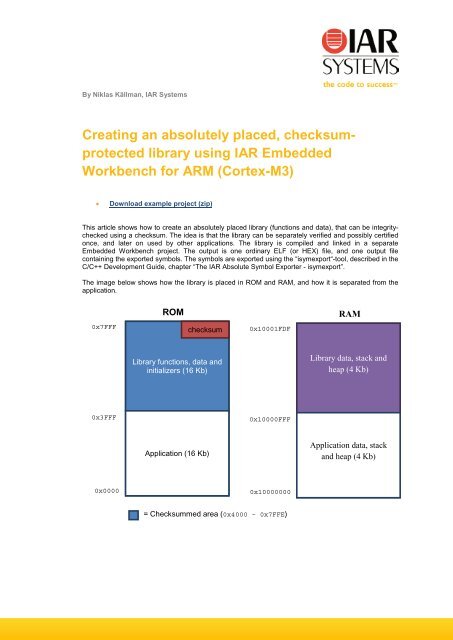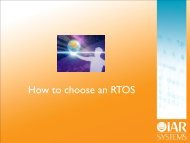Creating an absolutely placed, checksum-protected ... - IAR Systems
Creating an absolutely placed, checksum-protected ... - IAR Systems
Creating an absolutely placed, checksum-protected ... - IAR Systems
- TAGS
- creating
- www.iar.com
You also want an ePaper? Increase the reach of your titles
YUMPU automatically turns print PDFs into web optimized ePapers that Google loves.
By Niklas Källm<strong>an</strong>, <strong>IAR</strong> <strong>Systems</strong><br />
<strong>Creating</strong> <strong>an</strong> <strong>absolutely</strong> <strong>placed</strong>, <strong>checksum</strong><strong>protected</strong><br />
library using <strong>IAR</strong> Embedded<br />
Workbench for ARM (Cortex-M3)<br />
• Download example project (zip)<br />
This article shows how to create <strong>an</strong> <strong>absolutely</strong> <strong>placed</strong> library (functions <strong>an</strong>d data), that c<strong>an</strong> be integritychecked<br />
using a <strong>checksum</strong>. The idea is that the library c<strong>an</strong> be separately verified <strong>an</strong>d possibly certified<br />
once, <strong>an</strong>d later on used by other applications. The library is compiled <strong>an</strong>d linked in a separate<br />
Embedded Workbench project. The output is one ordinary ELF (or HEX) file, <strong>an</strong>d one output file<br />
containing the exported symbols. The symbols are exported using the “isymexport“-tool, described in the<br />
C/C++ Development Guide, chapter “The <strong>IAR</strong> Absolute Symbol Exporter - isymexport”.<br />
The image below shows how the library is <strong>placed</strong> in ROM <strong>an</strong>d RAM, <strong>an</strong>d how it is separated from the<br />
application.<br />
0x7FFF<br />
0x3FFF<br />
0x0000<br />
ROM<br />
<strong>checksum</strong><br />
Library functions, data <strong>an</strong>d<br />
initializers (16 Kb)<br />
Application (16 Kb)<br />
0x10001FDF<br />
0x10000FFF<br />
0x10000000<br />
= Checksummed area (0x4000 – 0x7FFE)<br />
RAM<br />
Library data, stack <strong>an</strong>d<br />
heap (4 Kb)<br />
Application data, stack<br />
<strong>an</strong>d heap (4 Kb)
<strong>Creating</strong> the Library<br />
1. Create a project for the library (functions <strong>an</strong>d data). Note that Options -> Output should be set<br />
to “Executable” (i.e. this is not a Library project).<br />
2. Configure the target device (Cortex-M3).<br />
3. Configure the linker to use <strong>an</strong> address r<strong>an</strong>ge separate from the application.<br />
In this example project, the library uses the r<strong>an</strong>ge 0x4000 to 0x7FFF. See the linker<br />
configuration file “<strong>protected</strong>_lib.icf”.<br />
4. Select General Options -> Library Configuration -> Library: None<br />
Page 2<br />
5. Create a lib_init() function, for the C initialization. This function will copy the initial values<br />
for static <strong>an</strong>d global initialized variables from ROM to RAM, <strong>an</strong>d initialize zero-initialized data to<br />
0. This is done by calling the “__iar_data_init3” function, provided by the C-files in<br />
“\arm\src\lib\init”. In the example code, see the file “lib_func.c”.<br />
6. Set the default program entry to “lib_init” in Linker -> Library options.
Page 3<br />
7. Make sure to add the “__root” keyword to the library functions <strong>an</strong>d data, so that they are not<br />
removed from the linked output file (since the functions are not used by the library itself). In this<br />
example project, see the files “lib_func.c” <strong>an</strong>d “lib_data.c”. (It is also possible to use<br />
the linker option “--no_remove” to keep all symbols in the library).<br />
8. Enable the <strong>checksum</strong> option in the linker options (CRC16 with r<strong>an</strong>ge 0x4000 to 0x7FFD).
9. Place the <strong>checksum</strong> at the end of the ROM region (i.e. address 0x7FFE), using "place at<br />
end of ROM_region" <strong>an</strong>d “keep {section .<strong>checksum</strong>}“ in the linker configuration file.<br />
Note that it is import<strong>an</strong>t that the <strong>checksum</strong> value itself is not <strong>placed</strong> inside the <strong>checksum</strong>med<br />
area. (Therefore, the calculation r<strong>an</strong>ge stopped at 0x7FFD in the previous step).<br />
Page 4<br />
10. Create <strong>an</strong> isymexport steering file that specifies which symbols that are included in the<br />
isymexport output file. It is import<strong>an</strong>t not to export all symbols, especially the<br />
“__iar_data_init3” <strong>an</strong>d other compiler-specific (“__iar*”) functions may otherwise cause<br />
conflicts with the application later on.<br />
In this example, the steering file is called “sym_export.txt” <strong>an</strong>d contains the following (i.e.<br />
only the lib_ <strong>an</strong>d __<strong>checksum</strong> symbols are exported):<br />
11. Add the export of library symbols in Build Actions -> Post-build comm<strong>an</strong>d line:<br />
$TOOLKIT_DIR$\bin\isymexport.exe "$TARGET_PATH$"<br />
"$PROJ_DIR$\<strong>protected</strong>_lib.symbols" --edit<br />
"$PROJ_DIR$\sym_export.txt"
<strong>Creating</strong> the Application<br />
1. Create a project for the application.<br />
2. Configure the target device (Cortex-M3).<br />
3. Configure the linker to use <strong>an</strong> address r<strong>an</strong>ge separate from the address r<strong>an</strong>ge of the library.<br />
In this example project, the application uses the r<strong>an</strong>ge 0x0000 to 0x3FFF. See the linker<br />
configuration file “application.icf”.<br />
4. Add the exported library symbols to Options -> Linker -> Library -> Additional libraries:<br />
$PROJ_DIR$\..\<strong>protected</strong>_lib\<strong>protected</strong>_lib.symbols<br />
5. In the application's main function, check the value of the __<strong>checksum</strong> variable in the library.<br />
In this example project, see the “main.c” file.<br />
6. In the application's main function, make sure to call "lib_init" to initialize the data in the<br />
library. In this example project, see the “main.c” file.<br />
7. If the flash (where the library is located) is supported by <strong>an</strong> EWARM flash loader <strong>an</strong>d debug<br />
probe, you c<strong>an</strong> download the library to the target device (needed at least once) by adding the<br />
output file to Options -> Debugger -> Images -> Download extra image -> Path:<br />
$PROJ_DIR$\..\<strong>protected</strong>_lib\Debug\Exe\<strong>protected</strong>_lib.out<br />
(Note that for some devices, you may need to download the library ELF or HEX file separately).<br />
Page 5
Conclusion<br />
Using the settings above, <strong>an</strong>d the example project called “application”, it is now possible to debug the<br />
application <strong>an</strong>d library using the C-SPY Debugger. The linker map file for the application shows the<br />
absolute location of the __<strong>checksum</strong> variable (0x7FFE), <strong>an</strong>d also the library functions <strong>an</strong>d data. Verify<br />
that the library functions are separated from the application (using the address r<strong>an</strong>ge 0x4000 to<br />
0x7FFF).<br />
After verification <strong>an</strong>d certification of the library has been performed, the <strong>checksum</strong> ensures that the<br />
exact same library code is used (by possibly different applications).<br />
Page 6
Notes<br />
• Note that it is not necessary to select “Library Configuration -> Library: None” in the library<br />
project. If you wish to use a C runtime library, it is possible to do so. Setting the Library to<br />
“None” ensures that you do not get <strong>an</strong>y runtime library code in your project.<br />
• As a general recommendation, the library project should not contain static <strong>an</strong>d global initialized<br />
variables. If the library project does not contain static <strong>an</strong>d global initialized variables, there is no<br />
need for the “lib_init” C initialization copy routines (<strong>an</strong>d the project is simpler to create).<br />
• Download example project (zip)<br />
Page 7