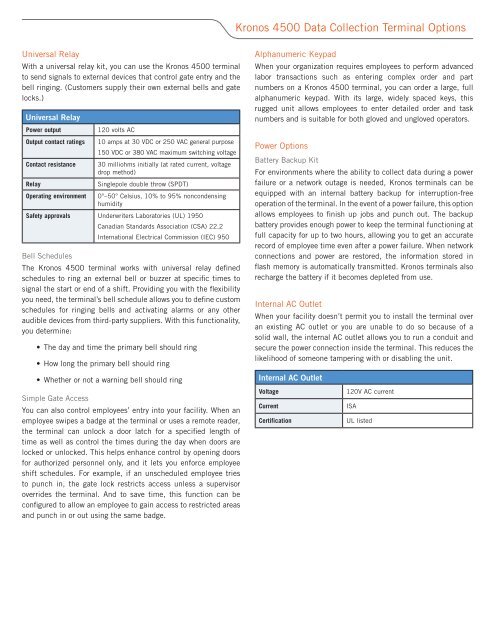Kronos 4500 Data Collection Terminal Options Datasheet
Kronos 4500 Data Collection Terminal Options Datasheet
Kronos 4500 Data Collection Terminal Options Datasheet
You also want an ePaper? Increase the reach of your titles
YUMPU automatically turns print PDFs into web optimized ePapers that Google loves.
Universal Relay<br />
With a universal relay kit, you can use the <strong>Kronos</strong> <strong>4500</strong> terminal<br />
to send signals to external devices that control gate entry and the<br />
bell ringing. (Customers supply their own external bells and gate<br />
locks.)<br />
Universal Relay<br />
Power output 120 volts AC<br />
Output contact ratings 10 amps at 30 VDC or 250 VAC general purpose<br />
150 VDC or 380 VAC maximum switching voltage<br />
Contact resistance 30 milliohms initially (at rated current, voltage<br />
drop method)<br />
Relay Singlepole double throw (SPDT)<br />
Operating environment 0°–50° Celsius, 10% to 95% noncondensing<br />
humidity<br />
Safety approvals Underwriters Laboratories (UL) 1950<br />
Bell Schedules<br />
Canadian Standards Association (CSA) 22.2<br />
International Electrical Commission (IEC) 950<br />
The <strong>Kronos</strong> <strong>4500</strong> terminal works with universal relay defined<br />
schedules to ring an external bell or buzzer at specific times to<br />
signal the start or end of a shift. Providing you with the flexibility<br />
you need, the terminal’s bell schedule allows you to define custom<br />
schedules for ringing bells and activating alarms or any other<br />
audible devices from third-party suppliers. With this functionality,<br />
you determine:<br />
• The day and time the primary bell should ring<br />
• How long the primary bell should ring<br />
• Whether or not a warning bell should ring<br />
Simple Gate Access<br />
You can also control employees’ entry into your facility. When an<br />
employee swipes a badge at the terminal or uses a remote reader,<br />
the terminal can unlock a door latch for a specified length of<br />
time as well as control the times during the day when doors are<br />
locked or unlocked. This helps enhance control by opening doors<br />
for authorized personnel only, and it lets you enforce employee<br />
shift schedules. For example, if an unscheduled employee tries<br />
to punch in, the gate lock restricts access unless a supervisor<br />
overrides the terminal. And to save time, this function can be<br />
configured to allow an employee to gain access to restricted areas<br />
and punch in or out using the same badge.<br />
<strong>Kronos</strong> <strong>4500</strong> <strong>Data</strong> <strong>Collection</strong> <strong>Terminal</strong> <strong>Options</strong><br />
Alphanumeric Keypad<br />
When your organization requires employees to perform advanced<br />
labor transactions such as entering complex order and part<br />
numbers on a <strong>Kronos</strong> <strong>4500</strong> terminal, you can order a large, full<br />
alphanumeric keypad. With its large, widely spaced keys, this<br />
rugged unit allows employees to enter detailed order and task<br />
numbers and is suitable for both gloved and ungloved operators.<br />
Power <strong>Options</strong><br />
Battery Backup Kit<br />
For environments where the ability to collect data during a power<br />
failure or a network outage is needed, <strong>Kronos</strong> terminals can be<br />
equipped with an internal battery backup for interruption-free<br />
operation of the terminal. In the event of a power failure, this option<br />
allows employees to finish up jobs and punch out. The backup<br />
battery provides enough power to keep the terminal functioning at<br />
full capacity for up to two hours, allowing you to get an accurate<br />
record of employee time even after a power failure. When network<br />
connections and power are restored, the information stored in<br />
flash memory is automatically transmitted. <strong>Kronos</strong> terminals also<br />
recharge the battery if it becomes depleted from use.<br />
Internal AC Outlet<br />
When your facility doesn’t permit you to install the terminal over<br />
an existing AC outlet or you are unable to do so because of a<br />
solid wall, the internal AC outlet allows you to run a conduit and<br />
secure the power connection inside the terminal. This reduces the<br />
likelihood of someone tampering with or disabling the unit.<br />
Internal AC Outlet<br />
Voltage 120V AC current<br />
Current ISA<br />
Certification UL listed