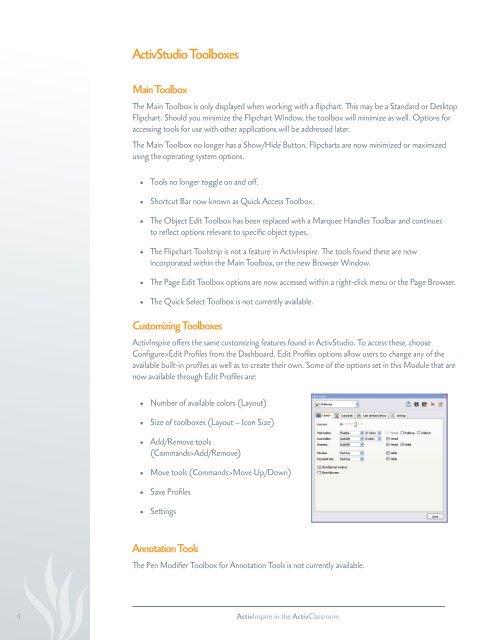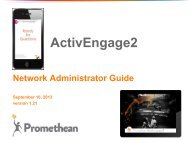ActivInspire in the ActivClassroom - Promethean Planet
ActivInspire in the ActivClassroom - Promethean Planet
ActivInspire in the ActivClassroom - Promethean Planet
Create successful ePaper yourself
Turn your PDF publications into a flip-book with our unique Google optimized e-Paper software.
4<br />
ActivStudio Toolboxes<br />
Ma<strong>in</strong> Toolbox<br />
The Ma<strong>in</strong> Toolbox is only displayed when work<strong>in</strong>g with a flipchart. This may be a Standard or Desktop<br />
Flipchart. Should you m<strong>in</strong>imize <strong>the</strong> Flipchart W<strong>in</strong>dow, <strong>the</strong> toolbox will m<strong>in</strong>imize as well. Options for<br />
access<strong>in</strong>g tools for use with o<strong>the</strong>r applications will be addressed later.<br />
The Ma<strong>in</strong> Toolbox no longer has a Show/Hide Button. Flipcharts are now m<strong>in</strong>imized or maximized<br />
us<strong>in</strong>g <strong>the</strong> operat<strong>in</strong>g system options.<br />
•<br />
•<br />
•<br />
•<br />
•<br />
•<br />
Tools no longer toggle on and off.<br />
Shortcut Bar now known as Quick Access Toolbox.<br />
The Object Edit Toolbox has been replaced with a Marquee Handles Toolbar and cont<strong>in</strong>ues<br />
to reflect options relevant to specific object types.<br />
The Flipchart Toolstrip is not a feature <strong>in</strong> <strong>ActivInspire</strong>. The tools found <strong>the</strong>re are now<br />
<strong>in</strong>corporated with<strong>in</strong> <strong>the</strong> Ma<strong>in</strong> Toolbox, or <strong>the</strong> new Browser W<strong>in</strong>dow.<br />
The Page Edit Toolbox options are now accessed with<strong>in</strong> a right-click menu or <strong>the</strong> Page Browser.<br />
The Quick Select Toolbox is not currently available.<br />
Customiz<strong>in</strong>g Toolboxes<br />
<strong>ActivInspire</strong> offers <strong>the</strong> same customiz<strong>in</strong>g features found <strong>in</strong> ActivStudio. To access <strong>the</strong>se, choose<br />
Configure>Edit Profiles from <strong>the</strong> Dashboard. Edit Profiles options allow users to change any of <strong>the</strong><br />
available built-<strong>in</strong> profiles as well as to create <strong>the</strong>ir own. Some of <strong>the</strong> options set <strong>in</strong> this Module that are<br />
now available through Edit Profiles are:<br />
•<br />
•<br />
•<br />
•<br />
•<br />
•<br />
Number of available colors (Layout)<br />
Size of toolboxes (Layout – Icon Size)<br />
Add/Remove tools<br />
(Commands>Add/Remove)<br />
Move tools (Commands>Move Up/Down)<br />
Save Profiles<br />
Sett<strong>in</strong>gs<br />
Annotation Tools<br />
The Pen Modifier Toolbox for Annotation Tools is not currently available.<br />
<strong>ActivInspire</strong> <strong>in</strong> <strong>the</strong> <strong>ActivClassroom</strong>