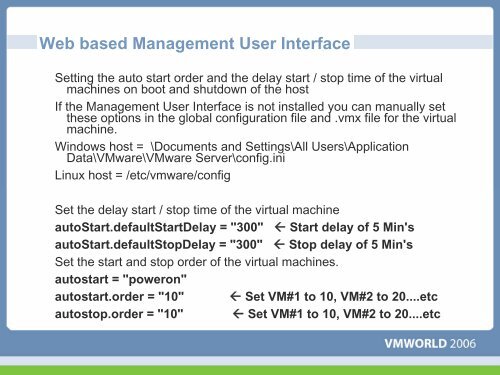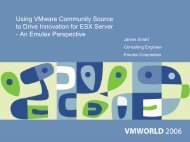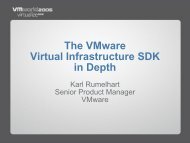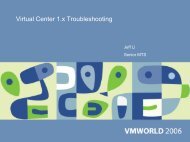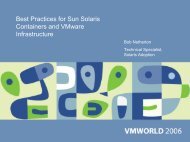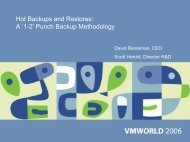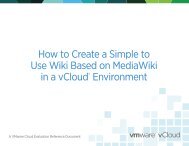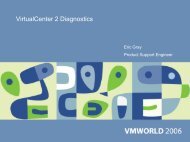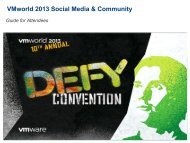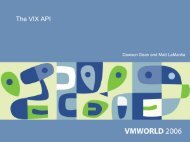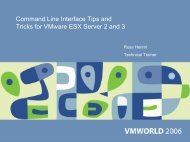VMware Server Tips & Tricks
VMware Server Tips & Tricks
VMware Server Tips & Tricks
You also want an ePaper? Increase the reach of your titles
YUMPU automatically turns print PDFs into web optimized ePapers that Google loves.
Web based Management User Interface<br />
Setting the auto start order and the delay start / stop time of the virtual<br />
machines on boot and shutdown of the host<br />
If the Management User Interface is not installed you can manually set<br />
these options in the global configuration file and .vmx file for the virtual<br />
machine.<br />
Windows host = \Documents and Settings\All Users\Application<br />
Data\<strong>VMware</strong>\<strong>VMware</strong> <strong>Server</strong>\config.ini<br />
Linux host = /etc/vmware/config<br />
Set the delay start / stop time of the virtual machine<br />
autoStart.defaultStartDelay = "300" � Start delay of 5 Min's<br />
autoStart.defaultStopDelay = "300" � Stop delay of 5 Min's<br />
Set the start and stop order of the virtual machines.<br />
autostart = "poweron"<br />
autostart.order = "10" � Set VM#1 to 10, VM#2 to 20....etc<br />
autostop.order = "10" � Set VM#1 to 10, VM#2 to 20....etc