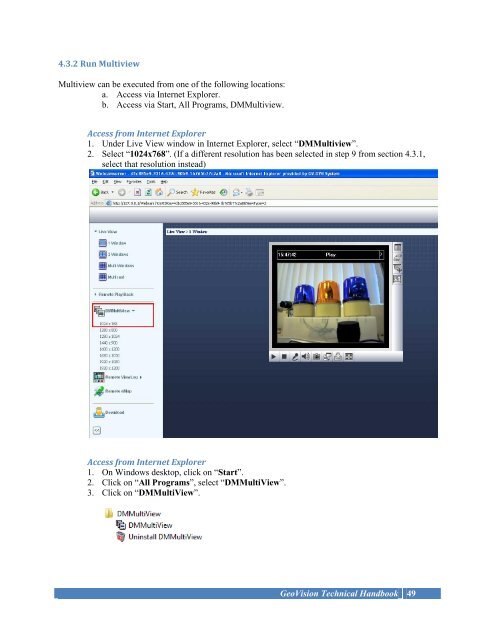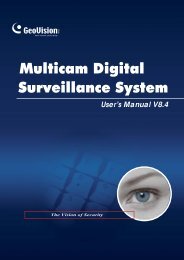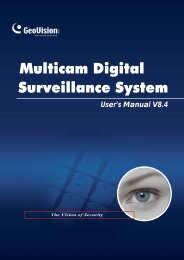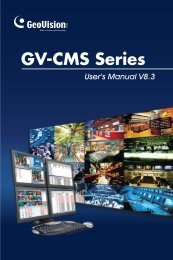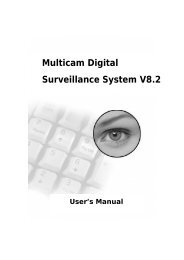4.3 Multiview Setup - Surveillance System, Security Cameras, and ...
4.3 Multiview Setup - Surveillance System, Security Cameras, and ...
4.3 Multiview Setup - Surveillance System, Security Cameras, and ...
You also want an ePaper? Increase the reach of your titles
YUMPU automatically turns print PDFs into web optimized ePapers that Google loves.
<strong>4.3</strong>.2 Run <strong>Multiview</strong><br />
<strong>Multiview</strong> can be executed from one of the following locations:<br />
a. Access via Internet Explorer.<br />
b. Access via Start, All Programs, DM<strong>Multiview</strong>.<br />
Access from Internet Explorer<br />
1. Under Live View window in Internet Explorer, select “DM<strong>Multiview</strong>”.<br />
2. Select “1024x768”. (If a different resolution has been selected in step 9 from section <strong>4.3</strong>.1,<br />
select that resolution instead)<br />
Access from Internet Explorer<br />
1. On Windows desktop, click on “Start”.<br />
2. Click on “All Programs”, select “DMMultiView”.<br />
3. Click on “DMMultiView”.<br />
GeoVision Technical H<strong>and</strong>book 49