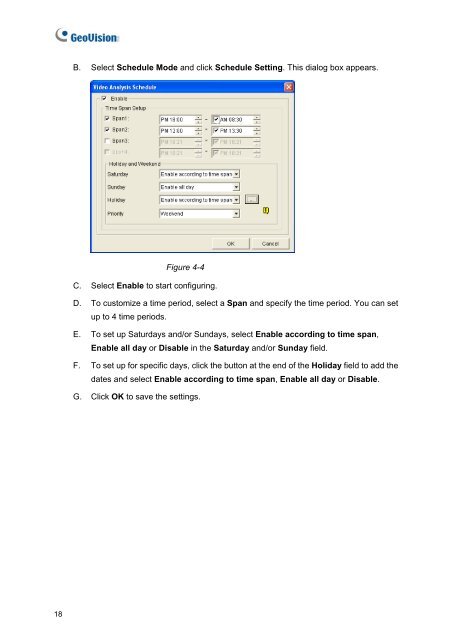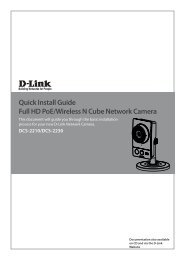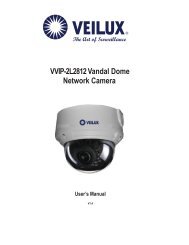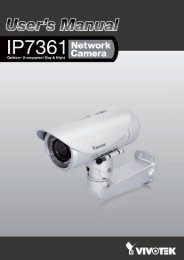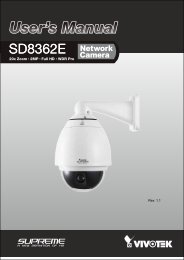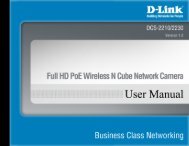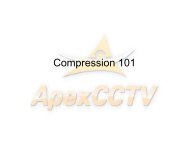GeoVision GV-Data Capture Troubleshooting - ApexCCTV
GeoVision GV-Data Capture Troubleshooting - ApexCCTV
GeoVision GV-Data Capture Troubleshooting - ApexCCTV
Create successful ePaper yourself
Turn your PDF publications into a flip-book with our unique Google optimized e-Paper software.
18<br />
B. Select Schedule Mode and click Schedule Setting. This dialog box appears.<br />
Figure 4-4<br />
C. Select Enable to start configuring.<br />
D. To customize a time period, select a Span and specify the time period. You can set<br />
up to 4 time periods.<br />
E. To set up Saturdays and/or Sundays, select Enable according to time span,<br />
Enable all day or Disable in the Saturday and/or Sunday field.<br />
F. To set up for specific days, click the button at the end of the Holiday field to add the<br />
dates and select Enable according to time span, Enable all day or Disable.<br />
G. Click OK to save the settings.