INSTRUCTIVO ZIMBRA @santafe.edu.ar
INSTRUCTIVO ZIMBRA @santafe.edu.ar
INSTRUCTIVO ZIMBRA @santafe.edu.ar
Create successful ePaper yourself
Turn your PDF publications into a flip-book with our unique Google optimized e-Paper software.
1<br />
5<br />
Ł ¿Cómo cre<strong>ar</strong> agendas?<br />
Figura 9.<br />
La Agenda permite control<strong>ar</strong> y program<strong>ar</strong> tus citas, reuniones y eventos.<br />
Por defecto, se crea una Agenda automáticamente. También es posible cre<strong>ar</strong> Agendas personalizadas<br />
p<strong>ar</strong>a gu<strong>ar</strong>d<strong>ar</strong> distintas categorías de eventos o funciones en ellas.<br />
P<strong>ar</strong>a cre<strong>ar</strong> una Agenda nueva:<br />
Clic en la Pestaña Agenda y luego clic p<strong>ar</strong>a despleg<strong>ar</strong> el Botón Nuevo, seleccion<strong>ar</strong> la Opción Agenda.<br />
Ingres<strong>ar</strong> un nombre personalizado y asign<strong>ar</strong>le un color si se desea. Clic en el Botón Acept<strong>ar</strong>. Ver Figura<br />
10.<br />
1<br />
2<br />
3<br />
4<br />
Figura 10.<br />
Instructivo p<strong>ar</strong>a Usu<strong>ar</strong>ios de Cuentas de correo <strong>@santafe</strong>.<strong>edu</strong>.<strong>ar</strong> - 8 -<br />
2<br />
3


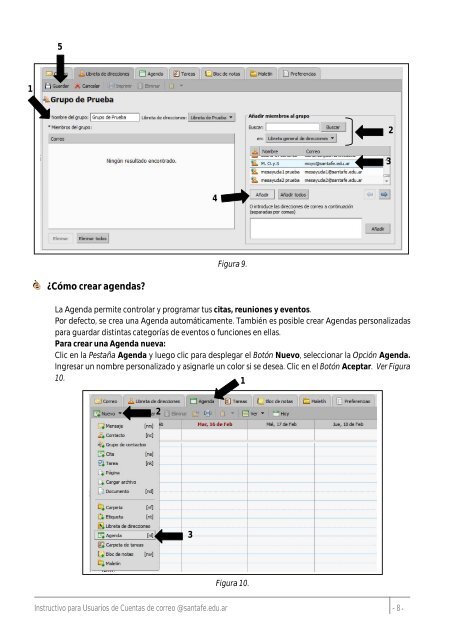
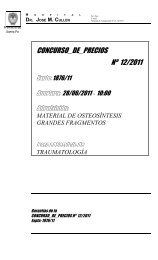

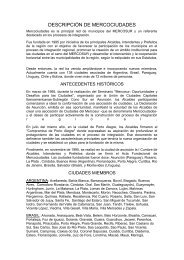

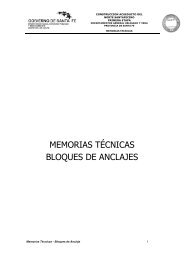
![pliego LP 6/2011 - 3era. parte[1]](https://img.yumpu.com/14171727/1/184x260/pliego-lp-6-2011-3era-parte1.jpg?quality=85)

