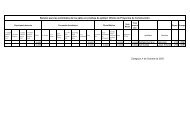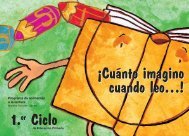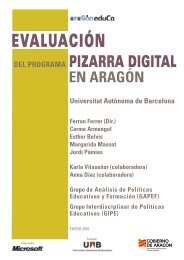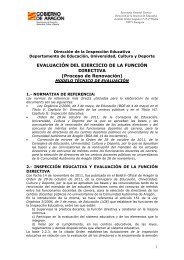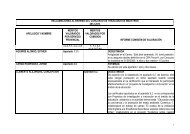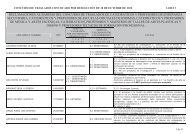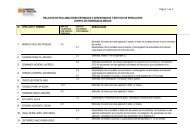Cómo registrarse en la plataforma eTwinning 1.- El registro se hace ...
Cómo registrarse en la plataforma eTwinning 1.- El registro se hace ...
Cómo registrarse en la plataforma eTwinning 1.- El registro se hace ...
Create successful ePaper yourself
Turn your PDF publications into a flip-book with our unique Google optimized e-Paper software.
<strong>Cómo</strong> <strong>registrar<strong>se</strong></strong> <strong>en</strong> <strong>la</strong> p<strong>la</strong>taforma <strong>eTwinning</strong><br />
<strong>1.</strong>- <strong>El</strong> <strong>registro</strong> <strong>se</strong> <strong>hace</strong> <strong>en</strong> dos etapas:<br />
Preinscripción<br />
Finalizar <strong>la</strong> inscripción<br />
2.- Accede a esta dirección:<br />
http://www.etwinning.net<br />
3.- Te aparecerá esta pantal<strong>la</strong>.<br />
Haz clic <strong>en</strong> el recuadro naranja INSCRIPCIÓN.<br />
4.- Rell<strong>en</strong>a el formu<strong>la</strong>rio de PREINSCRIPCIÓN.<br />
Torre<strong>la</strong>guna, 58<br />
28027 Madrid<br />
Tel.:91 377 83 00
Presiona <strong>en</strong> ENVIAR.<br />
5.- Después de <strong>en</strong>viar, aparecerá <strong>en</strong> <strong>la</strong> pantal<strong>la</strong> este com<strong>en</strong>tario:<br />
6.- Accede al correo electrónico.<br />
7.- Habrás recibido un m<strong>en</strong>saje de correo electrónico como éste.<br />
Torre<strong>la</strong>guna, 58<br />
28027 Madrid<br />
Tel.:91 377 83 00
** Si no te llega <strong>en</strong><strong>se</strong>guida el m<strong>en</strong>saje a <strong>la</strong> carpeta de Entrada, es posible que <strong>se</strong> haya ido a <strong>la</strong><br />
carpeta de SPAM. Compruébalo.**<br />
8.- Accede al <strong>en</strong><strong>la</strong>ce que te facilitan:<br />
http://www.etwinning.net/es/pub/register.cfm?key=1270895186<br />
y continua con el <strong>registro</strong>. Rell<strong>en</strong>a <strong>la</strong>s páginas que sigu<strong>en</strong>:<br />
Torre<strong>la</strong>guna, 58<br />
28027 Madrid<br />
Tel.:91 377 83 00
Torre<strong>la</strong>guna, 58<br />
28027 Madrid<br />
Tel.:91 377 83 00
9.- No olvides <strong>hace</strong>r clic <strong>en</strong> el botón<br />
10.- Aparecerá un texto como éste, confirmándote el <strong>registro</strong>:<br />
1<strong>1.</strong>- En otro m<strong>en</strong>saje de correo electrónico confirman el nombre de<br />
usuario y <strong>la</strong> contra<strong>se</strong>ña.<br />
12.- Ya puedes acceder a tu Escritorio.<br />
Torre<strong>la</strong>guna, 58<br />
28027 Madrid<br />
Tel.:91 377 83 00
Portal español:<br />
http://etwinning.cnice.mec.es<br />
Portal europeo:<br />
http://www.etwinning.net<br />
13.- Aspecto del Escritorio.<br />
Torre<strong>la</strong>guna, 58<br />
28027 Madrid<br />
Tel.:91 377 83 00