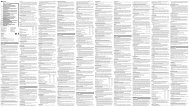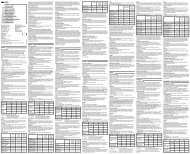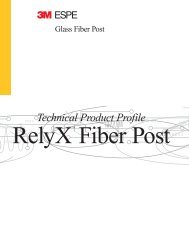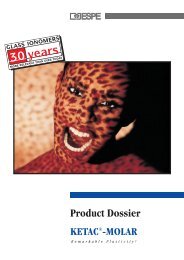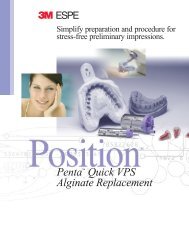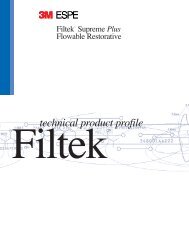Visio™ Beta - Dental Lab – High Quality Dental Laboratory
Visio™ Beta - Dental Lab – High Quality Dental Laboratory
Visio™ Beta - Dental Lab – High Quality Dental Laboratory
You also want an ePaper? Increase the reach of your titles
YUMPU automatically turns print PDFs into web optimized ePapers that Google loves.
6.2 Electrical connection<br />
Make sure that the operating voltage indicated on the<br />
unit matches the power supply voltage before starting<br />
the unit.<br />
Plug the power supply cord of the vacuum pump into the<br />
socket on the back of the Visio <strong>Beta</strong> vario unit.<br />
7. Operation<br />
The vacuum pump is switched on and off through the Visio<br />
<strong>Beta</strong> vario unit (see the operating manual for the Visio <strong>Beta</strong><br />
vario).<br />
8. Correcting Operational Problems<br />
Fault Cause Solution<br />
Milky oil Contamination through<br />
contact with water-vapor<br />
condensation<br />
Change oil<br />
9. Maintenance and Care<br />
9.1 Maintenance by the User<br />
<br />
ATTENTION!<br />
Do not carry out any work other than that<br />
described here and which the user is authorized<br />
to perform.<br />
All other maintenance work and services may be<br />
performed only by 3M ESPE!<br />
Under normal operating conditions, only the maintenance<br />
work described below is required for the vacuum pump:<br />
• Cleaning the exterior - check and clean the air intake of<br />
the motor fan regularly;<br />
• Monitor the operating noises;<br />
• Check the oil level and quality;<br />
• Change oil regularly.<br />
The bearings on the drive motor have been permanently<br />
lubricated and are maintenance-free.<br />
Establish and observe the maintenance intervals as<br />
required by the actual conditions under which the unit is<br />
used. We recommend carrying out the maintenance<br />
work every 1000 operating hours.<br />
9.1.1 Monitoring Oil Level<br />
<br />
ATTENTION!<br />
Check the oil level at regular intervals!<br />
Check the oil level while the pump is operating.<br />
- Check the oil level daily when the unit is operated<br />
continually (continuous use of the Visio <strong>Beta</strong> vario<br />
unit for an entire day) or weekly when the unit is used<br />
sporadically.<br />
- The oil level must be within the range marked on the<br />
oil level sight glass at all times.<br />
If the level falls to the lower mark, immediately add oil<br />
without fail.<br />
9.1.2 Add Oil<br />
Remove the oil filler screw.<br />
Add oil until the level reaches the upper mark.<br />
Replace the oil filler screw and its seal.<br />
1 Oil filler screw<br />
2 Oil drain screw<br />
3 Oil level sight glass<br />
4 Upper mark MAX<br />
5 Lower mark MIN<br />
9.1.3 Oil Check<br />
<br />
WARNING!<br />
The condition and quality of the pump oil have<br />
a decisive influence on the performance and<br />
operating readiness of the vacuum pump!<br />
One way to determine the degree of contamination of the<br />
pump oil is to compare the color of the pump oil with that<br />
of new oil.<br />
When the color of the oil has changed significantly due<br />
to contamination, change the oil.<br />
9.1.4 Oil Change<br />
Disconnect the Visio <strong>Beta</strong> vario unit from the power<br />
supply before changing the oil.<br />
9.1.4.1 Drain Oil<br />
<br />
WARNING!<br />
Avoid any contact between your skin and the oil!<br />
Observe applicable environment protection regulations<br />
when disposing of the oil!<br />
While the pump is still at operational temperature,<br />
remove the oil drain screw on the pump housing.<br />
Tip the vacuum pump somewhat, collect the oil in a<br />
suitable container, and dispose of it in conformity with<br />
applicable regulations.<br />
3<br />
ENGLISH