Manual de uso - Onedirect
Manual de uso - Onedirect
Manual de uso - Onedirect
Create successful ePaper yourself
Turn your PDF publications into a flip-book with our unique Google optimized e-Paper software.
Nombres <strong>de</strong> la ventana<br />
Nombres <strong>de</strong> la ventana<br />
Reproductor <strong>de</strong> Windows<br />
Media 10<br />
1 2<br />
Reproductor <strong>de</strong> Windows<br />
Media 9<br />
!<br />
1<br />
4<br />
3<br />
4<br />
2<br />
3<br />
5 6 7 8 9 0 ! @<br />
4 5 6 7 8 9<br />
0<br />
50<br />
1 Barra <strong>de</strong> tareas Características<br />
2 Botón Panel <strong>de</strong> acceso rápido<br />
3 Control <strong>de</strong>slizante Buscar<br />
4 Botón Rebobinar<br />
5 Botón Reproducir<br />
6 Botón Detener<br />
7 Botón Anterior<br />
8 Botón Siguiente<br />
9 Botón Silencio<br />
0 Control <strong>de</strong>slizante Volumen<br />
! Botón aleatorio/repetir<br />
@ Botón Avance rápido<br />
1 Barra <strong>de</strong> tareas Características<br />
2 Control <strong>de</strong>slizante Buscar<br />
3 Botón Rebobinar<br />
4 Botón Reproducir<br />
5 Botón Detener<br />
6 Botón Anterior<br />
7 Botón Siguiente<br />
8 Botón Silencio<br />
9 Control <strong>de</strong>slizante Volumen<br />
0 Botón Avance rápido<br />
! Botón <strong>de</strong> acceso rápido


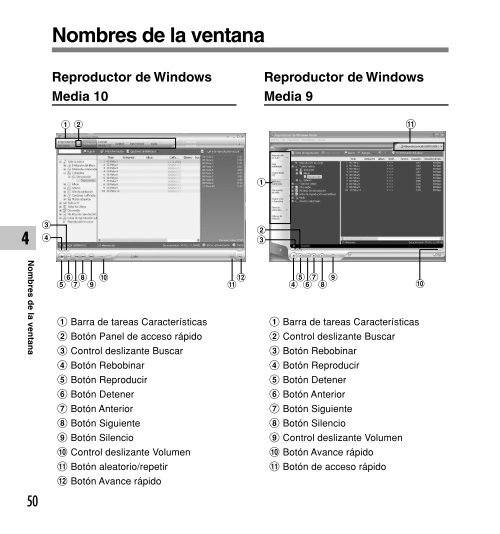
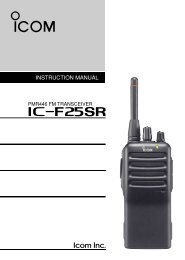













![VX-450 Series Spec Sheet [310 KB] - Vertex Standard](https://img.yumpu.com/24962253/1/184x260/vx-450-series-spec-sheet-310-kb-vertex-standard.jpg?quality=85)