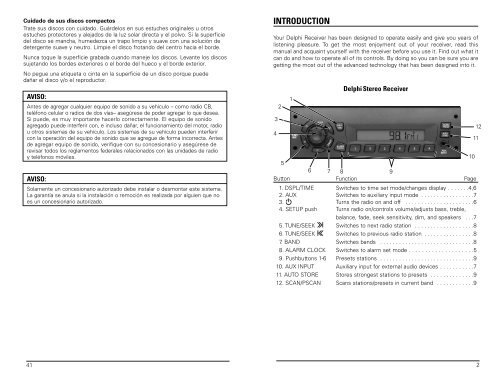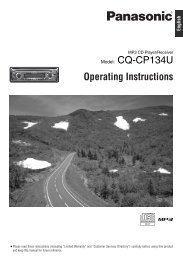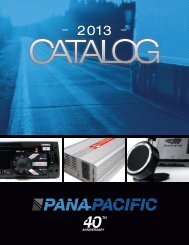Delphi AM/FM Stereo and CD Receivers - Pana-Pacific
Delphi AM/FM Stereo and CD Receivers - Pana-Pacific
Delphi AM/FM Stereo and CD Receivers - Pana-Pacific
You also want an ePaper? Increase the reach of your titles
YUMPU automatically turns print PDFs into web optimized ePapers that Google loves.
Cuidado de sus discos compactos<br />
Trate sus discos con cuidado. Guárdelos en sus estuches originales u otros<br />
estuches protectores y alejados de la luz solar directa y el polvo. Si la superficie<br />
del disco se mancha, humedezca un trapo limpio y suave con una solución de<br />
detergente suave y neutro. Limpie el disco frot<strong>and</strong>o del centro hacia el borde.<br />
Nunca toque la superficie grabada cu<strong>and</strong>o maneje los discos. Levante los discos<br />
sujet<strong>and</strong>o los bordes exteriores o el borde del hueco y el borde exterior.<br />
No pegue una etiqueta o cinta en la superficie de un disco porque puede<br />
dañar el disco y/o el reproductor.<br />
AVISO:<br />
Antes de agregar cualquier equipo de sonido a su vehículo – como radio CB,<br />
teléfono celular o radios de dos vías– asegúrese de poder agregar lo que desea.<br />
Si puede, es muy importante hacerlo correctamente. El equipo de sonido<br />
agregado puede interferir con, e incluso dañar, el funcionamiento del motor, radio<br />
u otros sistemas de su vehículo. Los sistemas de su vehículo pueden interferir<br />
con la operación del equipo de sonido que se agregue de forma incorrecta. Antes<br />
de agregar equipo de sonido, verifique con su concesionario y asegúrese de<br />
revisar todos los reglamentos federales relacionados con las unidades de radio<br />
y teléfonos móviles.<br />
AVISO:<br />
Solamente un concesionario autorizado debe instalar o desmontar este sistema.<br />
La garantía se anula si la instalación o remoción es realizada por alguien que no<br />
es un concesionario autorizado.<br />
INTRODUCTION<br />
Your <strong>Delphi</strong> Receiver has been designed to operate easily <strong>and</strong> give you years of<br />
listening pleasure. To get the most enjoyment out of your receiver, read this<br />
manual <strong>and</strong> acquaint yourself with the receiver before you use it. Find out what it<br />
can do <strong>and</strong> how to operate all of its controls. By doing so you can be sure you are<br />
getting the most out of the advanced technology that has been designed into it.<br />
3<br />
4<br />
2<br />
1<br />
<strong>Delphi</strong> <strong>Stereo</strong> Receiver<br />
10<br />
5<br />
6 7 8<br />
9<br />
Button Function Page<br />
1. DSPL/TIME Switches to time set mode/changes display . . . . . . .4,6<br />
2. AUX Switches to auxiliary input mode . . . . . . . . . . . . . . . . .7<br />
3. Turns the radio on <strong>and</strong> off . . . . . . . . . . . . . . . . . . . . . .6<br />
4. SETUP push Turns radio on/controls volume/adjusts bass, treble,<br />
balance, fade, seek sensitivity, dim, <strong>and</strong> speakers . . .7<br />
5. TUNE/SEEK Switches to next radio station . . . . . . . . . . . . . . . . . . .8<br />
6. TUNE/SEEK Switches to previous radio station . . . . . . . . . . . . . . . .8<br />
7. BAND Switches b<strong>and</strong>s . . . . . . . . . . . . . . . . . . . . . . . . . . . . . .8<br />
8. ALARM CLOCK Switches to alarm set mode . . . . . . . . . . . . . . . . . . . .5<br />
9. Pushbuttons 1-6 Presets stations . . . . . . . . . . . . . . . . . . . . . . . . . . . . . .9<br />
10. AUX INPUT Auxiliary input for external audio devices . . . . . . . . . . .7<br />
11. AUTO STORE Stores strongest stations to presets . . . . . . . . . . . . . .9<br />
12. SCAN/PSCAN Scans stations/presets in current b<strong>and</strong> . . . . . . . . . . . .9<br />
12<br />
11<br />
41<br />
2